BUFFALO 09101485-0 Draft2.0 802.11n + 802.11b/g Wireless Router User Manual Manual Part 3
BUFFALO INC. Draft2.0 802.11n + 802.11b/g Wireless Router Manual Part 3
BUFFALO >
Contents
- 1. Manual Part 1
- 2. Manual Part 2
- 3. Manual Part 3
Manual Part 3

23
Connecting to a Preexisting Network
Add an AirStation without changing your existing LAN configuration:
1.SettheAirStationintoAccessPointModebymovingtheswitchfromROUTER to AP.
2.ConnectoneoftheAirStation’sLANportstoanexistingrouterorswitchonyour
network.NothingshouldbepluggedintotheWAN(“Internet”)port.
3.OpenLANSettings-LANPortSettingsandcongurethefollowingsettings:
IPAddress=[192.168.11.137](Specifyanunusednetworkaddressfromtheexisting
LAN.)
SubnetMask=[255.255.255.0](UsethesameSubnetMaskastheexistingLAN.)
DHCPServerFunction=[Disable]
4.RestartPC.

24
Formoreinformation,FAQ’s,andupdates,consulttheAirStationwebsiteat
http://www.buffalotech.com.
WZR2-G300N AirStation Specifications
Physical Specications
Dimensions6”x1.3”x5.9”(152x33x150mm)
Weight.68lb.(308g)
Temperature & Humidity
Operation32˚to104˚F,0˚to40˚C
Maximumhumidity80%
Transit/Storage0˚to40˚Cmaximumhumidity80%(nocondensation)
Power Characteristics
PowerSupply:100-240VACUniversal,50/60Hz.
PowerOutput:12VDC
PowerConsumptionabout20Watts(Max)
Specifications

25
Regulatory Information
Wirelesscommunicationisoftensubjecttolocalradioregulations.AlthoughAirStation
wirelessnetworkingproductshavebeendesignedforoperationinthelicense-free2.4GHz
band,localradioregulationsmayimposelimitationsontheuseofwirelesscommunication
equipment.
Network Compatability
Draft-NsupportbuiltoffoftheDraftSpecication1.0for802.11n.
IEEE802.11g/bStandardforWirelessLANs.
Host Operating System
MicrosoftWindows®98SE/ME/NT4.0/2000/XP,Unix,LinuxandMacOS
MediaAccessProtocol
Wired-CSMD/CD(CollisionDetection)
Wireless-CSMD/CA(CollisionAvoidance)withAcknowledgment(ACK)
Specifications

26
AirStationIEEE802.11ChannelSets
TherangeofthewirelesssignalisrelatedtotheTransmitRateofthewireless
communication.CommunicationsatalowerTransmitrangemaytravellongerdistances.
CenterChannelIDFCC
12412 22417 32422 42427 52432 62437 72442 82447 92452 102457
11246211defaultchannel
Specifications

27
Common Problems
•Outofrange,clientcannotconnecttotheAirStation.
•Congurationmismatch,clientcannotconnecttotheAirStation.
•AbsenceorconictwiththeClientDriver.
•ConictofanotherdevicewiththeAirStationhardware.
LED Activity
MonitoringLEDactivityhelpsidentifyproblems.
•PowerLEDshouldbeGreen,
•WirelessLEDshouldbeGreenifthelineisactive.IfisitblinkingGreen,wireless
communicationisactive.
•EthernetLEDshouldbeBlue(1000Mbps),Green(100Mbps),orAmber(10Mbps)while
thecommunicationisactive.
•TheRedDiagLEDwillashduringbootandrmwareupdates.
DIAG LED Activity
Unplugthepowerforthreeseconds.PlugthepowerbackintomonitortheDiagLEDs
duringstart-up.
Troubleshooting
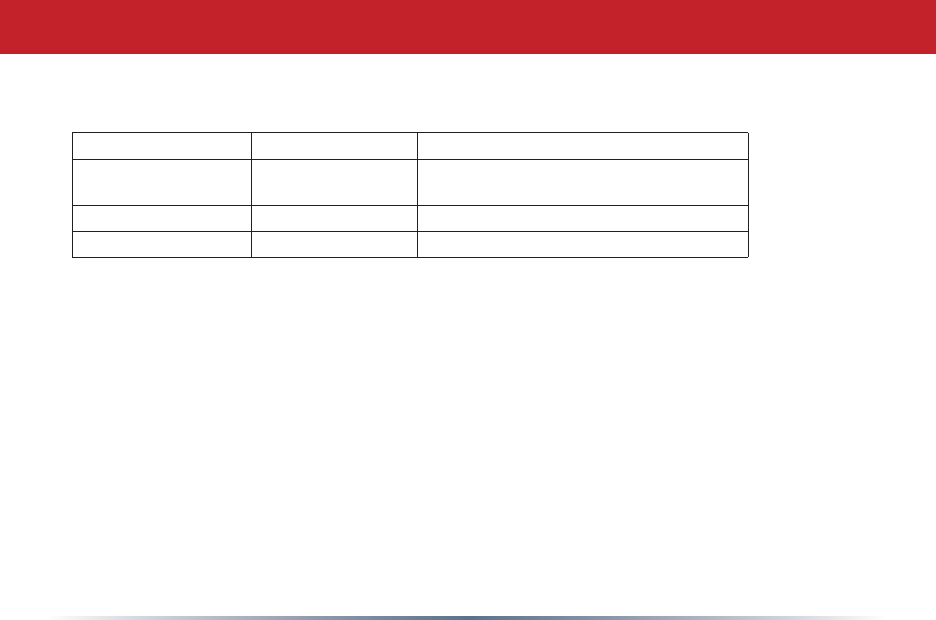
28
DIAG LED Activity Table
DIAG LED Display Time Description/Action
ContinuousRed Starting RAMErrorRedash,2timesStartingFlash
ROMError
Redash,3times Starting AproblemonthewiredLANside
Redash,4times Starting AproblemonthewirelessLANside
LEDs Work But Client PC Cannot Connect to Network
IftheLEDsindicatethatthenetworkisworkingproperly(PowerLEDison,Transmit/
ReceiveLEDblinks),checktheTCP/IPsettingsofthenetwork.
Changing Client TCP/IP Settings in Windows
ConsulttheLANAdministratorforcorrectTCP/IPsettings.
ToaddorchangeTCP/IPSettings:
1.OntheWindowstaskbar,clickStart.
2.SelectSettings,thenControlPanel.
3.Double-clickontheNetworkicontoviewNetworkProperties.
4.Fromthelistofinstalledcomponents,verifythe“TCP/IP-wirelessLANadapter”
protocolisinstalled.
Troubleshooting

29
• Ifthewirelessadapterprotocolisnotyetinstalled,clicktheAddbuttonandselect
theTCP/IPprotocolfromthelist.RefertoWindowsHelpformoreinformation.
• Ifthewirelessadapterprotocolisinstalled,selecttheprotocolandclickthe
Propertiesbutton.Verifythattheparametersmatchthesettingsprovidedbyyour
LANAdministrator.Makechangesifnecessary,andclickOK.
5.Ifprompted,restartyourcomputer.
Other Problems
Pleaserefertowww.buffalotech.comforfurtherreferencematerials.
Troubleshooting

30
10BaseT:802.3basedEthernetnetwork
thatusesUTP(Unshieldedtwistedpair)
cableandastartopology.10Mbpsdata
tansmissionspeed.
100BaseT:802.3basedEthernetnetwork
thatusesUTP(Unshieldedtwistedpair)
cableandastartopology.100Mbpsdata
tansmissionspeed.
1000BaseT:802.3basedEthernet
networkthatusesUTP(Unshieldedtwisted
pair)cableandastartopology.1000Mbps
datatansmissionspeed.
802.1x:ThestandardforwirelessLAN
authenticationusedbetweenanAPanda
client.802.1xwithEAPwillinitiatekey
handling.
Access Point:Ahardwaredevicethatacts
asacommunicationhubforClients(users
ofwirelessdevices)toconnecttoawired
LAN.
Ad-Hoc Network:Anetworkbasedon
peer-to-peercommunicationratherthana
router,switch,orhub.
Bandwidth:Thetransmissioncapacityof
acomputeroracommunicationchannel,
usuallystatedinMegabitspersecond
(Mbps).
Bridge:Adevicewhichforwardstrafc
betweennetworksegmentswithacommon
networklayeraddress,basedondatalink
layer information.
Client:APC,workstation,orotherdevice
thatconnectstoanetworkwirelessly
throughanAccess Point.
Cross-Over Cable:AUTPcablethathasits
transmitandreceivepaircrossedtoallow
communicationsbetweentwodevices.
Default Gateway: TheIPAddressofeither
thenearestrouterorserverfortheLAN.
Glossary

31
Destination Address: Theaddressportion
ofapacketthatidentiestheintended
recipientstation.
DHCP (Dynamic Host Conguration
Protocol):BasedonBOOTP,itusesapool
ofIPaddresses,whichitassignstoeach
deviceconnectedtoit,andretrievesthe
addresswhenthedevicebecomesdormant
for a period of time.
DNS (Domain Name System):System
usedtomapreadablemachinenamesinto
IPaddresses.
Driver:Softwarethatinterfacesa
computerwithaspecichardwaredevice.
Dynamic IP Address: AnIPaddressthat
isautomaticallyassignedtoaclientstation
inaTCP/IPnetwork,typicallybyaDHCP
server.
Ethernet:Themostwidelyused
architectureforLocalAreaNetworks
(LANs).Itisashared-medianetwork
architecture.TheIEEE802.3standard
detailsitsfunctionality.
Ethernet cable:Awiresimilartotelephone
cablethatcarriessignalsbetweenEthernet
devices.Itisdesignedtoconnectasingle
device’sNICtoarouter,switch,orhub.
SeealsoCrossover cable.
File and Print Sharing:AMicrosoft
applicationthatallowscomputersona
networktosharelesandprinters.
Firmware:Computerprogramming
instructionsthatarestoredinaread-
onlymemoryunitratherthanbeing
implementedthroughsoftware.
Frame:Axedblockofdata,transmitted
asasingleentity.Alsoreferredtoasa
packet.
Glossary

32
Full-Duplex:Totransmitonthesame
channelinbothdirectionssimultaneously.
Half-duplex:Totransmitonthesame
channelinbothdirections,onedirectionat
a time.
Hub: Adevicewhichallowsconnection
ofcomputersandotherdevicestoforma
LAN.
IEEE (Institute of Electrical and
Electronics Engineers):Theprofessional
organizationwhichpromotesdevelopment
ofelectronicstechnology.
IP (Internet Protocol) Address: Aunique
32-binary-digitnumberthatidentieseach
senderorreceiverofinformationsentin
packets.
Infrastructure:Awirelessnetworkor
othersmallnetworkinwhichthewireless
networkdevicesaremadeapartofthe
networkthroughtheAccessPoint.
ISP (Internet Service Provider): A
companythatprovidesaccesstothe
Internetandotherrelatedservices.
IV (Initialization Vector):Theheader
sectionofanencryptedmessagepacket.
LAN (Local Area Network):Agroup
ofcomputersandperipheraldevices
connectedtoshareresources.
LED (Light Emitting Diode):Thelights
onahardwaredevicerepresentingthe
activitythroughtheports.
MAC (Medium Access Control) Address:
Theuniquenumberthatdistinguishes
everynetworkinterfacecard.
Mbps (Mega Bits Per Second): A
measurementofmillionsofbitsper
second.
MDI/X (Media Dependent Interface/
Cross-over):Portonanetworkhubor
switchthatcrossestheincomingtransmit
lineswiththeoutgoingreceivelines.
Glossary

33
PCMCIA (Personal Computer Memory Card
International Association) Card:Removable
modulethataddsfeaturestoaportable
computer.
Peer-to-peer:Thissimplenetworkisformedby
connectingcomputersdirectly,withoutuseof
routersorhubs.Acrossover cableisplugged
intoanEthernetportineachcomputer,
connectingthemdirectly.
Ping (Packet Internet Groper): An Internet
utilityusedtodeterminewhetheraparticular
IPaddressisaccessable.
Plug and Play:Hardwarethat,oncephysically
installed,nishesitsinstallationautomatically
andmayimmediatelybeused,asopposed
tohardwarethatrequiresfurthermanual
conguration.
PoE (Power over Ethernet): Amechanism
tosendDCpowertoadeviceusingaCAT5
Ethernetcable.
MHz (MegaHertz): Onemillioncyclesper
second.
NAT (Network Address Translation): An
internetstandardthatenablesaLANto
useonesetofIPaddressesforinternal
trafcandasecondsetforexternaltrafc.
NIC (Network Interface Card): An
expansioncardconnectedtoacomputer
sothecomputercanbeconnectedtoa
network.
Packet: Ablockofdatathatistransferred
asasingleunit,alsocalledaframeora
block.
Packet Filtering: Discardingunwanted
networktrafcbasedonitsoriginating
addressoritstype.
PCI (Peripheral Component
Interconnect):Abusthatisconnected
directlytotheCPU.
Glossary

34
PPPoE (Point-to-Point Protocol over
Ethernet):Aspecicationforconnecting
usersonanEthernetlinetotheInternet
throughacommonbroadbandmedium.
Protocol:Astandardwayofexchanging
informationbetweencomputers.
RADIUS (Remote Authentication Dial
In User Service):Aserverthatissues
authenticationkeystoclients.
RAM (Random Access Memory):Non-
permanent memory.
Repeater Hub:Adevicethatcollects,
strengthensandtransmitsinformationto
allconnecteddevices,allowingthenetwork
tobeextendedtoaccommodateadditional
workstations.SeealsoBridge.
RC4:Theencryptionalgorithmusedby
WEP.
RJ-45 connector:An8-pinconnector
usedbetweenatwistedpaircableanda
datatransmissiondevice.
ROM (Read Only Memory):Memory
hardwarethatallowsfastaccessto
permanentlystoreddatabutprevents
additiontoormodicationofthedata.
Router:Adeviceinanetworkthat
handlesmessagetransferbetween
computers.Similartoahub,butwith
addedfunctionalityandefciency.
Roaming: Theabilitytouseawireless
devicewhilemovingfromoneaccesspoint
toanotherwithoutlosingtheconnection.
Server:Anycomputerthatmakeslesor
peripheraldevicesavailabletousersofthe
networkandhasaresidentNetworkOS.
SMTP (Simple Mail Transfer Protocol):
Theprotocolusedtodeneanddeliver
electronicmail(E-mail)fromonelocation
toanother.
Glossary

35
SNMP (Simple Network Management
Protocol: An application layer protocol
thatoutlinestheformalstructurefor
communicationamongnetworkdevices.
Static IP Address: ApermanentIP
addressisassignedtoanodeinaTCP/IP
network.AlsoknownasglobalIP.
SSID: The“name”ofyourwireless
network.YoucangetitfromtheSetup
pageofthecongurationutility.
STP (Shielded Twisted Pair):TwistedPair
cablewrappedinametalsheathtoprovide
extraprotectionfromexternalinterfering
signals.
Subnet Mask:Aneight-byteaddress
dividedinto4partsseparatedbyperiods.
TCP/IP (Transmission Control Protocol/
Internet Protocol:Protocolusedby
computerswhencommunicatingacross
theInternetorIntranet.
TKIP (Temporal Key Integrity Protocol):
AnencryptionmethodreplacingWEP.
TKIPusesrandomIVandfrequentkey
exchanges.
Topology:TheshapeofaLAN(LocalArea
Network)orothercommunicationssystem.
Twisted Pair:Cablethatcomprises2
ormorepairofinsulatedwirestwisted
together.
UDP (User Datagram Protocol): A
communicationmethod(protocol)
thatoffersalimitedamountofservice
whenmessagesareexchangedbetween
computersinanetwork.UDPisusedas
analternativetoTCP/IP.
Uplink: Linktothenextlevelupina
communicationhierarchy.
UTP (Unshielded Twisted Pair) cable:
Twoormoreunshieldedwirestwisted
togethertoformacable.
Glossary

36
WAN (Wide Area Network):Anetworking
systemcoveringawidegeographicalarea.
WEP (Wired Equivalent Privacy): A
securityprotocolforwirelesslocalarea
networksdenedinthe802.11bstandard,
usinga64bitor128bitkey.WEPwas
designedtoprovidethesamelevelof
securityasthatofawiredLAN.However,it
hasbeenfoundthatWEPisnotassecure
asoncebelieved.
Web Browser: Asoftwareprogramthat
allowsviewingofwebpages.
Wi-Fi (Wireless Fidelity):Anorganization
thattestsandassuresinteroperability
amongWLANdevices.
Wire Speed: Themaximumspeedat
whichagivenpacketcanbetransferred
usingEthernetandFastEthernetstandard
specications.
WLAN (Wireless LAN):ALANtopology
usingwirelessdevices.
VPN (Virtual Private Network): Asecurity
methodtoconnectremoteLANuserstoa
corporateLANsystem.
Glossary

37
Federal Communication Commission Interference Statement
ThisequipmenthasbeentestedandfoundtocomplywiththelimitsforaClassBdigital
device,pursuanttoPart15oftheFCCRules.Theselimitsaredesignedtoprovidereasonable
protection against harmful interference in a residential installation. This equipment
generates,usesandcanradiateradiofrequencyenergyand,ifnotinstalledandusedin
accordancewiththeinstructions,maycauseharmfulinterferencetoradiocommunications.
However,thereisnoguaranteethatinterferencewillnotoccurinaparticularinstallation.
Ifthisequipmentdoescauseharmfulinterferencetoradioortelevisionreception,which
canbedeterminedbyturningtheequipmentoffandon,theuserisencouragedtotryto
correcttheinterferencebyoneofthefollowingmeasures:
•Reorientorrelocatethereceivingantenna.
•Increasetheseparationbetweentheequipmentandreceiver.
•Connecttheequipmentintoanoutletonacircuitdifferentfromthattowhichthereceiver
isconnected.
•Consultthedealeroranexperiencedradio/TVtechnicianforhelp.
FCC Caution:
Anychangesormodificationsnotexpresslyapprovedbythepartyresponsibleforcompliance
couldvoidtheuser’sauthoritytooperatetheequipment.
FCC / CE Information

38
ThisdevicecomplieswithPart15oftheFCCRules.Operationissubjecttothefollowingtwo
conditions:(1)Thisdevicemaynotcauseharmfulinterference,and(2)thisdevicemustaccept
anyinterferencereceived,includinginterferencethatmaycauseundesiredoperation.
Important Note: FCC and IC RF Radiation Exposure Statement:
This equipment complies with FCC& IC radiation exposure limits set forth for uncontrolled
equipment.Thisequipmentshouldbeinstalledandoperatedwithatleast20cmandmore
between the radiator and person’s body (excluding extremities: hands, wrists, feet and
legs).
Thistransmittermustnotbeco-locatedoroperatinginconjunctionwithanyotherantenna
ortransmitter.
Theavailabilityofsomespecificchannelsand/oroperationalfrequencybandsarecountry
dependentandarefirmwareprogrammedatthefactorytomatchtheintendeddestination.
Thefirmwaresettingisnotaccessiblebytheenduser.
Industry Canada statement:
ThisdevicecomplieswithRSS-210oftheIndustryCanadaRules.Operationissubjectto
thefollowingtwoconditions:
(1)Thisdevicemaynotcauseharmfulinterference,and(2)thisdevicemustacceptany
interferencereceived,includinginterferencethatmaycauseundesiredoperation.
FCC / CE Information

39
European Union Notice:
RadioproductswiththeCEmarkingcomplywiththeR&TTEDirective(1999/5/EC),the
EMCDirective(89/336/EEC)andtheLowVoltageDirective(73/23/EEC)issuedbythe
CommissionoftheEuropeanCommunity.
CompliancewiththesedirectivesimpliesconformitytothefollowingEuropeanNorms:
• EN60950ProductSafety
• EN300328Technicalrequirementforradioequipment
• EN301489-1/-17GeneralEMCrequirementsforradioequipment
Safety
Thisequipmentisdesignedwiththeutmostcareforthesafetyofthosewhoinstalland
useit.However,specialattentionmustbepaidtothedangersofelectricshockandstatic
electricitywhenworkingwithelectricalequipment.Allguidelinesofthismanualandof
thecomputermanufacturermustthereforebeallowedatalltimestoensurethesafeuse
oftheequipment.

40
Intended use
Thisdeviceisa2.4GHzwirelessLANtransceiver,intendedforindoorhomeand
ofceuseinUSA,Canada,allEUandEFTAmemberstates.
EU Countries intended for use
Thisdeviceisintendedforindoorhomeandofceuseinthefollowingcountries:Austria,
Belgium,Denmark,France,Finland,Germany,Greece,Italy,Ireland,Luxembourg,
TheNetherlands,Portugal,Spain,Sweden,UnitedKingdom,Cyprus,CzechRepublic,
Estonia,Hungry,Latvia,Lithuania,Malta,Poland,SlovakRepublic,andSlovenia.
ThedeviceisalsoauthorisedforuseinallEFTAmemberstatesIceland,Liechtenstein,
NorwayandSwitzerland.
EU countries not intended for use
None
Potential restrictive use
France:Onlychannels10,11,12,and13.
Potential restrictive use
Thisdeviceisa2.4GHzwirelessLANtransceiver,intendedforindoorhomeand
ofceuseinallEUandEFTAmemberstates,exceptinFrance,BelgiumandItalywhere
restrictiveuseapplies.
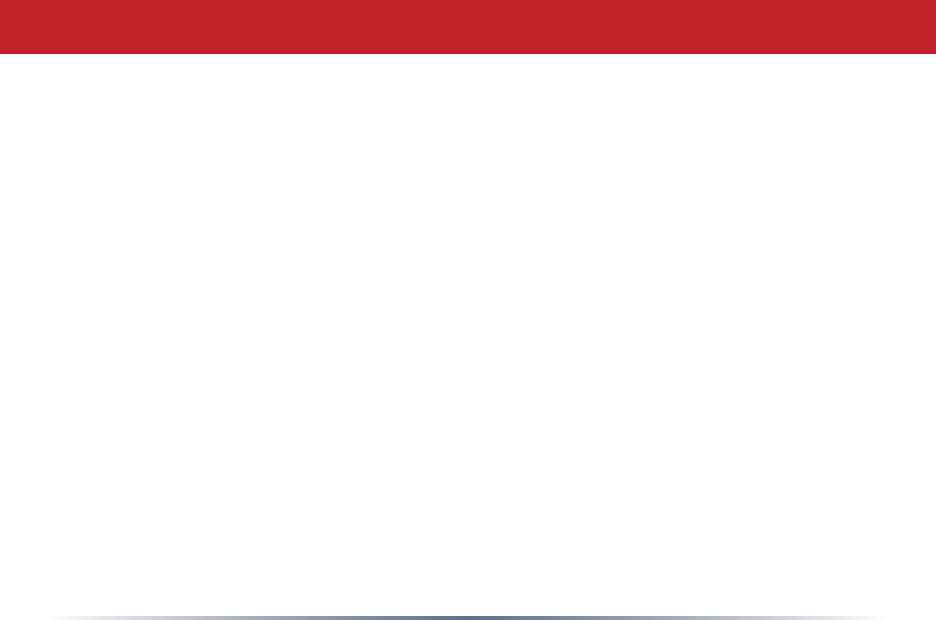
41
InItalytheend-usershouldapplyforalicenseatthenationalspectrumauthoritiesin
ordertoobtainanauthorizationtousethedeviceforsettingupoutdoorradiolinks.
InBelgiumthereisarestrictioninoutdooruse.Thefrequencyrangeinwhichoutdoor
operationinBelgiumispermittedis2460–2483.5MHz.
InFranceonlychannels10,11,12and13areavailable.
ThisdevicemaynotbeusedforsettingupoutdoorradiolinksinFrance.Formore
informationseehttp://www.anfr.fr/ and/or http://www.art-telecom.fr
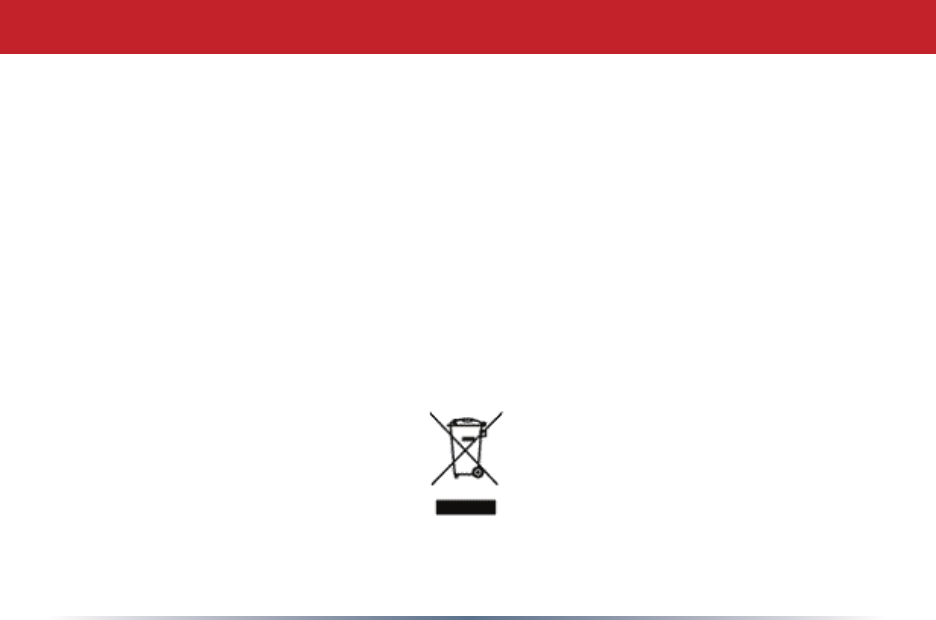
42
• Theequipmentthatyouhavepurchasedhasrequiredtheextractionanduseofnatural
resourcesforitsproduction.
• Theequipmentmaycontainhazardoussubstancesthatcouldimpacthealthandthe
environment.
• Inordertoavoidthedisseminationofthosesubstancesinourenvironmentandtodiminishthe
pressureonthenaturalresources,weencourageyoutousetheappropriatetake-backsystems.
• Thetake-backsystemswillreuseorrecyclemostofthematerialsofyourendlifeequipmentin
asoundway.
• Thecrossed-outwheeledbinsymbolinvitesyoutousethosesystems.
• Ifyouneedmoreinformationonthecollection,reuseandrecyclingsystems,pleasecontact
yourlocalorregionalwasteadministration.
Environmental Information

43
Warranty Information
Buffalo Technology(MelcoInc.)productscomewithatwo-yearlimitedwarrantyfromthe
dateofpurchase.BuffaloTechnology(MelcoInc.)warrantstotheoriginalpurchaserthe
product;goodoperatingconditionforthewarrantyperiod.Thiswarrantydoesnotinclude
non-BuffaloTechnology(MelcoInc.)installedcomponents.IftheBuffaloproductmalfunctions
duringthewarrantyperiod,BuffaloTechnology/(MelcoInc.)will,replacetheunit,provided
theunithasnotbeensubjectedtomisuse,abuse,ornon-BuffaloTechnology/(MelcoInc.)
authorizedalteration,modicationsorrepair.
AllexpressedandimpliedwarrantiesfortheBuffaloTechnology(MelcoInc)productline
including,butnotlimitedto,thewarrantiesofmerchantabilityandtnessofaparticular
purposearelimitedindurationtotheaboveperiod.
UndernocircumstancesshallBuffaloTechnology/(MelcoInc.)beliableinanywaytothe
userfordamages,includinganylostprots,lostsavingsorotherincidentalorconsequential
damagesarisingoutoftheuseof,orinabilitytousetheBuffaloproducts.
InnoeventshallBuffaloTechnology/(MelcoInc.)liabilityexceedthepricepaidfortheproduct
fromdirect,indirect,special,incidental,orconsequentialdamagesresultingfromtheuseof
theproduct,itsaccompanyingsoftware,oritsdocumentation.BuffaloTechnology(Melco
Inc.)doesnotofferrefundsforanyproduct.
@2003-2007BuffaloTechnology(Melco,Inc.)

44
Contact Information
BuffaloTechnology(USA),Inc.
4030WestBrakerLane,Suite120
Austin,TX78759-5319
GENERAL INQUIRIES
MondaythroughFriday
8:30am-5:30pmCST
Direct:512-794-8533|Toll-free:800-456-9799|Fax:512-794-8520|Email:
sales@buffalotech.com
TECHNICAL SUPPORT
NorthAmericanTechnicalSupportbyphoneisavailable24hoursaday,7daysaweek.
(USA and Canada).
Toll-free: (866)752-6210|Email: info@buffalotech.com

45
BuffaloTechnologyUKLtd.
176BuckinghamAvenue,
Slough,Berkshire,SL14RD
UnitedKingdom
GENERAL INQUIRIES
Email:sales@buffalo-technology.com
TECHNICAL SUPPORT
Phone(UKonly):08712501260*
Phone:+35361708050
Email:helpdesk@buffalo-technology.ie
*Callscost8.5pperminute
TechnicalSupportOperatingHours
Monday-Friday(GMT)
9:00AM-6:00PMMonday-Thursday
9:00AM-4:30PMFriday
Contact Information

46
ThankyouforyourinterestinBuffaloproducts.OurGPLsoftwaredeliverypolicyisoutlinedbelow.
Foreachindividualproductandrevision,pleasesendoneindividuallypackagedselfaddressedpaddedCD
shippingenvelope,containingablankCD-Rtothefollowingaddress:
Buffalo Technology USA Inc.
4030 W. Braker Lane Suite 120
Austin, TX 78759
Attn. GPL Department
WithintheenvelopecontainingtheselfaddressedpaddedCDshippingenvelope,pleaseincludeabankdraft
ormoneyorderfor$20(USD)(Madeoutto:BuffaloTechnology)tocoverourhandlingfee,postageandCD
preparation.TheCD-Rshouldhavethenameoftheproductandrevisionnumberclearlywrittenonthe
actualCD-R(notontheinsert).
WedonotsendGPLsourceinbulkonaDVD.AndorderconrmationisnotrequiredbytheGNUGeneral
PublicLicense.
Wearemorethanhappytocomplywithyourrequest;however,wemustaskyoutocomplywithourGPL
distributionpolicy,whichcomplieswiththeGNUGeneralPublicLicense.
Sincerely,
BuffaloTechnologyGPLDepartment
GPL Information (North America)

47
ThankyouforyourinterestinBuffaloproducts.OurGPLsoftwaredeliverypolicyisoutlinedbelow.
Foreachindividualproductandrevision,pleasesendoneindividuallypackagedselfaddressedpaddedCD
shippingenvelope,containingablankCD-Rtothefollowingaddress:
Buffalo Technology Ireland Ltd
Free Zone East, Shannon, Co. Clare
Ireland
Attn. GPL Department
WithintheenvelopecontainingtheselfaddressedpaddedCDshippingenvelope,pleaseincludeabankdraft
ormoneyorderfor€20(Euro)(Madeoutto:BuffaloTechnology)tocoverourhandlingfee,postageandCD
preparation.TheCD-Rshouldhavethenameoftheproductandrevisionnumberclearlywrittenonthe
actualCD-R(notontheinsert).
WedonotsendGPLsourceinbulkonaDVD.AndorderconrmationisnotrequiredbytheGNUGeneral
PublicLicense.
Wearemorethanhappytocomplywithyourrequest;however,wemustaskyoutocomplywithourGPL
distributionpolicy,whichcomplieswiththeGNUGeneralPublicLicense.
Sincerely,
BuffaloTechnologyGPLDepartment
GPL Information (Europe)

48
*300 Mbps is the link speed when using Draft-N mode. It represents
actualwirelessdataspeeds,includingoverhead.Becausetheoverhead
isnotavailableforuserdatatransfer,usablewirelessthroughputwillbe
substantiallyslower.
300* High Speed Mode