Barco N V PXP1501 15.6-inch Android Terminal User Manual
Barco N.V. 15.6-inch Android Terminal Users Manual
Users Manual
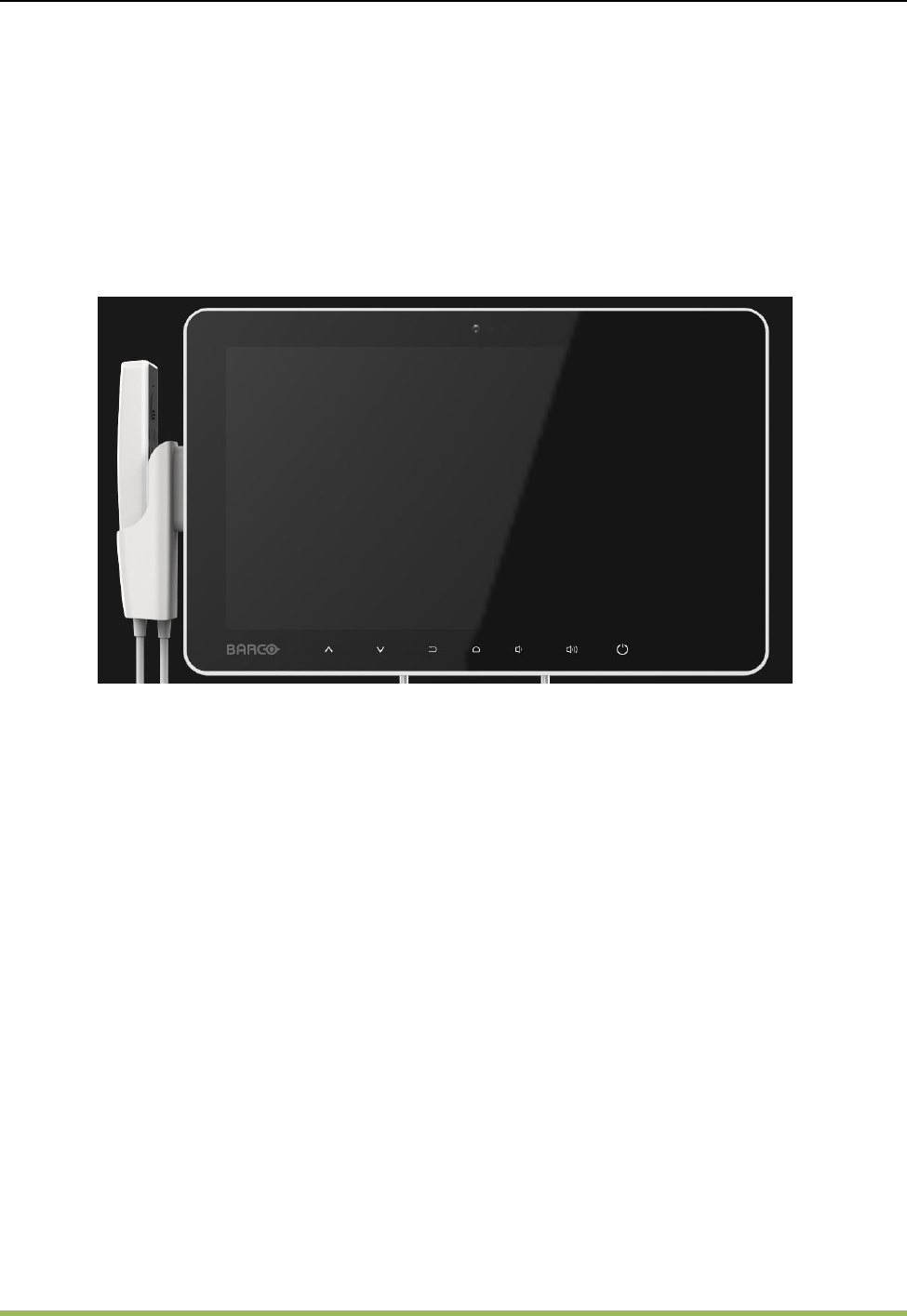
SAINTWAY
WAYSION
1/11
PXP15 User Instruction
Ver:001

SAINTWAY
WAYSION
2/11
Content
一、 Product Description ――――――――――――――――――――――――― 3
二、 Product Specifications ―――――――――――――――――――――――― 4
三、 Product Appearance ――――――――――――――――――――――――― 5
四、 User Instruction for each function (Android 5.1.1)――――――――――――― 8
1、 Starting Up Interface ――――――――――――――――――――――――――7
2、 USB Flash Disk Usage ―――――――――――――――――――――――――――7
3、 SD Card Usage ―――――――――――――――――――――――――――― 8
4、 Audio Play ―――――――――――――――――――――――――――――― 8
5、 Video Play ―――――――――――――――――――――――――――――― 9
6、 Ethernet Port Usage ――――――――――――――――――――――――――― 9
7、 Touch Screen Calibration ―――――――――――――――――――――――― 10
8、 WIFI――――――――――――――――――――――――――――――――――10
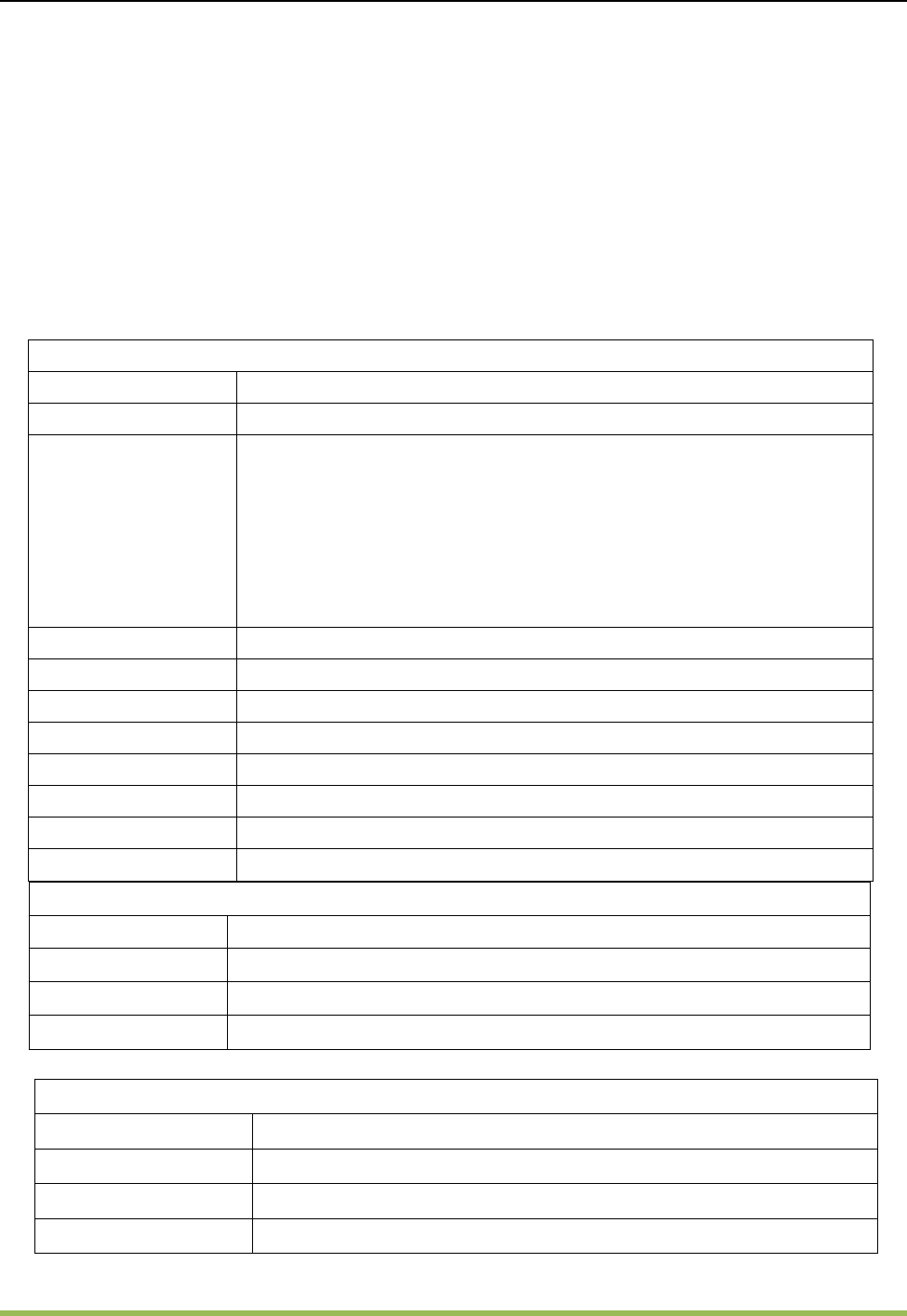
SAINTWAY
WAYSION
3/11
一、Product Descriptions:
◆Android 5.1 operating systems for this device;
◆WIFI, Ethernet port high speed internet surfing;
◆Built-in Bluetooth module, longer transfer distance and stronger signal;
◆15.6-inch TFT LED backlight 16:9 1920x1080 display;
◆touch control;
◆Both USB Host functions;
◆Double channel earphone jack, built-in 3W left and right channel speakers, with microphone input;
二、Product detailed specification
System Specs
CPU
RockChip RK3288 ARM Cortex A17, Quad core 1.8GHz
Memory
DDR3 2GB
eMMC
8GB
Operating system
Android 5.1
Basic Specs
LCD
15.6’’TFT LED Backlight Resolution: 1920×1080 Brightness: 300cd/m2
Touch panel
15.6-inch
Interfaces
USB Host×2 Earphone jack×2
Microphone Built-in 6p6c
Ethernet port DC IN
RFID Camera
Keys
channel +/channel -/Home/Vol+/Vol-/Power/back
Start up mode
auto power on
Audio output
Stereo speakers, water proof 8-ohm 3W x 2
Power consumption
≤12W
WIFI module
802.11a/b/g/n/ac
Bluetooth module
Bluetooth V4.0+EDR with integrated Class 1 PA and Low Energy (BLE) support
Dimension
230L×150W×42D(mm)
Weight
3Kg
Environment Specs
Working temperature
-10℃to +40℃
Storage temperature
-20℃to +40℃
Working humidity
0% to 95%RH
Storage humidity
0% to 95%RH
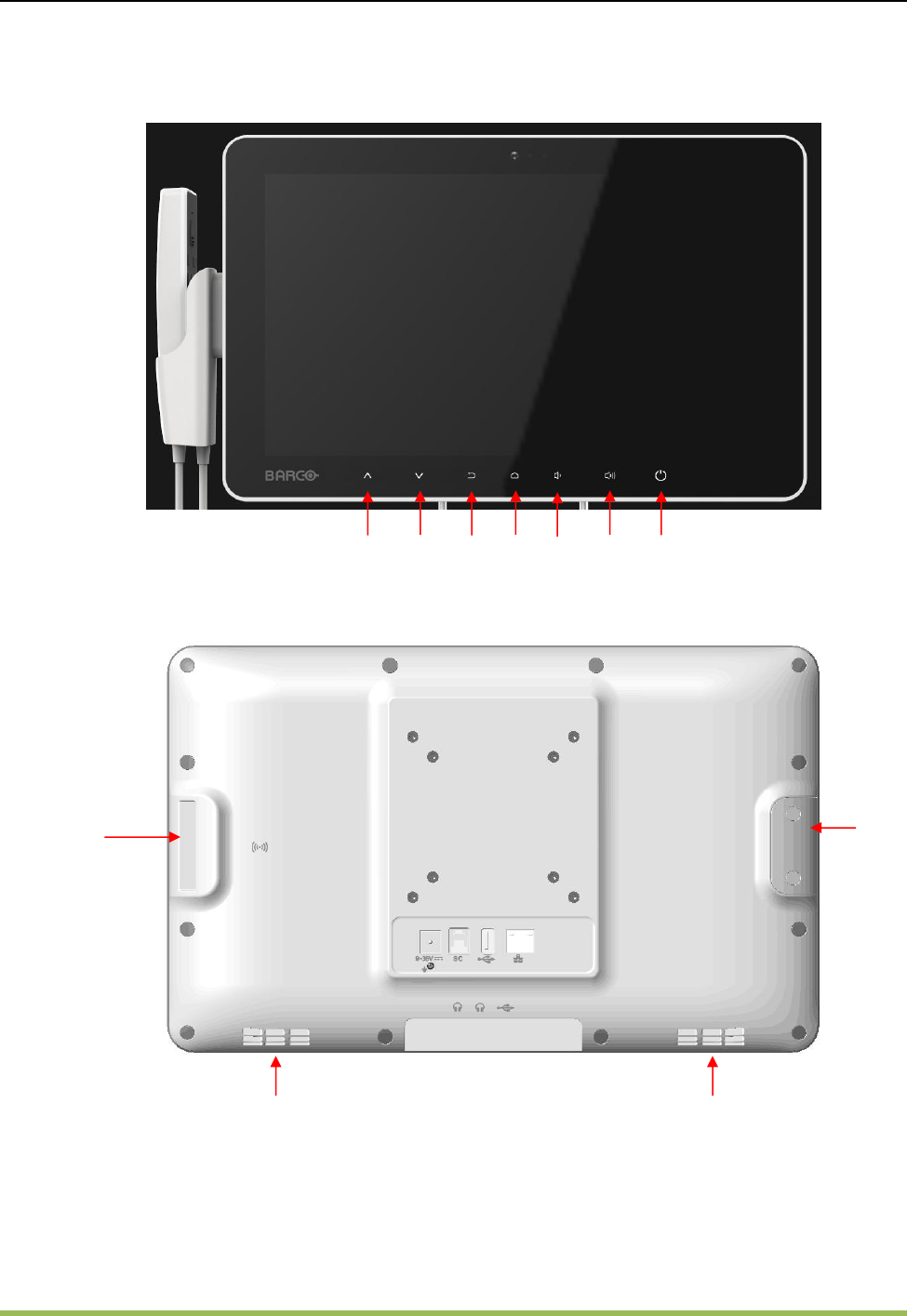
SAINTWAY
WAYSION
4/11
三、Description to each part
Main device:
2
1
3
5
8
4
6
9
7
10
10
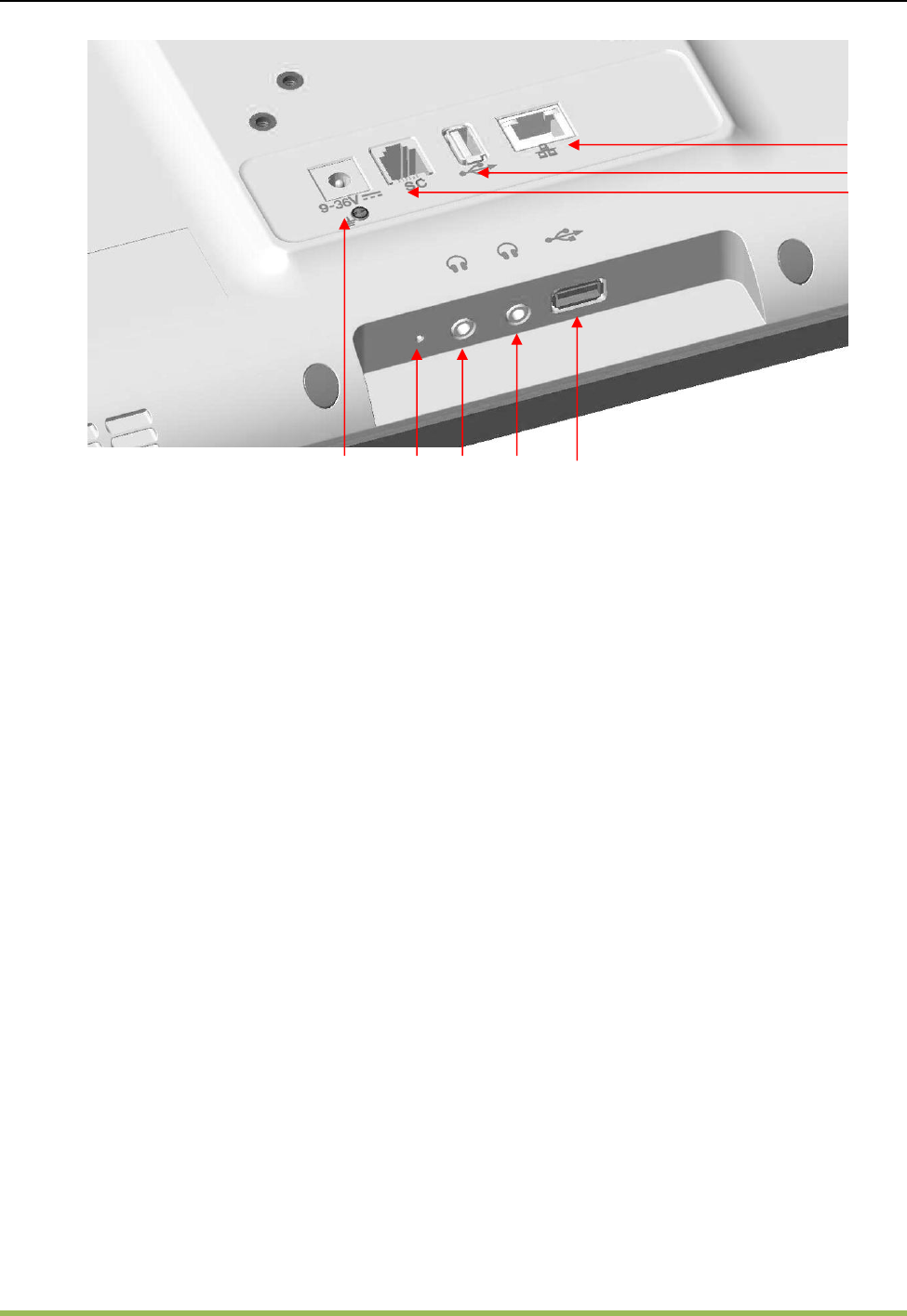
SAINTWAY
WAYSION
5/11
1、channel+
2、channel-
3、back
4、home
5、VOL-
6、VOL+
7、power
8、telephone connector
9、RFID card slot
10、SPEAKER
11、DC IN
12、RESET
13、Earphone jack
14、Microphone jack
15、USB HOST connector
16、Ethernet connector
17、USB HOST jack
18、6P6C jack(This interface is a prototype of the receiver, can't come to the public telephone network to use, similar to call
a nurse in the hospital with the phone)
15
13
11
14
12
18
17
16
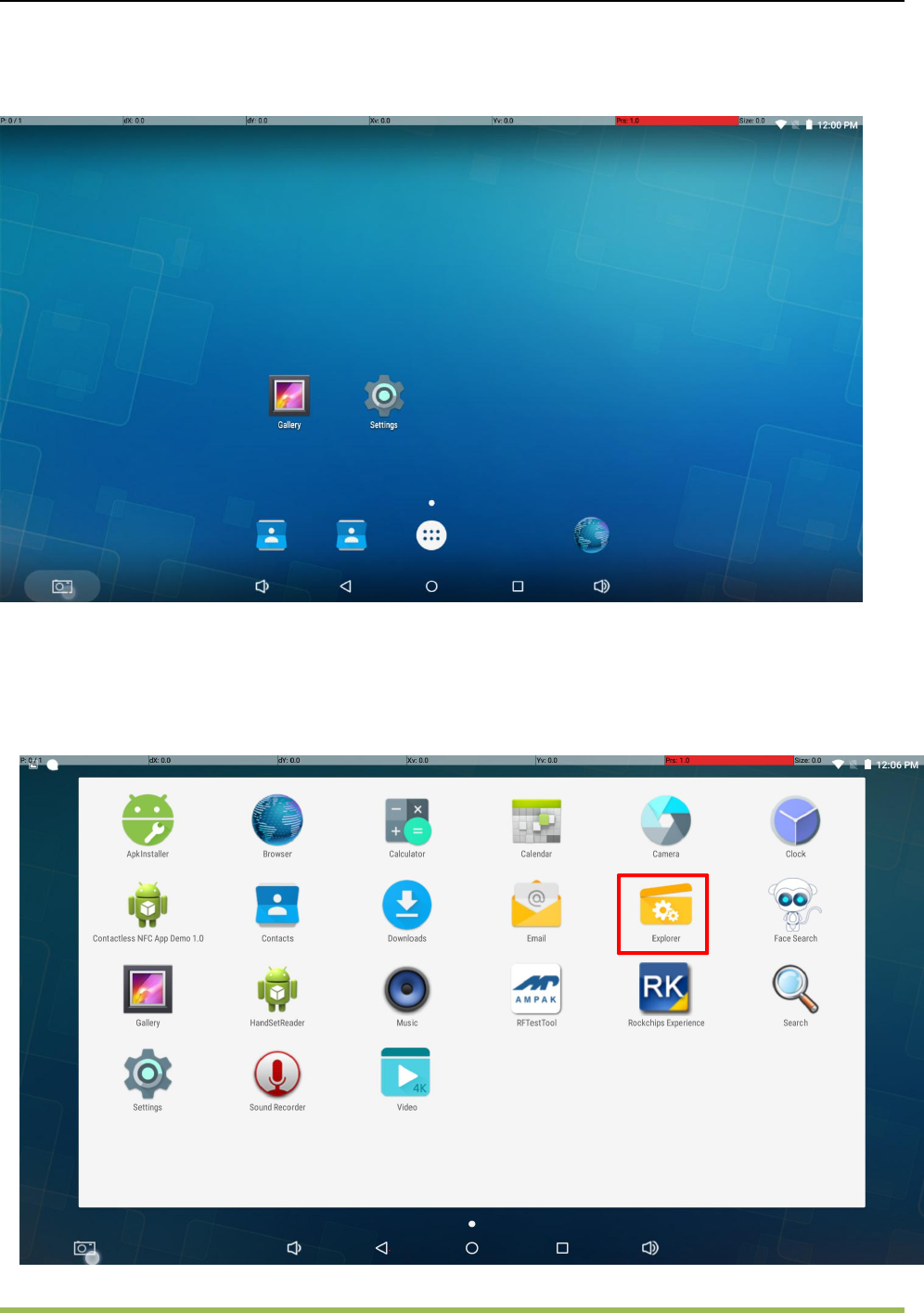
SAINTWAY
WAYSION
6/11
四、Usage for Android 5.1.1 version:
1、Below interface will appear when pressing Power button:
2、 Usage of USB flash disk under Android 5.1.1 is similar to under standard Android OS
After Android 5.1.1 OS starts up, plug USB flash disk into USB Host connector
The indicator of USB flash disk flicker, wait for few seconds, the system will load the disk automatically
At this time, click "Explorer" icon, you will see a folder "USB" which is USB Flash Disk. click "USB" to read and write data
USB flash disk can also be recognized before the system starts up
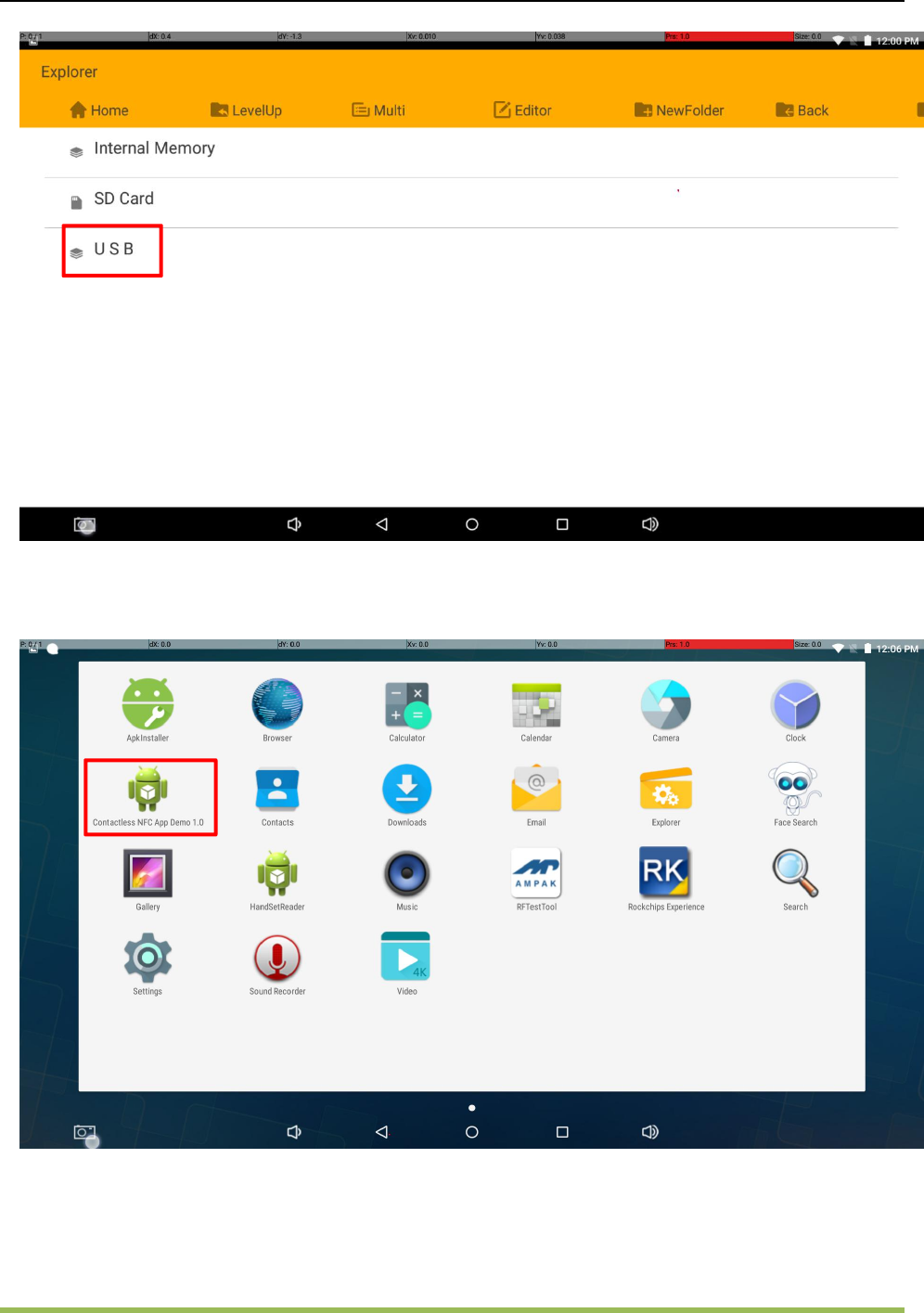
SAINTWAY
WAYSION
7/11
3、 RFID usage:
Click”Contactless NFC App Demo”,click”Open Reader”
click "Open Reader"button, click"Connect RF Card"
4、 Audio Play:
Insert the earphone into the earphone jack
Put a music in MP3 format in USB disk and insert the USB Disk into USB HOST slot
Then play this MP3 music in Android, you will hear this music from earphone
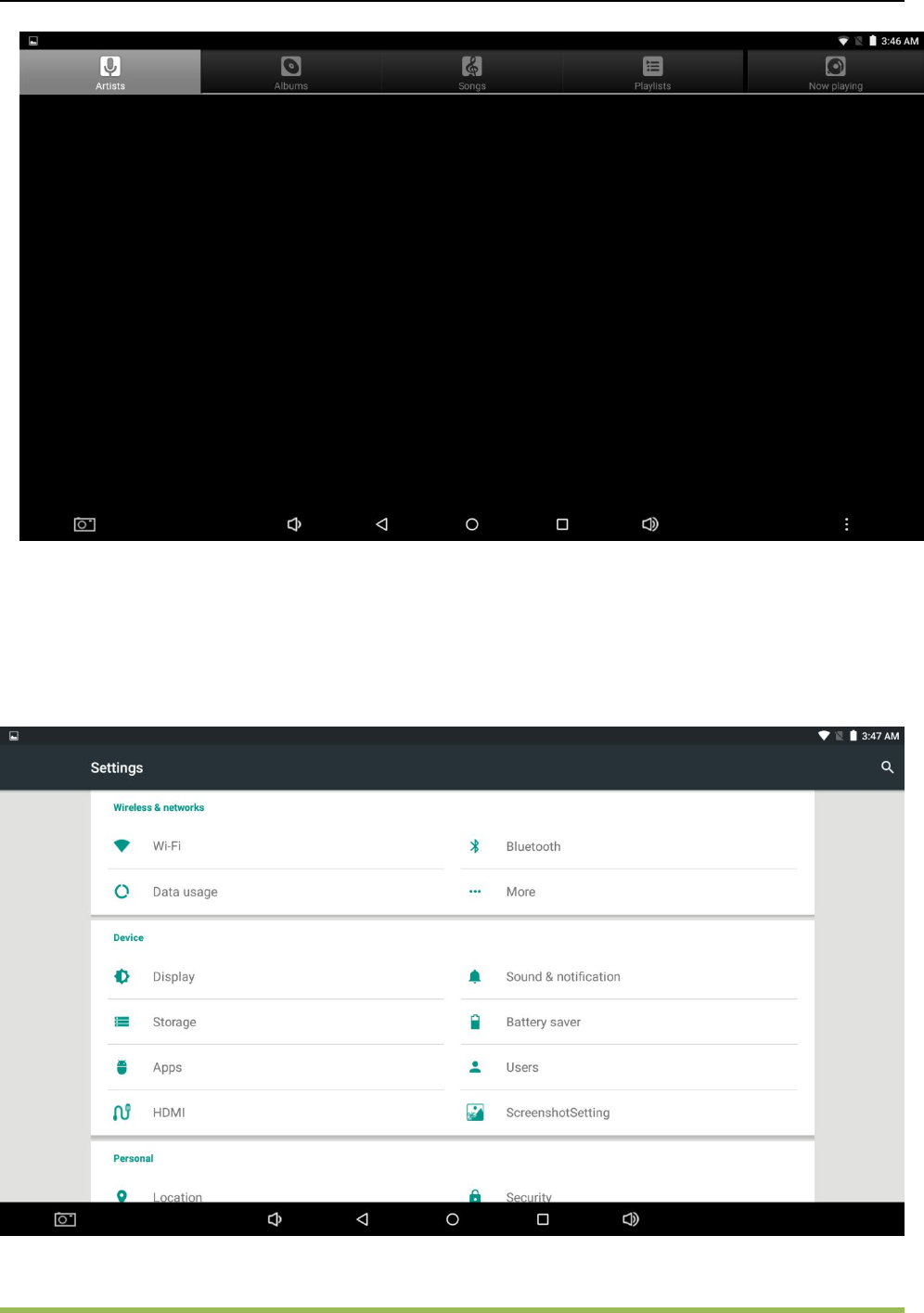
SAINTWAY
WAYSION
8/11
5、Video Play
Play the video file, the method is same as playing MP3 file
Click”Video”
6、 Ethernet Port Usage
Connect network cable coming PXP15.
click "Settings"
click”More”
click”Ethernet”
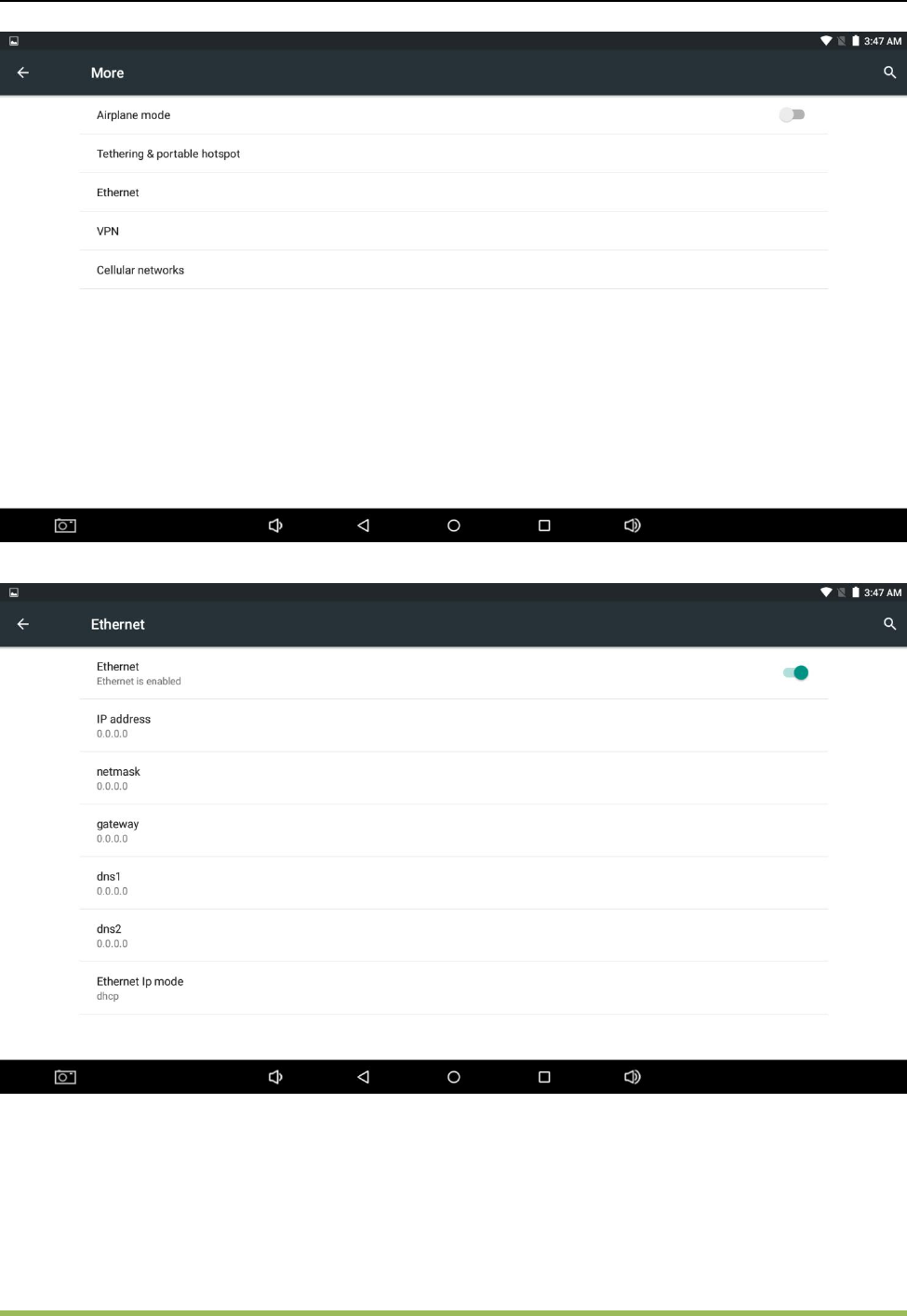
SAINTWAY
WAYSION
9/11
Setting static ip
7、Touch screen calibration:
click "settings"
click "Developer options"
open"Show touches"and”Pointer location”
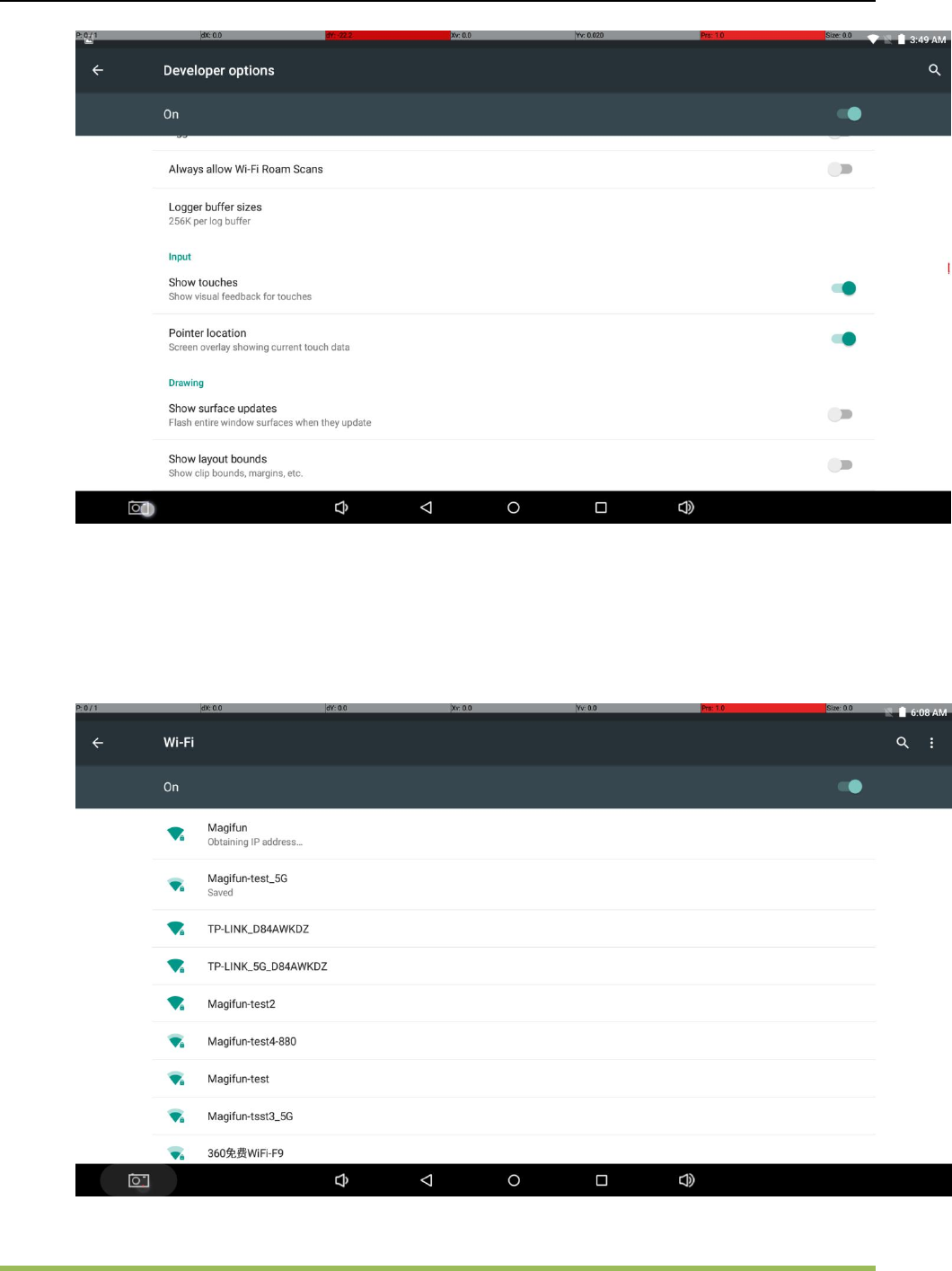
SAINTWAY
WAYSION
10 /11
Click right top OK
8、WIFI usage:
Click “Setting”
Click”WIFI”
Click”ON”
Click”SSID”,input password
FCC STATEMENT

SAINTWAY
WAYSION
11 /11
1. This device complies with Part 15 of the FCC Rules. Operation is subject to the following two
conditions:
(1) This device may not cause harmful interference.
(2) This device must accept any interference received, including interference that may cause undesired
operation.
2. Changes or modifications not expressly approved by the party responsible for compliance could void
the user's authority to operate the equipment.
NOTE: This equipment has been tested and found to comply with the limits for a Class B digital device,
pursuant to Part 15 of the FCC Rules. These limits are designed to provide reasonable protection against
harmful interference in a residential installation.
This equipment generates uses and can radiate radio frequency energy and, if not installed and used in
accordance with the instructions, may cause harmful interference to radio communications. However,
there is no guarantee that interference will not occur in a particular installation. If this equipment does
cause harmful interference to radio or television reception, which can be determined by turning the
equipment off and on, the user is encouraged to try to correct the interference by one or more of the
following measures:
Reorient or relocate the receiving antenna.
Increase the separation between the equipment and receiver.
Connect the equipment into an outlet on a circuit different from that to which the receiver is
connected.
Consult the dealer or an experienced radio/TV technician for help.
This equipment complies with FCC radiation exposure limits set forth for an uncontrolled environment. This
equipment should be installed and operated with minimum distance 20cm between the radiator & your body
IC STATEMENT
This device complies with part 15 of the FCC rules and RSS-247 of Industry Canada. Operation is subject to the
following two conditions: (1) this device may not cause harmful interference, and (2) this device must accept any
interference received, including interference that may cause undesired operation.
This device complies with part 15 of the FCC rules and RSS-247 of Industry Canada. Operation is subject to the
following two conditions: (1) this device may not cause harmful interference, and (2) this device must accept any
interference received, including interference that may cause undesired operation.
Le présent appareil est conforme aux CNR d'Industrie Canada applicables aux appareils radio exempts de licence.
L'exploitation est autorisée aux deux conditions suivantes : (1) l'appareil ne doit pas produire de brouillage, et (2)
l'utilisateur de l'appareil doit accepter tout brouillage radioélectrique subi, même si le brouillage est susceptible d'en
compromettre le fonctionnement.
Cet équipement est conforme aux limites d'exposition aux rayonnements ioniques du CI établies pour un
environnement non contrôlé. Cet équipement doit être installé et utilisé avec une distance minimale de 20 cm entre
le radiateur et votre corps.