Bryton orporation CA1504 GPS enabled cycling computer User Manual 4
Bryton Incorporation GPS enabled cycling computer Users Manual 4
Contents
- 1. Users Manual-1
- 2. Users Manual-2
- 3. Users Manual-3
- 4. Users Manual-4
Users Manual-4
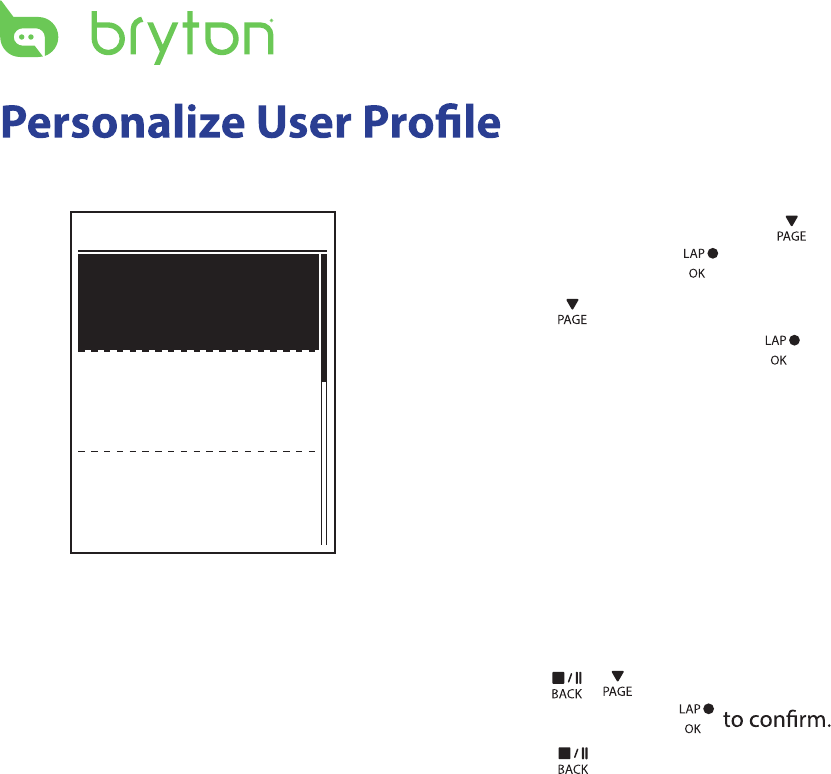
Settings14
You can change your personal information.
Gender
Birthday
Male
1982/01/01
Height
177 cm
1. In the Settings menu, press to select
Prole and press .
2. Press to select the setting that you
want to change and press to enter its
submenu.
Gender: select your gender.•
Birthday: set your Birthday .•
Height: set your height. •
Weight: set your weight.•
Max HR: set your maximum heart rate. •
LTHR: set your lactate threshold heart •
rate.
3. Press / to adjust the desired
setting and press
4. Press to exit this menu.
User Profile
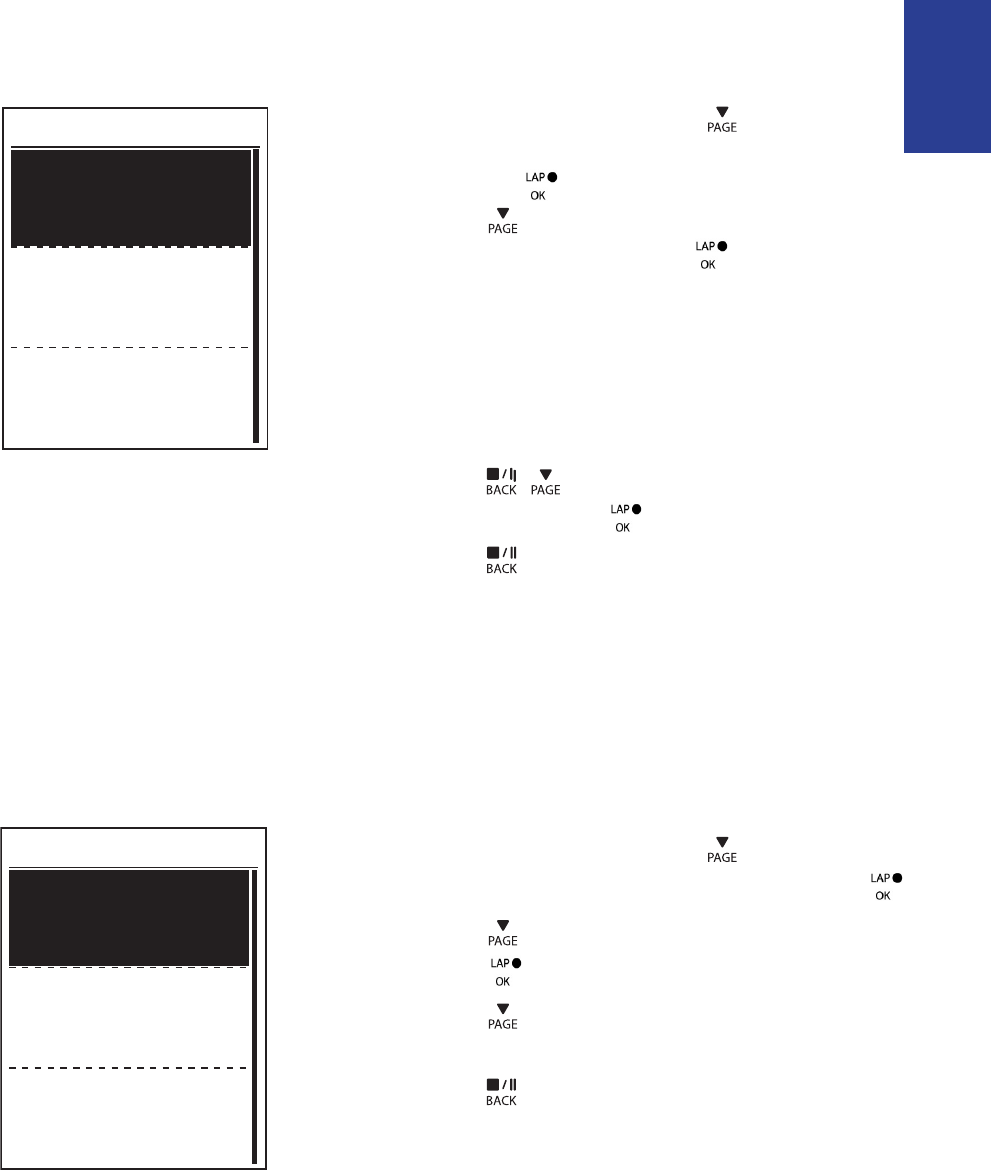
ENGLISH
Settings
15
Personalize Bike Prole
You can customize and view your bicycle(s) prole.
Bike 1
Bike Type
Weight
Folding Bike
13 kg
Wheel
1700 mm
1. In the Settings menu, press to select
Profile>Bike Profile> Bike 1 or Bike 2
2. Press to select the setting that you
want to change and press to enter its
submenu.
Bike Type: select the bike type.•
Weight: set the bike weight.•
Wheel: set the bike wheel size.•
Activate: select to activate the bike.•
3. Press / to adjust the desired
setting and press to conrm.
4. Press to exit this menu.
NOTE: For details on wheel size, see “Wheel Size and Circumference” on page 31.
View Bike Prole
Bike 1
ODO
Ride Time
1033 km
89:23:28
Alt. Gain
1700 mm
1. In the Settings menu, press to select
Profile>Bike Profile > Overview and press .
2. Press to select the desired bike and
press to conrm.
3. Press to view more data of the
selected bike.
4. Press to exit this menu.
and press .
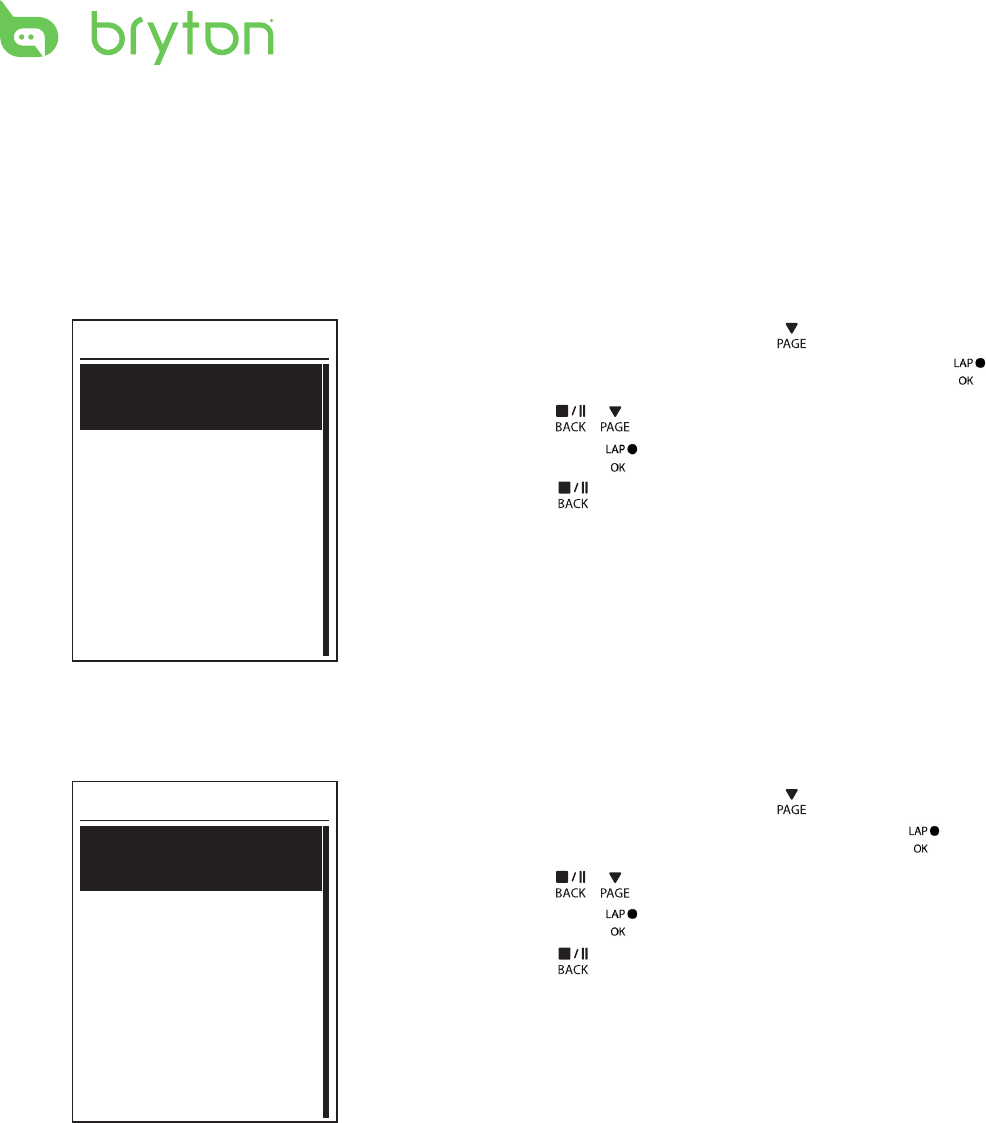
Settings
16
Change System Settings
You can customize the device system settings such as backlight o, self lap, key tone, sound,
time/unit , on-screen display language.
Backlight O
Back light
Auto
Never
1 min
2 min
1. In the Settings menu, press to select
General > System > Backlight O and press .
2. Press / to select the desired setting
and press to conrm.
3. Press to exit this menu.
Key Tone
Key Tone
On
Off
1. In the Settings menu, press to select
General > System> Key Tone and press .
2. Press / to select the desired setting
and press to conrm.
3. Press to exit this menu.
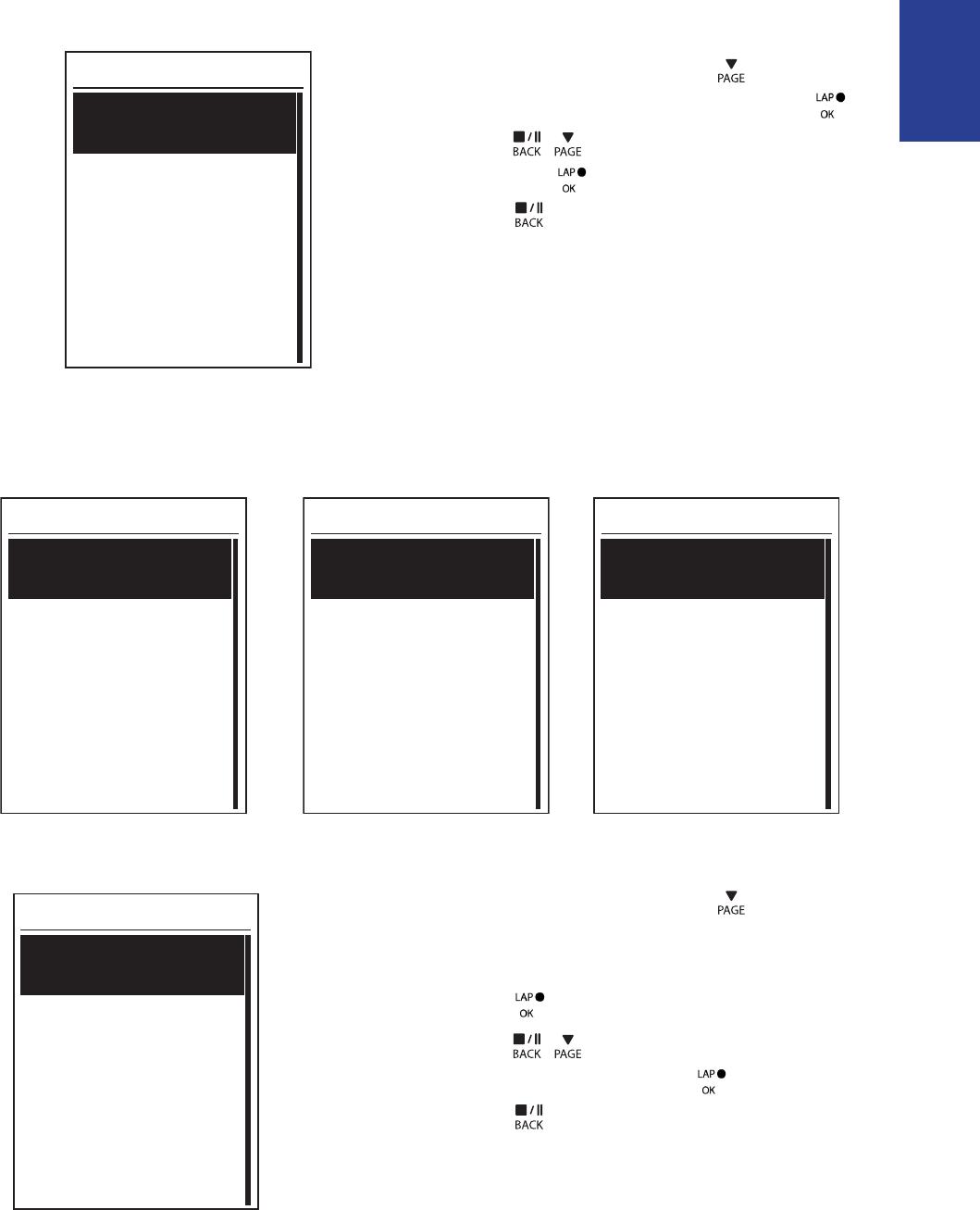
ENGLISH
Settings
17
Sound
Sound
On
Off
1. In the Settings menu, press to select
General > System > Sound and press .
2. Press / to select the desired setting
and press to conrm.
3. Press to exit this menu.
Time/Unit
Dlight Save
+0:00
+1:00
Daylight Save
Date Format
mmddyyyy
yyyymmdd
ddmmyyyy
Date format
Time Format
12hr
24hr
Time format
Unit
KM,KG
MI,LB
Unit
1. In the Settings menu, press to select
General > System > Time/Unit > Daylight Save,
Date format, Time format, or Unit and
press .
2. Press / to select the desired
setting/format and press to conrm.
3. Press to exit this menu.
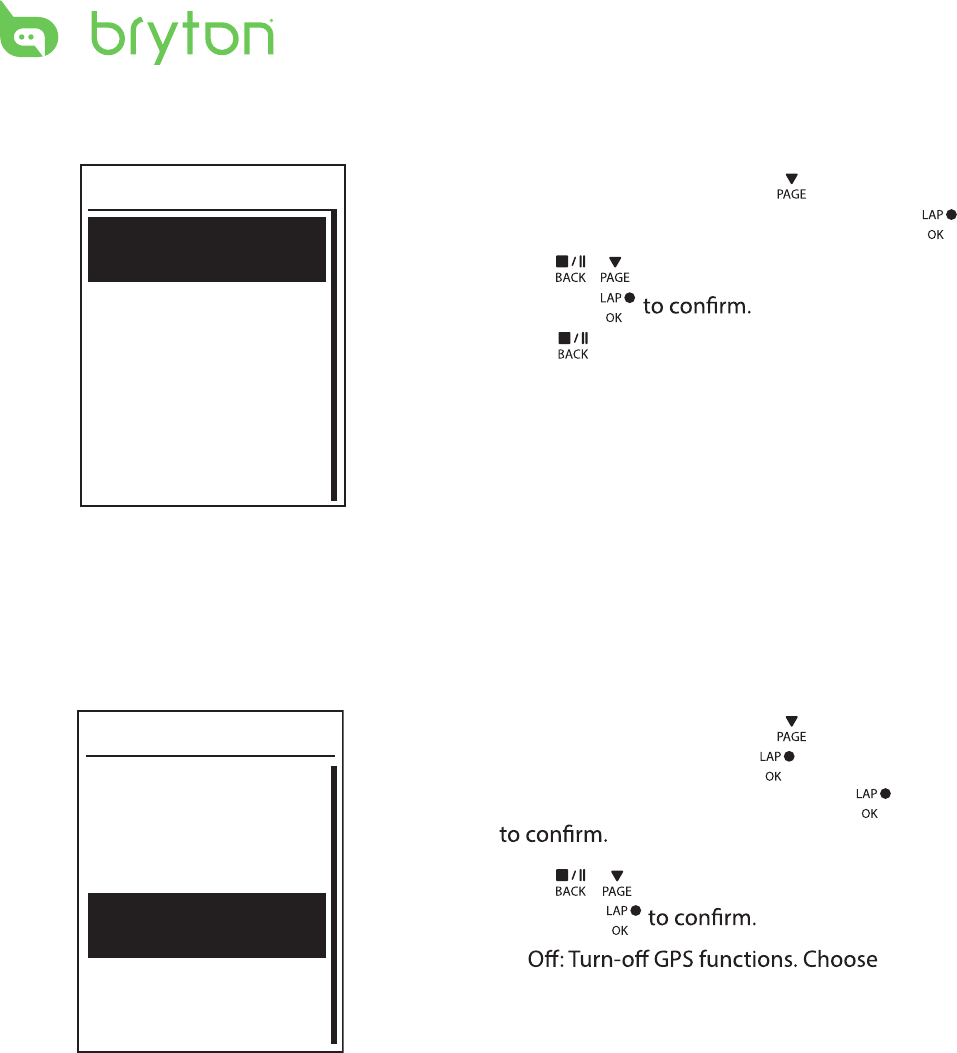
Settings18
Language
Language
English
Deutsch
Français
1. In the Settings menu, press to select
General > System > Language and press .
2. Press / to select the desired setting
and press
3. Press to exit this menu.
View GPS Status
You can view the GPS signal information that your device is currently receiving.
GPS
PowerSave
Full Power
Off
1. In the Settings menu, press to select
General > GPS and press .
2. To set the signal search mode, press
3. Press / to select the desired setting
and press
•
this to save power when GPS signal is
not available, or when GPS information
is not required (such as indoor use).
Full Power: maximum position and •
speed accuracy, consumes more
power.
PowerSaving: Achieves longer battery •
life when used in good GPS signal
condition, but less accurate.

ENGLISH
Settings 19
View Software Version
You can view your device current software version.
1. In the Settings menu, press to select General > About.
2. Press
The current software version is displayed on the screen.
3. Press to exit this menu.
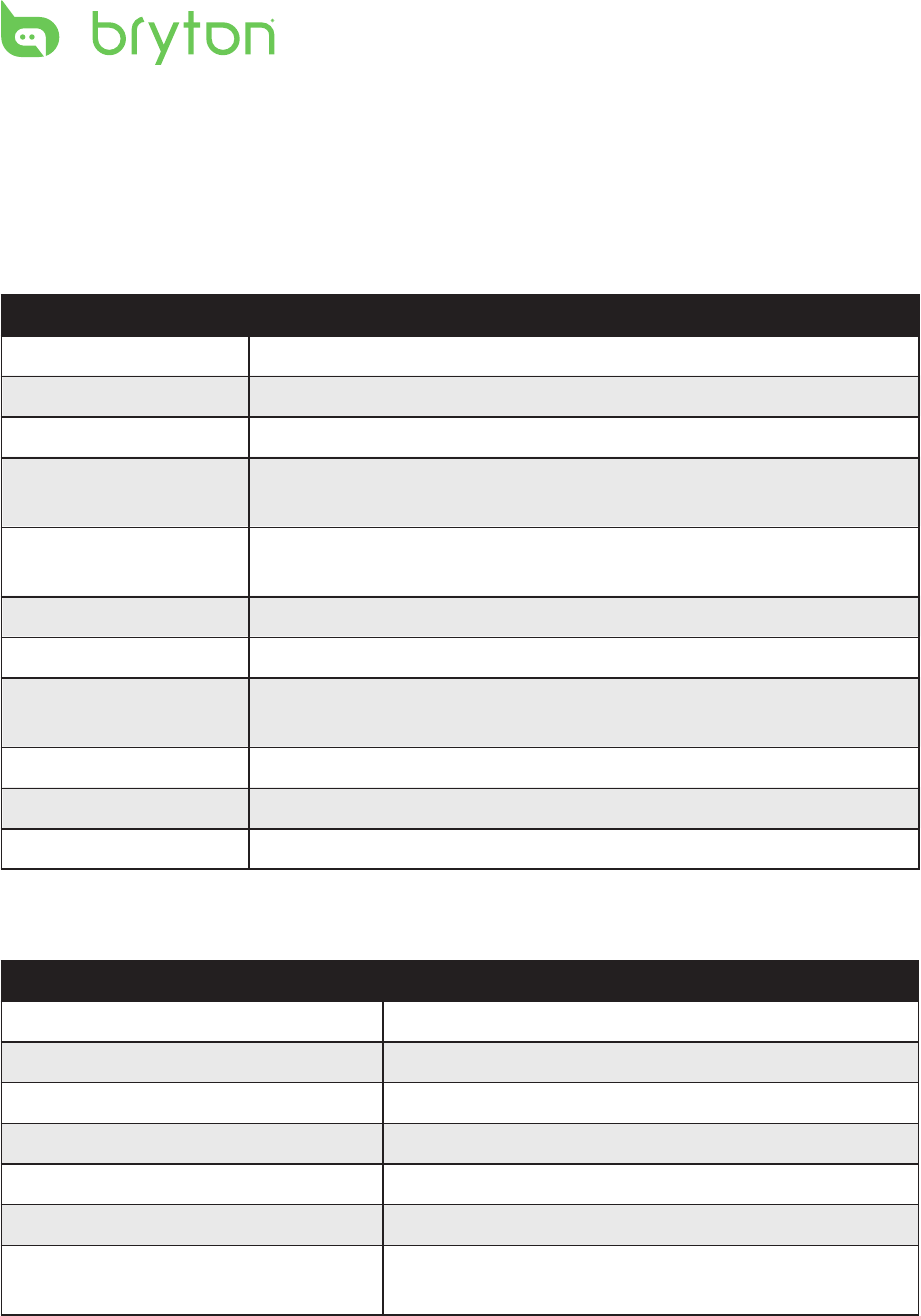
Appendix
20
Appendix
Specications
Rider 110
Item Description
Display 1.6 FSTN positive transective LCD
Physical Size 39.6 x 58.9 x 17 mm
Weight 40g
Operating
Temperature
-10°C ~ 50°C
Battery Charging
Temperature
0°C ~ 40°C
Battery Li polymer rechargeable battery
Battery Life 17 hours with open sky
GPS
Integrated high-sensitivity GPS receiver with embedded antenna
RF Transceiver
2.4GMHz receiver with embedded antenna to support ANT+
heart rate, speed sensor, cadence sensor
BLE Smart Bluetooth smart wireless technology with embedded antenna
Cadence Sensor
Item Description
Physical size
33.9 x 13.5 x 39 mm
Weight 14 g
Water Resistance IPX7
Transmission range 5 m
Battery life 1 hour per day for 16 months
Operating temperature -10oC ~ 60oC
Radio frequency/protocol 2.4GHz / Dynastream ANT+ Sport wireless
communications protocol
Accuracy may be degraded by poor sensor contact, electrical interference, and receiver
distance from the transmitter.
Water Resistant
IPX7 waterproof rating
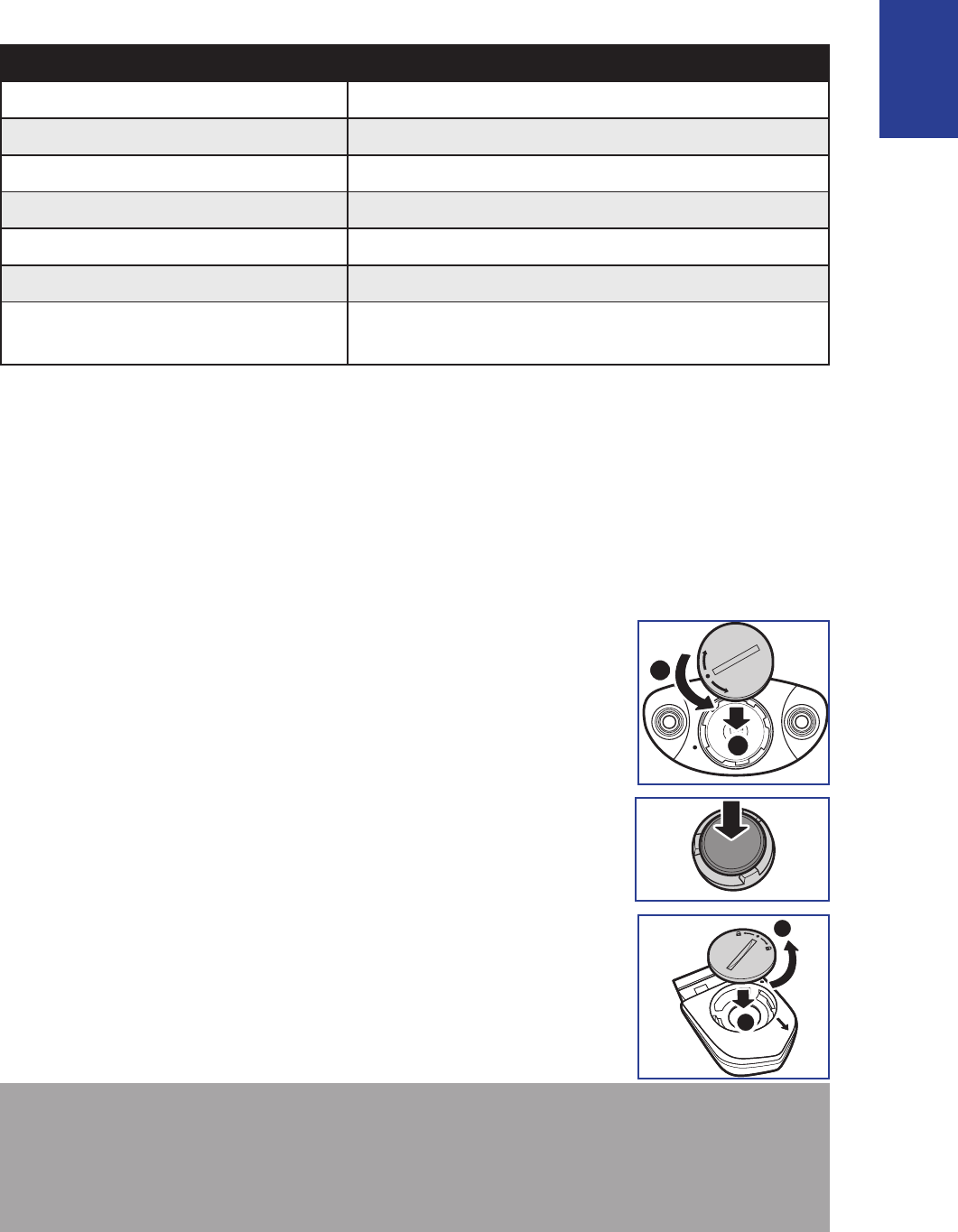
ENGLISH
Appendix
21
Heart Rate Monitor
Item Description
Physical size 67~100 x 26 x 15 mm
Weight 14 g (sensor) / 35g (strap)
Water Resistance 20 m
Transmission range 5 m
Battery life 1 hour per day for 24 months
Operating temperature 5oC ~ 40oC
Radio frequency/protocol 2.4GHz / Dynastream ANT+ Sport wireless
communications protocol
Accuracy may be degraded by poor sensor contact, electrical interference, and receiver
distance from the transmitter.
Battery Information
Heart Rate Monitor and Cadence Sensor Battery
The heart rate monitor/cadence sensor contains a user-replaceable CR2032 battery.
To replace the battery:
1. Locate the circular battery cover on the back of the heart rate
monitor/cadence sensor.
2. Use a coin to twist the cover counter-clockwise so the arrow on
the cover points to OPEN.
3. Remove the cover and battery. Wait for 30 seconds.
4. Insert the new battery, with the positive connector rst into the
battery chamber.
5. Use a coin to twist the cover clockwise so the arrow on the cover
points to CLOSE.
A
B
NOTE:
When installing a new battery, if the battery is not placed with the positive connector •
rst, the positive connector will easily deform and malfunction.
Be careful not to damage or lose the O-ring gasket on the cover.•
Contact your local waste disposal department to properly dispose of used batteries.•
A
C
L
O
S
E
O
P
E
N
B
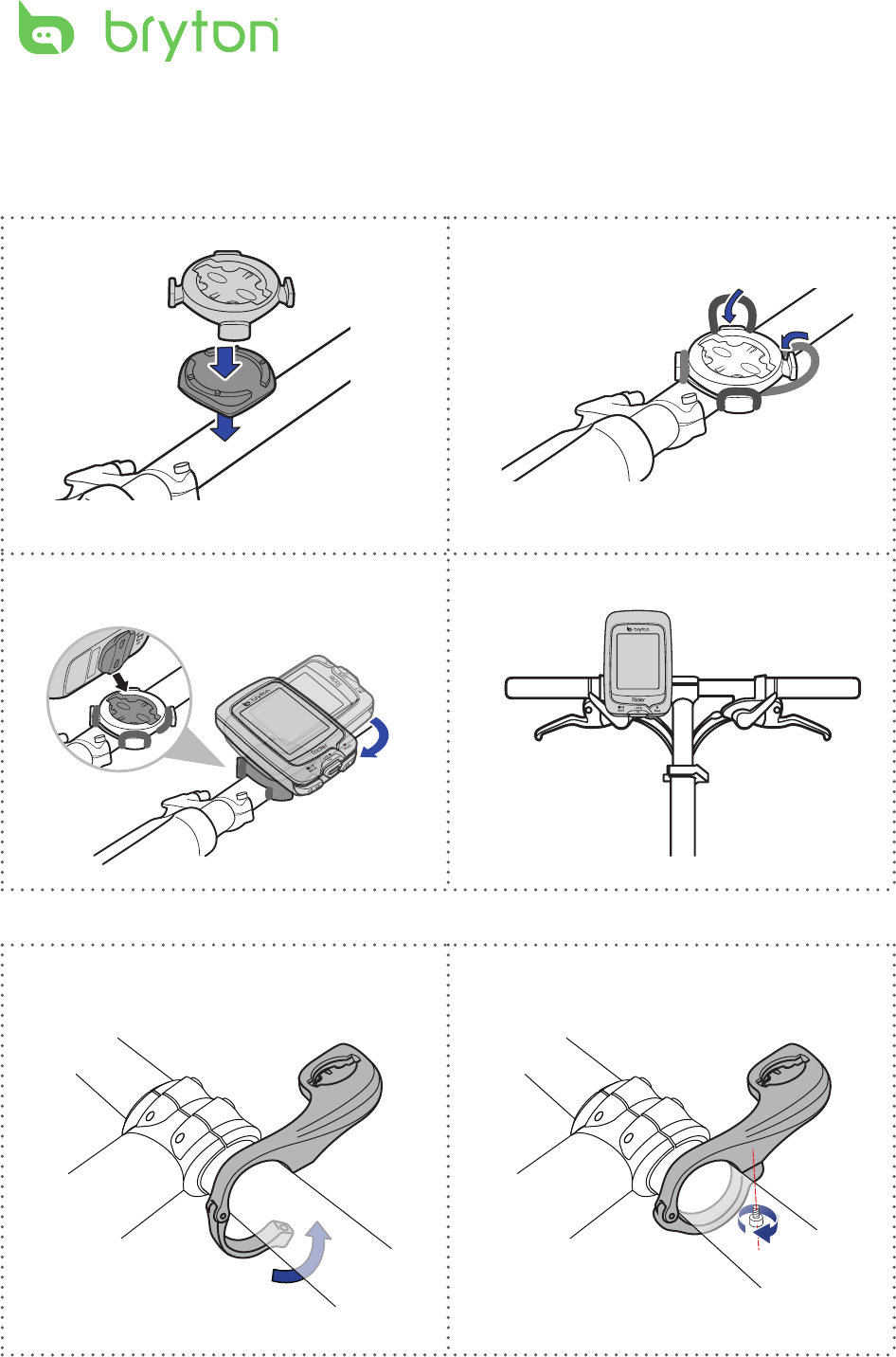
3
Appendix22
Install Rider 110
Mount Rider 110 to the Bike
1 2
1 2
4
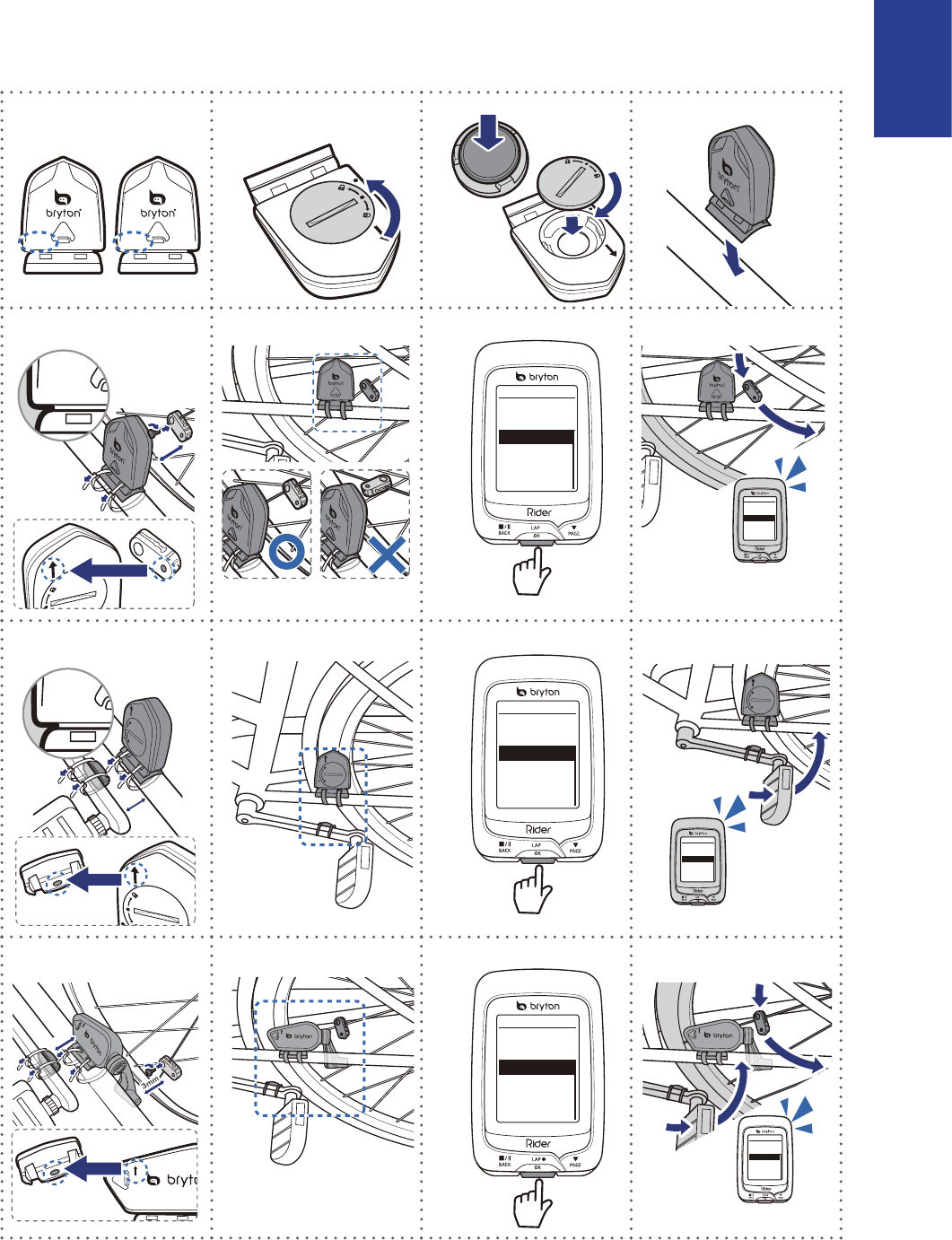
Install the Speed/Cadence/Dual Sensor
(Optional)
CADENCESPEED
SPEED
SPEED
3
mm
SPEED
SPEED
SPEED
SPEED
Speed
Turn Off
Status: active
ID XXXXXXXXX
Rescan
SPEED
Speed
Turn Off
Status: active
ID XXXXXXXXX
Rescan
Cadence
Turn Off
Status: active
ID XXXXXXXXX
Rescan
1
2
3
4
5a
6a
7a
8a
5b
6b
7b
8b
Cadence
Turn Off
Status: active
ID XXXXXXXXX
Rescan
3
mm
CADENCE
6c 7c 8c5c
3
mm
Speed/CAD
Turn Off
Status: active
ID XXXXXXXXX
Rescan
Speed/CAD
Turn Off
Status: active
ID XXXXXXXXX
Rescan
ENGLISH
Appendix 23
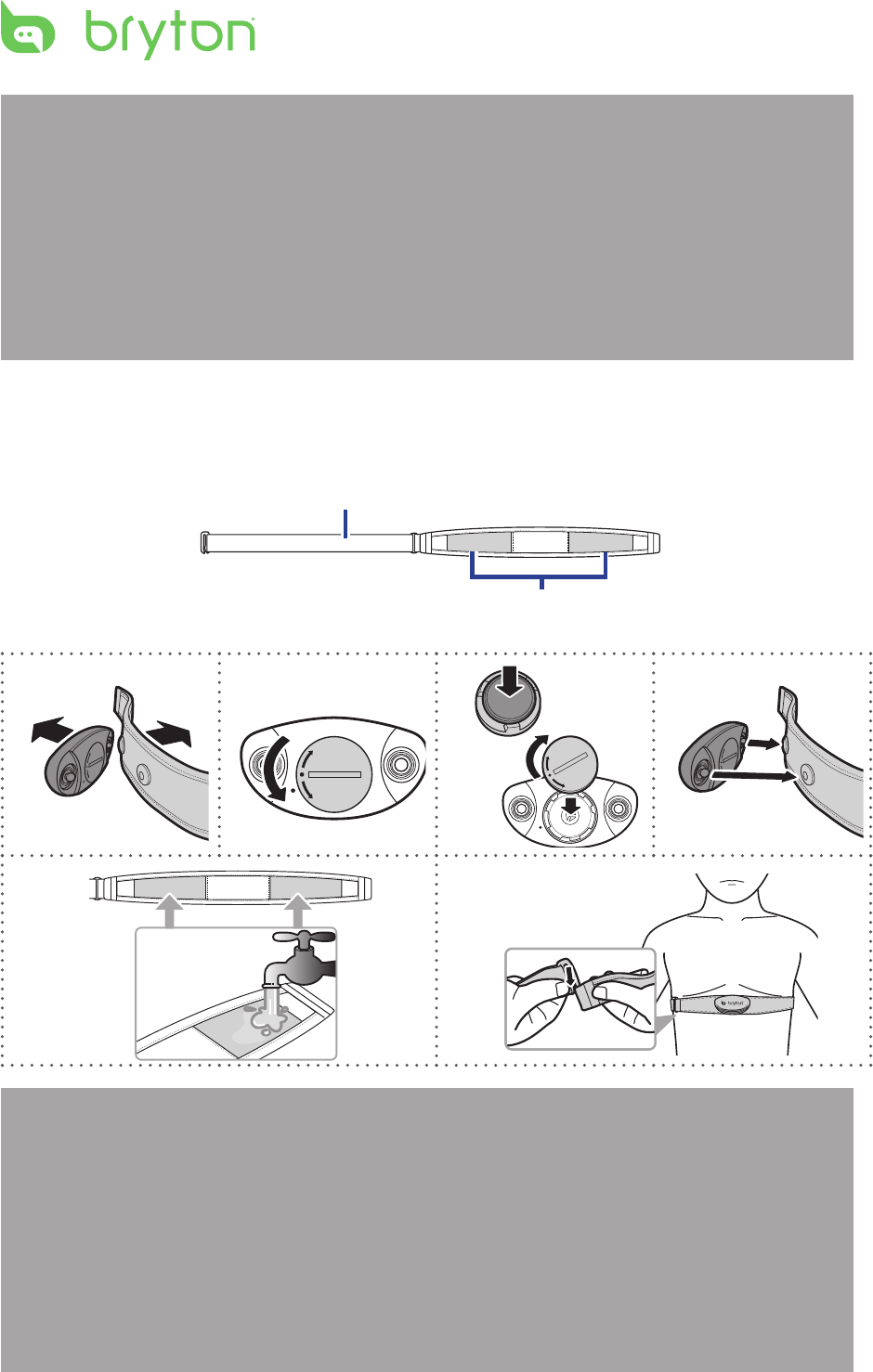
Appendix
24
NOTE:
To ensur• e optimum performance, do the following:
- Align both sensor and magnet as shown in the illustration (5a / 5b). Pay attention on the
alignment points.
- Ensure the distance between the sensor and the magnet is within 3 mm.
Ensure that both Speed sensor and Speed magnet are installed and aligned horizontally, •
not vertically.
On the initial usage, press the front button to activate the sensor and start pedaling. •
When the sensor detects the magnet, the LED blinks once to indicate the alignment is
correct (the LED blinks only for the rst ten passes after pressing the button).
Install Heart Rate Belt (Optional)
Electrodes
Strap
C
L
O
S
E
O
P
E
N
C
L
O
S
E
O
P
E
N
C
L
O
S
E
O
P
E
N
1
2
3
4
5
6
C
L
O
S
E
O
P
E
N
NOTE:
In cold weather, wear appropriate clothing to keep the heart rate belt warm.•
The belt should be worn directly on your body.•
Adjust the sensor position to the middle part of the body (wear it slightly below the •
chest). The Bryton logo shown on the sensor should be facing upward. Tighten the elastic
belt rmly so that it will not turn loose during the exercise.
If the sensor cannot be detected or the reading is abnormal, please warm up for about 5 •
minutes.
If the heart rate belt is not used for a period of time, remove the sensor from the heart •
rate belt.
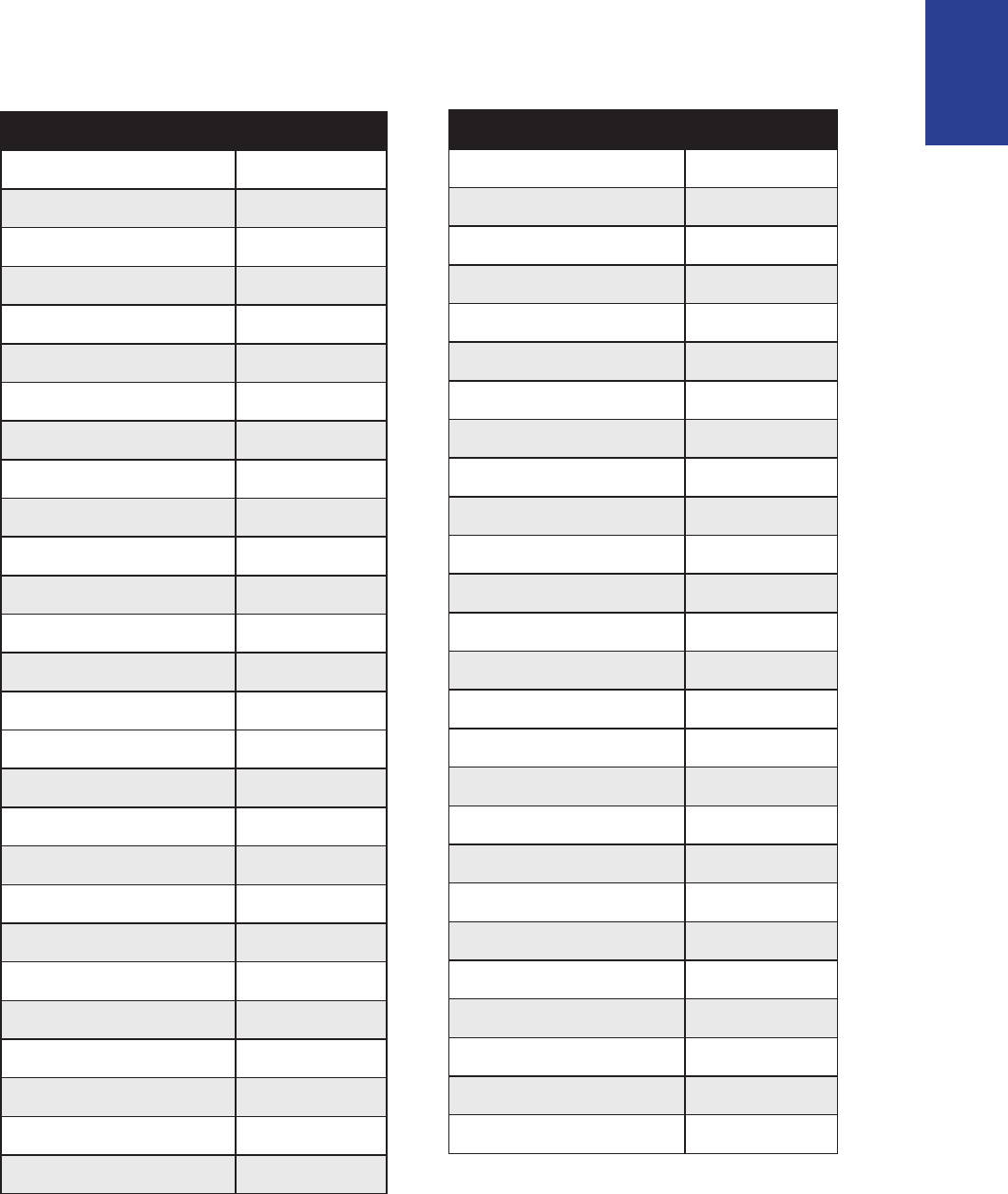
ENGLISH
Appendix
25
Wheel Size and Circumference
The wheel size is marked on both sides of the tires.
Wheel Size L (mm)
24 x 1.75 1890
24 x 2.00 1925
24 x 2.125 1965
26 x 7/8 1920
26 x 1(59) 1913
26 x 1(65) 1952
26 x 1.25 1953
26 x 1-1/8 1970
26 x 1-3/8 2068
26 x 1-1/2 2100
26 x 1.40 2005
26 x 1.50 2010
26 x 1.75 2023
26 x 1.95 2050
26 x 2.00 2055
700 x19C 2080
700 x 20C 2086
700 x 23C 2096
700 x 25C 2105
700 x 28C 2136
700 x 30C 2170
700 x 32C 2155
700C Tubular 2130
700 x 35C 2168
700 x 38C 2180
700 x 40C 2200
Wheel Size L (mm)
12 x 1.75 935
14 x 1.5 1020
14 x 1.75 1055
16 x 1.5 1185
16 x 1.75 1195
18 x 1.5 1340
18 x 1.75 1350
20 x 1.75 1515
20 x 1-3/8 1615
22 x 1-3/8 1770
22 x 1-1/2 1785
24 x 1 1753
24 x 3/4 Tubular 1785
24 x 1-1/8 1795
24 x 1-1/4 1905
26 x 2.10 2068
26 x 2.125 2070
26 x 2.35 2083
26 x 3.00 2170
27 x 1 2145
27 x 1-1/8 2155
27 x 1-1/4 2161
27 x 1-3/8 2169
650 x 35A 2090
650 x 38A 2125
650 x 38B 2105
700 x 18C 2070

Appendix
26
Basic Care For Your Rider 110
Taking good care of your device will reduce the risk of damage to your device.
Do not drop your device or subject it to severe shock.•
Do not expose your device to extreme temperatures and excessive moisture.•
The screen surface can easily be scratched. Use the non-adhesive generic screen •
protectors to help protect the screen from minor scratches.
Use diluted neutral detergent on a soft cloth to clean your device.•
Do not attempt to disassemble, repair, or make any modications to your device. Any •
attempt to do so will make the warranty invalid.
NOTE: Improper battery replacement may cause an explosion. When replacing a
new battery, use only the original battery or a similar type of battery specied by the
manufacturer. Disposal of the used batteries must be carried out in accordance to the
regulations of your local authority.
For better environmental protection, waste batteries should be collected
separately for recycling or special disposal.
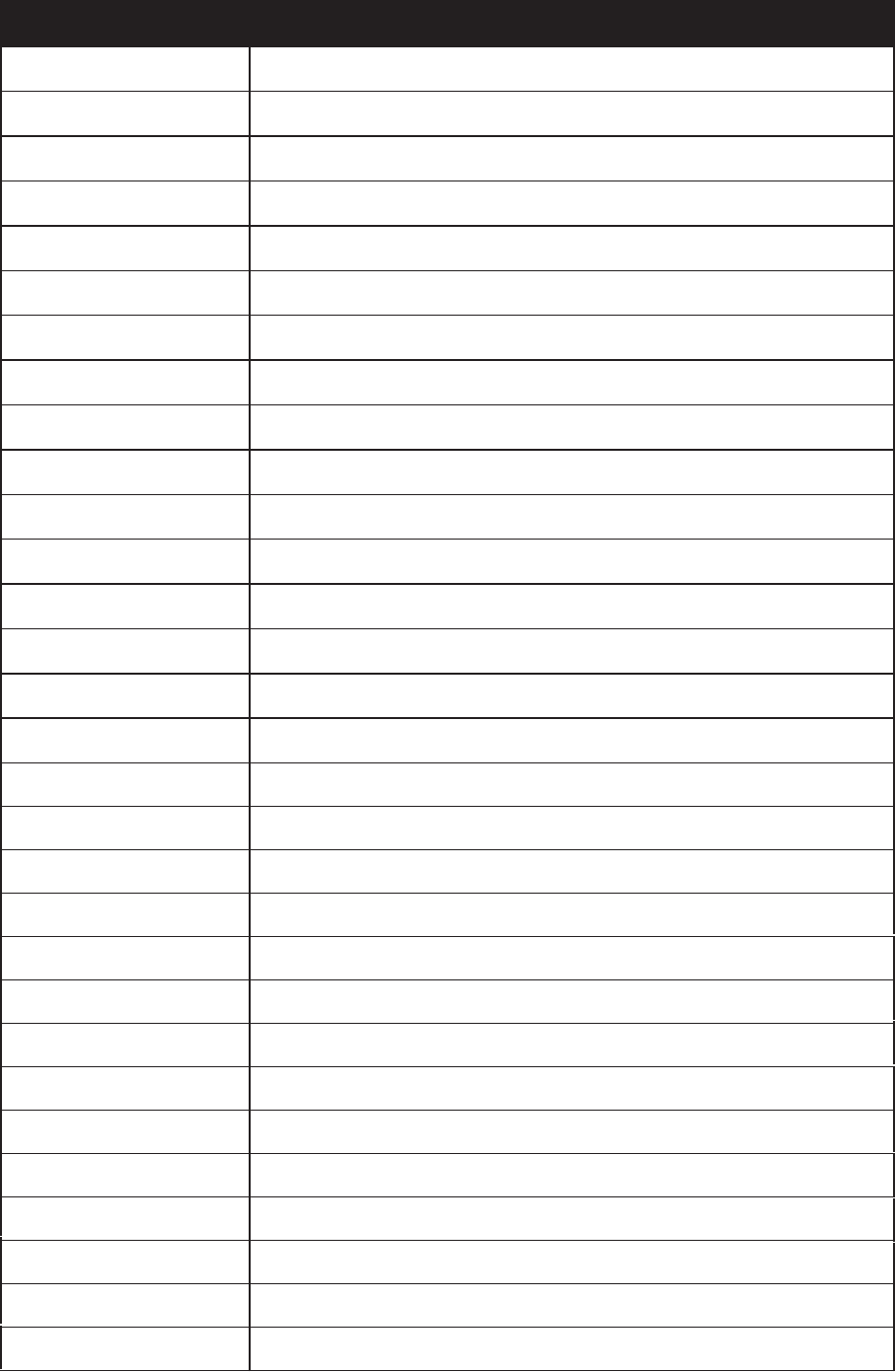
Screen Terminologies
Screen Display Terminology
LapAvSpd lap average speed
LapMaSpd lap maximum speed
L'stLpAvSp last lap average speed
LapDist lap distance
L'stLpDist last lap distance
L'stLapT last lap time
LapAvHR lap average heart rate
LapMaHR lap maximum heart rate
L'LpAvHR last lap average heart rate
L'A'MHR% lap average MHR percentage
L'A'LTHR% lap average LTHR percentage
Str'dRate stride rate
AvStr'dRt average stride rate
MaStr'dRt maximum stride rate
LpAvSt'dR lap average stride rate
LpStr'dAvL lap stride average length
LLpSt'dAvL last lap stride average length
AvSt'dl'gth average stride length
AvgPace average pace
MaxPace maximum pace
L'st1kmP last 1km/mile pace
LapAvP lap average pace
L'stLpAvP last lap average pace
LapMaP lap maximum pace
LAvCAD lap average cadence
ODO odometer
T to Dest Time to Destination
D to Dest Distance to Destination
Alt. Gain Altitude Gain
Alt. Loss Altitude Loss
Appendix27
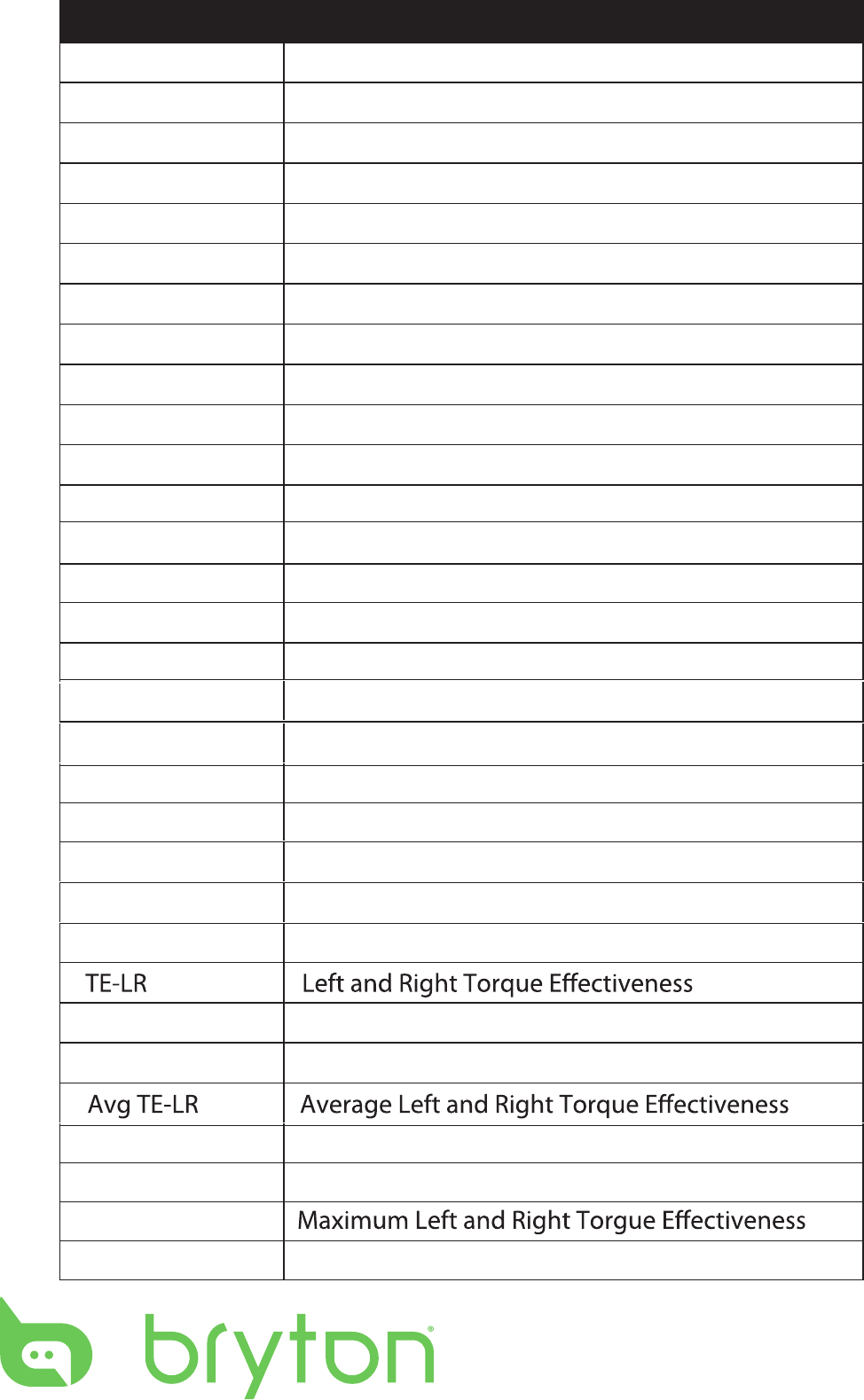
Screen Display Terminology
Sunrise sunrise time
Sunset sunset time
Avg Speed average speed
Max Speed maximum speed
HR heart rate
Avg HR average heart rate
Max HR maximum heart rate
MHR Zone maximum heart rate zone
Avg CAD average cadence
Max CAD maximum cadence
LLAvCAD last lap average cadence
3s Power 3 seconds average power
30s Power 30 seconds average power
LapMaxPW lap maximum power
last lap maximum power
Avg Power average power
LapAvgPW lap average power
LLapAvgPW last lap average power
LLapMaxPW
MAP Zone Maximum Aerobic Power Zone
MAP% Maximum Aerobic Power Percentage
FTP Zone Functional Threshold Power
FTP% Functional Threshold Power Percentage
PS L-R Left and Right Pedal Smoothness
PB L-R Left and Right Power Balance
Avg PS-LR Average Left and Right Pedal Smoothness
Avg PB L-R
Max PS-LR
Max TE-LR
Max PB-LR
Maximum Left and Right Pedal Smoothness
Maximum Left and Right Power Balance
Average Left and Right Power Balance
Federal Communication Commission Interference Statement
This equipment has been tested and found to comply with the limits for a Class B
digital device, pursuant to Part 15 of the FCC Rules. These limits are designed to
provide reasonable protection against harmful interference in a residential installation.
This equipment generates, uses and can radiate radio frequency energy and, if not
installed and used in accordance with the instructions, may cause harmful interference
to radio communications. However, there is no guarantee that interference will not
occur in a particular installation. If this equipment does cause harmful interference to
radio or television reception, which can be determined by turning the equipment off
and on, the user is encouraged to try to correct the interference by one of the
following measures:
. Reorient or relocate the receiving antenna.
. Increase the separation between the equipment and receiver.
. Connect the equipment into an outlet on a circuit different from that to which the
receiver is connected.
. Consult the dealer or an experienced radio/TV technician for help.
FCC Caution: To assure continued compliance, any changes or modifications not
expressly approved by the party responsible for compliance could void the user's
authority to operate this equipment. (Example - use only shielded interface cables
when connecting to computer or peripheral devices).
FCC Radiation Exposure Statement
This equipment complies with FCC RF radiation exposure limits set forth for an
uncontrolled environment. This equipment should be installed and operated with a
minimum distance of 0.5 centimeters between the radiator and your body.
This transmitter must not be co-located or operating in conjunction with any other
antenna or transmitter.
The antennas used for this transmitter must be installed to provide a separation
distance of at least 0.5 cm from all persons and must not be co-located or operating in
conjunction with any other antenna or transmitter.
This device complies with Part 15 of the FCC Rules. Operation is subject to the
following two conditions:
(1) This device may not cause harmful interference, and (2) This device must accept
any interference received, including interference that may cause undesired operation
Industry Canada Statement
This device complies with Industry Canada licence-exempt RSS standard.
Operation is subject to the following two conditions: (1) this device may not cause
interference, and (2) this device must accept any interference, including interference
that may cause undesired operation of the device.
Le présent appareil est conforme aux CNR d'Industrie Canada applicables aux
appareils radio exempts de licence. L'exploitation est autorisée aux deux conditions
suivantes : (1) l'appareil ne doit pas produire de brouillage, et (2) l'utilisateur de
l'appareil doit accepter tout brouillage radioélectrique subi, même si le brouillage est
susceptible d'en compromettre le fonctionnement.
IC Radiation Exposure Statement:
This equipment complies with IC RSS-102 radiation exposure limit set forth for an
uncontrolled environment. This equipment should be installed and operated with
minimum distance 0.5 cm between the radiator and your body.