Users Manual

1
CTS-ICOM-AA01 (EQ-PIO)
CTS-ICOM-AB01 (OHT-PIO)
* The wireless equipment concerned can result in jamming during operation.
2014. 3. 11 ( Ver 0.9 )
IR-PIO SPECIFICATION

2
FCC STATEMENT
This device complies with part 15 of the FCC Rules. Operation is subject to
the following two conditions: (1) this device may not cause harmful
interference, and (2) this device must accept any interference received,
including interference that may cause undesired operation.
FCC ID: RMNCTS-ICOM
WARNING! Changes or modifications to this unit not expressly approved
by the party responsible for compliance could void the user’s authority to
operate the equipment.
RF EXPOSURE WARNING! This equipment must be installed and operated
in accordance with provided instructions and the antenna(s) used for this
transmitter must be installed to provide a separation distance of at least 20
cm from all persons and must not be co-located or operating in
conjunction with any other antenna or transmitter. End-users and installers
must be provided with antenna installation instructions and transmitter
operating conditions for satisfying RF exposure compliance.
Note: This equipment has been tested and found to comply with the limits
for a Class B digital device, pursuant to part 15 of the FCC Rules. These
limits are designed to provide reasonable protection against harmful
interference in a residential installation. This equipment generates, uses
and can radiate radio frequency energy and, if not installed and used in
accordance with the instructions, may cause harmful interference to radio
communications. However, there is no guarantee that interference will not
occur in a particular installation. If this equipment does cause harmful
interference to radio or television reception, which can be determined by
turning the equipment off and on, the user is encouraged to try to correct
the interference by one or more of the following measures:
—Reorient or relocate the receiving antenna.
—Increase the separation between the equipment and receiver.
—Connect the equipment into an outlet on a circuit different from that to
which the receiver is connected.
—Consult the dealer or an experienced radio/TV technician for help.

3
[ Table of Contents ]
1. Product Outline
2. Product Feature
3. Wireless Communication Characteristics
4. IR Communication Characteristics
5. Product Code Configuration
6. IR Radiation Characteristics
7. Antenna Radiation Characteristics
8. Input/output Circuit
9. Product Specification
10. Tool Specification
11. Connector Connection Specification
12. LED Display Content
13. Major Pin Function
14. ID & CH Setting Method
15. RF Consideration When Installing a PIO
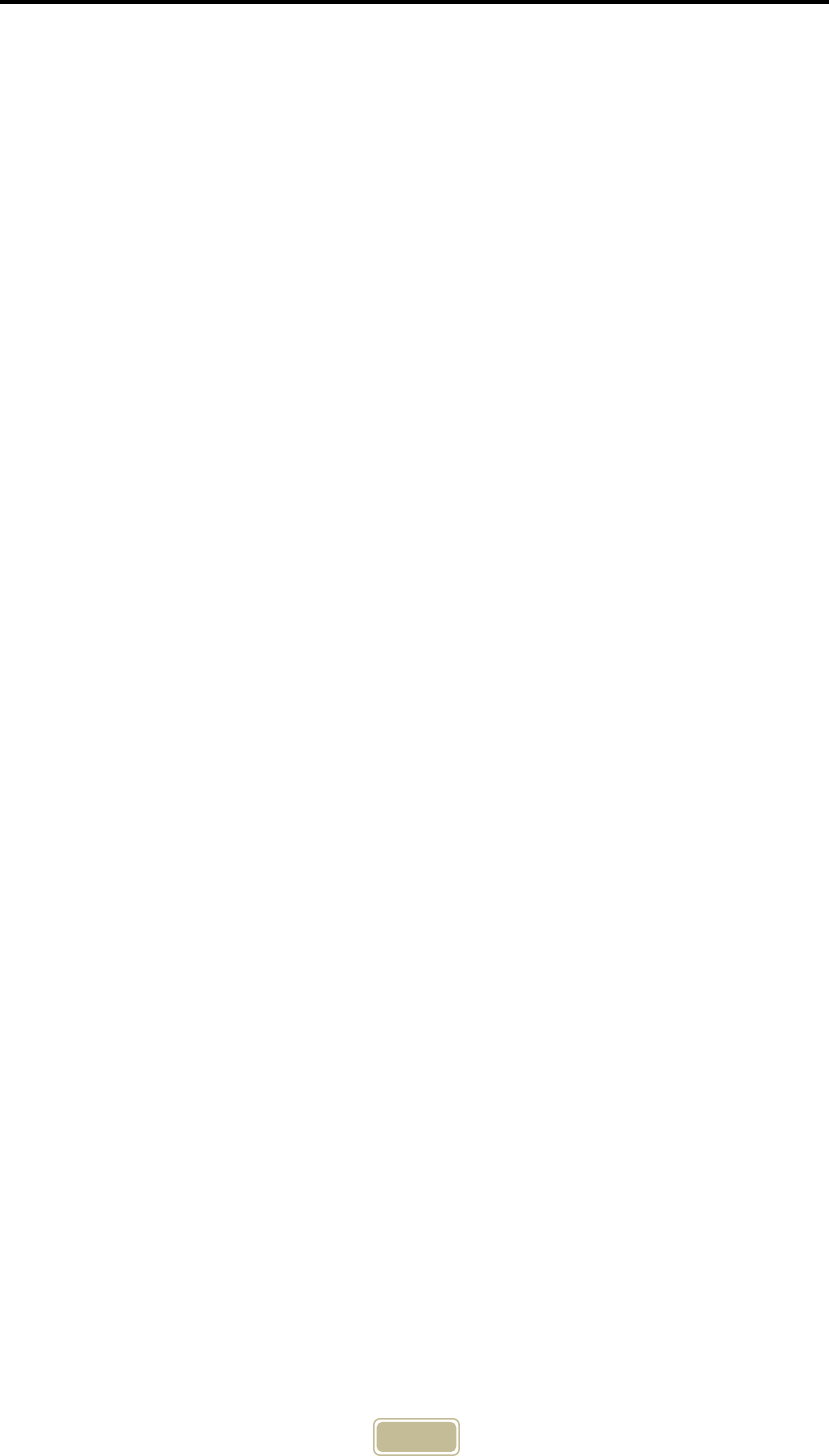
4
1. Product Outline
The CTS-ICOM Series is an IR communication device used to give and
receive 8-bit data in a non-contact type, and is a product with various
convenient functions using a 2.4GHz wireless communication technology.
This device is used to give and receive a SEMI-E84/E23 protocol or
maximum 8-bit input/output data wirelessly for an exchange of control
signals mainly between an AGV or OHT(Master or Active device), etc. and
equipment(Slave or Passive device).
This is a product to grasp causes quickly and establish measures easily
by providing various functions to analysis the causes in case of an
abnormality in data given and received during use.
2. Product Feature
IR communication : For giving and receiving input/output data
2.4GHz wireless communication : Additional function such as
downloading of transmission/reception data and F/W, etc.
The wireless communication operating distance is maximum 5M
(However, there shall be no obstacles to electromagnetic waves in the
middle.)
Designation of a wireless communication ID(address) : 6 digits
(hexadecimal code)
For 8-bit input/output signals
Storage of various information using a large-capacity SRAM : About 200
pieces of work such as communication data, absolute time, reception
signal intensity, etc. (Erased when power is OFF)
Serial communication port : Setting change, communication data
information receiving, F/W downloading, etc.
3. Wireless Communication Characteristics
RF communication using a 2.4GHz ISM(Industrial, Scientific and Medical)
band that can be used without permission
Equipment name: Wireless device for a wireless data communication
system
High-speed data communication of 1Mbps per channel
GFSK modulation type, 1MHz bandwidth

5
Superior expandability with an optional function of 6-byte serial number
and 2-byte frequency
200uS or less channel switching time to minimize interference with
other wireless devices
Possibility of frequency interference with 2.4GHz Bluetooth and wireless
communication devices
RF maximum output power : 0dBm
Sensitivity of the reception part : -90dBm
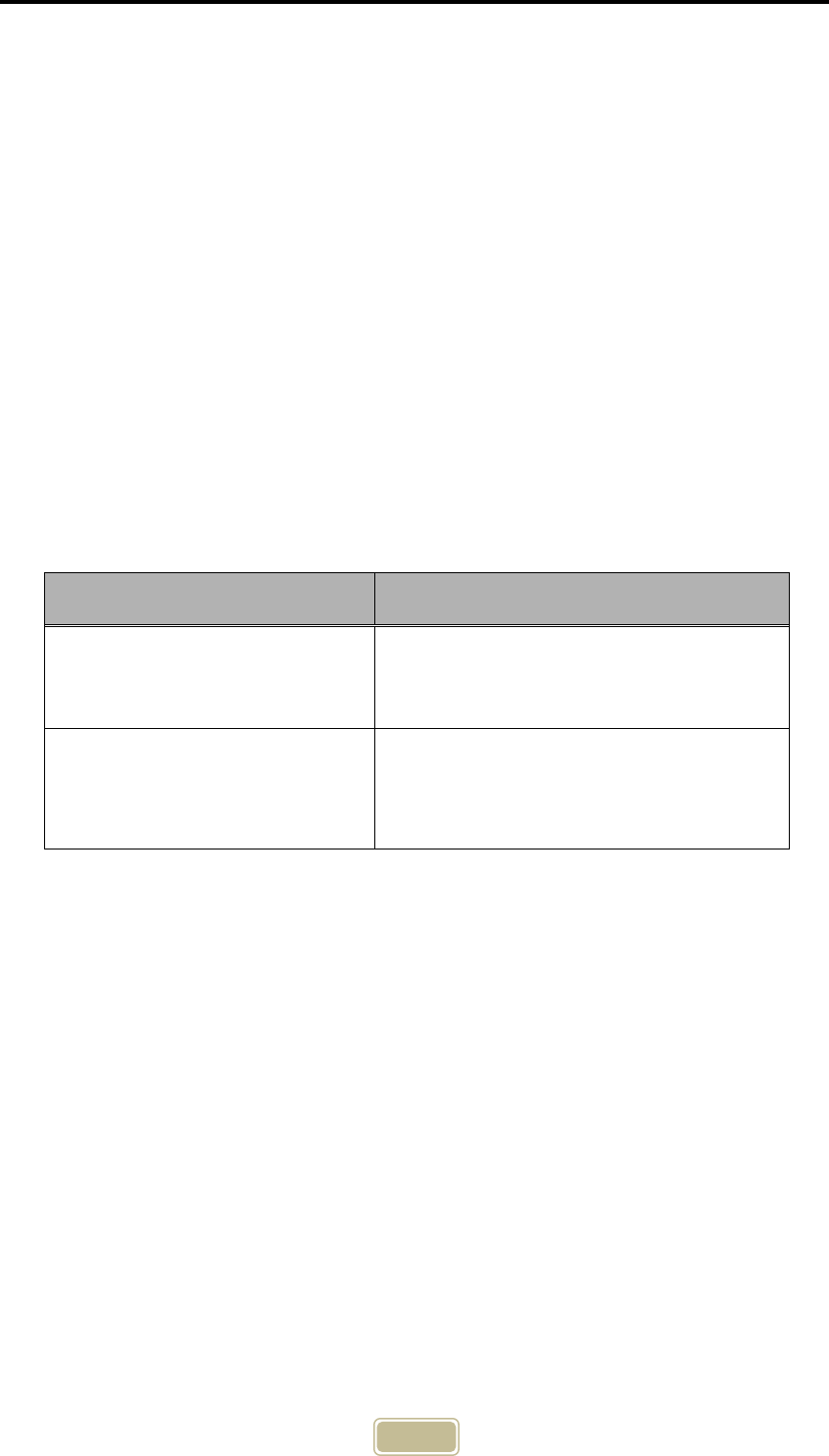
6
4. IR Communication Characteristics
Wavelength : 870nm (infrared ray)
Ambient brightness : 4000lx or less incandescent lamp and fluorescent
lamp, where there is no direct sunshine
Transmission and reception method : Half Duplex
Modulation method : Pulse Modulation
Operating distance and angle : 0.5m at 0°, 0.25m at ±15°
Communication distance regulation : Serial communication command
Reception level regulation : For serial communication command and
ambient light noise removal
Input signal and GO output filtering function : 0th ~ 10
th (Serial
communication command)
5. Product Code Configuration
Item name Feature
CTS-ICOM-AA01-xx-y-zz
(EQ, Slave)
25-pin DSUB, Male Type
(For equipment)
CTS-ICOM-AB01-xx-y-zz
(OHT, Master)
Hirose 26-pin, HIF6-26D-1.27R
(For OHT, AGV)
*) xx : The communication distance and unit are 0.1m, 05=0.5m, 10=1.0m
*) y : Transmission and reception window position, T=Top View, F=Front
View
*) zz : The cable length and unit are 0.1m, 25=2.5m
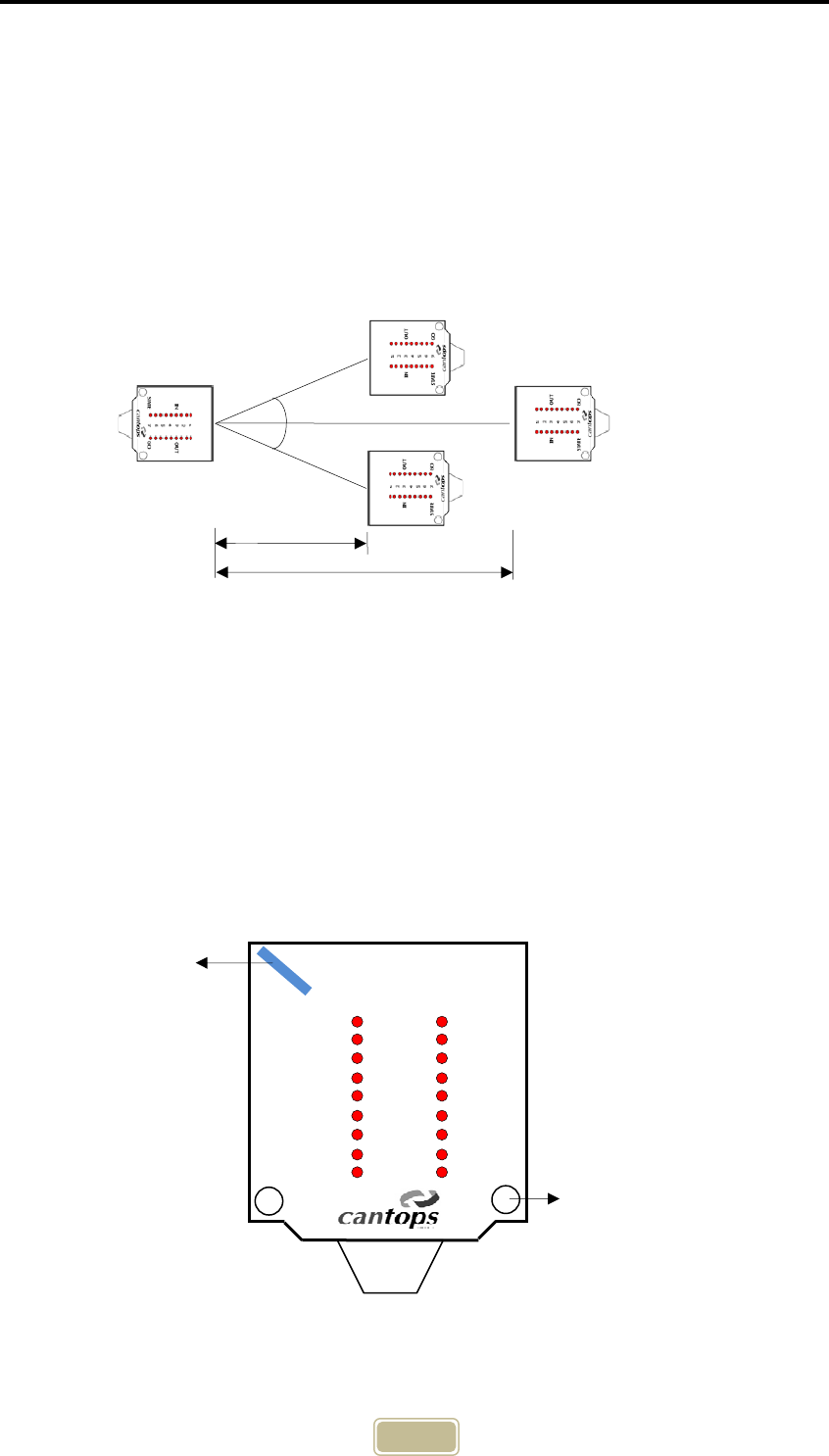
7
6. IR Radiation Characteristics
As shown in the figure below, the communicable angle is 30°, and
communication is possible from a 0.25m away distance at ±15° and from
a 0.5m away distance at 0°. If lighting, sunshine, IR remote control, IR type
sensor, etc. applies light directly to the transmission and reception window,
then there may happen loss of communication. In this case, shield the
external light and then use it.
7. Antenna Radiation Characteristics
The antenna used for this product is located at the position like the figure
below in the case. In order to exert the maximum performance without
jamming, the whole product except the fixing hole part had better be
arranged such that there may be no object that can cause jamming.
Especially, avoid metals or other objects that can cause jamming around
the antenna.
IN
1
2
3
4
5
6
7
8
GOSTATE
OUT
Fixing hole(2 ea)
Antenna
0.25m
+15°
-15°
0.5m
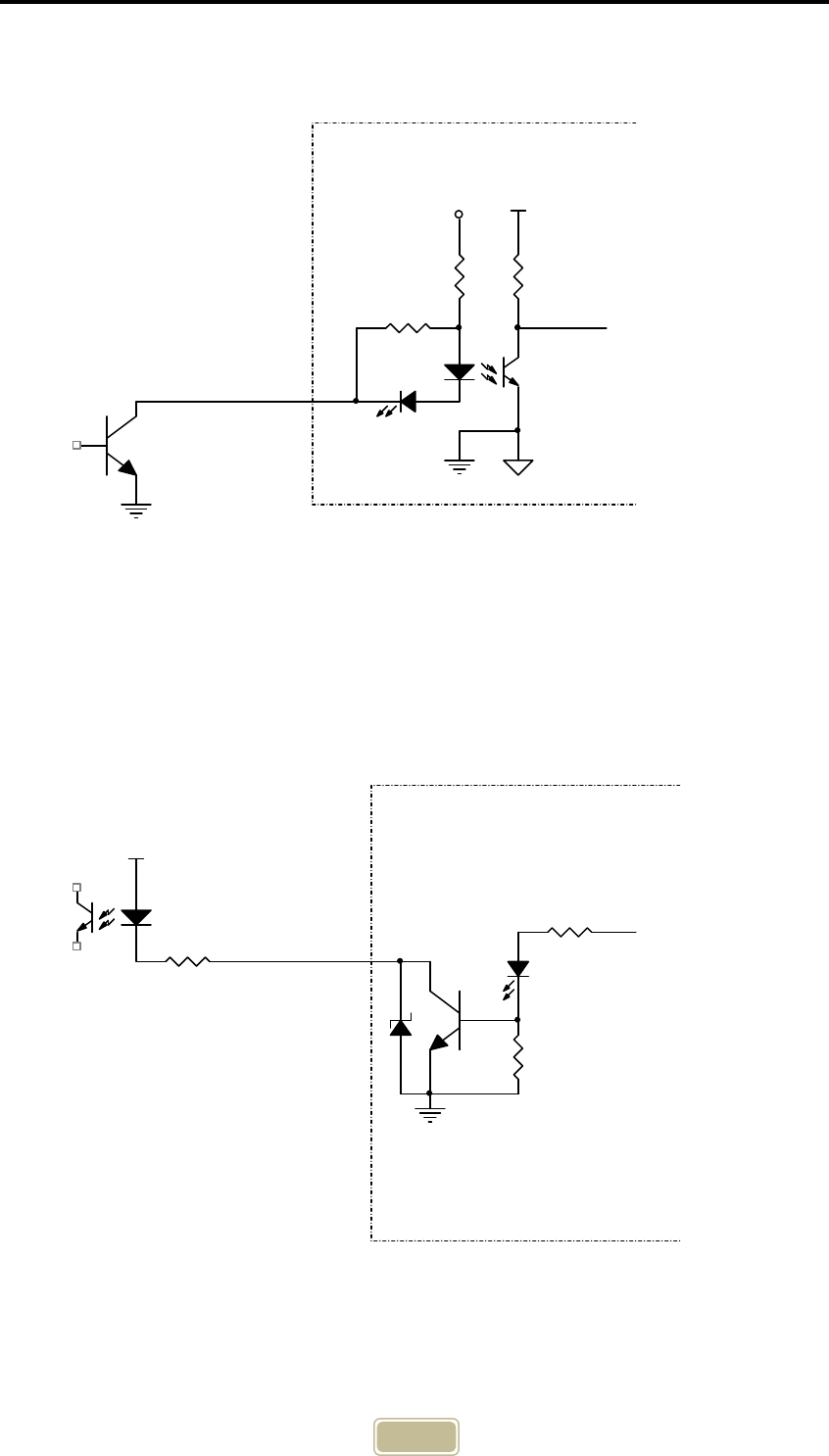
8
8. Input/output Circuit
Input circuit : Maximum 10mA
Output circuit : NPN type Open Collector, maximum operating current of
50mA / 30V
VCE max. 100mV / 10mA
RF-PIO
Inside
INPUT
+24V VCC
RF-PIO
Inside
OUTPUT
DCV
PIO
Inside
PIO
Inside
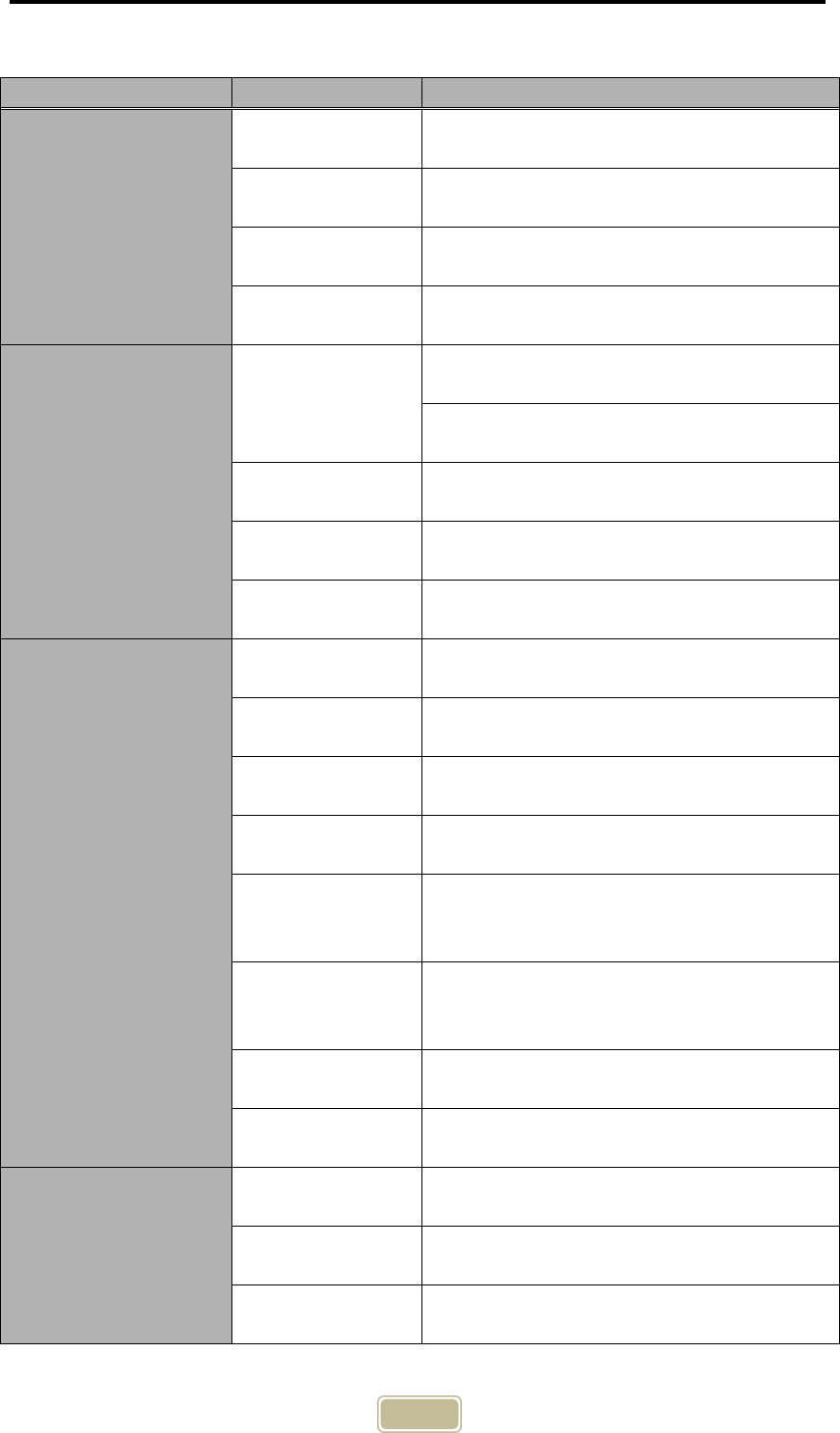
9
9. Product Specification
Division Specific item Content
Display part
GO Displayed when IR communication
starts
STATE Flashing as watchdog signals for
operating conditions
IN Display of operating conditions of
the 8Bit input port
OUT Display of operating conditions of
the 8Bit output port
External equipment
connection
Connection
connector
AA01 Model : 25-pin DSUB, Male,
2.5m, 5m
AB01 Model : Hirose 26-pin,
1.27mm pitch, 1m
Cable 26AWG x 22C + 24AWG x 3C, Foil
Shield
Input 8 Bit, Photo-Coupler, 24V
On : 10mA, Off : 0.1mA or less
Output 8Bit, Open Collector, NPN, 30V
Maximum operating current 50mA
IR
Communication
function
Communication
media 870nm, Infrared
Communication
distance 0.5m (0°), 0.25m (+15°, -15°)
Communication
angle 30° ( ±15°)
Communication
method 1:1 communication, Half Duplex
Communication
window
location
T Type : Top View
F Type : Front View
Optical
modulation
type
Pulse Modulation
Communication
error check Parity
Communication
period
About 24ms when linked, about
48ms when communication is lost
Additional
communication(RF)
function
Communication
media 2403~2480 MHz, bandwidth 1MHz
Frequency
band 2403~2480 MHz, 78 channels*1)
Safety function Serial number confirmation function,
CRC-16
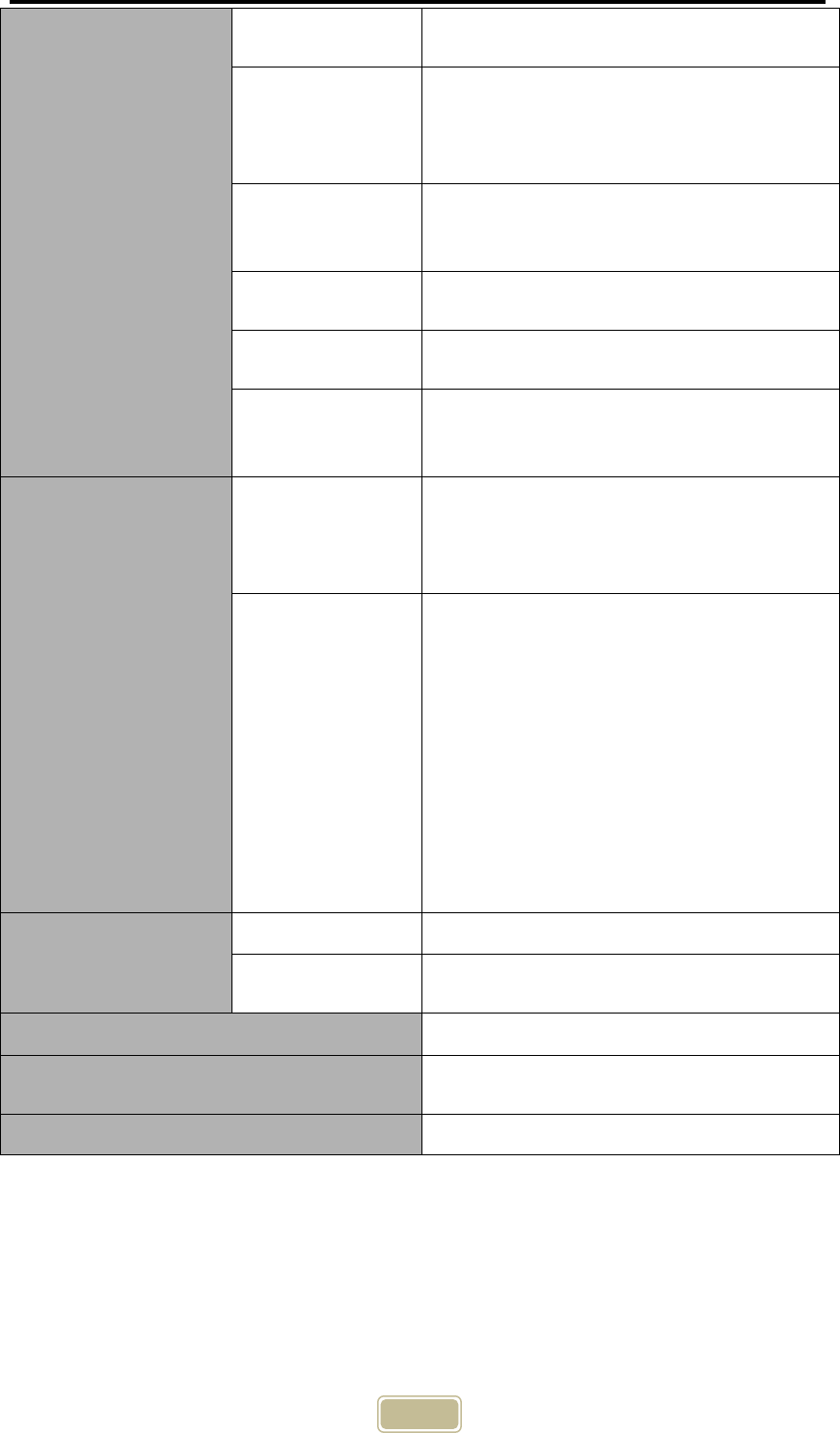
10
Communication
type 1:1 communication, Half Duplex
ID setting
PIO serial number to avoid
interference with neighboring PIOs,
which is composed of 16
digits(hexadecimal code)
Channel setting
Communication frequency to avoid
interference with neighboring PIOs,
which is composed of 3 digits
ID setting
method Serial communication command
Major function F/W download, data download, time
setting, etc.
Operating
distance
5m@0dBm(However, when there is
no objects causing jamming in the
middle)
Environment
Storage
environment
Storage temperature : -25 ~ 70°C
Storage humidity : 5 ~ 95%RH
(However, there shall be no dew
condensation phenomenon)
Operating
environment
Ambient brightness : 4000lx or less
(Incandescent lamp, fluorescent
lamp)
*) Install it such that no external
light may enter the reception part.
Operating temperature : 0 ~ 40°C
Operating humidity : 35~85 %RH
(However, there shall be no dew
condensation phenomenon)
Vibration : 4~150 Hz, 4.9m/s2 or
less
Power
Input voltage DC 24V±10%
Consumed
current 100mA or less @ 24V
Case material Polycarbonate
Size(WHD) 50
53
20mm (Except the connector
overhang)
Weight About 100g
*1) Can be used in an environment without frequency interference with other
wireless equipment(wireless LAN, Bluetooth, etc.)
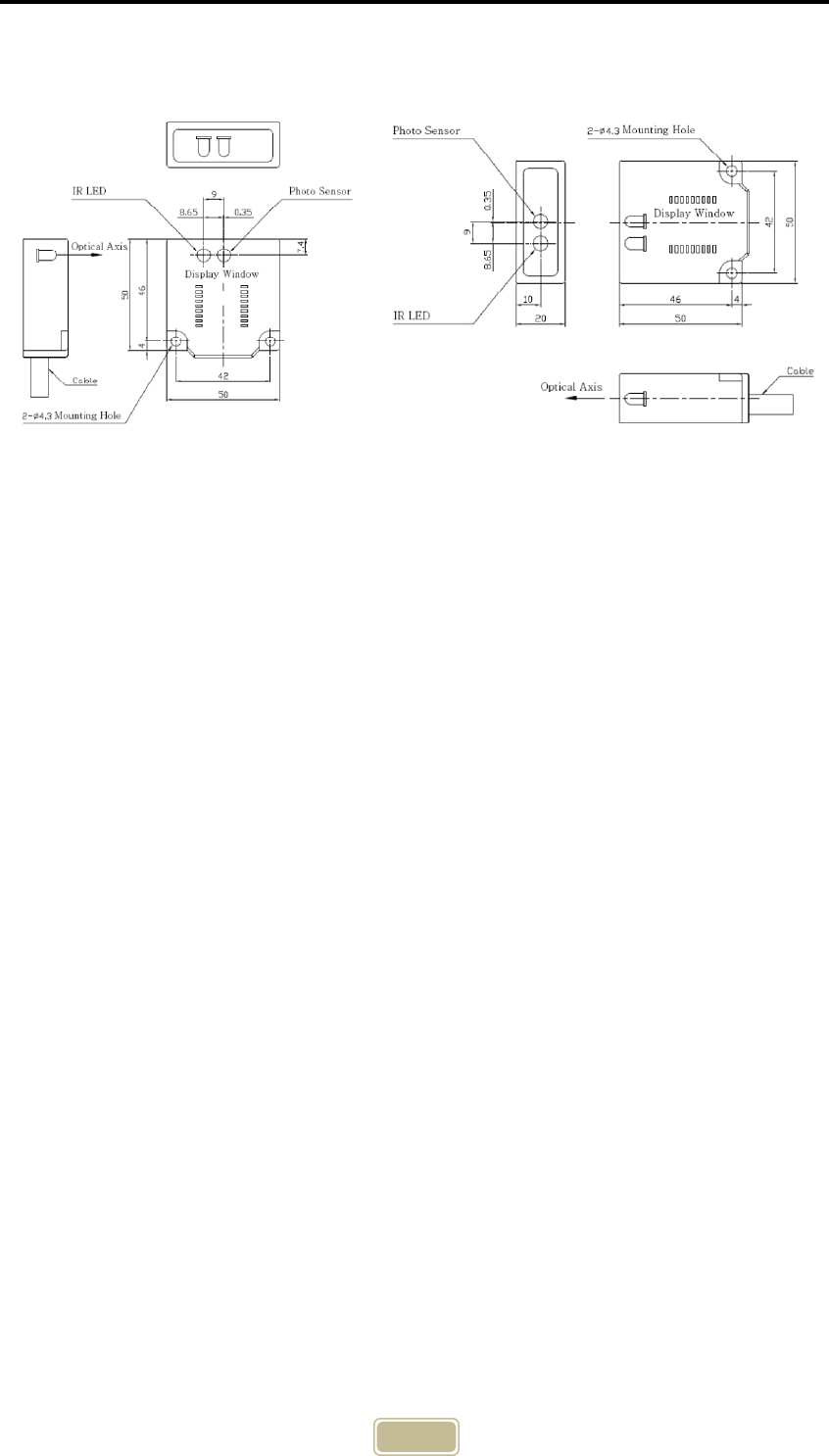
11
10. Tool Specification
< F Type : Front View > < T Type : Top View >
Unit: mm
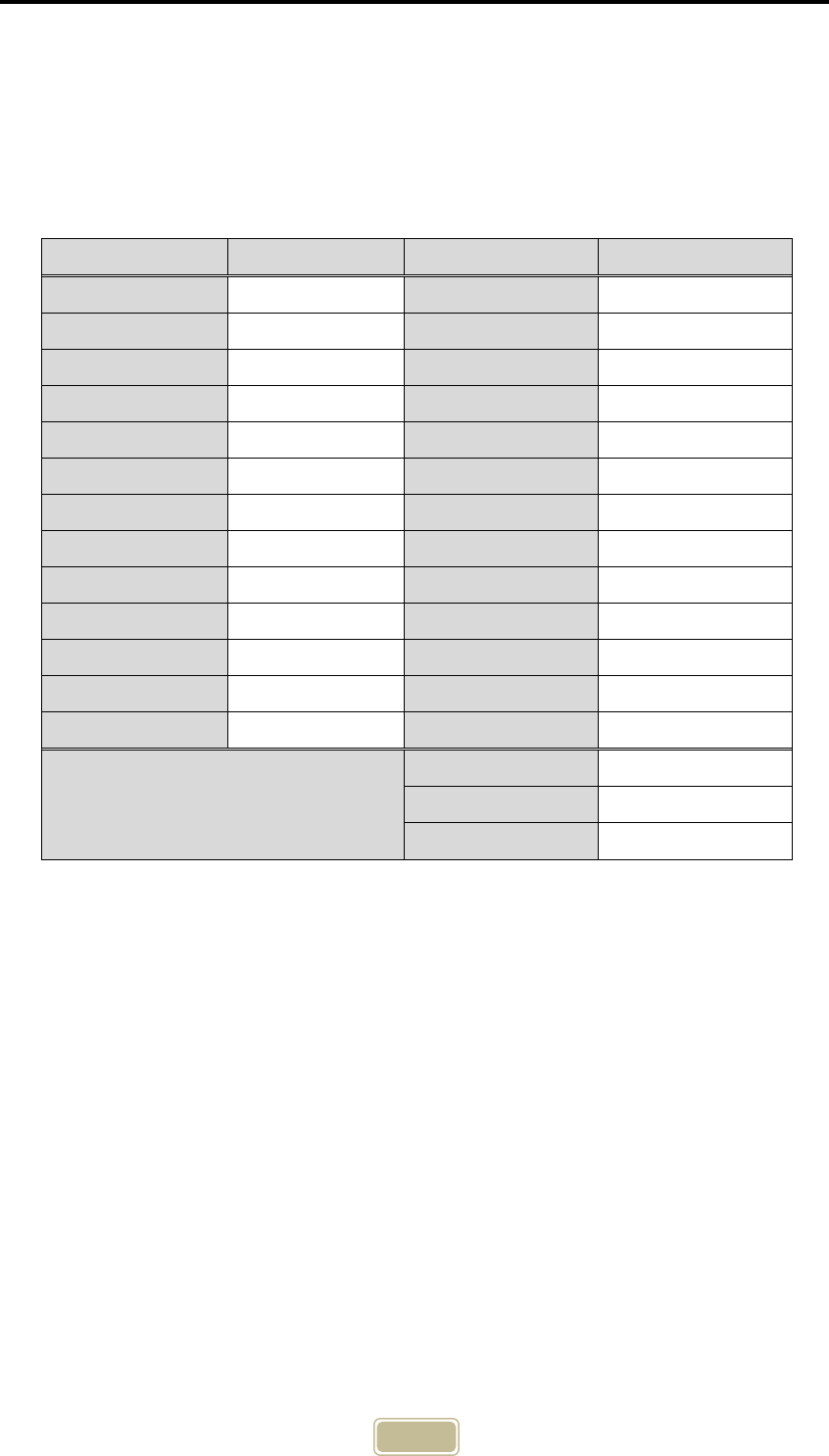
12
11. Connector Connection Specification
For equipment(CTS-ICOM-AA01) : For equipment(Slave), DSUB 25
pin, Pin Type, cable length 2.5m, 5m
The Mode pin(#11) is connected to GND in the product, so it
doesn’t need to be connected.
Function Pin No. Function Pin No.
IN 1 1 OUT 1 14
IN 2 2 OUT 2 15
IN 3 3 OUT 3 16
IN 4 4 OUT 4 17
IN 5 5 OUT 5 18
IN 6 6 OUT 6 19
IN 7 7 OUT 7 20
IN 8 8 OUT 8 21
Not Connected 9 Not Connected 22
SELECT 10 +VIN 23
MODE 11 (GND) GND 24
Go (Ready) 12 GND 25
Not Connected 13 x x
Serial port
(DSUB 9 pins, arm)
TxD 2
RxD 3
GND 5
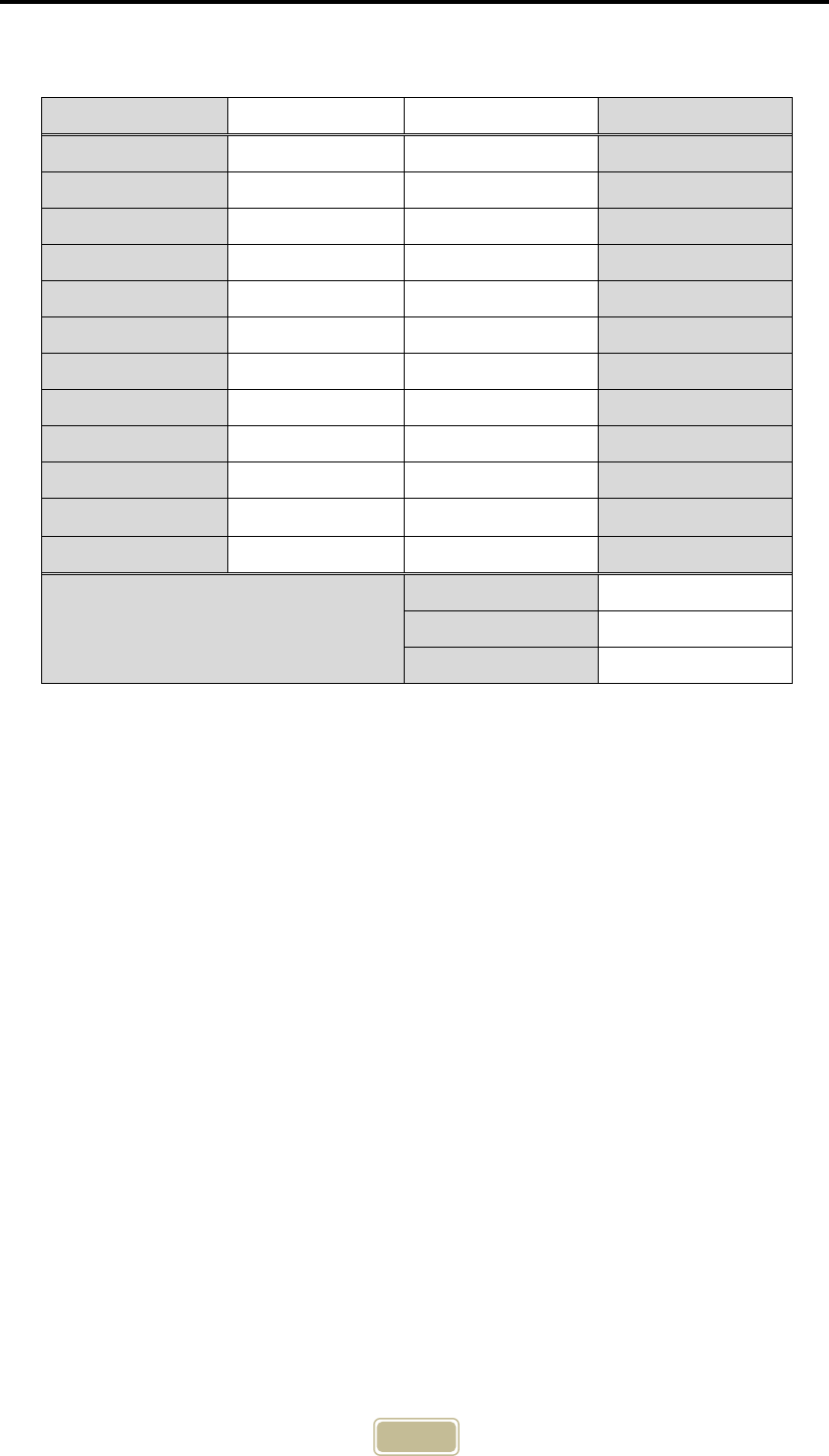
13
For OHT(CTS-ICOM-AB01) : Master, Hirose 26 pins, 1.27mm IDE
Connector
Function Pin No. Pin No. Function
Input 1 16 3 Output 1
Input 2 17 4 Output 2
Input 3 18 5 Output 3
Input 4 19 6 Output 4
Input 5 20 7 Output 5
Input 6 21 8 Output 6
Input 7 22 9 Output 7
Input 8 23 10 Output 8
SELECT 14 2 Ready (Go)
MODE 15 12 +VIN
X 11, 24 1 GND
X 25, 26 13 GND
Serial port
(DSUB 9 pins, arm)
2 TxD
3 RxD
5 GND
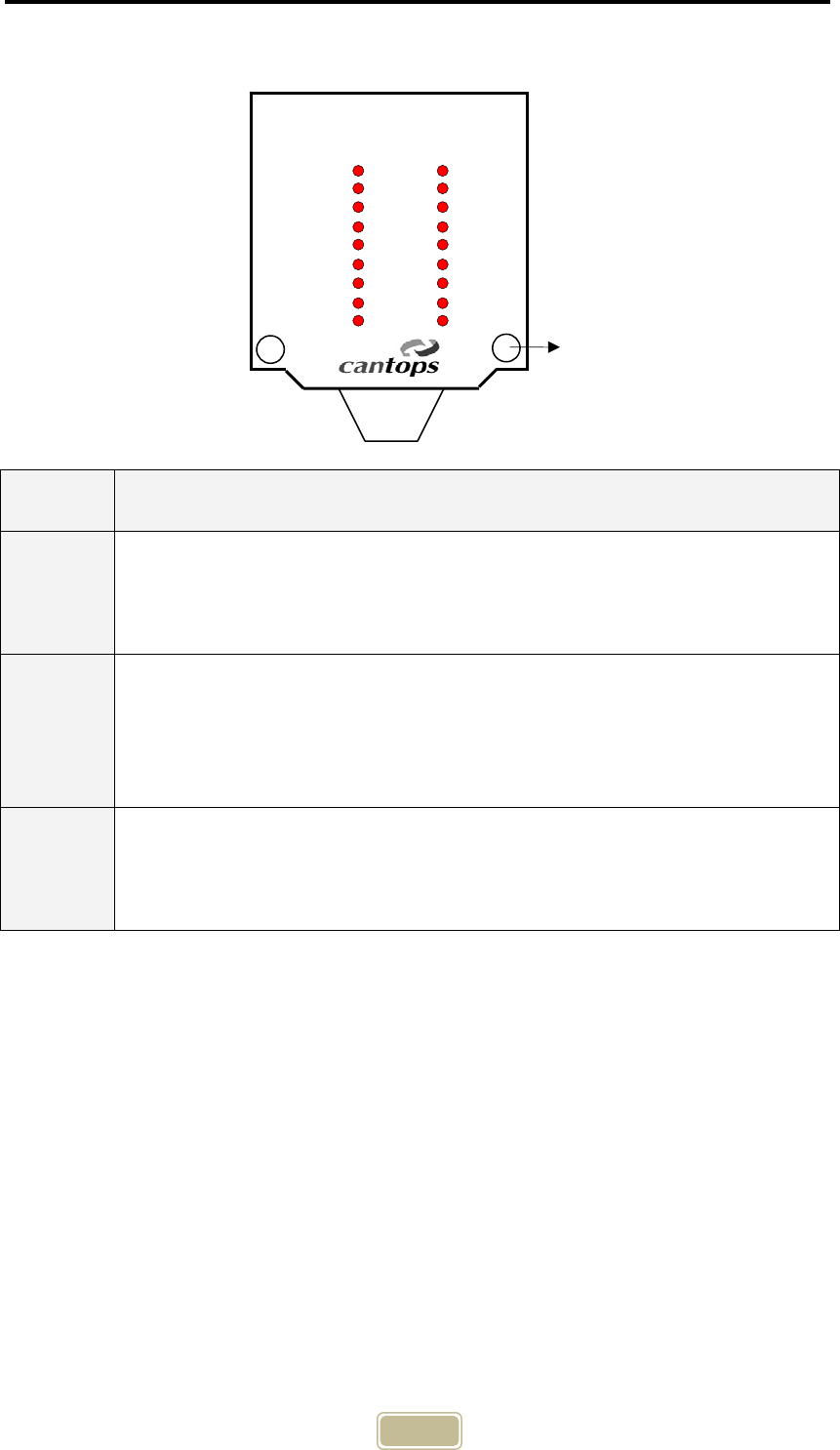
14
12. LED Display Content
LED
name Display content
1~8
The IN side displays the input condition, which is turned ON
when the Low is inputted.
The OUT side displays the output condition, which is turned ON
when the TR is turned ON.
GO
Turned ON when data transmission/reception is realized
between PIOs.
Delay time until the GO LED is turned OFF after wireless
transmission/reception is disconnected: The filtering can be set
2 ~ 20 times(48ms*The number of filtering times).
STATE
Used as watchdog signals to check whether there is an
abnormality in this product or not, and the period of flashing
differs depending on master mode(0.25 sec), slave mode(1
sec) or standby mode(0.05 sec).
IN
1
2
3
4
5
6
7
8
GOSTATE
OUT
Fixing hole(2 ea)
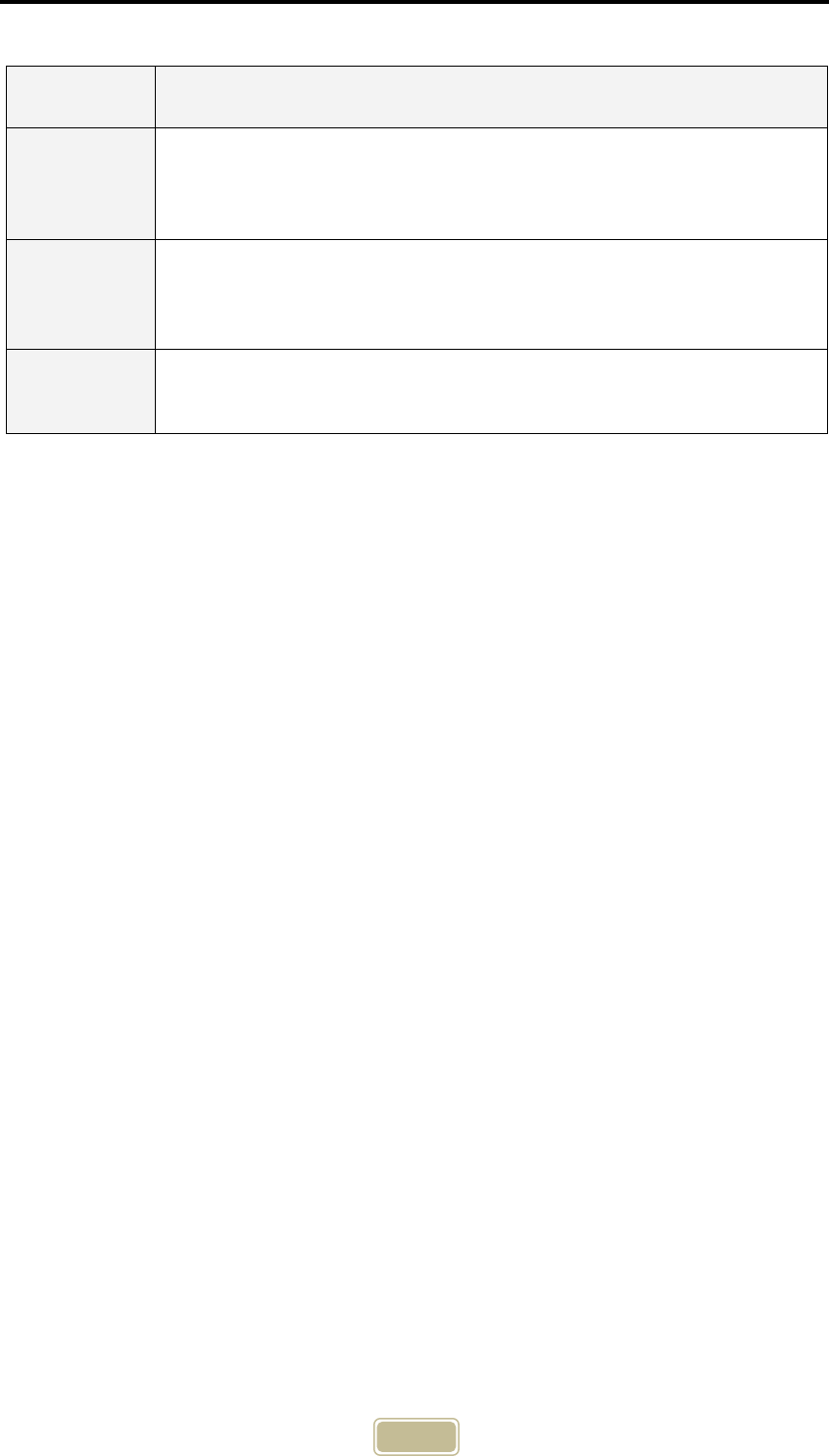
15
13. Major Pin Function
Master Mode : Opening the Select signal and operating the PIO transmits
optical signals. This is a mode attached to OHT or AGV and used.
Slave Mode : Even opening the Select signal and operating the PIO
doesn’t transmit light, but only receives light, and then receiving
optical signals from the master transmits the data entering the input
port wirelessly. This is a mode attached to the equipment and used.
Signal
name Usage
Mode
(Input)
Input to select a mode of PIO
▪ GND : Slave Mode (equipment)
▪ OPEN : Master Mode (OHT)
Select
(Input)
Input to operate the PIO
▪ GND : PIO function stop
▪ OPEN : PIO operation
GO
(Output)
Turned ON if communication is normally realized between
the Master PIO and the Slave PIO

16
14. ID & CH Setting Method
The wireless function of CTS-ICOM Series is simultaneously connected
to many devices due to its wireless characteristics to be crossed, so in
order to communicate with a device, the ID and CH(channel) of the
communication counterparty shall be set before starting communication
and then communication shall be tried. This ID and CH setting is possible
using serial communication.
Slave Mode : Connect it to the serial port of this device, and then set the
ID, channel and transmission power to use by using a
communication command. The set data is stored in EEPROM, so
even though power is turned OFF after set once, it doesn’t need to
be set again.
Serial communication setting value: 57600,8,n,1, no flow control
The starting letter for all commands is “<”, and the ending letter is “>”.
The starting letter for a reply to a command is “[“, and the ending letter
is “]”.
The ID uses 6 digits and hexadecimal codes
<A> Command to change the address
1) Setting : <A=623456>
2) Confirmation : <A>Reply : [A=AB95-623456]
3) Setting value during shipment: 0000-000000
<B> Command to change the address and the channel at a time
1) Setting : <B=B54321:34>
2) Confirmation : <B>Reply[B=AB95-B54321:34]
3) Setting value during shipment: 0000-000000:00
<C> Command to set a channel
1) Setting : <C=40>
2) Confirmation : <C>Reply : [C=40]
3) Setting value during shipment: 00
<P> Command to set the transmission power
1) Setting : <P=3>
2) Confirmation : <P>Reply : [P=3]
3) Setting value during shipment: 3
<D> Command to receive real-time communication data in serial
1) Setting : <D=1> data output, <D=0> no output
2) Confirmation : <D>Reply : [D=0]
3) Setting value during shipment: 0

17
<T> Command to set the time
1) Setting : <T=10/08/17 23:33:30>
2) Confirmation : <T>Reply : [T=10/08/17 23:33:41-2]
3) Setting value during shipment: 10/01/01 00:00:00
<V> Check the F/W version.
1) Confirmation : <V>Reply : [V=1.30]
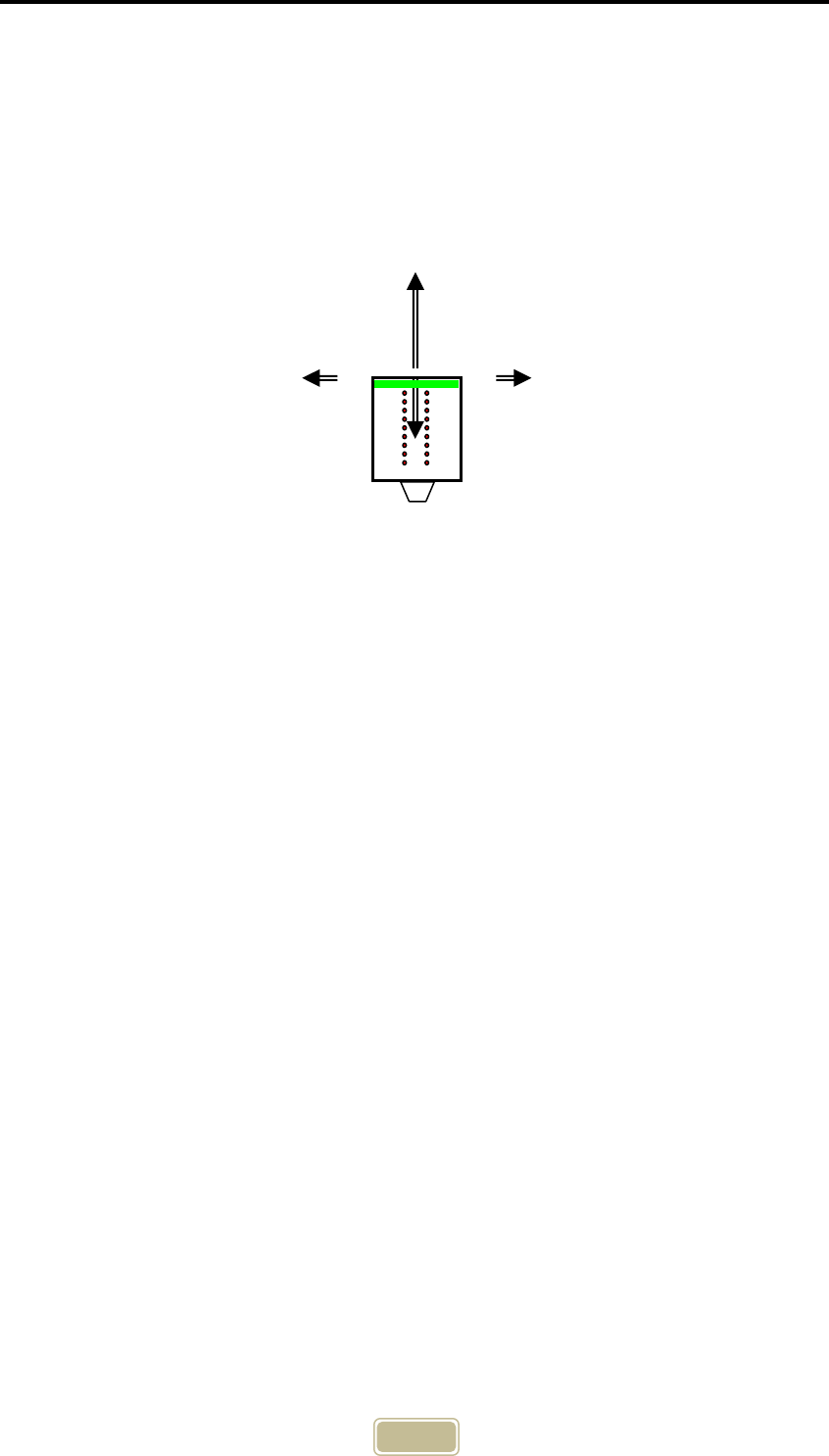
18
15. RF Consideration when Installing a PIO
Intensity of electromagnetic wave : The length of the arrow in the figure
below indicates the size of electromagnetic waves emitted from the PIO,
so the electromagnetic waves are emitted the most to the up direction.
Therefore, a structure facing a possible sensor end(green part, the area
with an antenna) is the most desirable.
Caution
1) Metals, mirrors and other objects existing in a space at the straight-line
distance between two sensors reduce the wireless performance.
Remove the obstacles on the wireless path as far as possible.
2) You can use it stably without communication errors when there is no
interference with other wireless devices in an open space.
3) There is an antenna around the green part in the above figure. Take care
so that there may be no metals or other obstacles within a 60mm
radius around this antenna.
4) There may happen frequency interference due to other RF devices
around. Use this in an environment without frequency interference for
stable operation.
5) Especially, when using this together with a device using a 2.4GHz band,
allocate a channel such that the used channels may not be overlapped.
6) Maintain an 20cm or more interval between PIOs for equipment that are
installed in the equipment.
*) The specification of this product is subject to changes without prior
notice to improve the performance of the product.