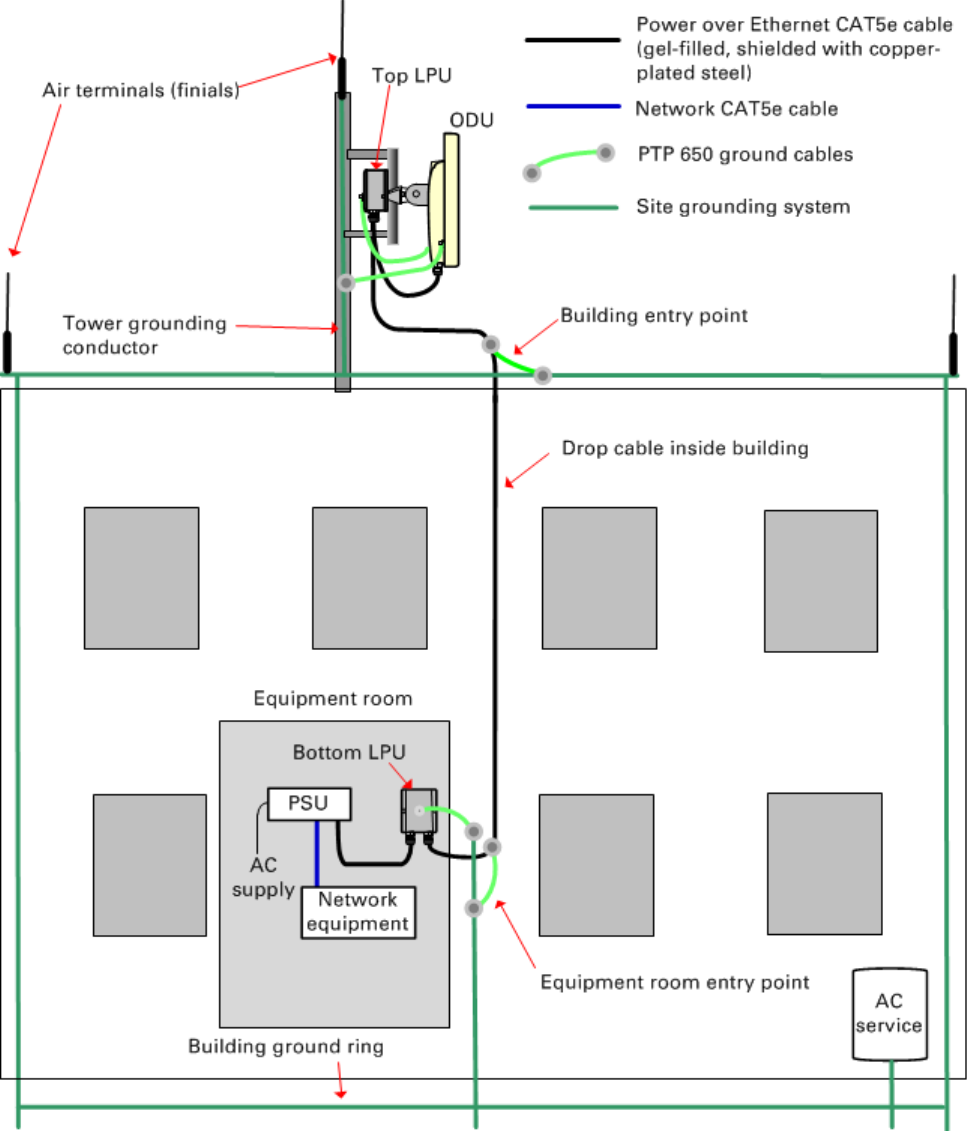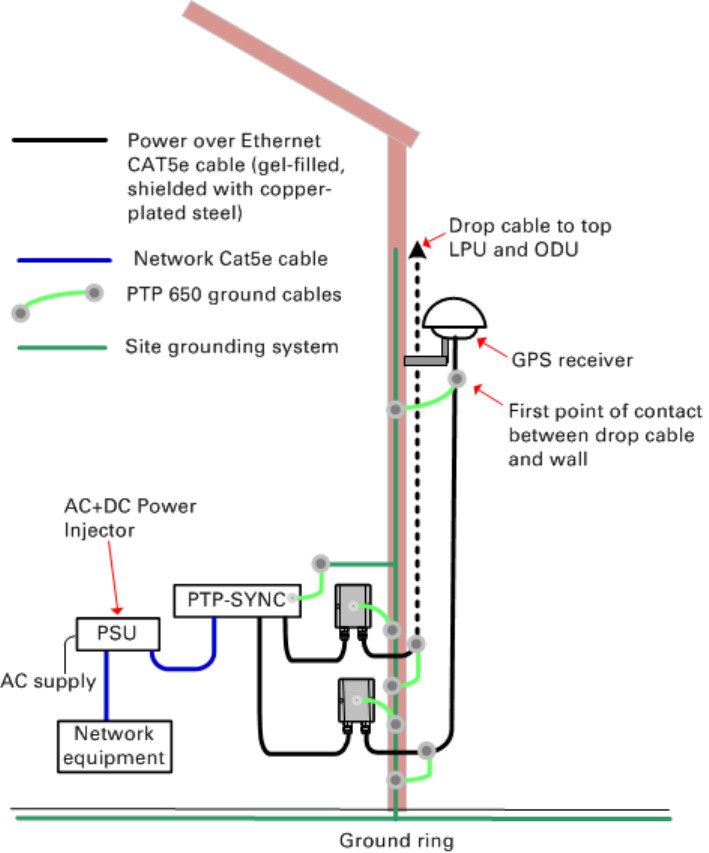Cambium Networks 45700 Wireless Ethernet Bridge, Dual Channel OFDM MIMO Combination Point to Point / Point to Multipoint Equipment User Manual PTP700 Series User Guide
Cambium Networks Limited Wireless Ethernet Bridge, Dual Channel OFDM MIMO Combination Point to Point / Point to Multipoint Equipment PTP700 Series User Guide
Contents
User Guide Part 1

F
Cambium
PTP 700 Series
User Guide
System Release 700-01-00
Accuracy
While reasonable efforts have been made to assure the accuracy of this document, Cambium
Networks assumes no liability resulting from any inaccuracies or omissions in this document, or
from use of the information obtained herein. Cambium reserves the right to make changes to any
products described herein to improve reliability, function, or design, and reserves the right to revise
this document and to make changes from time to time in content hereof with no obligation to notify
any person of revisions or changes. Cambium does not assume any liability arising out of the
application or use of any product, software, or circuit described herein; neither does it convey
license under its patent rights or the rights of others. It is possible that this publication may contain
references to, or information about Cambium products (machines and programs), programming, or
services that are not announced in your country. Such references or information must not be
construed to mean that Cambium intends to announce such Cambium products, programming, or
services in your country.
Copyrights
This document, Cambium products, and 3rd Party software products described in this document
may include or describe copyrighted Cambium and other 3rd Party supplied computer programs
stored in semiconductor memories or other media. Laws in the United States and other countries
preserve for Cambium, its licensors, and other 3rd Party supplied software certain exclusive rights
for copyrighted material, including the exclusive right to copy, reproduce in any form, distribute
and make derivative works of the copyrighted material. Accordingly, any copyrighted material of
Cambium, its licensors, or the 3rd Party software supplied material contained in the Cambium
products described in this document may not be copied, reproduced, reverse engineered,
distributed, merged or modified in any manner without the express written permission of
Cambium. Furthermore, the purchase of Cambium products shall not be deemed to grant either
directly or by implication, estoppel, or otherwise, any license under the copyrights, patents or
patent applications of Cambium or other 3rd Party supplied software, except for the normal non-
exclusive, royalty free license to use that arises by operation of law in the sale of a product.
Restrictions
Software and documentation are copyrighted materials. Making unauthorized copies is prohibited
by law. No part of the software or documentation may be reproduced, transmitted, transcribed,
stored in a retrieval system, or translated into any language or computer language, in any form or
by any means, without prior written permission of Cambium.
License Agreements
The software described in this document is the property of Cambium and its licensors. It is
furnished by express license agreement only and may be used only in accordance with the terms of
such an agreement.
High Risk Materials
Cambium and its supplier(s) specifically disclaim any express or implied warranty of fitness for any
high risk activities or uses of its products including, but not limited to, the operation of nuclear
facilities, aircraft navigation or aircraft communication systems, air traffic control, life support, or
weapons systems (“High Risk Use”). Any High Risk is unauthorized, is made at your own risk and
you shall be responsible for any and all losses, damage or claims arising out of any High Risk Use.
© 2015 Cambium Networks Limited. All Rights Reserved.
phn-4148_000v010 (July 2015)

Contents
About This User Guide .......................................................................................................................... 1
Contacting Cambium Networks .................................................................................................... 1
Purpose ........................................................................................................................................... 1
Cross references ............................................................................................................................. 2
Feedback ......................................................................................................................................... 2
Important regulatory information........................................................................................................ 3
Radar avoidance ............................................................................................................................. 3
USA and Canada specific information ......................................................................................... 3
Renseignements specifiques aux USA et au Canada ................................................................. 4
EU Declaration of Conformity ....................................................................................................... 4
Application firmware ..................................................................................................................... 4
Specific expertise and training for professional installers ......................................................... 4
Avoidance of weather radars ........................................................................................................ 5
External antennas ........................................................................................................................... 5
Antennas externes ......................................................................................................................... 5
Ethernet networking skills ............................................................................................................. 5
Lightning protection ....................................................................................................................... 6
Training ........................................................................................................................................... 6
Problems and warranty ........................................................................................................................ 7
Reporting problems ....................................................................................................................... 7
Repair and service .......................................................................................................................... 7
Hardware warranty ........................................................................................................................ 7
Security advice ...................................................................................................................................... 8
Warnings, cautions, and notes ............................................................................................................ 9
Warnings ......................................................................................................................................... 9
Cautions .......................................................................................................................................... 9
Notes ............................................................................................................................................... 9
Caring for the environment ................................................................................................................ 10
In EU countries ............................................................................................................................. 10
In non-EU countries ..................................................................................................................... 10
Chapter 1:
Product description ....................................................................................................... 1-1
Overview of the PTP 700 Series ........................................................................................................ 1-2
Purpose ........................................................................................................................................ 1-2
Key features ................................................................................................................................. 1-2
Frequency bands ......................................................................................................................... 1-3
Typical bridge deployment ........................................................................................................ 1-4
Hardware overview ..................................................................................................................... 1-5
Wireless operation ............................................................................................................................. 1-6
Time division duplexing ............................................................................................................. 1-6
Link mode optimization .............................................................................................................. 1-8
Link symmetry ............................................................................................................................. 1-8
Page i
Contents
OFDM and channel bandwidth ................................................................................................ 1-10
Spectrum management ............................................................................................................ 1-11
Adaptive modulation ................................................................................................................ 1-12
MIMO .......................................................................................................................................... 1-13
Dynamic spectrum optimization .............................................................................................. 1-13
Radar avoidance ........................................................................................................................ 1-14
Encryption .................................................................................................................................. 1-15
License keys and regulatory bands ......................................................................................... 1-15
PTP networks ............................................................................................................................. 1-16
TDD synchronization (PTP-SYNC) ........................................................................................... 1-17
Ethernet bridging ............................................................................................................................. 1-20
Ethernet ports ............................................................................................................................ 1-20
Data and management services .............................................................................................. 1-20
Data network .............................................................................................................................. 1-22
Second Data network ................................................................................................................ 1-24
Out-of-Band Management Service .......................................................................................... 1-26
Ethernet loopback mode........................................................................................................... 1-28
Protocol model .......................................................................................................................... 1-29
Synchronous Ethernet .............................................................................................................. 1-30
IEEE 1588-2008 Transparent Clock .......................................................................................... 1-31
TDM bridging.................................................................................................................................... 1-33
TDM description ........................................................................................................................ 1-33
Lowest TDM modulation mode ............................................................................................... 1-34
Fixed frequency operation ....................................................................................................... 1-34
Ethernet cables for TDM ........................................................................................................... 1-34
Further reading .......................................................................................................................... 1-35
System management ....................................................................................................................... 1-36
Management agent ................................................................................................................... 1-36
Network management .............................................................................................................. 1-37
IPv6 ............................................................................................................................................. 1-39
Web server ................................................................................................................................. 1-40
RADIUS authentication ............................................................................................................. 1-42
SNMP.......................................................................................................................................... 1-43
Simple Network Time Protocol (SNTP) ................................................................................... 1-44
SNMPv3 security ....................................................................................................................... 1-45
System logging (syslog) ........................................................................................................... 1-48
AES license ................................................................................................................................ 1-48
Critical security parameters ..................................................................................................... 1-49
Software upgrade ...................................................................................................................... 1-49
Capability upgrades .................................................................................................................. 1-51
Full capability trial period ......................................................................................................... 1-51
Recovery mode .......................................................................................................................... 1-52
FIPS 140-2 mode .............................................................................................................................. 1-53
FIPS 140-2 approved mode ...................................................................................................... 1-53
Exiting from the FIPS operational state .................................................................................. 1-56
Reverting to the standard (non-FIPS) mode ........................................................................... 1-56
Page ii

Contents
Chapter 2:
System hardware .......................................................................................................... 2-1
Outdoor unit (ODU) ........................................................................................................................... 2-2
ODU description .......................................................................................................................... 2-2
PTP 700 Connectorized ODU ...................................................................................................... 2-3
PTP 700 Connectorized+Integrated ODU .................................................................................. 2-5
ODU capability upgrades............................................................................................................ 2-8
ODU accessories ......................................................................................................................... 2-9
ODU mounting brackets ............................................................................................................. 2-9
ODU interfaces .......................................................................................................................... 2-12
ODU specifications .................................................................................................................... 2-13
Power supply units (PSU) ................................................................................................................ 2-15
PSU description ......................................................................................................................... 2-15
PSU part numbers ..................................................................................................................... 2-16
AC+DC Enhanced Power Injector interfaces ........................................................................... 2-16
PSU specifications ..................................................................................................................... 2-17
Antennas and antenna cabling ....................................................................................................... 2-18
Antenna requirements .............................................................................................................. 2-18
RF cable and connectors........................................................................................................... 2-18
Antenna accessories ................................................................................................................. 2-18
FCC and IC approved antennas ................................................................................................ 2-19
Antennes approuvées par la FCC et IC .................................................................................... 2-19
Ethernet cabling ............................................................................................................................... 2-32
Ethernet standards and cable lengths ..................................................................................... 2-32
Outdoor copper Cat5e Ethernet cable ..................................................................................... 2-33
Cable grounding kit ................................................................................................................... 2-34
Lightning protection unit (LPU) and grounding kit ................................................................ 2-35
LPU for GPS drop cables .......................................................................................................... 2-36
RJ45 connectors and spare glands .......................................................................................... 2-37
Cable hoisting grip .................................................................................................................... 2-37
Drop cable tester ....................................................................................................................... 2-38
Indoor Cat5e cable .................................................................................................................... 2-38
SFP module kits ......................................................................................................................... 2-39
Optical cable and connectors ................................................................................................... 2-41
PTP-SYNC unit .................................................................................................................................. 2-42
PTP-SYNC unit description ....................................................................................................... 2-42
PTP-SYNC part numbers .......................................................................................................... 2-43
PTP-SYNC unit interfaces ......................................................................................................... 2-44
PTP-SYNC specifications .......................................................................................................... 2-45
GPS receiver ..................................................................................................................................... 2-48
GPS receiver description .......................................................................................................... 2-48
GPS receiver part numbers ...................................................................................................... 2-49
Twelve way circular connector ................................................................................................ 2-49
Network indoor unit (NIDU) ............................................................................................................ 2-50
NIDU description ....................................................................................................................... 2-50
NIDU part numbers ................................................................................................................... 2-51
NIDU interfaces ......................................................................................................................... 2-51
Page iii
Contents
NIDU specifications ................................................................................................................... 2-52
Chapter 3:
System planning ........................................................................................................... 3-1
Typical deployment ........................................................................................................................... 3-2
ODU with POE interface to PSU ................................................................................................. 3-2
E1 or T1 interfaces ....................................................................................................................... 3-4
SFP and Aux Ethernet interfaces ............................................................................................... 3-6
GPS receiver interfaces............................................................................................................... 3-9
Site planning..................................................................................................................................... 3-11
Grounding and lightning protection ........................................................................................ 3-11
Lightning protection zones ....................................................................................................... 3-11
Site grounding system.............................................................................................................. 3-12
ODU and external antenna location ........................................................................................ 3-13
ODU ambient temperature limits ............................................................................................ 3-13
ODU wind loading ..................................................................................................................... 3-14
Hazardous locations .................................................................................................................. 3-15
PSU DC power supply............................................................................................................... 3-15
PSU location .............................................................................................................................. 3-16
PTP-SYNC location .................................................................................................................... 3-16
GPS receiver location................................................................................................................ 3-16
NIDU location ............................................................................................................................ 3-17
Drop cable grounding points ................................................................................................... 3-17
LPU location ............................................................................................................................... 3-18
Multiple LPUs ............................................................................................................................ 3-18
Radio spectrum planning ................................................................................................................ 3-21
General wireless specifications ............................................................................................... 3-21
Regulatory limits ....................................................................................................................... 3-22
Conforming to the limits........................................................................................................... 3-22
Available spectrum ................................................................................................................... 3-23
Channel bandwidth ................................................................................................................... 3-23
Frequency selection .................................................................................................................. 3-23
Avoidance of weather radars (USA only) ............................................................................... 3-24
Link planning .................................................................................................................................... 3-25
LINKPlanner ............................................................................................................................... 3-25
Range and obstacles ................................................................................................................. 3-25
LINKPlanner for synchronized networks ................................................................................. 3-26
Path loss ..................................................................................................................................... 3-26
Adaptive modulation ................................................................................................................ 3-26
Calculating data rate capacity .................................................................................................. 3-27
Planning for connectorized units .................................................................................................... 3-29
When to install connectorized units ........................................................................................ 3-29
Choosing external antennas .................................................................................................... 3-29
Calculating RF cable length (5.8 GHz FCC only) ..................................................................... 3-30
Configuration options for TDD synchronization ........................................................................... 3-31
Single link configuration with PTP-SYNC ............................................................................... 3-32
Cluster with PTP-SYNC and GPS receiver .............................................................................. 3-33
Cluster with PTP-SYNC and no GPS receiver ......................................................................... 3-34
Page iv
Contents
Data network planning .................................................................................................................... 3-35
Ethernet interfaces .................................................................................................................... 3-35
Layer two control protocols ..................................................................................................... 3-35
Ethernet port allocation ............................................................................................................ 3-36
VLAN membership .................................................................................................................... 3-45
Priority for management traffic ............................................................................................... 3-45
IP interface ................................................................................................................................. 3-45
Quality of service for bridged Ethernet traffic ........................................................................ 3-45
“Daisy-chaining” PTP 700 links ............................................................................................... 3-47
Green Ethernet switches........................................................................................................... 3-47
TDM network planning .................................................................................................................... 3-48
Network management planning ..................................................................................................... 3-49
Planning for SNMP operation .................................................................................................. 3-49
Supported diagnostic alarms ................................................................................................... 3-49
Enabling SNMP ......................................................................................................................... 3-50
Security planning ............................................................................................................................. 3-51
Planning for SNTP operation ................................................................................................... 3-51
Planning for HTTPS/TLS operation .......................................................................................... 3-51
Planning for SNMPv3 operation .............................................................................................. 3-52
Planning for RADIUS operation ............................................................................................... 3-57
Planning for FIPS 140-2 operation ........................................................................................... 3-58
System threshold, output power and link loss .............................................................................. 3-60
Data throughput capacity tables ..................................................................................................... 3-71
TDM traffic load ....................................................................................................................... 3-116
Chapter 4:
Legal and regulatory information ................................................................................ 4-1
Cambium Networks end user license agreement ........................................................................... 4-2
Definitions .................................................................................................................................... 4-2
Acceptance of this agreement ................................................................................................... 4-2
Grant of license ........................................................................................................................... 4-2
Conditions of use ........................................................................................................................ 4-3
Title and restrictions ................................................................................................................... 4-4
Confidentiality ............................................................................................................................. 4-4
Right to use Cambium’s name ................................................................................................... 4-5
Transfer ........................................................................................................................................ 4-5
Updates ........................................................................................................................................ 4-5
Maintenance ................................................................................................................................ 4-5
Disclaimer .................................................................................................................................... 4-6
Limitation of liability ................................................................................................................... 4-6
U.S. government ......................................................................................................................... 4-6
Term of license ............................................................................................................................ 4-7
Governing law ............................................................................................................................. 4-7
Assignment .................................................................................................................................. 4-7
Survival of provisions ................................................................................................................. 4-7
Entire agreement ......................................................................................................................... 4-7
Third party software .................................................................................................................... 4-7
Compliance with safety standards ................................................................................................. 4-22
Page v
Contents
Electrical safety compliance ..................................................................................................... 4-22
Electromagnetic compatibility (EMC) compliance ................................................................. 4-22
Human exposure to radio frequency energy .......................................................................... 4-22
Hazardous location compliance ............................................................................................... 4-27
Compliance with radio regulations ................................................................................................ 4-28
Type approvals .......................................................................................................................... 4-29
FCC/IC compliance .................................................................................................................... 4-30
European Union compliance .................................................................................................... 4-38
Chapter 5:
Installation .................................................................................................................... 5-1
Safety .................................................................................................................................................. 5-2
Hazardous locations .................................................................................................................... 5-2
Power lines .................................................................................................................................. 5-2
Working at heights ...................................................................................................................... 5-2
PSU ............................................................................................................................................... 5-2
Grounding and protective earth ................................................................................................ 5-2
DC supply ..................................................................................................................................... 5-3
Powering down before servicing ............................................................................................... 5-3
Primary disconnect device ......................................................................................................... 5-3
External cables ............................................................................................................................ 5-3
Drop cable tester ......................................................................................................................... 5-3
Grounding PTP-SYNC ................................................................................................................. 5-3
RF exposure near the antenna ................................................................................................... 5-3
Minimum separation distances ................................................................................................. 5-4
Grounding and lightning protection requirements .................................................................. 5-4
Grounding cable installation methods ...................................................................................... 5-4
Siting ODUs and antennas ......................................................................................................... 5-4
Thermal Safety ............................................................................................................................ 5-4
ODU variants and mounting bracket options .................................................................................. 5-6
Installing the ODU and top LPU ........................................................................................................ 5-7
Attach ground cables to the ODU .............................................................................................. 5-7
Mount the ODU on the mast ...................................................................................................... 5-7
Mount the top LPU .................................................................................................................... 5-12
Interconnect and ground the ODU and top LPU .................................................................... 5-12
Install external antennas ................................................................................................................. 5-14
Installing the copper Cat5e Ethernet interface .............................................................................. 5-16
Install the ODU to top LPU drop cable .................................................................................... 5-16
Install the main drop cable ....................................................................................................... 5-18
Install the bottom LPU to PSU drop cable .............................................................................. 5-21
Test resistance in the drop cable ............................................................................................. 5-23
Installing the PSU ............................................................................................................................. 5-24
Installing the AC+DC Enhanced Power Injector ..................................................................... 5-24
Installing a PTP-SYNC unit .............................................................................................................. 5-26
Mounting the PTP-SYNC unit ................................................................................................... 5-26
Connecting up the PTP-SYNC unit .......................................................................................... 5-27
Powering up the PTP-SYNC installation ................................................................................. 5-29
Installing a GPS receiver ................................................................................................................. 5-30
Page vi
Contents
Mounting the GPS receiver ...................................................................................................... 5-30
Preparing the GPS drop cable .................................................................................................. 5-30
Assembling an RJ45 plug and housing for GPS .................................................................... 5-31
Assembling a 12 way circular connector ................................................................................ 5-33
Connecting the GPS drop cable ............................................................................................... 5-37
Top grounding point for GPS adapter cable........................................................................... 5-38
Installing and connecting the GPS LPU .................................................................................. 5-39
Installing a NIDU .............................................................................................................................. 5-40
Mounting the NIDU ................................................................................................................... 5-40
Connecting the NIDU to the PSU, LAN and TDM cables ....................................................... 5-41
Connecting the NIDU to a DC power supply .......................................................................... 5-43
Installing an SFP Ethernet interface ............................................................................................... 5-46
Fitting the long cable gland ...................................................................................................... 5-48
Inserting the SFP module ......................................................................................................... 5-49
Connecting the cable ................................................................................................................ 5-51
Fitting the gland ........................................................................................................................ 5-52
Removing the cable and SFP module ..................................................................................... 5-54
Installing an Aux Ethernet interface ............................................................................................... 5-55
Supplemental installation information .......................................................................................... 5-56
Stripping drop cable ................................................................................................................. 5-56
Creating a drop cable grounding point ................................................................................... 5-57
Weatherproofing an N type connector .................................................................................... 5-60
Replacing PSU fuses ................................................................................................................. 5-63
Chapter 6:
Configuration and alignment ....................................................................................... 6-1
Preparing for configuration and alignment ..................................................................................... 6-2
Safety precautions ...................................................................................................................... 6-2
Regulatory compliance ............................................................................................................... 6-2
Selecting configuration options ................................................................................................. 6-3
Generating license keys .............................................................................................................. 6-3
Connecting to the unit ....................................................................................................................... 6-4
Configuring the management PC .............................................................................................. 6-4
Connecting to the PC and powering up .................................................................................... 6-5
Using the web interface ..................................................................................................................... 6-6
Logging into the web interface .................................................................................................. 6-6
Using the menu options ............................................................................................................. 6-7
Installation menu ............................................................................................................................... 6-9
Starting the Installation Wizard ................................................................................................. 6-9
Disarm Installation page ........................................................................................................... 6-10
Current Installation Summary page ........................................................................................ 6-10
Software License Key page ...................................................................................................... 6-11
Interface Configuration page ................................................................................................... 6-14
Wireless Configuration page .................................................................................................... 6-21
TDD synchronization page (optional) ...................................................................................... 6-27
Confirm Installation Configuration page ................................................................................. 6-29
System menu.................................................................................................................................... 6-30
System Configuration page ..................................................................................................... 6-30
Page vii
Contents
LAN Configuration page ........................................................................................................... 6-34
QoS Configuration page ........................................................................................................... 6-44
SFP Configuration page ............................................................................................................ 6-47
TDM Configuration page .......................................................................................................... 6-50
Save and Restore Configuration page .................................................................................... 6-52
Reset Configuration page ......................................................................................................... 6-53
Further reading .......................................................................................................................... 6-54
Software Upgrade page............................................................................................................ 6-55
Management menu .......................................................................................................................... 6-58
Web-Based Management page ................................................................................................ 6-58
Local User Accounts page ........................................................................................................ 6-61
RADIUS Configuration page .................................................................................................... 6-66
Webpage Properties page ........................................................................................................ 6-67
Email Configuration page ......................................................................................................... 6-71
Diagnostic Alarms page............................................................................................................ 6-73
Time Configuration page .......................................................................................................... 6-74
Syslog Configuration page ....................................................................................................... 6-78
SNMP pages (for SNMPv3) ............................................................................................................. 6-80
Current SNMP Summary (for SNMPv3) .................................................................................. 6-80
Step 1: SNMP Configuration (for SNMPv3) ............................................................................ 6-81
Step 2: SNMP MIB-II System Objects (for SNMPv3) .............................................................. 6-83
Step 3: SNMP User Policy Configuration (for SNMPv3) ........................................................ 6-84
Step 4: SNMP User Accounts Configuration (for SNMPv3) .................................................. 6-85
Step 5: SNMP Trap Configuration (for SNMPv3) ................................................................... 6-86
Confirm SNMP Configuration (for SNMPv3) .......................................................................... 6-88
SNMP pages (for SNMPv1/2c) ........................................................................................................ 6-89
Current SNMP Summary (for SNMPv1/2c) ............................................................................. 6-89
Step 1: SNMP Configuration (for SNMPv1/2c) ....................................................................... 6-89
Step 2: SNMP MIB-II System Objects (for SNMPv1/2c) ......................................................... 6-90
Step 3: SNMP Trap Configuration (for SNMPv1/2c) .............................................................. 6-91
Confirm SNMP Configuration (for SNMPv1/2c) ..................................................................... 6-92
Security menu .................................................................................................................................. 6-93
Preparing for HTTPS/TLS.......................................................................................................... 6-93
Security Configuration Wizard page ....................................................................................... 6-94
Step 1: Enter Key of Keys ......................................................................................................... 6-94
Step 2: Enter TLS Private Key and Public Certificate ............................................................. 6-96
Step 3: Enter User Security Banner ......................................................................................... 6-97
Step 4: Enter Login Information Settings................................................................................ 6-98
Step 5: Enter Random Number Entropy Input ....................................................................... 6-99
Step 6: Enter Wireless Link Encryption Key .......................................................................... 6-100
Step 7: Enter HTTP and Telnet Settings ................................................................................ 6-101
Step 8: Commit Security Configuration ................................................................................ 6-103
Zeroize CSPs page ................................................................................................................... 6-104
Configuring security for FIPS 140-2 applications ........................................................................ 6-105
Prerequisites for FIPS 140-2 configuration ........................................................................... 6-105
Configuration procedures for FIPS 140-2 .............................................................................. 6-106
Page viii
Contents
Checking that the unit is in the FIPS 140-2 operational state .............................................. 6-106
Aligning antennas .......................................................................................................................... 6-108
Starting up the units ............................................................................................................... 6-108
Checking that the units are armed ......................................................................................... 6-108
Aligning antennas ................................................................................................................... 6-109
Aligning separate antennas for spatial diversity .................................................................. 6-110
ODU installation tones ............................................................................................................ 6-111
Graphical Install page ............................................................................................................. 6-113
Disarming the units ................................................................................................................. 6-114
Comparing actual to predicted performance ....................................................................... 6-115
Other configuration tasks .............................................................................................................. 6-116
Connecting to the network ..................................................................................................... 6-116
Upgrading software using TFTP ............................................................................................ 6-117
Chapter 7:
Operation ...................................................................................................................... 7-1
System summary and status ............................................................................................................ 7-2
System Summary page .............................................................................................................. 7-2
System Status page .................................................................................................................... 7-3
Rebooting and logging out ............................................................................................................. 7-15
Login Information page ............................................................................................................ 7-15
Reboot Wireless Unit page ....................................................................................................... 7-15
Change Password page ............................................................................................................ 7-16
Logging out ................................................................................................................................ 7-16
Alarms, alerts and messages .......................................................................................................... 7-17
Alarms ........................................................................................................................................ 7-17
Email alerts ................................................................................................................................ 7-21
Syslog page ............................................................................................................................... 7-22
Format of syslog server messages .......................................................................................... 7-22
Configuration and status messages ........................................................................................ 7-23
Event messages ......................................................................................................................... 7-23
Spectrum Management ................................................................................................................... 7-26
Spectrum Expert ........................................................................................................................ 7-26
Spectrum Management Settings ............................................................................................. 7-31
Interpreting the receive spectrum plot .................................................................................... 7-32
Barring channels ....................................................................................................................... 7-39
Selecting a Channel and a Time period .................................................................................. 7-41
Interpreting the timeseries plot ............................................................................................... 7-42
Interpreting the Interference Waterfall plot ............................................................................ 7-43
Interpreting the histogram plot ................................................................................................ 7-45
Managing security ........................................................................................................................... 7-46
Exiting FIPS 140-2 approved mode ......................................................................................... 7-46
Zeroizing critical security parameters ..................................................................................... 7-46
System statistics .............................................................................................................................. 7-47
System Statistics page.............................................................................................................. 7-47
Wireless Port Counters page .................................................................................................... 7-52
Main Port Counters page .......................................................................................................... 7-53
Aux Port Counters page............................................................................................................ 7-55
Page ix
Contents
SFP Port Counters page ............................................................................................................ 7-56
SyncE Status page .................................................................................................................... 7-57
Diagnostics Plotter page ........................................................................................................... 7-59
Generate Downloadable Diagnostics page............................................................................. 7-60
Recovery mode ................................................................................................................................ 7-62
Entering recovery mode ........................................................................................................... 7-62
Upgrading software image....................................................................................................... 7-64
Resetting IP & Ethernet configuration ..................................................................................... 7-65
Resetting all configuration data ............................................................................................... 7-66
Zeroize Critical Security Parameters ....................................................................................... 7-67
Rebooting the unit ..................................................................................................................... 7-68
Chapter 8:
Troubleshooting ........................................................................................................... 8-1
Cable Diagnostics ............................................................................................................................... 8-2
Test scenarios .............................................................................................................................. 8-2
Cable Diagnostics test................................................................................................................. 8-3
Testing link end hardware ................................................................................................................. 8-7
AC+DC Enhanced power injector LED sequence ..................................................................... 8-7
Ethernet packet test ................................................................................................................... 8-10
Testing the radio link ....................................................................................................................... 8-13
No activity .................................................................................................................................. 8-13
Some activity ............................................................................................................................. 8-13
Radio and television interference ............................................................................................ 8-14
Testing PTP-SYNC ............................................................................................................................ 8-15
Checking the PTP-SYNC LEDs .................................................................................................. 8-15
LEDs do not illuminate.............................................................................................................. 8-15
STATUS LED is on steady ........................................................................................................ 8-16
STATUS LED double-blinks ...................................................................................................... 8-16
ODU LED does not illuminate within 90 seconds .................................................................. 8-16
ODU LED blinks red ................................................................................................................... 8-16
GPS LED does not illuminate or blink on clustered units ...................................................... 8-16
Testing a TDM link ........................................................................................................................... 8-18
Checking the NIDU LEDs .......................................................................................................... 8-18
Performing a TDM loopback test ............................................................................................. 8-19
Checking for 1000BASE-T operation ....................................................................................... 8-19
Glossary .................................................................................................................................................. I
Page x
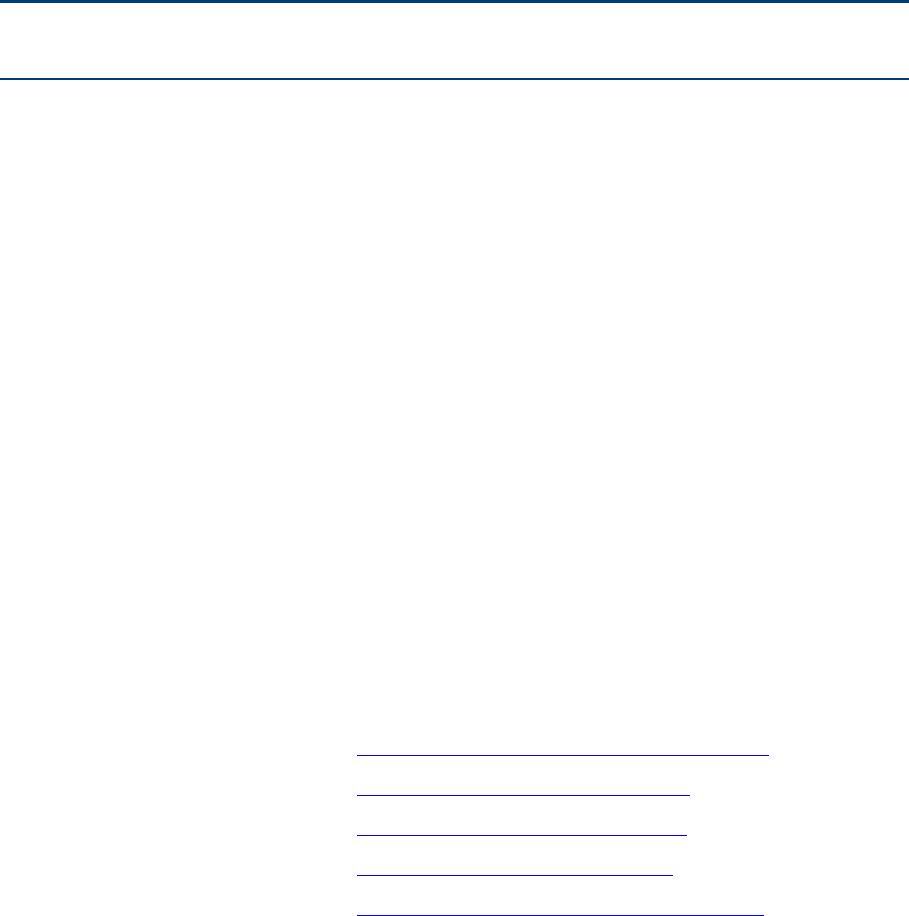
About This User Guide
This guide describes the planning, installation, configuration and operation of the Cambium
PTP 700 Series of point-to-point wireless Ethernet bridges. It is intended for use by the system
designer, system installer and system administrator.
For radio network design, refer to the following chapters:
• Chapter 1: Product description
• Chapter 2: System hardware
• Chapter 3: System planning
• Chapter 4: Legal and regulatory information
For radio equipment installation, refer to the following chapter:
• Chapter 5: Installation
For system configuration, monitoring and fault-finding, refer to the following chapters:
• Chapter 6: Configuration and alignment
• Chapter 7: Operation
• Chapter 8: Troubleshooting
Contacting Cambium Networks
Support website: http://www.cambiumnetworks.com/support
Main website: http://www.cambiumnetworks.com
Sales enquiries: solutions@cambiumnetworks.com
Support enquiries: support@cambiumnetworks.com
Telephone number list: http://www.cambiumnetworks.com/contact
Address: Cambium Networks Limited,
Linhay Business Park,
Eastern Road,
Ashburton,
Devon, UK,
TQ13 7UP
Purpose
Cambium Networks Point-To-Point (PTP) documents are intended to instruct and assist
personnel in the operation, installation and maintenance of the Cambium PTP equipment and
ancillary devices. It is recommended that all personnel engaged in such activities be properly
trained.
Page 1

About This User Guide Important regulatory information
Cambium disclaims all liability whatsoever, implied or express, for any risk of damage, loss or
reduction in system performance arising directly or indirectly out of the failure of the customer,
or anyone acting on the customer's behalf, to abide by the instructions, system parameters, or
recommendations made in this document.
Cross references
References to external publications are shown in italics. Other cross references, emphasized in
blue text in electronic versions, are active links to the references.
This document is divided into numbered chapters that are divided into sections. Sections are
not numbered, but are individually named at the top of each page, and are listed in the table of
contents.
Feedback
We appreciate feedback from the users of our documents. This includes feedback on the
structure, content, accuracy, or completeness of our documents. Send feedback to
support@cambiumnetworks.com.
Page 2
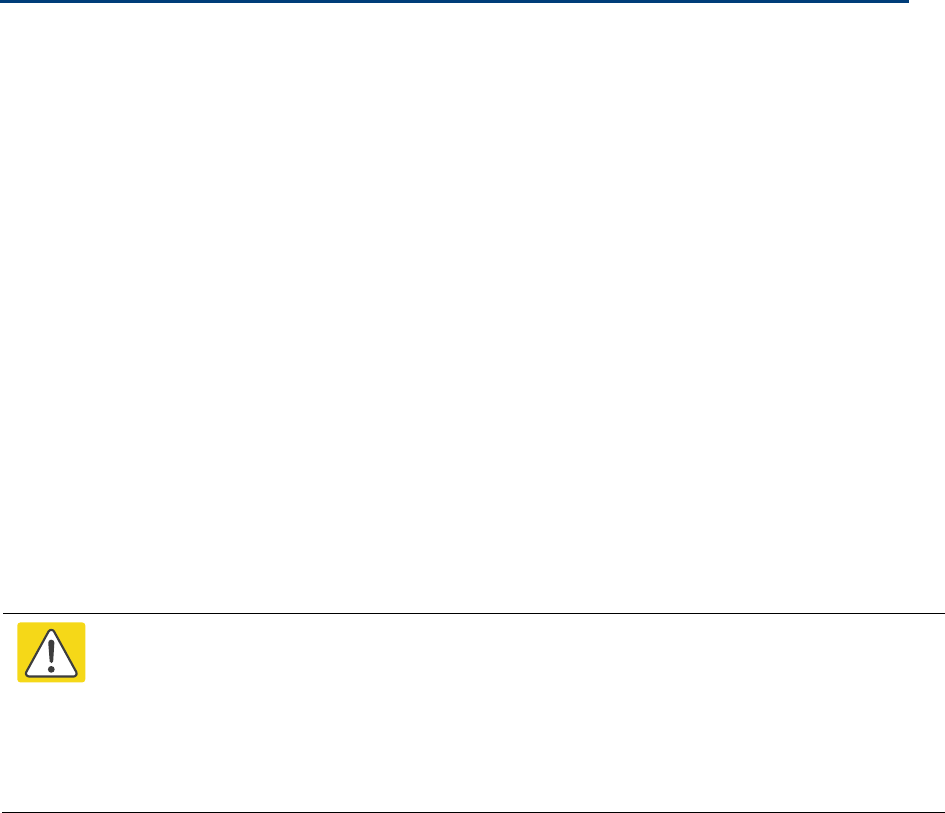
About This User Guide Important regulatory information
Important regulatory information
The PTP 700 product is certified as an unlicensed device in frequency bands where it is not
allowed to cause interference to licensed services (called primary users of the bands).
Radar avoidance
In countries where radar systems are the primary band users, the regulators have mandated
special requirements to protect these systems from interference caused by unlicensed devices.
Unlicensed devices must detect and avoid co-channel operation with radar systems.
The PTP 700 provides detect and avoid functionality for countries and frequency bands
requiring protection for radar systems.
Installers and users must meet all local regulatory requirements for radar detection. To meet
these requirements, users must install a license key for the correct country during
commissioning of the PTP 700. If this is not done, installers and users may be liable to civil and
criminal penalties.
Contact the Cambium helpdesk if more guidance is required.
USA and Canada specific information
Caution
This device complies with Part 15 of the FCC Rules. Operation is subject to the
following two conditions:
• This device may not cause harmful interference, and
• This device must accept any interference received, including interference that may
cause undesired operation.
The USA Federal Communications Commission (FCC) has asked manufacturers to implement
special features to prevent interference to weather radar systems that operate in the band 5600
MHz to 5650 MHz. These features must be implemented in all products able to operate
outdoors in the band 5470 MHz to 5725 MHz.
Manufacturers must ensure that such radio products cannot be configured to operate outside
of FCC rules; specifically it must not be possible to disable or modify the radar protection
functions that have been demonstrated to the FCC.
In order to comply with these FCC requirements, Cambium supplies variants of the PTP 700 for
operation in the USA or Canada. These variants are only allowed to operate with license keys
that comply with FCC/IC rules. In particular, operation of radio channels overlapping the band
5600 MHz to 5650 MHz is not allowed and these channels are permanently barred.
In addition, other channels may also need to be barred when operating close to weather radar
installations.
To ensure compliance with FCC rules (KDB 443999: Interim Plans to Approve UNII Devices
Operating in the 5470 - 5725 MHz Band with Radar Detection and DFS Capabilities), follow
Avoidance of weather radars (USA only) on page 3-24.
Page 3

About This User Guide Important regulatory information
Other variants of the PTP 700 are available for use in the rest of the world, but these variants
are not supplied to the USA or Canada except under strict controls, when they are needed for
export and deployment outside the USA or Canada.
Renseignements specifiques aux USA et au Canada
La Commission Fédérale des Communications des Etats-Unis (FCC) a demandé aux fabricants
de mettre en œuvre des mécanismes spécifiques pour éviter d’interférer avec des systèmes
radar fonctionnant dans la bande 5600 MHz à 5650 MHz. Ces mécanismes doivent être mis en
œuvre dans tous les produits capables de fonctionner à l'extérieur dans la bande 5470 MHz à
5725 MHz.
Les fabricants doivent s'assurer que les produits de radiocommunications ne peuvent pas être
configurés pour fonctionner en dehors des règles de la FCC, en particulier, il ne doit pas être
possible de désactiver ou modifier les fonctions de protection des radars qui ont été démontrés
de la FCC.
Afin de se conformer à ces exigences de la FCC, Cambium fournit des variantes du PTP 700
exclusivement pour les Etats-Unis ou au Canada. Ces variantes sont autorisés à fonctionner
avec des clés de licence qui sont conformes aux règles de la FCC / IC. En particulier, le
fonctionnement des canaux de radio qui chevauchent la bande 5600-5650 MHz est interdite et
ces canaux sont définitivement exclus.
EU Declaration of Conformity
Hereby, Cambium Networks declares that the Cambium PTP 700 Series Wireless Ethernet
Bridge complies with the essential requirements and other relevant provisions of Directive
1999/5/EC. The declaration of conformity may be consulted at:
http://www.cambiumnetworks.com/support/ec-doc
Application firmware
Download the latest PTP 700 Series firmware and install it in the Outdoor Units (ODUs) before
deploying the PTP 700 equipment. Instructions for installing firmware are provided in
Upgrading software image on page 7-64.
Specific expertise and training for professional installers
To ensure that the PTP 700 is installed and configured in compliance with the requirements of
Industry Canada and the FCC, installers must have the radio engineering skills and training
described in this section. This is particularly important when installing and configuring a PTP
700 system for operation in the 5.1 GHz and 5.4 GHz UNII bands.
Page 4
About This User Guide Important regulatory information
Avoidance of weather radars
The installer must be familiar with the requirements in FCC KDB 443999. Essentially, the
installer must be able to:
• Access the FCC data base of weather radar location and channel frequencies.
• Use this information to correctly configure the product (using the GUI) to avoid operation
on channels that should be barred according to the guidelines that are contained in the
KDB and explained in detail in this user guide.
External antennas
When using an external connectorized antenna (as compared to the integrated antenna in the
Conectorized+Integrated platform variant), the conducted transmit power may need to be
reduced to ensure the regulatory limit on transmitter EIRP is not exceeded. The installer must
have an understanding of how to compute the effective antenna gain from the actual antenna
gain and the feeder cable losses.
The range of permissible values for maximum antenna gain and feeder cable losses are
included in this user guide together with a sample calculation. The product GUI automatically
applies the correct conducted power limit to ensure that it is not possible for the installation to
exceed the EIRP limit, when the appropriate values for antenna gain and feeder cable losses
are entered into the GUI.
Antennas externes
Lorsque vous utilisez une version du produit sans antenne intégrée, il peut être nécessaire de
réduire la puissance d'émission pour garantir que la limite réglementaire de puissance isotrope
rayonnée équivalente (PIRE) n'est pas dépassée. L'installateur doit avoir une bonne
compréhension de la façon de calculer le gain de l'antenne de gain de l'antenne réelle et les
pertes dans les câbles de connections.
La plage de valeurs admissibles pour un gain maximal de l'antenne et des pertes de câbles de
connections sont inclus dans ce guide d'utilisation avec un exemple de calcul. L'interface
utilisateur du produit applique automatiquement la limite de puissance menée correct afin de
s'assurer qu'il ne soit pas possible pour l'installation de dépasser la limite PIRE, lorsque les
valeurs appropriées pour le gain d'antenne et les pertes de câbles d'alimentation sont entrées
dans l’interface utilisateur.
Ethernet networking skills
The installer must have the ability to configure IP addressing on a PC and to set up and control
products using a web browser interface.
Page 5
About This User Guide Important regulatory information
Lightning protection
To protect outdoor radio installations from the impact of lightning strikes, the installer must be
familiar with the normal procedures for site selection, bonding and grounding. Installation
guidelines for the PTP 700 can be found in Chapter 2: System hardware and Chapter 5:
Installation.
Training
The installer needs to have basic competence in radio and IP network installation. The specific
requirements applicable to the PTP 700 should be gained by reading Chapter 5: Installation and
Chapter 6: Configuration and alignment and by performing sample set ups at base workshop
before live deployments.
Page 6
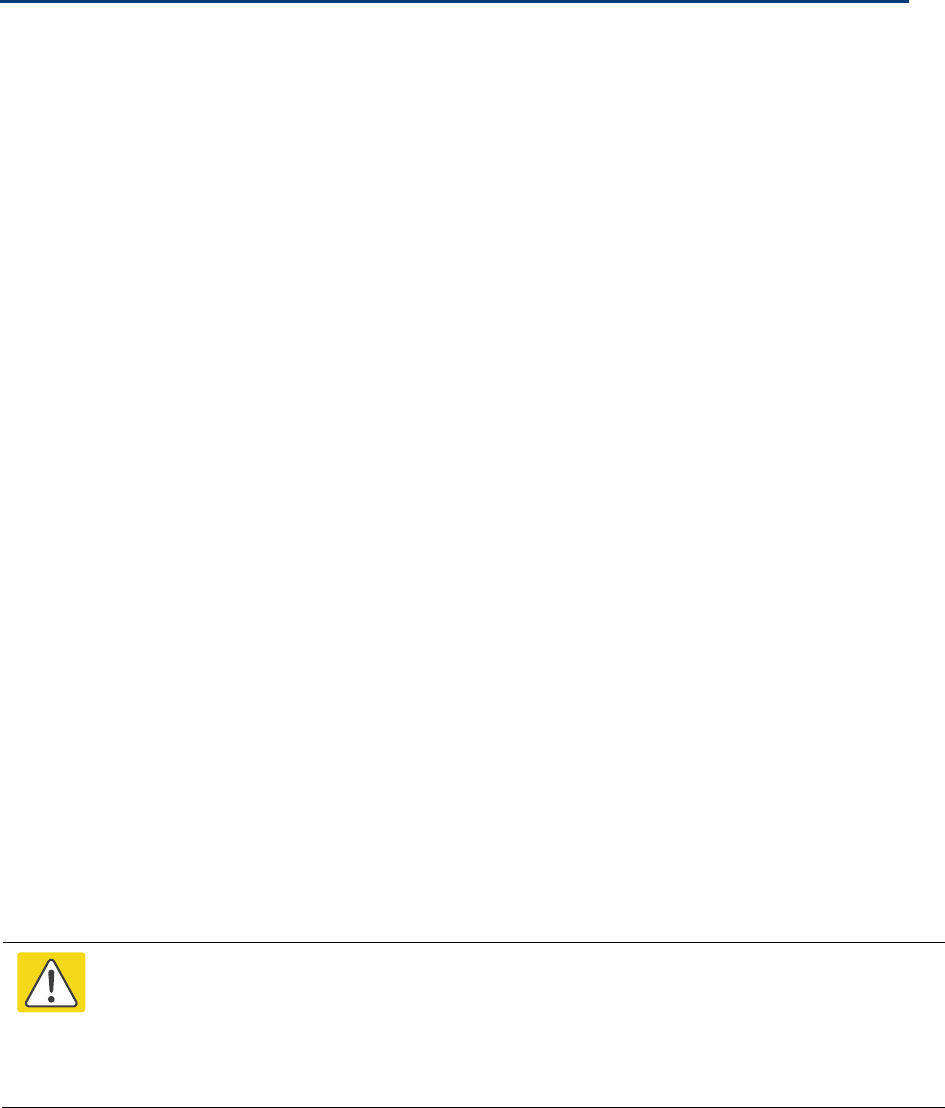
About This User Guide Problems and warranty
Problems and warranty
Reporting problems
If any problems are encountered when installing or operating this equipment, follow this
procedure to investigate and report:
1
Search this document and the software release notes of supported releases.
2
Visit the support website.
3
Ask for assistance from the Cambium product supplier.
4
Gather information from affected units, such as any available diagnostic downloads.
5
Escalate the problem by emailing or telephoning support.
Repair and service
If unit failure is suspected, obtain details of the Return Material Authorization (RMA) process
from the support website.
Hardware warranty
Cambium’s standard hardware warranty is for one (1) year from date of shipment from
Cambium Networks or a Cambium distributor. Cambium Networks warrants that hardware will
conform to the relevant published specifications and will be free from material defects in
material and workmanship under normal use and service. Cambium shall within this time, at its
own option, either repair or replace the defective product within thirty (30) days of receipt of
the defective product. Repaired or replaced product will be subject to the original warranty
period but not less than thirty (30) days.
To register PTP products or activate warranties, visit the support website. For warranty
assistance, contact the reseller or distributor.
Caution
Using non-Cambium parts for repair could damage the equipment or void warranty.
Contact Cambium for service and repair instructions.
Portions of Cambium equipment may be damaged from exposure to electrostatic
discharge. Use precautions to prevent damage.
Page 7

About This User Guide Security advice
Security advice
Cambium Networks systems and equipment provide security parameters that can be
configured by the operator based on their particular operating environment. Cambium
recommends setting and using these parameters following industry recognized security
practices. Security aspects to be considered are protecting the confidentiality, integrity, and
availability of information and assets. Assets include the ability to communicate, information
about the nature of the communications, and information about the parties involved.
In certain instances Cambium makes specific recommendations regarding security practices,
however the implementation of these recommendations and final responsibility for the security
of the system lies with the operator of the system.
Page 8
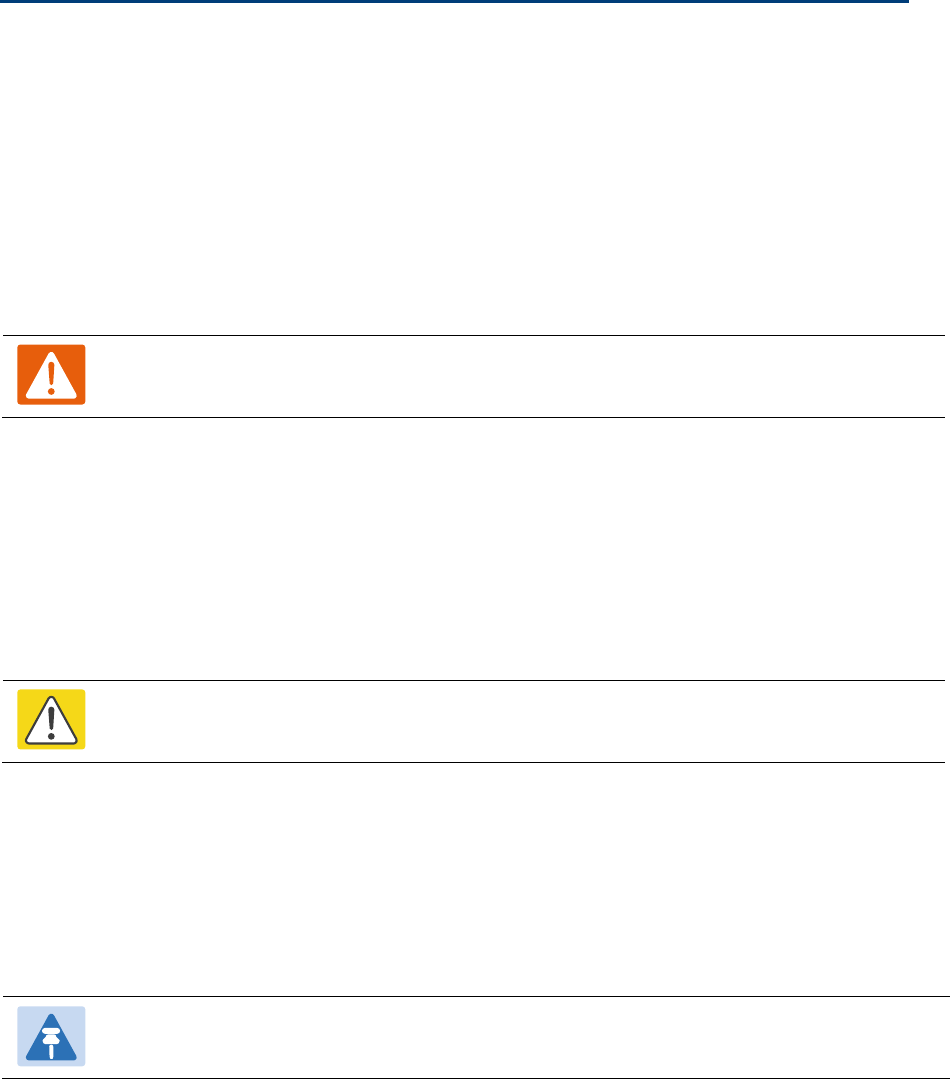
About This User Guide Warnings, cautions, and notes
Warnings, cautions, and notes
The following describes how warnings and cautions are used in this document and in all
documents of the Cambium Networks document set.
Warnings
Warnings precede instructions that contain potentially hazardous situations. Warnings are used
to alert the reader to possible hazards that could cause loss of life or physical injury. A warning
has the following format:
Warning
Warning text and consequence for not following the instructions in the warning.
Cautions
Cautions precede instructions and are used when there is a possibility of damage to systems,
software, or individual items of equipment within a system. However, this damage presents no
danger to personnel. A caution has the following format:
Caution
Caution text and consequence for not following the instructions in the caution.
Notes
A note means that there is a possibility of an undesirable situation or provides additional
information to help the reader understand a topic or concept. A note has the following format:
Note
Note text.
Page 9
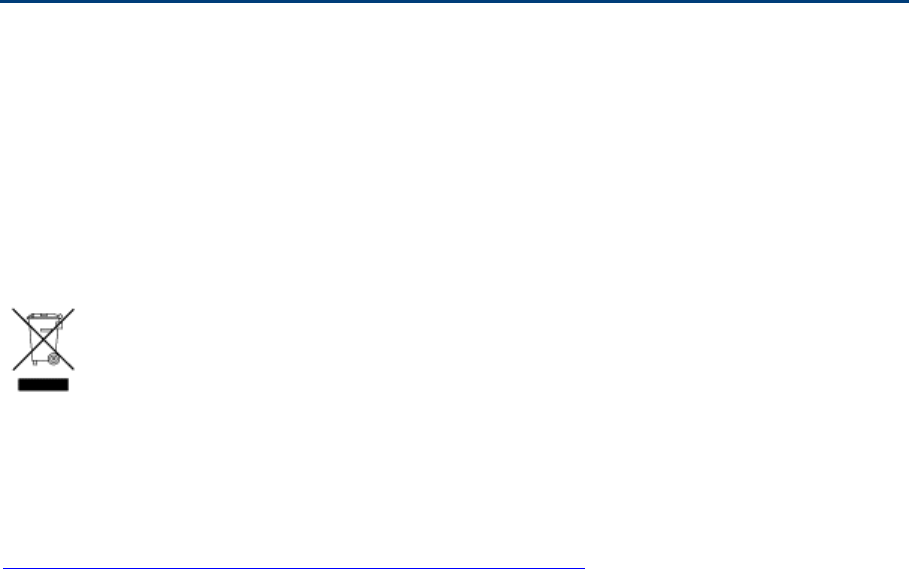
About This User Guide Caring for the environment
Caring for the environment
The following information describes national or regional requirements for the disposal of
Cambium Networks supplied equipment and for the approved disposal of surplus packaging.
In EU countries
The following information is provided to enable regulatory compliance with the European
Union (EU) directives identified and any amendments made to these directives when using
Cambium equipment in EU countries.
Disposal of Cambium equipment
European Union (EU) Directive 2002/96/EC Waste Electrical and Electronic Equipment (WEEE)
Do not dispose of Cambium equipment in landfill sites. For disposal instructions, refer to
http://www.cambiumnetworks.com/support/weee-compliance
Disposal of surplus packaging
Do not dispose of surplus packaging in landfill sites. In the EU, it is the individual recipient’s
responsibility to ensure that packaging materials are collected and recycled according to the
requirements of EU environmental law.
In non-EU countries
In non-EU countries, dispose of Cambium equipment and all surplus packaging in accordance
with national and regional regulations.
Page 10

Chapter 1: Product description
This chapter provides a high level description of products in the PTP 700 series. It describes in
general terms the function of the product, the main product variants and the main hardware
components. The following topics are described in this chapter:
• Overview of the PTP 700 Series on page 1-2 introduces the key features, typical uses,
product variants and components of the PTP 700 series.
• Wireless operation on page 1-6 describes how the PTP 700 wireless link is operated,
including modulation modes, power control and spectrum management.
• Ethernet bridging on page 1-20 describes how the PTP 700 controls Ethernet data, in both
the customer data and system management networks.
• TDM bridging on page 1-33 describes how TDM traffic (E1 or T1) may be carried over PTP
700 links.
• System management on page 1-36 introduces the PTP 700 management system, including
the web interface, installation, configuration, security, alerts and upgrades.
• FIPS 140-2 mode on page 1-53 describes the (optional) FIPS 140-2 approved mode of
operation.
Page 1-1

Chapter 1: Product description Overview of the PTP 700 Series
Overview of the PTP 700 Series
This section introduces the key features, typical uses, product variants and components of the
PTP 700 series.
Purpose
Cambium PTP 700 Series Bridge products are designed for Ethernet bridging over point-to-
point microwave links in licensed, unlicensed and lightly-licensed frequency bands between
4400 MHz and 5875 MHz. Users must ensure that the PTP 700 Series complies with local
operating regulations.
The PTP 700 Series
acts as a transparent bridge between two segments of the operator’s
network. In this sense, it can be treated as a virtual wired connection between two points. The
PTP 700 Series
forwards 802.3 Ethernet frames destined for the other part of the network and
filters frames it does not need to forward. The system is transparent to higher-level protocols
such as VLANs and Spanning Tree.
Key features
The PTP 700 is a high performance wireless bridge for Ethernet traffic with a maximum
throughput of 450 Mbps. It is capable of operating in line-of-sight (LOS), near-LOS and non-
LOS propagation condition. Its maximum LOS range is 200 km. The PTP 700 operates in
licensed, unlicensed and lightly-licensed frequency bands between 4400 MHz and 5875 MHz. It
has a very high spectral efficiency of 10 bps/Hz and supports a channel bandwidth of up to
45 MHz. The PTP 700 Connectorized ODU is designed for use with an external antenna. The
PTP 700 Connectorized+Integrated ODU can be used with an external antenna or with an
integrated 21 dBi flat plate antenna.
The wireless link is TDD based and supports both symmetric and asymmetric TDD
configurations.
From an Ethernet point-of-view, the PTP 700 wireless link is a transparent Layer 2 bridge. It
supports up to three Gigabit Ethernet ports. Two ports support twisted pair Gigabit Ethernet.
One of them is capable of providing power via standard 802.3at PoE to an external device such
as a video surveillance camera or a wireless access point. The third port accepts either a
twisted pair or fibre GE SFP module.
The PTP 700 Series supports an optional TDM adaptor that allows E1 or T1 telecoms circuits to
be bridged over the wireless link.
The PTP 700 Series has extensive quality of service (QoS) classification capability and supports
up to eight levels of queues. Management of the unit may be via the same interface as the
bridged traffic (in-band management) or on a separate port (out-of-band local or remote
management).
PTP 700 supports both synchronous Ethernet and operation as an IEEE 1588-2008 transparent
clock.
Table 1 gives a summary of the main PTP 700 characteristics.
Page 1-2
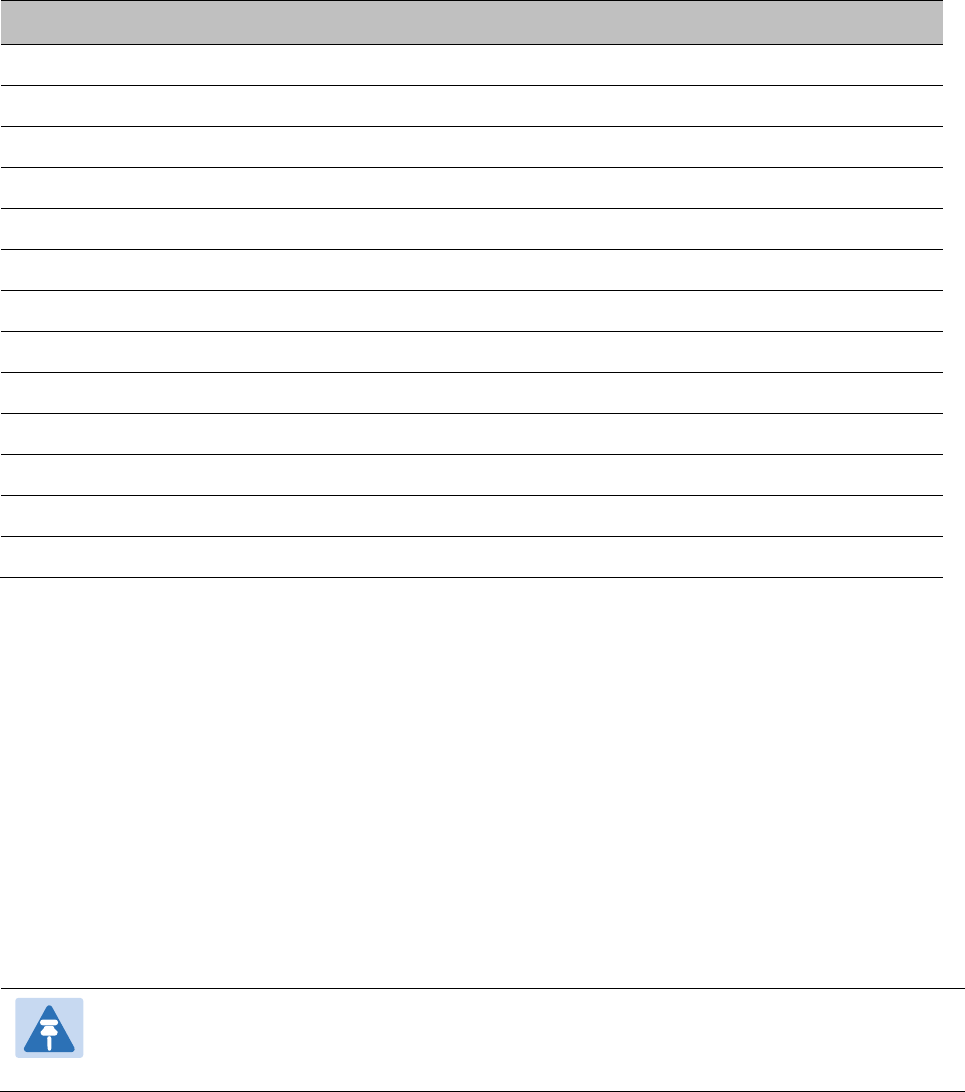
Chapter 1: Product description Overview of the PTP 700 Series
Table 1
Main characteristics of the
PTP 700 Series
Characteristic
Value
Topology PTP
Wireless link condition LOS, near LOS or non-LOS
Range Up to 200 km
Duplexing TDD (symmetric and asymmetric)
Connectivity Ethernet
Synchronous Ethernet ITU-T G.8262/Y.1362 EEC-Option 1 and EEC-Option 2
Transparent clock IEEE 1588-2008 compliant
Operating frequencies 4400 MHz to 5875 MHz
Channel bandwidth 5, 10, 15, 20, 30, 40 or 45 MHz
High spectral efficiency Up to 10 bps/Hz
Data rate Up to 450 Mbps (45 MHz channel BW)
Telecommunications (TDM) Up to eight E1 or T1 circuits (NIDU required)
Security FIPS 140-2 Level 2
Frequency bands
The PTP 700 ODU can be configured by the user to operate in the following bands:
• 4.5 GHz band: 4400 to 5000 MHz
• 4.9 GHz band: 4940 to 4990 MHz
• 5.1 GHz band: 5150 to 5250 MHz
• 5.2 GHz band: 5250 to 5350 MHz
• 5.4 GHz band: 5470 to 5725 MHz
• 5.8 GHz band: 5725 to 5875 MHz
Note
The supported frequency coverage may be restricted in some regulatory bands to
comply with the applicable regulations.
Page 1-3
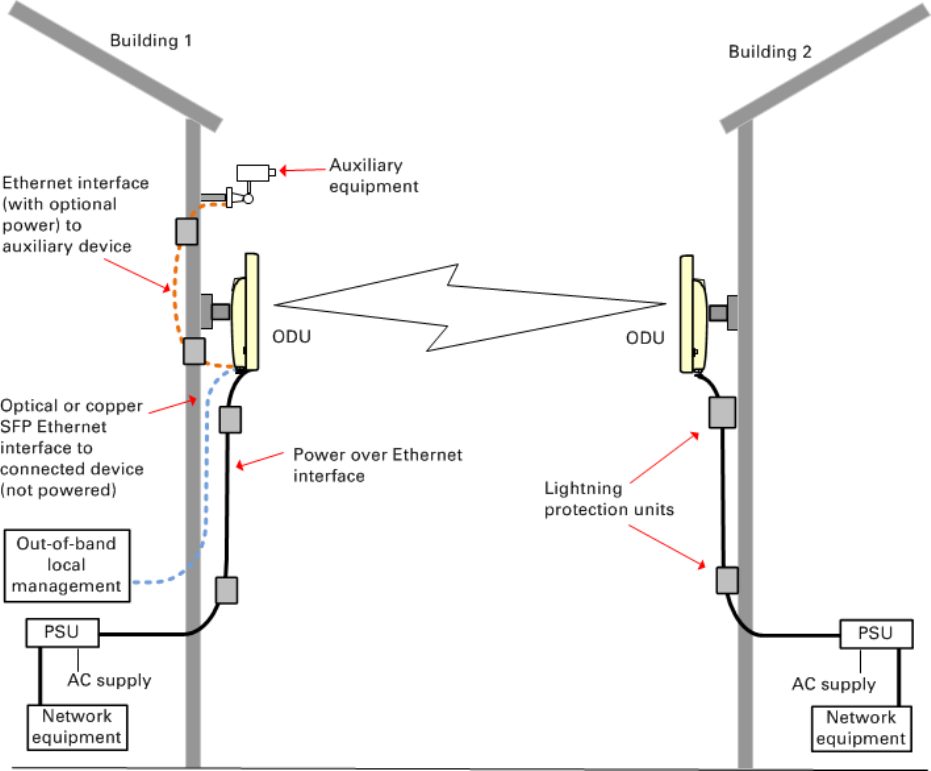
Chapter 1: Product description Overview of the PTP 700 Series
Typical bridge deployment
The PTP 700 is an “all outdoor” solution consisting of a wireless bridge between two sites.
Each site installation consists of a PTP 700 Connectorized outdoor unit (ODU) or a PTP 700
Connectorized+Integrated ODU, and a power injector (PSU) (Figure 1). The ODU provides the
following interfaces:
• PSU port: This provides proprietary power over Ethernet and connection to the
management and/or data networks via 100BASE-TX or 1000BASE-T Ethernet. In the basic
configuration, this is the only Ethernet connection to the ODU.
• SFP port: This provides an optical or copper Gigabit Ethernet interface for customer data
and/or network management.
• Aux port: This provides an optional power and 100BASE-TX or 1000BASE-T Ethernet
connection to an IEEE803.2at device such as a video camera or wireless access point.
Figure 1
PTP 700 typical bridge deployment
Page 1-4
Chapter 1: Product description Overview of the PTP 700 Series
Hardware overview
The main hardware components of the PTP 700 are as follows:
• Outdoor unit (ODU): The ODU is a self-contained transceiver unit that houses both radio
and networking electronics. The PTP 700 ODU is supplied in two configurations:
o A PTP 700 Connectorized ODU intended to work with separately mounted external
antennas.
o A PTP 700 Connectorized+Integrated ODU intended to work with either separately
mounted external antennas or with an integrated 21 dBi flat plate antenna.
• The ODU is supplied in the following regional variants:
o FCC, intended for deployment in the USA and Canada
o EU, intended for deployment in countries of the European Union or other countries
following ETSI regulations
o Rest of the World (RoW), intended for deployment in countries other than USA and EU
countries.
• Power supply unit (PSU): The PTP 650/700 AC+DC power injector powers the ODU from an
AC or DC supply.
• Antennas and antenna cabling: Connectorized ODUs require external antennas connected
using RF cable.
• PTP SYNC unit (optional): One PTP SYNC unit is needed for each link in a network with TDD
synchronization. PTP-SYNC must be used with the AC + DC Enhanced Power Injector.
• Network Indoor Unit (NIDU) (optional): The NIDU allows up to eight TDM channels (E1 or
T1) to be bridged over a PTP 700 link.
• Ethernet cabling: All configurations require a copper Ethernet Cat5e connection from the
ODU (PSU port) to the PSU. Advanced configurations may also require one or both of the
following:
o A copper or optical Ethernet connection from the ODU (SFP port) to network
terminating equipment or another device.
o A copper Ethernet Cat5e connection from the ODU (Aux port) to an auxiliary device.
• Lightning protection unit (LPU): LPUs are installed in the PSU and Aux copper drop cables
to provide transient voltage surge suppression.
• Ground cables: ODU, LPUs and outdoor copper Ethernet cables are bonded to the site
grounding system using ground cables.
For more information about these components, including interfaces, specifications and
Cambium part numbers, refer to Chapter 2: System hardware.
Page 1-5

Chapter 1: Product description Wireless operation
Wireless operation
This section describes how the PTP 700 wireless link is operated, including modulation modes,
power control and security.
Time division duplexing
TDD cycle
PTP 700 links operate using Time Division Duplexing (TDD). They use a TDD cycle in which the
ODUs alternately transmit and receive TDD bursts. The TDD cycle is illustrated in Figure 2. The
steps in the cycle are as follows:
1
The TDD m
aster transmits a burst to the TDD slave.
2
A delay occurs as
the master-slave burst propagates over the link.
3
The s
lave receives the burst from the master.
4
T
he slave processes the master-slave burst.
5
The slave transmits a burst to the
master.
6
A delay occurs as the
slave-master burst propagates over the link.
7
The m
aster receives the burst from the slave.
8
The m
aster transmits the next burst to the slave.
The frame duration must be long enough to allow the master to receive the complete burst in 7
before starting to transmit in 8.
TDD frame parameters
The TDD burst duration varies depending on the following:
• Channel bandwidth
• Link range
• Link optimization mode
• Link symmetry
• Offered traffic loading.
The TDD frame duration varies depending on the following:
• TDD burst duration master-slave.
• TDD burst duration slave-master.
• Link range.
The propagation delay in Step 2 is necessarily equal to the propagation delay in Step 6, and is
determined solely by the link range. There may be added delays between rx and tx on the
master and slave to minimize interference, as set up by the link planner or installer.
Page 1-6
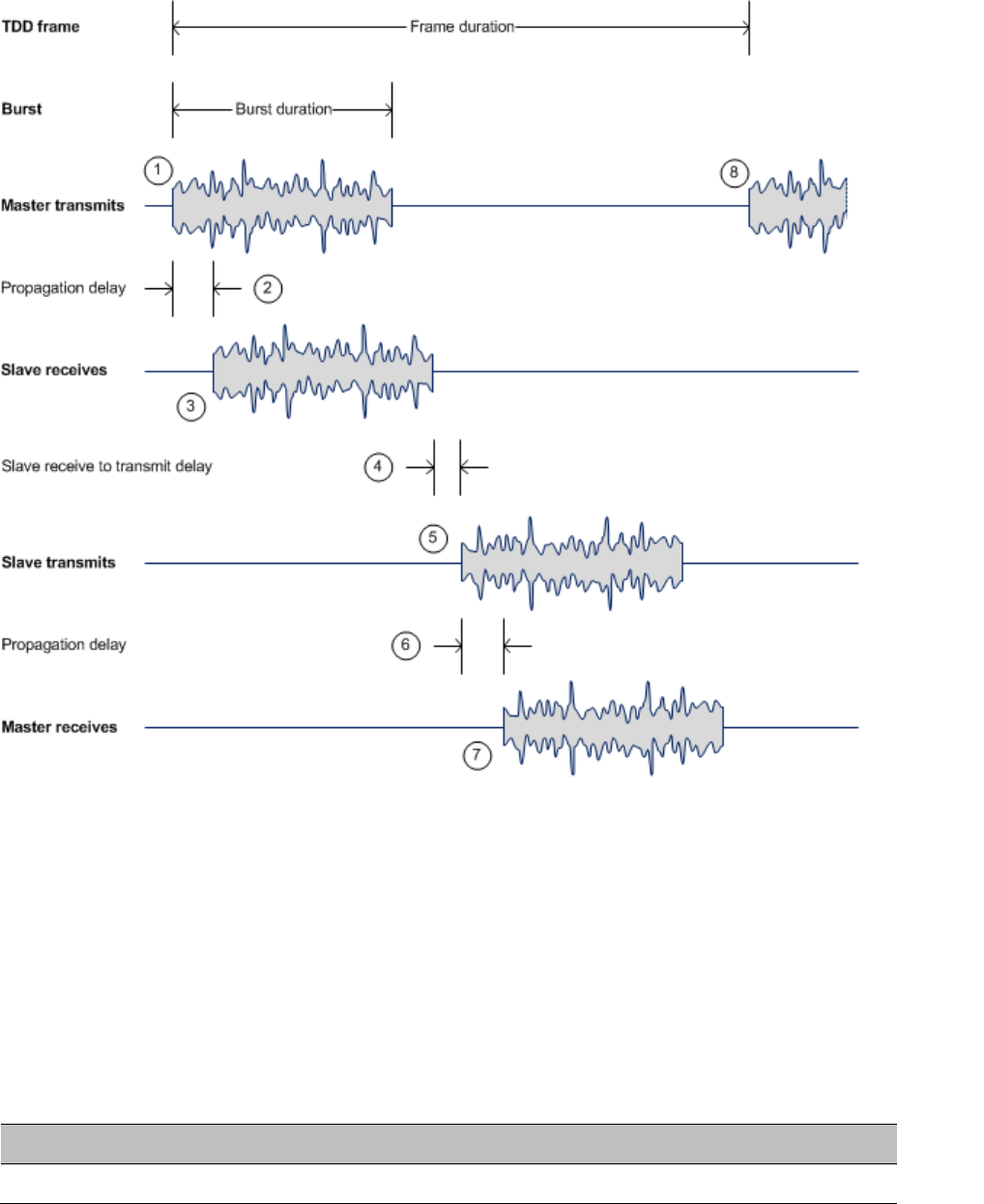
Chapter 1: Product description Wireless operation
Figure 2
TDD cycle
Channel selection
The PTP 700 series links are capable of transmitting and receiving on the same channel or on
different channels. In other words, the slave-master direction may use a different channel from
the master-slave direction. Independent selection of transmit and receive frequencies can be
useful in planned networks or for countering interference.
When links operate in radar avoidance regions, each unit monitors its transmit channel for the
presence of radar signals. Therefore, the transmit and receive channels are always identical.
Further reading
For information about…
Refer to…
TDD synchronization in PTP networks TDD synchronization on page 1-17
Page 1-7
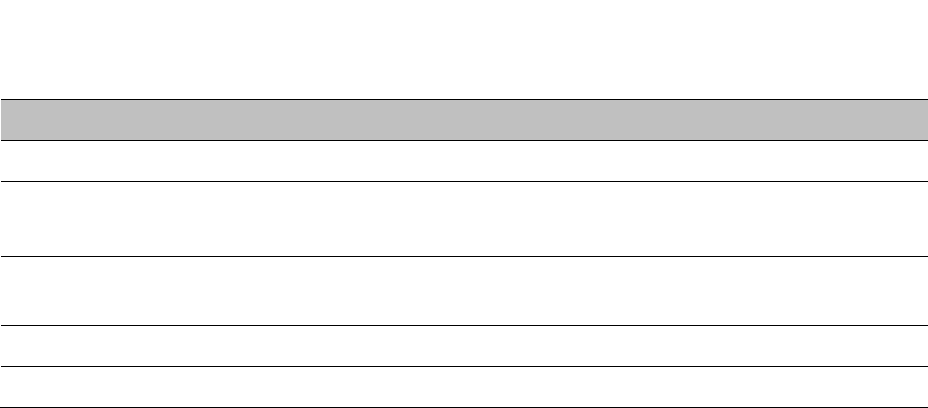
Chapter 1: Product description Wireless operation
Link mode optimization
Link mode optimization allows the PTP 700 link to be optimized according to the type of traffic
that will be bridged. The link supports two modes, IP Traffic and TDM Traffic.
IP traffic
IP Traffic mode is optimized to provide the maximum possible link capacity. IP Traffic mode is
an appropriate choice where applications in the bridged networks provide some measure of
reliable transmission, and where very low latency is not critical. IP mode supports both fixed
and adaptive link symmetry.
TDM traffic
TDM Traffic mode is optimized to provide the lowest possible latency. TDM Traffic mode
additionally implements a more conservative approach to adaptive modulation, leading to
lower error rates in fading channels at the expense of slightly lower link capacity. TDM Traffic
mode is an appropriate choice for delay intolerant data without reliable transmission (for
example voice over IP data). TDM Traffic mode is selected automatically when TDM interfaces
are enabled.
Further reading
For information about…
Refer to…
Effect of IP and TDM modes on link symmetry Link symmetry on page 1-8
Effect of IP and TDM modes on link data
throughput capacity
Calculating data rate capacity on page 3-27
Data throughput capacity tables on page 3-71
Effect of IP and TDM modes on system
threshold, output power and link loss
System threshold, output power and link loss
on page 3-60
How to configure link mode optimization Wireless Configuration page on page 6-21
Link mode optimization alarms Alarms on page 7-17
Link symmetry
The PTP 700 series provides eight configuration options for apportioning the available capacity
between the two link directions.
•
Symmetric –
The Master and Slave have equal capacity. The PTP 700 series achieves this
by allocating an equal Burst Duration for the Master and the Slave.
•
5:1
–
The capacity in the direction Master to Slave is five times that of the direction Slave to
Master. The PTP 700 series achieves this by setting the Burst Duration of the Master to five
times that of the Slave
•
3:1
–
The capacity in the direction Master to Slave is three times that of the direction Slave
to Master. The PTP 700 series achieves this by setting the Burst Duration of the Master to
three times that of the Slave.
Page 1-8
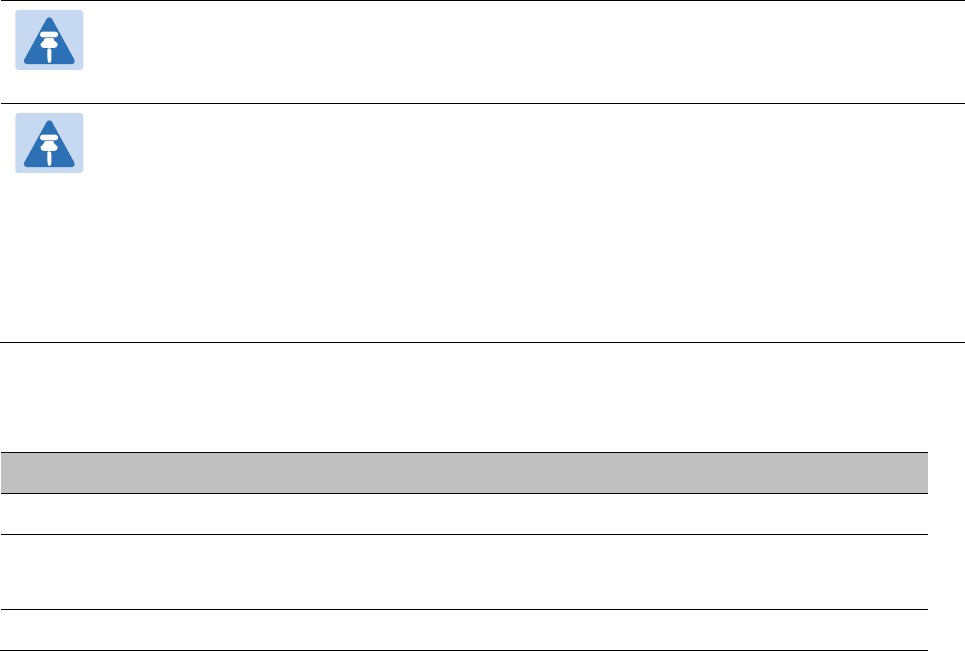
Chapter 1: Product description Wireless operation
•
2:1 –
The capacity in the direction Master to Slave is twice that of the direction Slave to
Master. The PTP 700 series achieves this by setting the Burst Duration of the Master to
twice that of the Slave.
•
1:2 –
The capacity in the direction Slave to Master is twice that of the direction Master to
Slave. The PTP 700 series achieves this by setting the Burst Duration of the Slave to twice
that of the Master.
•
1:3
–
The capacity in the direction Slave to Master is three times that of the direction Master
to Slave. The PTP 700 series achieves this by setting the Burst Duration of the Slave to
three times that of the Master.
•
1:5
–
The capacity in the direction Slave to Master is five times that of the direction Master
to Slave. The PTP 700 series achieves this by setting the Burst Duration of the Slave to five
times that of the Master.
•
Adaptive –
This is only available on the Full license. The capacity allocated to a given link
direction is dependent on the offered level of network traffic in both link directions. If the
level of offered traffic in both directions is equally high or equally low, the PTP 700 will
allocate equal capacity to both directions. If however the offered level of traffic is greater in
one direction, it is allocated a greater proportion of the overall link capacity. The PTP 700
series achieves this by increasing (or decreasing) the duration of the Transmit Burst in a
given link direction as the offered level of network traffic increases (or decreases) in this
same direction. This is done independently for the two directions.
Note
The 5:1, 3:1, 2:1, 1:2, 1:3 and 1:5 modes are not available when TDD synchronization is
enabled, or when TDM services are enabled.
Note
Adaptive mode is not available in the following configurations:
• When link mode optimization is set to TDM Traffic (see Link mode optimization on
page 1-8).
• When TDD synchronization is enabled.
• In regions where radar avoidance is operational (see Radar avoidance on page 1-14).
• When the ODU is not on a Full license.
Further reading
For information about…
Refer to…
Link symmetry in synchronized networks TDD synchronization on page 1-17
Effect of link symmetry on link data throughput
capacity
Calculating data rate capacity on page 3-27
Data throughput capacity tables on page 3-71
How to configure link symmetry Wireless Configuration page on page 6-21
Page 1-9
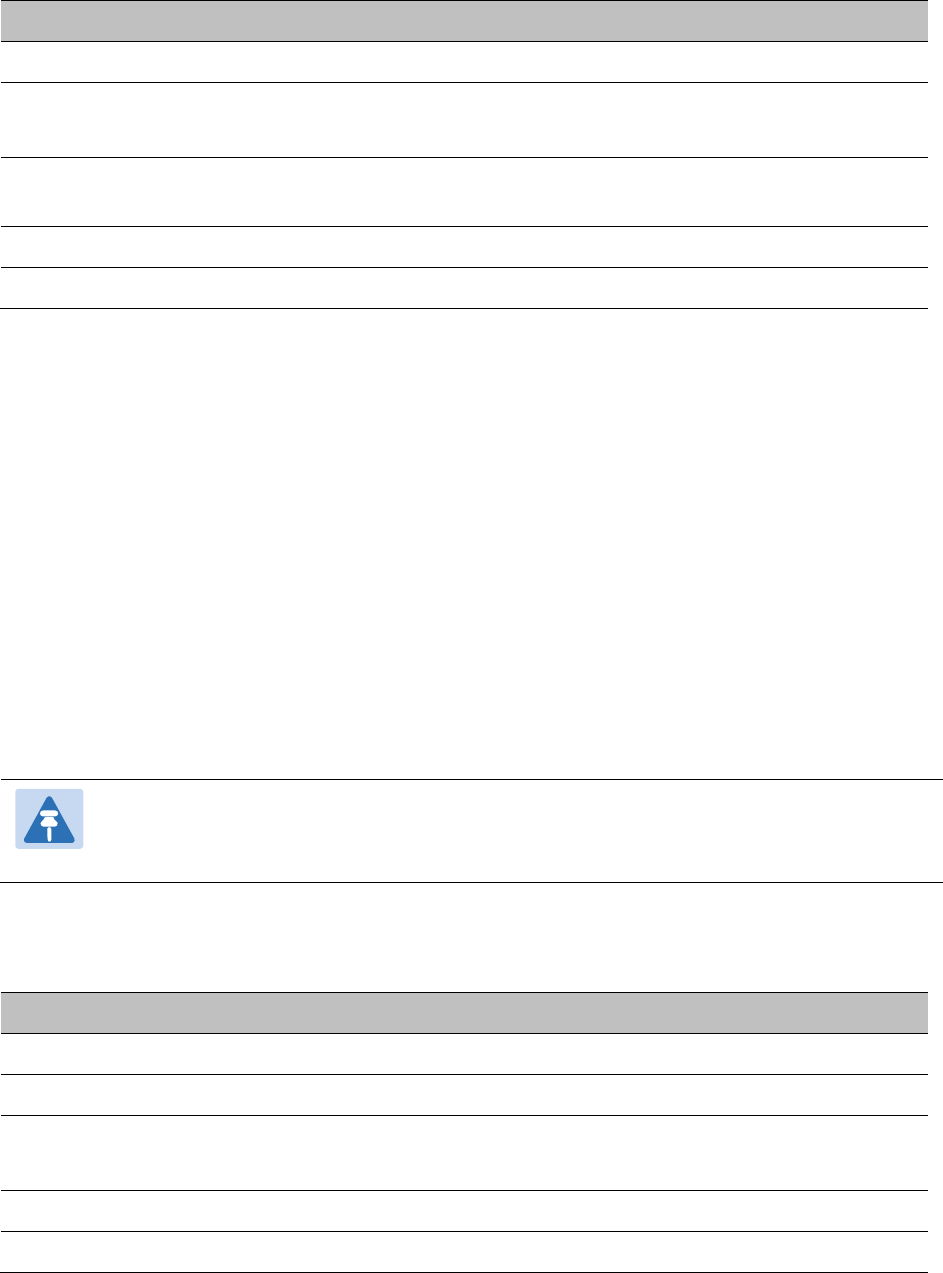
Chapter 1: Product description Wireless operation
Further reading
For information about…
Refer to…
Link range capability upgrade Capability upgrades on page 1-51
Effect of link range on data throughput
capacity
Calculating data rate capacity on page 3-27
Data throughput capacity tables on page 3-71
How to generate a license key for maximum
link range
Generating license keys on page 6-3
How to configure link ranging Wireless Configuration page on page 6-21
Automatic detection of link range ODU installation tones on page 6-111
OFDM and channel bandwidth
The PTP 700 series transmits using Orthogonal Frequency Division Multiplexing (OFDM). This
wideband signal consists of many equally spaced sub-carriers. Although each sub carrier is
modulated at a low rate using conventional modulation schemes, the resultant data rate from
the sub-carriers is high. OFDM works exceptionally over a Non-Line-of-Sight (NLoS) channel.
The channel bandwidth of the OFDM signal is configurable to one of the following values: 5,
10, 15, 20, 30, 40 and 45 MHz. Higher bandwidths provide greater link capacity at the expense
of using more bandwidth. Systems configured for a narrower channel bandwidth provide
better receiver sensitivity and can also be an appropriate choice in deployments where the
amount of free spectrum is limited.
Each channel is offset in center frequency from its neighboring channel by 10 or 5 MHz.
Note
The Channel Bandwidth must be configured to the same value at both ends of the link.
Not all channel bandwidths are available in all regulatory bands.
Further reading
For information about…
Refer to…
Channel bandwidths per frequency band General wireless specifications on page 3-21
How to plan for channel bandwidth Channel bandwidth on page 3-23
Effect of channel bandwidth on link data
throughput capacity
Calculating data rate capacity on page 3-27
Data throughput capacity tables on page 3-71
How to configure channel bandwidth Wireless Configuration page on page 6-21
How to monitor channel bandwidth Spectrum Management on page 7-26
Page 1-10
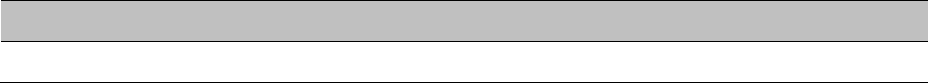
Chapter 1: Product description Wireless operation
Spectrum management
The spectrum management feature of the PTP 700 Series monitors the available wireless
spectrum and directs both ends of the wireless link to operate on a channel with a minimum
level of co-channel and adjacent channel interference.
Spectrum management measurements
The PTP 700 Series performs two mean signal measurements per TDD cycle, per channel. This
mean measurement represents the mean received signal power for the 40 microsecond
measurement period.
The Spectrum Management algorithm collects measurements equally from all channels in the
operating band. This process is called the Channel Availability Check (CAC). The CAC uses a
round-robin channel selection process to collect an equal amount of measurements from each
channel. The CAC measurement process is not altered by the channel barring process.
Measurements are still collected for all channels irrespective of the number of barred channels.
Measurement analysis
Spectrum Management uses statistical analysis to process the received peak and mean
measurement. The statistical analysis is based on a fixed, one minute, measurement
quantization period. Spectrum Management collects data for the specified quantization period
and only at the end of the period is the statistical analysis performed.
Statistical summary
The display of statistical measurement on the Spectrum Expert page always shows a statistical
summary of all channel measurement. The mean and percentile values displayed for each
channel are calculated over a 20 minute statistics window period. All channel decisions are
made using the values computed over the statistics window period.
Spectrum management in fixed frequency mode
The transmit and receive frequencies can be fixed in a PTP 700 wireless link. Once fixed
frequency mode is configured, the spectrum management software will not attempt to move
the wireless link to a channel with lower co-channel and adjacent-channel interference.
Therefore this mode of operation is only recommended for deployments where the installer
has a good understanding of the prevailing interference environment. Care must also be taken
to ensure that the frequency allocations at each end of the link are compatible.
Fixed frequency mode is not available in regions where radar detection is required by the
regulations.
Further reading
For information about…
Refer to…
How to perform spectrum management Spectrum Management on page 7-26
Page 1-11
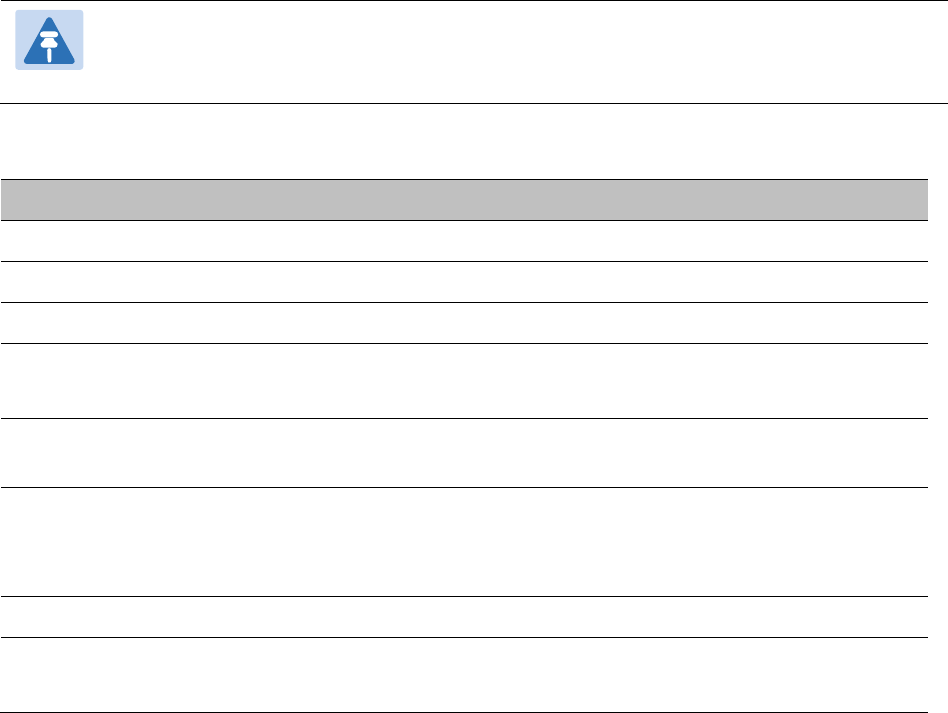
Chapter 1: Product description Wireless operation
Adaptive modulation
The PTP 700 series can transport data over the wireless link using a number of different
modulation modes ranging from 256QAM 0.81 to BPSK 0.63. For a given channel bandwidth
and TDD frame structure, each modulation mode transports data at a fixed rate. Also, the
receiver requires a minimum signal to noise ratio in order to successfully demodulate a given
modulation mode. Although the more complex modulations such as 256QAM 0.81 will
transport data at a much higher rate than the less complex modulation modes, the receiver
requires a much higher signal to noise ratio.
The PTP 700 series provides an adaptive modulation scheme where the receiver constantly
monitors the quality of the received signal and notifies the far end of the link of the optimum
modulation mode with which to transmit. In this way, optimum capacity is achieved at all
times. This is one of a number of features which allows the PTP 700 to operate in challenging
non-line of sight radio channels.
Note
LINKPlanner includes an estimate of mean data rate, the data rate provided by each
modulation and the percentage of time spent in each modulation mode.
Further reading
For information about…
Refer to…
Lowest data modulation mode Lowest Data Modulation Mode on page 1-24
Lowest TDM modulation mode Lowest TDM modulation mode on page 1-34
Planning for adaptive modulation Adaptive modulation on page 3-26
Effect of modulation mode on link data
throughput capacity
Calculating data rate capacity on page 3-27
Data throughput capacity tables on page 3-71
Effect of modulation mode on system
threshold, output power and link loss
System threshold, output power and link loss on
page 3-60
How to configure modulation modes Interface Configuration page on page 6-14
Wireless Configuration page on page 6-21
System Configuration page on page 6-30
Modulation mode when the ODU is armed Checking that the units are armed on page 6-108
How to view the transmit and receive
modulation modes
System Status page on page 7-3
System counters on page 7-49
Page 1-12
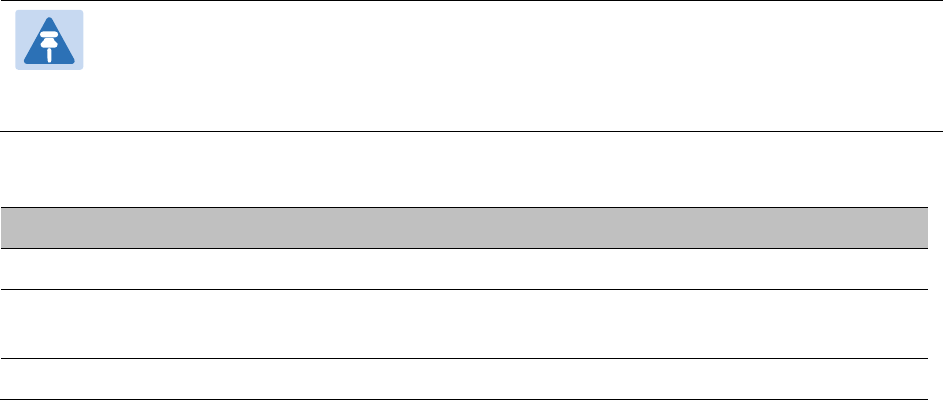
Chapter 1: Product description Wireless operation
MIMO
Multiple-Input Multiple-Output (MIMO) techniques provide protection against fading and
increase the probability that the receiver will decode a usable signal. When the effects of MIMO
are combined with those of OFDM techniques and a high link budget, there is a high
probability of a robust connection over a non-line-of-sight path.
The PTP 700 transmits two signals on the same radio frequency, one of which is vertically
polarized and the other horizontally polarized. Depending on the channel conditions, the PTP
700 will adapt between two modes of operation:
•
Dual Payload
: When the radio channel conditions allow, the PTP 700 will transmit two
different and parallel data streams, one on the vertical channel and one on the horizontal
channel. This doubles the capacity of the PTP 700.
•
Single Payload
: As the radio channel becomes more challenging, the PTP 700 has the
ability to detect this and switch to a mode which transmits the same data stream on both
vertical and horizontal channels. This provides polar diversity and is another key feature
which allows the PTP 700 to operate in challenging non- line of sight radio channels.
Lower order modulations (BPSK 0.63 up to QPSK 0.87) only operate in single payload mode.
Higher order modulations (16QAM 0.63 to 256QAM 0.81) are available in single payload mode
and dual payload mode. The switching between modes is automatically controlled by the
adaptive modulation feature described in Adaptive modulation on page 1-12.
Note
The system automatically chooses between dual and single payload to try to increase
the capacity of a link. However the user can disable the dual payload mode, forcing
the more robust option of single payload.
Further reading
For information about…
Refer to…
How to configure dual or single payload Wireless Configuration page on page 6-21
Single and dual payload modulation modes System threshold, output power and link loss
on page 3-60
TDM single payload lock feature TDM on page 7-13
Dynamic spectrum optimization
The PTP 700 series uses an interference mitigation technique known as Dynamic Spectrum
Optimization (DSO). Both the Master and Slave continually monitor for interference on all
channels and then select the best frequency of operation. This is a dynamic process where the
PTP 700 can continually move channels in response to changes in interference. Two modes of
operation are available:
• First mode: the two link directions are forced to select the same frequency, determined by
the Master.
Page 1-13
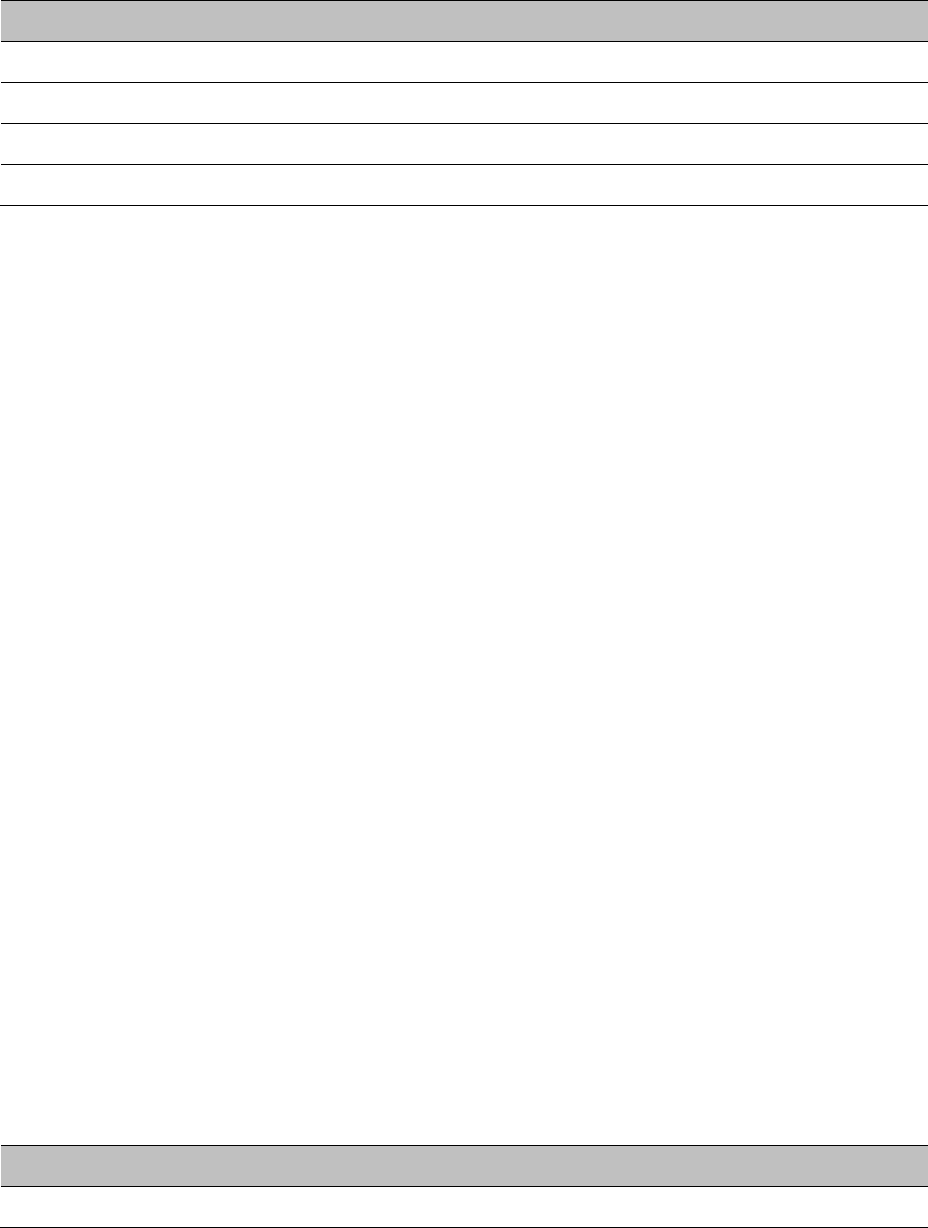
Chapter 1: Product description Wireless operation
• Second mode: the frequency of operation can be determined independently for each
direction. This mode is not permitted in radar regions.
Further reading
For information about…
Refer to…
Using DSO in PTP networks Using Dynamic Spectrum Optimization on page 1-16
Planning to use DSO Frequency selection on page 3-23
How to configure DSO Wireless Configuration page on page 6-21
Asymmetric DSO in non-radar regions Spectrum Management Settings on page 7-31
Radar avoidance
In regions where protection of radars is part of the local regulations, the PTP 700 must detect
interference from radar-like systems and avoid co-channel operation with these systems.
To meet this requirement, the PTP 700 implements the following features:
• The radar detection algorithm will always scan a usable channel for 60 seconds for radar
interference before making the channel an available channel.
• This compulsory channel scan will mean that there is at least 60 seconds service outage
every time radar is detected and that the installation time is extended by at least 60
seconds even if no radar is found.
• When operating on a channel, the spectrum management algorithm implements a radar
detection function which looks for impulsive interference on the operating channel. If
impulsive interference is detected, spectrum management will mark the current operating
channel as having detected radar (unavailable channel) and initiate a channel hop to an
available channel. The previous operating channel will remain in the unavailable state for
thirty minutes after the impulsive interference pulse was detected.
• After the thirty minutes have expired the channel will be returned to the usable channel
pool.
There is a secondary requirement for bands requiring radar avoidance. Regulators have
mandated that products provide a uniform loading of the spectrum across all devices. In
general, this prevents operation with fixed frequency allocations. However:
• ETSI regulations do allow frequency planning of networks (as that has the same effect of
spreading the load across the spectrum).
• The FCC does allow channels to be barred if there is actually interference on them.
Fixed frequency allocation is not recommended in radar avoidance regions, as any radar
detection would cause a system outage of at least 30 minutes.
Further reading
For information about…
Refer to…
Radar avoidance in the country of operation License keys and regulatory bands on page 1-15
Page 1-14
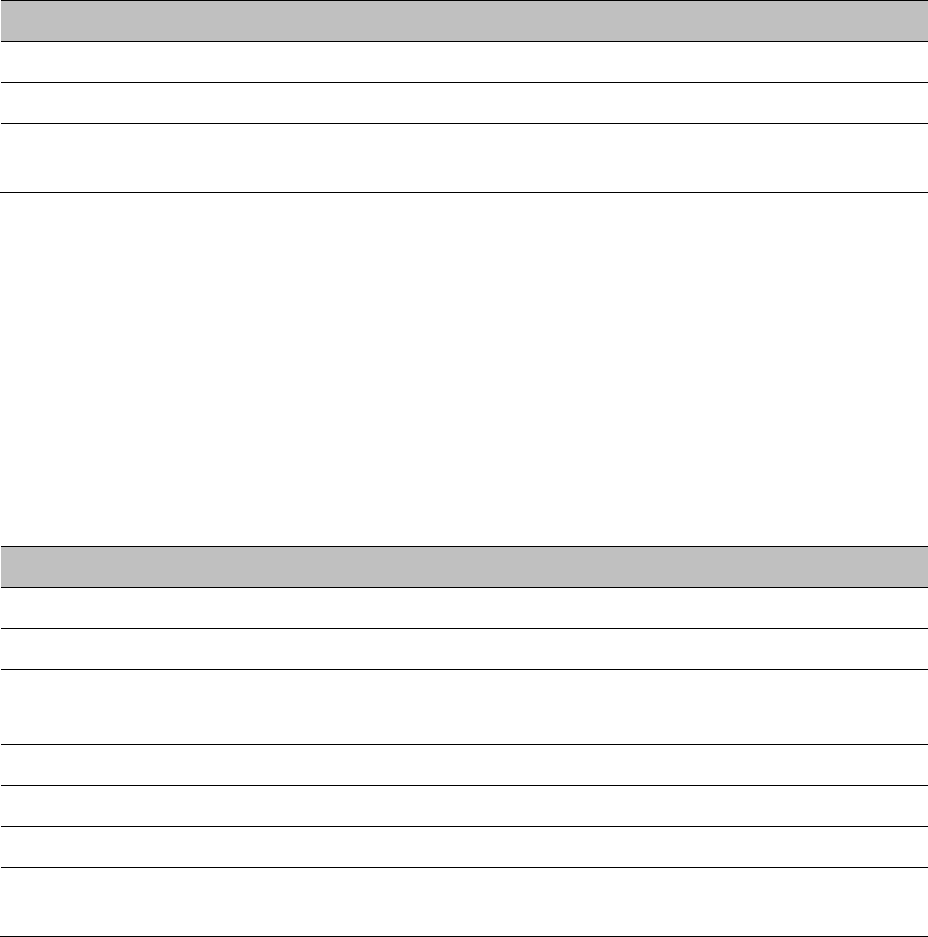
Chapter 1: Product description Wireless operation
For information about…
Refer to…
Planning for mandatory radar detection Frequency selection on page 3-23
Radar avoidance when aligning antennas ODU installation tones on page 6-111
Effect of radar detection on spectrum
management
Spectrum Expert page in radar avoidance mode
on page 7-37
Encryption
The PTP 700 supports optional encryption for data transmitted over the wireless link. The
encryption algorithm used is the Advanced Encryption Standard (AES) with 128-bit and 256-bit
key size. AES is a symmetric encryption algorithm approved by U.S. Government organizations
(and others) to protect sensitive information. The AES implementation in PTP 700 is approved
to FIPS-197. Encryption is enabled through the purchase of an upgrade.
Further reading
For information about…
Refer to…
AES requirement for HTTPS/TLS Transport layer security on page 1-41
AES requirement for SNMPv3 security User-based security model on page 1-45
Licensing AES encryption AES license on page 1-48
Capability upgrades on page 1-51
Planning to use AES for HTTPS/TLS Planning for HTTPS/TLS operation on page 3-51
How to generate AES license keys Generating license keys on page 6-3
How to configure AES encryption System Configuration page on page 6-30
How to configure AES encryption for
HTTPS/TLS operation
Security menu on page 6-93
License keys and regulatory bands
The PTP 700 license key specifies the country of operation for the ODU, and lists the regulatory
bands that are licensed by regulators in that country. If a license key provides access to more
than one regulatory band, PTP 700 provides a choice between the available bands. In each
regulatory band, PTP 700 sets the following aspects of wireless operation to comply with the
applicable regulations:
• Maximum transmit power
• Radar avoidance
• Transmit power reduction in edge channels
• Frequency range
• Channel plan
Page 1-15
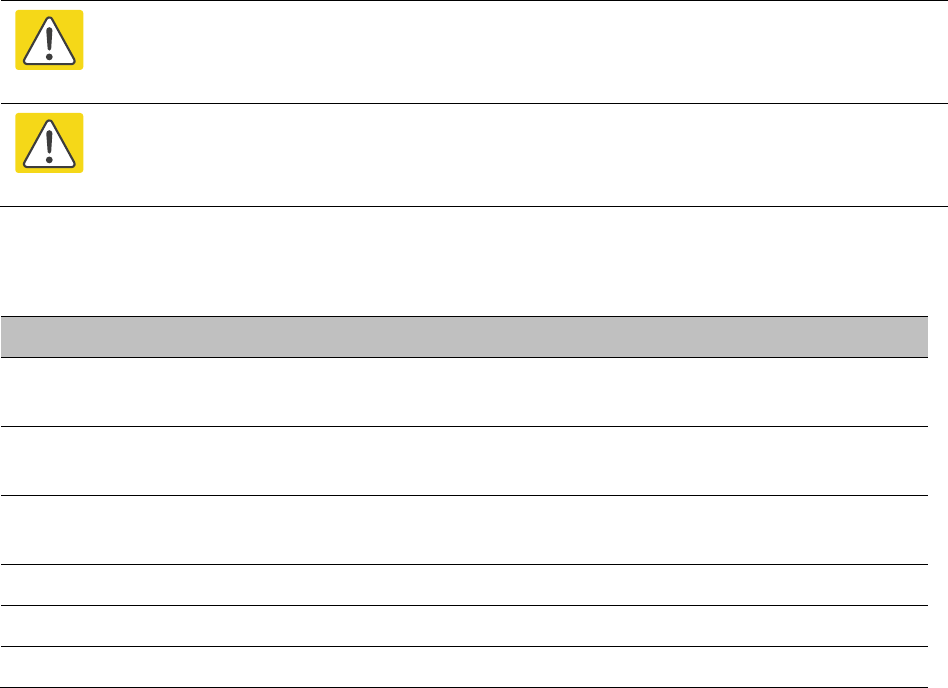
Chapter 1: Product description Wireless operation
The country of operation (and thus the supported regulatory bands) can be changed by
generating a new license key at the License Key Generator page of the Cambium web-site, and
entering the new license key using the Installation Wizard.
Caution
To avoid possible enforcement action by the country regulator, always operate links in
accordance with local regulations.
Attention
Pour éviter une éventuelle sanction par le régulateur du pays, utiliser toujours nos
liaisons radiofréquences conformément à la réglementation locale.
Further reading
For information about…
Refer to…
Planning PTP 700 links to conform to the
regulatory band restrictions
Radio spectrum planning on page 3-21
Radio regulations in the country of operation Compliance with radio regulations on page
4-28
How to generate a license key for the country of
operation
Generating license keys on page 6-3
How to configure the regulatory band Wireless Configuration page on page 6-21
How to view the regulatory band System Status page on page 7-3
Regulatory band alarms Alarms on page 7-17
PTP networks
Using Dynamic Spectrum Optimization
The Dynamic Spectrum Optimization (DSO) feature allows a PTP 700 unit to select wireless
channels for a lower level of radio frequency (RF) interference. This approach is appropriate
where the network consists of a small number of PTP links, or where the RF interference is
predominantly from equipment belonging to other operators.
Using frequency planning
Networks will benefit from the use of fixed channel allocations if (a) the network consists of
multiple PTP links, and (b) RF interference predominantly arises from equipment in the same
network.
Frequency planning is the exercise of assigning operating channels to PTP units so as to
minimize RF interference between links. Frequency planning must consider interference from
any PTP unit to any other PTP unit in the network. Low levels of interference normally allow for
stable operation and high link capacity.
Page 1-16
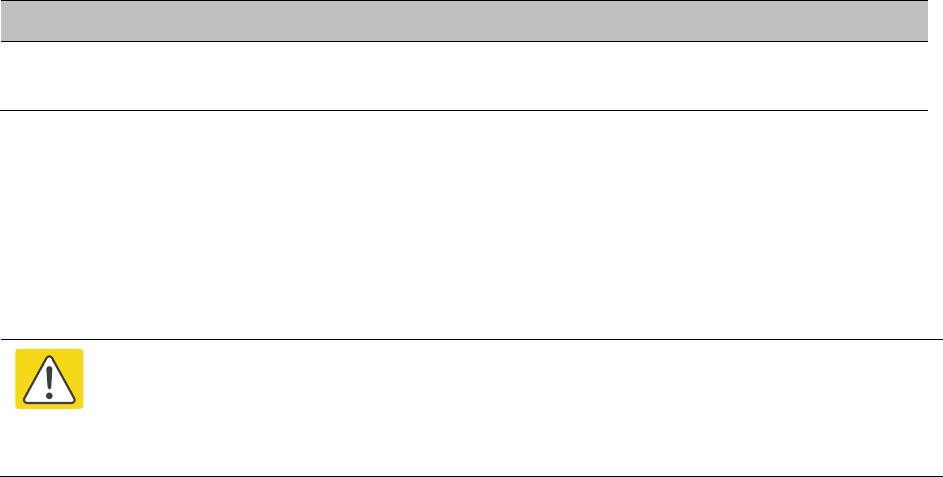
Chapter 1: Product description Wireless operation
The frequency planning task is made more straightforward by use of the following techniques:
• Using several different channels
• Separating units located on the same mast
• Using high performance (directional) external antennas
Synchronized networks
TDD synchronization can be used to relax constraints on the frequency planning of PTP
networks. Synchronization has the following benefits:
• Allows tighter frequency re-use, and thus wider channel bandwidth.
• Allows more convenient collocation of units on a single mast.
• Allows use of smaller or lower performance antennas.
• Reduces inference, resulting in use of more efficient modulation modes.
In a correctly designed synchronised network, all links are configured with the same TDD frame
duration, and the TDD frame contains guard periods longer than the propagation delay
between the most distant interfering units.
Each synchronized unit is assigned to one of two phases. A master ODU can be assigned to
either phase. A slave ODU must be assigned to a different phase from the associated master
ODU. The phase is set by suitable configuration of TDD Frame Offset.
TDD synchronization eliminates RF interference between units in the same phase. This means
that frequency planning in a synchronized network is concerned only with interference
between units in different phases. Frequency planning is still necessary, but the number of
potential interference paths to be considered is halved. Frequency planning in a synchronized
TDD network has approximately the same level of complexity as frequency planning in a
Frequency Division Duplex (FDD) network.
Further reading
For information about…
Refer to…
How to plan networks Chapter 3: System planning, or contact your
Cambium distributor or re-seller.
TDD synchronization (PTP-SYNC)
Additional hardware is needed to synchronize PTP 700 links. One PTP-SYNC unit is required for
each master ODU. The PTP-SYNC unit is connected in line in the drop cable between the PSU
and the ODU, and is collocated with the PSU.
Caution
The PTP-SYNC is compatible only with the PTP 650/700 AC + DC Power Injector.
The PTP 650 AC Power Injector will not work with a PTP-SYNC, and it is likely that a
fuse will be blown in the PTP-SYNC if this is attempted.
Page 1-17
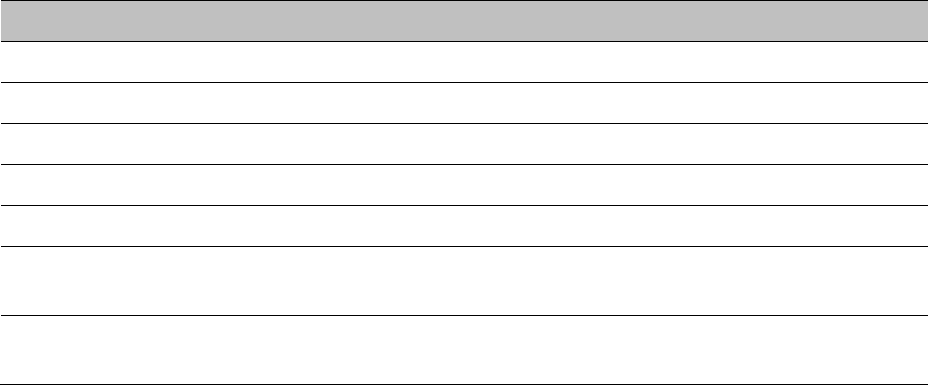
Chapter 1: Product description Wireless operation
Timing references for use with PTP-SYNC
PTP-SYNC requires an external timing reference in all but the simplest networks. Up to ten
PTP-SYNCs can be connected in a chain to share the timing signal from one timing reference.
In the majority of applications, one reference is required for each site that contains PTP 700
master ODUs.
The timing reference can be from any timing system that provides a 1 Hz signal, accurately
synchronized in frequency and phase with a network-wide master timing reference. GPS timing
receivers are a very practical way of obtaining a suitable reference. The PTP-SYNC is
compatible with the Trimble Acutime™ GG and Trimble Acutime™ Gold GPS receivers.
In simple networks where all master ODUs are at a single site, the external reference can be
omitted. In this case, one ODU acts as a reference for other collocated units.
Configuring the TDD frame
In synchronized operation, frame duration and burst duration must be configured directly in
the web-based management interface. Frame duration must be identical across all links in a
synchronized network.
The PTP Link Planner provides a capability for computing suitable frame parameters in a
synchronized network. Please refer to the Link Planner User Guide for guidance on configuring
TDD synchronization.
Link symmetry is always 1:1 in synchronized networks.
Link capacity in synchronized networks
The TDD frame duration is extended in synchronized networks to allow for the propagation
delay of the longest link in the network and to incorporate additional guard periods. These
guard periods protect against delayed interference from distant units in the same network.
The longer frame duration results in slightly lower link capacity than for an equivalent non-
synchronized link with the same channel bandwidth and modulation mode. However, TDD
synchronization also reduces interference, and this may allow operation in higher modulation
modes. The benefit of operating in a higher modulation mode normally outweighs the penalty
of the slightly longer TDD frame.
Further reading
For information about…
Refer to…
The PTP-SYNC unit PTP-SYNC unit on page 2-42
The GPS receiver GPS receiver on page 2-48
Typical deployment diagrams for GPS GPS receiver interfaces on page 3-9
Choosing a site for the PTP-SYNC unit PTP-SYNC location on page 3-16
Choosing a site for the GPS receiver GPS receiver location on page 3-16
Use of LINKPlanner for TDD
synchronization
LINKPlanner for synchronized networks on page
3-26
TDD synchronization methods that may be
implemented using PTP-SYNC
Configuration options for TDD synchronization
on page 3-31
Page 1-18
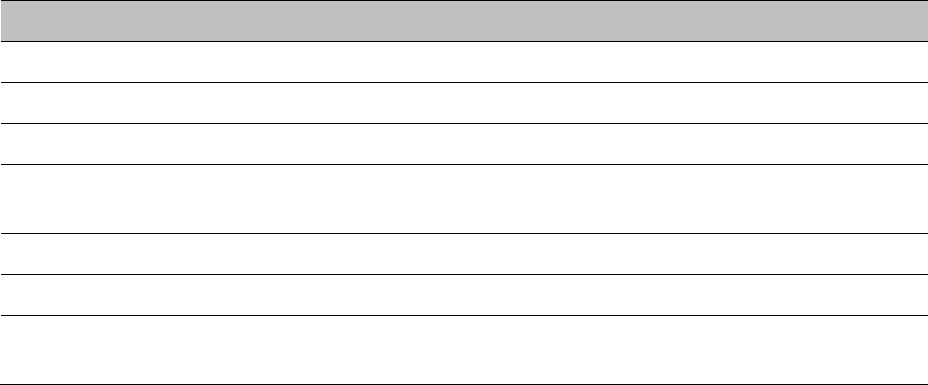
Chapter 1: Product description Wireless operation
For information about…
Refer to…
How to install a PTP-SYNC unit Installing a PTP-SYNC unit on page 5-26
How to install an optional GPS receiver Installing a GPS receiver on page 5-30
How to enable TDD synchronization Wireless Configuration page on page 6-21
How to configure TDD synchronization TDD synchronization page (optional) on page 6-
27
How to view TDD synchronization status System Status page on page 7-3
TDD synchronization alarms Alarms on page 7-17
How to test a PTP-SYNC installation when a
fault is suspected
Testing PTP-SYNC on page 8-15
Page 1-19
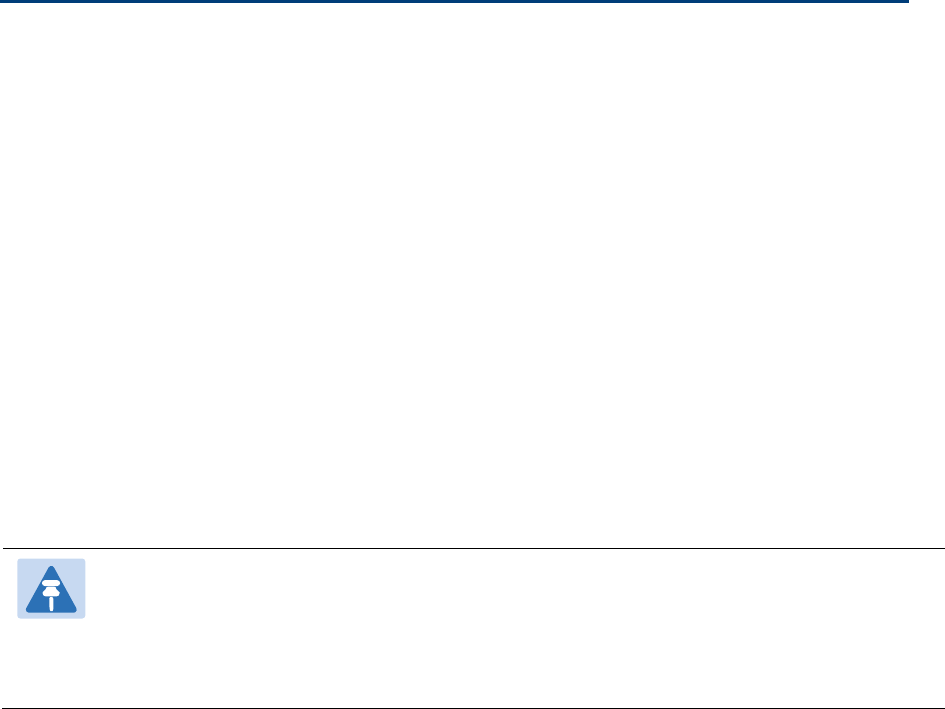
Chapter 1: Product description Ethernet bridging
Ethernet bridging
This section describes how the PTP 700 processes Ethernet data, and how Ethernet ports are
allocated to the Data Service, Second Data Service, Management Service and Local
Management Service.
Ethernet ports
The PTP 700 Series ODU has three Ethernet ports:
•
Main PSU
: The Main PSU port provides a copper Ethernet interface for 100BASE-TX and
1000BASE-T, and accepts power from the AC+DC Enhanced Power Injector to the ODU
using a proprietary power over Ethernet (PoE) method.
•
Aux:
The Aux port provides a copper Ethernet interface for 100BASE-TX and 1000BASE-T,
and supplies power from the ODU to external equipment using standards-based power
over Ethernet (PoE) complying with IEEE 802.3at.
•
SFP:
The SFP port is a small format pluggable receptacle accepting copper or optical plug-
in modules supplied as part of the SFP module kit.
Note
The PTP 700 provides flexible interconnection of customer data and network
management using several Ethernet ports, but it does not contain a general-purpose
Ethernet switch, and it is not possible to forward traffic between the Ethernet ports of
the same ODU.
Data and management services
The PTP 700 Series ODU supports four different types of virtual circuits providing data and
management services.
Data Service
This point-to-point transparent service carries customer’s data between one of the Ethernet
ports at the local ODU and one of the Ethernet ports at an associated remote ODU. Every link is
configured with exactly one instance of the Data Service.
The Data Service provides comprehensive Quality of Service classification with up to eight
queues.
Page 1-20
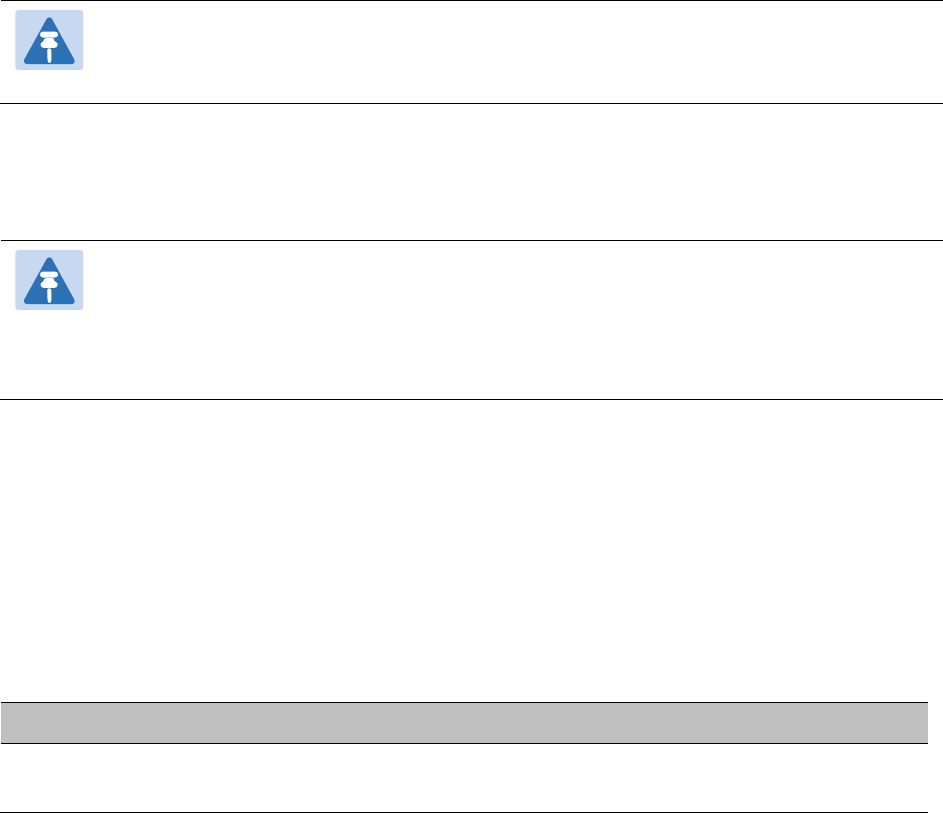
Chapter 1: Product description Ethernet bridging
Second Data Service
This optional point-to-point transparent service offers a second virtual circuit for customer’s
data between one of the Ethernet ports at the local ODU and one of the Ethernet ports at an
associated remote ODU. The Data Service and Second Data Service are always mapped to
different ports at an ODU. The Data traffic of the two services are distinct and are separately
bridged to the appropriate configured remote ODU port.
The Second Data Service is available only with a Full capacity license.
The Second Data Service provides a single class of service, which can be configured to match
any of the eight classes of the Data Service.
Management Service
PTP 700 provides options for In-Band and Out-of-Band network management.
The In-Band Management Service connects management systems at both ends of the link with
the embedded management agents in the ODUs, accessed using the Ethernet ports selected to
the Data Service or the Second Data Service.
The Out-of-Band Management Service connects management systems at both ends of the link
with the embedded management agents in the ODUs, accessed using dedicated Ethernet ports.
Note
Out-of-Band Management is not available when the optional Second Data Service is
enabled.
The Out-of-Band Management Service provides a single class of service, which can be
configured to match any of the eight classes of the Data Service.
Note
The PTP 700 provides flexible interconnection of customer data and network
management using several Ethernet ports, but it does not contain a general-purpose
Ethernet switch, and it is not possible to forward traffic between the Ethernet ports of
the same ODU.
Local Management Service
PTP 700 provides option for local network management.
The Local Management network is isolated from the customer data network. Management
frames are not forwarded over the wireless link. The management agents can access only
through the OOB Local ports at the respective ODUs.
Further reading
For information about…
Refer to…
A more detailed description of the Data
Service
Data Service on page 1-20
Page 1-21
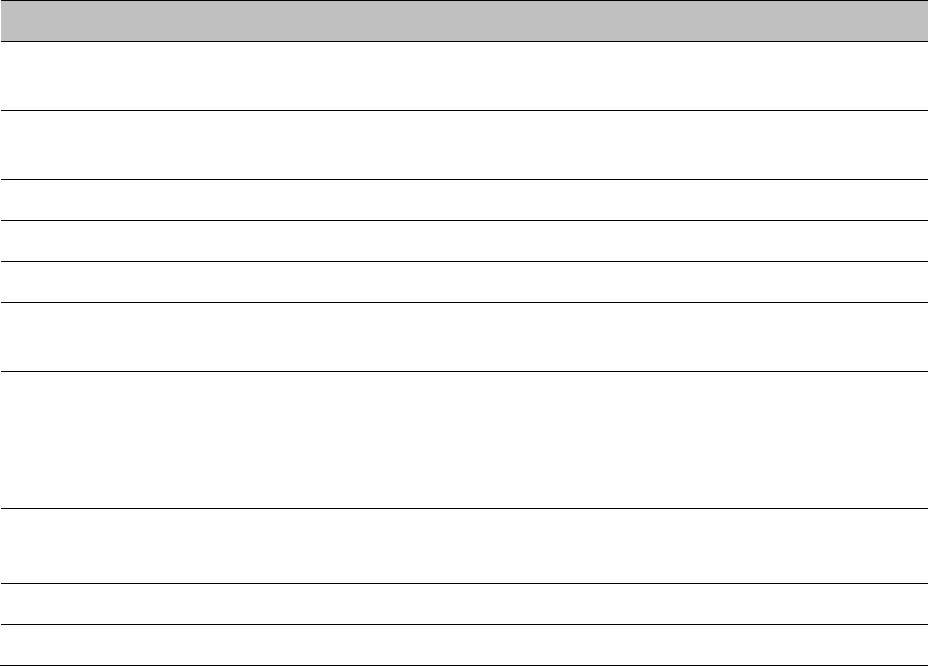
Chapter 1: Product description Ethernet bridging
For information about…
Refer to…
A more detailed description of the
Second Data Service
Second Data Service on page 1-21
A more detailed description of the Out-
of-Band Management Service
Management Service on page 1-21
SFP optical or copper module kits SFP module kits on page 2-39
The PSU, AUX and SFP ports of the ODU ODU interfaces on page 2-12
Diagrams showing Ethernet connections Typical deployment on page 3-2
How to plan the use of Ethernet ports for
customer and management traffic
Ethernet interfaces on page 3-35
How to install the Ethernet interfaces to
the ODU
Installing the copper Cat5e Ethernet interface on
page 5-16
Installing an SFP Ethernet interface on page 5-26
Installing an Aux Ethernet interface on page 5-55
How to configure the ODU Ethernet
ports
Interface Configuration page on page 6-14
LAN Configuration page on page 6-34
Ethernet port status attributes Ethernet / Internet on page 7-6
Ethernet port alarms Alarms on page 7-17
Data network
Transparent Ethernet service
The PTP 700 Series provides an Ethernet service between one of the Ethernet ports at a local
ODU and one of the Ethernet ports at an associated remote ODU. The Ethernet service is based
on conventional layer two transparent bridging, and is equivalent to the Ethernet Private Line
(EPL) service defined by the Metro Ethernet Forum (MEF).
The service is transparent to untagged frames, standard VLAN frames, priority-tagged frames,
provider bridged frames, Q-in-Q frames and provider backbone bridged frames. In each case,
the service preserves MAC addresses, VLAN ID, Ethernet priority and Ethernet payload in the
forwarded frame. The maximum frame size for bridged frames in the customer network is
9600 bytes.
There is no requirement for the customer data network to be connected to the same Ethernet
port at both ends of a wireless link. For example, it is possible to connect the Main PSU port to
the customer data network at one end of the link and to connect the Aux port to the customer
data network at the other end of the link.
Layer two control protocols
The Data Service in the PTP 700 Series is transparent to layer two control protocols (L2CP)
including:
• Spanning tree protocol (STP), rapid spanning tree protocol (RSTP)
Page 1-22
Chapter 1: Product description Ethernet bridging
• Multiple spanning tree protocol (MSTP)
• Link aggregation control protocol (LACP)
• Link OAM, IEEE 802.3ah
• Port authentication, IEEE 802.1X
• Ethernet local management interface (E-LMI), ITU-T Q.933.
• Link layer discovery protocol (LLDP)
• Multiple registration protocol (MRP)
• Generic attribute registration protocol (GARP)
The PTP 700 Series does not generate or respond to any L2CP traffic.
Quality of service for bridged Ethernet traffic
The PTP 700 Series supports eight traffic queues in the
Data Service
for Ethernet frames
waiting for transmission over the wireless link. Ethernet frames are classified by inspection of
the Ethernet priority code point in the outermost VLAN tag, the Differentiated Services Code
Point (DSCP) in an IPv4 or IPv6 header including DSCP in an IPv4 or IPv6 datagrams
encapsulated in PPP and PPPoE headers, or the Traffic Class in an MPLS header.
PTP 700 provides a configurable mapping between Ethernet, IP or MPLS priority and
transmission queue, together with a simple way to restore a default mapping based on the
recommended default in IEEE 802.1Q-2005. Untagged frames, or frames with an unknown
network layer protocol, can be separately classified.
Scheduling for transmission over the wireless link is by strict priority. In other words, a frame
at the head of a given queue is transmitted only when all higher priority queues are empty.
Fragmentation
The PTP 700 Series minimizes latency and jitter for high-priority Ethernet traffic by fragmenting
Ethernet frames before transmission over the wireless link. The fragment size is selected
automatically according to channel bandwidth and modulation mode of the wireless link.
Fragments are reassembled on reception, and incomplete Ethernet frames are discarded.
Page 1-23
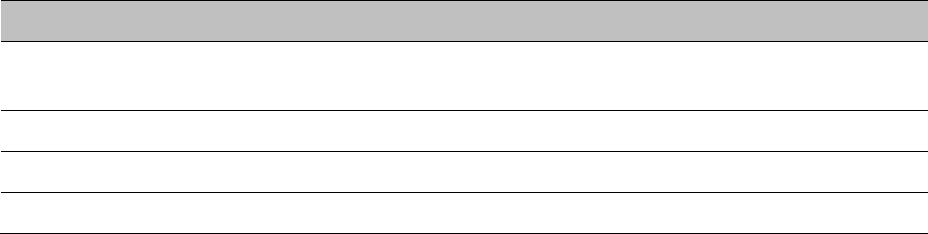
Chapter 1: Product description Ethernet bridging
Data port wireless link down alert
The PTP 700 Series provides an optional indication of failure of the wireless link by means of a
brief disconnection of the copper or optical data port allocated to the customer data network.
The Wireless link down alert can be used to trigger protection switching by Spanning Tree
Protocol (STP) or Ethernet Automatic Protection Switching (EAPS) and other higher layer
protocols in a redundant network.
Lowest Data Modulation Mode
The PTP 700 ODU can be configured to discard Ethernet frames in the Data Service when the
modulation mode is lower than the configured Lowest Data Modulation Mode.
This feature is likely to be useful in networks that have alternate routes, for example in a ring or
mesh topology where EAPS or RSTP is used to resolve loops. In this application, Lowest Data
Modulation Mode should be set to ensure that an active link will provide at least the minimum
necessary capacity for high-priority constant bit rate traffic such as voice over IP or TDM
pseudo wire. An active link will be blocked when the capacity falls below the minimum
required, triggering a routing change in associated Ethernet switches to bring alternate links
into use.
Lowest Data Modulation Mode should normally be set to BPSK 0.63 Single in simply connected
tree networks or other topologies that do not have alternative routes.
Further reading
For information about…
Refer to…
Factors to be considered when planning
PTP 700 customer data networks
Data network planning on page 3-35
How to configure the Ethernet service LAN Configuration page on page 6-34
How to configure Ethernet quality of service QoS Configuration page on page 6-44
How to monitor Ethernet performance System statistics on page 7-47
Second Data network
Transparent Ethernet service
The PTP 700 Series provides an optional second Ethernet data service between one of the
Ethernet ports at a local ODU and one of the Ethernet ports at an associated remote ODU. The
Ethernet service is based on conventional layer two transparent bridging. The PTP 700
maintains complete separation between Ethernet traffic in the data service and the second data
service.
Page 1-24
Chapter 1: Product description Ethernet bridging
The service is transparent to untagged frames, standard VLAN frames, priority-tagged frames,
provider bridged frames, Q-in-Q frames and provider backbone bridged frames. In each case,
the service preserves MAC addresses, VLAN ID, Ethernet priority and Ethernet payload in the
forwarded frame. The maximum frame size for bridged frames in the second data service is
2000 bytes.
There is no requirement for the second data service to be connected to the same Ethernet port
at both ends of a wireless link. For example, it is possible to connect the Main PSU port to the
second data service at one end of the link and to connect the Aux port to the second data
service at the other end of the link.
Layer two control protocols
The Second Data Service in the PTP 700 Series is transparent to layer two control protocols
(L2CP) including:
• Spanning tree protocol (STP), rapid spanning tree protocol (RSTP)
• Multiple spanning tree protocol (MSTP)
• Link aggregation control protocol (LACP)
• Link OAM, IEEE 802.3ah
• Port authentication, IEEE 802.1X
• Ethernet local management interface (E-LMI), ITU-T Q.933.
• Link layer discovery protocol (LLDP)
• Multiple registration protocol (MRP)
• Generic attribute registration protocol (GARP)
The management service in the PTP 700 Series does not generate or respond to any L2CP
traffic.
Quality of service for bridged Ethernet traffic
The PTP 700 Series supports a single traffic queue in the Second Data Service for Ethernet
frames waiting for transmission over the wireless link. The priority of the queue can be varied
with respect to the eight queues used for the data service.
Fragmentation
Ethernet frames in the PTP 700 Series Second Data Service are always fragmented for
transmission over the wireless link, even when the single queue for the Second Data Service
has higher priority than all of the data service queues.
Second Data port wireless link down alert
The PTP 700 Series provides an optional indication of failure of the wireless link by means of a
brief disconnection of the copper or optical data port allocated to the Second Data Service. The
Wireless link down alert can be used to trigger protection switching by Spanning Tree Protocol
(STP) or Ethernet Automatic Protection Switching (EAPS) and other higher layer protocols in a
redundant network.
Page 1-25
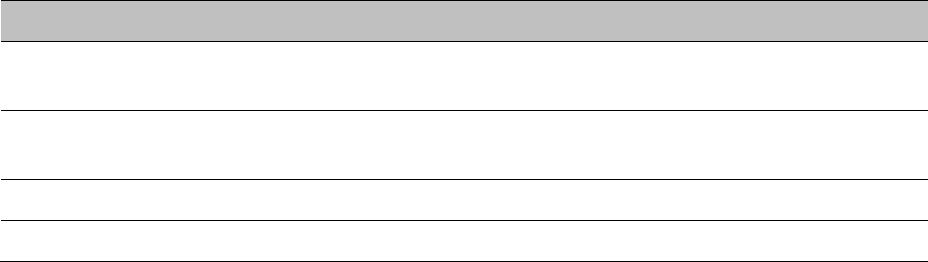
Chapter 1: Product description Ethernet bridging
Lowest Second Data Modulation Mode
The PTP 700 ODU can be configured to discard Ethernet frames in the Second Data Service
when the modulation mode is lower than the configured Lowest Second Data Modulation
Mode.
This feature is likely to be useful in networks that have alternate routes, for example in a ring or
mesh topology where EAPS or RSTP is used to resolve loops. In this application, Lowest
Second Data Modulation Mode should be set to ensure that an active link will provide at least
the minimum necessary capacity for high-priority constant bit rate traffic such as voice over IP
or TDM pseudo wire. An active link will be blocked when the capacity falls below the minimum
required, triggering a routing change in associated Ethernet switches to bring alternate links
into use.
Lowest Second Data Modulation Mode should normally be set to BPSK 0.63 Single in simply
connected tree networks or other topologies that do not have alternative routes.
Further reading
For information about…
Refer to…
Factors to be considered when planning
PTP 700 customer data networks
Data network planning on page 3-35
How to configure the Ethernet Second Data
Service
LAN Configuration page on page 6-34
How to configure Ethernet quality of service QoS Configuration page on page 6-44
How to monitor Ethernet performance System statistics on page 7-47
Out-of-Band Management Service
Transparent Ethernet service
The PTP 700 Series provides an optional Ethernet service for out-of-band network management
between one of the Ethernet ports at a local ODU and one of the Ethernet ports at an
associated remote ODU. The Ethernet service is based on conventional layer two transparent
bridging. The PTP 700 maintains complete separation between Ethernet traffic in the customer
Data Service and the Management Service.
The service is transparent to untagged frames, standard VLAN frames, priority-tagged frames,
provider bridged frames, Q-in-Q frames and provider backbone bridged frames. In each case,
the service preserves MAC addresses, VLAN ID, Ethernet priority and Ethernet payload in the
forwarded frame. The maximum frame size for bridged frames in the management network is
2000 bytes.
There is no requirement for the management network to be connected to the same Ethernet
port at both ends of a wireless link. For example, it is possible to connect the Main PSU port to
the management network at one end of the link and to connect the Aux port to the
management network at the other end of the link.
Page 1-26
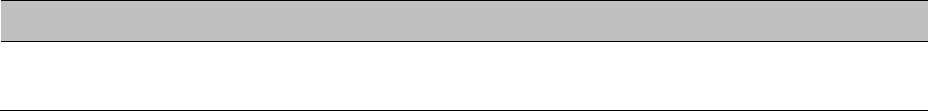
Chapter 1: Product description Ethernet bridging
Layer two control protocols
The Management Service in the PTP 700 Series is transparent to layer two control protocols
(L2CP) including:
• Spanning tree protocol (STP), rapid spanning tree protocol (RSTP)
• Multiple spanning tree protocol (MSTP)
• Link aggregation control protocol (LACP)
• Link OAM, IEEE 802.3ah
• Port authentication, IEEE 802.1X
• Ethernet local management interface (E-LMI), ITU-T Q.933.
• Link layer discovery protocol (LLDP)
• Multiple registration protocol (MRP)
• Generic attribute registration protocol (GARP)
The management service in the PTP 700 Series does not generate or respond to any L2CP
traffic.
Quality of service for bridged Ethernet traffic
The PTP 700 Series supports a single traffic queue in the Management Service for Ethernet
frames waiting for transmission over the wireless link. The priority of the queue can be varied
with respect to the eight queues used for the Data Service.
Fragmentation
Ethernet frames in the PTP 700 Series management service are always fragmented for
transmission over the wireless link, even when the single queue for the management service
has higher priority than all of the customer data queues.
Management port wireless Down Alert
The PTP 700 Series provides an optional indication of failure of the wireless link by means of a
brief disconnection of the copper or optical data port allocated to the management network.
The Wireless link down alert can be used to trigger protection switching by Spanning Tree
Protocol (STP) or Ethernet Automatic Protection Switching (EAPS) and other higher layer
protocols in a redundant network.
Lowest Data Modulation Mode
The Lowest Data Modulation Mode attribute does not prevent bridging in the management
service. See Lowest Data Modulation Mode on page 1-24.
Further reading
For information about…
Refer to…
Factors to be considered when planning
PTP 700 management data networks
Data network planning on page 3-35
Page 1-27

Chapter 1: Product description Ethernet bridging
For information about…
Refer to…
How to configure the Ethernet service LAN Configuration page on page 6-34
How to configure Ethernet quality of service QoS Configuration page on page 6-44
How to monitor Ethernet performance System statistics on page 7-47
Ethernet loopback mode
PTP 700 provides a local Ethernet loopback function that can be used to loop traffic between
the Aux Port and one of the other Ethernet ports.
Loopback is intended to assist in the commissioning of a camera or other auxiliary device
collocated with the PTP 700 ODU. For example, when setting up a camera which will ultimately
be connected to the wireless bridge, it may be useful to loop the data back to a second local
interface, to assist in the positioning and alignment of the camera.
When ports are configured for Ethernet local loopback, they are temporarily disconnected from
their allocated function and connected together internally within the PTP 700 ODU. The
Management Service and Local Management Service are disconnected from a port configured
for loopback. In this case, it will not be possible to manage the ODU from a local Ethernet port.
For this reason the Ethernet loopback is always disabled when the ODU is rebooted or power-
cycled, restoring the previous port configuration and any associated management paths.
During loopback operation, the same frame size restrictions that apply to management traffic
are present, jumbo frames are not supported and the maximum frame size is restricted to
1536 bytes.
Loopback is able to loop between Ethernet ports operating at different line rates if required,
and it is possible to configure a Loopback between ports operating at 1000BASE-T/LX/SX and
100BASE-TX if needed.
Further reading
For information about…
Refer to…
How to configure Ethernet loopback LAN Configuration page on page 6-34
Page 1-28
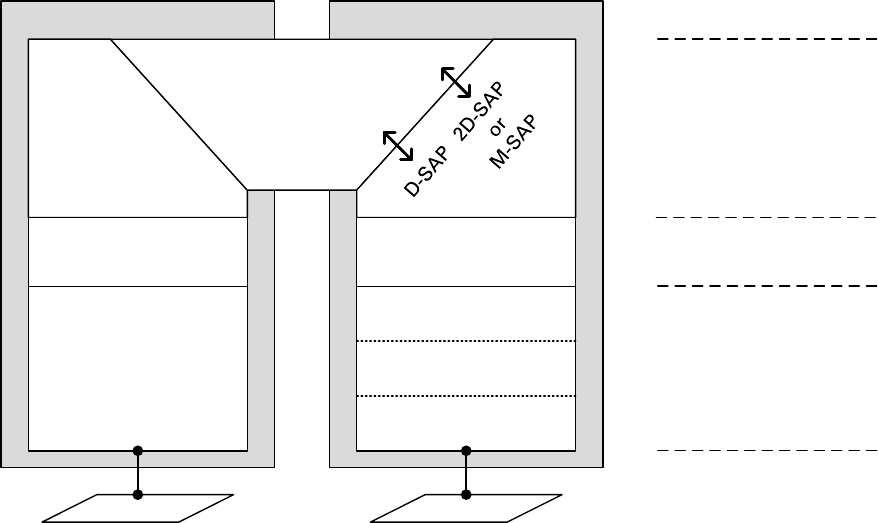
Chapter 1: Product description Ethernet bridging
Protocol model
Ethernet bridging behavior at each end of the wireless link is equivalent to a two-port,
managed, transparent MAC bridge where the two ports are a wired Ethernet port allocated to
the Data Service, Second Data Service, Out-of-Band Management Service, and the Wireless
port.
Frames are transmitted at the Wireless port over a proprietary point-to-point circuit-mode link
layer between ends of the PTP 700 link. The Wireless Port provides two distinct service access
ports (SAPs) where the first is always used for the Data Service, while the second is used by
either the Second Data Service or Out-of-Band Management Service.
Ethernet frames received at the Ethernet ports, or generated internally within the management
agent, are encapsulated within a lightweight MAC layer for transmission over the wireless link.
Protocol layers involved in bridging between Ethernet and wireless interfaces are shown in
Figure 3. Protocol layers involved in bridging between external interfaces and the management
agent are shown in Figure 4. In these figures, the layers have the meanings defined in IEEE
802.1Q-2005.
Figure 3
Protocol layers between Ethernet and wireless interfaces
Wireless PortEthernet Port
IEEE 802.3
Media Access Method
Independent
Functions
Media Access Method Dependent
Convergence Functions
Media Access Method
Specific Functions
Ethernet Wireless
PTP Medium Access
Method
PTP Security
(Optional)
PTP Physical Layer
MAC Relay Entity
D-SAP = Data Service Access Point
2D-SAP = Second Data Service Access Point
M-SAP = Management Service Access Point
Page 1-29
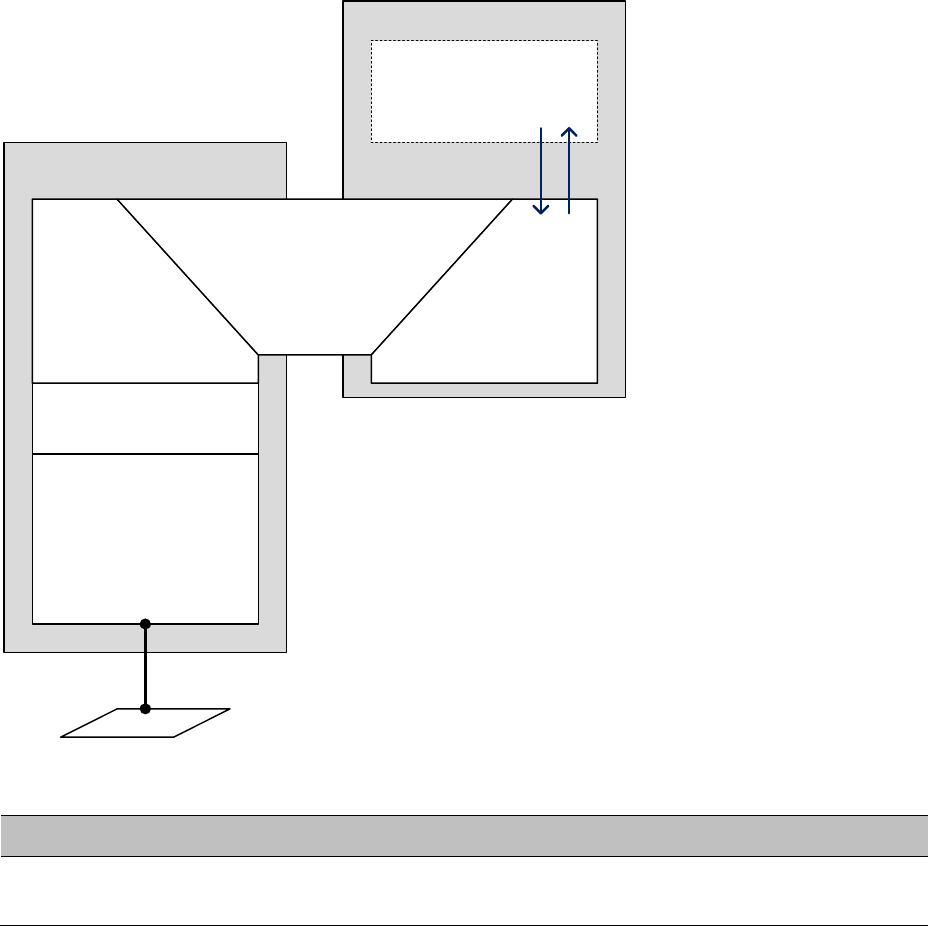
Chapter 1: Product description Ethernet bridging
Figure 4
Protocol layers between external interfaces and the management agent
Management Agent
Management, Wireless,
Data Ports
Media Access Method
Specific Functions
HTTP/SNMP/SMTP
TCP/IP
MAC Relay Entity
Further reading
For information about…
Refer to…
Layer two control protocols (L2CPs)
identified by PTP 700
Layer two control protocols on page 3-35
Synchronous Ethernet
PTP 700 provides a Synchronous Ethernet function. When enabled, the frequency and phase of
the Ethernet clock is transferred to the other end of the radio link, enabling operation as part of
an ITU-T G.781 Synchronous Digital Hierarchy.
Synchronisation Status Messages (SSM) are processed and transmitted as specified by ITU-T
G.8264 and in Section 5 of G.781.
Page 1-30
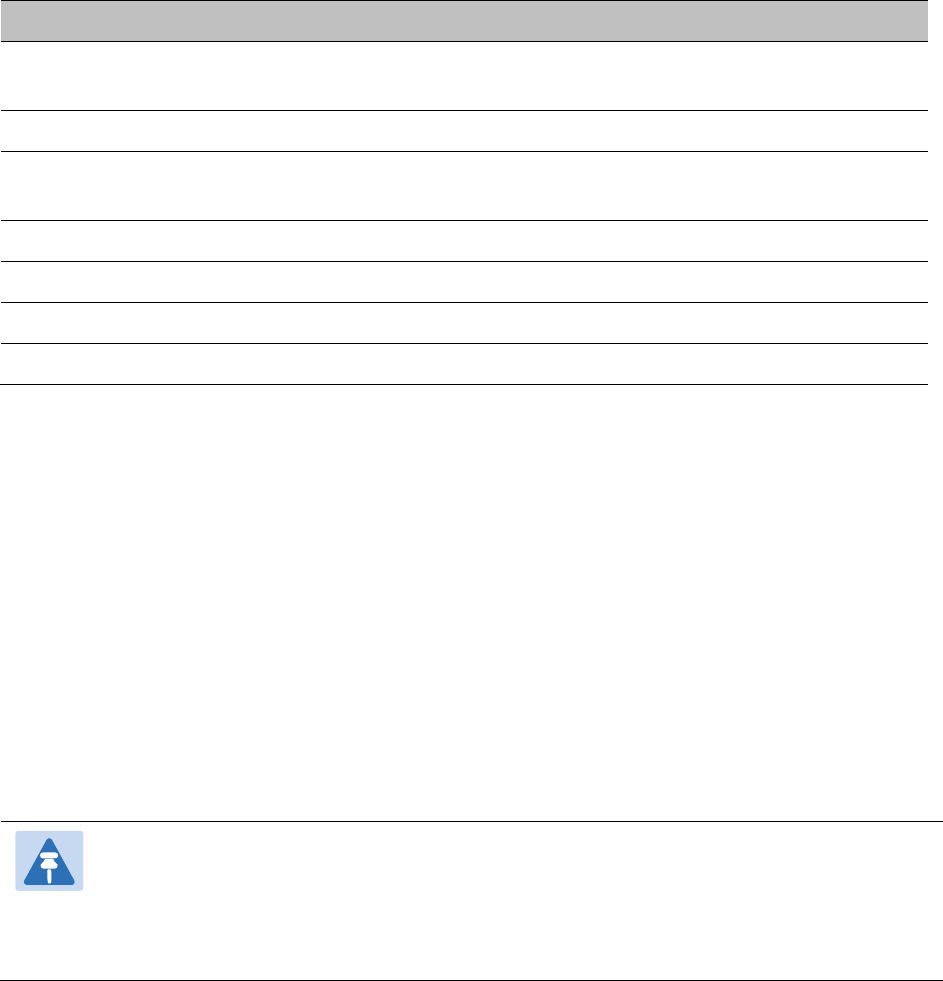
Chapter 1: Product description Ethernet bridging
Further reading
For information about…
Refer to…
Relationship between synchronous
Ethernet and TDM
TDM description on page 1-33
Availability of synchronous Ethernet Capability upgrades on page 1-51
Relationship between synchronous
Ethernet and Ethernet port allocation
Additional port allocation rules on page 3-44
How to configure synchronous Ethernet LAN Configuration page on page 6-34
Upgrading to synchronous Ethernet Generating license keys on page 6-3
Synchronous Ethernet status indicators Synchronous Ethernet on page 7-10
Synchronous Ethernet alarms Alarms on page 7-17
IEEE 1588-2008 Transparent Clock
PTP 700 is capable of operating as an IEEE 1588-2008 Transparent Clock. When operational,
IEEE 1588-2008 event frames (Sync, Delay_Req, Pdelay_Req, Pdelay_Resp) have their
“Correction Field” adjusted to reflect the residence time of the frame in the system. This results
in greatly improved performance of downstream 1588-2008 slave clocks. The Transparent
Clock feature is available at the Main PSU Port and at the SFP Port when a fiber SFP module is
installed.
Unicast and multicast addressing models are supported, along with UDP over IPv4 or IPv6, and
Ethernet communication services. The IEEE 1588 messages can be encapsulated in Untagged,
C-tagged, S-tagged, S-C-tagged and C-C-tagged Ethernet frames.
Note
For the most accurate residence time corrections, use Synchronous Ethernet in
conjunction with the Transparent Clock feature. In this configuration, PTP 700 uses the
Synchronous Ethernet clock to increase the accuracy of 1588 residence time
measurements.
Page 1-31
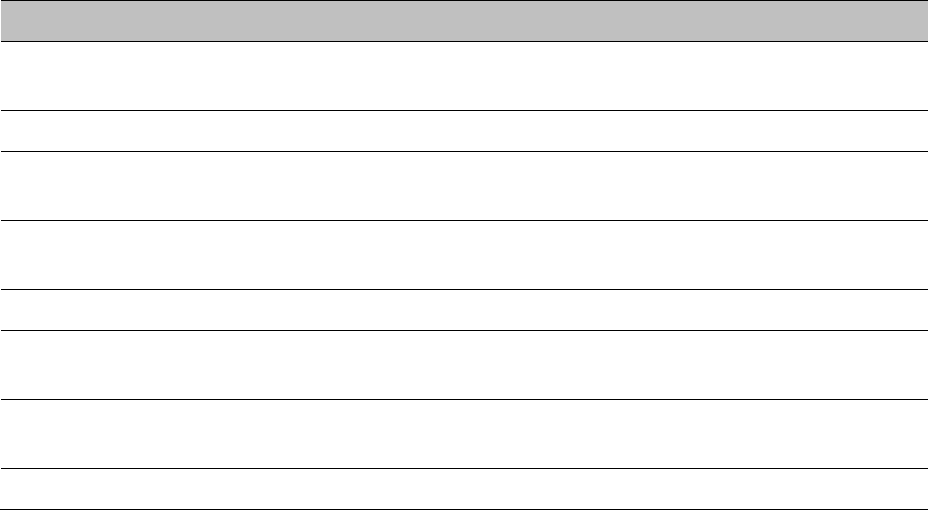
Chapter 1: Product description Ethernet bridging
Further reading
For information about…
Refer to…
Relationship between IEEE 1588-2008 Transparent
Clock and TDM
TDM description on page 1-33
Availability of IEEE 1588-2008 Transparent Clock Capability upgrades on page 1-51
Relationship between IEEE 1588-2008 Transparent
Clock and Ethernet port allocation
Additional port allocation rules on page 3-
44
Relationship between IEEE 1588-2008 Transparent
Clock and VLAN membership
VLAN membership on page 3-45
Upgrading to IEEE 1588-2008 Generating license keys on page 6-3
How to configure IEEE 1588-2008 Transparent
Clock
LAN Configuration page on page 6-34
IEEE 1588-2008 Transparent Clock status
indicators
Synchronous Ethernet on page 7-10
IEEE 1588-2008 Transparent Clock alarms Alarms on page 7-17
Page 1-32

Chapter 1: Product description TDM bridging
TDM bridging
This section describes how TDM traffic (E1 or T1) may be carried over PTP 700 links.
If a NIDU is installed at each link end, the PTP 700 link supports up to eight E1 channels or up to
eight T1 channels. The link relays unstructured E1 or T1 data and provides accurate timing
transfer.
TDM description
PTP 700 Series bridges up to eight E1 or T1 telecoms circuits over a single-hop PTP 700
wireless link using the optional Network Indoor Unit (NIDU). The NIDU provides the eight TDM
interfaces on individual RJ45/RJ48 connectors, together with an Ethernet interface to the
operator’s data network and a separate Ethernet interface to the PTP 700 Series ODU. One
NIDU is required at each end of the link. It operates from a 48 V DC power supply.
TDM circuits established using the NIDUs are structure agnostic, meaning that the circuits can
bridge framed or unframed data.
The NIDUs are tightly integrated with associated ODUs providing for simple configuration,
accurate timing transfer, low and predictable latency, high efficiency, quick settling time, and a
timing-only mode that maintains timing transfer when the wireless link has insufficient
capacity to bridge the configured TDM data.
Through timing
TDM bridging in the PTP 700 series uses the “through timing” model. In other words, the clock
frequency used for transmitting TDM data is, on average, exactly the same as the clock
frequency received at the corresponding TDM port at the remote end of the link. The wander
and jitter in the transmit clock complies with applicable requirements of ITU-T G.823 and G.824
without additional external frequency references. Timing transfer is independent between
individual circuits, and between transmit and received directions of the same circuit.
NIDUs and TDM
TDM circuits in PTP 700 span a single wireless link. To transmit TDM data across a network
segment consisting of several wireless links, use one pair of NIDUs for each wireless link, and
interconnect the TDM ports at relay sites.
The NIDU is not a general-purpose TDM multiplexer, and will not interwork with standards-
based products from other manufacturers. The NIDU does not support (and does not need to
support) internal, external or loop timing modes. The NIDU does not accept (or need) an
external frequency reference.
The NIDU is not separately managed, and it does not have an IP address. Instead, the ODU is
used to configure and monitor the associated NIDU through the standard HTTP/HTTPS, SNMP,
SMTP and syslog interfaces already used by the ODU.
The NIDU always connects to the ODU using the Main PSU port of the ODU. This constrains
the flexible allocation of ports to services somewhat.
Page 1-33
Chapter 1: Product description TDM bridging
Timing transfer for TDM circuits
Accurate timing transfer for TDM circuits in the PTP 700 Series is based on the same
underlying technology as the IEEE 1588 Transparent Clock and Synchronous Ethernet features.
Consequently, the IEEE 588 and Synchronous Ethernet features are not available when TDM
bridging is enabled. Similarly, TDM bridging is not available if either IEEE 1588 or Sync E is in
use. The Adaptive setting for Link Symmetry is not compatible with TDM bridging.
TDM bridging is a licensed feature, and may require an optional upgrade for the ODU
firmware.
Lowest TDM modulation mode
In narrow channel bandwidths and lower modulation modes, the link may have insufficient
capacity to relay the E1/T1 payload; in this case, the wireless link continues to carry timing
information in order to maintain accurate clock synchronization. The relay of TDM data
resumes automatically when the link reaches a suitable modulation mode.
Links that are able to operate consistently in a high modulation mode can take advantage of
lower link latency. This option is configured by setting the "Lowest TDM Modulation Mode"
during installation. Appropriate settings for this control may be determined by using the
LINKPlanner tool. The reduction in latency is achieved by disabling the relay of TDM data in
lower modulation modes, and this necessarily results in somewhat lower availability for the
TDM circuit. The loss of availability can be estimated using the Link Planner.
The unit will override the user setting of Lowest TDM Modulation Mode if the selected mode
has insufficient capacity to carry the TDM data, or if the mode demands very high latency and
requires more buffering than the link can provide.
Fixed frequency operation
In the PTP 700 link, data errors may occur during channel changes on an operational link. It
may be appropriate to minimize channel-change-related errors in a link carrying TDM traffic by
preventing channel changes initiated by DSO. This can be achieved by barring all channels
except one in the Spectrum Expert page, or alternatively by selecting Fixed Frequency mode.
These steps unavoidably disable interference avoidance mechanisms, and should not be taken
if the risk of errors due to interference is more severe than the risk due to channel changes.
Fixed frequency operation is not available when radar detection requirements exist in the
frequency band. Channel barring is allowed in radar regions, but it is unwise to bar all channels
except one, as any radar signals detected on that channel will drop the link for up to 30
minutes.
Ethernet cables for TDM
The Ethernet cables from the ODU via the PSU to the NIDU must be capable of supporting
operation at 1000BASE-T. If the ODU port has negotiated a link at 100BASE-T, the NIDU will not
send or receive TDM data and will not bridge customer data traffic.
Page 1-34
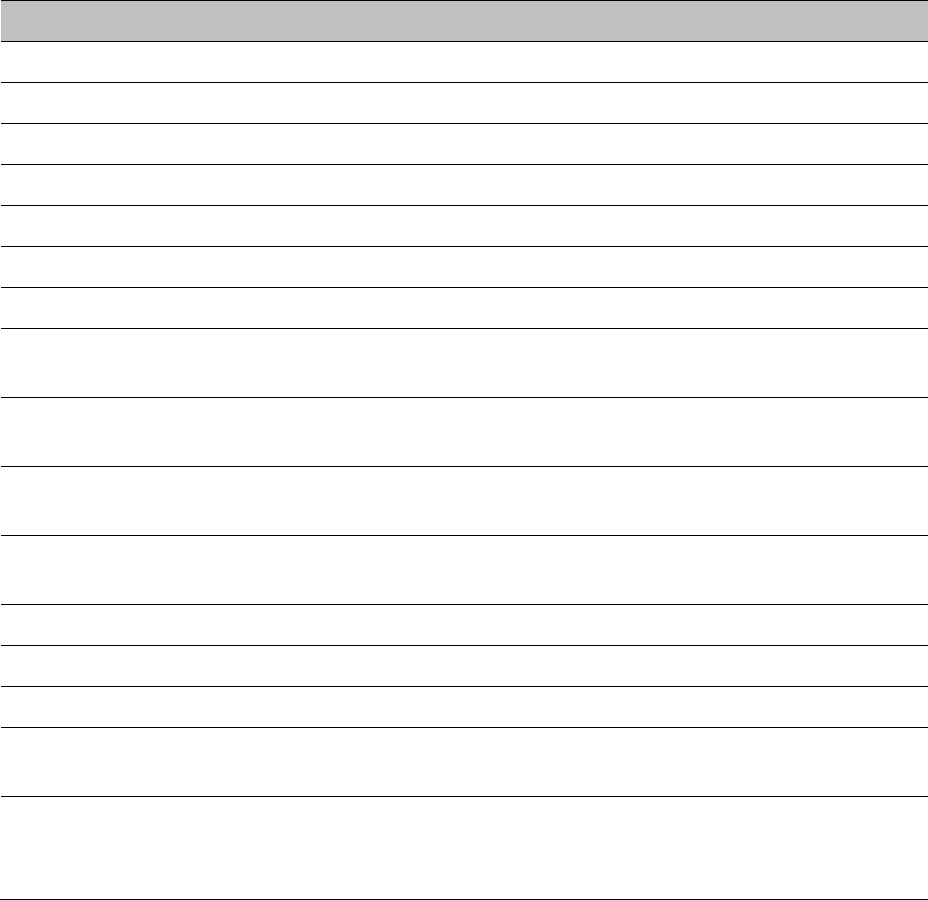
Chapter 1: Product description TDM bridging
Further reading
For information about…
Refer to…
The hardware required to implement TDM Network indoor unit (NIDU) on page 2-50
A typical E1 or T1 site deployment E1 or T1 interfaces on page 3-4
Where to locate the NIDU NIDU location on page 3-17
TDM interface specifications Ethernet interfaces on page 3-35
The effect of TDM on data throughput TDM traffic load on page 3-116
How to install TDM hardware Installing a NIDU on page 5-40
How to generate TDM (E1 or T1) license keys Generating license keys on page 6-3
How to install TDM license keys (part of the
Installation Wizard)
Software License Key page on page 6-11
How to enable E1 or T1 and configure TDM
channels (part of the Installation Wizard)
Interface Configuration page on page 6-14
How to configure NIDU LAN port auto-
negotiation
LAN Configuration page on page 6-34
How to configure TDM channels and initiate
loopback tests (after installation)
TDM Configuration page on page 6-50
How to enable TDM alarms Diagnostic Alarms page on page 6-73
The meaning of TDM status attributes System Status page on page 7-3
The meaning of TDM alarms Alarms on page 7-17
How to check the NIDU LEDs, perform a TDM
loopback test, and check for 1000BASE-T
Testing a TDM link on page 8-18
To find the latency of a TDM link System Status page, TDM Latency attribute
(Table 165)
Alternatively, use LINKPlanner
Page 1-35
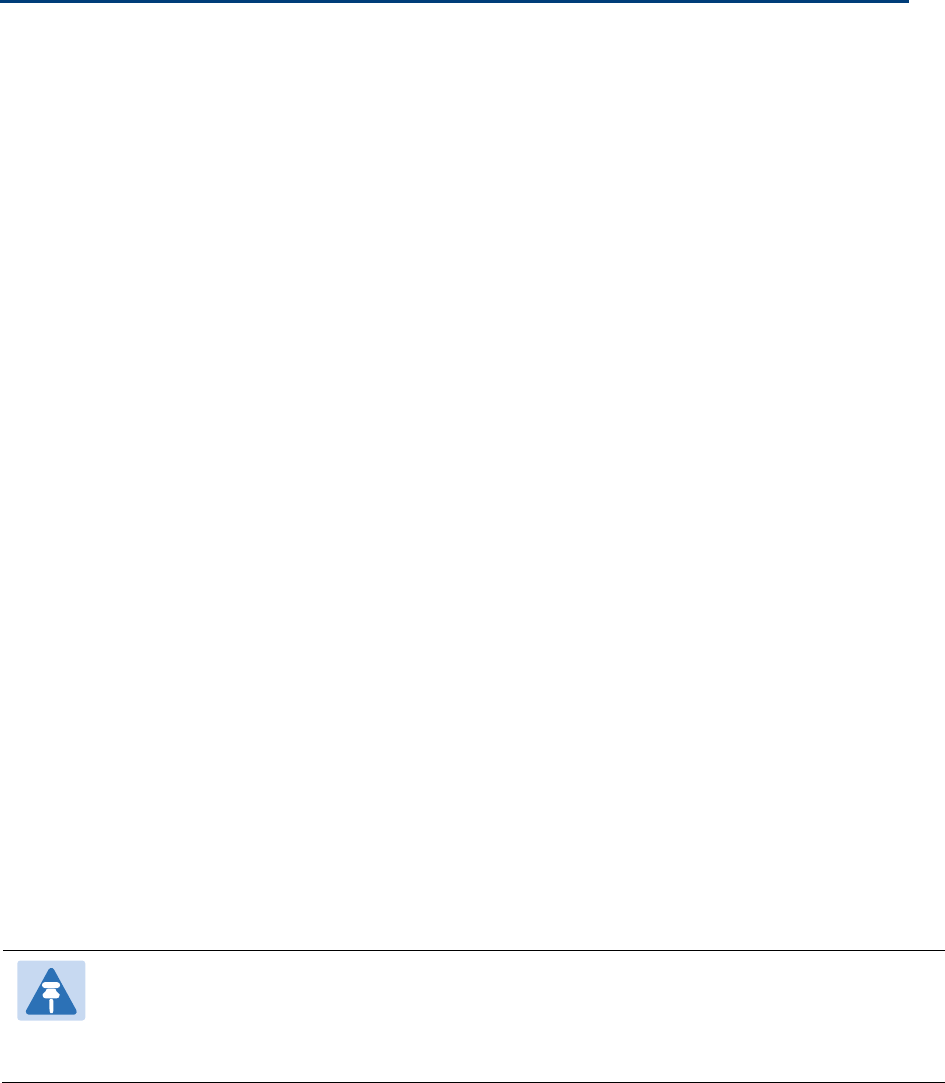
Chapter 1: Product description System management
System management
This section introduces the PTP 700 management system, including the web interface,
installation, configuration, alerts and upgrades.
Management agent
PTP 700 equipment is managed through an embedded management agent. Management
workstations, network management systems or PCs can be connected to this agent using a
choice of in-band or out-of-band network management modes. These modes are described in
detail in Network management on page 1-37.
The management agent includes a dual IPv4/IPv6 interface at the management agent. The IP
interface operates in the following modes:
• IPv4 only (default)
• IPv6 only
• Dual IPv4/IPv6
In the dual IPv4/IPv6 mode, the IP interface is configured with an IPv4 address and an IPv6
address and can operate using both IP versions concurrently. This dual mode of operation is
useful when a network is evolving from IPv4 to IPv6.
The management agent supports the following application layer protocols (regardless of the
management agent IP mode):
• Hypertext transfer protocol (HTTP)
• HTTP over transport layer security (HTTPS/TLS)
• RADIUS authentication
• TELNET
• Simple network management protocol (SNMP)
• Simple mail transfer protocol (SMTP)
• Simple network time protocol (SNTP)
• System logging (syslog)
Note
PTP 700 supports a single public key certificate for HTTPS. This certificate must be
based on an IPv4 or IPv6 address as the Common Name. The Dual IPv4/IPv6 interface
should not normally be used when HTTPS is required.
Page 1-36
Chapter 1: Product description System management
Network management
IPv4 and IPv6 interfaces
The PTP 700 ODU contains an embedded management agent with IPv4 and IPv6 interfaces.
Network management communication is exclusively based on IP and associated higher layer
transport and application protocols. The default IPv4 address of the management agent is
169.254.1.1. There is no default IPv6 address. The PTP 700 does not require use of
supplementary serial interfaces.
MAC address
The management agent end-station MAC address is recorded on the enclosure and is
displayed on the Status web page. The MAC address is not configurable by the user.
VLAN membership
The management agent can be configured to transmit and receive frames of one of the
following types: untagged, priority-tagged, C-tagged (IEEE 802.1Q) or S-tagged (IEEE 802.1ad).
C-tagged and S-tagged frames must be single tagged. The VLAN ID can be 0 (priority tagged)
or in the range 1 to 4094.
Ethernet and DSCP priority
The management agent transmits IPv4 and IPv6 management packets with a configurable
DSCP value in the range 0 to 63. If the management agent is configured to operate in a
management VLAN, the Ethernet frames will be transmitted with a configurable Ethernet
priority in the range 0 to 7. The same DSCP and Ethernet priorities are assigned to all
management packets generated by the agent. Management frames are multiplexed with
customer data frames of the same priority for transmission at the wireless port.
Access to the management agent
The management agent can be reached from any Ethernet port at the local ODU that is
allocated to the Management Service or the Local Management Service.
If the wireless link is established, the management agent can also be reached from the remote
ODU via an Ethernet port that is allocated to the Management Service.
Management frames are processed by the management agent if (a) the destination MAC
address in the frame matches the ODU MAC address, and (b) the VLAN ID in the frame
matches the VLAN configuration of the management agent.
If Local Packet Filtering is enabled, unicast frames forwarded to the management agent are
filtered, that is, not forwarded in the customer data network or the management network.
MAC address and IP address of the management agent
The MAC address and IP address used by the management agent will be the same at each port
that is allocated the Management Service or Local Management Service. The management
agent does not provide the function of a dual-homed or multi-homed host. Network designers
should take care to ensure that the ODU will not be connected to more than one IP network.
Page 1-37
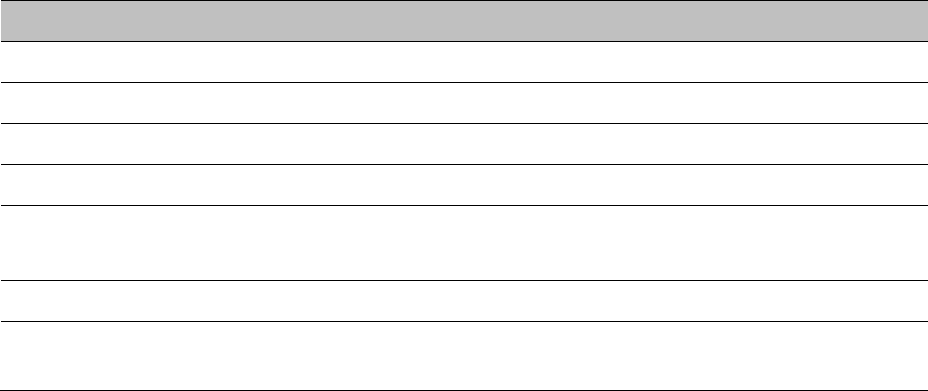
Chapter 1: Product description System management
Further examples of useful port allocation schemes are provided in Chapter 3: System
planning.
Source address learning
If Local Packet Filtering is enabled, the PTP 700 learns the location of end stations from the
source addresses in received management frames. The agent filters transmitted management
frames to ensure that the frame is transmitted at the appropriate Ethernet port, or over the
wireless link as required to reach the reach the correct end station. If the end station address is
unknown, then management traffic is transmitted at each of Ethernet port enabled for
management and over the wireless link.
Further reading
For information about…
Refer to…
Planning the IP interface IP interface on page 3-45
How to configure the IP interface Interface Configuration page on page 6-14
How to configure the target MAC address Wireless Configuration page on page 6-21
Planning VLAN membership VLAN membership on page 3-45
How to configure VLAN for the management
interface
Interface Configuration page on page 6-14
LAN Configuration page on page 6-34
Planning the Ethernet and IP (DSCP) priority Priority for management traffic on page 3-45
Planning the use of Ethernet ports for customer
and management traffic
Additional port allocation rules on page 3-44
Page 1-38
Chapter 1: Product description System management
IPv6
The PTP 700 management agent supports the following IPv6 features:
Neighbor discovery
PTP 700 supports neighbor discovery for IPv6 as specified in RFC 4861 including:
• Neighbor un-reachability detection (NUD),
• Sending and receiving of neighbor solicitation (NS) and neighbor advertisement (NA)
messages,
• Processing of redirect functionality.
PTP 700 sends router solicitations, but does not process router advertisements.
Path MTU discovery and packet size
PTP 700 supports path MTU discovery as specified in RFC 1981, and packet fragmentation and
reassembly as specified in RFC 2460 and RFC 5722.
ICMP for IPv6
PTP 700 supports ICMPv6 as specified in RFC 4443. PTP 700 does not support RFC 4884 (multi-
part messages).
Addressing
The PTP 700 management agent is compatible with the IPv6 addressing architecture specified
in RFC 4291. PTP 700 allows static configuration of the following:
• Global unicast address
• IPv6 prefix length
• IPv6 default router.
PTP 700 additionally assigns an automatically configured Link Local address using stateless
address auto-configuration (SLAAC) as specified in RFC 4862. PTP 700 does not assign a global
unicast IP address using SLAAC.
PTP 700 responds on the standard management agent interfaces (HTTP, HTTPS, syslog, Telnet,
SNMP, SMTP, SNTP) using the global unicast address.
Privacy extensions
PTP 700 does not support the privacy extensions specified in RFC 4941.
DHCPv6
PTP 700 does not support address assignment using DHCPv6. The address of the management
agent must be configured statically.
Page 1-39
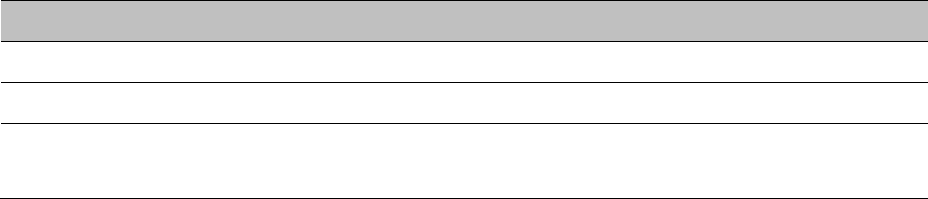
Chapter 1: Product description System management
Multicast listener discovery for IPv6
The PTP 700 management agent supports Multicast Listener Discovery version 1 (MLDv1) as
specified in RFC 2710.
PTP 700 does not support Multicast Listener Discovery version 2 (MLDv2).
Textual representation of IPv6 addresses
PTP 700 allows users to input text-based IP addresses in any valid format defined in RFC 5952.
IPv6 addresses are automatically converted by PTP 700 to the preferred compressed form,
apart from those using the prefix length on the same line as the address, such as
2000::1/64
.
Security
PTP 700 does not support IP security (IPsec).
Further reading
For information about…
Refer to…
Planning the IPv6 interface IP interface on page 3-45
How to enable IPv6 capability Software License Key page on page 6-11
How to configure IPv6 Interface Configuration page on page 6-14
LAN Configuration page on page 6-34
Web server
The PTP 700 management agent contains a web server. The web server supports the HTTP and
HTTPS/TLS interfaces.
Web-based management offers a convenient way to manage the PTP 700 equipment from a
locally connected computer or from a network management workstation connected through a
management network, without requiring any special management software. The web-based
interfaces are the only interfaces supported for installation of PTP 700.
Web pages
The web-based management interfaces provide comprehensive web-based fault, configuration,
performance and security management functions organized into the following web-pages and
groups:
•
Home:
The Home web-page reports Wireless Link Status and basic information needed to
identify the link. The Home page additionally lists all active alarm conditions.
•
Status:
The Status web-page reports the detailed status of the PTP 700.
•
System:
These web-pages are used for configuration management, including IP and
Ethernet, AES encryption keys, quality of service and software upgrade. The System pages
additionally provide detailed counters and diagnostic measurements used for performance
management.
Page 1-40
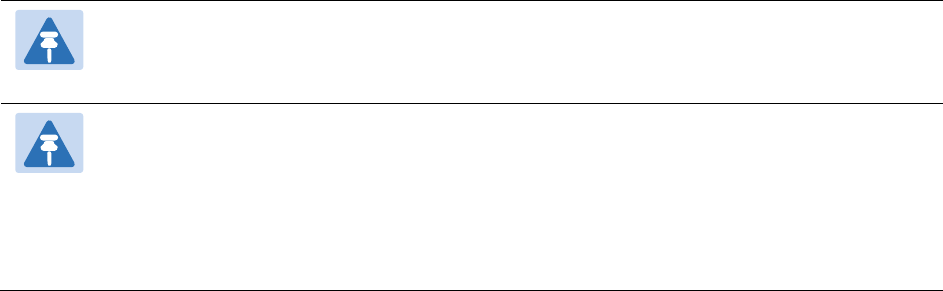
Chapter 1: Product description System management
•
Installation:
The Installation Wizard is used to install license keys, configure the PTP 700
wireless interface and to arm the unit ready for alignment.
•
Management:
These web-pages are used to configure the network management interfaces.
•
Security:
The Security Wizard is used to configure the HTTPS/TLS interface and other
security parameters such as the AES wireless link encryption key and the key of keys for
encrypting CSPs on the ODU. The Security Wizard is disabled until AES encryption is
enabled by license key.
•
Change Password
: The Change Password web page changes the web interface password of
the active user. The User Accounts page is also used to change passwords.
•
Logout:
Allows a user to log out from the web-based interface.
Transport layer security
The HTTPS/TLS interface provides the same set of web-pages as the HTTP interface, but allows
HTTP traffic to be encrypted using Transport Layer Security (TLS). PTP 700 uses AES
encryption for HTTPS/TLS. Operation of HTTPS/TLS is enabled by purchase of an optional AES
upgrade.
HTTPS/TLS requires installation of a private key and a public key certificate where the common
name of the subject in the public key certificate is the IP address or host name of the PTP 700
unit. PTP 700 supports certificates with 2048-bit key size.
HTTPS/TLS operation is configured through the web-based interfaces using the Security
Wizard.
Note
The PTP 700 has no default public key certificate, and Cambium Networks is not able
to generate private keys or public key certificates for specific network applications.
Note
PTP 700 supports a single public key certificate for HTTPS. This certificate must be
based on an IPv4 or IPv6 address as the Common Name. Any attempt to use HTTPS
without a certificate for the associated IP address will not be secure, and will trigger
browser security warnings. It follows from this that the Dual IPv4/IPv6 interface should
not normally be used when HTTPS is required.
User account management
PTP 700 allows a network operator to configure a policy for login attempts, the period of
validity of passwords and the action taken on expiry of passwords.
Identity-based user accounts
The PTP 700 web-based interface provides two methods of authenticating users:
• Role-based user authentication allows the user, on entry of a valid password, to access all
configuration capabilities and controls. This is the default method.
• Identity-based user authentication supports up to 10 users with individual usernames and
passwords.
Page 1-41
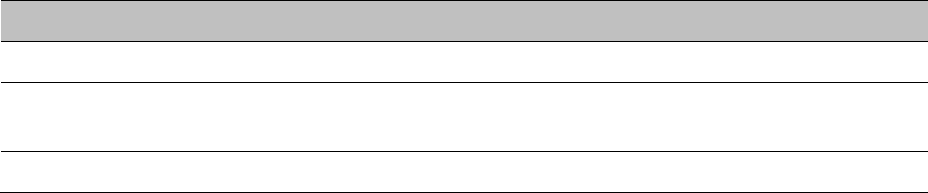
Chapter 1: Product description System management
When identity-based user accounts are enabled, a security officer can define from one to ten
user accounts, each of which may have one of the three possible roles:
• Security officer.
• System administrator.
• Read only.
Identity-based user accounts are enabled in the Local User Accounts page of the web-based
interface.
Password complexity
PTP 700 allows a network operator to enforce a configurable policy for password complexity.
Password complexity configuration additionally allows a pre-determined best practice
configuration to be set.
SNMP control of passwords
PTP 700 allows the role-based and identity-based passwords for the web-based interface to be
updated using the proprietary SNMP MIB. This capability is controlled by the SNMP Control of
Passwords, and is disabled by default. SNMP Control of Passwords is automatically and
permanently disabled in the FIPS 140-2 mode.
SNMP Control of Passwords can be used together with SNMPv3 to provide a secure means to
update passwords from a central network manager. However, password complexity rules are
not applied.
Further reading
For information about…
Refer to…
How to log in and use the menu Using the web interface on page 6-6
Planning the security material needed for
HTTPS/TLS.
Security planning on page 3-51
How to configure user accounts Local User Accounts page on page 6-61
RADIUS authentication
PTP 700 supports remote authentication for users of the web interface using the Remote
Authentication Dial-In User Service (RADIUS) with one of the following authentication
methods:
• Challenge Handshake Authentication Protocol (CHAP)
• Microsoft CHAP Version 2 (MS-CHAPv2)
PTP 700 supports connections to primary and secondary RADIUS servers. The RADIUS
interface is configured through the RADIUS Authentication page of the web-based interfaces.
PTP 700 RADIUS supports the standard Service Type attribute to indicate authentication roles
of System Administrator and Read Only together with a vendor specific attribute to indicate
authentication roles of Security Officer, System Administrator, and Read Only.
Page 1-42
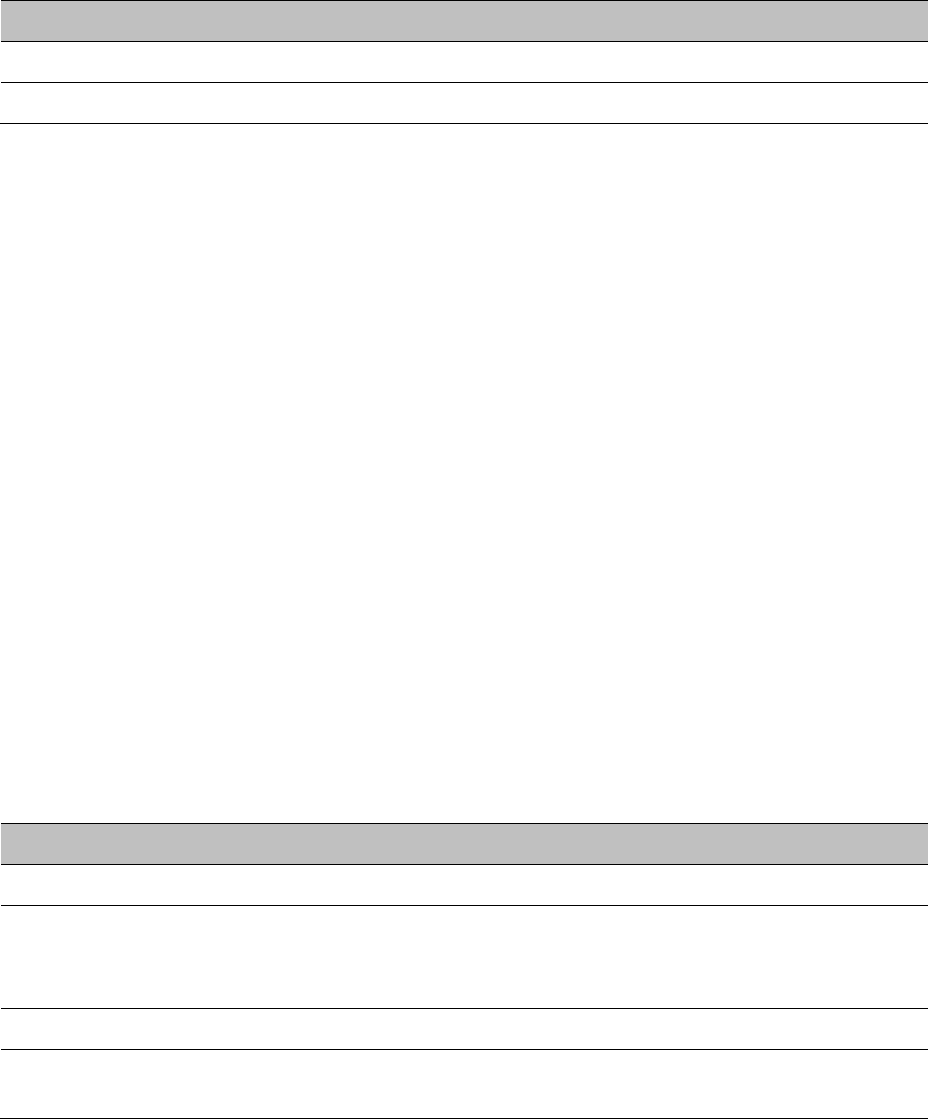
Chapter 1: Product description System management
Remote authentication can be used in addition to local authentication, or can be used as a
replacement for local authentication. If remote and local authentications are used together, PTP
700 checks log in attempts against locally stored user credentials before submitting a challenge
and response for remote authentication. Remote authentication is not attempted if the
username and password match locally stored credentials, or fails against the local database.
RADIUS is only available when PTP 700 is configured for Identity-based User Accounts.
Further reading
For information about…
Refer to…
How to plan the use of RADIUS Planning for RADIUS operation on page 3-57
How to configure RADIUS. RADIUS Configuration page on page 6-66
SNMP
The management agent supports fault and performance management by means of an SNMP
interface. The management agent is compatible with SNMP v1, SNMP v2c, and SNMPv3 using
the following Management Information Bases (MIBs):
• RFC-1493. BRIDGE-MIB. dot1dBase group.
• RFC-2233. IF-MIB. Interfaces group, and ifXTable table.
• RFC-3411. SNMP-FRAMEWORK-MIB. snmpEngine group.
• RFC-3412. SNMP-MPD-MIB. snmpMPDStats group.
• RFC-3413. SNMP-TARGET-MIB. snmpTargetObjects group and SNMP-NOTIFICATION-MIB
snmpNotifyTable table.
• RFC-3414. SNMP-USER-BASED-SM-MIB. usmStats group and usmUser group.
• RFC-3415. SNMP-VIEW-BASED-ACM-MIB vacmMIBObjects group.
• RFC-3418. SNMPv2-MIB. System group, SNMP group, and set group.
• RFC-3826. SNMP-USM-AES-MIB. usmAesCfb128Protocol OID.
• RFC-4293 IP-MIB, ipForwarding, ipAdEntAddr, ipAdEntIfIndex, ipAdEntNetMask
• PTP 700 Series proprietary MIB.
Further reading
For information about…
Refer to…
How to plan for SNMPv1/2c Planning for SNMP operation on page 3-49
How to enable SNMP control of HTTP, Telnet
and passwords
Web-Based Management page on page 6-58
Step 7: Enter HTTP and Telnet Settings on page
6-101
How to configure SNMPv1 or SNMPv2c SNMP pages (for SNMPv1/2c) on page 6-89
How to upgrade software remotely using
Trivial FTP (TFTP) triggered by SNMP
Upgrading software using TFTP on page 6-117
Page 1-43
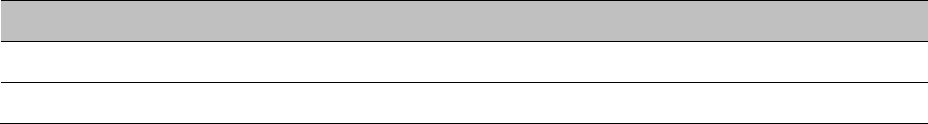
Chapter 1: Product description System management
Simple Network Time Protocol (SNTP)
The clock supplies accurate date and time information to the system. It can be set to run with
or without a connection to a network time server (SNTP). It can be configured to display local
time by setting the time zone and daylight saving in the Time web page.
If an SNTP server connection is available, the clock can be set to synchronize with the server
time at regular intervals. For secure applications, the PTP 700 can be configured to authenticate
received NTP messages using an MD5 signature.
Further reading
For information about…
Refer to…
How to plan for SNTP operation Planning for SNTP operation on page 3-51
How to configure SNTP Time Configuration page on page 6-74
Page 1-44
Chapter 1: Product description System management
SNMPv3 security
SNMP Engine ID
PTP 700 supports four different formats for SNMP Engine ID:
• MAC address
• IPv4 address
• Configurable text string
• IPv6 address
SNMPv3 security configuration is re-initialized when the SNMP Engine ID is changed.
User-based security model
PTP 700 supports the SNMPv3 user-based security model (USM) for up to 10 users, with MD5,
SHA-1, DES and (subject to the license key) AES protocols in the following combinations:
• No authentication, no privacy,
• MD5, no privacy,
• SHA-1, no privacy,
• MD5, DES,
• SHA-1, DES,
• MD5, AES,
• SHA-1, AES.
Use of AES privacy requires the PTP 700 AES upgrade described in AES license on page 1-48.
View-based access control model
PTP 700 supports the SNMPv3 view-based access control model (VACM) with a single context.
The context name is the empty string. The context table is read-only, and cannot be modified
by users.
Access to critical security parameters
The SNMPv3 management interface does not provide access to critical security parameters
(CSPs) of PTP 700. It is not possible to read or modify AES keys used to encrypt data
transmitted at the wireless interface. Neither is it possible to read or modify security
parameters associated with TLS protection of the web-based management interface. The
recovery mode option to zeroize CSPs does not affect SNMPv3 configuration.
MIB-based management of SNMPv3 security
PTP 700 supports a standards-based approach to configuring SNMPv3 users and views
through the SNMP MIB. This approach provides maximum flexibility in terms of defining views
and security levels appropriate for different types of user.
PTP 700 provides a default SNMPv3 configuration. This initial configuration is not secure, but it
provides the means by which a secure configuration can be created using SNMPv3.
Page 1-45

Chapter 1: Product description System management
The secure configuration should be configured in a controlled environment to prevent
disclosure of the initial security keys necessarily sent as plaintext, or sent as encrypted data
using a predictable key. The initial security information should not be configured over an
insecure network.
The default configuration is restored when any of the following occurs:
• All ODU configuration data is erased.
• All SNMP users are deleted using the SNMP management interface.
• The SNMP Engine ID Format has been changed.
• The SNMP Engine ID Format is Internet Address AND the Internet Address has been
changed.
• The SNMP Engine ID Format is Text String AND the text string has been changed.
• The SNMP Engine ID Format is MAC Address AND configuration has been restored using a
file saved from a different unit.
• SNMPv3 Security Management is changed from web-based to MIB-based.
The default user configuration is specified in SNMPv3 default configuration (MIB-based) on
page 3-55.
PTP 700 creates the initial user and template users with localized authentication and privacy
keys derived from the passphrase string 123456789. Authentication keys for the templates
users are fixed and cannot be changed. Any or all of the template users can be deleted.
The default user initial is created with a view of the entire MIB, requiring authentication for
SET operations. There is no access for template users.
Note
VACM grants access for requests sent with more than the configured security level.
The default user initial will have read/write access to the whole of the MIB. This is described
in further detail in View-based access control model on page 1-45. The template users have no
access to the MIB in the default configuration. User initial will normally be used to create one
or more additional users with secret authentication and privacy keys, and with appropriate
access to the whole of the MIB or to particular views of the MIB according to the operator’s
security policy. New users must be created by cloning template users. The user initial may
then be deleted to prevent access using the well-known user name and keys. Alternatively, the
keys associated with initial may be set to some new secret value.
Web-based management of SNMPv3 security
PTP 700 supports an alternative, web-based approach for configuring SNMPv3 security. In this
case, the web-based interface allows users to specify SNMPv3 users, security levels, privacy
and authentication protocols, and passphrases. Web-based management will be effective for
many network applications, but the capabilities supported are somewhat less flexible than
those supported using the MIB-based security management.
Selection of web-based management for SNMPv3 security disables the MIB-based security
management.
Web-based management of SNMPv3 security allows for two security roles:
Page 1-46
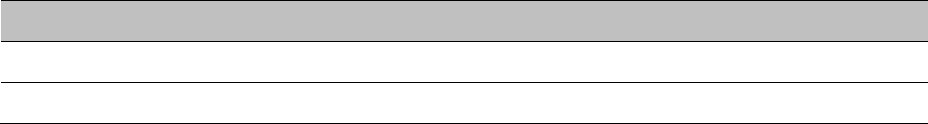
Chapter 1: Product description System management
• Read Only
• System Administrator
Read Only and System Administrator users are associated with fixed views allowing access to
the whole of the MIB, excluding the objects associated with SNMPv3 security. System
Administrators have read/write access as defined in the standard and proprietary MIBs.
Web-based management of SNMPv3 security allows an operator to define the security levels
and protocols for each of the security roles; all users with the same role share a common
selection of security level and protocols.
Web-based security configuration is re-initialized when any of the following occurs:
• All ODU configuration data is erased.
• The SNMP Engine ID Format has been changed.
• The SNMP Engine ID Format is Internet Address and the Internet Address has been
changed.
• The SNMP Engine ID Format is Text String and the text string has been changed.
• The SNMP Engine ID Format is MAC Address and configuration has been restored using a
file saved from a different unit.
• SNMPv3 Security Management is changed from MIB-based to web-based.
Additionally, all SNMP user accounts are disabled when the authentication protocol, the
privacy protocol, or the security level is changed.
Downgrade of the license key
A possible lockout condition exists if a user downgrades the PTP 700 license key so as to
disable the AES capability when SNMPv3 users are configured with AES privacy and VACM is
configured to require privacy. In this case, recovery is by either (a) restoring the correct license
key, or (b) using recovery mode to rest all configuration and entering new configuration.
Option (b) will cause default users and access configuration to be re-created.
Further reading
For information about…
Refer to…
How to plan for SNMPv3 operation Planning for SNMPv3 operation on page 3-52
How to configure SNMPv3 SNMP pages (for SNMPv3) on page 6-80
Page 1-47
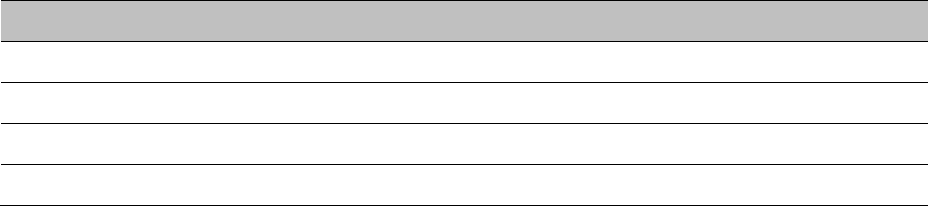
Chapter 1: Product description System management
System logging (syslog)
PTP 700 supports the standard syslog protocol to log important configuration changes, status
changes and events. The protocol complies with RFC 3164.
PTP 700 creates syslog messages for configuration changes to any attribute that is accessible
via the web-based interface, or via the enterprise MIB at the SNMP interface.
PTP 700 additionally creates syslog messages for changes in any status variable displayed in
the web-based interface.
PTP 700 creates syslog messages on a number of events (for example successful and
unsuccessful attempts to log in to the web-based interface).
PTP 700 can be configured to send syslog messages to one or two standard syslog servers.
Additionally, PTP 700 logs event notification messages locally. Locally-stored event messages
survive reboot of the unit, and are overwritten only when the storage capacity is exhausted
(approximately 2000 messages). The locally stored events can be reviewed using the web-
based user interface.
Only users with Security Officer role are permitted to configure the syslog client. Users with
Security Officer, System Administrator or Read Only roles are permitted to review the locally
logged event messages.
Further reading
For information about…
Refer to…
Configuring system logging Syslog Configuration page on page 6-78
Syslog alarms Alarms on page 7-17
How to view the local log of event messages Syslog page on page 7-22
How to interpret syslog messages Format of syslog server messages on page 7-22
AES license
PTP 700 provides optional encryption using the Advanced Encryption Standard (AES).
Encryption is not available in the standard PTP 700 system.
AES upgrades are supplied as an access key purchased from your Cambium Point-to-Point
distributor or solutions provider. The access key authorizes AES operation for one ODU. Two
access keys are needed to operate AES on a link.
AES encryption may be used in the following ways:
• At the wireless port to encrypt data transmitted over the wireless link.
• At the SNMP management interface in the SNMPv3 mode.
• At the HTTPS/TLS management interface.
Two levels of encryption are available to purchase:
• 128-bit: This allows an operator to encrypt all traffic sent over the wireless link using 128-bit
encryption.
• 256-bit: This allows an operator to encrypt traffic using either 128-bit or 256-bit encryption.
Page 1-48
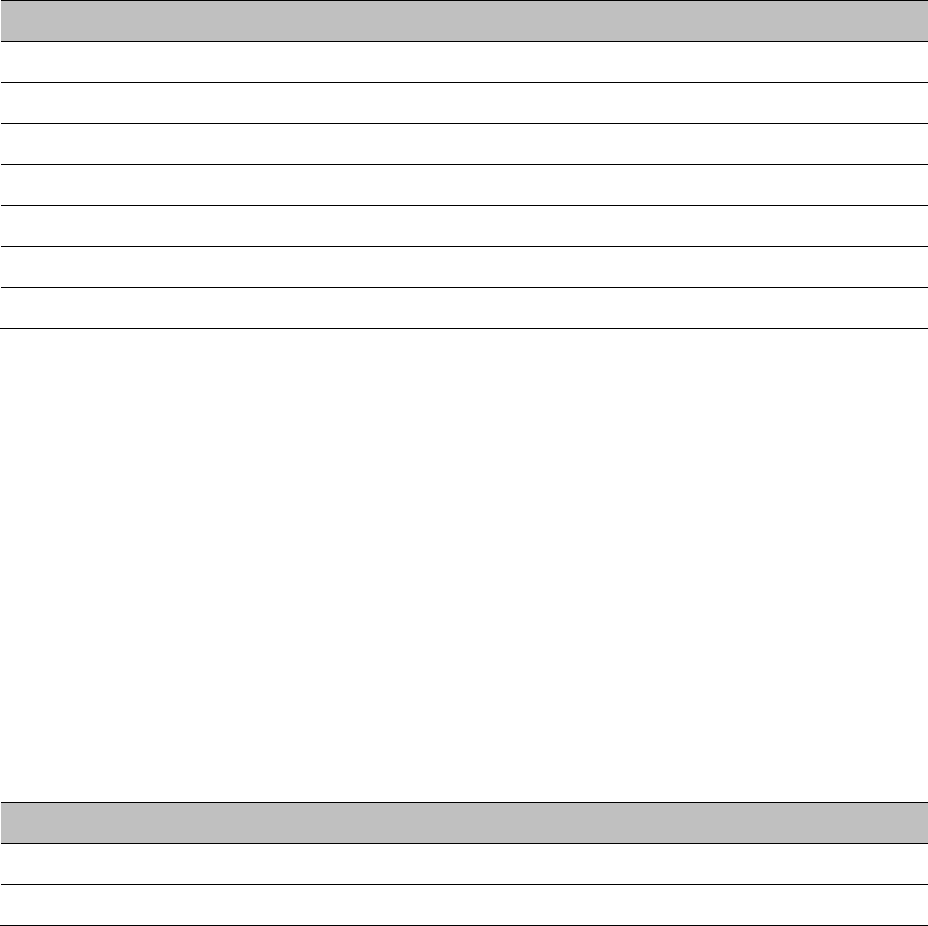
Chapter 1: Product description System management
Encryption must be configured with the same size key in each direction.
AES encryption at the PTP 700 wireless port is based on pre-shared keys. An identical key must
be entered at each end of the link.
AES encryption for SNMPv3 or TLS is always based on a 128-bit key, regardless of level
enabled in the PTP 700 license key.
Further reading
For information about…
Refer to…
Capability upgrades for AES Capability upgrades on page 1-51
AES and HTTPS/TLS operation Planning for HTTPS/TLS operation on page 3-51
AES and SNMPv3 operation Planning for SNMPv3 operation on page 3-52
How to generate an AES license key Generating license keys on page 6-3
How to enable AES capability Software License Key page on page 6-11
How to configure AES encryption System Configuration page on page 6-30
How to configure security with AES Security menu on page 6-93
Critical security parameters
The critical security parameters (CSPs) are as follows:
• Key of keys.
• AES encryption keys for the wireless interface.
• Private key for the HTTPS/TLS interface.
• Entropy value for the HTTPS/TLS interface.
• User account passwords for the web-based interface.
CSPs can be reset (zeroized) along with other security-related attributes using the web-based
interface.
Further reading
For information about…
Refer to…
How to zeroise CSPs Zeroize CSPs page on page 6-104
How to zeroise CSPs (recovery mode) Zeroize Critical Security Parameters on page 7-67
Software upgrade
The management agent supports application software upgrade using either the web-based
interface or the SNMP interface.
Page 1-49
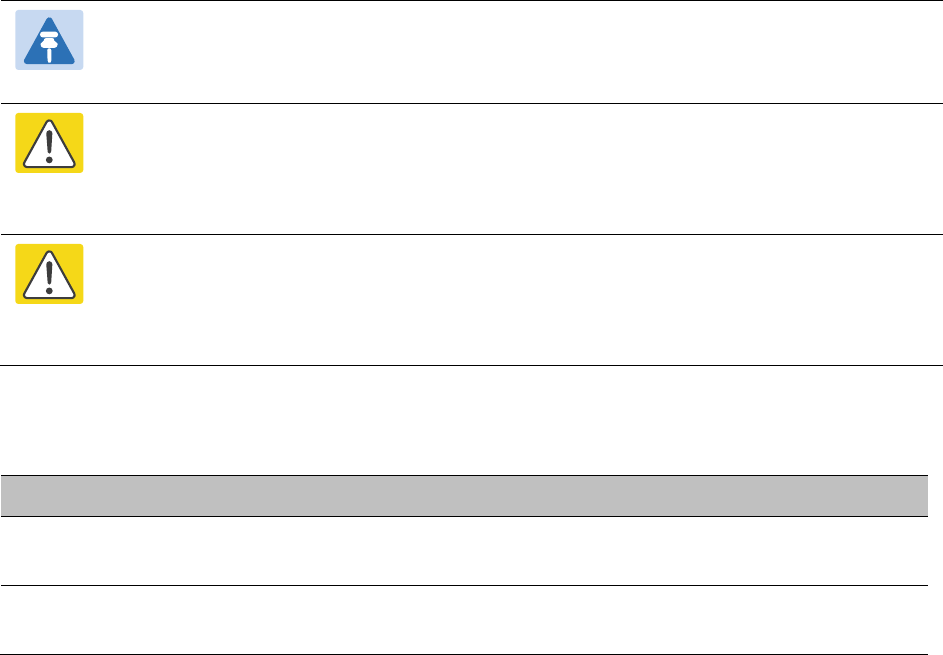
Chapter 1: Product description System management
PTP 700 software images are digitally signed, and the ODU will accept only images that contain
a valid Cambium Networks digital signature. The ODU always requires a reboot to complete a
software upgrade.
Note
Obtain the application software and this user guide from the support website BEFORE
warranty expires.
Caution
ODU software version must be the same at both ends of the link. Limited operation
may sometimes be possible with dissimilar software versions, but such operation is
not supported by Cambium Networks.
Caution
Take care when upgrading ODU software using the wireless link to a remote ODU.
Upgrade the remote unit first, reboot the remote ODU, and then upgrade the local
unit to the same software version.
Further reading
For information about…
Refer to…
How to upgrade the software using the web
interface
Software Upgrade page on page 6-54
How to upgrade software remotely using
Trivial FTP (TFTP) triggered by SNMP
Upgrading software using TFTP on page 6-117
Page 1-50
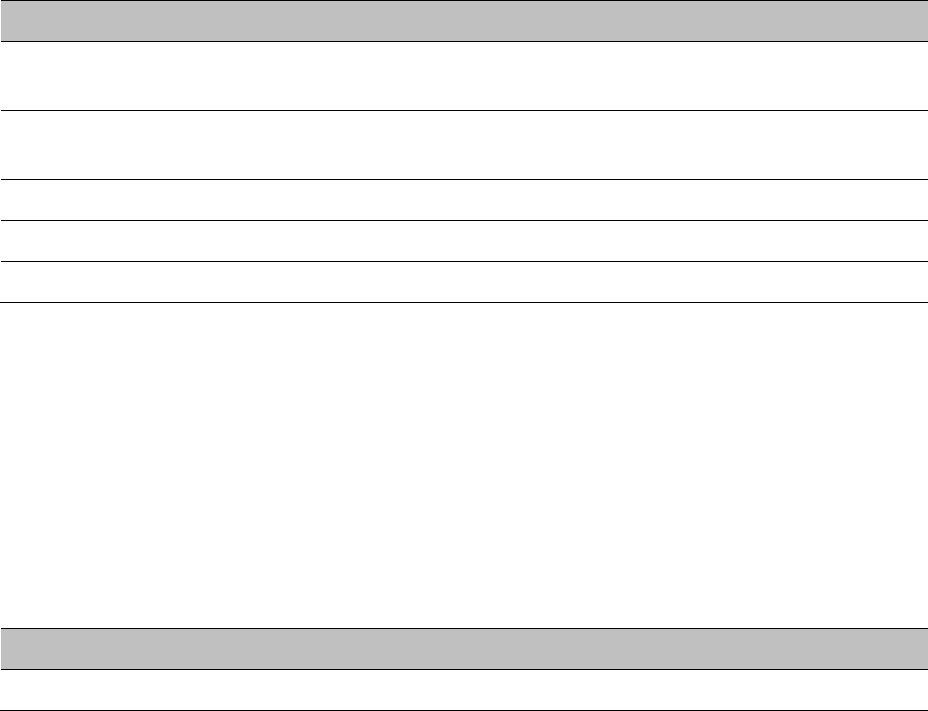
Chapter 1: Product description System management
Capability upgrades
ODUs are shipped with a default License Key factory-installed. The default license key enables
a limited set of capabilities which depend upon the ODU variant.
Capability upgrades are purchased from Cambium and supplied as access keys. The user then
enters the access key into the PTP License Key Generator web page on the support website.
The License Key Generator creates a new license key and delivers it by email. The user then
installs the license key using the ODU web interface. License keys are bound to a single ODU
and are not transferrable.
Further reading
For information about…
Refer to…
Capabilities of the PTP 700
Connectorized ODU
PTP 700 Connectorized ODU on page 2-3
Capabilities of the PTP 700
Connectorized+Integrated ODU
PTP 700 Connectorized+Integrated ODU on page 2-5
Ordering capability upgrades ODU capability upgrades on page 2-8
How to obtain License Keys Generating license keys on page 6-3
How to install capability upgrades Software License Key page on page 6-11
Full capability trial period
A full capability trial period is available for PTP 700 units that are licensed for “Lite” (up to
225 Mbps) data throughput capability. This trial allows the ODU to operate with “Full”
capability (up to 450 Mbps) during a 60 day period, reverting to the Lite capability afterwards.
The trial period can be started, paused and resumed from the web interface.
Further reading
For information about…
Refer to…
How to control the trial period Software License Key page on page 6-11
Page 1-51
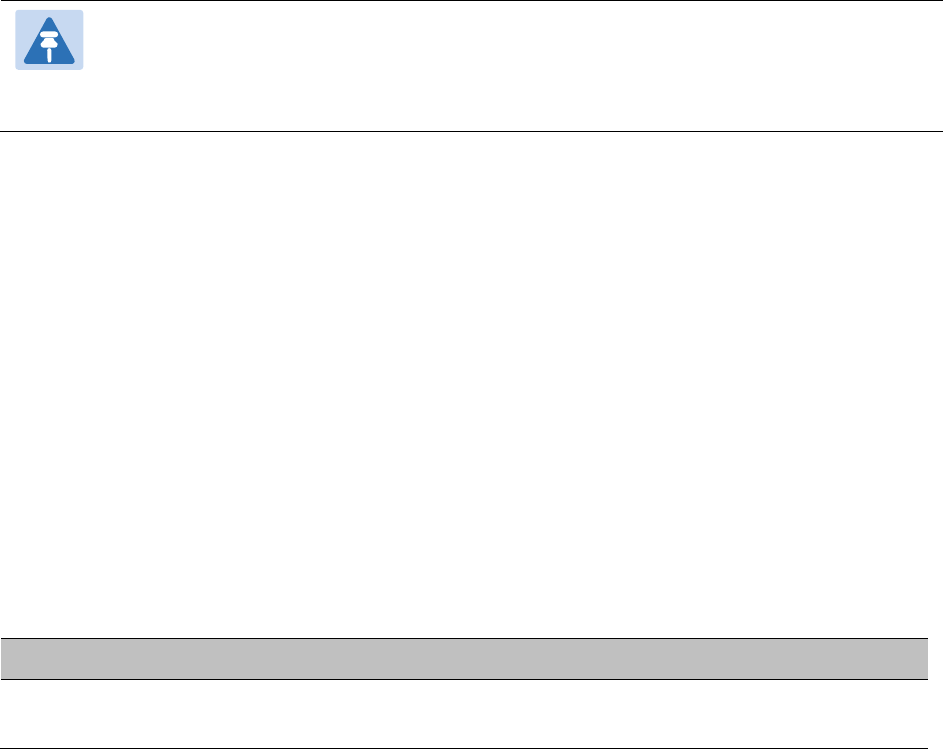
Chapter 1: Product description System management
Recovery mode
The PTP 700 recovery mode provides a means to recover from serious configuration errors
including lost or forgotten passwords and unknown IP addresses.
Recovery mode also allows new main application software to be loaded even when the
integrity of the existing main application software image has been compromised. The most
likely cause of an integrity problem with the installed main application software is where the
power supply has been interrupted during an earlier software upgrade.
The ODU operates in recovery mode in the following circumstances:
• When a checksum error occurs for the main application software image.
• When a power on, power off, power on cycle is applied to the ODU with the power off
period being around 5sec.
Recovery mode supports a single IPv4 interface, with IP address 169.254.1.1, and with default
link settings. Recovery mode does not support IPv6.
Note
When Recovery has been entered through a power on/off/on cycle, the ODU will revert
to normal operation if no web access has been made to the unit within 30 seconds.
This prevents the unit remaining inadvertently in recovery following a power outage.
Recovery mode options
Options in recovery mode (IPv4 only) are as follows:
• Load new main application software.
• Reset all configuration data. This option resets IP, Ethernet and security configuration
• Reset IP and Ethernet configuration.
• Reset (zeroize) critical security parameters.
• Reboot with existing software and configuration.
If recovery mode has been entered because of a checksum error, after a 30 second wait the
ODU will attempt to reboot with existing software and configuration.
The recovery software image is installed during manufacture of the ODU and cannot be
upgraded by operators.
Further reading
For information about…
Refer to…
How to recover from configuration errors or
software image corruption
Recovery mode on page 7-62
Page 1-52
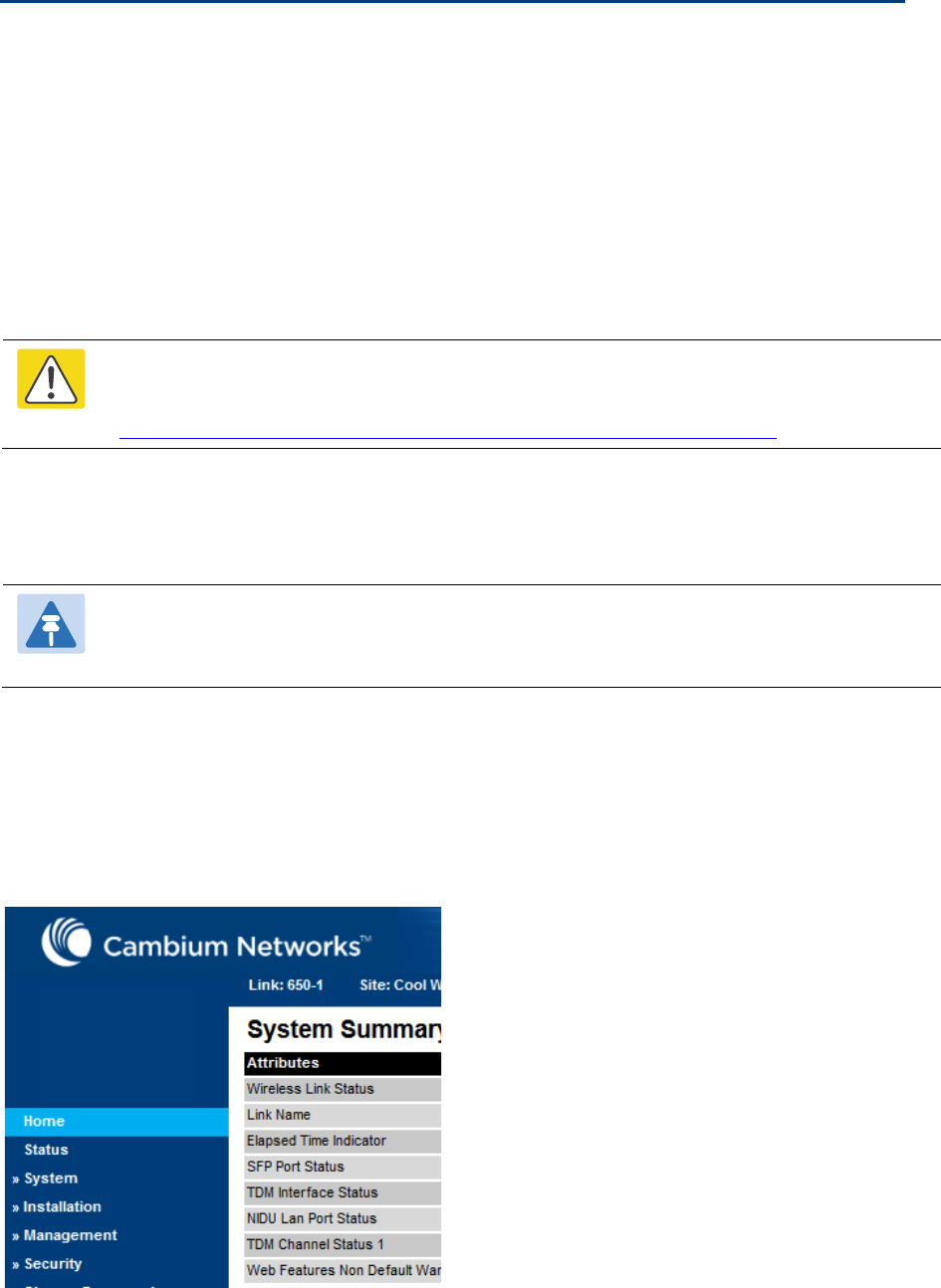
Chapter 1: Product description FIPS 140-2 mode
FIPS 140-2 mode
This section describes the (optional) FIPS 140-2 cryptographic mode of operation.
PTP 700 provides an optional secure cryptographic mode of operation validated to Level 2 of
Federal Information Processing Standards (FIPS) Publication 140-2.
FIPS 140-2 approved mode
PTP 700 operates in the FIPS 140-2 approved mode whenever a validated version of the special
FIPS software is installed in the PTP 700 ODU.
Caution
Use following NIST web site to confirm that the FIPS software has been validated:
http://csrc.nist.gov/groups/STM/cmvp/documents/140-1/140val-all.htm
The special FIPS software image can be identified by a FIPS- prefix to the filename, for
example: FIPS-PTP700-01-00.DLD2.
Note
PTP 700 will not upload the FIPS software unless the unit is licensed for 128-bit or 256-
bit AES encryption and for FIPS operation.
Indication of FIPS 140-2 approved mode
The FIPS 140-2 approved mode is indicated by the “FIPS 140-2” text displayed at the top of the
navigation bar in the web-based interface, as shown in Figure 5.
Figure 5
Indication of FIPS 140-2 capability
FIPS 140-2
Page 1-53
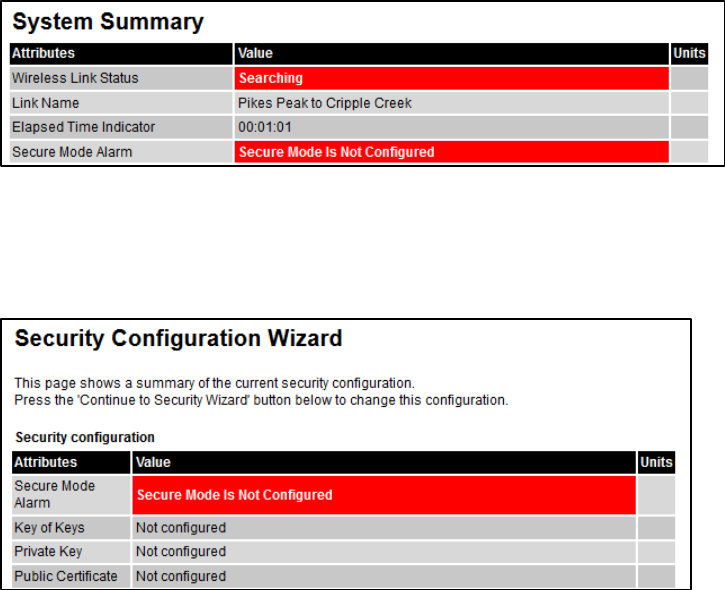
Chapter 1: Product description FIPS 140-2 mode
Enforced configuration in FIPS approved mode
When the PTP 700 ODU operates in the FIPS approved mode, the following configuration
settings are automatically enforced:
• Identity-based user accounts is Enabled.
• Telnet management interface is Disabled.
• SNMP control of HTTP and Telnet is Disabled.
• SNMP control of passwords is Disabled.
• TFTP client is Disabled.
Secure mode alarm
The Secure mode alarm indicates that the unit is operating in the FIPS approved mode, but that
it has not been configured correctly for FIPS 140-2 operation. The secure mode alarm appears
in the System Summary page as shown in Figure 6.
Figure 6
Secure mode alarm in the System Summary page
The Secure mode alarm is also displayed in the first page of the Security Wizard as shown in
Figure 7.
Figure 7
Secure mode alarm in the Security Wizard
Security configuration for FIPS approved mode
The security configuration for the FIPS approved mode consists of the following:
• The HTTPS/TLS management interface must be correctly configured, including:
o Key of keys (128-bit or 256-bit to match the AES license)
o Entropy (512-bit)
o Private key (2048-bit key size)
o Public key certificate (2048-bit key size)
Page 1-54
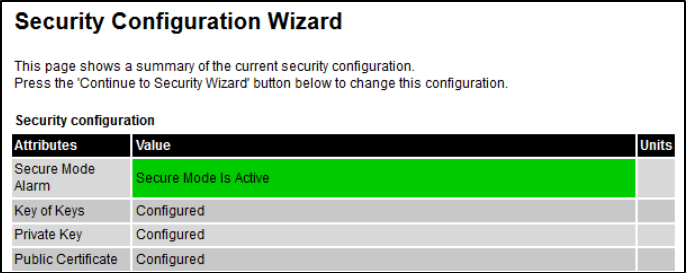
Chapter 1: Product description FIPS 140-2 mode
• The HTTP management interface must be Disabled
• AES encryption must be configured and enabled at the wireless interface.
When the security configuration is completed correctly, the Secure mode alarm is cleared from
the System Summary page and the Security Wizard displays the Active state as shown in
Figure 8.
Figure 8
Secure mode active
Page 1-55
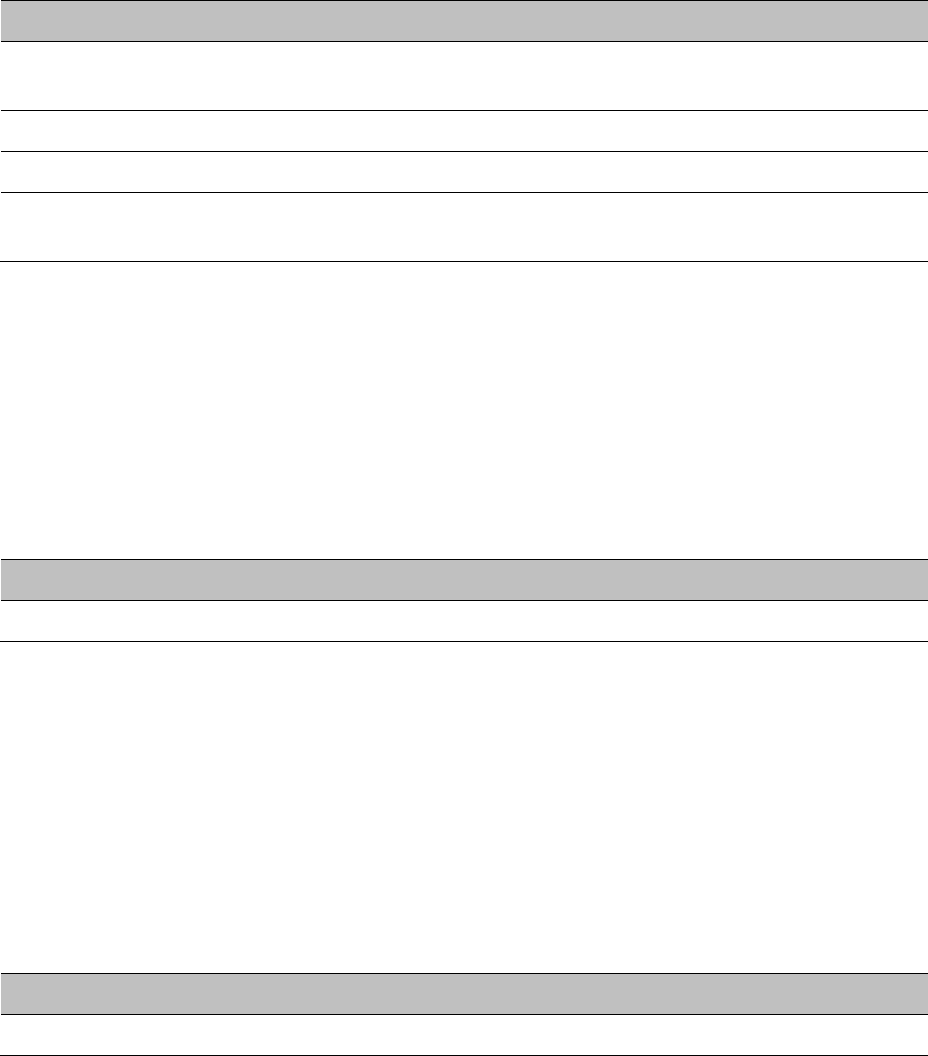
Chapter 1: Product description FIPS 140-2 mode
Further reading
For information about…
Refer to…
Cryptographic material needed for
FIPS operation
Planning for FIPS 140-2 operation on page 3-58
Installing license keys Software License Key page on page 6-11
Loading software images Software Upgrade page on page 6-55
Configuring the ODU for FIPS
operation
Configuring security for FIPS 140-2 applications on page
6-105
Exiting from the FIPS operational state
A PTP 700 ODU in the FIPS operation state can be prepared to accept new security
configuration by zeroizing critical security parameters (CSPs). The unit remains in the FIPS
approved mode.
Further reading
For information about…
Refer to…
Zeroizing the CSPs Zeroize CSPs page on page 6-104
Reverting to the standard (non-FIPS) mode
A FIPS 140-2 capable ODU can be used in standard (non-FIPS) mode by loading a standard
(non-FIPS) software image and rebooting.
The critical security parameters (CSPs) are zeroized when the unit is no longer FIPS 140-2
capable.
Further reading
For information about…
Refer to…
Exiting the FIPS approved mode Managing security on page 7-46
Page 1-56
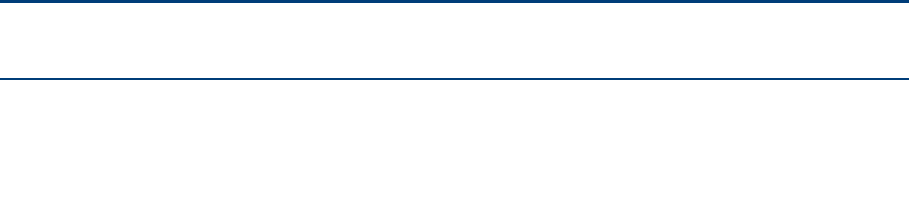
Chapter 2: System hardware
This chapter describes the hardware components of a PTP 700 link.
The following topics are described in this chapter:
• Outdoor unit (ODU) on page 2-2
• Power supply units (PSU) on page 2-15
• Antennas and antenna cabling on page 2-18
• Ethernet cabling on page 2-32
• PTP-SYNC unit on page 2-42
• GPS receiver on page 2-48
• Network indoor unit (NIDU) on page 2-50
Page 2-1

Chapter 2: System hardware Outdoor unit (ODU)
Outdoor unit (ODU)
ODU description
One ODU is required for each link end. The ODU is a self-contained transceiver unit that houses
both radio and networking electronics.
Hardware platform variants
PTP 700 ODUs are available in two different hardware platform variants:
• PTP 700 Connectorized ODU
• PTP 700 Connectorized+Integrated ODU
Regional variants
Each of the PTP 700 hardware platform variants is available in three different regional variants.
The regional variants are supplied with default country licenses as follows:
• FCC/IC: “USA” country license with regulatory bands:
o 1 “5.8 GHz FCC”
o 13 “5.4 GHz FCC U-NII 2C”
o 14 “4.9 GHz Public Safety, USA/Canada”
o 38 “5.2 GHz FCC U-NII 2A”
o 82 “4.4 GHz NTIA”
o 84 “5.1 GHz FCC U-NII 1”
o 90 “5.4 GHz FCC U-NII 2C (Parabolic antenna only)”
o 91 “5.2 GHz FCC U-NII 2A (Parabolic antenna only)”
o 92 “5.1 GHz FCC U-NII 1 (Parabolic antenna only)”
• RoW: “Other” country license with regulatory bands:
o 8 “5.4 GHz unrestricted”
o 35 “5.8 GHz unrestricted”
o 61 “4.9 GHz unrestricted”
o 62 “5.2 GHz unrestricted”
o 81 “4.4 GHz NATO Band IV”
• EU: “EU” country license with regulatory band:
o 26 “5.4 GHz ETSI”
For details of how to configure the ODUs to operate with other country licenses, refer to
Generating license keys on page 6-3 and Software License Key page on page 6-11. The list of
available countries depends upon the regional variant. The list of available regulatory bands
depends on the country.
Capacity variants
Many of the PTP 700 ODU variants are available with the Lite or Full capacity license. ODUs
licensed for Lite capacity can be licensed for the Full capacity by purchase of an upgrade (see
ODU capability upgrades on page 2-8).
Page 2-2

Chapter 2: System hardware Outdoor unit (ODU)
The ATEX/HAZLOC ODU variants are available only with the Full capacity license.
ATEX/HAZLOC variants
PTP 700 is available in ATEX/Hazloc variants for operation in locations where explosive gas
hazards exist, as defined by Hazloc (USA) and ATEX (Europe). ATEX/HAZLOC variants are
similar to the standard product except that:
• ODUs are supplied with the Full capacity license
• The frequency range is restricted to 4940 MHz to 5850 MHz
• The maximum EIRP generated by ODU is restricted to comply with the ATEX and HAZLOC
standards
PTP 700 Connectorized ODU
The PTP 700 Connectorized ODU is intended to work with separately mounted external
antennas (Figure 9). External antennas generally have higher gains than the integrated
antennas, allowing the PTP 700 to cope with more difficult radio conditions.
Figure 9
PTP 700 Connectorized ODU (front and rear views)
Page 2-3
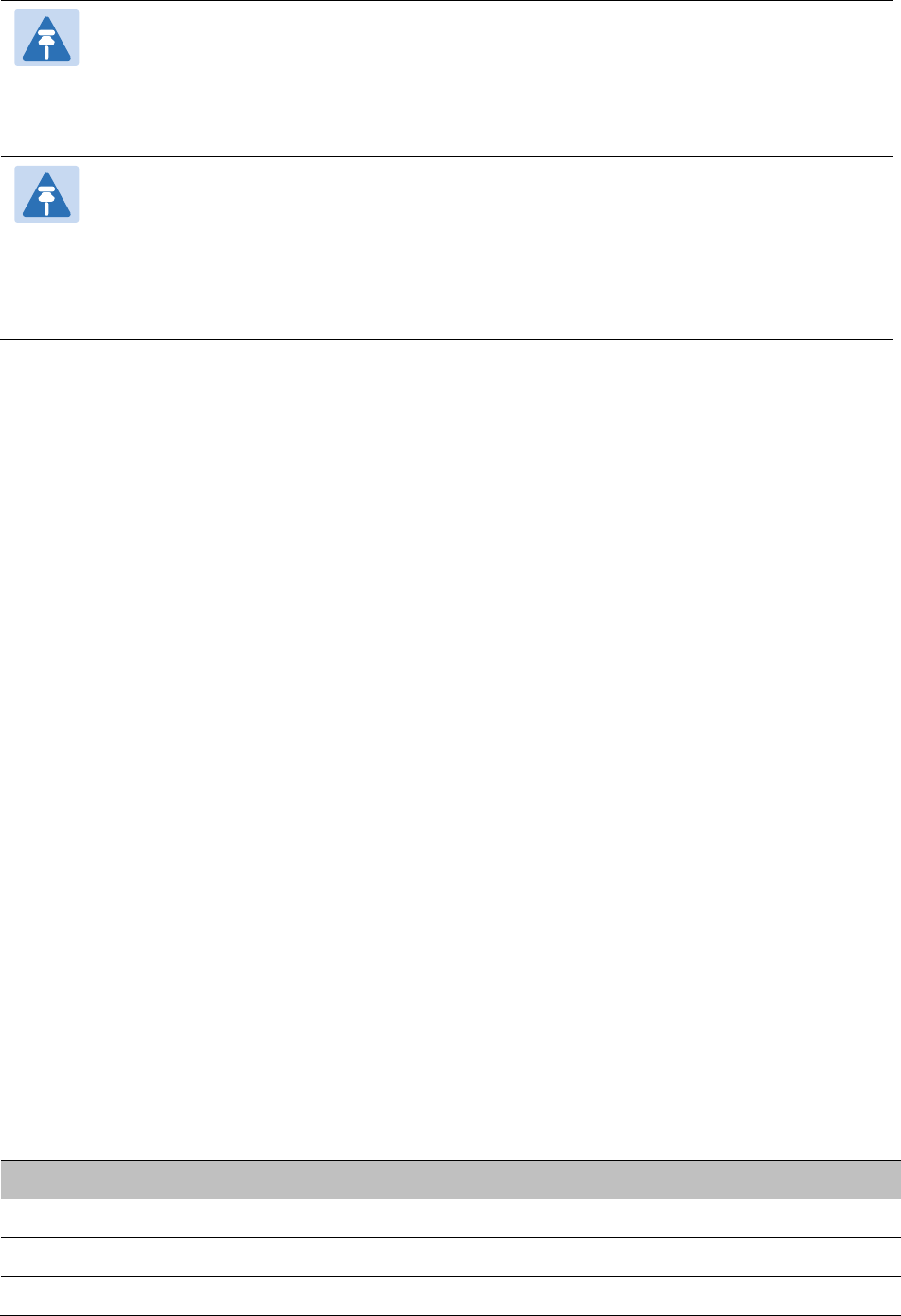
Chapter 2: System hardware Outdoor unit (ODU)
Note
To determine when to install external antennas and to calculate their impact on link
performance and regulatory limits, see Planning for connectorized units on page 3-29.
To select antennas, RF cables and connectors for connectorized units, see Antennas and
antenna cabling on page 2-18.
Attention
Pour déterminer si il est nécessaire d’installer une liaison radiofréquence avec des
antennes externes et pour calculer leur impact sur les performances de la liaison et les
limites réglementaires, voir Planning for connectorized units page 3-29.
Pour sélectionner les antennes, câbles et connecteurs RF pour les liaisons
radiofréquence sans antenne intégrée, voir Antennas and antenna cabling page 2-18.
Capacity and capability licensing
PTP 700 ODUs are available with “Lite” data throughput capability (up to 225 Mbps) or “Full”
data throughput capability (up to 450 Mbps). ODUs additionally support the following
capability upgrades (see ODU capability upgrades on page 2-8):
• Data throughput above 225 Mbps
• SFP port operation
• AES encryption
• Synchronous Ethernet and 1588 Transparent Clock
• TDM (E1 or T1) operation
• Group access
Full capability trial period
A full capability trial period is available for PTP 700 ODUs that are licensed for “Lite” (up to
225 Mbps) data throughput capability. This trial allows the ODU to operate with “Full”
capability (up to 450 Mbps) during a 60 day period, reverting to Lite capability afterwards. The
trial period can be started, paused and resumed from the web interface (Software License Key
page on page 6-11).
Individual ODU part numbers
Order PTP 700 Connectorized ODUs from Cambium Networks (Table 4). Each of the parts listed
in Table 4 includes the following items:
• One Connectorized ODU
• One connectorized ODU mounting bracket (Figure 11).
Table 2
PTP 700 Connectorized individual
ODU part numbers
Cambium description
Cambium part number
PTP 700 Connectorized ODU (FCC) C045070B001
PTP 700 Connectorized ODU (Global) C045070B003
PTP 700 Connectorized ODU (EU) C045070B005
Page 2-4
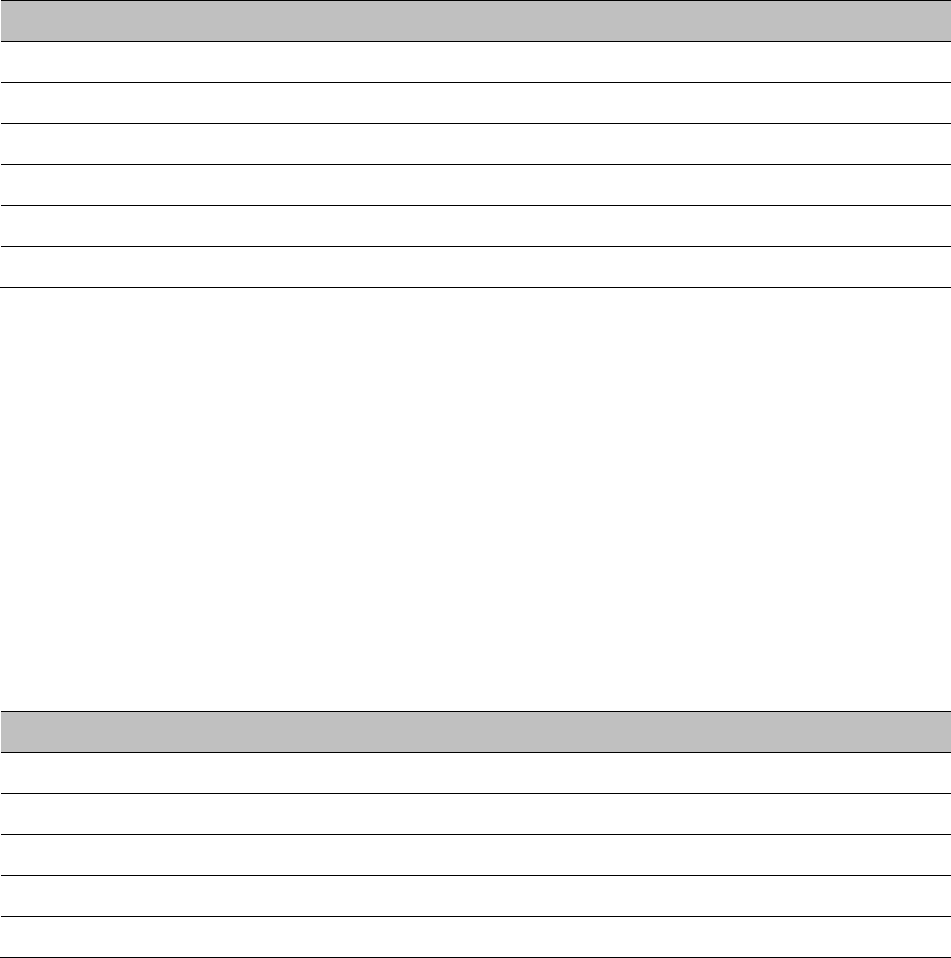
Chapter 2: System hardware Outdoor unit (ODU)
Cambium description
Cambium part number
PTP 700 Lite Connectorized ODU (FCC) C045070B007
PTP 700 Lite Connectorized ODU (Global) C045070B009
PTP 700 Lite Connectorized ODU (EU) C045070B011
PTP 700 ATEX/HAZLOC Connectorized ODU (FCC) C045070B013
PTP 700 ATEX/HAZLOC Connectorized ODU (Global) C045070B015
PTP 700 ATEX/HAZLOC Connectorized ODU (EU) C045070B017
ODU kit part numbers
Order PTP 700 Connectorized ODU kits from Cambium Networks (Table 5).
Each of the parts listed in Table 5 includes the following items:
• One Connectorized ODU
• One AC+DC Power Injector PSU.
• One line cord, either US or EU as indicated.
The PTP 700 Connectorized ODU already includes the connectorized bracket, so this is not
included separately in the kit.
Table 3
ODU kit part numbers for Connectorized ODUs
Cambium description
Cambium part number
PTP 700 Connectorized END (FCC) C045070H001
PTP 700 Connectorized END - US Line Cord (Global) C045070H004
PTP 700 Connectorized END - EU Line Cord (Global) C045070H007
PTP 700 Connectorized END (EU) C045070H010
PTP 700 Lite Connectorized END - US Line Cord (Global) C045070H013
PTP 700 Connectorized+Integrated ODU
The PTP 700 Connectorized+Integrated ODU provides a choice between using external
antennas, similar to the Connectorized ODU, or a 21 dBi integrated antenna (Figure 10). The
integrated antenna offers a convenient and easily-deployed solution where the additional gain
of external antennas is not needed.
Page 2-5

Chapter 2: System hardware Outdoor unit (ODU)
Figure 10
PTP 700 Connectorized+Integrated ODU (front and rear views)
Page 2-6
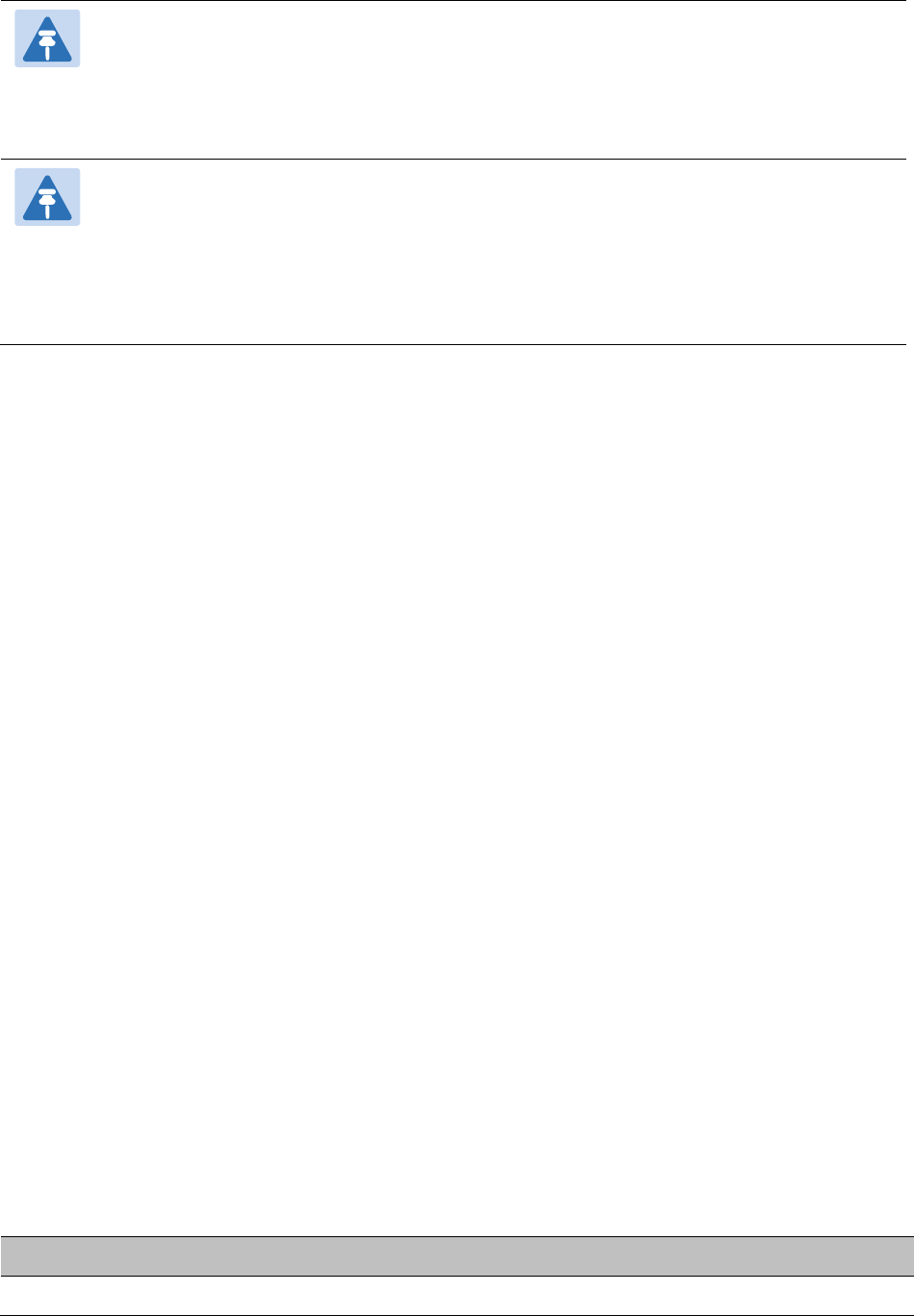
Chapter 2: System hardware Outdoor unit (ODU)
Note
To determine when to install external antennas and to calculate their impact on link
performance and regulatory limits, see Planning for connectorized units on page 3-29.
To select antennas, RF cables and connectors for connectorized units, see Antennas and
antenna cabling on page 2-18.
Attention
Pour déterminer si il est nécessaire d’installer une liaison radiofréquence avec des
antennes externes et pour calculer leur impact sur les performances de la liaison et les
limites réglementaires, voir Planning for connectorized units page 3-29.
Pour sélectionner les antennes, câbles et connecteurs RF pour les liaisons
radiofréquence sans antenne intégrée, voir Antennas and antenna cabling page 2-18.
Capacity and capability licensing
PTP 700 ODUs are available with “Lite” data throughput capability (up to 225 Mbps) or “Full”
data throughput capability (up to 450 Mbps). ODUs additionally support the following
capability upgrades (see ODU capability upgrades on page 2-8):
• Data throughput above 225 Mbps
• SFP port operation
• AES encryption
• Synchronous Ethernet and 1588 Transparent Clock
• TDM (E1 or T1) operation
• Group access
Full capability trial period
A full capability trial period is available for PTP 700 ODUs that are licensed for “Lite” (up to
225 Mbps) data throughput capability. This trial allows the ODU to operate with “Full”
capability (up to 450 Mbps) during a 60 day period, reverting to Lite capability afterwards. The
trial period can be started, paused and resumed from the web interface (Software License Key
page on page 6-11).
Individual ODU part numbers
Order PTP 700 Connectorized+Integrated ODUs from Cambium Networks (Table 4). Each of the
parts listed in Table 4 includes the following items:
• One Connectorized+Integrated ODU.
Coonectorized+Integrated ODUs, when sold individually, are supplied without mounting
brackets.
Table 4
PTP 700 Connectorized+Integrated individual
ODU part numbers
Cambium description
Cambium part number
PTP 700 Connectorized+Integrated ODU (FCC) C045070B002
Page 2-7
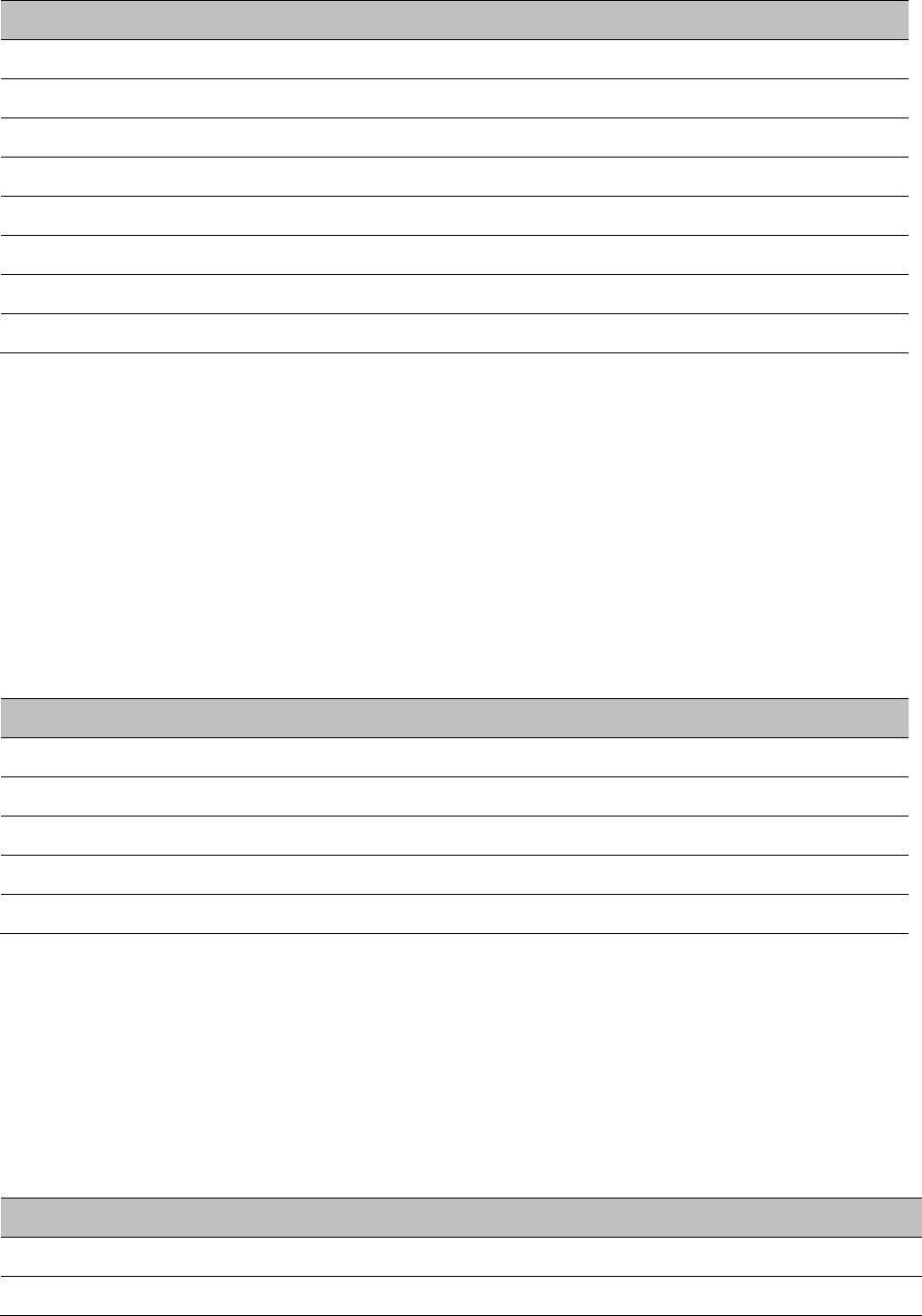
Chapter 2: System hardware Outdoor unit (ODU)
Cambium description
Cambium part number
PTP 700 Connectorized+Integrated ODU (Global) C045070B004
PTP 700 Connectorized+Integrated ODU (EU) C045070B006
PTP 700 Lite Connectorized+Integrated ODU (FCC) C045070B008
PTP 700 Lite Connectorized+Integrated ODU (Global) C045070B010
PTP 700 Lite Connectorized+Integrated ODU (EU) C045070B012
PTP 700 ATEX/HAZLOC Connectorized+Integrated ODU (FCC) C045070B014
PTP 700 ATEX/HAZLOC Connectorized+Integrated ODU (Global) C045070B016
PTP 700 ATEX/HAZLOC Connectorized+Integrated ODU (EU) C045070B018
ODU kit part numbers
Order PTP 700 Connectorized+Integrated ODU kits from Cambium Networks (Table 5).
Each of the parts listed in Table 5 includes the following items:
• One Connectorized+Integrated ODU.
• One integrated ODU mounting bracket (Figure 11).
• One AC+DC Power Injector PSU.
• One line cord, either US or EU as indicated.
Table 5
ODU kit part numbers for Connectorized+Integrated ODUs
Cambium description
Cambium part number
PTP 700 Connectorized+Integrated END (FCC) C045070H002
PTP 700 Connectorized+Integrated END - US Line Cord (Global) C045070H005
PTP 700 Connectorized+Integrated END - EU Line Cord (Global) C045070H008
PTP 700 Connectorized+Integrated END (EU) C045070H011
PTP 700 Lite Connectorized+Integrated END - US Line Cord (Global) C045070H014
ODU capability upgrades
To upgrade a PTP 700 ODU to one or more new capabilities, order the necessary access keys
from Cambium Networks (Table 6). For details of how to install the capability upgrades, refer to
Generating license keys on page 6-3 and Software License Key page on page 6-11.
Table 6
Capability upgrades available for PTP 700 Series ODUs
Cambium description (*1)
Part number
PTP 700 128-bit AES Encryption – per END (*2) C000070K001A
PTP 700 256-bit AES Encryption – per END (*2) C000070K002A
Page 2-8
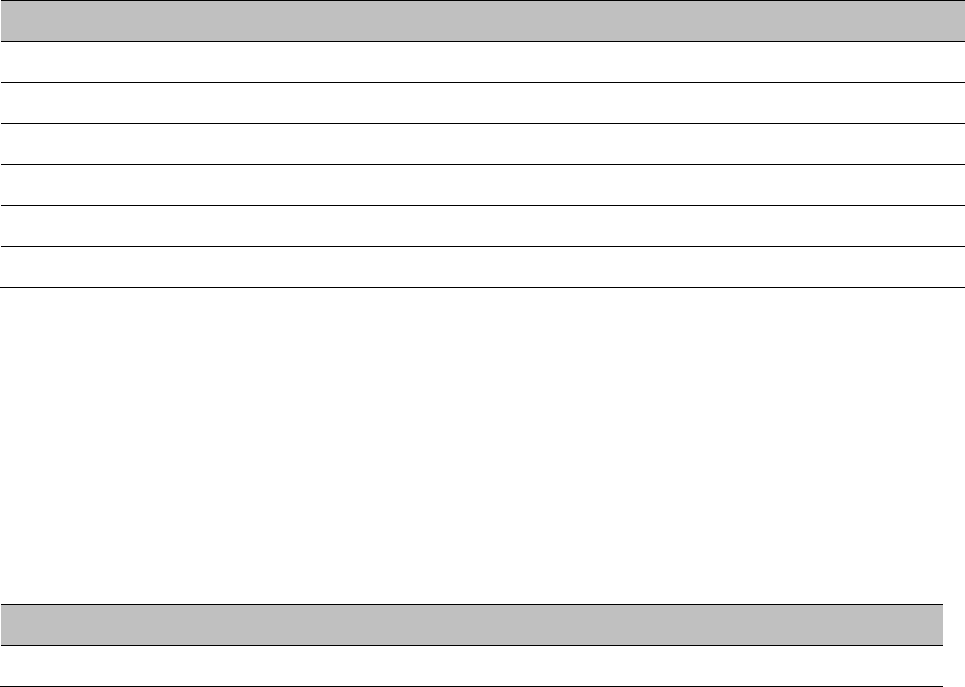
Chapter 2: System hardware Outdoor unit (ODU)
Cambium description (*1)
Part number
PTP 700 Precise Network Timing Software License - per END C000070K003A
PTP 700 Group Access Software License - per END C000070K004A
PTP 700 FIPS 140-2 Upgrade including 128-bit AES - per END C000070K005A
PTP 700 FIPS 140-2 Upgrade including 256-bit AES - per END C000070K006A
PTP 700 Lite to Full Upgrade - per END C000070K008A
PTP 650/700 8-Port T1/E1 Software License (per END). C000065K049A
(*1) Order two upgrades per link.
(*2) Cambium Networks will supply AES upgrades only if there is official permission to export
AES encryption to the country of operation.
ODU accessories
Spare ODU port blanking plugs are available from Cambium Networks (Table 7).
Table 7
ODU accessory part numbers
Cambium description
Cambium part number
PTP 650/700 Series Blanking Plug Pack (Qty 10) N000065L036
ODU mounting brackets
The integrated mounting bracket (Figure 11) and connectorized mounting bracket (Figure 12)
are used to mount the PTP 700 ODUs on poles with diameters in the range 50 to 75 mm (2 to
3 inches). The extended integrated mounting bracket (Figure 13) is used for mounting an ODU
on poles with a diameter of either 90 mm (3.5 inches) or 115 mm (4.5 inches).
The large diameter extension kit (Figure 14) is be used with the integrated bracket to mount an
ODU on a pole with diameter up to 229 mm (9.0 inches).
Before ordering ODU mounting brackets, be aware of the following:
• Individual Connectorized+Integrated ODUs are supplied without a mounting bracket (Table
4).
• Individual Connectorized ODUs are supplied with a connectorized mounting bracket (Table
4).
• ODUs in kits are supplied with an integrated or connectorized bracket, as appropriate
(Table 5).
If separate ODU mounting brackets are required, order them from Cambium Networks (Table
8).
Page 2-9

Chapter 2: System hardware Outdoor unit (ODU)
Figure 11
ODU mounting bracket (integrated)
Figure 12
ODU mounting bracket (connectorized)
Page 2-10
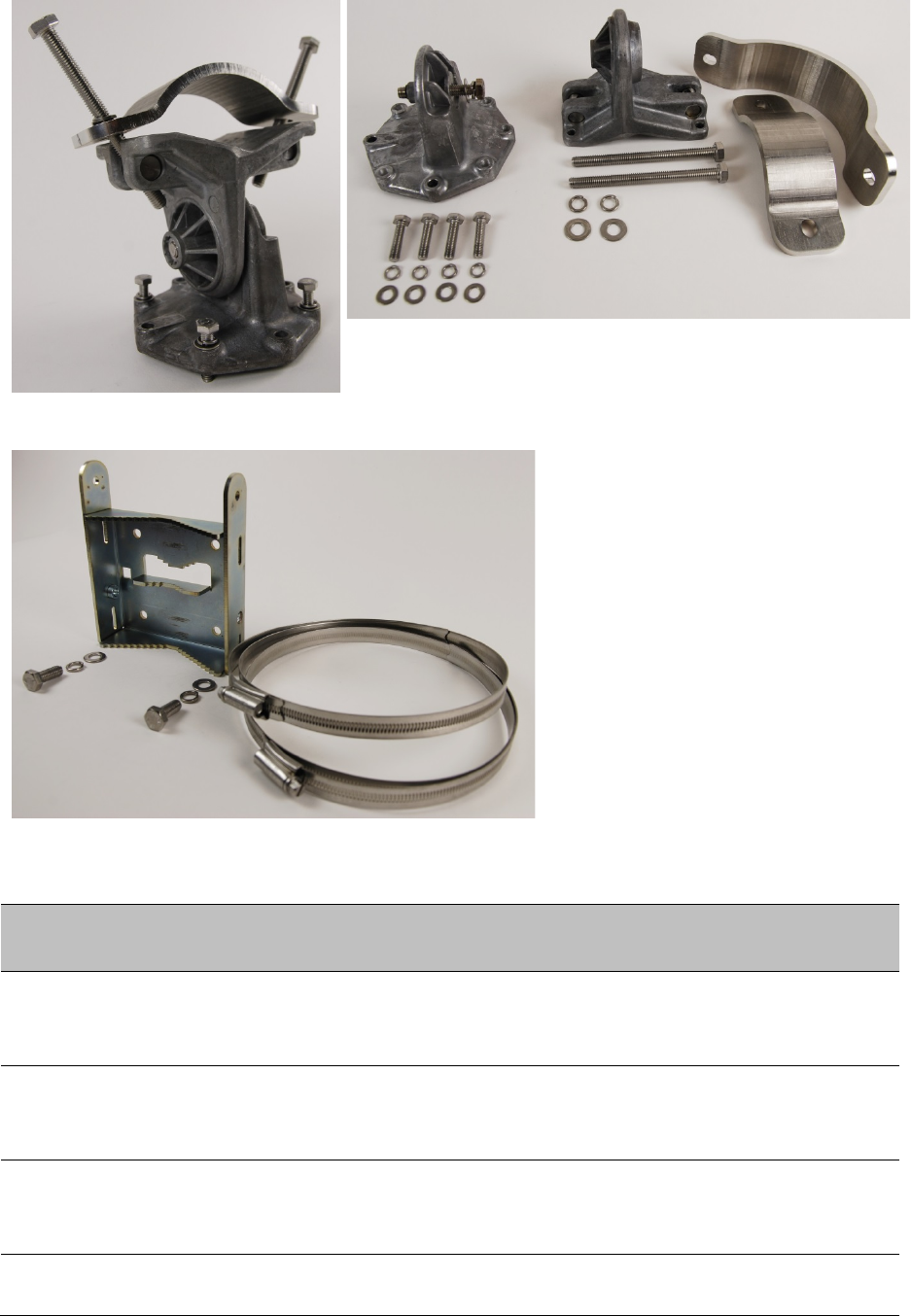
Chapter 2: System hardware Outdoor unit (ODU)
Figure 13
ODU extended integrated mounting bracket
Figure 14
ODU large diameter extension kit
Table 8
ODU mounting bracket part numbers
Bracket
Pole diameter
ODU variants
Bracket part
number
Mounting bracket
(integrated)
40 mm to 82 mm
(1.6 inches to 3.2
inches)
PTP 700
Connectoized+Integrated
N000065L031
Mounting bracket
(connectorized)
40 mm to 82 mm
(1.6 inches to 3.2
inches)
PTP 700 Connectorized
PTP 700
Connectoized+Integrated
N000065L032
Extended integrated
mounting bracket
89 mm OR 114 mm
(3.5 inches OR 4.5
inches)
PTP 700 Connectorized
PTP 700
Connectoized+Integrated
N000065L030
Mounting bracket
(integrated) with large
89 mm to 229 mm
(3.5 inches to 9.0
PTP 700 Connectorized
PTP 700
N000065L031
with
Page 2-11

Chapter 2: System hardware Outdoor unit (ODU)
Bracket
Pole diameter
ODU variants
Bracket part
number
diameter extension kit inches) Connectoized+Integrated N000065L042
ODU interfaces
The PSU, AUX and SFP ports are on the rear of the ODUs (Figure 15). These interfaces are
described in Table 9. Each of the PSU, AUX and SFP ports can be configured to disable
Ethernet traffic, connected in a local loop-back between any two ports, or selected to the
following services:
• Data Service
• Second Data Service
• Management Service
• Local Management Service
Figure 15
ODU rear interfaces
Table 9
ODU rear interfaces
Port name
Connector
Interface
Description
Main PSU RJ45 POE input Proprietary power over Ethernet (POE).
100/1000BASE-T
Ethernet
Management and/or data.
AUX RJ45 100/1000BASE-T
Ethernet with
802.3at compliant
POE out capability
Auxiliary Ethernet port which can be
used, for example, to connect and
power a video camera or wireless
access point. Data and Management
Services.
SFP SFP Optical or Copper
Gigabit Ethernet
Data and Management Services.
Plug-in SFP module must be purchased
separately.
Page 2-12
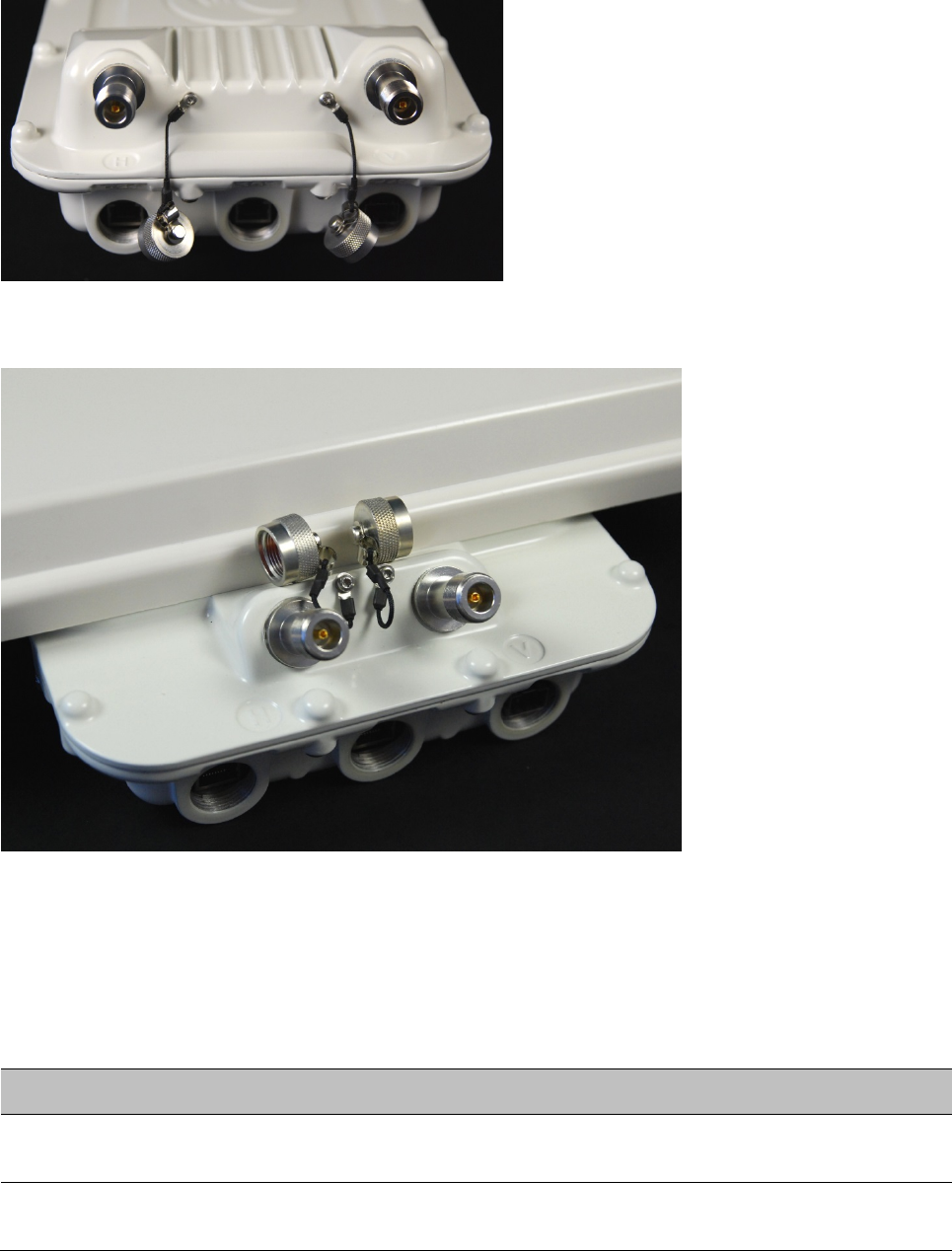
Chapter 2: System hardware Outdoor unit (ODU)
The front of the connectorized ODU (Figure 16) provides N type female connectors for RF cable
interfaces to antennas with horizontal (H) and vertical (V) polarization.
Figure 16
Connectorized ODU antenna interfaces
Figure 17
Connectorized+Integrated ODU antenna interfaces
ODU specifications
The PTP 700 ODU conforms to the specifications listed in Table 10.
Table 10
ODU specifications
Category
Specification
Dimensions Connectorized+Integrated: 371 mm (14.6 in) x 430 mm (16.9 in) x 98 mm (3.9 in)
Connectorized: 204 mm (8.0 in) x 318 mm (12.5 in) x 98 mm (3.9 in)
Weight Connectorized+Integrated: 4.1 kg (9.0 lbs) excluding bracket
Connectorized: 3.1 Kg (6.8 lbs) including bracket
Page 2-13
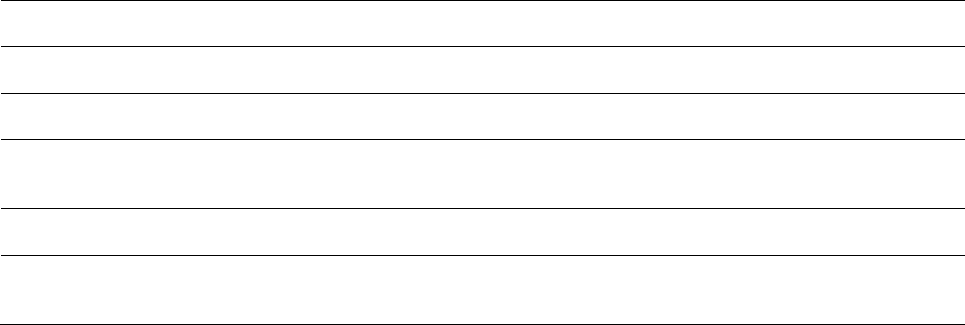
Chapter 2: System hardware Outdoor unit (ODU)
Temperature -40°C (-40°F) to +60°C (140°F)
Wind loading 200 mph (323 kph) maximum. See ODU wind loading on page 3-14.
Humidity 100% condensing
Liquid and
particle ingress
IP66, IP67
UV exposure 10 year operational life (UL746C test evidence)
Static
discharge
See Electromagnetic compatibility (EMC) compliance on page 4-22
Page 2-14

Chapter 2: System hardware Power supply units (PSU)
Power supply units (PSU)
PSU description
The AC+DC Power Injector is an indoor unit that is connected to the ODU and network
terminating equipment using Cat5e cable with RJ45 connectors. It is also plugged into an AC or
DC power supply so that it can inject Power over Ethernet (POE) into the ODU. Choose one of
the following PSUs (Figure 18):
Figure 18
AC+DC Power Injector
Caution
The PSU ODU ports are designed to connect only to PTP 700 ODUs, PTP-SYNC units,
NIDUs or LPUs. Do not connect any other equipment, as damage may occur.
Do not connect the PIDU Plus PTP 300/500/600 Series to the PTP 700 ODU or LPU.
Note
Each of the ODU kits listed in Table 5 includes one PSU and one US or EU line cord as
stated in the Cambium description.
Page 2-15
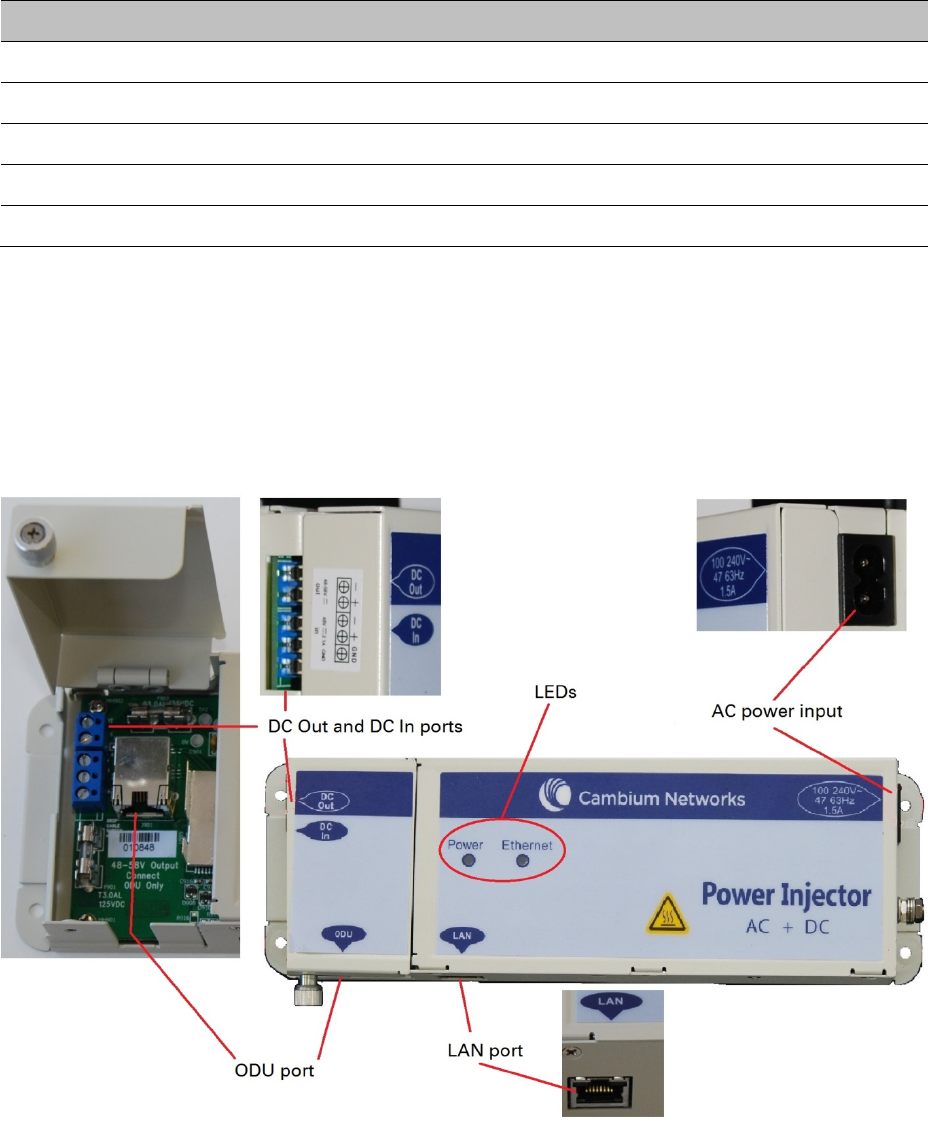
Chapter 2: System hardware Power supply units (PSU)
PSU part numbers
Order PSUs and (for AC power) line cords from Cambium Networks (Table 11).
Table 11
Power supply component part numbers
Cambium description
Cambium part number
PTP 650/700 AC+DC Enhanced Power Injector C000065L002
US Line Cord Fig 8 N000065L003
UK Line Cord Fig 8 N000065L004
EU Line Cord Fig 8 N000065L005
Australia Line Cord Fig 8 N000065L006
AC+DC Enhanced Power Injector interfaces
The AC+DC Enhanced Power Injector interfaces are shown in Figure 19 and described in Table
12.
Figure 19
AC+DC Enhanced Power Injector interfaces
Page 2-16
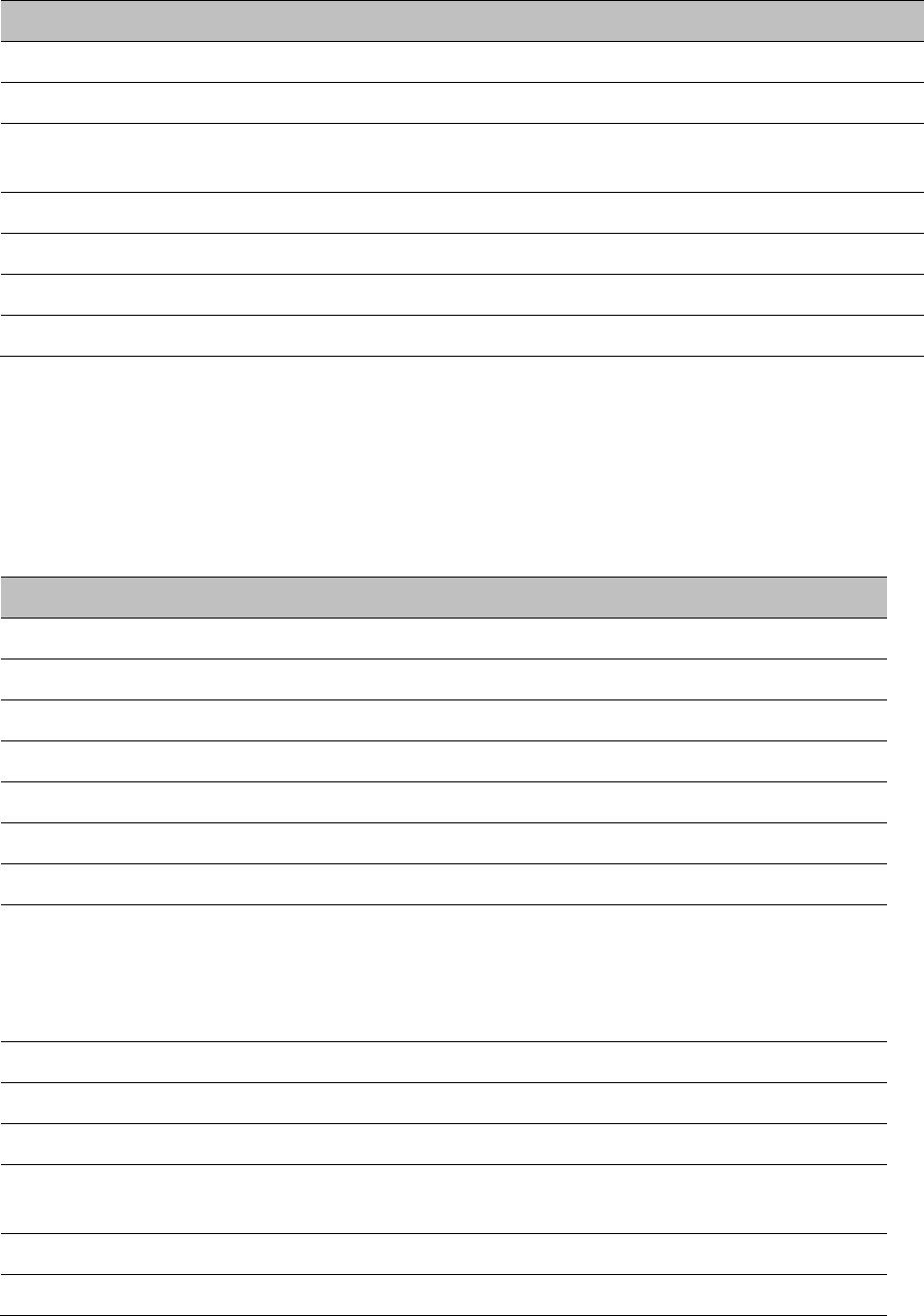
Chapter 2: System hardware Power supply units (PSU)
Table 12
AC+DC Enhanced Power Injector interface functions
Interface
Function
100-240V 47-63Hz 1.5A AC power input (main supply).
DC In Alternative DC power supply input.
DC Out DC power output to a second PSU (for power supply redundancy) or
to a NIDU.
ODU RJ45 socket for connecting Cat5e cable to ODU.
LAN RJ45 socket for connecting Cat5e cable to network.
Power (green) LED Power supply detection
Ethernet (yellow) LED Ethernet traffic detection
PSU specifications
The PTP 700 AC+DC Enhanced Power Injector conforms to the specifications listed in Table 13.
Table 13
AC+DC Enhanced Power Injector
specifications
Category
Specification
Dimensions 250 mm (9.75 in) x 40 mm (1.5 in) x 80 mm (3 in)
Weight 0.864 Kg (1.9 lbs)
Temperature -40°C (-40°F) to +60°C (140°F)
Humidity 0 to 90% non-condensing
Waterproofing Not waterproof
AC Input 90-264 V AC, 47-60 Hz
Alternative DC Input 37-60 V DC
DC Output Voltage
For mains input: 58 V, +2V, -0V
For DC input: Output voltage at maximum rated output
current, not more than 1.5 V below the DC input voltage.
Maximum length of DC output cable: 3 meters.
AC Input connector IEC-320-C8
DC Output current 1.7A
Efficiency Better than 84%
Over Current Protection Hiccup current limiting, trip point set between 120% to
150% of full load current
Hold up time At least 20 milliseconds
Power factor Better than 0.9
Page 2-17
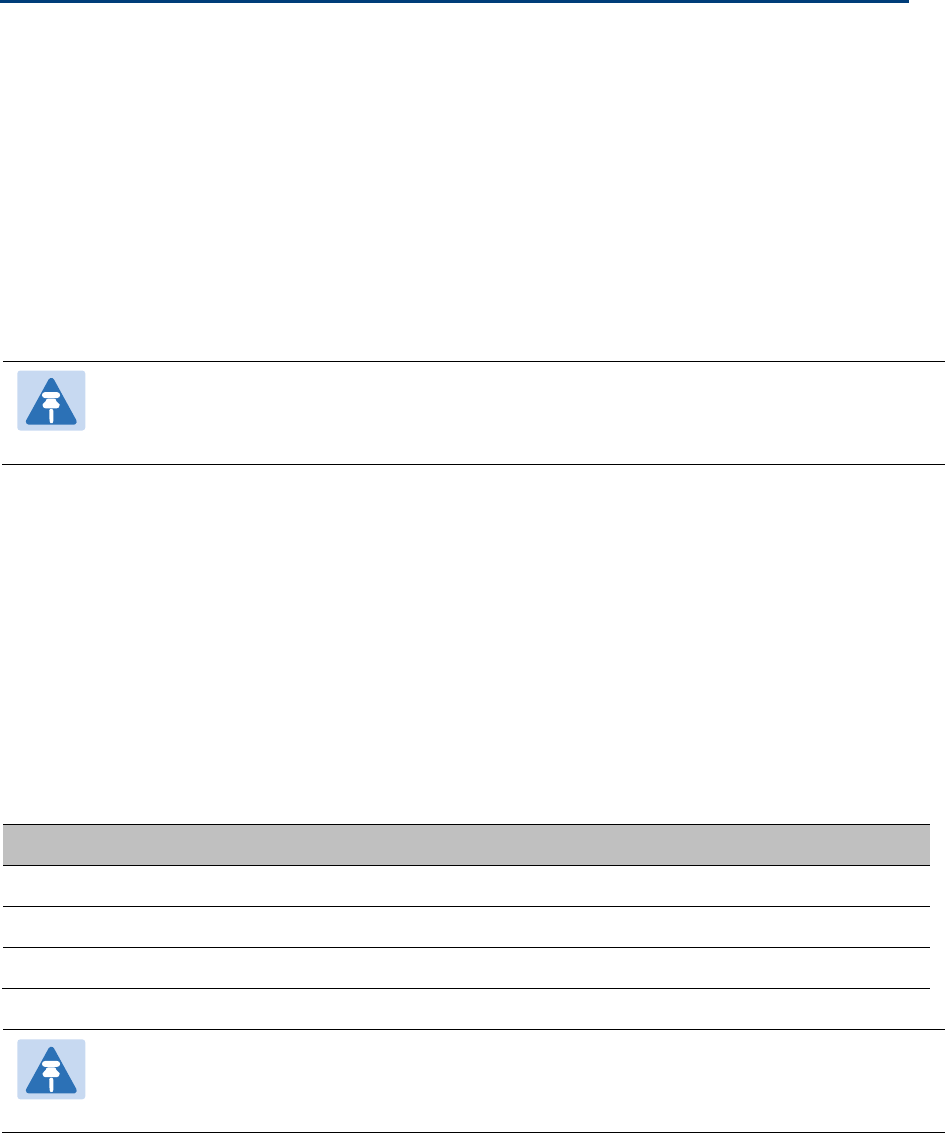
Chapter 2: System hardware Antennas and antenna cabling
Antennas and antenna cabling
Antenna requirements
Each connectorized ODU requires one external antenna (normally dual-polar), or if spatial
diversity is required, each ODU requires two antennas. These antennas are not supplied by
Cambium Networks.
For connectorized units operating in the USA or Canada 4.9 GHz, 5.1 GHz, 5.2 GHz, 5.4 GHz or
5.8 GHz bands, choose external antennas from those listed in FCC and IC approved antennas
on page 2-19. Do not install any other antennas. For links in other countries, the listed antennas
are advisory, not mandatory.
Note
To determine when to install connectorized units and to calculate their impact on link
performance and regulatory limits, see Planning for connectorized units on page 3-29.
RF cable and connectors
RF cable of generic type LMR-400 is required for connecting the ODU to the antenna. N type
male connectors are required for connecting the RF cables to the connectorized ODU. Two
connectors are required per ODU. Use weatherproof connectors, preferably ones that are
supplied with adhesive lined heat shrink sleeves that are fitted over the interface between the
cable and connector. Order CNT-400 RF cable and N type male connectors from Cambium
Networks (Table 14).
Table 14
RF cable and connector part numbers
Cambium description
Cambium part number
50 Ohm Braided Coaxial Cable - 75 meter 30010194001
50 Ohm Braided Coaxial Cable - 500 meter 30010195001
RF Connector, N, Male, Straight for CNT-400 Cable 09010091001
Note
To select the correct connectors for the antenna end of the RF cable, refer to the
antenna manufacturer’s instructions.
Antenna accessories
Connectorized ODUs require the following additional components:
Page 2-18
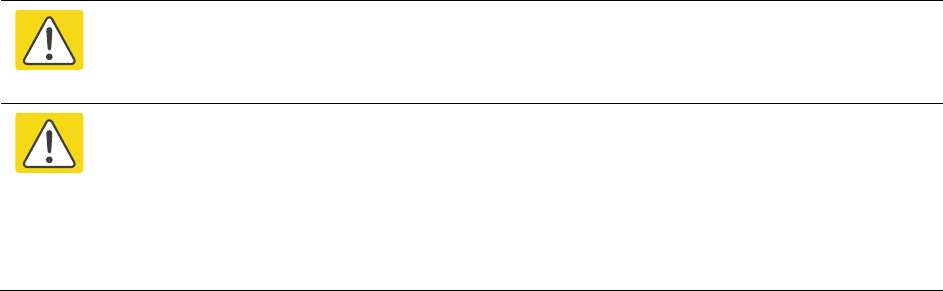
Chapter 2: System hardware Antennas and antenna cabling
• Cable grounding kits: Order one cable grounding kit for each grounding point on the
antenna cables. Refer to Lightning protection unit (LPU) and grounding kit on page 2-35 for
specifications and part numbers.
• Self-amalgamating and PVC tape: Order these items to weatherproof the RF connectors.
• Lightning arrestors: When the connectorized ODU is mounted indoors, lightning arrestors
(not PTP 700 LPUs) are required for protecting the antenna RF cables at building entry. One
arrestor is required per antenna cable. One example of a compatible lightning arrestor is
the Polyphaser LSXL-ME or LSXL (not supplied by Cambium Networks).
FCC and IC approved antennas
For connectorized units operating in the USA or Canada, choose external antennas from Table
15 (4.9 GHz), Table 16 (5.1 GHz – USA only), Table 17 (5.2 GHz), Table 18 (5.4 GHz) or Table 19
(5.8 GHz). These are approved by the FCC for use with the product and are constrained by the
following limits for single- or dual-polarization parabolic dish antennas:
• 4.9 GHz – 37.2 dBi per polarization or antenna.
• 5.1 GHz – 34.5 dBi per polarization or antenna.
• 5.2 GHz – 34.9 dBi per polarization or antenna.
• 5.4 GHz – 34.9 dBi per polarization or antenna.
• 5.8 GHz – 37.7 dBi per polarization or antenna.
Details of the regulatory bands are provided in Table 52 on page 3-21.
Caution
Antennas not included in these tables are strictly prohibited for use with the PTP 700
in the specified bands.
Caution
This radio transmitter (IC certification number 109AO-50650) has been approved by
Industry Canada to operate with the antenna types listed below with the maximum
permissible gain and required antenna impedance for each antenna type indicated.
Antenna types not included in this list, having a gain greater than the maximum gain
indicated for that type, are strictly prohibited for use with this device.
Antennes approuvées par la FCC et IC
Pour les unités sans antenne intégrée destinées aux Etats-Unis ou au Canada, choisissez des
antennes externes dans la Table 15 (4.9 GHz), Table 16 (5.1 GHz – Etats-Unis), Table 17
(5.2 GHz), Table 18 (5.4 GHz) ou la Table 19 (5.8 GHz). Celles-ci sont approuvées par la FCC pour
une utilisation avec le produit et sont limitées pour les antennes paraboliques a polarisation
simple ou double comme suit:
• 4.9 GHz – 37.2 dBi par polarisation ou l'antenne.
• 5.1 GHz – 34.5 dBi par polarisation ou l'antenne.
• 5.2 GHz – 34.9 dBi par polarisation ou l'antenne.
Page 2-19
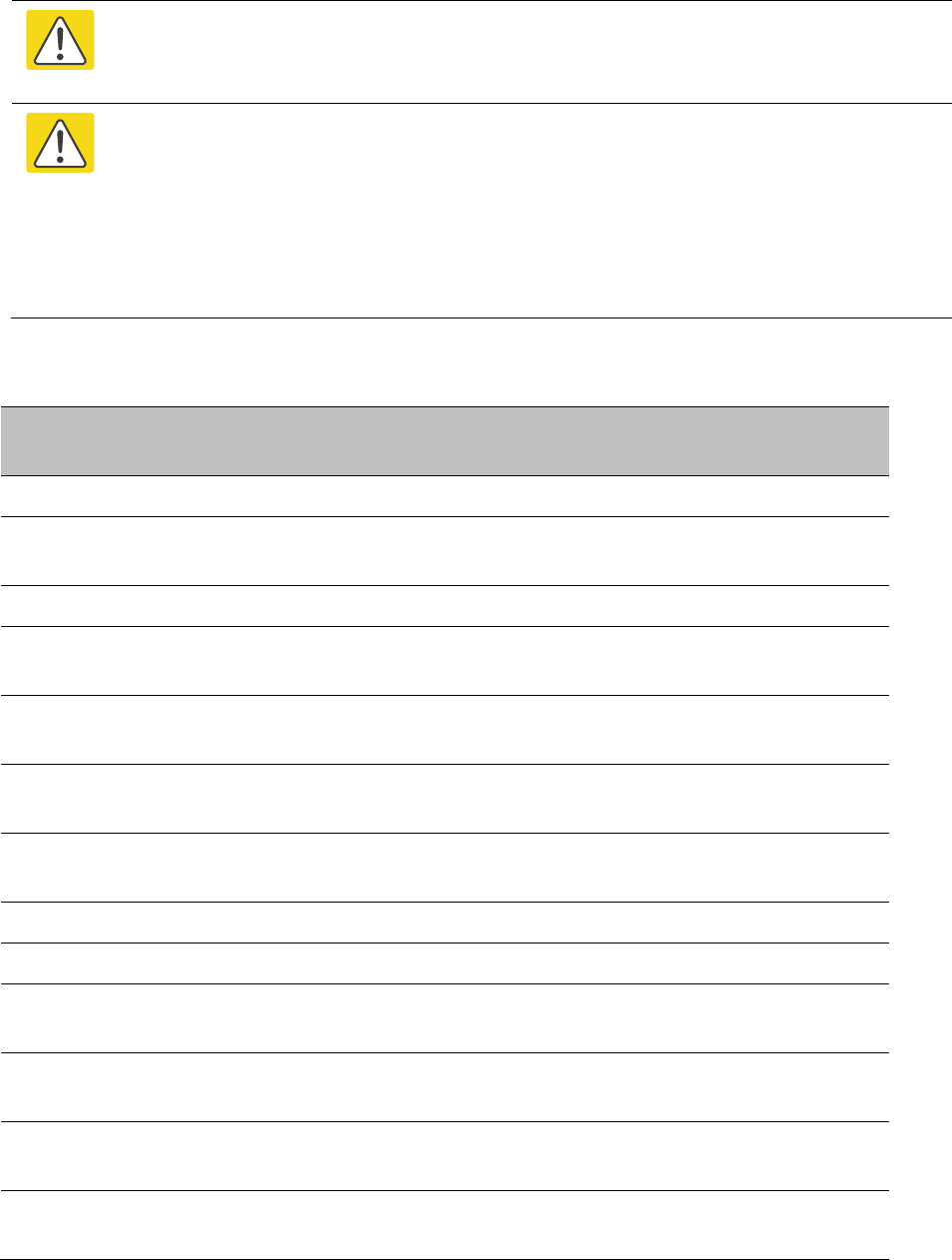
Chapter 2: System hardware Antennas and antenna cabling
• 5.4 GHz – 34.9 dBi par polarisation ou l'antenne.
• 5.8 GHz – 37.7 dBi par polarisation ou l'antenne.
Attention
Les antennes qui ne sont pas listées dans ces tableaux sont strictement interdites
d’utilisation avec le PTP 700 dans les bandes spécifiées
Attention
Le présent émetteur radio (Numéro de certification IC 109AO-50650) a été approuvé
par Industrie Canada pour fonctionner avec les types d'antenne énumérés ci-dessous
et ayant un gain admissible maximal et l'impédance requise pour chaque type
d'antenne. Les types d'antenne non inclus dans cette liste, ou dont le gain est
supérieur au gain maximal indiqué, sont strictement interdits pour l'exploitation de
l'émetteur.
Table 15
Antennas permitted for deployment in USA/Canada – 4.9 GHz
Manufacturer
Antenna type
Nominal
gain (dBi)
Cambium part
number
RadioWaves Radio Waves 6-foot Parabolic, SP6-5.2 36.1
RadioWaves Radio Waves 6-foot Dual-Pol Parabolic,
SPD6-4.7
36.0 RDH4502
RadioWaves Radio Waves 6-foot Parabolic, SP6-4.7 36.0
RadioWaves Radio Waves 6-foot Dual-Pol Parabolic,
HPD6-4.7
35.8 RDH4515
RadioWaves Radio Waves 6-foot Dual-Pol Parabolic,
SPD6-5.2
35.7 RDH4506
RadioWaves Radio Waves 6-foot Dual-Pol Parabolic,
HPD6-5.2NS
35.6 RDH4511
RadioWaves Radio Waves 4-foot Dual-Pol Parabolic,
SPD4-4.7
33.0 RDH4501
RadioWaves Radio Waves 4-foot Parabolic, SP4-4.7 33.0 N000000D002
RadioWaves Radio Waves 4-foot Parabolic, SP4-5.2 32.9
RadioWaves Radio Waves 4-foot Dual-Pol Parabolic,
HPD4-5.2NS
32.8 RDH4510
RadioWaves Radio Waves 4-foot Dual-Pol Parabolic,
HPD4-4.7
32.8 RDH4516
RadioWaves Radio Waves 4-foot Dual-Pol Parabolic,
SPD4-5.2
32.7 RDH4505
RadioWaves Radio Waves 3-foot Dual-Pol Parabolic,
SPD3-4.7
30.4 RDH4500
Page 2-20
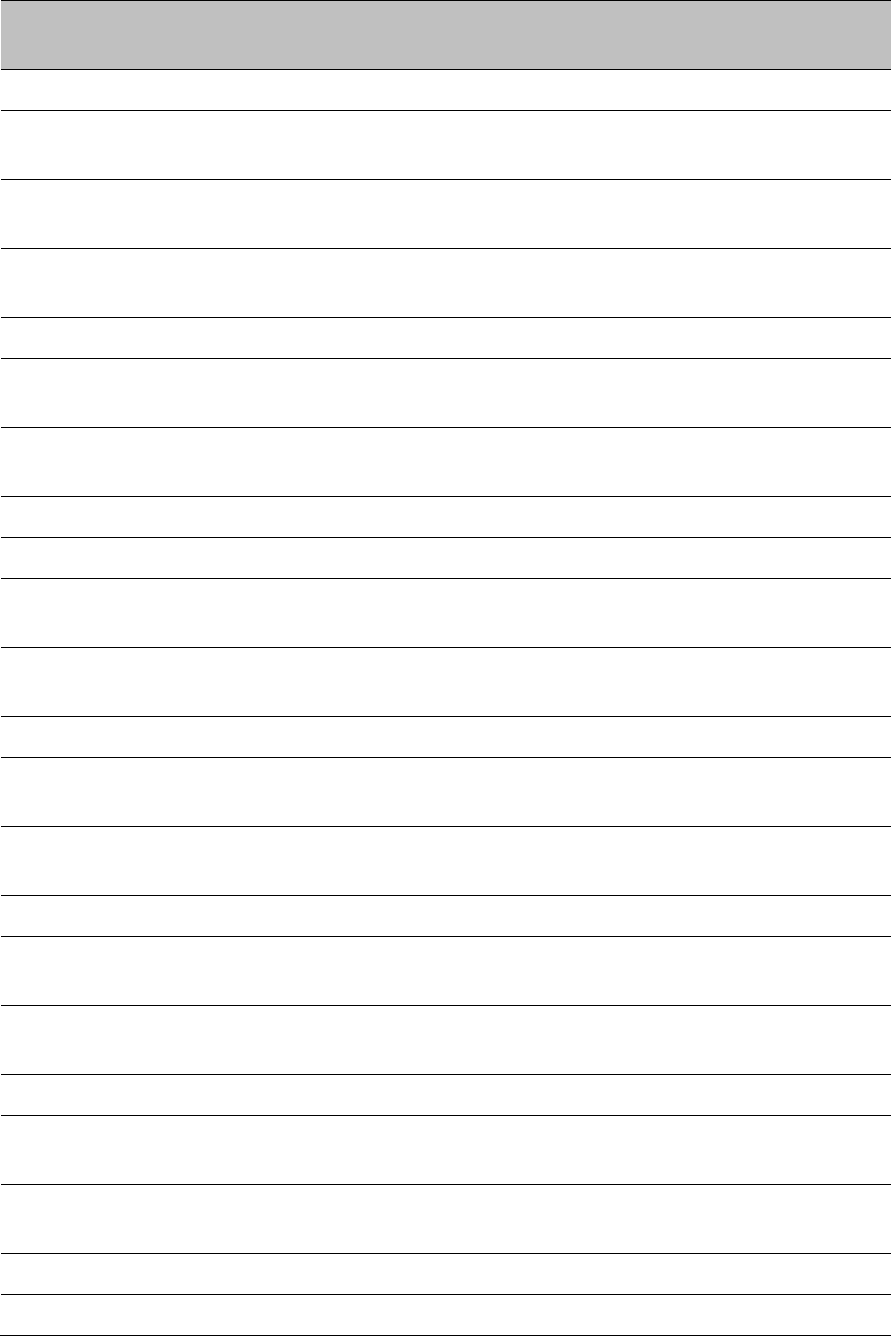
Chapter 2: System hardware Antennas and antenna cabling
Manufacturer
Antenna type
Nominal
gain (dBi)
Cambium part
number
RadioWaves Radio Waves 3-foot Parabolic, SP3-4.7 30.4 N000000D005
RadioWaves Radio Waves 3-foot Dual-Pol Parabolic,
HPD3-4.7
30.2 RDH4517
Gabriel Gabriel 2.5-foot Standard Dual QuickFire
Parabolic, QFD2.5-49-N
29.7
Gabriel Gabriel 2.5-foot Standard QuickFire
Parabolic, QF2.5-49-N
29.7
RadioWaves Radio Waves 3-foot Parabolic, SP3-5.2 29.6 RDH4513
RadioWaves Radio Waves 3-foot Dual-Pol Parabolic,
HPD3-5.2NS
29.4 RDH4509
RadioWaves Radio Waves 3-foot Dual-Pol Parabolic,
SPD3-5.2
29.4 RDH4504
MTI MTI 2-foot Dual-Pol, MT-486013/N 28.5
MTI MTI 2-foot Single-Pol, MT-466009/N 28.0
Gabriel Gabriel 2-foot Standard Dual QuickFire
Parabolic, QFD2-49-N
27.7
Gabriel Gabriel 2-foot Standard QuickFire
Parabolic, QF2-49-N
27.7
RadioWaves Radio Waves 2-foot Parabolic, SP2-5.2 27.1
RadioWaves Radio Waves 2-foot Dual-Pol Parabolic,
SPD2-4.7
27.0 RDH4499
RadioWaves Radio Waves 2-foot Dual-Pol Parabolic,
HPD2-5.2NS
26.9 RDH4508
RadioWaves Radio Waves 2-foot Parabolic, SP2-4.7 26.9 N000000D001
RadioWaves Radio Waves 2-foot Dual-Pol Parabolic,
HPD2-4.7
26.8 RDH4518
RadioWaves Radio Waves 2-foot Dual-Pol Parabolic,
SPD2-5.2
26.3 RDH4503
MARS MA-WS54-50R Flat Plate (Dual-Pol) 23 Integrated
RadioWaves Radio Waves 1-foot Dual-Pol Parabolic,
HPLPD1-4.7
20.8 RDH4519
MARS Small Form Factor Flat Plate Antenna MA-
EM56-DP19CM.
19.0 Integrated
Laird 60 Sectorized (Dual-Pol) 17.0
Laird 90 Sectorized (Dual-Pol) 17.0
Page 2-21
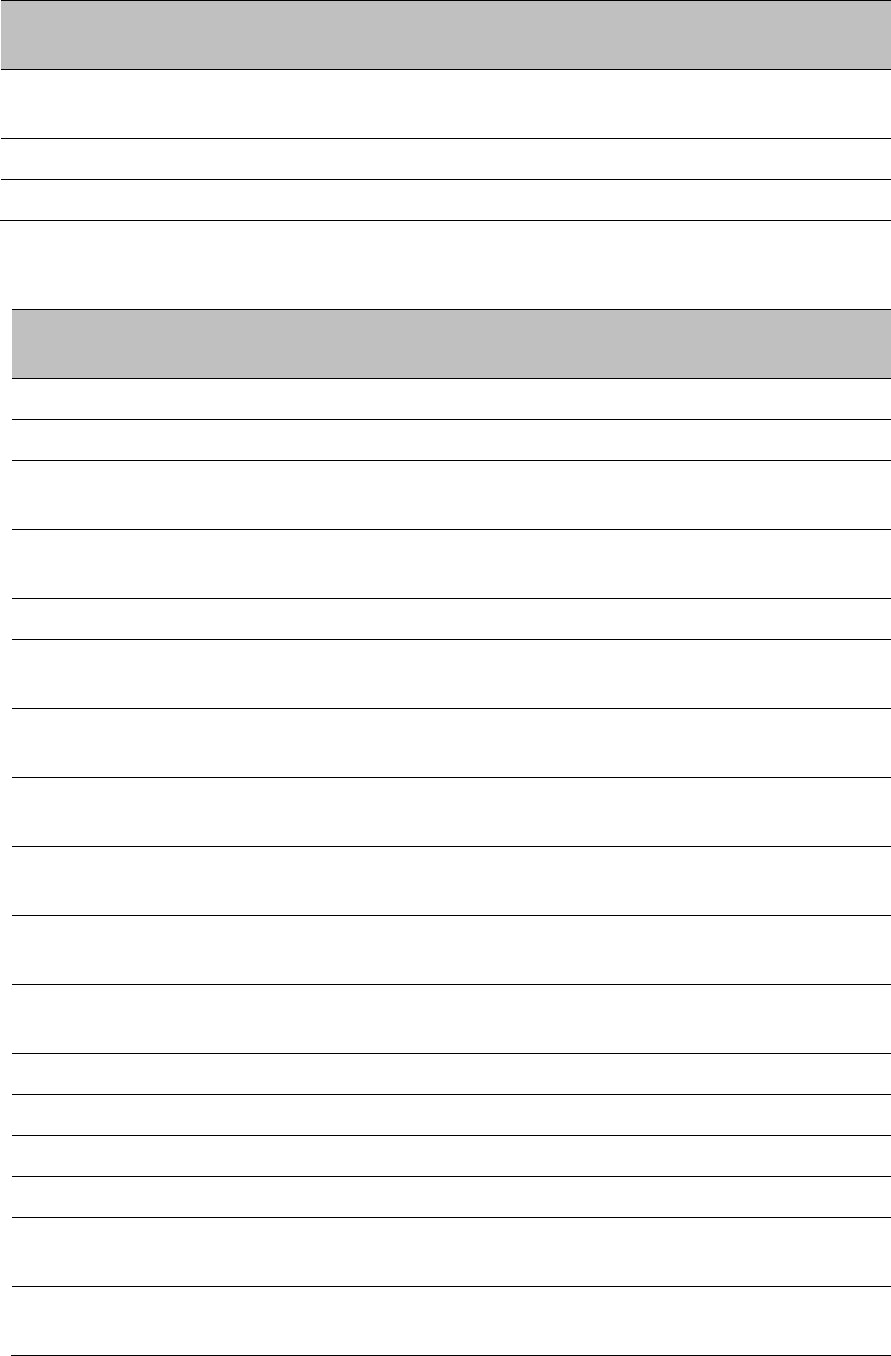
Chapter 2: System hardware Antennas and antenna cabling
Manufacturer
Antenna type
Nominal
gain (dBi)
Cambium part
number
RadioWaves Radio Waves 90 Sectorized (Dual-Pol),
SEC-47D-90-16
16.4 N000000D003
KPPA OMNI (Dual-Pol) 13.0
RadioWaves Radio Waves Omni Dual-Pol, OMND-4.8-9 9.0
Table 16
Antennas permitted for deployment in USA only – 5.1 GHz
Manufacturer
Antenna type
Nominal
gain (dBi)
Cambium part
number
Andrew Andrew 4-foot Dual-Pol Parabolic, PX4F-
52
34.5 RDG4453B
Andrew Andrew 4-foot Parabolic, P4F-52 34.5 RDH4524A
Gabriel Gabriel 4-foot Standard QuickFire
Parabolic, QF4-52-N 34.4
Gabriel Gabriel 4-foot Standard QuickFire
Parabolic, QF4-52-N-RK 34.4
RadioWaves Radio Waves 4-foot Parabolic, SP4-5.2 34.4
Gabriel Gabriel 4-foot Standard Dual QuickFire
Parabolic, QFD4-52-N 34.3
Gabriel Gabriel 4-foot Standard Dual QuickFire
Parabolic, QFD4-52-N-RK 34.3
RadioWaves Radio Waves 4-foot Dual-Pol Parabolic,
HPD4-5.2NS 34.3 RDH4510B
Gabriel Gabriel 4-foot High Performance QuickFire
Parabolic, HQF4-52-N 34
RadioWaves Radio Waves 4-foot Dual-Pol Parabolic,
SPD4-5.2 34 RDH4505B
Gabriel Gabriel 4-foot High Performance Dual
QuickFire Parabolic, HQFD4-52-N 33.9
RFS RFS 4-foot HP Parabolic, SDF4-52AN 33.5
RFS RFS 4-foot Parabolic, SPF4-52AN 33.5
Andrew Andrew 3-foot Dual-Pol Parabolic, PX3F-52
33
Andrew Andrew 3-foot Parabolic, P3F-52 33
StellaDoradus StellaDoradus 4-foot Single-Pol, 56
PSD113 32
RadioWaves Radio Waves 3-foot Dual-Pol Parabolic,
HPD3-5.2NS 31.9 RDH4509B
Page 2-22
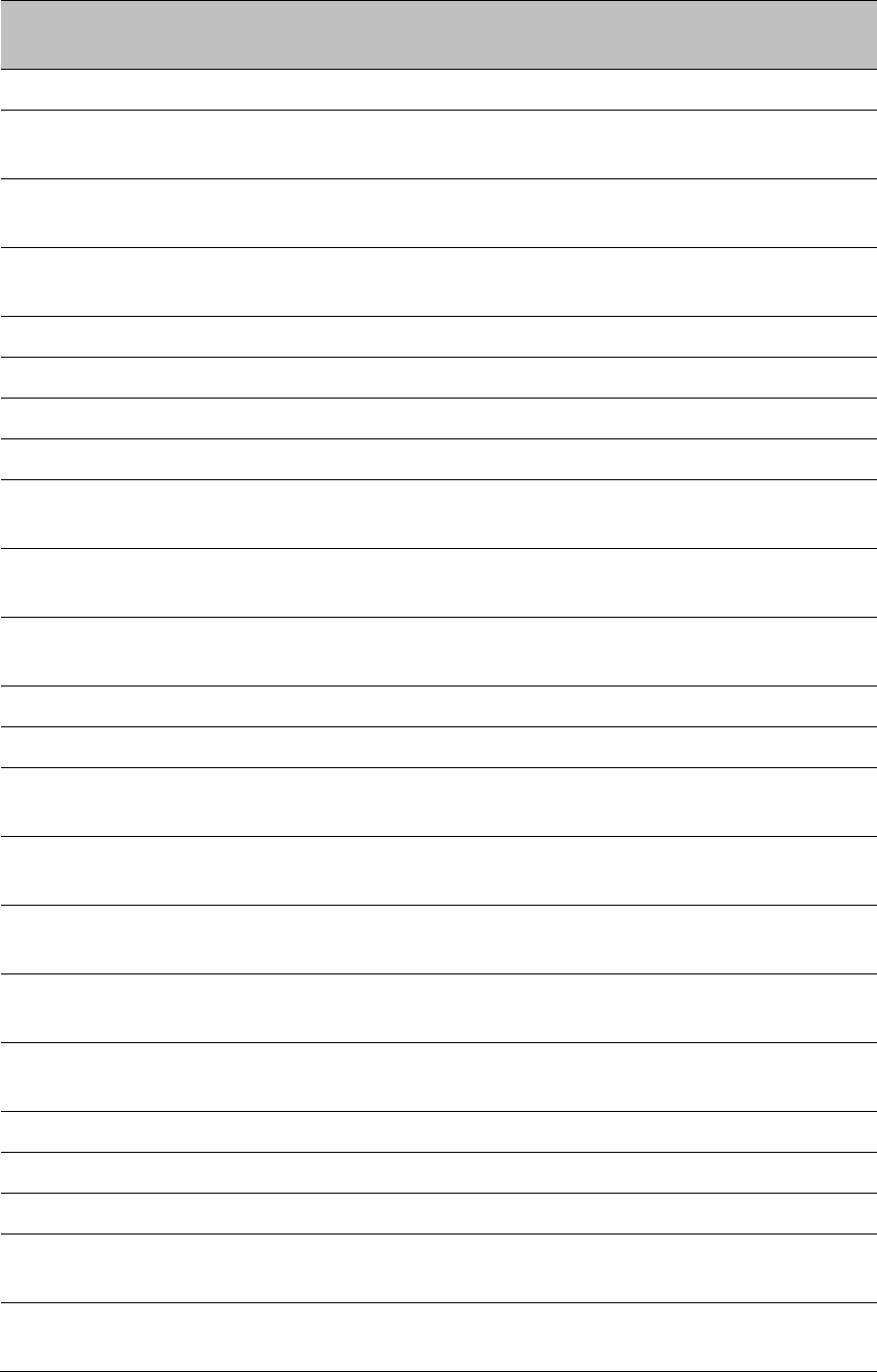
Chapter 2: System hardware Antennas and antenna cabling
Manufacturer
Antenna type
Nominal
gain (dBi)
Cambium part
number
RadioWaves Radio Waves 3-foot Parabolic, SP3-5.2 31 RDH4513B
Gabriel Gabriel 2.5-foot Standard QuickFire
Parabolic, QF2.5-52-N 30.8
Gabriel Gabriel 2.5-foot Standard Dual QuickFire
Parabolic, QFD2.5-52-N 30.7
RadioWaves Radio Waves 3-foot Dual-Pol Parabolic,
SPD3-5.2 30.7 RDH4504B
Andrew Andrew 2-foot Dual-Pol Parabolic, PX2F-52 29
Andrew Andrew 2-foot Parabolic, P2F-52 29
MTI MTI 3-foot Single-Pol, MT-487000/N 28.6
RadioWaves Radio Waves 2-foot Parabolic, SP2-5.2 28.6
RadioWaves Radio Waves 2-foot Dual-Pol Parabolic,
HPD2-5.2NS 28.4 RDH4508B
Gabriel Gabriel 2-foot Standard QuickFire
Parabolic, QF2-52-N 28.1
Gabriel Gabriel 2-foot Standard QuickFire
Parabolic, QF2-52-N-RK 28.1
MTI MTI 2-foot Dual-Pol, MT-486013/N 28.1
MTI MTI 2-foot Single-Pol, MT-466009/N 28.1
Gabriel Gabriel 2-foot Standard Dual QuickFire
Parabolic, QFD2-52-N 28
Gabriel Gabriel 2-foot Standard Dual QuickFire
Parabolic, QFD2-52-N-RK 28
Gabriel Gabriel 2-foot High Performance QuickFire
Parabolic, HQF2-52-N 27.8
Gabriel Gabriel 2-foot High Performance Dual
QuickFire Parabolic, HQFD2-52-N 27.7
RadioWaves Radio Waves 2-foot Dual-Pol Parabolic,
SPD2-5.2 27.7 RDH4503B
RFS RFS 2-foot Parabolic, SPF2-52AN 27.5
StellaDoradus StellaDoradus 2-foot Single-Pol, 56 PSD61
26.6
MARS MA-WS54-50R Flat Plate (Dual-Pol) 23 Integrated
MTI MTI 15 inch Dual-Pol Flat Panel, MT-
485025/NVH 23
Andrew Andrew 1.25-foot Flat Panel Dual,
UBXP375-4-1 20.6
Page 2-23
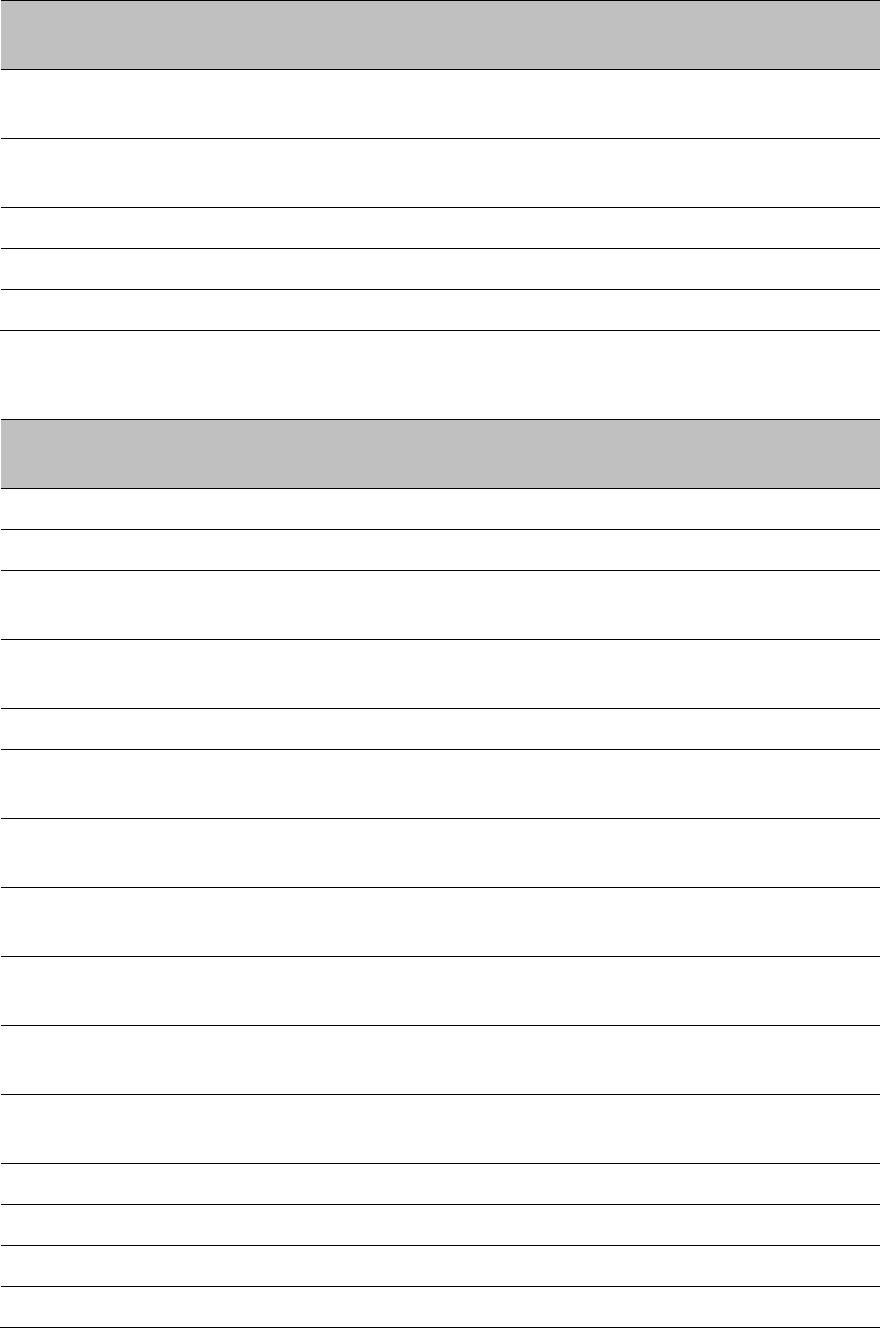
Chapter 2: System hardware Antennas and antenna cabling
Manufacturer
Antenna type
Nominal
gain (dBi)
Cambium part
number
Andrew Andrew 1-foot Flat Panel Single, UBP300-
4-1 20.6
MARS Small Form Factor Flat Plate Antenna Part
# MA-EM56-DP19CM. 19 Integrated
Laird 60 Sectorized (Dual-Pol) 17
Laird 90 Sectorized (Dual-Pol) 17
KPPA OMNI (Dual-Pol) 13
Table 17
Antennas permitted for deployment in USA/Canada – 5.2 GHz
Manufacturer
Antenna type
Nominal
gain (dBi)
Cambium part
number
Andrew Andrew 4-foot Dual-Pol Parabolic, PX4F-
52
34.9 RDG4453B
Andrew Andrew 4-foot Parabolic, P4F-52 34.9 RDH4524A
Gabriel Gabriel 4-foot Standard QuickFire
Parabolic, QF4-52-N
34.8
Gabriel Gabriel 4-foot Standard QuickFire
Parabolic, QF4-52-N-RK
34.8
RadioWaves Radio Waves 4-foot Parabolic, SP4-5.2 34.8
Gabriel Gabriel 4-foot Standard Dual QuickFire
Parabolic, QFD4-52-N
34.7
Gabriel Gabriel 4-foot Standard Dual QuickFire
Parabolic, QFD4-52-N-RK
34.7
RadioWaves Radio Waves 4-foot Dual-Pol Parabolic,
HPD4-5.2NS
34.7 RDH4510B
Gabriel Gabriel 4-foot High Performance QuickFire
Parabolic, HQF4-52-N
34.4
RadioWaves Radio Waves 4-foot Dual-Pol Parabolic,
SPD4-5.2
34.4 RDH4505B
Gabriel Gabriel 4-foot High Performance Dual
QuickFire Parabolic, HQFD4-52-N
34.3
RFS RFS 4-foot HP Parabolic, SDF4-52AN 33.9
RFS RFS 4-foot Parabolic, SPF4-52AN 33.9
Andrew Andrew 3-foot Dual-Pol Parabolic, PX3F-52
33.4
Andrew Andrew 3-foot Parabolic, P3F-52 33.4
Page 2-24
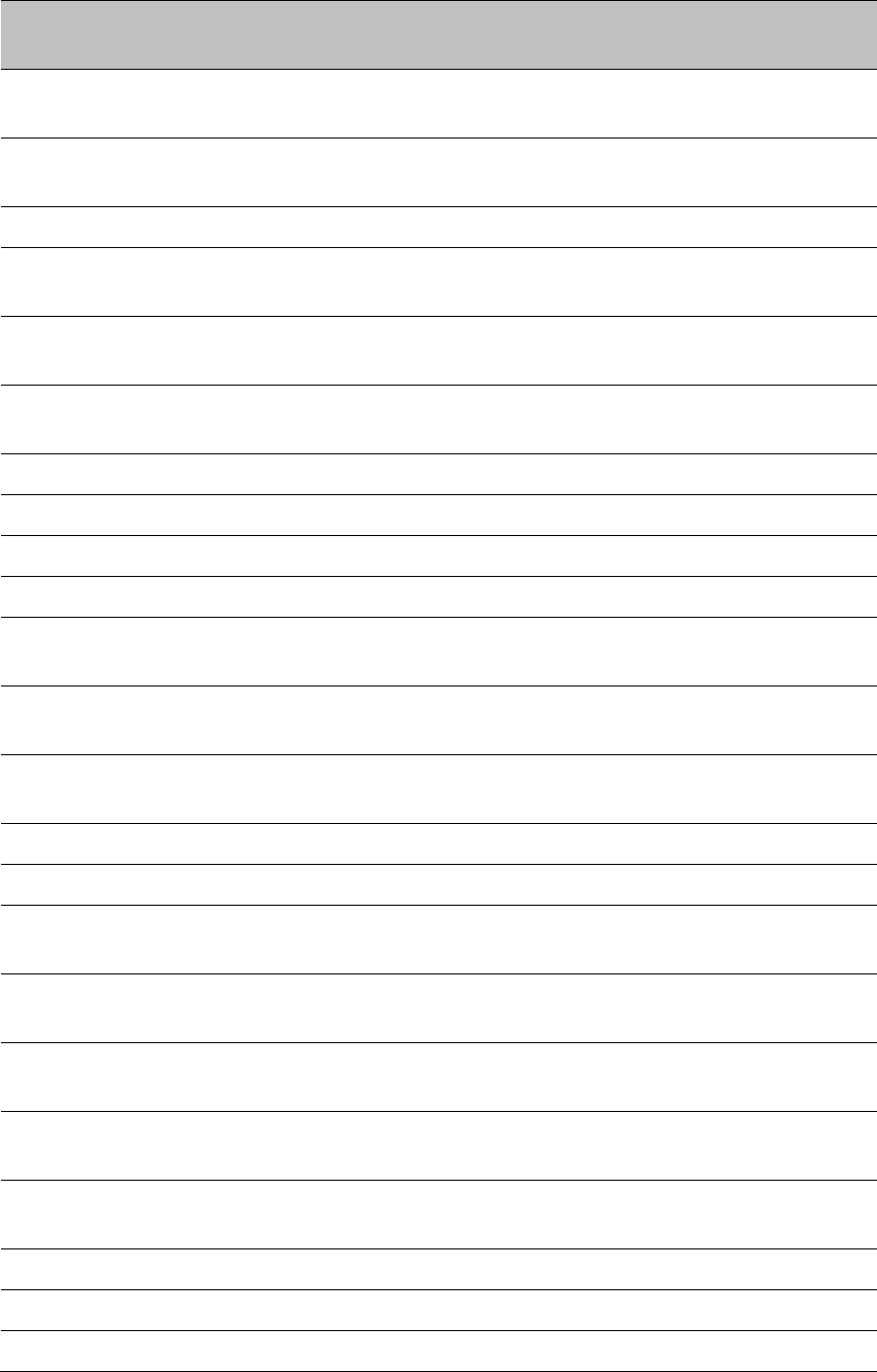
Chapter 2: System hardware Antennas and antenna cabling
Manufacturer
Antenna type
Nominal
gain (dBi)
Cambium part
number
StellaDoradus StellaDoradus 4-foot Single-Pol, 56
PSD113
32.4
RadioWaves Radio Waves 3-foot Dual-Pol Parabolic,
HPD3-5.2NS
32.3 RDH4509B
RadioWaves Radio Waves 3-foot Parabolic, SP3-5.2 31.4 RDH4513B
Gabriel Gabriel 2.5-foot Standard QuickFire
Parabolic, QF2.5-52-N
31.2
Gabriel Gabriel 2.5-foot Standard Dual QuickFire
Parabolic, QFD2.5-52-N
31.1
RadioWaves Radio Waves 3-foot Dual-Pol Parabolic,
SPD3-5.2
31.1 RDH4504B
Andrew Andrew 2-foot Dual-Pol Parabolic, PX2F-52 29.4
Andrew Andrew 2-foot Parabolic, P2F-52 29.4
MTI MTI 3-foot Single-Pol, MT-487000/N 29
RadioWaves Radio Waves 2-foot Parabolic, SP2-5.2 29
RadioWaves Radio Waves 2-foot Dual-Pol Parabolic,
HPD2-5.2NS
28.8 RDH4508B
Gabriel Gabriel 2-foot Standard QuickFire
Parabolic, QF2-52-N
28.5
Gabriel Gabriel 2-foot Standard QuickFire
Parabolic, QF2-52-N-RK
28.5
MTI MTI 2-foot Dual-Pol, MT-486013/N 28.5
MTI MTI 2-foot Single-Pol, MT-466009/N 28.5
Gabriel Gabriel 2-foot Standard Dual QuickFire
Parabolic, QFD2-52-N
28.4
Gabriel Gabriel 2-foot Standard Dual QuickFire
Parabolic, QFD2-52-N-RK
28.4
Gabriel Gabriel 2-foot High Performance QuickFire
Parabolic, HQF2-52-N
28.2
Gabriel Gabriel 2-foot High Performance Dual
QuickFire Parabolic, HQFD2-52-N
28.1
RadioWaves Radio Waves 2-foot Dual-Pol Parabolic,
SPD2-5.2
28.1 RDH4503B
RFS RFS 2-foot Parabolic, SPF2-52AN 27.9
StellaDoradus StellaDoradus 2-foot Single-Pol, 56 PSD61
27
MARS MA-WS54-50R Flat Plate (Dual-Pol) 23 Integrated
Page 2-25
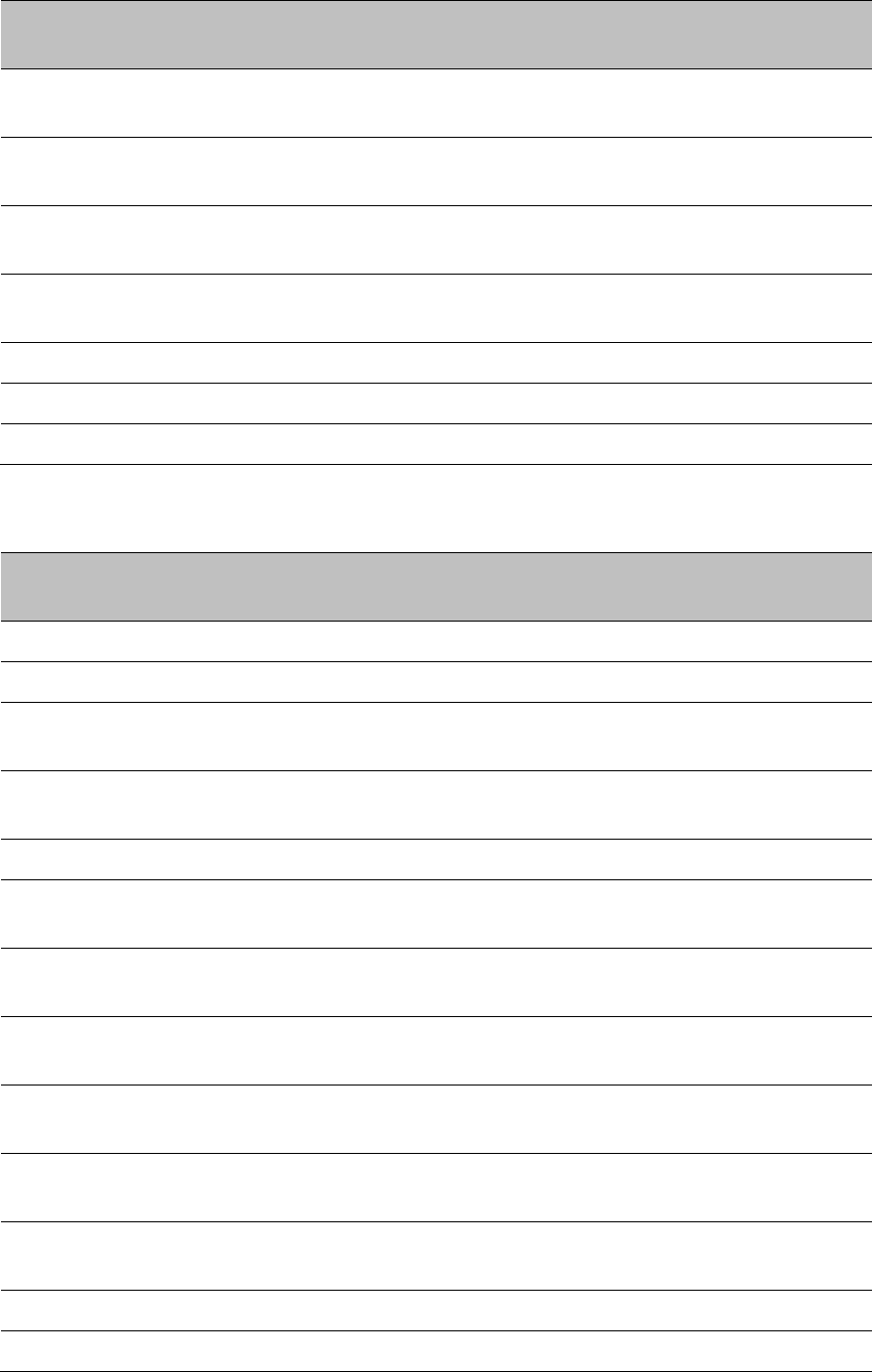
Chapter 2: System hardware Antennas and antenna cabling
Manufacturer
Antenna type
Nominal
gain (dBi)
Cambium part
number
MTI MTI 15 inch Dual-Pol Flat Panel, MT-
485025/NVH
23
Andrew Andrew 1.25-foot Flat Panel Dual,
UBXP375-4-1
21
Andrew Andrew 1-foot Flat Panel Single, UBP300-
4-1
21
MARS Small Form Factor Flat Plate Antenna MA-
EM56-DP19CM.
19 Integrated
Laird 60 Sectorized (Dual Pol) 17
Laird 90 Sectorized (Dual Pol) 17
KPPA OMNI (Dual-Pol) 13
Table 18
Antennas permitted for deployment in USA/Canada – 5.4 GHz
Manufacturer
Antenna type
Nominal
gain (dBi)
Cambium part
number
Andrew Andrew 4-foot Dual-Pol Parabolic, PX4F-
52
34.9 RDG4453B
Andrew Andrew 4-foot Parabolic, P4F-52 34.9 RDH4524A
Gabriel Gabriel 4-foot Standard QuickFire
Parabolic, QF4-52-N
34.8
Gabriel Gabriel 4-foot Standard QuickFire
Parabolic, QF4-52-N-RK
34.8
RadioWaves Radio Waves 4-foot Parabolic, SP4-5.2 34.8
Gabriel Gabriel 4-foot Standard Dual QuickFire
Parabolic, QFD4-52-N
34.7
Gabriel Gabriel 4-foot Standard Dual QuickFire
Parabolic, QFD4-52-N-RK
34.7
RadioWaves Radio Waves 4-foot Dual-Pol Parabolic,
HPD4-5.2NS
34.7 RDH4510B
Gabriel Gabriel 4-foot High Performance QuickFire
Parabolic, HQF4-52-N
34.4
RadioWaves Radio Waves 4-foot Dual-Pol Parabolic,
SPD4-5.2
34.4 RDH4505B
Gabriel Gabriel 4-foot High Performance Dual
QuickFire Parabolic, HQFD4-52-N
34.3
RFS RFS 4-foot HP Parabolic, SDF4-52AN 33.9
RFS RFS 4-foot Parabolic, SPF4-52AN 33.9
Page 2-26
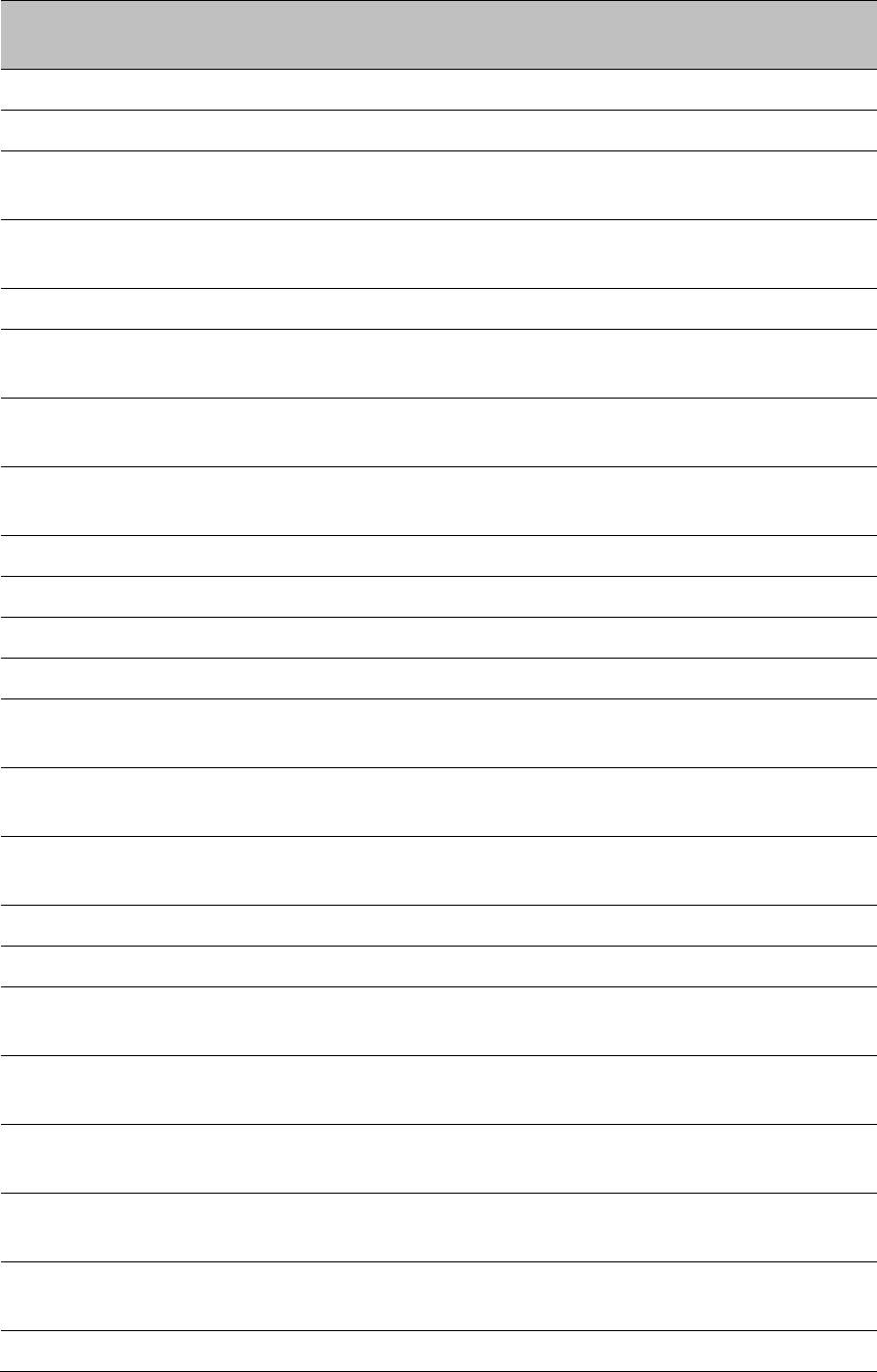
Chapter 2: System hardware Antennas and antenna cabling
Manufacturer
Antenna type
Nominal
gain (dBi)
Cambium part
number
Andrew Andrew 3-foot Dual-Pol Parabolic, PX3F-52
33.4
Andrew Andrew 3-foot Parabolic, P3F-52 33.4
StellaDoradus StellaDoradus 4-foot Single-Pol, 56
PSD113
32.4
RadioWaves Radio Waves 3-foot Dual-Pol Parabolic,
HPD3-5.2NS
32.3 RDH4509B
RadioWaves Radio Waves 3-foot Parabolic, SP3-5.2 31.4 RDH4513B
Gabriel Gabriel 2.5-foot Standard QuickFire
Parabolic, QF2.5-52-N
31.2
Gabriel Gabriel 2.5-foot Standard Dual QuickFire
Parabolic, QFD2.5-52-N
31.1
RadioWaves Radio Waves 3-foot Dual-Pol Parabolic,
SPD3-5.2
31.1 RDH4504B
Andrew Andrew 2-foot Dual-Pol Parabolic, PX2F-52 29.4
Andrew Andrew 2-foot Parabolic, P2F-52 29.4
MTI MTI 3-foot Single-Pol, MT-487000/N 29
RadioWaves Radio Waves 2-foot Parabolic, SP2-5.2 29
RadioWaves Radio Waves 2-foot Dual-Pol Parabolic,
HPD2-5.2NS
28.8 RDH4508B
Gabriel Gabriel 2-foot Standard QuickFire
Parabolic, QF2-52-N
28.5
Gabriel Gabriel 2-foot Standard QuickFire
Parabolic, QF2-52-N-RK
28.5
MTI MTI 2-foot Dual-Pol, MT-486013/N 28.5
MTI MTI 2-foot Single-Pol, MT-466009/N 28.5
Gabriel Gabriel 2-foot Standard Dual QuickFire
Parabolic, QFD2-52-N
28.4
Gabriel Gabriel 2-foot Standard Dual QuickFire
Parabolic, QFD2-52-N-RK
28.4
Gabriel Gabriel 2-foot High Performance QuickFire
Parabolic, HQF2-52-N
28.2
Gabriel Gabriel 2-foot High Performance Dual
QuickFire Parabolic, HQFD2-52-N
28.1
RadioWaves Radio Waves 2-foot Dual-Pol Parabolic,
SPD2-5.2
28.1 RDH4503B
RFS RFS 2-foot Parabolic, SPF2-52AN 27.9
Page 2-27
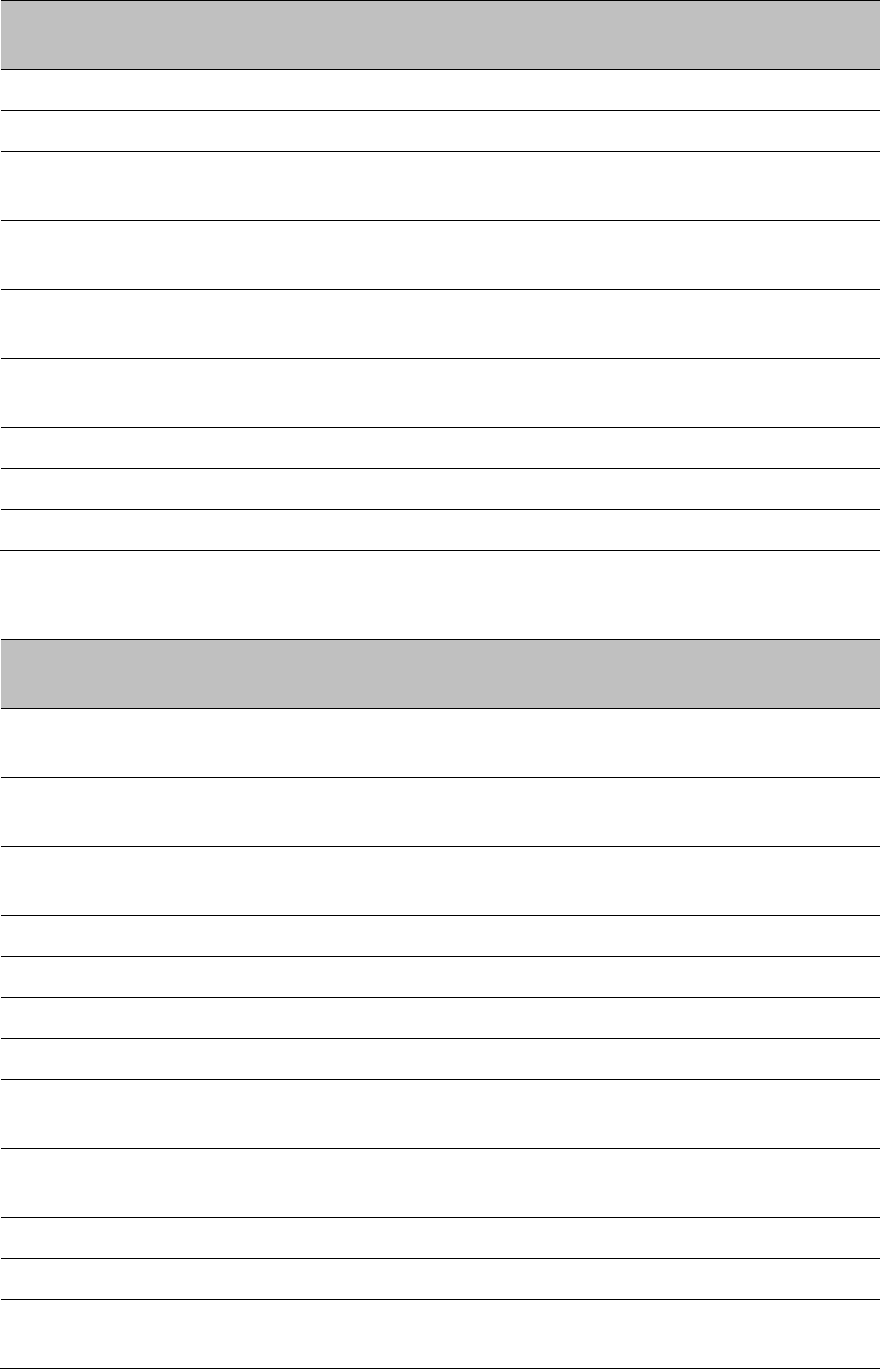
Chapter 2: System hardware Antennas and antenna cabling
Manufacturer
Antenna type
Nominal
gain (dBi)
Cambium part
number
StellaDoradus StellaDoradus 2-foot Single-Pol, 56 PSD61
27
MARS MA-WS54-50R Flat Plate (Dual-Pol) 23 Integrated
MTI MTI 15 inch Dual-Pol Flat Panel, MT-
485025/NVH
23
Andrew Andrew 1.25-foot Flat Panel Dual,
UBXP375-4-1
21
Andrew Andrew 1-foot Flat Panel Single, UBP300-
4-1
21
MARS Small Form Factor Flat Plate Antenna MA-
EM56-DP19CM.
19 Integrated
Laird 60 Sectorized (Dual-Pol) 17
Laird 90 Sectorized (Dual-Pol) 17
KPPA OMNI (Dual-Pol) 13
Table 19
Antennas permitted for deployment in USA/Canada – 5.8 GHz
Manufacturer
Antenna type
Nominal
gain (dBi)
Cambium part
number
Gabriel Gabriel 6-foot Standard Dual QuickFire
Parabolic, QFD6-52-N
37.7
Gabriel Gabriel 6-foot Standard QuickFire
Parabolic, QF6-52-N
37.7
RadioWaves Radio Waves 6-foot Dual-Pol Parabolic,
HPD6-5.2NS
37.7 RDH4511
RadioWaves Radio Waves 6-foot Parabolic, SP6-2/5 37.7
RadioWaves Radio Waves 6-foot Parabolic, SP6-5.2 37.7
Andrew Andrew 6-foot Dual-Pol Parabolic, PX6F-52
37.6
Andrew Andrew 6-foot Parabolic, P6F-52 37.6 RDH4525
RadioWaves Radio Waves 6-foot Dual-Pol Parabolic,
SPD6-5.2
37.5 RDH4506
Gabriel Gabriel 6-foot High Performance QuickFire
Parabolic, HQF6-52-N
37.4
RFS RFS 6-foot HP Parabolic, SDF6-52AN 37.4
RFS RFS 6-foot Parabolic, SPF6-52AN 37.4
Gabriel Gabriel 6-foot High Performance Dual
QuickFire Parabolic, HQFD6-52-N
37.3
Page 2-28
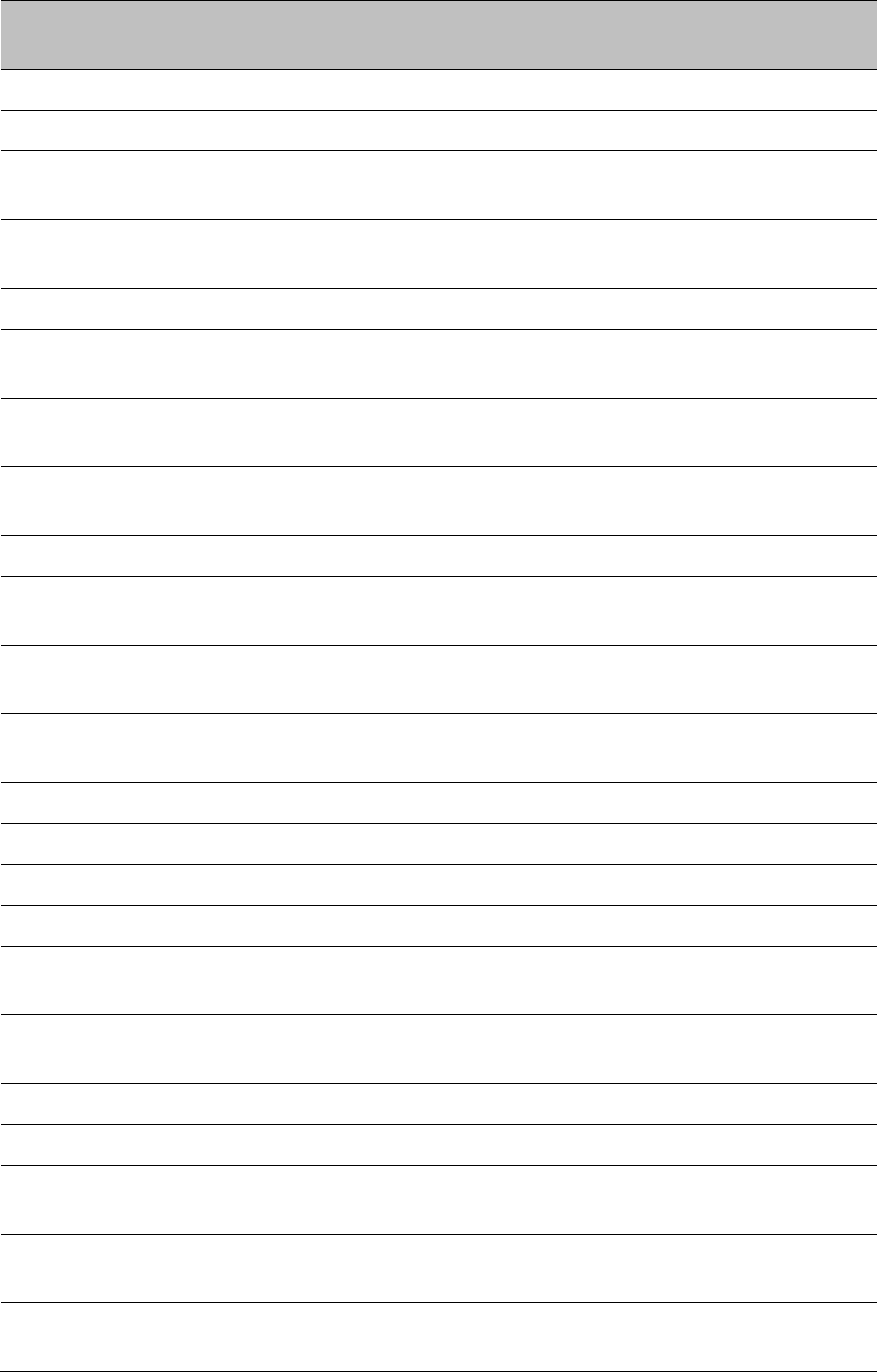
Chapter 2: System hardware Antennas and antenna cabling
Manufacturer
Antenna type
Nominal
gain (dBi)
Cambium part
number
Andrew Andrew 4-foot Dual-Pol Parabolic, PX4F-52 34.9 RDG4453
Andrew Andrew 4-foot Parabolic, P4F-52 34.9 RDH4524
Gabriel Gabriel 4-foot Standard QuickFire
Parabolic, QF4-52-N
34.8
Gabriel Gabriel 4-foot Standard QuickFire
Parabolic, QF4-52-N-RK
34.8
RadioWaves Radio Waves 4-foot Parabolic, SP4-5.2 34.8
Gabriel Gabriel 4-foot Standard Dual QuickFire
Parabolic, QFD4-52-N
34.7
Gabriel Gabriel 4-foot Standard Dual QuickFire
Parabolic, QFD4-52-N-RK
34.7
RadioWaves Radio Waves 4-foot Dual-Pol Parabolic,
HPD4-5.2NS
34.7 RDH4510
RadioWaves Radio Waves 4-foot Parabolic, SP4-2/5 34.6
Gabriel Gabriel 4-foot High Performance QuickFire
Parabolic, HQF4-52-N
34.4
RadioWaves Radio Waves 4-foot Dual-Pol Parabolic,
SPD4-5.2
34.4 RDH4505
Gabriel Gabriel 4-foot High Performance Dual
QuickFire Parabolic, HQFD4-52-N
34.3
RFS RFS 4-foot HP Parabolic, SDF4-52AN 33.9
RFS RFS 4-foot Parabolic, SPF4-52AN 33.9
Andrew Andrew 3-foot Dual-Pol Parabolic, PX3F-52 33.4
Andrew Andrew 3-foot Parabolic, P3F-52 33.4
StellaDoradus StellaDoradus 4-foot Single-Pol, 56
PSD113
32.4
RadioWaves Radio Waves 3-foot Dual-Pol Parabolic,
HPD3-5.2NS
32.3 RDH4509
RadioWaves Radio Waves 3-foot Parabolic, SP3-2/5 31.4
RadioWaves Radio Waves 3-foot Parabolic, SP3-5.2 31.4 RDH4513
Gabriel Gabriel 2.5-foot Standard QuickFire
Parabolic, QF2.5-52-N
31.2
Gabriel Gabriel 2.5-foot Standard Dual QuickFire
Parabolic, QFD2.5-52-N
31.1
RadioWaves Radio Waves 3-foot Dual-Pol Parabolic,
SPD3-5.2
31.1 RDH4504
Page 2-29
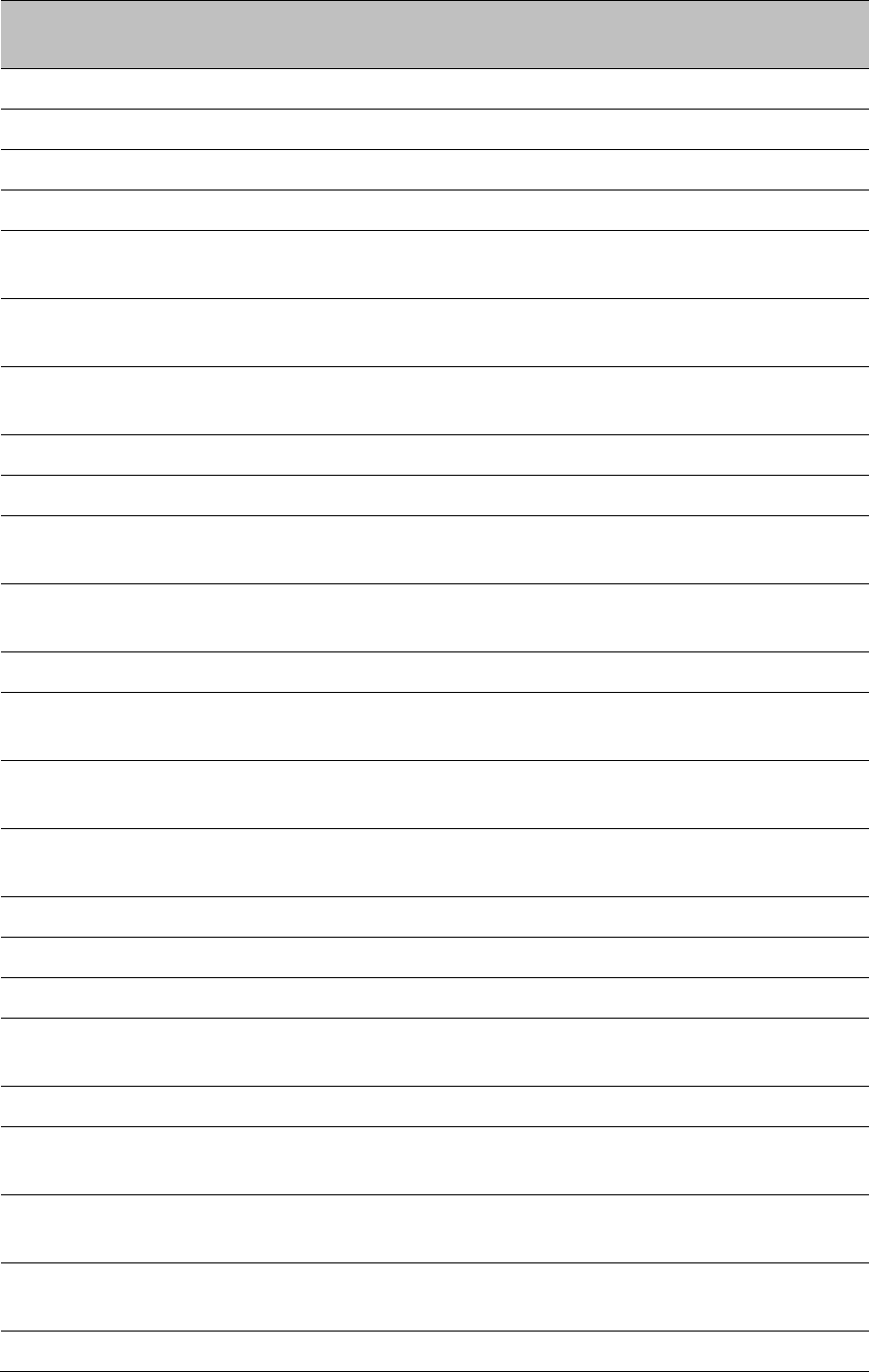
Chapter 2: System hardware Antennas and antenna cabling
Manufacturer
Antenna type
Nominal
gain (dBi)
Cambium part
number
Andrew Andrew 2-foot Dual-Pol Parabolic, PX2F-52 29.4
Andrew Andrew 2-foot Parabolic, P2F-52 29.4
MTI MTI 3-foot Single-Pol, MT-487000/N 29
RadioWaves Radio Waves 2-foot Parabolic, SP2-5.2 29
RadioWaves Radio Waves 2-foot Dual-Pol Parabolic,
HPD2-5.2NS
28.8 RDH4508
Gabriel Gabriel 2-foot Standard QuickFire
Parabolic, QF2-52-N
28.5
Gabriel Gabriel 2-foot Standard QuickFire
Parabolic, QF2-52-N-RK
28.5
MTI MTI 2-foot Dual-Pol, MT-486013/N 28.5
MTI MTI 2-foot Single-Pol, MT-466009/N 28.5
Gabriel Gabriel 2-foot Standard Dual QuickFire
Parabolic, QFD2-52-N
28.4
Gabriel Gabriel 2-foot Standard Dual QuickFire
Parabolic, QFD2-52-N-RK
28.4
RadioWaves Radio Waves 2-foot Parabolic, SP2-2/5 28.3
Gabriel Gabriel 2-foot High Performance QuickFire
Parabolic, HQF2-52-N
28.2
Gabriel Gabriel 2-foot High Performance Dual
QuickFire Parabolic, HQFD2-52-N
28.1
RadioWaves Radio Waves 2-foot Dual-Pol Parabolic,
SPD2-5.2
28.1 RDH4503
RFS RFS 2-foot Parabolic, SPF2-52AN 27.9
StellaDoradus StellaDoradus 2-foot Single-Pol, 56 PSD61 27
MARS MA-WS54-50R Flat Plate (Dual-Pol) 23 Integrated
MTI MTI 15 inch Dual-Pol Flat Panel, MT-
485025/NVH
23
RFS RFS 1-foot Flat Panel, MA0528-23AN 23
Andrew Andrew 1.25-foot Flat Panel Dual,
UBXP375-4-1
21
Andrew Andrew 1-foot Flat Panel Single, UBP300-
4-1
21
MARS Small Form Factor Flat Plate Antenna MA-
EM56-DP19CM.
19 Integrated
Laird 60 Sectorized (Dual-Pol) 17
Page 2-30
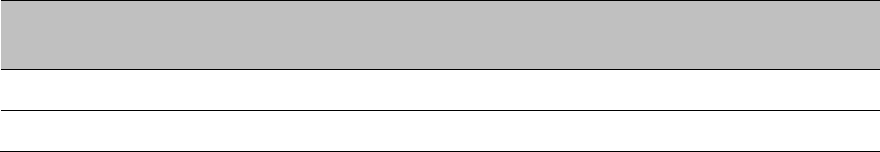
Chapter 2: System hardware Antennas and antenna cabling
Manufacturer
Antenna type
Nominal
gain (dBi)
Cambium part
number
Laird 90 Sectorized (Dual-Pol) 17
KPPA OMNI (Dual-Pol) 13
Page 2-31
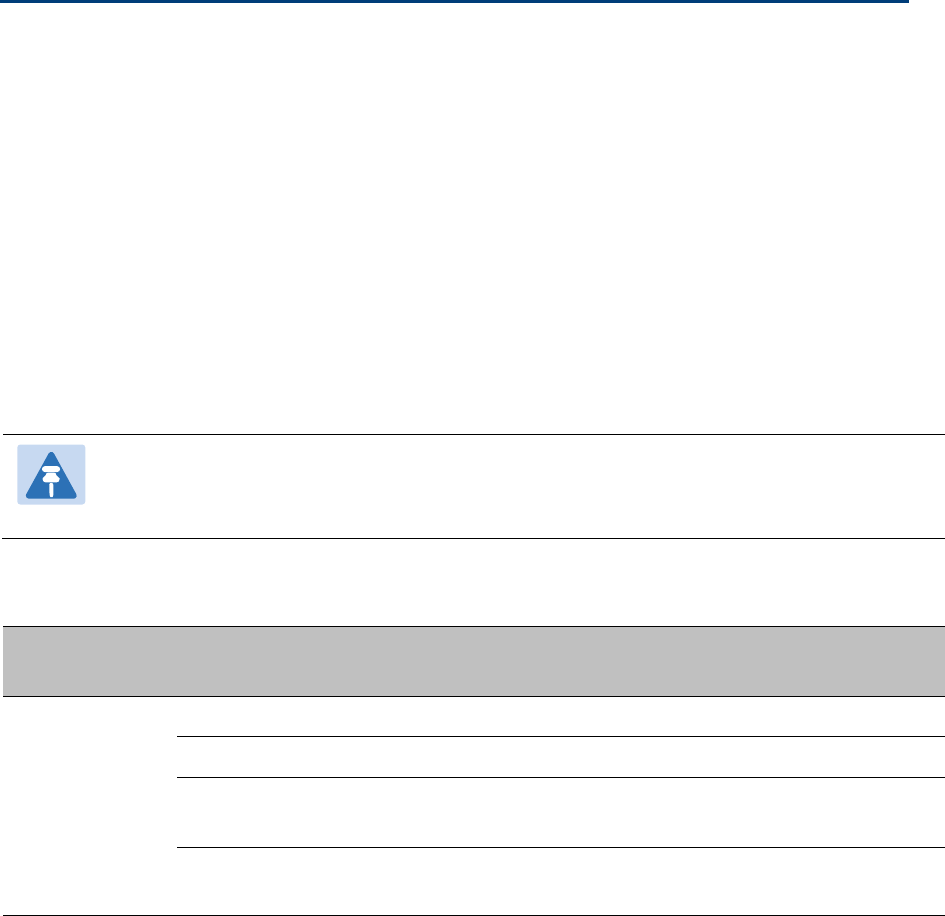
Chapter 2: System hardware Ethernet cabling
Ethernet cabling
Ethernet standards and cable lengths
All configurations require a copper Ethernet connection from the ODU (PSU port) to the PSU.
Advanced configurations may also require one or both of the following:
• A copper Ethernet connection from the ODU (Aux port) to an auxiliary device.
• An optical or copper Ethernet connection from the ODU (SFP port) to network terminating
equipment or a linked ODU.
Table 20 specifies, for each type of PSU and power supply, the maximum permitted PSU drop
cable length.
Table 21 specifies, for Aux and copper SFP interfaces, the Ethernet standards supported and
the maximum permitted drop cable lengths.
Note
For optical SFP interfaces, refer to SFP module kits on page 2-39 for details of the
Ethernet standards supported and maximum permitted cable lengths.
Table 20
PSU drop cable length restrictions
Type of PSU
installed
Power supply
to PSU
Ethernet
supported (*1)
Power output to
auxiliary device
Maximum cable
length (*2)
AC+DC
Enhanced
power injector
AC mains No (*3) No 300 m (990 ft)
48 V dc No (*3) No 300 m (990 ft)
AC mains 100BASE-TX
1000BASE-T
Yes 100 m (330 ft)
48 V dc 100BASE-TX
1000BASE-T
Yes 100 m (330 ft)
(*1) 10BASE-T is not supported by PTP 700.
(*2) Maximum length of Ethernet cable from ODU to network terminating equipment via PSU.
(*3) Ethernet is provided via optical SFP interface.
Page 2-32
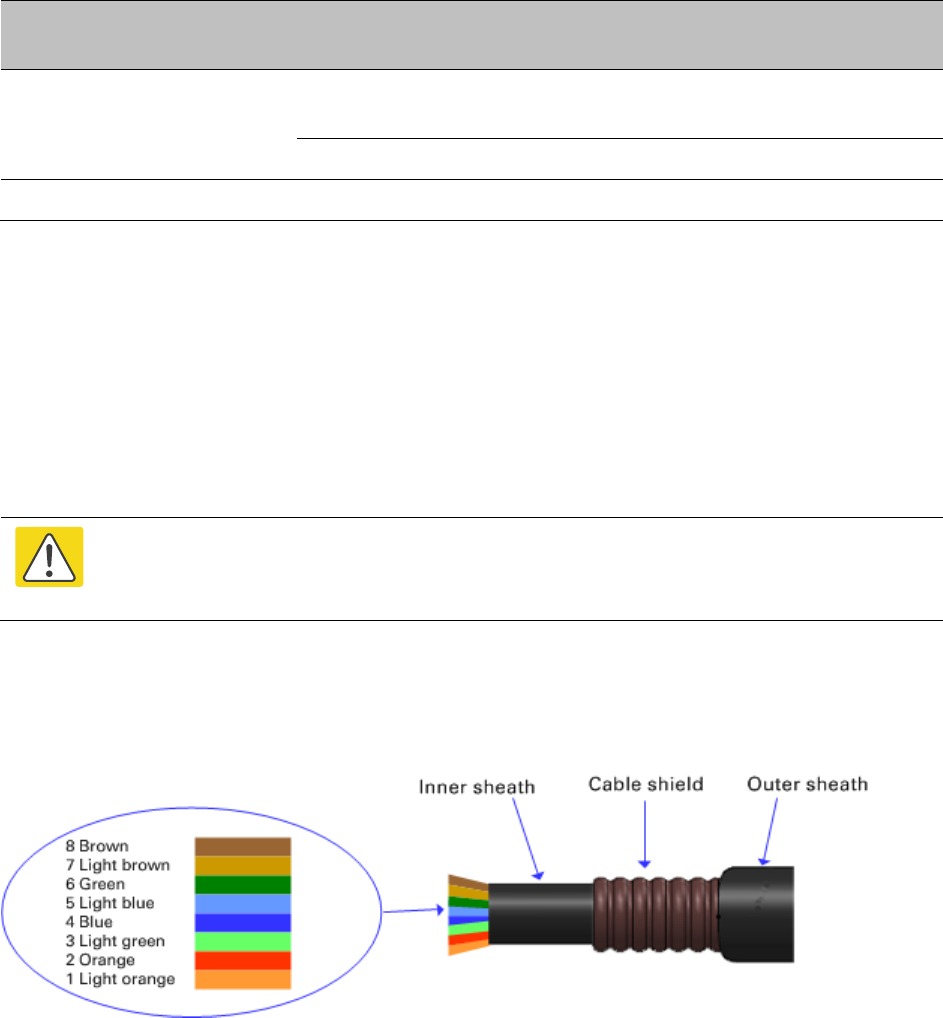
Chapter 2: System hardware Ethernet cabling
Table 21
Aux and copper SFP Ethernet standards and cable length restrictions
ODU drop cable
Power over Ethernet
Ethernet supported
(*1)
Maximum cable
length (*2)
Aux – auxiliary device
POE to auxiliary
device
100BASE-TX
1000BASE-T
100 m (330 ft)
None 100BASE-TX 100 m (330 ft)
SFP (copper) – linked device None 100BASE-TX 100 m (330 ft)
(*1) 10BASE-T is not supported by PTP 700.
(*2) Maximum length of Ethernet cable from the ODU to the linked device.
Outdoor copper Cat5e Ethernet cable
For copper Cat5e Ethernet connections from the ODU to the PSU, LPUs and other devices, use
Cat5e cable that is gel-filled and shielded with copper-plated steel, for example Superior Essex
type BBDGe. This is known as “drop cable” (Figure 20).
Caution
Always use Cat5e cable that is gel-filled and shielded with copper-plated steel.
Alternative types of drop cable are not supported by Cambium Networks.
Order Superior Essex type BBDGe cable from Cambium Networks (Table 22). Other lengths of
this cable are available from Superior Essex.
Figure 20
Outdoor drop cable
Page 2-33
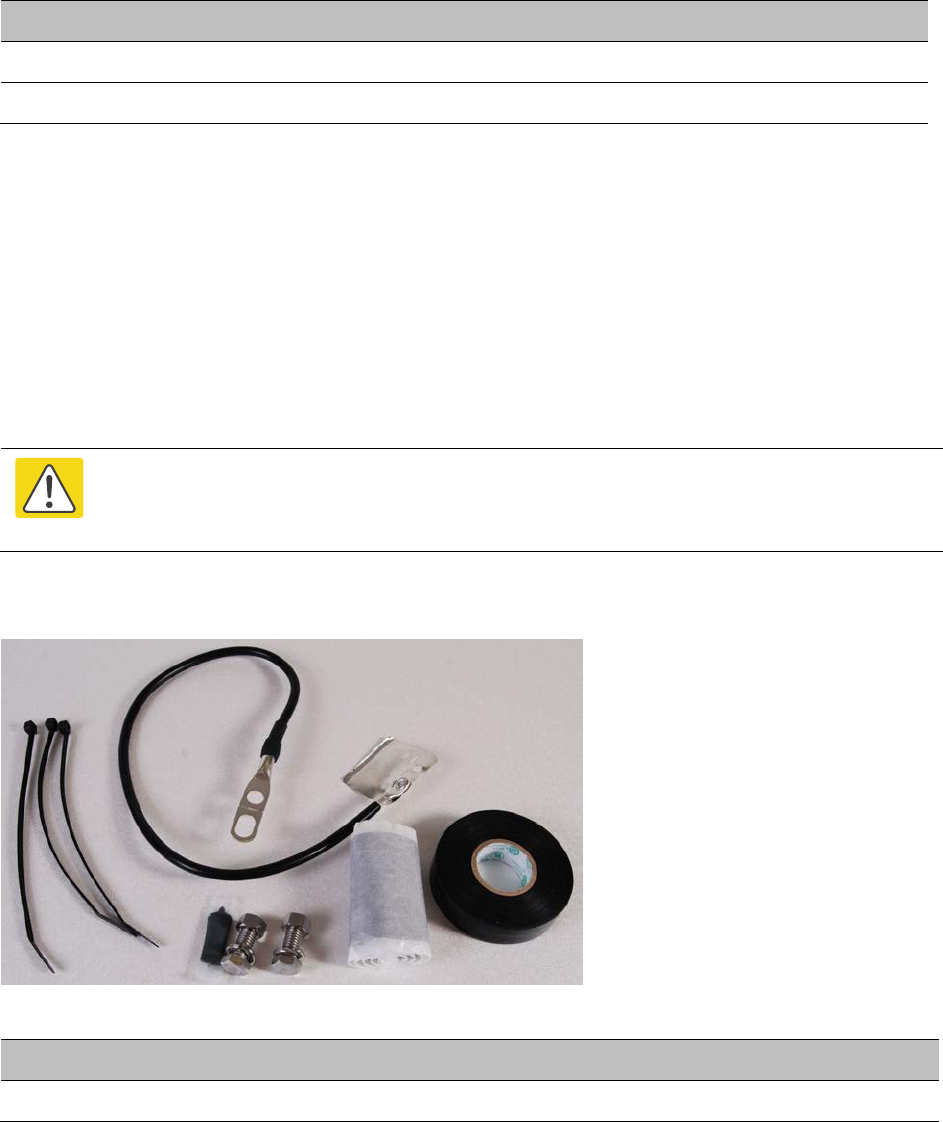
Chapter 2: System hardware Ethernet cabling
Table 22
Drop cable part numbers
Cambium description
Cambium part number
1000 ft Reel Outdoor Copper Clad CAT5E WB3175
328 ft (100 m) Reel Outdoor Copper Clad CAT5E WB3176
Cable grounding kit
Copper drop cable shields must be bonded to the grounding system in order to prevent
lightning creating a potential difference between the structure and cable, which could cause
arcing, resulting in fire risk and damage to equipment. Optical cables do not require grounding.
One grounding kit (Figure 21) is required for each grounding point on the PSU, Aux and copper
SFP drop cables. Order cable grounding kits from Cambium Networks (Figure 30).
Caution
To provide adequate protection, all grounding cables must be a minimum size of 10
mm2 csa (8AWG), preferably 16 mm2 csa (6AWG), or 25 mm2 csa (4AWG).
Figure 21
Cable grounding kit
Table 23
Cable grounding kit part numbers
Cambium description
Cambium part number
Cable Grounding Kits For 1/4" And 3/8" Cable 01010419001
Page 2-34
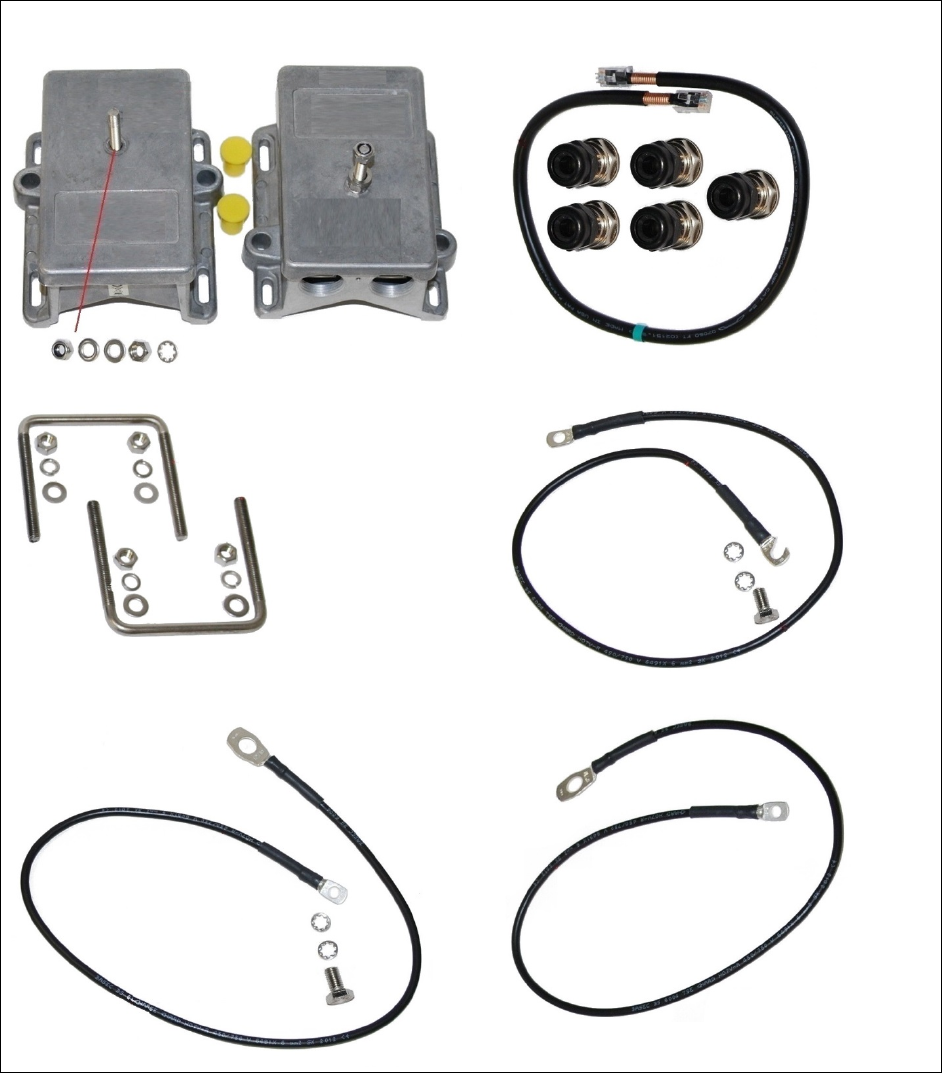
Chapter 2: System hardware Ethernet cabling
Lightning protection unit (LPU) and grounding kit
PTP 700 LPUs provide transient voltage surge suppression for PTP 700 installations. Each PSU
or Aux drop cable requires two LPUs, one near the ODU and the other near the linked device,
usually at the building entry point (Table 24).
Table 24
LPU and grounding kit contents
Lightning protection units (LPUs)
LPU grounding point nuts and washers
ODU to top LPU drop cable (600 mm)
EMC strain relief cable glands
U-bolts, nuts and washers for mounting LPUs
ODU to top LPU ground cable (M6-M6)
Bottom LPU ground cable (M6-M10)
ODU to ground cable (M6-M10
Page 2-35
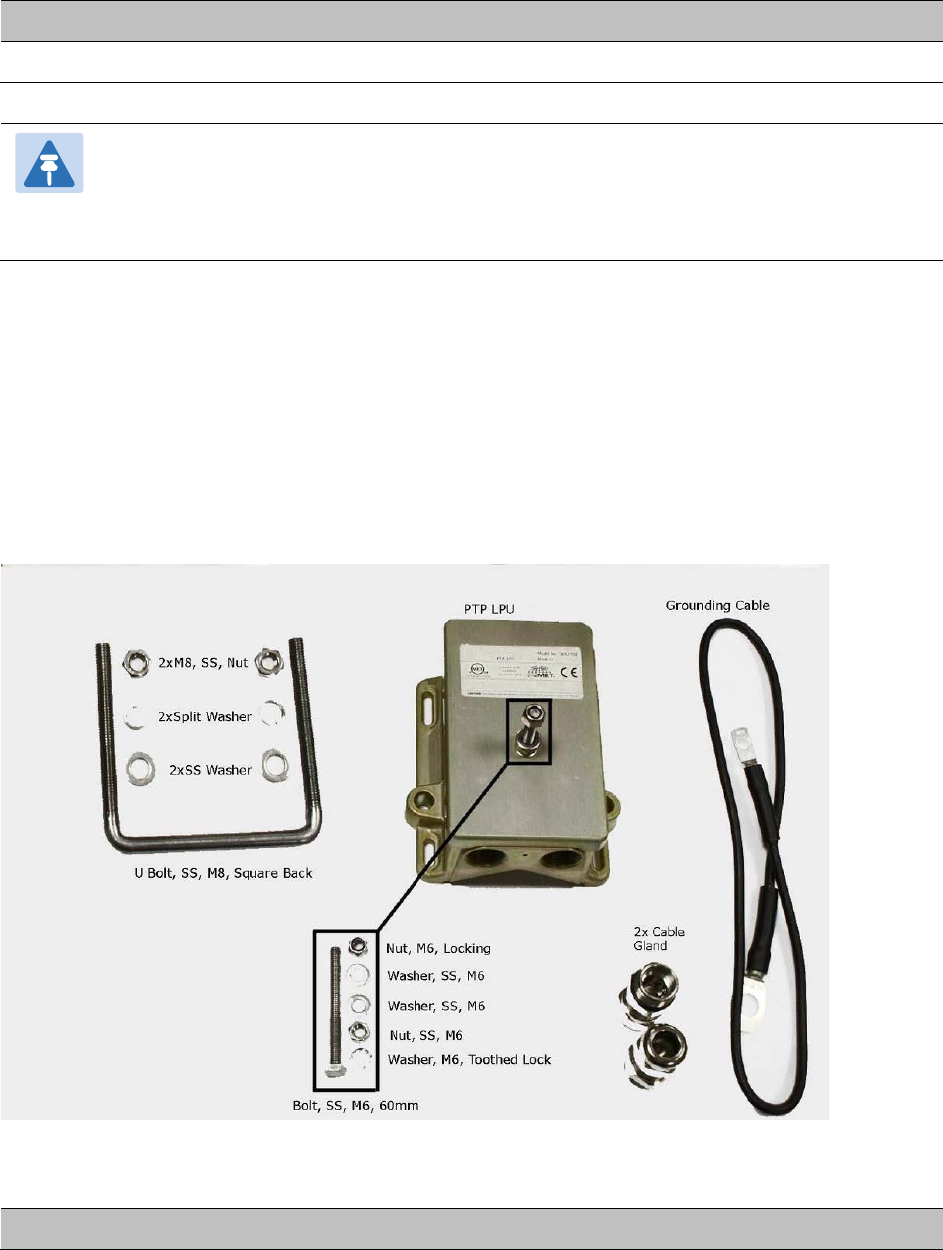
Chapter 2: System hardware Ethernet cabling
One LPU and grounding kit (Table 24) is required for the PSU drop cable connection to the
ODU. If the ODU is to be connected to an auxiliary device, one additional LPU and grounding
kit is required for the Aux drop cable. Order the kits from Cambium Networks (Table 25).
Table 25
LPU and grounding kit part number
Cambium description
Cambium part number
PTP 650/700 LPU and Grounding Kit (One Kit Per End) C000065L007
Note
PTP 700 LPUs are not suitable for installation on SFP copper Cat5e Ethernet interfaces.
For SFP drop cables, obtain suitable surge protectors from a specialist supplier.
SFP optical Ethernet interfaces do not require surge protectors.
LPU for GPS drop cables
When a GPS receiver is the timing reference source for PTP-SYNC (optional), an LPU must be
installed near the point at which the GPS drop cable enters the building. A single LPU from the
PTP 650/700 LPU and Grounding Kit (C000065L007) (Table 24) is suitable. Alternatively, the
single LPU kit for PTP 250/300/500 (Figure 22) could be used.
Figure 22
LPU kit used for GPS receiver drop cables
Table 26
LPU and grounding kit part number – Use with GPS receiver drop cable only
Cambium description
Cambium part number
Page 2-36
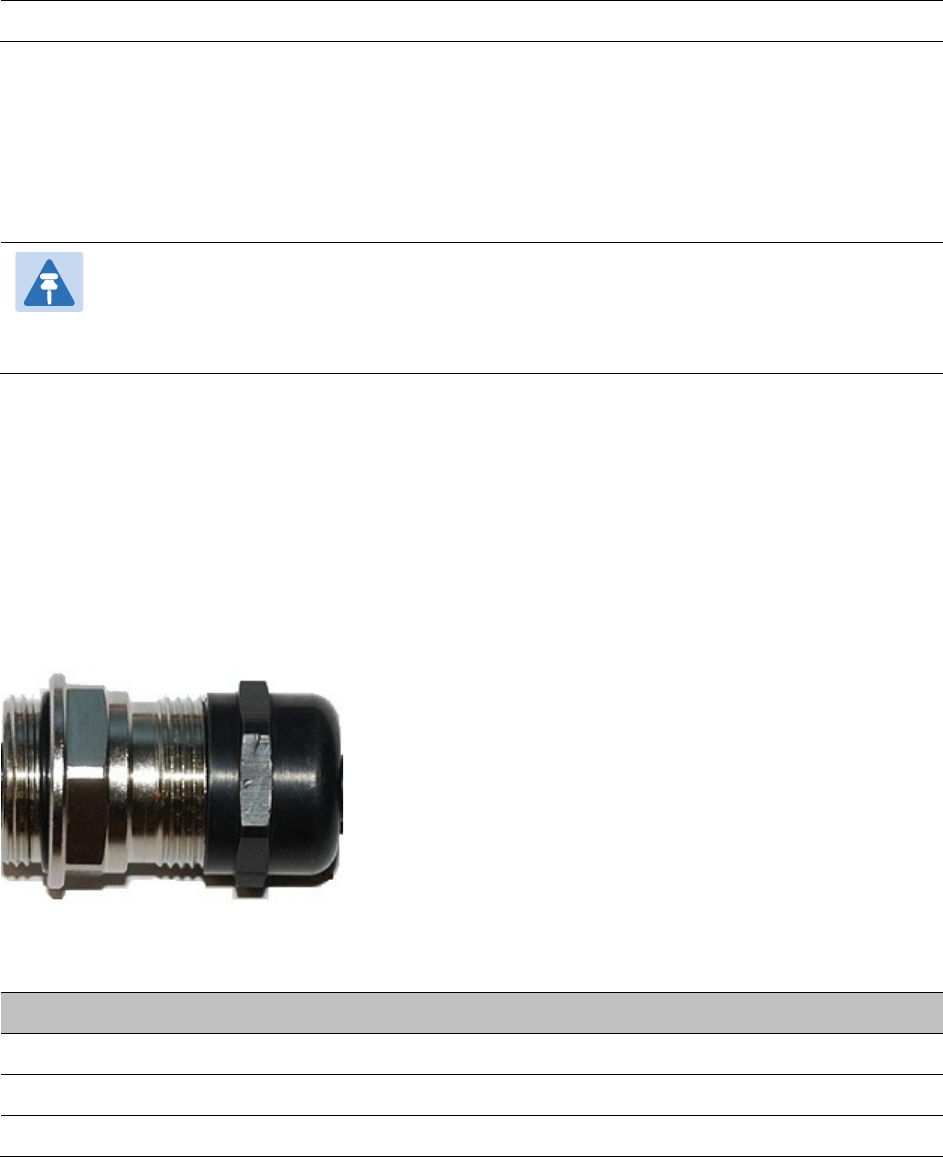
Chapter 2: System hardware Ethernet cabling
LPU End Kit PTP 250/300/500 WB2978
RJ45 connectors and spare glands
RJ45 connectors are required for plugging Cat5e cables into ODUs, LPUs, PSUs and other
devices. Order RJ45 connectors and crimp tool from Cambium Networks (Table 27).
Note
The RJ45 connectors and crimp tool listed in Table 27 work with Superior Essex type
BBDGe cable (as supplied by Cambium Networks). They may not work with other
types of cable.
The ODU is supplied with one environmental sealing gland for the drop cable. However, this is
not suitable when surge protection is required: EMC glands must be used instead. EMC strain
relief cable glands (quantity 5) are included in the LPU and grounding kit (Figure 23). These are
identified with a black sealing nut. If extra glands are required, order them from Cambium
Networks (in packs of 10) (Table 27).
One long EMC strain relief gland (Figure 27) is included in each SFP module kit. This is longer
than the standard cable gland as it must house an SFP module plugged into the ODU.
Figure 23
Cable gland
Table 27
RJ45 connector and spare gland part numbers
Cambium description
Cambium part number
Tyco/AMP, Mod Plug RJ45, 100 pack WB3177
Tyco/AMP Crimp Tool WB3211
RJ-45 Spare Grounding Gland - PG16 size (Qty. 10) N000065L033
Cable hoisting grip
One or more grips are required for hoisting the drop cable up to the ODU without damaging
the gland or RJ45 plug (Figure 24). They are not supplied by Cambium Networks.
Page 2-37
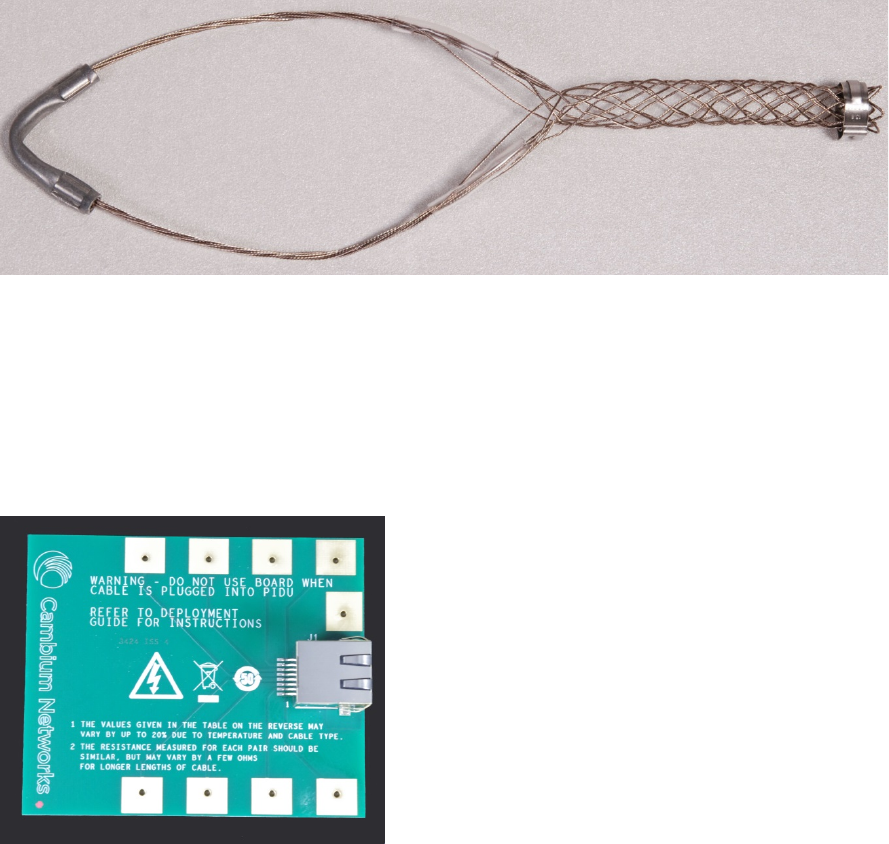
Chapter 2: System hardware Ethernet cabling
Figure 24
Cable hoisting grip
Drop cable tester
The drop cable tester is an optional item for testing the resistances between the RJ45 pins of
the drop cable (Figure 25). Order it by completing the order form on the support website (see
Contacting Cambium Networks on page 1).
Figure 25
Drop cable tester
Indoor Cat5e cable
To connect the PSU to network terminating equipment, use indoor Cat5e cable. The ODU
network connection implements automatic MDI/MDI-X sensing and pair swapping, allowing
connection to networking equipment that requires cross-over cables (MDI-X networks) or
straight-through cables (MDI Networks).
Page 2-38
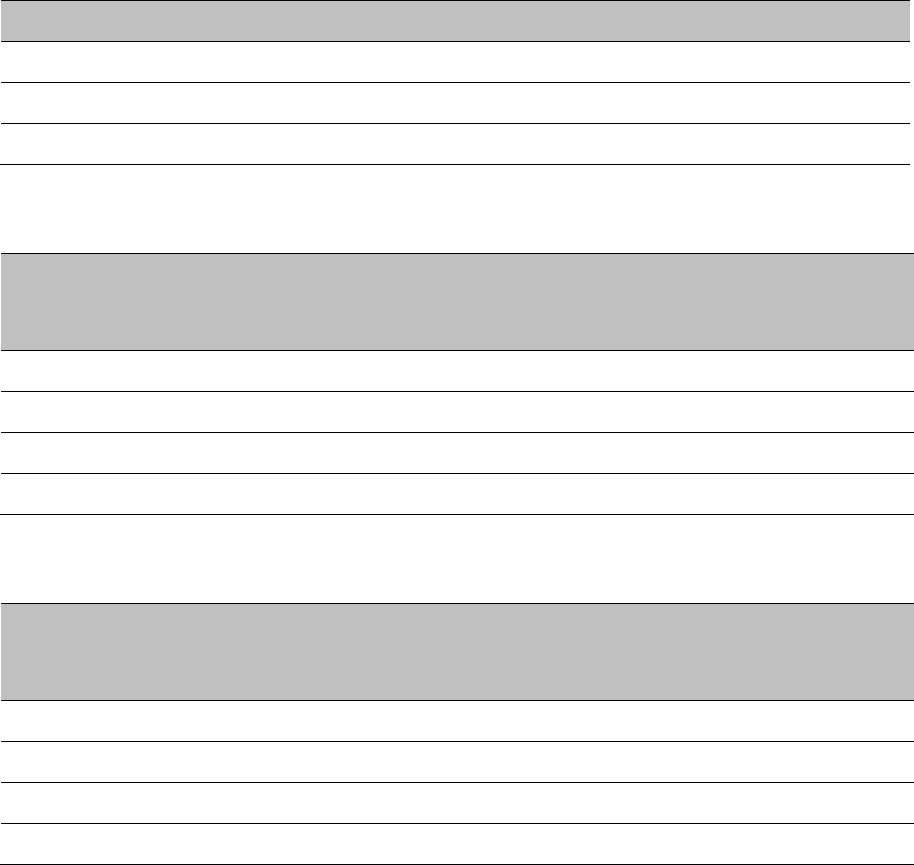
Chapter 2: System hardware Ethernet cabling
SFP module kits
SFP module kits allow connection of a PTP 700 Series ODU to a network over a Gigabit
Ethernet interface in one of the following full-duplex modes:
• Optical Gigabit Ethernet: 1000BASE-LX or 1000BASE-SX
• Copper Gigabit Ethernet: 100BASE-TX or 1000BASE-T
Order SFP module kits from Cambium Networks (Table 28).
Table 28
SFP module kit part numbers
Cambium description
Cambium part number
Single Mode Optical SFP Interface per ODU C000065L008
Multi-mode Optical SFP Interface per ODU C000065L009
Gig-Ethernet SFP Interface per ODU C000065L010
To compare the capabilities of the two optical SFP modules, refer to Table 29 and Table 30.
Table 29
Optical 1000BASE-LX Ethernet SFP Module (part number C000065L008)
Core/
cladding
(microns)
Mode
Bandwidth at
1310 nm
(MHz/km)
Maximum
length of optical
interface
Insertion loss
(dB)
62.5/125 Multi 500 550 m (1800 ft) 1.67
50/125 Multi 400 550 m (1800 ft) 0.07
50/125 Multi 500 550 m (1800 ft) 1.19
10/125 Single N/A 5000 m (16400 ft) 0.16
Table 30
Optical 1000BASE-SX Ethernet SFP Module (part number C000065L009)
Core/
cladding
(microns)
Mode
Bandwidth at
850 nm (MHz/km)
Maximum
length of optical
interface
Insertion loss
(dB)
62.5/125 Multi 160 220 m (720 ft) 2.38
62.5/125 Multi 200 275 m (900 ft) 2.6
50/125 Multi 400 500 m (1640 ft) 3.37
50/125 Multi 500 550 m (1800 ft) 3.56
Page 2-39

Chapter 2: System hardware Ethernet cabling
The upgrade kits contain the following components:
• Optical or copper SFP transceiver module (Figure 26)
• Long EMC strain relief cable gland (Figure 27)
• The PTP 700 Series SFP Interface Upgrade Guide
• License key instructions and unique Access Key
Figure 26
Optical or copper SFP transceiver module
Figure 27
Long cable gland
Note
PTP 700 does not support the Synchronous Ethernet or 1588 Transparent Clock features
using copper SFP transceivers.
Page 2-40
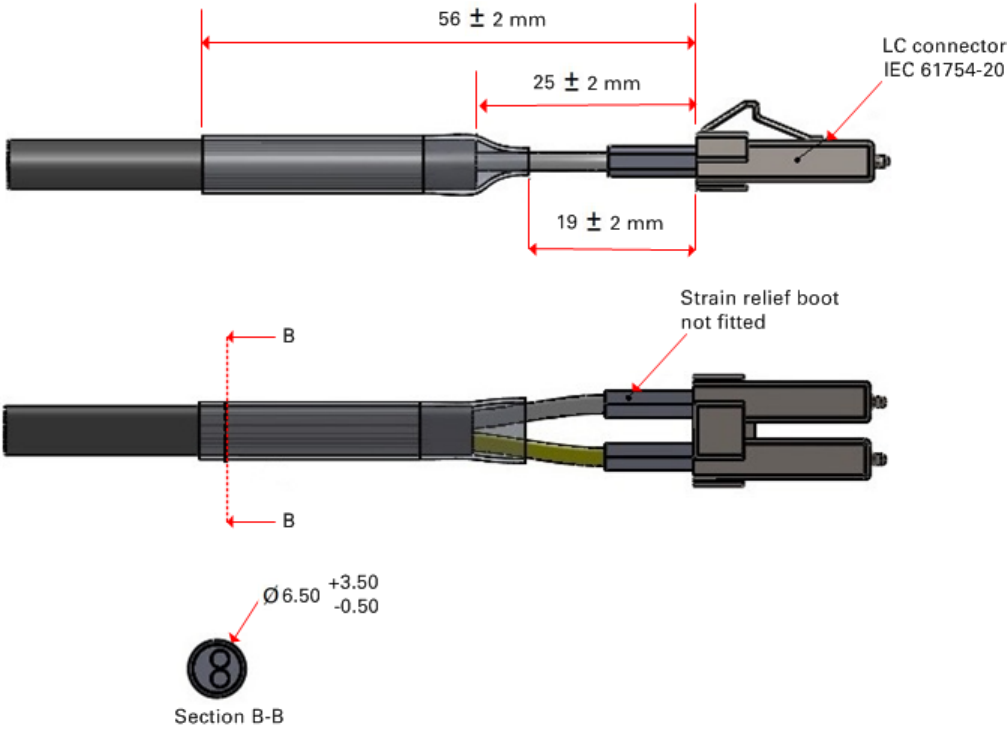
Chapter 2: System hardware Ethernet cabling
Optical cable and connectors
Order an optical cable with LC connectors from a specialist fabricator, quoting the specification
shown in Figure 28. It must be the correct length to connect the ODU to the other device. LC
connectors should be supplied with dust caps to prevent dust build up.
Figure 28
Optical optic cable and connector specification
Page 2-41

Chapter 2: System hardware PTP-SYNC unit
PTP-SYNC unit
PTP-SYNC unit description
The PTP-SYNC unit (Figure 29) is an optional component. It is required when TDD
synchronization is implemented using PTP-SYNC. It measures the difference between the TDD
frame timing and a 1 Hz timing reference, and signals this time difference to the ODU. For more
information on this feature, refer to TDD synchronization on page 1-17.
The PTP-SYNC unit is powered using standard power-over-Ethernet from the PSU. One PTP-
SYNC unit is required for each synchronized link.
The PTP-SYNC unit is a compact indoor unit mounted on a wall, shelf or (using an optional rack
mounting adaptor) in a standard 19 inch rack (Figure 30).
Figure 29
PTP-SYNC kit
Figure 30
PTP-SYNC rack mounting adapter
Page 2-42
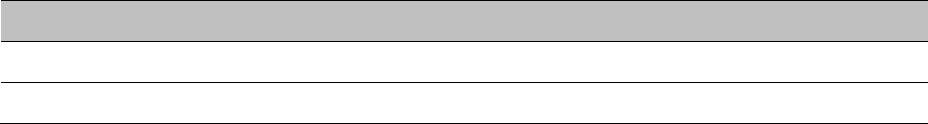
Chapter 2: System hardware PTP-SYNC unit
PTP-SYNC part numbers
Order PTP-SYNC kits and associated components from Cambium Networks (Table 31).
Table 31
PTP-SYNC component part numbers
Cambium description
Cambium part number
PTP-SYNC kit WB3665
PTP800 CMU / PTP-SYNC 19” rack mount installation kit WB3486
The PTP-SYNC kit contains:
• 1 x PTP-SYNC unit
• 1 x M4 pan screw
• 2 x M4 washers
• 2 x M3 (6mm) torx drive screws
• 1 x lug for unit ground (cable not supplied)
• 1 x Cat5e cable (length 1 meter)
• Installation guide
If the 1 meter Cat5e cable supplied with the PTP-SYNC kit is not long enough, order a longer
length of Cat5e cable, up to 2 meters long.
The PTP-SYNC rack mount kit contains:
• 1 x rack bracket
• 8 x M3 washers
• 8 x M3 screws
• 1 x rack mount blank plate
• 8 x M5 nuts
• 8 x M5 washers
• 2 x rack handles
Page 2-43
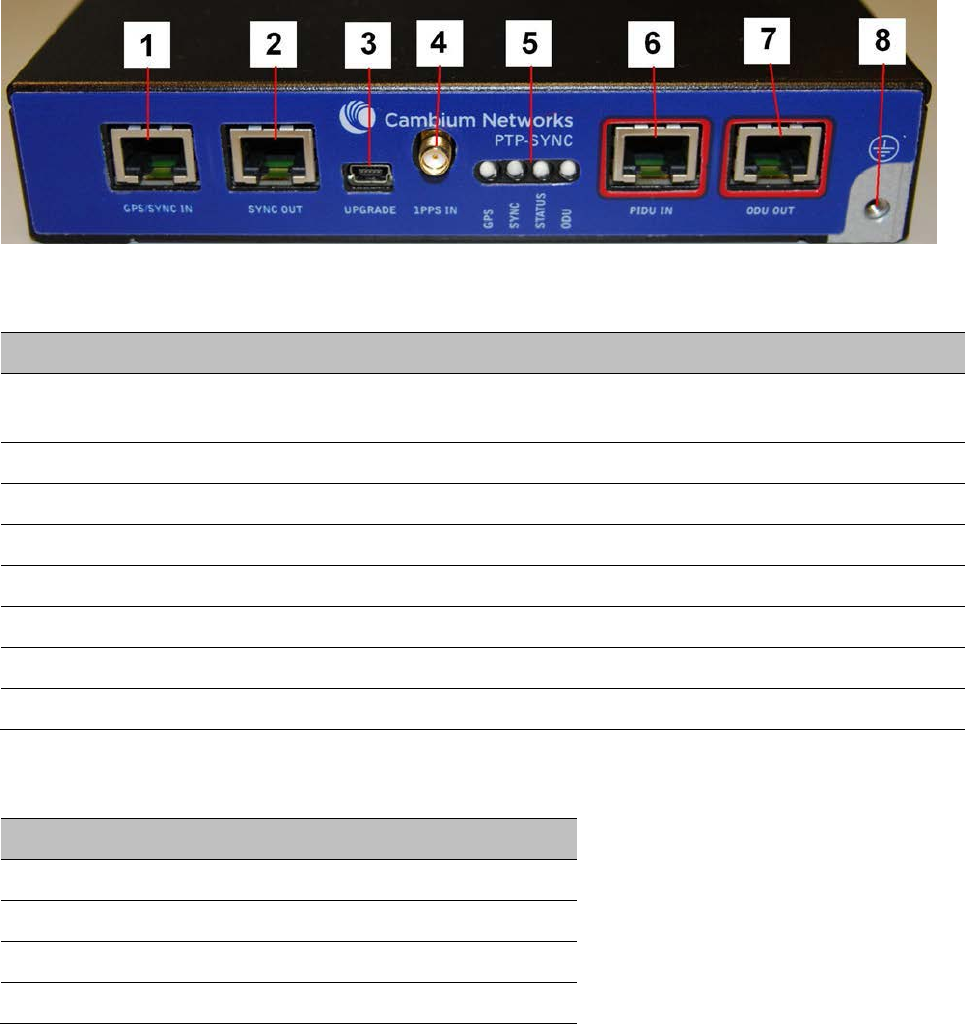
Chapter 2: System hardware PTP-SYNC unit
PTP-SYNC unit interfaces
The PTP-SYNC front panel is illustrated in Figure 31. The annotated interfaces are described in
Table 32 and Table 33.
Figure 31
PTP-SYNC front panel
Table 32
PTP-SYNC interface functions
#
Description
Function
1 GPS/SYNC IN Input from GPS receiver or from the daisy-chained SYNC OUT signal of
another PTP-SYNC.
2 SYNC OUT Output to daisy-chained PTP-SYNC units.
3 USB Input for software upgrades. Contact Cambium for instructions.
4 1PPS IN Coaxial alternative to GPS/SYNC IN. Peak input voltage must not exceed 5 V.
5 LED bank LEDs and their functions are described in Table 33.
6 PIDU IN Input from PSU.
7 ODU OUT Output to ODU.
8 Ground stud For connecting to a ground point.
Table 33
PTP-SYNC LED functions
LED
Function
GPS GPS satellite data detection.
SYNC SYNC OUT port data detection.
STATUS Power and satellite lock detection.
ODU ODU signal detection.
For a full list of LED states and fault-finding actions, refer to Testing PTP-SYNC on page 8-15.
Page 2-44
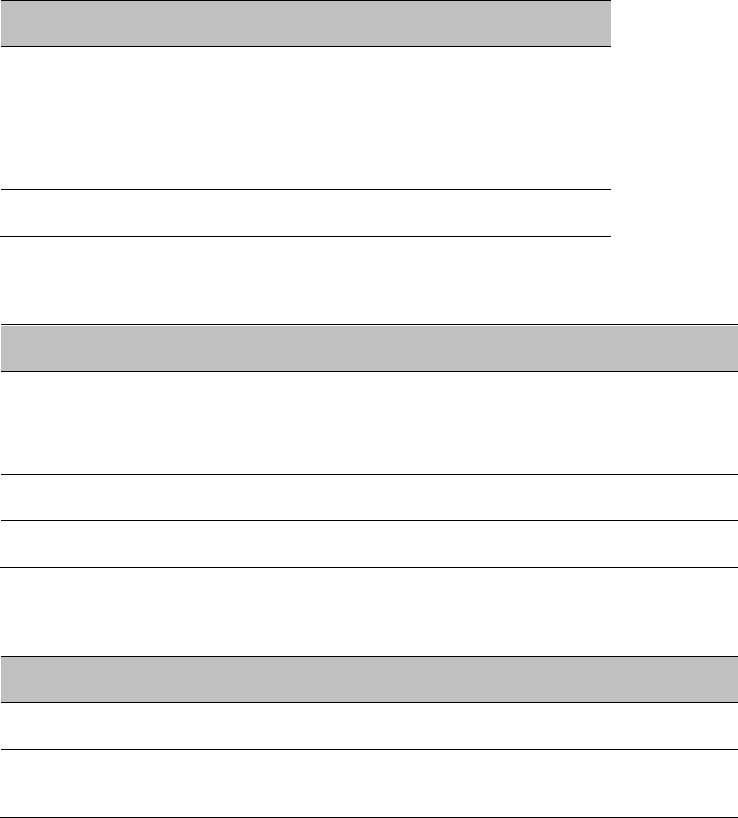
Chapter 2: System hardware PTP-SYNC unit
PTP-SYNC specifications
The PTP-SYNC unit conforms to the specifications listed in Table 34, Table 35 and Table 36.
Table 34
PTP-SYNC unit physical specifications
Category
Specification
Dimensions Width excluding ears 174 mm (6.69 in)
Width including ears 196 mm (7.54 in)
Height 31.5 mm (1.21 in)
Depth 79 mm (3.04 in)
Weight 0.485 Kg (1.1 lbs)
Table 35
PTP-SYNC unit environmental specifications
Category
Specification
Temperature -40°C (-40°F) to +60°C (140°F)
Suitable for use indoors, or outdoors within a
weatherproofed cabinet.
Humidity 0 to 95% non-condensing
Waterproofing Not waterproof
Table 36
PTP-SYNC unit electrical specifications
Category
Specification
Power supply Integrated with PSU
Power
consumption
1.5 W max
(extra power is required to supply a GPS receiver)
Page 2-45
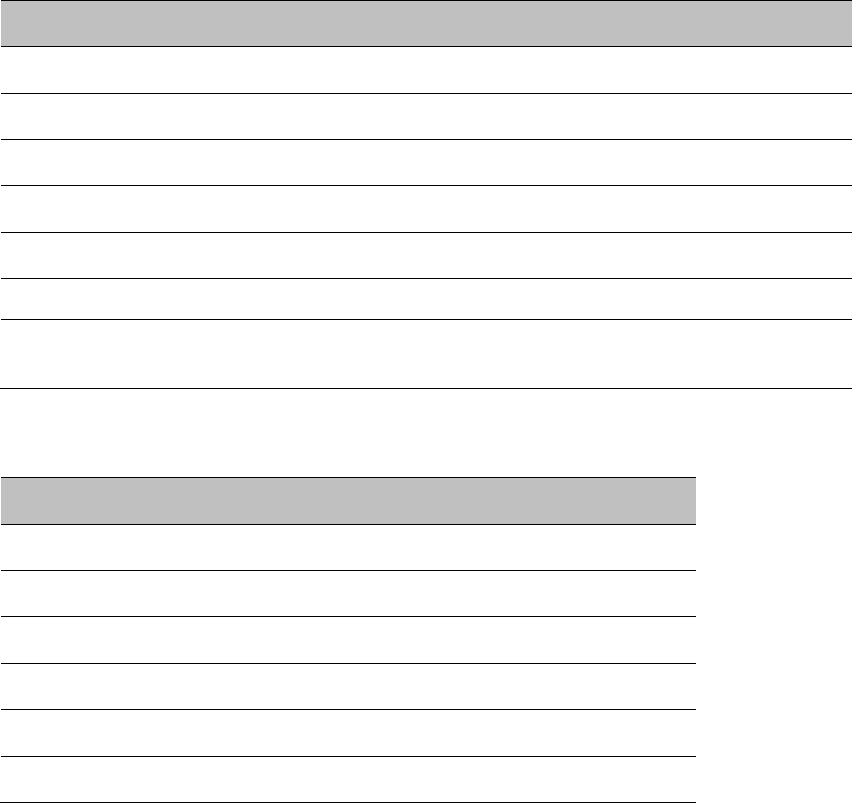
Chapter 2: System hardware PTP-SYNC unit
There are two timing inputs to the PTP-SYNC unit: GPS/SYNC IN (RJ-45) (Table 37) and 1PPS IN
(SMA) (Table 38).
Table 37
PTP-SYNC unit timing specifications - GPS/SYNC IN (RJ-45)
Category
Specification
Signal type Differential 1 Hz signal
Common mode range –7 V to +7 V, relative to GPS/SYNC IN pin 2 (ground)
Maximum differential voltage ±5 V
Threshold ±0.4 V
Impedance 90 ohms to 110 ohms
Pulse width 1 μs to 500 ms
Polarity Reference edge is when pin 3 (PPSA) is positive with
respect to pin 6 (PPSB)
Table 38
PTP-SYNC unit timing specifications - 1PPS IN (SMA)
Category
Specification
Signal type 1 Hz signal
Pulse Positive pulse, reference edge is rising edge
Maximum voltage 5 V
Threshold 0.4 V to 0.6 V
Input impedance 45 ohms to 55 ohms
Pulse width 1μs to 500ms
Page 2-46
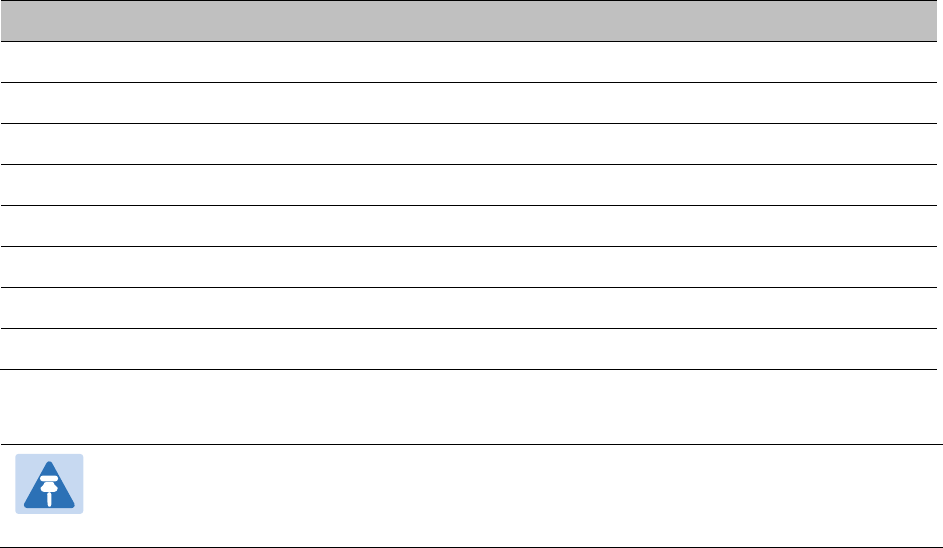
Chapter 2: System hardware PTP-SYNC unit
The pinouts of the PTP-SYNC unit GPS/SYNC IN port are specified in Table 39.
Table 39
GPS/SYNC IN port pinouts
Pin no.
Connector pinout signal name
Signal description
Pin 1 12VGPS 12 V output to GPS receiver module, 250 mA max
Pin 2 GND Ground
Pin 3 GPS_1PPSA 1 Hz pulse input
Pin 4 GPS_RXDA GPS receive data
Pin 5 GPS_RXDB GPS receive data
Pin 6 GPS_1PPSB 1 Hz pulse input
Pin 7 GPS_TXDA GPS transmit data
Pin 8 GPS_TXDB GPS transmit data
Note
The GPS_1PPS, GPS_RXD and GPS_TXD signals conform to International
Telecommunication Union (ITU) recommendation V.11 (RS422)
Signal polarities
A 1 PPS timing datum is detected when GPS_1PPSA goes positive relative to GPS_1PPSB. A
serial data start bit is detected when GPS_RXDA (or GPS_TXDA) goes positive relative to
GPS_RXDB (or GPS_TXDB).
Page 2-47

Chapter 2: System hardware GPS receiver
GPS receiver
GPS receiver description
The GPS receiver (Figure 32) is an optional timing reference source for PTP-SYNC. It provides a
1 Hz signal, accurately synchronized in frequency and phase across the network.
Figure 32
GPS receiver
The GPS receiver is supplier with a GPS adapter cable kit (Figure 33). This avoids the need to fit
a 12 way circular connector to the GPS drop cable. The kit contains one adapter cable (GPS
receiver circular connector to RJ45 socket) and one RJ45 plug housing.
Figure 33
GPS adapter cable kit
Page 2-48
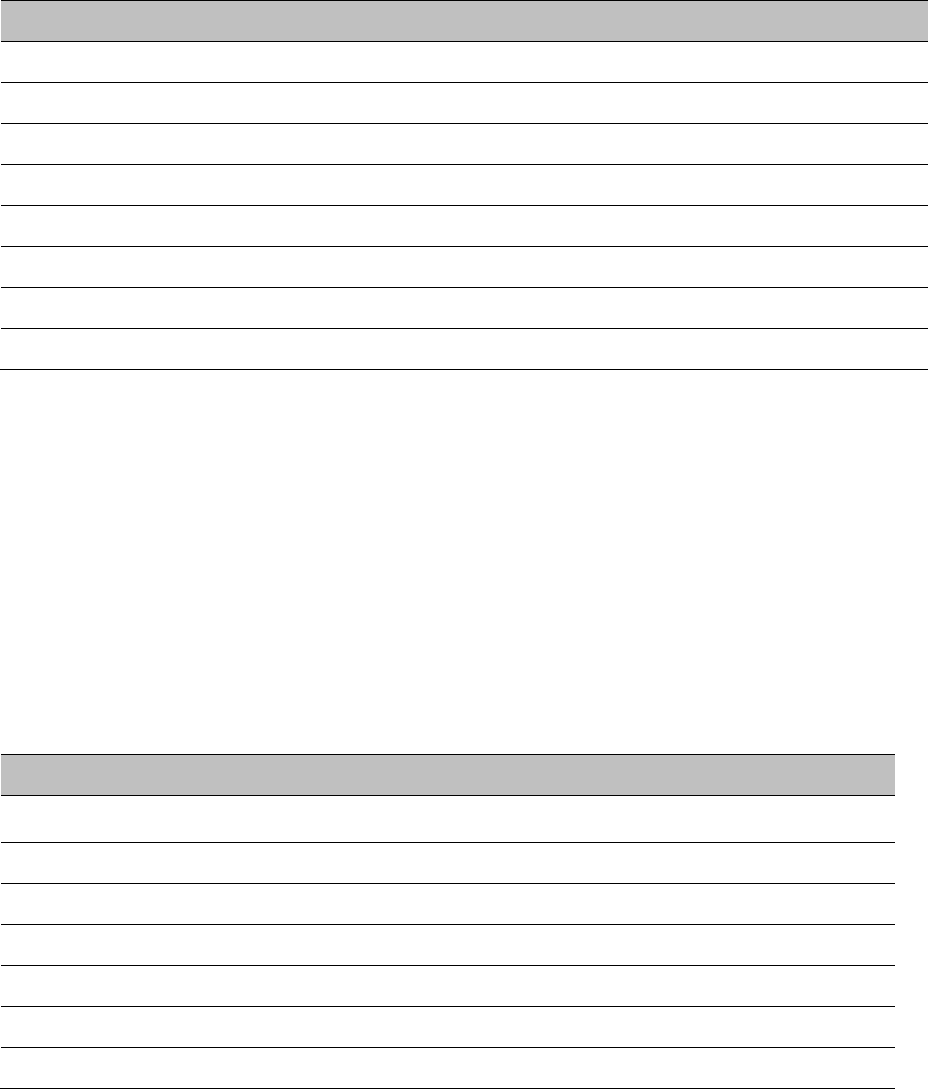
Chapter 2: System hardware GPS receiver
GPS receiver part numbers
Order GPS receivers and associated components from Cambium Networks (Table 40).
Table 40
GPS receiver component part numbers
Cambium description
Cambium part number
Trimble Acutime™GG GPS receiver WB4141
PTP-SYNC <-> Trimble Adapter Cable (*1) WB3961
1000 ft Reel Outdoor Copper Clad CAT5E (*2) WB3175
328 ft (100 m) Reel Outdoor Copper Clad CAT5E (*2) WB3176
Tyco/AMP, Mod Plug RJ45, 100 pack (*3) WB3177
Tyco/AMP Crimp Tool (*3) WB3211
Cable Grounding Kits For 1/4" And 3/8" Cable (*4) 01010419001
LPU End Kit PTP 250/300/500 (*5) WB2978D
(*1) This adapter cable is included with the GPS receiver (part number WB4141).
(*2) Other lengths of this BBDGe drop cable are available from Superior Essex.
(*3) The RJ45 connectors and crimp tool only work with Superior Essex type BBDGe cable.
(*4) One grounding kit is required per drop cable grounding point.
(*5) One LPU kit is required per GPS receiver.
Twelve way circular connector
As an alternative to the GPS adapter cable, the drop cable can be connected directly to the GPS
unit via a 12 way circular connector, using the components and tools listed in Table 41.
Table 41
Recommended outdoor connectors for Trimble GPS receiver
Item
Manufacturer
Part number
12 way circular connector Deutsch IMC26-2212X
Size 22 crimp socket Deutsch 6862-201-22278
Crimp tool Daniels Manufacturing Corp MH860
Positioner Daniels Manufacturing Corp 86-5
Insertion / extraction tool Deutsch 6757-201-2201
Adaptor Deutsch IMC2AD
Self amalgamating tape
Page 2-49

Chapter 2: System hardware Network indoor unit (NIDU)
Network indoor unit (NIDU)
NIDU description
The NIDU (Figure 34) is an optional component that adds up to eight TDM channels (E1 or T1)
to a PTP 700 link. It multiplexes and demultiplexes E1, T1 and Ethernet data over the wireless
bridge.
The NIDU is an indoor unit that is connected to the PSU (via the ODU port), to network
terminating equipment (via the LAN port) and to up to eight E1 or T1 channels (via the E1/T1
ports) using Cat5e cable with RJ45 connectors. It requires a 48V to 60V DC power supply, either
from the PTP 700 AC+DC Enhanced Power Injector, the PTP 800 AC-DC Power Supply
Converter or another source.
Figure 34
NIDU
Note
To enable E1 or T1 capability over a PTP 700 link, purchase one access key for each
link end from Cambium Networks (ODU capability upgrades on page 2-8).
Page 2-50

Chapter 2: System hardware Network indoor unit (NIDU)
NIDU part numbers
Order NIDUs and associated components from Cambium Networks (Table 42).
Table 42
NIDU component part numbers
Cambium description
Cambium part number
Network Indoor Unit (One per END) C000065L043
NIDU - DC Power Connector Spare (10 pack) C000065L044
CMU/PTP-SYNC/NIDU 19inch Rack Mount Installation Kit WB3486
PTP 800 AC-DC Power Supply Converter (*) WB3622
(*) Optional DC power supply for the NIDU.
NIDU interfaces
The NIDU interfaces are shown in Figure 35 and described in Table 43.
Figure 35
NIDU interfaces
Table 43
NIDU interface functions
Interface
Function
40 – 60V DC Port 1: DC power input from an independent source or from the
AC+DC Enhanced Power Injector. Port 2: Backup power input.
The kit includes one four-pin DC connector.
LAN Gigabit Ethernet RJ45 socket for connecting to network terminating
equipment. Use LAN port 1; port 2 is provided for future expansion.
ODU Gigabit Ethernet RJ45 socket for connecting to the PSU (and so on to
the ODU). Use ODU port 3; port 4 is provided for future expansion.
E1/T1 RJ45 sockets for connecting to up to eight E1 or T1 channels. Allocate
ports to channels in ascending order (1 to 8).
1PPS IN Not used. Provided for future expansion.
For a full list of LED states and fault-finding actions, refer to Testing a TDM link on page 8-18.
Page 2-51
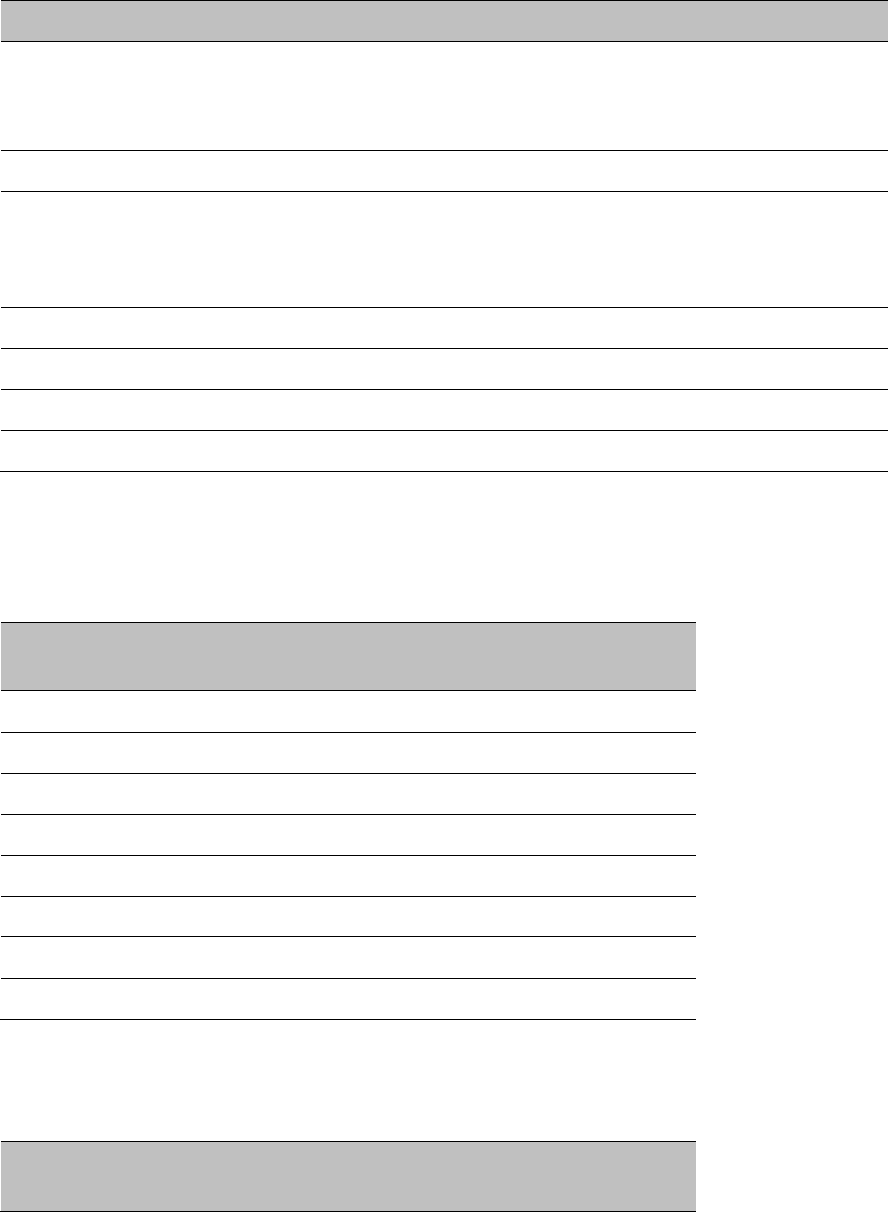
Chapter 2: System hardware Network indoor unit (NIDU)
NIDU specifications
The NIDU conforms to the specifications listed in Table 44.
Table 44
NIDU
specifications
Category
Specification
Dimensions Width 172 mm (6.8 in)
Height 32 mm (1.3 in)
Depth 218 mm (8.6 in)
Weight 0.88 kg (1.95 lb)
Temperature -40°C (-40°F) to +60°C (+140°F)
Suitable for use indoors, or outdoors within a
weatherproofed cabinet.
Humidity 0 to 95%, non
‐
condensing
Waterproofing Not waterproof
DC Input +48 V to +60 V DC
Power consumption <8 W
The NIDU TDM interface conforms to the standards listed in TDM network planning on page 3-
48.
The pinouts of the NIDU ports are specified in Table 45, Table 46 and Table 47.
Table 45
NIDU LAN port pinouts
Pin no.
Connector pinout
signal name (*)
Signal description
Pin 1 LAN_PHYn_PAIR1+ Gigabit tx/rx pair 1
Pin 2 LAN_PHYn_PAIR1- Gigabit tx/rx pair 1
Pin 3 LAN_PHYn_PAIR2+ Gigabit tx/rx pair 2
Pin 4 LAN_PHYn_PAIR3+ Gigabit tx/rx pair 3
Pin 5 LAN_PHYn_PAIR3- Gigabit tx/rx pair 3
Pin 6 LAN_PHYn_PAIR2- Gigabit tx/rx pair 2
Pin 7 LAN_PHYn_PAIR4+ Gigabit tx/rx pair 4
Pin 8 LAN_PHYn_PAIR4- Gigabit tx/rx pair 4
(*) “n” refers to the LAN port number (1 or 2).
Table 46
NIDU ODU port pinouts
Pin no.
Connector pinout
signal name (*)
Signal description
Page 2-52
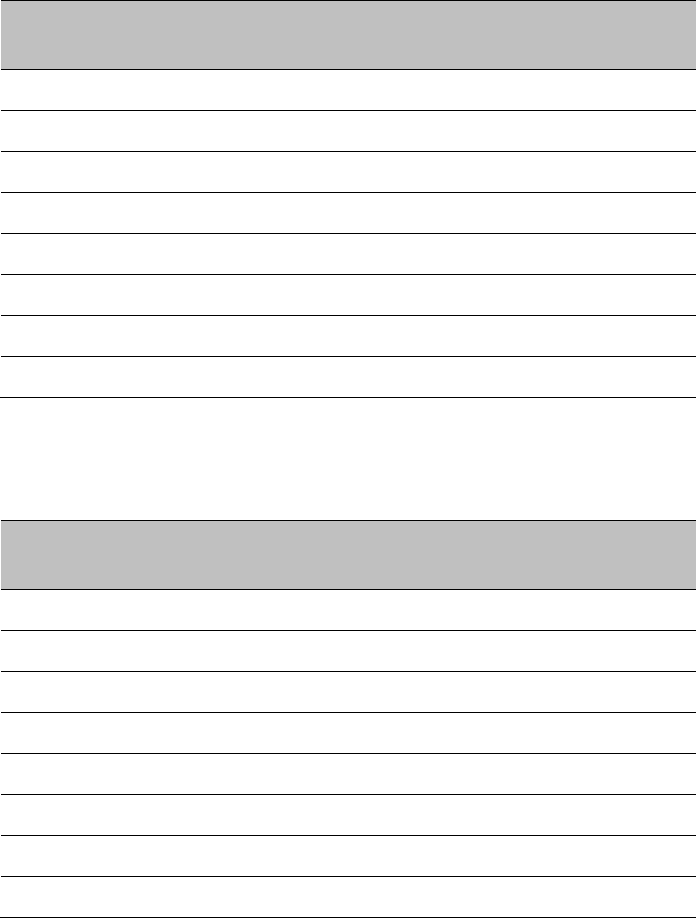
Chapter 2: System hardware Network indoor unit (NIDU)
Pin no.
Connector pinout
signal name (*)
Signal description
Pin 1 ODU_PHYn_PAIR1+ Gigabit tx/rx pair 1
Pin 2 ODU_PHYn_PAIR1- Gigabit tx/rx pair 1
Pin 3 ODU_PHYn_PAIR2+ Gigabit tx/rx pair 2
Pin 4 ODU_PHYn_PAIR3+ Gigabit tx/rx pair 3
Pin 5 ODU_PHYn_PAIR3- Gigabit tx/rx pair 3
Pin 6 ODU_PHYn_PAIR2- Gigabit tx/rx pair 2
Pin 7 ODU_PHYn_PAIR4+ Gigabit tx/rx pair 4
Pin 8 ODU_PHYn_PAIR4- Gigabit tx/rx pair 4
(*) “n” refers to the ODU port number (3 or 4).
Table 47
NIDU E1/T1 port pinouts
Pin no.
Connector pinout
signal name (*)
Signal description
Pin 1 RJ_RRINGn Receive signal
Pin 2 RJ_RTIPn Receive signal
Pin 3 Not used
Pin 4 RJ_TRINGn Transmit signal
Pin 5 RJ_TTIPn Transmit signal
Pin 6 Not used
Pin 7 Not used
Pin 8 Not used
(*) “n” refers to the E1/T1 port number (1 to 8).
Page 2-53

Chapter 3: System planning
This chapter provides information to help the user to plan a PTP 700 link.
The following topics are described in this chapter:
• Typical deployment on page 3-2 contains diagrams illustrating typical PTP 700 site
deployments.
• Site planning on page 3-11 describes factors to be considered when planning the proposed
link end sites, including grounding, lightning protection and equipment location.
• Radio spectrum planning on page 3-21 describes how to plan PTP 700 links to conform to
the regulatory restrictions that apply in the country of operation.
• Link planning on page 3-25 describes factors to be taken into account when planning links,
such as range, path loss and throughput.
• Planning for connectorized units on page 3-29 describes factors to be taken into account
when planning to use connectorized ODUs with external antennas in PTP 700 links.
• Configuration options for TDD synchronization on page 3-31 describes the different
configuration options that may be used for implementing TDD synchronization in the PTP
700 Series.
• Data network planning on page 3-35 describes factors to be considered when planning PTP
700 data networks.
• TDM network planning on page 3-48 describes factors to be considered when planning PTP
700 TDM networks.
• Network management planning on page 3-49 describes how to plan for PTP 700 links to be
managed remotely using SNMP.
• Security planning on page 3-51 describes how to plan for PTP 700 links to operate in secure
mode.
• System threshold, output power and link loss on page 3-60 contains tables that specify the
system threshold (dBm), output power (dBm) and maximum link loss (dB) per channel
bandwidth and modulation mode.
• Data throughput capacity tables on page 3-71 contains tables and graphs to support
calculation of the data rate capacity that can be provided by PTP 700 configurations.
Page 3-1
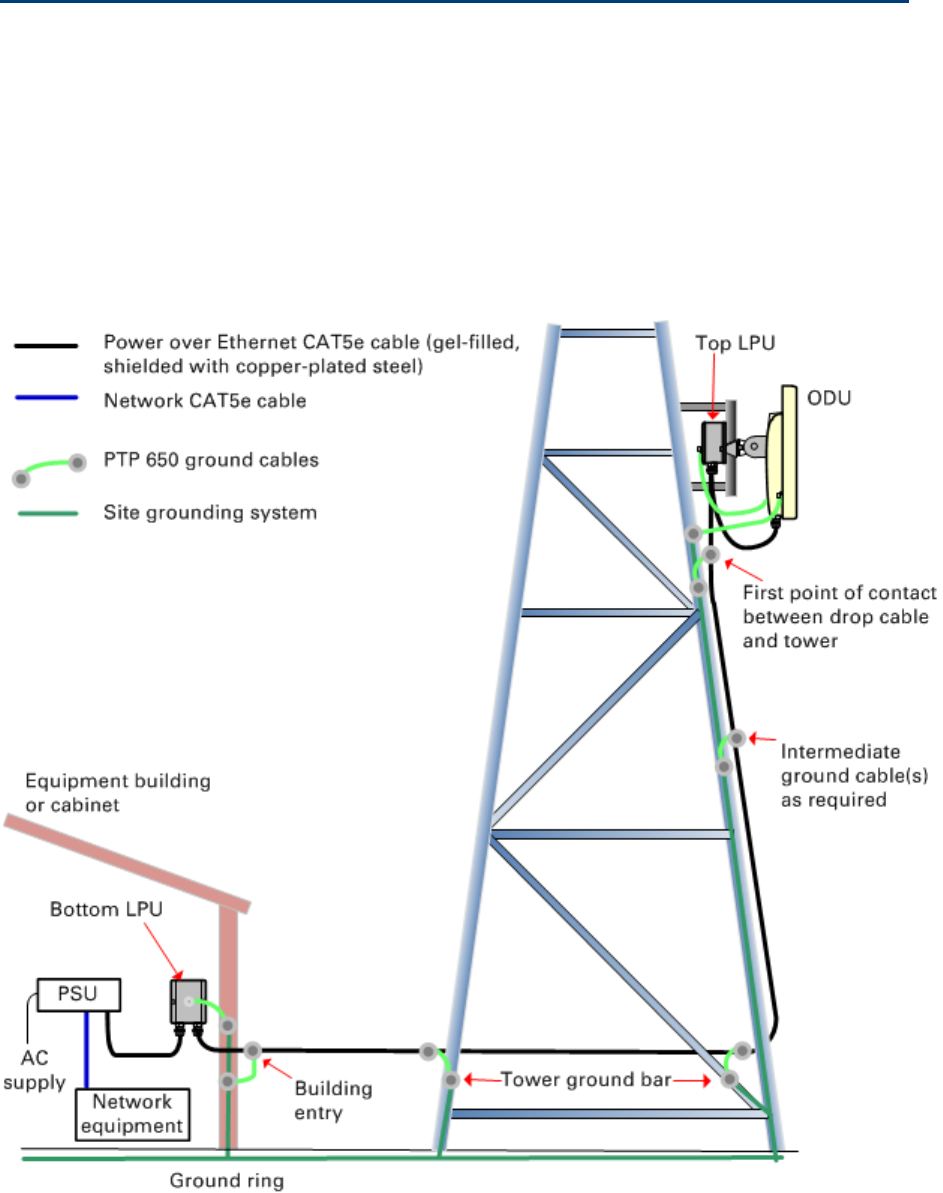
Chapter 3: System planning Typical deployment
Typical deployment
This section contains diagrams illustrating typical PTP 700 site deployments.
ODU with POE interface to PSU
In the basic configuration, there is only one Ethernet interface, a copper Cat5e power over
Ethernet (POE) from the PSU to the ODU (PSU port), as shown in the following diagrams: mast
or tower installation (Figure 36 ), wall installation (Figure 37) and roof installation (Figure 38).
Figure 36
Mast or tower installation
Page 3-2
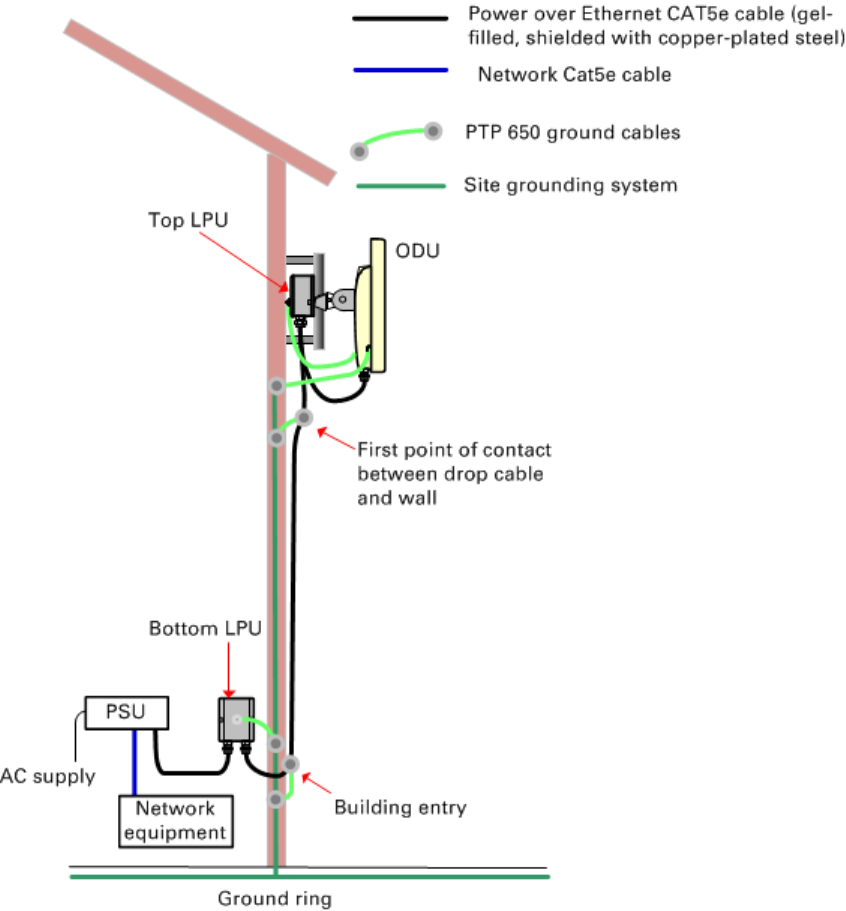
Chapter 3: System planning Typical deployment
Figure 37
Wall installation
Page 3-3
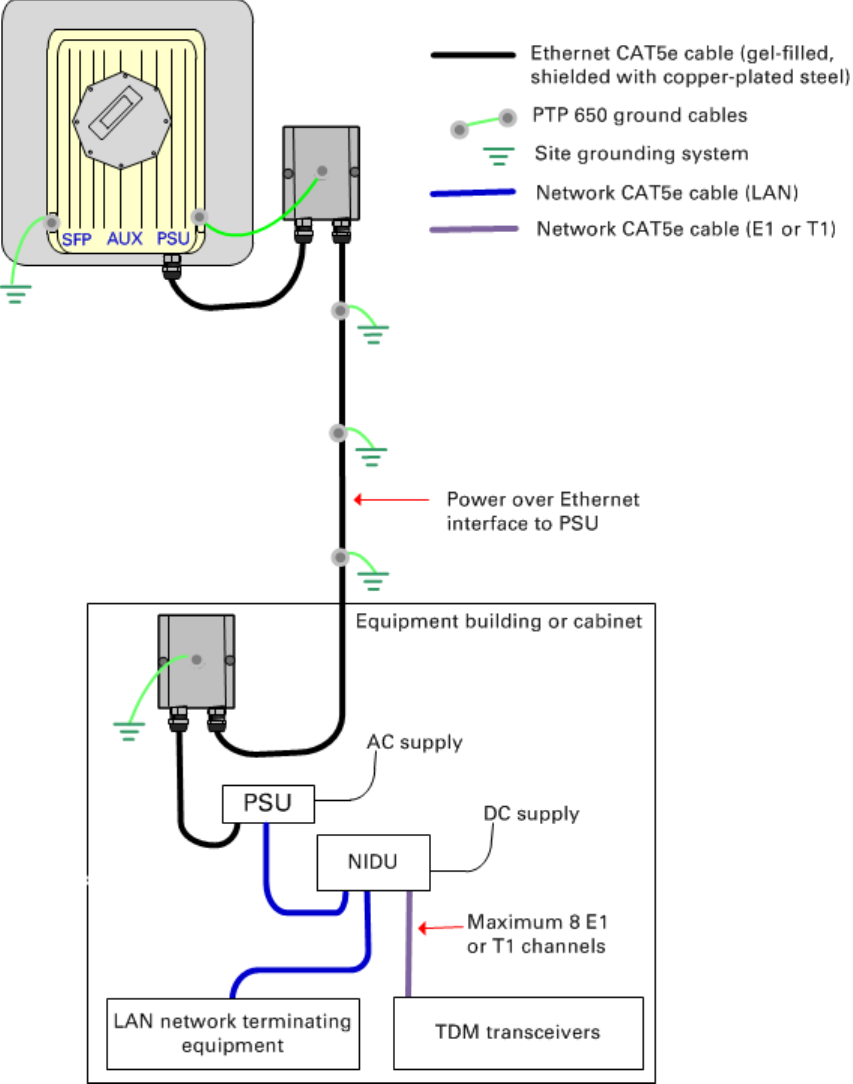
Chapter 3: System planning Typical deployment
Figure 39
ODU with E1 or T1 interfaces
Page 3-5
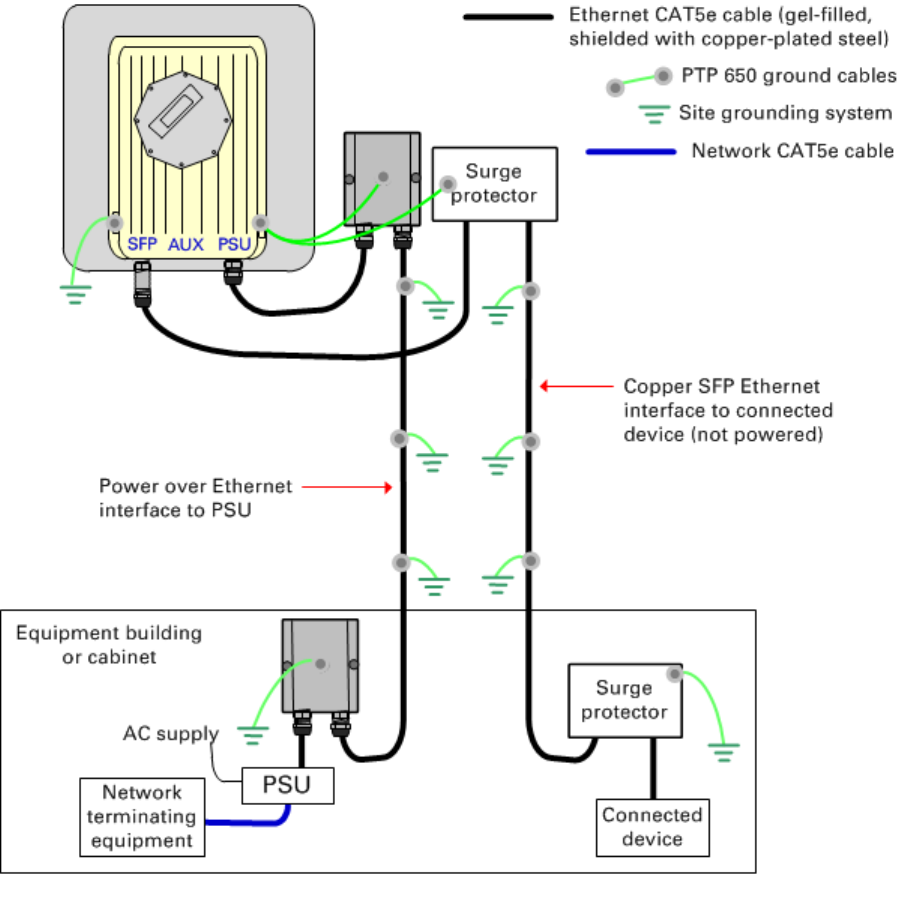
Chapter 3: System planning Typical deployment
SFP and Aux Ethernet interfaces
There may be one or two additional Ethernet interfaces connected to the ODU: one to the SFP
port (copper or optical) and one to the Aux port, as shown in the following diagrams:
• ODU with copper SFP and PSU interfaces – Figure 40
• ODU with optical SFP and PSU interfaces – Figure 41
• ODU with Aux and PSU interfaces – Figure 42
Figure 40
ODU with copper SFP and PSU interfaces
Figure 41
ODU with optical SFP and PSU interfaces
Page 3-6
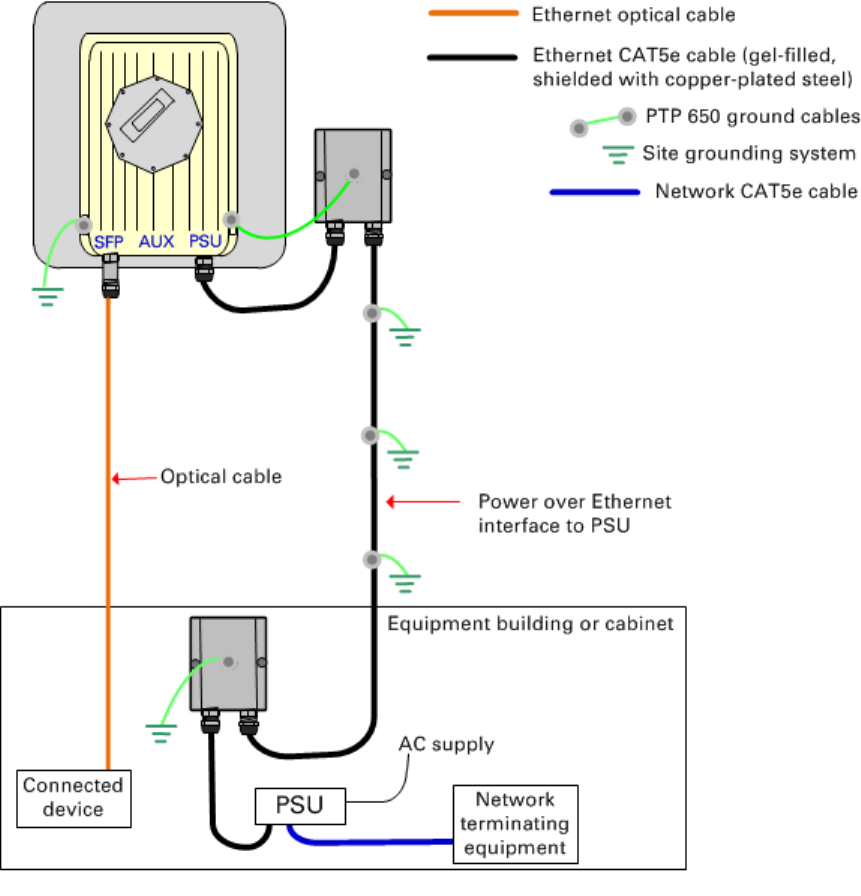
Chapter 3: System planning Typical deployment
Page 3-7
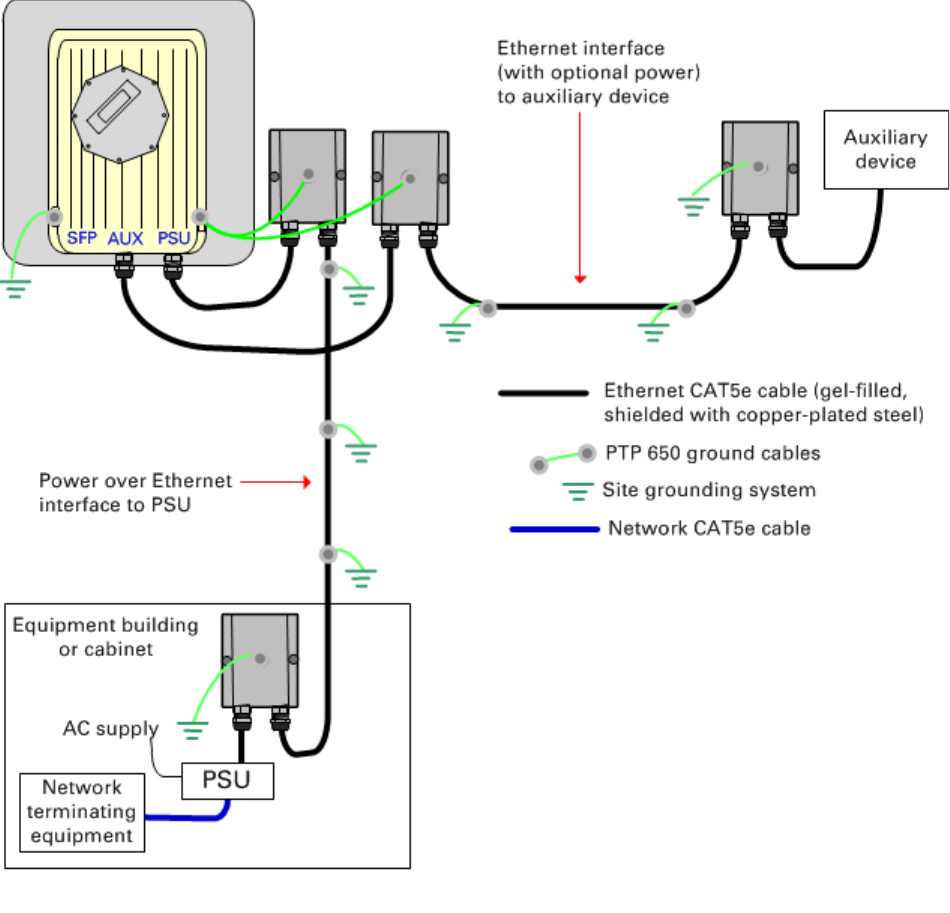
Chapter 3: System planning Typical deployment
Figure 42
ODU with Aux and PSU interfaces
Page 3-8
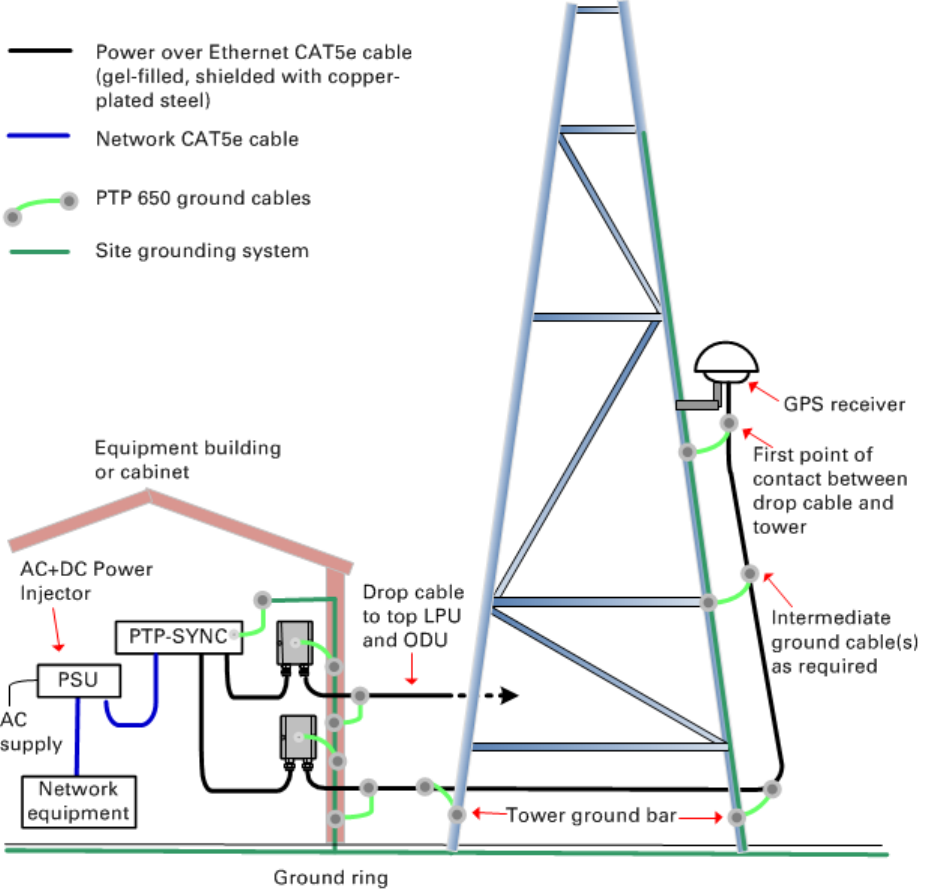
Chapter 3: System planning Typical deployment
Figure 44
GPS receiver tower or mast installation
Page 3-10

Chapter 3: System planning Site planning
Site planning
This section describes factors to be considered when planning the proposed link end sites,
including grounding, lightning protection and equipment location for the ODU, PSU and PTP-
SYNC unit (if installed).
Grounding and lightning protection
Warning
Electro-magnetic discharge (lightning) damage is not covered under warranty. The
recommendations in this guide, when followed correctly, give the user the best
protection from the harmful effects of EMD. However 100% protection is neither
implied nor possible.
Structures, equipment and people must be protected against power surges (typically caused by
lightning) by conducting the surge current to ground via a separate preferential solid path. The
actual degree of protection required depends on local conditions and applicable local
regulations. To adequately protect a PTP 700 installation, both ground bonding and transient
voltage surge suppression are required.
Full details of lightning protection methods and requirements can be found in the international
standards IEC 61024-1 and IEC 61312-1, the U.S. National Electric Code ANSI/NFPA No. 70-1984
or section 54 of the Canadian Electric Code.
Note
International and national standards take precedence over the requirements in this
guide.
Lightning protection zones
Use the rolling sphere method (Figure 45) to determine where it is safe to mount equipment.
An imaginary sphere, typically 50 meters in radius, is rolled over the structure. Where the
sphere rests against the ground and a strike termination device (such as a finial or ground bar),
all the space under the sphere is considered to be in the zone of protection (Zone B). Similarly,
where the sphere rests on two finials, the space under the sphere is considered to be in the
zone of protection.
Page 3-11
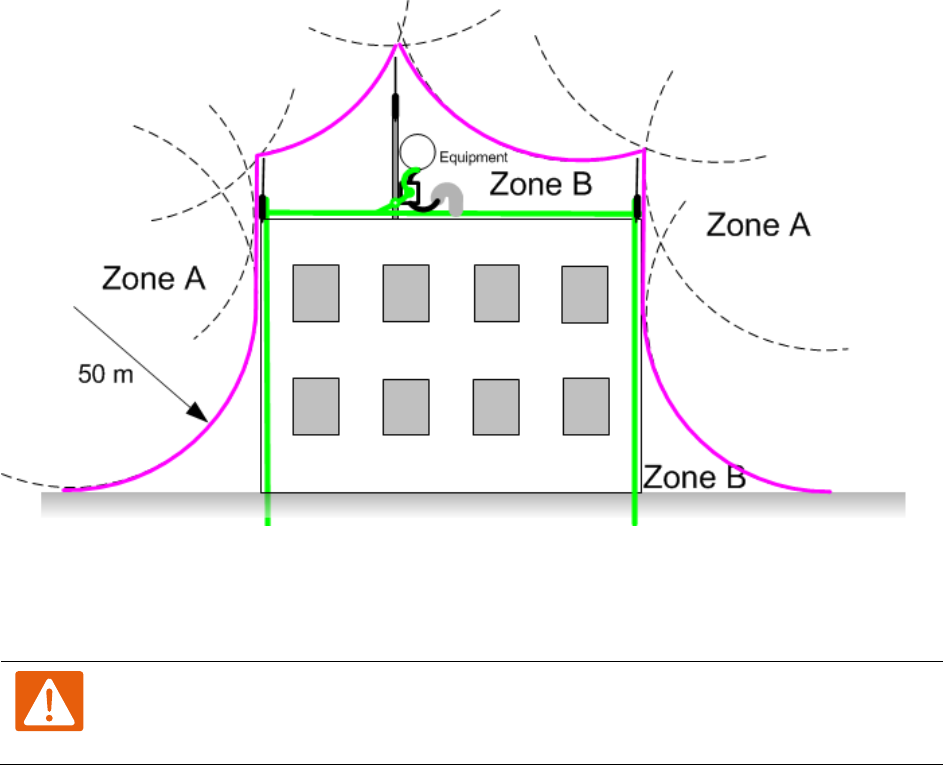
Chapter 3: System planning Site planning
Figure 45
Rolling sphere method to determine the lightning protection zones
Zone A: In this zone a direct lightning strike is possible. Do not mount equipment in this zone.
Zone B: In this zone, direct EMD (lightning) effects are still possible, but mounting in this zone
significantly reduces the possibility of a direct strike. Mount equipment in this zone.
Warning
Never mount equipment in Zone A. Mounting in Zone A may put equipment,
structures and life at risk.
Site grounding system
Confirm that the site has a correctly installed grounding system on a common ground ring with
access points for grounding PTP 700 equipment.
If the outdoor equipment is to be installed on the roof of a high building (Figure 38), confirm
that the following additional requirements are met:
• A grounding conductor is installed around the roof perimeter to form the main roof
perimeter lightning protection ring.
• Air terminals are installed along the length of the main roof perimeter lightning protection
ring, typically every 6.1m (20ft).
• The main roof perimeter lightning protection ring contains at least two down conductors
connected to the grounding electrode system. The down conductors should be physically
separated from one another, as far as practical.
Page 3-12
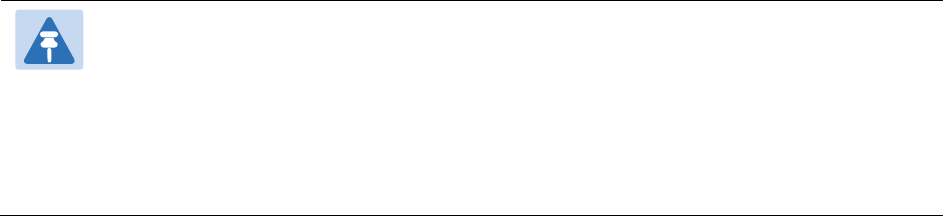
Chapter 3: System planning Site planning
ODU and external antenna location
Find a location for the ODU (and external antenna for connectorized units) that meets the
following requirements:
• The equipment is high enough to achieve the best radio path.
• People can be kept a safe distance away from the equipment when it is radiating. The safe
separation distances are defined in Calculated distances on page 4-24.
• The equipment is lower than the top of the supporting structure (tower, mast or building)
or its lightning air terminal.
• If the ODU is connectorized, select a mounting position that gives it maximum protection
from the elements, but still allows easy access for connecting and weatherproofing the
cables. To minimize cable losses, select a position where the antenna cable lengths can be
minimized. If diverse or two external antennas are being deployed, it is not necessary to
mount the ODU at the midpoint of the antennas.
ODU ambient temperature limits
Select a location where the ODU can operate within safe ambient temperature limits.
The ODU must be mounted in a Restricted Access Location (as defined in EN 60950-1) if the
operating ambient temperature may exceed 40°C, including solar radiation.
If the ambient temperature never exceeds 40°C, the temperature of the external metal case
parts of the ODU will not exceed the touch temperature limit of 70°C.
If the ambient temperature never exceeds 60°C, the temperature of the external metal case
parts of the ODU will not exceed the touch temperature limit of 90°C.
Note
A restricted access location is defined (in EN 60950-1) as one where access may only
be gained by use of a tool or lock and key, or other means of security, and access is
controlled by the authority responsible for the location. Access must only be gained by
persons who have been instructed about the reasons for the restrictions applied to the
location and about any precautions that must be taken. Examples of permissible
restricted access locations are a lockable equipment room or a lockable cabinet.
Page 3-13
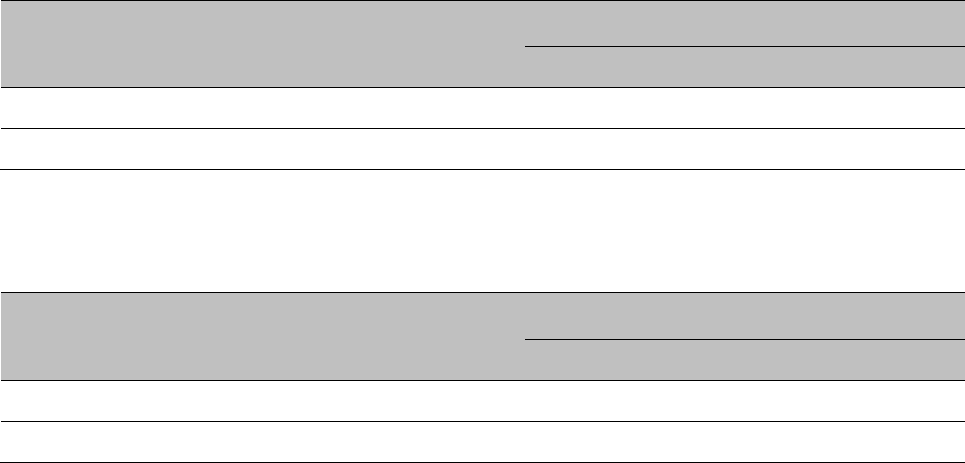
Chapter 3: System planning Site planning
ODU wind loading
Ensure that the ODU and the structure on which it is mounted are capable of withstanding the
prevalent wind speeds at a proposed PTP 700 site. Wind speed statistics should be available
from national meteorological offices.
The ODU and its mounting bracket are capable of withstanding wind speeds of up to 325 kph
(200 mph).
Wind blowing on the ODU will subject the mounting structure to significant lateral force. The
magnitude of the force depends on both wind strength and the variant of the ODU. Wind
loading is estimated using the following formulae:
• Force (in newtons) = 0.5 × ρ × V2 × A × Cd
o “ρ” is the density of air = 1.225 kg/m3,
o “V” is the wind speed in meters per second,
o “A” is the projected surface area of the ODU in square meters, and
o “Cd” is the drag coefficient = 1.385.
The drag coefficient has been measured when the cover plate or antenna is perpendicular to
the air flow.
Applying this formula to the PTP 700 ODUs at different wind speeds, the resulting wind
loadings are shown in Table 48
Table 48
ODU wind loading (newtons)
Type of ODU
Max surface area
(square meters)
Wind speed (kilometers per hour)
225
250
275
300
325
Connectorized+Integrated 0.160 530 N 655 N 792 N 943 N 1106 N
Connectorized 0.062 205 N 254 N 307 N 365 N 429 N
Equivalent results in US customary units are shown in Table 49.
Table 49
ODU wind loading (pounds force)
Type of ODU
Max surface area
(square feet)
Wind speed (miles per hour)
140
155
170
185
200
Connectorized+Integrated 1.72 120 lb 147 lb 176 lb 209 lb 244 lb
Connectorized 0.67 46 lb 57 lb 68 lb 81 lb 95 lb
If an external antenna is installed, add the wind loading of the antenna to that of the ODU. The
antenna manufacturer should be able to quote wind loading.
Page 3-14
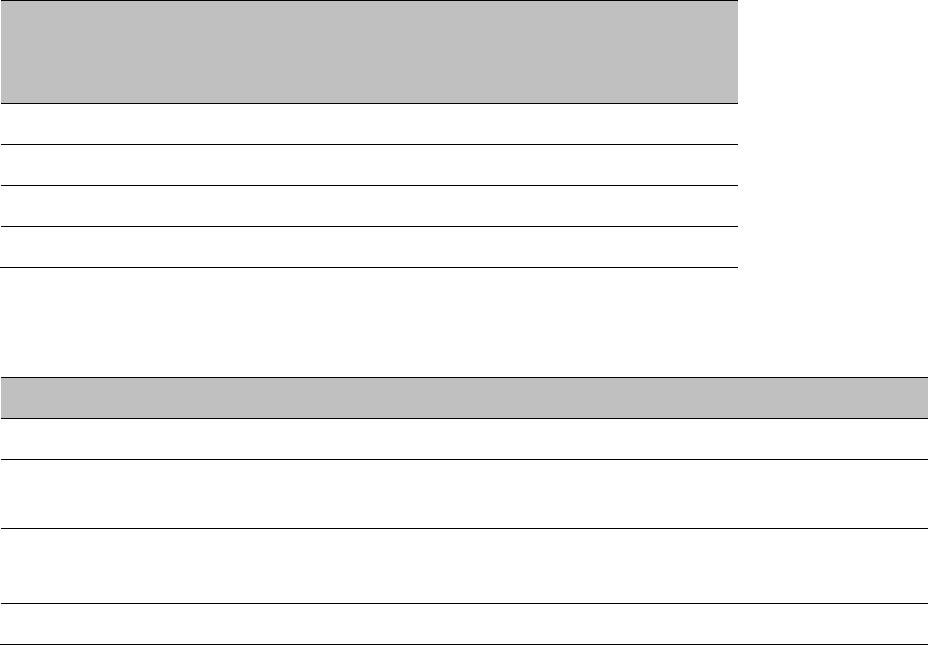
Chapter 3: System planning Site planning
Hazardous locations
Check that the ODUs will not be exposed to hazardous gases, as defined by HAZLOC (USA) and
ATEX (Europe) regulations. If there is a risk of such exposure, then order the PTP 700
ATEX/Hazloc product variants, as these are intended for operation in locations with gas
hazards. The ATEX and HAZLOC standards limit the EIRP as shown in Table 50.
Table 50
EIRP limits from ATEX and HAZLOC standards
ATEX gas
group
HAZLOC gas
group
Typical gas type
Maximum EIRP
(Watt)
IIA D Propane 6
IIB C Ethylene 3.5
IIC B Hydrogen 2
IIC A Acetylene 2
Further reading
For information about…
Refer to…
Ordering Connectorized ATEX/HAZLOC ODUs Individual ODU part numbers on page 2-4
Ordering Connectorized+Integrated
ATEX/HAZLOC ODUs
Individual ODU part numbers on page 2-7
ATEX/HAZLOC standards and type approval
Hazardous location compliance on page 4-27
Deployment of ATEX/HAZLOC ODUs PTP 700 Series Hazardous Location Guide
PSU DC power supply
If using the DC input on the AC+DC power injector, ensure that the DC power supply meets the
following requirements:
• The voltage and polarity must be correct and must be applied to the correct PSU terminals.
• The power source must be rated as Safety Extra Low Voltage (SELV).
• The power source must be rated to supply at least 1.5A continuously.
• The power source cannot provide more than the Energy Hazard Limit as defined by
IEC/EN/UL60950-1, Clause 2.5, Limited Power (The Energy Hazard Limit is 240VA).
Page 3-15

Chapter 3: System planning Site planning
PSU location
Find a location for the AC+DC Enhanced Power Injector that meets the following requirements:
• The AC+DC Enhanced Power Injector can be mounted on a wall or other flat surface.
• The PSU is kept dry, with no possibility of condensation, flooding or rising damp.
• The PSU is located in an environment where it is not likely to exceed its operational
temperature rating, allowing for natural convection cooling.
• The PSU can be connected to the ODU drop cable and network terminating equipment.
• The PSU can be connected to a compatible power supply. AC+DC Enhanced Power Injector:
the use of DC supplies of less than 55V will reduce the usable distance between the PSU
and ODU.
PTP-SYNC location
If PTP-SYNC is to be installed, consider the following factors when selecting a site:
• Indoor location with no possibility of condensation.
• Accessibility for viewing status indicators.
• The maximum cable length between the PSU and the PTP-SYNC is 2 m (6 ft).
GPS receiver location
Mount the GPS receiver for PTP-SYNC at a location that meets the following requirements:
• It must be possible to protect the installation as described in Grounding and lightning
protection on page 3-11.
• It must have an un-interrupted view of at least half of the sky. For a receiver mounted on a
wall there must be no other significant obstructions in the view of the sky.
• It must be mounted at least 1 m (3 ft), preferably 2 m (6 ft), away from other GPS receiving
equipment.
• It must not be sited in the field of radiation of co-located radio communications equipment
and should be positioned at a distance of at least 3 m (10 ft) away.
Mount the GPS receiver on the wall of the equipment building, if there is a suitable location on
the wall that can meet these requirements. Failing that, mount it on a metal tower or mast.
Caution
The GPS receiver is not approved for operation in locations where gas hazards exist,
as defined by HAZLOC (USA) and ATEX (Europe). If PTP-SYNC is required in a
hazardous location then the timing reference source must be either a PTP 700 ODU or
a cabled 1 Hz signal from a system approved for Hazardous locations.
Page 3-16
Chapter 3: System planning Site planning
Mounting the GPS receiver module on the equipment building
If mounting the GPS receiver for PTP-SYNC on the equipment building (Figure 43), select a
position on the wall that meets the following requirements:
• It must be below the roof height of the equipment building or below the height of any roof-
mounted equipment (such as air conditioning plant).
• It must be below the lightning air terminals.
• It must not project more than 600mm (24 inches) from the wall of the building.
If these requirements cannot all be met, then the module must be mounted on a metal tower or
mast.
Mounting the GPS receiver module on a metal tower or mast
If mounting the GPS receiver module on a metal tower or mast (Figure 44), select a position
that meets the following requirements:
• It must not be mounted any higher than is necessary to receive an adequate signal from
four GPS satellites.
• It must be protected by a nearby lightning air terminal that projects farther out from the
tower than the GPS receiver module.
NIDU location
Find a location for the NIDU that meets the following requirements:
• The NIDU can be mounted in a cabinet rack or on a flat surface.
• The NIDU is kept dry, with no possibility of condensation, flooding or rising damp.
• The NIDU is located in an environment where it is not likely to exceed its operational
temperature rating, allowing for natural convection cooling.
• The NIDU can be connected to the PSU, LAN network terminating equipment and TDM
transceivers.
• The NIDU can be connected to a compatible DC power supply.
Drop cable grounding points
To estimate how many grounding kits are required for each drop cable, refer to the site
installation diagrams (Figure 36 , Figure 37 and Figure 38) and use the following criteria:
• The drop cable shield must be grounded near the ODU at the first point of contact between
the drop cable and the mast, tower or building.
• The drop cable shield must be grounded at the building entry point.
For mast or tower installations (Figure 36), use the following additional criteria:
• The drop cable shield must be grounded at the bottom of the tower, near the vertical to
horizontal transition point. This ground cable must
be bonded to the tower or tower ground
bus bar (TGB), if installed.
Page 3-17
Chapter 3: System planning Site planning
• If the tower is greater than 61 m (200 ft) in height, the drop cable shield must be grounded
at the tower midpoint, and at additional points as necessary to reduce the distance
between ground cables to 61 m (200 ft) or less.
• In high lightning-prone geographical areas, the drop cable shield must be grounded at
spacing between 15 to 22 m (50 to 75 ft). This is especially important on towers taller than
45 m (150 ft).
For roof installations (Figure 38), use the following additional criteria:
• The drop cable shield must be bonded to the building grounding system at its top entry
point (usually on the roof).
• The drop cable shield must be bonded to the building grounding system at the entry point
to the equipment room.
LPU location
Find a location for the top LPU that meets the following requirements:
• There is room to mount the LPU, either on the ODU mounting bracket or on the mounting
pole below the ODU.
• The drop cable length between the ODU and top LPU must not exceed 600 mm.
• There is access to a metal grounding point to allow the ODU and top LPU to be bonded in
the following ways: top LPU to ODU; ODU to grounding system.
Find a location for the bottom LPU that meets the following requirements:
• The bottom LPU can be connected to the drop cable from the ODU.
• The bottom LPU is within 600 mm (24 in) of the point at which the drop cable enters the
building, enclosure or equipment room within a larger building.
• The bottom LPU can be bonded to the grounding system.
Multiple LPUs
If two or three drop cables are connected to the ODU, the PSU and Aux drop cables each
require their own top LPU, and the copper SFP drop cable requires a top surge protector, not a
PTP 700 LPU (Figure 46). Optical cables do not require LPUs or ground cables (Figure 47).
The copper SFP drop cable requires a bottom surge protector, not a PTP 700 LPU (Figure 48).
The Aux drop cable may require an LPU near the auxiliary device.
Page 3-18
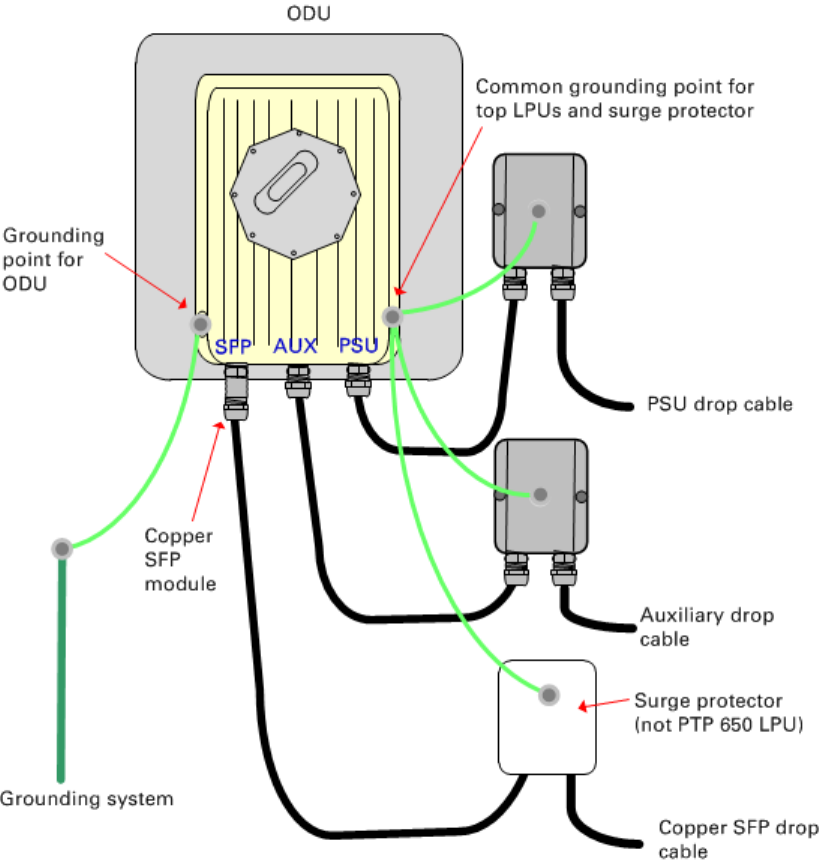
Chapter 3: System planning Site planning
Figure 46
ODU with PSU, Aux and copper SFP interfaces
Page 3-19
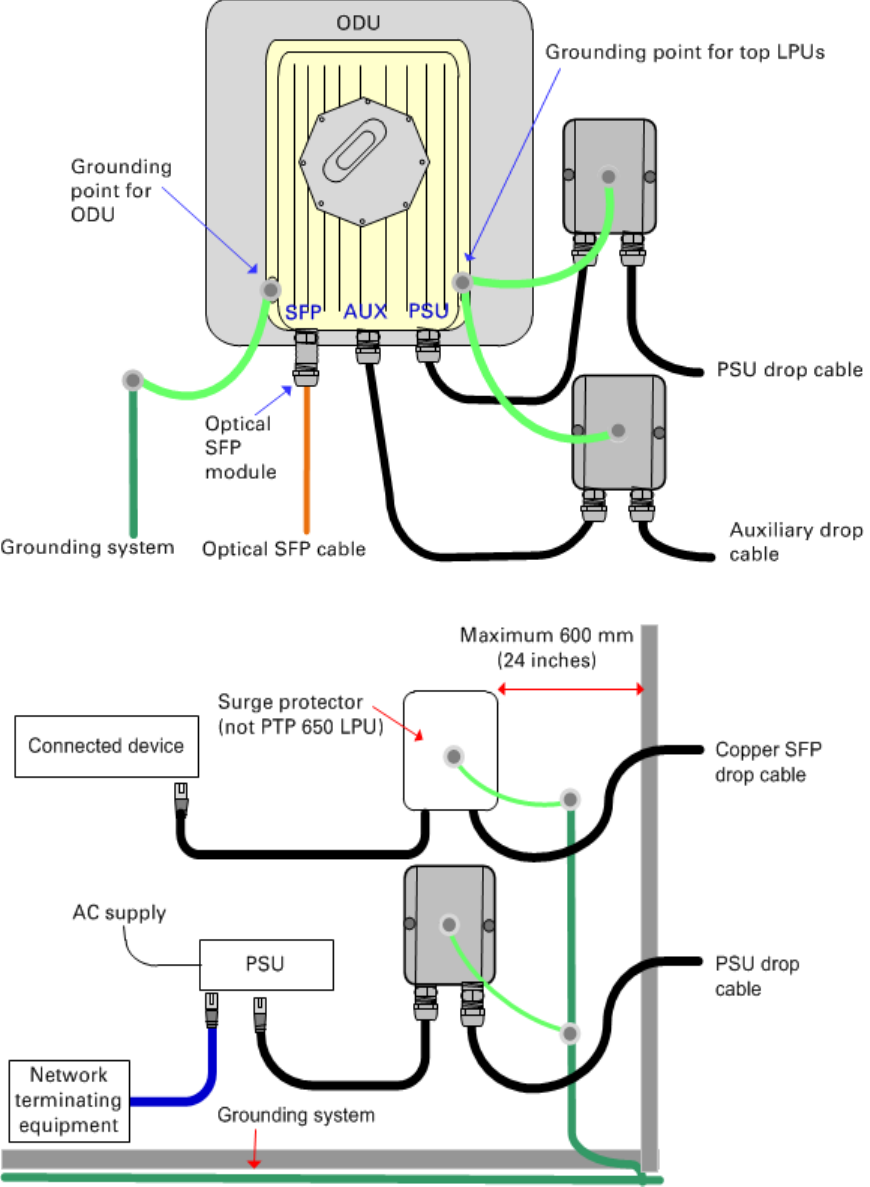
Chapter 3: System planning Site planning
Figure 47
ODU with PSU, Aux and optical SFP interfaces
Figure 48
Bottom LPU and surge protector
Page 3-20
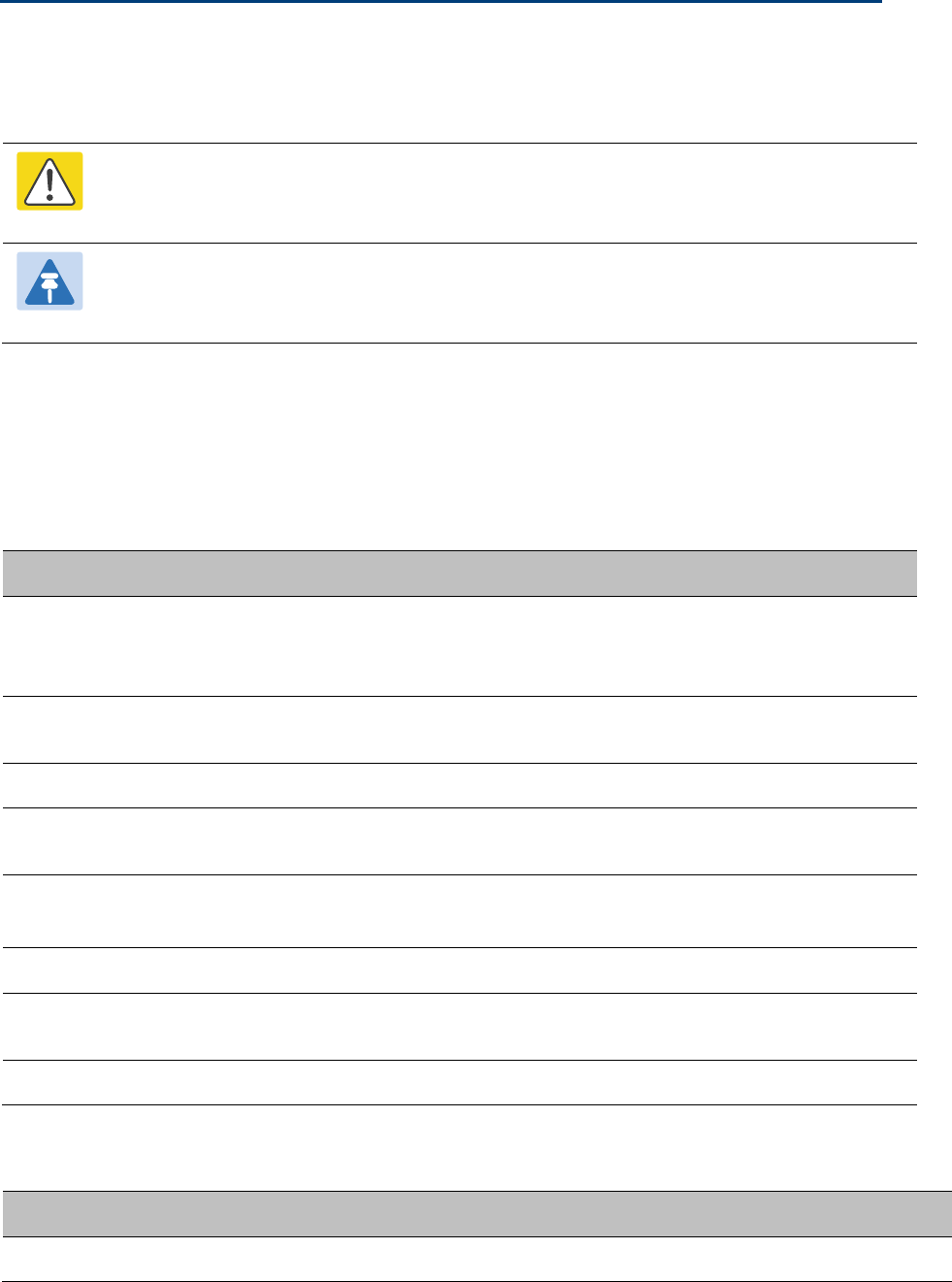
Chapter 3: System planning Radio spectrum planning
Radio spectrum planning
This section describes how to plan PTP 700 links to conform to the regulatory restrictions that
apply in the country of operation.
Caution
It is the responsibility of the user to ensure that the PTP product is operated in
accordance with local regulatory limits.
Note
Contact the applicable radio regulator to find out whether or not registration of the
PTP 700 link is required.
General wireless specifications
Table 51 lists the wireless specifications that apply to all PTP 700 frequency bands. Table 52
lists the wireless specifications that are specific to a single frequency band.
Table 51
PTP 700 wireless specifications (all variants)
Item
Specification
Channel selection Manual selection (fixed frequency).
Dynamic frequency selection (DFS or DFS with DSO) is available
in radar avoidance regions.
Manual power control To avoid interference to other users of the band, maximum
power can be set lower than the default power limit.
Integrated antenna type 21 dBi Flat plate antenna (PTP 700 Connectorized+Integrated)
Duplex schemes Symmetric fixed, asymmetric fixed and, for the Full license only,
adaptive TDD.
Range Line-of-Sight: 200 km (125 miles).
Non-Line-of-Sight: 10 km (6 miles).
Over-the-air encryption AES 128-bit or 256-bit.
Weather sensitivity Sensitivity at higher modes may be reduced by adjusting the
Adaptive Modulation Threshold.
Error Correction FEC
Table 52
PTP 700 wireless specifications (per frequency band)
Item
4.5 GHz
4.9 GHz
5.1 GHz
5.2 GHz
5.4 GHz
5.8 GHz
RF band (MHz) 4400–5000 4900–4990 5150–5250 5250–5350 5470–5725 5725–5875
Page 3-21
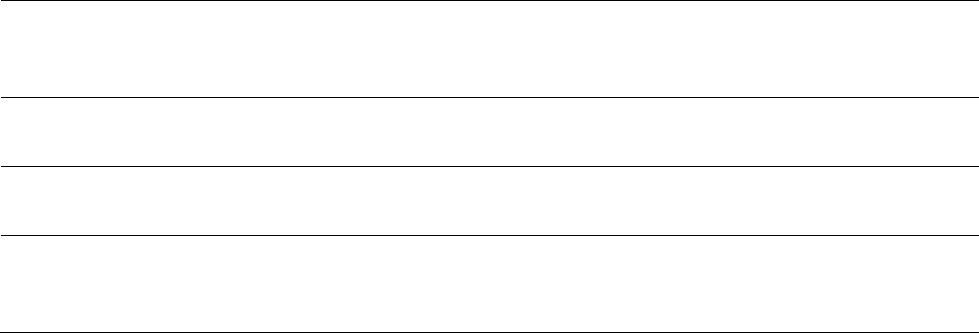
Chapter 3: System planning Radio spectrum planning
Channel bandwidth
(MHz)
5, 10, 15,
20, 30, 40,
45
5, 10, 15,
20
5, 10, 15,
20, 30, 40,
45
5, 10, 15,
20, 30, 40,
45
5, 10, 15,
20, 30, 40,
45
5, 10, 15,
20, 30, 40,
45
Typical receiver
noise
6.5 dB 6.5 dB 6.5 dB 6.8 dB 6.8 dB 7.1 dB
Typical antenna
gain (integrated)
21.0 dBi 21.5 dBi 21.5 dBi 21.5 dBi 23.0 dBi 22.0 dBi
Antenna
beamwidth
(integrated)
8° 8° 8° 8° 8° 8°
Regulatory limits
Many countries impose EIRP limits (Allowed EIRP) on products operating in the bands used by
the PTP 700 Series. For example, in the 5.4 GHz and 5.8 GHz bands, these limits are calculated
as follows:
• In the 5.4 GHz band (5470 MHz to 5725 MHz), the EIRP must not exceed the lesser of 30
dBm or (17 + 10 x Log Channel width in MHz) dBm.
• In the 5.8 GHz band (5725 MHz to 5875 MHz), the EIRP must not exceed the lesser of 36
dBm or (23 + 10 x Log Channel width in MHz) dBm.
Some countries (for example the USA) impose conducted power limits on products operating
in the 5.8 GHz band.
Conforming to the limits
Ensure the link is configured to conform to local regulatory requirements by installing license
keys for the correct country. In the following situations, the license key does not prevent
operation outside the regulations:
• When using connectorized ODUs with external antennas, the regulations may require the
maximum transmit power to be reduced.
• When installing 5.2 GHz or 5.4 GHz links in the USA, it may be necessary to avoid
frequencies used by Terminal Doppler Weather Radar (TDWR) systems. For more
information, refer to Avoidance of weather radars (USA only) on page 3-24.
Page 3-22
Chapter 3: System planning Radio spectrum planning
Available spectrum
The available spectrum for operation depends on the regulatory band. When configured with
the appropriate license key, the unit will only allow operation on those channels which are
permitted by the regulations.
Certain regulations have allocated certain channels as unavailable for use:
• ETSI has allocated part of the 5.4 GHz band to weather radar.
• UK and some other European countries have allocated part of the 5.8 GHz band to Road
Transport and Traffic Telematics (RTTT) systems.
The number and identity of channels barred by the license key and regulatory band is
dependent on the channel bandwidth and channel raster selected.
Barred channels are indicated by a “No Entry” symbol displayed on the Spectrum Expert web
page (Spectrum Expert page in radar avoidance mode on page 7-37).
Channel bandwidth
Select the required channel bandwidth for the link. The selection depends upon the regulatory
band selected.
The wider the channel bandwidth, the greater the capacity. As narrower channel bandwidths
take up less spectrum, selecting a narrow channel bandwidth may be a better choice when
operating in locations where the spectrum is very busy.
Both ends of the link must be configured to operate on the same channel bandwidth.
Frequency selection
Regions without mandatory radar detection
In regions that do not mandate DFS, choose
DSO
or
Fixed Frequency
:
•
Dynamic Spectrum Optimization (DSO)
: In this mode, the unit monitors the spectrum
looking for the channel with the lowest level of interference. Statistical techniques are used
to select the most appropriate transmit and receive channels. The unit can be configured
such that it operates in DSO mode, but does not operate on selected channels. This allows
a frequency plan to be implemented in cases where multiple links are installed in close
proximity.
•
Fixed Frequency
: In this mode, the unit must be configured with a single fixed transmit
frequency and a single fixed receive frequency. These may set to the same value or to
different values. This mode should only be considered in exceptional circumstances, for
example where it is known that are no sources of interference on the selected channels.
Page 3-23
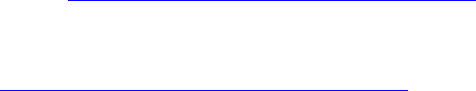
Chapter 3: System planning Radio spectrum planning
Regions with mandatory radar detection
In regions that mandate DFS, the unit first ensures that there is no radar activity on a given
channel for a period of 60 seconds before radiating on that channel. Once a channel has been
selected for operation, the unit will continually monitor for radar activity on the operating
channel. If detected, it will immediately cease radiating and attempt to find a new channel. In
DFS regions, choose
DFS
or
DFS with DSO
:
•
Dynamic Frequency Selection (DFS)
: Once a channel is selected, the unit will only attempt
to find an alternative channel if radar activity has been detected on the operating channel.
•
DFS with DSO
: In addition to switching channels on detection of radar, the unit will also
switch to a channel which has a significantly lower level of interference than the current
channel of operation. Before radiating on the newly selected channel, the unit must again
ensure that there is no radar activity on the new channel for a period of 60 seconds. This
mode therefore provides the benefit of switching to a channel with lower interference but
at the expense of an outage of approximately 60 to 120 seconds. For this reason,
the threshold for switching channels is greater than when DSO is operating in a non-radar
region.
Radar avoidance requirements in the 5.4 GHz band are defined as follows:
• For the EU: in specification EN 301-893.
• For the US: in the specification FCC part 15.407 plus the later requirements covered in
Important Regulatory Information in this User Guide.
• For Canada: in the specification RSS210 Annex 9.
Radar avoidance at 5.8 GHz is applicable to EU operation (not FCC/IC) and the requirements are
defined in EN 302 502 v1.2.1.
Avoidance of weather radars (USA only)
To comply with FCC rules (KDB 443999: Interim Plans to Approve UNII Devices Operating in the
5470 - 5725 MHz Band with Radar Detection and DFS Capabilities), units which are installed
within 35 km (22 miles) of a Terminal Doppler Weather Radar (TDWR) system (or have a line of
sight propagation path to such a system) must be configured to avoid any frequency within
+30 MHz or –30 MHz of the frequency of the TDWR device. This requirement applies even if the
master is outside the 35 km (22 miles) radius but communicates with outdoor clients which
may be within the 35 km (22 miles) radius of the TDWRs. If interference is not eliminated, a
distance limitation based on line-of-sight from TDWR will need to be used. Devices with
bandwidths greater than 20 MHz may require greater frequency separation.
When planning a link in the USA, visit http://spectrumbridge.com/udia/home.aspx, enter the
location of the planned link and search for TDWR radars. If a TDWR system is located within 35
km (22 miles) or has line of sight propagation to the PTP device, perform the following tasks:
• Register the installation on http://spectrumbridge.com/udia/home.aspx.
• Make a list of channel center frequencies that must be barred, that is, those falling within
+30 MHz or –30 MHz of the frequency of the TDWR radars.
The affected channels must be barred as described in Barring channels on page 7-39.
Page 3-24

Chapter 3: System planning Link planning
Link planning
This section describes factors to be taken into account when planning links, such as range,
obstacles path loss and throughput. LINKPlanner is recommended.
LINKPlanner
The Cambium LINKPlanner software and user guide may be downloaded from the support
website (see Contacting Cambium Networks on page 1).
LINKPlanner imports path profiles and predicts data rates and reliability over the path. It allows
the system designer to try different antenna heights and RF power settings. It outputs an
installation report that defines the parameters to be used for configuration, alignment and
operation. Use the installation report to compare predicted and actual link performance.
Range and obstacles
Calculate the range of the link and identify any obstacles that may affect radio performance.
Perform a survey to identify all the obstructions (such as trees or buildings) in the path and to
assess the risk of interference. This information is necessary in order to achieve an accurate
link feasibility assessment.
The PTP 700 Series is designed to operate in Non-Line-of-Sight (NLoS) and Line-of-Sight (LoS)
environments. An NLOS environment is one in which there is no optical line-of-sight, that is,
there are obstructions between the antennas.
The PTP 700 Series will operate at ranges from 100 m (330 ft) to 200 km (125 miles), within 3
modes: 0-40 km (0-25 miles), 0-100 km (0-62 miles) and 0-200 km (0-124 miles). Operation of the
system will depend on obstacles in the path between the units. Operation at 40 km (25 miles)
or above will require a near line-of-sight path. Operation at 100 m (330 ft) could be achieved
with one unit totally obscured from the other unit, but with the penalty of transmitting at higher
power in a non-optimal direction, thereby increasing interference in the band.
LoS links in radar regions
When planning an LoS link to operate in a radar detection region, ensure that receiver signal
level is low enough to allow the PTP 700 to detect radar signals:
• With integrated antennas, the recommended minimum LoS operating range is 110 meters
(360 ft) for 5.2 GHz or 5.4 GHz, and 185 meters (610 ft) for 5.8 GHz. Shorter operating ranges
will lead to excessive receiver signal levels.
• With higher gain connectorized antennas, ensure the predicted receiver signal level (from
LINKPlanner) is below -53 dBm (for 5.2 GHz or 5.4 GHz) or below -58 dBm (for 5.8 GHz).
Page 3-25
Chapter 3: System planning Link planning
LINKPlanner for synchronized networks
TDD synchronization should be planned using LINKPlanner. This will provide the necessary
TDD frame parameter values which are required to complete a synchronized installation.
Please refer to the LINKPlanner User Guide.
Path loss
Path loss is the amount of attenuation the radio signal undergoes between the two ends of the
link. The path loss is the sum of the attenuation of the path if there were no obstacles in the
way (Free Space Path Loss), the attenuation caused by obstacles (Excess Path Loss) and a
margin to allow for possible fading of the radio signal (Fade Margin). The following calculation
needs to be performed to judge whether a particular link can be installed:
capabilityseasonalfadeexcessspacefree LLLLL <+++
_
Where: Is:
spacefree
L_
Free Space Path Loss (dB)
excess
L
Excess Path Loss (dB)
fade
L
Fade Margin Required (dB)
seasonal
L
Seasonal Fading (dB)
capability
L
Equipment Capability (dB)
Adaptive modulation
Adaptive modulation ensures that the highest throughput that can be achieved instantaneously
will be obtained, taking account of propagation and interference. When the link has been
installed, web pages provide information about the link loss currently measured by the
equipment, both instantaneously and averaged. The averaged value will require maximum
seasonal fading to be added, and then the radio reliability of the link can be computed. For
minimum error rates on TDM links, the maximum modulation mode should be limited to
64QAM 0.75.
For details of the system threshold, output power and link loss for each frequency band in all
modulation modes for all available channel bandwidths, refer to System threshold, output
power and link loss on page 3-60.
Page 3-26
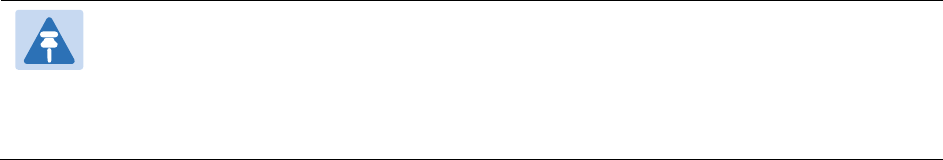
Chapter 3: System planning Link planning
Calculating data rate capacity
The data rate capacity of a PTP link is defined as the maximum end-to-end Ethernet throughput
(including Ethernet headers) that it can support. It is assumed that Ethernet frames are 1518
octet. Data rate capacity is determined by the following factors:
• Licensed data throughput capability (ODU license: Full or Lite)
• Link Symmetry
• Link Mode Optimization (IP or TDM)
• Modulation Mode
• Channel Bandwidth
• Link Range
• Capacity reserved for TDM operation
Calculation procedure
To calculate the data rate capacity of a PTP 700 link, proceed as follows:
1
Use the tables in
Data throughput capacity tables on page 3-71
to look up the data throughput
capacity rates (Tx, Rx and Both) for the required combination of:
•
Link Symmetry
•
Link Mode Optimization
•
Modulation Mode
•
Channel Bandwidth
•
Capacity License (Full or Lite)
2
The tables
contain data rates for links of zero range. Use the range adjustment graphs in Data
throughput capacity tables
on page 3-71 to look up the Throughput Factor that must be
applied to adjust the data rates for the actual range of the link.
3
Multiply the data rates by the Throughput Factor to give the throughput capacity of the link.
4
Subtract capacity reserved for TDM operation. See
TDM traffic load on page 3-116.
Note
The data rates for adaptive symmetry apply to the most asymmetric case where the
link has significant offered traffic in one direction only. The data rates for adaptive
symmetry with bidirectional offered traffic are the same as those for link symmetry 1:1
with link optimization IP.
Page 3-27
Chapter 3: System planning Link planning
Calculation example
Suppose that the link characteristics are:
• PTP 700 variant = Lite
• Link Symmetry = 1:1
• Link Mode Optimization = TDM
• Modulation Mode = 64QAM 0.92 Dual
• Channel Bandwidth = 10 MHz
• Link Range = 60 km
The calculation procedure for this example is as follows:
1
Use Table 93 to look up the data throughput capacity rates:
Tx = 21 Mbits/s
Rx = 21 Mbits/s
Aggregated = 42 Mbits/s
2
Use Figure 77 to look up the Throughput Factor for 1:1, TDM, 10 MHz, Lite and Link Range 60
km. The factor is 0.86.
3
Multiply the rates from Step 1 by the Throughput Factor from Step 2 to give the throughput
capacity of the link:
Tx = 18.1 Mbits/s
Rx = 18.1 Mbits/s
Aggregated = 36.1 Mbits/s
Page 3-28
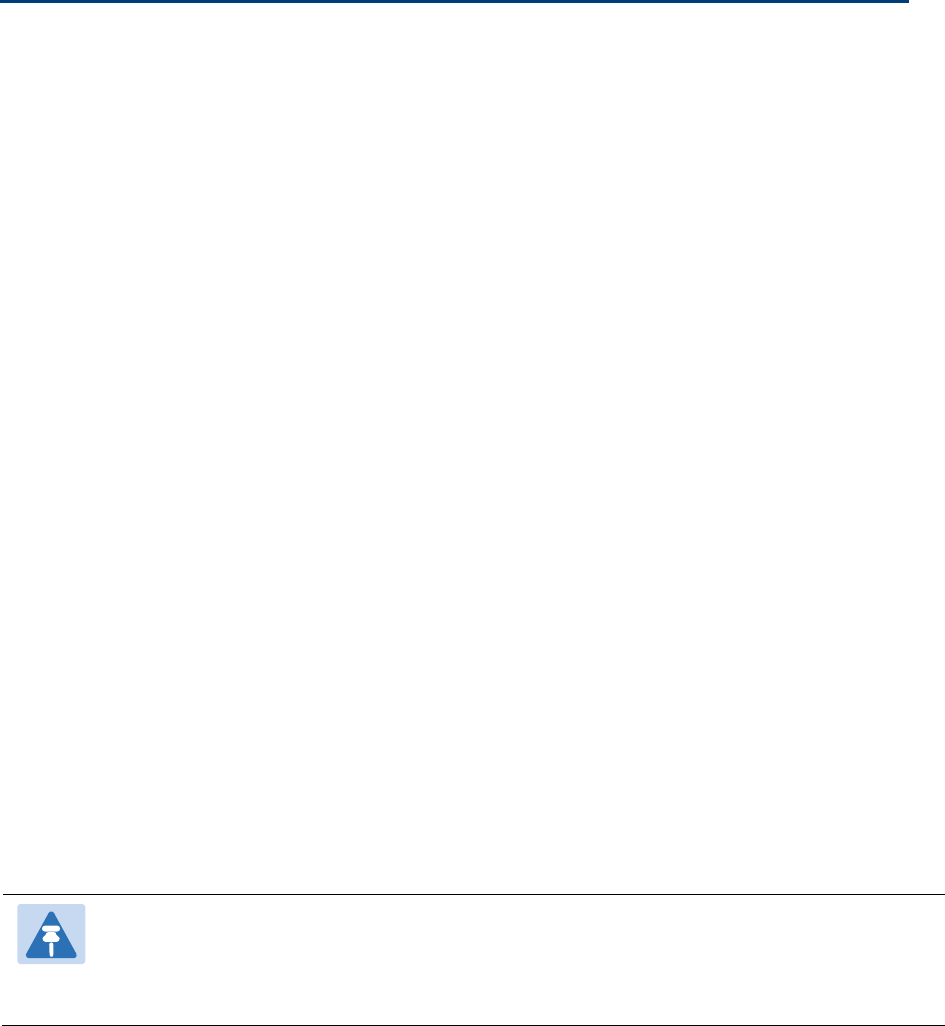
Chapter 3: System planning Planning for connectorized units
Planning for connectorized units
This section describes factors to be taken into account when planning to use connectorized
ODUs with external antennas in PTP 700 links.
When to install connectorized units
The majority of radio links can be successfully deployed with the integrated antenna in the
Connectorized+Integrated ODU. However the integrated antenna may not be sufficient in some
areas, for example:
• Where the path is heavily obscured by dense woodland on an NLOS link.
• Where long LOS links (>23 km or >14 miles) are required.
• Where there are known to be high levels of interference.
LINKPlanner can be used to identify these areas of marginal performance.
In these areas, connectorized external antennas should be used.
Choosing external antennas
When selecting external antennas, consider the following factors:
• The required antenna gain.
• Ease of mounting and alignment.
• Antenna polarization:
o For a simple installation process, select one dual-polarization antenna (as the integrated
antenna) at each end.
o To achieve spatial diversity, select two single-polarization antennas at each end. Spatial
diversity provides additional fade margin on very long LOS links where there is
evidence of correlation of the fading characteristics on Vertical and Horizontal
polarizations.
Note
Enter the antenna gain and cable loss into the Installation Wizard, if the country
selected has an EIRP limit, the corresponding maximum transmit power will be
calculated automatically by the unit.
Page 3-29
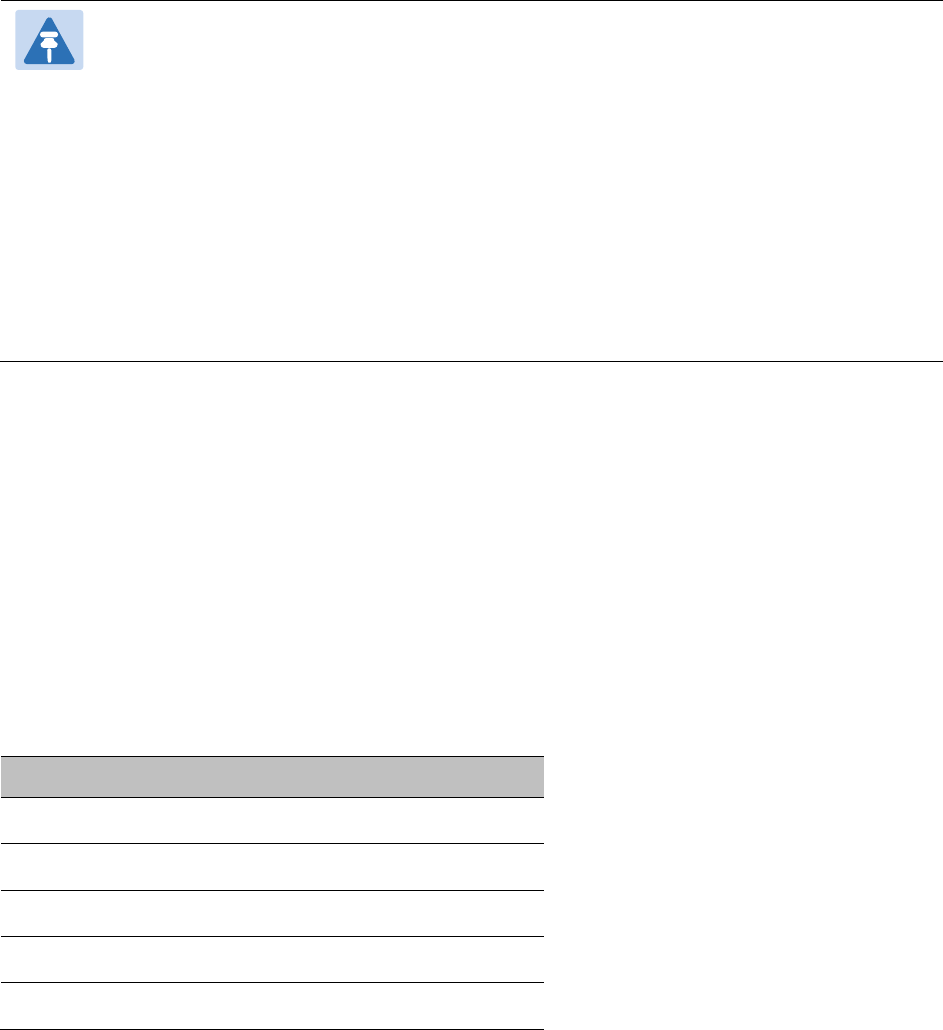
Chapter 3: System planning Planning for connectorized units
Note
Under Industry Canada regulations, this radio transmitter may only operate using an
antenna of a type and maximum (or lesser) gain approved for the transmitter by
Industry Canada. To reduce potential radio interference to other users, the antenna
type and its gain should be so chosen that the equivalent isotropically radiated power
(EIRP) is not more than that necessary for successful communication.
Conformément à la réglementation d'Industrie Canada, le présent émetteur radio peut
fonctionner avec une antenne d'un type et d'un gain maximal (ou inférieur) approuvé
pour l'émetteur par Industrie Canada. Dans le but de réduire les risques de brouillage
radioélectrique à l'intention des autres utilisateurs, il faut choisir le type d'antenne et
son gain de sorte que la puissance isotrope rayonnée équivalente (p.i.r.e.) ne dépasse
pas l'intensité nécessaire à l'établissement d'une communication satisfaisante.
Calculating RF cable length (5.8 GHz FCC only)
The 5.8 GHz band FCC approval for the product is based on tests with a cable loss between the
ODU and antenna of not less than 1.2 dB. If cable loss is below 1.2 dB with a 1.3 m (4 ft)
diameter external antenna, the connectorized PTP 700 may exceed the maximum radiated
spurious emissions allowed under FCC 5.8 GHz rules.
Cable loss depends mainly upon cable type and length. To meet or exceed the minimum loss
of 1.2 dB, use cables of the type and length specified in Table 53 (source: Times Microwave).
This data excludes connector losses.
Table 53
RF cable lengths required to achieve 1.2 dB loss at 5.8 GHz
RF cable type
Minimum cable length
LMR100 0.6 m (1.9 ft)
LMR200 1.4 m (4.6 ft)
LMR300 2.2 m (7.3 ft)
LMR400 3.4 m (11.1 ft)
LMR600 5.0 m (16.5 ft)
Page 3-30
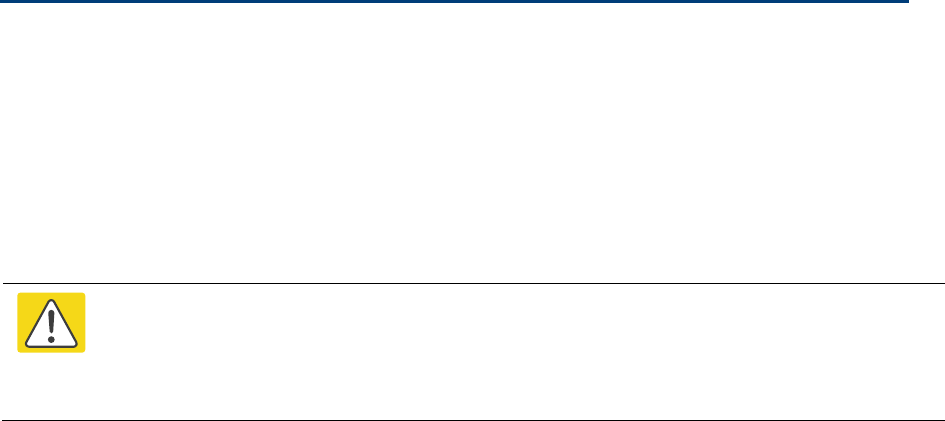
Chapter 3: System planning Configuration options for TDD synchronization
Configuration options for TDD synchronization
This section describes the different configuration options that may be used for implementing
TDD synchronization in the PTP 700 Series. Schematic diagrams are included.
The PTP 700 supports the following TDD synchronization configurations:
• Single link configuration with PTP-SYNC on page 3-32.
• Cluster with PTP-SYNC and GPS receiver on page 3-33.
• Cluster with PTP-SYNC and no GPS receiver on page 3-34.
Caution
The PTP-SYNC is compatible only with the PTP 650/700 AC + DC Power Injector.
The PTP 650 AC Power Injector will not work with a PTP-SYNC, and it is likely that a
fuse will be blown in the PTP-SYNC if this is attempted.
Page 3-31
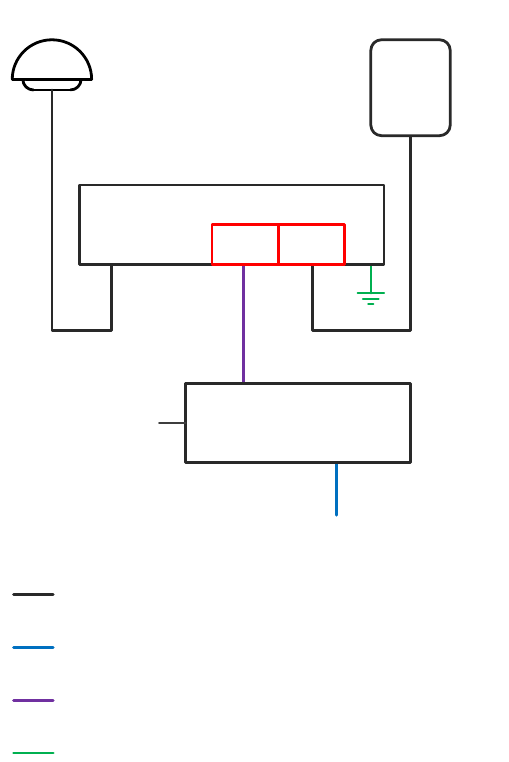
Chapter 3: System planning Configuration options for TDD synchronization
Single link configuration with PTP-SYNC
Each link requires one PTP-SYNC unit connected to the master ODU and one compatible GPS
receiver. Use this configuration where a site contains only one TDD master ODU. The GPS
receiver and LPU can be replaced by an alternative compatible 1 Hz timing reference (Figure
49).
The wireless configuration settings are:
• Master Slave Mode =
Master
.
• TDD Sync Device =
PTPSYNC
.
• Cluster Master Slave =
Cluster Master
.
• PTP Sync Site Reference =
GPS/1PPS External
.
Figure 49
TDD synchronization configuration – single link with PTP-SYNC
ODU
GPS
receiver
PTP-SYNC
GPS/
SYNC IN
SYNC
OUT
PIDU
IN
ODU
OUT
ODU
LAN
AC+DC Power
Injector
AC In
Customer
LAN
AC supply
Outdoor CAT5e cable, gel-filled,
shielded with copper-plated steel.
CAT5e cable, foil or braid screened,
with screened connectors.
CAT5e cable, unscreened or
screened.
Ground cable.
Page 3-32
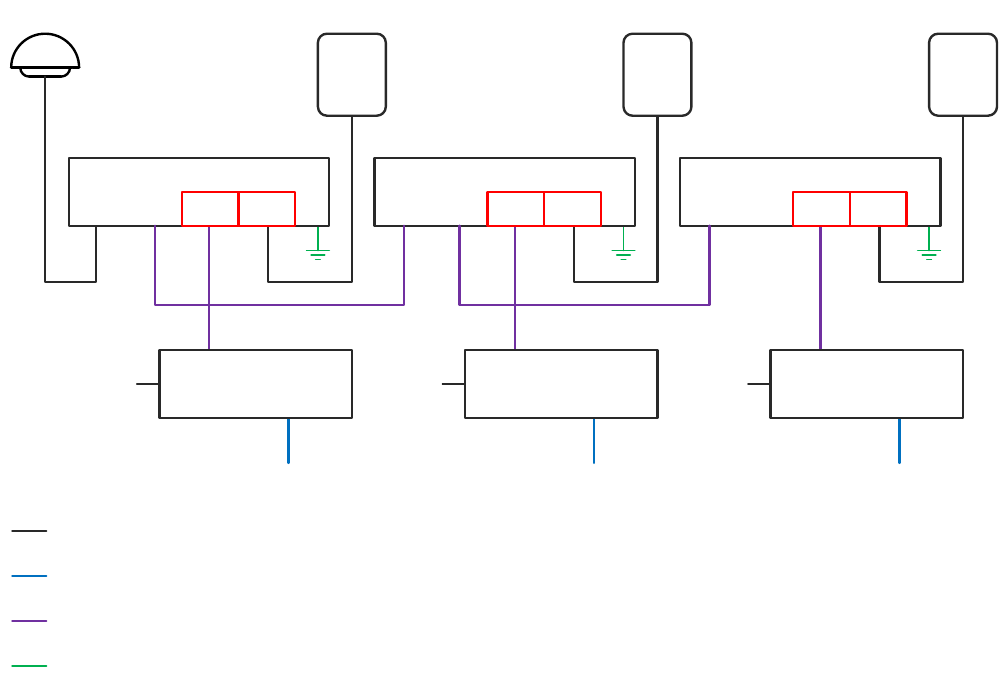
Chapter 3: System planning Configuration options for TDD synchronization
Cluster with PTP-SYNC and GPS receiver
Each link requires one PTP-SYNC unit. Each site requires one compatible GPS receiver.
Collocated PTP-SYNC units are connected together in a daisy-chain. Between two and ten PTP-
SYNCs may be chained in this way. Use this configuration where a site contains collocated
TDD master ODUs in an extended network and where multiple sites have TDD master ODUs
(Figure 50).
The wireless configuration settings are:
• Master Slave Mode =
Master
(all ODUs in cluster).
• TDD Sync Device =
PTPSYNC
(all ODUs in cluster).
• Cluster Master Slave =
Cluster Master
(first ODU) and
Cluster Slave
(others).
• PTP Sync Site Reference =
GPS/1PPS External
(all ODUs in cluster).
Figure 50
TDD synchronization configuration – cluster with PTP-SYNC and GPS
Cluster
Master
ODU
GPS
receiver
PTP-SYNC
GPS/
SYNC IN
SYNC
OUT
PIDU
IN
ODU
OUT
ODU
LAN
AC+DC Power
Injector
AC In
Customer
LAN
AC supply
Outdoor CAT5e cable, gel-filled,
shielded with copper-plated steel.
CAT5e cable, foil or braid screened,
with screened connectors.
CAT5e cable, unscreened or
screened.
Ground cable.
Cluster
Slave
ODU
PTP-SYNC
GPS/
SYNC IN
SYNC
OUT
PIDU
IN
ODU
OUT
ODU
LAN
AC+DC Power
Injector
AC In
Customer
LAN
AC supply
Cluster
Slave
ODU
PTP-SYNC
GPS/
SYNC IN
SYNC
OUT
PIDU
IN
ODU
OUT
ODU
LAN
AC+DC Power
Injector
AC In
Customer
LAN
AC supply
Page 3-33
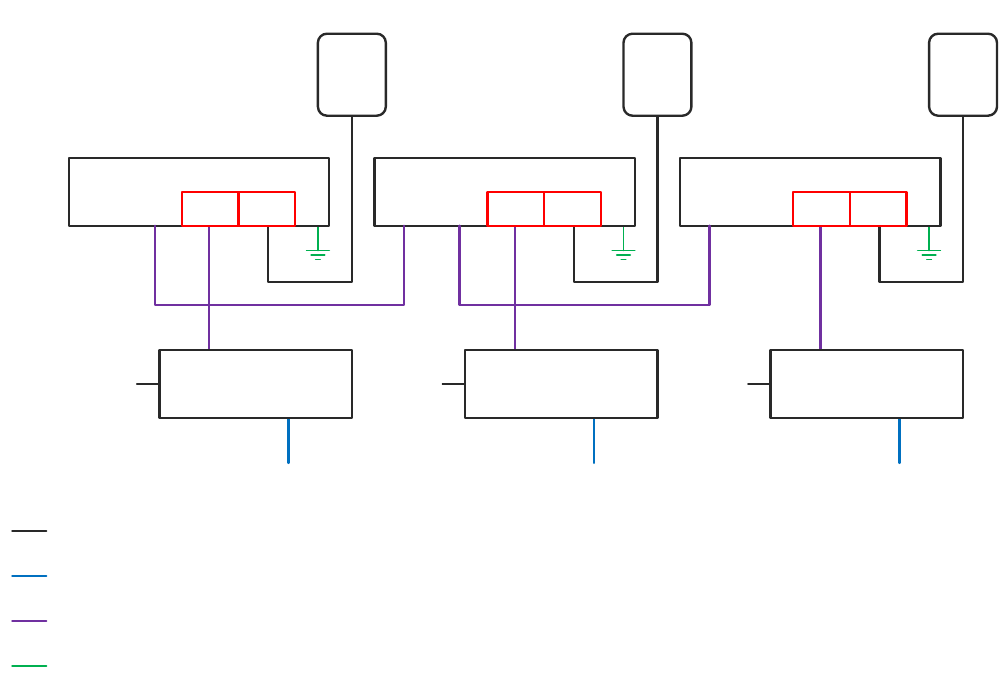
Chapter 3: System planning Configuration options for TDD synchronization
Cluster with PTP-SYNC and no GPS receiver
Each link requires one PTP-SYNC unit. PTP-SYNC units are connected together in a daisy-chain.
Between two and ten PTP-SYNCs may be chained in this way. One ODU is designated as a
cluster master. Use this configuration where all master ODUs are collocated at a single site. As
this configuration does not require a GPS receiver, it provides additional flexibility, particularly
in applications requiring rapid deployment (Figure 51).
The wireless configuration settings are:
• Master Slave Mode =
Master
(all ODUs in cluster).
• TDD Sync Device =
PTPSYNC
(all ODUs in cluster).
• Cluster Master Slave =
Cluster Master
(first ODU) and
Cluster Slave
(others).
• PTP Sync Site Reference =
Internal
(all ODUs in cluster).
Figure 51
TDD synchronization configuration – cluster with PTP-SYNC and no GPS
Cluster
Master
ODU
PTP-SYNC
GPS/
SYNC IN
SYNC
OUT
PIDU
IN
ODU
OUT
ODU
LAN
AC+DC Power
Injector
AC In
Customer
LAN
AC supply
Outdoor CAT5e cable, gel-filled,
shielded with copper-plated steel.
CAT5e cable, foil or braid screened,
with screened connectors.
CAT5e cable, unscreened or
screened.
Ground cable.
Cluster
Slave
ODU
PTP-SYNC
GPS/
SYNC IN
SYNC
OUT
PIDU
IN
ODU
OUT
ODU
LAN
AC+DC Power
Injector
AC In
Customer
LAN
AC supply
Cluster
Slave
ODU
PTP-SYNC
GPS/
SYNC IN
SYNC
OUT
PIDU
IN
ODU
OUT
ODU
LAN
AC+DC Power
Injector
AC In
Customer
LAN
AC supply
Page 3-34
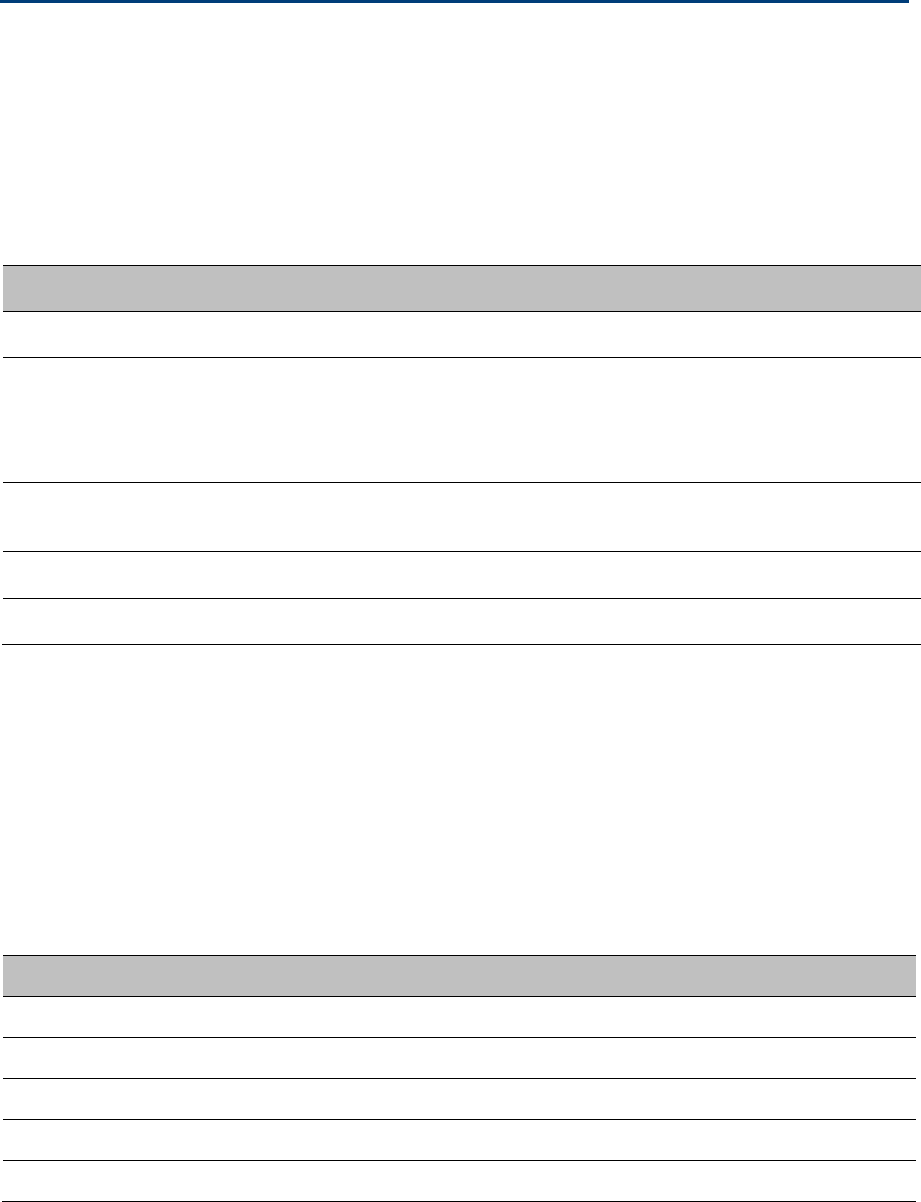
Chapter 3: System planning Data network planning
Data network planning
This section describes factors to be considered when planning PTP 700 data networks.
Ethernet interfaces
The PTP 700 Ethernet ports conform to the specifications listed in Table 58.
Table 54
PTP 700 Ethernet bridging specifications
Ethernet Bridging
Specification
Protocol IEEE802.1; IEEE802.1p; IEEE802.3 compatible
QoS Eight wireless interface priority queues based on these
standards: IEEE 802.1p, IEEE 802.1Q, IEEE 802.1ah, IEEE
802.1ad, DSCP IPv4, DSCP IPv6, MPLS TC, DSCP in PPP
Session Stage
Interfaces 100BASE-TX, 1000BASE-T, 1000BASE-SX, 1000BASE-LX
MDI/MDIX auto crossover supported
Max Ethernet frame size 9600 bytes
Service classes for traffic 8 classes
Practical Ethernet rates depend on network configuration and higher layer protocols. Over the
air throughput is capped to the rate of the Ethernet interface at the receiving end of the link.
Layer two control protocols
PTP 700 identifies layer two control protocols (L2CPs) from the Ethernet destination address of
bridged frames. The QoS classification can be separately configured for these protocols.
Table 55
Destination address in layer two control protocols
Destination address
Protocol
01-80-c2-00-00-00 to 01-80-c2-00-00-0f IEEE 802.1 bridge protocols
01-80-c2-00-00-20 to 01-80-c2-00-00-2f IEEE 802.1 Multiple Registration Protocol (MRP)
01-80-c2-00-00-30 to 01-80-c2-00-00-3f IEEE 802.1ag, Connectivity Fault Management (CFM)
01-19-a7-00-00-00 to 01-19-a7-00-00-ff Ring Automatic Protection Switching (R-APS)
00-e0-2b-00-00-04 Ethernet Automatic Protection Switching (EAPS)
Page 3-35
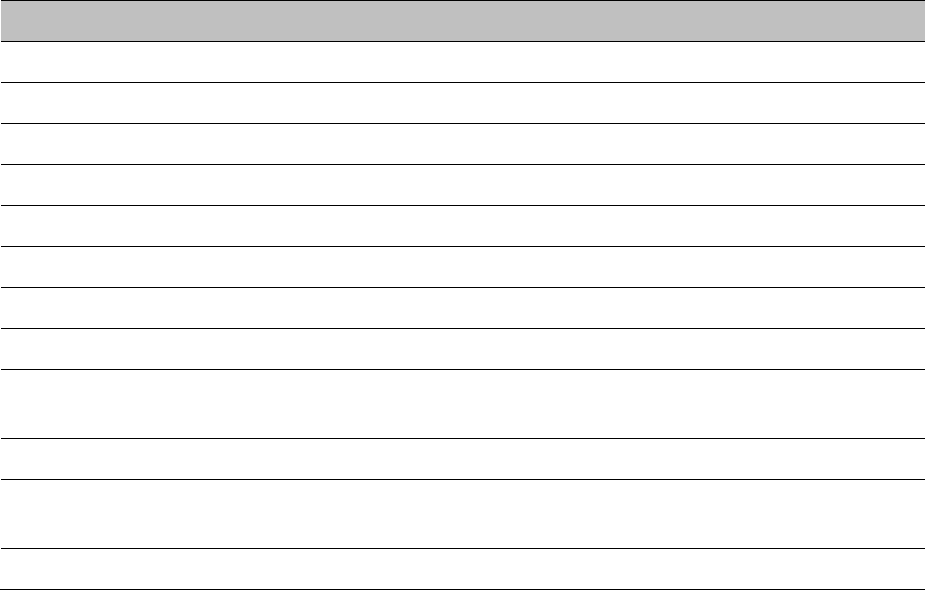
Chapter 3: System planning Data network planning
Ethernet port allocation
Port allocation rules
Decide how the three ODU Ethernet ports will be allocated to customer Data Service, Second
Data Service, Management Service and Local Management Service based on the following
rules:
• Map the
Data Service
to one of the three wired Ethernet ports.
• If required, map the optional
Second Data Service
to one of the remaining wired Ethernet
ports. If the Second Data Service is not required, select
None
. The Second Data Service is
available only in ODUs with a Full capacity license.
• If required, map the
Management Service
to one of the Ethernet ports, otherwise select
None
. The Management Service will be In-Band if it shares a port with the Data Service or
Second Data Service, otherwise it will be Out-of-Band. Out-of-Band Management is not
available when the Second Data Service is enabled.
• If required, enable the
Local Management Service
on one or more of the remaining unused
Ethernet ports.
The LAN Configuration page ensures that the Management Agent can always be reached using
either the
Management Service
or the
Local Management Service
.
Mapping of ports and services
The rules described above allow for the following twelve distinct combinations of services:
Table 56
Combinations of services
Service combination
Figure
Data + Local Management Figure 52
Data + Local Management + Local Management Figure 53
Data + In-Band Management Figure 54
Data + In-Band Management + Local Management Figure 55
Data + In-Band Management + Local Management + Local Management Figure 56
Data + Out-of-Band Management Figure 57
Data + Out-of-Band Management + Local Management Figure 58
Data + Second Data + In-Band Management (with Data) Figure 59
Data + Second Data + In-Band Management (with Data) + Local
Management
Figure 60
Data + Second Data + In-Band Management (with Second Data) Figure 61
Data + Second Data + In-Band Management (with Second Data) + Local
Management
Figure 62
Data + Second Data + Local Management Figure 63
Figure 52 to Figure 63 illustrate the internal routing of Ethernet traffic in the twelve
combinations of services listed in Table 56.
Page 3-36
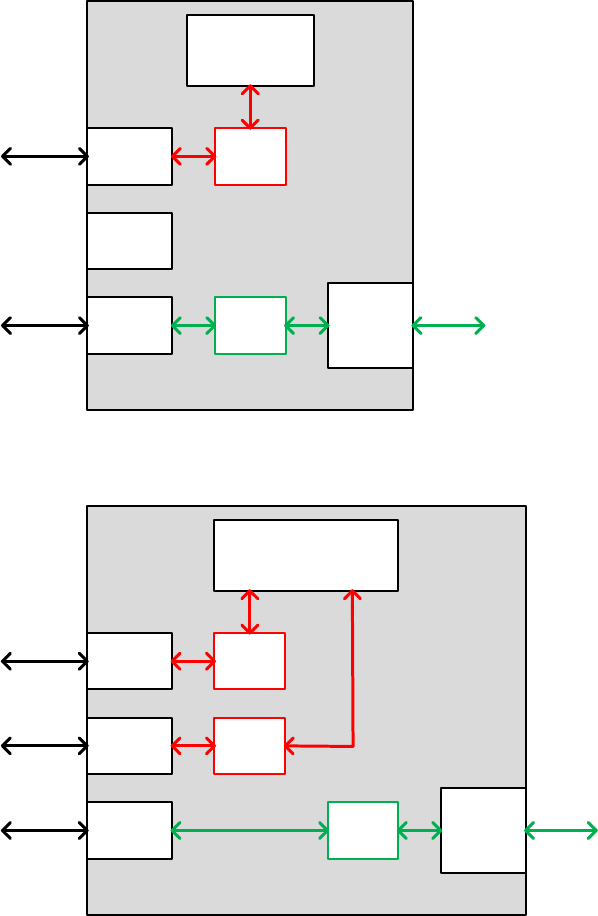
Chapter 3: System planning Data network planning
Figure 52
Ports and Services: Data + Local Management
Figure 53
Ports and Services: Data + Local Management + Local Management
PTP 700 ODU
Management
Agent
Wireless
Port
Ethernet
Port
Ethernet
Port
Ethernet
Port
MAC
Relay
Customer Data
Local Management
MAC
Relay
PTP 700 ODU
Management
Agent
Wireless
Port
Ethernet
Port
Ethernet
Port
Ethernet
Port
Customer Data
Local Management
Local Management
MAC
Relay
MAC
Relay
MAC
Relay
Page 3-37
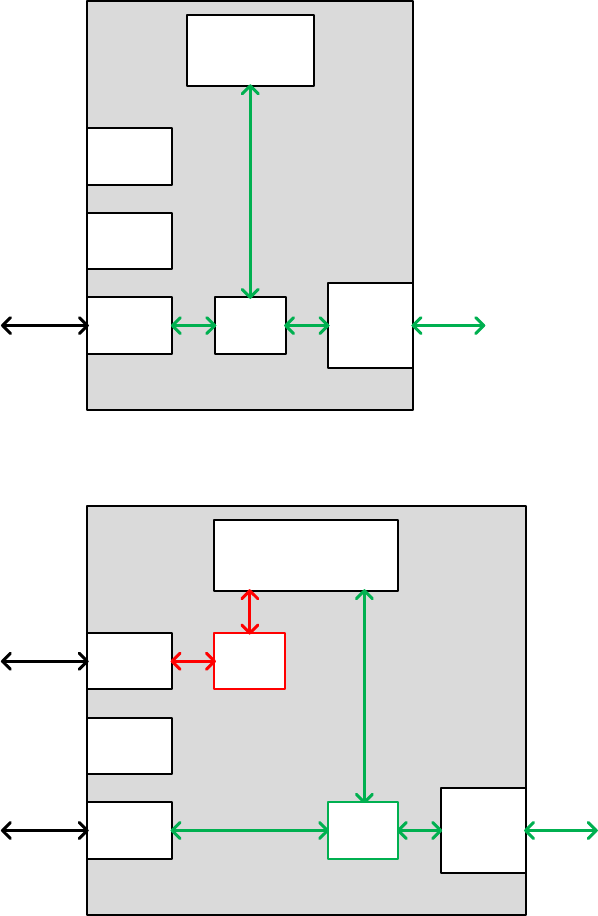
Chapter 3: System planning Data network planning
Figure 54
Ports and Services: Data + In-Band Management
Figure 55
Ports and Services: Data + In-Band Management + Local Management
PTP 700 ODU
Management
Agent
Wireless
Port
Ethernet
Port
Ethernet
Port
Ethernet
Port
MAC
Relay
Customer Data and
In-Band Management
PTP 700 ODU
Management
Agent
Wireless
Port
Ethernet
Port
Ethernet
Port
Ethernet
Port
MAC
Relay
Customer Data and
In-Band Management
Local Management
MAC
Relay
Page 3-38
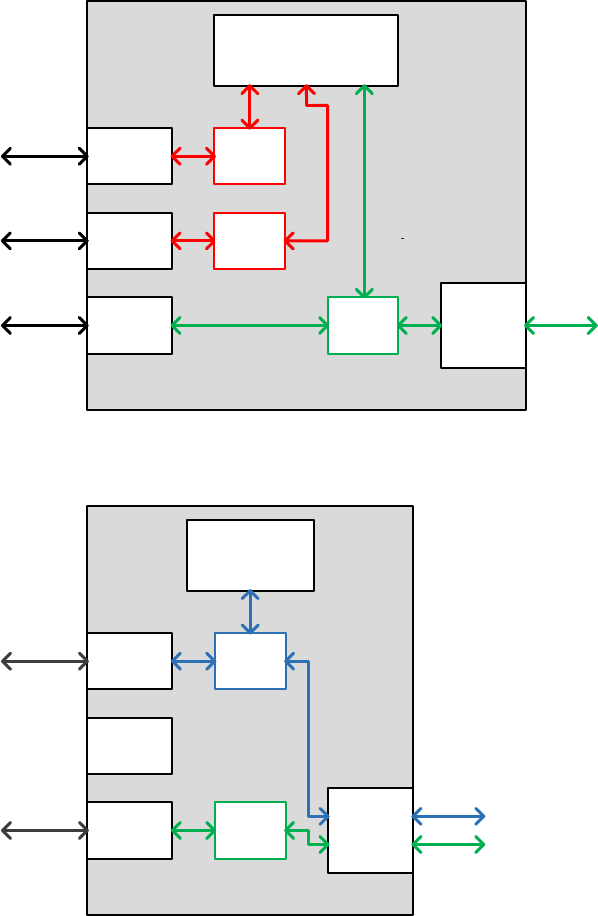
Chapter 3: System planning Data network planning
Figure 56
Ports and Services: Data + In-Band Management + Local Management + Local
Management
Figure 57
Ports and Services: Data + Out-Of-Band Management
PTP 700 ODU
Management
Agent
Wireless
Port
Ethernet
Port
Ethernet
Port
Ethernet
Port
MAC
Relay
Customer Data and
In-Band Management
Local Management
MAC
Relay
Local Management MAC
Relay
PTP 700 ODU
Management
Agent
Wireless
Port
Ethernet
Port
Ethernet
Port
Ethernet
Port
MAC
Relay
Customer Data
Out-of-Band
Management
MAC
Relay
Page 3-39
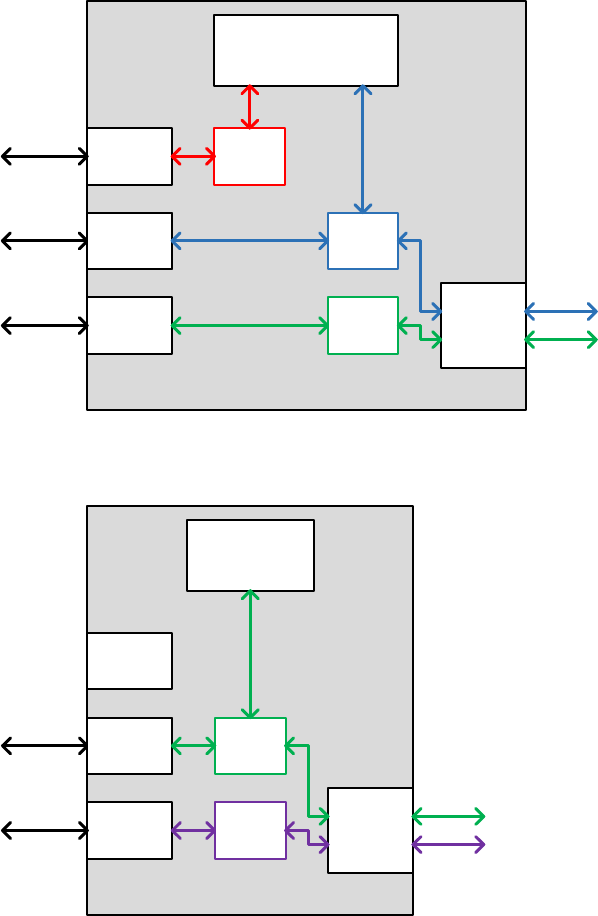
Chapter 3: System planning Data network planning
Figure 58
Ports and Services: Data + Out-Of-Band Management + Local Management
Figure 59
Ports and Services: Data + Second Data + In-Band Management (with Data)
PTP 700 ODU
Management
Agent
Ethernet
Port
Ethernet
Port
Ethernet
Port
MAC
Relay
Local Management
MAC
Relay
Customer Data
Ethernet
Port
MAC
Relay
Out-of-Band
Management
Wireless
Port
PTP 700 ODU
Management
Agent
Ethernet
Port
Ethernet
Port
Ethernet
Port
MAC
Relay
Second Data
Ethernet
Port
MAC
Relay
Customer Data and
In-Band Management
Wireless
Port
Page 3-40
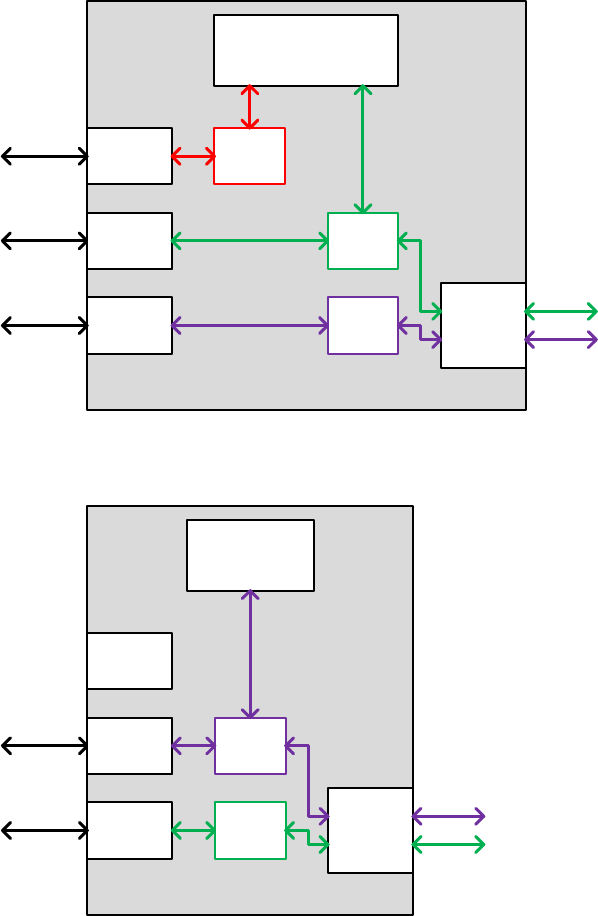
Chapter 3: System planning Data network planning
Figure 60
Ports and Services: Data + Second Data + In-Band Management (with Data) + Local
Management
Figure 61
Ports and Services: Data + Second Data + In-Band Management (with Second Data)
PTP 700 ODU
Management
Agent
Ethernet
Port
Ethernet
Port
Ethernet
Port
MAC
Relay
Local Management
MAC
Relay
Second Data
Ethernet
Port
MAC
Relay
Customer Data and
In-Band Management
Wireless
Port
PTP 700 ODU
Management
Agent
Ethernet
Port
Ethernet
Port
Ethernet
Port
MAC
Relay
Customer Data
Ethernet
Port
MAC
Relay
Second Data and
In-Band Management
Wireless
Port
Page 3-41
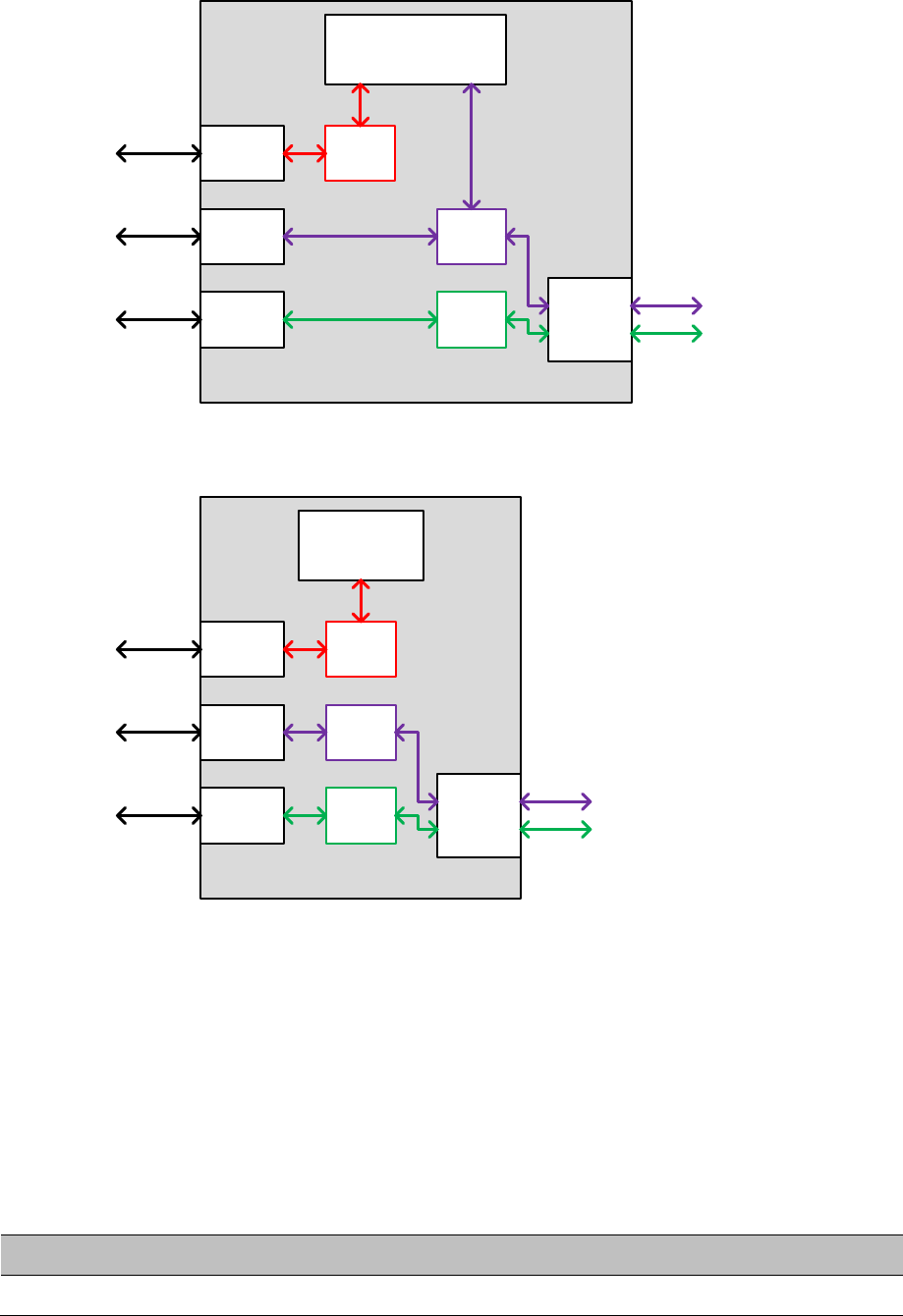
Chapter 3: System planning Data network planning
Figure 62
Ports and Services: Data + Second Data + In-Band Management (with Second Data) +
Local Management
Figure 63
Ports and Services: Data + Second Data + Local Management
Use a compatible combination of services at both ends of the link
PTP 700 allows twelve different combinations of services at each ODU. Local Management can
be used at one end or both ends of the link independently. Allowing for optional Local
Management, the twelve combinations listed in Table 56 on page 3-36 reduce to a list of six
combinations of Data, In-Band Management, Out-of-Band Management and Second Data as
follows:
Table 57
Combinations of services with optional Local Management
Service combination
Data + Local Management + [Local Management]
PTP 700 ODU
Management
Agent
Ethernet
Port
Ethernet
Port
Ethernet
Port
MAC
Relay
Local Management
MAC
Relay
Customer Data
Ethernet
Port
MAC
Relay
Second Data and
In-Band Management
Wireless
Port
PTP 700 ODU
Management
Agent
Ethernet
Port
Ethernet
Port
Ethernet
Port
MAC
Relay
Customer Data
Ethernet
Port
MAC
Relay
Wireless
Port
Second Data
MAC
Relay
Local Management
Page 3-42
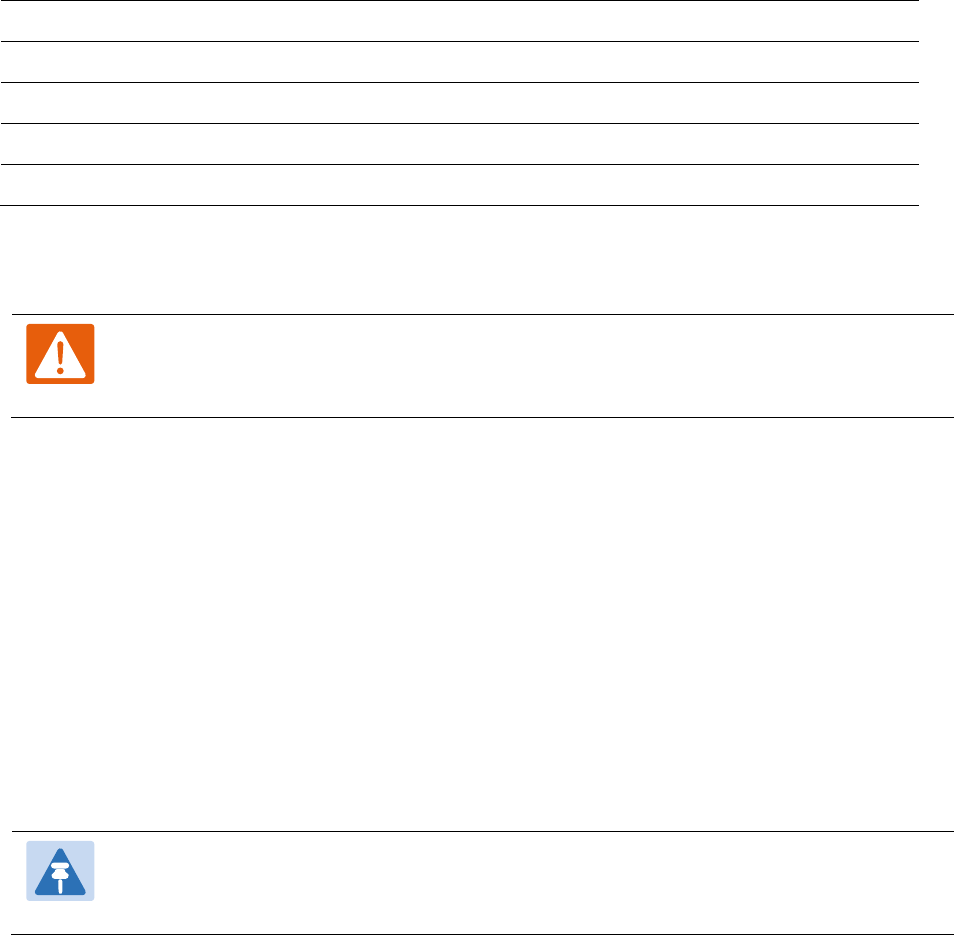
Chapter 3: System planning Data network planning
Data + In-Band Management + [Local Management] + [Local Management]
Data + Out-of-Band Management + [Local Management]
Data + Second Data + In-Band Management (with Data) + [Local Management]
Data + Second Data + In-Band Management (with Second Data) + [Local Management]
Data + Second Data + Local Management
Ensure that the same service combination from Table 57 is used at both ends of the link.
Warning
Take care to avoid selecting different combinations of services at the two ends of the
link.
Mapping services to physical Ethernet ports
In general, the three physical Ethernet ports (Main PSU, Aux and SFP) are interchangeable.
Allowing for the freedom to choose the physical Ethernet ports, the six combinations in Table
57 give rise to a much larger number of different permutations (actually 63 of them).
There is no objection to mapping the services to different physical ports at the two ends of the
link, providing that the same row of Table 57 is used at each end.
For example, Figure 64 shows a link where the combination of services is from the third row of
Table 57. Local Management is provided at one end only. The Management Service maps the
Main PSU Port at one end and the Aux Port at the other end. The Data Service maps to the SFP
Port at one end of the link and to the Main PSU Port at the other end of the link.
Note
SFP will only be shown as an option when SFP Port Support is enabled via the licence
key.
Page 3-43
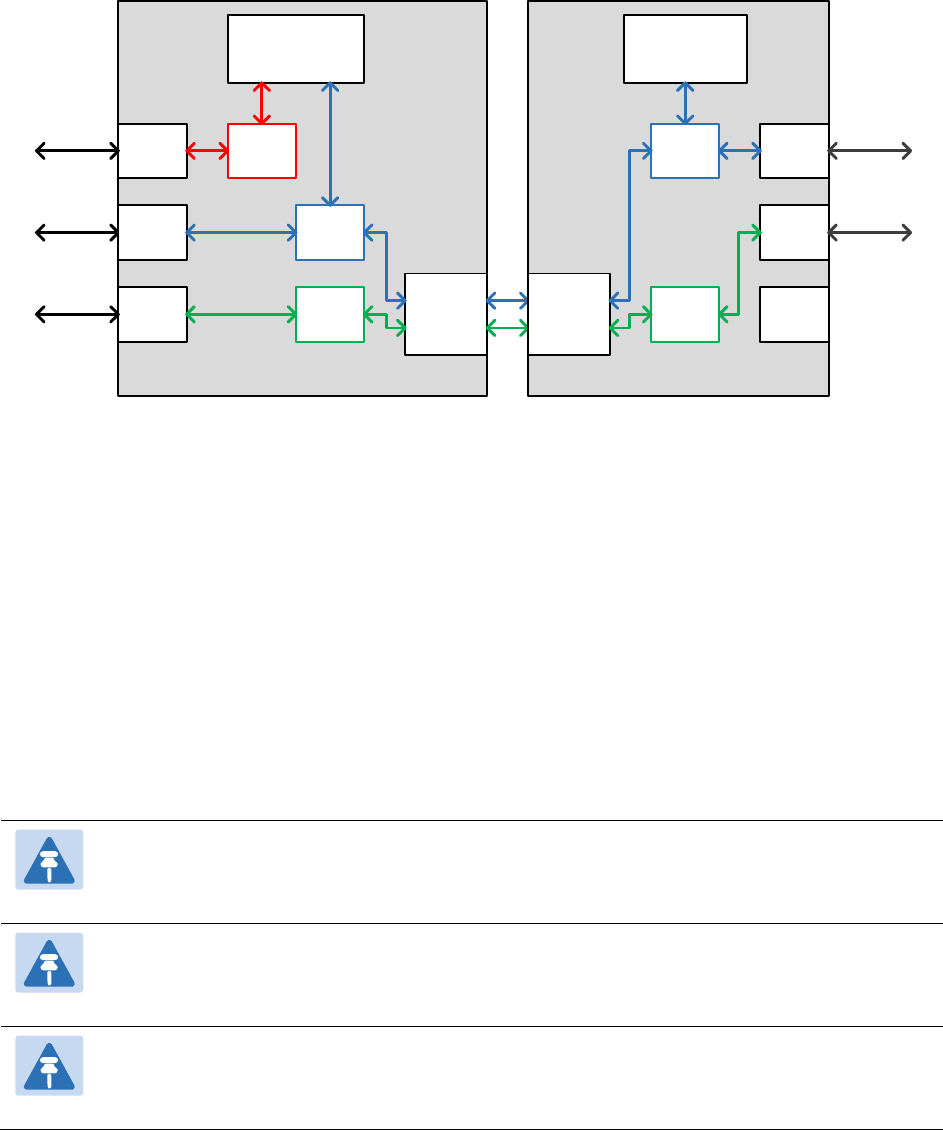
Chapter 3: System planning Data network planning
Figure 64
Example of independent mapping of services to ports
Additional port allocation rules
The three Ethernet ports are generally interchangeable, except for some specific additional
rules listed below:
• If the TDM interface (E1 or T1) is enabled, ensure that only the Main PSU port is allocated
to
Data Service
• If the system is to be used in a Synchronous Ethernet hierarchy, ensure that the upstream
timing source is connected to the Main PSU port (downstream devices can be connected to
any port)
• If the system is operating as an IEEE 1588-2008 Transparent Clock, ensure the data path
traverses only the Main PSU or Fiber SFP ports at both ends of the link.
Note
The Main PSU port is always used to supply power to the ODU, even when it is not
allocated to a data or management service.
Note
The procedure for configuring these ports at the web interface is described in Ethernet
port allocation on page 3-36.
Note
Transparent Clock is not supported over the Aux Port and SFP port with Copper
connectivity.
PTP 700 ODU
Management
Agent
Aux
Port
SFP
Port
MAC
Relay
Local
Management
MAC
Relay
Customer
Data
Main
PSU
MAC
Relay
Out-of-Band
Management
Wireless
Port
PTP 700 ODU
Management
Agent
Wireless
Port
Aux
Port
Main
PSU
SFP
Port
MAC
Relay
Customer
Data
Out-of-Band
Management
MAC
Relay
Page 3-44
Chapter 3: System planning Data network planning
VLAN membership
Decide if the IP interface of the ODU management agent will be connected in a VLAN. If so,
decide if this is a standard (IEEE 802.1Q) VLAN or provider bridged (IEEE 802.1ad) VLAN, and
select the VLAN ID for this VLAN.
Use of a separate management VLAN is strongly recommended. Use of the management VLAN
helps to ensure that the ODU management agent cannot be accessed by customers.
If the system is to operate as an IEEE 1588-2008 Transparent Clock, decide if residence time
corrections should be made to:
• All 1588 event frames, regardless of VLAN membership, or
• Only 1588 event frames in a specific customer bridged VLAN, or
• Only 1588 event frames in a specific provider bridged VLAN
Priority for management traffic
Choose the Ethernet and IP (DSCP) priority for management traffic generated within the ODU
management agent. The priority should be selected so as to be consistent with existing policy
on priority of management traffic in the network. Use of a high priority is strongly
recommended to ensure that management traffic is not discarded if the link is overloaded.
Ensure that the priority assigned to management traffic is consistent with the quality of service
scheme configured for bridged Ethernet traffic. If QoS for bridged traffic is based on the
IP/MPLS scheme, set the DSCP management priority to map to a high priority queue. If QoS for
bridged traffic is based on the Ethernet scheme, set the VLAN management priority to map to a
high priority queue.
IP interface
Select the IP version for the IP interface of the ODU management agent. PTP 700 can operate in
IPv4 mode, IPv6 mode, or in a dual IPv4/IPv6 mode. Choose one IPv4 address and/or one IPv6
address for the IP interface of the ODU management agent. The IP address or addresses must
be unique and valid for the connected network segment and VLAN.
Find out the correct subnet mask (IPv4) or prefix length (IPv6) and gateway IP address for this
network segment and VLAN.
Ensure that the design of the data network permits bidirectional routing of IP datagrams
between network management systems and the ODUs. For example, ensure that the gateway
IP address identifies a router or other gateway that provides access to the rest of the data
network.
Quality of service for bridged Ethernet traffic
Decide how quality of service will be configured in PTP 700 to minimize frame loss and latency
for high priority traffic. Wireless links often have lower data capacity than wired links or
network equipment like switches and routers, and quality of service configuration is most
critical at network bottlenecks.
Page 3-45
Chapter 3: System planning Data network planning
PTP 700 provides eight queues for traffic waiting for transmission over the wireless link. Q0 is
the lowest priority queue and Q7 is the highest priority queue. Traffic is scheduled using strict
priority; in other words, traffic in a given queue is transmitted when all higher-priority queues
are empty.
Layer 2 control protocols
Select the transmission queue for each of the recognised layer 2 control protocols (L2CP).
These protocols are essential to correct operation of the Ethernet network, and are normally
mapped to a high priority queue. Ethernet frames that match one of the recognized L2CPs are
not subject to the Ethernet and IP/MPLS classification described below.
Priority schemes
Select the priority scheme based on Ethernet priority or IP/MPLS priority to match QoS policy
in the rest of the data network. Ethernet priority is also known as Layer 2 or link layer priority.
IP/MPLS priority is also known as Layer 3 or network layer priority.
Ethernet priority scheme
Ethernet priority is encoded in a VLAN tag. Use the Ethernet priority scheme if the network
carries traffic in customer or service provider VLANs, and the priority in the VLAN tag has been
set to indicate the priority of each type of traffic. Select a suitable mapping from the Ethernet
priority to the eight PTP 700 queues.
An advantage of Ethernet priority is that any VLAN-tagged frame can be marked with a priority,
regardless of the higher-layer protocols contained within the frame. A disadvantage of Ethernet
priority is that the priority in the frame must be regenerated whenever traffic passes through a
router.
IP/MPLS priority scheme
IP priority is determined by the DSCP value encoded in the ToS field in IPv4 and Traffic Class in
IPv6. PTP 700 can locate the DSCP value in IP headers encapsulated within VLAN tags and/or
PPP and PPPoE headers. The DSCP field provides 64 levels of priority. PTP 700 selects a
suitable mapping from these DSCP values to the eight PTP 700 queues.
The advantages of IP priority are that priority in the IP header is normally propagated
transparently through a router, also the DSCP field supports a large number of distinct priority
code points. A disadvantage of DSCP is that frames receive a single default classification if they
contain a network layer protocol other than IPv4 or IPv6. This is controlled by the user setting
the Unknown Network Layer Protocol queue value in the same QoS Configuration page under
IP/MPLS QoS.
MPLS priority is encoded in the traffic class (TC) field in the outermost MPLS label. Select a
suitable mapping from MPLS TC to the eight PTP 700 queues.
Page 3-46
Chapter 3: System planning Data network planning
“Daisy-chaining” PTP 700 links
When connecting two or more PTP 700 links together in a network (daisy-chaining), do not
install direct copper Cat5e connections between the PSUs. Each PSU must be connected to the
network terminating equipment using the LAN port. To daisy-chain PTP 700 links, install each
ODU-to-ODU link using one of the following solutions:
• A copper Cat5e connection between the Aux ports of two ODUs. For details of the Ethernet
standards supported and maximum permitted cable lengths, see Ethernet standards and
cable lengths on page 2-32.
• A copper Cat5e connection between the Aux port of one ODU and the SFP port of the next
ODU (using a copper SFP module). For details of the Ethernet standards supported and
maximum permitted cable lengths, see Ethernet standards and cable lengths on page 2-32.
• Optical connections between the ODUs (SFP ports) using optical SFP modules at each
ODU. For details of the Ethernet standards supported and maximum permitted cable
lengths, see SFP module kits on page 2-39.
Green Ethernet switches
Do not connect PTP 700 units to Ethernet networking products that control the level of the
transmitted Ethernet signal based on the measured length of the Ethernet link, for example
Green Ethernet products manufactured by D-Link Corporation. The Ethernet interfaces in these
networking products do not work correctly when connected directly to the PTP 700 PSU.
Page 3-47
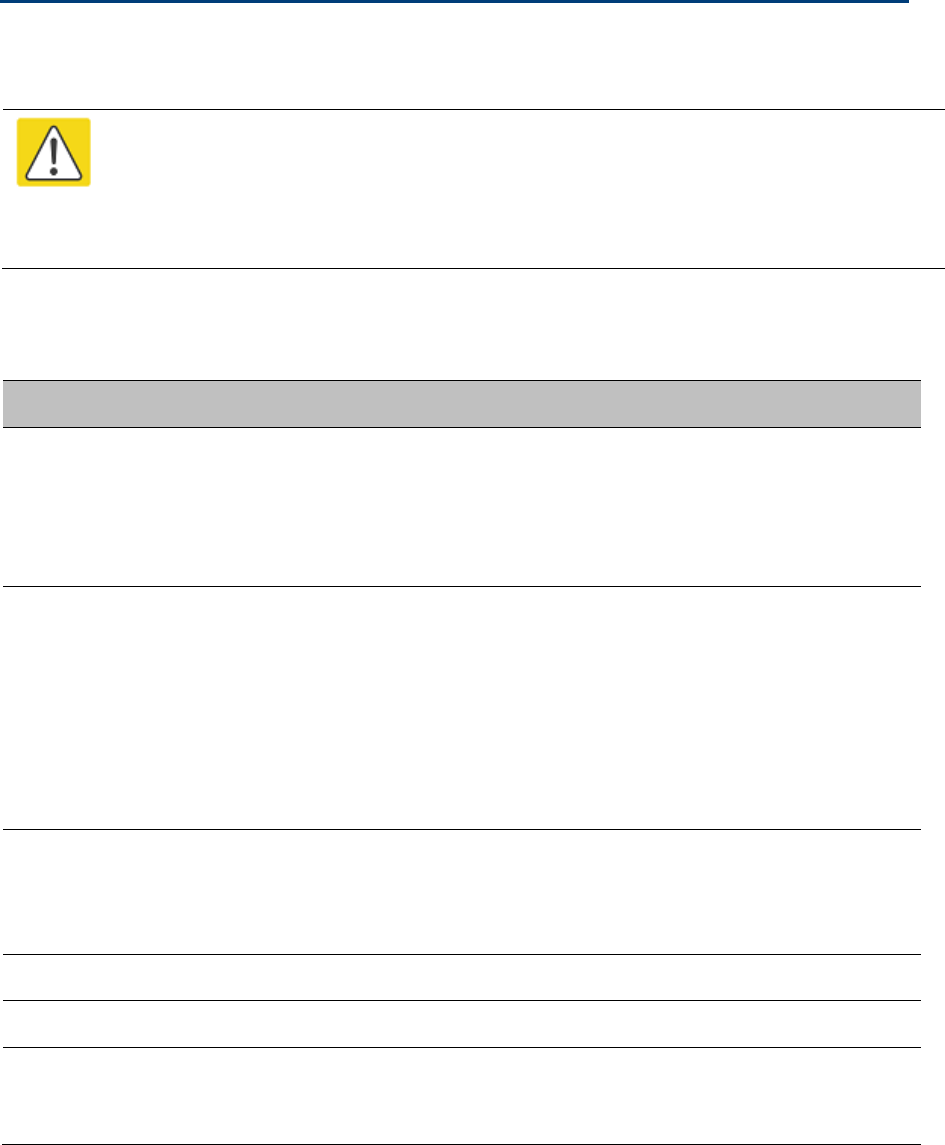
Chapter 3: System planning TDM network planning
TDM network planning
This section describes factors to be considered when planning PTP 700 TDM networks.
Caution
If the ODU port has negotiated a link at 100BASE-T, the NIDU will not send or receive
TDM data, and will not bridge customer data traffic. Ensure that the Ethernet drop
cable between the ODU and the PSU, and the network cable between the PSU and the
NIDU, will reliably support operation at 1000BASE-T.
The PTP 700 TDM ports conform to the specifications listed in Table 58.
Table 58
PTP 700 TDM interface specifications (if NIDU installed)
TDM Bridging
Specification
TDM ports 8 E1 or 8 T1
ITU-T Recommendation G.703 (10/1998) – Series G:
“Transmission Systems and Media, Digital Systems and
Networks; “Physical/electrical characteristics of hierarchical
digital Interfaces”.
Timing ITU-T Recommendation G.823 (03/2000) – Series G:
“Transmission Systems and Media, Digital Systems and
Networks; The control of jitter and wander within digital
networks which are based on the 2048 kbits/s hierarchy”.
ITU-T Recommendation G.824 (03/2000) – Series G:
“Transmission Systems and Media, Digital Systems and
Networks; The control of jitter and wander within digital
networks which are based on the 1544 kbit/s hierarchy”.
Ethernet IEEE 802.3 2012 – IEEE Standard for Information technology –
Telecommunications and information – exchange between
systems – Local and metropolitan area networks – Specific
requirements.
Line coding AMI, B8ZS/HDB3
Line resistance 100 / 120 Ohm
E1/T1 latency (one way) Typically 1 to 3 ms depending on range, bandwidth,
modulation mode and number of E1/T1 port.
Use LINKPlanner to calculate E1/T1 latency.
Page 3-48
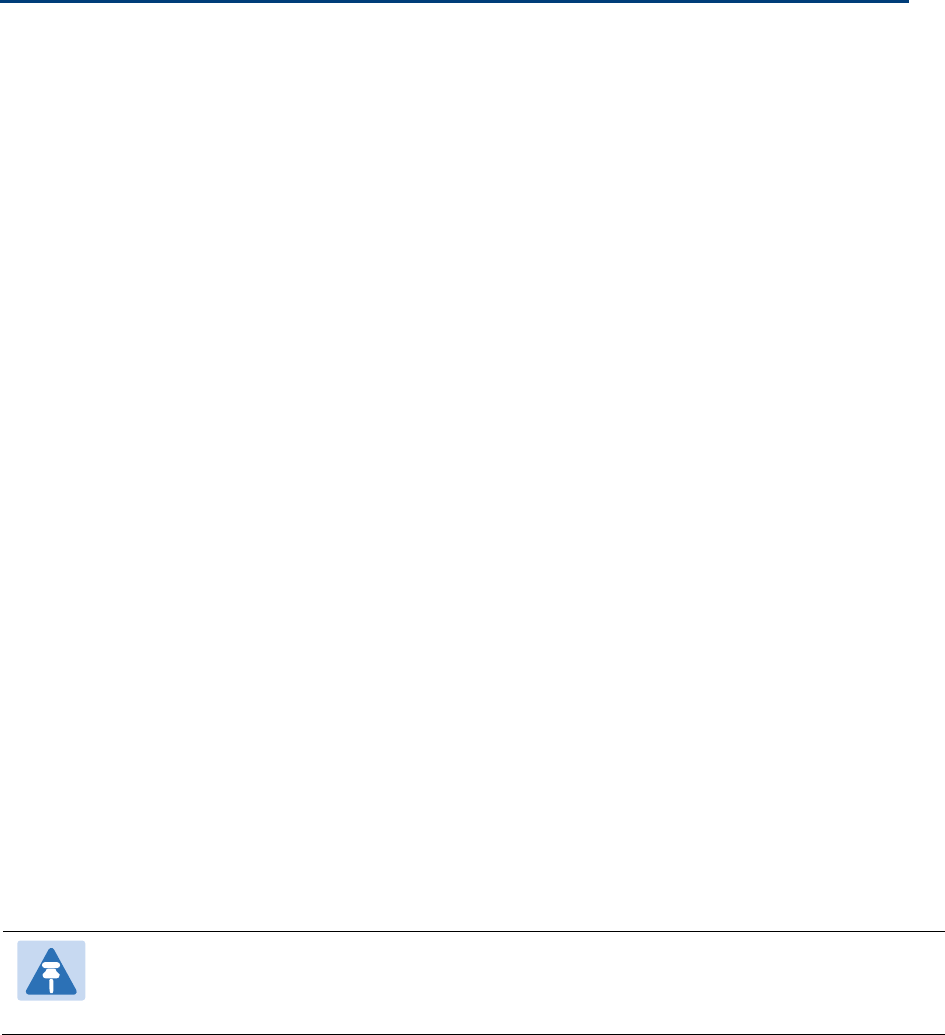
Chapter 3: System planning Network management planning
Network management planning
This section describes how to plan for PTP 700 links to be managed remotely using SNMP.
Planning for SNMP operation
The supported notifications are as follows:
• Cold start
• Wireless Link Up/Down
• Channel Change
• DFS Impulse Interference
• Authentication Failure
• Main PSU Port Up Down
• Aux Port Up Down
• SFP Port Up Down
Ensure that the following MIBs are loaded on the network management system.
• RFC-1493. BRIDGE-MIB
• RFC-2233. IF-MIB
• RFC-3411. SNMP-FRAMEWORK-MIB
• RFC-3412. SNMP-MPD-MIB
• RFC-3413. SNMP-TARGET-MIB
• RFC-3414. SNMP-USER-BASED-SM-MIB
• RFC-3415. SNMP-VIEW-BASED-ACM-MIB
• RFC-3418. SNMPv2-MIB
• RFC-3826. SNMP-USM-AES-MIB
• RFC-4293 IP-MIB
• PTP 700 Series proprietary MIB
Note
The proprietary MIBs are provided in the PTP 700 Series software download files in
the support website (see Contacting Cambium Networks on page 1).
Supported diagnostic alarms
PTP 700 supports the diagnostic alarms listed in Table 167.
The web-based interface may be used to enable or disable generation of each supported SNMP
notification or diagnostic alarm.
Page 3-49
Chapter 3: System planning Network management planning
Enabling SNMP
Enable the SNMP interface for use by configuring the following attributes in the SNMP
Configuration page:
• SNMP State (default disabled)
• SNMP Version (default SNMPv1/2c)
• SNMP Port Number (default 161)
Page 3-50
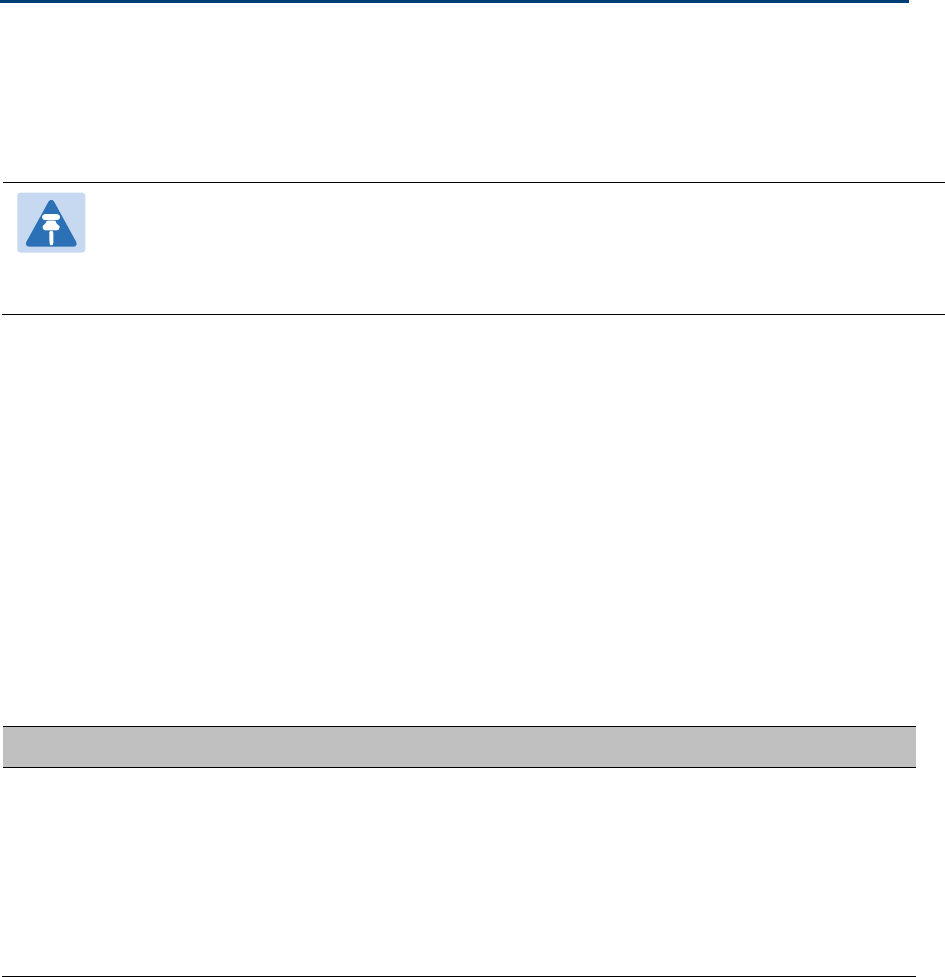
Chapter 3: System planning Security planning
Security planning
This section describes how to plan for PTP 700 links to operate in secure mode.
Planning for SNTP operation
Note
PTP 700 does not have a battery-powered clock, so the set time is lost each time the
ODU is powered down. To avoid the need to manually set the time after each reboot,
use SNTP server synchronization.
Before starting to configure Simple Network Time Protocol (SNTP):
• Identify the time zone and daylight saving requirements that apply to the system.
• If SNTP server synchronization is required, identify the details of one or two SNTP servers:
IP address, port number and server key.
• Decide whether or not to authenticate received NTP messages using an MD5 signature.
Planning for HTTPS/TLS operation
Before starting to configure HTTPS/TLS operation, ensure that the cryptographic material listed
in Table 59 is available.
Table 59
HTTPS/TLS security material
Item
Description
Quantity required
Key of Keys An encryption key generated using a
cryptographic key generator. The key length is
dictated by the installed license key. License keys
with AES-128 will require a key of keys of 128-
bits. License keys with AES-256 will require a key
of keys of 256-bits. The key output should be in
ASCII hexadecimal characters.
Two per link. For greater
security, each link end
should be allocated a
unique Key of Keys.
Page 3-51
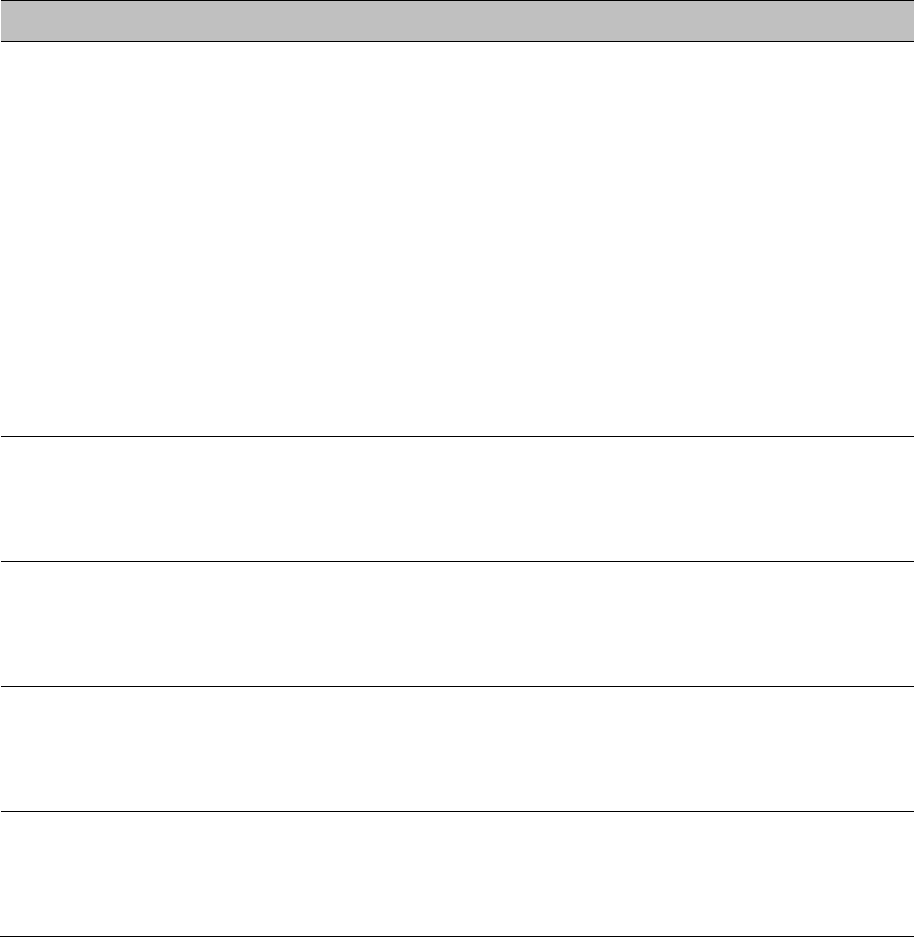
Chapter 3: System planning Security planning
Item
Description
Quantity required
TLS Private Key
and Public
Certificates
An RSA private key of size 2048 bits, generated
in either PKCS#1 or PKCS#5 format,
unencrypted, and encoded in the ASN.1 DER
format.
An X.509 certificate containing an RSA public
key, generated in either PKCS#1 or PKCS#5
format, unencrypted, and encoded in the ASN.1
DER format.
The public key certificate must have Common
Name equal to the IPv4 or IPv6 address of the
ODU.
The public key certificate must form a valid pair
with the private key.
Two pairs per link.
These items are unique
to IP address.
User Defined
Security
Banner
The banner provides warnings and notices to be
read by the user before logging in to the ODU.
Use text that is appropriate to the network
security policy.
Normally one per link.
This depends upon
network policy.
Entropy Input This must be of size 512 bits (128 hexadecimal
characters), output from a random number
generator.
Two per link. For greater
security, each link end
should be allocated a
unique Entropy Input.
Wireless Link
Encryption Key
for AES
An encryption key generated using a
cryptographic key generator. The key length is
dictated by the selected AES encryption
algorithm (128 or 256 bits).
One per link. The same
encryption key is
required at each link
end.
Port numbers
for HTTP,
HTTPS and
Telnet
Port numbers allocated by the network. As allocated by network.
Planning for SNMPv3 operation
SNMP security mode
Decide how SNMPv3 security will be configured.
MIB-based security management uses standard SNMPv3 MIBs to configure the user-based
security model and the view-based access control model. This approach provides considerable
flexibility, allowing a network operator to tailor views and security levels appropriate for
different types of user. MIB-based security management may allow a network operator to take
advantage of built-in security management capabilities of existing network managers.
Page 3-52
Chapter 3: System planning Security planning
Web-based security management allows an operator to configure users, security levels, privacy
and authentication protocols, and passphrases using the PTP 700 web-based management
interface. The capabilities supported are somewhat less flexible than those supported using the
MIB-based security management, but will be sufficient in many applications. Selection of web-
based management for SNMPv3 security disables the MIB-based security management. PTP
700 does not support concurrent use of MIB-based and web-based management of SNMPv3
security.
Web-based management of SNMPv3 security
Initial configuration of SNMPv3 security is available only to HTTP or HTTPS/TLS user accounts
with security role of Security Officer.
Identify the minimum security role of HTTP or HTTPS/TLS user accounts that will be permitted
access for web-based management of SNMPv3 security. The following roles are available:
• System Administrator
• Security Officer
Identify the format used for SNMP Engine ID. The following formats are available:
• MAC address (default)
• IPv4 address
• Text string
• IPv6 address
If SNMP Engine ID will be based on a text string, identify the text string required by the
network management system. This is often based on some identifier that survives replacement
of the PTP hardware.
Identify the user names and security roles of initial SNMPv3 users. Two security roles are
available:
• Read Only
• System Administrator
Identify the security level for each of the security roles. Three security levels are available: (a)
No authentication, no privacy; (b) Authentication, no privacy; (c) Authentication, privacy.
If authentication is required, identify the protocol. Two authentication protocols are available:
MD5 or SHA.
If privacy will be used, identify the protocol. Two privacy protocols are available: DES or AES
(an AES 128-bit or 256-bit capability upgrade must be purchased).
If authentication or authentication and privacy protocols are required, identify passphrases for
each protocol for each SNMP user. It is considered good practice to use different passphrases
for authentication and privacy. Passphrases must have length between 8 and 32 characters,
and may contain any of the characters listed in Table 60.
Page 3-53
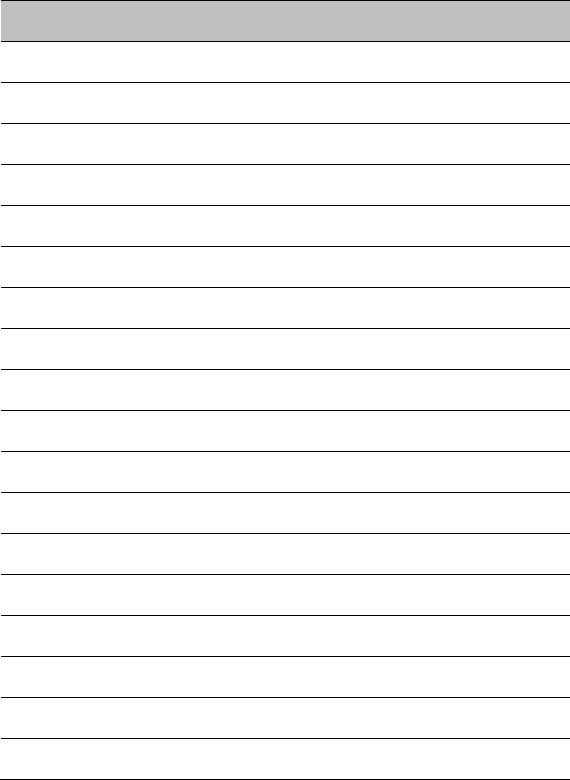
Chapter 3: System planning Security planning
Table 60
Permitted character set for SNMPv3 passphrases
Character
Code
Character
Code
<space> 32 ; 59
! 33 < 60
“ 34 = 61
# 35 > 62
$ 36 ? 63
% 37 @ 64
& 38 A..Z 65..90
' 39 [ 91
( 40 \ 92
) 41 ] 93
* 42 ^ 94
+ 43 _ 95
, 44 ` 96
- 45 a..z 97..122
. 46 { 123
/ 47 | 124
0..9 48..57 } 125
: 58 ~ 126
Identify up to two SNMP users that will be configured to receive notifications (traps). Identify
the Internet address (IPv4 or IPv6) and UDP port number of the associated SNMP manager.
Page 3-54
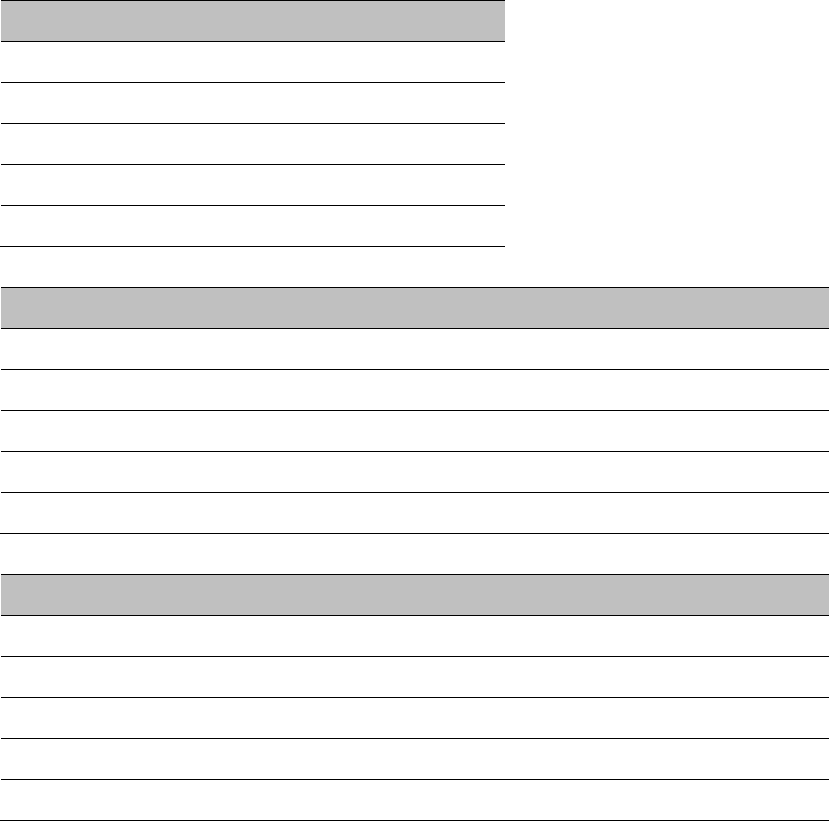
Chapter 3: System planning Security planning
SNMPv3 default configuration (MIB-based)
When SNMPv3 MIB-based Security Mode is enabled, the default configuration for the
usmUserTable table is based on one initial user and four template users as listed in Table 61.
Table 61
Default SNMPv3 users
Object
Entry 1
Name initial
SecurityName initial
AuthProtocol usmHMACMD5AuthProtocol
PrivProtocol usmDESPrivProtocol
StorageType nonVolatile
Object
Entry 2
Entry 3
Name templateMD5_DES templateSHA_DES
SecurityName templateMD5_DES templateSHA_DES
AuthProtocol usmHMACMD5AuthProtocol usmHMACSAHAuthProtocol
PrivProtocol usmDESPrivProtocol usmDESPrivProtocol
StorageType nonVolatile nonVolatile
Object
Entry 4
Entry 5
Name templateMD5_AES templateSHA_AES
SecurityName templateMD5_AES templateSHA_AES
AuthProtocol usmHMACMD5AuthProtocol usmHMACSHAAuthProtocol
PrivProtocol usmAESPrivProtocol usmAESPrivProtocol
StorageType nonVolatile nonVolatile
Page 3-55
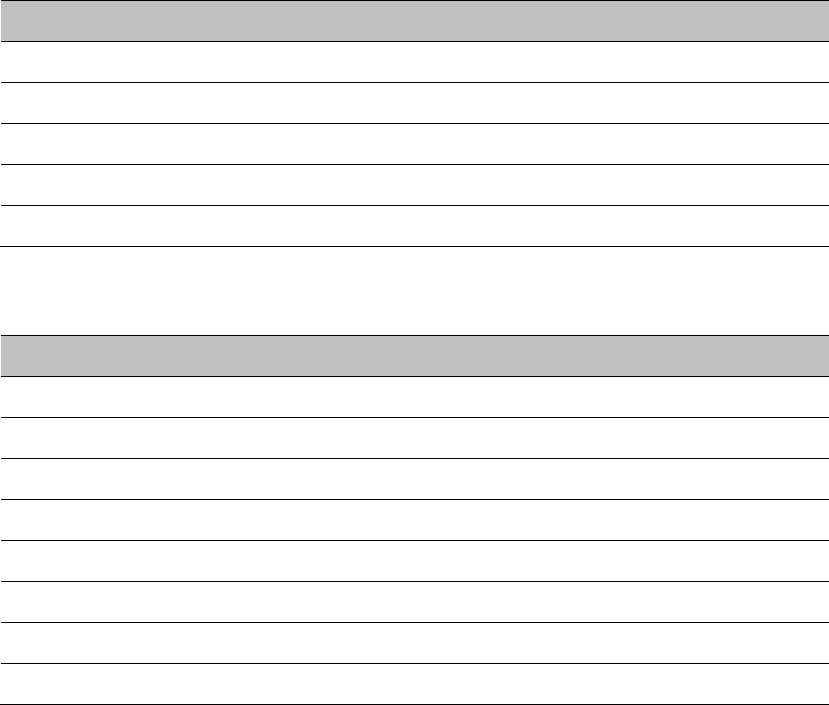
Chapter 3: System planning Security planning
VACM default configuration
The default user initial is assigned to VACM group initial in the
vacmSecurityToGroupTable table. The template users are not assigned to a group.
PTP 700 creates default view trees and access as shown in Table 62 and Table 63.
Table 62
Default VACM view trees
Object
Entry 1
Entry 2
ViewName internet restricted
Subtree 1.3.6.1 1.3.6.1
Mask “” “”
Type included included
StorageType nonVolatile nonvolatile
Table 63
Default data fill for access table
Object
Entry 1
Entry 2
GroupName initial initial
ContextPrefix “” “”
SecurityLevel authNoPriv noAuthNoPriv
ContextMatch exact exact
ReadViewName internet restricted
WriteViewName internet “”
NotifyViewName internet restricted
StorageType nonVolatile nonVolatile
Page 3-56

Chapter 3: System planning Security planning
Planning for RADIUS operation
Configure RADIUS where remote authentication is required for users of the web-based
interface. Remote authentication has the following advantages:
• Control of passwords can be centralized.
• Management of user accounts can be more sophisticated. For example; users can be
prompted by a network manager to change passwords at regular intervals. As another
example, passwords can be checked for inclusion of dictionary words and phrases.
• Passwords can be updated without reconfiguring multiple network elements.
• User accounts can be disabled without reconfiguring multiple network elements.
Remote authentication has one significant disadvantage in a wireless link product such as PTP
700. If the wireless link is down, a unit on the remote side of the broken link may be prevented
from contacting a RADIUS Server, with the result that users are unable to access the web-
based interface.
One useful strategy would be to combine RADIUS authentication for normal operation with a
single locally-authenticated user account for emergency use.
PTP 700 provides a choice of the following authentication methods:
• CHAP
• MS-CHAPv2
Ensure that the authentication method selected in PTP 700 is supported by the RADIUS server.
Note
RADIUS is not permitted in FIPS 140-2 applications. Ensure that the RADIUS feature is
disabled in FIPS 140-2 approved mode.
RADIUS attributes
If the standard RADIUS attribute session-timeout (Type 27) is present in a RADIUS response,
PTP 700 sets a maximum session length for the authenticated user. If the attribute is absent,
the maximum session length is infinite.
If the standard RADIUS attribute idle-timeout (Type 28) is present in a RADIUS response, PTP
700 overrides the Auto Logout Timer with this value in the authenticated session.
If the vendor-specific RADIUS attribute auth-role is present in a RADIUS response, PTP 700
selects the role for the authenticated user according to auth-role. The supported values of auth-
role are as follows:
• 0: Invalid role. The user is not admitted.
• 1: Read Only
• 2: System Administrator
• 3: Security Officer
If the vendor-specific auth-role attribute is absent, but the standard service-type (Type 6)
attribute is present, PTP 700 selects the role for the authenticated user according to service-
type. The supported values of service-type are as follows:
Page 3-57
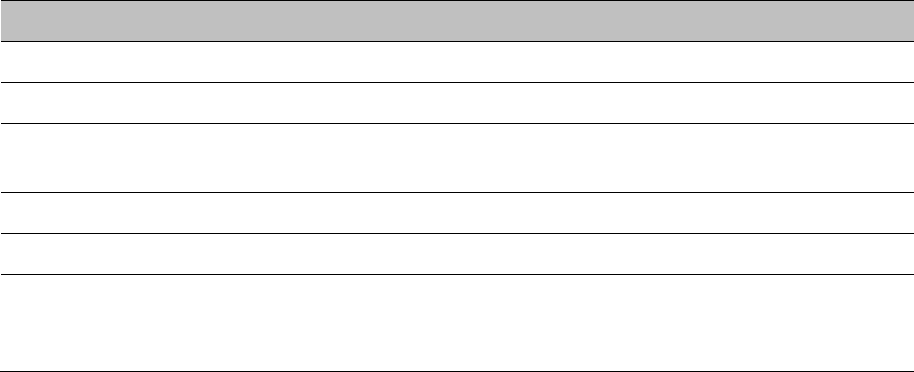
Chapter 3: System planning Security planning
• Login(1): Read Only
• Administrative(6): System Administrator
• NAS Prompt(7): Read Only
If the auth-role and service-type attributes are absent, PTP 700 selects the Read Only role.
The auth-role vendor-specific attribute is defined in Table 64.
Table 64
Definition of auth-role vendor-specific attribute
Field
Length
Value
Notes
Type 1 26 Vendor-specific attribute.
Length 1 12 Overall length of the attribute.
Vendor ID 4 17713 The same IANA code used for the SNMP enterprise
MIB.
Vendor Type 1 1 auth-role
Vendor Length 1 4 Length of the attribute specific part.
Attribute-
Specific
4 0..3 Integer type (32-bit unsigned). Supported values:
invalid-role(0), readonly-role(1), system-admin-role(2),
security-officer-role(3).
Planning for FIPS 140-2 operation
If the link is to operate in FIPS 140-2 secure mode, ensure that the following cryptographic
material is generated using a FIPS-approved cryptographic generator:
• Key of Keys
• TLS Private Key and Public Certificates
• Entropy Input
• Wireless Link Encryption Key for AES
Ensure that the web browsers used are enabled for HTTPS/TLS operation using FIPS-approved
cipher specifications.
Ensure that following attributes of user accounts for the web-based management interface
have been configured to match the operator’s network security policy:
• Auto Logout Period.
• Maximum Number of Login Attempts.
• Login Attempt Lockout.
• Minimum Password Change Period.
• Password Expiry Period.
• Webpage Session Control
Ensure that the following are configured:
• Password complexity rules reset to best practice values.
• User account passwords compliant with the network security policy.
Page 3-58
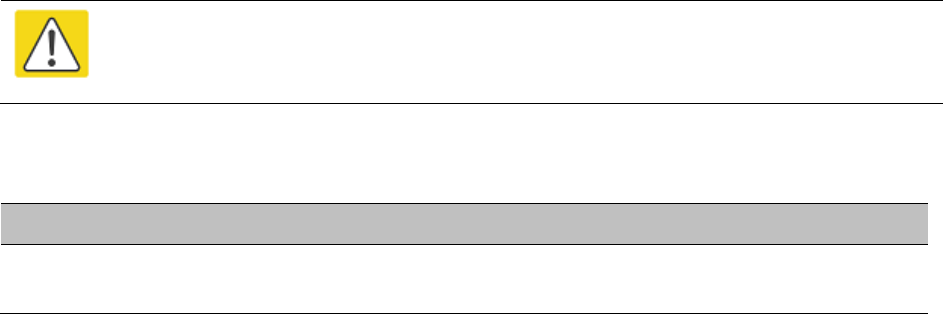
Chapter 3: System planning Security planning
• RADIUS authentication disabled.
Caution
Configure all of the above correctly to ensure that PTP 600 is operating in compliance
with the FIPS 140-2 validation.
Further reading
For information about…
Refer to…
Generating security material for the HTTPS/TLS
interface
Planning for HTTPS/TLS operation on page
3-51
Page 3-59
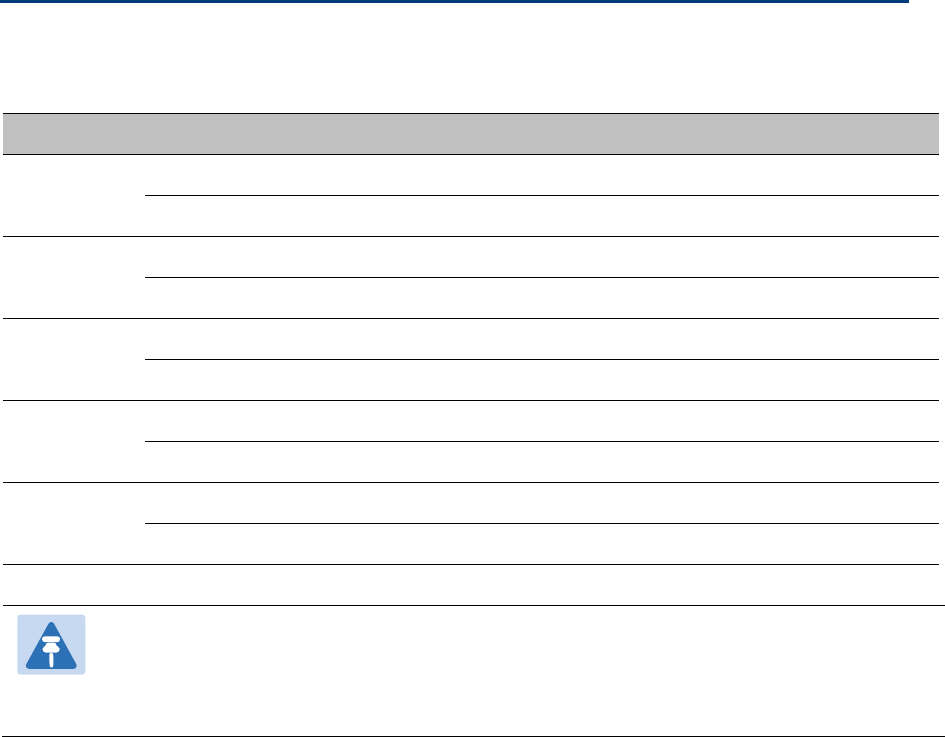
Chapter 3: System planning System threshold, output power and link loss
System threshold, output power and link loss
Use the following tables to look up the system threshold (dBm), output power (dBm) and
maximum link loss (dB) per channel bandwidth and modulation mode:
Band
Mode
System threshold and output power (dBm)
Maximum link loss (dB)
4.5 GHz IP Table 65 Table 66
TDM Table 67 Table 68
4.9 GHz IP Table 69 Table 70
TDM Table 71 Table 72
5.1 GHz and
5.2 GHz
IP Table 73 Table 74
TDM Table 75 Table 76
5.4 GHz IP Table 77 Table 78
TDM Table 79 Table 80
5.8 GHz IP Table 81 Table 82
TDM Table 83 Table 84
Note
Maximum link loss has been calculated assuming use of the integrated antenna in PTP
700 Connectorized+Integrated ODUs. Adjust the maximum link loss for alternative
antennas by adding (G – 21) for each antenna, where G is the antenna gain.
Page 3-60
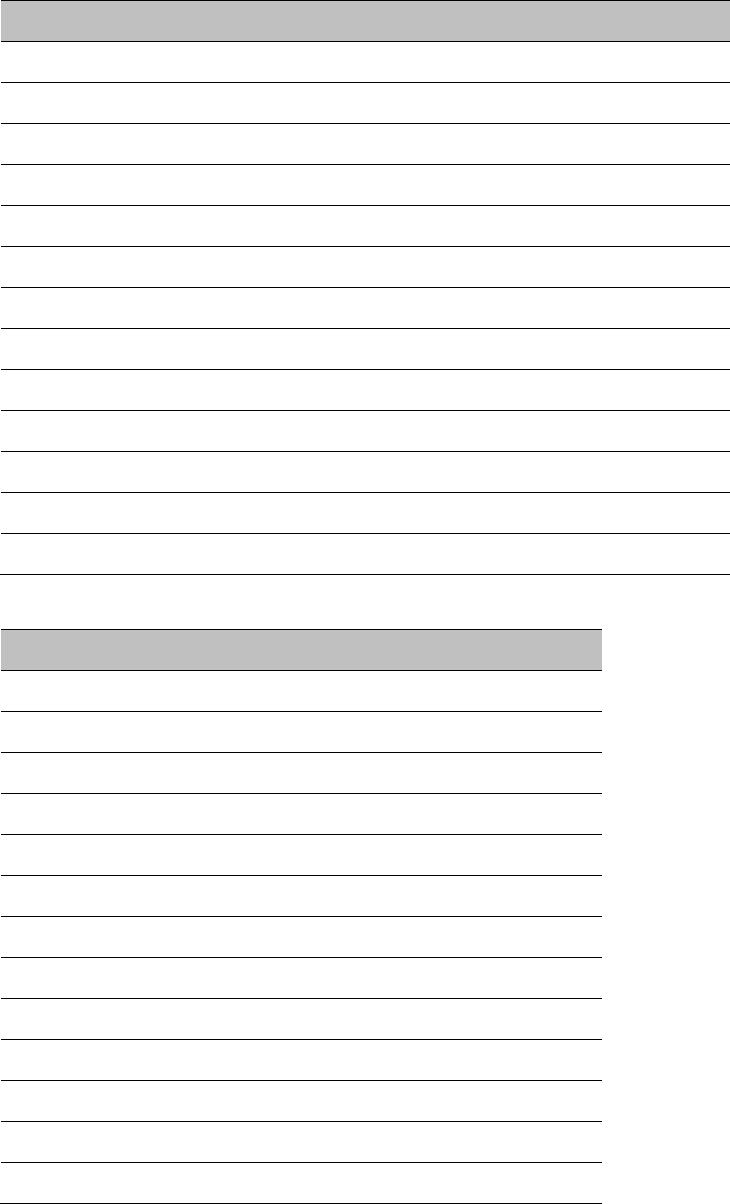
Chapter 3: System planning System threshold, output power and link loss
Table 65
4.5 GHz IP mode: system threshold per channel bandwidth and output power (P)
(dBm)
Modulation mode
5 MHz
10 MHz
15 MHz
20 MHz
P (all bands)
BPSK 0.63 single -96.6 -95.1 -93.3 -92.0 29
QPSK 0.63 single -93.5 -92.0 -90.2 -88.9 28
QPSK 0.87 single -89.4 -87.9 -86.2 -84.9 28
16QAM 0.63 single -87.1 -85.6 -83.8 -82.6 27
16QAM 0.63 dual -83.2 -81.7 -79.9 -78.7 27
16QAM 0.87 single -82.6 -81.1 -79.4 -78.1 27
16QAM 0.87 dual -79.6 -78.1 -76.3 -75.0 27
64QAM 0.75 single -79.6 -78.1 -76.3 -75.1 26
64QAM 0.75 dual -76.5 -75.0 -73.2 -71.9 26
64QAM 0.92 single -75.7 -74.2 -72.4 -71.2 26
64QAM 0.92 dual -72.4 -70.9 -69.2 -67.9 26
256QAM 0.81 single -72.4 -70.9 -69.1 -67.9 25
256QAM 0.81 dual -68.9 -67.3 -65.6 -64.3 25
Table 66
4.5 GHz IP mode: maximum link loss per channel bandwidth (dB)
Modulation mode
5 MHz
10 MHz
15 MHz
20 MHz
BPSK 0.63 single 169.6 168.1 166.3 165.0
QPSK 0.63 single 165.5 164.0 162.2 160.9
QPSK 0.87 single 161.4 159.9 158.2 156.9
16QAM 0.63 single 158.1 156.6 154.8 153.6
16QAM 0.63 dual 154.2 152.7 150.9 149.7
16QAM 0.87 single 153.6 152.1 150.4 149.1
16QAM 0.87 dual 150.6 149.1 147.3 146.0
64QAM 0.75 single 149.6 148.1 146.3 145.1
64QAM 0.75 dual 146.5 145.0 143.2 141.9
64QAM 0.92 single 145.7 144.2 142.4 141.2
64QAM 0.92 dual 142.4 140.9 139.2 137.9
256QAM 0.81 single 141.4 139.9 138.1 136.9
256QAM 0.81 dual 137.9 136.3 134.6 133.3
Page 3-61
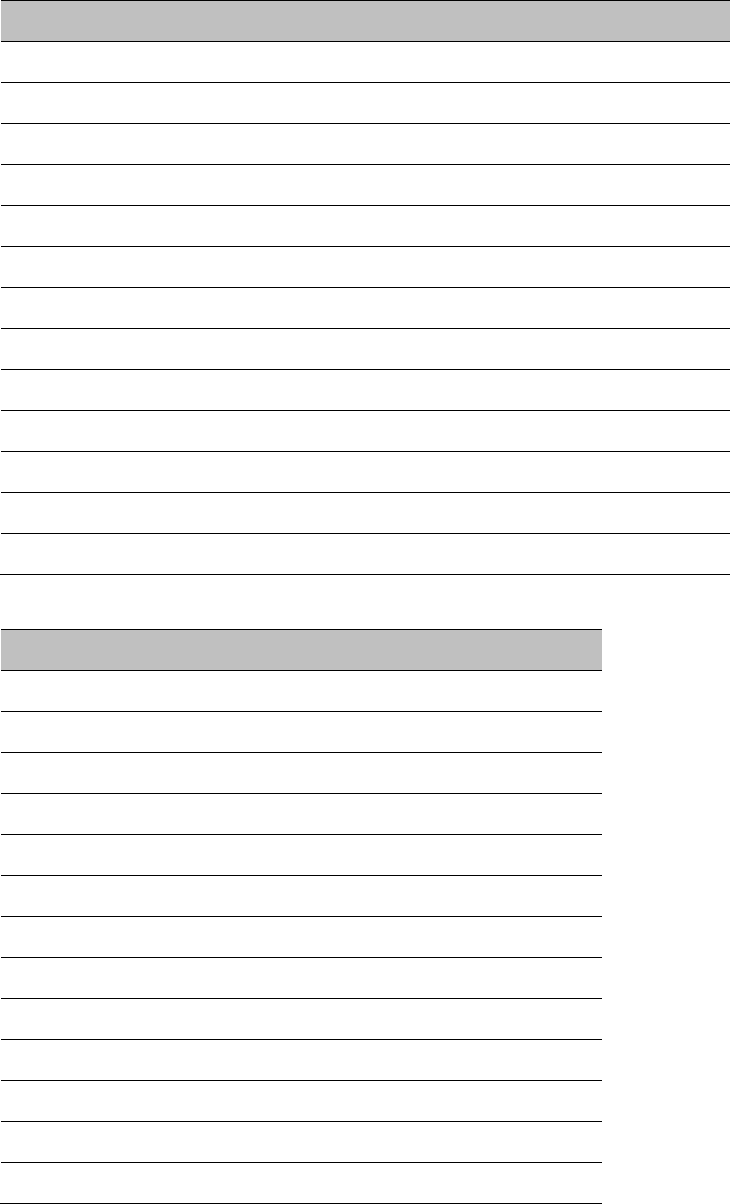
Chapter 3: System planning System threshold, output power and link loss
Table 67
4.5 GHz TDM mode:system threshold per channel bandwidth and output power (P)
(dBm)
Modulation mode
5 MHz
10 MHz
15 MHz
20 MHz
P (all bands)
BPSK 0.63 single -96.6 -95.1 -93.3 -92.0 29
QPSK 0.63 single -90.4 -88.9 -87.2 -85.9 28
QPSK 0.87 single -86.4 -84.9 -83.1 -81.9 28
16QAM 0.63 single -84.1 -82.6 -80.8 -79.5 27
16QAM 0.63 dual -80.1 -78.6 -76.8 -75.6 27
16QAM 0.87 single -79.5 -78.0 -76.2 -75.0 27
16QAM 0.87 dual -76.4 -74.8 -73.1 -71.8 27
64QAM 0.75 single -76.3 -74.8 -73.0 -71.7 26
64QAM 0.75 dual -73.0 -71.5 -69.8 -68.5 26
64QAM 0.92 single -73.9 -72.3 -70.6 -69.3 26
64QAM 0.92 dual -70.5 -69.0 -67.2 -65.9 26
256QAM 0.81 single -72.4 -70.9 -69.1 -67.9 25
256QAM 0.81 dual -68.9 -67.3 -65.6 -64.3 25
Table 68
4.5 GHz TDM mode: maximum link loss per channel bandwidth (dB)
Modulation mode
5 MHz
10 MHz
15 MHz
20 MHz
BPSK 0.63 single 169.6 168.1 166.3 165.0
QPSK 0.63 single 162.4 160.9 159.2 157.9
QPSK 0.87 single 158.4 156.9 155.1 153.9
16QAM 0.63 single 155.1 153.6 151.8 150.5
16QAM 0.63 dual 151.1 149.6 147.8 146.6
16QAM 0.87 single 150.5 149.0 147.2 146.0
16QAM 0.87 dual 147.4 145.8 144.1 142.8
64QAM 0.75 single 146.3 144.8 143.0 141.7
64QAM 0.75 dual 143.0 141.5 139.8 138.5
64QAM 0.92 single 143.9 142.3 140.6 139.3
64QAM 0.92 dual 140.5 139.0 137.2 135.9
256QAM 0.81 single 141.4 139.9 138.1 136.9
256QAM 0.81 dual 137.9 136.3 134.6 133.3
Page 3-62
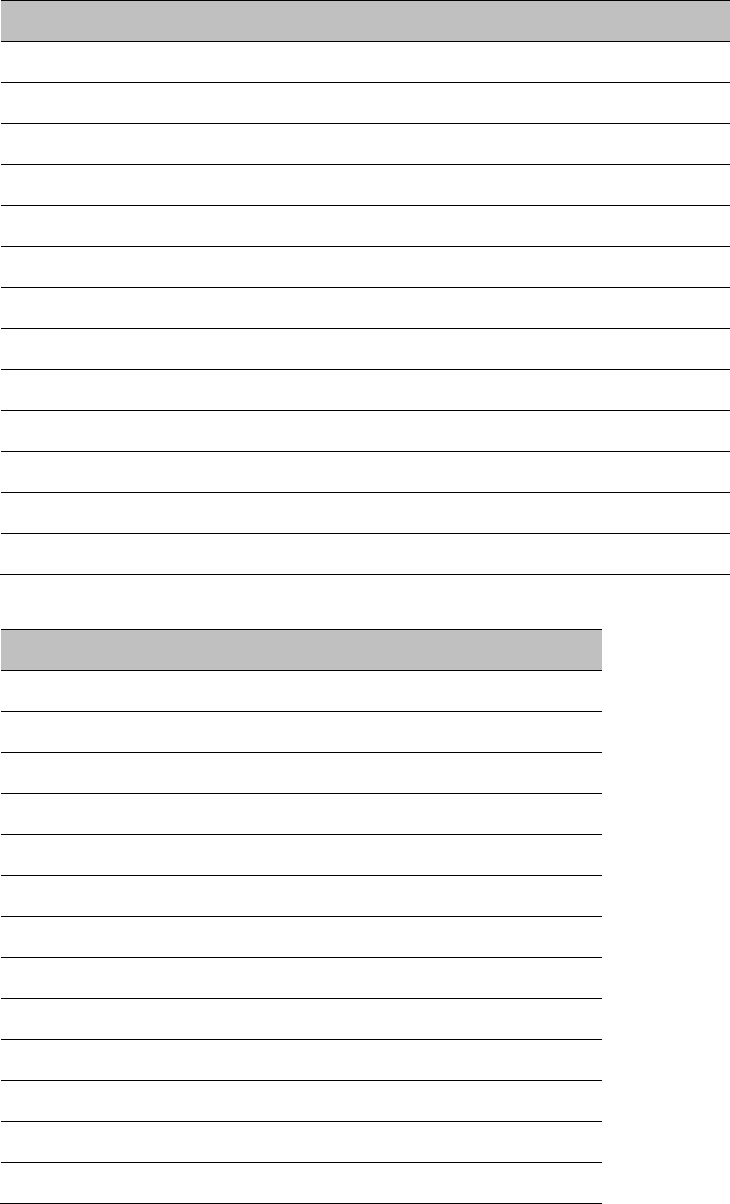
Chapter 3: System planning System threshold, output power and link loss
Table 69
4.9 GHz IP mode: system threshold per channel bandwidth and output power (P)
(dBm)
Modulation mode
5 MHz
10 MHz
15 MHz
20 MHz
P (all bands)
BPSK 0.63 single -96.6 -95.1 -93.3 -92.0 29
QPSK 0.63 single -93.5 -92.0 -90.2 -88.9 28
QPSK 0.87 single -89.4 -87.9 -86.2 -84.9 28
16QAM 0.63 single -87.1 -85.6 -83.8 -82.6 27
16QAM 0.63 dual -83.2 -81.7 -79.9 -78.7 27
16QAM 0.87 single -82.6 -81.1 -79.4 -78.1 27
16QAM 0.87 dual -79.6 -78.1 -76.3 -75.0 27
64QAM 0.75 single -79.6 -78.1 -76.3 -75.1 26
64QAM 0.75 dual -76.5 -75.0 -73.2 -71.9 26
64QAM 0.92 single -75.7 -74.2 -72.4 -71.2 26
64QAM 0.92 dual -72.4 -70.9 -69.2 -67.9 26
256QAM 0.81 single -72.4 -70.9 -69.1 -67.9 25
256QAM 0.81 dual -68.9 -67.3 -65.6 -64.3 25
Table 70
4.9 GHz IP mode: maximum link loss per channel bandwidth (dB)
Modulation mode
5 MHz
10 MHz
15 MHz
20 MHz
BPSK 0.63 single 169.6 168.1 166.3 165.0
QPSK 0.63 single 165.5 164.0 162.2 160.9
QPSK 0.87 single 161.4 159.9 158.2 156.9
16QAM 0.63 single 158.1 156.6 154.8 153.6
16QAM 0.63 dual 154.2 152.7 150.9 149.7
16QAM 0.87 single 153.6 152.1 150.4 149.1
16QAM 0.87 dual 150.6 149.1 147.3 146.0
64QAM 0.75 single 149.6 148.1 146.3 145.1
64QAM 0.75 dual 146.5 145.0 143.2 141.9
64QAM 0.92 single 145.7 144.2 142.4 141.2
64QAM 0.92 dual 142.4 140.9 139.2 137.9
256QAM 0.81 single 141.4 139.9 138.1 136.9
256QAM 0.81 dual 137.9 136.3 134.6 133.3
Page 3-63
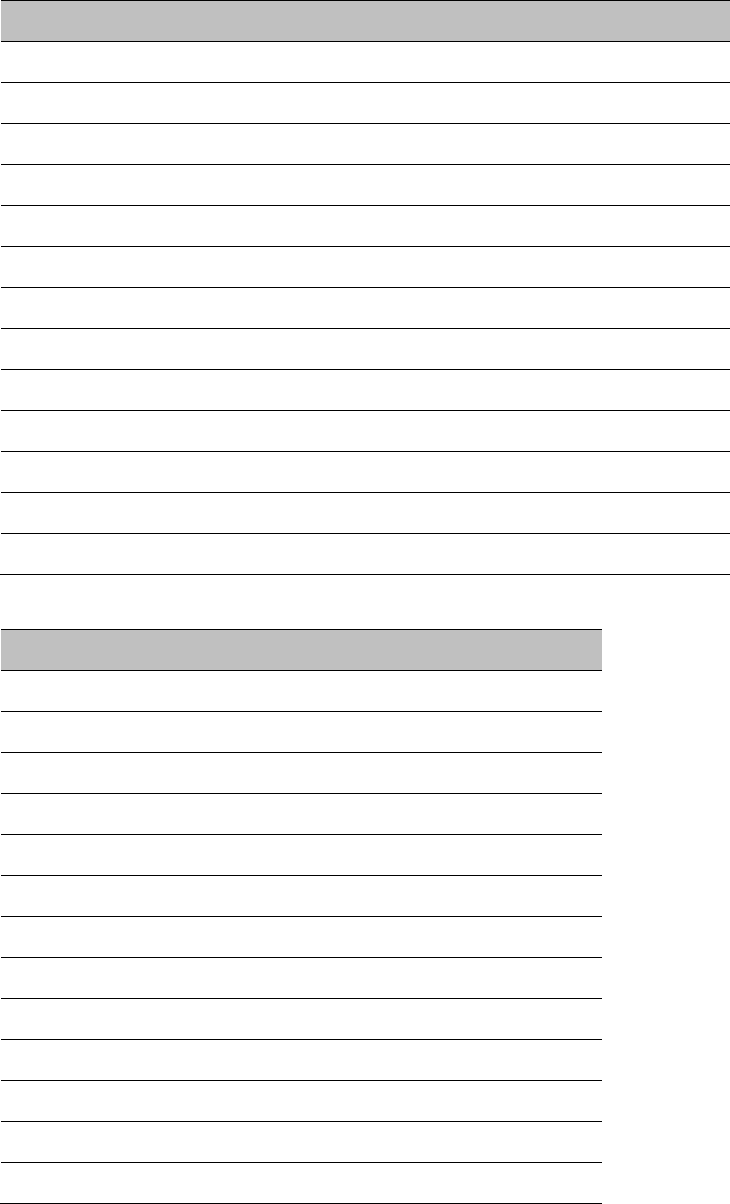
Chapter 3: System planning System threshold, output power and link loss
Table 71
4.9 GHz TDM mode:system threshold per channel bandwidth and output power (P)
(dBm)
Modulation mode
5 MHz
10 MHz
15 MHz
20 MHz
P (all bands)
BPSK 0.63 single -96.6 -95.1 -93.3 -92.0 29
QPSK 0.63 single -90.4 -88.9 -87.2 -85.9 28
QPSK 0.87 single -86.4 -84.9 -83.1 -81.9 28
16QAM 0.63 single -84.1 -82.6 -80.8 -79.5 27
16QAM 0.63 dual -80.1 -78.6 -76.8 -75.6 27
16QAM 0.87 single -79.5 -78.0 -76.2 -75.0 27
16QAM 0.87 dual -76.4 -74.8 -73.1 -71.8 27
64QAM 0.75 single -76.3 -74.8 -73.0 -71.7 26
64QAM 0.75 dual -73.0 -71.5 -69.8 -68.5 26
64QAM 0.92 single -73.9 -72.3 -70.6 -69.3 26
64QAM 0.92 dual -70.5 -69.0 -67.2 -65.9 26
256QAM 0.81 single -72.4 -70.9 -69.1 -67.9 25
256QAM 0.81 dual -68.9 -67.3 -65.6 -64.3 25
Table 72
4.9 GHz TDM mode: maximum link loss per channel bandwidth (dB)
Modulation mode
5 MHz
10 MHz
15 MHz
20 MHz
BPSK 0.63 single 169.6 168.1 166.3 165.0
QPSK 0.63 single 162.4 160.9 159.2 157.9
QPSK 0.87 single 158.4 156.9 155.1 153.9
16QAM 0.63 single 155.1 153.6 151.8 150.5
16QAM 0.63 dual 151.1 149.6 147.8 146.6
16QAM 0.87 single 150.5 149.0 147.2 146.0
16QAM 0.87 dual 147.4 145.8 144.1 142.8
64QAM 0.75 single 146.3 144.8 143.0 141.7
64QAM 0.75 dual 143.0 141.5 139.8 138.5
64QAM 0.92 single 143.9 142.3 140.6 139.3
64QAM 0.92 dual 140.5 139.0 137.2 135.9
256QAM 0.81 single 141.4 139.9 138.1 136.9
256QAM 0.81 dual 137.9 136.3 134.6 133.3
Page 3-64
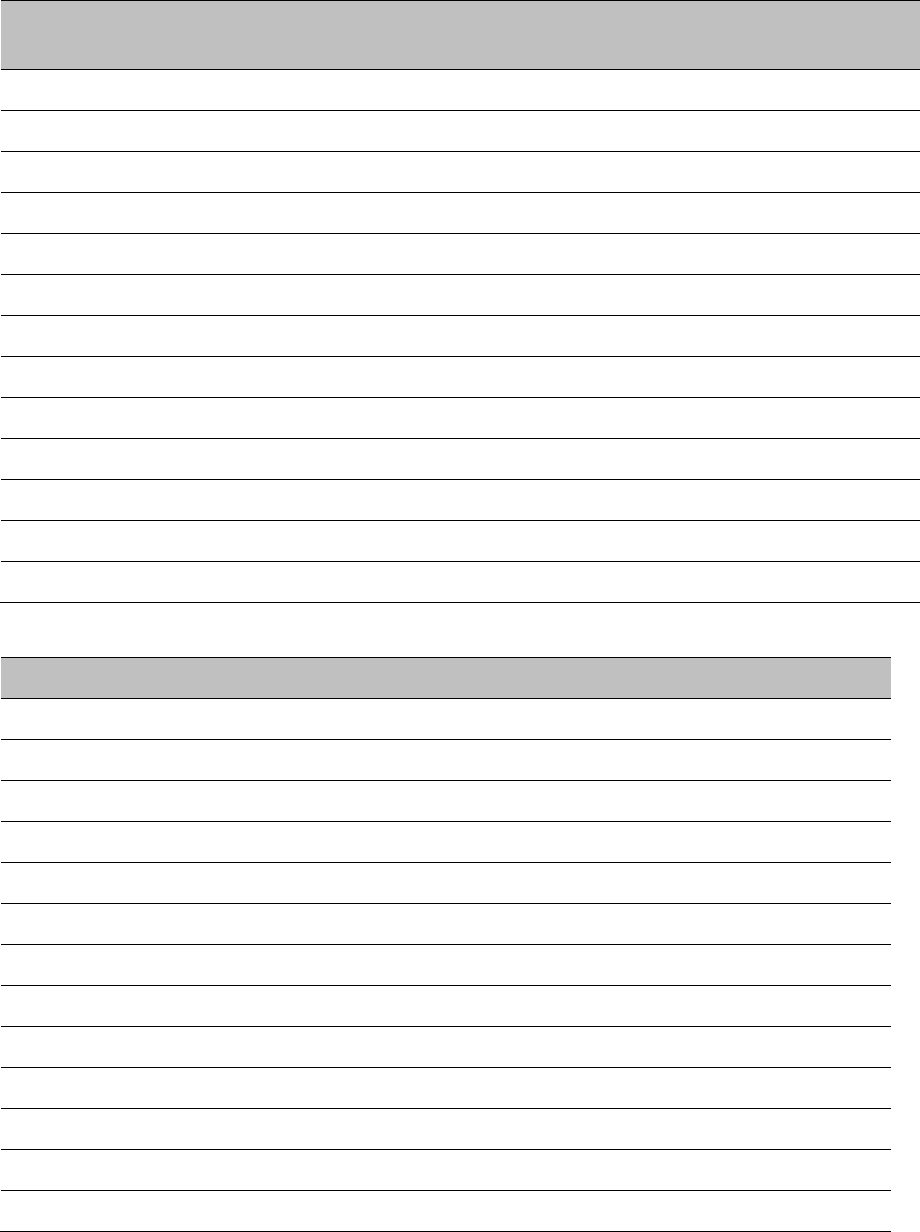
Chapter 3: System planning System threshold, output power and link loss
Table 73
5.1/5.2 GHz IP mode: system threshold per channel bandwidth and o/p power (P)
(dBm)
Modulation mode
5 MHz
10
MHz
15
MHz
20
MHz
30
MHz
40
MHz
45
MHz
P (all
bands)
BPSK 0.63 single -95.8 -94.3 -92.5 -91.3 -89.5 -88.3 -87.8 29
QPSK 0.63 single -92.7 -91.2 -89.4 -88.2 -86.4 -85.2 -84.7 28
QPSK 0.87 single -88.7 -87.2 -85.4 -84.2 -82.4 -81.2 -80.7 28
16QAM 0.63 single -86.4 -84.9 -83.1 -81.9 -80.1 -78.8 -78.3 27
16QAM 0.63 dual -82.4 -80.9 -79.2 -77.9 -76.2 -74.9 -74.4 27
16QAM 0.87 single -81.9 -80.4 -78.6 -77.4 -75.6 -74.4 -73.8 27
16QAM 0.87 dual -78.8 -77.3 -75.6 -74.3 -72.6 -71.3 -70.8 27
64QAM 0.75 single -78.9 -77.4 -75.6 -74.3 -72.6 -71.3 -70.8 26
64QAM 0.75 dual -75.8 -74.3 -72.5 -71.2 -69.5 -68.2 -67.7 26
64QAM 0.92 single -75.0 -73.5 -71.7 -70.5 -68.7 -67.5 -67.0 26
64 QAM 0.92 dual -71.8 -70.3 -68.5 -67.3 -65.5 -64.3 -63.7 26
256QAM 0.81 single -71.8 -70.3 -68.6 -67.3 -65.6 -64.3 -63.8 25
256QAM 0.81 dual -68.4 -66.9 -65.1 -63.8 -62.1 -60.8 -60.3 25
Table 74
5.1 GHz and 5.2 GHz IP mode: maximum link loss per channel bandwidth (dB)
Modulation mode
5 MHz
10 MHz
15 MHz
20 MHz
30 MHz
40 MHz
45 MHz
BPSK 0.63 single 168.8 167.3 165.5 164.3 162.5 161.3 160.8
QPSK 0.63 single 164.7 163.2 161.4 160.2 158.4 157.2 156.7
QPSK 0.87 single 160.7 159.2 157.4 156.2 154.4 153.2 152.7
16QAM 0.63 single 157.4 155.9 154.1 152.9 151.1 149.8 149.3
16QAM 0.63 dual 153.4 151.9 150.2 148.9 147.2 145.9 145.4
16QAM 0.87 single 152.9 151.4 149.6 148.4 146.6 145.4 144.8
16QAM 0.87 dual 149.8 148.3 146.6 145.3 143.6 142.3 141.8
64QAM 0.75 single 148.9 147.4 145.6 144.3 142.6 141.3 140.8
64QAM 0.75 dual 145.8 144.3 142.5 141.2 139.5 138.2 137.7
64QAM 0.92 single 145.0 143.5 141.7 140.5 138.7 137.5 137.0
64 QAM 0.92 dual 141.8 140.3 138.5 137.3 135.5 134.3 133.7
256QAM 0.81 single 140.8 139.3 137.6 136.3 134.6 133.3 132.8
256QAM 0.81 dual 137.4 135.9 134.1 132.8 131.1 129.8 129.3
Page 3-65
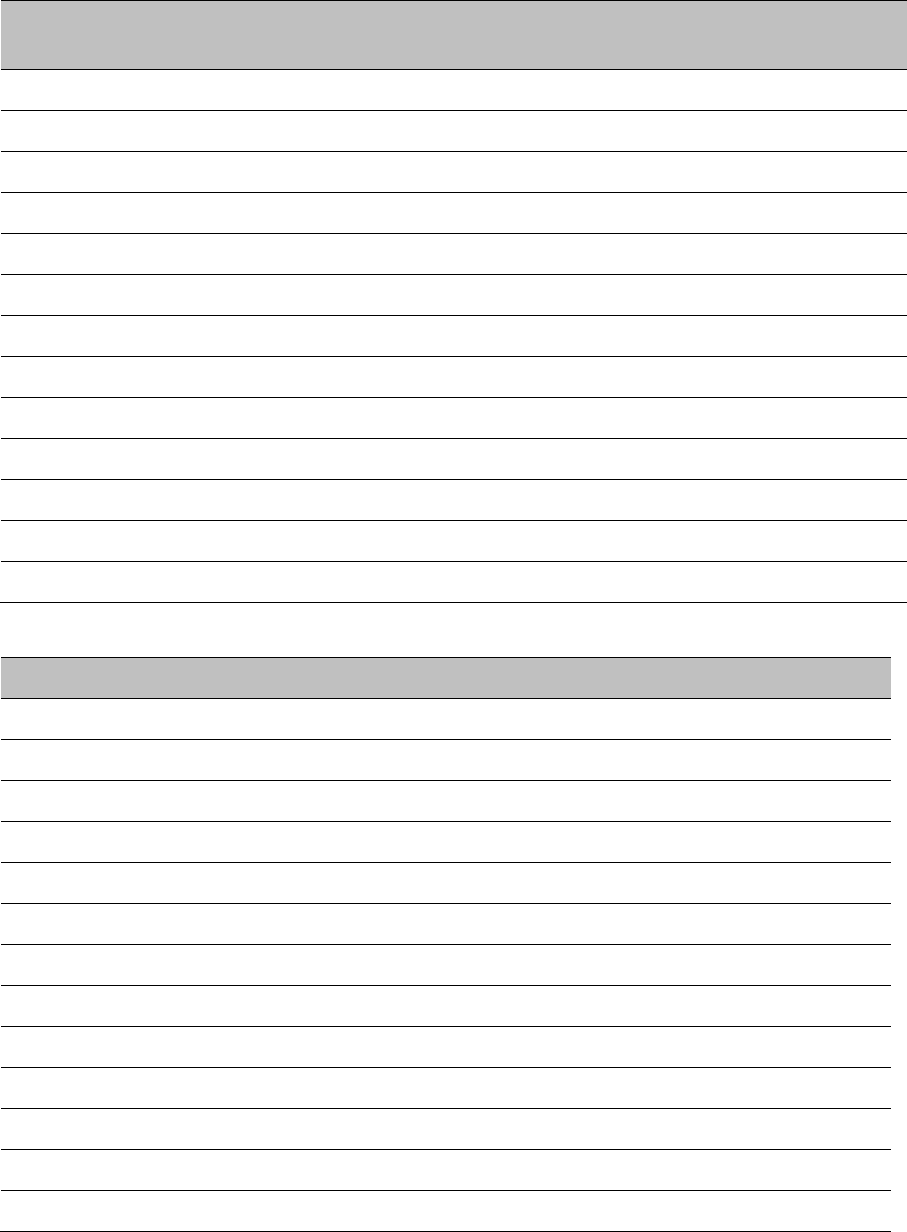
Chapter 3: System planning System threshold, output power and link loss
Table 75
5.1/5.2 GHz TDM mode: system threshold per channel bandwidth and o/p pwr (P)
(dBm)
Modulation mode
5 MHz
10
MHz
15
MHz
20
MHz
30
MHz
40
MHz
45
MHz
P (all
bands)
BPSK 0.63 single -95.8 -94.3 -92.5 -91.3 -89.5 -88.3 -87.8 29
QPSK 0.63 single -89.7 -88.2 -86.4 -85.2 -83.4 -82.2 -81.7 28
QPSK 0.87 single -85.7 -84.2 -82.4 -81.1 -79.4 -78.1 -77.6 28
16QAM 0.63 single -83.3 -81.8 -80.1 -78.8 -77.0 -75.8 -75.3 27
16QAM 0.63 dual -79.4 -77.8 -76.1 -74.8 -73.1 -71.8 -71.3 27
16QAM 0.87 single -78.8 -77.2 -75.5 -74.2 -72.5 -71.2 -70.7 27
16QAM 0.87 dual -75.7 -74.1 -72.4 -71.1 -69.4 -68.1 -67.6 27
64QAM 0.75 single -75.6 -74.1 -72.3 -71.1 -69.3 -68.1 -67.5 26
64QAM 0.75 dual -72.4 -70.9 -69.1 -67.9 -66.1 -64.9 -64.3 26
64QAM 0.92 single -73.2 -71.7 -70.0 -68.7 -66.9 -65.7 -65.2 26
64 QAM 0.92 dual -69.9 -68.4 -66.6 -65.4 -63.6 -62.4 -61.8 26
256QAM 0.81 single -71.8 -70.3 -68.6 -67.3 -65.6 -64.3 -63.8 25
256QAM 0.81 dual -68.4 -66.9 -65.1 -63.8 -62.1 -60.8 -60.3 25
Table 76
5.1 GHz and 5.2 GHz TDM mode: maximum link loss per channel bandwidth (dB)
Modulation mode
5 MHz
10 MHz
15 MHz
20 MHz
30 MHz
40 MHz
45 MHz
BPSK 0.63 single 168.8 167.3 165.5 164.3 162.5 161.3 160.8
QPSK 0.63 single 161.7 160.2 158.4 157.2 155.4 154.2 153.7
QPSK 0.87 single 157.7 156.2 154.4 153.1 151.4 150.1 149.6
16QAM 0.63 single 154.3 152.8 151.1 149.8 148.0 146.8 146.3
16QAM 0.63 dual 150.4 148.8 147.1 145.8 144.1 142.8 142.3
16QAM 0.87 single 149.8 148.2 146.5 145.2 143.5 142.2 141.7
16QAM 0.87 dual 146.7 145.1 143.4 142.1 140.4 139.1 138.6
64QAM 0.75 single 145.6 144.1 142.3 141.1 139.3 138.1 137.5
64QAM 0.75 dual 142.4 140.9 139.1 137.9 136.1 134.9 134.3
64QAM 0.92 single 143.2 141.7 140.0 138.7 136.9 135.7 135.2
64 QAM 0.92 dual 139.9 138.4 136.6 135.4 133.6 132.4 131.8
256QAM 0.81 single 140.8 139.3 137.6 136.3 134.6 133.3 132.8
256QAM 0.81 dual 137.4 135.9 134.1 132.8 131.1 129.8 129.3
Page 3-66
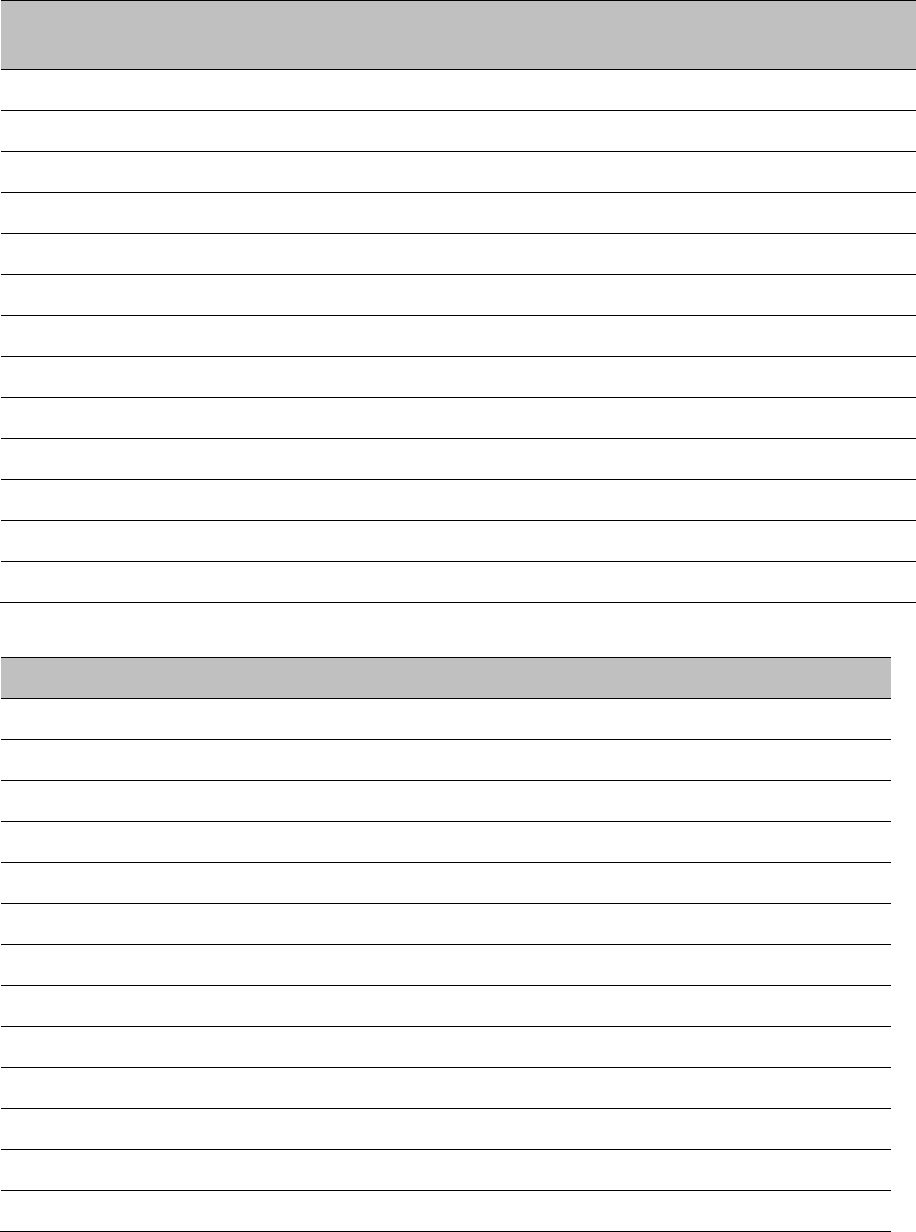
Chapter 3: System planning System threshold, output power and link loss
Table 77
5.4 GHz IP mode: system threshold per channel bandwidth and output power (P)
(dBm)
Modulation mode
5 MHz
10
MHz
15
MHz
20
MHz
30
MHz
40
MHz
45
MHz
P (all
bands)
BPSK 0.63 single -96.6 -94.6 -92.8 -91.5 -89.8 -88.5 -88.0 29
QPSK 0.63 single -93.5 -91.5 -89.7 -88.4 -86.7 -85.4 -84.9 28
QPSK 0.87 single -89.4 -87.4 -85.7 -84.4 -82.7 -81.4 -80.9 28
16QAM 0.63 single -87.1 -85.1 -83.4 -82.1 -80.3 -79.1 -78.6 27
16QAM 0.63 dual -83.2 -81.2 -79.4 -78.2 -76.4 -75.2 -74.6 27
16QAM 0.87 single -82.6 -80.6 -78.9 -77.6 -75.9 -74.6 -74.1 27
16QAM 0.87 dual -79.6 -77.6 -75.8 -74.6 -72.8 -71.6 -71.0 27
64QAM 0.75 single -79.6 -77.6 -75.8 -74.6 -72.8 -71.6 -71.1 26
64QAM 0.75 dual -76.5 -74.5 -72.7 -71.5 -69.7 -68.5 -68.0 26
64QAM 0.92 single -75.8 -73.8 -72.0 -70.7 -69.0 -67.7 -67.2 26
64 QAM 0.92 dual -72.5 -70.5 -68.8 -67.5 -65.8 -64.5 -64.0 26
256QAM 0.81 single -72.6 -70.6 -68.8 -67.6 -65.8 -64.6 -64.0 25
256QAM 0.81 dual -69.1 -67.1 -65.3 -64.1 -62.3 -61.1 -60.6 25
Table 78
5.4 GHz IP mode: maximum link loss per channel bandwidth (dB)
Modulation mode
5 MHz
10 MHz
15 MHz
20 MHz
30 MHz
40 MHz
45 MHz
BPSK 0.63 single 169.6 167.6 165.8 164.5 162.8 161.5 161.0
QPSK 0.63 single 165.5 163.5 161.7 160.4 158.7 157.4 156.9
QPSK 0.87 single 161.4 159.4 157.7 156.4 154.7 153.4 152.9
16QAM 0.63 single 158.1 156.1 154.4 153.1 151.3 150.1 149.6
16QAM 0.63 dual 154.2 152.2 150.4 149.2 147.4 146.2 145.6
16QAM 0.87 single 153.6 151.6 149.9 148.6 146.9 145.6 145.1
16QAM 0.87 dual 150.6 148.6 146.8 145.6 143.8 142.6 142.0
64QAM 0.75 single 149.6 147.6 145.8 144.6 142.8 141.6 141.1
64QAM 0.75 dual 146.5 144.5 142.7 141.5 139.7 138.5 138.0
64QAM 0.92 single 145.8 143.8 142.0 140.7 139.0 137.7 137.2
64 QAM 0.92 dual 142.5 140.5 138.8 137.5 135.8 134.5 134.0
256QAM 0.81 single 141.6 139.6 137.8 136.6 134.8 133.6 133.0
256QAM 0.81 dual 138.1 136.1 134.3 133.1 131.3 130.1 129.6
Page 3-67
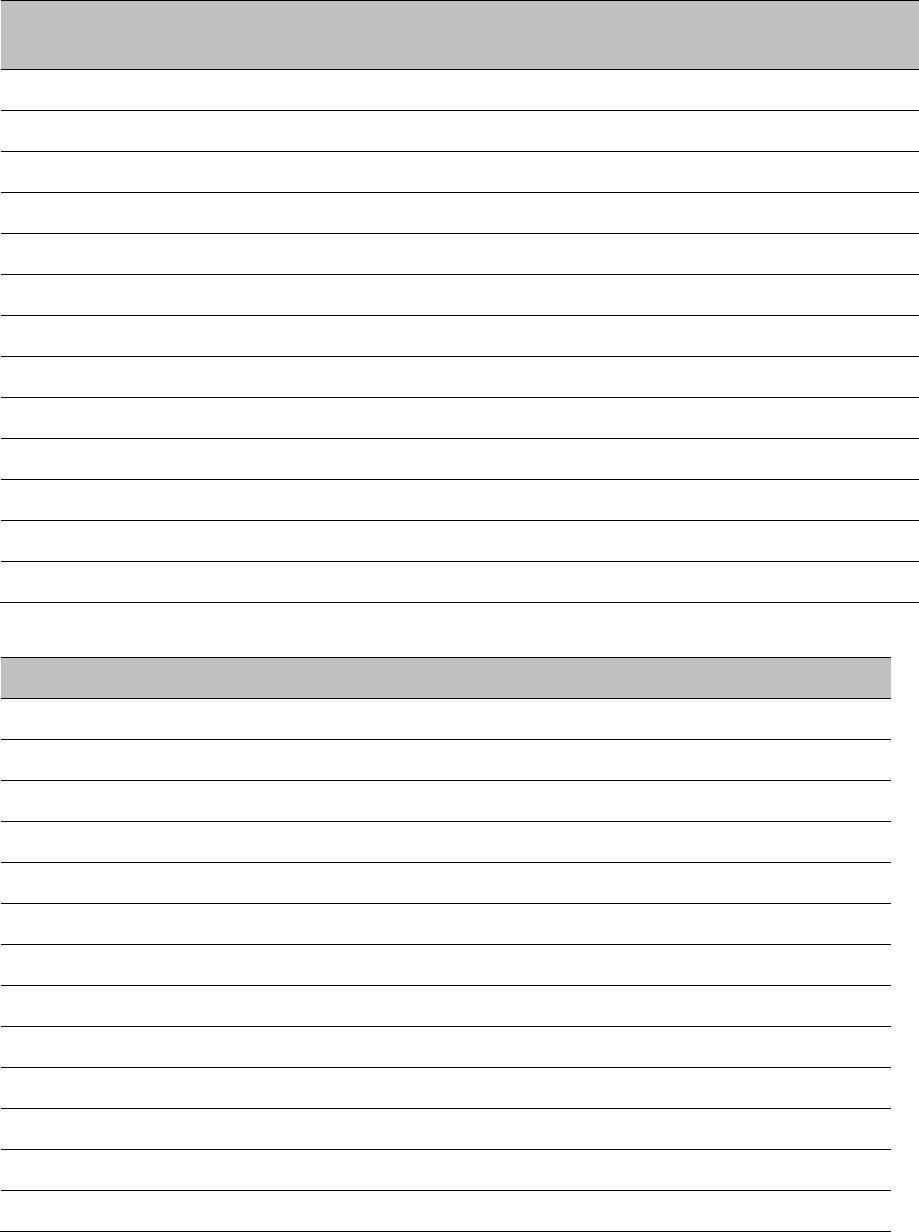
Chapter 3: System planning System threshold, output power and link loss
Table 79
5.4 GHz TDM mode: system threshold per channel bandwidth and output power
(P)(dBm)
Modulation mode
5 MHz
10
MHz
15
MHz
20
MHz
30
MHz
40
MHz
45
MHz
P (all
bands)
BPSK 0.63 single -96.6 -94.6 -92.8 -91.5 -89.8 -88.5 -88.0 29
QPSK 0.63 single -90.5 -88.4 -86.7 -85.4 -83.7 -82.4 -81.9 28
QPSK 0.87 single -86.4 -84.4 -82.6 -81.4 -79.6 -78.4 -77.9 28
16QAM 0.63 single -84.1 -82.1 -80.3 -79.1 -77.3 -76.0 -75.5 27
16QAM 0.63 dual -80.1 -78.1 -76.3 -75.1 -73.3 -72.1 -71.6 27
16QAM 0.87 single -79.5 -77.5 -75.7 -74.5 -72.7 -71.5 -71.0 27
16QAM 0.87 dual -76.4 -74.4 -72.6 -71.4 -69.6 -68.4 -67.9 27
64QAM 0.75 single -76.3 -74.3 -72.6 -71.3 -69.6 -68.3 -67.8 26
64QAM 0.75 dual -73.1 -71.1 -69.4 -68.1 -66.4 -65.1 -64.6 26
64QAM 0.92 single -74.0 -72.0 -70.2 -69.0 -67.2 -65.9 -65.4 26
64 QAM 0.92 dual -70.6 -68.6 -66.9 -65.6 -63.9 -62.6 -62.1 26
256QAM 0.81 single -72.6 -70.6 -68.8 -67.6 -65.8 -64.6 -64.0 25
256QAM 0.81 dual -69.1 -67.1 -65.3 -64.1 -62.3 -61.1 -60.6 25
Table 80
5.4 GHz TDM mode: maximum link loss per channel bandwidth (dB)
Modulation mode
5 MHz
10 MHz
15 MHz
20 MHz
30 MHz
40 MHz
45 MHz
BPSK 0.63 single 169.6 167.6 165.8 164.5 162.8 161.5 161.0
QPSK 0.63 single 162.5 160.4 158.7 157.4 155.7 154.4 153.9
QPSK 0.87 single 158.4 156.4 154.6 153.4 151.6 150.4 149.9
16QAM 0.63 single 155.1 153.1 151.3 150.1 148.3 147.0 146.5
16QAM 0.63 dual 151.1 149.1 147.3 146.1 144.3 143.1 142.6
16QAM 0.87 single 150.5 148.5 146.7 145.5 143.7 142.5 142.0
16QAM 0.87 dual 147.4 145.4 143.6 142.4 140.6 139.4 138.9
64QAM 0.75 single 146.3 144.3 142.6 141.3 139.6 138.3 137.8
64QAM 0.75 dual 143.1 141.1 139.4 138.1 136.4 135.1 134.6
64QAM 0.92 single 144.0 142.0 140.2 139.0 137.2 135.9 135.4
64 QAM 0.92 dual 140.6 138.6 136.9 135.6 133.9 132.6 132.1
256QAM 0.81 single 141.6 139.6 137.8 136.6 134.8 133.6 133.0
256QAM 0.81 dual 138.1 136.1 134.3 133.1 131.3 130.1 129.6
Page 3-68
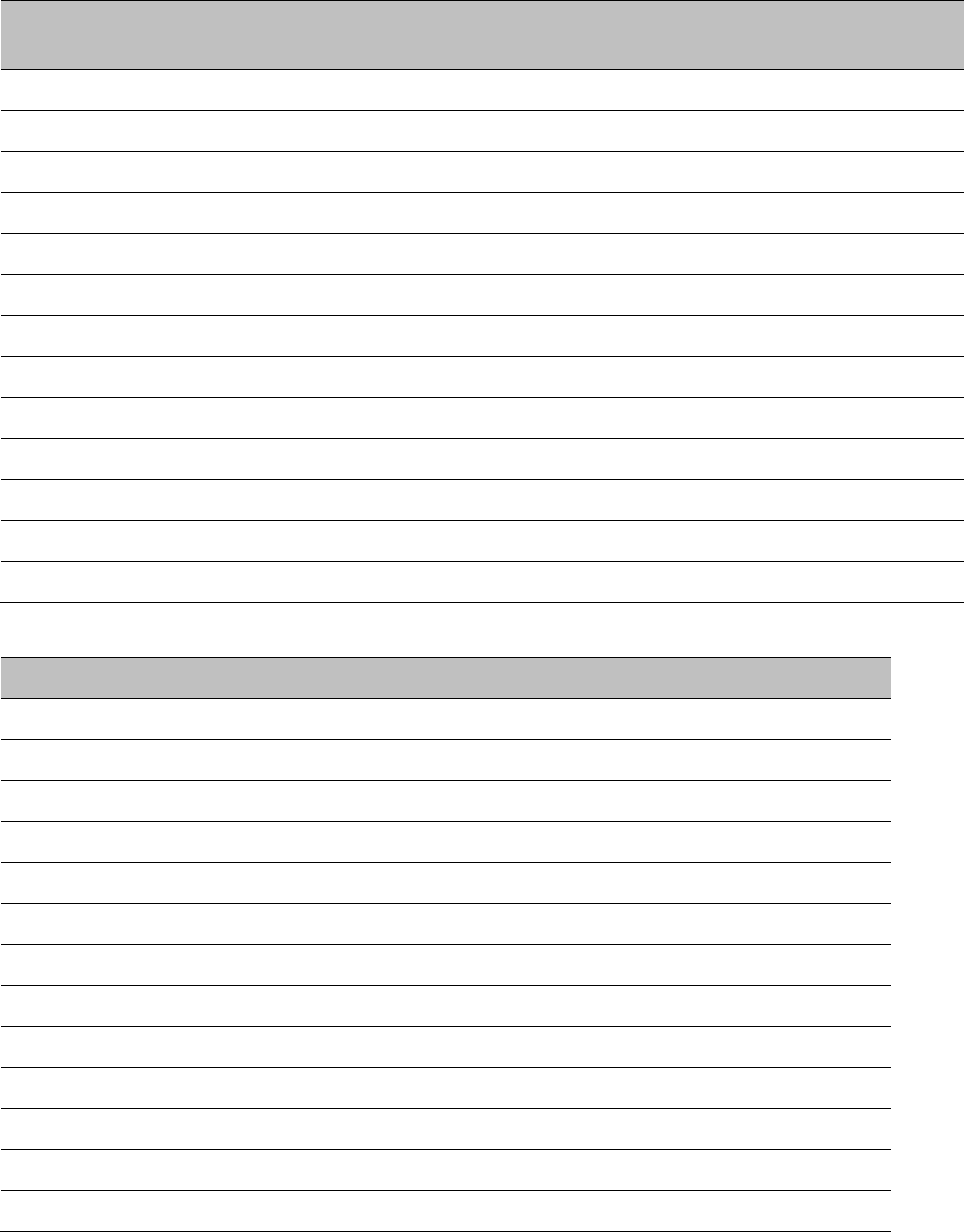
Chapter 3: System planning System threshold, output power and link loss
Table 81
5.8 GHz IP mode: system threshold per channel bandwidth and output power (P)
(dBm)
Modulation mode
5 MHz
10
MHz
15
MHz
20
MHz
30
MHz
40
MHz
45
MHz
P (all
bands)
BPSK 0.63 single -96.8 -94.8 -93.0 -91.8 -90.0 -88.8 -88.3 29
QPSK 0.63 single -93.7 -91.7 -89.9 -88.7 -86.9 -85.7 -85.2 28
QPSK 0.87 single -89.7 -87.7 -85.9 -84.7 -82.9 -81.7 -81.1 28
16QAM 0.63 single -87.4 -85.4 -83.6 -82.3 -80.6 -79.3 -78.8 27
16QAM 0.63 dual -83.4 -81.4 -79.6 -78.4 -76.6 -75.4 -74.9 27
16QAM 0.87 single -82.9 -80.8 -79.1 -77.8 -76.1 -74.8 -74.3 27
16QAM 0.87 dual -79.8 -77.8 -76.0 -74.8 -73.0 -71.8 -71.2 27
64QAM 0.75 single -79.8 -77.8 -76.0 -74.8 -73.0 -71.8 -71.2 26
64QAM 0.75 dual -76.7 -74.7 -72.9 -71.6 -69.9 -68.6 -68.1 26
64QAM 0.92 single -75.8 -73.8 -72.1 -70.8 -69.1 -67.8 -67.3 26
64 QAM 0.92 dual -72.5 -70.5 -68.8 -67.5 -65.8 -64.5 -64.0 26
256QAM 0.81 single -72.5 -70.5 -68.7 -67.4 -65.7 -64.4 -63.9 25
256QAM 0.81 dual -68.8 -66.8 -65.0 -63.8 -62.0 -60.8 -60.3 25
Table 82
5.8 GHz IP mode: maximum link loss per channel bandwidth (dB)
Modulation mode
5 MHz
10 MHz
15 MHz
20 MHz
30 MHz
40 MHz
45 MHz
BPSK 0.63 single 169.8 167.8 166.0 164.8 163.0 161.8 161.3
QPSK 0.63 single 165.7 163.7 161.9 160.7 158.9 157.7 157.2
QPSK 0.87 single 161.7 159.7 157.9 156.7 154.9 153.7 153.1
16QAM 0.63 single 158.4 156.4 154.6 153.3 151.6 150.3 149.8
16QAM 0.63 dual 154.4 152.4 150.6 149.4 147.6 146.4 145.9
16QAM 0.87 single 153.9 151.8 150.1 148.8 147.1 145.8 145.3
16QAM 0.87 dual 150.8 148.8 147.0 145.8 144.0 142.8 142.2
64QAM 0.75 single 149.8 147.8 146.0 144.8 143.0 141.8 141.2
64QAM 0.75 dual 146.7 144.7 142.9 141.6 139.9 138.6 138.1
64QAM 0.92 single 145.8 143.8 142.1 140.8 139.1 137.8 137.3
64 QAM 0.92 dual 142.5 140.5 138.8 137.5 135.8 134.5 134.0
256QAM 0.81 single 141.5 139.5 137.7 136.4 134.7 133.4 132.9
256QAM 0.81 dual 137.8 135.8 134.0 132.8 131.0 129.8 129.3
Page 3-69
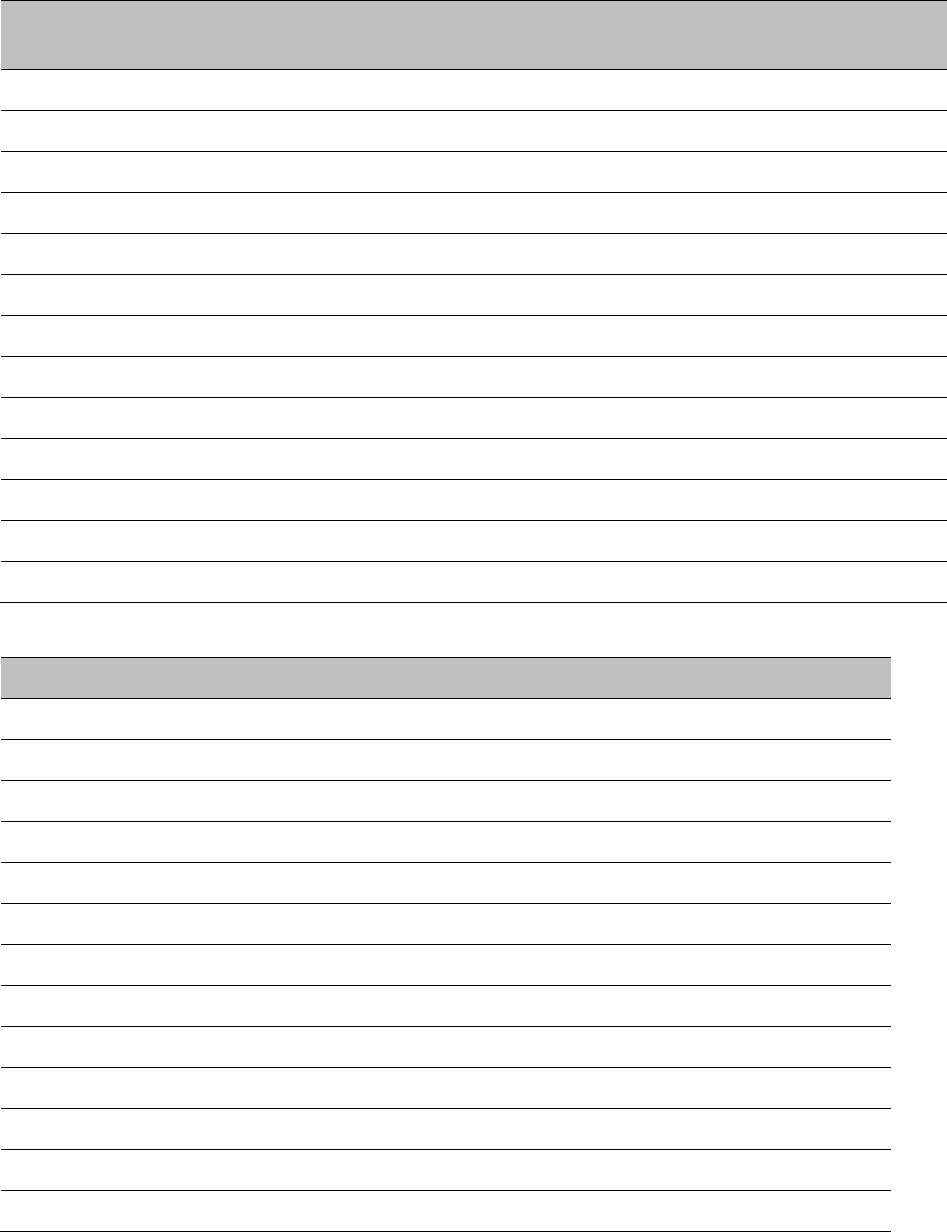
Chapter 3: System planning System threshold, output power and link loss
Table 83
5.8 GHz TDM mode: system threshold per channel bandwidth and output power
(P)(dBm)
Modulation mode
5 MHz
10
MHz
15
MHz
20
MHz
30
MHz
40
MHz
45
MHz
P (all
bands)
BPSK 0.63 single -96.8 -94.8 -93.0 -91.8 -90.0 -88.8 -88.3 29
QPSK 0.63 single -90.7 -88.7 -86.9 -85.7 -83.9 -82.7 -82.2 28
QPSK 0.87 single -86.7 -84.6 -82.9 -81.6 -79.9 -78.6 -78.1 28
16QAM 0.63 single -84.3 -82.3 -80.5 -79.3 -77.5 -76.3 -75.8 27
16QAM 0.63 dual -80.3 -78.3 -76.5 -75.3 -73.5 -72.3 -71.8 27
16QAM 0.87 single -79.7 -77.7 -75.9 -74.7 -72.9 -71.7 -71.1 27
16QAM 0.87 dual -76.6 -74.5 -72.8 -71.5 -69.8 -68.5 -68.0 27
64QAM 0.75 single -76.4 -74.4 -72.7 -71.4 -69.6 -68.4 -67.9 26
64QAM 0.75 dual -73.2 -71.2 -69.4 -68.2 -66.4 -65.1 -64.6 26
64QAM 0.92 single -74.0 -72.0 -70.2 -68.9 -67.2 -65.9 -65.4 26
64 QAM 0.92 dual -70.5 -68.5 -66.7 -65.5 -63.7 -62.5 -62.0 26
256QAM 0.81 single -72.5 -70.5 -68.7 -67.4 -65.7 -64.4 -63.9 25
256QAM 0.81 dual -68.8 -66.8 -65.0 -63.8 -62.0 -60.8 -60.3 25
Table 84
5.8 GHz TDM mode: maximum link loss per channel bandwidth (dB)
Modulation mode
5 MHz
10 MHz
15 MHz
20 MHz
30 MHz
40 MHz
45 MHz
BPSK 0.63 single 169.8 167.8 166.0 164.8 163.0 161.8 161.3
QPSK 0.63 single 162.7 160.7 158.9 157.7 155.9 154.7 154.2
QPSK 0.87 single 158.7 156.6 154.9 153.6 151.9 150.6 150.1
16QAM 0.63 single 155.3 153.3 151.5 150.3 148.5 147.3 146.8
16QAM 0.63 dual 151.3 149.3 147.5 146.3 144.5 143.3 142.8
16QAM 0.87 single 150.7 148.7 146.9 145.7 143.9 142.7 142.1
16QAM 0.87 dual 147.6 145.5 143.8 142.5 140.8 139.5 139.0
64QAM 0.75 single 146.4 144.4 142.7 141.4 139.6 138.4 137.9
64QAM 0.75 dual 143.2 141.2 139.4 138.2 136.4 135.1 134.6
64QAM 0.92 single 144.0 142.0 140.2 138.9 137.2 135.9 135.4
64 QAM 0.92 dual 140.5 138.5 136.7 135.5 133.7 132.5 132.0
256QAM 0.81 single 141.5 139.5 137.7 136.4 134.7 133.4 132.9
256QAM 0.81 dual 137.8 135.8 134.0 132.8 131.0 129.8 129.3
Page 3-70
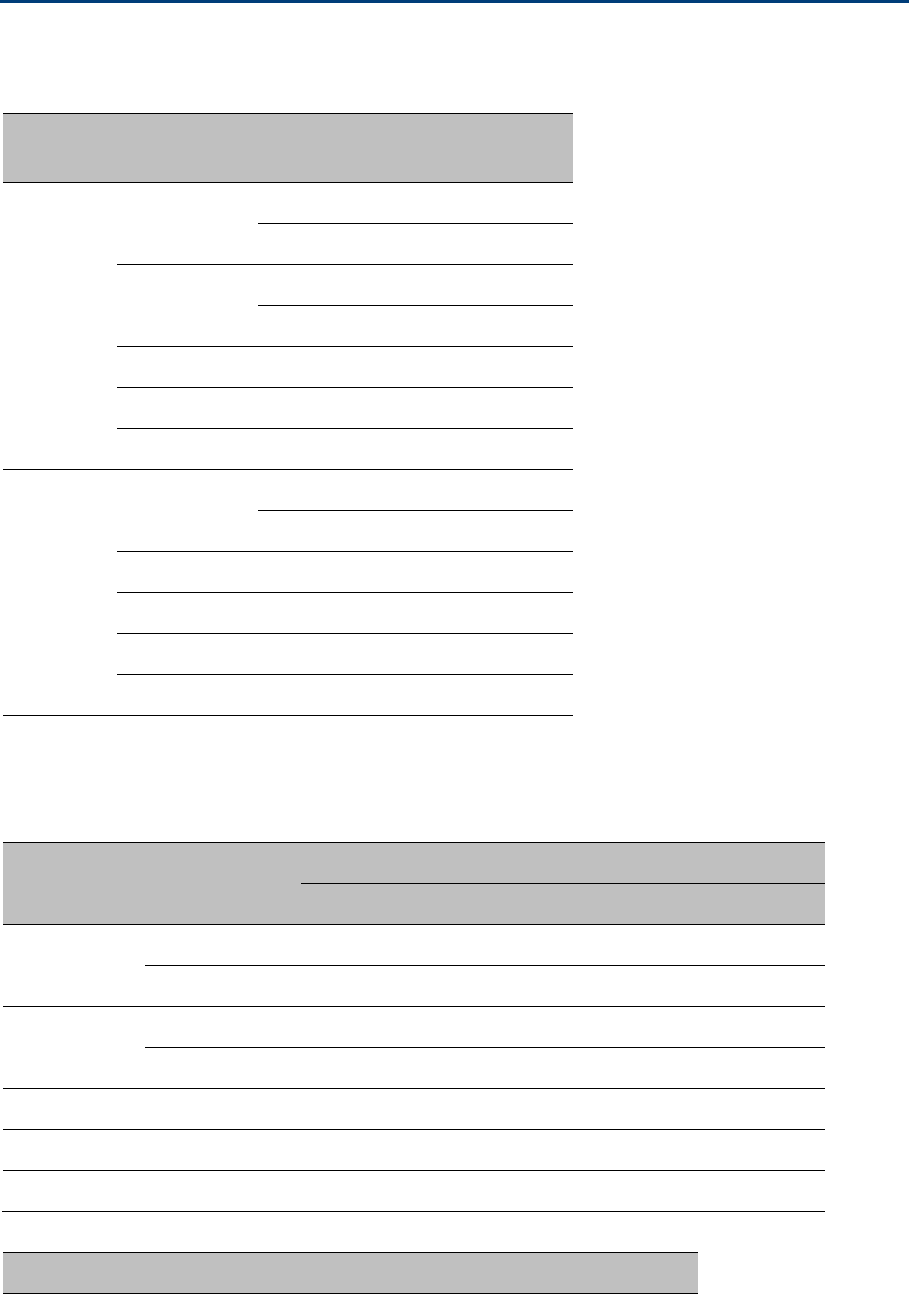
Chapter 3: System planning Data throughput capacity tables
Data throughput capacity tables
Use the following tables to look up the data throughput rates (Mbits/s) that are achieved when
two PTP 700 ODUs are linked and the link distance (range) is 0 km:
PTP 700
variant
Link
symmetry
Link
optimization
Table
Full 1:1 IP Table 85
TDM Table 86
2:1 IP Table 87
TDM Table 88
3:1 IP Table 89
5:1 IP Table 90
Adaptive IP Table 91
Lite 1:1 IP Table 92
TDM Table 93
2:1 IP Table 94
TDM Table 95
3:1 IP Table 96
5:1 IP Table 97
Use the following range adjustment graphs to look up the link range and find the throughput
factor that must be applied to adjust the 0 km data throughput rates:
Link
symmetry
Link
optimization
Bandwidth
45 MHz
40 MHz
30 MHz
20 MHz
1:1 IP Figure 65 Figure 66 Figure 67 Figure 68
TDM Figure 72 Figure 73 Figure 74 Figure 75
2:1 IP Figure 79 Figure 80 Figure 81 Figure 82
TDM Figure 85 Figure 86 Figure 87 Figure 88
3:1 IP Figure 91 Figure 92 Figure 93 Figure 94
5:1 IP Figure 97 Figure 98 Figure 99 -
Adaptive IP Figure 100 Figure 101 Figure 102 Figure 103
Link
Link
Bandwidth
Page 3-71
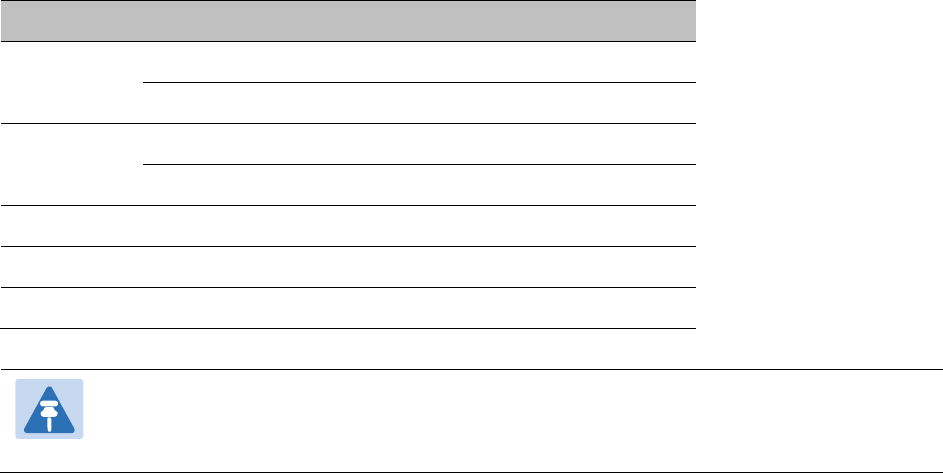
Chapter 3: System planning Data throughput capacity tables
symmetry
optimization
15 MHz
10 MHz
5 MHz
1:1 IP Figure 69 Figure 70 Figure 71
TDM Figure 76 Figure 77 Figure 78
2:1 IP Figure 83 Figure 84 -
TDM Figure 89 Figure 90 -
3:1 IP Figure 95 Figure 96 -
5:1 IP - - -
Adaptive IP Figure 104 Figure 105 -
Note
Throughput for link symmetry 5:1, 3:1 and 2:1 are the same as 1:5, 1:3, and 1:2; but the
Tx and Rx data rates are swapped.
Page 3-72
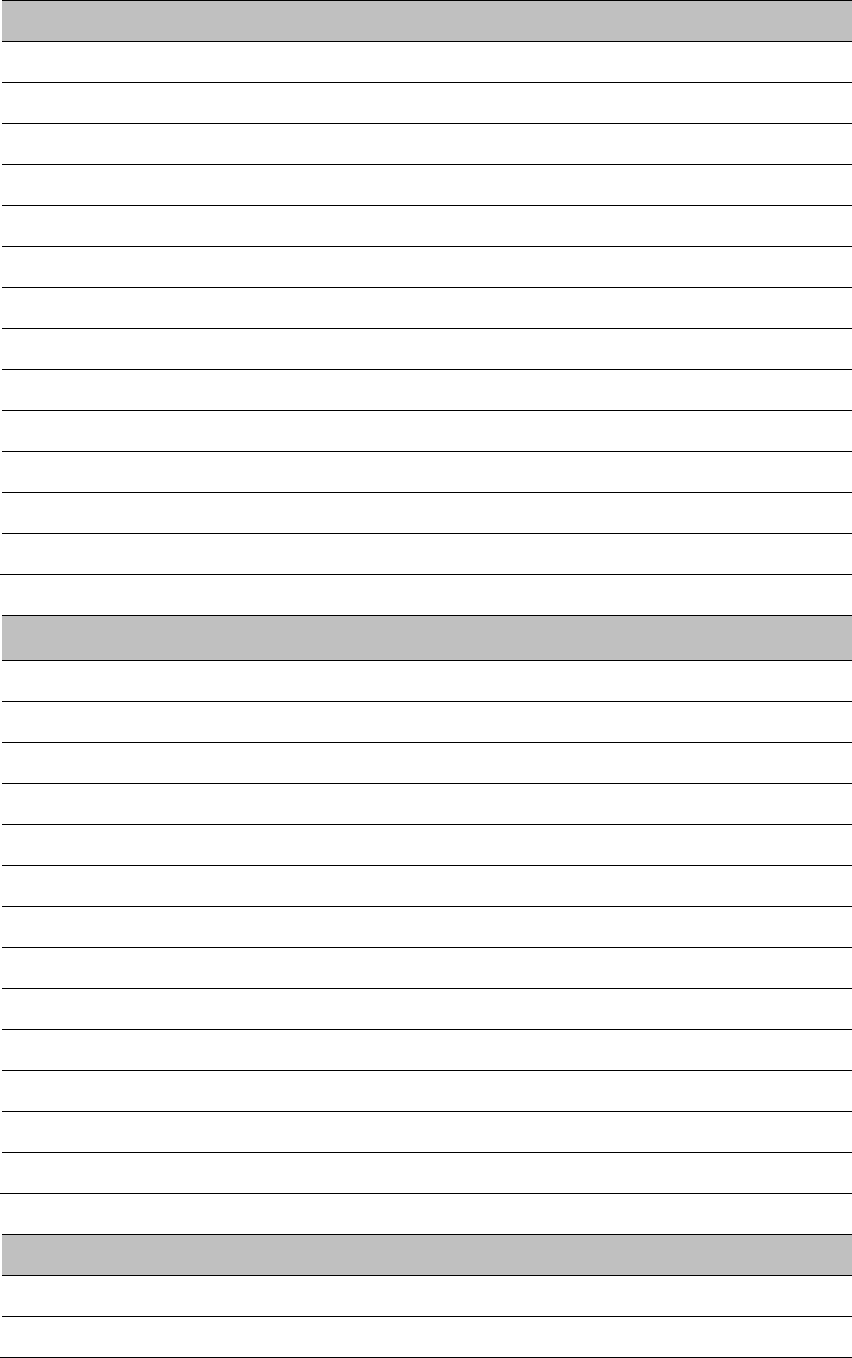
Chapter 3: System planning Data throughput capacity tables
Table 85
Throughput at zero link range (Mbit/s), Full, symmetry 1:1, optimization IP
Modulation mode
45 MHz (Tx/Rx/Aggregate)
40 MHz (Tx/Rx/Aggregate)
256QAM 0.81 dual 226.1 226.1 452.2 206.3 206.3 412.6
64QAM 0.92 dual 190.5 190.5 381.0 173.8 173.8 347.6
64QAM 0.75 dual 155.7 155.7 311.3 142.0 142.0 284.1
16QAM 0.87 dual 121.1 121.1 242.2 110.5 110.5 221.0
16QAM 0.63 dual 87.1 87.1 174.1 79.4 79.4 158.9
256QAM 0.81 single 113.0 113.0 226.1 103.1 103.1 206.3
64QAM 0.92 single 95.2 95.2 190.5 86.9 86.9 173.8
64QAM 0.75 single 77.8 77.8 155.7 71.0 71.0 142.0
16QAM 0.87 single 60.5 60.5 121.1 55.2 55.2 110.5
16QAM 0.63 single 43.5 43.5 87.0 39.7 39.7 79.4
QPSK 0.87 single 30.3 30.3 60.5 27.6 27.6 55.2
QPSK 0.63 single 21.8 21.8 43.5 19.9 19.9 39.7
BPSK 0.63 single 10.9 10.9 21.8 9.9 9.9 19.9
Modulation mode
30 MHz (Tx/Rx/Aggregate)
20 MHz (Tx/Rx/Aggregate)
256QAM 0.81 dual 151.1 151.1 302.2 100.0 100.0 200.1
64QAM 0.92 dual 127.3 127.3 254.6 84.3 84.3 168.6
64QAM 0.75 dual 104.0 104.0 208.1 68.9 68.9 137.8
16QAM 0.87 dual 80.9 80.9 161.9 53.6 53.6 107.2
16QAM 0.63 dual 58.2 58.2 116.4 38.5 38.5 77.0
256QAM 0.81 single 75.5 75.5 151.1 50.0 50.0 100.0
64QAM 0.92 single 63.7 63.7 127.3 42.1 42.1 84.3
64QAM 0.75 single 52.0 52.0 104.0 34.4 34.4 68.9
16QAM 0.87 single 40.5 40.5 80.9 26.8 26.8 53.6
16QAM 0.63 single 29.1 29.1 58.2 19.3 19.3 38.5
QPSK 0.87 single 20.2 20.2 40.5 13.4 13.4 26.8
QPSK 0.63 single 14.5 14.5 29.1 9.6 9.6 19.3
BPSK 0.63 single 7.3 7.3 14.5 4.8 4.8 9.6
Modulation mode
15 MHz (Tx/Rx/Aggregate)
10 MHz (Tx/Rx/Aggregate)
256QAM 0.81 dual 75.4 75.4 150.7 50.1 50.1 100.2
64QAM 0.92 dual 63.5 63.5 127.0 42.2 42.2 84.4
Page 3-73
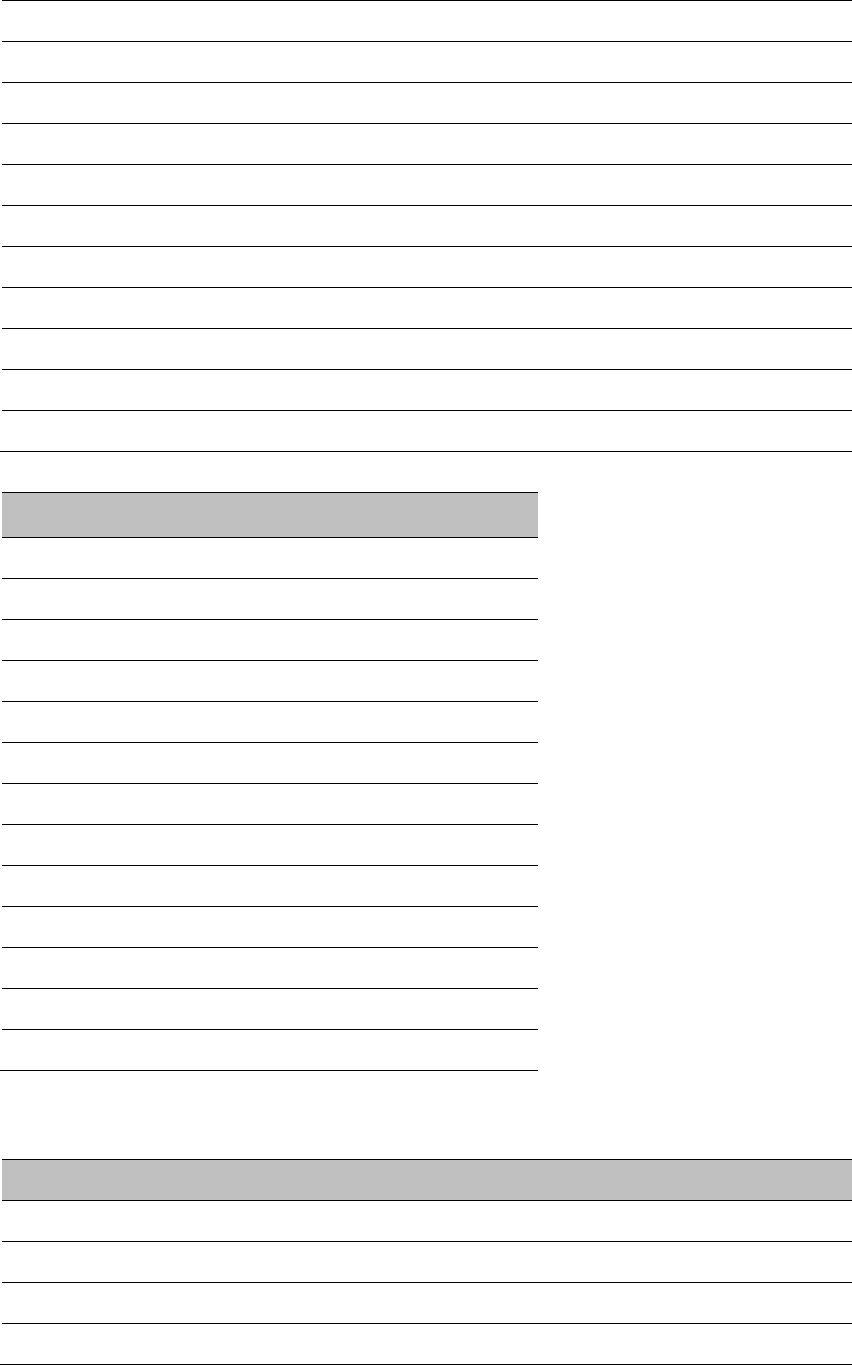
Chapter 3: System planning Data throughput capacity tables
64QAM 0.75 dual 51.9 51.9 103.8 34.5 34.5 69.0
16QAM 0.87 dual 40.4 40.4 80.7 26.8 26.8 53.7
16QAM 0.63 dual 29.0 29.0 58.0 19.3 19.3 38.6
256QAM 0.81 single 37.7 37.7 75.4 25.0 25.0 50.1
64QAM 0.92 single 31.7 31.7 63.5 21.1 21.1 42.2
64QAM 0.75 single 25.9 25.9 51.9 17.2 17.2 34.5
16QAM 0.87 single 20.2 20.2 40.4 13.4 13.4 26.8
16QAM 0.63 single 14.5 14.5 29.0 9.6 9.6 19.3
QPSK 0.87 single 10.1 10.1 20.2 6.7 6.7 13.4
QPSK 0.63 single 7.3 7.3 14.5 4.8 4.8 9.6
BPSK 0.63 single 3.6 3.6 7.2 2.4 2.4 4.8
Modulation mode
5 MHz (Tx/Rx/Aggregate)
256QAM 0.81 dual 24.2 24.2 48.4
64QAM 0.92 dual 20.4 20.4 40.8
64QAM 0.75 dual 16.7 16.7 33.3
16QAM 0.87 dual 13.0 13.0 25.9
16QAM 0.63 dual 9.3 9.3 18.6
256QAM 0.81 single 12.1 12.1 24.2
64QAM 0.92 single 10.2 10.2 20.4
64QAM 0.75 single 8.3 8.3 16.7
16QAM 0.87 single 6.5 6.5 13.0
16QAM 0.63 single 4.7 4.7 9.3
QPSK 0.87 single 3.2 3.2 6.5
QPSK 0.63 single 2.3 2.3 4.7
BPSK 0.63 single 1.2 1.2 2.3
Table 86
Throughput at zero link range (Mbit/s), Full, symmetry 1:1, optimization TDM
Modulation mode
45 MHz (Tx/Rx/Aggregate)
40 MHz (Tx/Rx/Aggregate)
256QAM 0.81 dual 202.1 202.1 404.1 186.1 186.1 372.1
64QAM 0.92 dual 170.2 170.2 340.5 156.8 156.8 313.5
64QAM 0.75 dual 139.1 139.1 278.2 128.1 128.1 256.2
16QAM 0.87 dual 108.2 108.2 216.5 99.7 99.7 199.3
Page 3-74
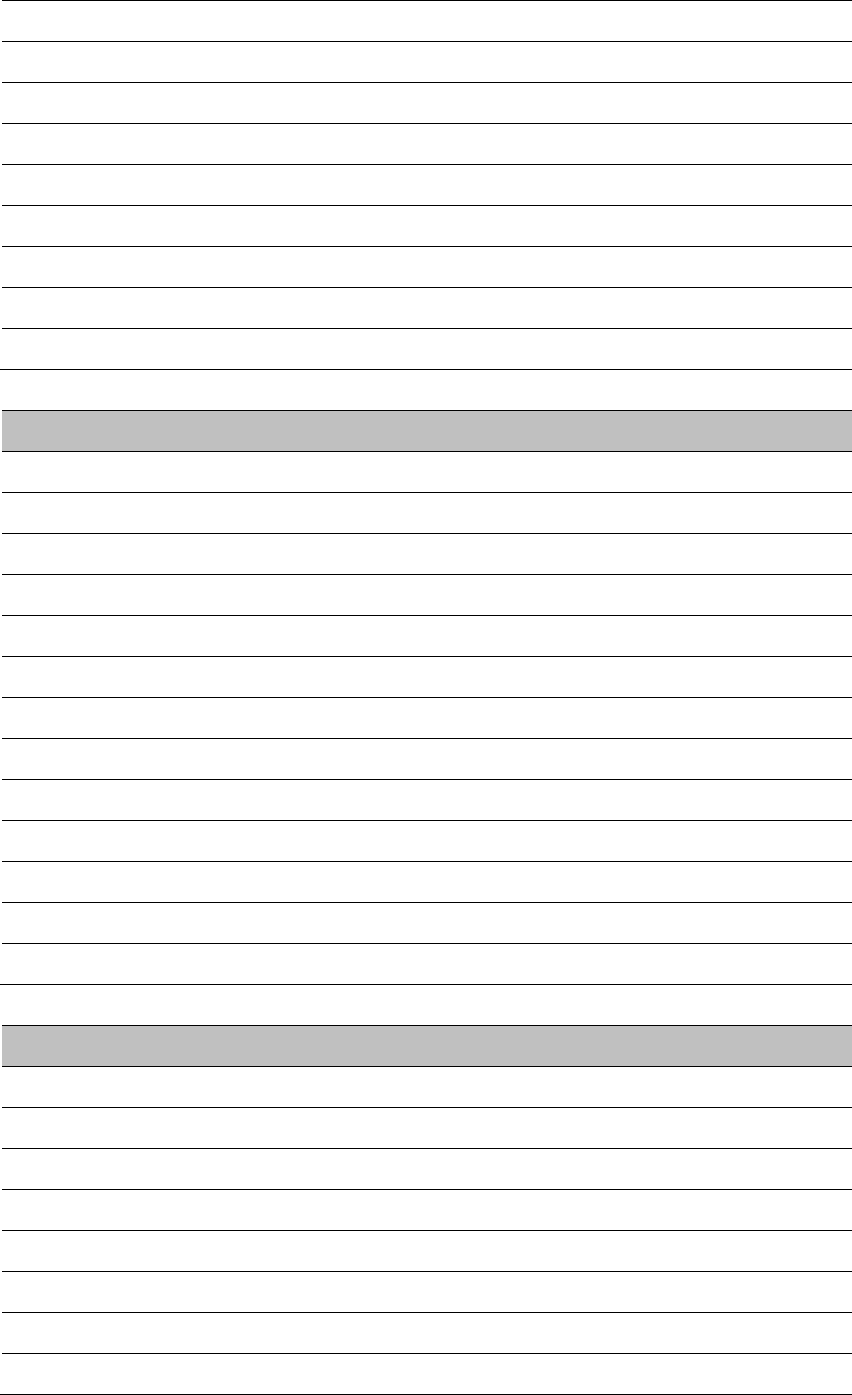
Chapter 3: System planning Data throughput capacity tables
16QAM 0.63 dual 77.8 77.8 155.6 71.6 71.6 143.3
256QAM 0.81 single 101.0 101.0 202.1 93.0 93.0 186.1
64QAM 0.92 single 85.1 85.1 170.2 78.4 78.4 156.8
64QAM 0.75 single 69.6 69.6 139.1 64.0 64.0 128.1
16QAM 0.87 single 54.1 54.1 108.2 49.8 49.8 99.7
16QAM 0.63 single 38.9 38.9 77.8 35.8 35.8 71.6
QPSK 0.87 single 27.1 27.1 54.1 24.9 24.9 49.8
QPSK 0.63 single 19.4 19.4 38.9 17.9 17.9 35.8
BPSK 0.63 single 9.7 9.7 19.4 9.0 9.0 17.9
Modulation mode
30 MHz (Tx/Rx/Aggregate)
20 MHz (Tx/Rx/Aggregate)
256QAM 0.81 dual 140.9 140.9 281.7 96.0 96.0 192.0
64QAM 0.92 dual 118.7 118.7 237.4 80.9 80.9 161.7
64QAM 0.75 dual 97.0 97.0 194.0 66.1 66.1 132.2
16QAM 0.87 dual 75.5 75.5 150.9 51.4 51.4 102.8
16QAM 0.63 dual 54.2 54.2 108.5 37.0 37.0 73.9
256QAM 0.81 single 70.4 70.4 140.9 48.0 48.0 96.0
64QAM 0.92 single 59.3 59.3 118.7 40.4 40.4 80.9
64QAM 0.75 single 48.5 48.5 97.0 33.0 33.0 66.1
16QAM 0.87 single 37.7 37.7 75.4 25.7 25.7 51.4
16QAM 0.63 single 27.1 27.1 54.2 18.5 18.5 37.0
QPSK 0.87 single 18.9 18.9 37.7 12.8 12.8 25.7
QPSK 0.63 single 13.6 13.6 27.1 9.2 9.2 18.5
BPSK 0.63 single 6.8 6.8 13.6 4.6 4.6 9.2
Modulation mode
15 MHz (Tx/Rx/Aggregate)
10 MHz (Tx/Rx/Aggregate)
256QAM 0.81 dual 72.9 72.9 145.8 49.1 49.1 98.2
64QAM 0.92 dual 61.4 61.4 122.8 41.4 41.4 82.8
64QAM 0.75 dual 50.2 50.2 100.4 33.8 33.8 67.6
16QAM 0.87 dual 39.0 39.0 78.1 26.3 26.3 52.6
16QAM 0.63 dual 28.1 28.1 56.1 18.9 18.9 37.8
256QAM 0.81 single 36.4 36.4 72.9 24.6 24.6 49.1
64QAM 0.92 single 30.7 30.7 61.4 20.7 20.7 41.4
64QAM 0.75 single 25.1 25.1 50.2 16.9 16.9 33.8
Page 3-75
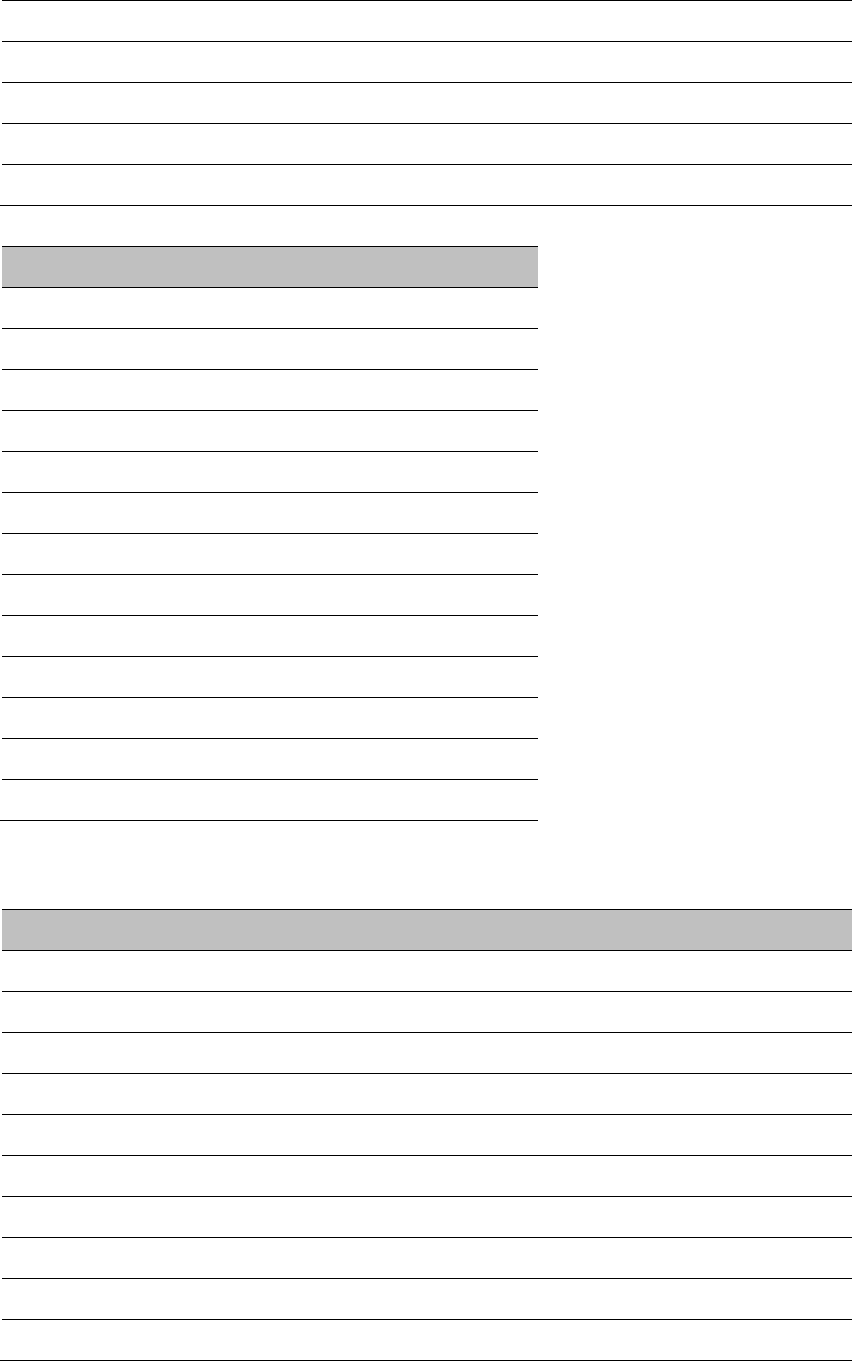
Chapter 3: System planning Data throughput capacity tables
16QAM 0.87 single 19.5 19.5 39.0 13.2 13.2 26.3
16QAM 0.63 single 14.0 14.0 28.1 9.5 9.5 18.9
QPSK 0.87 single 9.8 9.8 19.5 6.6 6.6 13.1
QPSK 0.63 single 7.0 7.0 14.0 4.7 4.7 9.5
BPSK 0.63 single 3.5 3.5 7.0 2.4 2.4 4.7
Modulation mode
5 MHz (Tx/Rx/Aggregate)
256QAM 0.81 dual 24.2 24.2 48.4
64QAM 0.92 dual 20.4 20.4 40.8
64QAM 0.75 dual 16.7 16.7 33.3
16QAM 0.87 dual 13.0 13.0 25.9
16QAM 0.63 dual 9.3 9.3 18.6
256QAM 0.81 single 12.1 12.1 24.2
64QAM 0.92 single 10.2 10.2 20.4
64QAM 0.75 single 8.3 8.3 16.7
16QAM 0.87 single 6.5 6.5 13.0
16QAM 0.63 single 4.7 4.7 9.3
QPSK 0.87 single 3.2 3.2 6.5
QPSK 0.63 single 2.3 2.3 4.7
BPSK 0.63 single 1.2 1.2 2.3
Table 87
Throughput at zero link range (Mbit/s), Full, symmetry 2:1, optimization IP
Modulation mode
45 MHz (Tx/Rx/Aggregate)
40 MHz (Tx/Rx/Aggregate)
256QAM 0.81 dual 299.7 149.9 449.6 273.6 136.8 410.5
64QAM 0.92 dual 252.5 126.3 378.8 230.5 115.3 345.8
64QAM 0.75 dual 206.4 103.2 309.6 188.4 94.2 282.6
16QAM 0.87 dual 160.6 80.3 240.8 146.6 73.3 219.8
16QAM 0.63 dual 115.4 57.7 173.1 105.4 52.7 158.0
256QAM 0.81 single 149.9 74.9 224.8 136.8 68.4 205.2
64QAM 0.92 single 126.3 63.1 189.4 115.3 57.6 172.9
64QAM 0.75 single 103.2 51.6 154.8 94.2 47.1 141.3
16QAM 0.87 single 80.3 40.1 120.4 73.3 36.6 109.9
16QAM 0.63 single 57.7 28.9 86.6 52.7 26.3 79.0
Page 3-76
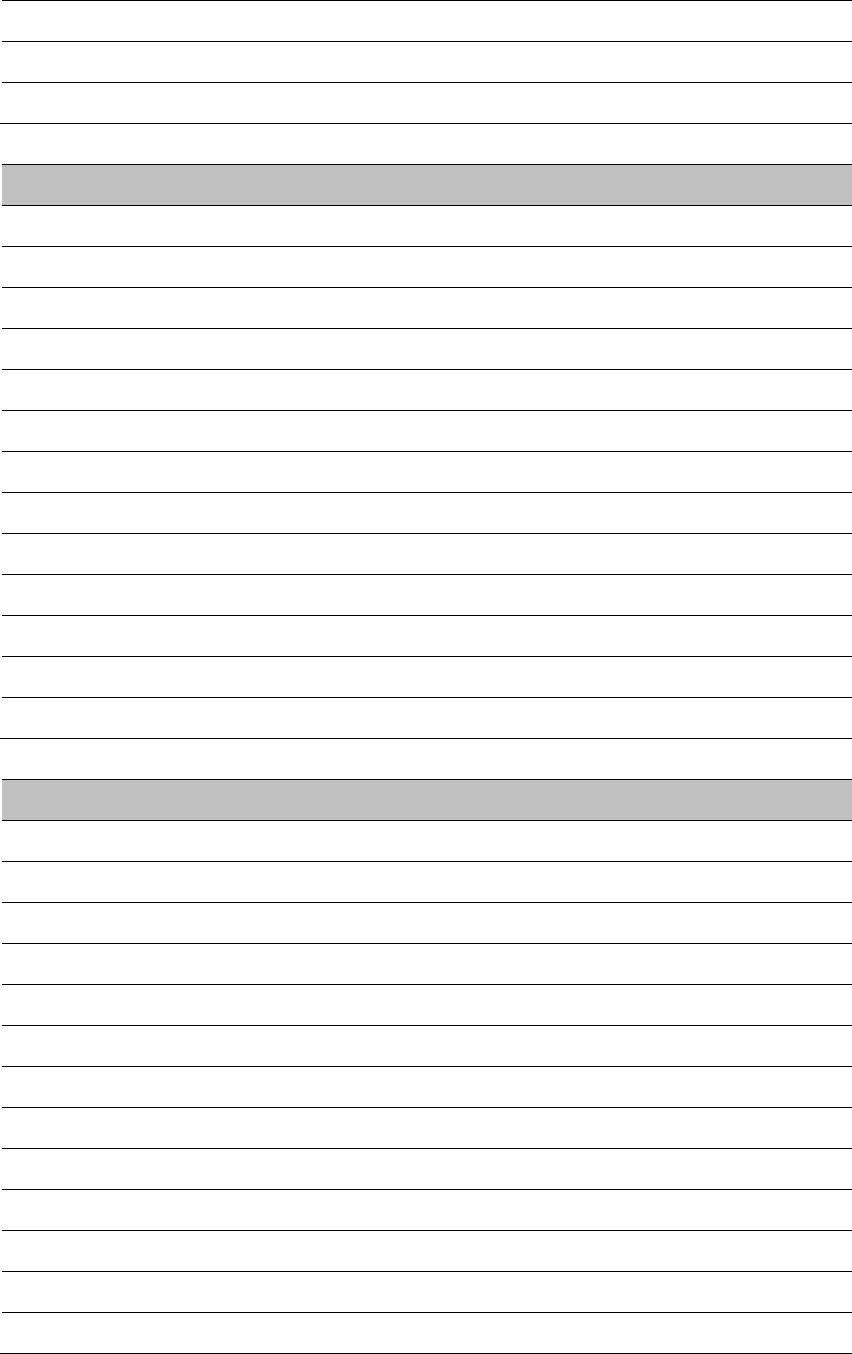
Chapter 3: System planning Data throughput capacity tables
QPSK 0.87 single 40.1 20.1 60.2 36.6 18.3 55.0
QPSK 0.63 single 28.9 14.4 43.3 26.3 13.2 39.5
BPSK 0.63 single 14.4 7.2 21.6 13.2 6.6 19.7
Modulation mode
30 MHz (Tx/Rx/Aggregate)
20 MHz (Tx/Rx/Aggregate)
256QAM 0.81 dual 200.5 100.2 300.7 133.4 66.7 200.1
64QAM 0.92 dual 168.9 84.5 253.4 112.4 56.2 168.6
64QAM 0.75 dual 138.0 69.0 207.1 91.8 45.9 137.8
16QAM 0.87 dual 107.4 53.7 161.1 71.5 35.7 107.2
16QAM 0.63 dual 77.2 38.6 115.8 51.4 25.7 77.0
256QAM 0.81 single 100.2 50.1 150.4 66.7 33.3 100.0
64QAM 0.92 single 84.5 42.2 126.7 56.2 28.1 84.3
64QAM 0.75 single 69.0 34.5 103.5 45.9 23.0 68.9
16QAM 0.87 single 53.7 26.8 80.5 35.7 17.9 53.6
16QAM 0.63 single 38.6 19.3 57.9 25.7 12.8 38.5
QPSK 0.87 single 26.8 13.4 40.3 17.9 8.9 26.8
QPSK 0.63 single 19.3 9.6 28.9 12.8 6.4 19.3
BPSK 0.63 single 9.6 4.8 14.5 6.4 3.2 9.6
Modulation mode
15 MHz (Tx/Rx/Aggregate)
10 MHz (Tx/Rx/Aggregate)
256QAM 0.81 dual 100.5 50.2 150.7 66.3 33.2 99.5
64QAM 0.92 dual 84.7 42.3 127.0 55.9 27.9 83.8
64QAM 0.75 dual 69.2 34.6 103.8 45.7 22.8 68.5
16QAM 0.87 dual 53.8 26.9 80.7 35.5 17.8 53.3
16QAM 0.63 dual 38.7 19.3 58.0 25.5 12.8 38.3
256QAM 0.81 single 50.2 25.1 75.4 33.2 16.6 49.8
64QAM 0.92 single 42.3 21.2 63.5 27.9 14.0 41.9
64QAM 0.75 single 34.6 17.3 51.9 22.8 11.4 34.3
16QAM 0.87 single 26.9 13.5 40.4 17.8 8.9 26.6
16QAM 0.63 single 19.3 9.7 29.0 12.8 6.4 19.2
QPSK 0.87 single 13.5 6.7 20.2 8.9 4.4 13.3
QPSK 0.63 single 9.7 4.8 14.5 6.4 3.2 9.6
BPSK 0.63 single 4.8 2.4 7.2 3.2 1.6 4.8
Page 3-77
Chapter 3: System planning Data throughput capacity tables
Page 3-78
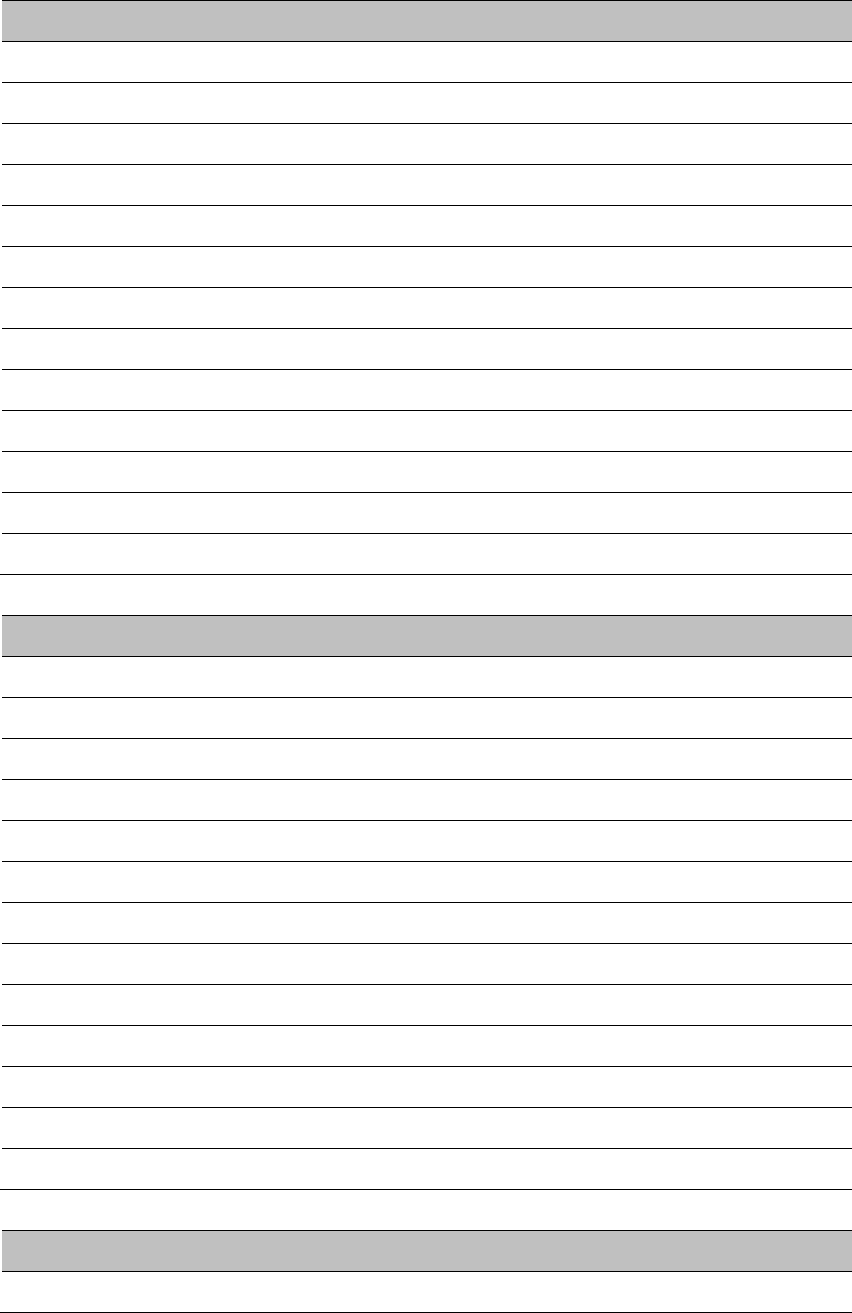
Chapter 3: System planning Data throughput capacity tables
Table 88
Throughput at zero link range (Mbit/s), Full, symmetry 2:1, optimization TDM
Modulation mode
45 MHz (Tx/Rx/Aggregate)
40 MHz (Tx/Rx/Aggregate)
256QAM 0.81 dual 280.8 140.4 421.2 257.7 128.9 386.6
64QAM 0.92 dual 236.6 118.3 354.8 217.1 108.6 325.7
64QAM 0.75 dual 193.3 96.7 290.0 177.4 88.7 266.1
16QAM 0.87 dual 150.4 75.2 225.6 138.0 69.0 207.1
16QAM 0.63 dual 108.1 54.1 162.2 99.2 49.6 148.8
256QAM 0.81 single 140.4 70.2 210.6 128.9 64.4 193.3
64QAM 0.92 single 118.3 59.1 177.4 108.6 54.3 162.8
64QAM 0.75 single 96.7 48.3 145.0 88.7 44.4 133.1
16QAM 0.87 single 75.2 37.6 112.8 69.0 34.5 103.5
16QAM 0.63 single 54.1 27.0 81.1 49.6 24.8 74.4
QPSK 0.87 single 37.6 18.8 56.4 34.5 17.3 51.8
QPSK 0.63 single 27.0 13.5 40.5 24.8 12.4 37.2
BPSK 0.63 single 13.5 6.8 20.3 12.4 6.2 18.6
Modulation mode
30 MHz (Tx/Rx/Aggregate)
20 MHz (Tx/Rx/Aggregate)
256QAM 0.81 dual 193.1 96.5 289.6 130.6 65.3 195.9
64QAM 0.92 dual 162.7 81.3 244.0 110.1 55.0 165.1
64QAM 0.75 dual 132.9 66.5 199.4 89.9 45.0 134.9
16QAM 0.87 dual 103.4 51.7 155.1 70.0 35.0 104.9
16QAM 0.63 dual 74.3 37.2 111.5 50.3 25.1 75.4
256QAM 0.81 single 96.5 48.3 144.8 65.3 32.7 98.0
64QAM 0.92 single 81.3 40.7 122.0 55.0 27.5 82.5
64QAM 0.75 single 66.5 33.2 99.7 45.0 22.5 67.4
16QAM 0.87 single 51.7 25.8 77.5 35.0 17.5 52.5
16QAM 0.63 single 37.2 18.6 55.7 25.1 12.6 37.7
QPSK 0.87 single 25.8 12.9 38.8 17.5 8.7 26.2
QPSK 0.63 single 18.6 9.3 27.9 12.6 6.3 18.9
BPSK 0.63 single 9.3 4.6 13.9 6.3 3.1 9.4
Modulation mode
15 MHz (Tx/Rx/Aggregate)
10 MHz (Tx/Rx/Aggregate)
256QAM 0.81 dual 98.8 49.4 148.2 66.3 33.2 99.5
Page 3-79
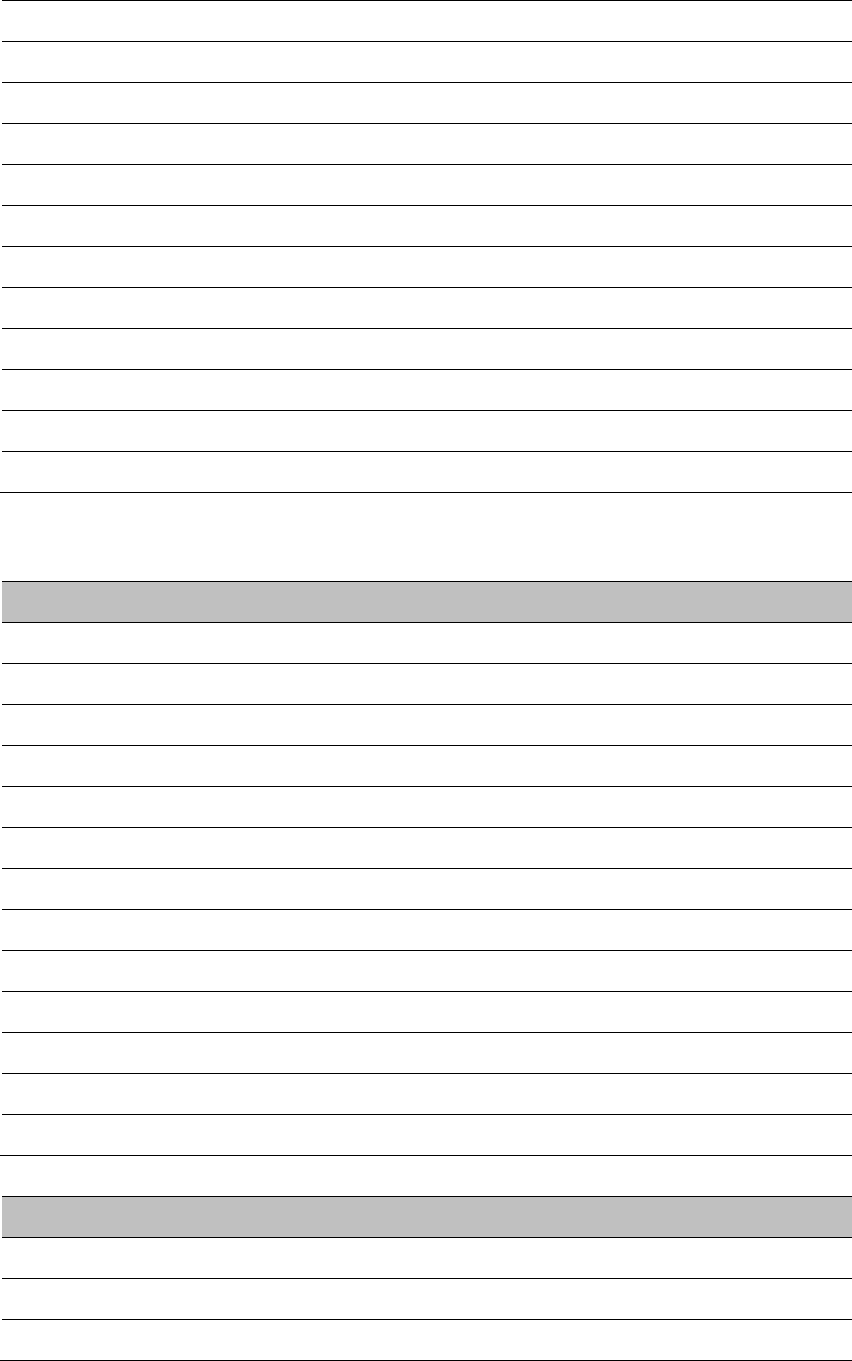
Chapter 3: System planning Data throughput capacity tables
64QAM 0.92 dual 83.2 41.6 124.9 55.9 27.9 83.8
64QAM 0.75 dual 68.0 34.0 102.0 45.7 22.8 68.5
16QAM 0.87 dual 52.9 26.5 79.4 35.5 17.8 53.3
16QAM 0.63 dual 38.0 19.0 57.1 25.5 12.8 38.3
256QAM 0.81 single 49.4 24.7 74.1 33.2 16.6 49.8
64QAM 0.92 single 41.6 20.8 62.4 27.9 14.0 41.9
64QAM 0.75 single 34.0 17.0 51.0 22.8 11.4 34.3
16QAM 0.87 single 26.5 13.2 39.7 17.8 8.9 26.6
16QAM 0.63 single 19.0 9.5 28.5 12.8 6.4 19.2
QPSK 0.87 single 13.2 6.6 19.8 8.9 4.4 13.3
QPSK 0.63 single 9.5 4.8 14.3 6.4 3.2 9.6
BPSK 0.63 single 4.8 2.4 7.1 3.2 1.6 4.8
Table 89
Throughput at zero link range (Mbit/s), Full, symmetry 3:1, optimization IP
Modulation mode
45 MHz (Tx/Rx/Aggregate)
40 MHz (Tx/Rx/Aggregate)
256QAM 0.81 dual 337.21 112.40 449.62 307.87 102.62 410.49
64QAM 0.92 dual 284.11 94.70 378.81 259.39 86.46 345.85
64QAM 0.75 dual 232.17 77.39 309.56 211.97 70.66 282.63
16QAM 0.87 dual 180.62 60.21 240.83 164.90 54.97 219.87
16QAM 0.63 dual 129.84 43.28 173.12 118.55 39.51 158.06
256QAM 0.81 single 168.60 56.20 224.80 153.93 51.31 205.24
64QAM 0.92 single 142.05 47.35 189.40 129.69 43.23 172.92
64QAM 0.75 single 116.08 38.69 154.78 105.98 35.33 141.31
16QAM 0.87 single 90.31 30.10 120.41 82.45 27.48 109.93
16QAM 0.63 single 64.92 21.64 86.56 59.27 19.76 79.03
QPSK 0.87 single 45.15 15.05 60.20 41.22 13.74 54.96
QPSK 0.63 single 32.46 10.82 43.27 29.63 9.88 39.51
BPSK 0.63 single 16.23 5.41 21.63 14.81 4.94 19.75
Modulation mode
30 MHz (Tx/Rx/Aggregate)
20 MHz (Tx/Rx/Aggregate)
256QAM 0.81 dual 225.01 75.00 300.02 148.50 49.50 198.00
64QAM 0.92 dual 189.58 63.19 252.77 125.11 41.70 166.82
64QAM 0.75 dual 154.92 51.64 206.56 102.24 34.08 136.32
Page 3-80
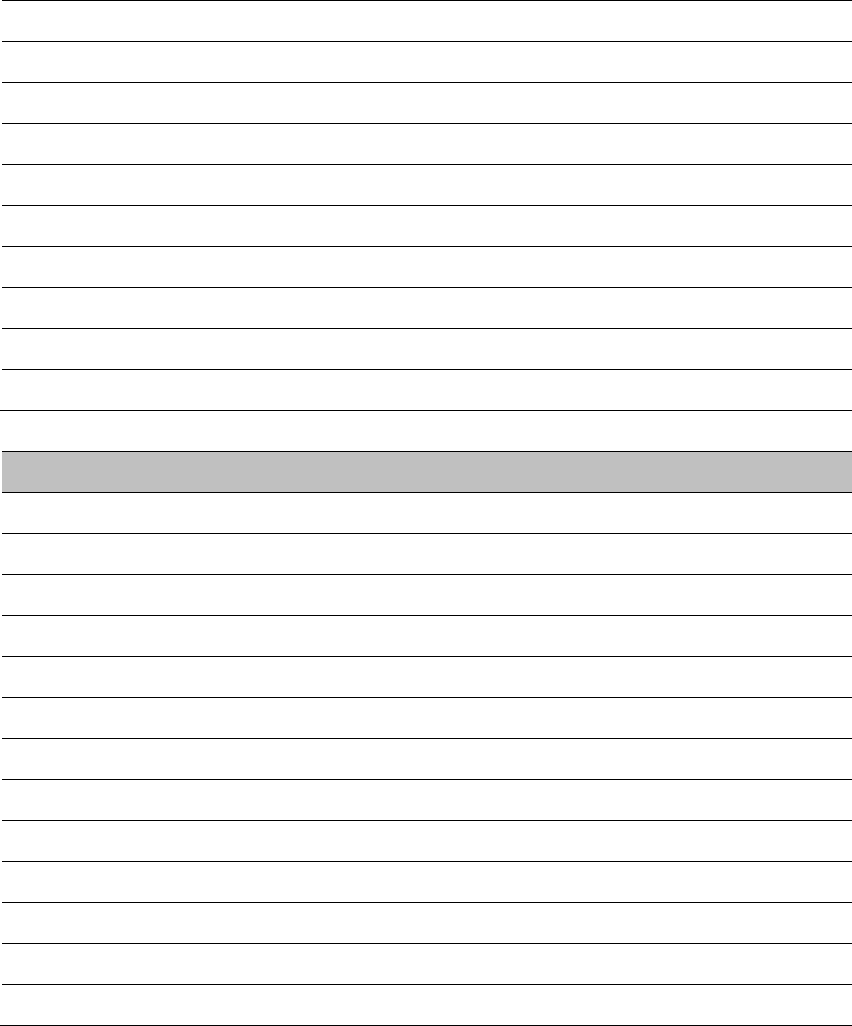
Chapter 3: System planning Data throughput capacity tables
16QAM 0.87 dual 120.52 40.17 160.70 79.54 26.51 106.05
16QAM 0.63 dual 86.64 28.88 115.52 57.18 19.06 76.24
256QAM 0.81 single 112.51 37.50 150.01 74.25 24.75 98.99
64QAM 0.92 single 94.79 31.60 126.38 62.56 20.85 83.41
64QAM 0.75 single 77.46 25.82 103.28 51.12 17.04 68.16
16QAM 0.87 single 60.26 20.09 80.34 39.77 13.25 53.02
16QAM 0.63 single 43.32 14.44 57.76 28.59 9.53 38.12
QPSK 0.87 single 30.13 10.04 40.17 19.88 6.63 26.51
QPSK 0.63 single 21.66 7.22 28.88 14.29 4.76 19.05
BPSK 0.63 single 10.83 3.61 14.43 7.14 2.38 9.52
Modulation mode
15 MHz (Tx/Rx/Aggregate)
10 MHz (Tx/Rx/Aggregate)
256QAM 0.81 dual 112.09 37.36 149.45 75.14 25.04 100.18
64QAM 0.92 dual 94.44 31.48 125.91 63.30 21.10 84.40
64QAM 0.75 dual 77.17 25.72 102.89 51.73 17.24 68.97
16QAM 0.87 dual 60.04 20.01 80.05 40.24 13.41 53.66
16QAM 0.63 dual 43.16 14.38 57.54 28.93 9.64 38.57
256QAM 0.81 single 56.04 18.68 74.72 37.57 12.52 50.09
64QAM 0.92 single 47.22 15.74 62.95 31.65 10.55 42.20
64QAM 0.75 single 38.58 12.86 51.44 25.86 8.62 34.48
16QAM 0.87 single 30.02 10.00 40.02 20.12 6.71 26.83
16QAM 0.63 single 21.58 7.19 28.77 14.46 4.82 19.28
QPSK 0.87 single 15.01 5.00 20.01 10.06 3.35 13.41
QPSK 0.63 single 10.79 3.59 14.38 7.23 2.41 9.64
BPSK 0.63 single 5.39 1.80 7.19 3.61 1.20 4.82
Page 3-81
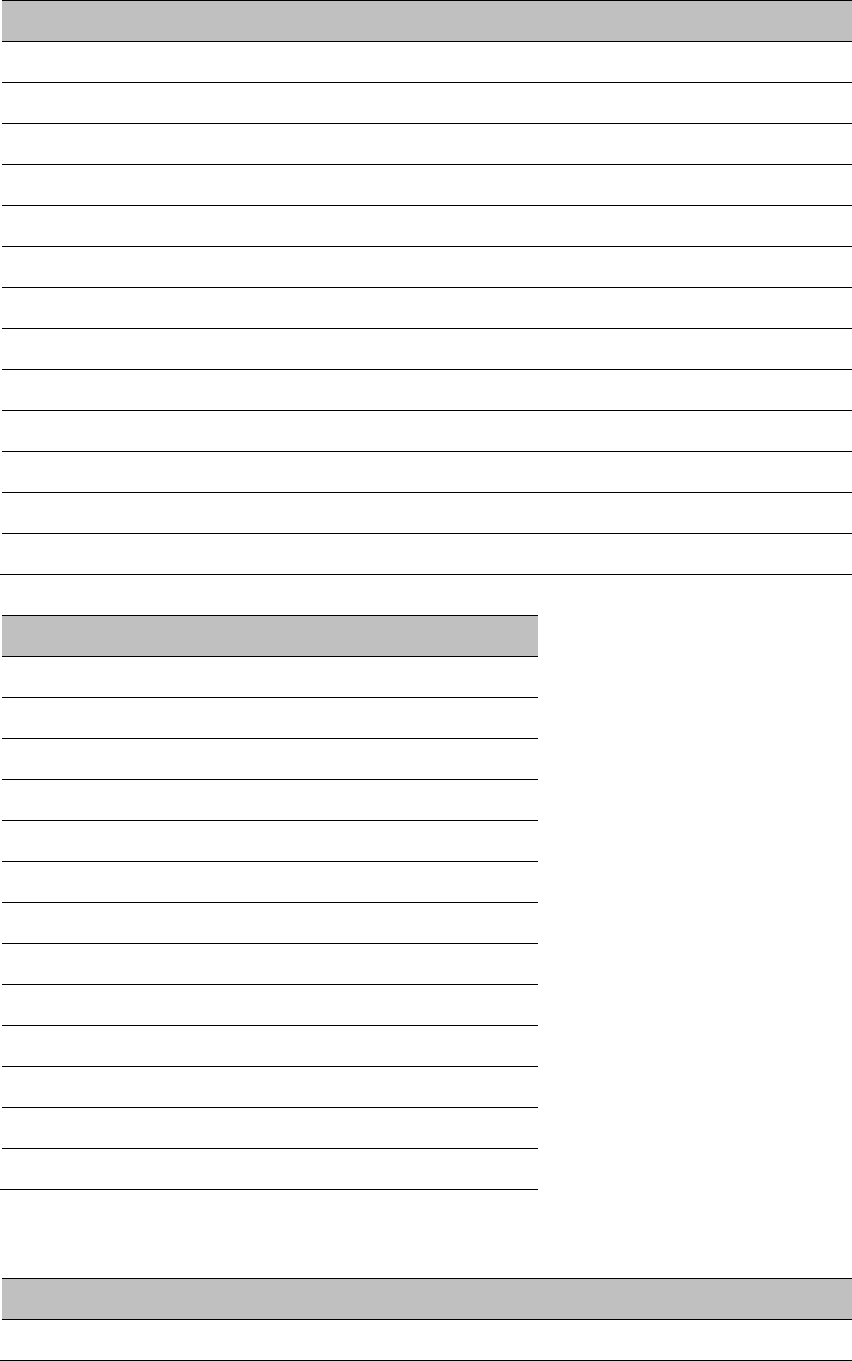
Chapter 3: System planning Data throughput capacity tables
Table 90
Throughput at zero link range (Mbit/s), Full, symmetry 5:1, optimization IP
Modulation mode
45 MHz (Tx/Rx/Aggregate)
40 MHz (Tx/Rx/Aggregate)
256QAM 0.81 dual 374.68 74.93 449.62 335.20 67.04 402.24
64QAM 0.92 dual 315.68 63.13 378.81 282.42 56.48 338.90
64QAM 0.75 dual 257.97 51.59 309.56 230.79 46.16 276.95
16QAM 0.87 dual 200.69 40.14 240.83 179.54 35.91 215.45
16QAM 0.63 dual 144.27 28.85 173.12 129.07 25.81 154.88
256QAM 0.81 single 187.34 37.47 224.80 167.60 33.52 201.12
64QAM 0.92 single 157.84 31.57 189.40 141.21 28.24 169.45
64QAM 0.75 single 128.98 25.79 154.78 115.39 23.08 138.47
16QAM 0.87 single 100.34 20.07 120.41 89.77 17.95 107.72
16QAM 0.63 single 72.13 14.43 86.56 64.53 12.90 77.44
QPSK 0.87 single 50.17 10.03 60.20 44.88 8.98 53.86
QPSK 0.63 single 36.06 7.21 43.27 32.26 6.45 38.71
BPSK 0.63 single 18.03 3.60 21.63 16.13 3.22 19.35
Modulation mode
30 MHz (Tx/Rx/Aggregate)
256QAM 0.81 dual 248.23 49.64 297.87
64QAM 0.92 dual 209.14 41.83 250.96
64QAM 0.75 dual 170.90 34.18 205.08
16QAM 0.87 dual 132.96 26.59 159.55
16QAM 0.63 dual 95.58 19.11 114.69
256QAM 0.81 single 124.11 24.82 148.93
64QAM 0.92 single 104.57 20.91 125.48
64QAM 0.75 single 85.45 17.09 102.54
16QAM 0.87 single 66.48 13.29 79.77
16QAM 0.63 single 47.79 9.56 57.34
QPSK 0.87 single 33.24 6.65 39.88
QPSK 0.63 single 23.89 4.78 28.67
BPSK 0.63 single 11.94 2.39 14.33
Table 91
Throughput at zero link range (Mbit/s), Full, symmetry adaptive, optimization IP
Modulation mode
45 MHz (Tx/Rx/Aggregate)
40 MHz (Tx/Rx/Aggregate)
256QAM 0.81 dual 407.9 40.8 448.7 367.9 40.9 408.8
Page 3-82
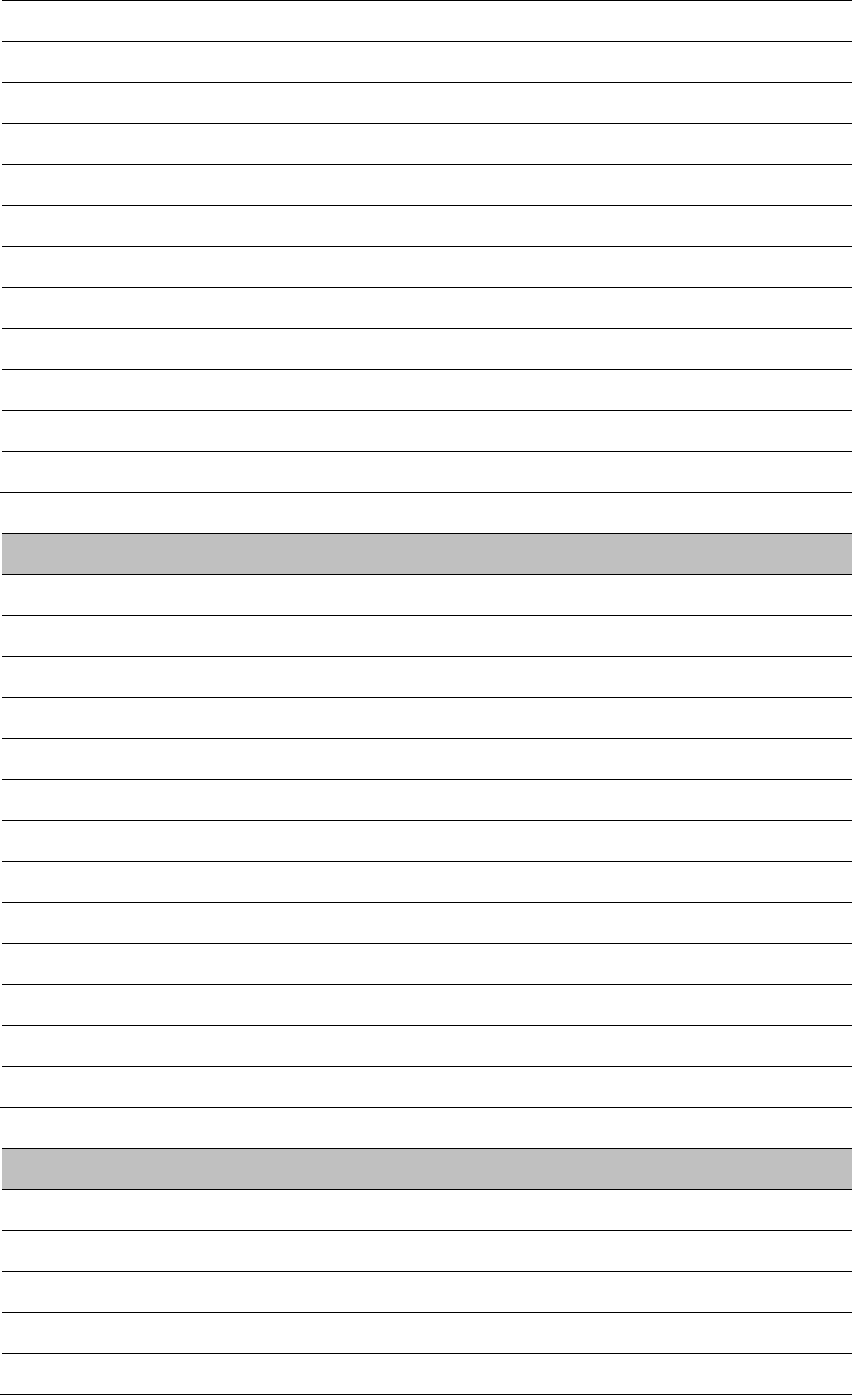
Chapter 3: System planning Data throughput capacity tables
64QAM 0.92 dual 343.7 34.4 378.0 310.0 34.4 344.4
64QAM 0.75 dual 280.8 28.1 308.9 253.3 28.1 281.4
16QAM 0.87 dual 218.5 21.8 240.3 197.1 21.9 218.9
16QAM 0.63 dual 157.1 15.7 172.8 141.7 15.7 157.4
256QAM 0.81 single 204.0 20.4 224.3 183.9 20.4 204.4
64QAM 0.92 single 171.8 17.2 189.0 155.0 17.2 172.2
64QAM 0.75 single 140.4 14.0 154.5 126.6 14.1 140.7
16QAM 0.87 single 109.2 10.9 120.2 98.5 10.9 109.5
16QAM 0.63 single 78.5 7.9 86.4 70.8 7.9 78.7
QPSK 0.87 single 54.6 5.5 60.1 49.3 5.5 54.7
QPSK 0.63 single 39.3 3.9 43.2 35.4 3.9 39.3
BPSK 0.63 single 19.6 2.0 21.6 17.7 2.0 19.7
Modulation mode
30 MHz (Tx/Rx/Aggregate)
20 MHz (Tx/Rx/Aggregate)
256QAM 0.81 dual 262.5 37.5 300.0 159.4 39.8 199.2
64QAM 0.92 dual 221.2 31.6 252.8 134.3 33.6 167.9
64QAM 0.75 dual 180.7 25.8 206.6 109.7 27.4 137.2
16QAM 0.87 dual 140.6 20.1 160.7 85.4 21.3 106.7
16QAM 0.63 dual 101.1 14.4 115.5 61.4 15.3 76.7
256QAM 0.81 single 131.3 18.7 150.0 79.7 19.9 99.6
64QAM 0.92 single 110.6 15.8 126.4 67.1 16.8 83.9
64QAM 0.75 single 90.4 12.9 103.3 54.9 13.7 68.6
16QAM 0.87 single 70.3 10.0 80.3 42.7 10.7 53.4
16QAM 0.63 single 50.5 7.2 57.8 30.7 7.7 38.4
QPSK 0.87 single 35.2 5.0 40.2 21.3 5.3 26.7
QPSK 0.63 single 25.3 3.6 28.9 15.3 3.8 19.2
BPSK 0.63 single 12.6 1.8 14.4 7.7 1.9 9.6
Modulation mode
15 MHz (Tx/Rx/Aggregate)
10 MHz (Tx/Rx/Aggregate)
256QAM 0.81 dual 120.2 30.0 150.2 66.3 33.2 99.5
64QAM 0.92 dual 101.2 25.3 126.6 55.9 27.9 83.8
64QAM 0.75 dual 82.7 20.7 103.4 45.7 22.8 68.5
16QAM 0.87 dual 64.4 16.1 80.5 35.5 17.8 53.3
16QAM 0.63 dual 46.3 11.6 57.8 25.5 12.8 38.3
Page 3-83
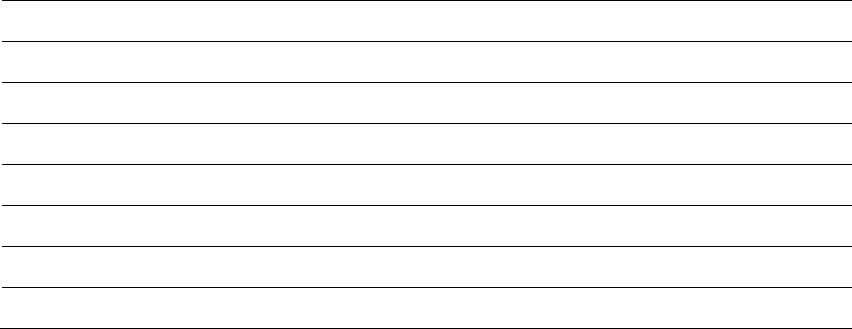
Chapter 3: System planning Data throughput capacity tables
256QAM 0.81 single 60.1 15.0 75.1 33.2 16.6 49.8
64QAM 0.92 single 50.6 12.7 63.3 27.9 14.0 41.9
64QAM 0.75 single 41.4 10.3 51.7 22.8 11.4 34.3
16QAM 0.87 single 32.2 8.0 40.2 17.8 8.9 26.6
16QAM 0.63 single 23.1 5.8 28.9 12.8 6.4 19.2
QPSK 0.87 single 16.1 4.0 20.1 8.9 4.4 13.3
QPSK 0.63 single 11.6 2.9 14.5 6.4 3.2 9.6
BPSK 0.63 single 5.8 1.4 7.2 3.2 1.6 4.8
Page 3-84
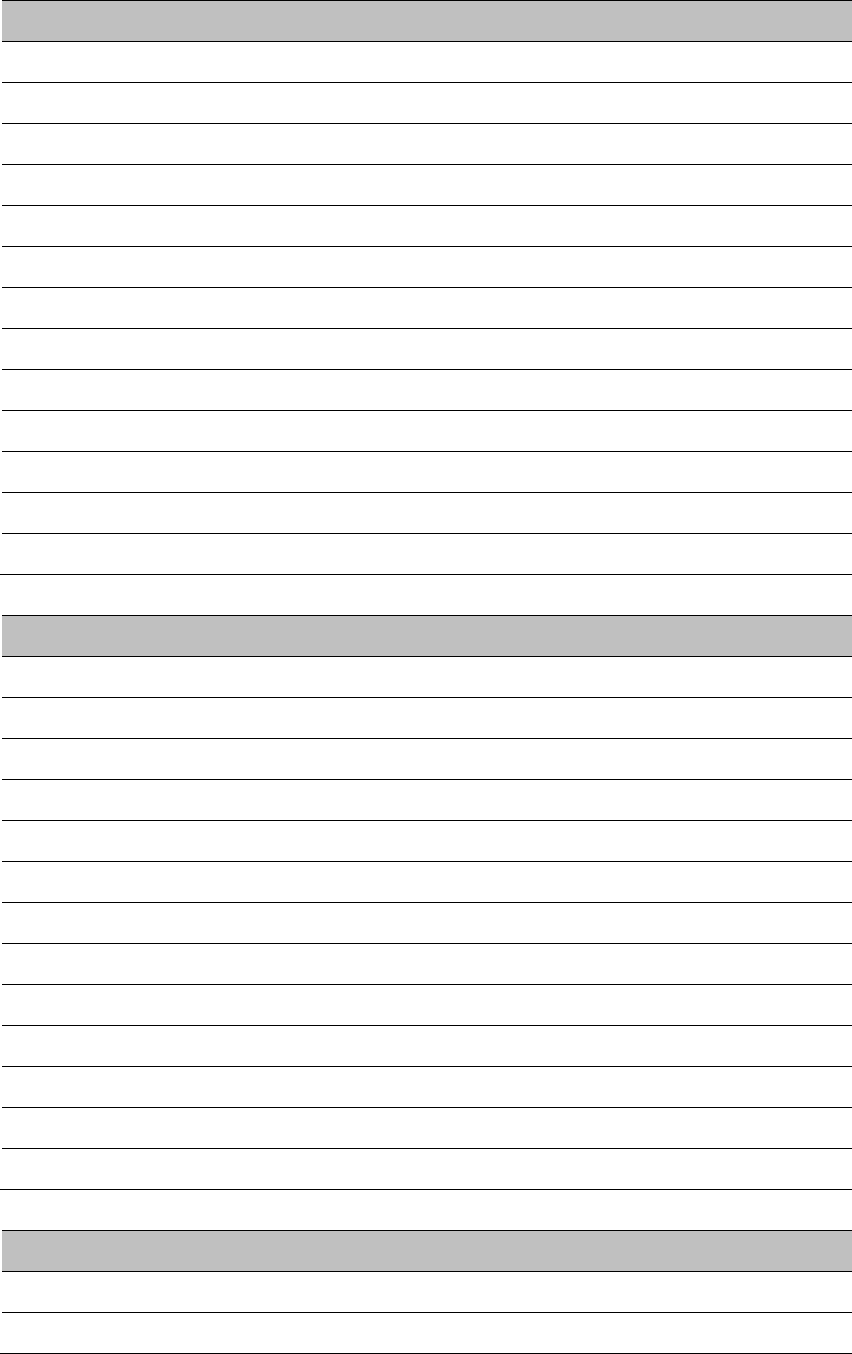
Chapter 3: System planning Data throughput capacity tables
Table 92
Throughput at zero link range (Mbit/s), Lite, symmetry 1:1, optimization IP
Modulation mode
45 MHz (Tx/Rx/Aggregate)
40 MHz (Tx/Rx/Aggregate)
256QAM 0.81 dual 113.0 113.0 226.0 103.0 103.0 206.0
64QAM 0.92 dual 95.0 95.0 190.0 87.0 87.0 174.0
64QAM 0.75 dual 78.0 78.0 156.0 71.0 71.0 142.0
16QAM 0.87 dual 61.0 61.0 122.0 55.0 55.0 110.0
16QAM 0.63 dual 44.0 44.0 88.0 40.0 40.0 80.0
256QAM 0.81 single 57.0 57.0 114.0 52.0 52.0 104.0
64QAM 0.92 single 48.0 48.0 96.0 43.0 43.0 86.0
64QAM 0.75 single 39.0 39.0 78.0 36.0 36.0 72.0
16QAM 0.87 single 30.0 30.0 60.0 28.0 28.0 56.0
16QAM 0.63 single 22.0 22.0 44.0 20.0 20.0 40.0
QPSK 0.87 single 15.0 15.0 30.0 14.0 14.0 28.0
QPSK 0.63 single 11.0 11.0 22.0 10.0 10.0 20.0
BPSK 0.63 single 5.0 5.0 10.0 5.0 5.0 10.0
Modulation mode
30 MHz (Tx/Rx/Aggregate)
20 MHz (Tx/Rx/Aggregate)
256QAM 0.81 dual 76.0 76.0 152.0 50.0 50.0 100.0
64QAM 0.92 dual 64.0 64.0 128.0 42.0 42.0 84.0
64QAM 0.75 dual 52.0 52.0 104.0 34.0 34.0 68.0
16QAM 0.87 dual 40.0 40.0 80.0 27.0 27.0 54.0
16QAM 0.63 dual 29.0 29.0 58.0 19.0 19.0 38.0
256QAM 0.81 single 38.0 38.0 76.0 25.0 25.0 50.0
64QAM 0.92 single 32.0 32.0 64.0 21.0 21.0 42.0
64QAM 0.75 single 26.0 26.0 52.0 17.0 17.0 34.0
16QAM 0.87 single 20.0 20.0 40.0 13.0 13.0 26.0
16QAM 0.63 single 15.0 15.0 30.0 10.0 10.0 20.0
QPSK 0.87 single 10.0 10.0 20.0 7.0 7.0 14.0
QPSK 0.63 single 7.0 7.0 14.0 5.0 5.0 10.0
BPSK 0.63 single 5.0 5.0 10.0 4.8 4.8 9.6
Modulation mode
15 MHz (Tx/Rx/Aggregate)
10 MHz (Tx/Rx/Aggregate)
256QAM 0.81 dual 38.0 38.0 76.0 25.0 25.0 50.0
64QAM 0.92 dual 32.0 32.0 64.0 21.0 21.0 42.0
Page 3-85
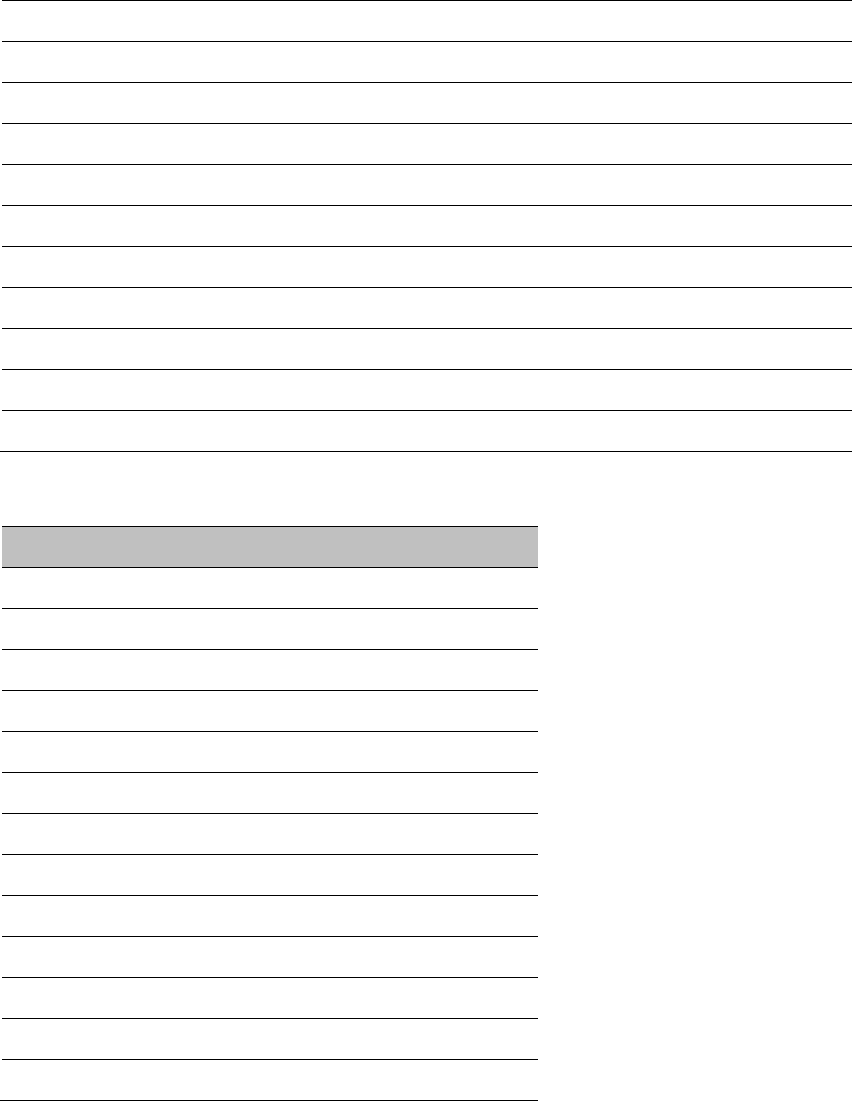
Chapter 3: System planning Data throughput capacity tables
64QAM 0.75 dual 26.0 26.0 52.0 17.0 17.0 34.0
16QAM 0.87 dual 20.0 20.0 40.0 13.0 13.0 26.0
16QAM 0.63 dual 15.0 15.0 30.0 10.0 10.0 20.0
256QAM 0.81 single 19.0 19.0 38.0 13.0 13.0 26.0
64QAM 0.92 single 16.0 16.0 32.0 11.0 11.0 22.0
64QAM 0.75 single 13.0 13.0 26.0 9.0 9.0 18.0
16QAM 0.87 single 10.0 10.0 20.0 7.0 7.0 14.0
16QAM 0.63 single 7.0 7.0 14.0 5.0 5.0 10.0
QPSK 0.87 single 5.0 5.0 10.0 5.0 5.0 10.0
QPSK 0.63 single 5.0 5.0 10.0 4.8 4.8 9.6
BPSK 0.63 single 3.6 3.6 7.2 2.4 2.4 4.8
Modulation mode
5 MHz (Tx/Rx/Aggregate)
256QAM 0.81 dual 12.0 12.0 24.0
64QAM 0.92 dual 10.0 10.0 20.0
64QAM 0.75 dual 8.0 8.0 16.0
16QAM 0.87 dual 6.0 6.0 12.0
16QAM 0.63 dual 5.0 5.0 10.0
256QAM 0.81 single 6.0 6.0 12.0
64QAM 0.92 single 5.0 5.0 10.0
64QAM 0.75 single 5.0 5.0 10.0
16QAM 0.87 single 5.0 5.0 10.0
16QAM 0.63 single 4.7 4.7 9.3
QPSK 0.87 single 3.2 3.2 6.5
QPSK 0.63 single 2.3 2.3 4.7
BPSK 0.63 single 1.2 1.2 2.3
Page 3-86
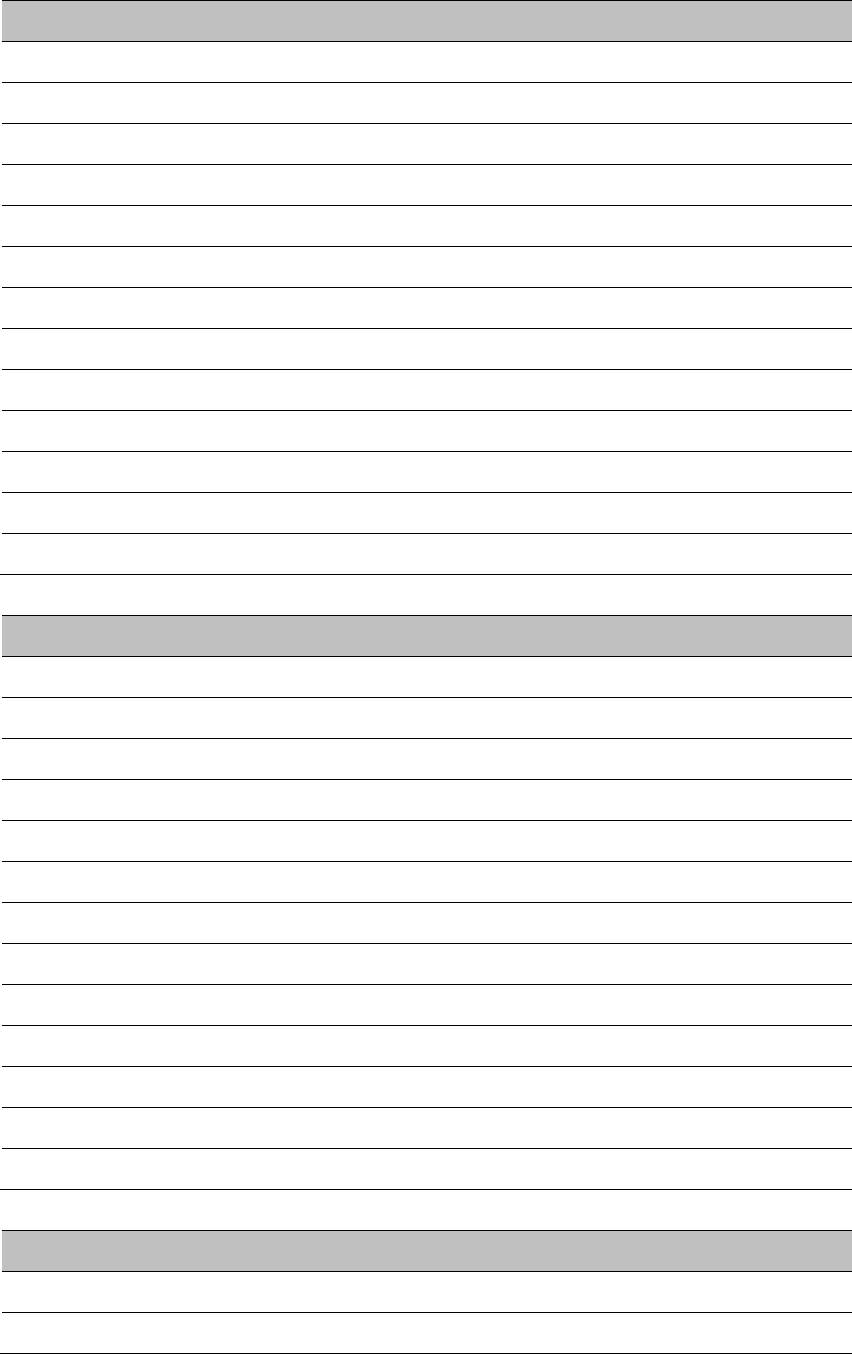
Chapter 3: System planning Data throughput capacity tables
Table 93
Throughput at zero link range (Mbit/s), Lite, symmetry 1:1, optimization TDM
Modulation mode
45 MHz (Tx/Rx/Aggregate)
40 MHz (Tx/Rx/Aggregate)
256QAM 0.81 dual 100.0 100.0 200.0 93.0 93.0 186.0
64QAM 0.92 dual 84.0 84.0 168.0 78.0 78.0 156.0
64QAM 0.75 dual 69.0 69.0 138.0 64.0 64.0 128.0
16QAM 0.87 dual 54.0 54.0 108.0 50.0 50.0 100.0
16QAM 0.63 dual 39.0 39.0 78.0 36.0 36.0 72.0
256QAM 0.81 single 50.0 50.0 100.0 47.0 47.0 94.0
64QAM 0.92 single 42.0 42.0 84.0 39.0 39.0 78.0
64QAM 0.75 single 34.0 34.0 68.0 32.0 32.0 64.0
16QAM 0.87 single 27.0 27.0 54.0 25.0 25.0 50.0
16QAM 0.63 single 19.0 19.0 38.0 18.0 18.0 36.0
QPSK 0.87 single 13.0 13.0 26.0 12.0 12.0 24.0
QPSK 0.63 single 10.0 10.0 20.0 9.0 9.0 18.0
BPSK 0.63 single 5.0 5.0 10.0 5.0 5.0 10.0
Modulation mode
30 MHz (Tx/Rx/Aggregate)
20 MHz (Tx/Rx/Aggregate)
256QAM 0.81 dual 70.0 70.0 140.0 48.0 48.0 96.0
64QAM 0.92 dual 59.0 59.0 118.0 40.0 40.0 80.0
64QAM 0.75 dual 48.0 48.0 96.0 33.0 33.0 66.0
16QAM 0.87 dual 38.0 38.0 76.0 26.0 26.0 52.0
16QAM 0.63 dual 27.0 27.0 54.0 18.0 18.0 36.0
256QAM 0.81 single 35.0 35.0 70.0 24.0 24.0 48.0
64QAM 0.92 single 30.0 30.0 60.0 20.0 20.0 40.0
64QAM 0.75 single 24.0 24.0 48.0 17.0 17.0 34.0
16QAM 0.87 single 19.0 19.0 38.0 13.0 13.0 26.0
16QAM 0.63 single 14.0 14.0 28.0 9.0 9.0 18.0
QPSK 0.87 single 9.0 9.0 18.0 6.0 6.0 12.0
QPSK 0.63 single 7.0 7.0 14.0 5.0 5.0 10.0
BPSK 0.63 single 5.0 5.0 10.0 4.6 4.6 9.2
Modulation mode
15 MHz (Tx/Rx/Aggregate)
10 MHz (Tx/Rx/Aggregate)
256QAM 0.81 dual 36.0 36.0 72.0 25.0 25.0 50.0
64QAM 0.92 dual 31.0 31.0 62.0 21.0 21.0 42.0
Page 3-87
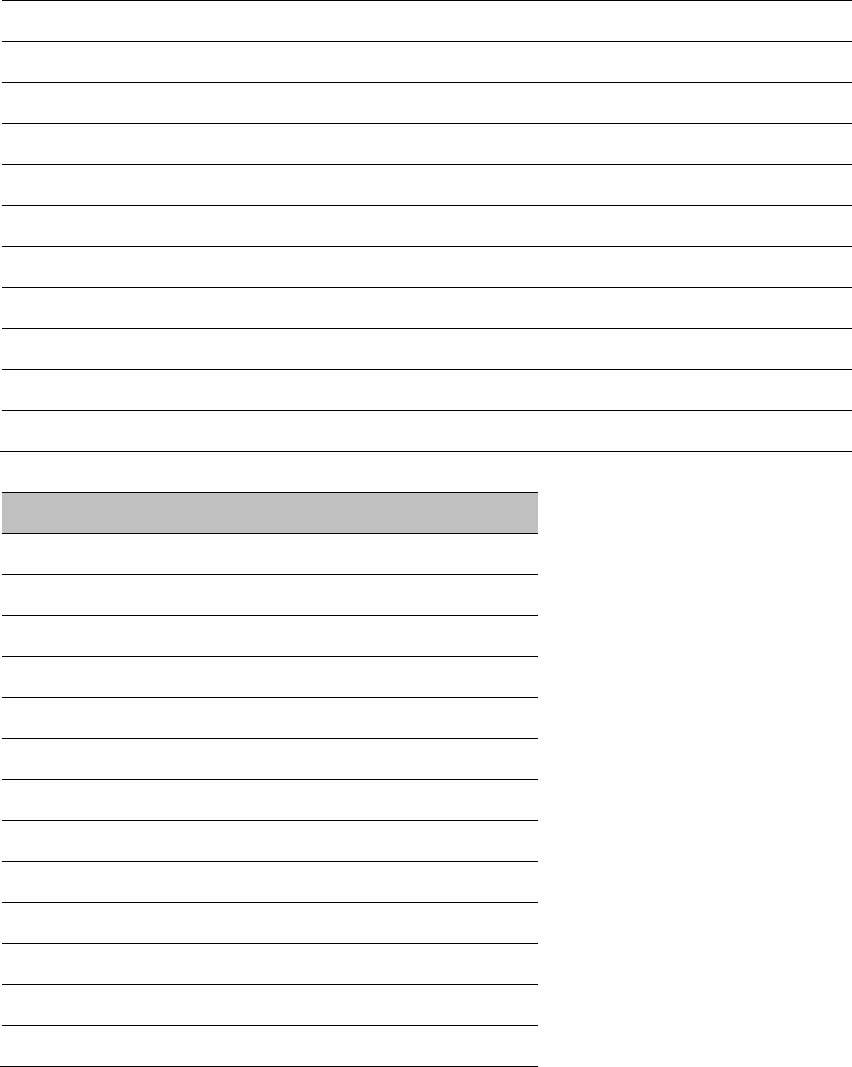
Chapter 3: System planning Data throughput capacity tables
64QAM 0.75 dual 25.0 25.0 50.0 17.0 17.0 34.0
16QAM 0.87 dual 20.0 20.0 40.0 13.0 13.0 26.0
16QAM 0.63 dual 14.0 14.0 28.0 9.0 9.0 18.0
256QAM 0.81 single 18.0 18.0 36.0 12.0 12.0 24.0
64QAM 0.92 single 15.0 15.0 30.0 10.0 10.0 20.0
64QAM 0.75 single 13.0 13.0 26.0 8.0 8.0 16.0
16QAM 0.87 single 10.0 10.0 20.0 7.0 7.0 14.0
16QAM 0.63 single 7.0 7.0 14.0 5.0 5.0 10.0
QPSK 0.87 single 5.0 5.0 10.0 5.0 5.0 10.0
QPSK 0.63 single 5.0 5.0 10.0 4.7 4.7 9.5
BPSK 0.63 single 3.5 3.5 7.0 2.4 2.4 4.7
Modulation mode
5 MHz (Tx/Rx/Aggregate)
256QAM 0.81 dual 12.0 12.0 24.0
64QAM 0.92 dual 10.0 10.0 20.0
64QAM 0.75 dual 8.0 8.0 16.0
16QAM 0.87 dual 6.0 6.0 12.0
16QAM 0.63 dual 5.0 5.0 10.0
256QAM 0.81 single 6.0 6.0 12.0
64QAM 0.92 single 5.0 5.0 10.0
64QAM 0.75 single 5.0 5.0 10.0
16QAM 0.87 single 5.0 5.0 10.0
16QAM 0.63 single 4.7 4.7 9.3
QPSK 0.87 single 3.2 3.2 6.5
QPSK 0.63 single 2.3 2.3 4.7
BPSK 0.63 single 1.2 1.2 2.3
Page 3-88
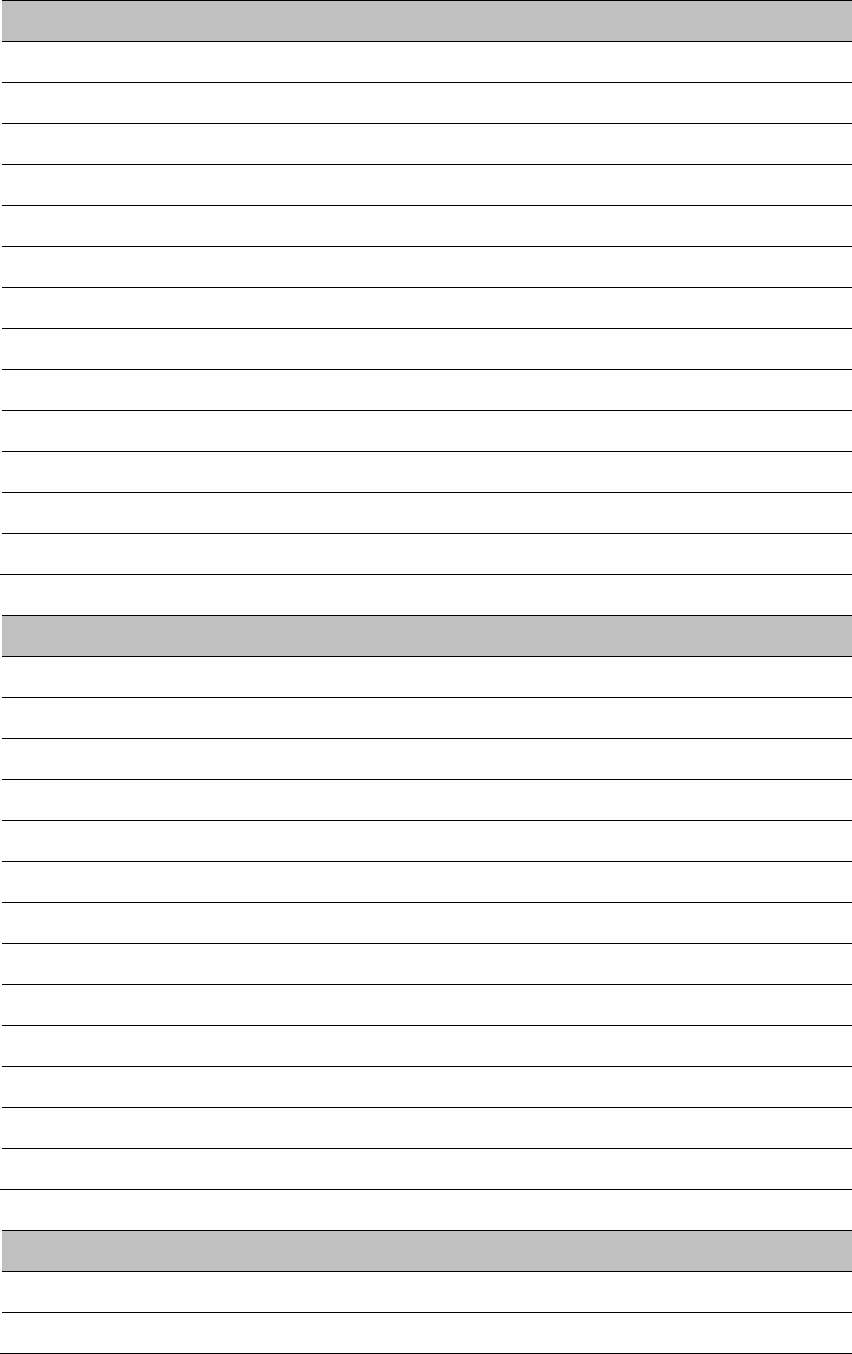
Chapter 3: System planning Data throughput capacity tables
Table 94
Throughput at zero link range (Mbit/s), Lite, symmetry 2:1, optimization IP
Modulation mode
45 MHz (Tx/Rx/Aggregate)
40 MHz (Tx/Rx/Aggregate)
256QAM 0.81 dual 150.0 75.0 225.0 137.0 68.0 205.0
64QAM 0.92 dual 126.0 63.0 189.0 115.0 58.0 173.0
64QAM 0.75 dual 103.0 52.0 155.0 94.0 47.0 141.0
16QAM 0.87 dual 80.0 40.0 120.0 73.0 37.0 110.0
16QAM 0.63 dual 58.0 29.0 87.0 53.0 26.0 79.0
256QAM 0.81 single 75.0 37.0 112.0 68.0 34.0 102.0
64QAM 0.92 single 63.0 32.0 95.0 58.0 29.0 87.0
64QAM 0.75 single 52.0 26.0 78.0 47.0 24.0 71.0
16QAM 0.87 single 40.0 20.0 60.0 37.0 18.0 55.0
16QAM 0.63 single 29.0 14.0 43.0 26.0 13.0 39.0
QPSK 0.87 single 20.0 10.0 30.0 18.0 9.0 27.0
QPSK 0.63 single 14.0 7.0 21.0 13.0 7.0 20.0
BPSK 0.63 single 7.0 5.0 12.0 7.0 5.0 12.0
Modulation mode
30 MHz (Tx/Rx/Aggregate)
20 MHz (Tx/Rx/Aggregate)
256QAM 0.81 dual 100.0 50.0 150.0 67.0 33.0 100.0
64QAM 0.92 dual 84.0 42.0 126.0 56.0 28.0 84.0
64QAM 0.75 dual 69.0 35.0 104.0 46.0 23.0 69.0
16QAM 0.87 dual 54.0 27.0 81.0 36.0 18.0 54.0
16QAM 0.63 dual 39.0 19.0 58.0 26.0 13.0 39.0
256QAM 0.81 single 50.0 25.0 75.0 33.0 17.0 50.0
64QAM 0.92 single 42.0 21.0 63.0 28.0 14.0 42.0
64QAM 0.75 single 35.0 17.0 52.0 23.0 11.0 34.0
16QAM 0.87 single 27.0 13.0 40.0 18.0 9.0 27.0
16QAM 0.63 single 19.0 10.0 29.0 13.0 6.0 19.0
QPSK 0.87 single 13.0 7.0 20.0 9.0 5.0 14.0
QPSK 0.63 single 10.0 5.0 15.0 6.0 5.0 11.0
BPSK 0.63 single 5.0 4.8 9.8 5.0 3.2 8.2
Modulation mode
15 MHz (Tx/Rx/Aggregate)
10 MHz (Tx/Rx/Aggregate)
256QAM 0.81 dual 50.0 25.0 75.0 33.0 17.0 50.0
64QAM 0.92 dual 42.0 21.0 63.0 28.0 14.0 42.0
Page 3-89
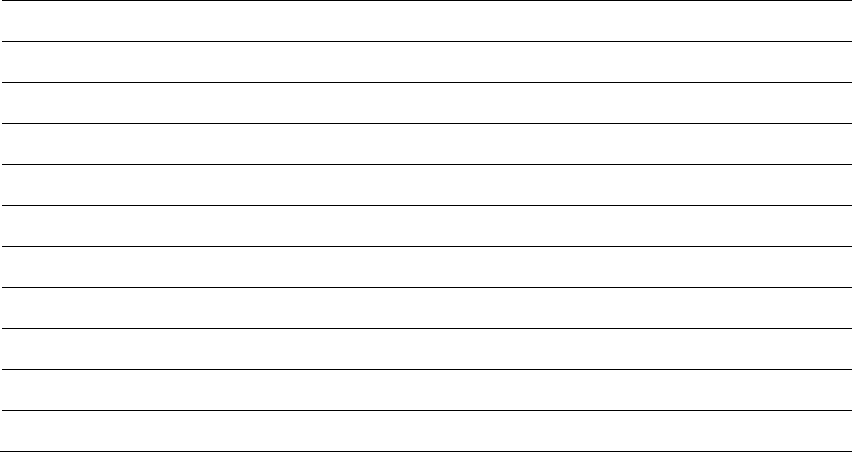
Chapter 3: System planning Data throughput capacity tables
64QAM 0.75 dual 35.0 17.0 52.0 23.0 11.0 34.0
16QAM 0.87 dual 27.0 13.0 40.0 18.0 9.0 27.0
16QAM 0.63 dual 19.0 10.0 29.0 13.0 6.0 19.0
256QAM 0.81 single 25.0 13.0 38.0 17.0 8.0 25.0
64QAM 0.92 single 21.0 11.0 32.0 14.0 7.0 21.0
64QAM 0.75 single 17.0 9.0 26.0 11.0 6.0 17.0
16QAM 0.87 single 13.0 7.0 20.0 9.0 5.0 14.0
16QAM 0.63 single 10.0 5.0 15.0 6.0 5.0 11.0
QPSK 0.87 single 7.0 5.0 12.0 5.0 4.4 9.4
QPSK 0.63 single 5.0 4.8 9.8 5.0 3.2 8.2
BPSK 0.63 single 4.8 2.4 7.2 3.2 1.6 4.8
Page 3-90
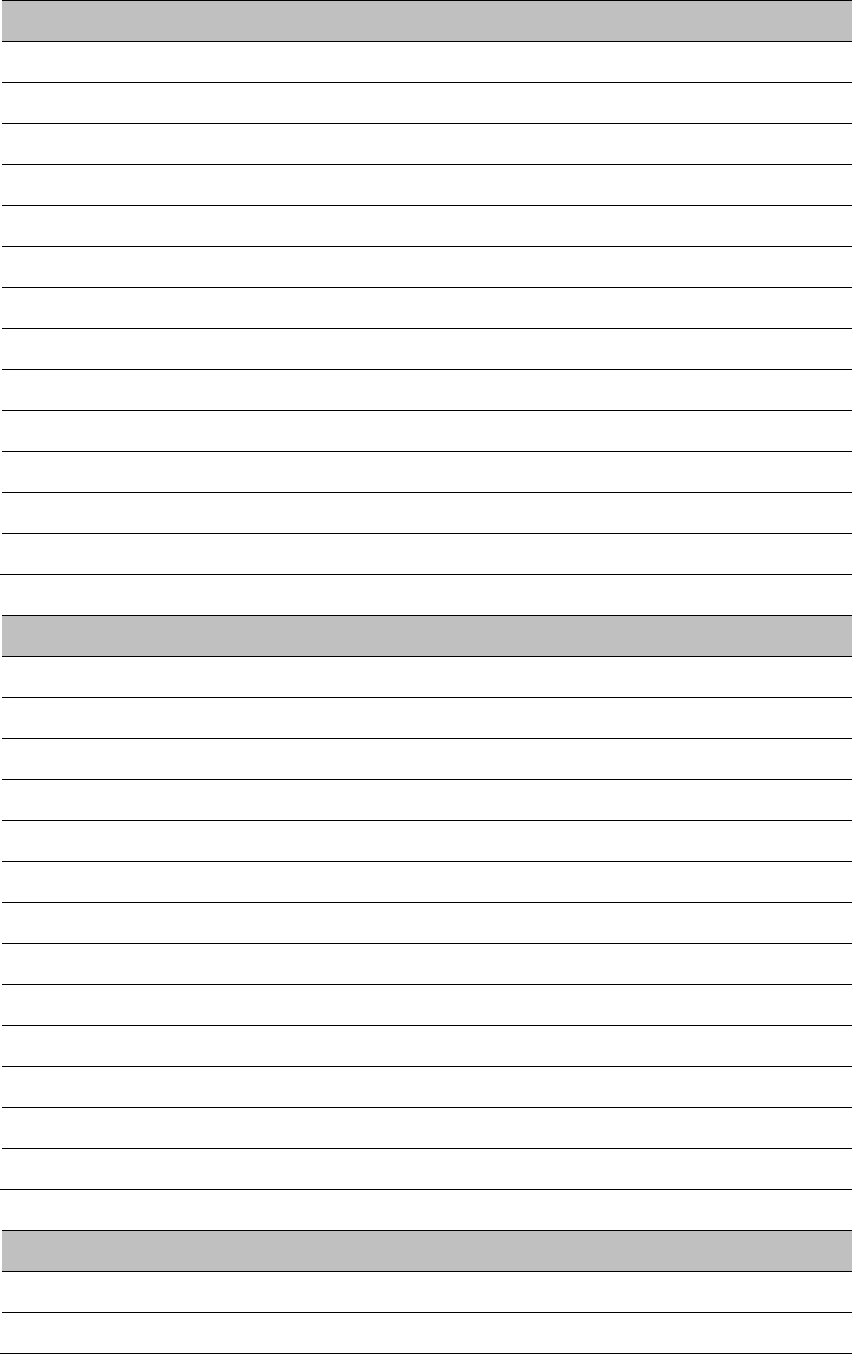
Chapter 3: System planning Data throughput capacity tables
Table 95
Throughput at zero link range (Mbit/s), Lite, symmetry 2:1, optimization TDM
Modulation mode
45 MHz (Tx/Rx/Aggregate)
40 MHz (Tx/Rx/Aggregate)
256QAM 0.81 dual 139.0 70.0 209.0 129.0 64.0 193.0
64QAM 0.92 dual 117.0 59.0 176.0 109.0 54.0 163.0
64QAM 0.75 dual 96.0 48.0 144.0 89.0 44.0 133.0
16QAM 0.87 dual 75.0 37.0 112.0 69.0 35.0 104.0
16QAM 0.63 dual 54.0 27.0 81.0 50.0 25.0 75.0
256QAM 0.81 single 70.0 35.0 105.0 64.0 32.0 96.0
64QAM 0.92 single 59.0 29.0 88.0 54.0 27.0 81.0
64QAM 0.75 single 48.0 24.0 72.0 44.0 22.0 66.0
16QAM 0.87 single 37.0 19.0 56.0 35.0 17.0 52.0
16QAM 0.63 single 27.0 13.0 40.0 25.0 12.0 37.0
QPSK 0.87 single 19.0 9.0 28.0 17.0 9.0 26.0
QPSK 0.63 single 13.0 7.0 20.0 12.0 6.0 18.0
BPSK 0.63 single 7.0 5.0 12.0 6.0 5.0 11.0
Modulation mode
30 MHz (Tx/Rx/Aggregate)
20 MHz (Tx/Rx/Aggregate)
256QAM 0.81 dual 97.0 48.0 145.0 65.0 33.0 98.0
64QAM 0.92 dual 81.0 41.0 122.0 55.0 28.0 83.0
64QAM 0.75 dual 66.0 33.0 99.0 45.0 22.0 67.0
16QAM 0.87 dual 52.0 26.0 78.0 35.0 17.0 52.0
16QAM 0.63 dual 37.0 19.0 56.0 25.0 13.0 38.0
256QAM 0.81 single 48.0 24.0 72.0 33.0 16.0 49.0
64QAM 0.92 single 41.0 20.0 61.0 28.0 14.0 42.0
64QAM 0.75 single 33.0 17.0 50.0 22.0 11.0 33.0
16QAM 0.87 single 26.0 13.0 39.0 17.0 9.0 26.0
16QAM 0.63 single 19.0 9.0 28.0 13.0 6.0 19.0
QPSK 0.87 single 13.0 6.0 19.0 9.0 5.0 14.0
QPSK 0.63 single 9.0 5.0 14.0 6.0 5.0 11.0
BPSK 0.63 single 5.0 4.6 9.6 5.0 3.1 8.1
Modulation mode
15 MHz (Tx/Rx/Aggregate)
10 MHz (Tx/Rx/Aggregate)
256QAM 0.81 dual 49.0 25.0 74.0 33.0 17.0 50.0
64QAM 0.92 dual 42.0 21.0 63.0 28.0 14.0 42.0
Page 3-91
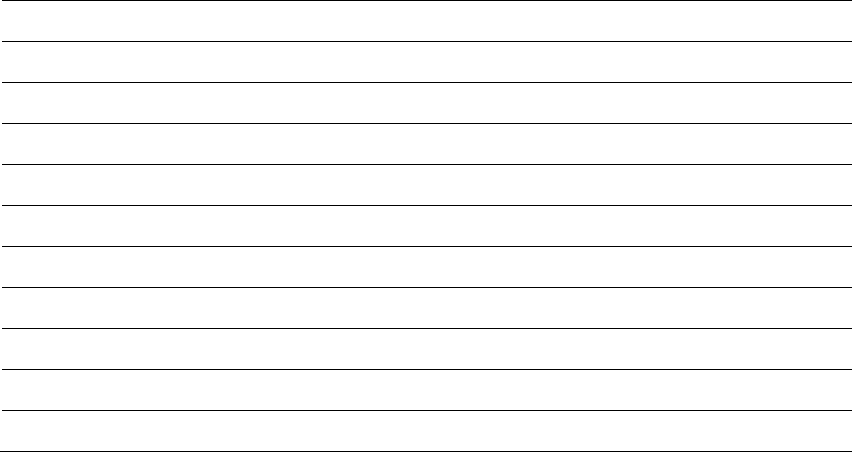
Chapter 3: System planning Data throughput capacity tables
64QAM 0.75 dual 34.0 17.0 51.0 23.0 11.0 34.0
16QAM 0.87 dual 26.0 13.0 39.0 18.0 9.0 27.0
16QAM 0.63 dual 19.0 10.0 29.0 13.0 6.0 19.0
256QAM 0.81 single 25.0 12.0 37.0 17.0 8.0 25.0
64QAM 0.92 single 21.0 10.0 31.0 14.0 7.0 21.0
64QAM 0.75 single 17.0 9.0 26.0 11.0 6.0 17.0
16QAM 0.87 single 13.0 7.0 20.0 9.0 5.0 14.0
16QAM 0.63 single 10.0 5.0 15.0 6.0 5.0 11.0
QPSK 0.87 single 7.0 5.0 12.0 5.0 4.4 9.4
QPSK 0.63 single 5.0 4.8 9.8 5.0 3.2 8.2
BPSK 0.63 single 4.8 2.4 7.1 3.2 1.6 4.8
Page 3-92
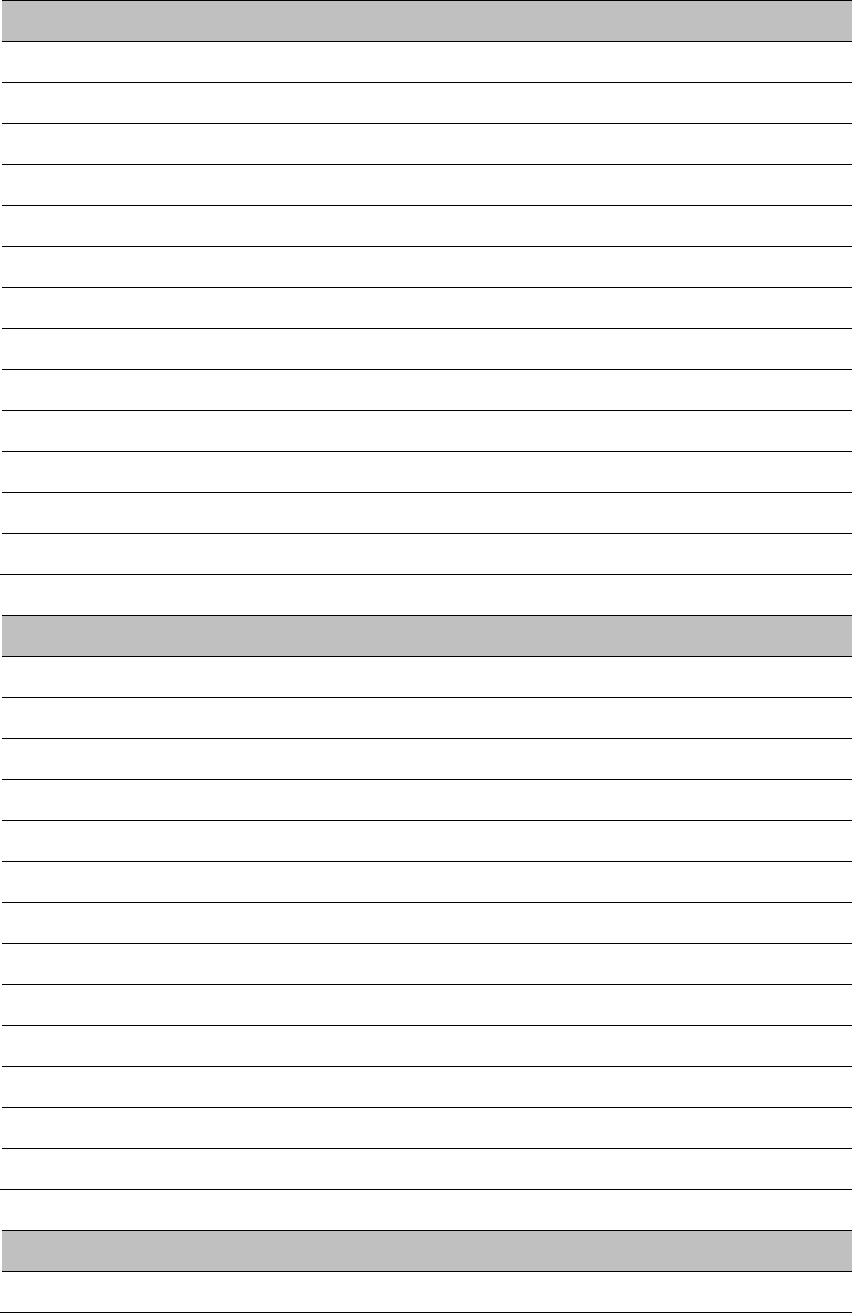
Chapter 3: System planning Data throughput capacity tables
Table 96
Throughput at zero link range (Mbit/s), Lite, symmetry 3:1, optimization IP
Modulation mode
45 MHz (Tx/Rx/Aggregate)
40 MHz (Tx/Rx/Aggregate)
256QAM 0.81 dual 169.0 56.0 225.0 154.0 51.0 205.0
64QAM 0.92 dual 142.0 47.0 189.0 130.0 43.0 173.0
64QAM 0.75 dual 116.0 39.0 155.0 106.0 35.0 141.0
16QAM 0.87 dual 90.0 30.0 120.0 82.0 27.0 109.0
16QAM 0.63 dual 65.0 22.0 87.0 59.0 20.0 79.0
256QAM 0.81 single 84.0 28.0 112.0 77.0 26.0 103.0
64QAM 0.92 single 71.0 24.0 95.0 65.0 22.0 87.0
64QAM 0.75 single 58.0 19.0 77.0 53.0 18.0 71.0
16QAM 0.87 single 45.0 15.0 60.0 41.0 14.0 55.0
16QAM 0.63 single 32.0 11.0 43.0 30.0 10.0 40.0
QPSK 0.87 single 23.0 8.0 31.0 21.0 7.0 28.0
QPSK 0.63 single 16.0 5.0 21.0 15.0 5.0 20.0
BPSK 0.63 single 8.0 5.0 13.0 7.0 4.9 11.9
Modulation mode
30 MHz (Tx/Rx/Aggregate)
20 MHz (Tx/Rx/Aggregate)
256QAM 0.81 dual 113.0 38.0 151.0 74.0 25.0 99.0
64QAM 0.92 dual 95.0 32.0 127.0 63.0 21.0 84.0
64QAM 0.75 dual 77.0 26.0 103.0 51.0 17.0 68.0
16QAM 0.87 dual 60.0 20.0 80.0 40.0 13.0 53.0
16QAM 0.63 dual 43.0 14.0 57.0 29.0 10.0 39.0
256QAM 0.81 single 56.0 19.0 75.0 37.0 12.0 49.0
64QAM 0.92 single 47.0 16.0 63.0 31.0 10.0 41.0
64QAM 0.75 single 39.0 13.0 52.0 26.0 9.0 35.0
16QAM 0.87 single 30.0 10.0 40.0 20.0 7.0 27.0
16QAM 0.63 single 22.0 7.0 29.0 14.0 5.0 19.0
QPSK 0.87 single 15.0 5.0 20.0 10.0 5.0 15.0
QPSK 0.63 single 11.0 5.0 16.0 7.0 4.8 11.8
BPSK 0.63 single 5.0 3.6 8.6 5.0 2.4 7.4
Modulation mode
15 MHz (Tx/Rx/Aggregate)
10 MHz (Tx/Rx/Aggregate)
256QAM 0.81 dual 56.0 19.0 75.0 38.0 13.0 51.0
Page 3-93
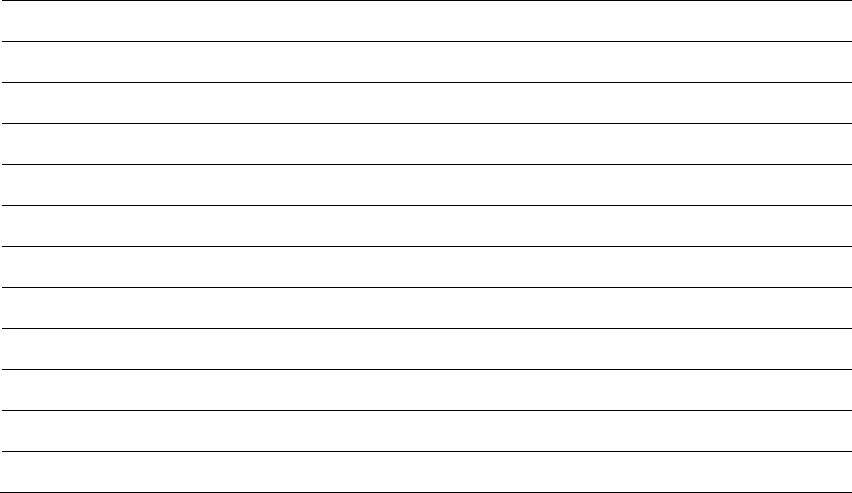
Chapter 3: System planning Data throughput capacity tables
64QAM 0.92 dual 47.0 16.0 63.0 32.0 11.0 43.0
64QAM 0.75 dual 39.0 13.0 52.0 26.0 9.0 35.0
16QAM 0.87 dual 30.0 10.0 40.0 20.0 7.0 27.0
16QAM 0.63 dual 22.0 7.0 29.0 14.0 5.0 19.0
256QAM 0.81 single 28.0 9.0 37.0 19.0 6.0 25.0
64QAM 0.92 single 24.0 8.0 32.0 16.0 5.0 21.0
64QAM 0.75 single 19.0 6.0 25.0 13.0 5.0 18.0
16QAM 0.87 single 15.0 5.0 20.0 10.0 5.0 15.0
16QAM 0.63 single 11.0 5.0 16.0 7.0 4.8 11.8
QPSK 0.87 single 8.0 5.0 13.0 5.0 3.4 8.4
QPSK 0.63 single 5.0 3.6 8.6 5.0 2.4 7.4
BPSK 0.63 single 5.0 1.8 6.8 3.6 1.2 4.8
Page 3-94
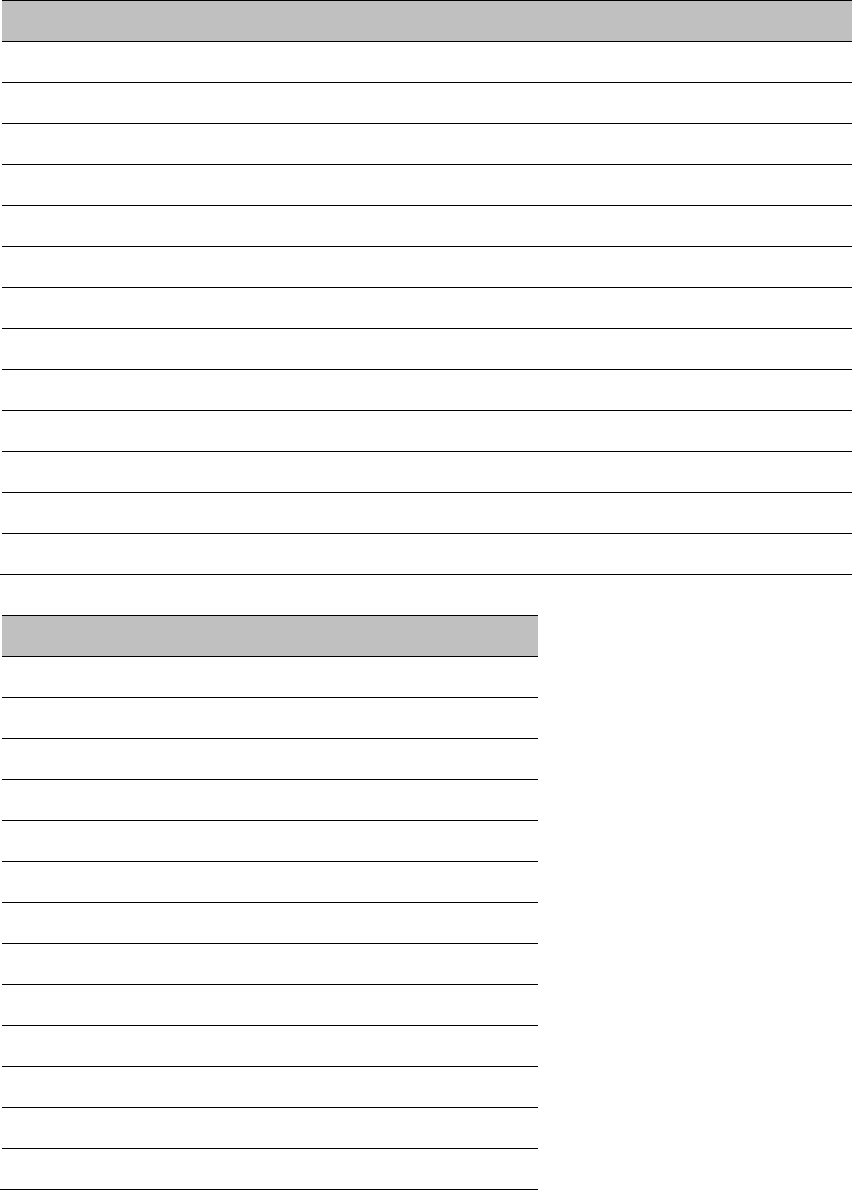
Chapter 3: System planning Data throughput capacity tables
Table 97
Throughput at zero link range (Mbit/s), Lite, symmetry 5:1, optimization IP
Modulation mode
45 MHz (Tx/Rx/Aggregate)
40 MHz (Tx/Rx/Aggregate)
256QAM 0.81 dual 187.0 37.0 224.0 168.0 34.0 202.0
64QAM 0.92 dual 158.0 32.0 190.0 141.0 28.0 169.0
64QAM 0.75 dual 129.0 26.0 155.0 115.0 23.0 138.0
16QAM 0.87 dual 100.0 20.0 120.0 90.0 18.0 108.0
16QAM 0.63 dual 72.0 14.0 86.0 65.0 13.0 78.0
256QAM 0.81 single 94.0 19.0 113.0 84.0 17.0 101.0
64QAM 0.92 single 79.0 16.0 95.0 71.0 14.0 85.0
64QAM 0.75 single 64.0 13.0 77.0 58.0 12.0 70.0
16QAM 0.87 single 50.0 10.0 60.0 45.0 9.0 54.0
16QAM 0.63 single 36.0 7.0 43.0 32.0 6.0 38.0
QPSK 0.87 single 25.0 5.0 30.0 22.0 5.0 27.0
QPSK 0.63 single 18.0 5.0 23.0 16.0 5.0 21.0
BPSK 0.63 single 9.0 3.6 12.6 8.0 3.2 11.2
Modulation mode
30 MHz (Tx/Rx/Aggregate)
256QAM 0.81 dual 124.0 25.0 149.0
64QAM 0.92 dual 105.0 21.0 126.0
64QAM 0.75 dual 85.0 17.0 102.0
16QAM 0.87 dual 66.0 13.0 79.0
16QAM 0.63 dual 48.0 10.0 58.0
256QAM 0.81 single 62.0 12.0 74.0
64QAM 0.92 single 52.0 10.0 62.0
64QAM 0.75 single 43.0 9.0 52.0
16QAM 0.87 single 33.0 7.0 40.0
16QAM 0.63 single 24.0 5.0 29.0
QPSK 0.87 single 17.0 5.0 22.0
QPSK 0.63 single 12.0 4.8 16.8
BPSK 0.63 single 6.0 2.4 8.4
Page 3-95
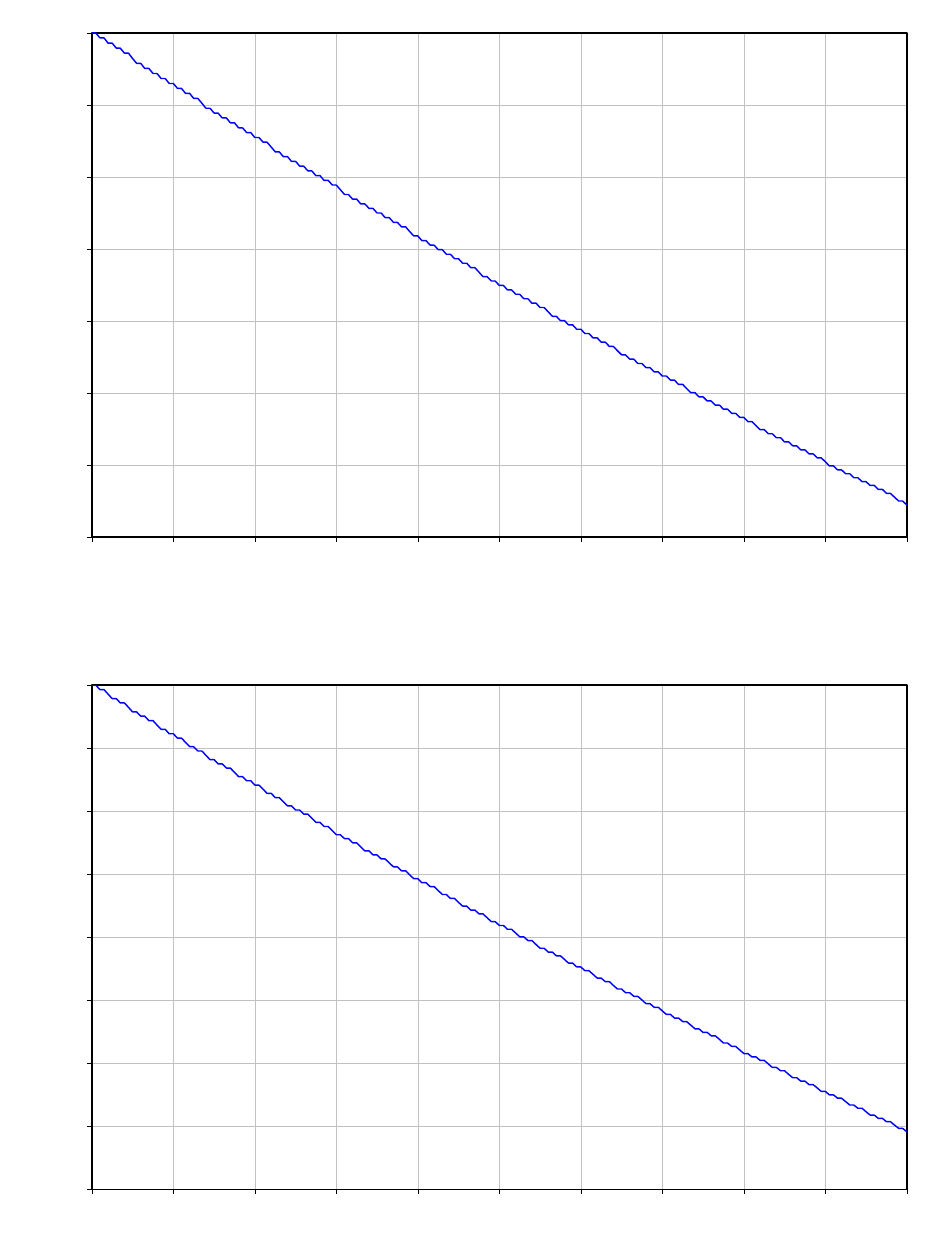
Chapter 3: System planning Data throughput capacity tables
Figure 65
Range adjustment for PTP 700, symmetry 1:1, optimization IP, bandwidth 45 MHz
Figure 66
Range adjustment for PTP 700, symmetry 1:1, optimization IP, bandwidth 40 MHz
0.86
0.88
0.90
0.92
0.94
0.96
0.98
1.00
020 40 60 80 100 120 140 160 180 200
Range factor
Range (km)
0.84
0.86
0.88
0.90
0.92
0.94
0.96
0.98
1.00
020 40 60 80 100 120 140 160 180 200
Range factor
Range (km)
Page 3-96
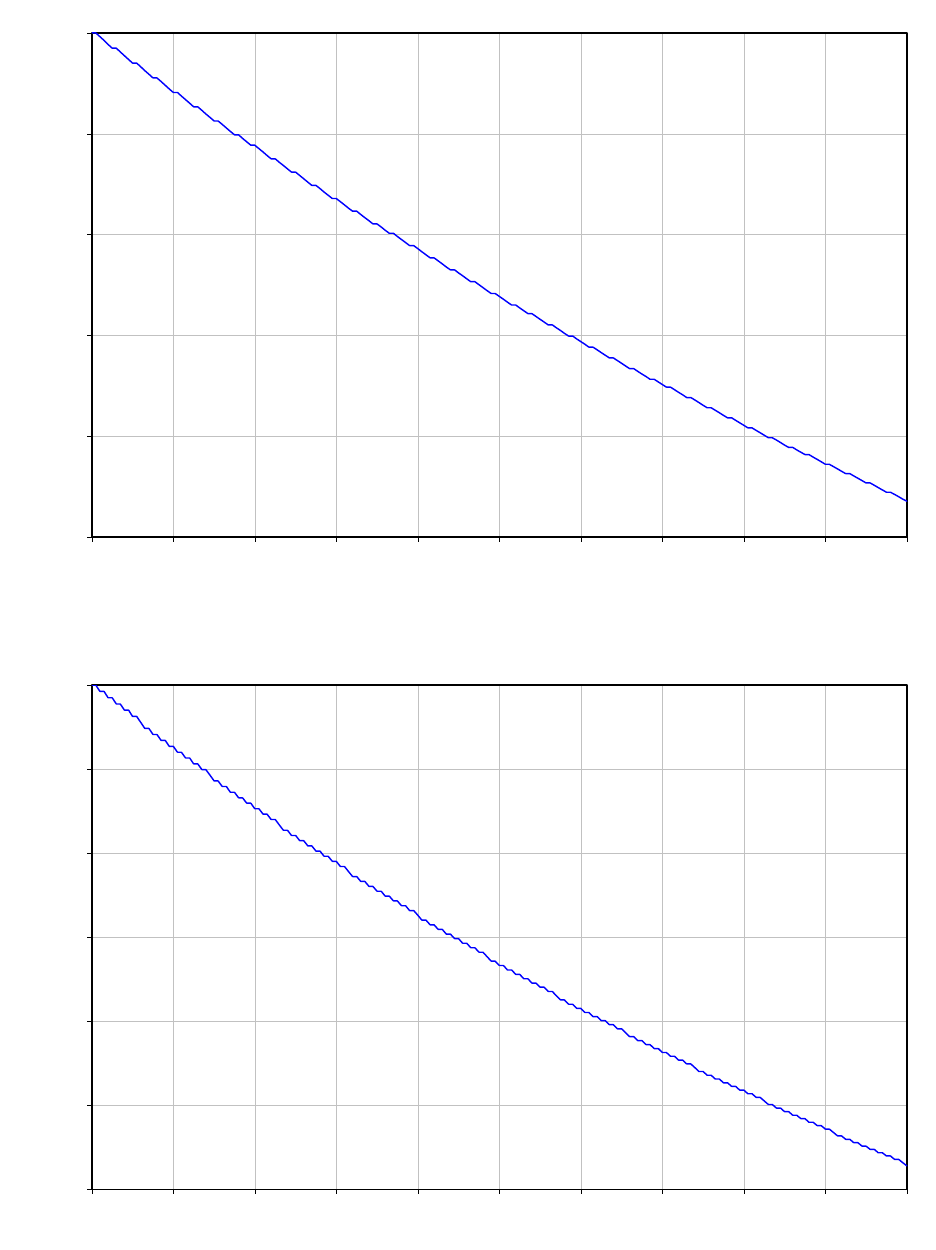
Chapter 3: System planning Data throughput capacity tables
Figure 67
Range adjustment for PTP 700, symmetry 1:1, optimization IP, bandwidth 30 MHz
Figure 68
Range adjustment for PTP 700, symmetry 1:1, optimization IP, bandwidth 20 MHz
0.75
0.80
0.85
0.90
0.95
1.00
020 40 60 80 100 120 140 160 180 200
Range factor
Range (km)
0.70
0.75
0.80
0.85
0.90
0.95
1.00
020 40 60 80 100 120 140 160 180 200
Range factor
Range (km)
Page 3-97
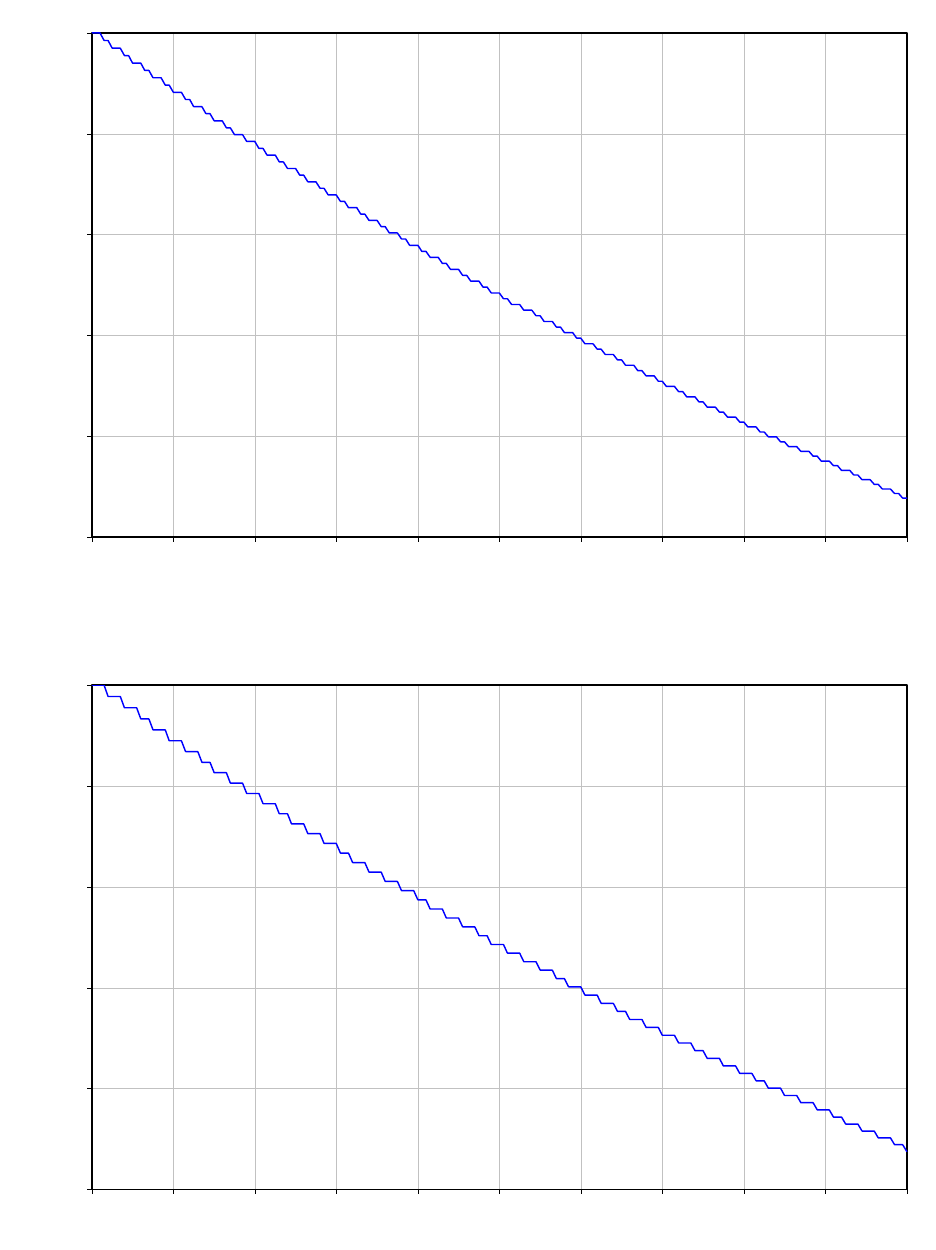
Chapter 3: System planning Data throughput capacity tables
Figure 69
Range adjustment for PTP 700, symmetry 1:1, optimization IP, bandwidth 15 MHz
Figure 70
Range adjustment for PTP 700, symmetry 1:1, optimization IP, bandwidth 10 MHz
0.75
0.80
0.85
0.90
0.95
1.00
020 40 60 80 100 120 140 160 180 200
Range factor
Range (km)
0.75
0.80
0.85
0.90
0.95
1.00
020 40 60 80 100 120 140 160 180 200
Range factor
Range (km)
Page 3-98
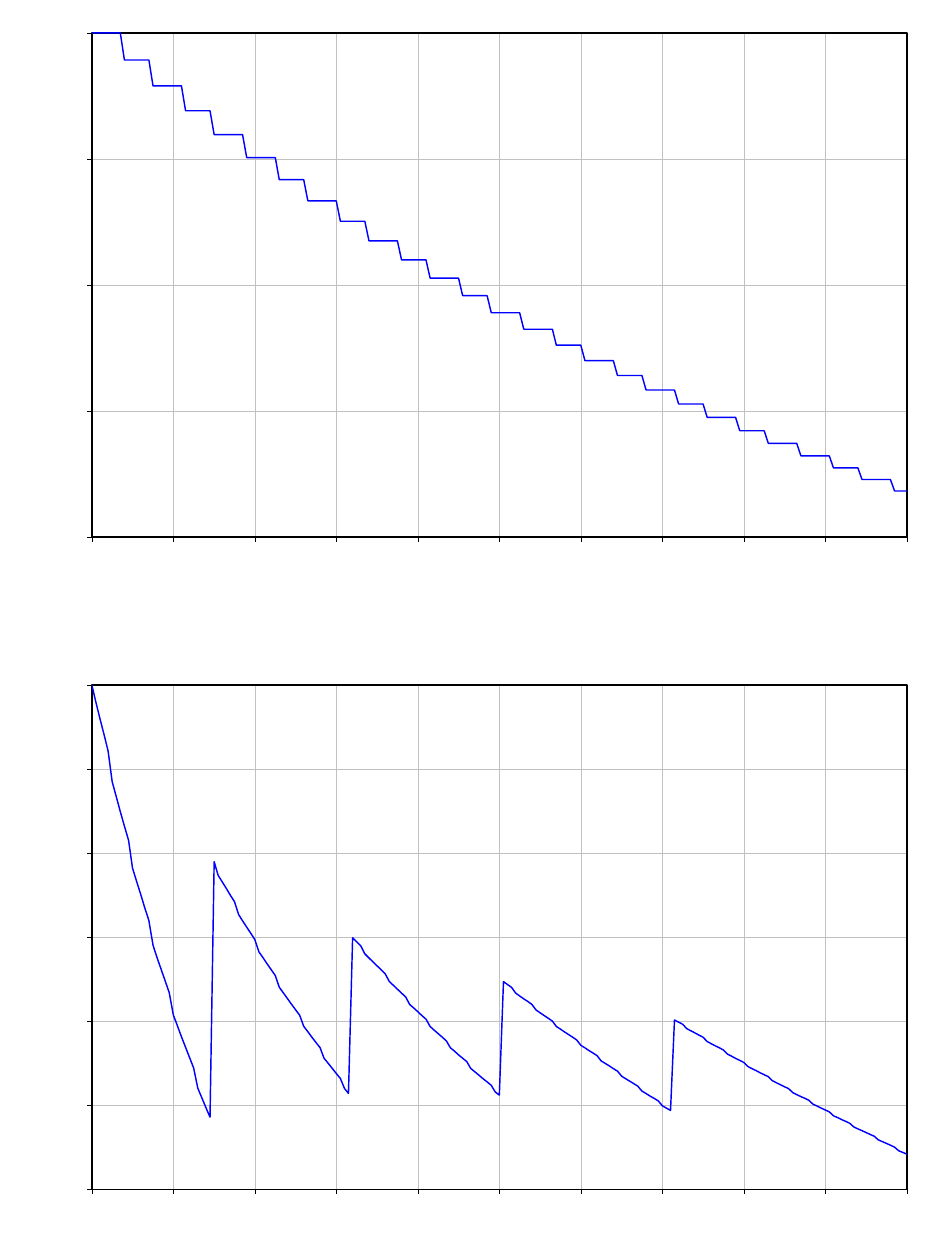
Chapter 3: System planning Data throughput capacity tables
Figure 71
Range adjustment for PTP 700, symmetry 1:1, optimization IP, bandwidth 5 MHz
Figure 72
Range adjustment for PTP 700, symmetry 1:1, optimization TDM, bandwidth 45 MHz
0.60
0.70
0.80
0.90
1.00
020 40 60 80 100 120 140 160 180 200
Range factor
Range (km)
0.70
0.75
0.80
0.85
0.90
0.95
1.00
020 40 60 80 100 120 140 160 180 200
Range factor
Range (km)
Page 3-99
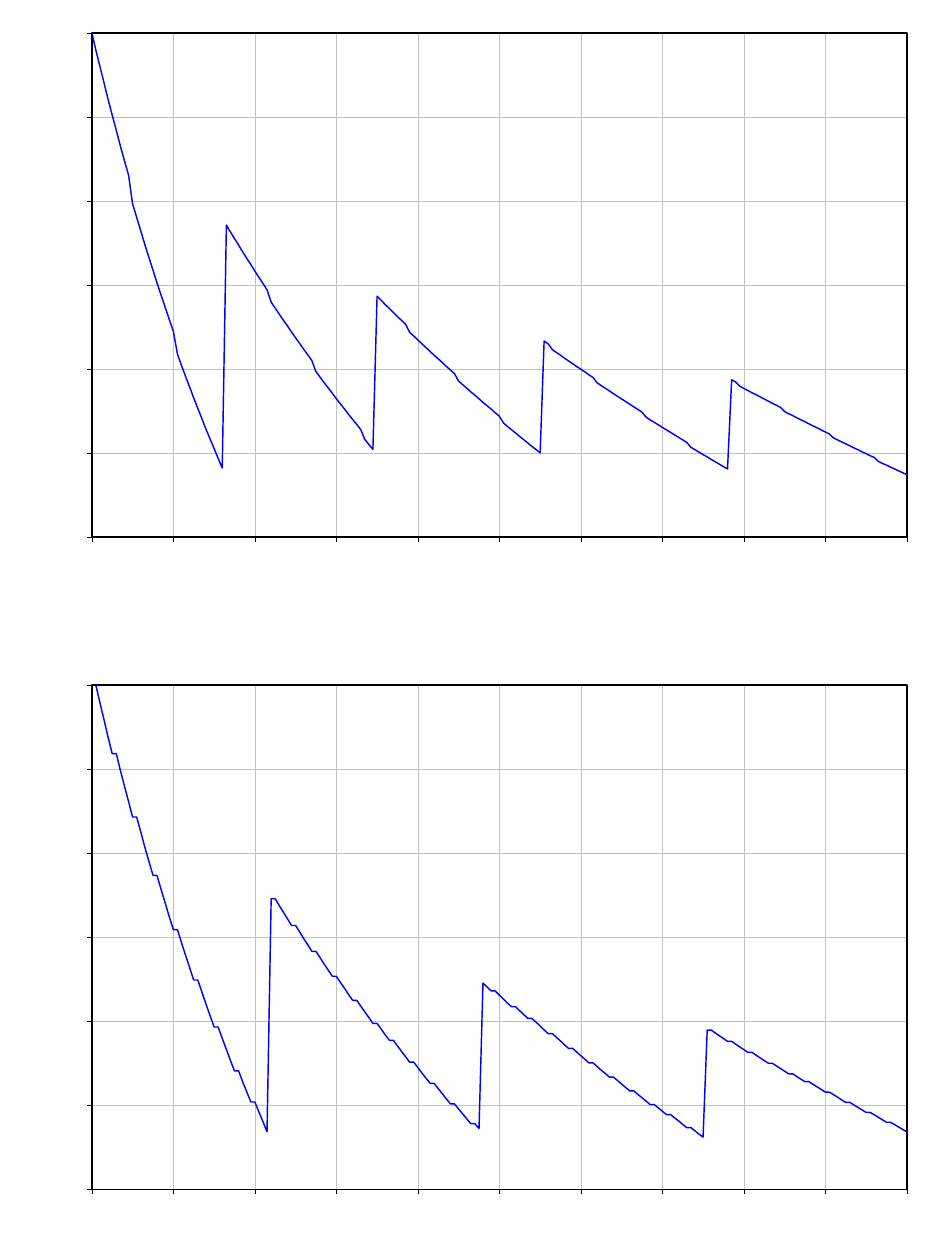
Chapter 3: System planning Data throughput capacity tables
Figure 73
Range adjustment for PTP 700, symmetry 1:1, optimization TDM, bandwidth 40 MHz
Figure 74
Range adjustment for PTP 700, symmetry 1:1, optimization TDM, bandwidth 30 MHz
0.70
0.75
0.80
0.85
0.90
0.95
1.00
020 40 60 80 100 120 140 160 180 200
Range factor
Range (km)
0.70
0.75
0.80
0.85
0.90
0.95
1.00
020 40 60 80 100 120 140 160 180 200
Range factor
Range (km)
Page 3-100
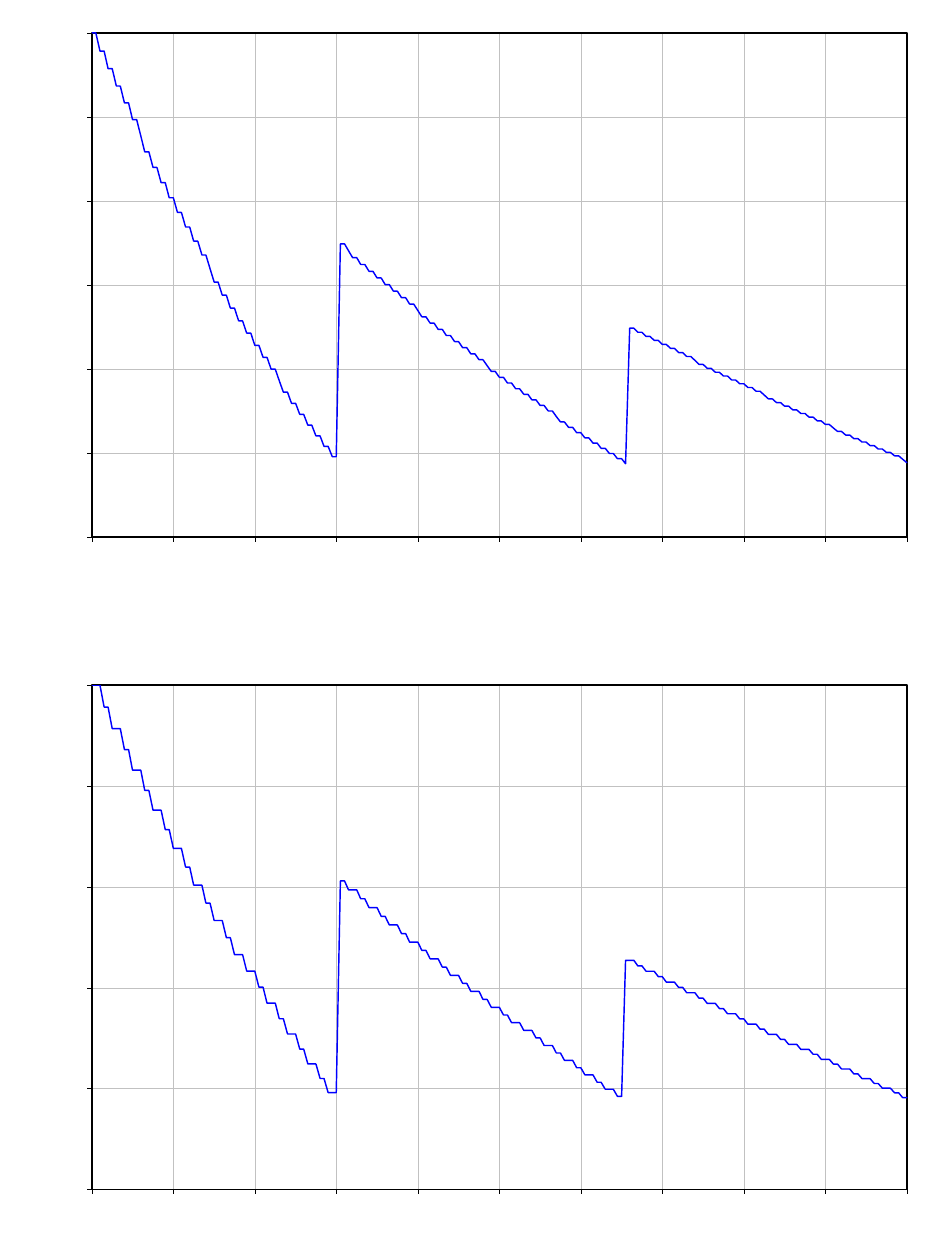
Chapter 3: System planning Data throughput capacity tables
Figure 75
Range adjustment for PTP 700, symmetry 1:1, optimization TDM, bandwidth 20 MHz
Figure 76
Range adjustment for PTP 700, symmetry 1:1, optimization TDM, bandwidth 15 MHz
0.70
0.75
0.80
0.85
0.90
0.95
1.00
020 40 60 80 100 120 140 160 180 200
Range factor
Range (km)
0.75
0.80
0.85
0.90
0.95
1.00
020 40 60 80 100 120 140 160 180 200
Range factor
Range (km)
Page 3-101
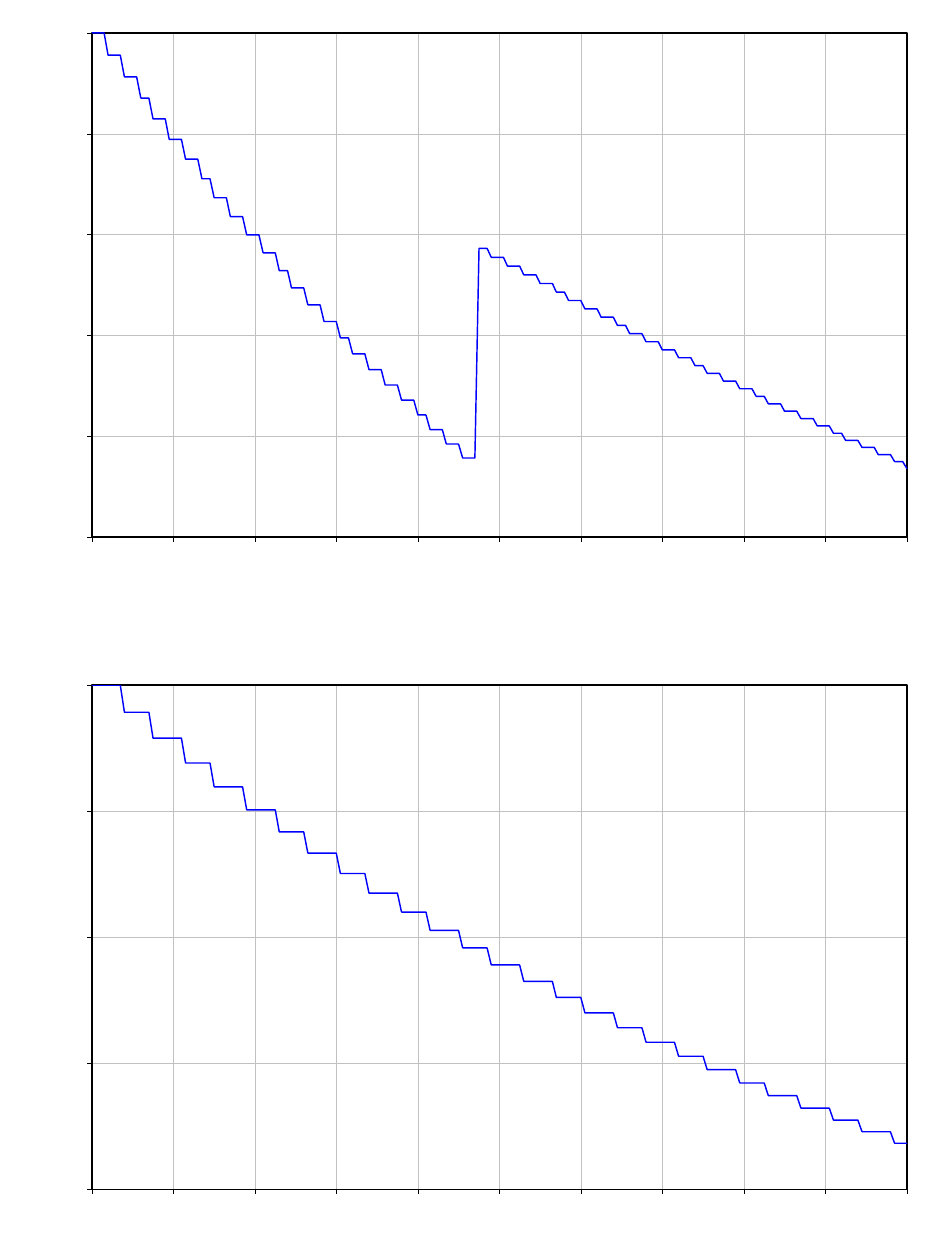
Chapter 3: System planning Data throughput capacity tables
Figure 77
Range adjustment for PTP 700, symmetry 1:1, optimization TDM, bandwidth 10 MHz
Figure 78
Range adjustment for PTP 700, symmetry 1:1, optimization TDM, bandwidth 5 MHz
0.75
0.80
0.85
0.90
0.95
1.00
020 40 60 80 100 120 140 160 180 200
Range factor
Range (km)
0.60
0.70
0.80
0.90
1.00
020 40 60 80 100 120 140 160 180 200
Range factor
Range (km)
Page 3-102
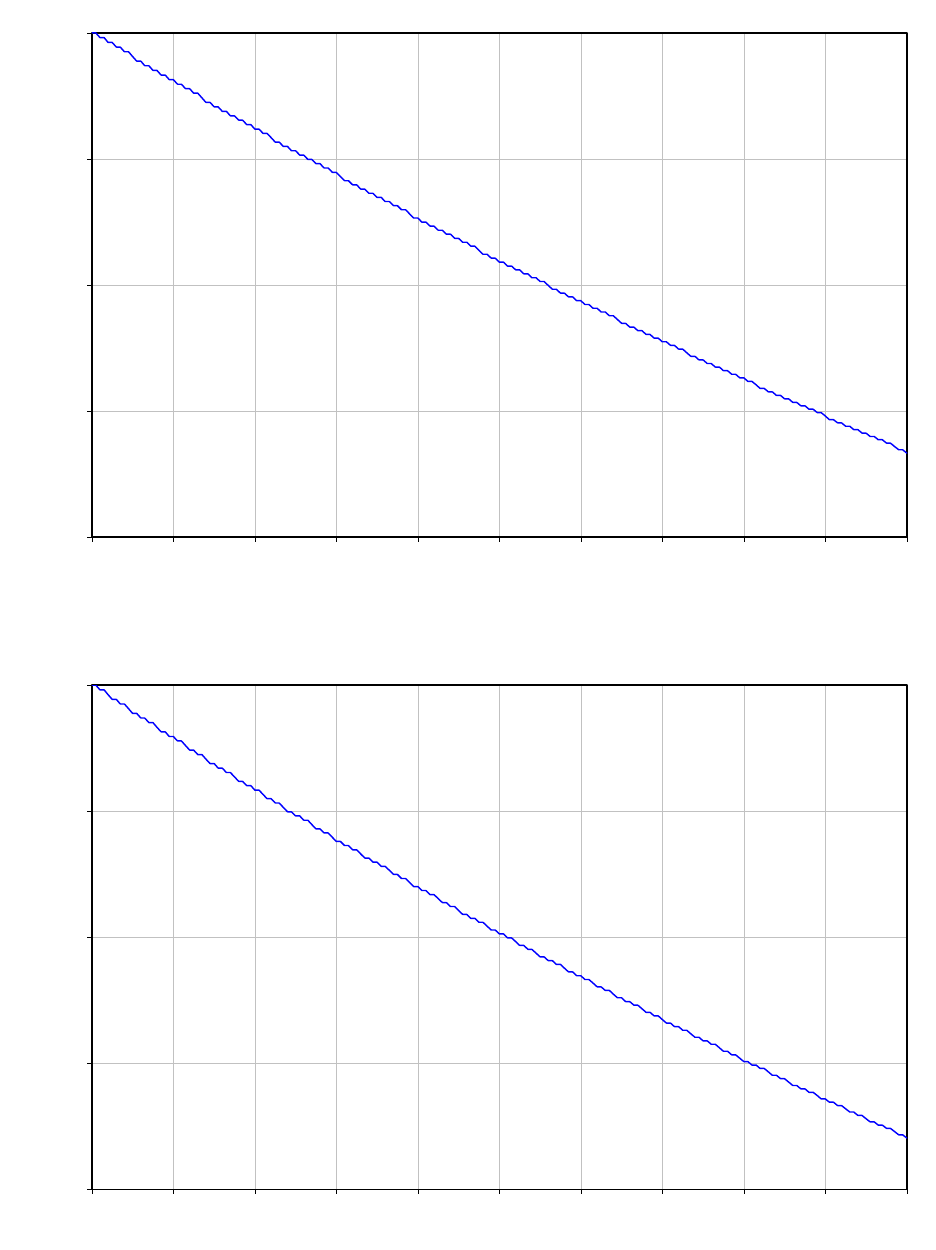
Chapter 3: System planning Data throughput capacity tables
Figure 79
Range adjustment for PTP 700, symmetry 2:1, optimization IP, bandwidth 45 MHz
Figure 80
Range adjustment for PTP 700, symmetry 2:1, optimization IP, bandwidth 40 MHz
0.80
0.85
0.90
0.95
1.00
020 40 60 80 100 120 140 160 180 200
Range factor
Range (km)
0.80
0.85
0.90
0.95
1.00
020 40 60 80 100 120 140 160 180 200
Range factor
Range (km)
Page 3-103
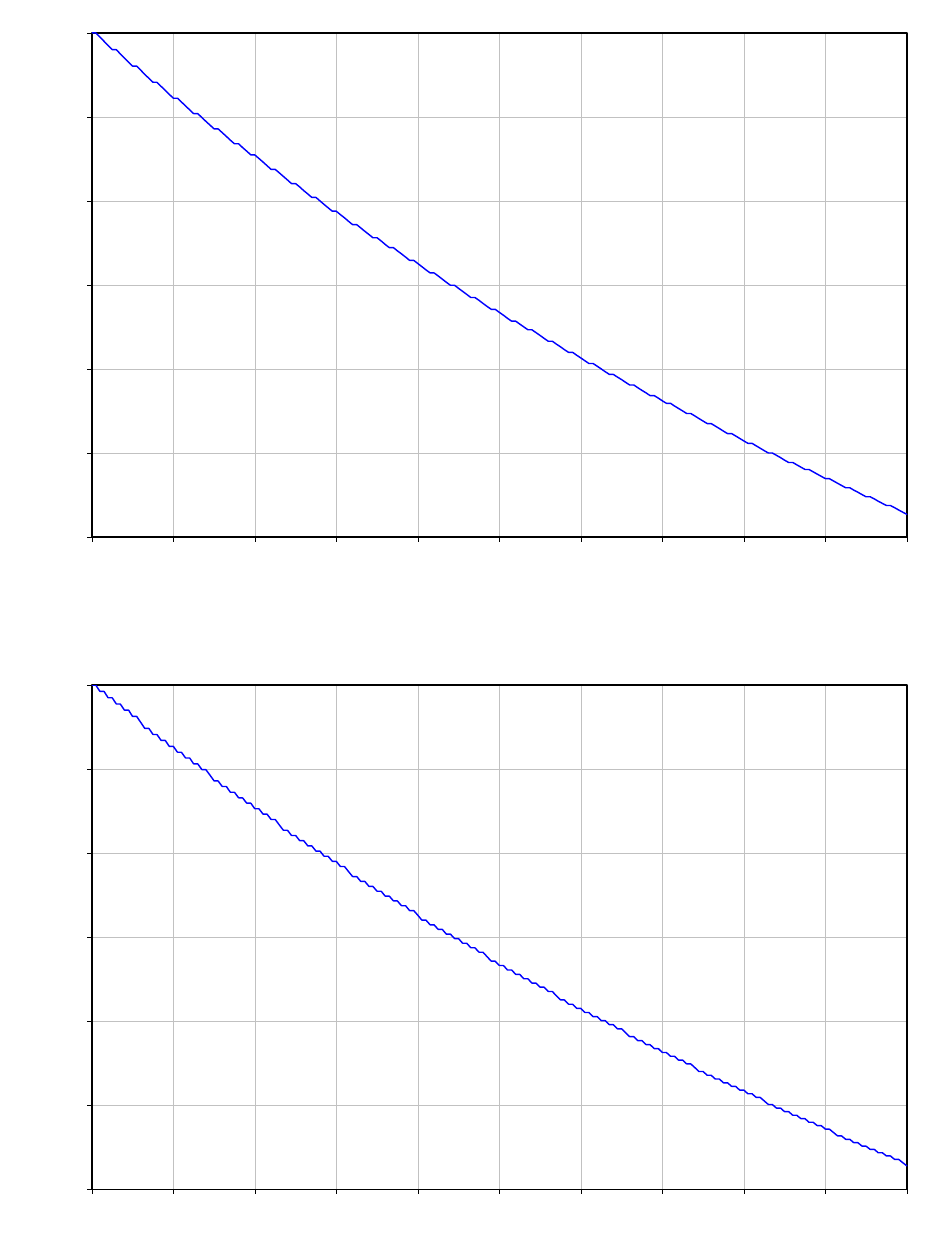
Chapter 3: System planning Data throughput capacity tables
Figure 81
Range adjustment for PTP 700, symmetry 2:1, optimization IP, bandwidth 30 MHz
Figure 82
Range adjustment for PTP 700, symmetry 2:1, optimization IP, bandwidth 20 MHz
0.70
0.75
0.80
0.85
0.90
0.95
1.00
020 40 60 80 100 120 140 160 180 200
Range factor
Range (km)
0.70
0.75
0.80
0.85
0.90
0.95
1.00
020 40 60 80 100 120 140 160 180 200
Range factor
Range (km)
Page 3-104
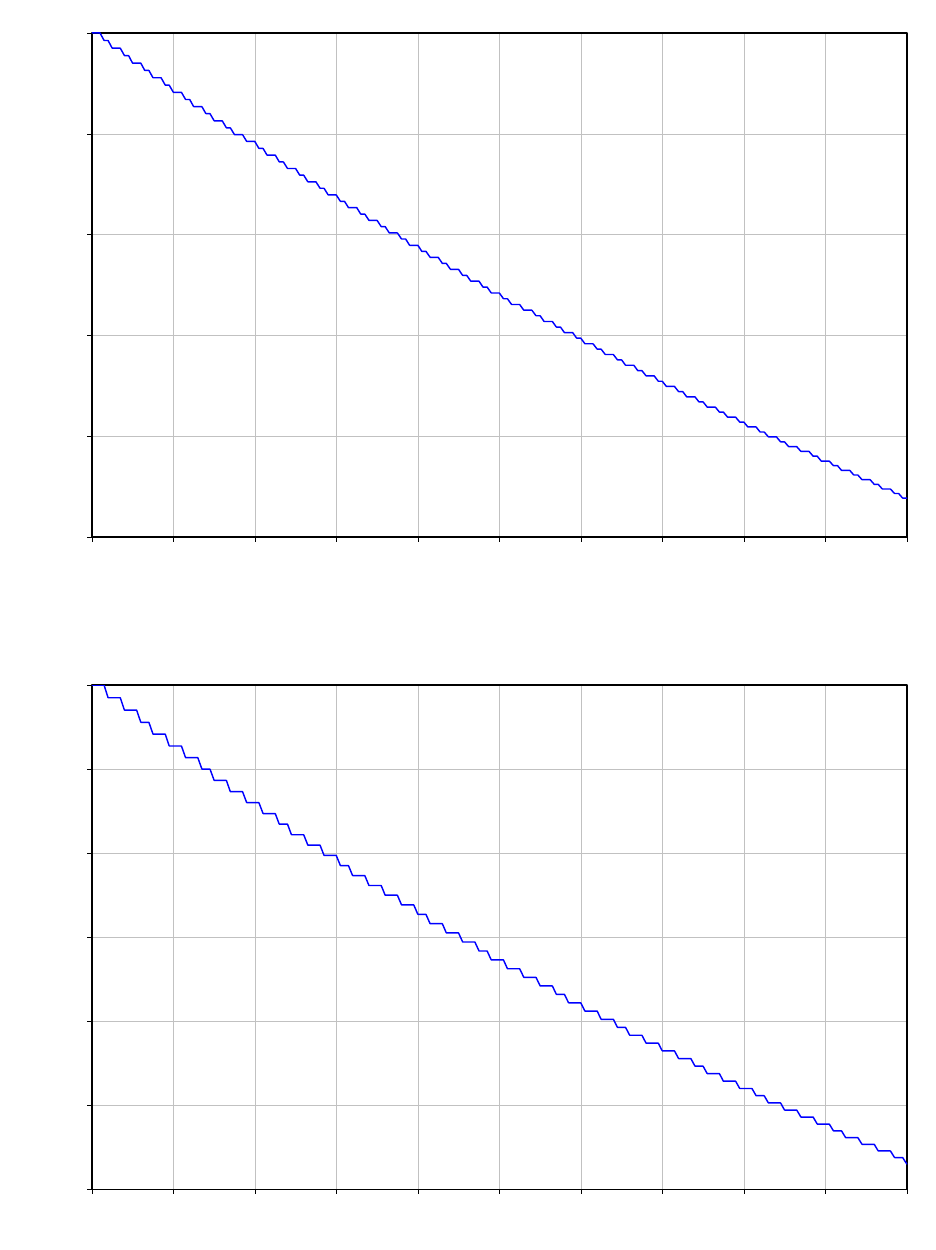
Chapter 3: System planning Data throughput capacity tables
Figure 83
Range adjustment for PTP 700, symmetry 2:1, optimization IP, bandwidth 15 MHz
Figure 84
Range adjustment for PTP 700, symmetry 2:1, optimization IP, bandwidth 10 MHz
0.75
0.80
0.85
0.90
0.95
1.00
020 40 60 80 100 120 140 160 180 200
Range factor
Range (km)
0.70
0.75
0.80
0.85
0.90
0.95
1.00
020 40 60 80 100 120 140 160 180 200
Range factor
Range (km)
Page 3-105
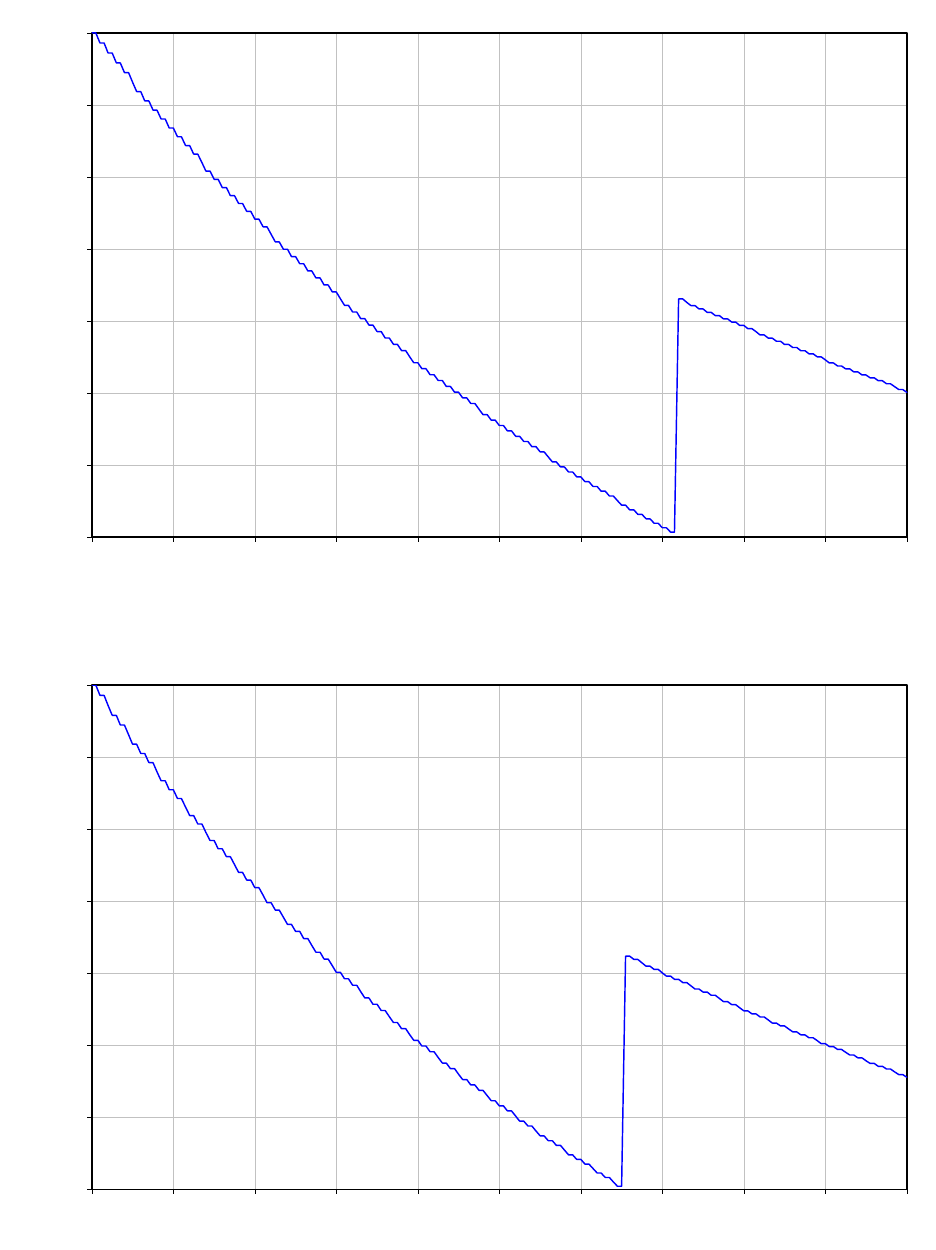
Chapter 3: System planning Data throughput capacity tables
Figure 85
Range adjustment for PTP 700, symmetry 2:1, optimization TDM, bandwidth 45 MHz
Figure 86
Range adjustment for PTP 700, symmetry 2:1, optimization TDM, bandwidth 40 MHz
0.65
0.70
0.75
0.80
0.85
0.90
0.95
1.00
020 40 60 80 100 120 140 160 180 200
Range factor
Range (km)
0.65
0.70
0.75
0.80
0.85
0.90
0.95
1.00
020 40 60 80 100 120 140 160 180 200
Range factor
Range (km)
Page 3-106
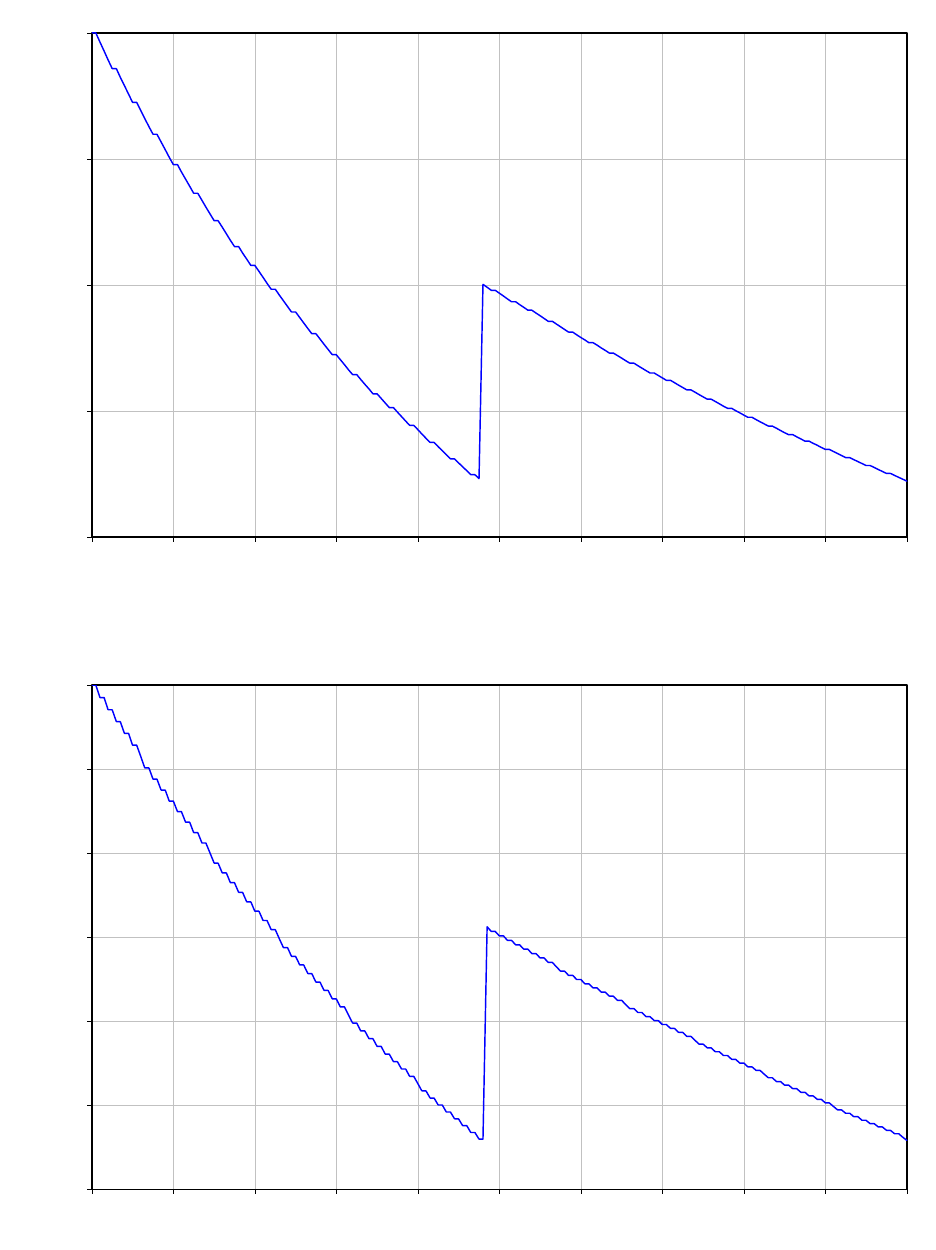
Chapter 3: System planning Data throughput capacity tables
Figure 87
Range adjustment for PTP 700, symmetry 2:1, optimization TDM, bandwidth 30 MHz
Figure 88
Range adjustment for PTP 700, symmetry 2:1, optimization TDM, bandwidth 20 MHz
0.60
0.70
0.80
0.90
1.00
020 40 60 80 100 120 140 160 180 200
Range factor
Range (km)
0.70
0.75
0.80
0.85
0.90
0.95
1.00
020 40 60 80 100 120 140 160 180 200
Range factor
Range (km)
Page 3-107
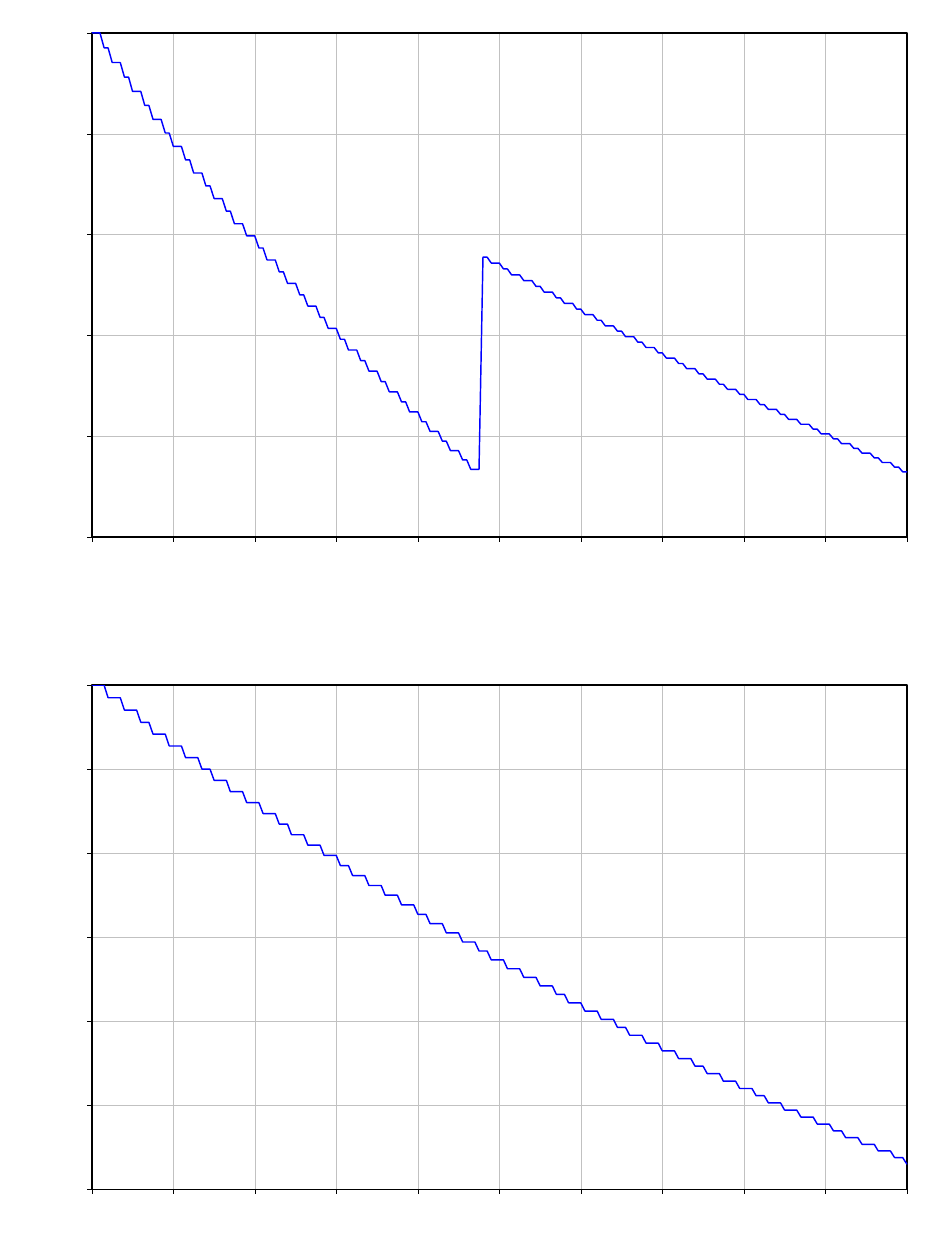
Chapter 3: System planning Data throughput capacity tables
Figure 89
Range adjustment for PTP 700, symmetry 2:1, optimization TDM, bandwidth 15 MHz
Figure 90
Range adjustment for PTP 700, symmetry 2:1, optimization TDM, bandwidth 10 MHz
0.75
0.80
0.85
0.90
0.95
1.00
020 40 60 80 100 120 140 160 180 200
Range factor
Range (km)
0.70
0.75
0.80
0.85
0.90
0.95
1.00
020 40 60 80 100 120 140 160 180 200
Range factor
Range (km)
Page 3-108
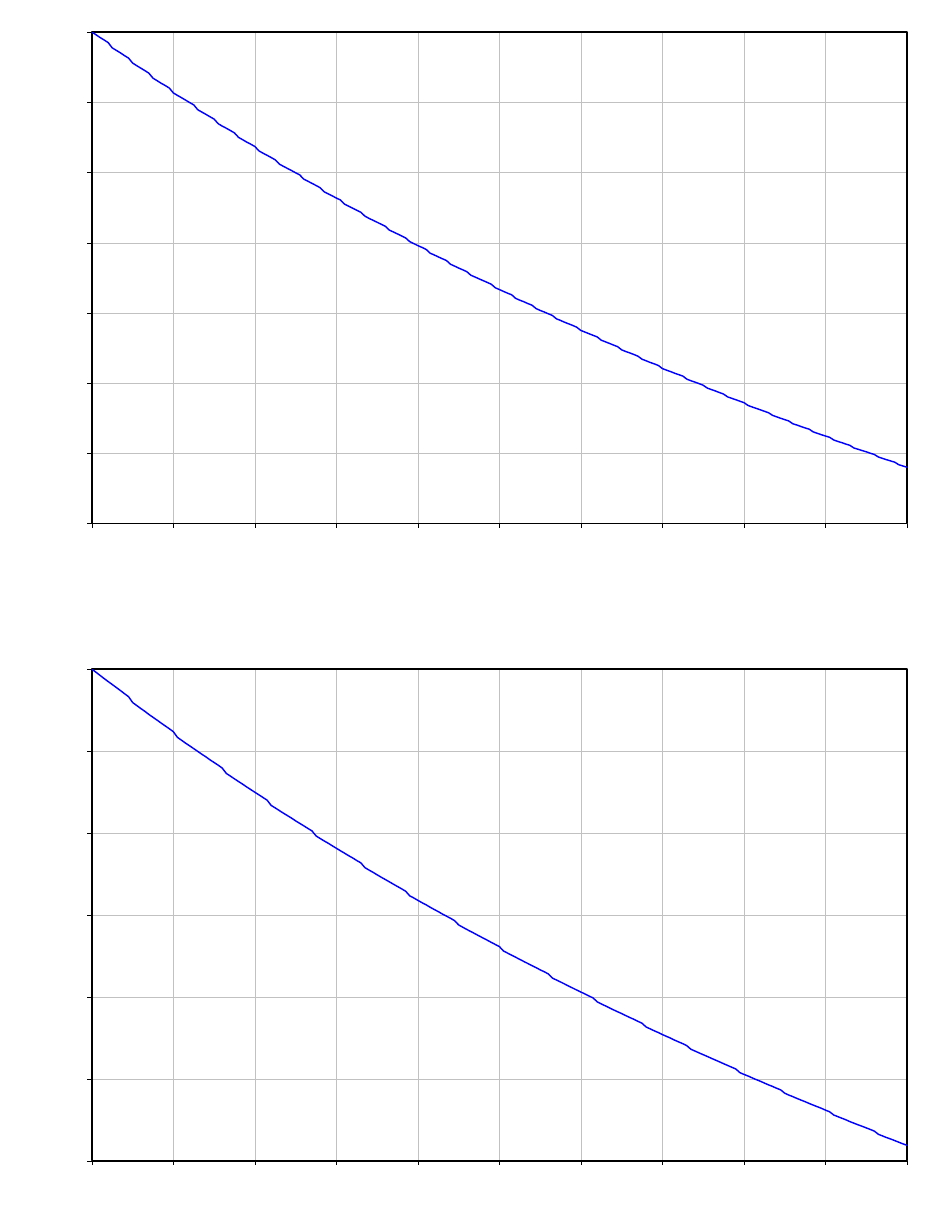
Chapter 3: System planning Data throughput capacity tables
Figure 91
Range adjustment for PTP 700, symmetry 3:1, optimization IP, bandwidth 45 MHz
Figure 92
Range adjustment for PTP 700, symmetry 3:1, optimization IP, bandwidth 40 MHz
0.65
0.70
0.75
0.80
0.85
0.90
0.95
1.00
020 40 60 80 100 120 140 160 180 200
Range factor
Range (km)
0.70
0.75
0.80
0.85
0.90
0.95
1.00
020 40 60 80 100 120 140 160 180 200
Range factor
Range (km)
Page 3-109
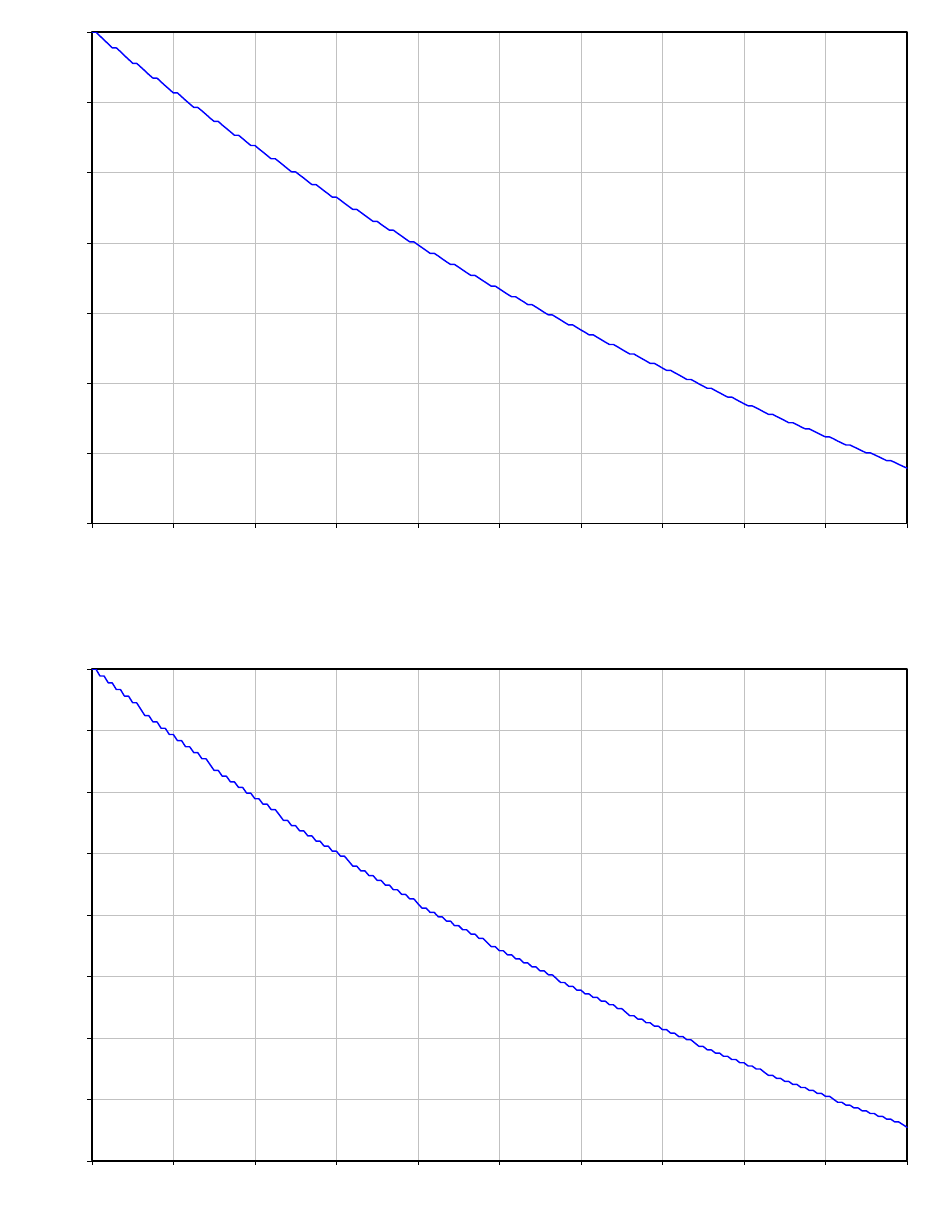
Chapter 3: System planning Data throughput capacity tables
Figure 93
Range adjustment for PTP 700, symmetry 3:1, optimization IP, bandwidth 30 MHz
Figure 94
Range adjustment for PTP 700, symmetry 3:1, optimization IP, bandwidth 20 MHz
0.65
0.70
0.75
0.80
0.85
0.90
0.95
1.00
020 40 60 80 100 120 140 160 180 200
Range factor
Range (km)
0.60
0.65
0.70
0.75
0.80
0.85
0.90
0.95
1.00
020 40 60 80 100 120 140 160 180 200
Range factor
Range (km)
Page 3-110
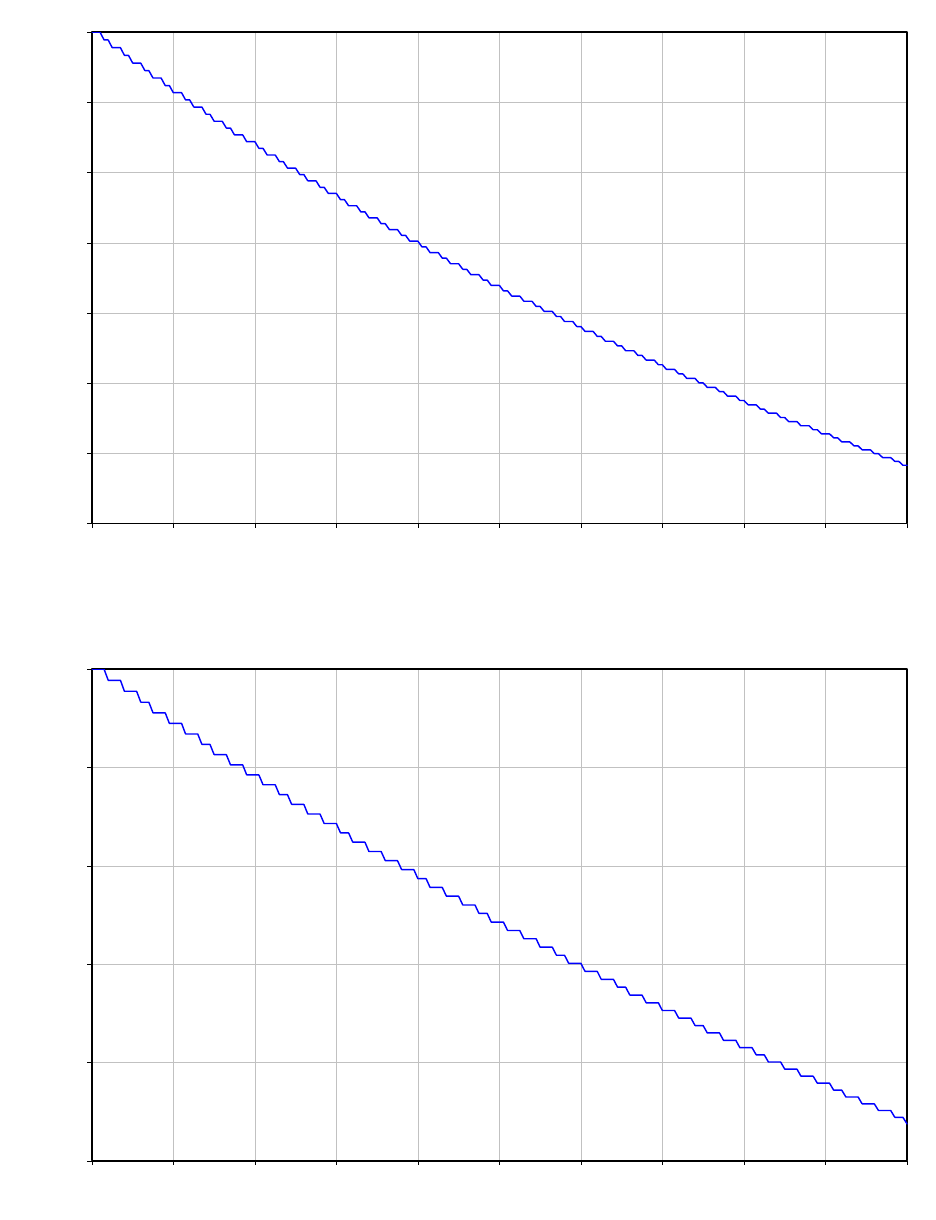
Chapter 3: System planning Data throughput capacity tables
Figure 95
Range adjustment for PTP 700, symmetry 3:1, optimization IP, bandwidth 15 MHz
Figure 96
Range adjustment for PTP 700, symmetry 3:1, optimization IP, bandwidth 10 MHz
0.65
0.70
0.75
0.80
0.85
0.90
0.95
1.00
020 40 60 80 100 120 140 160 180 200
Range factor
Range (km)
0.75
0.80
0.85
0.90
0.95
1.00
020 40 60 80 100 120 140 160 180 200
Range factor
Range (km)
Page 3-111
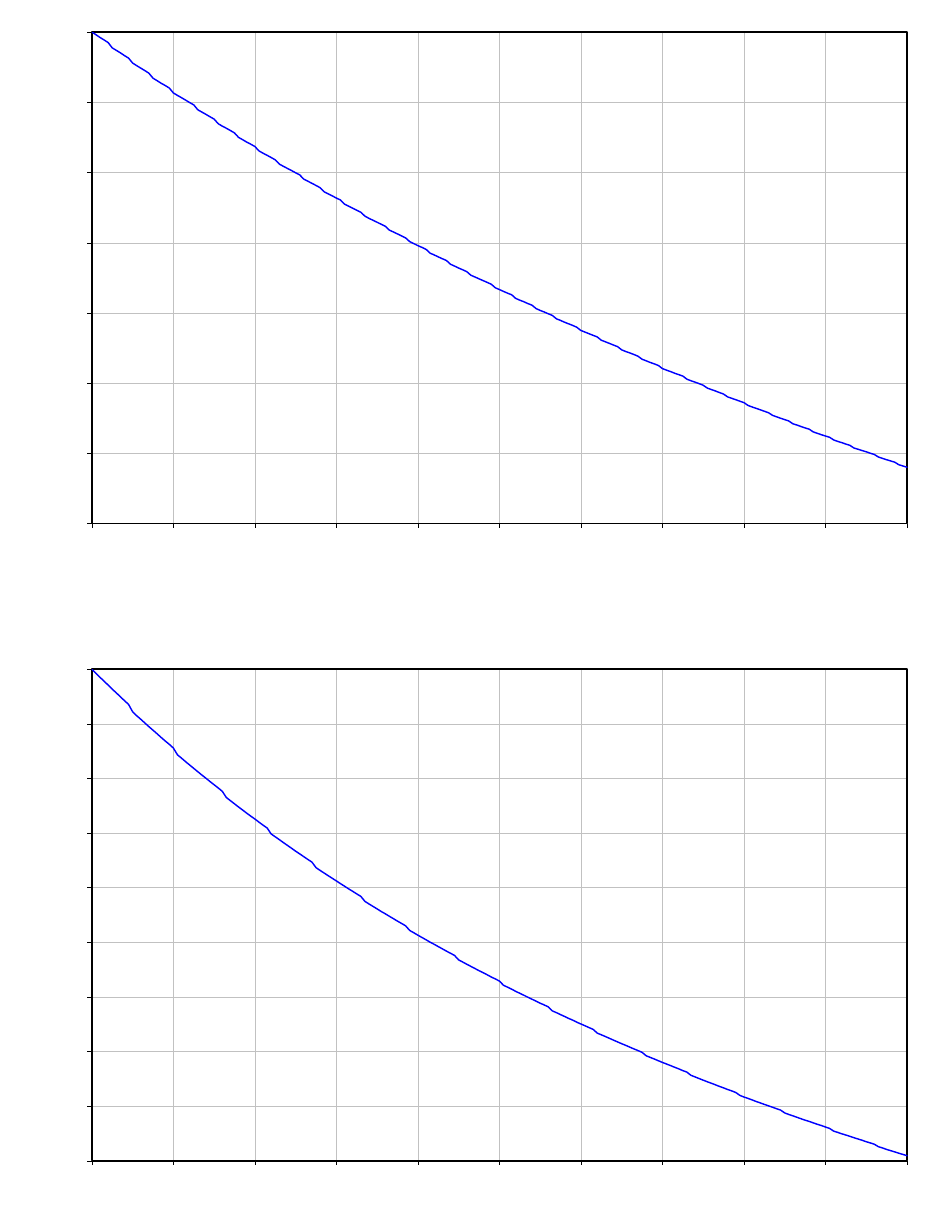
Chapter 3: System planning Data throughput capacity tables
Figure 97
Range adjustment for PTP 700, symmetry 5:1, optimization IP, bandwidth 45 MHz
Figure 98
Range adjustment for PTP 700, symmetry 5:1, optimization IP, bandwidth 40 MHz
0.65
0.70
0.75
0.80
0.85
0.90
0.95
1.00
020 40 60 80 100 120 140 160 180 200
Range factor
Range (km)
0.55
0.60
0.65
0.70
0.75
0.80
0.85
0.90
0.95
1.00
020 40 60 80 100 120 140 160 180 200
Range factor
Range (km)
Page 3-112
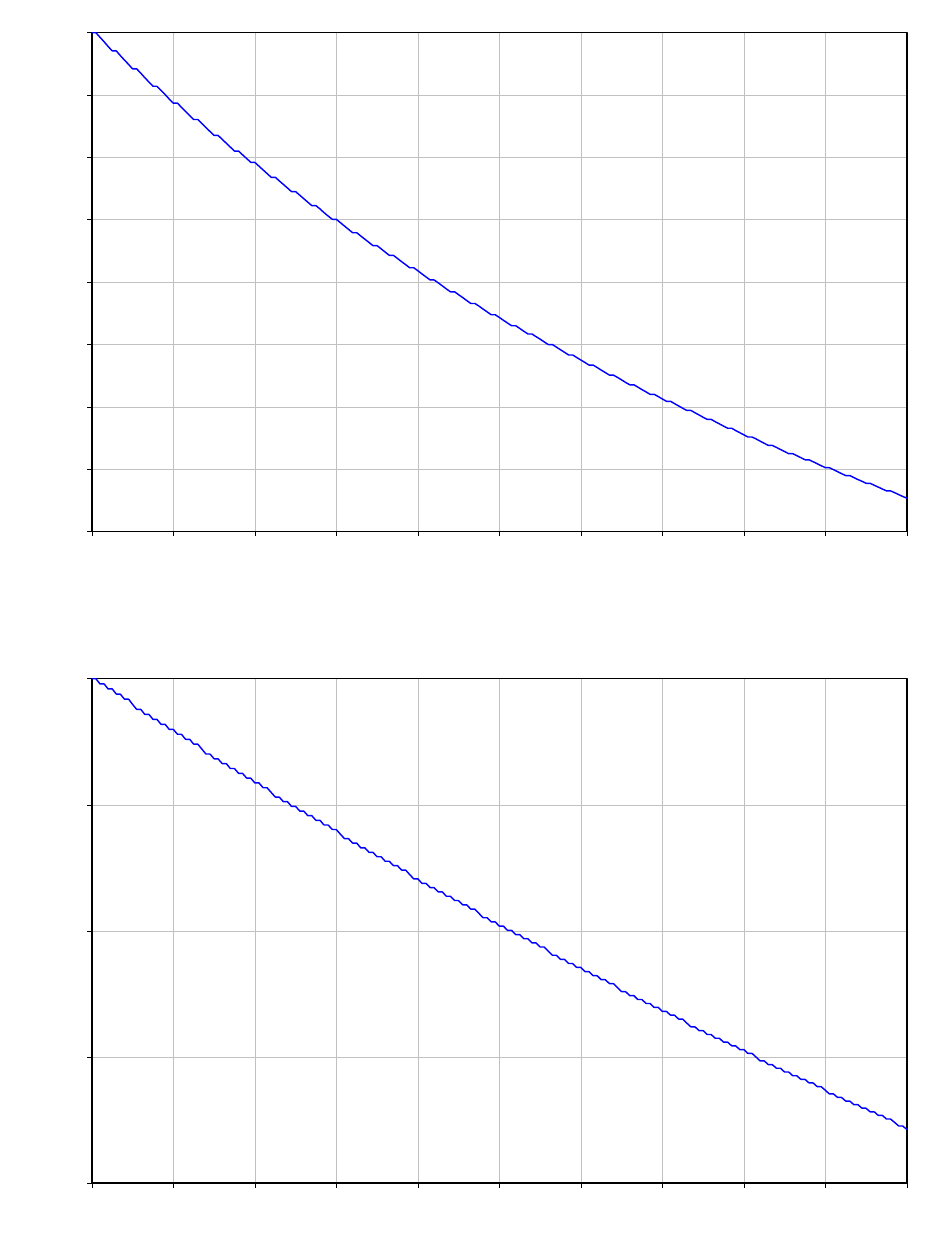
Chapter 3: System planning Data throughput capacity tables
Figure 99
Range adjustment for PTP 700, symmetry 5:1, optimization IP, bandwidth 30 MHz
Figure 100
Range adjustment for PTP 700, adaptive, optimization IP, bandwidth 45 MHz
0.60
0.65
0.70
0.75
0.80
0.85
0.90
0.95
1.00
020 40 60 80 100 120 140 160 180 200
Range factor
Range (km)
0.80
0.85
0.90
0.95
1.00
020 40 60 80 100 120 140 160 180 200
Range factor
Range (km)
Page 3-113
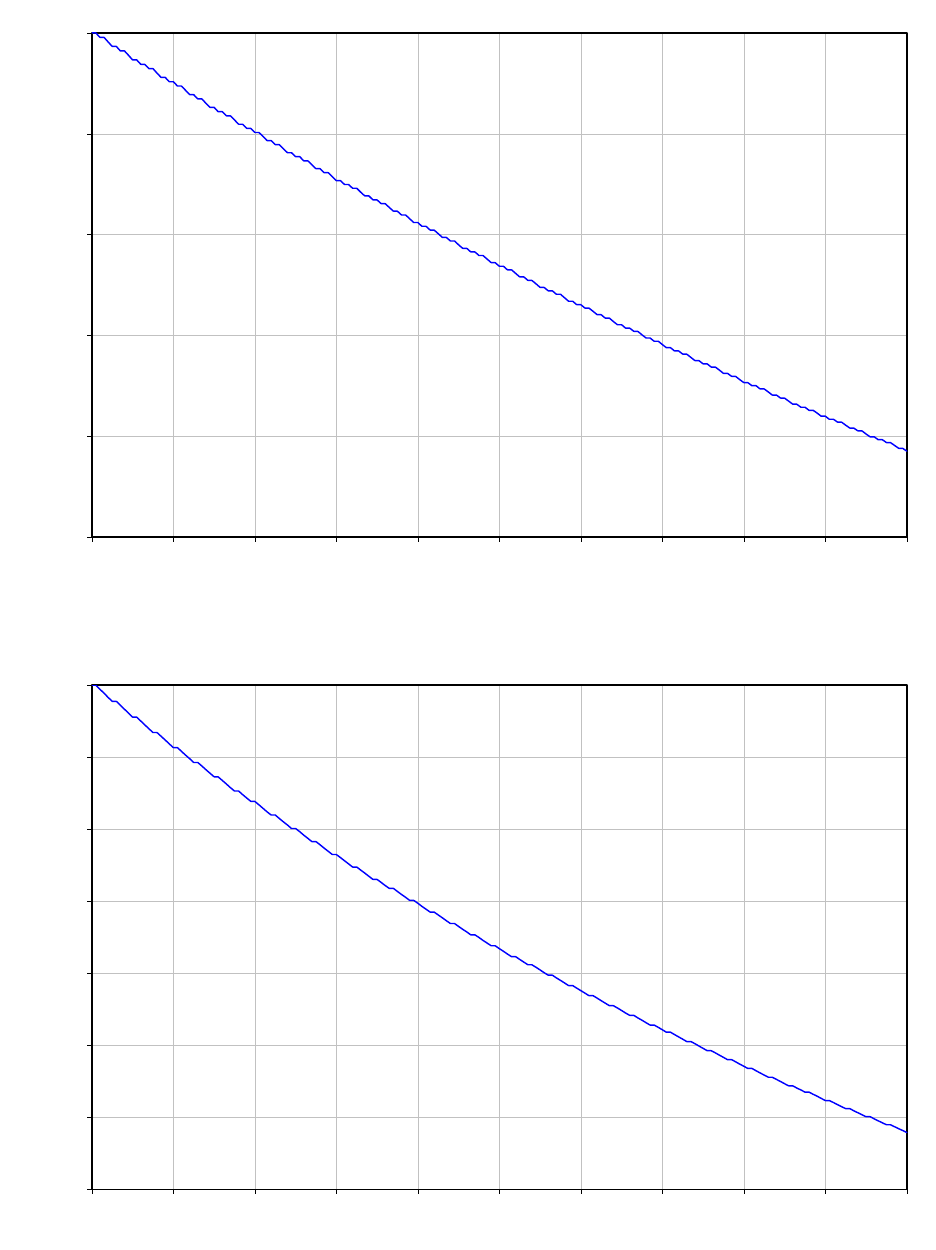
Chapter 3: System planning Data throughput capacity tables
Figure 101
Range adjustment for PTP 700, adaptive, optimization IP, bandwidth 40 MHz
Figure 102
Range adjustment for PTP 700, adaptive, optimization IP, bandwidth 30 MHz
0.75
0.80
0.85
0.90
0.95
1.00
020 40 60 80 100 120 140 160 180 200
Range factor
Range (km)
0.65
0.70
0.75
0.80
0.85
0.90
0.95
1.00
020 40 60 80 100 120 140 160 180 200
Range factor
Range (km)
Page 3-114
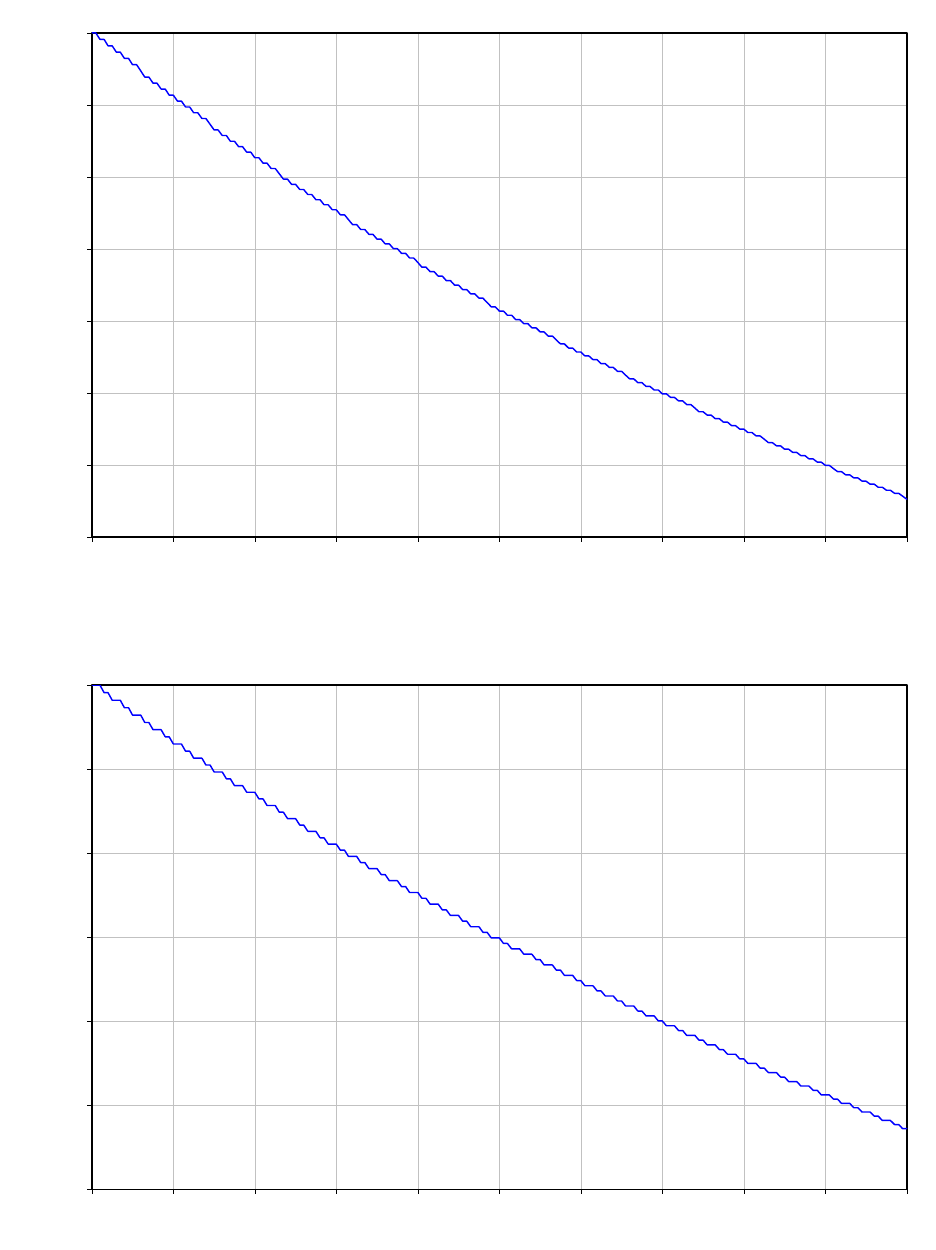
Chapter 3: System planning Data throughput capacity tables
Figure 103
Range adjustment for PTP 700, adaptive, optimization IP, bandwidth 20 MHz
Figure 104
Range adjustment for PTP 700, adaptive, optimization IP, bandwidth 15 MHz
0.65
0.70
0.75
0.80
0.85
0.90
0.95
1.00
020 40 60 80 100 120 140 160 180 200
Range factor
Range (km)
0.70
0.75
0.80
0.85
0.90
0.95
1.00
020 40 60 80 100 120 140 160 180 200
Range factor
Range (km)
Page 3-115
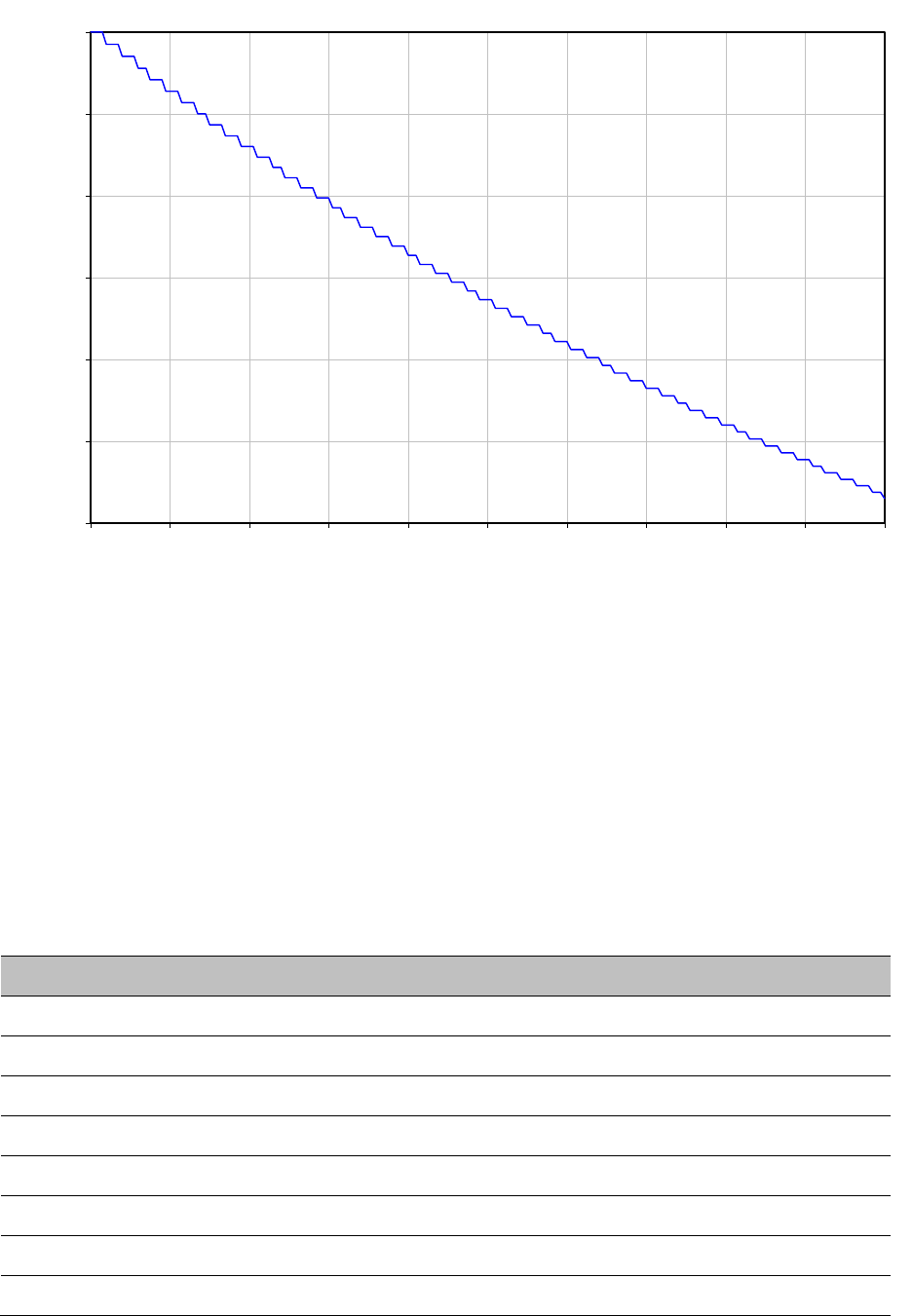
Chapter 3: System planning Data throughput capacity tables
Figure 105
Range adjustment for PTP 700, adaptive, optimization IP, bandwidth 10 MHz
TDM traffic load
Encapsulated data
The NIDU supports separate management and TDM data protocol interfaces. The management
interface is between the NIDU and a directly-connected ODU. The TDM data interface is
between peer NIDUs. The ODU does not interact with the TDM data protocol, except in as
much as it provides a separate high priority queue for encapsulated TDM data at the wireless
interface.
The resulting traffic load for encapsulated TDM data is shown in Table 98.
Table 98
TDM traffic load
Channels
Octets per Ethernet frame
E1 data rate (Mbit/s)
T1 data rate (Mbit/s)
1 90 2.940 2.217
2 157 5.145 3.879
3 224 7.414 5.590
4 291 9.619 7.252
5 358 11.824 8.915
6 425 14.030 10.577
7 492 16.235 12.239
8 559 18.440 13.902
0.70
0.75
0.80
0.85
0.90
0.95
1.00
020 40 60 80 100 120 140 160 180 200
Range factor
Range (km)
Page 3-116
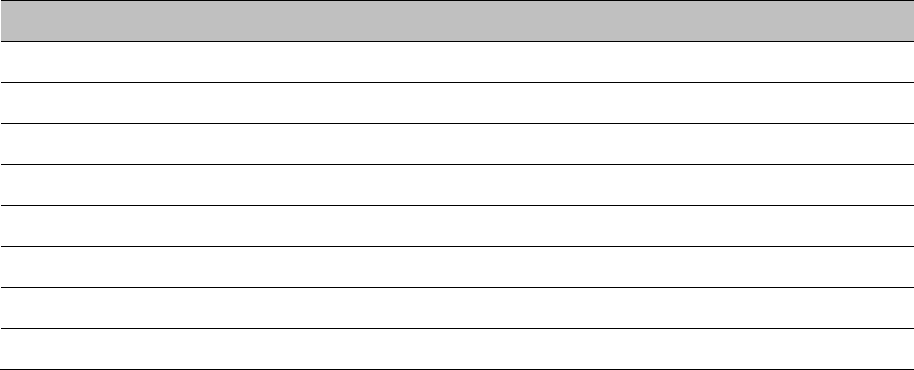
Chapter 3: System planning Data throughput capacity tables
In the best case (eight channels) the encapsulation has an efficiency of 91.6%.
Timing only
The resulting TDM traffic load in timing-only operation is shown in Table 99.
Table 99
TDM traffic load in timing-only
Channels
Octets per Ethernet frame
E1 data rate (Mbit/s)
T1 data rate (Mbit/s)
1 64 0.512 0.386
2 64 0.512 0.386
3 64 0.512 0.386
4 64 0.512 0.386
5 64 0.512 0.386
6 64 0.512 0.386
7 65 0.520 0.392
8 71 0.568 0.428
Page 3-117
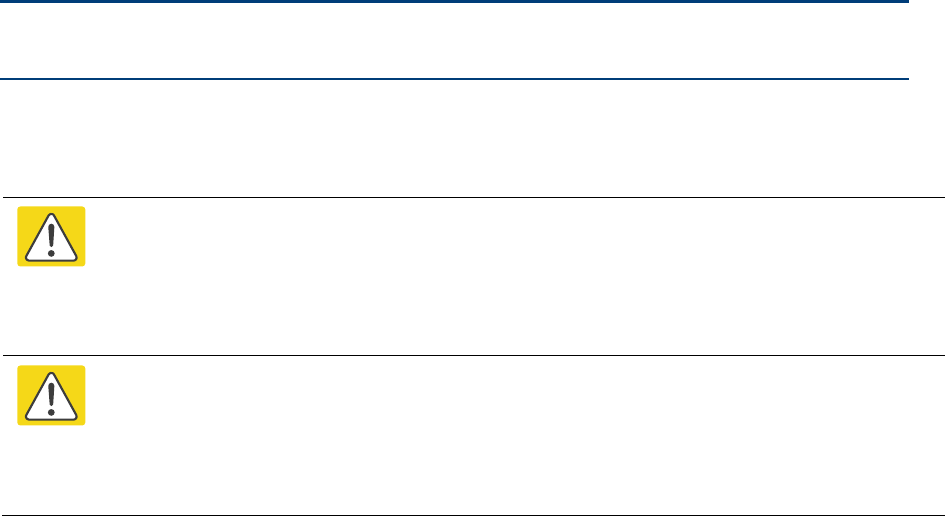
Chapter 4: Legal and regulatory information
This chapter provides end user license agreements and regulatory notifications.
Caution
Intentional or unintentional changes or modifications to the equipment must not be
made unless under the express consent of the party responsible for compliance. Any
such modifications could void the user’s authority to operate the equipment and will
void the manufacturer’s warranty.
Attention
Changements ou modifications Intentionnels ou non de l'équipement ne doivent pas
être entrepris sans l'autorisation de l’organisme responsable de la déclaration de
conformité. Ces modifications ou changements pourraient invalider le droit de
l'utilisateur à utiliser cet appareil et annuleraient la garantie du fabricant.
The following topics are described in this chapter:
• Cambium Networks end user license agreement on page 4-2 contains the Cambium and
third party license agreements for the PTP 700 Series products.
• Compliance with safety standards on page 4-22 lists the safety specifications against which
the PTP 700 has been tested and certified. It also describes how to keep RF exposure within
safe limits.
• Compliance with radio regulations on page 4-28 describes how the PTP 700 complies with
the radio regulations that are in force in various countries, and contains notifications made
to regulatory bodies for the PTP 700.
Page 4-1

Chapter 4: Legal and regulatory information Cambium Networks end user license agreement
Cambium Networks end user license agreement
Definitions
In this Agreement, the word “Software” refers to the set of instructions for computers, in
executable form and in any media, (which may include diskette, CD-ROM, downloadable
internet, hardware, or firmware) licensed to you. The word “Documentation” refers to
electronic or printed manuals and accompanying instructional aids licensed to you. The word
“Product” refers to Cambium Networks’ fixed wireless broadband devices for which the
Software and Documentation is licensed for use.
Acceptance of this agreement
In connection with Cambium Networks’ delivery of certain proprietary software or products
containing embedded or pre-loaded proprietary software, or both, Cambium Networks is
willing to license this certain proprietary software and the accompanying documentation to
you only on the condition that you accept all the terms in this End User License Agreement
(“Agreement”).
IF YOU DO NOT AGREE TO THE TERMS OF THIS AGREEMENT, DO NOT USE THE PRODUCT
OR INSTALL THE SOFTWARE. INSTEAD, YOU MAY, FOR A FULL REFUND, RETURN THIS
PRODUCT TO THE LOCATION WHERE YOU ACQUIRED IT OR PROVIDE WRITTEN
VERIFICATION OF DELETION OF ALL COPIES OF THE SOFTWARE. ANY USE OF THE
SOFTWARE, INCLUDING BUT NOT LIMITED TO USE ON THE PRODUCT, WILL CONSTITUTE
YOUR ACCEPTANCE TO THE TERMS OF THIS AGREEMENT.
Grant of license
Cambium Networks Limited (“Cambium”) grants you (“Licensee” or “you”) a personal,
nonexclusive, non-transferable license to use the Software and Documentation subject to the
Conditions of Use set forth in “
Conditions of use
” and the terms and conditions of this
Agreement. Any terms or conditions relating to the Software and Documentation appearing on
the face or reverse side of any purchase order, purchase order acknowledgment or other order
document that are different from, or in addition to, the terms of this Agreement will not be
binding on the parties, even if payment is accepted.
Page 4-2
Chapter 4: Legal and regulatory information Cambium Networks end user license agreement
Conditions of use
Any use of the Software and Documentation outside of the conditions set forth in this
Agreement is strictly prohibited and will be deemed a breach of this Agreement.
1. Only you, your employees or agents may use the Software and Documentation. You will
take all necessary steps to insure that your employees and agents abide by the terms of this
Agreement.
2. You will use the Software and Documentation (i) only for your internal business purposes;
(ii) only as described in the Software and Documentation; and (iii) in strict accordance with this
Agreement.
3. You may use the Software and Documentation, provided that the use is in conformance with
the terms set forth in this Agreement.
4. Portions of the Software and Documentation are protected by United States copyright laws,
international treaty provisions, and other applicable laws. Therefore, you must treat the
Software like any other copyrighted material (for example, a book or musical recording) except
that you may either: (i) make 1 copy of the transportable part of the Software (which typically is
supplied on diskette, CD-ROM, or downloadable internet), solely for back-up purposes; or
(ii) copy the transportable part of the Software to a PC hard disk, provided you keep the original
solely for back-up purposes. If the Documentation is in printed form, it may not be copied. If
the Documentation is in electronic form, you may print out 1 copy, which then may not be
copied. With regard to the copy made for backup or archival purposes, you agree to reproduce
any Cambium Networks copyright notice, and other proprietary legends appearing thereon.
Such copyright notice(s) may appear in any of several forms, including machine-readable form,
and you agree to reproduce such notice in each form in which it appears, to the extent it is
physically possible to do so. Unauthorized duplication of the Software or Documentation
constitutes copyright infringement, and in the United States is punishable in federal court by
fine and imprisonment.
5. You will not transfer, directly or indirectly, any product, technical data or software to any
country for which the United States Government requires an export license or other
governmental approval without first obtaining such license or approval.
Page 4-3
Chapter 4: Legal and regulatory information Cambium Networks end user license agreement
Title and restrictions
If you transfer possession of any copy of the Software and Documentation to another party
outside of the terms of this agreement, your license is automatically terminated. Title and
copyrights to the Software and Documentation and any copies made by you remain with
Cambium Networks and its licensors. You will not, and will not permit others to: (i) modify,
translate, decompile, bootleg, reverse engineer, disassemble, or extract the inner workings of
the Software or Documentation, (ii) copy the look-and-feel or functionality of the Software or
Documentation; (iii) remove any proprietary notices, marks, labels, or logos from the Software
or Documentation; (iv) rent or transfer all or some of the Software or Documentation to any
other party without Cambium’s prior written consent; or (v) utilize any computer software or
hardware which is designed to defeat any copy protection device, should the Software and
Documentation be equipped with such a protection device. If the Software and Documentation
is provided on multiple types of media (such as diskette, CD-ROM, downloadable internet),
then you will only use the medium which best meets your specific needs, and will not loan,
rent, lease, or transfer the other media contained in the package without Cambium’s written
consent. Unauthorized copying of the Software or Documentation, or failure to comply with
any of the provisions of this Agreement, will result in automatic termination of this license.
Confidentiality
You acknowledge that all Software and Documentation contain valuable proprietary
information and trade secrets and that unauthorized or improper use of the Software and
Documentation will result in irreparable harm to Cambium Networks for which monetary
damages would be inadequate and for which Cambium Networks will be entitled to immediate
injunctive relief. If applicable, you will limit access to the Software and Documentation to
those of your employees and agents who need to use the Software and Documentation for
your internal business purposes, and you will take appropriate action with those employees
and agents to preserve the confidentiality of the Software and Documentation, using the same
degree of care to avoid unauthorized or improper disclosure as you use for the protection of
your own proprietary software, but in no event less than reasonable care.
You have no obligation to preserve the confidentiality of any proprietary information that: (i)
was in the public domain at the time of disclosure; (ii) entered the public domain through no
fault of yours; (iii) was given to you free of any obligation to keep it confidential; (iv) is
independently developed by you; or (v) is disclosed as required by law provided that you notify
Cambium Networks prior to such disclosure and provide Cambium Networks with a reasonable
opportunity to respond.
Page 4-4
Chapter 4: Legal and regulatory information Cambium Networks end user license agreement
Right to use Cambium’s name
Except as required in “
Conditions of use
”, you will not, during the term of this Agreement or
thereafter, use any trademark of Cambium Networks, or any word or symbol likely to be
confused with any Cambium Networks trademark, either alone or in any combination with
another word or words.
Transfer
The Software and Documentation may not be transferred to another party without the express
written consent of Cambium Networks, regardless of whether or not such transfer is
accomplished by physical or electronic means. Cambium’s consent may be withheld at its
discretion and may be conditioned upon transferee paying all applicable license fees and
agreeing to be bound by this Agreement.
Updates
During the first 12 months after purchase of a Product, or during the term of any executed
Maintenance and Support Agreement for the Product, you are entitled to receive Updates. An
“Update” means any code in any form which is a bug fix, patch, error correction, or minor
enhancement, but excludes any major feature added to the Software. Updates are available for
download at the support website.
Major features may be available from time to time for an additional license fee. If Cambium
Networks makes available to you major features and no other end user license agreement is
provided, then the terms of this Agreement will apply.
Maintenance
Except as provided above, Cambium Networks is not responsible for maintenance or field
service of the Software under this Agreement.
Page 4-5
Chapter 4: Legal and regulatory information Cambium Networks end user license agreement
Disclaimer
CAMBIUM NETWORKS DISCLAIMS ALL WARRANTIES OF ANY KIND, WHETHER EXPRESS,
IMPLIED, STATUTORY, OR IN ANY COMMUNICATION WITH YOU. CAMBIUM NETWORKS
SPECIFICALLY DISCLAIMS ANY WARRANTY INCLUDING THE IMPLIED WARRANTIES OF
MERCHANTABILTY, NONINFRINGEMENT, OR FITNESS FOR A PARTICULAR PURPOSE. THE
SOFTWARE AND DOCUMENTATION ARE PROVIDED “AS IS.” CAMBIUM NETWORKS DOES
NOT WARRANT THAT THE SOFTWARE WILL MEET YOUR REQUIREMENTS, OR THAT THE
OPERATION OF THE SOFTWARE WILL BE UNINTERRUPTED OR ERROR FREE, OR THAT
DEFECTS IN THE SOFTWARE WILL BE CORRECTED. CAMBIUM NETWORKS MAKES NO
WARRANTY WITH RESPECT TO THE CORRECTNESS, ACCURACY, OR RELIABILITY OF THE
SOFTWARE AND DOCUMENTATION. Some jurisdictions do not allow the exclusion of implied
warranties, so the above exclusion may not apply to you.
Limitation of liability
IN NO EVENT SHALL CAMBIUM NETWORKS BE LIABLE TO YOU OR ANY OTHER PARTY FOR
ANY DIRECT, INDIRECT, GENERAL, SPECIAL, INCIDENTAL, CONSEQUENTIAL, EXEMPLARY
OR OTHER DAMAGE ARISING OUT OF THE USE OR INABILITY TO USE THE PRODUCT
(INCLUDING, WITHOUT LIMITATION, DAMAGES FOR LOSS OF BUSINESS PROFITS,
BUSINESS INTERRUPTION, LOSS OF BUSINESS INFORMATION OR ANY OTHER PECUNIARY
LOSS, OR FROM ANY BREACH OF WARRANTY, EVEN IF CAMBIUM NETWORKS HAS BEEN
ADVISED OF THE POSSIBILITY OF SUCH DAMAGES. (Some states do not allow the exclusion
or limitation of incidental or consequential damages, so the above exclusion or limitation may
not apply to you.) IN NO CASE SHALL CAMBIUM’S LIABILITY EXCEED THE AMOUNT YOU
PAID FOR THE PRODUCT.
U.S. government
If you are acquiring the Product on behalf of any unit or agency of the U.S. Government, the
following applies. Use, duplication, or disclosure of the Software and Documentation is
subject to the restrictions set forth in subparagraphs (c) (1) and (2) of the Commercial
Computer Software – Restricted Rights clause at FAR 52.227-19 (JUNE 1987), if applicable,
unless being provided to the Department of Defense. If being provided to the Department of
Defense, use, duplication, or disclosure of the Products is subject to the restricted rights set
forth in subparagraph (c) (1) (ii) of the Rights in Technical Data and Computer Software clause
at DFARS 252.227-7013 (OCT 1988), if applicable. Software and Documentation may or may
not include a Restricted Rights notice, or other notice referring specifically to the terms and
conditions of this Agreement. The terms and conditions of this Agreement will each continue
to apply, but only to the extent that such terms and conditions are not inconsistent with the
rights provided to you under the aforementioned provisions of the FAR and DFARS, as
applicable to the particular procuring agency and procurement transaction.
Page 4-6
Chapter 4: Legal and regulatory information Cambium Networks end user license agreement
Term of license
Your right to use the Software will continue in perpetuity unless terminated as follows. Your
right to use the Software will terminate immediately without notice upon a breach of this
Agreement by you. Within 30 days after termination of this Agreement, you will certify to
Cambium Networks in writing that through your best efforts, and to the best of your
knowledge, the original and all copies, in whole or in part, in any form, of the Software and all
related material and Documentation, have been destroyed, except that, with prior written
consent from Cambium Networks, you may retain one copy for archival or backup purposes.
You may not sublicense, assign or transfer the license or the Product, except as expressly
provided in this Agreement. Any attempt to otherwise sublicense, assign or transfer any of the
rights, duties or obligations hereunder is null and void.
Governing law
This Agreement is governed by the laws of the United States of America to the extent that they
apply and otherwise by the laws of the State of Illinois.
Assignment
This agreement may not be assigned by you without Cambium’s prior written consent.
Survival of provisions
The parties agree that where the context of any provision indicates an intent that it survives the
term of this Agreement, then it will survive.
Entire agreement
This agreement contains the parties’ entire agreement regarding your use of the Software and
may be amended only in writing signed by both parties, except that Cambium Networks may
modify this Agreement as necessary to comply with applicable laws.
Third party software
The software may contain one or more items of Third-Party Software supplied by other third-
party suppliers. The terms of this Agreement govern your use of any Third-Party Software
UNLESS A SEPARATE THIRD-PARTY SOFTWARE LICENSE IS INCLUDED, IN WHICH CASE
YOUR USE OF THE THIRD-PARTY SOFTWARE WILL THEN BE GOVERNED BY THE SEPARATE
THIRD-PARTY LICENSE.
Page 4-7
Chapter 4: Legal and regulatory information Cambium Networks end user license agreement
Trademarks
Java Technology and/or J2ME : Java and all other Java-based marks are trademarks or
registered trademarks of Sun Microsystems, Inc. in the U.S. and other countries.
UNIX : UNIX is a registered trademark of The Open Group in the United States and other
countries.
Net SNMP
Various copyrights apply to this package, listed in various separate parts below. Please make
sure that you read all the parts.
---- Part 1: CMU/UCD copyright notice: (BSD like) -----
Copyright 1989, 1991, 1992 by Carnegie Mellon University
Derivative Work - 1996, 1998-2000
Copyright 1996, 1998-2000 The Regents of the University of California
All Rights Reserved
Permission to use, copy, modify and distribute this software and its documentation for any
purpose and without fee is hereby granted, provided that the above copyright notice appears in
all copies and that both that copyright notice and this permission notice appear in supporting
documentation, and that the name of CMU and The Regents of the University of California not
be used in advertising or publicity pertaining to distribution of the software without specific
written permission.
CMU AND THE REGENTS OF THE UNIVERSITY OF CALIFORNIA DISCLAIM ALL WARRANTIES
WITH REGARD TO THIS SOFTWARE, INCLUDING ALL IMPLIED WARRANTIES OF
MERCHANTABILITY AND FITNESS. IN NO EVENT SHALL CMU OR THE REGENTS OF THE
UNIVERSITY OF CALIFORNIA BE LIABLE FOR ANY SPECIAL, INDIRECT OR CONSEQUENTIAL
DAMAGES OR ANY DAMAGES WHATSOEVER RESULTING FROM THE LOSS OF USE, DATA
OR PROFITS, WHETHER IN AN ACTION OF CONTRACT, NEGLIGENCE OR OTHER TORTIOUS
ACTION, ARISING OUT OF OR IN CONNECTION WITH THE USE OR PERFORMANCE OF THIS
SOFTWARE.
---- Part 2: Networks Associates Technology, Inc copyright notice (BSD) -----
Copyright © 2001-2003, Networks Associates Technology, Inc
All rights reserved.
Redistribution and use in source and binary forms, with or without modification, are permitted
provided that the following conditions are met:
• Redistributions of source code must retain the above copyright notice, this list of
conditions and the following disclaimer.
• Redistributions in binary form must reproduce the above copyright notice, this list of
conditions and the following disclaimer in the documentation and/or other materials
provided with the distribution.
• Neither the name of the Networks Associates Technology, Inc nor the names of its
contributors may be used to endorse or promote products derived from this software
without specific prior written permission.
Page 4-8
Chapter 4: Legal and regulatory information Cambium Networks end user license agreement
THIS SOFTWARE IS PROVIDED BY THE COPYRIGHT HOLDERS AND CONTRIBUTORS “AS IS”
AND ANY EXPRESS OR IMPLIED WARRANTIES, INCLUDING, BUT NOT LIMITED TO, THE
IMPLIED WARRANTIES OF MERCHANTABILITY AND FITNESS FOR A PARTICULAR PURPOSE
ARE DISCLAIMED. IN NO EVENT SHALL THE COPYRIGHT HOLDERS OR CONTRIBUTORS BE
LIABLE FOR ANY DIRECT, INDIRECT, INCIDENTAL, SPECIAL, EXEMPLARY, OR
CONSEQUENTIAL DAMAGES (INCLUDING, BUT NOT LIMITED TO, PROCUREMENT OF
SUBSTITUTE GOODS OR SERVICES; LOSS OF USE, DATA, OR PROFITS; OR BUSINESS
INTERRUPTION) HOWEVER CAUSED AND ON ANY THEORY OF LIABILITY, WHETHER IN
CONTRACT, STRICT LIABILITY, OR TORT (INCLUDING NEGLIGENCE OR OTHERWISE) ARISING
IN ANY WAY OUT OF THE USE OF THIS SOFTWARE, EVEN IF ADVISED OF THE POSSIBILITY
OF SUCH DAMAGE.
---- Part 3: Cambridge Broadband Ltd. copyright notice (BSD) -----
Portions of this code are copyright © 2001-2003, Cambridge Broadband Ltd.
All rights reserved.
Redistribution and use in source and binary forms, with or without modification, are permitted
provided that the following conditions are met:
• Redistributions of source code must retain the above copyright notice, this list of
conditions and the following disclaimer.
• Redistributions in binary form must reproduce the above copyright notice, this list of
conditions and the following disclaimer in the documentation and/or other materials
provided with the distribution.
• The name of Cambridge Broadband Ltd. may not be used to endorse or promote products
derived from this software without specific prior written permission.
THIS SOFTWARE IS PROVIDED BY THE COPYRIGHT HOLDER “AS IS” AND ANY EXPRESS OR
IMPLIED WARRANTIES, INCLUDING, BUT NOT LIMITED TO, THE IMPLIED WARRANTIES OF
MERCHANTABILITY AND FITNESS FOR A PARTICULAR PURPOSE ARE DISCLAIMED. IN NO
EVENT SHALL THE COPYRIGHT HOLDER BE LIABLE FOR ANY DIRECT, INDIRECT,
INCIDENTAL, SPECIAL, EXEMPLARY, OR CONSEQUENTIAL DAMAGES (INCLUDING, BUT NOT
LIMITED TO, PROCUREMENT OF SUBSTITUTE GOODS OR SERVICES; LOSS OF USE, DATA,
OR PROFITS; OR BUSINESS INTERRUPTION) HOWEVER CAUSED AND ON ANY THEORY OF
LIABILITY, WHETHER IN CONTRACT, STRICT LIABILITY, OR TORT (INCLUDING NEGLIGENCE
OR OTHERWISE) ARISING IN ANY WAY OUT OF THE USE OF THIS SOFTWARE, EVEN IF
ADVISED OF THE POSSIBILITY OF SUCH DAMAGE.
---- Part 4: Sun Microsystems, Inc. copyright notice (BSD) -----
Copyright © 2003 Sun Microsystems, Inc., 4150 Network Circle, Santa Clara,
California 95054, U.S.A. All rights reserved.
Use is subject to license terms below.
This distribution may include materials developed by third parties.
Sun, Sun Microsystems, the Sun logo and Solaris are trademarks or registered trademarks of
Sun Microsystems, Inc. in the U.S. and other countries.
Redistribution and use in source and binary forms, with or without modification, are permitted
provided that the following conditions are met:
• Redistributions of source code must retain the above copyright notice, this list of
conditions and the following disclaimer.
Page 4-9
Chapter 4: Legal and regulatory information Cambium Networks end user license agreement
• Redistributions in binary form must reproduce the above copyright notice, this list of
conditions and the following disclaimer in the documentation and/or other materials
provided with the distribution.
• Neither the name of the Sun Microsystems, Inc. nor the names of its contributors may be
used to endorse or promote products derived from this software without specific prior
written permission.
THIS SOFTWARE IS PROVIDED BY THE COPYRIGHT HOLDERS AND CONTRIBUTORS “AS IS”
AND ANY EXPRESS OR IMPLIED WARRANTIES, INCLUDING, BUT NOT LIMITED TO, THE
IMPLIED WARRANTIES OF MERCHANTABILITY AND FITNESS FOR A PARTICULAR PURPOSE
ARE DISCLAIMED. IN NO EVENT SHALL THE COPYRIGHT HOLDERS OR CONTRIBUTORS BE
LIABLE FOR ANY DIRECT, INDIRECT, INCIDENTAL, SPECIAL, EXEMPLARY, OR
CONSEQUENTIAL DAMAGES (INCLUDING, BUT NOT LIMITED TO, PROCUREMENT OF
SUBSTITUTE GOODS OR SERVICES; LOSS OF USE, DATA, OR PROFITS; OR BUSINESS
INTERRUPTION) HOWEVER CAUSED AND ON ANY THEORY OF LIABILITY, WHETHER IN
CONTRACT, STRICT LIABILITY, OR TORT (INCLUDING NEGLIGENCE OR OTHERWISE) ARISING
IN ANY WAY OUT OF THE USE OF THIS SOFTWARE, EVEN IF ADVISED OF THE POSSIBILITY
OF SUCH DAMAGE.
---- Part 5: Sparta, Inc copyright notice (BSD) -----
Copyright © 2003-2008, Sparta, Inc
All rights reserved.
Redistribution and use in source and binary forms, with or without modification, are permitted
provided that the following conditions are met:
• Redistributions of source code must retain the above copyright notice, this list of
conditions and the following disclaimer.
• Redistributions in binary form must reproduce the above copyright notice, this list of
conditions and the following disclaimer in the documentation and/or other materials
provided with the distribution.
• Neither the name of Sparta, Inc nor the names of its contributors may be used to endorse
or promote products derived from this software without specific prior written permission.
THIS SOFTWARE IS PROVIDED BY THE COPYRIGHT HOLDERS AND CONTRIBUTORS “AS IS”
AND ANY EXPRESS OR IMPLIED WARRANTIES, INCLUDING, BUT NOT LIMITED TO, THE
IMPLIED WARRANTIES OF MERCHANTABILITY AND FITNESS FOR A PARTICULAR PURPOSE
ARE DISCLAIMED. IN NO EVENT SHALL THE COPYRIGHT HOLDERS OR CONTRIBUTORS BE
LIABLE FOR ANY DIRECT, INDIRECT, INCIDENTAL, SPECIAL, EXEMPLARY, OR
CONSEQUENTIAL DAMAGES (INCLUDING, BUT NOT LIMITED TO, PROCUREMENT OF
SUBSTITUTE GOODS OR SERVICES; LOSS OF USE, DATA, OR PROFITS; OR BUSINESS
INTERRUPTION) HOWEVER CAUSED AND ON ANY THEORY OF LIABILITY, WHETHER IN
CONTRACT, STRICT LIABILITY, OR TORT (INCLUDING NEGLIGENCE OR OTHERWISE) ARISING
IN ANY WAY OUT OF THE USE OF THIS SOFTWARE, EVEN IF ADVISED OF THE POSSIBILITY
OF SUCH DAMAGE.
---- Part 6: Cisco/BUPTNIC copyright notice (BSD) -----
Copyright © 2004, Cisco, Inc and Information Network
Center of Beijing University of Posts and Telecommunications.
All rights reserved.
Redistribution and use in source and binary forms, with or without modification, are permitted
provided that the following conditions are met:
Page 4-10
Chapter 4: Legal and regulatory information Cambium Networks end user license agreement
• Redistributions of source code must retain the above copyright notice, this list of
conditions and the following disclaimer.
• Redistributions in binary form must reproduce the above copyright notice, this list of
conditions and the following disclaimer in the documentation and/or other materials
provided with the distribution.
• Neither the name of Cisco, Inc, Beijing University of Posts and Telecommunications, nor
the names of their contributors may be used to endorse or promote products derived from
this software without specific prior written permission.
THIS SOFTWARE IS PROVIDED BY THE COPYRIGHT HOLDERS AND CONTRIBUTORS “AS IS”
AND ANY EXPRESS OR IMPLIED WARRANTIES, INCLUDING, BUT NOT LIMITED TO, THE
IMPLIED WARRANTIES OF MERCHANTABILITY AND FITNESS FOR A PARTICULAR PURPOSE
ARE DISCLAIMED. IN NO EVENT SHALL THE COPYRIGHT HOLDERS OR CONTRIBUTORS BE
LIABLE FOR ANY DIRECT, INDIRECT, INCIDENTAL, SPECIAL, EXEMPLARY, OR
CONSEQUENTIAL DAMAGES (INCLUDING, BUT NOT LIMITED TO, PROCUREMENT OF
SUBSTITUTE GOODS OR SERVICES; LOSS OF USE, DATA, OR PROFITS; OR BUSINESS
INTERRUPTION) HOWEVER CAUSED AND ON ANY THEORY OF LIABILITY, WHETHER IN
CONTRACT, STRICT LIABILITY, OR TORT (INCLUDING NEGLIGENCE OR OTHERWISE) ARISING
IN ANY WAY OUT OF THE USE OF THIS SOFTWARE, EVEN IF ADVISED OF THE POSSIBILITY
OF SUCH DAMAGE.
---- Part 7: Fabasoft R&D Software GmbH & Co KG copyright notice (BSD) -----
Copyright © Fabasoft R&D Software GmbH & Co KG, 2003
oss@fabasoft.com
Author: Bernhard Penz
Redistribution and use in source and binary forms, with or without modification, are permitted
provided that the following conditions are met:
• Redistributions of source code must retain the above copyright notice, this list of
conditions and the following disclaimer.
• Redistributions in binary form must reproduce the above copyright notice, this list of
conditions and the following disclaimer in the documentation and/or other materials
provided with the distribution.
• The name of Fabasoft R&D Software GmbH & Co KG or any of its subsidiaries, brand or
product names may not be used to endorse or promote products derived from this
software without specific prior written permission.
THIS SOFTWARE IS PROVIDED BY THE COPYRIGHT HOLDER “AS IS” AND ANY EXPRESS OR
IMPLIED WARRANTIES, INCLUDING, BUT NOT LIMITED TO, THE IMPLIED WARRANTIES OF
MERCHANTABILITY AND FITNESS FOR A PARTICULAR PURPOSE ARE DISCLAIMED. IN NO
EVENT SHALL THE COPYRIGHT HOLDER BE LIABLE FOR ANY DIRECT, INDIRECT,
INCIDENTAL, SPECIAL, EXEMPLARY, OR CONSEQUENTIAL DAMAGES (INCLUDING, BUT NOT
LIMITED TO, PROCUREMENT OF SUBSTITUTE GOODS OR SERVICES; LOSS OF USE, DATA,
OR PROFITS; OR BUSINESS INTERRUPTION) HOWEVER CAUSED AND ON ANY THEORY OF
LIABILITY, WHETHER IN CONTRACT, STRICT LIABILITY, OR TORT (INCLUDING NEGLIGENCE
OR OTHERWISE) ARISING IN ANY WAY OUT OF THE USE OF THIS SOFTWARE, EVEN IF
ADVISED OF THE POSSIBILITY OF SUCH DAMAGE.
OpenSSL
Copyright (c) 1998-2008 The OpenSSL Project. All rights reserved.
Page 4-11
Chapter 4: Legal and regulatory information Cambium Networks end user license agreement
Redistribution and use in source and binary forms, with or without modification, are permitted
provided that the following conditions are met:
1. Redistributions of source code must retain the above copyright notice, this list of conditions
and the following disclaimer.
2. Redistributions in binary form must reproduce the above copyright notice, this list of
conditions and the following disclaimer in the documentation and/or other materials provided
with the distribution.
3. All advertising materials mentioning features or use of this software must display the
following acknowledgment:
“This product includes software developed by the OpenSSL Project for use in the OpenSSL
Toolkit. (http://www.openssl.org/)”
4. The names “OpenSSL Toolkit” and “OpenSSL Project” must not be used to endorse or
promote products derived from this software without prior written permission. For written
permission, please contact openssl-core@openssl.org.
5. Products derived from this software may not be called “OpenSSL” nor may “OpenSSL”
appear in their names without prior written permission of the OpenSSL Project.
6. Redistributions of any form whatsoever must retain the following acknowledgment:
“This product includes software developed by the OpenSSL Project for use in the OpenSSL
Toolkit (http://www.openssl.org/)”
THIS SOFTWARE IS PROVIDED BY THE OpenSSL PROJECT “AS IS” AND ANY EXPRESSED OR
IMPLIED WARRANTIES, INCLUDING, BUT NOT LIMITED TO, THE IMPLIED WARRANTIES OF
MERCHANTABILITY AND FITNESS FOR A PARTICULAR PURPOSE ARE DISCLAIMED. IN NO
EVENT SHALL THE OpenSSL PROJECT OR ITS CONTRIBUTORS BE LIABLE FOR ANY DIRECT,
INDIRECT, INCIDENTAL, SPECIAL, EXEMPLARY, OR CONSEQUENTIAL DAMAGES
(INCLUDING, BUT NOT LIMITED TO, PROCUREMENT OF SUBSTITUTE GOODS OR SERVICES;
LOSS OF USE, DATA, OR PROFITS; OR BUSINESS INTERRUPTION) HOWEVER CAUSED AND
ON ANY THEORY OF LIABILITY, WHETHER IN CONTRACT, STRICT LIABILITY, OR TORT
(INCLUDING NEGLIGENCE OR OTHERWISE) ARISING IN ANY WAY OUT OF THE USE OF THIS
SOFTWARE, EVEN IF ADVISED OF THE POSSIBILITY OF SUCH DAMAGE.
This product includes cryptographic software written by Eric Young (eay@cryptsoft.com). This
product includes software written by Tim Hudson (tjh@cryptsoft.com).
Original SSLeay License
Copyright © 1995-1998 Eric Young (eay@cryptsoft.com)
All rights reserved.
This package is an SSL implementation written by Eric Young (eay@cryptsoft.com). The
implementation was written so as to conform with Netscapes SSL.
This library is free for commercial and non-commercial use as long as the following conditions
are adhered to. The following conditions apply to all code found in this distribution, be it the
RC4, RSA, lhash, DES, etc., code; not just the SSL code. The SSL documentation included with
this distribution is covered by the same copyright terms except that the holder is Tim Hudson
(tjh@cryptsoft.com).
Copyright remains Eric Young's, and as such any Copyright notices in the code are not to be
removed.
Page 4-12
Chapter 4: Legal and regulatory information Cambium Networks end user license agreement
If this package is used in a product, Eric Young should be given attribution as the author of the
parts of the library used. This can be in the form of a textual message at program startup or in
documentation (online or textual) provided with the package.
Redistribution and use in source and binary forms, with or without modification, are permitted
provided that the following conditions are met:
1. Redistributions of source code must retain the copyright notice, this list of conditions and
the following disclaimer.
2. Redistributions in binary form must reproduce the above copyright notice, this list of
conditions and the following disclaimer in the documentation and/or other materials provided
with the distribution.
3. All advertising materials mentioning features or use of this software must display the
following acknowledgement:
“This product includes cryptographic software written by Eric Young (eay@cryptsoft.com)”
The word ‘cryptographic’ can be left out if the routines from the library being used are not
cryptographic related.
4. If you include any Windows specific code (or a derivative thereof) from the apps directory
(application code) you must include an acknowledgement:
“This product includes software written by Tim Hudson (tjh@cryptsoft.com)”
THIS SOFTWARE IS PROVIDED BY ERIC YOUNG “AS IS” AND ANY EXPRESS OR IMPLIED
WARRANTIES, INCLUDING, BUT NOT LIMITED TO, THE IMPLIED WARRANTIES OF
MERCHANTABILITY AND FITNESS FOR A PARTICULAR PURPOSE ARE DISCLAIMED. IN NO
EVENT SHALL THE AUTHOR OR CONTRIBUTORS BE LIABLE FOR ANY DIRECT, INDIRECT,
INCIDENTAL, SPECIAL, EXEMPLARY, OR CONSEQUENTIAL DAMAGES (INCLUDING, BUT NOT
LIMITED TO, PROCUREMENT OF SUBSTITUTE GOODS OR SERVICES; LOSS OF USE, DATA,
OR PROFITS; OR BUSINESS INTERRUPTION) HOWEVER CAUSED AND ON ANY THEORY OF
LIABILITY, WHETHER IN CONTRACT, STRICT LIABILITY, OR TORT (INCLUDING NEGLIGENCE
OR OTHERWISE) ARISING IN ANY WAY OUT OF THE USE OF THIS SOFTWARE, EVEN IF
ADVISED OF THE POSSIBILITY OF SUCH DAMAGE.
The license and distribution terms for any publically available version or derivative of this code
cannot be changed. i.e. this code cannot simply be copied and put under another distribution
license [including the GNU Public License.]
Zlib
Copyright © 1995-2005 Jean-loup Gailly and Mark Adler
This software is provided ‘as-is’, without any express or implied warranty. In no event will the
authors be held liable for any damages arising from the use of this software.
Permission is granted to anyone to use this software for any purpose, including commercial
applications, and to alter it and redistribute it freely, subject to the following restrictions:
1. The origin of this software must not be misrepresented; you must not claim that you wrote
the original software. If you use this software in a product, an acknowledgment in the product
documentation would be appreciated but is not required.
2. Altered source versions must be plainly marked as such, and must not be misrepresented as
being the original software.
3. This notice may not be removed or altered from any source distribution.
Jean-loup Gailly jloup@gzip.org
Page 4-13

Chapter 4: Legal and regulatory information Cambium Networks end user license agreement
Mark Adler madler@alumni.caltech.edu
Libpng
libpng versions 1.2.6, August 15, 2004, through 1.2.35, February 14, 2009, are Copyright © 2004,
2006-2008 Glenn Randers-Pehrson, and are distributed according to the same disclaimer and
license as libpng-1.2.5 with the following individual added to the list of Contributing Authors
Cosmin Truta
libpng versions 1.0.7, July 1, 2000, through 1.2.5 - October 3, 2002, are Copyright © 2000-2002
Glenn Randers-Pehrson, and are distributed according to the same disclaimer and license as
libpng-1.0.6 with the following individuals added to the list of Contributing Authors
Simon-Pierre Cadieux
Eric S. Raymond
Gilles Vollant
and with the following additions to the disclaimer:
There is no warranty against interference with your enjoyment of the library or against
infringement. There is no warranty that our efforts or the library will fulfil any of your
particular purposes or needs. This library is provided with all faults, and the entire risk of
satisfactory quality, performance, accuracy, and effort is with the user.
libpng versions 0.97, January 1998, through 1.0.6, March 20, 2000, are Copyright © 1998, 1999
Glenn Randers-Pehrson, and are distributed according to the same disclaimer and license as
libpng-0.96, with the following individuals added to the list of Contributing Authors:
Tom Lane
Glenn Randers-Pehrson
Willem van Schaik
libpng versions 0.89, June 1996, through 0.96, May 1997, are Copyright © 1996, 1997 Andreas
Dilger
Distributed according to the same disclaimer and license as libpng-0.88, with the following
individuals added to the list of Contributing Authors:
John Bowler
Kevin Bracey
Sam Bushell
Magnus Holmgren
Greg Roelofs
Tom Tanner
libpng versions 0.5, May 1995, through 0.88, January 1996, are Copyright © 1995, 1996 Guy
Eric Schalnat, Group 42, Inc.
For the purposes of this copyright and license, “Contributing Authors” is defined as the
following set of individuals:
Andreas Dilger
Dave Martindale
Guy Eric Schalnat
Paul Schmidt
Page 4-14
Chapter 4: Legal and regulatory information Cambium Networks end user license agreement
Tim Wegner
The PNG Reference Library is supplied “AS IS”. The Contributing Authors and Group 42, Inc.
disclaim all warranties, expressed or implied, including, without limitation, the warranties of
merchantability and of fitness for any purpose. The Contributing Authors and Group 42, Inc.
assume no liability for direct, indirect, incidental, special, exemplary, or consequential
damages, which may result from the use of the PNG Reference Library, even if advised of the
possibility of such damage.
Permission is hereby granted to use, copy, modify, and distribute this source code, or portions
hereof, for any purpose, without fee, subject to the following restrictions:
1. The origin of this source code must not be misrepresented.
2. Altered versions must be plainly marked as such and must not be misrepresented as being
the original source.
3. This Copyright notice may not be removed or altered from any source or altered source
distribution.
The Contributing Authors and Group 42, Inc. specifically permit, without fee, and encourage
the use of this source code as a component to supporting the PNG file format in commercial
products. If you use this source code in a product, acknowledgment is not required but would
be appreciated.
A “png_get_copyright” function is available, for convenient use in “about” boxes and the like:
printf("%s",png_get_copyright(NULL));
Also, the PNG logo (in PNG format, of course) is supplied in the files "pngbar.png" and
"pngbar.jpg (88x31) and "pngnow.png" (98x31).
Libpng is OSI Certified Open Source Software. OSI Certified Open Source is a certification
mark of the Open Source Initiative.
Glenn Randers-Pehrson
glennrp at users.sourceforge.net
February 14, 2009
Bzip2
This program, "bzip2", the associated library "libbzip2", and all documentation, are copyright
(C) 1996-2007 Julian R Seward. All rights reserved.
Redistribution and use in source and binary forms, with or without modification, are permitted
provided that the following conditions are met:
1. Redistributions of source code must retain the above copyright notice, this list of conditions
and the following disclaimer.
2. The origin of this software must not be misrepresented; you must not claim that you wrote
the original software. If you use this software in a product, an acknowledgment in the product
documentation would be appreciated but is not required.
3. Altered source versions must be plainly marked as such, and must not be misrepresented as
being the original software.
4. The name of the author may not be used to endorse or promote products derived from this
software without specific prior written permission.
Page 4-15

Chapter 4: Legal and regulatory information Cambium Networks end user license agreement
THIS SOFTWARE IS PROVIDED BY THE AUTHOR “AS IS” AND ANY EXPRESS OR IMPLIED
WARRANTIES, INCLUDING, BUT NOT LIMITED TO, THE IMPLIED WARRANTIES OF
MERCHANTABILITY AND FITNESS FOR A PARTICULAR PURPOSE ARE DISCLAIMED. IN NO
EVENT SHALL THE AUTHOR BE LIABLE FOR ANY DIRECT, INDIRECT, INCIDENTAL, SPECIAL,
EXEMPLARY, OR CONSEQUENTIAL DAMAGES (INCLUDING, BUT NOT LIMITED TO,
PROCUREMENT OF SUBSTITUTE GOODS OR SERVICES; LOSS OF USE, DATA, OR PROFITS;
OR BUSINESS INTERRUPTION) HOWEVER CAUSED AND ON ANY THEORY OF LIABILITY,
WHETHER IN CONTRACT, STRICT LIABILITY, OR TORT (INCLUDING NEGLIGENCE OR
OTHERWISE) ARISING IN ANY WAY OUT OF THE USE OF THIS SOFTWARE, EVEN IF ADVISED
OF THE POSSIBILITY OF SUCH DAMAGE.
Julian Seward, jseward@bzip.org
USB library functions
Atmel Corporation
2325 Orchard Parkway
San Jose, Ca 95131
Copyright (c) 2004 Atmel
Page 4-16
Chapter 4: Legal and regulatory information Cambium Networks end user license agreement
Apache
Apache License
Version 2.0, January 2004
http://www.apache.org/licenses/
TERMS AND CONDITIONS FOR USE, REPRODUCTION, AND DISTRIBUTION
1. Definitions.
"License" shall mean the terms and conditions for use, reproduction,
and distribution as defined by Sections 1 through 9 of this document.
"Licensor" shall mean the copyright owner or entity authorized by
the copyright owner that is granting the License.
"Legal Entity" shall mean the union of the acting entity and all
other entities that control, are controlled by, or are under common
control with that entity. For the purposes of this definition,
"control" means (i) the power, direct or indirect, to cause the
direction or management of such entity, whether by contract or
otherwise, or (ii) ownership of fifty percent (50%) or more of the
outstanding shares, or (iii) beneficial ownership of such entity.
"You" (or "Your") shall mean an individual or Legal Entity
exercising permissions granted by this License.
"Source" form shall mean the preferred form for making modifications,
including but not limited to software source code, documentation
source, and configuration files.
"Object" form shall mean any form resulting from mechanical
transformation or translation of a Source form, including but
not limited to compiled object code, generated documentation,
and conversions to other media types.
"Work" shall mean the work of authorship, whether in Source or
Object form, made available under the License, as indicated by a
copyright notice that is included in or attached to the work
(an example is provided in the Appendix below).
"Derivative Works" shall mean any work, whether in Source or Object
form, that is based on (or derived from) the Work and for which the
editorial revisions, annotations, elaborations, or other
modifications
represent, as a whole, an original work of authorship. For the
purposes
of this License, Derivative Works shall not include works that remain
separable from, or merely link (or bind by name) to the interfaces
of,
the Work and Derivative Works thereof.
"Contribution" shall mean any work of authorship, including
the original version of the Work and any modifications or additions
to that Work or Derivative Works thereof, that is intentionally
submitted to Licensor for inclusion in the Work by the copyright
owner
or by an individual or Legal Entity authorized to submit on behalf of
the copyright owner. For the purposes of this definition, "submitted"
Page 4-17
Chapter 4: Legal and regulatory information Cambium Networks end user license agreement
means any form of electronic, verbal, or written communication sent
to the Licensor or its representatives, including but not limited to
communication on electronic mailing lists, source code control
systems,
and issue tracking systems that are managed by, or on behalf of, the
Licensor for the purpose of discussing and improving the Work, but
excluding communication that is conspicuously marked or otherwise
designated in writing by the copyright owner as "Not a Contribution."
"Contributor" shall mean Licensor and any individual or Legal Entity
on behalf of whom a Contribution has been received by Licensor and
subsequently incorporated within the Work.
2. Grant of Copyright License. Subject to the terms and conditions of
this License, each Contributor hereby grants to You a perpetual,
worldwide, non-exclusive, no-charge, royalty-free, irrevocable
copyright license to reproduce, prepare Derivative Works of,
publicly display, publicly perform, sublicense, and distribute the
Work and such Derivative Works in Source or Object form.
3. Grant of Patent License. Subject to the terms and conditions of
this License, each Contributor hereby grants to You a perpetual,
worldwide, non-exclusive, no-charge, royalty-free, irrevocable
(except as stated in this section) patent license to make, have made,
use, offer to sell, sell, import, and otherwise transfer the Work,
where such license applies only to those patent claims licensable
by such Contributor that are necessarily infringed by their
Contribution(s) alone or by combination of their Contribution(s)
with the Work to which such Contribution(s) was submitted. If You
institute patent litigation against any entity (including a
cross-claim or counterclaim in a lawsuit) alleging that the Work
or a Contribution incorporated within the Work constitutes direct
or contributory patent infringement, then any patent licenses
granted to You under this License for that Work shall terminate
as of the date such litigation is filed.
4. Redistribution. You may reproduce and distribute copies of the
Work or Derivative Works thereof in any medium, with or without
modifications, and in Source or Object form, provided that You
meet the following conditions:
(a) You must give any other recipients of the Work or
Derivative Works a copy of this License; and
(b) You must cause any modified files to carry prominent notices
stating that You changed the files; and
(c) You must retain, in the Source form of any Derivative Works
that You distribute, all copyright, patent, trademark, and
attribution notices from the Source form of the Work,
excluding those notices that do not pertain to any part of
the Derivative Works; and
(d) If the Work includes a "NOTICE" text file as part of its
distribution, then any Derivative Works that You distribute must
include a readable copy of the attribution notices contained
within such NOTICE file, excluding those notices that do not
pertain to any part of the Derivative Works, in at least one
of the following places: within a NOTICE text file distributed
as part of the Derivative Works; within the Source form or
documentation, if provided along with the Derivative Works; or,
Page 4-18
Chapter 4: Legal and regulatory information Cambium Networks end user license agreement
within a display generated by the Derivative Works, if and
wherever such third-party notices normally appear. The contents
of the NOTICE file are for informational purposes only and
do not modify the License. You may add Your own attribution
notices within Derivative Works that You distribute, alongside
or as an addendum to the NOTICE text from the Work, provided
that such additional attribution notices cannot be construed
as modifying the License.
You may add Your own copyright statement to Your modifications and
may provide additional or different license terms and conditions
for use, reproduction, or distribution of Your modifications, or
for any such Derivative Works as a whole, provided Your use,
reproduction, and distribution of the Work otherwise complies with
the conditions stated in this License.
5. Submission of Contributions. Unless You explicitly state otherwise,
any Contribution intentionally submitted for inclusion in the Work
by You to the Licensor shall be under the terms and conditions of
this License, without any additional terms or conditions.
Notwithstanding the above, nothing herein shall supersede or modify
the terms of any separate license agreement you may have executed
with Licensor regarding such Contributions.
6. Trademarks. This License does not grant permission to use the trade
names, trademarks, service marks, or product names of the Licensor,
except as required for reasonable and customary use in describing the
origin of the Work and reproducing the content of the NOTICE file.
7. Disclaimer of Warranty. Unless required by applicable law or
agreed to in writing, Licensor provides the Work (and each
Contributor provides its Contributions) on an "AS IS" BASIS,
WITHOUT WARRANTIES OR CONDITIONS OF ANY KIND, either express or
implied, including, without limitation, any warranties or conditions
of TITLE, NON-INFRINGEMENT, MERCHANTABILITY, or FITNESS FOR A
PARTICULAR PURPOSE. You are solely responsible for determining the
appropriateness of using or redistributing the Work and assume any
risks associated with Your exercise of permissions under this
License.
8. Limitation of Liability. In no event and under no legal theory,
whether in tort (including negligence), contract, or otherwise,
unless required by applicable law (such as deliberate and grossly
negligent acts) or agreed to in writing, shall any Contributor be
liable to You for damages, including any direct, indirect, special,
incidental, or consequential damages of any character arising as a
result of this License or out of the use or inability to use the
Work (including but not limited to damages for loss of goodwill,
work stoppage, computer failure or malfunction, or any and all
other commercial damages or losses), even if such Contributor
has been advised of the possibility of such damages.
9. Accepting Warranty or Additional Liability. While redistributing
the Work or Derivative Works thereof, You may choose to offer,
and charge a fee for, acceptance of support, warranty, indemnity,
or other liability obligations and/or rights consistent with this
License. However, in accepting such obligations, You may act only
on Your own behalf and on Your sole responsibility, not on behalf
of any other Contributor, and only if You agree to indemnify,
defend, and hold each Contributor harmless for any liability
incurred by, or claims asserted against, such Contributor by reason
Page 4-19
Chapter 4: Legal and regulatory information Cambium Networks end user license agreement
of your accepting any such warranty or additional liability.
END OF TERMS AND CONDITIONS
APPENDIX: How to apply the Apache License to your work.
To apply the Apache License to your work, attach the following
boilerplate notice, with the fields enclosed by brackets "[]"
replaced with your own identifying information. (Don't include
the brackets!) The text should be enclosed in the appropriate
comment syntax for the file format. We also recommend that a
file or class name and description of purpose be included on the
same "printed page" as the copyright notice for easier
identification within third-party archives.
Copyright [yyyy] [name of copyright owner]
Licensed under the Apache License, Version 2.0 (the "License");
you may not use this file except in compliance with the License.
You may obtain a copy of the License at
http://www.apache.org/licenses/LICENSE-2.0
Unless required by applicable law or agreed to in writing, software
distributed under the License is distributed on an "AS IS" BASIS,
WITHOUT WARRANTIES OR CONDITIONS OF ANY KIND, either express or implied.
See the License for the specific language governing permissions and
limitations under the License.
Page 4-20
Chapter 4: Legal and regulatory information Cambium Networks end user license agreement
D3 JS library
Copyright (c) 2013, Michael Bostock
All rights reserved.
Redistribution and use in source and binary forms, with or without
modification, are permitted provided that the following conditions are met:
* Redistributions of source code must retain the above copyright notice, this
list of conditions and the following disclaimer.
* Redistributions in binary form must reproduce the above copyright notice,
this list of conditions and the following disclaimer in the documentation
and/or other materials provided with the distribution.
* The name Michael Bostock may not be used to endorse or promote products
derived from this software without specific prior written permission.
THIS SOFTWARE IS PROVIDED BY THE COPYRIGHT HOLDERS AND CONTRIBUTORS "AS IS"
AND ANY EXPRESS OR IMPLIED WARRANTIES, INCLUDING, BUT NOT LIMITED TO, THE
IMPLIED WARRANTIES OF MERCHANTABILITY AND FITNESS FOR A PARTICULAR PURPOSE
ARE
DISCLAIMED. IN NO EVENT SHALL MICHAEL BOSTOCK BE LIABLE FOR ANY DIRECT,
INDIRECT, INCIDENTAL, SPECIAL, EXEMPLARY, OR CONSEQUENTIAL DAMAGES
(INCLUDING,
BUT NOT LIMITED TO, PROCUREMENT OF SUBSTITUTE GOODS OR SERVICES; LOSS OF
USE,
DATA, OR PROFITS; OR BUSINESS INTERRUPTION) HOWEVER CAUSED AND ON ANY
THEORY
OF LIABILITY, WHETHER IN CONTRACT, STRICT LIABILITY, OR TORT (INCLUDING
NEGLIGENCE OR OTHERWISE) ARISING IN ANY WAY OUT OF THE USE OF THIS SOFTWARE,
EVEN IF ADVISED OF THE POSSIBILITY OF SUCH DAMAGE
Page 4-21
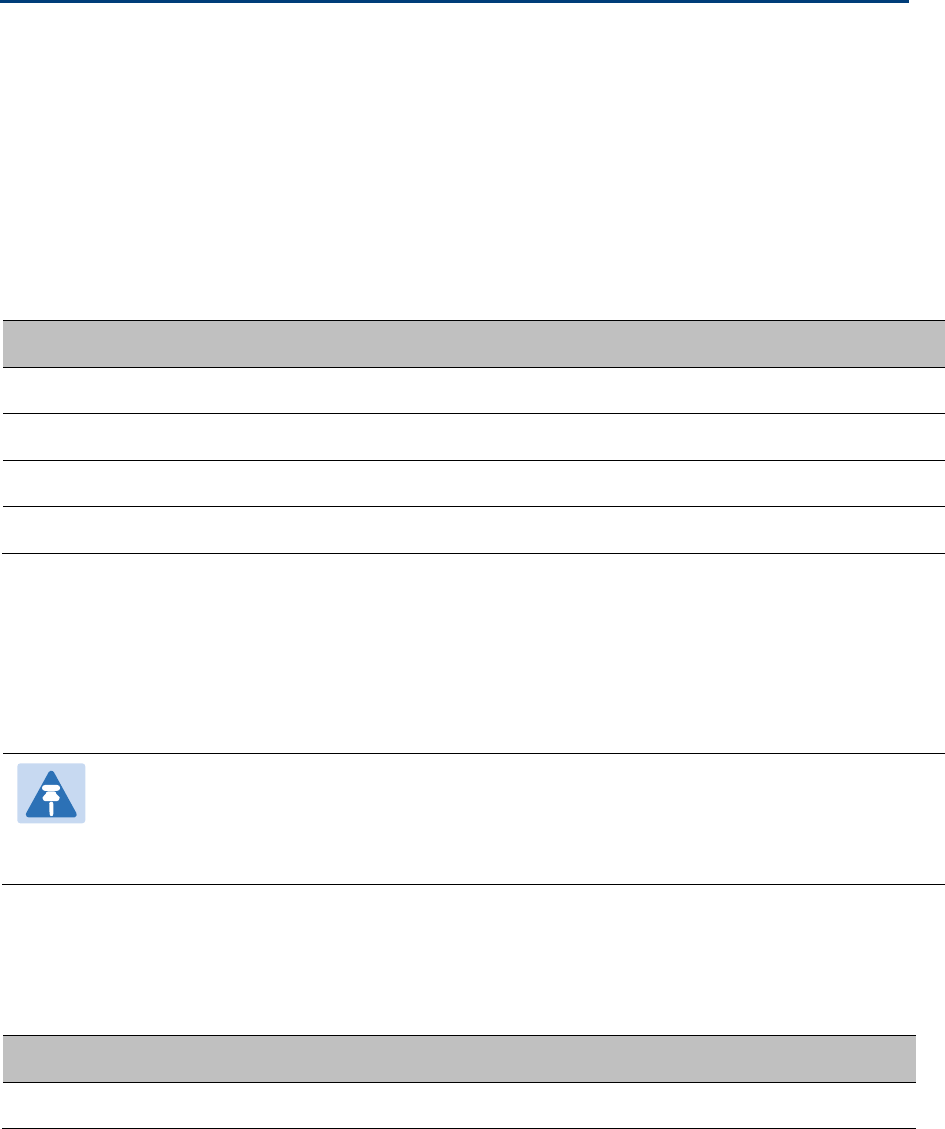
Chapter 4: Legal and regulatory information Compliance with safety standards
Compliance with safety standards
This section lists the safety specifications against which the PTP 700 has been tested and
certified. It also describes how to keep RF exposure within safe limits.
Electrical safety compliance
The PTP 700 hardware has been tested for compliance to the electrical safety specifications
listed in Table 100.
Table 100
PTP 700 safety compliance specifications
Region
Standard
USA UL 60950-1, 2nd Edition; UL60950-22
Canada CAN/CSA C22.2 No.60950-1-07, 2nd Edition; CAN/CSA C22.2 No.60950-22-07
EU EN 60950-1:2006 + Amendment 12:2011, EN 60950-22
International CB certified to IEC 60950-1: 2005 (modified); IEC 60950-22: 2005 (modified)
Electromagnetic compatibility (EMC) compliance
The PTP 700 complies with European EMC Specification EN301 489-1 with testing carried out to
the detailed requirements of EN301 489-4.
Note
For EN 61000-4-2: 1995 to 2009 Electro Static Discharge (ESD), Class 2, 8 kV air, 4 kV
contact discharge, the PTP 700 has been tested to ensure immunity to 15 kV air and
8 kV contact.
Table 101 lists the EMC specification type approvals that have been granted for PTP 700
products.
Table 101
EMC emissions compliance
Region
Specification (Type Approvals)
Europe ETSI EN301 489-4
Human exposure to radio frequency energy
Relevant standards (USA and EC) applicable when working with RF equipment are:
Page 4-22
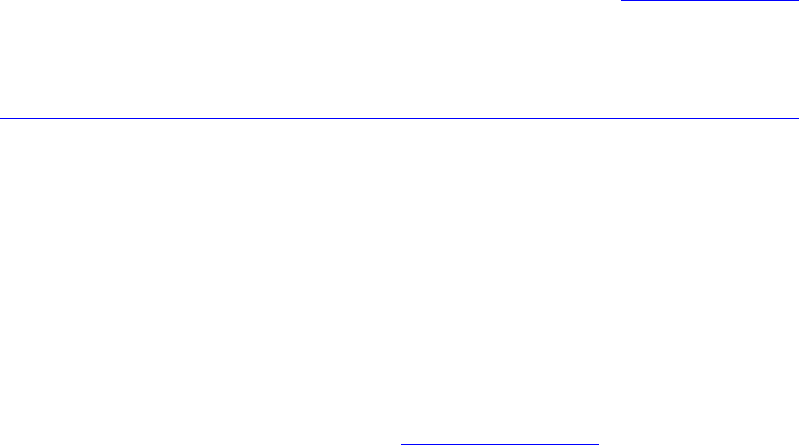
Chapter 4: Legal and regulatory information Compliance with safety standards
• ANSI IEEE C95.1-1991, IEEE Standard for Safety Levels with Respect to Human Exposure to
Radio Frequency Electromagnetic Fields, 3 kHz to 300 GHz.
• Council recommendation of 12 July 1999 on the limitation of exposure of the general public
to electromagnetic fields (0 Hz to 300 GHz) (1999/519/EC) and respective national
regulations.
• Directive 2004/40/EC of the European Parliament and of the Council of 29 April 2004 on the
minimum health and safety requirements regarding the exposure of workers to the risks
arising from physical agents (electromagnetic fields) (18th individual Directive within the
meaning of Article 16(1) of Directive 89/391/EEC).
• US FCC limits for the general population. See the FCC web site at http://www.fcc.gov, and
the policies, guidelines, and requirements in Part 1 of Title 47 of the Code of Federal
Regulations.
• Health Canada limits for the general population. See the Health Canada web site at
http://www.hc-sc.gc.ca/ewh-semt/pubs/radiation/99ehd-dhm237/limits-limites_e.html and
Safety Code 6.
• EN 50383:2002 to 2010 Basic standard for the calculation and measurement of
electromagnetic field strength and SAR related to human exposure from radio base
stations and fixed terminal stations for wireless telecommunication systems (110 MHz - 40
GHz).
• BS EN 50385:2002 Product standard to demonstrate the compliances of radio base stations
and fixed terminal stations for wireless telecommunication systems with the basic
restrictions or the reference levels related to human exposure to radio frequency
electromagnetic fields (110 MHz – 40 GHz) – general public.
• ICNIRP (International Commission on Non-Ionizing Radiation Protection) guidelines for the
general public. See the ICNIRP web site at http://www.icnirp.de/ and Guidelines for Limiting
Exposure to Time-Varying Electric, Magnetic, and Electromagnetic Fields.
Power density exposure limit
Install the radios for the PTP 700 family of PTP wireless solutions so as to provide and maintain
the minimum separation distances from all persons.
The applicable power density exposure limit for RF energy between 4400 MHz and 5875 MHz is
10 W/m2
.
Page 4-23
Chapter 4: Legal and regulatory information Compliance with safety standards
Calculation of power density
The following calculation is based on the ANSI IEEE C95.1-1991 method, as that provides a
worst case analysis. Details of the assessment to EN50383:2002 can be provided, if required.
Peak power density in the far field of a radio frequency point source is calculated as follows:
=
42
Where:
• S is the power density in W/m2
• P is the average transmit power capability of the radio in W, equal to the configured
maximum transmitter power as a linear number, multiplied by 0.8 to account for the worst
case transmit/receive ratio
• G is the effective antenna gain, including cable losses, expressed as a linear number (not in
dBi)
• d is the distance from the antenna
Rearranging terms to solve for distance yields:
=�
4
Calculated distances
Table 102 shows calculated minimum separation distances each frequency band and for the
highest gain antenna of each type, assuming that the equipment is operating at the maximum
transmit power for PTP 700. At these and greater separation distances, the power density from
the RF field is below generally accepted limits for the general population.
Calcul des distances pour la conformité aux limites de radiation
radiofréquence
La Table 102 indique les distances minimales de séparation calculées, les distances
recommandées et les marges de sécurité qui en découlent pour chaque bande de fréquence et
chaque antenne. À ces distance et des distance supérieures, la densité de puissance du champ
de radiofréquence est inférieur aux limites généralement admises pour la population.
Page 4-24
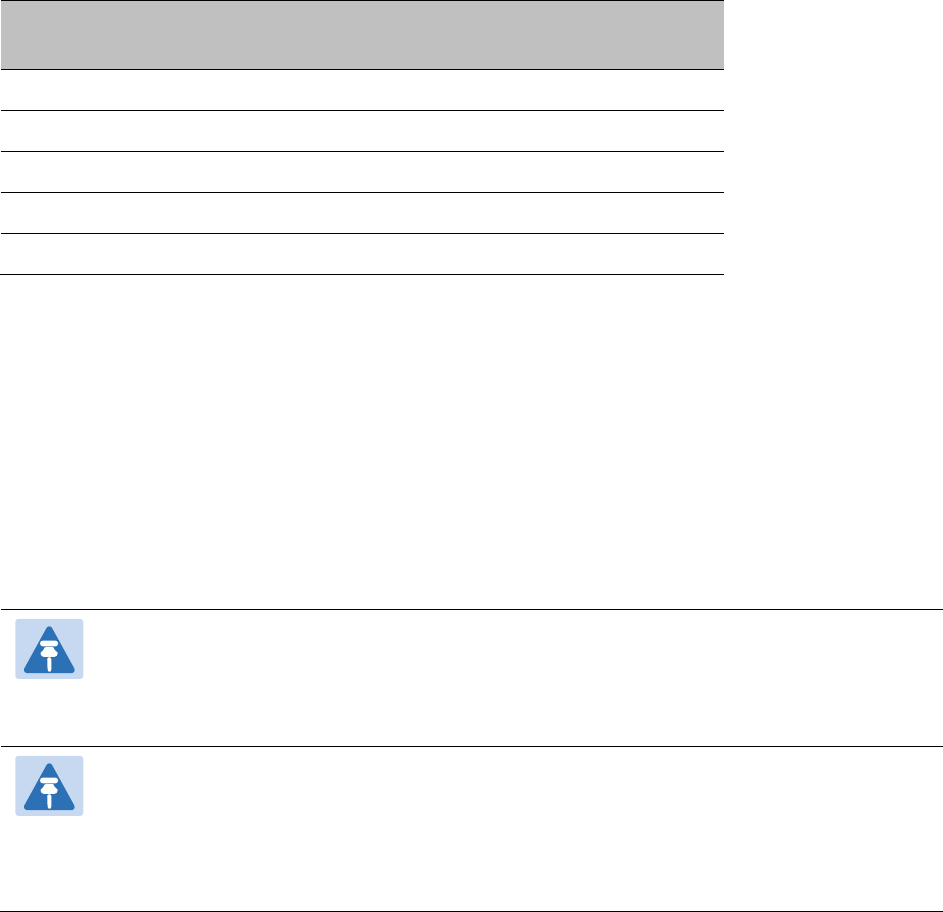
Chapter 4: Legal and regulatory information Compliance with safety standards
Table 102
Minimum safe distances for PTP 700 at maximum transmitter power
Antenna
P (W)
(*1)
G
(*2)
d (m)
(*3)
Parabolic 6 ft (38.1 dBi) 0.635 5248.1 5.15
Flat plate 2 ft (28.5 dBi) 0.635 575.4 1.71
Integrated (21.0 dBi) 0.635 125.9 0.80
Sectorized (17.0 dBi) 0.635 40.7 0.45
Omni (13.0 dBi) 0.635 16.2 0.29
(*1) P: maximum average transmit power capability of the radio (Watt)
capacité de puissance d'émission moyenne maximale de la radio (Watt)
(*2) G: total transmit gain as a factor, converted from dB, including 0.9 dB cable loss for
connectorised antennas
gain total d'émission, converti à partir de la valeur en dB prenant en compte une perte de
0.9 dB correspondant aux câbles de connexion nécessaire pour les antennes externes
(*3) d: minimum distance from the antenna (meters)
distance minimale de source ponctuelle (en mètres)
Note
Gain of antenna in dBi = 10*log(G).
The regulations require that the power used for the calculations is the maximum
power in the transmit burst subject to allowance for source-based time-averaging.
Remarque
Gain de l'antenne en dBi = 10*log(G).
Les règlements exigent que la puissance utilisée pour les calculs soit la puissance
maximale de la rafale de transmission soumis à une réduction pour prendre en
compte le rapport cyclique pour les signaux modulés dans le temps.
Minimum separation distances for other transmitter powers and
antenna gains
The minimum separation distances can be calculated for any transmit power or antenna gain
using the formula provided in Calculation of power density on page 4-24.
In many deployments, the antenna gains will be lower than the maximum listed in Table 102
and the transmitter power will be reduced to comply with applicable regulations; in such cases,
the minimum separation distances will be significantly reduced compared with the results in
Table 102.
Minimum separation distances in FCC bands
The minimum separation distances for operation in FCC regulatory bands are listed in Table
103.
Page 4-25
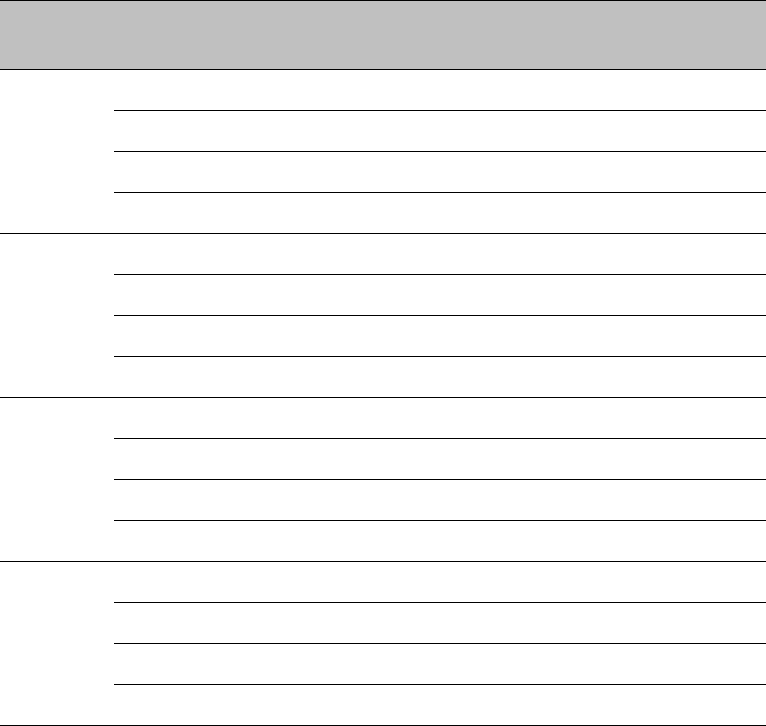
Chapter 4: Legal and regulatory information Compliance with safety standards
Table 103
Minimum safe distances for FCC bands
Band
Antenna
P (W)
(*1)
G
(*2)
d (m)
(*3)
4.9 GHz Parabolic 6 ft (37.2 dBi) 0.127 4265.8 2.07
Flat Plate (28.0 dBi) 0.326 512.9 1.15
Sectorized (17.0 dBi) 0.333 40.7 0.33
Omni (13.0 dBi) 0.333 16.2 0.21
5.1 GHz Parabolic 4 ft (34.5 dBi)
Integrated (23.0 dBi)
Sectorized (17.0 dBi)
Omni (13.0 dBi)
5.2 GHz,
5.4 GHz
Parabolic 4 ft (34.9 dBi)
Integrated (23.0 dBi)
Sectorized (17.0 dBi)
Omni (13.0 dBi)
5.8 GHz Parabolic 6 ft (38.1 dBi) 0.635 5248.1 5.15
Flat Plate (28.5 dBi) 0.635 575.4 1.71
Sectorized (17.0 dBi) 0.080 40.7 0.16
Omni (13.0 dBi) 0.201 16.2 0.16
(*1) P: maximum average transmit power capability of the radio (Watt)
(*2) G: total transmit gain as a factor, converted from dB, including 0.9 dB cable loss for
connectorised antennas
(*3) d: minimum distance from antenna (meters)
Page 4-26
Chapter 4: Legal and regulatory information Compliance with safety standards
Hazardous location compliance
The PTP 700 ATEX/HAZLOC ODUs have been certified for operation in the following hazardous
locations:
ATEX
The products have been approved under an “Intrinsic Safety” assessment as defined in
EN60079-11:2007.
The approval is given by certificate number TRAC09ATEX31224X, issued by TRaC Global, with
the specific level of coverage shown below:
• II 3 G Ex ic IIC T4
• II - Equipment group (surface applications)
• 3 - Equipment category (infrequent exposure)
• G - Atmosphere (Gas)
• ic - Protection concept (intrinsic safety)
• IIC - Gas group (up to and including Hydrogen and Acetylene)
• T4 - Temperature class (135°C)
HAZLOC
The products have been assessed and found compliant with the requirements of UL1604 and
CSA C22.2 No. 213 for the following conditions.
The approval is given by MET Labs under File Reference E113068, with the specific level of
coverage shown below:
• Complies with UL1604 and CSA C22.2 No. 213
• Class I - Gases, Vapors and Liquids (surface applications)
• Div – 2 (Infrequent Exposure)
• Gas Groups - A, B, C, D (up to and including Hydrogen and Acetylene)
• Operating Temperature Code - T4 (135°C)
Page 4-27
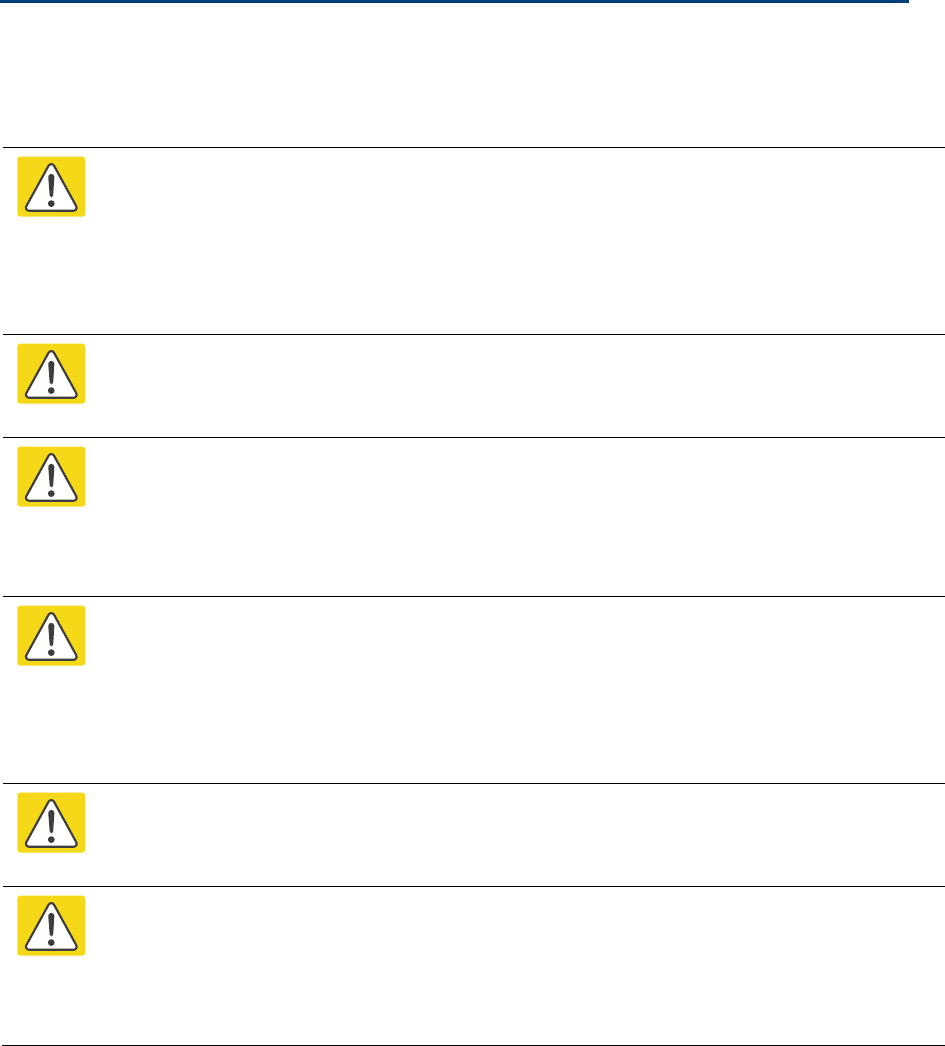
Chapter 4: Legal and regulatory information Compliance with radio regulations
Compliance with radio regulations
This section describes how the PTP 700 complies with the radio regulations that are in force in
various countries.
Caution
Where necessary, the end user is responsible for obtaining any National licenses
required to operate this product and these must be obtained before using the product
in any particular country. Contact the appropriate national administrations for details
of the conditions of use for the bands in question and any exceptions that might
apply.
Caution
Changes or modifications not expressly approved by Cambium Networks could void
the user’s authority to operate the system.
Caution
For the connectorized version of the product and in order to reduce potential radio
interference to other users, the antenna type and its gain should be so chosen that the
Effective Isotropically Radiated Power (EIRP) is not more than that permitted for
successful communication.
Attention
Le cas échéant, l'utilisateur final est responsable de l'obtention des licences nationales
nécessaires pour faire fonctionner ce produit. Celles-ci doivent être obtenus avant
d'utiliser le produit dans un pays particulier. Contactez les administrations nationales
concernées pour les détails des conditions d'utilisation des bandes en question, et
toutes les exceptions qui pourraient s'appliquer
Attention
Les changements ou modifications non expressément approuvés par les réseaux de
Cambium pourraient annuler l'autorité de l'utilisateur à faire fonctionner le système.
Attention
Pour la version du produit avec une antenne externe, et afin de réduire le risque
d'interférence avec d'autres utilisateurs, le type d'antenne et son gain doivent être
choisis afin que la puissance isotrope rayonnée équivalente (PIRE) ne soit pas
supérieure au minimum nécessaire pour établir une liaison de la qualité requise.
Page 4-28
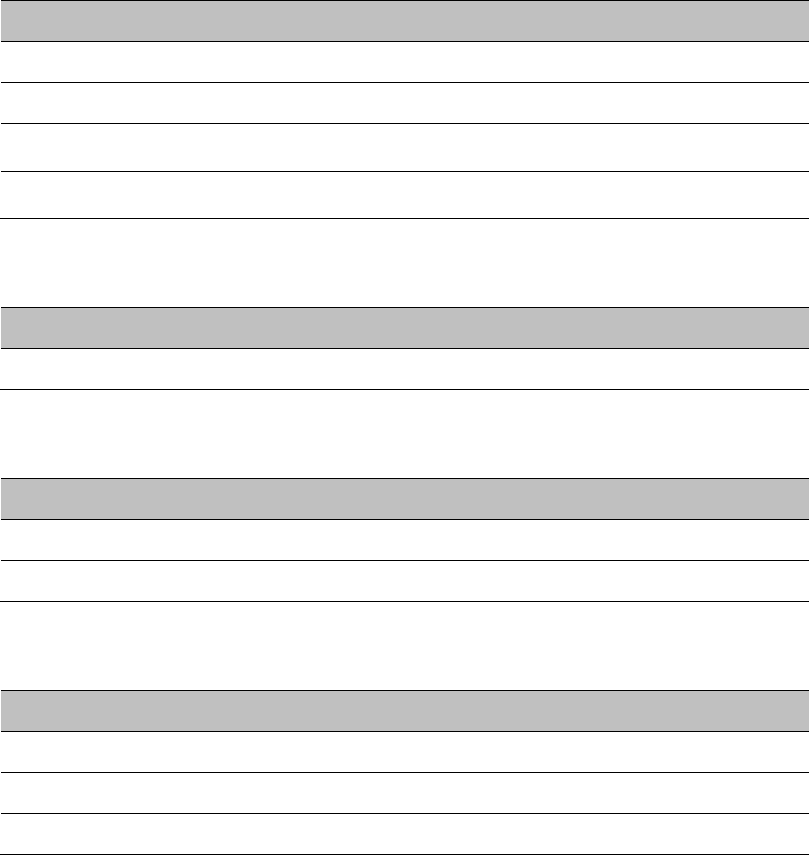
Chapter 4: Legal and regulatory information Compliance with radio regulations
Type approvals
The system has been tested against various local technical regulations and found to comply.
Table 104 to Table 108 list the radio specification type approvals that have been granted for
PTP 700 products.
Some of the frequency bands in which the system operates are “license exempt” and the
system is allowed to be used provided it does not cause interference. In these bands, the
licensing authority does not guarantee protection against interference from other products and
installations.
Table 104
Radio certifications (4.9 GHz)
Region
Regulatory approvals
USA FCC 47 CFR Part 90
Canada IC RSS-211, Issue 4
Europe Europe EN302 625; V1.1.1 Broadband Disaster Relief (BBDR)
Brazil ANATEL Certification No: 0934-06-3277
Table 105
Radio certifications (5.1 GHz)
Region
Regulatory approvals
USA FCC 47 CFR Part 15 E
Table 106
Radio certifications (5.2 GHz)
Region
Regulatory approvals
USA FCC 47 CFR Part 15 E
Canada IC RSS-210 Issue 8, Annex 9 (or latest)
Table 107
Radio certifications (5.4 GHz)
Region
Regulatory approvals
USA FCC 47 CFR Part 15 E
Canada IC RSS-210 Issue 8, Annex 9 (or latest)
Europe ETSI EN301 893 v1.6.1
Page 4-29
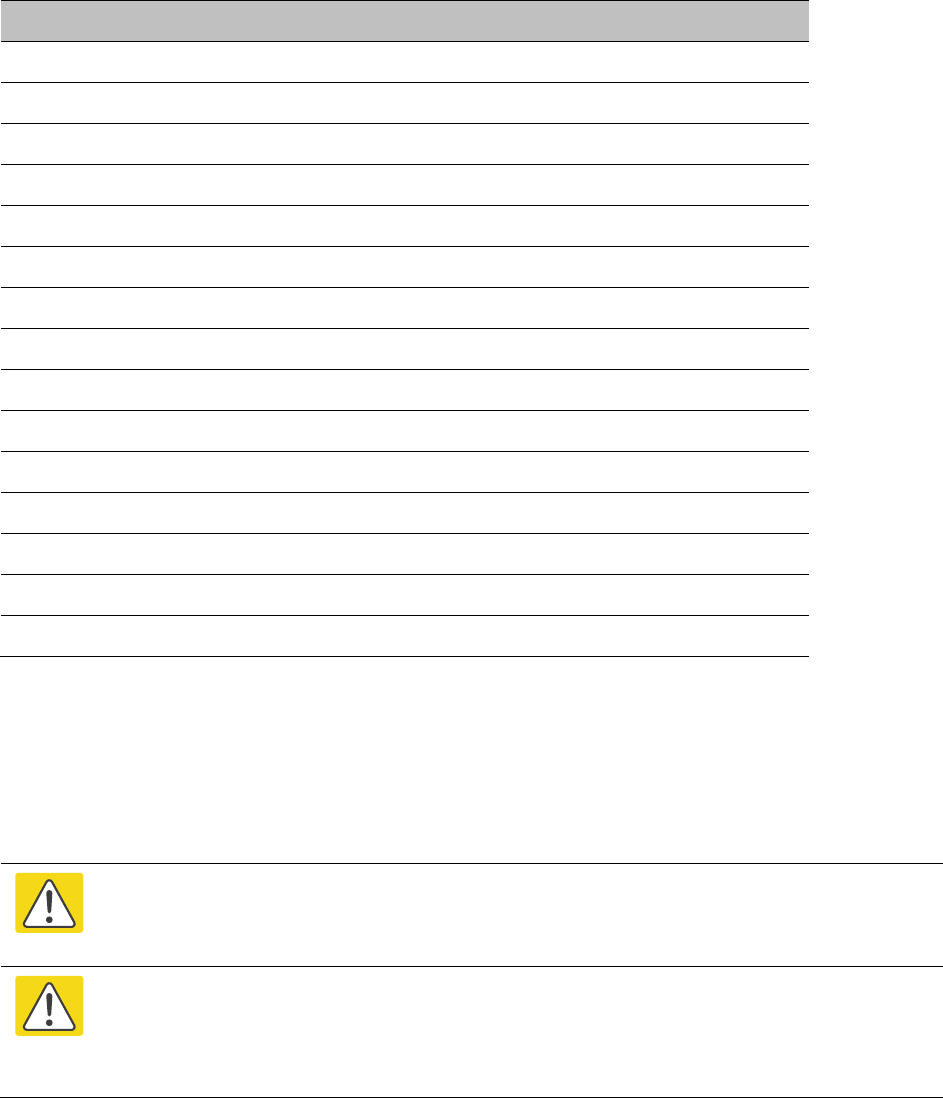
Chapter 4: Legal and regulatory information Compliance with radio regulations
Table 108
Radio certifications (5.8 GHz)
Region
Regulatory approvals
USA FCC 47 CFR Part 15 C
Canada IC RSS-210 Issue 8, Annex 8 (or latest)
Denmark Radio Interface 00 007
Eire ComReg 02/71R4
Germany Order No 47/2007
Iceland ETSI EN302 502 v1.2.1
Finland ETSI EN302 502 v1.2.1
Greece ETSI EN302 502 v1.2.1
Liechtenstein ETSI EN302 502 v1.2.1
Norway REG 2009-06-02 no. 580
Portugal ETSI EN302 502 v1.2.1
Serbia ETSI EN302 502 v1.2.1
Spain CNAF 2010
Switzerland ETSI EN302 502 v1.2.1
UK UK IR 2007
FCC/IC compliance
The PTP 700 complies with the regulations that are in force in the USA and Canada.
Caution
If this equipment does cause interference to radio or television reception, refer to
Radio and television interference on page 8-14 for corrective actions.
Attention
Si cet équipement cause des interférences à la réception radio ou télévision, reportez-
vous a la section Radio and television interference page 8-14 pour déterminer
comment remédier au problème.
FCC product labels
FCC identifiers are reproduced on the product labels for the FCC/IC regional variant (Figure 106
and Figure 107).
Page 4-30
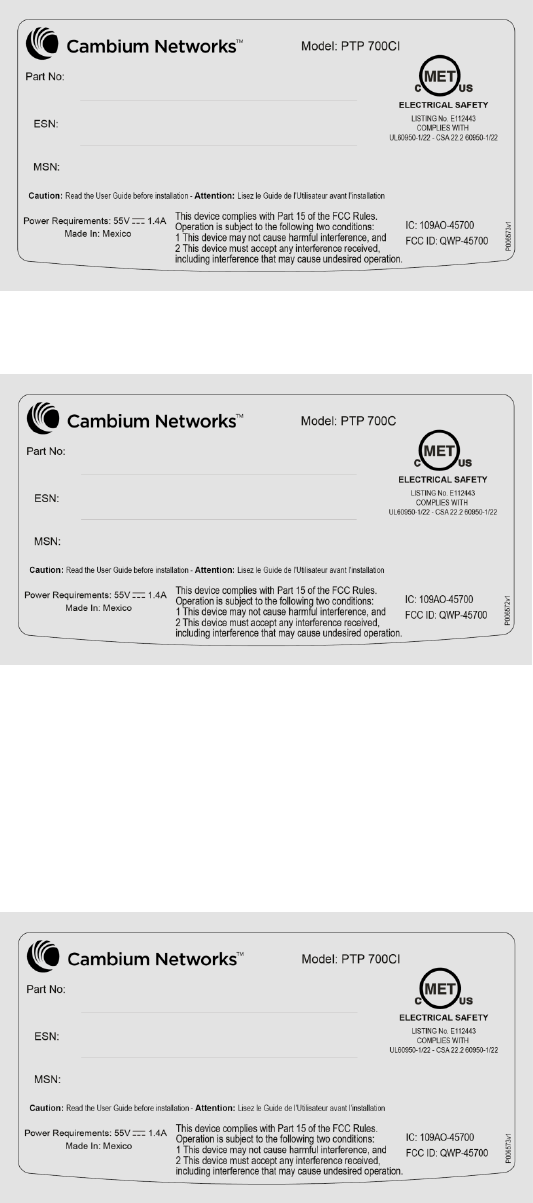
Chapter 4: Legal and regulatory information Compliance with radio regulations
Figure 106
FCC and IC certifications on Connectorized+Integrated ODU product labels
Figure 107
FCC and IC certifications on Connectorized ODU product labels
Industry Canada product labels
Industry Canada Certification Numbers are reproduced on the product labels for the FCC/IC
regional variant (Figure 106 and Figure 107) and also on the Rest of the World (RoW) regional
variant (Figure 108 and Figure 109).
Figure 108
IC certification on Connectorized+Integrated ODU product labels
Page 4-31
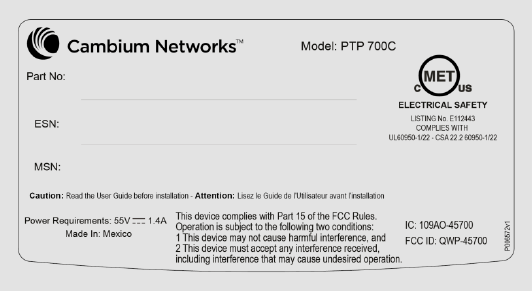
Chapter 4: Legal and regulatory information Compliance with radio regulations
Figure 109
IC certification on Connectorized ODU product labels
4.9 GHz FCC and IC notification
The system has been approved under FCC Part 90 and Industry Canada RSS-111 for Public
Safety Agency usage. The installer or operator is responsible for obtaining the appropriate site
licenses before installing or using the system.
Utilisation de la bande 4.9 GHz FCC et IC
Le système a été approuvé en vertu de FCC Part 90 et Industrie Canada RSS-111 pour
l'utilisation par l'Agence de la Sécurité publique. L'installateur ou l'exploitant est responsable
de l'obtention des licences de appropriées avant d'installer ou d'utiliser le système.
5.1 GHz FCC notification
This device complies with part 15E of the US FCC Rules and Regulations. Operation is subject
to the following two conditions: (1) This device may not cause harmful interference, and (2)
This device must accept any interference received, including interference that may cause
undesired operation.
For the connectorized version of the product and in order to reduce potential radio interference
to other users, the antenna type and its gain should be so chosen that the equivalent
isotropically radiated power (EIRP) is not more than that permitted by the regulations. The
transmitted power must be reduced to achieve this requirement.
5.2 GHz and 5.4 GHz FCC and IC notification
This device complies with part 15E of the US FCC Rules and Regulations and with Industry
Canada RSS-210 Annex 9. Operation is subject to the following two conditions: (1) This device
may not cause harmful interference, and (2) This device must accept any interference received,
including interference that may cause undesired operation. In Canada, users should be
cautioned to take note that high power radars are allocated as primary users (meaning they
have priority) of 5250 – 5350 MHz and 5650 – 5850 MHz and these radars could cause
interference and/or damage to license-exempt local area networks (LELAN).
For the connectorized version of the product and in order to reduce potential radio interference
to other users, the antenna type and its gain should be so chosen that the equivalent
isotropically radiated power (EIRP) is not more than that permitted by the regulations. The
transmitted power must be reduced to achieve this requirement.
Page 4-32
Chapter 4: Legal and regulatory information Compliance with radio regulations
Utilisation de la bande 5.4 GHz FCC et IC
Cet appareil est conforme à la Section 15E de la réglementation FCC aux États-Unis et aux
règlementations et avec Industrie Canada RSS-210 Annexe 9. Son fonctionnement est soumis
aux deux conditions suivantes: (1) Ce dispositif ne doit pas causer d'interférences nuisibles, et
(2) Cet appareil doit tolérer toute interférence reçue, y compris les interférences pouvant
entraîner un fonctionnement indésirable. Au Canada, les utilisateurs doivent prendre garde au
fait que les radars à haute puissance sont considères comme les utilisateurs prioritaires de
5250 à 5350 MHz et 5650 à 5850 MHz et ces radars peuvent causer des interférences et / ou
interférer avec un réseau local ne nécessitant pas de licence.
Pour la version du produit avec antenne externe et afin de réduire le risque d'interférence avec
d'autres utilisateurs, le type d'antenne et son gain doivent être choisis afin que la puissance
isotrope rayonnée équivalente (PIRE) ne soit pas supérieure à celle permise par la
règlementation. Il peut être nécessaire de réduire la puissance transmise doit être réduite pour
satisfaire cette exigence.
5.8 GHz FCC notification
This device complies with part 15C of the US FCC Rules. Operation is subject to the following
two conditions: (1) This device may not cause harmful interference, and (2) This device must
accept any interference received, including interference that may cause undesired operation.
5.8 GHz IC notification
RSS-GEN issue 3 (7.1.3) Licence-Exempt Radio Apparatus:
This device complies with Industry Canada license-exempt RSS standard(s). Operation is
subject to the following two conditions: (1) this device may not cause interference, and (2)
this device must accept any interference, including interference that may cause undesired
operation of the device.
Le présent appareil est conforme aux CNR d'Industrie Canada applicables aux appareils
radio exempts de licence. L'exploitation est autorisée aux deux conditions suivantes : (1)
l'appareil ne doit pas produire de brouillage, et (2) l'utilisateur de l'appareil doit accepter
tout brouillage radioélectrique subi, même si le brouillage est susceptible d'en
compromettre le fonctionnement.
In Canada, high power radars are allocated as primary users (meaning they have priority) of
the 5650 – 5850 MHz spectrum. These radars could cause interference or damage to license-
exempt local area network (LE-LAN) devices.
Au Canada, les radars à haute puissance sont désignés comme utilisateurs principaux (ils ont
la priorité) de la 5650 - spectre 5850 MHz. Ces radars peuvent causer des interférences et / ou
interférer avec un réseau local ne nécessitant pas de licence.
5.1 GHz band edge channel power reduction
Equivalent isotropic radiated power (EIRP) is restricted in edge channels when the PTP 700 is
operated the 5.1 GHz band with the USA country license. The amount of EIRP reduction has
been determined during regulatory testing and cannot be changed by professional installers or
end users. Units intended for the USA market are locked for use in the USA and cannot be
operated under the regulations for other regulatory domains.
Page 4-33
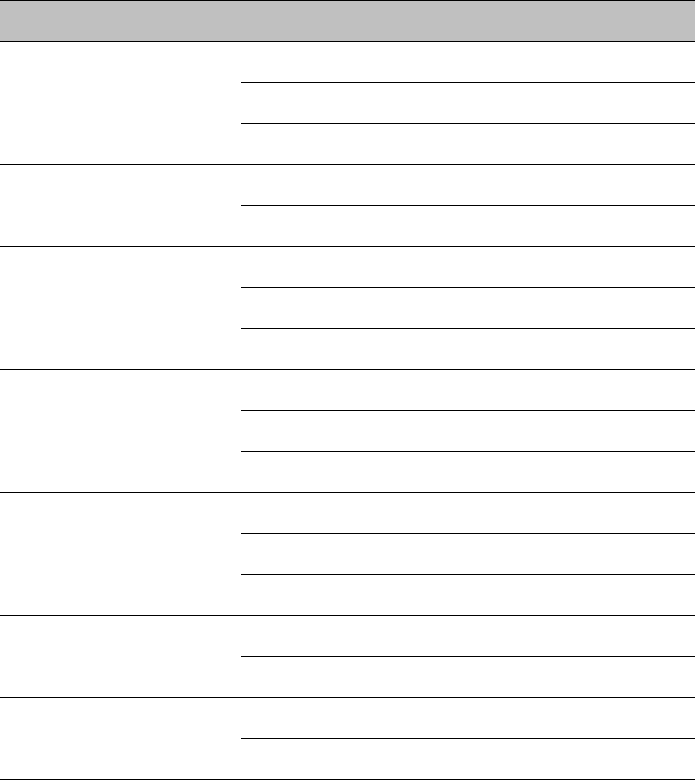
Chapter 4: Legal and regulatory information Compliance with radio regulations
The PTP 700 takes into account the antenna gain and cable loss configured by the professional
installer in the web-based interface to limit the EIRP to ensure regulatory compliance. No
additional action is required by the installer to reduce transmitter power in band edge
channels.
The maximum EIRP in band edge channels for the USA 5.1 GHz band is listed in Table 109.
Table 109
Edge channel power reduction in regulatory band 84
Channel Bandwidth
Channel Frequency
Maximum EIRP
5 MHz Below 5158 MHz 26 dBm
5158 to 5200 MHz 30 dBm
Above 5200 MHz 33 dBm
10 MHz Below 5164 23 dBm
5164 and above 31 dBm
15 MHz Below 5170 23 dBm
5170 to 5181 31 dBm
Above 5181 37 dBm
20 MHz Below 5175 23 dBm
5175 to 5187 30 dBm
Above 5187 36 dBm
30 MHz Below 5187 24 dBm
5187 to 5200 30 dBm
Above 5200 35 dBm
40 MHz Below 5200 24 dBm
5200 and above 30 dBm
45 MHz Below 5205 23 dBm
5205 and above 30 dBm
5.2 GHz band edge channel power reduction
Equivalent isotropic radiated power (EIRP) is restricted in edge channels when the PTP 700 is
operated the 5.2 GHz band with the USA or Canada country license. The amount of EIRP
reduction has been determined during regulatory testing and cannot be changed by
professional installers or end users. Units intended for the USA and Canada market are locked
for use in the USA or Canada and cannot be operated under the regulations for other
regulatory domains.
The PTP 700 takes into account the antenna gain and cable loss configured by the professional
installer in the web-based interface to limit the EIRP to ensure regulatory compliance. No
additional action is required by the installer to reduce transmitter power in band edge
channels.
Page 4-34
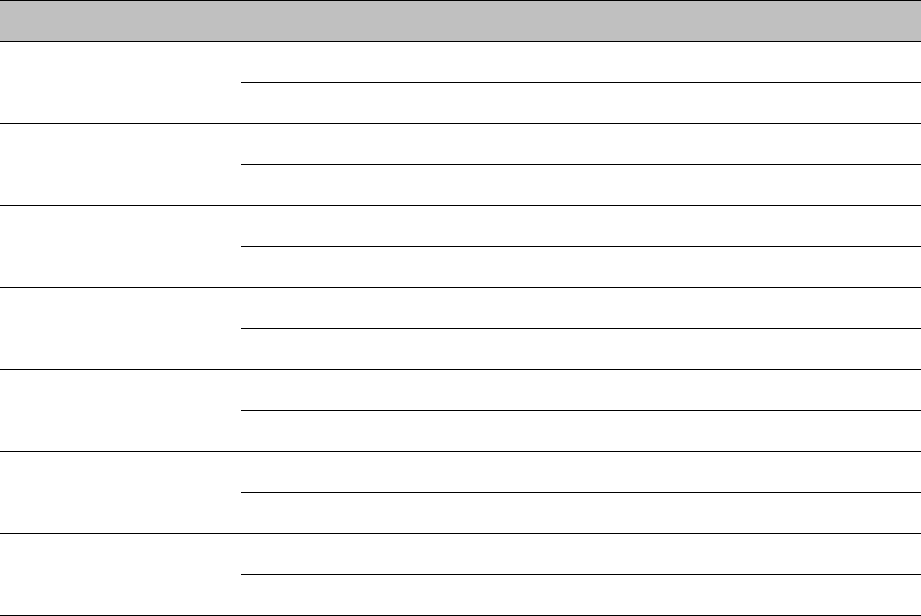
Chapter 4: Legal and regulatory information Compliance with radio regulations
The maximum EIRP in band edge channels for the USA and Canada 5.2 GHz band is listed in
Table 110.
Table 110
Edge channel power reduction in regulatory band 38
Channel Bandwidth
Channel Frequency
Maximum EIRP
5 MHz Below 5256.0 MHz 24 dBm
Above 5344.0 MHz 24 dBm
10 MHz Below 5260.0 MHz 23 dBm
Above 5337.0 MHz 23 dBm
15 MHz Below 5267.0 MHz 22 dBm
Above 5330.0 MHz 22 dBm
20 MHz Below 5271.0 MHz 25 dBm
Above 5325.0 MHz 21 dBm
30 MHz Below 5280.0 MHz 25 dBm
Above 5308.0 MHz 23 dBm
40 MHz Below 5290.0 MHz 24 dBm
Above 5299.0 MHz 20 dBm
45 MHz Below 5295.0 MHz 24 dBm
Above 5295.0 MHz 20 dBm
5.4 GHz band edge channel power reduction
Equivalent isotropic radiated power (EIRP) is restricted in edge channels when the PTP 700 is
operated the 5.4 GHz band with the USA or Canada country license. The amount of EIRP
reduction has been determined during regulatory testing and cannot be changed by
professional installers or end users. Units intended for the USA and Canada market are locked
for use in the USA or Canada and cannot be operated under the regulations for other
regulatory domains.
The PTP 700 takes into account the antenna gain and cable loss configured by the professional
installer in the web-based interface to limit the EIRP to ensure regulatory compliance. No
additional action is required by the installer to reduce transmitter power in band edge
channels.
The maximum EIRP in band edge channels for the USA and Canada 5.4 GHz band is listed in
Table 111.
Page 4-35
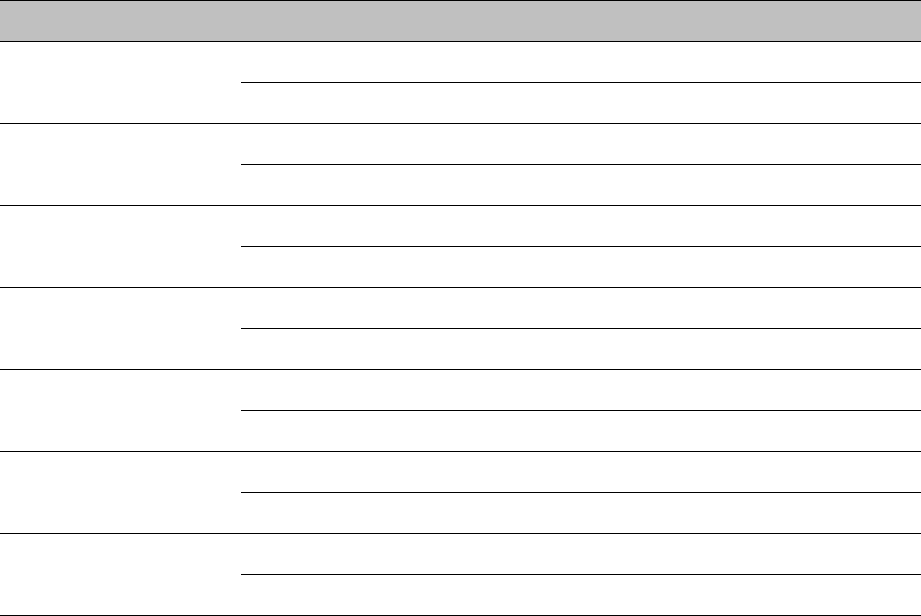
Chapter 4: Legal and regulatory information Compliance with radio regulations
Réduction de puissance aux bords de la bande 5.4 GHz
La Puissance isotrope rayonnée équivalente (PIRE) est limitée dans les canaux en bord de la
bandes lorsque le PTP 700 est configuré pour utiliser la band 5,4 GHz aux les Etats-Unis ou au
Canada. La réduction de la PIRE a été déterminée lors de tests réglementaires et ne peut être
changée par des installateurs professionnels ou les utilisateurs. Les PTP 700 destinées aux USA
et Canada sont limitées pour opérer exclusivement aux États-Unis ou au Canada et ne peuvent
pas être configurés pour adhérer à la réglementation d’autres pays.
Le PTP 700 prend en compte le gain de l'antenne et les pertes des câbles de connexion
configurés par l'installateur professionnel via l'interface graphique pour limiter la PIRE pour
assurer la conformité à la réglementation en vigueur. Aucune action supplémentaire n'est
requise par l'installateur afin de réduire la puissance d'émission dans les canaux aux bords de
bande.
La PIRE maximale dans les canaux aux bords de bande 5,4 GHz pour les Etats-Unis et le
Canada est listée dans la Table 111.
Table 111
Edge channel power reduction in regulatory bands 12 and 13
Channel Bandwidth
Channel Frequency
Maximum EIRP
5 MHz Below 5476.0 MHz 24 dBm
Above 5720.0 MHz 24 dBm
10 MHz Below 5478.0 MHz 27 dBm
Above 5715.0 MHz 25 dBm
15 MHz Below 5480.0 MHz 29 dBm
Above 5709.0 MHz 26 dBm
20 MHz Below 5482.0 MHz 30 dBm
Above 5704.0 MHz 23 dBm
30 MHz Below 5492.0 MHz 27 dBm
Above 5694.0 MHz 25 dBm
40 MHz Below 5500.0 MHz 28 dBm
Above 5691.0 MHz 24 dBm
45 MHz Below 5508.0 MHz 24 dBm
Above 5686.0 MHz 22 dBm
5.8 GHz band edge channel power reduction
Transmitter power is restricted in edge channels when the PTP 700 is operated the 5.8 GHz
band with the USA or Canada country license. The amount of transmitter power reduction has
been determined during regulatory testing and cannot be changed by professional installers or
end users. Units intended for the USA and Canada market are locked for use in the USA or
Canada and cannot be operated under the regulations for other regulatory domains.
Page 4-36
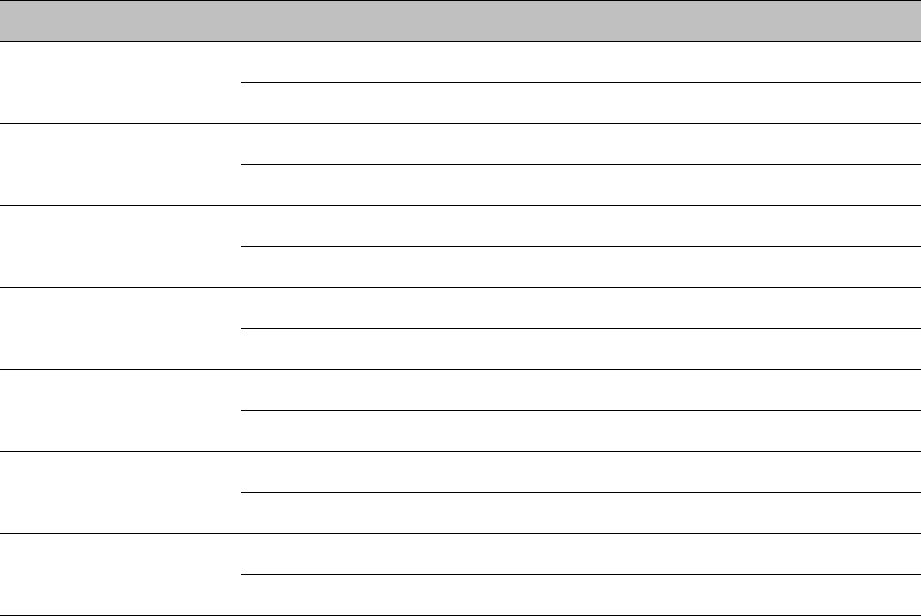
Chapter 4: Legal and regulatory information Compliance with radio regulations
The maximum transmitter power in band edge channels for the FCC 5.8 GHz band is listed in
Table 112.
Réduction de puissance aux bords de la bande 5.8 GHz
La Puissance isotrope rayonnée équivalente (PIRE) est limitée dans les canaux en bord de la
bandes lorsque le PTP 700 est configuré pour utiliser la band 5,8 GHz aux les Etats-Unis ou au
Canada. La réduction de la PIRE a été déterminée lors de tests réglementaires et ne peut être
changée par des installateurs professionnels ou les utilisateurs. Les PTP 700 destinées aux USA
et Canada sont limitées pour opérer exclusivement aux États-Unis ou au Canada et ne peuvent
pas être configurés pour adhérer à la réglementation d’autres pays.
La PIRE maximale dans les canaux aux bords de bande 5,4 GHz pour les Etats-Unis et le
Canada est listée dans la Table 112.
Table 112
Edge channel power reduction in regulatory band 1
Channel Bandwidth
Channel Frequency
Maximum conducted power
5 MHz Below 5733.0 MHz 24 dBm
Above 5838.0 MHz 24 dBm
10 MHz Below 5737.0 MHz 25 dBm
Above 5837.0 MHz 25 dBm
15 MHz Below 5740.0 MHz 25 dBm
Above 5835.0 MHz 25 dBm
20 MHz Below 5742.0 MHz 25 dBm
Above 5832.0 MHz 25 dBm
30 MHz Below 5752.0 MHz 25 dBm
Above 5822.0 MHz 25 dBm
40 MHz Below 5765.0 MHz 25 dBm
Above 5810.0 MHz 25 dBm
45 MHz Below 5778.0 MHz 23 dBm
Above 5795.0 MHz 22 dBm
Selection of antennas
For guidance on the selection of dedicated external antennas refer to Choosing external
antennas on page 3-29.
For a list of antennas submitted to the FCC and IC for use with the PTP 700 refer to FCC and IC
approved antennas on page 2-19.
Page 4-37
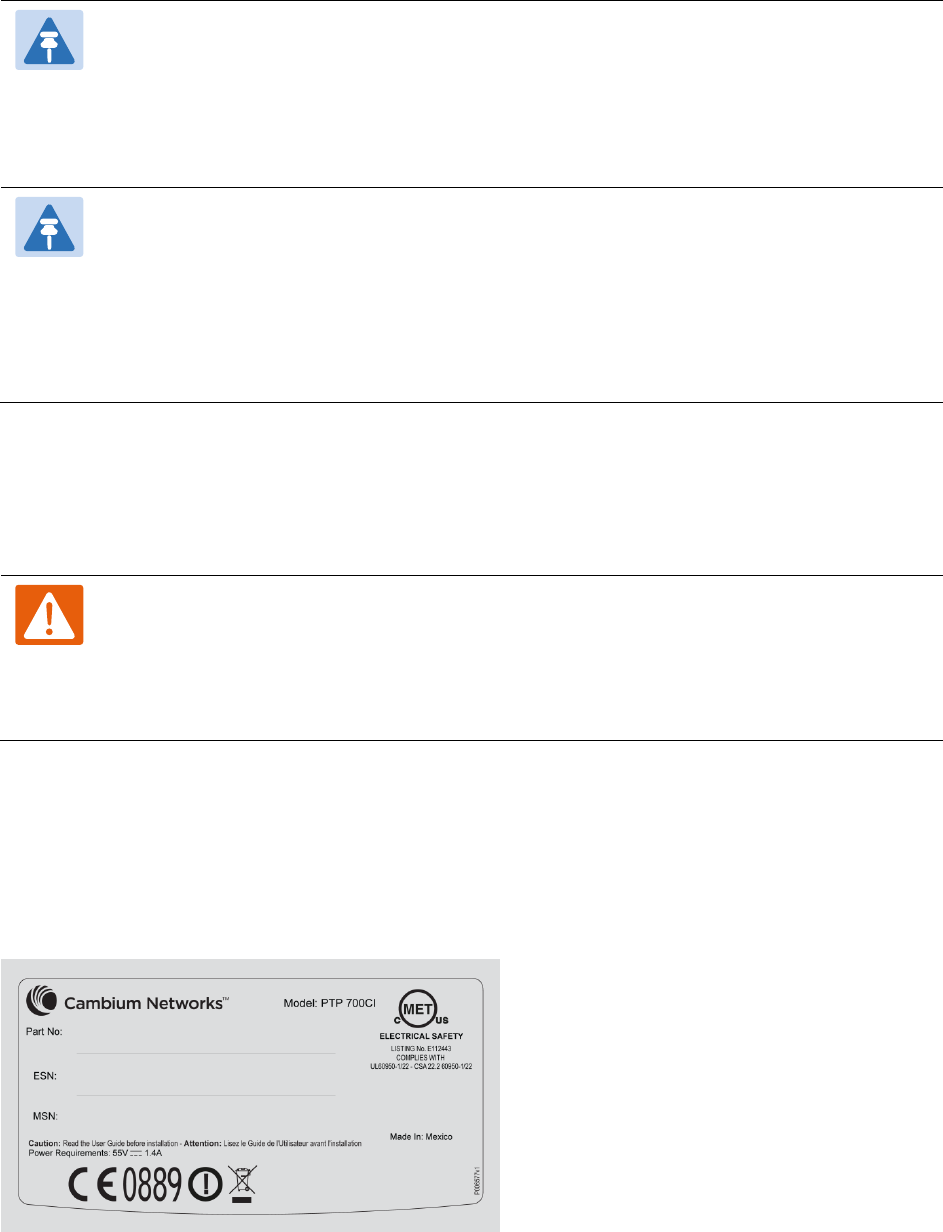
Chapter 4: Legal and regulatory information Compliance with radio regulations
Note
Under Industry Canada regulations, this radio transmitter may only operate using an
antenna of a type and maximum (or lesser) gain approved for the transmitter by
Industry Canada. To reduce potential radio interference to other users, the antenna
type and its gain should be so chosen that the equivalent isotropically radiated power
(EIRP) is not more than that necessary for successful communication.
Remarque
Conformément à la réglementation d'Industrie Canada, le présent émetteur radio peut
fonctionner avec une antenne d'un type et d'un gain maximal (ou inférieur) approuvé
pour l'émetteur par Industrie Canada. Dans le but de réduire les risques de brouillage
radioélectrique à l'intention des autres utilisateurs, il faut choisir le type d'antenne et
son gain de sorte que la puissance isotrope rayonnée équivalente (p.i.r.e.) ne dépasse
pas l'intensité nécessaire à l'établissement d'une communication satisfaisante.
European Union compliance
The PTP 700 complies with the regulations that are in force in the European Union.
Warning
This is a Class A product. In a domestic environment this product may cause radio
interference, in which case the user may be required to take adequate measures.
If this equipment does cause interference to radio or television reception, refer to
Radio and television interference on page 8-14 for corrective actions.
EU product labels
The European R&TTE directive 1999/5/EC Certification Number is reproduced on the product
labels (Figure 110 and Figure 111).
Figure 110
European Union certification on Connectorized+Integrated ODU product label
Page 4-38
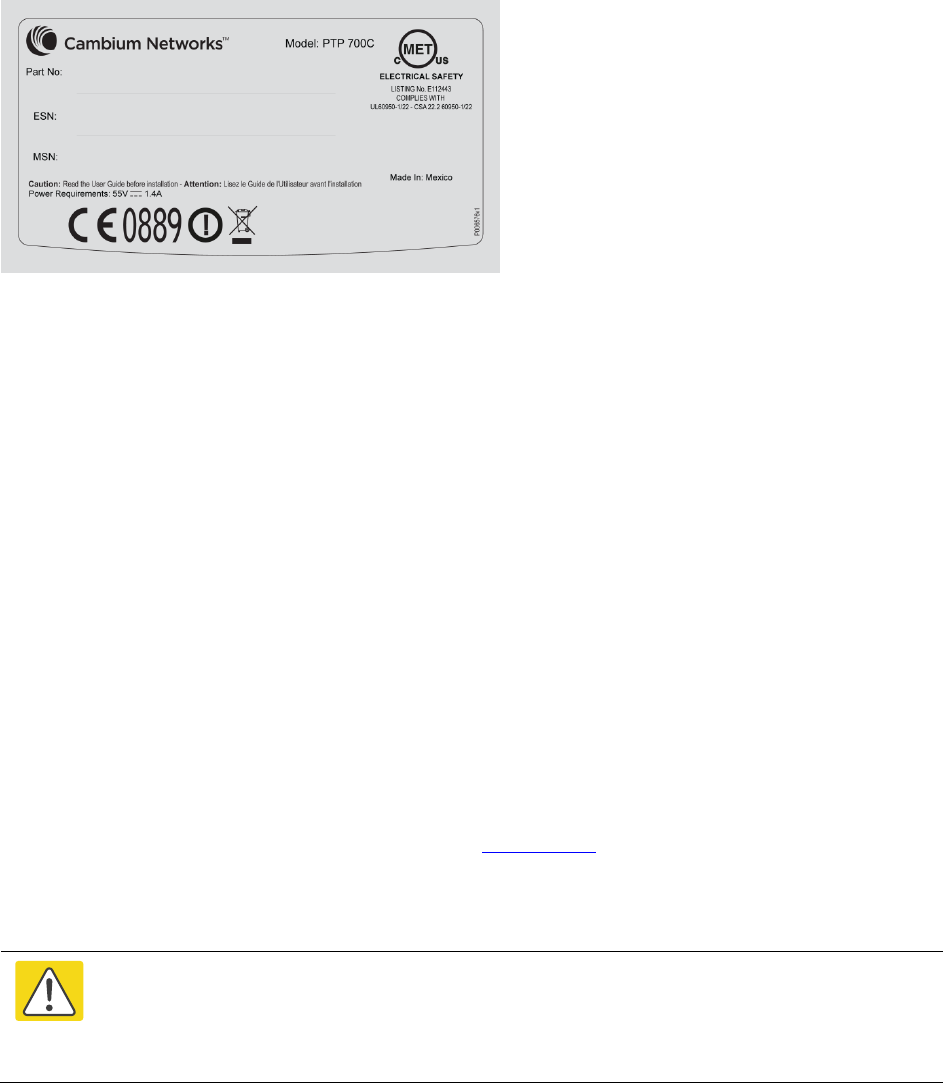
Chapter 4: Legal and regulatory information Compliance with radio regulations
Figure 111
European Union certification on Connectorized ODU product label
5.4 GHz European Union notification
The PTP 700 product is a two-way radio transceiver suitable for use in Broadband Wireless
Access System (WAS), Radio Local Area Network (RLAN), or Fixed Wireless Access (FWA)
systems. It is a Class 1 device and uses operating frequencies that are harmonized throughout
the EU member states. The operator is responsible for obtaining any national licenses required
to operate this product and these must be obtained before using the product in any particular
country.
Hereby, Cambium Networks declares that the PTP 700 product complies with the essential
requirements and other relevant provisions of Directive 1999/5/EC. The declaration of
conformity may be consulted at the support website (see Contacting Cambium Networks on
page 1).
5.8 GHz European Union notification
The PTP 700 is a Class 2 device as it operates on frequencies that are not harmonized across
the EU. Currently the product may only be operated in the countries listed in Table
108. However, the regulatory situation in Europe is changing and the radio spectrum may
become available in other countries in future. See www.ero.dk for further information. The
operator is responsible for obtaining any national licenses required to operate this product and
these must be obtained before using the product in any particular country.
Caution
This equipment operates as a secondary application, so it has no rights against
harmful interference, even if generated by similar equipment, and must not cause
harmful interference on systems operating as primary applications.
Hereby, Cambium Networks declares that the PTP 700 product complies with the essential
requirements and other relevant provisions of Directive 1999/5/EC. The declaration of
conformity may be consulted at the support website (see Contacting Cambium Networks on
page 1).
Page 4-39
Chapter 4: Legal and regulatory information Compliance with radio regulations
5.8 GHz operation in the UK
The PTP 700 Connectorized product has been notified for operation in the UK, and when
operated in accordance with instructions for use it is compliant with UK Interface Requirement
IR2007. For UK use, installations must conform to the requirements of IR2007 in terms of EIRP
spectral density against elevation profile above the local horizon in order to protect Fixed
Satellite Services. The frequency range 5795-5815 MHz is assigned to Road Transport & Traffic
Telematics (RTTT) in the U.K. and shall not be used by FWA systems in order to protect RTTT
devices. UK Interface Requirement IR2007 specifies that radiolocation services shall be
protected by a Dynamic Frequency Selection (DFS) mechanism to prevent co-channel
operation in the presence of radar signals.
Page 4-40