Clarion CM1001 Bluetooth Car Kit User Manual printing FH10
Clarion (M) Sdn Bhd Bluetooth Car Kit printing FH10
Clarion >
user manual
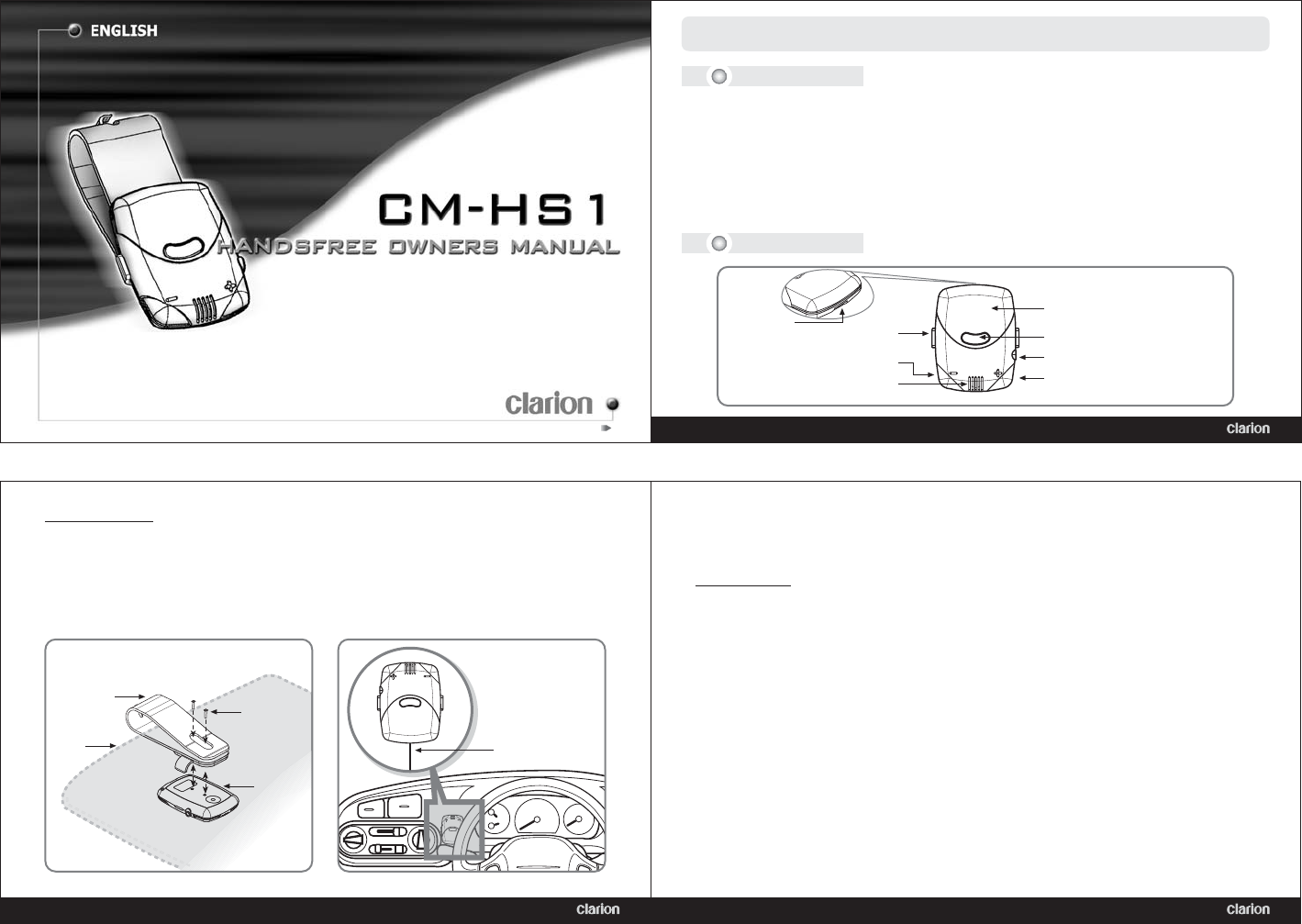
CM-HS1 handsfree owners manual
Do not install CM-HS1 on or near air conditioner duct to avoid condensation. Condensation
will result in some electronic component to malfunction, damaging the unit. Also, avoid
installing the unit directly in the path of front speaker of the car stereo (voice route) to
minimize echo.
Pairing CM-HS1
Before you start using CM-HS1 for the first time, you must pair it to your handphone. Pairing
activities differ from phone to phone. Please refer to handphone user documentation for
pairing, and follow the steps below:
1. Power on CM-HS1 by powering the car stereo unit. A Blue LED is lighted to
indicate power.
2. Simultaneously press the + and - buttons on CM-HS1. Blue and Red LEDs
will blink to indicate readiness for pairing.
3. Initiate Bluetooth pairing in the handphone to pair it with CM-HS1. To do this,
please refer to the user documentation for the handphone.
4. The default name is CM-HS1.
5. When asked, the passkey is 0000. If pairing is successful, CM-HS1 will stop
blinking, and only the Blue LED is lighted again.
6. During usage (talking on the phone), both Blue and Red LEDs will be lighted
(not blinking).
Installing CM-HS1
It is important that CM-HS1 is installed with the internal microphone facing towards the user
(driver). Use the Visor Clip (included) to fix CM-HS1 to the car sun visor, and route the main
cable properly. Use the special screw given to tighten CM HS1 to the Visor Clip if necessary.
If installing CM-HS1 anywhere else, care must be taken so as not to damage the connector
on the unit. Test for the microphone strength during normal conversation and adjust the
location accordingly.
CM-HS1 handsfree owners manual
Fix CM-HS1 To The Car Sun Visor Fix CM-HS1 To The Dashboard
CM-HS1
Screw
Visor
Clip
Car
Sun
Visor Main Cable
Note: Please check for the correct accessory before attempting to install CM-HS1 in your
car. Please refer to Writing Diagram section for more details.
What is CM-HS1?
CM-HS1 is an In-Car hands free module offering a high-quality BluetoothTM wireless
communication solution for in-vehicles environment. The unit works with any BluetoothTM
mobile telephone supporting headset profile version 1.0B/1.1.
After initial setup, Bluetooth connection between handphone and CM-HS1 is automatically
established when the ignition is switched on **. Incoming calls are accepted by pressing
the acceptance button. Muting the car stereo automatically, telephone sound is routed
through car speaker.
** Depending on telephone features
Getting started
CM-HS1 handsfree owners manual
Visor Clip Slot
- Button
Internal Microphone Window
Main Cable
Connector
Acceptance Button
LED Window
External Microphone Input
+ Button
LETS START
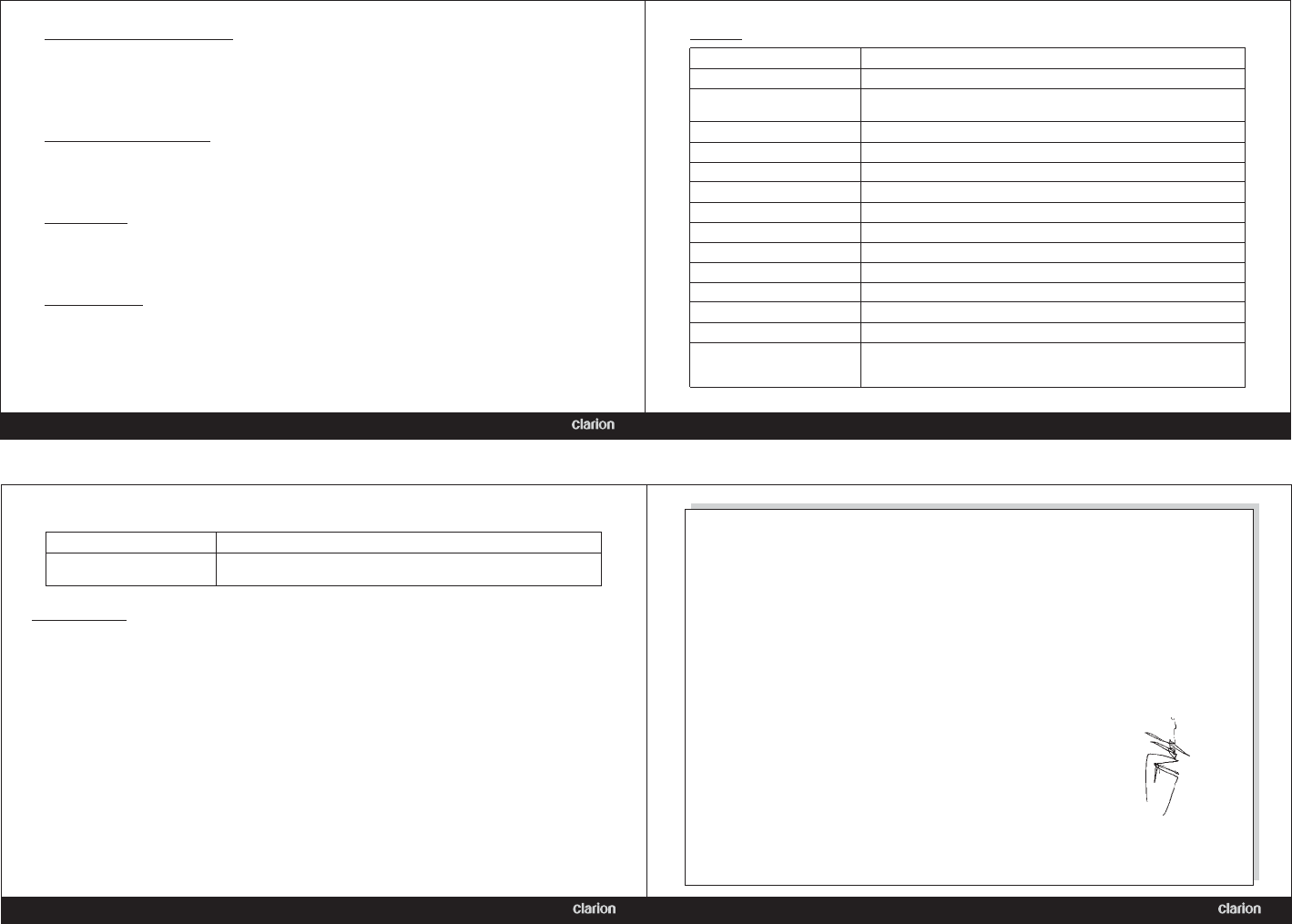
1. Please refer to the diagram given for the correct wiring of CM-HS1. Incorrect
wiring might damage the unit, your car stereo, or even your car. Please consult
a professional.
2. Check the features of the car stereo before installation. It is important to know
the car stereo features, in order to choose the correct accessories.
Wiring Diagram
System requirements Mobile phone with BluetoothTM-supporting headset profile
Approvals In accordance with the technical requirements of R&TTE
for all EU countries and Switzerland
CM-HS1 handsfree owners manual CM-HS1 handsfree owners manual
We : Clarion (M) SDN BHD
Phase 3, FIZ
11900 Bayan Lepas
Penang, Malaysia.
declare under our sole responsibility that the following Product(s)
MODEL: Bluetooth Car Hands free Kit
Part No(s): CM-HS1
is (are) in conformity with the following relevent harmonised standards:
EN 300328-2 (2001-12) - Electromagnetic compatibility and radio
spectrum matters (ERM); Wideband Transmission systems operation
in the 2.4GHz ISM band. Part 2 Essential requirements under Article
3.2 of the RTTE directive.
EN301489-3 (2001-11) - Electromagnetic compatibility and radio
spectrum (ERM); EMC Standard for radio Equipment and services.
Part 3 specific conditions for SRDs operating on frequencies between
9kHz and 40GHz
EN60950: 2000 - Information technology equipment Safety Part 1
General requirements.
Following the provisions of Council Directive 1999/5/EC on radio equipment
and telecommunications terminal equipment and the mutual recognition
of their confirmity.
Signature : Date : 1/11/2002
Name: T.Nakazaki Position: R&D Director
On behalf of Clarion Malaysia
EC Declaration of Conformity
Features
CM-HS1 handsfree owners manual
Transfer standard Bluetooth 1.0B/1.1, conforms to profile
Frequency range 2.4022.495 GHz, ISM band, license-free
Radio channels Fast frequency hopping, 79 channels, 1600 frequency
changes/second
Range Sending performance 0 dBm (Class 3)~approximately 10m
Sensitivity 80 dBm
Profile Headset profile
Interface Main connector to car audio (Shielded 5 core cable.
Power supply 5~6V
Operating temperature -20C 80C
Storage temperature -40C 105C
Telephony operation Noise reduction, echo cancellation, full duplex telephony
Dimensions Approx. 67 x 51 x 14mm
Weight Approx. 22 grams
Status display LEDs for display of the connection mode
Package contents External microphone, control unit (Volume up/down, answer
call button), interface box, Installation Guide,
documentation
Adjusting the Listening Volume
You can adjust the speaker output volume during a call through CM-HS1.
· To increase the volume, press the + button.
· To decrease the volume, press the - button.
Note: Use the + and - button to adjust volume, not the car stereo volume, to maximize
echo cancellis circuit effectiveness.
Receiving / Rejecting Calls
Power on the car stereo. The unit works either when ACC on, or when the car stereo is turn
on (please refer to Installation Guide for referance) to enable sound to be transferred to
the speaker. Press the acceptance button on CM-HS1 to receive a call. You can end a
call by pressing the same button, or reject a call by pressing the same button twice.
Voice Dialing
Some phone allows for voice dialing through CM-HS1. To do so, activate voice-dialing
feature in the handphone (consult your handphone documentation). Press the acceptance
button to initiate voice dialing, and listen for the tone before starting. Say the voice tag
name directly to CM-HS1.
Important Notes
Features vary according to phone makes and models. Some phone allows the user to
transfer voice to CM-HS1, or to the phone for personal conversation. Some phone reconnects
directly to CM-HS1 every time you enter the car and start the engine. Please check for
handphone features to make full use of CM-HS1 capability.
CM-HS1 handsfree owners manual