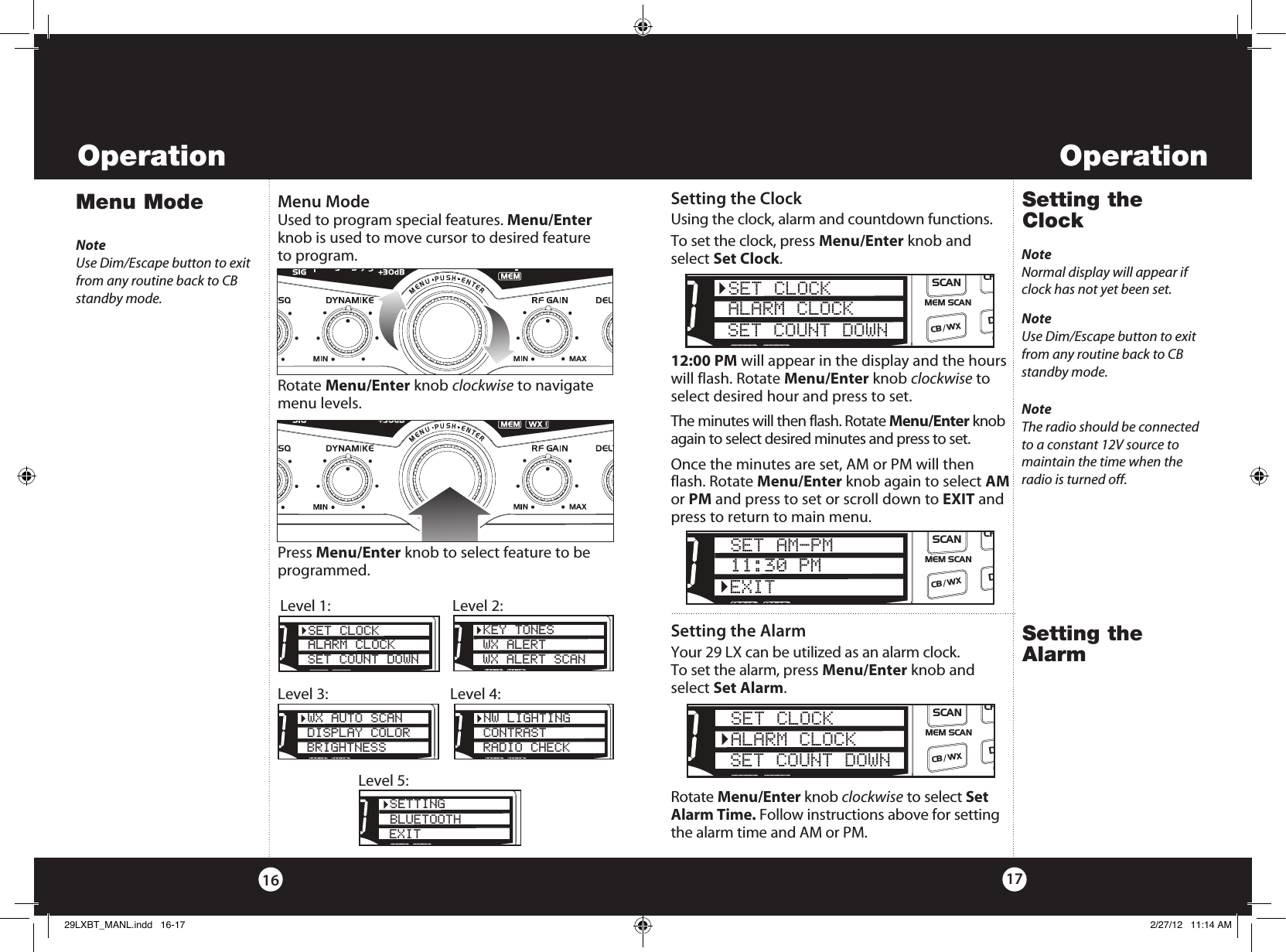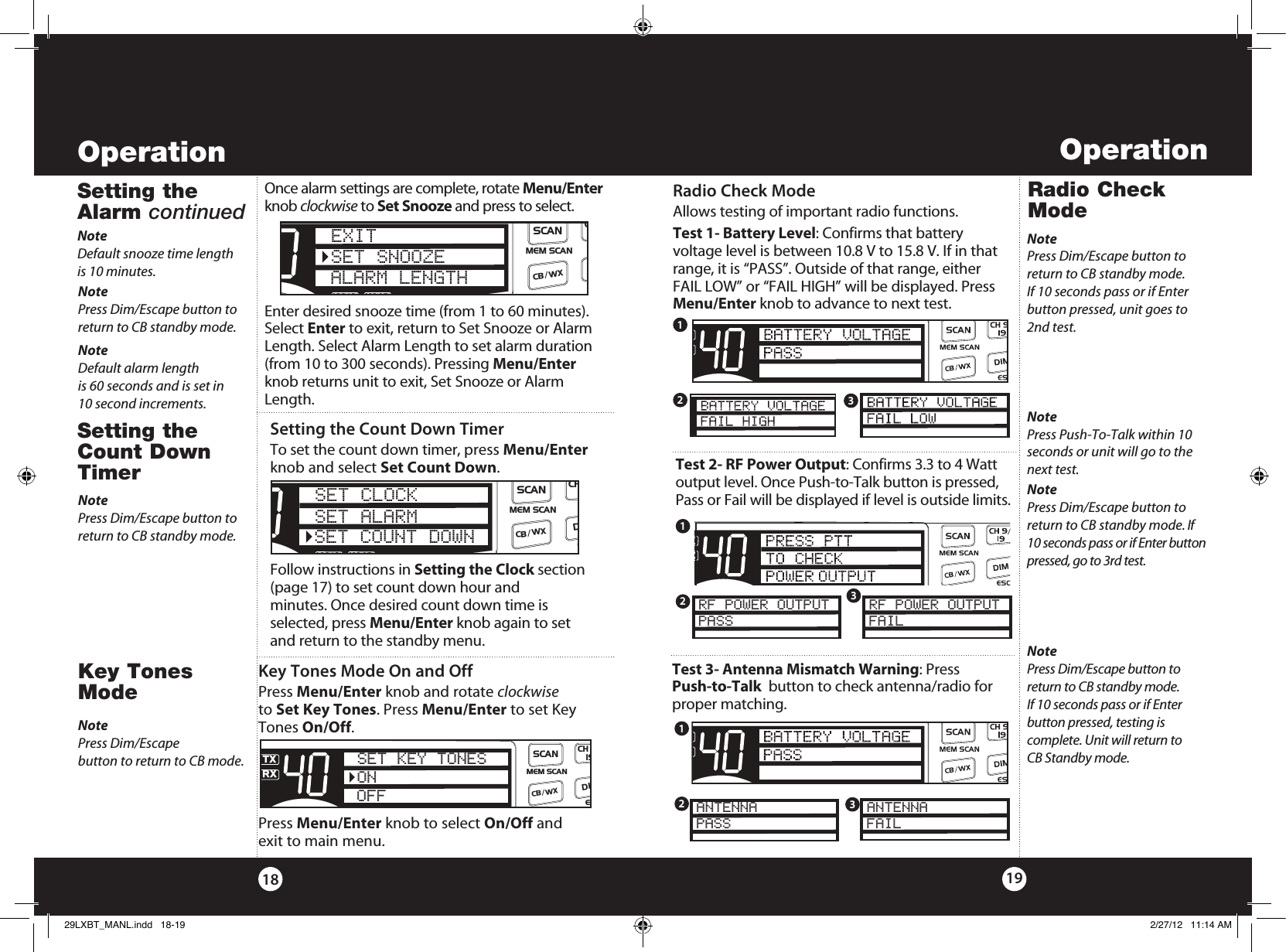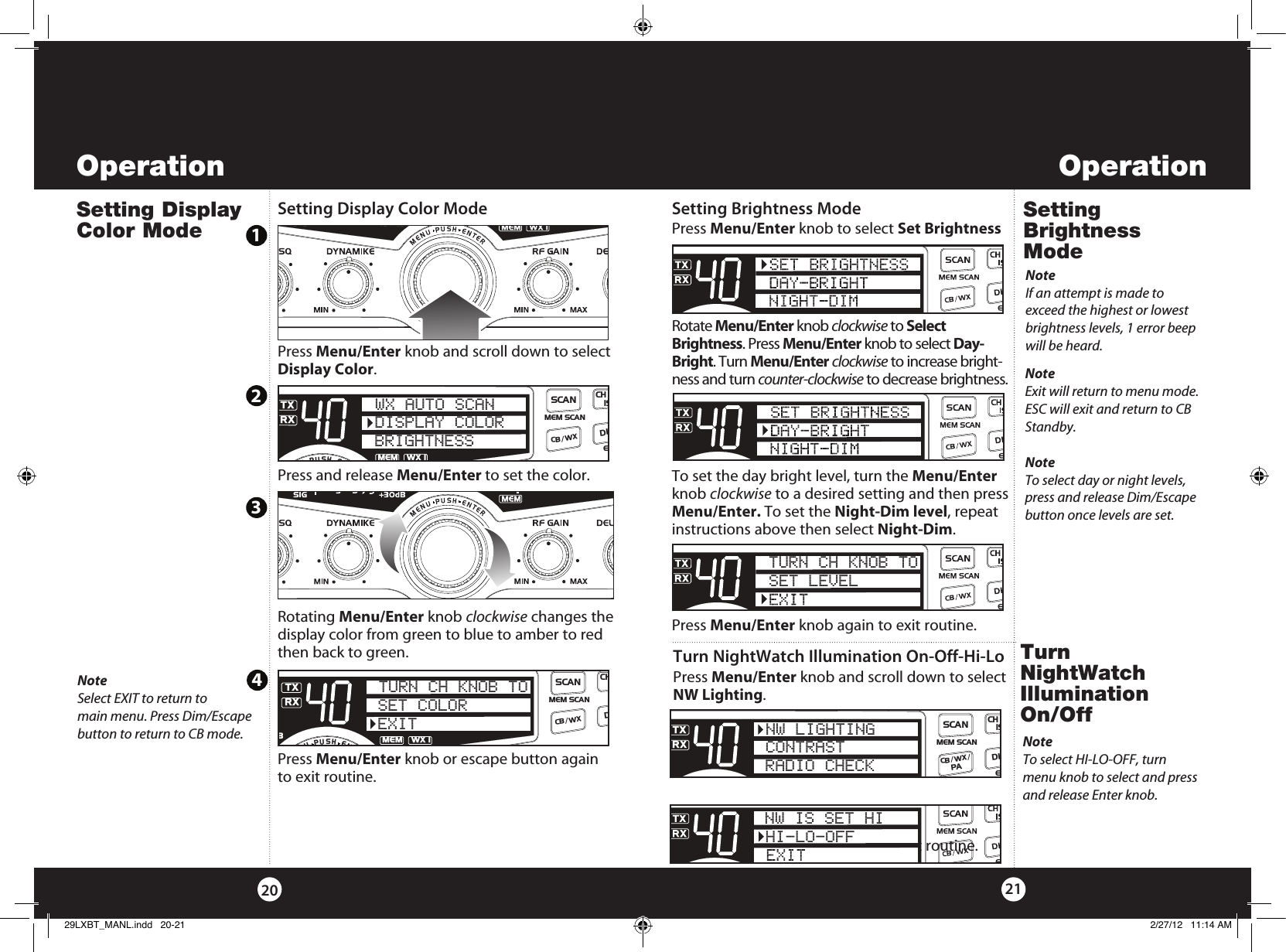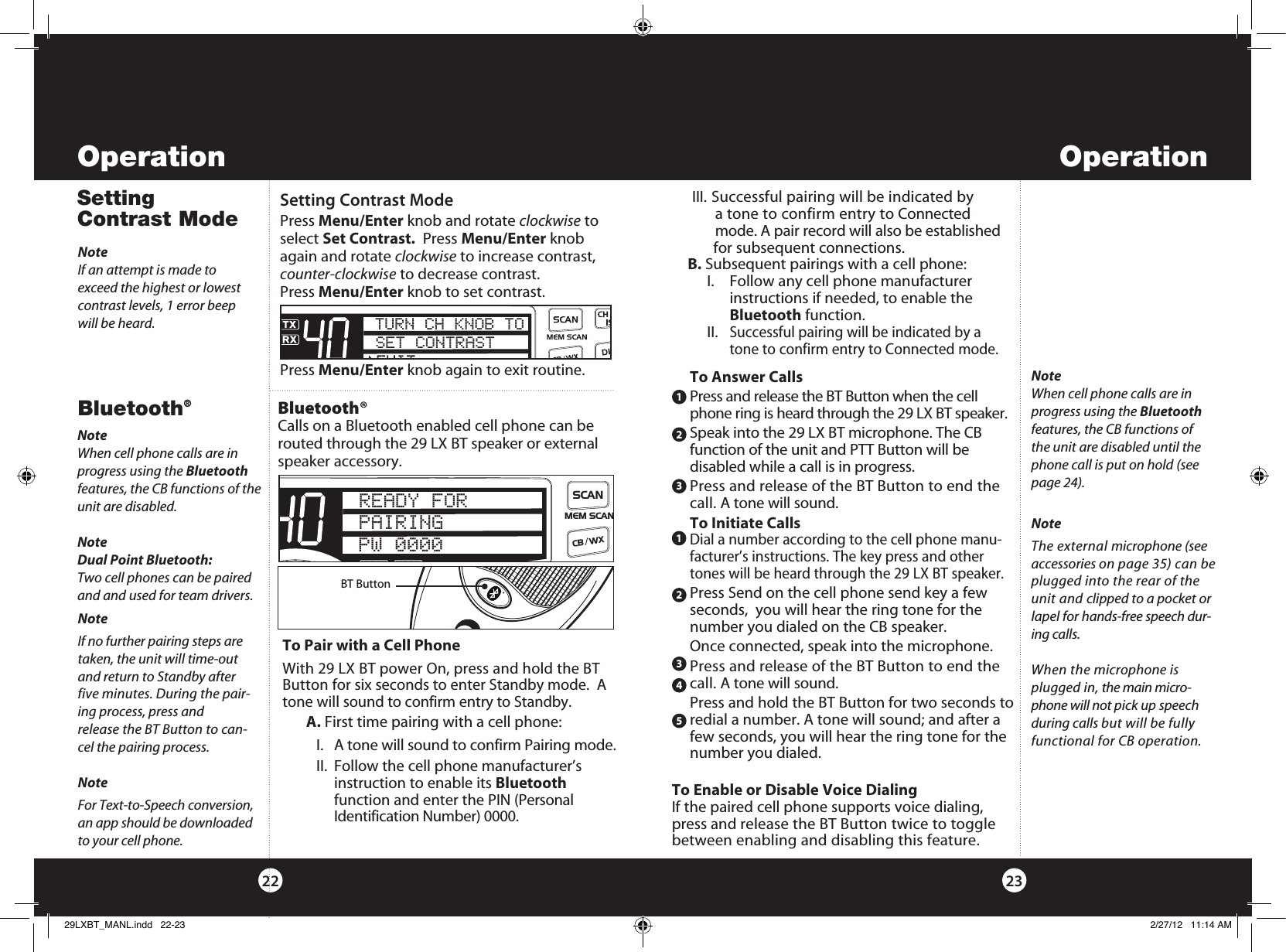Cobra Electronics 0K29BT2K12 BLUETOOTH ACCESSORY FOR CB User Manual 29LXBT MANL indd
Cobra Electronics Corporation BLUETOOTH ACCESSORY FOR CB 29LXBT MANL indd
Contents
- 1. Users Manual 1
- 2. Users Manual 2
- 3. Users Manual 3
- 4. Users Manual 4
Users Manual 2