Codan 2110 2110 SSB Transceiver User Manual 15 04135 EN 1
Codan Limited 2110 SSB Transceiver 15 04135 EN 1
Codan >
Contents
Reference Manual c

2110 SSB Transceiver Reference Manual 327
CODAN
Appendix A Hot key examples
This section contains the following topics:
Example 1: selecting a specific channel (328)
Example 2: displaying an information screen (329)
Example 3: displaying and/or changing a setting in the Control List (330)
Example 4: changing a value to the next value in a list (331)
Example 5: opening a list at the marker entry (332)
Example 6: making a call using a specific entry in the Address List (333)
Example 7: setting up one-touch discreet operation (334)
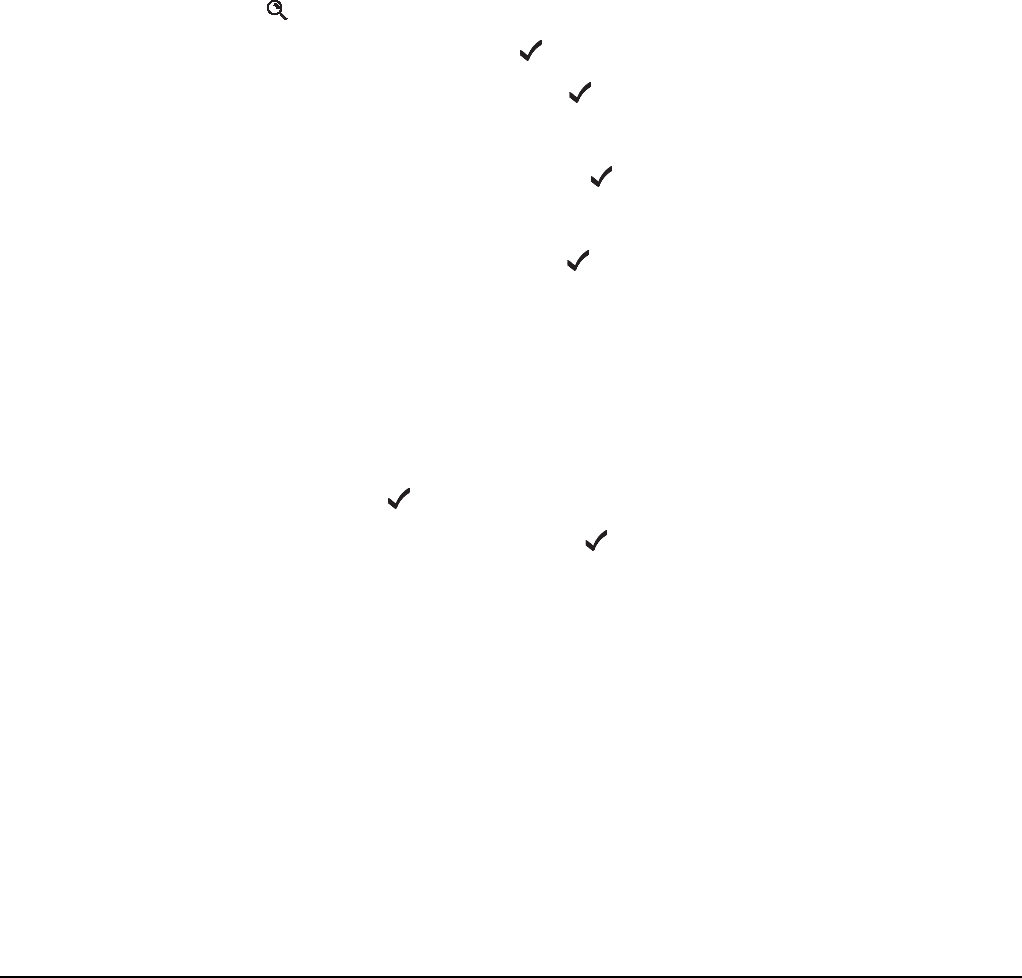
Hot key examples
328 2110 SSB Transceiver Reference Manual
Example 1: selecting a specific channel
This example shows you how to create a macro to select a specific channel in the
Channel List.
When you run this macro, the transceiver:
• opens the Channel List
• selects the channel specified in the macro
• briefly displays the new channel
• returns you to the screen you were on
To create this macro:
1Press VIEW until the channel screen is displayed.
1Scroll to the channel you want the macro to select.
1Hold to open the List Manager.
1Scroll to Macros..., then press .
1Scroll to Create macro, then press .
The transceiver asks you to select the action you want the macro to perform.
1Scroll to Go to this chan, then press .
The transceiver asks you to select the timing with which the macro operates.
1Scroll to Before pause, then press .
1Press the key to which you want to assign the new macro.
1Scroll to the macro that you want to have in the list immediately after the new
macro, then press .
1Type a name for the macro, then press .
The macro is created and assigned to the key, and the List Manager remains open.
NOTE
When you use a macro to select a channel the channel is always
selected before the channel screen is displayed. You can therefore
select Before pause or After pause. The end result is the same.
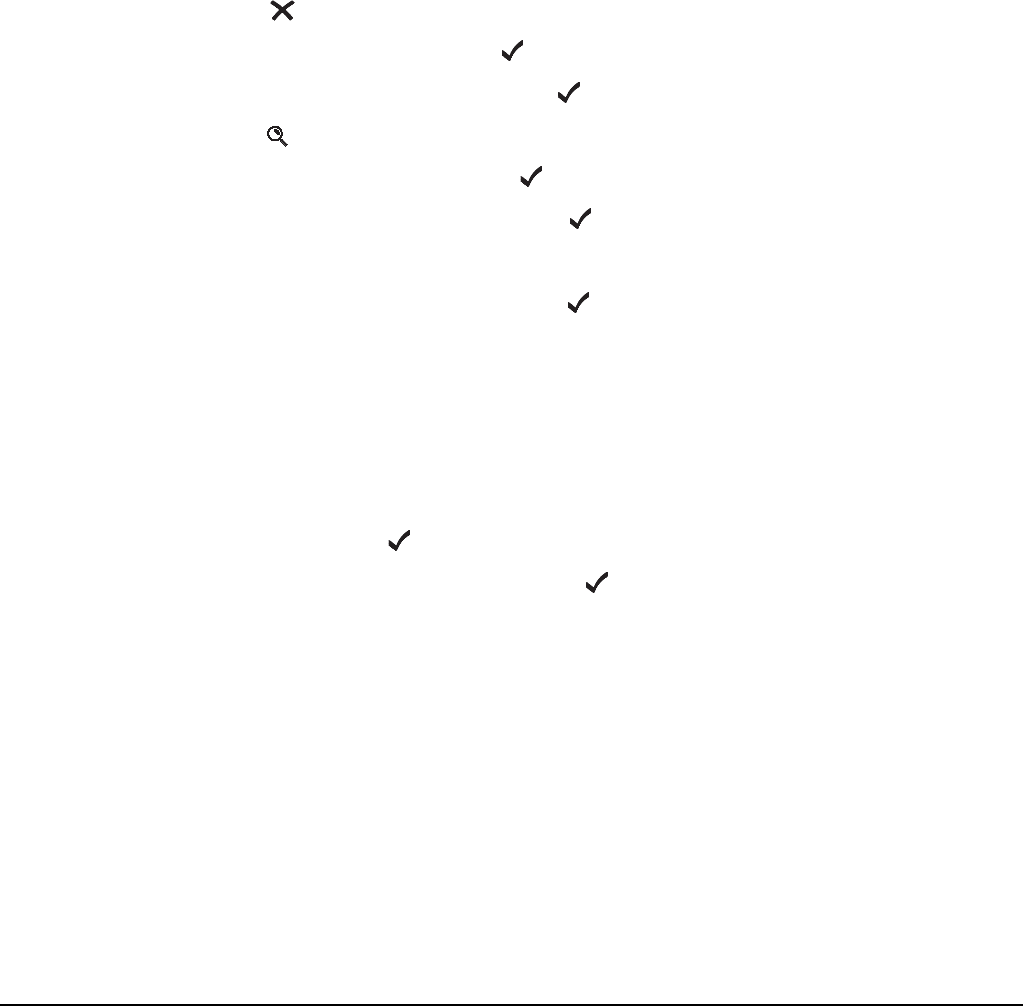
Hot key examples
2110 SSB Transceiver Reference Manual 329
Example 2: displaying an information screen
The time and LQA screens are information screens. You can view the information on
these screens but you cannot change it. This example shows you how to create a macro
to display the time screen in the Control List.
When you run this macro, the transceiver:
• goes to the time screen entry in the Control List
• briefly displays the current time and date
• returns you to the screen you were on
To create this macro:
1Log into admin level (for help see page 110, Logging into admin level from user
level).
1Press until Main Menu is displayed.
1Scroll to Control, then press .
1Scroll to Time Screen, then press .
1Hold to open the List Manager.
1Scroll to Macros..., then press .
1Scroll to Create macro, then press .
The transceiver asks you to select the timing with which the macro operates.
1Scroll to Before pause, then press .
1Press the key to which you want to assign the new macro.
1Scroll to the macro that you want to have in the list immediately after the new
macro, then press .
1Type a name for the macro, then press .
The macro is created and assigned to the key, and the List Manager remains open.
NOTE
This macro displays an information screen and does not change any
values, so you can select Before pause or After pause. The end
result is the same.
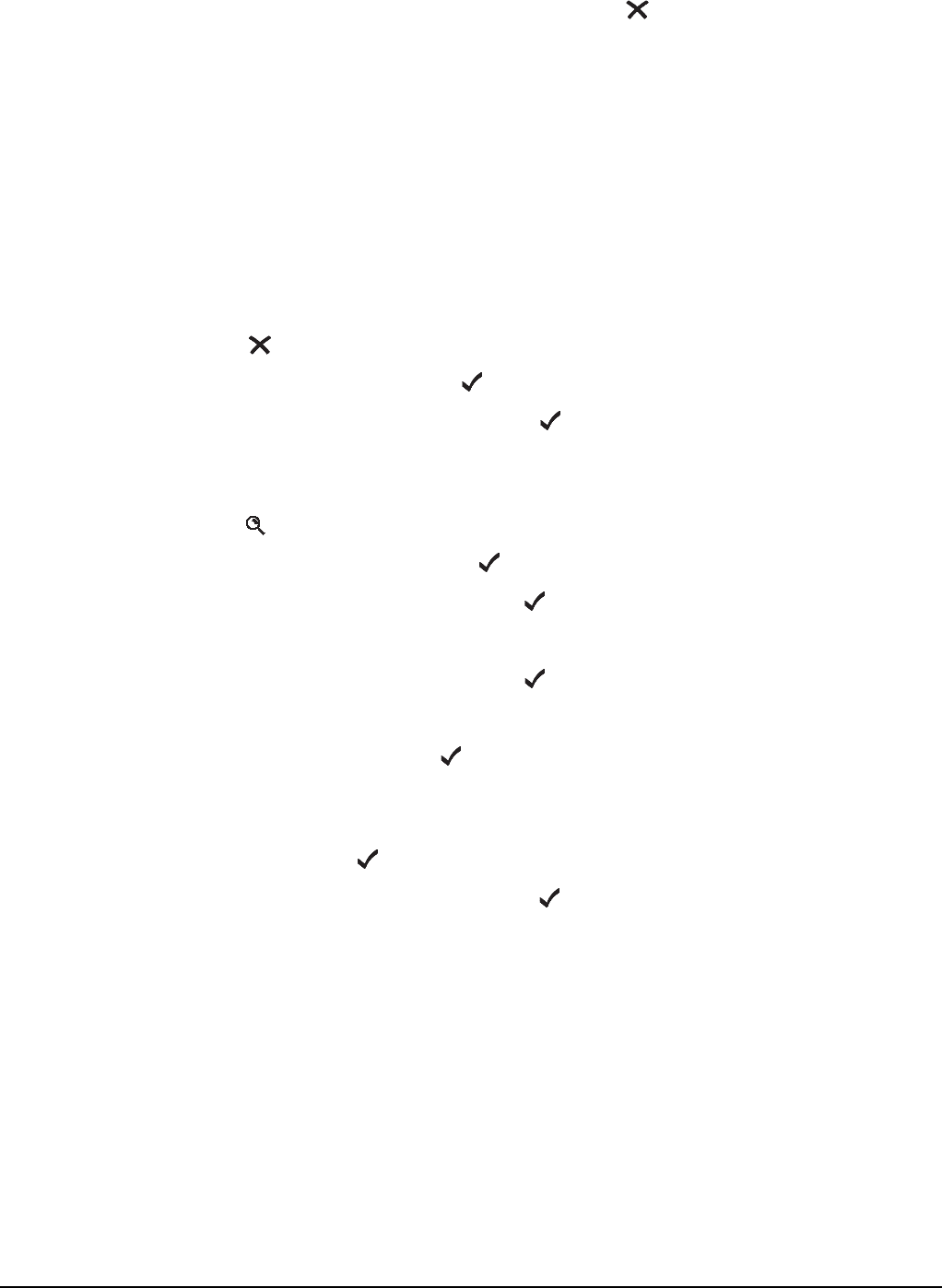
Hot key examples
330 2110 SSB Transceiver Reference Manual
Example 3: displaying and/or changing a setting in the Control List
This example shows you how to create a macro to display and/or change a setting in the
Control List. You can then change the value or press to leave it as it is.
When you run this macro, the transceiver:
• goes to the Cfg Alert Tones entry in the Control List
• displays the current value
• waits for you to act
To create this macro:
1Log into admin level (for help see page 110, Logging into admin level from user
level).
1Press until Main Menu is displayed.
1Scroll to Control, then press .
1Scroll to Cfg Alert Tones, then hold .
A question mark is displayed at the end of the top line to indicate that you can now
change the value.
1Hold to open the List Manager.
1Scroll to Macros..., then press .
1Scroll to Create macro, then press .
The transceiver asks you to select the action you want the macro to perform.
1Scroll to Display value, then press .
The transceiver asks you to select the timing with which the macro operates.
1Scroll to Waits, then press .
1Press the key to which you want to assign the new macro.
1Scroll to the macro that you want to have in the list immediately after the new
macro, then press .
1Type a name for the macro, then press .
The macro is created and assigned to the key, and the List Manager remains open.
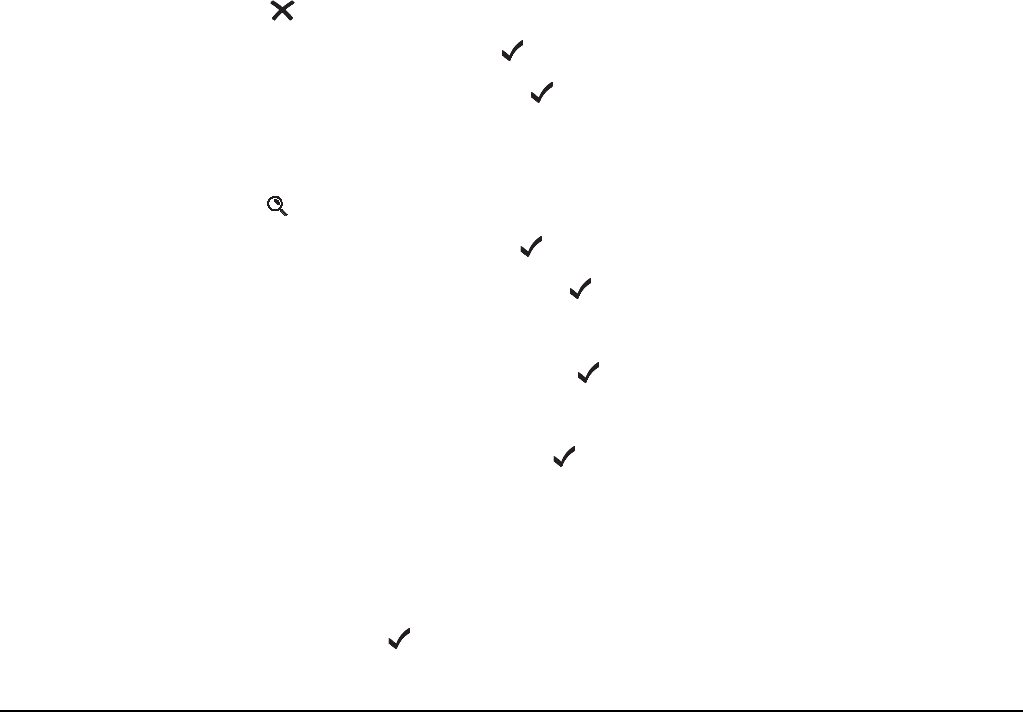
Hot key examples
2110 SSB Transceiver Reference Manual 331
Example 4: changing a value to the next value in a list
For many entries in the Control List, changing a value involves selecting a value from a
short list of possible values. For example, when you change the brightness of the screen
you can select bright, medium or dark. This example shows you how to create a macro to
change the current value to the next value in one of these entries, whatever that value
may be.
For entries where the values are on and off, creating a macro to go to the next value
means you can toggle the entry on and off using the same macro. For other entries it
means you go to the next value each time you use the macro.
This example shows you how to create a macro to switch Help Mode on or off.
When you run this macro, the transceiver:
• goes to the Help Mode entry in the Control List
• changes the value to the next value in the list (that is, from On to Off, or Off to On)
• saves the value
The timing with which this macro operates is immediate. This means that the macro
operates in the background and simply displays the result (that is, Help Mode is switched
on or off).
To create this macro:
1Log into admin level (for help see page 110, Logging into admin level from user
level).
1Press until Main Menu is displayed.
1Scroll to Control, then press .
1Scroll to Help Mode, then hold .
A question mark is displayed at the end of the top line to indicate that you can now
change the value.
1Hold to open the List Manager.
1Scroll to Macros..., then press .
1Scroll to Create macro, then press .
The transceiver asks you to select the action you want the macro to perform.
1Scroll to Set next value, then press .
The transceiver asks you to select the timing with which the macro operates.
1Scroll to Immediately, then press .
If you want to briefly view the value to which the setting is changing, select Before
pause.
1Press the key to which you want to assign the new macro.
1Scroll to the macro that you want to have in the list immediately after the new
macro, then press .
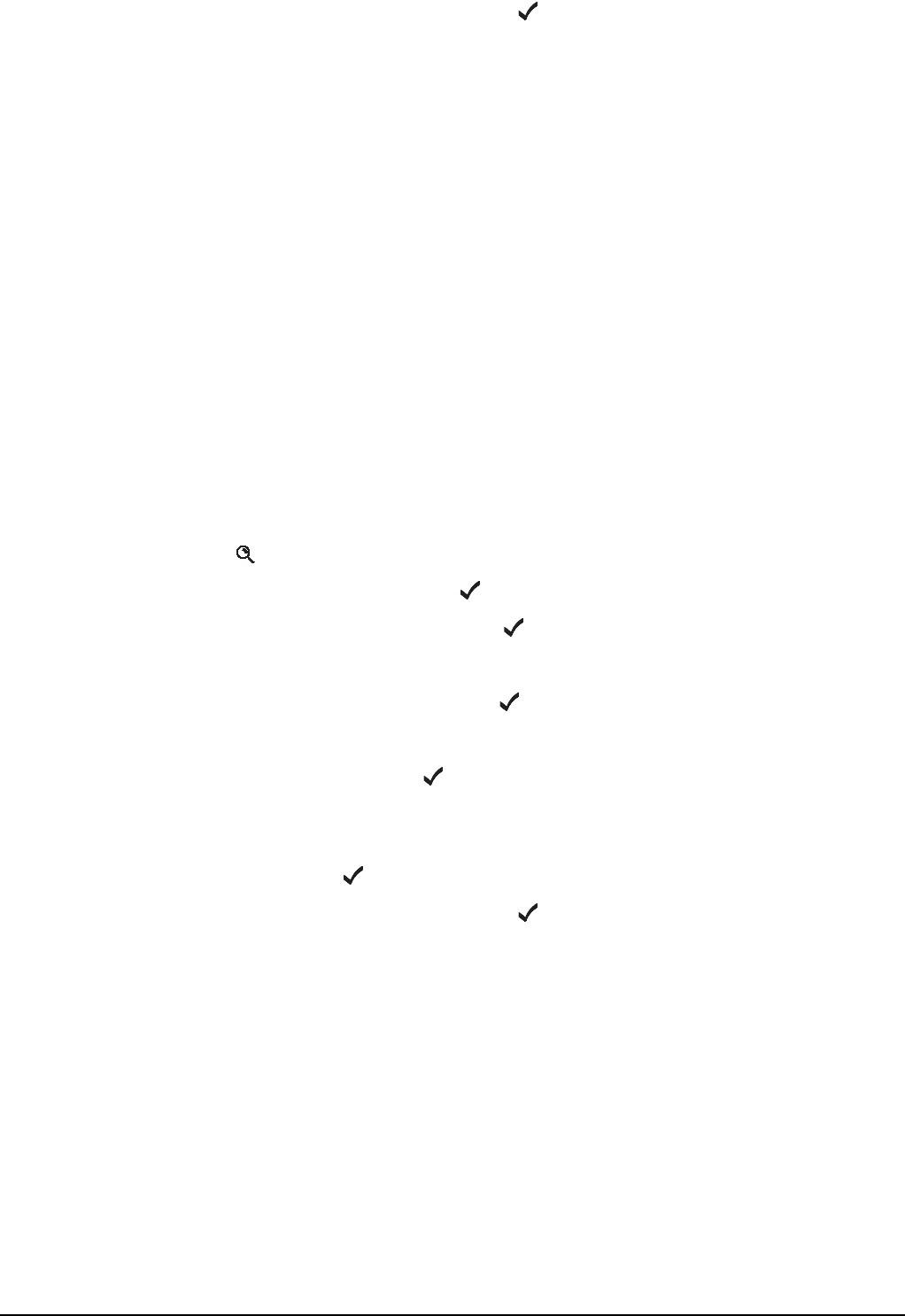
Hot key examples
332 2110 SSB Transceiver Reference Manual
1Type a name for the macro, then press .
The macro is created and assigned to the key, and the List Manager remains open.
Example 5: opening a list at the marker entry
This example shows you how to create a macro to open a list at the entry on which a
marker has been set.
When you run this macro, the transceiver:
• opens the list
• goes to the entry on which the marker has been set
• waits for you to act
To create this macro:
1Set a marker on the entry to which you want the macro to go (see page 94, Setting a
marker).
If you have already set the marker, open the list in which the entry is stored.
1Hold to open the List Manager.
1Scroll to Macros..., then press .
1Scroll to Create macro, then press .
The transceiver asks you to select the action you want the macro to perform.
1Scroll to Go to marker, then press .
The transceiver asks you to select the timing with which the macro operates.
1Scroll to Waits, then press .
1Press the key to which you want to assign the new macro.
1Scroll to the macro that you want to have in the list immediately after the new
macro, then press .
1Type a name for the macro, then press .
The macro is created and assigned to the key, and the List Manager remains open.
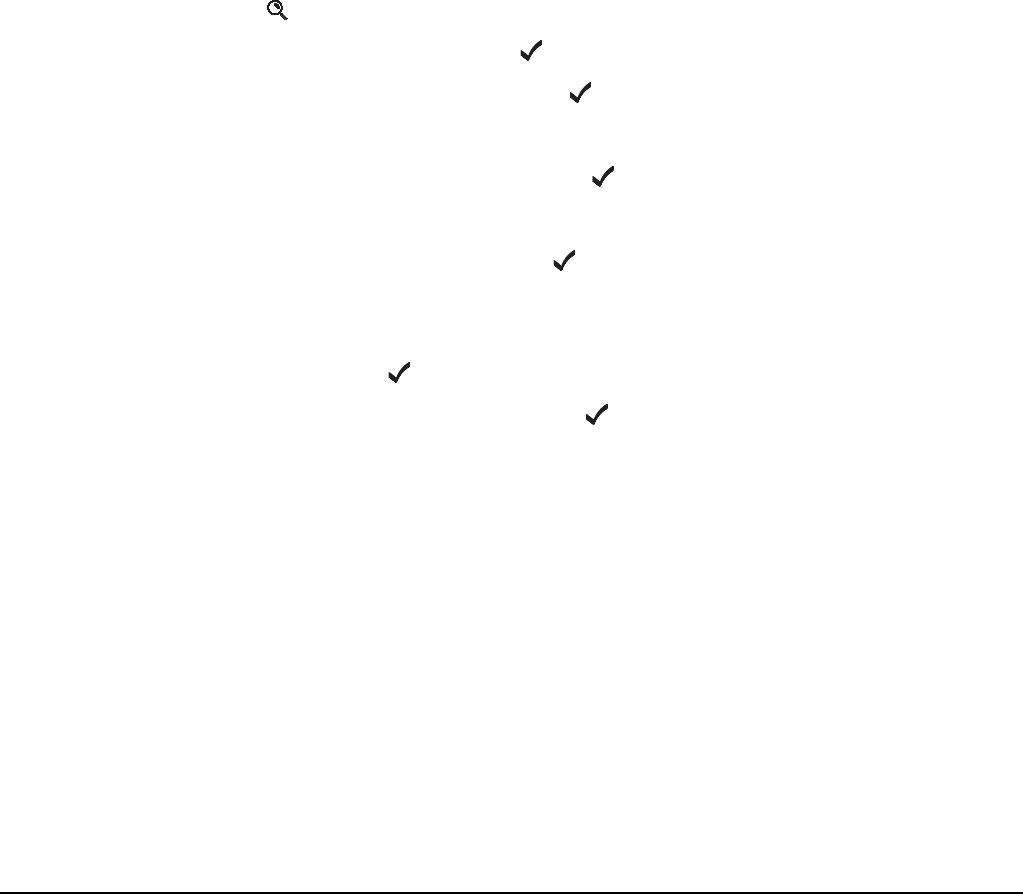
Hot key examples
2110 SSB Transceiver Reference Manual 333
Example 6: making a call using a specific entry in the Address List
This example shows you how to create a macro to make a call using a specific entry in
the Address List.
When you run this macro, the transceiver:
• opens the Address List
• goes to the entry specified in the macro
• begins a call to the address specified in the entry
The timing with which this macro operates is Immediately. This means that the macro
begins the call without displaying the Address List entry first. The transceiver may,
however, prompt you for information about the call depending on the details supplied in
the entry.
To create this macro:
1Press VIEW until the Address List is displayed.
1Scroll to the entry you want the macro to call.
1Hold to open the List Manager.
1Scroll to Macros..., then press .
1Scroll to Create macro, then press .
The transceiver asks you to select the action you want the macro to perform.
1Scroll to Go to this entry, then press .
The transceiver asks you to select the timing with which the macro operates.
1Scroll to Immediately, then press .
1Press the key to which you want to assign the new macro.
1Scroll to the macro that you want to have in the list immediately after the new
macro, then press .
1Type a name for the macro, then press .
The macro is created and assigned to the key, and the List Manager remains open.
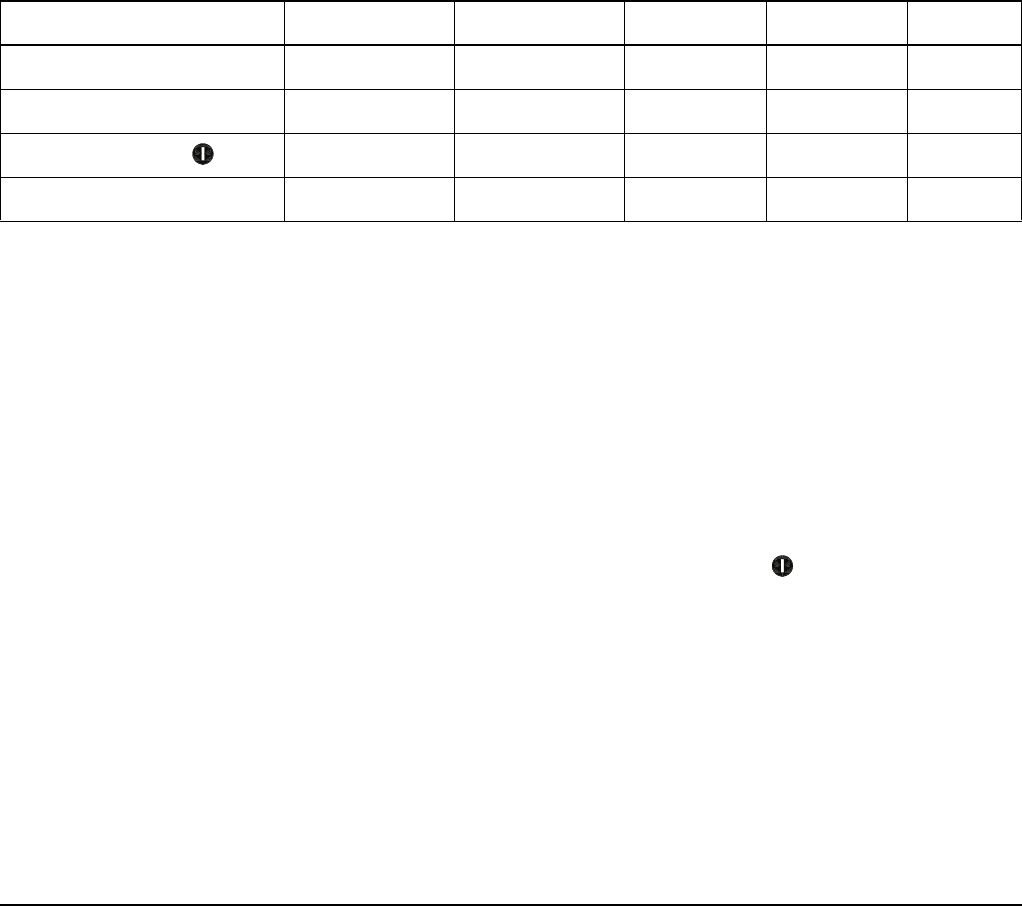
Hot key examples
334 2110 SSB Transceiver Reference Manual
Example 7: setting up one-touch discreet operation
This example shows you how to create a macro that will put your transceiver into
discreet operation.
When you run this macro, the transceiver switches off:
• the internal speaker
• alert tones
• backlighting
• key beeps
This macro is created by joining four macros together.
To create this macro:
1Log into admin level (for help see page 110, Logging into admin level from user
level).
1Create separate macros to perform the following tasks:
1Join the macros together, selecting Speaker as the first macro each time (see
page 247, Joining macros).
1Rename the Speaker macro to Discreet.
1Delete the Tones, Dark and Beeps macros.
Control List entry Selected setting Macro action Timing Assign to Name
Cfg Speaker Internal Disabled Set this value Immediately Unassigned Speaker
Cfg Alert Tones Disabled Set this value Immediately Unassigned Tones
Screen Brightness ( + 0) Dark Set this value Immediately Unassigned Dark
Key Beeps Off Set this value Immediately Unassigned Beeps
NOTE For help see page 330, Example 3: displaying and/or changing a
setting in the Control List.
NOTE
The internal speaker is switched on again by holding MUTE, and the
screen backlighting is changed by pressing . If the user needs to
restore key beeps and alert tones, you should create new macros that
enable the user to switch on these settings (see page 330, Example 3:
displaying and/or changing a setting in the Control List).
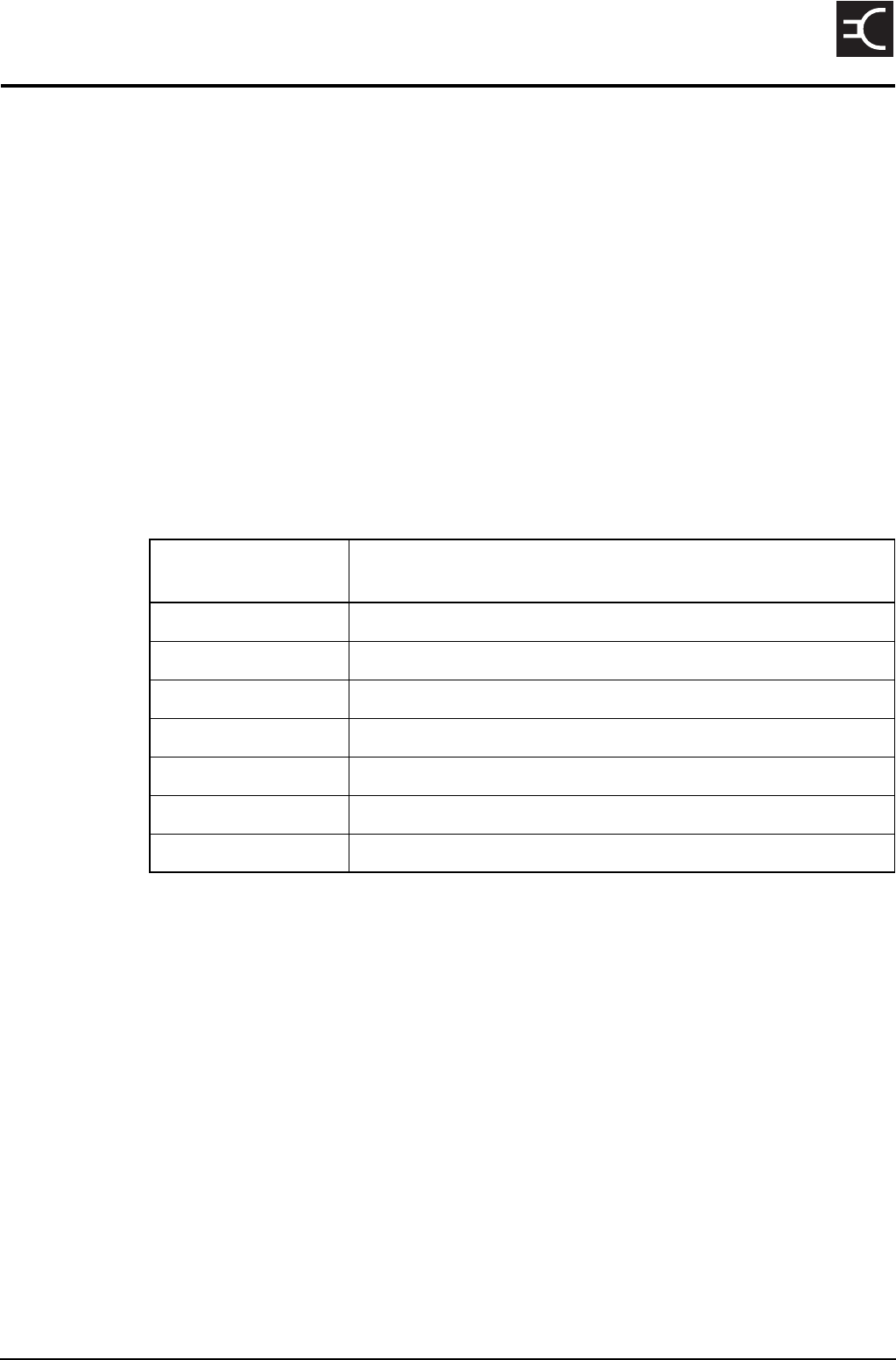
2110 SSB Transceiver Reference Manual 335
CODAN
Appendix B Get Status calls
When you make a Get Status call you need to specify whether you want to retrieve
diagnostic or configuration information from the remote station (see Table 46 and
Table 47). You do this by entering the number 1 or 2 in the Message setting when
prompted by the transceiver. You can also pre-type and store these numbers in the
Messages entry in the Control List (see page 225, Messages entry), or create an entry for
the call in the Address List (see page 154, Programming the Address List).
Diagnostic information
To obtain diagnostic information, enter ‘1’ as the message for the Get Status call.
Transceivers from other vendors may obtain diagnostic information from a 2110 SSB
Transceiver by sending an AMD message containing #CMD 1 in a Plain network.
Table 46: Diagnostic information from a Get Status call made to a Codan
transceiver
Information
received
Description
RXnn.n Battery voltage in receive
TXnn.n Battery voltage in transmit
S1=nnn Signal strength of received call (µ EMF)
S2=nnn Signal strength 2 seconds after call was received (µ EMF)
SWRn.n SWR of the antenna
Pnnn Power output of the transmitter (W)
Tnn Temperature (°C)
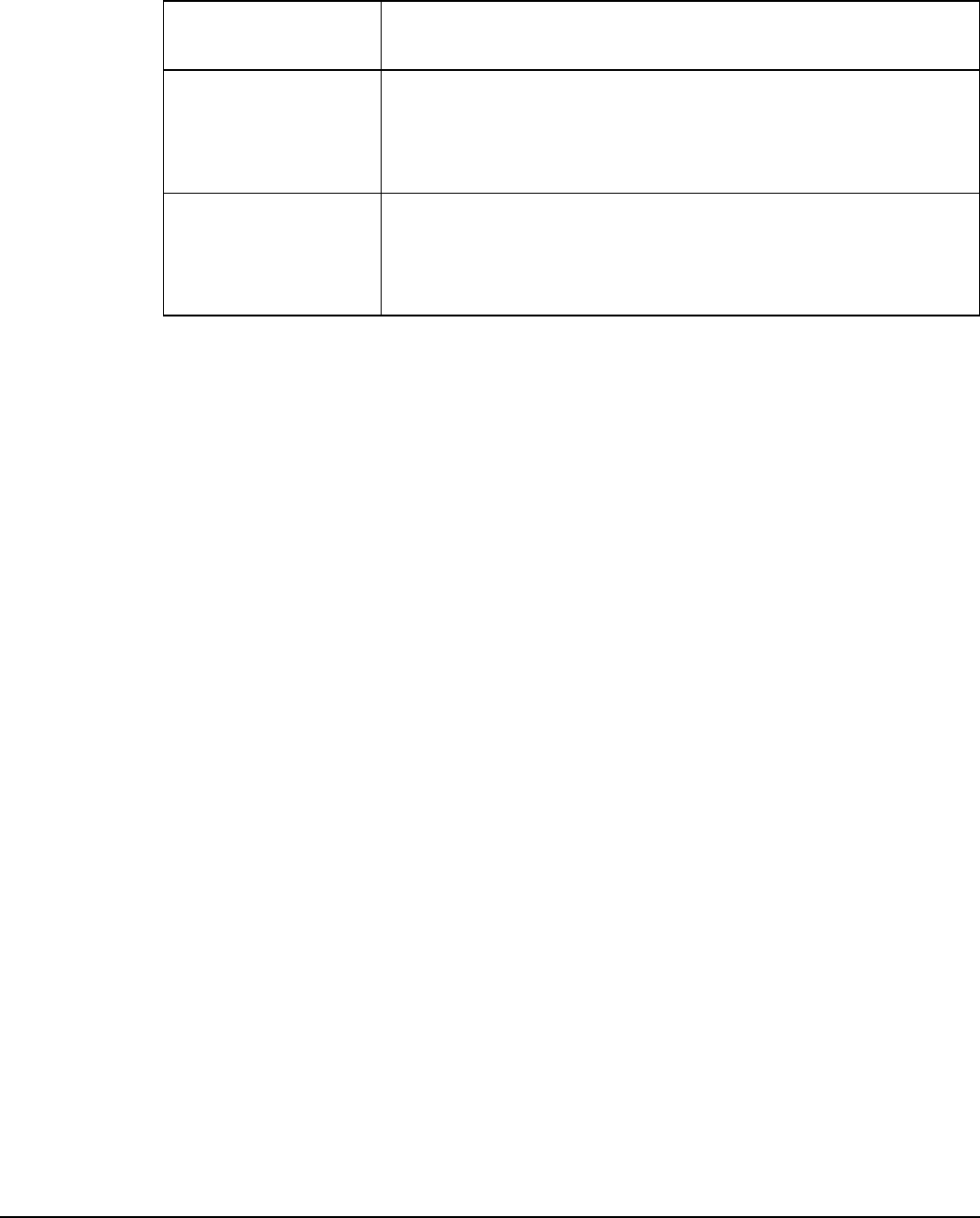
Get Status calls
336 2110 SSB Transceiver Reference Manual
Configuration information
To obtain configuration information from a Codan transceiver, enter ‘2’ as the message
for the Get Status call.
Table 47: Configuration information from a Get Status call made to a Codan
transceiver
Information
received
Description
SR
VR
VR Mobile
2110
Product type as held in the Customer Radio entry in the Control
List
RF: n.nn
JB:n.nn
NRI:n.nn
2110:n.nn
Product name as held in the Devices entry in the Control List,
followed by the firmware version number for the device
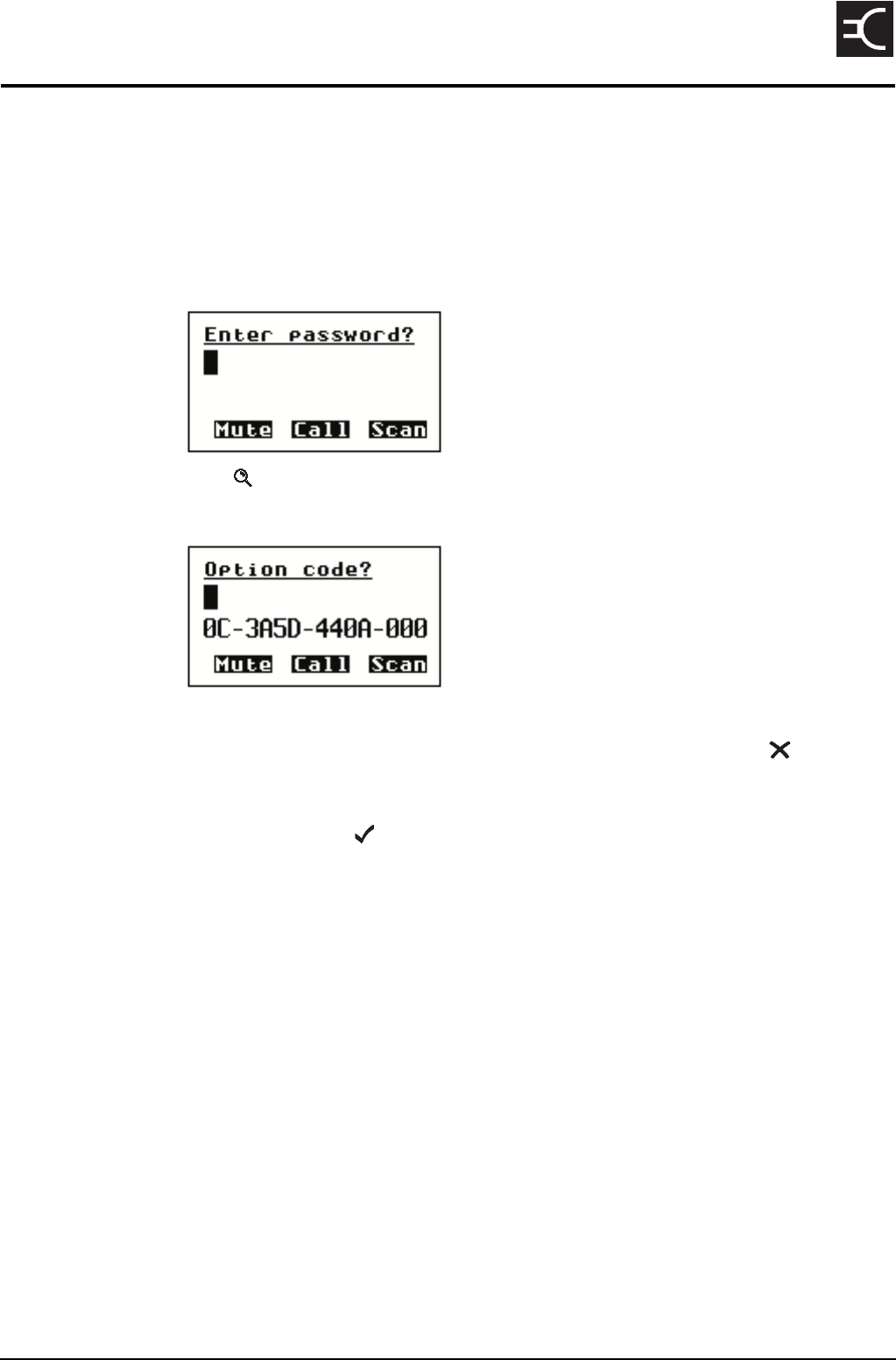
2110 SSB Transceiver Reference Manual 337
CODAN
Appendix C Forgotten passwords
If you have forgotten your user password, contact Codan to obtain a code to erase your
password. You will be asked to quote the ESN of the transceiver unit.
To obtain the required ESN and/or enter the code provided by Codan:
1Switch on the transceiver then wait until you are prompted to enter a password.
1Hold to display the Option code screen.
The ESN is displayed on the bottom line of the screen.
1Do one of the following:
• To exit this screen and return to the Enter password screen, hold .
• To enter the code to erase your password, start typing. The transceiver
automatically enters dashes in the appropriate places. When you have entered
the code, press . The password is erased and the home screen is displayed.
NOTE The ESN is displayed in a similar manner during Admin login.
NOTE
To enter a new password, use the Password User or Password Admin
entry in the Control List (for help see page 96, Changing a setting in the
Control List).

Forgotten passwords
338 2110 SSB Transceiver Reference Manual
This page has been left blank intentionally.

2110 SSB Transceiver Reference Manual 339
CODAN
Appendix D Limiting user access
This section contains the following topics:
Introduction (340)
Syntax for the Message 10 entry (340)
Activating configuration commands in the Message 10 entry (341)
Restricting access to the List Manager (341)
Restricting access to admin level (342)
Restricting access to call types (342)
Enabling the automatic removal of the incoming call pop-up (343)
Restricting access to holding CALL (343)
Restricting access to Voice Encryptor features (344)

Limiting user access
340 2110 SSB Transceiver Reference Manual
Introduction
You can limit access by users to certain areas in the 2110 SSB Transceiver’s user
interface by entering special configuration commands in the Message 10 entry in the
Control List. These commands may prevent accidental changes to setup information, and
enable you to hide information on a ‘need to know’ basis.
You can:
• restrict access to the List Manager in total, or restrict access to certain functions
(category LM) (see page 341, Restricting access to the List Manager)
• restrict access to the admin level (category BAL) (see page 342, Restricting access
to admin level)
• restrict the call types that can be used to make a call unless they have already been
used in an address entry (category BCT) (see page 342, Restricting access to call
types)
• enable the automatic removal of an incoming call pop-up (category TIC) (see
page 343, Enabling the automatic removal of the incoming call pop-up)
• restrict access to holding CALL and hence preventing changes to calling
information (category HCD) (see page 343, Restricting access to holding CALL)
• restrict access to the secure PIN function with the Voice Encryptor feature (category
BSP) (see page 344, Restricting access to Voice Encryptor features)
• restrict access to the Secure Standby Mode (category SSD) (see page 344,
Restricting access to Voice Encryptor features)
Syntax for the Message 10 entry
The following rules apply to configuration commands used in the Message 10 entry in
the Control List:
• Commands must begin with the characters #$! followed by a space, for example,
#$! BSP. If you do not use these characters, the transceiver will read any characters
in the entry as a standard message.
• Category commands must be followed by a hyphen, then the specific commands
(see Table 48 and Table 49), separated by commas. Each category and
corresponding commands are separated by a space, for example:
LM-FV,UL BCT-M,GP
NOTE
These configuration commands operate at the user level. If you are logged
into admin level you will have full access to the above functions,
regardless of the setting in the Message 10 entry.
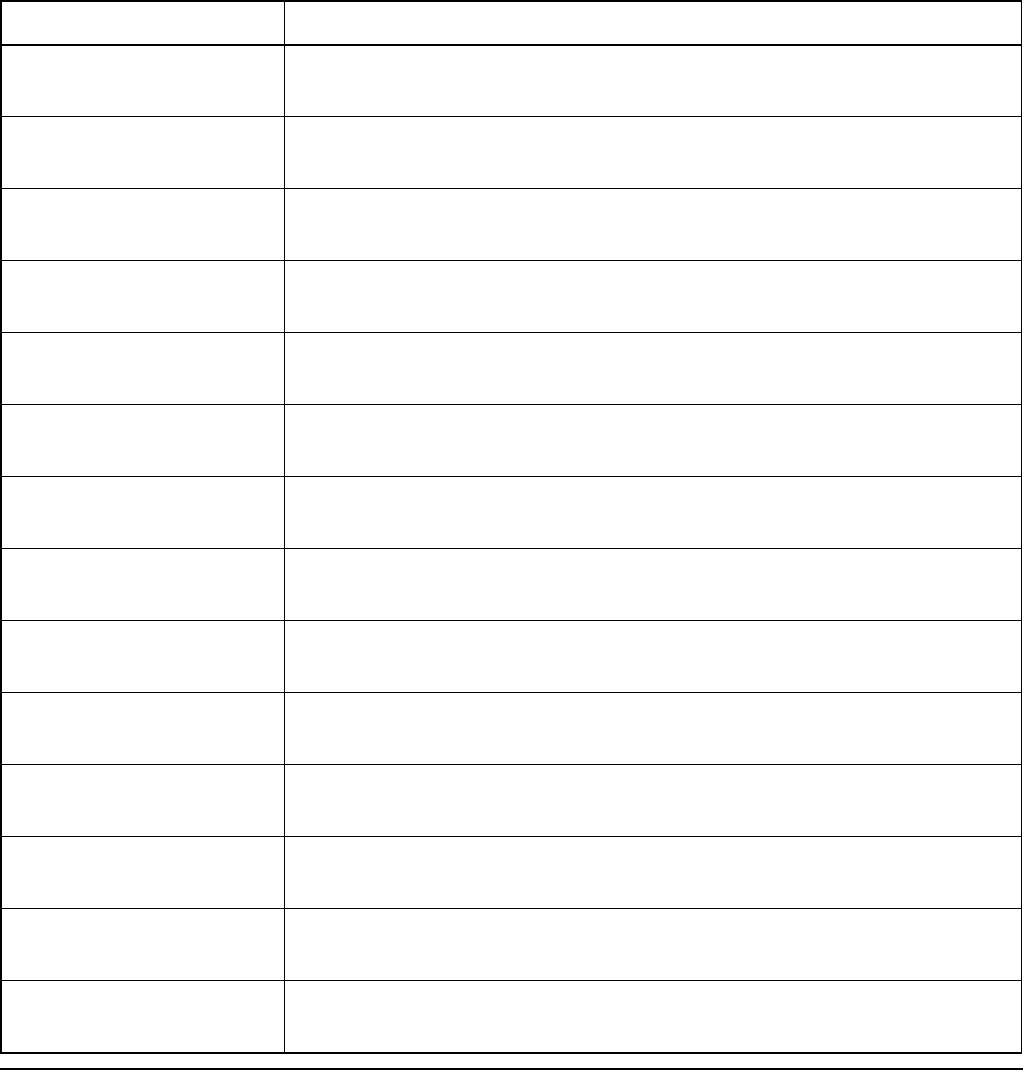
Limiting user access
2110 SSB Transceiver Reference Manual 341
Activating configuration commands in the Message 10
entry
After entering a configuration command in the Message 10 entry, you must switch your
transceiver off then on again.
Restricting access to the List Manager
A configuration command for restricting access to the List Manager begins with
#$! LM-. Follow this command with the codes that you want to use from Table 48.
Table 48: Codes for restricting access to the List Manager
Use this code... If you want to...
Ad
(Advanced)
Prevent access to the Advanced... features in the List Manager via the
Quick Start menu.
AO
(Administration Only)
Prevent access to the List Manager.
Ent
(Entries)
Prevent creating, renaming, copying, editing and deleting of entries unless
it is via the Quick Start menu.
FV
(Full View)
Prevent access to full view (see page 112, Displaying full and normal view).
Grp
(Group)
Prevent toggling between grouped and ungrouped entries (see page 103,
Grouping and ungrouping entries).
HP
(Home Page)
Prevent changing the home screen (see page 95, Setting the home screen).
Itm
(Item)
Prevent adding and deleting of items unless it is via the Quick Start menu.
Mcr
(Macro)
Prevent use of macros.
SM
(Set Marker)
Prevent changing the marker on any list (see page 94, Setting a marker).
SS
(Show Settings)
Prevent toggling between hiding and showing settings for an entry (see
page 101, Hiding and showing settings).
UH
(User Hide)
Prevent changing the hide or show status of an entry at user level (see
page 113, Hiding and showing information).
UL
(User Lock)
Prevent changing the locked or unlocked status of an entry at user level (see
page 115, Locking and unlocking information).
ULO
(User Locks Off)
Prevent toggling between Locks off and Locks on at user level (see
page 116, Switching locks off or on at user level).
BIT
(Built-in Test)
Prevent access to built-in tests.
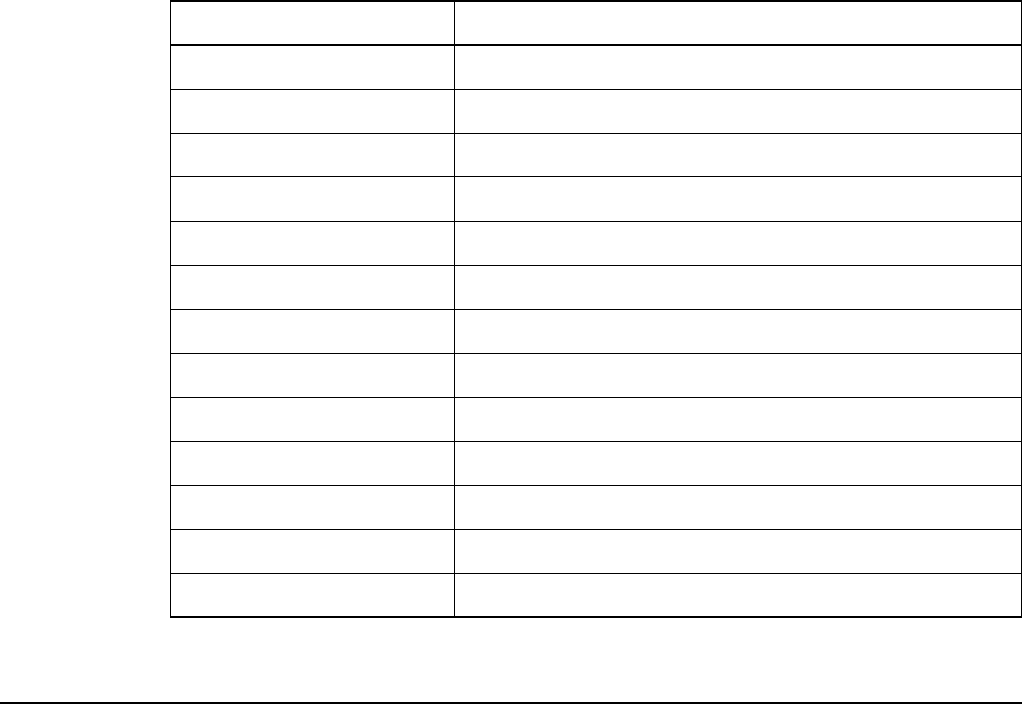
Limiting user access
342 2110 SSB Transceiver Reference Manual
For example, if you want to restrict access to all features in the List Manager, enter the
following into the Message 10 entry:
#$! LM-AO
If you want to restrict access to full view and ungrouping entries that are already
grouped, enter the following into the Message 10 entry:
#$! LM-FV,Grp
Restricting access to admin level
If you want to prevent entry to admin level, enter the following into the Message 10
entry:
#$! BAL
Restricting access to call types
A configuration command for restricting access to call types begins with #$! BCT-.
Follow this command with the codes that you want to use from Table 49.
CAUTION This command can only be removed from the Message 10 entry using
NSP.
Table 49: Codes for restricting access to call types
Use this code... If you want to restrict access to this call type...
AL ALL
AN ANY
CT Channel Test
E Emergency
GP Get Position
GRP Group Selective
GS Get Status
M Message
NE NET
P Phone
S Selective
SP Send Position
WC Wildcard

Limiting user access
2110 SSB Transceiver Reference Manual 343
For example, if you want to restrict access to using Message and Get Position call types,
enter the following into the Message 10 entry:
#$! BCT-M,GP
Enabling the automatic removal of the incoming call pop-up
A pop-up message is displayed when you receive an incoming call. This message usually
remains on the display until you acknowledge it by pressing or . When you use the
Timeout Incoming Call (TIC) configuration command, the incoming call pop-up is
removed after 30 seconds.
If you want to automatically remove all incoming call pop-ups after 30 seconds, enter the
following into the Message 10 entry:
#$! TIC
Restricting access to holding CALL
When you hold CALL, you gain access to changing call details as you make a call. If
you want to prevent the user from having access to networks and channels, use the Hold
Call Disable configuration command.
For example, if you want to disable the hold CALL function, enter the following into the
Message 10 entry:
#$! HCD
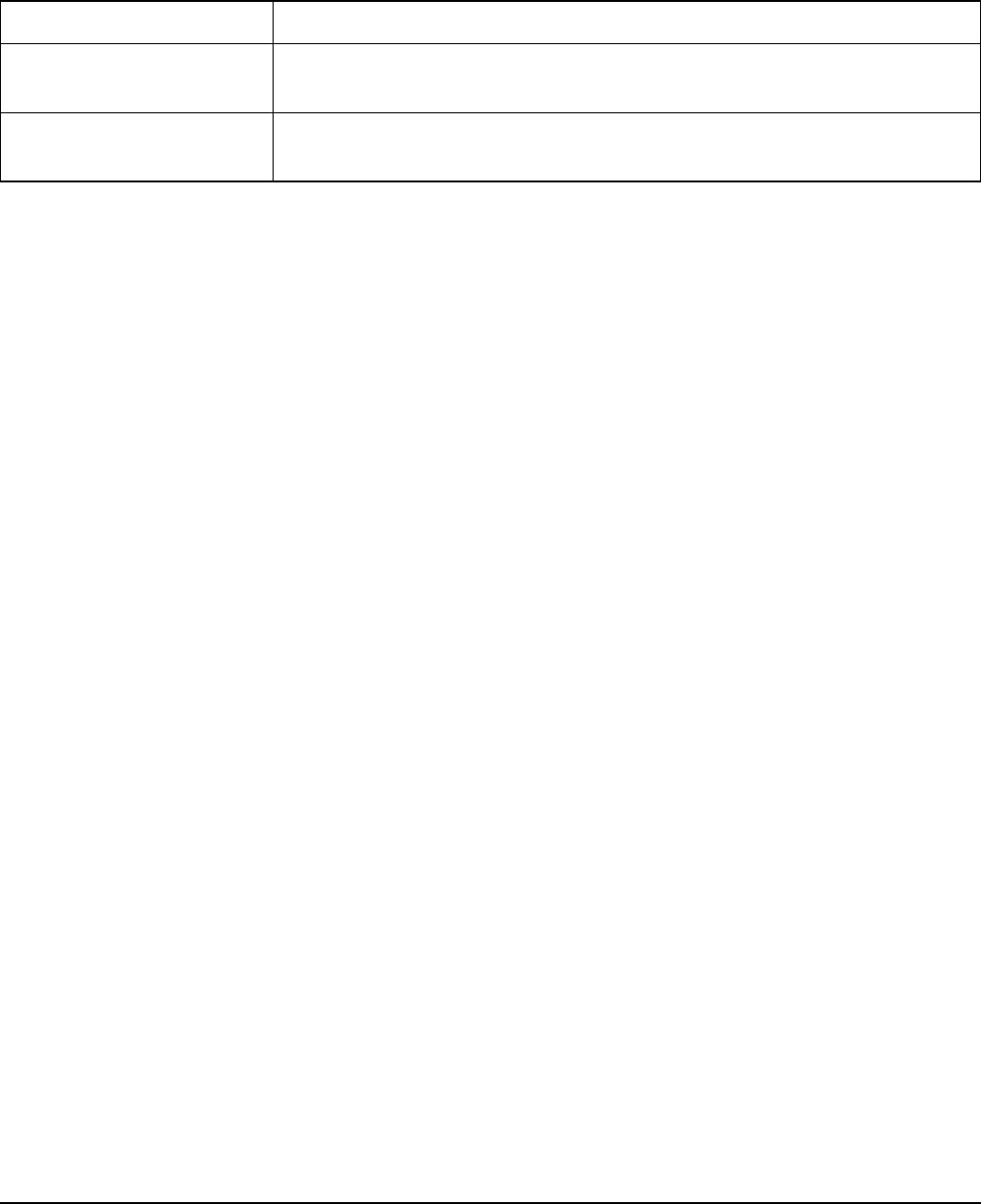
Limiting user access
344 2110 SSB Transceiver Reference Manual
Restricting access to Voice Encryptor features
You can restrict access to two features of the Voice Encryptor. A configuration command
for restricting access to these features begins with #$! . Follow this command with the
codes that you want to use from Table 50.
If you want to disable the Secure PIN function, enter the following into the Message 10
entry:
#$! BSP
If you want to disable the Secure Standby Mode, enter the following into the Message 10
entry:
#$! SSD
Table 50: Codes for restricting access to Voice Encryptor features
Use this code If you want to...
BSP
(Block Secure PIN)
Prevent access to the Secure PIN function when the user holds SEC. The
function of holding SEC enters Secure Mode in the default setting.
SSD
(Secure Standby Disable)
Prevent access to Secure Standby Mode (see page 83, Using the voice
encryptor in Standby Mode).

2110 SSB Transceiver Reference Manual Index-1
CODAN
Index
Numerics
19-way GPIO connector
pinouts 304
A
accessories
for 2110 SSB Transceiver 321
specifications 325
address 142, 147
Address List 145
address 147
call type 147
calling from 181
channel/mode 149
copying entries 155
creating entries 154
deleting entries 155
editing entries 155
message 148
network 149
overview 146
phone link 148
programming 154
renaming entries 155
setting up the emergency key 150
settings 147
address syntax
ALL 159
ANY 160
Group Selective 161
NET 162
Wildcard 163
admin level 108
logging in 110
ALE
accept ALL call 209
accept ANY Call 209
accept Wildcard Call 209
AMD position 209
BER 200, 210
call threshold 200, 210
call weighting 200, 211
Golay 201, 211
hangup ALL call 211
LQA average 201, 211
LQA clear 201, 212
LQA decay 201, 212
LQA exchange 201, 213
LQA mapping 201, 213
retries 201, 213
selective msg 213
silent mode 201, 213
site manager 201, 214
soundings 214
ALE address syntaxes
summary 164
ALE call options 256
ALE calls 169
alerts and call types 190
ALL calls 159
alternative charger requirements 35
Amateur Mode 231, 235
AMD message 171
CICS error reporting 257
error reporting 192
antenna
automatic tuning 76
broadband dipole 39
end-fed broadband 39
long wire and adaptor 38
manual tuning 77
selecting 37
whip 37
wire dipole 40
antenna tuning
manual 207
ANY calls 160
auto-dim 208
automatic tuning 76
B
battery connector
pinouts
battery pack 307
transceiver unit 306
battery discharge regime 35
battery storage 19
battery voltage 77
bearing 223
best channel
selecting 178
brightness
screen 74, 208
C
call detect time 123
call memory, see Calls In Log 192
call sign 25
call systems
ALE/CALM 24
Codan Selcall 24

Index
Index-2 2110 SSB Transceiver Reference Manual
call types 147
Channel Test 166, 174
Emergency 167
Get Position 167
Get Status 168, 335
Message 168
overview 165
Phone 169, 179, 182
Selective 169
Send Position 170
calling methods 181
calls
and alerts 190
from Address List 181
from Last Heard Log 182
from Phone Link List 179, 182
making 173
new 179, 181
receiving 190
repeating 179, 182
returning 179, 181
to groups of stations in a Codan Selcall network 170
using emergency key 150, 181
Calls In Log 179, 181, 192
Calls Out Log 179, 182, 187
chain calls 152
changing text
changing between alpha and numerical characters 54
deleting text 55
entering special characters in messages and names 55
entering text 53
entering text in call addresses 56
inserting text 54
moving the cursor 54
saving text changes 56
channel
names 118
screen 48
Channel List 117
channel names 118
frequencies 118
modes 118
programming 119
settings 118
Channel Test calls 166, 174
channel/mode 142, 149
in Network List 126
channels
and option TxD 118
and option TxP 118
automatic selection 24
copying 120
creating 119
definition 23
deleting 120
editing 120
manual selection 51
overview 118
renaming 120
CICS
address in commands 254
ALE call options 256
AMD message
error reporting 257
and 2110 terms 259
command prompt 253
commands 260
alebeacon 261
alecall 262
aletelcall 263
amd 264
beacon 264
call 265
chan 266
echo 266
freq 267
gpsbeacon 268
gpsposition 269
hangup 269
help 270
lbt 270
link 270
lock 271
lqa 272
mode 273
pagecall 274
prompt 275
ptt 276
scan 277
secure 278
selbeacon 279
selcall 280
selfid 280
set 281
sideband 282
sound 283
statusack 284
statuscall 284
statustime 285
telcall 286
ver 286
connecting a computer to a transceiver 258
control commands 253
entering commands 252
error messages 295
message length 257
outputs 257
overview 252
response messages 291
responses 257
sending and receiving calls 257
setting up 258

Index
2110 SSB Transceiver Reference Manual Index-3
a computer 258
a transceiver 258
special characters 253
structuring commands 252
summary of command syntax 287
using 252
clarifier 78, 205
clock, see time and date 67
compliance
electromagnetic compatibility and safety notices 16
earth symbol 17
electrical safety 16
electromagnetic compatibility 16
protection of the radio spectrum 15
European Radio and Telecommunications Terminal
Equipment Directive 15
Computer Interface Command Set, see CICS 252
connectors 301
19-way GPIO 304
battery (battery pack) 307
battery (transceiver unit) 306
handset 303
contrast
screen 74, 208
Control List 199
user access 75
viewing 200
Corporate key
setting 84
Corporate Mode
switching to Global Mode 82
D
date and time 208
adjusting local time 68
displaying time screen 69
setting 67
setting time zone offset 67
detection of station activity 196
direct wave 22
discharge regime
battery 35
distance 223
dwell time, see call detect time 123
E
Easitalk 79
editing a screen 53
electromagnetic compatibility and safety notices
compliance
earth symbol 17
electrical safety 16
electromagnetic compatibility 16
protection of the radio spectrum 15
electronic serial number 337
Emergency calls 167
emergency key 150, 181
encryption, see voice encryptor 80
entries
grouping and ungrouping 103
error messages, see system messages 309
error reporting
AMD message 192
CICS AMD message 257
European Radio and Telecommunications Terminal
Equipment Directive
compliance 15
external power supply 51
F
factory level 108
FED-STD-1045 ALE/CALM option 24
finding
a value 65
a word 64
items in a list 64
free tune 205, 231
frequencies 118
frequency selection
depending on distance and time of day 23
front panel
keys 28
screen 47
full view 109, 112
G
Get Position calls 167
Get Status calls 168, 335
Global Mode
switching to Corporate Mode 82
GPS calls
see Get Position calls 167
see Send Position calls 170
GPS screen 206, 222
ground wave 22
group calls using a Codan Selcall network 170
Group Selective calls 161
grouping entries 103
H
handset connector
pinouts 303
Help Mode 206
HF radio transmission
about 22
hiding
information 113
settings 101

Index
Index-4 2110 SSB Transceiver Reference Manual
home screen
displaying 95
setting 95
hot keys 237
creating 241
examples 327
full-time and part-time 238
using 75
I
incoming call screen 191
K
Keypad List 227
L
Last Heard Log 196
making a call 197
making a call from the log 179
LBT Mode 173, 203
limiting user access 339
List Manager 91
entries 92
using 91
lists
changing 97
copying an entry 99
creating an entry 97
deleting an entry 100
editing an entry 99
renaming an entry 98
selecting 90
locking information 115
locks off/on feature 116
low current 203
lower-case characters
entering 54
LQA information
replacing using Channel Test call 175
LQA screen 224
M
macros 237
adding to 248
assigning several to one key 239
automating several tasks 239
copying 244
creating 241
deleting 246
examples 327
ideas for creating 240
joining 247
moving 245
performing two tasks 247
renaming 246
special 249
storing 240
troubleshooting 239
Main Menu 88
update 208
making a call from the Last Heard Log 197
making calls 173
manual sounding 177
manual tuning 77
markers 94
mathematical symbols
entering 55
Message 10 entry
activating 341
removing incoming call pop-up automatically 343
restricting access to admin level 342
restricting access to call types 342
restricting access to Hold Call function 343
restricting access to List Manager 341
restricting access to Voice Encryptor features 344
syntax 340
Message calls 168
messages 148
pre-typed 207, 225
system 309
microphone
using 63
MIL-STD-188-141B ALE option 24
Mode List 229
modes 23, 51, 118, 207, 229
mute 207
muting the transceiver 61
setting the mute type 61
N
NET calls 162
NET List 131
address 134
incoming calls 135
link 135
LQA exchange 137
member address 134
name 134
network 134
outgoing calls 135
programming 138
response 136
slot width 137
tune time 136
viewing 134
NETs
copying 139
creating 138
deleting 139
editing 139

Index
2110 SSB Transceiver Reference Manual Index-5
overview 132
renaming 139
Network List 121
call detect time 123
call systems 123
channel/mode 126
network name 123
nominal preamble 125
privacy mode 124
privacy password 125
programming 128
scanning 123
settings 123, 134
sounding interval 124
viewing 123
networks 24, 142, 149
copying 129
creating 128
deleting 129
editing 129
overview 122
renaming 129
special names 127
new calls
making 179, 181
noise reduction, see Easitalk 79
nominal preamble 125
normal view 109, 112
numbers
entering 54
O
option
FED-STD-1045 ALE/CALM 24
MIL-STD-188-141B ALE 24
TxD 118
TxP 118
option codes
entering 337
options
for 2110 SSB Transceiver 321
P
password
admin 207
entering 46
forgotten 337
user 207
Phone calls 142, 169, 179, 182
Phone Link List 141
address 142
calling from 179, 182
channel/mode 142
network 142
programming 143
settings 142
viewing 142
phone links 148
copying 144
creating 143
deleting 144
editing 144
overview 142
renaming 143
phonetic alphabet 26
pin connections
19-way GPIO connector 304
battery connector (battery pack) 307
battery connector (transceiver unit) 306
handset connector 303
power
off 46, 207
on 46
power preference 49, 203
preamble, see nominal preamble 125
privacy
mode 124
password 125
punctuation marks
entering 55
Q
Quick Start 57
adding/editing a channel 58
adding/editing an entry in the Address List or Call Book 59
deleting an entry 60
opening and closing 57
setting the time and date 59
setting up a scan list 58
setting your station self address 59
R
receiving calls 190
recognised variables 172, 256
removing incoming call pop-up automatically 343
repeating a call 189
repeating calls 179, 182
restricting access
to admin level 342
to call types 342
to Hold Call function 343
to List Manager 341
to Voice Encryptor features 344
restricting information 108
returning a call 194
returning calls 179, 181

Index
Index-6 2110 SSB Transceiver Reference Manual
S
safety
radiation 16
scan rate, see call detect time 123
scanning 207
channels 24, 62
pausing 62
scrambler, see voice encryptor 80
screen
auto-dim 208
brightness 74, 208
contrast 74, 208
editable 52
editing 53
front panel 47
scroll rate 208
scroll step 208
secure
index 208
key 208
mode 208
selcalls, see Selective calls 169
selecting
a channel 51
an item in a list 29
selecting the best channel 178
Selective calls 169
self address
deleting 73
editing 72
entering 69
self ID, see self address 69
Send Position calls 170
serial numbers
electronic 337
settings
changing in the Control List 96
hiding and showing 101
showing
information 113
settings 101
sky wave 22
sounding
interval 124
manual 177
special network names 127
specifications 323
accessories 325
station self address
setting 69
storage
battery 19
SWR 77
symbols
entering 55
syntax for Message 10 entry 340
system messages 309
T
testing
installation 42
on-air 43
VSWR 42
testing the quality of a channel 174
text
entering and editing 52
time and date 208
adjusting local time 68
displaying time screen 69
setting 67
setting time zone offset 67
time screen 208
displaying 69
time zone offset 67, 208
transceiver
components 27
troubleshooting 41
macros 239
tuning
automatic 76
manual 77, 207
U
ungrouping entries 103
unlocking information 115
upper-case characters
entering 54
user access
limiting 339
user access to the Control List 75
user level 108
UTC offset 67
V
variable expansion 172, 256
Voice calls
making 180
voice encryptor 80
advanced security use 85
basic security use 84
Corporate key
setting 84
switching between Global and Corporate Modes 82
switching off 81
using 80
using in Standby Mode 83
voltage standing wave ratio 42
volume
audio 201

Index
2110 SSB Transceiver Reference Manual Index-7
W
wave
direct 22
ground 22
sky 22
welcome
screen 208
text 208
Wildcard calls 163

Index
Index-8 2110 SSB Transceiver Reference Manual
This page has been left blank intentionally.
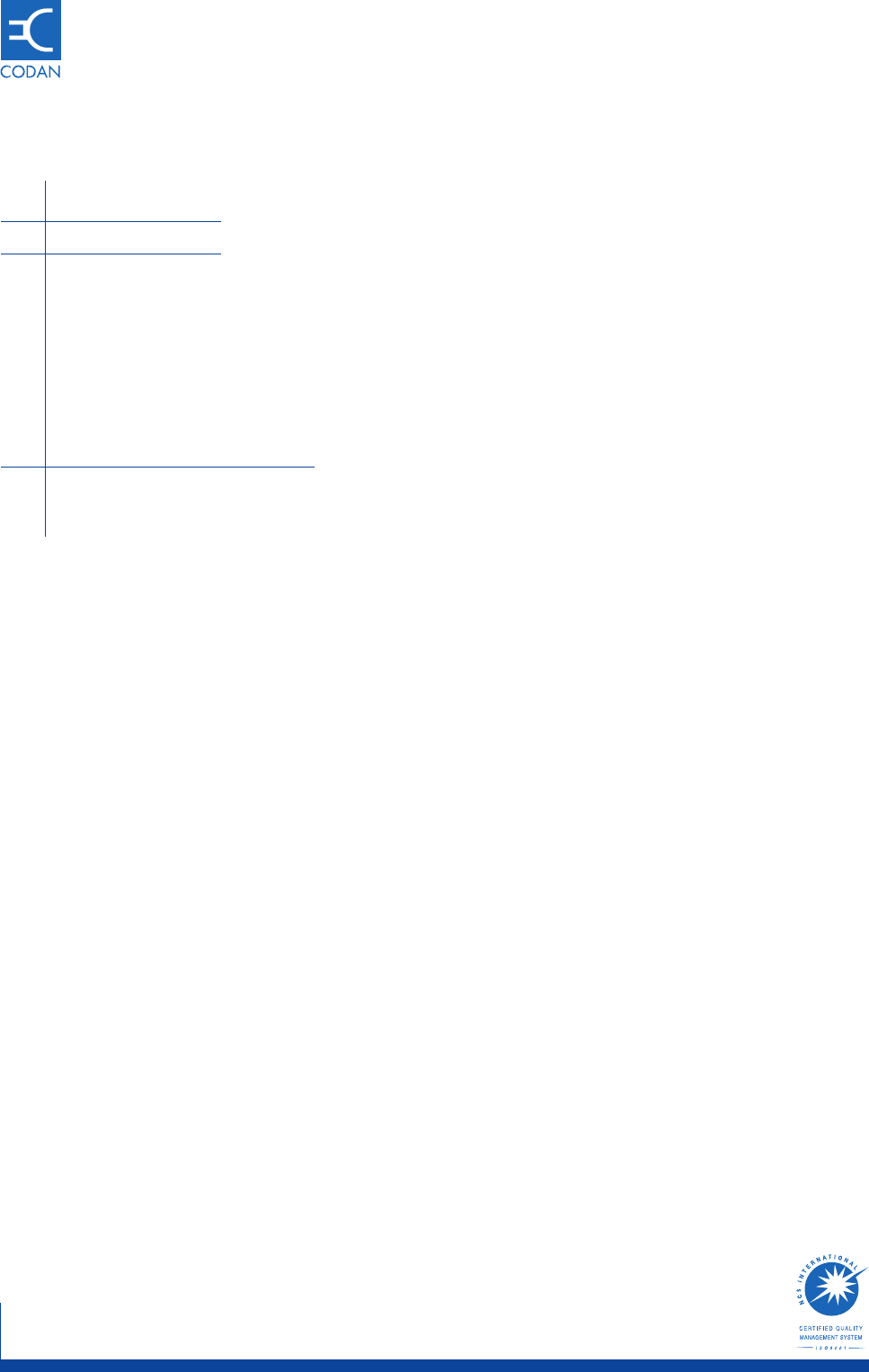
www.codan.com.au
Head Office
Codan Limited
ABN 77 007 590 605
81 Graves Street
Newton SA 5074
AUSTRALIA
Telephone +61 8 8305 0311
Facsimile +61 8 8305 0411
asiasales@codan.com.au
Codan (UK) Ltd
Gostrey House
Union Road
Farnham Surrey GU9 7PT
UNITED KINGDOM
Telephone +44 1252 717 272
Facsimile +44 1252 717 337
uksales@codan.com.au
Codan US, Inc.
8430 Kao Circle
Manassas VA 20110
USA
Telephone +1 703 361 2721
Facsimile +1 703 361 3812
ussales@codan.com.au
Codan Limited
ABN 77 007 590 605
105 Factory Road
Oxley Qld 4075
AUSTRALIA
Telephone +61 7 3716 6333
Facsimile +61 7 3716 6350