Continental Automotive Systems 137830 Tachograph User Manual Manual part7
Continental Automotive Systems, Inc. Tachograph Manual part7
Contents
Manual part7
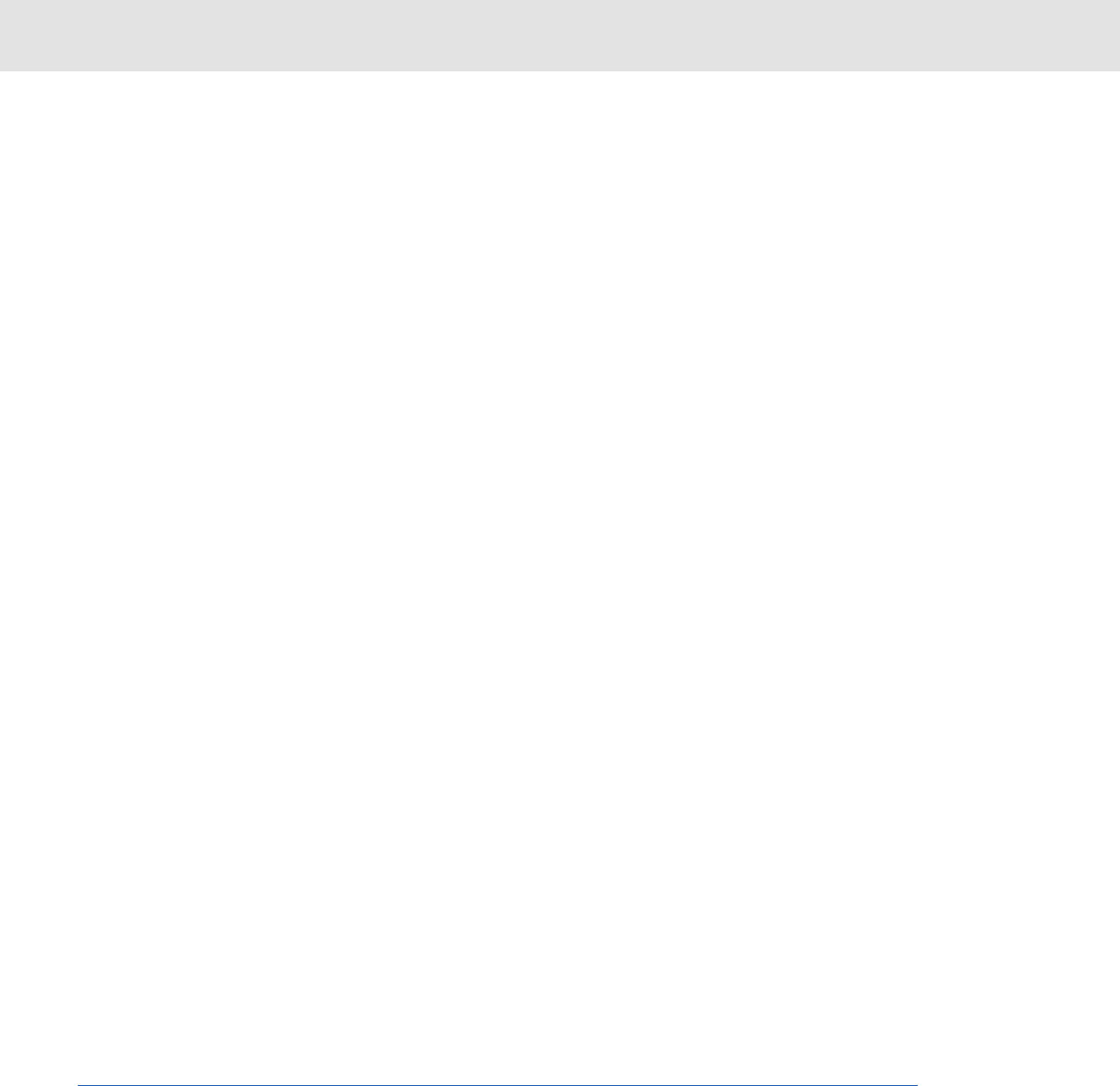
131
RoadLog Files
The Company Vehicle DVIR Data file includes:
• DVIR reports recorded no more than 30 days from the
last download.
The Company Vehicle DVIR Data file name structure is:
• Only created by the RoadLog: Carrier_CompanyID_
TractorNumber_yymmddhhmmss.CVD
• CompanyID: the USDOT number.
• yymmddhhmmss: time the file is created.
COMPANY CONFIGURATION SESSION FILE
The Company Configuration Session file contains
configuration session data recorded by RoadLog during
company log sessions. The file is created by RoadLog
whenever a user requests its download on a Driver Key or
Fleet Key belonging to the logged in company.
The Company Configuration Session File includes:
• The last 100 calibration sessions records.
The Company Configuration Session File name
structure is:
• Only created by RoadLog: Carrier_CompanyID_
TractorNumber_CalibrationData_yymmddhhmmss.CVD
• CompanyID: the USDOT number.
• TractorNumber is the number on which the RoadLog
device is installed.
• yymmddhhmmss is the time when the file is created.
COMPANY ASSETS PARTS LIST FILE
The Company Assets Parts List file contains the list of
predefined asset types used during RoadLog DVIR
inspection. It is uploaded to RoadLog memory during
company log in. The file is created by RoadLogFleet during
activation of the Fleet Key. The file is downloaded, when
requested by the user, only onto Fleet Keys belonging to the
logged in company.
The Company Assets Parts List file includes:
• A predefined list of vehicle parts, along with the related
possible defects for each part.
• A predefined list of trailer parts, along with the related
possible defects for each part.
• Optional: The predefined list of other asset types, along
with related defects. “Other assets” refers to any other
asset (except trailers) that might be attached to the
vehicle.
The Company Assets Parts List file name structure is:
• When created by RoadLog: Carrier_ CompanyID_
DVIRPartsList.DPL
• When created by RoadLogFleet: Carrier_CompanyID_
DVIRPartsList_yymmddhhmmss.DPL
• CompanyID: the USDOT number.
• yymmddhhmmss: time the file is created.
Device Related Files
Device-related files contain data recorded by RoadLog, or
data related to the vehicle. These files are not recorded
during company log in sessions. At the user’s request, the
files can be downloaded onto a Fleet Key, Driver Key or any
USB flash drive formatted in FAT32, irrespective of a
company’s log in status.
DEVICE CONFIGURATION PARAMETERS DATA
The Device Configuration Parameters Data file contains
RoadLog’s original set up configuration.
The Device Configuration Parameters Data file
includes:
• Configuration Parameters based on default values.
The Device Configuration Parameters Data file name
structure is:
• Only created by RoadLog.
• EOBR_SerialNumber_Configuration Parameters_
yymmddhhmmss.CLB
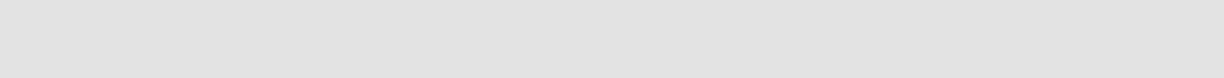
132
RoadLog Files
• Serial Number is the device serial number.
• yymmddhhmmss is the time when the file is created.
DEVICE DIAGNOSTIC EVENTS DATA
The Device Diagnostic Events Data file contains the
RoadLog diagnostic events that were recorded in the last 30
days, irrespective of whether the events occurred during a
company log session or not.
The Device Diagnostic Events Data file includes:
• Diagnostic events recorded by RoadLog in the last 30
days.
The Device Diagnostic Events Data file name structure
is:
• Only created by RoadLog: EOBR_SerialNumber_
DiagnosticData_yymmddhhmmss.EDD
• Serial Number is the device serial number.
• yymmddhhmmss is the time when the file is created.
VEHICLE DATA
The Vehicle Data file contains data recorded by RoadLog
over the previous 30 days, during periods of time that
companies were not logged into the system.
The Vehicle Data file includes:
• Vehicle travelling periods.
• Records of system time synchronization with GPS time.
The Device Diagnostic Events Data file name structure
is:
• Only created by RoadLog: EOBR_SerialNumber_
VehicleData_yymmddhhmmss.EVD
• Serial Number is the device serial number.
• yymmddhhmmss is the time when the file is created.

133
RoadLog Files
DEVICE SOFTWARE UPDATE HISTORY FILE
The Device Software Update History file contains the list of
software packages installed on a specific RoadLog.
The Device Software Update History file contains:
• Installed software packages in this RoadLog.
Device Software Update History file name structure
is:
• Only created by RoadLog: EOBR_SerialNumber_
SWUpdates_yymmddhhmmss.EVD
• Serial Number is the RoadLog serial number.
• yymmddhhmmss is the time when the file is created.
Driver Related Files
Driver-related files contain the following:
• Data recorded by RoadLog during Driver log in
sessions.
• Driver identification data.
• Driver support data .
DRIVER IDENTIFICATION DATA FILE
The Driver Identification Data file includes the Driver’s
identification data as supplied by the Driver’s employer. The
file is created by the RoadLog Fleet Software and
downloaded to the Driver Key. At the user’s request,
RoadLog downloads this data to the Driver Key or Fleet Key.
The Driver Identification Data file contains:
• Driver’s first and last name.
• Driver’s schedule (7 days or 8 days).
• Driver’s starting time.
• Time zone at the driver’s home terminal.
• Coordinates (latitude and longitude) of the vehicle
location at the work-reporting location.
• Indication of whether or not the driver has been
assigned a 100 or 150 air-miles radius exemption
according to FMCSA regulations.
• Indication of whether or not the Driver is allowed to use
the 34-hour restart provision as defined by FMCSA.
The Driver Identification Data file name structure is:
• When created by RoadLog: Driver_DriverID_
yymmddhhmmss.DID
• When created by RoadLogFleet: Driver_DriverID.DID
• DriverID is the Driver identification number as it was
assigned by the company.
• yymmddhhmmss is the time when the file is created.
DRIVER SUPPORT DATA FILE
The Driver Support Data file contains predefined data for use
by the Driver user during log in sessions. The file is uploaded
to RoadLog memory during Driver log in. The file is created
by the RoadLog Fleet Software and downloaded to the
Driver Key.
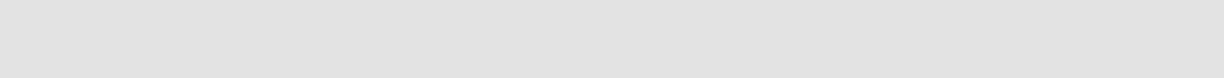
134
RoadLog Files
The Driver Support Data File contains:
• Predefined list of trailers assigned to the Driver by the
RoadLog Fleet Software, along with each trailer’s
related DVIR record. Up to 20 DVIR records can be
stored in the file. This data is available to the Driver
during pre-trip or post-trip trailer inspection.
• List of Shipment Documents assigned to the Driver. Up
to 20 Shipment Documents can be stored in the file.
This data is available to the Driver during Shipment
Documents management (whenever a Shipment
Document is added or removed).
The Driver Support Data File name structure is:
• When created by RoadLog: Driver_DriverID_
SupportData_yymmddhhmmss.DSD
• When created by RoadLogFleet: Driver_DriverID_
SupportData.DSD
• DriverID is the Driver identification number as it was
assigned by the company.
• yymmddhhmmss is the time when the file is created.
DRIVER RODS BINARY DATA FILE
The Driver RODS Binary Data file includes Driver duty status
records for the current and the previous 15 calendar days.
The file is uploaded to RoadLog memory during the Driver’s
log in session.
The file is created by RoadLog at the user’s request, and
downloaded automatically onto the Driver Key during Driver
log out.
The file can be downloaded only onto a Driver Key or Fleet
Key belonging to the logged-in company.
The Driver RODS Binary Data file contains:
• Driver log in sessions.
• Change of duty status records.
• Positioning data(GPS) recorded during Driver log in
session.
• Diagnostic events recorded by RoadLog during Driver
log in session.
• Logged in co-drivers during Driver log in session.
• Assigned trailers during Driver log in session.
• Assigned shipment documents during Driver log in
session.
• Supporting documents events generated during Driver
log in session.
• Exemptions taken by the Driver.
• Adjustments of system time with the GPS time records.
• Time frame for the reviewed RODS.
The Driver RODS Binary Data file name structure is:
• Created only by RoadLog: RODS_CompanyID_
DriverID_yymmddhhmmss.RDS
• CompanyID is the company identification as assigned
by FMCSA (USDOT number).
• DriverID is the driver identification number as it was
assigned by the company
• yymmddhhmmss is the time when the file is created.
DRIVER RODS TEXT DATA FILE
The Driver RODS Text Data file includes Driver duty status
records for the current and the previous 7 or 8 calendar
days in FMCSA required format.
The file is created by RoadLog at the user’s request, and
downloaded automatically onto the inserted flash drive
during roadside inspection.
The file can be downloaded onto a Driver Key, Fleet Key or
any USB flash drive in the FAT32 format.
The Driver RODS Text Data file contains:
• Change of duty status events.
• Diagnostic events.
• Positioning data (GPS) recorded during Driver log in
sessions.
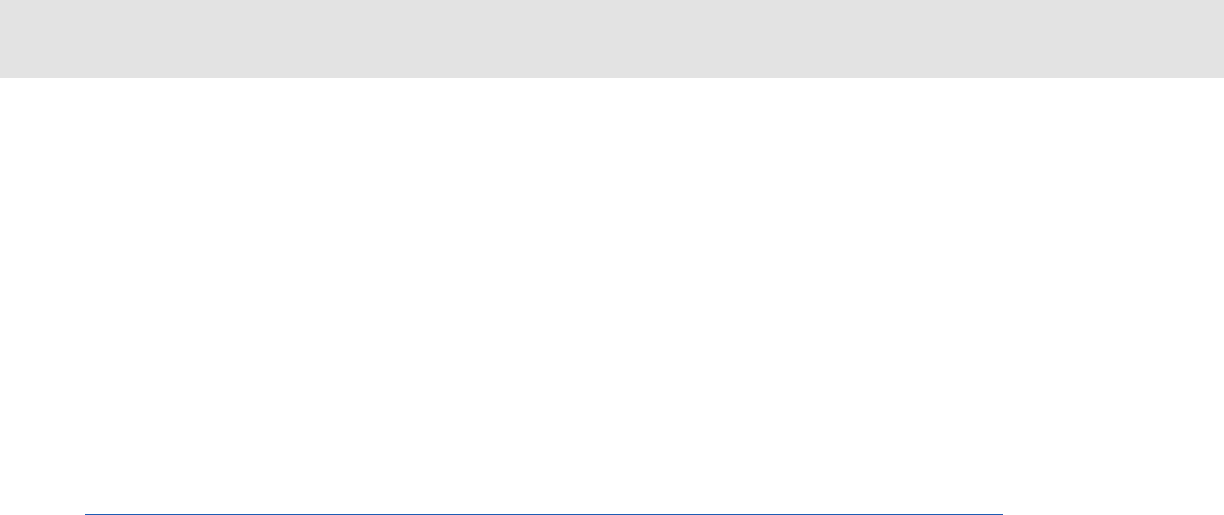
135
RoadLog Files
The Driver RODS Text Data file name structure is:
• Created only by RoadLog: RODS_CompanyID_
DriverID_yymmddhhmmss.TXT
• CompanyID is the company identification as assigned
by FMCSA (USDOT number).
• DriverID is the Driver identification number as it was
assigned by the company
• yymmddhhmmss is the time when the file is created.
Note: This file is a text file in the CSV (Comma
Separated Values) format. Therefore, it can be viewed
with any text file editors.
Printouts
RoadLog provides the following types of printouts:
• Daily Log
• DVIR Report
• Supporting Document
• Diagnostic Events
• Configuration Parameters
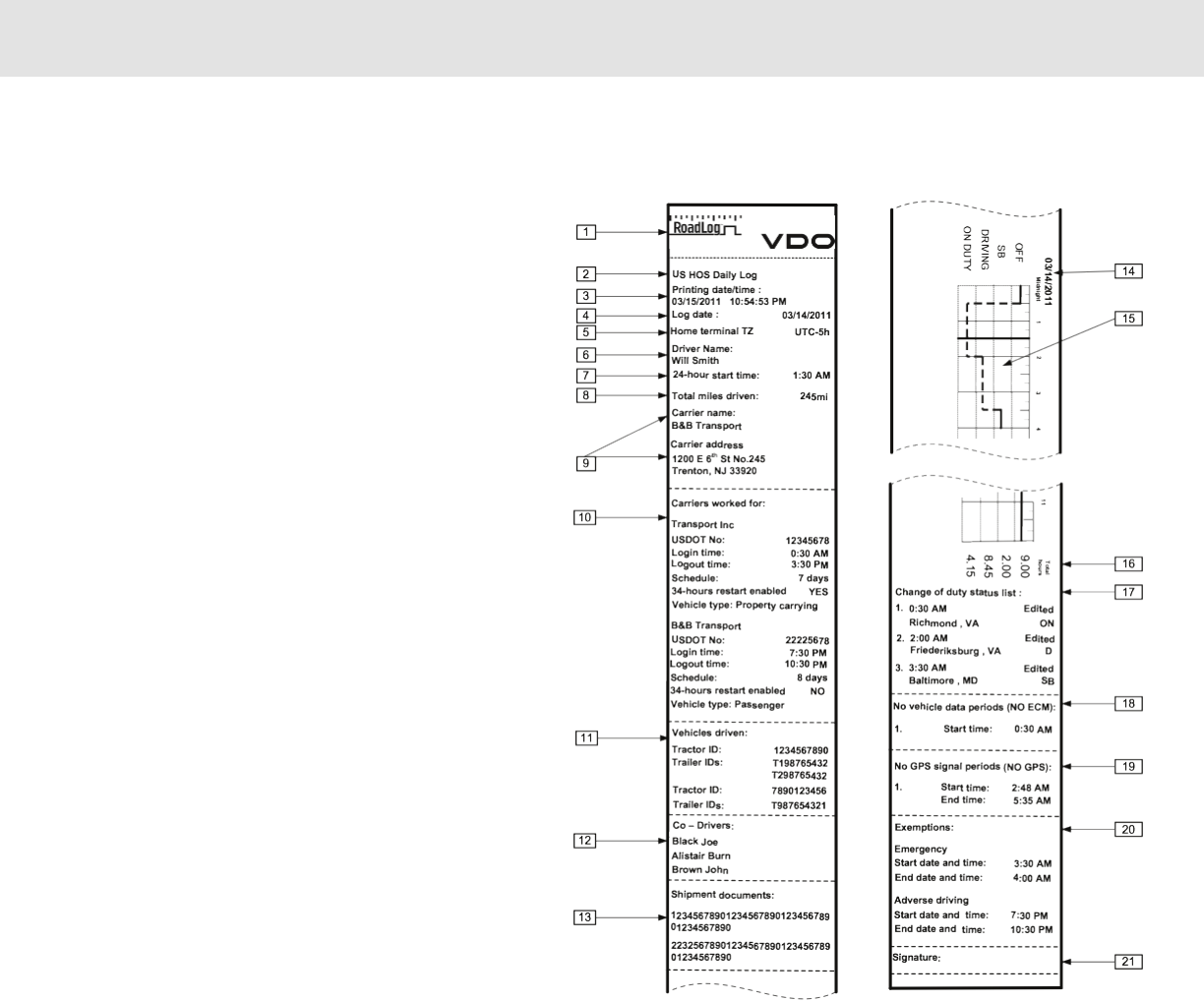
136
RoadLog Files
Daily Log
1. VDO Logo
2. Title of the printout
3. Time and date of printing
4. Date log was recorded
5. Driver’s home terminal time offset.
6. The name of the Driver whose log is printed.
7. Start time of the 24-hour period.
8. Total miles Driver travelled on the date the log was recorded
per day.
9. Name and address of the primary company.
10. Carriers worked for: Companies for which the Driver worked on
the day the log is or was printed, as well as:
• USDOT number
• Login time: Time the Driver started working for this
company.
• Logout time: Time the Driver finished working for this
company.
• Schedule: Type of schedule assigned to the Driver by the
company (7 or 8 days).
• 34-hours restart function: Indication of whether the 34-
hour restart function is enabled or disabled.
• Vehicle type: Type of vehicle assigned to the Driver
(Passenger or Property-carrying).
11. Vehicles driven:
• List of vehicles driven, along with ID numbers for attached
trailers during the period covered by the printed log.
12. Co-Drivers: First and last names of Co-Drivers.
13. Shipment documents: List of shipment documents assigned to
the vehicle during the period covered by the printed log.
14. Date of the printed log
15. Graphical representation of duty status changes
• Format graph of the time spent by the driver in each duty
status:
• OFF (off duty status).
• SB (time spent in sleeper berth).
• ON DUTY (on duty time).
• DRIVING (driving time).
16. Total hours: Total hours the Driver has spent in each duty
status.
17. Change of duty status list: List all the duty status change
events, along with the location of the duty status change.
Note: If the change of duty status was not recorded by the RoadLog
device, but created/edited with the RoadLog Fleet Software, it will
be marked as Edited.
18. No vehicle data periods (NO_ECM): Periods of time that
vehicle data was not received by RoadLog. The start time for
each of these periods is also listed.
19. No GPS signal periods: Periods of time during which RoadLog
did not detect a GPS signal. The start and end times for each
of these periods are also listed.
20. Exemptions: All the exemptions taken by
the Driver on the day the log was completed. Possible
exemptions are:
• Emergency.
• Adverse driving.
• 16-hour extension.
• 100 mile radius driver.
• 150 mile radius driver.
• Personal Use
• The start and end times for each exemption taken are also
printed.
21. Signature: Field for Driver’s signature.
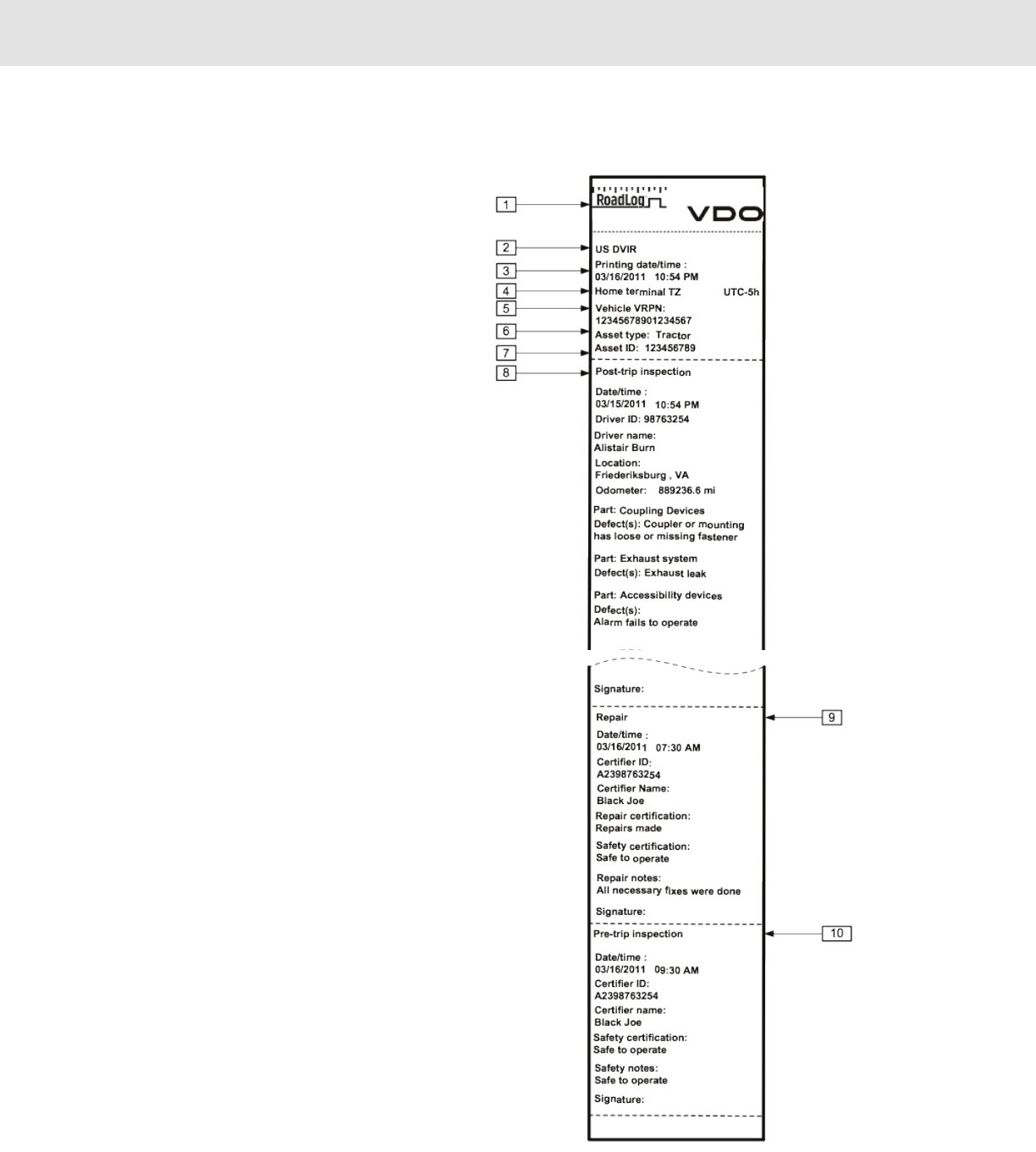
137
RoadLog Files
DVIR Report
1. VDO Logo.
2. Title of printout.
3. Date and time of printing.
4. Driver’s home terminal time zone.
5. Vehicle registration plate number.
6. Type of asset for which DVIR inspection has been performed.
7. Asset identification number.
8. Post-trip inspection
• Date/Time Date and time the post-trip
inspection was performed.
• Driver ID Identification of the Driver who
performed the post-trip inspection.
• Driver name Name of the Driver who performed
the post-trip inspection.
• Location Name of the location the post-trip
inspection was performed.
• Odometer Vehicle odometer reading at the time
of post-trip inspection.
• Part: List of defective part(s) and defect
details recorded during the post-trip
inspection. Safety-critical details are
made explicit.
• Signature The signature field for the Driver who
performed the inspection.
9. Repair
• Date/Time Date and time the repair certification
is recorded in RoadLog.
• Certifier ID Identification of the Driver who
certified the repairs.
• Certifier Name Name of the person who certified the
repair.
• Repair certification Indication of whether or not the
defects recorded during the post-trip
inspection were repaired.
• Safety certification Indication of whether or not the
vehicle is safe to operate.
• Repair notes List of repair notes, if any.
• Signature Signature field for the person who
certified the repairs.
10. Pre-trip inspection
• Date/Time Date and time the pre-trip inspection
is registered in RoadLog.
• Certifier ID Identification of the Driver who
performed the pre-trip inspection.
• Certifier name Name of the Driver who performed
the pre-trip inspection.
• Safety certification Indication of whether or not the
defects recorded during post-trip
inspection were repaired.
• Safety notes Indication of whether or not the
vehicle is safe to operate
• Signature Signature field for the Driver who
performed the pre-trip inspection.
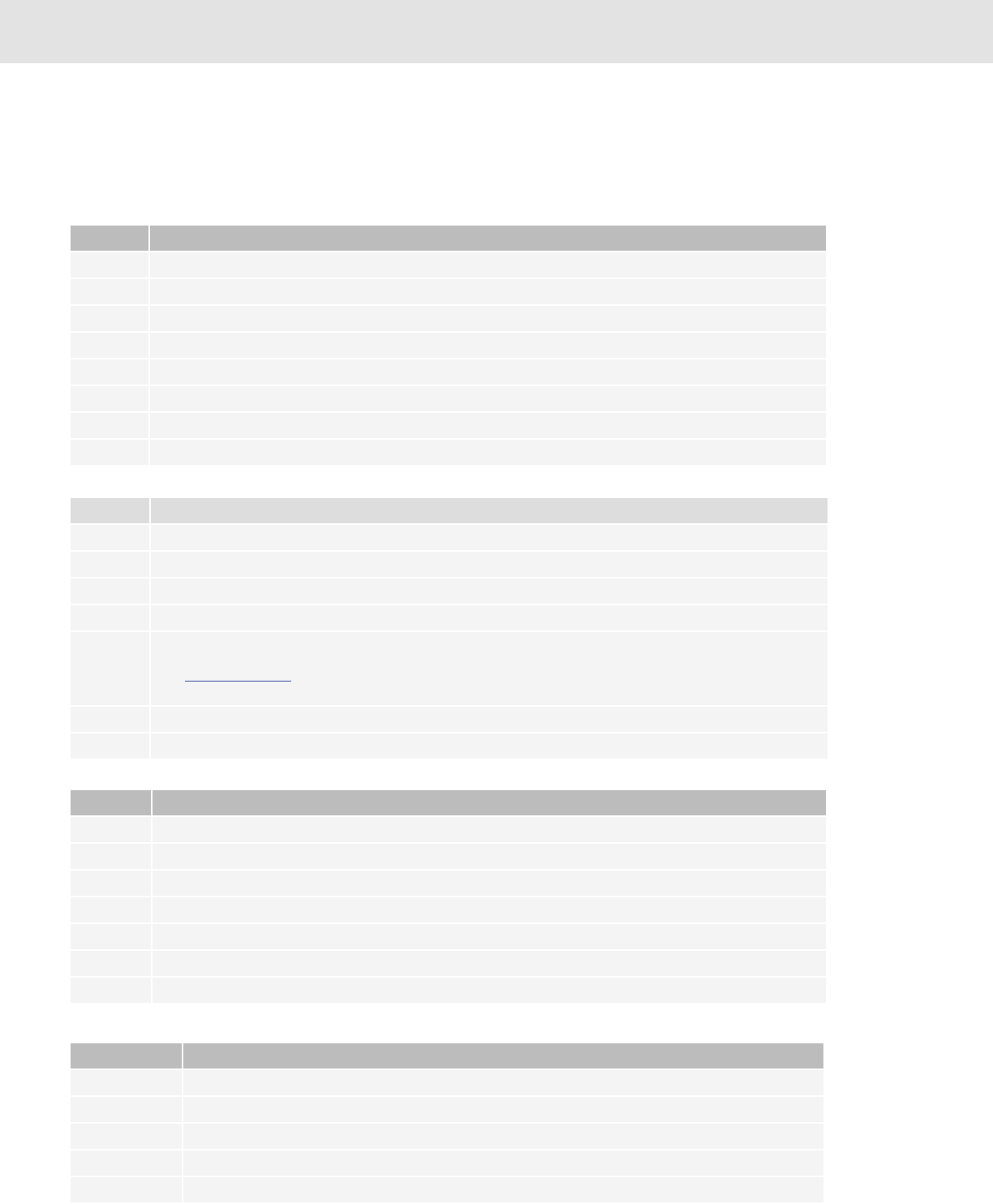
138
RoadLog Files
Supporting Document
Company Log Out from RoadLog
No. Explanation
1VDO Logo.
2 Time of printing.
3Vehicle’s license plate registration number.
4Number of the supporting document generated for the given activity.
5Activity for which the supporting document was generated.
6Time the supporting document was generated.
7 Nearest populated area at the time the supporting document was added.
8 Coordinates of the location at which the supporting document was generated.
Diagnostic Events
No. Explanation
1VDO Logo.
2 Title of printout.
3 Time and date of printing.
4Vehicle’s license plate registration number.
5The most recent 100 diagnostic events recorded by RoadLog during the previous 30 days, along with the time of
each occurrence and its event code.
See Diagnostic Events list for a complete list of diagnostic events and their respective causes.
6Signature eld for the user who prints the Diagnostic Events.
Configuration Parameters
No. Explanation
1VDO Logo.
2 Title of printout.
3 Printing date and time.
4 Date and time the most recent conguration was performed.
5 Name of the person who performed the conguration.
6 List of calibration parameters and their value.
7Signature eld for the Driver who performed the conguration.
Diagnostic events list
Event Code Occurrence / Condition
PWR_ON RoadLog is powered up and the booting sequence is completed.
PWROFF RoadLog is powered off.
TESTOK Self-test result is OK.
SERVIC Self-test failed.
MEMERR Self-test failed.
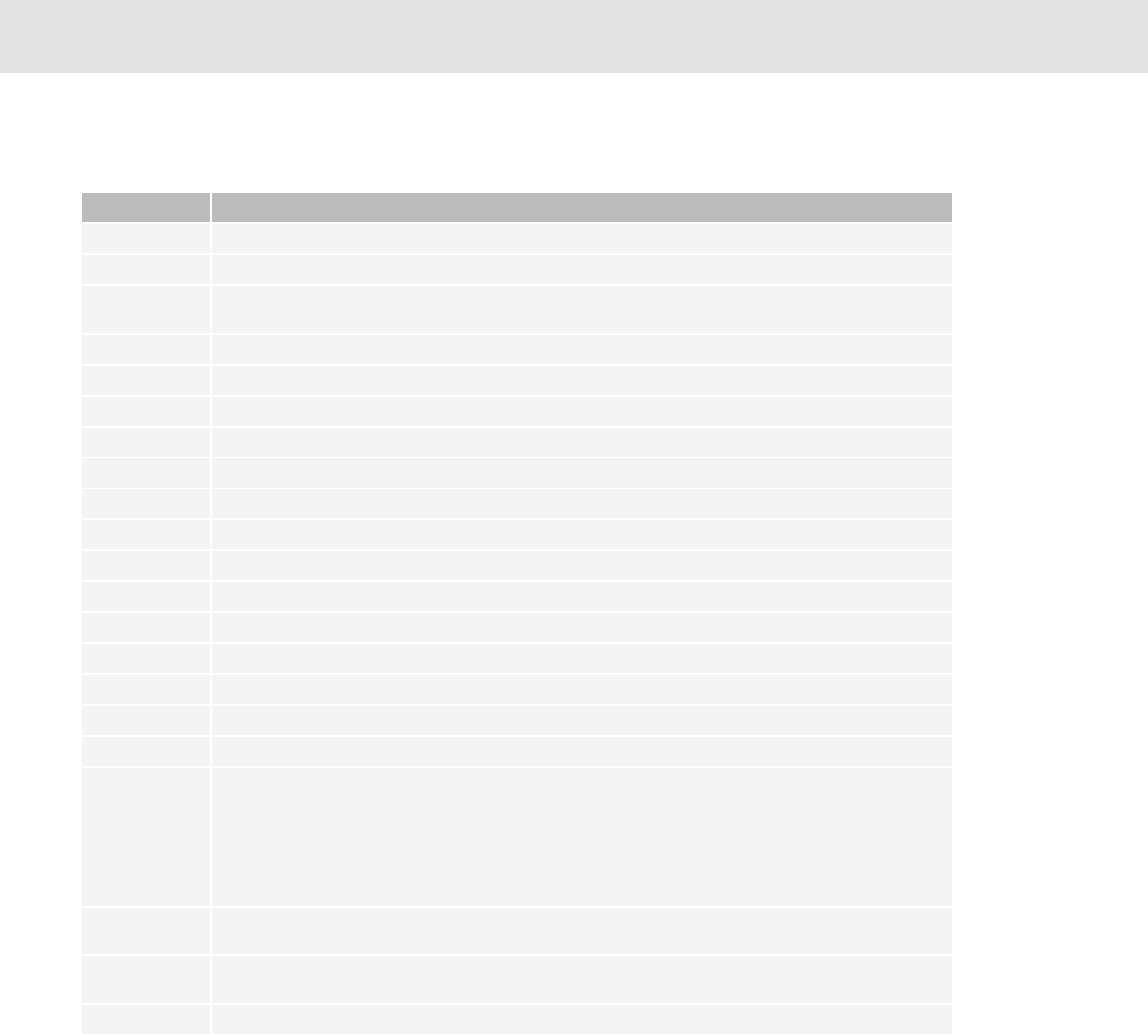
139
RoadLog Files
Event Code Occurrence / Condition
LOW VLT Low voltage detected.
BATLOW Battery energy level is low.
CLKERR A deviation of greater than 60 seconds between RoadLog time and the time received from the GPS has been
detected.
CLKADJ RoadLog has adjusted its system time to GPS time.
HIGHVT High voltage detected.
IGN_ON Ignition signal is ON.
IGNOFF Ignition is OFF.
SWC_ON RoadLog has woken up from sleep mode.
SWCOFF RoadLog has entered sleep mode.
RESTRT RoadLog is reset (the ON/OFF button has been pressed for 5 or more consecutive seconds).
BAT_OK Battery condition OK.
ENG_ON Vehicle engine is ON.
ENG_OFF Vehicle engine is OFF.
FCT_ON RoadLog is fully functional.
FCTOFF RoadLog is not fully functional.
UPD_OK RoadLog software update completed successfully.
UPDNOK RoadLog software update failed.
INTFUL RoadLog has recorded company Vehicle data and DVIR data for the past 29 days, but no data downloads
have been performed.
OR
RoadLog has data for the previous 99 conguration sessions, but no data downloads have been performed.
OR
RoadLog has recorded RODS data for at least one logged in Driver for the past 14 days, but no data
downloads have been performed.
DATACC At Driver log in, RoadLog has used RODS data from the Driver Key to create the current Driver’s RODS in its
memory.
EXTFUL The USB key memory is full. Data download cannot occur.
EXTERR Communication error with the USB device.
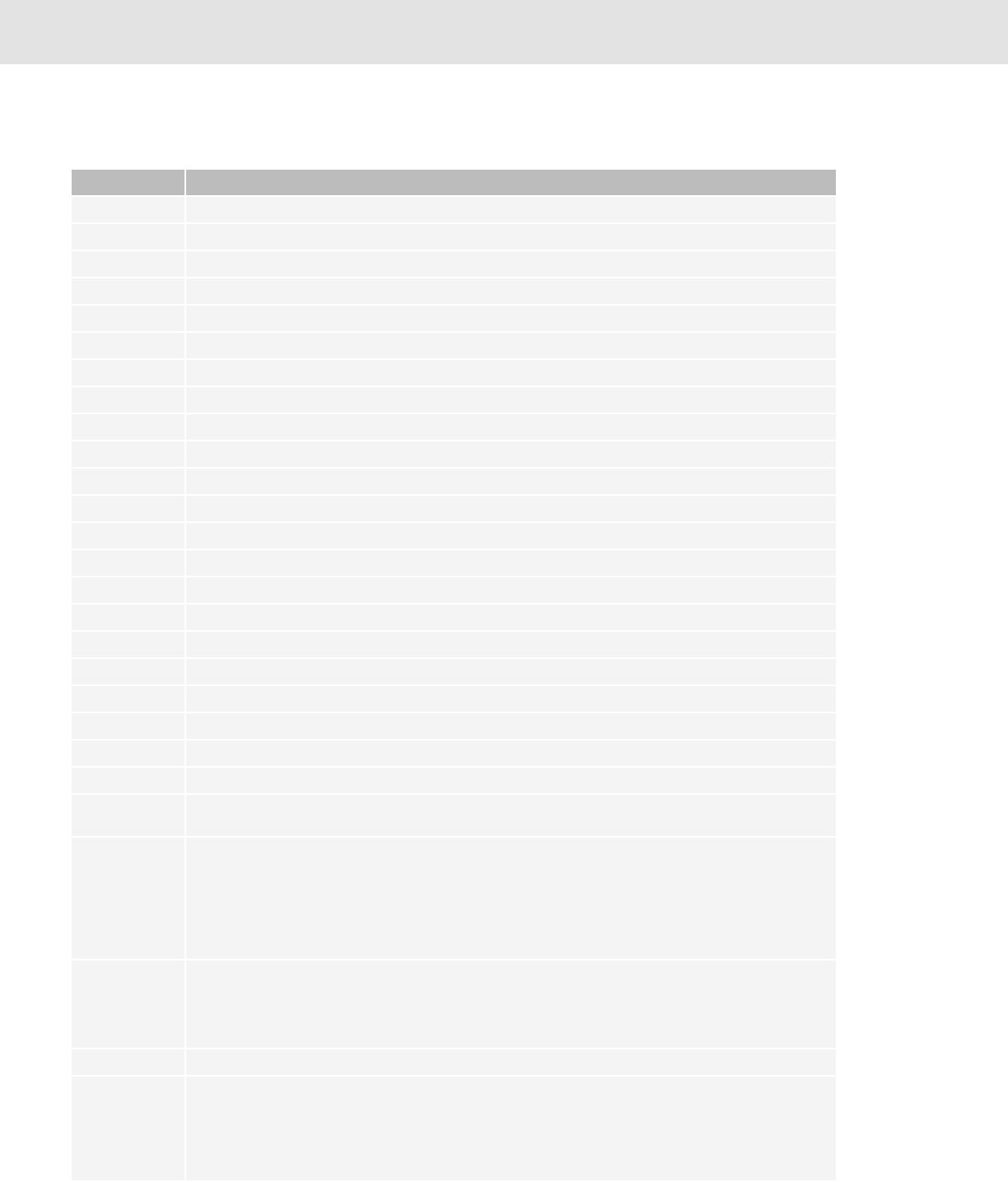
140
RoadLog Files
Event Code Occurrence / Condition
DLOADY RoadLog has successfully downloaded data onto the USB key.
DLOADN The inserted USB key is not authenticated as a valid Fleet Key or Driver Key.
FATERR The inserted USB key is not formatted according FAT32 le system.
CLSERR The inserted USB device is not recognized by RoadLog.
USPERR USB power supply error.
USP_OK USB power supply is OK.
NODRID No Drivers have logged into RoadLog, but the vehicle is in motion.
PINERR During manual log in, the Driver identication entered is not recognized by RoadLog.
DRIDRD Driver log in with Driver Key successful.
DRIDNO Driver log in with Driver Key failed.
DPYERR Display error.
KEYERR Touch panel error.
DPY_OK The existing display error has been corrected.
KEY_OK The existing key error has been corrected.
DPYTMP The display temperature is out of working range.
PRTERR Printer error.
PRT_OK Existing printer error corrected.
PRTTMP The printer temperature is out of working range.
PAPERR Printer has run out of paper.
PRTDLY Print job has been stopped by RoadLog.
PRTCNL Print job has been canceled by RoadLog.
NOLTLN RoadLog cannot obtain valid positioning data.
NOTSYC RoadLog cannot synchronize its time with GPS time due to a poor or absent GPS signal.
NO_ECM One of the diagnostic events listed below has been detected, indicating that the distance travelled according
to GPS data conicts with the distance travelled according to vehicle data.
CDSTER
CSPDER
JDSTER
JSPDER
ECM_ID An ECU serial number mismatch has been detected during RoadLog’s synchronization with vehicle data
received from CAN interface.
OR
A MID mismatch has been detected during RoadLog’s synchronization with vehicle data received from J1708
interface.
ECM_OK The NO_ECM condition has been corrected.
FCTERR RoadLog is congured to synchronize with the vehicle via speed pulses…
AND
During the timeframe of the GPS plausibility check, vehicle motion is detected...
AND
Distance travelled according to GPS data conicts with distance travelled as measured by vehicle speed
pulses.
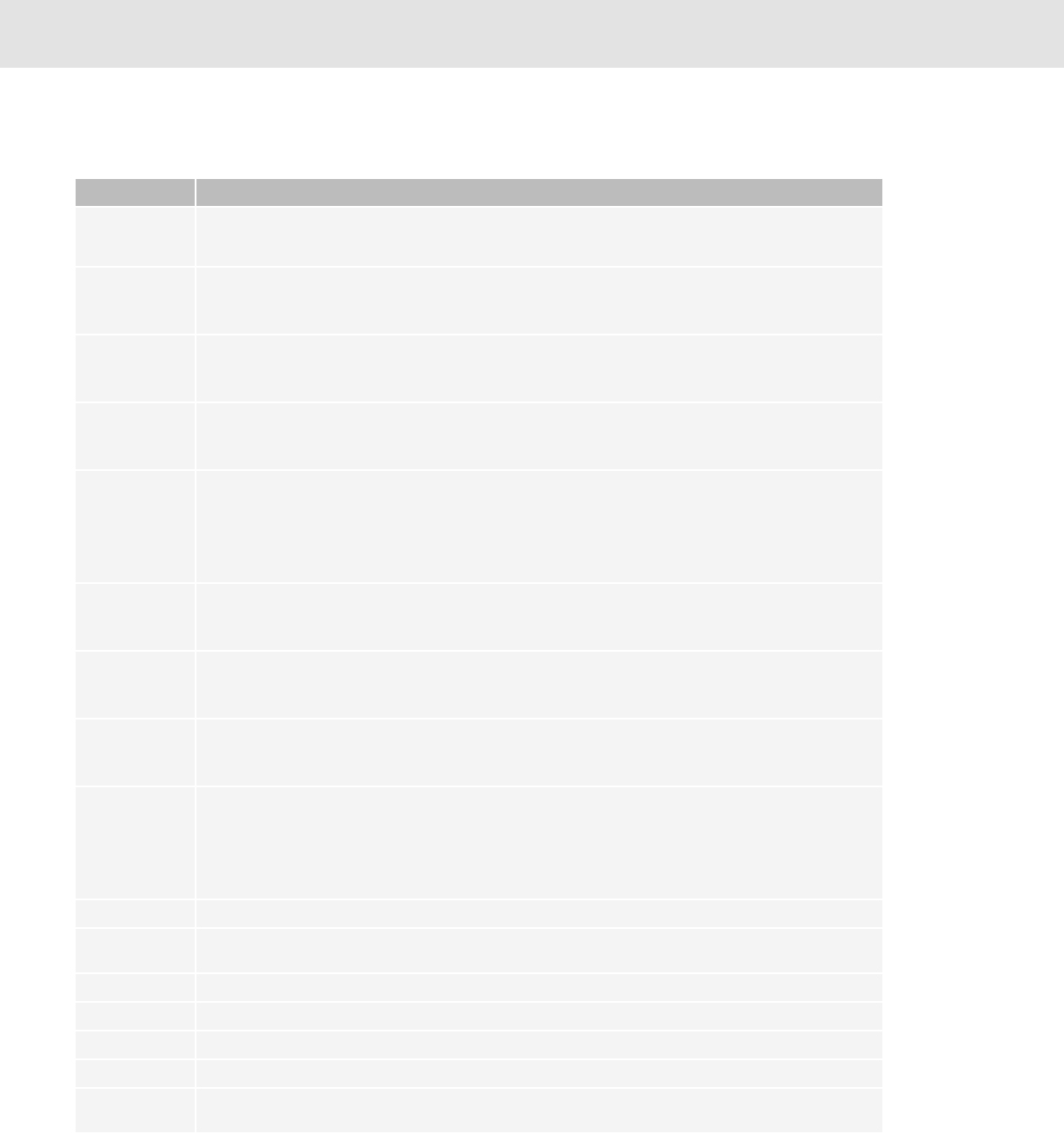
141
RoadLog Files
Event Code Occurrence / Condition
PLSERR RoadLog is congured to synchronize with the vehicle via speed pulses…
AND
During the timeframe of the GPS plausibility check, no vehicle motion is detected.
CDSTER RoadLog is calibrated to be synchronized with vehicle via CAN interface…
AND
Vehicle total distance data has not been received from CAN bus.
CSPERR RoadLog is calibrated to be synchronized with vehicle via CAN interface…
AND
Vehicle speed data has not been received from CAN bus.
CRPMER RoadLog is calibrated to be synchronized with vehicle via CAN interface...
AND
Engine speed data has not been received from CAN bus.
CRPMOK RoadLog is calibrated to be synchronized with vehicle via CAN interface...
AND
CRPMER event is active...
AND
RoadLog has successfully received engine speed data from CAN bus.
JDSTER RoadLog is calibrated to be synchronized with vehicle via J1708 interface...
AND
RoadLog has not received vehicle total distance data from J1708 interface.
JSPDER RoadLog is calibrated to be synchronized with vehicle via J1708 interface...
AND
Vehicle speed data has not been received from J1708 interface.
JRPMER RoadLog is calibrated to be synchronized with vehicle via J1708 interface...
AND
Engine speed data has not been received from J1708 interface.
JRPMOK RoadLog is calibrated to be synchronized with vehicle via J1708 interface...
AND
JRPMER event is active...
AND
RoadLog has successfully received engine speed data from JRPMOK interface.
LTLNOK Valid positioning data (GPS) obtained.
TSYCOK GPS signal quality has improved and system time synchronization can occur.
GPSERR GPS receiver error.
GPS_OK The GPSERR condition has been corrected.
GPS_FF RoadLog performs the rst GPS position after entering Full Function State.
MOVOFF The vehicle has changed positions since the last power OFF.
OVERLP Driver RODS data found in RoadLog’s memory REPAIR APPROVALs with driver RODS data found on the
Driver Key. Data cannot be merged.
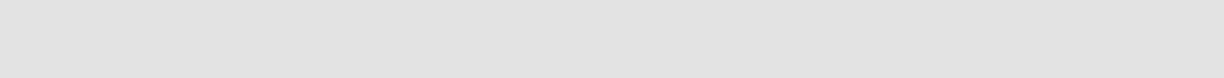
142
Support / Warranty
18. Support / Warranty
Access to support for VDO RoadLog and VDO RoadLog
Fleet Management Software is available directly through the
Fleet Software. Click the Support button for links to software
updates, data backups, and “NetViewer” software that will
allow RoadLog Technical Support personnel to share your
computer screen online, to help diagnose problems and
answer questions.
VDO RoadLog support is available at:
Technical Support
Email: RoadLog-support@vdo.com
Tel.: (855)-RoadLog, or (855) 762-3564
Customer Service
Fax: (800) 752-7224 or (610) 366-9837
Email: RoadLog-sales@vdo.com
www.vdoRoadLog.com
Warranty
Registered RoadLog users can find the complete VDO
RoadLog Warranty at:
www.vdoroadlog.com/users

143
Glossary
19. Glossary
Adverse driving conditions
Conditions that interfere with normal safe driving that were not known to the person
dispatching the run at the time it began. Includes snow, sleet, fog, ice or unusual road or
traffic conditions.
DVIR
Driver Vehicle Inspection Report. The report on vehicle functions, parts and accessories
that must be completed by Drivers at the completion of each day and the beginning of the
next day.
HOS
Hours of Service. The set of regulations issued by Federal Motor Carrier Safety
Administration setting the maximum allowed working hours for Drivers operating a
commercial motor vehicle in US.
RODS Records of Duty Status. Records of a Driver’s work activities for a day.
On Duty time (ON)
The time from when a Driver begins to work or is required to be in readiness to work until
the time the Driver is relieved from work and all responsibility for performing work. On duty
time includes:
All time at a plant, terminal, facility or other property of a motor carrier or shipper, or on any
public property, waiting to be dispatched, unless the Driver has been relieved from duty by
the motor carrier.
All time inspecting, servicing, or conditioning any commercial motor vehicle at any time.
All driving time as defined in the term driving time.
All time, other than driving time, in or upon any commercial motor vehicle except time spent
resting in a sleeper berth.
All time loading or unloading a commercial motor vehicle, supervising, or assisting in the
loading or unloading, attending a commercial motor vehicle being loaded or unloaded,
remaining in readiness to operate the commercial motor vehicle, or in giving or receiving
receipts for shipments loaded or unloaded.
All time repairing, obtaining assistance, or remaining in attendance upon a disabled
commercial motor vehicle.
All time spent providing a breath sample or urine specimen, including travel time to and
from the collection site, in order to comply with the random, reasonable suspicion, post-
accident or follow-up testing when directed by a motor carrier.
Performing any other work in the capacity, employ or service of a motor carrier.
Performing any compensated work for a person who is not a motor carrier.
Sleeper Berth time (SB) All time spent by the Driver in the sleeper berth.
Driving time (D) All time spent at the driving controls of a commercial motor vehicle in operation.
Off Duty time All the remaining time for which the Driver is not in ON or SB.
Twenty-four hour period
Any 24 consecutive hour period beginning at the time designated by the motor carrier for
the terminal from which the Driver is normally dispatched.
Seven consecutive days (7
days)
The period of 7 consecutive days beginning on any day at the time designated by the
motor carrier for a 24-hour period.
Eight consecutive days (8
days)
The period of 8 consecutive days beginning on any day at the time designated by the
motor carrier for a 24-hour period.
SD Supporting Documents.

144
Glossary
FMCSA Federal Motor Carrier Safety Administration.
Sleep mode
RoadLog’s low power consumption mode. RoadLog functionalities are not available in this
mode and the display is turned off.
Active mode Operation mode in which RoadLog has all functionalities available.
Deactivated mode RoadLog is not connected to power supply.
Download Data transfer from RoadLog to a flash drive, usually a RoadLog Driver Key or Fleet Key.
Upload Data transfer from a USB flash driver to RoadLog.
GPS Global Positioning System.
GPRS
GSM
General Packet Radio Service.
Global System for Mobile Communications
USB Universal Serial Bus – serial bus interface standard for connecting electronic devices.
Driver Key Special USB flash drive used by the Driver to transfer logbook data.
Fleet Key
Special USB flash drive used by the Company to configure the RoadLog EOBR and
download/upload data to/from RoadLog and the Fleet Management Software. Also used to
authenticate software licensing when starting the RoadLog Fleet Software.
Daily reset condition
The time of the day when the Driver accumulates the required off duty time for that day,
according to FMCSA HOS rules. Once the daily reset condition is reached, the duty
calculations are reset.

145
Legal Notices
20. Legal Notices
This product may contain software available under open
source licenses.
Some of this software in source code, object code or other
forms may be available at www.vdoroadlog.com/oss5_2012
or upon request to:
Technical Support
Continental
6755 Snowdrift Rd
Allentown PA, 18106
roadlog-support@vdo.com
To the extent permissible under the law, Continental reserves
the right to charge for the costs of research, duplication,
shipping and handling associated with such requests.
VDO RoadLog Electronic On Board Recorder
Copyright © 2013 Continental AG
Part of this product is free software: you can redistribute it
and/or modify it under the terms of the GNU General Public
License as published by the Free Software Foundation,
either version 3 of the License, or (at your option) any later
version.
This program is distributed in the hope that it will be useful,
but WITHOUT ANY WARRANTY; without even the implied
warranty of MERCHANTABILITY or FITNESS FOR A
PARTICULAR PURPOSE. See the GNU General Public
License for more details.
You should have received a copy of the GNU General Public
License along with this product. If not, see <http://www.
gnu.org/licenses/>.
VDO RoadLog Electronic On Board Recorder Copyright
© 2012 Continental AG
This product contains libraries which are free software; you
can redistribute them and/or modify them under the terms of
the GNU Lesser General Public License as published by the
Free Software Foundation; either version 2.1 of the License,
or (at your option) any later version.
The libraries are distributed in the hope that they will be
useful, but WITHOUT ANY WARRANTY; without even the
implied warranty of MERCHANTABILITY or FITNESS FOR A
PARTICULAR PURPOSE. See the GNU Lesser General
Public License for more details.
You should have received a copy of the GNU Lesser General
Public License along with this library; if not, write to the Free
Software Foundation, Inc., 51 Franklin Street, Fifth Floor,
Boston, MA 02110-1301 USA
This product includes software developed by Paul
Mackerras
This product includes software developed by Computing
Services at Carnegie Mellon University (http://www.cmu.
edu/computing/).
This product includes software developed by Tommi
Komulainen
This product includes software developed by Pedro Roque
Marques
This product includes cryptographic software written by Eric
Young (eay@cryptsoft.com)
This product includes software written by Tim Hudson (tjh@
cryptsoft.com)
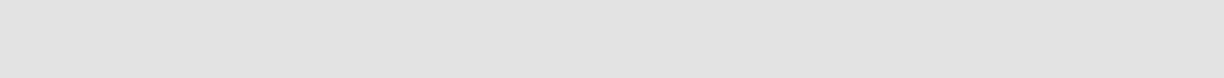
146
Legal Notices
Acknowledgements go, in no particular order, to:
The Regents of the University of Michigan
Livingston Enterprises, Inc.
Paul Mackerras
Alan Curry
Michal Ostrowski
Mitchell Blank Jr.
Carnegie Mellon University
The Regents of the University of California
RSA Data Security, Inc.
Lars Fenneberg
WIDE Project.
Francis.Dupont@inria.fr, INRIA Rocquencourt
Jean-loup Gailly
Mark Adler
Kungliga Tekniska Hoegskolan
Eric Rosenquist
Pedro Roque Marques
Matjaz Godec
Miguel A.L. Paraz
GIE DYADE,
Tommi Komulainen
Roaring Penguin Software Inc.
Sun Microsystems, Inc.
Torsten Landschoff
Google, Inc.
Netservers
Andrew Bartlet
Sean E. Millichamp
Marco d’Itri
Katalix Systems Ltd
Diego Rivera
Andrew Tridgell
Anton Blanchard
Jeremy Allison
Martin Pool
Paul `Rusty’ Russell
Simo Sorce
Bitstream, Inc
Tavmjong Bah
Erik Andersen
Denys Vlasenko
Internet Systems Consortium, Inc. (“ISC”)
Internet Software Consortium
Digital Equipment Corporation.
Craig Metz
Tuukka Karvonen <tkarvone@iki.fi>
Purdue Research Foundation, West Lafayette, Indiana
Victor A. Abell
RSA Data Security, Inc.
Tatu Ylonen <ylo@cs.hut.fi>, Espoo, Finland
CORE SDI S.A., Buenos Aires, Argentina
David Mazieres
Vincent Rijmen
Antoon Bosselaers
Paulo Barreto
Markus Friedl
Theo de Raadt
Niels Provos
Dug Song
Aaron Campbell
Damien Miller
Kevin Steves
Daniel Kouril
Wesley Griffin
Per Allansson
Nils Nordman
Simon Wilkinson
Ben Lindstrom
Tim Rice
Andre Lucas
Chris Adams
Corinna Vinschen
Cray Inc.
Denis Parker
Gert Doering
Jakob Schlyter
Jason Downs
Juha Yrj
Michael Stone
Networks Associates Technology, Inc.
Solar Designer
Todd C. Miller
Wayne Schroeder
William Jones
Darren Tucker
Sun Microsystems
The SCO Group
Daniel Walsh
Eric Young (eay@cryptsoft.com)
Tim Hudson (tjh@cryptsoft.com)Red Hat Software
Mentor Graphics (http://www.mentor.com)
Gary Jennejohn, DENX Software Engineering, <gj@denx.de>
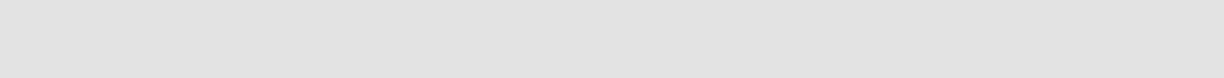
147
Legal Notices
CONTINENTAL AUTOMOTIVE SYSTEMS US, INC. , A
DELAWARE CORPORATION, CERTIFIES THAT THIS VDO
ROADLOG™ ELECTRONIC ON BOARD RECORDER
COMPLIES WITH ALL REQUIREMENTS OF 49 CFR 395.15
(AUTOMATIC ON-BOARD RECORDING DEVICES) WHEN
MAINTAINED IN PROPER WORKING ORDER AND
OPERATED AS INSTRUCTED IN THIS OWNER’S MANUAL.
NEITHER CONTINENTAL AUTOMOTIVE SYSTEMS US,
INC. NOR ITS PARENT, SUBSIDIARIES OR AFFILIATES ARE
RESPONSIBLE FOR ANY DRIVER ERROR OR FOR
SYSTEMS NOT MAINTAINED IN PROPER WORKING
ORDER.
Legal Foundation
United States federal motor carrier safety regulations permit
a motor carrier to require a Driver to use an automatic on-
board recording device to record the Driver’s hours of
service. The use of automatic on-board recording devices is
regulated by 49 CFR 395.15. The regulations require the
operator of a vehicle and the company who employs the
operator to conform to a number of obligations and
responsibilities. The following list is not guaranteed to be
complete or legally valid.
Requirements of the Automatic On-Board Recording Device
• The device shall produce, upon demand, a Driver’s
hours of service chart, electronic display, or printout
showing the time and sequence of duty status
changes, including the Drivers’ starting time at the
beginning of each day.
• The device shall have a means by which authorized
federal, state, or local officials can immediately check
the status of a Driver’s hours of service.
Obligations of the Driver
• The Driver must use the automatic on-board recording
device if required to do so by his or her employer.
• The Driver shall have in his or her possession and
available for inspection while on duty records of duty
status for the previous seven (7) or eight (8) consecutive
days.
• All hard copies of the Driver’s record of duty status
must be signed by the Driver.
• Entries must be made by the Driver only.
• Drivers must note any failure of automatic on-board
recording devices and reconstruct his or her record of
duty status for the current day and the past seven days
and continue to prepare handwritten records until the
device is operational again.
• Drivers must review and verify that all entries are
accurate prior to submission to the employer motor
carrier.
Obligations of the Company
• Motor carriers must ensure that a certificate is obtained
from the manufacturer of the on-board recording device
certifying that the device has been sufficiently tested to
meet the requirements of 49 CFR 395.15.
• The motor carrier must ensure that the on-board
recording device permits duty statuses to be updated
only when the vehicle is at rest, except when registering
the time a vehicle crosses a state boundary.
• The motor carrier must ensure that the device and
associated support systems are, to the maximum
extent possible, tamperproof and do not permit
alterations of the information concerning the Driver’s
hours of service.
• The motor carrier must ensure that the device warns
the Driver visually or audibly that the device has ceased
to function.
• The motor carrier must ensure that the device is
maintained and recalibrated in accordance with the
manufacturer’s specifications.
• The motor carrier must ensure that Drivers are
adequately trained in proper operation of the device.
• The motor carrier must maintain a second, back-up
copy of the electronic hours-of-service files in a different
physical location than where the original data is stored.
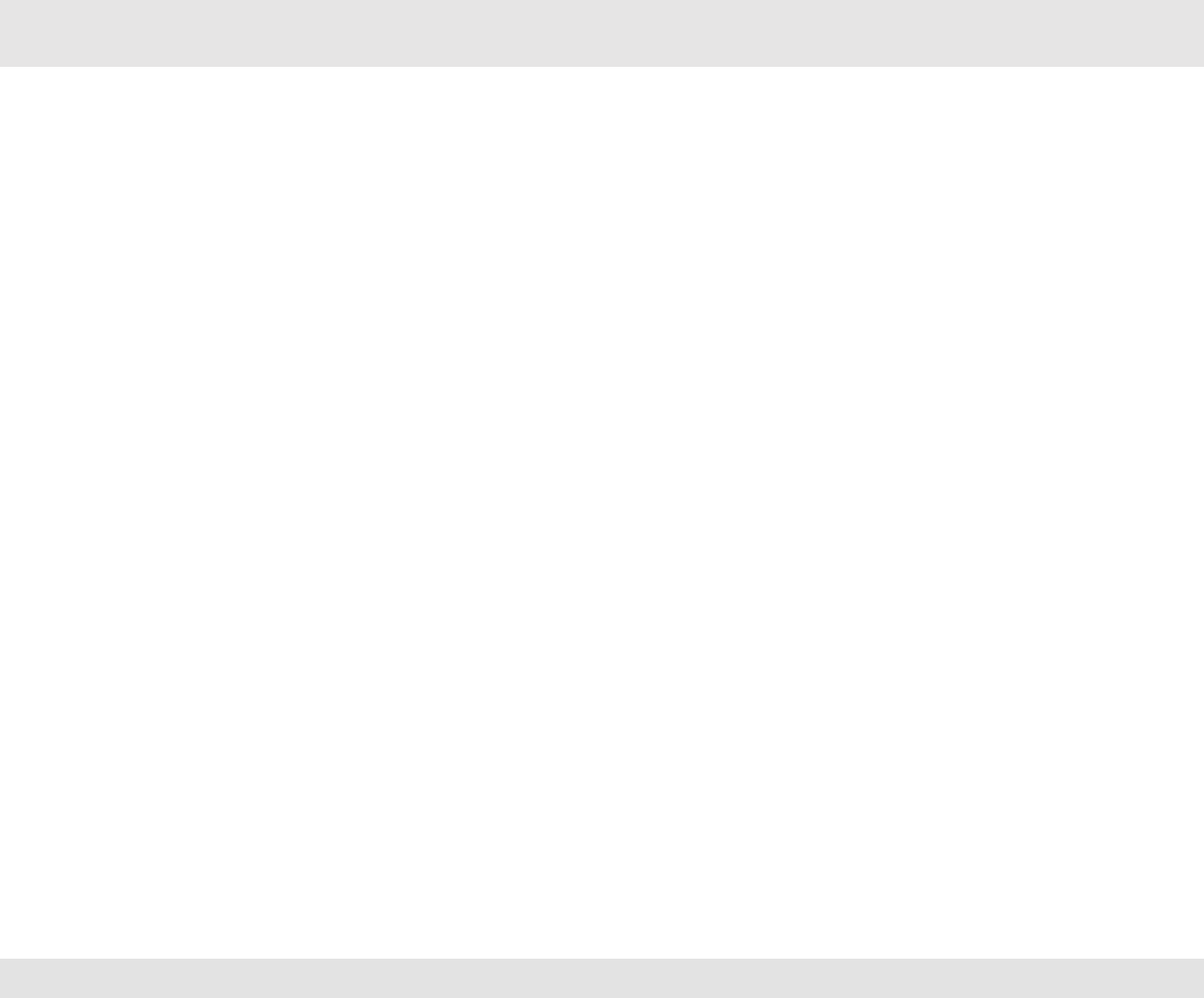
Continental
Commercial Vehicles & Aftermarket
6755 Snowdrift Road, Allentown, PA 18106 USA
www.vdoroadlog.com
For more information and to become a VDO RoadLog distributor or retailer call:
1-800-564-5066 or 610-366-8489
E-mail: roadlog-sales@vdo.com
For installation and service questions contact:
VDO Technical Support:
Tel: (855)-ROADLOG, or (855) 762-3564
E-mail: roadlog-support@vdo.com
VDO and RoadLog - Trademarks of the Continental Corporation
©2013 Continental Corporation
Printed in the USA TD00.3290.00100102