Crown Equipment 5000-01 RF ID Tracking System User Manual RFID Installation Guide
Crown Equipment Corporation RF ID Tracking System RFID Installation Guide
Contents
- 1. User Manual_system
- 2. RFID Installation Guide
- 3. User documentation
RFID Installation Guide

RFID Installation Guide
2015
CROWN - TSP 6000 / 6500 / 7000
TECHNOLOGY BUSINESS DEVELOPMENT
CROWN EQUIPMENT CORPORATION | 44 S Washington St, New Bremen, Ohio, 45869

RFID INSTALLATION GUIDE | Crown - TSP 6000 / 6500 / 7000
1 CONTENTS
2 Compliance ........................................................................................................................................... 2
2.1 Statement of Compliance ............................................................................................................. 2
3 Installation ............................................................................................................................................ 3
3.1 Foreword ....................................................................................................................................... 3
3.2 Bumper Assembly ......................................................................................................................... 3
3.3 Bumper Installation ....................................................................................................................... 4
3.3.1 Remove Existing Bumper ...................................................................................................... 4
3.3.2 Install New Bumper ............................................................................................................... 4
3.4 LIM Power Supply ......................................................................................................................... 5
3.5 Wiring ............................................................................................................................................ 6
3.6 Software Installation ..................................................................................................................... 7
3.7 Truck Configuration ...................................................................................................................... 7
3.8 Truck Commissioning .................................................................................................................... 7
3.9 Calibration ..................................................................................................................................... 7
3.10 Testing ........................................................................................................................................... 8
4 Appendix ............................................................................................................................................... 9
4.1 Appendix A – RFID Event Codes .................................................................................................... 9

RFID INSTALLATION GUIDE | Crown - TSP 6000 / 6500 / 7000
2 COMPLIANCE
2.1 STATEMENT OF COMPLIANCE
This device complies with Part 15 of the FCC Rules. Operation is subject to the following two conditions:
This device may not cause harmful interference.
This device must accept any interference received, including interference that may cause
undesired operation. Note: This equipment has been tested and found to comply with the limits
for a Class A digital device, pursuant to Part 15 of the FCC Rules.
These limits are designed to provide reasonable protection against harmful interference when the
equipment is operated in a commercial environment. This equipment generates, uses and can radiate
radio frequency energy, and if it is not installed and used in accordance with the instruction manual, it
may cause harmful interference to radio communications. Operation of this equipment in a residential
area is likely to cause harmful interference, in which case the user will be required to correct the
interference at his own expense. This RFID interface module is designed for use in: BE, CZ, DK, FI, FR, DE,
GR, HU, IT, LU, NL, NO, PL, PT, SI, ES, SE, UK, and USA. Modifications:
Any modifications made to this device that are not approved by Crown Equipment Corporation may void
the authority granted to the user by the FCC to operate this equipment. RF Exposure: To satisfy RF
exposure requirements, this device and its antenna must operate with a separation distance of at least
40cm from all persons and must not be co-located or operating in conjunction with any other antenna
or transmitter.
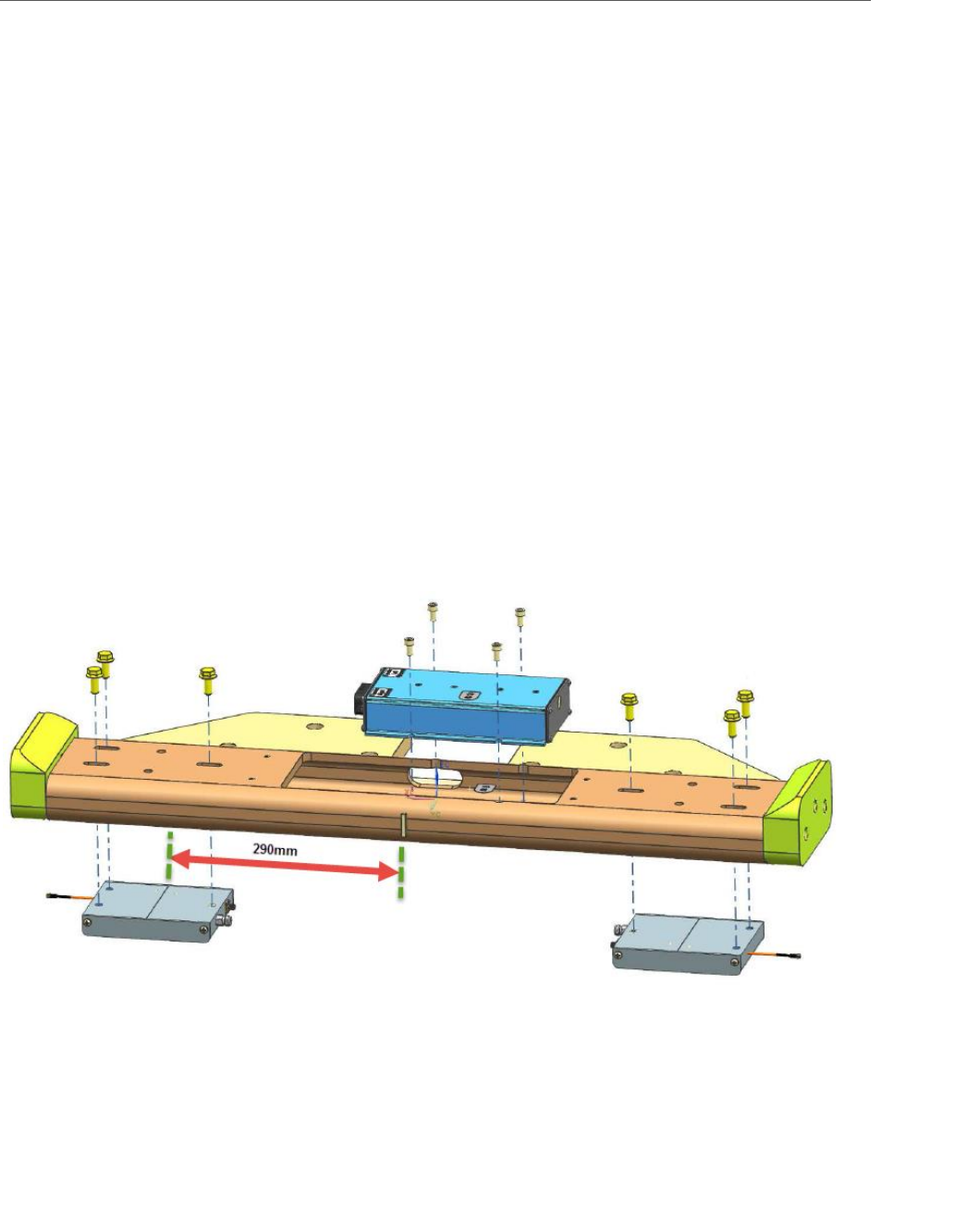
RFID INSTALLATION GUIDE | Crown - TSP 6000 / 6500 / 7000
3 INSTALLATION
3.1 FOREWORD
The Crown RFID system may only be installed by properly trained technicians.
3.2 BUMPER ASSEMBLY
Insert the antennas first through the top where the LIM is to be mounted
NOTE: Left and right is determined from a seated position in the cab looking out on the bumper
Also, the slots for the antennas are "keyed" differently to avoid an incorrect mounting
NOTE: Attach both cables to each antenna before bolting them to the bumper
Feed the main harness through the slot (back and center) before mounting the LIM
Secure the antennas ensuring that the measuring groove located on the top of the antenna is
290mm [Figure 1] from the center of the bumper
Mount the LIM and connect the cables, ensuring the correct coax is associated with the
corresponding antenna
Figure 1 - Bumper Assembly
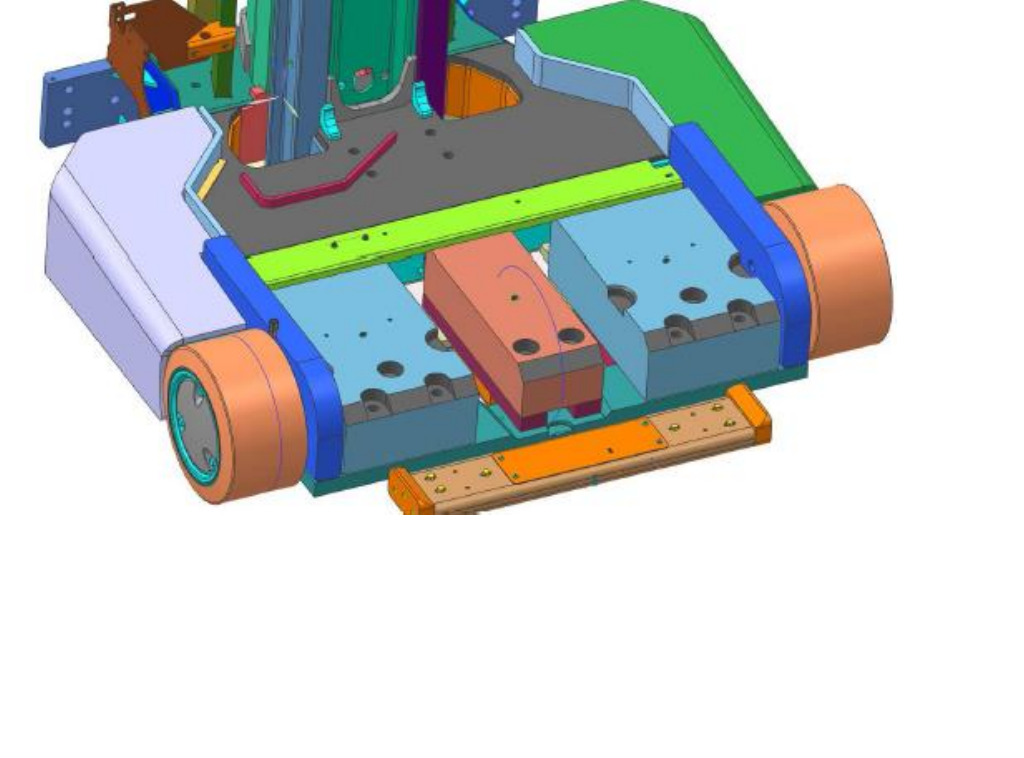
RFID INSTALLATION GUIDE | Crown - TSP 6000 / 6500 / 7000
3.3 BUMPER INSTALLATION
3.3.1 Remove Existing Bumper
Ensure that you remove the cover plate and disconnect the bumper from the current EAC wire
harness
Loosen and remove the counter weight bolts and remove the bumper
Remove the cable protection plate
Remove current EAC harness, normally this is routed under the center counter weight (if
installed)
3.3.2 Install New Bumper
Feed new harness through the counter weight (if installed)
Connect the new harness to the LIM
Tighten the counter bolts and secure the new bumper [torque to: 359 N-m / 265 lb-ft] [Figure 2]
Figure 2 - Bumper Install
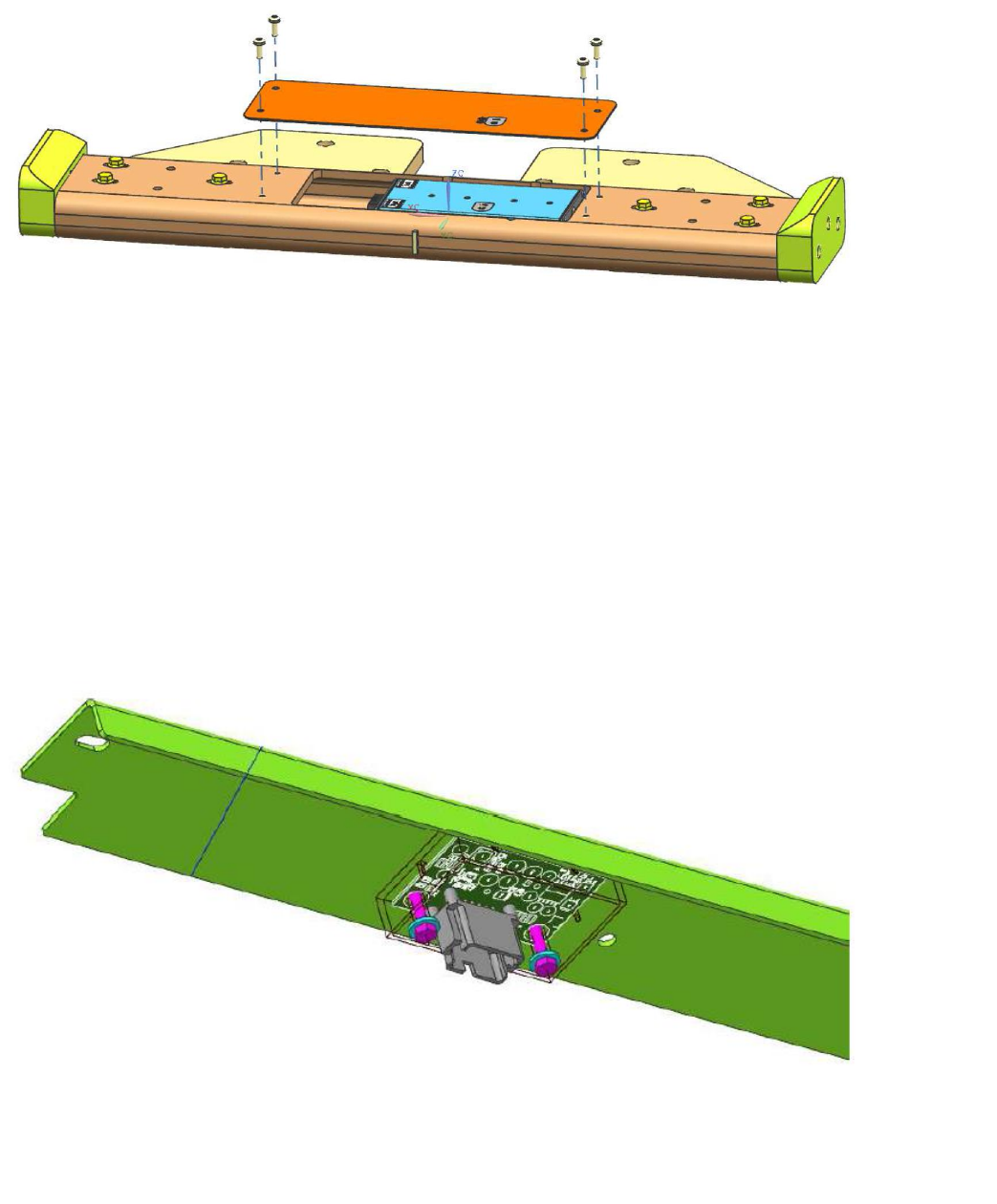
RFID INSTALLATION GUIDE | Crown - TSP 6000 / 6500 / 7000
Re-attach the cable protection plate
Mount the cover plate and align the LED on the LIM to complete assembly [Figure 3]
Figure 3 - LIM Cover Plate
3.4 LIM POWER SUPPLY
Using the power supply as a template, mark and drill two M8 holes to mount the external power
supply to interior of the harness cover (Part # 133073)
Plug the power supply into the new RFID harness
Using the supplied M6 nuts and bolts, mount the power supply to the interior of the harness
cover [Figure 4]
Figure 4 - Power Supply Mounting

RFID INSTALLATION GUIDE | Crown - TSP 6000 / 6500 / 7000
3.5 WIRING
Run the new RFID harness in the channel along the right side of the truck where the magnetic
EAC harness typically runs
Leave JC-644 connector plug in right rear cavity of truck
Install the TSP retrofit harness:
a. Connect the solid Red wire (22011) to position 15 on PC-205
b. Connect the Red/White wire (29140) to position 9 on PC-205
c. Connect the Negative wire (55116) to Negative bus bar [Figure 5]
d. Connect CAN H (90012) and L (90011) to positions 12 and 5 respectively on PC-201
If the truck is a TSP 6500 or 7000 these positions will be already in use by the CAN programming
plug on the truck. If this is the case, remove the wires existing wires in PC-201 and replace as
per Step D above. The existing CAN programming plug is no longer required, as the new TSP
retrofit harness has one
Route PC-644 for the new TSP retrofit harness into the right rear cavity of the truck and connect
to JC-644
Figure 5 - Negative Bus Bar

RFID INSTALLATION GUIDE | Crown - TSP 6000 / 6500 / 7000
3.6 SOFTWARE INSTALLATION
Update the truck software using the standard Crown download tool and the latest versions of
firmware
If InfoLink is installed ensure that the truck is in Maintenance mode to avoid any timeouts
If you have any problems / delays in updating the truck software, temporally disconnect any
additional CAN devices like InfoLink / CAN keyboard etc for the update process
Load the tag map using the Short Term mapping tool
3.7 TRUCK CONFIGURATION
Re-Key the truck and enter the Service Menu - Level 2
Navigate to the Features Menu
Navigate to F20 – End Aisle, and select NONE
Navigate to F31 – RFID System
Navigate to sub menu F31.3, and Enable EAC
Save and Exit
3.8 TRUCK COMMISSIONING
Cycle the battery and key the truck on
Check for event codes to confirm no CAN issues after completion & correct installation of the
new RFID solution
Reference Appendix A for the truck event codes
3.9 CALIBRATION
Re-Key the truck and enter the Service Menu - Level 2
Lock onto the wire guidance with the right antenna lined up over the RFID tags in aisle.
NOTE: Left and right is determined from a seated position in the cab looking out on the bumper
Navigate to the Calibration menu
Navigate to C6 – LIM Calibration
Select the “Right Antenna”
Follow the on screen instructions to perform the calibration
Turn the truck around so that the left antenna is now lined up over the RFID tags

RFID INSTALLATION GUIDE | Crown - TSP 6000 / 6500 / 7000
Select the “Left antenna”
Follow the on screen instructions to perform the calibration
Save and Exit
3.10 TESTING
Put the truck into the first aisle
Lock onto the wire guidance
Drive the first truck through all aisles in one direction to validate the tag map
Drive all trucks through at least one aisle in both directions to validate both antennas
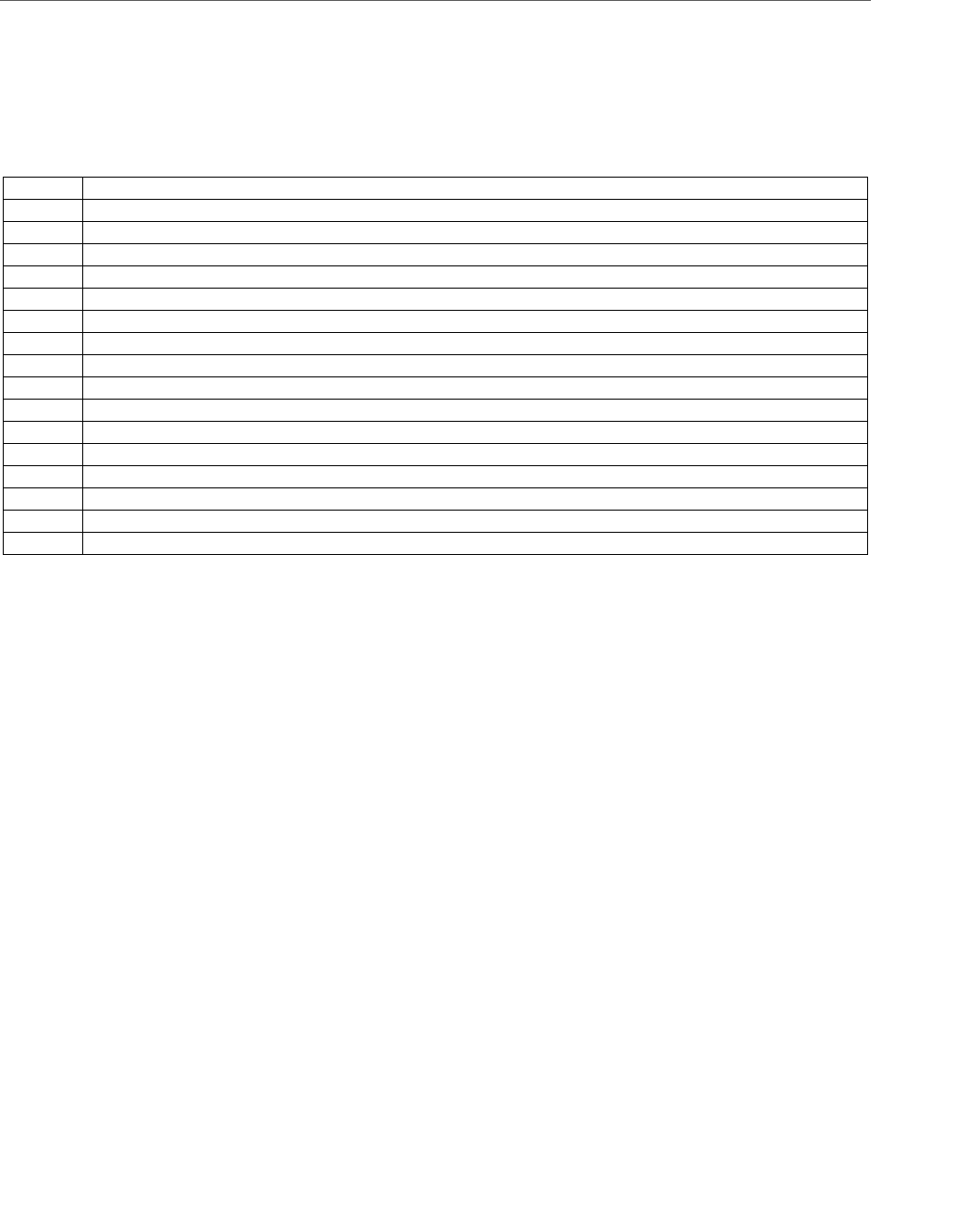
RFID INSTALLATION GUIDE | Crown - TSP 6000 / 6500 / 7000
4 APPENDIX
4.1 APPENDIX A – RFID EVENT CODES
682
LIM - Height/Speed Restriction Reaction Fault
683
LIM - Master/Supervisor Communication Fault
684
LIM - LIM Setup Fault
685
LIM - Tag Map Fault
686
LIM - Hardware Compatibility Fault
687
LIM - Software Compatibility Fault
688
LIM - Load Wheel Fault
689
LIM - Left Antenna Fault
690
LIM - Right Antenna Fault
691
LIM - Missing Tag Fault
692
LIM - Impinj Fault
693
LIM - Serial Fault
694
LIM - FRAM Fault
695
LIM - Lost Access 4 PDOs
696
LIM - Lost Access 7 PDOs
697
LIM - Lost Access 5 PDOs
698
LIM - Lost Access 6 PDOs