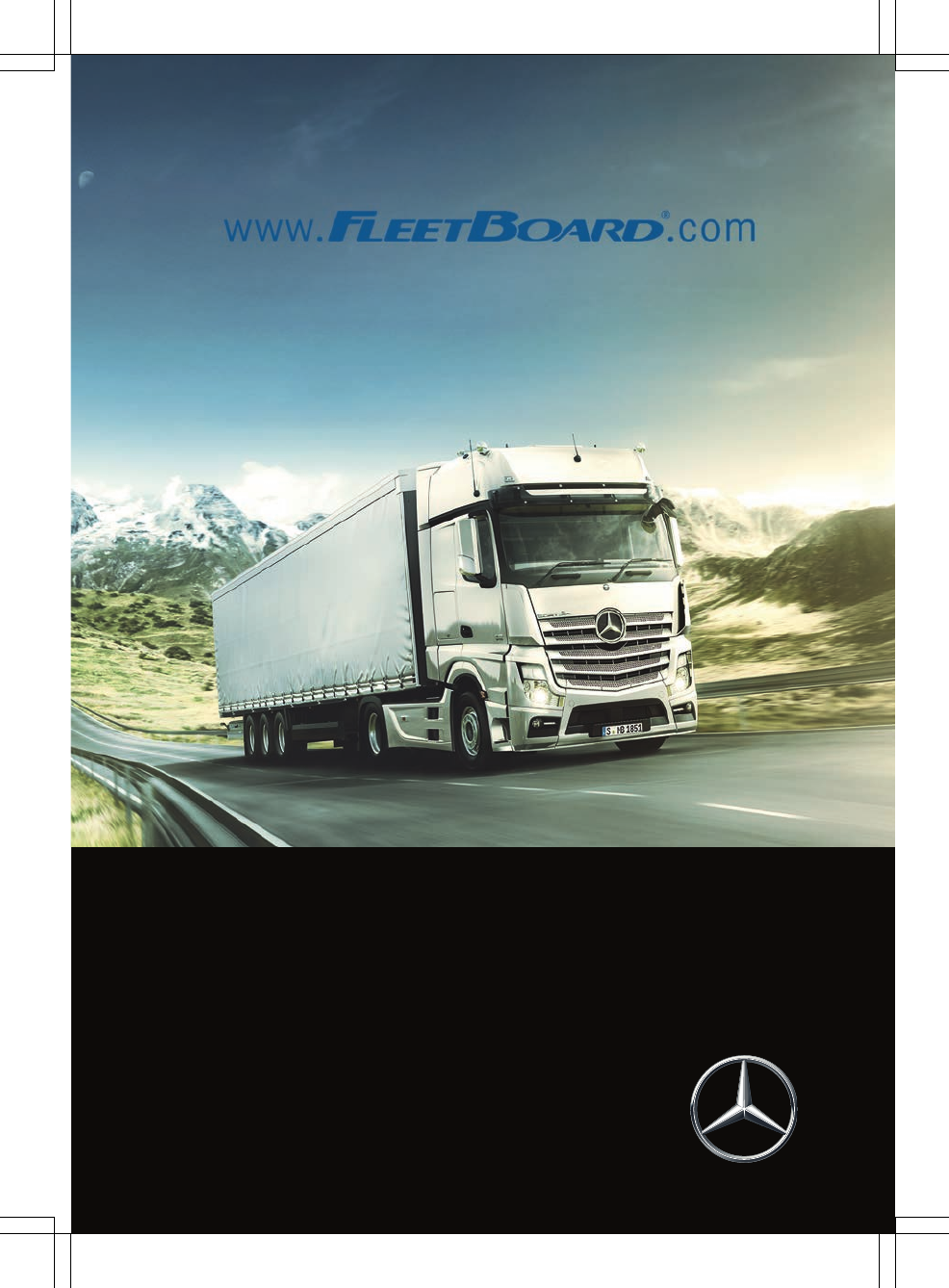Daimler Truck CTP4465460 Telematics Control Unit User Manual ZA Audio FleetBoard cTP DIN 04 17 1 en GB
Daimler AG Telematics Control Unit ZA Audio FleetBoard cTP DIN 04 17 1 en GB
Contents
- 1. annex to User Manual
- 2. user manual
- 3. User manual statements
user manual
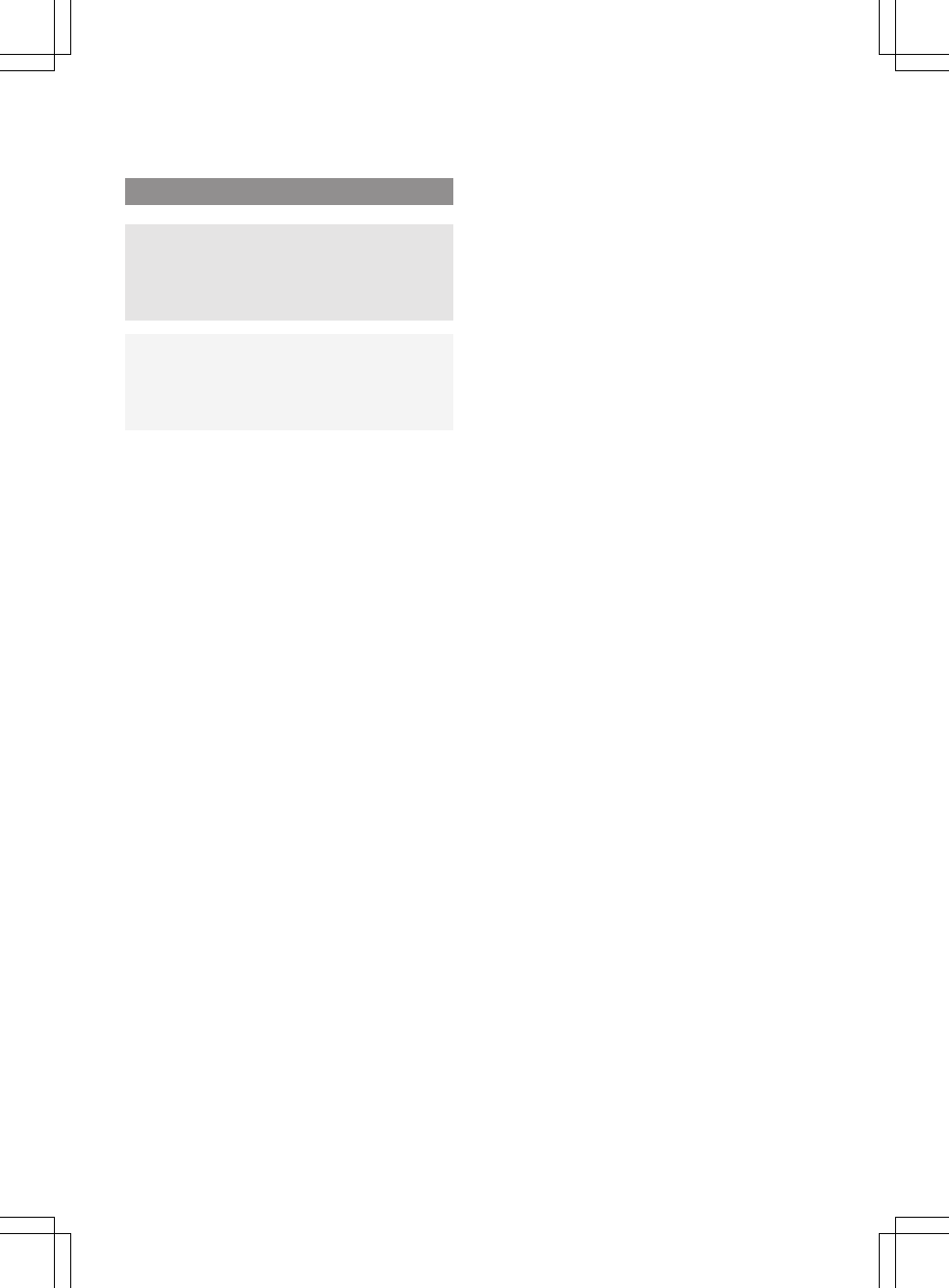
Symbols
GWARNING
Warning notes make you aware of dangers
which could pose a threat to your health or
life, or to the health and life of others.
HEnvironmental note
Environmental notes provide you with infor-
mation on environmentally aware actions or
disposal.
! Notes on material damage alert you to dan-
gers that could lead to damage to your vehi-
cle.
iUseful instructions or further information
that could be helpful to you.
XThis symbol designates an instruc-
tion you must follow.
XSeveral consecutive symbols indi-
cate an instruction with several
steps.
(Y page) This symbol tells you where you can
find further information on a topic.
Y YThis symbol indicates a warning or an
instruction that is continued on the
next page.
Display This text indicates a message on the
display.
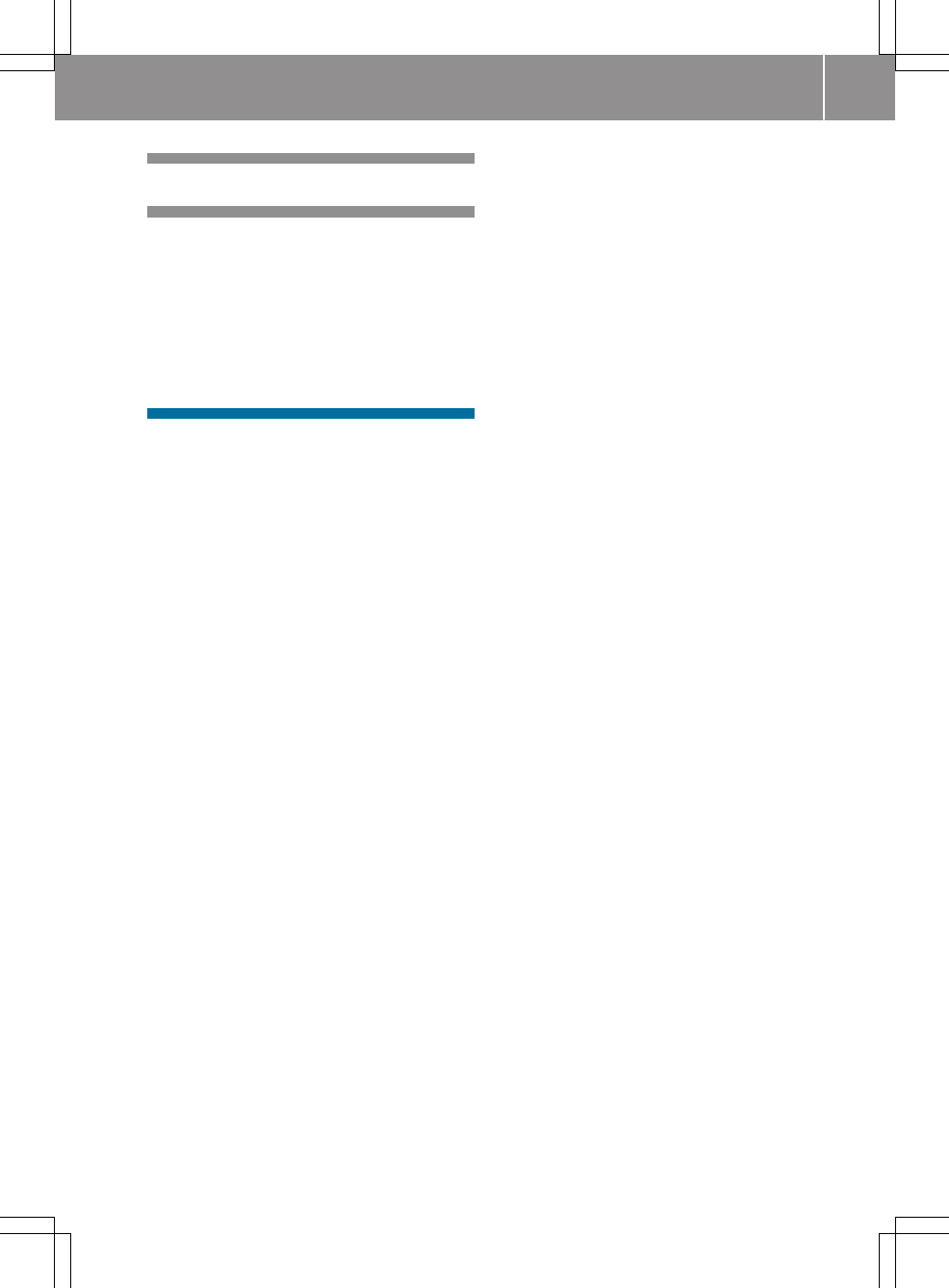
Index ....................................................... 2
Introduction ........................................... 3
Operating safety ...................................... 3
Equipment ............................................... 3
Declaration of conformity ........................ 3
Electromagnetic compatibility ................. 3
Transmitter frequencies ........................... 4
Operation restriction ............................... 4
Qualified specialist workshop .................. 4
Operating FleetBoard ............................ 5
FleetBoard overview ................................ 5
FleetBoard services ................................. 5
Inserting/removing the FleetBoard
DriverCard ............................................... 5
Sending a message .................................. 6
LED indicator lamp display ...................... 6
Free and open source software ............... 7
FleetBoard Support .................................. 7
0135840481 É0135840481\ËÍ
Contents 1
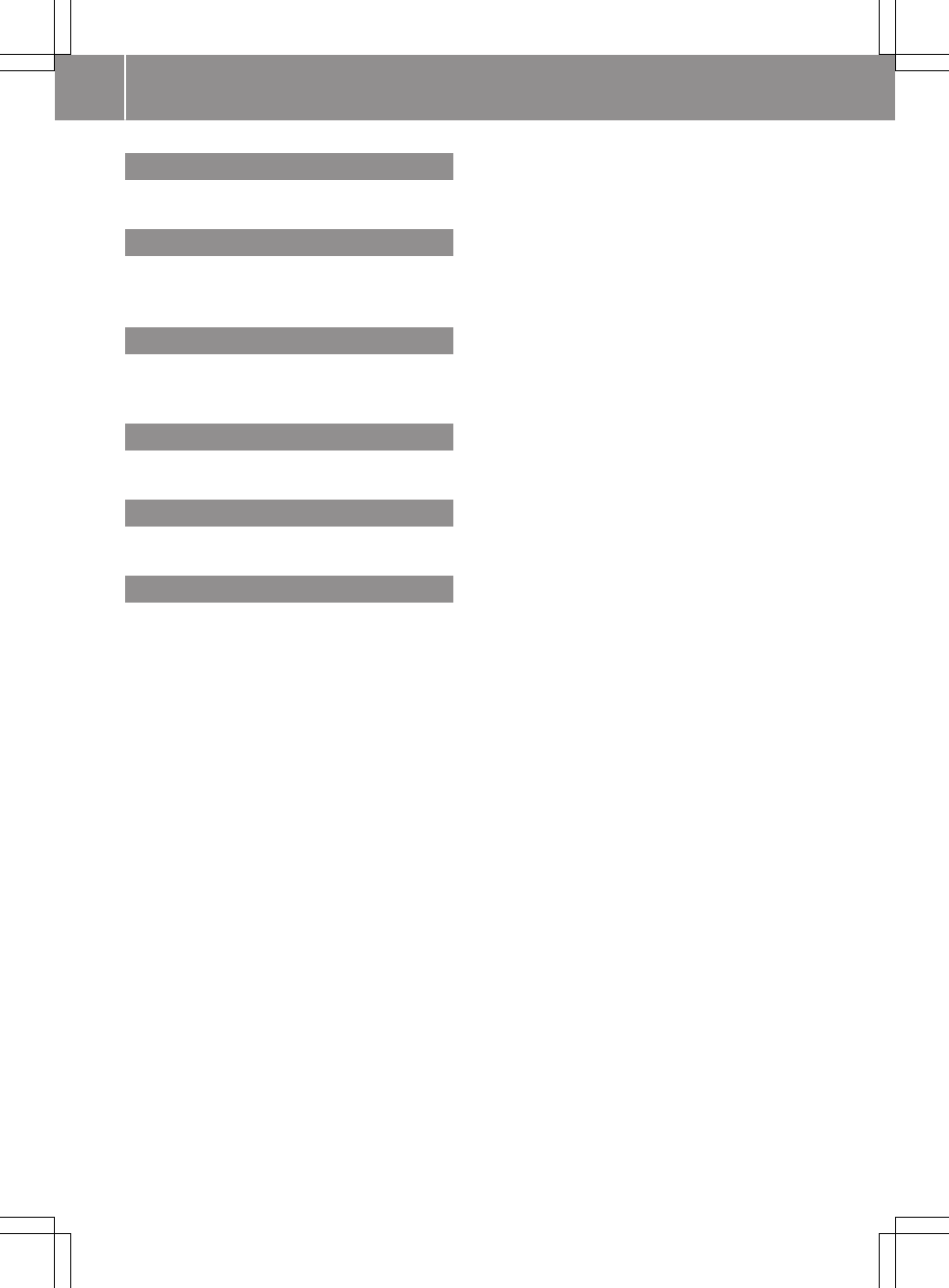
D
Declaration of conformity ..................... 3
E
Electromagnetic compatibility ............. 3
Equipment .............................................. 3
M
Mercedes-Benz Service Centre
see Qualified specialist workshop
O
Operating safety .................................... 3
Q
Qualified specialist workshop .............. 4
S
Specialist workshop .............................. 4
2Index
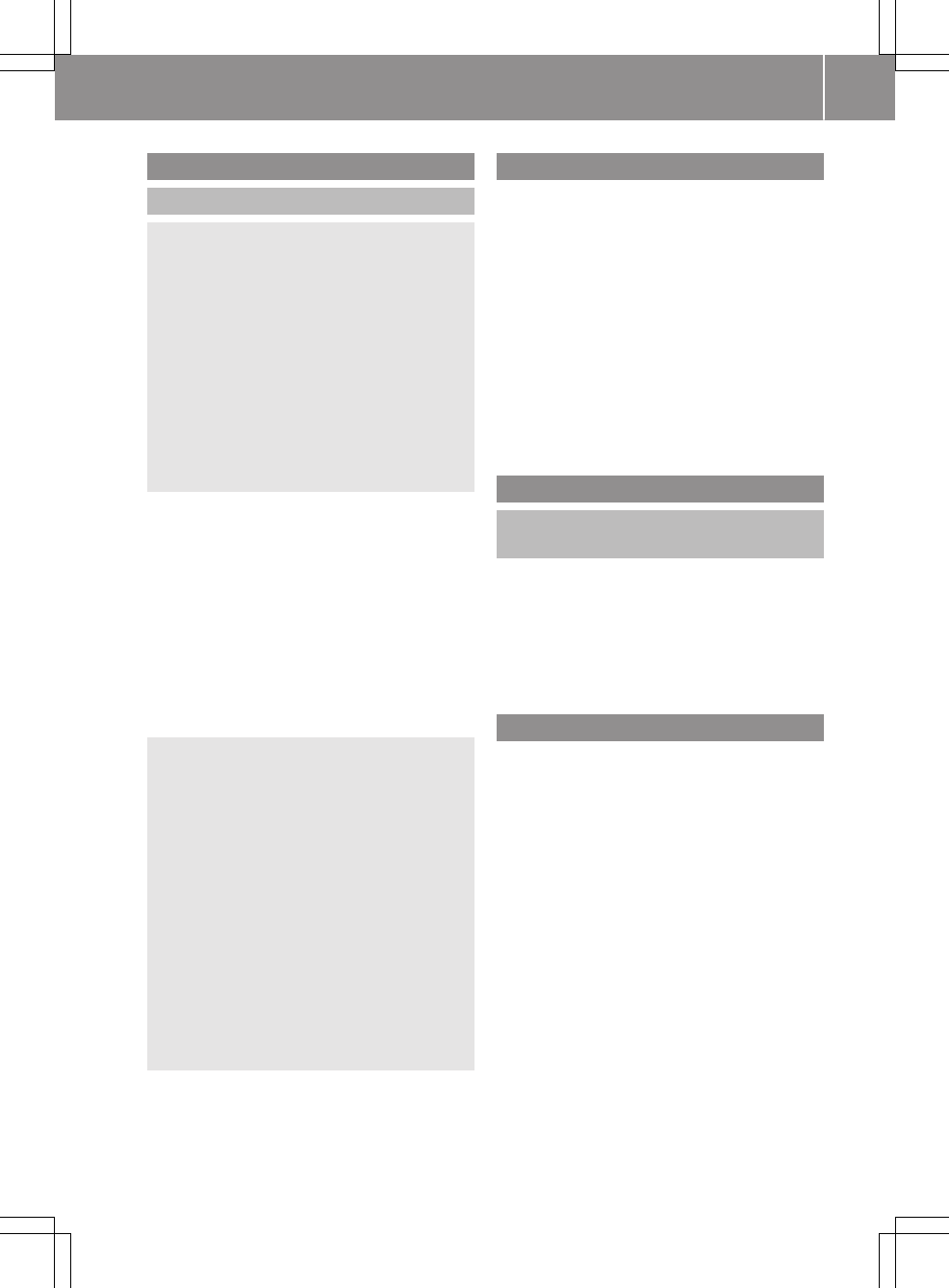
Operating safety
Important safety notes
GWARNING
If you operate information and communica-
tion equipment integrated in the vehicle when
driving, you could be distracted from the traf-
fic situation. This could also cause you to lose
control of the vehicle. There is a risk of an
accident.
Only operate this equipment when the traffic
situation permits. If you cannot be sure of this,
stop the vehicle paying attention to road and
traffic conditions and operate the equipment
with the vehicle stationary.
Observe the legal requirements for the country
you are in.
Bear in mind that, at a speed of only 50 km/h
your vehicle is covering a distance of nearly
14 m per second.
When using the device please follow:
Rthe safety notes in these operating instruc-
tions
Rtraffic laws and regulations
Rlaws pertaining to motor vehicles and safety
standards
GWARNING
Modifications to electronic components, their
software as well as wiring could affect their
function and/or the operation of other net-
worked components. This could in particular
also be the case for systems relevant to
safety. They might not function properly any-
more and/or jeopardise the operational
safety of the vehicle. There is an increased
risk of an accident and injury.
Do not attempt to modify the wiring as well as
electronic components or their software.
Always have work on electrical and electronic
components carried out at a qualified special-
ist workshop.
Equipment
This Supplement describes the FleetBoard vehi-
cle computer with all standard and optional
equipment available at the time of going to print.
Country-specific deviations are possible. Bear in
mind that the FleetBoard computer may not be
equipped with all of the functions described.
This also applies to safety-relevant systems and
functions. The equipment level of your Fleet-
Board vehicle computer may therefore differ to
what is shown in some of the descriptions and
illustrations. Contact a Mercedes-Benz Service
Centre if you have any questions about equip-
ment or operation.
Declaration of conformity
Simplified EU declaration of conform-
ity
Hereby, Daimler AG declares that the radio
equipment type CTPDIN is in compliance with
Directive 2014/53/EU. The full text of the EU
declaration of conformity is available at the fol-
lowing internet address: https://
www.fleetboard.info/license
Electromagnetic compatibility
The electromagnetic compatibility of the vehicle
components has been checked and certified
according to the currently valid version of Direc-
tive ECE-R 10.
Safety notes on electromagnetic fields
The FleetBoard vehicle computer receives and
transmits radio waves when in operation. The
FleetBoard vehicle computer was constructed
and manufactured so that it does not exceed the
limiting values recommended by the Interna-
tional Commission on Non-Ionizing Radiation
Protection (ICNIRP) for exposure to radio waves.
Notes on radio malfunctions and interferen-
ces
Radio malfunctions can be caused by any device
which emits electromagnetic signals. Due to the
wide range of devices which transmit and
receive radio waves, overlapping radio waves
can also cause malfunctions. If you are a user or
carrier of a medical device (cardiac pacemaker,
hearing aid, implant with electronic controls
Introduction 3
Z
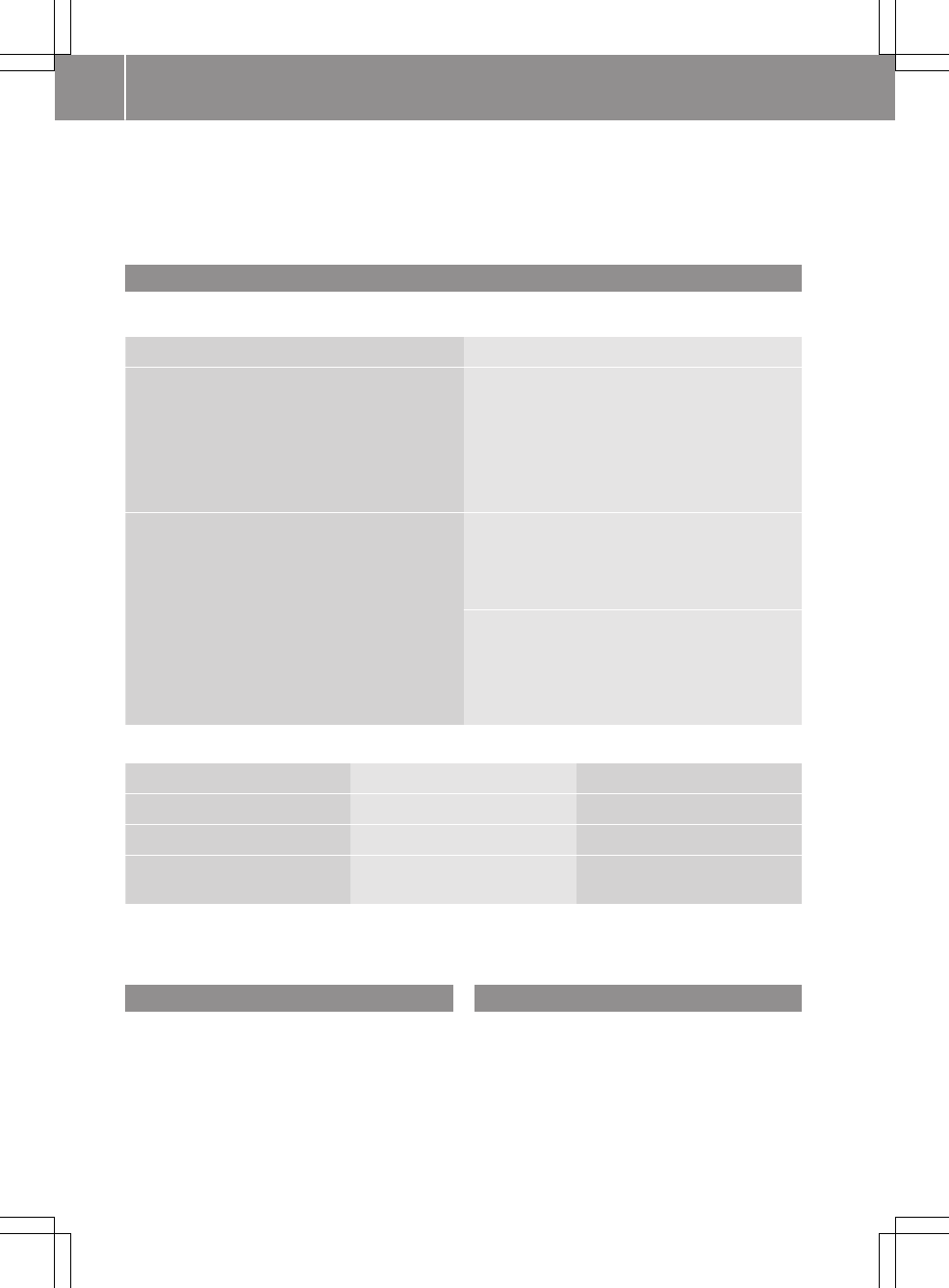
etc.), you should ask your doctor or the manu-
facturer of the medical device if your device will
function properly while using the FleetBoard
vehicle computer at the same time. The manu-
facturers of cardiac pacemakers recommend
maintaining a minimum distance of 15 cm to
avoid cardiac pacemakers experiencing any
malfunctions.
Transmitter frequencies
Mobile communications
3G UMTS/HSDPA/HSUPA 2G GSM/GPRS/EDGE
5-band support:
RBand I 2100 MHz
RBand II 1900 MHz
RBand V 850 MHz
RBand VI 800 MHz
RBand VII 900 MHz
4-band support:
RGSM 850 MHz
RE-GSM 900 MHz
RDCS 1800 MHz
RPCS 1900 MHz
WCDMA/HSDPA/HSUPA Power Class:
RPower Class 3 (24 dBm) for WCDMA/
HSDPA/HSUPA mode
GSM/GPRS Power Class:
RPower Class 4 (33 dBm) for GSM/E-GSM
bands
RPower Class 1 (30 dBm) for DCS/PCS bands
EDGE Power Class:
RPower Class E2 (27 dBm) for GSM/E-GSM
bands
RPower Class E2 (26 dBm) for DCS/PCS
bands
Wi-Fi
Operation mode Further details Max. power level
IEEE hrs 802.11b - 17 dBm
IEEE hrs 802.11g - 14 dBm
IEEE hrs 802.11n Channel spacing 20 MHz for
2.4GHz band
14 dBm
Operation restriction
Due to restrictions on operation in the Wi-Fi/BT
range of 2.4 GHz, operation in the following
countries is restricted:
RIran
RPakistan
RMacao
RMaldives
Qualified specialist workshop
Therefore, have all work on and modifications to
electronic components carried out at a qualified
workshop. It has the necessary specialist knowl-
edge and tools for the work required. In partic-
ular, work relevant to safety or on safety-related
systems must be carried out at a qualified spe-
cialist workshop.
A Mercedes-Benz Service Centre is a qualified
specialist workshop.
4Introduction
BT-LE Max. Power level: 0,7 dBm

FleetBoard overview
:FleetBoard vehicle computer
;Card slot (FleetBoard DriverCard)
=LED indicator lamp
?Ñ Home-Call button
Aå Event-Call button
BÓ Service-Call button
CU Inoperative
The FleetBoard Truck Data Center 6 (FB card) is
the vehicle computer for FleetBoard. It is fitted
in the vehicle and is visible in the cab.
The corresponding basic wiring is required to
operate the FleetBoard Truck Data Center 6 (FB
card). A valid framework agreement with a
respective service booking is required for use of
the FleetBoard services. The FleetBoard Truck
Data Center 6 (FB card) is a prerequisite for
using connectivity services for FleetBoard.
FleetBoard services
With the FleetBoard Truck Data Center 6 (FB
card), it is possible to transfer all data generated
by vehicles and drivers. A valid framework
agreement with a respective service booking is
required for use of the FleetBoard services.
Overview of FleetBoard services:
ROperational analysis and reports assists in
reducing fuel consumption and wear and tear.
Values such as speed, braking characteristics
and average total fuel consumption point out
potential improvements for a more economi-
cal driving style. This information can be sum-
marised in the form of monthly reports,
including an evaluation.
RMapping and journey recording presents
vehicle data on a digital street map which can
be retraced exactly.
RDriver card and mass storage device
download allows the driver card and mass
storage device to be downloaded automati-
cally from the vehicle (a digital tachograph is
required to carry out the driver card and mass
storage device download).
RTime recording provides an overview of the
current driving and rest periods of drivers.
RMessaging facilitates communication
between the driver and logistics via DispoPi-
lot.guide (DispoPilot.guide is not included in
the scope of delivery).
RTrailer services links data on the truck and
trailer to one another.
Inserting/removing the FleetBoard
DriverCard
FleetBoard DriverCard
The FleetBoard DriverCard is used to identify the
driver for driver-related evaluation.
Avoid touching the contact surface points of
memory chip : with your fingers. Otherwise,
errors could occur when reading memory
chip :.
XSwitch the ignition lock to the drive position.
Inserting/removing the FleetBoard DriverCard 5
Operating FleetBoard
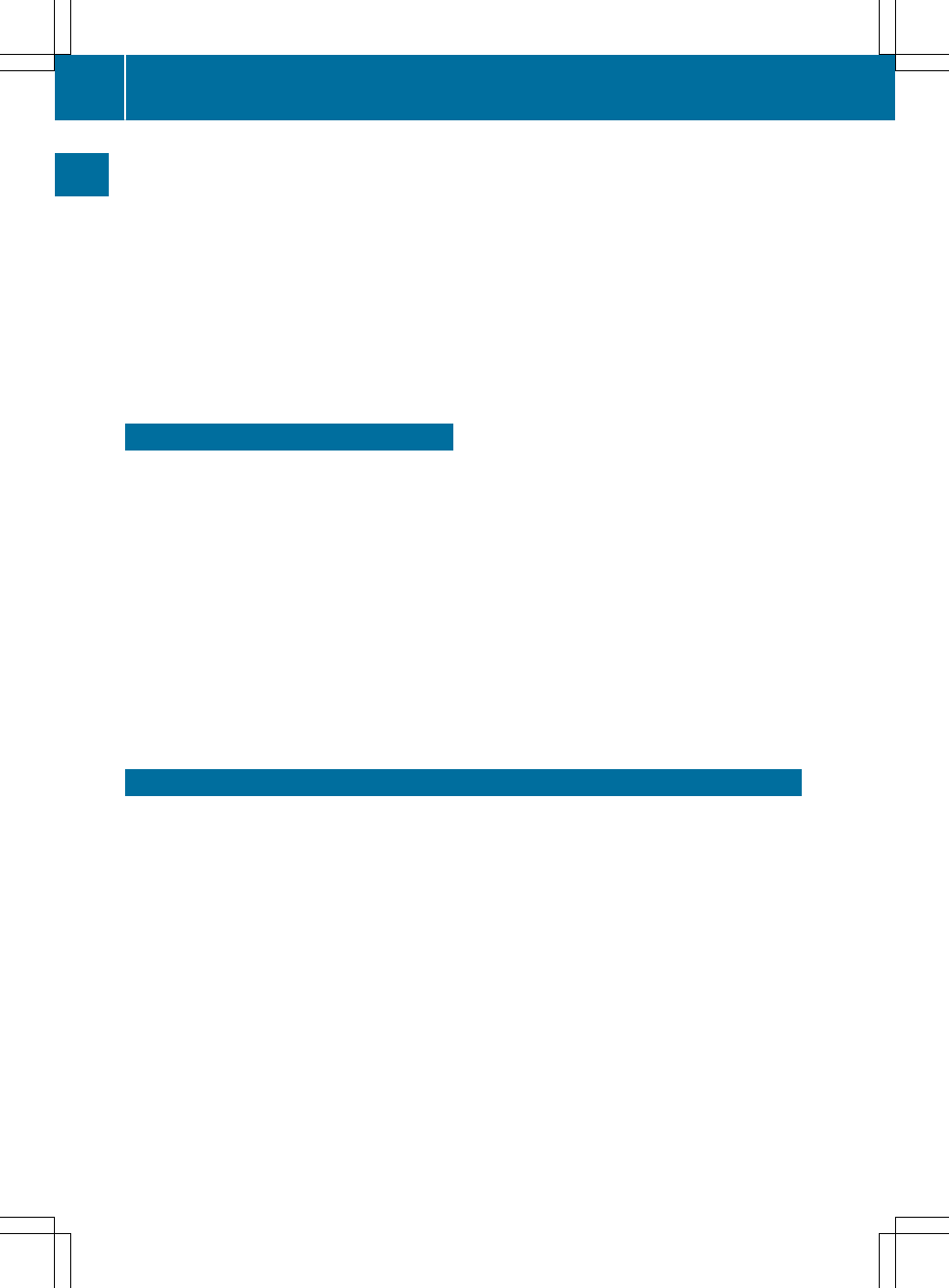
Before beginning the journey/trip:
XTo insert: insert FleetBoard DriverCard ;
into the card slot of the FleetBoard vehicle
computer until it engages.
The lettering and memory chip : on the
FleetBoard DriverCard ; must be face up. If
the FleetBoard DriverCard ; is inserted
incorrectly, a warning tone sounds.
After the end of the journey/trip:
XTo remove: remove FleetBoard Driver-
Card ; from the card slot.
Sending a message
With the FleetBoard vehicle computer, you can
send three different messages to headquarters
that have been predefined by headquarters.
XSwitch the ignition lock to the drive position.
iWhen the green LED on the FleetBoard vehi-
cle computer lights up permanently, the
FleetBoard vehicle computer is operational.
XTo send a Home or Event-Call message:
press the Ñ or å button on the Fleet-
Board vehicle computer.
The FleetBoard vehicle computer generates
the data which is to be sent; this may take a
few seconds.
XTo send a Service-Call message/to acti-
vate roadside assistance: press the Ó
button on the FleetBoard vehicle computer
for approximately 2 seconds.
The LED indicator lamp flashes orange. The
FleetBoard vehicle computer generates the
data which is to be sent; this may take some
time. Leave the ignition switched on while the
data is being sent. The green LED indicator
lamp briefly flashes when the message has
been successfully sent. The roadside assis-
tance data is now available to Mercedes-Benz
Service.
XTurn the ignition to position g.
XContact Mercedes-Benz Service (Customer
Assistance Centre or national organisation).
If the red LED indicator lamp briefly lights up, the
message has not been sent:
XChange the vehicle location.
XSend the message again.
iYou will find further information on roadside
assistance in the "Breakdown assistance"
section .
LED indicator lamp display
The status of the FleetBoard vehicle computer can be read out on the LED indicator lamp beside the
card slot.
iIf the FleetBoard vehicle computer is not activated, the LED indicator lamp is not lit up.
6LED indicator lamp display
Operating FleetBoard
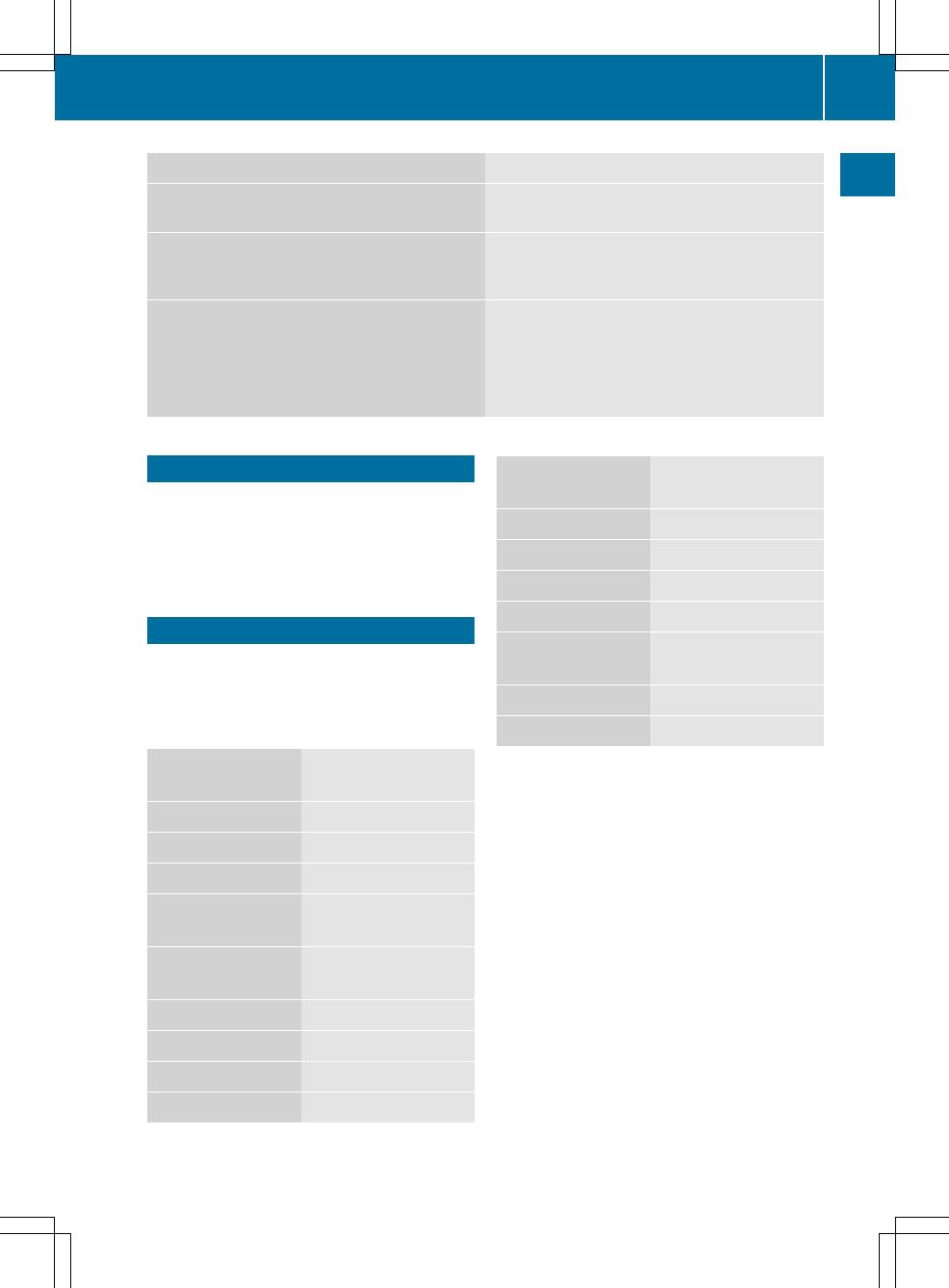
LED indicator lamp Meaning
Flashes green The FleetBoard vehicle computer starts up. The
process can last several minutes.
Flashes green, until the FleetBoard vehicle
computer is operational and subsequently
lights up green continuously
The FleetBoard vehicle computer is ready for
operation.
Lights up continuously in red The FleetBoard vehicle computer has detected
a fault and is no longer functioning.
XTurn the ignition off and then on again.
XIf the problem persists: call FleetBoard sup-
port .
Free and open source software
Information on licences for the free and open
source software used in your device can be
found on this website:
http://www.fleetboard.com/license
FleetBoard Support
If you have any questions regarding your Fleet-
Board vehicle computer or DispoPilot.guide,
please consult FleetBoard Support:
Telephone
Germany/
International
+49 711 17 91 999
Austria +43 1 36 02 77 30 24
Belgium +32 2 62 00 453
Czech Republic +420 22 53 76 440
Denmark
(in English)
+45 35 15 80 32
Finland
(in English)
+358 98 17 10 433
France +33 1 70 48 90 88
Hungary +36 1 32 85 340
Italy +39 02 38 59 13 48
Luxembourg +352 27 30 21 76
Norway
(in English)
+47 23 50 01 19
Poland +48 22 58 44 282
Romania +402 165 507 34
Slovakia +421 2 50 11 20 11
Spain +34 91 37 53 353
Sweden
(in English)
+46 85 19 92 272
Switzerland +41 22 56 75 124
The Netherlands +31 20 72 19 232
Address Daimler FleetBoard GmbH,
HPC: Z400, 70546 Stuttgart, Ger-
many
Internet http://www.fleetboard.com
E-mail support@fleetboard.com
FleetBoard Support 7
Operating FleetBoard

8
Safetyinformation:
Safety distance between Persons and Antenna: 30 cm.
Ambient temperature range for use:
-40°C to + 75°C
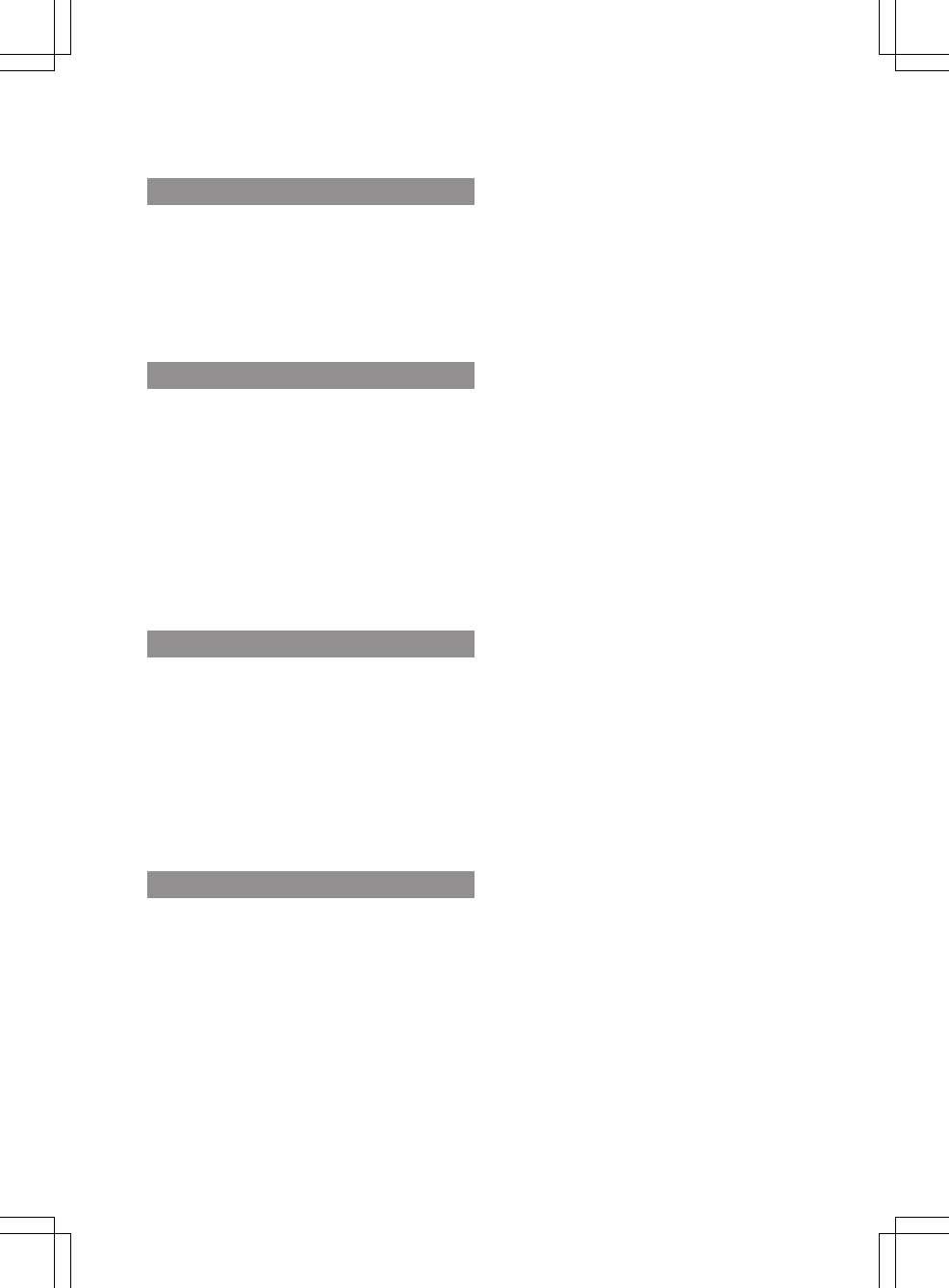
Legal information
Internet
Further information about Mercedes-Benz vehi-
cles and about Daimler AG can be found on the
following websites:
http://www.mercedes-benz.com
http://www.daimler.com
FleetBoard Support
If you have any questions regarding your Fleet-
Board vehicle computer, please consult Fleet-
Board Support:
Telephone +49 711 17 91 999
Address Daimler FleetBoard GmbH,
HPC: Z400, 70546 Stuttgart, Ger-
many
Internet www.fleetboard.com
E-mail support@fleetboard.com
Editorial office
You are welcome to forward any queries or sug-
gestions you may have regarding these Operat-
ing Instructions to:
Daimler AG, HPC: CAC, Customer Service,
70546 Stuttgart, Germany
© Daimler AG: not to be reprinted, translated or
otherwise reproduced, in whole or in part, with-
out the written permission of Daimler AG.
Vehicle manufacturer
Daimler AG
Mercedesstraße 137
70327 Stuttgart
Germany
As at 11.11.2016

Order no. 6462 3250 02 Part no. 013 584 04 81 Edition 04-17
É0135840481\ËÍ
0135840481