Dream Technology QL200 Bluetooth Mono Headset User Manual
Dream Technology Co., Ltd. Bluetooth Mono Headset Users Manual
Users Manual
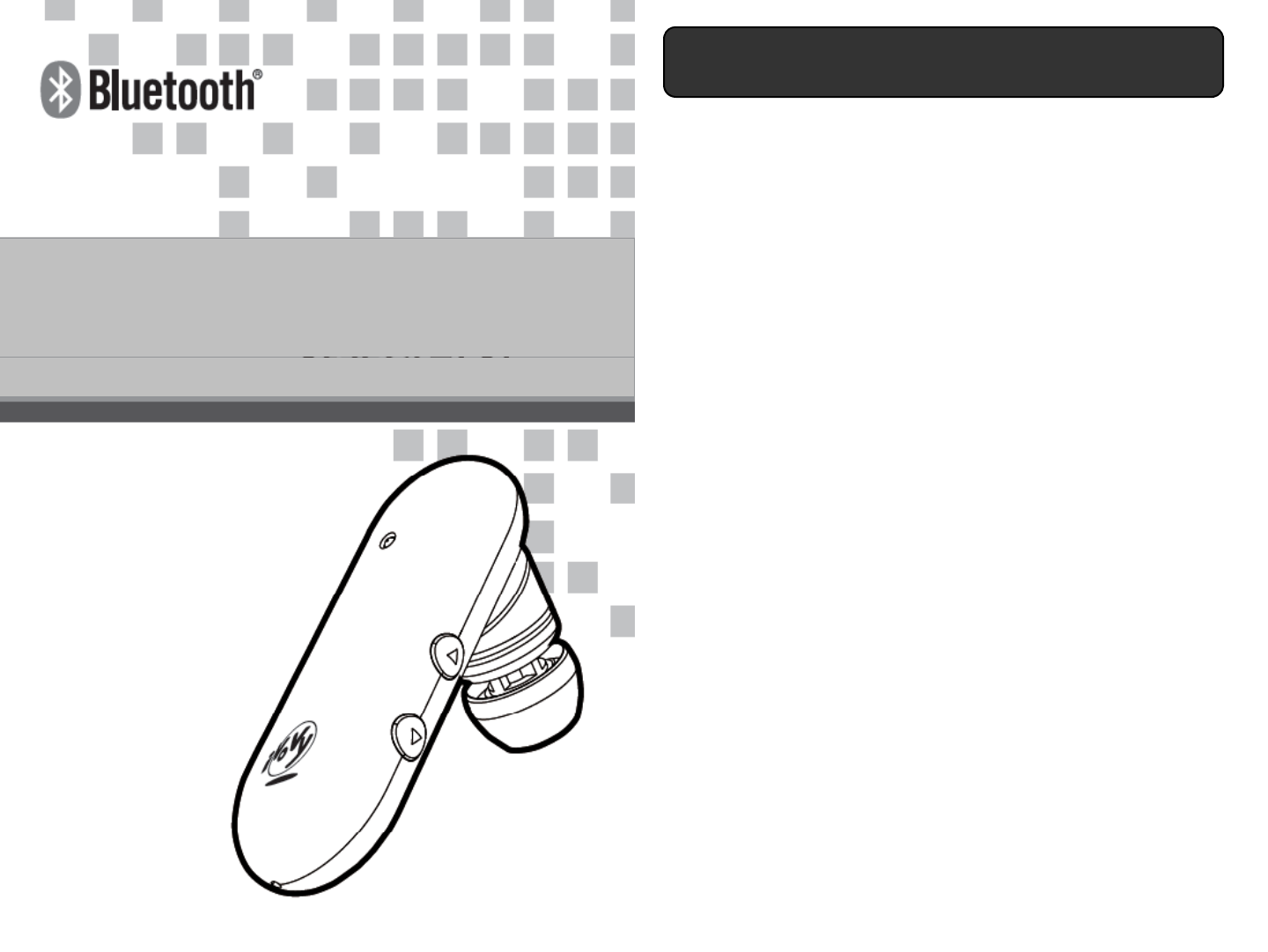
Safety Instruction & Caution
1. Keep the device from heating sources as it may explode.
2. Avoid dropping and heavy impact to the device. This could
damage or shorten the life span of the product.
QL200User Manual
3. Do not attempt to disassemble or repair the device, this
may void the warranty.
4. If the device gets wet, turn off the power.
5D t h i l d t t l thi d i
5
.
D
o no
t
use c
h
em
i
ca
l
pro
d
uc
t
s
t
o c
l
ean
thi
s
d
ev
i
ce.
6. The Charger is to be provided by the manufacturer.
7. When storing for long period of time, make sure to keep
device in a place that is room temperature and dry
device
in
a
place
that
is
room
temperature
and
dry
.
8. If any medical equipment is used, make sure that the
device is well protected from electric waves, if necessary,
get help from medical doctor
get
help
from
medical
doctor
.
9. This product is compliant with bluetooth version 2.0
specification. For the information on compatibility,
contact the manufacturer of the device or customer service
contact
the
manufacturer
of
the
device
or
customer
service
center.
10. Some countries may prohibit wearing the headset on two
ears while driving. Comply with the laws and regulations
related to the use of mobile phone while driving within your
state or province.
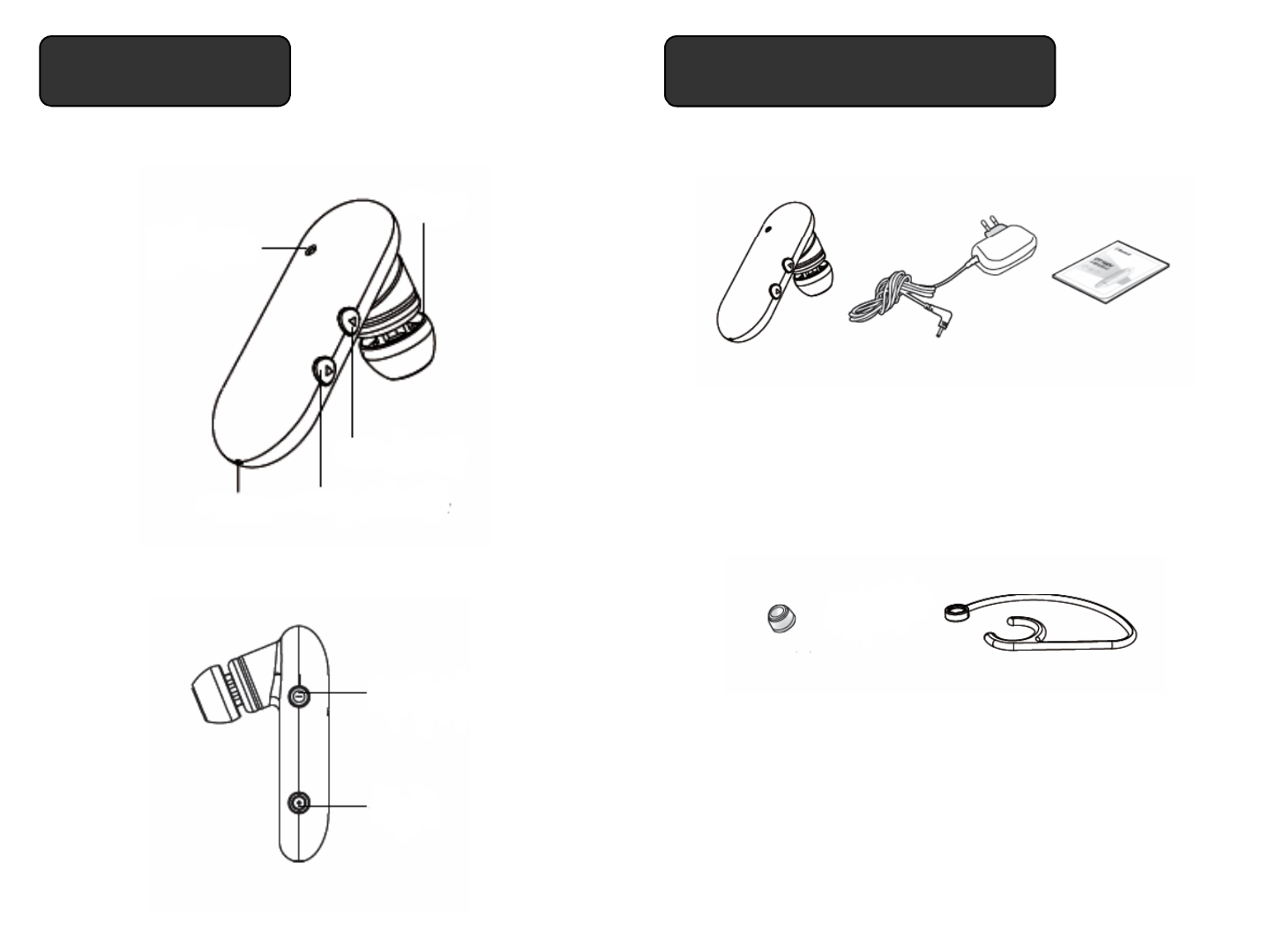
Package Contents
Features
SED
Speaker
S
tatus L
ED
Volume Up Button
Bluetooth Headset Charger User Manual
Microphone Volume Down Button
Multifunction
Button
Extra Ear Pad Ear Loo
p
Button
Charging
Port
p
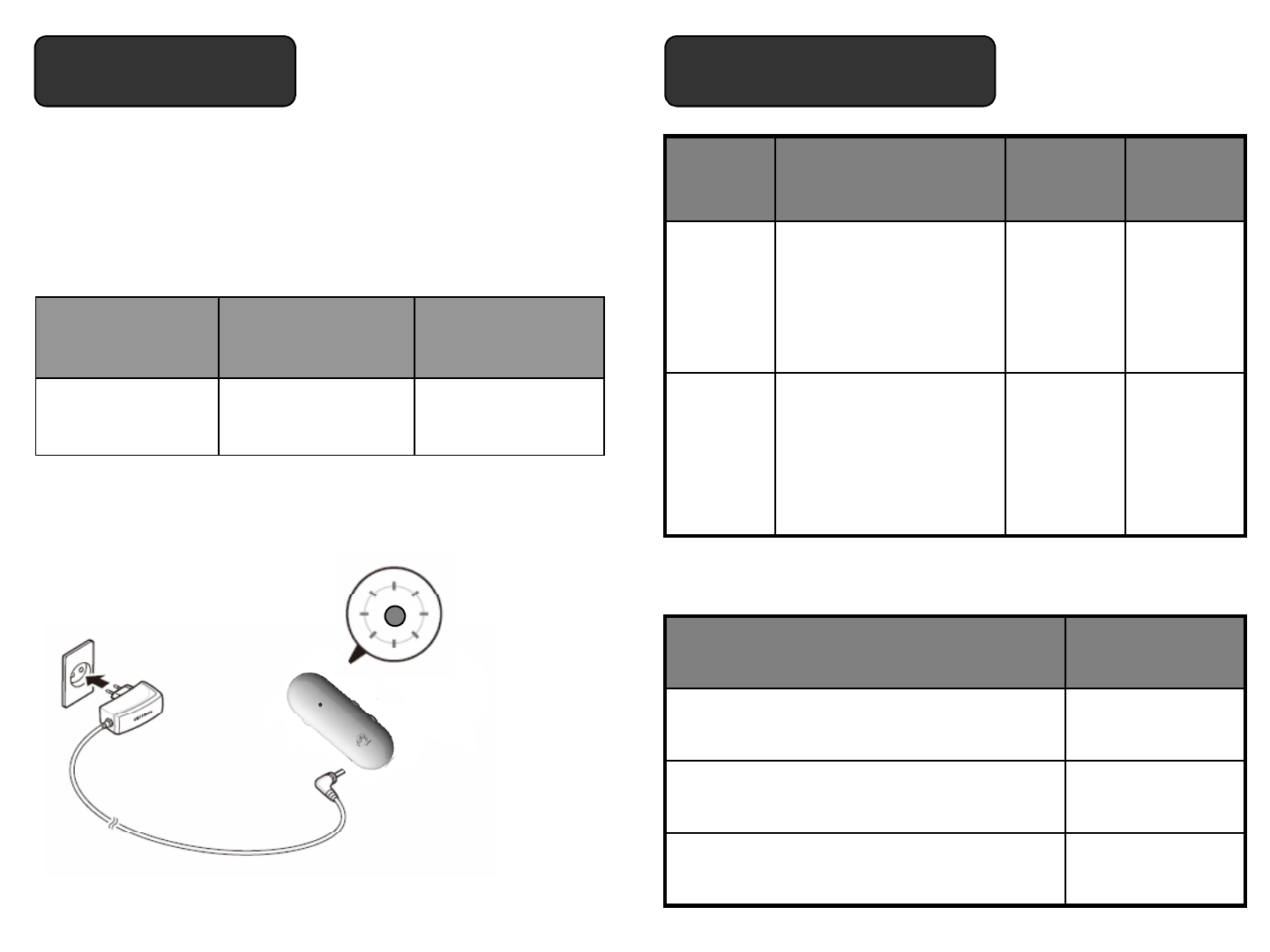
Charging Power On / Off
This headset has its own battery inside. The internal battery
must be fully charged before first time use. Function Instruction Signal
sound
Indicator
light
●Charging & Operating Time
Charging Time Talk Time Standby Time
On
Press and hold down
Multifunction button
until blue light flashes
(Approx. 3 seconds)
Melody
tone
begins
Blue light
flashes
5 times
2 Hours 4 Hours 80 Hours
Off
Press and hold down
Multifunction button
until red light flashes
Melody
tone
Red light
flashes
•Charging in progress : Red light on
•Charging completed : Red light off
until
red
light
flashes
(Approx. 4 seconds) ends 5 times
●
Indicator li
g
hts
Indicator lights Headset State
●
g
Blue and red light in turn Pairable
Blue light flashes every 5 times Connectable
Blue light flashes twice every 5 times Standby
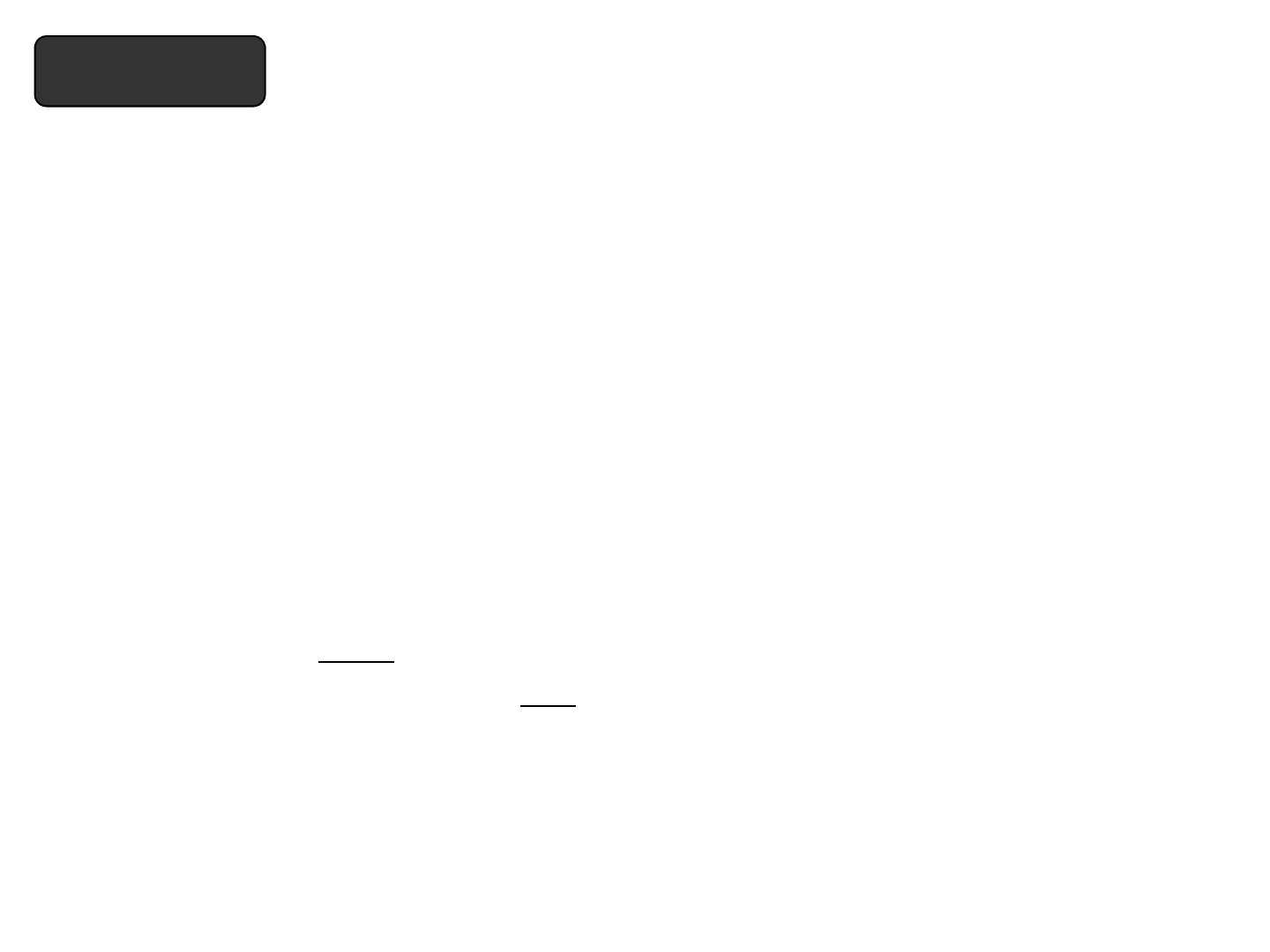
Pairing ●Connection (Auto-Pairing)
If th d i h b i d ith th h d t b f
●Pairing
Pairing headset with mobile phone before using the device.
Pairing is a process which establishes a new relationship
If
th
e
d
ev
i
ce
h
as
b
een pa
i
re
d
w
ith
th
e
h
ea
d
se
t
b
e
f
ore
(if there has been a connection once) re-establishing a
connection is automatically requested when the headset is
switched on
①
Pairing
is
a
process
which
establishes
a
new
relationship
between two Bluetooth enabled devices through the exchange
of a link key
switched
on
.
●Reconnection
①
Make sure that the headset is turned off.
②Set the headset to a pairable state
Press and hold down multifunction button for 7 seconds until
t
h
e
b
l
ue
a
n
d
r
ed
li
g
h
t
in
tu
rn.
You can press multifunction button once to reconnect
manually.
Reconnection is needed when you are out of range and
then come back into range
tebueaded gt tu
※If the headset is turned on, press and hold down multifunction
button for 4 seconds until the blue and red light in turn.
③Search for the headset on your mobile phone according to the
then
come
back
into
range
.
※When the headset is out of range, the red light flashes once
10 times and warning sound tone begin 1 second.
guide of the phone.
④When the mobile phone finds QL200, pair it with the phone.
⑤In case the mobile phone asks passkey or PIN, enter 00000000
to connect the two devices.
When connected successfully, the blue indicator flashes twice every 5
seconds.
When failed to connect or the headset is in connectable state due to not
idihi3i hbl idi fl h dIfhi
pa
i
re
d
w
i
t
hi
n
3
m
i
nutes, t
h
e
bl
ue
i
n
di
cator
fl
as
h
es every 5 secon
d
s.
If
t
hi
s
situation is met, please re-power the headset and restart connecting
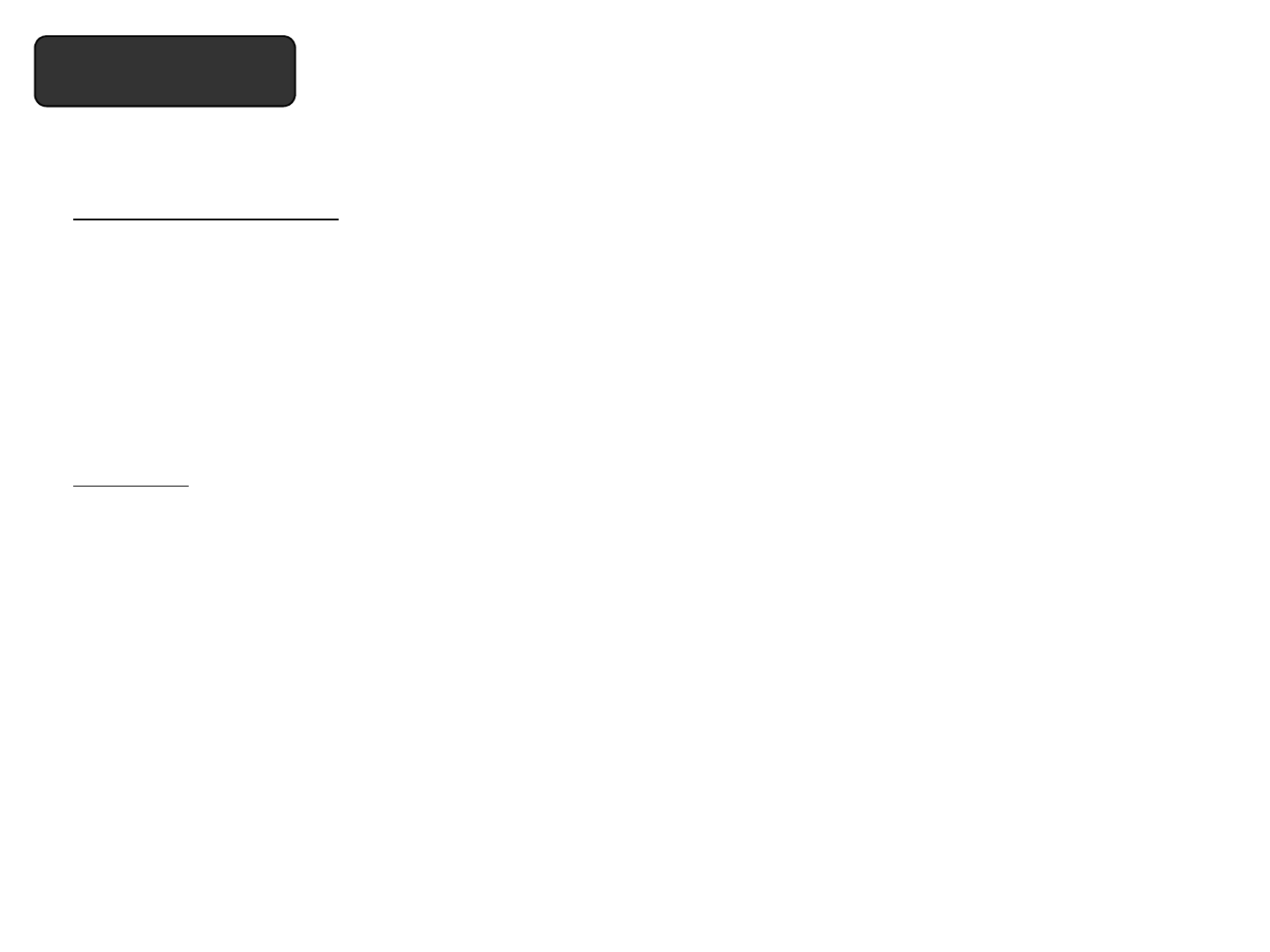
Functions ●Accept a call
Tap the multifunction button once after the tone (incoming)
●Make a call
-. Last number Redialing
●Reject a call
Press and hold down the multifunction button
(2d)
Tapping the multifunction button once displays the list
(entries of all calls), and tap the multifunction button to
make a call
)
(
approx.
2
secon
d
s
)
.
Notes) The reject call function can be used only if the
mobile phone has a reject call feature.
The headset must be registered under a “handsfree
Notes
)
For some mobile phones, calls can be directly
made without displaying the list.
-
Voice Dial
service”
●Adjust volume
Tap the volume up or down button accordingly
-
.
Voice
Dial
Press and hold down the multifunction button approx.
2 seconds, and say the person’s name.
Notes) Voice dial can be used only if the mobile phone
Tap
the
volume
up
or
down
button
accordingly
.
●mute On / Off microphone
Press and hold volume u
p
button or volume down button
Notes)
Voice
dial
can
be
used
only
if
the
mobile
phone
has voice recognition feature and the headset is
registered under handsfree service,
Please see the user guide of your phone for detail.
p
for 2 seconds, in this case a beep sound will be heard
twice 10 seconds interval to inform you that the
microphone is in mute on mode.
●End a call
Tap the multifunction button once
Mute off mode is the same.
●Call transfer
Tap the multifunction button once
Tap
the
multifunction
button
once
.
Tap
the
multifunction
button
once
.
Notes) You can switch to the headset only once when you
receive a call from the mobile phone
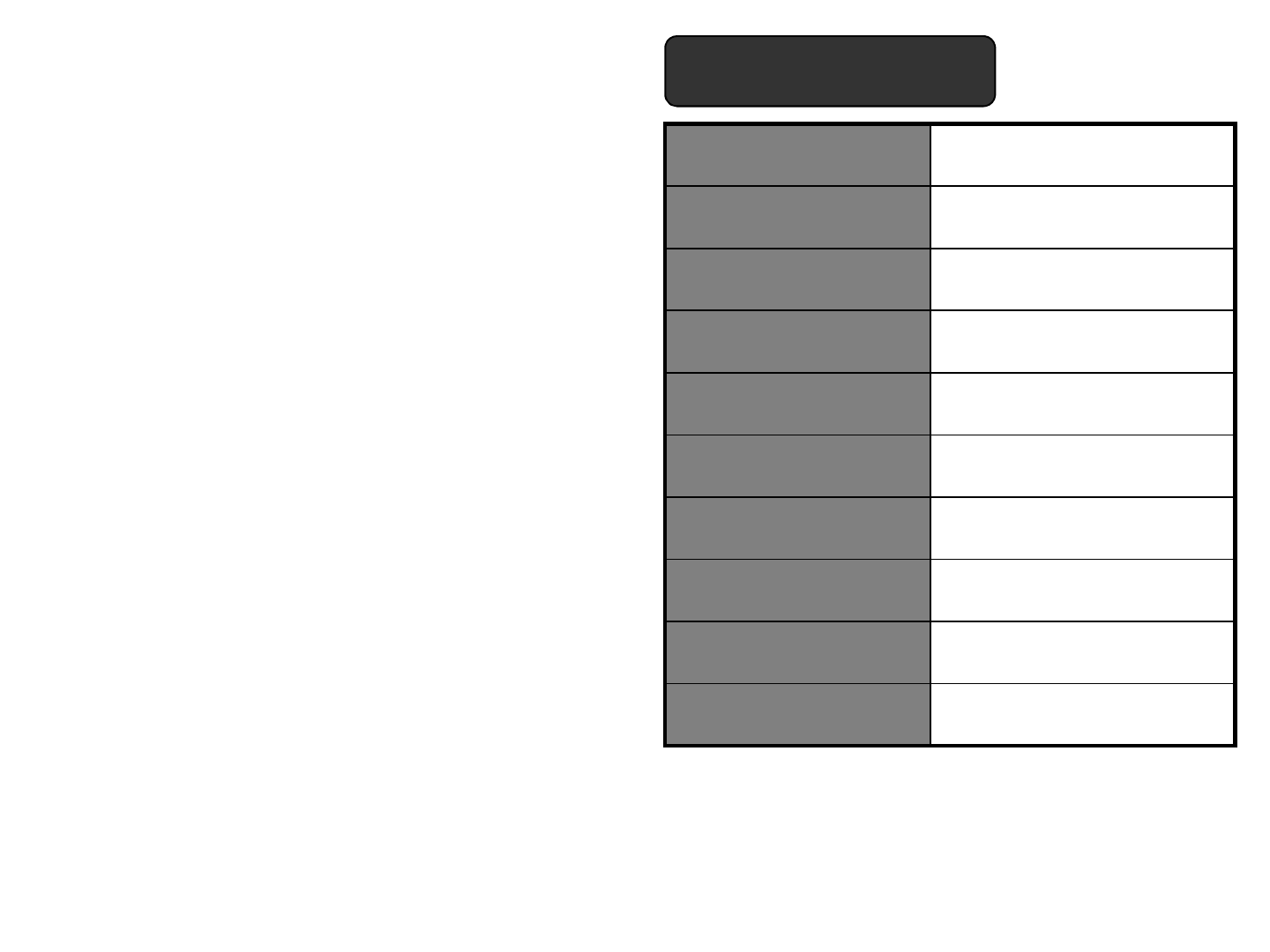
●Call waiting
Press and hold down the volume up button until a low pitch Specifications
beep sound is heard twice (approx 4 seconds).
This will accept the incoming call while talking.
The previous call will be put on hold.
Bluetooth Compliance Ver 2.0
Supported Profile Handsfree / Headset
To switch back, press and hold down volume up button
until the same sound is heard.
Notes) The headset must be registered under the
Frequency Band 2,402~2,480 MHz
Tx Power -6~4 dBm (Class 2)
handsfree service
●3 Way Call
To places all active calls (if any exist) on hold and accepts
Main Chip Set CSR BlueCore 04 QFN ROM
O
p
eratin
g
Ran
g
eU
p
to 10m
(
33 feet
)
To
places
all
active
calls
(if
any
exist)
on
hold
and
accepts
the other (held or waiting) call, press and hold down
multifunction button for 2 seconds.
To release all active calls (if any exist) and accepts the
pgg
p()
Talk Time up to 4 hours
Standby Time
up to 80 hours
To
release
all
active
calls
(if
any
exist)
and
accepts
the
other (held or waiting) call, tap multifunction button once.
Notes) 3 way call function can be used only when the service
provider provides the 3 way call service.
In addition according to the mobile phone and
Standby
Time
up
to
80
hours
Dimensions (mm) 18(W) X 48.5 (L) X 10.5 (H)
Weight
10g
In
addition
,
according
to
the
mobile
phone
and
network specification, may be different.
Weight
10g
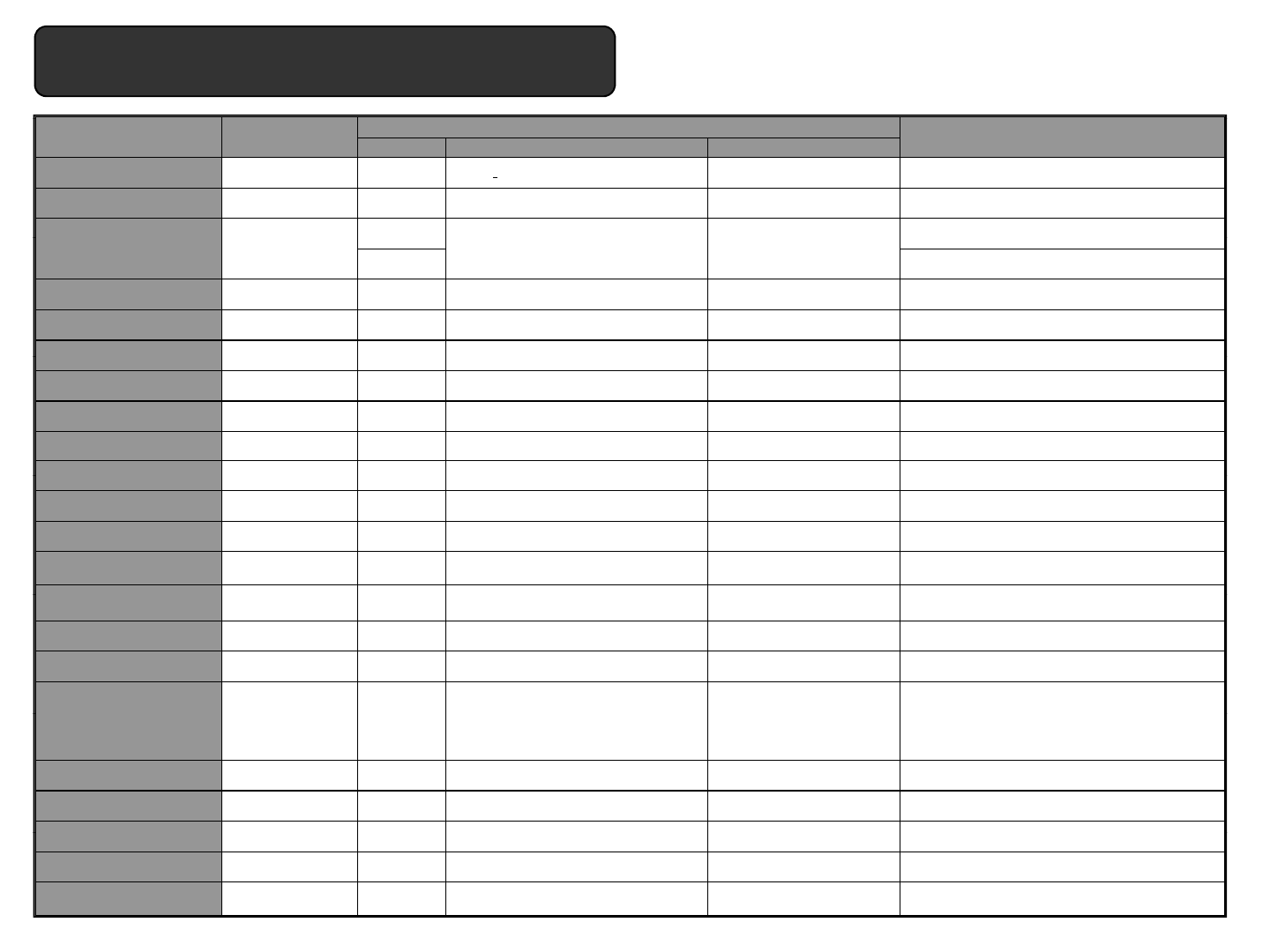
Commands Summary Table
State LED Display Audio (beep)
Power on -Off
Blue light flashes 5 times
(Blue light10 seconds interval) power on tone Press and hold down MFB for 3 seconds
Power off - On Red light flashes 5 times Power off tone Press and hold down MFB for 4 seconds
Off Press and hold down MFB for 7 seconds
Act io nFunctions Mobile Phone
State
Bluetooth Headset
On Press and hold down MFB for 4 seconds
Pairing Success
(Connected) On On Blue light flashes 5 times
(Not mandatory) Connectiing tone
Standby On On Blue light flashes 2 times
(5 seconds interval)
On
On
Red light blinks once for 10 seconds
Warnig tone
()
Pairing Mode Blue / Red light in turn pairing mode toneOn
Link Loss (out of ranges)
On
On
Red
light
blinks
once
for
10
seconds
(
1 second
)
Make a call On (Dials number) On Connectiing tone Tap the MFB once
Voice dial call
On in idle
(Hands Free Profile) On Connectiing tone Press and hold down MFB for 2 seconds
Accept a call
On On Connectiing tone Tap the MFB once
Last number redial
On
On
Connectiing tone
1) Tap the MFB one : display the lists
(entry of all calls)
Last
number
redial
On
On
Connectiing
tone
(entry
of
all
calls)
2) Tap the MFB one : make a call
Ending a call
On On_Talk Ending tone Tap the MFB once
Rejec a call
On On_Ringing Ending tone Press and hold down MFB for 2 seconds
Call waiting On – in call
(2nd call coming in)
(Hands Free Profile)
On_Talk Connectiing tone Press and hold down Vol-Up button for 4 seconds
during calling
Tap the MFB once
Transfer call from phone to
headset
On On_Talk Connectiing tone
Tap
the
MFB
once
(can switch to the headset only once when you receive
a call from the mobile phone
Mute on microphone
On On_Talk short time tone twice
(10 seconds interval)
Press and hold volume up button or volume down
button for 2 seconds while calling
Mute off microphone
On On_Talk mute off tone Press and hold volume up button or volume down
button for 2 seconds
To places all active calls (if any exist) on hold
and accepts the other (held or waiting) call,
press and hold down multifunction button for
3 Way call
On On_Talk
press
and
hold
down
multifunction
button
for
2 seconds.
To release all active calls (if any exist) and accepts
the other (held or waiting) call, tap multifunction
button once.
Charging progress -Off Red LED On
Charging completed -Off LED Off
Low Battery
Low
Battery
(under 3.7V)
- On Red light blinks warnig tone
Volume maximum or minimum
is reached
On On short time warning tone once
(Not mandatory) press the Volume up button or Volume down button
RF Test mode - On Violet LED On
1) Press the Vol-Up button
2) Press the Vol-Down button
3) Press the Vol-Up button and MFB

FCC
(F d l C i ti C i i )
FCC
(F
e
d
era
l
C
ommun
i
ca
ti
ons
C
omm
i
ss
i
on
)
This device complies with Part 15 of the FCC
`
s Rules Operation is subject to the following two
This
device
complies
with
Part
15
of
the
FCC s
Rules
.
Operation
is
subject
to
the
following
two
Conditions:
1. This device may not cause harmful interference, and
2. This device must accept ant interference received, including interference that may cause
undesirable operation.
This equipment has been tested and found to comply with the limits for a Class B digital device,
pursuant to Part 15 of the FCC Rules. These limits are designed to provide reasonable
protection against harmful interference in a residential installation.
This equipment generates uses and can radiate radio frequency energy and, if not
installed and used in accordance with the instructions may cause harmful interference to
installed
and
used
in
accordance
with
the
instructions
,
may
cause
harmful
interference
to
radio communications.
However, there is no guarantee that interference will not occur in a particular installation. If
this equipment does cause harmful interference to radio or television reception, which can
be determined by turning the equipment off and on, the user is encouraged to try to correct
the interference by one or more of the following measures:
the
interference
by
one
or
more
of
the
following
measures:
– Reorient or relocate the receiving antenna.
– Increase the separation between the equipment and receiver.
– Connect the equipment into an outlet on a circuit different from that to which the
receiver is connected
receiver
is
connected
.
– Consult the dealer or an experienced radio/TV technical for help
WARNING: This equipment may generate or use radio frequency energy. Changes or modifications to this equipment may
cause harmful interference unless the modifications are expressly approved in the instruction manual. The user could
lose the authorit
y
to o
p
erate this e
q
ui
p
ment if an unauthorized chan
g
e or modification is made.
yp qp g