Electronica Clarion de C V MD-5XR Radio AM/FM, Aux-in, USB & Bluetooth User Manual 982 1137 71 MODIFICANDO
Electronica Clarion S.A. de C.V. Radio AM/FM, Aux-in, USB & Bluetooth 982 1137 71 MODIFICANDO
Manual of user

982-1135-70 982-1135-70
*Manual De Usuario *Manual De Usuario
*Owner’s Manual *Owner’s Manual
3334G
RADIO AM/FM/REPRODUCTOR DE CD, COMPATIBLE CON FORMATOS RADIO AM/FM, COMPATIBLE CON FORMATOS
RADIO AM/FM/CD PLAYER, COMPATIBLE WITH FORMATS RADIO AM/FM, COMPATIBLE WITH FORMATS
MP3/WMA, ENTRADA AUXILIAR, USB Y BLUETOOTH MP3/WMA, ENTRADA AUXILIAR, USB Y BLUETOOTH
MP3/WMA, AUXILIAR INPUT, USB AND BLUETOOTH MP3/WMA, AUXILIAR INPUT, USB AND BLUETOOTH
3332G
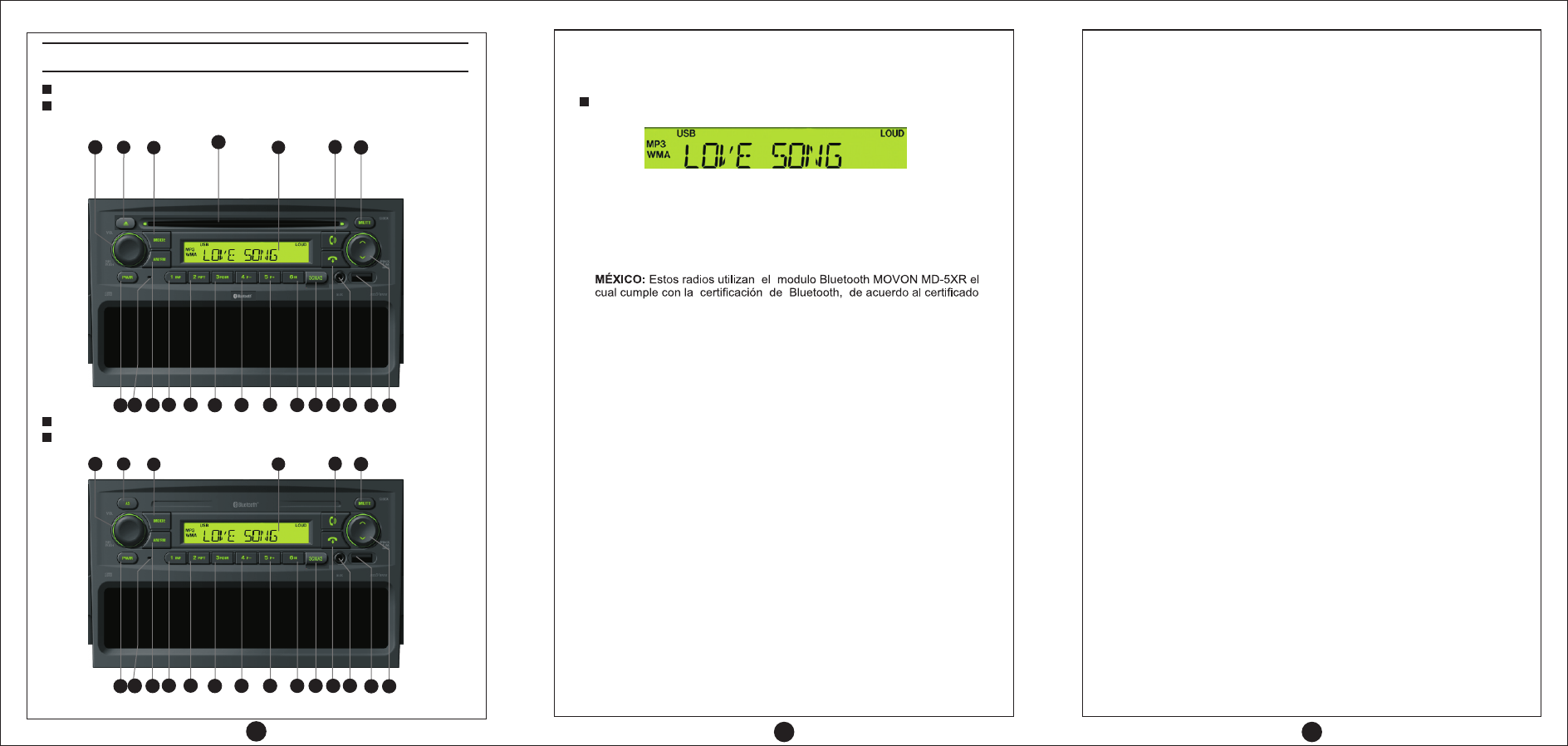
N o. RCPMOMD10-0213.
220
1
E mitido por COFETEL.
La operación de este equipo está sujeta a las siguientes dos condiciones: (1)
es posible que este equipo o dispositivo no cause interferencia perjudicial y
(2) este equipo o dispositivo debe aceptar cualquier interferencia, incluyendo la
USA:
·BLUETOOTH CERTIFICATIONS
This radio has the next certifications and homologations for
·CERTIFICACIONES BLUETOOTH
Este radio cuenta con las siguientes certificaciones y homologaciones para el uso
del Bluetooth.
the Bluetooth use.
2 43
REDUCIR A 128 mm.
ARTWORK Nº 982-11XX-XX
REDUCIR A 128 mm.REDUCIR A 128 mm.
ARTWORK Nº 982-11XX-XXARTWORK Nº 982-11XX-XX
19 3
17
1.- CONTROLS / CONTROLES
Control Panel For CD Model
Panel de Control para Modelos con CD
Control Panel For CD Less Model
Panel de Control para Modelos sin CD
DIGITAL INDICATOR / INDICADOR DIGITAL
*For this model the item 20 don’t apply
*El punto 20 no se aplica para este modelo
19
4
15
12 18
11
10
9
8
7
6
15
16
21
13 14
19 3
17
4
15
12 18
11
10
9
8
7
6
15
16
21
13 14
219
que pueda causar su operación no deseada.
FCC ID: 2ABGYMD-5XR
M odification statement
Electronica Clarion has not approved any changes or modifications to this
device by the user. Any changes or modifications could void the user´s
authority to operate the equipment.
FCC Class B digital device notice
This equipment has been testesd and found to comply with the limits for a
Class B digital device, pursuant to part 15 of the FCC Rules. These limits are
designed to provide reasonable protection against harmulf interference in a
residential installation. This equipment generates used and can radiate radio
frequency energy and, if not installed and used in accordance whit the
instructions, may cause harmful interference to radio commnunications.
However, there is no guarantee that interference will not occur in a particular
installation. If this equipment does cause harmful interferance to radio or
television reception, which can be determined by turning the equipment off
and on, the user is encouraged to try to correct the interference by one or
more of the following measures:
-Reorient or relocate the receiving antenna.
-Increase the separation between the equipment and receiver.
-Connect the equipment into an outlet on a circuit different from that to whitch
the receiver is connected.
-Consult the dealer or an experienced radio/TV technician for help.
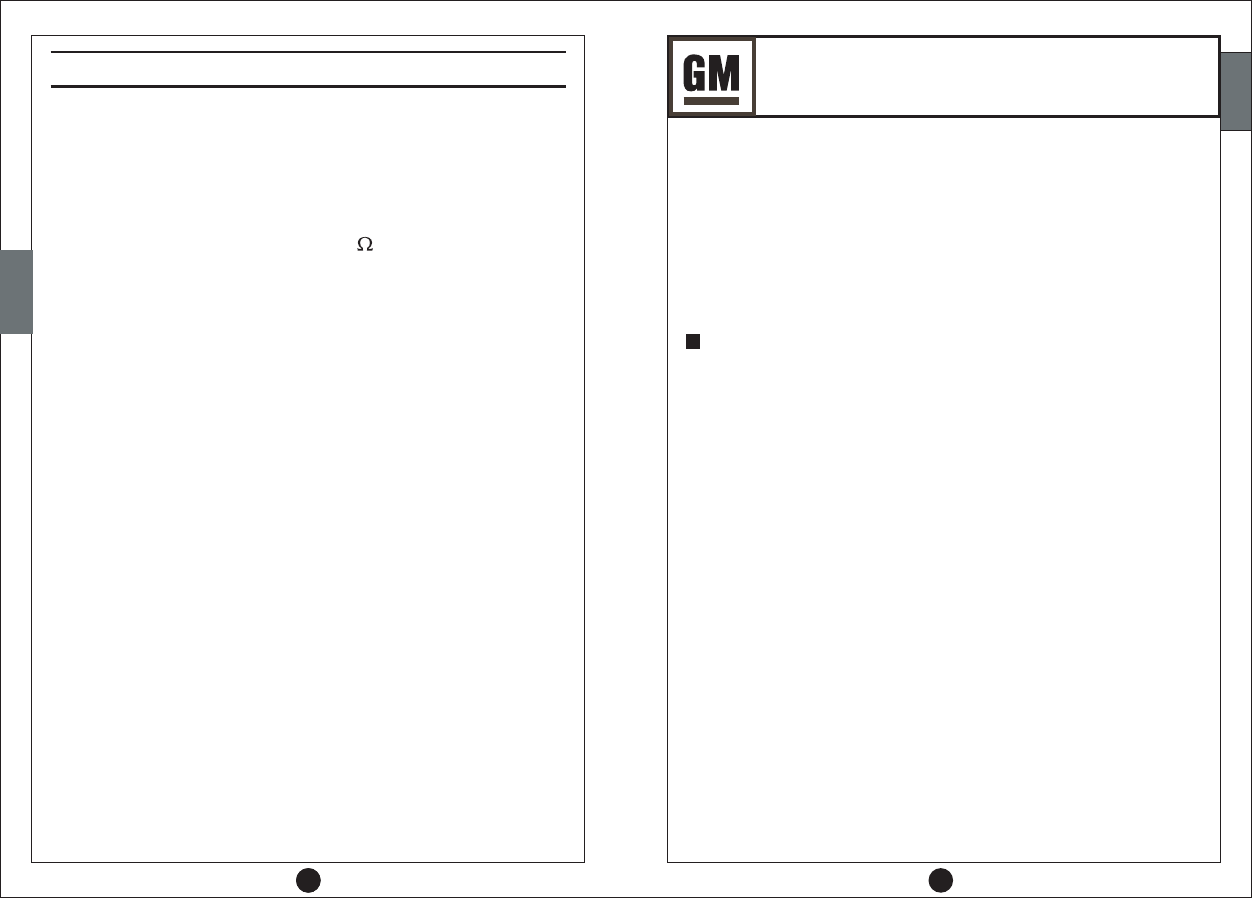
ENGLISH
ENGLISH
ESPAÑOL
REDUCIR A 128 mm.
ARTWORK Nº 982-11XX-XX
42
Voltaje de alimentación:............14 V (9 a 16 V permisible)
Gama de frecuencias:..............87,7 MHz a 107.9 MHz
Rango de frecuencia AM:.........530 kHz a 1,710 kHz
Respuesta en frecuencia:.......20 Hz 0±5, 20 kHz 0±5
Bandas en FM :........................FM1/FM2/FM3
Separación estéreo:..................> 15 dB, 1 kHz
Negativo a tierra.
Sensibilidad estable:................<35 dB
Bandas en AM :........................AM1/AM2
Impedancia de altavoces:..........4 x Canal
Sensibilidad estable:.................< 15 dB
Pasos :......................................200KHz
Consumo:..................................Maximo 10 A
Peso: Modelo con CD..............1.35 Kg ± 0.05
1.2 Kg ± 0.05Modelo sin CD..............
Relación señal/ruido:................>40 dB
Relación señal/ruido:................> 50 dB
Pasos :.....................................10KHz
Relación señal/ruido:................>60 dB
Separación:...............................>40 dB
>
>
>
>
>
>
>
>
>
>
>
>
>
>
>
>
>
>
12.- ESPECIFICACIONES
FUNCTIONS-------------------------------------------------
2.- 4
CONTROLS-------------------------------------------------
1.- 1
USEFUL TIPS FOR BT CONNECTION---------------
4.- 17
FUNCTION DESCRIPTIONS--------------------------
3.- 5-17
COMPABILITY OF BLUETOOTH PHONES--------
5.- 18
GENERAL CAUTIONS-------------------------------------
6.- 18
CAUTION TO USE A NEW CD--------------------------
7.- 19
SIMPLE TROUBLESHOOTING GUIDE--------------
9.- 20
HANDLING COMPACT DISC---------------------------
8.- 19
BEFORE OPERATING THE UNIT,
PLEASE READ THIS MANUAL
ERROR MESSAGES--------------------------------------
FEATURES--------------------------------------------------
SPECIFICATIONS-----------------------------------------
10.-
11.-
12.-
20
21
22
CONTENT
Owner’s manual
RADIO AM/FM/CD PLAYER (OPTIONAL) COMPATIBLE WITH
FORMATS MP3/WMA, AUXILIAR INPUT, USB AND BLUETOOTH
REDUCIR A 128 mm.
ARTWORK Nº 982-11XX-XX
3
ENGLISH
GENERALES
SINTONIZADOR DE FM
SINTONIZADOR DE AM
REPRODUCTOR DE CD Y USB
page
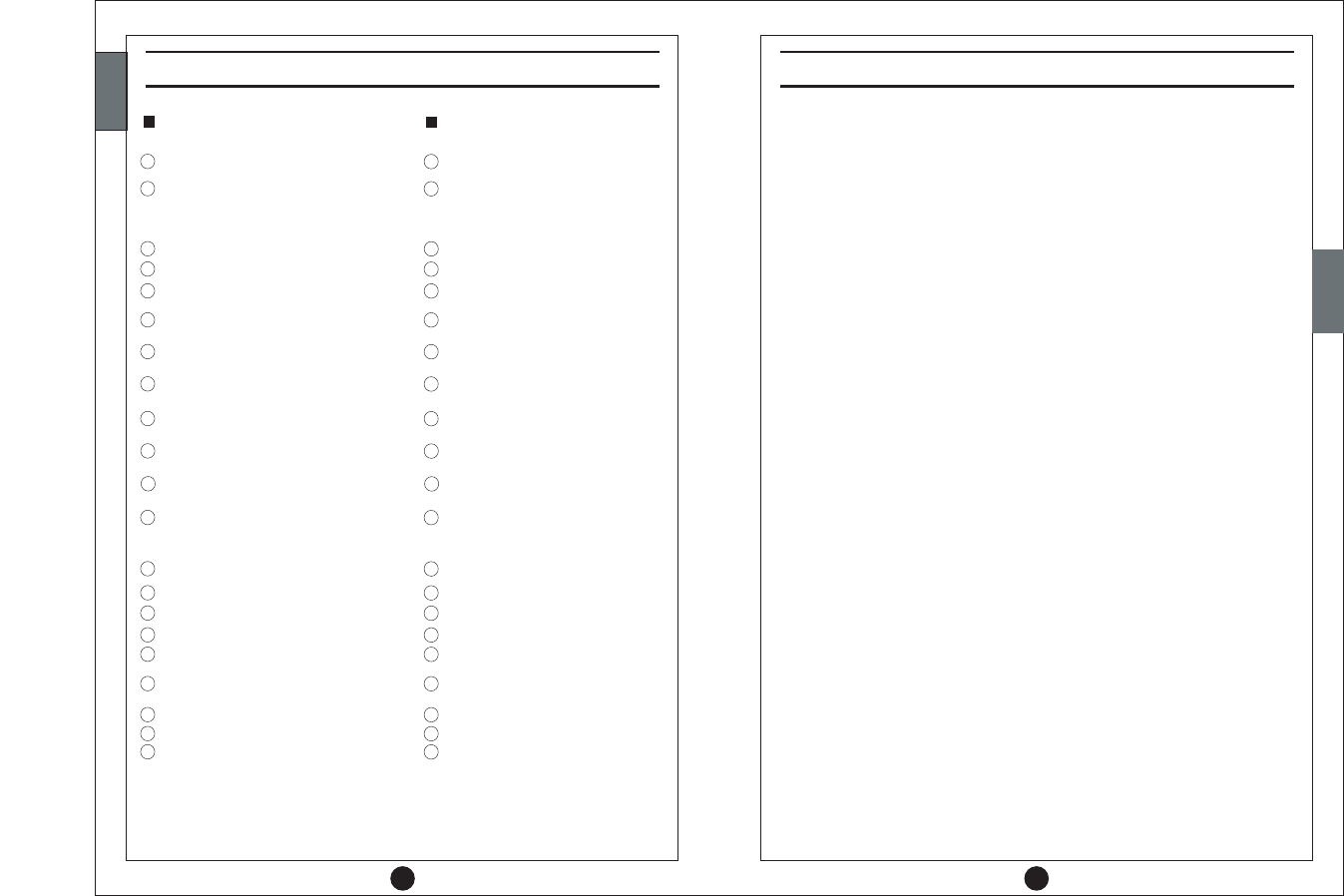
41
REDUCIR A 128 mm.
ARTWORK Nº 982-11XX-XX
ENGLISH
ENGLISH
ENGLISH
ESPAÑOL
Bluetooth
>
>
>
Reproductor de Discos Compactos y USB
Sintonizador
Audio
Generales
Control de reproducción aleatoria
Control de búsqueda
Control de repetición
Iluminación nocturna
Selector de modo de Radio/CD(OPCIONAL)/USB/AUXILIAR
Visualizador LCD de información total
Salida máxima de: 20 W x 4
Refuerzo de sonoridad (Loud)
Controles de balance de 4 vías
Controles de graves y agudos
Controles de audio electrónicos
Sintonía de búsqueda automática y manual
Memoria de botón 18 FM / 12 AM
Sintonizador digital
Exploración de estaciones
Encendido por 20min., sin linea de ignición
Entrada auxiliar y entrada para dispositivos USB
Compatible con formatos MP3/WMA hasta 999 archivos
Reproducir música
Recibir llamadas
Hacer llamadas
Conexión Bluetooth
11.- CARACTERÍSTICAS
>
>
>
>
>
>
>
>
>
>
>
>
>
>
>
>
>
>
>
2.- FUNCTIONS
CD MODEL CD LESS MODEL
REDUCIR A 128 mm.
ARTWORK Nº 982-11XX-XX
4
Power ON / OFF button
Microphone
2
1
3
4
5
6
7
9
11
10
12
13
14
15
16
17
18
19
20
21
8
AM/FM band selector [FM1 / FM2 /
FM3 / AM1 / AM2]
Preset memory 1 / information on
MP3/WMA formats
Preset memory 2 / repeat song on
CD/MP3/WMA/USB
Preset memory 3 / random reproduction
on CD/MP3/WMA/USB formats
Preset memory 4 / folder down on MP3/
WMA formats
Preset memory 5 / folder up on MP3/
WMA formats
Preset memory 6 / pause in CD/MP3/
WMA/USB
Frequencies Scan/Auto Store button
/Track Scan on CD/MP3/WMA/USB /
search by track number on USB mode
Auxiliar input
USB input
Seek Up-Down / Track Up-Down
Mute function
Connecting Bluetooth devices / Answer,
Transfer, or make calls.
Disconnect Bluetooth devices / Hang
Up and Reject calls.
Digital indicator (LCD)
Disc Slot
Source Selection (RADIO ? CD ? USB
? AUX AUDIO ? RADIO)
Disc EJECT
Volume control (Up-Down) / Tones control
(Bass, Treble, Balance, Fader, Loud) /
General menu (BT, BT VOL, CALL ID, AREA,
LANGUAGE, IGNITION)
Power ON / OFF button
Microphone
2
1
3
4
5
6
7
9
11
10
12
13
14
15
16
17
18
19
20
21
8
AM/FM band selector [FM1 / FM2 /
FM3 / AM1 / AM2]
Preset memory 1 / information on
MP3/WMA formats
Preset memory 2 / repeat song on
USB/MP3/WMA Formats
Preset memory 3 / random reproduction
on USB/MP3/WMA/ formats
Preset memory 4 / folder down on MP3/
WMA formats
Preset memory 5 / folder up on MP3/
WMA formats
Preset memory 6 / pause on USB/MP3/
WMA Formats
Frequencies Scan/
/Track Scan on USB mode/
search by track number on USB mode
Auxiliar input
USB input
Seek Up-Down / Track Up-Down
Mute function
Connecting Bluetooth devices / Answer,
Transfer, or make calls.
Disconnect Bluetooth devices / Hang
Up and Reject calls.
Digital indicator (LCD)
Don´t apply
Mode Selection (RADIO ? USB
? AUX AUDIO ? RADIO)
AUTO STORE BUTTON
Volume control (Up-Down) / Tones control
(Bass, Treble, Balance, Fader, Loud) /
General menu (BT, BT VOL, CALL ID, AREA,
LANGUAGE, IGNITION)
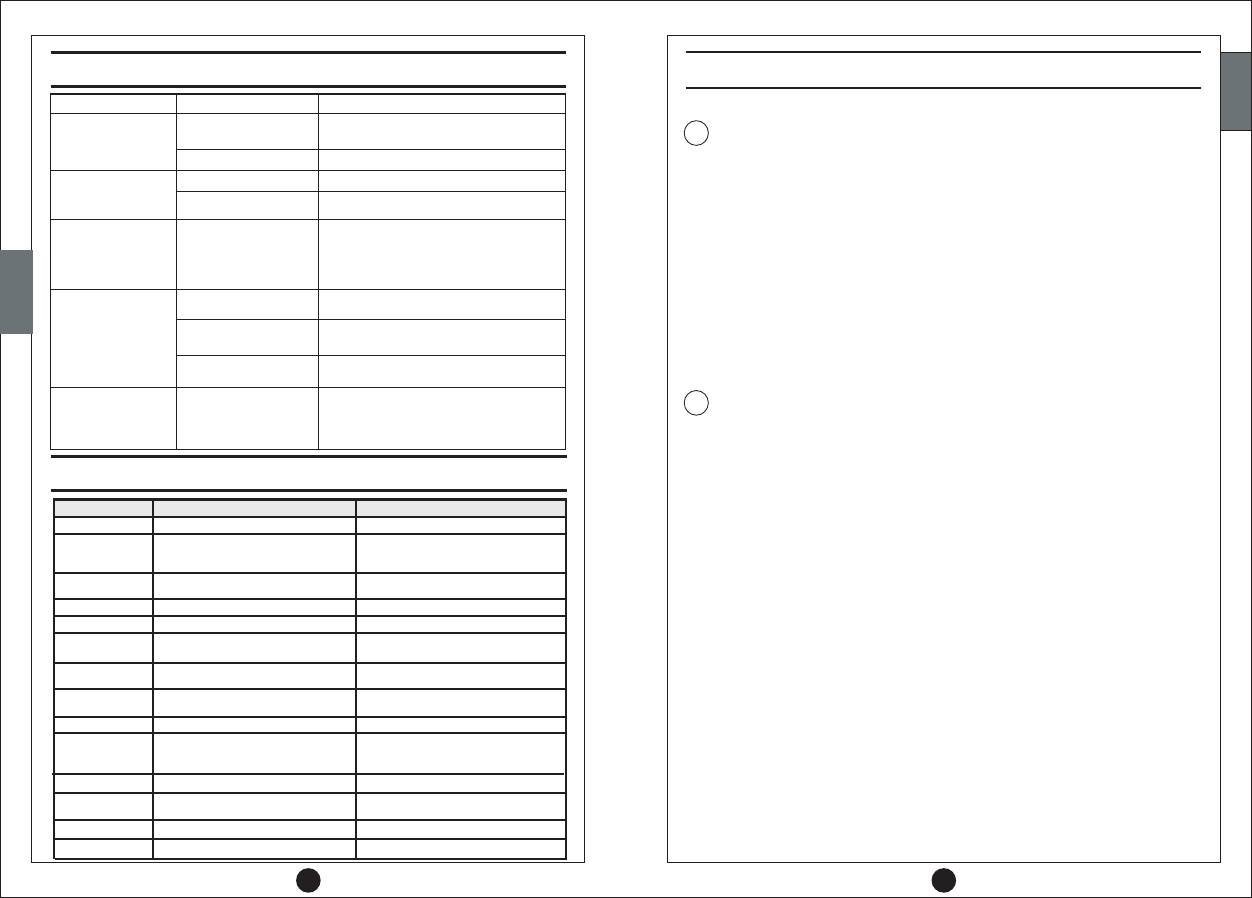
ENGLISH
REDUCIR A 128 mm.
ARTWORK Nº 982-11XX-XX
40
ENGLISH
ENGLISH
ENGLISH
ESPAÑOL
10.- MENSAJES DE ERROR
Error de expulsión de disco, causado por
un bloqueo en la memoria
ERROR 08
ERROR 0A
ERROR 0B
ERROR 10
ERROR 80
ERROR 87
ERROR 88
ERROR FF
ERROR 0D
Error de disco, físicamente inoperable
ERROR 07
Muestra el error y regresa al modo anterior
Muestra el error y regresa al modo anterior
Muestra el error y regresa al modo anterior
Muestra el error y regresa al modo anterior
Muestra el error y regresa al modo anterior
Muestra el error y regresa al modo anterior
Muestra el error y regresa al modo anterior
Muestra el error y regresa al modo anterior
Operación prohibida
ERROR 05
Muestra el error y regresa al modo anterior
Error de disco, el comando no es aplicable
al tipo de disco actual.
ERROR 03
El disco será expulsado automáticamente
El disco será expulsado automáticamente
El disco será expulsado automáticamente
El disco será expulsado automáticamente
Error de región, no hay compatibilidad
entre el disco y la configuración de
reproducción.
Error de recursos, ejecutando comandos
de memoria
Error de memoria, pierde su configuración.
Disco invalido
Nombre de archivo invalido
Error desconocido
Error de decodificación en la comprensión
del archivo de audio (ejemplo: archivo
MP3 sin datos)
Error de lectura, debido a un error en la
captura de datos
Reservado para servicio (información interna)
ERROR 02
ERROR 01 Error de lectura, error de reproducción
Muestra el error y regresa al modo anterior
Descripción del error Funcionamiento del radio
Codigo de error
For access MENU 1 press the knob volume less than 1 sec., for access
MENU 2 mode as follow: press more than two sec, the LCD show each
Menu 1: VOL? BASS? TREBLE? BAL? FADER? LOUD (Volume, Bass, Treble,
Menu 2: BT BT VOL CALL ID AMERICA ENGLISH IGNIT ? ? ? ? ?
Press this button to turn ON or OFF the unit.
3.- FUNCTIONS DESCRIPTIONS
AUDIO
Power ON / OFF button
Volume Control Knob
1
2
Balance, Fader, Loudness).
This unit have the capability of turn ON for 20 minutes without ACC, more detail see
Ignition logic ON/OFF (pag.10).
Menu 1: VOL 15 BASS 0TREBLE 0 BAL L=R FADER F=R ? ? ? ? ? LOUD ON
Menu 2: BT ON BT VOL 12 CALL ID Y AMERICA ENGLISH IGNIT ON ? ? ? ? ?
The standard menu is:
In each position can make adjustments turning knob volume to right or left.
9.- ANTES DE SOLICITAR ASISTENCIA
Cuando el automóvil es
estacionado en un lugar
húmedo se forma
condensación en el lector,
generando una mala
reproducción.
Los archivos MP3/WMA
no están codificados
correctamente.
Los archivos MP3/WMA
están ausentes en disco.
No se reconoce a los
archivos como MP3/WMA.
Sistema de archivos
incorrecto.
Encienda la unidad y déjela secar
aproximadamente 1 hora.
Utilice los archivos MP3/WMA codificados
correctamente.
Escriba los archivos MP3/WMA en el disco
de manera adecuada.
Utilice los archivos MP3/WMA codificados
correctamente.
Utilice el sistema de archivos de nivel 1,2
de ISO9660 o de JOLIET o Romeo.
El sonido es malo
cuando la unidad se
encuentra en la
función de CD.
El sonido está
entrecortado o hay
saltos. Hay ruido o el
ruido se mezcla con el
sonido.
No hay audio.
El disco compacto esta
dañado ó deforme. Remplácelo con un disco compacto nuevo.
Limpie el disco compacto con un paño suave.
Ruidos y salto de pista.
Disco compacto sucio.
Reemplace el fusible por uno nuevo de igual
capacidad. Si el fusible vuelve a dañarse,
consulte a su distribuidor.
Consulte a su distribuidor.
Fusible del vehículo
dañado.
Conexión incorrecta.
La unidad no enciende.
Problema Causa Solución
5
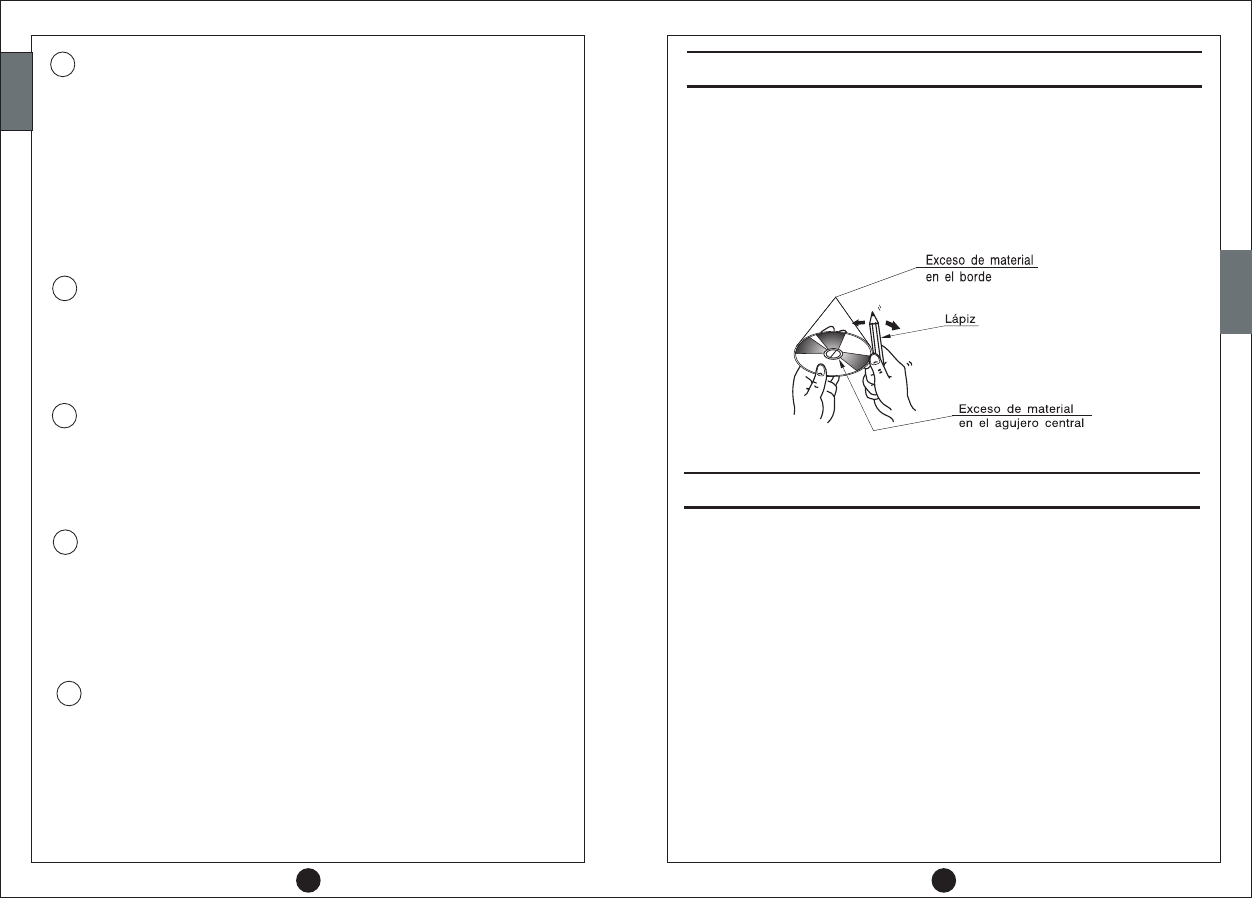
level
counterclockwise.
turns knob (2) clockwise, to decrease volume level turn knob (2)
The volume will show on LCD of “VOL 0” to “VOL 30”. To increase volume
Volume control
2
6
REDUCIR A 128 mm.
ARTWORK Nº 982-11XX-XX
ENGLISH
ENGLISH
ENGLISH
ESPAÑOL
8.- MANEJO DE LOS DISCOS COMPACTOS
observe las siguientes indicaciones para el cuidado de sus discos compactos:
Marcas de dedos, polvo y suciedad deben ser cuidadosamente retirados de la
superficie grabada de los discos compactos (superficie brillante y sin impresiones),
con un paño suave y húmedo limpie de adentro hacia afuera las superficies del
disco.
Nunca use sustancias químicas tales como limpiadores en aerosol para discos,
limpiadores caseros, o thinner para limpiar los discos, ya que estos químicos
pueden causar daños irreparables a la superficie grabada.
Los discos deben ser puestos en sus estuches cuando no se estén en uso.
No exponga los discos a la luz del sol directamente, a altas temperaturas o a
humedad por largos periodos de tiempo.
No pegue etiquetas, cintas o papeles sobre la superficie de los discos, ni escriba
sobre estas con ningún tipo de marcador.
Suciedad, polvo, rayas , marcas y maltratos en los discos compactos pueden ser
causa de saltos en la reproducción y deterioro en la calidad del sonido, por favor
2
Balance Control
The balance control will show on LCD of RIGHT (BAL 9R) to LEFT 9 (BAL 9L). To
adjust BALANCE level, select BAL in MENU 1, (Press knob volume until appear
“BAL L=R” on LCD) for change to BALANCE RIGHT (BAL 9R) turn the knob
volume clockwise, for change to BALANCE LEFT (BAL 9L) turn the knob volume
counterclockwise.
to increase TREBLE level to +6 turn the knob volume clockwise, to decrease the
TREBLE level to -6 turn the knob volume counterclockwise.
s TREBLE in MENU 1, (Press knob volume until appear “TREBLE 0” on LCD)elect
The Treble control will show on LCD of TREBLE -6 to +6. To adjust TREBLE tones,
2
Treble control (TREBLE)
Bass control (BASS)
2
increase BASS level to +6 turn the knob volume clockwise, to decrease the BASS
level to -6 turn the knob volume counterclockwise.
select BASS in MENU 1, (Press knob volume until appear “BASS 0” on LCD) to
The BASS control will show on LCD of BASS -6 to +6. To adjust BASS tones,
If radio was turn OFF with volume level in 15, 14, 13, .... 0, when radio is turned ON
again, the volume must be remain in the same volume level. If radio was turn OFF
with volume level greater than 15 (16,17..30) when radio is turned ON the volume
must be 15.
Initial Volume:
2
Fader Control
The Fader control will show on LCD of FRONT (FADER 9F) to REAR 9 (FADER 9R). To
adjust FADER level select FADER in MENU 1, (Press knob volume until appear
“FADER F=R” on LCD) turn the knob volume clockwise, or counterclockwise to
adjust FADER FRONT (FADER 9F) or FADER REAR (FADER 9R).
In any last mode the radio would be return to previous mode automatically after 5
seconds of last adjust or when other function is selected.
Cuando use esta clase de discos, puede suceder que el disco no quede en la
posición correcta y la unidad no puede operar. En este caso, favor de usar el disco
después de quitar el exceso de material en el borde y/o agujero central con un palo
de madera, o con un lápiz.
Cuando use un disco nuevo, algunas veces puede tener exceso de material en el
borde y/o agujero central.
7.- PRECAUCIONES AL USAR UN NUEVO DISCO
39
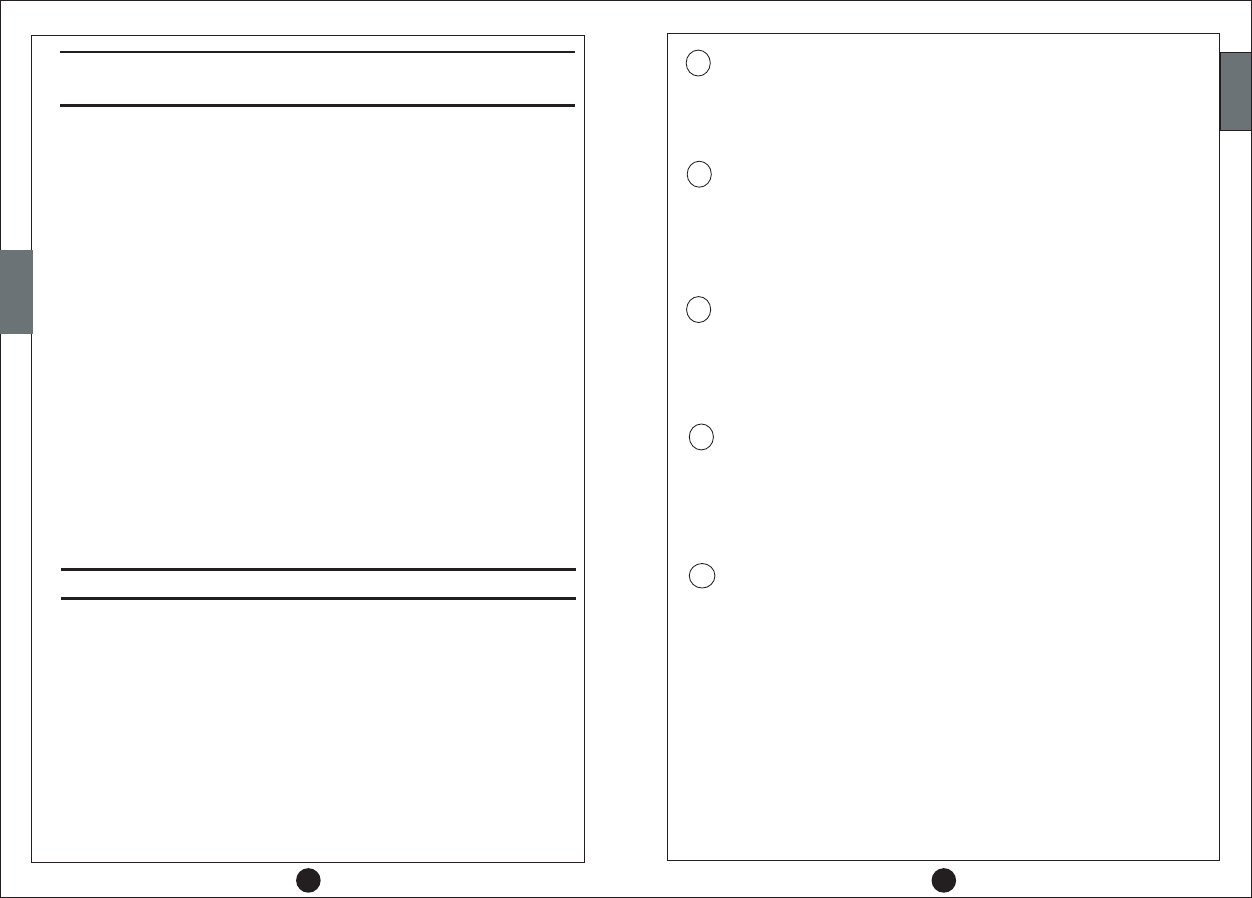
2
Loudness Control
when LOUD is ON (the icon “LOUD” turn ON on LCD) and reinforces the low signal.
“LOUD ON” on LCD) change to LOUD ON or OFF turned the knob volume clockwise,
To adjust LOUDNESS control select LOUD in MENU 1,(Press knob volume until appear
REDUCIR A 128 mm.
ARTWORK Nº 982-11XX-XX
REDUCIR A 128 mm.
ARTWORK Nº 982-11XX-XX
38 7
ENGLISH
ENGLISH
ENGLISH
ESPAÑOL
To adjust Bluetooth function select BT in MENU 2 (long press the knob volume), for
2
Bluetooth Function
select BT ON or BT OFF turned knob volume clockwise.
When Bluetooth function is ON all Bluetooth functions can be used, when Bluetooth
function is OFF all Bluetooth functions are deactivated.
Press knob volume more than 2 sec. “BT ON” appear on LCD, press again until appear
BT VOL on LCD, to increase volume level turns the knob (2) clockwise, to decrease
volume level turn the knob (2) counterclockwise, the BT volume will show on LCD
of “BT VOL 6” to “BT VOL 32”.
Bluetooth volume
2
Press knob volume more than 2 sec. “BT ON” appear on LCD, continue pressing
until “CALL ID Y” appears on LCD, select “CALL ID Y” (ON) or “CALL ID N” (OFF)
turned knob volume, when select CALL ID Y the LCD showing the number of the
cell phone when a call is received, if this ID is not identified the LCD show
message “PRIVATE”.
Call ID function
2
User can select different frequency range into AMERICA, AFRICA or ASIA, for change
Area Selection
2
into this area's select in MENU 2 (AMERICA) turn knob volume clockwise, the LCD
show the different area's into AMERICA, AFRICA or ASIA, the frequencies
would be show according to next table.
In any last mode the radio would be return to previous mode automatically after 5
AM (KH z) FM (M Hz)
AM ER IC A 530~1710 (10K Hz) 87.7~107.9 (200M Hz)
AFR IC A 531~1602 (9 K Hz) 87.5~108 (100M H z)
ASIA 522~1629 (9 KH z) 87.5~108 (100M H z)
seconds of last adjust, or when other function is selected.
Nokia: 3230, 3650, 5200, 5300, 5600, 5700, 6021, 6131, 6230,6210, 6230i,
Samsung: D500, D508, D510, D518, D520, D600, D608, D820, D900,
Sony-Ericsson: C510, K700, K700i, K710i, K750, K750i, K800i, L600i, P910i,
LG: KG800, KG90, MG800C, VX8500, C3380, P7200, S5200, U8290,
NEC: N750, N850, N930
SHARP: GX15 , 912SH
PANASONIC : P902i ,P903i ,
O2: XDA ATOM, XSA2 Mini, XDA2 I
PALM : TREO 680 , TREO 755p
Motorola: L6, ROKR E2, ROKR W5, V3, A1200, A1200E, V3x, KRZR K1, V600, E1000,
6680, 6681, 6682, 6820, 7610, 8800, 8801,8910i, 9500, E5, E51, E60,
M600, X7700, V6900, V720, V740, V7400, V745, V7450, V890,
N-GAGE, N-GAGE QD, N70, N70-1, N73, N77, N80, N90, N92,
N95 , N96, N97, N85.
V8900, V960, V9600, V9850, T609,E958,J618,F300,E958.
6210i, 6260, 6280, 6300, 6310i, 6555, 6600, 6630, 6650, 6670,
J608, E720, E730, E770, Z500, Z500V, A900, E3700, B500, B5050,B6520 GSM, M3710
S500i,S700i, T68i, V800, W205, W550i,W5095, W600, W710i, W800i, W850i,
W880i, W900i, X10, Z608, Z610i.
Ku730, U8210, Cu500, ME970 ,KU970 , Ke970, Gu200 GSM, Gm360, OPTIMUS GT540
U6,E1, A1000, RAZR2 , Z6 , V3i, Wx290, MOTO TV Ex112, Em28, EX1122
5 LISTA DE COMPATIBILIDAD PARA TELÉFONOS
CON BLUETOOTH
.-
6.- PRECAUCIONES GENERALES
1.- Este aparato está equipado con botones de alta sensibilidad, evite aplicar una
fuerza excesiva al operarlos, ya que esto puede dañarlos y reducir su vida útil.
2.- No abra las cubiertas. El aparato no tiene en su interior piezas que puedan ser
reparadas por el usuario. Si deja caer algún objeto en el interior de la unidad
durante la instalación, consulte a su distribuidor o a un centro de servicio autorizado
3.- Use un pañuelo suave y seco para limpiar el panel de control. Nunca use paños
4.- No introduzca dispositivos extraños en las entradas auxiliares (desarmadores,
ásperos, diluyente, bencina, alcohol, etc. Si la unidad está demasiado sucia, aplique
navajas, objetos de metal, etc.), ya que esto puede dañar el equipo y estos daños no
un poco de agua tibia con un paño suave, y quite cuidadosamente la suciedad.
serán cubiertos por la garantía.
S5233 STAR TV, B3310, S3350, S5330, i637.
BLACKBERRY CURVE
APPLE IPHONE 4GS
SMARTPHONE NOKIA 5530
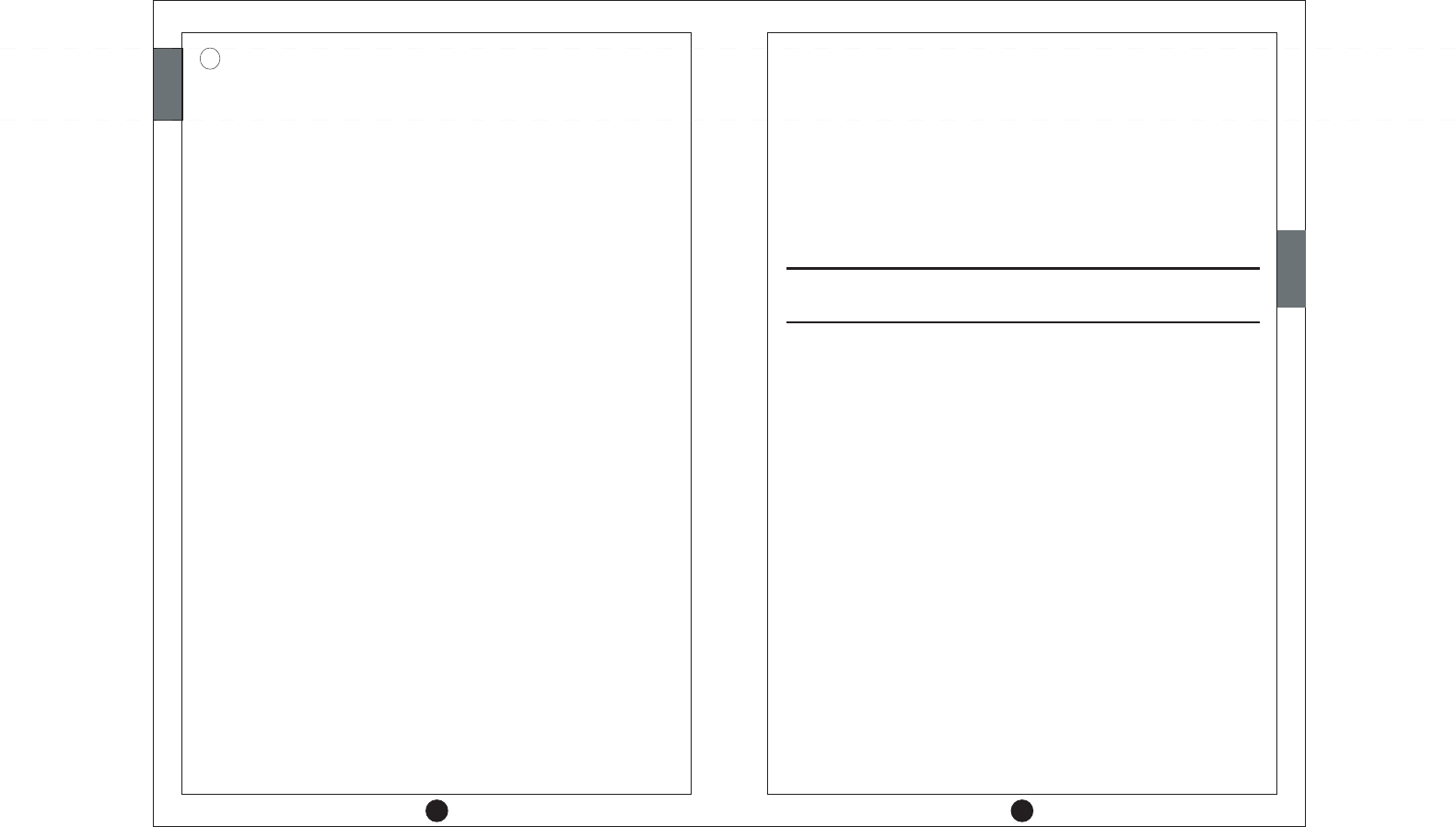
ENGLISH
ENGLISH
ENGLISH
ESPAÑOL
User can select different language of 3 options English, Portuguese, or Spanish, for
change the language select in MENU 2 (ENGLISH) turn knob volume clockwise, the
LCD show the different language on ENGLISH, PORTUGUES (Portuguese), or
ESPANOL (Spanish).
Language Selection
2
Radio Legends on LCD
FUNCTION ENGLISH PORTUGUESE SPANISH
MUTE Function
Volume control VOL VOL VOL
Bass control BASS BASS BASS
The messages on LCD will be showed according to next table:
8 37
REDUCIR A 128 mm.
ARTWORK Nº 982-11XX-XX
ARTWORK Nº 982-11XX-XX
REDUCIR A 128 mm.
Treble control TREBLE TREBLE TREBLE
ducción en el dispositivo el LCD mostrará la leyenda “BT AUD OFF” y regresará
“BT AUDIO” y el ícono de nota musical parpadeará, puede cambiar al track siguiente
el radio cambiará de modo automáticamente mostrando en el display la leyenda
audio (A2DP), seleccione esta función en el dispositivo para iniciar la reproducción,
Cuando el teléfono celular o el dispositivo BT conectado cuente con la función de
Audio Streaming
al modo en el que se encontraba previamente.
NOTA: Algunos teléfonos con tecnología Bluetooth no cuentan con el perfil A2DP
(Advanced Audio Distribution Profile), de modo que al reproducir audio en el celular
este no se escuchará en la radio.
o anterior presionando el botón 15 (TRACK UP/DOWN), cuando detenga la repro-
Loudness control activate LOUD ON LOUD ON LOUD ACT
Loudness control deactivate LOUD OFF LOUD OFF LOUD DES
Bluetooth function activate BT ON BT ON BT ACT
Bluetooth function deactivate BT OFF BT OFF BT DES
Bluetooth volume control BT VOL BT VOL BT VOL
Call ID activate CALL ID Y ID CHAM Y CALL ID Y
Call ID deactivate
Call ID not identified
CALL ID N
PRIVATE
ID CHAM N
PRIVADO
CALL ID N
PRIVADO
Range frequencies for América
AMERICA AMERICA AMERICA
Range frequencies for África AFRICA AFRICA AFRICA
Range frequencies for Asia ASIA ASIA ASIA
Language in English ENGLISH ENGLISH ENGLISH
Language in Portuguese
PORTUGUES PORTUGUES PORTUGUES
Language in Spanish ESPANOL ESPANOL ESPANOL
Ignition logic activate IGNIT ON IGNIT ON IGNIT ON
ignition logic deactivated IGNIT OFF IGNIT OFF IGNIT OFF
Manual Tuning
MANUAL
MANUAL
MANUAL
Balance control BAL BAL BAL
Fader control FADER FADER FADER
Automatic Tuning
AUTO
AUTO
AUTO
Search Automatic Frequency
SEARCH
BUSCANDO
SEARCH
Eject Function without CD
NO CD
SEM CD
SIN CD
4.- Consejos útiles para el buen funcionamiento
en conexión BlueTooth
1. Si la carga de la batería del teléfono celular es baja, la conexión se puede perder
de manera intermitente.
Para mantener una buena conectividad, asegúrese que la batería de su teléfono
celular tenga la carga suficiente.
2. En caso de falla en apareamiento con el dispositivo BlueTooth.
a) Elimine dispositivos en la lista de dispositivos apareados en su teléfono celular.
b) Reinicie su teléfono celular y su radio apagándolos y encendiéndolos.
c) Restablezca el apareamiento según el procedimiento.
3. No se conecta el teléfono después de aparearlo con el radio.
Es necesario que su teléfono celular incluya este perfil para poder realizar la función
correctamente.
Algunos teléfonos celulares no tienen la conexión automática, por lo que es necesario
realizarla manualmente.
Ejemplo: menú BlueTooth ? dispositivos apareados ? Chevrolet ? Conectar
Verifique esta función en el manual del propietario de su equipo BlueTooth.
No todos los teléfonos celulares que integren BlueTooth tienen esta función.
Audiostreaming es un perfil de la tecnología BlueTooth que nos permite escuchar
música de calidad estéreo en nuestro dispositivo de audio previamente apareado,
en este caso el radio del vehículo.
4. Mala calidad de audio o no establece conexión Audiostreaming.
19
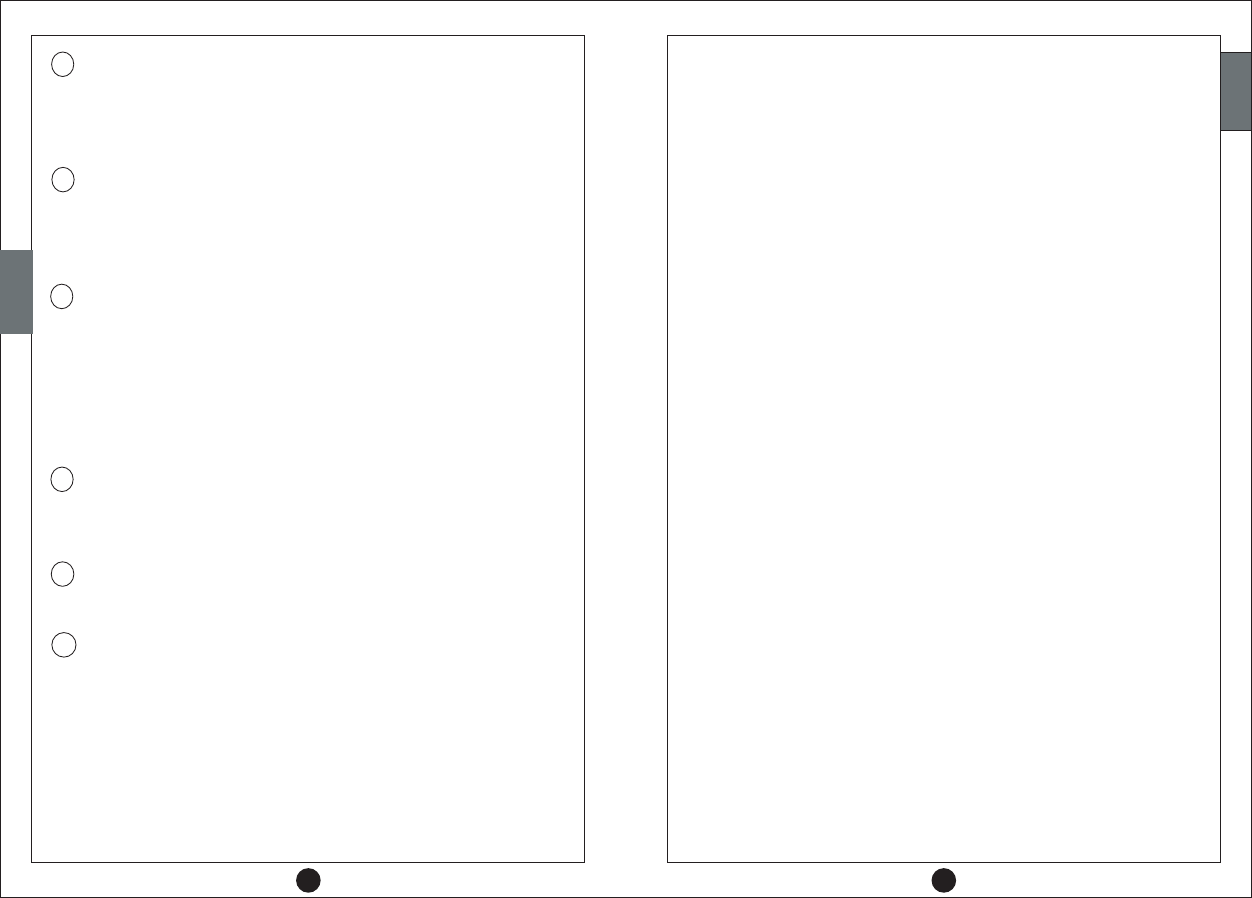
ENGLISH PORTUGUESE SPANISH
CD insertion
CD LOADING
LEYENDO CD
LENDO CD
CD read
USB insertion
Pause function
USB read
USB without audio files
Play back error
Region error
Data error
Invalid disc
Error eject disc
Read error
Used operation prohibited
No audio file
No resources
CD READING
PAUSE
USB LOAD
USB READ
NO FILE
ERROR 01
ERROR 02
ERROR 03
ERROR 0D
ERROR 08
ERROR 87
ERROR 05
ERROR 10
ERROR 0A
LENDO
PAUSA
LENDO USB
LENDO
NO FILE
ERRO 01
ERRO 02
ERRO 03
ERRO 0D
ERRO 08
ERRO 87
ERRO 05
ERRO 10
ERRO 0A
LEYENDO
PAUSA
USB LOAD
USB READ
NO FILE
ERROR 01
ERROR 02
ERROR 03
ERROR 0D
ERROR 08
ERROR 87
ERROR 05
ERROR 10
ERROR 0A
Disc error
Reserved for call service
Memorization configuration is lost
ERROR 07
ERROR 80
ERROR 0B
ERRO 07
ERRO 80
ERRO 0B
ERROR 07
ERROR 80
ERROR 0B
9
REDUCIR A 128 mm.
ARTWORK Nº 982-11XX-XX
REDUCIR A 128 mm.
36
ENGLISH
ENGLISH
ENGLISH
ESPAÑOL
Función Redial
17
Con teléfono conectado presione el botón 17 por más de 2 seg., el display mostrará la
leyenda “REDIAL” y realizará la llamada al último número que llamó, el display
mostrará la leyenda “BT TEL” el tiempo que dure la llamada y al finalizar mostrará
la leyenda “CALL END”.
ARTWORK Nº 982-11XX-XX
Reconocimiento de voz
17
Presione el botón 17 por 1 seg., el display mostrará la leyenda “VOICE CALL” seguida de
la leyenda “SPEAK NOW”, siga las instrucciones del radio para realizar una llamada
por medio de reconocimiento de voz, si el teléfono no tiene ésta función el display
mostrará la leyenda “CALL END”, y regresará al modo anterior.
Audio Streaming Reproduction Stop
Call in the device
BT AUD OFF BT AUD OFF BT AUD OFF
BT TEL BT TEL BT TEL
Information on LCD when connect any device BT MOBILE BT MOBILE BT MOBILE
Information on LCD when connect any device NAME NAME NAME
Transfer a call to cell phone TEL TRANSF TEL TRANSF TEL TRANSF
Voice recognition function VOICE CALL VIVA VOZ VOICE CALL
Voice recognition function SPEAK NOW FALE AGORA
HABLEAHORA
Finish a call CALL END FIM CHAM FIN LLAM
Receiving calls CALL IN CHAMANDO LLAMADA
Rejection a call CALL REJCT CH REJEITA RECHAZAR
Redial function REDIAL REDISCAR RELLAMAR
Mute function in Bluetooth MIC MUTE TEL MUDO MIC MUDO
Call missed
BT Disconnection due to a high BER
CALL MISS
LOW BT SGN
CH PERDIDA
BT FRACO
CALL MISS
SENALDEBIL
Forward in BT Audio BT FWD BT FWD BT FWD
Reward in BT Audio
Search song (MP3 or WMA)
BT RWD
SRCH T
BT RWD
BUSCA T
BT RWD
BUSCA T
Function of 1 hour without ACC 1 HOUR ON 1 HORA ON 1 HORA ON
FUNCTION
Pairing cancel PAIR CANC PAIR CANC PAIR CANC
Key Code for connect KEY 0000 SENHA 0000 KEY 0000
Connect BT device
BT CONNECT
BT CONNECT BT CONNECT
Audio Streaming Reproduction
Disconnect BT device
BT TEL OFF
BT TEL OFF
BT APAGADO
BT AUDIO BT AUDIO AUDIO BT
Invalid file name
ERROR 88
ERRO 88
ERROR 88
Error unknow
ERROR FF
ERRO FF
ERROR FF
Eject function CD EJECT EJETA CD CD EJECT
Auxiliar device reproduction AUX AUDIO AUX AUDIO AUX AUDIO
Pairing function PAIRING EMPARELHAM APAREJAR
Al recibir una llamada que no desee contestar presione el botón 18 (COLGAR) y la llamada
modo en que se encontraba previamente.
Rechazar llamadas
18
será rechazada, el display mostrará la leyenda “CALL REJCT” y el radio regresará al
llamada, el display mostrará la leyenda “CALL END”. Durante una llamada puede
Si presiona el botón de mute durante una llamada el radio enmudece el micrófono y el
ajustar el volumen del radio girando la perilla de volumen a la derecha ó
display mostrará la leyenda “MIC MUTE”, (la persona con la que está hablando no
lo escuchará), presione nuevamente el botón MUTE para habilitar el audio al micrófono.
Terminar una llamada
18
Al terminar la conversación presione el botón 18 (COLGAR) para terminar la
izquierda.
Presione por más de 2 seg., el botón 18 (COLGAR) y el dispositivo se desconectará,
el display mostrará la leyenda “BT TEL OFF”.
Desconectar Dispositivo
18
conectó “NOMBRE DE DISPOSITIVO” o “BT MOBILE”.
display mostrará “BT CONNECT” seguido del nombre del dispositivo que se
sitivo que estuvo conectado, los iconos indicadores de BT encenderán y el
Al encender el vehículo la unidad buscará de manera automática el último dispo-
el dispositivo, mostrando en el display el nombre del mismo “NOMBRE DE
los iconos de BT encenderan, y la unidad se conectará de manera automática con
Presione el botón 17 (CONTESTAR) el display mostrará la leyenda “BT CONNECT”,
conectado.
Esta unidad esta diseñada para conectarse con el último dispositivo que estuvo
DISPOSITIVO” o en su defecto “BT MOBILE”.
17
Conexión de dispositivos Bluetooth
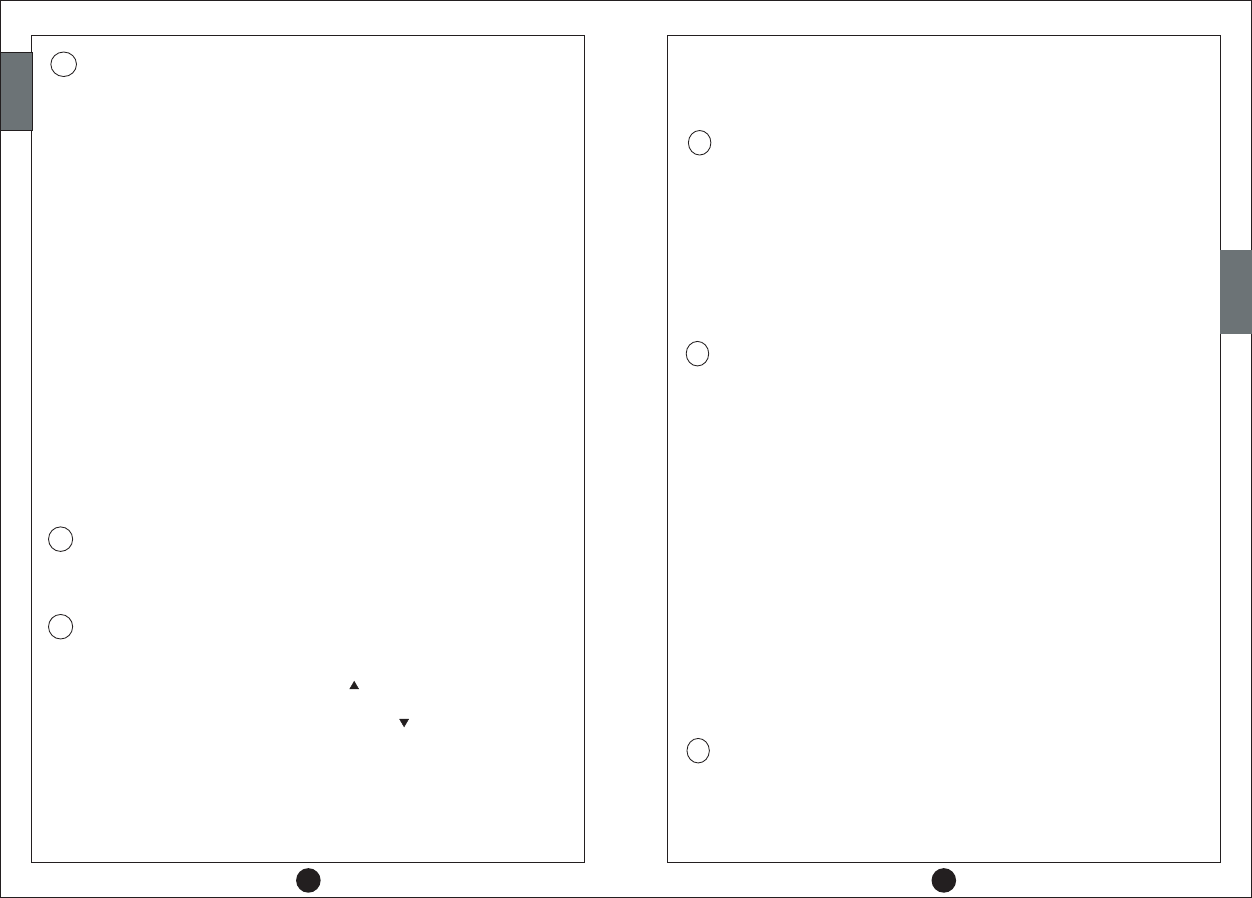
User can be programmed to function (20 minutes ON) after the ignition has been
removed.
This feature is called Ignition ON/OFF Logic.
For change into IGNIT ON or OFF select in MENU 2 (IGNIT function) and turn
knob volume clockwise.
When the ignition Logic is “ON”, the radio shall turn OFF when the key is removed
from the ignition switch.
Ignition Logic ON/OFF (20 minutes ON)
2
The user will have to depress the power button to active the radio.
If the Ignition Logic is “OFF”, the radio shall continue to operate in the last mode
of operation although the ignition voltage has been removed. In essence the
radio shall stay ON although the key is removed from the ignition switch.
In either mode, Ignition Logic ON or OFF, the radio will operate for 20 minutes
maximum after the ignition voltage has been removed.
The 20 minutes logic is only active, when the ignition voltage is switched off.
This means the radio is fully functional for 20 min., after the ignition voltage has
been removed. After 20 min., the unit will automatically switch OFF, if not turned
OFF before.
BLUETOOTH
Este radio tiene la tecnología Bluetooth incorporados a su circuito para permitir la
funcionalidad del teléfono celular como manos libres (HFP) y distribución de audio
avanzada (A2DP).
REDUCIR A 128 mm.
ARTWORK Nº 982-11XX-XX
REDUCIR A 128 mm.
ARTWORK Nº 982-11XX-XX
10 35
ENGLISH
ENGLISH
ENGLISH
ESPAÑOL
destellar, el display mostrará la leyenda “PAIRING” y el código KEY XXXX, el
dispositivo BT a conectarse mostrará la leyenda “CHEVROLET” (seleccionelo para
realizar la conexión), siga las instrucciones del dispositivo BT e ingrese el código
Presione por más de 2 seg. el botón 17 (CONTESTAR), el icono de BT empezará a
17
Conexión con dispositivos Bluetooth / contestar o realizar llamadas
el proceso de vinculación se presiona el botón 18 (COLGAR) el display mostrará la
leyenda “PAIR CANC” que indica que se cancela la función. Si en un lapso de 3
minutos no se completa la Vinculación, el display mostrará la leyenda “PAIR CANC”
y se abortará la función.
(XXXX), una vez conectado el display mostrará el nombre del dispositivo
“NOMBRE” o “BTMOBILE”, lo que indica que esta listo para utilizarse. Si durante
del número telefónico de donde se recibe la llamada (ID), presione el botón 17
(CONTESTAR) por 1 segundo para aceptar la llamada, el audio se escuchará en las
bocinas, la leyenda “BT TEL” aparecerá en el indicador el tiempo que dure la llamada.
Al concluir la llamada presione el botón 18 (COLGAR), y el radio mostrará la leyenda
“CALL END”, y regresará al modo en el que se encontraba previamente.
Al recibir una llamada el tono del teléfono se escuchará en las bocinas de la unidad
Recibir llamadas
(solo si esta disponible desde el celular), el display mostrará la leyenda “CALL IN” seguida
celular con bluetooth), puede realizar la función redial, reconocimiento de voz (solo
el radio mostrará la leyenda “BT TEL” el tiempo que dure la llamada.
si el celular cuenta con esta función), o puede seleccionar un número telefónico desde la
agenda del celular, cuando el teléfono celular inicie la llamada (independientemente de
HACER Y RECIBIR LLAMADAS
17
Hacer llamadas
El usuario puede hacer una llamada desde el radio (siempre que esté conectado un
la opción de marcado que use), el tono de marcación se escuchará en las bocinas y
Si durante una llamada presiona el botón de PWR, el radio se apagará
perdiendo la conexión Bluetooth y la llamada se pasará al celular. Si la señal de
ignición se apaga, el radio continuará encendido apagandose al finalizar la llamada.
Transferir llamadas
17
Durante una llamada telefónica puede transferirla al celular de la siguiente
manera: presione el botón 17 (CONTESTAR), el display mostrará la leyenda
“TEL TRANSF” y la llamada podrá ser atendida desde el teléfono celular, presione
nuevamente el botón 17 para regresar la llamada al radio, esta función puede
variar dependiendo del teléfono celular, (se puede desconectar el teléfono).
the unit show this changes between FM1? FM2 ? FM3 ? AM1 ? AM2.
Manual tuning
For select manual tuning press the seek button (15 ) for more than 2 seconds, the LCD
show the message MANUAL, the frequency goes up when pressing seek up, and the
frequency goes down when pressing seek down (15 ). The MANUAL mode is
cancelled when no action is performed during 5 seconds interval, and AUTO is
showed on LCD momentary and return to automatic tuning.
Manual and Automatic Tuning
15
Tuning band change each time that press AM/FM button during radio mode,
Tuning band selector (AM/FM)
5
RADIO
16
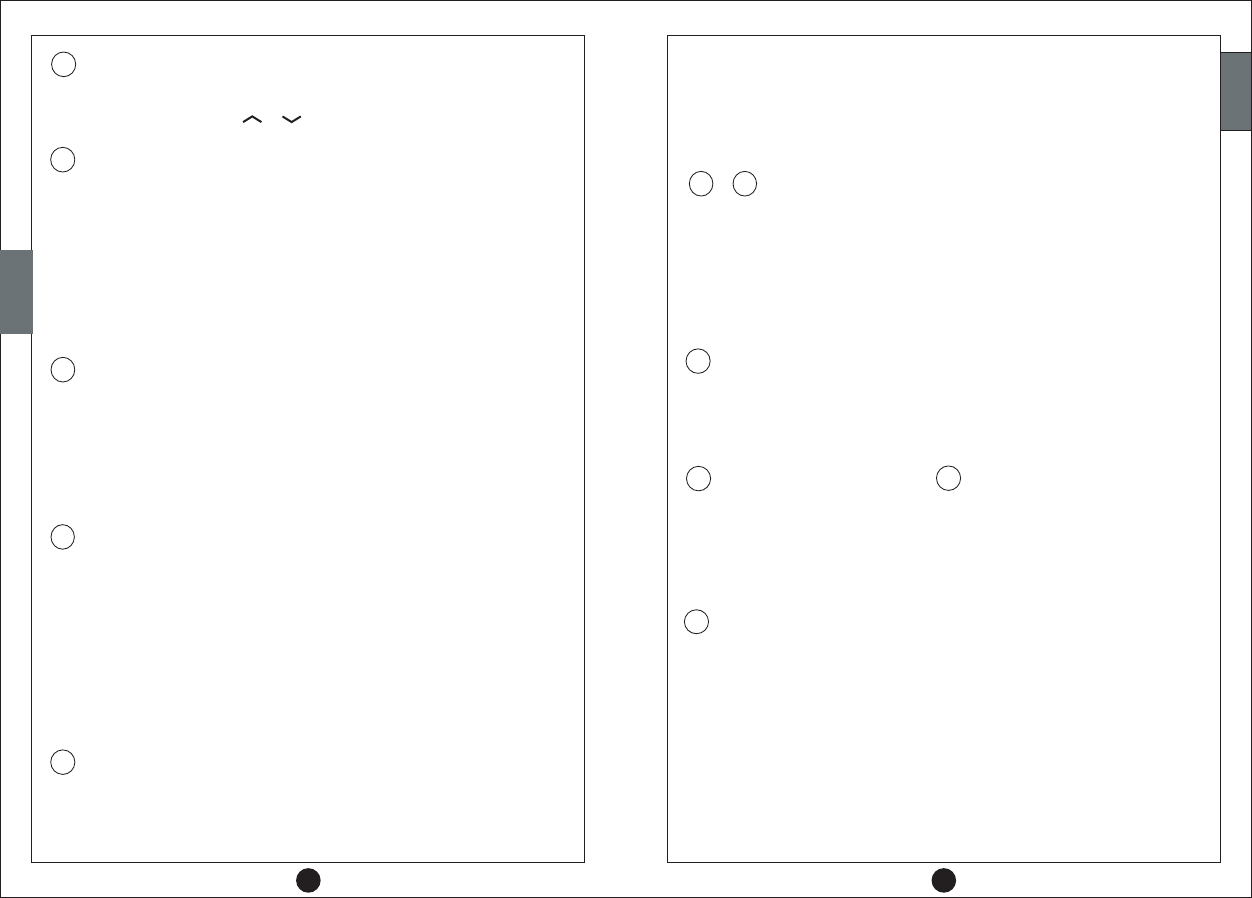
There are 6 preset memories that allow you to store 12 AM (6 AM1 and 6 AM2)
in memory to be selected.
Store: Press any preset button for more than 2 seconds will cause the frequency
and 18 FM (6 FM1,6 FM2 and 6 FM3) stations in memory.
a Preset Memory (1 INF ~ 6 ll ):
Preset Memory: Press any preset button for less than 1 seconds will cause frequency
11
6
currently being received to be stored in memory, a BEEP sound is listened once the
station has been stored, and the LCD show channel on which was stored the frequency.
presione el botón en 3 MUTE hasta a parpadear los digitos del reloj. Uso 15 para
Con la radio apagada y el interruptor de encendido del vehiculo, presione y mantenga
Ajuste de reloj
ajustar las horas y los minutos ( ) / ( ): Pulse MUTE de nuevo para establecer la
3
11
REDUCIR A 128 mm.
ARTWORK Nº 982-11XX-XX
REDUCIR A 128 mm.
ARTWORK Nº 982-11XX-XX
34
ENGLISH
ENGLISH
ENGLISH
ESPAÑOL
Presione el botón SRC para seleccionar la función entre RADIO, CD,
Presione el botón SRC para seleccionar la función entre RADIO, USB,
USB, AUX AUDIO. Si no hay disco compacto o algún dispositivo conectado en la
AUX AUDIO. Si no hay un dispositivo conectado en la unidad el cambio solo se
unidad el cambio solo se realizará entre RADIO y AUX AUDIO.
realizará entre RADIO y AUX AUDIO.
Botón de Selección de Función (SRC)
Modelo con CD
Modelo sin CD
21
Press this button for more than 2 seconds, the unit will Stored the frequency of
the strong electric field and will be stored 6 stations with a good reception, the
LCD show the message AST and the icon SCN blinking on LCD. If Auto-preset
broadcasting stations are less than 6, only the stations with good signal are store.
12 16
Auto Store button (SCAN/AS) or (AS)
for cancel SCAN function press again scan button (SCAN/AS) or (SCAN).
signal is received the SCAN tuning stops and the frequency is play for 5 seconds,
direction, the LCD show the frequency and the icon SCN turn ON on LCD, when a
Press this button for less than 1 seconds, the unit will start SCAN tuning to UP
SCAN tuning (SCAN/AS) button or (SCAN)
12
en ese momento escuchará lo que se esté reproduciendo en dicho accesorio, de esta
presionando el botón SRC hasta que el display muestre la leyenda “AUX AUDIO”,
Conecte un reproductor de música en la entrada auxiliar, cambie de modo
13
Conector para entrada auxiliar
información solo podrá operar tonos y volumen, antes de retirar el dispositivo de la
unidad cambie de modo presionando el botón SRC nuevamente.
Esta unidad es compatible con dispositivos USB 1.1 y USB 2.0 el radio está diseñado
para recibir la mayoría de clases/tipos de memorias USB y reproductores MP3, sin
embargo existe la posibilidad que algunos dispositivos no sean compatibles causando mala
reproducción y/o mal conecte funcionamiento de la unidad, para un mejor funcionamiento
los reproductores MP3 en la entrada auxiliar.
Conecte una memoria USB, el radio cambiará de modo automáticamente y mostrará
Si el disco no es removido de la ranura en los siguientes 10 segundos después de ser
la leyenda “USB LOAD”, seguida de “USB READ” e iniciará la reproducción de la
expulsado, este será recargado automáticamente dentro de la unidad para prevenir
musica de la memoria. Las memorias reproducibles deben tener un máximo de 999
daños accidentales, en ese caso el modo de reproducción de CD puede ser reactivo
archivos, de lo contrario se mostrará la leyenda “USB ERROR” y no iniciará la
usando el botón de selección función (SRC). Aún con el radio apagado puede
reproducción, antes de retirar la memoria USB debe cambiar de modo presionando
expulsar el disco de la unidad, si no hay disco en el radio al presionar el botón eject el
el botón SRC, para evitar daños.
exhibidor mostrará la leyenda “NO CD”.
Conector para USB
14
Presione el botón EJECT y el disco será expulsado de la unidad (el display mostrará
la leyenda “CD EJECT”).
Botón de Expulsión de Discos.
16
Automatic tuning
Press seek up-down less than one second, the unit will start seek tuning UP or
DOWN direction, the LCD show the message SEARCH when a signal is
received the tuning stops, and the frequency is showed on LCD. If press seek
UP-DOWN button during seek tuning scan, this function is cancel and the frequency
shall be stopped.
adapter, as damage to the player and/or disc can occur. Such damage will not
be covered by the warranty of this product.
NOTE: This unit is designed to play standard 5” (120mm) compact disc only.
Do not attempt to use 3” (80mm) CD- single disc in this unit, either with or without
CD AND USB PLAYER
mechanism engages and disc play begins, the LCD show the message “CD
With the label surface facing up, gently insert a CD into the slot until the soft loading
Disc Slot (Only for CD model)
WMA format also show folder number, name song, name sing, etc.
LOADING” and then “CD READING”, track number will appear on LCD, in MP3 and
20
hora.
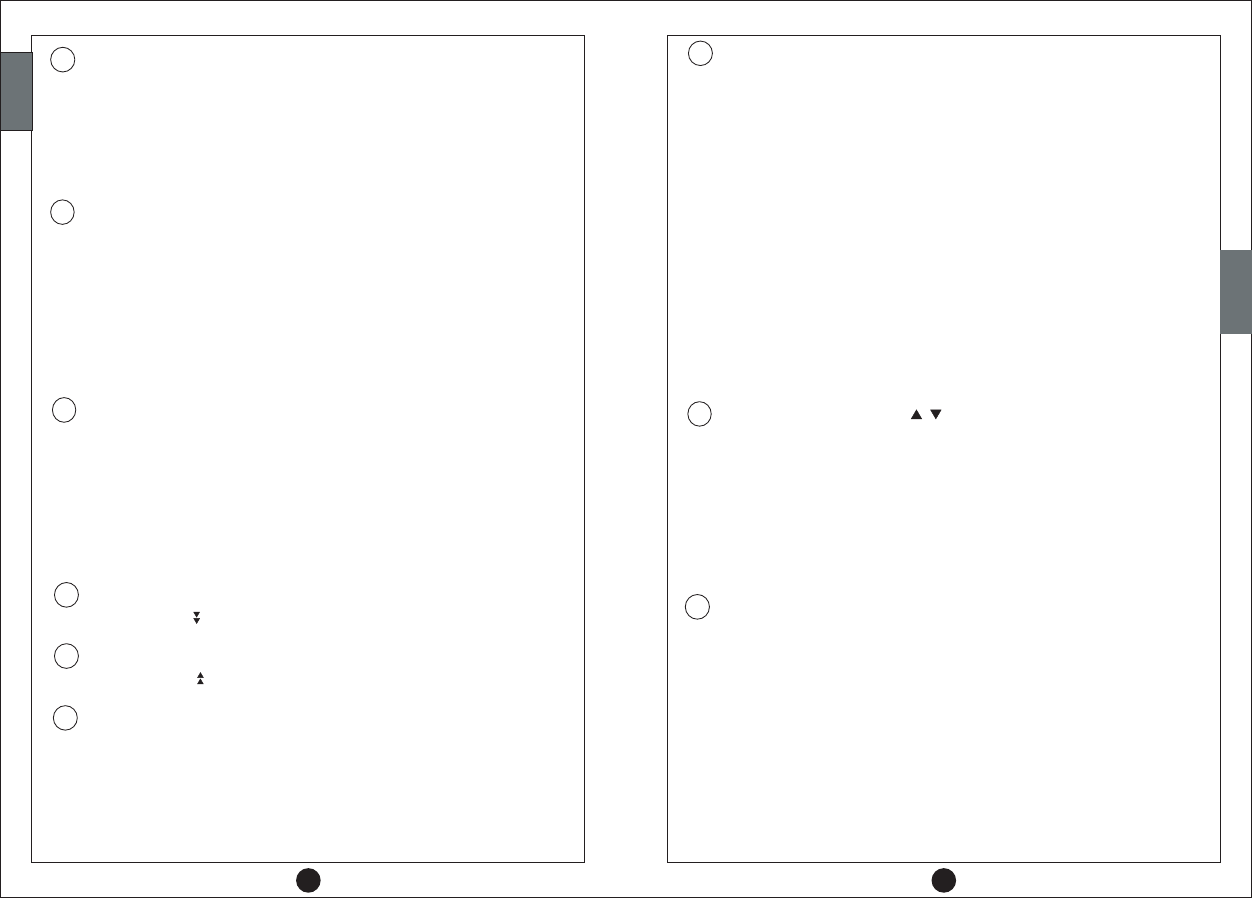
7
Track Repeat button (RPT):
During CD or USB play, press this button to repeat play of selected track (the icon
“RPT” turn ON on LCD). Play of TRACK will continue to repeat until ancel this
function, press RPT button longer than 2 seconds, the icon “RPT” blinking on LCD
and play all tracks of current folder will be continually repeated until cancel this
function (only Mp3 or WMA formats).
For cancel this function press again RPT button, or press RDM, SCAN, FF/FR, TRACK
UP/DOWN button. (icon “RPT” turns OFF on LCD.).
When press (1INF) button, the LCD will show information, this information track
is showed as follow:
TRACK NUMBER & TIME (T00 00:00) ? FOLDER NUMBER & TRACK
Display Music Info (only MP3/WMA format)
16
6
NUMBER (F00 T00) ? FILE NAME ? FOLDER NAME ? ARTIST NAME? ALBUM
TITLE ? TRACK NAME.
para continuar con la reproducción de la pista seleccionada.
Presione por más de 2 segundos este botón, el exhibidor mostrará la leyenda
“SRCH TOX”, gire la perilla a la derecha para ver los tracks a reproducir, seleccione
el display). Cuando escuche la pista deseada presione nuevamente el botón SCAN
Para cancelar la función SCAN presione el botón RPT, RDM o cambio de track.
Durante la reproducción de Discos Compactos o USB, presione este botón
para reproducir los primeros 10 seg, de cada pista (la indicación “SCN” aparecerá en
Botón de Exploración de Pistas (SCAN/AS) o (SCAN)
12
33
REDUCIR A 128 mm.
ARTWORK Nº 982-11XX-XX
REDUCIR A 128 mm.
ARTWORK Nº 982-11XX-XX
12
ENGLISH
ENGLISH
ENGLISH
ESPAÑOL
“RND” turn ON on LCD). Play of tracks will continue randomly until cancel
this function.
Press this button longer than 2 seconds, the icon “RND” blinking on LCD and play
tracks randomly only in current folder, until random function was cancel (only MP3
or WMA formats). For cancel this function press again RDM button, or press RPT,
SCAN/AS button, (icon “RND” turn OFF on LCD).
During CD or USB play, press this button to play randomly all tracks (the icon
16
Track Random button (RDM):
8
La reproducción de alta velocidad se puede escuchar cuando se active el avance o
retroceso rápido en una misma pista, manteniendo presionado el botón 15 sin
Función de Avance y Retroceso Rápido en una misma pista
Boton de Selección de pista ( / ),de Avance y retroceso rápido en pista
número de la pista en reproducción, en formatos MP3/WMA mostrara F0X T0X.
Selección Ascendente y Descendente de Pista: presione el botón 15 para pasar al
track siguiente o regresar al anterior. El display mostrará “T 0X” indicando el
15
Presione nuevamente este botón, el display mostrará el nombre del folder en repro-
ducción, gire la perilla de volumen hasta encontrar la carpeta deseada, para
seleccionar esta carpeta presione la perilla de volumen, gire la perilla hasta encontrar
Nota: La función de búsqueda por el puerto USB es probable que no funcione
seleccionar esta carpeta presione la perilla de volumen, gire la perilla hasta encontrar
el track, para seleccionarlo presione la perilla de volumen e iniciará la reproducción.el track, para seleccionarlo presione la perilla de volumen e iniciará la reproducción.
adecuadamente, esto depende del tamaño de la música o de la configuración de
carpetas en el dispositivo de almacenamiento USB.
presiona la perilla en un lapso de 5 seg. La unidad permanecerá reproduciendo el
track actual.
el track deseado presionando la perilla de volumen para iniciar la reproducción, si no
soltarlo para avanzar o retroceder de manera rápida.
11
PAUSE button
During CD or USB play, press this button to stop the reproduction, and sound was
muted, the LCD show the message “PAUSE”. Press this button again to return
the normal audio. If pause function is cancel by select other function, the LCD
will show the change and return the normal audio.
Press this button (10) 5 to change the next folder, only MP3 or WMA formats.
Press this button (9) 4 to return the previous folder, only MP3 or WMA formats.
Next Folder (Up)
Previous Folder (Down)
16
16
10
9
display mostrará la leyenda “MUTE”, presione nuevamente este botón para regresar
Presione el botón MUTE para enmudecer momentáneamente el volumen del sistéma, el
Botón de Enmudecimiento “MUTE”
el audio normal. También se puede cancelar activando cualquier función de audio.
3
entre el reloj y la frecuencia de radio, si el sintonizador está en la reproducción, o entre
Presione el botón MUTE (silenciar) 3 durante dos segundos para intercambiar la pantalla
RELOJ
la información de reloj y la canción o CD o USB está en la reproducción .
entre el reloj y la frecuencia de radio, si el sintonizador está en la reproducción, o entre
Presione el botón MUTE (silenciar) 3 durante dos segundos para intercambiar la pantalla
RELOJ
la información de reloj y la canción o CD o USB está en la reproducción .
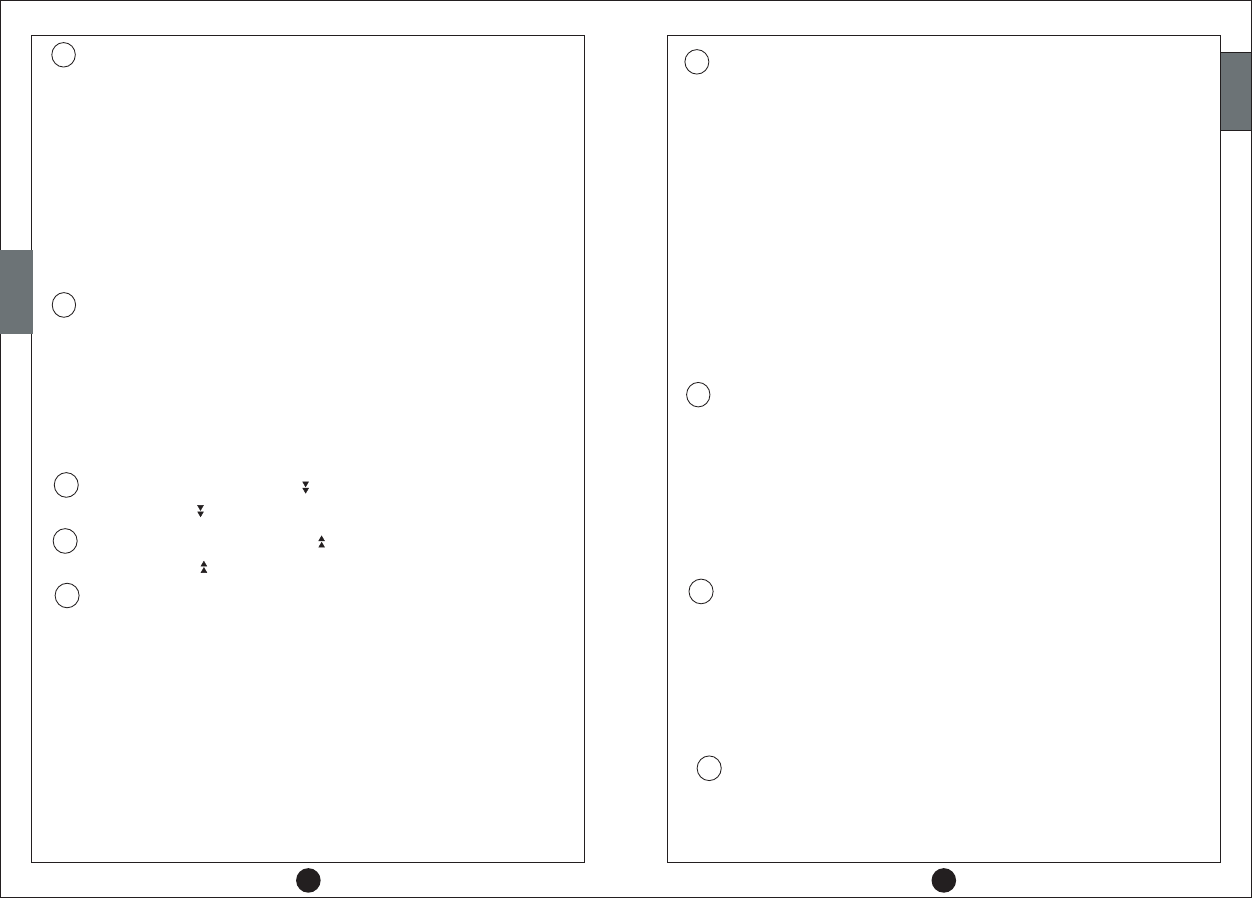
Track Scan (SCAN/AS or SCAN button)
12
During CD or USB play, press this button for less than 1 second (icon “SCN” turn ON
o play the first 10 seconds of each track, until cancel this function.n LCD),
Turning the knob volume the user can select the track number to play.
Press this button more than 2 seconds the LCD show the message “SRCH T0X”. By
When the desired track is selected, press knob volume to start the
again, the LCD show the folder name. turning the knob volume the LCD will show the
tracks name. When the desire track is selected, press knob volume to start the
Note: The search through USB port can not work fine, depending of the size of the
musics or depending of the folders configuration inside the mass storage device.
reproduction.
reproduction (i.e. SRCH T015). When the LCD is showing the message SRCH T0X
(after press the SCAN/AS or SCAN button more than 2 seconds), by pressing this button
7Botón de Repetición de Pistas (RPT):
Durante la reproducción de Discos Compactos o USB, presione éste botón para
repetir la pista que esta en reprodución, ( la indicación "RPT" aparecerá en el
d , la pista se reproducirá repetidamente hasta que aisplay) el botón RPT vuelva
a ser presionado y "RPT" desaparecerá del display.
TRACK UP/DOWN
15
Press this button (15) to change into next or previous track, the LCD show the message
“T0X 00:00” (track number / reproduction time), in MP3 / WMA formats show also
F0X T0X (Folder number / track number).
13
REDUCIR A 128 mm.
ARTWORK Nº 982-11XX-XX
REDUCIR A 128 mm.
ARTWORK Nº 982-11XX-XX
32
ENGLISH
ENGLISH
ENGLISH
ESPAÑOL
Press continually Track Up button, FAST UP keeps ON, until depress this button,
press continually Track Down button, FAST DOWN keeps ON, until depress this button.
FAST UP/DOWN
aparecerá en el display). En formatos MP3/WMA presione por más de 2 seg. el
botón RDM, (la indicación RND parpadeará en el display) y reproducirá las pistas
de manera aleatoria solo en la carpeta en reproducción.
Esta función puede ser cancelada presionando nuevamente las teclas RDM,
SCAN, RPT.
Durante la reproducción de Discos Compactos o USB, presione este botón para
reproducir las pistas en orden aleatorio en lugar del orden progresivo ("RND"
Botón de selección de Reproducción Aleatoria (RDM):
16
8
Para formatos MP3 y WMA presione el botón RPT por más de 2 seg., para activar
repetición en folders, la indicación “RPT” parpadeara en el exhibidor y se reproducirán
todos los tracks del folder en reproducción repetidamente, esta función puede ser
cancelada presionando nuevamente el botón de RPT,o activando las funciones
RDM, SCAN,avance y retroceso rápido de pista o cambio de track.
MUTE function
3
Press MUTE button, the LCD show message “MUTE”, and the radio turn MUTE in all
mode's,
normal audio.
press again MUTE button, LCD return to general information, and radio return to
Clock
Press the button mute
For two seconds to change clock display to frecuency información, CD or USB information.
SET THE HOUR
3
With radio off and ACC ON, Press the button 3 mute until the display blinking.
Durante la reproducción de un Disco Compacto o USB, presione este botón para
aparecerá en el exhibidor), presione el botón nuevamente para reanudar la
reproducción del disco o USB donde fue detenido inicialmente, el número de pista
detener temporalmente la reproducción en curso (la indicación “PAUSE”
que se está escuchando aparecerá en el exhibidor.
Botón de Selección de Pausa.
11
Presione el botón (10) 5 para avanzar al folder siguiente, solo formatos MP3/WMA.
Presione el botón (9) 4 para regresar al folder anterior, solo formatos MP3/WMA
Botón de adelanto de folder (5 )
Botón de atraso de folder (4 )
16
16
10
9
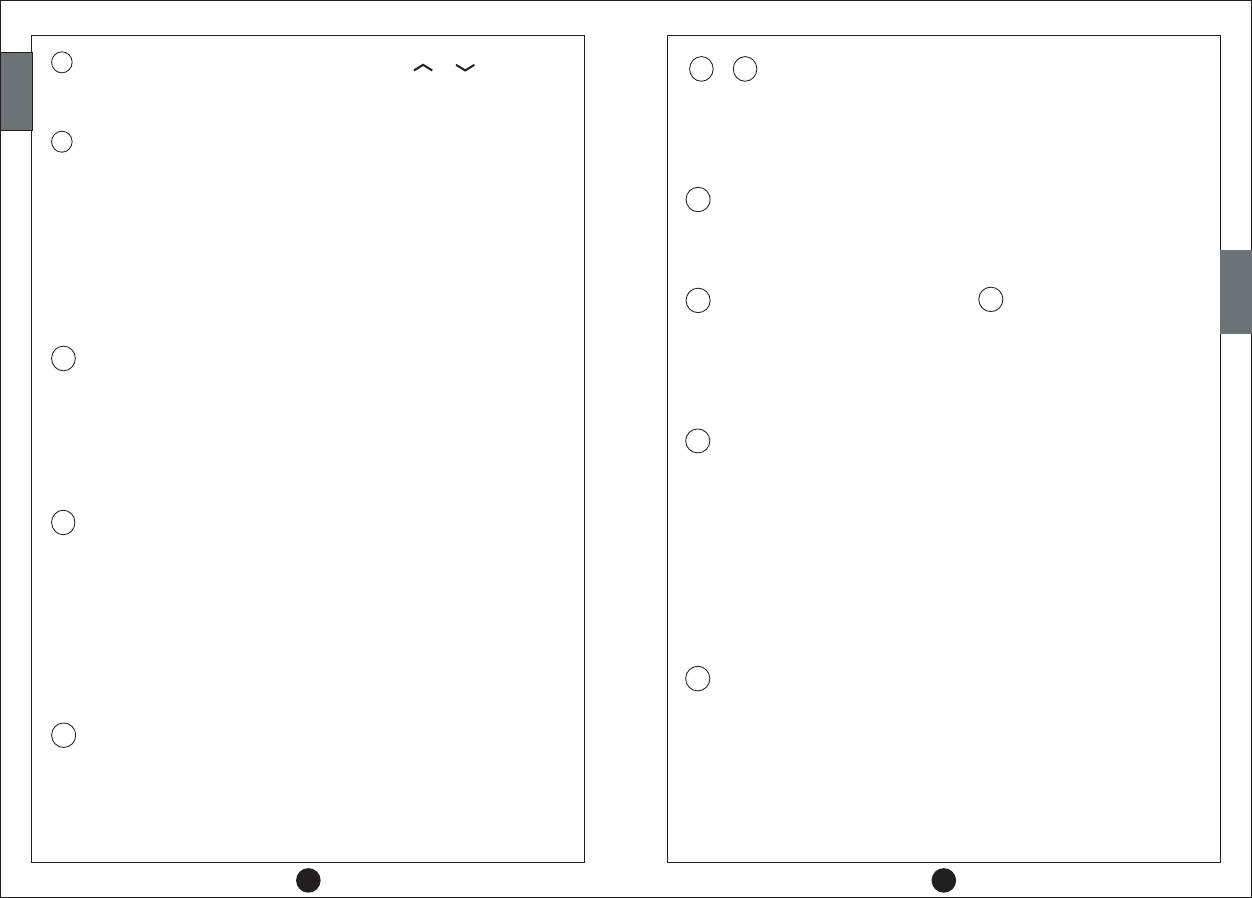
SRC button clock (SOURCE change)
CD model:
CD less model:
21
Press SRC button, the radio change into mode RADIO? CD? USB? AUX AUDIO.
Press SRC button, the radio change into mode RADIO ? USB ? AUX AUDIO.
When radio does not have CD inside or USB device connected, the change is
only into RADIO ? AUX AUDIO.
When radio does not have USB device connected, the change
RADIO ? AUX AUDIO.
is only into
Disc ejection (EJECT Button, only for CD model)
16
Press EJECT button, the LCD show message “CD EJECT”, and the CD is ejected,
the radio return to previous mode, if CD is not removed of disc slot within 10 seconds
of being ejected, it will be automatically reloaded into the unit, to prevent accidentally
damaged. Play of CD can be resumed using SRC button (21) to choose CD player
function. If radio does not have CD inside when press the EJECT button the LCD
show message “NO CD”.
USB Input
14
The radio must have an input for USB connection to play music from device plugged.
When connect to USB device, the radio change automatically and show the message
“USB LOAD” and then “USB READ”, and USB play, track number will appear on LCD.
USB memories must have a maximum of 999 files or the LCD shows message “USB
ERROR” and do not start the playback, before remove the USB memory must be change
to mode pressing MODE button. This unit is compatible with USB devices 2.0.1.1 and
It was designed to receive the majority of class USB memories and MP3 reproducers,
is possible that some devices are not compatibility causing bad reproduction or malfunction,
for best functionality connect MP3 reproducers in auxiliar input.
13
Auxiliar Input
When connect a device in auxiliar input jack must be press SRC button to change
auxiliar SRC, the LCD show message “AUX AUDIO”, and radio play audio of device
reproducer, this reproduction cannot be operated by radio only volume control and
tones control, before remove Auxiliar reproducer must be change to mode pressing
SRC button.
31
REDUCIR A 128 mm.
ARTWORK Nº 982-11XX-XX
REDUCIR A 128 mm.
ARTWORK Nº 982-11XX-XX
14
ENGLISH
ENGLISH
ENGLISH
ESPAÑOL
Botón de Exploración de Frecuencias(SCAN/AS) or (SCAN)
Presione este botón para activar la función SCAN, el dispositivo reproducirá
5 seg., de cada frecuencia que encuentre con señal, el ícono “SCN” aparecerá en el
exhíbidor, presione nuevamente este botón para desactivar la función.
Presione este botón por mas de 2 segundos la función de auto almacenamiento se
activará (la leyenda “AST” aparecerá en el display), e iniciará la búsqueda de las
frecuencias con mejor audio, las cuales serán almacenadas de manera automá-
tica en los 6 canales, borrando la información guardada previamente.
12
Auto Almacenamiento (SCAN/AS) o (AS)
12 16
Para grabar en algún canal seleccione la banda deseada, con el botón 15 de
aparecerá en el display y podrá ser seleccionada las veces que desee presionando
éste botón de memoria nuevamente.
sintonía manual ó automática, presione por mas de 2 seg., el botón en el cual será
a Botones de preselección (1 INF ~ 6 ll ):
estación hasta que se escuche un BEEP, el número de la memoria almacenada la
11
6
PRESS FOR AJUST HOUR AND MINUTES ( ) / ( ):
Press MUTE for set up the hour.
15
Presione el botón INF y el display desplegara la información del track, esta información
será mostrada de acuerdo a la grabación del CD o USB, ejemplo: F0X T00X;
T0X 00:00; ARTISTA, CANCIÓN; ÁLBUM.
Botón de información en display (INF) solo para formatos MP3/WMA:
16
6
o sin adaptadores, daños al reproductor o a los discos pueden ocurrir y tales
daños no serán cubiertos por la garantía de este producto.
NOTA: Esta unidad esta diseñada para reproducir Discos Compactos Estándar de
120 mm de diámetro. No intente usar discos de 80mm de diámetro en ésta unidad con
REPRODUCTOR DE DISCOS COMPACTOS Y USB
de entrada de Discos, el mecanismo de la unidad lo insertará automáticamente
en el exhibidor, en formatos MP3 también aparece el número de folder, nombre de la
Con la superficie impresa del disco hacia arriba insertelo suavemente en la ranura
Ranura de Entrada de Disco (Solo para modelos con CD)
la leyenda “CD READING”, el número de la pista que se este reproduciendo aparecerá
e iniciara la reproducción, el display mostrará la leyenda “CD LOADING” seguida de
canción, artista, etc.
20
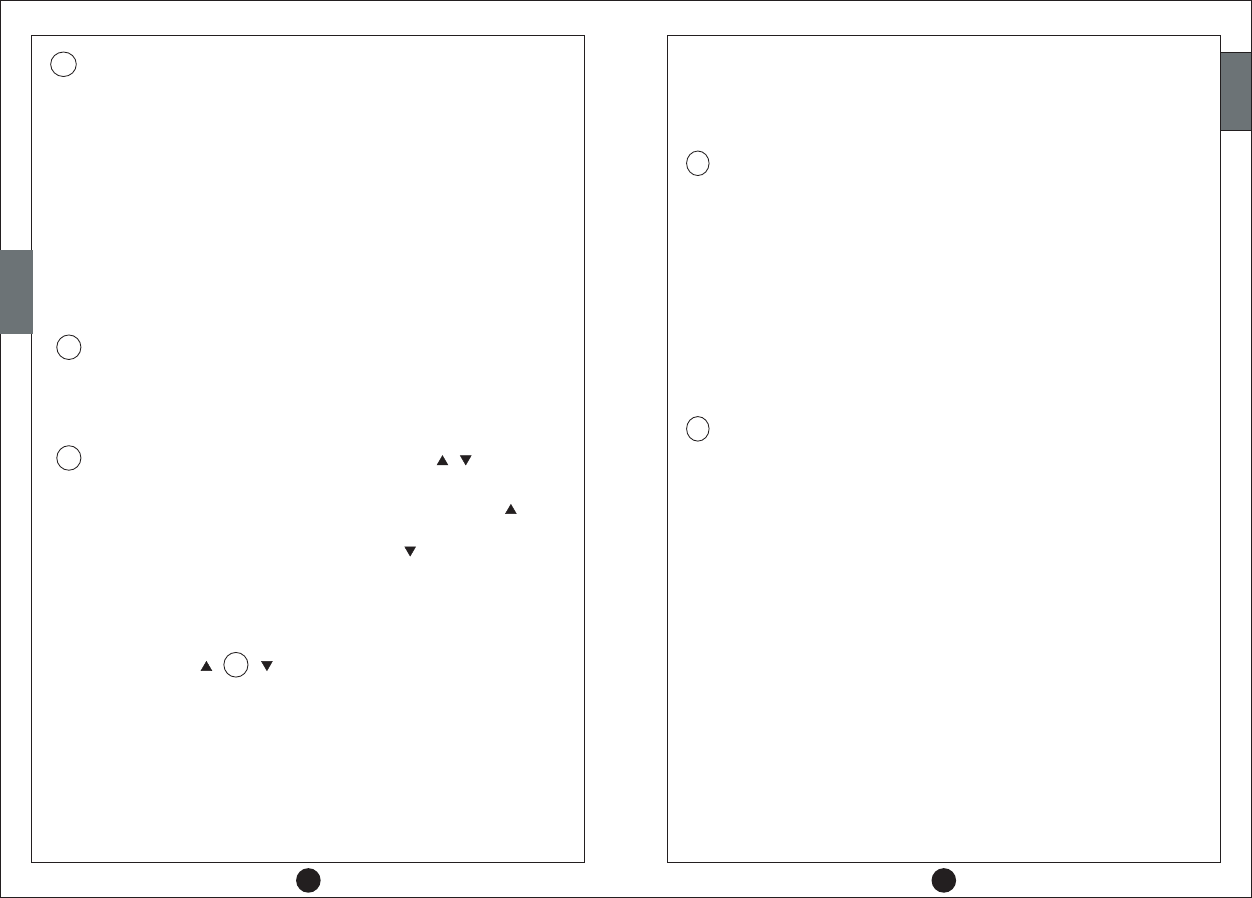
pressing HANG UP button for less than one second, the LCD show message “CALL
END” and the radio will return to previous mode.
Press more than 2 seconds (17) answer button, Bluetooth icon blinks and LCD
LCD will show the message “PAIR CANC”, and the pairing process are cancel.
In order to connect any BT device to the radio, this device needs to be paired, this
BLUETOOTH
This radio has the Bluetooth tecnology embedded to its circuitry to enable Cellular
Phone Hands Free functionality (HFP) and has the Advanced Audio Distribution
Profile (A2DP.)
Receiving a call
The user can make a call from radio (if BT cell phone is connected), can be used
If press the power button whill in a call, the radio, before turning off, will disconnect
redial function, voice recognition (only if cell phone has this feature), or can select a
the BT connection and switch the call to the mobile.
phone number from cell phone address book, when cell phone start the dial (independently
If the ignition signal is turned off, the radio will continue ON until the phone call ends.
of dialing option) the dialing tone is heard in speakers, and the LCD show message
"BT TEL" during a call.
When receive a call the ring tone shall be heard on speakers (if ring tone is available
from cell phone), and the LCD show message “CALL IN”, followed by calling identi-
fication number (ID), in order to accept the call, the user will press Answer button
(on radio) less than 1 second, or respective answer button on cell phone itself.
After that, the current audio source will be muted and switched to audio of incoming call.
During a call, the LCD show message “BT TEL”, the user can finish a call, at any time
17
Making a call
radio.
show message “PAIRING” this message is followed by code pairing “KEY XXXX”
when the radio is found by Bluetooth device, it should identify it as “Chevrolet”, and
the cell phone request the code, insert this code (XXXX) on Bluetooth devices, follow
the instructions for connect, when all process is finished the radio show message
“BT CONNECT” and the name of Bluetooth device “NAME”, or “BT MOBILE” this
indicate that pairing process is ok. If this process is not complete after 3 minutes the
pairing process allows the device to identify and remember how to connect to the
17
Receiving and Making a Call
PAIRING A BLUETOOTH DEVICE / ANSWER OR MAKING A CALL
16
Usted podrá encender su radio por 20 minutos teniendo ACC apagado, presione la
perilla de volumen por más de 2 seg., hasta que aparezca en el display la leyenda
BT ON, presione nuevamente hasta que aparezca IGNIT ON, gire la perilla para
Selección de 20 minutos encendido sin ACC (20 minutos ON)
2
15
REDUCIR A 128 mm.
ARTWORK Nº 982-11XX-XX
REDUCIR A 128 mm.
ARTWORK Nº 982-11XX-XX
30
ENGLISH
ENGLISH
ENGLISH
ESPAÑOL
Con IGNIT ON, al apagar ACC el radio se apagará, pero puede encenderlo
Seleccionar entre IGNIT ON o IGNIT OFF.
El radio funcionará de la siguiente manera:
presionando el botón de PWR, el display mostrará la leyenda 20 min ON y
permanecerá encendido por 20 minutos, posteriormente se apagará.
Con IGNIT OFF al apagar ACC el radio permanecerá encendido por 20 minutos
y posteriormente se apagará.
despliega estos cambios en el siguiente orden:
FM1 FM2 FM3 AM1 AM2 FM1 → → → → →
Sintonía Manual:
Para seleccionar manualmente la estación de radio, presione el botón 15 por más
de 2 seg., hasta que el display muestre la leyenda “MANUAL” para sintonizar la
frecuencia en forma ascendente, o presione el botón 15 para sintonizar en forma
descendente, continúe presionando el botón para sintonizar en la dirección señalada
rápidamente, el modo manual se desactivará aproximadamente 5 seg., después del último
ajuste apareciendo la leyenda AUTO .“ ”
Boton de sintonización manual y automática ( / ):
15
La banda de sintonía cambiará cada vez que se presione este botón, el indicador
Botón selector de banda de sintonía (AM/FM):
5
RADIO
Sintonización Automatica:
Presione los botones
para sintonizar en la dirección señalada, el
display mostrará la leyenda “SEARCH” e iniciará la búsqueda de la siguiente
frecuencia con señal, al encontrarla se detendrá e iniciará la reproducción de
manera automática, la función de búsqueda automática también puede ser
detenida presionando este botón nuevamente ó activando cualquier otra función.
( )
15 ( ),
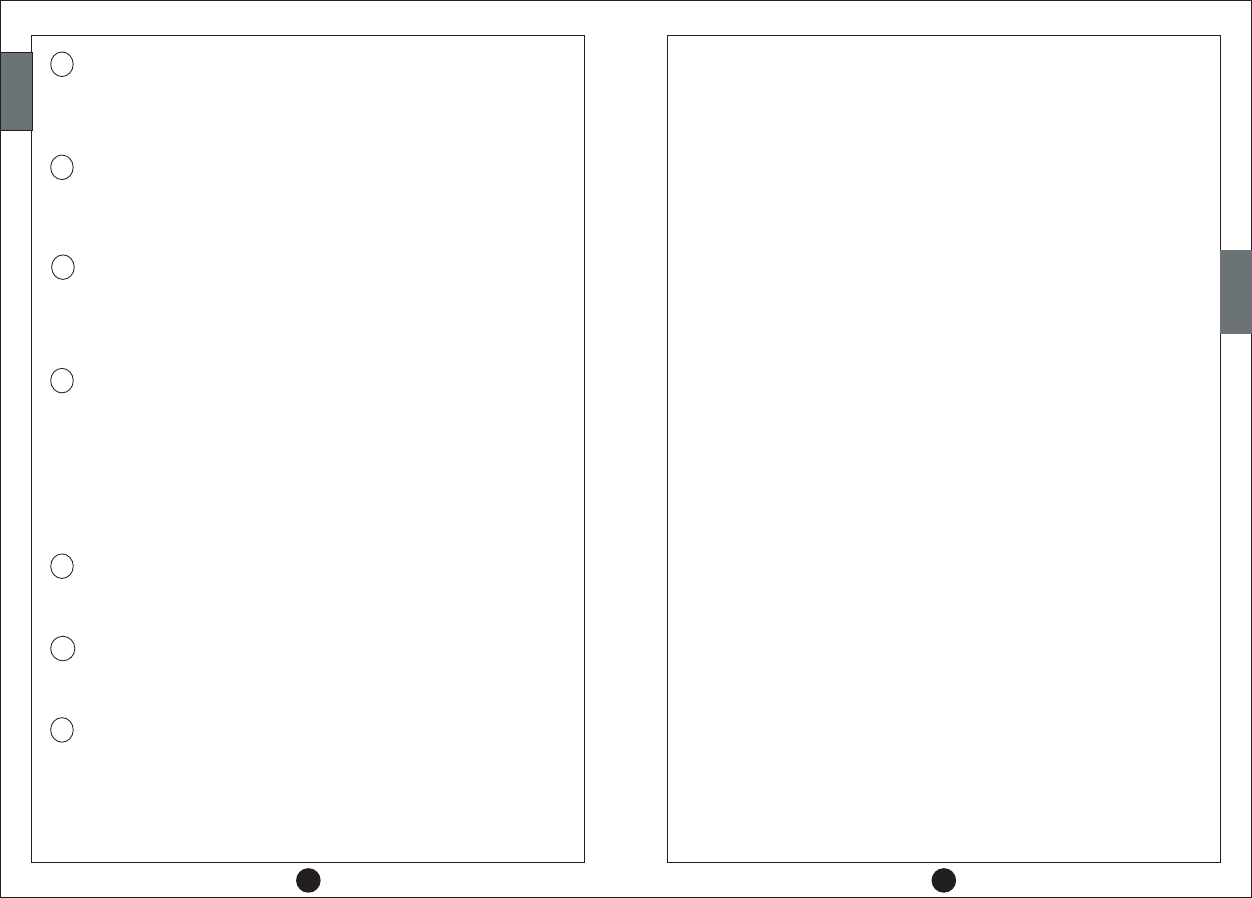
message “CALL END”. During a call can be adjust the volume in radio, turn knob
LCD show message “MIC MUTE", press again Mute button for cancel MUTE
Press HANG UP button during a call and this call was be finished, the LCD show
cell phone realize to call to last number dial. When answer call the LCD show message
“BT TEL”, and when finish the call show message “CALL END”.
During a call, press Answer button (17) for transfer call to cell phone, the LCD
show the message “TEL TRANSF” and the call can be attend in cell phone, press again
During a ringing indication, press HANG UP button to reject incoming call, the LCD
followed for message “SPEAK NOW”, the user will have to speak up following
the instructions given by radio from cell phone by itself, if cell phone has not this
function, the LCD show message “CALL END”, and return to previous mode.
volume clockwise and the volume is increased, turn knob volume counterclockwise
When press Mute button, the radio change to mute the microphone and the
show message “CALL REJCT” and the radio will return to previous mode.
Press Answer button (17) more than 2 seconds, the LCD show message “REDIAL” and
answer button for return the call to radio, this function depend of the cell phone, it can
be disconnected when transfer the call.
Press HANG UP button more than 2 seconds, to disconnect device, the LCD
Press Answer button (17) less than 1 second, the LCD will show “VOICE CALL”
show message “BT TEL OFF” and the device is disconnected.
.
and the volume is decreased.
Disconnect Device
Voice Recognition
MICROPHONE.
Rejecting a Call
Redial Function
Transfer a Call
Finish a Call
18
18
17
18
17
17
29
REDUCIR A 128 mm.
ARTWORK Nº 982-11XX-XX
REDUCIR A 128 mm.
ARTWORK Nº 982-11XX-XX
16
ENGLISH
ENGLISH
ENGLISH
ESPAÑOL
Connecting to Bluetooth Devices
17
This unit is designed to connect to last device that was connected.
Press answer button and the LCD show message “BT CONNECT" the Bluetooth
icon will turn ON, and the radio will connect automatically with Bluetooth device,
and the LCD show the Bluetooth device name or “BT MOBILE”, and hands free
icon will turn ON.
Inserción de CD
CD LOADING
LENDO CD
LEYENDO CD
Lectura de CD CD READING
LENDO LEYENDO
Función de Pausa PAUSE PAUSA PAUSA
Inserción de USB USB LOAD LENDO USB USB LOAD
Función de Conexión de Bluetooth
Error de lectura
PAIRING
ERROR 87
EMPARELH AM
ERRO 87
APAREJAR
ERROR 87
Cancelar conexión de Bluetooth
Archivos invalidos
PAIR CANC
ERROR 88
PAIR CANC
ERRO 88
PAIR CANC
ERROR 88
Código para conexión de Bluetooth
Error desconocido
KEY 0000
ERROR FF
SENHA 0000
ERRO FF
KEY 0000
ERROR FF
Conexión de dispositivos de Bluetooth
BT CONNECT
BT CONNECT BT CONNECT
Desconexión de dispositivos Bluetooth BT TEL OFF BT TEL OFF BT APAGADO
Reproducción de Audio en Bluetooth BT AUDIO BT AUDIO AUDIO BT
Detener reproducción de Audio en Bluetooth BT AUD OFF BT AUD OFF BT AUD OFF
Recibir llamadas BT TEL BT TEL BT TEL
Información en LCD al conectar un dispositivo
BT MOBILE BT MOBILE BT MOBILE
Información en LCD al conectar un dispositivo
NAME NAME NAME
Transferir la llamada al teléfono celular TEL TRANSF TEL TRANSF TEL TRANSF
Función de reconocimiento de voz VOICE CALL VIVA VOZ VOICE CALL
Función de reconocimiento de voz SPEAK NOW FALE AGORA HABLEAHORA
Terminar una llamada CALL END FIM CHAM FIN LLAM
Recibir una llamada CALL IN CHAMANDO LLAMADA
Rechazar una llamada CALL REJCT CH REJEITA RECHAZAR
Función Redial REDIAL REDISCAR RELLAMAR
Función de MUTE en Bluetooth MIC MUTE TEL MUDO MIC MUDO
Llamada perdida CALL MISS CH PERDIDA CALL MISS
Adelantar Audio en Bluetooth
Desconexión de BT por baja señal
BT FWD
LOW BT SGN
BT FWD
BT FRACO
BT FWD
SENALDEBIL
Regresar Audio en Bluetooth BT RWD BT RWD BT RWD
Función de 1 Hora encendido sin línea de ACC
Busqueda de canciones en MP3/WMA
1 HOUR ON
SRCH T
1 HORA ON
BUSCA T
1 HORA ON
BUSCA T
Función de Expulsión de CD
Disco o USB sin archivos de audio
CD EJECT
ERROR 10
EJETA CD
ERRO 10
CD EJECT
ERROR 10
AUX AUDIO
ERROR 80
AUX AUDIO
ERRO 80
AUX AUDIO
ERROR 80
Reproducción de un dispositivo auxiliar
Reservado para servicio
Error de región ERROR 02 ERRO 02 ERROR 02
Error de datos
Error de expulsión de disco
ERROR 03
ERROR 08
ERRO 03
ERRO 08
ERROR 03
ERROR 08
Operación prohibida
No dispone de recursos
Error de disco
Perdió la configuración de la memoria
Disco invalido
ERROR 05
ERROR 0A
ERROR 07
ERROR 0B
ERROR 0D
ERRO 05
ERRO 0A
ERRO 07
ERRO 0B
ERRO 0D
ERROR 05
ERROR 0A
ERROR 07
ERROR 0B
ERROR 0D
Lectura de USB USB READ LENDO USB READ
USB sin archivos de audio NO FILE NO FILE NO FILE
Error de reproducción ERROR 01 ERRO 01 ERROR 01
FUNCION INGLES PORTUGUES ESPAÑOL
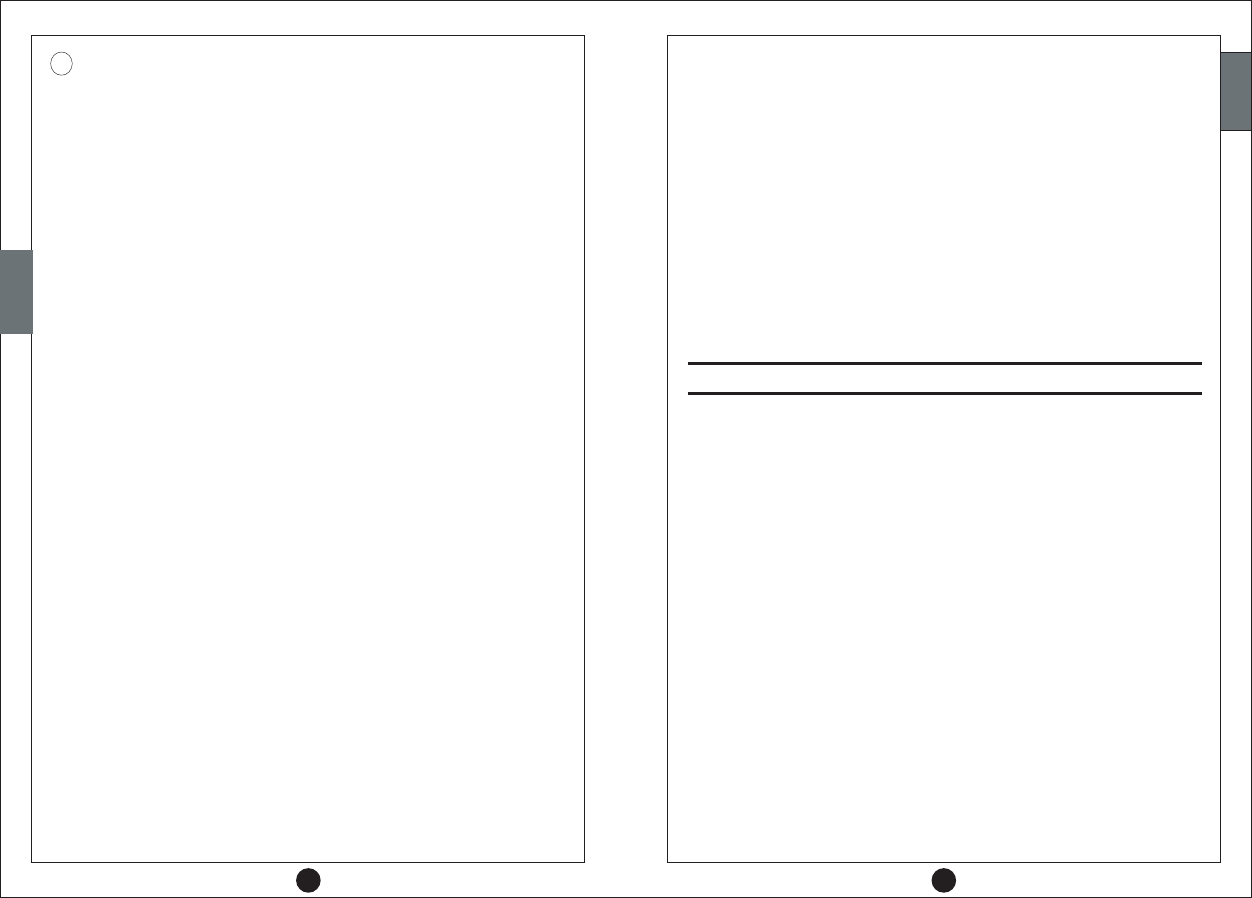
When turn ON car, the unit will search automatically the last device that was
connected, the Bluetooth icon will turn ON, and LCD show message “BT
CONNECT” and the Bluetooth device name or “BT MOBILE”, and hands free icon
will turn ON.
Audio Streaming
When the cell phone have the function Audio streaming (A2DP), select this function
in cell phone, the radio change automatically, the LCD show message “BT AUDIO”
and music icon blinks and start reproduction of music, can be change to previous or
next track using track up/down button, when stop music the LCD show message
NOTE: Some cell phones with Bluetooth technology does not has A2DP (Advanced
Audio Distribution Profile), even when reproduce Audio in cell-phone this is not heard
in radio.
“BT AUD OFF” and return to previous mode.
4.- USEFUL TIPS FOR BT CONNECTION
17
REDUCIR A 128 mm.
ARTWORK Nº 982-11XX-XX
REDUCIR A 128 mm.
ARTWORK Nº 982-11XX-XX
28
ENGLISH
ENGLISH
ENGLISH
ESPAÑOL
1. Should your cellphone battery be at low charge, the Bluetooth connection may
occasionally be lost.
To maintain good connectivity ensure that your phone battery is adequately charged.
2. In case of failure of Bluetooth pairing
a) Delete item in paired list on your Bluetooth phone
b) Reset both phone and radio by switching off /on
c) Reset pairing as per procedure
3. Connection not established after pairing
Is neccesary that your cell phone has this profile to realize this function correctly.
Some cell phones nedd manually connect from the paired phone:
I.e. My paired devices ? Chevrolet ? Connect
Must verify this function in your owners manual of Bluetooth device.
4. Connection not established in Audio Streaming, or bad audio
Not all cell phones with Bluetooth, have this function.
Audiostreaming is a profile of the Bluetooth technology that allows us to listen stereo
quality music on our audio device previously paired, in this case the car radio.
Leyendas del radio en LCD de acuerdo a la función
FUNCION INGLES PORTUGUES ESPAÑOL
Control de volumen VOL VOL VOL
Control de tonos graves BASS BASS BASS
Control de tonos agudos TREBLE TREBLE TREBLE
Control de Balance BAL BAL BAL
Control entre bocinas traseras y delanteras FADER FADER FADER
Control de sonoridad activado LOUD ON LOUD ON LOUD ACT
Control de sonoridad desactivado LOUD OFF LOUD OFF LOUD DES
Función de Bluetooth activado BT ON BT ON BT ACT
Función de Bluetooth desactivado BT OFF BT OFF BT DES
Control de volumen en función Bluetooth BT VOL BT VOL BT VOL
Activación de ID en llamadas CALL ID Y ID CHAM Y CALL ID Y
Desactivar ID en llamadas
Llamada no identificada
CALL ID N
PRIVATE
ID CHAM N
PRIVADO
CALL ID N
PRIVADO
Rango de América AMERICA AMERICA AMERICA
Rango de África AFRICA AFRICA AFRICA
Rango de Asia ASIA ASIA ASIA
Lenguaje en Inglés ENGLISH ENGLISH ENGLISH
Lenguaje en Portugués PORTUGUES PORTUGUES PORTUGUES
Leguaje en Español ESPANOL ESPANOL ESPANOL
Lógica de Ignición activada IGNIT ON IGNIT ON IGNIT ON
Lógica de Ignición desactivada IGNIT OFF IGNIT OFF IGNIT OFF
Sintonía Manual
MANUAL
MANUAL
MANUAL
Sintonía Automática
AUTO
AUTO
AUTO
Búsqueda de frecuencias (modo automático)
SEARCH
BUSCANDO
SEARCH
Función de expulsión sin CD
NO CD
SEM CD
SIN CD
Para seleccionar el lenguaje deseado, mantenga presionada la perilla por más de
2 seg. hasta que aparezca en el display la leyenda BT ON, presione nuevamente
hasta que aparezca ENGLISH, gire la perilla para seleccionar el idioma de su
preferencia entre INGLES, PORTUGUES y ESPAÑOL las leyendas se
mostrarán en el lenguaje seleccionado de acuerdo a la siguiente tabla.
Selección de Lenguaje
2
Función MUTE MUTE MUDO MUDO
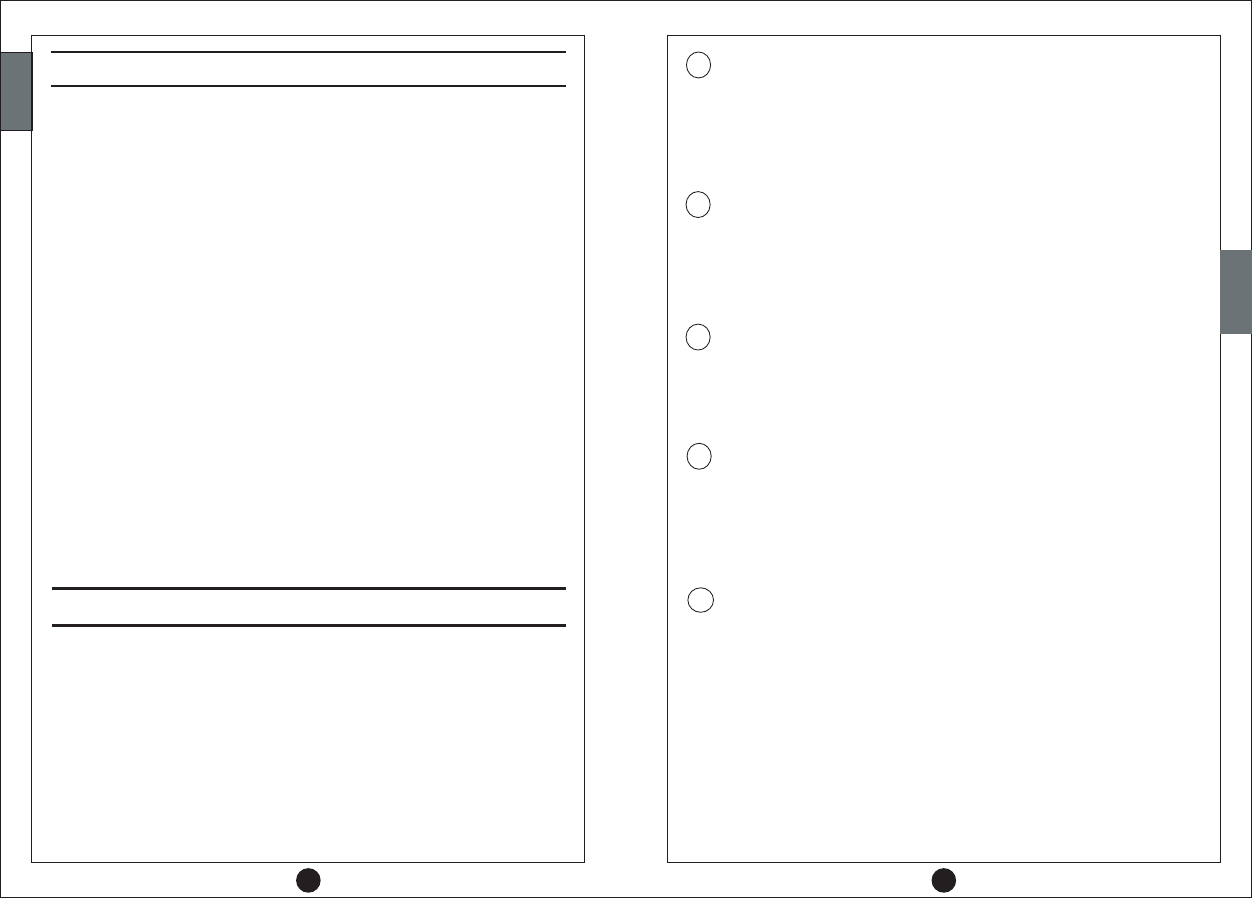
27
REDUCIR A 128 mm.
ARTWORK Nº 982-11XX-XX
ENGLISH
ENGLISH
ENGLISH
ESPAÑOL
5.- COMPATIBILITY LIST FOR BLUETOOTH PHONES
18
6.- GENERAL CAUTIONS
1.- This unit is equipped with high sensibility buttons.
Avoid applying an excessive force when operating them, because this can
damage them and reduce their useful life.
2.- Do not open the covers. The unit doesn’t have in its interior pieces than can
be repaired by the user, if an object falls inside the unit during the installations,
consult your dealer, or an authorized service center.
3.- Use a soft and dry cloth to clean the control panel. NEVER use, rough
diluters, benzene, alcohol, etc., If the unit is too dirty, apply some cloths
lukewarm water to a soft cloth, and remove the dirt carefully.
Presione la perilla por más de 2 segundos, “BT ON” en el indicador, gire laaparecerá
2
Activar función BLUETOOTH
perilla a la izquierda o derecha para seleccionar entre BT ON o BT OFF, cuando la
función BT ON este activada todas las funciones ser de BT podrán usadas, cuando
seleccione BT OFF todas las funciones de BT estarán desactivadas y no podrán ser
usadas.
Presione la perilla por m s de 2 segundos hasta que aparezca BT ON en el á indicador,
presione nuevamente hasta que aparezca BT VOL 12 en el indicador, gire la perilla a
la izquierda para disminuir el volumen o a la derecha para incrementarlo, el volumen se
Volumen para función de Bluetooth.
2
2
Control de sonoridad (LOUD).
izquierda o a la derecha para seleccionar entre LOUD ON o OFF.
continuamente hasta que aparezca LOUD ON en el indicador, gire la perilla a la
y agudos para compensar las características del oído humano. Presione la perilla
Al escuchar música a bajo nivel de volumen, esta función reforzará la respuesta en bajos
Presione la perilla 2 por más de 2 segundos hasta que aparezca BT ON en el
indicador, gire la presione nuevamente hasta que aparezca la leyenda CALL ID Y,
perilla 2 para seleccionar entre Y (ON) o N (OFF) el ID se mostrará solo cuando
Activar función Call ID
2
mostrará en el display desde 6 hasta 32.
la función esté activada (CALL ID Y), si este ID no es identificado se mostrará la
leyenda “PRIVATE”.
Usted podra seleccionar el modo de frecuencia de acuerdo a la región deseada
Selección de Area
2
mantenga presionada la perilla 2 por más de 2 seg., “BT ON” aparecerá en el
display, presione nuevamente hasta que aparezca AMERICA, gire la perilla
orden (AMERICA/AFRICA/ASIA), el rango se mostrará como sigue:
de volumen a la izquierda o derecha para elegir la región deseada en el siguiente
A M (K H z ) F M (M H z)
A M E R IC A 5 3 0 ~ 1 7 1 0 (1 0 K H z ) 87 .7 ~ 1 0 7 .9 (2 0 0 M H z )
A F R IC A 5 3 1 ~ 1 6 0 2 (9 K H z) 8 7 .5 ~ 1 0 8 (1 0 0 M H z )
A S IA 5 2 2 ~ 1 6 2 9 (9 K H z) 8 7 .5 ~ 1 0 8 (1 0 0 M H z )
En cualquiera de los modos anteriores el indicador regresará de manera automática
a la condición anterior aproximadamente 5 seg., después del último ajuste o
cuando otra función es activada.
Nokia: 3230, 3650, 5200, 5300, 5600, 5700, 6021, 6131, 6230,6210, 6230i,
Samsung: D500, D508, D510, D518, D520, D600, D608, D820, D900,
Sony-Ericsson: C510, K700, K700i, K710i, K750, K750i, K800i, L600i, P910i,
LG: KG800, KG90, MG800C, VX8500, C3380, P7200, S5200, U8290,
NEC: N750, N850, N930
SHARP: GX15 , 912SH
PANASONIC : P902i ,P903i ,
O2: XDA ATOM, XSA2 Mini, XDA2 I
PALM : TREO 680 , TREO 755p
Motorola: L6, ROKR E2, ROKR W5, V3, A1200, A1200E, V3x, KRZR K1, V600, E1000,
6680, 6681, 6682, 6820, 7610, 8800, 8801,8910i, 9500, E5, E51, E60,
M600, X7700, V6900, V720, V740, V7400, V745, V7450, V890,
N-GAGE, N-GAGE QD, N70, N70-1, N73, N77, N80, N90, N92,
N95 , N96, N97, N85.
V8900, V960, V9600, V9850, T609,E958,J618,F300,E958.
6210i, 6260, 6280, 6300, 6310i, 6555, 6600, 6630, 6650, 6670,
J608, E720, E730, E770, Z500, Z500V, A900, E3700, B500, B5050,B6520 GSM, M3710
S500i,S700i, T68i, V800, W205, W550i,W5095, W600, W710i, W800i, W850i,
W880i, W900i, X10, Z608, Z610i.
Ku730, U8210, Cu500, ME970 ,KU970 , Ke970, Gu200 GSM, Gm360, OPTIMUS GT540
U6,E1, A1000, RAZR2 , Z6 , V3i, Wx290, MOTO TV Ex112, Em28, EX1122
S5233 STAR TV, B3310, S3350, S5330, i637.
BLACKBERRY CURVE
APPLE IPHONE 4GS
SMARTPHONE NOKIA 5530
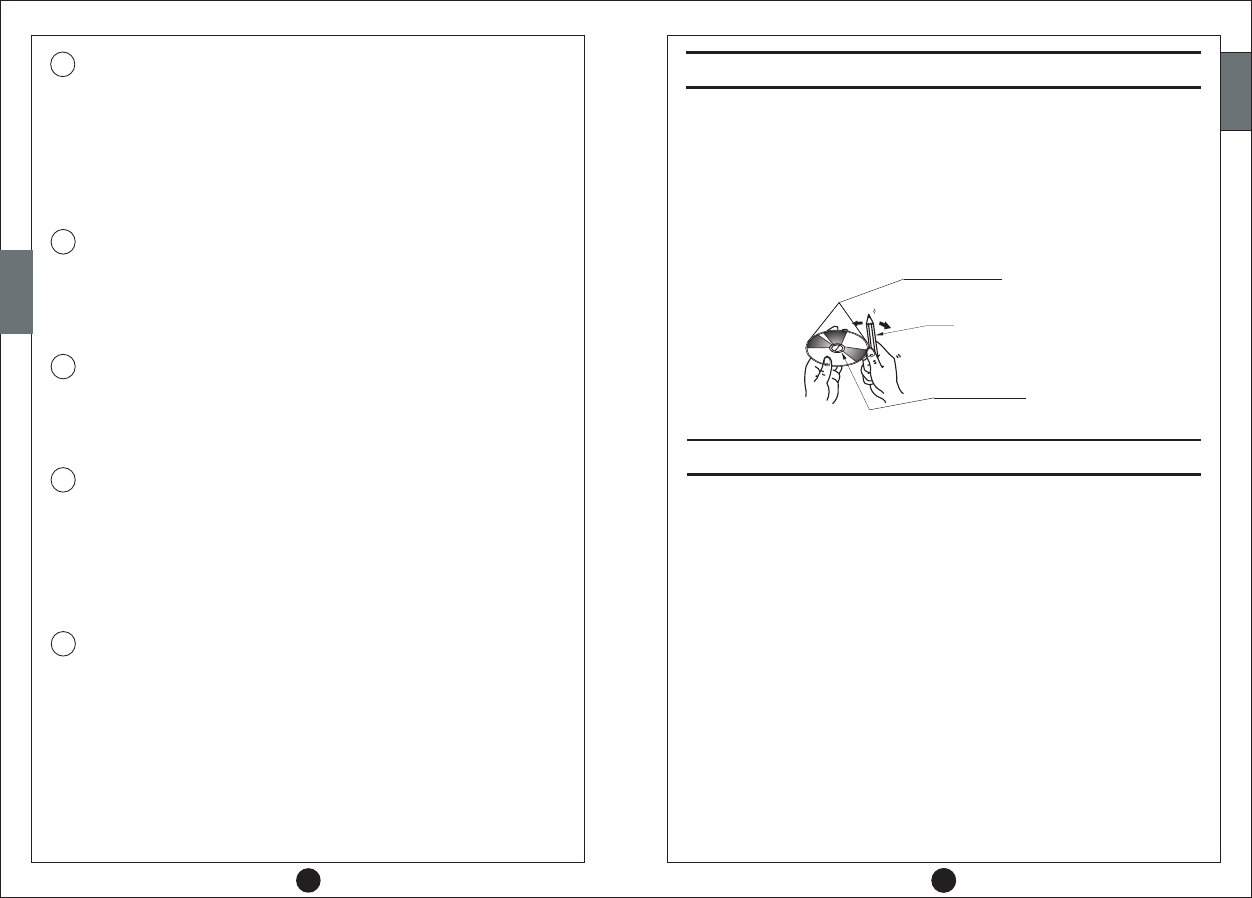
ENGLISH
izquierda; el volumen se mostrará en el display desde "VOL 0” hasta “VOL 30”.
Para incrementar ó disminuir el nivel de volumen gire la perilla a la derecha ó a la
Control de Volumen
2
REDUCIR A 128 mm.
ARTWORK Nº 982-11XX-XX
26
ENGLISH
ENGLISH
ENGLISH
ESPAÑOL
7.- CAUTION TO USE A NEW DISC
When use a new disc, sometimes material excess remains on board and/or center
hole (please refer to figure 1).
When use this kind of disc, it can happen that the disc is not set at a correct
position and the unit can not operate.
In that case, please use the disc after taking away material excess on disc edge
and/or center hole by a stick (such as bal point pen, etc.)
Material excess
on the border
Pencil
Material excess
on the center hole
8.- HANDLING COMPACT DISCS
Dirt, dust, scratches and warped CD’s can cause skipping in the playback and
deterioration of sound quality. Please observe these guidelines to take care of your
compact disc:
Fingerprints, dust and dirt should be carefully wiped off the disc playing surface
(shiny side) with a soft cloth. Wipe in a straight motion from the inside to the
outside of the disc.
Never use chemicals such as record sprays, household cleaners or thinner to
clean compact discs such chemicals can irreparably damage the disc's surface.
Disc should be kept in their storage cases when is not used.
Do not expose discs to direct sunlight, high temperatures or high humidity for
extended periods.
Do not stick paper, tape or labels on the disc surfaces, do not write on them with any
type of marker.
REDUCIR A 128 mm.
ARTWORK Nº 982-11XX-XX
19
2
2
Control entre bocinas traseras y delanteras (FADER)
Control de Balance entre bocinas Izquierdas y Derechas
Para ajustar el balance entre bocinas izquierdas y derechas seleccione el modo
balance, presionando la perilla 2, hasta que "BAL L=R” aparezca en el display, gire
la p de volumen izquierda o la derecha para ajustar el nivel de balance erilla a la
deseado. La “BAL 9L” a “BAL 9R”, posición de balance se mostrará en el indicador de
cuando el volumen entre las bocinas derechas e izquierdas sea el mismo nivel de
“BAL L=R” será mostrado en el indicador.
Para ajustar el balance entre las bocinas traseras y delanteras, seleccione el modo de
fader, presionando la perilla 2, hasta que "FADER F=R” aparezca en el display gire la
perilla a la izquierda o a la derecha para ajustar el nivel deseado.
Fader será mostrado en el indicador de "FADER 9F" a “FADER 9R”. Cuando el
nivel de volumen entre las bocinas delanteras y traseras sea el mismo “FADER F=R"
será mostrado en el indicador.
tonos agudos se mostrará en el indicador de "TREBLE -6” hasta “TREBLE +6”.
izquierda o a la derecha para ajustar el nivel de agudos como desee. El nivel de
perilla de volumen hasta que aparezca "TREBLE 0 en” el indicador. Gire a la
Para ajustar el nivel de tonos agudos, seleccione el modo TREBLE presionando la
2
Control de Tonos Agudos (TREBLE)
Control de Tonos Graves (BASS)
2
desee, el nivel de tonos graves se mostrará en el indicador de "BASS-6” hasta
“BASS+6”.
gire la perilla a la izquierda o a la derecha para ajustar el nivel de tonos graves como
el nivel de volumen, presione nuevamente y el display mostrará la leyenda ”BASS 0”,
Para ajustar el nivel de tonos graves, presione la perilla 2, el display mostrará
En cualquiera de los modos anteriores el indicador regresara de manera automática a
la condición anterior aproximadamente 5 seg. después del último ajuste o
cuando otra función es activada.
Si el usuario apaga el radio con un nivel de volumen menor de 15(14,13,....,0) al
encenderlo debe permanecer en el mismo nivel que lo apagó.
Si el usuario apaga el radio con un nivel de volumen mayor de 15 (16, 17,...30)
cuando el radio es prendido nuevamente el nivel de volumen será 15.
Volumen Inicial
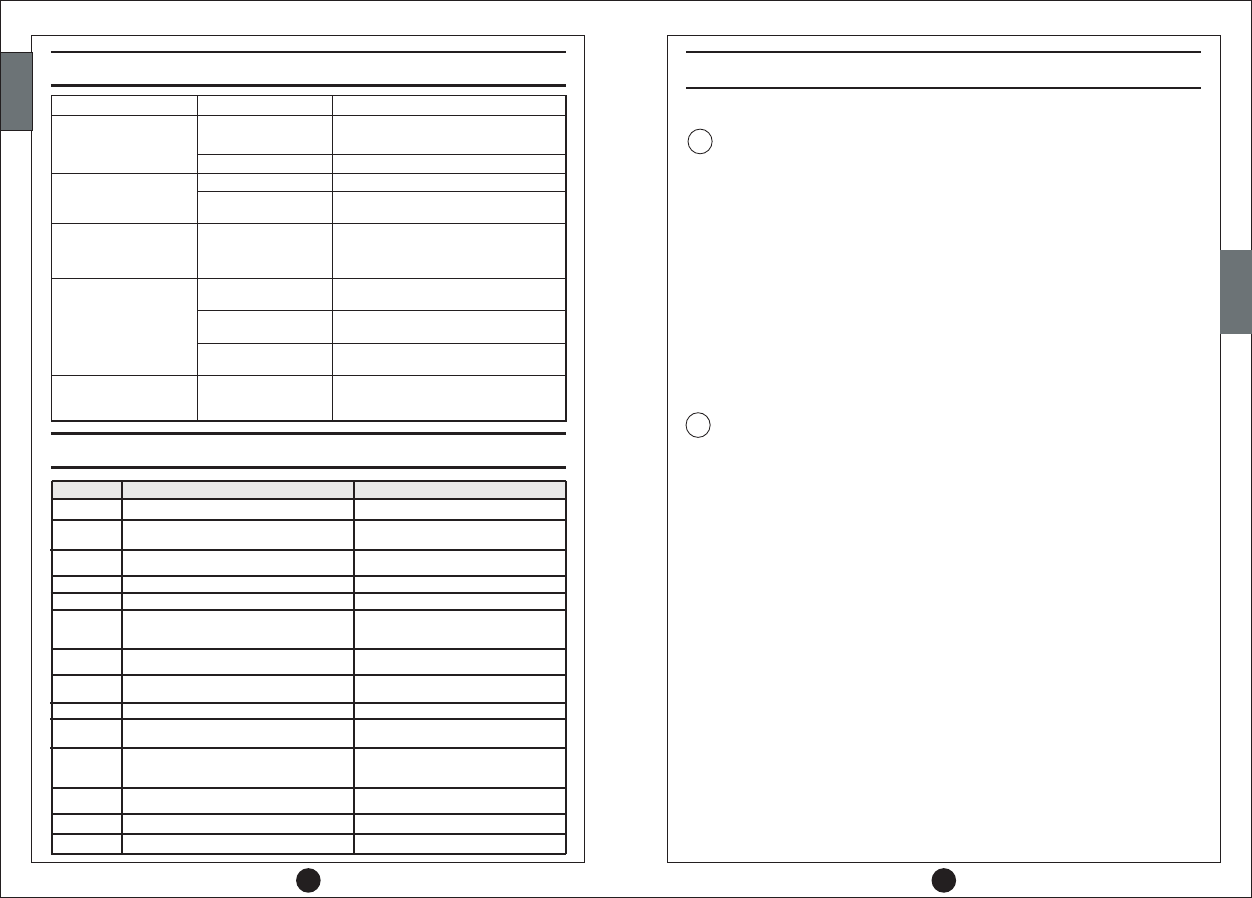
25
REDUCIR A 128 mm.
ARTWORK Nº 982-11XX-XX
REDUCIR A 128 mm.
ARTWORK Nº 982-11XX-XX
20
ENGLISH
ENGLISH
ENGLISH
ESPAÑOL
10.- ERROR MESSAGES FOR CD AND USB
MP3/WMA files are not
coded correctly
The sound is broken, or have
noise or noise mixed with the
audio
Use the MP3 and WMA files properly encoded
Use the file system level 1, 2, ISO 9660 or
Joliet, or Romeo
Incorrect file system
The files are not recognized
how MP3 and WMA files
Use the MP3 and WMA files properly encoded
Do not have audio
The CD does not have
MP3 and WMA files
Record the MP3 and WMA files in the CD
of the adequate mode.
When the car is parked
in a damp location,
condensation is formed
on the lens.
The sound is poor when the
power is turned ON. Turn on the unit and let it dry for about an hour
The CD is damaged or
warped.
Replace it with a undamaged CD
Sound skips and
Noise occurs.
Clean the CD with a soft cloth.
The CD is dirty
Consult your dealer
Wrong connection
Replace the fuse by new one of same capacity.
if the fuse blown a second time, consult your
dealer.
The fuse has been blownThe power does not go on
SYMPTOMS POSSIBLE CAUSE SOLUTION
9.- SIMPLE TROUBLESHOOTING GUIDE
ERROR 08
ERROR 0A
ERROR 0B
ERROR 10
ERROR 80
ERROR 87
ERROR 88
ERROR ff
ERROR 0D
ERROR 07
ERROR 05
ERROR 03
ERROR 02
ERROR 01
Error code
Error Eject Disc, disc needs to be ejected logical
playback structures for ROM corrupted (e.g. By
read problems, no file to be played);
Disc Error, disc physically unreadable
User Operation Prohibited
NA Disc Error, command not applicable to current
disc type
Region Error, mismatch of the disc with the
player configuration
Error No Resources, memory to execute
command
NVRAM Error, EEPROM failure, the
memorized configuration is lost.
Invalid disc (others)
Invalid File Name
Error Unknown
Fail to decode a compressed audio file
(e.g. mp3 extension file without mp3 data)
Reserved for Temp Read Error, reports first level
retry error on data capturing
Reserved for Call Service, internal
unrecoverable system error, reset to recover
PAR2: reserved for internal sub-information
Playback Error
Error Description
Display error code and Return to the
last mode.
The disc will be ejected automatically
Display error code and Return to the last mode.
Display error code and Return to the
last mode.
The disc will be ejected automatically
Display error code and Return to the
last mode.
Display error code and Return to the
last mode.
The disc will be ejected automatically
Display error code and Return to the last mode.
Display error code and Return to the last mode.
The disc will be ejected automatically
Display error code and Return to the
last mode.
Display error code and Return to the
last mode.
Display error code and Return to the last mode.
Operation on Radio
Presione la perilla por 1 seg., para accesar al MENU 1, para accesar al
MENU 2 presione la perilla más de 2 seg., la pantalla mostrará cada modo
de ajuste de audio en la siguiente secuencia:
Los valores estándar del menú son los siguientes:
Menu 1: VOL BA S TR B BAL FAD LOUD, (Volumen, Graves, ? S ? E LE ? ? ER ?
Menu 2: BT ? BT VOL ? CALL ID ? AMERICA ? ENGLISH ? IGNIT
En cada posición podra hacer los ajustes deseados girando la perilla de volumen
a la derecha o a la izquierda.
Presione el botón para encender y/o apagar la unidad.
3.- DESCRIPCIÓN DE FUNCIONES
AUDIO
Botón de Encendido Y Apagado:
Perilla de Control de Volumen
1
ACC apagado para mayor detalle ver selección de 20 min encendido sin ACC (pag. 30).
Esta unidad tiene la capacidad de encender por 20 min., con el interruptor de
2
Agudos, Balance, Equilibrio,Loudness).
Menu 1: VOL 15 BASS 0 TREBLE 0 BAL L=R FADER F=R LOUD ON? ? ? ? ?
Menu 2: BT ON BT VOL 1 CALL ID Y AMERICA ENGLISH IGN ON? 2? ? ? ? IT
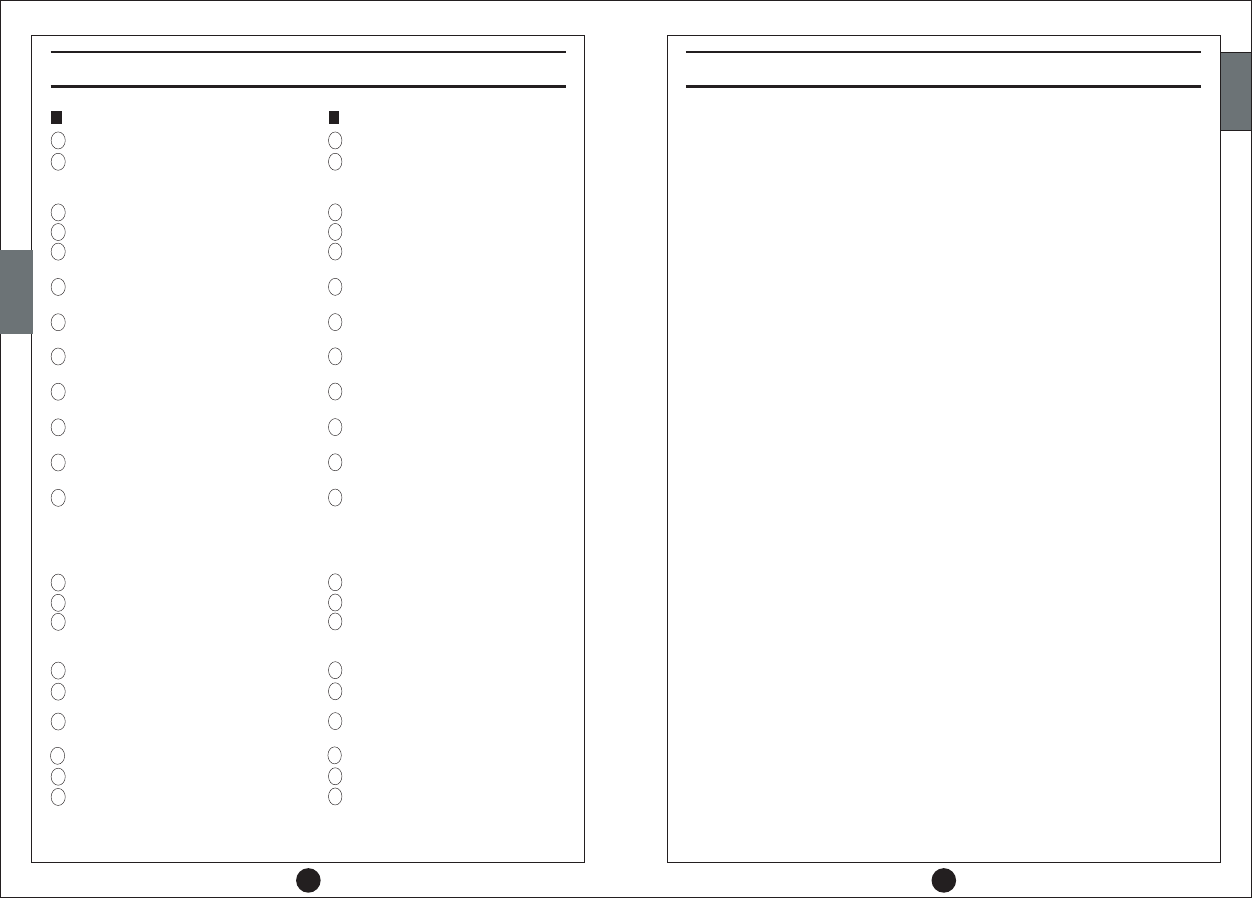
Botón selector de banda [FM1/FM2/FM3
/AM1/AM2]
Botón de memoria 2, y repetición de
pistas en CD/MP3/WMA/USB
Botón de memoria 3, y reproducción
aleatoria en CD/MP3/WMA/USB
Botón de memoria 4, y retroceso en folders
para formatos MP3/WMA
Botón de memoria 5, y avance en folders
para formatos MP3/WMA
Botón de memoria 6, y pausa en
reproductor de CD/MP3/WMA/USB
Botón de exploración de frecuencias /
Auto almacenamiento de frecuencias /
exploración de pistas en CD/MP3/WMA/
USB y búsqueda de pistas por número
de track en formatos MP3 o WMA.
Conector para entrada auxiliar.
Conector para USB
Botón de selección ascendente y
descendente de estaciones de pistas en
CD/MP3/WMA/USB.
Conexión con dispositivos Bluetooth /
contestar, transferir o realizar llamadas.
Desconexión de Bluetooth, terminar y/o
rechazar llamadas
Exhibidor digital LCD de información total
Ranura de entrada de disco
Botón de selección de modo (RADIO → CD→
USB → AUX AUDIO)
Botón de expulsión del disco.
2
4
Botón de encendido y apagado
1
RADIO CON CD
Ajuste de volumen y tonos (Graves, Agudos,
Balance, Equilibrio, Loud) Menú general (BT,
BT VOL, CALL ID, ÁREA, LENGUAJE, IGNICIÓN.
3
Botón de enmudecimiento “MUTE”
Micrófono
5
6
Botón de memoria 1, y de información
en formatos MP3/WMA
7
8
9
10
11
12
13
14
15
16
17
18
19
20
21
21
REDUCIR A 128 mm.
ARTWORK Nº 982-11XX-XX
REDUCIR A 128 mm.
ARTWORK Nº 982-11XX-XX
24
ENGLISH
ENGLISH
ENGLISH
ESPAÑOL
11.- FEATURES
Source selector (Radio → CD (only CD model)→USB→AUX AUDIO)
Bluetooth connection
Manual and automatic seek up/down tuning
Compact Disc and USB Reproduction
Auxiliary and USB input
LCD full information display
Digital tuner
Compatible with MP3 and WMA formats 999 tracks.
Random reproduction
18FM / 12AM touch button memory
Reinforcement of sonority (Loudness)
4 way balance controls
Electronics audio controls
Bass and treble controls
Max. output power (20W X 4)
Scan tuning
Scan control
Repeat control
Night illumination
20 minutes mode (without ignition line)
Audio streaming
Receive call
Making call
Tuner
Bluetooth
Generals
Audio
>
>
>
>
>
>
>
>
>
>
>
>
>
>
>
>
>
>
>
>
>
>
2.- FUNCIONES
RADIO SIN REPRODUCTOR DE CD
Botón selector de banda [FM1/FM2/FM3
/AM1/AM2]
Botón de memoria 2, y repetición de
pistas en USB/MP3/WMA
Botón de memoria 3, y reproducción
aleatoria en USB/MP3/WMA
Botón de memoria 4, y retroceso en folders
para formatos MP3/WMA
Botón de memoria 5, y avance en folders
para formatos MP3/WMA
Botón de memoria 6, y pausa en modo
reproductor de USB/MP3/WMA
Botón de exploración de frecuencias /
Auto almacenamiento de frecuencias /
exploración de pistas en USB/MP3/WMA
y búsqueda de pistas por número
de track en formatos MP3 o WMA.
Conector para entrada auxiliar.
Conector para USB
Botón de selección ascendente y
descendente de estaciones de pistas en
USB/MP3/WMA.
Conexión con dispositivos Bluetooth /
contestar, transferir o realizar llamadas.
Desconexión de Bluetooth, terminar y/o
rechazar llamadas
Exhibidor digital LCD de información total
No aplica.
Botón de selección de fuente (RADIO →
AUX AUDIO)
USB→
Botón de autoalmacenamiento de frecuencias.
2
4
Botón de encendido y apagado
1
Ajuste de volumen y tonos (Graves, Agudos,
Balance, Equilibrio, Loud) Menú general (BT,
BT VOL, CALL ID, ÁREA, LENGUAJE, IGNICIÓN.
3
Botón de enmudecimiento “MUTE”
Micrófono
5
6
Botón de memoria 1, y de información
en formatos MP3/WMA
7
8
9
10
11
12
13
14
15
16
17
18
19
20
21
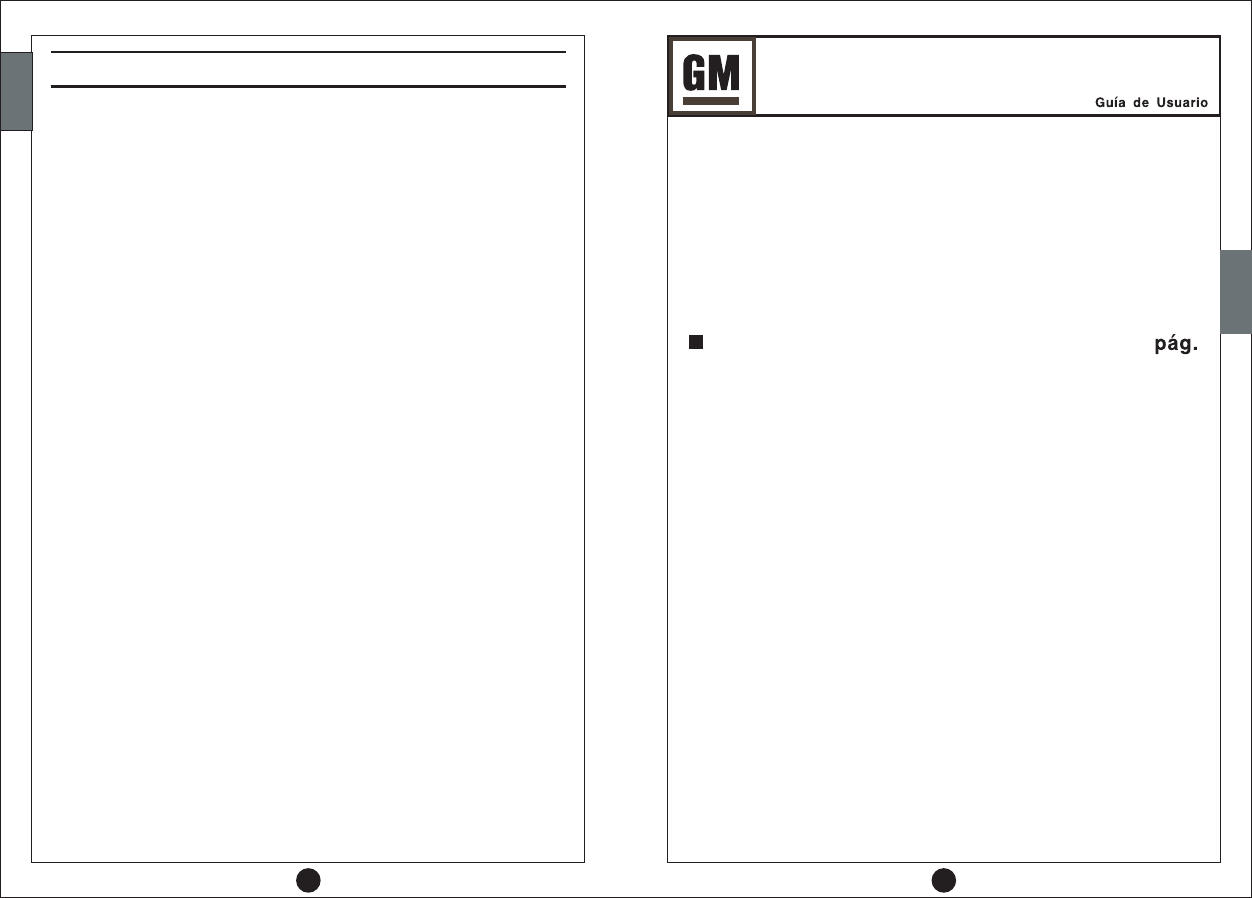
RADIO AM/FM/REPRODUCTOR DE CD (OPCIONAL) COMPATIBLE
CON FORMATOS MP3/WMA, ENTRADA AUXILIAR, USB Y BLUETOOTH
ANTES DE USAR SU EQUIPO DE
SONIDO ES IMPORTANTE
ESTE MANUALLEER
23
REDUCIR A 128 mm.
ARTWORK Nº 982-11XX-XX
REDUCIR A 128 mm.
ARTWORK Nº 982-11XX-XX
22
ENGLISH
ENGLISH
ENGLISH
ESPAÑOL
>
>
>
>
>
>
>
>
>
>
>
>
>
>
>
>
>
>
12.- SPECIFICATIONS
Supply Voltage:....... 14 V (9 to 16 V permissible)
Ground Negative
Frequency range......................87.7 MHz to 107.9 MHz
Frequency range.....................530 KHz to 1710 KHz
Frequency response...............20 Hz 0 ± 5, 20 KHz 0 ± 5
FM bands.................................FM1/FM2/FM3
Stereo separation....................> 15 dB, 1KHz
Usable sensitivity....................< 35 dB
AM bands...............................AM1/AM2
Speaker impedance: 4 ? per channel
Usable sensitivity.....................< 15 dB
Steps........................................200KHz
Current consumption: Less than 10A
Weight: CD model 1.35 Kg ± 0.05
CD less model 1.2 Kg ± 0.05
Signal Noise ratio....................> 40 dB
Signal Noise ratio....................> 50 dB
Steps.......................................10KHz
Signal Noise ratio....................>60 dB
Separation...............................>40 dB
FUNCIONES ------------------------------------------------
2.- 24
CONTROLES----------------------------------------------
1.- 1
CONSEJOS ÚTILES PARA EL BUEN
FUNCIONAMIENTO EN BLUETOOTH---------------
4.-
37
DESCRIPCIÓN DE FUNCIONES-------------------
3.- 25-37
COMPATIBILIDAD DE TELÉFONOS CELULARES
CON BLUETOOTH---------------------------------------
5.-
38
------------------------PRECAUCIONES GENERALES
6.- 38
PRECAUCIONES AL USAR UN DISCO NUEVO--
7.- 39
ANTES DE SOLICITAR ASISTENCIA ---------------
9.- 40
MANEJO DE LOS DISCOS COMPACTOS----------
8.- 39
MANEJO DE ERROR------------------------------------
CARACTERÍSTICAS ------------------------------------
ESPECIFICACIONES------------------------------------
10.-
11.-
12.-
40
41
42
CONTENIDO
GENERALES
FM TUNER
AM TUNER
CD AND USB PLAYER