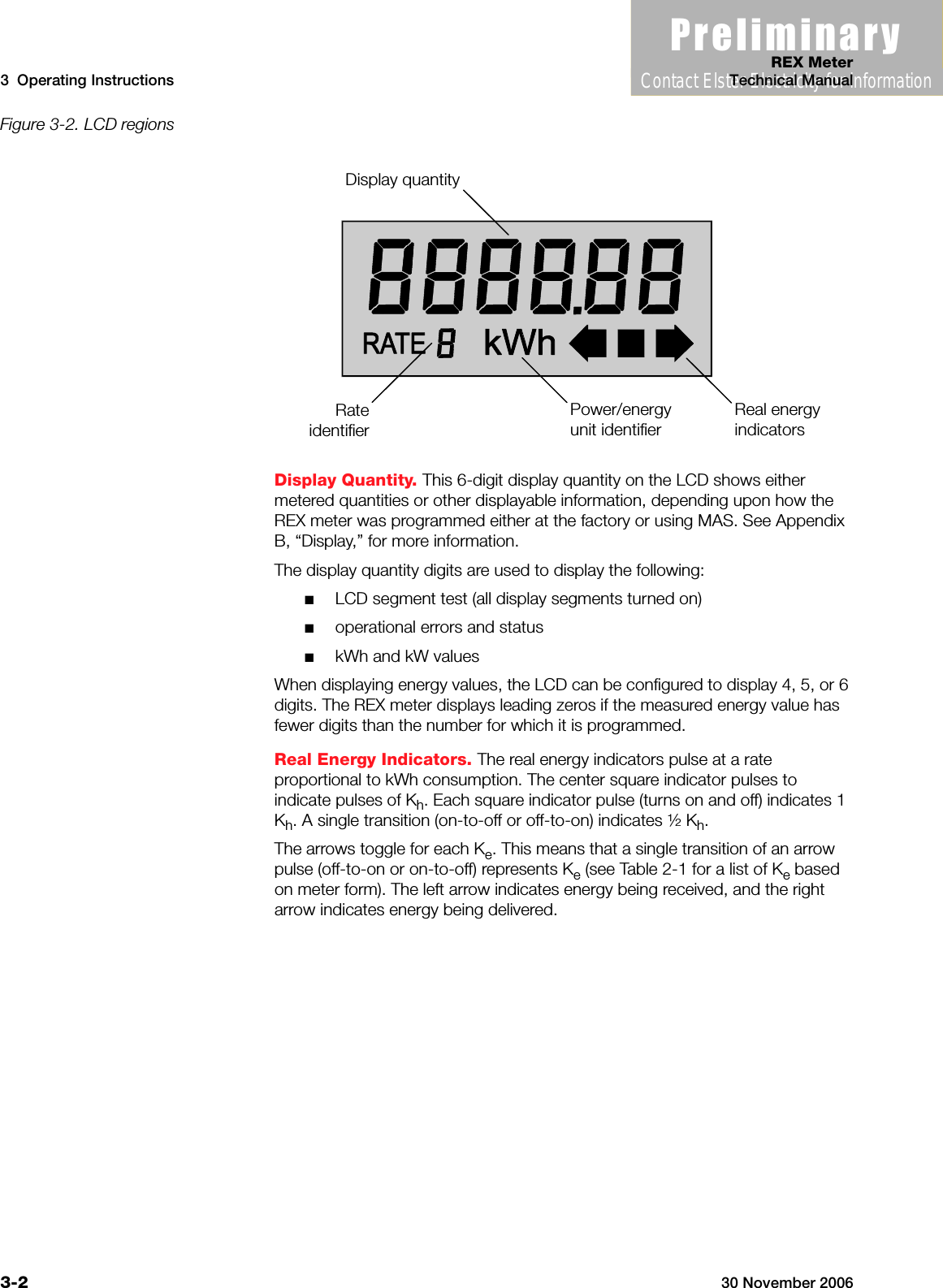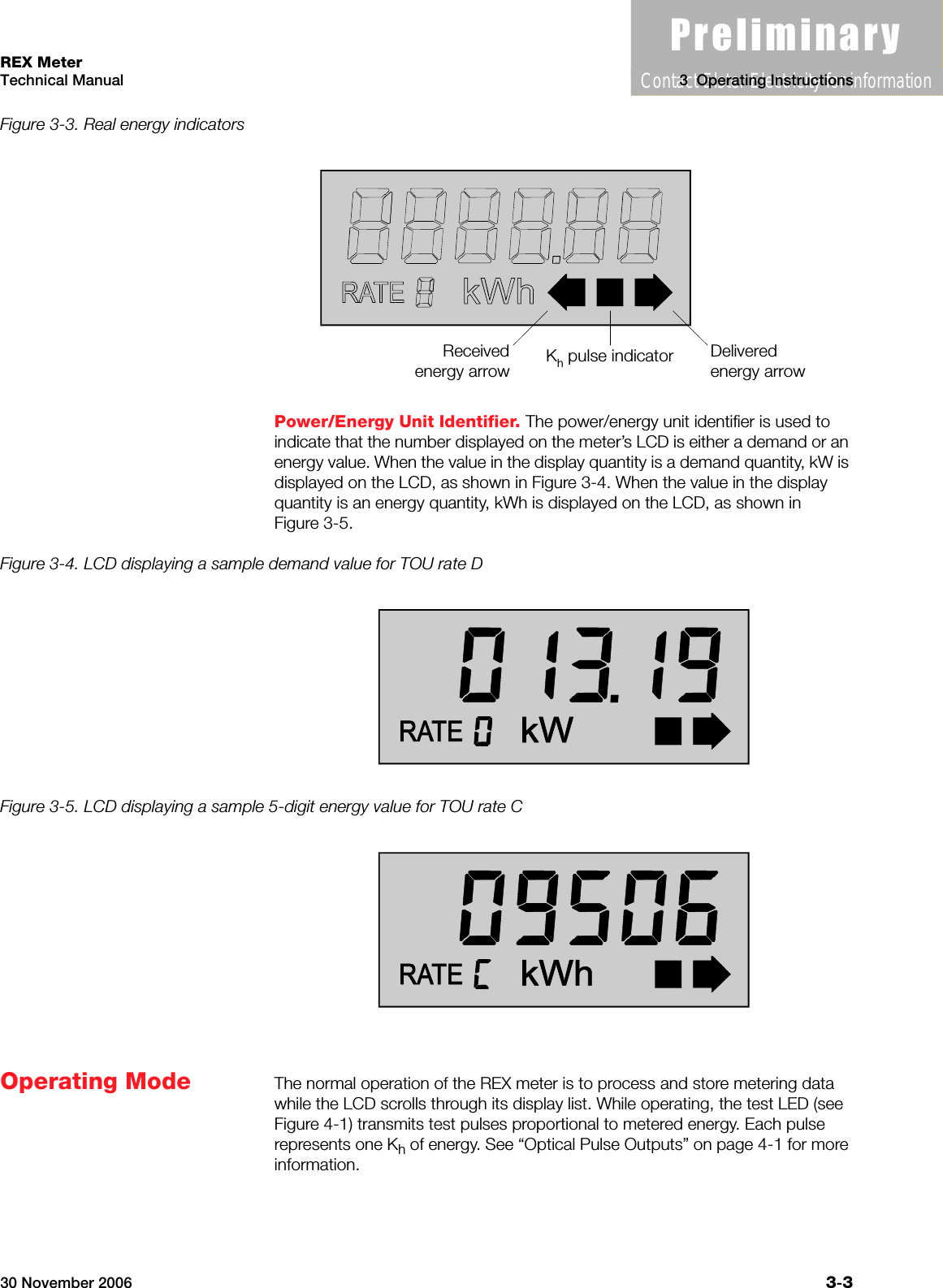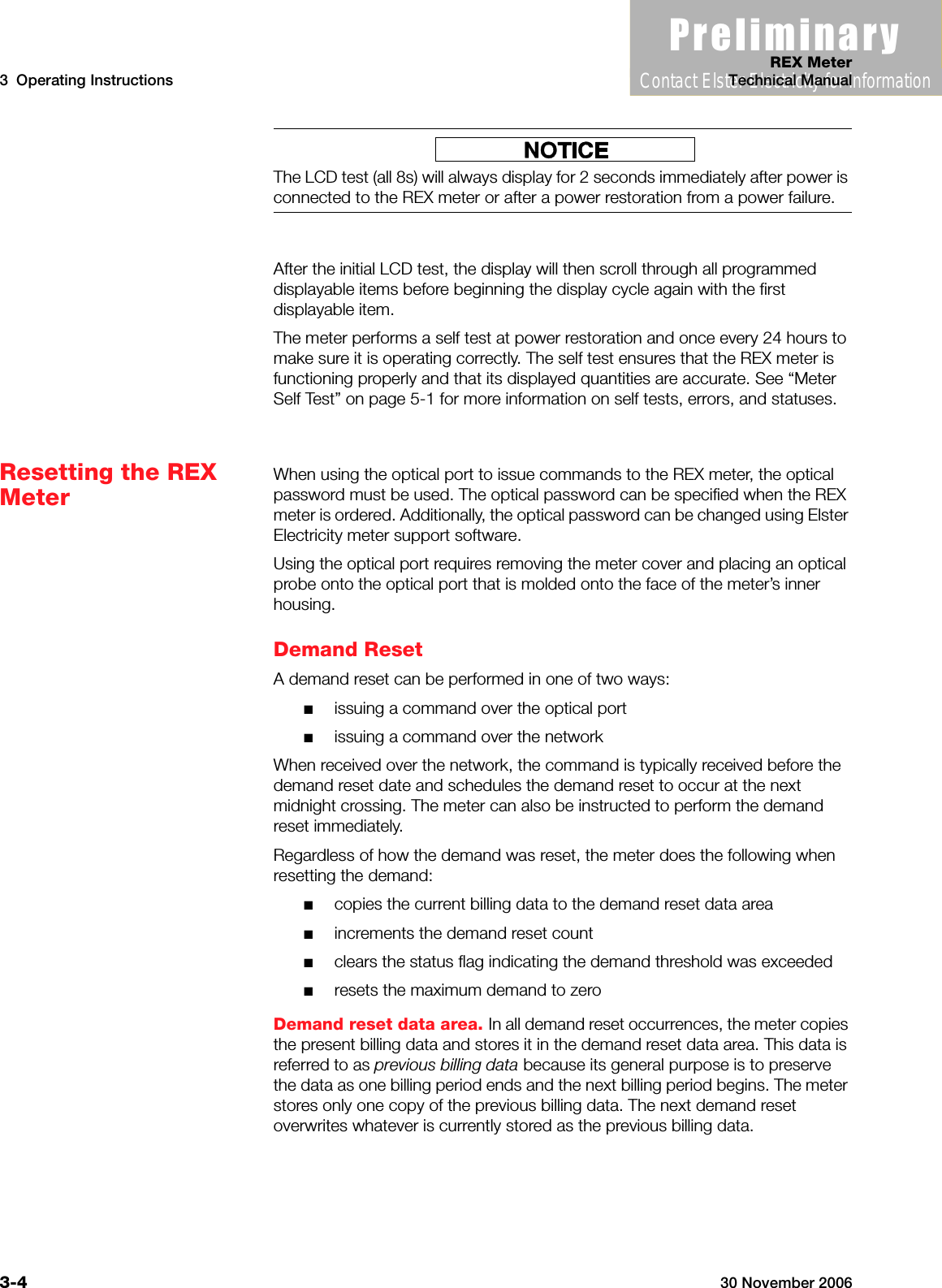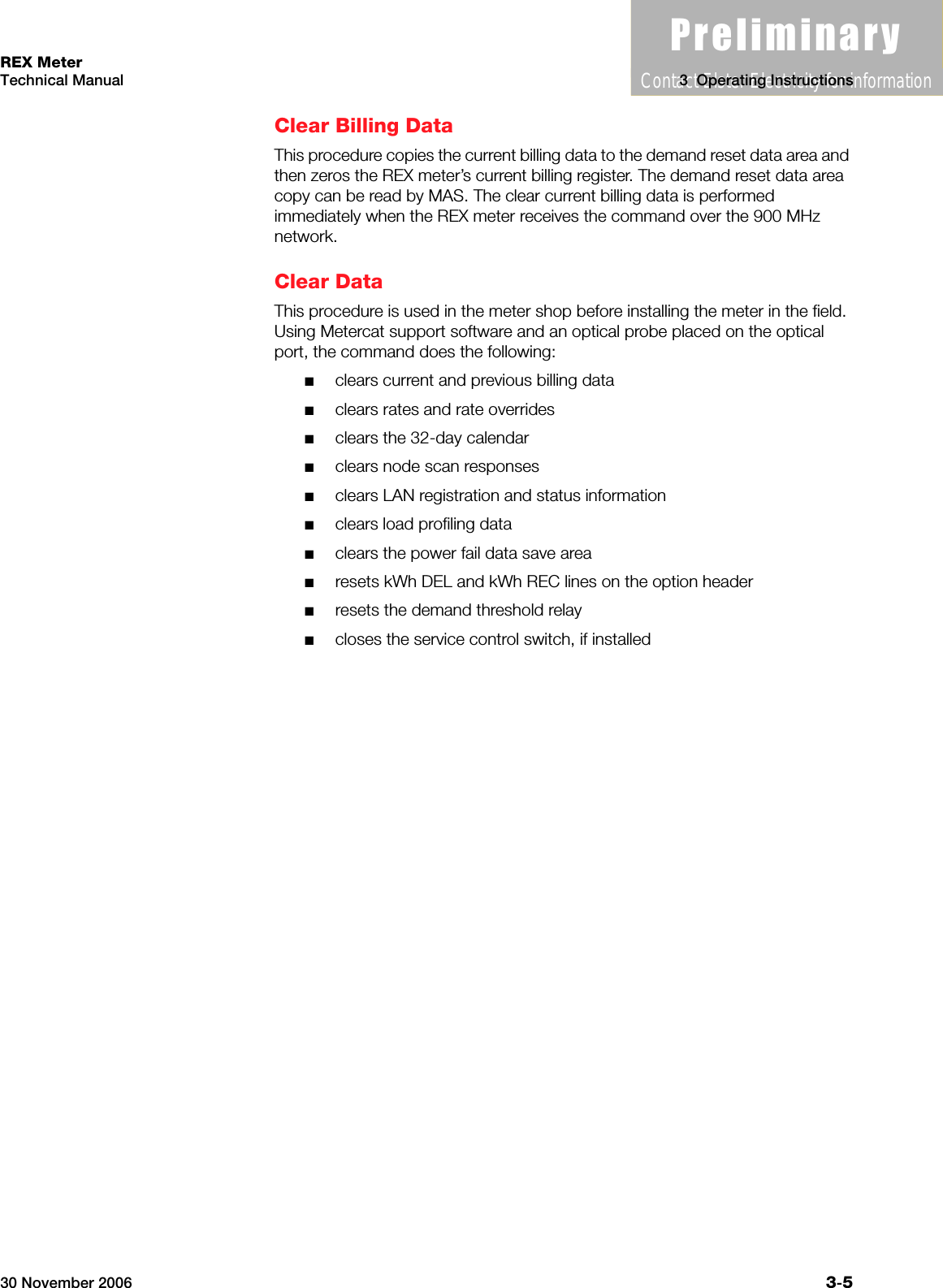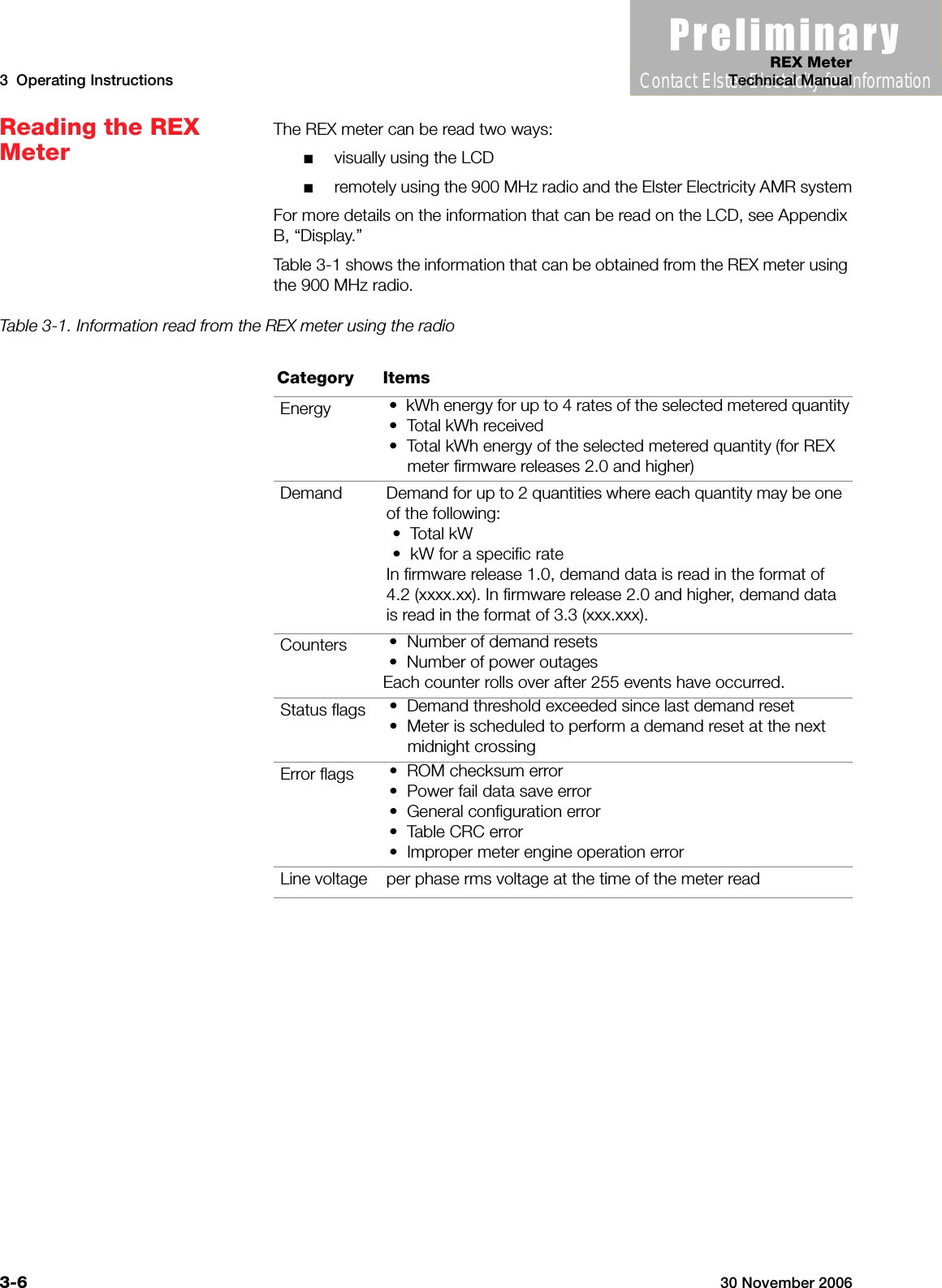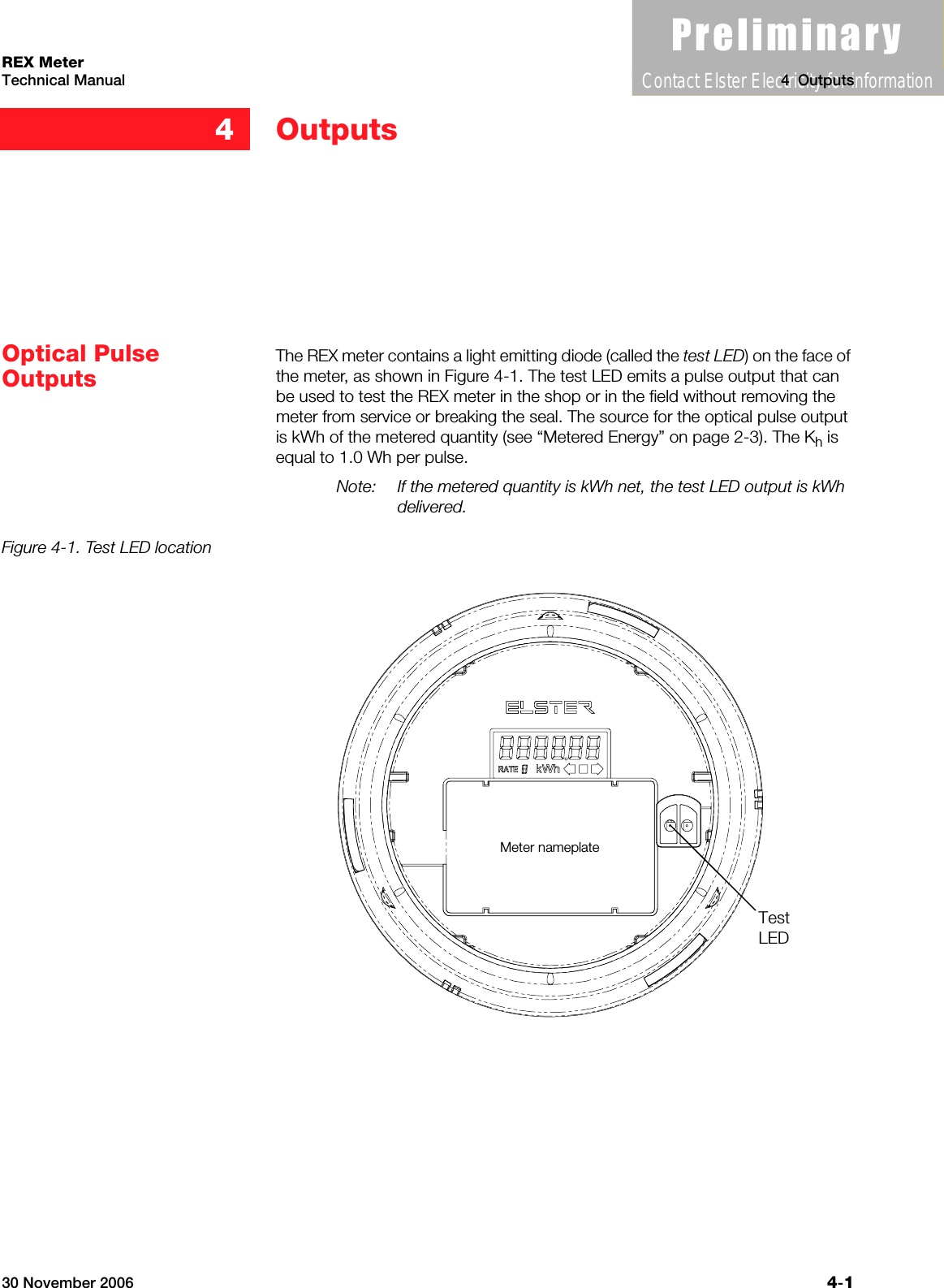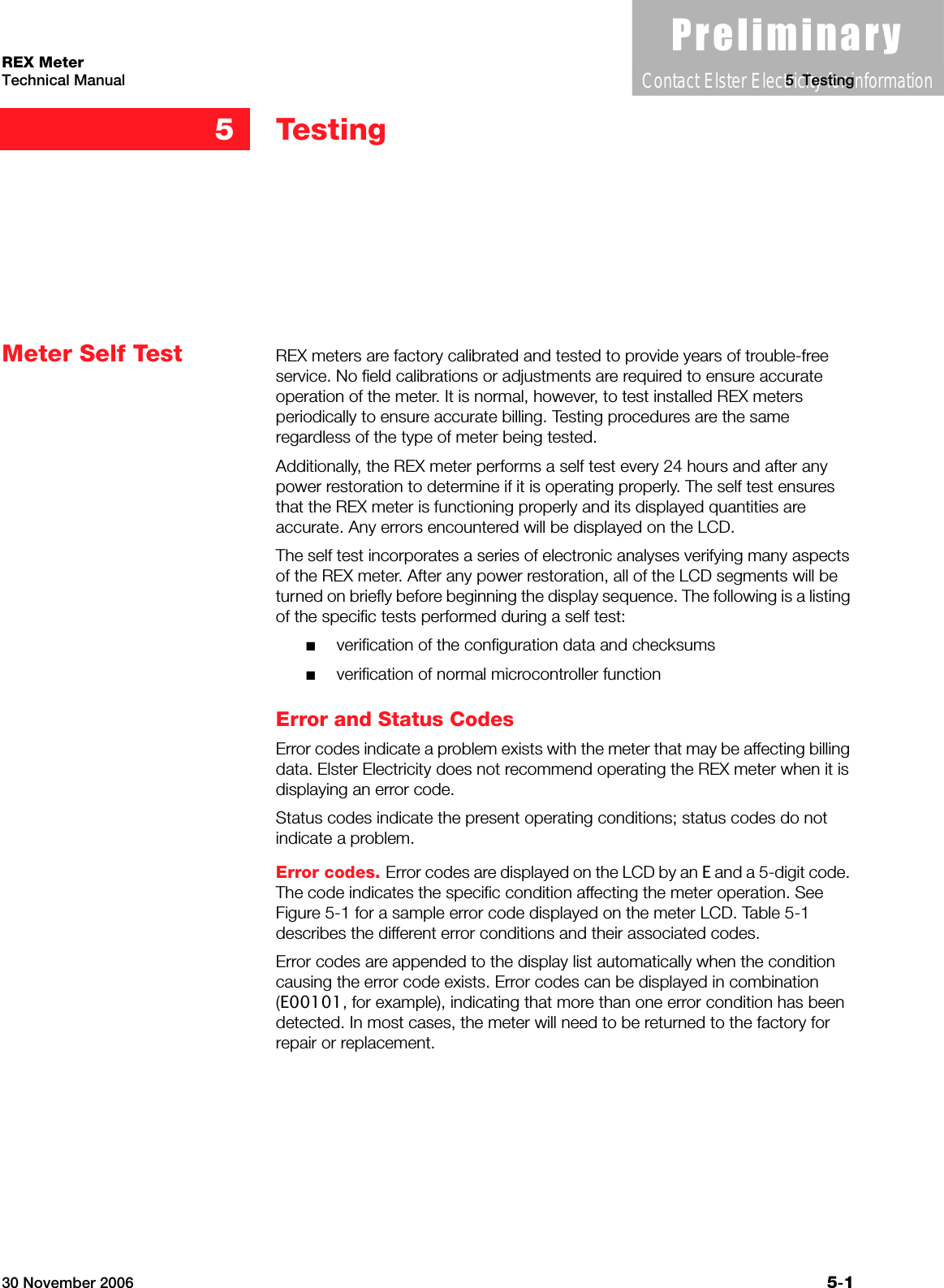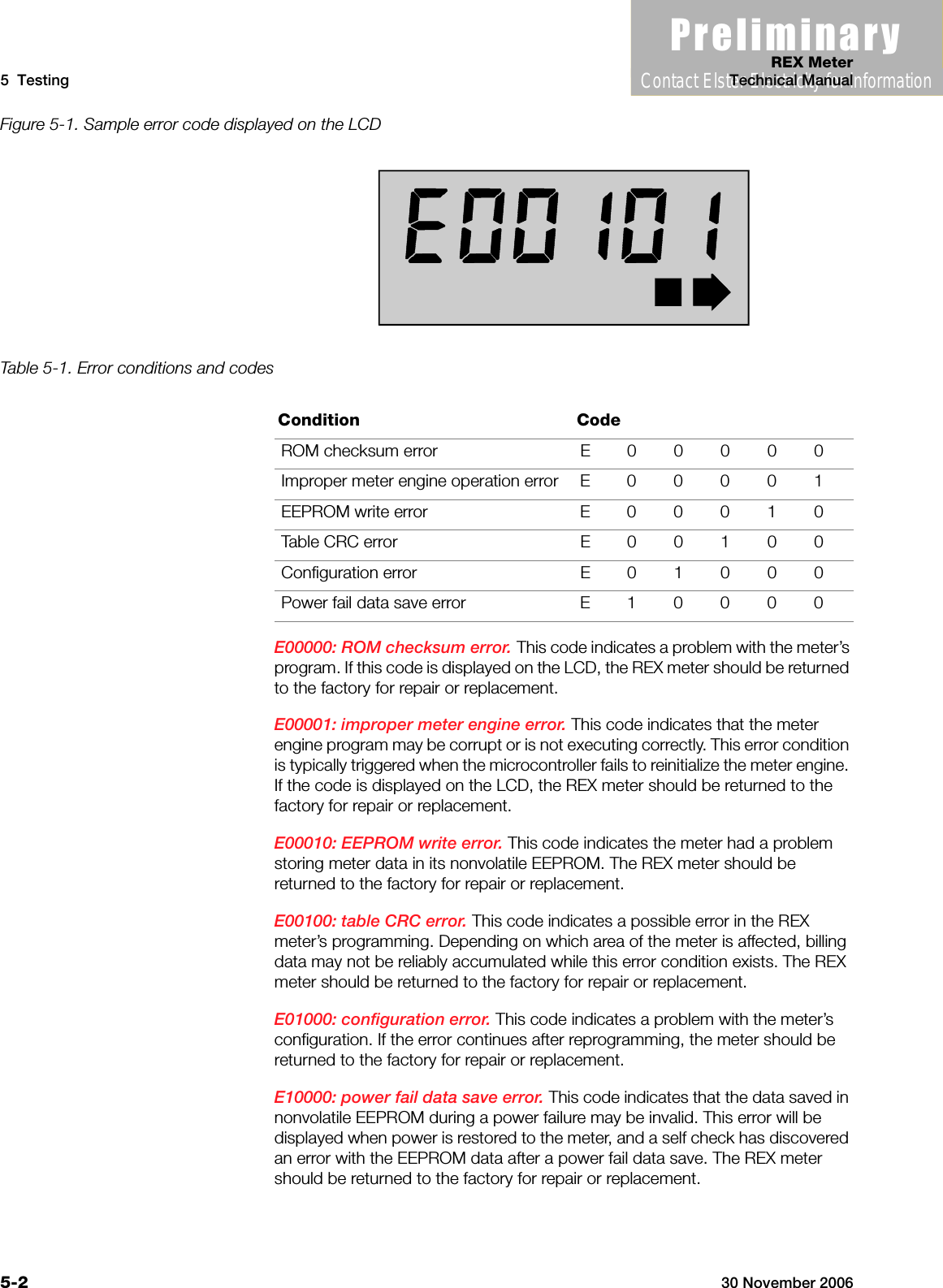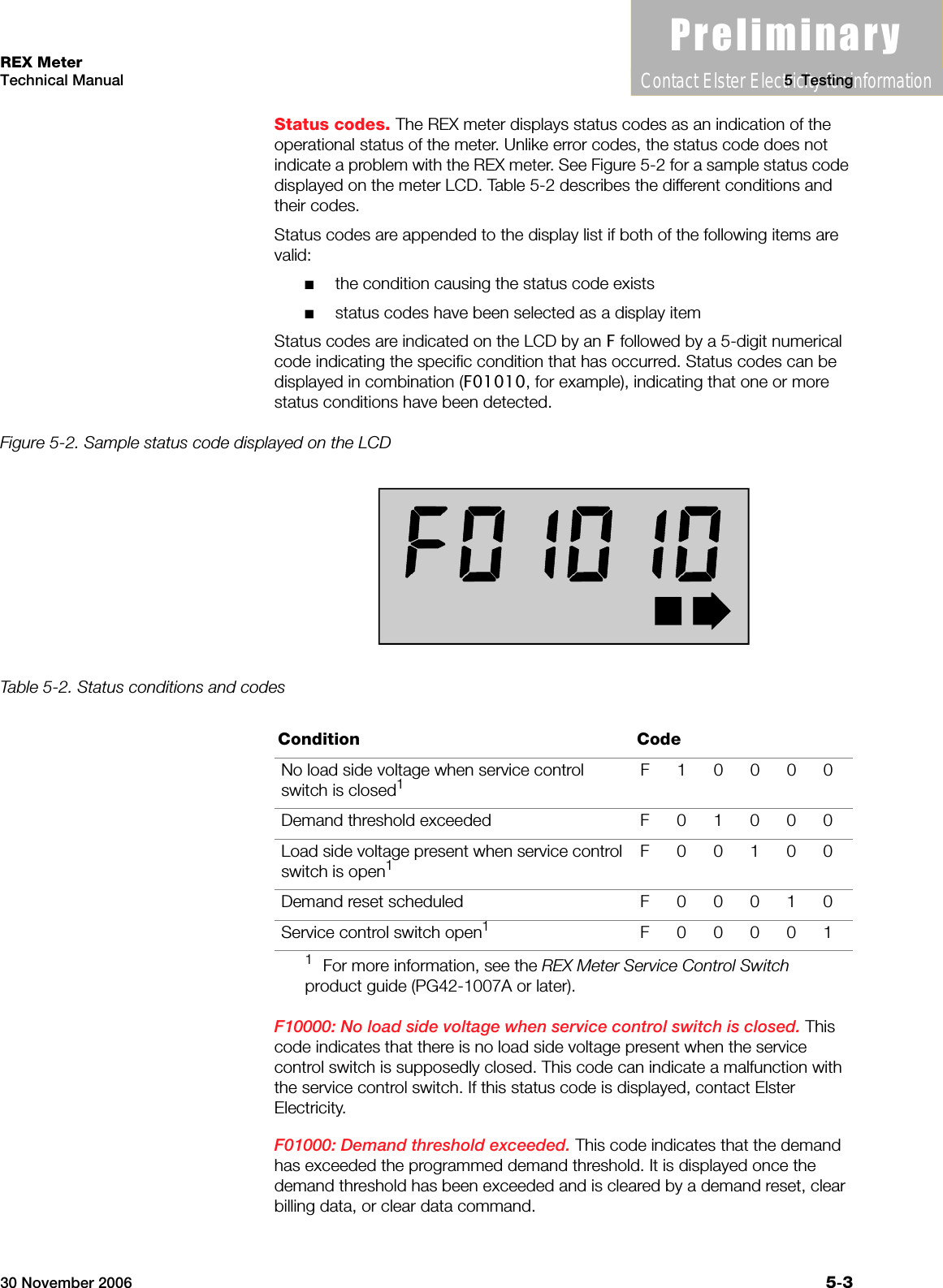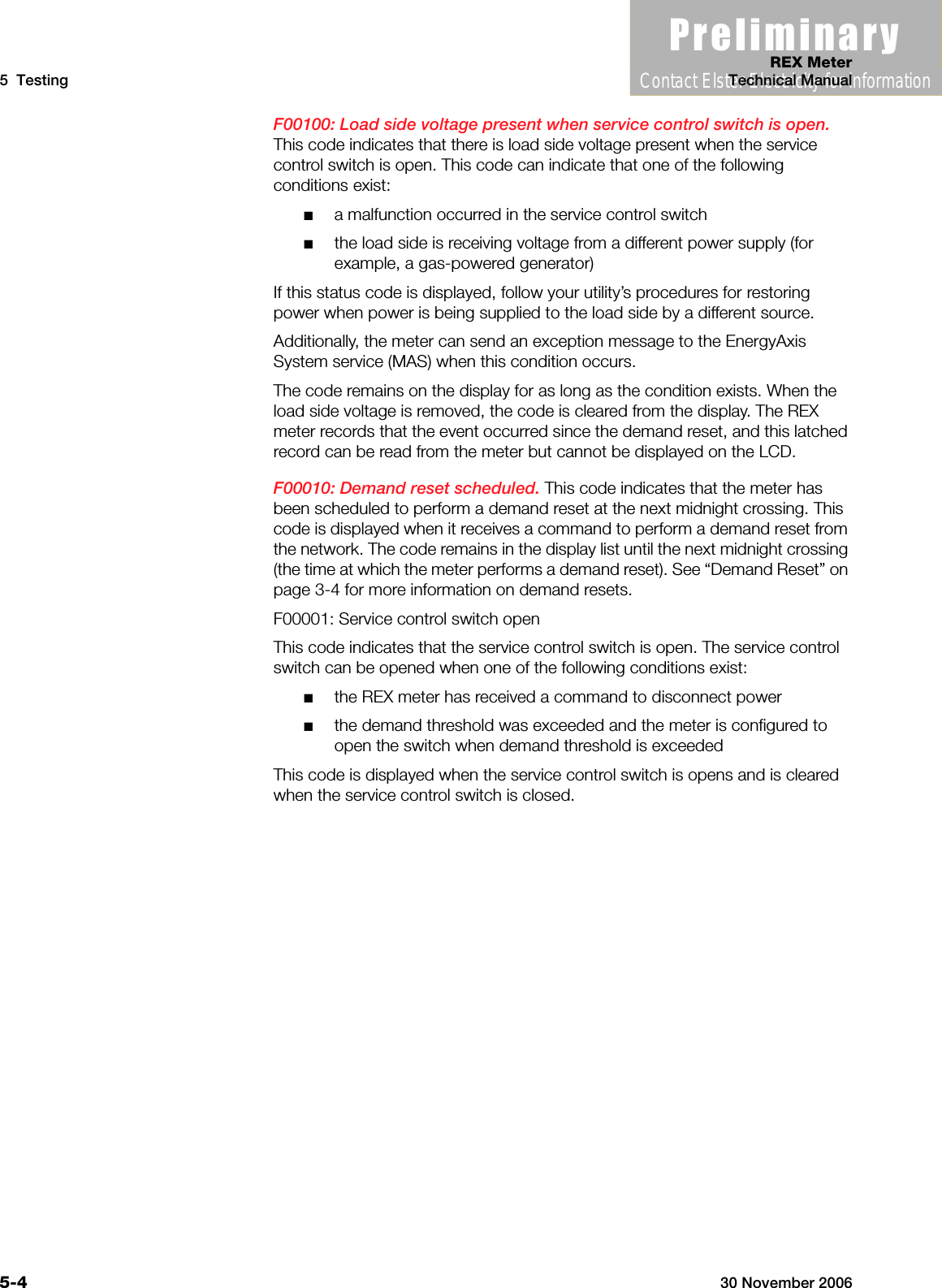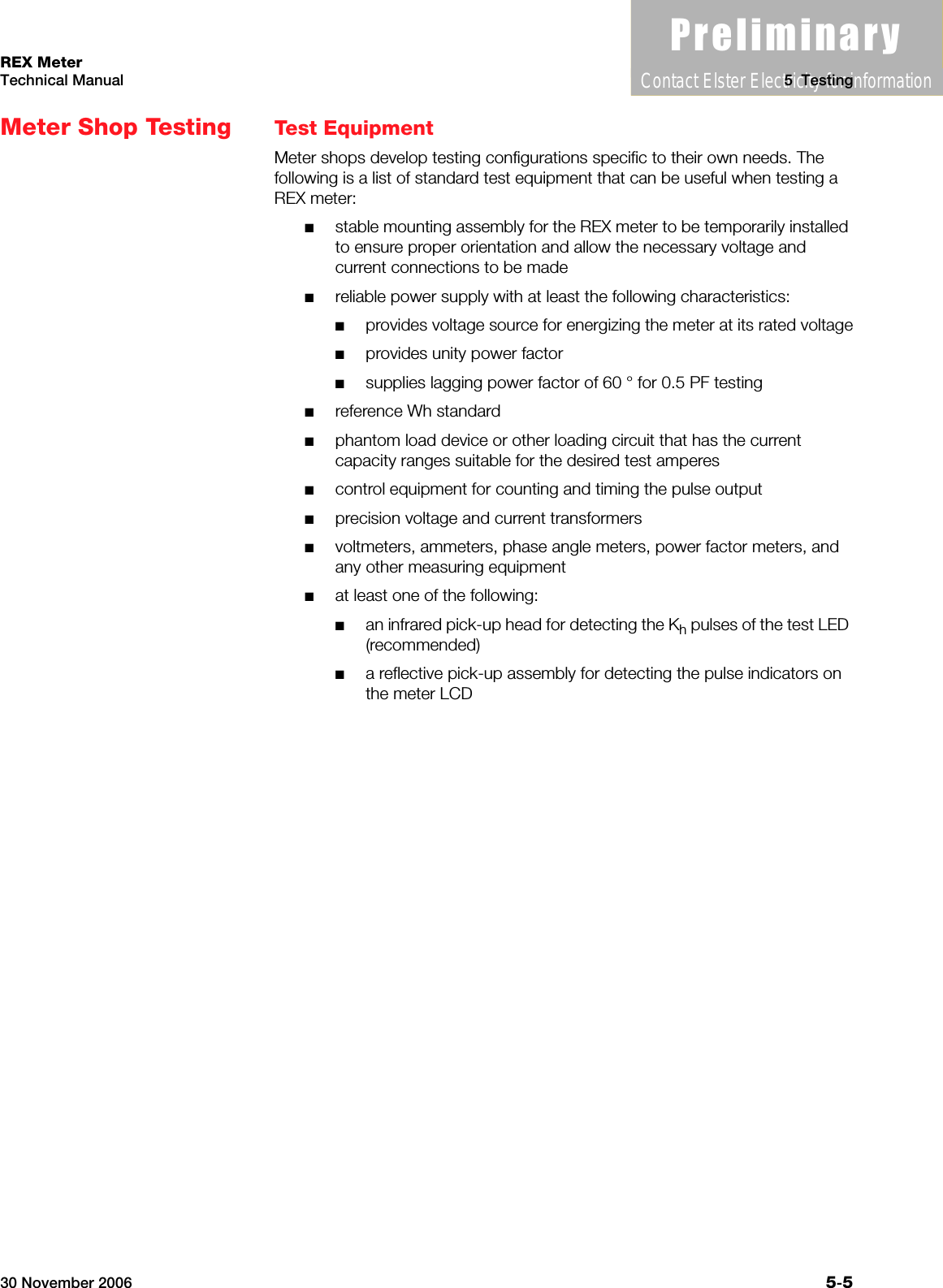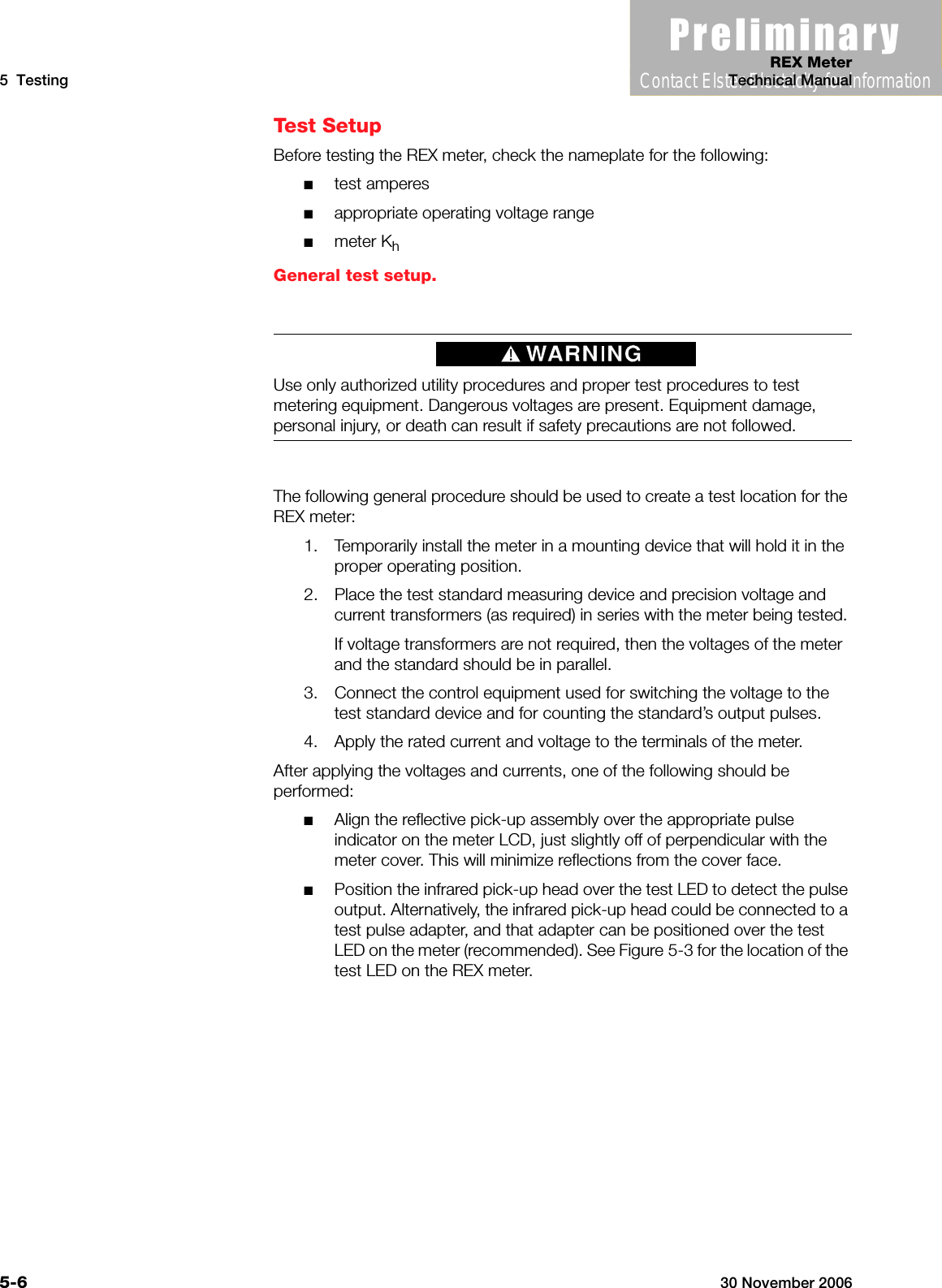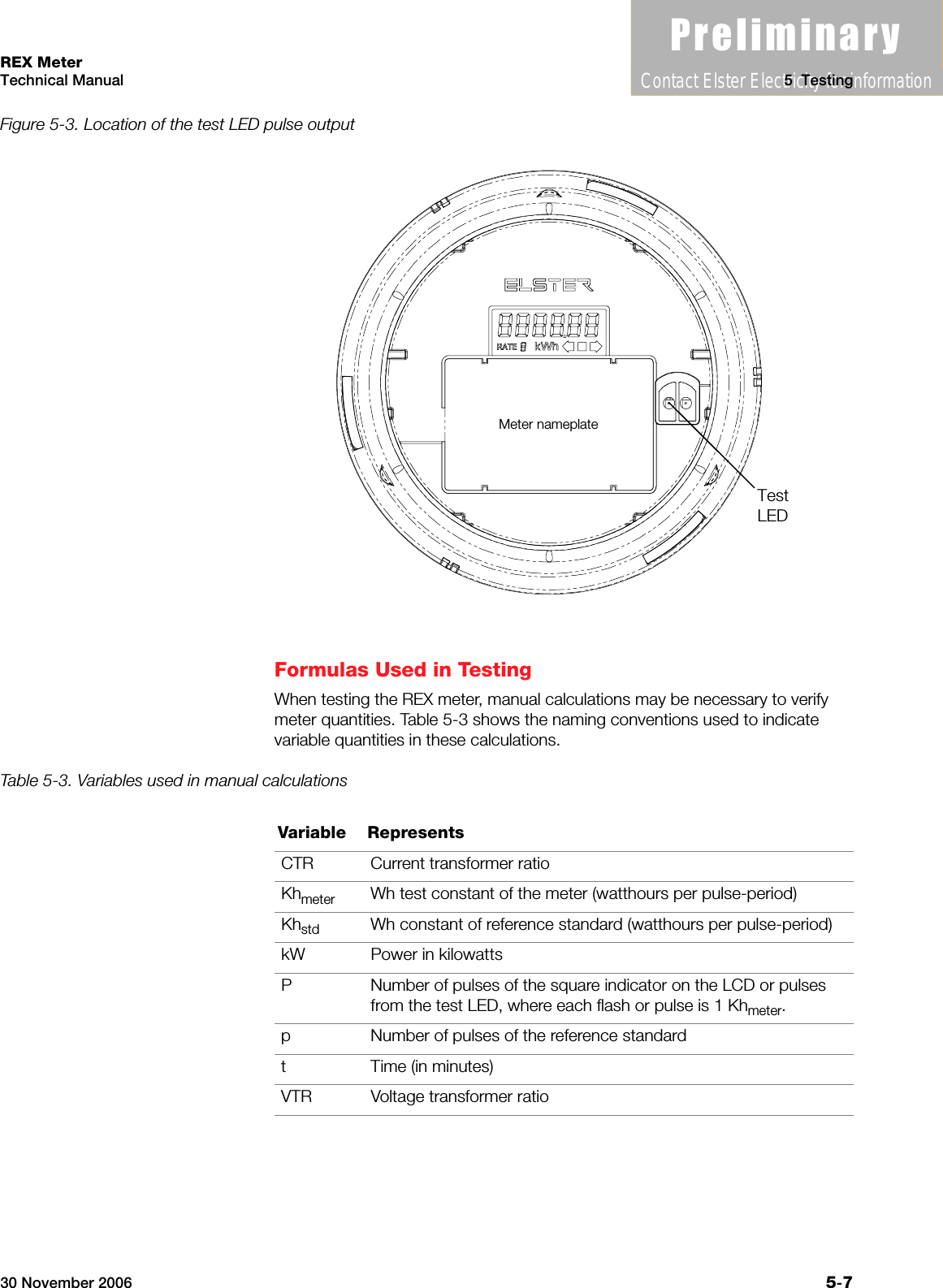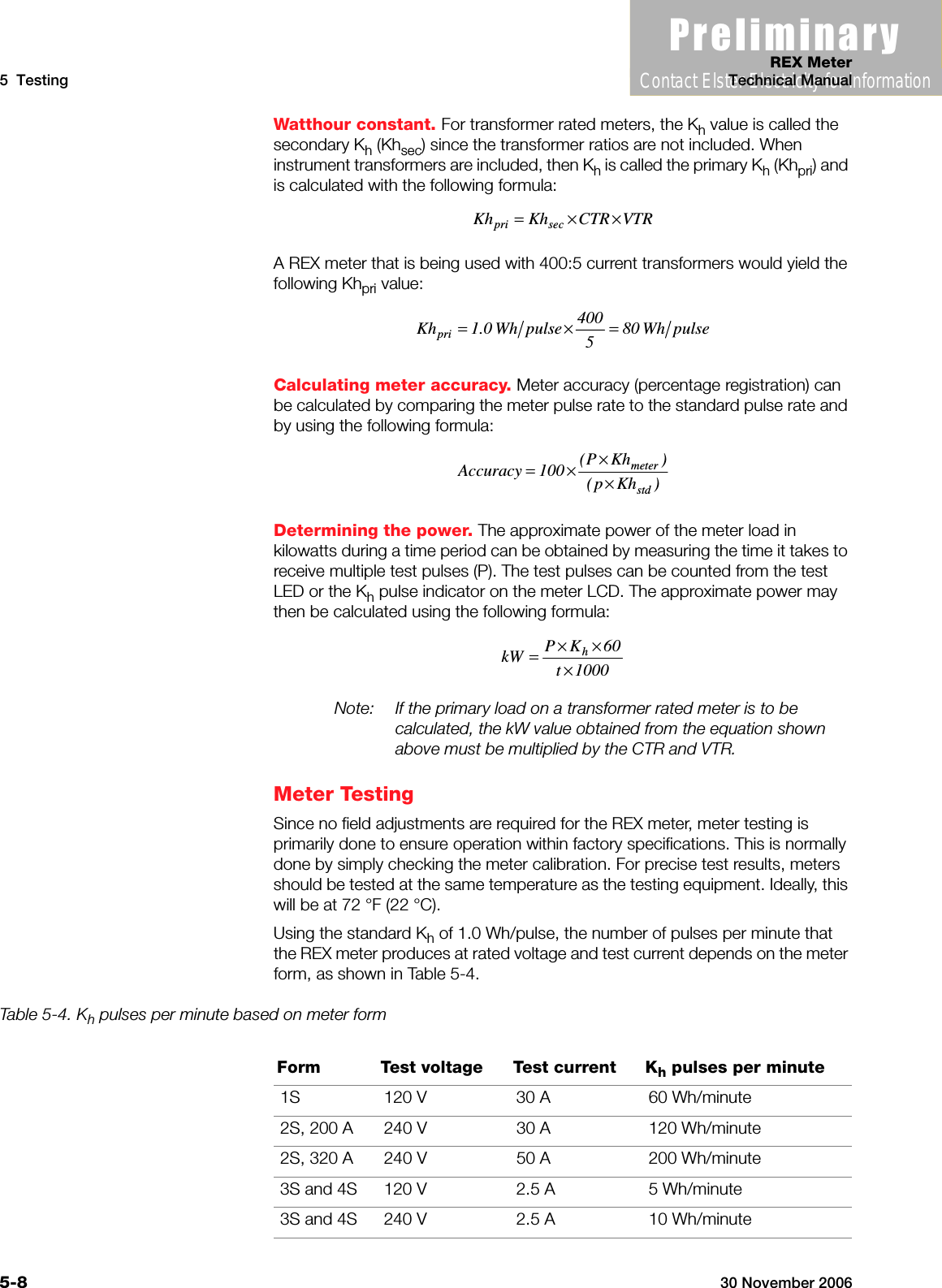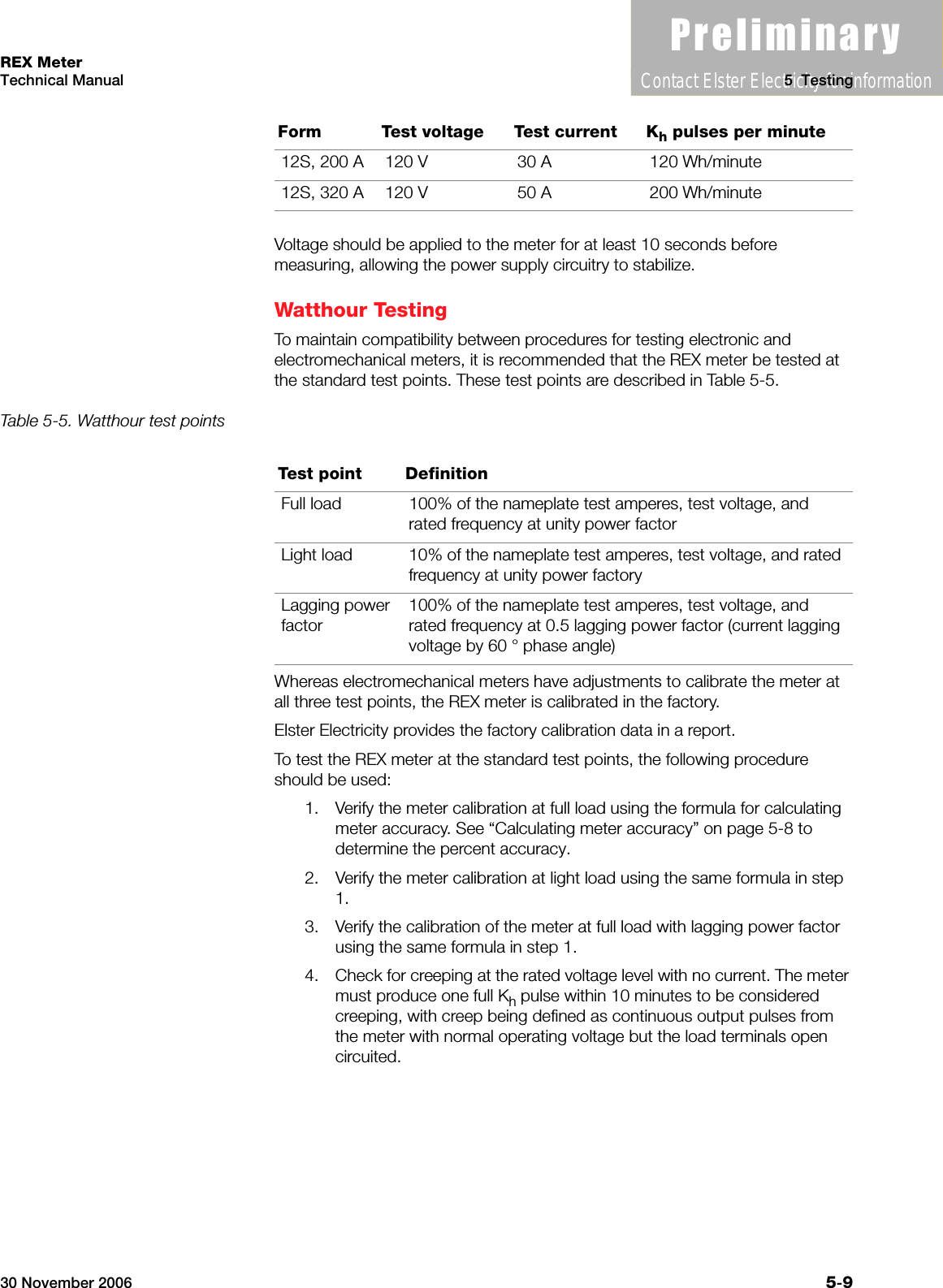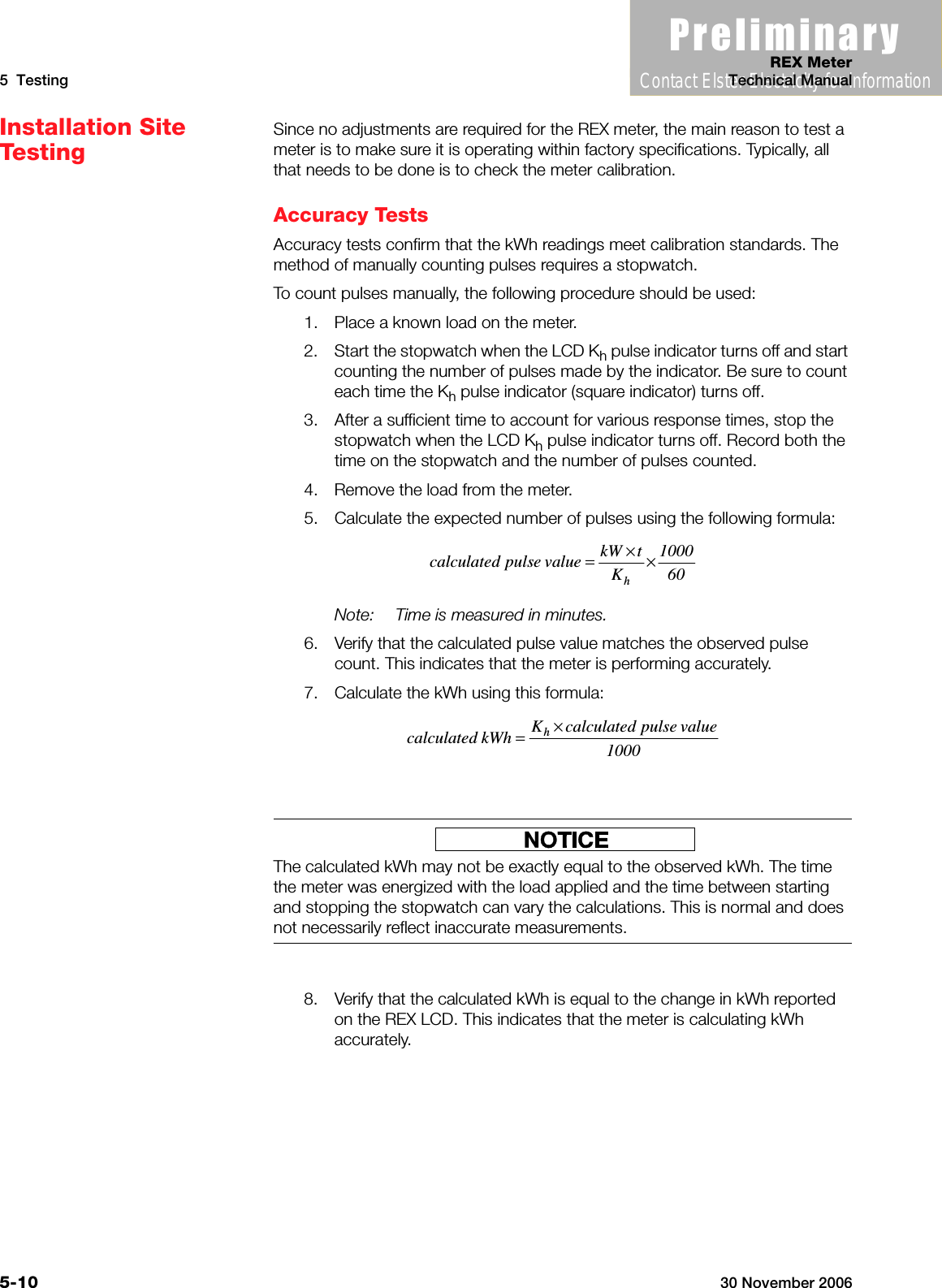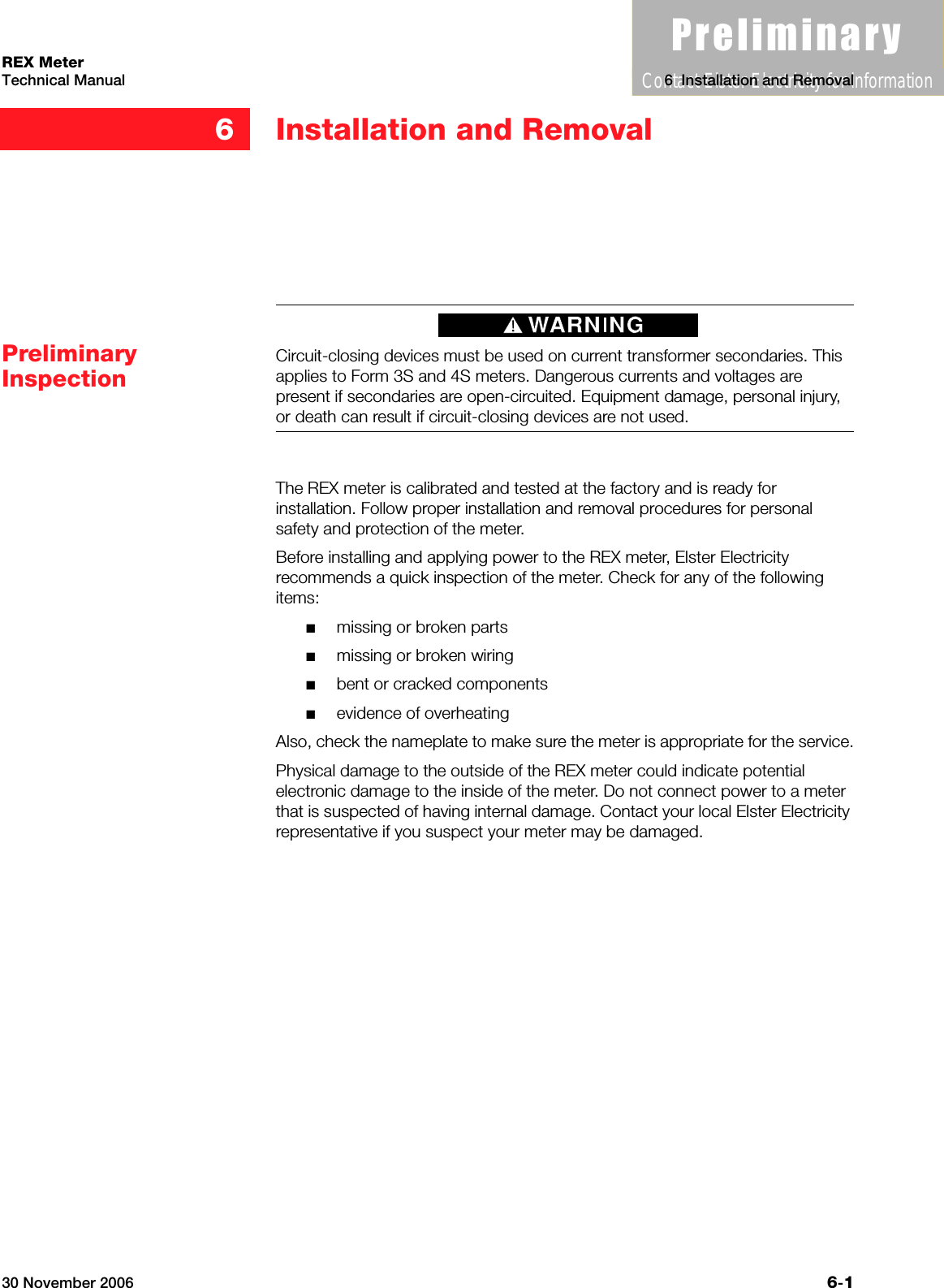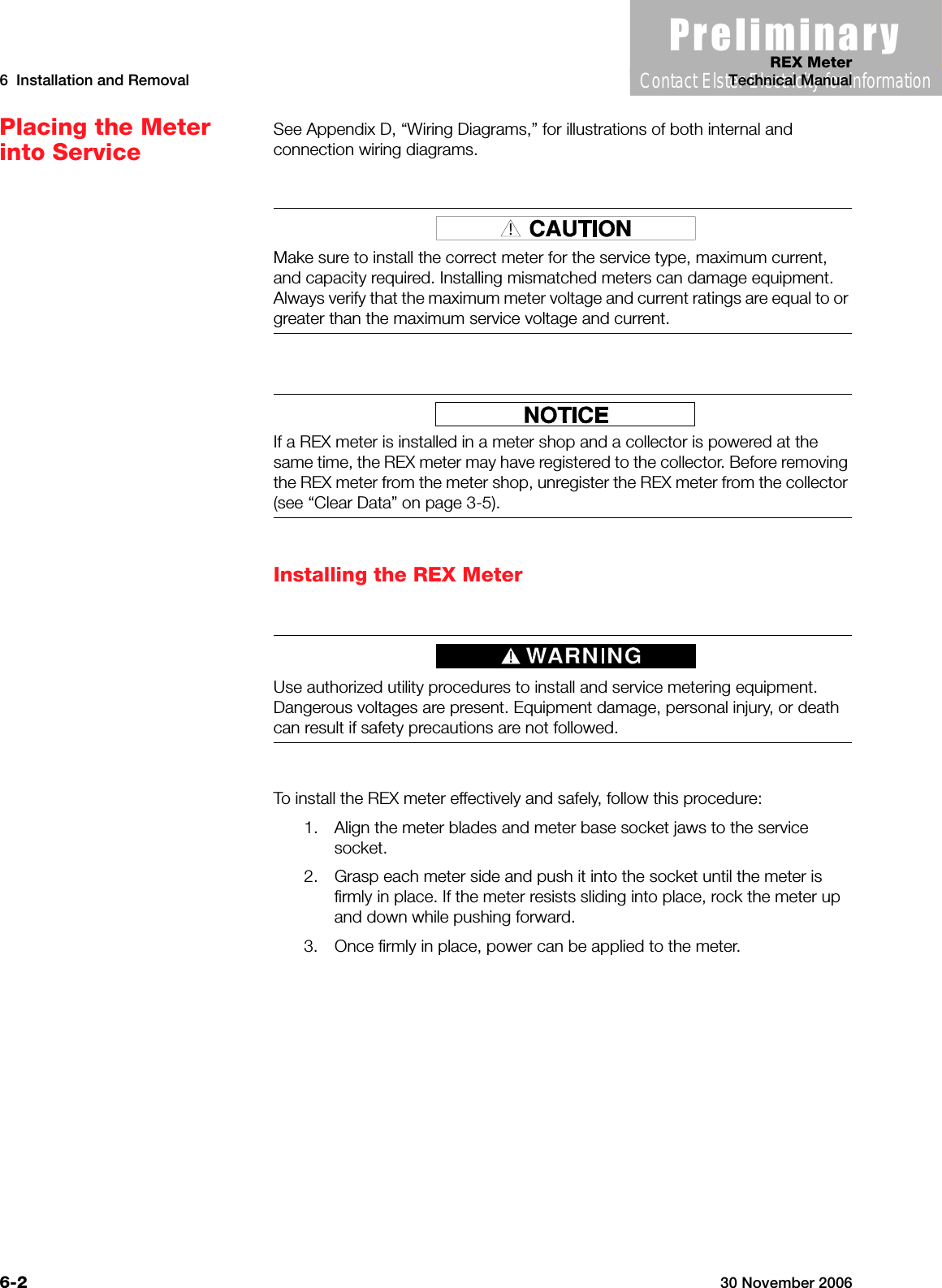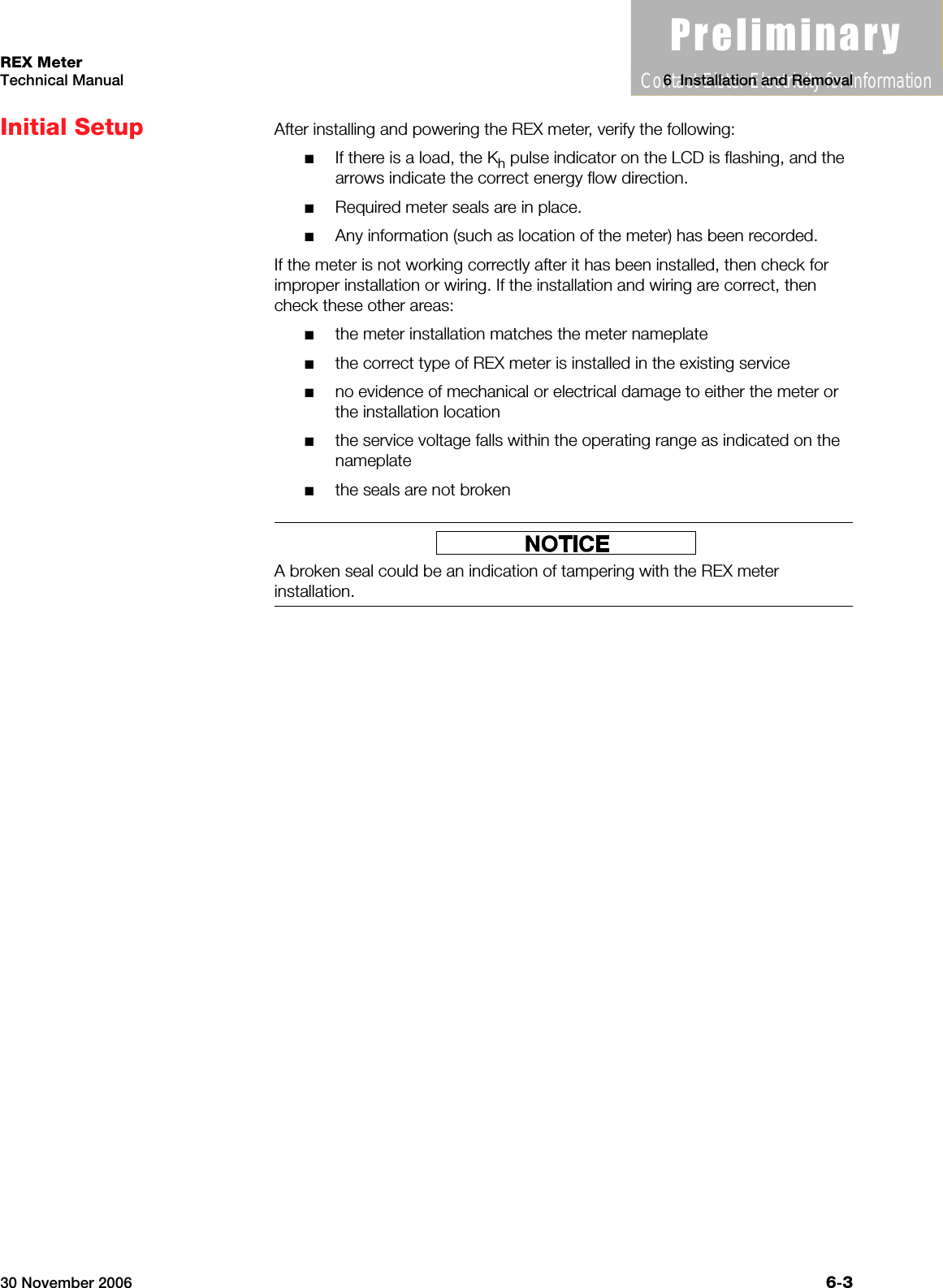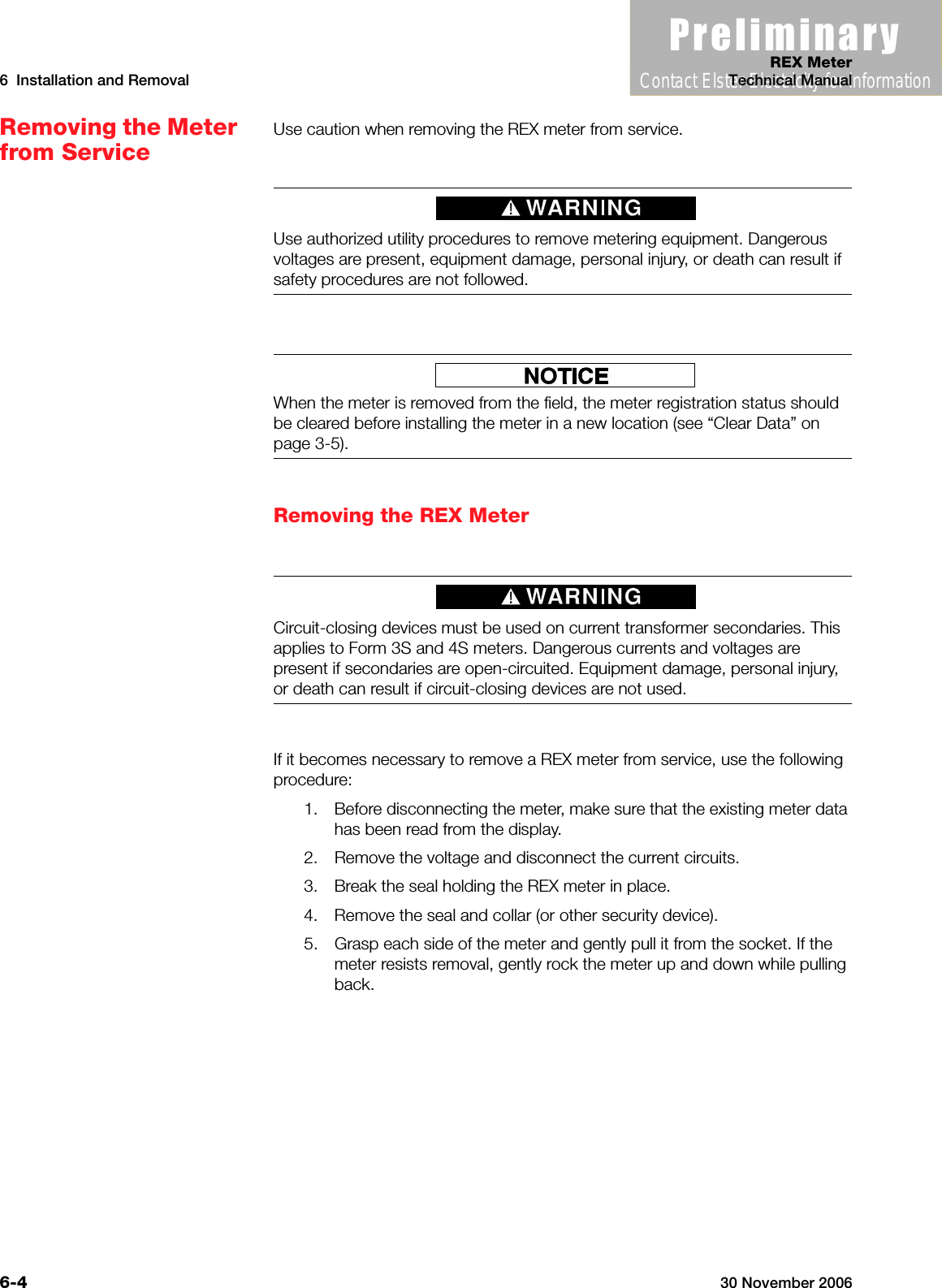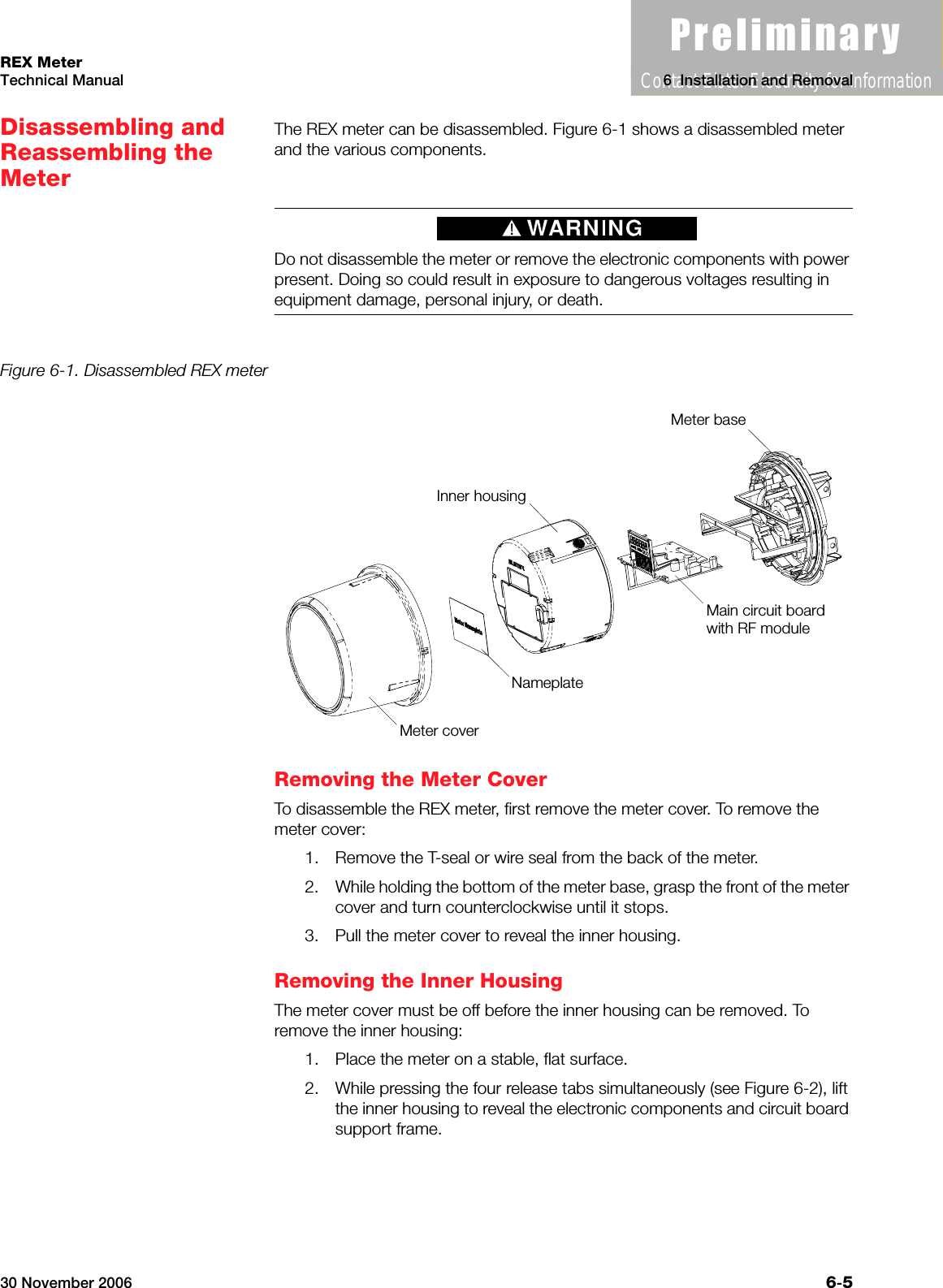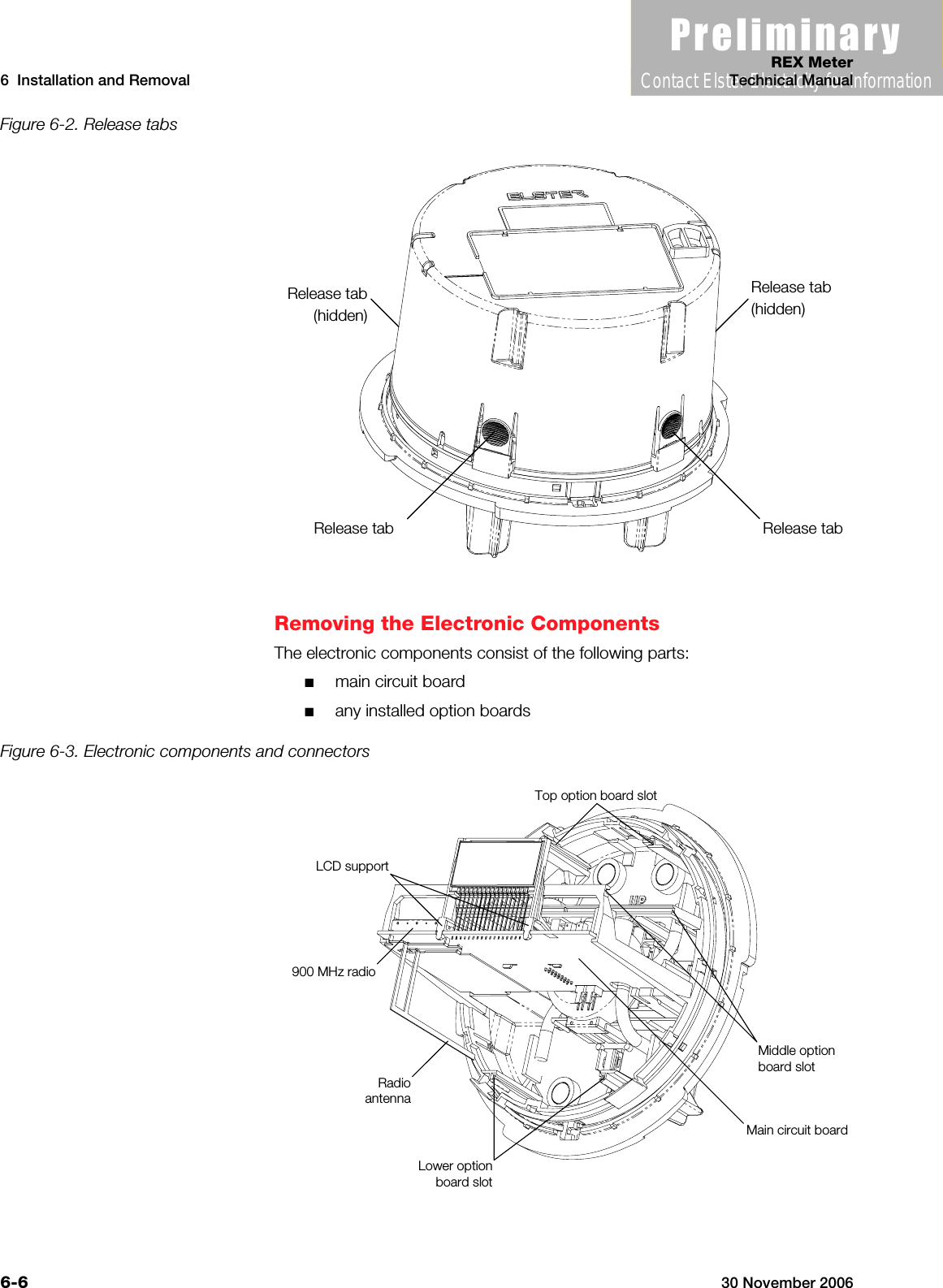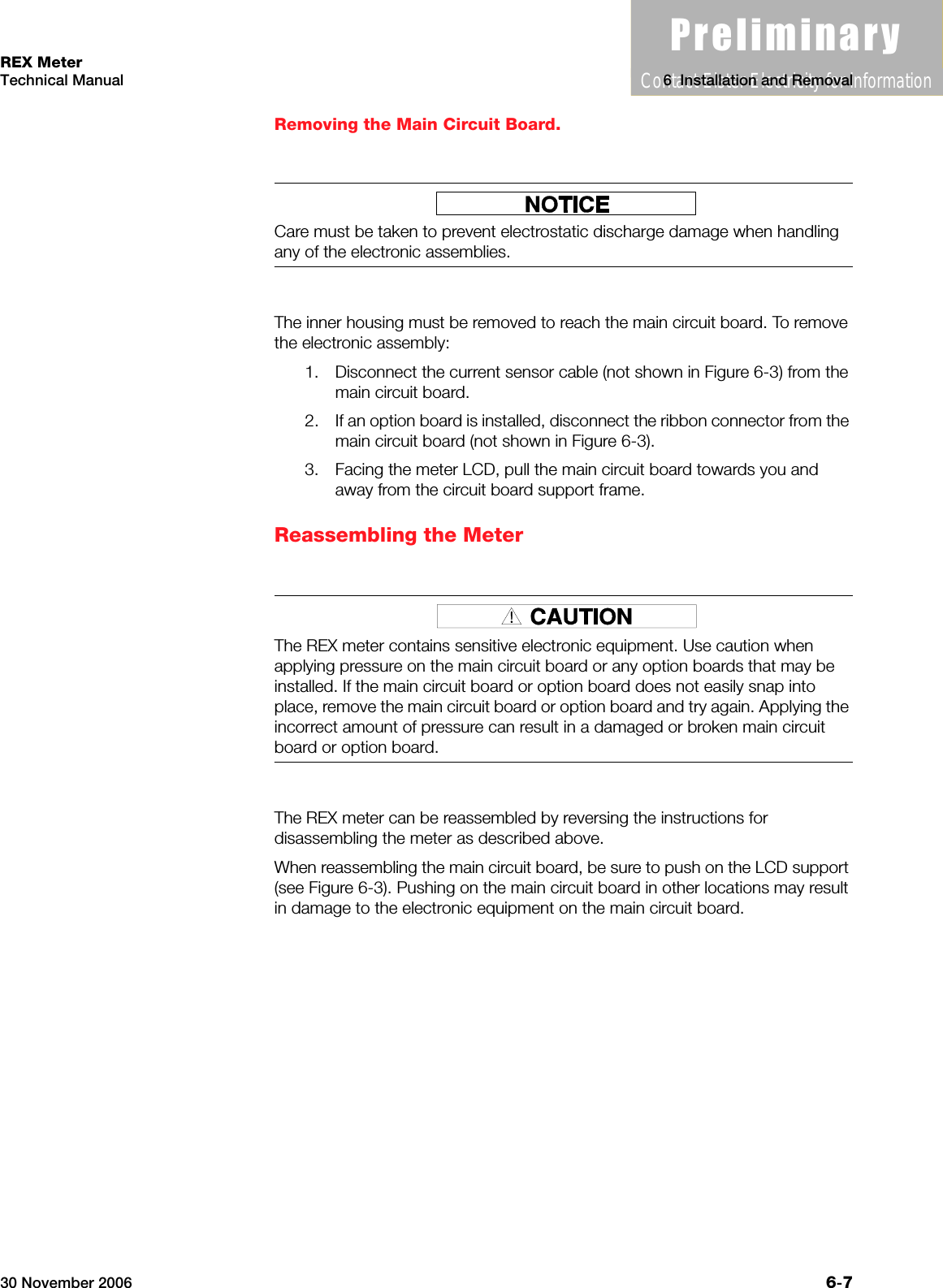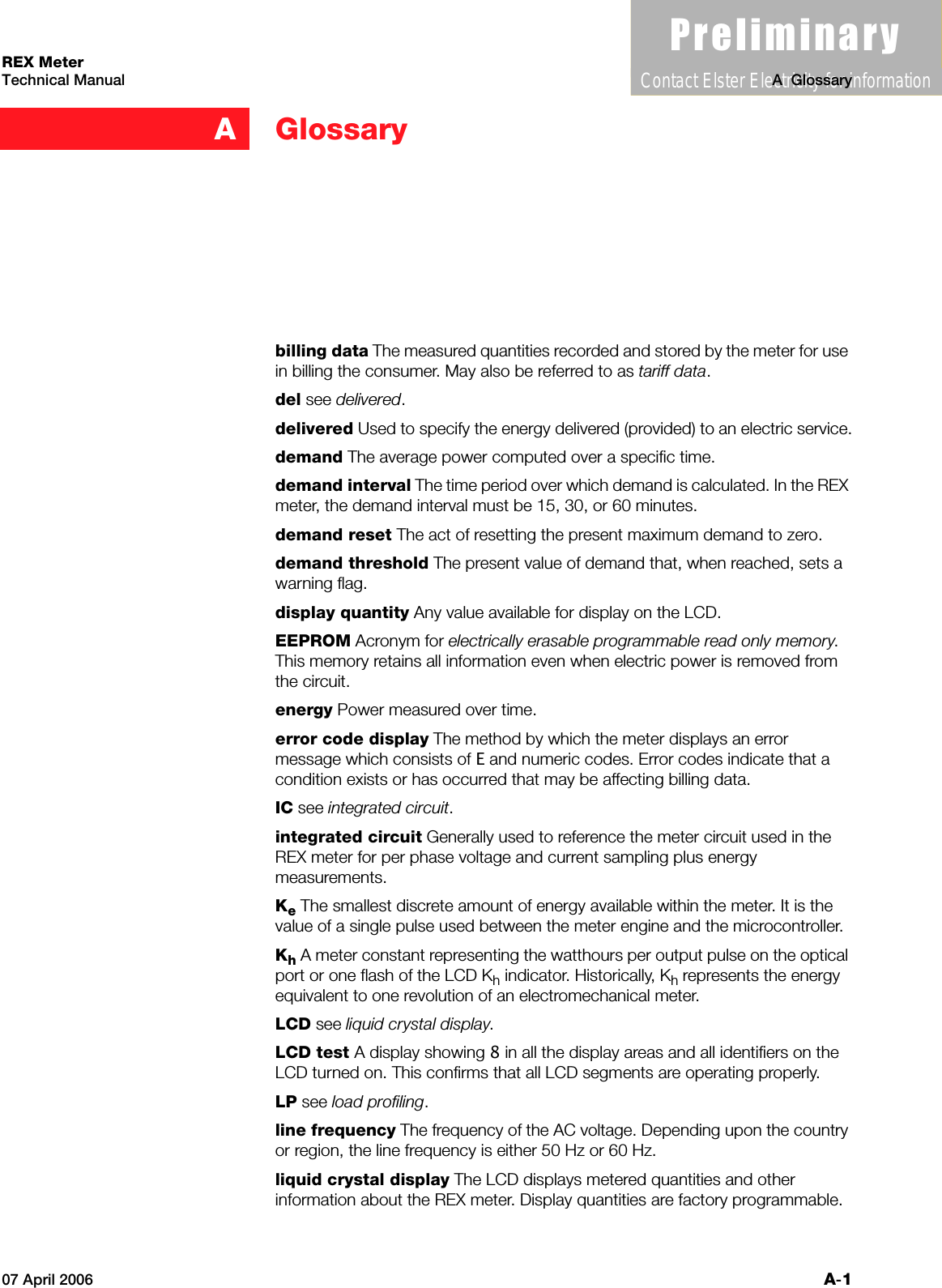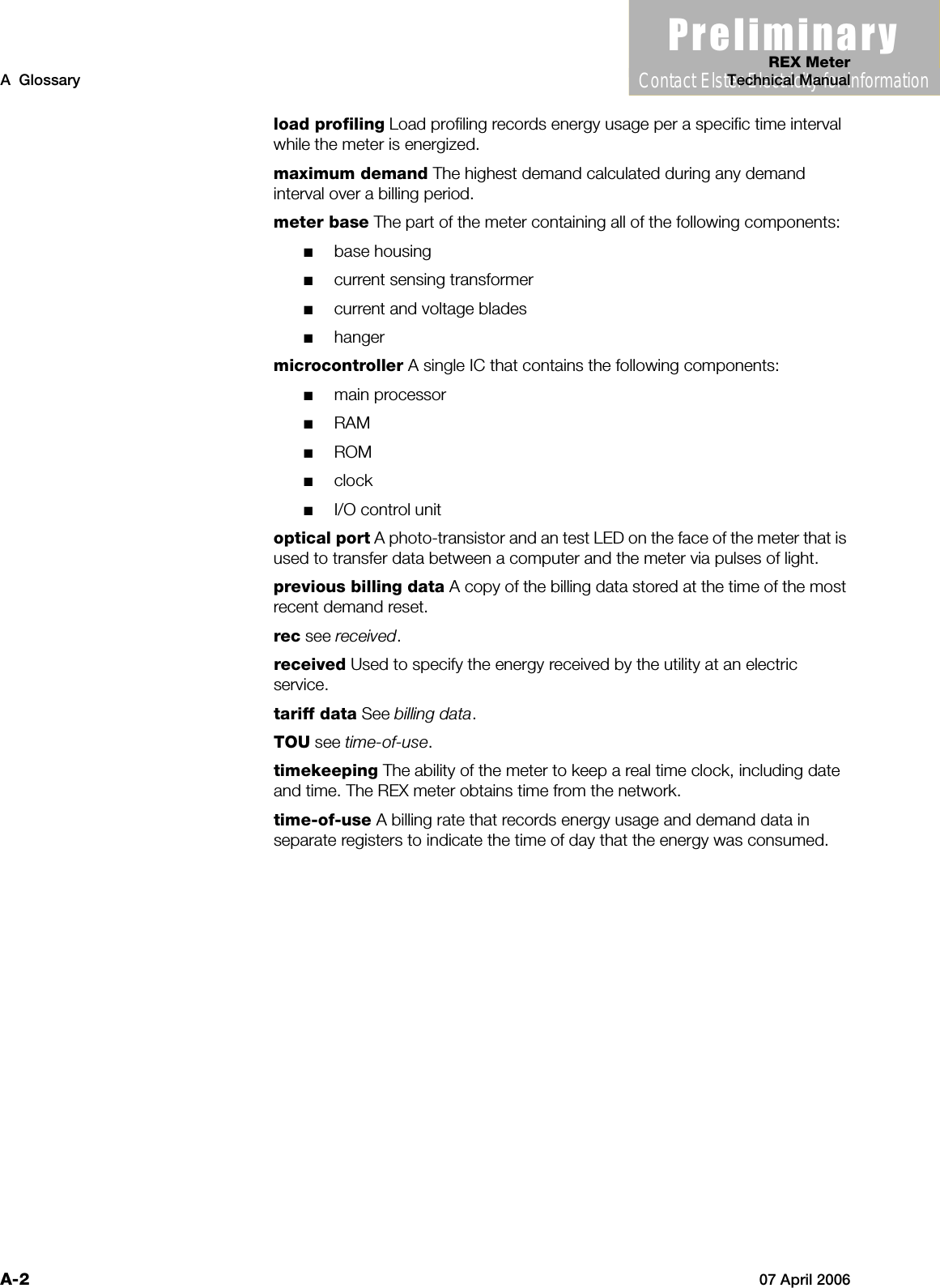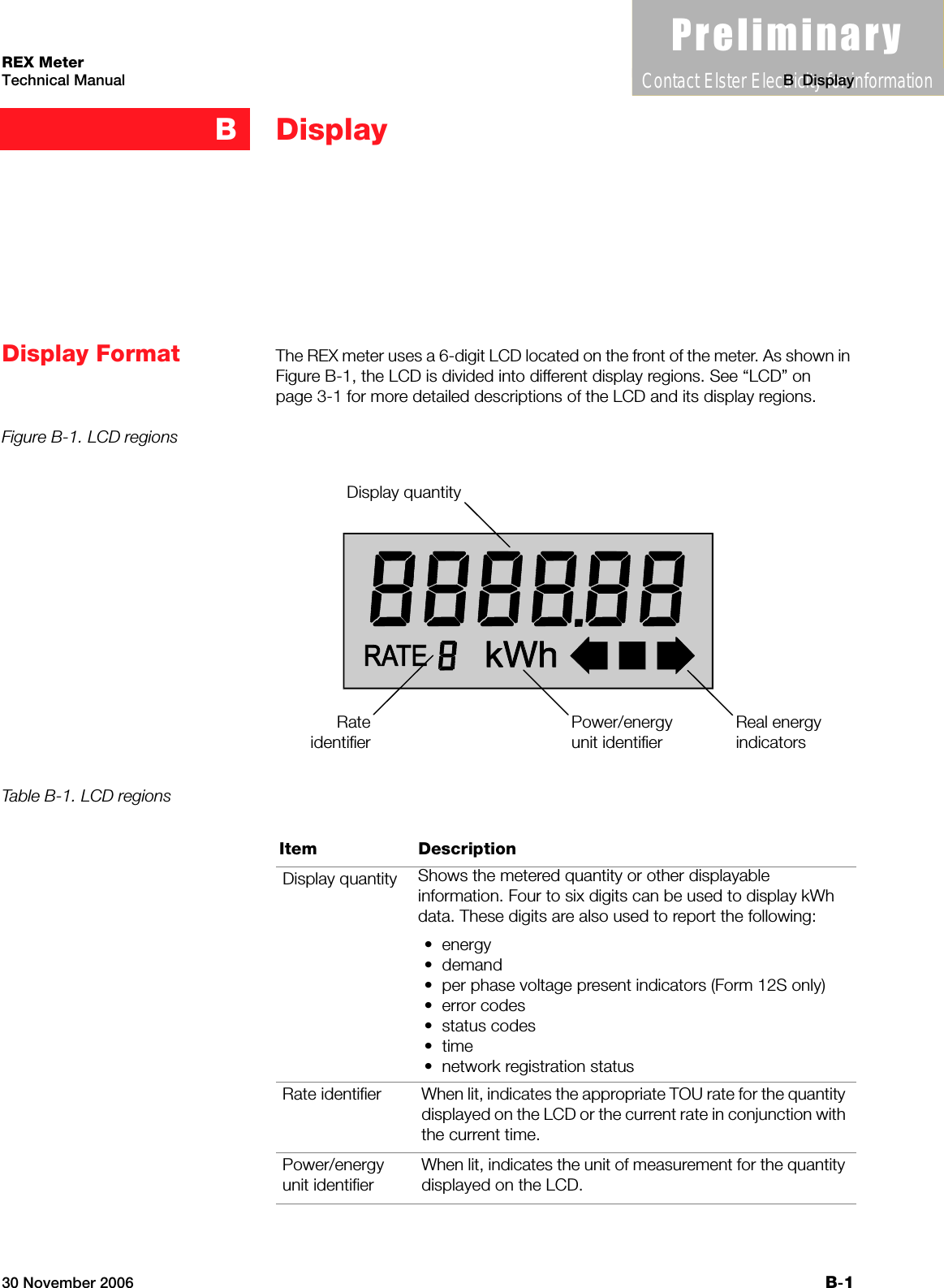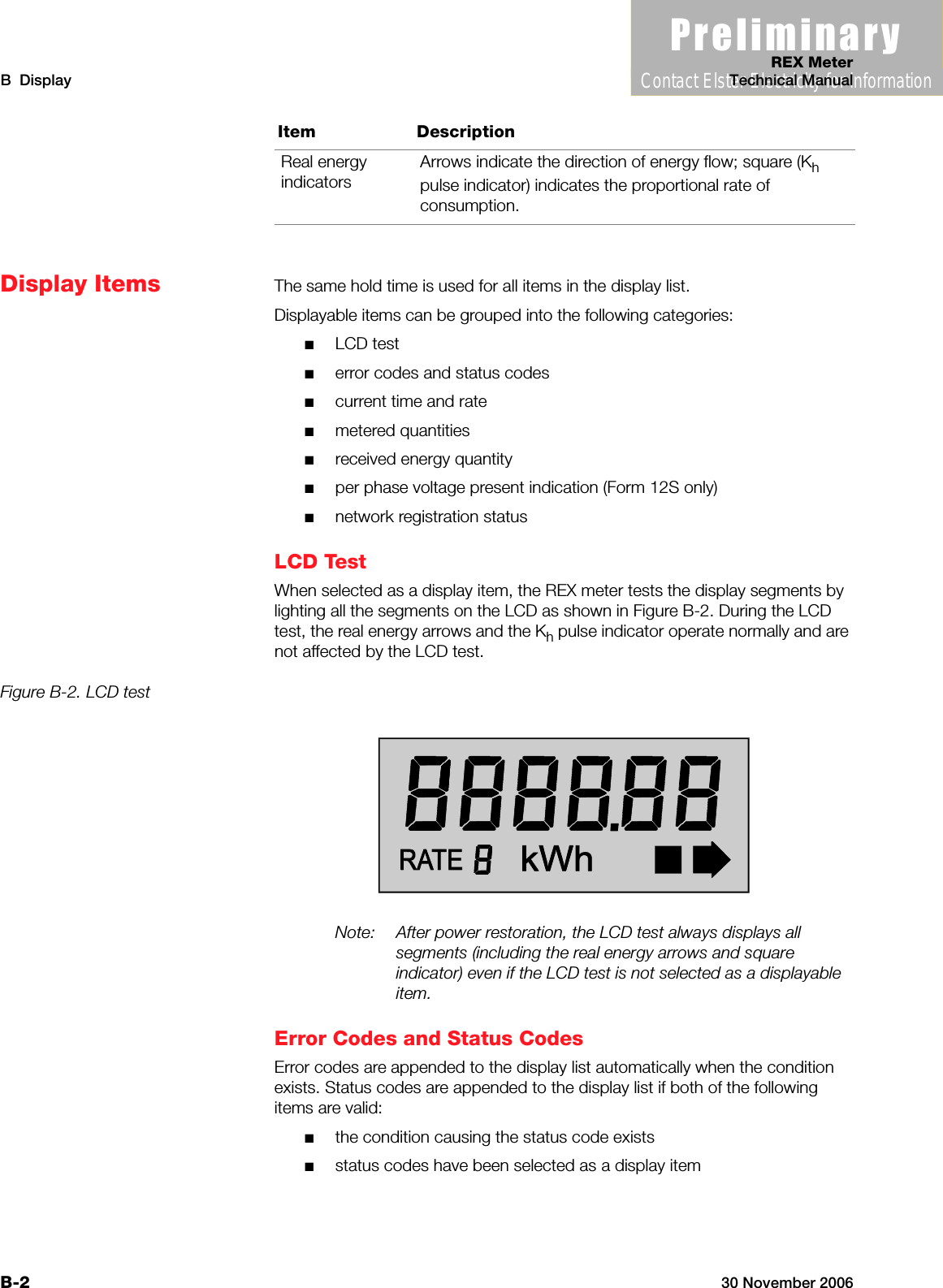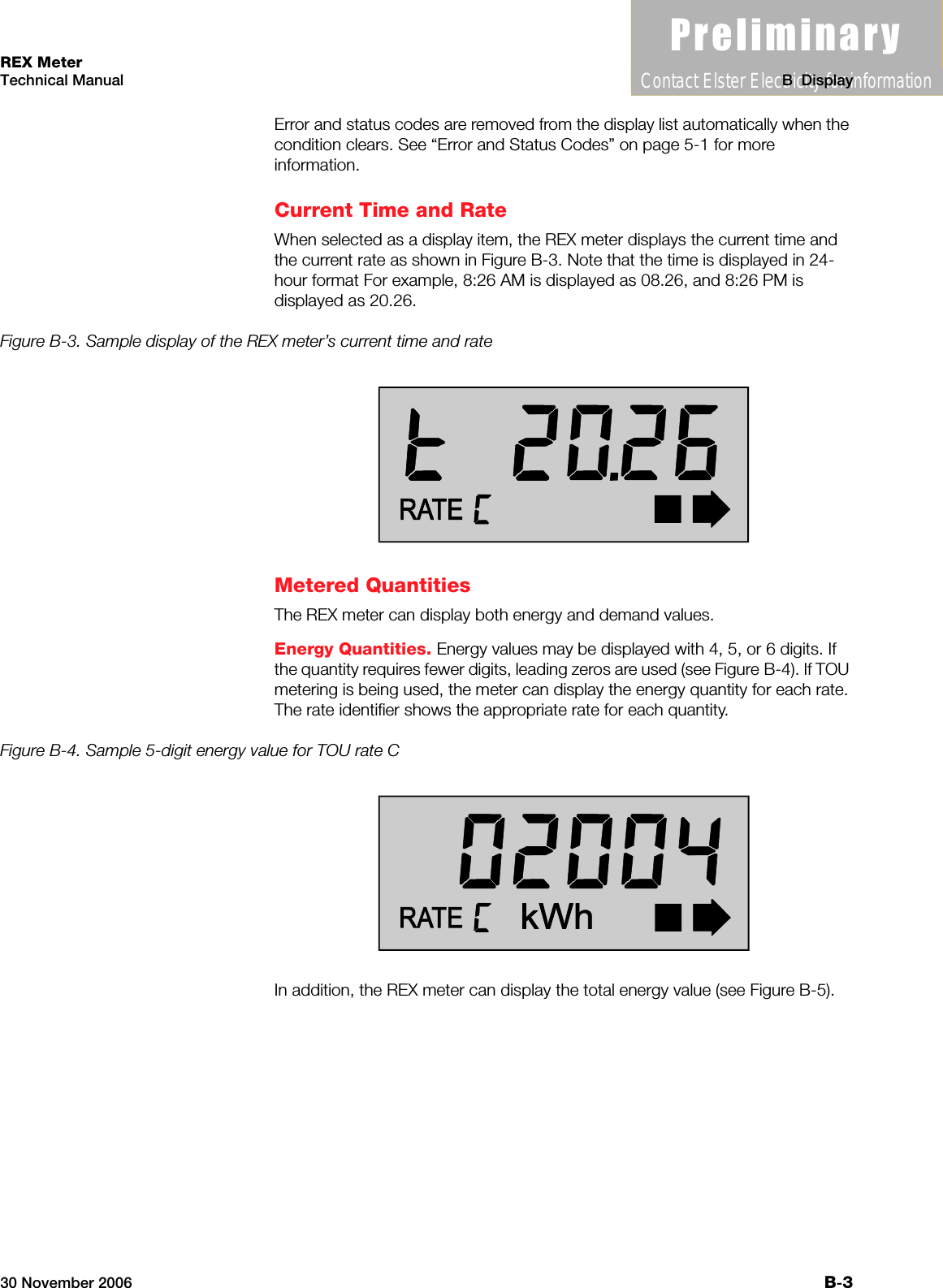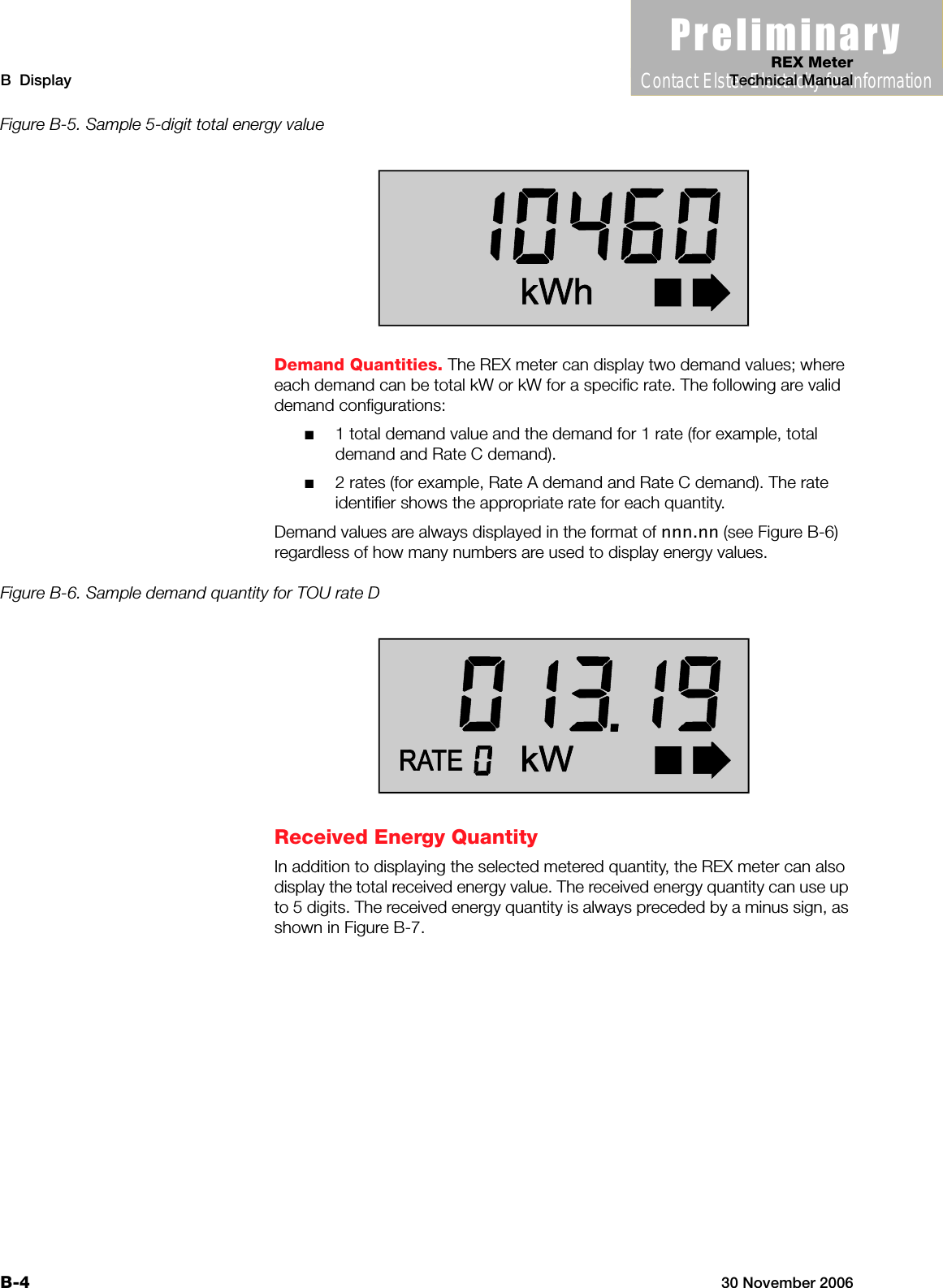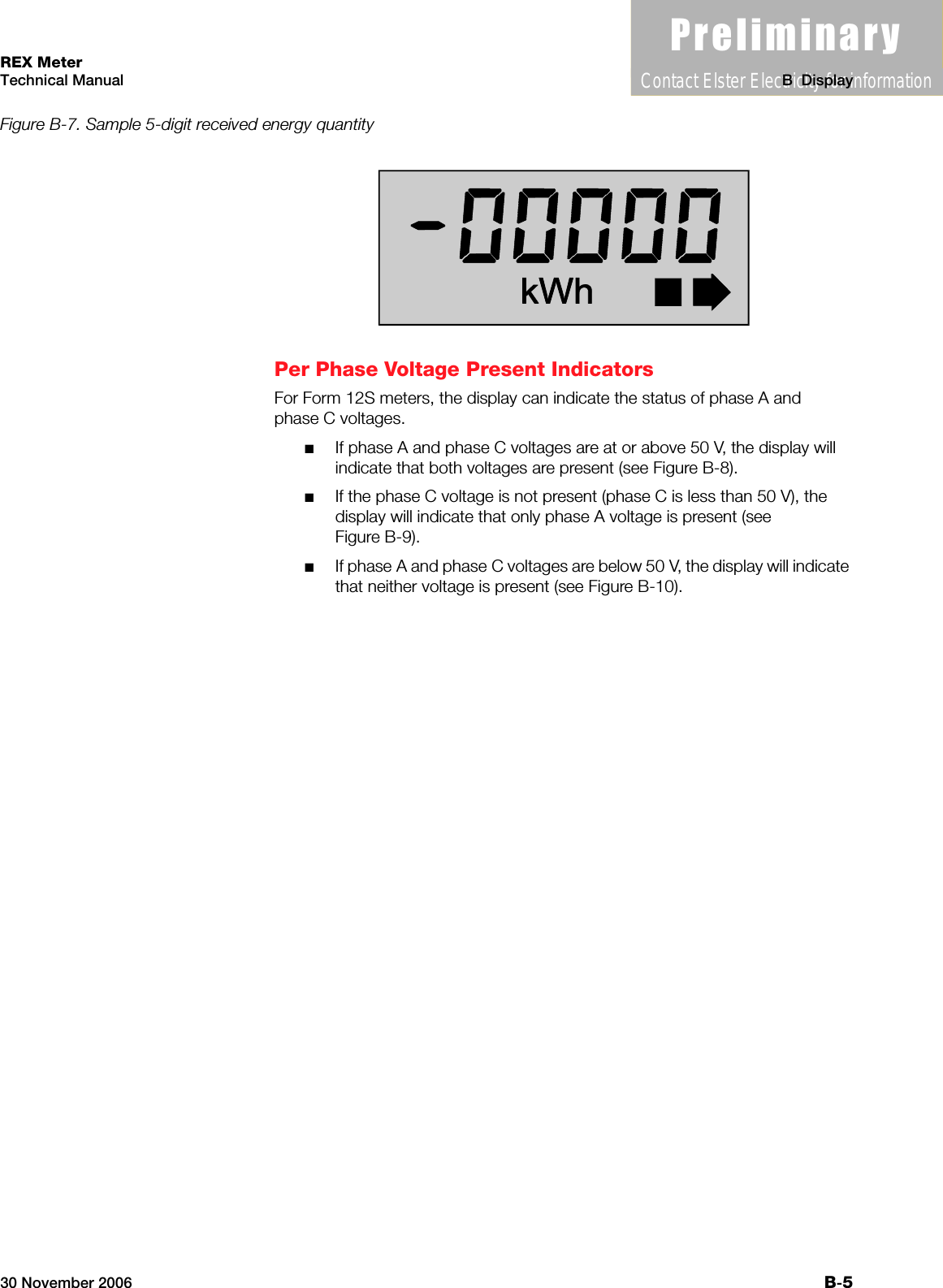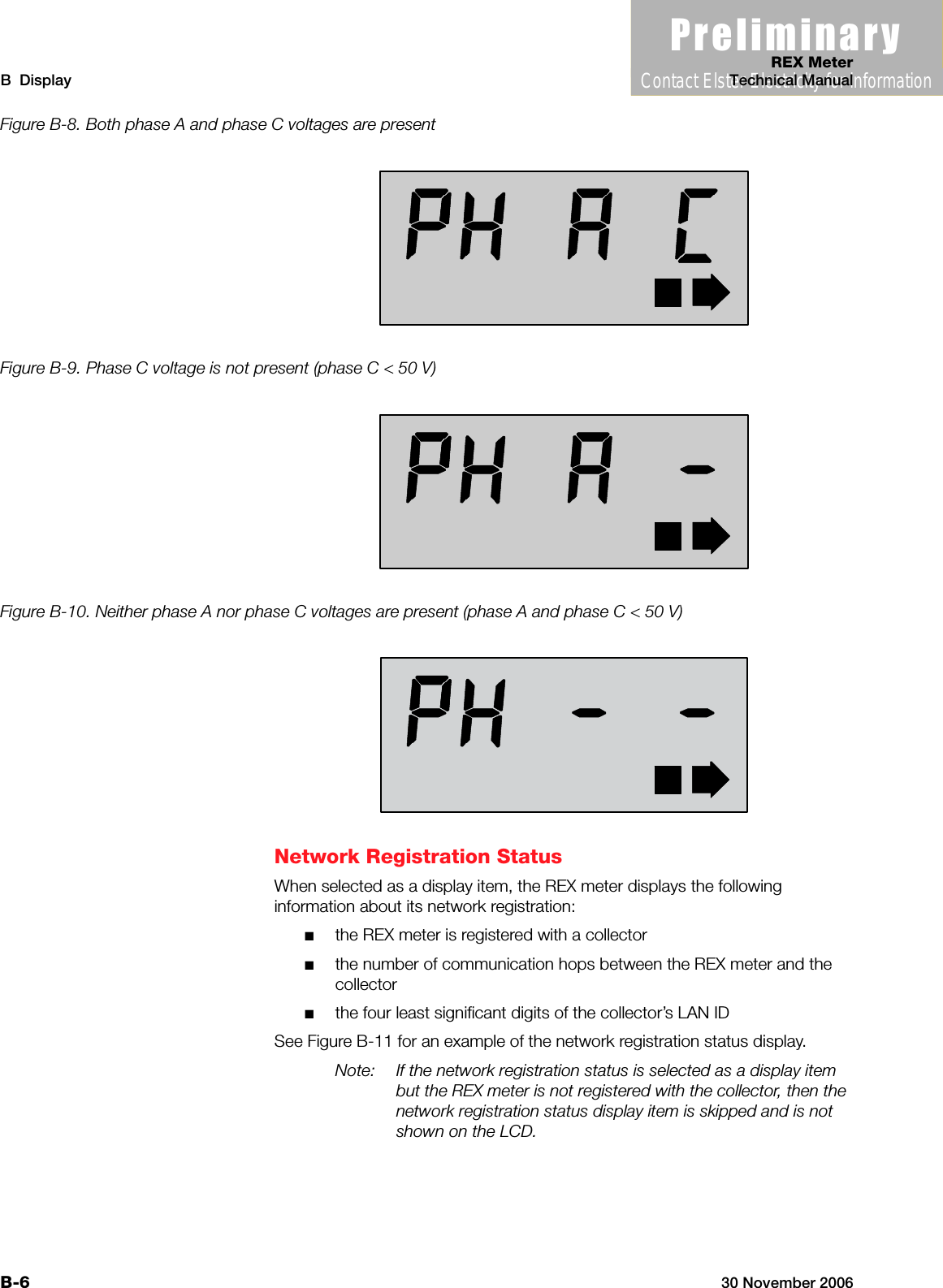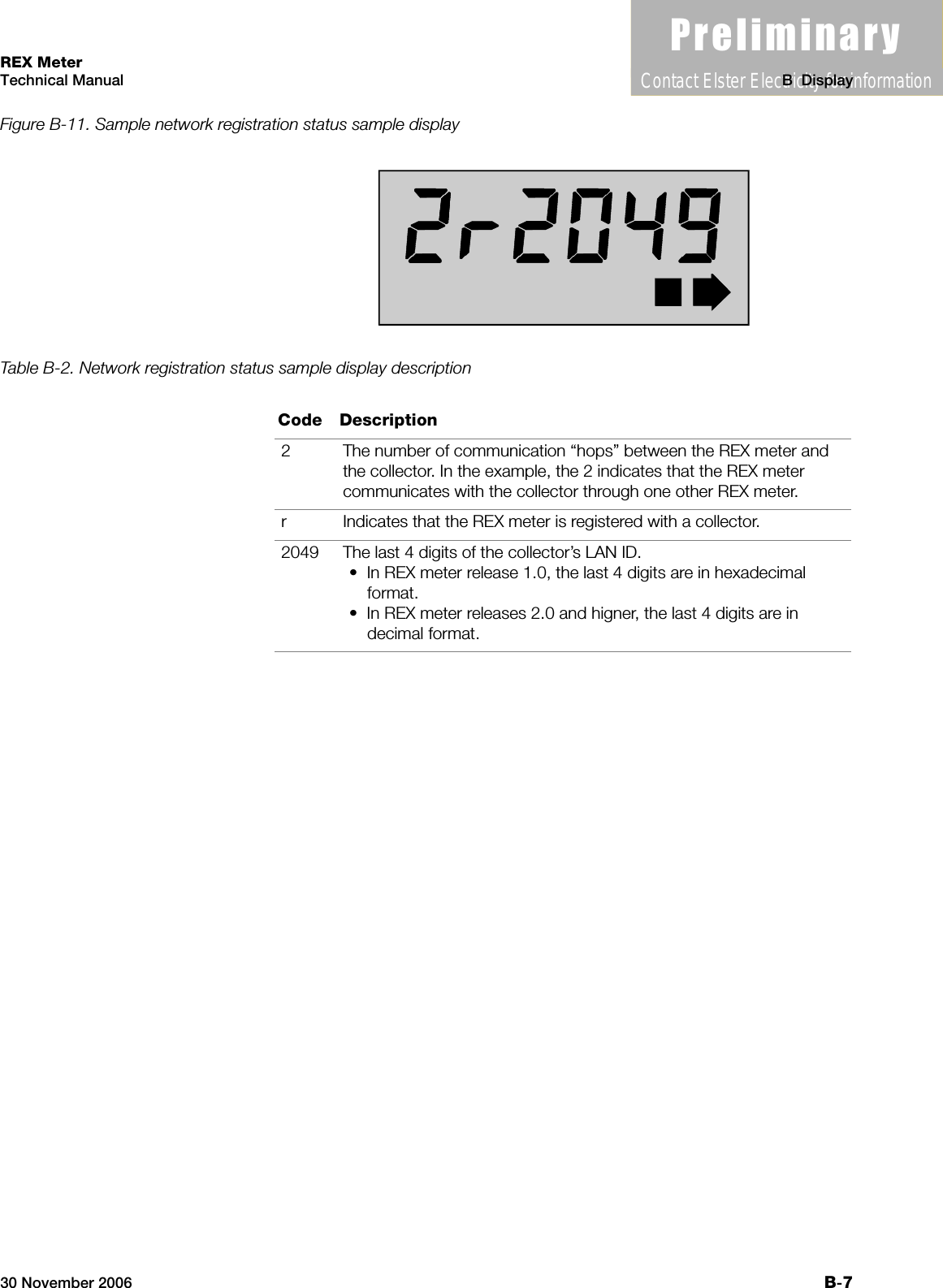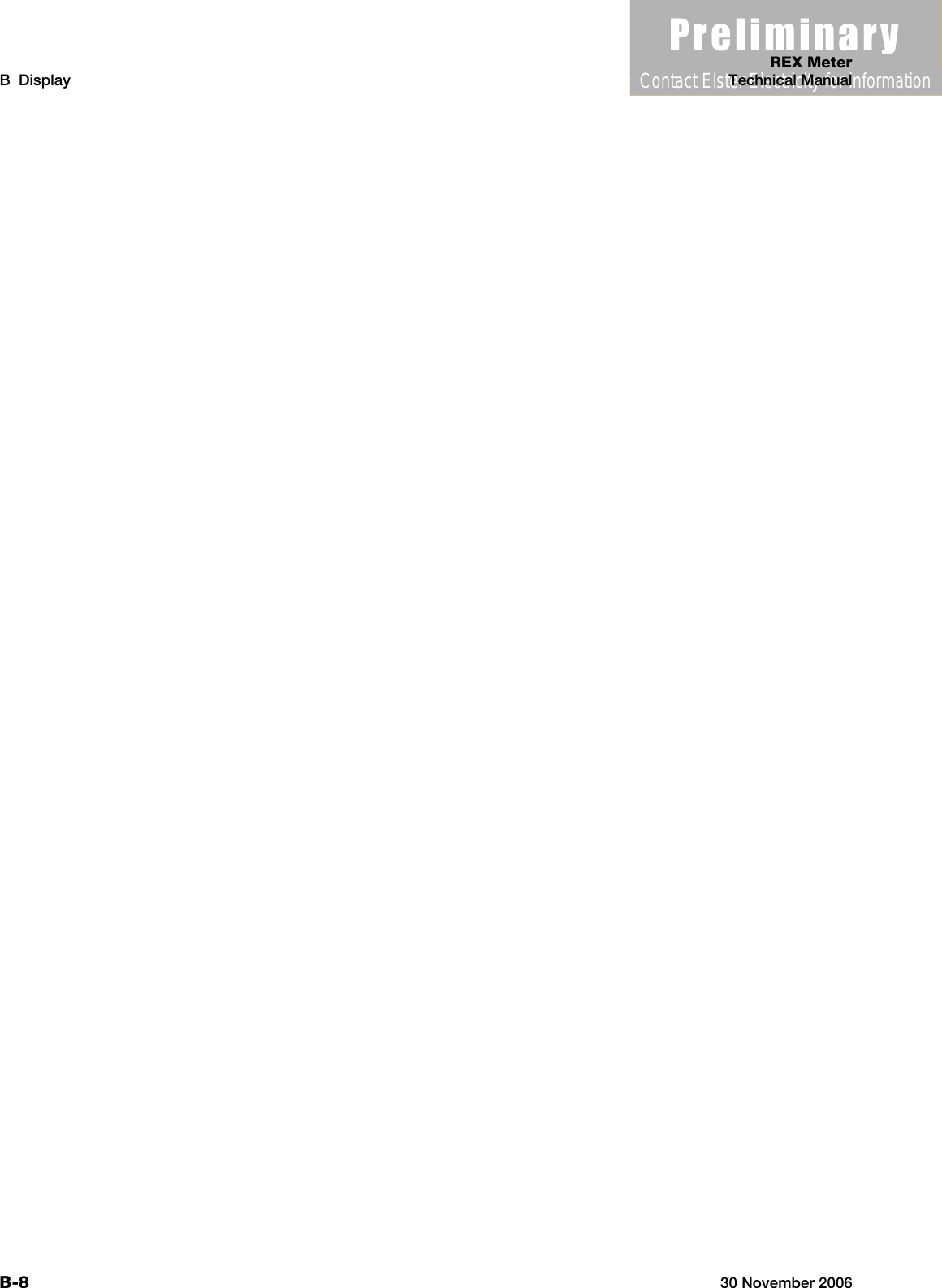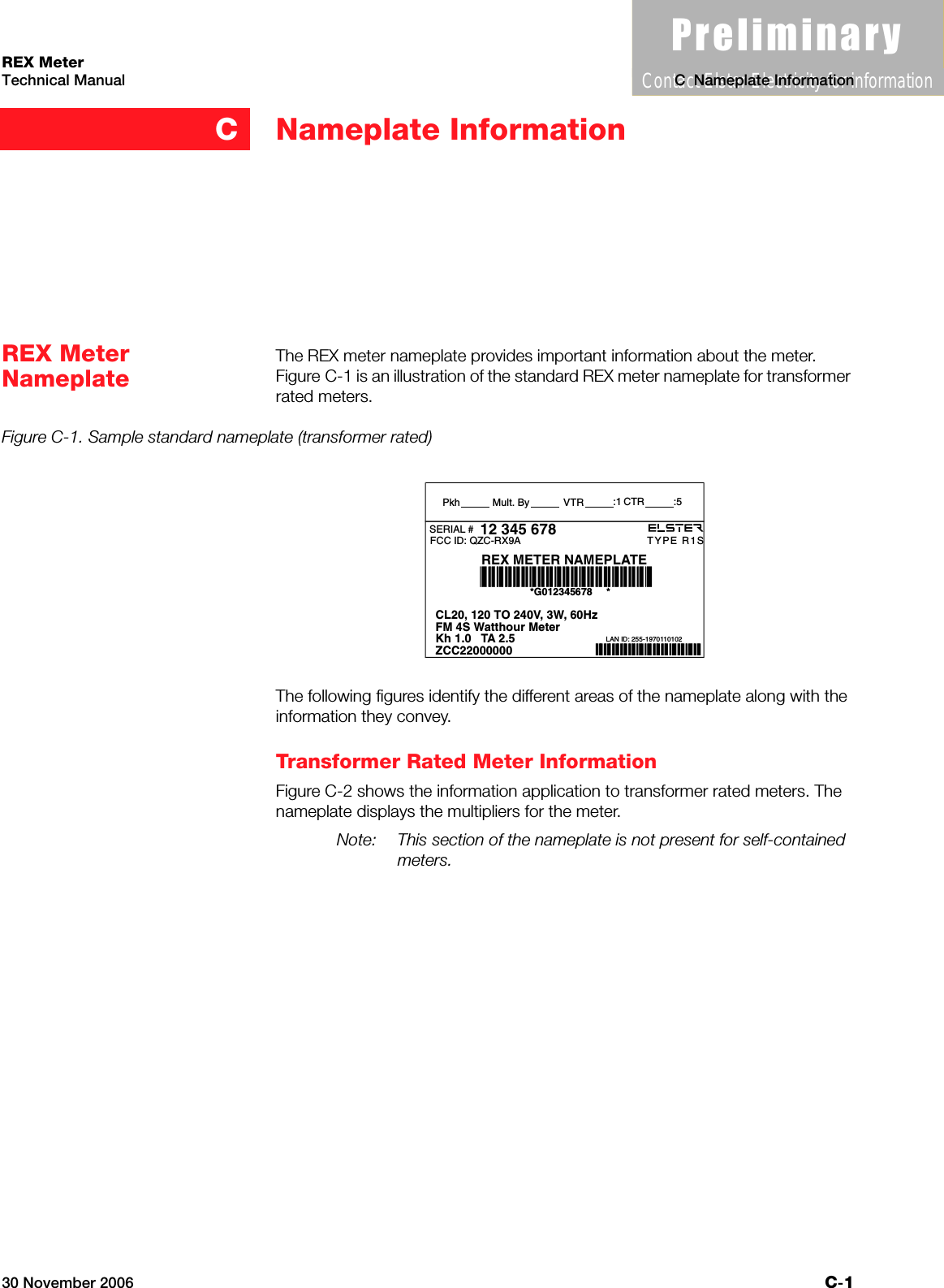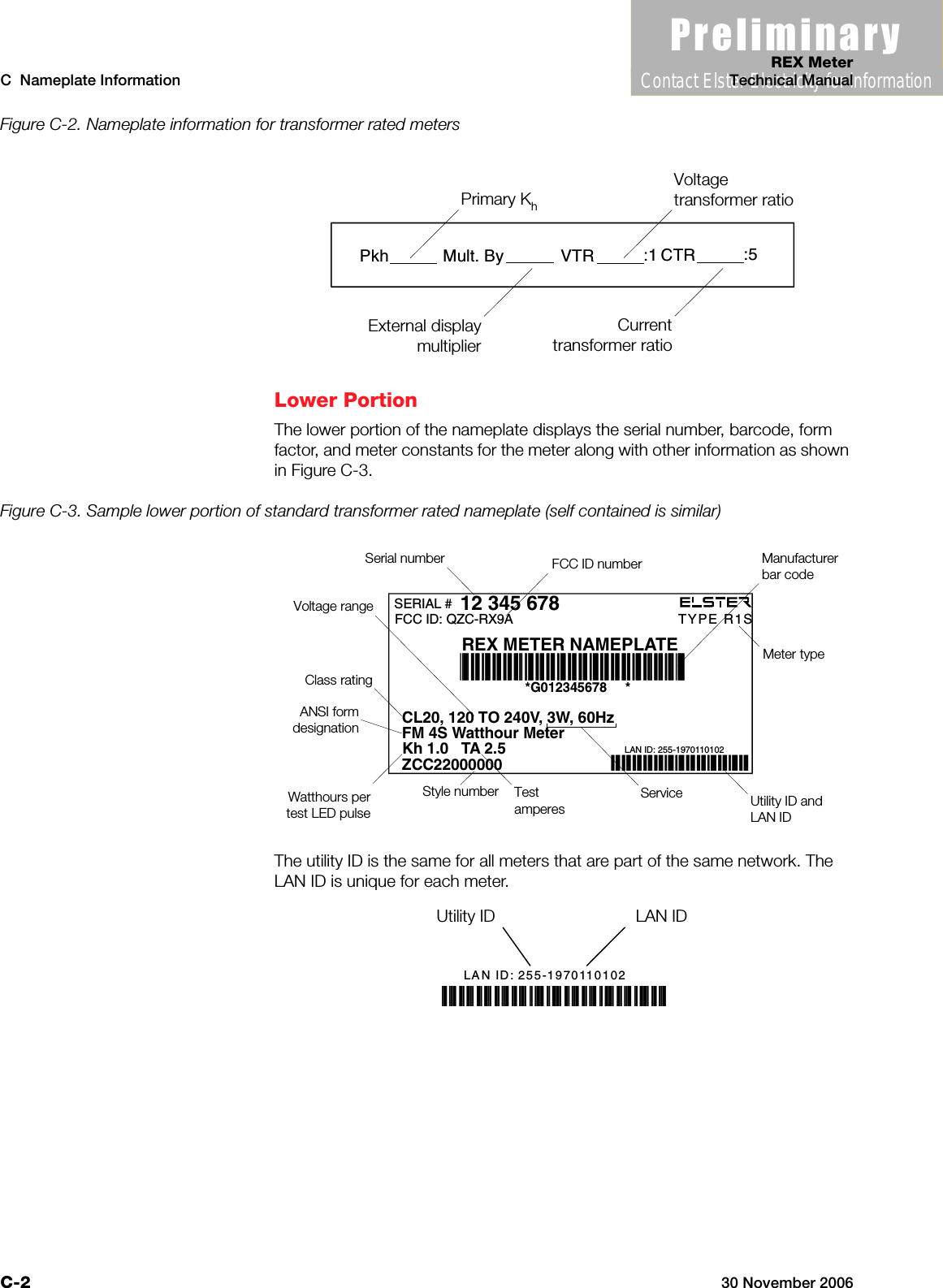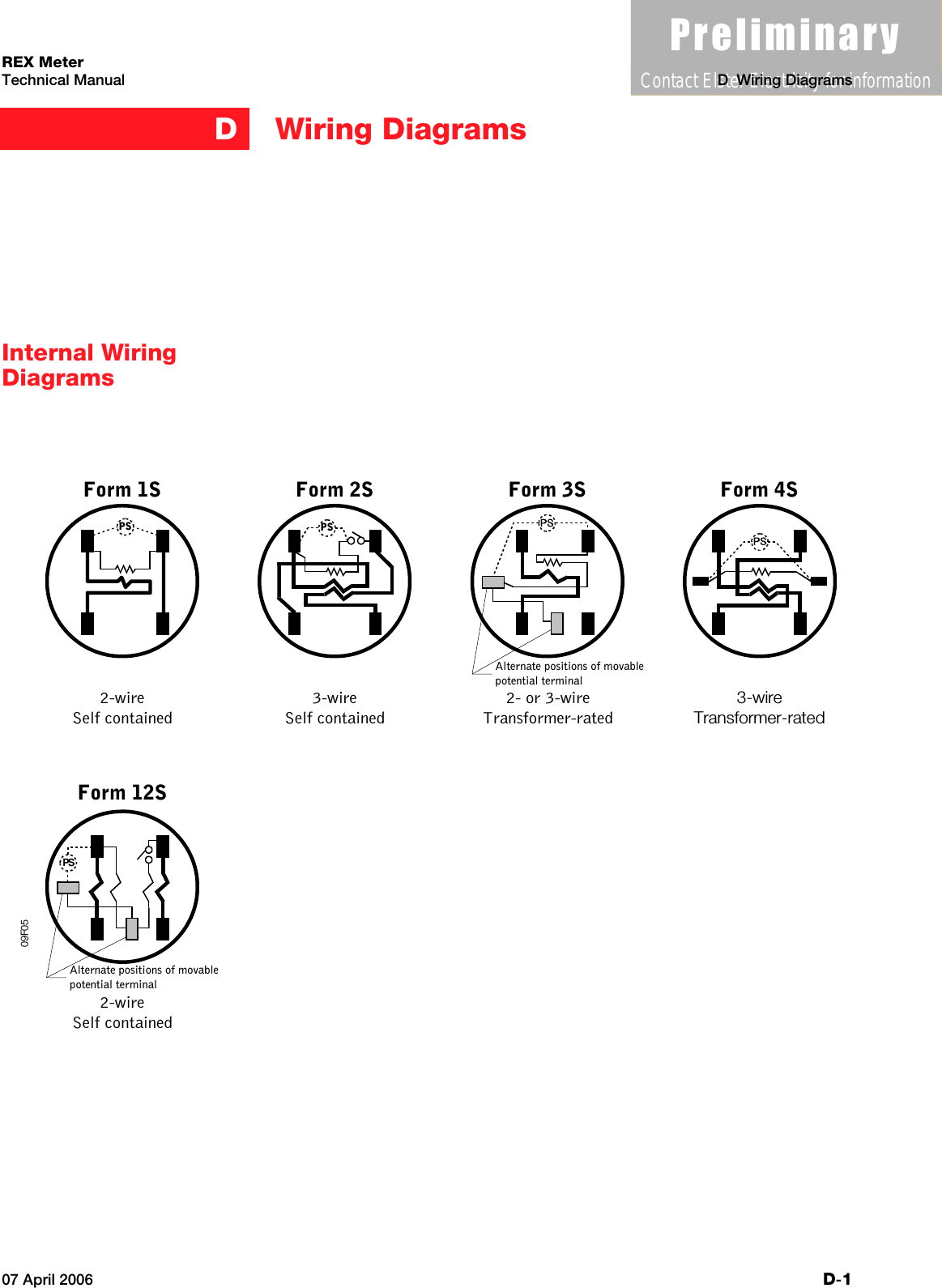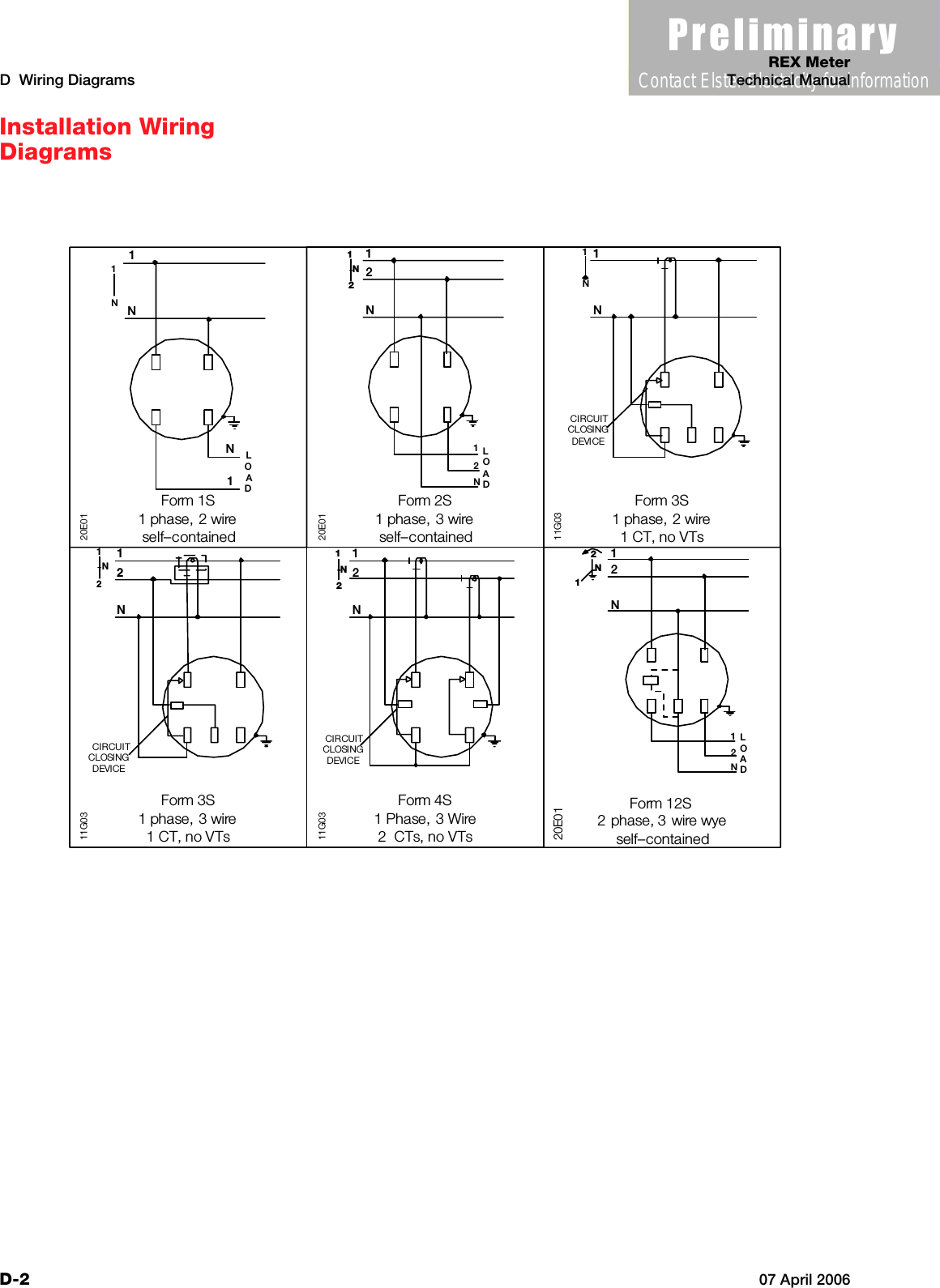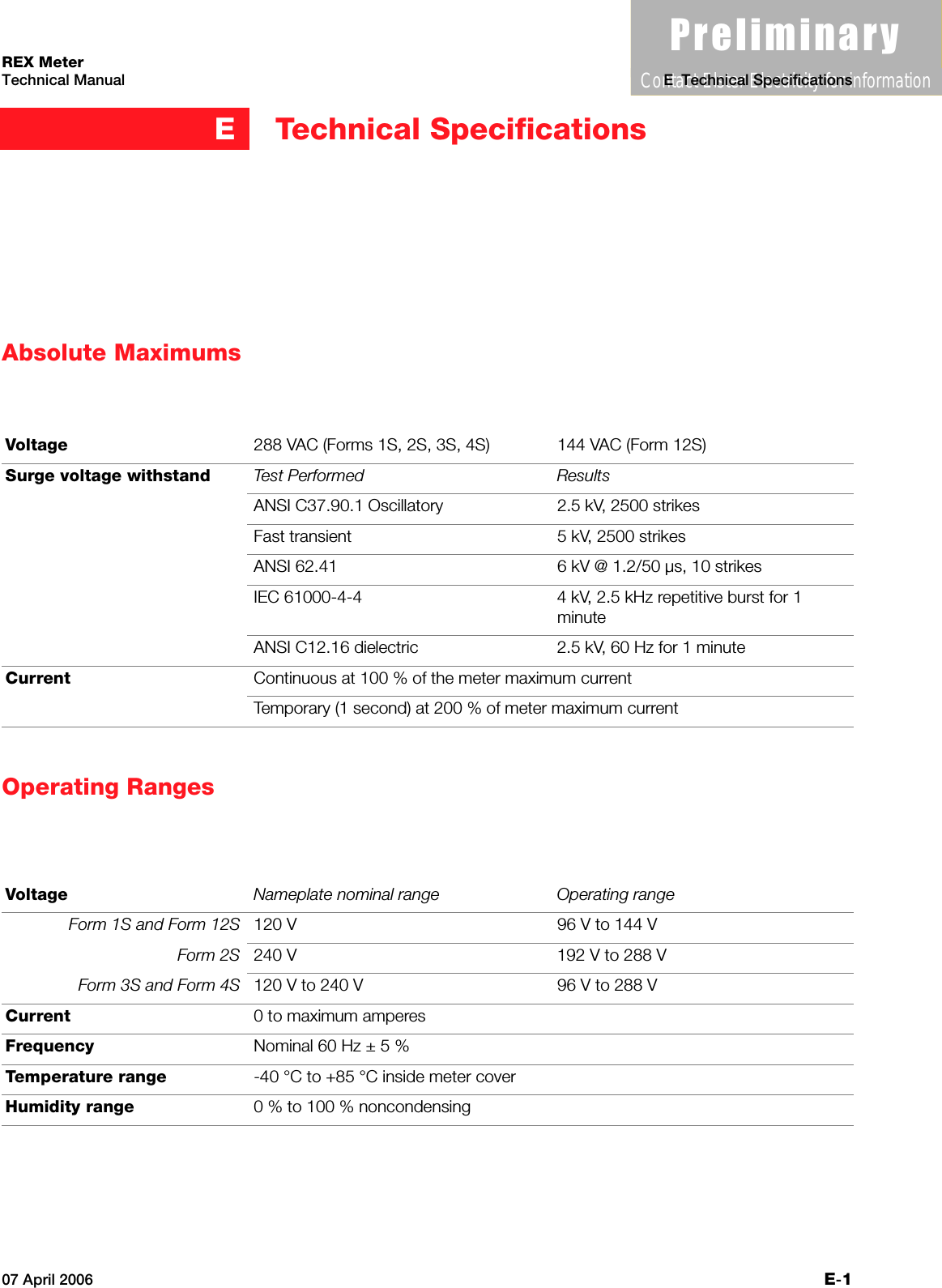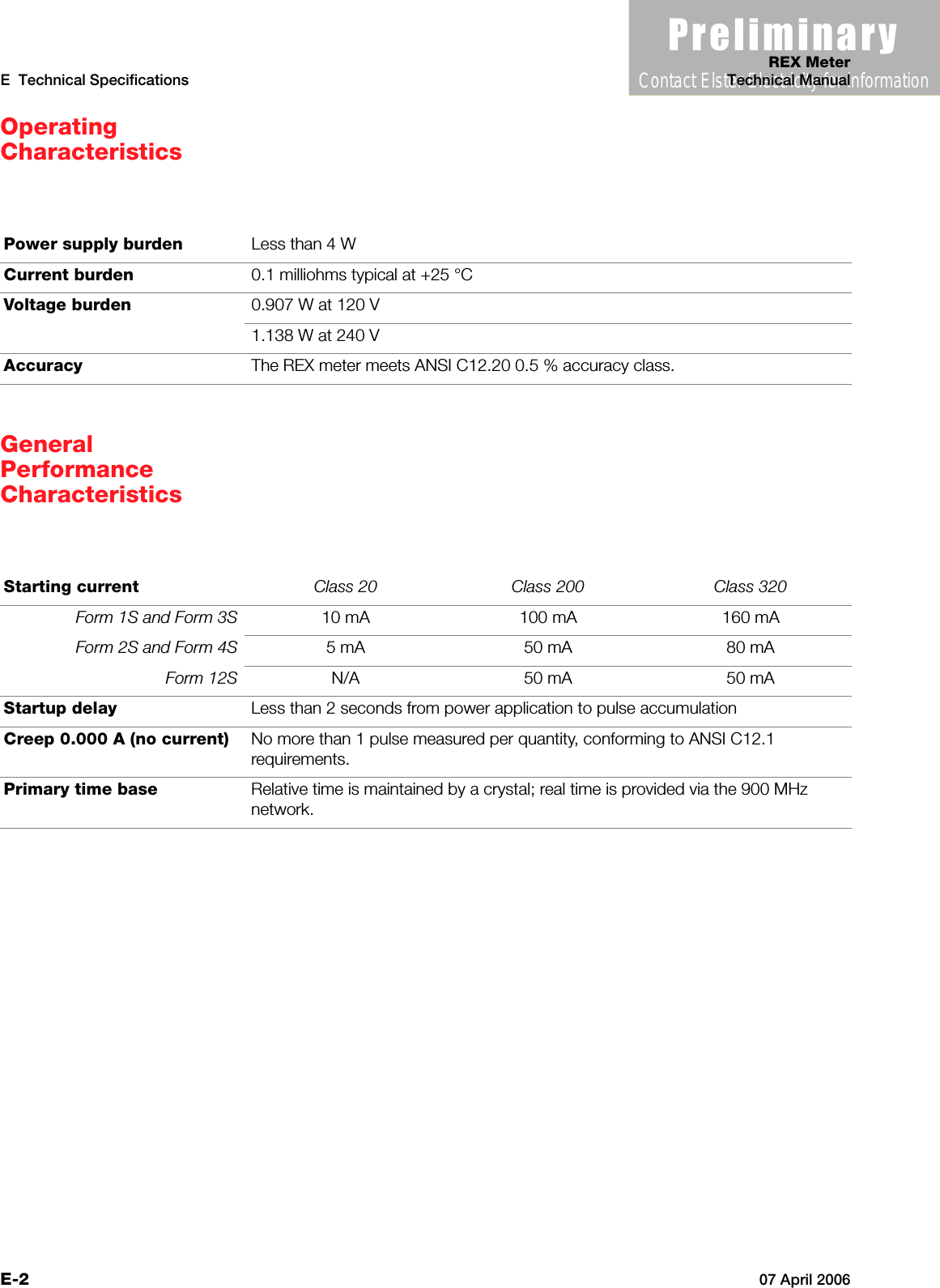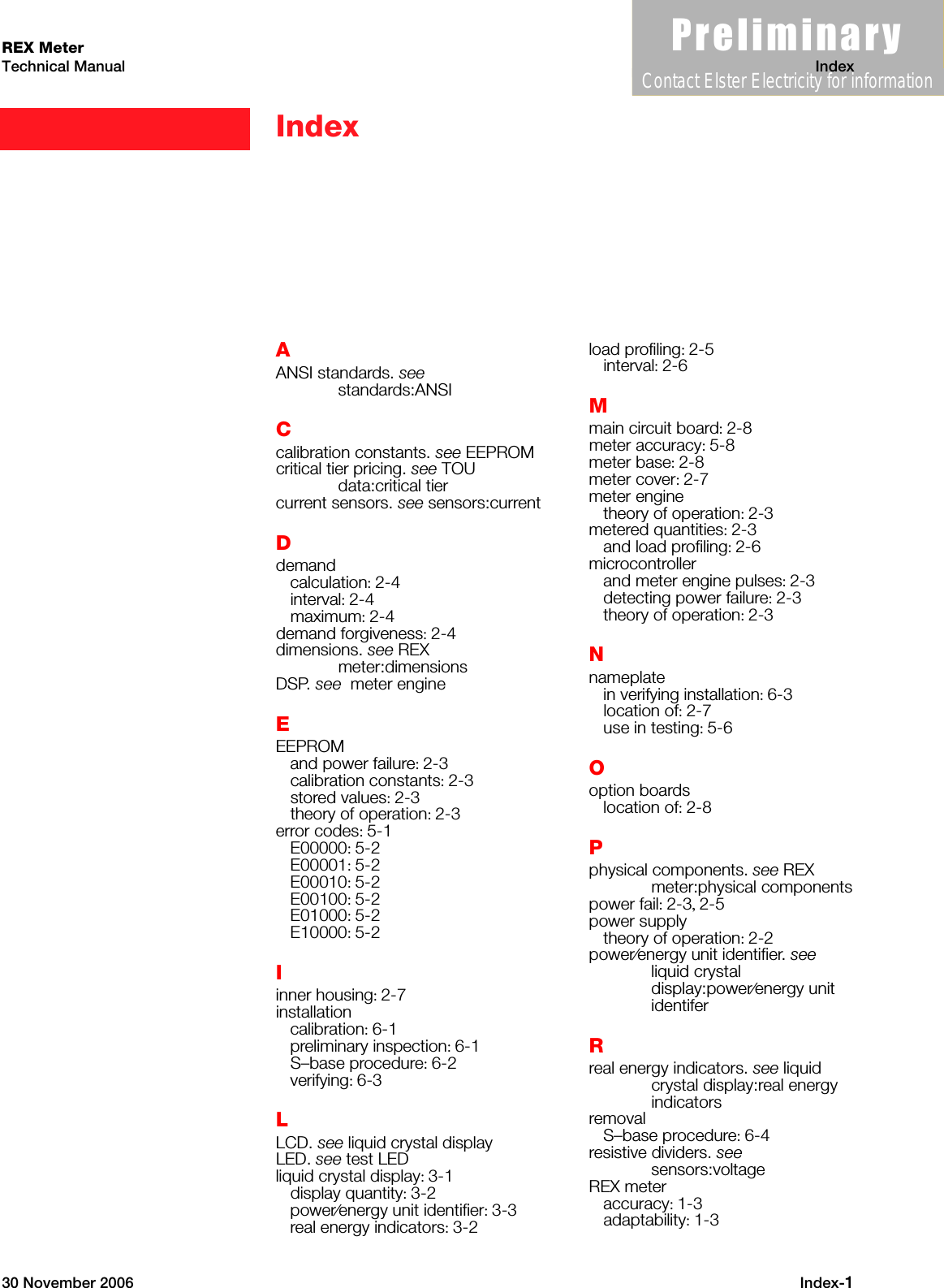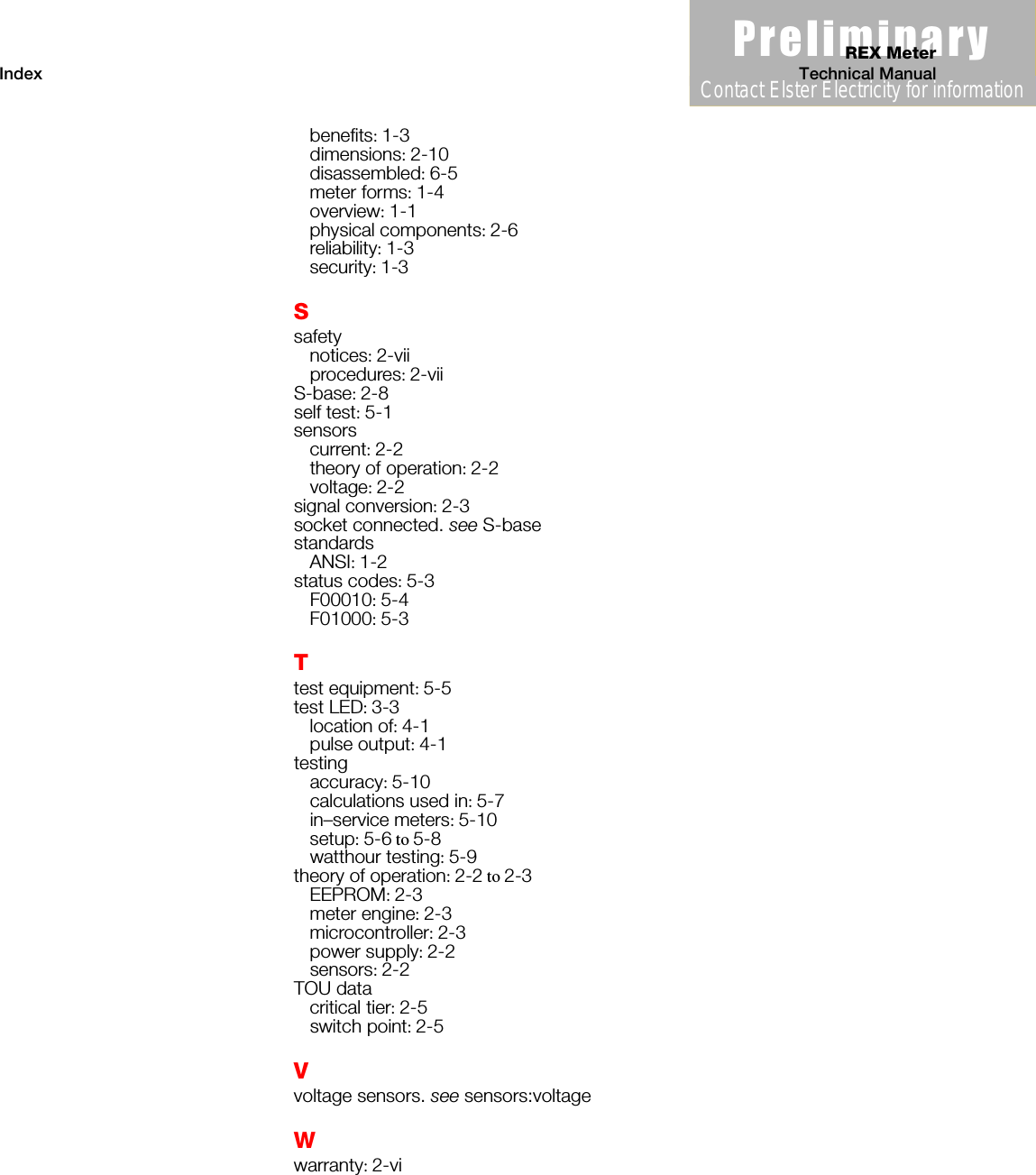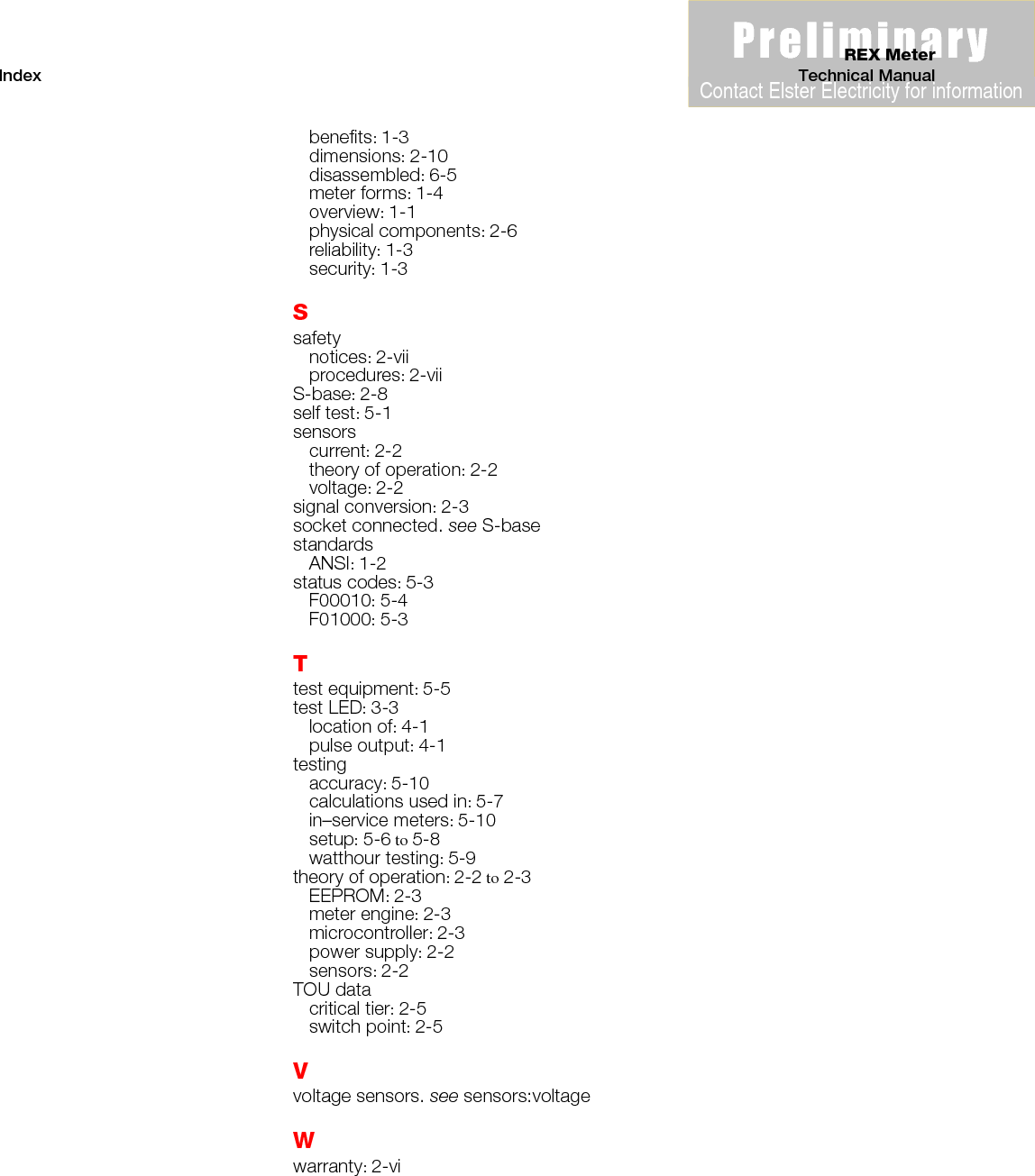Elster Solutions RX9A AUTOMATIC METER READING SYSTEM TRANSCEIVER User Manual REX Meter Technical Manual
Elster Solutions, LLC AUTOMATIC METER READING SYSTEM TRANSCEIVER REX Meter Technical Manual
Contents
- 1. Installation Instructions
- 2. User Manual
User Manual
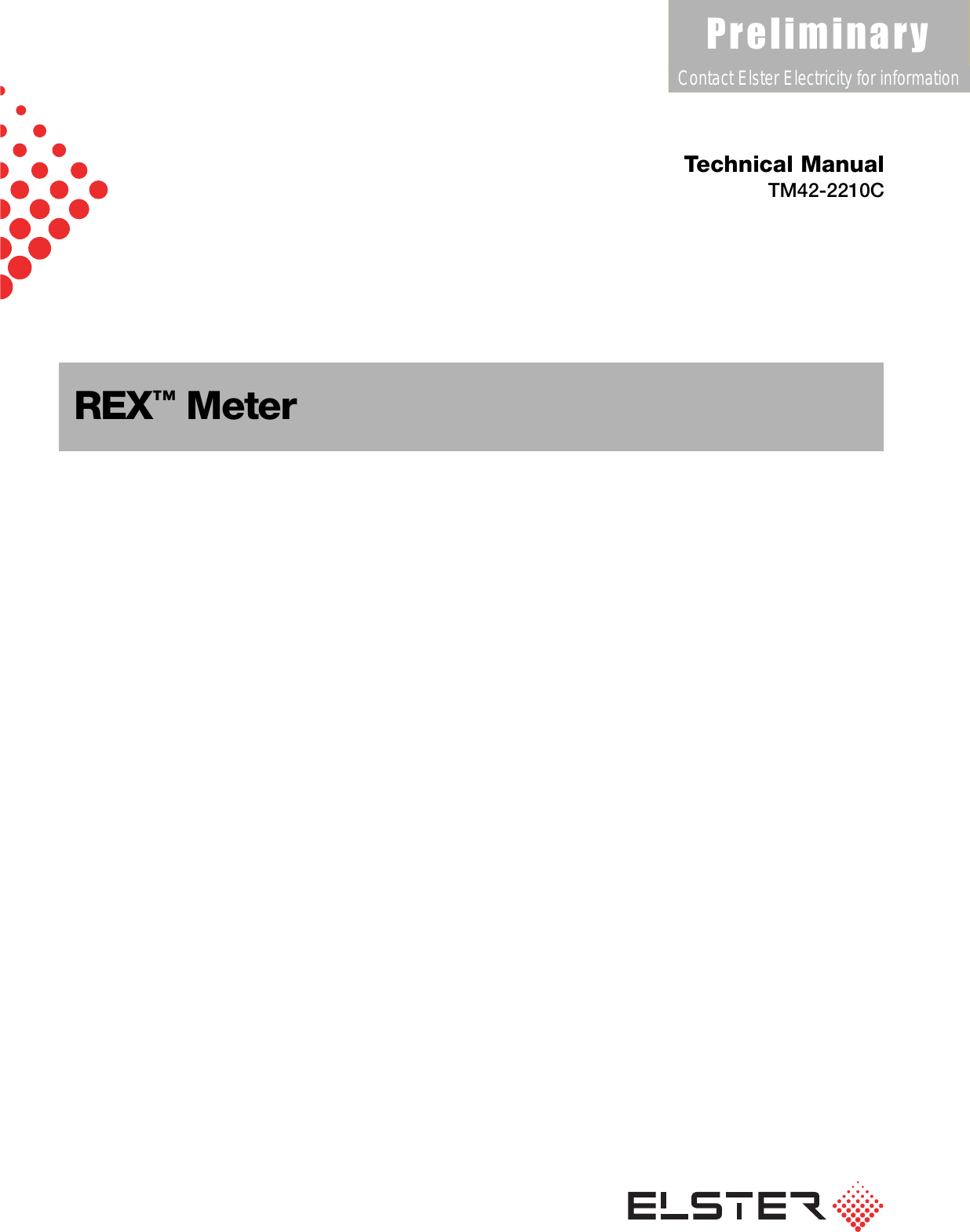
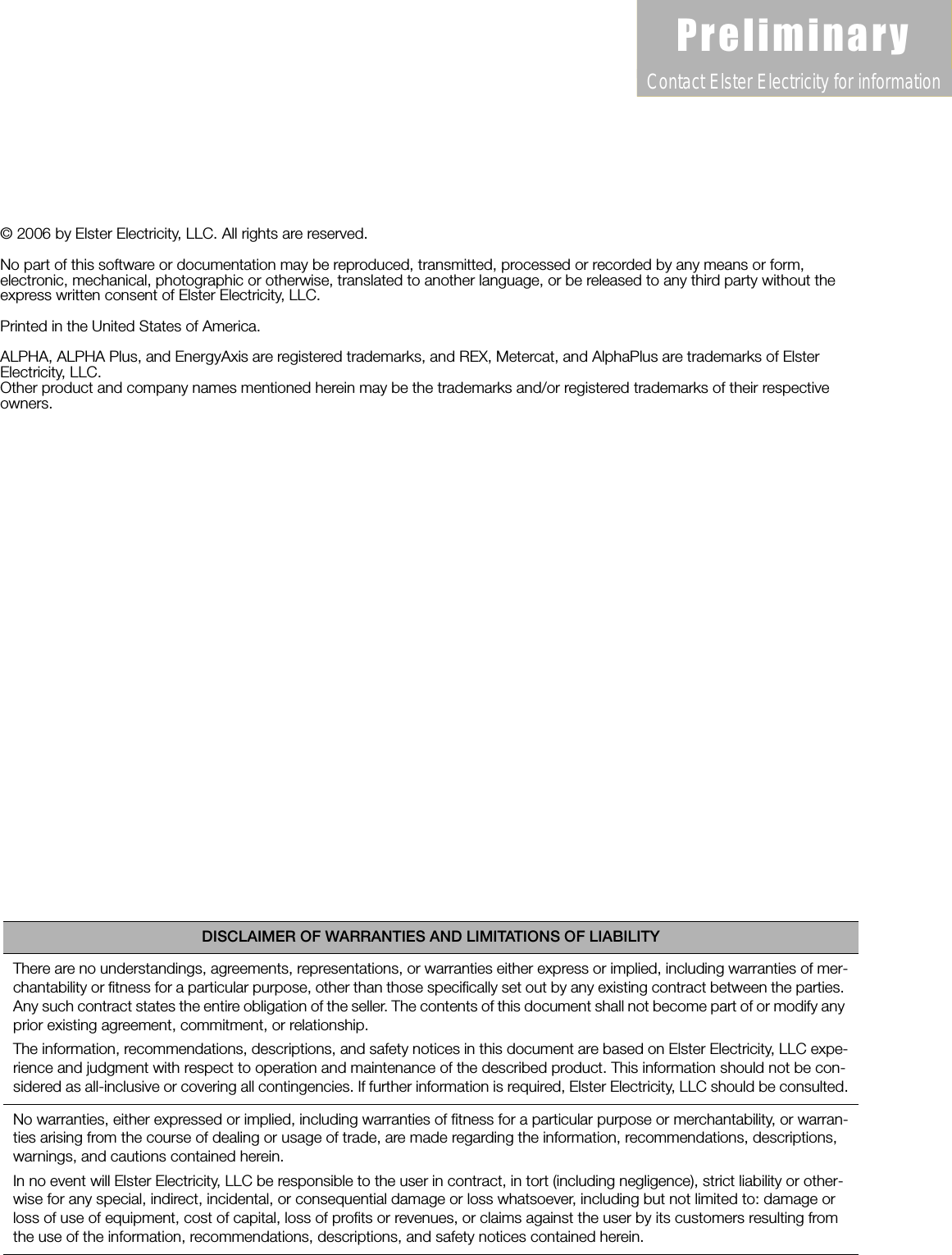
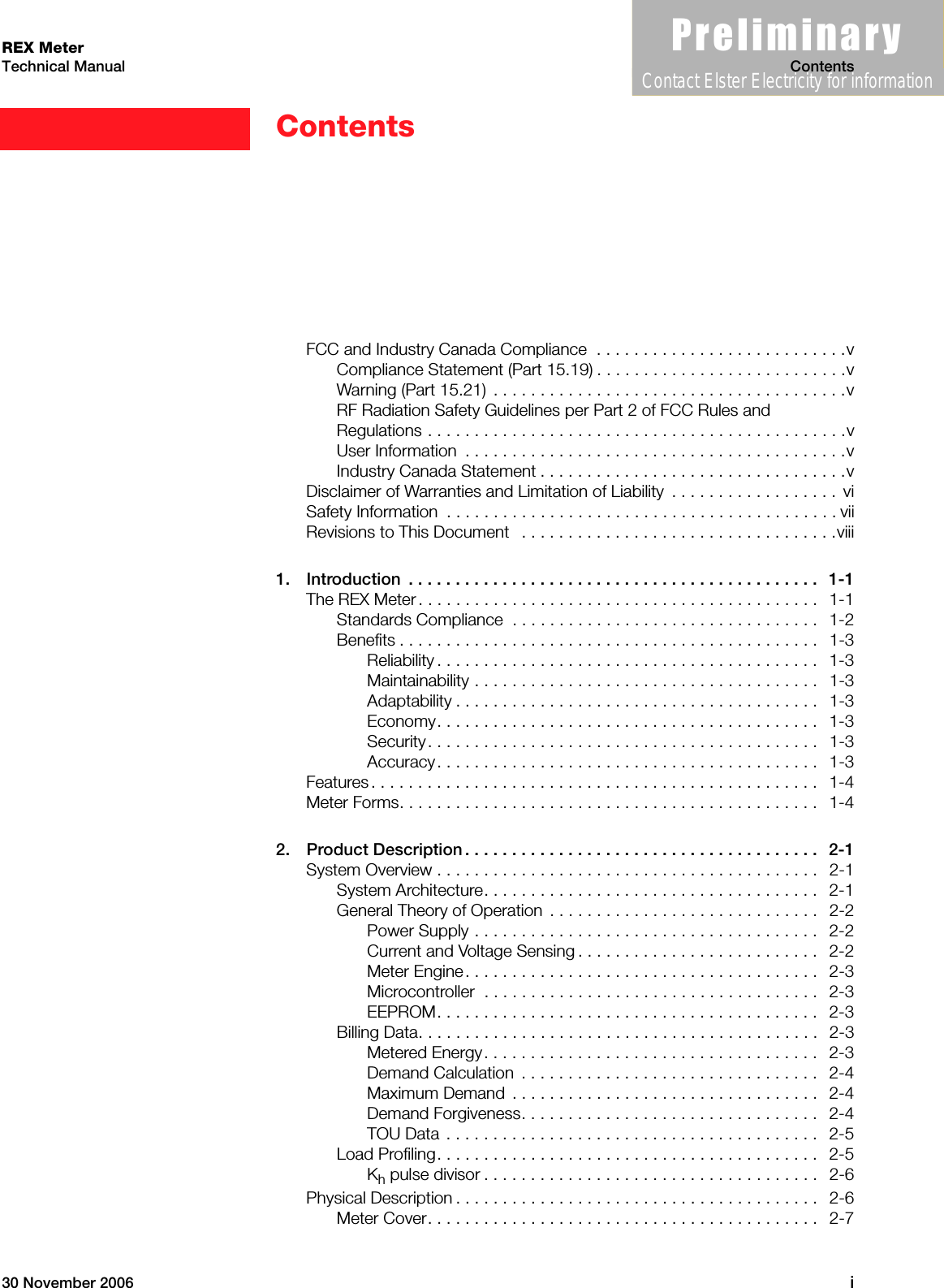
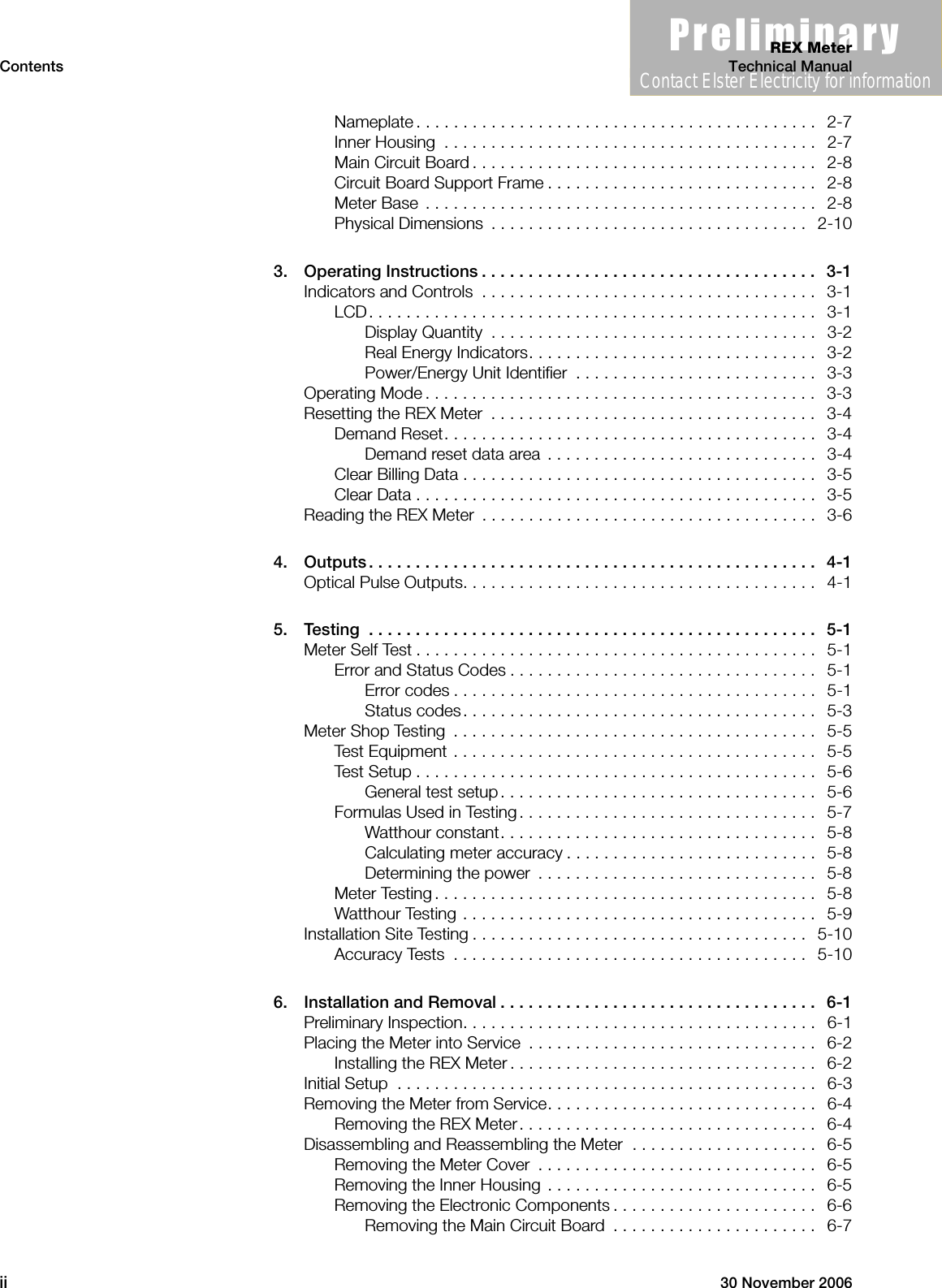
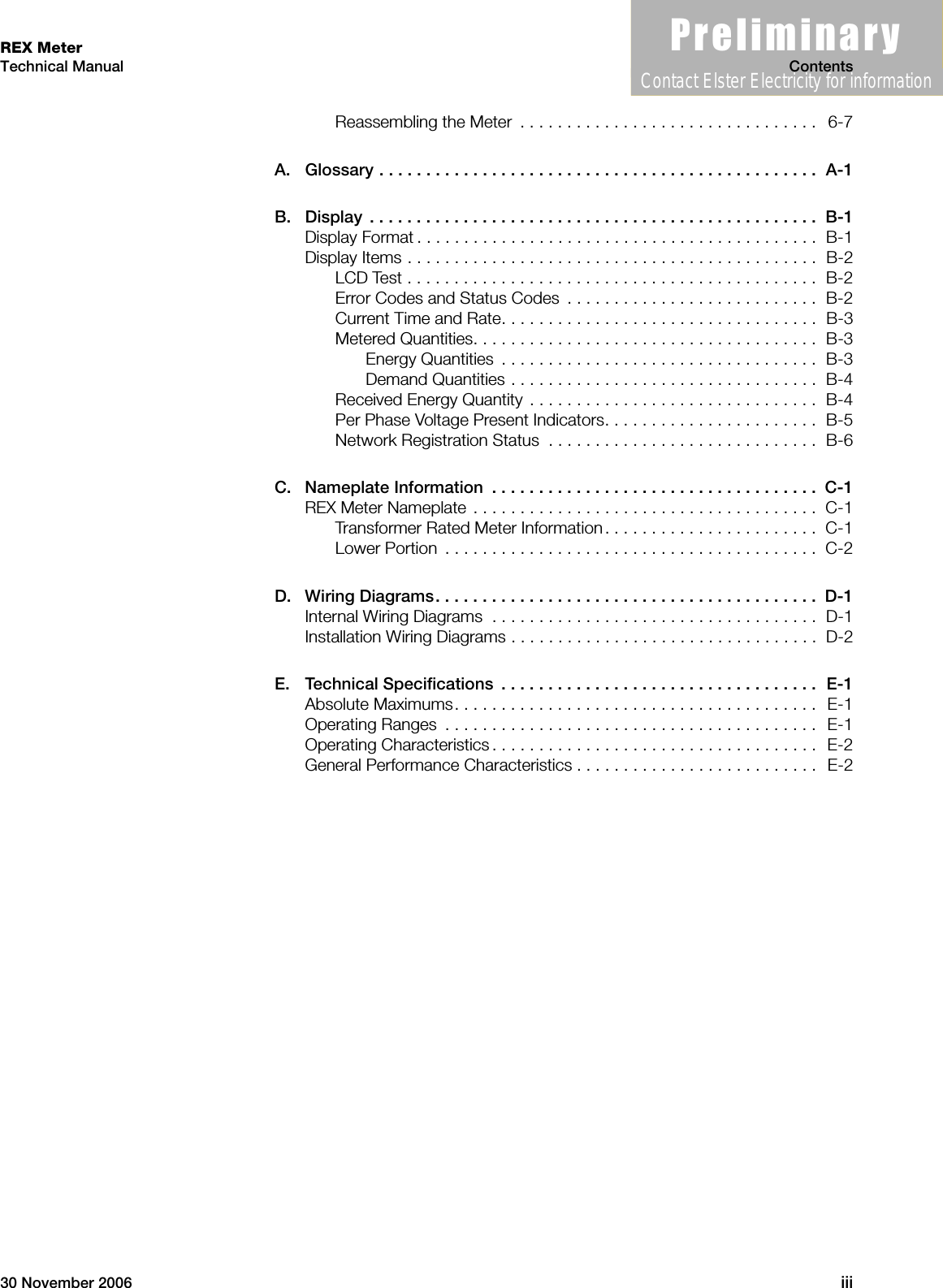

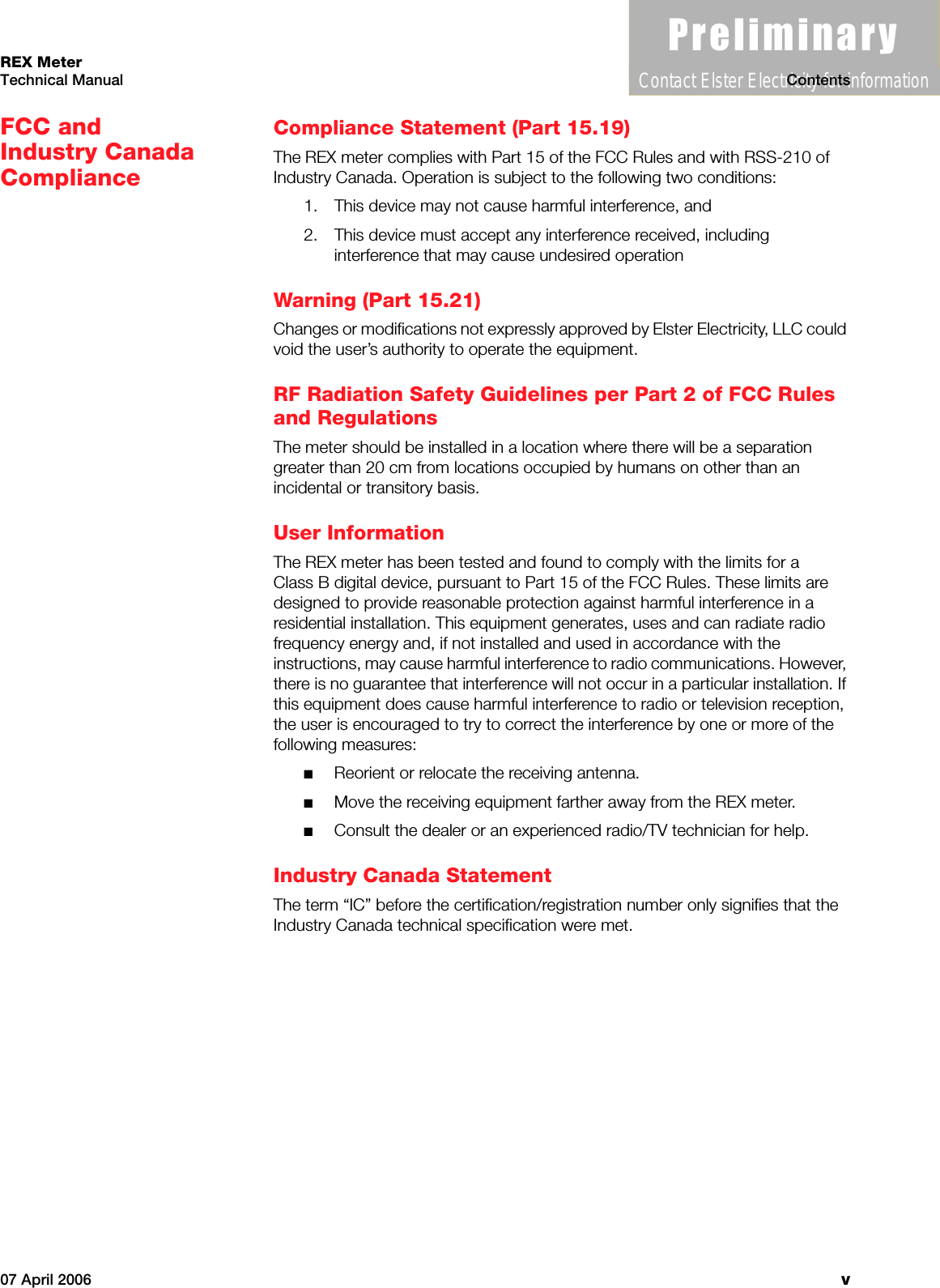
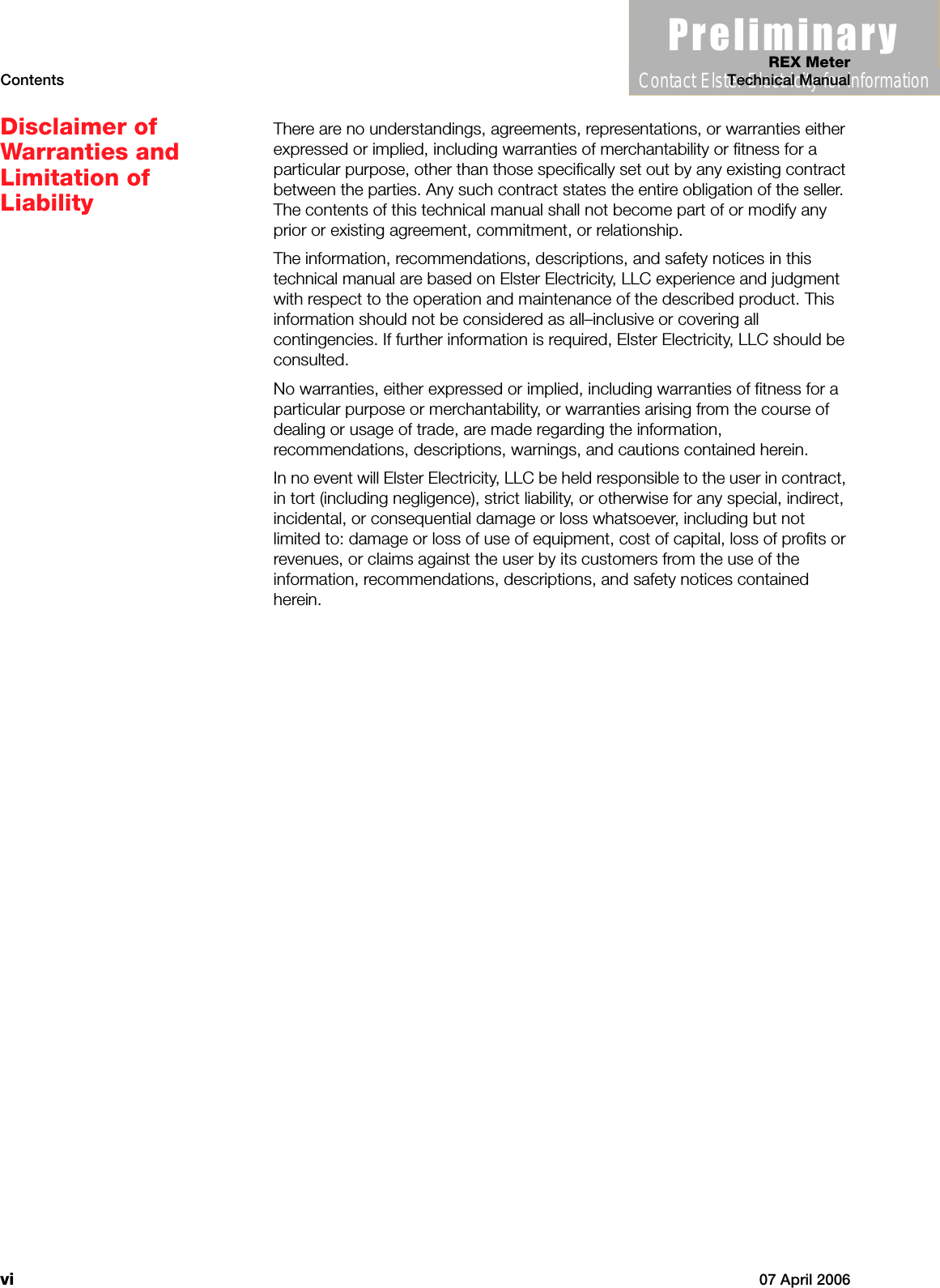
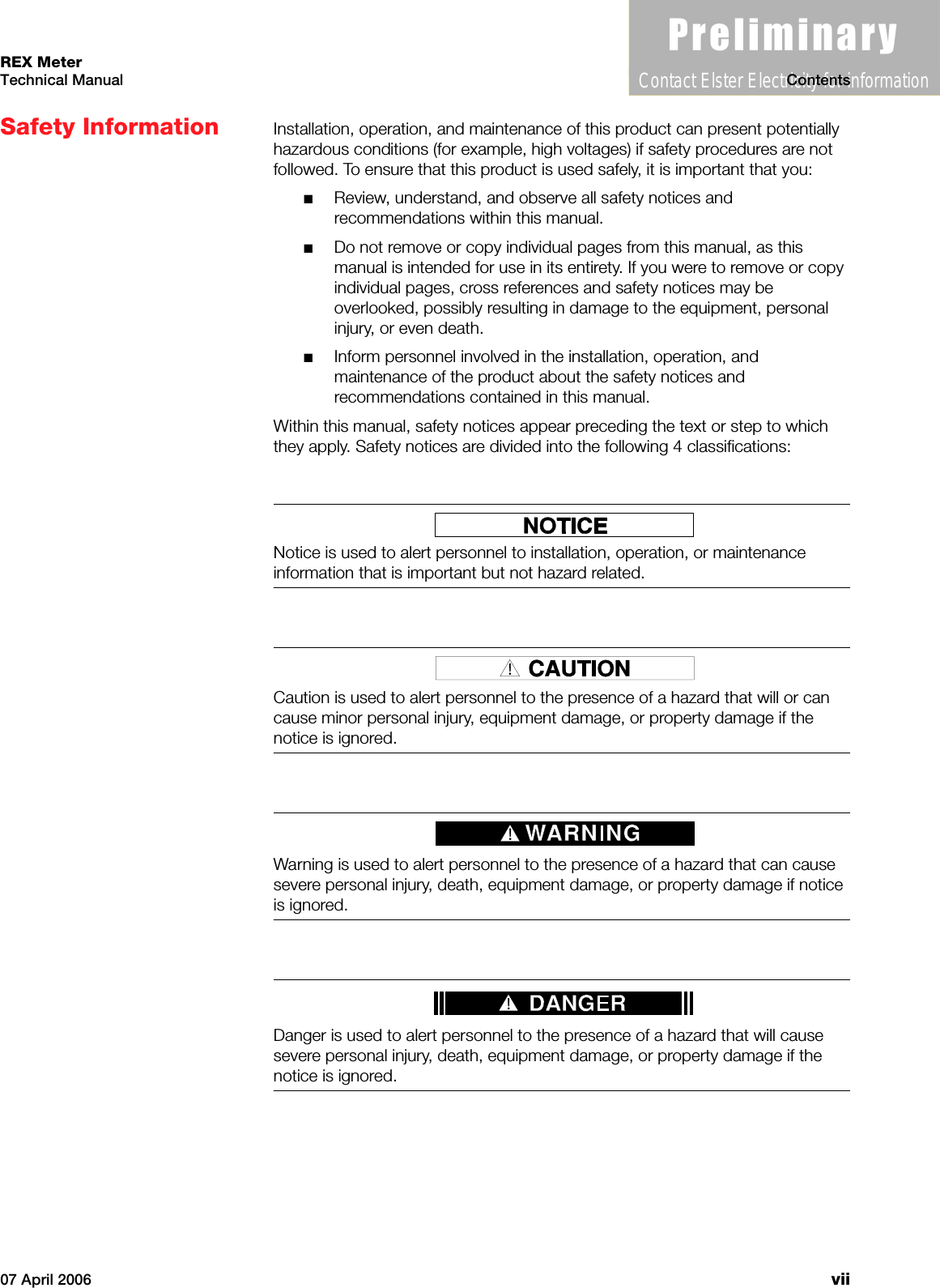
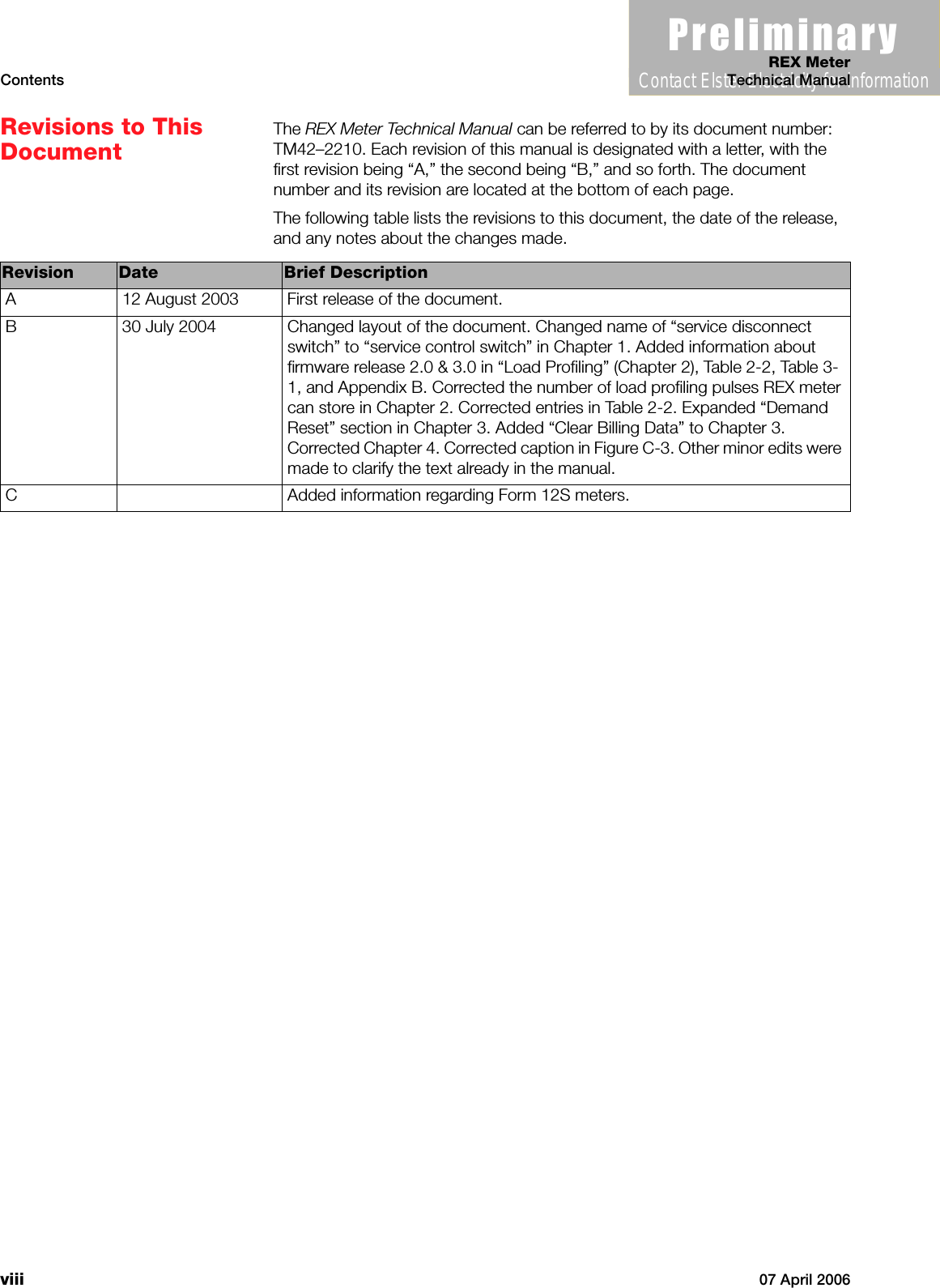
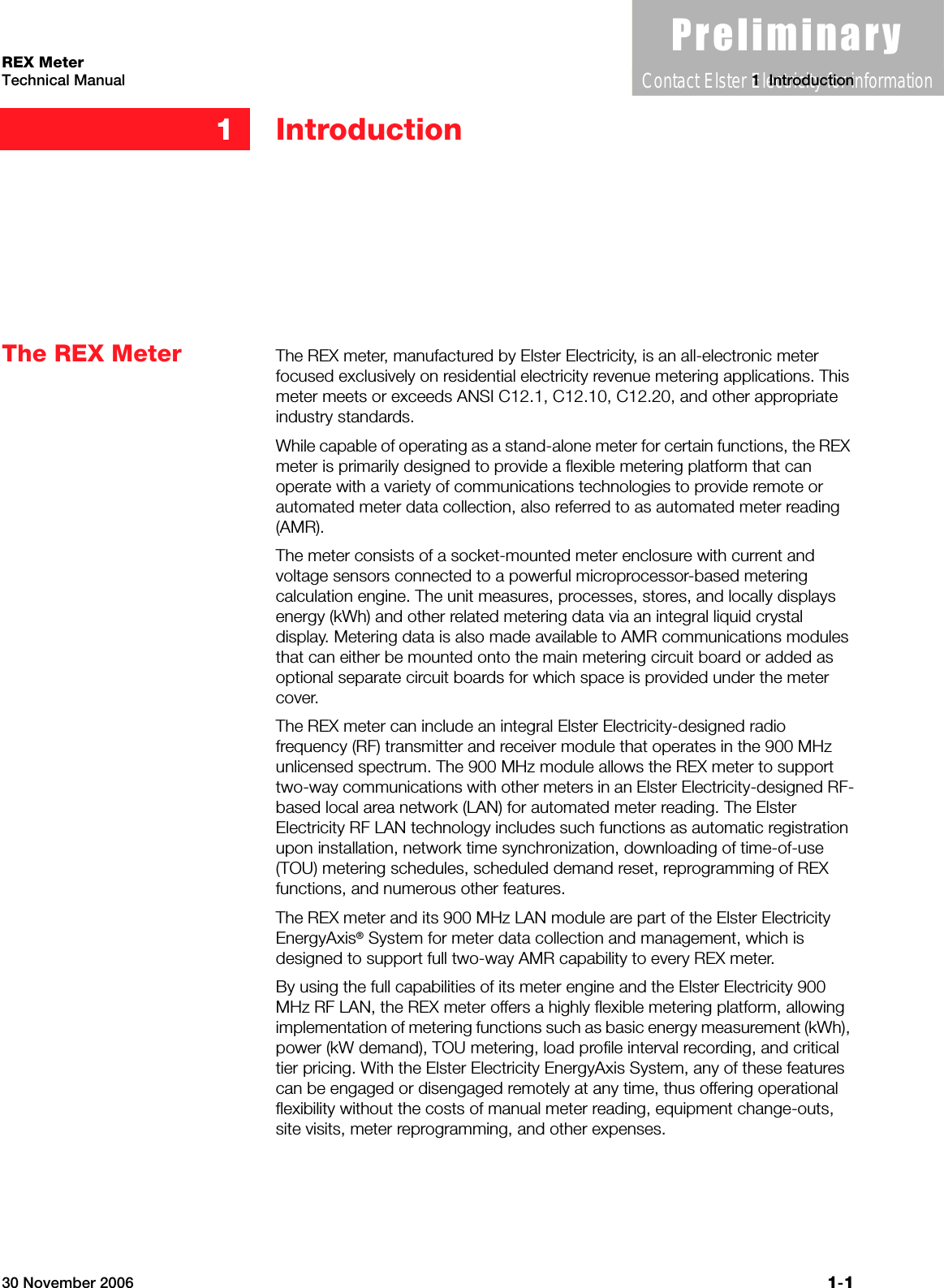
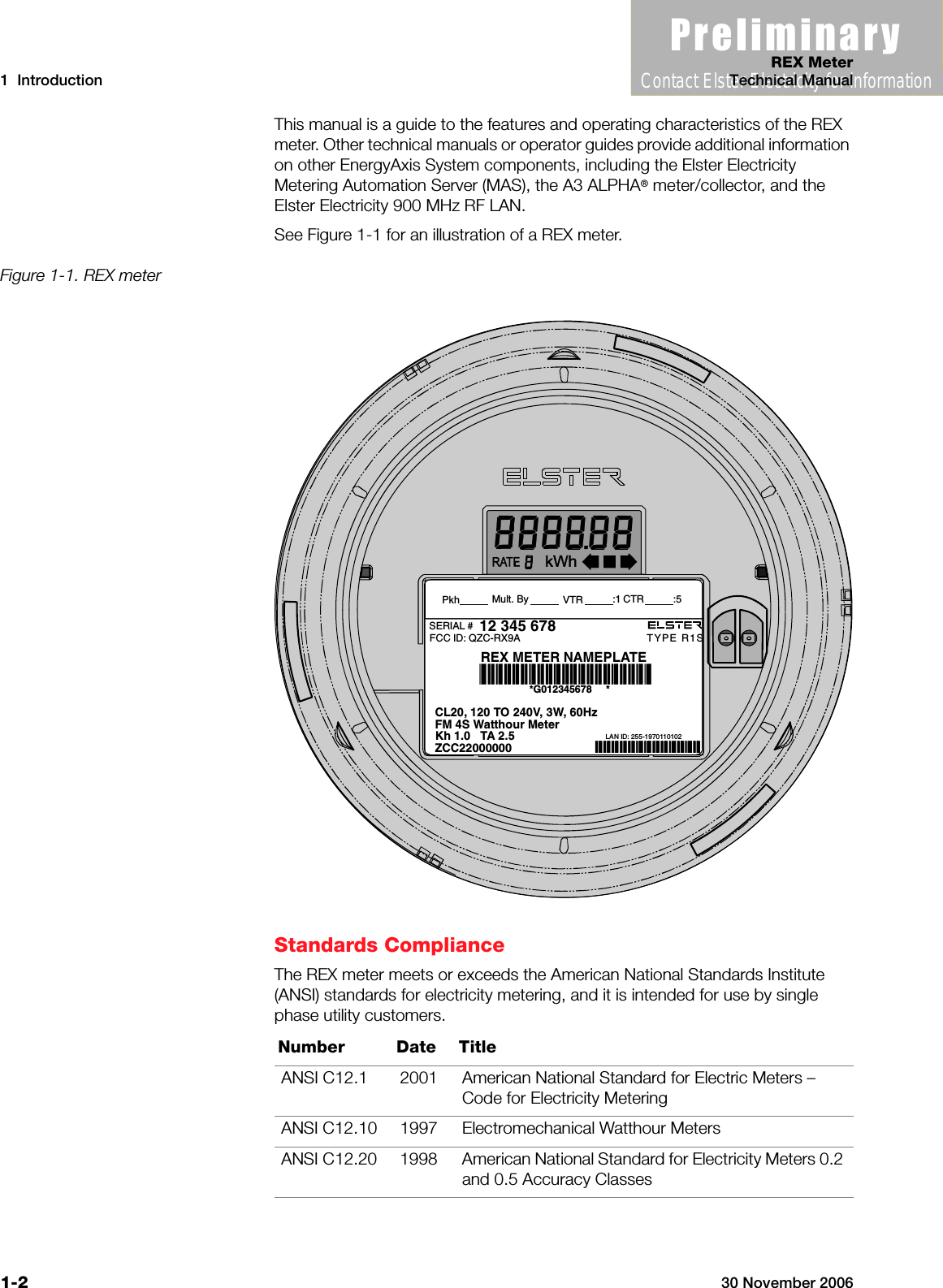
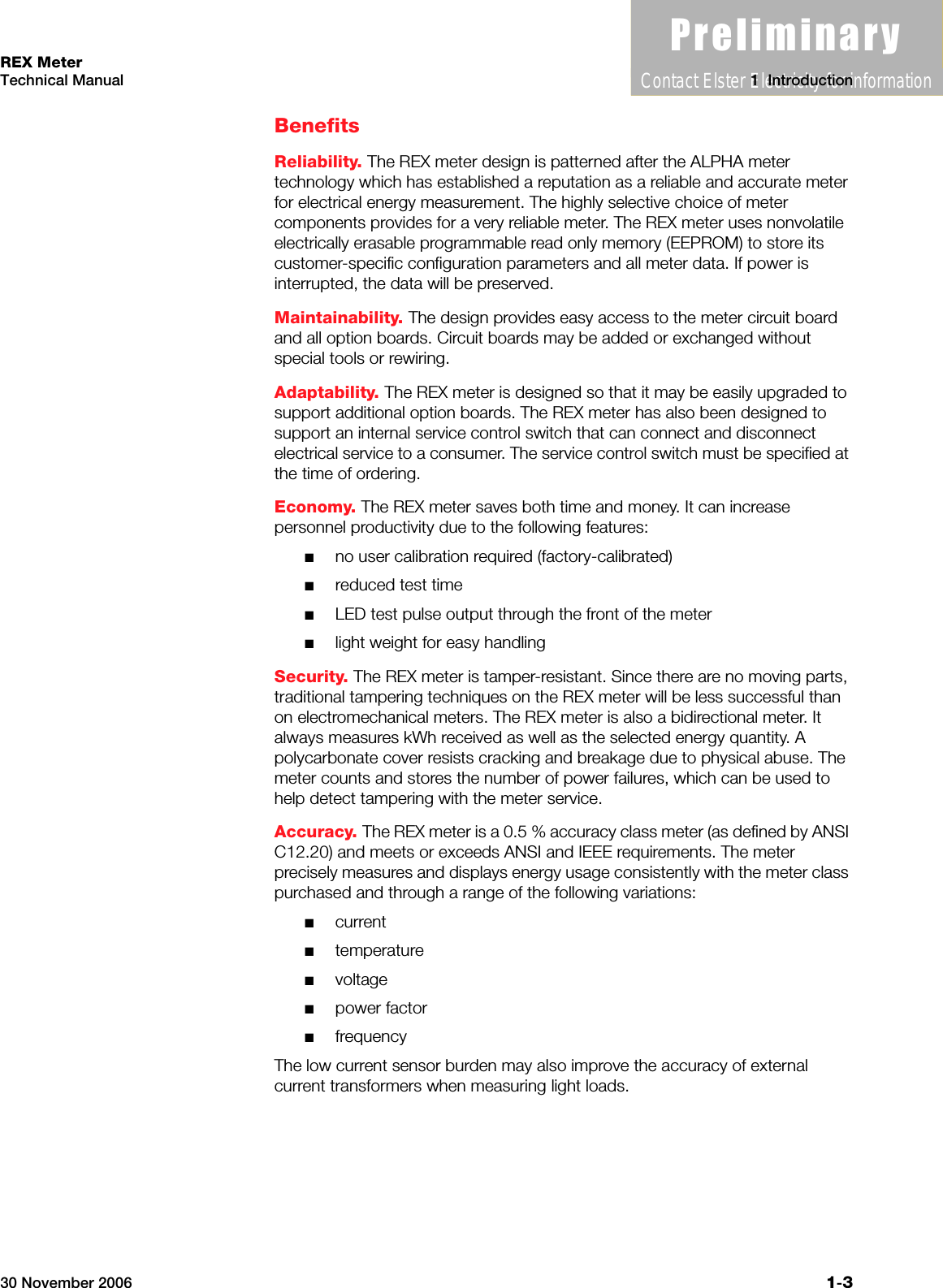
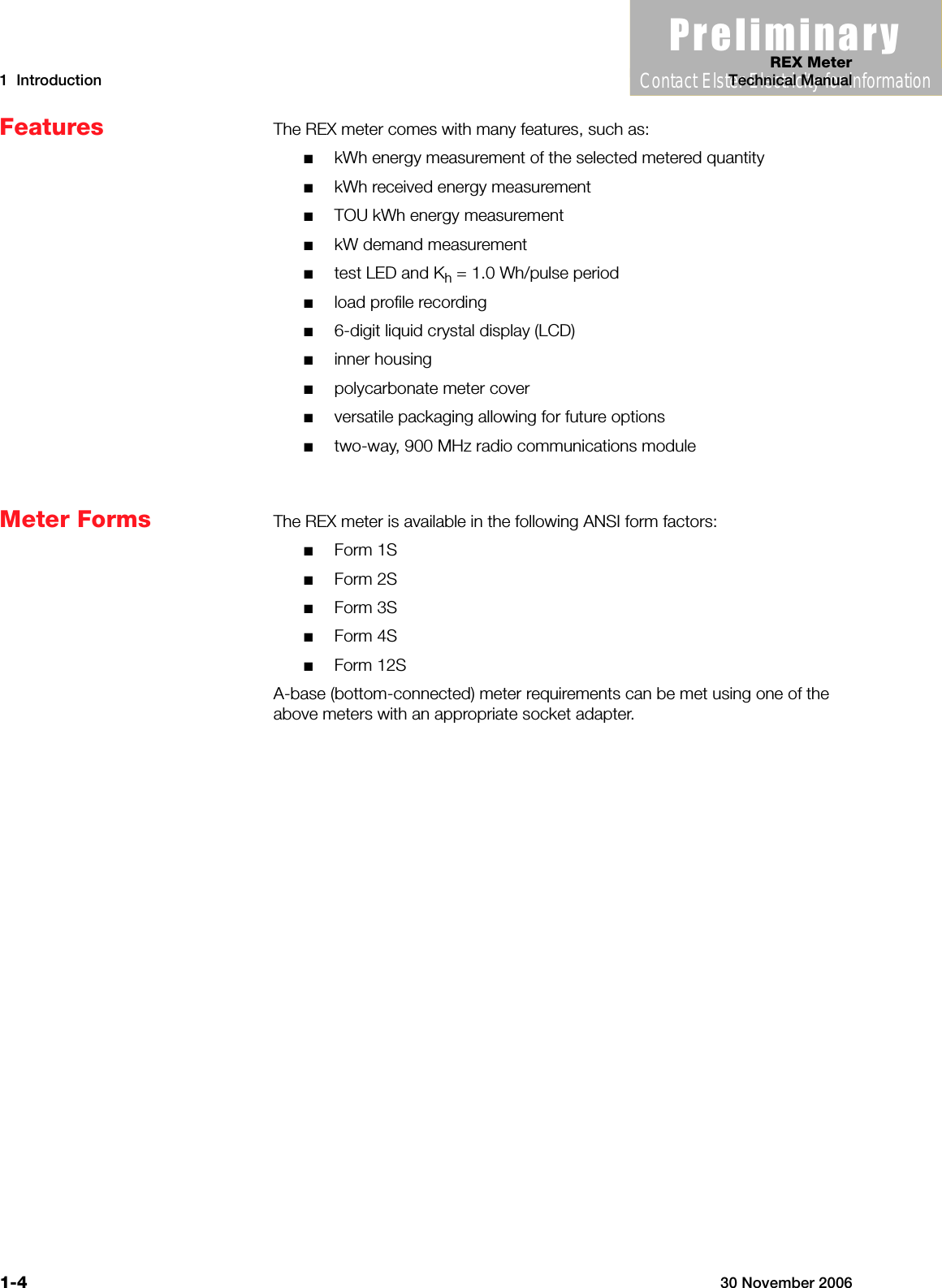
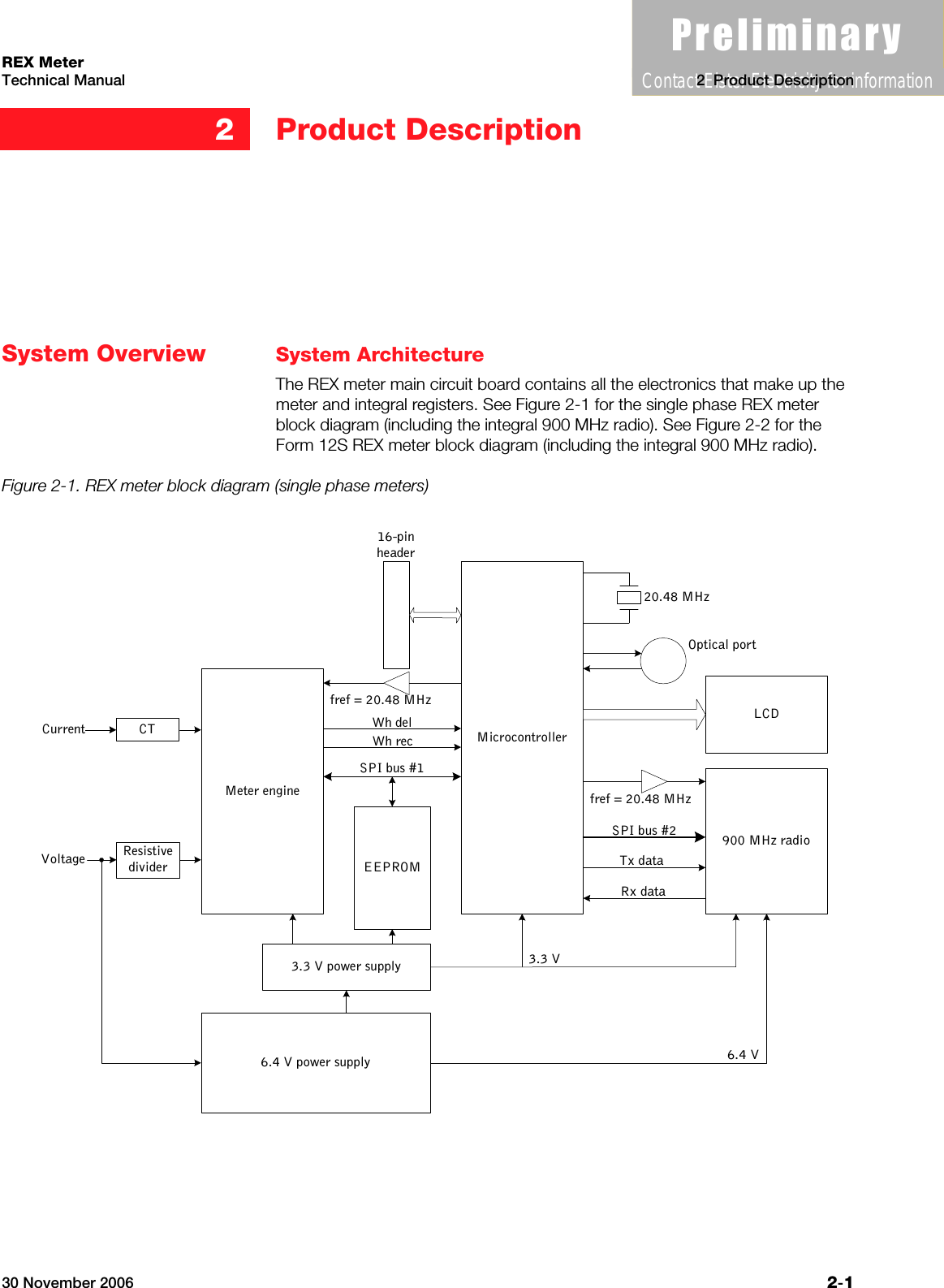
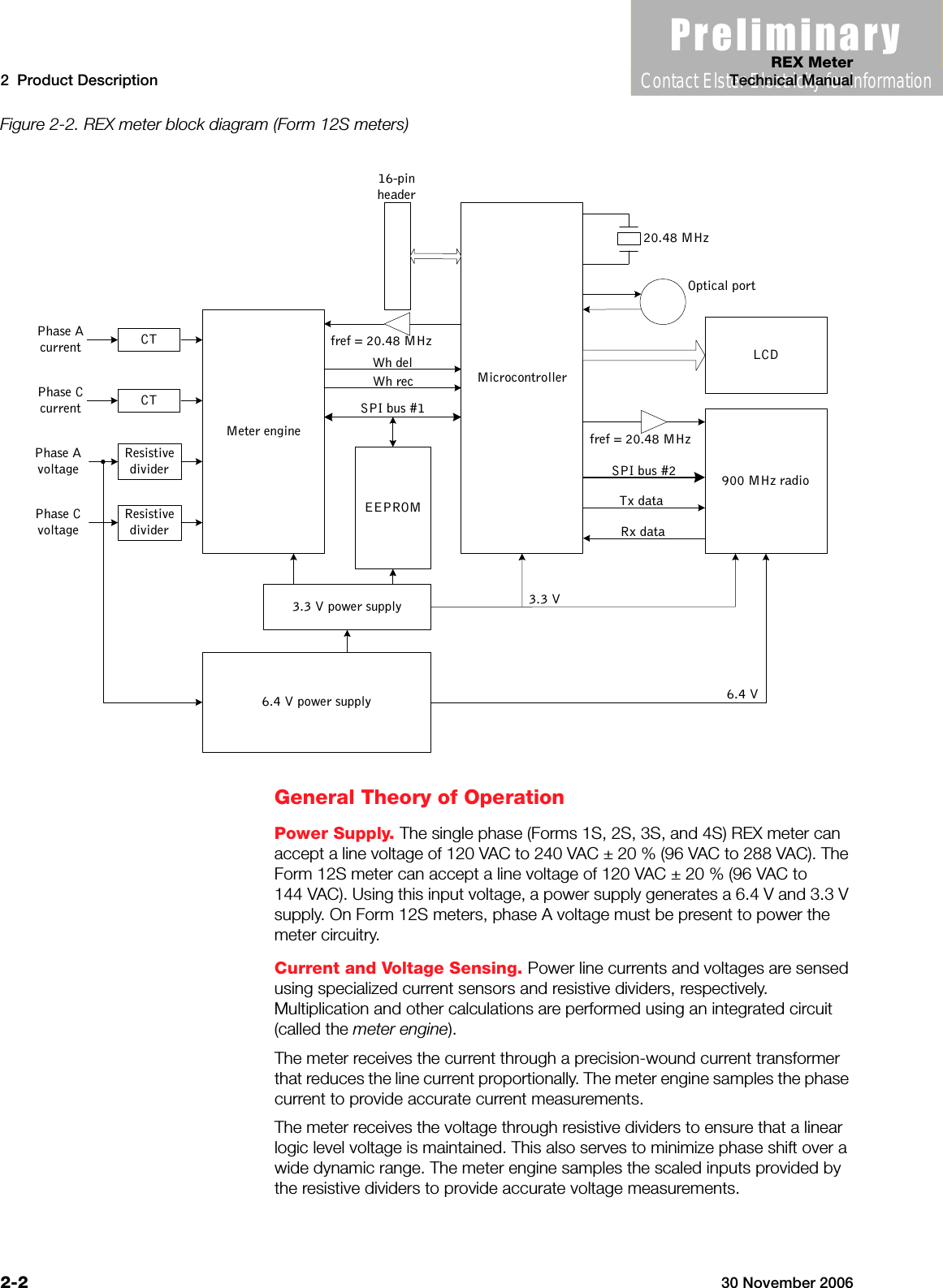
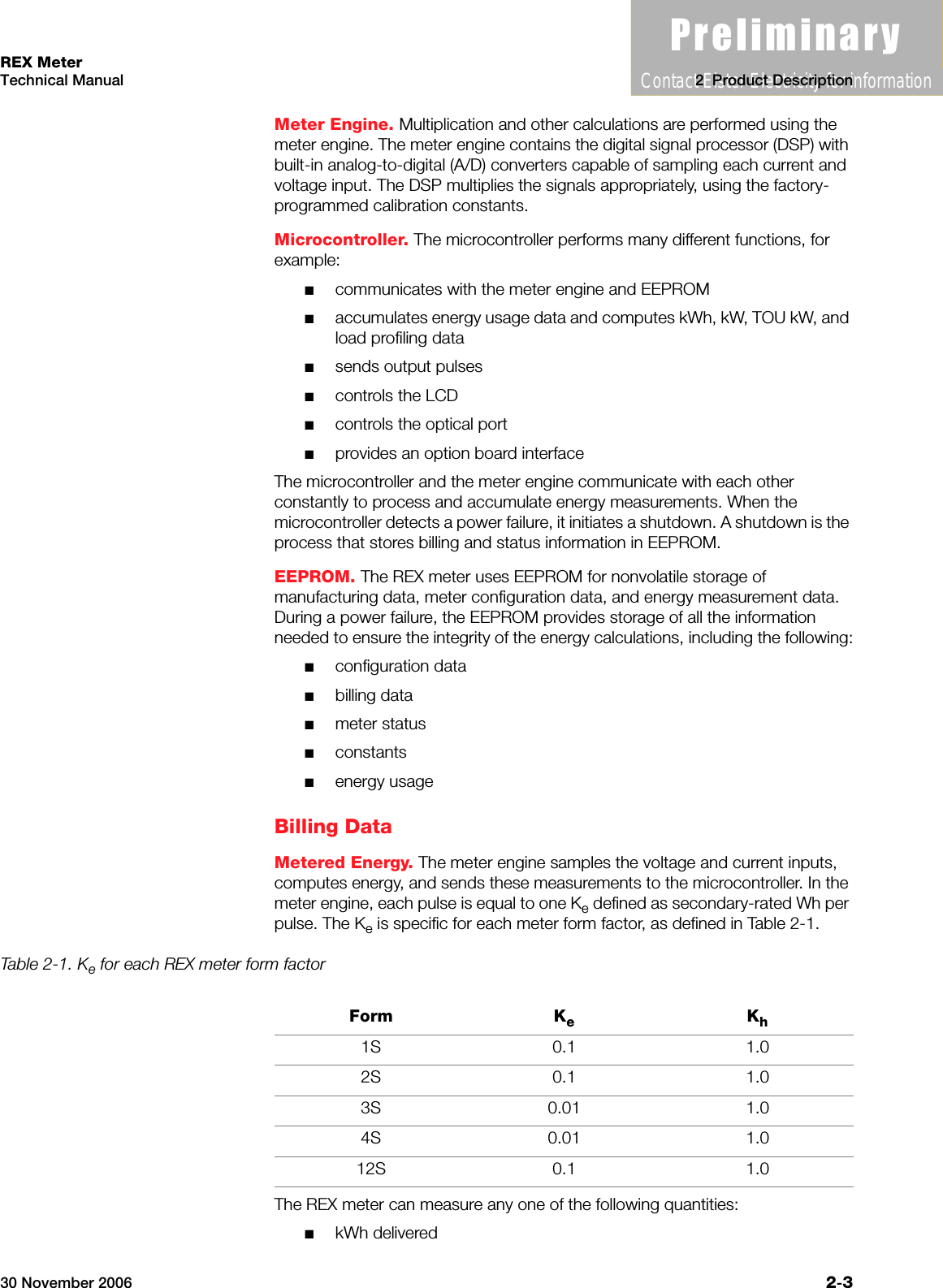
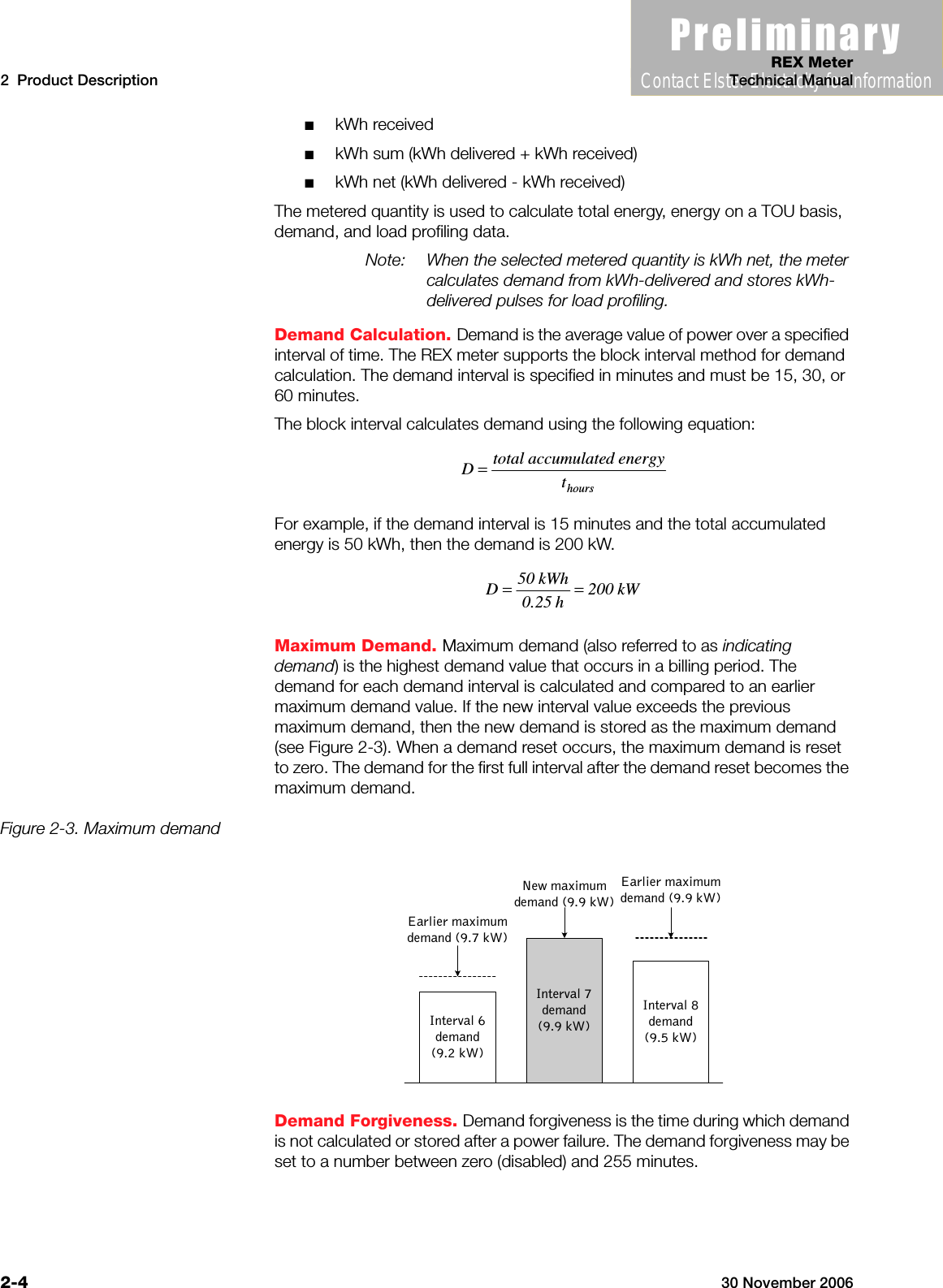
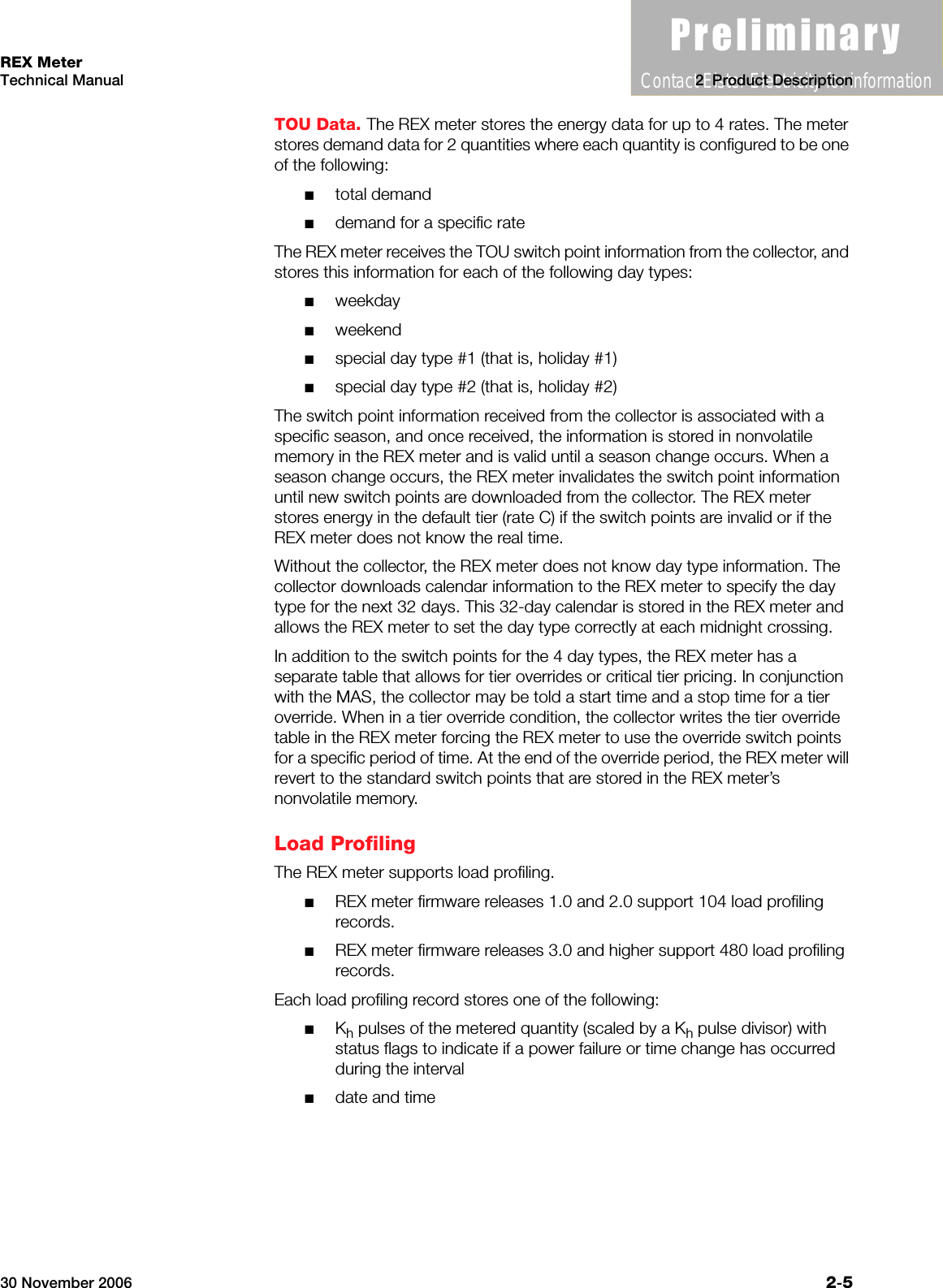
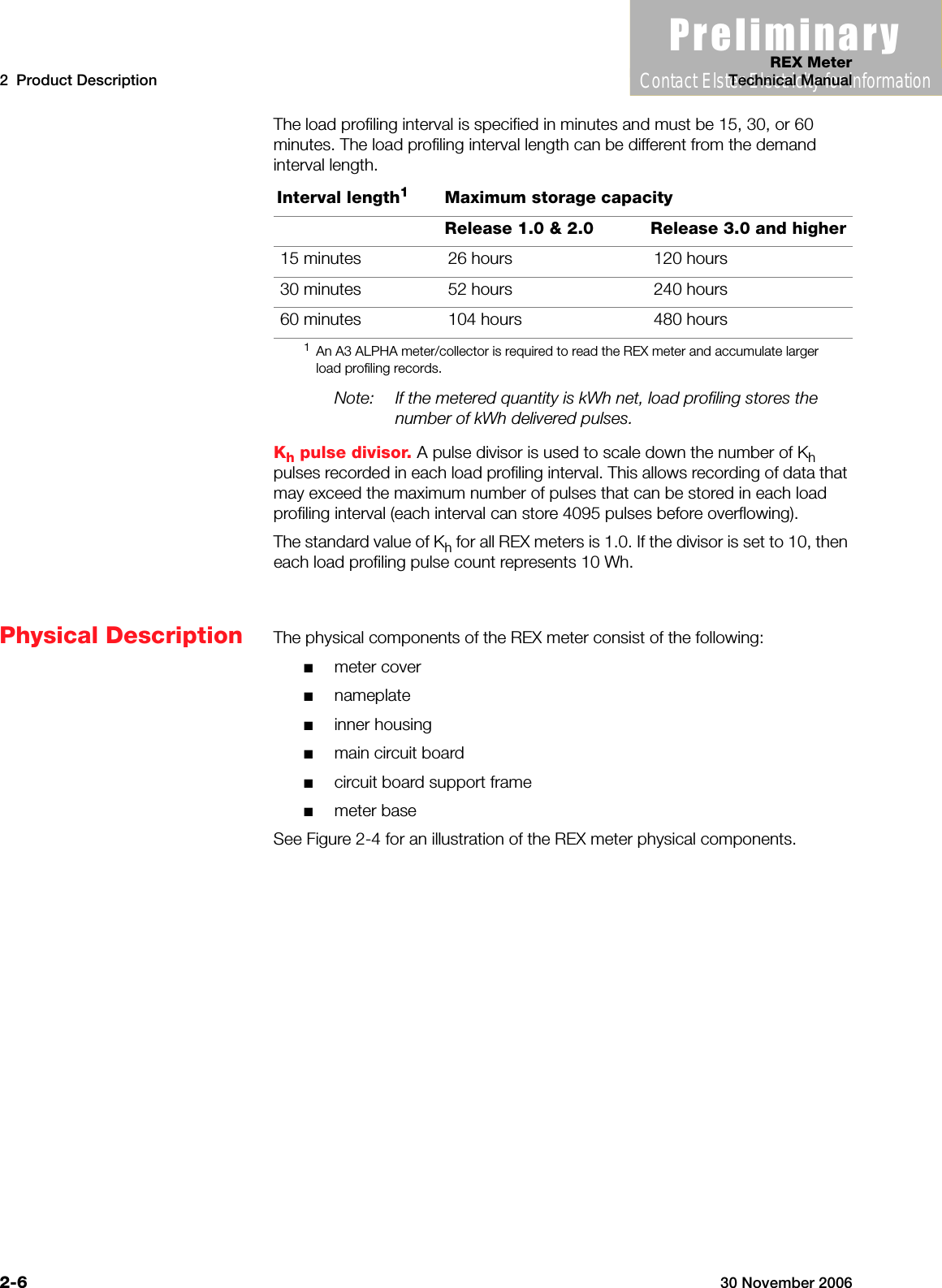
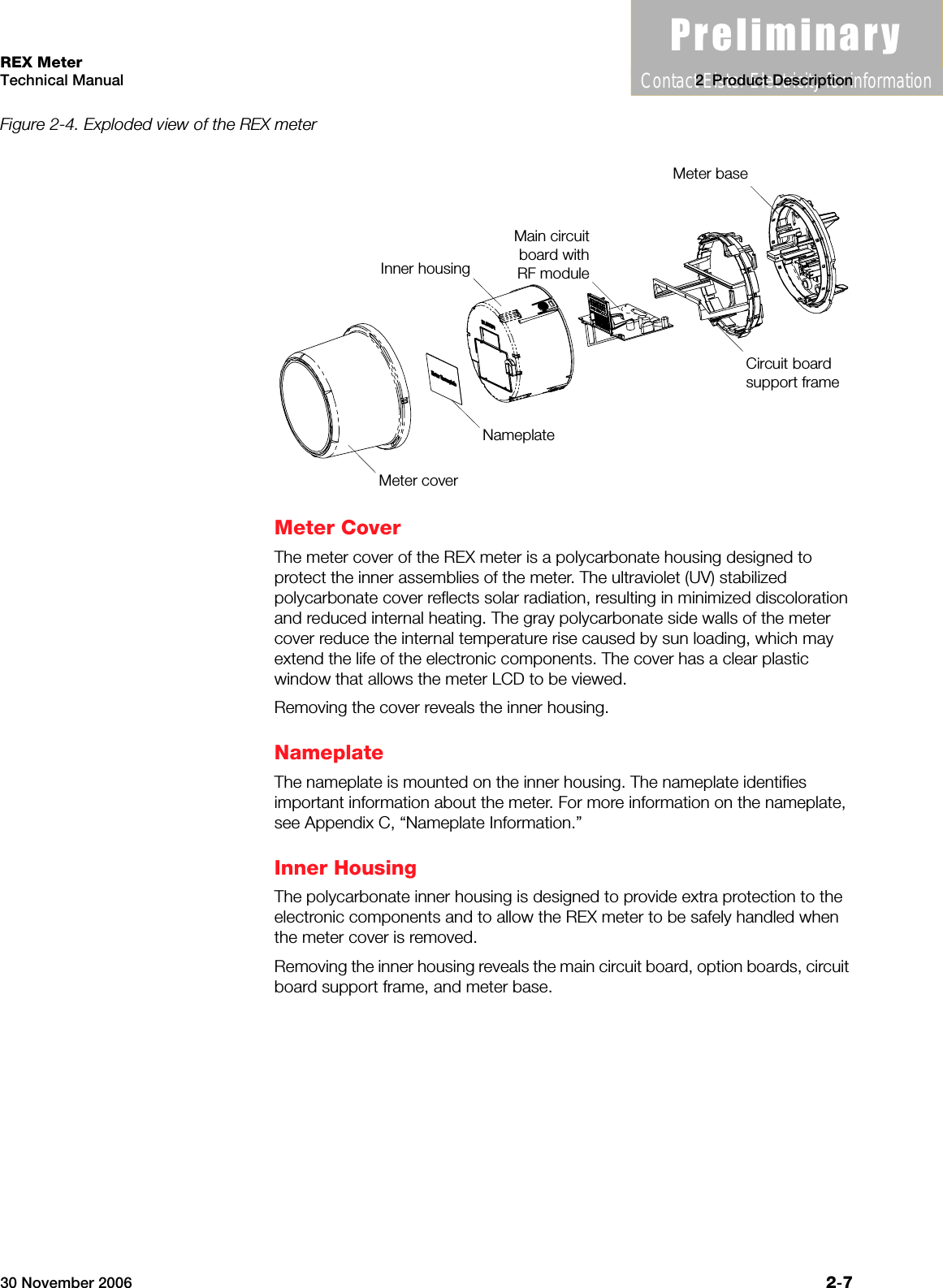
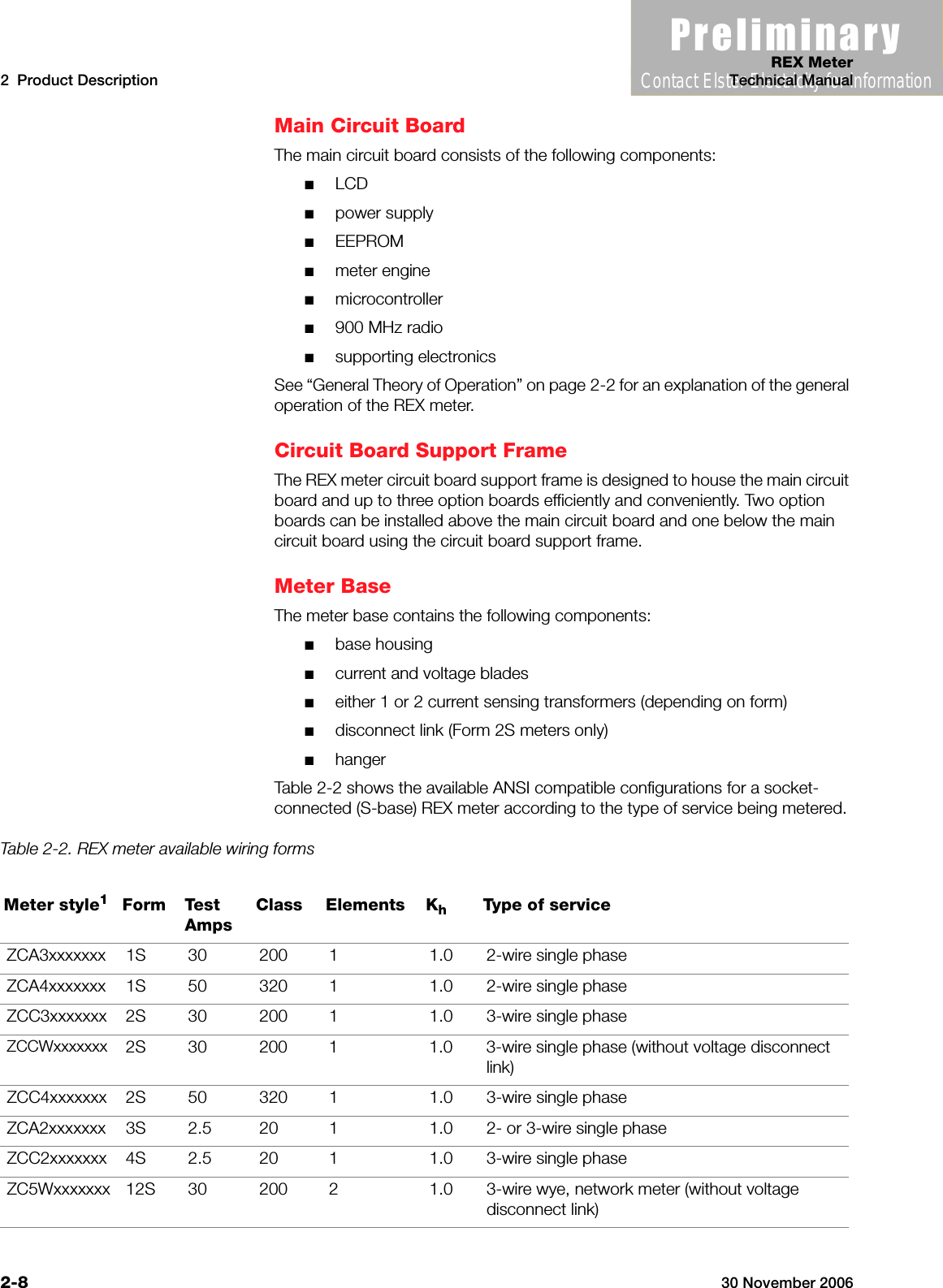
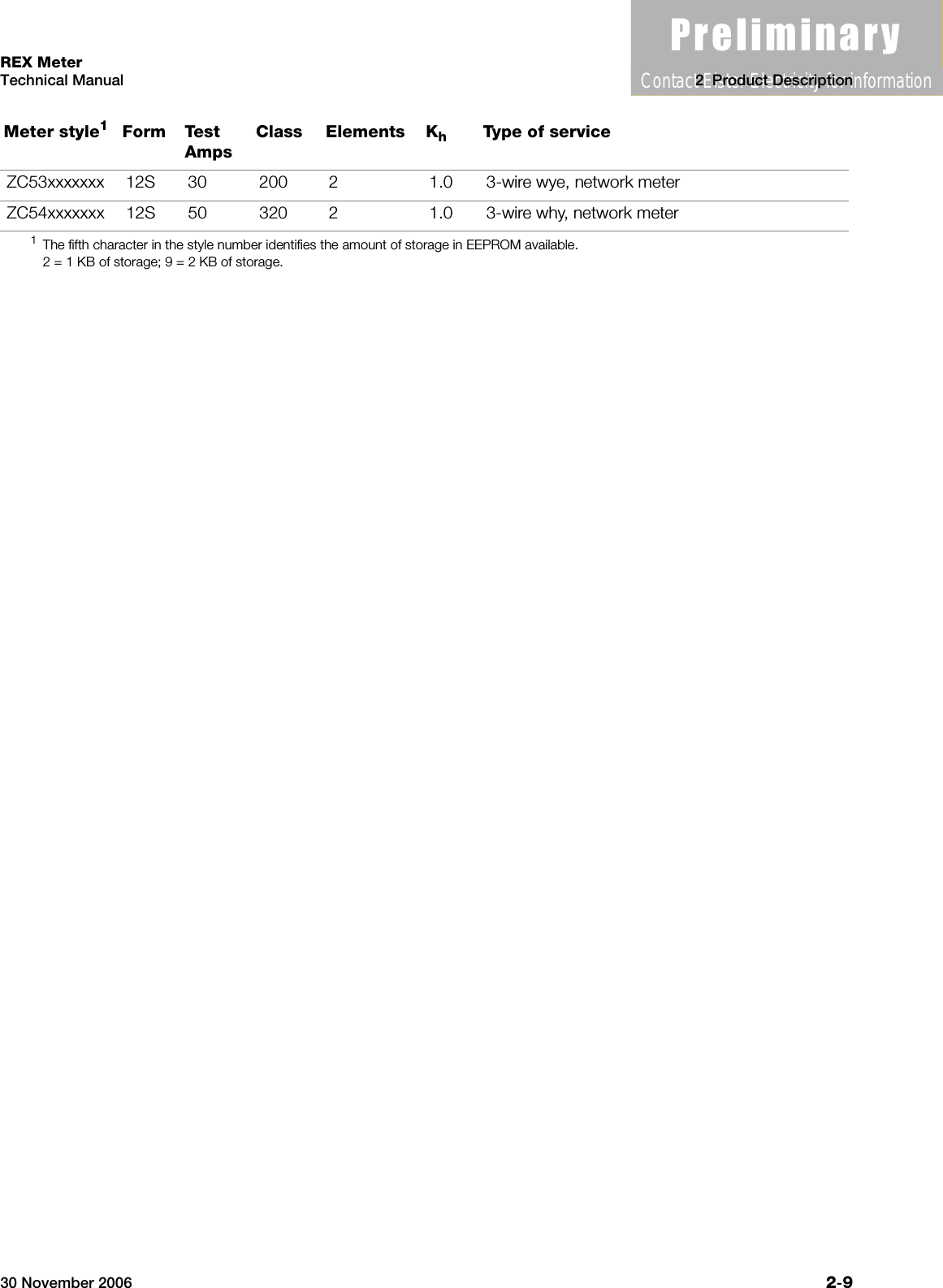
![3UHOLPLQDU\Contact Elster Electricity for informationREX Meter2 Product Description Technical Manual2-10 30 November 2006Physical DimensionsThe REX meter fits Forms 1S, 2S, 3S, 4S, and 12S. See Figure 2-5 for an illustration of a 2S meter and its dimensions.Figure 2-5. Form 2S meter and dimensions in inches [millimeters], front and side view11Dimensions are provided for reference only. Do not use for construction. If exact dimensions are required, contact Elster Electricity.6.27[159]4.45[113]0.75[19]1.33[34]6.95[177]Meter nameplate](https://usermanual.wiki/Elster-Solutions/RX9A.User-Manual/User-Guide-765465-Page-24.png)
![3UHOLPLQDU\Contact Elster Electricity for information30 November 2006 3-1REX MeterTechnical Manual 3 Operating Instructions3Operating InstructionsIndicators and ControlsLCDThe REX meter liquid crystal display (LCD) displays meter data and status information. Figure 3-1 shows the dimensions of the LCD.Figure 3-1. LCD dimensions in inches [millimeters]As shown in Figure 3-2, the LCD is divided into different display regions.0.39[9.9] 0.69[17.5]0.85[21.5]1.97[50]0.2[5.2]0.08[1.9]Viewing area1.81[46]Technical ManualREX Meter](https://usermanual.wiki/Elster-Solutions/RX9A.User-Manual/User-Guide-765465-Page-25.png)