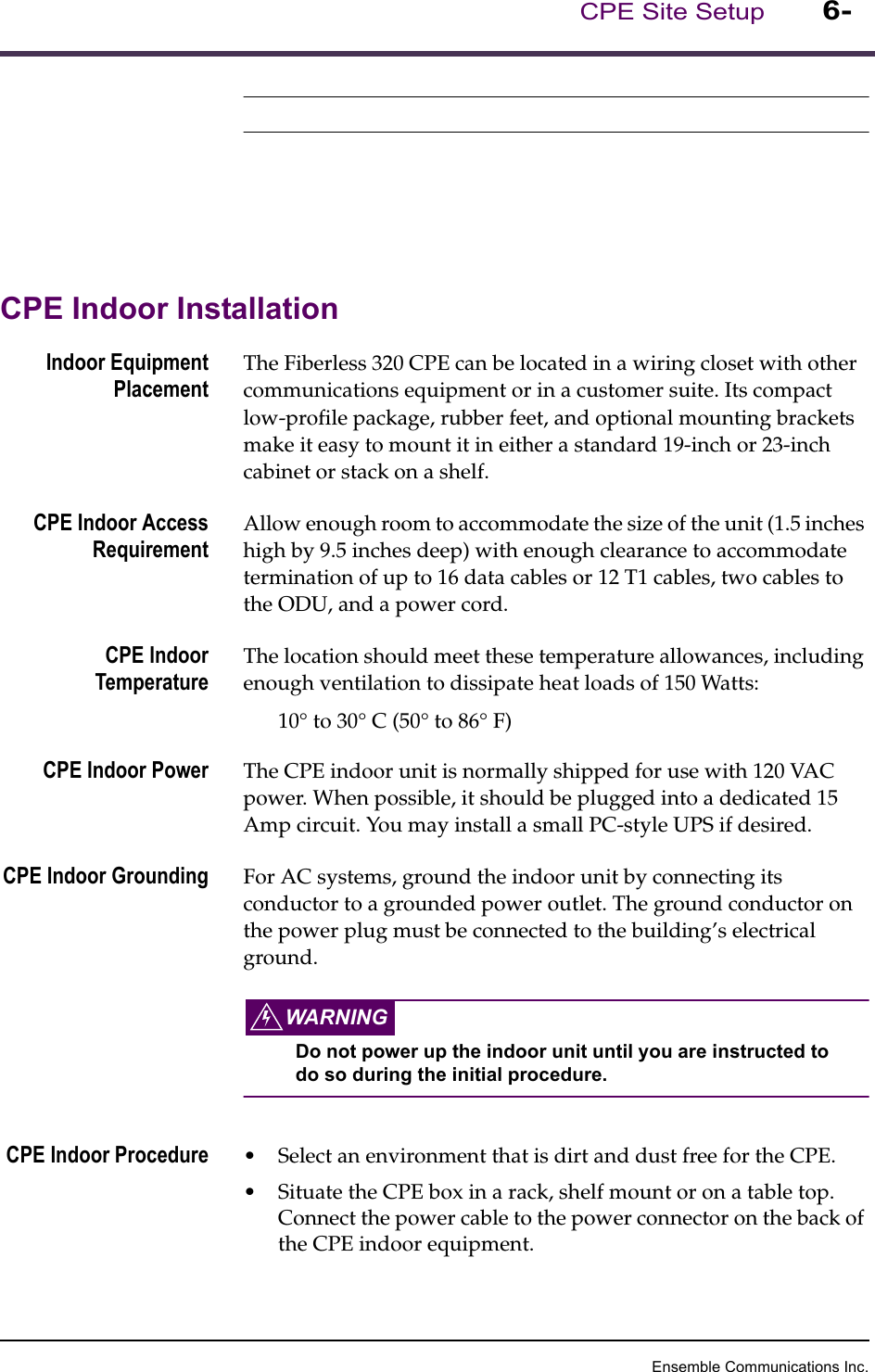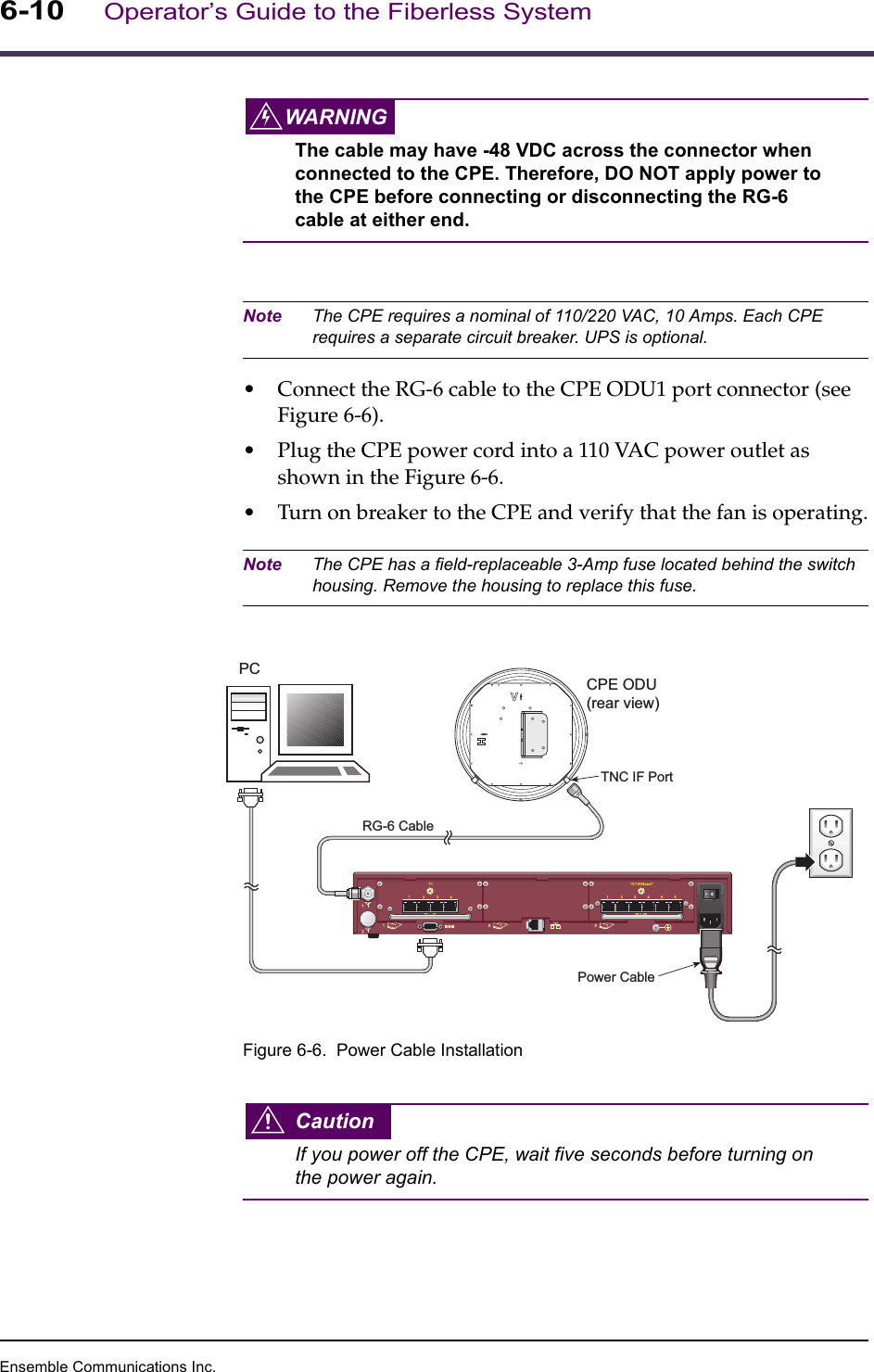Ensemble Communications ODU-2800-001 Fiberless 2800 Series Outdoor Unit transceiver User Manual Users manual 3 of 3 IDU Install
Ensemble Communications Inc. Fiberless 2800 Series Outdoor Unit transceiver Users manual 3 of 3 IDU Install
Contents
- 1. RF Exposure manual info
- 2. Users manual 1 of 3 Site Setup
- 3. Users manual 2 of 3 ODU Install
- 4. Users manual 3 of 3 IDU Install
Users manual 3 of 3 IDU Install