Fujian LANDI Commercial Equipment C10-BLWF AECR C10 User Manual User Guide
Fujian LANDI Commercial Equipment Co.,Ltd. AECR C10 User Guide
User Guide

This document is the property of LANDI.
Its content cannot be reproduced or divulged without
the company’s written approval.
1 / 29
SmartCashRegisterTerminal
Model:AECRC10
Name:AECRC10
Product User Guide

This document is the property of LANDI.
Its content cannot be reproduced or divulged without
the company’s written approval.
2 / 29
Contents
1. Disclaimer ......................................................................................................... 4
2. Introduction .....................................................................................................5
2.1SafetyNoticesbeforeInstallationorUse........................................................5
2.2ProductConfiguration......................................................................................6
2.3OperatingEnvironment....................................................................................7
2.4DimensionandWeight......................................................................................7
3. Unpacking ........................................................................................................ 7
4. Components .................................................................................................... 8
5. Installation ...................................................................................................... 10
5.1CheckingEnvironmentforInstallation...........................................................10
5.2PortsDescription.............................................................................................10
5.3MicroUSB.........................................................................................................11
5.4MicroSDMemoryCard....................................................................................12
5.5SAMCard..........................................................................................................12
5.6PeripheralCableConnections........................................................................13
5.7DebuggingandTrialOperation......................................................................14
6. Usage Instruction .......................................................................................... 15
6.1PowerOn/PowerOfftheTerminal.................................................................15
6.2KeypadFunction.............................................................................................15
6.3ReadingCards.................................................................................................16
6.4SmartCard.......................................................................................................16
6.5ContactlessCard..............................................................................................17
6.6PINPad............................................................................................................18
6.7USBPort..........................................................................................................19
6.8FingerprintIdentification...............................................................................19
6.9Camera............................................................................................................20
6.10UsageofPrinter..............................................................................................21
7. Standard ....................................................................................................... 23

This document is the property of LANDI.
Its content cannot be reproduced or divulged without
the company’s written approval.
3 / 29
8. Maintenance .................................................................................................. 25
8.1MSRandSmartCardReaderMaintenance...................................................25
8.2PrinterMaintenance.......................................................................................25
8.3Troubleshooting..............................................................................................26
9. Notices ...........................................................................................................27
10. Transport and Storage ............................................................................... 28
11. Others ........................................................................................................... 29
11.1Productaccessoriescanbesoldseparately..................................................29
11.2CustomerService............................................................................................29
11.3CustomerServiceAddress.............................................................................29
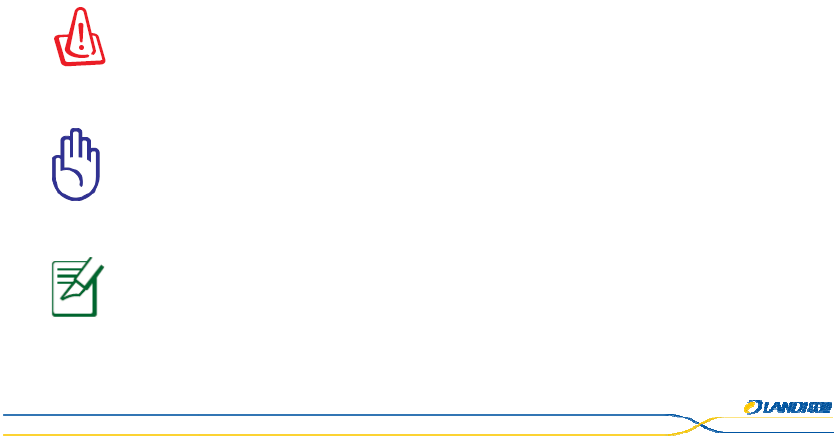
This document is the property of LANDI.
Its content cannot be reproduced or divulged without
the company’s written approval.
4 / 29
1. Disclaimer
Carehasbeentakentoensurethatthecontentofthisdocumentisasaccurateas
possible.FujianLANDIhoweverdeclinesanyresponsibilityforinaccurate,
incompleteoroutdatedinformation.
Thisdocumentiscopyrighted.Allrightsarereserved.FujianLANDIreservesthe
righttomodifythesoftware,hardwareormanualofthisproductatanytime
withoutnotice.
Duetotheupgradeoftheproduct,someofthedetailsofthisdocumentmaybe
inconsistentwiththeproduct.FujianLANDIreservesthefinallyexplanatory
rights.
Anyreproduction,excerption,backup,modification,transmission,translationor
commercialuseofthisdocumentoranyportionofthisdocument,inanyformor
byanymeans,withoutthepriorwrittenconsentofFujianLANDIisprohibited.
Otherwise,itwillretaintherighttopursuethelegalliability.
FujianLANDIshallnotbeliableforanydamages,failuresanddatalosstodevice
oraccessoriesresultingfromimproperoperationnotinaccordancewiththe
instructionsofthisguide.
DocumentationConventions:
Danger:Thissymbolmeansthatitisharmfultothesafetyofperson
andproperty.
Caution:Thissymbolmeansthatyoumustbeextremelycarefulnot
todosomethingsthatmaydamagethedevice.
Notice:Thissymbolbringsyourattentiontosomehelpful
suggestionsandreferences.

This document is the property of LANDI.
Its content cannot be reproduced or divulged without
the company’s written approval.
5 / 29
2. Introduction
2.1 SafetyNoticesbeforeInstallationorUse
Theterminalmustbeinstalledfollowingtheinstructionsstatedinthismanual.
Connectthepowercabletothepowersocket.Makesurethatthegroundwireof
thepowersocketisconnectedtotheearth.Andsocketsshouldbeavoidedwith
copyingmachine,airconditionerandothermachineswitchedfrequentlyinthe
samecircuit.Pleasekeepthismanualingoodforfutureuse
Donotuseanyotheradapter.Theuseofmismatchedadaptermaydamageyour
terminal.
Ifthepowercableisbroken,pleasestopusingitimmediatelyandcontactthe
customerservice.
Donotsplashanyliquidmaterialorfallintotheconductiveobjects,suchaspins
andwires;otherwiseitwillcauseshortcircuitsanddamagetheterminal.
Donotloadorplaceanythingontheterminal.
Donotshakeorknocktheterminal.
Keeptheterminalfarfromhightemperature,dust,moistandelectromagnetic
field.
Donotpluginoroutanypartsorperipheralsinchargingstate.Pleaseturnoff
thepowerbeforecuttingoffthepower.
Donotuseorplaceflammableaerosolsorpainttoavoidfire.
Turnoffthepowerimmediatelyonceanyfaulthappens.Nevertryto
disassembleandfixtheterminalbyyourself,contactourcustomerserviceforhelp
ifnecessary.
Cutoffthepowersupplyoftheterminalincaseoflightningstrikeinlightning
weather.
Whentheterminalisattackedillegally(e.g.openingthecasing),thesensitive
informationstoredintheterminalwillbeimmediatelyerased.Pleasedonotopen
thecasingsoastoavoidunnecessarytrouble.
Whentheterminalisattackedillegally,therewillbeobviousalarminformation
onthescreenandalarmsound.Pleasecontactthecustomerservice.
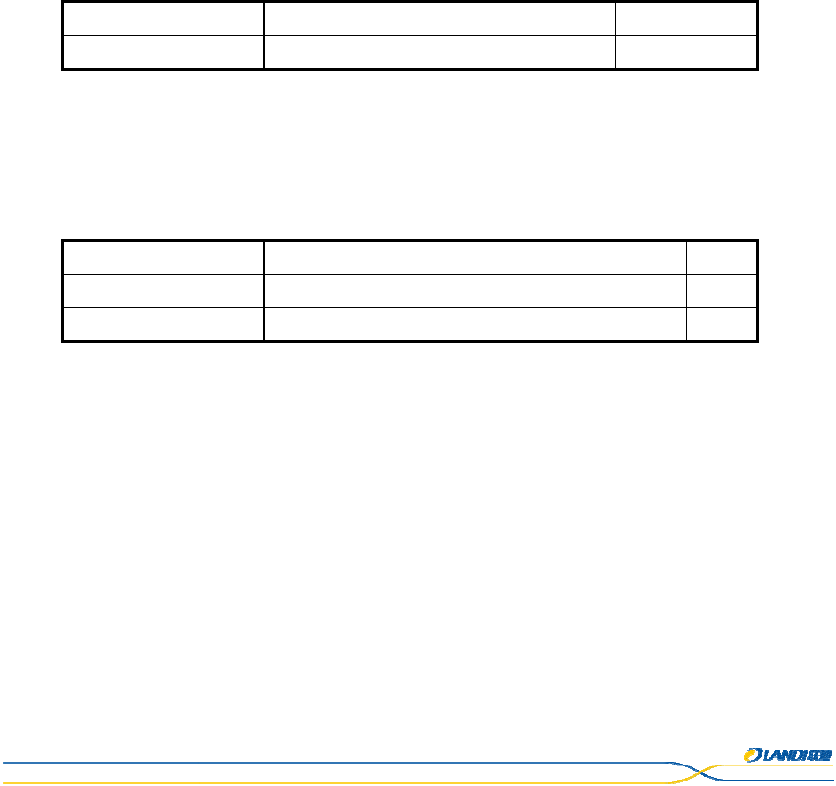
This document is the property of LANDI.
Its content cannot be reproduced or divulged without
the company’s written approval.
6 / 29
Introduction
AECRC10isanewgenerationofsmartcashregisterterminaldesignedby
FujianLANDI,configuredwithtouchscreenandhigh‐speedcommunications,
mainlyusedinindoorenvironment.
Asasmartcashregisterterminal,AECRC10integratesthefunctionofcash
registerandfinancialpayment,whichhaspassedvariousindustrialsecurity
evaluations,includingPCIPTS5.0,EMVL1&L2,toensurethetransactionsecurity.
Basedonthesamehardware,softwareandindustrialdesign,AECRC10hasnovel
appearanceandfriendlyinterface,usingOcta‐Core2.0GHzhigh‐speedCPU,large
capacitymemory,largetouchscreen,high‐speedprinterwithcutter,a
high‐resolutioncamerasupporting1D/2Dscanning,todeliverenjoyablecustomer
experience.AECRC10supportsavarietyofcommunicationmodes,WIFIandBT
arethestandardconfiguration.
2.2 ProductConfiguration
AECRC10Model
ModeNameNotes
AECRC10SmartCashRegisterTerminal
AECRC10Configuration
AECRC10seriesofferasmanyfunctionalconfigurationsaspossibletomeet
differentdemandsofthecustomers,hencetheproductconfigurationdiffer.Please
contactthecustomermanagerformoredetails.
ProductConfigurationDescriptionNotes
15.6’’DualMonitor15.6’’MainScreen+15.6’’CustomerDisplay
DIGITALTUBE15.6’’MainScreen+LedDigitalTube
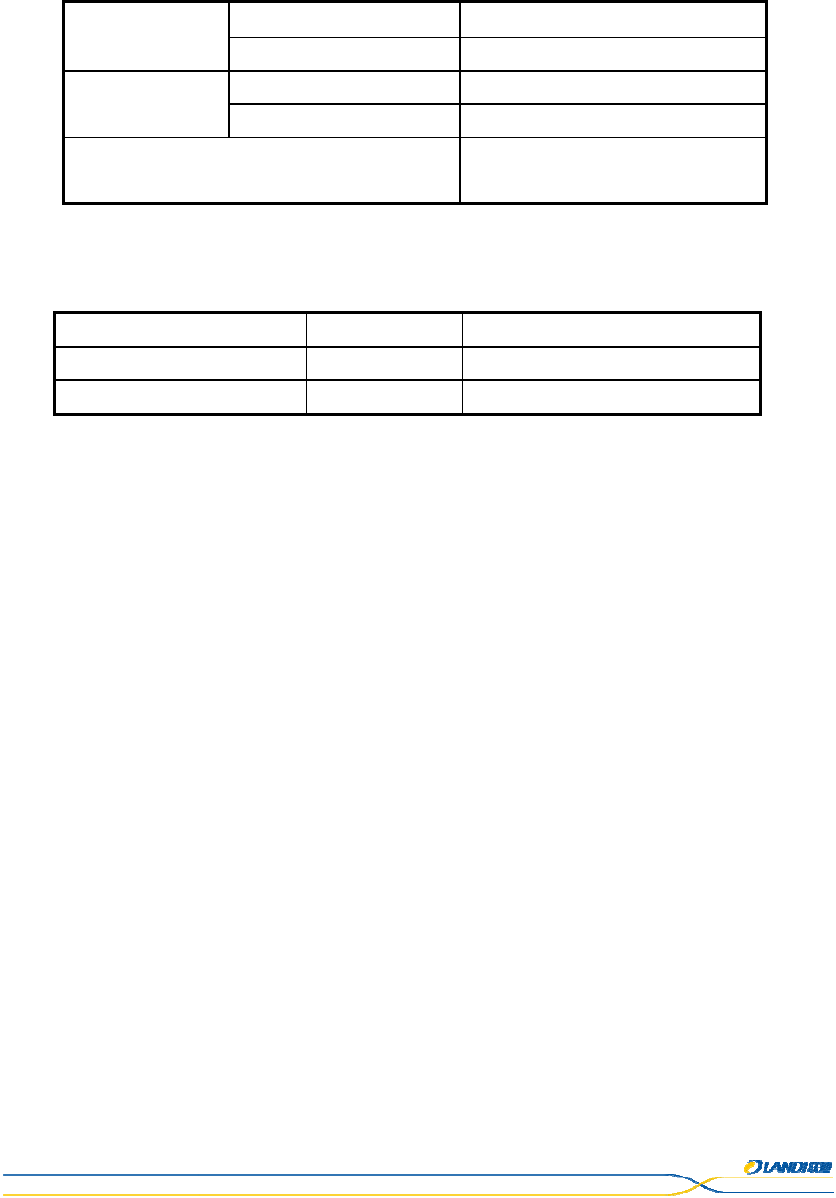
This document is the property of LANDI.
Its content cannot be reproduced or divulged without
the company’s written approval.
7 / 29
2.3 OperatingEnvironment
OperatingandStorageConditions
Temperature
AmbientTemperature
‐10℃~40℃
StorageTemperature
‐20℃~70℃
Relative
Humidity
OperatingHumidity5%~90%,Non‐condensing
StorageHumidity5%~90%,Non‐condensing
AirPressure86kPa~106kPa
Altitude:<2000m
2.4 DimensionandWeight
Customerdisplay Weight(g)L(mm)╳W(mm)╳H(mm)
15.6’’CustomerDisplay≈7000403×225×390
LEDDigitalTube≈5010403×225×380
3. Unpacking
Pleasecheckcarefullywhethertheterminalandfittingsaredisassembledor
damaged.AECRC10isasecurepaymentproduct,anydisassemblingbehaviormay
leadtoitsfailuretouse.
1.ThefollowingitemsareincludedinAECRC10box.
AECRC10terminal
PowerAdapter
Userguide
2.Disassembleallthepackagingoftheterminalandaccessories.
3.YouarerecommendedtokeepallthepackagingofAECRC10forfurtherpacking
orshipmentifneededinthefuture.
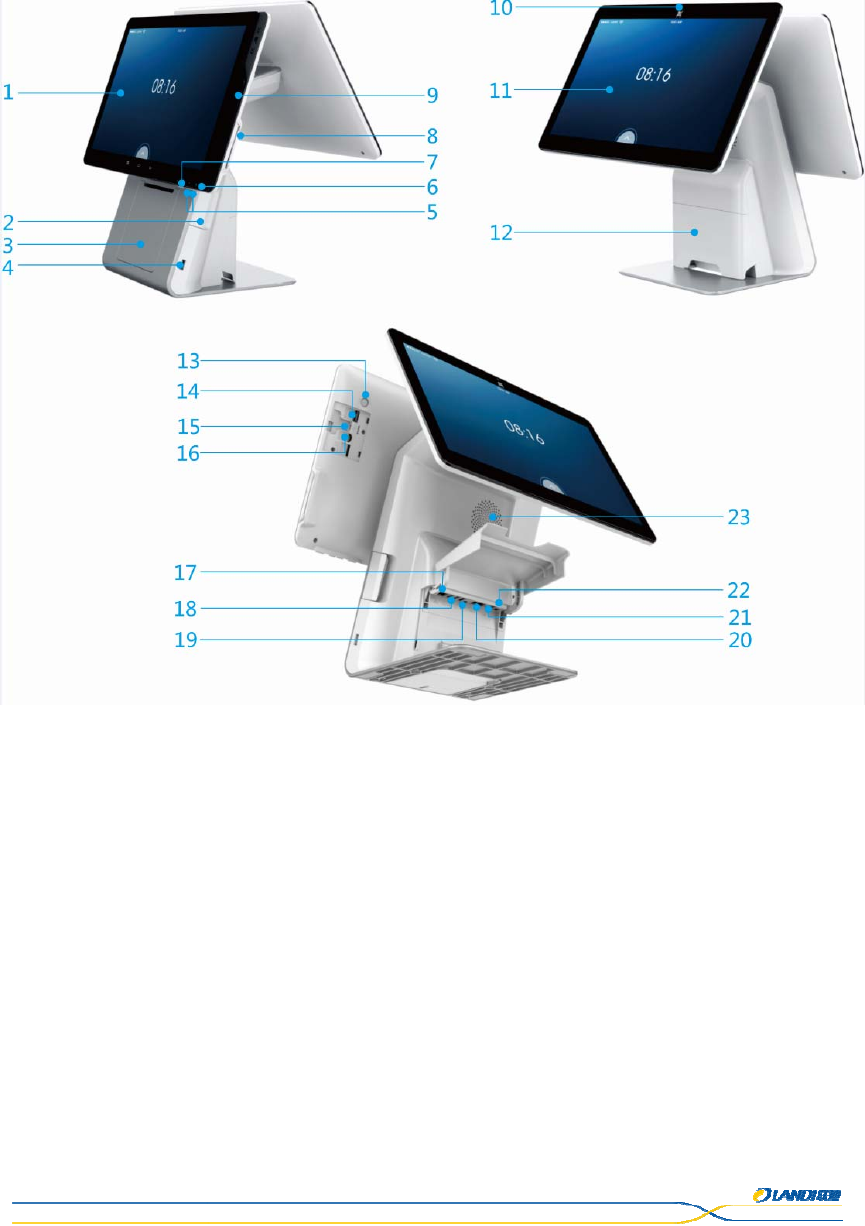
This document is the property of LANDI.
Its content cannot be reproduced or divulged without
the company’s written approval.
8 / 29
4. Components
15.6’’DualMonitor
Figure4‐1
1.MainScreen(LCDandtouchpanel)2.Buckleofpaperrollcover
3.Paperrollcover4.SideUSBport
5.VolumeKeys6.PowerKey
7.Cashdrawerbutton8.Smartcardreader
9.Magneticcardreader10.Camera
11.CustomerDisplay(LCDandtouchpanel)12.Cableoutletcover
13.Fingerprintreader14.SAMcardslot
15.MicroUSBport16.MicroSDslot
17.LAN(Ethernet)port18.USBport
19.Headphonejack20.RS232port
21.Cashdrawerport22.DCpowersupply
23.Speaker
LEDDigitalTube:

This document is the property of LANDI.
Its content cannot be reproduced or divulged without
the company’s written approval.
9 / 29
Figure4‐2
1.MainScreen(LCDandtouchpanel)2.Buckleofpaperrollcover
3.Paperrollcover4.SideUSBport
5.VolumeKeys6.PowerKey
7.Cashdrawerbutton8.Smartcardreader
9.Magneticcardreader10.Camera
11.LEDDIGITALTUBE12.Cableoutletcover
13.Fingerprintreader14.SAMcardslot
15.MicroUSBport16.MicroSDslot
17.LAN(Ethernet)port18.USBport
19.Headphonejack20.RS232port
21.Cashdrawerport22.DCpowersupply
23.Speaker
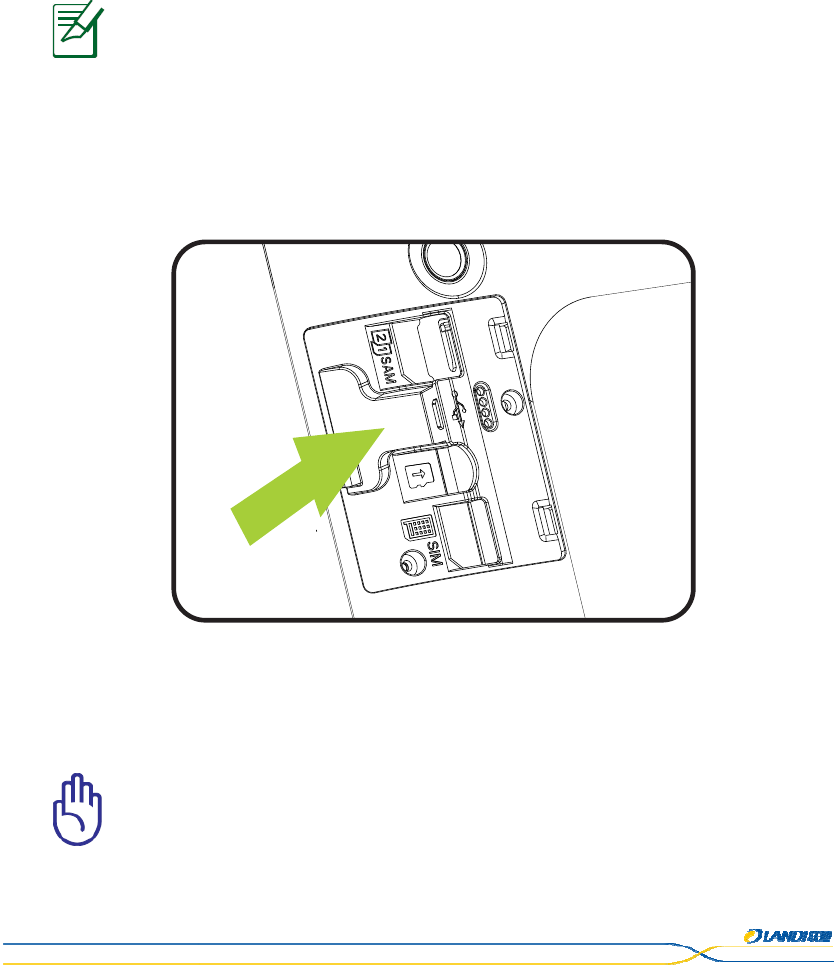
This document is the property of LANDI.
Its content cannot be reproduced or divulged without
the company’s written approval.
10 / 29
5. Installation
5.1 CheckingEnvironmentforInstallation
Placetheterminalontoadeskortablebigandstableenoughtosupportthe
weightofthesystemandperipheralstopreventitfromdroppingdown.The
terminalshouldbeintheenvironmentfarawayfromheatsource,andfreefrom
moisture,electromagneticandelectricaldevices(e.g.PCscreenandelectric
motor,etc.).
*************************************************************************
Notice:Donotarrangepowercablesalongthepedestrianwalkway
oracrossthechannelonthefloorforthesakeofsafety.
*************************************************************************
5.2 PortsDescription
Figure5‐1
Whenthereartrapdoorisremoved,theslotsfromtoptobottomareasfollows:
SAMcardreader,MicroUSBport,TFcardreader.
*************************************************************************
Caution:Theportsofterminalmustnotbeconnectedwrongly.The
terminalcannotbeusedproperlybecauseofanyerrorconnections.
*************************************************************************
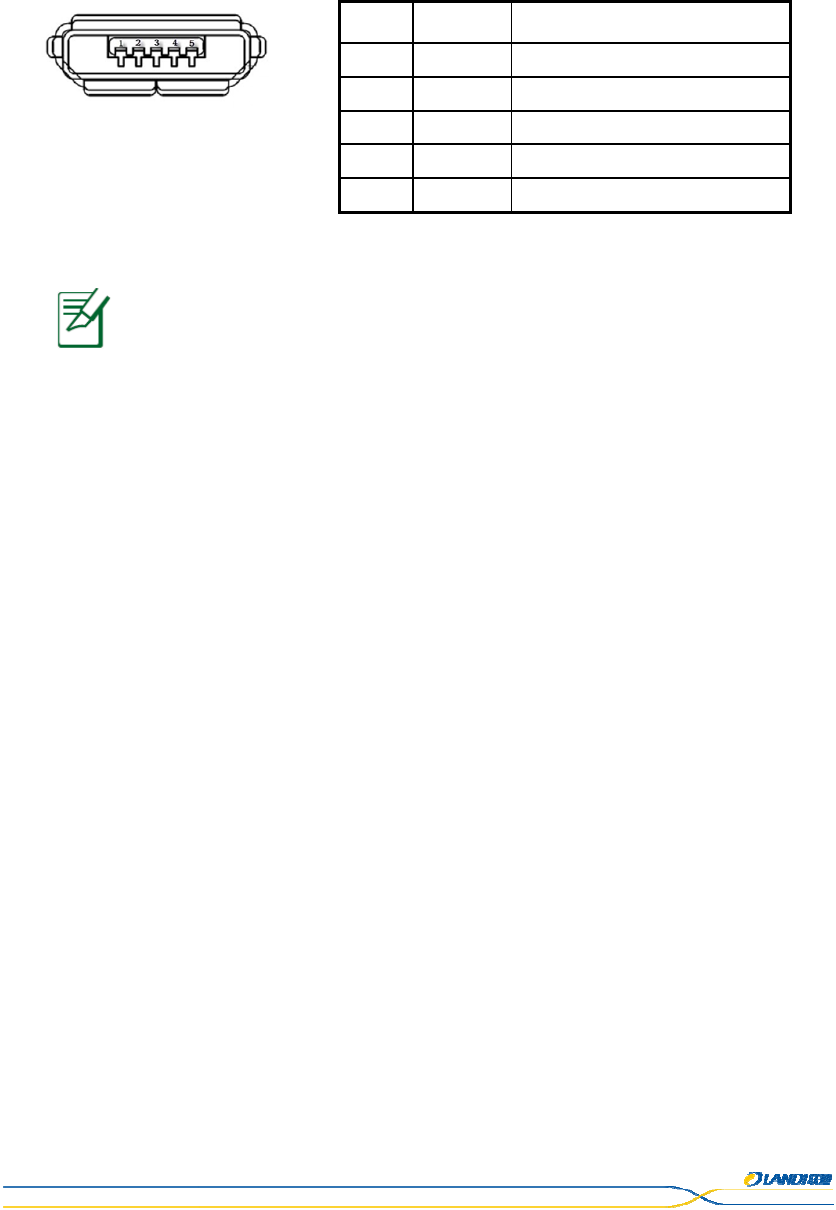
This document is the property of LANDI.
Its content cannot be reproduced or divulged without
the company’s written approval.
11 / 29
5.3 MicroUSB
MicroUSBisonlyusedasaslavedevicetoconnectthecomputertodebugandcopy
data.
**********************************************************************
Notice:WhentheAECRC10isconnectedtothecomputer,the
EthernetandtheUSBType‐Aconnectionsaretemporarilydisabled.
TheconnectionwillberesumedautomaticallywhentheAECRC10
isdisconnectedtothecomputer.
**********************************************************************
PinDefinition
Description
1VBUS5V
2D‐DifferentialDate,Negative
3D+DifferentialDate,Positive
4IDNC
5GNDGround
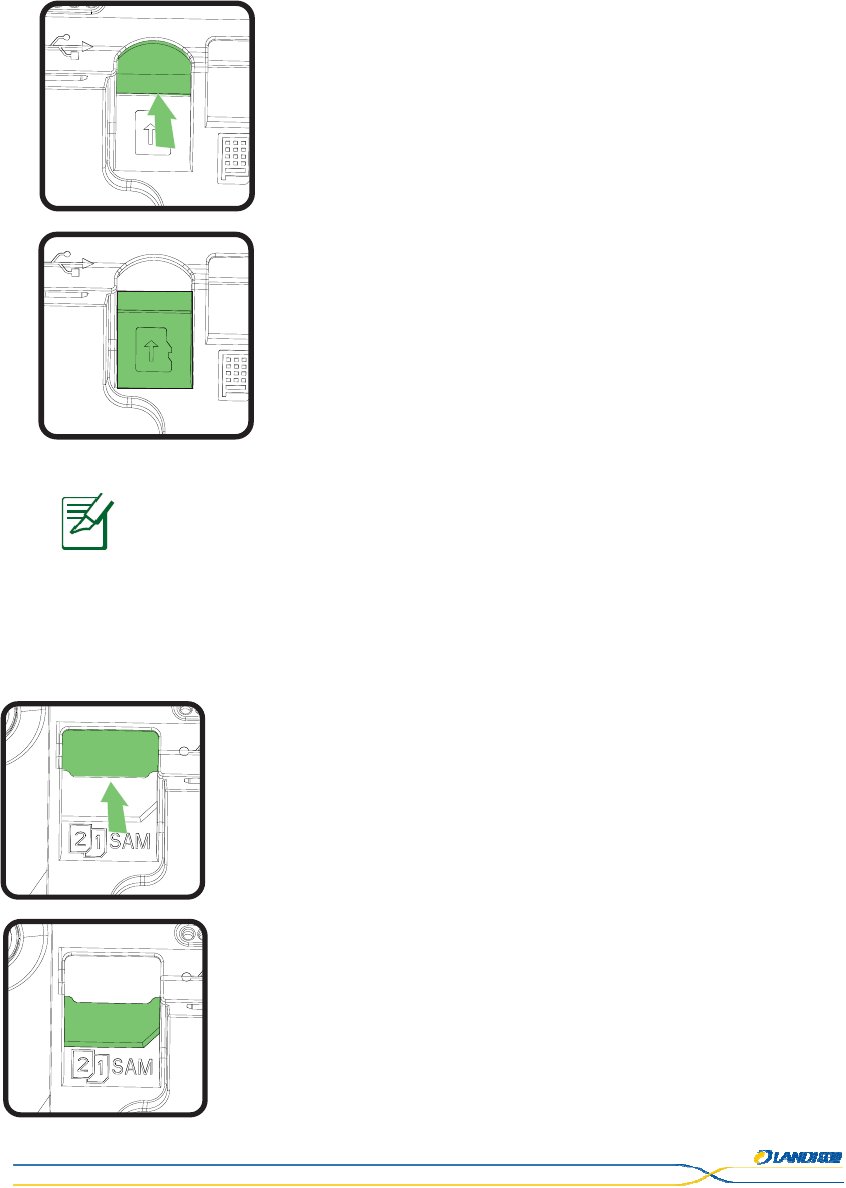
This document is the property of LANDI.
Its content cannot be reproduced or divulged without
the company’s written approval.
12 / 29
5.4 MicroSDMemoryCard
TheseatofMicroSDMemorycardisfrictiontype.Pleaseinstallthecardinthedirection
ofthearrowasshowninthefollowingfigure.
1. Turntheterminalandremovethereartrapdoor.
2. InsertMicroSDcardandthenclosethecoverandpull
forwards.BesuretoputtheMicroSDcardcontacts
downsideandthecutcornerasindicatedonthefigure.
3. Closethetrapdoor.
**********************************************************************
CAUTION:Switchofftheterminalbeforeopeningthetrapdoor.
**********************************************************************
5.5 SAMCard
1. Turnofftheterminalandremovethetrapdoor.
2. TaketheinstalledpreciouslySAMcardoutoftheslot(If
theSAMcardwasnotinstalledbefore,pleaseskipthe
step).
3. WhenintroducingaSAMinitsslot,besuretoputthecut
cornerasindicatedonthepicture.
4. Closethetrapdoor.
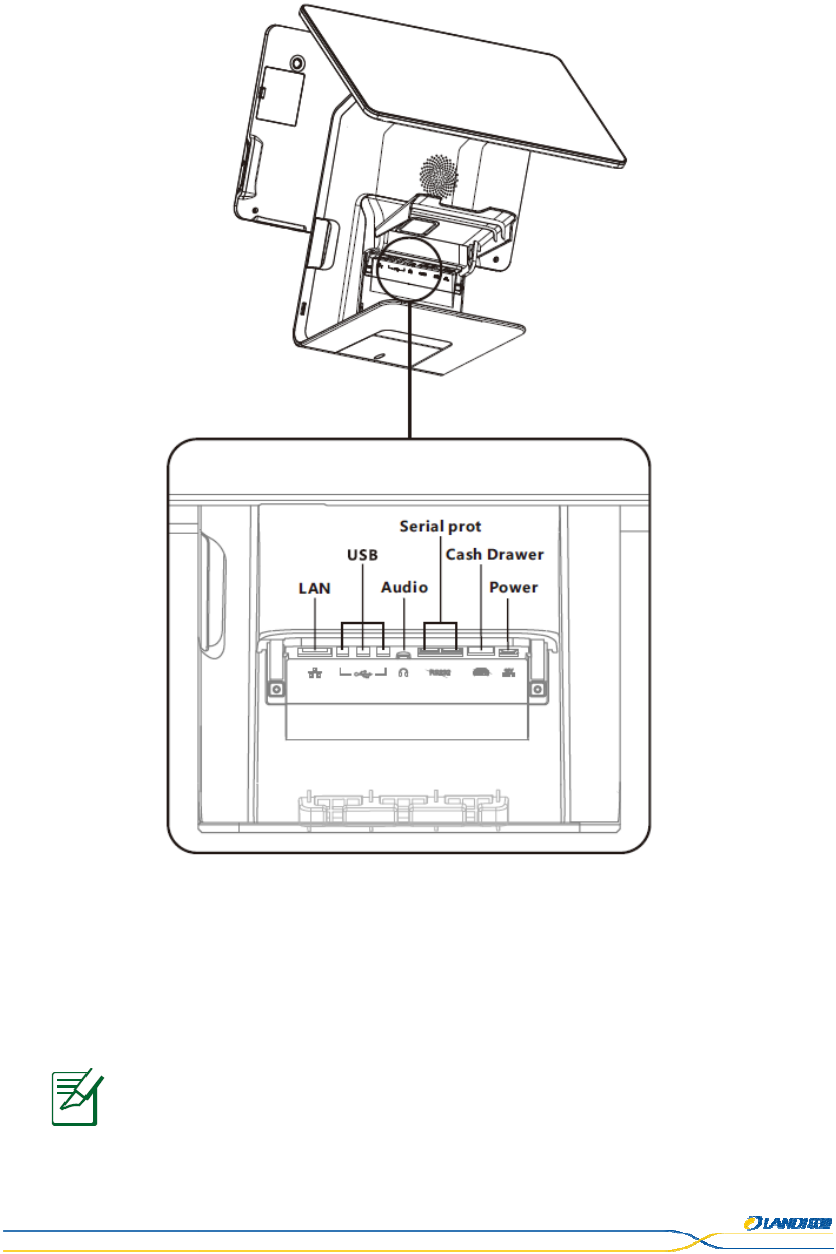
This document is the property of LANDI.
Its content cannot be reproduced or divulged without
the company’s written approval.
13 / 29
5.6 PeripheralCableConnections
Figure5‐5
Whenthecoverbehindthebaseisremoved,theportsfromlefttorightareas
follows:RJ45Internetport,USBType‐Aport,audioport,RS232port,Cashdrawer
portandDC‐Inport.
***********************************************************************
Notice:Pleaseputthepowercable,USBcableandEthernetcablein
theslotofthebackcovertopreventthecablesfrombeing
scattered.
***********************************************************************

This document is the property of LANDI.
Its content cannot be reproduced or divulged without
the company’s written approval.
14 / 29
5.7 DebuggingandTrialOperation
DebuggingandTrialOperation
1. Checkifthepowercableisproperlyconnected.Whenthepowersupplyisfunctional,
theredlightwillbeon.
2. Checkifthecommunicationcable,SAMcard(ifnecessary)andSIMcard(ifnecessary)
areproperlyinstalled.
3. Pressthepowerbuttonandobservethesystemledisfromredtoblue.Ifthebutton
hasbeenpressedbuttheterminalhasnoanyresponse,pleaserefertothe"Trouble
shooting".
4. Aftertheinstallationoftheequipment,pleasehaveatrialoperation.
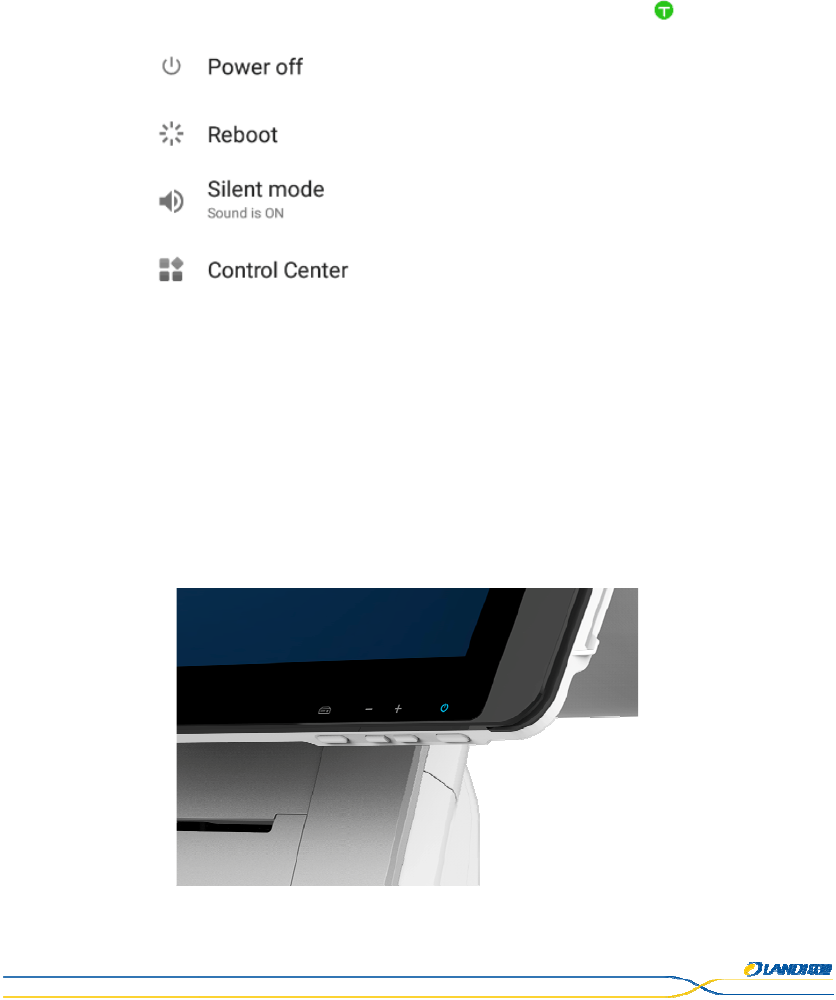
This document is the property of LANDI.
Its content cannot be reproduced or divulged without
the company’s written approval.
15 / 29
6. UsageInstruction
6.1 PowerOn/PowerOfftheTerminal
Poweron:Makesurethepoweradapteriscorrectlyconnectedandpress<Power>
buttonmorethan3s.Thepowerindicatorflickersfromredtoblue.Themaindisplaywill
showtherootscreen.
Poweroff:Press<Power>buttonformorethan2suntilthescreendisplaysthefollowing
figure,select<Poweroff>thenpressit.
Figure6‐1
Thepowerindicatorflickersfrombluetoredwhentheterminalisturnedoffnormally.
6.2 KeypadFunction
Theterminalhasfourphysicalkeysintotal.Theyareplacedatthelowerrightcorner
oftheMainScreen.Thefunctionofthebuttonsisdisplayedonthescreen,whichis
convenienttouse.
Figure6‐2
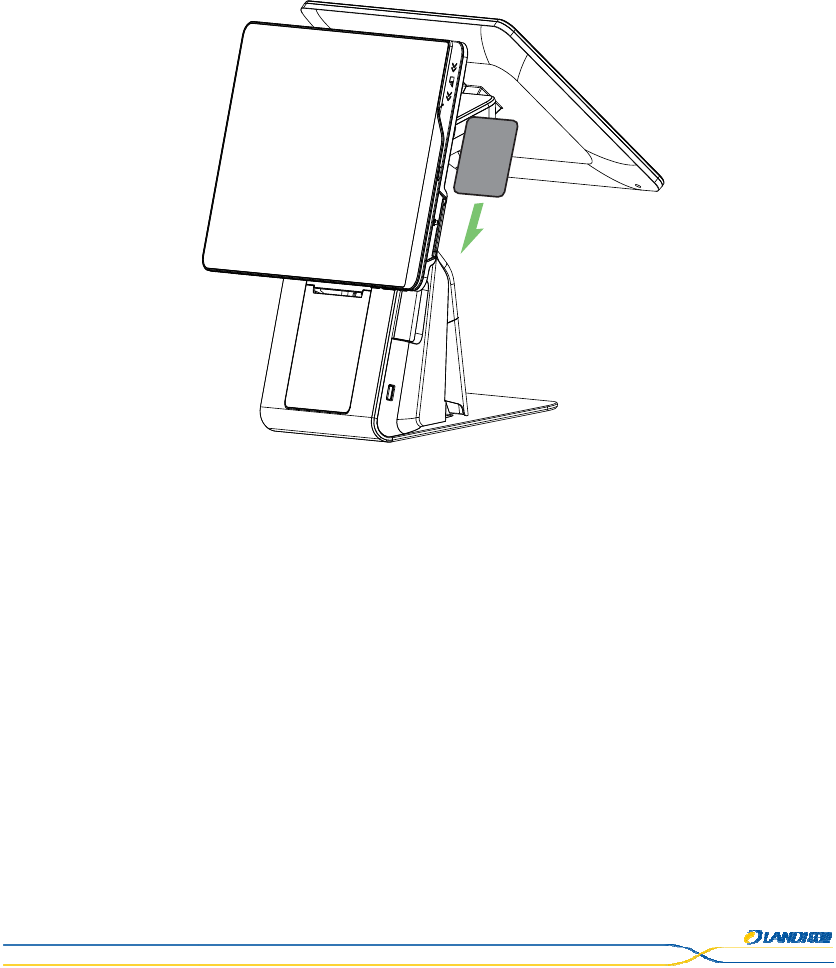
This document is the property of LANDI.
Its content cannot be reproduced or divulged without
the company’s written approval.
16 / 29
PowerButton:Toturnon/offtheterminal(pressforsomeseconds)andlock/unlock
thescreen(pressinashorttime).
VolumeKeys:Toadjustsystemvolume.
CashDrawerbutton:Toopenthecashdrawerquickly.Theaccessrighttothedraweris
controlledbysoftware.
6.3 ReadingCards
Magneticstripecard
Thecardcanbereadbi‐directionally,withthestripefacingdown.Usearegular
movementinordertoensureareliablecardreading.
Figure6‐3
Unacceptablemagneticcard:
1.Beingcurved.
2.Deformationandedgedefection.
3.Themagneticstripeisobviouslydamaged,scratchedoroutofmagnetic.
6.4 SmartCard
Insertthesmartcardverticallywiththemetalchipfacingtheoperatorandkeep
itinpositionthroughoutthetransaction.
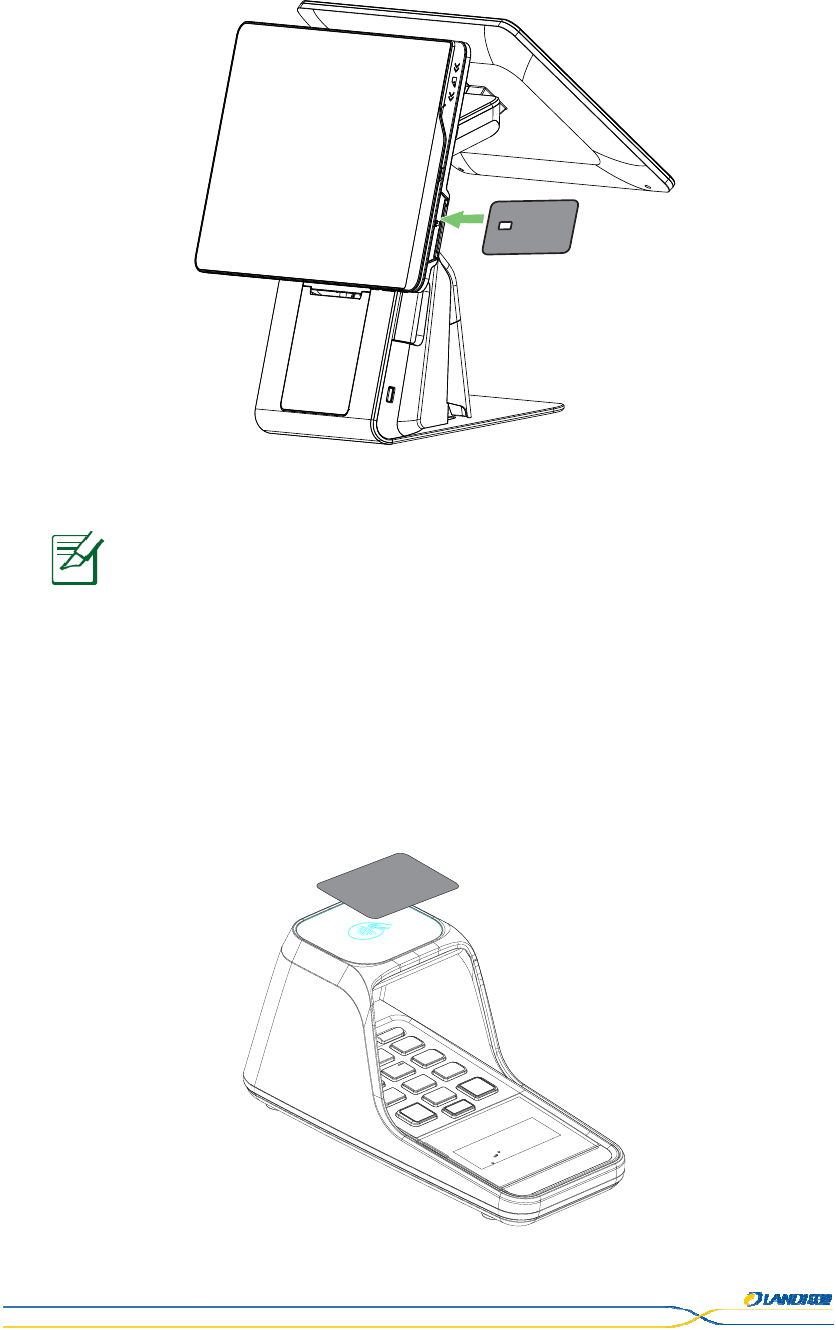
This document is the property of LANDI.
Its content cannot be reproduced or divulged without
the company’s written approval.
17 / 29
Figure6‐4
***********************************************************************
Notice:Ifthechipcontactsofthesmartcardaredamagedor
oxidized,itmaycausetransactionfailure.
***********************************************************************
6.5 ContactlessCard
Placethecardrightagainstthesensingarea.Keepthecardclosetothereader
duringthetransaction.Youcanremovethecardwhenthetransactionis
completed.
Figure6‐5
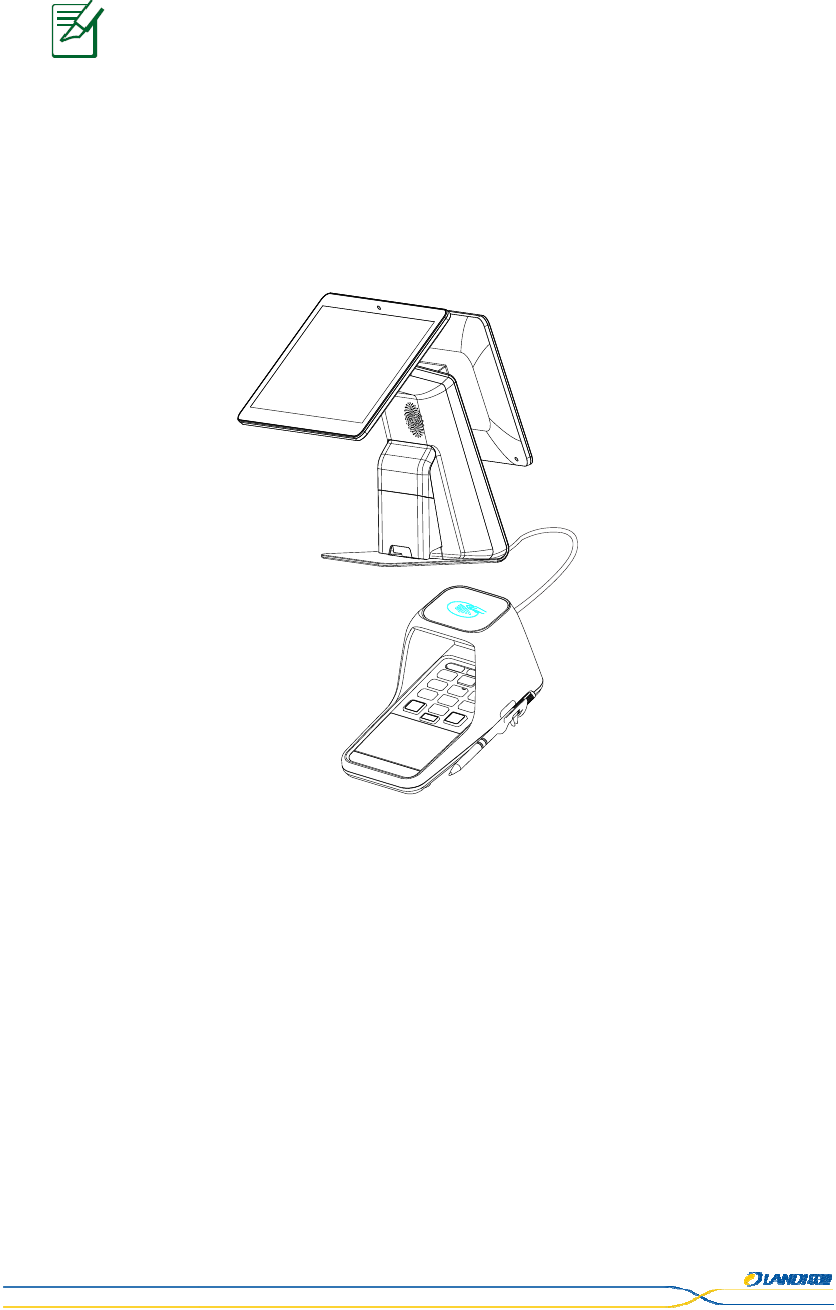
This document is the property of LANDI.
Its content cannot be reproduced or divulged without
the company’s written approval.
18 / 29
***********************************************************************
Notice:Differentversionproducthasdifferentcontactlesscard
configuration.Pleaseconsultlocaldepartmentasperyourneeds.
***********************************************************************
6.6 PINPad
AECRC10isacountertopdevicewithlargescreens.Inordertoensurepaymentsecurity,
passwordinputiscompletedthroughadedicatedPINPad.
Figure6‐6

This document is the property of LANDI.
Its content cannot be reproduced or divulged without
the company’s written approval.
19 / 29
6.7 USBPort
TheterminalhasfourUSBType‐Aportsintotal.Theonewithpoweroutputof
5V/1.5A,locatedattherightsideofthebase,isrecommendedforfrequentlyusedUSB
device(e.g.flashdisk)orhigh‐powerUSBdevices.Theothersallwithpoweroutputof
5V/0.5A,locatedbehindthebasearerecommendedforUSBdevicesthatarenotplugged
in/outfrequently(e.g.PINPad,scannersetc.).
Figure6‐7
6.8 FingerprintIdentification
FingerprintidentificationmodulelocatedbehindtheMainScreencanbeusedfor
login,authorizationandsoon.
Figure6‐8
***********************************************************************
Notice:Pleasekeepthefingerprintmodulesurfaceclean.
***********************************************************************
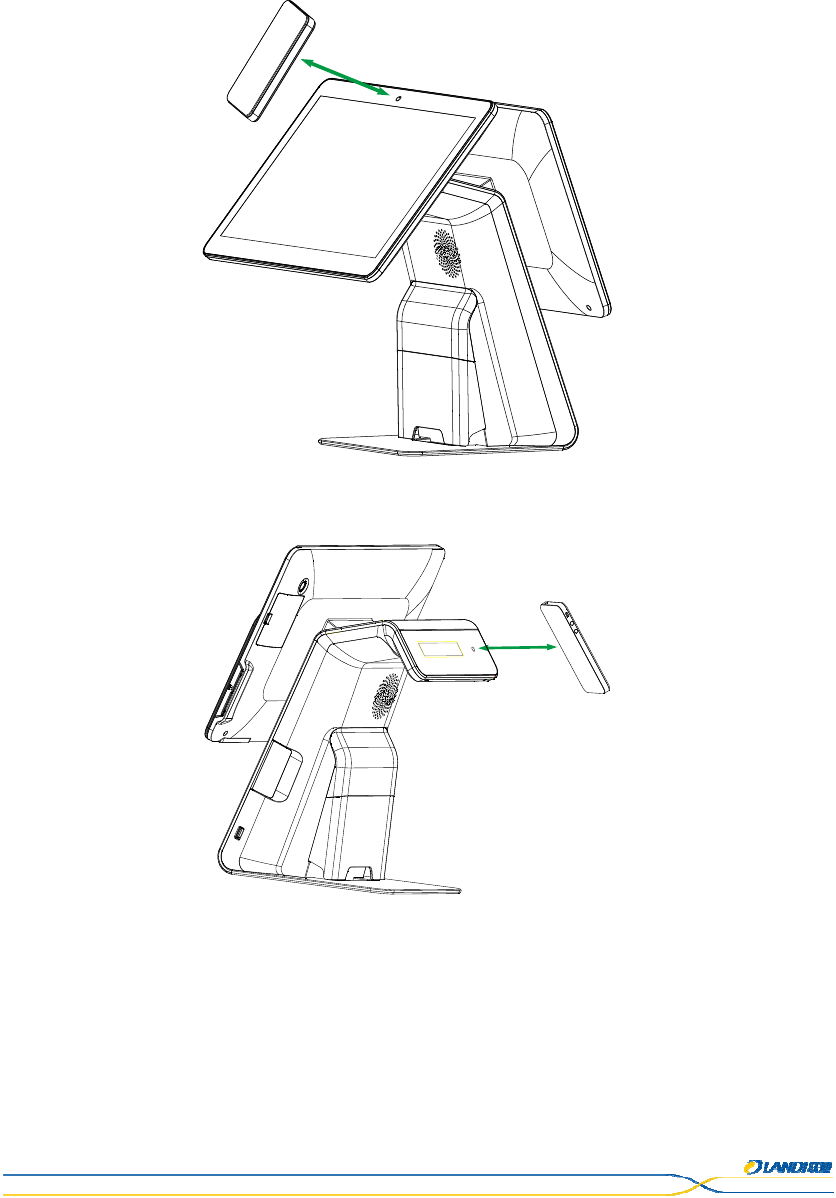
This document is the property of LANDI.
Its content cannot be reproduced or divulged without
the company’s written approval.
20 / 29
6.9 Camera
15.6’’DualMonitor
Figure6‐9
LEDDigitalTube
Figure6‐10
Photographing
TheLCDscreenwillpreviewthecurrentstatuswhenthecameraisstarted.Pressthe
buttononthescreentocompletetheprocessofphotographing.
1.Scan
1DCode:Code128,Code93,UPC/EAN/JAN,CODABAR
2DCode:QRCODE,PDF417
10cm<L<30cm10cm<L<30cm
10cm<L<30cm
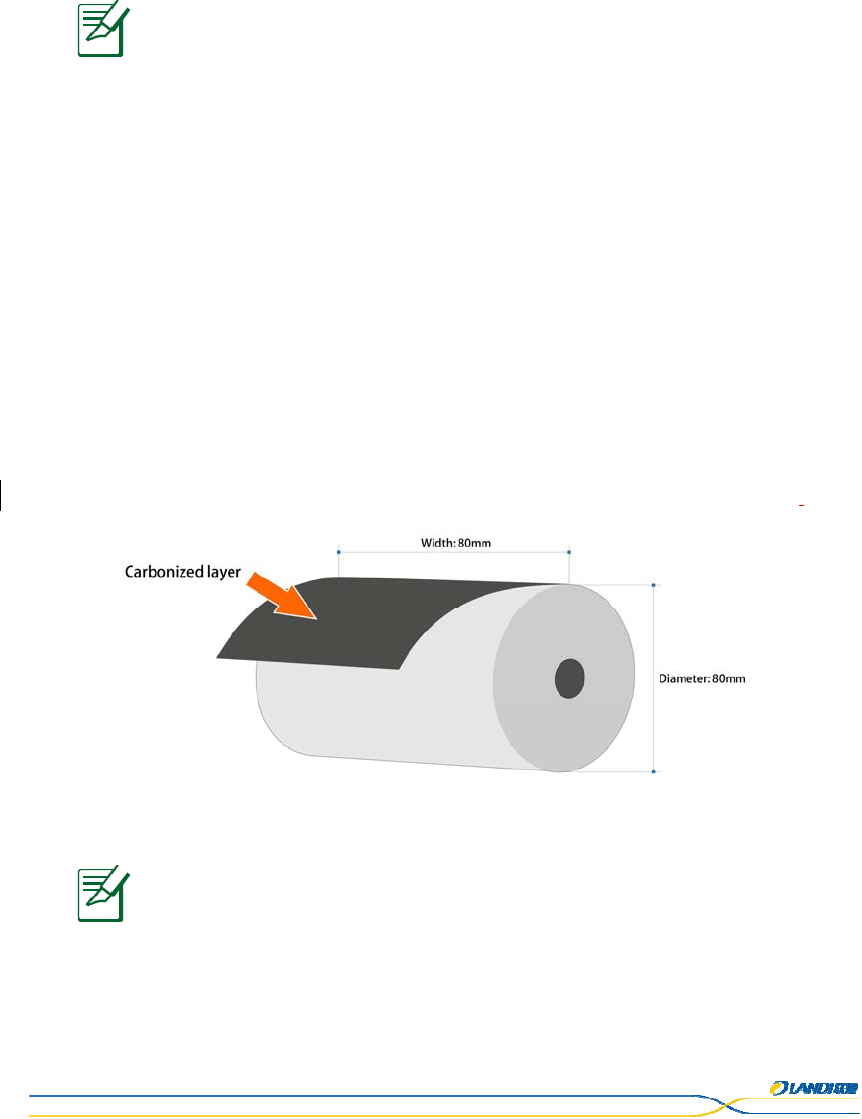
This document is the property of LANDI.
Its content cannot be reproduced or divulged without
the company’s written approval.
21 / 29
2.UsageofScanner
a.Thebrightnessofthemobilephonemustbesettothemaxvalueornotlessthan2/3
ofthemaximumbrightness.
b.Theverticaldistancebetweenthemobilephonescreenandthefrontscannerhead
shouldbeinrangeof10~30cm;20cmisthebestdistance.
c.Afterscanningsucceeds,theterminalwillsendsuccesspromptorvoiceprompt.
**************************************************************************
Notice:Pleasekeepthecameracleanandpreventthelensfrom
beingscratchedbysharpobjects.
**************************************************************************
6.10 UsageofPrinter
Installingpaperroll
1.Paperrollcharacteristics
Thepaperrollcanbepurchasedinstationerystore.Iftheusersneedto
purchaseorcustomizetheirownpaperroll,theycanrefertothefollowingsize
specifications.
Width:80mm
Thickness:80µm
Diameter:80mm
ThecarbonizedlayerofthepaperrollshouldfollowthewayasFigure6‐11.
Figure6‐11
***********************************************************************
Notice:Thequalityofthepaperrollwillaffecttheprintingdisplay.
Pleasedonotuseinferiorpaperrolltoavoidinconvenience.
***********************************************************************

This document is the property of LANDI.
Its content cannot be reproduced or divulged without
the company’s written approval.
22 / 29
2.Installingpaperroll
***********************************************************************
Notice:Pleasemakesurethatpaperrollcoverisbuttonedwiththe
entirepanel,otherwiseitmayleadtopoorprintingorfailingto
recognizethepaperroll.
***********************************************************************
1.Pullthebuckleofthepaperroll
cover.
2.Insertthepaperrollinthe
compartmentfollowingthe
directionsshowonthe
belowpicture.
3.Pullthepaperuptothetop
oftheterminal,maintainthe
paperandclosethecover.
4.Presssimultaneouslyon
bothuppercornersofthe
paperflapuntilitclipsinto
position.
5.Pressbothsidesofthecoverat
thesametimewithbothhands.
Makesurethatbothsidesofthe
coverarebuttoned.

This document is the property of LANDI.
Its content cannot be reproduced or divulged without
the company’s written approval.
23 / 29
7. Standard
CEMarking
TheCEmarkingindicatesAECRC10complieswiththerequirementsofEuropeanDirective
REDonRadioEquipmentfor:
Theprotectionofthehealthandthesafetyoftheuserandanyotherperson.
Theprotectionrequirementswithrespecttoelectromagneticcompatibility.
Andcomplieswithharmonisedstandards.
OperatingFrequencyBand(RF):
Wi‐Fi:2412‐2472MHz/5150‐5250MHz/5250‐5350MHz/5470‐5725MHz5725‐5850MHz
(TX/RX)
Bluetooth:2402‐2480MHz(TX/RX)
Max.OfTransmitpower:
2.4GWi‐Fi:17.39dBm(802.11b),16.33dBm(802.11g),16.68dBm(802.11n20),15.46dBm
(802.11n40)
5GWi‐Fi:
Band1:19.97dBm(802.11a),19.97dBm(802.11n20),21.40dBm(802.11n40),
15.80dBm(802.11ac80)
Band2:20.56dBm(802.11a),19.98dBm(802.11n20),21.75dBm(802.11n40),
15.43dBm(802.11ac80)
Band3:20.33dBm(802.11a),20.18dBm(802.11n20),21.52dBm(802.11n40),
15.94dBm(802.11ac80)
Band4:13.69dBm(802.11a),13.67dBm(802.11n20),13.60dBm(802.11n40),
13.66dBm(802.11ac80)
Bluetooth:15.34dBm BLE:5.92dBm
Others
ThefunctionsofWirelessAccessSystemsincludingRadioLocalNetworks(WAS/RLANs)
withintheband5150‐5350MHzforthisdevicearerestrictedtoindooruseonlywithinall
EuropeanUnioncountries
(BE/BG/CZ/DK/DE/EE/IE/EL/ES/FR/HR/IT/CY/LV/LT/LU/HU/MT/NL/AT/PL/PT/RO/SI/SK/FI/SE/UK)
FCCWarning
AnyChangesormodificationsnotexpresslyapprovedbythepartyresponsiblefor
compliancecouldvoidtheuser'sauthoritytooperatetheequipment.
Thisdevicecomplieswithpart15oftheFCCRules.Operationissubjecttothefollowingtwo
conditions:(1)Thisdevicemaynotcauseharmfulinterference,and(2)thisdevicemustaccept
anyinterferencereceived,includinginterferencethatmaycauseundesiredoperation.
Note:ThisequipmenthasbeentestedandfoundtocomplywiththelimitsforaClassBdigital
device,pursuanttopart15oftheFCCRules.Theselimitsaredesignedtoprovidereasonable

This document is the property of LANDI.
Its content cannot be reproduced or divulged without
the company’s written approval.
24 / 29
protectionagainstharmfulinterferenceinaresidentialinstallation.Thisequipmentgenerates,
usesandcanradiateradiofrequencyenergyand,ifnotinstalledandusedinaccordancewith
theinstructions,maycauseharmfulinterferencetoradiocommunications.However,thereis
noguaranteethatinterferencewillnotoccurinaparticularinstallation.Ifthisequipment
doescauseharmfulinterferencetoradioortelevisionreception,whichcanbedeterminedby
turningtheequipmentoffandon,theuserisencouragedtotrytocorrecttheinterferenceby
oneormoreofthefollowingmeasures:
Reorientorrelocatethereceivingantenna.
Increasetheseparationbetweentheequipmentandreceiver.
Connecttheequipmentintoanoutletonacircuitdifferentfromthattowhichthe
receiverisconnected.
Consultthedealeroranexperiencedradio/TVtechnicianforhelp.
FCCRadiationExposureStatement:
ThisequipmentcomplieswithFCCradiationexposurelimitssetforthforanuncontrolled
environment.
Thistransmittermustnotbeco‐locatedoroperatinginconjunctionwithanyother
antennaortransmitter.
Thisequipmentmustbeinstalledandoperatedinaccordancewithprovideinstructions
andtheantennausedforthistransmittermustbeinstalledtoprovideaseparation
distanceofatleast20cmfromallpersonsandmustnotbeco‐locatedoroperationin
conjunctionwithanyotherantennaortransmitter.End‐usersandinstallersmustbe
providewithantennainstallationinstructionsandtransmitteroperatingconditionsfor
satisfyingRFexposurecompliance.
Environment(WEEE,Batteriesandpackaging)
ThisproductislabeledinaccordancewithEuropeanDirectives2002/96/ECconcerning
WasteElectricalandElectronicEquipment(WEEE)and2006/66/ECconcerningBatteries
andAccumulators.Thoseprovisionsarerequiringproducersandmanufacturersto
becomeliablefortake‐back,treatmentandrecyclinguponendoflifeofequipmentand
batteries.
BATTERIES
Ifyourproductcontainsbatteries,theymustbedisposedofatappropriatecollection
points.
THEPRODUCT
Thecrossed‐outwastebinstuckontheproductoritsaccessoriesmeans
thattheproductbelongstothefamilyofelectricalandelectronic
equipment,andwastebatteriesmustnotbethrownawaybutcollected
separatelyandrecycles.
Pleasecontactyourretailersformoredetailedinformationaboutthecompliancesolution
inplacefordisposingofyouroldproductandusedbatteries.

This document is the property of LANDI.
Its content cannot be reproduced or divulged without
the company’s written approval.
25 / 29
Packagingwastemustalsobecollectedseparatelytoassureaproperdisposaland
recycling.
Inthiswayyoucanparticipateinthere‐useandupgradingofElectricalandElectronic
EquipmentWaste,whichcanhaveaneffectontheenvironmentandhumanhealth.
8. Maintenance
8.1 MSRandSmartCardReaderMaintenance
Donotattempttocleanthemagneticcardreaderandsmartcardreader,forthis
actionmayresultindamagetotheterminal,andthatcausewarrantyinvalid.
8.2 PrinterMaintenance
Donottrytopullupthepaperrollunderanycircumstances.
Ifpaperjamoccurs,pleasepullthebuckleandopenthepaperrollcover.Thepaper
jamwillberemovedautomatically.
Ifthedistanceofprintingpaperfromtheprintershouldbeadjusted,pleaseshut
downtheterminalandplacetheprintingpaperintherightway.
Dustorwastepaperremnantintheprinterwillreducetheefficiency.Pleaseusesoft
brushtocleanit(Becarefulnottoscratchtheprinterhead).
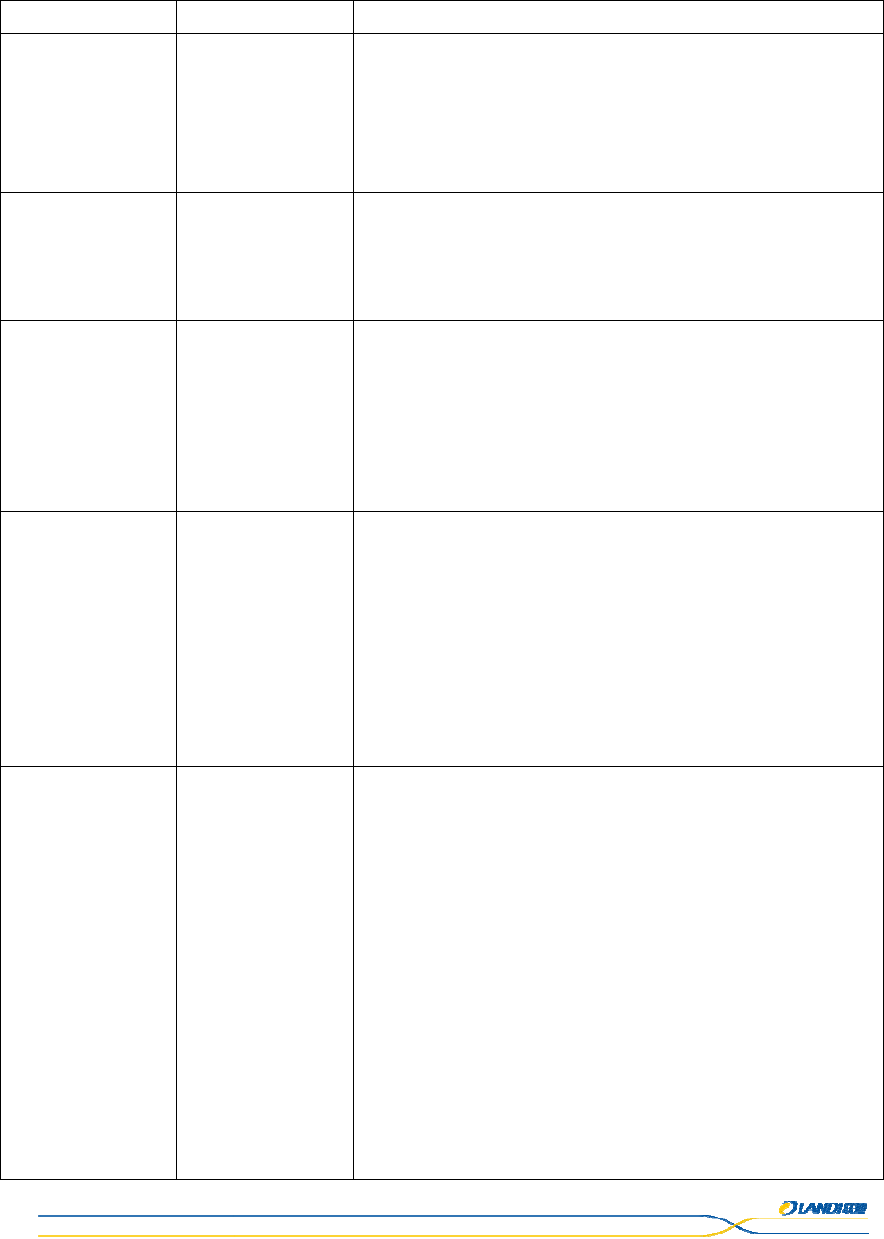
This document is the property of LANDI.
Its content cannot be reproduced or divulged without
the company’s written approval.
26 / 29
8.3 Troubleshooting
QuestionExplanationAction
Terminal
cannotbe
started
Abnormal
powersupply
1.Makesurethepoweradapteriscorrectlyconnected
andthepowerindicatorisred.
2.Makesurethebuttonispressedmorethan3s.
3.Ifitstillfails,pleasecontactourcustomerservicefor
help.
Screencannot
display
1.Powerisnot
enough.
1.Checkwhetherpowercableplugstightly.
2.Disconnectthepowercableandreconnectit.
3.Ifitstillfails,pleasecontactourcustomerservice
departmentforhelp.
Printercannot
work
1.Abnormal
powersupply.
2.Incorrect
paper
installation.
1. Checkwhetherthepowerison.
2. Checkifitisoutofpaperorifthepaperrollis
correctlyinstalled.
3. Checkwhetherthepaperrollcoverisfullyclosed.
4. Iftheproblemstillexists,pleasecontactour
customerservicecenter.
Peripheral
devicecannot
work
1.Abnormal
powersupply.
2.Brokencable
1.Checkthepowercableconnectedtotheperipheral
device.
2.Checkwhethertheperipheraldeviceisconnectedto
thepowersupplyandworkproperly.
3.Pleasetrytoreplaceacableandreconnectitwith
referencetodeviceconnections.
4.Iftheproblemstillexists,pleasecontactour
customerservicecenter.
Transaction
Processing
Failure
1.DamagedMSR
card.
2.Operatethe
cardimproperly.
3.Damaged
MSRcard
reader.
4.Damaged
smartcard
5.Damaged
SAMcardor
unconnected.
6.
1.Trytousemorethanonemagneticcardtotestthe
transaction,toconfirmthefailureisnotcausedby
magneticcard.
2.Makesurecardswipingisoperatedcorrectly.
3.Manuallyprocessthetransactioninsteadofusing
cardreader.Ifmanuallyoperatedtransactionworks,
thefailuremaybecausedbymagneticcardreader.
4.Ifthemanualtransactionfails,pleasecheckthe
communicationstatusorcheckthesmartcardreader.
5.Usemorethanonesmartcardtotestthe
transaction,toconfirmthefailureisnotcausedbythe
smartcard.
6.MakesuretheSAMcardiscorrectlyinsertedinto
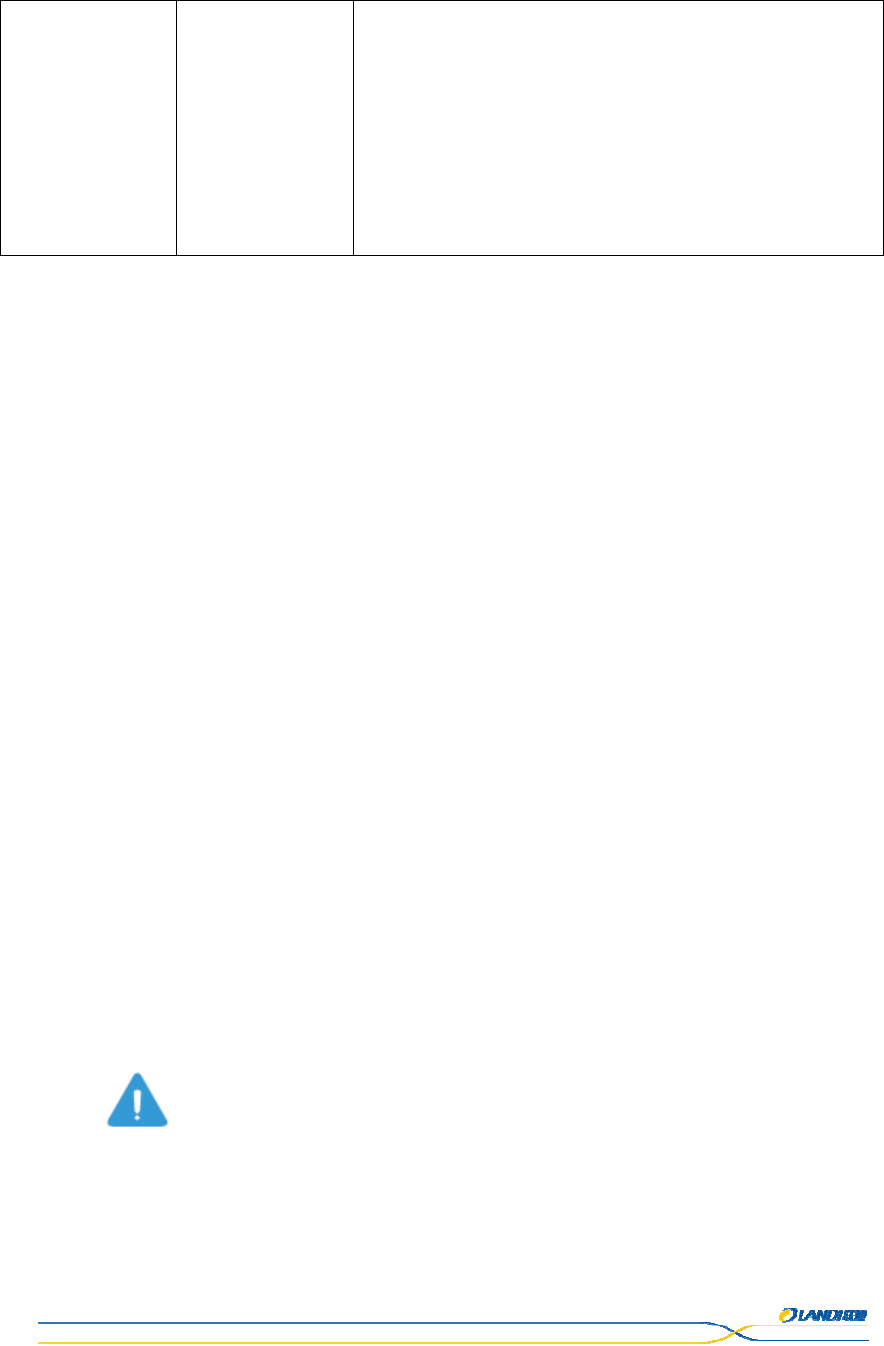
This document is the property of LANDI.
Its content cannot be reproduced or divulged without
the company’s written approval.
27 / 29
Communication
breakdown.
thecardslot.
7.CheckiftheSIMcardisinstalledcorrectlyandlocal
wirelesscommunicationnetworkfunctionsornot.
8.Ifthereiscommunicationbreakdown,please
contactthecorrespondingcommunicationoperatorto
solvetheproblem.
9.Ifthereisstillproblem,pleasecontactourcustomer
service.
9. Notices
Donotusetheterminalintheenvironmentwithdirectsunlight,high
temperature,moistureordust.
Cutoffthepowersupplybeforecleaning;usesoftdryclothtocleanit.Cleaning
terminalwithacleanclothdippedinoneortwodropsofneutraldetergenttoclean,
nottouseadampcloth.Fordirtdifficulttoremove,alcoholoralcoholicwashing
detergentcanbeused.Donotusethinner,trichlorethyleneorketosolvents,
becausethesechemicalswilldamageplasticorrubberparts.
Donotpluginoroutanypartsinchargingstate(ExceptUSB,Ethernet,
headset).
DonotpluginoroutSIMcard,SAMcard,MicroSDcardandsoon.
Donotplugoutsmartcardduringtransactionprocess.
Pleaseshutdowntheterminaltosaveenergyattheendofthedailyoperation.
Theterminalshouldbemanagedbyspecificpersonwhoisfamiliarwiththe
terminal.
Stopoperationwhenthereisabnormalphenomenon,shutdownthepower
supplyandinformtheserviceprovider:
1.Harshsoundinoperation.
2.Pouringwaterorimpuritiesintodeviceaccidentally.
3.Badsmellinoperation.
*********************************************************************
WARNING:Theterminalislimitedtoindooruse.Anyexposureto
rainordustfortheterminalcausingitsmalfunctionisnotwithin
thescopeofwarranty.
*********************************************************************

This document is the property of LANDI.
Its content cannot be reproduced or divulged without
the company’s written approval.
28 / 29
10. TransportandStorage
Adoptgeneraltransportationmode,andpreventthegoodsfromsunlight,snow,
showerandmechanicalimpact.Transportthedeviceswithcare,donotthrowit
forcibly.Preventthepackagingfromextrusionduringtransportation,toavoid
breakage.
***********************************************************************
Notice:Therearewarningsforthetransportationonthepackaging
box.Pleasefollowthewarningsduringthetransportation.
Otherwise,itmaycausedamagetotheterminal.
***********************************************************************
Theproductshouldbestoredintheoriginalpackagingbox.Thewarehouseis
notallowedtohaveallsortsofharmfulgases,inflammable,explosive,corrosive
chemicalgoods,strongmechanicalvibrationandstrongmagneticfield.Packing
boxshouldbeatleast15cmabovetheground,andbeawayfromheat,cold,
windoworairinletsourceatleast50cm.

This document is the property of LANDI.
Its content cannot be reproduced or divulged without
the company’s written approval.
29 / 29
11. Others
11.1 Productaccessoriescanbesoldseparately
Weprovideyouwithmorekindsofaccessoriestomeetthedifferentrequirements.
1. Paperroll
2. PINPad.
3. Cashdrawer.
4. MicroSDcard
5. Scanner
Note:pleasecontactcustomermanagerformoredetails.
11.2 CustomerService
Pleaserefertothecontactinformationinthewarrantylistoftheterminal,contact
thenearestservicepointformaintenance.Pleaseprovidevalidproofsuchas
purchaseinvoiceincaseofmaintenance.
11.3 CustomerServiceAddress
FujianLANDICommercialEquipmentCo.,Ltd
Add:Building17,BlockA,FuzhouSoftwarePark,
No.89SoftwareRoad,Fuzhou,Fujian,China
Tel:+86‐591‐88077077
Fax:+86‐591‐88077085
ZIP:350003
http://www.landicorp.com