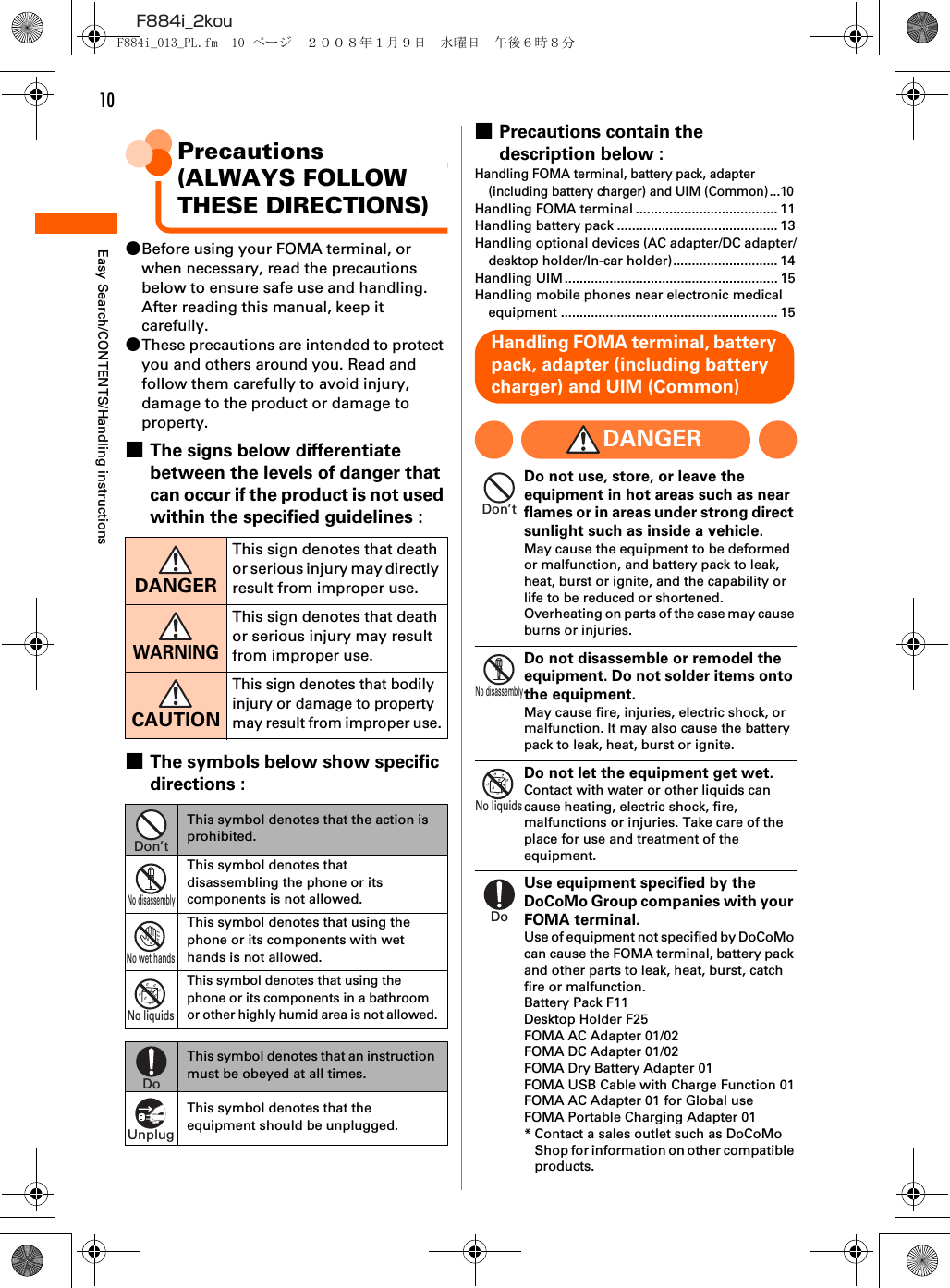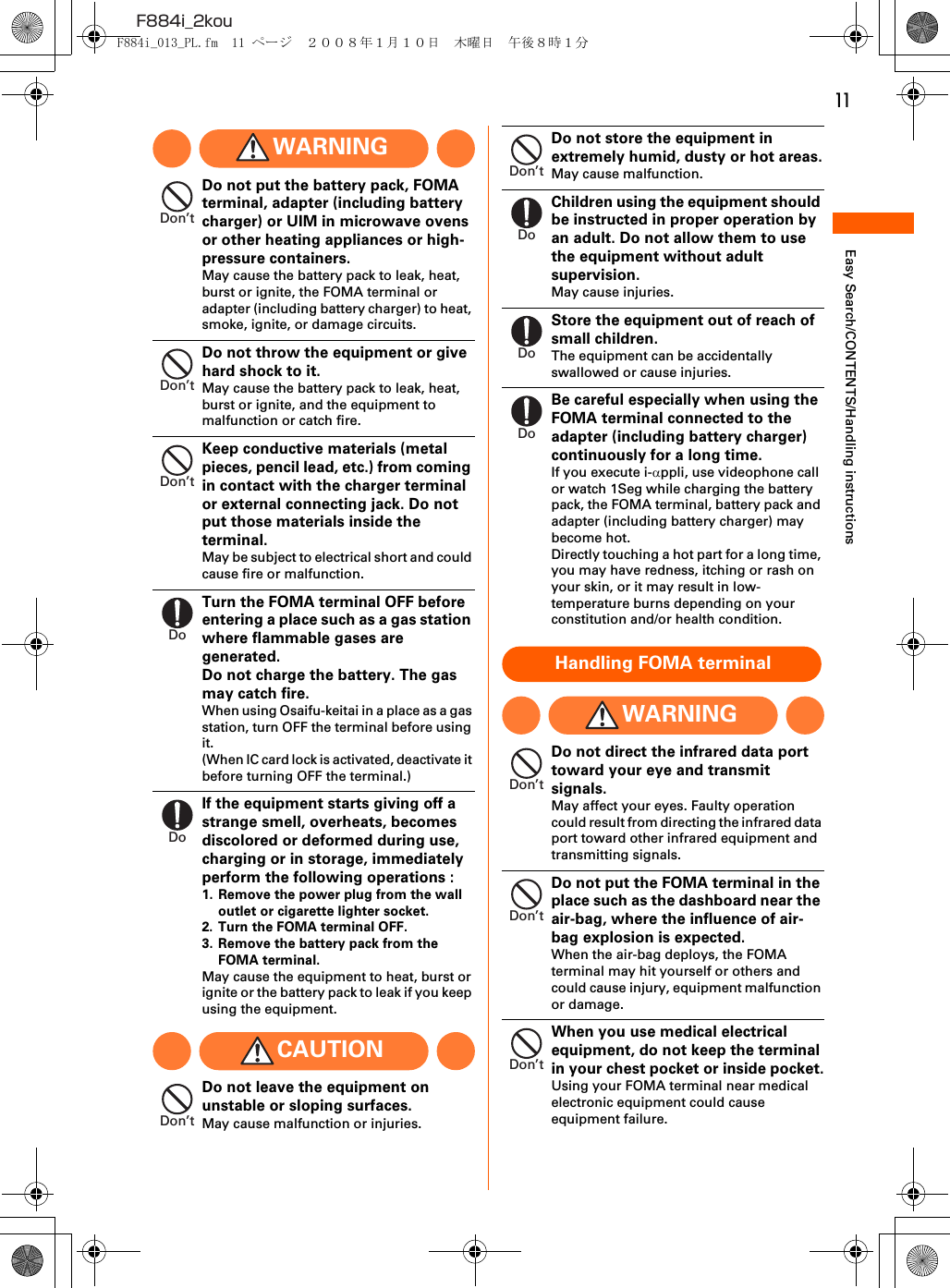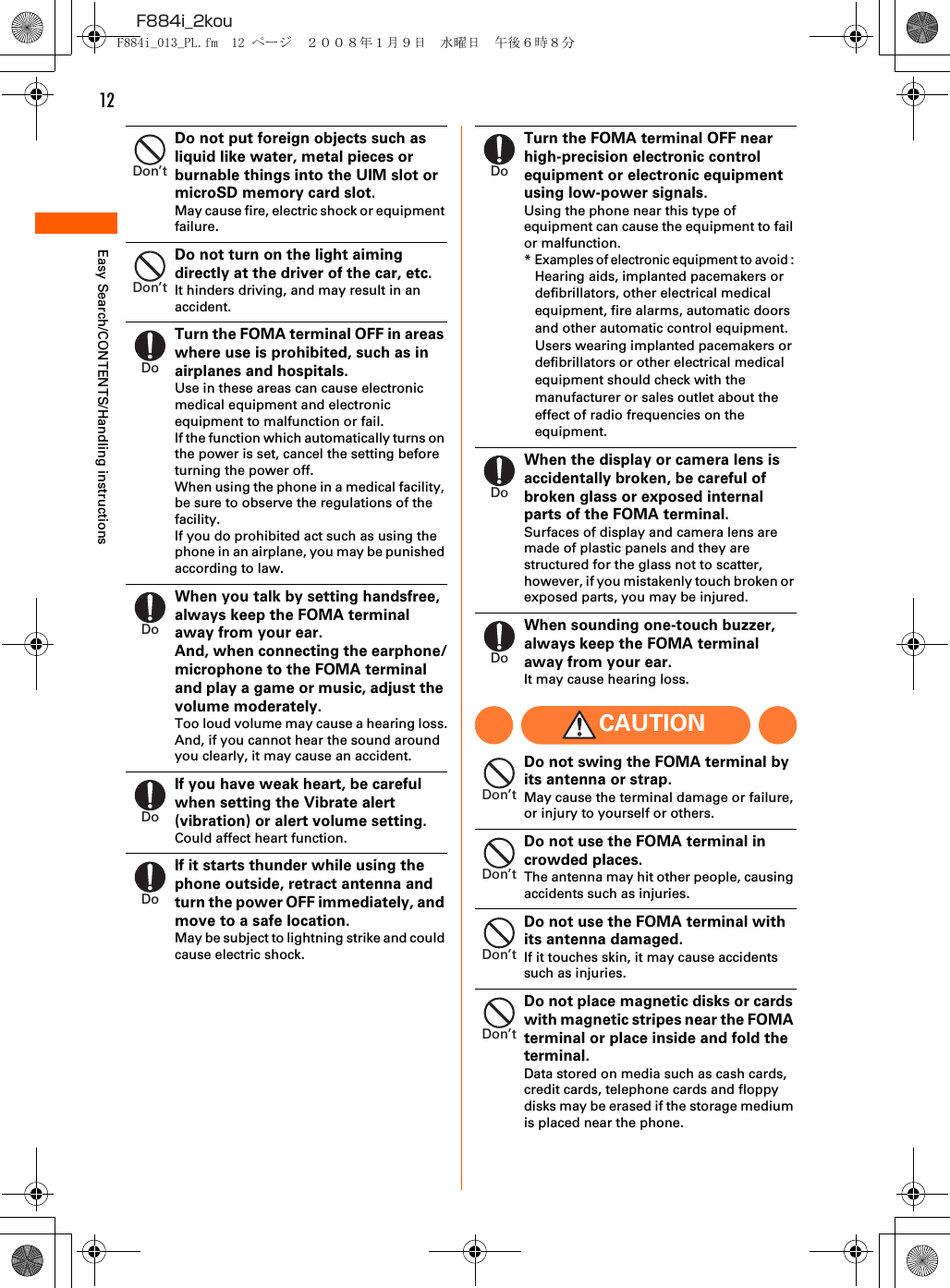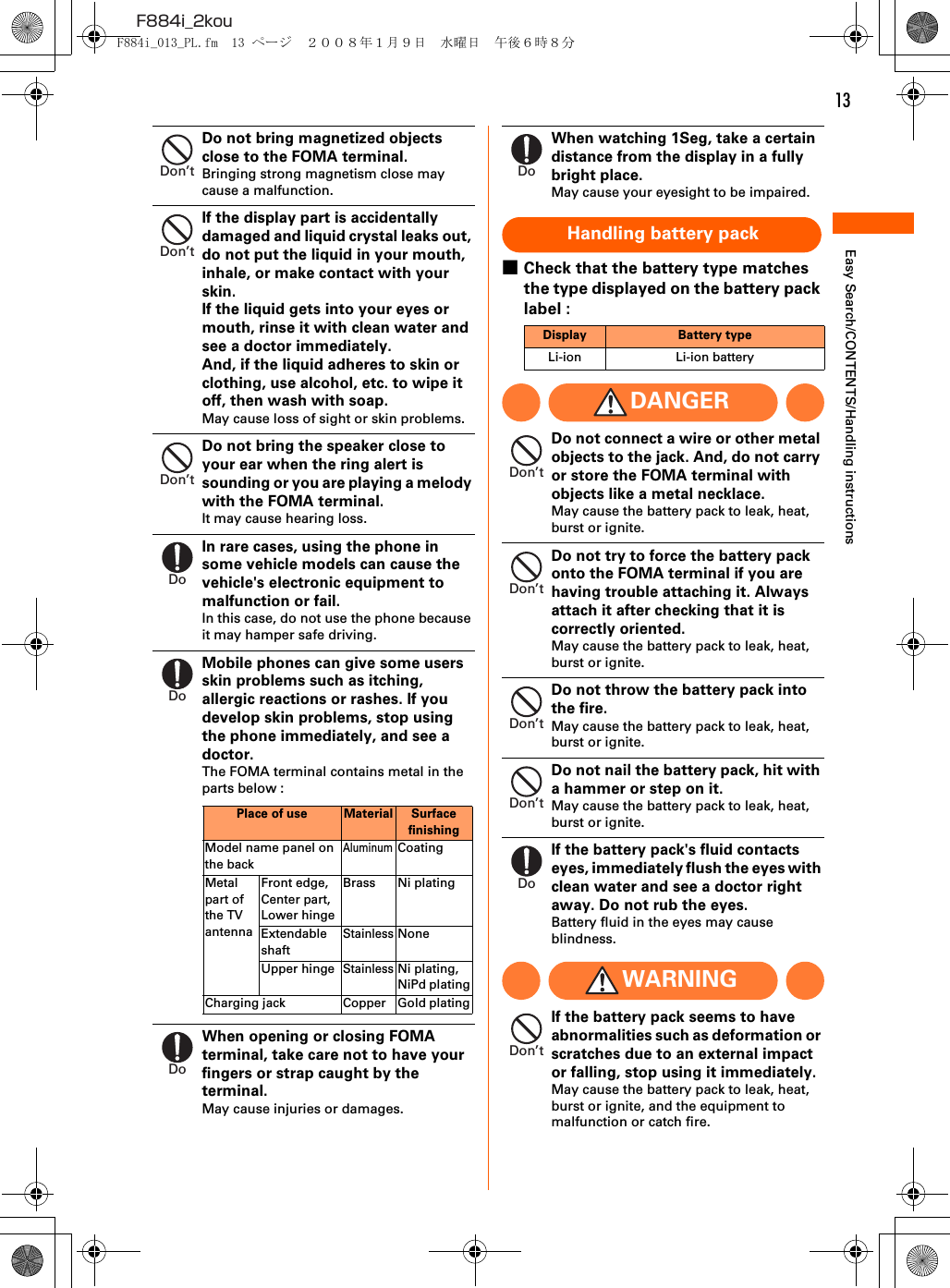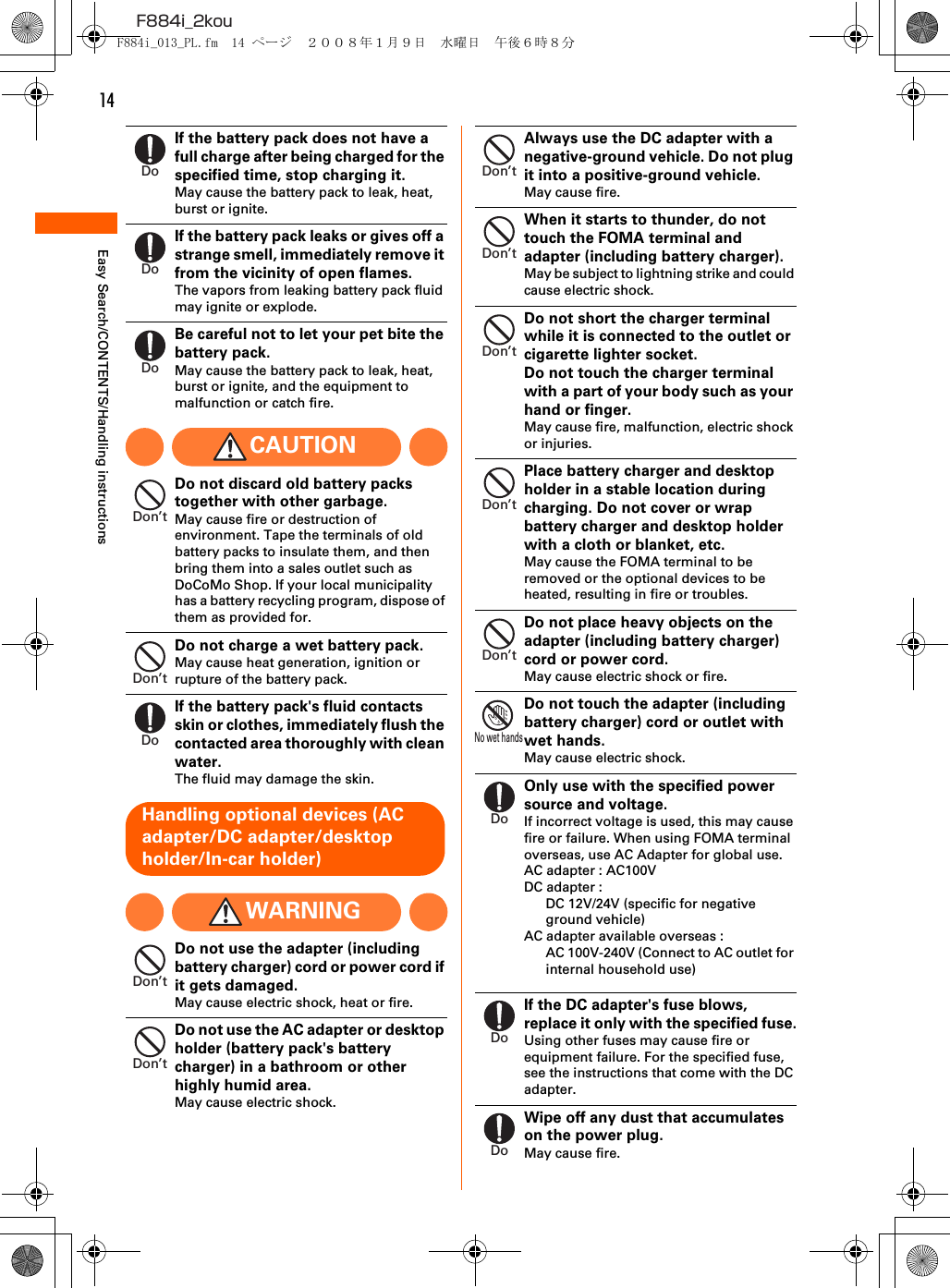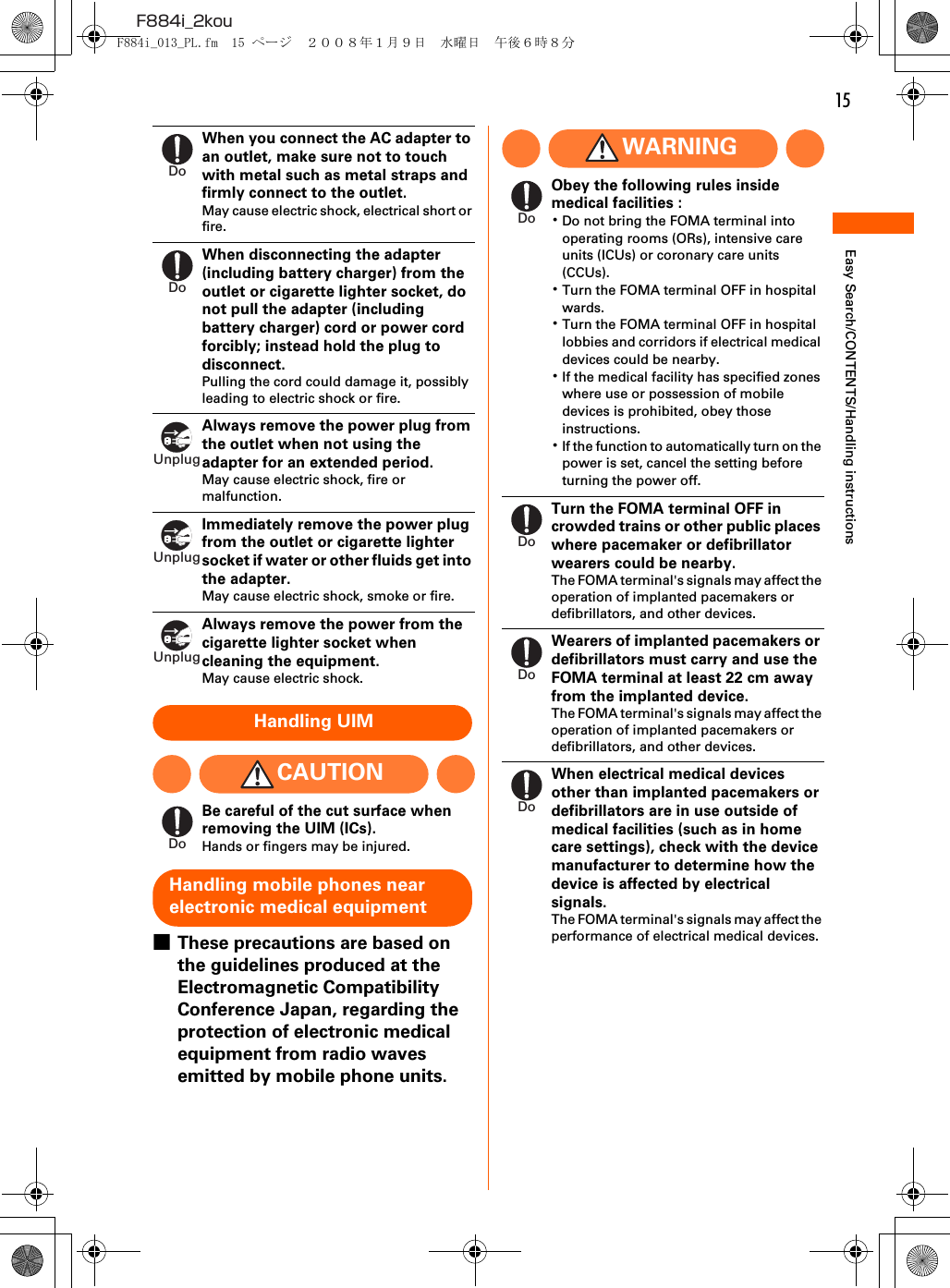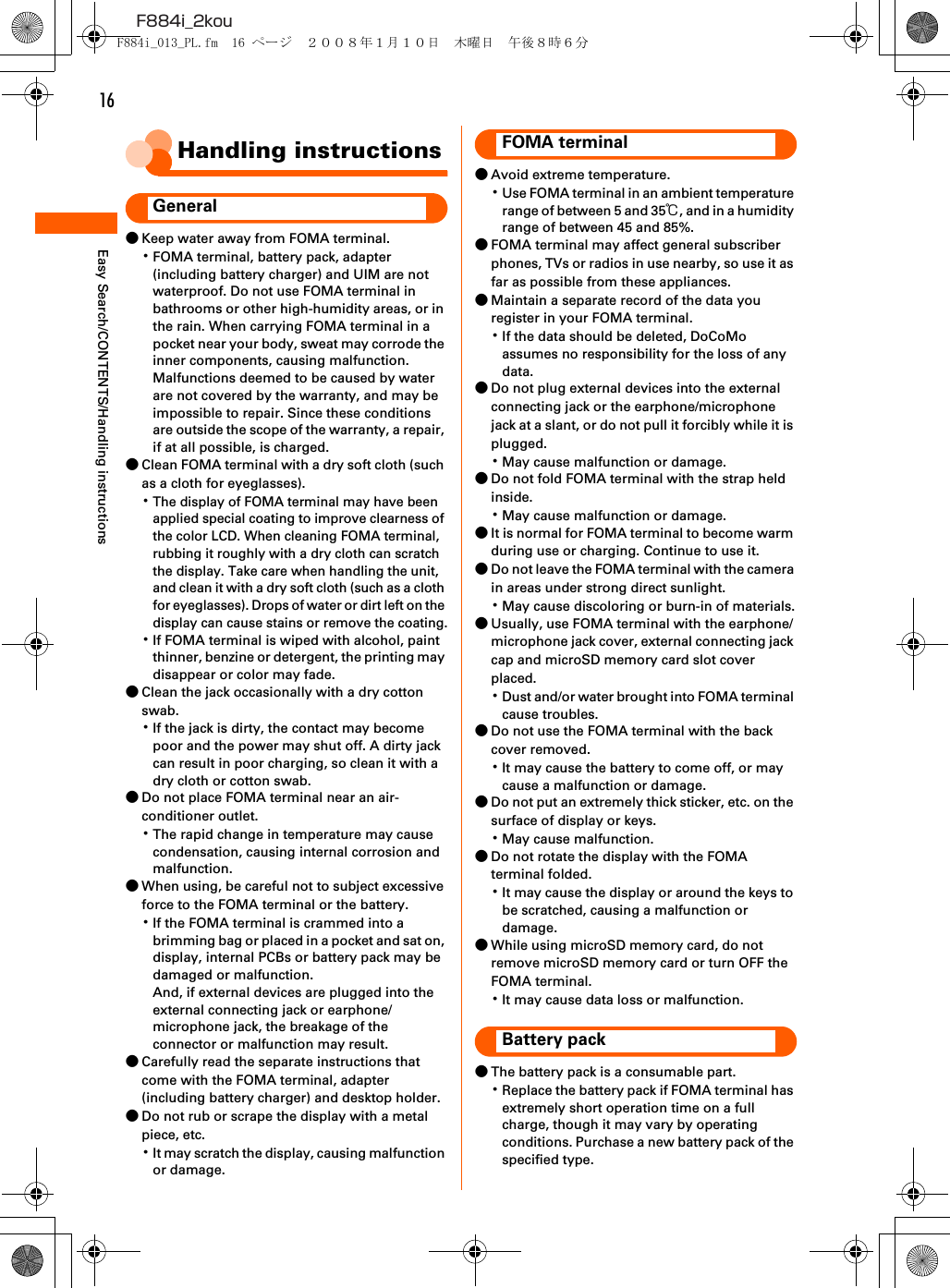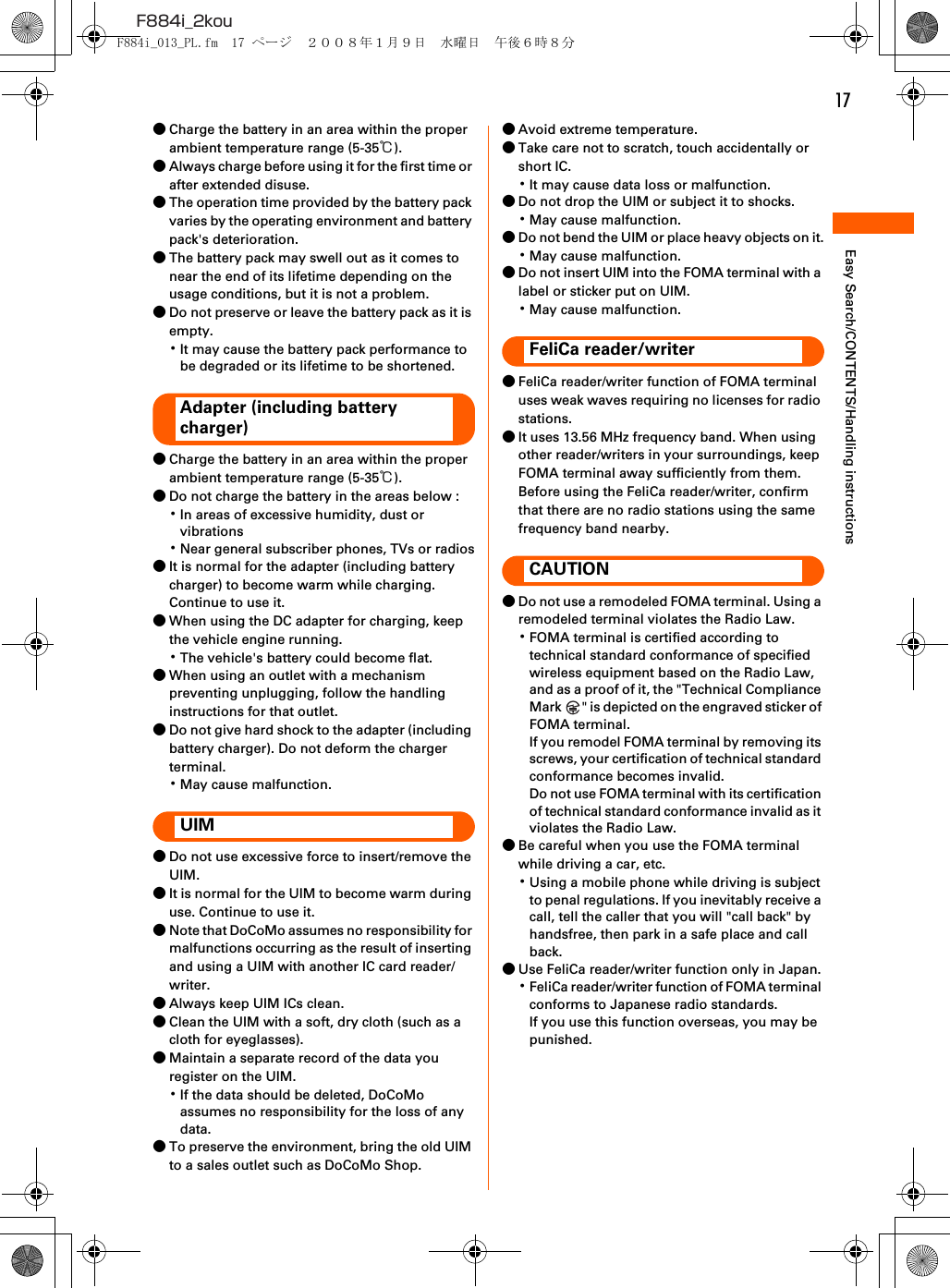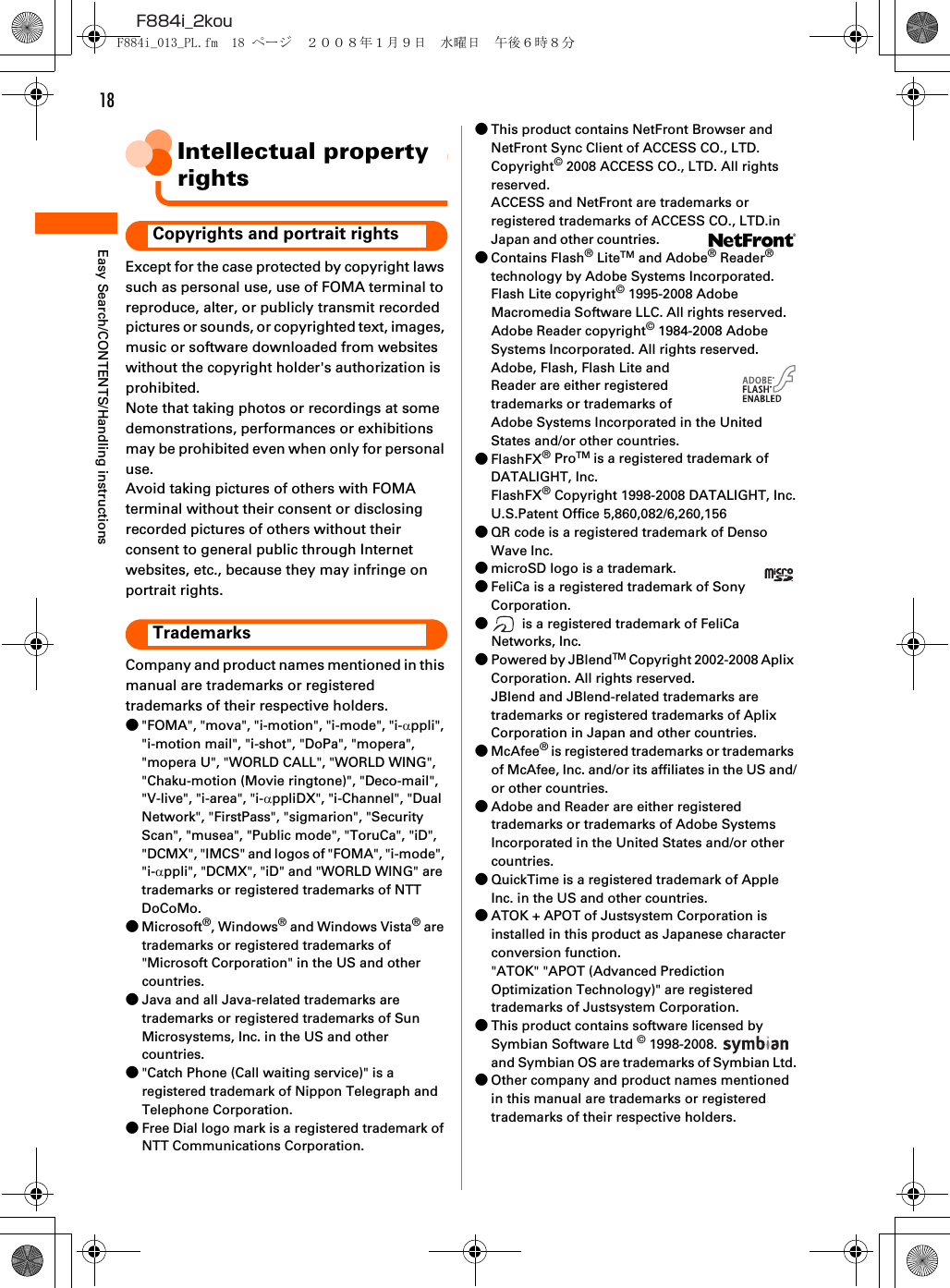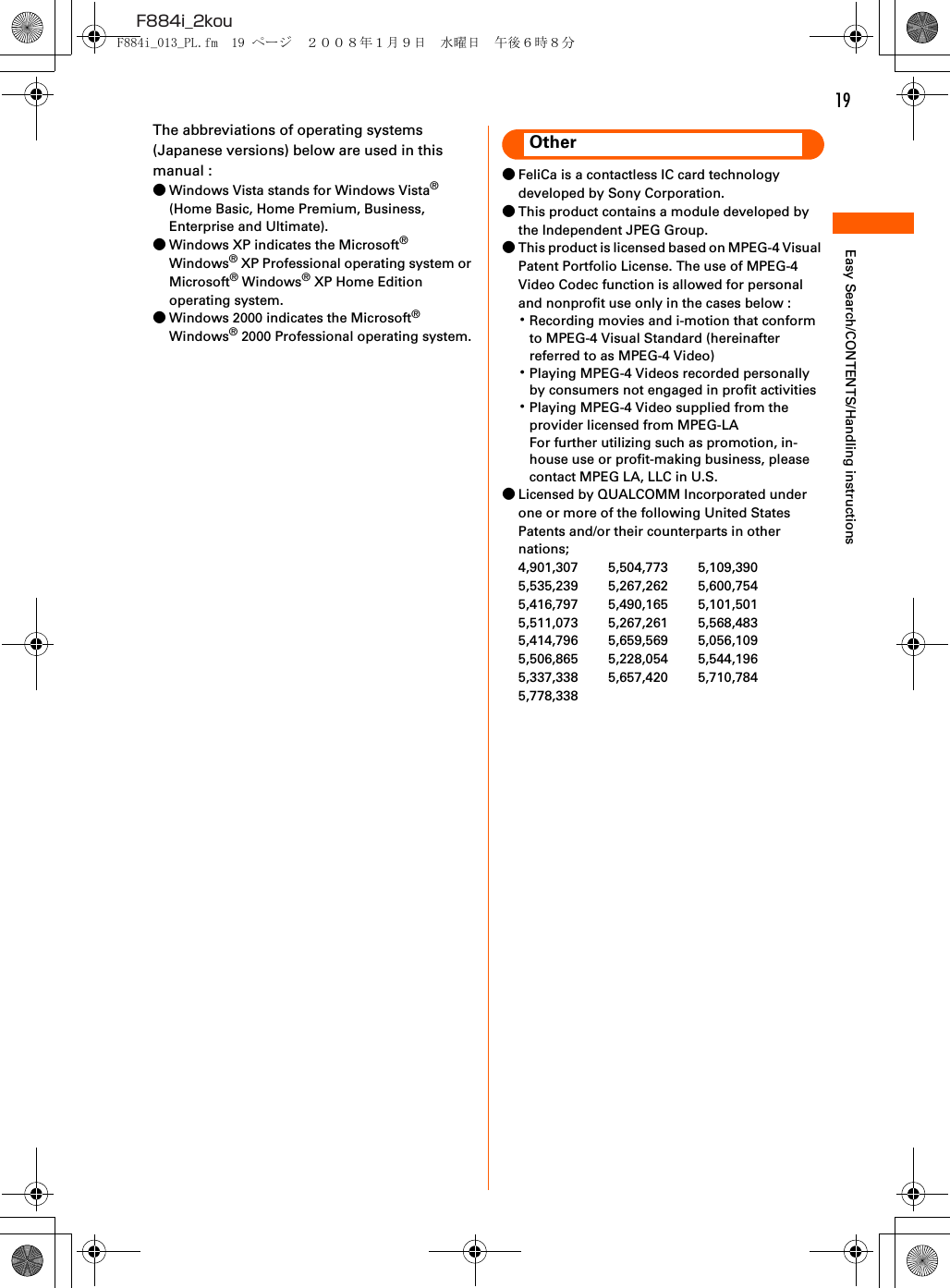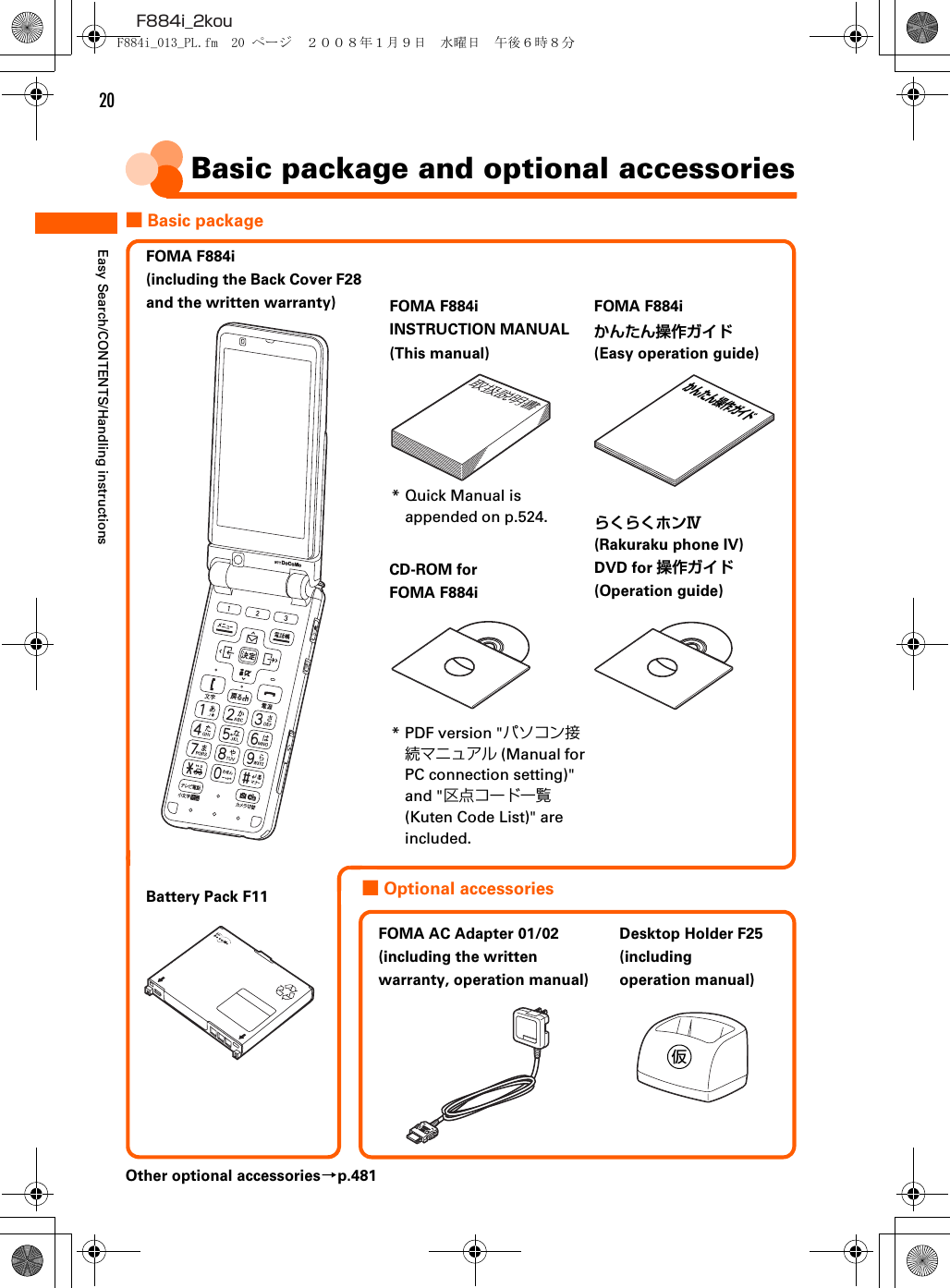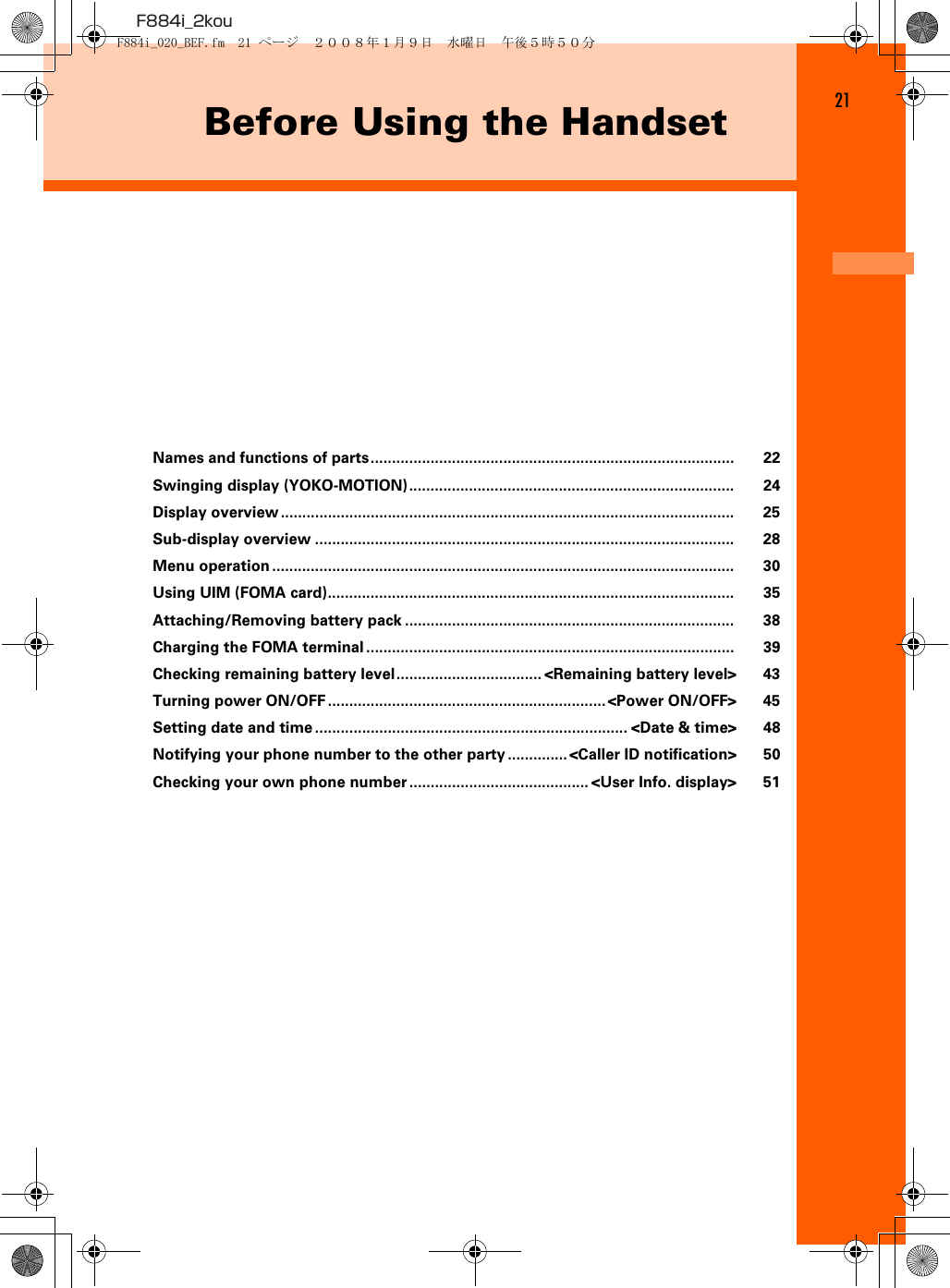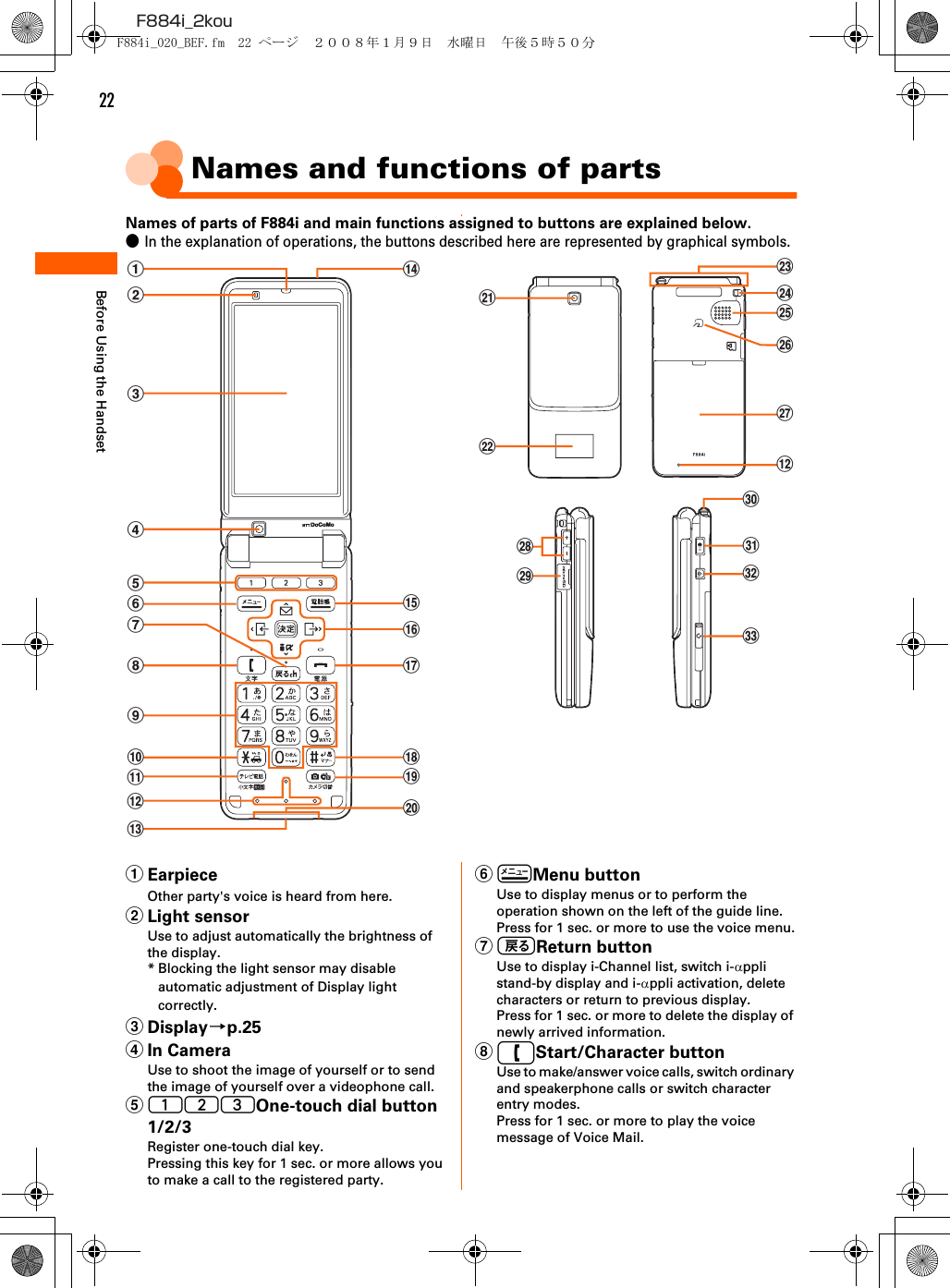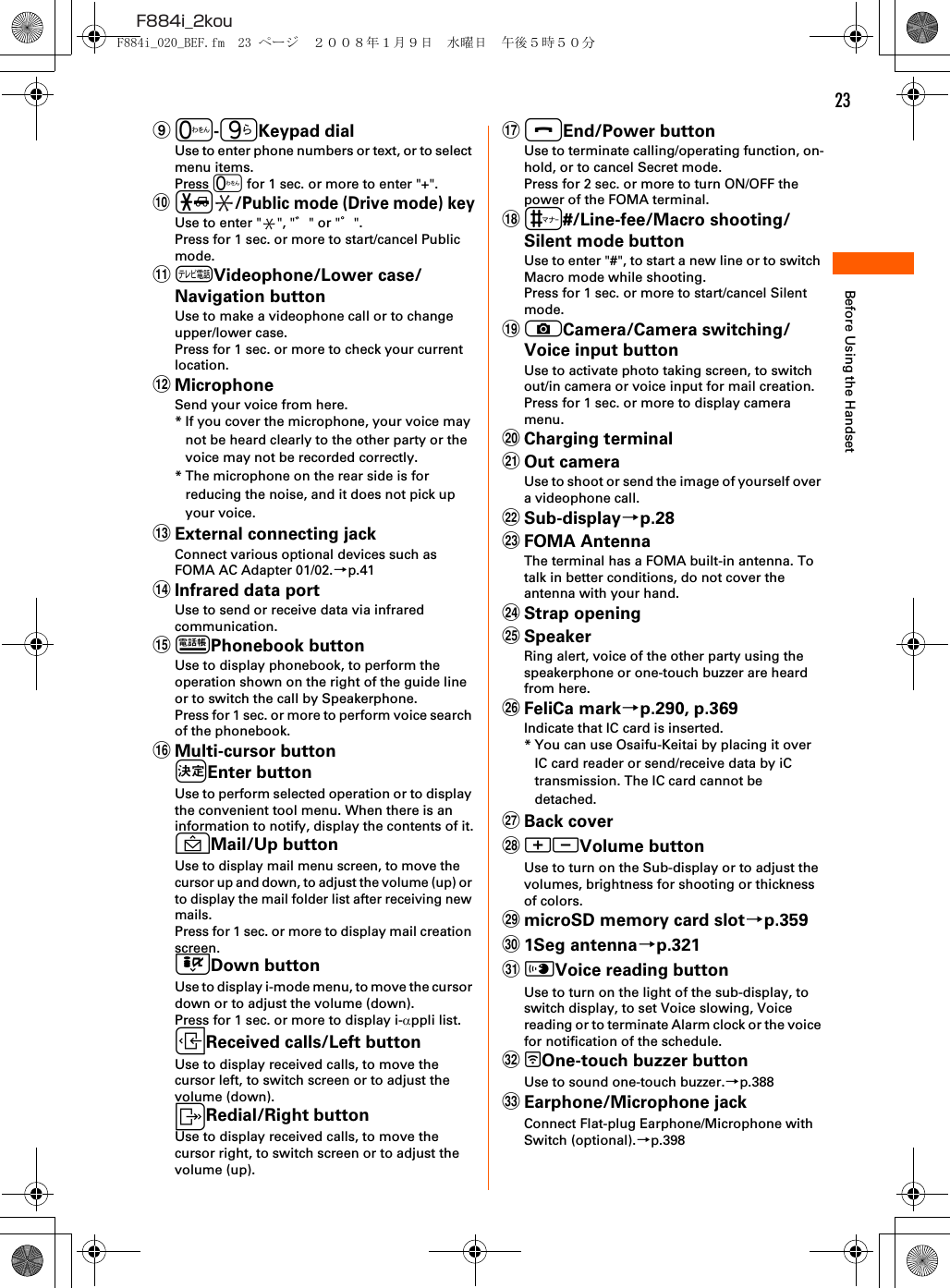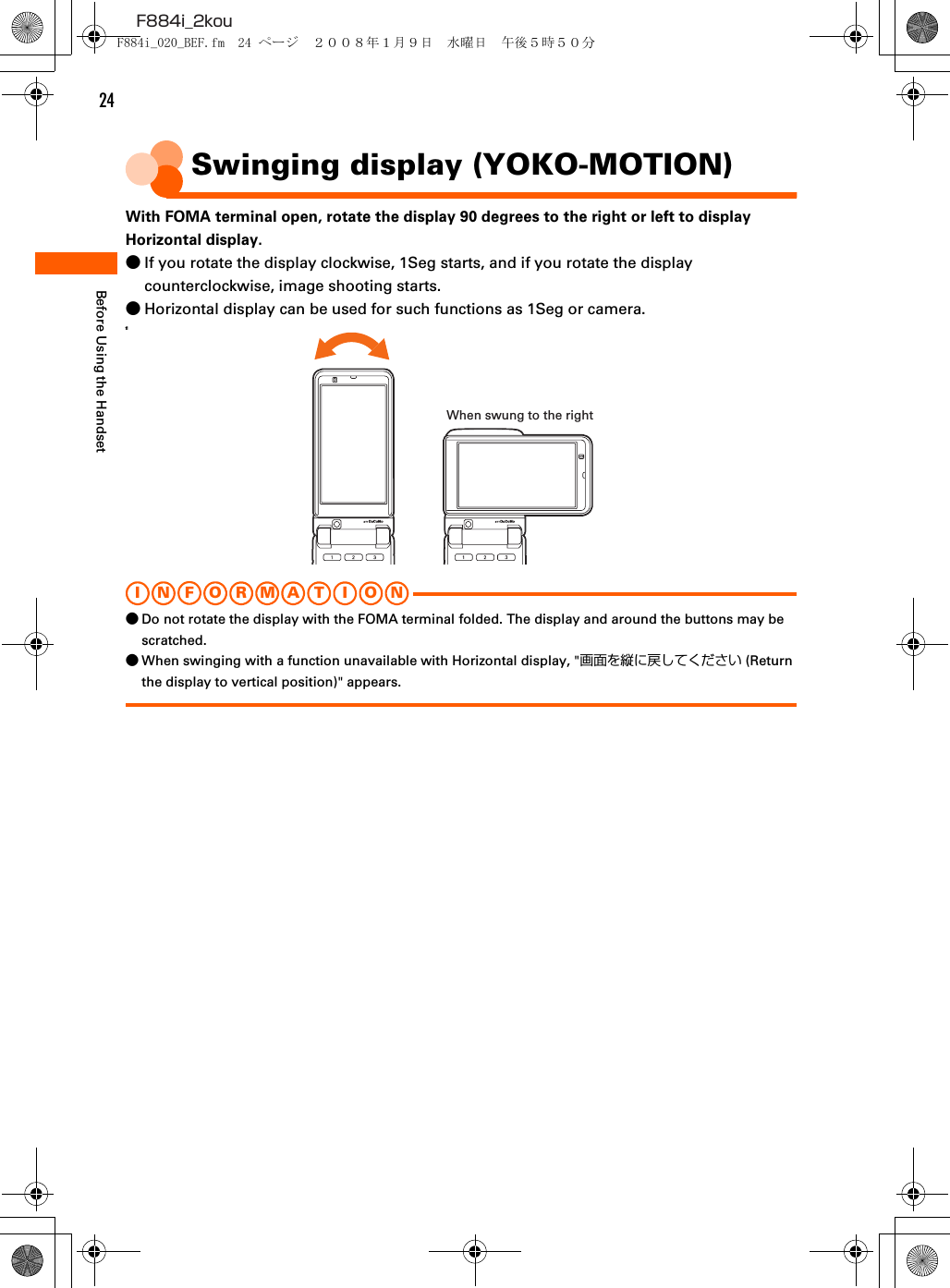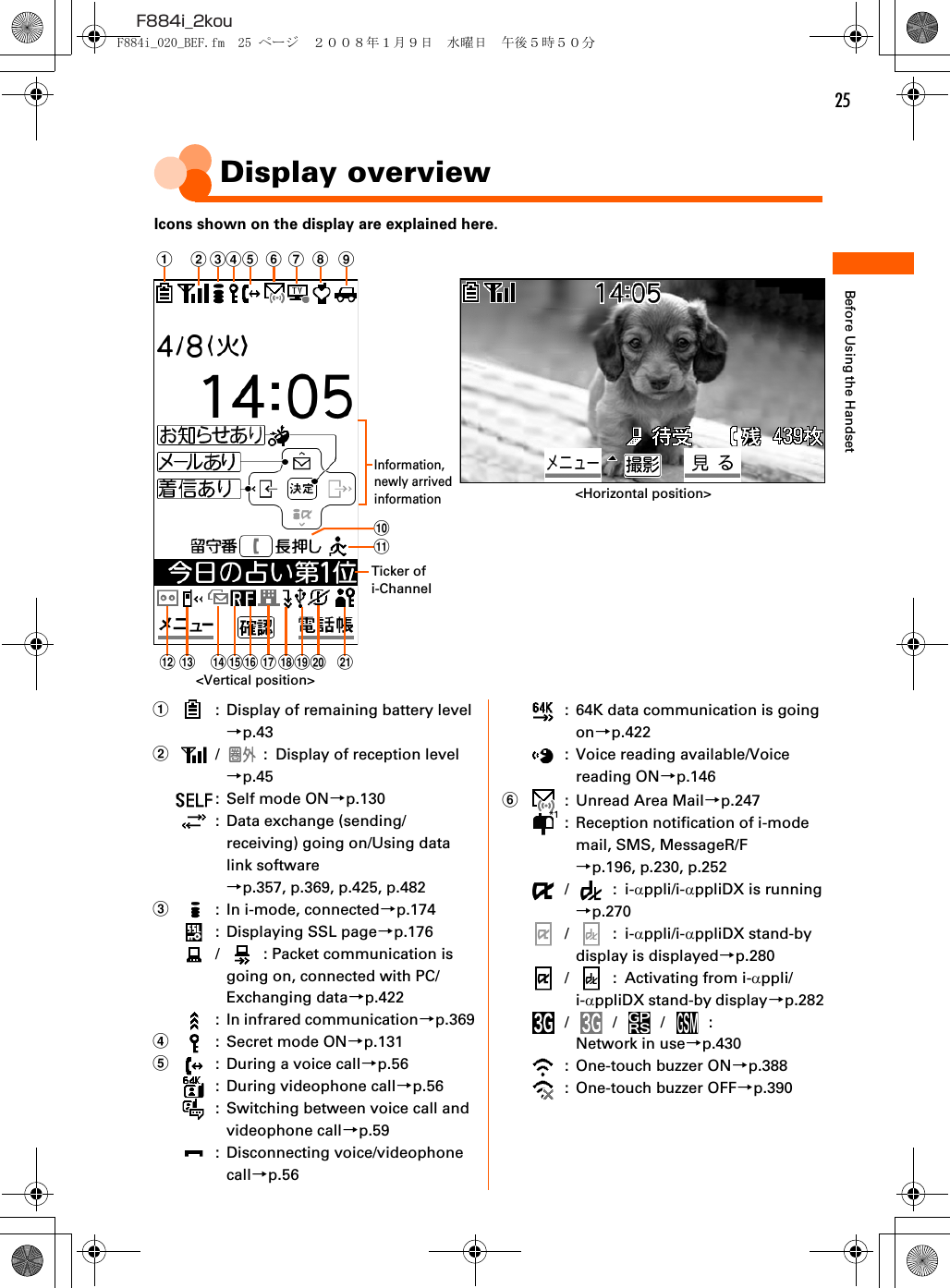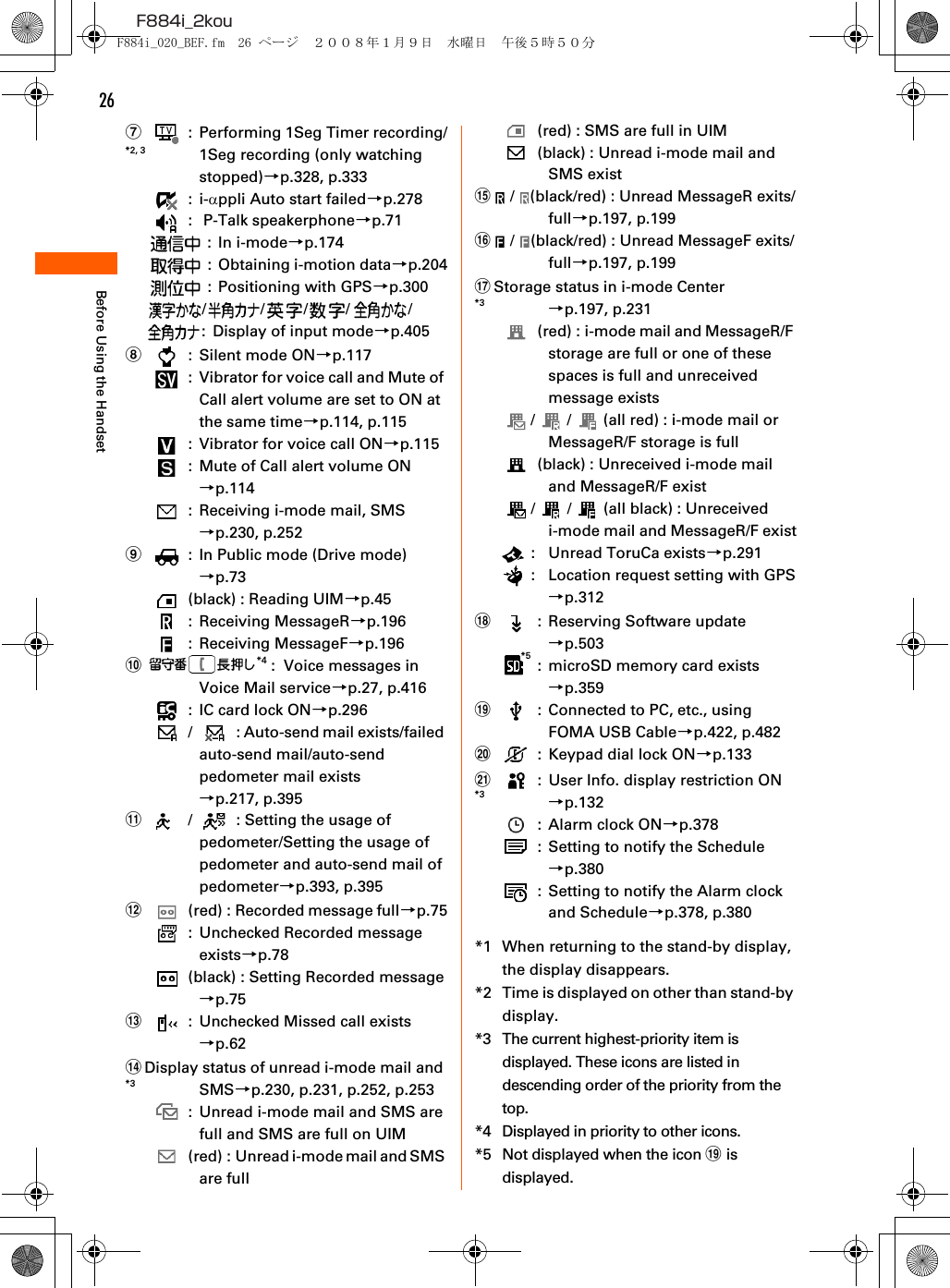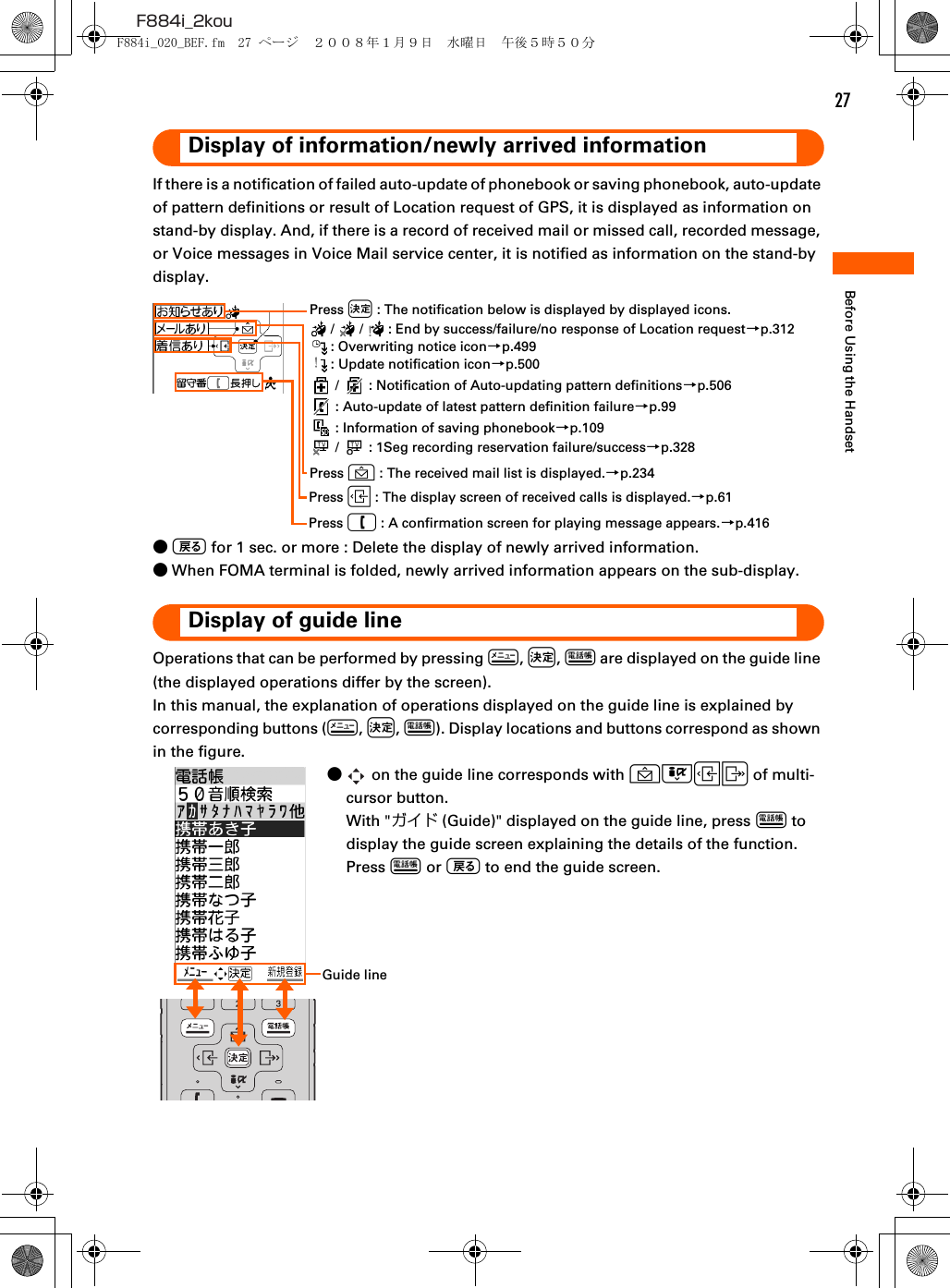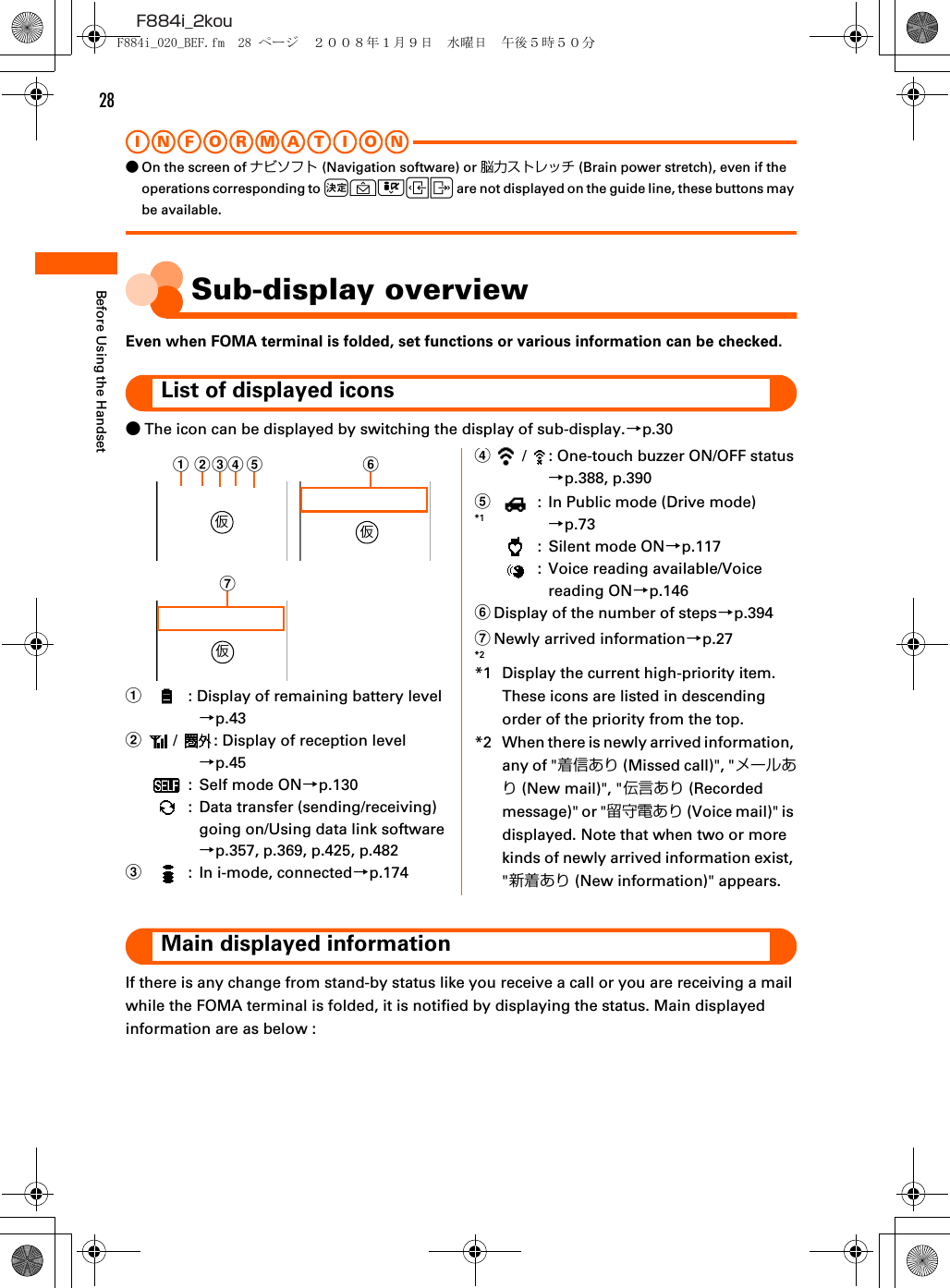Fujitsu FOMA-F884I Part 15 Low Power Communication Device Transmitter User Manual manual part 1
Fujitsu Limited Part 15 Low Power Communication Device Transmitter manual part 1
Fujitsu >
Contents
- 1. user manual part 1
- 2. user manual part 2
- 3. manual part 1
- 4. manual part 2
manual part 1
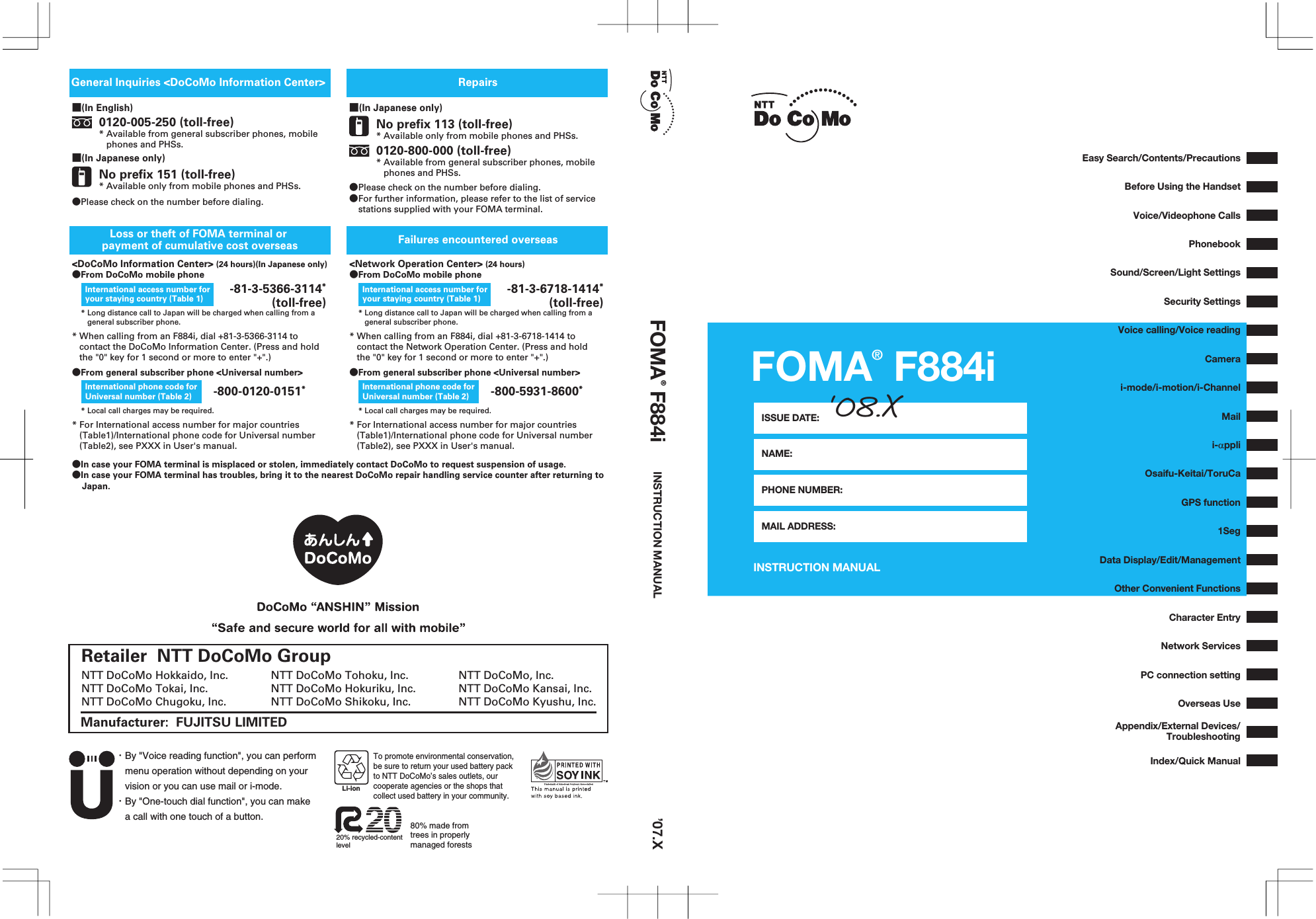
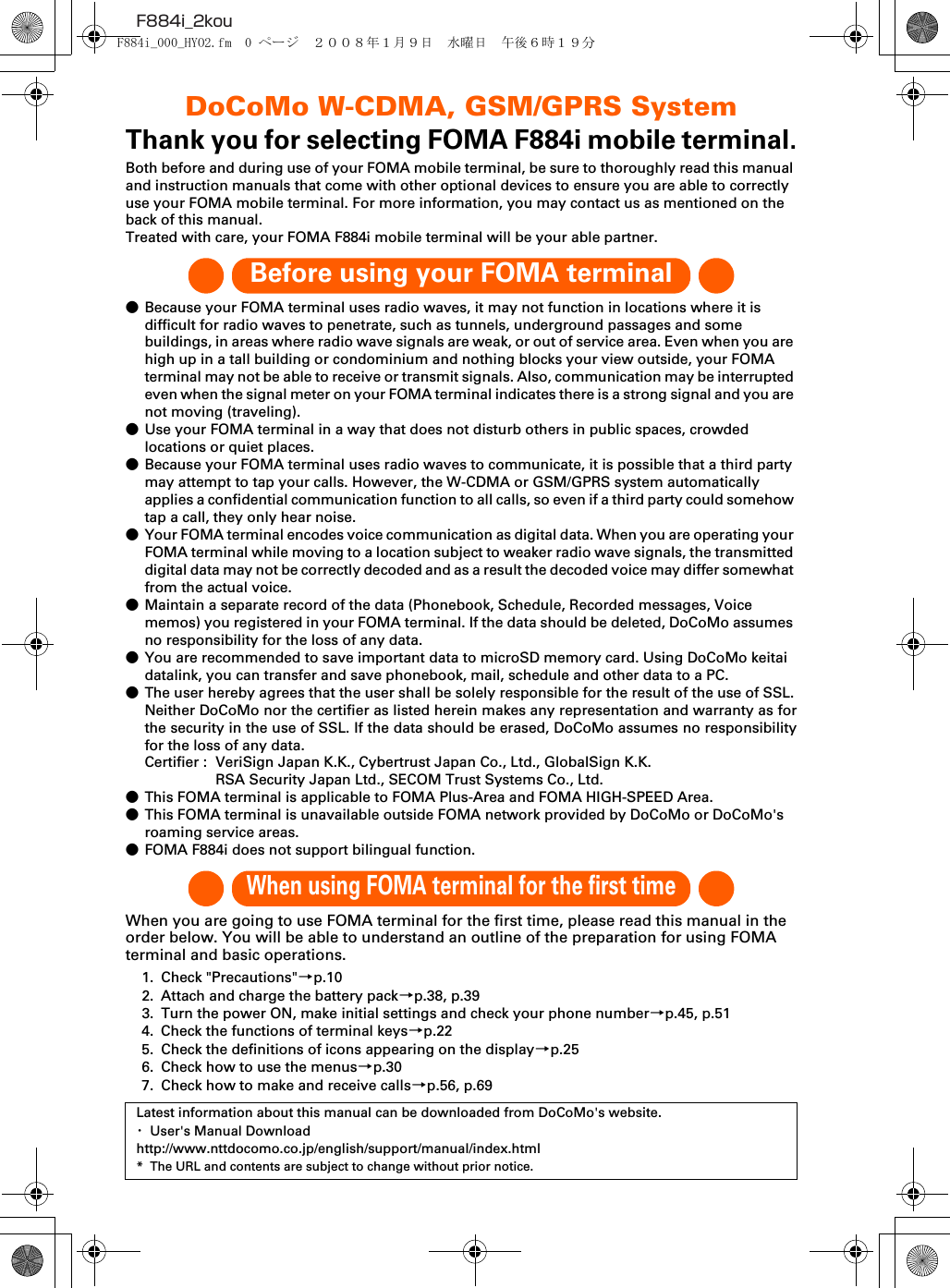
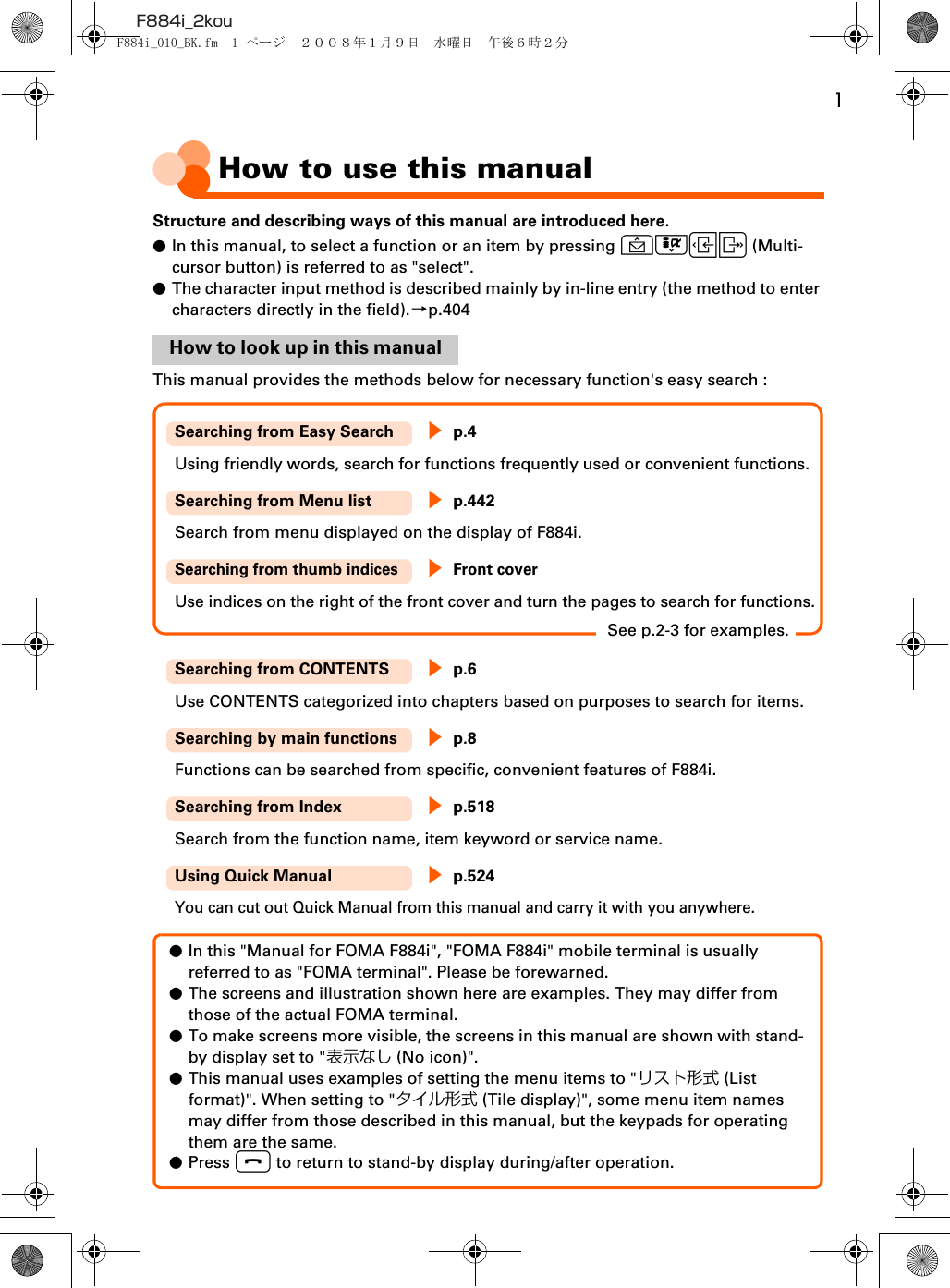
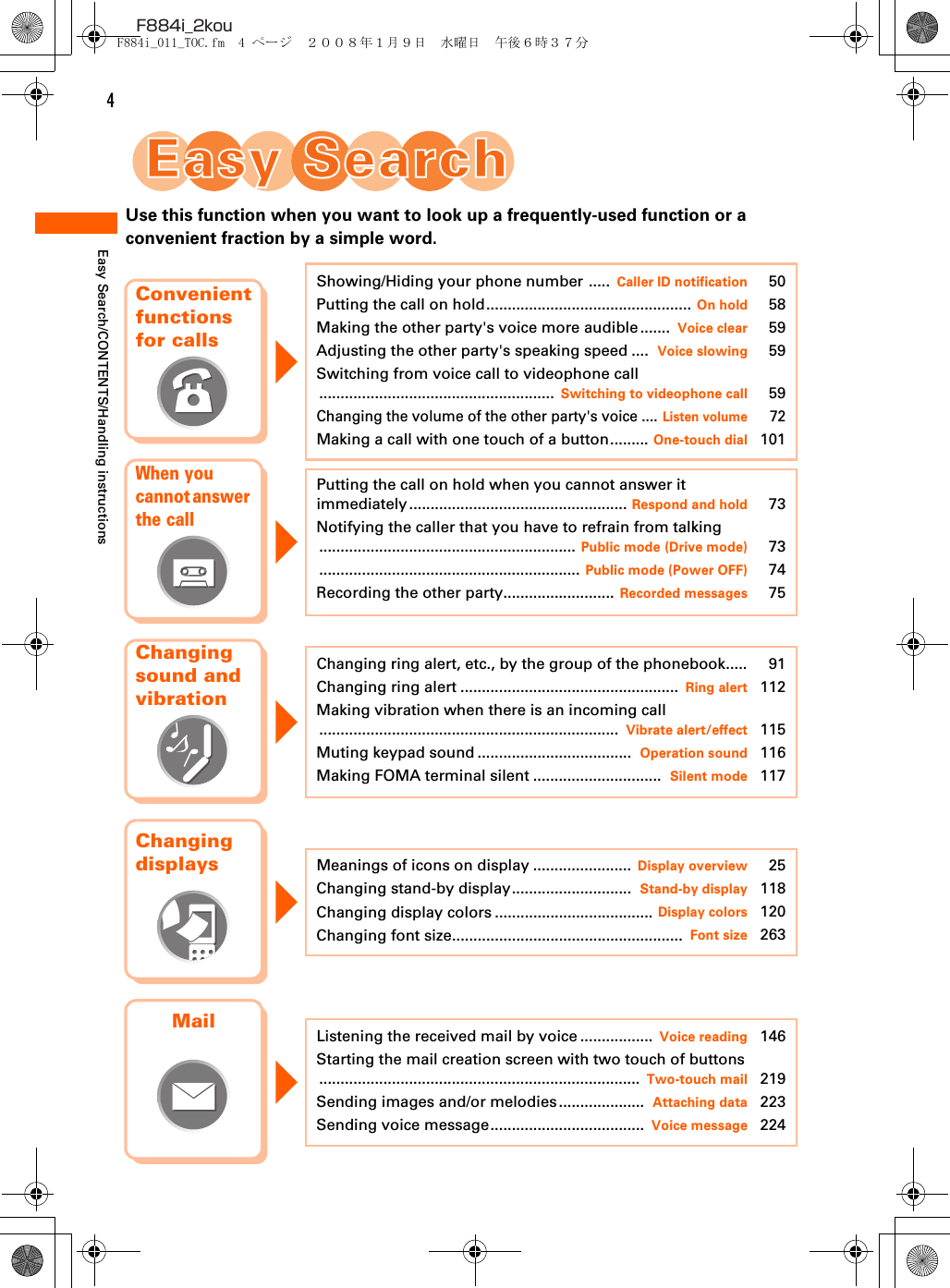
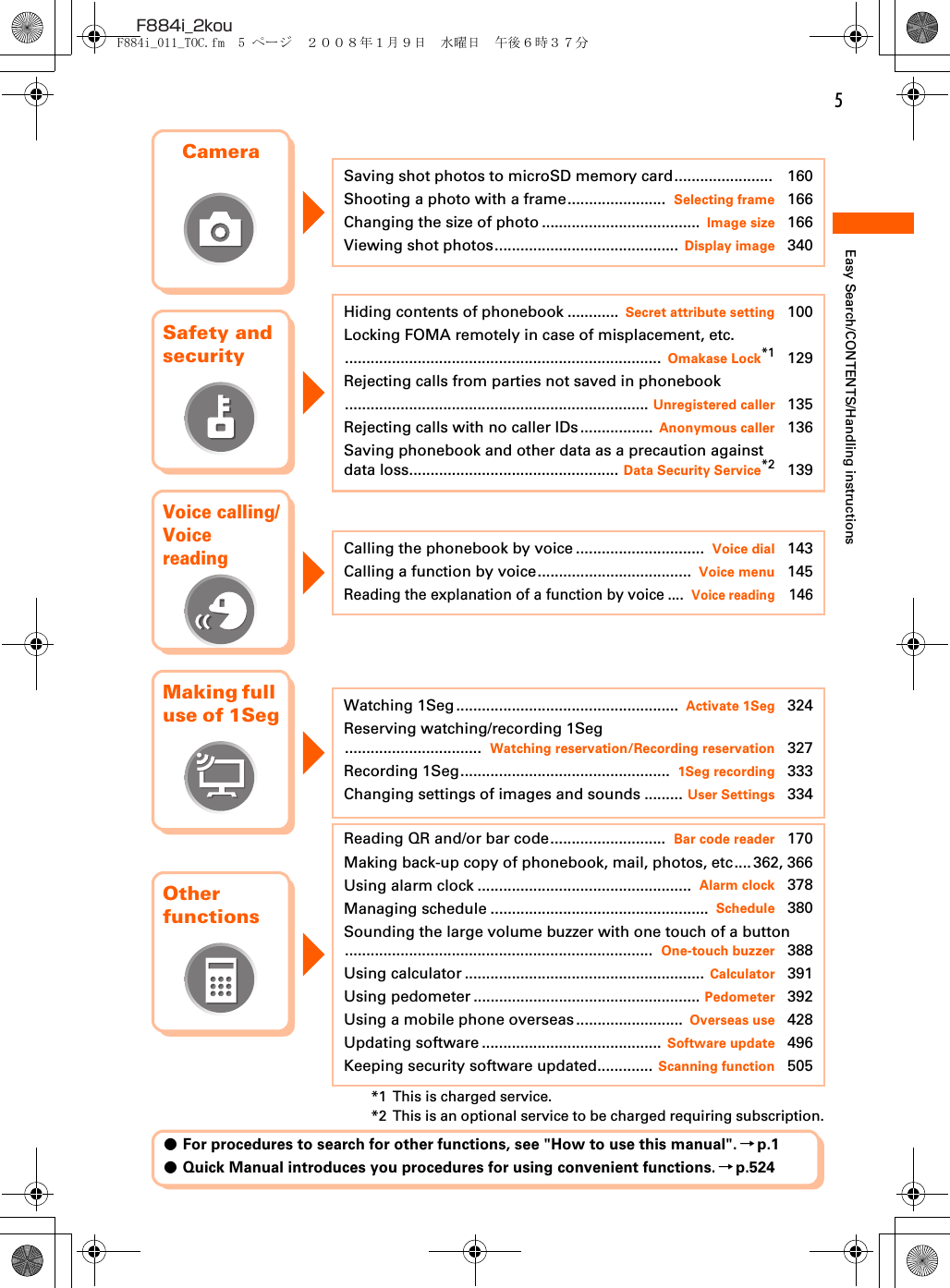
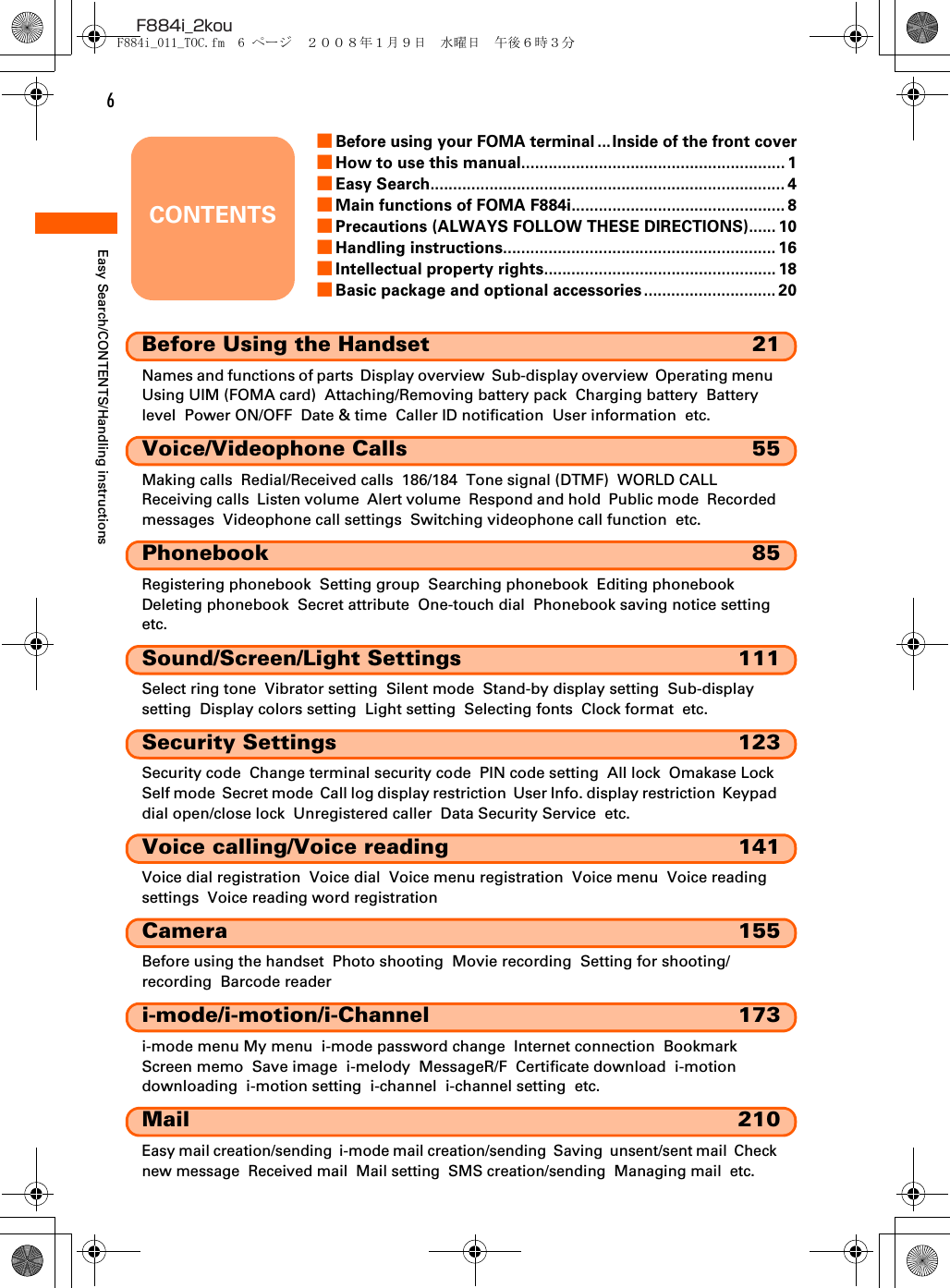
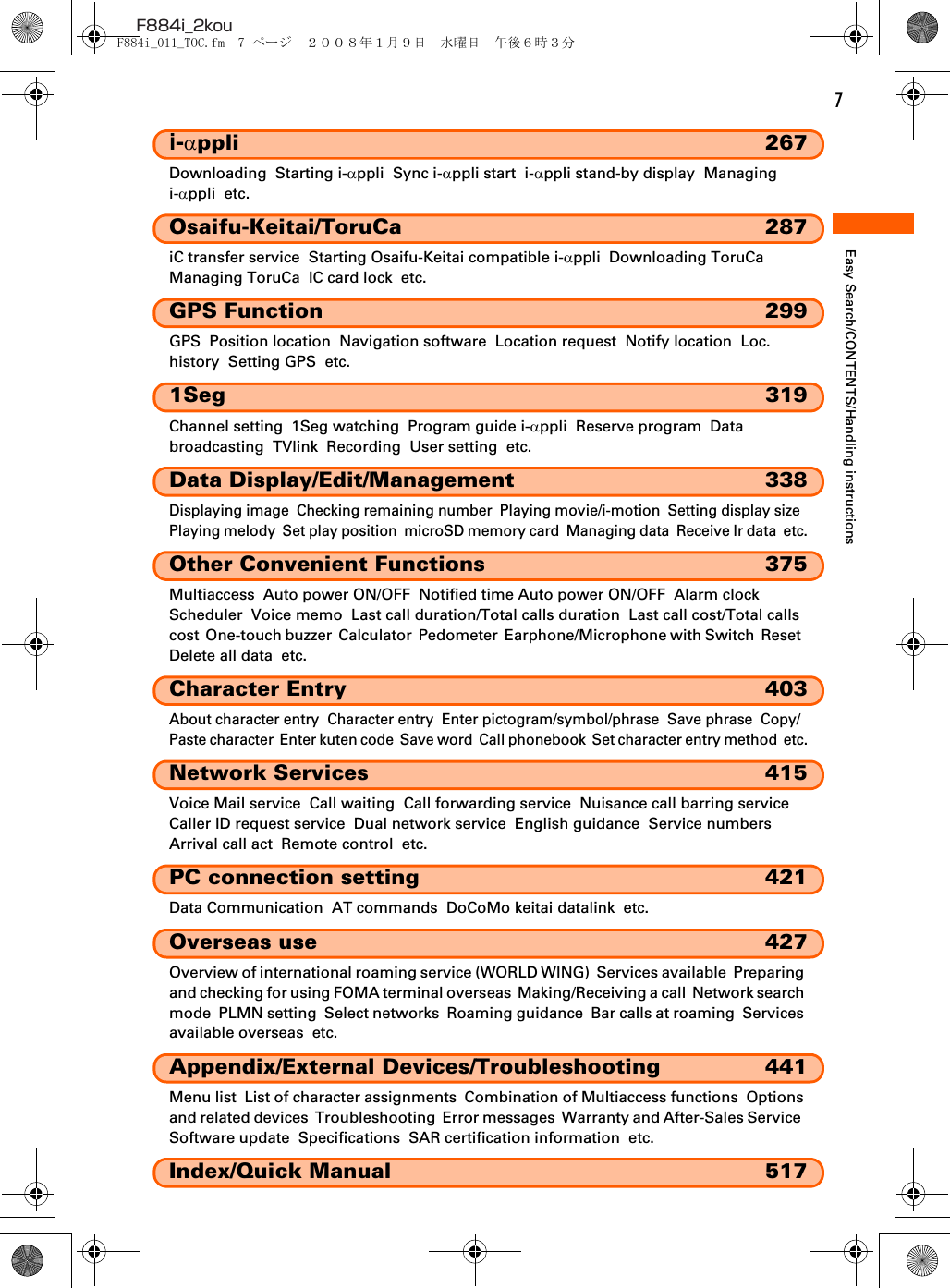
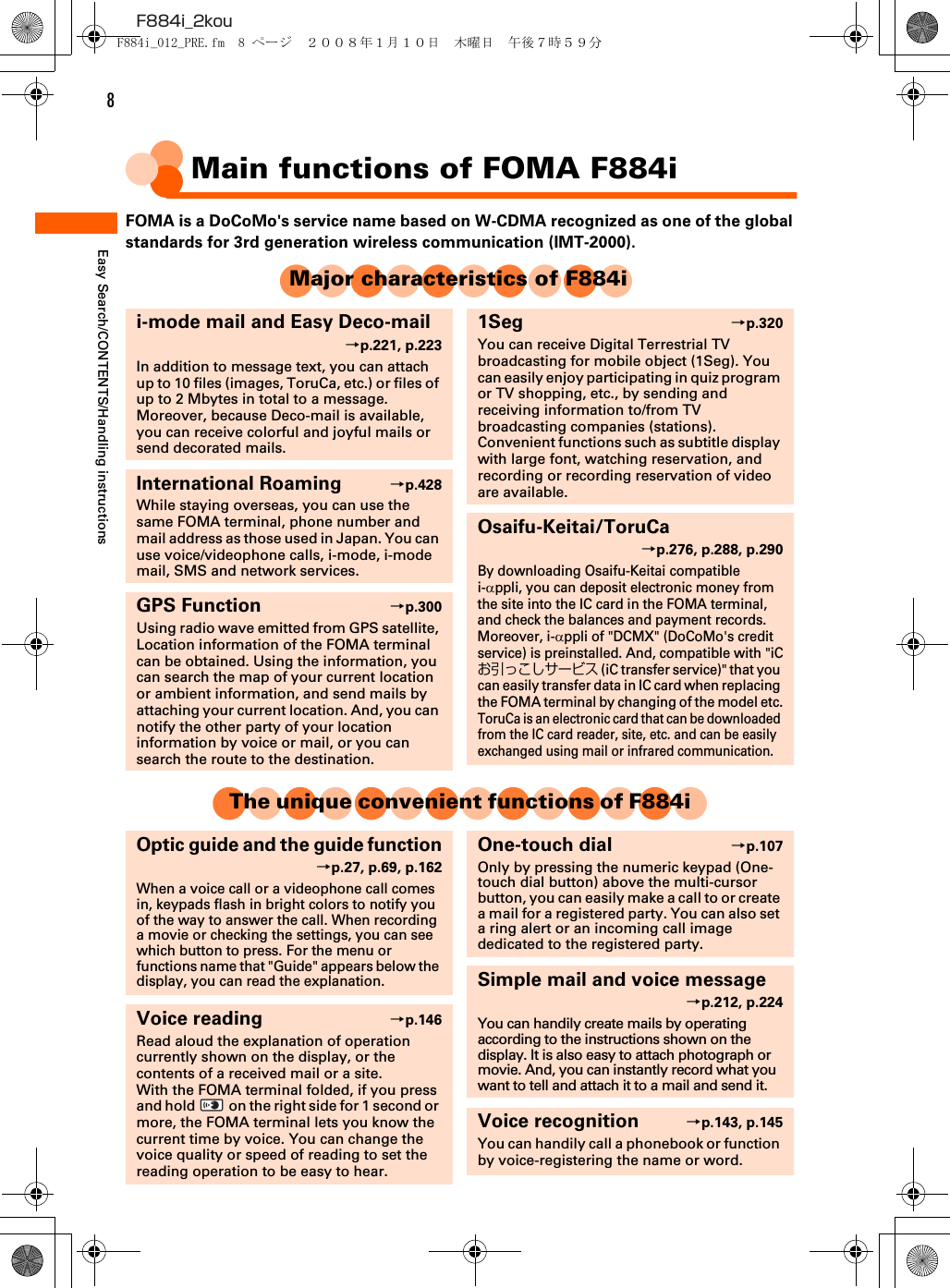
![9F884i_2kouEasy Search/CONTENTS/Handling instructionsData Security Service*→p.139This service allows you to store phonebook, mails and/or images saved in FOMA terminal to Data Center and, in case of misplacement, etc. of FOMA terminal, restore the data to FOMA terminal. In addition, you can edit or manage data stored in Date Center from a PC and reflect the edited data to FOMA terminal.* This is an optional service to be charged requiring subscription. For precautions and detailed procedure for using this service, see "Mobile Phone User's Guide [i-mode]".Various security settingsOmakase Lock*→p.129Omakase Lock is a service that locks FOMA terminal on request from the subscriber. Even if the holder of FOMA terminal is different from its subscriber, the terminal may be locked on request from the subscriber.* This is charged service. If you request unlocking at the same time as service interruption or during interruption, no charges occur. Even in Omakase Lock, if Request permit/deny is "ON", the FOMA terminal responds to location request of GPS function. For precautions and detailed procedure for using this service, see "Mobile Phone User's Guide [Procedures and After-Sales Service]".Videophone call →p.56Phone conversations can be made between FOMA terminals supporting videophone call while looking at the other party's image displayed on the screen. By using speakerphone function, you can talk with the FOMA terminal placed.Pedometer →p.392By using the FOMA terminal as a pedometer, you can calculate the distance you walked and the calorie you consumed. And, you can automatically send the information of the pedometer to the same receiver at the same time every day (Pedometer automatic sending mail).One-touch buzzer →p.388By sounding a large-volume buzzer pressing the button in emergency situation, you can notify the people around you of your current location. And, when you sound the one-touch buzzer, you can automatically make a voice call or use GPS function to notify of your current location.Swing display (YOKO-MOTION)→p.24By rotating the display 90 degrees to the right or left, you can use the horizontal screen to watch 1Seg or shoot and play still images/movies. And, some functions and i-αppli are applicable to Wide display that can display fully on the horizontal screen.Infrared communication/iC transmission→p.369You can send/receive data to/from other FOMA terminals, mobile phones or PCs equipped with the infrared communication function. And, by iC transmission, you can send/receive data by making FeliCa marks of the FOMA terminals of the sender close to each other.Other covenant functionsSupporting "microSD memory card"→p.366, p.482You cam make back-up copy of such data as images, melodies, phonebooks or mails in the FOMA terminal.By saving a movie created with external device in microSD memory card, you can play it with the FOMA terminal (it may not be played under some conditions).Barcode reader and magnifier→p.170By using the camera's closeup function, you can use the FOMA terminal as a barcode reader or a magnifier.By using the barcode reader, you can collect information.Voice clear and Voice slowing→p.59"Voice slowing" that adjusts the speed of other party's voice, and "Voice clear" that makes the other party's voice clear and adjusts the volume even in noise. Supports 2 functions that make other party's voice easy to hear for voice calls.・Voice Mail service (Charged)*1 →p.416・Call waiting (Charged)*1 →p.417・Call forwarding service*1 →p.417・Nuisance call barring service*2 →p.418・SMS*2 →p.249・Dual network service (Charged)*1 →p.419*1 Subscription is required. *2 Subscription is not required.abundant network servicesF884i_012_PRE.fm 9 ページ 2008年1月10日 木曜日 午後7時59分](https://usermanual.wiki/Fujitsu/FOMA-F884I.manual-part-1/User-Guide-915271-Page-9.png)