GE MDS DS-TD220 Narrowband Wireless Transceiver User Manual Login with user name admin password admin
GE MDS LLC Narrowband Wireless Transceiver Login with user name admin password admin
GE MDS >
Contents
- 1. User Manual
- 2. User manual
User Manual

TD220 Manual
Preliminary Version 1
Table of Contents
1 Important Information............................................................................................................ 3
1.1 Antenna Installation Warnings........................................................................................ 3
1.2 ESD Notice ..................................................................................................................... 3
1.3 FCC Approval Notice...................................................................................................... 3
1.4 FCC Part 15 Notice ........................................................................................................ 3
1.5 Industry Canada RSS-119 (Pending)............................................................................. 3
2 Introduction ........................................................................................................................... 4
3 Interfaces .............................................................................................................................. 5
3.1 Data Interface (DB-25) ................................................................................................... 5
3.2 USB ................................................................................................................................6
3.3 Power.............................................................................................................................. 6
3.4 Antenna Connector......................................................................................................... 6
4 Common Setup Tasks........................................................................................................... 7
4.1 Key the Transmitter for Test Purposes........................................................................... 7
4.2 Prepare the Network Interface for a Radio..................................................................... 7
4.3 Set Up a Base Unit......................................................................................................... 7
4.4 Set Up a Mobile Unit....................................................................................................... 7
4.5 Perform Test Polling....................................................................................................... 8
5 Menu Interface ...................................................................................................................... 14
5.1 Main Menu...................................................................................................................... 15
5.2 Network Configuration Menus........................................................................................ 16
5.3 System Configuration Menus ......................................................................................... 17
5.4 Radio Configuration Menu.............................................................................................. 19
5.5 Security Configuration Menu .......................................................................................... 20
5.6 Statistics/Logging Menus................................................................................................ 20
5.7 Device Information Menus.............................................................................................. 24
5.8 Maintenance/Tools Menus ............................................................................................. 25
6 Troubleshooting .................................................................................................................... 27
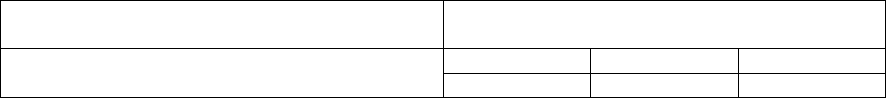
1 Important Information
1.1 Antenna Installation Warnings
1. All antenna installation and servicing is to be performed by qualified technical
personnel only. When servicing the antenna, or working at distances closer than those
listed below, ensure the transmitter has been disabled.
2. Depending upon the application and the gain of the antenna, the total composite
power could exceed 90 watts EIRP. For fixed/mobile configuration, the distances in the
table below must be followed.
Antenna Gain vs. Minimum Safety Distance
(Based upon a 50% Duty Cycle, 0 dB Feedline Loss) Uncontrolled Exposure limits
Fixed/Mobile Antenna Gain
0-6 dBi 6-10 dBi 10-16.5 dBi
Minimum RF Safety Distance 1.50 meters 2.37 meters 5.01 meters
1.2 ESD Notice
To prevent malfunction or damage to this product, which may be caused by Electrostatic
Discharge (ESD), the radio should be properly grounded at the time of installation. In addition,
the installer or maintainer should follow proper ESD precautions, such as touching a bare metal
object to dissipate body charge, prior to touching components or connecting/disconnecting
cables.
1.3 FCC Approval Notice
This device is offered as a licensed transmitter in per FCC Part 90. It is approved for use under
the following conditions: Changes or modifications not expressly approved by the party
responsible for compliance will void the user’s authority to operate the equipment.
1.4 FCC Part 15 Notice
This equipment has been tested and found to comply with the limits for a Class A digital
device, pursuant to Part 15 of the FCC Rules.
Operation is subject to the following two conditions: (1) this device may not cause interference,
and (2) this device must accept any interference, including interference that may cause undesired
operation of the device. Changes or modifications not expressly approved by the party
responsible for compliance could void the user's authority to operate the equipment.
1.5 Industry Canada ICES-003 and RSS-119 (Pending)
This Class A digital apparatus complies with Canadian ICES-003 and with RSS-119. Cet appareil
numérique de la classe A est conforme à la norme NMB-003 du Canada.
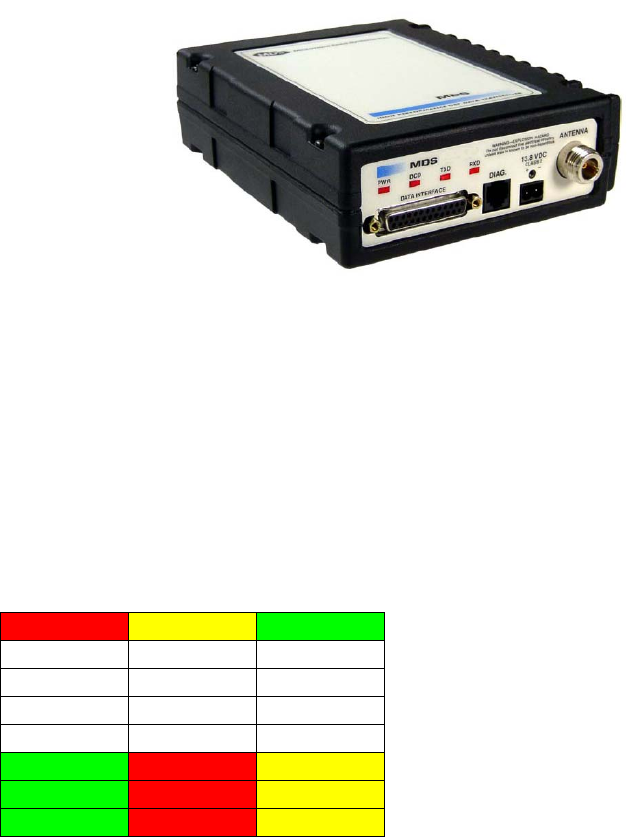
2 Introduction
The GE MDS TD 220 is a 25-Watt 220 MHz GMSK data radio intended for bridging ITCS messages
over the air between locomotives and wayside devices. The data interface is Ethernet, with
UDP-encapsulated ITCS message payload.
Each second is divided into 8 133-byte time slots. The first of the 8 timeslots each second is
always reserved for bases to transmit beacon information to the mobiles in the area. Following
the beacon are 4 (or 5) time slots that are always reserved for mobiles to transmit. At the end
of each second, are 3 (or 2) time slots that can be used by bases or mobiles. These slots are
used with the following priority: the previous base, the current base, and then mobiles. In
other words, during second 1 in the table below, base A actually has priority over the last three
slots. If A does not use them, B can use them. If B does not use them, mobiles can. Bases
reserve these time slots with flags in the beacon. This scheme maximizes the potential for
utilizing all slots.
Second 0 Second 1 Second 2
0 A B C <- Beacon slots always used by a specific base
1 M M M <- Slots available for CW-based mobile transmissions
2 M M M <- Slots available for CW-based mobile transmissions
3 M M M <- Slots available for CW-based mobile transmissions
4 M M M <- Slots available for CW-based mobile transmissions
5 C or A or M A or B or M B or C or M <- Slots that can be used by one of two bases
6 C or A or M A or B or M B or C or M <- Slots that can be used by one of two bases
7 C or A or M A or B or M B or C or M <- Slots that can be used by one of two bases
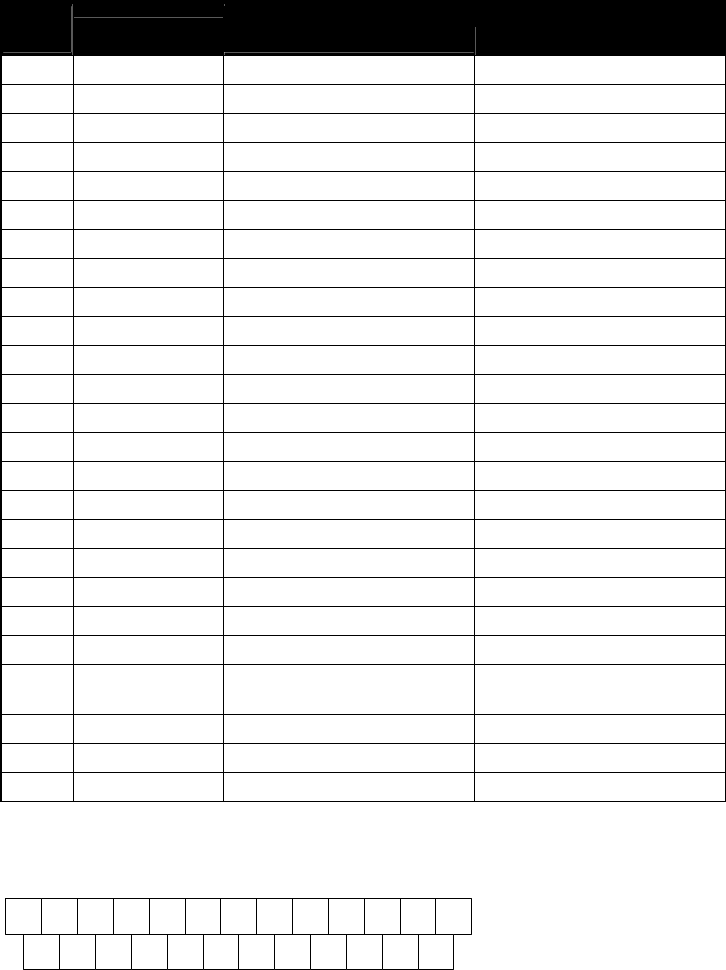
3 Interfaces
3.1 Data Interface (DB-25)
The Data Interface has several ports integrated into one connector: Ethernet, COM1 and COM2
Serial Ports, and GPS signaling.
DB-25
Pin Signal Direction WRT MDS
Equipment Notes
1 COM3_DCD Input Reserved
2 COM2_TXD Input
3 COM2_RXD Output
4 COM2_RTS Input
5 COM2_CTS Output
6 COM3_TXD Output Reserved
7 GND Input/Output
8 COM2_DCD Output
9 COM3_CTS Input Reserved
10 COM3_RTS Output Reserved
11 COM3_DTR Output Reserved
12 COM3_RXD Input Reserved
13 GND Input/Output
14 ETH_TX_H Output
15 ETH_TX_L Output
16 ETH_RX_H Input
17 ETH_RX_L Input
18 EXT_KEY Output Reserved
19 EXT_DET Input Reserved
20 COM2_DTR Input
21 ALARM_OUT Output Reserved
22 GPS_PPS_L Input For TTL PPS, leave this
open
23 GPS_PPS_H Input For TTL PPS, use this input
24 COM1_RXD Input
25 COM1_TXD Output
The DB-25 connector is female, and the orientation of the connector as looking into the front
panel of the unit is as shown below.
12 11 10 987654321
24 23 22 21 20 19 18 17 16 15 14
13
25
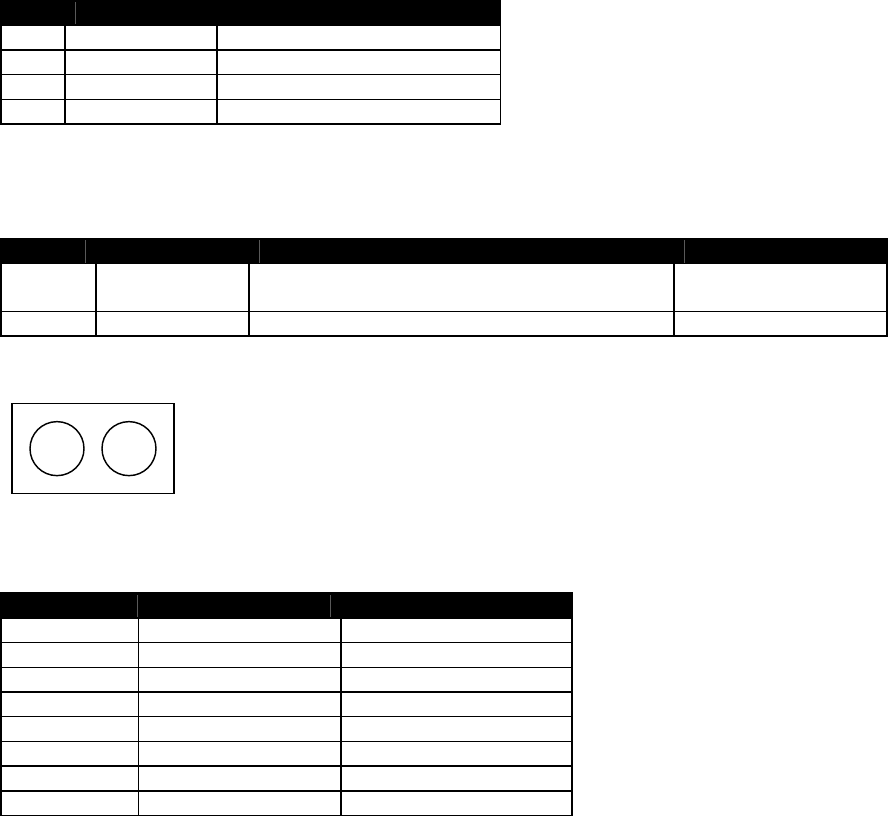
3.2 USB
The radio provides a USB Port conforming to version 1.1 of the USB standard. This port is
provided for future features such as ITCS logging to text files on a memory stick. Consult GE
MDS for information on this feature. The pinout for this connector is given in the table below.
Pin Signal Name Description
1 PC_USB_+5V +5 VDC
2 USBD- USB Data Minus
3 USBD+ USB Data Plus
4 GROUND Ground
3.3 Power
The power connector is a screw-secured 2-pin connector.
Pin Signal Name Direction with respect to MDS Equipment Description
1 (L) PWR Input 13.8 VDC input, 7
Amps maximum.
2 (R) GROUND Input Power return.
The pin orientation as looking into the connector is shown below.
L R
Consult the following table to determine how much current is required for receiving or
transmitting vs. input voltage and RF power output.
Voltage (V) RF Power Out (W) Current Required (A)
12 0 (RX) TBSL
12 2 TBSL
12 10 TBSL
12 25 TBSL
13.8 0 (RX) TBSL
13.8 2 TBSL
13.8 10 TBSL
13.8 25 TBSL
3.4 Antenna Connector
The Antenna Connector is a type N female connector with 50-Ohm characteristic impedance.
4 Common Setup Tasks
4.1 Key the Transmitter for Test Purposes
1. Log in to the radio on its COM1 console using a serial terminal emulator program.
2. Go to the Radio Configuration menu.
3. Select the frequency for the test transmission.
4. Select the RF Output Power to use. Note that power levels greater than 2 Watts will
timeout after a 5-second period by default. Ensure ventilation with supplemental
forced airflow if longer durations are desired.
5. Select the Force TX Key menu option.
6. When finished, deselect the Force TX Key menu option.
4.2 Prepare the Network Interface for a Radio
Each radio is assigned an IP Address, a Netmask, and a Gateway IP Address. The IP Address and
Netmask should be chosen carefully. The radio will network directly with other equipment
with IP Addresses that are on a common Subnet. IP Addresses that begin with the same
numerical IP address bits where the Netmask is one will be on the same Subnet. For example,
if the IP Address is 10.4.100.1 and the Netmask is 255.255.0.0, the radio will attempt direct
Ethernet communication with any node whose IP Address begins with 10.4. If a message is
bound for a node outside of the 10.4 network, it will be sent to the Gateway IP address instead
so that it can be placed from the radio’s subnet onto another subnet.
1. Log in to the radio on its COM1 console using a serial terminal emulator program.
2. Go to the IP Configuration menu.
3. Set the IP address of the radio, plus the Netmask and Gateway.
4. Go to the Maintenance/Tools Menu and select the Ping Utility.
5. Enter the IP address of a known node on the network.
6. Execute the Ping and observe the results. If the network interface is working properly,
Ping responses should be received.
4.3 Set Up a Base Unit
1. If not already done, complete steps from 4.2 above.
2. Log in to the radio.
3. Go to the System Configuration menu.
4. Set the unit to Base mode and reboot if necessary.
5. Set the base type (A, B, or C).
6. Set the window size. Mobiles will transmit in a randomly selected available slot among
2^(Window Size) slots. For small networks, this can be 1. For larger networks, use a
Window Size that provides double or quadruple the number of mobiles expected under
one base at a time.
7. Set the IP Port on which the base will receive UDP messages from wayside devices.
8. Set up an ITCS Translation Table. For test purposes, this may be as simple as setting
up one known address with a mask of all “F’s”.
9. Verify Ethernet Link using the Ping utility in the Maintenance/Tools Menu.
10. Begin sending UDP data.
11. Verify the TX LED illuminates and the radio begins transmitting over the air.
4.4 Set Up a Mobile Unit
1. If not already done, complete steps from 4.2 above.
2. Log in to the radio.
3. Go to the System Configuration menu.
4. Set the unit to Mobile mode and reboot if necessary.
5. Set the IP Port to which the mobile will send messages received over the air.
6. Set the IP Port on which the mobile will accept incoming messages for transmission
over the air.
7. Verify Ethernet Link using the Ping utility in the Maintenance/Tools Menu.
8. Ensure at least one base is present in the neighborhood of this radio so that it can
detect beacons and synchronize timing.
9. Begin sending UDP data from a polling program.
10. Verify the TX LED illuminates and the radio begins transmitting over the air.
4.5 Perform Test Polling
1. Set up the Base and Mobile as above.
2. Connect as shown in the following diagram. Note: this is for bench testing only, i.e.
not for sensitivity testing. Sensitivity testing requires complete RF isolation or mixed
operation to prevent the leakage path from being the dominant RF path between units.
For bench testing, use attenuation so that the signal level at every unit that is
participating is around –70 to –50 dBm.
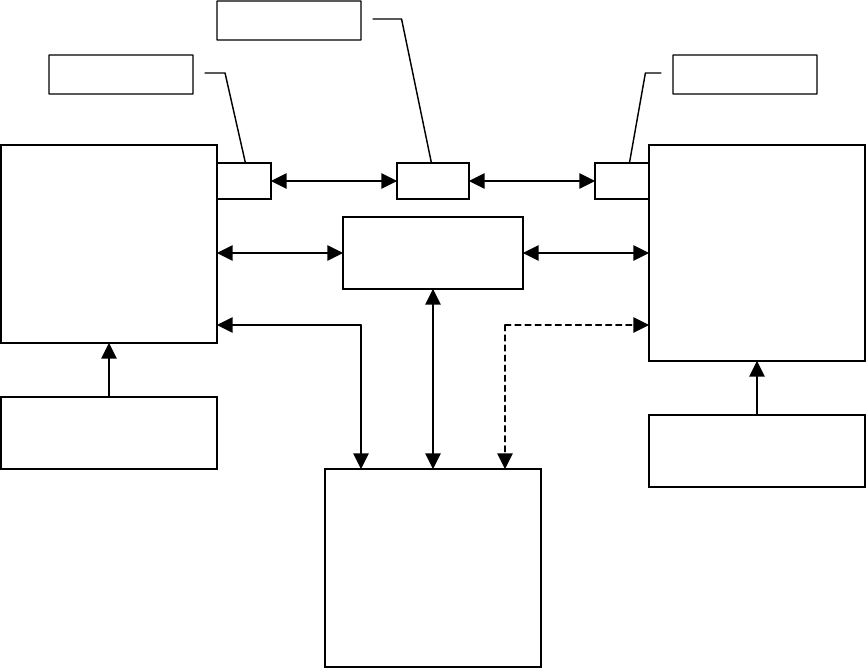
Test Polling Setup
TD220 Base
Set for 2 Watts TD220 Mobile
Set for 2 Watts
30 dB/ 50 W
40 dB/ 10 W
30 dB/ 50 W
Test PC
Ethernet Hub
13.8 VDC < 5 Amps 13.8 VDC < 5 Amps
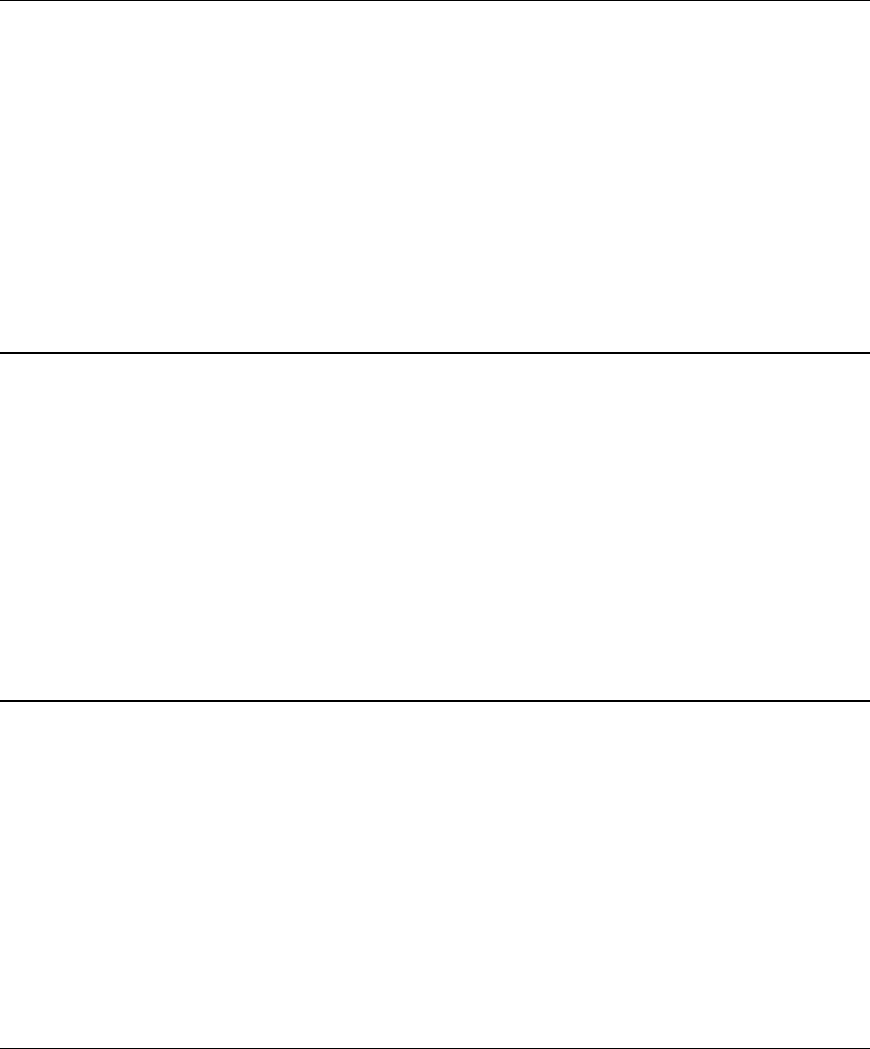
3. Configure the Base as follows:
System Configuration Menu
-==========================================================================-
A) Unit Type Base
B) Base Unit Zone A
C) Window Size 2
D) ITCS UDP Receive Port 50000
E) Timing Signal Timeout 60 Seconds
F) ITCS Translation Table
Select a letter to configure an item, <ESC> for the prev menu
ITCS Translation Table Menu
-==========================================================================-
Dest Addr Addr Mask Dest IP Addr Dest Port RSSI Opt
--------------------------------------------------------------------------
A) 12345678 FFFFFFFF 10.4.147.170 53000 NO
B) New Entry
Select a letter to configure an item, <ESC> for the prev menu
Radio Configuration Menu
-==========================================================================-
A) Base Transmit Frequency 221.900000 MHz
B) Mobile Transmit Frequency 221.900000 MHz
C) Transmit Slots 4
D) Output Power 2 W
E) Force Tx Key Normal
F) TX Key Timeout 5 sec
Select a letter to configure an item, <ESC> for the prev menu
4. Reboot the Base
5. Obtain the Parametric Poller (parm_poller.exe) from GE MDS. This utility saves its
settings to parm_poller.ini in the current directory, so make one directory for the base
and a different directory for the mobile.
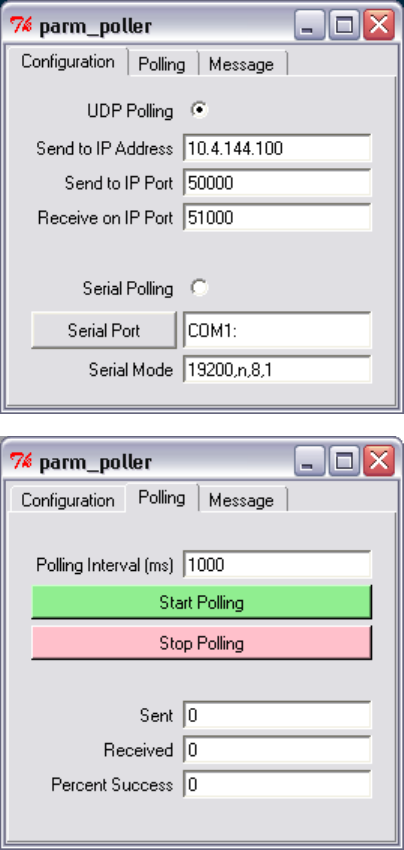
6. In the base directory, create the parm_poller data configuration file
(parm_poller.parms) as shown below.
set ::parms {
{ 0 "Dest" 32 "11223344" "RW" }
{ 1 "Src" 32 "aabbccdd" "RW" }
{ 2 "Flags" 8 "00" "RW" }
{ 3 "Length" l1 "00" "RO" }
{ 4 "Seq No" sn "00" "RW" }
{ 5 "Data" nt "Hello, World" "RW" }
}
7. Set up the base parm_poller as shown below, where 10.4.144.100 is replaced with the
IP address of your base.
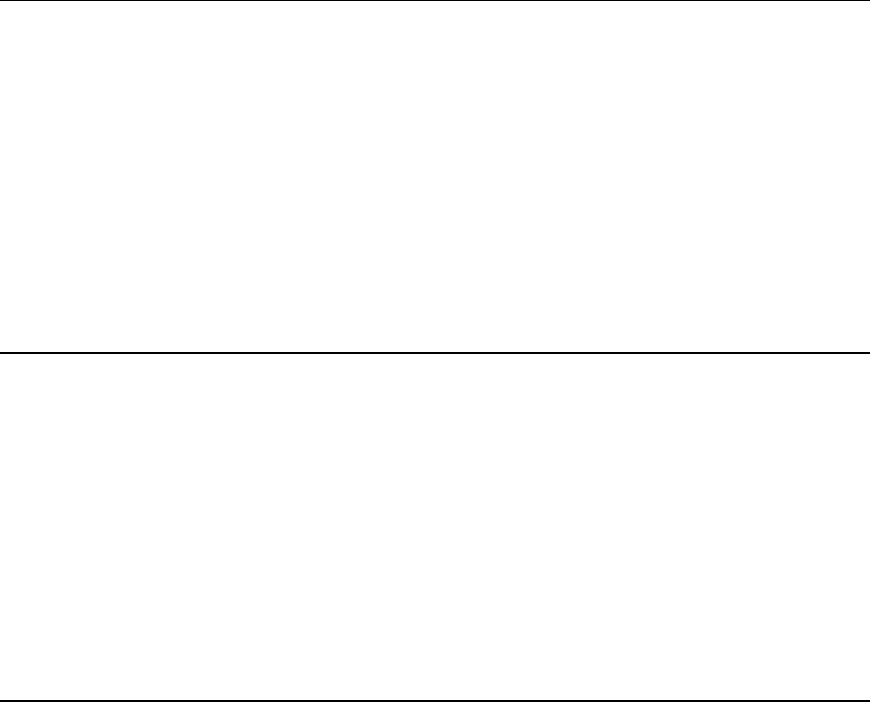
8. Configure the Mobile as follows:
System Configuration Menu
-==========================================================================-
A) Unit Type Mobile
B) Locomotive Server 10.4.147.170
C) Locomotive Server Port 51000
D) ITCS UDP Receive Port 52000
E) Timing Signal Timeout 60 Seconds
Select a letter to configure an item, <ESC> for the prev menu
Radio Configuration Menu
-==========================================================================-
A) Base Transmit Frequency 221.900000 MHz
B) Mobile Transmit Frequency 221.900000 MHz
C) Transmit Slots 3
D) Output Power 2 W
E) Force Tx Key Normal
F) TX Key Timeout 5 sec
Select a letter to configure an item, <ESC> for the prev menu
9. Reboot the Mobile.
10. Copy the base’s parm_poller.parms file to the mobile directory.
11. Set up the mobile parm_poller as shown below.
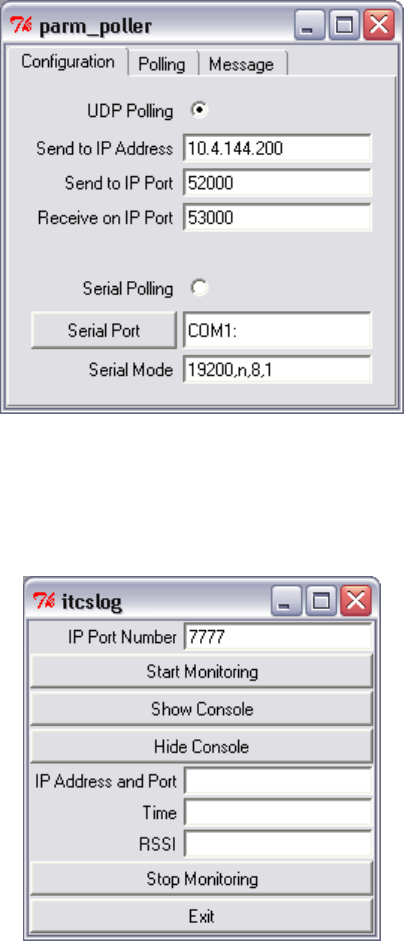
12. Click Start Polling on both units and observe the message counts and sequence number
increment.
13. If additional visibility is desired, obtain itcslog.exe from GE MDS. This utility captures
messages from the logging output of the TD220 radios and displays statistics about
them. The IP Port Number is the port number configured on the radio for ITCS logging.
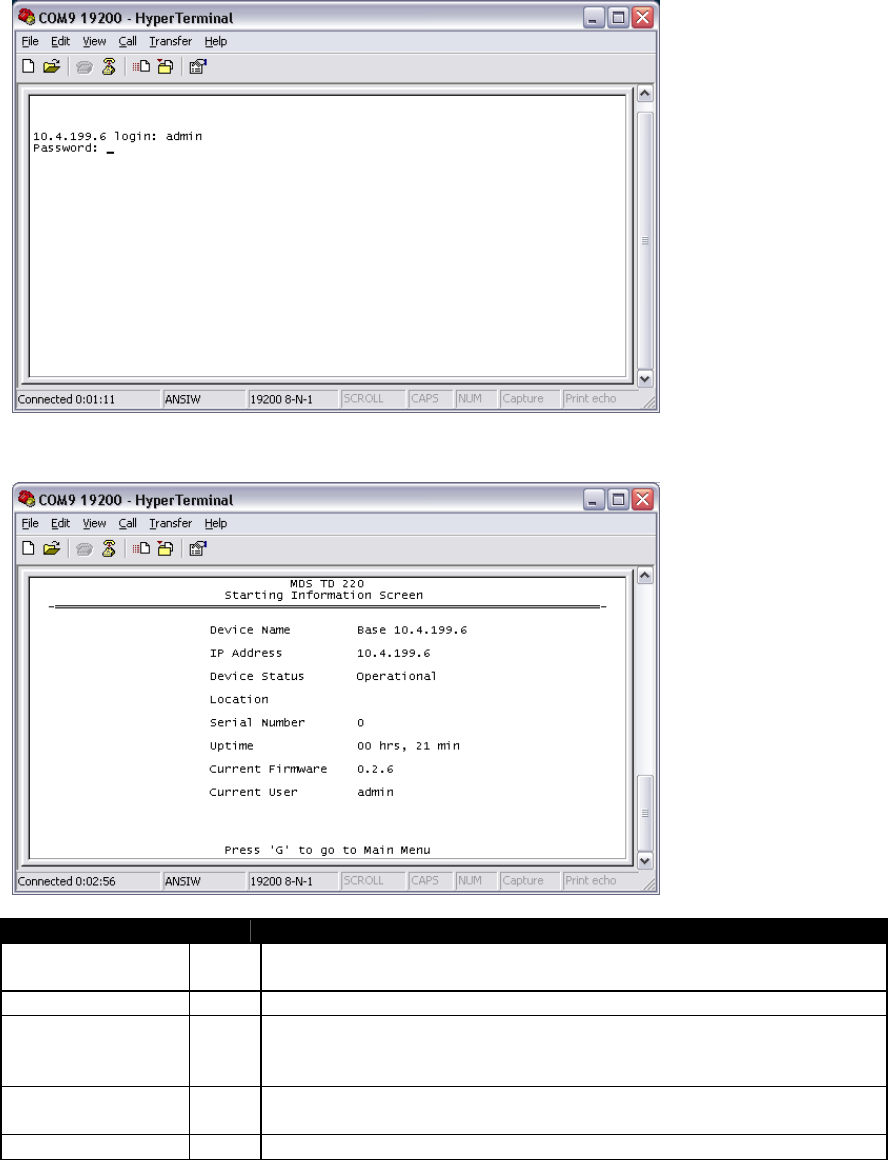
5 Menu Interface
Login with user name admin, password admin.
When logged in, the Starting Information Screen is displayed.
Parameter R/W Description
Device Name R* User-configured name for this radio. Set this from the Device
Names menu.
IP Address R* IP Address for this radio. Set this from the IP Networking menu.
Device Status R “Initializing” during startup and/or internal RF deck
reprogramming, “Operational” when functioning, “Alarmed” when
error condition(s) exist.
Location R* User-configured location for this radio. Set this from the Device
Names menu.
Serial Number R The manufacturer’s serial number for this radio. Set onl
y
in the
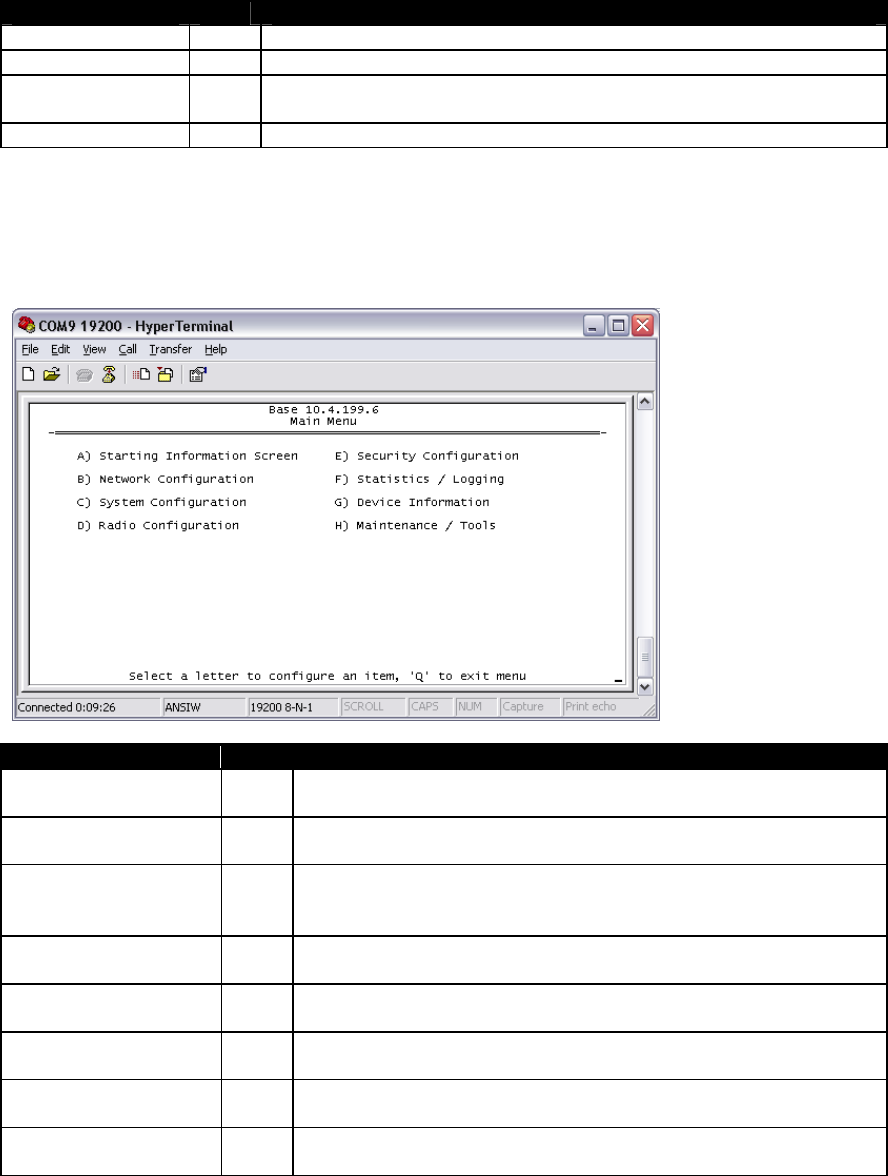
Parameter R/W Description
factory.
Uptime R Elapsed time since the radio was started.
Current Firmware R* The version number of the currently operating firmware.
Reprogram firmware from the Reprogramming Menu.
Current User R Login level.
R* - This parameter is writable from another menu.
5.1 Main Menu
Parameter R/W Description
A) Starting
Information Screen Returns to the opening menu.
B) Network
Configuration Set the radio’s IP Address, Netmask, and Gateway.
C) System
Configuration Set the radio’s Mode (Base/Mobile) and other application-
specific operating parameters including the Base’s ITCS
translation table.
D) Radio
Configuration Set the radio’s Frequencies, Base transmit slot allocation
(3/4), RF Power Output, and access the Force TX Key function.
E) Security
Configuration Set up how the radio may be accessed.
F) Statistics / Logging Obtain historical and current statistics about the radio’s
payload performance, and access ITCS Logging configuration.
G) Device Information Set up the radio’s Date, Time, Console Baud Rate and Names.
Review the radio’s Model, Serial Number, and Uptime.
H) Maintenance /
Tools Access the radio’s Firmware Reprogramming, Configuration
Script, and Ping Utility menus.
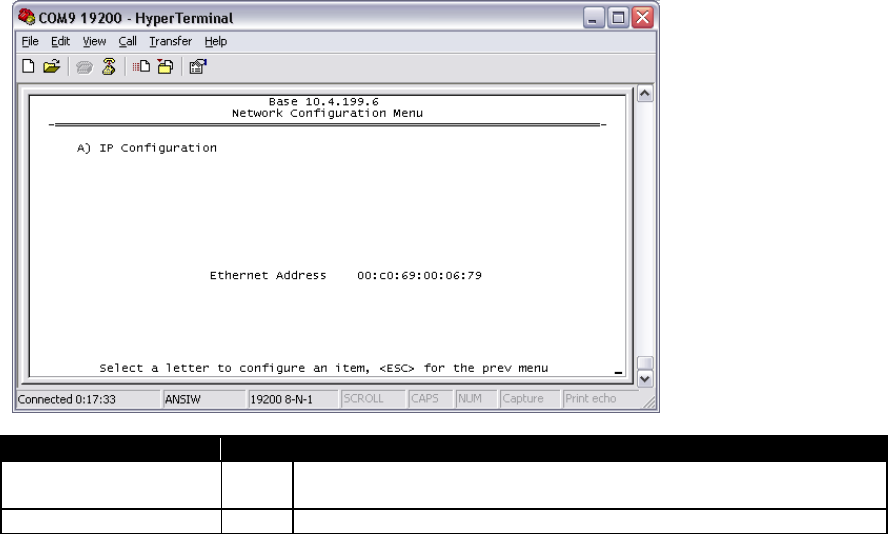
5.2 Network Configuration Menus
Parameter R/W Description
A) IP Configuration Access the IP Configuration menu to set the IP Address,
Netmask, and Gateway IP Address.
Ethernet Address R Displays the hardware MAC address for the Ethernet port.
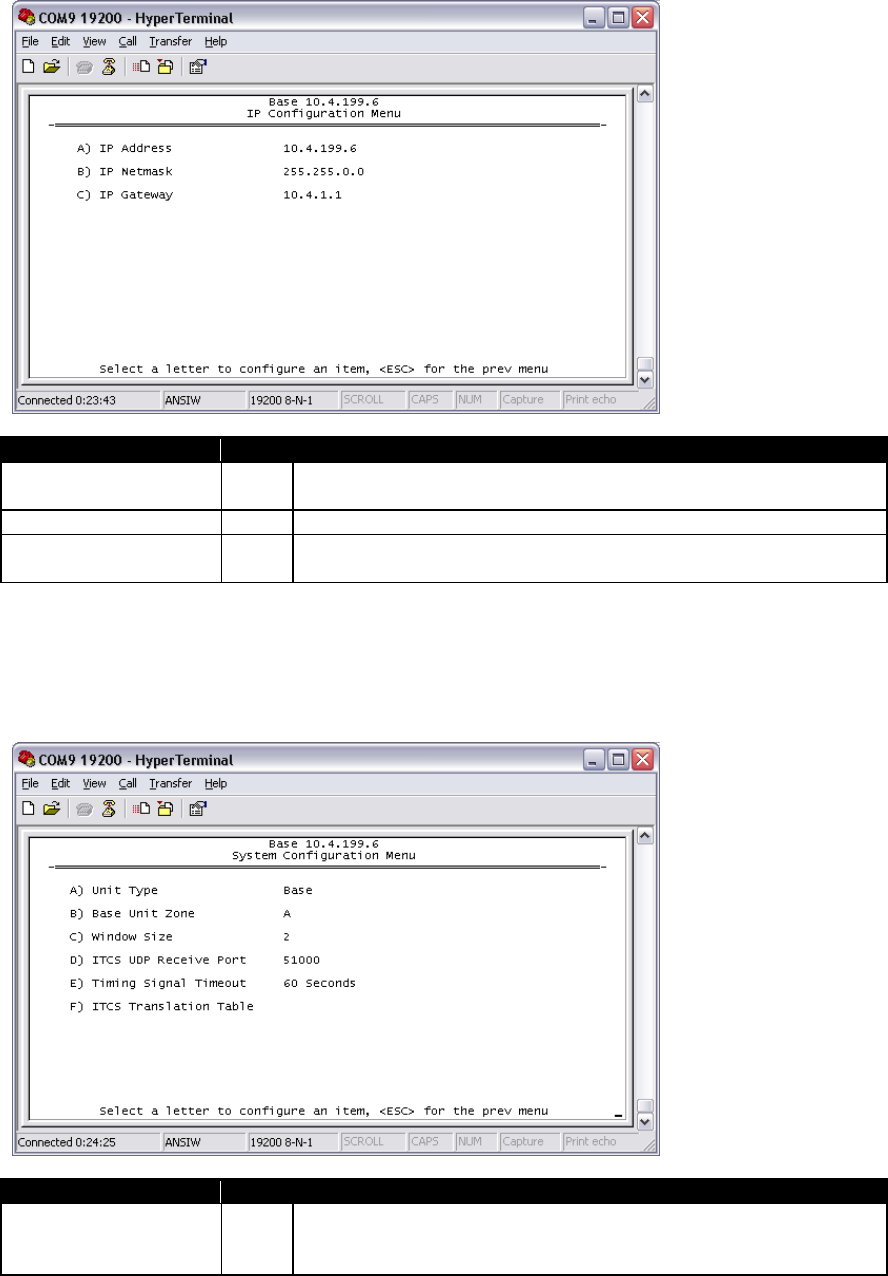
Parameter R/W Description
A) IP Address R/W The IP address that this radio will use for its Ethernet
interface.
B) IP Netmask R/W The subnet mask for the network this radio is part of.
C) IP Gateway R/W The IP address of the gateway that will pass traffic from the
radio’s subnet to nodes on other networks.
Note: The IP Address and IP Gateway must be on the same subnet or a Network Interface error
will occur.
5.3 System Configuration Menus
Parameter R/W Description
A) Unit Type R/W Bases send beacons out once per epoch and coordinate
downstream messages. Mobiles listen to bases to identify free
slots, and then select random slots in which to
p
lace their
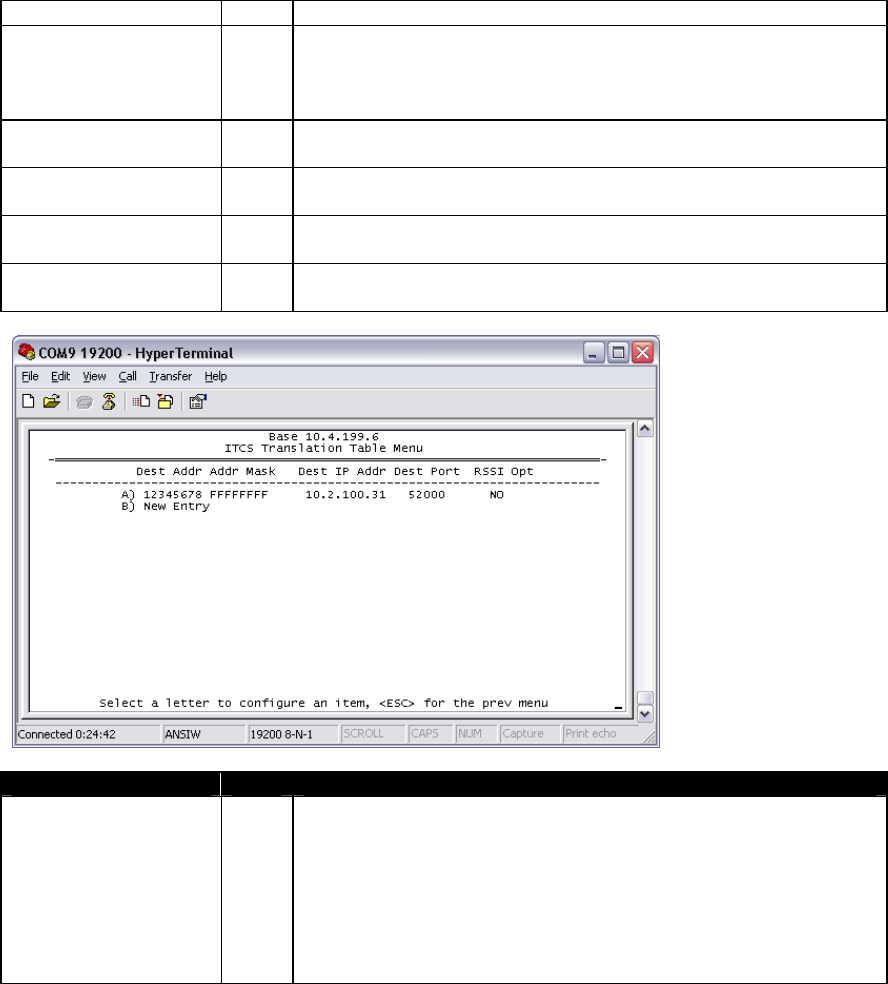
upstream messages.
B) Base Unit Zone R/W Bases are one of three types, A, B, and C. Each base
coordinates slots in the epoch assigned to that base and
transmits downstream. Base types repeat along lines of track
(A, B, C, A, B, …)
C) Window Size R/W When a mobile is ready to transmit, it chooses at random from
2^(Window Size) slots to minimize collisions with other units.
D) ITCS UDP Receive
Port R/W Wayside devices send UDP messages to this IP port on the
radio’s network interface for transmission over the air.
E) Timing Signal
Timeout R/W If the GPS Pulse Per Second input is missing for this duration,
the radio asserts an alarm.
F) ITCS Translation
Table Access the ITCS Translation Table to add or delete routing
entries.
Parameter R/W Description
A…) ITCS Translation
Table Entry R/W Each entry in this table contains a 32-bit Destination ITCS
Address, a 32-bit ITCS Address Mask, an IP Address and port,
and the RSSI Option. Any incoming ITCS message is bitwise
anded with the mask. If the result matches the Destination
ITCS Address, the message is sent to the IP Address and Port
given. If the RSSI Option is “yes”, the over the air Received
Signal Strength Indication is prepended to the data message in
the UDP transmission.
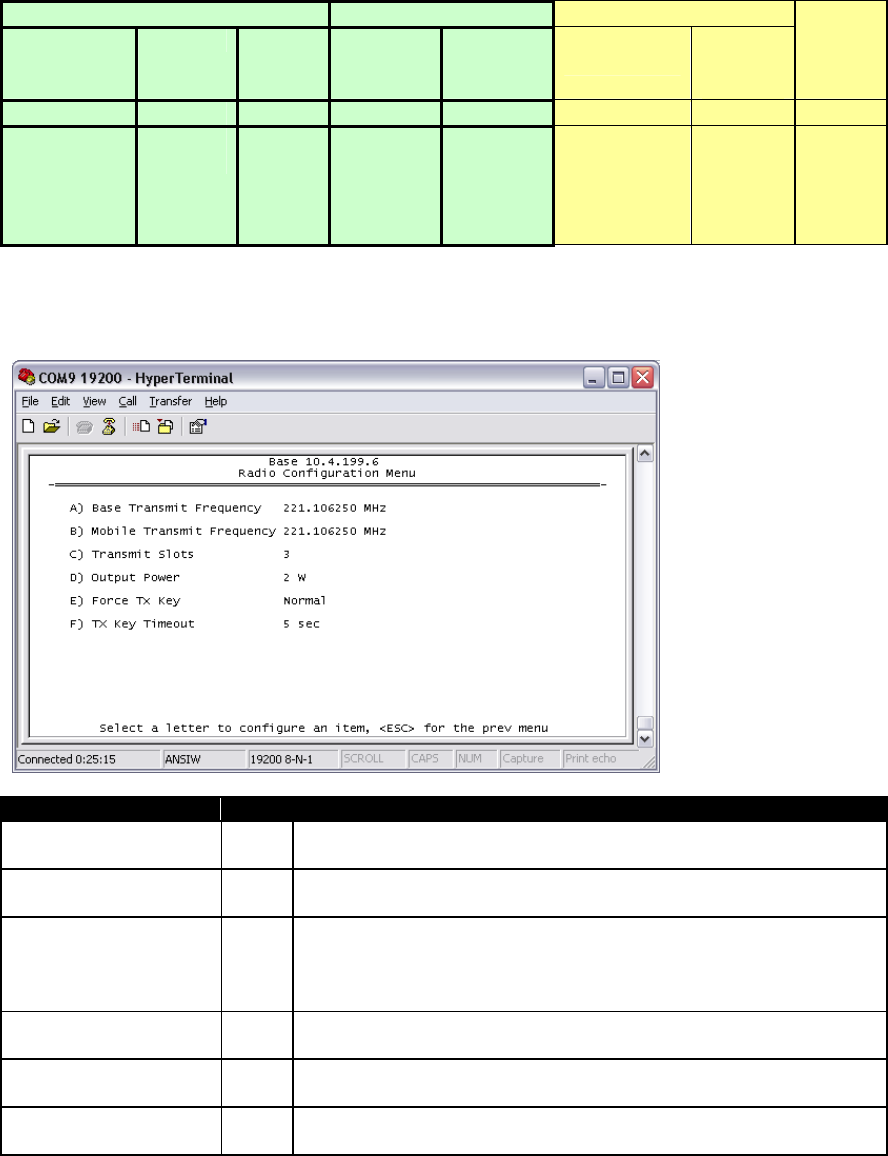
The following figure shows how RSSI Data (bold) is prepended to standard ITCS Data within the
UDP packet.
Non ITCS Header Data ITCS L2 Header
Address ID Length RSSI Type RSSI Data Destination
ITCS Address Source
ITCS
Address
Data
4 Bytes 1 Byte 1 Byte 1 Byte 1 Byte 4 Bytes 4 Bytes N Bytes
Always 0 0 For
RSSI 2 0 Signed
Value
from –120
to –30
dBm
5.4 Radio Configuration Menu
Parameter R/W Description
A) Base Transmit
Frequency R/W The frequency in the 217.44625 to 221.95625 MHz range that
the Base Units use for over the air transmissions.
B) Mobile Transmit
Frequency R/W The frequency in the 217.44625 to 221.95625 MHz range that
the MobileUnits use for over the air transmissions.
C) Base Transmit
Slots R/W The number of slots within each 8-slot second that are
reserved for base transmissions if needed. NOTE: This
parameter must match on all bases and mobiles in the
network.
D) Output Power R/W The RF Output Power from 2 to 25 Watts with which the radio
transmits.
E) Force TX Key R/W “Normal” to allow the radio to operate in data mode, “Forced”
to key the transmitter for test purposes.
F) TX Key Timeout R/W If TX Key is Forced, the radio will automatically De-Key after
this timeout.
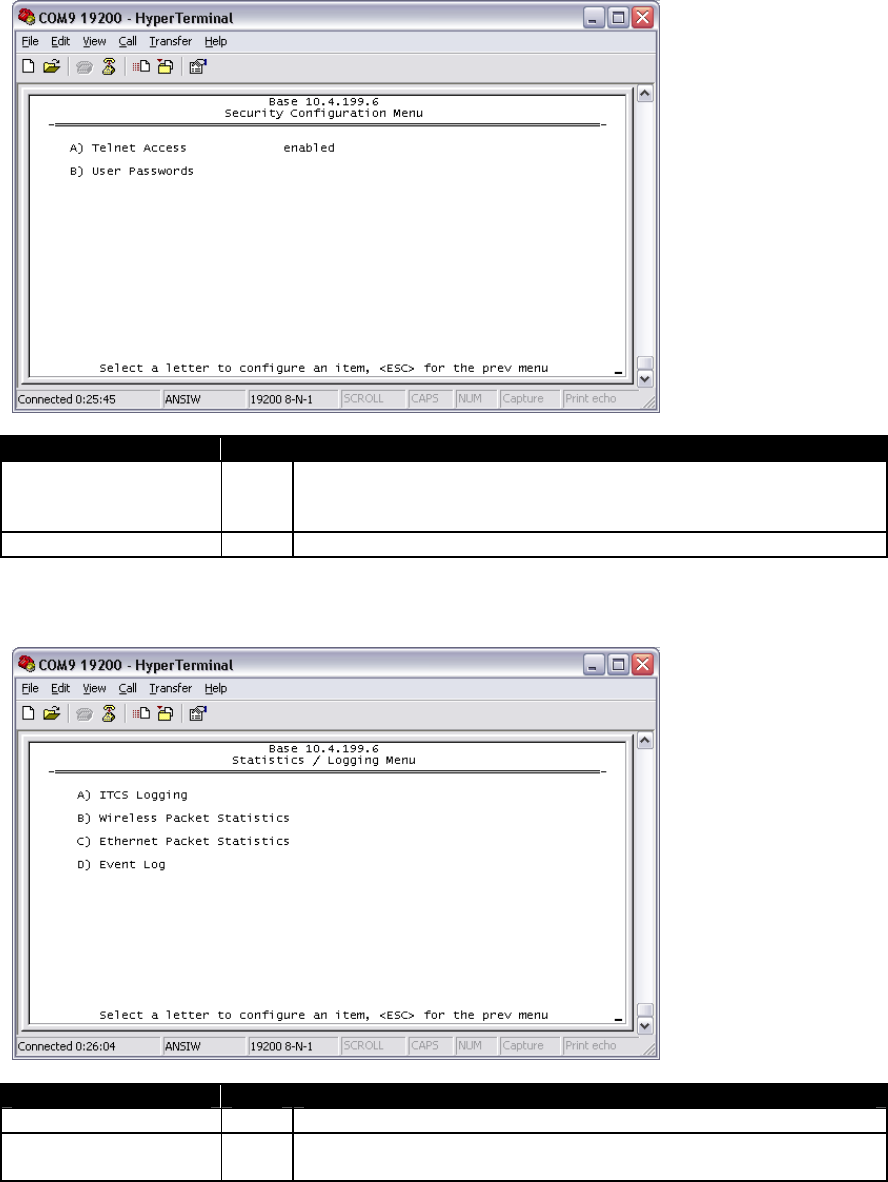
5.5 Security Configuration Menu
Parameter R/W Description
A) Telnet Access R/W If “enabled”, the radio allows users to Telnet to the radio via
Ethernet. If “disabled”, users must manage the radio via SNMP
or the serial console.
B) User Passwords Allows modification of the admin password.
5.6 Statistics/Logging Menus
Parameter R/W Description
A) ITCS Logging Access the ITCS Logging configuration menu.
B) Wireless Packet
Statistics Access the Wireless Packet Statistics menu where you can view
the number of messages passed over the air.
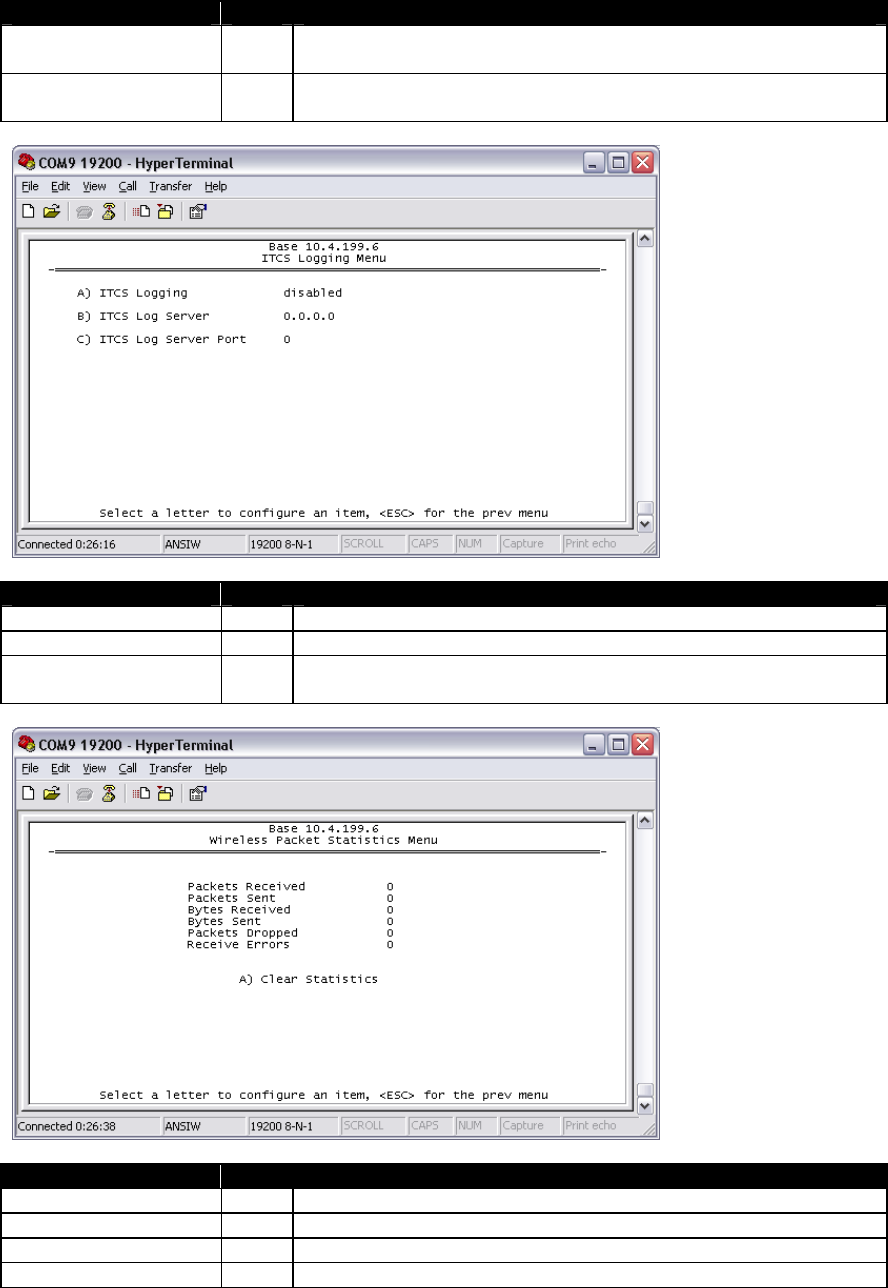
Parameter R/W Description
C) Ethernet Packet
Statistics Access the Ethernet Packet Statistics menu where you can view
the number of messages passed via Ethernet.
D) Event Log Access the Event Log menu where you can view the radio’s log
of system events and alarms.
Parameter R/W Description
A) ITCS Logging R/W If “enabled”, send UDP messages to a logging host.
B) ITCS Log Server R/W The IP address to send UDP messages for logging ITCS traffic.
C) ITCS Log Server
Port R/W The IP port number to send UDP messages for logging ITCS
traffic.
Parameter R/W Description
Packets Received R The number of packets received over the air.
Packet Sent R The number of packets transmitted over the air.
Bytes Received R The number of Bytes for all packets received over the air.
Bytes Sent R The number of Bytes for all packets transmitted over the air.
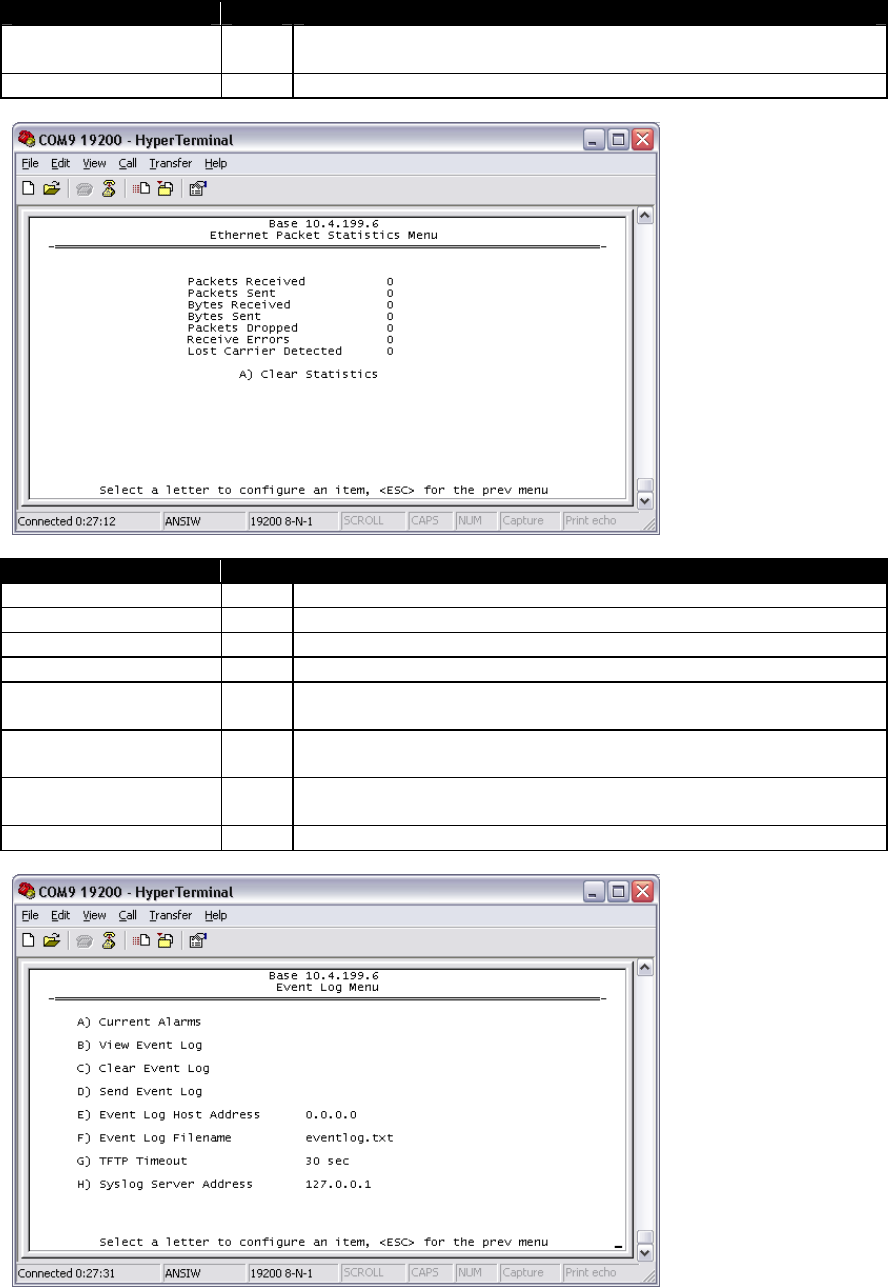
Parameter R/W Description
Receive Errors R The number of messages received over the air that did not
decode properly.
A) Clear Statistics R/W Reset all results to zero.
Parameter R/W Description
Packets Received R The number of packets received over Ethernet.
Packet Sent R The number of packets transmitted over Ethernet.
Bytes Received R The number of Bytes for all packets received over Ethernet.
Bytes Sent R The number of Bytes for all packets transmitted over Ethernet.
Packets Dropped R The number of packets that were dropped due to the Ethernet
interface being busy.
Receive Errors R The number of messages received over Ethernet that did not
decode properly.
Lost Carrier Detected R The number of times a message could not be sent over
Ethernet because the cable was unplugged.
A) Clear Statistics R/W Reset all results to zero.
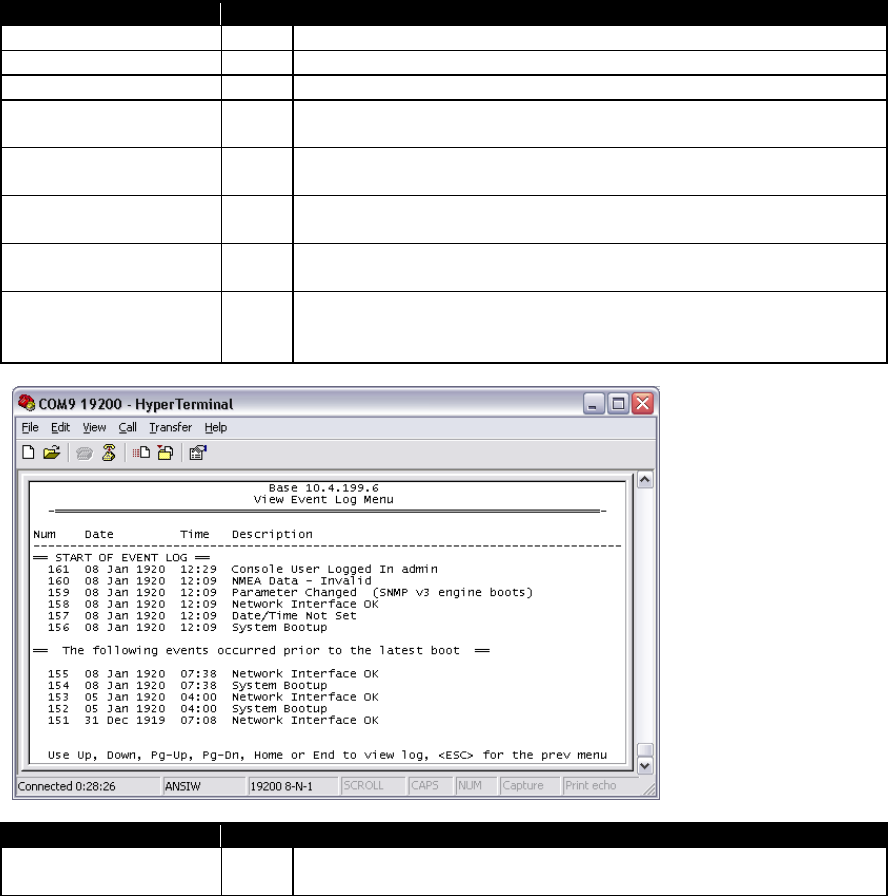
Parameter R/W Description
A) Current Alarms Display a list of the alarms currently active within the radio.
B) View Event Log Scroll through the historical list of radio events and alarms.
C) Clear Event Log Erase all history of radio events and alarms.
D) Send Event Log Begin a TFTP transfer of the historical list of all radio events to
the IP Address given by “Event Log Host Address”.
E) Event Log Host
Address R/W The IP Address of the server that will accept TFTP transfer of
the Event Log.
F) Event Log
Filename R/W The file name on the server for the event log.
G) TFTP Timeout R/W If the radio cannot reach the TFTP server, it waits this long
before giving up at each step in the process.
H) Syslog Server
Address R/W As events and alarms occur in real time, send them via the
standard SYSLOG protocol (RFC 3164) to the server at this IP
Address.
Parameter R/W Description
Events This screen displays the event number, date and time, and
event or alarm for each occurrence.
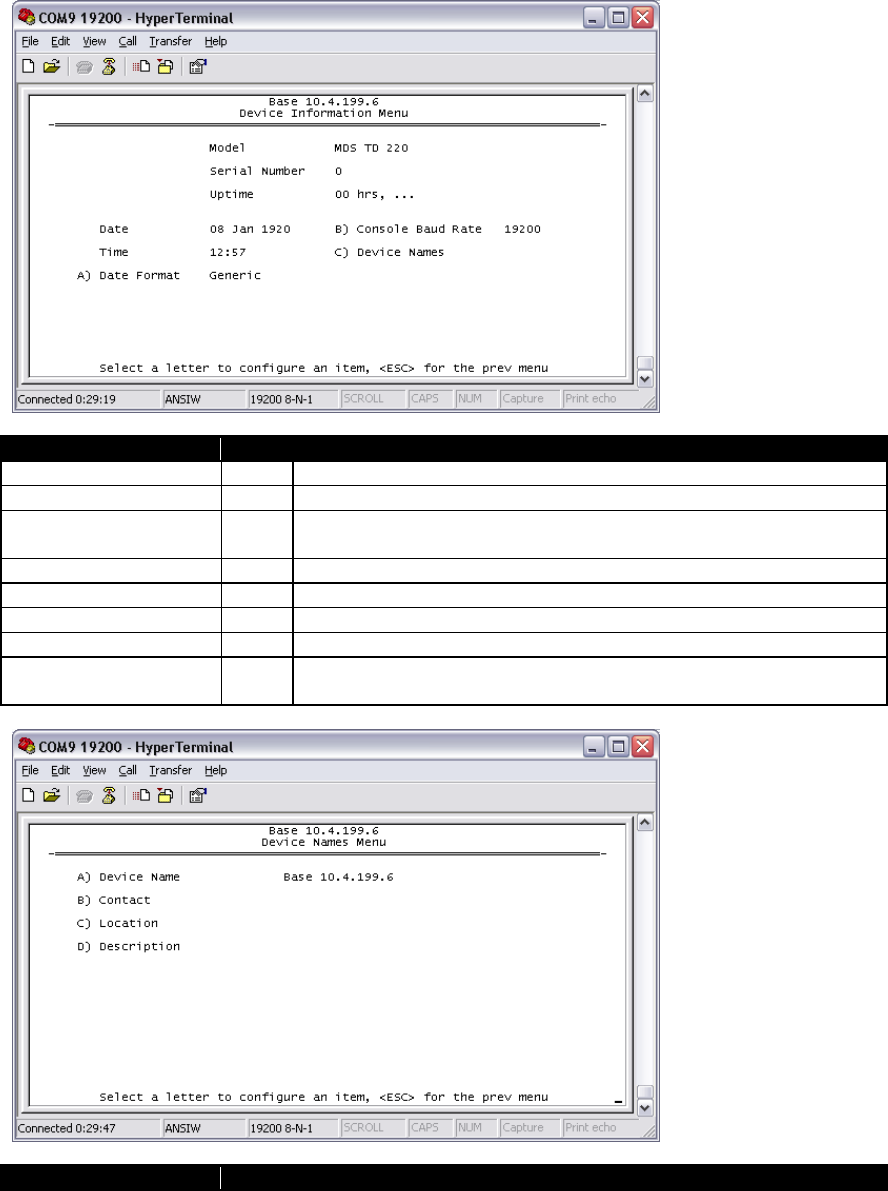
5.7 Device Information Menus
Parameter R/W Description
Model R The Model Type of the radio.
Serial Number R The factory-assigned unique radio Serial Number.
Uptime R The number of elapsed hours, minutes, and seconds since the
radio last rebooted.
Date R The Date from the GPS receiver.
Time R The Time from the GPS receiver.
A) Date Format R/W Change how the date and time are displayed.
B) Console Baud Rate R/W The serial port rate the console will communicate at.
C) Device Names Access the Device Names menu where you can modify the user-
programmable name strings for this radio.
Parameter R/W Description
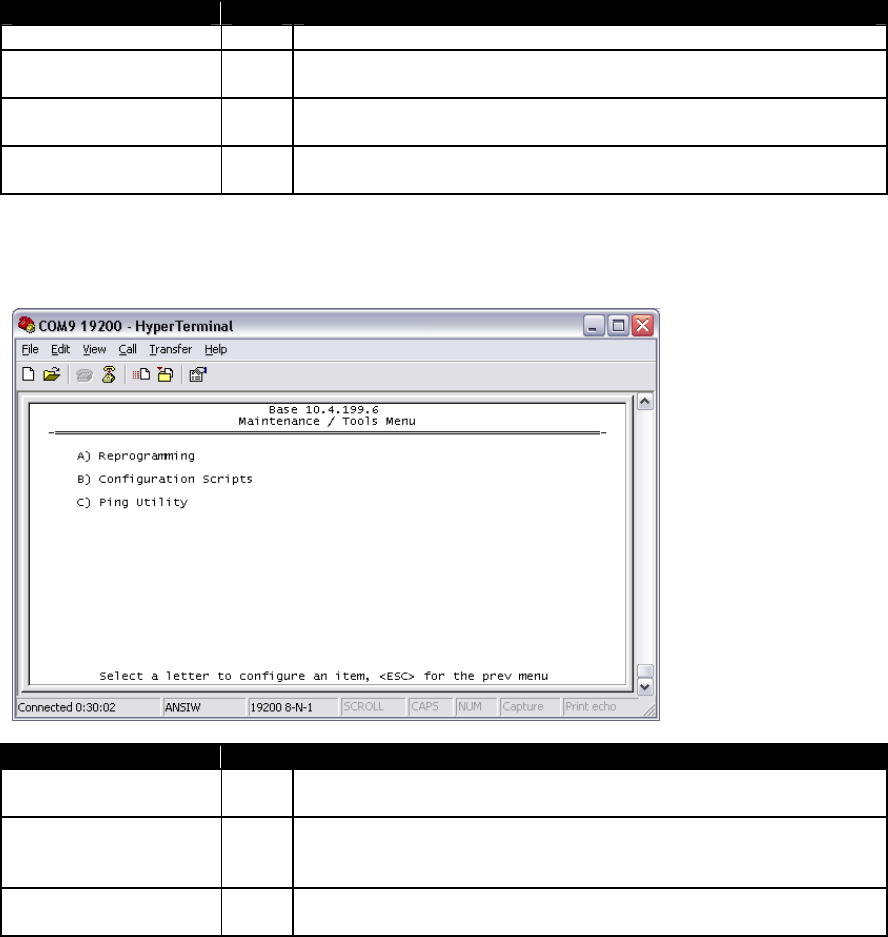
Parameter R/W Description
A) Device Name R/W Free-form field where you can enter a nickname for this radio.
B) Contact R/W Free-form field where you can indicate who to contact in case
the radio needs service.
C) Location R/W Free-form field where you can describe the site at which the
radio is installed.
D) Description R/W Free-form field where you can enter details describing this
radio.
5.8 Maintenance/Tools Menus
Parameter R/W Description
A) Reprogramming Access the Reprogramming menu where you can upgrade the
radio’s firmware.
B) Configuration
Scripts Access the Configuration Scripts menu where you can save and
restore the radio’s configuration to and from a text file via a
TFTP server.
C) Ping Utility Access the Ping Utility menu where you can confirm Ethernet
communications with one or more hosts.
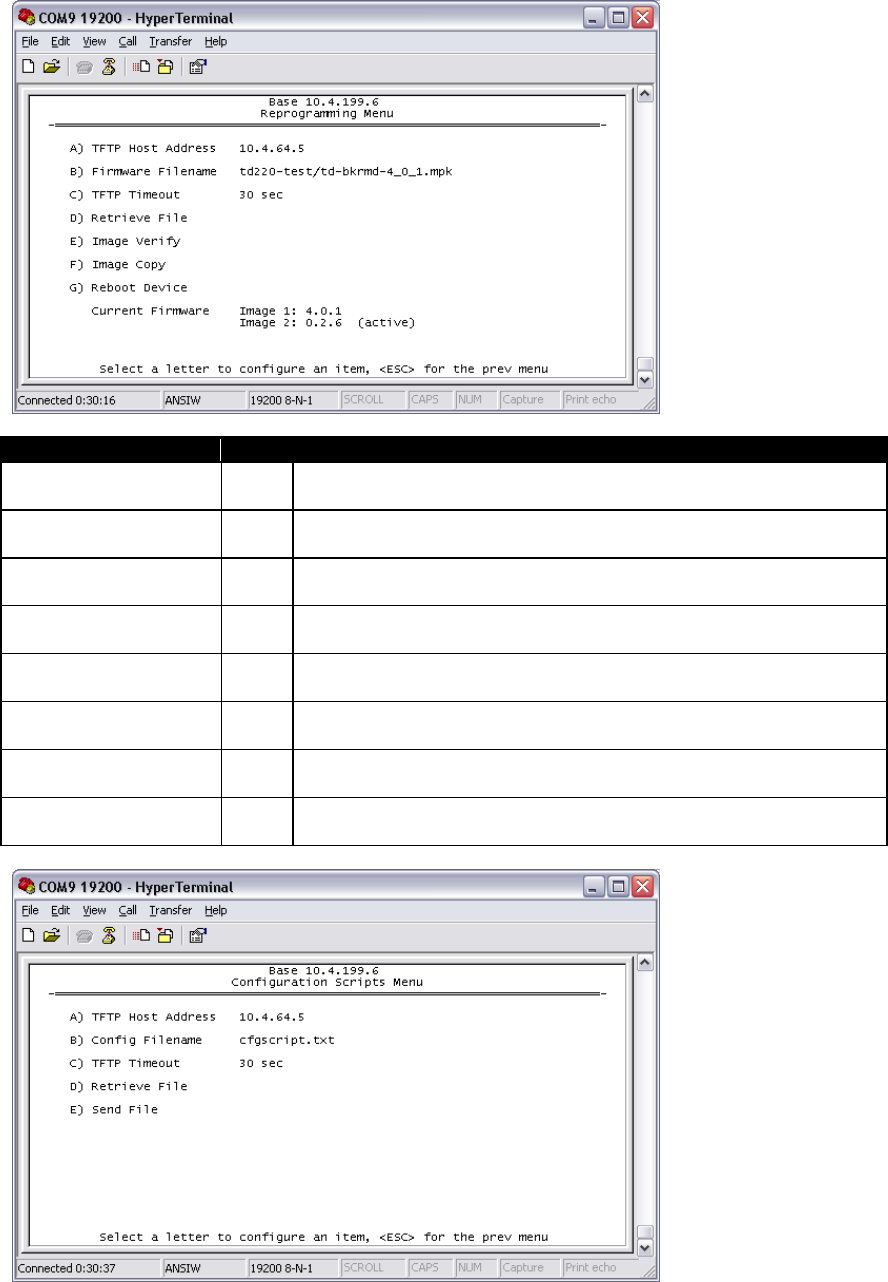
Parameter R/W Description
A) TFTP Host Address R/W The IP address of the TFTP server from which you will
download a new firmware image.
B) Firmware Filename R/W The file name for the firmware image. This file must exist on
the server.
C) TFTP Timeout R/W If the radio cannot reach the TFTP server, it waits this long
before giving up at each step in the process.
D) Retrieve File Command the radio to request the firmware image from the
TFTP server.
E) Image Verify Command the radio to perform a check of the firmware image
in memory.
F) Image Copy Command the radio to copy the active firmware image to the
inactive position.
G) Reboot Device Command the radio to restart using one of the firmware
images.
Current Firmware Shows the version number of both firmware images, plus which
one is currently executing.
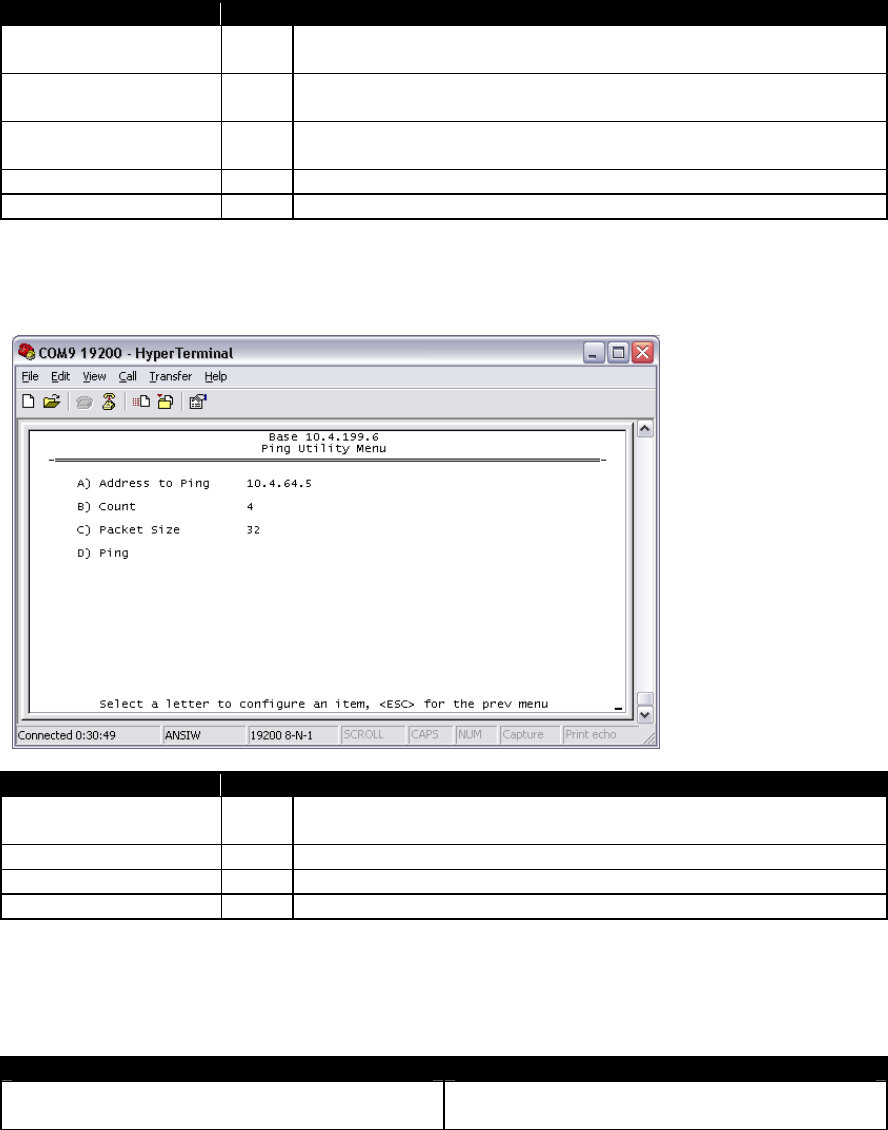
Parameter R/W Description
A) TFTP Host Address R/W The IP address of the TFTP server to or from which you will
upload or download a configuration script.
B) Config Filename R/W The filename to or from which you will save or restore the
radio’s configuration.
C) TFTP Timeout R/W If the radio cannot reach the TFTP server, it waits this long
before giving up at each step in the process.
D) Retrieve File Command the radio to get the file from the TFTP server.
E) Send File Command the radio to send the file to the TFTP server.
Configuration scripts are used to store and duplicate radio settings. To use this facility, send
the configuration file from a radio to the TFTP server. It can then be archived or edited and
retrieved from the same or different radios. For more information, contact GE MDS.
Parameter R/W Description
A) Address to Ping R/W The IP address of the network host to which you will send test
messages.
B) Count R/W The number of test messages you will send.
C) Packet Size R/W The number of Bytes each test message will contain.
D) Ping Command the radio to begin the ping test.
6 Troubleshooting
Here are some tips to help resolve issues when operating the TD220.
Symptom Possible Cause
Radio shows messages are received via
Ethernet, but it will not transmit over the air. Radio is alarmed.