GIGA TMS WM3000NB Guard Tour Terminal User Manual
GIGA-TMS INC. Guard Tour Terminal Users Manual
GIGA TMS >
Users Manual
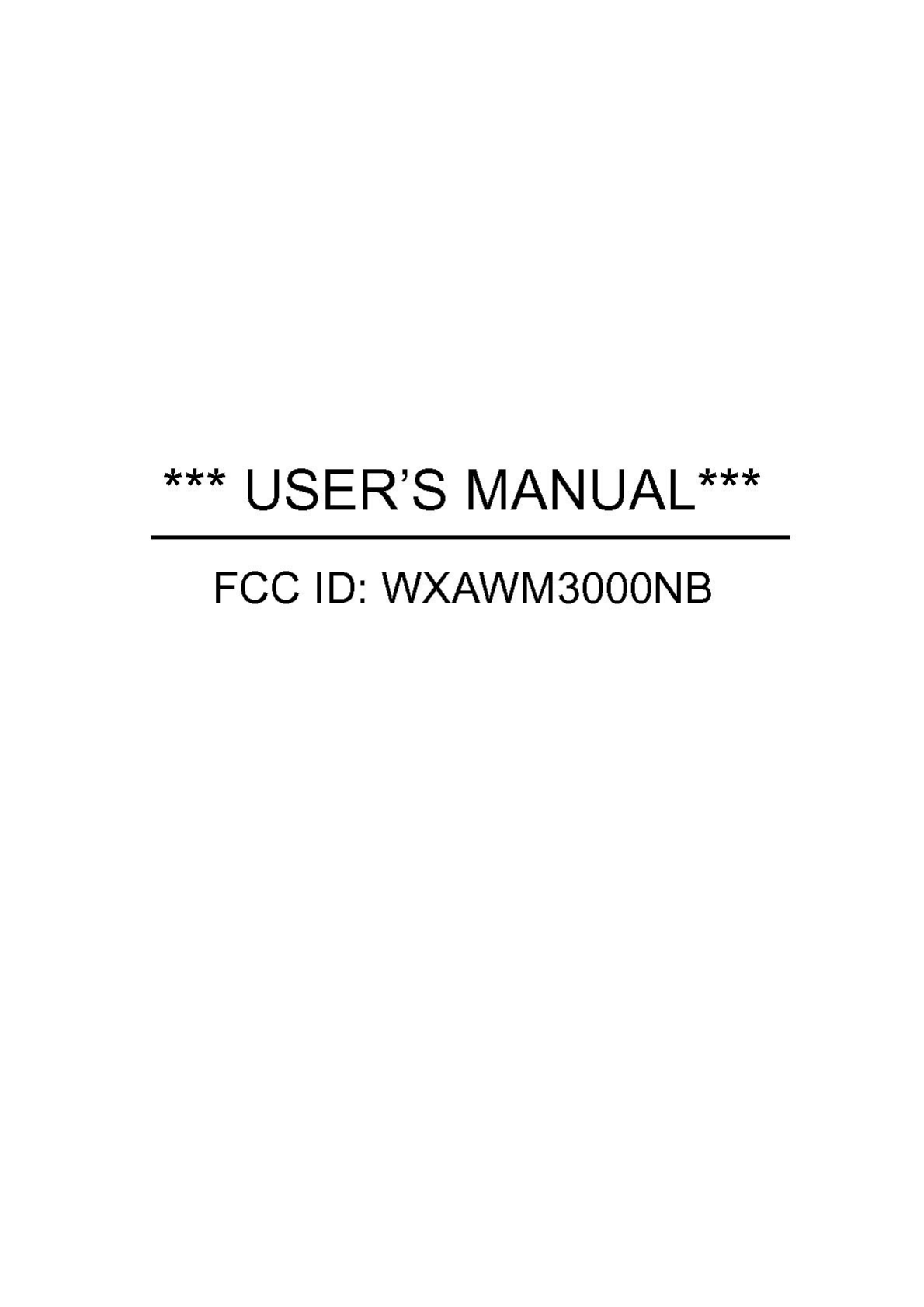
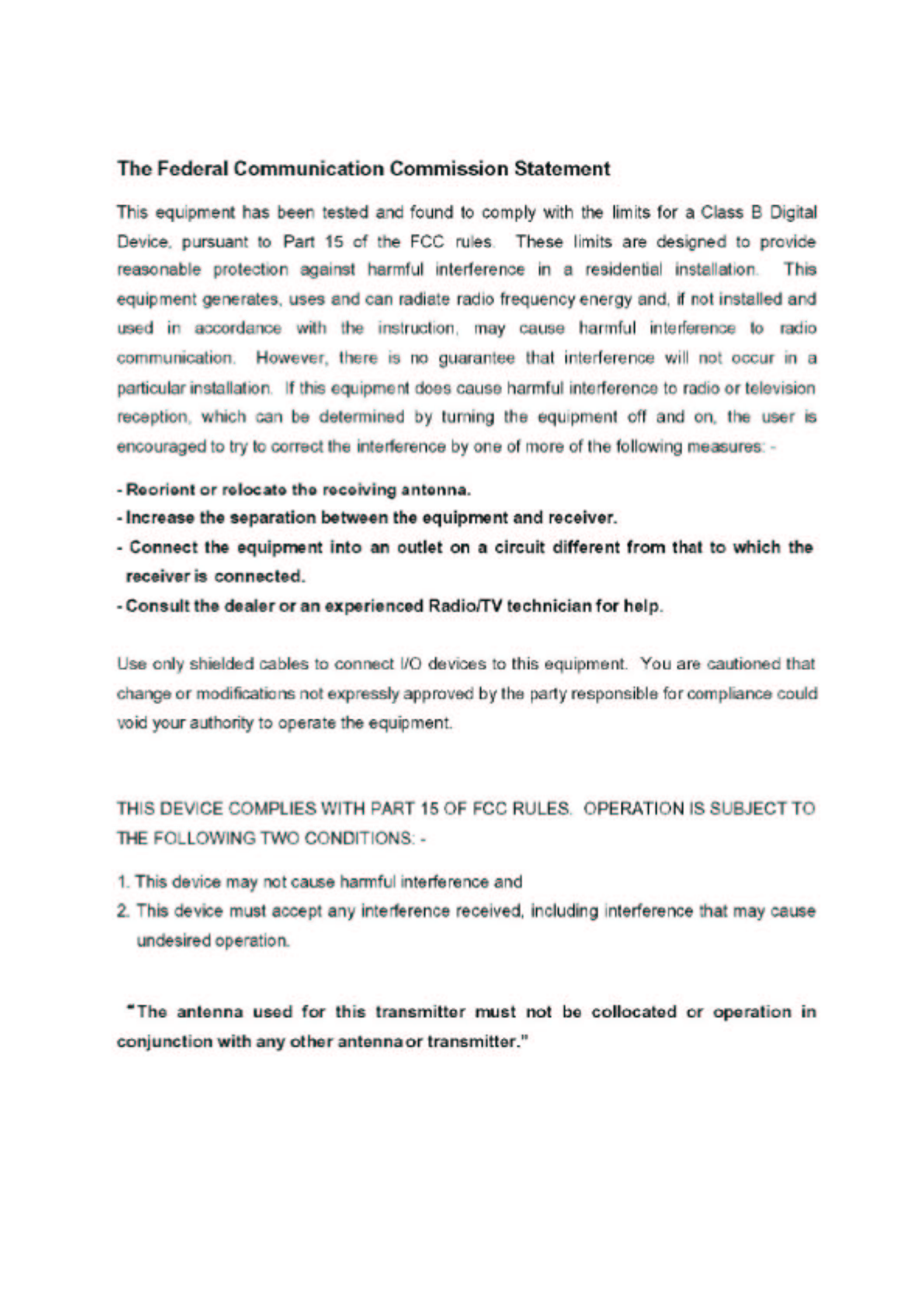

WatchMan3000NB
Installation and Operations Manual

WatchMan3000NB
Patrol Tour Collection Terminal with Bluetooth
WatchMan3000NB gives accurate and authentic record of patrols carried out by
security personnel. Location codes with date/time stamps of selected points on
the patrol route are collected by scanning with the handsets the RFID tags fixed
there. The handset's tamperproof memory can store about 8192 records and the
data is transferrable to PC for viewing and archiving.
This newly developed Patrol Tour Collection Terminal is based on Radio
Frequency identification technology (RFID) and it stores records in a Journal
memory. It features backlight LCD screen, non-volatile Journal memory and
low-power operation. The BC3000N is an interface and download cradle
bundled to WM3000NB and works together for Patrol Tour of facilities, assets
management or other applications.…
Features:
Simple one-touch operation to scan each station
Comprehensive Journal with 8192 recorders
A4 size battery easy to replace and maintain
Application Download Port (ADP) for quick data download
Portable and secure to carry for daily work
Password protected software
Easily produce detailed guard tour reports by downloading data from
WM3000NB.
Applications:
Portal Time Attendance
Facility/Building assets management
Security check point management

Information in this document is subject to change without notice. No part of this document may be reproduced or
transmitted in any form or by any means, electronic or mechanical, for any purpose, without the express written
permission of Giga-Tms Inc.
This equipment has been tested and found to comply with the limits for a Class B digital device, pursuant to Part 15 of the
FCC Rules. These limits are designed to provide reasonable protection against harmful interference when the equipment
is operated in a commercial environment. This equipment generates, uses, and can radiate radio frequency energy and, if
not installed and used in accordance with the instruction manual, may cause harmful interference to radio communication.
Operation of this equipment in a residential area is likely to cause harmful interference in which case the user will be
required to correct the interference at his own expense.
All Giga-Tms products are with CE compliance
All Giga-Tms products are with RoHS/WEEE compliance.
Giga-Tms is registered to ISO 9001:2000.
© GIGA-TMS INC.

WatchMan3000NB
4
© GIGA-TMS INC.
Table of Contents
Foreword 0
Part I Installation 6
................................................................................................................................... 61Gadget List
................................................................................................................................... 7
2Connect Device
................................................................................................................................... 9
3Install Software
................................................................................................................................... 11
4Install Bluetooth Driver
................................................................................................................................... 17
5Settings
.......................................................................................................................................................... 18Login
.......................................................................................................................................................... 19
ID
.......................................................................................................................................................... 21
Date & Time
.......................................................................................................................................................... 21
Password
Part II Operation 24
................................................................................................................................... 241Record Patrol
................................................................................................................................... 24
2Transfer Records to PC
................................................................................................................................... 26
3Print
................................................................................................................................... 26
4Erase Records
Part III Appendix 28
................................................................................................................................... 281Specifications
................................................................................................................................... 28
2Order Information
................................................................................................................................... 28
3Software Installation Details
................................................................................................................................... 31
4FirmWare Upgrade
................................................................................................................................... 33
5Communication Protocol
................................................................................................................................... 45
6Loss of Password
................................................................................................................................... 46
7Revision History
Index 47
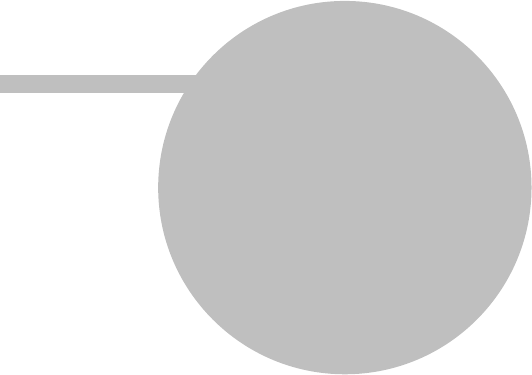
Part I

WatchMan3000NB6
© GIGA-TMS INC.
1 Installation
List of items, connection and initial device setting.
1.1 Gadget List
Sl.
No. Item Description
1WM3000NB Handset
2BC3000N* Base unit
3RS232-USB Cable To connect with PC
45V DC Adaptor To power handset while uploading records
5Cells AAA 1.5 Volt (2 no's) To power handset WM3000NB
6RFID Tag grey (1 no.) For reading Test
7Belt Pouch For handset WM3000NB
* BC3000N already through the FCC authentication .
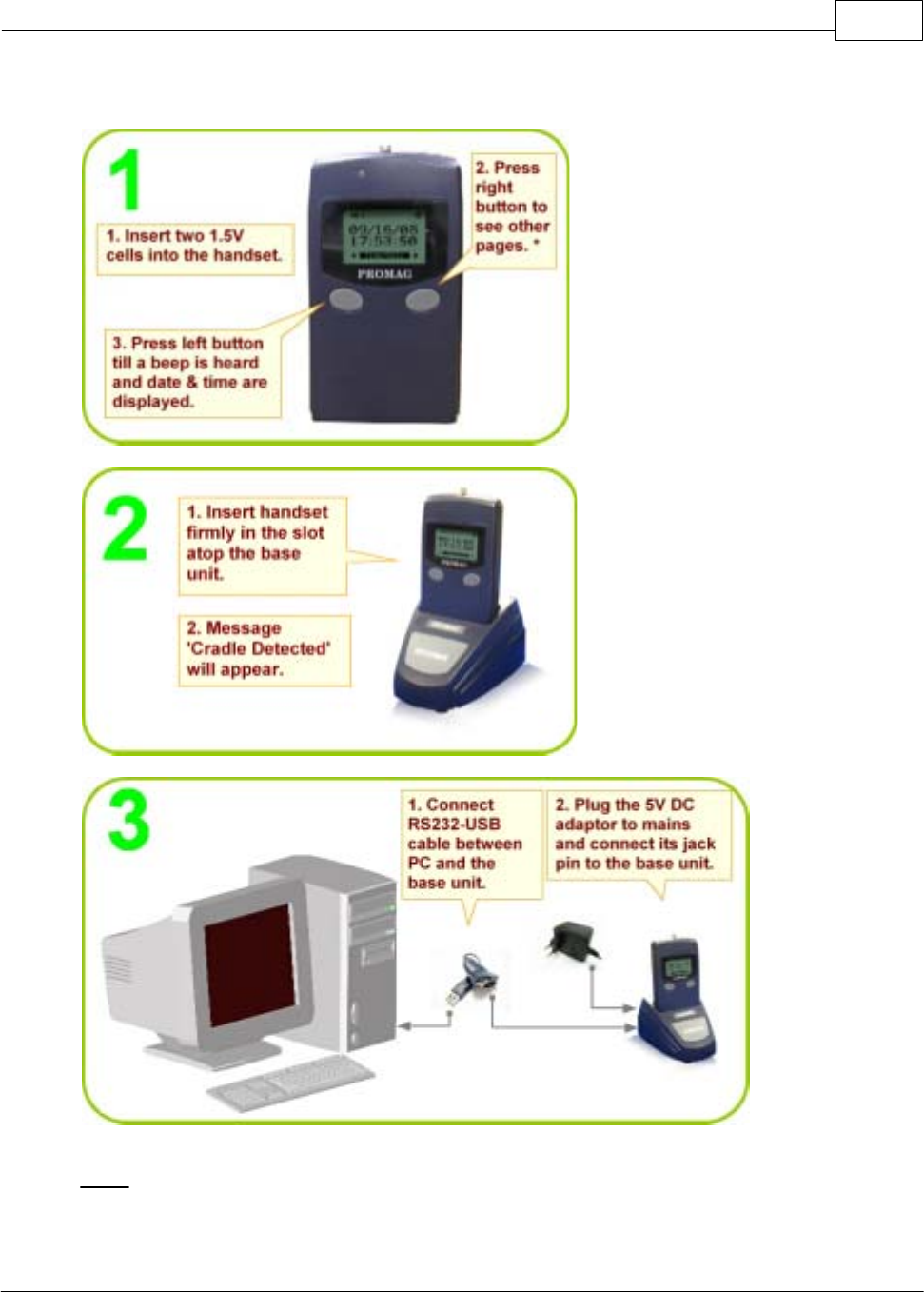
Installation 7
© GIGA-TMS INC.
1.2 Connect Device
Note:
1. Pages on the Display:
a. Time/Date

WatchMan3000NB8
© GIGA-TMS INC.
b. ID - Last location ID
c. Record - Memory Level Used
d. Battery - Remaining Level
2. The handset can function here without DC adaptor also but in that case it will switch off after 30
seconds (default setting time) to conserve battery power.

Installation 9
© GIGA-TMS INC.
1.3 Install Software
Note:
* If not, click My Computer on desktop and double click the disk icon.
** Refer appendix chapter Software Installation Details for details.
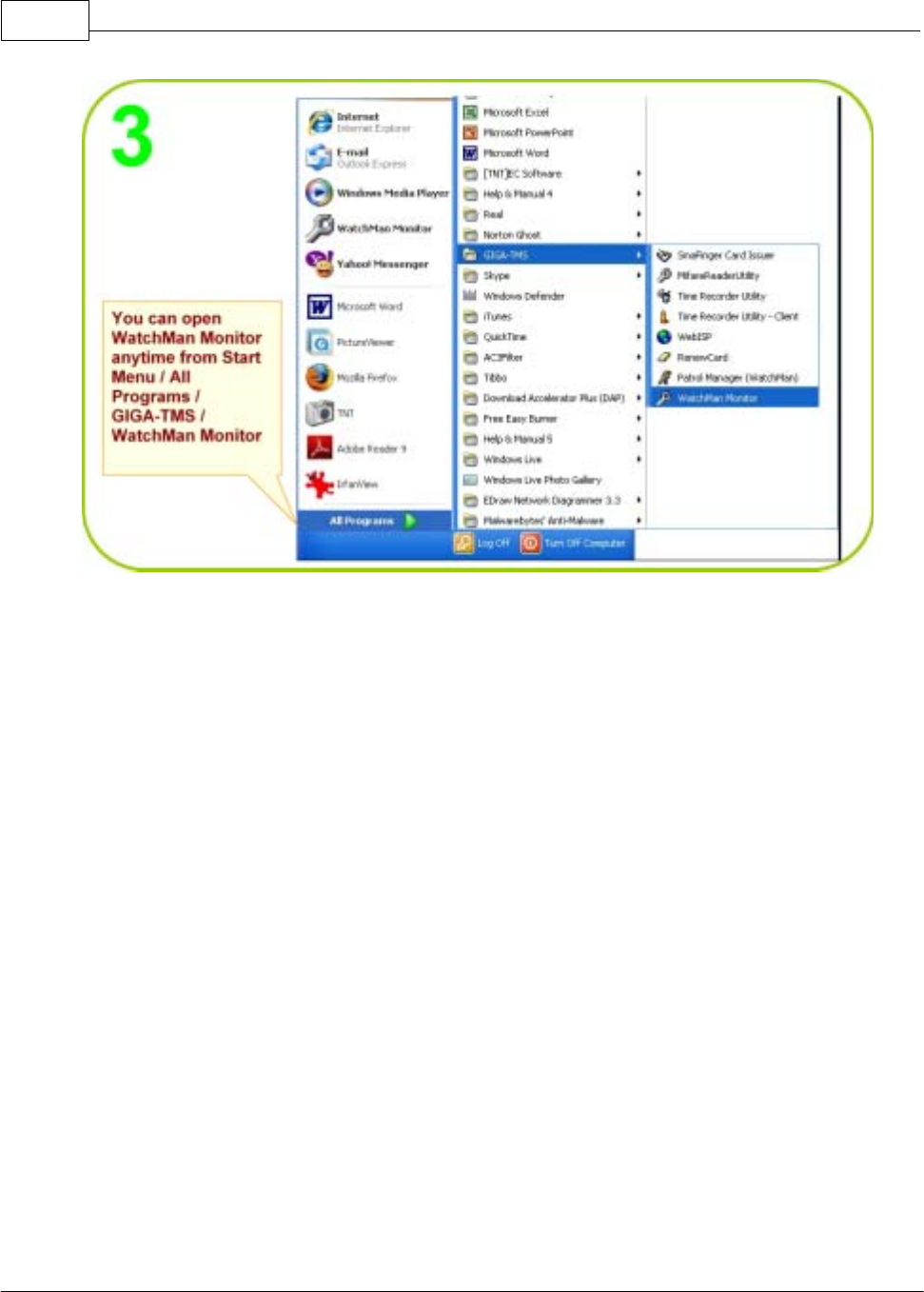
WatchMan3000NB10
© GIGA-TMS INC.
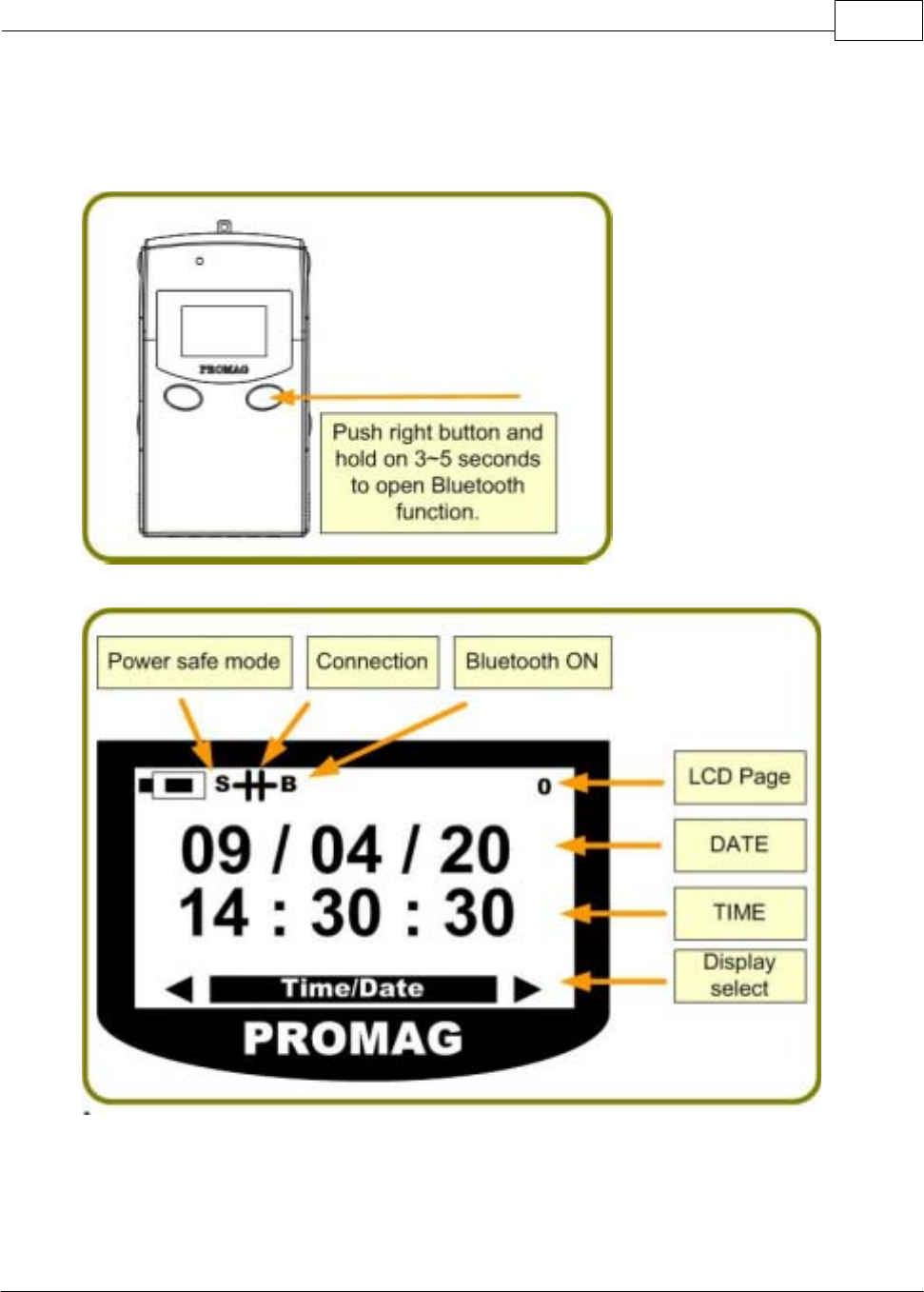
Installation 11
© GIGA-TMS INC.
1.4 Install Bluetooth Driver
Opne WM3000NB Bluetooth function.
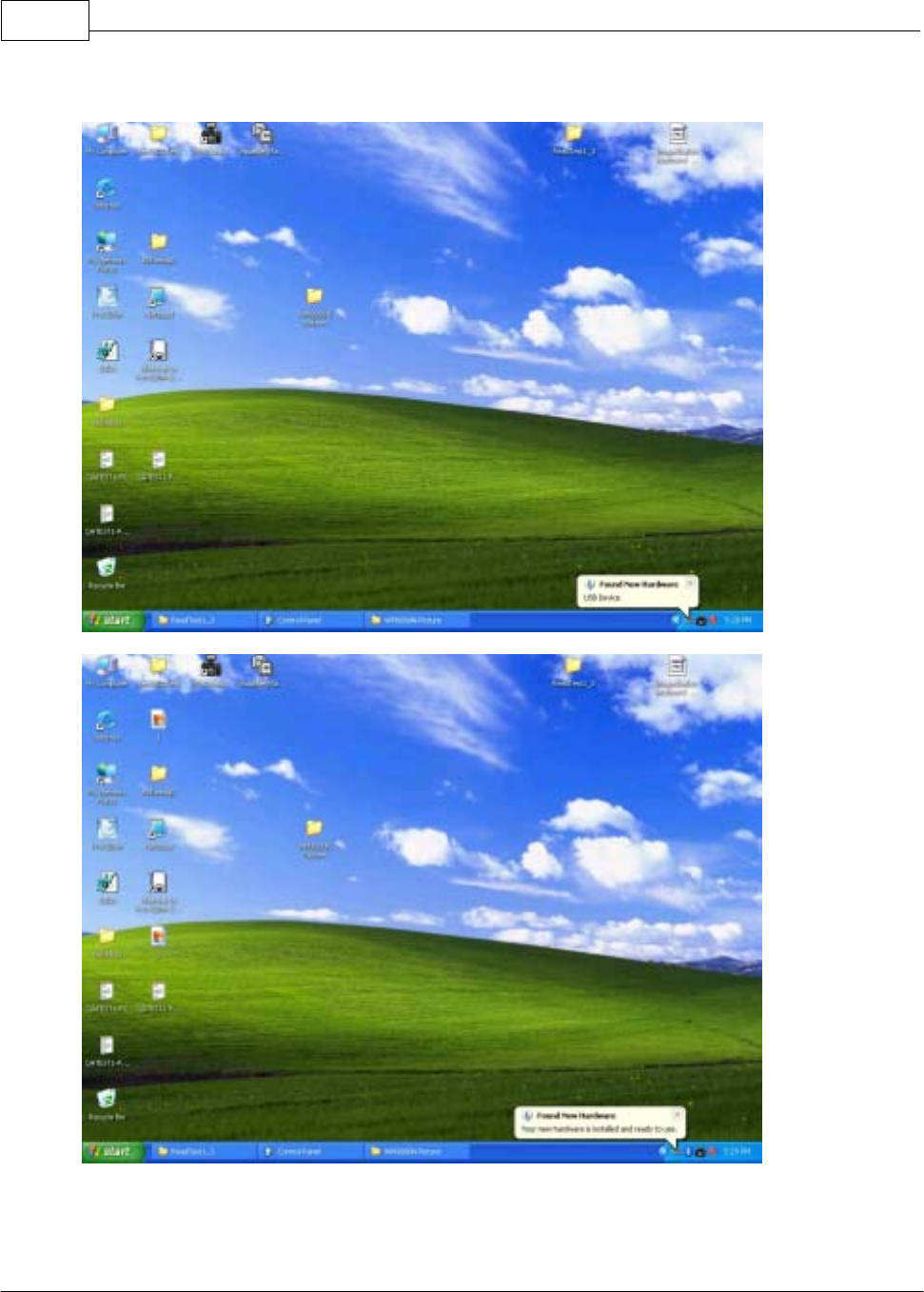
WatchMan3000NB12
© GIGA-TMS INC.
Install your Bluetooth USB Adapter to PC .
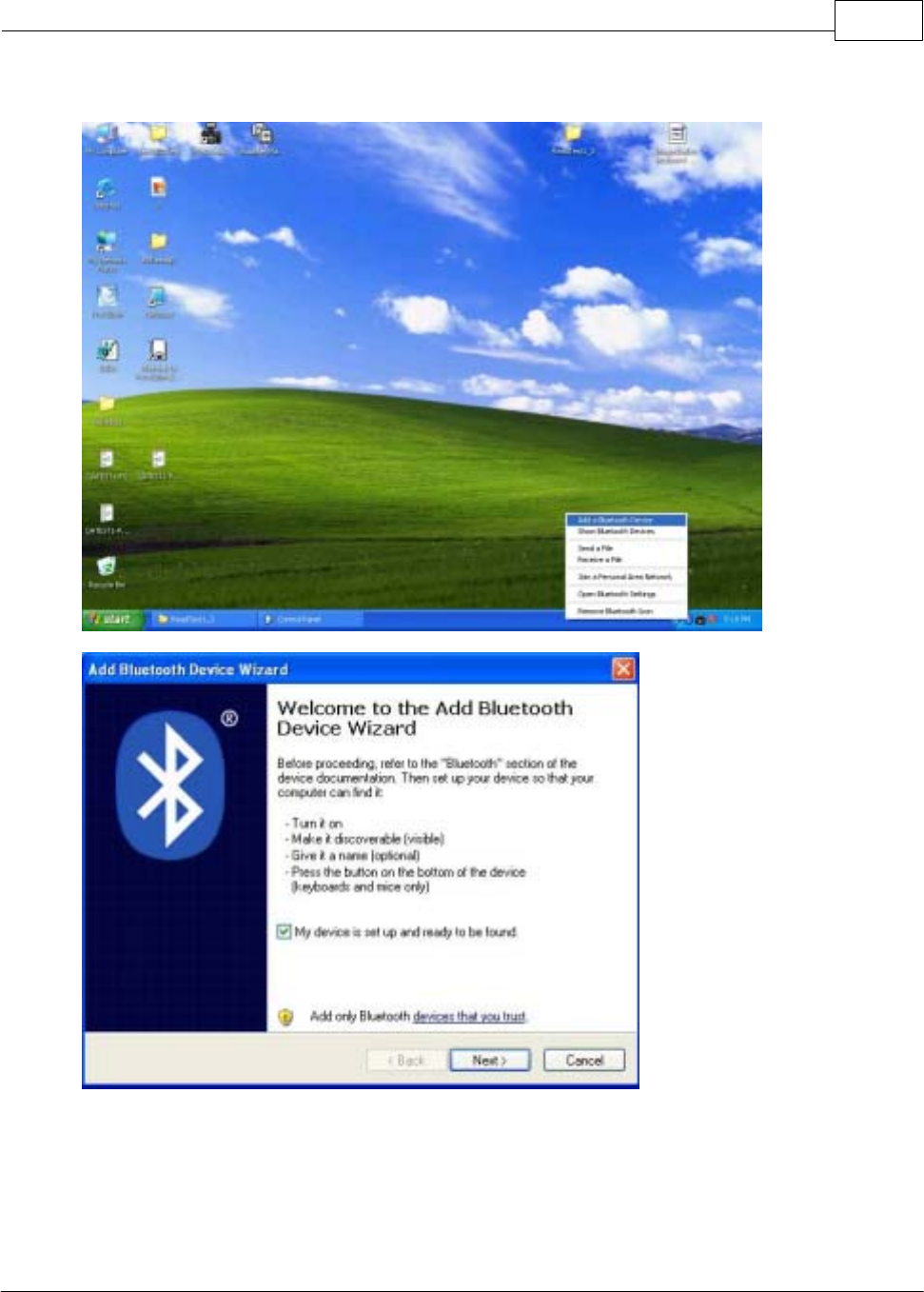
Installation 13
© GIGA-TMS INC.
Add Bluetooth Device
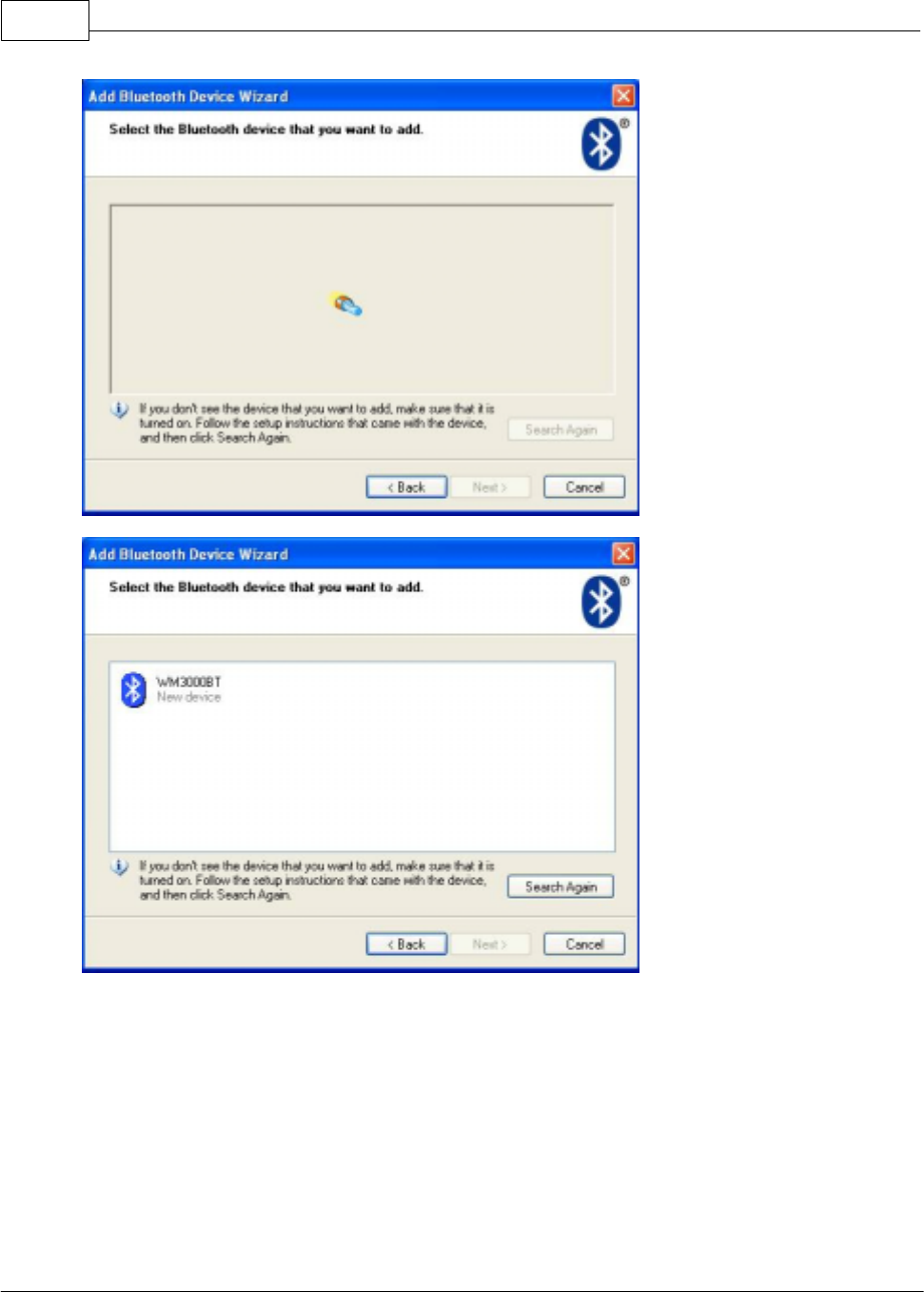
WatchMan3000NB14
© GIGA-TMS INC.
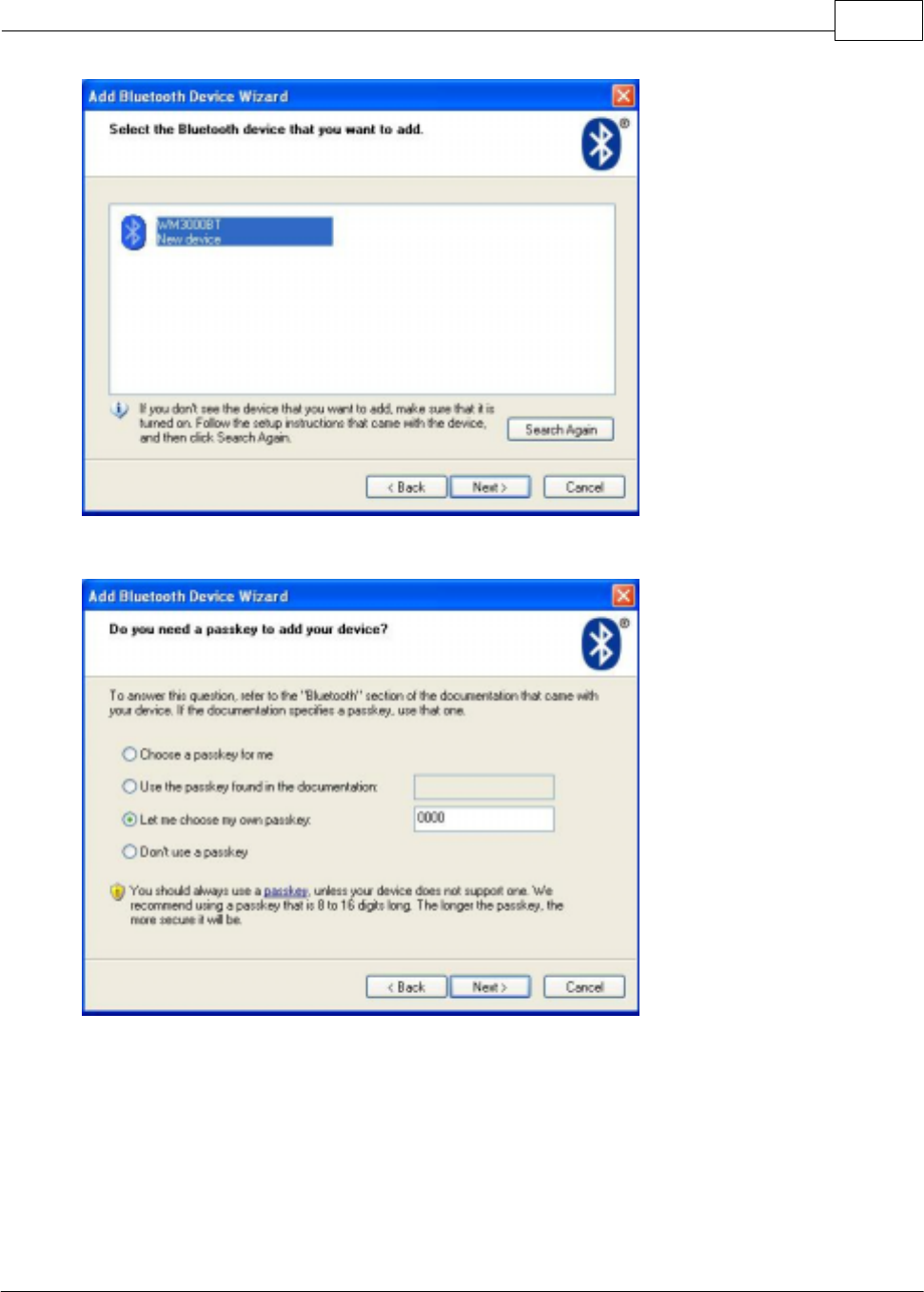
Installation 15
© GIGA-TMS INC.
Input passkey ' 0000 '
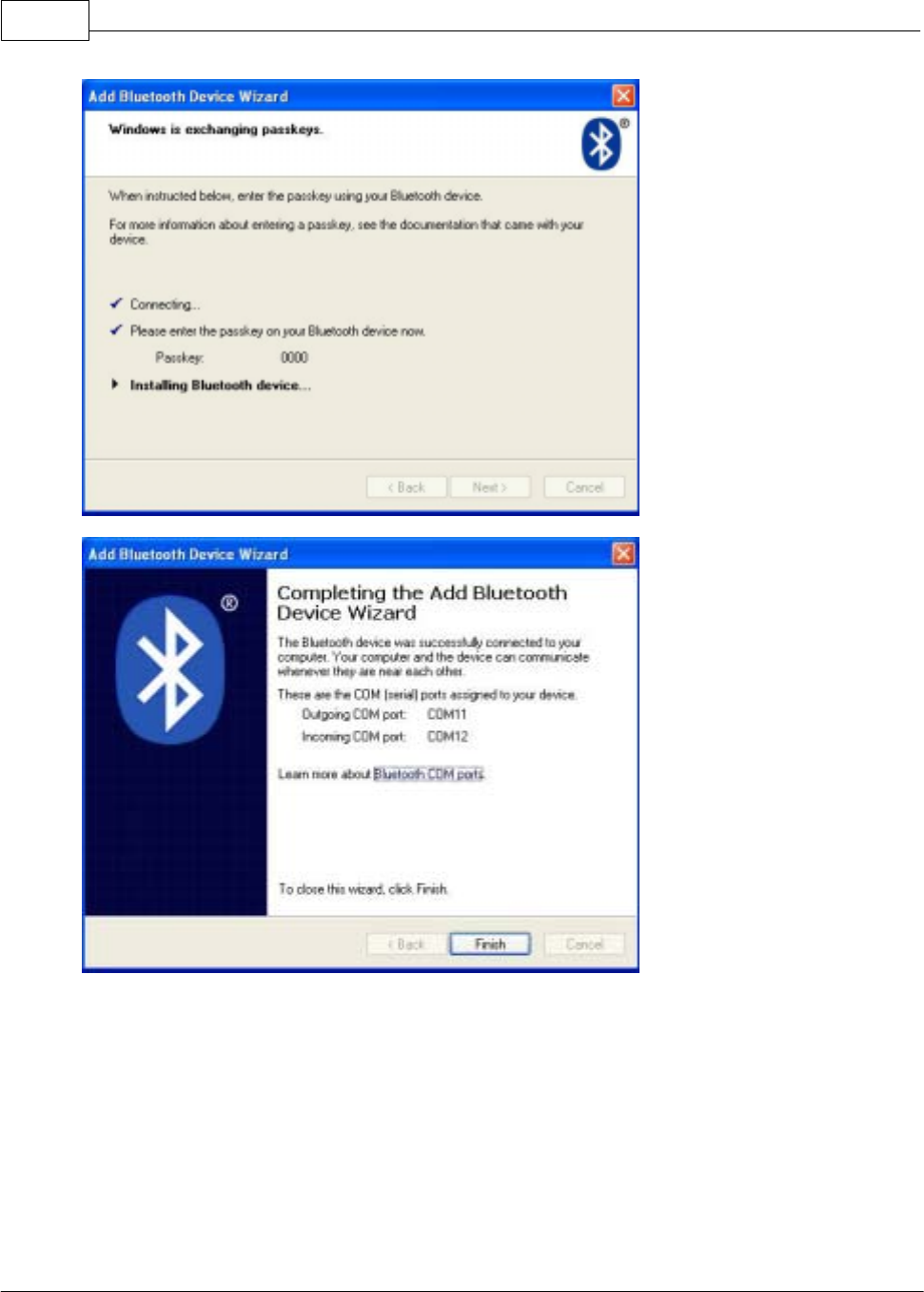
WatchMan3000NB16
© GIGA-TMS INC.
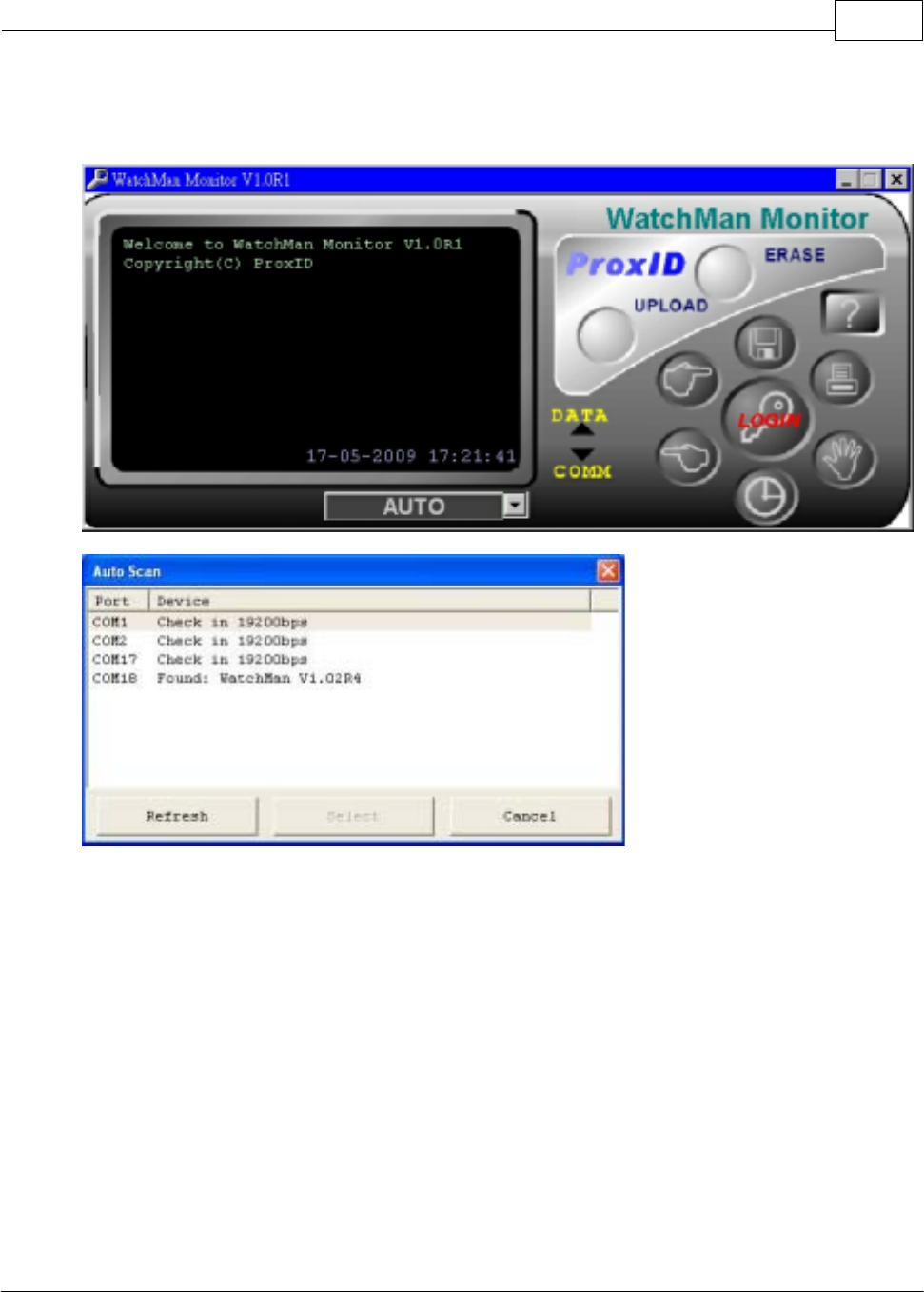
Installation 17
© GIGA-TMS INC.
Open Demo software ' Watchman Monitor ' and choose COM port or ' AUTO ' scan the
WM3000NB.
Finish WM3000NB Bluetooth connect , you can start login WM3000NB use the WatchMan
Monitor functions.
1.5 Settings
Before operating WatchMan3000N the following settings can be made:
1. ID for handset WM3000NB
2. Date & Time
3. Password
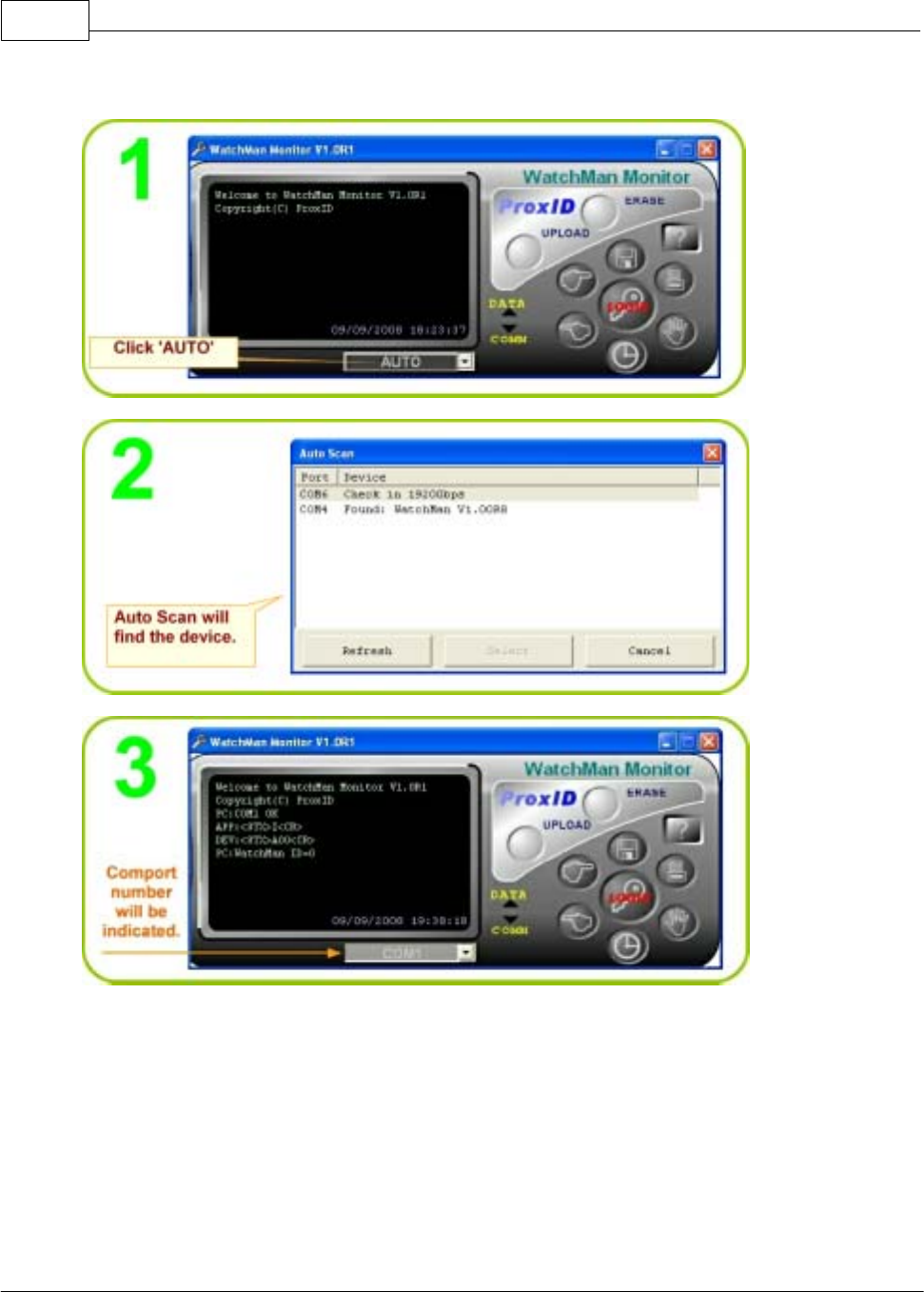
WatchMan3000NB18
© GIGA-TMS INC.
1.5.1 Login
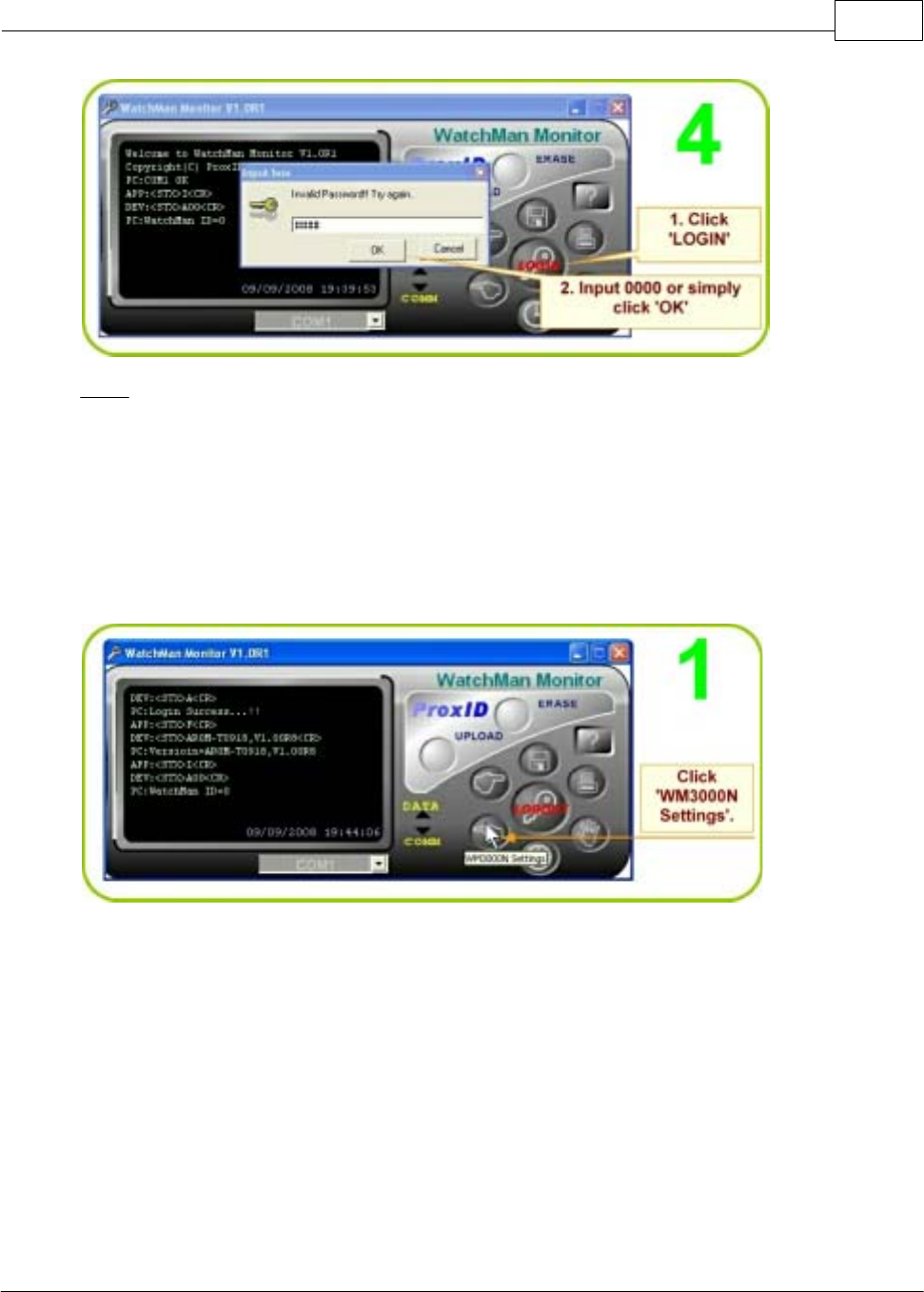
Installation 19
© GIGA-TMS INC.
Note:
You will be logged out automatically when you
1. remove the handset from the base unit.
2. close the WatchMan Monitor.
3. click 'LOGOUT'.
1.5.2 ID
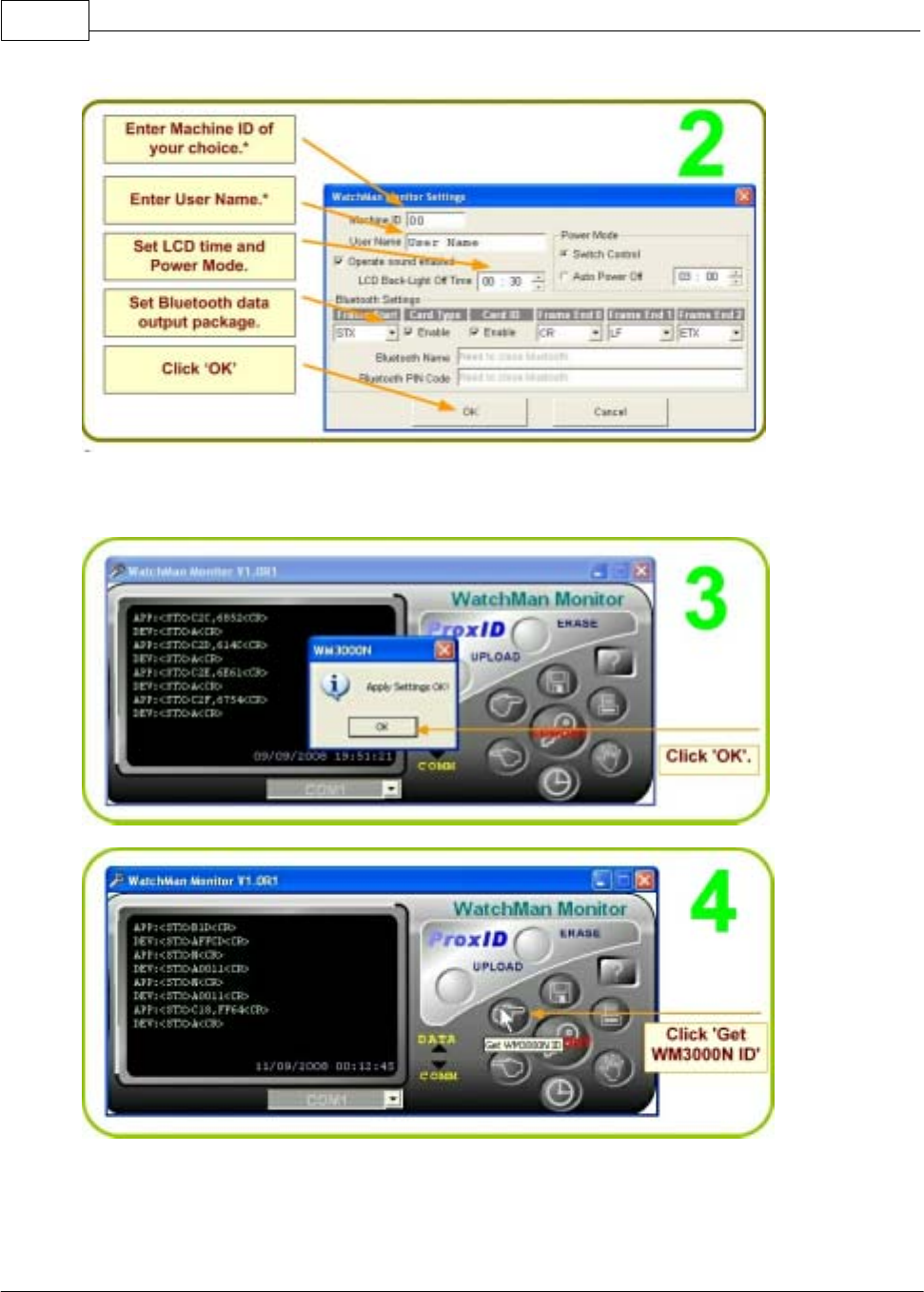
WatchMan3000NB20
© GIGA-TMS INC.
* When more than one handset WM3000NB are used, Machine ID's and User Names can be assigned
to each.
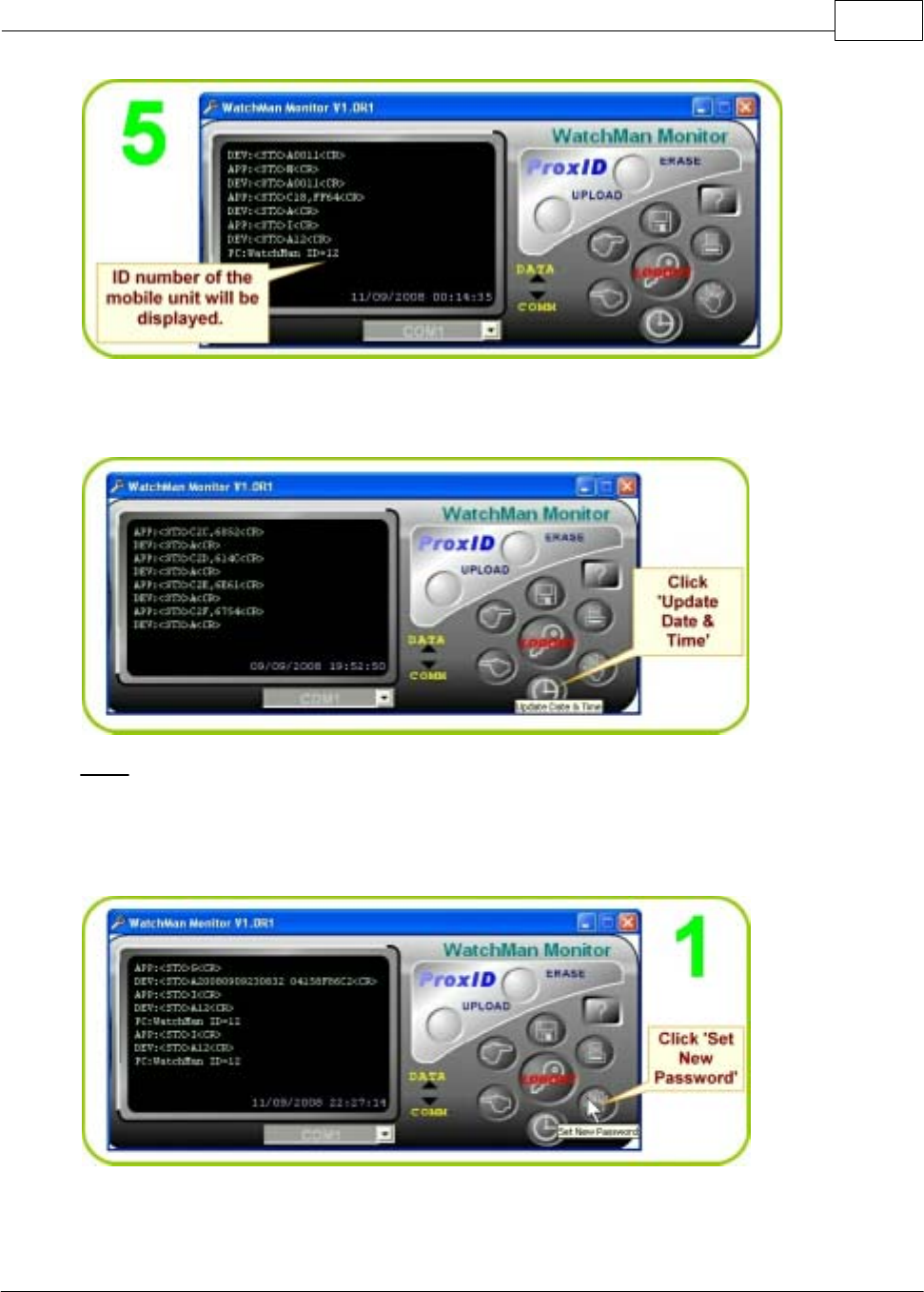
Installation 21
© GIGA-TMS INC.
1.5.3 Date & Time
Note: The host PC's time setting will be followed by handset WM3000NB. If the display time is not right,
correct the PC's time.
1.5.4 Password
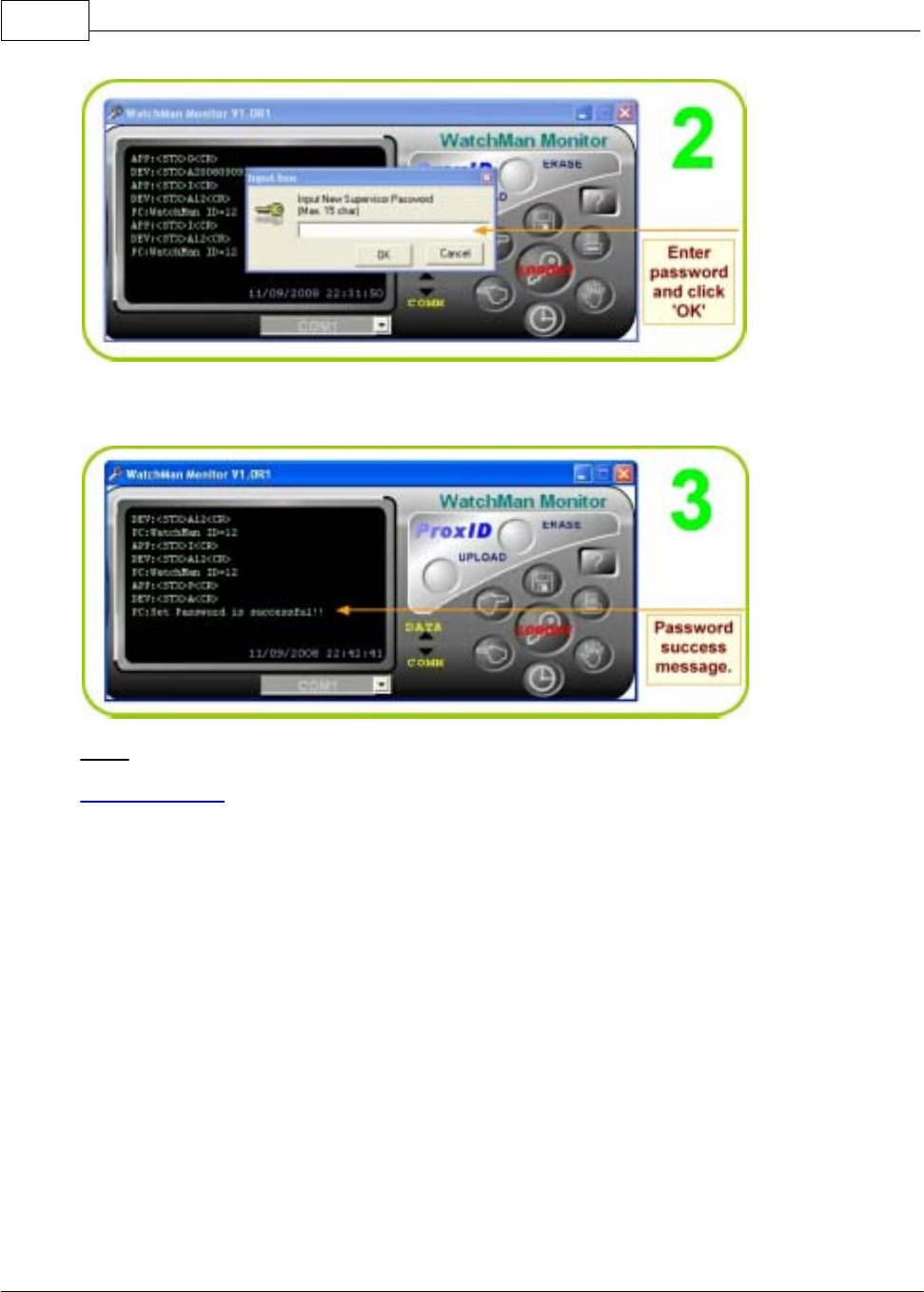
WatchMan3000NB22
© GIGA-TMS INC.
Note: If you don't want to enter any password, just click 'OK'. From the next login you can enter by just
clicking 'OK'.
Note: If your lose your password, after 16 unsuccessful attempts you will receive a code. Send the
code with a request to your distributors to recover your password; they will recover it for you. Refer
Loss of Password
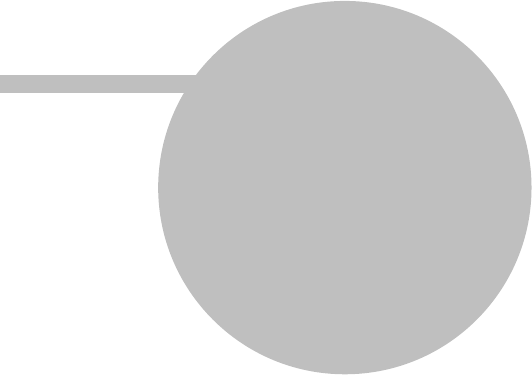
Part II

WatchMan3000NB24
© GIGA-TMS INC.
2 Operation
Patrol recording, transferring records to PC and erasing.
2.1 Record Patrol
Fix the RFID tags supplied with WatchMan3000NB one each at selected locations on the route to be
covered during patrol. Instruct the personnel to scan the tags during patrol as follows:
1. Switch on handset WM3000NB.
2. Press the scan button on the side.
3. Bring it near the tag (6 to 7 cm's) till a beep is heard.
The beep sound indicates successful recording of the location/tag code. The handset display will show
the code of the last tag scanned.
WatchMan3000NB can store about 8192 records after which the old records have to be deleted to
make space for new. Before deletion, all records can be transferred and saved to a PC.
2.2 Transfer Records to PC
Connect base unit BC3000N to PC's USB port using the RS232-USB cable . Plug the jack of 5 V dc
adaptor supplied with the product into pin socket of BC3000N.
Next, insert the handset WM3000NB firmly into the slot on top of base unit BC3000N. The message
'Cradle Detected' will appear on the display.
If the PC is already installed with WatchMan Monitor software, connect handset WM3000NB and base
unit BC3000N to PC as described in Connect Device
(If the PC is not already installed with the WatchMan Monitor software, install it by following procedure
in Chapter 1.3 Install Software and then connect device.)
Next go to Start menu and click open WatchMan Monitor.
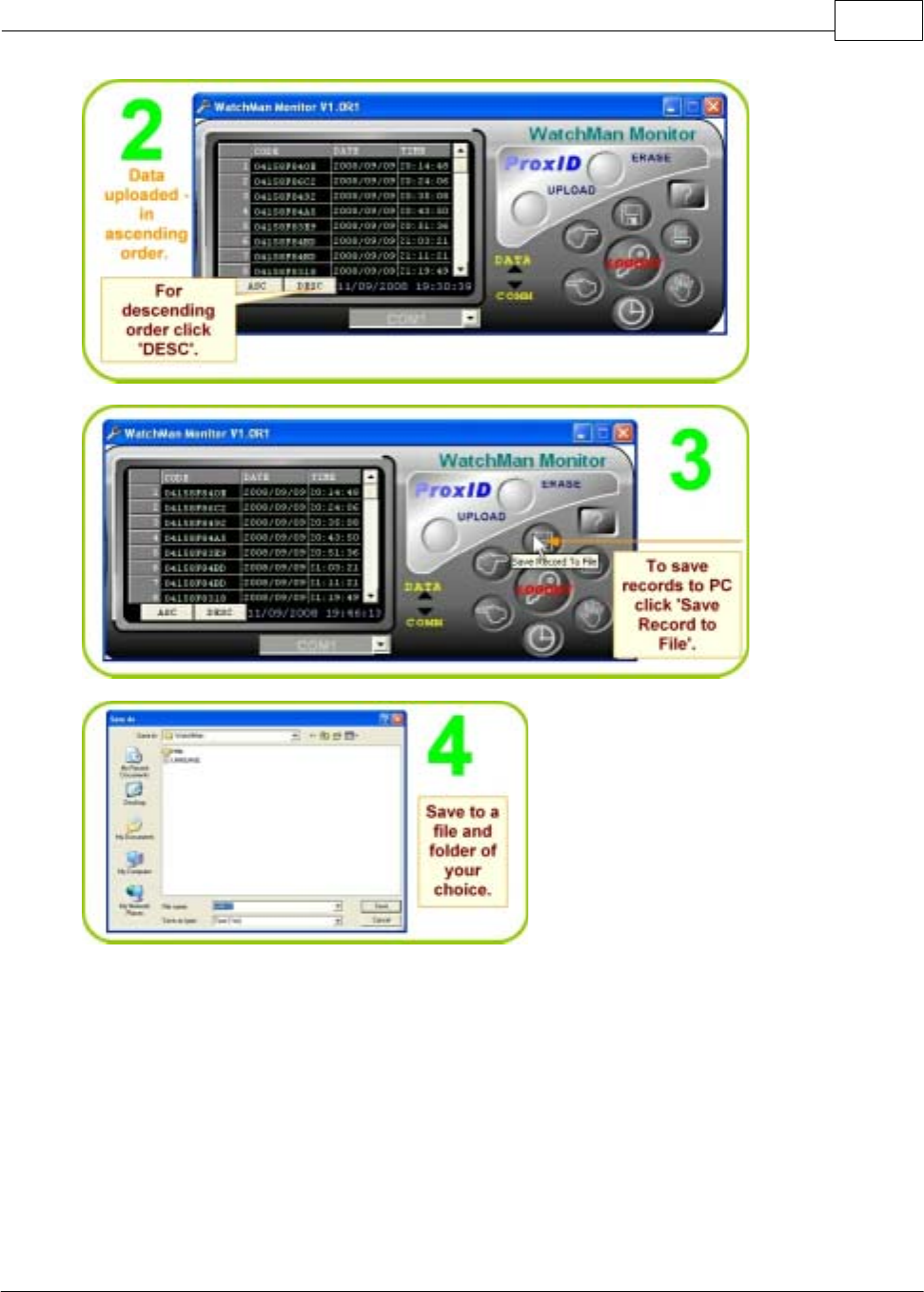
Operation 25
© GIGA-TMS INC.
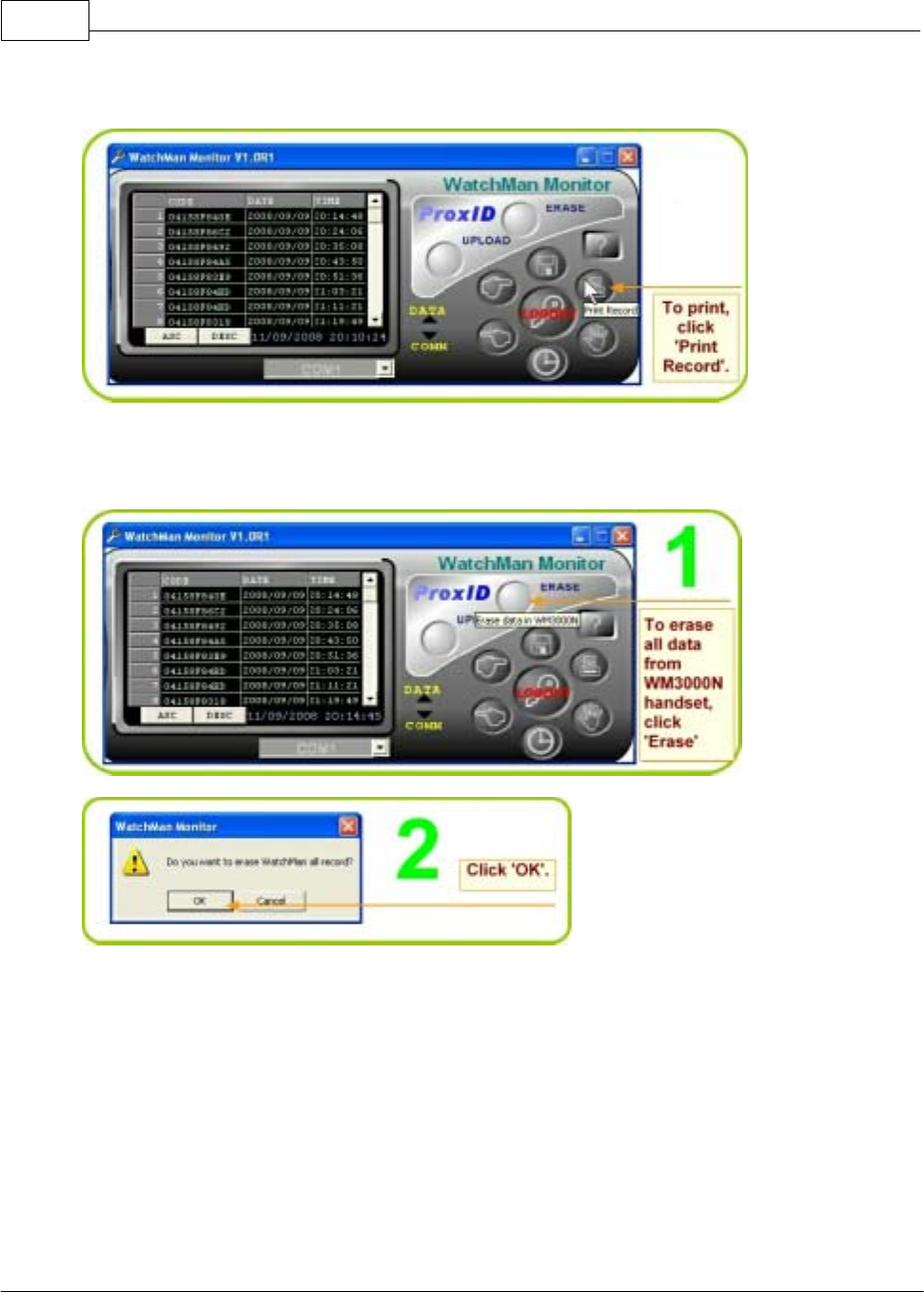
WatchMan3000NB26
© GIGA-TMS INC.
2.3 Print
2.4 Erase Records
Note: handset WM3000NB can store about 8192 records.
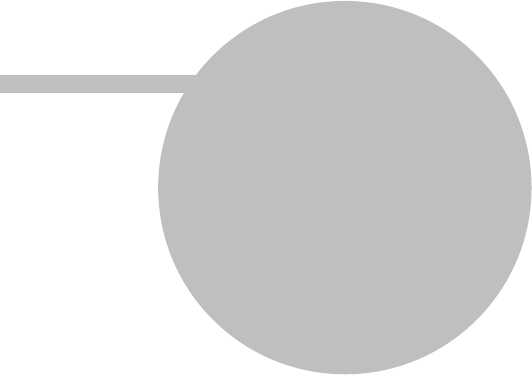
Part III
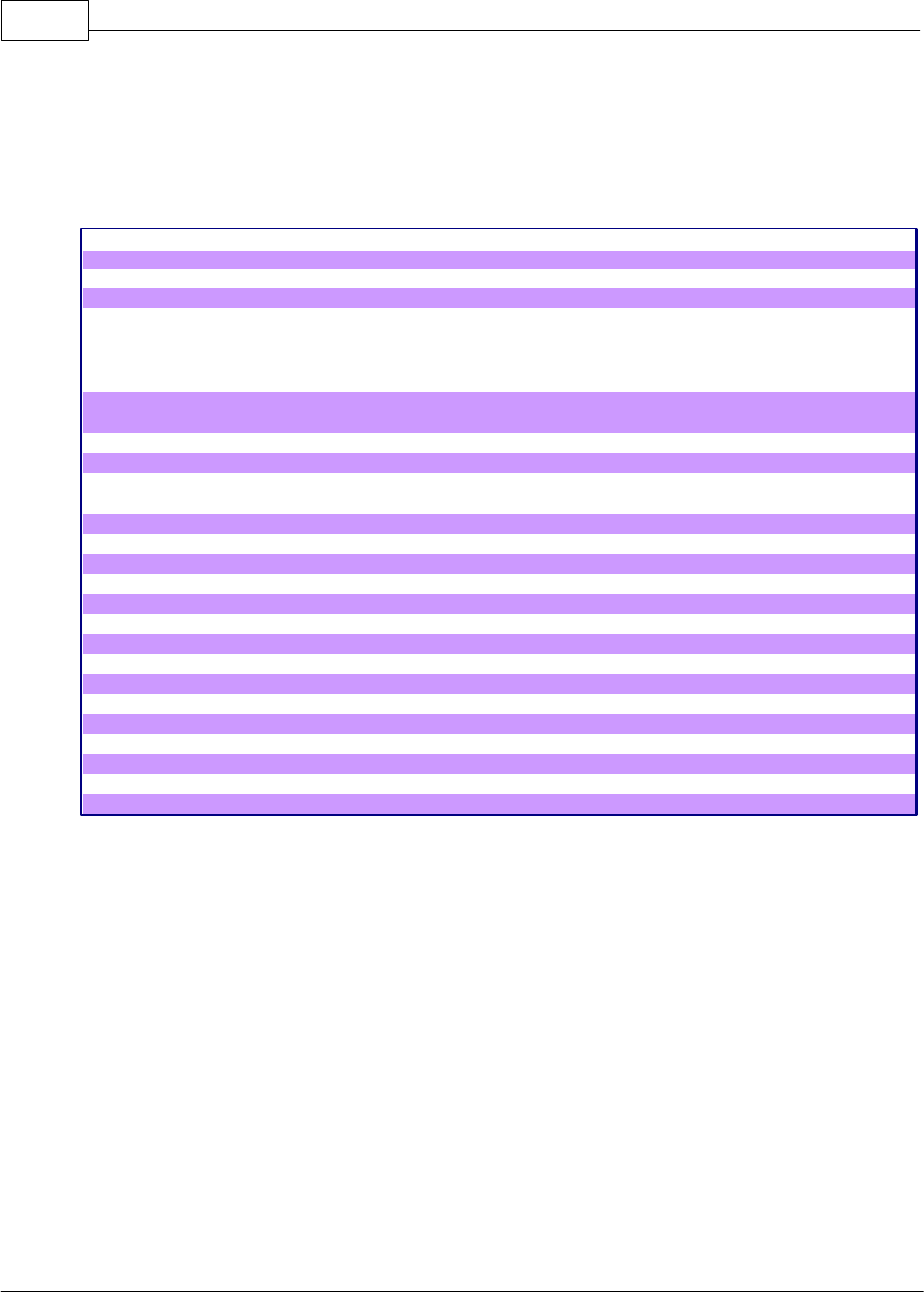
WatchMan3000NB28
© GIGA-TMS INC.
3 Appendix
3.1 Specifications
Stora
g
e Records 8192
RFID Ta
g
125KHz, ASK, 64 Bits, Manchester Codin
g
RFID read distance App. 8192 records
Interface ISO card 125 KHz at 60~70mm
Battery Life Cycle up to 25000 above s (applying brand new DURACELL
MN1500,LR6, DC 1.5V battery. Connection in one second.
Disconnection in one second including timing of Data
u
p
loadin
g
to PC.
Battery DC 1.5 Voltage, No. 4 (brand new DURACELL MN1500,
LR6, DC 1.5V
)
Communication Interface RS232 or USB or Bluetooth
Baud rate 19200 b
p
s, 8N1
Dimensions
Weight L 110 MM W 60mm H 23mm
90
g
ms without batter
y
Safet
y
CE, FCC
ETSI 300 328
ETSI 301 489-17
IEC 60950-1
EN 60950-1
Workin
g
Tem
p
erature -10~50 de
g
ree C
Stora
g
e Tem
p
erature -20~+60 de
g
ree C
Humidit
y
5~95 %
3.2 Order Information
•WM3000NB-00 – with RS232 interface
•BC3000N
Specifications are subject to change without notice.
3.3 Software Installation Details
Run the CD DISK5347 supplied with WatchMan3000NB and the CD's explorer will open automatically. If
not, click My Computer on desktop and double click the disk icon. Next, on the CD Explorer click
WatchMan Monitor and follow onscreen instructions to install the WatchMan Monitor.
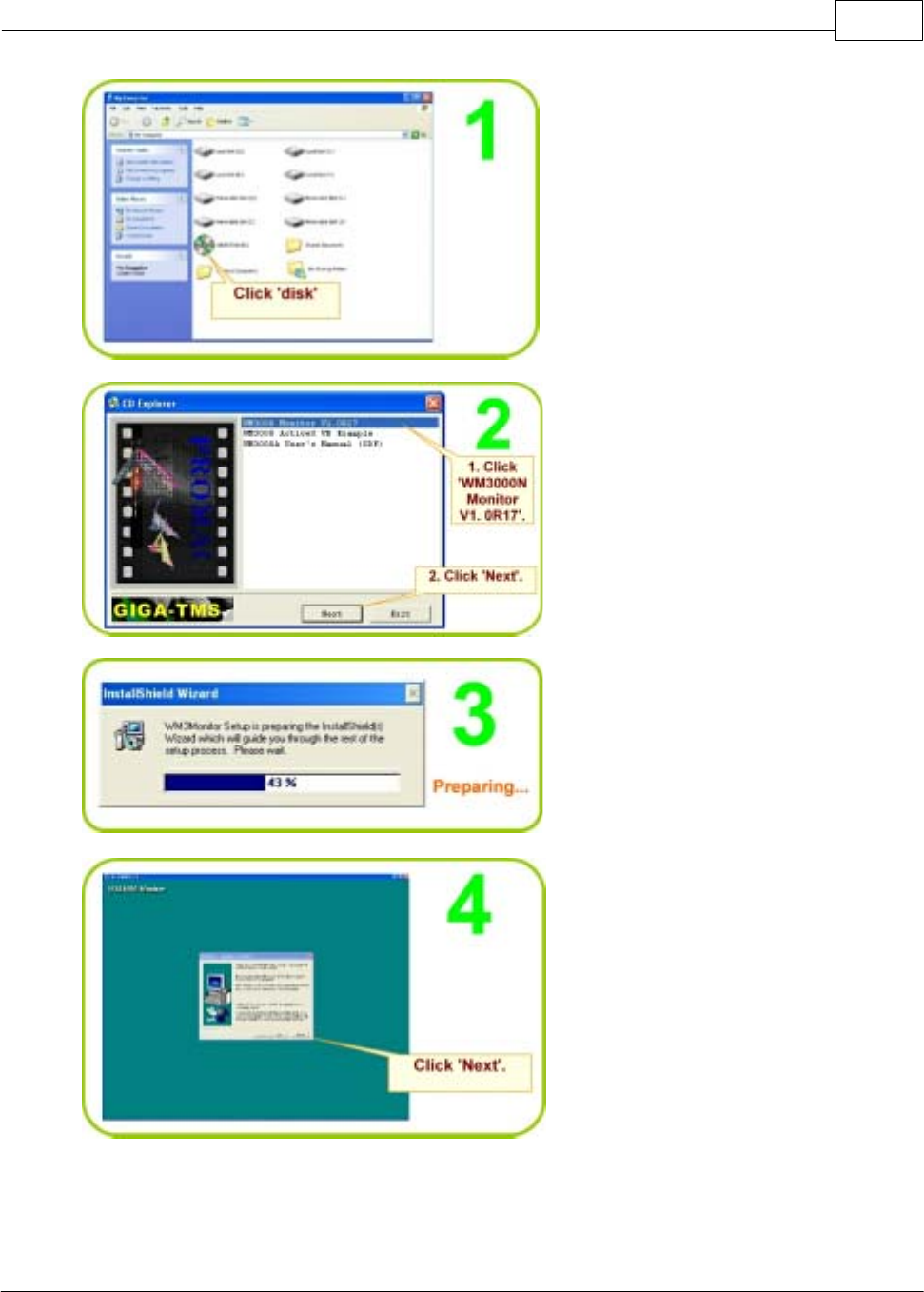
Appendix 29
© GIGA-TMS INC.
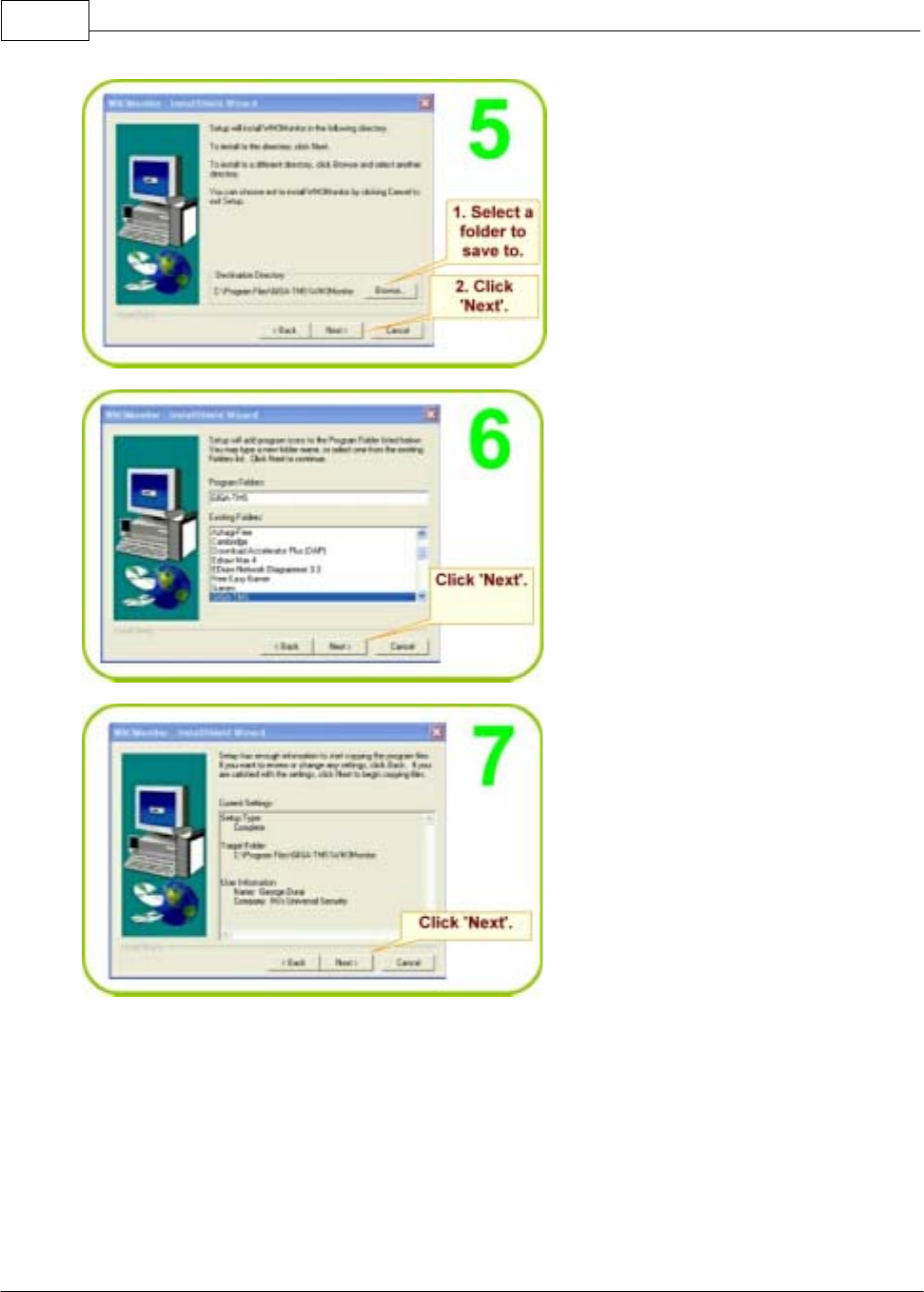
WatchMan3000NB30
© GIGA-TMS INC.

Appendix 31
© GIGA-TMS INC.
Remove CD.
3.4 FirmWare Upgrade
Step 1 Please check with the local distributor to obtain the latest firmware version by ROM-T0969.EHX
Step 2 Connect WM3000NB to PC and enter into communication mode.
Step 3 Run GIGA-TMS ROM Manager program. click on a correct PC comm. port.
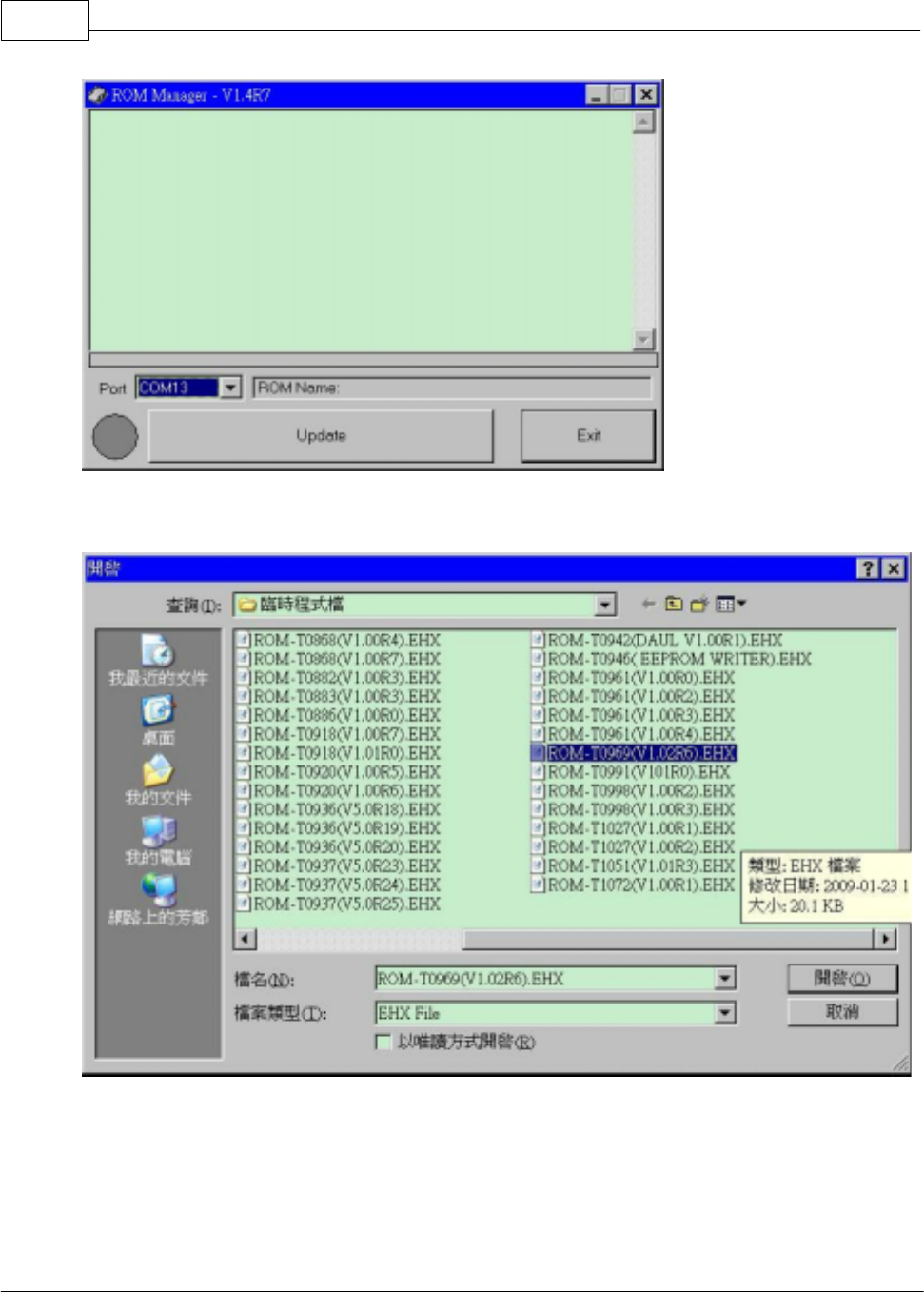
WatchMan3000NB32
© GIGA-TMS INC.
Step 4 Click on " Update " function button and click on latest ROM-T0969 path.
Click on “ confirm “ button and the update will proceed.
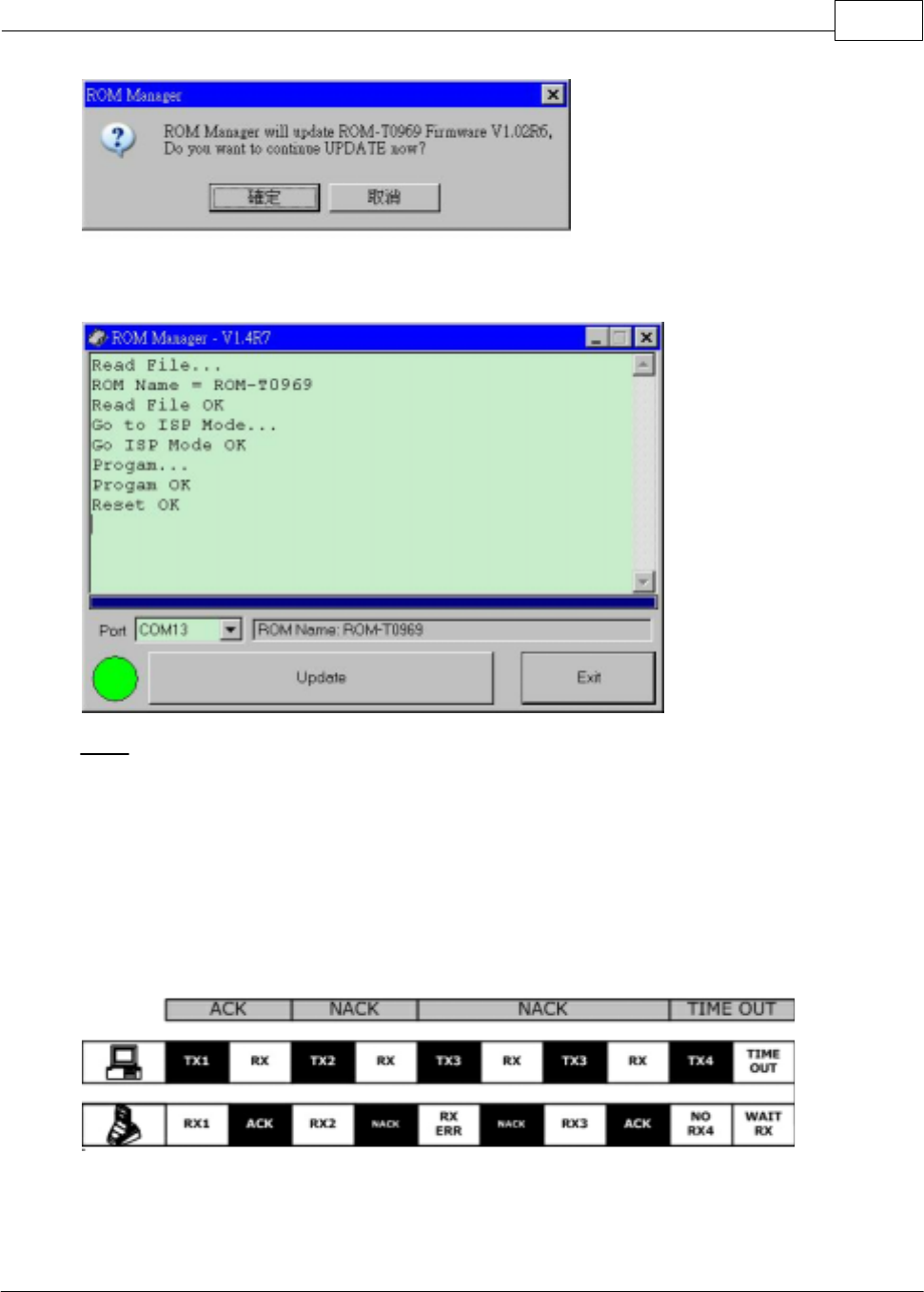
Appendix 33
© GIGA-TMS INC.
6. Firmware update will be completed.
Note: If the update fails before completion you need to redo from step 3.
3.5 Communication Protocol
Baud rate 19200 bps, None parity, 8 data bits, 1 stop bit
Handshaking
Protocol
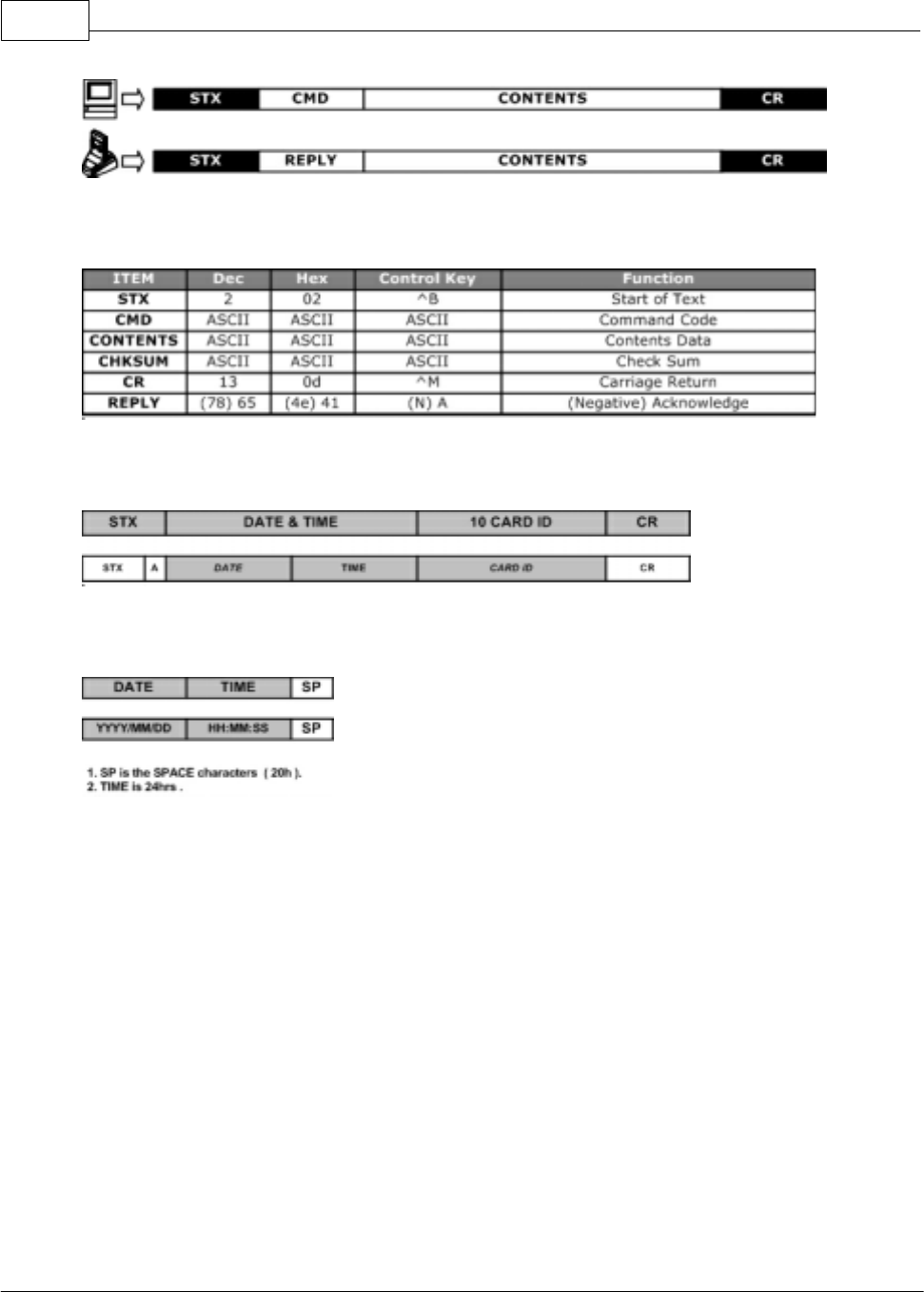
WatchMan3000NB34
© GIGA-TMS INC.
Control character table
Card data string
Date & Time
WM3000N Terminal has an extensive list of Commands that allow manipulating its internal database,
setting functional parameters and getting data on its current status.
There are 2 levels of access to the WM3000N : User and Supervisor. Supervisor level is protected by a
Password. Sensitive data can be downloaded or altered only on the Supervisor level. General
Terminal data is available on the User level as well.
Command Index Table
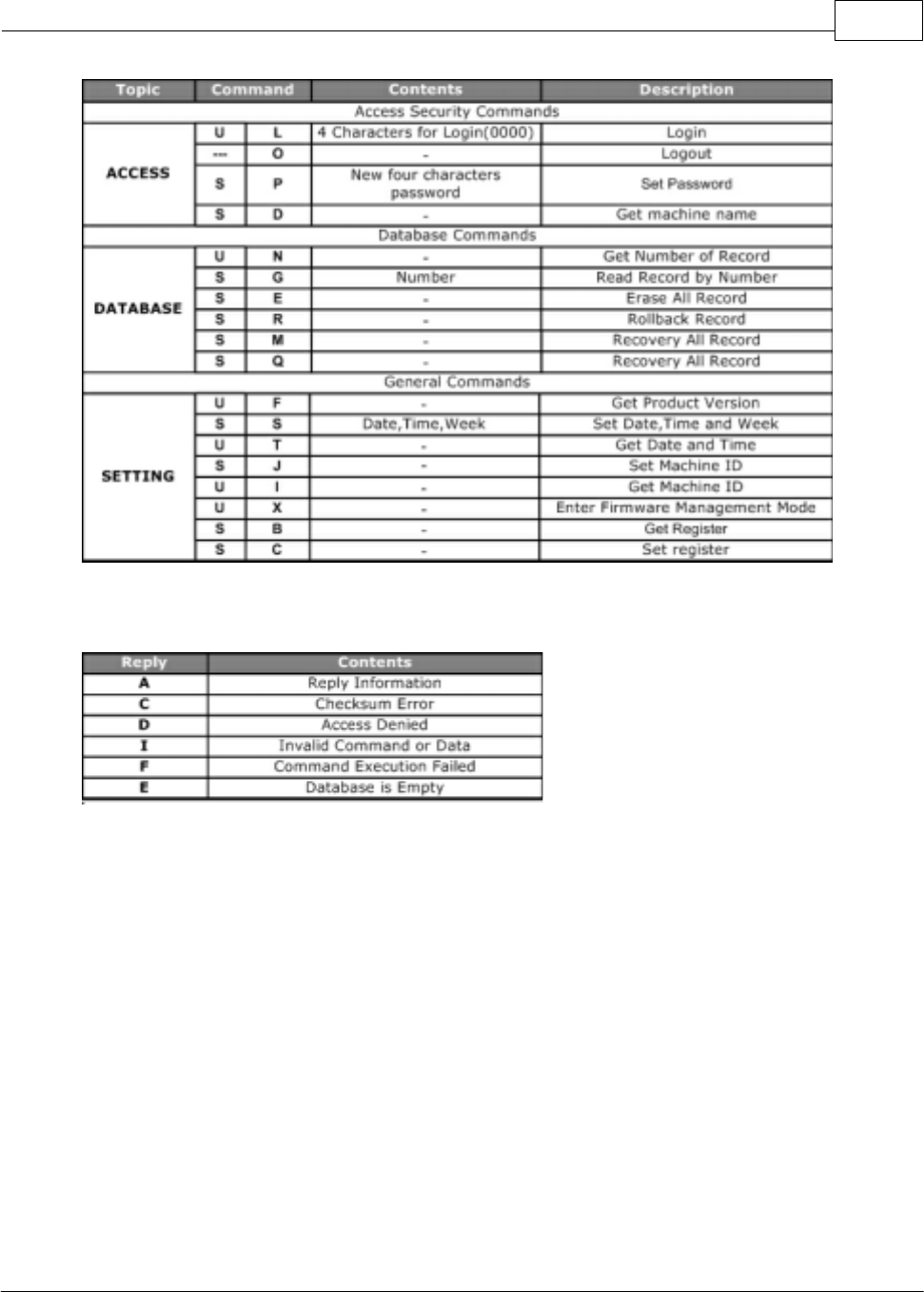
Appendix 35
© GIGA-TMS INC.
Reply Index Table
Access Security Commands :
Login :
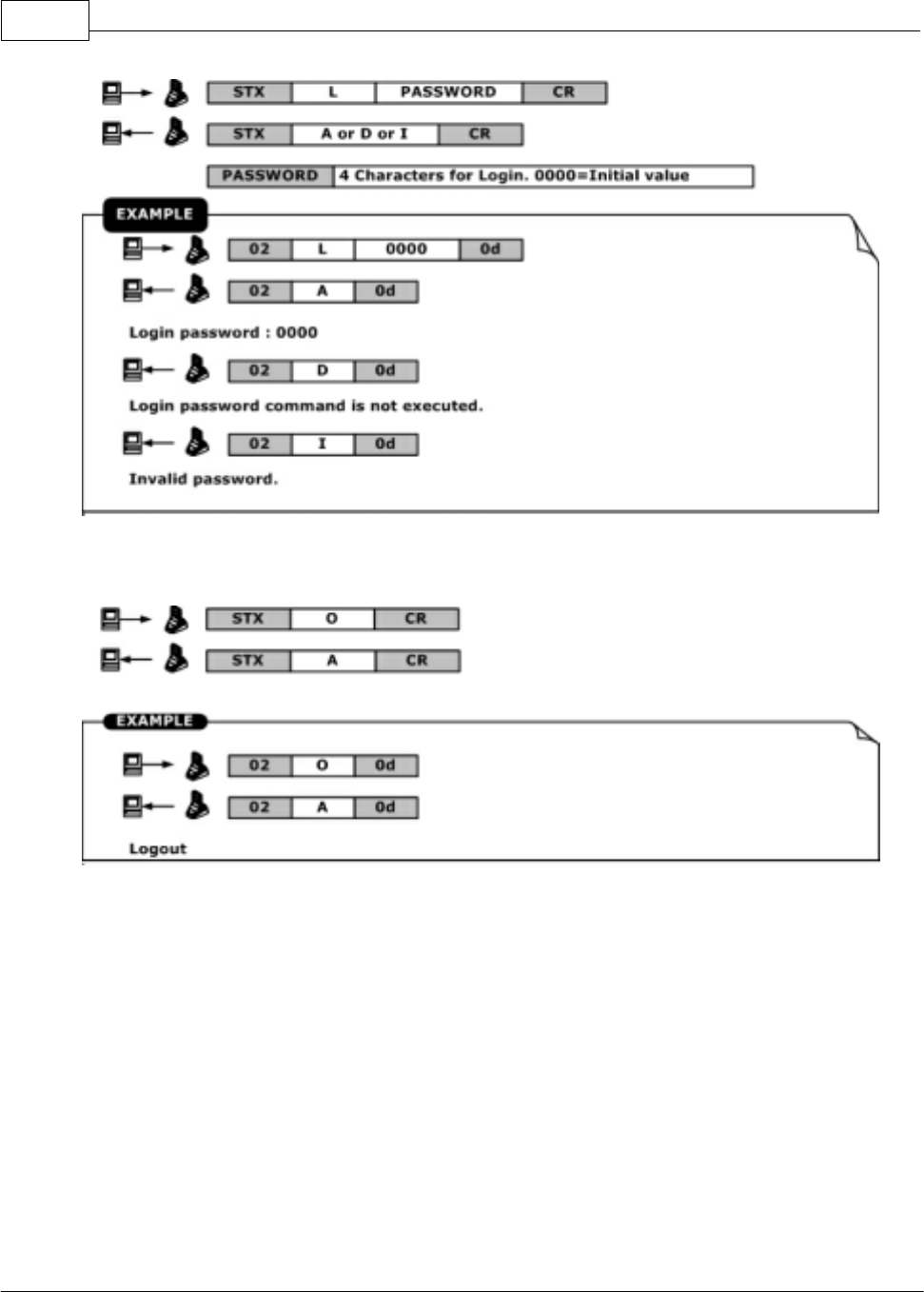
WatchMan3000NB36
© GIGA-TMS INC.
Logout :
Set password :
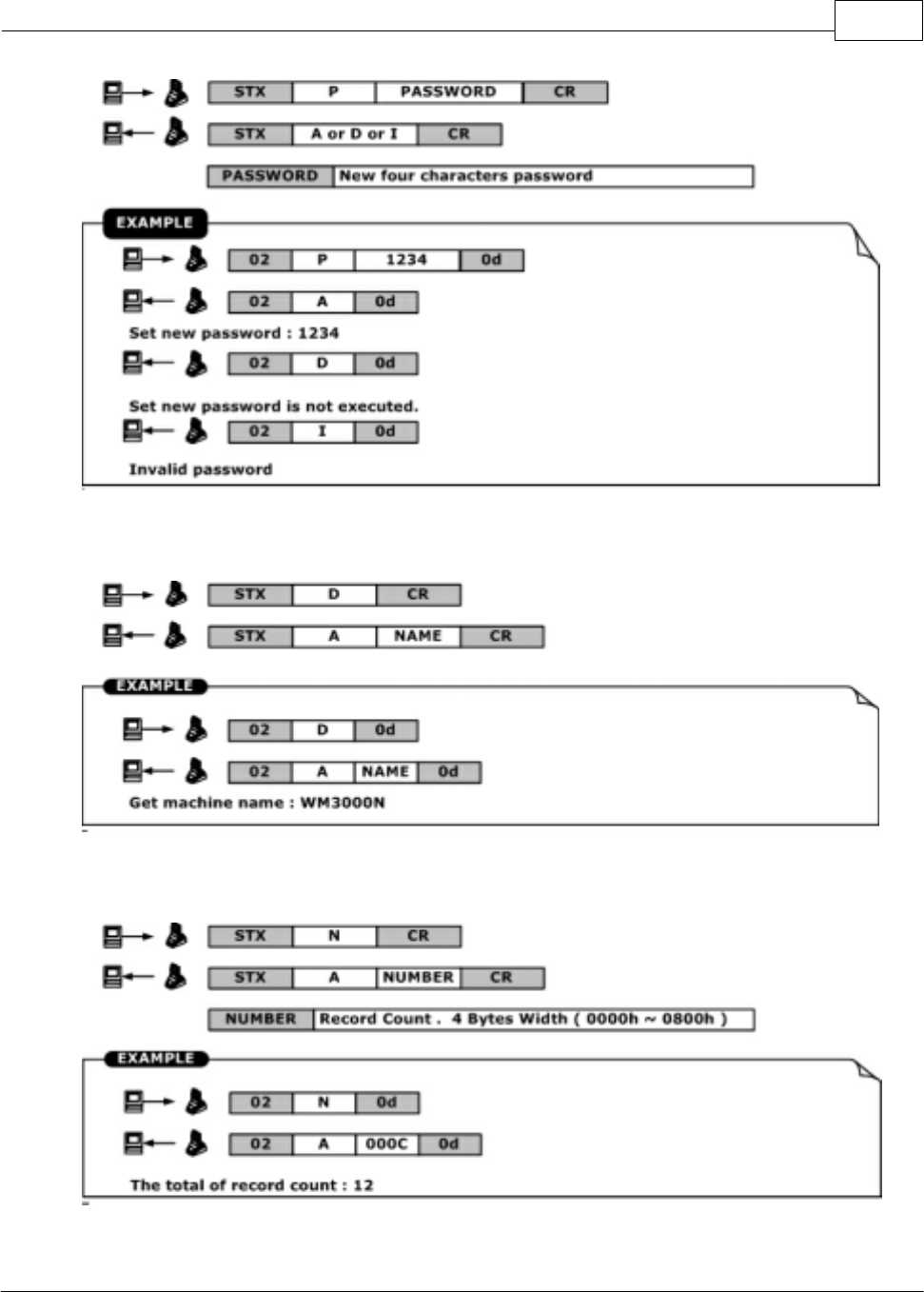
Appendix 37
© GIGA-TMS INC.
Get machine name :
Get number of record :
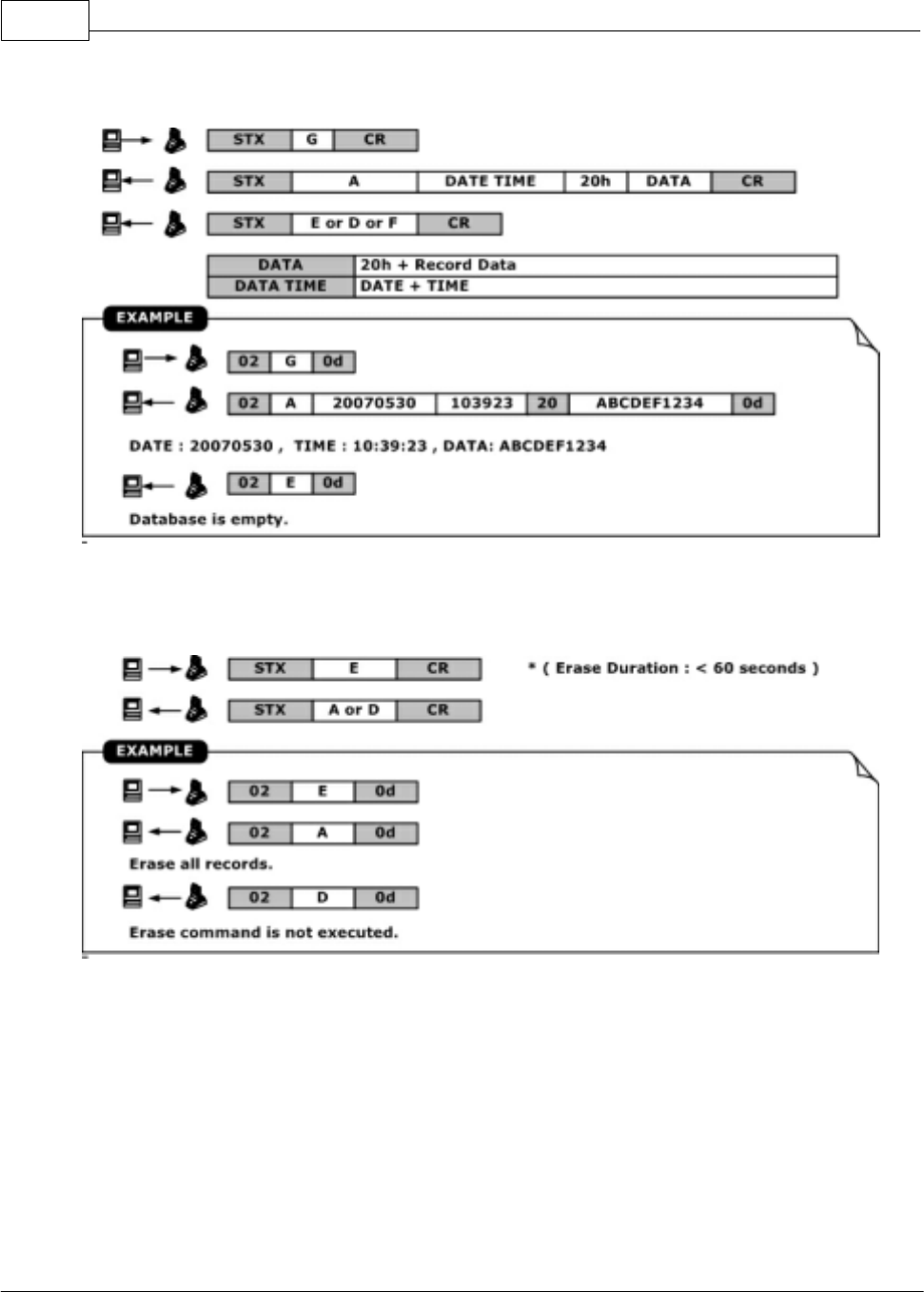
WatchMan3000NB38
© GIGA-TMS INC.
Read record by number :
Erase all record :
Rollback database readout transaction :
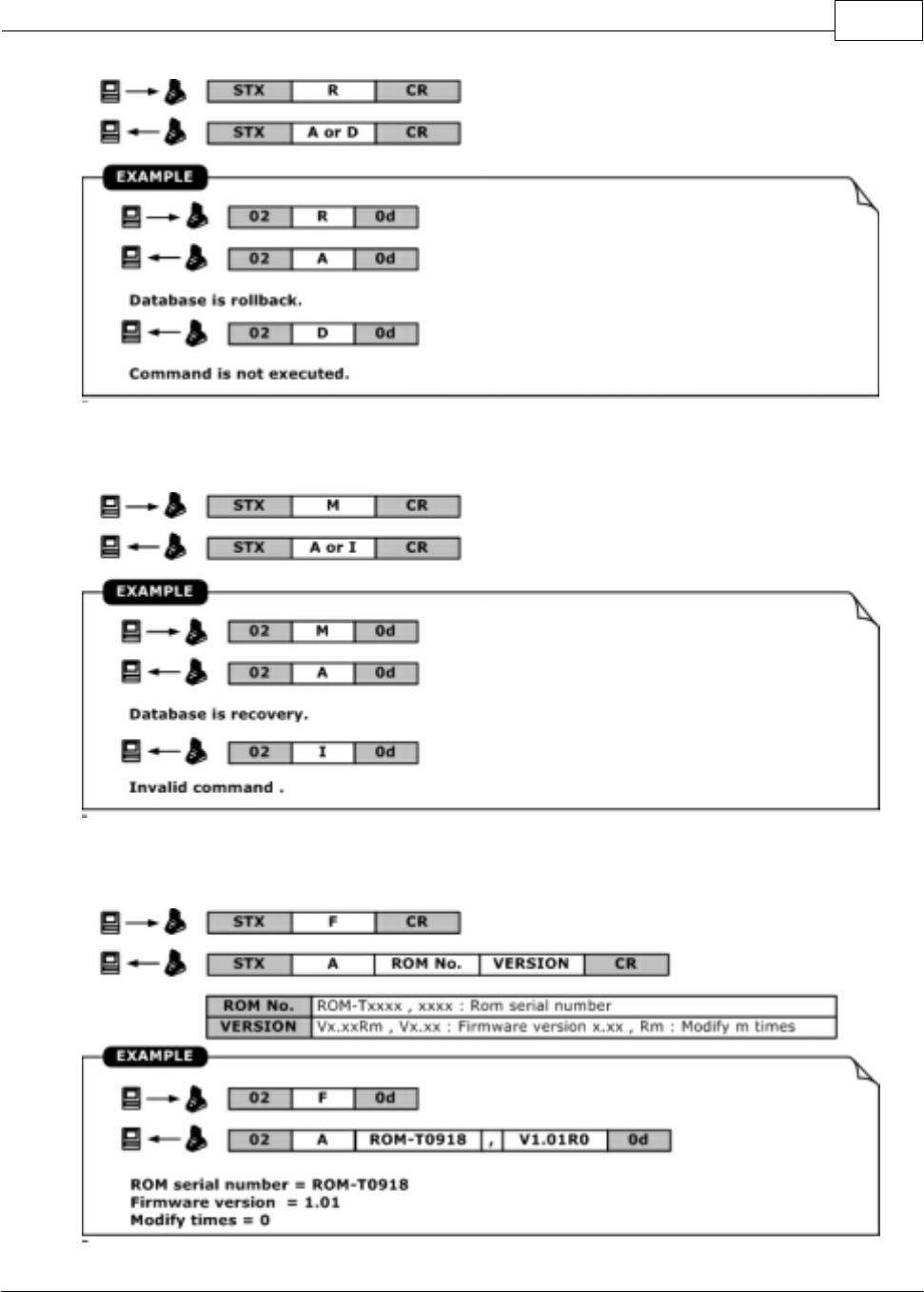
Appendix 39
© GIGA-TMS INC.
Recovery all database readout transaction :
Get product version :
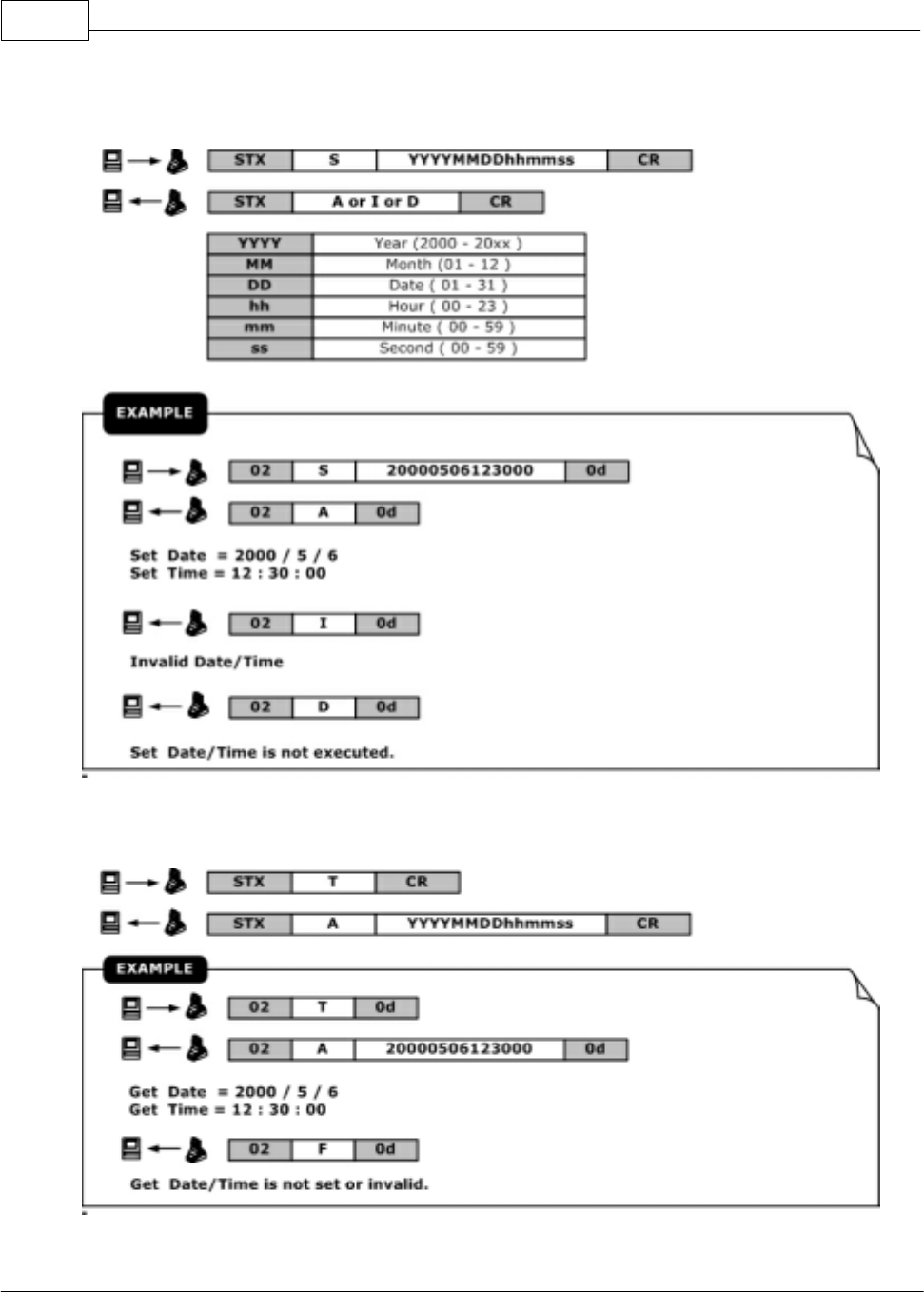
WatchMan3000NB40
© GIGA-TMS INC.
Set date and time :
Get date and time :
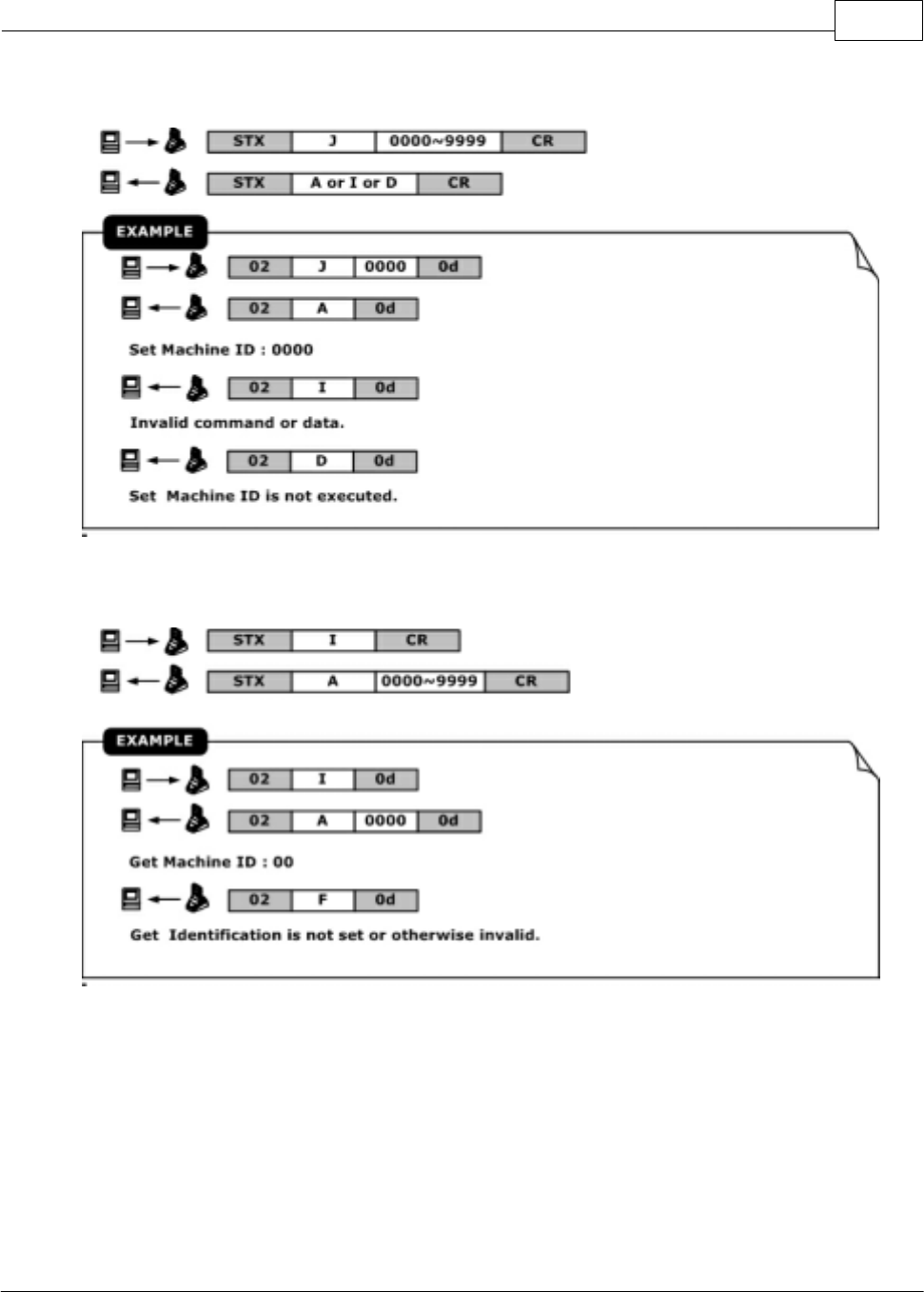
Appendix 41
© GIGA-TMS INC.
Set machine ID :
Get machine ID :
Enter firmware management mode :
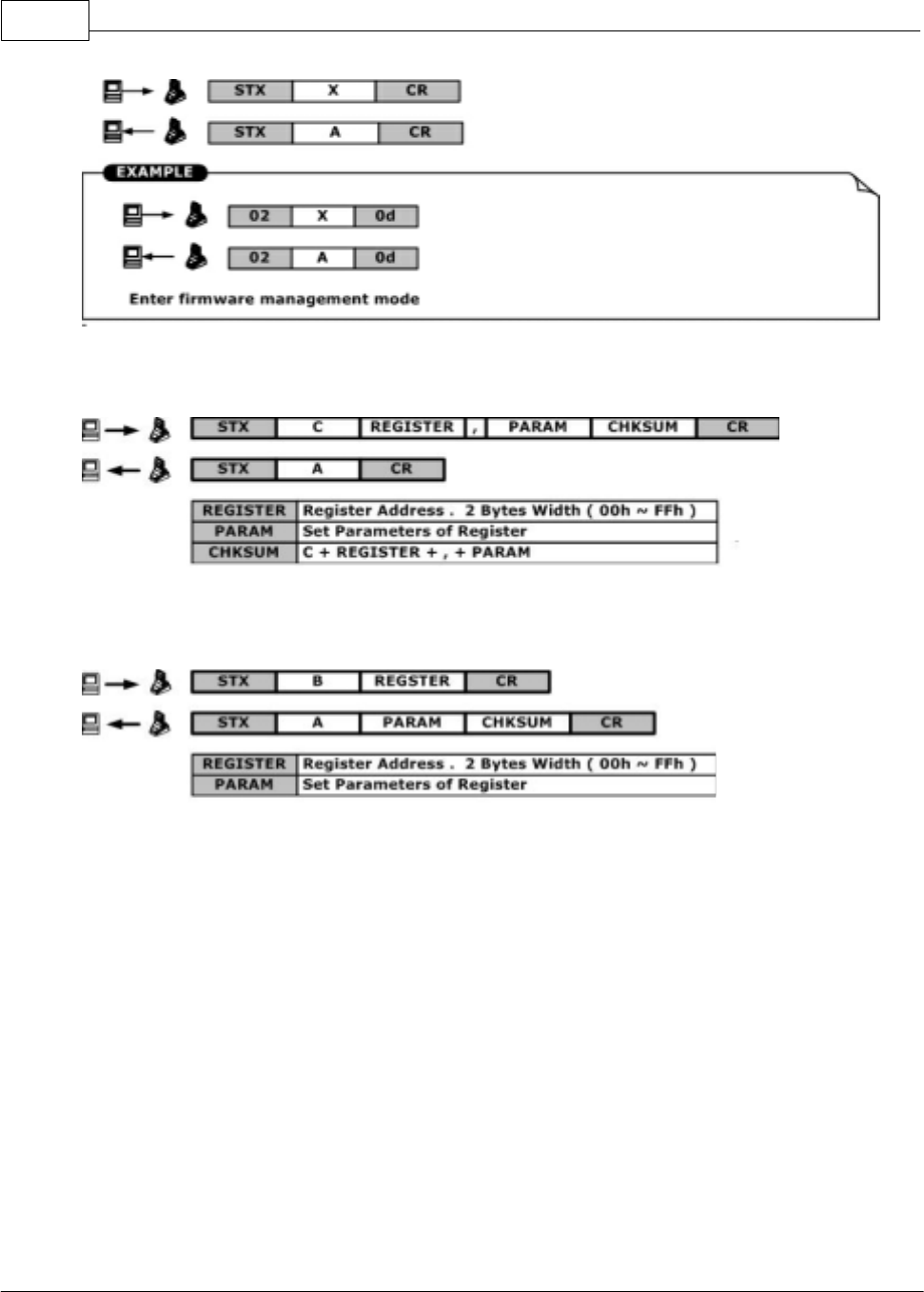
WatchMan3000NB42
© GIGA-TMS INC.
Set register :
Get register :
Register table :
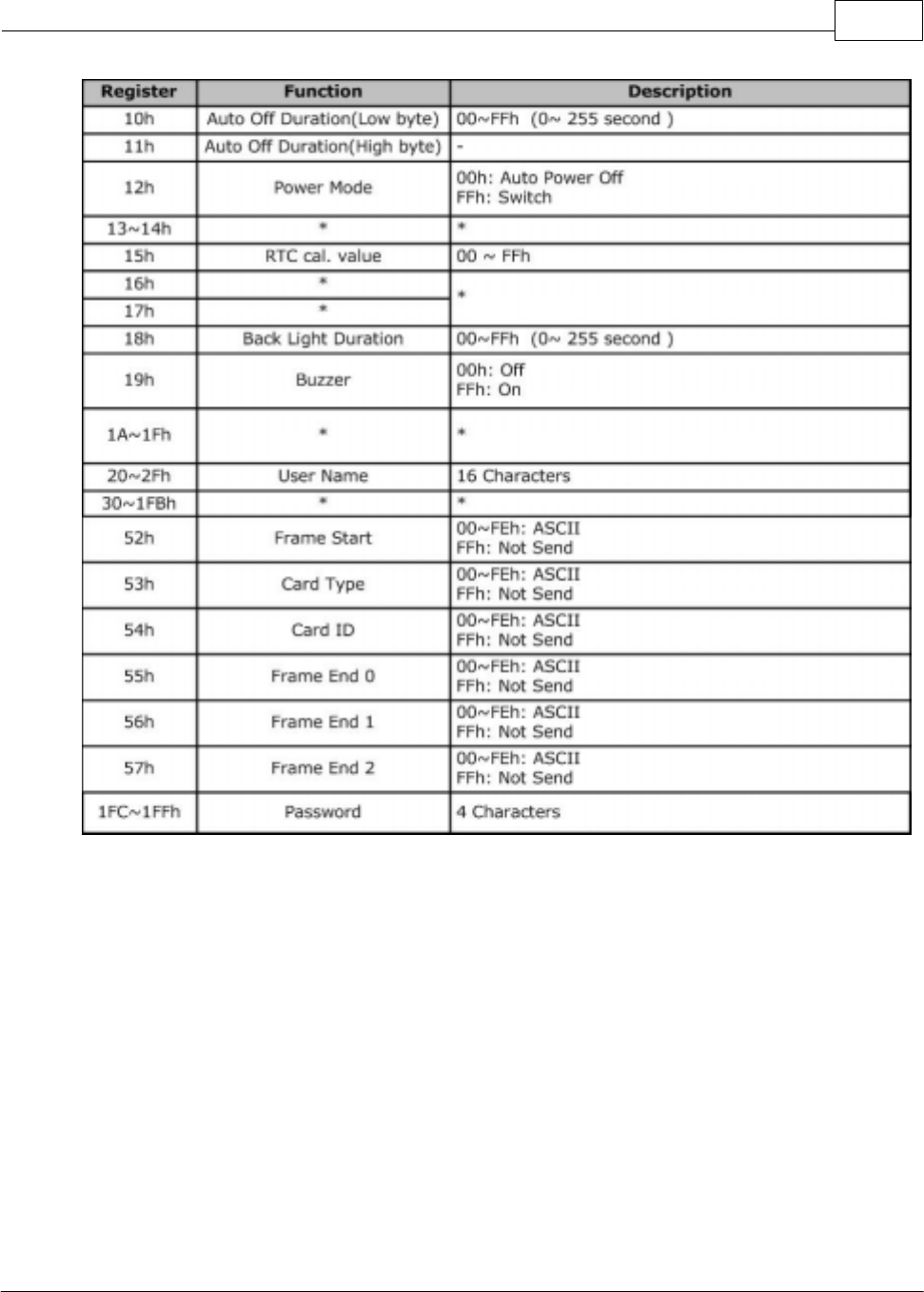
Appendix 43
© GIGA-TMS INC.
Bluetooth Module Config Command
Product name :
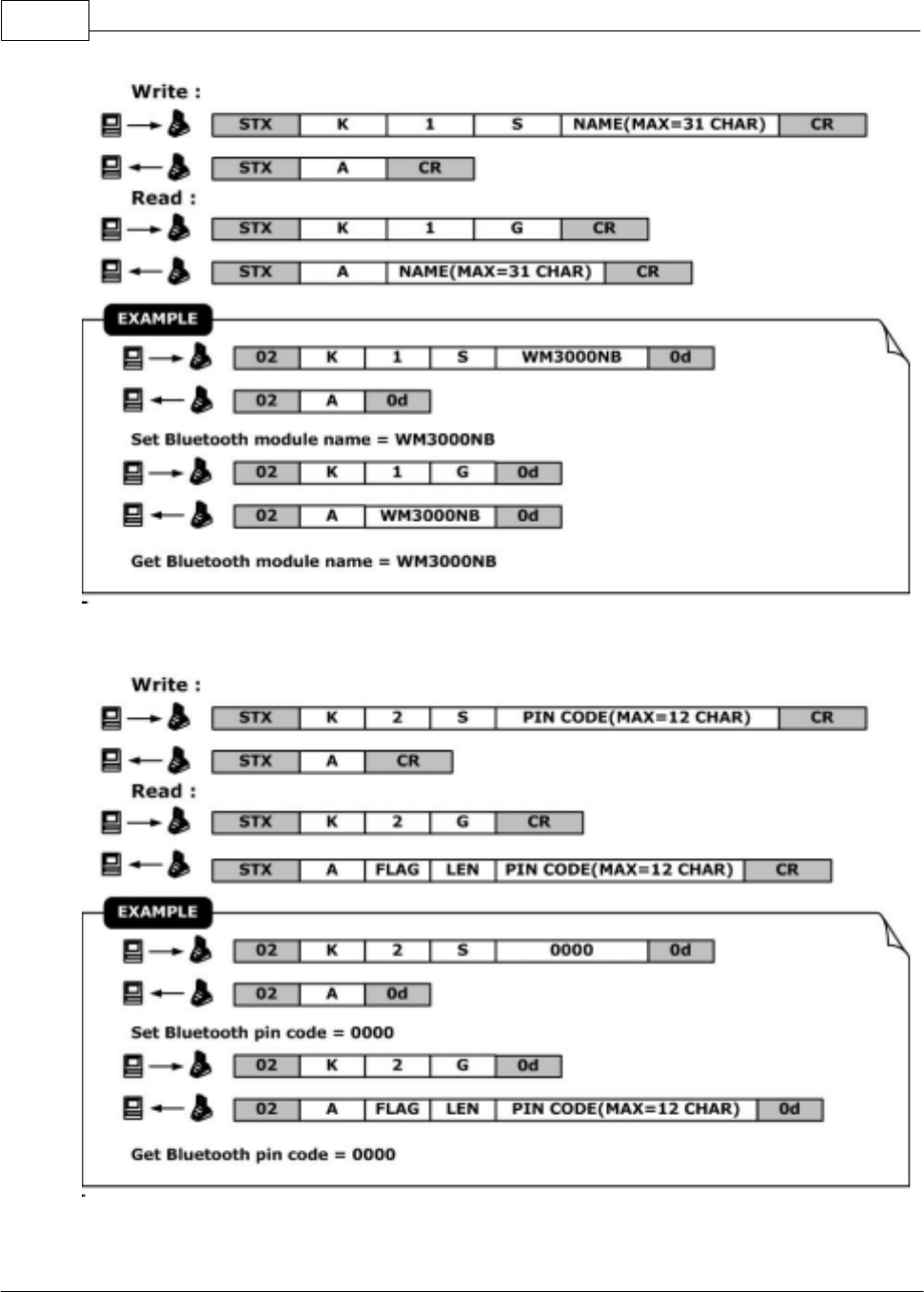
WatchMan3000NB44
© GIGA-TMS INC.
Pin code :
Pair clear :
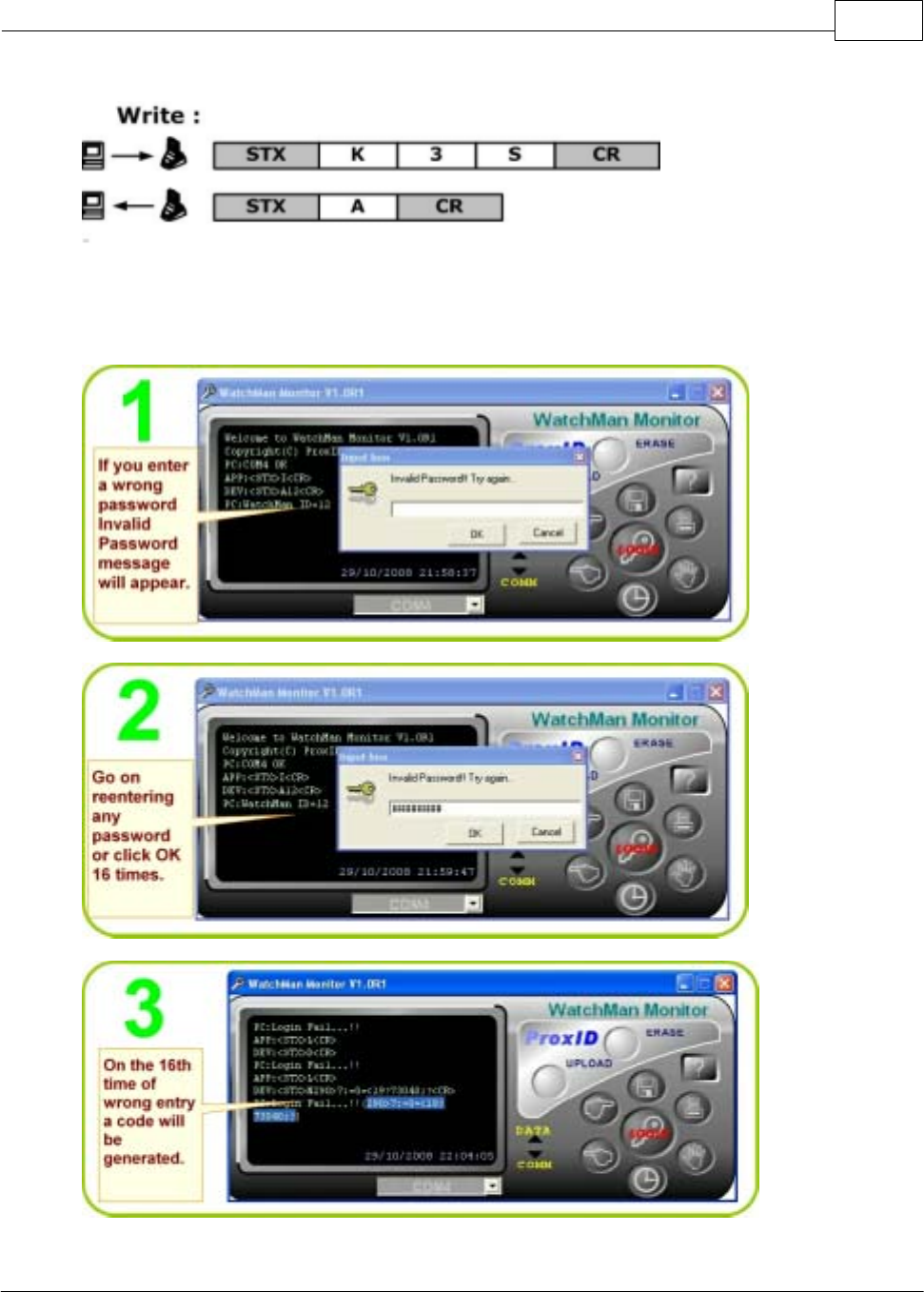
Appendix 45
© GIGA-TMS INC.
3.6 Loss of Password
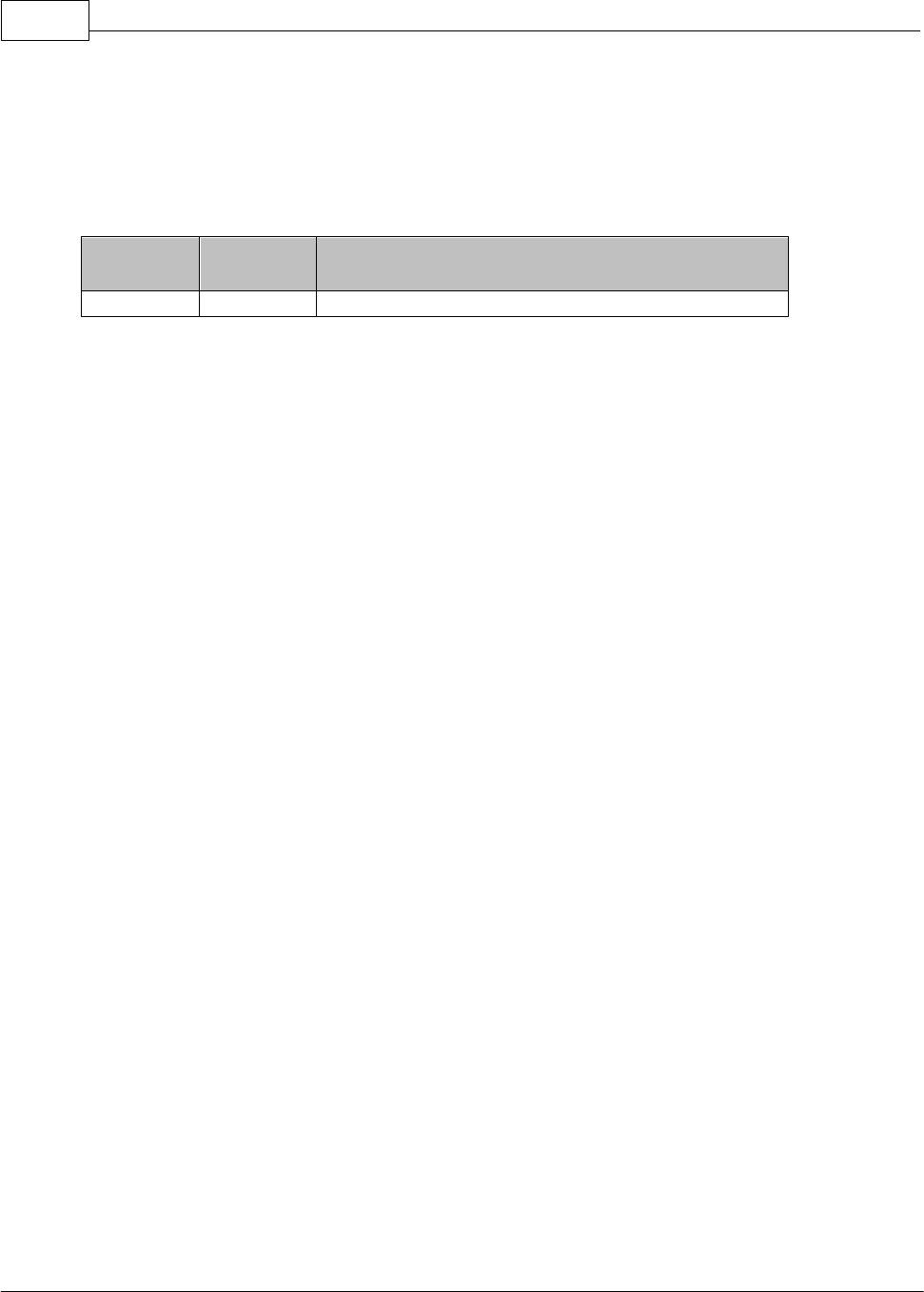
WatchMan3000NB46
© GIGA-TMS INC.
STEP 4 Copy the code and mail it to support@gigatms.com.tw and your password will be
recovered and sent to you.
3.7 Revision History
Rev
Number
Date Note
01
MAY 2009 Initial Release
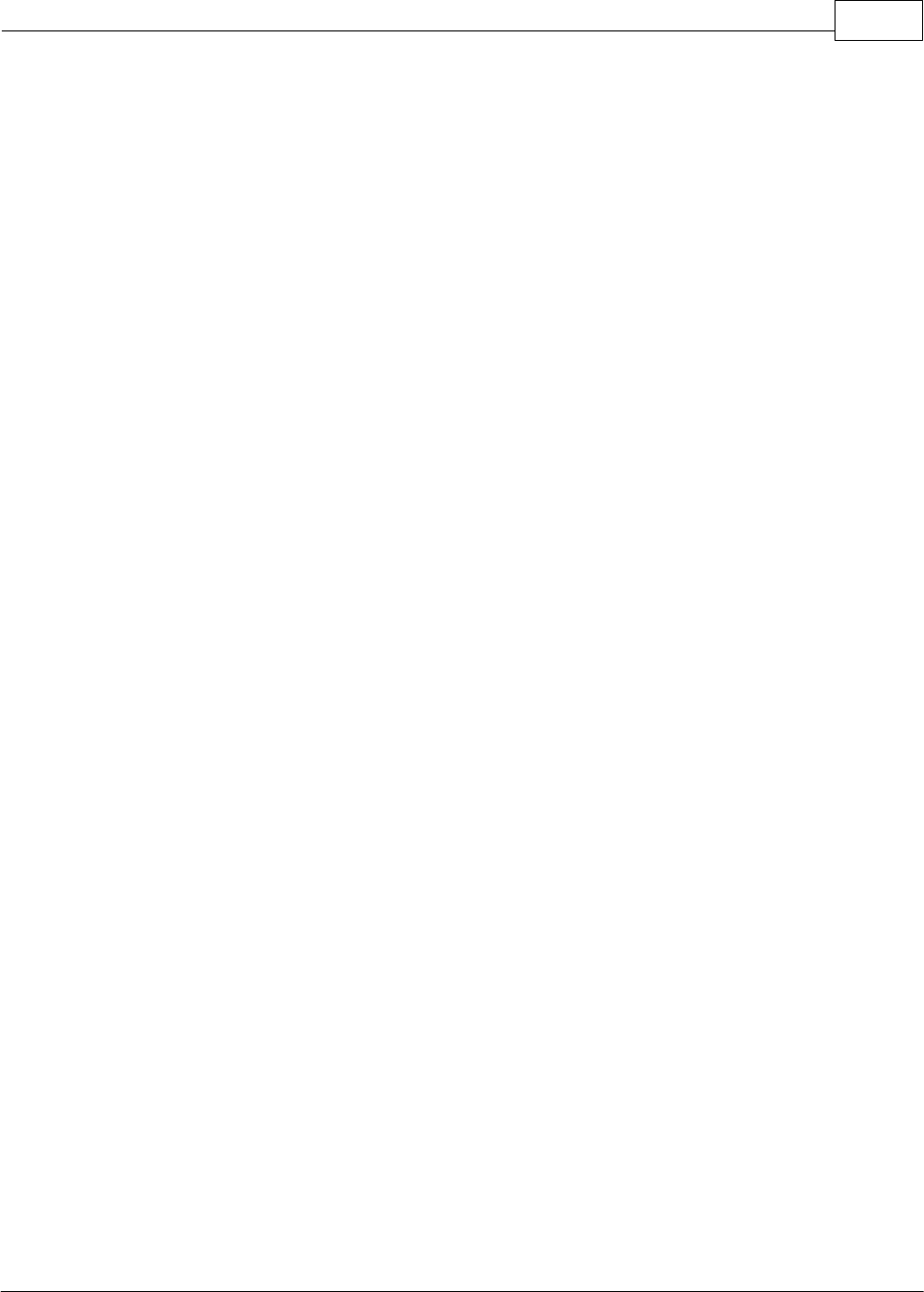
Index 47
© GIGA-TMS INC.
Index
-8 -
8000 26
-A -
average reading range 28
-B -
base unit BC3000N 7
battery 28
BC3000N 24
-C -
Card Type 28
-D -
deletion, all records 24
Dimensions 28
DISK5347 9
-L -
Last location ID 7
-O -
Operating Humidity 28
Operating Temperature 28
-P -
password 21
PC's time 21
Power supply of BC3000N 28
-R -
RESET TAG 21
RFID tags 24
RS232-USB cable 7
RS232-USB converter cable 24