Garmin 08900 Low Power FM Transmitter User Manual 7200 OM indd
Garmin International Inc Low Power FM Transmitter 7200 OM indd
Garmin >
Contents
users manual 6

StreetPilot 7200 Owner’s Manual 31
TRAFFIC
Switching Between Providers
If you have more than one service provider, you can let the 7200 use the best provider for your area, or you can
manually select a provider. The 7200 uses the selected provider until you select Auto again or a different provider.
➋
Touch Traffic Receiver.
➊
Touch Traffic.
➌
Touch Providers.
➍
Select a provider or touch
Auto.
Adding a Subscription
Your GTM 10 may have a trial subscription or you may be in an area with free service. You can also add
subscriptions to expand your service area. Write down your FM Traffic Receiver’s unit ID; see below or page 17. Go
to http://www.garmin.com/fmtraffic to purchase a traffic subscription and get a 25-character traffic subscription code.
➏
Touch Next.
➌
Touch Traffic
Receiver.
➍
Touch
Subscriptions.
➐
Enter the code and
touch Next.
➑
Touch OK.
➎
Touch Add
Subscription
➊
Touch Settings.
➋
Touch Traffic.
7200_OM.indd 31 8/24/2005 8:34:06 AM
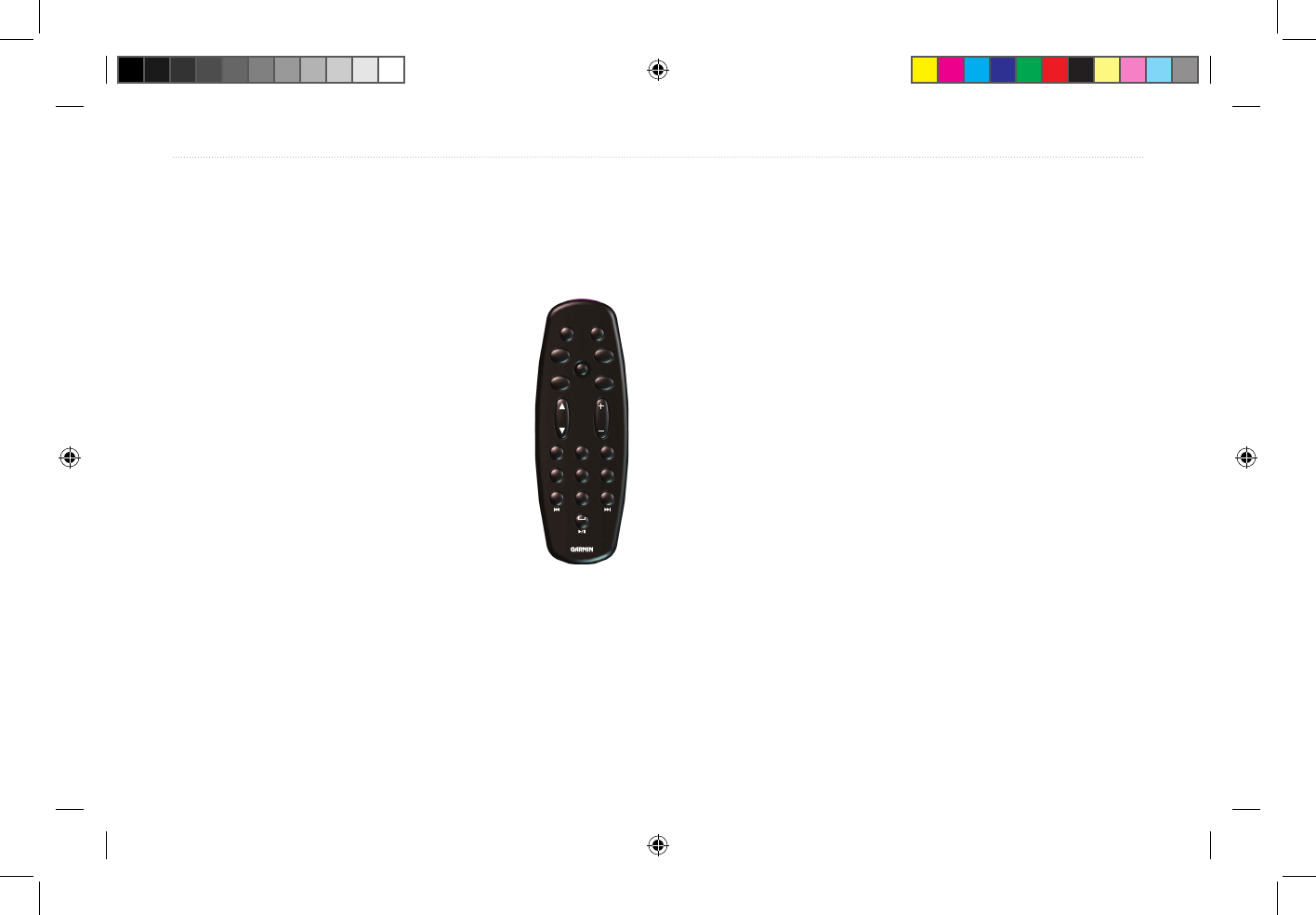
32 StreetPilot 7200 Owner’s Manual
APPENDICES
Installing the StreetPilot in Your
Vehicle
You can use the permanent or temporary adhesive disks
or the non-skid friction mount to mount the StreetPilot in
your vehicle.
Installing the Adhesive Disks
1. Clean and dry the area of the dashboard where
you will install the base.
2. Remove one side of the backing from the
adhesive and place the adhesive on the bottom
of the mounting base.
3. Orient the mounting base so the locking lever
is facing you and then position the base on the
cleaned area. Apply pressure to adhere the base
to the dashboard.
NOTE: The permanent adhesive disk is extremely diffi cult
to remove. Only install if you are sure you want to leave the
mount in that location.
Attaching the StreetPilot to the Base
1. Slide the locking lever on the mounting base to
the left (unlocked position).
2. Slide the bottom of the StreetPilot into the
mounting base until it clicks into place.
3. Slide the locking lever to the right.
Locking lever Release tab
MENU MAP
BACK SPEAK
IN OUT
PAGE
ZOOM
1ABC
2
DEF
3
GHI
4
JKL
5
MNO
6
PQRS
7
TUV
8
WXYZ
9
0
VOL
APPENDICES
Using the Remote Control
The remote control operates using two AAA batteries.
To use the remote, aim it toward the IR
window on the StreetPilot.
The MENU, Map, and SPEAK keys have
the same function as the keys on the unit.
(ZOOM) IN—zooms into the map.
(ZOOM) OUT—zooms out of the map.
BACK—returns to the previous page and
cancels data entry.
Thumb Stick—highlights options and
moves the map pointer. Press in to make a selection.
Page ▲ and ▼—scrolls through lists.
Alphanumeric Keys—enters numbers and letters. To
enter letters or numbers, press the key repeatedly until
the correct character appears.
7200_OM.indd 32 8/24/2005 8:34:07 AM

StreetPilot 7200 Owner’s Manual 33
APPENDICES
Installing the StreetPilot in Your
Vehicle
You can use the permanent or temporary adhesive disks
or the non-skid friction mount to mount the StreetPilot in
your vehicle.
Installing the Adhesive Disks
1. Clean and dry the area of the dashboard where
you will install the base.
2. Remove one side of the backing from the
adhesive and place the adhesive on the bottom
of the mounting base.
3. Orient the mounting base so the locking lever
is facing you and then position the base on the
cleaned area. Apply pressure to adhere the base
to the dashboard.
NOTE: The permanent adhesive disk is extremely diffi cult
to remove. Only install if you are sure you want to leave the
mount in that location.
Attaching the StreetPilot to the Base
1. Slide the locking lever on the mounting base to
the left (unlocked position).
2. Slide the bottom of the StreetPilot into the
mounting base until it clicks into place.
3. Slide the locking lever to the right.
Locking lever Release tab
7200_OM.indd 33 8/24/2005 8:34:08 AM

34 StreetPilot 7200 Owner’s Manual
APPENDICES
USB Mass Storage
Loading files to your SD Card
7200_OM.indd 34 8/24/2005 8:34:08 AM

StreetPilot 7200 Owner’s Manual 35
APPENDICES
Connecting the GXM 30
Position the antenna where it has a clear view of the
sky. This can be on the outside of the vehicle or behind
the windscreen. Plug the GXM 30 cable into the USB
connector on the side of the unit.
Activating XM Radio
You must activate your service before you can listen to
XM Radio. See the GXM 30 Owner’s Manual for more
information about activating your service. See page 21
for information about finding your GXM 30’s Radio ID.
7200_OM.indd 35 8/24/2005 8:34:08 AM
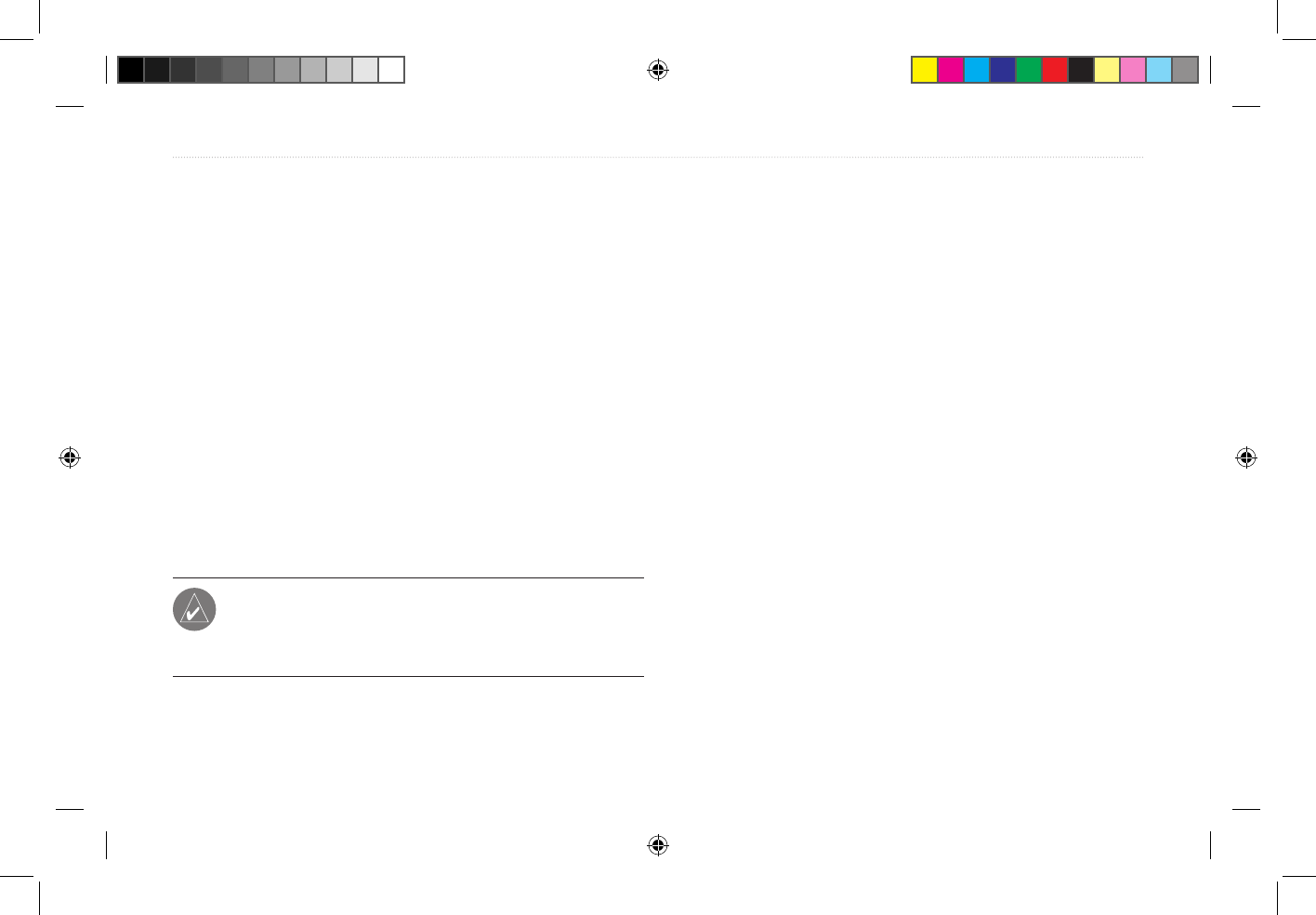
36 StreetPilot 7200 Owner’s Manual
APPENDICES
Custom POIs (Points of Interest)
Your StreetPilot 7200 will accept custom points
of interest (POI) databases, available from various
companies on the Internet. Some custom POI databases
contain alert information for points such as safety
cameras and school zones. Your 7200 can notify you
when you approach one of these points.
After downloading your POI database, use the Garmin
POI Loader to install the POIs into your unit. The POI
Loader is available at http://www.garmin.com/products/
sp7200. Select Updates and Downloads. Refer to the
POI Loader Help File for more information; press F1 to
open the help file.
CAUTION: Garmin is not responsible for the
consequences of using a custom POI database or the
accuracy of the safety camera or other custom POI
database.
Adjusting the Proximity Alerts
To turn on or off the proximity alerts, open the Menu
page and touch Settings > General > Proximity Alerts.
7200_OM.indd 36 8/24/2005 8:34:08 AM

StreetPilot 7200 Owner’s Manual 37
APPENDICES
Technical Specifi cations
Size: 5.6” W x 3.2” H x 2.0” D (14.3 x 8.0 x 5.0 cm)
Weight: 0.93 lbs (420 g)
Unit Case: Rugged; fully gasketed; IPX-7 waterproof*
Display: Sunlight-readable, 17:9 WQVGA automotive
color TFT touch screen with auto dimming; 454 pixels
by 240 pixels,
Map Storage: Pre-programmed internal memory and
optional SD memory card
Temperature: 5° to 158°F (-15° to 70°C)
Power Supply
Source: 12 VDC
Usage: 12 watts maximum @ 13.8 VDC
Fuse: AGC/3AG - 1.0 Amp
Remote Control: Two AAA alkaline batteries (not
included)
For a complete list of specifi cations, visit the Garmin
Web site at http://www.garmin.com/products/sp7200/
spec.html.
Contact your local waste disposal department for
information on properly disposing of the unit.
* The Remote Control is not waterproof.
Changing the Fuse
A 3AG 2.5 Amp fast blow fuse is located at
the tip of the vehicle adapter. Periodically,
you may need to change the fuse. Simply
unscrew the black, round end piece and
replace the fuse.
Not waterproof
Unscrew
7200_OM.indd 37 8/24/2005 8:34:08 AM

38 StreetPilot 7200 Owner’s Manual
APPENDICES
Using a Remote Antenna
Use an optional external remote antenna (Garmin GA
27C) when using the unit in a vehicle with a coated
windshield or an in-screen heating system, which can
block GPS signals. Connect the antenna to the connector
located on the back of the unit. To purchase, go to the
Garmin Web site at http://www.garmin.com/products/
sp7200 and select Accessories.
Updating the Software and Map Data
If you register your unit, you will receive notification of
software and map updates. Software updates for your
7200 are located at http://www.garmin.com/products/
sp7200. Select Updates and Downloads. Check
http://www.garmin.com/unlock/update.jsp to see if an
update for your map software is available. See page 17
for instructions on how to find your current software
version.
Software License Agreement
BY USING THE STREETPILOT 7200, YOU AGREE TO
BE BOUND BY THE TERMS AND CONDITIONS OF THE
FOLLOWING SOFTWARE LICENSE AGREEMENT. PLEASE
READ THIS AGREEMENT CAREFULLY.
Garmin grants you a limited license to use the software embedded
in this device (the “Software”) in binary executable form in the
normal operation of the product. Title, ownership rights, and
intellectual property rights in and to the Software remain in
Garmin.
You acknowledge that the Software is the property of Garmin and
is protected under the United States of America copyright laws
and international copyright treaties. You further acknowledge
that the structure, organization, and code of the Software are
valuable trade secrets of Garmin and that the Software in source
code form remains a valuable trade secret of Garmin. You agree
not to decompile, disassemble, modify, reverse assemble, reverse
engineer, or reduce to human readable form the Software or any
part thereof or create any derivative works based on the Software.
You agree not to export or re-export the Software to any country
in violation of the export control laws of the United States of
America.
7200_OM.indd 38 8/24/2005 8:34:08 AM
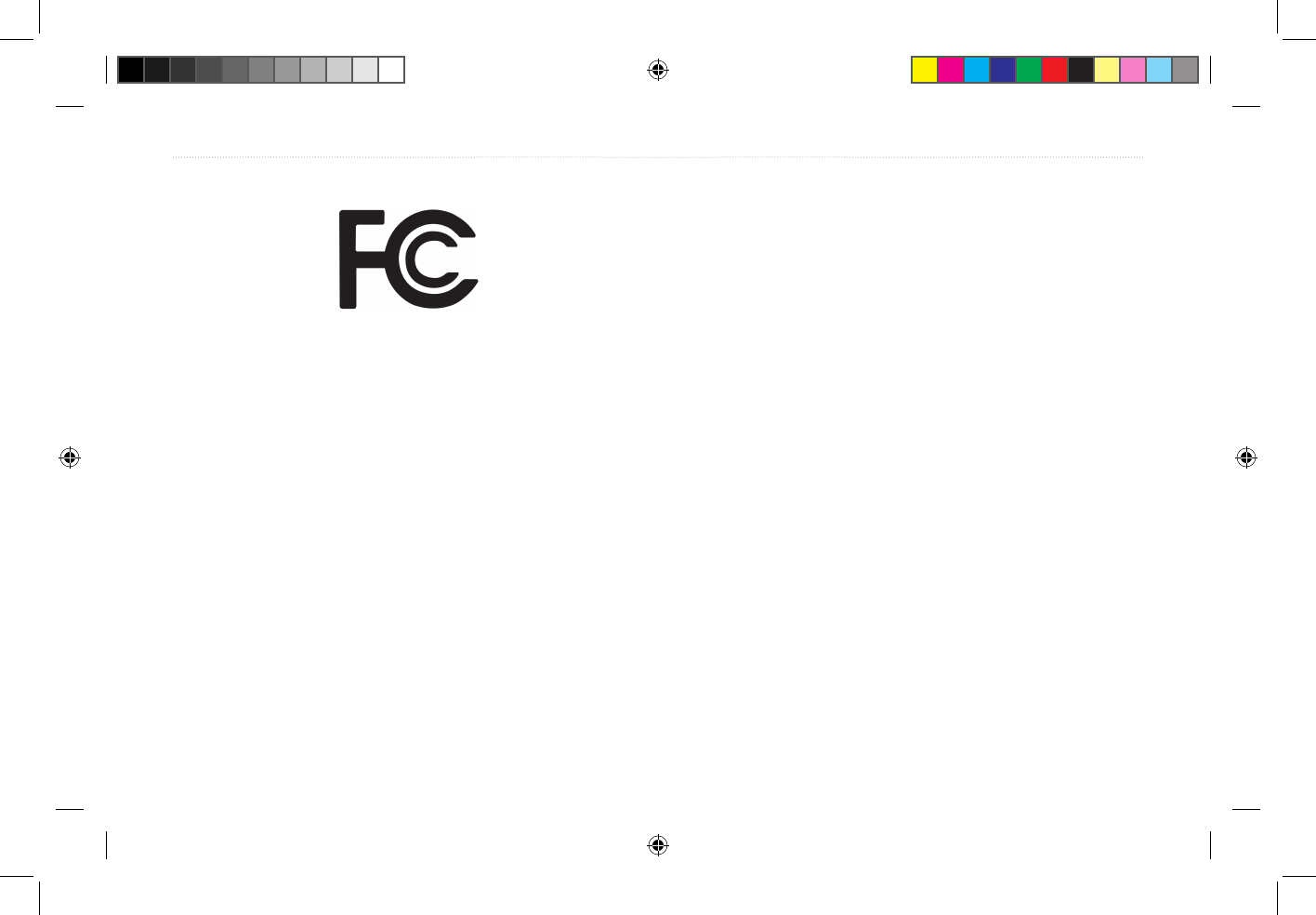
StreetPilot 7200 Owner’s Manual 39
APPENDICES
FCC Compliance
The unit complies with Part 15 of the FCC interference limits for
Class B digital devices FOR HOME OR OFFICE USE. These
limits are designed to provide more reasonable protection against
harmful interference in a residential installation, and are more
stringent than “outdoor” requirements.
Operation of this device is subject to the following conditions: (1)
This device may not cause harmful interference, and (2) this device
must accept any interference received, including interference that
may cause undesired operation.
This equipment generates, uses, and can radiate radio frequency
energy and, if not installed and used in accordance with
the instructions, may cause harmful interference to radio
communications. However, there is no guarantee that interference
will not occur in a particular installation. If this equipment does
cause harmful interference to radio or television reception, which
can be determined by turning the equipment off and on, you
are encouraged to try to correct the interference by one of the
following measures:
• Reorient or relocate the receiving antenna.
• Increase the separation between the equipment and the
receiver.
• Connect the equipment into an outlet on a circuit different
from that to which the receiver is connected.
• Consult an experienced radio/TV technician for help.
The unit does not contain any user-serviceable parts. Repairs
should only be made by an authorized Garmin service center.
Unauthorized repairs or modifications could result in permanent
damage to the equipment, and void your warranty and your
authority to operated this device under Part 15 regulations.
7200_OM.indd 39 8/24/2005 8:34:08 AM

40 StreetPilot 7200 Owner’s Manual
APPENDICES
Weather Data Warranty
THE WEATHER DATA SOFTWARE PRODUCT IS PROVIDED
“AS IS.” ALL OTHER WARRANTIES, EXPRESSED
OR IMPLIED, INCLUDING ANY WARRANTY OF
MERCHANTABILITY OR FITNESS FOR A PARTICULAR
PURPOSE OR OF NON-INFRINGEMENT ARE HEREBY
EXCLUDED.
User Safety
If you use XM Services it is your responsibility to exercise prudent
discretion and observe all safety measures required by law and
your own common sense. You assume the entire risk related to your
use of the Services. XM and Garmin assume no responsibility for
accidents resulting from or associated with use of the Services.
Your Radio Service includes traffic and weather information, and
you acknowledge that such information is not for “safety for life”,
but is merely supplemental and advisory in nature, and therefore
cannot be relied upon as safety-critical in connection with any
aircraft, sea craft or automobile usage. This information is provided
“as is” and XM and Garmin disclaim any and all warranties,
express and implied, with respect thereto or the transmission or
reception thereof. XM and Garmin further do not warrant the
accuracy, reliability, completeness or timeliness of the traffic and
weather information disclosed on the Radio Service. In no event
will XM and Garmin, their data suppliers, service providers,
marketing/distribution, software or Internet partners or hardware
manufacturers be liable to you or to any third party for any direct,
indirect, incidental, consequential, special, exemplary or punitive
damages or lost profits resulting from use of or interruptions in the
transmission or reception of the Services.
Limits On Our Responsibility
a) DISCLAIMERS.
EXCEPT AS EXPRESSLY PROVIDED HEREIN, WE MAKE
NO WARRANTY OR REPRESENTATION, EITHER EXPRESS
OR IMPLIED, REGARDING THE RADIO SERVICE. YOUR
USE OF THE SERVICE IS AT YOUR SOLE RISK. THE
CONTENT AND FUNCTIONALITY OF THE SERVICE IS
PROVIDED “AS IS” WITHOUT ANY WARRANTY OF ANY
KIND, EXPRESS OR IMPLIED. ALL SUCH WARRANTIES OR
REPRESENTATIONS (INCLUDING, WITHOUT LIMITATION,
THE IMPLIED WARRANTIES OF MERCHANTABILITY,
FITNESS FOR A PARTICULAR PURPOSE, TITLE AND NON-
INFRINGEMENT) ARE HEREBY DISCLAIMED.
b) LIMITATIONS OF LIABILITY.
WE ARE NOT RESPONSIBLE FOR ANY SPECIAL,
INCIDENTAL, OR CONSEQUENTIAL DAMAGES OR
LOSSES RELATING TO THE USE OF THE RADIO SERVICE,
WHETHER BASED ON NEGLIGENCE OR OTHERWISE. OUR
7200_OM.indd 40 8/24/2005 8:34:08 AM