General Dynamics Broand NODEBHZ1 Wireless Broadband Base Station User Manual NodeB V2 Installation Guide
General Dynamics Broadband, Inc. Wireless Broadband Base Station NodeB V2 Installation Guide
Contents
- 1. Installation Guide 1
- 2. Installation Guide 2
- 3. Installation Guide 3
Installation Guide 3
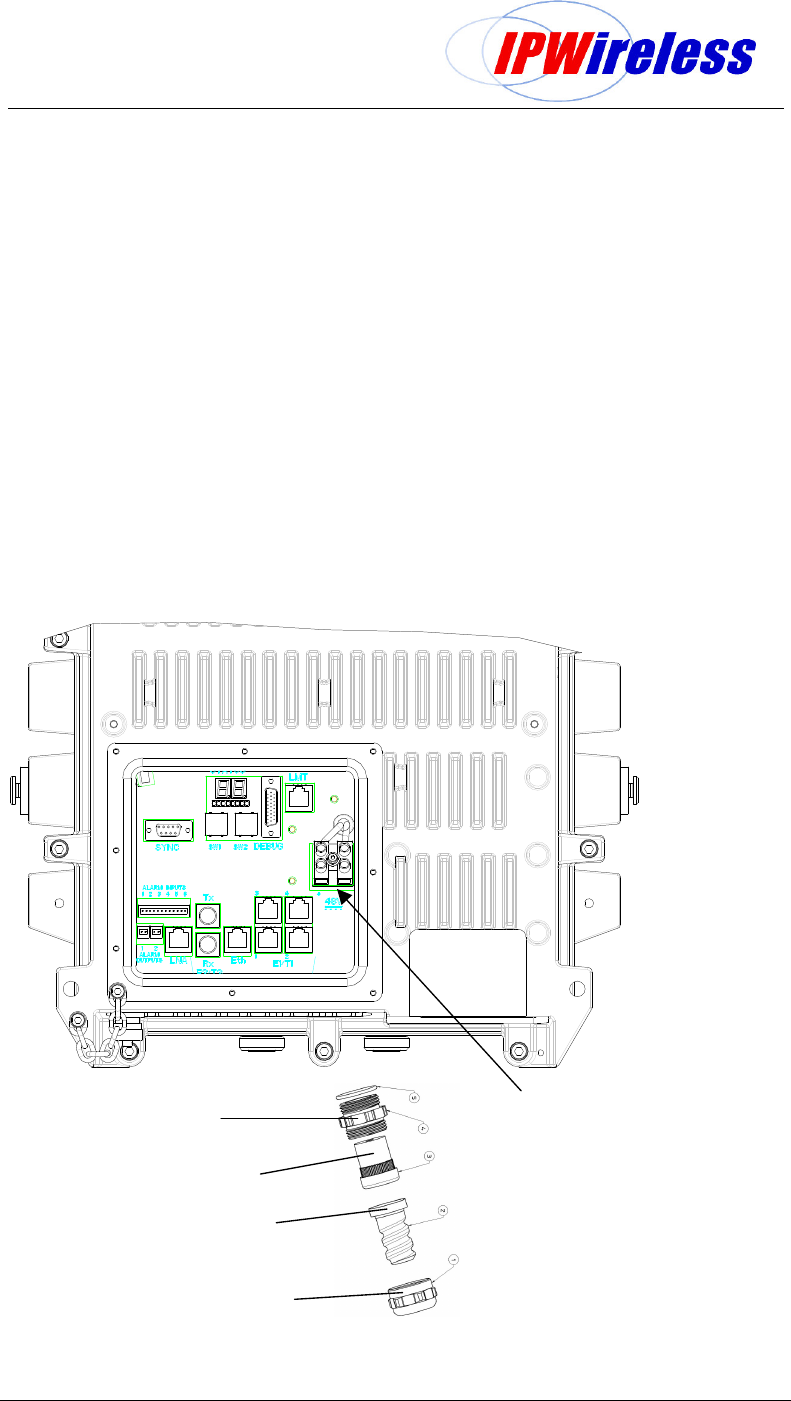
Node B Installation Guide
Version 5.0.0 Page 26 of 37
Step 9 DC Power Connection
The power supply input must be a nominal -48Vdc input, with maximum 5amps.
The connection of the mains to DC supply is via screw terminals in the mains connection
block refer to the figure below. Removal of the protective safety cover (3 screws) is required
to gain access to the power terminals.
Below is the sequence to be followed for mains connection.
Cable preparation - Specification: terminal blocks maximum cable size 8AWG (Ø3.5mm
or 8.3mm
2
)
maximum size of outer diameter 7mm for overall screen of 2 core cable
Remove mains protective cover (3 screws) – see figure above
Remove blanking plug from right most position – see figure below
Feed cable thru cable gland nut, seal and cable gland
Insert cable into terminal block
Secure cable gland in base of Node B and tighen gland seal nut
Replace protective cover (3 screws)
Figure 6-14 : Power Connections
Cable gland
Gland seal
Conduit adaptor
Conduit adaptor
Terminal
Block
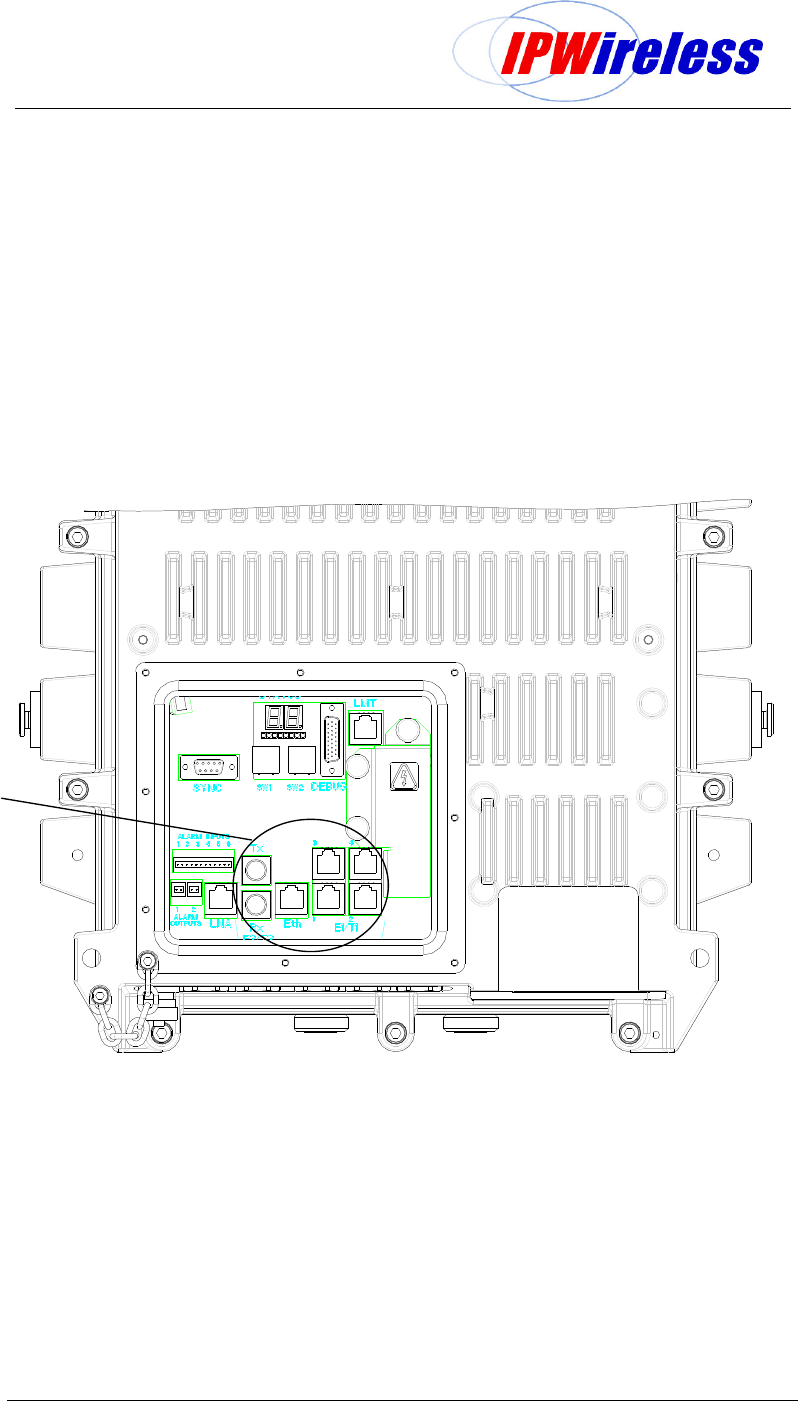
Node B Installation Guide
Version 5.0.0 Page 27 of 37
Step 10 Backhaul Connections (Iub) to INC
The backhaul connections can be selected from the following interfaces
100BaseT
E3/T3
E1/T1
The connections are labeled and shown in the figure below. To install any of the cables remove
the blanking plug in the appropriate position to align with the interface selected. The cable gland
to seal plus strain relief the cable is as illustrated for the power connection above.
Note: If the Node B is in not in the same site location as the serving INC, there must be no
greater than a 5 millisecond delay on the backhaul connection. This can be provided by
microwave or land based facilities with a very high reliability rate of 99.9995%.
Figure 6-15 : Backhaul Connections
100BaseT Connection - (Eth)
Feed the cables through the cables glands external from the enclosure before feeding the cable
through the appropriate gland hole at the base of the Node B.
Terminate the Ethernet cables with RJ45 connectors and secure the cable gland to the Node B.
Test the continuity for the Ethernet cables with test equipment consisting of a main and a remote
unit.
The termination for these interfaces is specified within the datasheets for the interfaces. The
specification for both cables should be CAT5 - 4 pair, screened cable, recommended Alcatel
LANmark-5 F2TP or equivalent.
Iub Interfaces
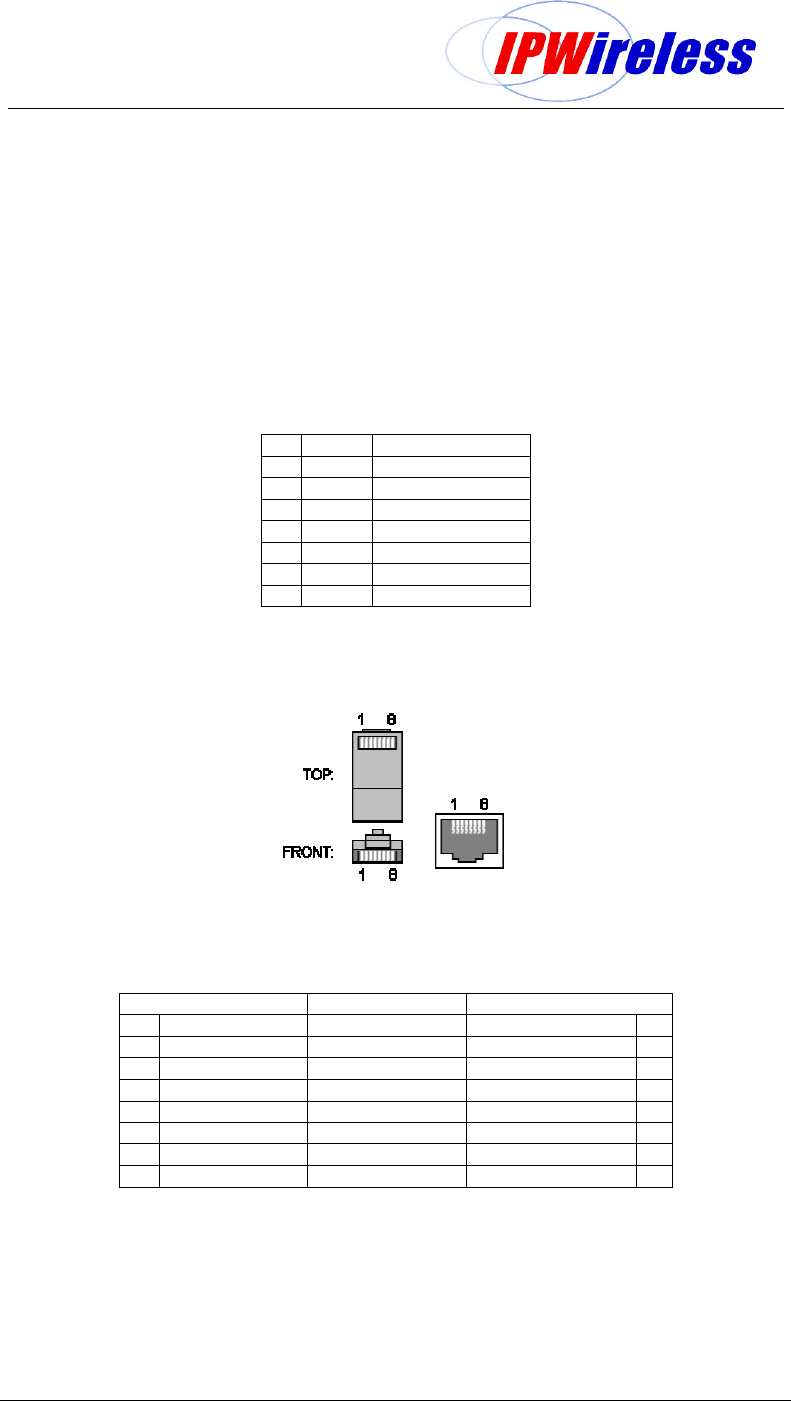
Node B Installation Guide
Version 5.0.0 Page 28 of 37
Notes:
Points to remember when installing Category 5 cables for the Node B 100Base T
Ethernet Backhaul.
1. Do not kink the cable as the pairs are twisted to support 100Mhz operation and splitting the
pairs could reduce the performance of the cable.
2.
When installing the RJ45 plugs onto the cable ensure pairs are untwisted to the minimum
and that the cable sheath is clamped within the connector. Again this is to ensure the
performance of the cable is not reduced.
The pin-outs for the external Ethernet interfaces are given in the following table & figure.
Source: http://www.dcbnet.com/notes/9611t1.html
Figure 6-16 : Ethernet Pin-outs using RJ45
1 RX + White w/Green
2 RX - Green
3 TX + White w/Orange
4 Blue
5 White w/Blue
6 TX - Orange
7 White w/Brown
8 Brown
Figure 6-17 : Ethernet Pin-outs using RJ45
Table 6-5 : T1/E1 Pin-outs
T1 Pinouts Cable E1 Pinouts
1 Rx (ring) White w/Green Rx (ring) 1
2 Rx (tip) Green Rx (tip) 2
3 Not used White w/Orange Not used 3
4 Tx (ring) Blue Tx (ring) 4
5 Tx (tip) White w/Blue Tx (tip) 5
6 Not used Orange Not used 6
7 Not used White w/Brown Not used 7
8 Not used Brown Not used 8
E3/T3 Connections – (Tx + Rx)
Feed the cables through the cables glands external from the enclosure before feeding the cable
through the appropriate gland hole at the base of the Node B.
Terminate the E3/T3 cables with BNC connectors and secure the cable gland to the Node B. Test
the continuity for the Ethernet cables with test equipment consisting of a main and a remote unit.

Node B Installation Guide
Version 5.0.0 Page 29 of 37
The termination for these interfaces is specified within the datasheets for the interfaces. The
specification for both cables should be 75.
E1/T1 Connections – (1 to 4)
Feed the 4 E1/T1 cables through the paired cables glands (ie. dual elastomer insert) external
from the enclosure before feeding the cable through the appropriate gland hole at the base of the
Node B.
Terminate the E1/T1 cables with RJ45 connectors and secure the cable gland to the Node B.
Test the continuity for the Ethernet cables with test equipment consisting of a main and a remote
unit. The pinouts for this interface are shown in the table above.
The termination for these interfaces is specified within the datasheets for the interfaces. The
specification for both cables should be CAT5 - 4 pair, screened cable, recommended Alcatel
LANmark-5 F2TP or equivalent.
Step 12 Antenna Cabling - Installation
Antennas and coaxial cable should be available at the site, and are part of the construction
checklist and general assumptions.
Two antennae per Node B are optimum, allowing receiver diversity, therefore two coaxial cables
per Node B are needed in this case. Diversity can be via polarization, in which case two feeder
runs to the same antenna are needed, feeding oppositely polarised sectors in the same physical
enclosure.
Cables should be properly marked to indicate what antenna the coaxial cables are to be
connected to the Node B serving the sector or area.
In the case where only one feeder / antenna is being used, this must be connected to the left
hand connector when viewed from the front of the Node B.
The following installation describes the position of the antenna ports and designations.
Figure 6-18 : Antenna Connections
Main Antenna Tx & Rx –
Left Hand Side
- DIN 7/16 - Female
Diversity Rx Antenna
- Right Hand Side
- DIN 7/16 - Female
–
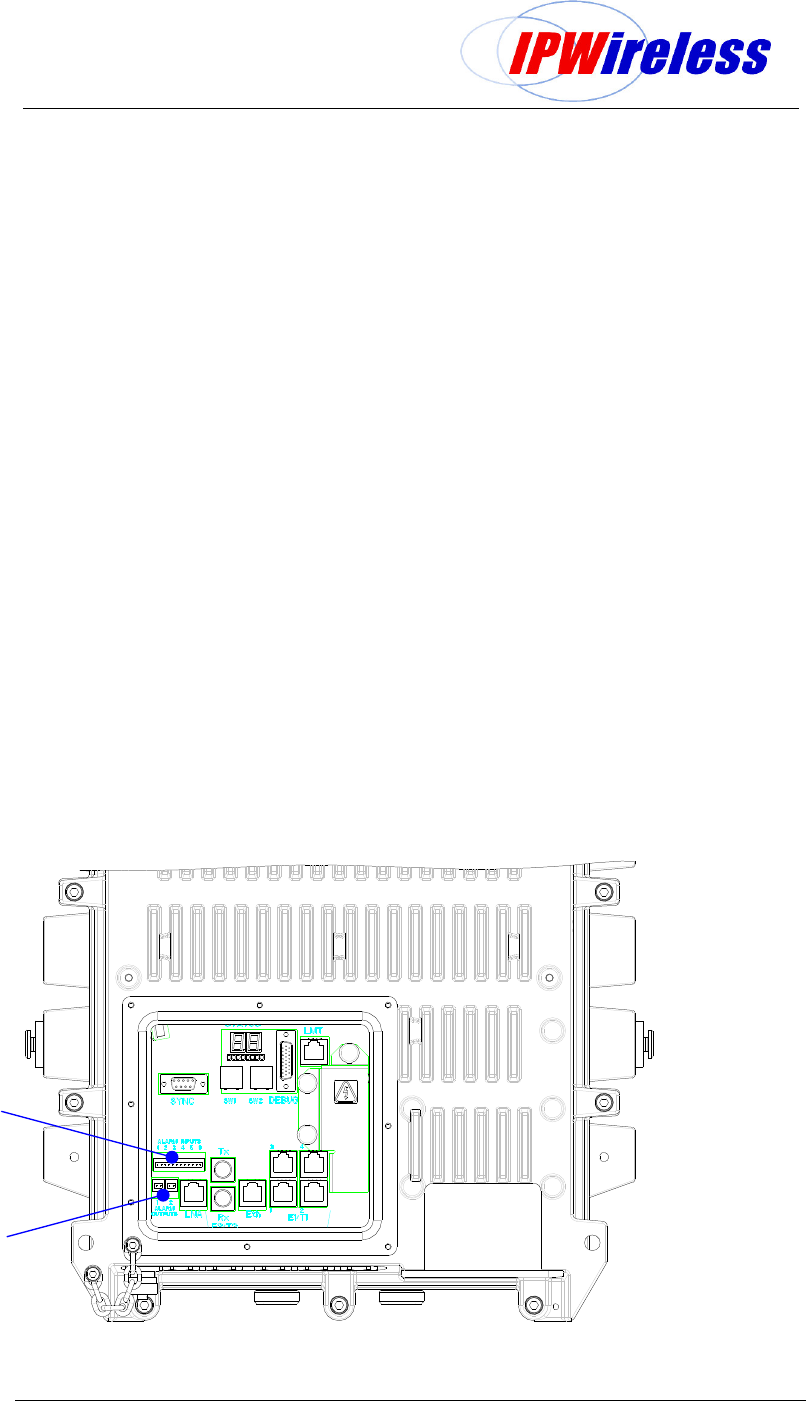
Node B Installation Guide
Version 5.0.0 Page 30 of 37
Step 13 Alarm Connections
If local alarms are to be utilised a terminal block has been provided on the Node B
termination panel. The specifications for those interface requirements are below:-
External alarm inputs are connected via connector J11 and the door interlock micro-switch is
connected via connector J10. Connectors J12 and J13 are used for the external alarm
outputs.
The maximum input voltage is restricted to 39V for a 500A 8/20 uS pulse, with a minimum
working voltage of 18V. All six input circuits are the same.
Alarm Inputs
The external alarm inputs shall be opto-isolated current loops. The voltage and currents
shall be supplied by the external source.
Alarm Outputs
The external alarm outputs shall be isolated normally-open relay contacts capable of
switching 100mA DC.
The connectors are 12way (alarm inputs) and 2ways for the alarm outputs, 2.5mm pitch
header that mate with the supplied cable mount - tension clamp, provided in a kit with the
Node B. There are additional strain relief kits also provided within the alarm kit.
The cable should be fed through the sealing cable glands assembly and the base of the
casting. Then the cables should be stripped 5-6mm and inserted into the connector prior to
mating with the NodeB.
The cable gland to seal plus strain relief the cable is as illustrated for the
power connection above.
The signals are paired starting from the right, pin1 is the right-hand-side on each connector.
Figure 6-19 : Alarm Outputs & Inputs
Alarm Outputs
Alarm Inputs
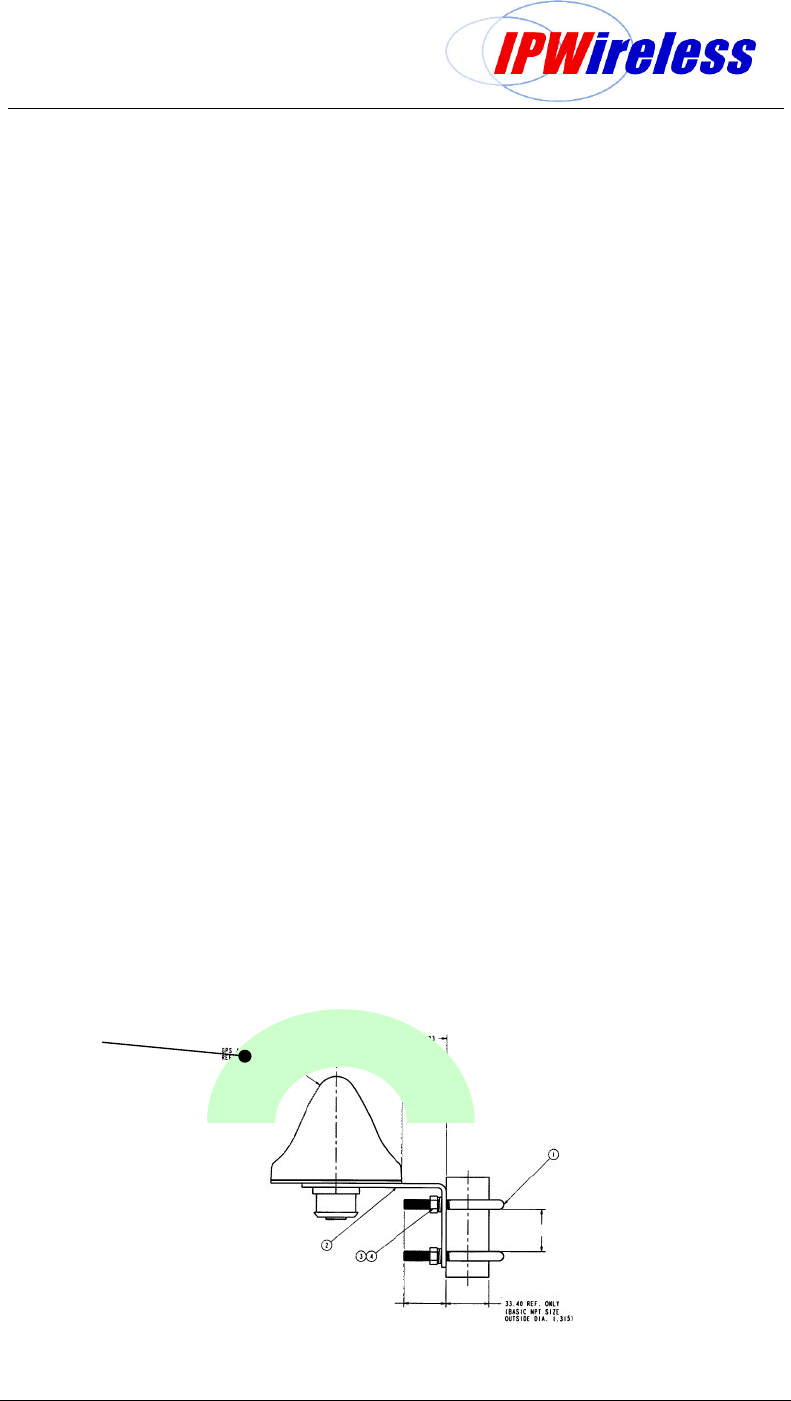
Node B Installation Guide
Version 5.0.0 Page 31 of 37
Step 14 GPS Installation & Operation
The Node B has an external/remote GPS antenna and receiver. The connection for the
antenna (N-Type) is located on the base of the Node B, refer to the figure above.
The GPS timing signal is used by the Node B for the TDD frame timing, so that all Node B's
in a network are synchronized. The GPS signal is also used by the master oscillator for a
frequency reference. The Node B can operate for two hours after a loss of GPS timing but a
gradual drift of the frame timing will result in system interference and a loss of Node B
selection / reselection capability.
A suitable Node B GPS antenna is shipped with every Node B. This antenna should be used
with a maximum of 15 metres cable of RG6 type cable plus male N-type connectors at each
end. For longer runs, the cable losses will affect signal strength and could impede GPS
signal performance.
For proper operation of the GPS receiver, the Node B GPS Antenna must have a clear
southern view of the sky. A site survey should be done before Node B installation to verify
that the Node B installation location is suitable for GPS reception.
A simple survey method is to take a handheld GPS receiver to the site and verify that GPS
lock is obtained in the location of the Node B installation. The handheld GPS should be able
to obtain a "locked" condition within 2 minutes of power-on, and should be able to see a
minimum of 4 satellites at all times.
The GPS receiver, integral to the Node B, is automatically enabled when the Node B is
powered and there are no adjustments or settings to be made by the user.
Note: When the Node B is to be installed on or near a tower or building wall, the GPS survey
should replicate the configuration exactly.
When tower space is at a premium, or when long cable runs are involved, it may be
preferable to use a single GPS antenna to feed multiple Node Bs. It is possible to use one
GPS antenna with up to three units, providing that a passive splitter is used.
Caution: It is essential that in a ‘single GPS antenna supporting multi-Node B’ installation
only one of the Node B’s is designated and configured to supply the GPS antenna with +5V
via the GPS antenna cable as in a standard single installation.
The remaining subordinate Node Bs are provided their GPS signal through a DC block
device. Failure to do this may result in damage to the Node B. It should also be noted that in
the event of power failure to the DC supplying Node B, GPS reception to all Node B’s will be
affected.
Figure 6-20 : GPS Antenna
GPS Antenna
Field of Vision No
Obstructions
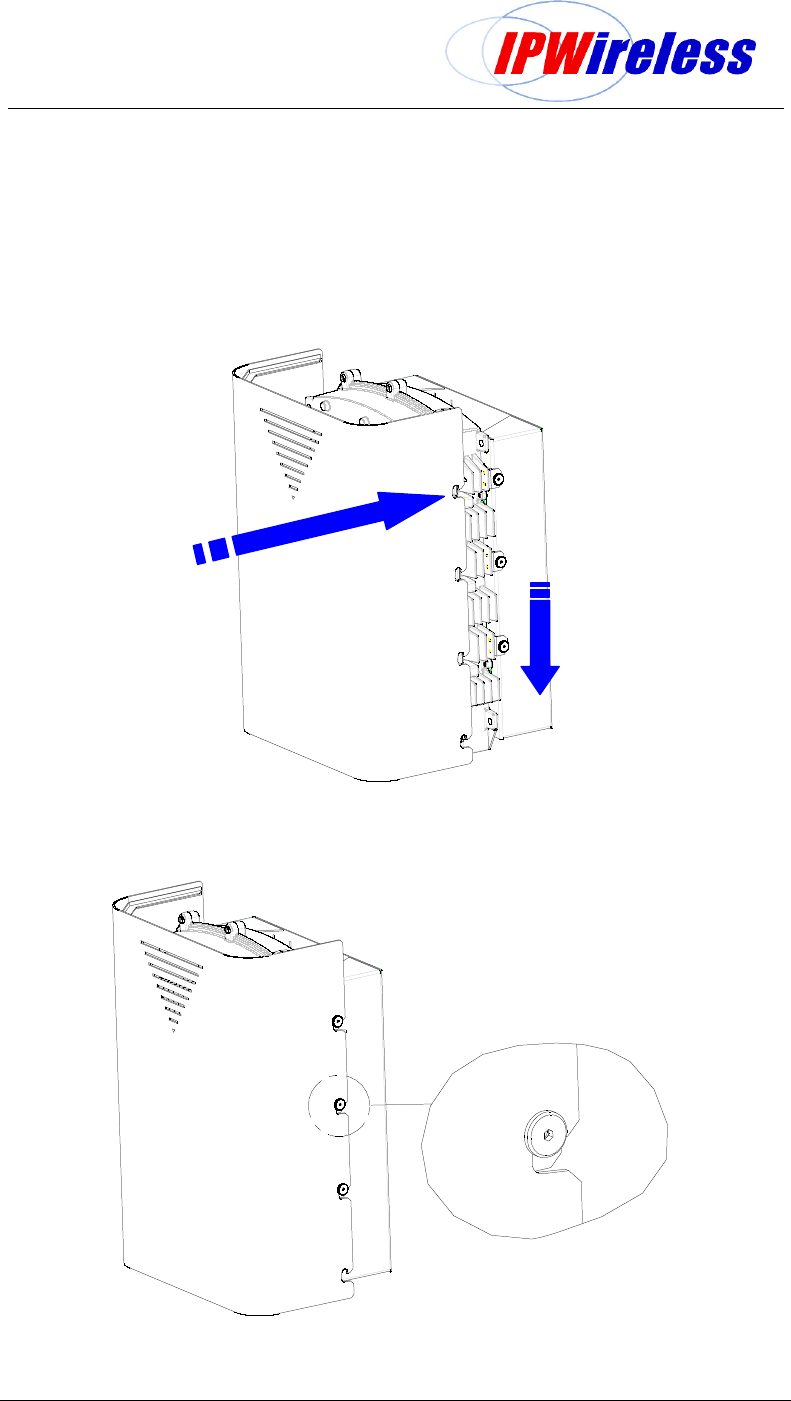
Node B Installation Guide
Version 5.0.0 Page 32 of 37
Step 15 Solar Shield Installation
The solar shield is attached to the Node B after all connections and system checks have
been done.
Fitting the solar shield to the Node B as illustrated below.
Figure 6-21 : Solar Shield Fitting
The Node B is locked into position by tightning the middle 2 screws on either side.
Figure 6-22 : Solar Shield Securing
INSERT
Solar Shield
Onto Node B
Once inserted
LOWER Solar Shield
Tighten Middle Fixings each
side to secure Node B
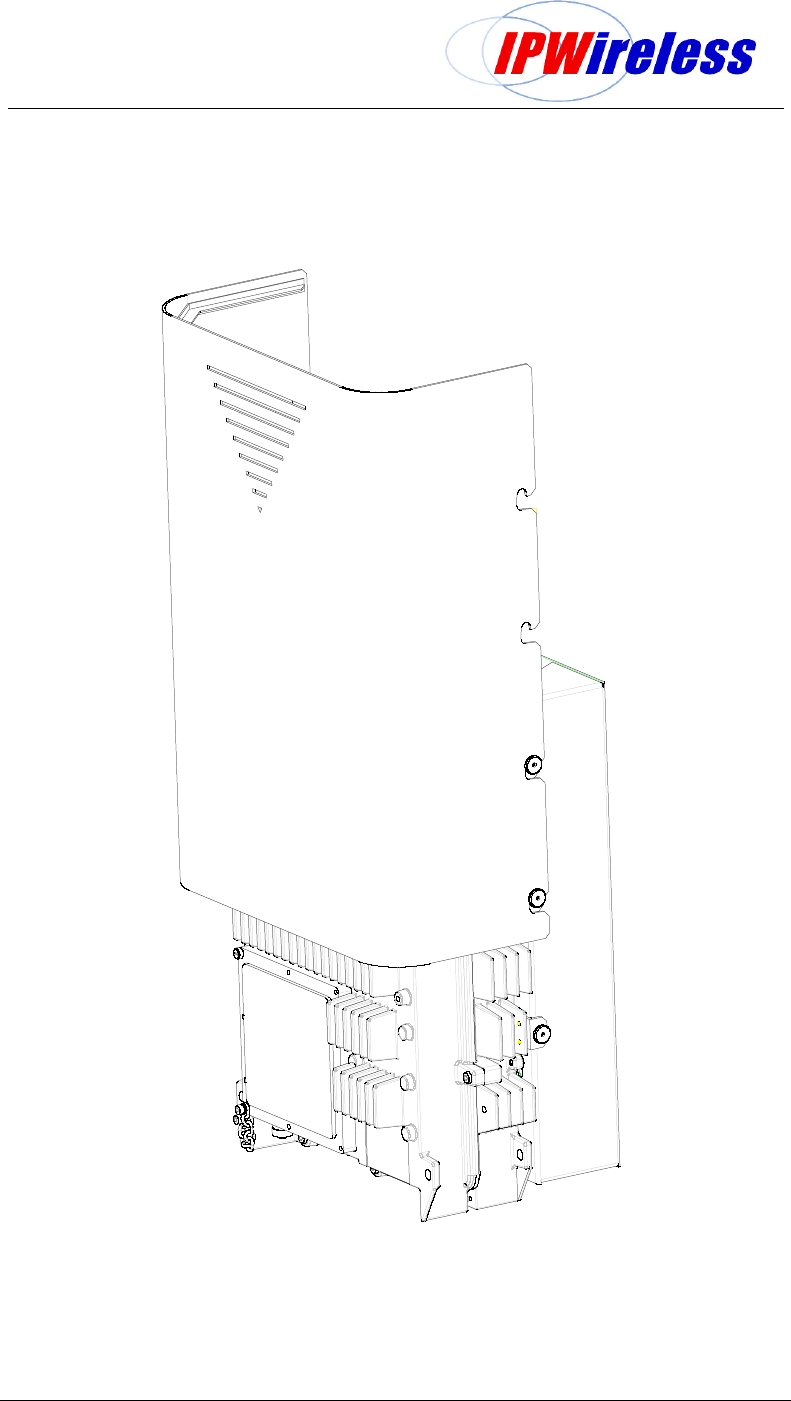
Node B Installation Guide
Version 5.0.0 Page 33 of 37
Where the Node B is required to be serviced or during installation, the solar shield may be
positioned in the holding position as per figure below, using the top 2 fixing locators on the
Node B.
Figure 6-23 : Solar Shield Hooked on Node B
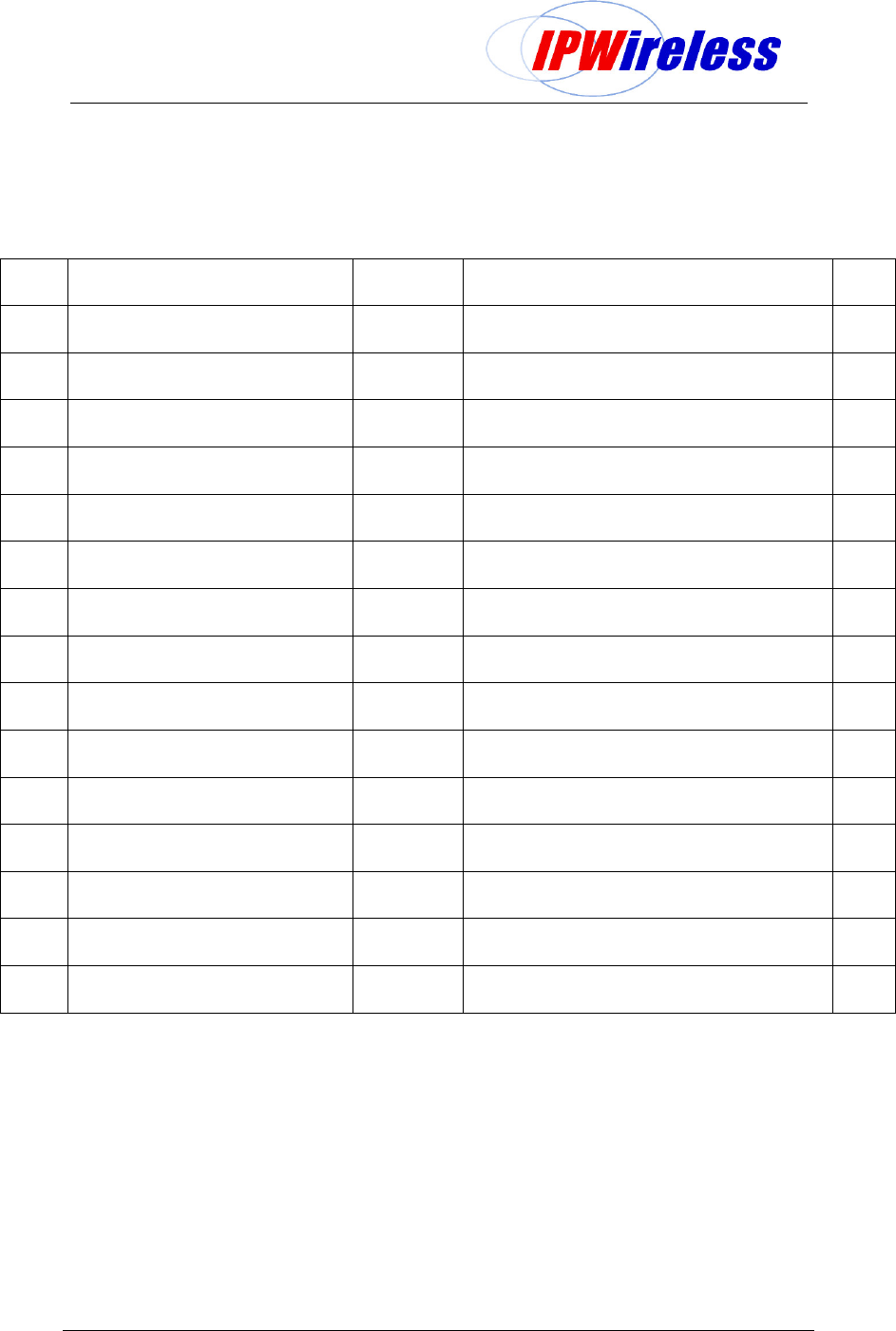
Node B Installation Guide
Version 5.0.0 Page 34 of 37
7. APPENDIX
Appendix A - Installation Check Card
Step Action Complete Comment Page
1
Perform pre-installation site check
2
Parts shipped/tools required
3
Site Preparation
4
Mounting bracket Installations
5
Install conduit cabling for power
and INC connectivity
6
Node B Installation onto Mounting
Bracket
7
Grounding installation
8
Service Cover Access
9
DC Power Connection
10
Backhaul Connections to INC
11
Install 100 BaseT connections
between INC and NodeB
12
Antennas Cabling - Installation
13
Alarm Connections
14
GPS Installation & Operation
15
Solar Shield Installation
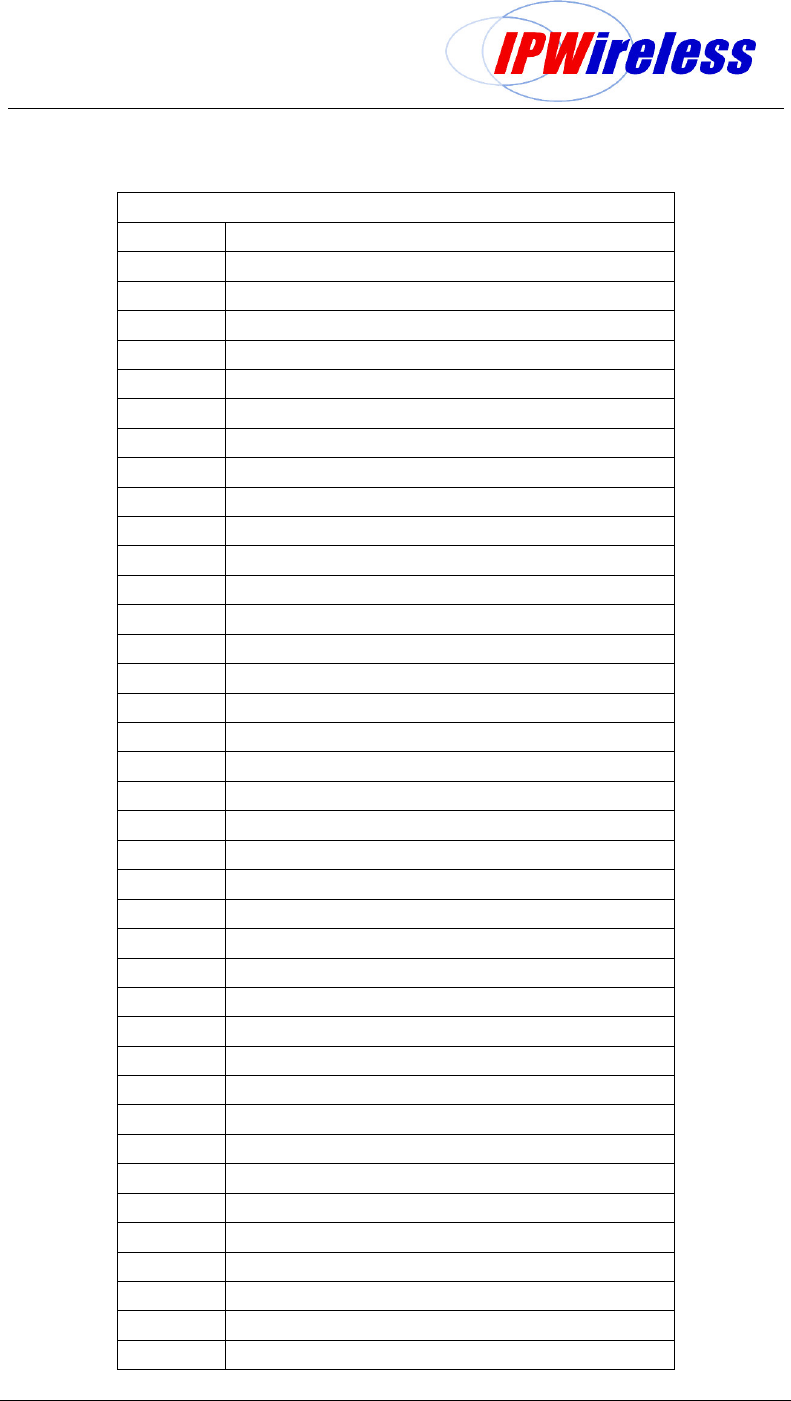
Node B Installation Guide
Version 5.0.0 Page 35 of 37
Appendix B - Glossary
GLOSSARY
ADC Analog to Digital Converter
ARP Address Resolution Protocol
BTS Base Transceiver Station
DAC Digital to Analog Converter
Downlink From Network to the User Equipment
DSCH Downlink Shared Channel
ESD Electro Static Discharge
EM Element Manager
EIA Engineering Industry Association
Ethernet 10BaseT or 100baseT
ETSI European Telecommunications Standardization Institute
FCC Federal Communication Commission
FPGA Field Programmable Gate Array
GPS Global Positioning System
HTTP Hyper-Text Transfer Protocol
INC Integrated Network Controller
IP Internet Protocol
ISP Internet Service Provider
ITFS Instructional Television Fi xed Service
IUB Interface Between the INC & NodeB
LMT Local Maintenance Terminal
LNA Low Noise Amplifier
MCP Multimedia Communications Port
MAC Media Access Control
Mcps Mega Chips per Second
MMDS Multichannel Multipoint Distribution Service
MSPS Mega Samples Per Second
MTU Maximum Transmission Unit
Node B A UMTS Radio Base Station
PDU Protocol Data Unit
PLL Phase Locked Loop
QPSK Quadrature Phase Shift Keying
RAM Random Access Memory
RLC Radio Link Control
SRAM Static RAM
T1/E1 1536kbps/ 2048Kbps pipe
T3/E3
UE User Equipment
UMTS Universal Mobile Telecommunications System
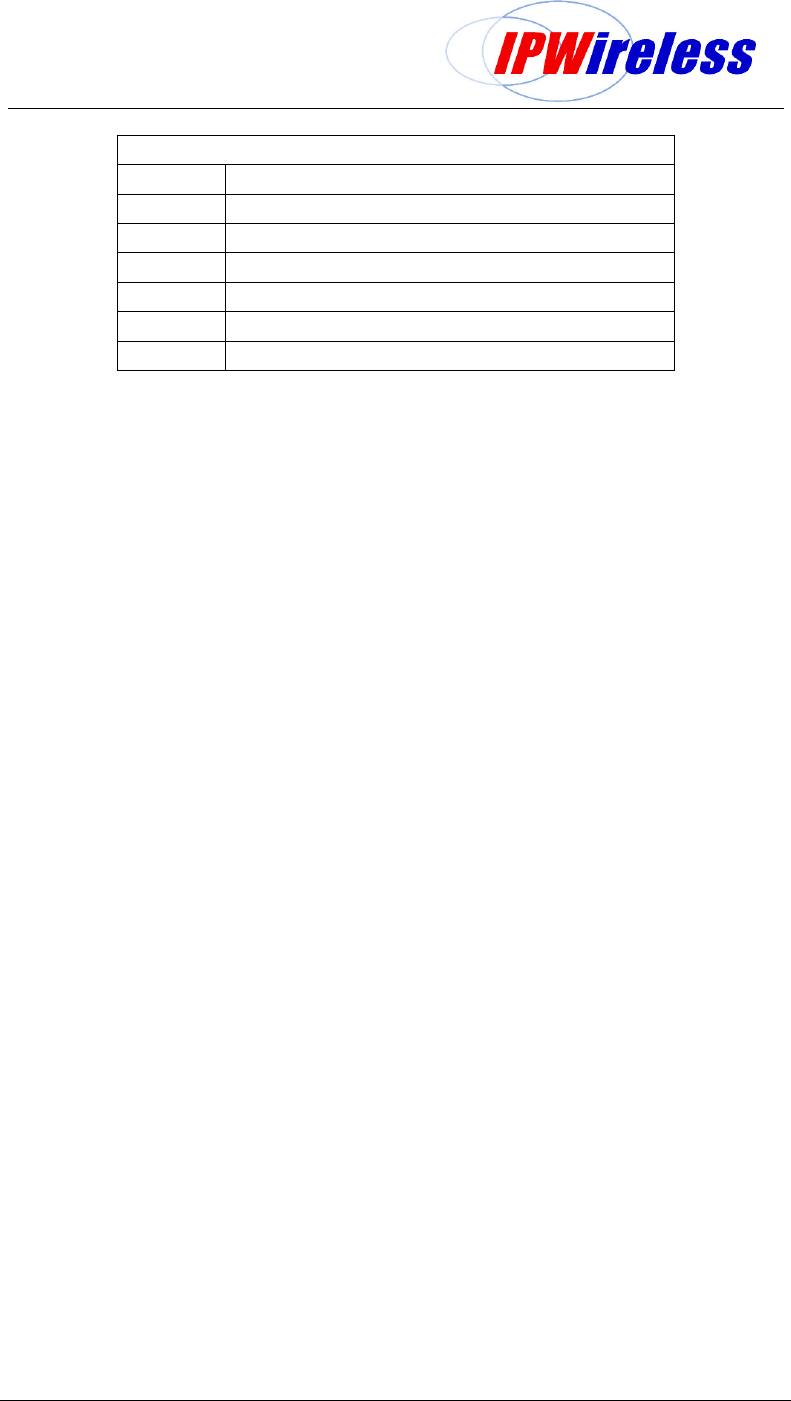
Node B Installation Guide
Version 5.0.0 Page 36 of 37
GLOSSARY
Uplink From User Equipment to the Network
USB Universal Serial Bus
USCH Uplink Shared Channel
UPS Uninterruptible Power Supply Unit
UTRAN UMTS Terrestrial Radio Access Network
VSWR Voltage Standing wave ratio
VCXO Voltage Controlled Crystal Oscillator
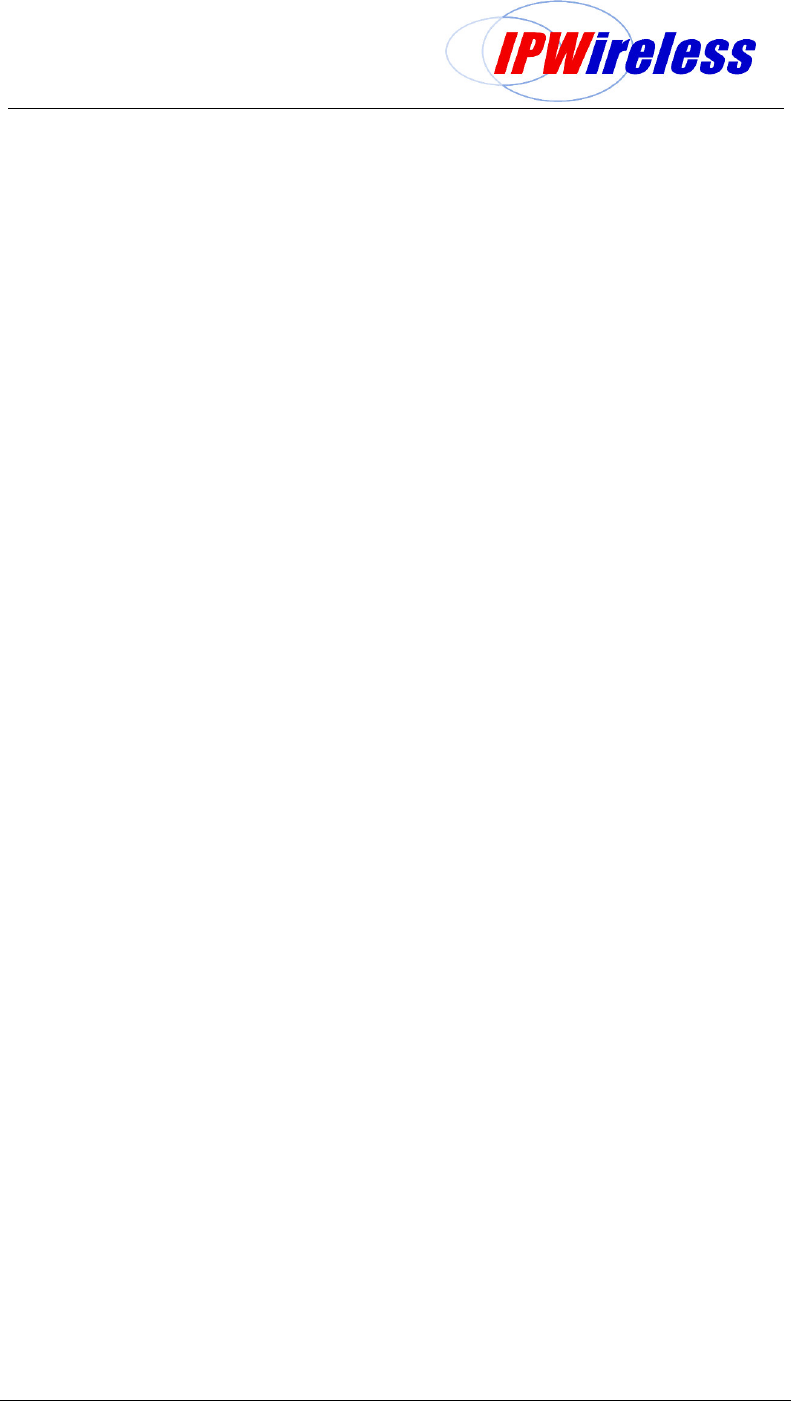
Node B Installation Guide
Version 5.0.0 Page 37 of 37
END OF DOCUMENT