Handlink Technologies WG-500P Hotspot in a Printer User Manual WG 500P 1025x
Handlink Technologies Inc. Hotspot in a Printer WG 500P 1025x
Contents
- 1. User Manual-1
- 2. User Manual-2
User Manual-1

WG
‐
‐
500PHotspo
t
t
inaPrinter
W
Us
e
0
W
G-
e
r
M
500
P
M
an
H
o
P
ual
o
tspotinaPrinter
WG‐500PHotspotinaPrinter
1
Copyright Notice
Copyright©2013‐2022HandlinkTechnologiesInc.Allrightsreserved.Nopartofthis
documentmaybecopied,reproduced,ortransmittedbyanymeans,forany
purposewithoutpriorwrittenpermission.ProtectedbyTWpatent223184,JPN
patent3099924,USApatentUS8,010,421B2,EUpatentEP1404056BI,Chinapatent
ZL03204640.5.
Disclaimer
Weshallnotbeliablefortechnicaloreditorialerrorsoromissionscontainedherein;
norforincidentalorconsequentialdamagesresultingfromfurnishingthismaterial,
ortheperformanceoruseofthisproduct.Wereservetherighttochangethe
productspecificationwithoutnotice.Informationinthisdocumentmaychange
withoutnotice.
Trademarks
MicrosoftWin98,Windows2000,WinXP,WinVistaandWin7areregistered
trademarksofMicrosoftCorporation.
General:Allotherbrandandproductnamesmentionedhereinmayberegistered
trademarksoftheirrespectiveowners.Customersshouldensurethattheiruseof
thisproductdoesnotinfringeuponanypatentrights.Trademarksmentionedinthis
publicationareusedforidentificationpurposesonlyandarepropertiesoftheir
respectivecompanies.
WG‐500PHotspotinaPrinter
2
Contents
1Introduction...........................................................................................................4
1‐1PackageContents...................................................................................5
1‐2Features.................................................................................................5
1‐3Precautions............................................................................................6
1‐4Outlook..................................................................................................6
1‐4‐1Printingatestpage........................................................................8
1‐4‐2Howtoloadpaperrolls..................................................................9
1‐5TechnicalSpecifications.......................................................................10
1‐5‐1HardwareSpecifications..............................................................10
1‐5‐2SoftwareSpecifications................................................................11
2Installation...........................................................................................................14
2‐1ConnectingtheAntennas....................................................................14
2‐2InstallationRequirements....................................................................14
2‐3GettingStart.........................................................................................16
3ConfiguringtheWG‐500P....................................................................................18
3‐1SettingWizard......................................................................................18
3‐2AdvancedSetup...................................................................................28
3‐2‐1AUTHENTICATION........................................................................29
3‐2‐1‐1Authentication.....................................................................29
3‐2‐1‐2RADIUS.................................................................................31
3‐2‐2BILLING.........................................................................................33
3‐2‐2‐1Billing....................................................................................33
3‐2‐2‐2Accounting...........................................................................36
3‐2‐2‐3CreditCard...........................................................................43
3‐2‐3MANAGEMENT.............................................................................47
3‐2‐3‐1Syslog....................................................................................47
3‐2‐3‐2SessionTrace........................................................................53
3‐2‐3‐3Bandwidth............................................................................55
3‐2‐3‐4SNMP....................................................................................56
3‐2‐4SECURITY......................................................................................57
3‐2‐4‐1PassThrough........................................................................57
3‐2‐4‐2Filtering................................................................................59
3‐2‐4‐3SecureRemote.....................................................................61
3‐2‐5SYSTEM.........................................................................................62
3‐2‐5‐1System..................................................................................62
WG‐500PHotspotinaPrinter
3
3‐2‐5‐2WAN/LAN.............................................................................65
3‐2‐5‐3Server...................................................................................68
3‐2‐5‐4Customization......................................................................71
3‐2‐5‐5PortalPage...........................................................................82
3‐2‐5‐6Advertisement......................................................................83
3‐2‐5‐7WalledGarden.....................................................................84
3‐2‐5‐8DDNS....................................................................................85
3‐2‐5‐9Wireless................................................................................87
3‐3SystemStatus.......................................................................................90
3‐3‐1System..........................................................................................91
3‐3‐2AccountList..................................................................................92
3‐3‐3AccountLog..................................................................................93
3‐3‐4CurrentUser.................................................................................94
3‐3‐5DHCPClients................................................................................95
3‐3‐6SessionList...................................................................................95
3‐4SystemTools........................................................................................96
3‐4‐1Configuration...............................................................................97
3‐4‐2FirmwareUpgrade.......................................................................98
3‐4‐3BootCode...................................................................................100
3‐4‐4ControllerBoardFirmware........................................................100
3‐4‐5SystemAccount..........................................................................101
3‐4‐6SSLCertificate............................................................................105
3‐4‐7PingCommand...........................................................................106
3‐4‐8Restart........................................................................................106
3‐4‐9Logout........................................................................................106
4QRCodeService.................................................................................................107
4‐1QRcodesetting..................................................................................107
4‐2AdditionalinformationforQRcodeuse............................................108
4‐3UseQRcodetoaccesstheInternet...................................................109
5PersonalIDRecognition.....................................................................................112
5‐1PersonalIDRecognitionSetting.........................................................113
AppendixASignalConnectionArrangements...........................................................117
AppendixBRegulations/EMICompliance.................................................................118
LIMITEDWARRANTY..................................................................................................119
WG‐500PHotspotinaPrinter
4
1 Introduction
TheWG‐500Pisacompactintelligentgateway.ItprovidesPlug’PlayInternetaccess,
advancedsecurityandnetworkmanagement.
TheWG‐500Pisdesignedforserviceproviders,systemintegratororhotspotvenue
operatorwithoutbackend‐RADIUS‐Servertohaveintegratedsolutionforrapid
deployment,whichcanstarthotspotservicequicklyandeasilyandenhanceservice
performance.
TheWG‐500Pisanidealsolutionforhotellobbies,coffeebars,airportlounges,
conferencefacilitiesandothersitesthatcommonlyhostbusinesstravelers,and
offersinstanthigh‐speedInternetconnections.WithitsIPPlugandPlaytechnology,
itacceptsanyclientconfigurationlogin,whenclientopenbrowsertheWG‐500P
immediatelyrecognizesnewend‐userandredirectstheirbrowsertocustomized
Webpages.There’snoneedforend‐usertochangeanyoftheirdefaultnetwork
(StaticIP),e‐mail(SMTPServerbehindfirewall),orbrowsersettings(HTTPProxy)or
loadanyspecialsoftwaretoaccesshotspotservice.It’scompletelyPlug’Playwith
anybrowser.
TheWG‐500PprovidesQRcodeservice.YoucaninstallanyQRcodeAPPtoyour
mobiledevice,andthenscanQRcodeonthetickettogetaccessoftheInternet!You
couldsavethetimetokeytheaccountandthepassword.

WG‐500PHotspotinaPrinter
5
11 PackageContents
Pleaseinspectyourpackage.Thefollowingitemsshouldbeincluded:
WG‐500P
z OneWG‐500P
z OneThermalpapers(50meter)
z OnePowerAdapter
z OneEthernetCable(1.5meter)
z OneQuickInstallationGuide
z TwoDetachableAntenna
z OneProductCD
Ifanyoftheaboveitemsaredamagedormissing,pleasecontactyourdealer
immediately.
12 Features
z Wirelessdataratesupto300Mbps
z Supportsupto30simultaneousUsers
z IPPlugandPlay(iPnP)
z Comprehensivesecurity
64/128‐bitWEPencryption
WPAencryption
WPA2Encryption
IP/URLfiltering
z IntelligentManagement
z Built‐inAAA(Authentication/Accounting/Authorization)andBilling
mechanism
z InternetaccessviaQRcodescanning
Note:The"PnP"FunctiononlycanbeusedwithTCP/IP‐basedNetwork.

WG
‐
13
1
4
‐
500PHotspo
t
Preca
u
z Neve
r
these
z Neve
r
z Useo
n
sever
e
z Avoid
z Choo
s
4
Outlo
o
t
inaPrinter
u
tions
r
removeo
r
parts.
r
installthe
n
lytheorig
e
electrical
s
exposingt
h
s
eawell‐ve
ok
r
openthe
c
systemint
h
inalfitting
A
s
hock.
h
eWG‐500
P
ntilatedar
e
Fig
u
6
c
over.You
m
h
ewetloc
a
A
Cpowera
P
todirect
s
e
atopositi
o
u
re1‐4‐1WG‐
m
aysuffer
a
tions.
dapteroth
e
s
unlightor
a
o
nyourW
G
500P
seriousinj
u
e
rwisethe
r
a
notherhe
a
G
‐500P.
u
ryifyout
o
r
eisadang
e
a
tsource.
o
uch
e
rof
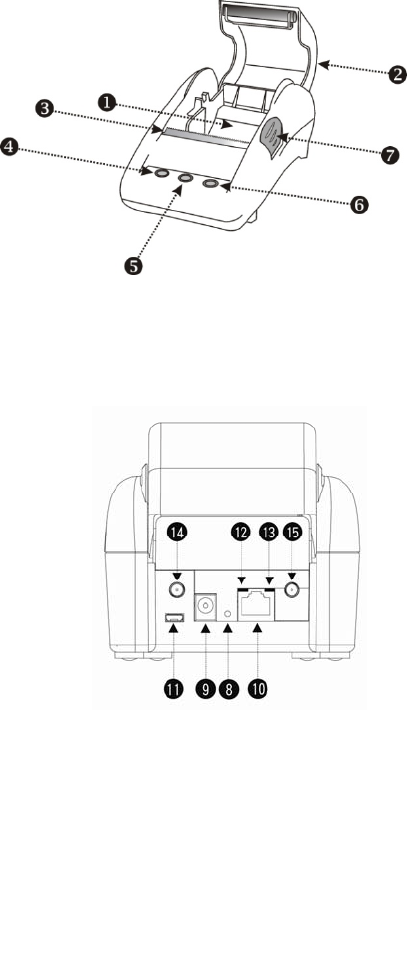
WG‐500PHotspotinaPrinter
7
Figure1‐4‐3RearPanel
1. Paper roll housing
2. Printer Cover
3. Tear Bar, for paper cutting
4. Button A
5. Button B
6. Button C
7. Push Button, for printer cover opening
8. Reset Button
9. DC power supply connector
10. RJ45 port
11. Micro USB connector
12. WLAN LED (Green)
13. UPLINK LED(Yellow)
14. SMA connector
15. SMA connector
z WLANLED:
Off:Thewirelessisnotready.
Greenlight:TheWG‐500Phasestablishedavalidwirelessconnection.
GreenBlinking:Thewirelessconnectionisactive.
Figure1‐4‐2FrontPanel
WG‐500PHotspotinaPrinter
8
z UPLINKLED:
Off:Aporthasnotestablishedanynetworkconnection.
Yellowlight:Aporthasestablishedavalid10/100Mbpsnetwork
connection.
YellowBlinking:10/100Mbpstrafficistraversingtheport.
z ResetButton:TheWG‐500Phasaresetbuttonattherearpanelofthe
device.Usethisfunctiontoresetthesystembacktofactorydefaults.
z PowerJack:UsedtoconnecttheexternalpowersupplywiththeWG‐500P.
141 Printingatestpage
Afteryouhaveinstalledyourprinter,youshouldprintatestpagetomakesurethe
printerisfunctioningproperly.Todothisactasfollows:
1. Turntheprinteroff.
2. HolddownthebuttonAforapproximatelyfiveseconds,andthenturnthe
printeron.
3. Theprinterwillprintatestpage.

WG‐500PHotspotinaPrinter
9
142 Howtoloadpaperrolls
Pleasefollowthestepstocorrectlyloadpaperrolls.
1
2
3
Figure1‐4‐4Paperrollsloading
4
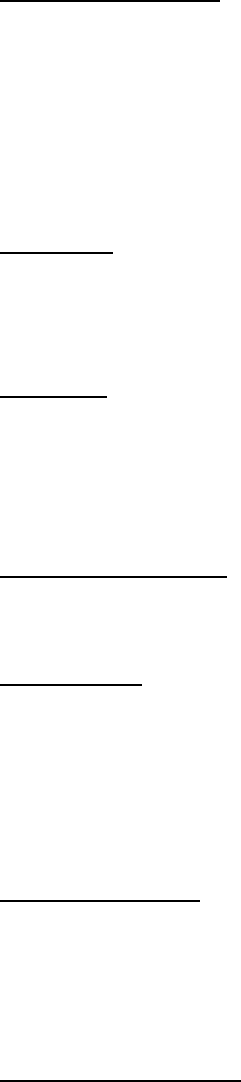
WG‐500PHotspotinaPrinter
10
15 TechnicalSpecifications
151 HardwareSpecifications
NetworkSpecification
z IEEE802.310BaseTEthernet
z IEEE802.3u100BaseTXFastEthernet
z IEEE802.11b/g/nWirelessLAN
z ANSI/IEEE802.3NWayauto‐negotiation
z Wi‐FiCompatible
Connectors
z OneWANPort(10BaseT/100BaseTXAutocross‐over)
z OneMicroUSBconnector
Encryption
z WEP(WiredEquivalentPrivacy)64/128‐bitRC4
z WPA(Wi‐FiProtectedAccess)
z WPA2(Wi‐FiProtectedAccess)
ExternalAntennaType
z DualdetachablediversityantennawithreverseSMA
LEDIndicators
z OnePOWERLED
z OneWAN10/100MLink/ActivityLED
z OneWirelessLink/ActivityLED
z OneSystemLED
PowerRequirement
z ExternalPowerAdapter
z Input:100‐240VAC,50/60Hz
z Output:12V,1.5A
EnvironmentConditions
z OperatingTemperature:0to50°C
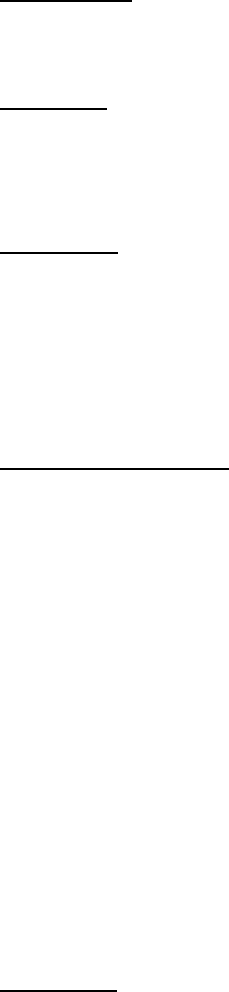
WG‐500PHotspotinaPrinter
11
z StorageTemperature:‐10to60°C
z OperatingHumidity:20~80%non‐condensing
z StorageHumidity:20%to90%non‐condensing
Certifications
z FCCpart15ClassB,CE,C‐Tick,VCCI
Dimension
z Size:109×155×90(W×D×H)mm
z Weight:About340g(Net)
PrinterTray
z Pushbutton:pushtoopenprintercover
z Tearbar:cutsreceiptpaper
z ButtonA:flashingwhenprintercoverisopened
z Paperrollhousing:putpaperrollhere
PaperRollandPrinting
z Paperwidth:58(+0/‐1)mm
z Paperlength:50M(max.)
z Paperthickness:65um
z Paperrolloutsidediameter:63(+2/‐2)mm
z Paperrollinsidediameter:12(+0.5/‐0)mm
z PaperDetection:Photointerrupter
z Printingwidth:48mm
z PrintingMethod:Directthermal
z PrintingSpeed:25.4mm/sec
z Dotresolution(dots/mm):8(203dpi)
z Thermalheadservicelife:1pulsesor50Km
152 SoftwareSpecifications
Networking
z IEEE802.310BaseTEthernet
z IEEE802.3u100BaseTXFastEthernet
z IEEE802.11bWirelessLAN
z IEEE802.11gWirelessLAN
z IEEE802.11nWirelessLAN
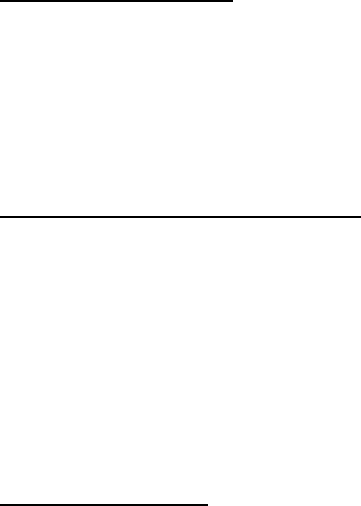
WG‐500PHotspotinaPrinter
12
z Supports30SimultaneousUsers
z IPPlugandPlay(iPnP)
z HTTPProxySupport
z WEP64/128bit
z WPA-PSK (TKIP)
z WPA2-PSK(AES)
z WPA/WPA2 Mix mode
z SMTPServerRedirection
z DHCPServer(RFC2131)
z DHCPRelay(RFC1542)
z StaticIPWANClient
z DHCPWANClient
z PPPoEWANClient(RFC2516)
z PPTPWANClient
z NAT(RFC1631)
z IPRouting
z NTP(NetworkTimeProtocol)Support
z LocalAccount:256
z MaxSessionNumber:upto16384
MarketingCooperation
z AdvertisementURLlink
z Walledgarden
z Customizablelog‐onandlog‐offpages
z PortalPage
UserAccountingandAuthentication
z Built‐inAuthentication
z Web‐basedAuthentication
z RADIUSAAASupport(RFC2865,2866)
z SecondaryRADIUS
z UserAuthenticationandAccounting
z LogoutWindowTimerControl
SecurityandFirewall
z Layer2IsolationSecurity
z SSLUserLoginpage/ConfigurationPage

WG‐500PHotspotinaPrinter
13
z SSLAdministration
z VPNPassthrough(IPSec/PPTP)
z CustomizeSSLCertificate
z PassThroughIP/MAC/URLAddress
z RestrictedDestinationFilteringIP/URL
z VPN(IPSec/PPTP)Passthrough
z PPTPVPNClient
z WEP
z WPA
z WPA2
z WPA/WPA2Mixmode
Management
z Web‐basedManagementTool
z FirmwareUpgradeviaHTTP/TFTP
z Wizardsetupforstep‐by‐stepConfiguration
z Backup/Restore/FactoryDefaultSetting
z RemoteAuthorizedManagement
z Real‐timeSessionList
z Syslog(System/Subscriber/LANdevice)
z E‐maillogs
z SNMPv1/v2(MIBII,PrivateMIB)
z SystemInformationTable
z StatusReport(Daily/Monthly/System/Network)
z SSLcertificateupload

WG‐500PHotspotinaPrinter
14
2 Installation
21 ConnectingtheAntennas
TheWG‐500Pprovidestwoantennaconnectorsontherearoftheunit.
22 InstallationRequirements
BeforeinstallingtheWG‐500P,makesureyournetworkmeetsthefollowing
requirements.
SystemRequirements
TheWG‐500Prequiresoneofthefollowingtypesofsoftware:
z Windows98SecondEdition/NT/2000/XP/Vista
z RedHatLinux7.3orlaterversion
z MACOSX10.2.4orlaterversion
z AnyTCP/IP‐enabledsystemslikeMacOSandUNIX(TCP/IPprotocol
installed)
z StandardphonelineforxDSLmodemOrCoaxialcableforCablemodem
z WebBrowserSoftware(MicrosoftI.E5.0orlaterversionorNetscape
Navigator5.0orlaterversion)
z Onecomputerwithaninstalled10Mbps,100Mbpsor10/100MbpsEthernet
card
z UTPnetworkCablewithaRJ‐45connection(Packagecontents)
Note:Preparetwisted‐paircableswithRJ‐45plugs.UseCat.5cableforall
connections.Makesureeachcablenotexceed328feet(Approximately100meters).
ISPRequirements
VerifywhetheryourISPusefixedordynamicIP.IfitisafixedIP,besuretogettheIP
fromyourISP.FordynamicIP,whichismostlyused,thePCwillgettheIP
automaticallywheneverithooksuponthemodem.
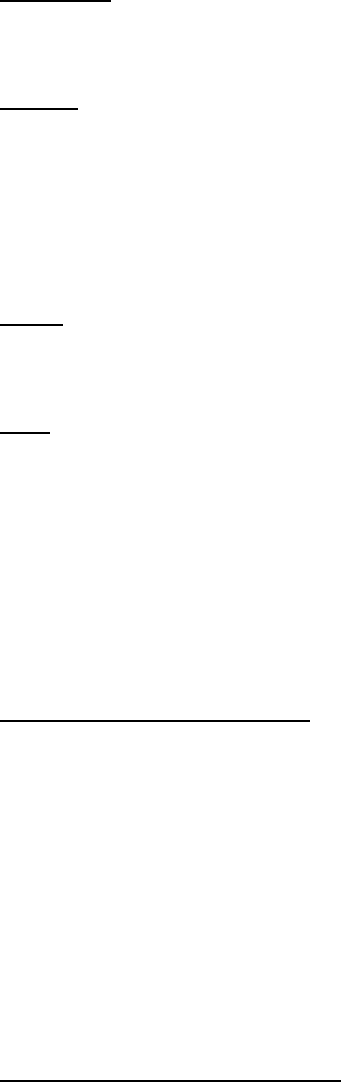
WG‐500PHotspotinaPrinter
15
DynamicIP
z DynamicIPSetting
FixedIP
z YourfixedIPaddressfortheWG‐500P
z YoursubnetmaskfortheWG‐500P
z YourdefaultgatewayIPaddress
z YourDNSIPaddress
PPPoE
z YourusernameandpasswordfromyourISP
PPTP
z PPTPServerIPAddressfromyourISP
z PPTPLocalIPaddressfromyourISP.
z PPTPLocalIPsubnetmaskfromyourISP.
z YourusernamefromyourISP
z YourpasswordfromyourISP
z YourPCRequirements
TheStaticIPsettingsforthePC
z YourPC’sfixedIPaddress
z YourPC’ssubnetmask
z YourPC’sdefaultgatewayIPaddress
z YourPC’sprimaryDNSIPaddress
Note:
1.Thegateway’sdefaultIPaddresssettingis“10.59.1.1”.
2.Thegateway’sdefaultsubnetmasksettingis“255.255.255.0”.
TheDynamicIPsettingsforthePC
WerecommendthatyouleaveyourIPsettingsasautomaticallyassigned.Bydefault,
theWG‐500PisaDHCPserver,anditwillgiveyourPCthenecessaryIPsettings.
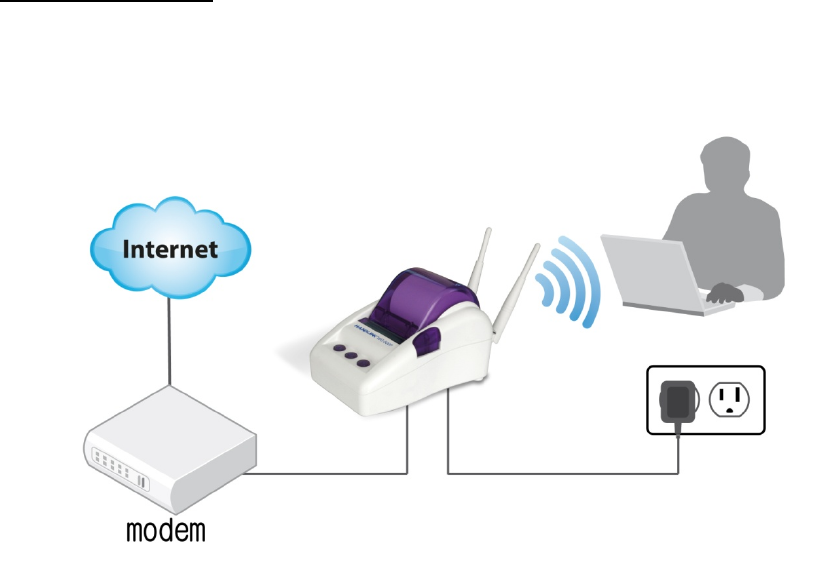
WG‐500PHotspotinaPrinter
16
23 GettingStart
WG‐500PConnection
1. ConnecttheDCpoweradaptertotheWG‐500Pandplugitintoapowersocket.
2. ConnectWG‐500PandxDSLmodemwithanEthernetCable.
Figure2‐3‐1WG‐500PConnection
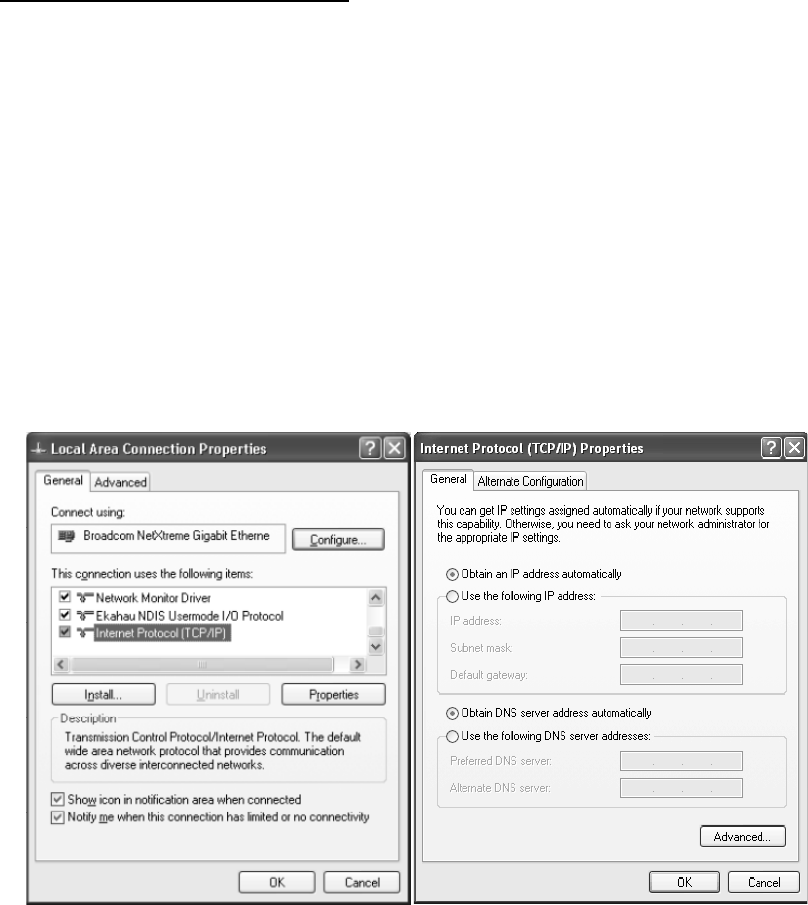
WG‐500PHotspotinaPrinter
17
ConfigureTCP/IPofyourcomputer
ForWindowsuser,
1. ClickStart>ControlPanel,clickSwitchtoClassicViewanddoubleclickon
NetworkConnections.
2. RightclickontheLocalAreaConnectionandclickProperties.
3. DoubleclickInternetProtocol(TCP/IP).
4. ChooseObtainanIPaddressautomatically.
5. ClickOKtoclosetheInternetProtocol(TCP/IP)PropertiesandclickOKagainto
closetheLocalAreaConnection.
Figure2‐3‐2TCP/IPSetting
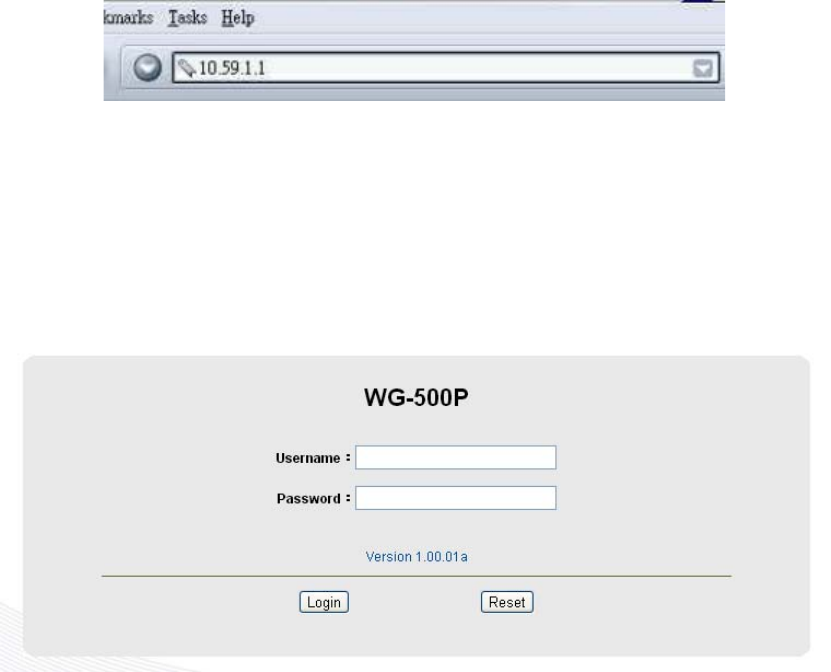
WG‐500PHotspotinaPrinter
18
3 ConfiguringtheWG500P
31 SettingWizard
Step1:TheESSID’snamebydefaultisrelatedtothelast4numbersofWlanMAC.If
theWlanMACis“00‐90‐0E‐00‐12‐34",thedefaultis“Wireless‐1234_1(2,3,4)".
PleaseserachESSID“Wireless‐1234_1"andconnectit.
Step2:Startyourbrowser,andthenenterthefactorydefaultIPaddress10.59.1.1in
yourbrowser’slocationbox.PressEnter.
Figure3‐1‐1WebBrowserLocationField(FactoryDefault)
Step3:TheWG‐500Pconfigurationtoolsmenuwillappear.IntheUsernameand
Passwordfield,typethefactorydefaultusernameadminandpasswordadminand
clickLogin.Ifyouarefirsttimesettingthesystem,thewizardsetupscreenwill
appear.Youwillbeguided,step‐by‐step,throughabasicsetupprocedure.
Figure3‐1‐2ConfigurationToolsMenu
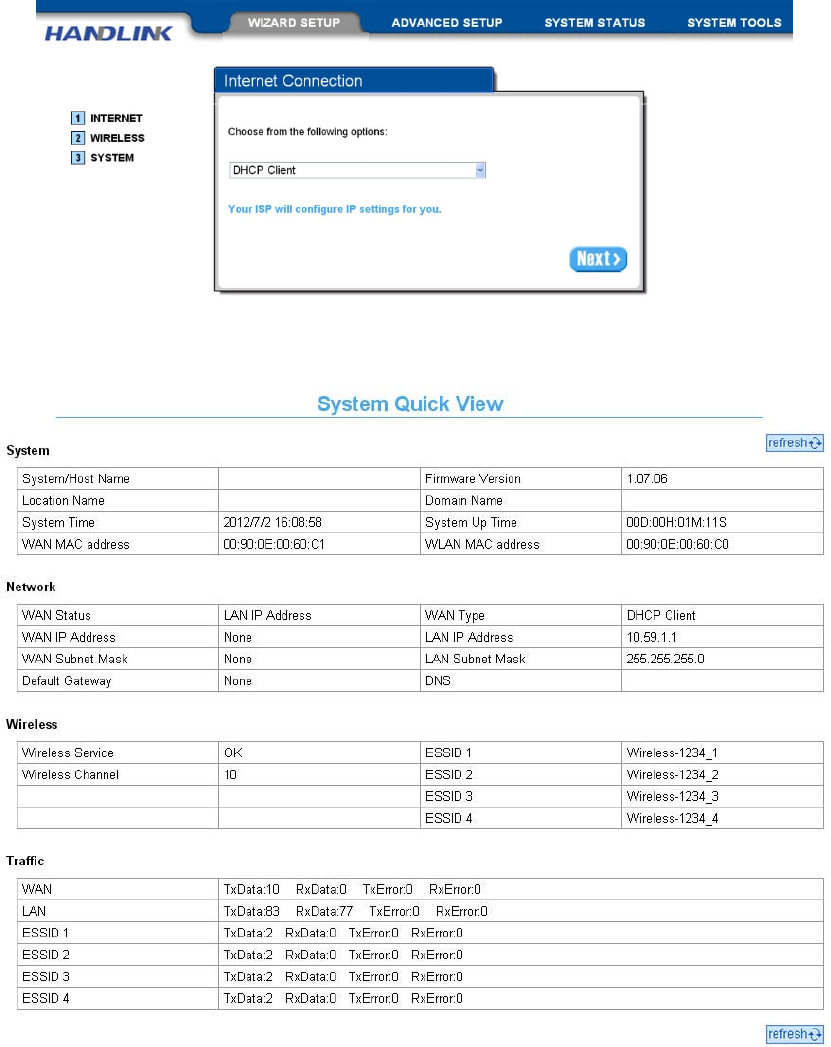
WG‐500PHotspotinaPrinter
19
Figure3‐1‐3WizardSetupScreen
Figure3‐1‐4SystemQuickView
Note:
1. ThisWebagentisbestviewedwithIE5.0orNetscape6.0andabovebrowsers.
2. UsernameandPasswordcanconsistofupto20alphanumericcharactersandare
casesensitive.
3. Ifforsomereasonyourpasswordislostoryoucannotgainaccesstothe
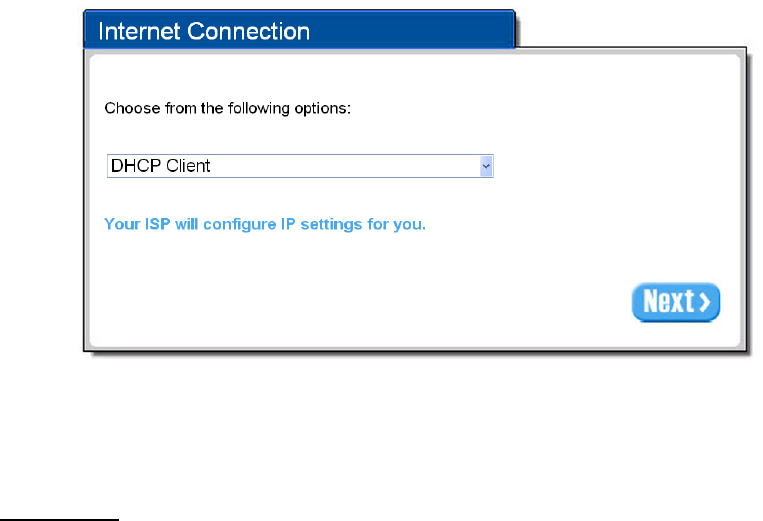
WG‐500PHotspotinaPrinter
20
WG‐500PConfigurationProgram,pleasepresstheresetbuttontoloadthe
devicetomanufacturerdefaults.
4. IftheWG‐500Pdoesn’tsendpacketin5minutes(default),theWG‐500Pwills
logoutautomatically.
5. ProxyneedstosetdisablefirstwhenadministratoraccessesadminUI.
Step4:InternetConnectionSetting
SelecttheappropriateInternetconnectiontypetoconnecttoyourISP.
Figure3‐1‐5InternetConnectionSettingScreen
DHCPClient
ThedevicecanworkasaDHCPclient.ThisallowsthedevicetoobtaintheIPaddress
andotherTCP/IPsettingsfromyourISP.IfyourxDSL/Cablecomeswiththisfeature,
pleaseenableUseDHCPClient.
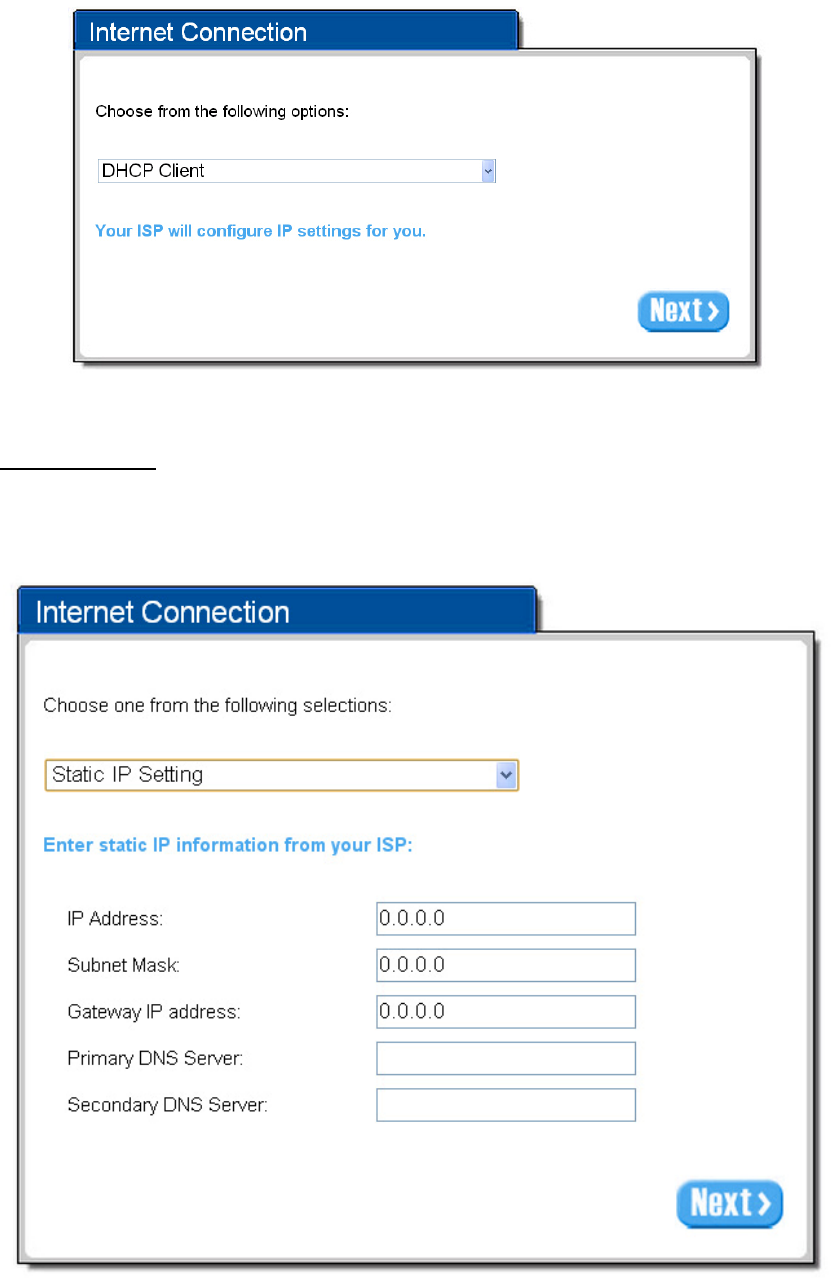
WG‐500PHotspotinaPrinter
21
Figure3‐1‐6InternetConnectionSettingScreen
StaticIPSetting
IfStaticIPSettingisselected,thenthisscreenwillappear.EntertheIPaddress
informationprovidedbyyourISP.
Figure3‐1‐7InternetConnectionSettingScreen—StaticIPSetting
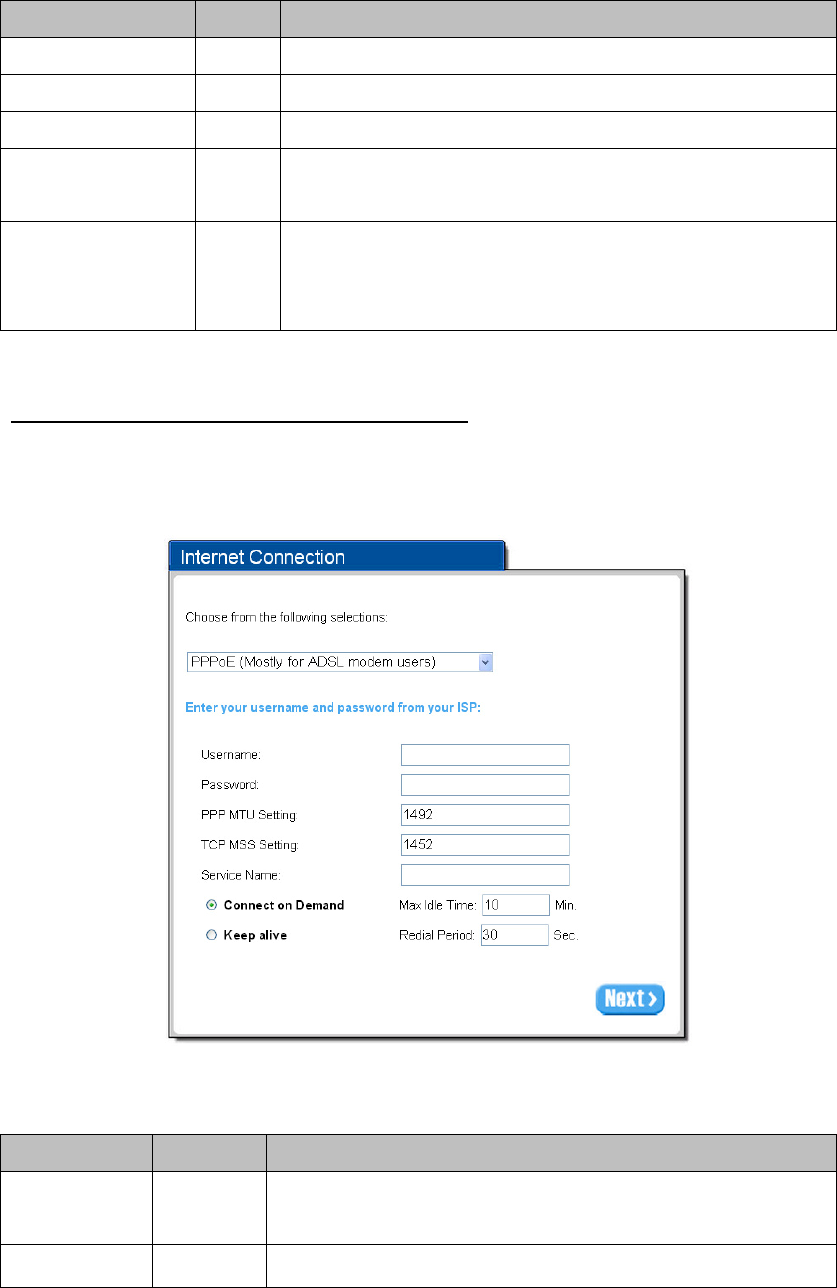
WG‐500PHotspotinaPrinter
22
ItemDefaultDescription
IP Address0.0.0.0Enter the IP address provided by your ISP.
Subnet Mask0.0.0.0Enter the subnet mask for the IP address.
Gateway IP Address 0.0.0.0Enter the Gateway IP Address provided by your ISP.
Primary DNS Server EmptyEnter the primary DNS server IP address for the xDSL/Cable connection
(provided by your ISP).
Secondary DNS Server EmptyEnter the secondary DNS server IP address for the xDSL/Cable connection
(provided by your ISP). If the primary DNS Server IP were not available,
meanwhile, Secondary DNS Server IP would start in the same time.
PPPoE(Point‐to‐PointProtocoloverEthernet)
If“PPPoE”isselected,thenthisscreenwillappear.Entertheusername,password
andothermajorfields.
Figure3‐1‐8InternetConnectionSettingScreen—PPPoESetting
ItemDefaultDescription
Username Empty Enter the user name provided by your ISP. The user name can consist of up
to 80 alphanumeric characters and is case sensitive.
PasswordEmptyEnter the user password provided by your ISP. The password can consist of
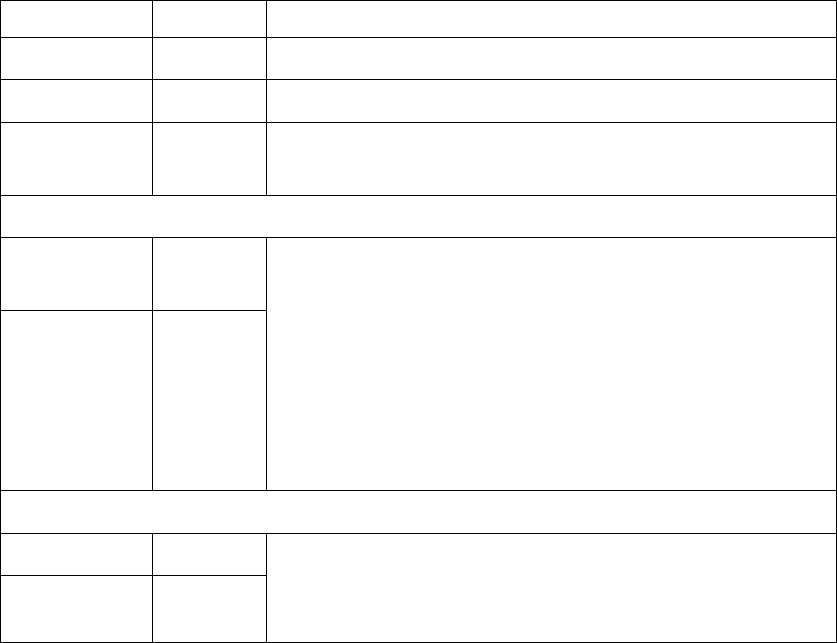
WG‐500PHotspotinaPrinter
23
up to 80 alphanumeric characters and is case sensitive.
PPP MTU Setting1492MTU (Maximum Transfer Unit) specifies maximum transmission unit size.
TCP MSS Setting1452MSS (Maximum Segment Size) specifies maximum segment size.
Service NameEmptyEnter the service name provided by your ISP. The service name can consist
of up to 64 alphanumeric characters and is case sensitive.
Connect on Demand and Max Idle Time
Connect on
Demand
EnableYou can configure your WG-500P to cut your connection with your ISP after a
specified period of time (Max Idle Time). If you have been disconnected due
to inactivity, Connect on Demand enables your WG-500P to automatically
re-establish your connection as soon as you attempt to access the Internet
again. If you wish to activate Connect on Demand, click the radio button. If
you want your Internet connection to remain, click the radio button of keep
alive. The Max Idle Time maximum value is 65535 minutes.
Max Idle Time10 Minutes
Keep alive and Redial Period
Keep aliveDisableThis option keeps your PPPoE enabled Internet access connected
indefinitely, even when it sits idle. The Redial Period maximum value is 65535
seconds.
Redial Period30 Seconds
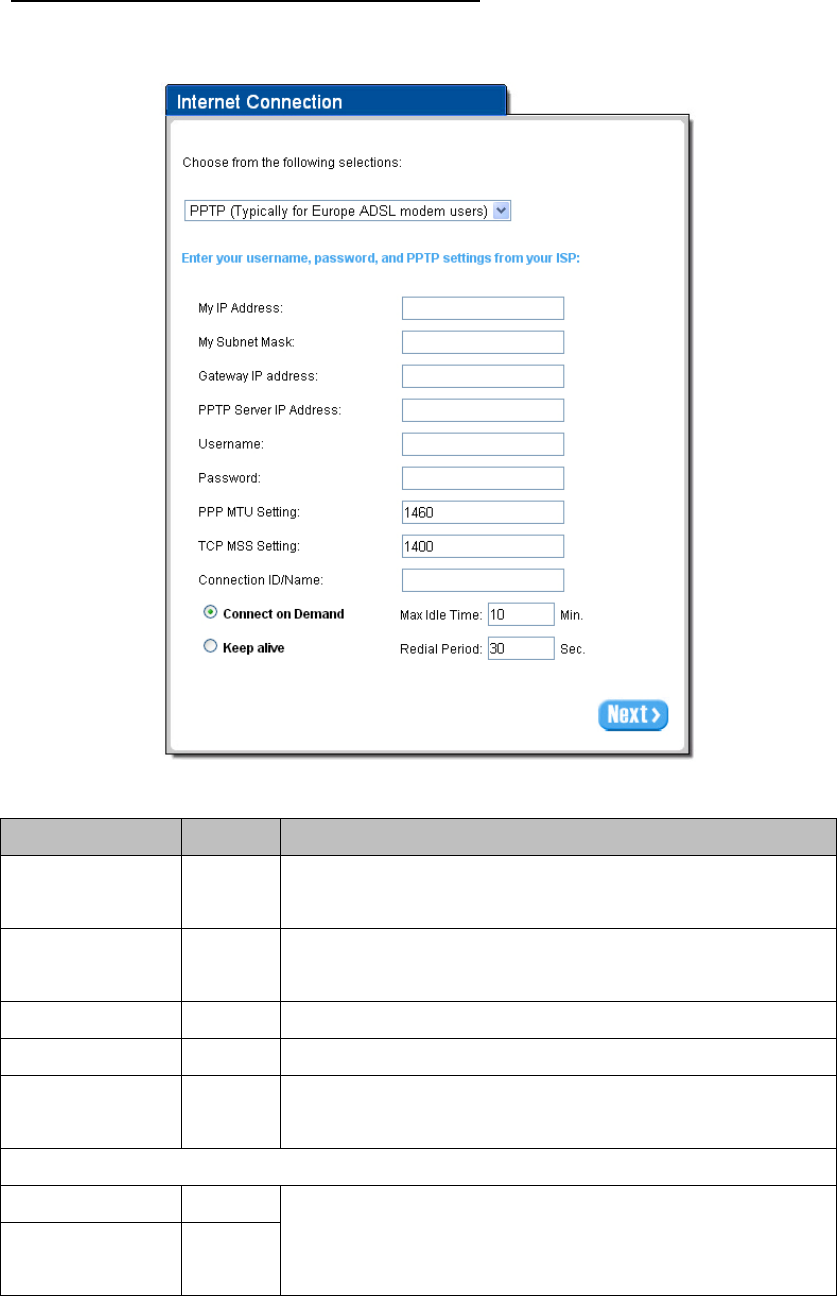
WG‐500PHotspotinaPrinter
24
PPTPClient(Point‐to‐PointTunnelingProtocol)
IfPPTPSettingisselected,thenthisscreenwillappear.PleaseentertheIPaddress,
UsernameandPasswordprovidedbyyourISP.
Figure3‐1‐9InternetConnectionSettingScreen—PPPoESetting
ItemDefaultDescription
UsernameEmptyEnter the user name provided by your ISP. The user name can consist of up
to 80 alphanumeric characters and is case sensitive.
PasswordEmptyEnter the user password provided by your ISP. The password can consist of
up to 80 alphanumeric characters and is case sensitive.
PPP MTU Setting1492MTU (Maximum Transfer Unit) specifies maximum transmission unit size.
TCP MSS Setting1452MSS (Maximum Segment Size) specifies maximum segment size.
Service NameEmptyEnter the service name provided by your ISP. The service name can consist
of up to 64 alphanumeric characters and is case sensitive.
Connect on Demand and Max Idle Time
Connect on Demand EnableYou can configure your WG-500P to cut your connection with your ISP after
a specified period of time (Max Idle
Time). If you have been disconnected due to inactivity, Connect on Demand
Max Idle Time10
Minutes
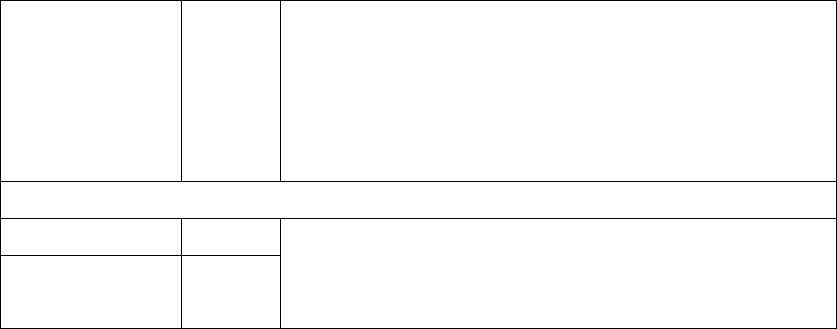
WG‐500PHotspotinaPrinter
25
enables your WG-500P to automatically re-establish your connection as
soon as you attempt to access the Internet again. If you wish to activate
Connect on Demand, click the radio button. If you want your Internet
connection to remain, click the radio button of keep alive. The Max Idle Time
maximum value is 65535 minutes.
Keep alive and Redial Period
Keep aliveDisableThis option keeps your PPPoE enabled Internet access connected
indefinitely, even when it sits idle. The Redial Period maximum value is
65535 seconds.
Redial Period30
Seconds
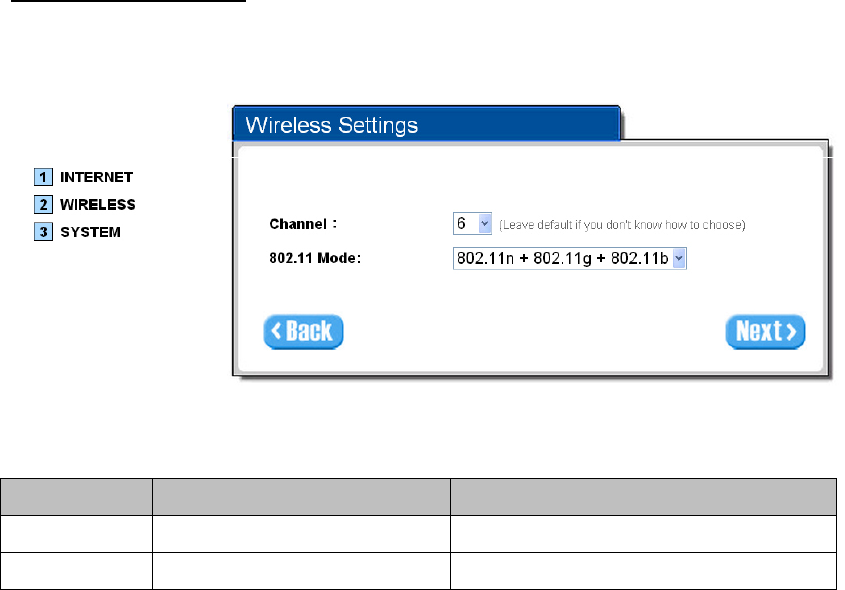
WG‐500PHotspotinaPrinter
26
Step5:WirelessSetting
WirelessSetting:ThispageallowsyoutoChannelIDand802.11Modeforwireless
connection.
Figure3‐1‐10WirelessSettingScreen
ItemDefaultDescription
Channel 6 Enter the channel ID for wireless connection.
802.11 Mode 802. 11n + 802.11g + 802.11b Enter the 802.11 Mode for wireless connection.
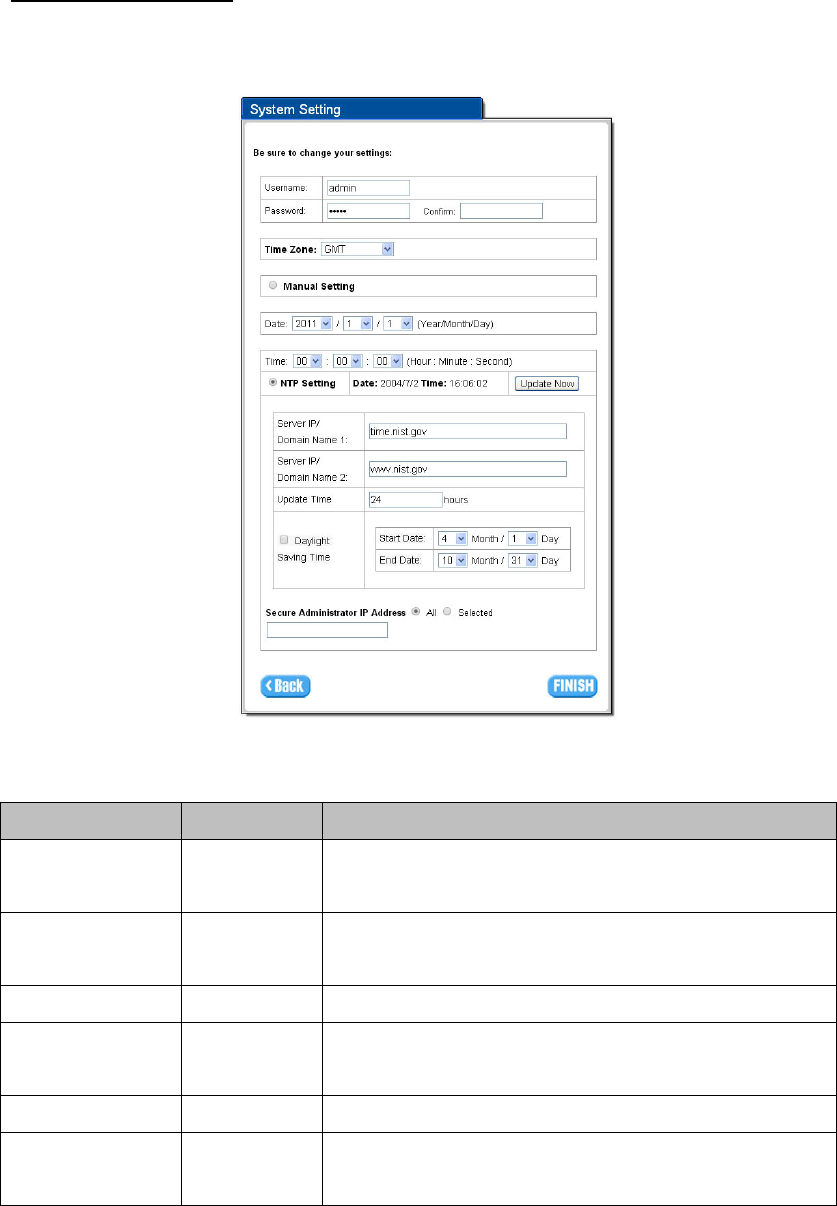
WG‐500PHotspotinaPrinter
27
Step6:SystemSetting
SystemSetting:WG‐500Pallowstochangetheadministrator’sUsernameand
Password,andanNTPserversetting.
Figure3‐1‐11SystemSettingScreen
ItemDefaultDescription
Username admin Enter the user name. The user name can consist of up to 80
alphanumeric characters and is case sensitive.
Password admin Enter the user password. The password can consist of up to 80
alphanumeric characters and is case sensitive.
Time ZoneGMTEnter the Time Zone for the system.
Manual SettingYYYY/MM/DD
HH:MM:SS
Click Manual Setting to set the system date and time.
NTP Setting Click Update button to correct the system date and time.
Secure Administrator
IP Address
AllThis function allows remote user to management the device. You can
specify one or any IP addresses for remote control the system.
ClickFINISHbuttontosavethesettingsthenthesystemwillrestart.
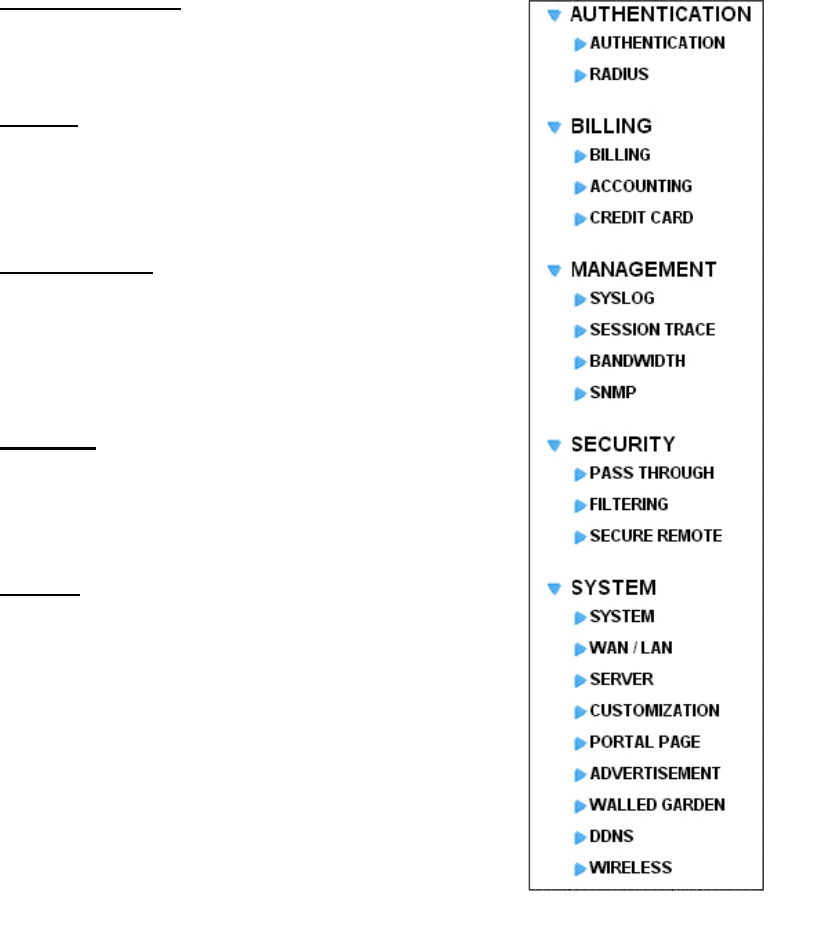
WG
‐
32
Th
e
acc
e
AU
T
BIL
L
M
A
SE
C
SYS
No
t
set
t
‐
500PHotspo
t
Advan
e
Advance
d
e
ssingtheI
T
HENTICAT
z AUTH
E
z RADI
U
L
ING
z BILLI
N
z ACCO
U
z CREDI
A
NAGEMEN
T
z SYSL
O
z SESSI
O
z BAND
W
z SNM
P
C
URITY
z PASS
T
z FILTE
R
z SECU
R
TEM
z SYSTE
z WAN
/
z SERV
E
z CUST
O
z PORT
A
z ADVE
R
z WALL
E
z DDNS
z WIRE
L
t
e:Afterch
a
t
ings.
t
inaPrinter
ced
Setup
d
Setting
e
nternet,in
c
ION
E
NTICATIO
N
U
S
N
G
U
NTING
TCARD
T
O
G
O
NTRACE
W
IDTH
P
T
HROUGH
R
ING
R
EREMOTE
M
/
LAN
E
R
O
MIZATION
A
LPAGE
R
TISEMEN
T
E
DGARDE
N
L
ESS
a
ngethes
e
e
nablesyo
c
luding,
N
T
N
e
ttingsofd
e
28
utoconf
i
e
vice,plea
s
i
gureadva
s
eclickAp
p
Figure
ncedsetti
n
p
lybuttont
3‐2‐1Advanc
e
n
gsrelate
d
osavethe
e
dSettingIte
d
to
new
m
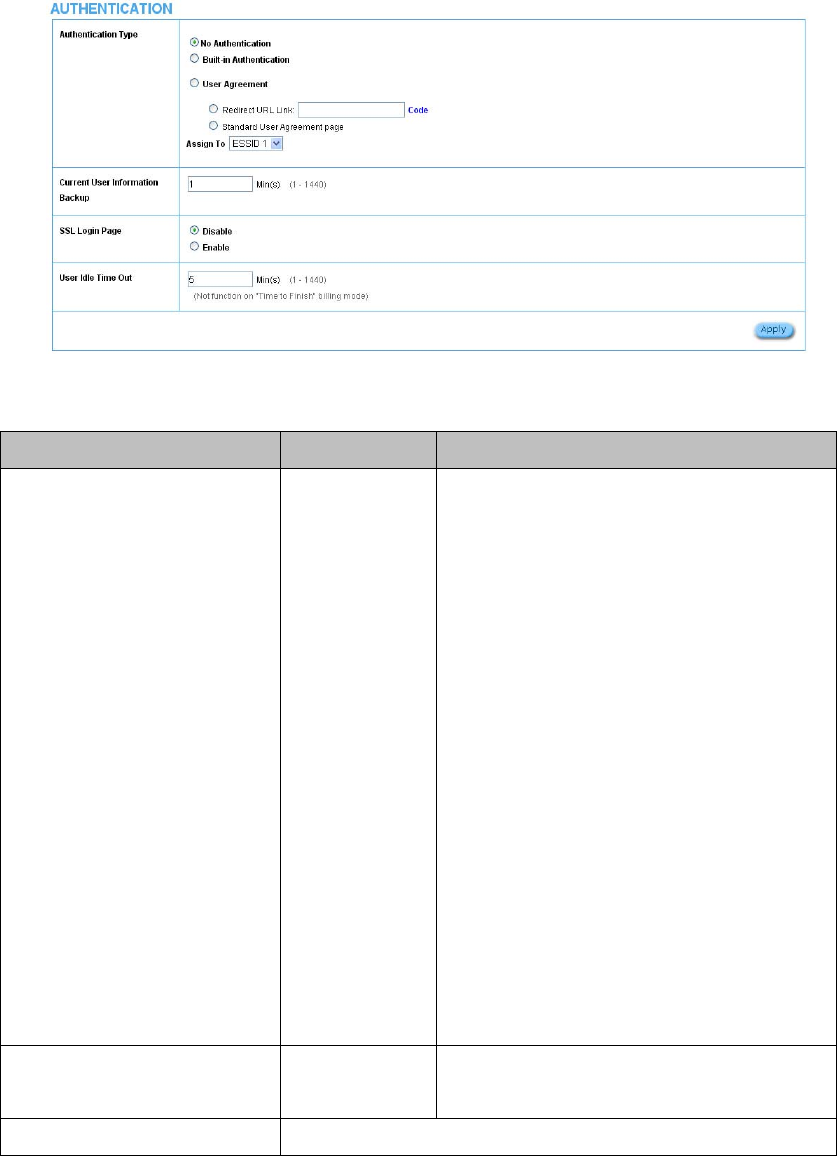
WG‐500PHotspotinaPrinter
29
321 AUTHENTICATION
3‐2‐1‐1 Authentication
Figure3‐2‐2Authentication
ItemDefaultDescription
Authentication TypeNo Authentication Option: No Authentication, Built-in Authentication or
User Agreement.
No Authentication
Subscriber can direct access the Internet without
enter username and password.
Built-in Authentication
WG-500P provides “Built-in
Authentication” for service provider to build up an
Internet service without any extra authentication
software. If “Built-in Authentication” is selected,
service provider can generate the subscriber account
inside the device, and the system will authenticate the
subscriber login according to the generated account.
User Agreement
Subscriber must accept the service usage agreement
before they can access the Internet.
Redirect Login Page URL EmptyThe input format can be http://www.yahoo.com. The
maximum character of the URL Link is 200.
Code Copy and paste the following HTML Code into your home page to produce
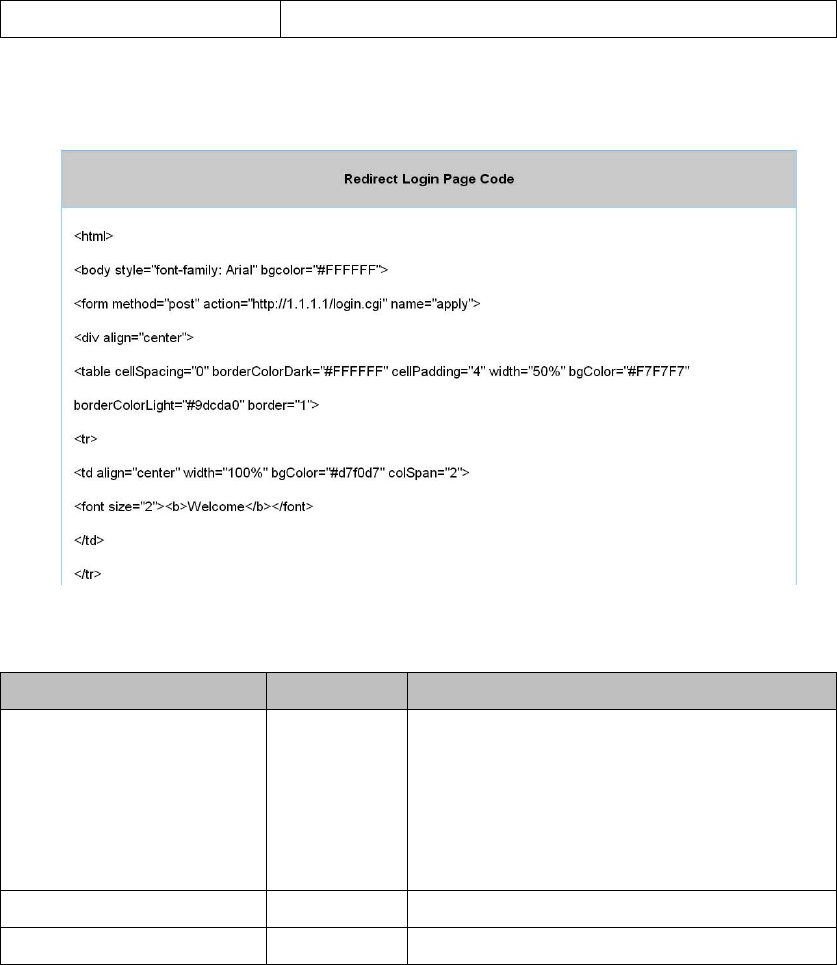
WG‐500PHotspotinaPrinter
30
redirect subscriber login page.
CopyandpastethefollowingHTMLCodeintoyourhomepagetoproduceuser
agreementloginpage.
Figure3‐2‐3PreviewRedirectLoginPageCode
ItemDefaultDescription
Current User Information Backup 1 Min(s)The system provides automatically backup account
information and unused account to flash ROM. This
function allow administrator to adjust the backup time.
The default value is 1 minute. The Current User
Information Backup valid range is 1 to 1440.
SSL Login PageDisableEnables or disables SSL security of login page.
User Idle Time Out5 MinutesThe user idle time out valid range is 1-1440.
ClickApplybuttontosavethenewsettings.
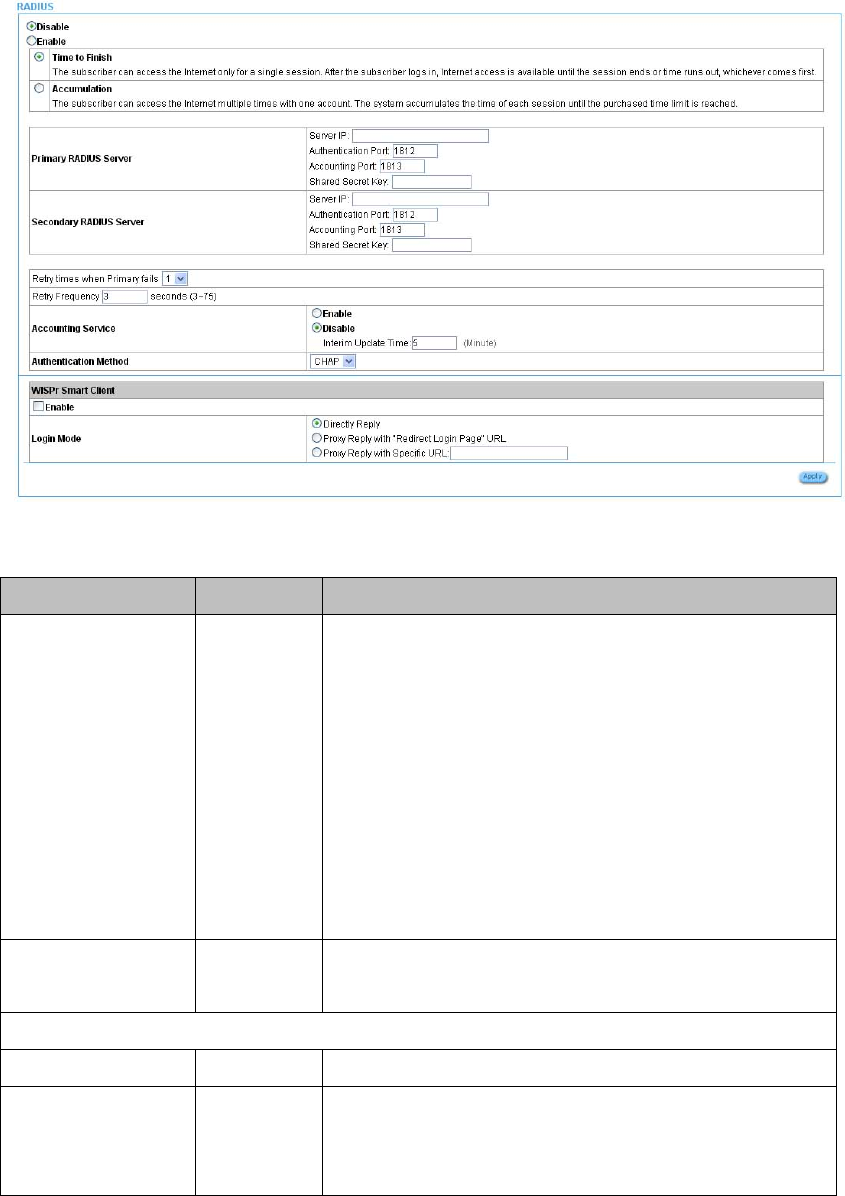
WG‐500PHotspotinaPrinter
31
3‐2‐1‐2 RADIUS
Figure3‐2‐4AuthenticationSettingScreen
ItemDefaultDescription
RADIUS AuthenticationDisableOption: No Authentication or RADIUS Server.
Disable (No Authentication)
Subscriber can direct access the Internet without enter username and
password.
Enable (RADIUS Authentication)
WG-500P provides “RADIUS Authentication” for service provider to
build up an Internet service with RADIUS server. If RADIUS
Authentication is enabled, all subscribers’ authentication will send to
RADIUS Server by RADIUS protocol (RFC 2865, 2866).
Time to Finish/
Accumulation
EnableService provider provides two different accounting calculate for the
Internet service.
Primary RADIUS Server
Server IPEmptyEnter the IP address of RADIUS server.
Authentication Port1812Enter the authentication port number; the authentication port number
must match with the RADIUS server setting. The allowed numbers
are from 0 to 65535.
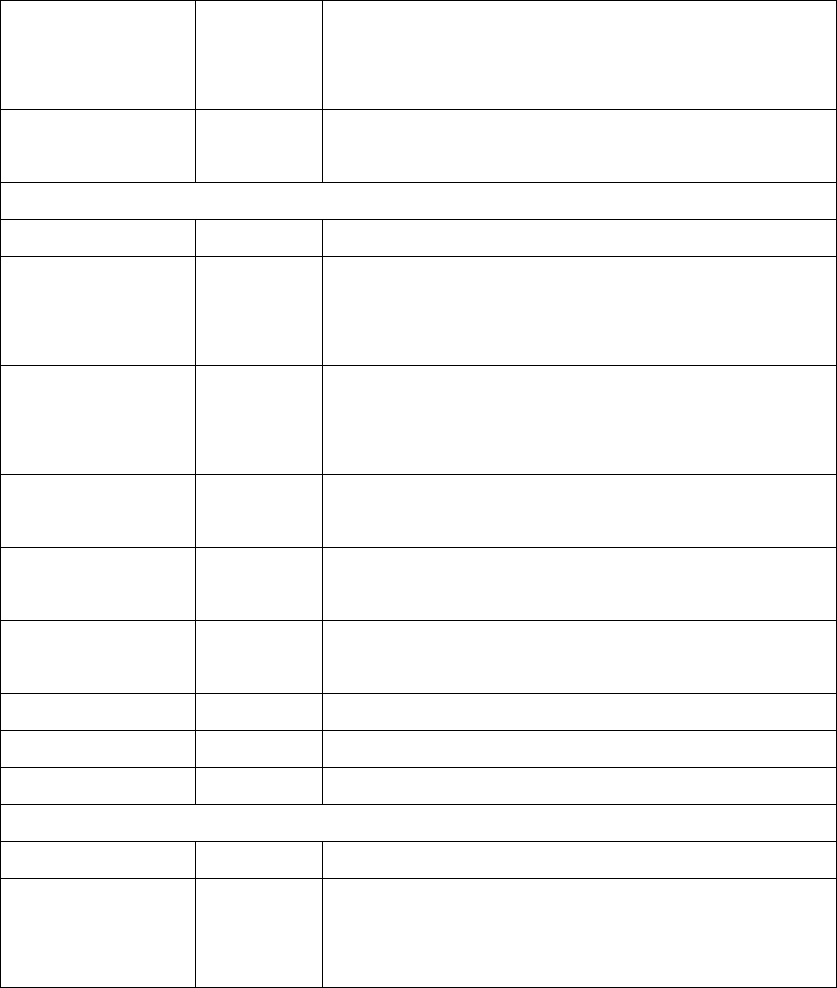
WG‐500PHotspotinaPrinter
32
Accounting Port1813Enter the accounting port number; the accounting port number must
match with the RADIUS server setting. The allowed numbers are from
0 to 65535.
Share Secret KeyEmptyThe share secret key, the key number also has to match with the
Server setting. Up to 64 characters are allowed.
Secondary RADIUS Server
Server IPEmptyEnter the IP address of RADIUS server.
Authentication Port1812Enter the authentication port number; the authentication port
number must match with the secondary RADIUS server
setting. The allowed numbers are from 0 to 65535.
Accounting Port1813Enter the accounting port number; the accounting port number
must match with the secondary RADIUS server setting. The
allowed numbers are from 0 to 65535.
Share Secret KeyEmptyThe share secret key, the key number also has to match with the
secondary RADIUS Server setting. Up to 64 characters are allowed.
Retry times when
Primary fail
1Specify the retry times when primary fail.
Retry Frequency ~
Seconds
3The field default value is 3 seconds.
Accounting ServiceDisableEnables or disables the accounting service.
Interim Update Time5 MinutesSpecify the interim update time.
Authentication MethodCHAPCHAP Enter the authentication method of RADIUS server.
WISPr Smart Client
EnableDisableEnables or disables WISPr Smart Client roaming function.
Login ModeDirectly Reply Options: Directly Reply, Proxy Reply with “Redirect Login Page” URL
and Proxy Reply with Specific URL. The login mode information for
the IPASS GIS connection. (Provided by your ISP).
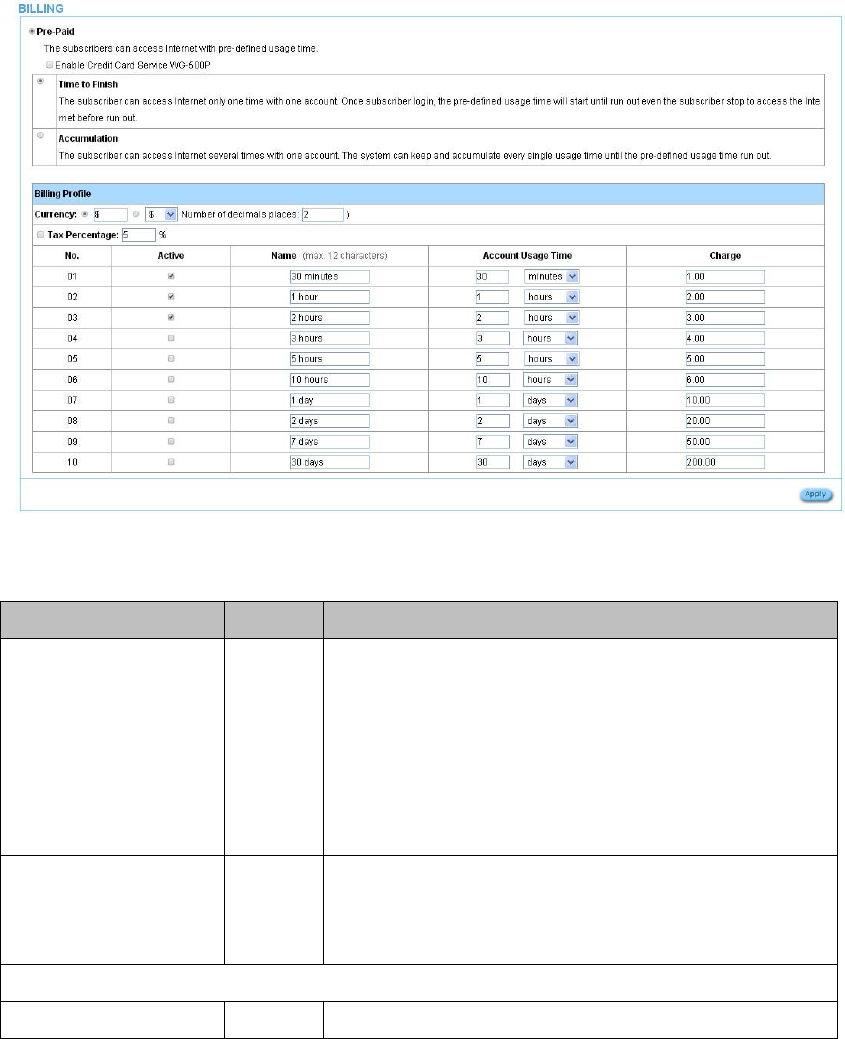
WG‐500PHotspotinaPrinter
33
322 BILLING
3‐2‐2‐1 Billing
Thefunctionisusedtosetupabillingprofile.Abillingprofileisadescriptionofhow
youwanttochargeyourcustomer.
Figure3‐2‐5BillingSettingScreen
ItemDefaultDescription
Enable Credit Card ServiceDisableEnables or disables the credit card service. Before you enable credit
card service, make sure that your credit service is configured to work
and the currency is American dollars. You must be converting all
prices on your billing page into American dollars (U.S. dollars). For
details, see section 3-2-2-3 Credit Card. The credit card function only
supports the American dollars.
Time to FinishEnableThe subscriber can access Internet only one time with one account.
Once subscriber login, the pre-defined usage time will start until run
out even the subscriber stop to access the Internet before run out.
Accumulation
AccumulationDisableThe subscriber can access Internet many times with one account. The
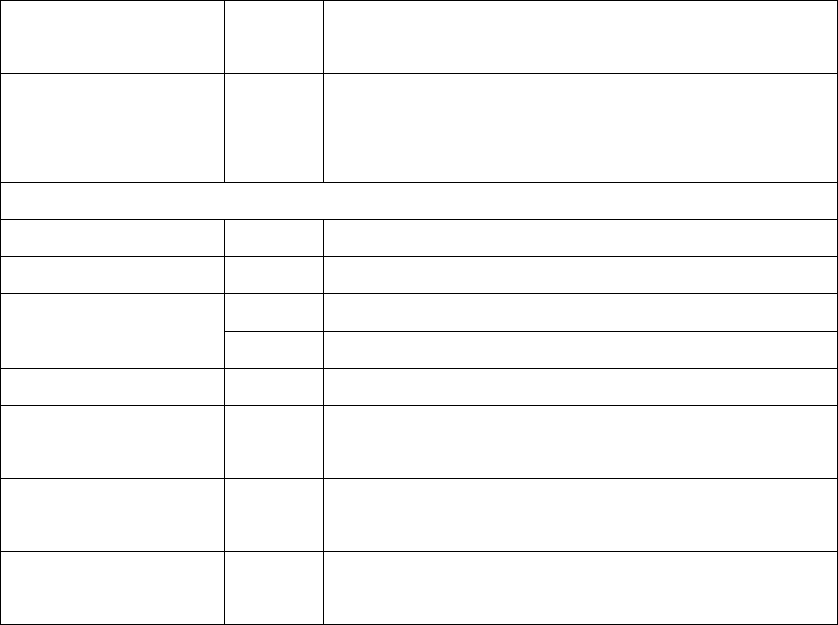
WG‐500PHotspotinaPrinter
34
system can keep and accumulate every single usage time until the
pre-defined usage time run out.
Idle Time Out5 Min(s)The idle time out valid range is 1-1440. If the idle time out is set as 5
minutes, it means if the account doesn’t send packet in 5 minutes, the
account will logout automatically.
Billing Profile
Currency $ Enter the appropriate currency unit or currency symbol.
Number of decimals places 2 Enter the number. The field maximum value is 3.
Tax Percentage Disable This check box is used to indicate the taxable status of the account.
5% Enter the tax rate (i.e. a 5% sales tax is entered as 5).
Active - Click on check box, active or inactive the billing profile.
Name - It is the name of billing profile. The maximum allowed characters
length is 12.
Account Usage time - The duration of the billing period. When this period expires, user
account will be discontinued.
Charge - Enter the unit rate amount (i.e. 35.00) that most of your accounts are
charged for one day of service.
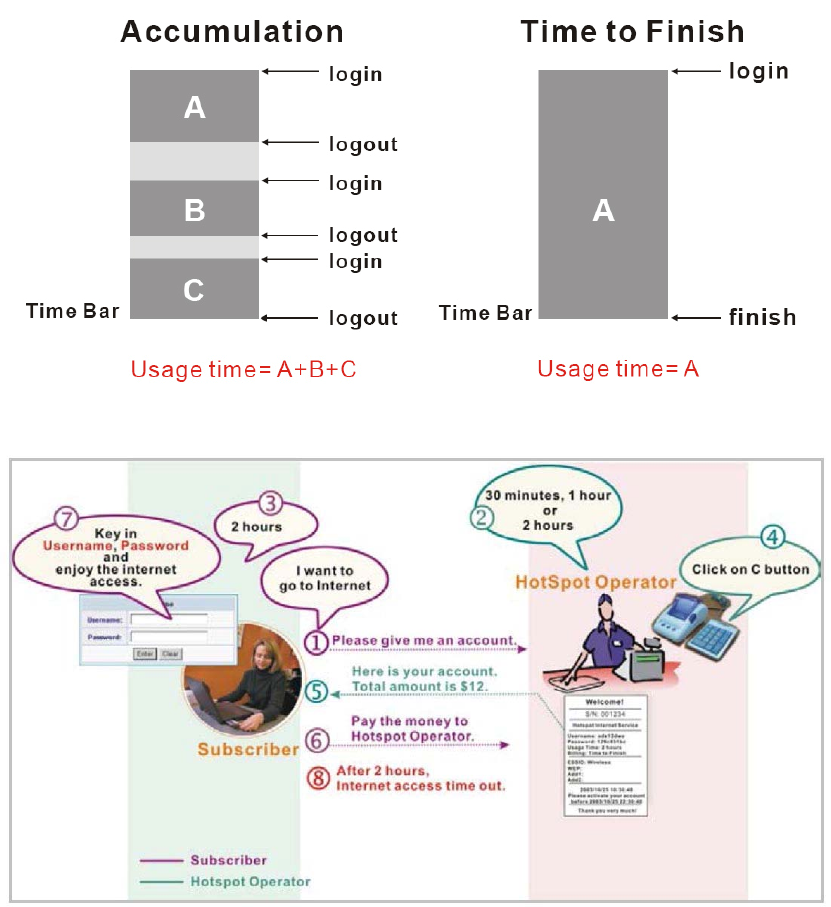
WG‐500PHotspotinaPrinter
35
Figure3‐2‐6AccumulationandTimetoFinish
Figure3‐2‐7Pre‐paidProcedureDiagram
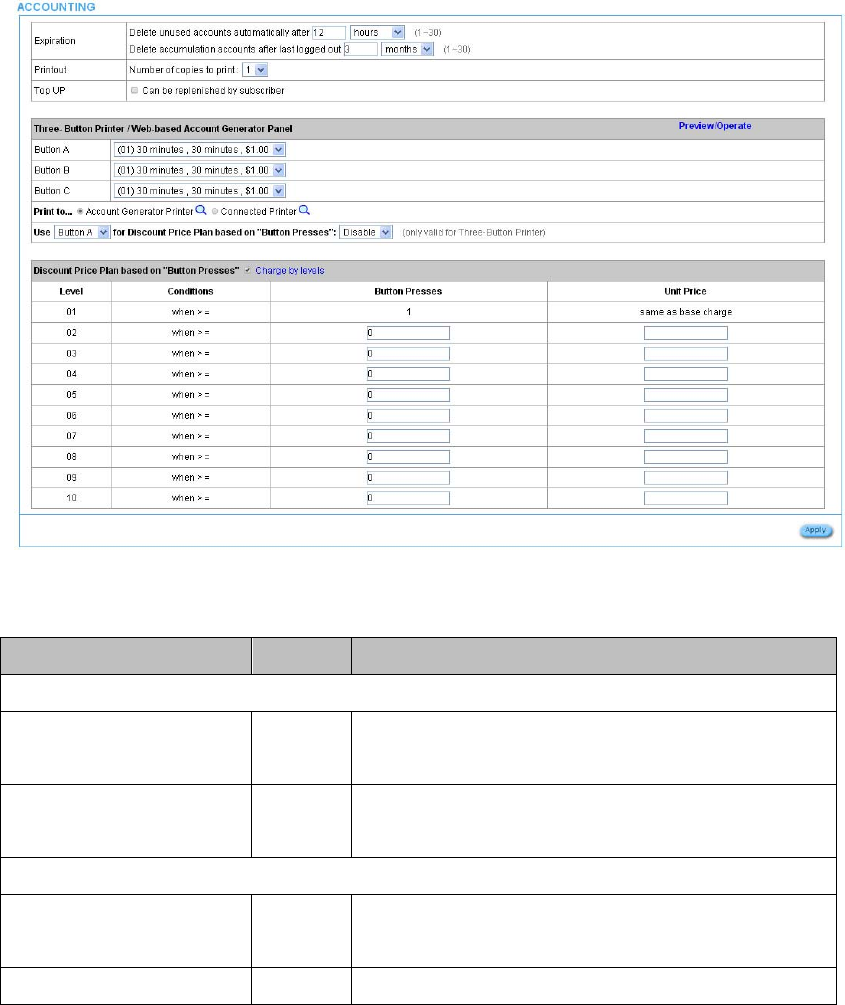
WG‐500PHotspotinaPrinter
36
3‐2‐2‐2 Accounting
Thisfunctionallowserviceprovidertogeneratethesubscriberaccounts.
Figure3‐2‐8AccountingSettingScreen
ItemDefaultDescription
Expiration
Un-used account will be deleted
after ~hours automatically
24 hoursEnter the number of hours/minutes/days. The field maximum
value is 30 hours/minutes/days.
Accumulation account will be
deleted after last logged in ~
3 monthsEnter the number and select time unit from list box. The field
maximum value is 30 month/ days/ hours.
Printout
Number of copies to print 1 The system allows you to print all your bills. Select one number of
copies by clicking in the list box.
Can be Top Up by subscriber Click the check box to enable the Top Up function.
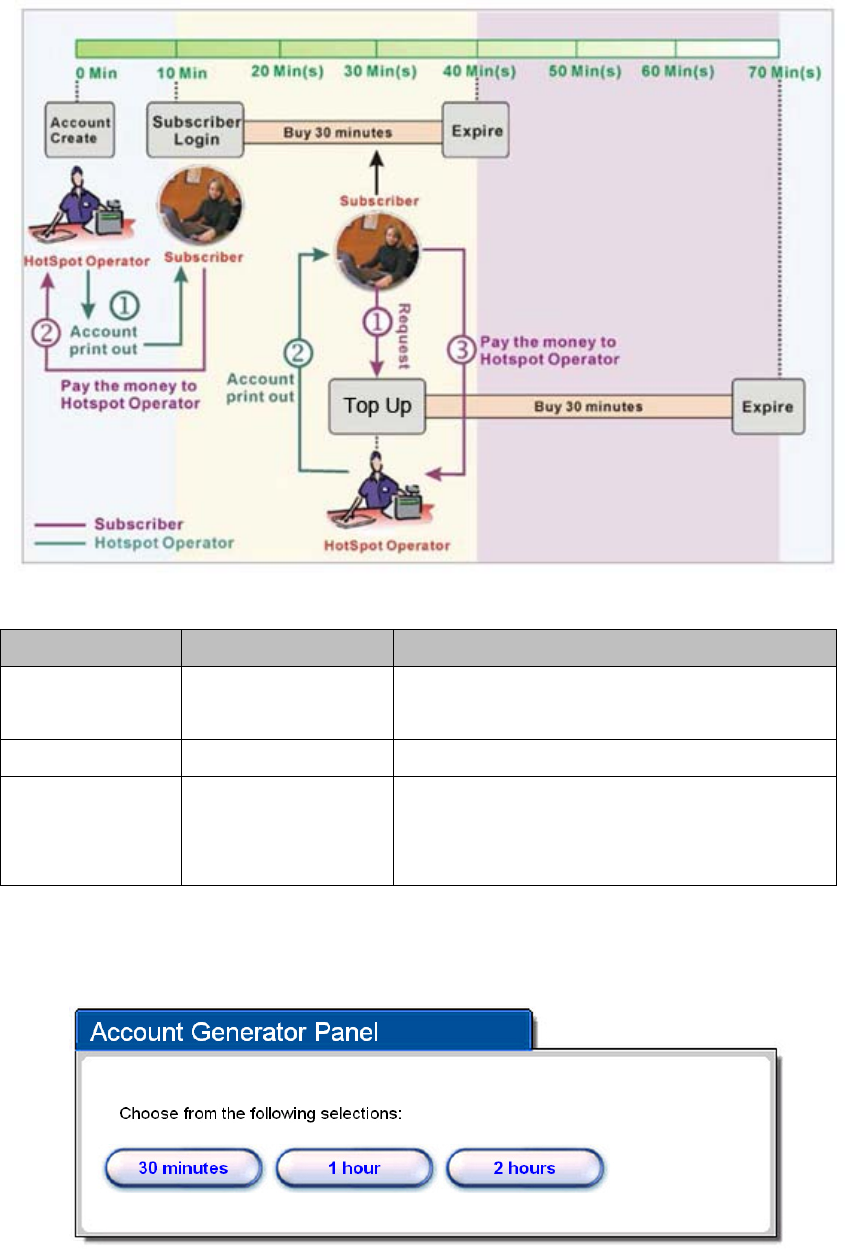
WG‐500PHotspotinaPrinter
37
Figure3‐2‐9AccountProcessDiagramCanbereplenishedbysubscriber=Enable
ItemDefaultDescription
Button A~CDefine each button’s billing profile. Select one billing profile
by clicking in the list box.
Print to…Account Generator Printer Select a printer to print out your account.
Use ~ for Discount
Price Plan based on
“Button Presses”
Button A, Disable Select one button (A~C) by clicking in the list box to assign
the base charge and select enable to active the discount
price plan.
ClickPreview/Operatebuttontopreviewandoperateaccountgeneratorpanel.
Figure3‐2‐10AccountGeneratorPanel
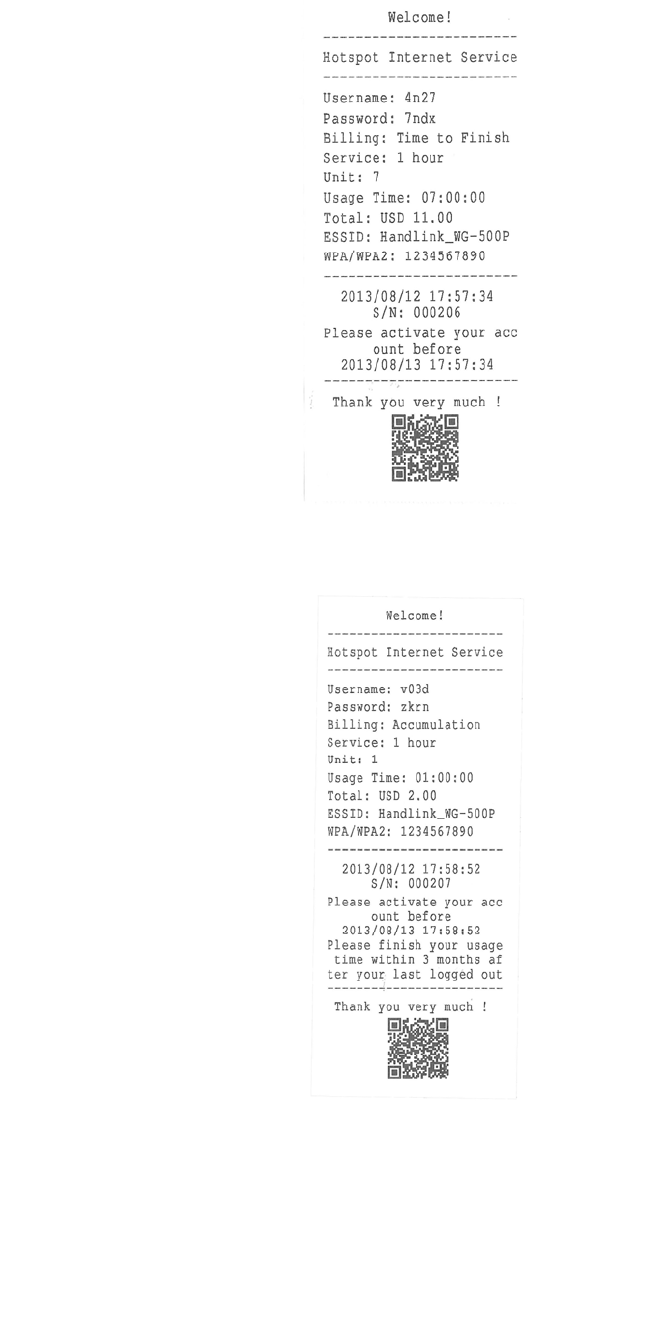
WG‐500PHotspotinaPrinter
38
Figure3‐2‐11AccountGeneratorPrinter(TimetoFinish)
Figure3‐2‐12AccountGeneratorPrinter(Accumulation)
Note:Beforeconfiguringtheaccounting,youhavetosettingthebillingprofileof
Web‐basedaccountgeneratorpanel.
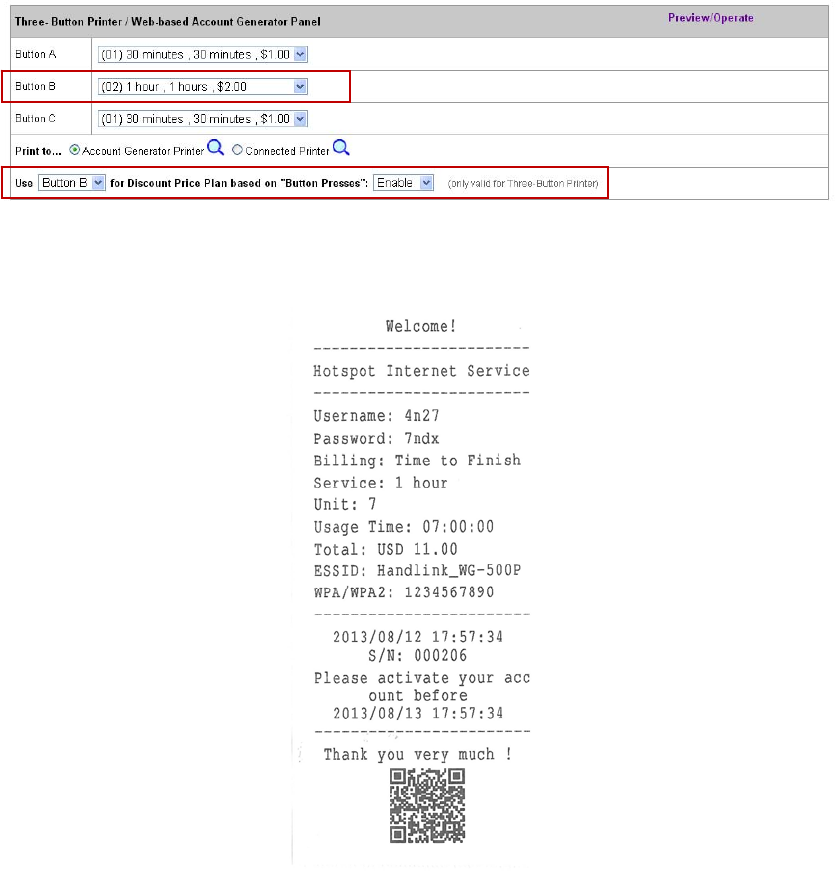
WG‐500PHotspotinaPrinter
39
Example: If press 7 times
z Discount Price Plan based on “Button Presses” is disabled.
Figure3‐2‐13Example1
Amount: 7 x $2.00= $14.00
Figure3‐2‐14AccountPrintout
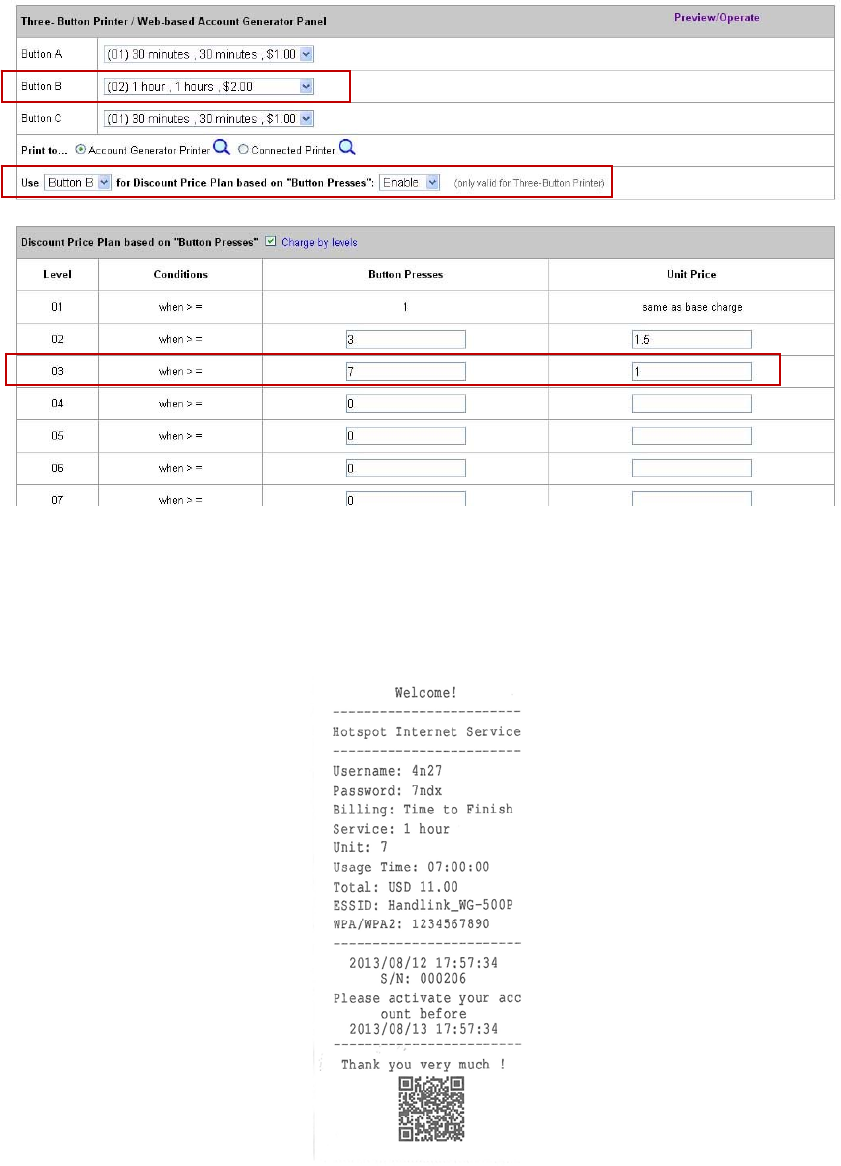
WG‐500PHotspotinaPrinter
40
z DiscountPricePlanbasedon“ButtonPresses”isenabled.
z TheChargebylevelisdisabled.
Figure3‐2‐15Example2
Amount: 7 x $ 1 = $ 7.00
Belowisanexampleoftheaccountprintout.
Figure3‐2‐16AccountPrintout
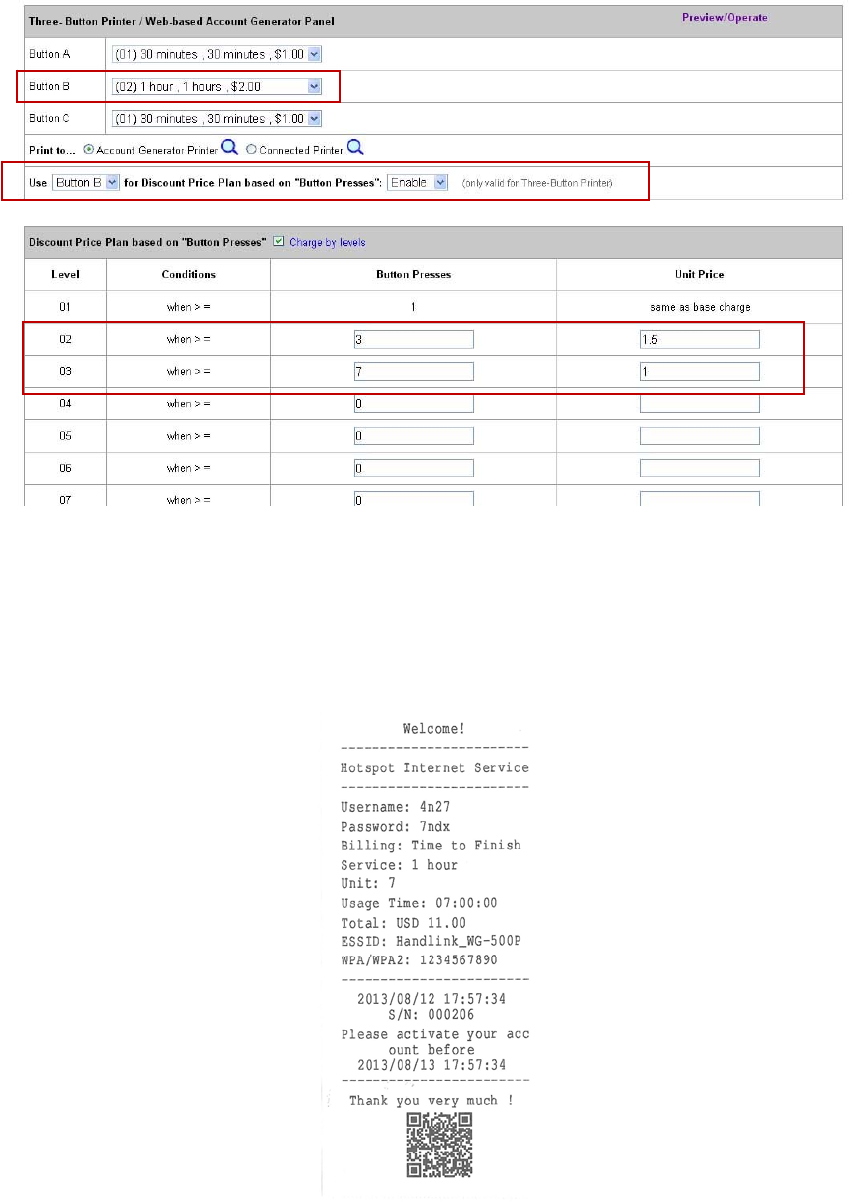
WG‐500PHotspotinaPrinter
41
z DiscountPricePlanbasedon“ButtonPresses”isenabled.
z Chargebylevelisenabled.
Figure3‐2‐17Example3
Amount: 2 x $2.00 + 4 x$ 1.50+1x$1= $11.00
Belowisanexampleoftheaccountprintout.
Figure3‐2‐18AccountPrintout
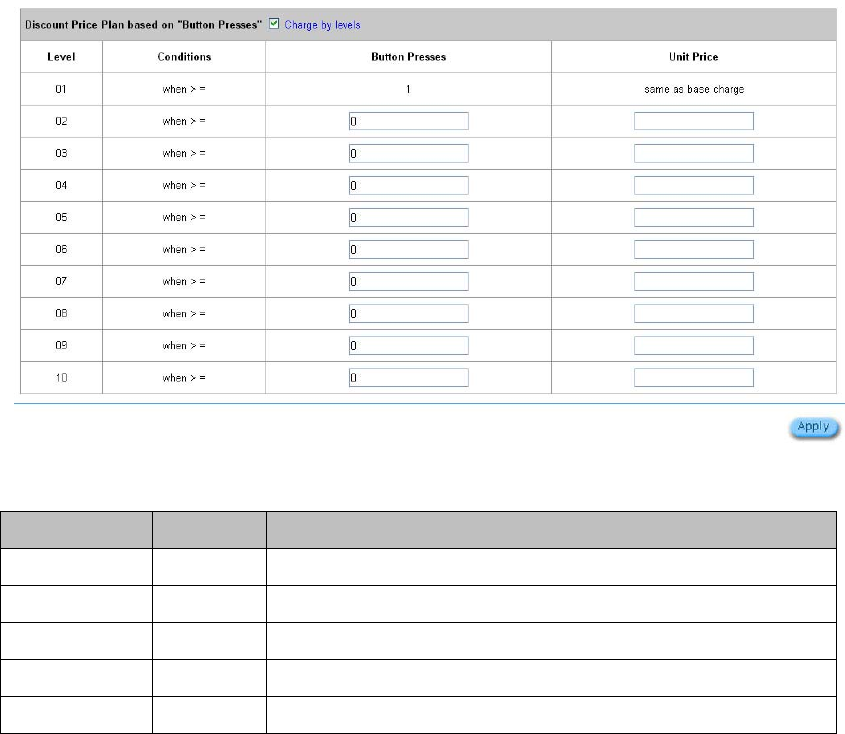
WG‐500PHotspotinaPrinter
42
z DiscountPricePlanbasedon“ButtonPresses”
Figure3‐2‐19DiscountPricePlanSettingScreen
ItemDefaultDescription
Charge by levelsEnableEnables or disables the charge by levels function.
Level1‐10This field displays the level number of charge rate.
ConditionsWhen>=The discount condition
Button Presses-Enter the times of pressing button
Unit Price-Enter the amount of charge level
ClickApplybuttontosavethenewsettingsandthesuccessdialogboxappears.Click
onBacktoreturntoAccountingsettingscreen.
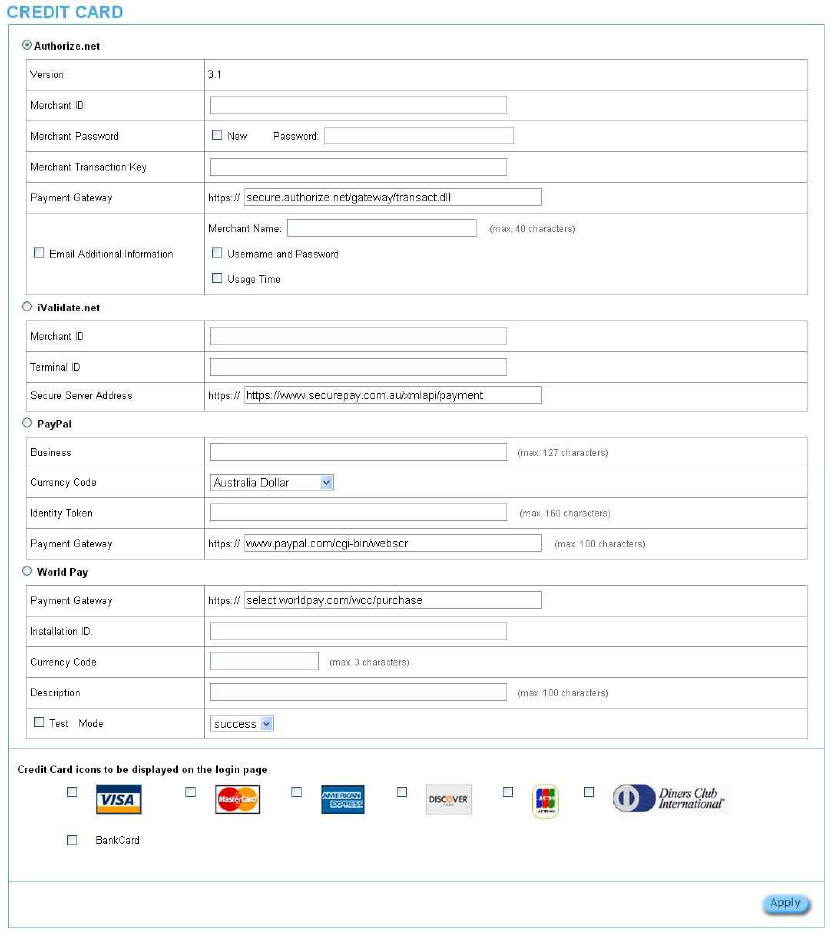
WG‐500PHotspotinaPrinter
43
3‐2‐2‐3 CreditCard
WG‐500Pprovidesthreecreditcardservices(Authorize.net,iValidate.net,Secure
Pay,PaypalandWorldPay)thatallowserviceprovidertoauthorize,process,and
managecredittransactionsdirectlyfromInternet.
Figure3‐2‐20CreditCardSettingScreen
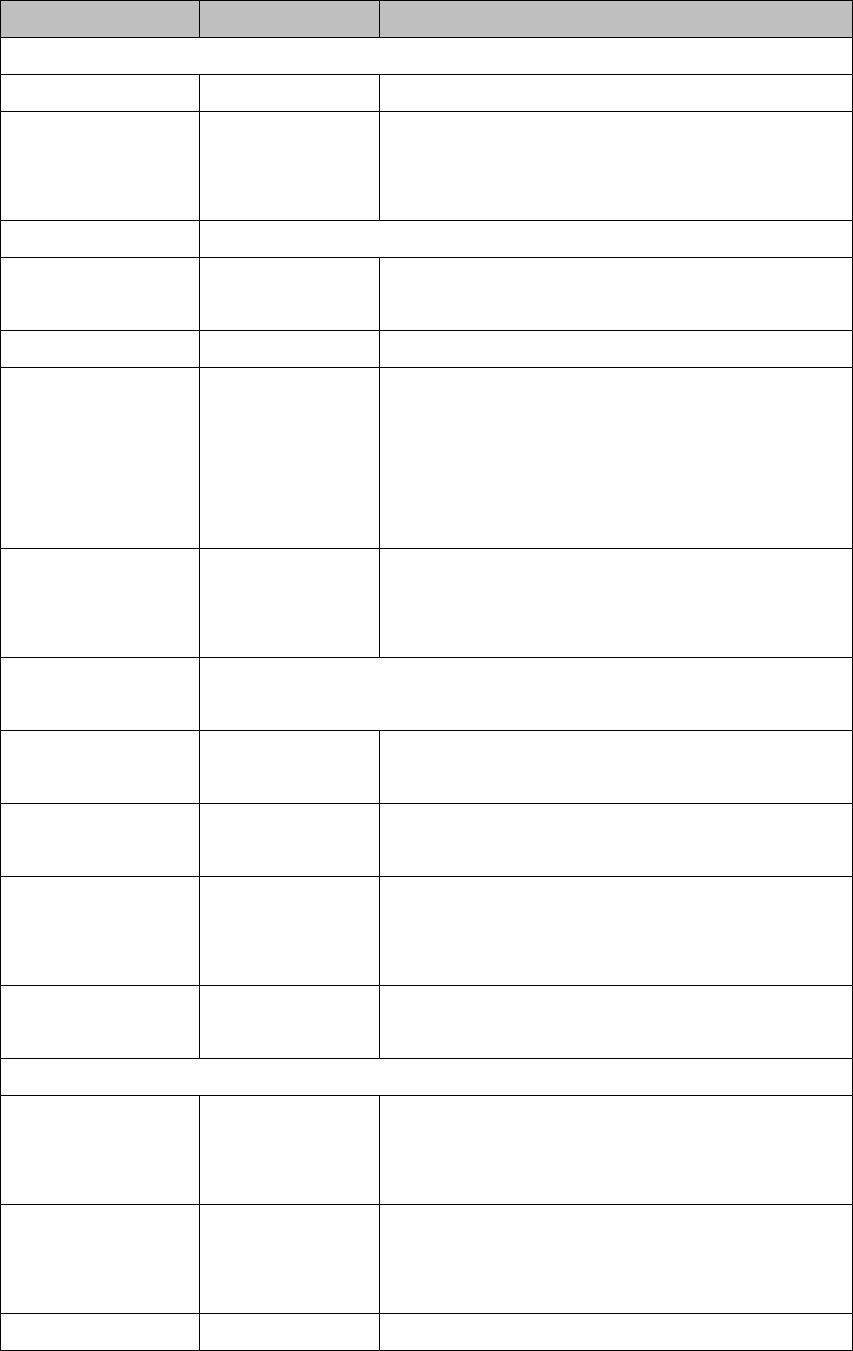
WG‐500PHotspotinaPrinter
44
ItemDefaultDescription
Authorize.net
Version3.1This field displays the merchant version.
Merchant IDEmptyEnter your Merchant ID. This is a Merchant Identification
Number that you’re received from your Merchant Provider. The
maximum character of the Merchant ID is 50.
Merchant PasswordThis is a Merchant password that you’re received from your Merchant Provider.
NeedDisableIf your Merchant Provider need password to authorize, click
the check box to enable this function.
PasswordEmptyEnter your Merchant password.
Merchant Transaction
Key
EmptyThe Merchant Transaction Key can be obtained directly from
“Authorize.net”. The Merchant Transaction Key is similar to a
password and is used by the Payment Gateway to authenticate
transactions. The maximum character of the Merchant
Transaction Key is 50.
Payment Gatewayhttps://secure.authoriz
e.net/gateway/transac
t.dll
Enter the address of Payment Gateway.
Email Additional
Information
The Email Additional Information included subscriber username and password would be
sent to subscriber.
Email Additional
Information
DisableIndicates whether Email additional information should be sent to
the subscriber (customer).
Merchant NameEmptyEnter the merchant’s company name. The maximum allowed
characters length is 40.
Username and
Password
Enable/Disable
DisableThe Email Additional Information included subscriber username
and password would be sent to subscriber.
Usage Time
Enable/Disable
DisableThe Email Additional Information included subscriber usage
time would be sent to the subscriber.
iValidate.net
Merchant IDEmptyEnter your Merchant ID. This is a Merchant Identification
Number that you’re received from your Merchant Provider. The
maximum character of the Merchant ID is 20.
Device IDEmptyEnter your Device ID. This is a Device Identification Number
that you’re received from your Merchant Provider. The
maximum character of the Device ID is 20.
Secure Server Addresshttps://www.vious.net/ Enter the secure server address.
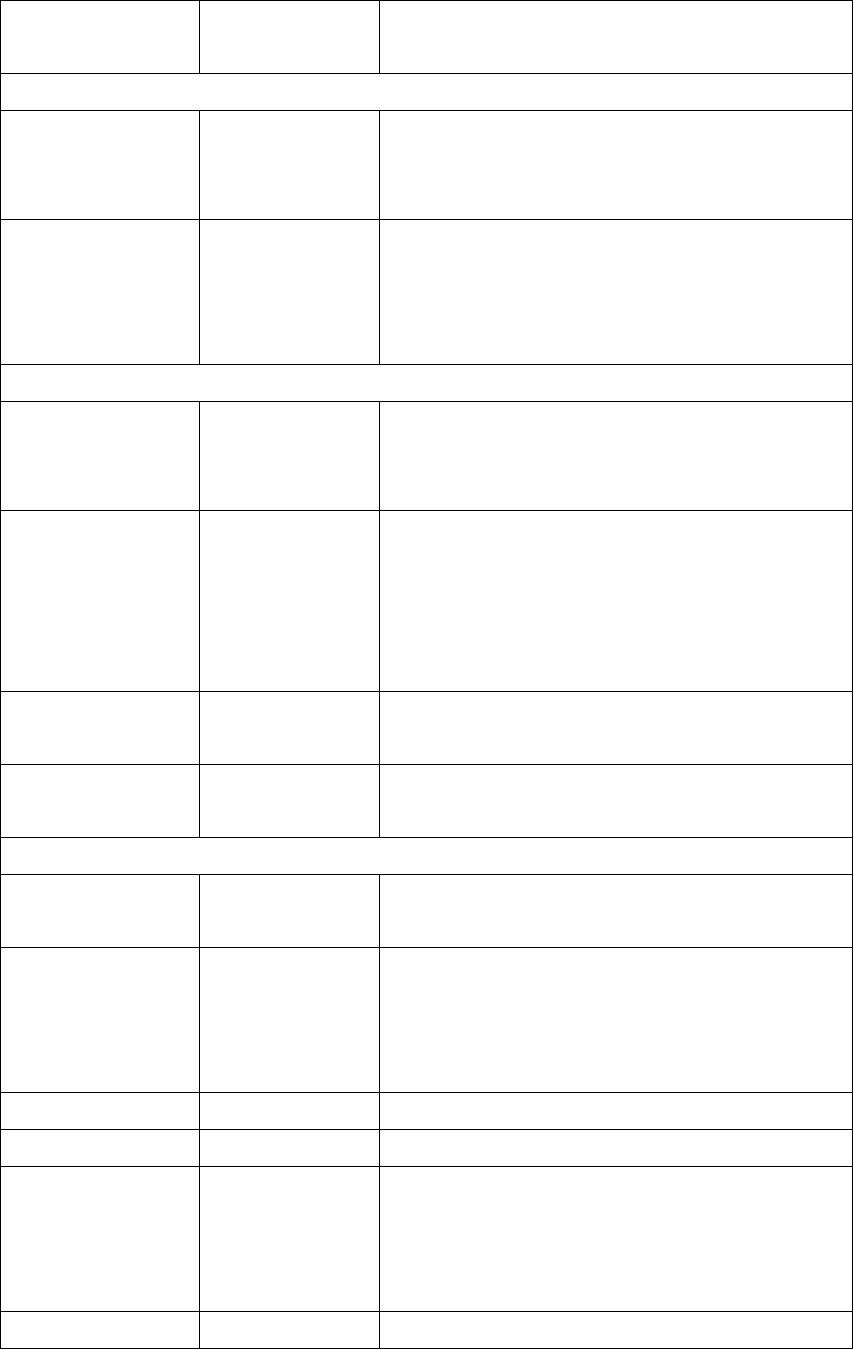
WG‐500PHotspotinaPrinter
45
merchant/processcc.a
sp
Secure Pay
Merchant IDEmptyEnter your Merchant ID. This is a Merchant Identification
Number that you’re received from your Merchant Provider. The
maximum character of the Merchant ID is 7.
Secure Pay Addresshttps://www.securepa
y.com.au/securepay/p
ayments/process2.as
p
Enter the address of SecurePay Payment Gateway.
Paypal
BusinessEmptyEnter your Merchant PayPal account. This is a Merchant
Identification account that you’re register on PayPal. The
maximum character of the Business is 127.
Currency CodeAustralia dollarTo Drop-down the list. It’s includes Australia dollar, Canadian
Dollar, Euro, Pound Sterling, Japanese Yen , U.S. Dollars,
Czech Koruna, Danish Kroner, Hong Kong Dollars, Hungarian
Forint, New Zealand Dollars, Norwegian Kroner, Polish Zloty,
Singapore Dollars, Swedish Kronor, Swiss Francs.
Identity TokenEmptyEnter the Identities token form merchants profile in the Paypal
site. The maximum character of the Identity Token is 160.
Payment Gatewayhttps://www.paypal/cg
i-bin/webscr
Enter the address of Payment Gateway.
The maximum character of the payment gateway is 100.
World Pay
Payment Gatewayselect.worldpay.com/
wcc/purchase
Enter the payment gateway address.
Installation IDEmptyThe unique reference number, assigned by WorldPay, for a
particular Select installation. This is the number you send to
WorldPay in your payment form. You will probably have at least
two of these; one for the live installation and one for testing.
Currency CodeEmptyEnter the currency code
DescriptionEmptyEnter a description of payment page
Test ModeDisable, Success Enables or disables test mode function.
Select test mode by clicking in the list box.
Success─to make a successful test transaction.
Fail─for a failed transaction.
Credit Card icons to be Click on check box to display credit card icon on the login page.
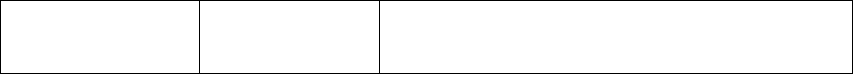
WG‐500PHotspotinaPrinter
46
displayed on the login
page
ClickApplybuttontosavethenewsettingsandthesuccessdialogboxappears.Click
onBacktoreturntoAccountingsettingscreen.
Note:PleaseleavetheAdministrator'sEmailaddressinAdvanced/Syslog/Email
portion.
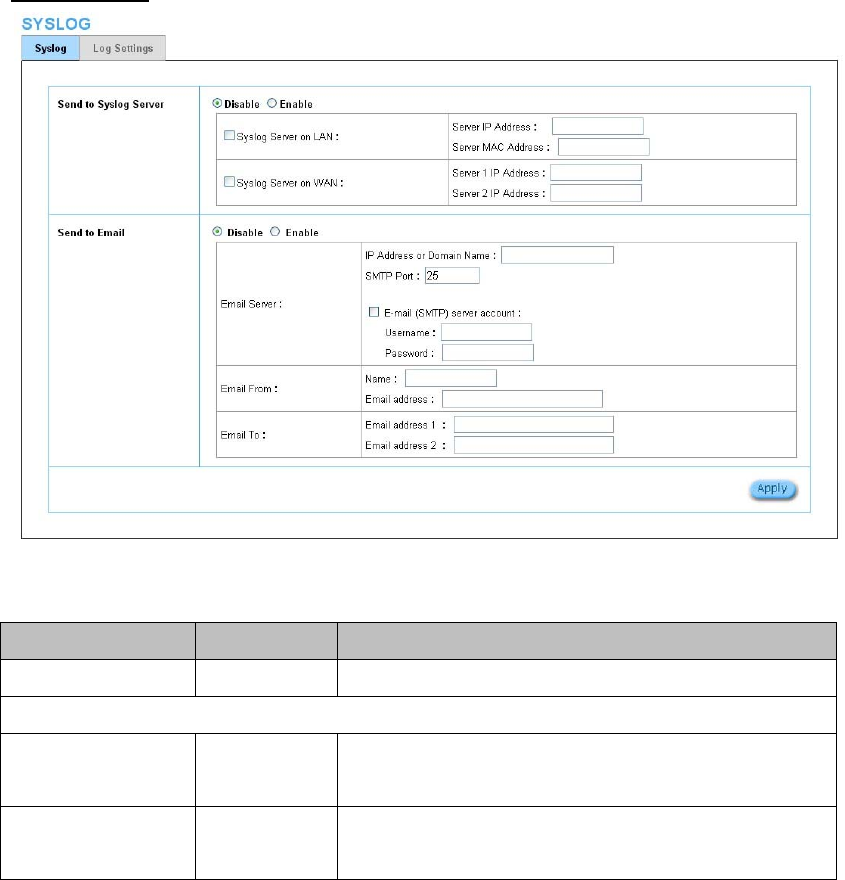
WG‐500PHotspotinaPrinter
47
323 MANAGEMENT
3‐2‐3‐1 Syslog
Thefunctionallowsthedevicetotransmiteventmessagestoyoursyslogserveror
youremailaddressformonitoringandtroubleshooting.
SyslogSetting
Figure3‐2‐21SyslogSettingScreen
ItemDefaultDescription
Send to Syslog Server DisableEnables or disables the syslog server function.
Syslog on LAN
Server IP AddressEmptyEnter syslog server’s IP address. The WG-500P will send all of its
logs to the specified syslog server.
Server MAC AddressEmptyEnter the syslog server’s MAC address. The WG-500P will send all
of its logs to the specified syslog server.
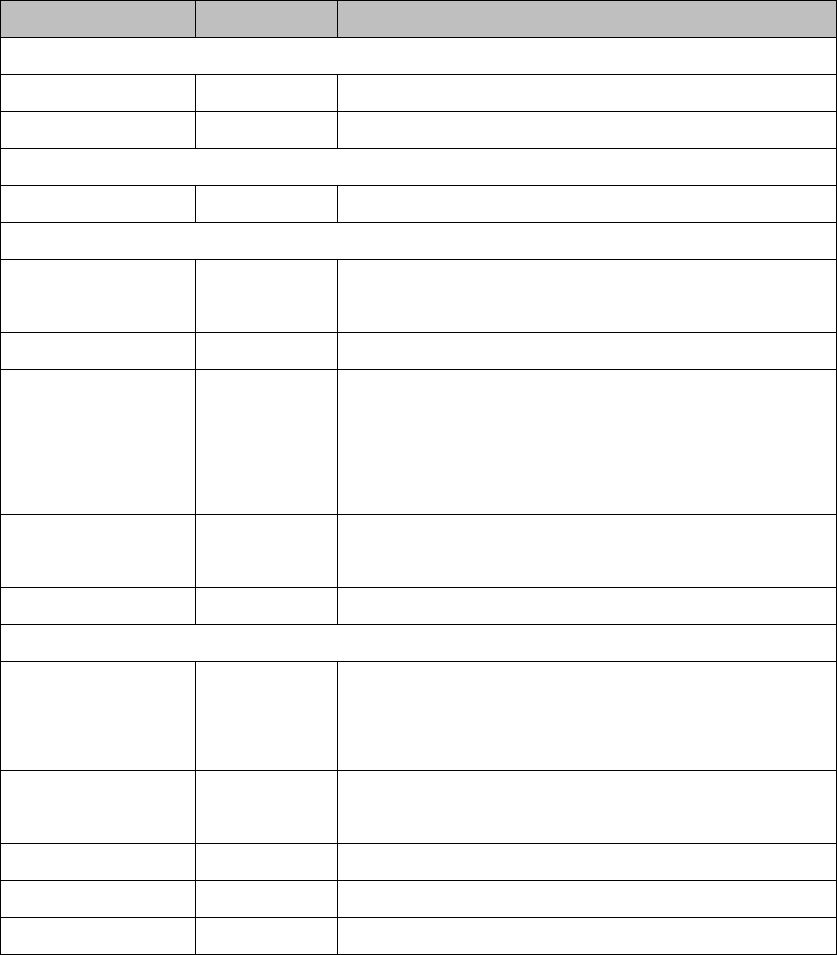
WG‐500PHotspotinaPrinter
48
ItemDefaultDescription
Syslog on WAN
Server 1 IP AddressEmptyEnter IP address of first syslog server.
Server 2 IP AddressEmptyEnter IP address of second syslog server.
Send to EmailDisableEnables or disables the send to e-mail function.
E-mail Server
IP Address or Domain
Name
EmptyEnter the SMTP server IP address or domain name. The maximum
allowed characters length is 50.
SMTP Port25The SMTP port allowed range is 25 or 2500 to 2599.
E-mail (SMTP) Server
needs to check my
account
DisableIf your SMTP server requires authentication before accepting
e-mail, click on check box. These values (username and password)
are supplied by your network administrator, SMTP server provider
or ISP.
UsernameEmptyEnter the username for the SMTP server. The maximum allowed
characters length is 64.
PasswordEmptyEnter the password for the SMTP server
Email From
NameEmptyEnter the name you would like to appear in the “message from” field
of your outgoing message. The maximum allowed characters length
is 20.
Email AddressEmptyEnter your e-mail address. This is the address others will use to
send email to Email Address 1/Email Address 2.
Email To
Email Address 1EmptyEnter your first e-mail address to receive the logs.
Email Address 2EmptyEnter your second e-mail address to receive the logs.
ClickApplybuttontosavethenewsettingsandthesuccessdialogboxappears.Click
onBacktoreturntoSyslogsettingscreen.
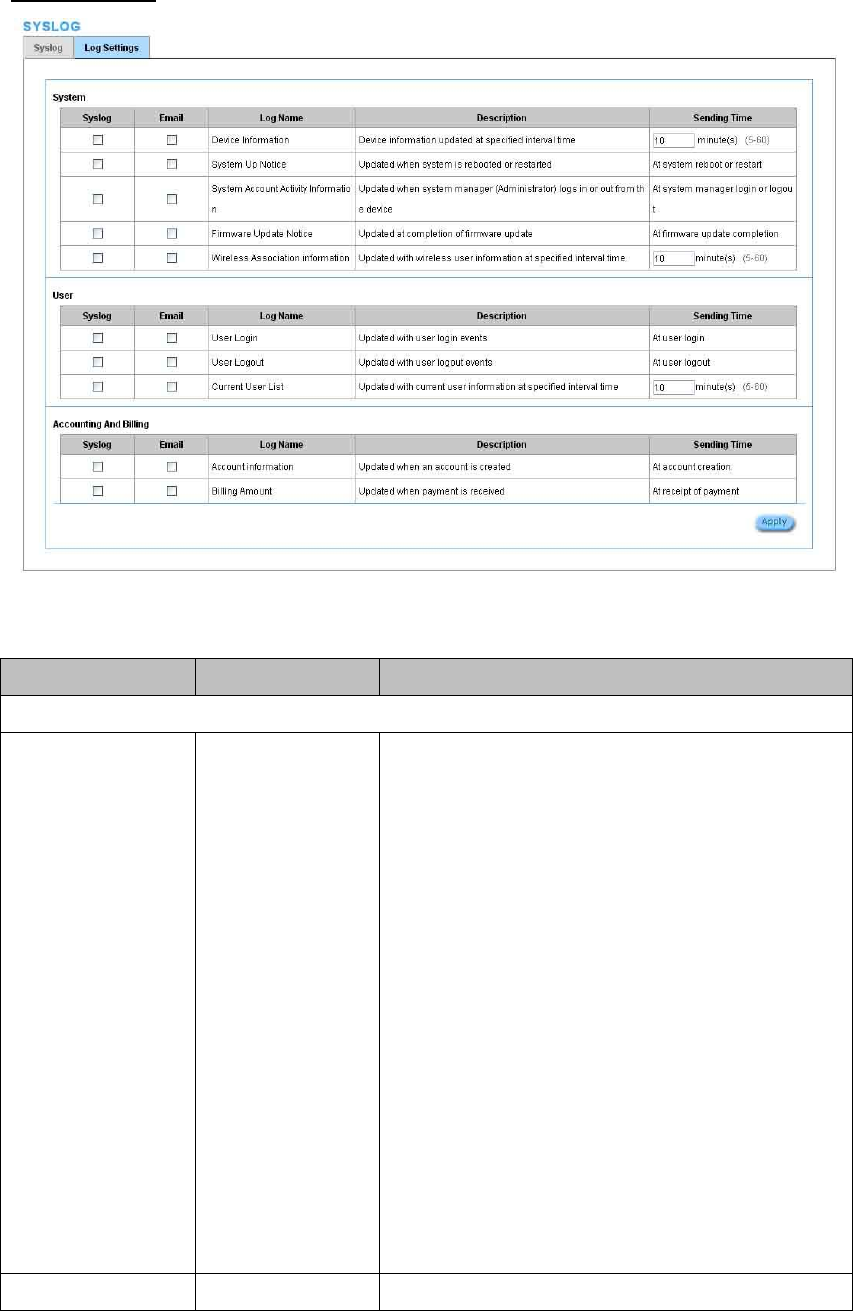
WG‐500PHotspotinaPrinter
49
LogCategories
Figure3‐2‐22LogSettingsScreen
ItemDefaultDescription
System
Device InformationEvery 10 minute(s)The range is 5~60 minutes. The log included system information
would be sent according to specified interval time.
Format:
PRODUCT=WG-500P:VER=2.00.00;LOGNAME=DVI;
DATE=07Mar26;TIME=11:30:00;
WANMAC=09-00-0e-00-00-01;LANMAC=09-00-0e-00-00-02;
WLANMAC=09-00-0e-00-00-03;
IP_ADDRESS=210.66.37.21;
SYS_UP_TIME=14D23H34M21S;WANTXOK=99999;
WANRXOK=99999;WANTXERROR=99999;WANRXERROR=99999;
LANTXOK=99999;LANRXOK=99999;LANTXERROR=99999;
LANRXERROR=99999;WIRELESSTXOK=99999;WIRELESSRXOK=99
999;
WIRELESSTXERROR=99999;WIRELESSRXERROR=99999;
WAN_QUALITY=5;
System Up Notice When system If device have been rebooted or restarted, the log would be

WG‐500PHotspotinaPrinter
50
rebooted or restarted sent.
Format:
PRODUCT=WG-500P;VER=2.00.00;LOGNAME=SUN;
DATE=07Mar26;TIME=15:23:32;
WANMAC=09-00-0e-00-00-01;LANMAC=09-00-0e-00-00-02;
WLANMAC=09-00-0e-00-00-03;
IP_ADDRESS=210.66.37.21;
SYS_NAME=Cafehotspot;LOCATION=East;CITY=Taipei;
COUNTRY=Taiwan; FIRMWARE=v1.01.02;MESSAGE=System_Up;
Message = System_Reboot
System Account Activity
Information
When system
manager login
orlogout
A log will be sent if system manager (Administrator) login
to or logout from the device
Format:
PRODUCT=WG-500P;VER=2.00.00;LOGNAME=SUN;
DATE=07Mar26;TIME=15:23:32;
WANMAC=09-00-0e-00-00-01;LANMAC=09-00-0e-00-00-02;
WLANMAC=09-00-0e-00-00-03;
IP_ADDRESS=210.66.37.21;
SYS_NAME=Cafehotspot;LOCATION=East;CITY=Taipei;
COUNTRY=Taiwan;
FIRMWARE=v1.01.02;MESSAGE=System_Up;
Account Name = Admin | Supervisor | Operator
Status= Login | Logout | Idle_Time_Out
Firmware Update Notice When firmware update
completed
A log will be sent if firmware update completed
Format:
PRODUCT=WG-500P;VER=2.00.00;LOGNAME=FUN;
DATE=07Mar26;TIME=15:23:32;
WANMAC=09-00-0e-00-00-01;LANMAC=09-00-0e-00-00-02;
WLANMAC=09-00-0e-00-00-03;
IP_ADDRESS=210.66.37.21;
MESSAGE=Success;OLD_FRIMWARE=v1.00.01;
NEW_FIRMWARE=v1.00.02
Message = Success | Fail
Wireless Association
Information
Every 10 minute(s) The range is range 5~60 minutes. A log including wireless users
information will be sent according to specified interval time.
Format:
PRODUCT=WG-500P;VER=2.00.00;LOGNAME=WAI;
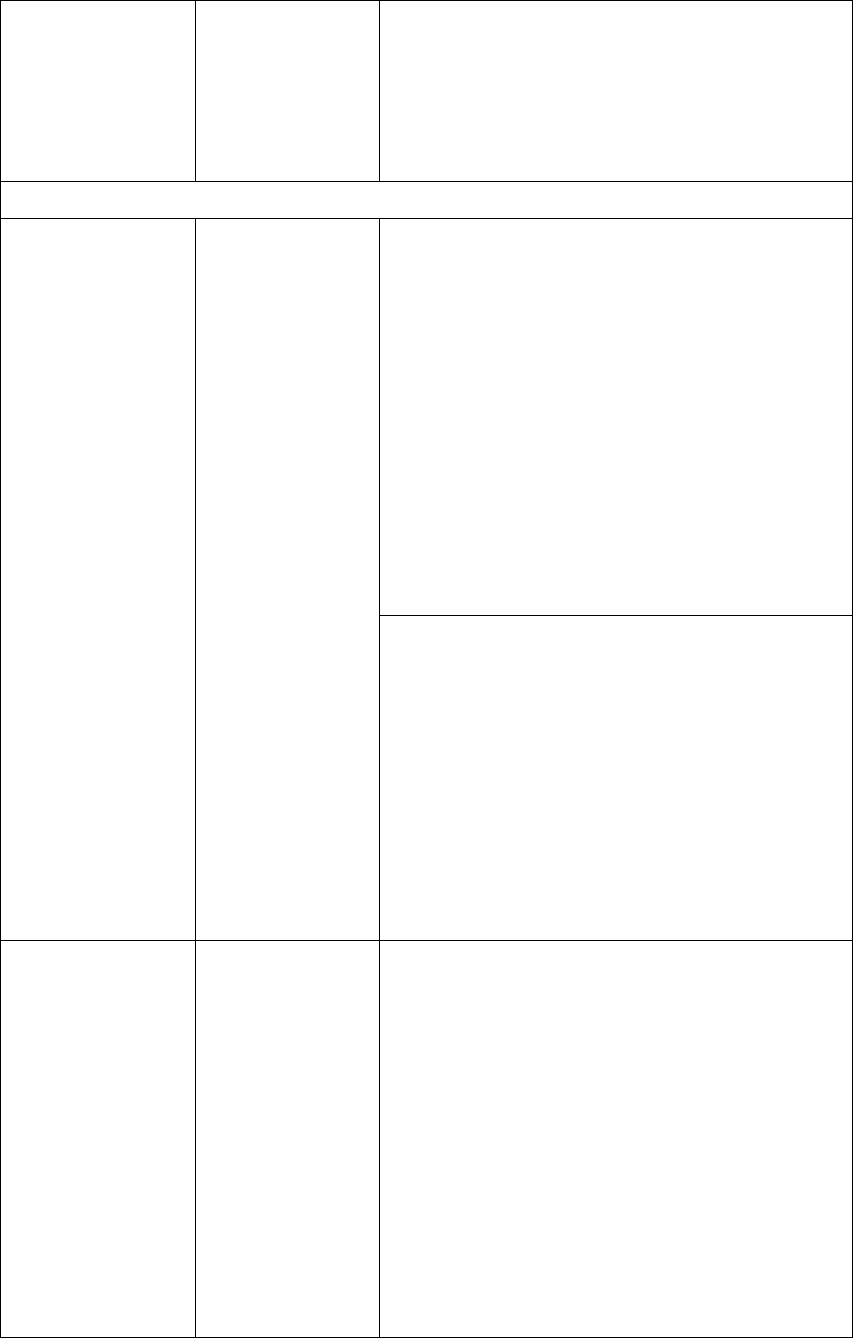
WG‐500PHotspotinaPrinter
51
DATE=07Mar26;TIME=15:23:32;
WANMAC=09-00-0e-00-00-01;LANMAC=09-00-0e-00-00-02;
WLANMAC=09-00-0e-00-00-03;
IP_ADDRESS=210.66.37.21;
USER_NUM=15;SEQ=1-5;USER_MAC=02-34-3e-01-00;
User
User Login When user logged-in A log including users information will be sent when user
logged–in
Format:
PRODUCT=WG-500P;VER=2.00.00;LOGNAME=ULI;DATE=07Mar26;
TIME=15:23:32;WANMAC=09-00-0e-00-00-01;
LANMAC=09-00-0e-00-00-02; WLANMAC=09-00-0e-00-00-03;
IP_ADDRESS=210.66.37.21;USER_NAME=asdfg12;USER_IP=10.59.1.
1;
USER_MAC=02-34-3e-01-00;INTERFACE=Ethernet;
USER_TYPE=Dynamic;
User Type = Dynamic / Super / User Agreement / Radius / No-Auth
When User Replenish login format:
PRODUCT=WG-500P;VER=2.00.00;LOGNAME=URP;DATE=07Mar26;
TIME=15:23:32; WANMAC=09-00-0e-00-00-01;
LANMAC=09-00-0e-00-00-02; WLANMAC=09-00-0e-00-00-03;
IP_ADDRESS=210.66.37.21;USER_NAME=asdfg12;
REP_USER_NAME=kifm2fs3;USER_IP=10.59.1.1;
USER_MAC=02-34-3e-01-00; INTERFACE=Ethernet;
USER_TYPE=Dynamic; USED_TIME=24:00:00;TIME_LEFT=24:00:00
User Type = Dynamic / Radius
User Logout When user
logged-out
A log including users information will be sent when user
logged –out
Format:
PRODUCT=WG-500P;VER=2.00.00;LOGNAME=ULO;DATE=07Mar26;
TIME=15:23:32;WANMAC=09-00-0e-00-00-01;
LANMAC=09-00-0e-00-00-02; WLANMAC=09-00-0e-00-00-03;
IP_ADDRESS=210.66.37.21;USER_NAME=asdfg12;USER_IP=10.59.1.
1;
USER_MAC=02-34-3e-01-00;INTERFACE=Ethernet;
USER_TYPE=Dynamic;RXDATA=1234; TXDATA=1234;
USED_TIME=24:00:00;LOGOUT_TYPE=Time_Up;TIME_LEFT=24:00:0
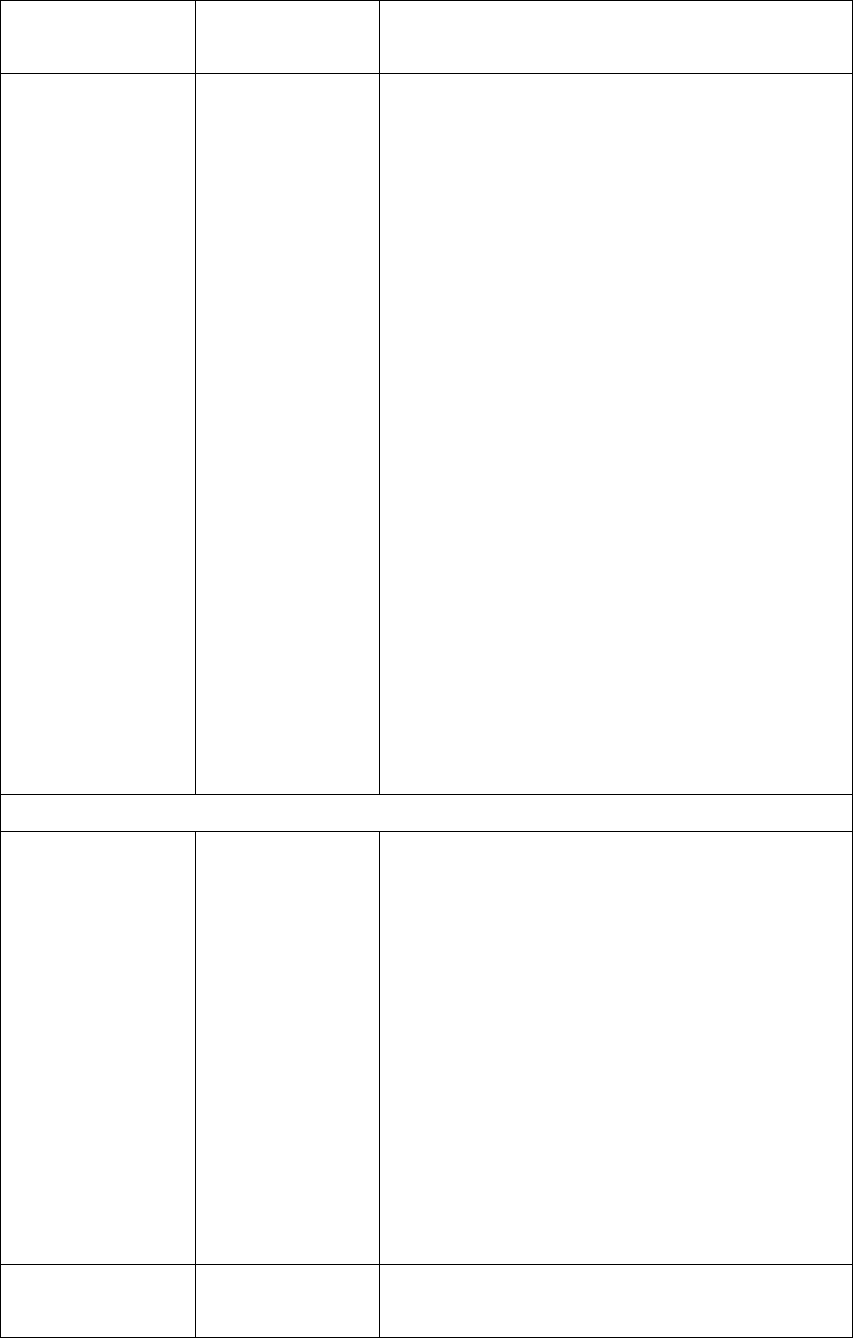
WG‐500PHotspotinaPrinter
52
0
User Type = Dynamic / Super / User Agreement / Radius / No-Auth
Current User List Every 10 minute(s) The range is Range 5~60 minutes. A log including logged-in
users information will be sent according to specified interval
time
Format:
PRODUCT=WG-500P;VER=2.00.00;LOGNAME=CUL;DATE=07Mar26;
TIME=15:23:32;WANMAC=09-00-0e-00-00-01;
LANMAC=09-00-0e-00-00-02; WLANMAC=09-00-0e-00-00-03;
IP_ADDRESS=210.66.37.21;USER_NUM=0;SEQ=1-5;
USER_NAME=asdfg12,USER_IP=10.59.1.2,USER_MAC=02-34-3e-01-
00,
INTERFACE=Ethernet,USER_TYPE=Dynamic,RXDATA=1234,
TXDATA=1234,USED_TIME=24:00:00,SESSION=100,WLAN_SIG=N/A;
USER_NAME=dk6uf2eg,USER_IP=10.59.1.3,USER_MAC=02-34-3e-01
-02,
INTERFACE=Wireless,USER_TYPE=Dynamic,RXDATA=1234,
TXDATA=1234,USED_TIME=24:00:00,SESSION=100,WLAN_SIG=100
%;
User Type = Dynamic / Super / User Agreement / Radius / No-Auth
User Name = If the type of user is Super/User Agreement/No-Auth , the
username=****
Account and Billing
Account Information When an account is
created
A log will be sent when an account is created
Format:
PRODUCT=WG-500P;VER=2.00.00;LOGNAME=ACI;DATE=07Mar26;
TIME=15:23:32;WANMAC=09-00-0e-00-00-01;
LANMAC=09-00-0e-00-00-02; WLANMAC=09-00-0e-00-00-03;
IP_ADDRESS=210.66.37.21;USER_NAME=asdfg12;
ACCOUNT_TYPE=TimetoFinish; ACCOUNT_SERIAL=000002;
ACCOUNT_PRICE= USD20.00; ACCOUNT_USAGE_TIME=10:59:59;
BILLING_INDEX=1;BILLING_UNIT=2;
Account Type = TimeToFinish / Accumulation / PostPaid
Account Price = Currencyxx.xx
Currency = AUD | CHF | EUR | GBP | JPY | RIY | USD
Billing Amount When received
amount
A log will be sent when received amount
Format:
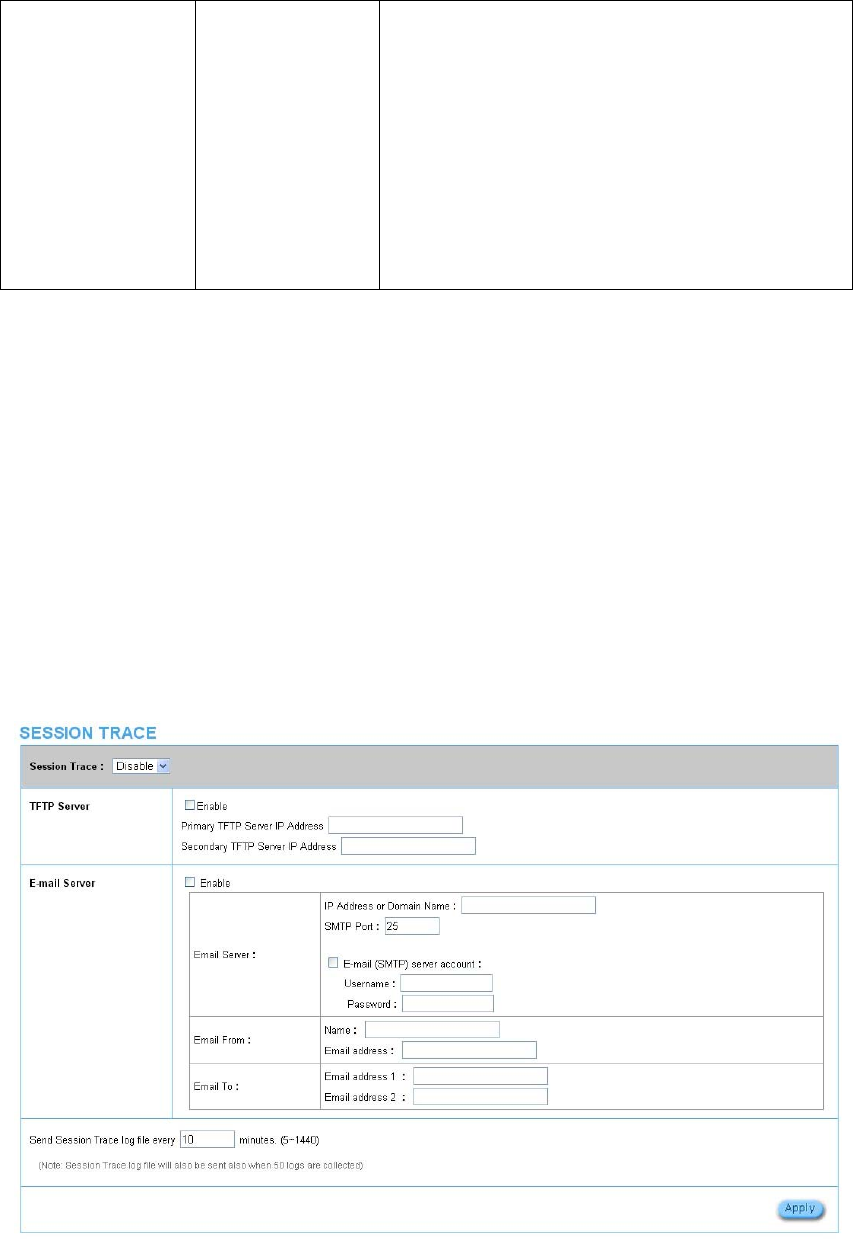
WG‐500PHotspotinaPrinter
53
PRODUCT=WG-500P;VER=2.00.00;LOGNAME=BLA; DATE=07Mar26;
TIME=15:23:32;WANMAC=09-00-0e-00-00-01;
LANMAC=09-00-0e-00-00-02; WLANMAC=09-00-0e-00-00-03;
IP_ADDRESS=210.66.37.21;USER_NAME=username;
BILL_TYPE=Cash,
BILL_AMOUNT= USD50.00
Billing Type= Cash | Credit_Card; Billing Amount = xx.xx
Currency = AUD | CHF | EUR | GBP | JPY | RIY | USD……
ClickApplybuttontosavethenewsettingsandthesuccessdialogboxappears.Click
onBacktoreturntoLogssettingscreen.
3‐2‐3‐2 SessionTrace
SessionTraceisanintelligentfunctiontohelpserviceprovidertotraceeveryuser’s
accessbehavior.When“sessiontrace”isenable,thesystemwillcollectinformation
suchlikedestinationIP,destinationport,sourceIP,sourceMAC,sourceportby
everyuserandsendthecollectedinformationintextformatfiletospecifiedTFTP
serverorEmailServer.
Figure3‐2‐23SessionTraceSettingScreen
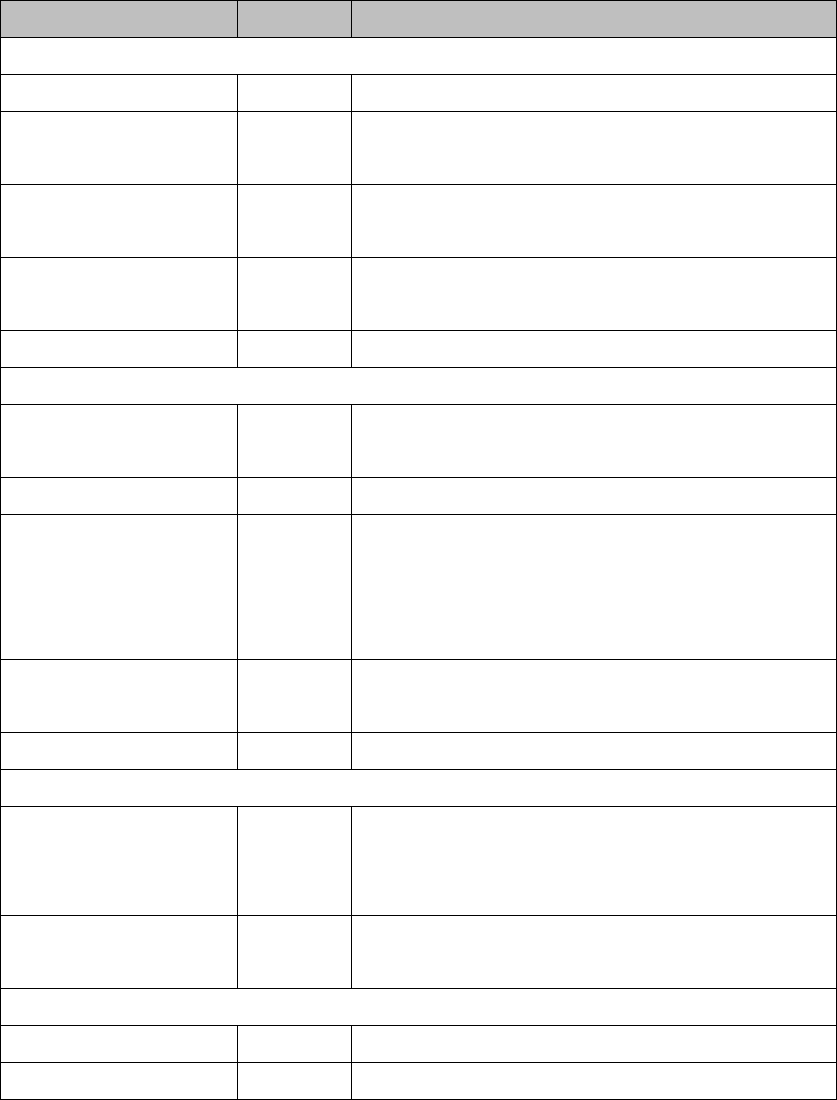
WG‐500PHotspotinaPrinter
54
ItemDefaultDescription
TFTP Server
Session TraceDisableDisables or enables session trace function.
Primary TFTP Server IP
Address
EmptyEnter the IP address of the primary TFTP server.
Secondary TFTP Server IP
Address
EmptyEnter the IP address of the second TFTP server.
Send Session Trace log file
every~ minutes.
10 minutesThe field means to send the session trace log file every interval
minutes. The value range is 5 to 1440 (minutes).
Send to EmailDisableEnables or disables the send to e-mail function.
E-mail Server
IP Address or Domain Name EmptyEnter the SMTP server IP address or domain name. The
maximum allowed characters length is 50.
SMTP PortEmptyThe SMTP port allowed range is 25 or 2500 to 2599.
E-mail (SMTP) Server needs
to check my account
DisableIf your SMTP server requires authentication before accepting
e-mail, click on check box. These values (username and
password) are supplied by your network administrator, SMTP
server provider or ISP.
UsernameEmptyEnter the username for the SMTP server. The maximum allowed
characters length is 64.
PasswordEmptyEnter the password for the SMTP server
Email From
NameEmptyEnter the name you would like to appear in the “message from”
field of your outgoing message. The maximum allowed characters
length is 20.
Email AddressEmptyEnter your e-mail address. This is the address others will use to
send email to Email Address 1/Email Address 2.
Email To
Email Address 1EmptyEnter your first e-mail address to receive the logs.
Email Address 2EmptyEnter your second e-mail address to receive the logs.
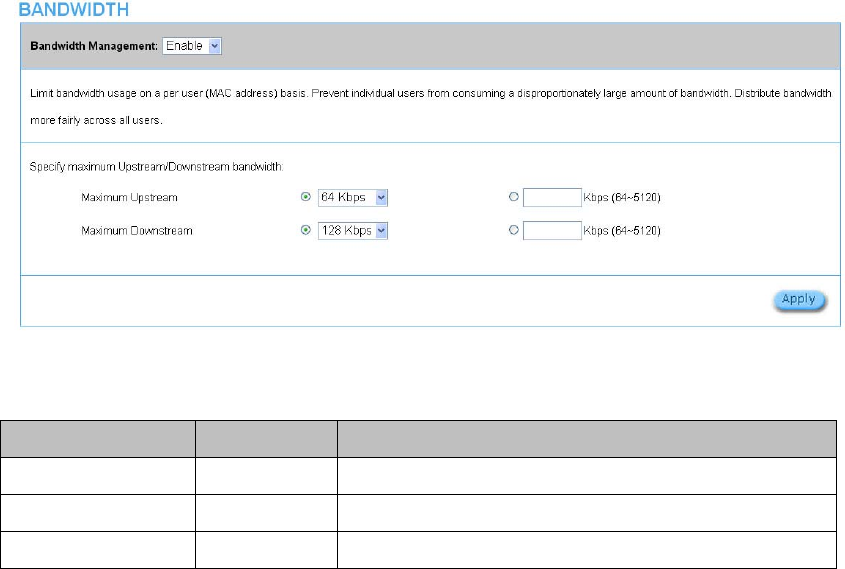
WG‐500PHotspotinaPrinter
55
3‐2‐3‐3 Bandwidth
Thefunctionenablesadministratortolimitbandwidthusageonaperuserbasis
(MACaddress).Thatpreventsusersfromconsumingadisproportionatelylarge
amountofbandwidthsoeveryusergetsafairshareoftheavailablebandwidth.
Figure3‐2‐24BandwidthSettingScreen
ItemDefaultDescription
BandwidthDisableEnables or disables Bandwidth Management.
Maximum Upstream64KbpsSpecify the amount of upstream bandwidth.
Maximum Downstream128KbpsSpecify the amount of downstream bandwidth.
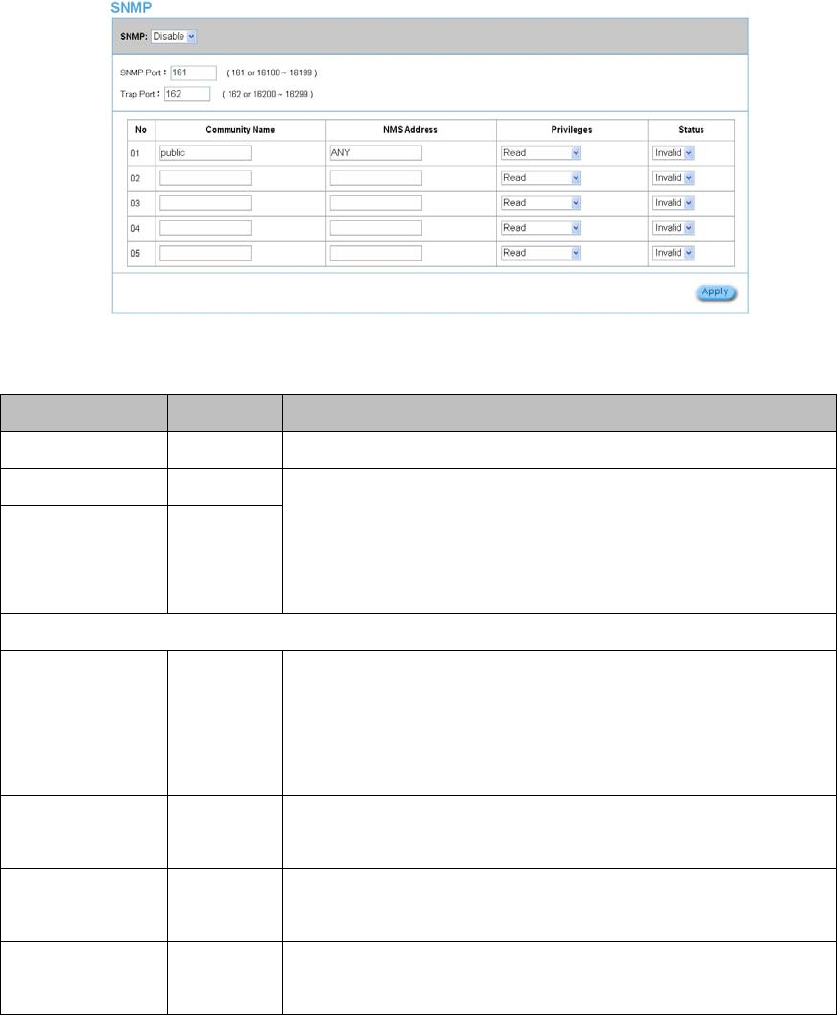
WG‐500PHotspotinaPrinter
56
3‐2‐3‐4 SNMP
TheSNMPAgentConfigurationscreenenablesyoutoaccesstoyourdevicevia
SimpleNetworkManagementProtocol.IfyouarenotfamiliarwithSNMP,please
consultyourNetworkAdministratororconsultSNMPreferencematerial.Youmust
firstenableSNMPontheSNMPAgentConfigurationscreen.
Figure3‐2‐25SNMPSettingScreen
ItemDefaultDescription
SNMPDisableDisables or enables the SNMP management.
SNMP Port161If the SNMP enables, also allowed to specific the SNMP port number via
NAT. The allowed SNMP port numbers are 161(default), 16100-16199 and
Trap port numbers are 162 (default), 16200-16299. This Port setting is
useful for remote control via NAT network.
Trap Port162
Configuration
Community Namepublic/privateEvery unit with SNMP enable must be configured to recognize one or more
community names up to 20 characters. The default setting for the
community of entry 1 is “public” and for the entry 2 is “private” and others
are empty.
NMS AddressANYThe address of the NMS. The default settings for the NMS Networking are
“ANY”.
PrivilegesRead/WriteChoose “Read”, “Write”, “Trap Recipients” and “All” for different privileges.
The default setting of the entry 2 is “write” and others are “read”.
Status Valid/Invalid Chosen “Valid” or “Invalid”. The default setting of entry 1, 2 are valid and
others are invalid.
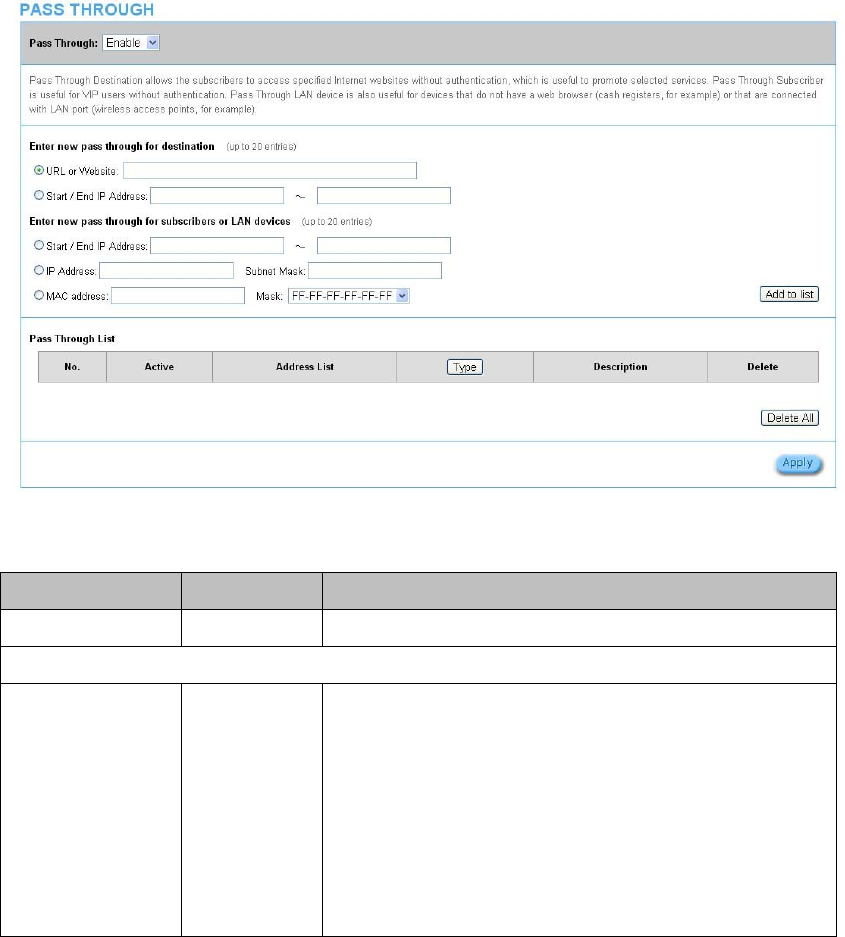
WG‐500PHotspotinaPrinter
57
324 SECURITY
3‐2‐4‐1 PassThrough
Thisfunctionallowadministratortosetsomespecialdevicespassthroughthe
WG‐500Psystem.Becausesomenetworkdevicesmightbeconstructedunderthe
WG‐500P.Howeverthesedevicesneedn’tbecheckedandauthorized.TheWG‐500P
providesapassthroughlistandtheadministratorcancontrolwhichdevicescanbe
passthroughwithauthentication.
Figure3‐2‐26PassthroughSettingScreen
ItemDefaultDescription
Pass ThroughDisableEnables or disables the pass through function.
Destination URL/IP Address Pass Through
URL or WebsiteEmptyEnter the URL Page; please use this format such like
“http://www.yahoo.com”. The maximum character of the URL Page
is 50.
Note:
1. Please add www.apple.com into PASS THROUGH list
in WG-500P. (iOS 6 device and later is required.)
2. Please add go.redirectingat.com for certain QR code apps.

WG‐500PHotspotinaPrinter
58
Start / End IP AddressEmptyEnter the start / end IP address of you wants pass through.
Subscriber IP/MAC Address or LAN Device Pass Through
Start / End IP AddressEmptyEnter the start / end IP address of you wants pass through.
IP AddressEmptyEnter the IP address of you wants pass through.
Subnet MaskEmptyEnter the subnet mask of you wants pass through.
MAC AddressEmptyEnter the MAC address of you wants pass through.
MaskEmptyEnter the subnet mask of you wants pass through.
Pass Through ListDisplay the pass through Information of WG-500P.
No.-The index number of pass through address.
ActiveDisableClick on check box, active or inactive the pass through address.
Address List-Display the pass through address(s).
Type - Display the type of pass through address.
Delete Disable Select the check boxes and click ‘Delete’ to delete the pass through
address(s).
ClickAddtoListbuttontoaddanewentry.ClickApplybuttontosavethenew
settings.ClickDeleteAll&Applybuttontodeleteallentries.
Note:Thepriorityof"passthrough"ishigherthan"Filtering".
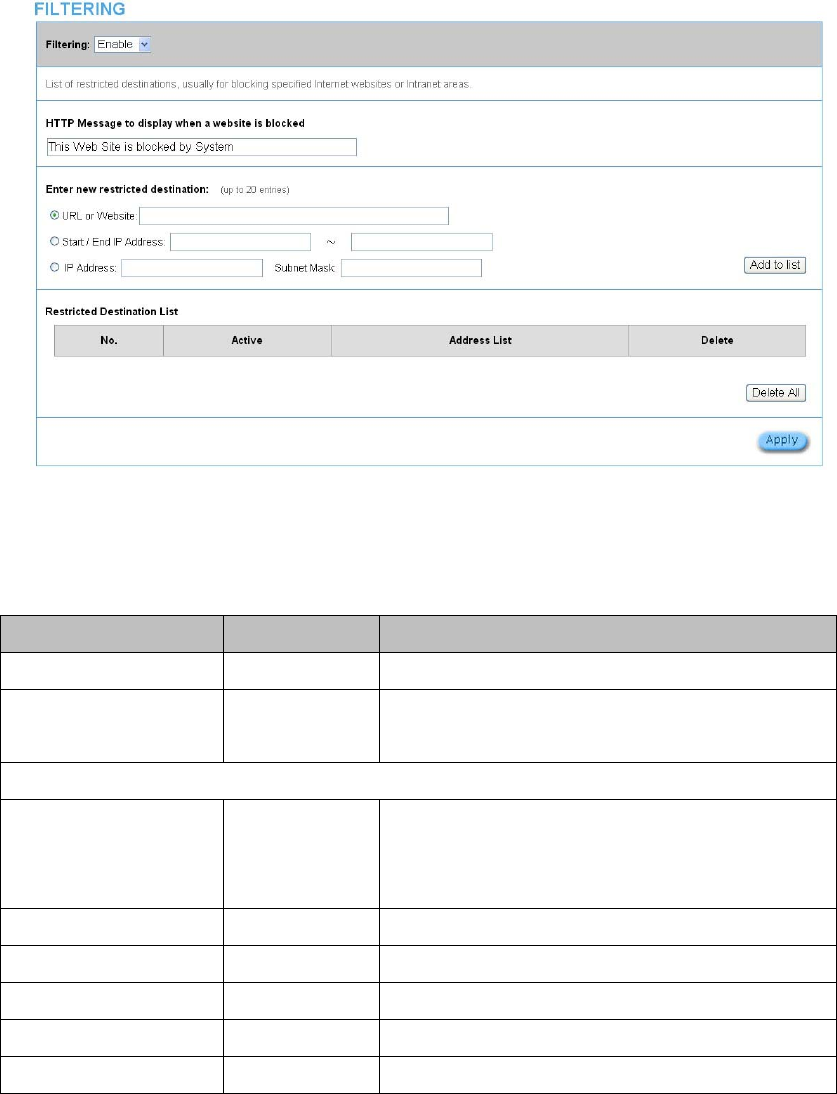
WG‐500PHotspotinaPrinter
59
3‐2‐4‐2 Filtering
Filteringallowsthesystemadministratortohavealistofrestricteddestinations,
whichisusefultoblockspecifiedInternetwebsitesorIntranetareas.
Figure3‐2‐27FilteringSettingScreen
ItemDefaultDescription
FilteringDisableEnables or disables filtering function.
HTTP Message to display
when a website is blocked
The Web Site is
blocked by System
Enter the http message. The maximum character of the HTTP
message is 200.
Restrict Destination
URL or WebsiteEmptyEnter the URL Page of you wants to filter; please use this
format such like “http://www.yahoo.com”. The maximum
character of the URL Page is 50.
Start IP AddressEmptyEnter the start IP address of you wants to filter.
IP AddressEmptyEnter the destination IP address of you wants to filter.
Subnet MaskEmptyEnter the destination subnet mask.
No‐ The index number of filtering address.
ActiveDisableClick on check box, active or inactive the filtering address.