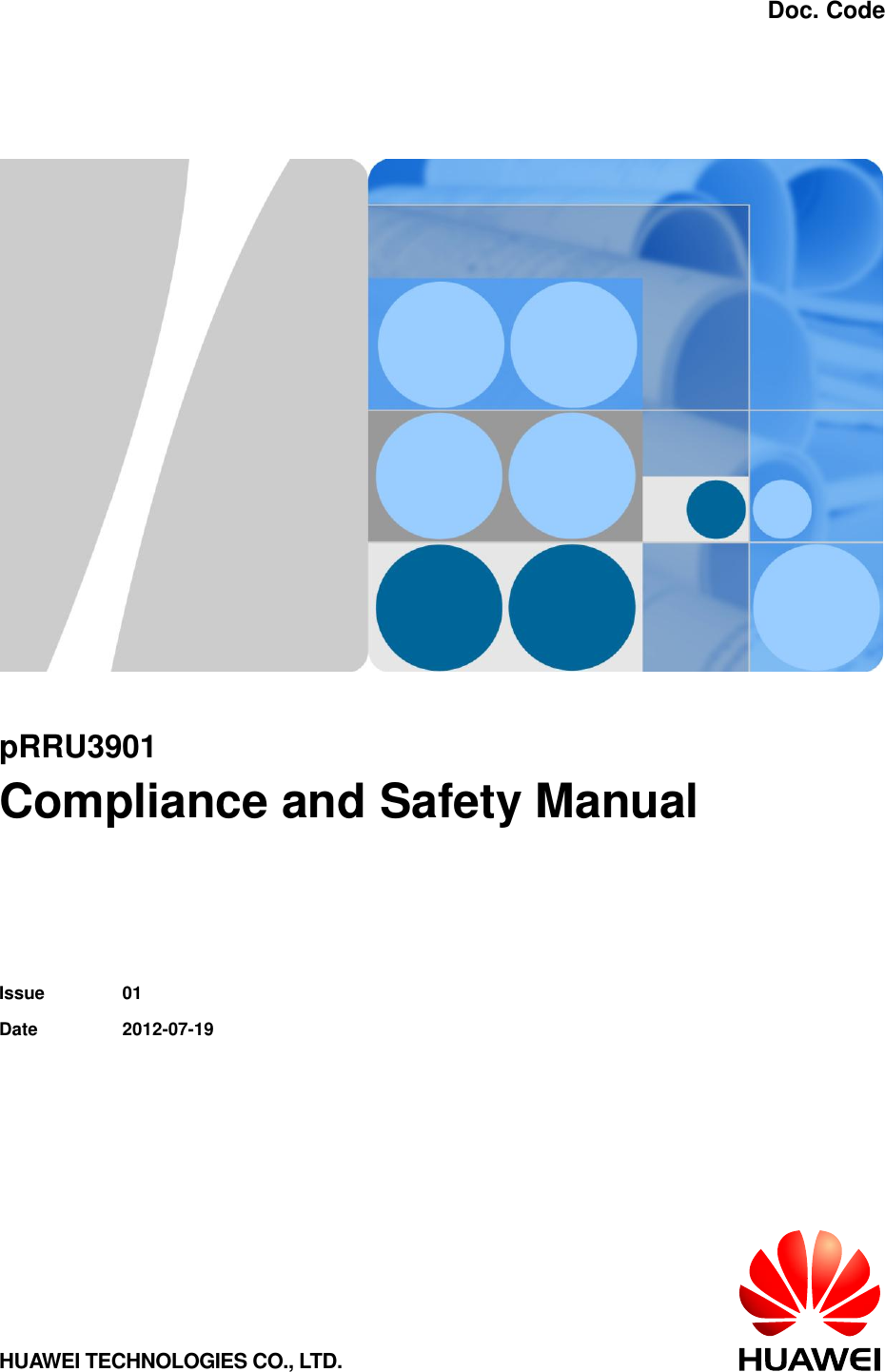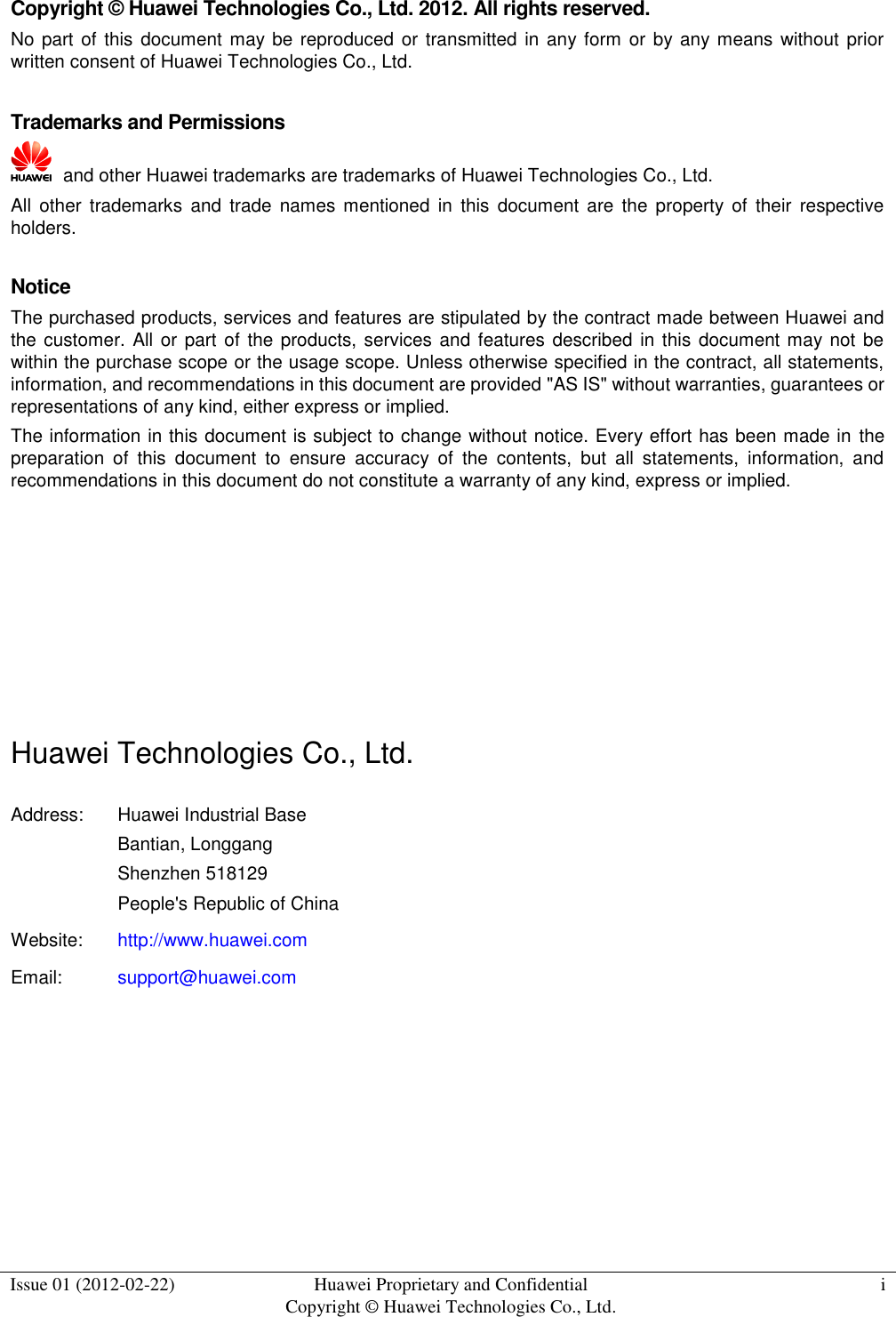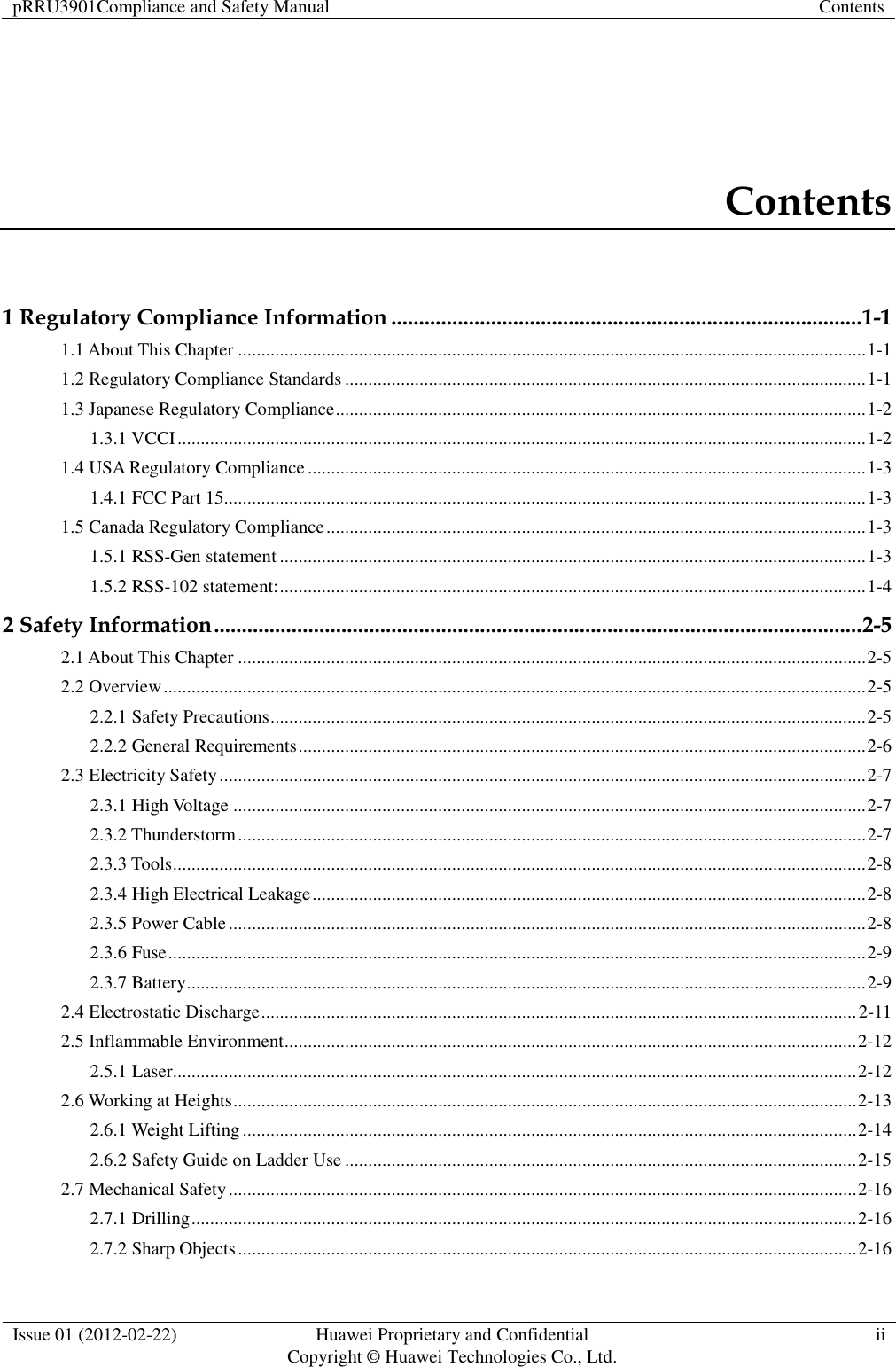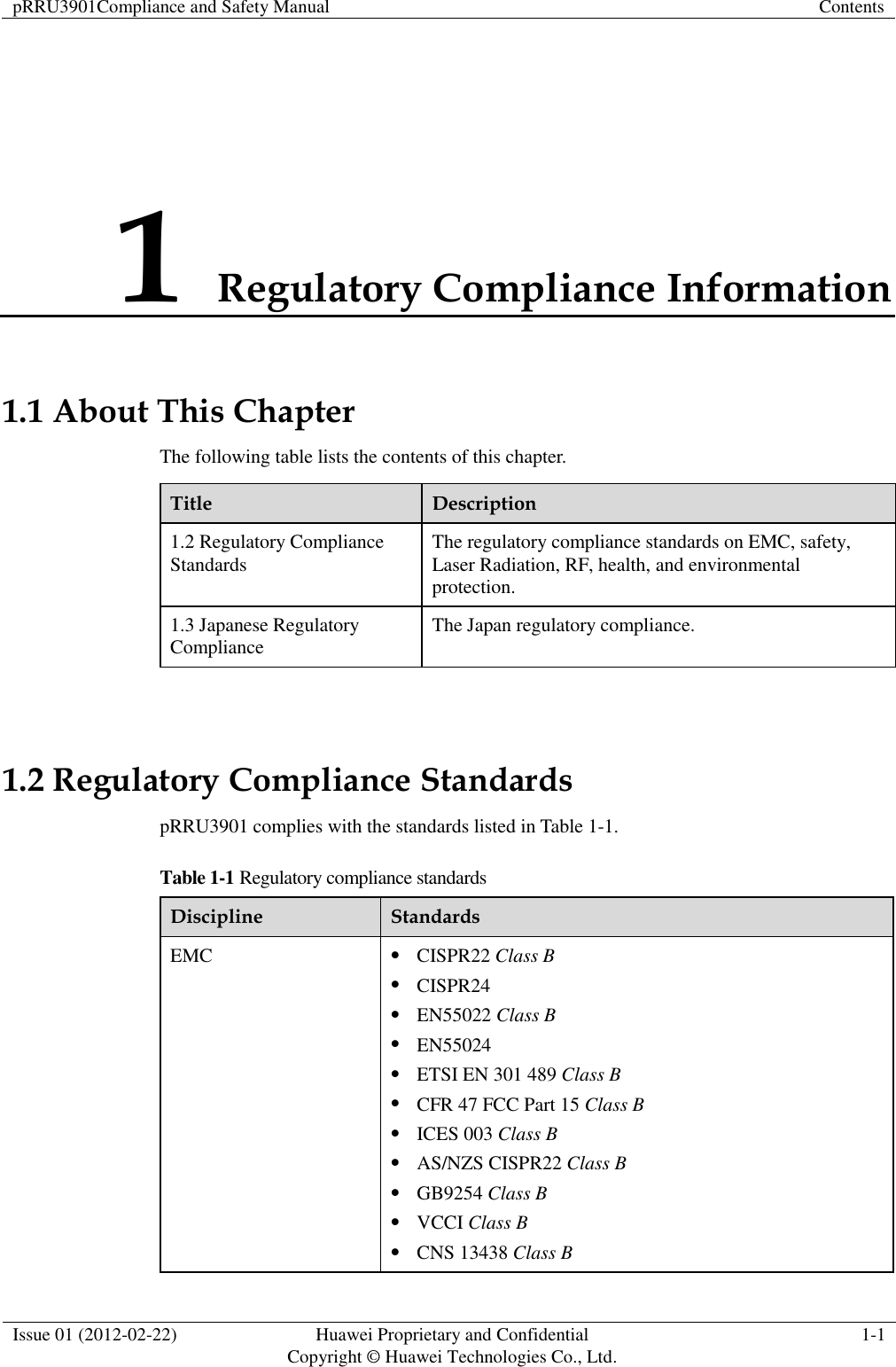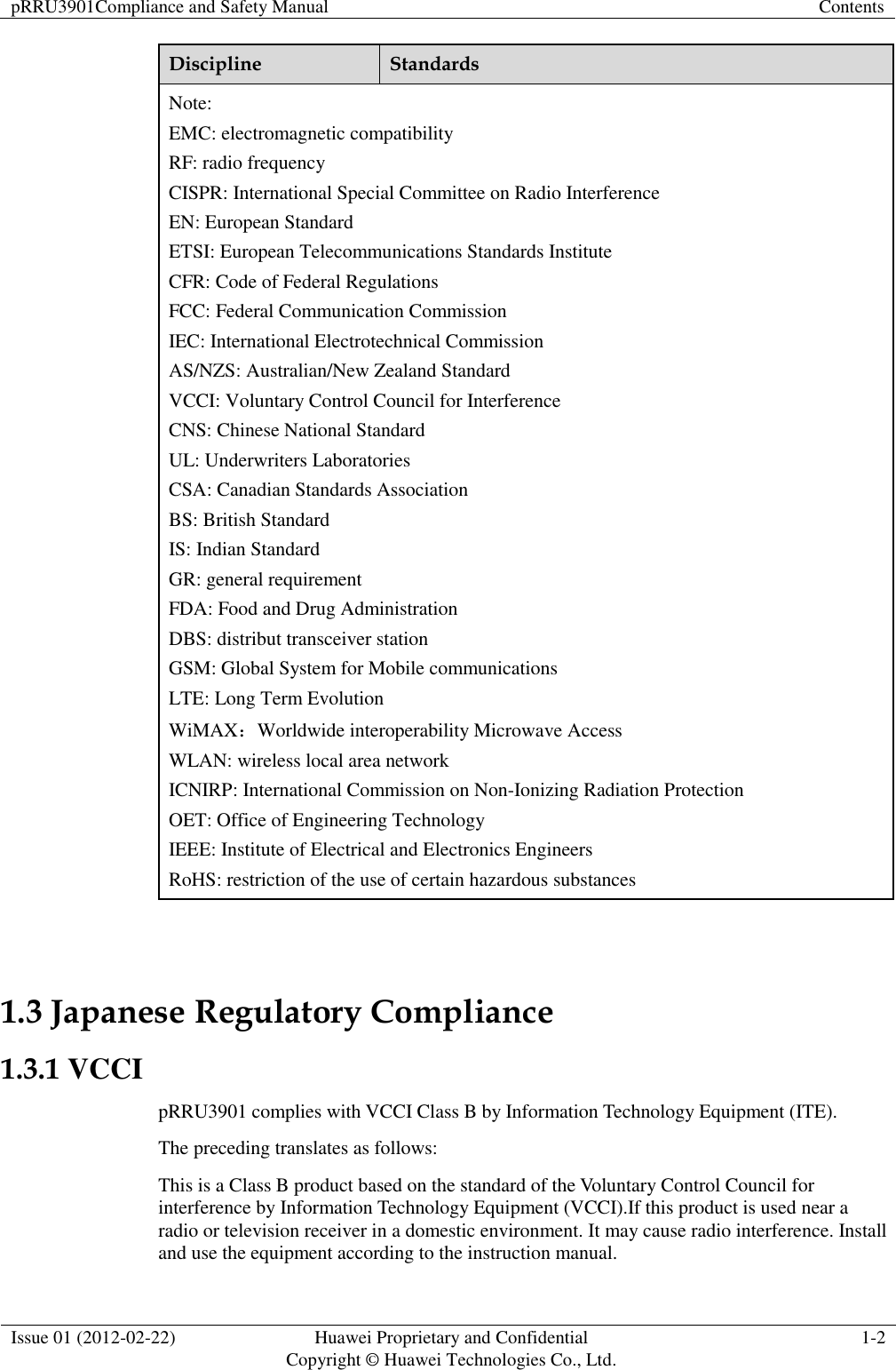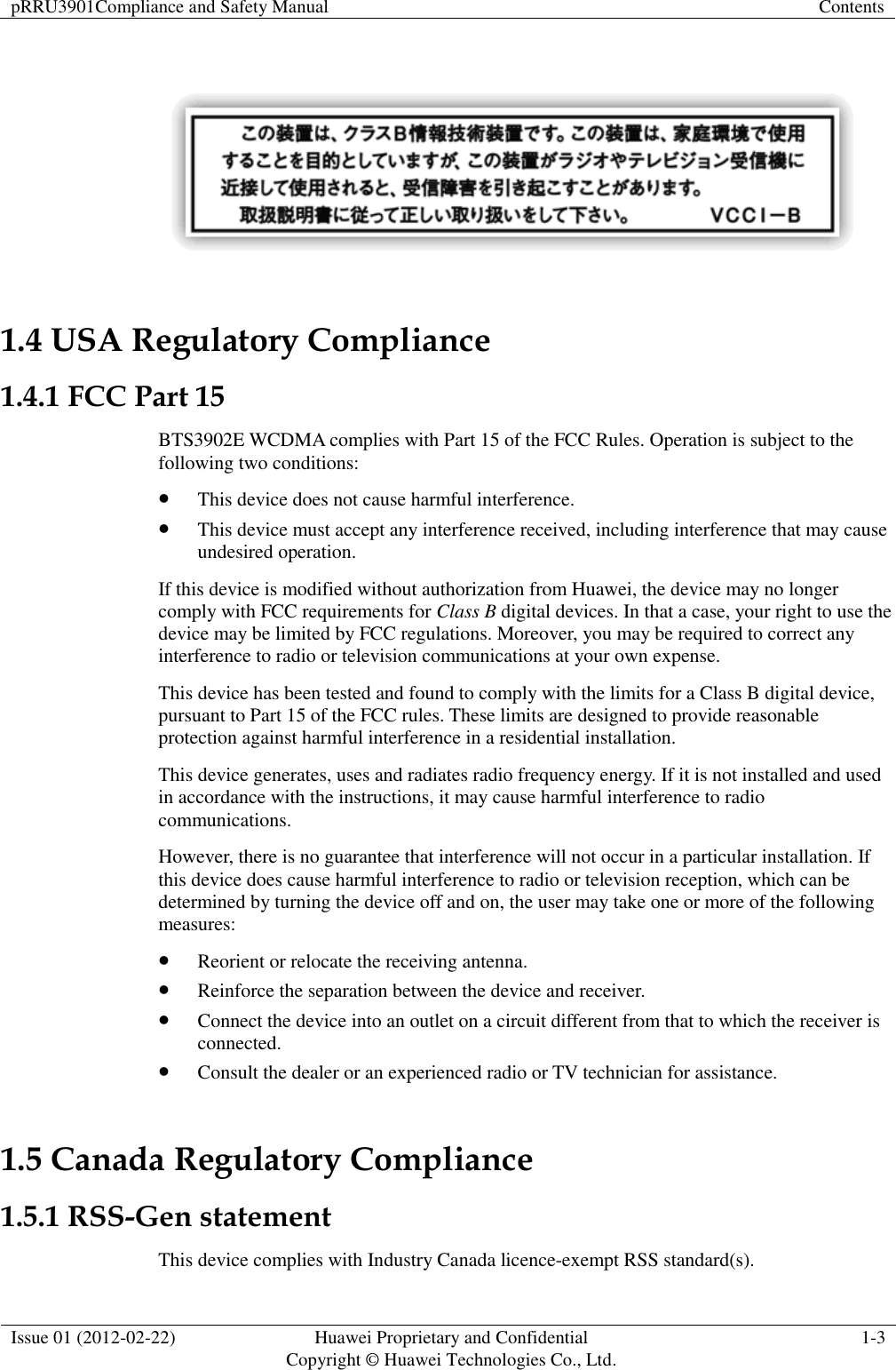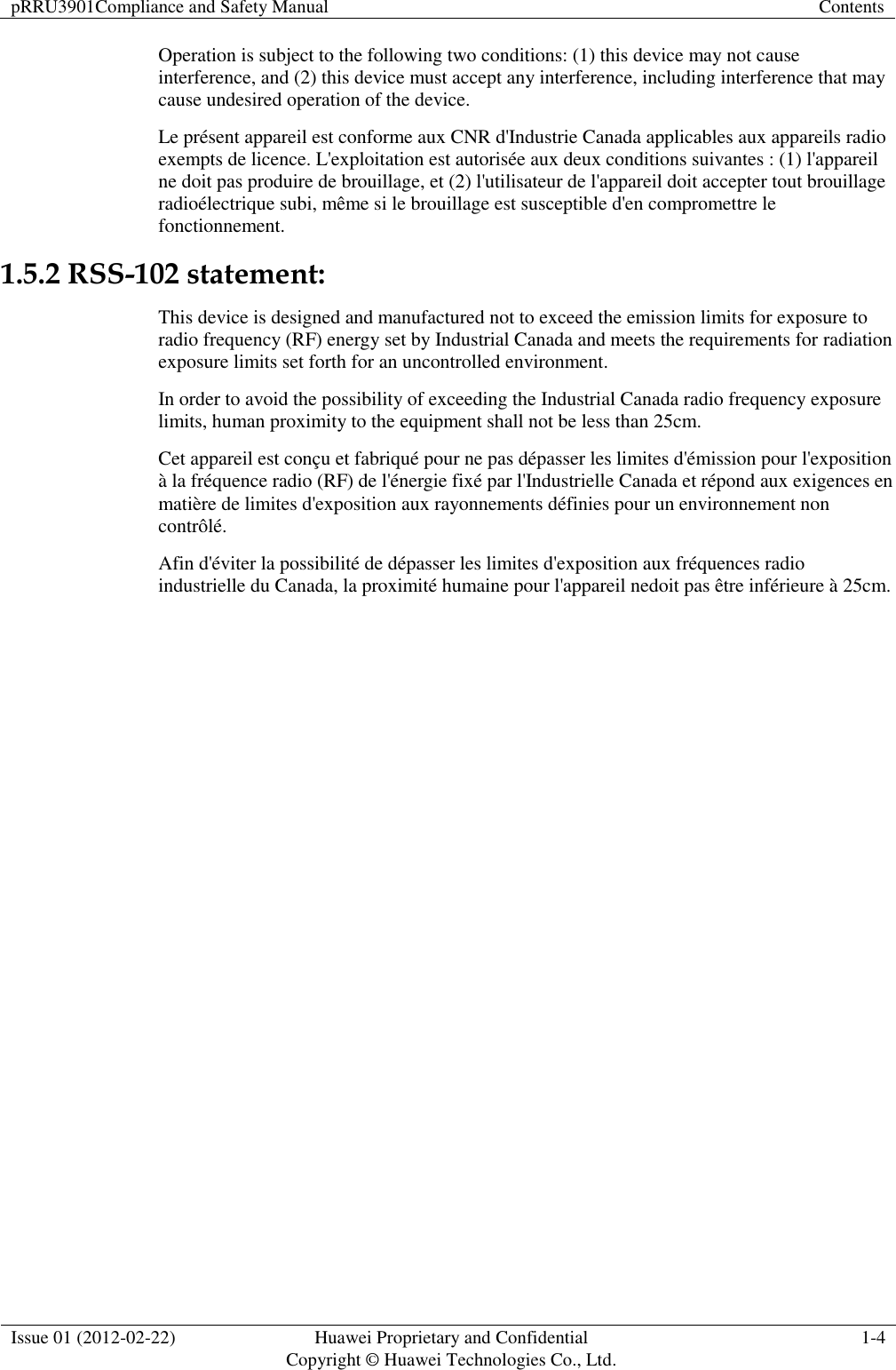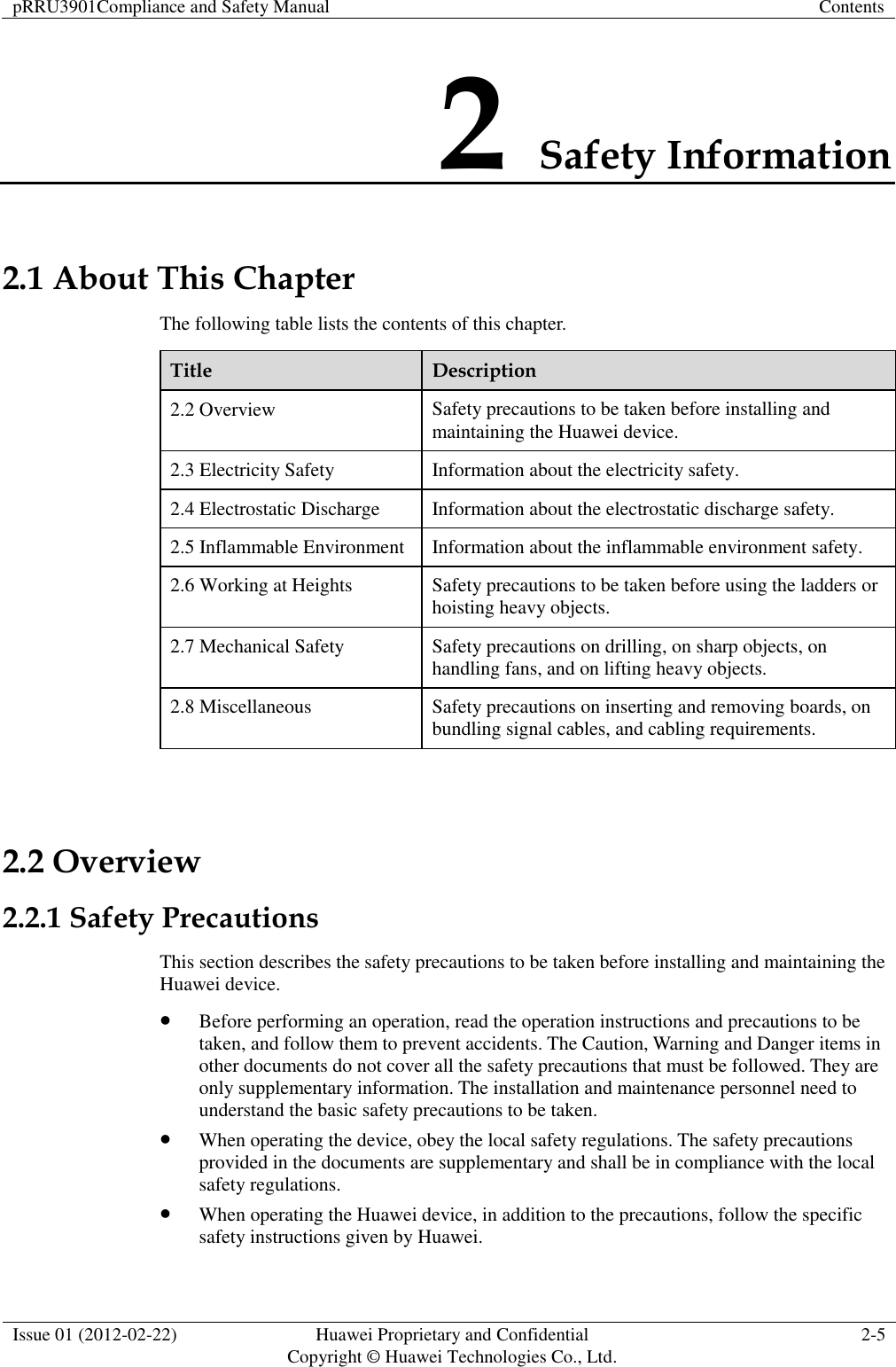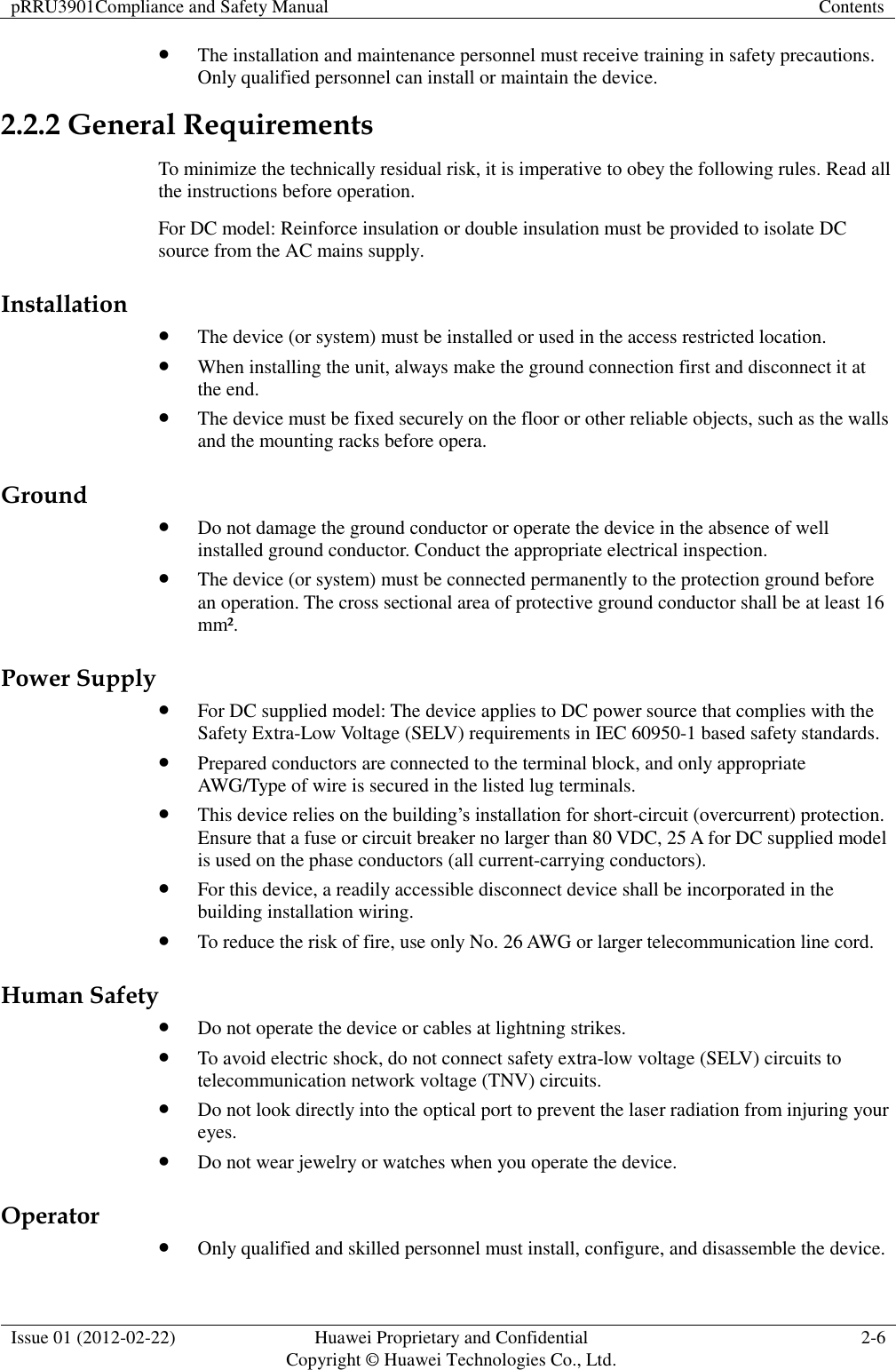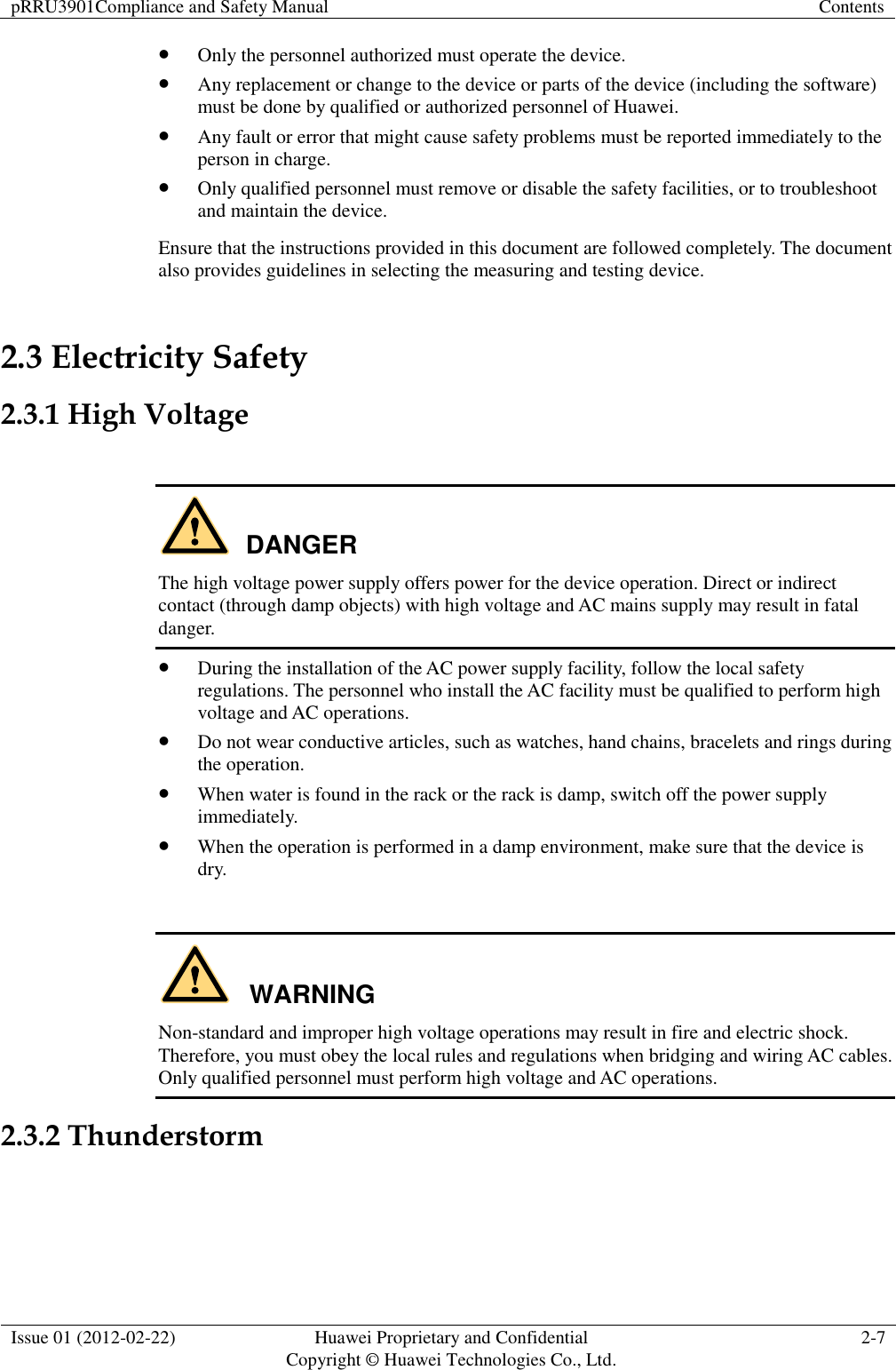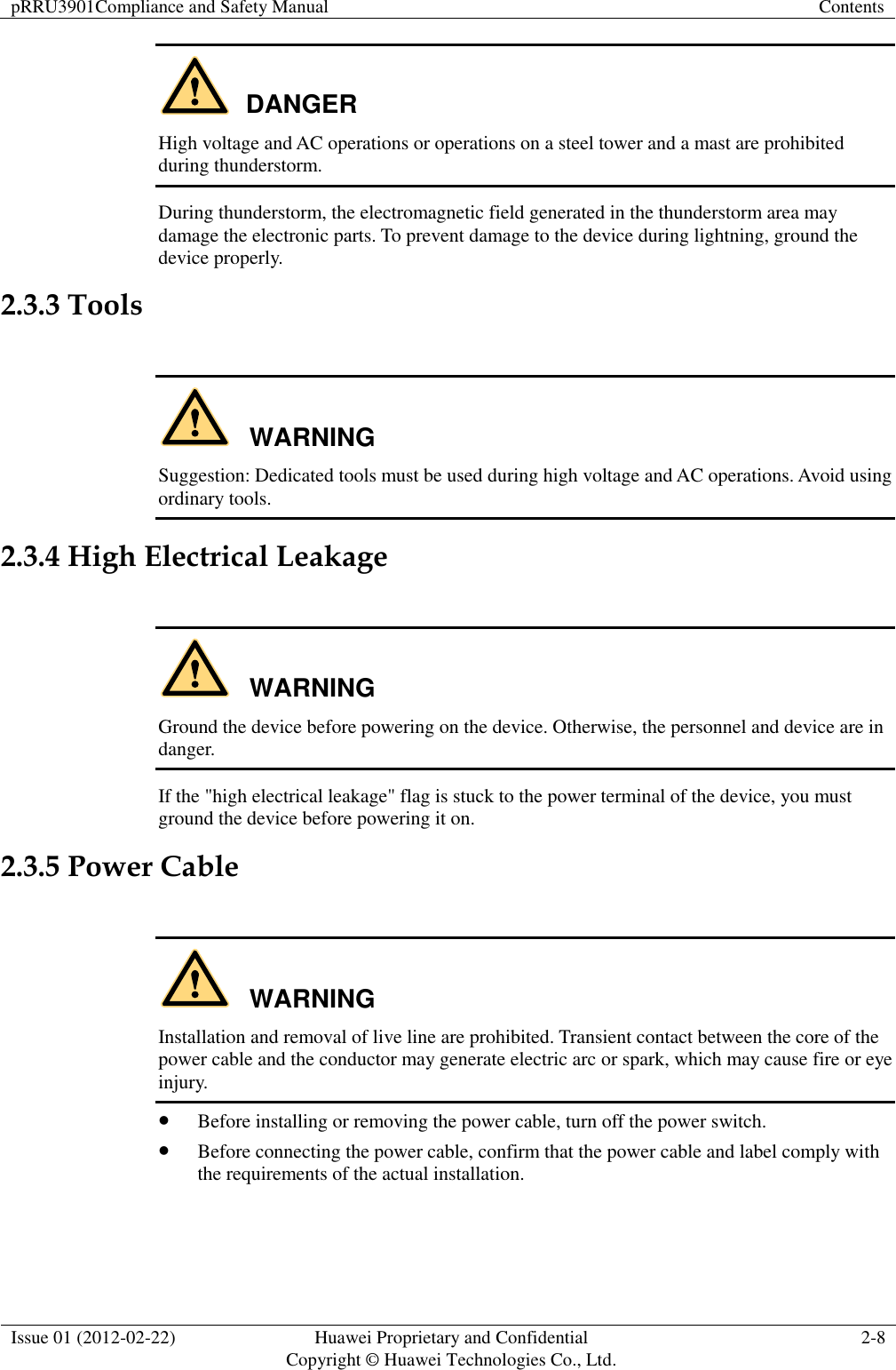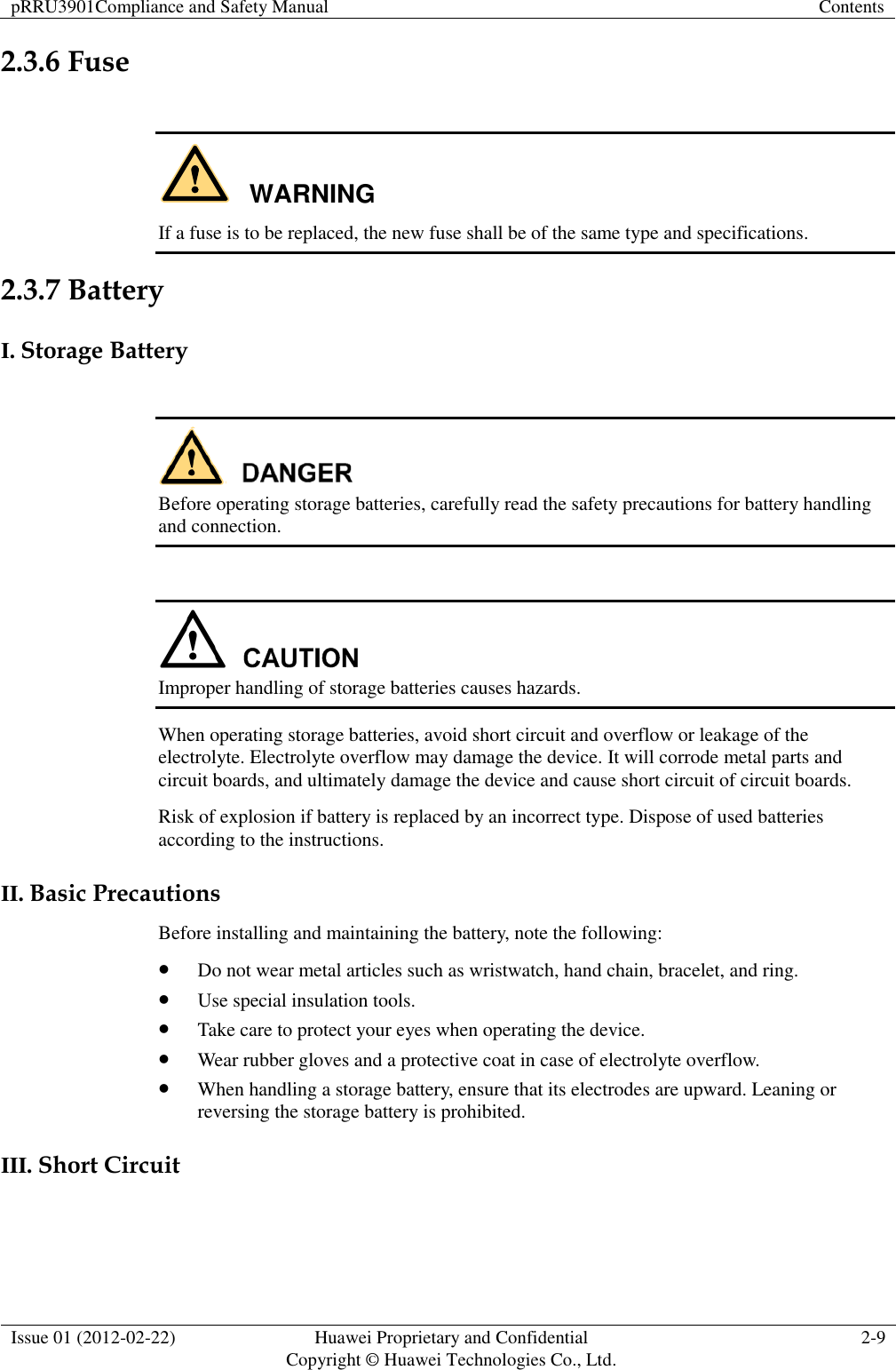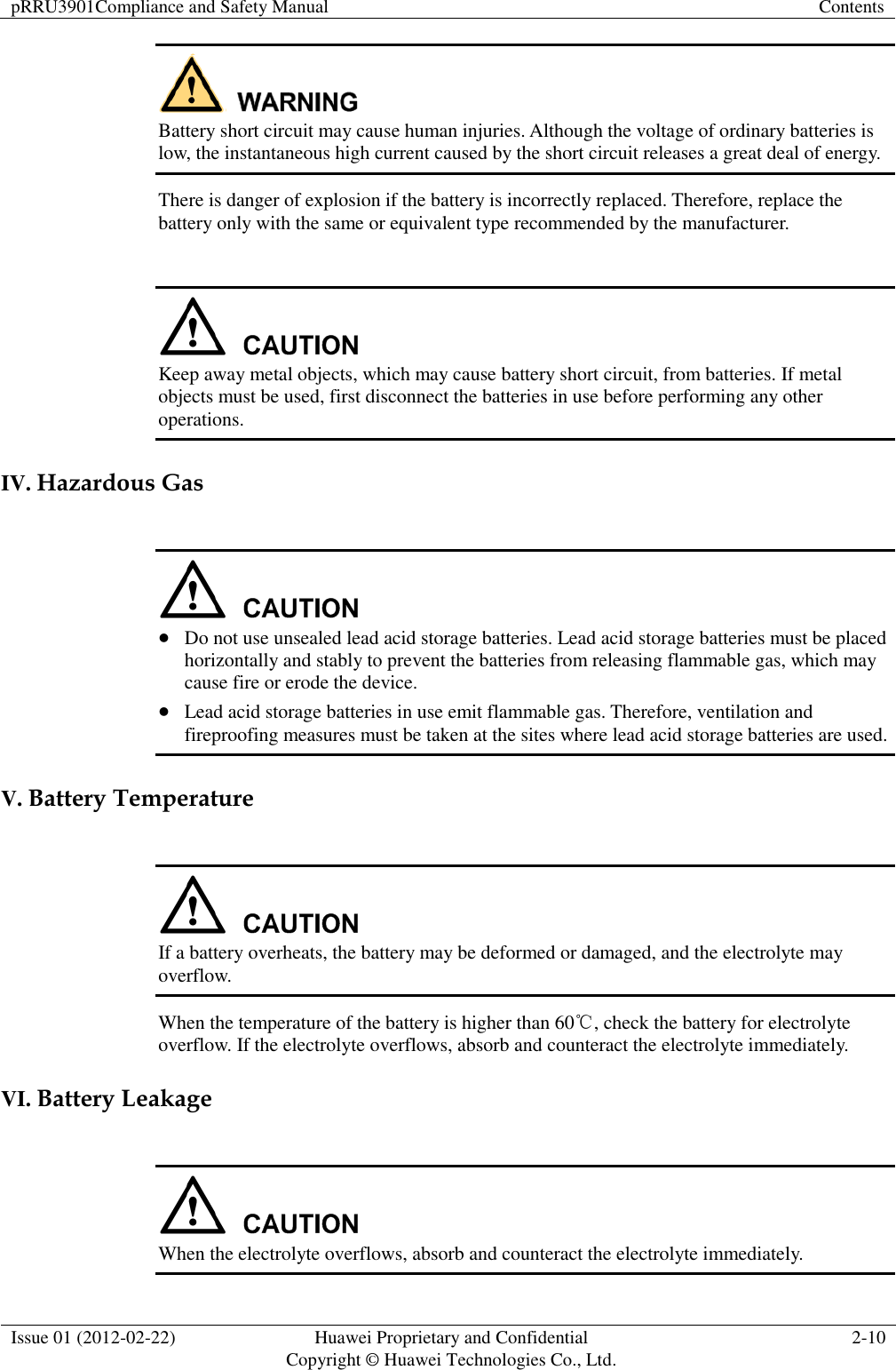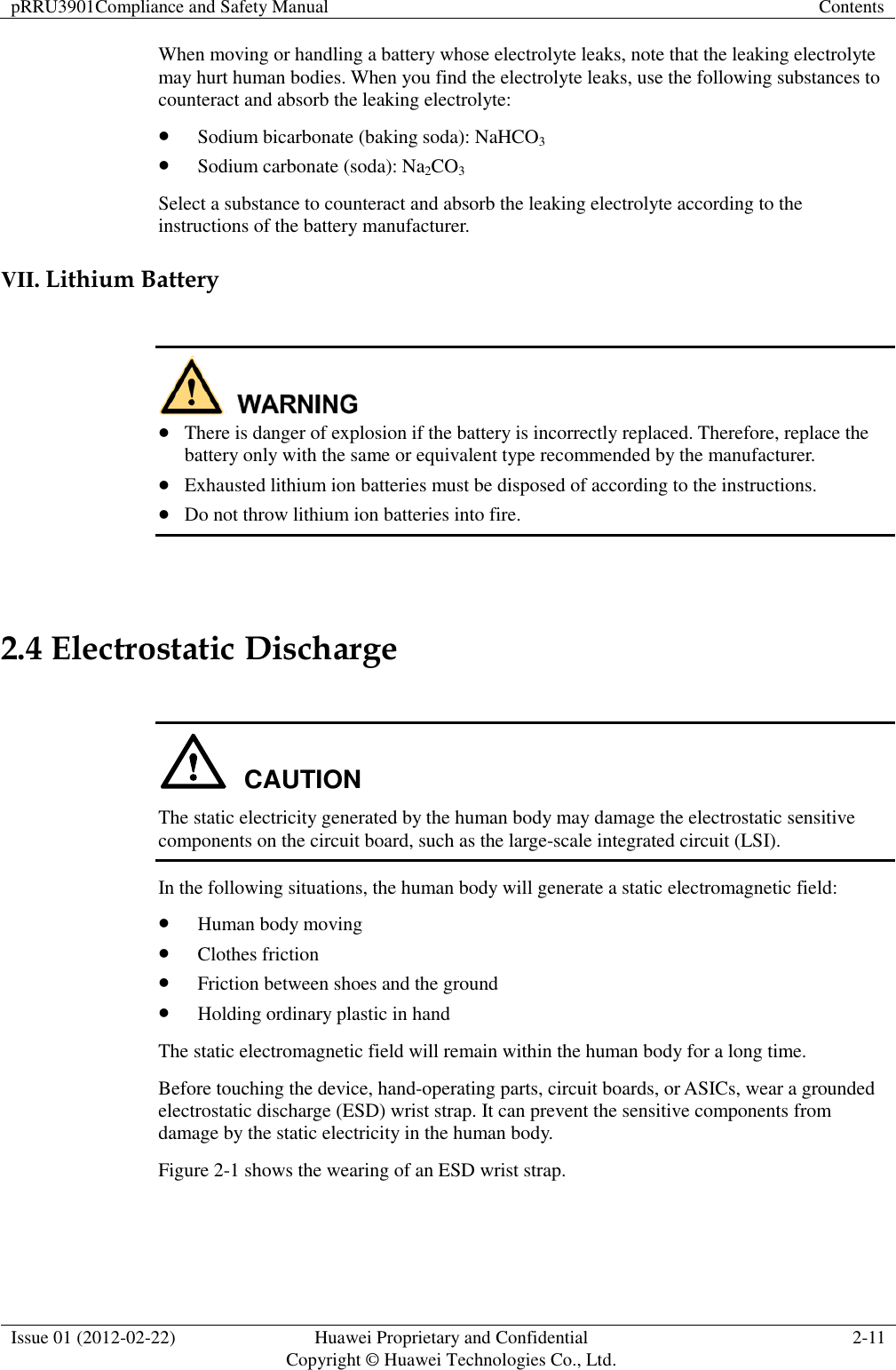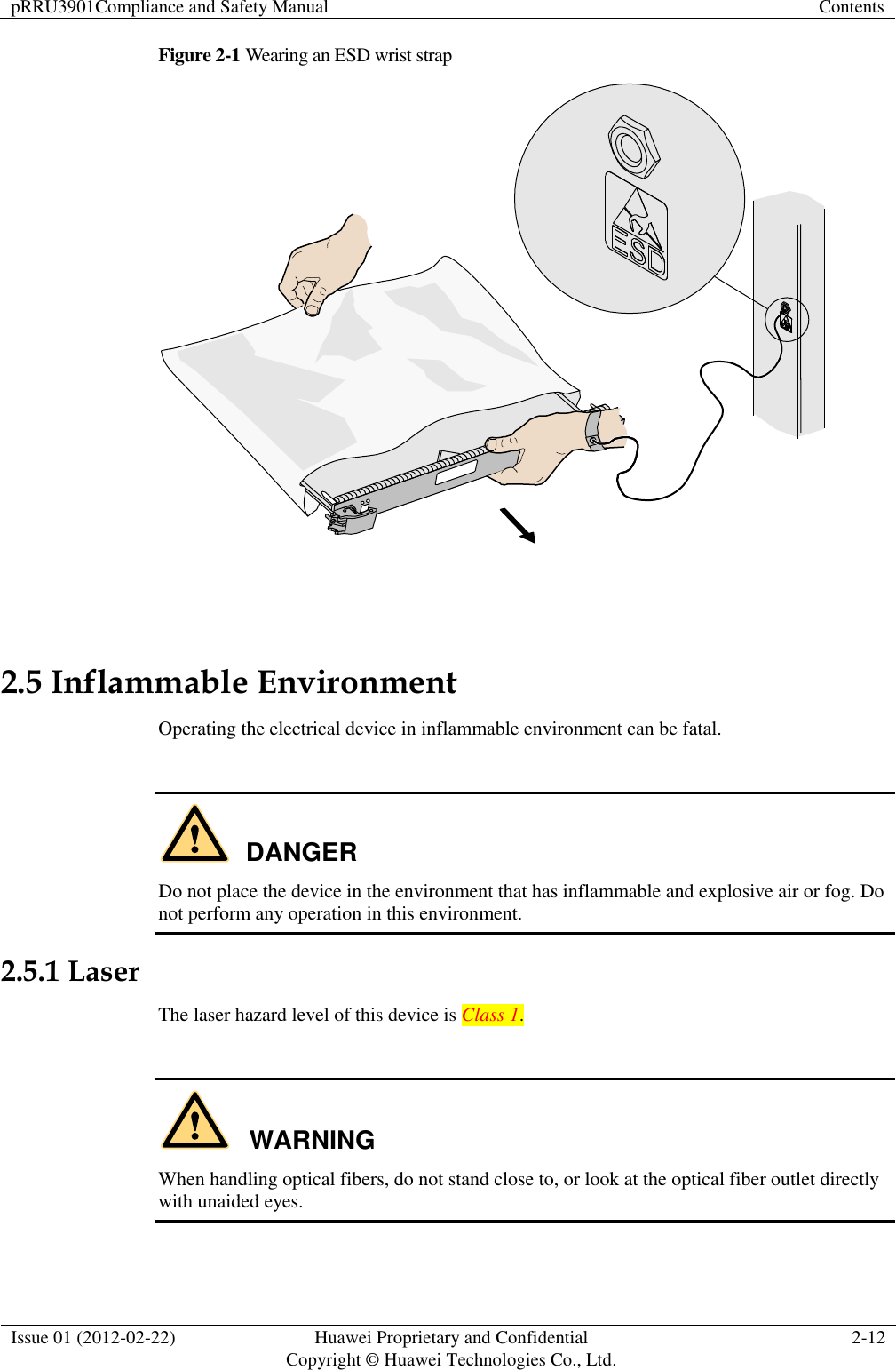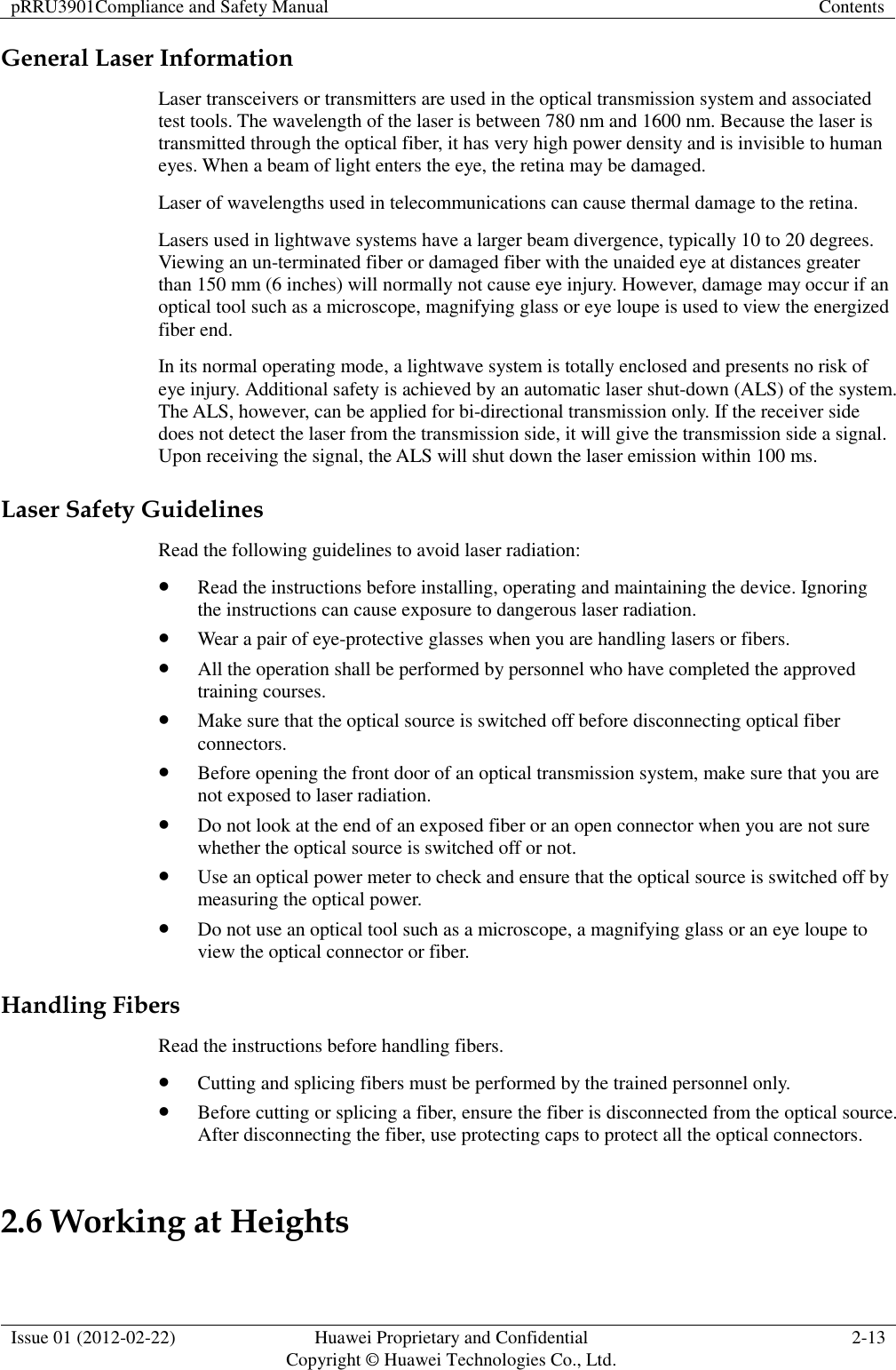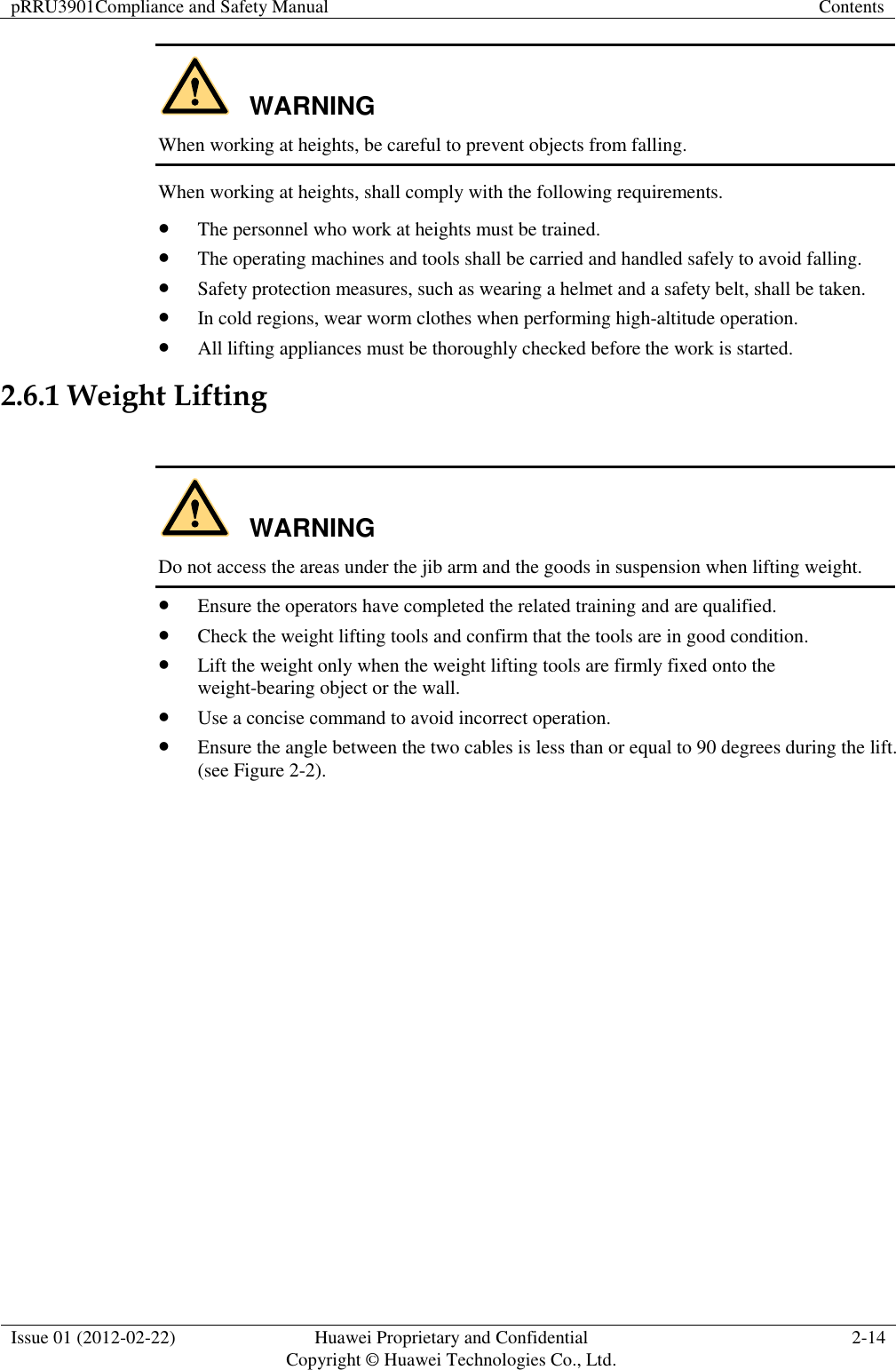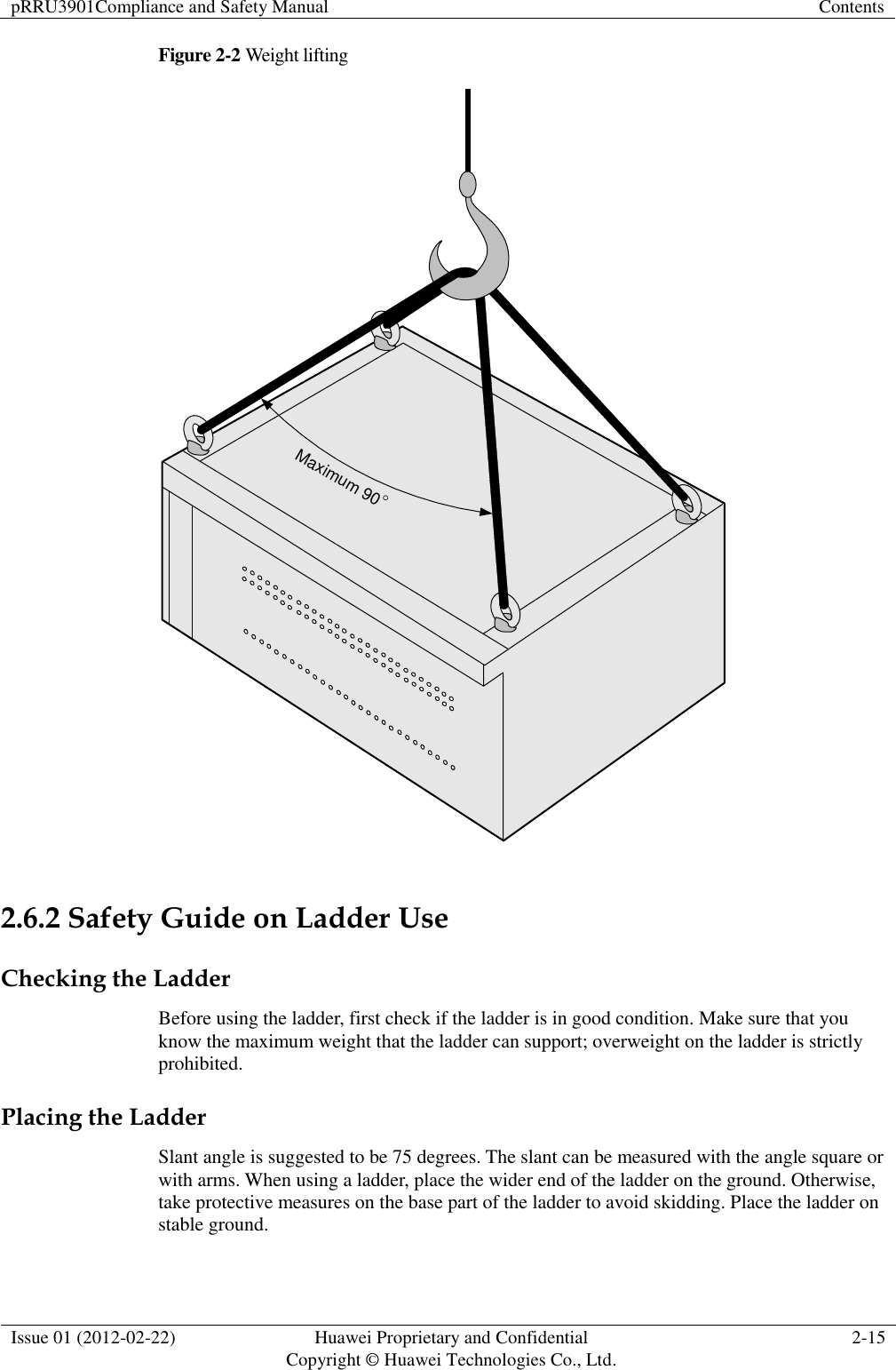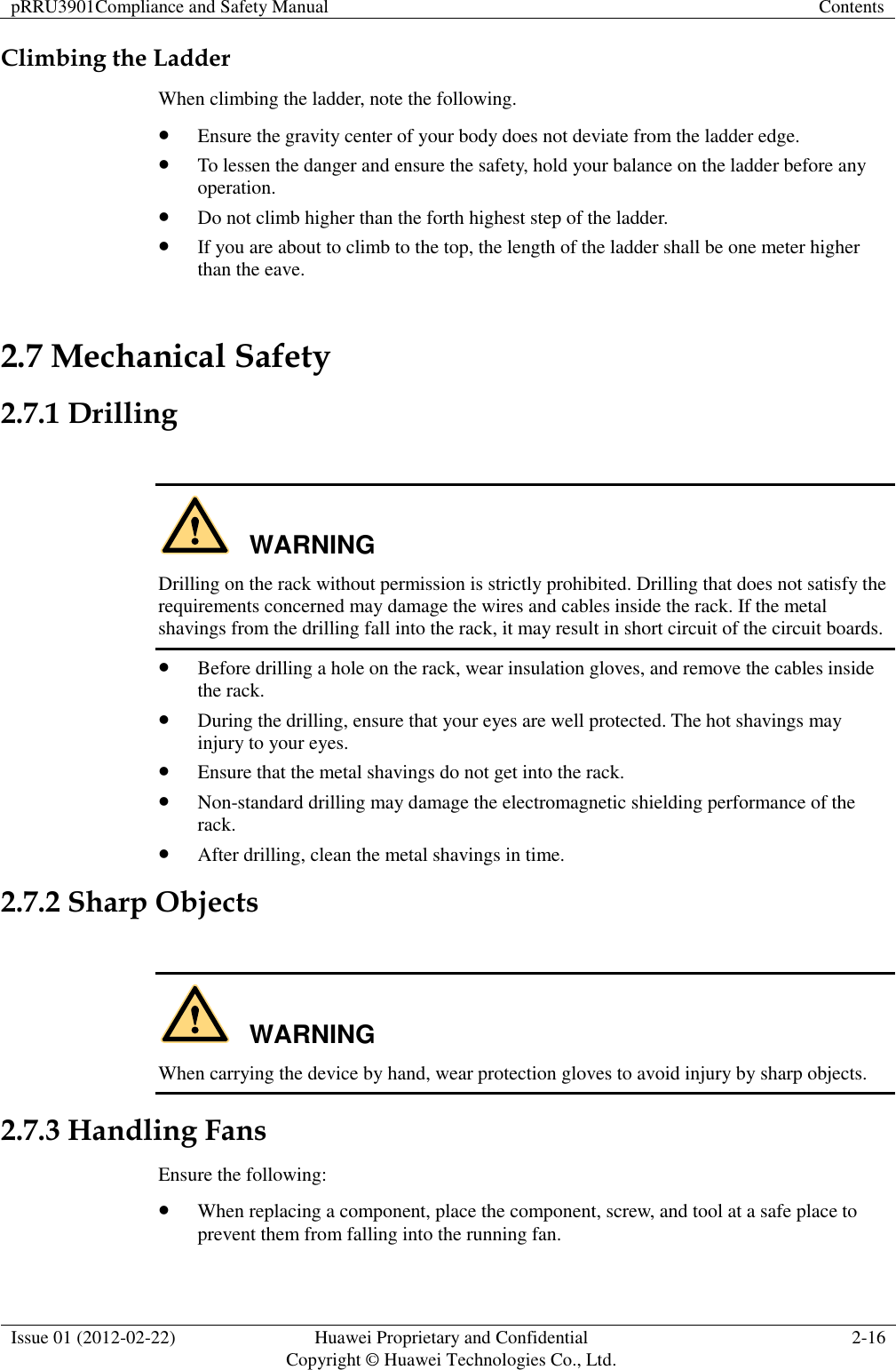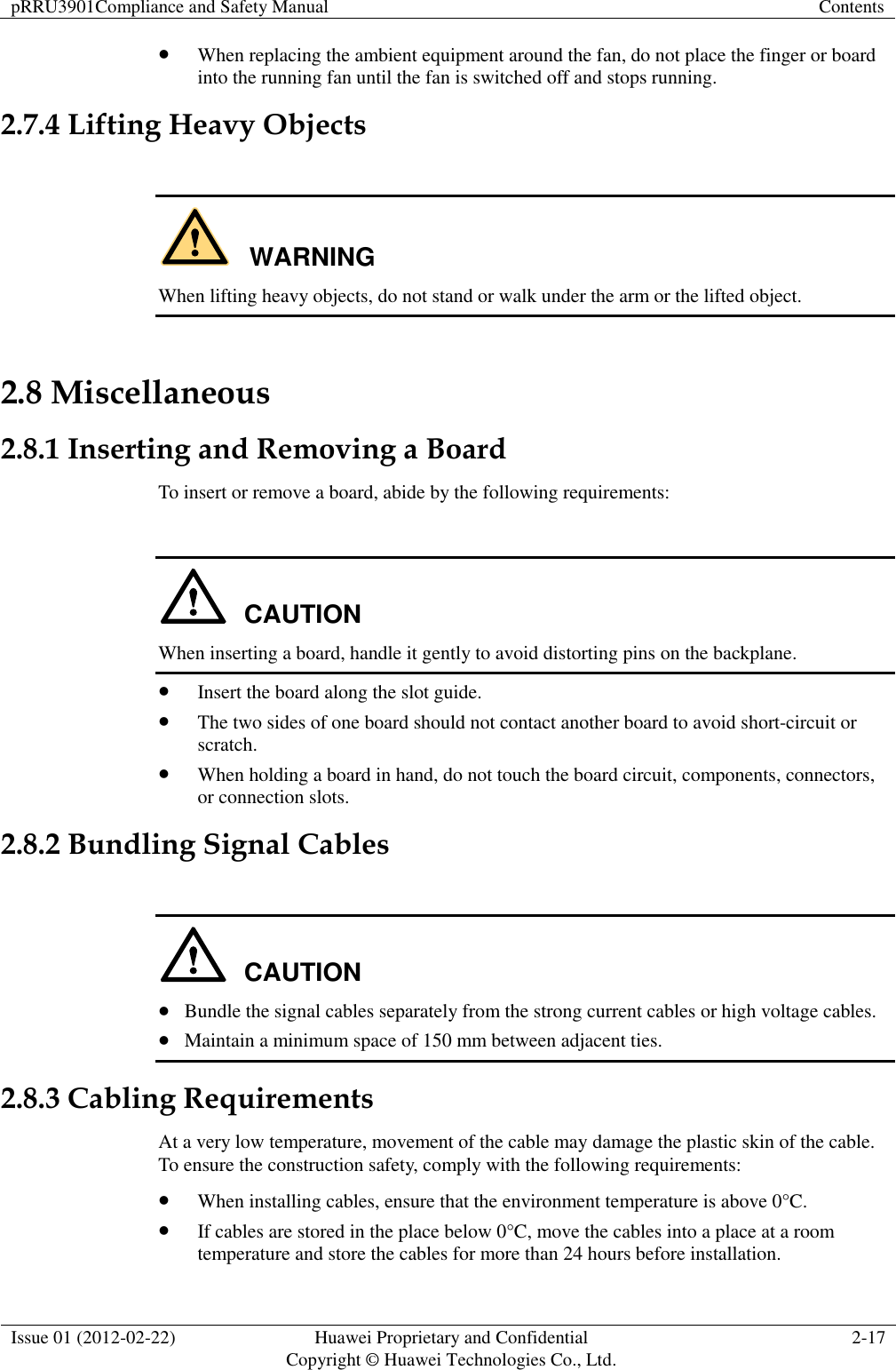Huawei Technologies PRRU3901 pico Remote Radio Unit User Manual Contents
Huawei Technologies Co.,Ltd pico Remote Radio Unit Contents
Contents
- 1. UserManual_LampSite Installation Guide(02)(PDF)-EN.pdf
- 2. UserManual_pRRU3901 Compliance and Safety Manual.pdf
- 3. UserManual_LampSite Site Maintenance Guide(02)(PDF)-EN.pdf
UserManual_pRRU3901 Compliance and Safety Manual.pdf