Huawei Technologies PRRU3916 pico Remote Radio Unit User Manual
Huawei Technologies Co.,Ltd pico Remote Radio Unit
Contents
User manual II

Safety Information
Contents
1 Safety Information .......................................................................................................................... 2
1.1 General Safety Precautions ........................................................................................................................................... 2
1.2 Installation Environment Requirements ....................................................................................................................... 5
1.2.1 Indoor Installation ...................................................................................................................................................... 6
1.3 Electrical Safety ............................................................................................................................................................ 6
1.4 Radiation Safety............................................................................................................................................................ 7
1.4.1 Electromagnetic Field Exposure ................................................................................................................................ 7
1.5 Mechanical Safety ........................................................................................................................................................ 9
1.6 Maintenance Safety .................................................................................................................................................... 11

Safety Information
1 Safety Information
1.1 General Safety Precautions
Read all safety information before installing, operating and maintaining Huawei
equipment.
To ensure personal and equipment safety during installation, operation and maintenance,
follow all safety precautions marked on equipment and described in manuals.
Items marked Caution, Warning and Danger in the manual do not indicate all safety
precautions to be obeyed, but only serve as a supplement to all safety precautions.
The equipment should be used in the environment that meets design specifications.
Otherwise, equipment failure may occur, and equipment malfunctions, parts damage,
personal safety accidents, property loss and other exceptions resulting from such
equipment failure are not within the scope of quality warranty.
Definitions
Skilled person:
Skilled person is a term applied to persons who have training or experience in the
equipment technology, particularly in knowing the various energies and energy
magnitudes used in the equipment.
Instructed person:
Person who have been instructed and trained by a skilled person, or who are supervised
by a skilled person, to identify energy sources that may cause pain and to take
precautions to avoid unintentional contact with or exposure to those energy sources.
Under normal operating conditions, abnormal operating conditions or single fault
conditions, instructed persons should not be exposed to parts comprising energy sources
capable of causing injury. Understand potential dangers in operations, and can take
proper measures to minimize the dangers.
User or operator:
Ordinary person is the term applied to all persons other than instructed persons and
skilled persons. Ordinary persons include not only users of the equipment, but also all
persons who may have access to the equipment or who may be in the vicinity of the
equipment.
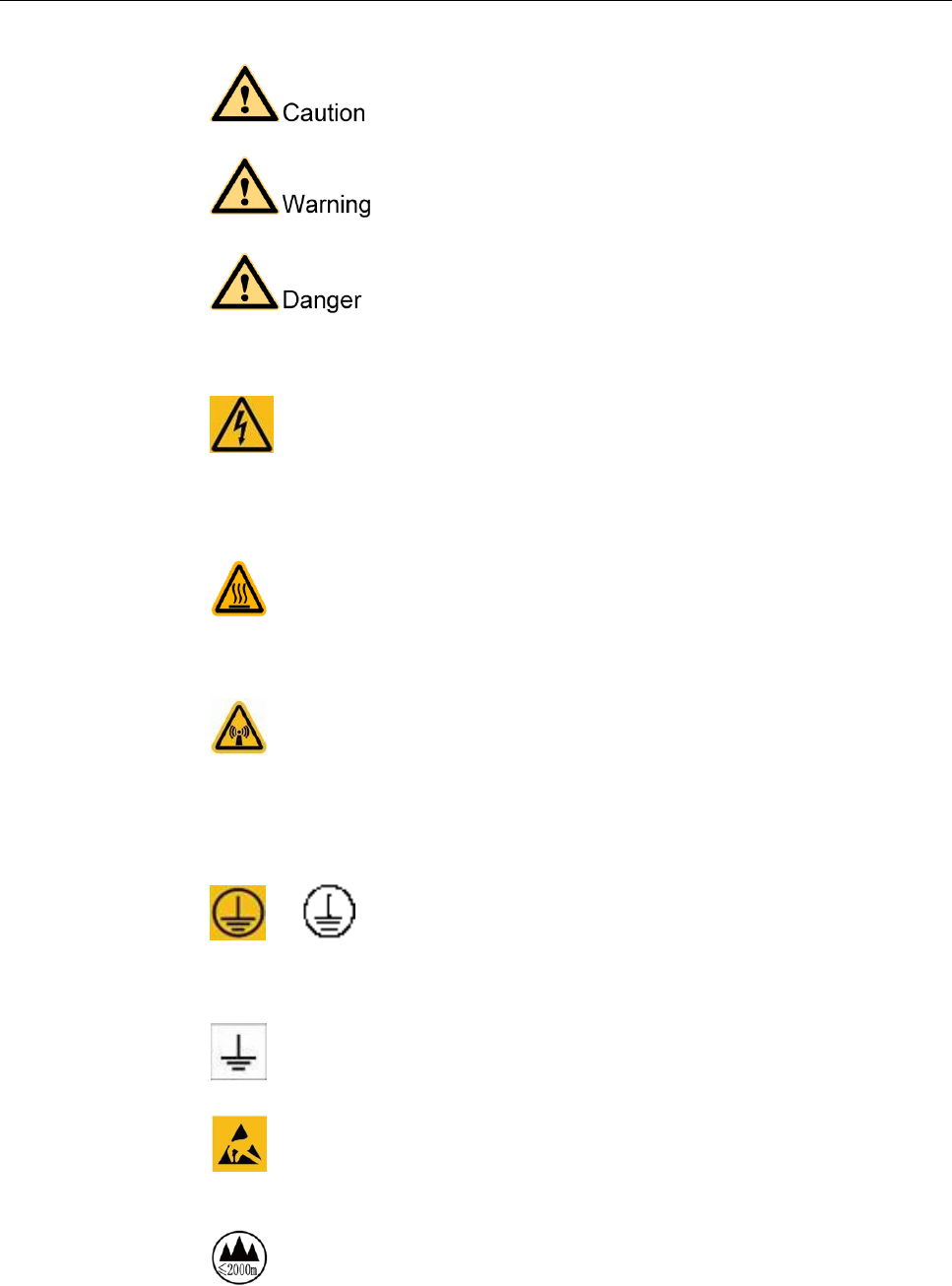
Safety Information
Conventions
: Caution Symbol, prompts users to be cautious. "Caution" items
provide helpful suggestions or reference materials not covered in the document.
: Warning Symbol, prompts users to be careful. In this situation, users
might perform an action that may result in an equipment damage or loss of data.
: Danger Symbol, indicates critical safety instructions. This warning
symbol means a danger. Users are in a situation that could cause bodily injury. Before
performing any operation on the equipment, involving electric circuits and understand
the standard practices for preventing accidents.
: High Voltage Symbol, indicates a part exposed to a high voltage. This symbol
warns operators that direct contact with the power grid voltage, or indirect contact with
the power grid voltage through damp stuff or moisture is fatal. The symbol is attached
next to a hazardous voltage point or a protective power supply cover that may be
removed during maintenance.
: Overheating Symbol, indicates overheating. This symbol is attached to
equipment surface that may cause scalds due to a high temperature. The symbol warns
users not to touch the equipment during operation or maintenance. Heat insulation gloves
should be used to prevent scalds.
: Microwave Symbol, indicates that a device emits microwaves. This symbol
warns operators not to unfasten the transmitter output feeder or antenna feeder connector
when the transmitter is working. If you need to unfasten the feeder connector or work
next to the transmit antenna, turn off the transmitter. The symbol is attached next to the
output socket of the transmitter power amplifier or antenna socket of the transmitter
combiner to indicate RF radiation.
or : Protective Earthing Symbol, indicates protection earthing. This
symbol is attached next to a protection ground terminal, and used next to a terminal
connecting equipment and an external ground system. An equipment ground cable is
connected to an external ground bar through the protection ground terminal.
: Protective bonding Symbol, indicates equipotential bonding. This symbol is used
next to equipotential terminals inside equipment.
: Electrostatic symbol: This symbol is used in all electrostatic sensitive areas.
Before operating equipment attached with this symbol, wear ESD gloves or an ESD
wrist strap.
: Altitude description symbol: This symbol indicates that equipment is safe to use
only below the altitude of 2000 m.

Safety Information
: Non-tropical climate symbol: This symbol indicates that equipment is safe to use
only in non-tropical climates.
: Symbol on/near a fan box/moving part. This symbol is silkscreened on or
attached to a fan box panel to warn operators not to touch the fan with fingers. "Do not
touch the blades when the fan is rotating!"
or : Instruction reading symbol. This symbol is attached to remind
instruction reading next to an equipment port to notify a user to read the manual for the
usage of the port. Application scenarios of this symbol include but are not limited to:
1. For equipment with multiple power supplies, this symbol is used to replace the multi-
power symbol next to power supplies, which indicates that the equipment has multiple
power supplies and all the power supplies must be cut off to power off the equipment.
2. For equipment with multiple input ports, this symbol is used next to the output ports.
Read the manual before connection to understand the rated value and configuration
information of power output.
3. For equipment with multiple slots, this symbol is used next to the slots. Read the
manual to understand the slot information, board restriction and usage conditions.
Basic Safety Precautions
Instructed person must obtain related certificates after strict training, understand all the
required safety regulations, and master correct operation methods before installing,
operating and maintaining Huawei equipment.
Equipment installation, operation, and maintenance must comply with local laws and
regulations. Safety information in the manual only serves as a supplement to local laws
and regulations, and:
- Only skilled person and instructed person can install, operate, and maintain
equipment.
- Only skilled person and instructed person can remove safety facilities and
maintenance equipment.
- Operators should promptly report faults or errors that may cause safety issues.
- Equipment operators, including operators, instructed person and skilled person,
should have special operation qualifications required by the local country, such as
high-voltage operation, climbing, and special equipment operation qualifications.
If personal injury or equipment damage may occur during installation, equipment
operators should stop operation immediately, report the situation to the project owner,
and take effective protective measures.
Installation, operation, and maintenance of outdoor equipment are strictly forbidden in
lightning, rainy, snowy, windy and other adverse weather conditions. This includes but
not limited to outdoor equipment transportation, cabinet installation, power cable
installation, and outdoor cable connection.
Do not wear watches, bracelets, bangles, rings, necklaces or other conductive objects
during equipment installation, operation and maintenance.
Dedicated insulation tools, such as insulation gloves, safety clothing, safety helmet, and
safety shoes, must be used during equipment installation, operation, and maintenance, as
shown in Figure 1-1.
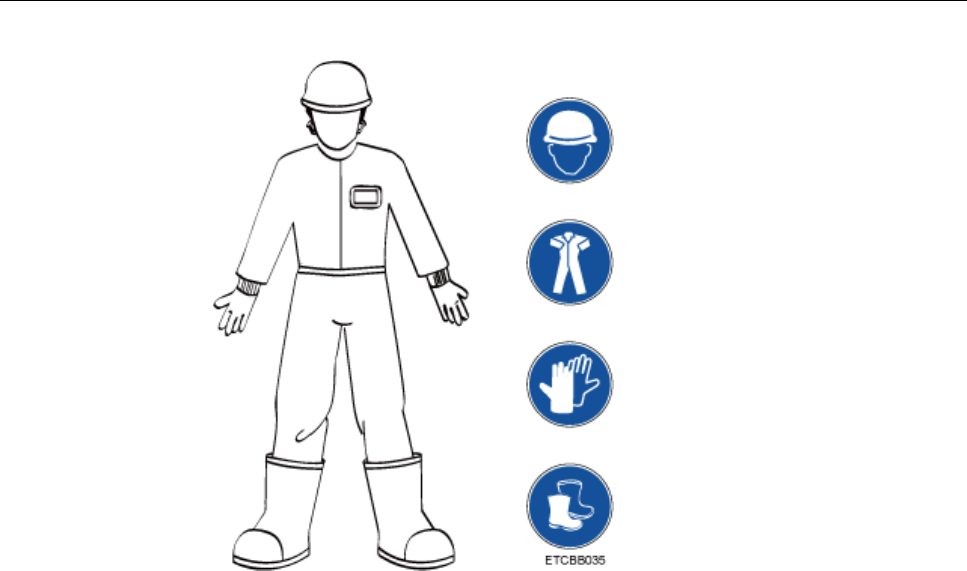
Safety Information
Figure 1-1 Safety personal protective equipment (PPE)
Equipment installation, operation, and maintenance must follow procedures in the
Hardware Installation and Maintenance Guide, Configuration Guide, and Operation and
Maintenance Guide.
Use a voltmeter to measure the voltage at the contact point to prevent electric shocks
before touching any metal surface or terminal.
Ensure all slots are inserted with boards or filler panels. Prevent exposure of board
hazardous voltage and energy, ensure normal working of ventilation channels, control
electromagnetic interference, and prevent dusts or foreign matters from the backplane,
mother board, and boards.
After equipment installation, users should conduct routine checks and maintenance, and
promptly replace faulty parts to ensure equipment safe running as required by the
Hardware Installation and Maintenance Guide and Operation and Maintenance Guide.
After equipment installation, clear equipment area and remove empty packaging
materials, such as the carton box, foam, plastics, and cable ties.
In case of fire, evacuate from the building or equipment area and press the fire alarm bell,
or call the fire emergency number. Do not enter the burning building again in any cases.
1.2 Installation Environment Requirements
Ensure the installation environment comply with equipment specifications, including the
voltage, temperature, humidity, altitude, pollution degree, overvoltage category , and
waterproof and dustproof classification.
Do not place the equipment in a flammable, explosive gas or smog environment, or
perform any operation in such environment.
Keep acidic, alkaline or other corrosive gases away from the installation site.
Keep the equipment away from sources of heat or fire, such as the electric heater,
microwave oven, oven, water heater, fireplace fire, candle or other places that may

Safety Information
generate high temperatures. Otherwise, equipment housing will melt or the equipment
will be heated and cause a fire.
When the equipment is running, do not obscure or cover it with flammables, such as
paper and cotton fabrics. Otherwise, heat dissipation of the equipment fails, which will
cause housing deformation and a fire.
The equipment (or system) must be installed and used in specified areas.
Do not block air vents when the equipment is running. Keep air vents at a distance from
the wall or other objects that block the air vents as required in the Hardware Installation
and Maintenance Guide. The minimum distance is generally 5 cm if it is not specified.
The equipment that cannot meet IP54 waterproof and dustproof standard cannot be used
in outdoor environments.
1.2.1 Indoor Installation
Ensure there is no water penetration, leakage or condensation (in case of air conditioner
failure in the equipment room) on the equipment top. Otherwise, water may flow into the
equipment, causing equipment failure.
If fixed equipment has a large hole at the bottom, the equipment must be installed on
concrete, tile or non- combustible surface.
Prevent rats and pests from the installation site.
Wall Installation
Before drilling holes on the wall, ensure there is no circuit, water conduit or gas pipeline
in the wall area to be drilled to avoid body injury.
Do not place any flammables or explosive objects above or under the equipment, and do
not obscure the equipment with foreign objects within 1 m scope.
In wall installation mode, ensure no hole facing upwards to prevent water ingress and
equipment damage.
Ensure screws are securely installed. Otherwise, the equipment may fall due to tension
after cable connection, causing equipment damage or even personnel injury.
1.3 Electrical Safety
Grounding
Before grounding, ensure the protection ground is reliably grounded in accordance with
local building distribution specifications.
For the equipment requiring grounding, connect the protective earthing cable essential
before equipment installation, and disconnect the protective earthing cable after the
equipment is removed.
For the equipment using a socket with earthing terminal, ensure the earthing terminal is
connected to the protective earthing essential.
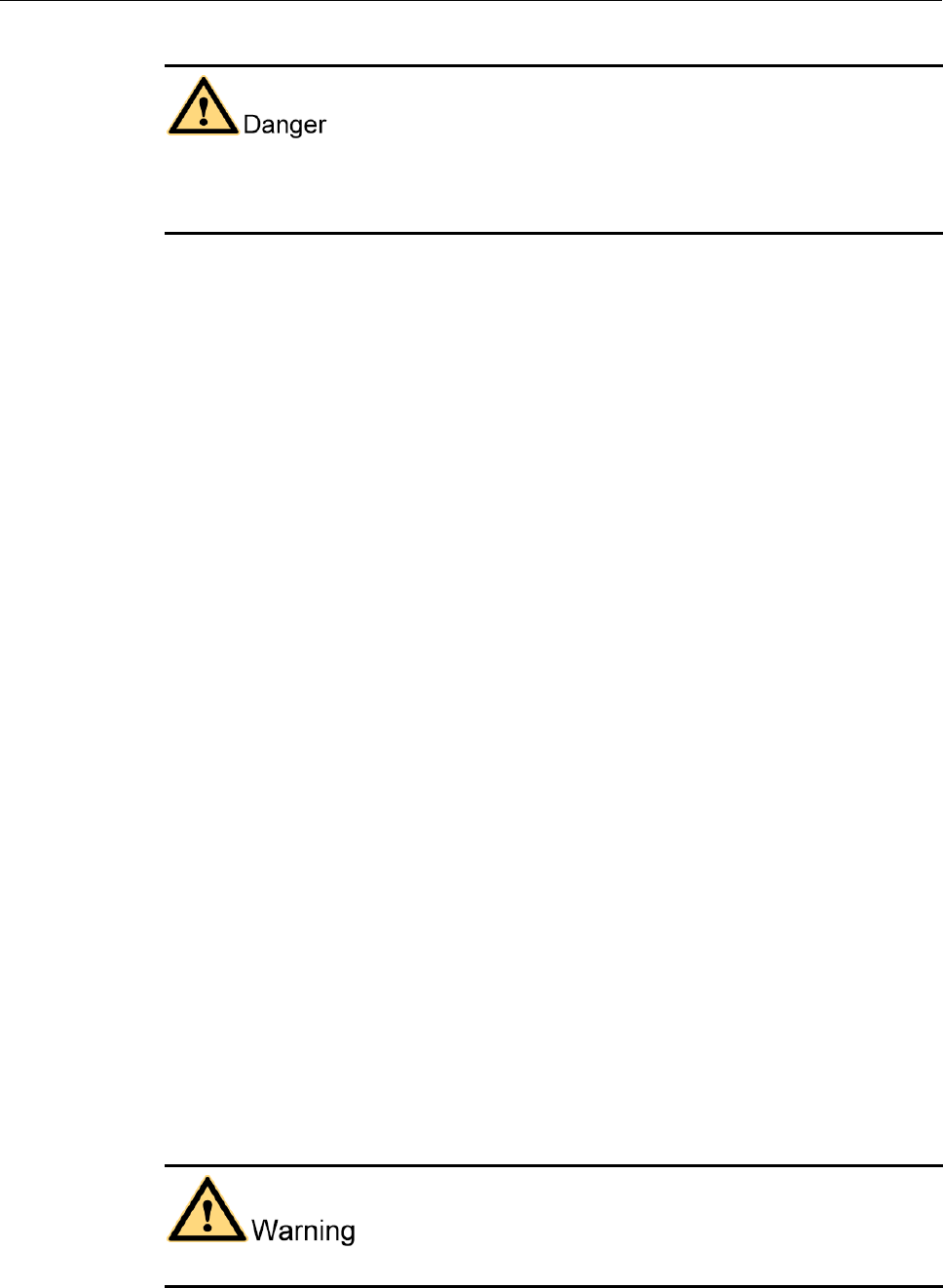
Safety Information
AC/DC Operation Requirements
The supply voltage of the power system is hazardous, and direct contact or indirect contact
through damp stuff with the voltage may cause electric shocks.
Irregular and incorrect operations may cause accidents, such as a fire and electric shocks.
Before equipment electrical connection, disconnect the related external-equipment
breaker.
Before connecting the load (electrical equipment) or battery cable, verify that the input
voltage is within the rated voltage range of the equipment.
Before power-on, verify that equipment electrical connections are correct.
Cabling Requirements
If the power cable is prepared at the site, only the insulation layer at the wiring part can
be cut. Otherwise, it may cause short circuit and accidents such as body injury and a fire.
Insulation layer aging or damage may occur when the cable is used in a high-temperature
environment. Leave enough distances between the cable and power busbar, current shunt,
fuse, heat sink and other heating devices.
The signal cable and the strong current cable or high-voltage cable must be bound
separately.
Cables provided by the customer must comply with local cable regulations.
Do not route any cable through the air exhaust vent in the cabinet.
If cables are stored in an ambient temperature below 0°C, move the cables to a room
temperature environment and store the cables for more than 24 hours before installation
ESD Requirements
To avoid component damage caused by electrostatic on human body, wear ESD gloves
or an ESD wrist strap and properly ground the other end of the ESD wrist strap before
touching a circuit board.
Hold the board edge where no components are installed, and do not touch chips with
hands.
Put removed boards in ESD packing for storage or transportation.
1.4 Radiation Safety
1.4.1 Electromagnetic Field Exposure
This section describes safety precautions related to electromagnetic field exposure.
Strong electromagnetic signals harm human health.

Safety Information
If the equipment is a radio transmitter or product supporting radio transmission, exposure
of radio electromagnetic field (electromagnetic radiation) should be considered.
For the high-voltage equipment or facility, exposure of power frequency electromagnetic
field should be considered.
When professional equipment or facility (such as wireless base station transceiver) is
deployed, the user (such as radio service carrier) must comply with local laws and
regulations.
Before the equipment structure or antenna is modified, re-evaluation of electromagnetic
field exposure should be considered.
Before the radio frequency (RF) output specifications or parameters are modified, re-
evaluation of electromagnetic field exposure should be considered.
Before the site environment of professional equipment or facility is changed, re-
evaluation of electromagnetic field exposure should be considered.
Restricted Area of Electromagnetic Field Exposure
An area with excessive electromagnetic field exposure (restricted area) is a hazardous area at
a certain distance from the equipment or facility as required by exposure control limits of
related regulations, so as to control public or operator exposure to electromagnetic field. Take
proper measures to ensure the safe distance from electromagnetic field exposure, including
but not limited to:
Plan the professional equipment or facility site in an inaccessible area to the public, and
do not publicize the location.
Allow only authorized and instructed person to access the professional equipment or
facility site.
Before entering the area with excessive electromagnetic field exposure, professional
personnel should know the location of the restricted area and shut down the transmitter.
Set clear signs at the site to remind professional personnel that the current location is in
or may be in the area with excessive electromagnetic field exposure.
After site installation, conduct regular monitoring and checks.
Set effective physical shields and apparent warning signs in all areas with excessive
electromagnetic field exposure.
Install an isolating device outside the equipment structure.
Comply with local regulations in operations.
Installation and Use of a Wireless Base Station Transceiver
A base transceiver station (BTS) is properly designed so that its RF electromagnetic radiation
is under the related standard limits of RF radiation hazard. Therefore, a normal working BTS
does no harm to the public and working personnel. However, a BTS with defective antenna
cables or other defects may result in excessive RF electromagnetic radiation.
Professional personnel should abide by the following rules in BTS installation and operation:
Before installing and operating a BTS and its antenna, read safety recommendations and
comply with local regulations.
Before installing or maintaining an antenna close to the tower or mast with a BTS and its
antenna, contact related personnel to shut down the antenna transmitter.
If necessary, working personnel at the site should carry radiation monitoring and alarm
instrument.
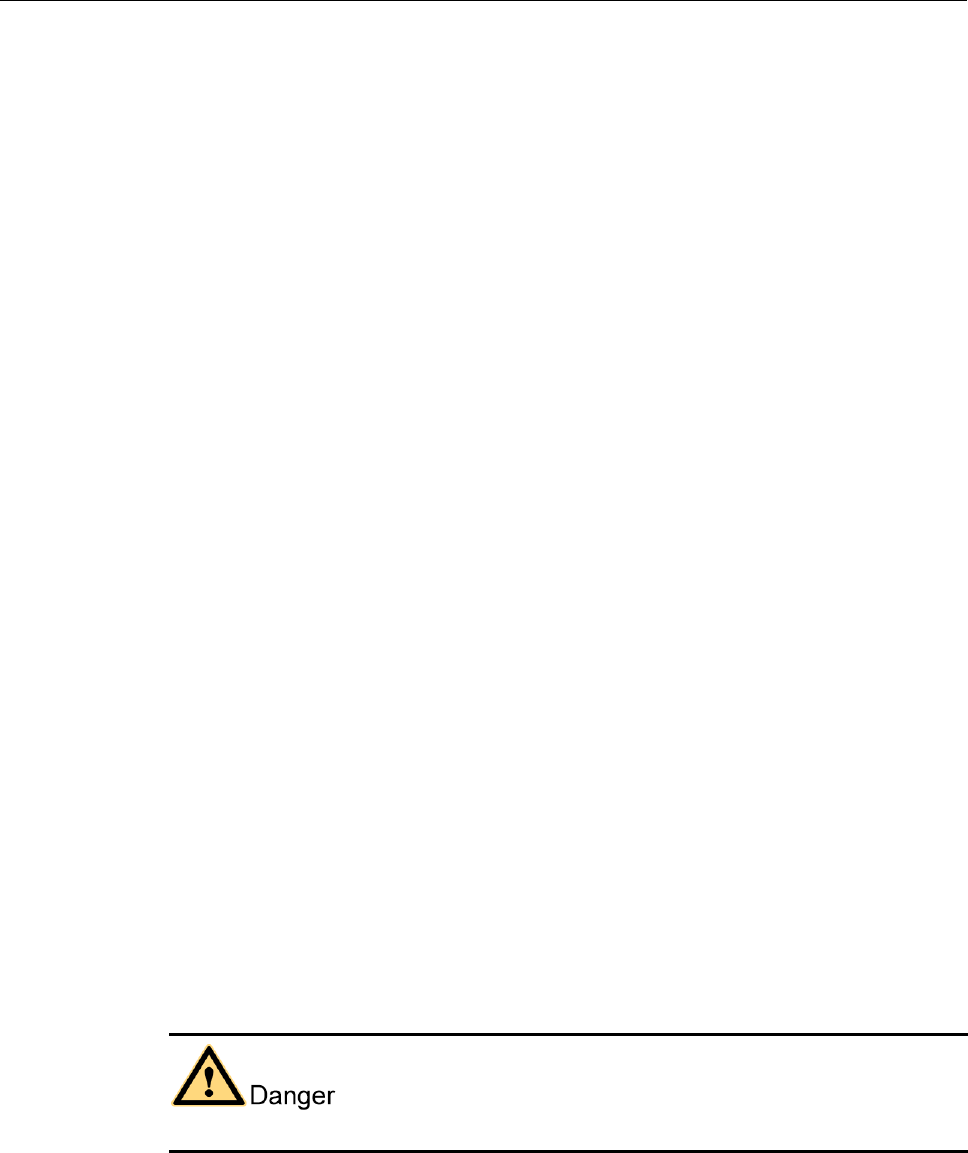
Safety Information
To ensure safety of public electromagnetic field exposure, abide by the following guiding
principles in BTS antenna site installation:
In rooftop installation, install antennas at a height over the height of personnel who may
work or live on the rooftop.
In rooftop installation, install transmit antennas far away from most visited areas, such as
the rooftop access point, telephony service point, and HVAC equipment.
In rooftop installation, install directional antennas peripherally and do not make them
face towards buildings.
Properly choose from large antennas (better signal coverage) and small antennas (less
visual impact).
Install antennas at a far site, although it may be mutually exclusive to local area
requirements.
When constructing a common installation site, pay special attention to antennas from
different manufacturers, especially high-power broadcasting (FM/TV) antennas.
Antennas are generally installed in one common site locally, which may increase safety
risks.
Take special preventive measures at antenna sites next to hospitals or schools.
Use of Other Wireless Equipment
If any related equipment manual specifies the safe distance of electromagnetic field
exposure, this distance requirement should be applied.
No application distance is specified for the equipment with low RF transmit power that
meets electromagnetic field exposure requirements.
No application distance is specified for the equipment with special design that meets
electromagnetic field exposure requirements in close use.
Use of High-voltage Equipment or Facility
Only the power frequency electromagnetic field generated by high-voltage (for example,
over 100 kV) equipment or facility are harmful to human. Therefore, the electromagnetic
field needs to be evaluated according to related requirements.
1.5 Mechanical Safety
Hoisting Safety
Do not walk under the crane arm or hoisted objects when heavy objects are being hoisted.
Hoisting operators must be trained and qualified before starting to work.
Hoisting tools must be check to ensure tool completeness.
Before hoisting, ensure that hoisting tools are securely fastened to fixed load-bearing
objects or wall.
During hoisting, ensure angles between lifting slings are not larger than 90°, as shown in
Figure 1-2.
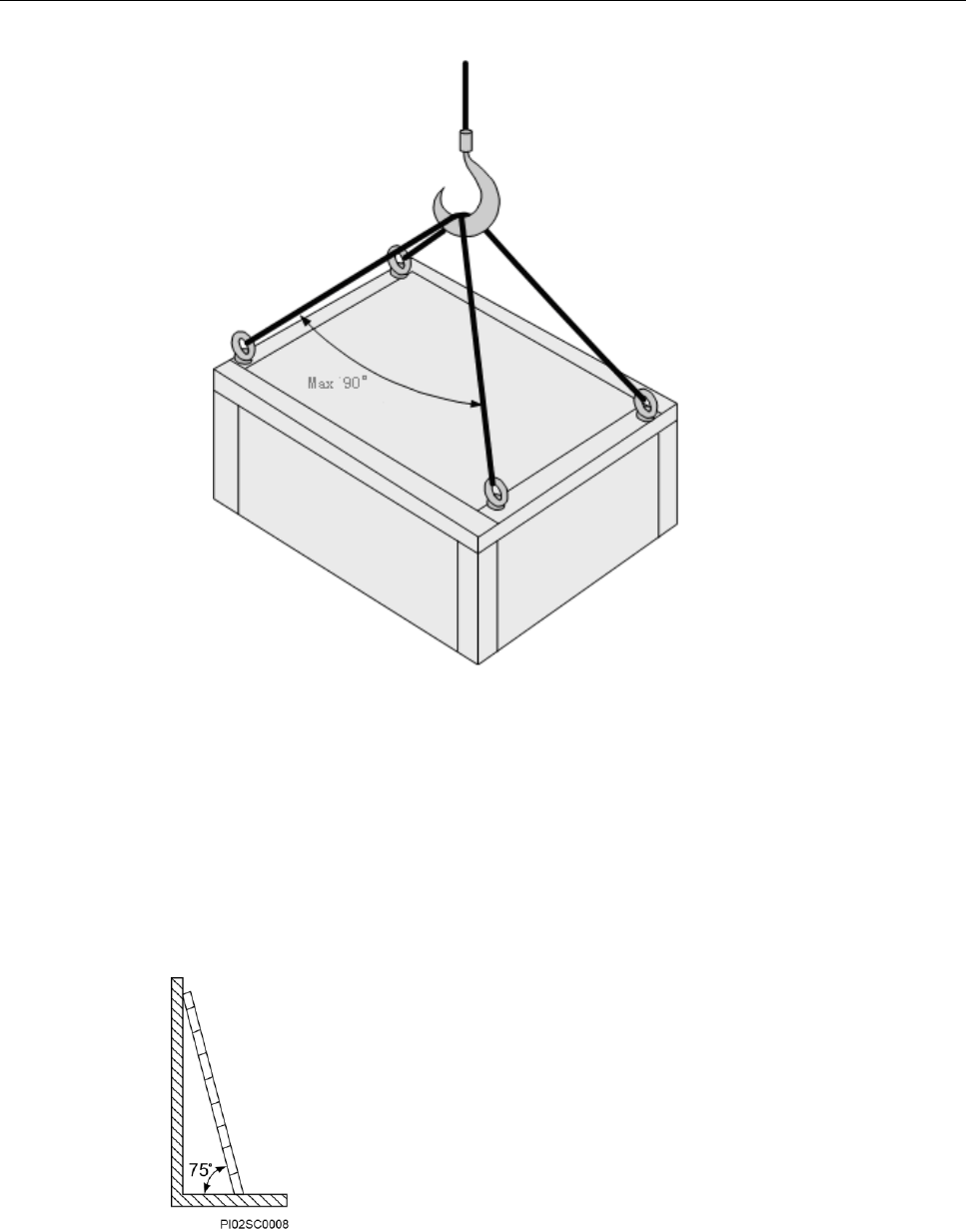
Safety Information
Figure 1-2 Hoisting heavy objects
Ladder Use Safety
Before using a ladder, check whether the ladder is intact and confirm its load bearing
capacity. Do not use it with overload.
The recommended angle between the ladder and the ground is 75°. You can use a right
angle to measure the angle, as shown in Figure 1-3. Place the wider ladder legs at the
bottom or take protective measures at the bottom to avoid skid. Place the ladder on a
stable surface.
Figure 1-3 Ladder tilt angle
Pay attention to the following points when climbing a ladder:
− Prevent your center of gravity from deviating from the ladder edge.
− Keep your body stable before climbing to ensure safety.
− Do not climb over the fourth beam from the ladder top.
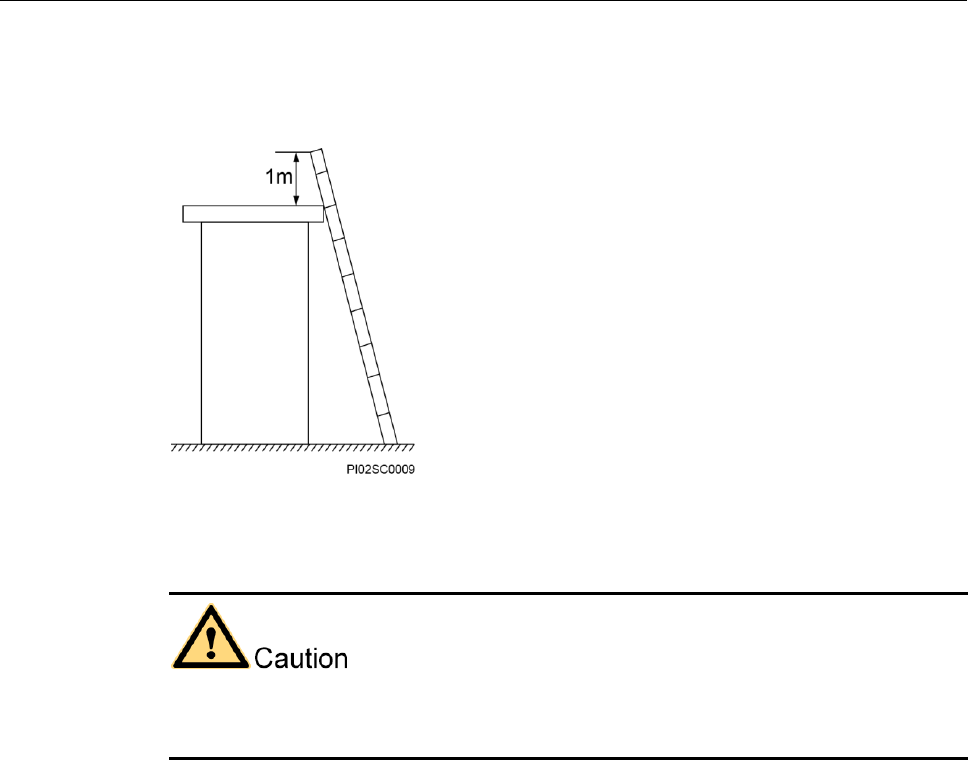
Safety Information
To climb up to a rooftop, the vertical height of the ladder above the rooftop must be more than
1 m, as shown in Figure 1-4.
Figure 1-4 1 m vertical height of the ladder above the rooftop
Drilling Safety
Pay attention to the following safety precautions when drilling holes on the wall or ground.
Do not drill holes on cabinets. Incorrectly drilled holes will damage cabinet electromagnetic
shielding performance and internal cables. Metal scraps generated in drilling will cause short
circuit on circuit boards in a cabinet.
Wear goggles and protective gloves in drilling.
Cover equipment before drilling to prevent metal scraps from entering equipment interior.
Timely clear and eliminate metal scraps after drilling.
Heavy Object Transport Safety
Prepare for load bearing in heavy object transport to avoid injury or sprain. When
transporting a cabinet, keep your back straight and move steadily to avoid sprain.
When transporting equipment with hands, wear protective gloves to avoid cut by edges.
When moving or lifting a shelf, hold shelf handles or bottom edge, instead of handles of
installed models in the cabinet, such as power modules, fan modules and boards.
1.6 Maintenance Safety
Before replacing accessories or parts, wear an ESD wrist strap, and ensure the other end
of the ESD wrist strap is grounded and the other end is properly contacted with skin.
When replacing parts, take care of parts, bolts, and tools to prevent them from dropping
into fans can damaging fans or equipment.
When replacing shelves or parts in the cabinet, carefully pull the shelves or parts out
from the cabinet to prevent unstable or heavy devices on the cabinet from causing injury
or strain.
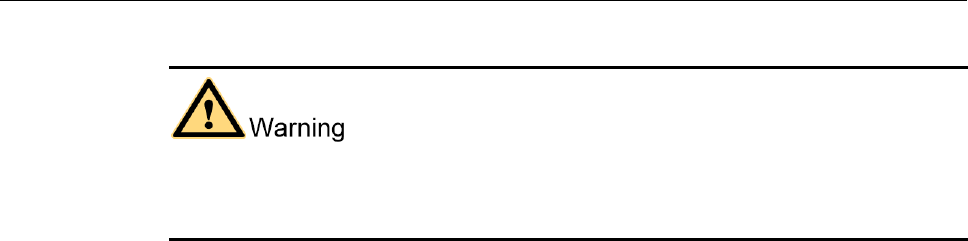
Safety Information
Replaceable Fuse
Use fuses of the same type and same rating to replace old ones.
Before replacing the fuse on the panel, disconnect the equipment power supply. Otherwise, an
energy hazard or electric shock may occur, causing body injury.
Replaceable fuses are installed on the panel next to the AC/DC power input port or
output port.
Reference the specifications of backup fuses or fuses on the panel to select the fuse type
for replacement. Using different fuses of different specifications may cause equipment
damage, body injury, and financial loss.
Fuse Welding
If the fuse rated value is silkscreened on the board, Huawei authorized personnel replace
fuses according the silkscreened specifications.
If the fuse rated value is not silkscreened on the board, do not maintain board fuses at
site. Return them for depot repair. To replace fuses, Huawei authorized personnel replace
the fuses according to the supplier model and rated value in the bill of materials (BOM).