Hyundai IBT PT42AH000 42” PDP Monitor User Manual 1
Hyundai IBT Corp. 42” PDP Monitor 1
Contents
- 1. Users mnanual 1
- 2. Users mnanual 2
- 3. Users manual 3
Users manual 3

FCC ID : PJIPT42AH000
ATTACHMENT E-3.
- USER’S MANUAL -
REPORT NO. : HCT-F03-1103 HYUNDAI C–TECH

How to Select the Aspect Ratio ...................................... 61
Displaying Information .................................................... 63
How to Set Key-Lock ...................................................... 64
Using the Pixel Shift / Wiper Function ............................ 65
Still Function ................................................................... 66
How to set DPMS ............................................................ 67
Choosing the Languages ................................................ 68
How to Image Adjust(Under PC Mode) ........................... 69
Function Setup
HYUNDAI PLASMA DISPLAY

HYUNDAI Plasma Display PT421/421H
How to Select the Aspect Ratio
Users can adjust Aspect Ratio as users want.
How To Directly Select Aspect Ratio : Press button.
- Under DTV, DVD inputs : Users can select Wide آZoom1 آZoom2 in order.
- Under PC, DVI inputs : Users can select Wide آNormal in order.
- Under other inputs : Users can select Wide آNormal آPanorama آZoom1 آZoom2 in order.
61 62
FUNCTION SETUP
FUNCTION SETUP
1
2
3
FUNCTION
ASPECT RATIO
KEY LOCK
PIXEL SHIFT
BURN-IN PROTECT
DPMS
LANGUAGE
IMAGE ADJUST
WIDE
OFF
OFF
OFF
ENGLISH
MOVESELECT MENU
MENU
4
5
EXIT
Press Menu button.
Menu items appear on the screen.
Press Up and Down buttons to move to
“FUNCTION” icon.
Press Left and Right button to select
“FUNCTION”.
Press Up and Down buttons to move to
“ASPECT RATIO”.
Press Left and Right button to select
“ASPECT RATIO”.
Press Left and Right button, then the menu change in order below.
آWIDE آNORMAL آPANORAMA آZOOM1 آZOOM2 آ
Press MENU button after the setting is done, and Menu goes to the previous menu.
If the EXIT button is pressed, the menu disappears.
WIDE : General broadcast picture is adjusted to 16:9.
NORMAL : General picture size.
PANORAMA : Picture size for panorama video.
ZOOM1 : Zoom in 16:9 in vertical direction.
ZOOM2 : It moves the Zoom1 picture a little upward so that
the sub title may be seen.
FUNCTION
ASPECT RATIO
KEY LOCK
PIXEL SHIFT
BURN-IN PROTECT
DPMS
LANGUAGE
IMAGE ADJUST
WIDE
OFF
OFF
OFF
ENGLISH
MOVESELECT MENU
General broadcast picture
is adjusted to 16:9.
WIDE
General picture size.
NORMAL
Picture size for panorama
video.
PANORAMA
Zoom in 16:9 in vertical
direction.
ZOOM1
It moves the Zoom1 picture a
little upward so that the bottom
portion may be seen.
ZOOM2
;
;]
]J
J<
<Q
Q\
\T
TM
M
ASPECT
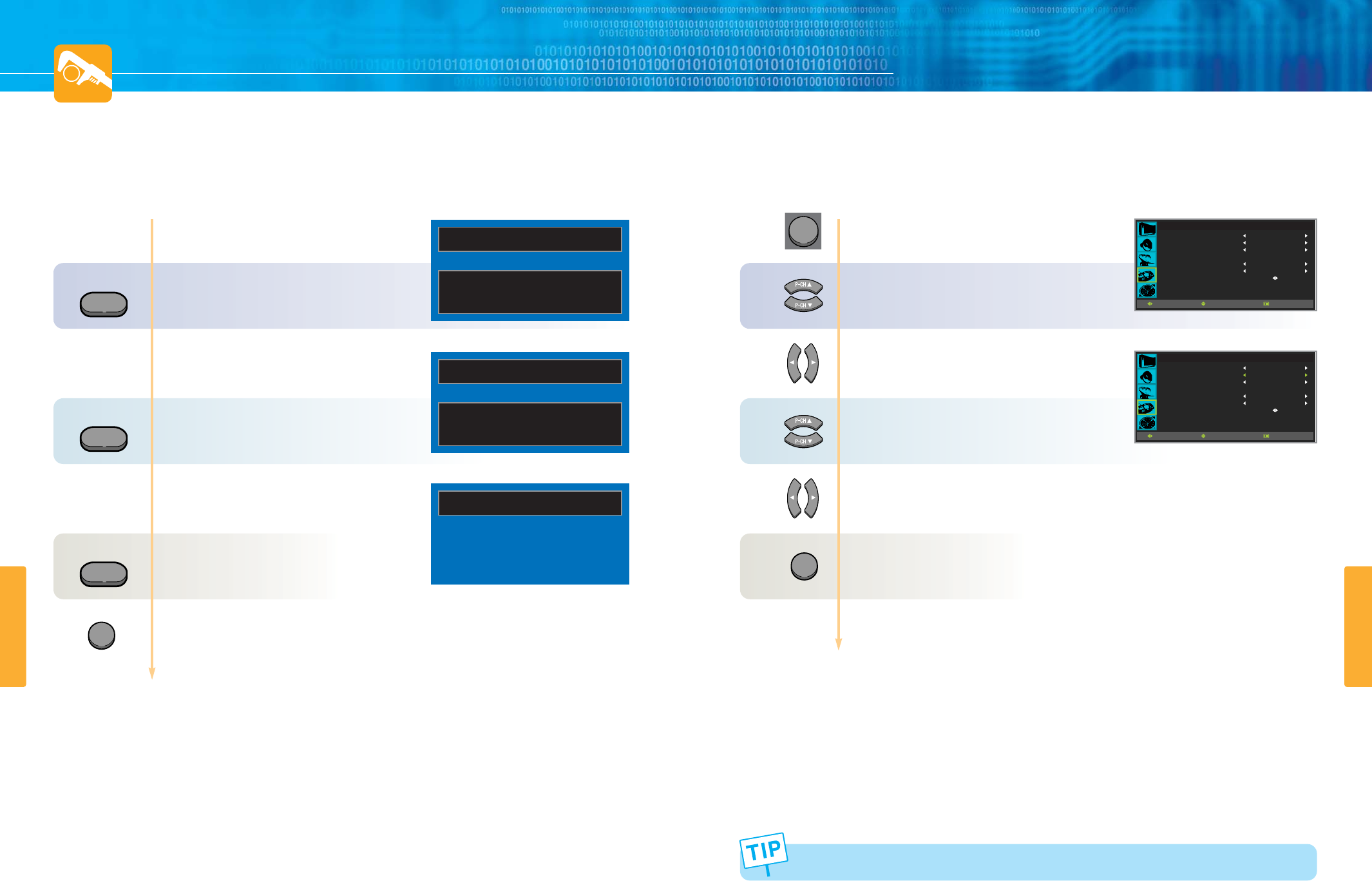
HYUNDAI Plasma Display PT421/421H
How to Set Key-Lock
This is to lock the control buttons on the front bottom of PDP.
63 64
FUNCTION SETUP
FUNCTION SETUP
Displaying Information
You can view the channel information and setting status by pressing the “INFO” button on the
remote control.
MENU
1
2
3
4
Press Menu button.
Menu items appear on the screen.
Press Up and Down buttons to move to
“FUNCTION” icon.
Press Left and Right button to select
“FUNCTION”.
Press Up and Down buttons to move to
“KEY LOCK”.
Press Left and Right button to
ON/OFF.
Press MENU button after the setting is done, and Menu goes to the previous menu.
If the EXIT button is pressed, the menu disappears.
FUNCTION
ASPECT RATIO
KEY LOCK
PIXEL SHIFT
BURN-IN PROTECT
DPMS
LANGUAGE
IMAGE ADJUST
WIDE
OFF
OFF
OFF
ENGLISH
MOVESELECT MENU
FUNCTION
ASPECT RATIO
KEY LOCK
PIXEL SHIFT
BURN-IN PROTECT
DPMS
LANGUAGE
IMAGE ADJUST
WIDE
OFF
OFF
OFF
ENGLISH
MOVESELECT MENU
When the AC power supply is cut off, key-lock function is automatically off.
EXIT
In case of applying TV input
Press INFO button.
In case of applying VIDEO input
Press INFO button.
In case of applying PC input
Press INFO button.
If the EXIT button is pressed, the menu disappears.
INFO
INFO
INFO
P - 01
12 : 30 AM
PICTURE MODE : STANDARD
SOUND MODE : USER
S .MODE MODE : MONO
VIDEO - PAL
12 : 30 AM
PICTURE MODE : STANDARD
SOUND MODE : USER
PC - 1024x768 70Hz
12 : 30 AM
EXIT
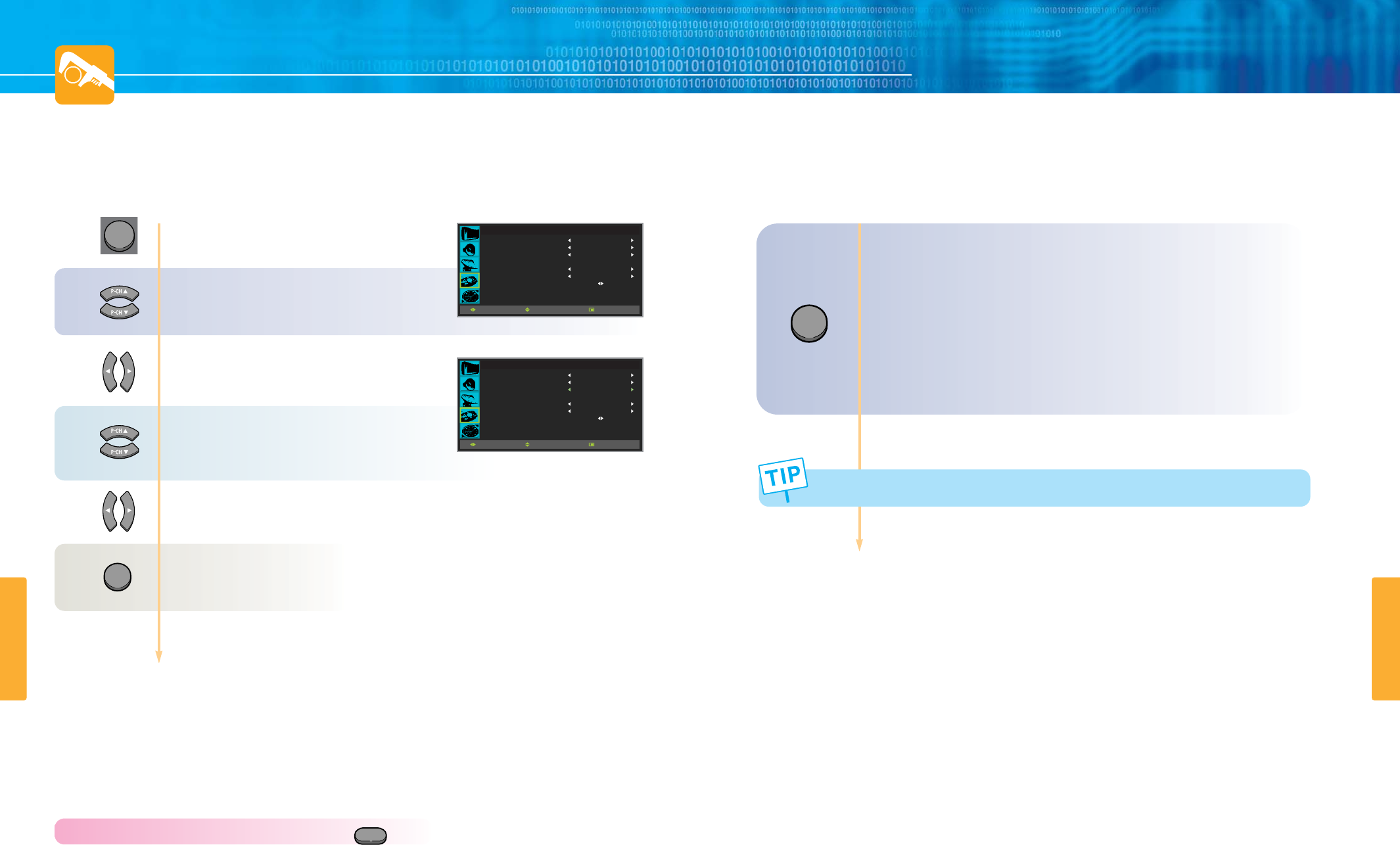
HYUNDAI Plasma Display PT421/421H
Using the Pixel Shift / Wiper Function
How To Directly Select Aspect Ratio : Press button.
Still Function
The user can temporarily stop the playing picture.
65 66
FUNCTION SETUP
FUNCTION SETUP
1
2
3
MENU
4
EXIT
Press Menu button.
Menu items appear on the screen.
Press Up and Down buttons to move to
“FUNCTION” icon.
Press Left and Right button to select
“FUNCTION”.
Press Up and Down buttons to move to
“PIXEL SHIFT” or “WIPER”.
Press Left and Right button to
“ON/OFF” or “RUN”.
Press MENU button after the setting is done, and Menu goes to the previous menu.
If the EXIT button is pressed, the menu disappears.
FUNCTION
ASPECT RATIO
KEY LOCK
PIXEL SHIFT
BURN-IN PROTECT
DPMS
LANGUAGE
IMAGE ADJUST
WIDE
OFF
OFF
OFF
ENGLISH
MOVESELECT MENU
FUNCTION
ASPECT RATIO
KEY LOCK
PIXEL SHIFT
BURN-IN PROTECT
DPMS
LANGUAGE
IMAGE ADJUST
WIDE
OFF
OFF
OFF
ENGLISH
MOVESELECT MENU
Press Still button.
Playing picture is stopped.
- Under multi-screen mode(PIP, TWIN), the main picture stops.
To deselect Still function.
Press Still button once more.
When Still Function continues for more than 5 minutes, picture becomes darker.
If you press Still button once more at this time, picture returns to the normal brightness.
STILL
WIPER
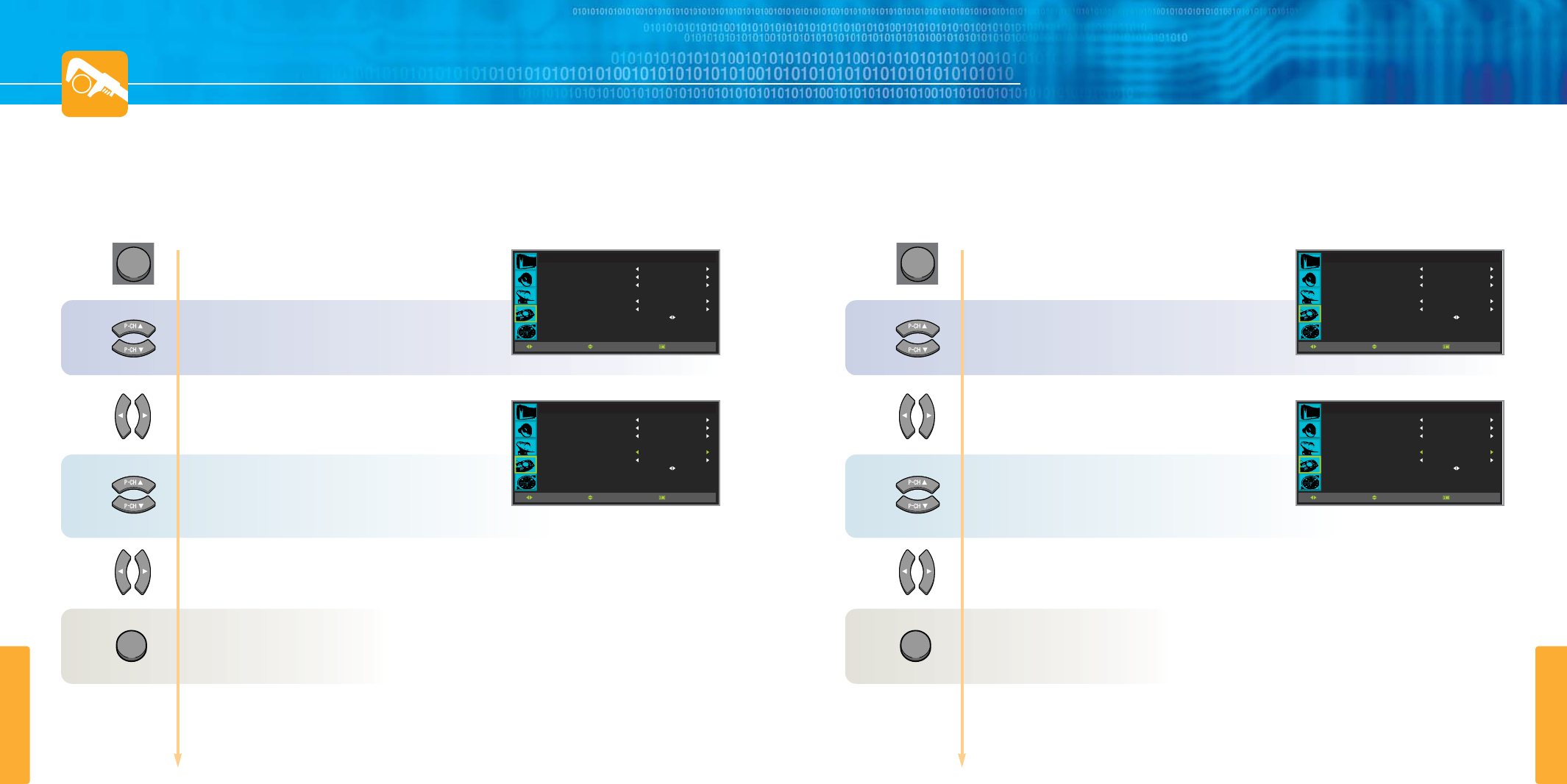
HYUNDAI Plasma Display PT421/421H
How to set DPMS Choosing the Languages
When you start using your TV for the first time, You must select the language which for displaying menus
and indications.
67 68
FUNCTION SETUP
FUNCTION SETUP
1
2
3
MENU
4
EXIT
Press Menu button.
Menu items appear on the screen.
Press Up and Down buttons to move to
“FUNCTION” icon.
Press Left and Right button to select
“FUNCTION”.
Press Up and Down buttons to move to
“DPMS”.
Press Left and Right button to
“ON/OFF”.
Press MENU button after the setting is done, and Menu goes to the previous menu.
If the EXIT button is pressed, the menu disappears.
FUNCTION
ASPECT RATIO
KEY LOCK
PIXEL SHIFT
BURN-IN PROTECT
DPMS
LANGUAGE
IMAGE ADJUST
WIDE
OFF
OFF
OFF
ENGLISH
MOVESELECT MENU
FUNCTION
ASPECT RATIO
KEY LOCK
PIXEL SHIFT
BURN-IN PROTECT
DPMS
LANGUAGE
IMAGE ADJUST
WIDE
OFF
OFF
OFF
ENGLISH
MOVESELECT MENU
1
2
3
MENU
4
EXIT
Press Menu button.
Menu items appear on the screen.
Press Up and Down buttons to move to
“FUNCTION” icon.
Press Left and Right button to select
“FUNCTION”.
Press Up and Down buttons to move to
“LANGUGE”.
Press Left and Right button, then the menu change in order below.
آEnglish آFrench آGerman آSpanish آItalian آ
Press MENU button after the setting is done, and Menu goes to the previous menu.
If the EXIT button is pressed, the menu disappears.
FUNCTION
ASPECT RATIO
KEY LOCK
PIXEL SHIFT
BURN-IN PROTECT
DPMS
LANGUAGE
IMAGE ADJUST
WIDE
OFF
OFF
OFF
ENGLISH
MOVESELECT MENU
FUNCTION
ASPECT RATIO
KEY LOCK
PIXEL SHIFT
BURN-IN PROTECT
DPMS
LANGUAGE
IMAGE ADJUST
WIDE
OFF
OFF
OFF
ENGLISH
MOVESELECT MENU
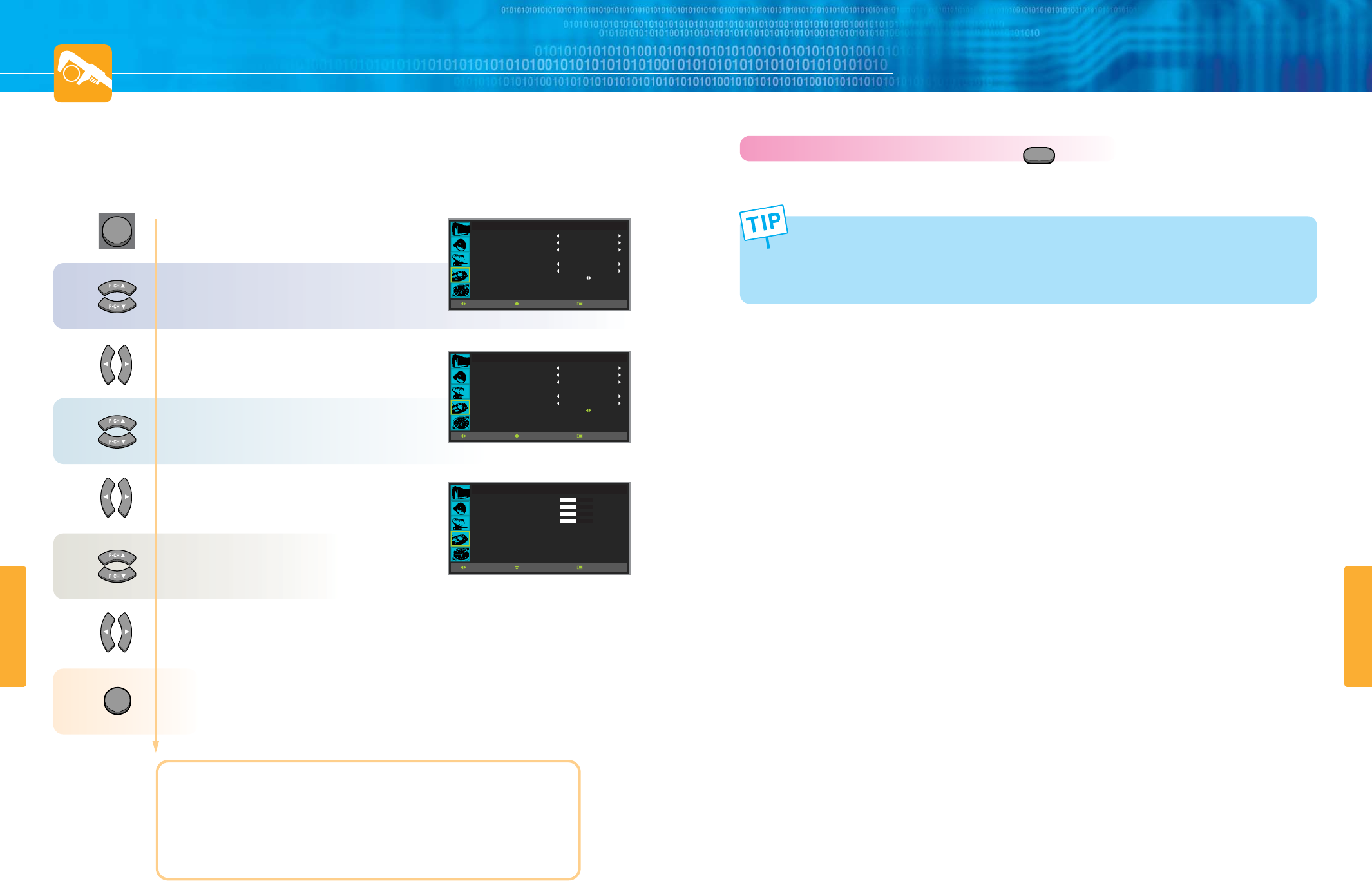
FUNCTION SETUP
- This function is provided in only PC mode.
- When executing PC AUTO, optimum picture can be obtained if the setting is made under
the full pattern.
PC.AUTO
HYUNDAI Plasma Display PT421/421H
70
How to Image Adjust(Under PC Mode)
How To Directly Select Auto Track : Press button.
Automatically adjust Horizontal/Vertical position of picture.
69
FUNCTION SETUP
1
2
3
MENU
4
5
6
EXIT
Press Menu button.
Menu items appear on the screen.
Press Up and Down buttons to move to
“FUNCTION” icon.
Press Left and Right button to select
“FUNCTION”.
Press Up and Down buttons to move to
“IMAGE ADJUST”.
Press Left and Right button to select
“IMAGE ADJUST”.
Image adjust menu appears.
Press Up and Down buttons to chosse
Item.
Press Left and Right button to adjust.
Press MENU button after the setting is done, and Menu goes to the previous menu.
If the EXIT button is pressed, the menu disappears.
HORIZONTAL POSITION to adjust the horizontal position of the picture.
VERTICAL POSITION to adjust the vertical position of the picture.
FREQUENCY to adjust to reduce the noise on the picture.
PHASE to adjust to eliminate the shake of picture.
AUTO ADJUST : Horizontal/vertical positions are automatically adjusted.
FUNCTION
ASPECT RATIO
KEY LOCK
PIXEL SHIFT
BURN-IN PROTECT
DPMS
LANGUAGE
IMAGE ADJUST
WIDE
OFF
OFF
OFF
ENGLISH
MOVESELECT MENU
FUNCTION
ASPECT RATIO
KEY LOCK
PIXEL SHIFT
BURN-IN PROTECT
DPMS
LANGUAGE
IMAGE ADJUST
WIDE
OFF
OFF
OFF
ENGLISH
MOVESELECT MENU
IMAGE ADJUST
H POSITION
V POSITION
FREQUENCY
PHASE
AUTO ADJUST
MOVESELECT MENU
+000
+000
+000
+000

How to Set Clock ............................................................ 73
How to Set On Time ........................................................ 74
How to Set Off Time ........................................................ 76
How to Set Sleep Time .................................................. 78
Clock Setup
HYUNDAI PLASMA DISPLAY

HYUNDAI Plasma Display PT421/421H
How to Set Clock
You can set the current time so that this is displayed by pressing the “INFO” button. You must also set the
time if you wish to use the automatic on or off timers.
Ex) To set to 6:30 PM,
Press the Right button and then go to step 10 if you need to set on time.
How to Set On Time
73 74
CLOCK SETUP
CLOCK SETUP
11
10
12
13
14
15
16
17
Press Up and Down buttons to move to
“ON TIME”.
Press Left and Right button to select
“ON TIME” .
On Time menu appears.
Press Left and Right button to select
“TIME”. and It moves to “HOUR” unit.
Press Up and Down buttons to set to
“7”.
Press Left and Right button to move to
“MINUTE” unit.
Press Up and Down buttons to set to
“20”.
Press Left and Right button to move to
“AM/PM”.
Press Up and Down buttons to set to
“AM”.
It is continued in the next page.
TIME
CLOCK
ON TIME
OFF TIME
SLEEP
6 30
OFF
PM
PM
OFF
MOVESELECT MENU
ON TIME
TIME
CHANNEL
VOLUME
MOVESELECT MENU
OFF
010
AM
2
7
ON TIME
TIME
CHANNEL
VOLUME
MOVESELECT MENU
OFF
010
AM
2
7 20
ON TIME
TIME
CHANNEL
VOLUME
MOVESELECT MENU
OFF
010
AM
2
08 30
When the power supply(AC main power) is cut off, the clock is reset to the value before the
Time set.
1
2
3
MENU
4
5
6
7
TIME
CLOCK
ON TIME
OFF TIME
SLEEP
OFF
AM
AM
OFF
MOVESELECT MENU
TIME
CLOCK
ON TIME
OFF TIME
SLEEP
OFF
AM
PM
OFF
MOVESELECT MENU
8
Press Menu button.
Menu items appear on the screen.
Press Up and Down buttons to move to
“TIME” icon.
Press Left and Right button to select
“TIME” .
Press Up and Down buttons to move to
“CLOCK”.
Press Left and Right button to select
“CLOCK”.
Press one more time.
It moves to “HOUR” unit.
Press Up and Down buttons to set to
“6”.
Press Left and Right button to move to
“MINUTE” unit.
Press Up and Down buttons to set to
“30”.
Press Left and Right button to move to
“AM/PM”.
Press Up and Down buttons to set to
“PM”.
9
TIME
CLOCK
ON TIME
OFF TIME
SLEEP
6
OFF
AM
AM
OFF
MOVESELECT MENU
TIME
CLOCK
ON TIME
OFF TIME
SLEEP
6 30
OFF
AM
AM
OFF
MOVESELECT MENU
TIME
CLOCK
ON TIME
OFF TIME
SLEEP
6 30
OFF
PM
PM
OFF
MOVESELECT MENU
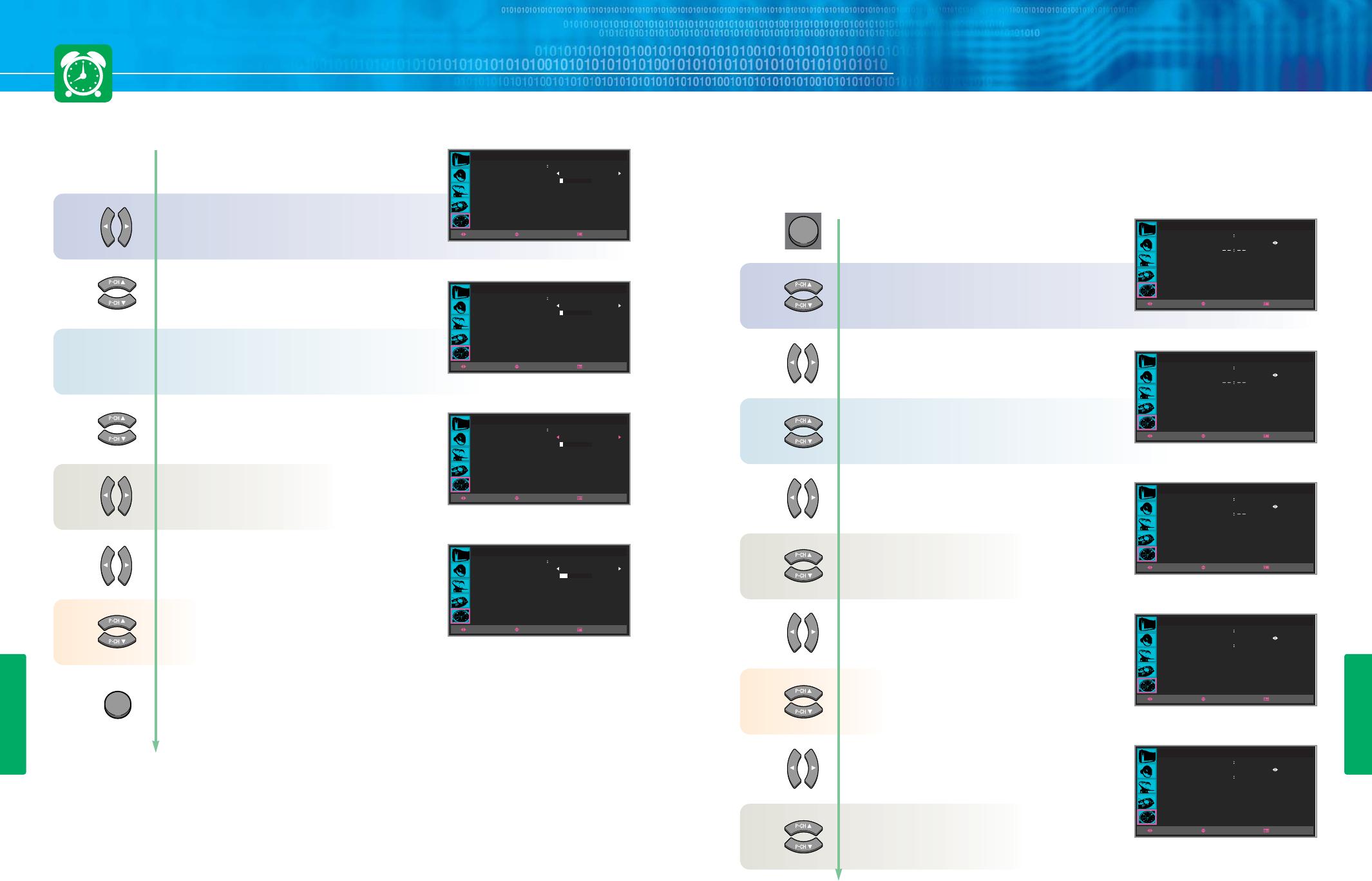
HYUNDAI Plasma Display PT421/421H
Previous page contents it is continued ...
How to Set Off Time
This is to turn off at the time the user set.
Ex) To set to 11:30 PM,
75 76
CLOCK SETUP
CLOCK SETUP
MENU
1
2
3
4
5
TIME
CLOCK
ON TIME
OFF TIME
SLEEP
OFF
PM
AM
OFF
MOVESELECT MENU
6 30
18
19
20
21
22
23
Press Left and Right button to move to
“ON/OFF” .
Press Up and Down buttons to set to
“ON”.
Press the Right button and then go to step
10 if you need to set on channel/volume.
Press Up and Down buttons to move to
“CHANNEL”.
Press Left and Right button to set to
“CHANNEL”.
Press Up and Down buttons to move to
“VOLUME” .
Press Left and Right button to adjust.
Press MENU button after the setting is done, and Menu goes to the previous menu.
If the EXIT button is pressed, the menu disappears.
EXIT
TIME
CLOCK
ON TIME
OFF TIME
SLEEP
OFF
PM
AM
OFF
MOVESELECT MENU
6 30
11 30
TIME
CLOCK
ON TIME
OFF TIME
SLEEP
OFF
PM
PM
OFF
MOVESELECT MENU
6 30
11 30
6
7
8
9
Press Menu button.
Menu items appear on the screen.
Press Up and Down buttons to move to
“TIME” icon.
Press Left and Right button to select
“TIME” .
Press Up and Down buttons to move to
“OFF TIME”.
Press Left and Right button to select
“OFF TIME”. and It moves to “HOUR” unit.
Press Up and Down buttons to set to
“11”.
Press Left and Right button to move to
“MINUTE” unit.
Press Up and Down buttons to set to
“30”.
Press Left and Right button to move to
“AM/PM”.
Press Up and Down buttons to set to
“PM”.
It is continued in the next page.
TIME
CLOCK
ON TIME
OFF TIME
SLEEP
OFF
PM
AM
OFF
MOVESELECT MENU
6 30
TIME
CLOCK
ON TIME
OFF TIME
SLEEP
OFF
PM
AM
OFF
MOVESELECT MENU
6 30
11
ON TIME
TIME
CHANNEL
VOLUME
MOVESELECT MENU
ON
010
AM
2
7 20
ON TIME
TIME
CHANNEL
VOLUME
MOVESELECT MENU
ON
010
AM
2
7 20
ON TIME
TIME
CHANNEL
VOLUME
MOVESELECT MENU
ON
010
AM
15
7 20
ON TIME
TIME
CHANNEL
VOLUME
MOVESELECT MENU
ON
025
AM
15
7 20
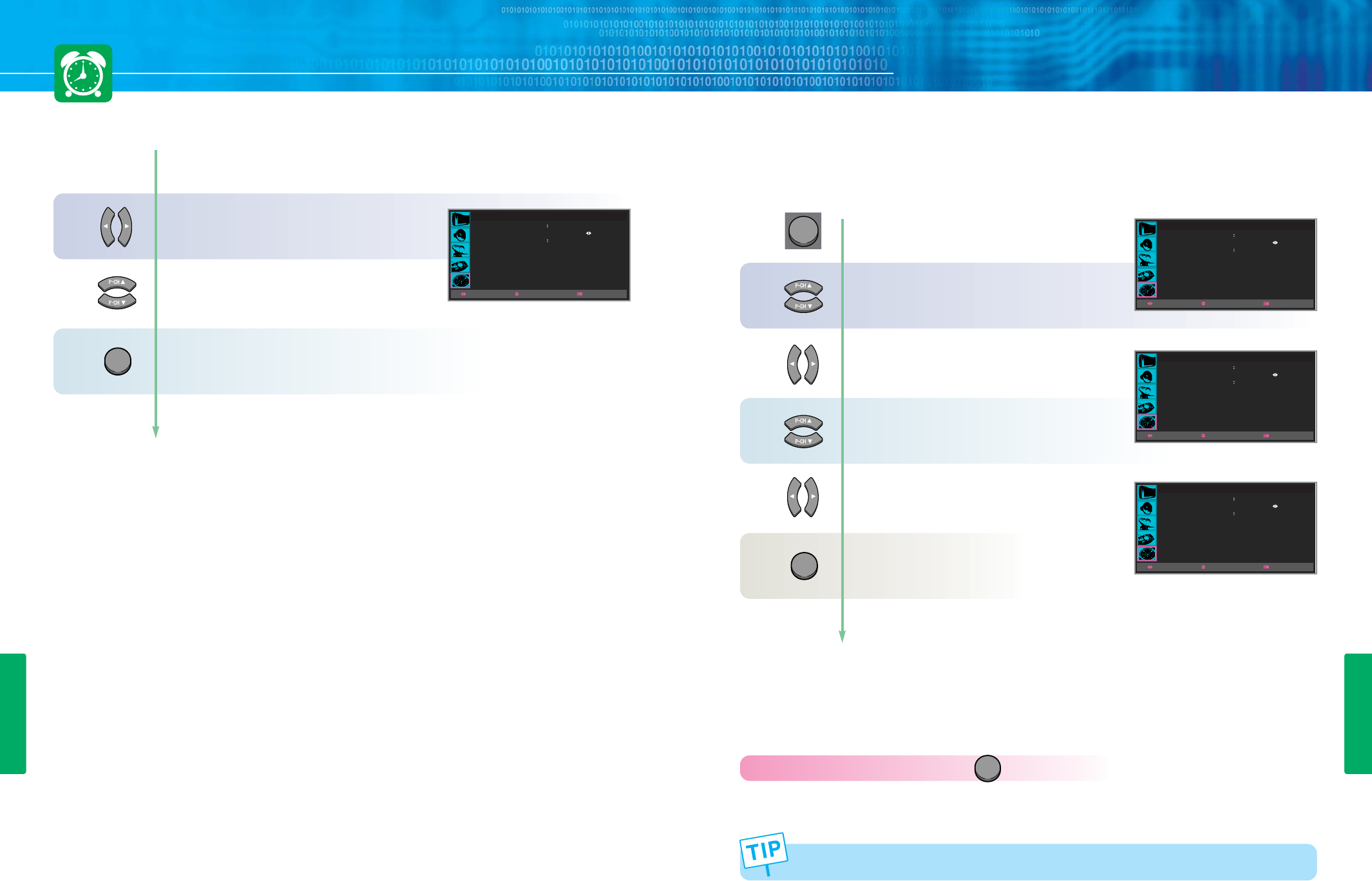
HYUNDAI Plasma Display PT421/421H
How to Set Sleep Time
This is to automatically turn off at the preset time.
How To Directly Start Sleep : Press button.
Press sleep button, then the setting changes in order below. (Unit : Minute)
آOFF آ30 آ60 آ120 آ240 آ
77 78
CLOCK SETUP
CLOCK SETUP
1
2
3
MENU
4
Press Menu button.
Menu items appear on the screen.
Press Up and Down buttons to move to
“TIME” icon.
Press Left and Right button to select
“TIME” .
Press Up and Down buttons to move to
“SLEEP”.
Press Left and Right button, then the menu
changes in order below. (Unit : Minute)
آOFF آ30 آ60 آ120 آ240 آ
Press MENU button after the setting is done,
and Menu goes to the previous menu.
If the EXIT button is pressed,
the menu disappears.
Previous page contents it is continued ...
10
11
Press Left and Right button to move to
“ON/OFF” .
Press Up and Down buttons to set to
“ON”.
Press MENU button after the setting is done, and Menu goes to the previous menu.
If the EXIT button is pressed, the menu disappears.
TIME
CLOCK
ON TIME
OFF TIME
SLEEP
ON
PM
PM
OFF
MOVESELECT MENU
6 30
11 30
EXIT
TIME
CLOCK
ON TIME
OFF TIME
SLEEP
PM
AM
OFF
MOVESELECT MENU
6 30
11 30 ON
TIME
CLOCK
ON TIME
OFF TIME
SLEEP
PM
AM
OFF
MOVESELECT MENU
6 30
11 30 ON
TIME
CLOCK
ON TIME
OFF TIME
SLEEP
PM
AM
30
MOVESELECT MENU
6 30
11 30 ON
EXIT
SLEEP
One minute before the preset Sleep Time, “Power off in a minute” message shows.
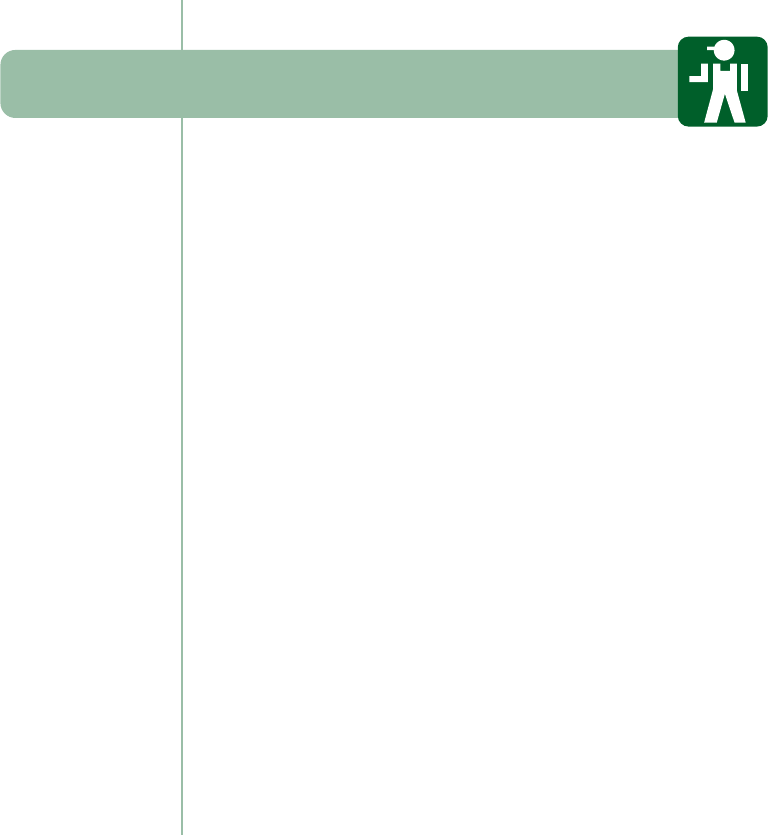
HYUNDAI Plasma Display PT421/421H
Cleaning and Caring ....................................................... 81
Troubleshooting .............................................................. 82
Product Specifications .................................................... 83
Service
HYUNDAI PLASMA DISPLAY

APPENDIX
APPENDIX
Troubleshooting
HYUNDAI Plasma Display PT421/421H
8281
Cleaning and Caring
Managing Appearance
Wipe with soft dry clothes.
Do not use inflammables like Benzene or Thinner, or wet clothes.
Do not scratch the panel of PDP with a fingernail or pointed object.
Picture Management
Put glass cleaner on a clean cloth and mop on the
picture.
Never use Acetone, Benzene, or thinner.
Cleaning Inside
When inside needs to be cleaned, consult a service center or
distribution agent where the item is purchased.
Cleaning is more effective when it is done before humid monsoon season.
Neither picture nor sound comes up.
Picture is OK but sound does not
come out.
Remote control does not operate.
Picture turns on slowly after power
is on.
Colors do not show.
Vertical and horizontal lines and web
patterns briefly appear on the
picture and shake.
One speaker does not produce
sound.
Strange noises are heard.
ňCheck whether power is on.
ňCheck whether the power is cut or whether power cord is
properly connected.
ňTry to plug another productœs power cord to the outlet the
PDP is plugged into.
ňTry to press volume up/volume down buttons of remote
control.
ňCheck whether there is a blocking object between the
remote control and PDP.
ňCheck whether batteries are inserted with proper
polarities(+, -).
ňWhen the batteries are worn out, replace with new ones.
(Page 8)
ňThis symptom is not a malfunction. This delay is not to show
the noise on the picture while turn-on. However, if the
picture does not turns on more than 5 minutes after power
on, call a service center.
ňSelect Color button and press Up button. (Page 20)
ňSince the symptom may be caused by strong jamming from
high frequency electronic equipments or other TV electric
waves, stop using cordless phone, hair dryer, or electric drill.
ňSelect sound balance and make proper adjustment.
(Page 22)
ňCheck the speaker connection cables.
ňTicking noise during or after watching is a phenomena caused
due to the ambient environment like humidity and temperature
combined with the characteristics of plastic products.
Noise heard when you turn ON/OFF is a phenomenon made
when signal is abruptly provided or disconnected to and from the
PDP panel. Neither symptom is a malfunction.
SSYYMMPPTTOOMMPPOOSSSSIIBBLLEE SSOOLLUUTTIIOONN
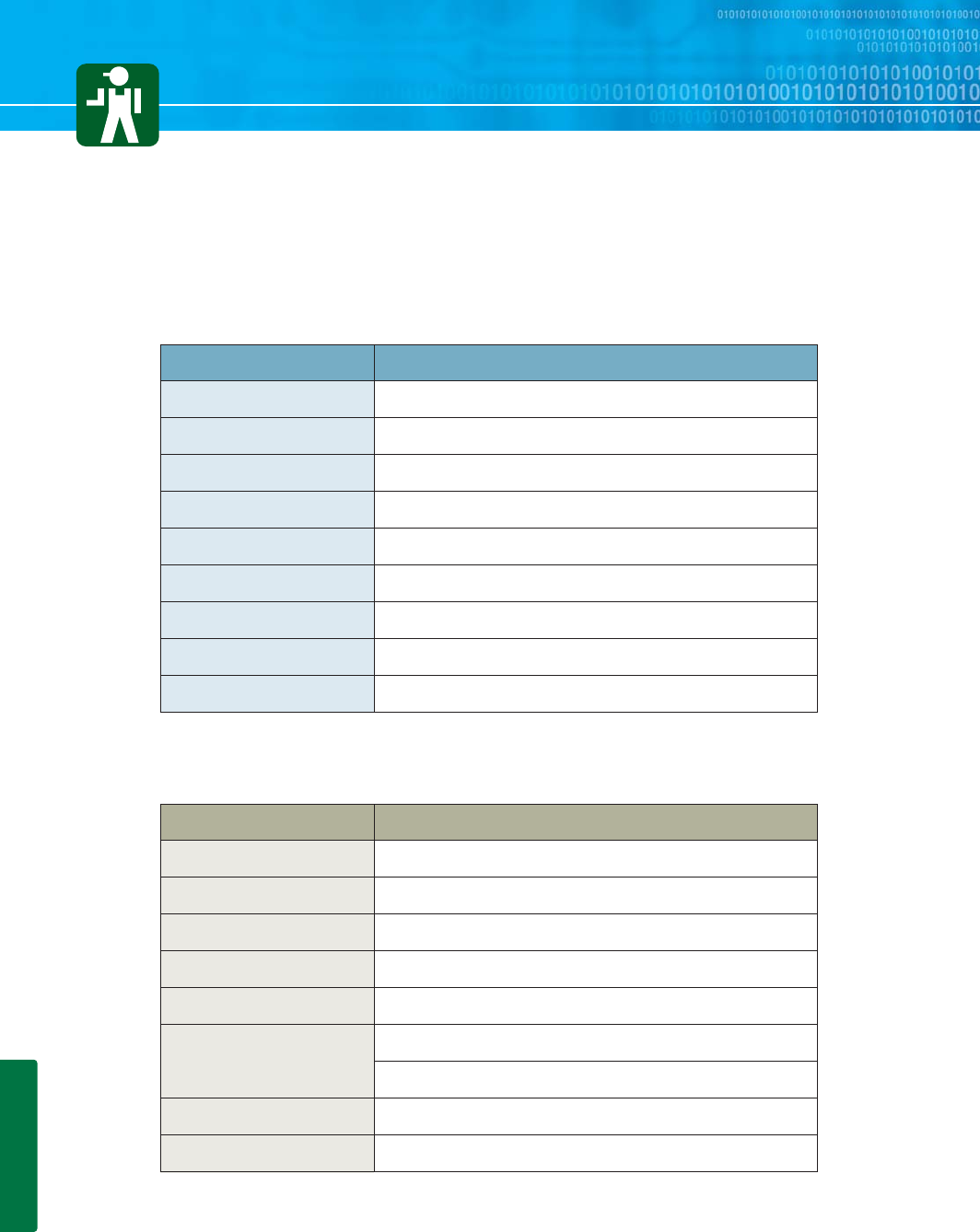
83
APPENDIX
Product Specifications
Display (PDP TV)
Speaker (Optional)
1030
631(Excluding stand), 717(Including stand)
79
32(With Package), 26(Net Product)
AC 110 - 240V 50/60Hz
Horizontal 1024 x Vertical 768 DOT
16,770,000 colors(256 colors for each R, G, B )
00~400C
Below 80%
Width(mm)
Height(mm)
Depth(mm)
Weight(kg)
Power
Pixel
Colors
Use Temperature
Use Humidity
PT421HMODEL
Dimensions(WxDxH)
Weight
Type
Cabinet
Impedance
Allowable Input
Frequency response
Output sound pressure
MODEL
120 x 79 x 631 mm
2kg x 2
2 way 6 speaker system
Base Reflex Type
8Ω
Rated 8W (RMS)
Max. 10W(Music Peak Power)
120Hz ~ 20,000Hz (-10dB)
87dB/W/m