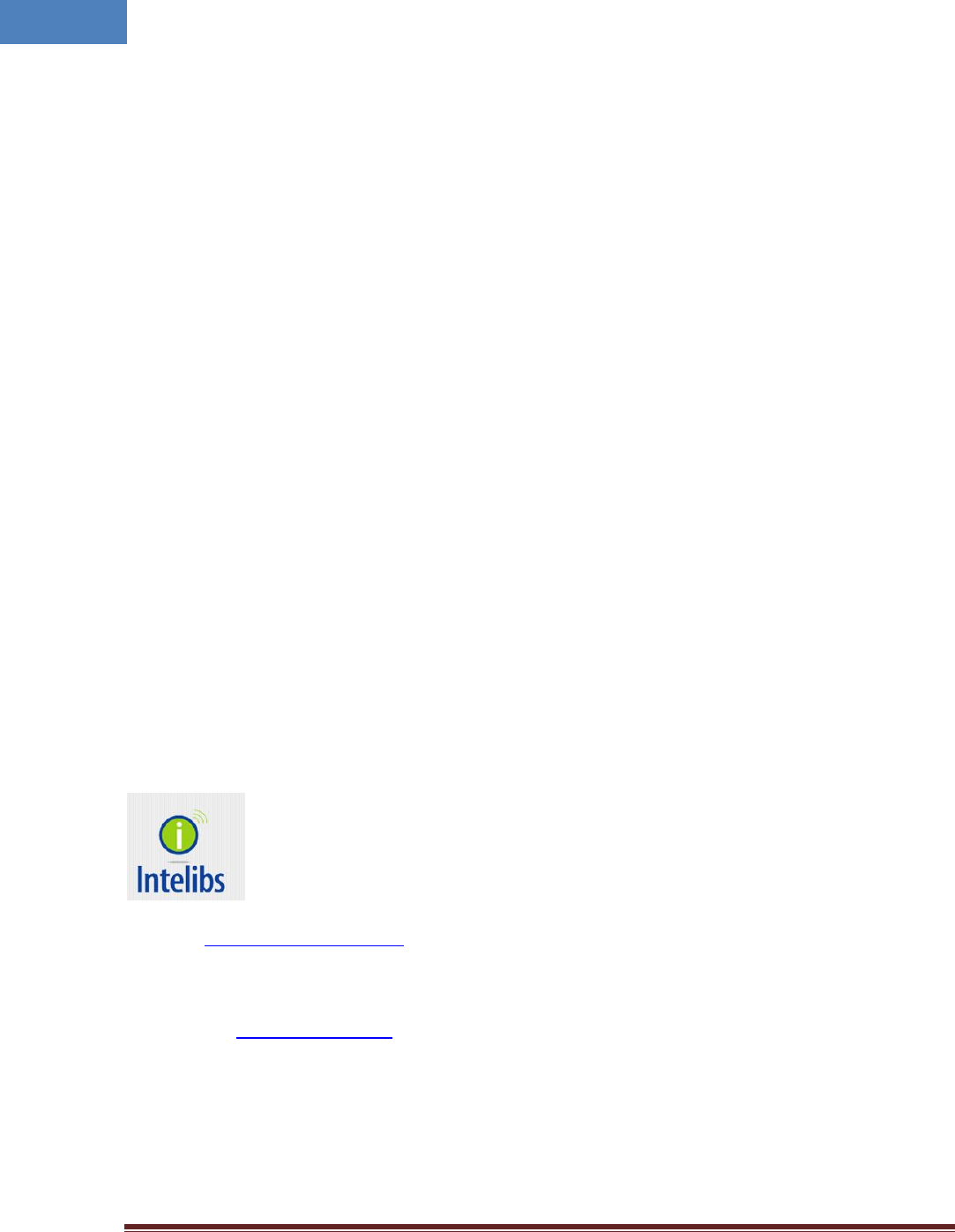Intelibs D01T4JX5 Radio Hub Unit (RHU) User Manual
Intelibs, Inc. Radio Hub Unit (RHU) Users Manual
Intelibs >
Users Manual
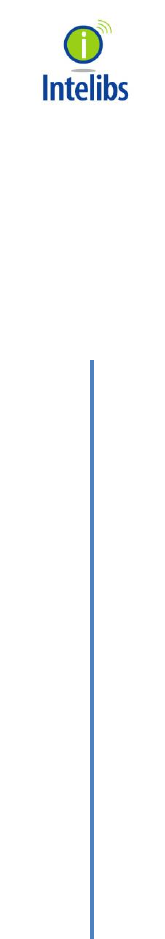
Intelibs, Inc.
iDAS RHU Product
Manual
RHU Operational Manual for GPS-iDAS application
Version: 1.3
12-16-2016

Intelibs, Inc. Proprietary and Confidential Page 2
2
Contents
1 Introduction .......................................................................................................................................... 6
2 Product Description .............................................................................................................................. 9
2.1 Network configuration .................................................................................................................. 9
2.2 External interface ports .............................................................................................................. 10
2.3 Configuration of RHU inside........................................................................................................ 11
2.4 Mechanical Drawing ................................................................................................................... 14
2.5 Technical Specifications .............................................................................................................. 15
2.5.1 General specifications ......................................................................................................... 15
2.5.2 Frequency allocation ........................................................................................................... 15
2.5.3 RHU RF specifications .......................................................................................................... 17
3 Installation .......................................................................................................................................... 18
3.1 Installation Requirements ........................................................................................................... 18
3.1.1 General Safety Precautions ................................................................................................. 19
3.2 Installation Tools ......................................................................................................................... 20
3.3 Item Check List ............................................................................................................................ 20
3.4 Mounting ..................................................................................................................................... 20
3.5 Link (Donor) Antenna .................................................................................................................. 22
3.6 Power cable ................................................................................................................................. 24
3.7 Optic cable .................................................................................................................................. 26
4 Configuration and Maintenance ......................................................................................................... 28
4.1 Configuring RHU using LMT ........................................................................................................ 29
4.1.1 LMT GUI (Graphic User Interface) Program ........................................................................ 29
4.1.2 System Requirement ........................................................................................................... 29
4.1.3 How to connect RHU using LMT GUI .................................................................................. 29
4.1.4 Main Window of LMT GUI ................................................................................................... 30
4.2 Detail description of Manu bar in GUI ........................................................................................ 32
4.2.1 RHU window in GUI screen ................................................................................................. 32
4.2.2 Parameters details in RHU window .................................................................................... 33
4.2.3 SRU window in GUI screen .................................................................................................. 35

Intelibs, Inc. Proprietary and Confidential Page 3
3
4.2.4 Parameters details in SRU window ..................................................................................... 35
4.3 Firmware download .................................................................................................................... 36
4.4 Additional function of RHU ......................................................................................................... 36
4.4.1 ASD (Auto Shutdown) Function .......................................................................................... 36
4.4.2 ALC (Auto Limit level Control) Function .............................................................................. 37
4.4.3 AGC (Auto Gain Control) Function ...................................................................................... 37
4.4.4 Sub-band selection Function ............................................................................................... 38
5 Human RF Exposure and Antenna placement guide .......................................................................... 39

Intelibs, Inc. Proprietary and Confidential Page 4
4
FCC WARNING
This equipment generates or uses radio frequency energy. Changes or modifications to this equipment
may cause harmful interference unless the modifications are expressly approved in the instruction
manual. The user could lose the authority to operate this equipment if an unauthorized change or
modification is made.
This is NOT a CONSUMER device. It is designed for installation by FCC LICENSEES and QUALIFIED
INSTALLER. You MUST have an FCC LICENSE or express consent of an FCC License to operate this device.
Unauthorized use may result in significant forfeiture penalties including penalties in excess of $100,000
for each continuing violation.
INFORMATION TO THE USER
This equipment has been tested and found to comply with the limits for a Class B digital device, pursuant
to Part 15 of the FCC Rules. These limits are designed to provide reasonable protection against harmful
interference in a residential installation.
This equipment generates, uses and can generate radio frequency energy and, if not installed and used in
accordance with the instructions, may cause harmful interference to radio communications. However,
there is no guarantee that the interference will not occur in a particular installation. If this equipment
does cause harmful interference to radio or television reception, which can be determined by turning the
equipment off and on, the user is encouraged to try to correct the interference by one or more of the
following measures:
· Reorient or relocate the receiving antenna.
· Increase the separation between the equipment and receiver.
· Connect the equipment to an outlet on a circuit different from that to which the receiver is connected.
· Consult the dealer for technical assistance.
Suitable for use in environmental air space in accordance with Section 300-22 (c) of the National
Electrical Code, and Sections 2-128, 12-010 (3), and 12-100 of the Canadian Electrical Code, Part 1,
C22.1.
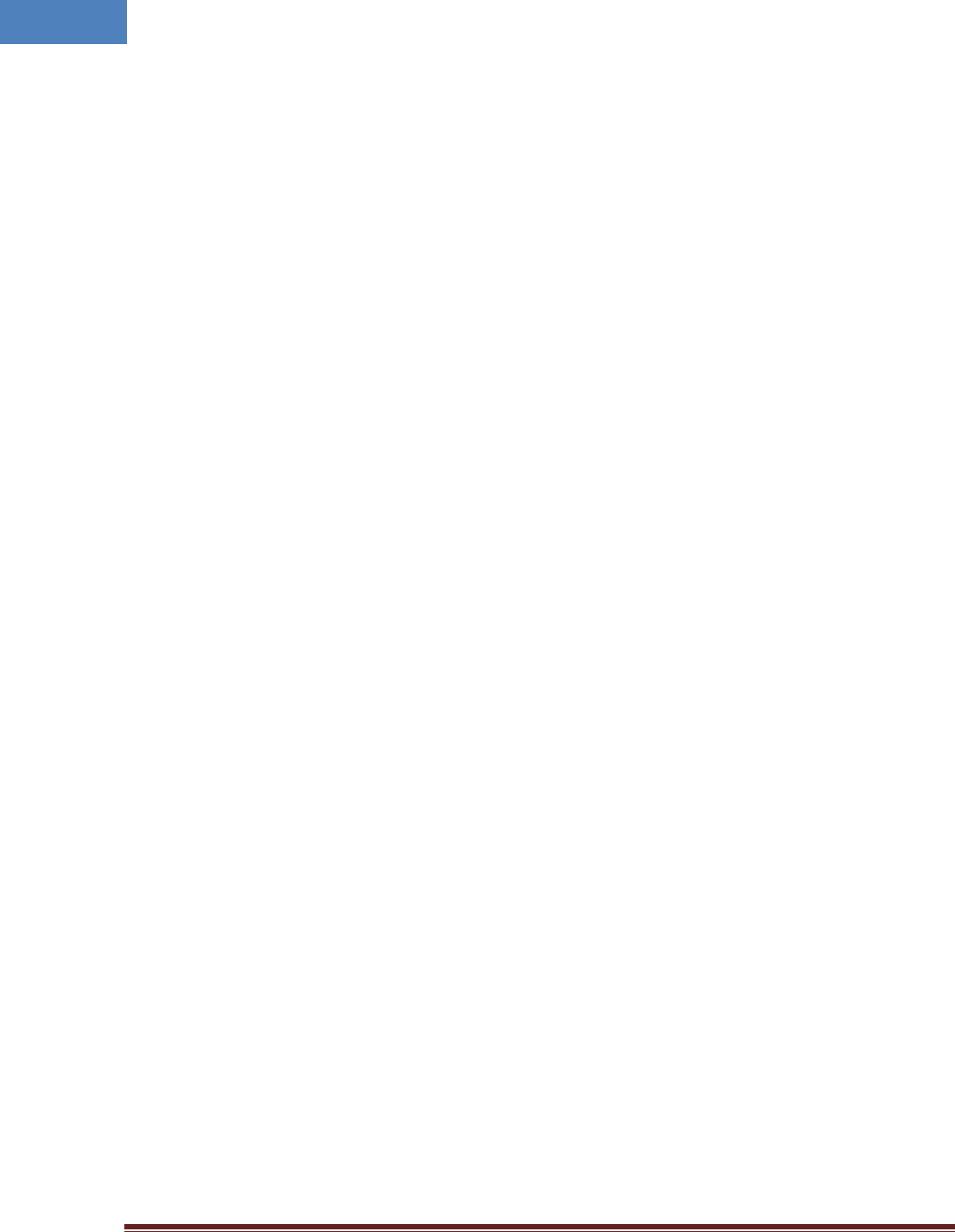
Intelibs, Inc. Proprietary and Confidential Page 5
5
CAUTION Any changes or modifications not expressly approved by the manufacturer could void the
user's authority to operate the equipment. This equipment is intended for use only with Intelibs Hybrid
DAS systems.
Important health and safety precautions
When using this product, the safety precautions below must be taken to avoid possible legal liabilities
and damages. Retain and follow all product safety and operating instructions. Observe all warnings in
the operating instructions included with the device.
DANGER Only use antennas, transceivers and chargers approved by Intelibs. The use of any non-
approved antenna, transceiver and charger may be dangerous.
DANGER Allow only authorized personnel to service the DAS. Unauthorized service can invalidate the
warranty.
CAUTION Any modification of this product, including opening the unit, is prohibited and will void your
warranty. Any use of the product or its components for purposes not expressly authorized by this
document, including any use in an airplane or any other aviation application, is prohibited and will void
your warranty.
NOTE When using your device for prolonged periods of time, the device may become warm. In most
cases, this condition is normal and therefore should not be interpreted as a problem with the device.
Copyright information
© 2013 Intelibs, Inc. All rights reserved. The information contained herein is subject to change without
notice. Intelibs retains ownership of and all other rights to the material expressed in this document.
Any reproduction of the content of this document without prior written permission from Intelibs is
prohibited. Product names, logos, brands and other trademarks featured or referred to within this
document are the property of their respective owners.
The only warranties for Intelibs products and services are set forth in the express warranty statements
accompanying such products and services. Nothing herein should be construed as constituting an
additional warranty. Intelibs shall not be liable for technical or editorial errors or omissions contained
herein.

Intelibs, Inc. Proprietary and Confidential Page 6
6
1 Introduction
Radio Hub Unit (RHU) is a part of the Hybrid Distributed Antenna Systems (HDAS) to provide RF link
solution between RF Source and Remote Unit (RU). This RHU receives RF signal over-the-air or wire line
and this unit filters, amplifies and converts RF signal into optic signal and transmits to child unit such as
FHU and RU through single mode fiber. RHU is built on a small form factor with six antenna ports for
700MHz, 850MHz, 1900MHz, AWS band and two GPS antenna ports with the following features
Support for a multi frequency band, multi-technology and multi-carrier
Wide band sub-channel selection by digital filter
Antenna isolation detection and oscillation protection function
Low Power consumption that can be operated by PoE or small AC/DC converter
20dBm Up Link composite power per band
SNMP based remote management support
Provide signal to remote unit(RU) site as far as 10Km distance that has 5dBo loss via single mode
fiber
Optic fiber sharing between different carriers
AGC (Auto Gain Control), ALC(Auto Level Limit Control), IGC(Gain Control due to lack of antenna
Isolation and ASD(Auto Shut Down) function
Compact and high capacity with scalable design
Ruggedized enclosure with more outdoor temperature compliance
GPS port redundancy function in order to switchover when other GPS fails
Hybrid DAS RHU is comprised of the following subsystems:
FHU (Fiber Hub Unit): Interface unit between RHU and Remote Units, Convert O/E, compensate loss
and convert E/O. this unit has optic input port and optic output port.
SRU (Small power Remote Unit): Small power (23dBm per band) remote unit for indoor
MRU(Medium power Remote Unit): Medium power(33dBm per band) remote unit for indoor
HRU(High power Remote Unit): High power(37 ~ 43dBm per band) remote unit for outdoor
MU (Master Unit): Element management server
As illustrated in Figure 2-2, Hybrid DAS network is comprised of RHU, FHU and SRU/MRU/HRU. RHU and
xRUs can transmit signal to coverage area. An optic cable can be shared between different carriers and
different band.
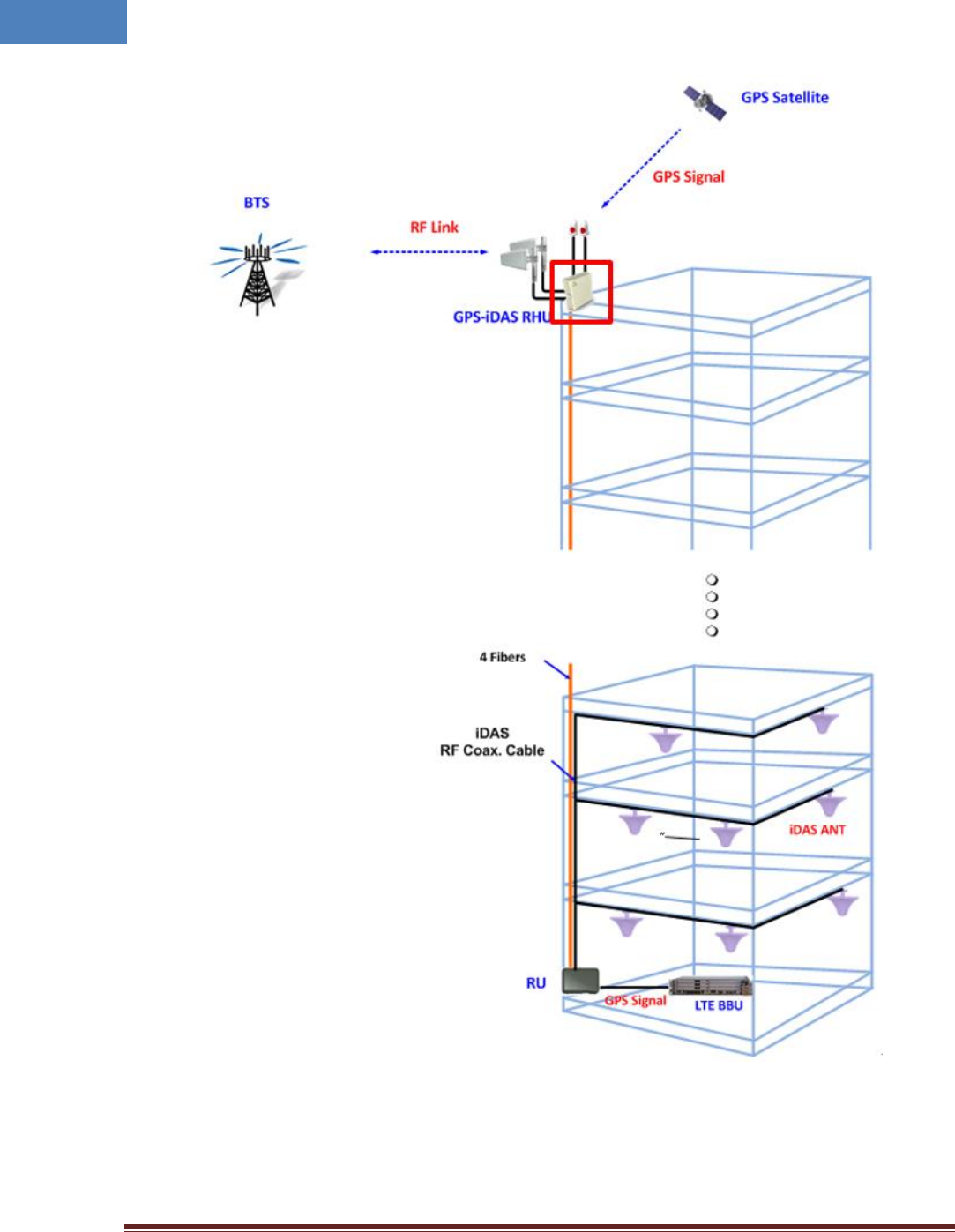
Intelibs, Inc. Proprietary and Confidential Page 7
7
Figure 1-1 RHU-RU connection configuration
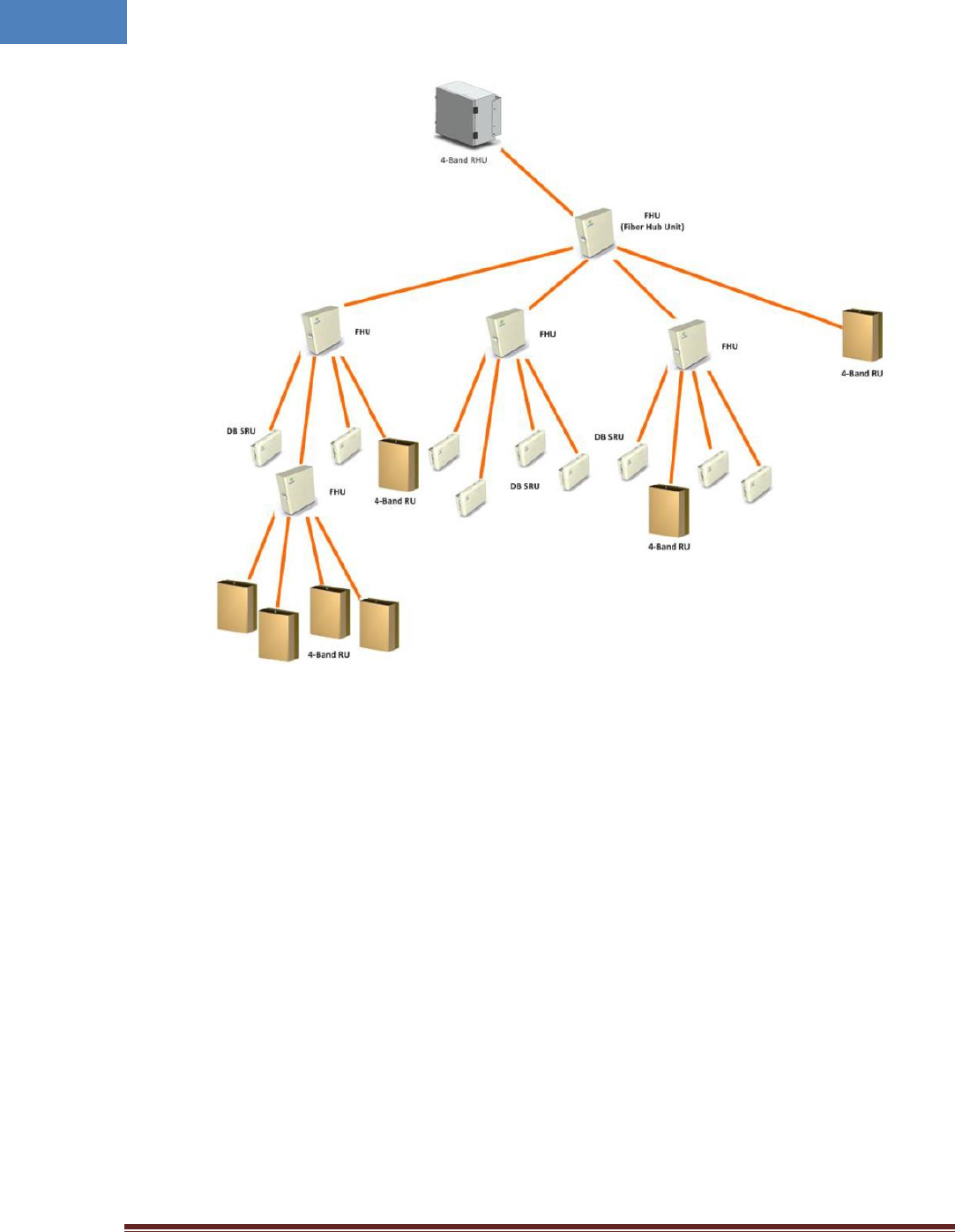
Intelibs, Inc. Proprietary and Confidential Page 8
8
Figure 1-2 Typical iDAS RHU-FHU-SRU/MRU network diagram
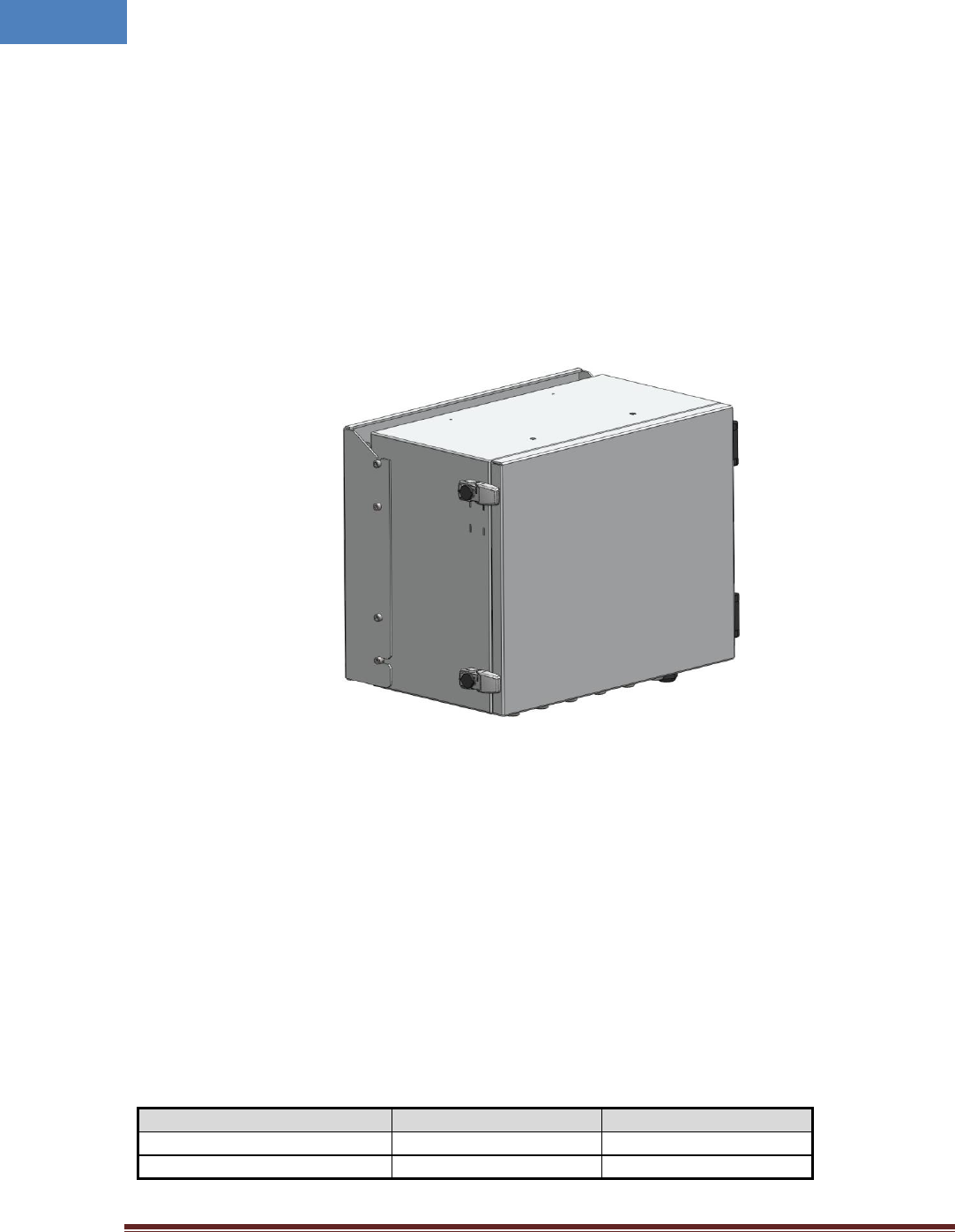
Intelibs, Inc. Proprietary and Confidential Page 9
9
2 Product Description
Radio Hub Unit (RHU) is a part of the Distributed Antenna System (DAS) to provide link between RF
Source and DAS RU, to fill coverage gaps and to enhance the quality of service of extending coverage of
mobile service.
As shown in Figure 2-1, RHU is a compact platform with the natural heat convection. As unified form
factor, RHU services multiple technologies on a single platform with 700/850/1900/2100MHz
Quadruple-band and GPS L1 band frequencies reception. It can be mounted on the wall or 19” rack.
Variety of the donor antenna can be used from Yagi directional antenna to high F/B Ratio directional
antenna (or panel antenna).
Figure 2-1 RHU system
2.1 Network configuration
Four band RF signals such as 700/850/1900/2100MHz or 2 GPS L1 band from link and GPS antenna are
fed to RHU and RHU amplifies these RF signals and converts into optical signal, and transmits this optical
signals to child unit likes FHU or xRU. RHU can have up to 16 RUs and 5 FHU connections.
A fiber optic cable can be shared between different carriers or different band. Each frequency band
signals are combined to one wavelengths in a single fiber. Table 2-1 describes those wavelength
assignments. Maximum allowed optic loss between RHU and RU system is 10 dBo.
Table 2-1 Optic wavelength of each frequency band
Frequency band
Downlink Wavelength
Uplink Wavelength
700/850/1900/2100MHz band
1,310 nm
1,550 nm
GPS L1 band
1,550 nm
1,310 nm
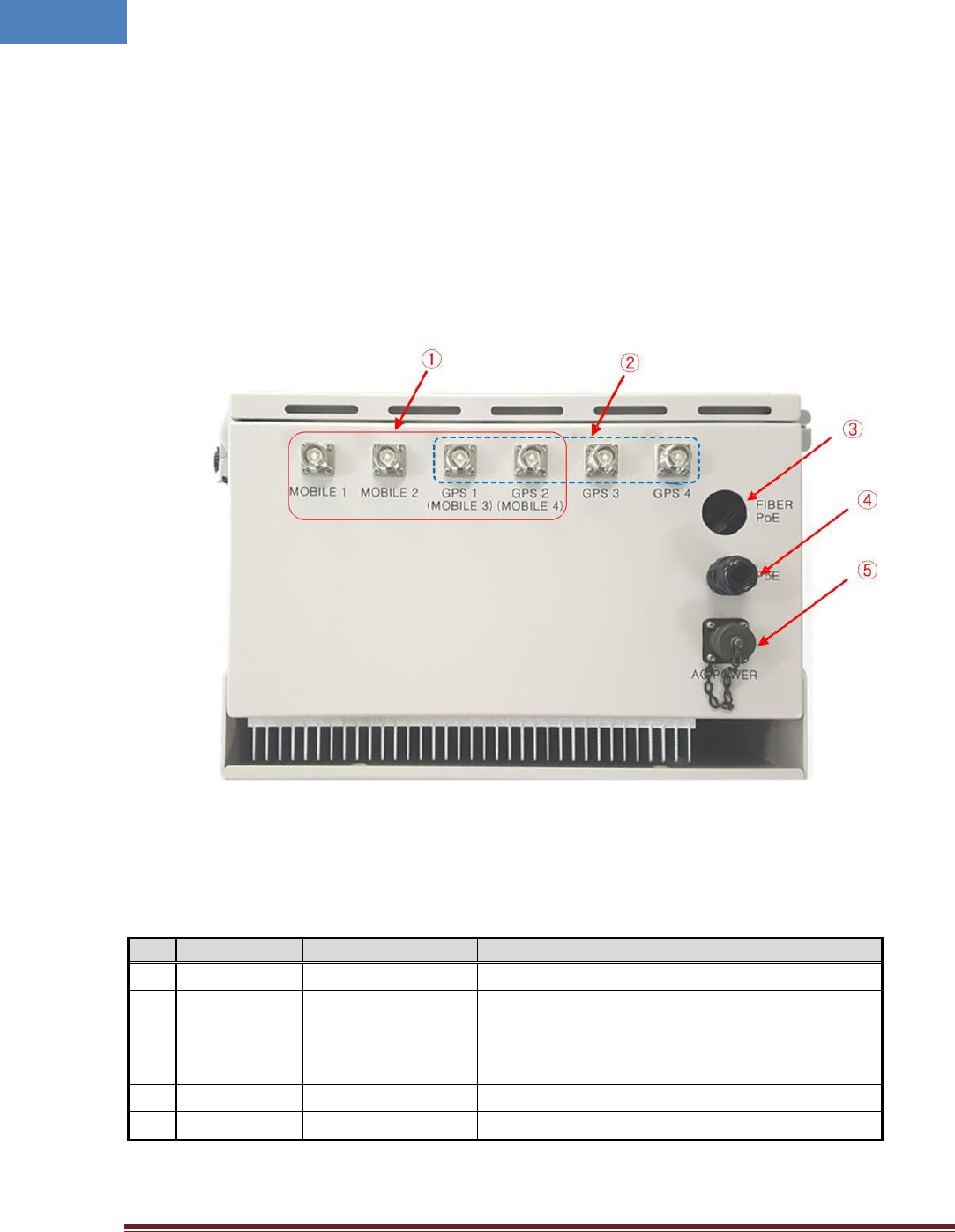
Intelibs, Inc. Proprietary and Confidential Page 10
10
RHU systems with different operating frequency band can be interconnected via over-the-air or RF
Head-End unit. Typical RHU-FHU-SRU/MRU/HRU network diagram is depicted in figure 1-2.
2.2 External interface ports
RHU has all interface connections at bottom side of an enclosure, which includes fiber, antennas and
power port. Figure 2-3 shows the bottom side of RHU system.
Figure 2-2 Bottom view of RHU system
Table 2-2 Interface ports
No.
Port
Connector type
Description
1
MOBILE 1 ~ 4
4.3-10 Female
Antenna RF cable connection port for 4-band
2
GPS 1~4
4.3-10 Female
GPS Antenna cable connection port. Two ports of
these ports may be used for Mobile or GPS antenna
connection
3
FIBER
Cable gland
Fiber inlet port
4
PoE
Cable gland
Ethernet cable inlet port for PoE power supply
5
AC POWER
MS Female - 3PIN
120VAC Power cable connector
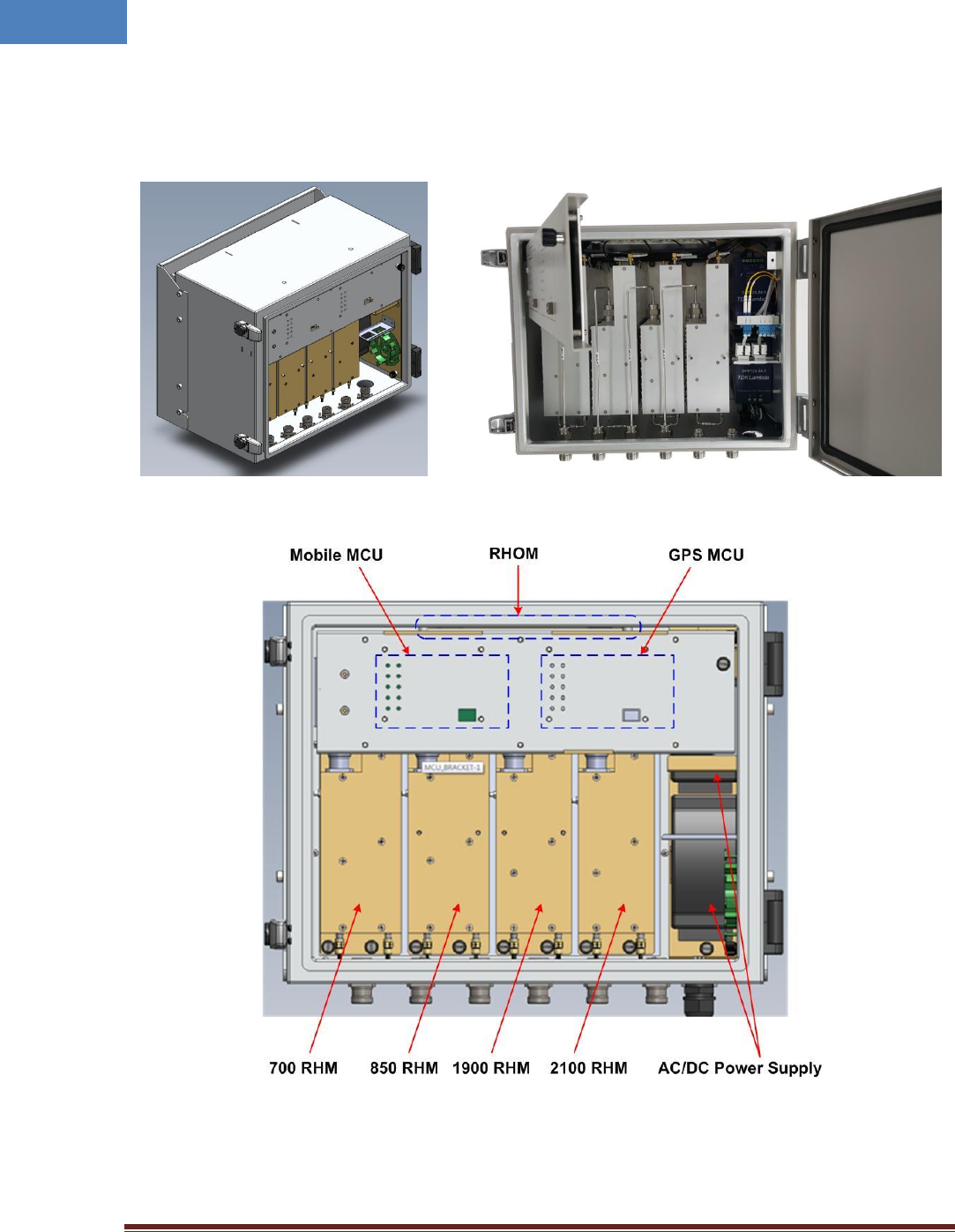
Intelibs, Inc. Proprietary and Confidential Page 11
11
2.3 Configuration of RHU inside
RHU system is comprised of several internal modules such as Radio Hub Modules (RHM), GPS Front-End
Module (GPS FEM), optic module, and controller modules. Figure 2-3 shows inside of RHU system.
Figure 2-3 Module configuration of RHU inside
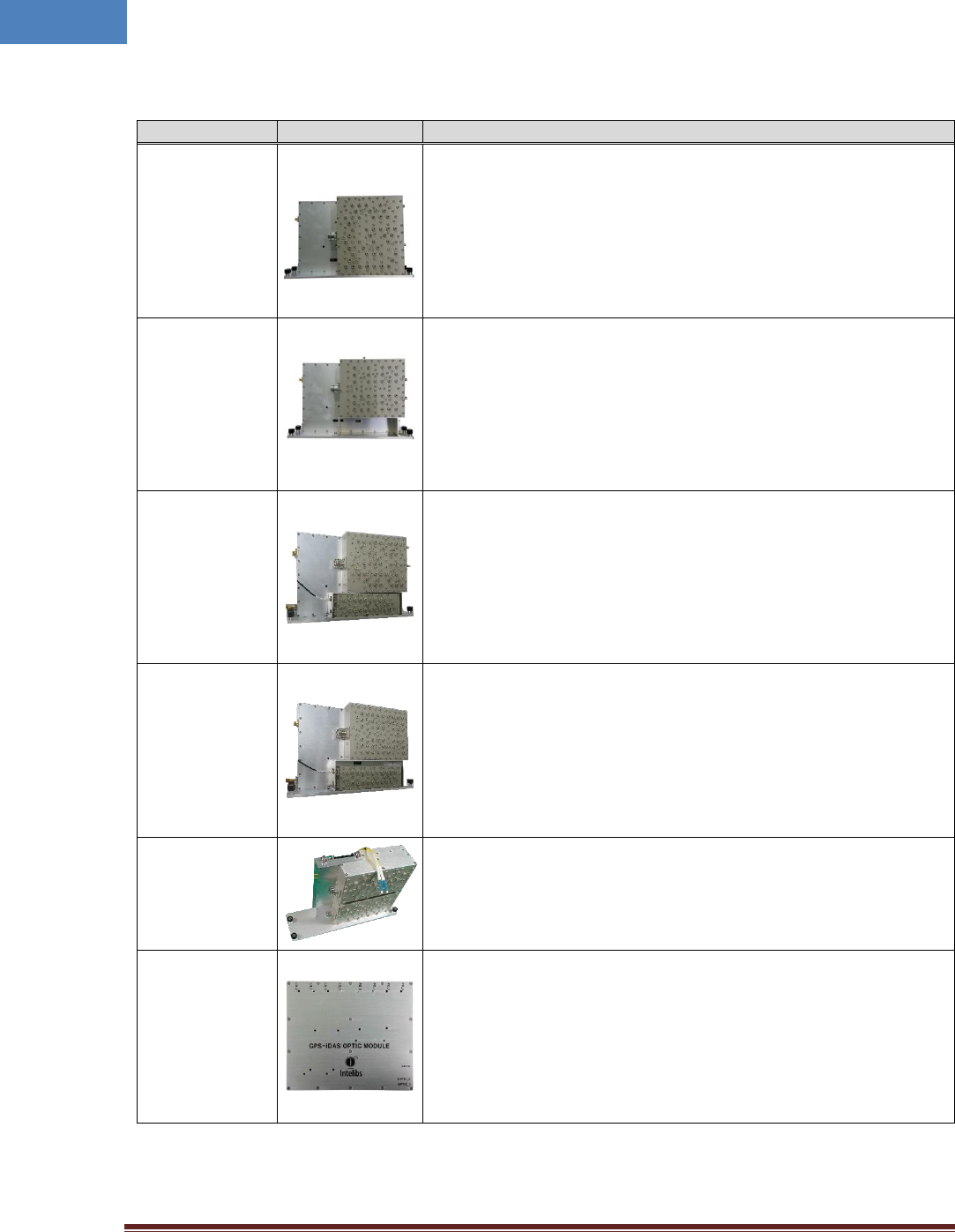
Intelibs, Inc. Proprietary and Confidential Page 12
12
Table 2-3 RHU system’s modules
Module
Picture
Description
700 RHM
[Down Link]
This module filters 700 DL RF signal from link antenna, amplifies with
low noise, filters A/B/C/UpperC sub-band signals by digital band pass
filters and transmits the selected 700 DL RF signal to optical module.
[Up Link]
This module filters 700 UL RF signal from optical module, filterers
A/B/C/UpperC sub-band signals by digital band pass filters, amplifies to
get high power and transmits 700 UL RF signal via antenna port.
850 RHM
[Down Link]
This module filters 850 DL RF signal coming from link antenna,
amplifies with low noise, filters sub-band by digital band pass filters
and transmits the selected 850 DL RF signal to optical module.
[Up Link]
This module filters 850 UL RF signal coming from optical module, filters
sub-band by digital band pass filters, amplifies to get high power and
transmits 850 UL RF signal to antenna.
1900 RHM
[Down Link]
This module filters 1900 DL RF signal coming from link antenna,
amplifies with low noise, filters sub-band by digital band pass filters
and transmits the selected 1900 DL RF signal to optical module.
[Up Link]
This module filters 1900 UL RF signal coming from optical module,
filters sub-band by digital band pass filters, amplifies to get high power
and transmits 1900 UL RF signal to antenna.
2100 RHM
[Down Link]
This module filters 2100MHz DL RF signal coming from link antenna,
amplifies with low noise, filters sub-band by digital band pass filters
and transmits the selected 2100MHz DL RF signal to optical module.
[Up Link]
This module filters 1700 UL RF signal coming from optical module,
filters sub-band by digital band pass filters, amplifies to get high power
and transmits 1700 UL RF signal to antenna.
GPS FEM
This unit filters GPS L1 band signal, amplifies by low noise, converts
GPS signal into optical signal and transmits this optic signal to RU site
via fiber. This unit has two GPS ports to support GPS redundancy
function. If one GPS fails, second GPS port switch over automatically.
RHOM
[Down Link]
This module combines 4-band mobile RF signal from 700/850/1900/
AWS RHM or GPS-FEM and converts into optical signal and transmits to
RU site via fiber.
[Up Link]
This module converts optical signal coming from fiber into RF UL signals
and amplifies UL signals to compensate fiber loss and transmits to
700/850/1900/AWS RHM or GPS-FEM.
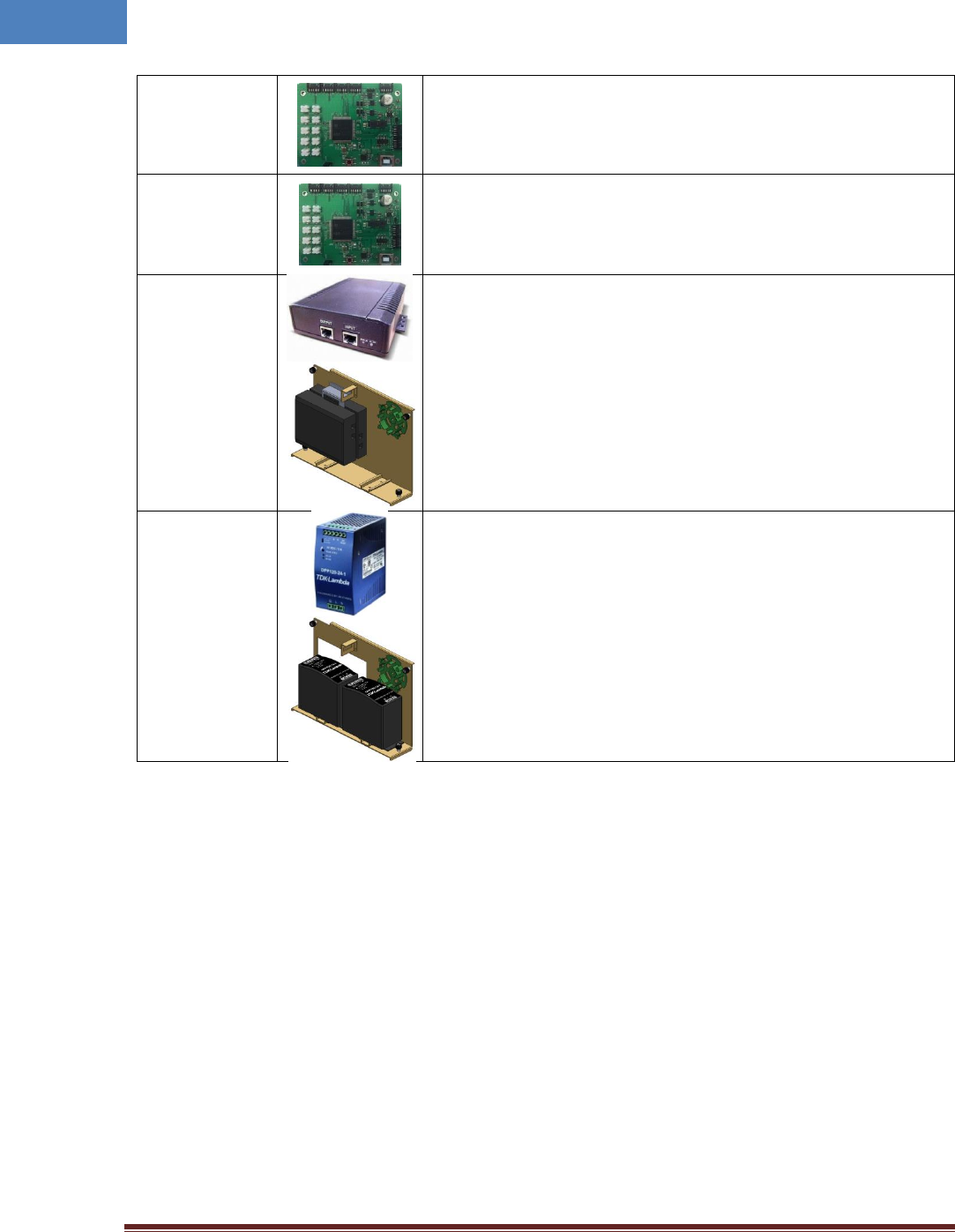
Intelibs, Inc. Proprietary and Confidential Page 13
13
RF Controller
(RFCU)
This module controls and monitors all parameters of 700/850/1900/
AWS RHM and RHOM which related to 4-band DL/UL RF circuits.
GPS Controller
(GPSCU)
This module manages all parameters of RF circuits of two GPS path.
PoE Splitter
This module receives DC voltage through the Ethernet cable, converts
into 24VDC and supplies DC voltage to each module. RHU can use one
of PoE Splitter and ACDC converter according to installation
environment.
ACDC Converter
This module converts AC120V voltage to DC 24V and supply this DC
voltage to each module. RHU can use one of PoE Splitter and ACDC
converter according to installation environment.

Intelibs, Inc. Proprietary and Confidential Page 14
14
2.4 Mechanical Drawing
Figure 2-4 RHU Outside drawing
Figure 2-5 RHU dimension
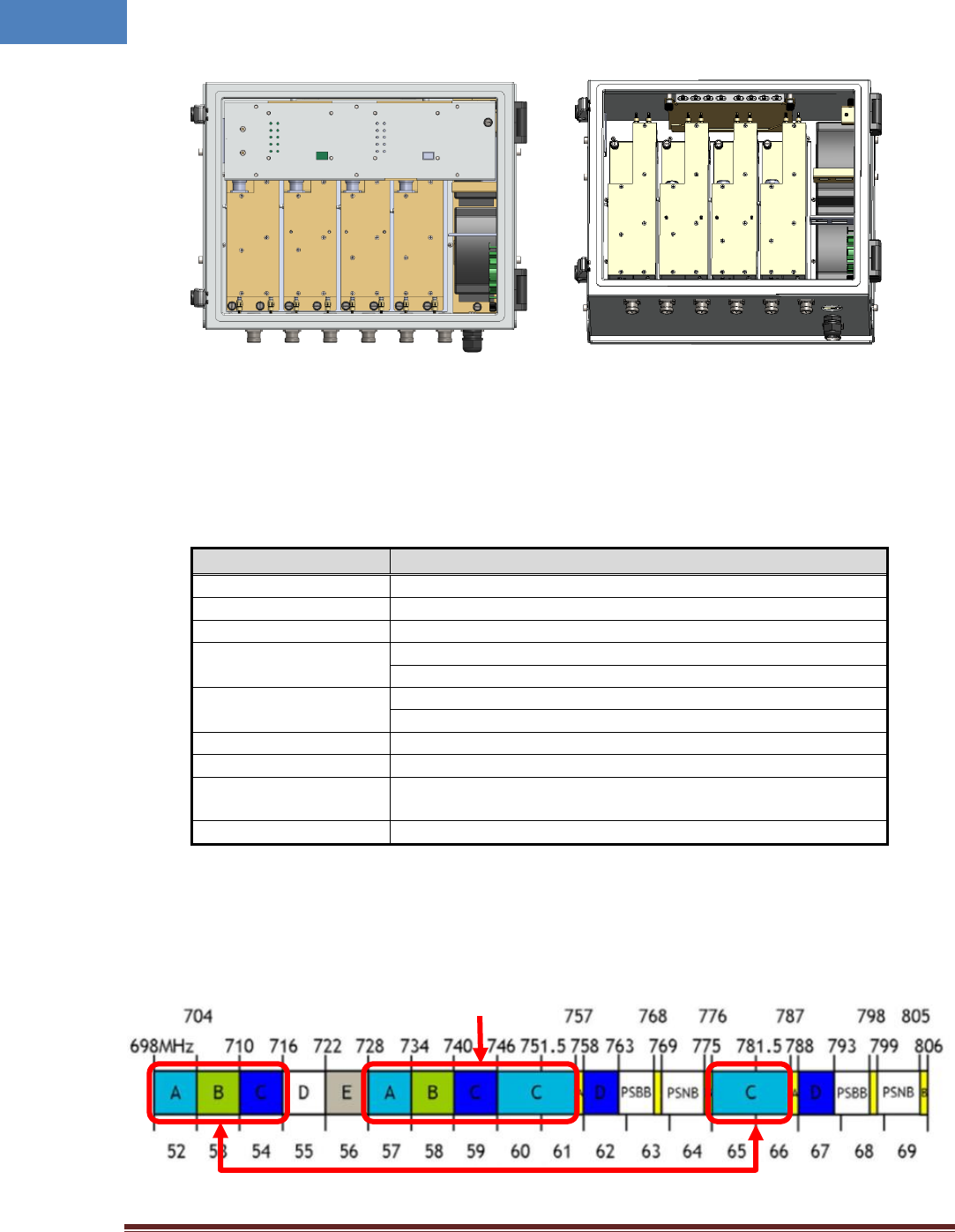
Intelibs, Inc. Proprietary and Confidential Page 15
15
Figure 2-6 RHU Inside drawing
2.5 Technical Specifications
2.5.1 General specifications
Table 2-4 General Specifications
Specification
Values
Enclosure Type
Cabinet, Natural convection type
Dimension (mm)
14.0(H) X 17.5(W) X 12(D) inch
Weight (Kg)
70.5lb(32 Kg) @ 4band
Power Supply
120VAC, 60Hz
PoE 48 ~ 56VDC
Power Connector
MS Connecter for AC Input
Cable gland for PoE Input
ANT RF In/Out Port
4.3-10 Type Female, bottom side
Optic Connector Type
LC/UPC, inside
Optic Wavelength
DL: 1310nm / UL: 1550nm for 700/850/1900/2100MHz
DL: 1550nm / UL: 1310nm for GPS only
Operating Temperature
-30℃ ~ 55℃
2.5.2 Frequency allocation
2.5.2.1 700 MHz band
Down Link
Up Link
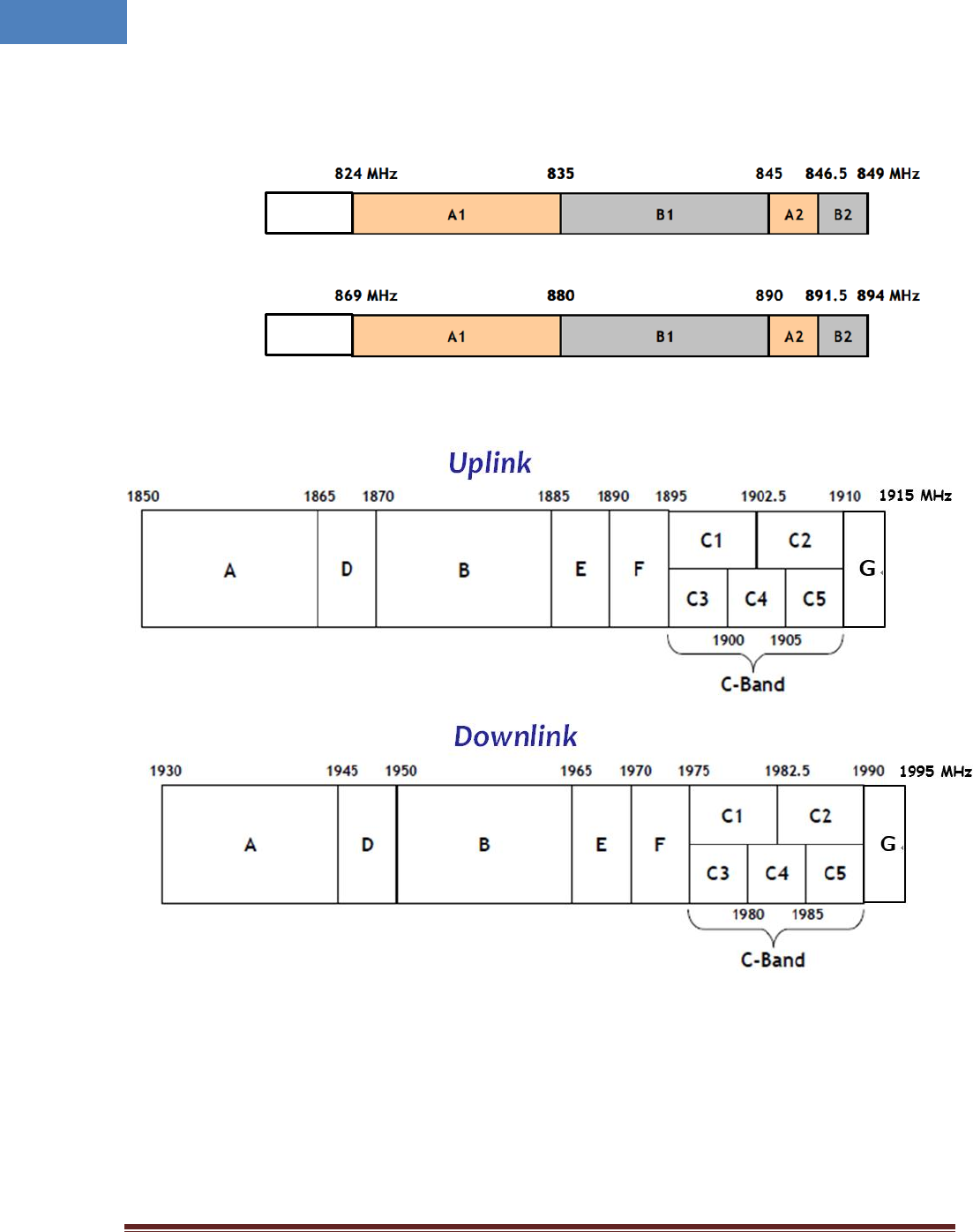
Intelibs, Inc. Proprietary and Confidential Page 16
16
2.5.2.2 850 MHz band
Figure 2-9 Frequency allocation of 850 MHz band
2.5.2.3 1900 MHz band
2.5.2.4 AWS band
Up Link
817 MHz
862 MHz
Uplink
Downlink
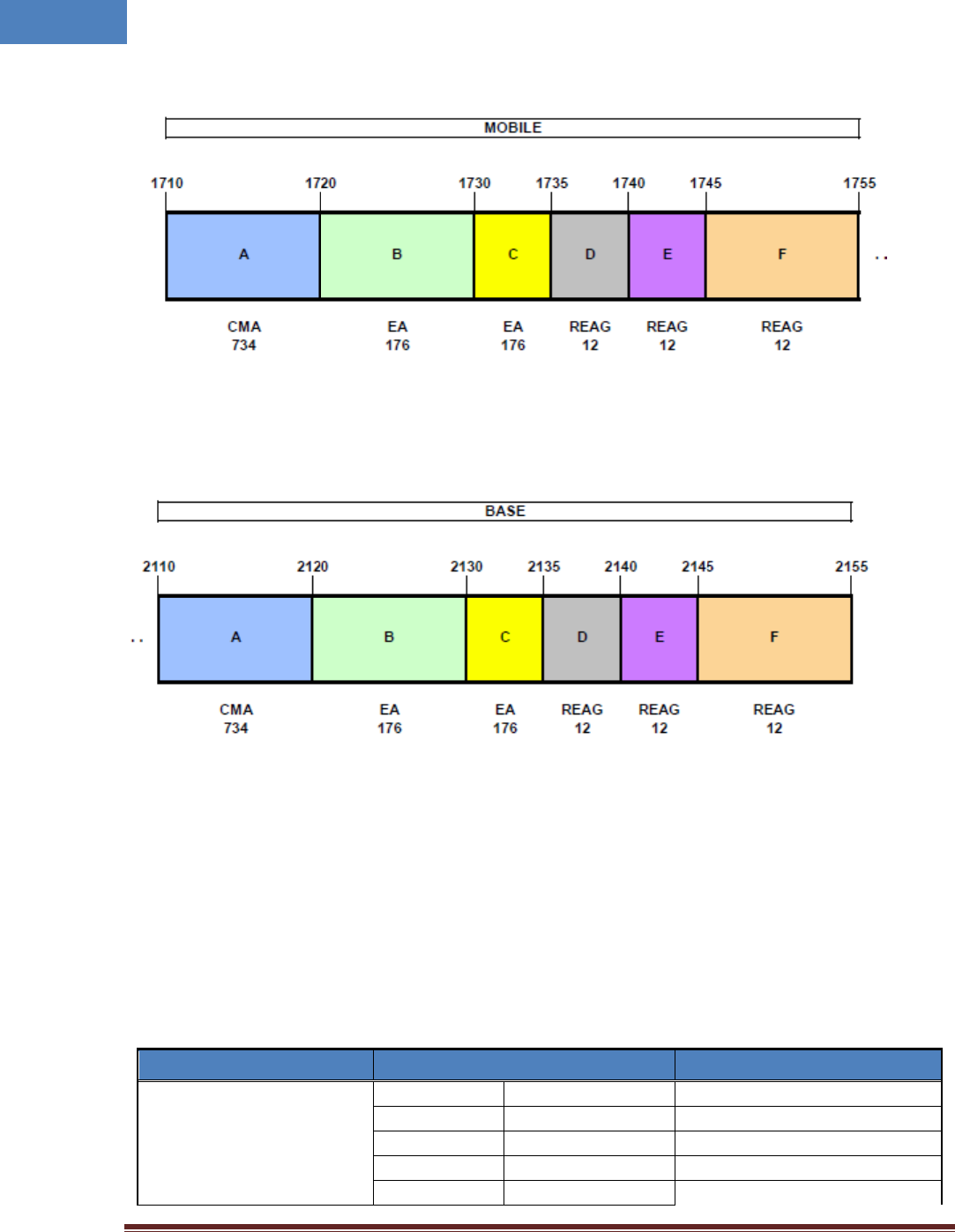
Intelibs, Inc. Proprietary and Confidential Page 17
17
Down Link
2.5.2.5 GPS L1 Band
- 1575.42 +/- 10MHz band
2.5.3 RHU RF specifications
Table 2-5 RF specifications
Parameters
Values
Remarks
Frequency
Band
DL
UL
700MHz
728 - 757MHz
698 – 716MHz, 776 – 787MHz
850MHz
862 – 894MHz
817 – 849MHz
1900MHz
1910 – 1995MHz
1850 – 1915MHz
AWS
2110 – 2155MHz
1710 – 1755MHz
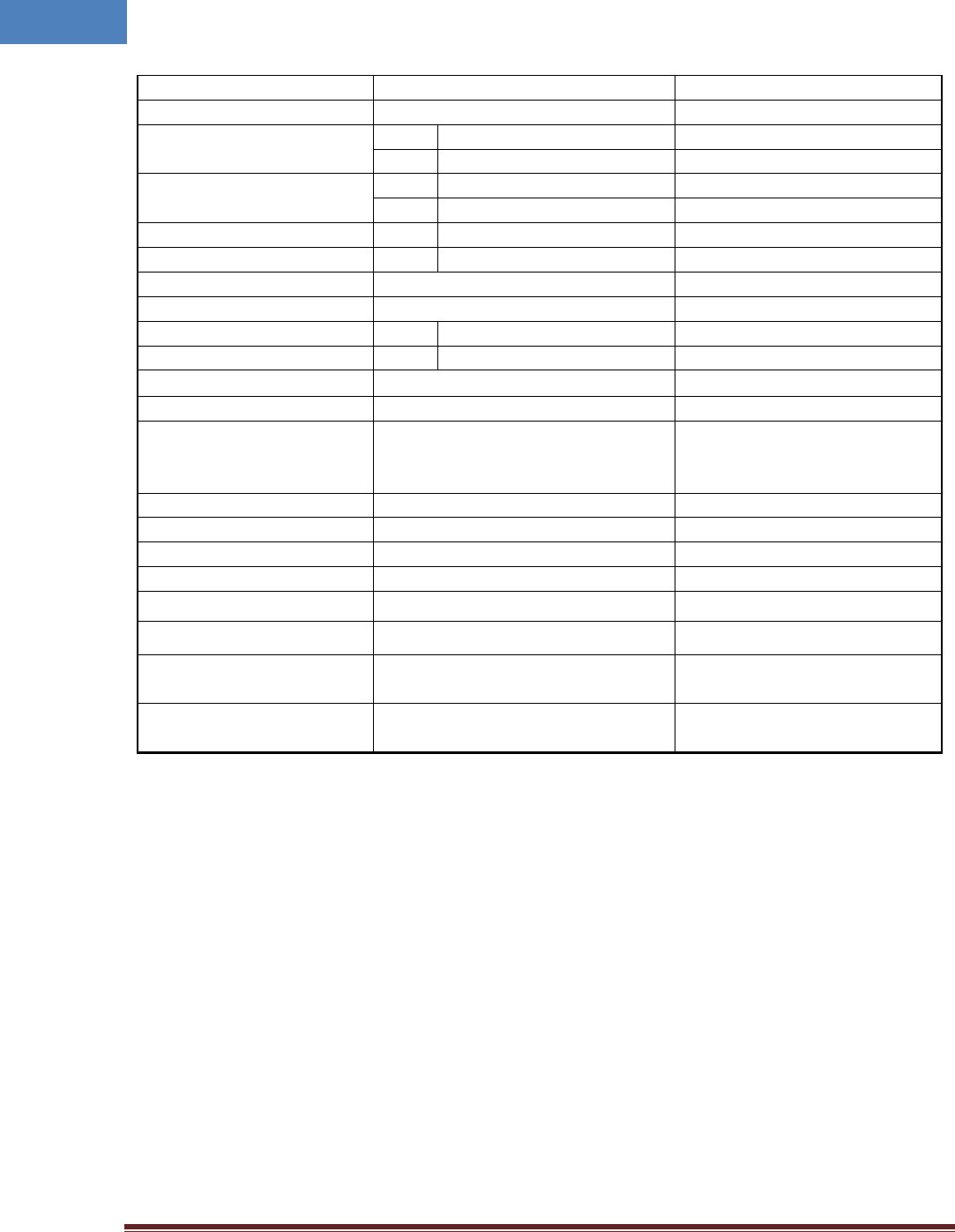
Intelibs, Inc. Proprietary and Confidential Page 18
18
3 Installation
3.1 Installation Requirements
Before and during installation, the following should be carefully verified in order to avoid any
problem:
Faulty Cabling/Connectors: Fiber cable and connectors must be verified prior to plugging
into the RHU
Dirty Connectors and ports
Faulty Radio Hub Unit (RHU) components
RF source equipment issue
External RF Interface problem such as antenna port
The following guidelines are required when the RHU is installed on the 19” rack of Headend room:
Bandwidth
Any 30MHz BW in each band
Channel filter BW
Combination of 1.25MHz BW
@ Except 850MHz band
Input level
DL
-60 ~ -30dBm/total
@ each band total input level
UL
0dBm/total max.
@ from SRU/BEU
Output level
DL
0dBm/total
@ optic input level
UL
20dBm/total
@ Link ANT output level
RF Gain
DL
45dB typ. by 1dB step
@ 10 ~ 40dB gain control
UL
45dB typ. by 1dB step
@ 10 ~ 40dB gain control
Gain Flatness
2dBp-p
@ Any 30MHz BW
Inband gain difference
3dB max.
@ all band width of each band
Noise Figure
DL
Less than 6dB
@ 40dB gain of DL
Noise level
UL
Less than -88dBm/Hz
@ RHU UL 45dB gain
Optical wavelength
DL 1310nm / UL 1550nm
Available Optic Loss
5dBo max.
@ RHU – RU
Out of band rejection
More than 40dBc
More than 100dBc
More than 100dBc
@ ±1.25MHz from band edge
@ out of band
@ DL/UL Isolation
RF port VSWR
1.5: 1 max.
@ All of RF Port
Frequency Stability
±0.02 ppm
System Delay
3.0usec max.
Isolation Margin detect
0dB ~ 20dB Margin
Fiber Connector
LC/UPC
RF connector
ANT Port: 4.3-10 Female
Power consumption
100W max. for 4-Band RHU
80W max. for 2-Band &
@ 20dBm output of UL HPA
DC power
PoE/AC120V
AC120V only
@ 2-Band Mobile and 2-GPS
@ 4-Band Mobile

Intelibs, Inc. Proprietary and Confidential Page 19
19
Locate the equipment with the space for the sufficient airflow to prevent build-up from
the overheating. Do not compromise the amount of airflow required for safe operation of
the equipment.
Verify the power connection and Fiber cables prior to turning on the systems.
WARNING: Equipment loading must be verified prior to mounting the equipment on the wall or 19”
rack.
3.1.1 General Safety Precautions
The following precautions apply to the RHU:
The units have no user-serviceable parts. Faulty or failed units are fully replaceable through
Intelibs.
When the Fiber cable is connected to the equipment, the connectors must be free from the dust
and connected according to the cable manufacturer’s instructions. (WARNING: For the safety,
DO NOT conduct eye-contact at the connector ends of the fibers or the port of the RHU and SRU
unless equipped with protection goggle. Invisible infrared radiation may be present at the front
panel of the RHU and SRU. Do not remove the fiber port dust caps unless the port is going to be
used. Do not stare directly into a fiber port.)

Intelibs, Inc. Proprietary and Confidential Page 20
20
3.2 Installation Tools
Table 3-1 Installation tools
Torque Wrench1
Torque Wrench 2
ESD Gloves
Shrink Tubes
LC/UPCOptic Fiber, 10m
Ground wire line
5ea of ANT RF Cable
Wire Stripper & Cutter
Digital Multi-meter
Screw Driver
Optic connector cleaner
Heat Gun
Wideband Link Antennas
Fixing bolts and nuts
3.3 Item Check List
Check that all the following items have been included with the box delivered. If anything is missing,
please contact Intelibs.
Table 3-2 Item check list
RHU
AC power cable or PoE Injector
Mounting bracket
RHU 1set
AC power cable:
1.5m, 1 ea
PoE Injector 1 ea
3.4 Mounting
RHU supports wall mount. The following diagrams illustrate the methods for mounting RHU on a typical
wall.
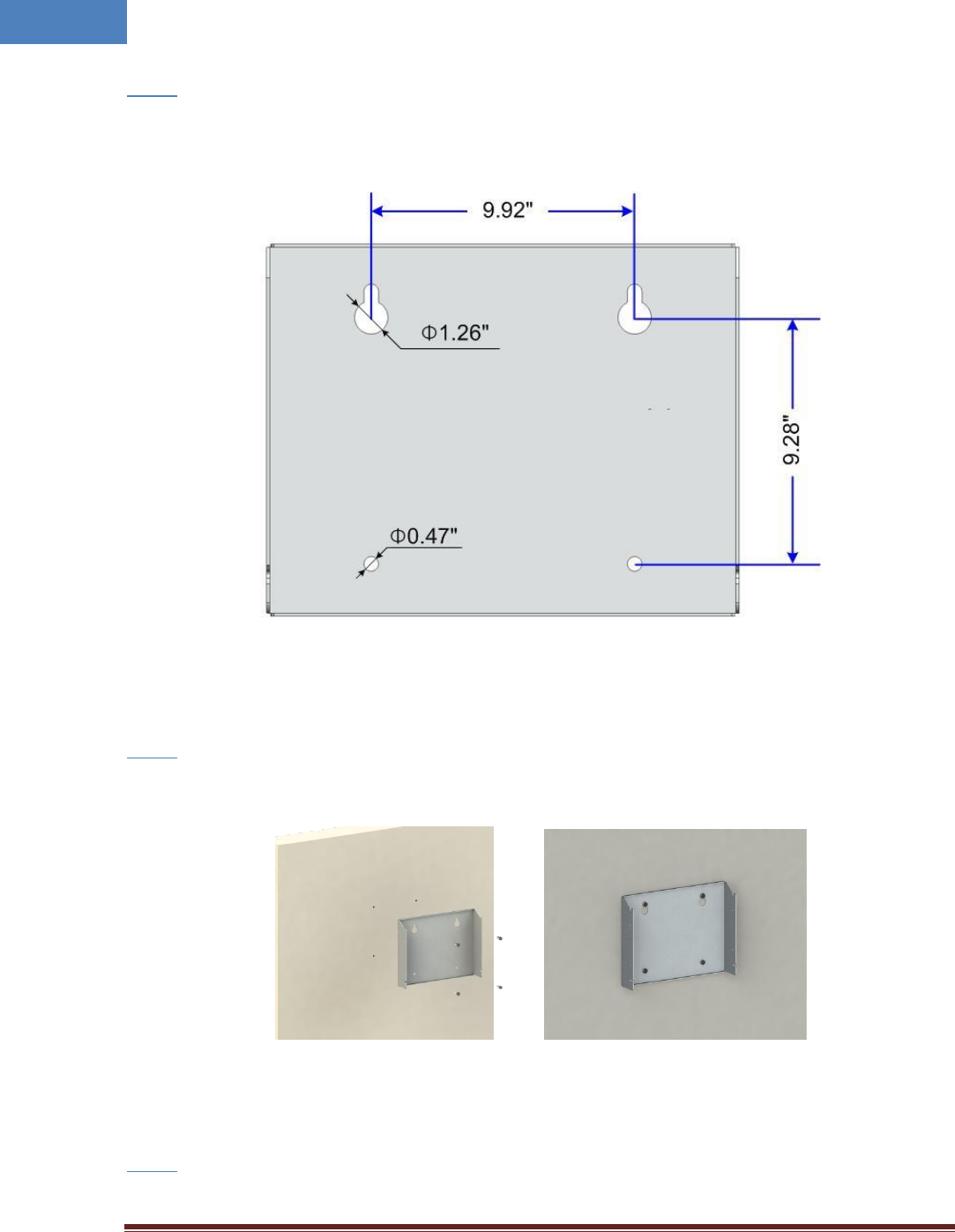
Intelibs, Inc. Proprietary and Confidential Page 21
21
Step 1
• Mark the upper position by using the wall mount bracket drawing paper.
• Mark the lower position by using the wall mount bracket drawing paper.
Figure 3-1 Mark the installation position
Step 2
• Install wall mount bracket to the wall using 4 anchor bolts.
Figure 3-2 Install the wall mount bracket
Step 3
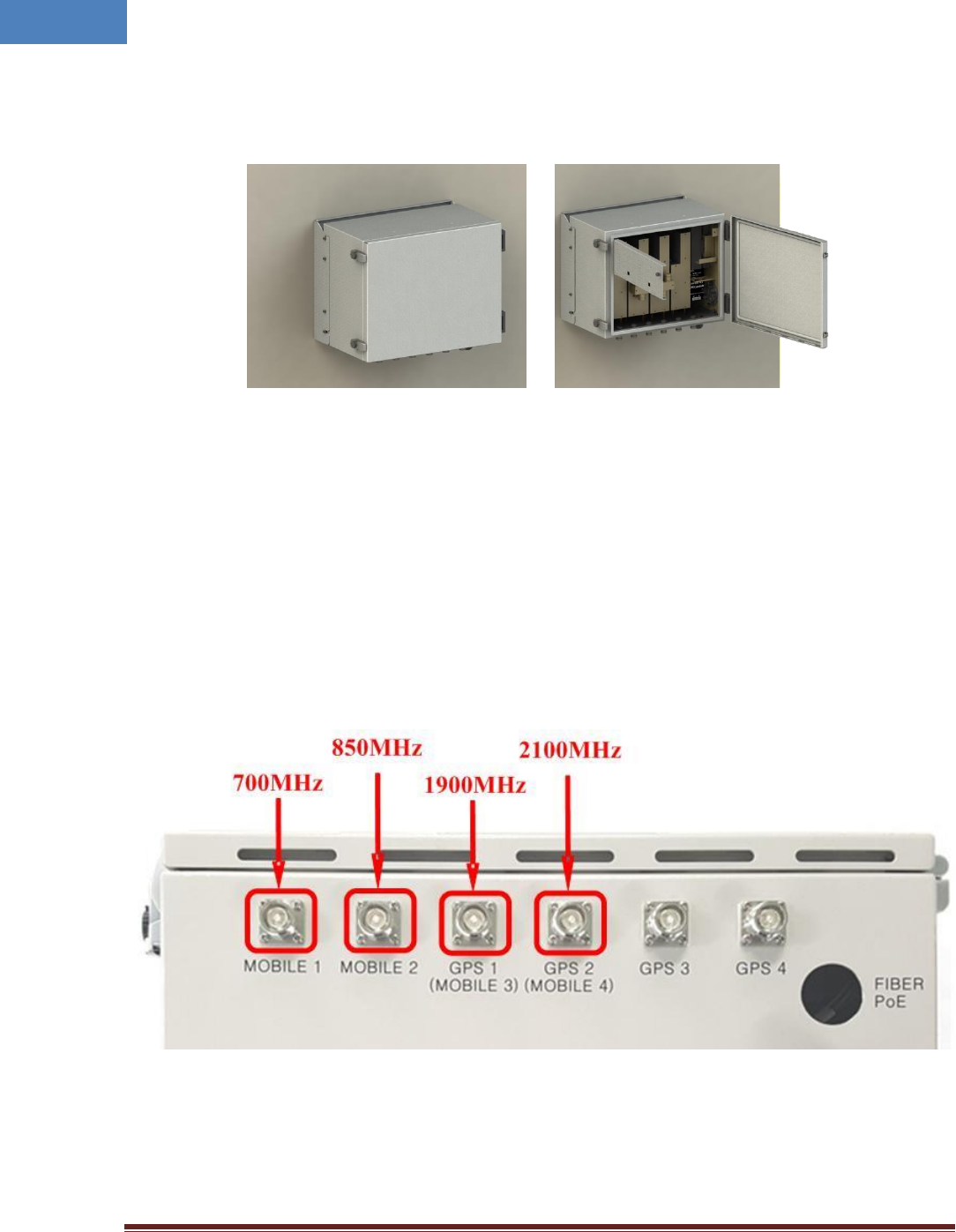
Intelibs, Inc. Proprietary and Confidential Page 22
22
• Install the RHU system as figure below.
Figure 3-3 Install the RHU to the installed wall mount bracket
3.5 Link (Donor) Antenna
RHU has six antenna ports. 4 ports of them are the ports for 700MHz/850MHz/1900MHz/2100MHz
antennas and the other two/four ports are the ports for two/four GPS antennas. Connect each 4.3-10
male antenna cable to the desired antenna port, as Figure below.
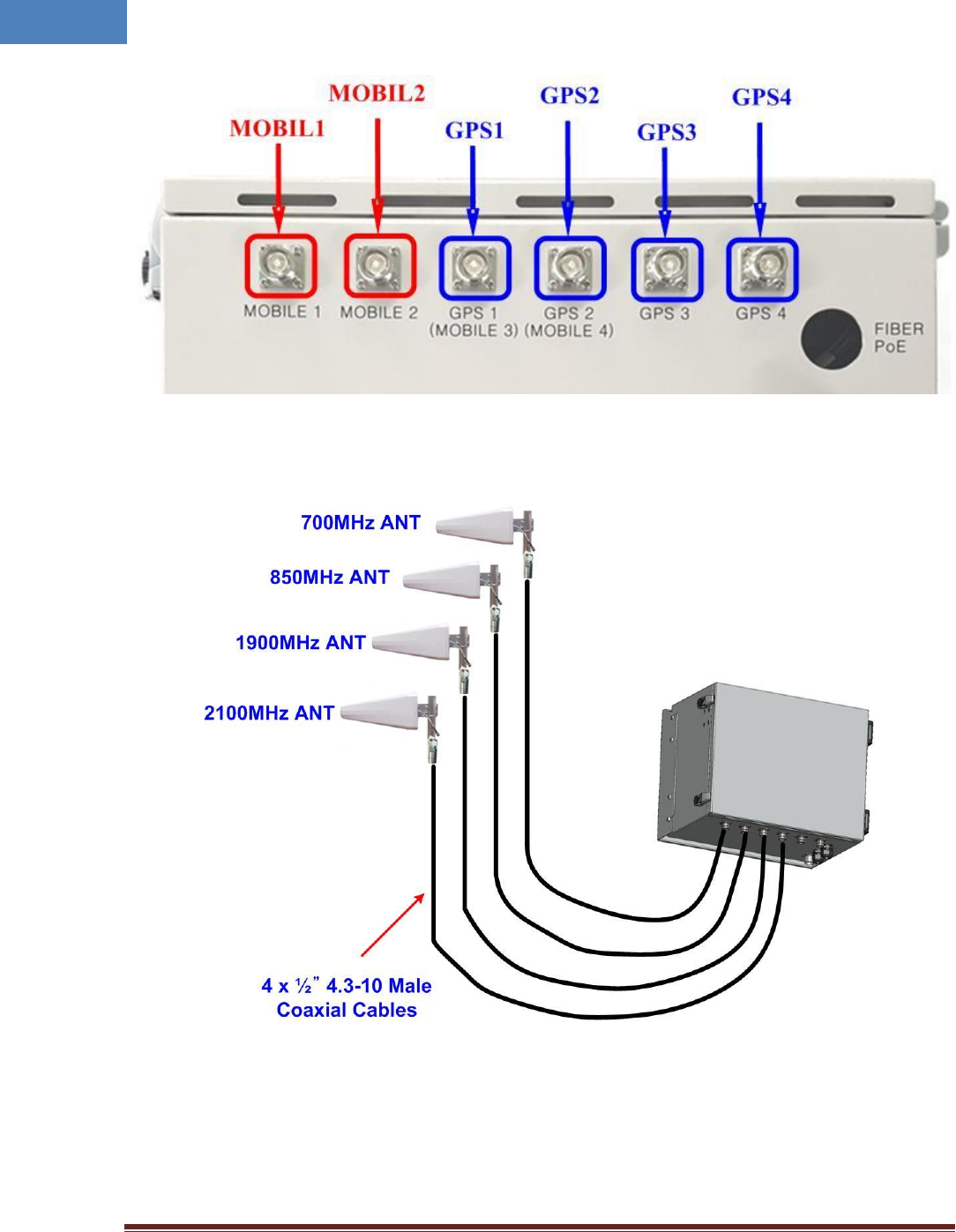
Intelibs, Inc. Proprietary and Confidential Page 23
23
Figure 3-4 Link/GPS Antenna port
Figure 3-5(a) 4Band Link Antenna connection diagram
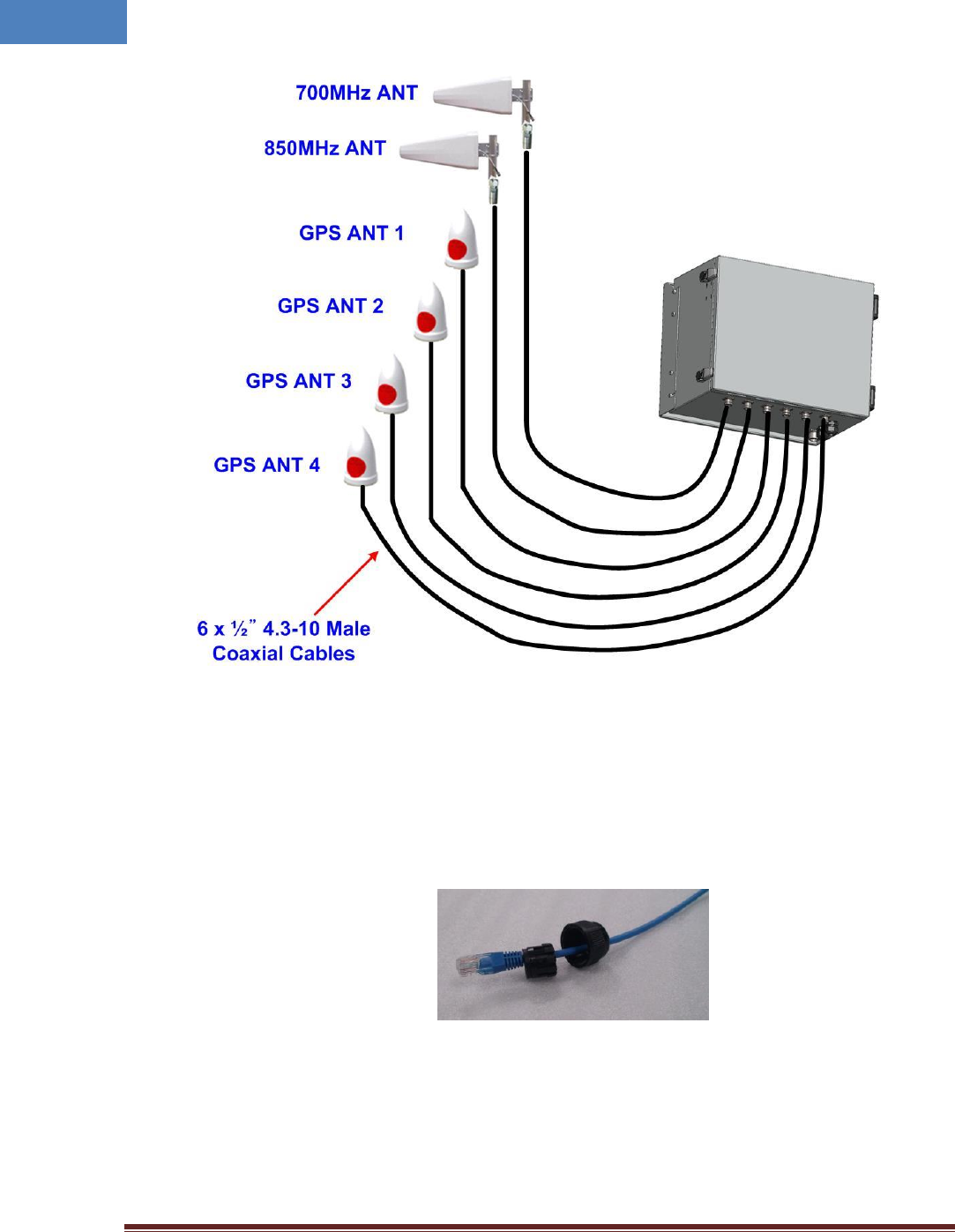
Intelibs, Inc. Proprietary and Confidential Page 24
24
Figure 3-5(b) 2Band Link Antenna and 4CH GPS Antenna connection diagram
3.6 Power cable
1. The case of PoE Input
1) Please release gland cap and put Ethernet cable into cap and water protection rubber ring
as following picture.
2) Reassemble cable gland to insert Ethernet cable into RHU enclosure as follows.

Intelibs, Inc. Proprietary and Confidential Page 25
25
3) Please connect Ethernet cable to RJ-45 connector of RHU inside as following picture. And
you can find LEDs are turned on if Ethernet cable has DC power.
Figure 3-6 Power cable connection (PoE type)
2. The case of AC Input
Connect MS connector-type power cable which is supplied with RHU to the “AC POWER” port.
When connecting the end terminal, align connector at latch and hole position as figure below.
Figure 3-7Power cable connection (AC type)
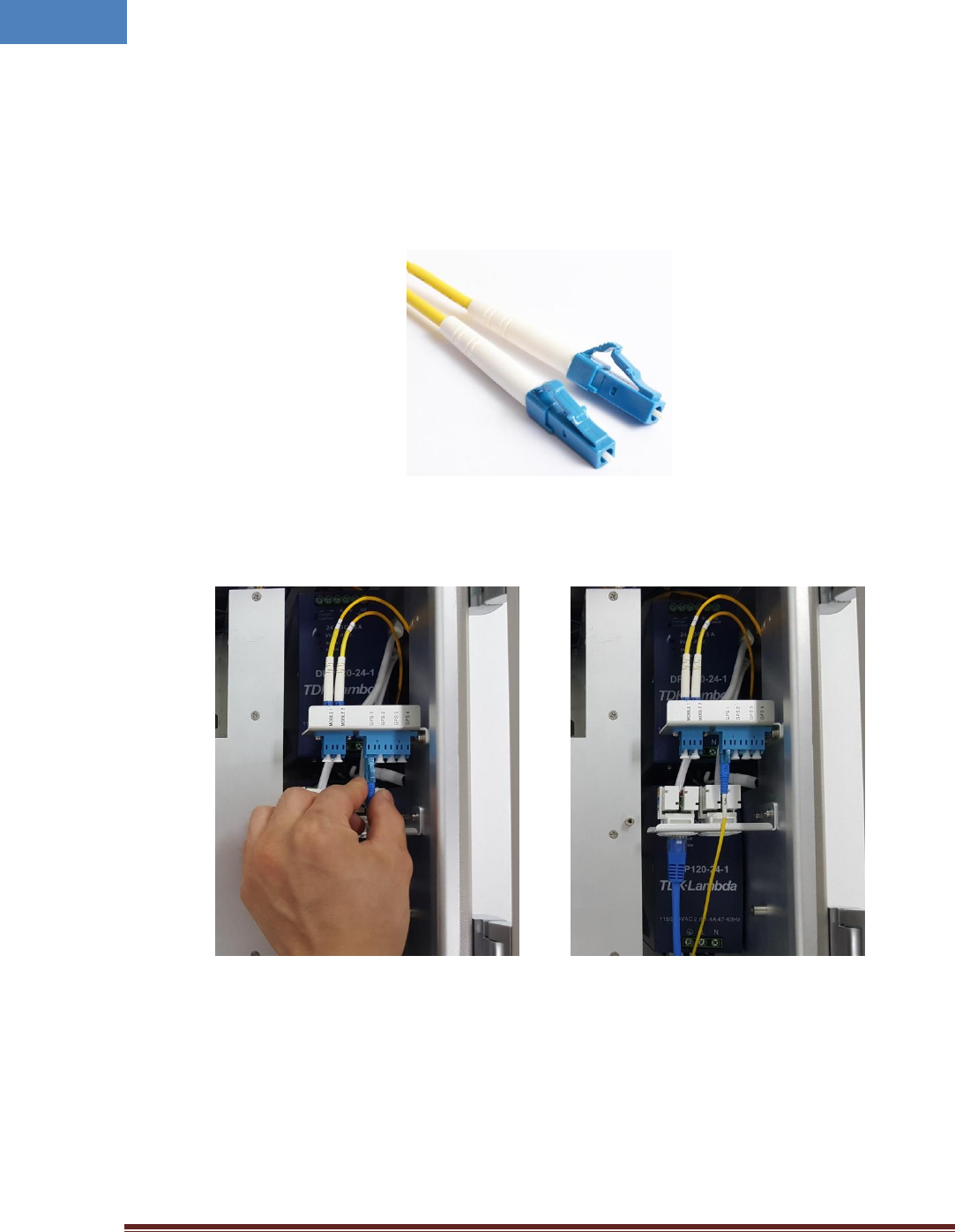
Intelibs, Inc. Proprietary and Confidential Page 26
26
3.7 Optic cable
RHU provides Six optic ports. Fiber_1 and Fiber_2 are the ports to connect with FHU/SRU/MRU, and
Fiber_3 to Fiber_6 are the ports to connect with GPS BEUs. The type of fiber connector is all LC/UPC type
connector as figure below.
[LC/UPC type fiber connector]
Figure 3-8 LC/UPC fiber connector connection
Connect the fiber connector to the desired optic port in RHU. When connecting the optic connector,
align the connector at latch and hole position, then plug in deeply to get the right connection.

Intelibs, Inc. Proprietary and Confidential Page 27
27
Figure 3-9 Fiber cable connection on RHU
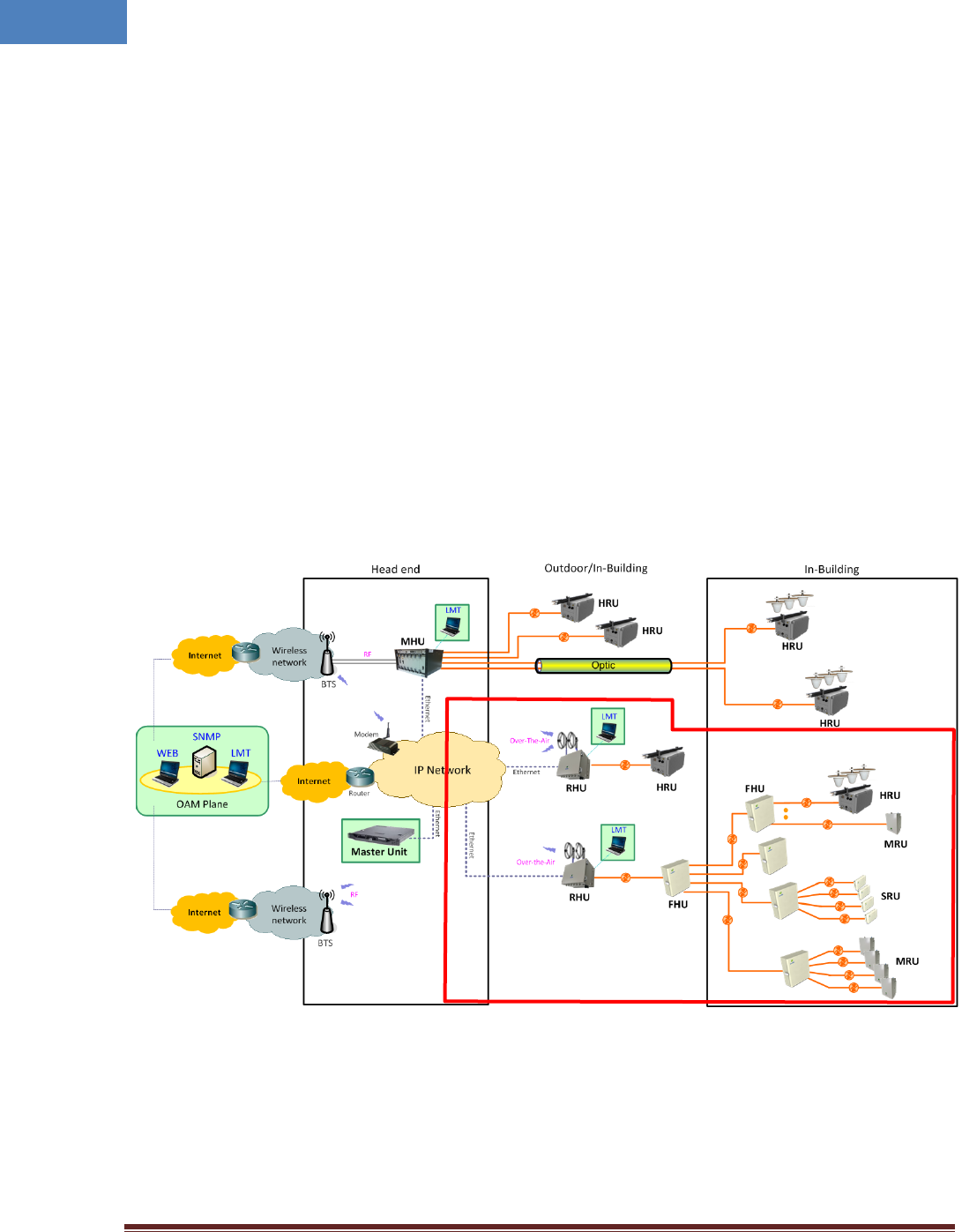
Intelibs, Inc. Proprietary and Confidential Page 28
28
4 Configuration and Maintenance
RHU can be configured in three ways via remote internet connection or local serial port connection.
Local management interface through the internet and serial connection.
Web interface through the internet
SNMP interface through the internet
Master Unit is a remote management system that provides SNMP v3 and Web interface, and maintains
all functions of iDAS system including configurations, monitoring, and real time alarm reporting.
LMT (Local Management Terminal) is local management interface through serial interface.
The configuration and maintenance for RHU is performed by accessing RHU through any interfaces.
Figure below describes a typical iDAS management system network and the entities and management
system network of RHU-iDAS is a part of total DAS management. Red marked part is the management
network of RHU iDAS system.
Figure 4-1 DAS management network and entities
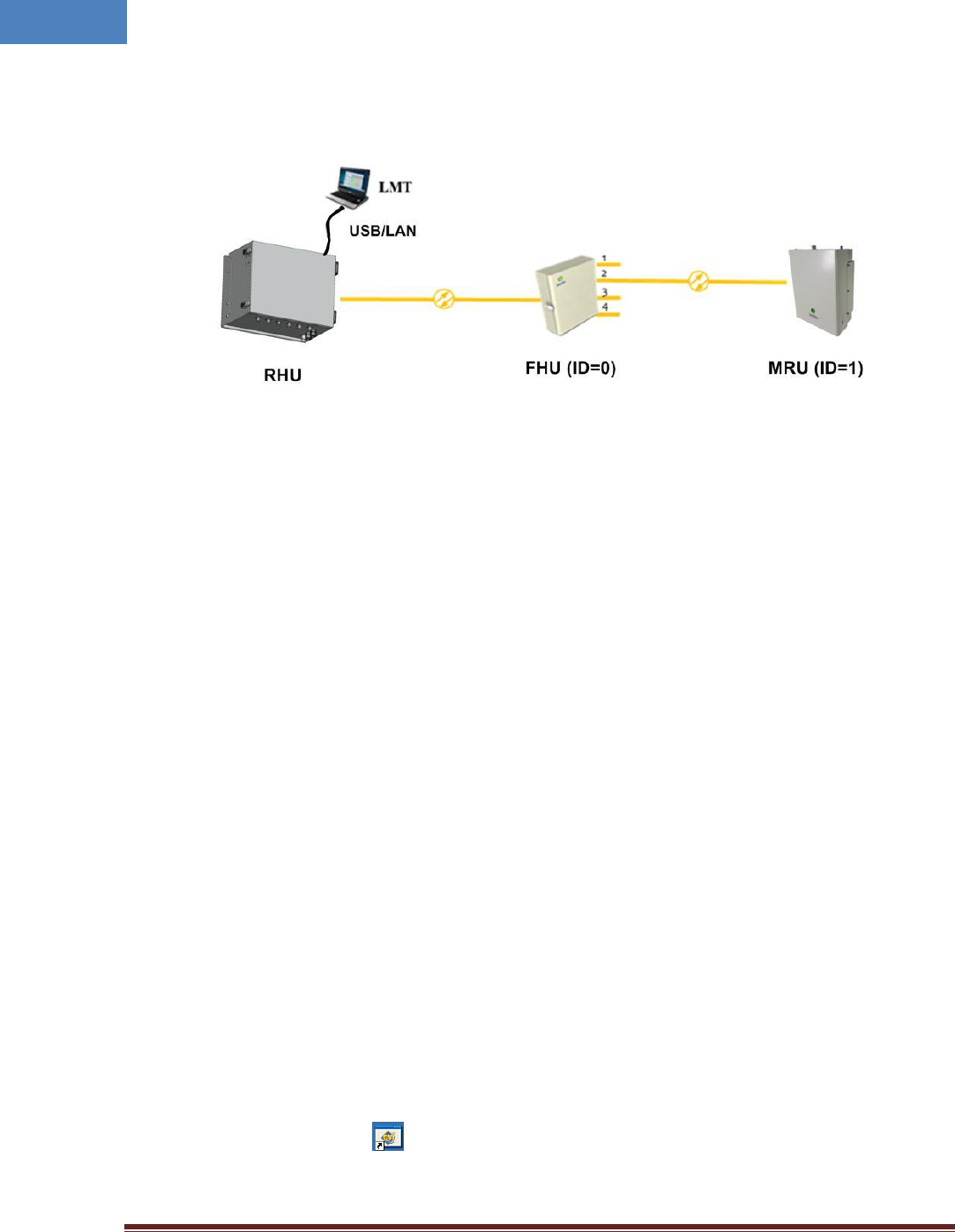
Intelibs, Inc. Proprietary and Confidential Page 29
29
Figure 4-2 RHU-MRU network
Figure 4-2 is an example of DAS network using LMT to configure DAS system. Following sections
describes how to configure and manage RHU system using LMT via serial/LAN connection or using Web
Interface via Internet.
4.1 Configuring RHU using LMT
If one of serial connection has been established, LMT is ready to start. Launch the Local Management
application by clicking the icon “iDAS” and refer to following information.
4.1.1 LMT GUI (Graphic User Interface) Program
This program is a iDAS management program and provides status of all DAS parameter and can
control each parameter you want to control.
4.1.2 System Requirement
System: Desktop or laptop PC
OS: Windows XP or later version. GUI developed under Windows 7.
Resolution: 1024 768 or more
4.1.3 How to connect RHU using LMT GUI
1. Double click iDAS.exe ( ) icon to open LMT GUI of RHU. Then you can see following screen.
Press “Connect” button in drop down menu of File.
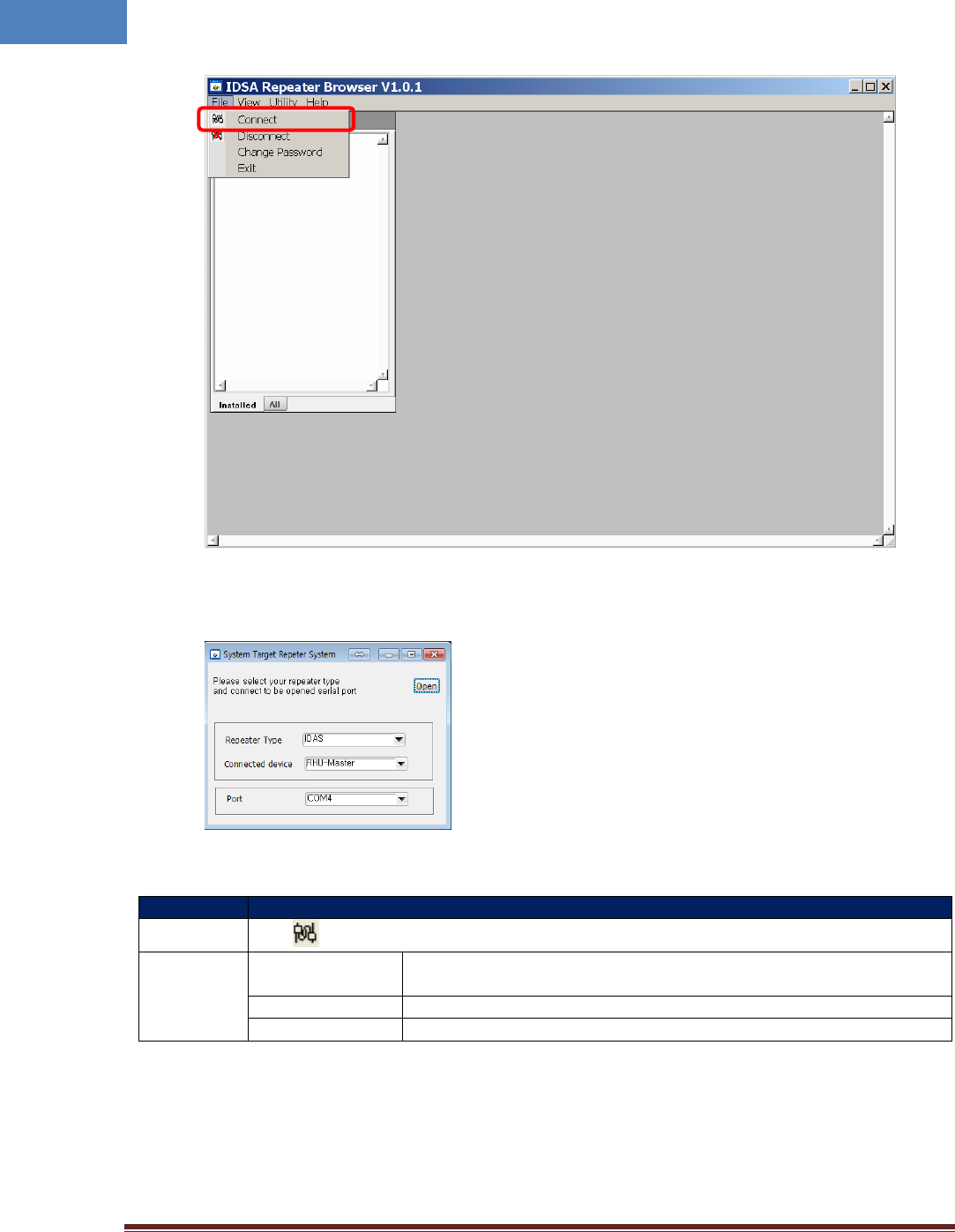
Intelibs, Inc. Proprietary and Confidential Page 30
30
2. After following screen is appeared, please select parameters on this screen as refer to the table
below.
Function
Establishing communication between GUI and repeater
Method
Click button in Menu bar of GUI program
Description
Port
Combo box to select the com port (COM1, COM2, …) which serial port is
set up in Laptop
Repeater type
Select the “iDAS” system
Connected device
Select “RHU-Master” if you want to connect to RHU unit
4.1.4 Main Window of LMT GUI
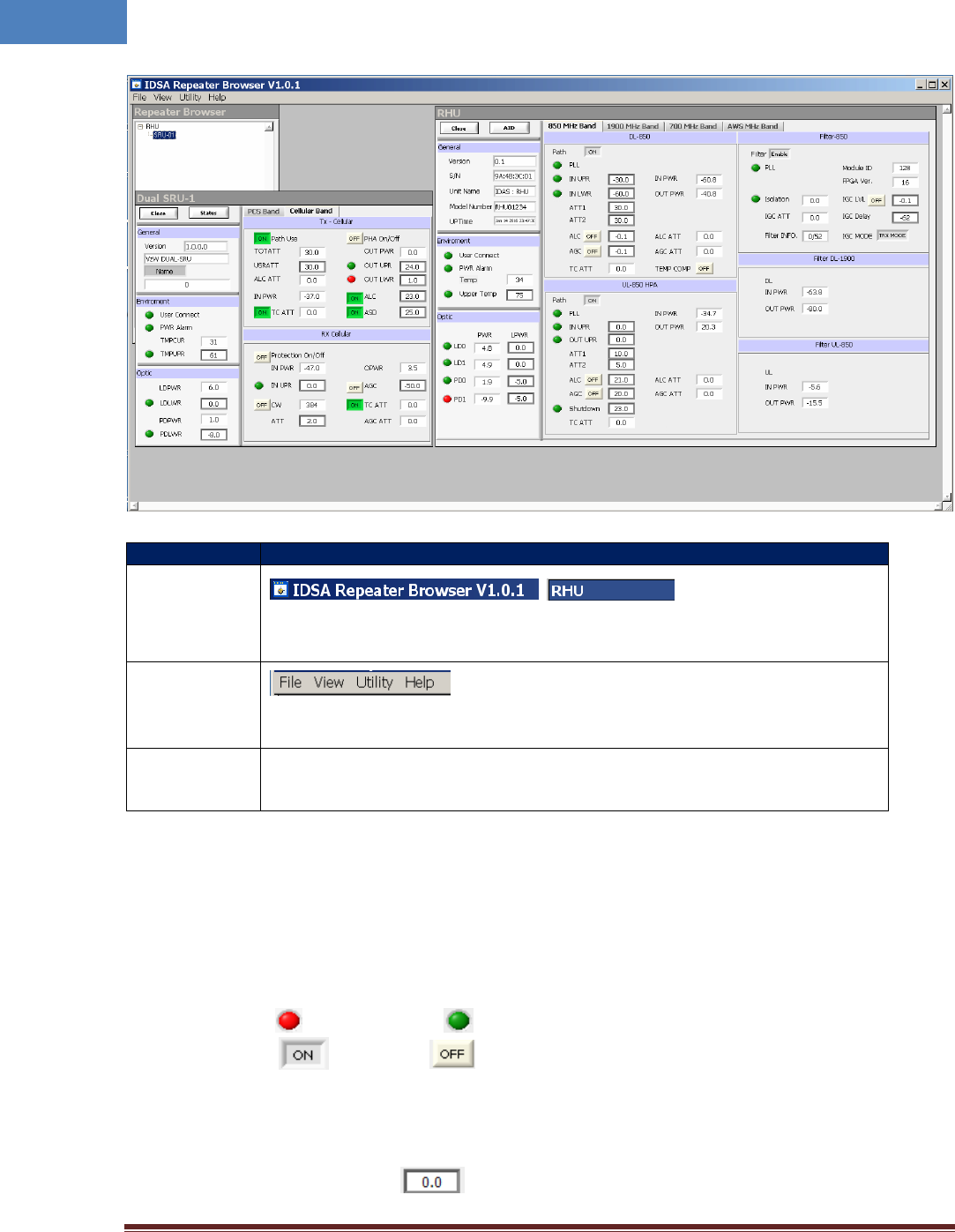
Intelibs, Inc. Proprietary and Confidential Page 31
31
Section
Description
Window Title
,
Displays the name and version of management program (GUI)
Displays the type of equipment currently connected to the program (RHU or SRU).
Menu Bar
Presents the working menu for operation.
It is associated with tool icons which can activate the tool bar menus.
Work Space
Status information and control functions are provided with new window screen of
RHU and SRU.
4.1.4.1 Status Display of LMT GUI
Parameters status of each unit are displayed by color of LED’s and values.
LED
Alarm: indicates ALARM, indicates NORMAL
On/Off: means ON, means OFF
Value
Units are not displayed.
Value displayed in box ( )
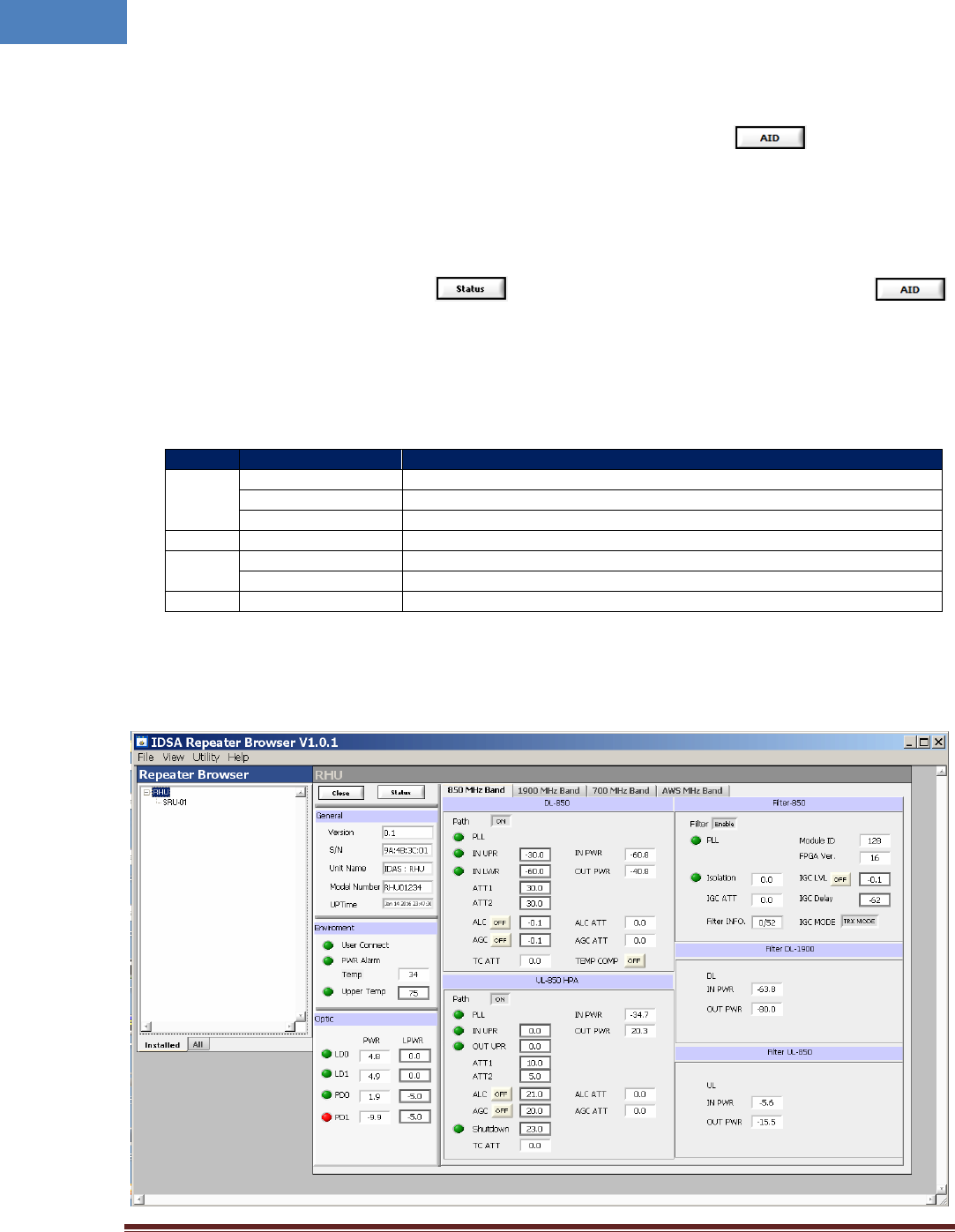
Intelibs, Inc. Proprietary and Confidential Page 32
32
Control
The texts of controllable LED or values are displayed in BOLD font.
4.1.4.2 Control Policy of LMT GUI
Basically, user can change one item at a time.
Click a controllable item (text, or button)
To go to Control Mode, press button. Then this button will be changed to .
Please “enter” key to confirm the control action after changing any parameter you want to change.
4.1.4.3 Description of Manu bar of LMT GUI
Menu
Sub Menu
Function
File
Connect
Establishes connection between PC(GUI) and DAS unit
Disconnect
Disconnects connection between PC(GUI) and DAS unit
Exit
Finishes the GUI program.
View
Packet Debug
Presents debug packets of communication between DAS unit and GUI program
Utility
Firmware Download
Downloads compressed firmware file to RHU equipment
Table
Presents RF/Optic power, temperature compensation, Attenuator table
Help
About
Displays the version information of GUI
4.2 Detail description of Manu bar in GUI
4.2.1 RHU window in GUI screen
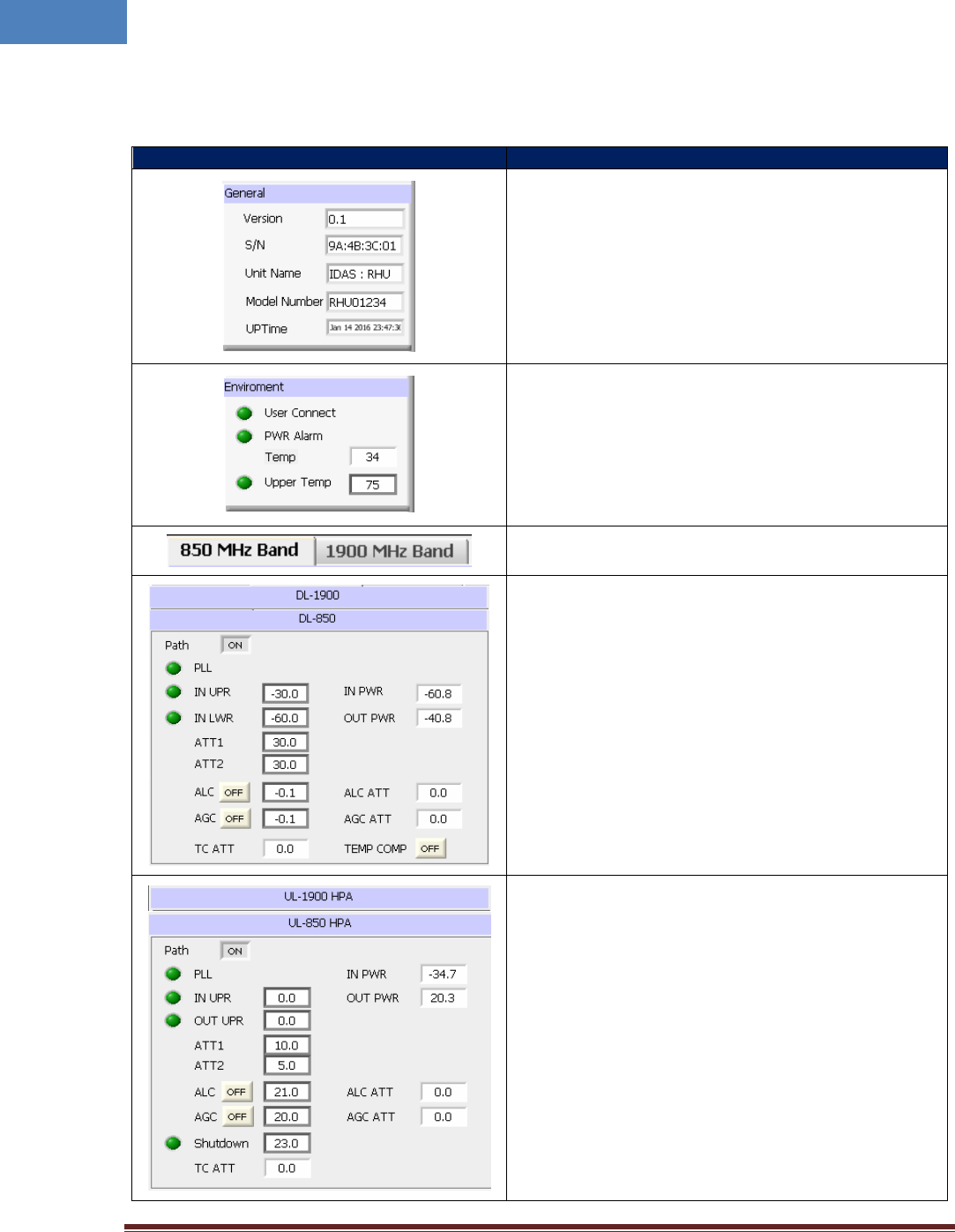
Intelibs, Inc. Proprietary and Confidential Page 33
33
4.2.2 Parameters details in RHU window
Group
Description
Version: Firmware Version
S/N: RHU Serial Number
Unit Name: RHU
Model Number: Model number of RHU
Up Time: operating time and date
User Connect: Connection status between Laptop and
RHU
PWR Alarm: DC power alarm
Temp: Current temperature of the inside of unit
Upper Temp: set the upper threshold value of
temperature(Value) and alarm status (LED)
Band screen selection TAB.
Down Link monitoring and control item of each band
Path ON/OFF: DL Path ON/OFF function
PLL: PLL lock alarm indicator
IN PWR: DL input power level coming from ANT
OUT PWR: DL output power level transmit to OMU
IN UPR: DL input upper limit value and alarm
IN LWR: DL input lower limit value and alarm
ATT 1&2: DL attenuation value for the DL gain control
ALC: Auto level limit control value and on/off button
AGC : Auto gain control level and on/off set button
TC ATT: Temperature compensation Attenuation and
On/Off set button
Up Link monitoring and control item of each band
Path ON/OFF: UL Path ON/OFF function
PLL: PLL lock alarm indicator
IN PWR: UL input power value
OUT PWR: UL Output power value
IN UPR: UL input upper limit value and alarm
IN LWR: UL input lower limit value and alarm
ATT 1 & 2: UL Attenuation value for the UL gain control
ALC: Auto level limit control value and on/off set
AGC : Auto gain control level and on/off set
Shutdown: Auto shutdown level value set
TC ATT: Temperature compensation Attenuation and
On/Off button
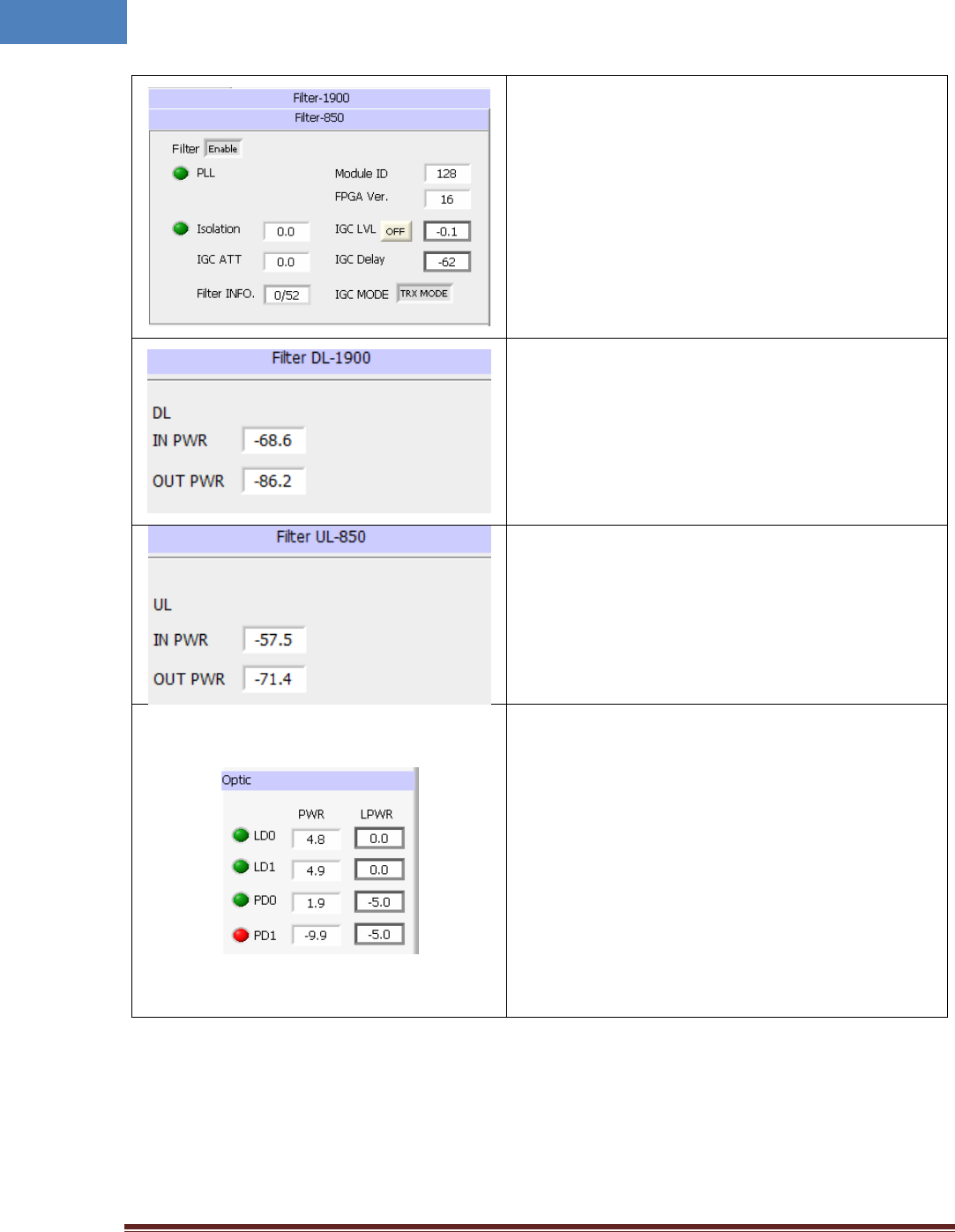
Intelibs, Inc. Proprietary and Confidential Page 34
34
Digital Filter monitoring and control item of each band
Filter Enable: Digital filter Enable set
PLL: FPGA PLL lock alarm
Module ID: Digital filter ID information of FPGA.
FPGA Ver.: FPGA SW version
Isolation: Isolation margin between two antennas
IGC LVL: Isolation gain control target margin level set and
IGC protection function On / Off
IGC ATT: applied attenuation value by IGC function
IGC Delay: Delay set for IGC function
Filter Info: Digital filter setting information
IGC MODE: IGC control Tx only or Tx/Rx simultaneously
DL Input/Output level indicator of Digital Filter
IN PWR: DL input level at digital filter input port
OUT PWR: DL output level at digital filter output port
UL Input/Output level indicator of Digital Filter
IN PWR: UL input level at digital filter input port
OUT PWR: UL output level at digital filter output port
Optic parts monitoring and control item of RHU
LD0: Transmitting LD power level value from Optic1 port
LPWR: Lower alarm limit value of LD0 power level and
lower alarm status of LD0
LD1: Transmitting LD power level value from Optic2 port
LPWR: Lower alarm limit value of LD1 power level and
lower alarm status of LD1
PD0: Receiving PD power level value from Optic1 port
LPWR: Lower alarm limit value of PD0 power level and
lower alarm status of PD0
PD1: Receiving PD power level value from Optic2 port
LPWR: Lower alarm limit value of PD1 power level and
lower alarm status of PD1
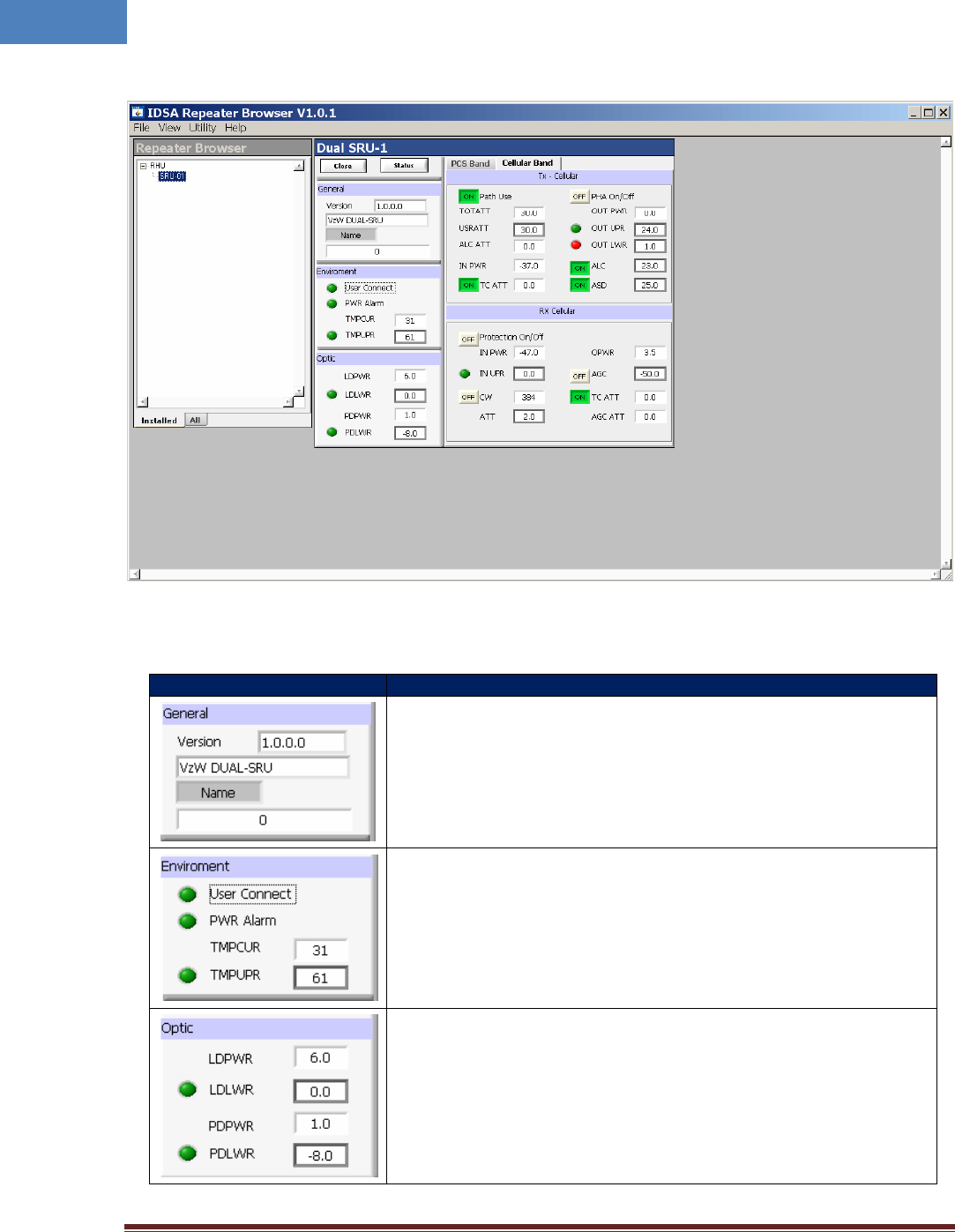
Intelibs, Inc. Proprietary and Confidential Page 35
35
4.2.3 SRU window in GUI screen
4.2.4 Parameters details in SRU window
Group
Description
Version: Firmware version
Type: Type of RU unit
Name: Set the Name, ID, Serial No. of iDAS RU
User Connect: Connection status between Laptop and SRU
PSU: DC alarm status
TMPCUR: Current temperature of SRU inside
TMPUPR: Value/control of upper threshold of temperature (button) and
alarm status (LED)
LDPWR: TransmittedLD power level value
LDLWR: Lower threshold of LD power level and lower alarm status of LD
PDPWR: ReceivedPD power level value
PDLWR: Lower threshold of PD power level and lower alarm status of PD
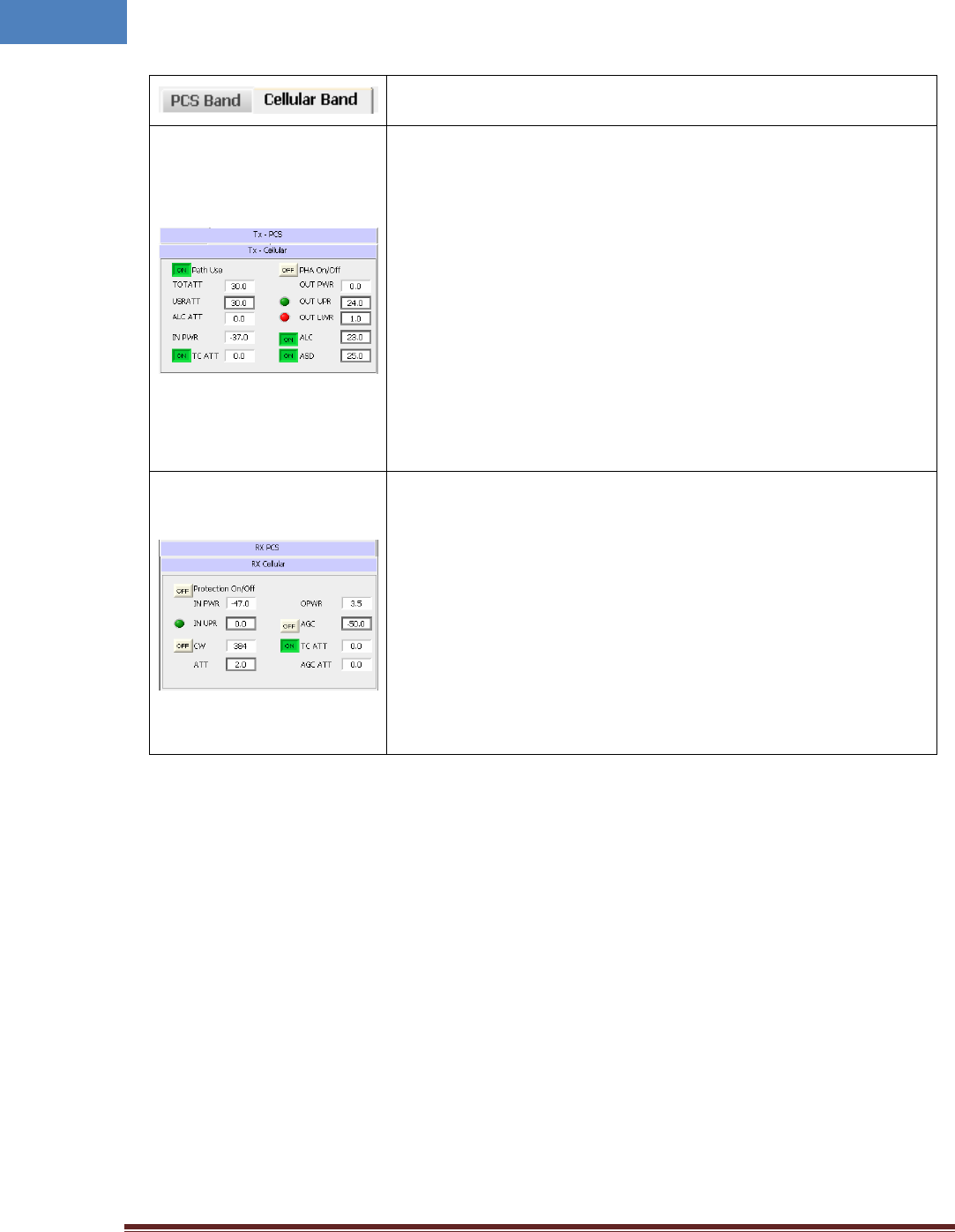
Intelibs, Inc. Proprietary and Confidential Page 36
36
SRU parameter screen selection for PCS/Cellular band TAB.
Path Use: Path use/not use selection
TOTATT: Total attenuation value that is applied to DL path
[TOTATT= USRATT + ALCATT + TCATT]
USRATT: User attenuation set value for user gain set
ALCATT: Attenuation value that controls DL gain automatically to
maintain output level under ALC level when HPA output is higher than
ALC level.
INPWR: Input power level which input to SRU
TCATT: Temperature compensation attenuation value and temperature
compensation Function ON/OFF
HPA On/Off: HPA ON/OFF function
OUT PWR: Transmitting output power level from SRU antenna port
OUT UPR: Output upper threshold level value and alarm
OUT LWR: Output lower threshold level value and alarm
ALC: Auto level limit control threshold value and on/off set
ASD: Auto level shutdown threshold value and on/off set
Protection On/Off: Protection Function ON/OFF to protect SRU from
over input power
IN UPR: UL(Rx) input upper threshold level value and alarm
CW: CH number of pilot signal and ON/OFF function to check UL path
gain budget (Pilot signal power level is -60dBm)
IN PWR: RVS power value at the LNA output point
ATT: User attenuation set value to control UL(Rx) gain
OPWR: UL output power level of SRU
AGC: Auto gain control level value and Function ON/OFF
AGC ATT: Applied attenuation value by AGC function
TC ATT: Applied temperature compensation attenuation value and
function ON/OFF
4.3 Firmware download
Firmware download is performed when system needs to be updated.
Downloading improper images (executable file of repeater CPU) may cause harmful damages to
equipment.
4.4 Additional function of RHU
4.4.1 ASD (Auto Shutdown) Function
1. If UL output power level of RHU is above the shutdown level longer than 1 second, RHU
automatically turns off amplifier to protect undesirable transmission.
2. During shutdown state, monitor RU input power. If the level is below5dBfrom shut down level,
turns on UL amplifier automatically.
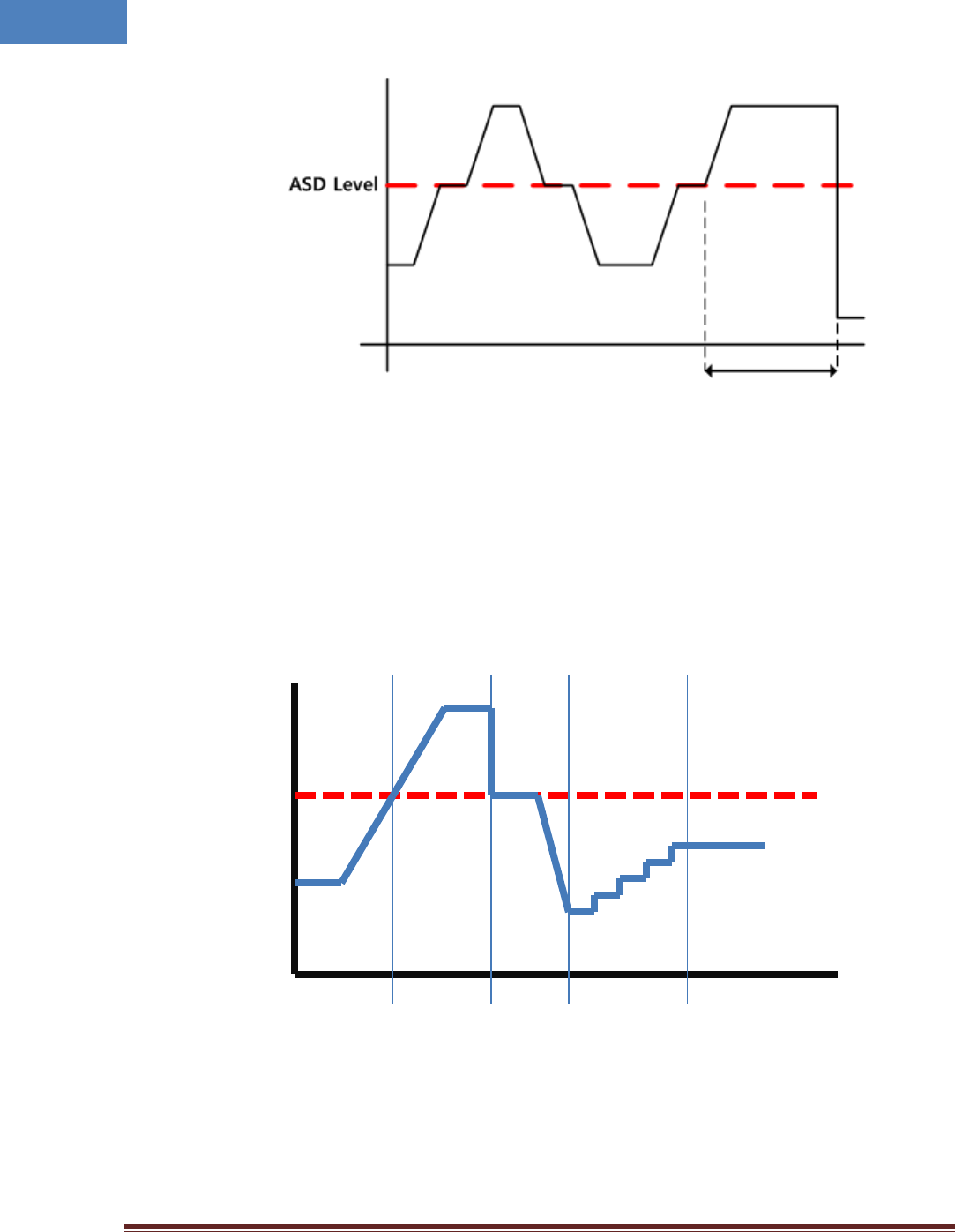
Intelibs, Inc. Proprietary and Confidential Page 37
37
4.4.2 ALC (Auto Limit level Control) Function
1. If UL output power level of RHU reaches the ALC level, RHU decrease the output power to
maintain ALC level automatically.
2. When power level goes down under ALC level, RHU increase output power until ALC ATT is 0 by
500msec ~ 1sec speed.
4.4.3 AGC (Auto Gain Control) Function
1. In order to have stable output power, RHU has AGC function that can maintain constant output
power with setting output level.
2. When input level is decreased RHU increase gain to maintain continuous output level, when
ALC
Level
Power
ALC ATT = 0
ALC ATT = δ
decrease
ALC ATT
ALC ATT = 0
Longer than 1 sec, HPA off
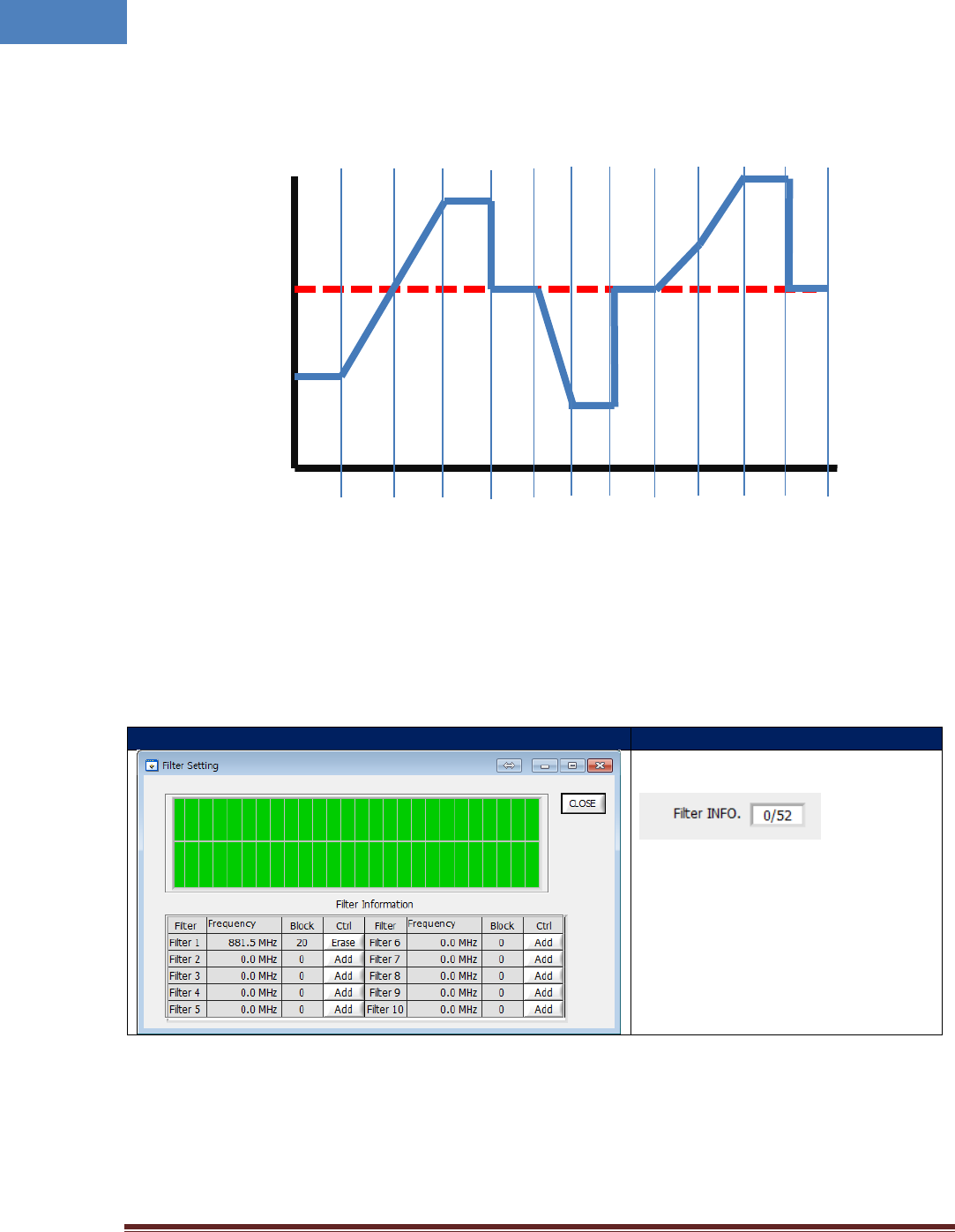
Intelibs, Inc. Proprietary and Confidential Page 38
38
input power is increase RHU decrease gain to have same output power automatically.
3. RHU works AGC function by 500msec ~ 1sec speed.
4.4.4 Sub-band selection Function
RHU can select sub-band up to 10 bands in 65MHz bandwidth using digital filter function. These sub-
band filters have very sharp cut-off characteristics and RHU can provide the signal of selected band of
65MHz BW to coverage area. This digital signal processing function also provide input signal information
and antenna isolation information between link and coverage antennas.
Step
Descriptions
If you click “Filter INFO” like following
picture
You can build up band pass filter up to
10 filters.
Input center frequency, number of block
for sub-band and click “Add” button,
sub-band filter is built up.
If you want to erase filter, click “Erase”
button.
ALC
Level
Power
AGC= 0
AGC=δ
AGC=δ
AGC=0
AGC=0

Intelibs, Inc. Proprietary and Confidential Page 39
39
5 Human RF Exposure and Antenna placement guide
Actual distance is determined upon gain of antenna used. Please maintain a minimum safe distance of at
least 40 cm while operating near the donor antennas with the maximum permissive antenna gain up to
18 dBi and 8.45 dBi for the 1710-1755 MHz frequency band.
Note: According to Part 27.50 (d)(4), fixed stations operating in the 1710-1755 MHz band are limited to a
maximum antenna height of 10 meters above ground.

Intelibs, Inc. Proprietary and Confidential Page 40
40
Limited Warranty
Intelibs, Inc. (“Intelibs”) offers a standard two year warranty from defects in material and installation. INTELIBS may at any time
exclude from this Agreement any Hardware or Software which (1) has been modified, repaired or serviced by anyone other than
Intelibs’ service staff without the prior written approval of Intelibs, (2) has been subjected to unusual physical or electrical stress,
whether such stress results from accident, neglect, misuse, lightning, failure of electrical power, air conditioning, humidity control,
transportation, the making of specification or configuration changes requested by Customer, or any other cause other than ordinary
use, and whether or not such stress is the fault of the Customer, (3) has been purchased from another Vendor and is networked,
linked, attached or otherwise intended to work with the System or (4) has been moved from the place of installation. When the
system has been improperly modified, repaired, stressed, used or moved as described above, Intelibs may, at its option and subject
to the approval of the Customer, perform such corrective work, including any repairs, replacements and adjustments, as are in
Vendor’s opinion necessary to restore the System to the condition it would have been in if subjected only to normal wear and tear
at the Customer’s expense.

Intelibs, Inc. Proprietary and Confidential Page 41
41
Index
850 MHz band .................................................. 18
Bluetooth ......................................................... 30
DAS management network .............................. 30
Duplex .............................................................. 25
Link Antenna connection ........................... 25, 26
LMT .................................................................. 30
Local management interface ........................... 30
MU ..................................................................... 6
Optic cable connection .................................... 29
OSP ................................................................... 28
RHU .................................................................... 6
RHU Modules ................................................... 11
RU ...................................................................... 6
SC/APC ............................................................. 28
SNMPv3 ........................................................... 30
Web interface .................................................. 30