Intermec Technologies 700C-SMC45 Pen-notepad computer with Radio Interfaces User Manual back let85x11
Intermec Technologies Corporation Pen-notepad computer with Radio Interfaces back let85x11
Contents
User Manual pt 3

127700 Series Color Mobile Computer User’s Manual
Printer Support
5
The 700 Series Color Mobile Computer works with the following printers
from Intermec Technologies. Contact an Intermec Representative for in-
formation about these printers.
S6820
A full-page, 80-column printer.
S6808
A 4-inch belt-mount printer.
S781T
A 2-inch belt-mount printer with a Bluetooth compatible module from
Socket Communications.
S782T
A 2-inch workboard printer.
Printer SupportChapter —5
128 700 Series Color Mobile Computer User’s Manual
Printing ASCII
The following methods for printing using Pocket PC at this time is as fol-
lows:
SAdd port drivers to print ASCII directly to the port.
SUse LinePrinter ActiveX Control from the Software Developer’ s Kit
(SDK) - see the SDK User’ s Manual for more information.
SVia wireless printing - see the Wireless Printing Development Guide on the
700C Software Tools CD for more information.
Directly to a Port
Printing directly to the port sends RAW data to the printer. The format of
this data depends upon your application and the printer capabilities.
You must understand the printer commands available for your specific
printer. Generally, applications just send raw ASCII text to the printer.
Since you are sending data to the printer from your application directly to
the port you are in complete control of the printers operations. This allows
you to do line printing (print one line at a time) rather than the page for-
mat printing offered by the GDI approach. It is also much faster since data
does not have to be converted from one graphics format to the other (dis-
play to printer). Most Intermecprinters use Epson Escape Sequences to
control print format operations.
These commands are available in documentation you receive with your
printers or from technical support. Win32 APIs are required to print di-
rectly to the port.
Directly to a Generic Serial Port
To print directly to a generic serial port printer (non-Intermec printers):
SUse CreateFile() to open ports - COM1: can be opened on most de-
vices.
SUse WriteFile() to send data directly to the printer.
SUse CloseHandle() when you are finished printing to close the port.
IrDA Printer Driver
IrDA printing is only available on the certain devices and is supported di-
rectly by the Windows CE load via the IrSock API provided by the Micro-
soft Win32 API without need for additional drivers. Intermec 6804, 6805,
6806, 6808 and 6820 and other IrDA printers are supported.
Printer Support—Chapter 5
129700 Series Color Mobile Computer User’s Manual
NPCP Printer Driver
The NPCP printer communications driver (NPCPPORT.DLL) is a
Stream Device Driver built into the operating system. The driver supports
only NPCP communications to and from the 6820 and 4820 printers over
a selected serial port.
All applications use WIN32 API functions to access the drivers. Basic op-
erations are easily implemented by applications through the CreateFile(),
WriteFile(), ReadFile(), DeviceIOControl(), and CloseHandle() Win32
APIs.
Operations to upgrade printer modules, perform printer diagnostics, and
get printer configuration are performed largely via DeviceIOControl()
functions.
About NPCP
NPCP (NorandPortable Communications Protocol) is a proprietary pro-
tocol that provides session, network, and datalink services for Intermec
mobile computers in the Intermec LAN environment used with printers
and data communications.
NPCP Driver Installation and Removal
Use LPT9: for the NPCP printer device and COM1 for the last parameter.
COM1 is the connection available via the 700 Series Computer.
Applications use the RegisterDevice() function to install the driver.
DeregisterDevice() uninstalls the device driver and frees memory space
when the driver is not required. Use the HANDLE returned by
RegisterDevice() as the parameter to DeregisterDevice().
Use the RegisterDevice() function call as demonstrated below. Specify the
full path name to the driver starting at the root for the RegisterDevice()
function to work properly. The last parameter to RegisterDevice() is a
DWORD that represents the name of the port for the NPCP stream driver
to use. Build this parameter on the stack if it is not to be paged out during
the call. The first parameter “LPT” (Device Name) and the second
parameter “9’ (index), indicate the name of the registered device, such as
LPT9. This is used in the CreateFile() function call.
Install()
{
HANDLE hDevice;
TCHAR port[6];
port[0] = TCHAR(‘C’);
port[1] = TCHAR(‘O’);
port[2] = TCHAR(‘M’);
port[3] = TCHAR(‘1’);
port[4] = TCHAR(‘:’);
port[5] = TCHAR(0);
hDevice = RegisterDevice ( (TEXT(”LPT”), 9,
TEXT(“\\STORAGE CARD\\WINDOWS\\NPCPPORT.dll”), (DWORD)port);
}
Printer SupportChapter —5
130 700 Series Color Mobile Computer User’s Manual
Opening the NPCP Driver
The application opens the NPCP driver by using the CreateFile()
function. The call can be implemented as follows. The first parameter
“LPT9:” must reflect the device name and index used in the
RegisterDevice() function call and will fail for any of the following reasons:
hFile = CreateFile(_T(”LPT9:”), GENERIC_WRITE |
GENERIC_READ, 0, NULL, OPEN_ALWAYS, FILE_ATTRIBUTE_NORMAL,
NULL);
SThe port associated with the device during RegisterDevice() is in use.
SThe NPCP device is already open.
SThe share mode is not set to zero. The device cannot be shared.
SAccess permissions are not set to GENERIC_WRITE |
GENERIC_READ. Both modes must be specified.
Closing the NPCP Driver
Using the CloseHandle() (hFile) function closes the NPCP driver. Where
hFile is the handle returned by the CreateFile() function call.
STRUE = the device is successfully closed.
SFALSE = an attempt to close NULL HANDLE or an already closed de-
vice.
Reading from the NPCP Driver
Reading of the NPCP printers is not supported since all responses from the
printer are the result of commands sent to the printer. DeviceIoControl()
functions are provided where data is to be received from the printer.
Writing to the NPCP Driver
All Print data can be sent to the printer using the WriteFile() function.
The print data written to the driver must contain the proper printer
commands for formatting. If the function returns FALSE, the NPCP error
may be retrieved using IOCTL_NPCP_ERROR. See the description on
the next page.
Printer Support—Chapter 5
131700 Series Color Mobile Computer User’s Manual
NPCP Driver I/O Controls
An application uses the DeviceIoControl() function to specify an printer
operation to be performed. Certain I/O controls are required to bind and
close communication sessions with the printer, and must be completed
before any other commands to the driver can execute properly.
The function returns TRUE to indicate the device successfully completed
its specified I/O control operation, otherwise it returns FALSE. The
following I/O control codes are defined:
#define IOCTL_NPCP_CANCEL
CTL_CODE(FILE_DEVICE_SERIAL_PORT,0x400,METHOD_BUFFERED,FILE_ANY_ACCESS)
#define IOCTL_NPCP_BIND
CTL_CODE(FILE_DEVICE_SERIAL_PORT,0x401,METHOD_BUFFERED,FILE_ANY_ACCESS)
#define IOCTL_NPCP_CLOSE
CTL_CODE(FILE_DEVICE_SERIAL_PORT,0x402,METHOD_BUFFERED,FILE_ANY_ACCESS)
#define IOCTL_NPCP_ERROR
CTL_CODE(FILE_DEVICE_SERIAL_PORT,0x403,METHOD_BUFFERED,FILE_ANY_ACCESS)
#define IOCTL_NPCP_FLUSH
CTL_CODE(FILE_DEVICE_SERIAL_PORT,0x404,METHOD_BUFFERED,FILE_ANY_ACCESS)
#define IOCTL_NPCP_IOCTL
CTL_CODE(FILE_DEVICE_SERIAL_PORT,0x405,METHOD_BUFFERED,FILE_ANY_ACCESS)
#define IOCTL_NPCP_PRTVER
CTL_CODE(FILE_DEVICE_SERIAL_PORT,0x406,METHOD_BUFFERED,FILE_ANY_ACCESS)
SIOCTL_NPCP_CANCEL
This cancels all printing at the printer. It flushes the printer buffers and
reinitializes the printer to its default state. No parameters are required.
SIOCTL_NPCP_BIND
This command is required before any data is sent or received by the
printer. Once the driver is opened, the application must bind the com-
munications session with the printer before any data can be sent or re-
ceived by the printer. If an error occurs during the bind, the application
may use IOCTL_NPCP_ERROR to get the current extended error
code. No parameters are required.
SIOCTL_NPCP_CLOSE
This command closes the current session with the printer. This function
always returns TRUE. No parameters are required.
SIOCTL_NPCP_ERROR
This command returns the extended NPCP error code in PL/N format.
The word returned will contain the PL/N compatible error code in the
low byte and completion flags in the high byte. If the frame that re-
turned an error was not received correctly by the printer the
FRAME_NOT_ACKED bit will be set in the high byte. This operation
always returns TRUE. An output buffer of at least 2 bytes is required.
See “NPCP Error Codes” on page 133.
SIOCTL_NPCP_FLUSH
This command allows the application to poll the printer for errors while
the report is completing the print process at the printer. If an error oc-
curs during the polling process, the operation will return FALSE and the
application can get the extended error code by using
IOCTL_NPCP_ERROR. No parameters are required.
Printer SupportChapter —5
132 700 Series Color Mobile Computer User’s Manual
NPCP Printer Communications
All NPCP printer communications should be based on the following flow:
1Use CreateFile(); to open the printer driver.
2Use IOCTL_NPCP_BIND to bind a session with the printer;
IOCTL_NPCP_ERROR to check for errors on the bind to ensure suc-
cess; and IOCTL_NPCP_CANCEL to cancel any outstanding print
jobs.
3Use IOCTL_NPCP_FLUSH to poll the printer to free up printer buff-
er resources. Use IOCTL_NPCP_FLUSH to poll the printer’ s status. If
an error is reported by the IOCTL, then use IOCTL_NPCP_ERROR
to get the error and determine the correct recovery procedure.
4Use WriteFile(); to write your data to the printer. Check for errors and
that all data were written. Use IOCTL_NPCP_ERROR to get the ex-
tended error. If the error is critical in nature, use
IOCTL_NPCP_CLOSE, followed by CloseFile(), to end the commu-
nications session. Start a new session, beginning with step 1 to ensure
proper printing. For noncritical errors display the error and retry the
operation.
5After all data is sent to the printer, ensure that the printer continues to
print the report properly by polling the printer’ s status. Use
IOCTL_NPCP_FLUSH to poll the printer’ s status. If an error is re-
ported by the IOCTL, then use IOCTL_NPCP_ERROR to get the er-
ror and determine the correct recovery procedure.
Sample Code
See sample code in the “\700 Color Dev Tools\Installable Drivers\Port
Drivers\Npcp\NPCPPrint\” directory for more details on printing, printer
communications and error code handling.
Printer Support—Chapter 5
133700 Series Color Mobile Computer User’s Manual
NPCP Error Codes
Call the IOCTL_NPCP_ERROR I/O control function to receive PL/N
compatible error codes. Applications must decide how to act upon the data
returned.
// Definition of NPCP communications Errors and Printer Errors
#define PNRDY (BYTE)102 // link not ready error
#define RXTMO (BYTE)104 // link no receive error
#define TXTMO (BYTE)106 // link no transmit error
#define BADADR (BYTE)111 // frame address error
#define GAPERR (BYTE)112 // link gap error (timeout) in receive data
#define LSRPE (BYTE)113 // frame parity error on length field
#define IFTS (BYTE)120 // session layer - invalid frame this state
#define NS_NE_VR (BYTE)121 // session layer sequence error
#define NR_NE_VS (BYTE)122 // session layer sequence error
#define MAC_CRCERR (BYTE)124 // MAC CRC error
#define RLENERR (BYTE)123 // MAC too much data received
#define FRMERR (BYTE)200 // Frame Reject
#define FRMERR_IF (BYTE)201 // Frame Reject - Invalid Frame
#define FRMERR_NR (BYTE)202 // Frame Reject - NR Mismatch
#define FRMERR_NS (BYTE)203 // Frame Reject - NS Mismatch
#define NDMERR (BYTE)204 // Normal Disconnect mode error
#define BINDERR (BYTE)210 // bind error
#define IPLDUR (BYTE)221 // invalid presentation layer response
#define HEADJAM (BYTE)222 // printer head jam
#define PAPEROUT (BYTE)223 // printer paper out
#define LOWVOLTS (BYTE)224 // printer low voltage
#define HIVOLTS (BYTE)225 // printer over voltage
#define LOWBAT (BYTE)226 // printer low battery
#define COVEROFF (BYTE)227 // printer cover off error
#define HEADFAULT (BYTE)228 // printer head short or driver short error
#define PFFAULT (BYTE)229 // paper feed motor fault.
#define FRAME_NOT_ACKED 0x8000 // frame was not received by printer and need to
be resent.
Printer SupportChapter —5
134 700 Series Color Mobile Computer User’s Manual
O’Neil Printer Driver
The DTR printer communications driver is a Stream Device Driver
named ONEIL.DLL.
All applications use WIN32 API functions to access drivers. Basic
operations are easily implemented by applications through the CreateFile(),
WriteFile(), DeviceIOControl() and CloseHandle() Win32 APIs.
The driver supports communications to 6804DM, 6804T, 6805A, 6806,
6808, 681T, and 781 printers over a selected serial port.
DTR Driver Installation and Removal
Your application must install the device driver by using the RegisterDe-
vice() function. The driver name is ONEIL.DLL. We recommend that
you use “DTR” for the Device Name parameter, “1” for the Device Driver
index parameter, and use any of the following strings for the last parame-
ter:
SNULL (==0) Defaults to COM1 @ 9600
S“COM1” only COM port specified defaults to 9600
S“COM1:9600” sets to COM port and specified bit rate
S“COM1:19200” sets to COM port and specified bit rate
Use the HANDLE returned by RegisterDevice() as the parameter to
DeregisterDevice(). The correct usage of the RegisterDevice() function call
is demonstrated below. You may use DeregisterDevice() to uninstall the
driver.
Install()
{
HANDLE hDevice;
TCHAR port[6];
port[0] = TCHAR(‘C’);
port[1] = TCHAR(‘O’);
port[2] = TCHAR(‘M’);
port[3] = TCHAR(‘1’);
port[4] = TCHAR(‘:’);
port[5] = TCHAR(0);
hDevice = RegisterDevice ( (TEXT(”DTR”), 1, TEXT(”\\WINDOWS\\ONEIL.DLL”),
(DWORD)port);
}
Printer Support—Chapter 5
135700 Series Color Mobile Computer User’s Manual
Opening the DTR Driver
The application opens the DTR driver by using the CreateFile() function.
The call can be implemented as follows:
hFile = CreateFile(_T(”DTR1:”), GENERIC_WRITE, 0, NULL,
OPEN_ALWAYS, FILE_ATTRIBUTE_NORMAL, NULL);
The first parameter “DTR1:” must reflect the device name and index used
in the RegisterDevice() function call.
The function call will fail for any of the following reasons:
SThe port associated with the device during RegisterDevice() is currently
in use.
SThe DTR device is already open.
SThe share mode is not set to zero. The device cannot be shared.
SAccess permissions are not set to GENERIC_WRITE.
Closing the DTR Driver
Using the CloseHandle() (hFile) function closes the DTR driver. Where
hFile is the handle returned by the CreateFile() function call.
STRUE indicates the device is successfully closed.
SFALSE indicates an attempt to close a NULL HANDLE or an already
closed device.
Writing to the DTR Driver
You can use the WriteFile() function to send all Print data to the printer.
The print data being written must contain the proper formatting printer
commands.
DTR Printer Communications
All DTR printer communications should be based on the following flow:
1Use CreateFile(); to open the printer driver.
2Use WriteFile() to write your data to the printer. Check for errors and
that all data were written.
3Use CloseHandle() to close the driver.
Printer SupportChapter —5
136 700 Series Color Mobile Computer User’s Manual

137700 Series Color Mobile Computer User’s Manual
Scanner Support
6
The 700 Series Color Mobile Computer is available with imaging or laser
scanning technologies, including the following:
SAPS linear imager:
Reads 1D symbologies and PDF 417 bar codes. Linear imaging using
Vista Scanning technology reads low-contrast bar codes, laminated bar
codes, and bar codes displayed on CRT or TRT displays. This imaging
uses harmless LEDs for illumination and does not require any warning
labels. Vista Scanning is more reliable than lasers as it is a completely
solid state with no moving parts or oscillating mirrors.
S2D Imager:
This decodes several stacked 1D and 2D symbologies, including PDF
417 and Data Matrix without “painting.” It can also read 1D codes
from any orientation, for example the scan beam does not need to be
aligned perpendicular to the symbol in order to read it. Photography is a
secondary application; the lens in the device will favor bar code reading.
Photos are 640x480, 256 gray-scale.
S1D laser scanner:
Traditional laser scanner that decodes 1D bar codes.
SPDF 417 laser scanner:
Higher speed laser scanner that can read PDF 417 labels by “painting”
the label.

Scanner SupportChapter —6
138 700 Series Color Mobile Computer User’s Manual
Scanner Control and Data Transfer
Note: To use the methods described below, enable Data Collection func-
tionality on the 700 Computer using the bootloader configuration menu.
See Chapter 3, “Installing Applications” for more information.
The Data Server and associated software provide several ways to manipu-
late scanner control and data transfer between the scanner subsystem and
user applications:
SAutomatic Data Collection COM Interfaces:
These COM interfaces allow user applications to receive bar code data,
and configure and control the bar code reader engine.
SITCAxBarCodeReaderControl functions:
These ActiveX controls allow user applications to collect bar code data
from the scanner, to configure the scanner, and to configure audio and
visual notification when data arrives. For more information, see the
SDK User’ s Manual.
SITCAxReaderCommand functions:
Use these ActiveX controls to modify and retrieve configuration infor-
mation using the reader interface commands. For more information, see
the SDK User’ s Manual.
SScanning EasySet bar code labels:
You can use the EasySet bar code creation software from Intermec
Technologies Corporation to print configuration labels. Scan the labels
to change the scanner configuration and data transfer settings.
Automatic Data Collection COM Interfaces
Data collection configuration and functionality cannot be accessed by any
means (including control panel applets or remote management applications)
until after the 700 Series Computer has completed initialization, which
occurs during a warm- or cold-boot or after a firmware upgrade.
When initialization is complete, the green LED on the 700 Series Com-
puter stops flashing. Changes made to configuration settings remain after a
warm boot. After a cold-boot, all configuration settings are reset to their
defaults with the exception of scanner configurations, which remain except
for the Symbology Identifier transmission option or the Preamble and
Postamble strings. To reset all configuration settings to the factory defaults,
the S9C scanner firmware must be reloaded.
6 Scanner Support—Chapter
139700 Series Color Mobile Computer User’s Manual
The Automatic Data Collection (ADC) functions are accessed through
custom COM interfaces. These interfaces allow the application to receive
bar code data and configure and control the bar code reader engine. The
COM interfaces include the following functions:
SIADC (starting on page 151)
SIBarCodeReaderControl (starting on page 159)
SIS9CConfig (starting on page 172)
SIS9CConfig2 (starting on page 204)
SIS9CConfig3 (starting on page 216)
SIImage Interface (starting on page 221)
Multiple ADC COM Object Support
A 700 Series Computer may have multiple reader engines to decode differ-
ent types of ADC data. For example, a bar code reader engine decodes raw
bar code data and passes it to a bar code reader COM object. An RFID
reader engine decodes raw RFID tag data and passes it to an RFID tag
reader COM object.
ADC COM interfaces are implemented as in-process COM objects. An
instance of the ADC COM object creates a logical connection to access or
control the reader engine. Specifically, the IBarCodeReadConfig or IBar-
CodeReaderControl COM objects can manage the bar code scanner con-
figuration while the ADC COM object can gather data simultaneously.
These ADC COM objects or connections can be created in a single ap-
plication or multiple applications. Up to seven instances of a COM object
can be created for a reader engine. For more information, see “How to
Create and Use the ADC COM Interfaces”below.
For data collection features, ADC COM objects also provide for read
ahead and non-read ahead data access and grid data editing.
Scanner SupportChapter —6
140 700 Series Color Mobile Computer User’s Manual
How to Create and Use the ADC COM Interfaces
You can also use the Input Device Functions (starting on page 149) to
create and use the ADC COM interfaces.
1Create and initialize the in-process Bar Code Reader object using
ITCDeviceOpen() (see page 149). This function returns a COM
Interface pointer to the Bar Code Reader Object created by the
function.
2Set the data grid if data filtering is desired (default grid gives the applica-
tion all the data). Below is a sample code of how to set the grid to accept
Code 39 data that starts with the letter “A” and is not a reader com-
mand.
ITC_BARCODEREADER_GRID stBCGrid;
stBCGrid.stDIGrid.szDataMask = TEXT(”A%s”);
stBCGrid.stDDGrid.dwSymbologyMask = BARCODE_SYMBOLOGY_CODE39;
stBCGrid.dwDataSourceTypeMask = ITC_DATASOURCE_USERINPUT;
HRESULT hrStatus = pIBCControl->SetAttribute(
ITC_RDRATTR_GRID,
reinterpret_cast<BYTE *>(&stBCGrid),
sizeof(stBCGrid)
);
3Issue a read to accept the bar code data. The timestamp, symbology, and
data type are put into the ITC_BARCODE_DATA_DETAILS struc-
ture. Passing in a pointer to this structure is optional. The following
sample code uses an infinite timeout.
ITC_BARCODE_DATA_DETAILS stBCDetails;
BYTE rgbBCData[1024]; // Buffer used to accept the bar code data
DWORD dwBytesReceived; // Number of bytes in the return data.
HRESULT hrStatus = pIBCControl->Read(
rgbBCData,
sizeof(rgbBCData),
&dwBytesReceived,
& stBCDetails,
INFINITE
);
4Compile and link the application.
Read-Ahead Bar Code Data Access
The Bar Code Reader COM object delivers ADC data to the connection
in read-ahead mode. In this mode, the data is queued until a COM con-
nection is ready to read it. Read-ahead mode decouples reader device per-
formance from the application performance. That is, data is read as fast as
the user can scan it, independent of the connection processing load. No
data will be scanned until the first Read() function is posted.
6 Scanner Support—Chapter
141700 Series Color Mobile Computer User’s Manual
Grid Data Filtering
The virtual wedge retrieves scanned Automatic Data Collection (ADC)
data and sends it to the keypad driver so that the 700 Series Computer can
receive and interpret the data as keypad input. The data can be filtered so
that only data conforming to a certain text pattern or symbology will be
sent to an application. After the data is filtered, it can be edited by adding,
deleting, or rearranging portions of the text or by extracting portions of
text for further editing. To filter and edit data, you need to define the
virtual wedge grid parameters.
SGrid Processing:
Grid processing takes place in two steps:
SCompilation:
In which the user’ s grid expressions are checked for errors and
reduced to a binary form for faster matching. This is done whenever
the virtual wedge grid is set or changed by configuration software.
SMatching:
In which data is tested against the grids set in compilation. Matching
can be performed multiple times after a compilation. The AIM
symbology ID of the data being tested, including the enclosing angle
brackets, must be prepended to the incoming data.
Syntax
The basic syntax of each grid expression is:
<symID> filter-expression= > editing-expression
where:
SsymID
Is the AIM symbology ID (see the AIM Symbology ID Defaults table
starting on page 219).
Sfilterexpression
Is any character string that includes valid filter expression values (see
the “Filter Expression Values” table on the next page).
Sediting-expression
Is any character string that includes valid editing expression values (see
the “Editing Expression Values” table on page 144).
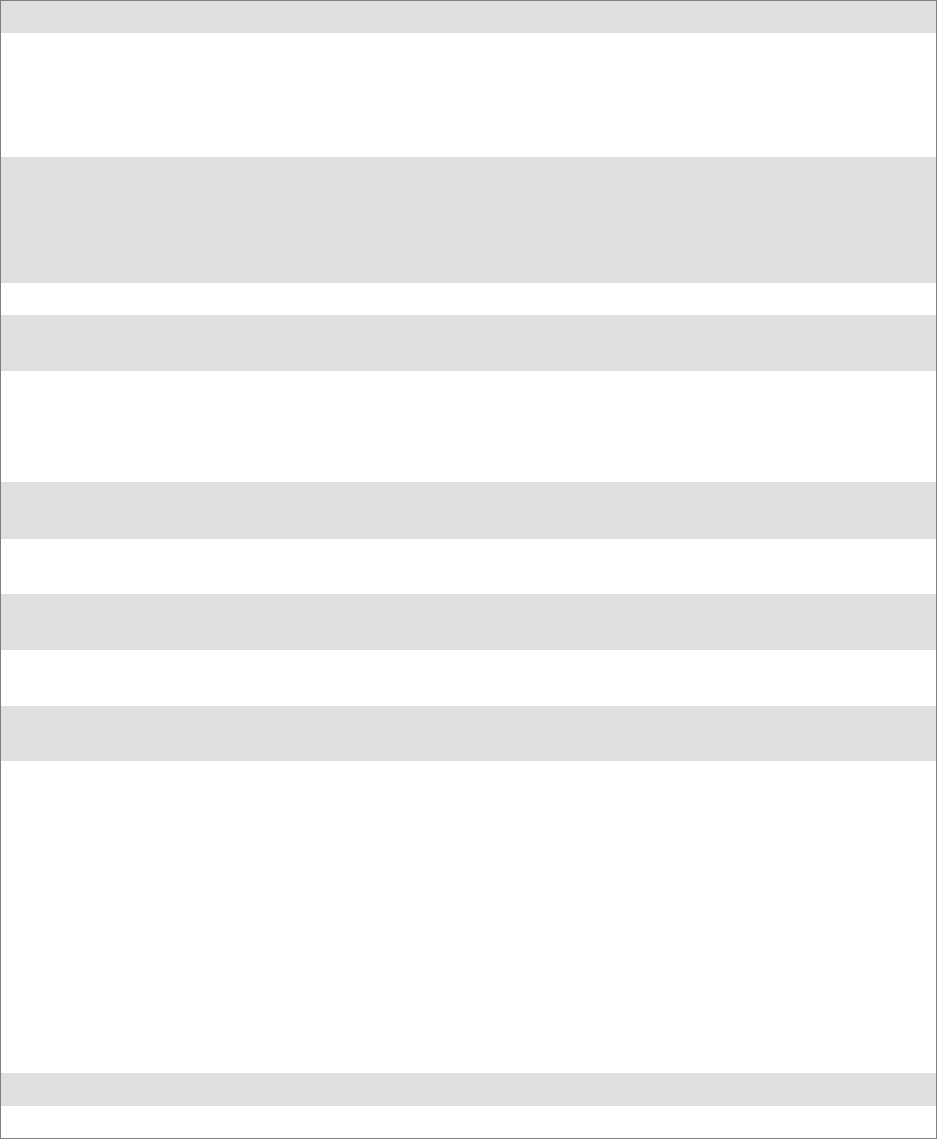
Scanner SupportChapter —6
142 700 Series Color Mobile Computer User’s Manual
Filter Expression Values
A filter-expression can be any string of text containing the operators listed
below.
Filter Expression Values
Operator Meaning Example
Any character string not containing
thespecialcharacters:.?[]{}or\
(period, question mark, left/right
brackets, left/right curly brackets, back-
slash).
Match the string literally. super20 matches super20
\c where c is any of the special char-
acters:.?[]{}or\
(period, question mark, left/right
brackets, left/right curly brackets, back-
slash)
Remove any special meaning of c. \* matches *
.(period) Any character. . matches x
^ (tarot) Anchor the match at the beginning
of the string.
^abc matches abc, but not aabc
$ (dollar sign) Anchor the match at the end of the
string.
abc$ matches abc but not abcc
? (question mark) Repeat the preceding expression zero
or one time.
aa? matches a or aa
*(asterisk) Repeat the preceding expression zero
or more times.
ab*c matches ac, abc, abbc, etc.
+(plussymbol) Repeat the preceding expression one
or more times.
ab+c matches abc, abbc, etc.
[characterclass] A series of nonrepeating characters
denoting a class.
[abcdefhijklmnopqrstuvwxyz] is the
class of all lowercase alphas.
[rangel`rangeh] A sequential range of nonrepeating
characters denoting a class.
[a-z]istheclassofalllowercaseal-
phas.
[^characterclass] Any character except those denoted
by a character class.
[^a-z] matches a numeric digit or a
punctuation mark.
[characterclass_tag] [:alnum:] - Alphanumeric characters
[:alpha:] - Alphabetic characters
[:blank:] - Tab and space
[:cntrl:] - Control characters
[:digit:] - Numeric characters
[:graph:] - All printable characters ex-
cept space
[:lower:] - Lowercase letters
[:print:] - All printable characters
[:punct:] - Punctuation
[:space:] - White space characters
[:upper:] - Uppercase letters
[:xdigit:] - Hexadecimal digits
[[:alpha:]]* matches Dynaction,
Selmer, or NewWonder but not Su-
per20
{num} Matches exactly num repetitions. a{3} matches only aaa
{min,} Matches at least num repetitions. a{3,} matches aaaa but not aa
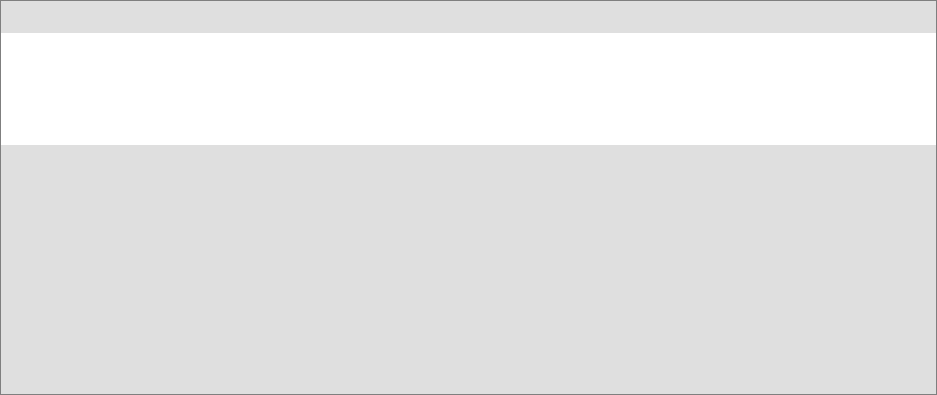
6 Scanner Support—Chapter
143700 Series Color Mobile Computer User’s Manual
Filter Expression Values (continued)
ExampleMeaningOperator
{min,max} A repetition operator like + or *, ex-
cept the number of repetitions is spe-
cified by min and max.
[a-z]{1,3} matches a, ab, or aab, but
not aabc
(expr1)|(expr2) Matches expr1 or expr2.a|b matches a or b
(subexpression) Grouping operator to consolidate
terms into a subexpression, which
can override the order of evaluation.
The subexpression is available for lat-
er matching or editing by means of
\index,where\index is between 1-9
and refers to the index-th group in
the string, counting from left to
right. \0 refers to the whole expres-
sion.
Overriding evaluation order: (ab)*c
matches c, abc, ababc, etc.
Back-referencing: (aa)bb\1 matches
aabbaa.
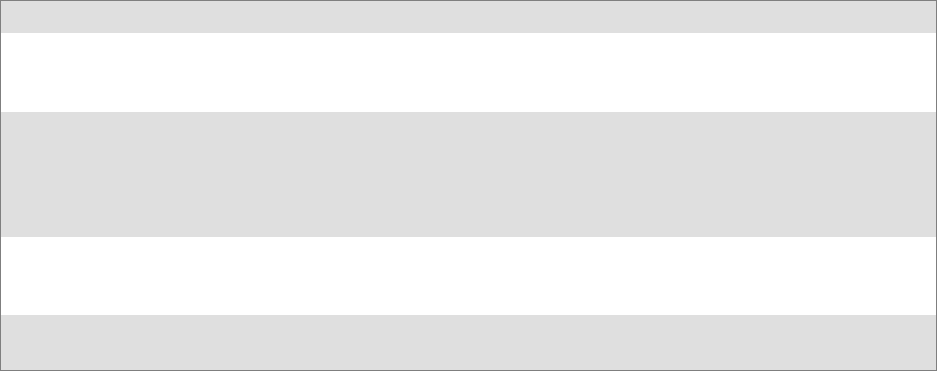
Scanner SupportChapter —6
144 700 Series Color Mobile Computer User’s Manual
Editing Expression Values
This table lists the valid operators for editing expressions.
Operator Meaning Example
\index The index-th subexpression (reading left-right)
in the matched string. index must be between
0`9. \0 is the matched expression itself.
M([0-9]{6})= > \1 produces 270494 when
M270494 is scanned, stripping off the first
character.
&or\0 The matched expression itself. M[0-9]{6}= > \0-Conn and
M[0-9]{6}= > &-Conn
both produce
M270494-Conn
when M270494 is scanned.
\xhh A concise representation of the lower 256
characters in the Unicode set. When con-
verted, this is still a 16-bit value.
\x0d inserts a carriage return.
any character string Inserts any character string in the output
string.
See previous examples.
S<symID> is optional. If present, only data in the indicated symbology is
accepted.
SIf the entire expression is blank, all data is passed unchanged. If =>
editing-expression is omitted, then all data that passes through the filter is
returned unchanged. If = > editing expression is present, the data is trans-
formed by editing-expression.
SMultiple grid expressions can be compiled and are related in a logical
OR fashion. These are expressed as single grid expressions separated by
semicolons. When matching is attempted, the first grid expression from
left to right that achieves a match will cause the data to be accepted.
SAll pattern expressions and parsed data are in Unicode.
Grid Filter Example 1
This accepts a serial number in which the encoded number is a six-charac-
ter string beginning with M followed by six numeric characters.
SFilter
M[0-9]{6}
SEffect
When a bar code, such as M270494, is scanned, all data is passed.
Grid Filter Example 2
This formats a scanned Social Security number and forms it into an XML
element tagged “SSN”.
SFilter
([0-9]{3})([0-9]{2})([0-9]{4})= > <SSN > \1-\2-\3</SSN >
SEffect
A bar code, such as 123456789, is passed and reformatted to
<SSN > 123-45-6789</SSN >
6 Scanner Support—Chapter
145700 Series Color Mobile Computer User’s Manual
Grid Filter Example 3
This deletes the first three and last five characters of a 21-character Code
128 label and deletes the first two characters of a 10-character Interleaved
2 of 5 label.
SFilter
<]C > ...(.{13}).....= > \1; <]I > ..(........)= > \1
SEffect
If Code 128, AAA1234567890123BBBBB becomes 1234567890123
If Interleaved 2 of 5, AA12345678 becomes 12345678
Grid Filter Example 4
This inverts data such that the first alphabetic string (like a first name) and
second alphabetic string (like a last name) are reversed and separated by a
comma and a space.
SFilter
([[:alpha:]])+ ([[:alpha:]])+= > \2, \1
SEffect
When a bar code with the data “Dexter Gordon” is scanned, the data is
modified to read “Gordon, Dexter”.
ADC Connection
A 700 Series Computer can have both Bar Code and RFID reader engines
with each engine supporting multiple connections. Each connection allows
an application to access data or manage a configuration. An application
could have multiple connections.
// Get an instance of the ADC COM object that corresponds integrated scanner
IBarCodeReaderControl *pIBCControl;
// Pointer to the Bar Code Reader object
HRESULT hrStatus = ITCDeviceOpen( TEXT(”default”),
IID_IBarCodeReaderControl, ITC_DHDEVFLAG_READAHEAD,
(LPVOID *) &pIBCControl);
// If the ADC object was successfully created and initialized, accept bar
code data.
ITC_BARCODE_DATA_DETAILS stBCDetails;
stBCDetails.wStructSize = sizeof(stBCDetails);
BYTE rgbBCData[1024];
//Buffer used to accept the bar code data
DWORD dwBytesReceived;
// Number of bytes in the return data.
HRESULT hrStatus = pIBCControl->Read(
rgbBCData,
sizeof(rgbBCData),
&dwBytesReceived,
& stBCDetails,
INFINITE
);
Scanner SupportChapter —6
146 700 Series Color Mobile Computer User’s Manual
2D Imager Overview
The 700 Color optional integrated 2D Imager captures 640x480
256-grayscale images at 20 frames per second. The imager features can be
categorized into data collection features and image acquisition features as
follows:
Data Collection Features
The imager includes a decode engine capable of decoding 2D matrix
symbologies such as Data Matrix as well as the traditional 1D and stacked
symbologies (see the table on the next page for supported symbologies). The
application programming interfaces used to collect bar code data and con-
figure the imager are the same as those used for the laser scanner. This in-
cludes the keyboard wedge as well as the ADC COM interfaces and in-
cludes functionality such as data editing and data filtering. In addition, the
imager has the following configuration features (see “IS9CConfig3 Func-
tions” starting on page 216 for configuration details):
SAimer LED:
A small, rectangular-aiming LED is displayed periodically during the
image capture and decoding process. The initial duration (after scan but-
tons are pressed) of the aimer LED can be configured. This helps to select
the specific bar code to be scanned with multiple bar codes in the
image.
SScaled Illumination LED:
When the ambient light is not sufficient to decode the bar code, the red
illumination LEDs will be turned on to brighten the image. The inten-
sity of the illumination LEDs is scaled to brighten the image just
enough for decode. The reduces power consumption and the effect of
specular reflection.
SWindow size and position:
The default window size (640x480) can be reduced in size and posi-
tioned. This is useful in applications where multiple bar codes may be
present in the image and the specific bar code must be selected to be
read. For example, the window can be sized and positioned around the
aimer LED. The entire bar code must reside in the configured window
for a good decode.
Omni-directional scanning is a feature that does not require configuration.
1D and stacked symbologies as well as 2D matrix symbologies can be
scanned with the 700 Series Computer in any orientation. Thus, time is
not needed to orient the 700 horizontal as with laser scanners.
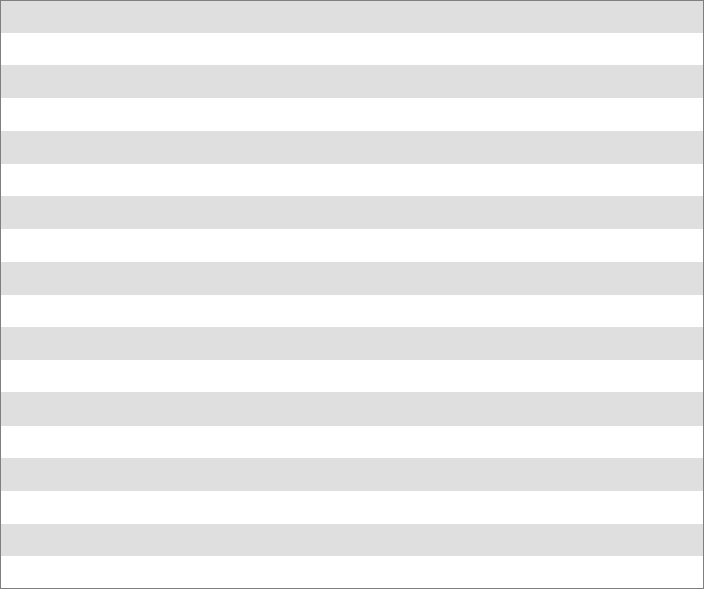
6 Scanner Support—Chapter
147700 Series Color Mobile Computer User’s Manual
The following table shows which bar code symbologies are supported ei-
ther by an imager or by a laser scanner.
Bar Code Symbology Imager Laser Scanner
Code 39 XX
Interleaved 2 of 5 X X
Standard 2 of 5 XX
Matrix 2 of 5 X
Code 128 XX
Code 93 X X
Codabar XX
MSI X
Plessey X
UPC X X
EAN/EAN 128 XX
Code 11 X
PDF 417 XX
Micro PDF 417 X
Telepen X
Data Matrix X
QR Code X
Image Acquisition Features
The integrated imager provides the following image acquisition features:
SReal-time and Still Image Acquisition:
This includes functions that start and stop image acquisition and read
acquired images.
SSignature Capture:
This allows the application to retrieve an image of the normalized signa-
ture. This means the image is always oriented as if the picture were tak-
en at right angles to the signature, at the same distance, and in the cen-
ter of the image no matter in what orientation the picture was taken.
Signature capture requires a PDF 417 or Code 128 bar code symbology
to be present in the image and requires the application to identify the
X,Y offsets relative to the center the bar code, the X,Y dimension of
image to be captured, and the aspect ratio of the bar code. Note the
units are in terms of the narrow element width of the bar code.
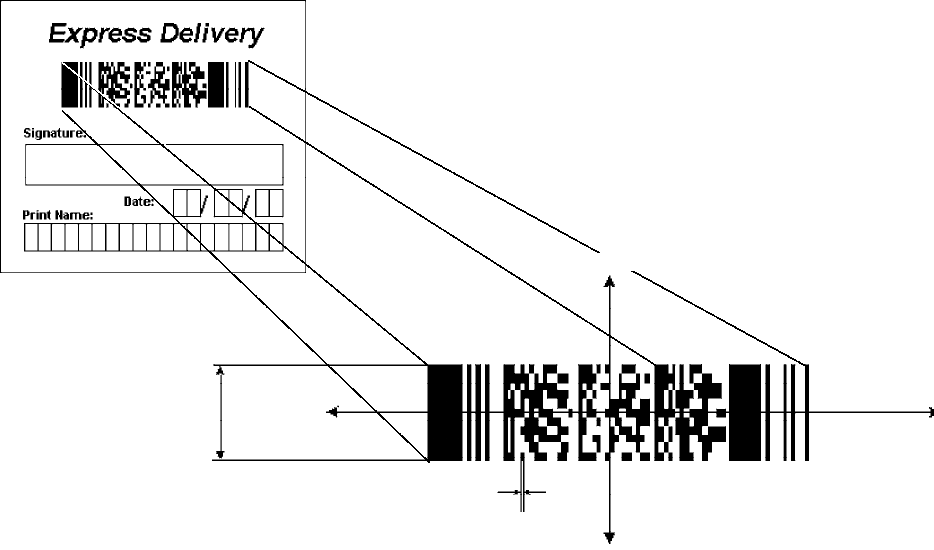
Scanner SupportChapter —6
148 700 Series Color Mobile Computer User’s Manual
See the following example signature capture label and dimensions. These
image acquisition features are provided through the IImage Interface
defined on page 221.
Y-axis
–Y
–X
Intelligent bar code
units
Bar code height
6 Scanner Support—Chapter
149700 Series Color Mobile Computer User’s Manual
Create and Delete ADC COM Object Functions
Use these functions to create and release ADC COM interfaces.
ITCDEVMGMT.H is the header file and ITCDEVMGMT.LIB is the
library.
ITCDeviceOpen
This function opens and initializes a communication channel to the de-
vice. In C++, this function returns a pointer to an interface on which the
methods are called. In C, this function returns a handle, which is the first
parameter in each of the interface function calls.
Syntax
HRESULT ITCDeviceOpen( LPCTSTR pszDeviceName, REFIID iid,
ITC_DEVICE_FLAGS eDeviceFlags, void** ppvObject );
Parameters
pszDevice [in] Pointer to a string that contains the device name
on which to initialize the logical connection.
The device name (Merlin 1) identifies a
communications port.
Use “default” for all internal scanners, such as
Imager, SE900, etc. Use “ExtScanner” for
tethered scanners.
iid [in] The identifier of the interface being requested.
eDeviceFlags [in] Enumeration that identifies the read
characteristics as follows:
SITC_DHDEVFLAG_READAHEAD
Data is buffered on behalf of the calling
applications. Data Buffering starts after the
first call to IADC::Read ().
SITC_DHDEVFLAG_NODATA
The client application is managing the device
to set its configuration or control its interface
but not to collect data from the device.
ppvObject [out] A pointer to the interface pointer identified by
iid. If the object does not support this interface,
ppvObject is set to NULL.
Return Values
HRESULT that indicates success or failure.
Remarks
None.
See Also
SITCDeviceClose
Scanner SupportChapter —6
150 700 Series Color Mobile Computer User’s Manual
ITCDeviceClose
This function closes the interface opened with ITCDeviceOpen.
Syntax:
HRESULT ITCDeviceClose( IUnknown** ppvObject );
Parameters
ppvObject [in,out] A pointer to the interface pointer created by
ITCDeviceOpen. If successful on output, this
pointer is set to NULL.
Return Values
None.
Remarks
On Windows, this interface decrements the reference count. So alterna-
tively, IUnknown::Release() could be used and must be used if reference
counting is performed with IUnknown::AddRef(). On DOS, this function
closes all resources associated with the channel.
See Also
None.
6 Scanner Support—Chapter
151700 Series Color Mobile Computer User’s Manual
IADC Functions
IADC functions provide ADC data in an input device independent man-
ner. This interface can receive bar code data, RFID data, and other ADC
data from data collection engines, such as a bar code scanner. Use IADC
functions if bar code specifics such as symbology are not important to the
application.
IADC functions are the following. IADC.H is the header file and
ITCUUID.LIB contains the IID_IADC Interface GUID value used to
obtain the interface.
SIADC::CancelReadRequest (page 152)
SIADC::Initialize (page 153)
SIADC::QueryAttribute (page 154)
SIADC::QueryData (page 155)
SIADC::Read (page 156)
SIADC::SetAttribute (page 157)
Scanner SupportChapter —6
152 700 Series Color Mobile Computer User’s Manual
IADC::CancelReadRequest
This function cancels a pending Read() request. This call can be made on a
separate thread as a Read() or on the same thread. On a separate thread,
the function is useful in unblocking a blocked Read() so that other opera-
tions can be performed. On the same thread, this function is useful in
stopping data from being collected on behalf of a Read Ahead Client.
Syntax
HRESULT IADC::CancelReadRequest( BOOL FlushBufferedData,WORD
*pwTotalDiscardedMessages, DWORD *pdwTotalDiscardedBytes );
Parameters
FlushBufferedData [in] True Flush and discard all already
buffered data.
False Do not discard data, data will be
returned on the next read call.
pwTotalDiscardedMessages [in/out] Total number of discarded buffered
labels or tags.
pdwTotalDiscardedBytes Total number of discarded bytes.
Return Values
HRESULT that indicates success or failure.
Remarks
The return value indicates whether a read was pending.
See Also
SIADC::Initialize
SIADC::QueryAttribute
SIADC::QueryData
SIADC::Read
SIADC::SetAttribute
6 Scanner Support—Chapter
153700 Series Color Mobile Computer User’s Manual
IADC::Initialize
This function initializes a connection by opening a communications chan-
nel with a logical reader engine. The communications port is implicitly
identified. This communication channel is required to collect data or con-
figure the device.
Syntax
HRESULT IADC::Initialize ( LPCTSTR pszDeviceName,
ITC_DEVICE_FLAGS eDeviceFlags );
Parameters
pszDeviceName [in] Pointer to a string that contains the device name
on which to initialize the logical connection.
The device name (Merlin 1) identifies a
communications port.
Use “default” for all internal scanners, such as
Imager, SE900, etc. Use “ExtScanner” for
tethered scanners.
eDeviceFlags [in] Enumeration that identifies the read
characteristic as follows:
SITC_DHDEVFLAG_READAHEAD
Data is buffered on behalf of the calling
application. Data buffering starts after the
first call to IADC::Read ().
Return Values
HRESULT that indicates success or failure.
Remarks
None.
See Also
SIADC::CancelReadRequest
SIADC::QueryAttribute
SIADC::QueryData
SIADC::Read
SIADC::SetAttribute
Scanner SupportChapter —6
154 700 Series Color Mobile Computer User’s Manual
IADC::QueryAttribute
This function retrieves a specified attribute that is device-independent.
The specified attribute can be a grid or multiclient enable status.
Syntax
HRESULT IADC::QueryAttribute (
ITC_ADC_ATTRIBUTE_ID eAttribID, BYTE rgbBuffer[], DWORD
dwBufferSize, DWORD *pnBufferData );
Parameters
eAttribID [in] Specifies the attribute. Only one attribute can be
queried at a time. See IADC::SetAttribute.
rgbBuffer [out] Contains buffer for the attribute to be queried.
The structure of lpBuffer depends on the
attribute being queried. See IADC::SetAttribute
for a description of these structures.
dwBufferSize [in] The maximum number of bytes rgbBuffer can
store.
pnBufferData [out] Pointer to the DWORD location to put the
number of bytes stored in rgbBuffer.
Return Values
HRESULT that indicates success or failure.
Remarks
None.
See Also
SIADC::CancelReadRequest
SIADC::Initialize
SIADC::QueryData
SIADC::Read
SIADC::SetAttribute
6 Scanner Support—Chapter
155700 Series Color Mobile Computer User’s Manual
IADC::QueryData
This function returns the status of user input data that has been buffered.
Syntax
HRESULT IADC::QueryData ( DWORD *dwTotalBufferedBytes, WORD
*wNumberOfMessages, DWORD *dwNextMessageSize );
Parameters
dwTotalBufferedBytes [out] Total bytes buffered for connection.
wNumberOfMessages [out] Total messages buffered. For example,
each buffer contains a single bar code scan.
dwNextMessageSize [out] Size (in bytes) of the next buffered
message.
Return Values
A standard status code that indicates success or failure.
Remarks
None.
See Also
SIADC::CancelReadRequest
SIADC::Initialize
SIADC::QueryAttribute
SIADC::Read
SIADC::SetAttribute
Scanner SupportChapter —6
156 700 Series Color Mobile Computer User’s Manual
IADC::Read
This function requests user input data from the reader engine. This is a
blocking function that returns either when there is data or after a timeout.
Syntax
HRESULT IADC::Read ( BYTE rgbDataBuffer[], DWORD
dwDataBufferSize, DWORD pnBytesReturned, SYSTEMTIME
pSystemTime, DWORD dwTimeout );
Parameters
rgbDataBuffer [in] Pointer to the buffer that receives the data
from the device.
dwDataBufferSize [in] Maximum number of bytes that can be
stored in rgbDataBuffer.
pnBytesReturned [out] Pointer to the DWORD location to store
the number of bytes returned in
rgbDataBuffer.
pSystemTime [out] Pointer to a SYSTEMTIME structure that
will hold the time stamp of the received
data. This can be NULL if a timestamp is
not needed.
dwTimeout [in] Number of milliseconds caller waits for
data. This parameter is ignored if the
Read Ahead flag is not set.
S0
If data is not available, returns quickly.
SINFINITE
Waits until data is available.
Return Values
HRESULT that indicates success or failure.
Remarks
None.
See Also
SIADC::CancelReadRequest
SIADC::Initialize
SIADC::QueryAttribute
SIADC::QueryData
SIADC::SetAttribute
6 Scanner Support—Chapter
157700 Series Color Mobile Computer User’s Manual
IADC::SetAttribute
This function changes an attribute such as a grid specification.
Syntax
HRESULT IADC::SetAttribute ( ITC_ADC_ATTRIBUTE_ID eAttribID,
BYTE rgbData[], DWORD nBufferSize );
Parameters
eAttribID [in] Identifies the attribute to set. Only one attribute
can be set at a time. The attribute is:
SITC_MULTICLIENT_ENABLE
Indicates whether this client can coexist with
other clients.
rgbData [in] Contains data for the attribute to be set.
Depending on the eAttribID, this will be mapped
to the appropriate structure as follows:
SITC_MULTICLIENT_ENABLE
BOOL is the rgbData Data Structure.
STRUE, Client can receive data with other
clients (default).
SFALSE, Data stream to this client is turned
off when there are other clients.
SITC_DHATTR_READFILTER
ITC_READFILTER is the rgbData Data
Structure. The ITC_READFILE structure is
defined in IADCDEVICE.H as follows:
typedef struct
{
#define ITC_MAXFILTER_CHARS 240
WORD nFilterChars;
TCHAR szFilter[ITC_MAXFILTER_CHARS];
} ITC_READFILTER;
where:
SITC_MAXFILTER_CHARS
Maximum number of characters in a filter
specification. Includes NULL termination.
SnFilterChars Number of characters in
pszDataMask.
SszFilter Data mask specification. See
“Grid Data Filtering.”
nBufferSize [in] Number of bytes in rgbData.
ITC_DHATTR_READFILTER
Regular expression that performs data filtering and data editing. See “Grid
Data Filtering” on page 141 for more information.
Return Values
A standard status code that indicates success or failure.
Remarks
None.
Scanner SupportChapter —6
158 700 Series Color Mobile Computer User’s Manual
See Also
SIADC::CancelReadRequest
SIADC::Initialize
SIADC::QueryAttribute
SIADC::QueryData
SIADC::Read
6 Scanner Support—Chapter
159700 Series Color Mobile Computer User’s Manual
IBarCodeReaderControl Functions
IBarCodeReaderControl functions provide functionality for bar code
collection and control only. These functions allow an application to:
STrigger the bar code laser scanner
SDisable the scanner
SReceive a bar code with details such as symbology scanned, data type
(Unicode, ASCII), and the time the data was received.
These functions include the following. IBARCODEREADER.H is the
header file and ITCUUID.LIB contains the IID_IADC Interface GUID
value used to obtain the interface.
SIBarCodeReaderControl::CancelReadRequest (page 160)
SIBarCodeReaderControl::ControlLED (page 161)
SIBarCodeReaderControl::Initialize (page 162)
SIBarCodeReaderControl::IssueBeep (page 163)
SIBarCodeReaderControl::QueryAttribute (page 164)
SIBarCodeReaderControl::Read (page 165)
SIBarCodeReaderControl::SetAttribute (page 167)
SIBarCodeReaderControl::TriggerScanner (page 171)
Scanner SupportChapter —6
160 700 Series Color Mobile Computer User’s Manual
IBarCodeReaderControl::CancelReadRequest
This function cancels a pending IBarCodeReaderControl::Read request. If
the read request is blocked, issue the CancelReadRequest from a separate
thread.
Syntax
HRESULT IBarCodeReaderControl::CancelReadRequest( BOOL
FlushBufferedData, WORD *pwTotalDiscardedMessages,WORD
*pwTotalDiscardedBytes );
Parameters
FlushBufferedData [in] TRUE Flushes and discards all buffered
data.
FALSE Does not discard data; data will
be returned on the next read
call.
pwTotalDiscardedMessages [in/out] Total number of discarded
buffered labels or tags.
pwTotalDiscardedBytes Total number of discarded
bytes.
Return Values
HRESULT that indicates success or failure.
Remarks
None.
See Also
SIBarCodeReaderControl::ControlLED
SIBarCodeReaderControl::Initialize
SIBarCodeReaderControl::IssueBeep
SIBarCodeReaderControl::QueryAttribute
SIBarCodeReaderControl::Read
SIBarCodeReaderControl::SetAttribute
SIBarCodeReaderControl::TriggerScanner
6 Scanner Support—Chapter
161700 Series Color Mobile Computer User’s Manual
IBarCodeReaderControl::ControlLED
This function controls LED illumination on a tethered scanner. The good
read LED and any valid LEDs will be turned on and off based on defined
parameters.
Syntax
HRESULT IBarCodeReaderControl::ControlLED(
ITC_BARCODE_LASER_LED_ID eLED, BOOL fLedOn );
Parameters
eLED [in] The specified LED identifier.
SITC_BARCODE_LASER_GOOD_READ_LED
Identifies the good read LED.
fLedOn [in] TRUE turns on the LED. FALSE turns off the LED.
Return Values
HRESULT that indicates success or failure.
Remarks
This function does not coordinate LED control with the scanner. If the
scanner LED control is enabled, function results will be unpredictable.
See Also
SIBarCodeReaderControl::CancelReadRequest
SIBarCodeReaderControl::Initialize
SIBarCodeReaderControl::IssueBeep
SIBarCodeReaderControl::QueryAttribute
SIBarCodeReaderControl::Read
SIBarCodeReaderControl::SetAttribute
SIBarCodeReaderControl::TriggerScanner
Scanner SupportChapter —6
162 700 Series Color Mobile Computer User’s Manual
IBarCodeReaderControl::Initialize
This function opens and initializes a communications channel with a log-
ical bar code reader engine.
Syntax
HRESULT IBarCodeReaderControl::Initialize ( LPCTSTR
pszDeviceName, ITC_DEVICE_FLAGS eDeviceFlags );
Parameters
pszDeviceName [in] Pointer to a string with device on which to
initialize the logical connection. The device
identifies a communications port. Use “default”
for all internal scanners, such as Imager, SE900,
etc. Use “ExtScanner” for tethered scanners.
eDeviceFlags [in] Enumeration that identifies the read
characteristic as follows:
SITC_DHDEVFLAG_READAHEAD
Data is buffered on behalf of the calling
applications. Data Buffering starts after the
first call to IADC::Read ().
Return Values
HRESULT that indicates success or failure.
Remarks
None.
See Also
SIBarCodeReaderControl::CancelReadRequest
SIBarCodeReaderControl::ControlLED
SIBarCodeReaderControl::IssueBeep
SIBarCodeReaderControl::QueryAttribute
SIBarCodeReaderControl::Read
SIBarCodeReaderControl::SetAttribute
SIBarCodeReaderControl::TriggerScanner
6 Scanner Support—Chapter
163700 Series Color Mobile Computer User’s Manual
IBarCodeReaderControl::IssueBeep
This function causes the reader engine to generate a high beep, a low beep,
or a custom beep. The high beep and low beep are preconfigured beep
tones and durations. The custom beep allows the client to specify the fre-
quency and duration. The volume is the current volume setting. Note this
is not implemented.
Syntax
HRESULT IBarCodeReaderControl::IssueBeep( ITC_BEEP_SPEC
rgBeepRequests[], DWORD dwNumberOfBeeps );
Parameters
rgBeepRequests [in] Array of ITC_BEEP_SPEC structures that
identifies the beep type. The beep structure
is:
typedef struct tagITCBeepSpec
{
ITC_BEEP_TYPE eBeepType; // Identifies the type of beep
// Following fields used only if the beep type is ITC_CUSTOM_BEEP.
WORD wPitch; // Frequency, in Hz, of the beep.
WORD wOnDuration; // Duration, in milliseconds, of Beep On.
WORD wOffDuration; // Duration, in milliseconds, of Beep Off
// Beep Off is used to separate individual beeps
} ITC_BEEP_SPEC;
typedef enum tagITCBeepType
{
ITC_LOW_BEEP, // Issue the default low beep.
ITC_HIGH_BEEP, // Issue the default high beep.
ITC_CUSTOM_BEEP, // Issue a custom beep.
} ITC_BEEP_TYPE;
dwNumberOfBeeps [in] Identifies the total number of beeps in
rgBeepRequests.
Return Values
E_NOTIMPL as this function is not implemented.
Remarks
None.
See Also
SIBarCodeReaderControl::CancelReadRequest
SIBarCodeReaderControl::ControlLED
SIBarCodeReaderControl::Initialize
SIBarCodeReaderControl::QueryAttribute
SIBarCodeReaderControl::Read
SIBarCodeReaderControl::SetAttribute
SIBarCodeReaderControl::TriggerScanner
Scanner SupportChapter —6
164 700 Series Color Mobile Computer User’s Manual
IBarCodeReaderControl::QueryAttribute
This function retrieves the device-specific grid, the scanner enable status,
and the LED control status for the current bar code reader engine.
Syntax
HRESULT IBarCodeReaderControl::QueryAttribute (
ITC_BARCODEREADER_ATTRIBUTE_ID eAttr, BYTE rgbAttrBuffer[],
DWORD dwAttrBufferSize );
Parameters
eAttr [in] Specifies the attribute. See
IBarCodeReaderControl::SetAttribute on
page 167 for the attributes.
rgbAttrBuffer [out] Contains buffer for the attribute to be
queried. The structure of rgbAttrBuffer
depends on the attribute being queried.
See IBarCodeReaderControl::SetAttritbute
for a description of these structures.
dwAttrBufferSize [in] The maximum number of bytes that
rgbAttrBuffer can store.
Return Values
A standard status code that indicates success or failure.
Remarks
The following attributes are not supported on the imager:
SITC_RDRATTR_TONE_ENABLE
SITC_RDRATTR_VOLUME_LEVEL
SITC_RDRATTR_TONE_FREQUENCY
SITC_RDRATTR_GOOD_READ_BEEPS_NUMBER
SITC_RDRATTR_GOOD_READ_BEEP_DURATION
See Also
SIBarCodeReaderControl::CancelReadRequest
SIBarCodeReaderControl::ControlLED
SIBarCodeReaderControl::Initialize
SIBarCodeReaderControl::IssueBeep
SIBarCodeReaderControl::Read
SIBarCodeReaderControl::SetAttribute
SIBarCodeReaderControl::TriggerScanner
6 Scanner Support—Chapter
165700 Series Color Mobile Computer User’s Manual
IBarCodeReaderControl::Read
This function reads data from the bar code input device. This method per-
forms the same function as IADC::Read () except that it provides addition-
al information about data received such as bar code symbology used, data
type, and time stamp of received data.
Syntax
HRESULT IBarCodeReaderControl::Read ( BYTE
rgbDataBuffer[],DWORD dwDataBufferSize, DWORD
pnBytesReturned,ITC_BARCODE_DATA_DETAILS
pBarCodeDataDetails, DWORD dwTimeout );
Parameters
rgbDataBuffer [in] Pointer to the buffer that receives data
from the device.
dwDataBufferSize [in] Maximum number of bytes that can be
stored in rgbDataBuffer.
pnBytesReturned [out] Pointer to the DWORD location that will
store the bytes returned in rgbDataBuffer.
pBarCodeDataDetails [in] Address of data structure in which to put
the data details. This may be NULL. The
ITC_BARCODE_DATA_DETAILS is:
typedef struct tagITCBarCodeDetails
{
WORD wStructSize,
ITC_BARCODE_SYMBOLOGY_ID eSymbology,
ITC_BARCODE_DATATYPE eDataType,
SYSTEMTIME stTimeStamp,
}ITC_BARCODE_DATA_DETAILS;
typedef enum tagBarCodeDataType
{
BARCODE_DATA_TYPE_UNKNOWN = 1,
BARCODE_DATA_TYPE_ASCII,
BARCODE_DATA_TYPE_UNICODE,
}ITC_BARCODE_DATATYPE;
where:
SwStructSize Size of structure. Used for versioning structure.
SeSymbology Symbology of the returned data.
SeDataType Identifies data types as ASCII, UNICODE, etc.
SstTimeStamp Timestamp of the received data.
SBARCODE_DATA_TYPE_UNKNOWN Data in unknown.
SBARCODE_DATA_TYPE_ASCII Data is ASCII.
SBARCODE_DATA_TYPE_UNICODE Data is UNICODE.
Scanner SupportChapter —6
166 700 Series Color Mobile Computer User’s Manual
dwTimeout [in] Number of milliseconds caller waits for
data. If you set a timeout, the call will be
blocked until data is received.
S0
If data not available, returns quickly.
SINFINITE
Waits until data is available.
Return Values
HRESULT that indicates success or failure.
Remarks
None.
See Also
SIBarCodeReaderControl::CancelReadRequest
SIBarCodeReaderControl::ControlLED
SIBarCodeReaderControl::Initialize
SIBarCodeReaderControl::IssueBeep
SIBarCodeReaderControl::QueryAttribute
SIBarCodeReaderControl::SetAttribute
SIBarCodeReaderControl::TriggerScanner
6 Scanner Support—Chapter
167700 Series Color Mobile Computer User’s Manual
IBarCodeReaderControl::SetAttribute
This function enables and disables the laser scanner, sets the bar code read-
er engine specific grid, and enables or disables the reader engine LED con-
trol.
Syntax
HRESULT IBarCodeReaderControl::SetAttribute (
ITC_BARCODEREADER_ATTRIBUTE_ID eAttr, BYTE rgbAttrBuffer[],
DWORD dwAttrBufferSize );
Parameters
eAttr [in] Identifies the attribute to set. Only one attribute can be set
at a time. The attributes are:
SITC_RDRATTR_SCANNER_ENABLE
Enable or disable scanner for all connections.
SITC_RDRATTR_GOOD_READ_LED_ENABLE
Enables and disables the reader engine from controlling
the good read LED.
SITC_RDRATTR_TONE_ENABLE
Enables and disables the reader engine from issuing
beeps.
SITC_RDRATTR_VOLUME_LEVEL
Sets beep volume level.
SITC_RDRATTR_TONE_FREQUENCY
Sets beep frequency.
SITC_RDRATTR_GOOD_READ_BEEPS_NUMBER
Sets number of beeps for a good read.
SITC_RDRATTR_GOOD_READ_BEEP_DURATION
Sets duration of beeps for a good read.
SITC_DHATTR_READFILTER
The ITC_READFILTER is the rgbData Data Structure.
The ITC_READFILE structure is defined in
IADCDEVICE.H as follows:
typedef struct
{
#define ITC_MAXFILTER_CHARS 240
WORD nFilterChars;
TCHAR szFilter[ITC_MAXFILTER_CHARS];
} ITC_READFILTER;
where:
SnFilterChars Number of characters in pszDataMask.
SszFilter Data mask specification. See “Grid Data
Filtering.”
SITC_MAXFILTER_CHARS
Maximum number of characters in a filter specification.
Includes NULL termination.

Scanner SupportChapter —6
168 700 Series Color Mobile Computer User’s Manual
rgbAttrBuffer [in] Contains data for the attribute to be set. Depending
on eAttr,thergbAttrData will be mapped to the
appropriate structure as shown in the following table .
rgbAttrBuffer Data Structures
eAttr Data Structure contained in rgbAttrBuffer
ITC_RDRATTR_GRID ITC_BARCODEREADER_READER_GRID
Reader Engine specific grid only.
ITC_RDRATTR_SCANNER_ENABLE BOOL
TRUE Enable scanner.
FALSE Disable scanner.
ITC_RDRATTR_GOOD_READ_LED_ENABLE BOOL
TRUE Reader Engine controls good read LED.
FALSE Good read LED is not controlled.
ITC_RDRATTR_DATA_VALID_LED_ENABLE BOOL
TRUE Reader Engine controls data valid LED.
FALSE Data valid LED is not controlled.
ITC_RDRATTR_TONE_ENABLE BOOL
TRUE Reader Engine issues beeps.
FALSE Beeps are not issued.
ITC_RDRATTR_VOLUME_LEVEL ITC_BEEP_VOLUME
An enumerator that identifies the beep volume level con-
trol. Valid range for S9C:
typedef enum tagBeepVolume
{
ITC_BEEP_VOLUME_LOW = 0,
ITC_BEEP_VOLUME_MEDIUM = 2,
ITC_BEEP_VOLUME_HIGH = 1 //Default
}ITC_BEEP_VOLUME
Note: Due to the hardware design on this 700 Series Com-
puter, the volume level can be either
OFF (ITC_BEEP_VOLUME_LOW) or
ON (ITC_BEEP_VOLUME_MEDIUM/HIGH).
ITC_RDRATTR_TONE_FREQUENCY DWORD
A value that identifies the tone frequency in Hz. Valid
range for S9C: 1000`4095 Hz (default: 2090).
Note: Value is divided by 10 for storage. On retrieval, the
scanner rounds off the value to the nearest 10 Hz, then mul-
tiplies the value by 10. For example, the value sent to the
scanner is 2095. On retrieval, the value returned is 2090.
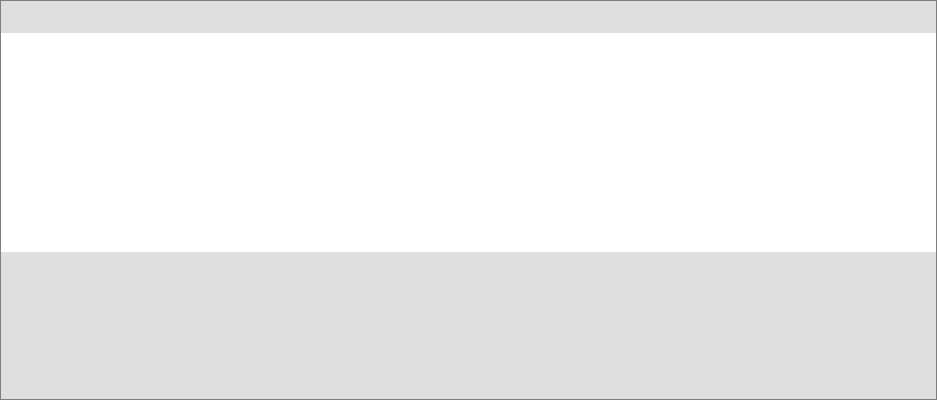
6 Scanner Support—Chapter
169700 Series Color Mobile Computer User’s Manual
rgbAttrBuffer Data Structures (continued)
Data Structure contained in rgbAttrBuffereAttr
ITC_RDRATTR_GOOD_READ_BEEPS_NUMBER ITC_GOOD_READ_BEEPS_NUMBER
An enumerator identifying the good read beeps number.
Valid range for S9C:
typedef enum tagGoodReadBeepsNumber
{
ITC_NUM_BEEPS_NONE = 0,
ITC_NUM_BEEPS_ONE = 1, // Default
ITC_NUM_BEEPS_TWO = 2
}ITC_GOOD_READ_BEEPS_NUMBER
ITC_RDRATTR_GOOD_READ_BEEP_DURATION DWORD
Value identifying the good read beep duration in ms.
Valid range for S9C: 0`2550 ms (Default: 80).
Note: Value is divided by 10 for storage. On retrieval, the
scanner rounds the value to the nearest 10 ms, then multi-
plies the value by 10.
dwAttrBufferSize [in] The size of rgbAttrBuffer in bytes.
Return Values
HRESULT that indicates success or failure.
Remarks
Read ahead and non-read ahead clients can change the grid. Since
changing the grid changes the entire reader engine grid, use
IBarCodeReaderControl::QueryAttribute to retrieve the current reader
engine grid and grid changes before sending back using SetAttribute. The
grid structure is typedef struct tagBarCodeReaderGrid.
{
ITC_DI_GRID stDIGrid; // Device independent grid.
ITC_DDBARCODE_GRID stDDGrid; // Reader engine dependent grid
DWORD dwDataSourceTypeMask;
} ITC_BARCODEREADER_GRID;
ITC_DI_GRID
typedef struct tagItcBarCodeGrid
{
DWORD dwSymbologyMask; // Symbologies to be received.
} ITC_DDBARCODE_GRID;
When the scanner is enabled, it scans when the scan button is pressed or
the trigger is pulled. When the scanner is disabled, it does not respond
when the scan button is pressed or the trigger is pulled.
Scanner SupportChapter —6
170 700 Series Color Mobile Computer User’s Manual
The following attributes are not supported on the imager:
SITC_RDRATTR_TONE_ENABLE
SITC_RDRATTR_VOLUME_LEVEL
SITC_RDRATTR_TONE_FREQUENCY
SITC_RDRATTR_GOOD_READ_BEEPS_NUMBER
SITC_RDRATTR_GOOD_READ_BEEP_DURATION
See Also
SIBarCodeReaderControl::CancelReadRequest
SIBarCodeReaderControl::ControlLED
SIBarCodeReaderControl::Initialize
SIBarCodeReaderControl::IssueBeep
SIBarCodeReaderControl::QueryAttribute
SIBarCodeReaderControl::Read
SIBarCodeReaderControl::TriggerScanner
6 Scanner Support—Chapter
171700 Series Color Mobile Computer User’s Manual
IBarCodeReaderControl::TriggerScanner
This function turns the scanner on and off. The client application must
coordinate control of the scanner with the user.
Syntax
HRESULT IBarCodeReaderControl::TriggerScanner ( BOOL
fScannerOn );
Parameters
fScannerOn [in] Set TRUE to turn the scanner on. Set FALSE to turn
the scanner off.
Return Values
HRESULT that indicates success or failure.
Remarks
The scanner will be turned on or off independent of the actions of the us-
ers. The client application must coordinate control of the scanner with the
user. When the scanner is turned on, its behavior is controlled by the trig-
ger mode. That is, in one shot mode, the laser turns off when a label is
scanned; in auto-trigger mode, the laser remains on.
See Also
SIBarCodeReaderControl::CancelReadRequest
SIBarCodeReaderControl::ControlLED
SIBarCodeReaderControl::Initialize
SIBarCodeReaderControl::IssueBeep
SIBarCodeReaderControl::QueryAttribute
SIBarCodeReaderControl::Read
SIBarCodeReaderControl::SetAttribute
Scanner SupportChapter —6
172 700 Series Color Mobile Computer User’s Manual
IS9CConfig Functions
This interface provides methods to set and retrieve the 700 Series Com-
puter bar code configuration. All supported symbologies are initialized to
their defaults when the S9C firmware is loaded.
GET/SET functions use enumerations as their parameters. In most enu-
merations, there is an enumerator xx_NO_CHANGE (such as
ITC_CODE39_NO_CHANGE), where xx refers to a particular enum-
eration. This enumerator can be used during a call to a SET to indicate
that no change is to be made to that particular parameter. This prevents
the called function from having to format the same S9C command and
send down to the S9C scanner.
For all symbologies, to set a bar code length of “any length,” use a value of
“0” for the bar code length argument.
IS9CConfig functions are the following. IS9CCONFIG.H is the header
file and ITCUUID.LIB contains the IID_IADC Interface GUID value
used to obtain the interface.
SIS9CConfig::GetCodabar (page 173)
SIS9CConfig::SetCodabar (page 174)
SIS9CConfig::GetCode39 (page 176)
SIS9CConfig::SetCode39 (page 177)
SIS9CConfig::GetCode93 (page 179)
SIS9CConfig::SetCode93 (page 179)
SIS9CConfig::GetCode128 (page 180)
SIS9CConfig::SetCode128 (page 181)
SIS9CConfig::GetI2of5 (page 183)
SIS9CConfig::SetI2of5 (page 184)
SIS9CConfig::GetMatrix2of5 (page 185)
SIS9CConfig::SetMatrix2of5 (page 186)
SIS9CConfig::GetMSI (page 187)
SIS9CConfig::SetMSI (page 187)
SIS9CConfig::GetPDF417 (page 188)
SIS9CConfig::SetPDF417 (page 189)
SIS9CConfig::GetPlessey (page 192)
SIS9CConfig::SetPlessey (page 192)
SIS9CConfig::GetStandard2of5 (page 194)
SIS9CConfig::SetStandard2of5 (page 195)
SIS9CConfig::GetTelepen (page 197)
SIS9CConfig::SetTelepen (page 197)
SIS9CConfig::GetUpcEan (page 198)
SIS9CConfig::SetUpcEan (page 200)
6 Scanner Support—Chapter
173700 Series Color Mobile Computer User’s Manual
IS9CConfig::GetCodabar
This function retrieves the current settings of Codabar symbology.
Syntax
HRESULT IS9CConfig::GetCodabar( ITC_CODABAR_DECODING*
peDecode, ITC_CODABAR_START_STOP* peSS, ITC_CODABAR_CLSI*
peCLSI, ITC_CODABAR_CHECK_DIGIT* peCheck,
ITC_BARCODE_LENGTH_ID* peLengthId, BYTE rgbLengthBuff[],
DWORD* pdwNumBytes );
Parameters
peDecode [out] Pointer to the ITC_CODABAR_DECODING
location to receive the decoding for Codabar
symbology.
peSS [out] Pointer to the
ITC_CODABAR_START_STOP location to
receive the Start/Stop option.
peCLSI [out] Pointer to the ITC_CODABAR_CLSI location
to receive the CLSI library system.
peCheck [out] Pointer to the
ITC_CODABAR_CHECK_DIGIT location to
receive the check digit.
peLengthId [out] Pointer to the ITC_BARCODE_LENGTH_ID
location to receive an indicator of either
ITC_BARCODE_LENGTH or
ITC_BARCODE_FIXED_LENGTH.
rgbLengthBuff [out,size_is(3)]
An array of bytes to receive 1 byte of data for
ITC_BARCODE_LENGTH, or 3 bytes of data
for ITC_BARCODE_FIXED_LENGTH.
pdwNumBytes [out] Pointer to the DWORD location to receive a
number indicating number of bytes in
rbgLengthBuff[]: 1 byte for
ITC_BARCODE_LENGTH or 3 bytes for
ITC_BARCODE_FIXED_LENGTH.
Return Values
HRESULT that indicates success or failure.
Remarks
None.
See Also
None.
Scanner SupportChapter —6
174 700 Series Color Mobile Computer User’s Manual
IS9CConfig::SetCodabar
This function updates the Codabar settings with new values.
Syntax
HRESULT IS9CConfig::SetCodabar( ITC_CODABAR_DECODING
eDecode, ITC_CODABAR_START_STOP eSS, ITC_CODABAR_CLSI
eCLSI,ITC_CODABAR_CHECK_DIGIT eCheck, ITC_BARCODE_LENGTH_ID
eLengthId, BYTE rgbLengthBuff[],DWORD dwNumBytes );
Parameters
eDecode [in] Identifies the decoding for Codabar symbology.
eSS [in] Identifies the Start/Stop option.
eCLSI [in] Identifies the CLSI library system.
eCheck [in] Identifies the check digit.
eLengthId [in] Use
ITC_BARCODE_LENGTH_NO_CHANGE to
indicate no change for bar code length. Use
ITC_BARCODE_LENGTH for any length and
minimum length, and set rgbLengthBuff[0] to a
valid length value.
Use ITC_BARCODE_FIXED_LENGTH to
compose 1 or 2 or 3 fixed lengths, and set 3 bytes:
rgbLengthBuff[0],rgbLengthBuff[1],
rgbLengthBuff[2] with valid values.
rgbLengthBuff [in,size_is(dwNumBytes)]
An array of bytes containing bar code lengths when
eLengthId = ITC_BARCODE_LENGTH or
ITC_BARCODE_FIXED_LENGTH.
dwNumBytes [in] Number of bytes in rbgLengthBuff[]. For S9C, this
value is 1 when
eLengthId = ITC_BARCODE_LENGTH or 3
when eLengthId =
ITC_BARCODE_FIXED_LENGTH
Return Values
HRESULT that indicates success or failure.
Remarks
None.
See Also
None.
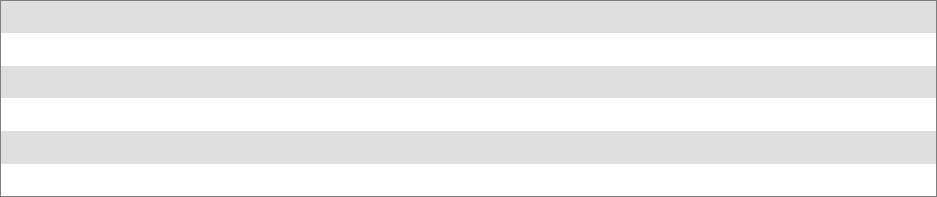
6 Scanner Support—Chapter
175700 Series Color Mobile Computer User’s Manual
Codabar Default Settings
Parameter Default Valid Range
Decode Not Active ITC_CODABAR_DECODING
CLSI Library System Not Active ITC_CODABAR_CLSI
Start/Stop Not Transmitted ITC_CODABAR_START_STOP
Check Digit Not Used ITC_CODABAR_CHECK_DIGIT
Bar Code Length Minimum Length = 6 0x00`0xFE ITC_BC_LENGTH_NO_CHANGE
Codabar Enumerations
typedef enum tagCodabarDecoding
{
ITC_CODABAR_NOTACTIVE = 0, // Default
ITC_CODABAR_ACTIVE = 1,
ITC_CODABAR_NO_CHANGE = 255
} ITC_CODABAR_DECODING;
typedef enum tagCodabarStartStop
{
ITC_CODABAR_SS_NOTXMIT, // Default
ITC_CODABAR_SS_LOWERABCD, // a,b,c,d
ITC_CODABAR_SS_UPPERABCD, // A,B,C,D
ITC_CODABAR_SS_LOWERABCDTN, // a,b,c,d / t,n,*,e
ITC_CODABAR_SS_DC1TODC4, // DC1,DC2,DC3,DC4
ITC_CODABAR_SS_NO_CHANGE = 255
} ITC_CODABAR_START_STOP;
typedef enum tagCodabarClsi
{
ITC_CODABAR_CLSI_NOTACTIVE = 0, // Default
ITC_CODABAR_CLSI_ACTIVE = 1,
ITC_CODABAR_CLSI_NO_CHANGE = 255
} ITC_CODABAR_CLSI;
typedef enum tagCodabarCheckDigit
{
ITC_CODABAR_CHECK_NOTUSED, // Default
ITC_CODABAR_CHECK_XMIT,
ITC_CODABAR_CHECK_NOTXMIT,
ITC_CODABAR_CHECK_NO_CHANGE = 255
} ITC_CODABAR_CHECK_DIGIT;
typedef enum tagBarcodeLengthId
{
ITC_BARCODE_LENGTH = 0,
ITC_BARCODE_FIXED_LENGTH,
ITC_BARCODE_LENGTH_NO_CHANGE = 255
} ITC_BARCODE_LENGTH_ID;
Scanner SupportChapter —6
176 700 Series Color Mobile Computer User’s Manual
IS9CConfig::GetCode39
This function retrieves the current settings of Code 39.
Syntax
HRESULT IS9Cconfig::GetCode39( ITC_CODE39_DECODING*
peDecode, ITC_CODE39_FORMAT* peFormat,
ITC_CODE39_START_STOP* peSS,ITC_CODE39_SS_CHARS* peSSChars,
ITC_CODE39_CHECK_DIGIT* peCheck, DWORD* pwLength );
Parameters
peDecode [out] Pointer to the ITC_CODE39_DECODING
location to receive the decoding for Code 39.
peFormat [out] Pointer to the ITC_CODE39_FORMAT location
to receive the Code 39 format.
peSS [out] Pointer to the ITC_CODE39_START_STOP
location to receive the Code 39 start/stop.
peSSChars [out] Pointer to the ITC_CODE39_SS_CHARS
location to receive the Start/Stop character.
peCheck [out] Pointer to the ITC_CODE39_CHECK_DIGIT
location to receive the check digit.
pwLength [out] Pointer to the DWORD location to receive the bar
code length.
Return Values
HRESULT that indicates success or failure.
Remarks
None.
See Also
None.
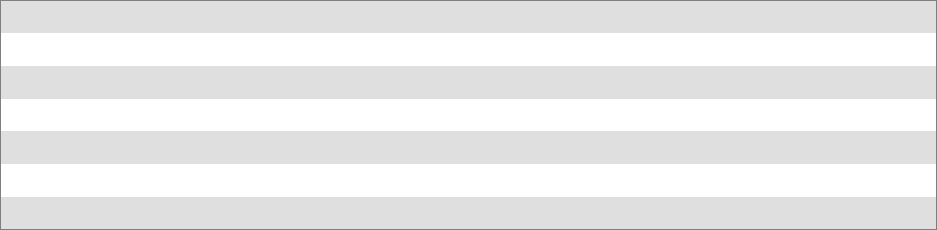
6 Scanner Support—Chapter
177700 Series Color Mobile Computer User’s Manual
IS9CConfig::SetCode39
This function updates the Code 39 settings with new values.
Syntax
HRESULT IS9CConfig::SetCode39( ITC_CODE39_DECODING
eDecode,ITC_CODE39_FORMAT eFormat, ITC_CODE39_START_STOP
eSS,ITC_CODE39_SS_CHARS eSSChars, ITC_CODE39_CHECK_DIGIT
eCheck, DWORD dwLength );
Parameters
eDecode [in] Identifies the decoding for Code 39.
eFormat [in] Identifies the Code 39 Format.
eSS [in] Identifies the Start/Stop option.
eSSChars [in] Identifies the Start/Stop character.
eCheck [in] Identifies the Check digit.
dwLength [in] Identifies the bar code length.
Return Values
HRESULT that indicates success or failure.
Remarks
None.
See Also
None.
Code 39 Default Settings
Parameter Default Valid Range
Decoding Active ITC_CODE39_DECODING
Format Standard 43 Character ITC_CODE39_FORMAT
Start/Stop Not Transmitted ITC_CODE39_START_STOP
Accepted Start/stop Characters *only ITC_CODE39_SS_CHARS
Check Digit Not Used ITC_CODE39_CHECK_DIGIT
Bar Code Length Any Bar Code Length 0x00`0xFE ITC_BC_LENGTH_NO_CHANGE
Scanner SupportChapter —6
178 700 Series Color Mobile Computer User’s Manual
Code 39 Enumerations
typedef enum tagCode39Decoding
{
ITC_CODE39_NOTACTIVE = 0,
ITC_CODE39_ACTIVE = 1, // Default
ITC_CODE39_NO_CHANGE = 255
} ITC_CODE39_DECODING;
typedef enum tagCode39Format
{
ITC_CODE39_FORMAT_STANDARD43, // Default
ITC_CODE39_FORMAT_FULLASCII,
ITC_CODE39_FORMAT_NO_CHANGE = 255
} ITC_CODE39_FORMAT;
typedef enum tagCode39StartStop
{
ITC_CODE39_SS_NOTXMIT, // Default
ITC_CODE39_SS_XMIT,
ITC_CODE39_SS_NO_CHANGE = 255
} ITC_CODE39_START_STOP;
typedef enum tagCode39StartStopChars
{
ITC_CODE39_SS_CHARS_DOLLARSIGN,
ITC_CODE39_SS_CHARS_ASTERISK, // Default
ITC_CODE39_SS_CHARS_BOTH,
ITC_CODE39_SS_CHARS_NO_CHANGE = 255
} ITC_CODE39_SS_CHARS;
typedef enum tagCode39CheckDigit
{
ITC_CODE39_CHECK_NOTUSED, // Default
ITC_CODE39_CHECK_MOD43_XMIT,
ITC_CODE39_CHECK_MOD43_NOTXMIT,
ITC_CODE39_CHECK_FRENCH_CIP_XMIT,
ITC_CODE39_CHECK_FRENCH_CIP_NOTXMIT,
ITC_CODE39_CHECK_ITALIAN_CPI_XMIT,
ITC_CODE39_CHECK_ITALIAN_CPI_NOTXMIT,
ITC_CODE39_CHECK_NO_CHANGE = 255
} ITC_CODE39_CHECK_DIGIT;

6 Scanner Support—Chapter
179700 Series Color Mobile Computer User’s Manual
IS9CConfig::GetCode93
This function retrieves the current settings of Code 93.
Syntax
HRESULT IS9CConfig::GetCode93( ITC_CODE93_DECODING*
peDecode, DWORD* pdwLength );
Parameters
peDecode [out] Pointer to the ITC_CODE93_DECODING
location to receive the decoding for Code 93
symbology.
pdwLength [out] Pointer to the DWORD location to receive a value
for bar code length.
Return Values
HRESULT that indicates success or failure.
Remarks
None.
See Also
None.
IS9CConfig::SetCode93
This function updates the Code 93 settings with new values.
Syntax
HRESULT IS9CConfig::SetCode93( ITC_CODE93_DECODING
eDecode,DWORD dwLength );
Parameters
eDecode [in] Identifies the decoding for Code93 Symbology.
dwLength [in] Identifies the bar code length.
Return Values
HRESULT that indicates success or failure.
Remarks
None.
See Also
None.
Code 93 Default Settings
Parameter Default Valid Range
Decoding Not Active ITC_CODE93_DECODING
Bar Code Length Any Bar Code Length 0x00`0xFE ITC_BC_LENGTH_NO_CHANGE
Scanner SupportChapter —6
180 700 Series Color Mobile Computer User’s Manual
Code 93 Enumerations
Use this when the bar code length does not require any change.
typedef enum tagCode93Decoding
{
ITC_CODE93_NOTACTIVE = 0, // Default
ITC_CODE93_ACTIVE = 1,
ITC_CODE93_NO_CHANGE = 255
} ITC_CODE93_DECODING;
#define ITC_BC_LENGTH_NO_CHANGE 255.
IS9CConfig::GetCode128
This function retrieves the current settings of Code 128 symbology.
Syntax
HRESULT IS9Cconfig::GetCode128( ITC_CODE128_DECODING*
peDecode, ITC_EAN128_IDENTIFIER* peEan128Ident,
ITC_CODE128_CIP128 peCip128State, BYTE* pbyFNC1, DWORD*
pdwLength );
Parameters
peDecode [out] Pointer to the ITC_CODE128_DECODING
location to receive the decoding for Code 128
symbology.
peEan128Ident [out] Pointer to the ITC_EAN128_IDENTIFIER
location to receive the EAN 128 identifier.
peCip128State [out] Pointer to the ITC_CODE128_CIP128
location to receive the CIP 128.
pbyFNC1 [out] Pointer to the BYTE location to receive the
FNC1 separator character.
pdwLength [out] Pointer to the DWORD location to receive a
value for bar code length.
Return Values
HRESULT that indicates success or failure.
Remarks
None.
See Also
None.
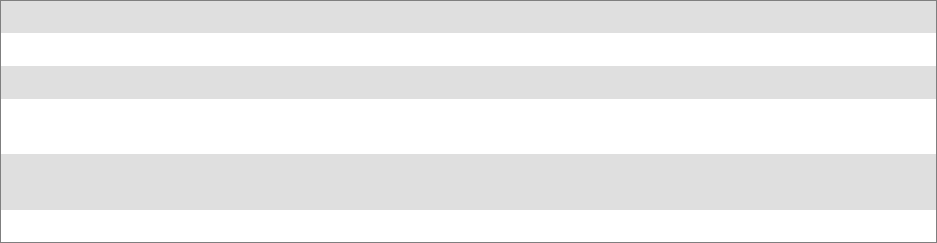
6 Scanner Support—Chapter
181700 Series Color Mobile Computer User’s Manual
IS9CConfig::SetCode128
This function updates the Code 128 settings with new values.
Syntax
HRESULT IS9CConfig::SetCode128( ITC_CODE128_DECODING
eDecode, ITC_EAN128_IDENTIFIER eEan128Ident,
ITC_CODE128_CIP128 eCip128State, BYTE byFNC1, DWORD dwLength
);
Parameters
eDecode [in] Identifies the decoding for Code 128 symbology.
eEan128Ident [in] Identifies the EAN 128 identifier.
eCip128State [in] Identifies the CIP 128.
byFNC1 [in] Identifies the FNC1 separator character, usually
any ASCII value.
dwLength [in] Identifies the bar code length.
Return Values
HRESULT that indicates success or failure.
Remarks
None.
See Also
None.
Code 128/EAN 128 Default Settings
Parameter Default Valid Range
Decoding Not Active ITC_CODE128_DECODING
EAN 128 Identifier Include ]C1 ITC_EAN128_IDENTIFIER
CIP 128 French Pharmaceutical
Codes
Not Active ITC_CODE128_CIP128
FNC1 Separator Character (EAN
128 norms)
GS function Char
ASCII 29 or 0x1D
0x00`0xFE ITC_CODE128_FNC1_NO_CHANGE
Bar Code Length Any Bar Code Length 0x00`0xFE ITC_BC_LENGTH_NO_CHANGE
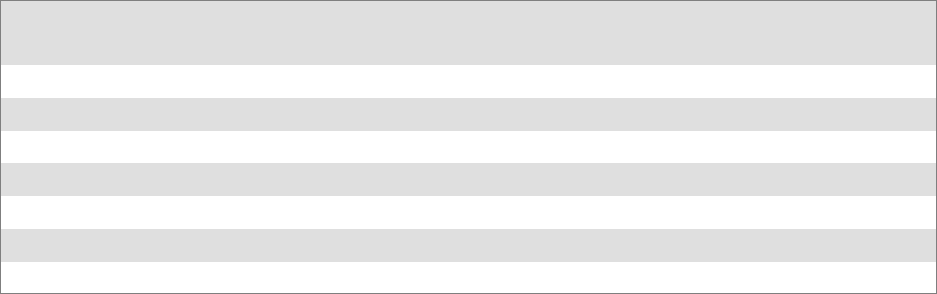
Scanner SupportChapter —6
182 700 Series Color Mobile Computer User’s Manual
Code 128 Enumerations
typedef enum tagCode128Decoding
{
ITC_CODE128_NOTACTIVE = 0, // Default
ITC_CODE128_ACTIVE = 1,
ITC_CODE128_NO_CHANGE = 255
} ITC_CODE128_DECODING;
typedef enum tagEan128Identifier
{
ITC_EAN128_ID_REMOVE,
ITC_EAN128_ID_INCLUDE, // Default
ITC_EAN128_ID_NO_CHANGE = 255
} ITC_EAN128_IDENTIFIER;
typedef enum tagCode128Cip128
{
ITC_CODE128_CIP128_NOTACTIVE = 0, // Default
ITC_CODE128_CIP128_ACTIVE = 1,
ITC_CODE128_CIP128_NO_CHANGE = 255
} ITC_CODE128_CIP128;
#define ITC_CODE128_FNC1_NO_CHANGE 255.
This definition can be used when the Code128 FNC1 does not require any change.
#define ITC_BC_LENGTH_NO_CHANGE 255. This definition can be used when the bar
code length does not require any change.
The table below shows what to be expected for EAN 128 labels for various
symbology identifier transmit configurations and EAN 128 Identifier op-
tions.
Setup Application’s Expected Result
EAN 128 ]C1 ID Symbology ID option EAN 128 Label Other Labels
1 Include ]C1 Disabled <data> <data>
2Remove]C1Disabled <data> <data>
3 Include ]C1 AIM ID Transmitted ]C1<data> ]XY<data>
4Remove]C1AIDIDTransmitted ]C1<data> ]XY<data>
5 Include ]C1 Custom ID Transmitted Z]C1<data> Z<data>
6Remove]C1Custom ID Transmitted Z<data> Z<data>
where “X” is the symbology identifier, “Y” is the modifier character, and “Z” is the 1-byte symbology identifier.
6 Scanner Support—Chapter
183700 Series Color Mobile Computer User’s Manual
IS9CConfig::GetI2of5
This function retrieves the current settings of Interleaved 2 of 5.
Syntax
HRESULT IS9CConfig::GetI2of5( ITC_INTERLEAVED2OF5_DECODING*
peDecode, ITC_INTERLEAVED2OF5_CHECK_DIGIT* peCheck,
ITC_BARCODE_LENGTH_ID* peLengthId, BYTE rbgLengthBuff[],
DWORD* pdwNumBytes );
Parameters
peDecode [out] Pointer to the
ITC_INTERLEAVED2OF5_DECODING
location to receive the decoding for Interleaved
2 of 5 symbology.
peCheck [out] Pointer to the
ITC_INTERLEAVED2OF5_CHECK_DIGIT
location to receive the check digit.
peLengthId [out] Pointer to the ITC_BARCODE_LENGTH_ID
location to receive an indicator of either
ITC_BARCODE_LENGTH or
ITC_BARCODE_FIXED_LENGTH.
rgbLengthBuff [out,size_is(3)]
An array of bytes to receives 1 byte of data for
ITC_BARCODE_LENGTH or 3 bytes of data
for ITC_BARCODE_FIXED_LENGTH.
pdwNumBytes [out] Pointer to the DWORD location to receive a
number indicating number of bytes in
rbgLengthBuff[]: 1 byte for
ITC_BARCODE_LENGTH or 3 bytes for
ITC_BARCODE_FIXED_LENGTH.
Return Values
HRESULT that indicates success or failure.
Remarks
None.
See Also
None.
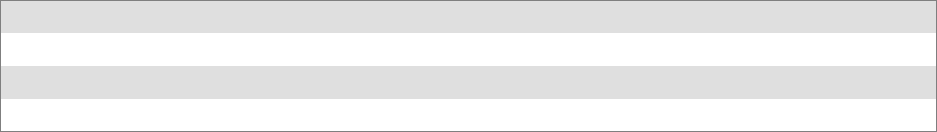
Scanner SupportChapter —6
184 700 Series Color Mobile Computer User’s Manual
IS9CConfig::SetI2of5
This function updates the Interleaved 2 of 5 settings with new values.
Syntax
HRESULT IS9CConfig::SetI2of5( ITC_INTERLEAVED2OF5_DECODING
eDecode, ITC_INTERLEAVED2OF5_CHECK_DIGIT eCheck,
ITC_BARCODE_LENGTH_ID eLengthId, BYTE rgbLengthBuff[], DWORD
dwNumBytes );
Parameters
eDecode [in] Identifies the decoding for Interleaved 2 of 5
symbology.
eCheck [in] Identifies the check digit.
eLengthId [in] Use
ITC_BARCODE_LENGTH_NO_CHANGE to
indicate no change for bar code length. Use
ITC_BARCODE_LENGTH for any length and
minimum length, and set rgbLengthBuff[0] to a
valid length value. Use
ITC_BARCODE_FIXED_LENGTH to compose
1 or 2 or 3 fixed lengths, and set 3 bytes:
rgbLengthBuff[0],rgbLengthBuff[1],
rgbLengthBuff[2] with valid values.
rgbLengthBuff [in,size_is(dwNumBytes)]
Contains bar code lengths when eLengthId =
Use ITC_BARCODE_LENGTH or
Use ITC_BARCODE_FIXED_LENGTH.
dwNumBytes [in] Number of bytes in rbgLengthBuff[]. For S9C, this
value is 1 when eLengthId =
ITC_BARCODE_LENGTH or 3 when eLengthId
= ITC_BARCODE_FIXED_LENGTH.
Return Values
HRESULT that indicates success or failure.
Remarks
None.
See Also
None.
Interleaved 2 of 5 Default Settings
Parameter Default Valid Range
Decoding Not Active ITC_INTERLEAVED2OF5_DECODING
Check Digit Not Used ITC_INTERLEAVED2OF5_CHECK_DIGIT
Bar Code Length Minimum Length = 6 0x00`0xFE ITC_BC_LENGTH_NO_CHANGE
6 Scanner Support—Chapter
185700 Series Color Mobile Computer User’s Manual
Interleaved 2 of 5 Enumerations
typedef enum tagInterleaved2of5Decoding
{
ITC_INTERLEAVED2OF5_NOTACTIVE = 0, // Default
ITC_INTERLEAVED2OF5_ACTIVE = 1,
ITC_INTERLEAVED2OF5_NO_CHANGE = 255
} ITC_INTERLEAVED2OF5_DECODING;
typedef enum tagInterleaved2of5CheckDigit
{
ITC_INTERLEAVED2OF5_CHECK_NOTUSED, // Default
ITC_INTERLEAVED2OF5_CHECK_MOD10_XMIT,
ITC_INTERLEAVED2OF5_CHECK_MOD10_NOTXMIT,
ITC_INTERLEAVED2OF5_CHECK_FRENCH_CIP_XMIT,
ITC_INTERLEAVED2OF5_CHECK_FRENCH_CIP_NOTXMIT,
ITC_INTERLEAVED2OF5_CHECK_NO_CHANGE = 255
} ITC_INTERLEAVED2OF5_CHECK_DIGIT;
typedef enum tagBarcodeLengthId
{
ITC_BARCODE_LENGTH = 0,
ITC_BARCODE_FIXED_LENGTH,
ITC_BARCODE_LENGTH_NO_CHANGE = 255
} ITC_BARCODE_LENGTH_ID;
IS9CConfig::GetMatrix2of5
This function retrieves the current settings of Matrix 2 of 5.
Syntax
HRESULT IS9CConfig::GetMatrix2of5( ITC_MATRIX2OF5_DECODING*
peDecode, DWORD* pdwLength );
Parameters
peDecode [out] Pointer to the ITC_MATRIX2OF5_DECODING
location to receive the decoding for Matrix 2 of 5
symbology.
pdwLength [out] Pointer to the DWORD location to receive a value
for the bar code length.
Return Values
HRESULT that indicates success or failure.
Remarks
None.
See Also
None.

Scanner SupportChapter —6
186 700 Series Color Mobile Computer User’s Manual
IS9CConfig::SetMatrix2of5
This function updates the Matrix 2 of 5 settings with new values.
Syntax
HRESULT IS9CConfig::SetMatrix2of5( ITC_MATRIX2OF5_DECODING
eDecode, DWORD dwLength );
Parameters
eDecode [in] Identifies the decoding for Matrix 2 of 5 symbology.
dwLength [in] Identifies the bar code length.
Return Values
HRESULT that indicates success or failure.
Remarks
None.
See Also
None.
Matrix 2 of 5 Default Settings
Parameter Default Valid Range
Decoding Not Active ITC_MATRIX2OF5_DECODING
Bar Code Length Minimum Length = 6 0x00`0xFE ITC_BC_LENGTH_NO_CHANGE
Matrix 2 of 5 Enumerations
typedef enum tagMatrix2of5Decoding
{
ITC_MATRIX2OF5_NOTACTIVE = 0, // Default
ITC_MATRIX2OF5_ACTIVE = 1,
ITC_MATRIX2OF5_NO_CHANGE = 255
} ITC_MATRIX2OF5_DECODING;
#define ITC_BC_LENGTH_NO_CHANGE 255. This definition can be used when the bar
code length does not require any change.
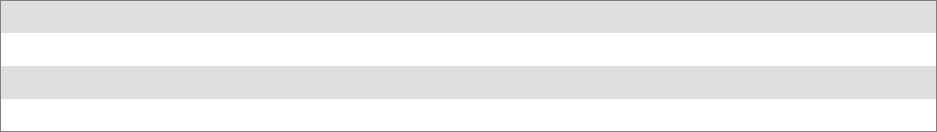
6 Scanner Support—Chapter
187700 Series Color Mobile Computer User’s Manual
IS9CConfig::GetMSI
This function retrieves the current MSI settings.
Syntax
HRESULT IS9CConfig::GetMSI( ITC_MSI_DECODING* peDecode,
ITC_MSI_CHECK_DIGIT* peCheck, DWORD* pdwLength );
Parameters
peDecode [out] Pointer to the ITC_MSI_DECODING location to
receive the decoding for MSI symbology.
peCheck [out] Pointer to the ITC_MSI_CHECK_DIGIT
location to receive the check digit.
pdwLength [out] Pointer to the DWORD location to receive the bar
code length.
Return Values
HRESULT that indicates success or failure.
Remarks
None.
See Also
None.
IS9CConfig::SetMSI
This function updates the MSI settings with new values.
Syntax
HRESULT IS9CConfig::SetMSI( ITC_MSI_DECODING eDecode,
ITC_MSI_CHECK_DIGIT eCheck, DWORD dwLength );
Parameters
eDecode [in] Identifies the decoding for MSI symbology.
eCheck [in] Identifies the check digit.
dwLength [in] Identifies the bar code length.
Return Values
HRESULT that indicates success or failure.
Remarks
None.
See Also
None.
MSI Default Settings
Parameter Default Valid Range
Decoding Not Active ITC_MSI_DECODING
Check Digit MOD 10 checked and transmitted ITC_MSI_CHECK_DIGIT
Bar Code Length Minimum Length = 6 0x00`0xFE ITC_BC_LENGTH_NO_CHANGE
Scanner SupportChapter —6
188 700 Series Color Mobile Computer User’s Manual
MSI Enumerations
typedef enum tagMsiDecoding
{
ITC_MSI_NOTACTIVE = 0, // Default
ITC_MSI_ACTIVE = 1,
ITC_MSI_NO_CHANGE = 255
} ITC_MSI_DECODING;
typedef enum tagMsiCheckDigit
{
ITC_MSI_CHECK_MOD10_XMIT, // Default
ITC_MSI_CHECK_MOD10_NOTXMIT,
ITC_MSI_CHECK_DOUBLEMOD10_XMIT,
ITC_MSI_CHECK_DOUBLEMOD10_NOTXMIT,
ITC_MSI_CHECK_NO_CHANGE = 255
} ITC_MSI_CHECK_DIGIT;
#define ITC_BC_LENGTH_NO_CHANGE 255. This definition can be used when the bar
code length does not require any change.
IS9CConfig::GetPDF417
This function retrieves the current PDF417 settings.
Syntax
HRESULT IS9CConfig::GetPDF417( ITC_PDF417_DECODING*
pePdf417Decode, ITC_PDF417_MACRO_PDF* peMacroPdf,
ITC_PDF417_CTRL_HEADER* pePdfControlHeader,
ITC_PDF417_FILE_NAME* pePdfFileName,
ITC_PDF417_SEGMENT_COUNT* pePdfSegmentCount,
ITC_PDF417_TIME_STAMP* pePdfTimeStamp, ITC_PDF417_SENDER*
pePdfSender, ITC_PDF417_ADDRESSEE* pePdfAddressee,
ITC_PDF417_FILE_SIZE* pePdfFileSize, ITC_PDF417_CHECKSUM*
pePdfChecksum );
Parameters
pePdf417Decode [out] Pointer to the
ITC_PDF417_DECODING location to
receive the decoding for PDF417
symbology.
peMacroPdf [out] Pointer to the
ITC_PDF417_MACRO_PDF location to
receive the Macro PDF.
pePdfControlHeader [out] Pointer to the
ITC_PDF417_CTRL_HEADER location
to receive the control header.
pePdfFileName [out] Pointer to the
ITC_PDF417_FILE_NAME location to
receive the file name.
pePdfSegmentCount [out] Pointer to the
ITC_PDF417_SEGMENT_COUNT
location to receive the segment count.
pePdfTimeStamp [out] Pointer to the
ITC_PDF417_TIME_STAMP location to
receive the time stamp.
6 Scanner Support—Chapter
189700 Series Color Mobile Computer User’s Manual
pePdfSender [out] Pointer to the ITC_PDF417_SENDER
location to receive the sender.
pePdfAddressee [out] Pointer to the
ITC_PDF417_ADDRESSEE location to
receive the addressee.
pePdfFileSize [out] Pointer to the ITC_PDF417_FILE_SIZE
location to receive the file size.
pePdfChecksum [out] Pointer to the
ITC_PDF417_CHECKSUM location to
receive the checksum.
Return Values
HRESULT that indicates success or failure.
Remarks
None.
See Also
None.
IS9CConfig::SetPDF417
This function updates the PDF417 settings with new values.
Syntax
HRESULT IS9CConfig::SetPDF417( ITC_PDF417_DECODING
ePdf417Decode, ITC_PDF417_MACRO_PDF eMacroPdf,
ITC_PDF417_CTRL_HEADER ePdfControlHeader,
ITC_PDF417_FILE_NAME ePdfFileName, ITC_PDF417_SEGMENT_COUNT
ePdfSegmentCount, ITC_PDF417_TIME_STAMP ePdfTimeStamp,
ITC_PDF417_SENDER ePdfSender, ITC_PDF417_ADDRESSEE
ePdfAddressee, ITC_PDF417_FILE_SIZE ePdfFileSize,
ITC_PDF417_CHECKSUM ePdfChecksum );
Parameters
ePdf417Decode [in] Identifies the decoding for PDF417 symbology.
eMacroPdf [in] Identifies the Macro PDF.
ePdfControlHeader [in] Identifies the control header.
ePdfFileName [in] Identifies the file name.
ePdfSegmentCount [in] Identifies the segment count.
ePdfTimeStamp [in] Identifies the time stamp.
ePdfSender [in] Identifies the sender.
ePdfAddressee [in] Identifies the addressee.
ePdfFileSize [in] Identifies the file size.
ePdfChecksum [in] Identifies the checksum.
Return Values
HRESULT that indicates success or failure.
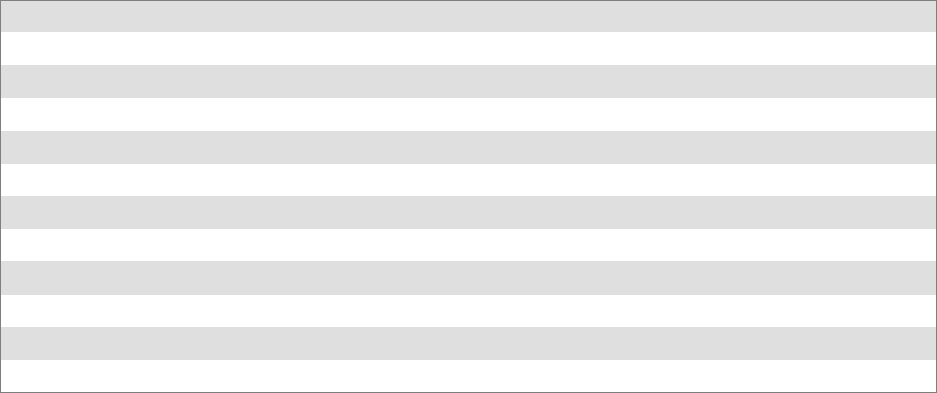
Scanner SupportChapter —6
190 700 Series Color Mobile Computer User’s Manual
Remarks
None.
See Also
None.
PDF 417 Default Settings
Parameter Default Valid Range
Decoding Not Active ITC_PDF417_DECODING
Macro PDF Macro PDF Buffered ITC_PDF417_MACRO_PDF
Control Header Not Transmitted ITC_PDF417_CTRL_HEADER
*File Name Not Transmitted ITC_PDF417_FILE_NAME
*Segment Count Not Transmitted ITC_PDF417_SEGMENT_COUNT
*Time Stamp Not Transmitted ITC_PDF417_TIME_STAMP
*Sender Not Transmitted ITC_PDF417_SENDER
*Address Not Transmitted ITC_PDF417_ADDRESSEE
*File Size Not Transmitted ITC_PDF417_FILE_SIZE
*Check Sum Not Transmitted ITC_PDF417_CHECKSUM
* These are Macro PDF Optional Fields.
PDF 417 Enumerations
typedef enum tagPdf417Decoding
{
ITC_PDF417_NOTACTIVE = 0,
ITC_PDF417_ACTIVE = 1, // Default
ITC_PDF417_NO_CHANGE = 255
} ITC_PDF417_DECODING;
typedef enum tagPdf417MacroPdf
{
ITC_PDF417_MACRO_UNBUFFERED = 0,
ITC_PDF417_MACRO_BUFFERED = 1, // Default
ITC_PDF417_MACRO_NO_CHANGE = 255
} ITC_PDF417_MACRO_PDF;
typedef enum tagPdf417ControlHeader
{
ITC_PDF417_CTRL_HEADER_NOTXMIT = 0, // Default
ITC_PDF417_CTRL_HEADER_XMIT = 1,
ITC_PDF417_CTRL_HEADER_NO_CHANGE = 255
} ITC_PDF417_CTRL_HEADER;
typedef enum tagPdf417FileName
{
ITC_PDF417_FILE_NAME_NOTXMIT = 0, // Default
ITC_PDF417_FILE_NAME_XMIT = 1,
ITC_PDF417_FILE_NAME_NO_CHANGE = 255
} ITC_PDF417_FILE_NAME;
typedef enum tagPdf417SegmentCount
{
ITC_PDF417_SEGMENT_COUNT_NOTXMIT = 0, // Default
ITC_PDF417_SEGMENT_COUNT_XMIT = 1,
6 Scanner Support—Chapter
191700 Series Color Mobile Computer User’s Manual
ITC_PDF417_SEGMENT_COUNT_NO_CHANGE = 255
} ITC_PDF417_SEGMENT_COUNT;
typedef enum tagPdf417TimeStamp
{
ITC_PDF417_TIME_STAMP_NOTXMIT = 0, // Default
ITC_PDF417_TIME_STAMP_XMIT = 1,
ITC_PDF417_TIME_STAMP_NO_CHANGE = 255
} ITC_PDF417_TIME_STAMP;
typedef enum tagPdf417Sender
{
ITC_PDF417_SENDER_NOTXMIT = 0, // Default
ITC_PDF417_SENDER_XMIT = 1,
ITC_PDF417_SENDER_NO_CHANGE = 255
} ITC_PDF417_SENDER;
typedef enum tagPdf417Addressee
{
ITC_PDF417_ADDRESSEE_NOTXMIT = 0, // Default
ITC_PDF417_ADDRESSEE_XMIT = 1,
ITC_PDF417_ADDRESSEE_NO_CHANGE = 255
} ITC_PDF417_ADDRESSEE;
typedef enum tagPdf417FileSize
{
ITC_PDF417_FILE_SIZE_NOTXMIT = 0, // Default
ITC_PDF417_FILE_SIZE_XMIT = 1,
ITC_PDF417_FILE_SIZE_NO_CHANGE = 255
} ITC_PDF417_FILE_SIZE;
typedef enum tagPdf417Checksum
{
ITC_PDF417_CHECKSUM_NOTXMIT = 0, // Default
ITC_PDF417_CHECKSUM_XMIT = 1,
ITC_PDF417_CHECKSUM_NO_CHANGE = 255
} ITC_PDF417_CHECKSUM;
Scanner SupportChapter —6
192 700 Series Color Mobile Computer User’s Manual
IS9CConfig::GetPlessey
This function retrieves the current Plessey settings.
Syntax
HRESULT IS9CConfig::GetPlessey( ITC_PLESSEY_DECODING*
peDecode, ITC_PLESSEY_CHECK_DIGIT* peCheck, DWORD* pdwLength
);
Parameters
peDecode [out] Pointer to the ITC_PLESSEY_DECODING
location to receive the decoding for Plessey
symbology.
peCheck [out] Pointer to the ITC_PLESSEY_CHECK_DIGIT
location to receive the check digit.
pdwLength [out] Pointer to the DWORD location to receive the bar
code length.
Return Values
HRESULT that indicates success or failure.
Remarks
None.
See Also
None.
IS9CConfig::SetPlessey
This function updates the Plessey settings with new values.
Syntax
HRESULT IS9CConfig::SetPlessey( ITC_PLESSEY_DECODING
eDecode, ITC_PLESSEY_CHECK_DIGIT eCheck, DWORD dwLength );
Parameters
eDecode [in] Identifies the decoding for Plessey symbology.
eCheck [in] Identifies the check digit.
dwLength [in] Identifies the bar code length.
Return Values
HRESULT that indicates success or failure.
Remarks
None.
See Also
None.
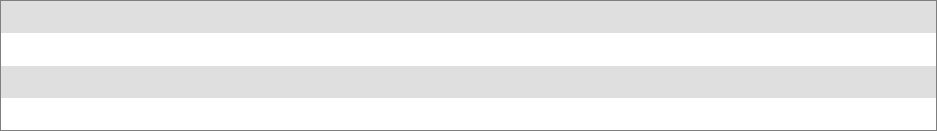
6 Scanner Support—Chapter
193700 Series Color Mobile Computer User’s Manual
Plessey Default Settings
Parameter Default Valid Range
Decoding Not Active ITC_PLESSEY_DECODING
Check Digit Not Transmitted ITC_PLESSEY_CHECK_DIGIT
Bar Code Length Any Bar Code Length 0x00`0xFE ITC_BC_LENGTH_NO_CHANGE
Plessey Enumerations
typedef enum tagPlesseyDecoding
{
ITC_PLESSEY_NOTACTIVE = 0, // Default
ITC_PLESSEY_ACTIVE = 1,
ITC_PLESSEY_NO_CHANGE = 255
} ITC_PLESSEY_DECODING;
typedef enum tagPlesseyCheckDigit
{
ITC_PLESSEY_CHECK_NOTXMIT = 0, // Default
ITC_PLESSEY_CHECK_XMIT = 1,
ITC_PLESSEY_CHECK_NO_CHANGE = 255
} ITC_PLESSEY_CHECK_DIGIT;
#define ITC_BC_LENGTH_NO_CHANGE 255. This definition can be used when the bar
code length does not require any change.
Scanner SupportChapter —6
194 700 Series Color Mobile Computer User’s Manual
IS9CConfig::GetStandard2of5
This function retrieves the current Standard 2 of 5 settings.
Syntax
HRESULT IS9CConfig::GetStandard2of5(
ITC_STANDARD2OF5_DECODING* peDecode,
ITC_STANDARD2OF5_FORMAT* peFormat,
ITC_STANDARD2OF5_CHECK_DIGIT* peCheck,
ITC_BARCODE_LENGTH_ID* peLengthId, BYTE rgbLengthBuff,
DWORD* pdwNumBytes );
Parameters
peDecode [out] Pointer to the
ITC_STANDARD2OF5_DECODING
location to receive the decoding for Standard
2 of 5 symbology.
peFormat [out] Pointer to the
ITC_STANDARD2OF5_FORMAT location
to receive the format.
peCheck [out] Pointer to the
ITC_STANDARD2OF5_CHECK_DIGIT
location to receive Modulo 10 check digit.
peLengthId [out] Pointer to the ITC_BARCODE_LENGTH_ID
location to receive an indicator of either
ITC_BARCODE_LENGTH or
ITC_BARCODE_FIXED_LENGTH.
rgbLengthBuff [out,size_is(3)]
An array of bytes to receives 1 byte of data for
ITC_BARCODE_LENGTH, or 3 bytes of data
for ITC_BARCODE_FIXED_LENGTH.
pdwNumBytes [out] Pointer to the DWORD location to receive a
number indicating number of bytes in
rbgLengthBuff[]: 1 byte for
ITC_BARCODE_LENGTH or 3 bytes for
ITC_BARCODE_FIXED_LENGTH.
Return Values
HRESULT that indicates success or failure.
Remarks
None.
See Also
None.
6 Scanner Support—Chapter
195700 Series Color Mobile Computer User’s Manual
IS9CConfig::SetStandard2of5
This function updates the Standard 2 of 5 settings with new values.
Syntax
HRESULT IS9CConfig::SetStandard2of5(
ITC_STANDARD2OF5_DECODING eDecode, ITC_STANDARD2OF5_FORMAT
eFormat, ITC_STANDARD2OF5_CHECK_DIGIT eCheck,
ITC_BARCODE_LENGTH_ID eLengthId, BYTE rgbLengthBuff[], DWORD
dwNumBytes );
Parameters
eDecode [in] Identifies the decoding for Standard 2 of 5
symbology.
eFormat [in] Identifies the format.
eCheck [in] Identifies the Modulo 10 check digit.
eLengthId [in] Use
ITC_BARCODE_LENGTH_NO_CHANGE to
indicate no change for bar code length. Use
ITC_BARCODE_LENGTH for any length and
minimum length, and set rgbLengthBuff[0] to a
valid length value. Use
ITC_BARCODE_FIXED_LENGTH to compose
1 or 2 or 3 fixed lengths, and set 3 bytes:
rgbLengthBuff[0],rgbLengthBuff[1],
rgbLengthBuff[2] with valid values.
rgbLengthBuff [in,size_is(dwNumBytes)]
An array of bytes containing bar code lengths when
eLengthId = ITC_BARCODE_LENGTH or
ITC_BARCODE_FIXED_LENGTH.
dwNumBytes [in] Number of bytes in rbgLengthBuff[]. For S9C, this
value is 1 when eLengthId =
ITC_BARCODE_LENGTH or 3 when eLengthId
= ITC_BARCODE_FIXED_LENGTH.
Return Values
HRESULT that indicates success or failure.
Remarks
None.
See Also
None.
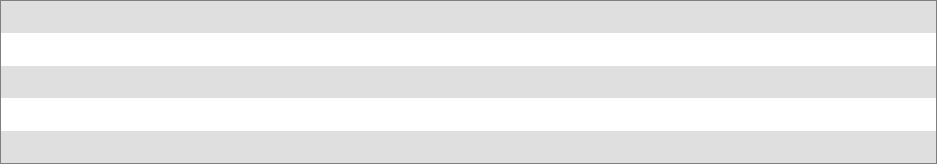
Scanner SupportChapter —6
196 700 Series Color Mobile Computer User’s Manual
Standard 2 of 5 Default Settings
Parameter Default Valid Range
Decoding Not Active ITC_STANDARD2OF5_DECODING
Format Identicon (6 Start/Stop bars) ITC_STANDARD2OF5_FORMAT
Check Digit Not Used ITC_STANDARD2OF5_CHECK_DIGIT
Bar Code Length Minimum Length = 6 0x00-0xFE ITC_BC_LENGTH_NO_CHANGE
Standard 2 of 5 Enumerations
typedef enum tagStandard2of5Decoding
{
ITC_STANDARD2OF5_NOTACTIVE = 0, // Default
ITC_STANDARD2OF5_ACTIVE = 1,
ITC_STANDARD2OF5_NO_CHANGE = 255
} ITC_STANDARD2OF5_DECODING;
typedef enum tagStandard2of5Format
{
ITC_STANDARD2OF5_FORMAT_IDENTICON, // Default
ITC_STANDARD2OF5_FORMAT_COMPUTER_IDENTICS,
ITC_STANDARD2OF5_FORMAT_NO_CHANGE = 255
} ITC_STANDARD2OF5_FORMAT;
typedef enum tagStandard2of5CheckDigit
{
ITC_STANDARD2OF5_CHECK_NOTUSED, // Default
ITC_STANDARD2OF5_CHECK_XMIT,
ITC_STANDARD2OF5_CHECK_NOTXMIT,
ITC_STANDARD2OF5_CHECK_NO_CHANGE = 255
} ITC_STANDARD2OF5_CHECK_DIGIT;
typedef enum tagBarcodeLengthId
{
ITC_BARCODE_LENGTH = 0,
ITC_BARCODE_FIXED_LENGTH,
ITC_BARCODE_LENGTH_NO_CHANGE = 255
} ITC_BARCODE_LENGTH_ID;

6 Scanner Support—Chapter
197700 Series Color Mobile Computer User’s Manual
IS9CConfig::GetTelepen
This function retrieves the current Telepen settings.
Syntax
HRESULT IS9CConfig::GetTelepen( ITC_TELEPEN_DECODING*
peDecode, ITC_TELEPEN_FORMAT* peFormat );
Parameters
peDecode [out] Pointer to the ITC_TELEPEN_DECODING
location to receive the decoding for TELEPEN
symbology.
peFormat [out] Pointer to the ITC_TELEPEN_FORMAT location to
receive the format.
Return Values
HRESULT that indicates success or failure.
Remarks
None.
See Also
None.
IS9CConfig::SetTelepen
This function updates the Telepen settings with new values.
Syntax
HRESULT IS9CConfig::SetTelepen( ITC_TELEPEN_DECODING*
eDecode, ITC_TELEPEN_FORMAT* eFormat );
Parameters
eDecode [in] Identifies the decoding for Telepen symbology.
eFormat [in] Identifies the format.
Return Values
HRESULT that indicates success or failure.
Remarks
None.
See Also
None.
Telepen Default Settings
Parameter Default Valid Range
Decoding Not Active ITC_TELEPEN_DECODING
Format ASCII ITC_TELEPEN_FORMAT
Scanner SupportChapter —6
198 700 Series Color Mobile Computer User’s Manual
Telepen Enumerations
typedef enum tagTelepenDecoding
{
ITC_TELEPEN_NOTACTIVE = 0, // Default
ITC_TELEPEN_ACTIVE = 1,
ITC_TELEPEN_NO_CHANGE = 255
} ITC_TELEPEN_DECODING;
typedef enum tagTelepenDecoding
{
ITC_TELEPEN_FORMAT_ASCII, // Default
ITC_TELEPEN_FORMAT_NUMERIC,
ITC_TELEPEN_FORMAT_NO_CHANGE = 255
} ITC_TELEPEN_FORMAT;
IS9CConfig::GetUpcEan
This function retrieves the current UPC/EAN settings.
Syntax
HRESULT IS9CConfig::GetUpcEan( ITC_UPCEAN_DECODING*
upceanDecode, ITC_UPCA_SELECT* upcASelect, ITC_UPCE_SELECT*
upcESelect, ITC_EAN8_SELECT* ean8Select, ITC_EAN13_SELECT*
ean13Select, ITC_UPCEAN_ADDON_DIGITS* upcAddOnDigits,
ITC_UPCEAN_ADDON_TWO* upcAddOn2, ITC_UPCEAN_ADDON_FIVE*
upcAddOn5, ITC_UPCA_CHECK_DIGIT* upcACheck,
ITC_UPCE_CHECK_DIGIT* upcECheck, ITC_EAN8_CHECK_DIGIT*
ean8Check, ITC_EAN13_CHECK_DIGIT* ean13Check,
ITC_UPCA_NUMBER_SYSTEM* upcANumSystem,
ITC_UPCE_NUMBER_SYSTEM* upcENumSystem, ITC_UPCA_REENCODE*
upcAReencode, ITC_UPCE_REENCODE* upcEReencode,
ITC_EAN8_REENCODE* ean8Reencode );
Parameters
upceanDecode [out] Pointer to the ITC_UPCEAN_DECODING
location to receive the decoding for UPC/EAN
symbology.
upcASelect [out] Pointer to the ITC_UPCA_SELECT location to
receive the UPC-A selection state.
upcESelect [out] Pointer to the ITC_UPCE_SELECT location to
receive the UPC-E selection state.
ean8Select [out] Pointer to the ITC_EAN8_SELECT location to
receive the EAN-8 selection state.
ean13Select [out] Pointer to the ITC_EAN13_SELECT location
to receive the EAN-13 selection state.
upcAddOnDigits [out] Pointer to the
ITC_UPCEAN_ADDON_DIGITS location to
receive the add-on digits.
upcAddOn2 [out] Pointer to the
ITC_UPCEAN_ADDON_TWO location to
receive the add-on 2 digits.
upcAddOn5 [out] Pointer to the ITC_UPCEAN_ADDON_FIVE
location to receive the add-on 5 digits.
6 Scanner Support—Chapter
199700 Series Color Mobile Computer User’s Manual
upcACheck [out] Pointer to the ITC_UPCA_CHECK_DIGIT
location to receive the UPC-A check digit.
upcECheck [out] Pointer to the ITC_UPCE_CHECK_DIGIT
location to receive the UPC-E check digit.
ean8Check [out] Pointer to the ITC_EAN8_CHECK_DIGIT
location to receive the EAN-8 check digit.
ean13Check [out] Pointer to the ITC_EAN13_CHECK_DIGIT
location to receive the EAN-13 check digit.
upcANumSystem [out] Pointer to the
ITC_UPCA_NUMBER_SYSTEM location to
receive the UPC-A number system.
upcENumSystem [out] Pointer to the
ITC_UPCE_NUMBER_SYSTEM location to
receive the UPC-E number system.
upcAReencode [out] Pointer to the ITC_UPCA_REENCODE
location to receive the UPC-A reencoding.
upcEReencode [out] Pointer to the ITC_UPCE_REENCODE
location to receive the UPC-E reencoding.
ean8Reencode [out] Pointer to the ITC_EAN8_REENCODE
location to receive the EAN-8 reencoding.
Return Values
HRESULT that indicates success or failure.
Remarks
None.
See Also
None.
Scanner SupportChapter —6
200 700 Series Color Mobile Computer User’s Manual
IS9CConfig::SetUpcEan
This function updates the UPC/EAN settings with new values.
Syntax
HRESULT IS9CConfig::SetUpcEan( ITC_UPCEAN_DECODING
upceanDecode, ITC_UPCA_SELECT upcASelect, ITC_UPCE_SELECT
upcESelect, ITC_EAN8_SELECT ean8Select, ITC_EAN13_SELECT
ean13Select, ITC_UPCEAN_ADDON_DIGITS upcAddOnDigits,
ITC_UPCEAN_ADDON_TWO upcAddOn2, ITC_UPCEAN_ADDON_FIVE
upcAddOn5, ITC_UPCA_CHECK_DIGIT upcACheck,
ITC_UPCE_CHECK_DIGIT upcECheck, ITC_EAN8_CHECK_DIGIT
ean8Check, ITC_EAN13_CHECK_DIGIT ean13Check,
ITC_UPCA_NUMBER_SYSTEM upcANumSystem, ITC_UPCE_NUMBER_SYSTEM
upcENumSystem, ITC_UPCA_REENCODE upcAReencode,
ITC_UPCE_REENCODE upcEReencode, ITC_EAN8_REENCODE
ean8Reencode );
Parameters
upceanDecode [in] Identifies the decoding for UPC/EAN symbology.
upcASelect [in] Identifies the UPC-A selection state.
upcESelect [in] Identifies the UPC-E selection state.
ean8Select [in] Identifies the EAN-8 selection state.
ean13Select [in] Identifies the EAN-13 selection state.
upcAddOnDigits [in] Identifies the Add-on digits.
upcAddOn2 [in] Identifies the Add-on 2 digits.
upcAddOn5 [in] Identifies the Add-on 5 digits.
upcACheck [in] Identifies the UPC-A check digit.
upcECheck [in] Identifies the UPC-E check digit.
ean8Check [in] Identifies the EAN-8 check digit.
ean13Check [in] Identifies the EAN-13 check digit.
upcANumSystem [in] Identifies the UPC-A number system.
upcENumSystem [in] Identifies the UPC-E number system.
upcAReencode [in] Identifies the UPC-A reencoding.
upcEReencode [in] Identifies the UPC-E reencoding.
ean8Reencode [in] Identifies the EAN-8 reencoding.
Return Values
HRESULT that indicates success or failure.
Remarks
None.
See Also
None.
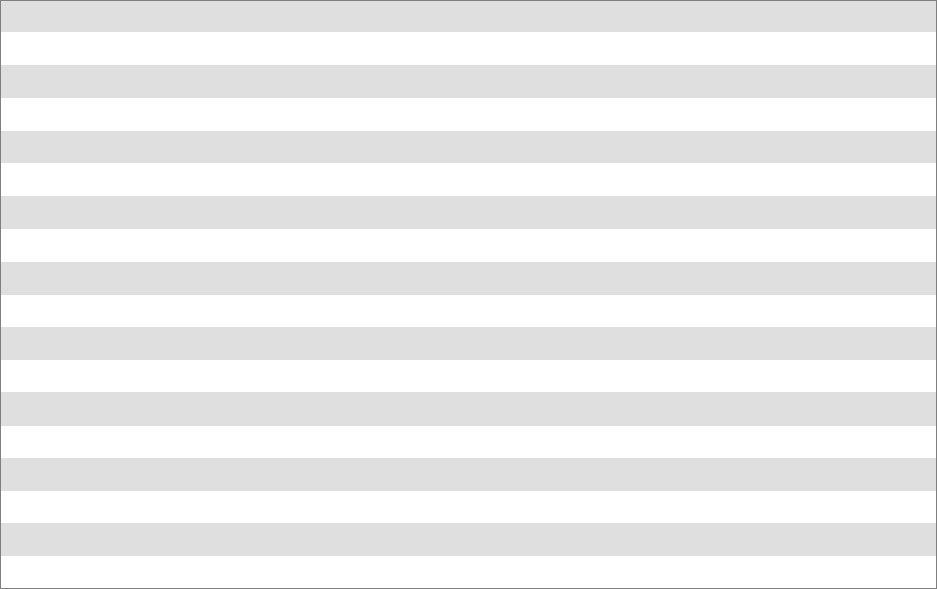
6 Scanner Support—Chapter
201700 Series Color Mobile Computer User’s Manual
UPC/EAN Default Settings
Parameter Default Valid Range
Decoding ITC_UPCEAN_NO_CHANGE This parameter is no longer used, set it to this value.
UPC-A Active ITC_UPCA_SELECT
UPC-E Active ITC_UPCE_SELECT
EAN-8 Active ITC_EAN8_SELECT
EAN-13 Active ITC_EAN13_SELECT
Add On Digits Not Required ITC_UPCEAN_ADDON_DIGITS
Add On 2 Digits Not Active ITC_UPCEAN_ADDON_TWO
Add On 5 Digits Not Active ITC_UPCEAN_ADDON_FIVE
UPC-A Check Digit Transmitted ITC_UPCA_CHECK_DIGIT
UPC-E Check Digit Transmitted ITC_UPCE_CHECK_DIGIT
EAN-8 Check Digit Transmitted ITC_EAN8_CHECK_DIGIT
EAN-13 Check Digit Transmitted ITC_EAN13_CHECK_DIGIT
UPC-A Number System Transmitted ITC_UPCA_NUMBER_SYSTEM
UPC-E Number System Transmitted ITC_UPCE_NUMBER_SYSTEM
Reencode UPC-A UPC-A transmitted as EAN-13 ITC_UPCA_REENCODE
Reencode UPC-E UPC-E transmitted as UPC-E ITC_UPCE_REENCODE
Reencode EAN-8 EAN-8 transmitted as EAN-8 ITC_EAN8_REENCODE
UPC/EAN Enumerations
typedef enum tagUpcEanDecoding
{
ITC_UPCEAN_NOTACTIVE = 0,
ITC_UPCEAN_ACTIVE = 1, // Default
ITC_UPCEAN_NO_CHANGE = 255
} ITC_UPCEAN_DECODING;
typedef enum tagUpcASelect
{
ITC_UPCA_DEACTIVATE,
ITC_UPCA_ACTIVATE, // Default
ITC_UPCA_NO_CHANGE = 255
} ITC_UPCA_SELECT;
typedef enum tagUpcESelect
{
ITC_UPCE_DEACTIVATE,
ITC_UPCE_ACTIVATE, // Default
ITC_UPCE_NO_CHANGE = 255
} ITC_UPCE_SELECT;
typedef enum tagEan8Select
{
ITC_EAN8_DEACTIVATE,
ITC_EAN8_ACTIVATE, // Default
ITC_EAN8_NO_CHANGE = 255
} ITC_EAN8_SELECT;
typedef enum tagEan13Select
{
ITC_EAN13_DEACTIVATE,
Scanner SupportChapter —6
202 700 Series Color Mobile Computer User’s Manual
ITC_EAN13_ACTIVATE, // Default
ITC_EAN13_NO_CHANGE = 255
} ITC_EAN13_SELECT;
typedef enum tagUpcEanAddonDigits
{
ITC_UPCEAN_ADDON_NOT_REQUIRED, // Default
ITC_UPCEAN_ADDON_REQUIRED,
ITC_UPCEAN_ADDON_NO_CHANGE = 255
} ITC_UPCEAN_ADDON_DIGITS;
typedef enum tagUpcEanAddonTwo
{
ITC_UPCEAN_ADDON_TWO_NOTACTIVE = 0, // Default
ITC_UPCEAN_ADDON_TWO_ACTIVE = 1,
ITC_UPCEAN_ADDON_TWO_NO_CHANGE = 255
} ITC_UPCEAN_ADDON_TWO;
typedef enum tagUpcEanAddonFive
{
ITC_UPCEAN_ADDON_FIVE_NOTACTIVE = 0, // Default
ITC_UPCEAN_ADDON_FIVE_ACTIVE = 1,
ITC_UPCEAN_ADDON_FIVE_NO_CHANGE = 255
} ITC_UPCEAN_ADDON_FIVE;
typedef enum tagUpcACheckDigit
{
ITC_UPCA_CHECK_NOTXMIT = 0,
ITC_UPCA_CHECK_XMIT = 1, // Default
ITC_UPCA_CHECK_NO_CHANGE = 255
} ITC_UPCA_CHECK_DIGIT;
typedef enum tagUpcECheckDigit
{
ITC_UPCE_CHECK_NOTXMIT = 0,
ITC_UPCE_CHECK_XMIT = 1, // Default
ITC_UPCE_CHECK_NO_CHANGE = 255
} ITC_UPCE_CHECK_DIGIT;
typedef enum tagEan8CheckDigit
{
ITC_EAN8_CHECK_NOTXMIT = 0,
ITC_EAN8_CHECK_XMIT = 1, // Default
ITC_EAN8_CHECK_NO_CHANGE = 255
} ITC_EAN8_CHECK_DIGIT;
typedef enum tagEan13CheckDigit
{
ITC_EAN13_CHECK_NOTXMIT = 0,
ITC_EAN13_CHECK_XMIT = 1, // Default
ITC_EAN13_CHECK_NO_CHANGE = 255
} ITC_EAN13_CHECK_DIGIT;
typedef enum tagUpcANumberSystem
{
ITC_UPCA_NUM_SYS_NOTXMIT = 0,
ITC_UPCA_NUM_SYS_XMIT = 1, // Default
ITC_UPCA_NUM_SYS_NO_CHANGE = 255
} ITC_UPCA_NUMBER_SYSTEM;
typedef enum tagUpcENumberSystem
{
ITC_UPCE_NUM_SYS_NOTXMIT = 0,
ITC_UPCE_NUM_SYS_XMIT = 1, // Default
ITC_UPCE_NUM_SYS_NO_CHANGE = 255
} ITC_UPCE_NUMBER_SYSTEM;
typedef enum tagUpcAReencode
{
6 Scanner Support—Chapter
203700 Series Color Mobile Computer User’s Manual
ITC_UPCA_XMIT_AS_EAN13, // Default
ITC_UPCA_XMIT_AS_UPCA,
ITC_UPCA_XMIT_NO_CHANGE = 255
} ITC_UPCA_REENCODE;
typedef enum tagUpcEReencode
{
ITC_UPCE_XMIT_AS_UPCE, // Default
ITC_UPCE_XMIT_AS_UPCA,
ITC_UPCE_XMIT_NO_CHANGE = 255
} ITC_UPCE_REENCODE;
typedef enum tagEan8Reencode
{
ITC_EAN8_XMIT_AS_EAN8, //Default
ITC_EAN8_XMIT_AS_EAN13,
ITC_EAN8_XMIT_NO_CHANGE = 255
} ITC_EAN8_REENCODE;
Scanner SupportChapter —6
204 700 Series Color Mobile Computer User’s Manual
IS9CConfig2 Functions
This interface is derived from the IS9CConfig interface and provides addi-
tional methods that can be used to set and retrieve the 700 Series Comput-
er’ s bar code configuration. All supported symbologies are initialized to
their defaults when the S9C firmware is loaded.
GET/SET functions use enumerations as their parameters. In most enu-
merations, there is an enumerator xx_NO_CHANGE (such as
ITC_CODE39_NO_CHANGE), where xx refers to a particular enum-
eration. This enumerator can be used during a call to a SET to indicate
that no change is to be made to that particular parameter. This prevents
the called function from having to format the same S9C command and
send it down to the scanner.
To specify a bar code length of “any length,” use a value of “0” for the bar
code length argument.
IS9CConfig2 functions are the following. IS9CCONFIG.H is the header
file and ITCUUID.LIB contains the IID_IADC Interface GUID value
used to obtain the interface.
SIS9CConfig2::GetCode11 (page 205)
SIS9CConfig2::SetCode11 (page 205)
SIS9CConfig2::GetCustomSymIds (page 207)
SIS9CConfig2::SetCustomSymIds (page 208)
SIS9CConfig2::GetGlobalAmble (page 211)
SIS9CConfig2::SetGlobalAmble (page 212)
SIS9CConfig2::GetPDF417Ext (page 213)
SIS9CConfig2::SetPDF417Ext (page 213)
SIS9CConfig2::GetSymIdXmit (page 214)
SIS9CConfig2::SetSymIdXmit (page 214)
6 Scanner Support—Chapter
205700 Series Color Mobile Computer User’s Manual
IS9CConfig2::GetCode11
This function retrieves the current settings for Code 11.
Syntax
HRESULT GetCode11( ITC_CODE11_DECODING* peDecode,
ITC_CODE11_CHECK_DIGIT* peCheck,
ITC_CODE11_CHECK_VERIFICATION* peVer );
Parameters
peDecode [out] Pointer to ITC_CODE11_DECODING location to
receive Code 11 decoding.
peCheck [out] Pointer to ITC_CODE11_CHECK_DIGIT location
to receive the check digit option.
peVer [out] Pointer to
ITC_CODE11_CHECK_VERIFICATION location
to receive the check verification option.
Return Values
HRESULT that indicates success or failure.
Remarks
None.
See Also
None.
IS9CConfig2::SetCode11
This function updates the current setting of Code 11 symbology.
Syntax
HRESULT SetCode11( ITC_CODE11_DECODING eDecode,
ITC_CODE11_CHECK_DIGIT eCheck, ITC_CODE11_CHECK_VERIFICATION
eVer );
Parameters
eDecode [in] An enumeration that identifies decoding option for
Code 11.
eCheck [in] An enumeration that identifies the check digit option.
eVer [in] An enumeration that identifies check verification option.
Return Values
HRESULT that indicates success or failure.
Remarks
None.
See Also
None.
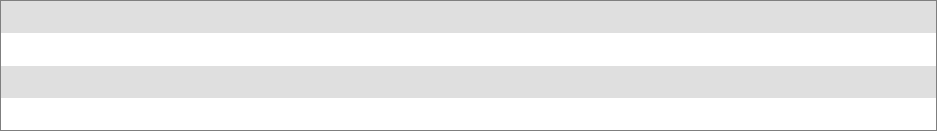
Scanner SupportChapter —6
206 700 Series Color Mobile Computer User’s Manual
Code 11 Default Settings
Parameter Default Valid Range
Decoding Not Active ITC_CODE11_DECODING
Check Verification 1 Digit ITC_CODE11_CHECK_VERIFICATION
Check Digit Enable ITC_CODE11_CHECK_DIGIT
Code 11 Enumerations
typedef enum tagCode11Decoding
{
ITC_CODE11_NOTACTIVE = 0,
ITC_CODE11_ACTIVE = 1, // Default
ITC_CODE11_NO_CHANGE = 255
} ITC_CODE11_DECODING;
typedef enum tagCode11CheckVerification
{
ITC_CODE11_CHK_VERIFY_ONEDIGIT = 1,
ITC_CODE11_CHK_VERIFY_TWODIGIT = 2, // Default
ITC_CODE11_CHK_VERIFY_NO_CHANGE = 255
} ITC_CODE11_CHECK_VERIFICATION;
typedef enum tagCode11CheckDigit
{
ITC_CODE11_CHECK_NOTXMIT = 0, // Default
ITC_CODE11_CHECK_XMIT = 1,
ITC_CODE11_CHECK_NO_CHANGE = 255
} ITC_CODE11_CHECK_DIGIT;
6 Scanner Support—Chapter
207700 Series Color Mobile Computer User’s Manual
IS9CConfig2::GetCustomSymIds
This function retrieves all the custom symbology identifiers defined for the
currently supported symbologies. This is not supported when using an imag-
er on the 700 Series Computer.
Syntax
HRESULT GetCustomSymIds( ITC_CUST_SYM_ID_PAIR*
pStructSymIdPair,DWORD dwMaxNumElement, DWORD* pdwNumElement
);
Parameters
pStructSymIdPair [out] Pointer to ITC_CUST_SYM_ID_PAIR
location to receive the current defined
symbology identifiers for the supported
symbologies. The caller must preallocate
this buffer with dwMaxNumElement
elements.
dwMaxNumElement [in] Maximum number of elements allocated
for the pStructSymIdPair buffer which
should always be equal to the last defined
enumeration constant + 1 of the
enumeration ITC_CUSTOM_ID. In this
case, it is
ITC_CUSTOMID_LAST_ELEMENT.
pdwNumElement [out] Pointer to DWORD location to receive
the actual number of elements returned in
the pStructSymIdPair buffer, which should
be the same as dwMaxNumElement.
Return Values
HRESULT that indicates success or failure.
Remarks
None.
See Also
SCustom Identifier Assignments (page 209)
SCustom Identifier Example (page 210)
SCustom Identifier Default Settings (page 210)
Scanner SupportChapter —6
208 700 Series Color Mobile Computer User’s Manual
IS9CConfig2::SetCustomSymIds
This function updates the symbology identifiers (any ASCII values) for the
currently supported symbologies. This is not supported when using an imag-
er on the 700 Series Computer.
Syntax
HRESULT SetCustomSymIds( ITC_CUST_SYM_ID_PAIR*
pStructSymIdPair, DWORD dwNumElement );
Parameters
pStructSymIdPair [in] Pointer to ITC_CUST_SYM_ID_PAIR
location, containing the new symbology
identifiers for any supported symbologies to
update.
dwNumElement [in] Identifies the number of symbology identifiers
to update in the pStructSymIdPair buffer.
Return Values
HRESULT that indicates success or failure.
Remarks
None.
See Also
None.
6 Scanner Support—Chapter
209700 Series Color Mobile Computer User’s Manual
Custom Identifier Assignments
Each custom identifier is a one byte ASCII value within the range from
0x00 to 0xff. The enumerations in the ITC_CUSTOM_ID enumerator
can be used as symbology identifications in the GetCustomSymIds() and
SetCustomSymIds() functions.
typedef enum tagCustomId
{
ITC_CUSTOMID_CODABAR = 0 Identifies the Codabar symbology
ITC_CUSTOMID_CODE39 Identifies the Code 39 symbology
ITC_CUSTOMID_CODE93 Identifies the Code 93 symbology
ITC_CUSTOMID_CODE128_EAN_128 Identifies the Code 128 symbology
ITC_CUSTOMID_EAN8 Identifies the EAN-8 symbology
ITC_CUSTOMID_EAN13 Identifies the EAN-13 symbology
ITC_CUSTOMID_I2OF5 Identifies the Interleaved 2 of 5 symbology
ITC_CUSTOMID_MATRIX2OF5 Identifies the Matrix 2 of 5 symbology
ITC_CUSTOMID_MSI Identifies the MSI symbology
ITC_CUSTOMID_PDF417 Identifies the PDF 417 symbology
ITC_CUSTOMID_PLESSEY Identifies the Plessey symbology
ITC_CUSTOMID_CODE2OF5 Identifies the Standard 2 of 5 symbology
ITC_CUSTOMID_TELEPEN Identifies the Telepen symbology
ITC_CUSTOMID_UPCA Identifies the UPC-A symbology
ITC_CUSTOMID_UPCE Identifies the UPC-E symbology
ITC_CUSTOMID_CODE11 Identifies the Code 11 symbology
ITC_CUSTOMID_LAST_ELEMENT Identifies the last element. Use to preallocate
the buffer on GetCustomSymIds
}ITC_CUSTOM_ID;
typedef struct tagCustSymbIdPair
{
ITC_CUSTOM_ID eSymbology; Identifies the symbology of interest
BYTE byteId;
ASCII value (1 byte within the range0x00 – 0xf)
}ITC_CUST_SYM_ID_PAIR;
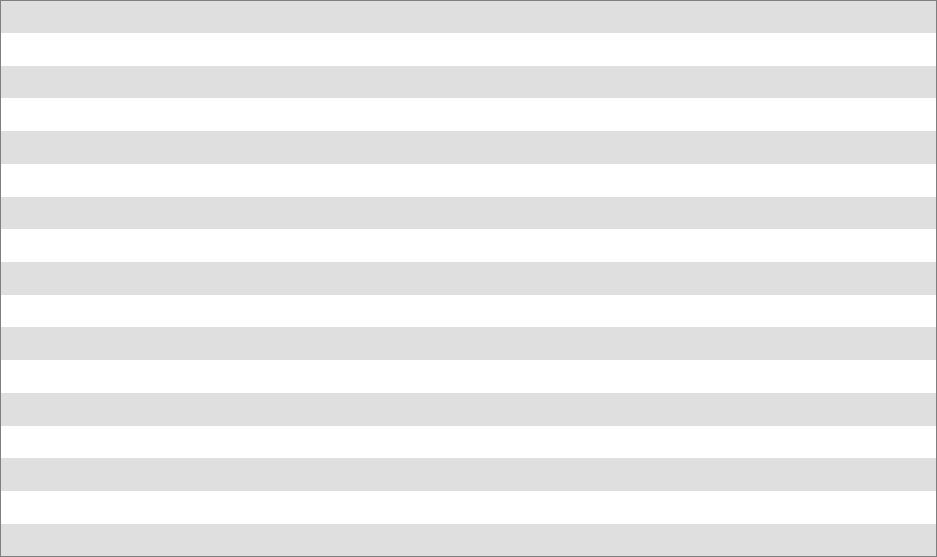
Scanner SupportChapter —6
210 700 Series Color Mobile Computer User’s Manual
Custom Identifier Default Settings
Symbology Default Valid Range
Codabar D0x00-0xFF
Code 11 *0x00-0xFF
Code 39 *0x00-0xFF
Code 93 D0x00-0xFF
Code128/EAN 128 D0x00-0xFF
EAN-8 0xFF 0x00-0xFF
EAN-13 F0x00-0xFF
Interleaved 2 of 5 I0x00-0xFF
Matrix 2 of 5 D0x00-0xFF
MSI D0x00-0xFF
PDF 417 *0x00-0xFF
Plessey D0x00-0xFF
Standard 2 of 5 D0x00-0xFF
Telepen *0x00-0xFF
UPC-A A0x00-0xFF
UPC-E E0x00-0xFF
Custom Identifier Example
The following code segment is an example of updating the UPC-E and
UPC-A symbology identifiers with new values, and then retrieving the
currently defined symbology identifiers for all the supported symbologies:
ITC_CUST_SYM_ID_PAIR oStructSymIdPair [ITC_CUSTOMID_LAST_ELEMENT];
oStructSymIdPair[0].eSymbology = ITC_CUSTOMID_UPCE;
oStructSymIdPair[0].byteId = 0x41; // ASCII char A
oStructSymIdPair[1].eSymbology = ITC_CUSTOMID_UPCA;
oStructSymIdPair[1].byteId = 0x42; // ASCII char B
HRESULT hr = pIS9CConfig2->SetCustomSymIds(&oStructSymIdPair[0], 2];
DWORD dwNum = 0;
HRESULT hr = pIS9CConfig2->GetCustomSymIds(&oStructSymIdPair[0],
ITC_CUSTOMID_LAST_ELEMENT, &dwNum);
6 Scanner Support—Chapter
211700 Series Color Mobile Computer User’s Manual
IS9CConfig2::GetGlobalAmble
This retrieves the scanner’ s current preamble or postamble setting.
Syntax
HRESULT GetGlobalAmble( ITC_GLOBAL_AMBLE_ID eAmbleId, BYTE
rgbBuffer[], DWORD dwBufferSize, DWORD* pdwBufferSize );
Parameters
eAmbleId [in] An enumeration of type
ITC_GLOBAL_AMBLE_ID identifies whether
the preamble or postamble setting is to be
retrieved. Only one setting can be queried at a
time.
rgbBuffer [in] Contains the buffer for the postamble or
preamble setting to be queried.
dwBufferSize [in] The maximum number of bytes that rgbBuffer
can store. Must be at least
ITC_GLOBAL_AMBLE_MAX_CHARS bytes.
pdwBufferSize [out] A pointer to DWORD location to store the
actual number of returned bytes in rgbBuffer.
Return Values
HRESULT that indicates success or failure.
Remarks
None.
See Also
None.

Scanner SupportChapter —6
212 700 Series Color Mobile Computer User’s Manual
IS9CConfig2::SetGlobalAmble
This function updates the scanner’ s current preamble or postamble setting
depending on the input parameters.
Syntax
HRESULT SetGlobalAmble( ITC_GLOBAL_AMBLE_ID eAmbleId, BYTE
rgbBuffer[], DWORD dwBufferSize );
Parameters
eAmbleId [in] An enumeration of type
ITC_GLOBAL_AMBLE_ID identifies whether
the preamble or postamble setting is to be updated.
Only one setting can be updated at a time.
rgbBuffer [in] Contains the buffer for the postamble or preamble
setting to be updated.
dwBufferSize [in] Identifies number of bytes in rgbBuffer.
Return Values
HRESULT that indicates success or failure.
Remarks
None.
See Also
None.
Postamble and Preamble Defaults
Parameter Default Valid Range
Preamble Null 0to20ASCIIcharacters
Postamble Null 0to20ASCIIcharacters
6 Scanner Support—Chapter
213700 Series Color Mobile Computer User’s Manual
IS9CConfig2::GetPDF417Ext
This function is an extended function for retrieving the PDF 417 settings
not included in the IS9CConfig::GetPDF417.
Syntax
HRESULT GetPDF417Ext( ITC_MICRO_PDF417_DECODING* peDecode,
ITC_MICRO_PDF417_CODE128_EMULATION* peCode128 );
Parameters
peDecode [out] Pointer to ITC_MICRO_PDF417_DECODING
location to receive the Micro PDF 417 decoding.
peCode128 [out] Pointer to
ITC_MICRO_PDF417_CODE128_EMULATION*
location to receive the Micro PDF 417 Code 128
emulation option.
Return Values
HRESULT that indicates success or failure.
Remarks
None.
See Also
None.
IS9CConfig2::SetPDF417Ext
This function is an extended function for updating the additional PDF
417 settings not included in IS9CConfig::SetPDF417.
Syntax
HRESULT SetPDF417Ext( ITC_MICRO_PDF417_DECODING eDecode,
ITC_MICRO_PDF417_CODE128_EMULATION eCode128 );
Parameters
eDecode [in] An enumeration that identifies decoding option for the
Micro PDF 417.
eCode128 [in] An enumeration that identifies the Code 128 emulation
option for the Micro PDF 417.
Return Values
HRESULT that indicates success or failure.
Remarks
None.
See Also
None.
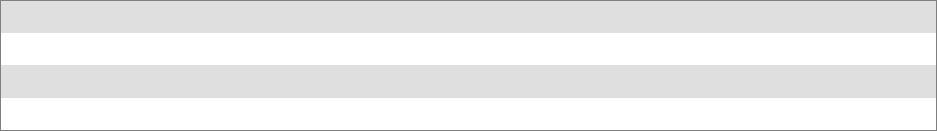
Scanner SupportChapter —6
214 700 Series Color Mobile Computer User’s Manual
PDF 417 Extended: Micro PDF 417 Default Settings
Parameter Default Valid Range
Decoding Not Active ITC_MICRO_PDF417_DECODING
Code 128 Emulation Not Active ITC_MICRO_PDF417_CODE128_EMULATION
* These are Micro PDF 417 parameters.
IS9CConfig2::GetSymIdXmit
This function retrieves the current symbology ID transmission option as
described on the next page.
Syntax
HRESULT GetSymIdXmit( ITC_SYMBOLOGY_ID_XMIT* peSymIdXmit );
Parameters
peSymIdXmit [out] Pointer to ITC_SYMBOLOGY_ID_XMIT
location to receive the current symbology
identifier transmission option.
Return Values
HRESULT that indicates success or failure.
Remarks
None.
See Also
None.
IS9CConfig2::SetSymIdXmit
This updates the symbology ID transmission option shown next page.
Syntax
HRESULT SetSymIdXmit( ITC_SYMBOLOGY_ID_XMIT eSymIdXmit );
Parameters
eSymIdXmit [in] Identifies the symbology identifier transmission
option to update.
Return Values
HRESULT that indicates success or failure.
Remarks
None.
See Also
None.
6 Scanner Support—Chapter
215700 Series Color Mobile Computer User’s Manual
Symbology ID Transmission Option
The symbology identifier (or code mark) concept provides a standardized
way for a device receiving data from a bar code reader to differentiate be-
tween the symbologies.
The following symbology ID transmission option specifies whether or not
the symbology ID should be transmitted as part of the scanned bar code
label to all the connected data collection applications. Options for trans-
mission are: do not transmit, transmit the standard AIM identifiers, or
transmit the one byte custom defined identifiers. AIM and custom identi-
fiers cannot be selected to be transmitted at the same time; only the last
selected option will be active.
typedef enum tagSymbologyIdXmit
{
ITC_ID_XMIT_DISABLE = 0 Symbology identifier will not be transmitted as part of the
label. This is the default setting.
ITC_ID_XMIT_CUSTOM = 1 Activate custom symbology identifier transmission for all
symbologies. Example of the transmitted label:
[preamble] [Custom ID] <data> [postamble]
ITC_ID_XMIT_AIM = 2 Activate AIM symbology identifier transmission for all
symbologies. Example of the transmitted label:
[preamble] [AIM symbology ID] <data> [postamble]
}ITC_SYMBOLOGY_ID_XMIT;
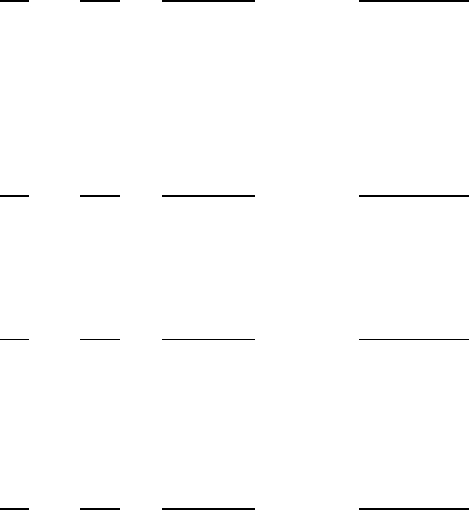
Scanner SupportChapter —6
216 700 Series Color Mobile Computer User’s Manual
IS9CConfig3 Functions
The IS9CConfig3 interface provides generic methods for retrieving and
setting configuration using ISCP commands.
ISCP Commands
An ISCP Command is composed of three or more bytes formatted as
<SG><FID><parameters> where:
SSG Setup group.
SFID Function ID.
Sparameters One or more configuration value bytes depending on the
configuration.
ISCP commands include the following:
Imager Settings
This dictates the start and end column positions for the image dimension.
SG FID Parameter Description
0x7B 80 Value [0..639] Start column position.
0x7B 81 Value [0..639] End column position.
Trigger Settings
This sets the duration of the aiming beam before acquiring images to be
decoded.
SG FID Parameter Description
0x70 81 Value [0..65535] Number of milliseconds.
QRCode Symbology
This enables or disables the QRCode symbology.
SG FID Parameter Description
0x55 40 0 Disable this symbology.
0x55 40 1 Enable this symbology.
Data Matrix Symbology
This enables or disables the Data Matrix symbology.
SG FID Parameter Description
0x54 40 0 Disable this symbology.
0x54 40 1 Enable this symbology.
6 Scanner Support—Chapter
217700 Series Color Mobile Computer User’s Manual
ISCP::GetConfig
This retrieves configurations using the ISCP commands format.
Syntax
HRESULT ISCPGetConfig( BYTE rgbCommandBuff[], DWORD
dwCommandBuffSize, BYTE rgbReplyBuff[], DWORD
dwReplyBuffMaxSize, DWORD *pdwReplyBuffSize );
Parameters
rgbCommandBuff [in, size_is] Contains ISCP commands in
array of bytes.
dwCommandBuffSize [in] Number of bytes in
rgbCommandBuff.
rgbReplyBuff [in, out, size_is] Results of query in array of
bytes.
dwReplyBuffMaxSize [in] Maximum size of rgdReplyBuff.
pdwReplyBuffSize [in, out] Number of bytes placed in
rbfReplyBuff.
Return Values
None.
Remarks
None.
See Also
None.
Scanner SupportChapter —6
218 700 Series Color Mobile Computer User’s Manual
ISCP::SetConfig
This updates configurations using the ISCP commands format.
Syntax
HRESULT ISCPSetConfig( BYTE rgbCommandBuff[], DWORD
dwCommandBuffSize, BYTE rgbReplyBuff[], DWORD
dwReplyBuffMaxSize, DWORD *pdwReplyBuffSize );
Parameters
rgbCommandBuff [in, size_is] Contains ISCP commands in
array of bytes.
dwCommandBuffSize [in] Number of bytes in
rgbCommandBuff.
rgbReplyBuff [in, out, size_is] Results of request in array of
bytes.
dwReplyBuffMaxSize [in] Maximum size of rgbReplyBuff.
pdwReplyBuffSize [in, out] Number of bytes placed in
rgbReplyBuff.
Return Values
None.
Remarks
None.
See Also
None.
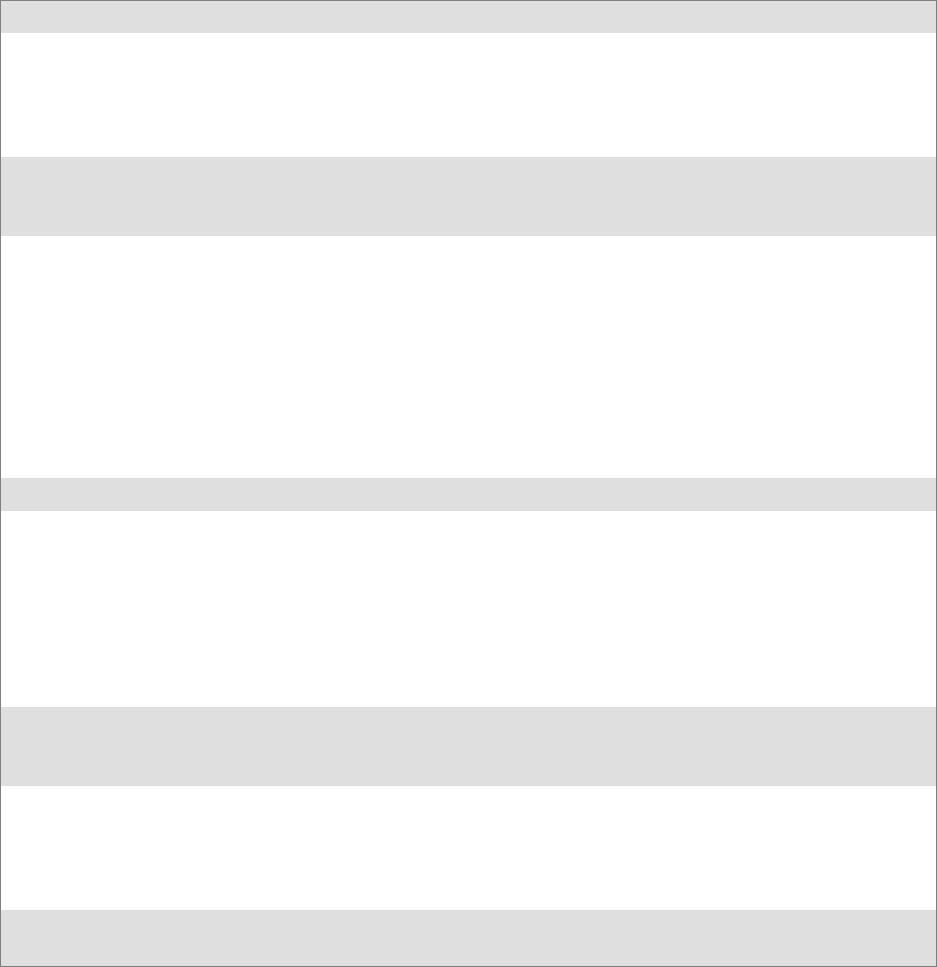
6 Scanner Support—Chapter
219700 Series Color Mobile Computer User’s Manual
AIM Symbology ID Defaults
Refer to the official AIM documentation on symbology identifiers for full
information on the different processing options supported.
Symbology ID Character Modifier Characters
Codabar F 0 Standard Codabar symbol. No special processing.
1 ABC Codabar (American Blood commission)
concatenate/message append performed.
2 Reader has validated the check character.
4 Reader has stripped the check character before transmission.
Code 11 H0 Single modulo 11 check character validated and transmitted.
1 Two modulo 11 check characters validated and transmitted.
3 Check characters validated but not transmitted.
Code 39 A 0 No check character validation nor full ASCII processing. All data
transmitted as decoded.
1 Modulo 43 check character validated and transmitted.
3 Modulo 43 check character validated but not transmitted.
4 Full ASCII character conversion performed. No check character
validation.
5 Full ASCII character conversion performed. Modulo 43 check
character validated and transmitted.
7 Full ASCII character conversion performed. Modulo 43 check
character validated but not transmitted.
Code 93 G0 No options specified. Always transmit 0.
Code128 C 0 Standard data packet. No FNC1 in first or second symbol
character position after start character.
1 EAN/UCC-128 data packet. FNC1 in first symbol character
position after start character.
2 FNC1 in second symbol character position after start character.
4 Concatenation according to International Society for Blood
Transfusion specifications was performed. Concatenated data
follows.
Interleaved 2 of 5 I0 No check character validation.
1 Modulo 10 symbol check character validated and transmitted
3 Modulo 10 symbol check character validated but not transmitted.
Matrix 2 of 5 X0`F
For symbologies or symbology options not listed, a code character
with the value 0-F may be assigned by the decoder manufacturer
to identify those symbologies and options implemented in the
reader.
MSI M0 Modulo 10 symbol check character validated and transmitted.
1 Modulo 10 symbol check character validated but not transmitted.
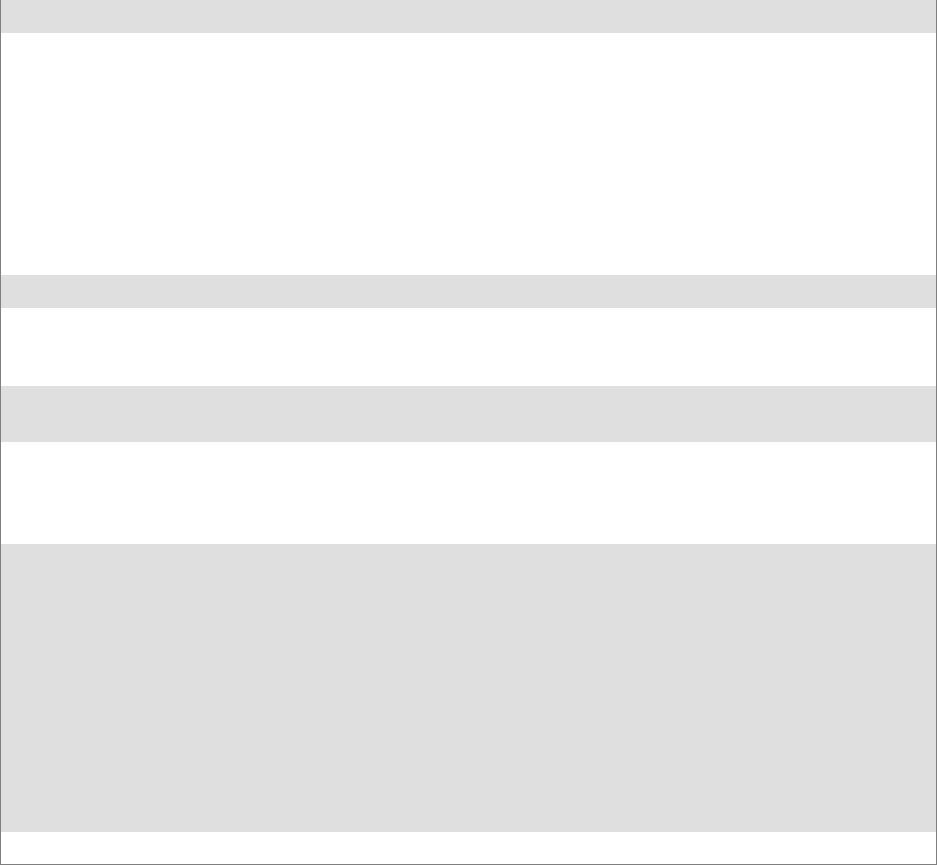
Scanner SupportChapter —6
220 700 Series Color Mobile Computer User’s Manual
Modifier CharactersID CharacterSymbology (continued)
PDF 417/
Micro PDF 417
L 0 Reader set to conform with protocol defined in 1994 PDF 417
specifications.
1 Reader set to follow protocol of ENV 12925 for Extended
Channel Interpretation (all data characters 92 doubled).
2 Reader set to follow protocol of ENV 12925 for Basic Channel
Interpretation (data characters 92 are not doubled).
3 Code 128 emulation: implied FNC1 in first position.
4 Code 128 emulation: implied FNC1 after initial letter or pair of
digits.
5 Code 128 emulation: no implied FNC1.
Plessey P0 No options specified. Always transmit 0.
Standard 2 of 5
(2-bar start/stop)
R 0 No check character validation.
1 Modulo 7 check character validated and transmitted.
3 Modulo 7 check character validated but not transmitted.
Standard 2 of 5
(3-bar start/stop)
S0 No options specified. Always transmit 0.
Telepen B0FullASCIImode
1 Double density numeric only mode
2 Double density numeric followed by full ASCII
4 Full ASCII followed by double density numeric
UPC/EAN EConsider UPC/EAN symbols with supplements as two separate sym-
bols. The first symbol is the main data packet, and the second symbol
is the 2 or 5 digit supplement. Transmit these two symbols separately,
each with its own symbology identifier. Provision is made for the op-
tion of transmitting both symbols as a single data packet.
0 Standard data packet in full EAN format (13 digits for EAN-13,
UPC-A, and UPC-E; does not include add-on data).
1 Two digit add-on data only.
2 Five digit add-on data only.
3 Combined data packet comprising 13 digits from EAN-13,
UPC-A, or UPC-E symbol and 2 or 5 digits from add-on symbol.
4EAN-8datapacket
IMPORTANT: The “symbology_id” character letter must be uppercase for the above definitions.
6 Scanner Support—Chapter
221700 Series Color Mobile Computer User’s Manual
IImage Interface
The IImage interface gives the application the capability to acquire images.
The image acquired can be either a raw image as captured by the digital
camera or it can be normalized. A normalized image is presented the same
as if the picture were taken at right angles to the image and at the same
distance. The normalized image is commonly used for signature capture
applications.
SIImage::ReadSigCapBuffer (page 221)
SIImage::ReadSigCapFile (page 224)
SIImage::ReadImage (page 225)
SIImage::CancelReadImage (page 226)
SIImage::Start (page 226)
SIImage::Stop (page 227)
SIImage::Open (page 227)
SIImage::Close (page 228)
IImage::ReadSigCapBuffer
Syntax
HRESULT IImage::ReadSigCapBuffer( ITC_SIGCAP_SPEC
*pSigCapSpec, ITC_IMAGE_SPEC *pImgBuffer, DWORD nMaxBuffSize
);
Parameters
Parameters:
pSigCapSpec [in] Pointer to the structure that identifies the signature
capture region. This structure is defined as follows:
typedef struct tagITCSigCapSpec
{
DWORD dwStructSize;
INT iAspectRatio;
INT iOffsetX;
INT iOffsetY;
UINT uiWidth;
UINT uiHeight;
INT iResolution;
ITCFileFormat eFormat;
DWORD eDepth;
} ITC_SIGCAP_SPEC;
where:
SdwStructSize Size, in bytes, of this struct. This is for version control.
SiAspectRatio Ratio of the bar code height (linear bar codes) or row
height (2D bar codes) to the narrow element width.
SiOffsetX Offset in X direction, relative to barcode center.
Positive values are right of the bar code, negative
values to the left.
Scanner SupportChapter —6
222 700 Series Color Mobile Computer User’s Manual
SiOffsetY Offset in Y direction, relative to barcode center.
Positive values are higher than the bar code, negative
values lower.
SuiWidth Width of signature capture image region in intelligent
bar code units.
SuiHeight Height of the signature capture image region in
intelligent bar code units.
SiResolution Number of pixels per intelligent bar code unit.
SeFormat Format of the image buffer returned as follows.
Currently, only ITC_FILE_RAW is supported.
ITC_FILE_KIM = 0, // Returns data a KIM file
ITC_FILE_TIFF_BIN = 1, // TIFF Binary file
ITC_FILE_TIFF_BIN_GROUP4 = 2, // TIFF Binary Group 4 compressed
ITC_FILE_TIFF_GRAY_SCALE = 3, // TIFF Gray Scale
ITC_FILE_RAW = 4, // Raw image
ITC_FILE_JPEG = 5, // JPEG image
SeDepth Number of bits per pixel. Currently, only one
(monochrome) or eight (gray-scale) are supported.
pImgBuffer [out] Pointer to the buffer in which the signature capture
image will be put.
typedef struct tagITCImageSpec
{
DWORD dwStructSize;
LONG biWidth;
LONG biHeight;
WORD biBitCount;
ITC_FILE_FORMAT eFormat;
DWORD biActualImageSize;
DWORD biMaxImageBytes;
BYTE rgbImageData[1];
} ITC_IMAGE_SPEC;
where:
SdwStructSize Size, in bytes, of this struct. This is for version
control.
SbiWidth The width of each row in pixels.
SbiHeight The number of rows in the image data.
SbiBitCount The number of bits per pixel.
SeFormat Identifies the image format.
SbiActualImageSize Total bytes of image data returned.
SbiMaxImageBytes Maximum bytes that can be stored in
rgbImageData[].
SrgbImageData Buffer containing the actual data, for example a
640x480 uses a 307200-byte buffer. The array size
of this buffer is arbitrary so do not use this
structure directly to reserve memory. The actual
dimension of the buffer is identified by
biMaxImageBytes.
6 Scanner Support—Chapter
223700 Series Color Mobile Computer User’s Manual
Return Values
HRESULT identifying success or error. On error, the following codes will
be returned:
SS_OK
Image successfully returned.
SITC_RESULT_ERR_BADREGION_E
The specified region is not in the image.
SITC_RESULT_NO_BC_DECODED_E
A bar code has not yet been decoded or the last bar code decoded was
not a signature capture symbology.
SITC_IMGBUFF_TOO_SMALL_E
pImgBuffer is too small to contain the signature captured image.
SITC_INV_PARAMETER_E
One of the parameters is invalid.
SS_DEVICE_NOT_OPENED_E
The device had not been opened.
Remarks
ReadSigCapBuffer() will return the image from the last decoded label with
dimensions identified by the calling parameter. This signature capture
region must include the signature capture bar code. The supported bar
codes for signature capture are: PDF 417, Code 128, and Code 39. The
caller specifies the width, height, and center of the image to be retrieved.
This image is independent of any rotation of the bar code relative to the
imager. Thus, if the bar code is decoded with the code itself upside down
to the imager, the retrieved image will still be right side up. However, if
the specified image is outside the field of view a result code of
ITC_RESULT_ERR_BADREGION_E will be returned.
This function uses the dimensions of the last decoded bar code as its coor-
dinate system. Thus, all the parameters describing the image size and posi-
tion are in units called “Intelligent Bar Code Units.” An Intelligent Bar
Code Unit is equivalent to the narrow element width of the bar code.
The dimensions of the resulting image can be calculated with this formula:
Resulting Width = Specified Width * Specified Resolution
Resulting Height = Specified Height * Specified Resolution
See Also
None.

Scanner SupportChapter —6
224 700 Series Color Mobile Computer User’s Manual
IImage::ReadSigCapFile
Note: This has not been implemented as of this publication.
Syntax
HRESULT IImage::ReadSigCapFile( ITC_SIGCAP_SPEC
*pSigCapSpec, LPCTSTR pszFileName );
Parameters
pSigCapSpec [in] Pointer to the structure that identifies the signature
capture region. See ReadSigCapFile (page 221) for
a description of this structure.
pszFileName [in] Name of the file in which to copy the image.
Return Values
HRESULT identifying success or error. On error, the following codes will
be returned:
SS_OK
Image successfully returned.
SITC_RESULT_ERR_BADREGION_E
The specified region is not in the image.
SITC_RESULT_NO_BC_DECODED_E
A bar code has not yet been decoded or the last bar code decoded was
not a signature capture symbology.
SITC_FILE_OPEN_E
The file could not be opened.
SITC_INV_PARAMETER_E
One of the parameters is invalid.
SS_DEVICE_NOT_OPENED_E
The device had not been opened.
Remarks
ReadSigCapFile() will write the image from the last decoded label with di-
mensions identified by the calling parameter. If the file already exists, its
contents will be overwritten.
This signature capture region must include the signature capture bar code.
The supported bar codes for signature capture are: PDF 417, Code 128,
and Code 39. The caller specifies the width, height, and center of the
image to be retrieved. This image is independent of any rotation of the bar
code relative to the imager. Thus, if the bar code is decoded with the code
itself upside down to the imager, the retrieved image will still be right side
up. However, if the specified image is outside the field of view a result
code of ITC_RESULT_ERR_BADREGION_E will be returned.
This function uses the dimensions of the last decoded bar code as its coor-
dinate system. Thus, all the parameters describing the image size and posi-
tion are in units called “Intelligent Bar Code Units”. An Intelligent Bar
Code Unit is equivalent to the narrow element width of the bar code.
6 Scanner Support—Chapter
225700 Series Color Mobile Computer User’s Manual
The dimensions of the resulting image can be calculated with this formula:
Resulting Width = Specified Width * Specified Resolution
Resulting Height = Specified Height * Specified Resolution
See Also
None.
IImage::ReadImage
Syntax
HRESULT IImage::Read( ITCFileFormat eFormat, DWORD nDepth,
ITC_IMAGE_SPEC *pImgBuffer, DWORD dwTimeout );
Parameters
eFormat [in] Format of the image buffer returned as follows.
Currently, only ITC_FILE_RAW is supported.
ITC_FILE_KIM = 0, // Returns data a KIM file
ITC_FILE_TIFF_BIN = 1, // TIFF Binary file
ITC_FILE_TIFF_BIN_GROUP4 = 2, // TIFF Binary Group 4 compressed
ITC_FILE_TIFF_GRAY_SCALE = 3, // TIFF Gray Scale
ITC_FILE_RAW = 4, // Raw image
ITC_FILE_JPEG = 5, // JPEG image
nDepth [in] Number of bits per pixel. Currently, only eight
(gray-scale) are supported.
pImgBuffer [in/out] Pointer to the buffer containing the image.
dwTimeout [in] Milliseconds to wait for the image to be returned.
Return Values
HRESULT identifying success or error. On error, these will be returned:
SS_OK Image successfully returned.
SITC_IMGBUFF_TOO_SMALL_E pImgBuffer is too small to contain
the signature captured image.
SITC_TIMEOUT_E Timeout.
SITC_INV_PARAMETER_E One of the parameters is invalid.
SS_DEVICE_NOT_OPENED_E The device had not been opened.
Remarks
The image is returned in pImgBuffer in the caller specified format.
See Also
None.
Scanner SupportChapter —6
226 700 Series Color Mobile Computer User’s Manual
IImage::CancelReadImage
Syntax
HRESULT IImage::CancelReadImage( );
Parameters
None.
Return Values
Status code indicating success or failure as follows:
SS_OK Imager closed.
SS_DEVICE_NOT_OPENED_E The device had not been opened.
Remarks
This function causes a pending image read of IImage::ReadImage() to re-
turn immediately with an error status. The purpose of this function is to
allow the application to release a thread blocked on the ReadImage() call.
See Also
None.
IImage::Start
Syntax
HRESULT IImage::Start( );
Parameters
None.
Return Values
Status code indicating success or failure as follows:
SS_OK Imager started.
SS_DEVICE_NOT_OPENED_E The device had not been opened.
Remarks
This function starts the image continuously capturing images.
See Also
None.
6 Scanner Support—Chapter
227700 Series Color Mobile Computer User’s Manual
IImage::Stop
Syntax
HRESULT IImage::Stop( );
Parameters
None.
Return Values
Status code indicating success or failure as follows:
SS_OK Imager started.
SS_IMG_NOT_PRESENT_E Unit does not contain an imager.
SS_DEVICE_NOT_OPENED_E Device had not been opened.
Remarks
This function stops the image continuously capturing images.
See Also
None.
IImage::Open
Syntax
HRESULT IImage::Open( BOOL fSigCapEnable );
Parameters
fSigCapEnable [in] When TRUE, signature capture is enabled. When
FALSE, it is disabled. Bar code labels are decoded
and images (via IImage::ReadImage) the same.
Return Values
Status code indicating success or failure as follows:
SS_OK Imager opened.
SS_IMG_NOT_PRESENT_E Unit does not contain an imager.
SS_DEVICE_CONTENTION_E Device has already been opened.
Remarks
This function exclusively allocates the imager device so that the other IIm-
age methods can be safely called.
See Also
None.
Scanner SupportChapter —6
228 700 Series Color Mobile Computer User’s Manual
IImage::Close
Syntax
HRESULT IImage::Close( );
Parameters
None.
Return Values
Status code indicating success or failure as follows:
SS_OK Imager closed.
SS_DEVICE_NOT_OPENED_E The device had not been opened.
Remarks
This function releases the imager device so that other applications can
open it. An IImage::Release() will also close the imager device.
See Also
None.

6 Scanner Support—Chapter
229700 Series Color Mobile Computer User’s Manual
Data Collection Configuration
Scanner settings for the 700 Series Computer can be configured via the
Data Collection control panel applet. From the 700 Series Computer, tap
Start →Settings →the System tab →the Data Collection icon. See Ap-
pendix A,“Control Panel Applets” for more information about the following
parameters. Note that these are in alphabetical order.
SCodabar (page 292)
SCode 11 (page 306)
SCode 128 (page 295)
SCode 128 Options (page 296)
SCode 128 FNC1 Character (page 297)
SCode 39 (page 290)
SCode 93 (page 294)
SCode 93 Length (page 294)
SData Matrix (page 308)
SInterleaved 2 of 5 (page 303)
SMatrix 2 of 5 (page 304)
SMSI (page 299)
SPDF 417 (page 300)
SMacro PDF (page 300)
SMicro PDF 417 (page 302)
SPlessey (page 298)
SQR Code (page 307)
SStandard 2 of 5 (page 291)
STelepen (page 305)
SUPC/EAN (page 293)
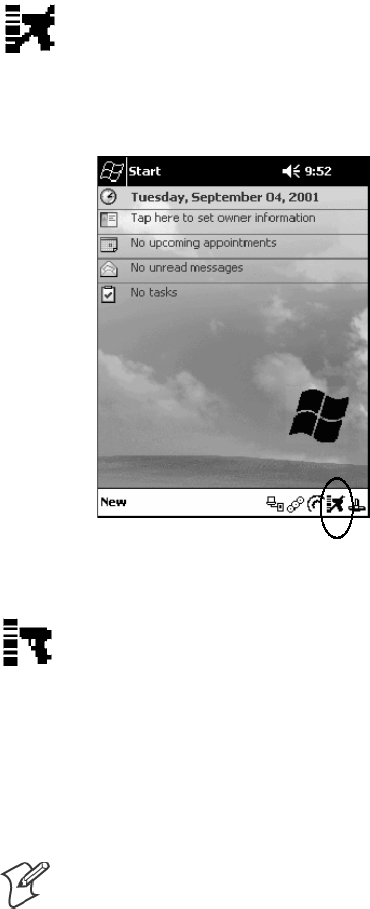
Scanner SupportChapter —6
230 700 Series Color Mobile Computer User’s Manual
Tethered Scanner
The Intermec Tethered Scanner feature accepts data from the COM1 port
wedges it to the keyboard interface, and allows some ADC. This feature
can be enabled or disabled from the Today Screen on the 700 Series Com-
puter.
Enabling and Disabling
On the 700 Series Computer, tap Start →Today. Tap the bar code scan-
ner icon in the System Tray (circled in the following illustration). Initially,
the bar code scanner icon indicates that this feature is disabled (shown to
the left).
SSelect Comm Port Wedge to send any data, coming into the 700 Series
Computer through the COM1 port from an external input device, as
keyboard data to an application on the desktop.
For example, if you have Pocket Word running on your 700 Series
Computer desktop, information scanned with a scanner connected to
the COM1 port will appear in the Word document. If another data
collection application is running and is active on the 700 Series Com-
puter, the scanned information will appear in that application.
Note: When Comm Port Wedge is selected, regardless of the data sent by
the external input device, you cannot control the device or the data format
using any of the Intermec scanner control or data transfer APIs from the
SDK or the internal Data Collection software. The external input device is
governed by what software it has onboard to tell it how to scan, take pic-
tures, or send the data elsewhere.

6 Scanner Support—Chapter
231700 Series Color Mobile Computer User’s Manual
SSelect 1551/1553 to enable the Sabre 1551E or 1553 Tethered Scanner
to scan, then send data as keyboard data. The 1551/1553 Tethered
Scanner has software onboard that translates scanned data into charac-
ters, so the running/active application does not need to know how to do
that. All the scanner control and data transfer APIs will work with the
1551/1553 Tethered Scanner, so you can control the device.
SSelect Disable All to disable this feature and use the COM1 port for
another application, such as ActiveSync. An error message will result if
this option were not selected, but this action was attempted. Similarly, if
ActiveSync is using the COM1 port, and you select Comm Port Wedge
or 1551/1553, an error message will result. See “Error Message”onpage
232 for more information.
Changing Comm Settings
Tap Change Comm Settings to configure the settings for the COM1 port.
Current settings are restored after a warm-boot, but are lost after a cold-
boot. When these settings have not been changed, the OK button is dis-
abled (grayed out). When changes are made, tap OK after it is enabled to
accept these changes.
SBaud Rate: 1200, 2400, 4800, 9600, 19200, 38400, 57600,
115200
SData Bits:7or8
SParity: None, Odd, Even, Mark, Space
SStop Bits:1or2
SFlow Control: None or Hardware
Tethered Scanner
The default settings for the Tethered Scanner are shown in the following
illustration:

Scanner SupportChapter —6
232 700 Series Color Mobile Computer User’s Manual
Sabre 1551E or 1553 Tethered Scanner
The default communication configuration for the Sabre 1551E or 1553
Tethered Scanner is shown in the following illustration. Scan the EasySet
Reset Factory Defaults label to set the Sabre 1551E or 1553 tethered scan-
ner communications settings to this configuration. The COM1 port con-
figuration settings must also match those of the scanner to scan labels.
Welch Allyn 1470 Imager Settings
The Welch Allyn 1470 Imager can be set to this configuration by scanning
the Factory Default Settings label.
Error Message
If the COM1 port is used by another application, such as ActiveSync, nei-
ther the Comm Port Wedge nor the 1551/1553 Tethered Scanner can be
enabled. As a result, the following message may appear. Note that this mes-
sage is for the Comm Port Wedge. You must disable that application to free
up the COM1 port before you can enable either the wedge or the scanner.
Scanner Cabling
A null modem cable is required for the Welch Allyn 1470 Imager to com-
municate with the 700 Series Computer when using the 700 Series Serial
Cable (P/N: 226-999-001).
The Sabre 1551E / 1553 Cable connects directly to the Model 700 Comm
Port.
6 Scanner Support—Chapter
233700 Series Color Mobile Computer User’s Manual
Limitations and Capabilities
The Tethered Scanner has the following limitations:
SNo auto detection of a scanner’ s physical connection to COM1 port.
User needs to ensure the communication settings of COM1 port
matched the settings of the device.
SThe Pocket PC Pocket Office applications misbehave when control
characters such as carriage return are wedged. This is a known Pocket
PC problem, which is being worked with Microsoft and for which a
work around is being developed.
SCommunications port is COM1 and cannot be changed.
SA complete bar code label is detected when the time between bytes (the
inter-byte gap) exceeds 100 ms. This allows that data could be concate-
nated if two labels were received while the Comm Port Wedge or the
1551/1553 Tethered Scanner was not performing a read. That is, it
could be wedging data just read or the read thread could be preempted.
Also, the labels could appear concatenated if the scanner itself were to
buffer the labels before transmitting them.
When enabled, the Comm Port Wedge menu option has the following
limitation:
SThere is no bar code API to get bar code data from the bar code scan-
ner. The Comm Port Wedge transmits the data through the keyboard
interface only.
When enabled, the 1551/1553 menu option has the following capabilities:
SGrid Data Editing is available.
SThe source of the symbology configurations is only available via the
Easy Set command labels. Only the Virtual Wedge configurations can be
configured via the Data Collection Control Panel Applet Virtual Wedge
page. See Appendix A, “Control Panel Applets,” for more information.
SMay transmit the data through the keyboard interface (via the Virtual
Wedge).
Scanner SupportChapter —6
234 700 Series Color Mobile Computer User’s Manual
SThe bar code APIs, defined in the IADC interface, are available to get
bar code data from the bar code scanner. The following example shows
how to programmatically collects bar code data:
#include “IADC.h” // Linked with ITCUUID.LIB
#include “ITCAdcMgmt.h” // Linked with ITCAdcDevMgmt.lib
IADC* pIADC;
HRESULT hrStatus = S_OK;
// Create a ADC COM interface to collect bar code data from the 1551E/1553
// when the 1551/1553 menu option is enabled.
hrStatus =
ITCDeviceOpen(TEXT(“ExtScanner”), // Name of the ADC device.
IID_IADC, // COM interface to return
ITC_DHDEVFLAG_READAHEAD, // Device’s Flags
(LPVOID *) &pIADC); // the returned interface
if( SUCCEEDED(hrStatus) )
{
BYTE byteBuffer[MAX_LABEL_SIZE];
DWORD dwLength = 0;
HRESULT hr = pIDC->Read(
byteBuffer, // Buffer to put the ADC data.
MAX_LABEL_SIZE, // Size of pDataBuffer in bytes.
&dwLength, // Number bytes returned.
NULL, // Time stamp of the received data. NULL.
INFINITE // Number of milliseconds to wait.
);
}
when done using this COM interface, delete it:
ITCDeviceClose( (IUnknown **) pIADC);

235700 Series Color Mobile Computer User’s Manual
Programming
7
The following programming information pertains to the 700 Series Color
Mobile Computer:
SCreating CAB Files (page 236)
SFTP Server (page 251)
SFull Screen (page 262)
SKernel I/O control functions (page 264)
SReboot Functions (page 280)
SRemapping the Keypad (page 281)
ProgrammingChapter —7
236 700 Series Color Mobile Computer User’s Manual
Creating CAB Files
The Windows CE operating system uses a .CAB file to install an applica-
tion on a Windows CE-based device. A .CAB file is composed of multiple
files that are compressed into one file. Compressing multiple files into one
file provides the following benefits:
SAll application files are present.
SA partial installation is prevented.
SThe application can be installed from several sources, such as a desktop
computer or a Web site.
Use the CAB Wizard application (CABWIZ.EXE) to generate a .CAB file
for your application.
Creating Device-Specific CAB Files
Do the following to create a device-specific .CAB file for an application, in
the order provided:
1Create an .INF file with Windows CE-specific modifications (page 236).
2Optional Create a SETUP.DLL file to provide custom control of the
installation process (page 248).
3Use the CAB Wizard to create the .CAB file, using the .INF file, the
optional SETUP.DLL file, and the device-specific application files as
parameters (page 249).
Creating an .INF File
An .INF file specifies information about an application for the CAB Wi-
zard. Below are the sections of an .INF file:
[Version]
This specifies the creator of the file, version, and other relevant informa-
tion.
Required? Yes
SSignature:“signature_name”
Must be “$Windows NT$” as Windows CE is not available on Win-
dows 95.
SProvider:“INF_creator”
The company name of the application, such as “Microsoft.”
SCESignature: “$Windows CE$”
EXAMPLE:
[Version]
Signature = “$Windows NT$”
Provider = “Microsoft”
CESignature = “$Windows CE$”
Programming—Chapter 7
237700 Series Color Mobile Computer User’s Manual
[CEStrings]
This specifies string substitutions for the application name and the default
installation directory.
Required? Yes
SAppName:app_name
Name of the application. Other instances of %AppName% in the .INF
file will be replaced with this string value, such as RP32.
SInstallDir:default_install_dir
Default installation directory on the device. Other instances of %Install-
Dir% in the .INF file will be replaced with this string value. Example:
\storage_card\%AppName%
EXAMPLE:
[CEStrings]
AppName=“Game Pack”
InstallDir=%CE1%\%AppName%
[Strings]
This section is optional and defines one or more string keys. A string key
represents a string of printable characters.
Required? No
Sstring_key:value
String consisting of letters, digits, or other printable characters. Enclose
value in double quotation marks ““”” if the corresponding string key is
used in an item that requires double quotation marks. No string_keys is
okay.
EXAMPLE:
[Strings]
reg_path = Software\Microsoft\My Test App

ProgrammingChapter —7
238 700 Series Color Mobile Computer User’s Manual
[CEDevice]
Describes the platform for the targeted application. All keys in this section
are optional. If a key is nonexistent or has no data, Windows CE does not
perform any checking with the exception being UnsupportedPlatforms.If
the UnsupportedPlatforms key exists but no data, the previous value is not
overridden.
Required? Yes
SProcessorType :processor_type
The value that is returned by SYSTEMINFO.dwProcessorType. For
example, the value for the SH3 CPU is 10003 and the MIPS CPU is
4000.
SUnsupportedPlatforms:platform_family_name
This lists known unsupported platform family names. If the name
specified in the [CEDevice.xxx] section is different from that in the
[CEDevice] section, both platform_family_name values are unsupported
for the microprocessor specified by xxx. That is, the list of unsupported
platform family names is appended to the previous list of unsupported
names. Application Manager will not display the application for an
unsupported platform. Also, a user will be warned during the setup
process if the .CAB file is copied to an unsupported device.
EXAMPLE:
[CEDevice]
UnsupportedPlatforms = pltfrm1 ; pltfrm1 is unsupported
[CEDevice.SH3]
UnsupportedPlatforms = ; pltfrm1 is still unsupported
SVersionMin:minor_version
Numeric value returned by OSVERSIONINFO.dwVersionMinor. The
.CAB file is valid for the currently connected device if the version of this
device is greater than or equal to VersionMin.ForWindowsCEJapa-
nese language devices, set this to 2.01
SVersionMax:major_version
Numeric value returned by OSVERSIONINFO.dwVersionMajor. The
.CAB file is valid for the currently connected device if the version of this
device is less than or equal to VersionMax. For Windows CE Japanese
language devices, set this to 2.01
Note: Supported Windows CE operating system versions include 1.0,
1.01, 2.0, 2.01, and 2.10. When using these numbers, be sure to include
all significant digits.
SBuildMin:build_number
Numeric value returned by OSVERSIONINFO.dwBuildNumber. The
.CAB file is valid for the currently connected device if the version of this
device is greater than or equal to BuildMin.
SBuildMax:build_number
Numeric value returned by OSVERSIONINFO.dwBuildNumber. The
.CAB file is valid for the currently connected device if the version of this
device is less than or equal to BuildMax.

Programming—Chapter 7
239700 Series Color Mobile Computer User’s Manual
EXAMPLE:
The following code example shows three [CEDevice] sections: one that
gives basic information for any CPU and two that are specific to the SH3
and the MIPS microprocessors.
[CEDevice] ; A “template” for all platforms
UnsupportedPlatforms = pltfrm1 ; Does not support pltfrm1
; The following specifies version 1.0 devices only.
VersionMin = 1.0
VersionMax = 1.0
[CEDevice.SH3] ; Inherits all [CEDevice] settings
; This will create a .CAB file specific to SH3 devices.
ProcessorType = 10003 ; SH3 .cab file is valid for SH3 microprocessors.
UnsupportedPlatforms = ; pltfrm1 is still unsupported
; The following overrides the version settings so that no version checking is
performed.
VersionMin =
VersionMax =
[CEDevice.MIPS] ; Inherits all [CEDevice] settings
; This will create a .CAB file specific to “MIPS” devices.
ProcessorType = 4000 ; MIPS .CAB file is valid for MIPS microprocessor.
UnsupportedPlatforms =pltfrm2 ; pltfrm1,pltfrm2 unsupported for MIPs .CAB file.
Note: To create the two CPU-specific .CAB files for the SETUP.INF file
in the previous example, run the CAB Wizard with the “/cpu sh3 mips”
parameter.
ProgrammingChapter —7
240 700 Series Color Mobile Computer User’s Manual
[DefaultInstall]
This describes the default installation of your application. Note that under
this section, you will list items expanded upon later in this description.
Required? Yes
SCopyfiles:copyfile_list_section
Maps to files defined later in the .INF file, such as Files.App, Files.Font,
and Files.Bitmaps.
SAddReg:add_registry_section
Example: RegSettings.All
SCEShortcuts:shortcut_list_section
String that identifies one more section that defines shortcuts to a file, as
defined in the [CEShortcuts] section.
SCESetupDLL:setup_DLL
Optimal string that specifies a SETUP.DLL file. It is written by the In-
dependent Software Vendor (ISV) and contains customized functions
for operations during installation and removal of the application. The
file must be specified in the [SourceDisksFiles] section.
SCESelfRegister:self_reg_DLL_filename
String that identifies files that self-register by exporting the DllRegister-
Server and DllUnregisterServer Component Object Model (COM)
functions. Specify these files in the [SourceDiskFiles] section. During
installation, if installation on the device fails to call the file’ s exported
DllRegisterServer function, the file’ s exported DllUnregisterServer
function will not be called during removal.
EXAMPLE:
[DefaultInstall]
AddReg = RegSettings.All
CEShortcuts = Shortcuts.All
[SourceDiskNames]
This section describes the name and path of the disk on which your ap-
plication resides.
Required? Yes
Sdisk_ordinal:disk_label,,path
1=,“App files” , C:\Appsoft\RP32\...
2=,“Font files”,,C:\RpTools\...
3=,“CE Tools” ,,C:\windows ce tools...
SCESignature: “$Windows CE$”
Example
[SourceDisksNames] ; Required section
1 = ,“Common files”,,C:\app\common ; Using an absolute path
[SourceDisksNames.SH3]
2 = ,“SH3 files”,,sh3 ; Using a relative path
[SourceDisksNames.MIPS]
2 = ,“MIPS files”,,mips ; Using a relative path

Programming—Chapter 7
241700 Series Color Mobile Computer User’s Manual
[SourceDiskFiles]
This describes the name and path of the files in which your application
resides.
Required? Yes
Sfilename:disk_number[,subdir]
RPM.EXE = 1,c:\appsoft\...
WCESTART.INI = 1
RPMCE212.INI = 1
TAHOMA.TTF = 2
Note:[,subdir] is relative to the location of the INF file.
Example
[SourceDisksFiles] ; Required section
begin.wav = 1
end.wav = 1
sample.hlp = 1
[SourceDisksFiles.SH3]
sample.exe = 2 ; Uses the SourceDisksNames.SH3 identification of 2.
[SourceDisksFiles.MIPS]
sample.exe = 2 ; Uses the SourceDisksNames.MIPS identification of 2.
ProgrammingChapter —7
242 700 Series Color Mobile Computer User’s Manual
[DestinationDirs]
This describes the names and paths of the destination directories for the
application on the target device. Note Windows CE does not support directory
identifiers.
Required? Yes
Sfile_list_section:0,subdir
String that identifies the destination directory. The following list shows
the string substitutions supported by Windows CE. These can be used
only for the beginning of the path. \
%CE1% \Program Files
%CE2% \Windows
%CE3% \My Documents
%CE4% \Windows\Startup
%CE5% \My Documents
%CE6% \Program Files\Accessories
%CE7% \Program Files\Communication
%CE8% \Program Files\Games
%CE9% \Program Files\Pocket Outlook
%CE10% \Program Files\Office
%CE11% \Windows\Start Menu\Programs
%CE12% \Windows\Start Menu\Programs\Accessories
%CE13% \Windows\Start Menu\Programs\Communications
%CE14% \Windows\Start Menu\Programs\Games
%CE15% \Windows\Fonts
%CE16% \Windows\Recent
%CE17% \Windows\Start Menu
%InstallDir%
Contains the path to the target directory selected during installation. It
is declared in the [CEStrings] section
%AppName%
Contains the application name defined in the [CEStrings] section.
Example
[DestinationDirs]
Files.Common = 0,%CE1%\My Subdir ; \Program Files\My Subdir
Files.Shared = 0,%CE2% ; \Windows
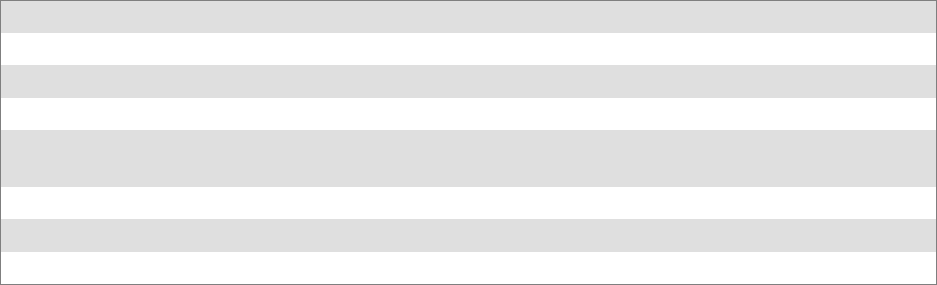
Programming—Chapter 7
243700 Series Color Mobile Computer User’s Manual
[CopyFiles]
This section, under the [DefaultInstall] section, describes the default files
to copy to the target device. Within the [DefaultInstall] section, files were
listed that must be defined elsewhere in the INF file. This section identi-
fies that mapping and may contain flags.
Required? Yes
Scopyfile_list_section:destination_filename,[source_filename]
The source_filename parameter is optional if it is the same as destina-
tion_filename.
Scopyfile_list_section:flags
The numeric value that specifies an action to be done while copying fi-
les. The following table shows values supported by Windows CE.
Flag Value Description
COPYFLG_WARN_IF_SKIP 0x00000001 Warn user if skipping a file is attempted after error.
COPYFLG_NOSKIP 0x00000002 Do not allow a user to skip copying a file.
COPYFLG_NO_OVERWRITE 0x00000010 Do not overwrite files in destination directory.
COPYFLG_REPLACEONLY 0x00000400 Copy the source file to the destination directory only if the
file is already in the destination directory.
CE_COPYFLG_NO_DATE_DIALOG 0x20000000 Do not copy files if the target file is newer.
CE_COPYFLG_NODATECHECK 0x40000000 Ignore date while overwriting the target file.
CE_COPYFLG_SHARED 0x80000000 Create a reference when a shared DLL is counted.
Example
[DefaultInstall.SH3]
CopyFiles = Files.Common, Files.SH3
[DefaultInstall.MIPS]
CopyFiles = Files.Common, Files.MIPS

ProgrammingChapter —7
244 700 Series Color Mobile Computer User’s Manual
[AddReg]
This section, under the [DefaultInstall] section, is optional and describes
the keys and values that the .CAB file adds to the device registry. Within
the [DefaultInstall] section, a reference may have been made to this
section, such as “AddReg=RegSettings.All”. This section defines the
options for that setting.
Required? No
Sadd_registry_section:registry_root_string
String that specifies the registry root location. The following list shows
the values supported by Windows CE.
SHKCR Same as HKEY_CLASSES_ROOT
SHKCU Same as HKEY_CURRENT_USER
SHKLM Same as HKEY_LOCAL_MACHINE
Sadd_registry_section:value_name
Registry value name. If empty, the “default” registry value name is used.
Sadd_registry_section:flags
Numeric value that specifies information about the registry key. The
following table shows the values that are supported by Window CE.
Flag Value Description
FLG_ADDREG_NOCLOBBER 0x00000002 If the registry key exists, do not overwrite it. Can be used
with any of the other flags in this table.
FLG_ADDREG_TYPE_SZ 0x00000000 REG_SZ registry data type.
FLG_ADDREG_TYPE_MULTI_SZ 0x00010000 REG_MULTI_SZ registry data type. Value field that follows
can be a list of strings separated by commas.
FLG_ADDREG_TYPE_BINARY 0x00000001 REG_BINARY registry data type. Value field that follows
must be a list of numeric values separated by commas, one
byte per field, and must not use the 0x hexadecimal prefix.
FLG_ADDREG_TYPE_DWORD 0x00010001 REG_DWORD data type. The noncompatible format in the
Win32 Setup .INF documentation is supported.
Example
AddReg = RegSettings.All
[RegSettings.All]
HKLM,%reg_path%,,0x00000000,alpha ; <default> = “alpha”
HKLM,%reg_path%,test,0x00010001,3 ; Test = 3
HKLM,%reg_path%\new,another,0x00010001,6 ; New\another = 6
Programming—Chapter 7
245700 Series Color Mobile Computer User’s Manual
[CEShortCuts]
This section, a Windows CE-specific section under the [DefaultInstall]
section, is optional and describes the shortcuts that the installation applica-
tion creates on the device. Within the [DefaultInstall] section, a reference
may have been made to this section, such as “ShortCuts.All”. This section
defines the options for that setting.
Required? No
Sshortcut_list_section:shortcut_filename
String that identifies the shortcut name. It does not require the .LNK
extension.
Sshortcut_list_section:shortcut_type_flag
Numeric value. Zero or empty represents a shortcut to a file; any non-
zero numeric value represents a shortcut to a folder.
Sshortcut_list_section:target_file_path
String value that specifies the destination location. Use the target file
name for a file, such as MyApp.exe, that must be defined in a file copy
list. For a path, use a file_list_section name defined in the [Destination-
Dirs] section, such as DefaultDestDir,orthe%InstallDir% string.
Sshortcut_list_section:standard_destination_path
Optional string value. A standard %CEx% path or %InstallDir%.Ifno
value is specified, the shortcut_list_section name of the current section or
the DefaultDestDir value from the [DestinationDirs] section is used.
Example
CEShortcuts = Shortcuts.All
[Shortcuts.All]
Sample App,0,sample.exe ; Uses the path in DestinationDirs. Sample
App,0,sample.exe,%InstallDir% ; The path is explicitly specified.
Sample .INF File
[Version] ; Required section
Signature = “$Windows NT$”
Provider = “Intermec Technologies Corporation”
CESignature = “$Windows CE$”
;[CEDevice]
;ProcessorType =
[DefaultInstall] ; Required section
CopyFiles = Files.App, Files.Fonts, Files.BitMaps, Files.Intl,
Files.TelecomNcsCE, Files.Windows, Files.Import, Files.Export, Files.Work,
Files.Database, Files.WinCE AddReg = RegSettings.All ;CEShortcuts =
Shortcuts.All
[SourceDisksNames] ; Required section
1 = ,“App files” ,,c:\appsoft\...
2 = ,”Font files” ,,c:\WinNT\Fonts
3 = ,”CE Tools” ,,c:\windows ce tools\wce212\6110ie\mfc\lib\x86
[SourceDisksFiles] ; Required section
rpm.exe = 1,C:\Appsoft\program\wce212\WCEX86Rel6110
wcestart.ini = 1
ProgrammingChapter —7
246 700 Series Color Mobile Computer User’s Manual
rpmce212.ini = 1
intermec.bmp = 1
rpmlogo.bmp = 1
rpmname.bmp = 1
import.bmp = 1
export.bmp = 1
clock.bmp = 1
printer.bmp = 1
filecopy.bmp = 1
readme.txt = 1
lang_eng.bin = 1
rpmdata.dbd = 1,database\wce1
tahoma.ttf = 2
mfcce212.dll = 3
olece212.dll = 3
olece211.dll = 1,c:\windows ce tools\wce211\NMSD61102.11\mfc\lib\x86
rdm45wce.dll = 1,c:\rptools\rdm45wce\4_50\lib\wce212\wcex86rel
picfmt.dll = 1,c:\rptools\picfmt\1_00\wce212\wcex86rel6110
fmtctrl.dll = 1,c:\rptools\fmtctrl\1_00\wce212\wcex86rel6110
ugrid.dll = 1,c:\rptools\ugrid\1_00\wce212\wcex86rel6110
simple.dll = 1,c:\rptools\pspbm0c\1_00\wce211\wcex86rel
psink.dll = 1,c:\rptools\psink\1_00\wce211\WCEX86RelMinDependency
pslpwce.dll =1,c:\rptools\pslpm0c\1_00\wce211\WCEX86RelMinDependency
npcpport.dll = 1,c:\rptools\cedk\212_03\installable drivers\printer\npcp
;dexcom.dll = 1,c:\rptools\psdxm0c\1_00\x86
ncsce.exe = 1,c:\rptools\ncsce\1_04
nrinet.dll = 1,c:\rptools\ncsce\1_04
[DestinationDirs] ; Required section
;Shortcuts.All = 0,%CE3% ; \Windows\Desktop
Files.App = 0,%InstallDir%
Files.DataBase = 0,%InstallDir%\DataBase
Files.BitMaps = 0,%InstallDir%\Bitmaps
Files.Fonts = 0,%InstallDir%\Fonts
Files.Intl = 0,%InstallDir%\Intl
Files.TelecomNcsCE = 0,%InstallDir%\Telecom\NcsCE
Files.Windows = 0,%InstallDir%\Windows
Files.Import = 0,%InstallDir%\Import
Files.Export = 0,%InstallDir%\Export
Files.Work = 0,%InstallDir%\Work
Files.WinCE = 0,\storage_card\wince
[CEStrings] ; Required section
AppName = Rp32
InstallDir = \storage_card\%AppName%
[Strings] ; Optional section
;[Shortcuts.All]
;Sample App,0,sample.exe ; Uses the path in DestinationDirs.
;Sample App,0,sample.exe,%InstallDir% ; The path is explicitly specified.
[Files.App]
rpm.exe,,,0
rpm.ini,rpmce212.ini,,0
mfcce212.dll,,,0
olece212.dll,,,0
olece211.dll,,,0
rdm45wce.dll,,,0
picfmt.dll,,,0
Programming—Chapter 7
247700 Series Color Mobile Computer User’s Manual
fmtctrl.dll,,,0
ugrid.dll,,,0
simple.dll,,,0
psink.dll,,,0
pslpwce.dll,,,0
npcpport.dll,,,0
;dexcom.dll,,,0
[Files.DataBase]
rpmdata.dbd,,,0
[Files.Fonts]
tahoma.ttf,,,0
[Files.BitMaps]
intermec.bmp,,,0
rpmlogo.bmp,,,0
rpmname.bmp,,,0
import.bmp,,,0
export.bmp,,,0
clock.bmp,,,0
printer.bmp,,,0
filecopy.bmp,,,0
[Files.Intl]
lang_eng.bin,,,0
[Files.TelecomNcsCE]
ncsce.exe,,,0
nrinet.dll,,,0
[Files.Windows]
readme.txt,,,0
[Files.Import]
readme.txt,,,0
[Files.Export]
readme.txt,,,0
[Files.Work]
readme.txt,,,0
[Files.WinCE]
wcestart.ini,,,0
[RegSettings.All]
HKLM,”SOFTWARE\Microsoft\Shell\AutoHide”,,0x00010001,1
; Autohide the taskbar HKLM,”SOFTWARE\Microsoft\Shell\OnTop”,,0x00010001,0
; Shell is not on top HKLM,”SOFTWARE\Microsoft\Clock”,SHOW_CLOCK,0x00010001,0
; Clock is not on taskbar

ProgrammingChapter —7
248 700 Series Color Mobile Computer User’s Manual
Using Installation Functions in SETUP.DLL
SETUP.DLL is an optional file that enables you to perform custom opera-
tions during installation and removal of your application. The following
list shows the functions that are exported by SETUP.DLL.
SInstall_Init
Called before installation begins. Use this function to check the applica-
tion version when reinstalling an application and to determine if a de-
pendent application is present.
SInstall_Exit
Called after installation is complete. Use this function to handle errors
that occur during application installation.
SUninstall_Init
Called before the removal process begins. Use this function to close the
application, if the application is running.
SUninstall_Exit
Called after the removal process is complete. Use this function to save
database information to a file and delete the database and to tell the user
where the user data files are stored and how to reinstall the application.
Note;Use[DefaultInstall] →CESelfRegister (page 240) in the .INF file
to point to SETUP.DLL.
After the CAB File Extraction
Cab files that need to cause a warm reset after cab extraction will need to
create the __RESETMEPLEASE__.TXT file in the “\Windows” directory.
The preferred method to create this file is within the DllMain portion of
the SETUP.DLL file. It looks like this:
BOOL APIENTRY DllMain( HANDLE hModule, DWORD ul_reason_for_call, LPVOID
lpReserved )
{
switch (ul_reason_for_call)
{
case DLL_PROCESS_ATTACH:
break;
case DLL_THREAD_ATTACH:
break;
case DLL_THREAD_DETACH:
break;
case DLL_PROCESS_DETACH:
if (bInstallSuccessful) {
HANDLE h;
h = CreateFile(L”\\Windows\\__resetmeplease__.txt”,
GENERIC_READ|GENERIC_WRITE, 0, NULL, CREATE_ALWAYS,
FILE_ATTRIBUTE_HIDDEN, NULL);
if (h != INVALID_HANDLE_VALUE)
CloseHandle(h);
}
break;
}
return TRUE;
}

Programming—Chapter 7
249700 Series Color Mobile Computer User’s Manual
The system software looks for the following directory structure and files on
the installed media card whether it be an SD card or CF card or embedded
flash file system. No other folders need exist.
\2577\autorun.exe
\2577\autorun.dat
\2577\autocab.exe
\2577\autocab.dat
\cabfiles\*.cab
Creating CAB Files with CAB Wizard
After you create the .INF file and the optional SETUP.DLL file, use the
CAB Wizard to create the .CAB file. The command-line syntax for the
CAB Wizard is as follows:
cabwiz.exe “inf_file” [/dest dest_directory] [/err error_file] [/cpu cpu_type
[cpu_type]]
A batch file, located in <program> directory, with the following com-
mands, works well:
cd\“Windows CE Tools”\WCE211\”MS HPC Pro”\support\appinst\bin
cabwiz.exe c:\appsoft\<program>\<inf_file_name>
cd \appsoft\<program>
S“inf_file”
The SETUP.INF file path.
Sdest_directory
The destination directory for the .CAB files. If no directory is specified,
the .CAB files are created in the “inf_file” directory.
Serror_file
The file name for a log file that contains all warnings and errors that are
encountered when the .CAB files are compiled. If no file name is speci-
fied, errors are displayed in message boxes. If a file name is used, the
CAB Wizard runs without the user interface (UI); this is useful for au-
tomated builds.
Scpu_type
Creates a .CAB file for each specified microprocessor tag. A micropro-
cessor tag is a label used in the Win32 SETUP.INF file to differentiate
between different microprocessor types. The /cpu parameter, followed by
multiple cpu_type values, must be the last qualifier in the command line.
Example
This example creates .CAB files for the SH3 and MIPS microprocessors,
assuming that the Win32 SETUP.INF file contains the SH3 and MIPS
tags:
cabwiz.exe “c:\myfile.inf” /err myfile.err /cpu sh3 mips
Note: CABWIZ.EXE, MAKECAB.EXE, and CABWIZ.DDF (Windows
CE files available on the Windows CE Toolkit) must be installed in the
same directory on the desktop computer. Call CABWIZ.EXE using its full
path for the CAB Wizard application to run correctly.
ProgrammingChapter —7
250 700 Series Color Mobile Computer User’s Manual
Troubleshooting the CAB Wizard
To identify and avoid problems that might occur when using the CAB
Wizard, follow these guidelines:
SUse %% for a percent sign (%) character when using this character in
an .INF file string, as specified in Win32 documentation. This will not
work under the [Strings] section.
SDo not use .INF or .CAB files created for Windows CE to install ap-
plications on Windows-based desktop platforms.
SEnsure the MAKECAB.EXE and CABWIZ.DDF files, included with
Windows CE, are in the same directory as CABWIZ.EXE.
SUse the full path to call CABWIZ.EXE.
SDo not create a .CAB file with the MAKECAB.EXE file included with
Windows CE. You must use CABWIZ.EXE, which uses MAKE-
CAB.EXE to generate the .CAB files for Windows CE.
SDo not set the read-only attribute for .CAB files.

Programming—Chapter 7
251700 Series Color Mobile Computer User’s Manual
FTP Server
FTP support is provided through the FTP Server application
FTPDCE.EXE (MS Windows CE Versions) which is provided as part the
base system.
FTPDCE is the Internet File Transfer Protocol (FTP) server process. The
server can be invoked from an application or command line. Besides ser-
vicing FTP client requests the FTP Server also send a “network announce-
ment” to notify prospective clients of server availability.
Synopsis
ftpdce [options ]
Options
S-Aaddr
Sets the single target address to which to send the network announce-
ment. Default is broadcast.
S-Bbyte
Sets the FTP data block size. Smaller sizes may be useful over slower
links. Default is 65536.
S-Cname
Sets the device name. Used by Intermec management software.
S-Fvalue
Disables the default Intermec account. A value of “0” disables the ac-
count. Default is “1”.
Note: Disabling the default account without providing a working access
control list on the server will result in a device that will not accept any
FTP connections.
S-Hsec
Sets the interval between network announcements in seconds.A value of
“0” turns the network announcement off. Default is 30 seconds.
S-Iip
Sets the preferred 6920 Communications Server (optional).
S-Llog
Sets the state of logging. Default is 0 (disabled).
S-Nsec
Specifies the number of seconds to wait before starting FTP server ser-
vices.
S-Pport
Sets the UDP port on which the network announcement will be sent.
Default port is 52401.
S-Qport
Sets the port on which the FTP Server will listen for connections.
Default port is 21.
ProgrammingChapter —7
252 700 Series Color Mobile Computer User’s Manual
S-Rdir
Sets the FTP mount point to this directory. Default is the rootdirectory
of the drive from which the FTP Server program was executed.
S-Tscript
Sets the script name for the 6920 Communications Server to process.
S-Uurl
Sets the default URL for this device.
S-Z“parms”
Sets extended parameters to be included in the network announcement.
Configurable Parameters Via the Registry Editor
The following parameters receive default values during the installation of
the Intermec FTP Server components. A few of the parameters are visible
in the registry by default, but most must be created in order to modify the
default behavior of the FTP server.
BlockSize
Setting this parameter forces the Intermec FTP Server to transmit and re-
ceive Ethernet packets using the specified data block size. By default, the
FTP server transmits and receives data using a 64K data block size. Adjust-
ing this value may be useful in certain wireless TCP/IP installations.
Key
HKLM\Software\Intermec\IFTP
Value Type
REG_DWORD - data block size, in bytes.
Valid Range
0x100-0x10000 (256-65536 decimal).
Default
65536
Programming—Chapter 7
253700 Series Color Mobile Computer User’s Manual
DeviceName
This parameter forces the Intermec FTP Server to include the specified
device name in the Intermec Device Network Announcement (IDNA).
Adjusting this value may be useful in assigning a symbolic name to this
device for asset tracking.
Key
HKLM\Software\Intermec\IFTP
Value Type
REG_SZ
Valid Range
None.
Default
None.
DeviceURL
This parameter forces the Intermec FTP Server to transmit the specified
URL in the IDNA. This can be used by Intermec management software
for asset management.
Key
HKLM\Software\Intermec\IFTP
Value Type
REG_SZ
Valid Range
None.
Default
None.
ProgrammingChapter —7
254 700 Series Color Mobile Computer User’s Manual
IDNATarget
This parameter forces the Intermec FTP Server to transmit the IDNA to a
specific destination instead of a general UDP broadcast. This parameter is
useful on networks that do not allow UDP broadcasts to be routed be-
tween subnets. The use of this parameter will restrict the reception of the
IDNA to the target destination only.
Key
HKLM\Software\Intermec\IFTP
Value Type
REG_SZ
Valid Range
None.
Default
None.
ManifestName
This parameter forces the Intermec FTP Server to transmit the specified
manifest name in the IDNA. This parameter is used by the Intermec 6920
Communications Server for communication transactions. See the 6920
Communications Server documentation for proper use of this parameter.
Key
HKLM\Software\Intermec\IFTP
Value Type
REG_SZ
Valid Range
None.
Default
iftp.ini
Programming—Chapter 7
255700 Series Color Mobile Computer User’s Manual
PauseAtStartup
This parameter forces the Intermec FTP Server to sleep for the specified
number of seconds before making the FTP service available on the device.
Key
HKLM\Software\Intermec\IFTP
Value Type
REG_DWORD - stored in seconds.
Valid Range
None.
Default
0
Root
This parameter forces the Intermec FTP Server to set the root of the FTP
mount point to the specified value. Note that this must map to an existing
directory or you will not be able to log into the FTP Server.
Key
HKLM\Software\Intermec\IFTP
Value Type
REG_SZ
Valid Range
None.
Default
\
ProgrammingChapter —7
256 700 Series Color Mobile Computer User’s Manual
Transferring Files Over TCP/IP Networks
The File Transfer Protocol (FTP) server transfers files over TCP/IP net-
works. The FTPDCE.EXE program is a version that does not display a
window, but can run in the background.
FTPDCE is the Internet File Transfer Protocol (FTP) server process. The
server can be invoked from an application or command line. Besides ser-
vicing FTP client requests, the FTP Server also sends a “network an-
nouncement” to notify prospective clients of server availability.
Remarks
The FTP Server currently supports the following FTP requests:
SCDUP
Changes to the parent directory of the current working directory.
SCWD
Changes working directory.
SDELE
Deletes a file.
SHELP
Gives help information.
SLIST (This FTP request is the same as the ls -lgA command).
Gives list files in a directory.
SMKD
Makes a directory.
SMODE (Always Uses Binary).
Specifies data transfer mode.
SNLST
Gives a name list of files in directory (this FTP request is the same as
the ls command).
SNOOP
Does nothing.
SPASS
Specifies a password.
SPWD
Prints the current working directory.
SQUIT
Terminates session.
SRETR
Retrieves a file.
SRMD
Removes a directory.
SRNFR
Specifies rename-from file name.
Programming—Chapter 7
257700 Series Color Mobile Computer User’s Manual
SRNTO
Specifies rename-to file name.
SSTOR
Stores a file.
SSYST
Shows the operating system type of server system.
STYPE (Binary transfers only.)
Specifies the data transfer type with the Type parameter.
SUSER
Specifies user name.
SXCUP (Not Normally Used)
Changes the parent directory of the current working directory.
SXCWD (Not Normally Used)
Changes the current directory.
SXMKD (Not Normally Used)
Creates a directory.
SXPWD (Not Normally Used)
Prints the current working directory.
SXRMD (Not Normally Used)
Removes a directory.
SSITE
The following nonstandard or operating system (OS)-specific com-
mands are supported by the SITE request. For Microsoft FTP clients,
you can send site commands by preceding the command with “quote”
such as “quote site status.”
SATTRIB
Gets or sets the attributes of a given file. (SITE ATTRIB)
Usage:QUOTE SITE ATTRIB [+R |-R][+A |-A ][+S |-S]
[+H |-H][[path]filename]
+Sets an attribute.
`Clears an attribute.
RRead-only file attribute.
AArchive file attribute.
SSystem file attribute.
HHidden file attribute.
To retrieve the attributes of a file, only specify the file. The server re-
sponse will be: 200-AD SHRCEIX filename
If the flag exists in its position shown above, it is set. Also, in addition
to the values defined above, there is also defined:
CCompressed file attribute.
EEncrypted file attribute.
IINROM file attribute.
XXIP file attribute (execute in ROM, not shadowed in RAM).
ProgrammingChapter —7
258 700 Series Color Mobile Computer User’s Manual
SBOOT
Reboots the server OS. This will cause the system on which the serv-
er is executing to reboot. The FTP Server will shut down cleanly be-
fore reboot. All client connections will be terminated. Cold boot is
default except for the PocketPC build in which the default is warm
boot.
(SITE BOOT)
Usage:QUOTE SITE BOOT [WARM |COLD]
SCOPY
Copies a file from one location to another. (SITE COPY)
Usage:QUOTE SITE COPY [source][destination]
Example
QUOTE SITE COPY ‘\Storage Card\one.dat’ ‘\Storage
Card\two.dat’
SEXIT
Exits the FTP Server. This command will shut down the FTP Server
thus terminating all client connections. (SITE EXIT)
Usage:QUOTE SITE EXIT
SHELP
Gives site command help information. (SITE HELP)
Usage:QUOTE SITE HELP [command]
SKILL
Terminates a running program. (SITE KILL)
Usage:QUOTE SITE KILL [program |pid]
SLOG
Opens or closes the program log. (SITE LOG)
Usage:QUOTE SITE LOG [open [filename]| close]
SPLIST
Lists the running processes (not supported on all platforms).
(SITE PLIST)
Usage:QUOTE SITE PLIST
SRUN
Starts a program running. If the program to run has spaces in path or
filename, wrapping the name with single quotes is required.
Usage:QUOTE SITE RUN [program]
Example
QUOTE SITE RUN ‘\Storage Card\app.exe’
Programming—Chapter 7
259700 Series Color Mobile Computer User’s Manual
SSTATUS
Returns the current settings of the FTP Server. MAC, serial number,
model, IP address, network announcement information as well as OS
memory usage are returned. (SITE STATUS)
Usage:QUOTE SITE STATUS
STIMEOUT
Toggles idle timeout between 120 to 1200 seconds (2 to 20 minutes).
If this timer expires with no activity between the client and the server,
the client connection will be disconnected. If the optional seconds
argument is supplied, the server will set the connection timeout to
the number of seconds specified. Default is 120 seconds or 2 minutes.
(SITE TIMEOUT)
Usage:QUOTE SITE TIMEOUT [seconds]
The remaining FTP requests specified in RFC 959 are recognized, but not
implemented.
The banner returned in the parenthetical portion of its greeting shows the
version number of the FTP Server as well as the MAC address, serial num-
ber and OS of the machine hosting the server.
The FTP Server supports browsing from the latest Netscape and Microsoft
web browsers. Drag-and-drop capability is available using this environ-
ment.
The FTPDCMDS subdirectory contains commands that can be used from
the web browser.
SClick EXITME.BIN to execute a SITE EXIT command.
SClick REBOOTME.BIN to execute SITE BOOT command.
SUse the GET command on these files to have the FTP Server execute
these commands.
SSecurity:
A customer configurable access control list may be installed on the
700 Series Computer. This list will allow customers to restrict access
via the FTP Server to the users they wish. This is in addition to the
default Intermec account which can be disabled using the -F0 option
at runtime.
The access control list is named FTPDCE.TXT and is placed in the
same directory on the 700 Series Computer as the FTPDCE.EXE
server. The FTP Server will encrypt this file to keep the information
safe from unauthorized users. This file is encrypted when the FTP
Server is started so a file that is placed onto the 700 Series Computer
after the FTP Server starts will require a restart of the FTP Server to
take effect.
The format of the FTPDCE.TXT is as follows:
FTPDCE:user1!passwd1<cr><lf>user2!passwd2<cr><lf>user3!passw
d3<cr><lf>...
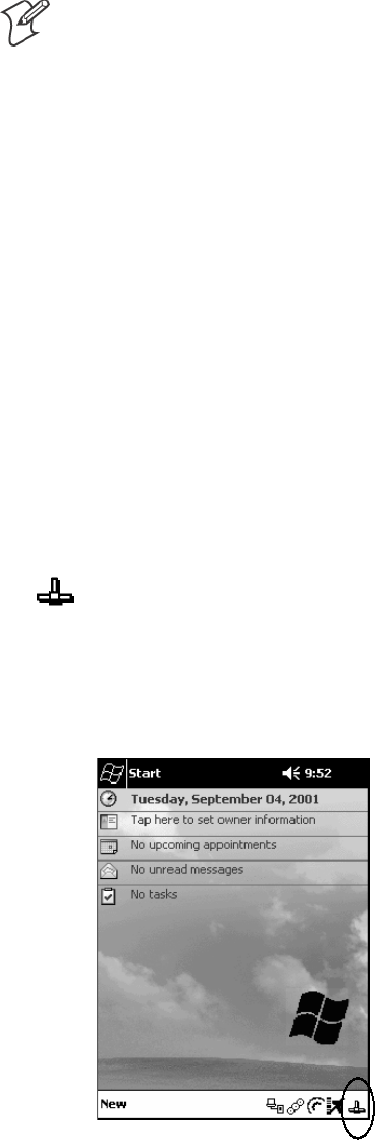
ProgrammingChapter —7
260 700 Series Color Mobile Computer User’s Manual
Note: The user accounts and passwords are case sensitive.
Once the access control list is encrypted on the 700 Series Computer, the
FTP Server will hide this file from users. Once an access control list has
been installed on the 700 Series Computer, a new one will not be accepted
by the FTP Server until the previous one is removed.
Encrypted access control lists are not portable between 700 Series Com-
puters.
Stopping the FTP Server from Your Application
To allow application programmers the ability to programmatically shut
down the FTP Server, the FTP Server periodically tests to see if a named
event is signaled. The name for this event is “ITC_IFTP_STOP” (no
quotes).
For examples on how to use this event, consult the Microsoft Developer
Network Library at http://www.msdn.com. The MSDN Library is an essen-
tial resource for developers using Microsoft tools, products, and technolo-
gies. It contains a bounty of technical programming information, includ-
ing sample code, documentation, technical articles, and reference guides.
Autostart FTP
This automatically starts the FTP Server (FTPDCE.EXE) when the 700
Series Computer is powered on. This is provided with the NDISTRAY
program, which displays the popup menu that currently allows you to load
and unload the network drivers. Tap the antenna icon in the System Tray
of the Today screen (a sample antenna icon is circled below) to get this pop-
up menu.
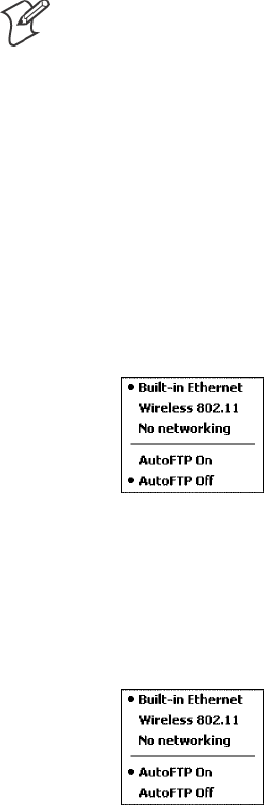
Programming—Chapter 7
261700 Series Color Mobile Computer User’s Manual
The default is to start the FTP Server at boot time, unless the following
registry entry is defined and set to “0” which disables AutoFTP. “1” enables
the AutoFTP. The entry can be set from the NDISTRAY pop-up menu by
selecting either AutoFTP On or AutoFTP Off.
HKEY_LOCAL_MACHINE\Software\Intermec\Ndistray\StartupIFTP
These new entries are located below the selections to load the network
drivers. If the StartupIFTP registry key is not defined, the FTP Server is
loaded by default, to provide “out-of-the-box” capability for customers
who want to begin loading files to the 700 Series Computer without any
prior configuration.
Note: If a network driver is unloaded using the NDISTRAY popup menu,
and the FTP Server is running, the FTP Server is stopped.
On a resume, if AutoFTP is enabled and the FTP Server is running, it is
stopped and restarted. NDISTRAY uses a helper application named RESE-
TIFTP to implement the restart on resume feature. To do an AutoFTP
Installation Check:
1Ensure the FTP Server is running “out-of-the-box” the first time.
2Tap Start →Today to access the Today screen, then tap the antenna
icon in the System Tray to bring up the NDISTRAY pop-up menu.
Select AutoFTP Off to disable AutoFTP. Do a warm boot and confirm
the FTP Server is not running.
3Tap Start →Today to access the Today screen, then tap the antenna
icon in the System Tray to bring up the NDISTRAY pop-up menu.
Select AutoFTP On to enable AutoFTP, reboot and confirm it is
running.
4Unload the network driver when the FTP Server is running and confirm
that it is not running any more.
5Load the FTP Server, establish a connection, then suspend and resume.
The server should still be running, but the FTP connection to the client
should be dropped.
ProgrammingChapter —7
262 700 Series Color Mobile Computer User’s Manual
Full Screen
Pocket PC is a hardware specification created by Microsoft Corporation.
Devices that wish to carry the Pocket PC logo must meet the minimum
hardware requirements set in the Pocket PC specification. Manufacturers
are free to add extra hardware functionality.
Pocket PC 2002 devices also use a specialized version of the CE operating
system. This OS is built from Windows CE 3.0 but contains customiza-
tions, most notably the lack of a desktop and the addition of the Today
Screen.
To carry the Pocket PC logo, all devices must be tested at an Independent
Test Laboratory. The ITL testing is done based on Microsoft requirements.
The test lab then reports the findings back to Microsoft Corporation and
Intermec Technologies. If the 700 Series Computer passed all tests, Inter-
mec is allowed to ship the device with the Pocket PC logo. Each time the
operating system is modified, Intermec must resubmit to ITL testing.
This means we cannot change the operating system much and still be a
Pocket PC device. For example, if we remove Word from the Start menu,
the device would fail ITL testing and we would not be able to ship devices
with the Pocket PC logo.
Although many customers want a Pocket PC device, some customers
would prefer that their users not have access to all of the Pocket PC featu-
res. Intermec cannot customize the operating system in any way but a cus-
tom application can:
SDelete items from the Start menu, and Programs folder. These items are
just shortcuts in the file system so the application is not really being
deleted. Cold booting the device will bring these items back so the ap-
plication will need to be run on every cold boot.
SUse the RegFlushKey() API to save a copy of the registry to a storage
device. See the Recovery CD Help for more information on how to do
this. Saving a copy of the registry will allow most system settings to be
restored in a cold boot situation.
SUse the SHFullScreen() API in conjunction with other APIs to make the
application take up the entire display and prevent the start menu from
being available.
SRemap keys and disable keys on the keypad.
SCreate a custom SIP.
SMake changes to the registry to configure the device.
Programming—Chapter 7
263700 Series Color Mobile Computer User’s Manual
Should you want your 700 Series Computer to display a full screen, keep
in mind that your computer is Pocket-PC certified by Microsoft Corpora-
tion. Check out resources on programming for the Pocket PC, using the
following links. These instructions give full instructions on how to display
full screen.
SInstructions on how to create a full screen application for eVC++ ap-
plications using an SHFullScreen() API:
http://support.microsoft.com/support/kb/articles/Q266/2/44.ASP
SInstructions on how to create a full screen application for eVB applica-
tions also using the SHFullScreen() API:
http://support.microsoft.com/support/kb/articles/Q265/4/51.ASP
ProgrammingChapter —7
264 700 Series Color Mobile Computer User’s Manual
Kernel I/O Controls
This describes the KernelIoControl() functions available to application
programmers. Most C++ applications will need to prototype the function
as the following to avoid link and compile errors.
extern “C” BOOL KernelIoControl(DWORD dwIoControlCode, LPVOID lpInBuf, DWORD
nInBufSize, LPVOID lpOutBuf, DWORD nOutBufSize, LPDWORD lpBytesReturned);
IOCTL_HAL_GET_DEVICE_INFO
This IOCTL returns either the platform type or the OEMPLATFORM
name based on an input value.
Syntax
BOOL KernelIoControl( IOCTL_HAL_GET_DEVICE_INFO, LPVOID
lpInBuf, DWORD nInBufSize, LPVOID lpOutBuf, DWORD
nOutBufSize, LPDWORD lpBytesReturned );
Parameters
lpInBuf Points to a DWORD containing either the
SPI_GETPLATFORMTYPE or SPI_GETOEMINFO
value.
lpInBufSize Must be set to sizeof(DWORD).
lpOutBuf Must point to a buffer large enough to hold the return
data of the function. If SPI_GETPLATFORMTYPE is
specified in lpInBuf, then the “PocketPC\0” Unicode
string is returned. If SPI_GETOEMINFO is specified in
lpInBuf, then the “Intermec 700\0” Unicode string is
returned.
nOutBufSize The size of lpOutBuf in bytes. Must be large enough to
hold the string returned.
lpBytesReturned The actual number of bytes returned by the function for
the data requested.
Return Values
Returns TRUE if function succeeds. Returns FALSE if the function fails.
GetLastError() may be used to get the extended error value.
Programming—Chapter 7
265700 Series Color Mobile Computer User’s Manual
IOCTL_HAL_ITC_READ_PARM
Usage
#include “oemioctl.h”
Syntax
BOOL KernelIoControl( IOCTL_HAL_ITC_READ_PARM,LPVOID
lpInBuf,DWORD nInBufSize,LPVOID lpOutBuf,DWORD
nOutBufSize,LPDWORD lpBytesReturned );
Parameters
lpInBuf Points to this structure. See “ID Field Values”below.
struct PARMS {
BYTE id;
BYTE ClassId;
};
nInBufSize Must be set to the size of the PARMS structure.
lpOutBuf Must point to a buffer large enough to hold the return
data of the function. If this field is set to NULL and
nOutBufSize is set to zero when the function is called the
function will return the number bytes required by the
buffer.
nOutBufSize The size of lpOutBuf in bytes.
lpBytesReturned The number of bytes returned by the function for the
data requested.
Return Values
Returns TRUE if function succeeds. Returns FALSE if the function fails.
GetLastError() may be used to get the error value. Either
ERROR_INVALID_PARAMETER or
ERROR_INSUFFICIENT_BUFFER may be returned when this function
is used to get the error.
ID Field Values
The id field of the PARMS structure may be one of the following values:
SITC_NVPARM_ETHERNET_ID
This IOCTL returns the Ethernet 802.11 MAC Address. Six bytes are
returned in the buffer pointed to by the lpOutBuffer parameter.
SITC_NVPARM_SERIAL_NUM
This IOCTL returns the serial number of the device in BCD format.
Six bytes are returned in the buffer pointed to by the lpOutBuffer pa-
rameter.
SITC_NVPARM_MANF_DATE
This IOCTL returns the device date of manufacture in the
BCD YYYY/MM/DD format. Four bytes are returned in the buffer
pointed to by the lpOutBuffer parameter.
ProgrammingChapter —7
266 700 Series Color Mobile Computer User’s Manual
SITC_NVPARM_SERVICE_DATE
This IOCTL returns the device’ s date of last service in BCD YYYY/
MM/DD format. Four bytes are returned in the buffer pointed to by
the lpOutBuffer parameter.
SITC_NVPARM_DISPLAY_TYPE
This IOCTL returns the device’ s display type. One byte is returned in
the buffer pointed to by the lpOutBuffer parameter.
SITC_NVPARM_EDG_IP
This IOCTL returns the device Ethernet debug IP address. Four bytes
are returned in the buffer pointed to by the lpOutBuffer parameter.
SITC_NVPARM_EDBG_SUBNET
This IOCTL returns the device Ethernet debug subnet mask. Four by-
tes are returned in the buffer pointed to by the lpOutBuffer parameter.
SITC_NVPARM_ECN
This IOCTL returns ECNs applied to the device in a bit array format.
Four bytes are returned in the buffer pointed to by the lpOutBuffer pa-
rameter.
SITC_NVPARM_CONTRAST
This IOCTL returns the device default contrast setting. Two bytes are
returned in the buffer pointed to by the lpOutBuffer parameter.
SITC_NVPARM_MCODE
This IOCTL returns the manufacturing configuration code for the de-
vice. Sixteen bytes are returned in the buffer pointed to by the lpOut-
Buffer parameter.
SITC_NVPARM_VERSION_NUMBER
This IOCTL returns the firmware version for various system compo-
nents. These values for the ClassId field of the PARMS structure are al-
lowed when ITC_NVPARM_VERSION_NUMBER is used in the id
field:
SVN_CLASS_KBD
Returns a five-byte string, including null terminator, that contains an
ASCII value which represents the keyboard microprocessor version in
the system. The format of the string is x.xx with a terminating null
character.
SVN_CLASS_ASIC
Returns a five-byte string, including null terminator, that contains an
ASCII value which represents the version of the FPGA firmware in
the system. The format of the string is x.xx with a terminating null
character.
SVN_CLASS_BOOTSTRAP
Returns a five-byte string, including null terminator, that contains an
ASCII value which represents the version of the Bootstrap Loader
firmware in the system. The format of the string is x.xx with a termi-
nating null character.
Programming—Chapter 7
267700 Series Color Mobile Computer User’s Manual
SITC_NVPARM_INTERMEC_SOFTWARE_CONTENT
This IOCTL reads the manufacturing flag bits from the non-volatile
data store that dictates certain software parameters. A BOOLEAN
DWORD is returned in the buffer pointed to by lpOutBuffer that indi-
cates if Intermec Content is enabled in the XIP regions. TRUE indicates
that it is enabled. FALSE indicates that it is not enabled.
SITC_NVPARM_ANTENNA_DIVERSITY
This IOCTL reads the state of the antenna diversity flag. A BOOLEAN
DWORD is returned in the buffer pointed to by lpOutBuffer that indi-
cates if there is a diversity antenna installed. TRUE indicates that it is
installed. FALSE indicates that it is not installed.
SITC_NVPARM_WAN_RI
This IOCTL reads the state of the WAN ring indicator flag. A BOOL-
EAN DWORD is returned in the buffer pointed to by lpOutBuffer that
indicates the polarity of the WAN RI signal. TRUE indicates active
high. FALSE indicates active low.
SITC_NVPARM_RTC_RESTORE
This IOCTL reads the state of the real-time clock restore flag. A
BOOLEAN DWORD is returned in the buffer pointed to by lpOutBuf-
fer. TRUE indicates that the RTC will be restored upon a cold boot.
FALSE indicates that the RTC will not be restored.
SITC_NVPARM_INTERMEC_DATACOLLECTION_SW
This IOCTL reads the state of the data collection software enabled flag.
A BOOLEAN DWORD is returned in the buffer pointer to by lpOut-
Buffer that indicates the data collection software is to be installed at boot
time. FALSE indicates the data collection software should not be
installed.
SITC_NVPARM_INTERMEC_DATACOLLECTION_HW
This IOCTL reads the data collection hardware flags. A BYTE is re-
turned in the buffer pointer to by lpOutBuffer that indicates the type of
data collection hardware installed. The maximum possible value re-
turned is ITC_DEVID_SCANHW_MAX.
SITC_DEVID_SCANHW_NONE
No scanner hardware is installed.
SITC_DEVID_OEM2D_IMAGER
OEM 2D imager is installed.
SITC_DEVID_INTERMEC2D_IMAGER
Intermec 2D imager is installed.
SITC_DEVID_SE900_LASER
SE900 laser is installed.
SITC_DEVID_SE900HS_LASER
SE900HS laser is installed.
The high bit indicates whether the S6 scanning engine is installed. The
bit mask for this is ITC_DEVID_S6ENGINE_MASK. A non-zero val-
ue indicates that the S6 scanning engine is installed.
ProgrammingChapter —7
268 700 Series Color Mobile Computer User’s Manual
SITC_NVPARM_WAN_INSTALLED
This IOCTL reads the state of the WAN radio installed flag. A BOOL-
EAN DWORD is returned in the buffer pointed to by lpOutBuffer.
TRUE indicates that the WAN radio is installed. FALSE indicates that
no WAN radio is installed.
SITC_NVPARM_WAN_FREQUENCY
This IOCTL reads the state of the WAN radio frequency flag. A
BOOLEAN DWORD is returned in the buffer pointed to by lpOutBuf-
fer. TRUE indicates that the WAN radio frequency is United States.
FALSE indicates that the WAN radio frequency is European.
SITC_NVPARM_WAN_RADIOTYPE
This IOCTL reads the WAN radio ID installed by manufacturing. A
BYTE is returned in the buffer pointer to by lpOutBuffer which indi-
cates the type of WAN radio hardware installed. The maximum possible
value returned is ITC_DEVID_WANRADIO_MAX. The current defi-
nitions are:
SITC_DEVID_WANRADIO_NONE
No WAN radio installed.
SITC_DEVID_WANRADIO_SIERRA_SB555
CDMA Sierra Wireless radio.
SITC_DEVID_WANRADIO_XIRCOM_GEM3503
GSM/GPRS Intel (Xircom) radio.
SITC_DEVID_WANRADIO_SIEMENS_MC45
GSM/GPRS Siemens radio.
SITC_NVPARM_80211_INSTALLED
This IOCTL reads the state of the 802.11b radio installed flag. A
BOOLEAN DWORD is returned in the buffer pointed to by lpOutBuf-
fer. TRUE indicates that the 802.11b radio is installed. FALSE indicates
that no 802.11b radio is installed.
SITC_NVPARM_80211_RADIOTYPE
This IOCTL reads the 802.11b radio ID installed by manufacturing. A
BYTE is returned in the buffer pointer to by lpOutBuffer that indicates
the type of 802.11b radio hardware installed. The maximum possible
value returned is ITC_DEVID_80211RADIO_MAX. The current defi-
nitions are:
SITC_DEVID_80211RADIO_NONE
No 802.11b radio installed.
SITC_DEVID_80211RADIO_INTEL_2011B
Intel 2011B radio installed.
SITC_NVPARM_BLUETOOTH_INSTALLED
This IOCTL reads the state of the Bluetooth radio installed flag. A
BOOLEAN DWORD is returned in the buffer pointed to by lpOutBuf-
fer. TRUE indicates that the Bluetooth radio is installed. FALSE indi-
cates that no Bluetooth radio is installed.
Programming—Chapter 7
269700 Series Color Mobile Computer User’s Manual
SITC_NVPARM_SERIAL2_INSTALLED
This IOCTL reads the state of the serial 2 (COM2) device installed
flag. A BOOLEAN DWORD is returned in the buffer pointed to by
lpOutBuffer. TRUE indicates that the serial 2 device is installed. FALSE
indicates that no serial 2 device is installed.
SITC_NVPARM_VIBRATE_INSTALLED
This IOCTL reads the state of the vibrate device installed flag. A
BOOLEAN DWORD is returned in the buffer pointed to by lpOutBuf-
fer. TRUE indicates that the vibrate device is installed. FALSE indicates
that no vibrate device is installed.
SITC_NVPARM_LAN9000_INSTALLED
This IOCTL reads the state of the Ethernet device installed flag. A
BOOLEAN DWORD is returned in the buffer pointed to by lpOutBuf-
fer. TRUE indicates that the Ethernet device is installed. FALSE indi-
cates that no Ethernet device is installed.
SITC_NVPARM_SIM_PROTECT_HW_INSTALLED
This IOCTL reads the state of the SIM card protection hardware
installed flag. A BOOLEAN DWORD is returned in the buffer pointed
to by lpOutBuffer. TRUE indicates that the SIM card protection hard-
ware is installed. FALSE indicates that no SIM card protection hardware
is installed.
SITC_NVPARM_SIM_PROTECT_SW_INSTALLED
This IOCTL reads the state of the SIM card protection software
installed flag. A BOOLEAN DWORD is returned in the buffer pointed
to by lpOutBuffer. TRUE indicates that the SIM card protection soft-
ware is installed. FALSE indicates that no SIM card protection software
is installed.
ProgrammingChapter —7
270 700 Series Color Mobile Computer User’s Manual
IOCTL_HAL_ITC_WRITE_SYSPARM
Describes and enables the registry save location.
Usage
#include “oemioctl.h”
Syntax
BOOL KernelIoControl( IOCTL_HAL_ITC_WRITE_SYSPARM,LPVOID
lpInBuf,DWORD nInBufSize, LPVOID lpOutBuf, DWORD
nOutBufSize, LPDWORD lpBytesReturned );
Parameters
lpInBuf A single byte that may be one of the id values.
See “ID Field Values”below.
nInBufSize Must be set to the size of the lpInBuf in bytes.
lpOutBuf Must point to a buffer large enough to hold the data to
be written to the non-volatile data store.
nOutBufSize The size of lpOutBuf in bytes.
lpBytesReturned The number of bytes returned by the function.
Return Values
Returns TRUE if function succeeds. Returns FALSE if the function fails.
GetLastError() may be used to get the error value. Either
ERROR_INVALID_PARAMETER or
ERROR_INSUFFICIENT_BUFFER may be returned when this function
is used to get the error.
ID Field Values
The id field of lpInBuf may be one of the following values:
SITC_REGISTRY_LOCATION
This IOCTL sets the default location for where to write the registry
when RegFlushKey() is called by an application. The registry may be
saved to Flash, a CompactFlash storage card or a SecureDigital storage
card. lpOutBuf must point to a buffer that contains a byte value of “1”
for the CompactFlash card or “2” for the SecureDigital card to specify
the location.
SITC_REGISTRY_SAVE_ENABLE
This function enables or disables the save registry to non-volatile media
feature of the RegFlushKey() function. lpOutBuf must be set to zero
(FALSE) if the feature is to be disabled or one (TRUE) if the feature is
to be enabled.
SITC_ DOCK_SWITCH
This IOCTL sets a position of the dock switch. The dock switch may
be set to either “modem” or “serial” positions. lpOutBuf must point to a
buffer that contains a byte value of either DOCK_MODEM or
DOCK_SERIAL as defined in OEMIOCTL.H; the value specifies the
position the switch is to be set.
Programming—Chapter 7
271700 Series Color Mobile Computer User’s Manual
SITC_ WAKEUP_MASK
This IOCTL sets a bit mask that represents the mask for the five pro-
grammable wakeup keys. The I/O key is not a programmable wakeup
key. By default it is always the system resume key and all other keys are
set to disable key wakeup. A zero in a bit position masks the wakeup for
that key. A one in a bit position enables wakeup for that key. lpOutBuf
must point to a buffer that contains a byte value of a wakeup mask con-
sisting of the OR’ ed constants as defined in OEMIOCTL.H. Only the
following keys are programmable as wakeup events.
#define SCANNER_TRIGGER 1
#define SCANNER_LEFT 2
#define SCANNER_RIGHT 4
#define GOLD_A1 8
#define GOLD_A2 0x10
SITC_AMBIENT_KEYBOARD
This IOCTL sets the threshold for the keyboard ambient sensor. This
can be a value from 0 (always off ) to 255 (always on). lpOutBuf must
point to a buffer that contains a byte value of the desired setting.
SITC_AMBIENT_FRONTLIGHT
This IOCTL sets the threshold for the frontlight ambient sensor. This
can be a value from 0 (always off ) to 255. lpOutBuf must point to a
buffer that contains a byte value of the desired setting.
ProgrammingChapter —7
272 700 Series Color Mobile Computer User’s Manual
IOCTL_HAL_GET_DEVICEID
This IOCTL returns the device ID. There are two types of device IDs sup-
ported, which are differentiated based on the size of the output buffer. The
UUID is returned if the buffer size is set to sizeof(UNIQUE_DEVICEID),
otherwise the oldstyle device ID is returned.
Usage
#include “pkfuncs.h”
#include “deviceid.h”
Syntax
BOOL KernelIoControl( IOCTL_HAL_GET_DEVICEID,LPVOID
lpInBuf,DWORD nInBufSize,LPVOID lpOutBuf,DWORD
nOutBufSize,LPDWORD lpBytesReturned );
Parameters
lpInBuf Should be set to NULL. STRICT_ID settings are not
supported.
lpInBufSize Should be set to zero.
lpOutBuf Must point to a UNIQUE_DEVICEID structure as
defined by DEVICEID.H if the UUID is to be returned.
nOutBufSize The size of the UNIQUE_DEVICEID in bytes if the
UUID is to be returned. A DEVICE_ID as defined by
PKFUNCS.H is returned if the size in bytes is greater
than or equal to sizeof(DEVICE_ID).
lpBytesReturned The number of bytes returned by the function.
Return Values
Returns TRUE if function succeeds. Returns FALSE if the function fails.
GetLastError() may be used to get the extended error value.
Programming—Chapter 7
273700 Series Color Mobile Computer User’s Manual
IOCTL_HAL_GET_OAL_VERINFO
Returns the HAL version information of the Pocket PC image.
Usage
#include “oemioctl.h”
Syntax
BOOL KernelIoControl( IOCTL_HAL_GET_OAL_VERINFO,LPVOID
lpInBuf,DWORD nInBufSize,LPVOID lpOutBuf,DWORD
nOutBufSize,LPDWORD lpBytesReturned );
Parameters
lpInBuf Should be set to NULL.
lpInBufSize Should be set to zero.
lpOutBuf Must point to a VERSIONINFO structure as defined by
OEMIOCTL.H. The fields should have these values:
Scboemverinfo sizeof (tagOemVerInfo);
Sverinfover 1
Ssig; “ITC\0”
Sid; ‘N’
Stgtcustomer “”
Stgtplat SeaRay
Stgtplatversion Current build version number
Stgtcputype[8]; “Intel\0”
Stgtcpu “PXA250\0”;
Stgtcoreversion “”
Sdate Build time
Stime Build date
nOutBufSize The size of VERSIONINFO in bytes.
lpBytesReturned Returns sizeof(PVERSIONINFO).
Return Values
Returns TRUE if function succeeds. Returns FALSE if the function fails.
GetLastError() may be used to get the extended error value.
ProgrammingChapter —7
274 700 Series Color Mobile Computer User’s Manual
IOCTL_HAL_GET_BOOTLOADER_VERINFO
Returns the HAL version information of the Pocket PC image.
Usage
#include “oemioctl.h”
Syntax
BOOL KernelIoControl( IOCTL_HAL_GET_OAL_VERINFO,LPVOID
lpInBuf, DWORD nInBufSize,LPVOID lpOutBuf,DWORD
nOutBufSize,LPDWORD lpBytesReturned );
Parameters
lpInBuf Should be set to NULL.
lpInBufSize Should be set to zero.
lpOutBuf Must point to a VERSIONINFO structure as defined by
OEMIOCTL.H. The fields should have these values:
Scboemverinfo Sizeof (tagOemVerInfo);
Sverinfover 1
Ssig; “ITC\0”
Sid; ‘B’
Stgtcustomer “”
Stgtplat SeaRay
Stgtplatversion Current build version number of
the bootstrap loader
Stgtcputype[8]; “Intel\0”;
Stgtcpu “PXA250\0”
Stgtcoreversion “”
Sdate Build time
Stime Build date
nOutBufSize The size of VERSIONINFO in bytes.
lpBytesReturned The number of bytes returned to lpOutBuf.
Return Values
Returns TRUE if function succeeds. Returns FALSE if the function fails.
GetLastError() may be used to get the extended error value.
Programming—Chapter 7
275700 Series Color Mobile Computer User’s Manual
IOCTL_HAL_WARMBOOT
Causes the system to perform a warm-boot. The object store is retained.
Usage
#include “oemioctl.h”
Syntax
BOOL KernelIoControl( IOCTL_HAL_WARMBOOT,LPVOID
lpInBuf,DWORD nInBufSize,LPVOID lpOutBuf,DWORD
nOutBufSize,LPDWORD lpBytesReturned );
Parameters
lpInBuf Should be set to NULL.
lpInBufSize Should be set to zero.
lpOutBuf Should be NULL.
nOutBufSize Should be zero.
Return Values
None.
IOCTL_HAL_COLDBOOT
Causes the system to perform a cold-boot. The object store is cleared.
Usage
#include “oemioctl.h”
Syntax
BOOL KernelIoControl( IOCTL_HAL_COLDBOOT,LPVOID
lpInBuf,DWORD nInBufSize,LPVOID lpOutBuf,DWORD
nOutBufSize,LPDWORD lpBytesReturned );
Parameters
lpInBuf Should be set to NULL.
lpInBufSize Should be set to zero.
lpOutBuf Should be NULL.
nOutBufSize Should be zero.
Return Values
None.
ProgrammingChapter —7
276 700 Series Color Mobile Computer User’s Manual
IOCTL_HAL_GET_RESET_INFO
This IOCTL code allows software to check the type of the most recent re-
set.
Usage
#include “oemioctl.h”
Syntax
BOOL KernelIoControl( IOCTL_HAL_GET_RESET_INFO,LPVOID
lpInBuf,DWORD nInBufSize,LPVOID lpOutBuf,DWORD
nOutBufSize,LPDWORD lpBytesReturned );
Parameters
lpInBuf Should be set to NULL.
lpInBufSize Should be set to zero.
lpOutBuf Must point to a HAL_RESET_INFO structure:
typedef struct {
DWORD ResetReason; // most recent reset type
DWORD ObjectStoreState; // state of object store
} HAL_RESET_INFO, * PHAL_RESET_INFO;
// Reset reason types
#define HAL_RESET_TYPE_UNKNOWN 0
#define HAL_RESET_REASON_HARDWARE 1 // cold
#define HAL_RESET_REASON_SOFTWARE 2 // suspend
#define HAL_RESET_REASON_WATCHDOG 4
#define HAL_RESET_BATT_FAULT 8 // power fail
#define HAL_RESET_VDD_FAULT 16 // warm boot
// Object store state flags
#define HAL_OBJECT_STORE_STATE_UNKNOWN 0
#define HAL_OBJECT_STORE_STATE_CLEAR 1
nOutBufSize The size of HAL_RESET_INFO in bytes.
lpBytesReturned The number of bytes returned by the function.
Return Values
Returns TRUE if function succeeds. Returns FALSE if the function fails.
GetLastError() may be used to get the extended error value.
Programming—Chapter 7
277700 Series Color Mobile Computer User’s Manual
IOCTL_HAL_GET_BOOT_DEVICE
This IOCTL code allows software to check which device CE booted from.
Usage
#include “oemioctl.h”
Syntax
BOOL KernelIoControl( IOCTL_HAL_GET_BOOT_DEVICE,LPVOID
lpInBuf,DWORD nInBufSize,LPVOID lpOutBuf,DWORD
nOutBufSize,LPDWORD lpBytesReturned );
Parameters
lpInBuf Should be set to NULL.
lpInBufSize Should be set to zero.
lpOutBuf Must point to a buffer large enough to hold a DWORD
(4 bytes) that contains the boot device. The following
boot devices are supported:
#define HAL_BOOT_DEVICE_UNKNOWN 0
#define HAL_BOOT_DEVICE_ROM_XIP 1
#define HAL_BOOT_DEVICE_ROM 2
#define HAL_BOOT_DEVICE_PCMCIA_ATA 3
#define HAL_BOOT_DEVICE_PCMCIA_LINEAR 4
#define HAL_BOOT_DEVICE_IDE_ATA 5
#define HAL_BOOT_DEVICE_IDE_ATAPI 6
nOutBufSize The size of lpOutBuf in bytes (4).
lpBytesReturned The number of bytes returned by the function.
Return Values
Returns TRUE if function succeeds. Returns FALSE if the function fails.
GetLastError() may be used to get the extended error value.
ProgrammingChapter —7
278 700 Series Color Mobile Computer User’s Manual
IOCTL_HAL_REBOOT
Causes the system to perform a warm-boot. The object store is retained.
Usage
#include “oemioctl.h”
Syntax
BOOL KernelIoControl( IOCTL_HAL_REBOOT,LPVOID lpInBuf,DWORD
nInBufSize,LPVOID lpOutBuf,DWORD nOutBufSize,LPDWORD
lpBytesReturned );
Parameters
lpInBuf Should be set to NULL.
lpInBufSize Should be set to zero.
lpOutBuf Should be NULL.
nOutBufSize Should be zero.
Return Values
None.
Programming—Chapter 7
279700 Series Color Mobile Computer User’s Manual
IOCTL_PROCESSOR_INFORMATION
Returns processor information.
Usage
#include “pkfuncs.h”
Syntax
BOOL KernelIoControl( IOCTL_PROCESSOR_INFORMATION,LPVOID
lpInBuf,DWORD nInBufSize,LPVOID lpOutBuf,DWORD
nOutBufSize,LPDWORD lpBytesReturned );
Parameters
Parameters:
lpInBuf Should be set to NULL.
lpInBufSize Should be set to zero.
lpOutBuf Should be a pointer to the PROCESSOR_INFO
structure. The PROCESSOR_INFO structure stores
information that describes the CPU more descriptively.
typedef __PROCESSOR_INFO {
WORD wVersion; // Set to value 1
WCHAR szProcessorCore[40]; // “ARM\0”
WORD wCoreRevision; // 4
WCHAR szProcessorName[40]; // “PXA250\0”
WORD wProcessorRevision; // 0
WCAHR szCatalogNumber[100]; // 0
WCHAR szVendor[100]; // “Intel Corporation\0”
DWORD dwInstructionSet; // 0
DWORD dwClockSpeed; // 400
}
nOutBufSize Should be set to sizeof(PROCESSOR_INFO) in bytes.
lpBytesReturned Returns sizeof(PROCESSOR_INFO);
Return Values
Returns TRUE if function succeeds. Returns FALSE if the function fails.
GetLastError() may be used to get the extended error value.
ProgrammingChapter —7
280 700 Series Color Mobile Computer User’s Manual
IOCTL_GET_CPU_ID
Returns Xscale processor ID.
Usage
#include “oemioctl.h”
Syntax
BOOL KernelIoControl( IOCTL_GET_CPU_ID,LPVOID lpInBuf, DWORD
nInBufSize,LPVOID lpOutBuf,DWORD nOutBufSize,LPDWORD
lpBytesReturned );
Parameters
lpInBuf Should point to a CPUIdInfo structure defined in
OEMIOCTL.H.
lpInBufSize Should be sizeof(CPUIdInfo).
lpOutBuf Should be NULL.
nOutBufSize Should be set to 0.
lpBytesReturned Returns sizeof(PROCESSOR_INFO);
Return Values
Returns TRUE if function succeeds. Returns FALSE if the function fails.
GetLastError() may be used to get the extended error value.
Reboot Functions
There are several methods, via Kernel I/O Control functions, that an ap-
plication program can use to force the 700 Series Computer to reboot.
IOCTL_HAL_REBOOT
IOCTL_HAL_REBOOT performs a warm-boot. See page 278.
IOCTL_HAL_COLDBOOT
Invoking the KernelIOControl function with
IOCTL_HAL_COLDBOOT forces a cold reboot. This resets the 700
Series Computer and reloads Windows CE as if a power-up had been
performed. The contents of the Windows CE RAM-based object store are
discarded. See page 275.
IOCTL_HAL_WARMBOOT
This function is supported on the 700 Series Computers. It performs a
warm boot of the system, preserving the object store. See page 275.

Programming—Chapter 7
281700 Series Color Mobile Computer User’s Manual
Remapping the Keypad
Note; Use caution when remapping the keypad. Improper remapping may
render the keypad unusable. Data within the 700 Series Computer could
also be lost, should any problems occur.
Applications have the ability to remap keys on the 700 Color Keypad. This
will allow applications to enable keys that would otherwise not be availa-
ble, such as the [F1] function key. Also, to disable keys that should not be
available, such as the alpha key because no alpha entry is required. Care
should be exercised when attempting to remap the keypad because im-
proper remapping may cause the keypad to become unusable. This can be
corrected by cold booting the device which will cause the default keymap
to be loaded again.
Note that remapping the keys in this way affects the key mapping for the
entire system, not just for the application that does the remapping.
There are three “planes” supported for the 740 Keypad. Keys that are to be
used in more than one shift plane must be described in each plane.
Unshifted Plane
The unshifted plane contains values from the keypad when not pressed
with other keys, such as the following:
S[1] 1
S[5] 5
S[9] 9
Gold Plane
The gold plane contains values from the keypad when a key is simulta-
neously pressed with the [Gold] key, such as the following:
S[Gold] +[1] Send
S[Gold] +[5] A3
S[Gold] +[9] PageDown
Alpha Plane
The alpha plane contains values from the keypad when the keypad has
been placed in alpha mode by pressing the blue alpha key, such as the fol-
lowing:
S[Alpha] +[1] Caps
S[Alpha] +[5] JKL
S[Alpha] +[9] WXYZ

ProgrammingChapter —7
282 700 Series Color Mobile Computer User’s Manual
Key Values
Key values for each plane are stored in the registry. All units ship with a
default key mapping already loaded in the registry. Applications that wish
to change the default mapping need to read the appropriate key from the
registry into an array of Words, modify the values required and then write
the updated values back into the registry. The registry access can be done
with standard Microsoft API calls, such as RegOpenKeyEx(), RegQuery-
ValueEx(), and RegSetValueEx().
SThe unshifted plane mapping can be found in the registry at:
HKEY_LOCAL_MACHINE\HARDWARE\DEVICEMAP\KEYBD\Vkey
SThe gold plane mapping can be found in the registry at:
HKEY_LOCAL_MACHINE\HARDWARE\DEVICEMAP\KEYBD\VkeyGold
SThe alpha plane mapping can be found in the registry at:
HKEY_LOCAL_MACHINE\HARDWARE\DEVICEMAP\KEYBD\VkeyAlpha
How Key Values Are Stored in Registry
To know which fields to update in the registry, you must know what Scan
Codes are assigned to each physical key (see the table below). The Scan
Code is used at the lowest level of the system to let the keypad driver know
which physical key has been pressed. The keypad driver takes that scan
code and looks it up in a table (a copy of the one stored in the registry) to
determine which values to pass on to the operating system.
Each registry key is just an array that describes to the keypad driver what
value needs to be passed for each physical key. The key values are indexed
by the scan code, this is a zero-based index. For example in the unshifted
plane, the [4] key has a scan code of 0x06. This means that the seventh
word under the “Vkey” registry key will have the value for the [4] key.
Taking a sample of the “Vkey” registry key shows the following values:
00,00,0B,05,02,03,C1,07,04,03,BE,00,34,00,00,00,. . .
The value is 34,00. The values are in reverse byte order because that is the
way the processor handles data. When writing an application, nothing
needs to be done to swap the bytes, as this will happen automatically when
the data is read into a byte value. This is something you just need to be
aware of this when looking at the registry. Knowing this, we can see that
the value that the keypad driver will pass to the system is a hex 34. Look-
ing that up on an UNICODE character chart, we see that it maps to a “4”.
If you wanted the key, labeled “4”, to output the letter “A” instead, you
would need to change the seventh word to “41” (the hexadecimal represen-
tation of “A” from the UNICODE chart), then put the key back into the
registry.
Note: Do not remap scan codes 0x01, 0x41, 0x42, 0x43, 0x44. Remap-
ping these scan codes could render your 700 Series Computer unusable
until a cold-boot is performed.
If you wish to disable a certain key, remap its scan code to 0x00.

Programming—Chapter 7
283700 Series Color Mobile Computer User’s Manual
Change Notification
Just changing the registry keys will not immediately change the key
mappings. To notify the keypad driver that the registry has been updated,
signal the “ITC_KEYBOARD_CHANGE” named event using the
CreateEvent() API.
Advanced Keypad Remapping
It is also possible to map multiple key presses to one button and to map
named system events to a button. The multiple key press option could be
useful to cut down on the number of keys needed to press in a given situa-
tion or to remap which key behaves like the action key. Mapping events to
a button could be useful to change which buttons will fire the scanner,
control volume, and allow for suspending and resuming the device. If you
need help performing one of these advanced topics please contact Intermec
Technical Support.
Scan Codes
At the lowest driver level, the 740 Keypad identifies keys as scan codes.
These scan codes are sent via the keypad microcontroller, and cannot be
changed without modifying the keypad firmware.
Key/Meaning Scancode
Reserved 0x00
I/O Button 0x01
Scanner Trigger 0x02
Scanner Left 0x03
Scanner Right 0x04
.0x05
40x06
None 0x07
Left Arrow 0x08
None 0x09
Backspace 0x0A
Gold Key 0x0B
None 0x0C
ESC 0x0D
Down Arrow 0x0E
10x0F
70x10
Alpha Key 0x11
None 0x12
Up Arrow 0x13
Right Arrow 0x14
20x15
80x16
00x17
50x18
None 0x19

ProgrammingChapter —7
284 700 Series Color Mobile Computer User’s Manual
Key/Meaning Scancode
Action Key 0x1A
30x1B
90x1C
ENTER 0x1D
60x1E
None 0x1F-0x40
Charge Detect 0x41
LCD Frontlight 0x42
Ambient Light 0x42
Threshold Crossed 0x42
Headset Detected 0x43
Keypad Backlight 0x44
Ambient Light 0x44
Threshold Crossed 0x44
Sample View of Registry Keys
The following is a sample view of the current default key mapping. See the
registry on your device for the latest key mappings.
[HKEY_LOCAL_MACHINE\HARDWARE\DEVICEMAP\KEYBD]
”ResumeMask”=dword:7
”Vkey”=hex: 00,00,0B,05,02,03,C1,07,04,03,BE,00,34,00,00,00,\
25,00,00,00,08,00,03,02,00,00,1B,00,28,00,31,00,\
37,00,01,02,00,00,26,00,27,00,32,00,38,00,30,00,\
35,00,00,00,01,03,33,00,39,00,0D,00,36,00,00,00,\
00,00,00,00,00,00,00,00,00,00,00,00,00,00,00,00,\
00,00,00,00,00,00,00,00,00,00,00,00,00,00,00,00,\
00,00,00,00,00,00,00,00,00,00,00,00,00,00,00,00,\
00,00,00,00,00,00,00,00,00,00,00,00,00,00,00,00,\
00,00,07,05,01,05,03,05,02,05
”VkeyGold”=hex: 00,00,0B,05,02,03,C1,07,04,03,BE,00,34,00,00,00,\
09,01,00,00,BF,00,03,02,00,00,BD,00,75,00,72,00,\
21,00,01,02,00,00,76,00,09,00,73,00,38,01,5B,00,\
35,00,00,00,BB,01,09,05,22,00,32,01,36,00,00,00,\
00,00,00,00,00,00,00,00,00,00,00,00,00,00,00,00,\
00,00,00,00,00,00,00,00,00,00,00,00,00,00,00,00,\
00,00,00,00,00,00,00,00,00,00,00,00,00,00,00,00,\
00,00,00,00,00,00,00,00,00,00,00,00,00,00,00,00,\
00,00,07,05,01,05,03,05,02,05
”VkeyAlpha”=hex: 00,00,0B,05,02,03,C1,07,04,03,BE,00,47,00,00,00,\
25,00,00,00,08,00,03,02,00,00,1B,00,28,00,02,02,\
50,00,01,02,00,00,26,00,27,00,41,00,54,00,20,00,\
4A,00,00,00,01,03,44,00,57,00,0D,00,4D,00,00,00,\
00,00,00,00,00,00,00,00,00,00,00,00,00,00,00,00,\
00,00,00,00,00,00,00,00,00,00,00,00,00,00,00,00,\
00,00,00,00,00,00,00,00,00,00,00,00,00,00,00,00,\
00,00,00,00,00,00,00,00,00,00,00,00,00,00,00,00,\
00,00,07,05,01,05,03,05,02,05