Itron 24GZR AMR Transceiver Device For Utility Meters User Manual Users Manuel Chp One and Two
Itron, Inc. AMR Transceiver Device For Utility Meters Users Manuel Chp One and Two
Itron >
Contents
- 1. Users Manuel Chp One and Two
- 2. Users Manuel Chp Three
- 3. Users Manuel Chp Five Through Seven
Users Manuel Chp One and Two

Natural Gas Solutions
2.4GZ OpenWay Gas Module Installation
Guide - Remote Mount
TDC-0838-000
Identification
2.4GZ OpenWay Gas Module Installation Guide - Remote Mount
09/08/2009 TDC-0838-000 Preliminary
2.4GZ Gas Module Endpoint part numbers: OWG-5001-501, OWG-5001-502, OWG-5001-503, OWG-5001-504
OWG-5002-501, OWG-5002-502, OWG-5002-503, OWG-5002-504
Copyright
© 2009 Itron, Inc. All rights reserved.
Trademark Notice
Itron is a registered trademark of Itron, Inc.
All other product names and logos in this documentation are used for identification purposes only and may be trademarks or registered trademarks of their respective companies.
Suggestions
If you have comments or suggestions on how we may improve this documentation, send them to TechnicalCommunicationsManager@itron.com
If you have questions or comments about the software or hardware product, contact Itron Technical Support:
Contact
• Internet: www.itron.com
• E-mail: support@itron.com
• Phone: 1 800 635 8725
Safety Approvals
Intrinsically safe per UL Class I, Division 1, Groups C & D
Applicable Patents
U.S. Patent Numbers: 4,614,945; 4,753,169; 4,768,903; 4,799,059; 4,867,700
Canadian Patent Numbers: 1,254,949; 1,267,936; 1,282,118
Compliance Statement
This device complies with Part 15 of the FCC Rules. These limits are designed to provide reasonable protection against harmful interference in a residential installation. Operation is
subject to the following two conditions:
• This device may not cause harmful interference.
• This device must accept any interference that may cause undesirable operation.
This device must be permanently mounted such that it retains a distance of 20 centimeters (7.9 inches) from all persons in order to comply with FCC RF exposure levels.
Compliance Statement
This equipment has been tested and found to comply with the limits, pursuant to Part 15 of the FCC Rules. These limits are designed to provide reasonable protection against harmful
interference in a residential installation. Operation is subject to the following conditions:
• This device may not cause interference.
• This device must accept any interference that may cause undesired operation of the device.
Compliance Statement
This equipment complies with policies RSS-210 and RSS-GEN of the Industry Canada rules.
Operation is subject to the following two conditions:
(1) this device may not cause interference, and
(2) this device must accept any interference, including interference that may cause undesired operation of the device.
Transportation Classification
The Federal Aviation Administration prohibits operating transmitters and receivers on all commercial aircraft. When powered, the 2.4GZ OpenWay Remote Mount Module is considered
an operating transmitter and receiver and cannot be shipped by air. All product returns must be shipped by ground transportation.
Modifications and Repairs
To ensure system performance, this device and antenna shall not be changed or modified without the expressed approval of Itron. Any unauthorized modification will void the user's
authority to operate the equipment.
Meter Installation/Removal
In the event of malfunction, all repairs should be performed by Itron. It is the responsibility of users requiring service to report the need for service to Itron.

Warning Follow these procedures to avoid injury to yourself or others:
• The lithium battery may cause a fire or chemical burn if it is not
disposed of properly.
• Do not recharge, disassemble, heat above 100º Celsius (212º
Fahrenheit), or incinerate the lithium battery.
• Keep the lithium battery away from children.
• Replace the lithium battery only with batteries meeting Itron
specifications. Any other battery may cause a fire or explosion.
Warning Only authorized Itron personnel should attempt repairs on Itron
equipment. Attempts to do so by others might void any maintenance contract
with your company. Unauthorized service personnel might also be subject to
shock hazard on some Itron equipment if removal of protective covers is
attempted.
Warning To prevent ignition of flammable or combustible atmospheres,
disconnect power before servicing.
Warning Substitution of components may impair intrinsic safety.
Document Conventions
The following documentation conventions are used:
Caution A Caution warns the user that failure to heed the information in
the note could result in loss of data. Be sure to carefully read a Caution
note and heed the advice/instructions.
Warning A Warning alerts you of potential physical harm to the user or
hardware. It is critical that you pay strict attention to WARNING notes,
read the information carefully, and heed the advice, instructions.
Tip A Tip provides the user with extra hints/tips to make a task easier to
perform or a concept easier to understand.
Note A Note supplies generic information to the user. The information
could be ignored and the user could continue with a task without suffering
any adverse consequences.

TDC-0838-000 2.4GZ OpenWay Gas Module Installation Guide - Remote Mount v
Chapter 1 2.4GZ OpenWay Remote Mount Gas Module Installation ........................ 1
Transmission Modes ........................................................................................................................... 1
Programming Modes ........................................................................................................................... 2
Specifications ...................................................................................................................................... 3
Related Documents .................................................................................................................. 3
2.4GZ OpenWay Remote Mount Gas Module Meter Compatibility List.............................................. 4
Installation Prerequisites ..................................................................................................................... 8
Chapter 2 Mounting the 2.4GZ OpenWay Remote Mount Gas Module .................... 9
Installation Options .............................................................................................................................. 9
Mounting Screw Specifications ................................................................................................. 9
Mounting Installation Considerations ................................................................................................ 10
Mounting the 2.4GZ OpenWay Remote Mount Gas Module on a Pipe.................................. 11
Mounting the 2.4GZ OpenWay Remote Mount Gas Module on a Wall or Other Flat
Vertical Surface ............................................................................................................ 18
Chapter 3 Rotary Meter Installation .......................................................................... 23
Required Installation Materials Available from Itron .......................................................................... 24
Connecting the 2.4GZ OpenWay Remote Mount Gas Module to the Rotary Meter Cable .............. 25
Programming 2.4GZ OpenWay Remote Mount Gas Module for Dresser ROOTS® Rotary Meters . 30
B3, LMMA & S3A CTR/TC Meter Pulse Rates for Remote Module Programming ........................... 30
Installing the 2.4GZ OpenWay Remote Mount Gas Module to the Elster American Meter RPM
Series Rotary Meter .......................................................................................................................... 32
Mounting the 2.4GZ OpenWay Remote Mount Gas Module on a Pipe ............................................ 37
Installing the 2.4GZ OpenWay Remote Mount Gas Module to the Romet Electronically
Compensated Meter (ECM2® ) .......................................................................................................... 38
Connecting the 2.4GZ OpenWay Remote Mount Gas Module to the Romet ECM2® Meter ............ 39
Chapter 4 Mercury Electronic Volume Corrector Installation ................................. 43
Installation Prerequisites ................................................................................................................... 43
Installation Overview ......................................................................................................................... 44
Programming the Mercury Instrument Corrector............................................................................... 45
Code Settings.......................................................................................................................... 45
Wiring the Endpoint to the Corrector ................................................................................................. 46
Wiring Dual Endpoints to a Mercury Instrument Corrector ............................................................... 48
Required Tools* ....................................................................................................................... 49
Programming the 2.4GZ OpenWay Remote Mount Gas Module Assembly ..................................... 51
Contents

Contents
vi TDC-0838-000 2.4GZ OpenWay Gas Module Installation Guide - Remote Mount
Chapter 5 Diaphragm Meter Installation ................................................................... 53
Tools and Materials Supplied By You ............................................................................................... 53
Materials Available from Itron ............................................................................................................ 54
Replacement Gaskets ............................................................................................................. 55
Installing the 2.4GZ OpenWay Remote Mount Gas Module ............................................................. 56
Installing 2.4GZ OpenWay Remote Mount Gas Module Encoders................................................... 57
Chapter 6 Dattus Meter Installation ........................................................................... 67
Installation Prerequisites ................................................................................................................... 67
Programming the Dattus Meter ......................................................................................................... 67
Installation Overview ............................................................................................................... 68
Installing the 2.4GZ OpenWay Remote Mount Gas Module to the Itron Dattus Meter 68
Direct Mounting the 2.4GZ OpenWay Remote Mount Gas Module to the Dattus
Meter ............................................................................................................................. 69
Connecting the 2.4GZ OpenWay Remote Mount Gas Module to a Dattus meter ....... 70
Mounting the 2.4GZ OpenWay Remote Mount Gas Module........................................ 71
Programming the 2.4GZ OpenWay Remote Mount Gas Module Assembly ................ 72
Chapter 7 Sensus Sonix Meters ................................................................................ 75
Programming the Sensus Sonix Meter ............................................................................................. 75
Adjusting the Pulse Output for Sonix 600 and 880 Meters ..................................................... 75
Installing the 2.4GZ OpenWay Remote Mount Gas Module with Sensus Sonix Meters .................. 75
Sensus Sonix2000 Pulse Output Wiring ................................................................................. 76
Direct Mounting the 2.4GZ OpenWay Remote Mount Gas Module to the Sonix Meter ......... 76
Connecting the 2.4GZ OpenWay Remote Mount Gas Module to a Sensus Sonix 600 or 880
Meter ....................................................................................................................................... 78
Programming the 2.4GZ OpenWay Remote Mount Gas Module Assembly .......................... 79

TDC-0838-000 2.4GZ OpenWay Gas Module Installation Guide - Remote Mount 1
2.4GZ OpenWay Remote Mount Gas Modules are radio-frequency (RF) devices operating
over the 2.4 GHz frequency. The 2.4GZ OpenWay Remote Mount Gas Modules
communicate with ZigBee®-compliant electric meters to transmit gas consumption data
bytes. Modules store 40 days of hourly intervals and are programmed to bubble-up every 12
or 24 hours. Alternatively, the 2.4GZ OpenWay Remote Mount Gas Module can be
awakened with an Itron magnet for programming or for binding to an OpenWay electric
meter. When 2.4GZ Openway Gas Modules are installed alongside Itron OpenWay electric
meters, the OpenWay solution for combo gas and electric utilities provides unprecedented
management flexibility.
This installation guide provides step-by-step instructions for installing the 2.4GZ OpenWay
Remote Mount Gas Module on a wide variety of meters. 2.4GZ OpenWay Remote Mount
Gas Module compatible meters are listed in the Meter Compatibility List.
Transmission Modes
The 2.4GZ OpenWay Remote Mount Gas Module can be set to transmit to Standard, Daily
or Hourly Mode.
• Standard Mode - The 2.4GZ Remote Mount Gas Module transmits the current index
read and Daily Freeze Time read; Daily Freeze Time read is programmable for any
hour.
• Daily Mode - In addition to transmitting Standard Mode information, the 2.4GZ
Remote Mount Gas Module transmits 40 days of daily interval data based on Daily
Freeze Time reads.
• Hourly Mode - In addition to transmitting Standard Mode information, the 2.4GZ
Remote Mount Gas Module transmits the last 24 hourly intervals.
C
HAPTER
1
2.4GZ OpenWay Remote Mount Gas Module Installation
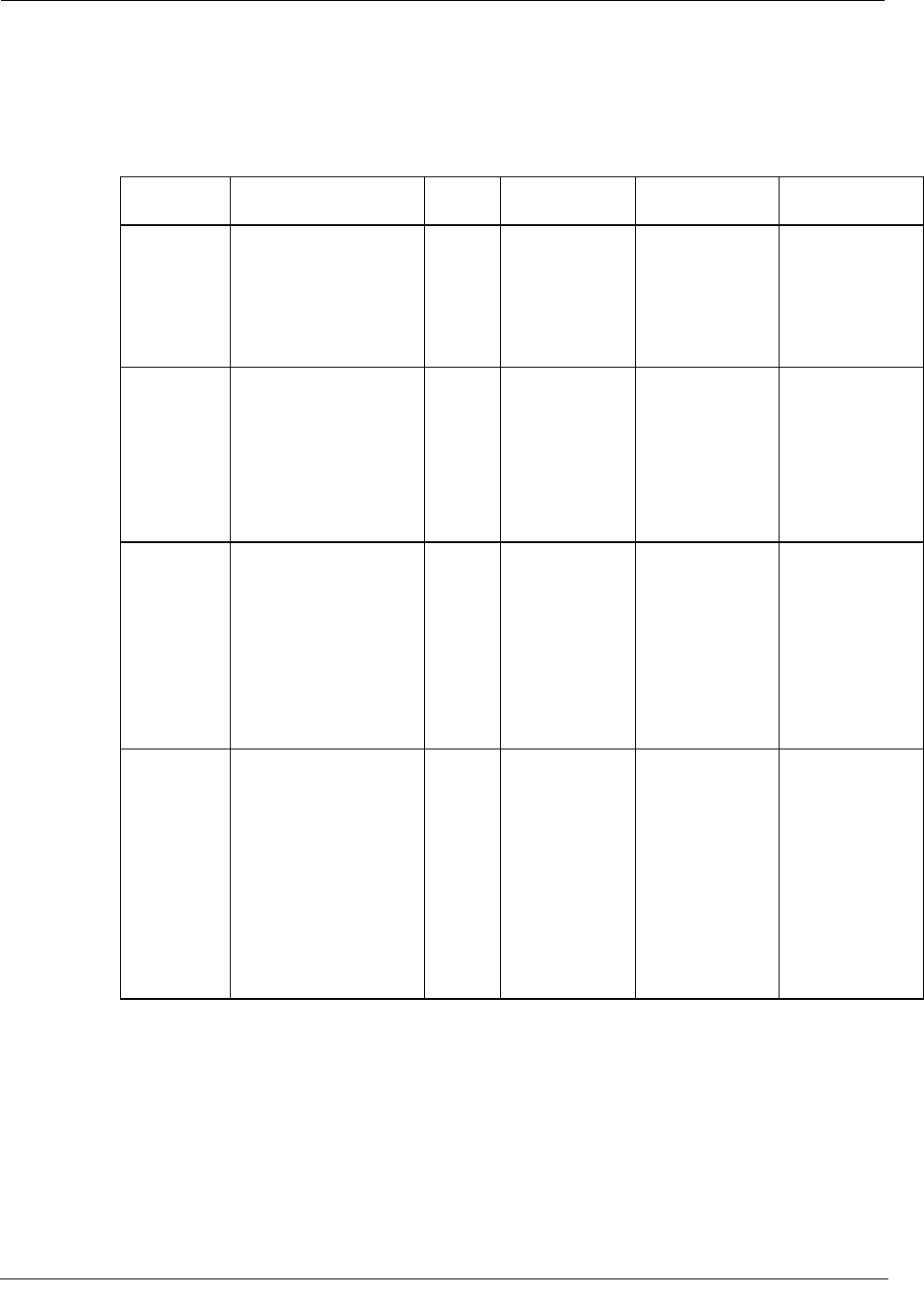
Chapter 1 2.4GZ OpenWay Remote Mount Gas Module Installation
2 TDC-0838-000 2.4GZ OpenWay Gas Module Installation Guide - Remote Mount
Programming Modes
The 2.4GZ OpenWay Gas Module is programmed or reprogrammed to Normal, Sleep, or
Doze Mode as defined in the configuration file. The table below describes these modes.
Mode Description/Use
Case Radio Metering
(counting) How to Enter
this Mode How to Exit
this Mode
Normal Normal Operating
Mode. Used for Field
Programming when
electric meters are
present or being
installed.
On On Mag Swipe or
Programmer Programmer (can
reprogram to any
mode specified)
Sleep
For Shipping or Storage
of modules
Uses the least amount
of battery current since
the module does not
communicate with the
electric meter.
Off Off Programmer Mag Swipe (to
normal) or
Programmer (to
specified)
Snooze Pre-program modules
and deploy so they try
to join the network
automatically when
they are installed in the
field. The flow of gas or
Mag Swipe triggers the
module to change to
Normal Mode.
Off On Programmer Mag Swipe (to
normal)
Programmer (to
specified) or
Count Increment
(to normal)
Doze Pre-program meters in
factory and deploy so
they do not try to join
the network when
installed (for example,
install gas before
electric OR in factory
counts will be added
after programming and
user does not want the
radio turned on).
Off On Programmer Mag Swipe (to
normal) or
Programmer (to
specified)
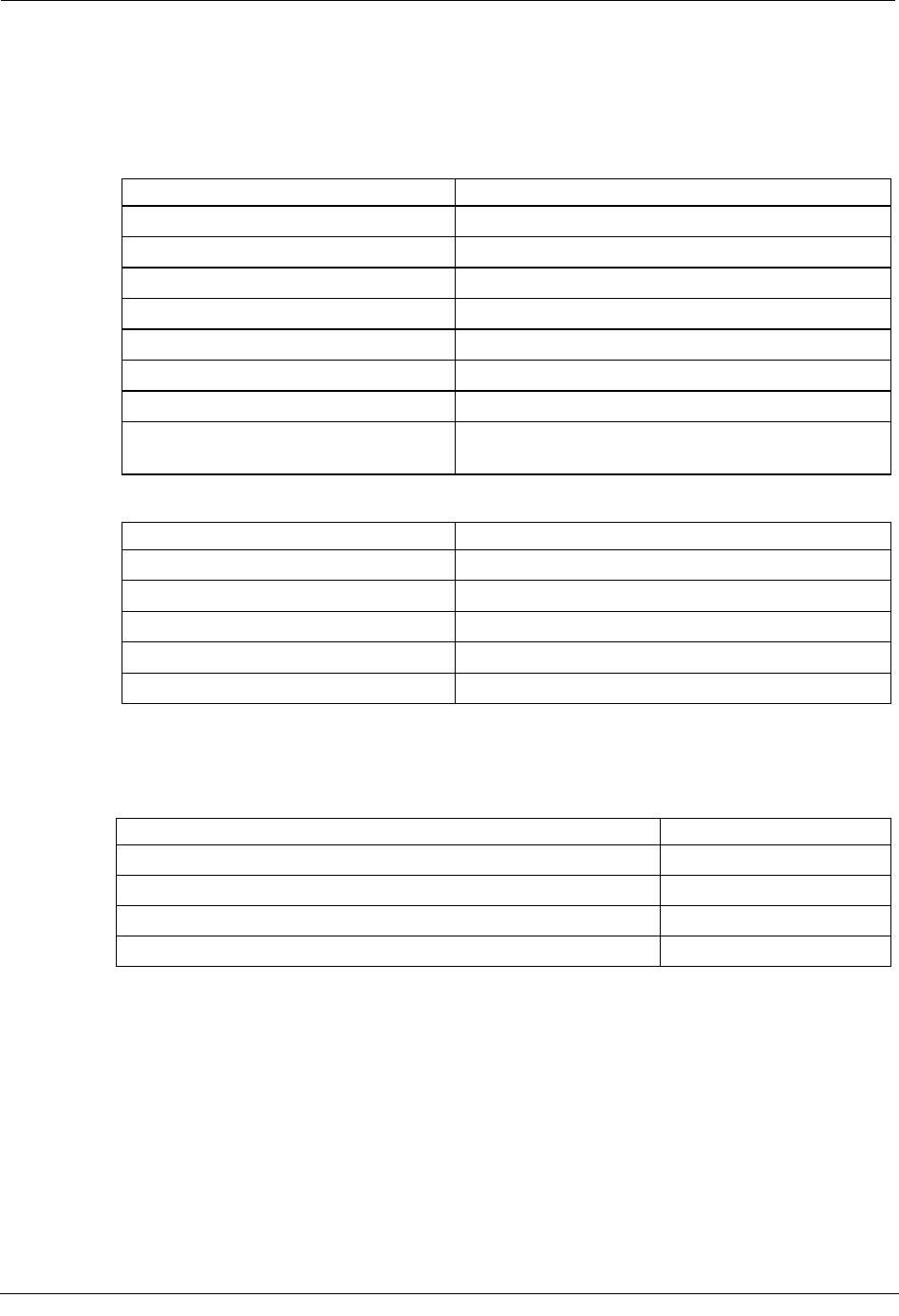
Specifications
TDC-0838-000 2.4GZ OpenWay Gas Module Installation Guide - Remote Mount 3
Specifications
The following tables list the functional and operational specifications for the 2.4GZ
OpenWay Remote Mount Gas Module.
Functional Specifications Description
Power Source Two "A" cell lithium batteries
Tamper Detection Tilt tamper and magnetic tamper
FCC Compliance Part 15 certified
Industry Canada Compliance RSS-210 certified
Measurement Canada Approval Pending
Intrinsic Safety UL Class I, Division 1, Groups C and D
Product Identification Numeric and bar coded and serial number
Construction Materials Gray polycarbonate housing and back plate with
encapsulated electronics
Operational Specifications Description
Operating Temperatures -40° to 158° F (-40° to +70° C)
Operating Humidity 5 to 95% relative humidity
Frequency Band 2.405 to 2.475 GHz ISM band
Modulation Direct Sequence Spread Spectrum
Data Integrity Verified in every data message
Related Documents
Document Title Document Part Number
Gas Endpoint Meter Compatibility List PUB-0117-002
Gas Endpoint Ordering Guide PUB-0117-001
2.4GZ OpenWay Remote Mount Gas Module Specification Sheet Publication 100818SP-XX
Endpoint Link Programming Guide TDC-0744
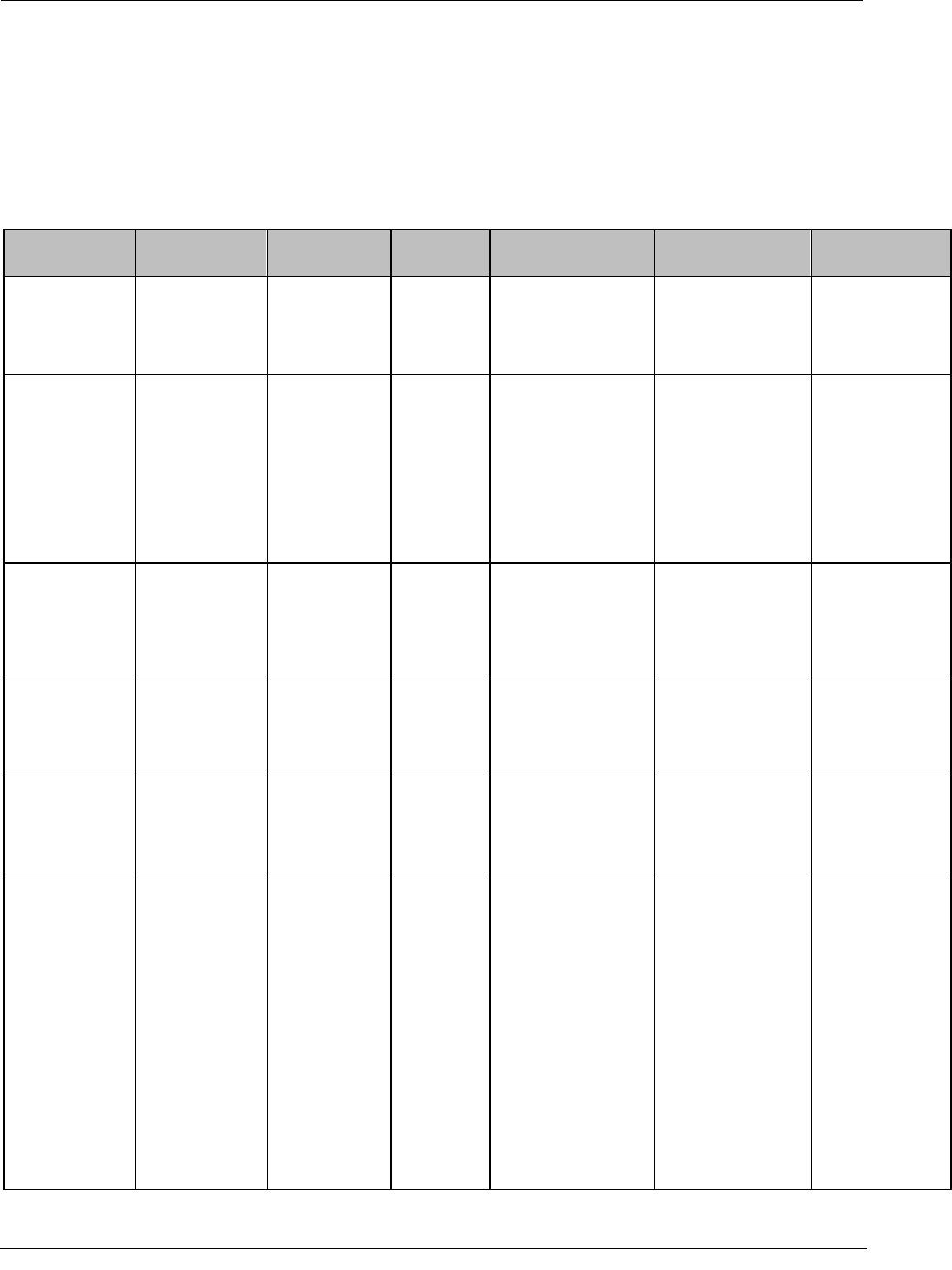
Chapter 1 2.4GZ OpenWay Remote Mount Gas Module Installation
4 TDC-0838-000 2.4GZ OpenWay Gas Module Installation Guide - Remote Mount
2.4GZ OpenWay Remote Mount Gas Module Meter
Compatibility List
This table lists meters compatible with the 2.4GZ OpenWay Remote Mount Gas Module.
Due to continuous research, product improvements, and enhancements Itron reserves the
right to change this list without notice.
Meter Model Description Class Comments Module Type Module Part
Number
Elster/American/
Canadian 10 Metric (10B) Iron case Residential IPP*
SEP*
2.5' cable with encoder
2.4GZ OpenWay
Remote
2.4GZ OpenWay
Remote
OWG-5001-501
OWG-5002-501
Sensus/Invensys Sonix
12,16,25,57,
600,880,2000
Pulser
Metric
Cubic foot
Commercial IPP*
SEP*
IPP*
SEP*
2.4GZ OpenWay
Remote 5' cable
2.4GZ OpenWay
Remote 5' cable
2.4GZ OpenWay
Remote 12" lead wires
2.4GZ OpenWay
Remote 12" lead wires
OWG-5001-502
OWG-5002-502
OWG-5001-503
OWG-5002-503
National/ Lancaster All meters Where direct
mount is not
compatible
Residential IPP*
SEP*
2.5' foot cable with
encoder
2.4GZ OpenWay
Remote
2.4GZ OpenWay
Remote
OWG-5001-501
OWG-5002-501
Itron/Actaris
Schlumberger/
Sprague
1A Where direct
mount is not
compatible
Residential IPP*
SEP*
2.5' cable with encoder
2.4GZ OpenWay
Remote
2.4GZ OpenWay
Remote
OWG-5001-501
OWG-5002-501
Itron/Actaris/
Schlumberger/
Sprague
Metris 250
Straight Face
meter Residential IPP*
SEP*
2.5' cable with encoder
2.4GZ OpenWay
Remote
2.4GZ OpenWay
Remote
OWG-5001-501
OWG-5002-501
Schlumberger/
Sprague 400 #3 flat-face meter IPP*
SEP*
2.5' cable with encoder
2.4GZ OpenWay
Remote
2.4GZ OpenWay
Remote
OWG-5001-501
OWG-5002-501
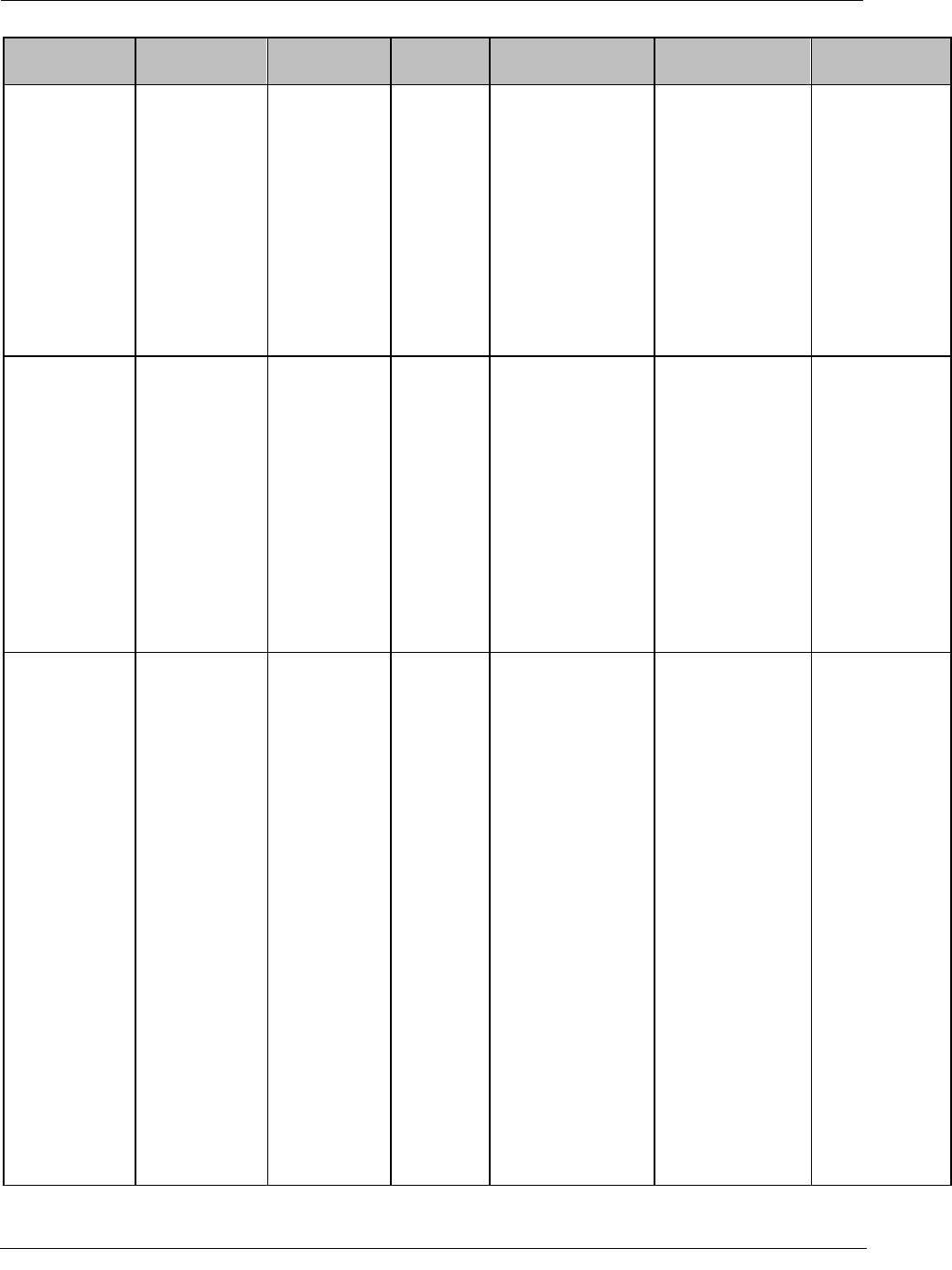
2.4GZ Ope
nWay Remote Mount Gas Module Meter Compatibility List
TDC-0838-000 2.4GZ OpenWay Gas Module Installation Guide - Remote Mount 5
Meter Model Description Class Comments Module Type Module Part
Number
Itron/Actaris/
Schlumberger/
Sprague
675, 1000 Front mount index Commercial IPP*
SEP*
2.5' cable with encoder
Also requires thicker
gasket for magnet hub to
clear index box.
1-hole gasket: FAB-0014-
001
2-hole gasket: FAB-0014-
002
4-hole gasket: FAB-0014-
003
2.4GZ OpenWay
Remote
2.4GZ OpenWay
Remote
OWG-5001-501
OWG-5002-501
Elster/American/
Romet TC and STD CTR American RPM
series rotary
meters including
TC and non-TC.
Commercial IPP*
SEP*
IPP*
SEP*
Meter must have a factory
installed pulser with
connector output.
Purchase endpoint from
Itron and correct cable
interface from appropriate
meter manufacturer.
2.4GZ OpenWay
Remote 5' cable
2.4GZ OpenWay
Remote 5' cable
2.4GZ OpenWay
Remote 12" lead wires
2.4GZ OpenWay
Remote 12" lead wires
OWG-5001-502
OWG-5002-502
OWG-5001-503
OWG-5002-503
Romet RM Series ECM2 Commercial IPP*
SEP*
IPP*
SEP*
Meter must have
connector pin with
factory-installed pulse
output. Purchase endpoint
from Itron and correct
cable interface from
Romet. ECM2 must be
configured for 750ms
"off-time" between
pulses. The ECM2 must
have firmware version J
or later.
2.4GZ OpenWay
Remote 5' cable
2.4GZ OpenWay
Remote 5' cable
2.4GZ OpenWay
Remote 12" lead wires
2.4GZ OpenWay
Remote 12" lead wires
OWG-5001-502
OWG-5002-502
OWG-5001-503
OWG-5002-503

Chapter 1 2.4GZ OpenWay Remote Mount Gas Module Installation
6 TDC-0838-000 2.4GZ OpenWay Gas Module Installation Guide - Remote Mount
Meter Model Description Class Comments Module Type Module Part
Number
Dresser ROOTS® B3/LMMA Dresser ROOTS®
rotary meters
equipped with
WeigandWire
solid state pulsers
Commercial IPP*
SEP*
IPP*
SEP*
Meter must have factory-
installed pulser with
connector output.
Purchase endpoint from
Itron and correct cable
interface from Dresser.
Dresser pulser must be
version 17 or higher to be
compatible.
2.4GZ OpenWay
Remote 5' cable
2.4GZ OpenWay
Remote 5' cable
2.4GZ OpenWay
Remote 12" lead wires
2.4GZ OpenWay
Remote 12" lead wires
OWG-5001-502
OWG-5002-502
OWG-5001-503
OWG-5002-503
Itron/Actaris Dattus fM2/fM3 Commercial IPP*
SEP*
IPP*
SEP*
For all meter types, pulse
width must be set to .050
seconds. Meter type 11M
or smaller must have
pulse weight minimum of
10 cubic feet or 1 cubic
meter. Meter type 16M or
greater must have pulse
weight minimum of 100
cubic feet or 1 cubic
meter.
2.4GZ OpenWay
Remote 5' cable
2.4GZ OpenWay
Remote 5' cable
2.4GZ OpenWay
Remote 12" lead wires
2.4GZ OpenWay
Remote 12" lead wires
OWG-5001-502
OWG-5002-502
OWG-5001-503
OWG-5002-503
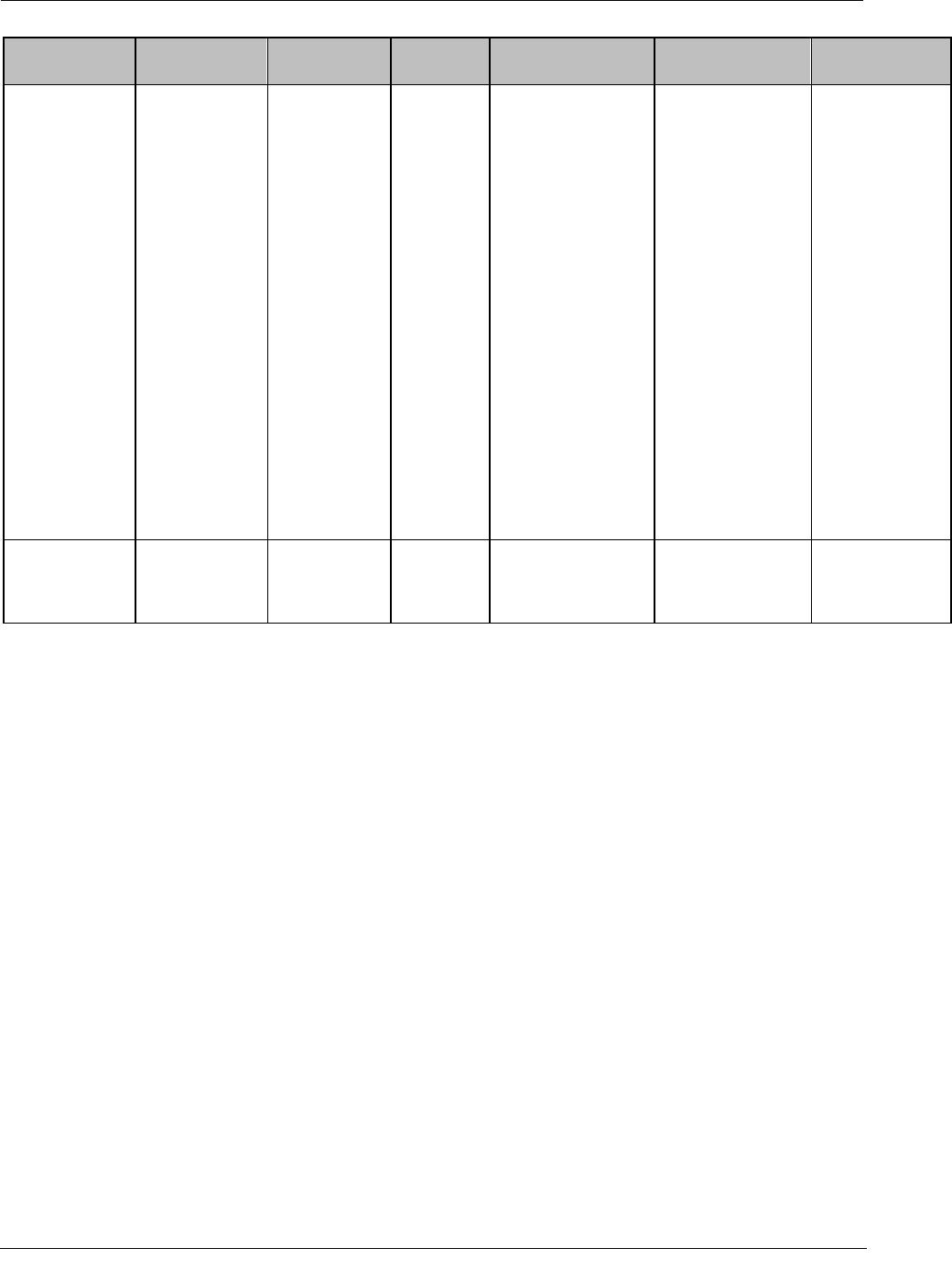
2.4GZ OpenWay Remote Mount Gas Module Meter
Compatibility List
TDC-0838-000 2.4GZ OpenWay Gas Module Installation Guide - Remote Mount 7
Meter Model Description Class Comments Module Type Module Part
Number
Mercury Correctors EC-AT
Mini-P
Mini-AT
Mini-Max
Pressure and
temperature
electronic volume
correctors
Commercial IPP*
SEP*
IPP*
SEP*
Correctors must have a
Form A board; Form C is
NOT supported. Item
#056 Pulse Scaling Factor
must be set to 2.0. Item
#096 Cor Vol Display
must be set at 1, 2, 3, or 4
blanks. endpoint does
NOT support a setting of
0 blanks. Item #115
Output Pulse Code must
be set at 1, 2, 3, or 4.
endpoint does NOT
support an Output Pulse
Code of 0.
2.4GZ OpenWay
Remote 5'cable
2.4GZ OpenWay
Remote 5'cable
2.4GZ OpenWay
Remote 12" lead wires
2.4GZ OpenWay
Remote 12" lead wires
OWG-5001-502
OWG-5002-502
OWG-5001-503
OWG-5002-503
Mercury Correctors TCI Commercial IPP*
SEP*
2.4GZ OpenWay
Remote 12" lead wires
2.4GZ OpenWay
Remote 12" lead wires
OWG-5001-504
OWG-5002-504
*IPP: Itron Private Profile; SEP: Smart Energy Profile
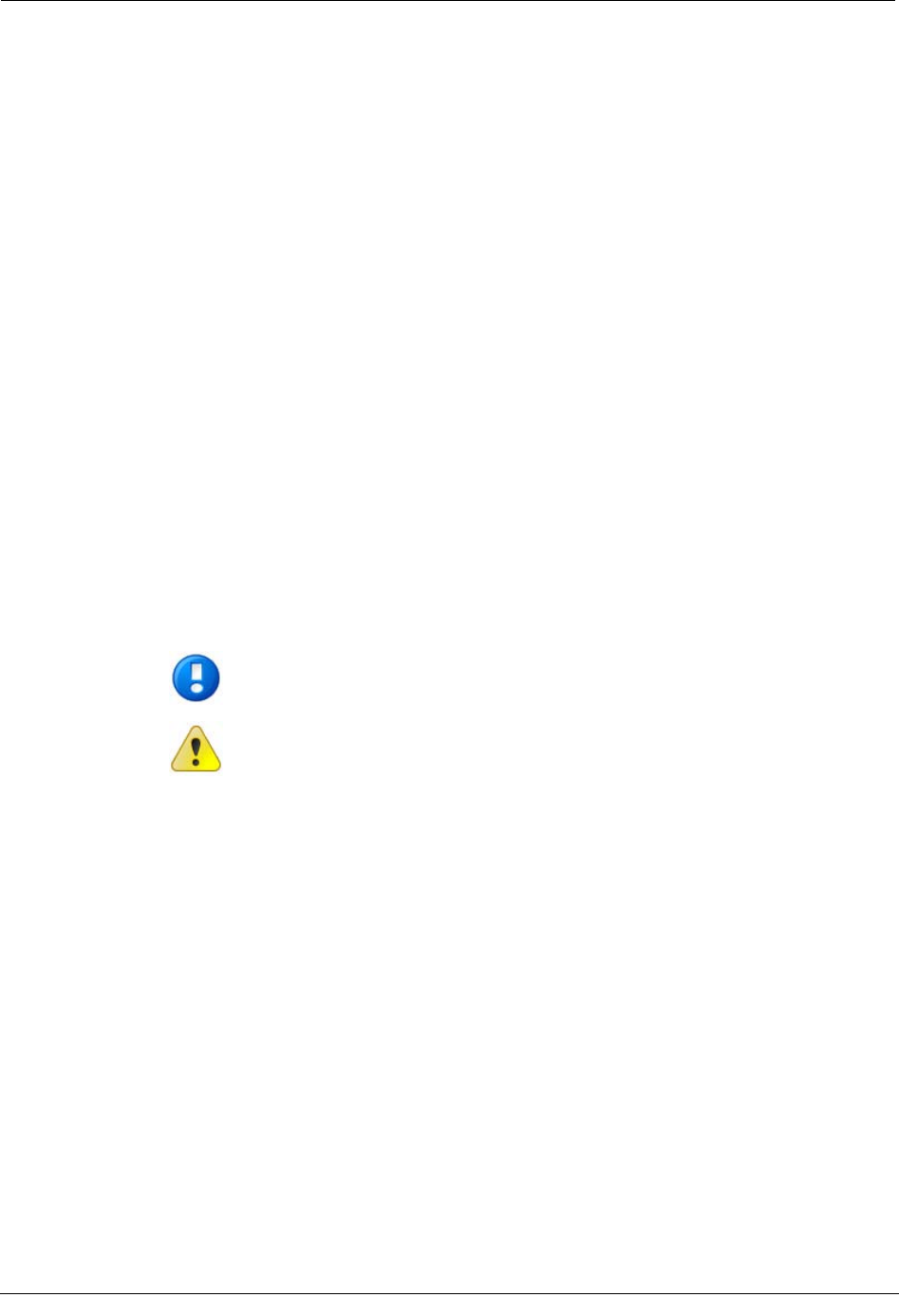
Chapter 1 2.4GZ OpenWay Remote Mount Gas Module Installation
8 TDC-0838-000 2.4GZ OpenWay Gas Module Installation Guide - Remote Mount
Installation Prerequisites
The following tools are required to install, program, and check the 2.4GZ OpenWay
Remote Mount Gas Module. Some specific tools may be required dependent on meter or
instrument type.
• Medium flat-blade screwdriver
• Small flat-blade screwdriver
• Medium Phillips-drive screwdriver
• Hand pliers
• Side-cutting pliers - to cut wires and/or cables
• 1/4" nut driver or similar blunt tool - to seat endpoint tamper seals
• One-inch width putty knife
• Adjustable wrench
• 3M Scotchlock E-9Y crimping tool, 3M Scotchlock E-9C cartridge tool, or similar
crimping tool
• All-weather electrical tape
• Size T-10 Torx screwdriver
• FC200SR loaded with Endpoint-Link or Endpoint-Link Pro software - to program and
check endpoint.
Note Reference the appropriate programming guide or specification sheet for
correct software version.
Caution Program the 2.4GZ OpenWay Remote Mount Gas Modules using
FC200SR Handheld computer loaded with Endpoint-Link or Endpoint-Link Pro
software version 5.3 or later.
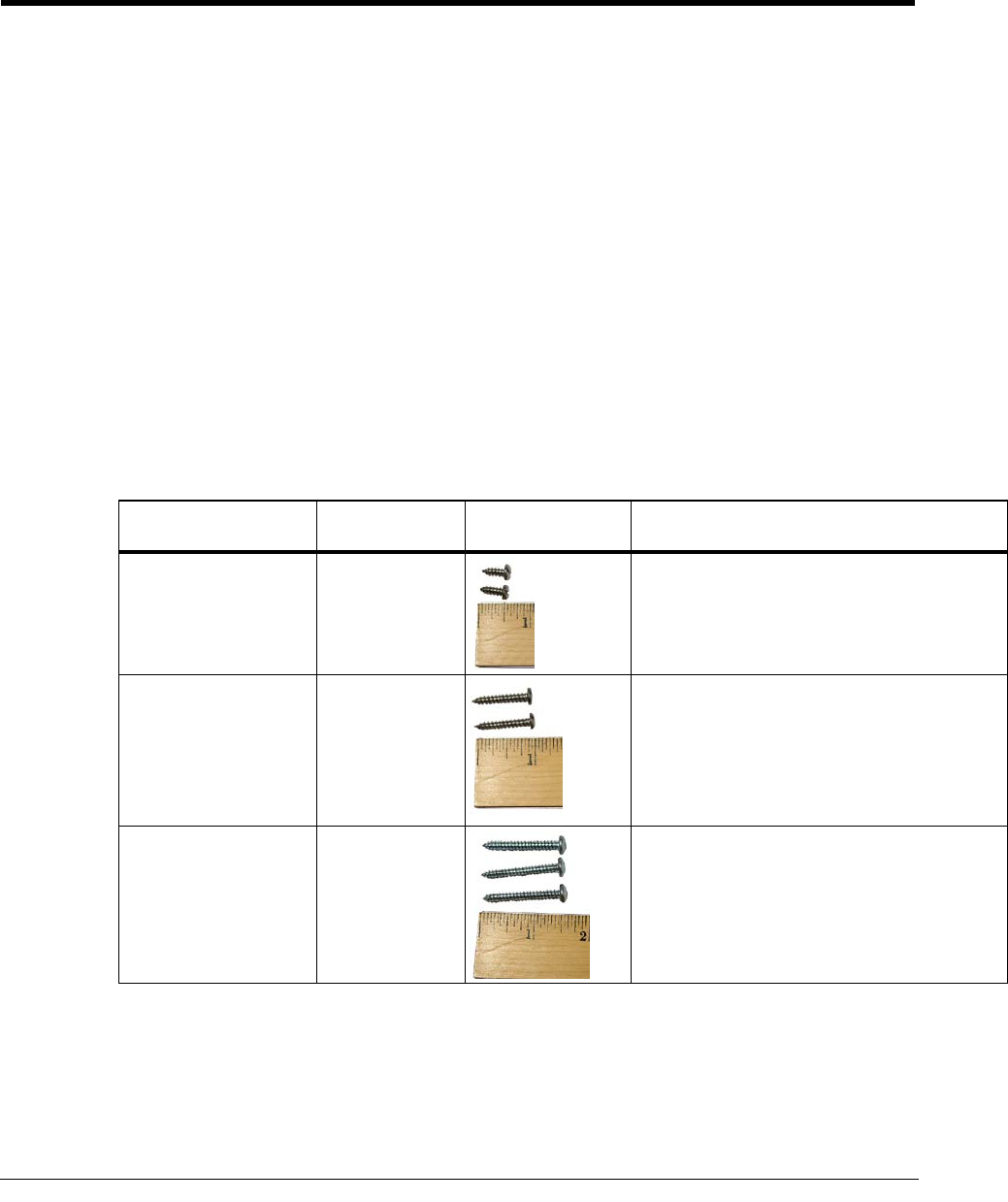
TDC-0838-000 2.4GZ OpenWay Gas Module Installation Guide - Remote Mount 9
This chapter provides the instructions to mount the 2.4GZ OpenWay Remote Mount Gas
Module on a pipe or other flat vertical surface (wall).
Installation Options
Mount the 2.4GZ OpenWay Remote Mount Gas Module using the Pipe Mount or Wall
Mount (Flat Surface) procedure.
• Pipe Mount - Pipe mounting is used in conjunction with the Remote Mount Kit (Itron
part number CFG-0005-003). The pipe mount option places the endpoint on a pipe
near the meter or instrument (not on a wall surface). This option requires a meter
manufacturer's cable to connect the endpoint to the meter or instrument.
• Flat Vertical (Wall) Mount - Installation using the wall mount option places the
endpoint on a wall or other vertical surface. A cable connects the endpoint to the
meter or instrument.
Mounting Screw Specifications
Application Itron Part
Number Description
To mount adapter
plates on pipe brackets 575-9930-016
8-16 x 1/2" length, Type 8 slotted pan-head
tapping screw - corrosion-resistant steel
To mount endpoints on
adapter plates 575-9930-032
8-16 x 1" Type 8, slotted pan-head tapping
screw, corrosion-resistant steel
To mount endpoints on
sheet metal surfaces (to
mount endpoints to
wood surfaces, a
comparable wood
screw is required)
SCR-0009-001
10-16 x 1 1/2" Type AB thread for sheet
metal, Phillips pan-head tapping screw,
corrosion-resistant steel
C
HAPTER
2
Mounting the 2.4GZ OpenWay Remote Mount Gas Module
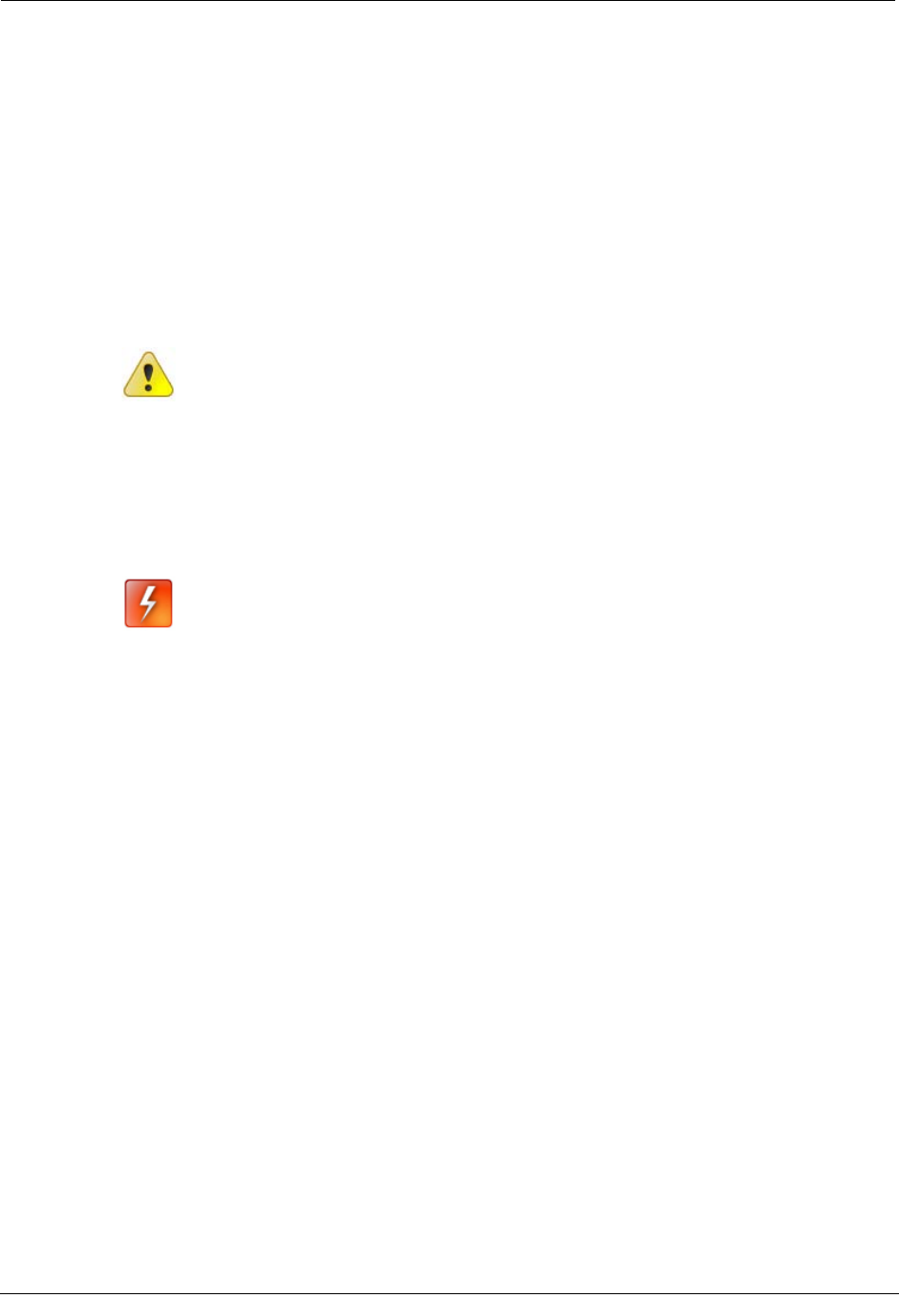
Chapter 2 Mounting the 2.4GZ OpenWay Remote Mount Gas Module
10 TDC-0838-000 2.4GZ OpenWay Gas Module Installation Guide - Remote Mount
Mounting Installation Considerations
Select a proper mounting location. Itron recommends mounting the 2.4GZ OpenWay
Remote Mount Gas Module in close proximity to the meter or instrument. Some
applications may require an extended cable-length. The 2.4GZ OpenWay Remote Mount
Gas Module supports cable lengths up to 300 feet.
Mount the 2.4GZ OpenWay Remote Mount Gas Module upright in a vertical position with
the endpoint label easily read and the directional arrow pointed upward.
Caution Upright vertical positioning is very important because:
• 2.4GZ OpenWay Remote Mount Gas Modules are designed with
the antenna in a vertical direction so the antenna is parallel to the
reading device (which has a vertical antenna). Matching antenna
polarity can greatly affect RF performance and enable easy module
reading.
• 2.4GZ OpenWay Remote Mount Gas Modules are designed so the
tilt tamper is vertical. It is important to maintain vertical positioning in
the field to enable tilt tamper stability.
Warning Do not mount 2.4GZ OpenWay Remote Mount Gas Modules in an
orientation other than vertical (module label arrow pointed upward). Violating
the mounting orientation requirements on the equipment documentation (label)
will void the product warranty.
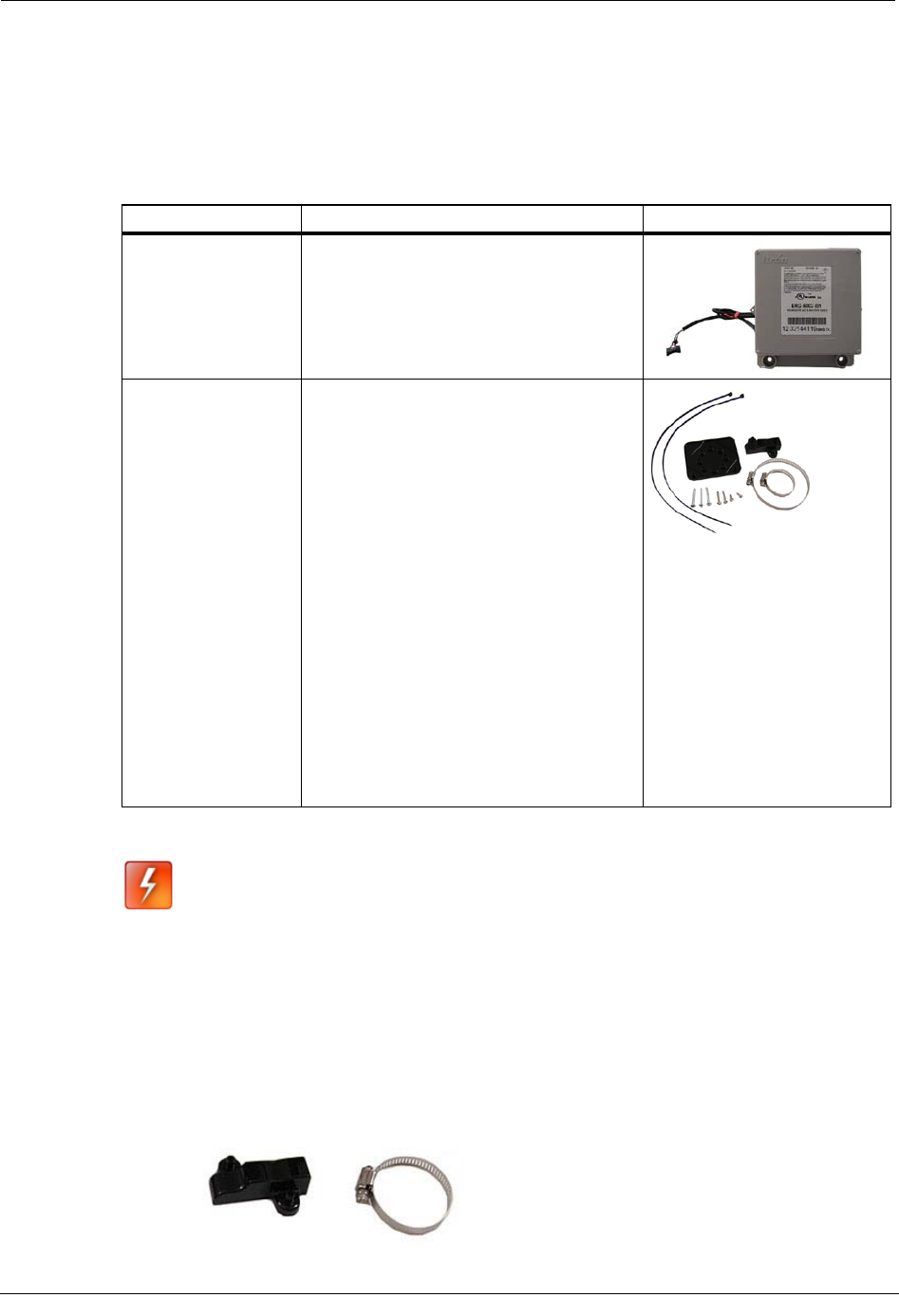
Mo
unting Installation Considerations
TDC-0838-000 2.4GZ OpenWay Gas Module Installation Guide - Remote Mount 11
Mounting the 2.4GZ OpenWay Remote Mount Gas Module on
a Pipe
The following items are required to mount the 2.4GZ OpenWay Remote Mount Gas
Module on a pipe or vertical flat surface (wall):
Itron Part Number
Description
OWG-5001-501(IPP)
OWG-5002-
501(SEP)
2.4GZ OpenWay Remote Mount Gas
Module with 2.5-foot cable and encoder
CFG-0005-003
Remote Mount Installation Kit
Kit includes:
• (2) two band clamps
• (2) two tamper seals
• pipe bracket
• cable ties
• adapter plate
• Screws - (2) 1/2" - to attach the
adapter plate to pipe bracket
• (2) 1" - to attach the endpoint to
the adapter plate
• (3) 1 1/2" - to attach the endpoint
to a vertical surface (wall)
Warning Install the 2.4GZ OpenWay Remote Mount Gas Module in an upright
position. Any position other than upright can negatively affect radio
performance and reduce battery life.
To mount the pipe bracket on a vertical pipe
1. Remove the pipe bracket and band clamp from the Remote Mount Installation Kit
(Itron part number CFG-0005-003).
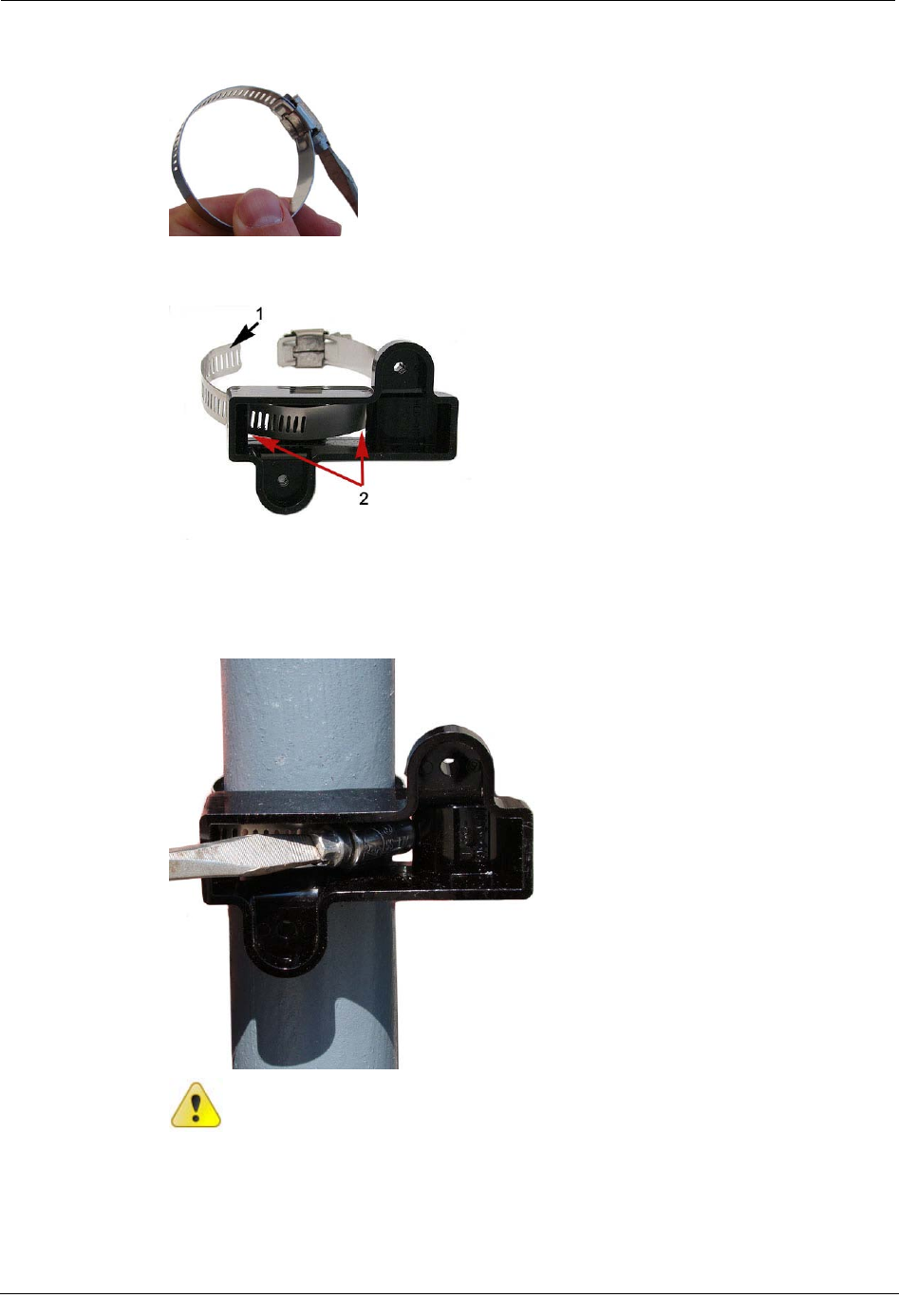
Chapter 2 Mounting the 2.4GZ OpenWay Remote Mount Gas Module
12 TDC-0838-000 2.4GZ OpenWay Gas Module Installation Guide - Remote Mount
2. Loosen the band clamp screw until the end of the band releases.
3. Push the end of the clamp's band (1) through the holes (2) in the pipe bracket. The
pipe bracket must be oriented as shown below.
4. Place the band clamp around the pipe. The band will loosely wrap around the pipe.
Push the end of the band through the band clamp screw assembly. Turn the band
clamp's screw assembly to fit into the pipe bracket opening. Tighten the clamp screw
until the band clamp is secure on the pipe.
Caution The pipe bracket must fit firmly against the pipe to prevent slippage.
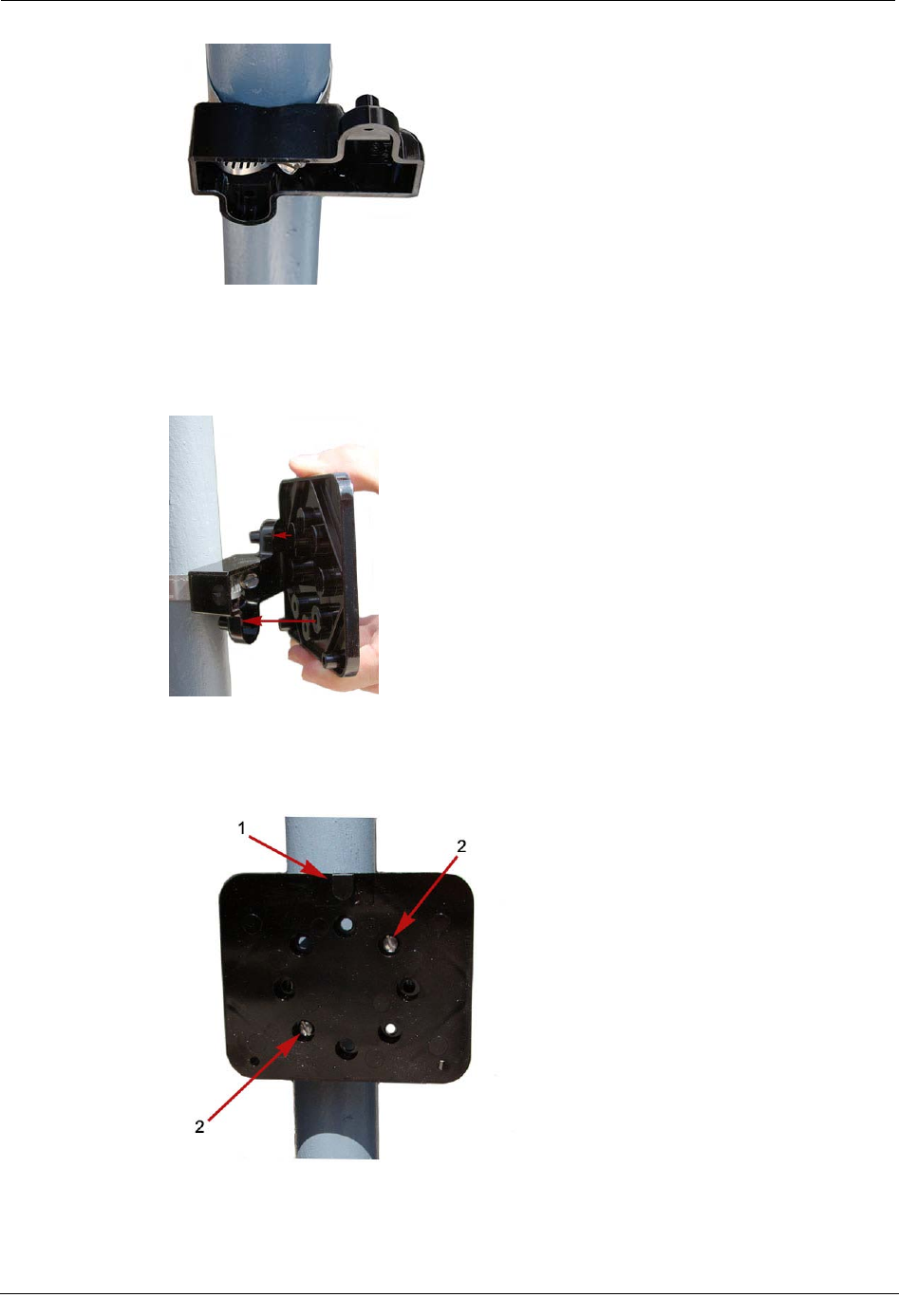
Mounting Installation Considerations
TDC-0838-000 2.4GZ OpenWay Gas Module Installation Guide - Remote Mount 13
To mount the adapter plate on the pipe bracket
1. Place the adapter plate on the pipe bracket with the mounting lug at the top. The
adapter plate screw bosses fit into the pipe bracket recess.
2. Ensure the adapter plate is positioned as shown below with the mounting lug (1) at the
top. To install the adapter plate on a vertical pipe, use the two shortest (1/2") adapter
plate mounting screws from the Remote Mount Installation Kit. Place the mounting
screws (2) in the holes shown below.
3. Tighten both screws securely in an alternating fashion. Itron recommends 9 to 12-
inch-pounds of torque.
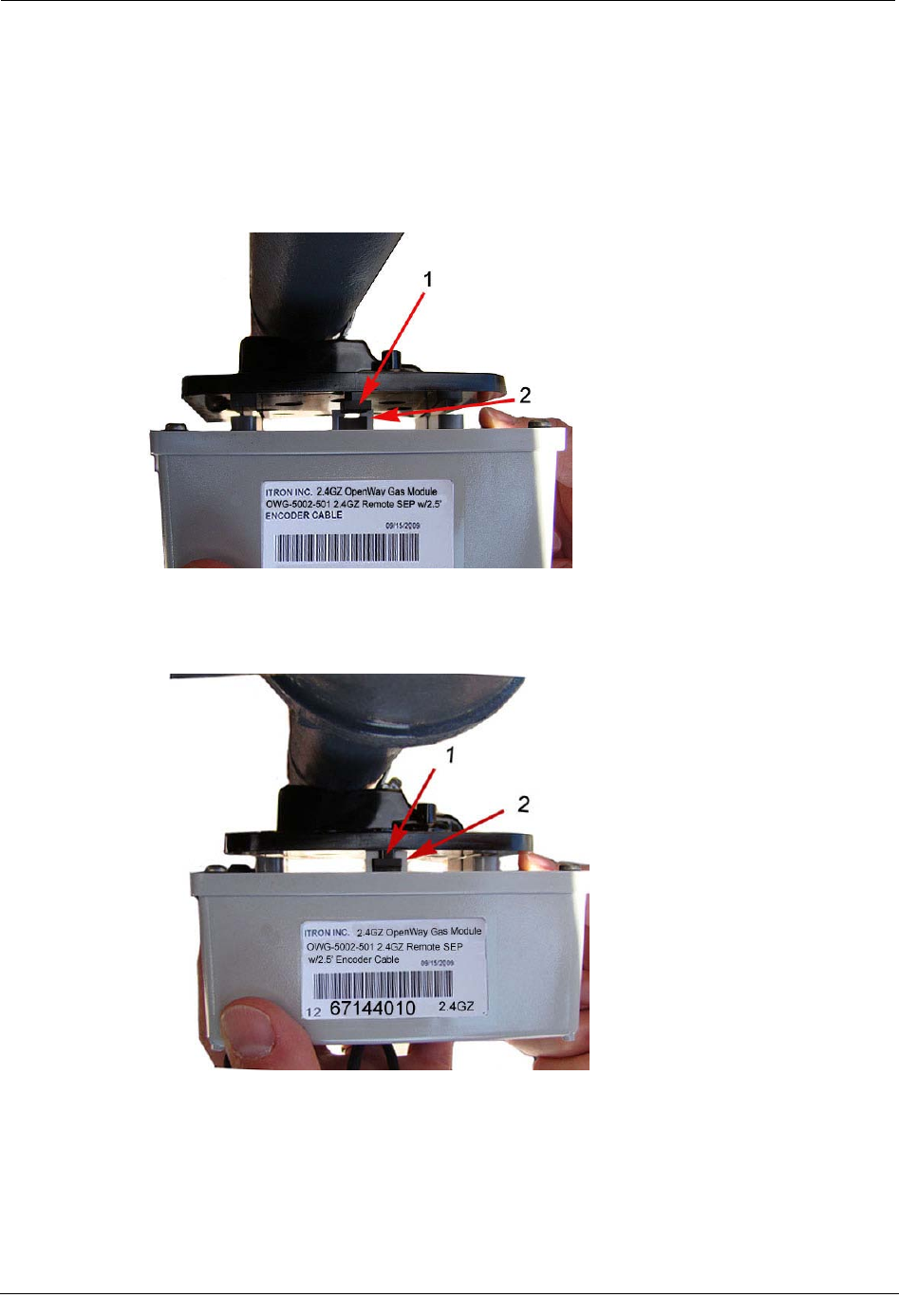
Chapter 2 Mounting the 2.4GZ OpenWay Remote Mount Gas Module
14 TDC-0838-000 2.4GZ OpenWay Gas Module Installation Guide - Remote Mount
To mount the 2.4GZ OpenWay Remote Mount Gas Module on the adapter
plate
1. Take the 2.4GZ OpenWay Remote Mount Gas Module and the two 1" mounting
screws from the Remote Mount Installation kit. Place the back of the remote endpoint
against the face of the adapter plate. The adapter plate mounting lug (1) must be
positioned just above the endpoint mounting lug recess (2).
2. Push up on the 2.4GZ OpenWay Remote Mount Gas Module until the adapter plate
mounting lug (1) is as far as possible inside the endpoint mounting lug recess (2).
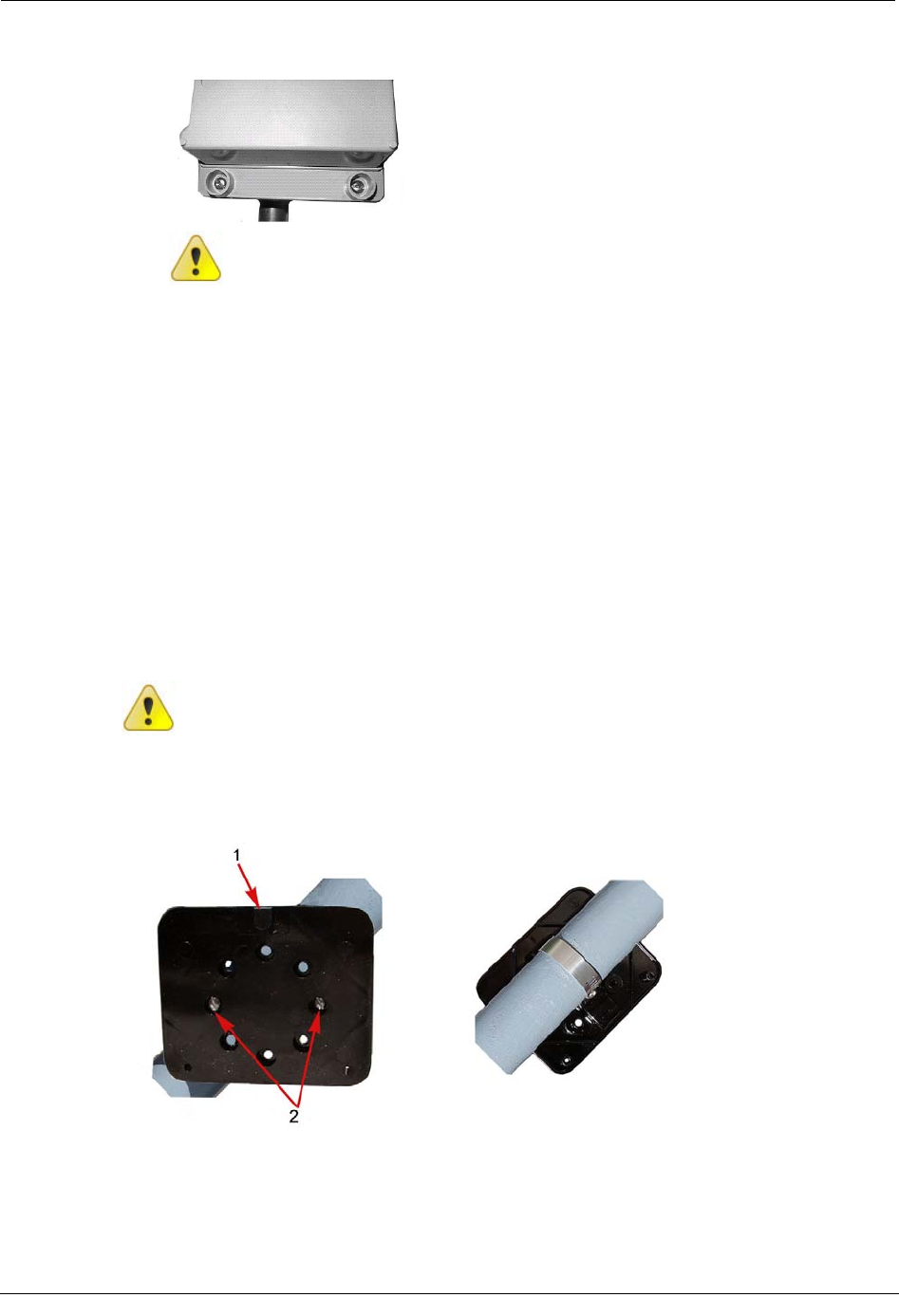
Adapter Plate Mounting Positions
TDC-0838-000 2.4GZ OpenWay Gas Module Installation Guide - Remote Mount 15
3. Install the two 1" endpoint mounting screws from the installation kit.
Caution Verify the 2.4GZ OpenWay Remote Mount Gas Module is in an upright,
vertical position with the arrow on the label pointing upward. Upright vertical
positioning is very important because:
• 2.4GZ OpenWay Remote Mount Gas Module endpoints are
designed with the antenna in a vertical direction so the antenna is
parallel to the reading device (which has a vertical antenna).
Matching antenna polarity can greatly affect RF performance and
enable easy endpoint reading.
• 2.4GZ OpenWay Remote Mount Gas Module endpoints are
designed so the tilt tamper is vertical. It is important to maintain
vertical positioning in the field to enable tilt tamper stability.
4. Tighten the endpoint mounting screws evenly in an alternating fashion. Itron
recommends 9 to 12 inch-pounds of pressure.
Adapter Plate Mounting Positions
The following pictures show adapter plates mounted on horizontal or 45-degree angle pipes.
Caution Regardless of the pipe's direction, the adapter plate mounting lug must
always be at the top.
If the pipe is a 45 degree angle up to the right, install the adapter plate as shown below.
If the pipe is a 45 degree angle up to the left, install the adapter plate as shown below.
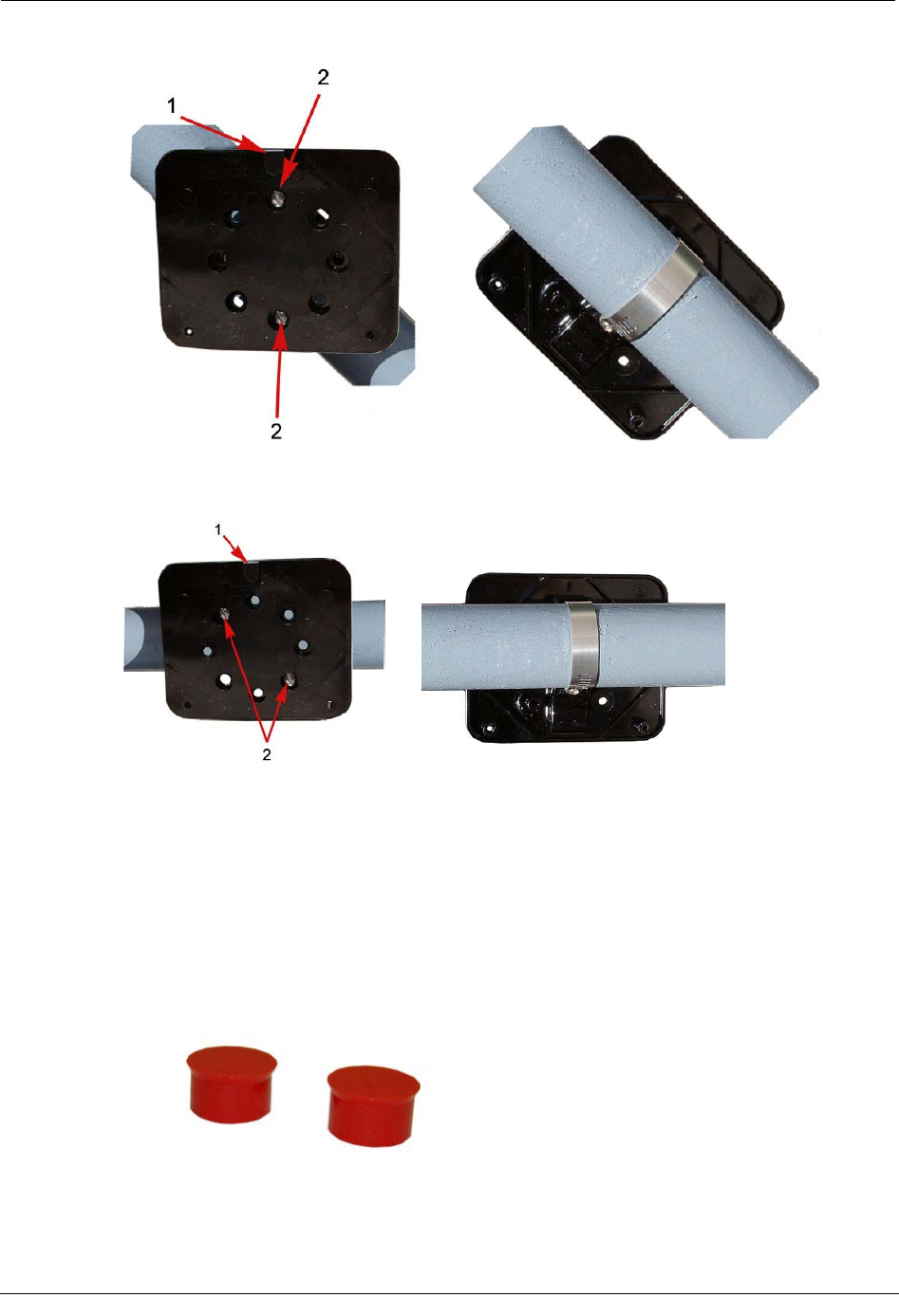
Chapter 2 Mounting the 2.4GZ OpenWay Remote Mount Gas Module
16 TDC-0838-000 2.4GZ OpenWay Gas Module Installation Guide - Remote Mount
If the pipe is horizontal, install the adapter plate as shown below.
To install tamper seals and cable ties
1. Place the new tamper seals from the Remote Mount Installation Kit over the 2.4GZ
OpenWay Remote Mount Gas Module mounting screws.

Adapter Plate Mounting Positions
TDC-0838-000 2.4GZ OpenWay Gas Module Installation Guide - Remote Mount 17
2. Firmly push both tamper seals all the way into place with a 1/4-inch nut driver or
similar blunt tool.
Note A tamper seal is fully seated when the top of the tamper seal is
approximately 1/16 inch below the top of the screw recess.
3. Gather any excess endpoint cable. Loop a cable tie around the pipe and excess
endpoint cable.
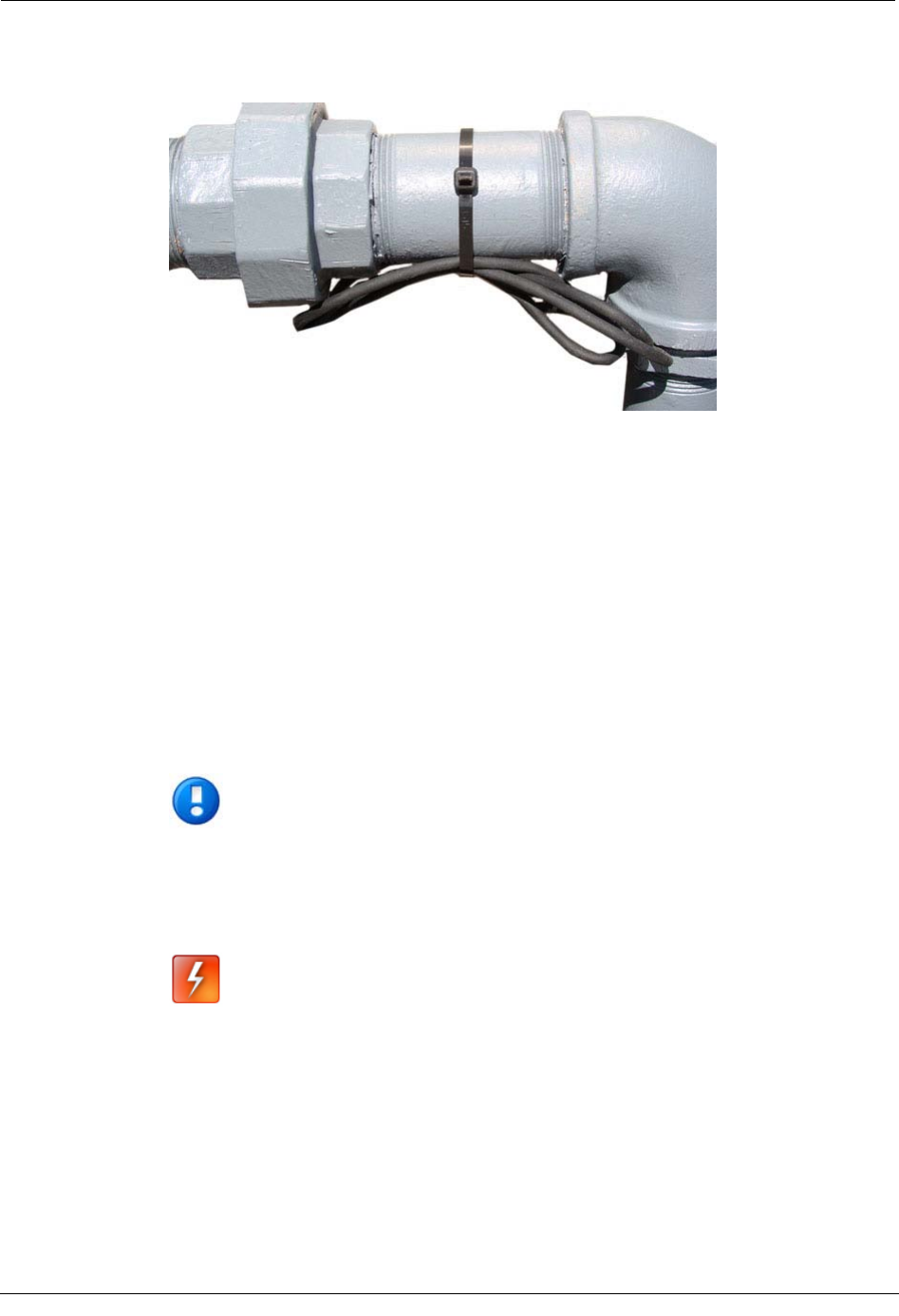
Chapter 2 Mounting the 2.4GZ OpenWay Remote Mount Gas Module
18 TDC-0838-000 2.4GZ OpenWay Gas Module Installation Guide - Remote Mount
4. Insert the chiseled end of the cable tie into the locking end and pull the cable tie tight.
Cut off and properly dispose the excess cable tie.
2.4GZ OpenWay Remote Mount Gas Module pipe mount installation is complete.
Mounting the 2.4GZ OpenWay Remote Mount Gas Module on
a Wall or Other Flat Vertical Surface
To mount the 2.4GZ OpenWay Remote Mount Gas Module on a wall or other
flat vertical surface
1. For easier installation, you may drill three pilot holes in the mounting surface (use the
proper size drill bit to accommodate the endpoint mounting screws, see the Drilling
Template below).
Note
When drilling pilot holes to mount the 2.4GZ OpenWay Remote Mount Gas
Module, the holes for the two bottom screws must be on a horizontal line. If the
endpoint will be mounted on a sheet metal surface, use the mounting screws
included with the 2.4GZ OpenWay Remote Mount Gas Module mounting kit. Use
a comparable wood screw to mount the endpoint on a vertical wood surface.
Warning Carefully select a mounting location free from electrical wires. The
mounting location must have the proper clearance to accommodate the 1 1/2"
endpoint mounting screws so nothing is damaged by the drill or mounting
screws.
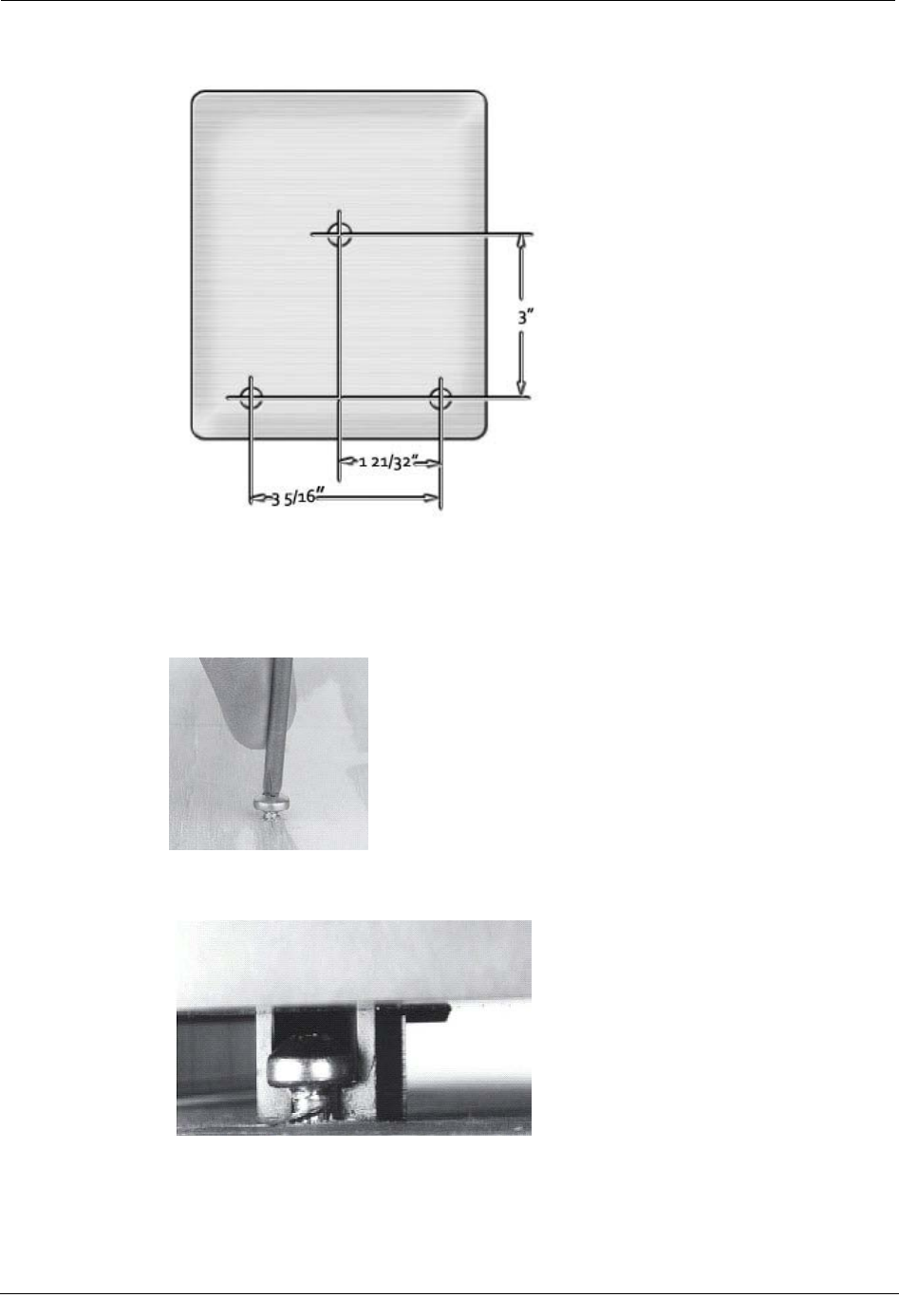
Mounting the 2.4GZ OpenWay Remo
te Mount Gas Module on a Wall or Other Flat Vertical Surface
TDC-0838-000 2.4GZ OpenWay Gas Module Installation Guide - Remote Mount 19
2.4GZ OpenWay Remote Mount Gas Module drilling template
2. Using the three 1 1/2" mounting screws from the Remote Mount Installation Kit, turn
the mounting screw for the mounting lug (top of endpoint) part way into the mounting
surface.
3. Place the 2.4GZ OpenWay Remote Mount Gas Module mounting lug recess (on the
top of the endpoint backplate) just under the screw head.

Chapter 2 Mounting the 2.4GZ OpenWay Remote Mount Gas Module
20 TDC-0838-000 2.4GZ OpenWay Gas Module Installation Guide - Remote Mount
4. Slide the endpoint upward until the screw head fits completely inside the mounting
lug recess. Several adjustments may be necessary to properly position the screw for
endpoint mounting.
5. Install the bottom two mounting screws. Fasten screws in an alternating fashion until
fully tightened to secure the endpoint firmly in position.
To install tamper seals and cable ties
1. Place a new tamper seal (from the Remote Mount Installation Kit) over each endpoint
mounting screw.
2. Firmly push both tamper seals into place with a 1/4" nut driver or similar blunt tool.
Note A tamper seal is fully seated when the top of the tamper seal is
approximately 1/16 inch below the top of the screw recess.
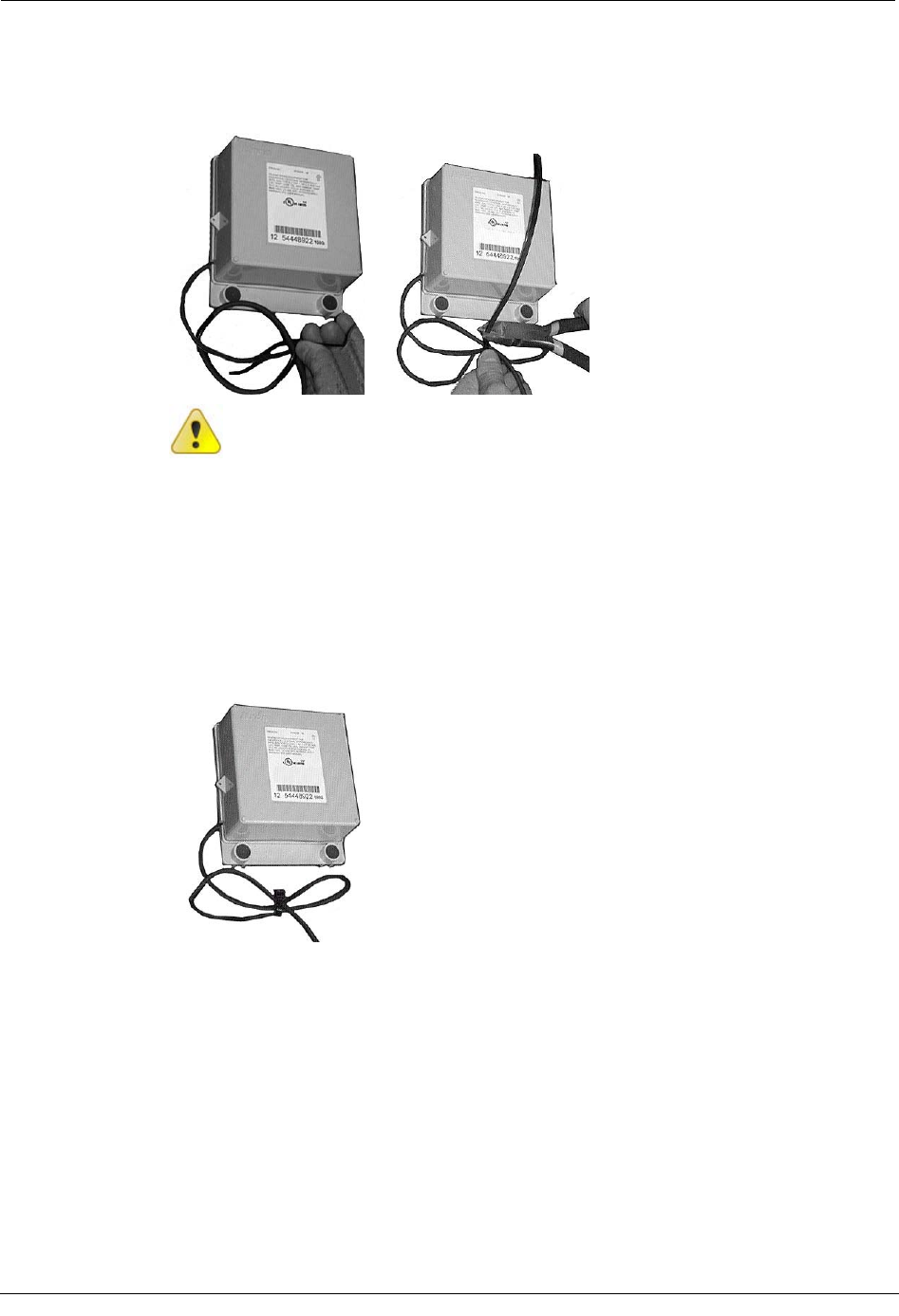
Mou
nting the 2.4GZ OpenWay Remote Mount Gas Module on a Wall or Other Flat Vertical Surface
TDC-0838-000 2.4GZ OpenWay Gas Module Installation Guide - Remote Mount 21
3. To reduce the risk of cable damage, secure the excess endpoint cable with the cable
ties from the Remote Mount Installation Kit. Pull the cable tight. Remove and
properly dispose the excess cable tie.
Caution Upright vertical installation is very important!
• 2.4GZ OpenWay Remote Mount Gas Module endpoints are
designed with the antenna in a vertical direction so the antenna is
parallel to the reading device (which has a vertical antenna).
Matching antenna polarity can greatly affect RF performance and
enable easy endpoint reading.
• 2.4GZ OpenWay Remote Mount Gas Module endpoints are
designed so the tilt tamper is vertical. It is important to maintain
vertical positioning in the field to enable tilt tamper stability.
2.4GZ OpenWay Remote Mount Gas Module installation on a vertical flat surface or wall is
complete.

Chapter 2 Mounting the 2.4GZ OpenWay Remote Mount Gas Module
22 TDC-0838-000 2.4GZ OpenWay Gas Module Installation Guide - Remote Mount