Itron IMRA AMR transceiver device for communicating with utility meters User Manual User Guide
Itron, Inc. AMR transceiver device for communicating with utility meters User Guide
Itron >
Contents
Users Manual

Itron Mobile Radio
User Guide
Technical
Communications
knowledge to shape your future
Identification
Itron Mobile Radio
15 June 2017
TDC-1719-000
Copyright
© 2017 Itron, Inc. All rights reserved.
Confidentiality Notice
The information contained herein is proprietary and confidential and is being provided
subject to the condition that (i) it be held in confidence except to the extent required
otherwise by law and (ii) it will be used only for the purposes described herein. Any third
party that is given access to this information shall be similarly bound in writing.
Trademark Notice
Itron is a registered trademark of Itron, Inc.
All other product names and logos in this documentation are used for identification purposes
only and may be trademarks or registered trademarks of their respective companies.
Suggestions
For more information about Itron or Itron products, see www.itron.com.
If you have questions or comments about the software or hardware product, contact Itron
Technical Support Services.
Contact
• Email: support@itron.com
• Internet: support.itron.com
• Telephone Itron Technical Support North America: 1-877-487-6602
For technical support contact information by region, go to www.itron.com and select your
country and language.

Contents
Chapter 1 Introduction........................................................................................1
Feature list............................................................................................................................................................ 1
Related documents list......................................................................................................................................... 1
Chapter 2 About your Itron Mobile Radio......................................................... 2
Itron Mobile Radio parts list..................................................................................................................................2
Charging the battery............................................................................................................................................. 2
Installing the battery..............................................................................................................................................2
Chapter 3 Daily operation...................................................................................4
Turning the radio on or off.....................................................................................................................................4
Chapter 4 LED status indicators........................................................................5
Power indicator LED table.................................................................................................................................... 5
Comm indicator LED table....................................................................................................................................5
Chapter 5 Communication Port......................................................................... 6
Chapter 6 Carrying the Itron Mobile Radio....................................................... 7
Chapter 7 Maintaining your Itron Mobile Radio................................................8
Cleaning the radio case........................................................................................................................................ 8
Chapter 8 Storing your radio..............................................................................9
Chapter 9 Battery basics ................................................................................. 10
Battery best practices list................................................................................................................................... 10
Chapter 10 Safety.............................................................................................. 11
AC power adapter ..............................................................................................................................................11
Chapter 11 Troubleshooting............................................................................. 12
Issue and solution table...................................................................................................................................... 12
Radio readings tips............................................................................................................................................. 12
Chapter 12 Optimizing Bluetooth® performance...........................................14
Pairing Bluetooth for Itron Mobile app users...................................................................................................... 14
Itron Mobile Radio User Guide TDC-1719-000 iii
Proprietary and Confidential
Pairing Bluetooth in Windows 10 for FDM users................................................................................................ 14
Chapter 13 Itron Mobile Radio Capabilities and Limitations.........................16
Itron Mobile Radio User Guide TDC-1719-000 iv
Proprietary and Confidential
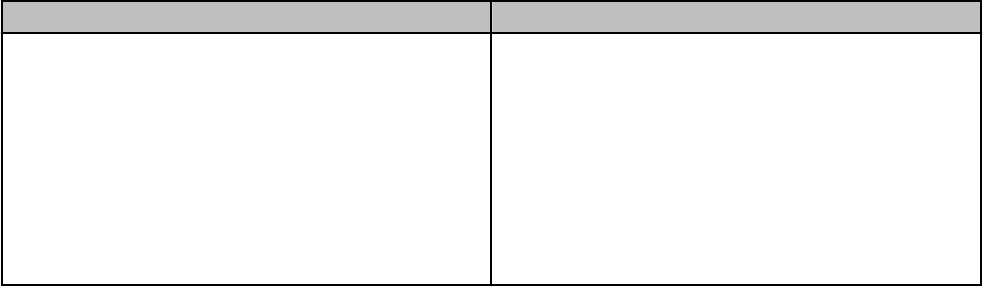
Equipment description
Itron Mobile Radio
Model: IMR
FCC ID: EO9IMRA
IC: 864A-IMRA
HVIN: IMRA
FCC USA intentional radiator compliance statement
This device complies with Part 15 of the FCC Rules. Operation is subject to the following
two conditions:
1. This device may not cause harmful interference, and
2. This device must accept any interference received, including interference that may cause
undesired operation.
FCC USA un-intentional radiator compliance statement
This equipment has been tested and found to comply with the limits for a Class B digital
device, pursuant to part 15 of the FCC Rules. These limits are designed to provide
reasonable protection against harmful interference in a residential installation. This
equipment generates, uses, and can radiate radio frequency energy and, if not installed and
used in accordance with the instructions, may cause harmful interference to radio
communications. However, there is no guarantee that interference will not occur in a
particular installation.
If this equipment does cause harmful interference to radio or television reception, which can
be determined by turning the equipment off and on, the user is encouraged to try to correct
the interference by one or more of the following measures:
• Reorient or relocate the receiving antenna.
• Increase the separation between the equipment and receiver.
• Connect the equipment into an outlet on a circuit different from that to which the receiver
is connected.
• Consult the dealer or an experienced radio or TV technician for help.
ISED Canada compliance statements
Compliance Statement Canada Déclaration de Conformité
Under Innovation, Science and Economic
Development Canada regulations, this radio
transmitter may only operate using an antenna of
a type and maximum (or lesser) gain approved
for the transmitter by Innovation, Science and
Economic Development Canada. To reduce
potential radio interference to other users, the
antenna type and its gain should be so chosen
that the equivalent isotropically radiated power
(e.i.r.p.) is not more than that necessary for
successful communication.
Conformément à la réglementation d'Industrie
Canada, le présent émetteur radio peut
fonctionner avec une antenne d'un type et d'un
gain maximal (ou inférieur) approuvé pour
l'émetteur par Industrie Canada. Dans le but de
réduire les risques de brouillage radioélectrique
à l'intention des autres utilisateurs, il faut choisir
le type d'antenne et son gain de sorte que la
puissance isotrope rayonnée équivalente
(p.i.r.e.) ne dépasse pas l'intensité nécessaire à
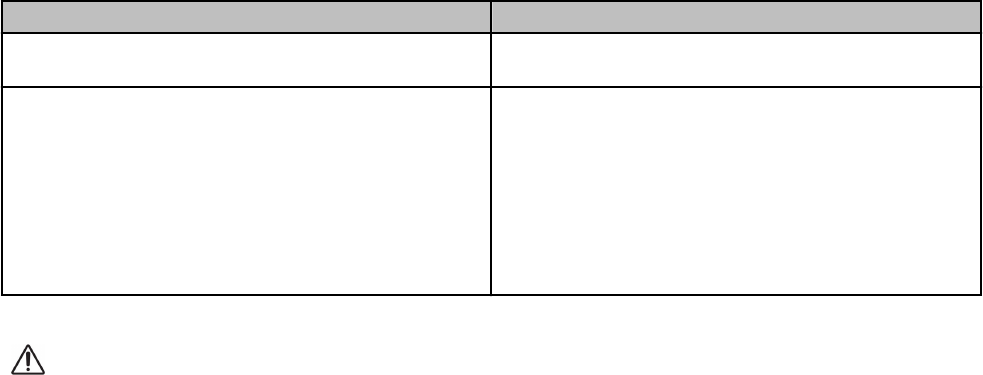
Compliance Statement Canada Déclaration de Conformité
l'établissement d'une communication
satisfaisante.
This device complies with Innovation, Science
and Economic Development Canada license-
exempt RSS standard(s). Operation is subject to
the following two conditions: (1) this device may
not cause interference, and (2) this device must
accept any interference, including interference
that may cause undesired operation of the
device.
Le présent appareil est conforme aux CNR
d'Industrie Canada applicables aux appareils
radio exempts de licence. L'exploitation est
autorisée aux deux conditions suivantes : (1)
l'appareil ne doit pas produire de brouillage, et
(2) l'utilisateur de l'appareil doit accepter tout
brouillage radio électrique subi, même si le
brouillage est susceptible d'en compromettre le
fonctionnement.
Electromagnetic compatibility
Caution: ELECTROMAGNETIC COMPATIBILITY
Use only approved accessories with this equipment. In general all cables must be
high quality, shielded, and correctly terminated. Unapproved modifications or
operation beyond or in conflict with these instructions for use, may void authorization
by the authorities to operate the equipment.
Important: Changes or modifications to the device or its antenna not expressly approved by
the party responsible for compliance could void the user’s authority to operate the device.
Transportation classification
The Federal Aviation Administration prohibits operating transmitters and receivers on all
commercial aircraft. When powered, Itron Mobile Radios are considered operating
transmitters and receivers and cannot be shipped by air with the battery installed. To ship by
air, remove the battery and follow li-ion shipping regulations
Specific absorption rate data
The FCC ID: EO9IMRA and IC: 864A-IMRA and HVIN: IMRA model of Itron Mobile Radio
meets the government’s requirements for exposure to radio waves. Your Itron Mobile Radio
has a radio transmitter and receiver. It is designed and manufactured not to exceed limits for
exposure to radio frequency (RF) energy set by the Federal Communications Commission
(FCC) of the U.S. government and by the Canadian regulatory authorities. These limits are
part of comprehensive guidelines and establish permitted levels of RF energy for the
general population. The guidelines are based on standards that were developed by
independent scientific organizations through periodic and thorough evaluation of scientific
studies. The standards include a substantial safety margin designed to assure the safety of
all persons, regardless of age or health.
The exposure standard for wireless mobile and/or portable devices employs a unit of
measurement known as the specific absorption rate, or SAR. The SAR limit set by the FCC
and by the Canadian regulatory authorities is 1.6 W/kg1. Tests for SAR are conducted using
standard operating positions accepted by the FCC and by Innovation, Science and
Economic Development Canada with the radio transmitting at its highest certified power
level in all test frequency bands. Although the SAR is determined at the highest certified

power level, the actual SAR level of the radio while operating can be well below the
maximum level. This is because the Radio is designed to operate at multiple power levels,
depending on the needs of the customer.
Before an Itron Mobile Radio is available for sale to the public in the U.S. and Canada, it
must be tested and certified to the FCC and Innovation, Science and Economic
Development Canada that it does not exceed the limit established by each government for
safe exposure. The tests are performed in positions and locations (for example, worn on the
body) and reported to the FCC and made available for review by Innovation, Science and
Economic Development Canada. The highest SAR value for this Itron Mobile Radio, model
IMR when tested for use when worn on the body as described in the user’s guide is 0.25
W/kg. While there may be differences between the SAR levels of various Itron Mobile Radio
models and at various positions, they all meet the government requirements for safe
exposure. Please note that improvements to this product model could cause differences in
the SAR value for later products; and in all cases, products are designed to be within the
guidelines.
----------------------
1In the United States and Canada, the SAR limit for wireless mobile and/or portable devices
used by the public is 1.6 W per kilogram averaged over 1 g of tissue. The standard
incorporates a substantial margin of safety to get additional protection for the public and to
account for any variations in measurements.
Warning: Use this device only in a manner consistent with the Itron Mobile Radio
User Guide

Chapter 1 Introduction
This document details the features and functions of the Itron Mobile Radio and provides
information relating to its use and maintenance.
Feature list
The Itron Mobile Radio is equipped with the following features.
•Power button. For information about the radio button, see Button Functions on page
4.
•LED status indicators. For information about the LED indicators, see LED Status
Indicators on page 5.
•USB communication port. For information about the USB communication port, see USB
Communication Port on page 6.
Related documents list
•Itron Mobile User Guide The Itron Mobile Radio is designed for use with handheld and
laptop computers running Itron Mobile software application.
•Itron Mobile Radio Quick Reference Guide
•Itron Mobile Radio Compliance Statement
Itron Mobile Radio User Guide TDC-1719-000 1
Proprietary and Confidential
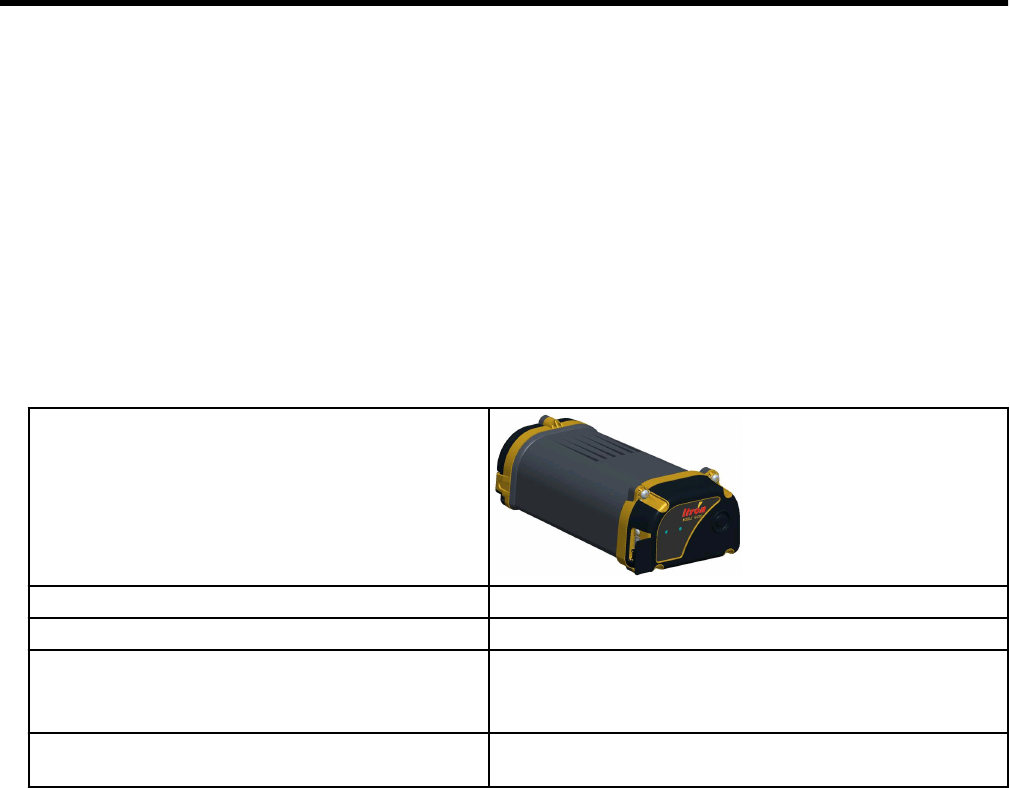
Chapter 2 About your Itron Mobile Radio
When you unpack your radio, make sure you have all of the components listed in the
following table. If any are missing, contact Itron Support Services immediately.
An optional Radio Carrying Kit is available for order separately. The Radio Carrying Kit
contains a belt clip and a shoulder harness.
After you install the battery, charge the radio to 100 percent capacity before using it.
Complete charging takes about six hours. For more information about the battery, see
Battery Basics on page 10.
Itron Mobile Radio parts list
The Itron Mobile Radio comes with the following items.
Itron Mobile Radio with built-in antenna
AC power adapter AC wall plug with USB type A port.
Communication and charging cable USB cable.
Documentation Itron Mobile Radio Quick Reference Guide
Itron Mobile Radio Compliance Statement
(Optional) Belt clip and shoulder harness Included if the optional Radio Carrying Kit is
ordered.
Charging the battery
1. Plug the USB cable into the radio.
2. Plug the USB cable into a PC, an AC wall adapter, or a 12V DC car adapter.
3. Allow the radio to charge for at least six hours before you use it or store it.
Installing the battery
1. Insert the battery into the compartment.
• Make sure the battery label is facing the ridges on the radio case.
• Make sure the wires are along the same side as the connector.
• Make sure the removal tab is facing out.
Itron Mobile Radio User Guide TDC-1719-000 2
Proprietary and Confidential

Caution: Do not pinch the battery wires when replacing the battery compartment
cover.
2. Replace the battery compartment cover making sure the gasket is properly aligned for
water tightness.
3. Fasten the battery compartment cover in place with the provided screws.
Tighten the screws to ensure water tightness.
4. Plug the USB cable into the radio.
5. Plug the USB cable into a PC, an AC wall adapter, or a 12V DC car adapter.
6. Allow the radio to charge for at least six hours.
About your Itron Mobile Radio
Itron Mobile Radio User Guide TDC-1719-000 3
Proprietary and Confidential

Chapter 3 Daily operation
• Inspect the radio for broken, loose, or missing parts and fasteners, taking corrective
action as required.
• Make sure the radio is operated and stored within the recommended temperature range.
Operating temperature: -5° F to 140° F (-15° C to 60° C)
Storage temperature: -40° F to 158° F (-40° C to 70° C)
◦ Cold temperature extremes may result in reduced available energy from the battery
pack. This energy is recoverable as the battery pack warms to 68° F (20° C).
◦ Do not subject the radio to extreme temperatures, such as leaving it in a vehicle in
bright sunlight. Extended exposure to warm temperature extremes can result in
permanent reduction in available energy from the battery pack.
• Exit all external applications at the end of each work day. This ensures that all
applications communicating with the radio have terminated their Bluetooth links.
• Charge the battery nightly.
Turning the radio on or off
Turn on while using battery power:
• Press and hold the button for three seconds (until the Power LED turns green) to turn the
radio on.
Turn off while using battery power:
• Press and hold the button for three seconds (until the Power LED turns white) to to turn
the radio off.
Turn on while using external power:
• The radio is always on when using external power.
When the radio is using external power (connected to an energy source with the USB
cable) pressing the button turns the power LED green until the button is released, but it
does not turn the radio off.
Itron Mobile Radio User Guide TDC-1719-000 4
Proprietary and Confidential
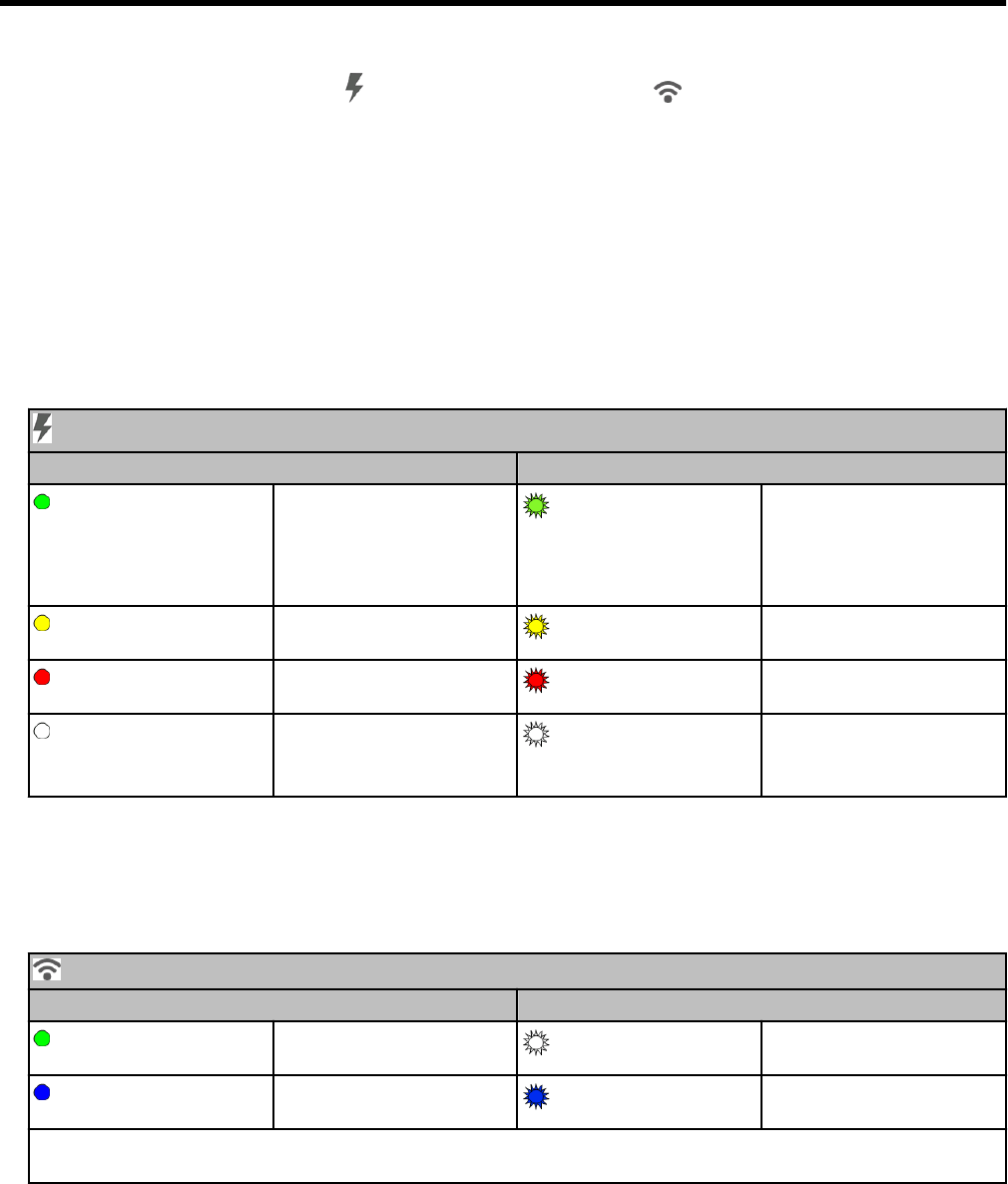
Chapter 4 LED status indicators
Two multi-color LED status indicators are located on the top of the radio. These indicators
are labeled with a power icon and a communication icon . The color and illumination of
the LED lights provide feedback about the Itron Mobile Radio's status.
The LED lights have two patterns for displaying different states.
•Solid. LED is on continuously.
•Flash. LED turns off and on at a constant interval.
Power indicator LED table
The following table describes the LED colors and patterns for the most common radio
conditions.
Power indicator
Solid Flash
green • Initializing
• Button pressed
• Charged
green Battery more than 50%
yellow N/A yellow Battery more than 20%
red Charging red Battery less than 20%
white • Error: Battery
• Turning on
white Error: General
Comm indicator LED table
The following table describes the LED colors and patterns for the most common radio
conditions.
Comm indicator
Solid Flash
green USB connected white Error
blue Bluetooth® connected blue Bluetooth low energy
connected
Note The application connected to the radio may assign a display pattern to the LEDs that is not
described in these tables.
Itron Mobile Radio User Guide TDC-1719-000 5
Proprietary and Confidential

Chapter 5 Communication Port
The Itron Mobile Radio has one USB communication port under a protective rubber flap on
the side of the radio near the top.
In addition, the radio is equipped with an internal port for wireless Bluetooth®
communications. If communication is in place through Bluetooth, attaching the USB cable
only provides power. Communication may occur through Bluetooth while charging with the
USB.
Note: When you connect the Itron Mobile Radio to a PC using Windows 7 or Windows 8,
you may see a prompt to install an updated Texas Instruments driver for the device. Install
the necessary driver. This driver is available at https://support.itron.com
Itron Mobile Radio User Guide TDC-1719-000 6
Proprietary and Confidential

Chapter 6 Carrying the Itron Mobile Radio
The Itron Mobile Radio’s optional shoulder harness and belt clip provide convenient, hands-
free ways to carry the radio while installing, reading, and maintaining meters and endpoints.
The shoulder harness and belt clip let you wear the radio comfortably while walking or
driving.
As a safety feature, the clips are designed to break away if the radio snags or becomes
caught, releasing the wearer and reducing the likelihood of injury.
The radio may also be carried in a pocket, backpack, or bag.
The radio is water resistant.
Note: If you are carrying the radio, make sure the side with the ridges is facing away from
your body, conductive materials, or anything else which may shield the radio signal.
Itron Mobile Radio User Guide TDC-1719-000 7
Proprietary and Confidential
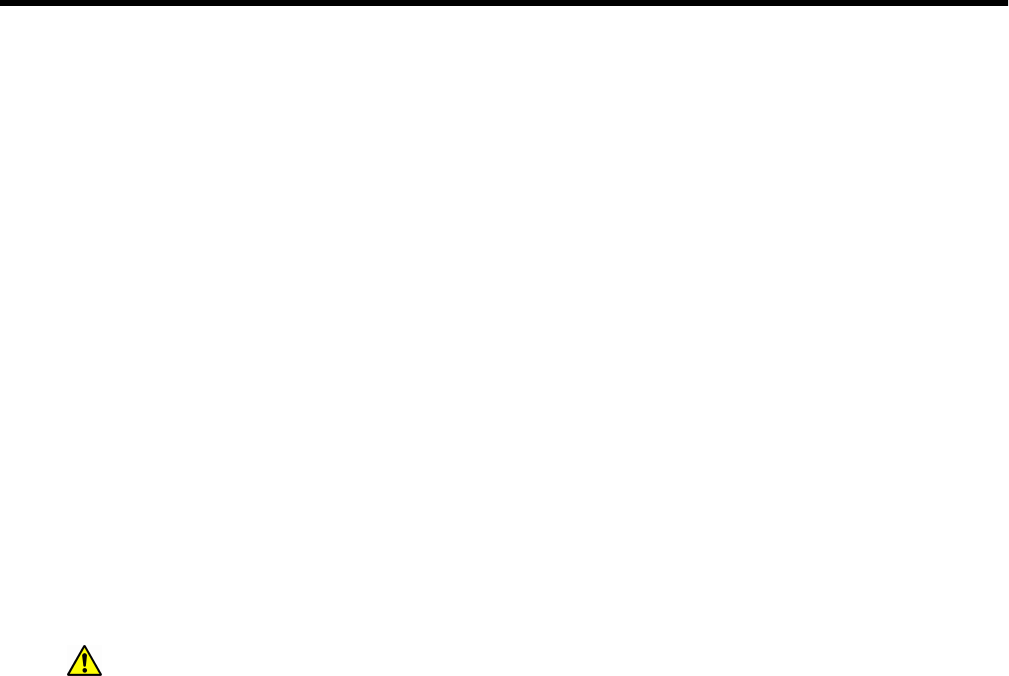
Chapter 7 Maintaining your Itron Mobile Radio
Your Itron Mobile Radio is rugged and water-resistant. However, you should take the
following precautions to ensure that it gives you many years of reliable service.
• Do not subject the radio to extreme temperatures, such as leaving it in a vehicle in bright
sunlight. For more information, see Battery Best Practices on page 10.
• Do not leave it in damp or dusty places.
• Do not drop your radio or subject it to severe impacts.
• Do not use products containing DEET near the Itron Mobile Radio. DEET will degrade the
radio's casing. DEET is a common ingredient in many insect repellents.
• When installing or replacing the battery, make sure to follow the provided instructions to
maintain water tightness.
• Use the rubber flap to protect the radio’s USB port in dusty conditions.
Cleaning the radio case
To clean the radio case:
1. Wipe the radio’s case with a damp cloth.
2. Use a soft-bristle brush to remove stubborn deposits.
3. Blow any water out of the connector and then leave the radio to drain and air-dry.
Warning: Never use solvents of any kind on the case. Do not expose it to
temperatures above 140° F (60° C).
Itron Mobile Radio User Guide TDC-1719-000 8
Proprietary and Confidential

Chapter 8 Storing your radio
To store your Itron Mobile Radio:
Your radio can be safely stored for two weeks or less with simple preparation.
• Connect the Itron Mobile Radio to external power and allow the battery pack to fully
charge.
For information about charging status, see LED Status Indicators on page 5.
If you are storing the Itron Mobile Radio for an extended period of time, you should let it
remain charging or remove its battery.
Note: Remove the Itron Mobile Radio’s battery before storing the device for periods
longer than two weeks.
Itron Mobile Radio User Guide TDC-1719-000 9
Proprietary and Confidential

Chapter 9 Battery basics
The Itron Mobile Radio uses a rechargeable lithium-ion (Li-Ion) battery pack as its main
power source whenever it is not receiving power through its USB cable.
Caution: Do not use any power source other than the Itron-recommended battery.
Using another power source could damage the radio.
DANGER: Risk of Explosion!There is a risk of explosion if the battery is replaced
by an incorrect battery type. Dispose of used batteries in accordance with local
regulatory guidelines.
DANGER: Il y a danger d’explosion s’il y a remplacement incorrect de la batterie.
Remplacer uniquement avec une batterie du même type ou d’un type equivalent
recommandé par le constructeur. Mettre au rebut les batteries usagées
conformément aux instructions du fabricant.
Charge the radio's battery to 100 percent capacity before using it. Complete charging takes
about six hours. Charge the battery pack through the USB cable, which can draw power
from a computer, an AC wall outlet, or a 12V DC car adapter.
The Itron Mobile Radio meets the USB 2.0 Power Delivery standards. If the IMR does not
charge with your third-party device, validate that your device meets USB 2.0 standards. Not
all micro USB connectors meet the USB 2.0 standards.
Battery best practices list
Itron recommends the following practices to ensure long battery life.
• Charge the radio at the end of each work day.
• Check the charge status at the beginning of each work day.
• Charge the radio at room temperature (68° F/20° C).
• Charging is disabled below 32° F (0° C) and above 104° F (40° C) to protect the lithium-
ion batteries.
◦ In cold weather, keep the radio inside your outer clothing. A cold battery will not last all
day even with full charge. Metalized fabrics should not be worn over the radio as they
may severely reduce reading success.
◦ In hot weather, keep the radio out of direct sunlight. A hot battery's capacity is
degraded over time and eventually the battery will not last all day even with a full
charge.
• Shallow or partial discharge and charge cycles are preferred, rather than allowing the
battery pack to drain completely before recharging it.
• Charging after a shallow or partial discharge does not degrade battery pack life or
performance.
Itron Mobile Radio User Guide TDC-1719-000 10
Proprietary and Confidential

Chapter 10 Safety
Your Itron Mobile Radio is ergonomically designed for safe, comfortable use. However, as
with all equipment, you should follow good working practices while using it.
Minimize risk by following these guidelines.
• Maintain good posture while using the radio. Keep your fingers and body relaxed
whenever possible.
• Avoid keeping your muscles tense for long periods. Change tasks often to avoid
prolonged muscle strain. Support the radio while using it.
• Take frequent short breaks. Use these breaks to exercise the muscles in your hands,
arms, shoulders, neck, and back.
AC power adapter
Follow these instructions to help ensure your safety and extend the life of the adapter.
• Use the adapter indoors only.
• Avoid spilling liquid on the adapter.
Do not connect it if it is damp.
• Make sure ventilation around the adapter is not restricted while it is in use.
• Itron recommends using only the AC adaptor supplied with your Itron Mobile Radio.
• Inspect the AC adapter before use.
Do not use it if there are any signs of damage or deterioration.
• Make sure the connector is firmly connected.
• Avoid mechanical strain to cables and connectors.
• In the event of overloading, the AC adapter is designed to be fail-safe and may stop
functioning.
• Do not try to use the AC adapter to power any other equipment.
• Avoid use in dusty, damp, or contaminated environments.
Itron Mobile Radio User Guide TDC-1719-000 11
Proprietary and Confidential
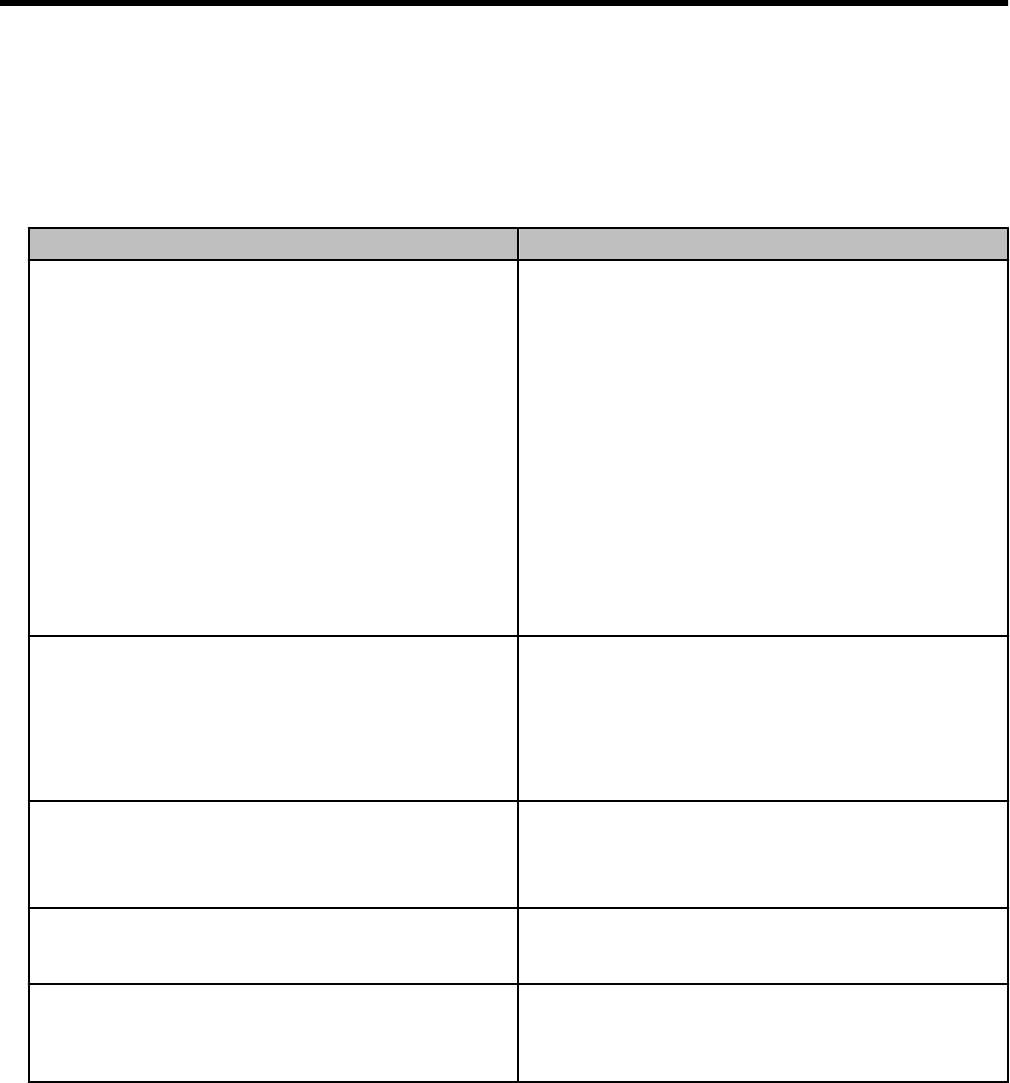
Chapter 11 Troubleshooting
If you have a problem with your radio, review the appropriate troubleshooting steps listed in
the following table. If the problem remains unresolved, contact an Itron customer service
representative (e-mail: support@itron.com; phone: 1.877.487.6602).
Issue and solution table
Issue Possible Solutions
Battery does not charge • If charging from a PC through the USB cable,
try a different USB port on the PC. The port
may be bad or incapable of providing
sufficient current for charging.
• Try a different AC outlet.
• Make sure the USB port is clean and free of
dirt or other contaminants.
• If the previous troubleshooting suggestions do
not solve the issue, replace the battery.
• Ensure the USB charger adapter is USB 2.0
compliant. Itron recommends using only the
supplied adaptor.
Battery power drains quickly • Make sure the battery indicates a full charge
following an overnight charge (see LED
Status Indicators on page 5).
• If the previous troubleshooting suggestions do
not solve the issue, replace the battery.
USB connection problems • Install Texas Instruments drivers.
• Inspect the USB port for damage, dirt, or other
contaminants.
Bluetooth connection problems • See your application’s user guide for setup
information.
Radio will not turn off
Radio will not turn on
Disconnect the radio from external power
sources and press the button firmly for six
seconds. This will force the radio to reset its
firmware.
Radio readings tips
The Itron Mobile Radio is used to receive the radio signals from ERT-equipped meters. To
maximize the radio capabilities, consider the following factors when collecting data.
Itron Mobile Radio User Guide TDC-1719-000 12
Proprietary and Confidential

•Absorption. Conductive material such as steel, metallic pipe and siding, and tree leaves
and branches absorb more of a radio signal than concrete, bricks, sheetrock, plastic, and
wood. Due to absorption, you may have shorter readability distances in industrial or
business areas than in residential areas.
•Shielding. When conductive materials are close together, as in metal partitions or
narrow-mesh fencing, they act as a shield and absorb the entire radio signal. Move a
short distance away from conductive material so the ERT signal is not shielded. Keep
moving to assist in receiving signals that may be shielded. Metalized fabrics should not
be worn over the radio as they may severely reduce reading success.
•Reflection. Radio signals can be reflected by some of the same types of conductive
material that absorb them. Move a short distance away from the reflective material to find
the direct ERT signal or a strong reflected signal. Keep moving to assist in receiving
signals that may be reflected.
Troubleshooting
Itron Mobile Radio User Guide TDC-1719-000 13
Proprietary and Confidential

Chapter 12 Optimizing Bluetooth® performance
Bluetooth communication works best when the communicating devices have an
unobstructed view from one device to the other. When possible, remove or reduce obstacles
between the radio and the mobile device during Bluetooth communication.
Pairing Bluetooth for Itron Mobile app users
Bluetooth Low Energy (BLE) pairing is performed by the Itron Mobile app installed on your
mobile device.
• Select your radio from the list of radios in the Itron Mobile app.
Pairing Bluetooth in Windows 10 for FDM users
The default Bluetooth Classic PIN is the last four digits of the Itron Mobile Radio serial
number.
If you pair your Itron Mobile Radio (IMR) with your Windows 10 device using the Windows'
Settings, two identical Bluetooth connections will be shown for your Itron Mobile Radio.
There will be one entry for Bluetooth Low Energy (BLE) and one for Bluetooth Classic.
There is no indication of which entry is which version of Bluetooth. For this reason, you
should not pair the radio with your Windows 10 device using Windows' Settings.
To ensure you are properly connected to Classic Bluetooth, Itron recommends that you
download the Itron Bluetooth Pairing Tool from the Itron Access website. The tool will force
your Windows 10 device to pair with the IMR using only Bluetooth Classic.
Important: Do not use the Itron Bluetooth Pairing Tool with the Itron Mobile app. For pairing
the IMR with the Itron Mobile app, see Pairing Bluetooth for Itron Mobile app users on page
14.
To pair Bluetooth in Windows 10 for FDM users:
1. Install the Itron Bluetooth Pairing Tool on your Windows 10 device.
2. Turn on your IMR.
3. Run the Itron Bluetooth Pairing Tool on your Windows 10 device.
Your Windows 10 device will automatically begin looking for Bluetooth devices to pair
with.
4. If necessary, click RESCAN until the IMR you are trying to pair with appears in the list of
devices.
The device name is IMRnnnnnn where n = the last six digits of the serial number of the
device you are trying to pair with.
5. Select your device and click PAIR.
6. In the pop-up under the Services tab, identify the COM port that your IMR is assigned to.
Itron Mobile Radio User Guide TDC-1719-000 14
Proprietary and Confidential

7. Follow the instructions in the FDM documentation to correctly specify the COM port that
FDM will use to communicate with the IMR.
Optimizing Bluetooth® performance
Itron Mobile Radio User Guide TDC-1719-000 15
Proprietary and Confidential

Chapter 13 Itron Mobile Radio Capabilities and
Limitations
Equipment Description
Itron Mobile Radio
Model: IMR
FCC ID: EO9IMRA
IC: 864A-IMRA
HVIN: IMRA
Itron Mobile Radio
Transmitter Information
Transmit frequency MAS, FCC: 952 MHz–960 MHz
Transmit frequency MAS, ISED: 952 MHz–953 MHz
Transmit frequency ISM: 908 MHz–923.8 MHz
Antenna type: Directional antenna with maximum gain perpendicular to the front face of the
Itron Mobile Radio unit.
Receiver Information
Frequency ISM: 908–923.8 MHz
Bluetooth
Manufacturer: Panasonic
Model: PAN1326B
FCC ID: T7V1316
IC: 316Q-1316
Transmitter class: Class 1
Transmit/receive frequency: 2402 MHz–2480 MHz
Maximum transmitter power: 10.5 dBm
Antenna type: integral, chip
Itron Mobile Radio User Guide TDC-1719-000 16
Proprietary and Confidential