JVC KENWOOD K9X004 Card Printer w/Built-in RFID Unit User Manual ReadMeFirst Memo indd
JVC KENWOOD Corporation Card Printer w/Built-in RFID Unit ReadMeFirst Memo indd
Contents
- 1. User manual 1 of 3
- 2. User manual 2 of 3
- 3. User manual 3 of 3
User manual 3 of 3
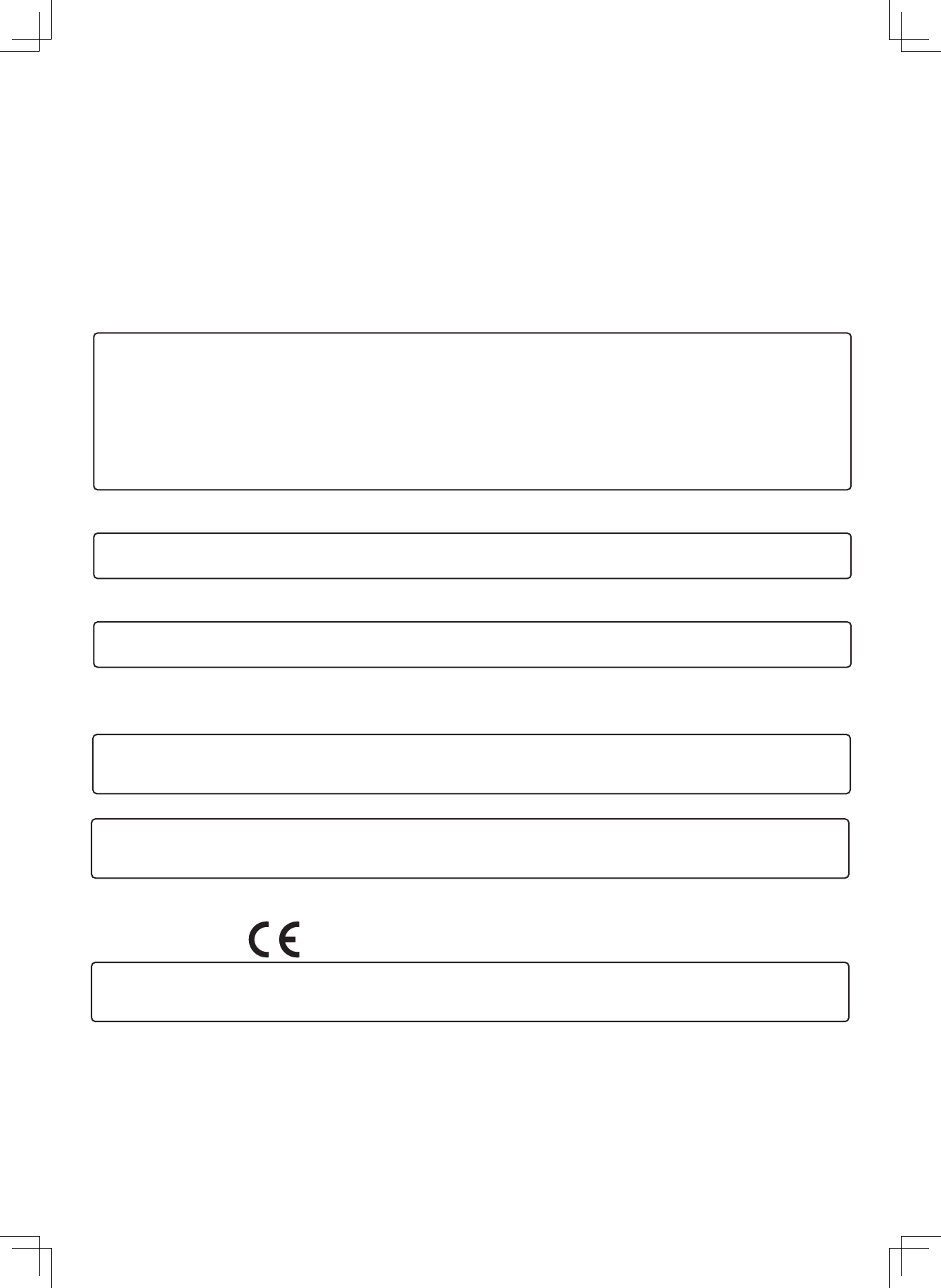
R ead before operating your printer in order to use the unit properly. Once you start using the unit, this manual
should be put aside the unit, or at a convenient place where you can look up the manual any time as you need.
R E AD ME F IR S T
C aution: C hanges or modifications not approved by party res pons ible for compliance could void user's authority
to operate the equipment.
C aution: Use a s hield cable for the ethernet cable.
F or a C las s A digital device or peripheral, the instructions furnished the user shall include the following or similar
statement, placed in a prominent location in the text of the manual:
Note: This equipment has been tested and found to comply with the limits for a C las s A digital device, pursuant to part
15 of the FC C R ules . T hese limits are designed to provide reas onable protection against harmful interference when the
equipment is operated in a commercial environment. This equipment generates , uses, and can radiate radio frequency
energy and, if not installed and used in accordance with the instruction manual, may cause harmful interference to radio
communications. Operation of this equipment in a residential area is likely to cause harmful interference in which case
the us er will be required to correct the interference at his own expens e.
Information for US A
Information for C anada
Operation is s ubject to the following two c onditions :
(1) this device may not cause interference, and (2) this device must accept any interference, including
interference that may cause undes ired operation of the device.
Information for E U
Mac hine nois e
S ound power level: less than 70dB(A) according to DIN45635 part 19 (E N27779).
The measurements are to be made according to DIN45635 part 2019 or E N27779, respectively.
C ard Printer
LS T1013-000A
S -1
This C lass A digital apparatus complies with C anadian IC E S-003
C et appareil numerique de la clas se A es t conforme a la norme NMB - 003 du C anada.
`
`
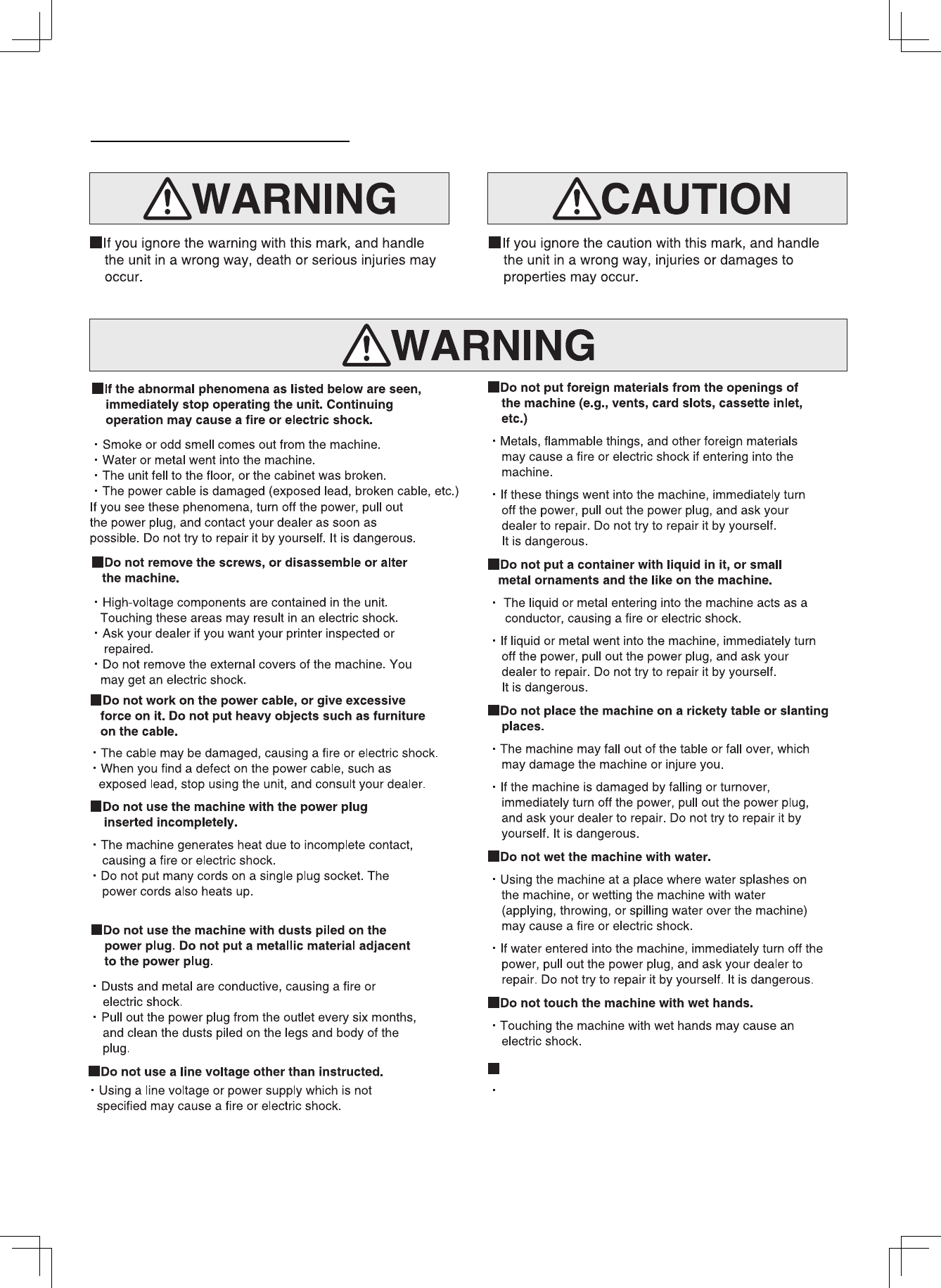
S-2
Do not use the printer when cards are jammed inside.
Cards may not be discharged correctly such as when
the retransfer setting for the card is inappropriate.
Stop using and remove the jammed cards immediately.
Otherwise, you may have problems removing the cards,
and fire or electric shock may also occur as a result.
Safety Precautions
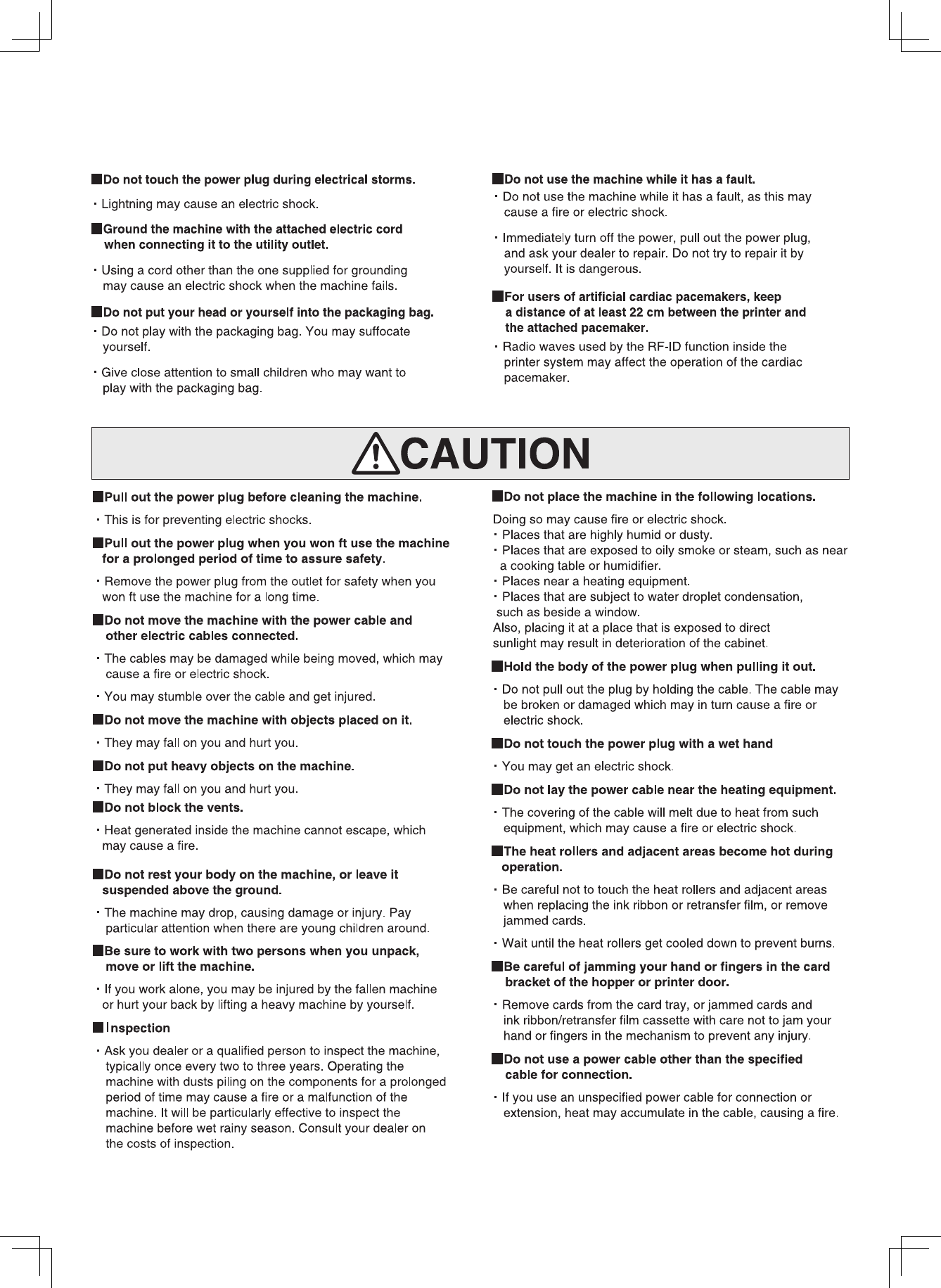
S-3
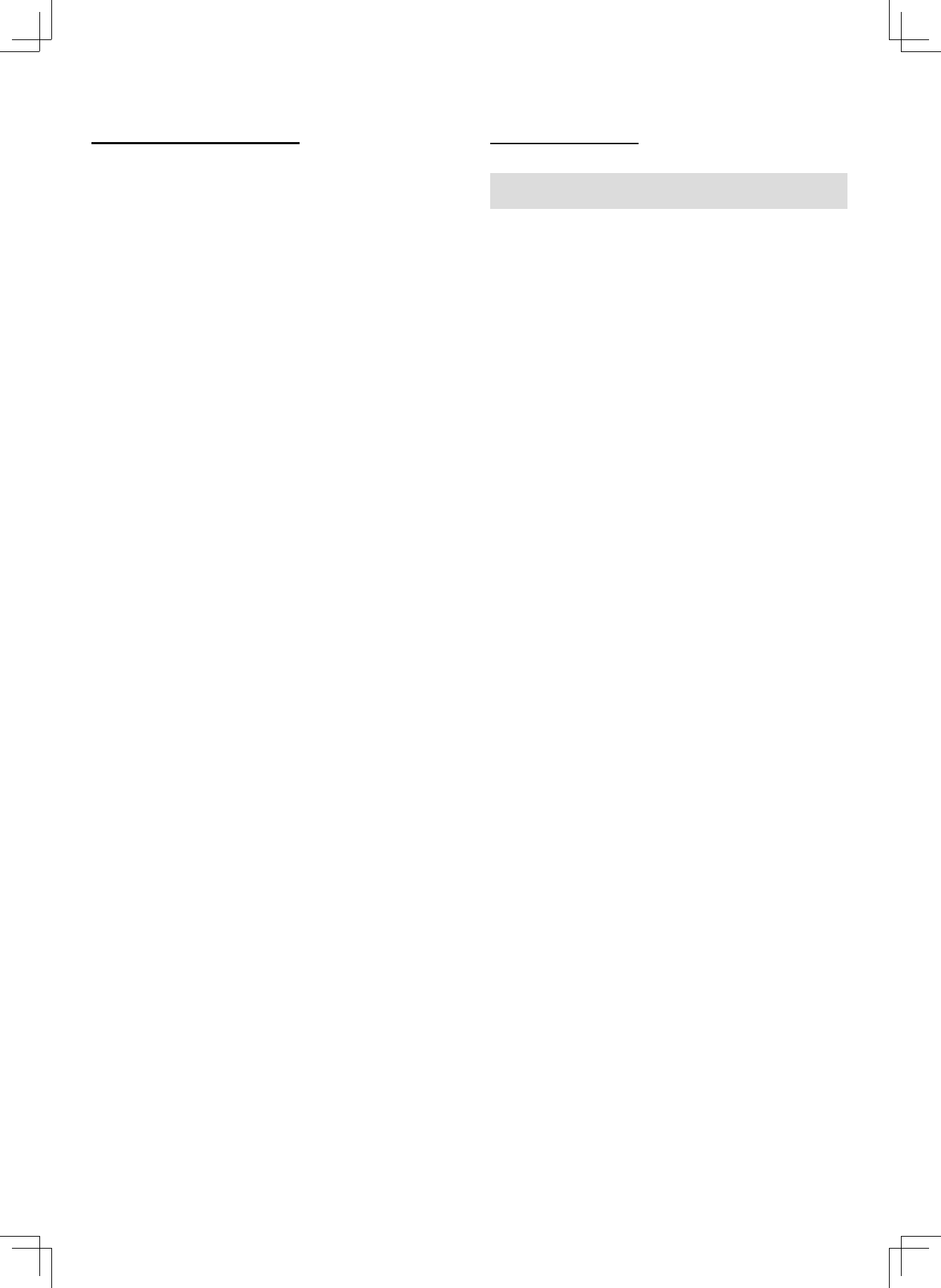
Precautions on retransfer fi lms/ink ribbons/cards
Pay careful attention of the following when handling a
printing media (retransfer fi lm or ink ribbon) or card.
Using a deformed or scratched card may cause
card feed errors.
Touching the printing surface of the printing media
or card directly with your hand may cause the print
to turn out uneven.
Foreign particles attached to the printed areas may
result in printing voids. Attach the printing media or
card in a clean environment.
Use of electrically-charged printing media or cards
may cause printing errors. Do not allow static to
occur, such as due to cards rubbing against each
other.
When replacing or replenishing a printing media or
card that is stored under a low temperature, use
after leaving the media or card at the operating
ambient temperature of the printer for at least one
hour. Otherwise, condensation may occur, causing
printing errors or malfunction of the printer.
•
•
•
•
•
Handling instructions■
The storage conditions of the printing media (retransfer
fi lm or ink ribbon) and card have a signifi cant effect on
the printing quality. Store the printing media or card in
one of the following locations.
Storage environment
Temperature: 5 ˚C to 25 ˚C
Relative humidity: 40 % to 60 %
Storage location
Do not store the printing media or card in the follow-
ing locations. Doing so may cause the media or card to
deteriorate.
Places exposed to direct sunlight.
Places with a high temperature or humidity.
Places near organic solvents or diazo copiers.
Storage period
Use the printing media (retransfer fi lm or ink ribbon)
within half a year after purchase. For details on the cards,
please consult our authorized dealers.
■
•
•
■
•
•
•
■
Storage instructions■
We do not provide compensation for any
malfunction during card printing caused by
breakdown of the machine, ink ribbon defects
or card characteristics. In addition, we also
do not provide compensation for insuffi cient
print quality as a general rule. Please evaluate
carefully beforehand.
Card Material
Some card material may not be suitable for printing.
Using a contact-type IC card other than those specifi ed
by the dealer, may cause damage to the thermal head.
No compensation is made for the life reduction and fail-
ures that were caused by unsuitable card material. Warp
of card or uneven thickness of IC cards, even though
they are within the tolerance of JIS or ISO standards,
may not be suitable for printing or feeding. For details on
the specifi cations about card material or others, consult
the dealer in advance
Version upgrade
The following defects may occur as a result of the version
upgrade for the fi rmware of the printer or for the printer
driver.
Card printing is disabled for the application software
that has been used.
The operation of the printer or application software
becomes unstable.
Defects in print result occurs.
Print color or shade differs.
The performance of reproducing fi ne letters, chang-
es.
Others
Be sure to retain a copy of the current version when
performing version upgrade. Reinstall the previous
version immediately if these problems occur. We are not
liable for any damage such as defective cards or
interruptions during printing as a result of the version up
grade.
■
■
■
•
•
•
•
•
•
Before use
Escape Clause
D-1
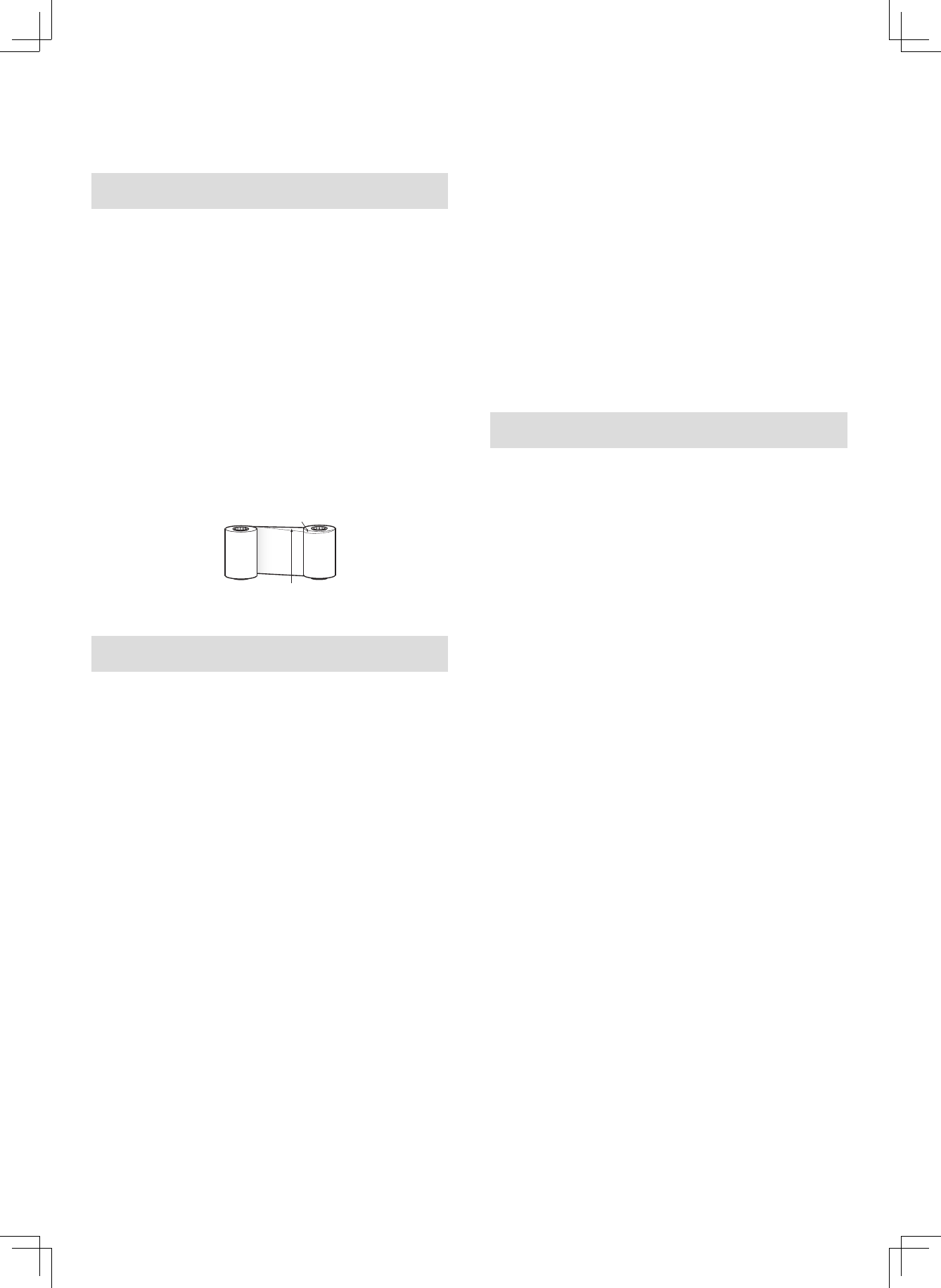
Put on the supplied gloves when handling the retransfer
fi lm/ink ribbon. Direct contact of your hand with the
printing surface may result in printing errors.
When retransfer fi lm/ink ribbon is dismantled
Winding misalignment may occur. If an improperly
wound retransfer fi lm/ink ribbon is installed, color
drift or errors may occur.
When attaching the retransfer fi lm/ink ribbon
Use your hands to adjust the media at the supply
and take-up sides so that they are parallel to each
other. When doing so, make sure you do not touch
the printing surface.
Refer to the label adhered to the cassette for
alignment of the screen position. Printing errors may
occur if the position is not properly aligned.
■
•
■
•
•
Avoid storing cards at places that are exposed to direct
sunlight or subject to high temperatures and humidity.
Discoloration or fading may occur if a card comes into
contact with the following chemicals or stationery.
Organic solvents, including alcohol, fi lm cleaner, or
diazo copies.
Files, document cases, pass holders, or erasers
made of fl exible polyvinyl chloride.
Hair wax or cosmetic products.
•
•
•
Handling and storage of cards after printing■
Card types■
Thin cards and certain card materials may not be suitable
for printing using this printer. For details on the card mate-
rial to use and other specifi cations, please consult our
authorized dealers in advance.
Note:
Improper alteration of the card’s thickness may result
in printing errors or malfunction of the printer.
•
Cards may not be discharged correctly such as when the
retransfer setting for the card is inappropriate. Stop using
and remove the jammed cards immediately. Otherwise,
you may have problems removing the cards, and fi re or
electric shock may also occur as a result.
When a card jam occurs, make use of the jog dial to
remove the jam.
If the card cannot be removed, consult a servicing
personnel or our authorized dealers.
•
•
Winding misalignment
Adjust the position with your hands
so that the media position is parallel
at the take-up and supply sides
Precautions on retransfer fi lms/ink ribbons
In case of disposal this unit, take care for compliance with
the local law and regulations in your country.
In case of disposal
Precautions on cards
When a card is jammed inside the printer■
U-1

M-1
MEMO

M-2
MEMO

M-3
MEMO