KMW 849144415 800 MHz iDEN RRH User Manual iDEN800Mhz RRH User Guidex
KMW U.S.A., INC. 800 MHz iDEN RRH iDEN800Mhz RRH User Guidex
KMW >
Contents
- 1. User Manual part 1 of 2
- 2. User Manual part 2 of 2
- 3. User Manual
User Manual part 1 of 2
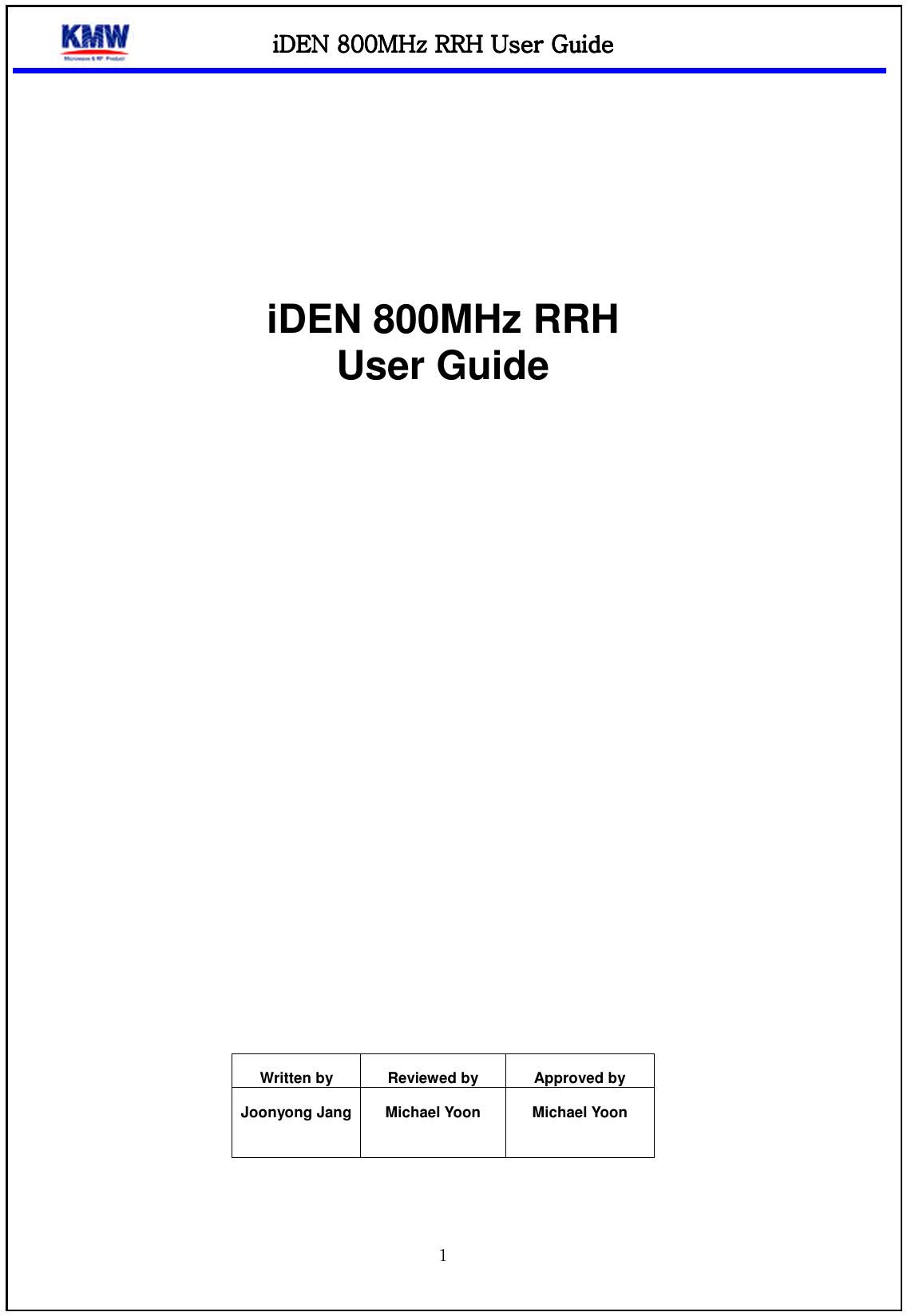
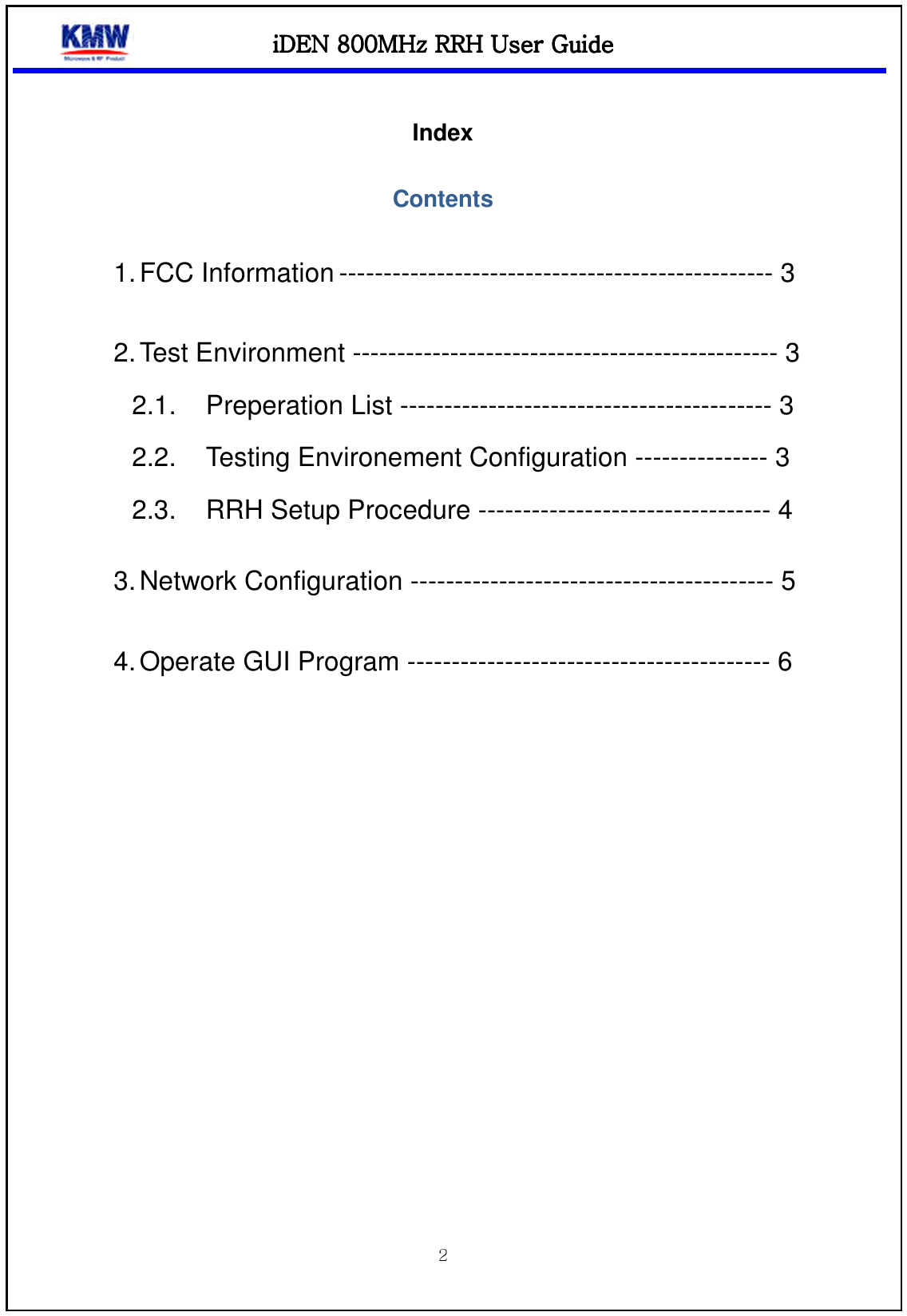
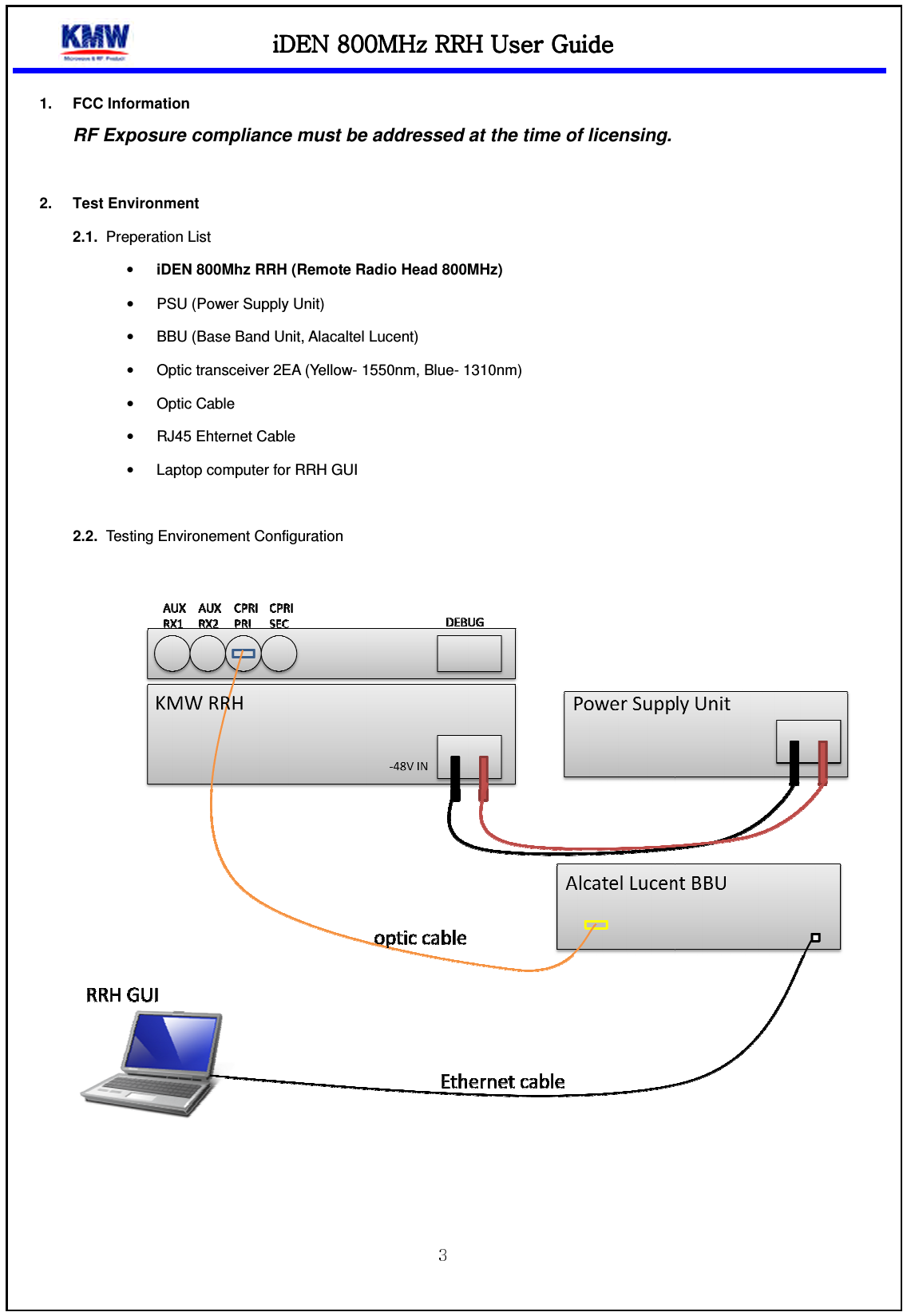
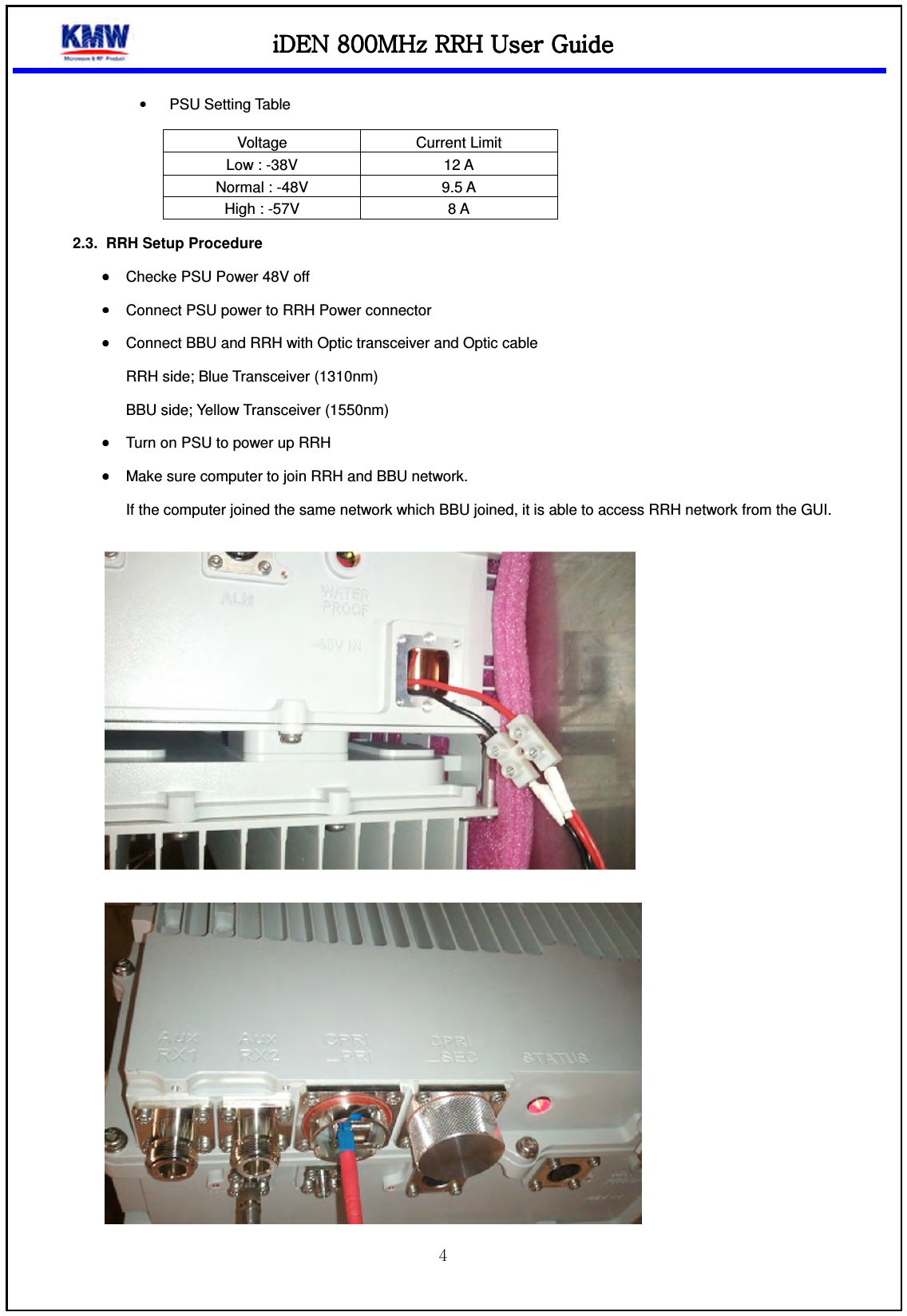
![iDEN 800MHz RRHiDEN 800MHz RRHiDEN 800MHz RRHiDEN 800MHz RRH UUUUser Guideser Guideser Guideser Guide 3. Network Configuration • Setup computer network configuration IP: assigned by ALU (ex; 10.10.10.55) Subnet mask: 255.0.0.0 Default gateway: assigned by ALU (ex; 10.10.10.1) DNS: assigned by ALU • Test network configuration Windows Start > Run > CMD [Enter] C:\> ping RRH IP(10.14.0.196) [Enter]](https://usermanual.wiki/KMW/849144415.User-Manual-part-1-of-2/User-Guide-1542390-Page-5.png)
![iDEN 800MHz RRHiDEN 800MHz RRHiDEN 800MHz RRHiDEN 800MHz RRH4. Operate GUI Program •••• Run RRH GUI Program. Input RRH’s IP and click the Connect button •••• Setup the carrier configuration on the index to turn oIf you want to make CDMA single carrier configuration, please follow below setting and click (A) SET button.Ex) 1FA setup with CDMA signam on Index 3 (Tx; 865.4MHz, Rx; 820.4MHz)Index : 3 STATE : [v] Enable TXCONTAINER : [v] 2 TX2CONTAINER : [v] 2 RX1CONTAINER : [v] 3 RX2CONTAINER : [v] 8 TXFREQ : [v] 865400 RXFREQ : [v] 820400 CARRTYPE : [v] 3G1X iDEN 800MHz RRHiDEN 800MHz RRHiDEN 800MHz RRHiDEN 800MHz RRH UUUUser Guideser Guideser Guideser Guide Input RRH’s IP and click the Connect button Setup the carrier configuration on the index to turn on carrier power. If you want to make CDMA single carrier configuration, please follow below setting and click (A) SET button.Ex) 1FA setup with CDMA signam on Index 3 (Tx; 865.4MHz, Rx; 820.4MHz) If you want to make CDMA single carrier configuration, please follow below setting and click (A) SET button.](https://usermanual.wiki/KMW/849144415.User-Manual-part-1-of-2/User-Guide-1542390-Page-6.png)