Kinyo HPSR7450 HP Roar Travel BT Speaker User Manual
Kinyo Co., Ltd HP Roar Travel BT Speaker
Kinyo >
User manual
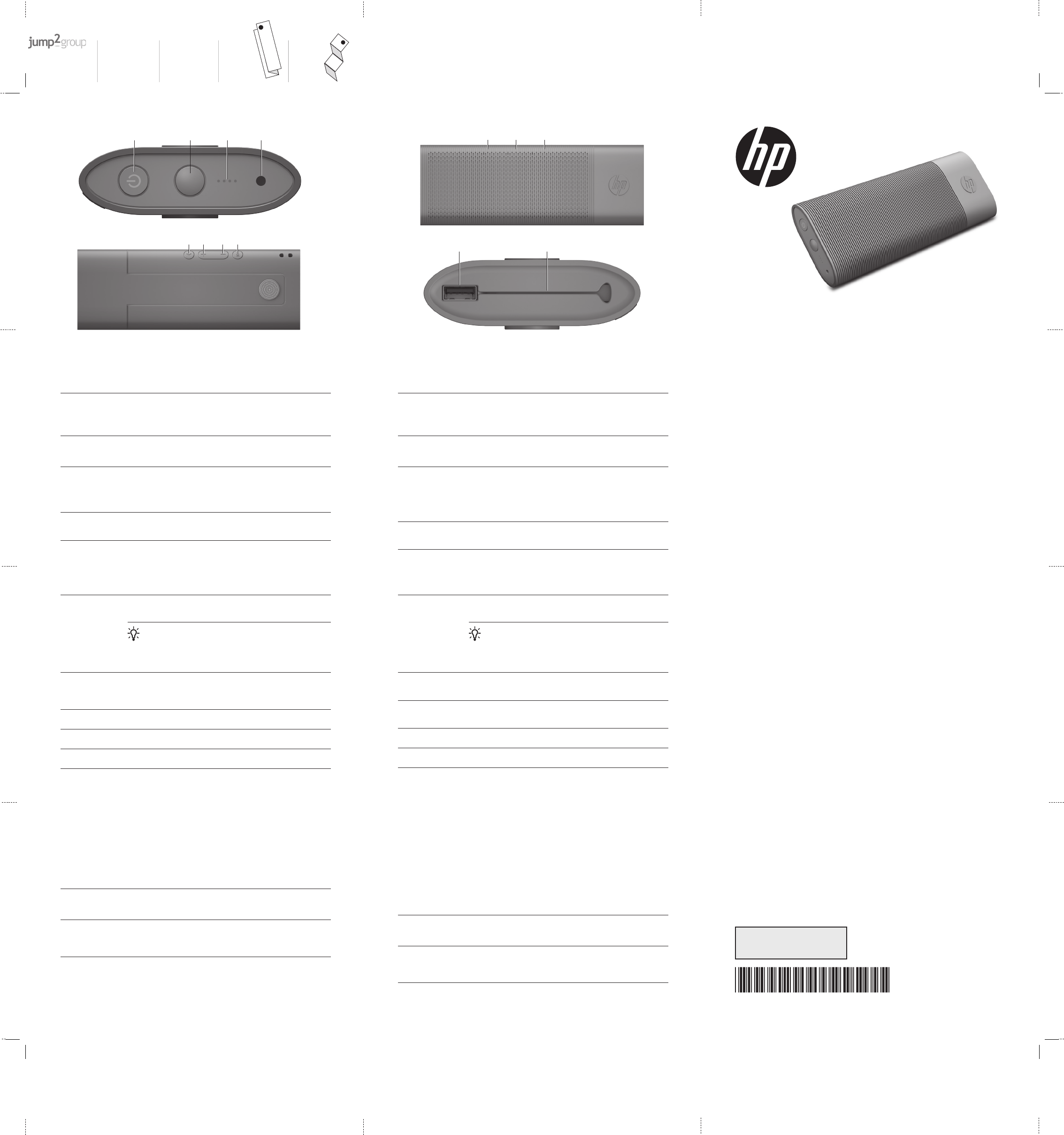
5 V @ 1 A
RMN/型號/型号: HP SR7450
The Bluetooth trademark is owned by its proprietor and used by Hewlett-Packard Company
under license.
© Copyright 2015 Hewlett-Packard Development Company, L.P.
The information contained herein is subject to change without notice. The only warranties for HP products and services
are set forth in the express warranty statements accompanying such products and services. Nothing herein should be
construed as constituting an additional warranty. HP shall not be liable for technical or editorial errors or omissions
contained herein.
First Edition: June 2015
814822-001
Replace this box with PI statement as per spec.
Replace this box with PI statement as per spec.
Replace this box with PI statement as per spec.
Replace this box with PI statement as per spec.
For regulatory and safety notices, refer to the Product Notices included with
your product.
Para obtener información normativa y de seguridad, vea los Avisos sobre el
producto que se incluyen con su equipo.
Pour obtenir des informations sur la sécurité et les réglementations,
reportez-vous au document Avis sur le produit fourni avec votre produit.
Para obter informações regulamentares e de segurança, consulte os Avisos
sobre o Produto que acompanham seu produto.
9 q
we
-
5 6 7 8
1 2 3 4
Utilisation des fonctions du haut-parleur
Fonction Description
1 Interrupteur
et voyant
d'alimentation
Appuyez sur ce bouton pour allumer et éteindre le haut-parleur.
Allumé: Le haut-parleur est allumé.
Clignotant: Le haut-parleur est en mode standby.
2Bouton d'état de
la batterie
Appuyez pour vérier l'état de la batterie.
3Voyants de la
batterie
Si vous appuyez sur le bouton de la batterie 2, les voyants de batterie
clignotent pour indiquer l'état de charge de la batterie. Si quatre voyants
clignotent, le haut-parleur est totalement chargé. Si trois voyants
clignotent, le haut-parleur est rechargé au trois-quart, et ainsi de suite.
4Port d'entrée
audio
Connectez-le à un appareil audio pour lire de la musique.
5Bouton Parler Appuyez sur ce bouton pour répondre ou mettre n à un appel d'un
téléphone ou d'une application de téléphonie transmis dans le haut-
parleur par Bluetooth. Si vous recevez un second appel, appuyez
deux fois pour mettre le premier appel en attente et pour répondre au
deuxième appel.
6Bouton
d’augmentation
du volume
Appuyez sur ce bouton pour augmenter le volume. Lorsque le volume
maximum est atteint, le haut-parleur émet deux bips.
CONSEIL: Le haut-parleur peut stocker les informations de jumelage
de maximum six appareils Bluetooth. Pour eacer toutes les
informations stockées, appuyez et maintenez enfoncés les boutons
d‘augmentation et de réduction du volume 7 simultanément
jusqu‘à ce que le voyant de puissance clignote trois fois.
7Bouton de
réduction du
volume
Appuyez sur ce bouton pour réduire le volume. Lorsque le volume
minimum est atteint, le haut-parleur émet deux bips.
8Bouton Muet Appuyez pour couper le microphone du haut-parleur.
9Voyant Muet Si la fonction Muet est active, le voyant s'allume en orange.
-Microphone Transmet le son pendant une conversation téléphonique.
qVoyant
Bluetooth®
Allumé: Le haut-parleur est connecté à un appareil Bluetooth.
Clignotant: Le haut-parleur est en mode de jumelage.
Éteint: Le haut-parleur est en mode standby ou est connecté à un
appareil par le biais d'un câble audio.
Lorsque vous allumez le haut-parleur, il essaie automatiquement de se
connecter aux appareils Bluetooth jumelés précédemment.
Pour connecter le haut-parleur à deux appareils Bluetooth, jumelez
le haut-parleur avec un appareil et ensuite déconnectez-le. Jumelez
le haut-parleur au deuxième appareil, ensuite reconnectez-le au
premier appareil. L'appareil sur lequel vous appuyez en premier sur
le bouton de commande audio, pilote le haut-parleur.
wPort de
chargement
Connectez-le à un appareil, tel qu'un téléphone mobile,
pour le charger.
eCâbles USB: Conservez le câble USB joint pour recharger le haut-parleur et un câble
micro USB-USB inclus pour la connexion sur le port de chargement w
et pour la recharge d'un appareil micro-USB.
Utilização dos recursos do alto-falante
Recurso Descrição
1 Botão e luz de
alimentação
Pressione para ligar e desligar o alto-falante.
Acesa: O alto-falante está ligado.
Piscando: O alto-falante está em modo standby.
2Botão de status
da bateria
Pressione-o para vericar o status da bateria.
3Luzes da bateria Se o botão de status da bateria 2 for pressionado, as luzes da
bateria piscarão para indicar o status de carga da bateria.
Se as quatro luzes piscarem, o alto-falante está completamente
carregado. Se três luzes piscarem, o alto-falante possui três
quartos de carga, e assim por diante.
4Porta de entrada
de áudio
Conecte um dispositivo de áudio para reproduzir músicas.
5Botão falar Pressione para atender ou desligar ligações de um telefone ou
aplicativo de telefone emparelhado com o alto-falante via Bluetooth.
Se você receber uma segunda ligação, pressione-o duas vezes para
colocar a primeira ligação em espera e atender à segunda ligação.
6Botão de
aumentar volume
Pressione para aumentar o volume. Quando o volume máximo
é alcançado, o alto-falante emite dois bipes.
DICA: O alto-falante consegue armazenar informações de
emparelhamento de até seis dispositivos Bluetooth. Para apagar
todas as informações armazenadas, mantenha pressionados
simultaneamente os botões de aumentar e diminuir volume 7
até que a luz de alimentação pisque três vezes.
7Botão de diminuir
volume
Pressione para diminuir o volume. Quando o volume mínimo
é alcançado, o alto-falante emite dois bipes.
8Botão de
supressão do som
Pressione-o para colocar o microfone do alto-falante no mudo.
9Luz de sem áudio Se o mudo estiver ativado, a luz cará sólida em vermelho.
-Microfone Transmite o som durante as ligações.
qLuz do Bluetooth® Acesa: O alto-falante está conectado a um dispositivo com
Bluetooth.
Piscando: O alto-falante está em modo de emparelhamento.
Apagada: O alto-falante está em modo standby ou conectado
a um dispositivo via cabo de áudio.
Quando você ativa o alto-falante, ele tenta se conectar
automaticamente aos dispositivos com Bluetooth previamente
emparelhados.
Para conectar o alto-falante a dois dispositivos com Bluetooth,
faça o emparelhamento do alto-falante com um dos dispositivos
e desconecte-o. Faça o emparelhamento do alto-falante com
o segundo dispositivo e reconecte-o ao primeiro dispositivo.
O dispositivo no qual você pressionar primeiro o botão de controle
de áudio controlará o alto-falante.
wPorta de
carregamento
Conecte um dispositivo, como um telefone celular, para carregá-lo.
eCabos USB Armazena o cabo USB conectado para carregar o alto-falante
e um cabo micro USB para USB incluído para conexão com a porta
de carregamento w e carregamento de um dispositivo micro USB.
Color Side 1:
BLACK
Flat size:
15 x 14 in.
Fold 1:
3-panel
accordion
Fold 2:
4-panel
accordion
Color Side 2:
BLACK
Finished size:
5 x 3.5 in.
6620 Cypresswood Drive
Suite 120
Spring, TX 77379
832.717.4331
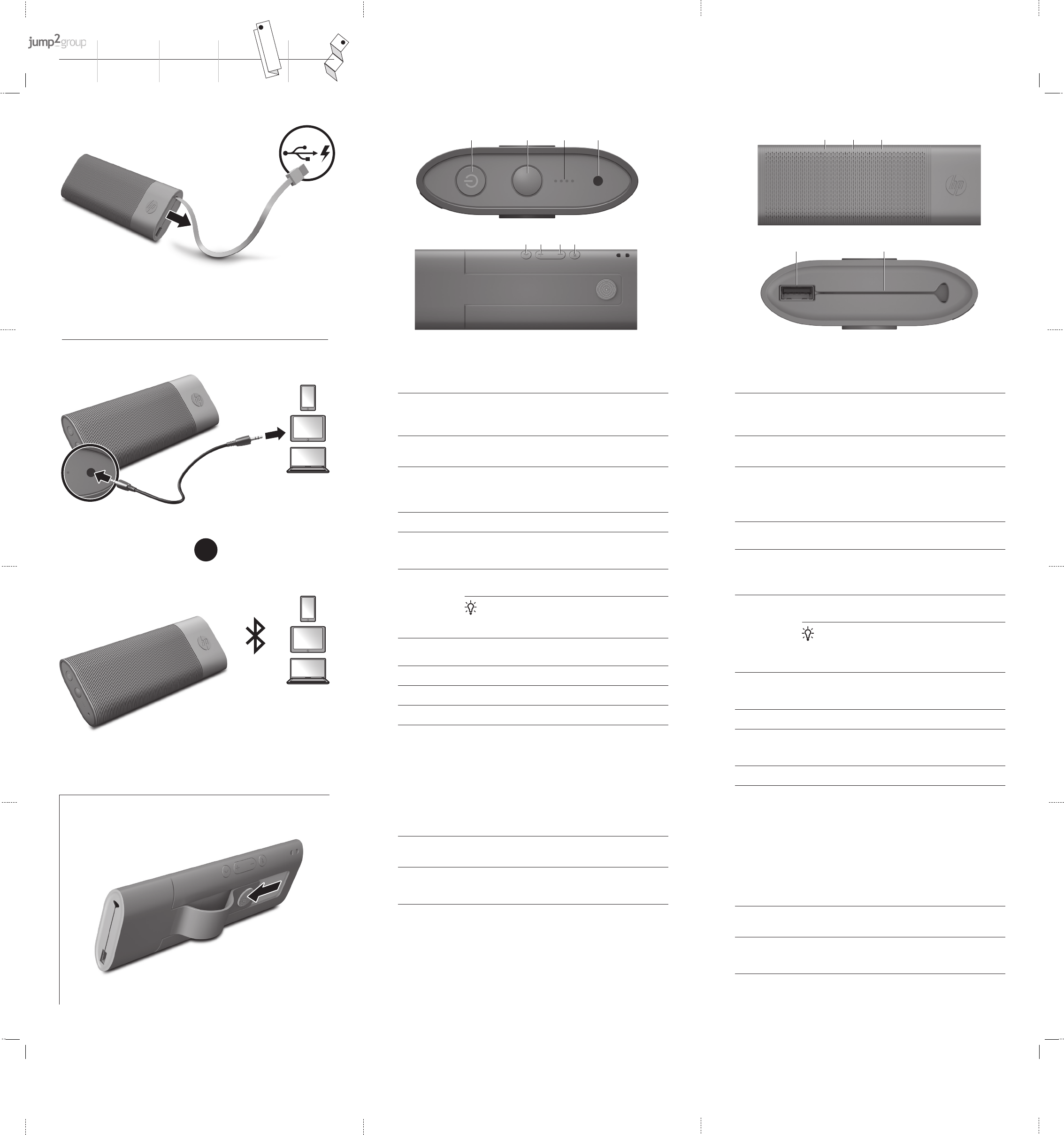
OR
9 q
we
Using the speaker features
Feature Description
1 Power button
and light
Press to turn the speaker on and o.
On: The speaker is on.
Pulsing: The speaker is in standby mode.
2Battery status
button
Press to verify the battery status.
3Battery lights If the battery status button 2 is pressed, the battery lights pulse to
indicate the battery charge status. If four lights pulse, the speaker
is fully charged. If three lights pulse, the speaker is three-fourths
charged, and so on.
4Audio-in port Connect to an audio device to play music.
5Talk button Press to answer or end calls from a phone or phone app paired to
the speaker through Bluetooth. If you receive a second call, press
twice to put the rst call on hold and answer the second call.
6Volume up
button
Press to increase the volume. When the maximum volume is
reached, the speaker beeps twice.
TIP: The speaker can store pairing information for up to six
Bluetooth devices. To clear all stored information, press and hold
the volume up and volume down 7 buttons simultaneously until
the power light blinks three times.
7Volume down
button
Press to decrease the volume. When the minimum volume is
reached, the speaker beeps twice.
8Mute button Press to mute the speaker microphone.
9Mute light If mute is on, the light is solid red.
-Microphone Transmits sound during a phone call.
qBluetooth® light On: The speaker is connected to a Bluetooth device.
Blinking: The speaker is in pairing mode.
O: The speaker is in standby mode or connected to a device via an
audio cable.
When you turn the speaker on, it automatically attempts to connect
to previously paired Bluetooth devices.
To connect the speaker to two Bluetooth devices, pair the speaker
to one device and then disconnect it. Pair the speaker to the second
device, and then reconnect to the rst device. The device on which
you rst press an audio control button controls the speaker.
wCharging port Connect to a device, such as a cell phone, to charge the device.
eUSB cables Store the attached USB cable to charge the speaker and an included
micro-USB-to-USB cable to connect to the charging port w and
charge a micro-USB device.
-
5 6 7 8
1 2 3 4
Uso de los recursos del altavoz
Recurso Descripción
1 Botón e indicador
luminoso de
inicio/apagado
Presiónelo para encender o apagar el altavoz.
Encendido: El altavoz está encendido.
Pulsando: El altavoz está en modo de espera.
2Botón de estado
de la batería
Presiónelo para vericar el estado de la batería.
3Indicadores
luminosos de la
batería
Si presiona el botón de estado de la batería 2, los indicadores
luminosos de la batería pulsan para indicar el estado de carga de la
batería. Si pulsan los cuatro indicadores luminosos, el altavoz está
completamente cargado. Si pulsan tres indicadores luminosos,
el altavoz tiene tres cuartas partes de la carga y así sucesivamente.
4Puerto de
entrada de audio
Conéctelo a un dispositivo de audio para reproducir música.
5Botón "talk"
(hablar)
Presiónelo para responder o terminar llamadas desde un teléfono
o una aplicación telefónica emparejados con el altavoz mediante
Bluetooth. Si recibe una segunda llamada, presiónelo dos veces para
poner en espera la primera llamada y responder la segunda llamada.
6Botón de
aumento de
volumen
Presiónelo para subir el volumen. Cuando el altavoz alcanza el
máximo volumen, suena un bip dos veces.
SUGERENCIA: El altavoz puede almacenar la información de
emparejamiento de hasta seis dispositivos Bluetooth. Para eliminar
toda la información almacenada, presione y mantenga los botones
de aumento y disminución del volumen 7 simultáneamente hasta
que el indicador luminoso de inicio/apagado parpadee tres veces.
7Botón de
disminución de
volumen
Presiónelo para bajar el volumen. Cuando el altavoz alcanza el
mínimo volumen, suena un bip dos veces.
8Botón de silencio Presiónelo para silenciar el micrófono del altavoz.
9Indicador
luminoso de
silencio
Si el silencio está activado, el indicador luminoso se pone en rojo jo.
-Micrófono Transmite sonido durante una llamada telefónica.
qIndicador
luminoso de
Bluetooth®
Encendido: El altavoz está conectado a un dispositivo Bluetooth.
Intermitente: El altavoz está en modo de emparejamiento.
Apagado: El altavoz está en modo de espera o está conectado a un
dispositivo mediante un cable de audio.
Cuando enciende el altavoz, éste trata de forma automática de
conectarse a dispositivos Bluetooth emparejados previamente.
Para conectar el altavoz a dos dispositivos Bluetooth, empareje
el altavoz con un dispositivo y luego desconéctelo. Empareje el
altavoz con el segundo dispositivo y luego vuelva a conectarlo al
primer dispositivo. El dispositivo en el que presionó primero un
botón de control de audio es el que controla el altavoz.
wPuerto de carga Conéctelo a un dispositivo, como un teléfono celular, para cargar el
dispositivo.
eCables USB: Guarda el cable USB acoplado para cargar el altavoz y un cable
micro USB a USB incluido para conectarse al puerto de carga w
y cargar un dispositivo micro USB.
Color Side 1:
BLACK
Flat size:
15 x 14 in.
Fold 1:
3-panel
accordion
Fold 2:
4-panel
accordion
Color Side 2:
BLACK
Finished size:
5 x 3.5 in.
6620 Cypresswood Drive
Suite 120
Spring, TX 77379
832.717.4331
FCC Statement
This equipment has been tested and found to comply with the limits for a Class B digital device, p
ursuant to part 15 of FCC Rules. These limits are designed to provide reasonable protection again
st harmful interference in a residential installation. This equipment generates and can radiate radi
o frequency energy and, if not installed and used in accordance with the instructions, may cause
harmful interference to radio communications. However, there is no guarantee that interference
will not occur in a particular installation. If this equipment does cause harmful interference to rad
io or television reception, which can be determined by turning the equipment off and on, the use
r is encouraged to try to correct the interference by one or more of the following measures:
Reorient or relocate the receiving antenna.
Increase the separation between the equipment and receiver.
Connect the equipment into an outlet on a circuit different from that to which the receiver is con
nected.
Consult the dealer or an experienced radio/TV technician for help.
This device complies with Part 15 of FCC Rules. Operation is subject to the following two conditio
ns: (1) This device may not cause harmful interference, and (2) This device must accept any interf
erence received, including interference that may cause undesired operation.
Note: The manufacturer is not responsible for any radio or TV interference caused by unauthorize
d modifications to this equipment. Such modifications could void the user’s authority to operate t
his equipment.
IC Compliance
This device complies with Industry Canada license ‐
exempt RSS standard(s). Operation is subject to the following two conditions: (1) this device may
not cause interference, and (2) this device must accept any interference, including interference th
at may cause undesired operation of the device.
Le present appareil est conforme aux CNR d’Industrie Canada applicables aux appareils radio exe
mpts de licence. L’exploitation est autorisée aux deux conditions suivantes: (1) l’appareil ne doit p
as produire de brouillage, et (2) l’utilisateur de l’appareil doit accepter tout brouillage radioélectri
que subi, même si le brouillage est susceptible d’en compromettre le fonctionnement.
RF Radiation Exposure Statement
The device has been evaluated to meet FCC and RSS‐102 general RF exposure requirement. The
device can be used in portable exposure condition without restriction.