LG Electronics USA M173WAB 17" LCD TV/MONITOR User Manual User s Manual H
LG Electronics USA 17" LCD TV/MONITOR User s Manual H
Contents
- 1. USERS MANUAL 1
- 2. USERS MANUAL 2
USERS MANUAL 1
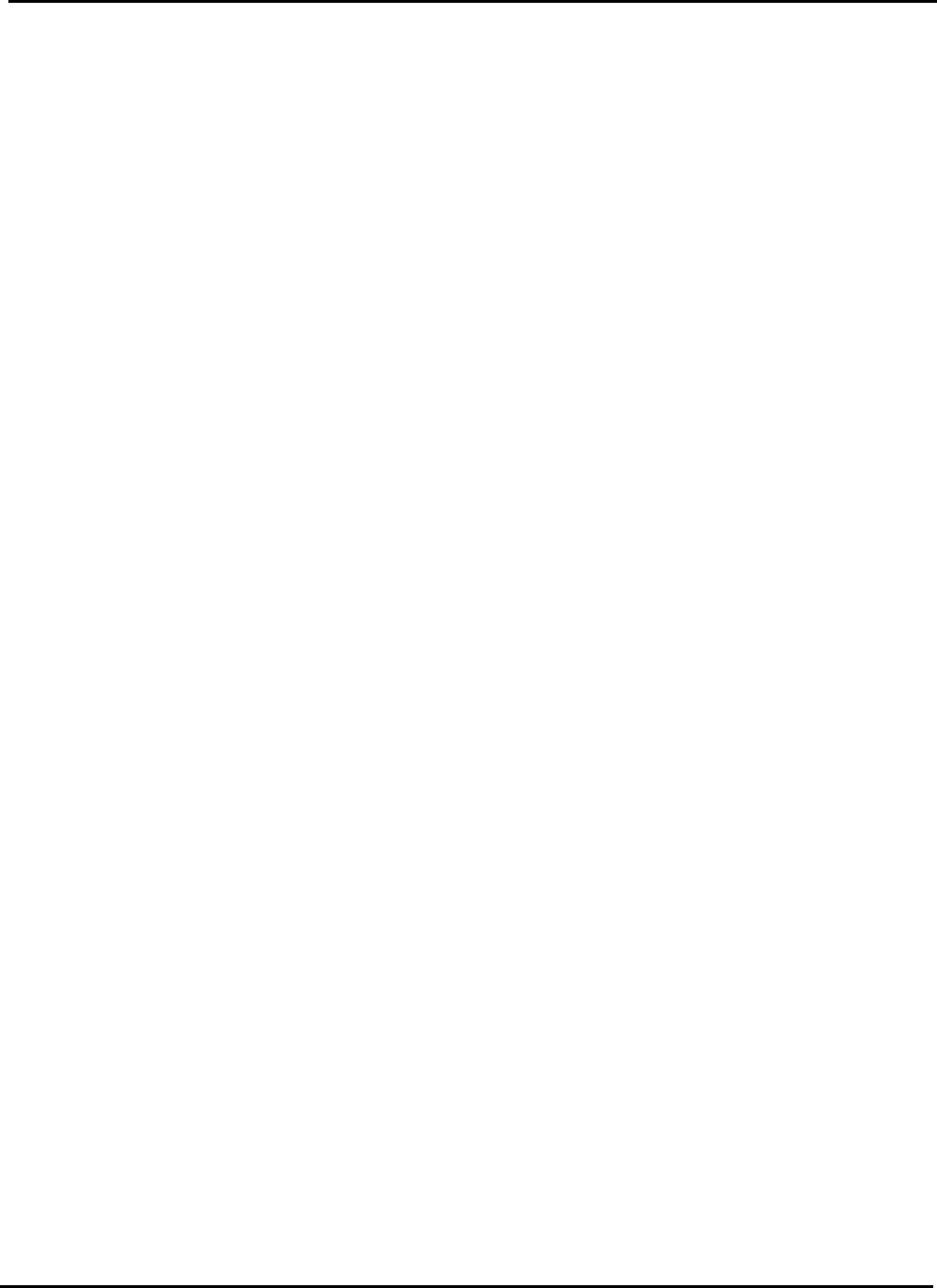
EUT Type: 17” LCD TV/Monitor
FCC ID: BEJM173WAB
Test Report No.: GETEC-E3-05-001
FCC Class B Certification
APPENDIX H
: USER’S MANUAL
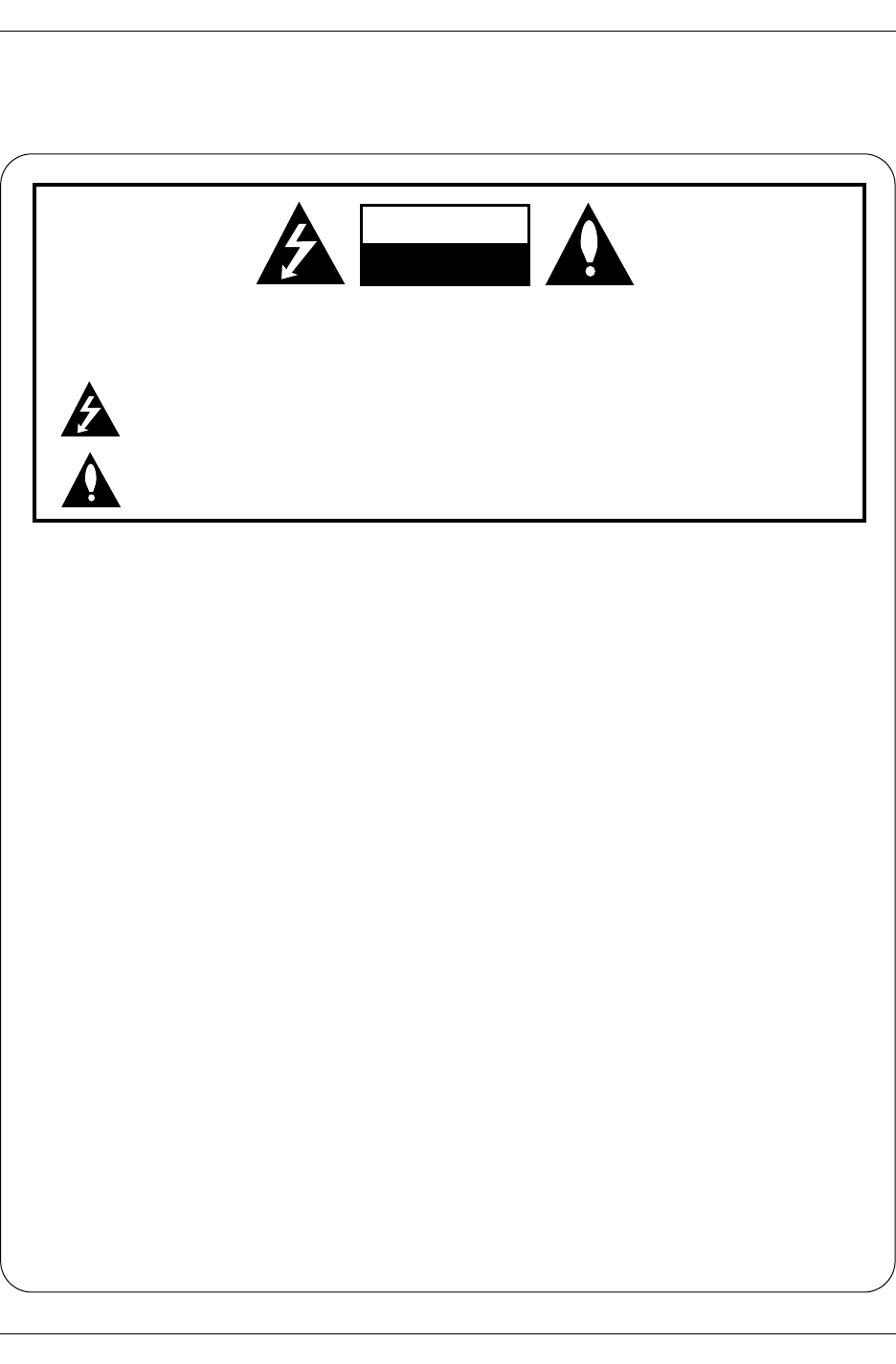
WARNING:
TO REDUCE THE RISK OF ELECTRIC SHOCK DO NOT REMOVE COVER (OR BACK). NO USER
SERVICEABLE PARTS INSIDE. REFER TO QUALIFIED SERVICE PERSONNEL.
The lightning flash with arrowhead symbol, within an equilateral triangle, is intended to alert the user to
the presence of uninsulated “dangerous voltage” within the product’s enclosure that may be of suffi-
cient magnitude to constitute a risk of electric shock to persons.
The exclamation point within an equilateral triangle is intended to alert the user to the presence of
important operating and maintenance (servicing) instructions in the literature accompanying the appli-
ance.
WARNING:
TO PREVENT FIRE OR SHOCK HAZARDS, DO NOT EXPOSE THIS PRODUCT TO RAIN OR MOISTURE.
NOTE TO CABLE/TV INSTALLER:
This reminder is provided to call the CATV system installer’s attention to Article 820-40 of the National Electric
Code (U.S.A.). The code provides guidelines for proper grounding and, in particular, specifies that the cable
ground shall be connected to the grounding system of the building, as close to the point of the cable entry as prac-
tical.
REGULATORY INFORMATION
This equipment has been tested and found to comply with the limits for a Class B digital device, pursuant to Part
15 of the FCC Rules. These limits are designed to provide reasonable protection against harmful interference in
a residential installation. This equipment generates, uses and can radiate radio frequency energy and, if not
installed and used in accordance with the instructions, may cause harmful interference to radio communications.
However, there is no guarantee that interference will not occur in a particular installation. If this equipment does
cause harmful interference to radio or television reception, which can be determined by turning the equipment off
and on, the user is encouraged to try to correct the interference by one or more of the following measures:
- Reorient or relocate the receiving antenna.
- Increase the separation between the equipment and receiver.
- Connect the equipment into an outlet on a circuit different from that to which the receiver is connected.
- Consult the dealer or an experienced radio/TV technician for help.
Any changes or modifications not expressly approved by the party responsible for compliance could void the
user’s authority to operate the equipment.
CAUTION:
Do not attempt to modify this product in any way without written authorization from Mitsubishi Digital Electronics
America. Unauthorized modification could void the user’s authority to operate this product.
COMPLIANCE:
The responsible party for this product’s compliance is:
Mitsubishi Digital Electronics America
9351 Jeronimo Road
Irvine, CA 92618
Phone: (949) 465-6000
CAUTION
RISK OF ELECTRIC SHOCK
DO NOT OPEN
W
Warning
arning
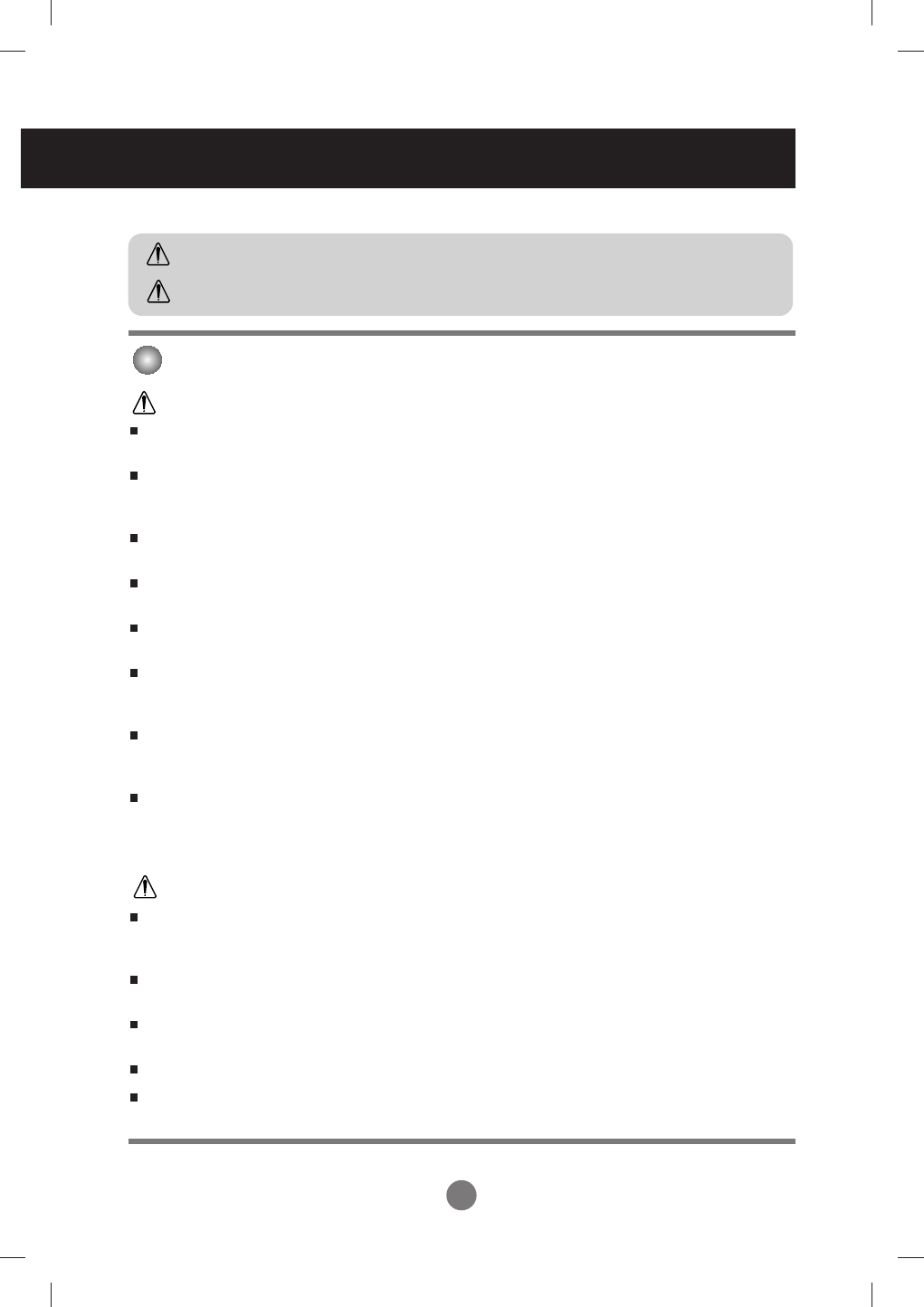
Please read these safety precautions carefully before using the product.
Precautions in installing the Product
If you ignore the caution message, you may be slightly injured or the product may be damaged
If you ignore the warning message, you may be seriously injured or there is a possibility of
accident or death.
Keep away from heat sources like electrical heaters.
- Electrical shock, fire, malfunction or deformation may occur.
Keep the packing anti-moisture material or vinyl packing out of the reach of children.
- Anti-moisture material is harmful if swallowed. If swallowed by mistake, force the patient to vomit and visit the
nearest hospital. Additionally, vinyl packing can cause suffocation. Keep it out of the reach of children.
Do not put heavy objects on the product or sit upon it.
- If the product collapses or is dropped, you may be injured. Children must pay particular attention.
Do not leave the power or signal cable unattended on the pathway.
- The passerby can falter, which can cause electrical shock, fire, product breakdown or injury.
Install the product in a neat and dry place.
- Dust or moisture can cause electrical shock, fire or product damage.
If you can smell smoke or other odors or hear a strange sound unplug the power cord and contact the
service center.
- If you continue to use without taking proper measures, electrical shock or fire can occur.
If you dropped the product or the case is broken, turn off the product and unplug the power cord.
- If you continue to use without taking proper measures, electrical shock or fire can occur. Contact the service
center.
Do not drop metallic objects such as coins, hair pins, chopsticks or wire into the product, or inflammable
objects such as paper and matches. Children must pay particular attention.
- Electrical shock, fire or injury can occur. If a foreign object is dropped into the product, unplug the power cord and
contact the service center.
Make sure the product ventilation hole is not blocked. Install the product in a suitably wide place (more
than 10cm from the wall)
- If you install the product too close to the wall, it may be deformed or fire can break out due to internal heat.
Do not block the ventilation hole of the product by a tablecloth or curtain.
- The product can be deformed or fire can break out due to overheating inside the product.
Install the product on a flat and stable place that has no risk of dropping the product.
- If the product is dropped, you may be injured or the product may be broken.
Install the product where no EMI occurs.
Keep the product away from direct sunlight.
- The product can be damaged.
Safety Precautions
Warning
Warning
Caution
Caution
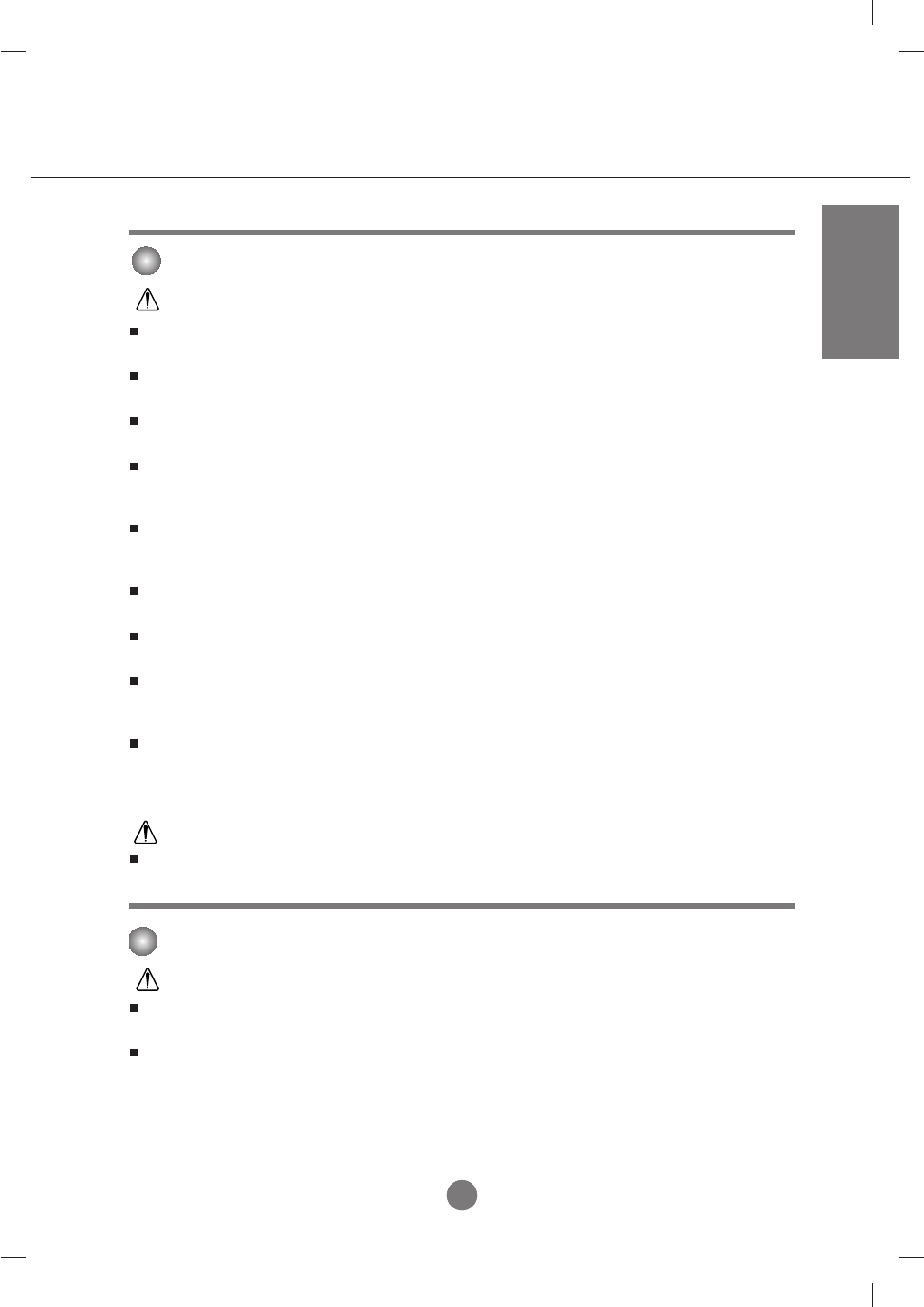
Electrical Power Related Precautions
Make sure to connect the power cable to the grounded current.
- You may be electrocuted or injured.
Use the rated voltage only.
- The product can be damaged, or you may be electrocuted.
During a thunder or lightning storm, unplug the power cable or signal cable.
- You may be electrocuted or a fire can break out.
Do not connect several extension cords, electrical appliances or electrical heaters to a single outlet. Use a
power bar with a grounding terminal designed for exclusive use with the computer.
- A fire can break out due to overheating.
Do not touch the power plug with wet hands. Additionally, if the cord pin is wet or covered with dust, dry
the power plug completely or wipe dust off.
- You may be electrocuted due to excess moisture.
If you don’t intend to use the product for a long time, unplug the power cable from the product.
- Covering dust can cause a fire, or insulation deterioration can cause electric leakage, electric shock or fire.
Fix the power cable completely.
- If the power cable is not fixed completely, a fire can break out.
Hold the plug when pulling out the power cable. Do not bend the power cord with excessive force or put
heavy objects on the power cord.
- The power line can be damaged, which may cause electric shock or fire.
Do not insert a conductor (like a metal chopstick) into one end of the power cable while the other end is
connected to the input terminal on the wall. Additionally, do not touch the power cable right after
plugging into the wall input terminal.
- You may be electrocuted.
Do not unplug the power cord while the product is in use.
- Electrical shock can damage the product.
Warning
Caution
ENGLISH
Precautions in Moving the Product
Warning
Make sure to turn off the product.
- You may be electrocuted or the product can be damaged.
Make sure to remove all cables before moving the product.
- You may be electrocuted or the product can be damaged.
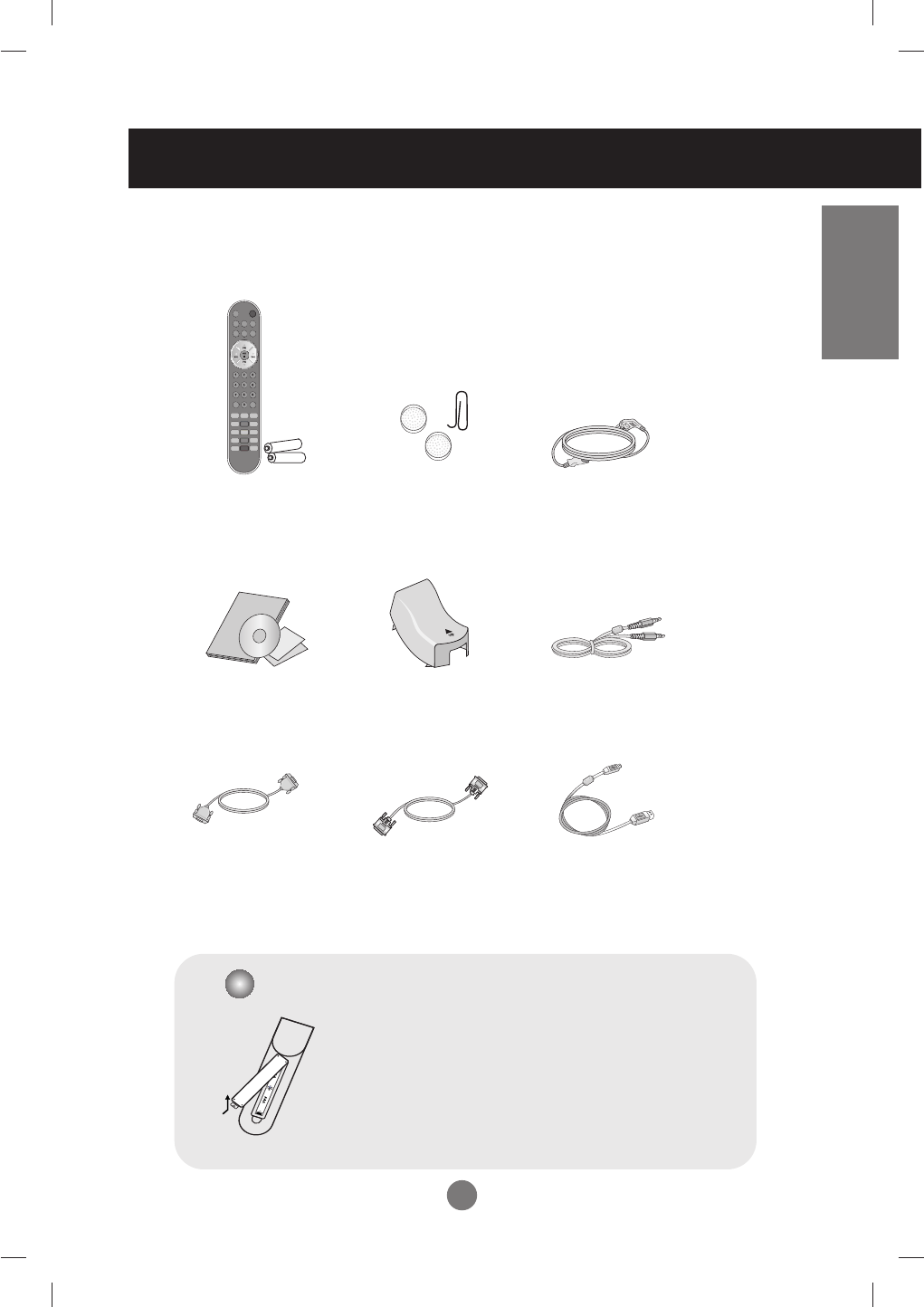
Remote Control
/Batteries (AAA x 2)
Power Cord
Audio Cable (PC)
Please check the accessories in the product package.
* The product and the accessories can be different from the figures shown here.
D-Sub Signal Cable DVI-D Signal Cable
ENGLISH
Accessories
Cable Cap
User's Guide / Drive CD
USB Cable
(only applies to the
20.1 inch product)
1. Take out the battery cap.
2. Insert the battery with correct polarity (+/-).
3. Close the battery cap.
• You can use a remote controller 7 meter distance
and 30 degree (left/right) within the receiving unit
scope.
• Dispose of used batteries in the recycle bin to
prevent environmental pollution.
Inserting batteries into remote control.
Speaker Cover (2ea)
/Cover Picker
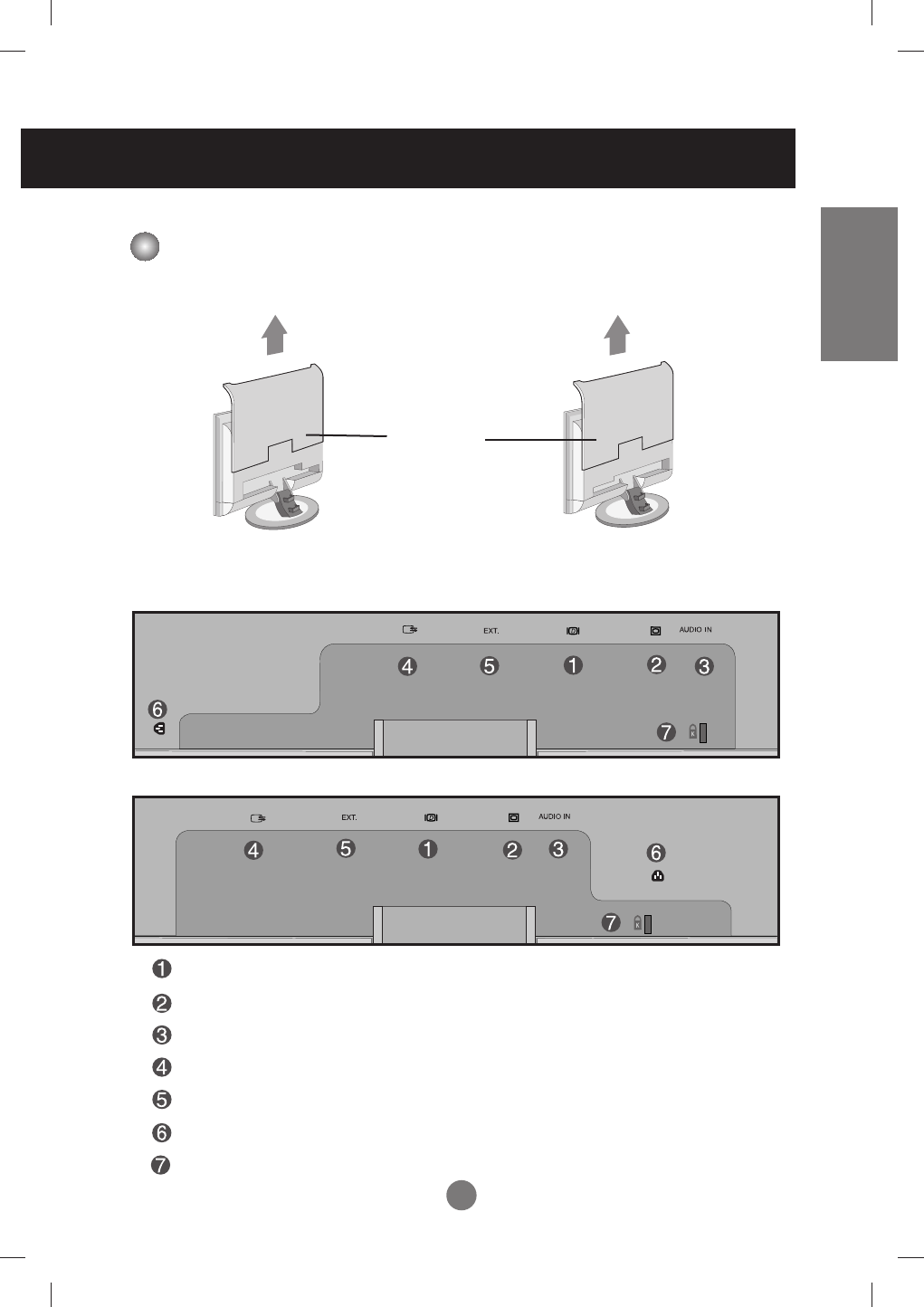
ENGLISH
Rear View
DVI Signal Connector
DSUB Analogue Signal Connector
Audio Jack :Connect to the jack in the PC sound card.
HDTV Input/Output Terminal : Connect the HDTV CABLE
TV Tuner Jack: Connect the antenna.
Power Cord Connector : Connect the power cord.
Theft prevention locking device
20.1 inch
17 inch
First, pull out the back cap attached to the rear of the product to detach, as shown.
Back Cap
- Open the back cap before
you install the product.
20.1 inch 17 inch
Name and Function of the Parts
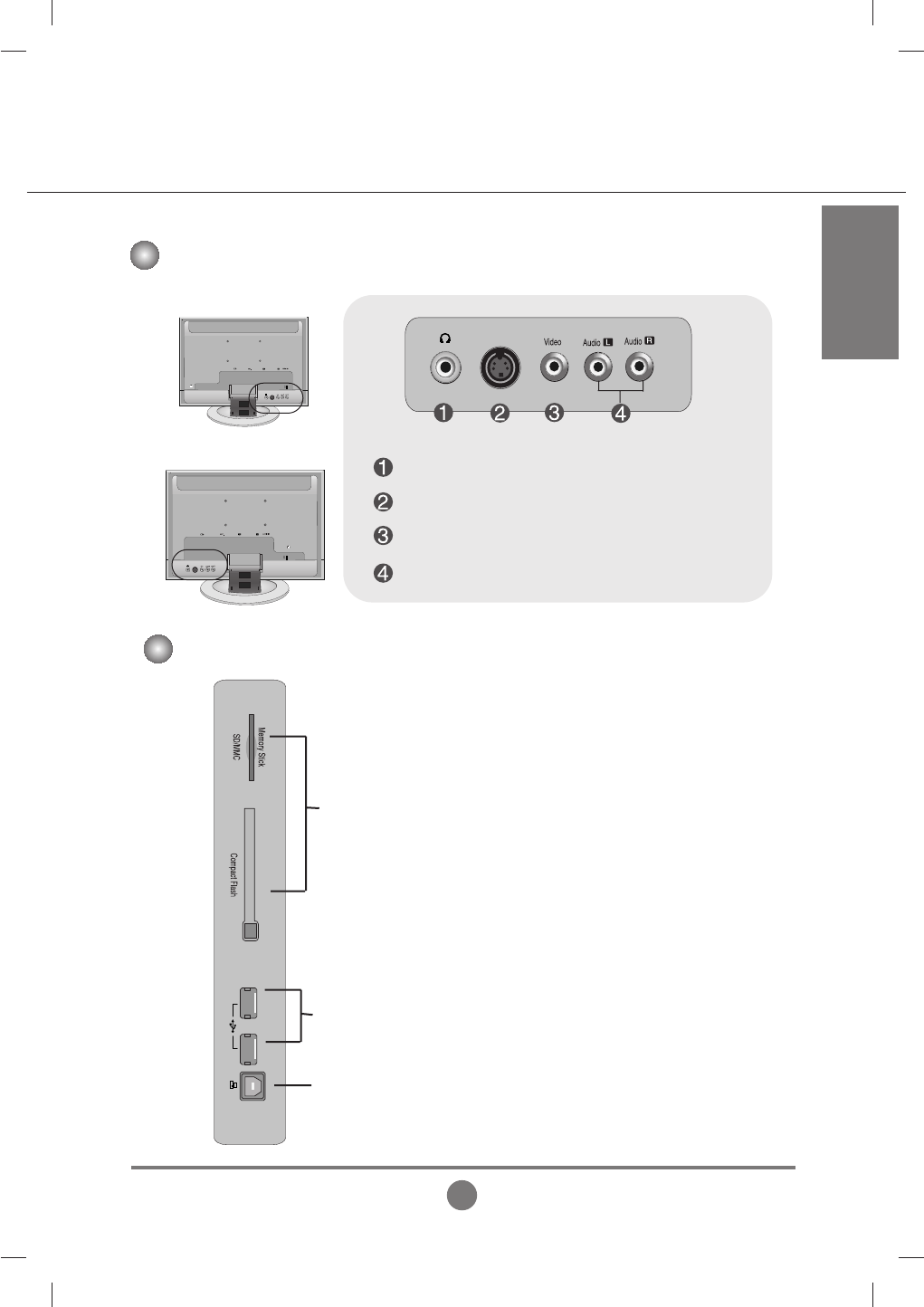
ENGLISH
Rear View
Headphone/Earphone Connection Terminal
S-Video Input Terminal
AV(CVBS) Input Terminal (Audio)
Video(CVBS) Input Terminal
USB downstream Port
USB upstream Port
Card Reader
S-Video
S-Video
S-Video
Side View (Optional-20.1 inch)
20.1 inch
17 inch
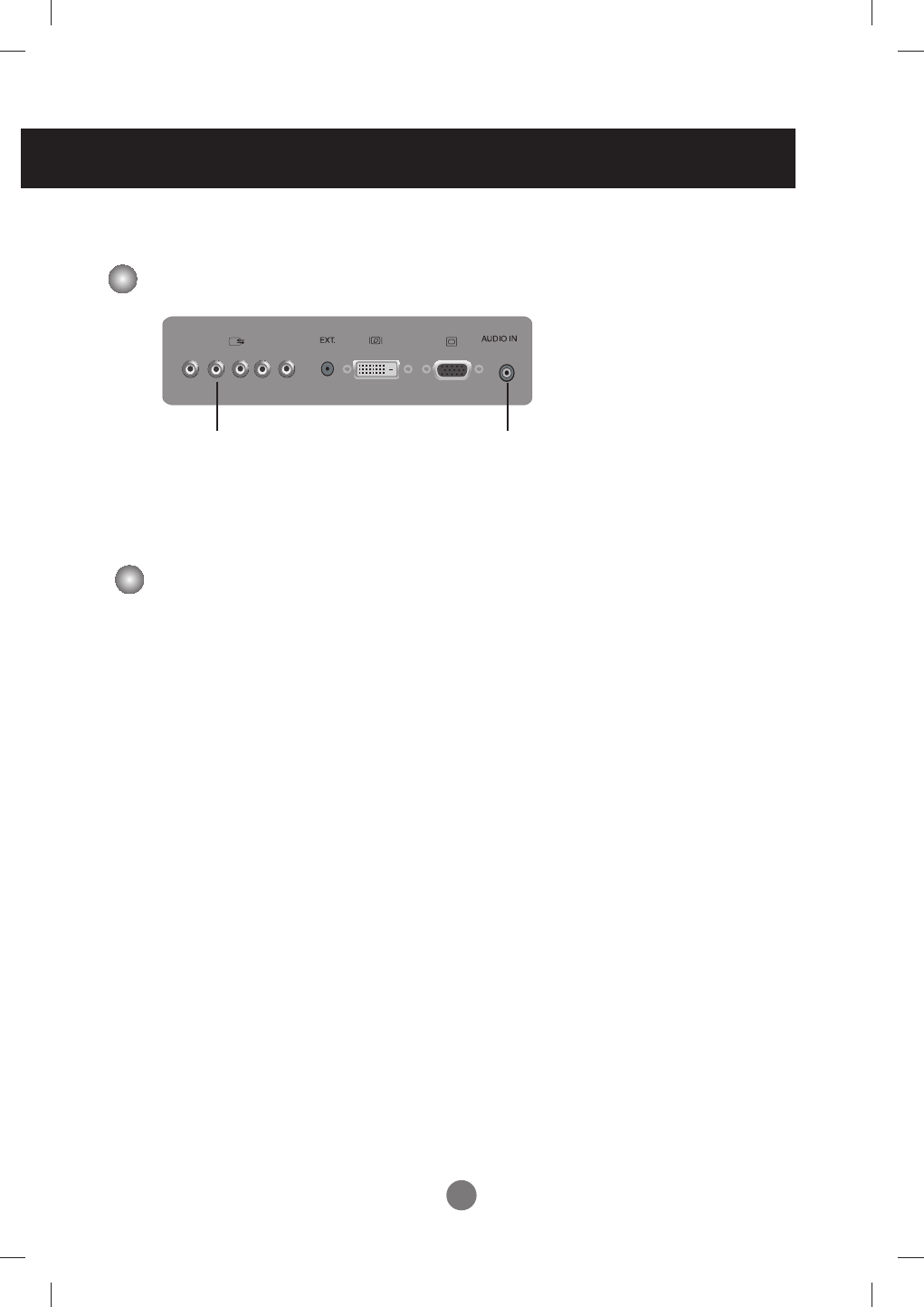
PC Audio Input Terminal
- Connect the audio cable to the
LINE OUT jack in the PC sound card.
½Make sure to check the sound card connection terminal in the PC before connecting to the product.
If the PC sound card supports both Speaker Out and Line Out, change it to Line Out by setting the jumper
or the PC application. (For more details, refer to the sound card user’s manual.)
-Speaker Out : The terminal connected to the speaker that is not equipped with an amplifier.
- *Line Out : The terminal connected to the speaker equipped with an amplifier.
If Audio Out in the PC sound card has only Speaker Out, reduce the PC volume. This product is integrated
with an amplifier.
Connecting the sound card output terminal
Sound card Connection Terminal / HDTV Input Terminal
HDTV Input Terminal
Name and Function of the Parts
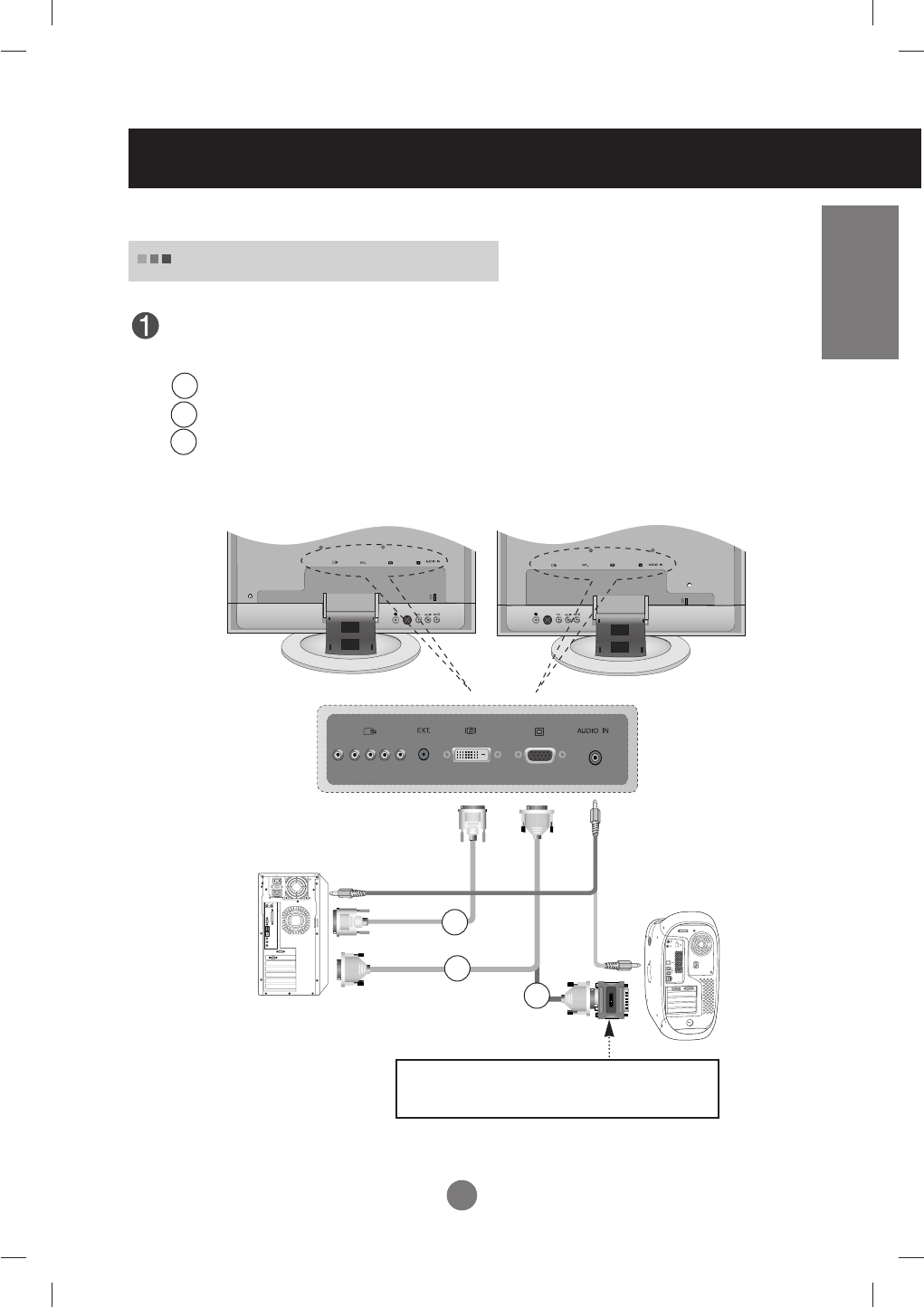
ENGLISH
Connecting to External Devices
S-Video
S-Video
When Connecting to your PC
First of all, see if the computer, product and the peripherals are turned off. Then,
connect the signal input cable and Audio cable.
When connecting with the DVI signal input cable.
When connecting with the DSUB signal input cable. (IBM compatible PC)
When connecting with the DSUB signal input cable. (Macintosh)
PC
Rear side of the product.
B
A
B
A
MAC
Macintosh Adapter (Optional)
Use the standard Macintosh adapter since an incompatible
adaptor is available in the market. (Different signaling system)
C
C
20.1 inch
17 inch
Audio cable
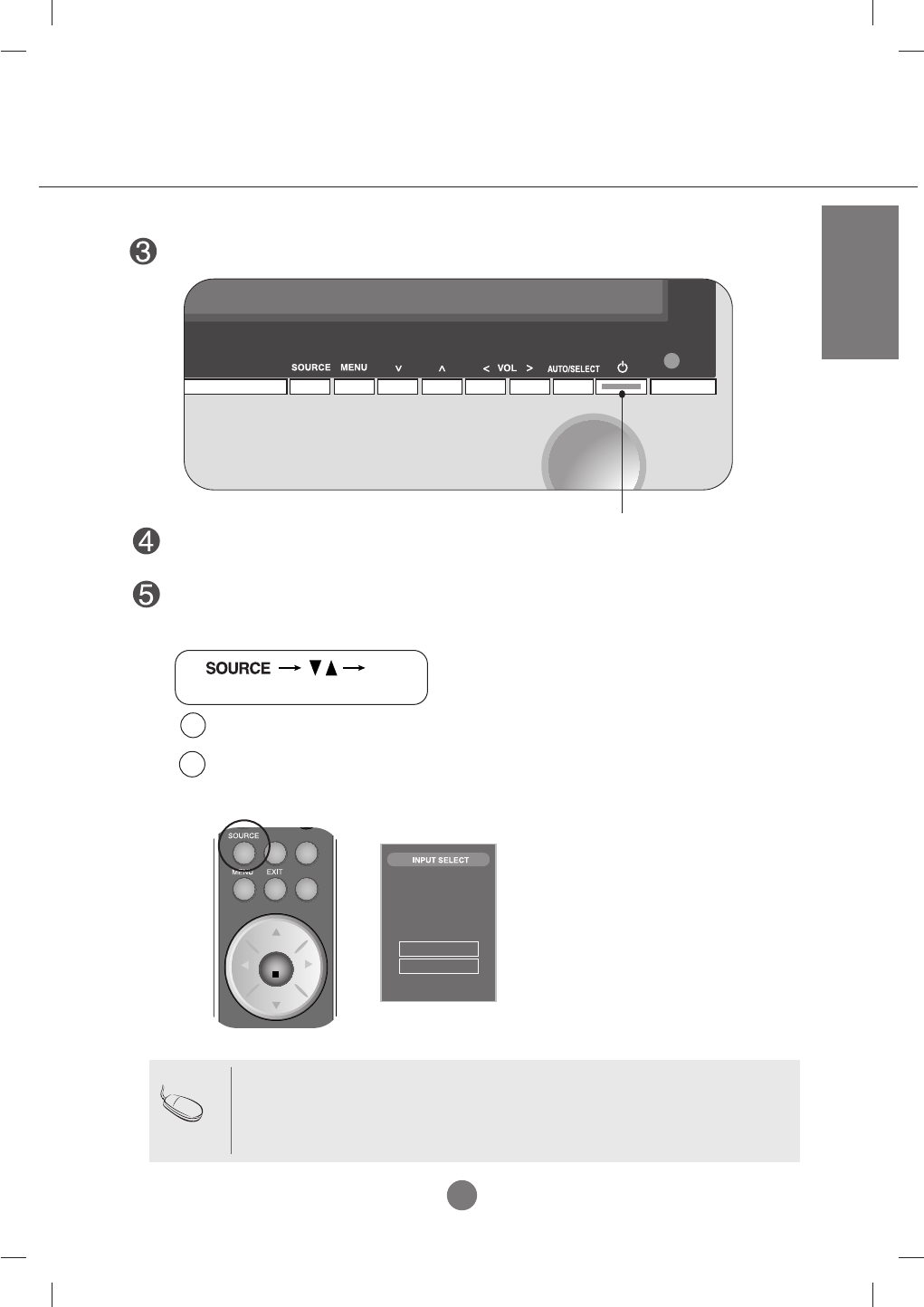
ENGLISH
TV
Video
S-Video
Component
RGB
DVI
Card Reader
I/II
TV/AV
*
/SSM
CH
VOLVOL
CH
SET
SET
When connecting with a DVI signal input cable.
• Select DVI : DVI digital signal.
When connecting with a DSUB signal input cable.
• Select RGB:
DSUB
analog signal
Turn on power by pressing the power button on the product.
Turn on the PC.
Select an input signal.
Press the SOURCE button on the remote controller to select the input signal.
Or, press the SOURCE button at the front side of the product.
B
A
CH
Power button
(SELECT)
½How to connect to two computers.
Connect the signal cables (DVI and RGB) to each computer.
Press the SOURCE button in a remote controller to select the computer to use.
½Directly connect to a grounded power outlet on the wall or a power bar with a ground
wire.
Note
* Card Reader : Optional
*