LINKSYS WVC54GCA Wireless-G Internet Home Monitoring Camera User Manual Users manual 2
LINKSYS LLC Wireless-G Internet Home Monitoring Camera Users manual 2
LINKSYS >
Contents
- 1. Users manual 1
- 2. Users manual 2
Users manual 2
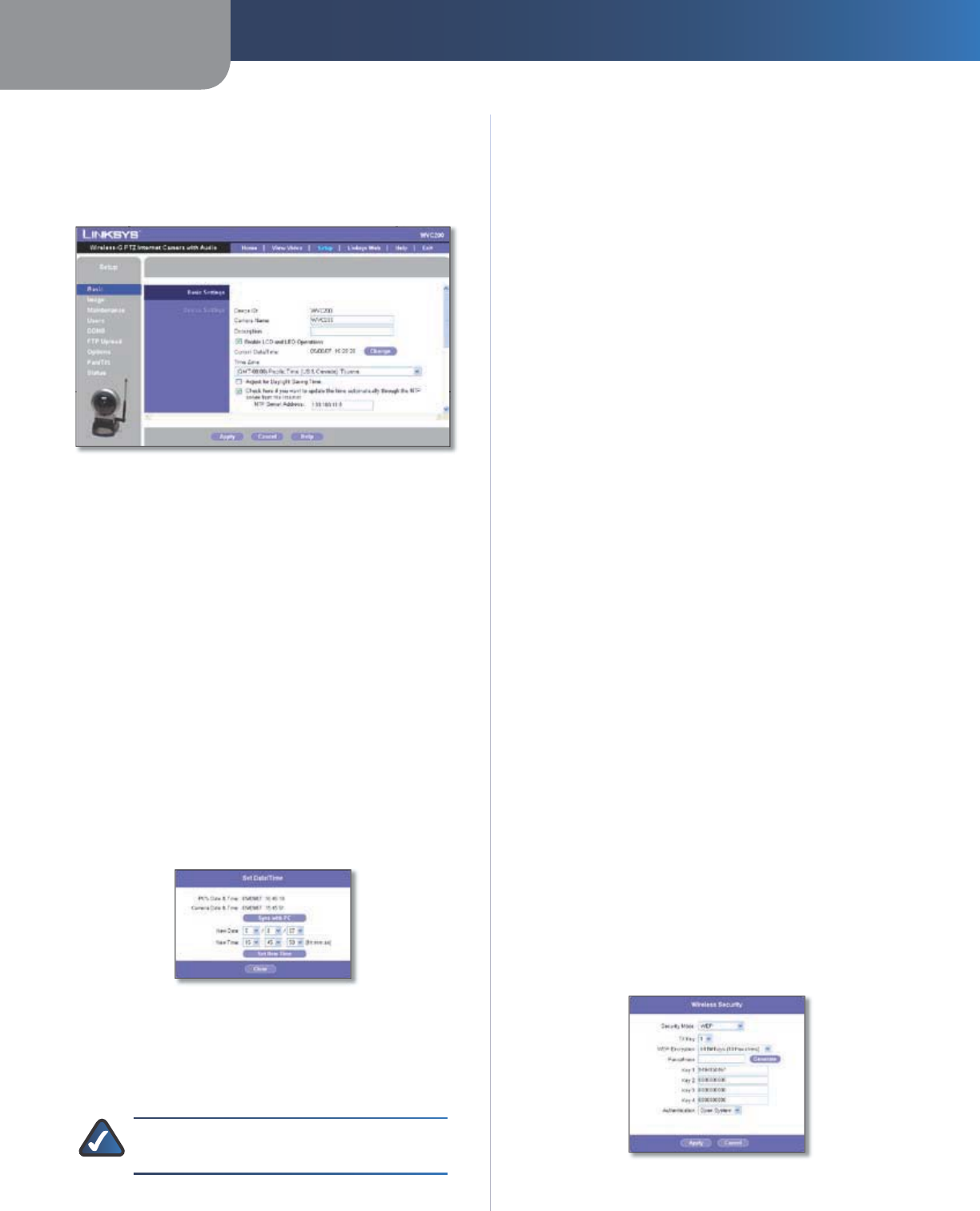
Chapter 4 Advanced Configuration with the Web-based Utility
21
Wireless-G Internet Home Monitoring Camera
Setup > Bas
ic
T
h
e
S
etup > Basi
c
screen allows you to alter the Camera’s
c
Device settings, Networ
k
settings, Wire
l
ess settings, an
d
S
ecurity settings.
Setup > Basic
Screen
c
Dev
i
ce Sett
i
ng
s
D
e
v
i
ce I
D
T
h
is is t
h
e Camera name t
h
at is use
d
b
y t
h
e
Camera an
d
t
h
e Uti
l
ity to exc
h
ange
d
ata.
C
amera Nam
e
You may assign t
h
e Camera any name
up to 15 c
h
aracters
l
ong. Unique, memora
bl
e names
are help
f
ul, especially i
f
you use multiple Cameras on
t
h
e same wire
l
ess networ
k
.
D
esc
r
i
p
t
i
on
Enter in
f
ormation about the Camera in
this
f
ield. You can enter up to 32 characters.
Ena
bl
e LCD an
d
LED Operat
i
ons
This
f
eature allows
you to ena
bl
e or
d
isa
bl
e t
h
e Camera’s LCD an
d
LEDs.
C
urrent Date
/T
i
me
T
h
is is t
h
e Camera’s current
d
ate
an
d
time. To c
h
ange it, c
l
ic
k
C
h
ang
e
, an
d
t
h
e
S
et Date
/
T
i
m
e
s
c
reen
appears
. To use t
h
e computer’s
d
ate an
d
time, c
l
ic
k
S
ync
w
i
t
h
P
C
; ot
h
erwise, up
d
ate t
h
e
d
ate
an
d
time an
d
c
l
ic
k
S
et New
T
i
me.
T
h
en, c
l
ic
k
C
l
os
e
.
S
et Date
/
Tim
e
S
cree
n
T
i
me
Z
on
e
Select the time zone
f
or the Camera’s
l
ocation
.
Adjust
f
or Dayl
i
g
h
t Sa
v
i
ng
T
i
me
Se
l
ect t
h
is to a
d
just
the Camera’s current time
f
or Daylight Saving Time.
N
O
TE
:
You must unse
l
ect t
h
is option w
h
e
n
Daylight Saving Time
f
inishe
s
.
•
•
•
•
•
•
•
C
h
ec
k
h
ere
i
f
you want to update the
t
i
me
au
t
oma
t
i
cally through the NTP server
f
rom the
I
nternet Select this option and
f
ill in the NTP
S
erve
r
Add
res
s
f
ield i
f
you want the Camera to update its time
at regu
l
ar interva
l
s
b
y contacting an NTP (Networ
k
Time Protoco
l
) server on t
h
e Internet.
Networ
k
Setting
s
Con
f
i
gura
t
i
on
T
yp
e
I
f
you want to automatically
assign the Camera an IP address
f
rom a DHCP server,
t
h
en se
l
ect O
b
t
a
i
n A
dd
ress Automa
t
i
ca
ll
y (DHCP
)
. I
f
you want to assign t
h
e Camera a static IP a
dd
ress, t
h
en
se
l
ect
F
i
xe
d
IP A
dd
res
s
, an
d
comp
l
ete t
h
eIP A
dd
ress
,
Subnet Mask
,
k
Gateway
,
y
y
Primary DN
S
an
d
Secon
d
ar
y
DN
S
f
ields
.
IP Address, Subnet Mask, Gateway, Primary DNS,
Secon
d
ary DN
S
Complete these
f
ields i
f
you want
to assign t
h
e Camera a static IP a
dd
ress. You nee
d
to
enter at
l
east one DNS a
dd
ress.
Wire
l
ess Setting
s
SS
I
D
Enter t
h
e networ
k
’s SSID or networ
k
name
h
ere.
Networ
k
Typ
e
Se
l
ect t
h
e networ
k
’s mo
d
e, A
d
-
h
o
c
or
In
f
rastructur
e
.
C
h
anne
l
N
o
If
the Camera is set to Ad-hoc mode
,
select its channel setting
f
rom the drop-down menu.
S
ecu
r
i
t
yC
l
ic
k
E
d
i
t
S
ecu
r
i
ty
S
et
t
i
ngs
to
d
isp
l
ay t
h
e
Wireless Security
s
c
reen.
y
Security Mo
de
Se
l
ect t
h
e appropriate option
b
ase
d
on your wire
l
ess
network con
f
iguration
.
Disa
bl
e
d
T
h
is option imp
l
ements no security on your wire
l
ess
network. Data is not encrypted be
f
ore transmission.
WE
P
WEP is a
b
asic encryption met
h
o
d
, w
h
ic
h
is not as secure
as
l
ater met
h
o
d
s suc
h
as WPA-Persona
l
or WPA2 Persona
l
.
However, it is supporte
d
b
y a
ll
c
l
ients
.
Wire
l
ess Security > Security Mo
d
e > WEP
TX
K
e
y
Select the number o
f
the key used on the
•
•
•
•
•
•
•
•
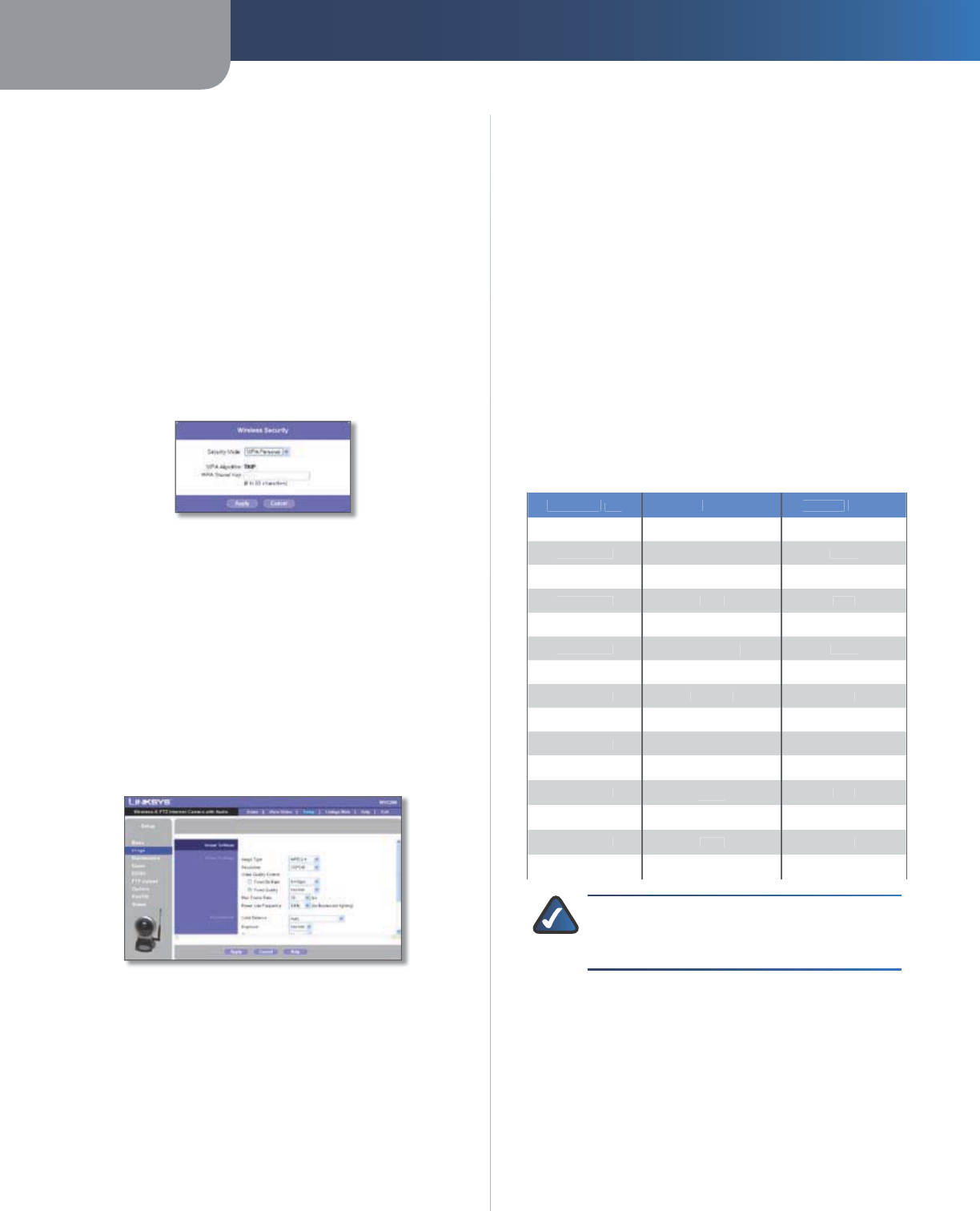
Chapter 4 Advanced Configuration with the Web-based Utility
22
Wireless-G Internet Home Monitoring Camera
wire
l
ess networ
k
.
WE
P
Encryp
t
i
on
Select the appropriate option
f
or
k
ey
l
engt
h
b
ase
d
on your networ
k
settings.
Passp
h
ras
e
Type in t
h
e passp
h
rase use
d
to generate
WEP
k
eys on your networ
k
an
d
c
l
ic
k
Generat
e
.
K
ey 1 -
K
ey
4
Key va
l
ues can
b
e entere
d
manua
ll
y or
generated
f
rom a passphrase.
Aut
h
en
t
i
ca
t
i
on
Se
l
ect t
h
e appropriate aut
h
entication
type use
d
on t
h
e wire
l
ess networ
k.
WPA Persona
l
This method o
ff
ers TKIP encryption with dynamic
encryption
k
eys
.
Wire
l
ess Security > Security Mo
d
e > WPA Persona
l
WPA A
l
go
r
i
t
hm
This cannot be modi
f
ied.
WPA S
h
are
d
Ke
y
Enter the shared key used
f
or
accessing t
h
e wire
l
ess networ
k.
To save your c
h
anges, c
l
ic
k
App
ly
. To cance
l
any unsave
d
c
h
anges, c
l
ic
k
Cance
l
. To get additional in
f
ormation about
the screen’s
f
eatures, click He
lp
.
S
etup > Imag
e
T
h
e
S
etup > Imag
e
screen a
ll
ows you to a
l
ter t
h
e Camera’s
vi
d
eo settings
.
S
etup > Imag
e
S
cree
n
Vi
d
eo Setting
s
I
mage
T
yp
e
Se
l
ect t
h
e
d
esire
d
type
:
MPE
G
-
4
gives smoot
h
motion an
d
h
ig
h
qua
l
ity
images,
b
ut t
h
e vi
d
eo image qua
l
ity wi
ll
deteriorate i
f
su
ff
icient bandwidth is not available.
MJPE
G
requires more
b
an
d
wi
d
t
h
t
h
an MPEG-4,
but i
f
the bandwidth is insu
ff
icient, the
f
rame rate
wi
ll
d
rop w
h
i
l
e image qua
l
ity remains at t
h
e same
l
eve
l
.
•
•
•
•
•
•
•
•
•
Reso
l
u
t
i
on
Select the resolution you want
f
or viewing
or recor
d
ing t
h
e Camera’s vi
d
eo. Se
l
ect
6
4
0
*
4
80
f
or the
h
ig
h
est reso
l
ution, 320
*2
4
0
f
or medium resolution,
an
d
se
l
ect 160
*
12
8
f
or the lowest resolution
.
V
i
d
eo Qua
l
i
ty Contro
l
Se
l
ect eit
h
er
F
i
xe
d
B
i
t
R
at
e
or
F
i
xe
d
Qua
l
i
ty
f
or the video stream
.
F
i
xe
d
B
i
t
R
at
e
S
elect the bit rate you want
f
or
viewing or recor
d
ing t
h
e Camera’s vi
d
eo. T
h
e range
varies
f
rom
6
4
K
b
ps
t
o1.2 M
b
p
s
.
Fixe
d
Qua
l
i
ty
Select the level o
f
quality you want
f
or viewing or recording the Camera’s video. The
range varies
f
rom
V
ery
L
o
w
t
o
V
ery
H
i
g
h
.
It may be help
f
ul to know what the bit rates are
f
or
video viewing or recording at di
ff
erent resolutions and
image quality levels. The
f
ollowing table lists these
estimate
d
b
it rates.
E
s
t
i
mate
d
B
i
t Rates
f
or
V
i
d
eo
V
i
ew
i
ng or Recor
d
i
ng
R
eso
l
u
t
i
on
Qua
l
i
ty Leve
l
B
i
t
R
ate
i
n
kb
ps
64
0
x 4
80
Very Hig
h
4
000
64
0
x 4
80
Hig
h
3200
64
0
x 4
80
Norma
l
1
200
64
0
x 4
80
L
o
w
4
80
64
0
x 4
80
V
ery
L
o
w
16
0
320
x
2
4
0
Ver
y
Hig
h
1
000
320
x
2
4
0
Hig
h
800
320
x
2
4
0
Norma
l
300
320
x
2
4
0
L
o
w
1
20
320
x
2
4
0
V
ery
L
o
w
4
0
16
0
x 1
28
Very Hig
h
800
16
0
x 1
28
Hig
h
4
00
16
0
x 1
28
Norma
l
200
16
0
x 1
28
L
o
w
1
00
16
0
x 1
28
V
ery
L
o
w
4
0
N
O
TE
:
Video quality and/or per
f
ormance may
be a
ff
ected by the number o
f
users connected
to t
h
e Camera.
Max Frame
R
at
e
Select the maximum
f
rame rate
f
or the camera. Reducing this lowers the amount o
f
b
an
d
wi
d
t
h
require
d
b
y t
h
e camera.
P
ower
L
i
ne
F
requenc
y
Select the power line
f
requency
(
50
Hz
or
6
0
Hz
) use
d
in your region, to improve t
h
e
picture quality under
f
luorescent lighting
.
A
d
justment
s
Co
l
or Ba
l
ance Se
l
ect t
h
e
d
esire
d
option to matc
h
t
h
e
current environment an
d
l
ig
h
ting
.
•
•
•
•
•
•
•
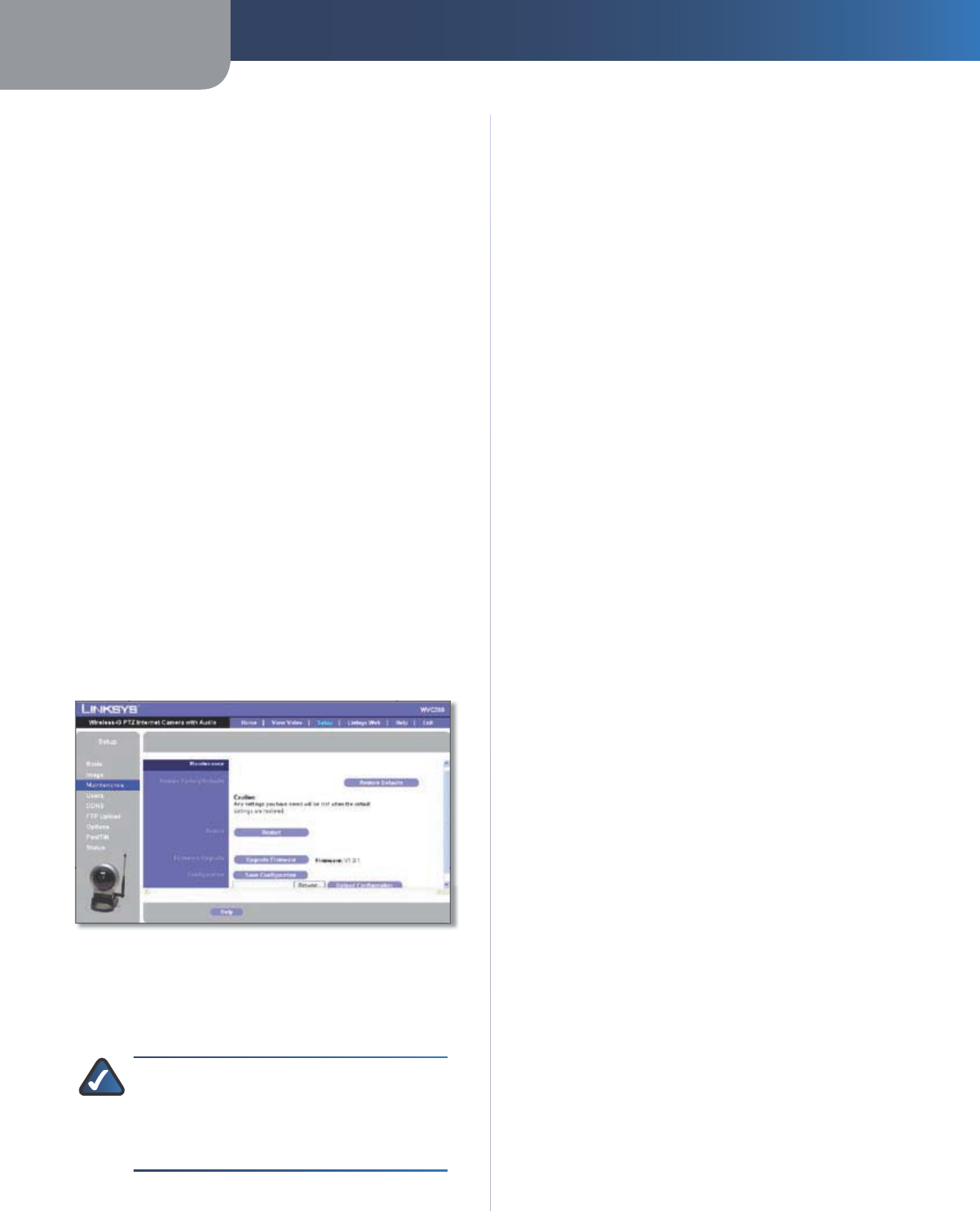
Chapter 4 Advanced Configuration with the Web-based Utility
23
Wireless-G Internet Home Monitoring Camera
E
xposur
e
I
f
necessary, you can adjust the exposure
to obtain a better image. For example, i
f
the camera
is
f
acing minimal light, the image may be too dark. In
t
h
is case, you can increase t
h
e exposure.
S
h
arpnes
s
Select the desired option
f
or the sharpness.
You can se
l
ect a S
h
arpness va
l
ue
b
etween -
3
an
d
3
.
Opt
i
on
s
F
l
i
p Image
/M
i
rror
I
mag
e
T
h
eF
l
i
p
opt
i
on rotates
t
h
e image 180° vertica
ll
y; t
h
e
M
i
rror
opt
i
on rotates
the image 180° horizontally. I
f
the camera is mounted
upsi
d
e-
d
own on t
h
e cei
l
ing, se
l
ect
b
ot
h
F
l
i
p
an
d
M
i
rror
to rotate t
h
e image to t
h
e correct position
.
Ena
bl
e
M
i
crop
h
on
e
Se
l
ect t
h
is to ena
bl
e au
d
io.
Us
i
ng
Au
d
io increases t
h
e
b
an
d
wi
d
t
h
requirements s
l
ig
h
t
l
y
.
Ena
bl
e
T
i
me
S
tam
p
Se
l
ect t
h
is to
d
isp
l
ay a time
stamp on t
h
e vi
d
eo
.
Ena
bl
e Text
D
i
sp
l
a
y
To
d
isp
l
ay text on t
h
e vi
d
eo,
select this, then enter up to 20 characters in the
f
ield.
To save your c
h
anges, c
l
ic
k
App
ly
. To cance
l
any unsave
d
c
h
anges, c
l
ic
k
Cance
l
. To get additional in
f
ormation about
the screen’s
f
eatures
,
click He
lp
.
Setu
p
> Ma
i
ntenanc
e
T
h
e
S
etup > Maintenanc
e
screen a
ll
ows you to reset t
h
e
Camera’s
f
actory de
f
aults and upgrade the
f
irmware
.
S
etup > Maintenanc
e
S
cree
n
Restore Factory De
f
ault
s
Restore De
f
ault
s
To restore the Camera to its
f
actory
de
f
ault settings, click Restore De
f
ault
s
.
N
O
TE
:
T
h
is wi
ll
overwrite t
h
e Camera’s settings
with the
f
actory de
f
aults.
Any changes you made
to t
h
e Camera’s settings wi
ll
b
e
l
ost; you wi
ll
not
b
e a
bl
e to recover t
h
em un
l
ess you save
d
t
h
em
as described in “Con
f
iguration” below
.
•
•
•
•
•
•
•
R
estar
t
R
estar
t
To restart t
h
e Camera, c
l
ic
k
R
estar
t
.
Firmware Upgra
de
Upgra
d
e F
i
rm
w
are
New
f
irmware versions are posted
a
t
www.
l
i
n
k
sys.co
m
and can be downloaded
f
or
f
ree.
I
f
the Camera is
f
unctioning satis
f
actorily, there is no
need to download a newer
f
irmware version, unless
that version has a new
f
eature that you want to use.
Loading new
f
irmware onto the Camera does not
always enhance its per
f
ormance.
Lin
k
sys recommen
d
s t
h
at you upgra
d
e t
h
e Camera’s
f
irmware within your network; in other words, use a
computer within the Camera’s local network. I
f
you
attempt to upgrade the Camera’s
f
irmware
f
rom a
remote location—using a computer outside o
f
the
Camera’s local network—the upgrade will
f
ail.
To upgrade the
f
irmware
:
Go to t
h
e Lin
k
sys we
b
site, www.
l
i
n
k
sys.co
m
,
and download the
f
irmware upgrade
f
ile
f
or the
Camera. Then extract the
f
ile.
From t
h
e
S
etup > Maintenanc
e
screen, c
l
ic
k
Upgra
d
e F
i
rm
w
are
.
You wi
ll
see t
h
e Upgra
d
e Firmwar
e
screen. C
l
ic
k
B
rows
e
to
f
ind the extracted
f
ile, and then double
-
c
l
ic
k
it
.
C
l
ic
k
Start Upgra
de
, and
f
ollow the on-screen
instructions. To cance
l
t
h
e upgra
d
e, c
l
ic
k
Cance
l
.
For
f
urther help, clic
k
He
lp
.
Con
f
iguratio
n
Save Con
f
i
gura
t
i
on
Se
l
ect t
h
is to save t
h
e Camera’s
current con
f
iguration to your computer, so that you
can recover t
h
ese settings at a
l
ater time.
Upload Con
f
i
gura
t
i
on
Se
l
ect t
h
is to up
l
oa
d
t
h
e
Camera’s con
f
iguration
f
rom a
f
ile on your computer.
Enter the
f
ile’s location and name in the
f
ield, or click
B
rows
e
to locate the
f
ile on your computer
.
S
etup > User
s
T
h
e
S
etup > User
s
screen
l
ets you set t
h
e user name an
d
p
assword
f
or the Camera’s administrator and users, as well
as designate access rights
f
or the users
.
•
•
1.
2.
3.
4.
•
•
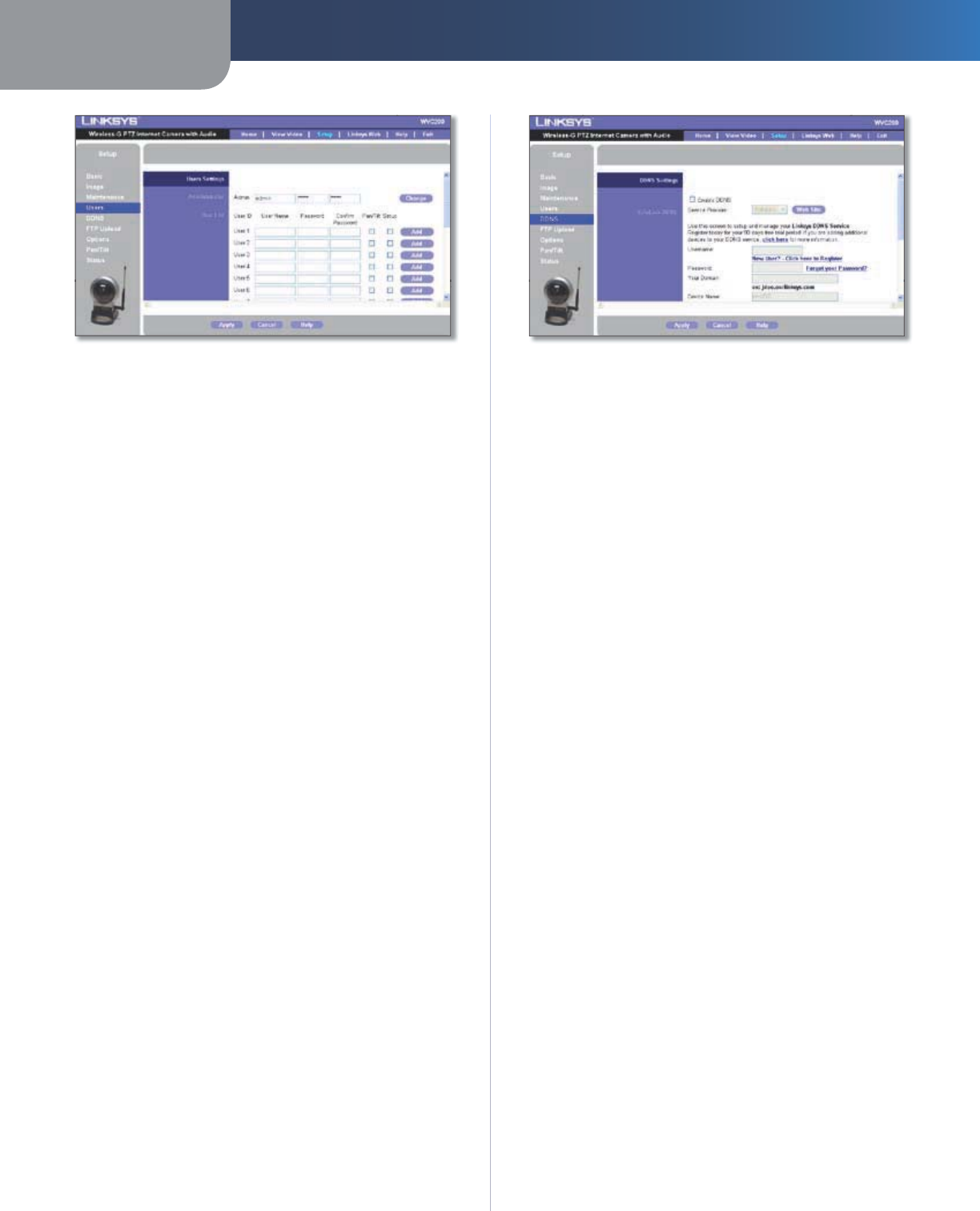
Chapter 4 Advanced Configuration with the Web-based Utility
24
Wireless-G Internet Home Monitoring Camera
S
etup > User
s
S
cree
n
A
d
ministrato
r
Use this to set the user name and password o
f
the Camera
ad
mini
st
r
ato
r
.
A
dm
i
n
Enter the administrator’s name in the
f
irst
f
ield, then enter the password in the second and third
f
ields. Then, clic
k
C
h
ange
to
set
t
h
e
in
fo
rm
at
i
o
n
.
User L
i
s
t
Use t
h
is to set eac
h
user’s name an
d
passwor
d
an
d
to
assign eac
h
user’s access rig
h
ts.
U
ser
N
ame Enter t
h
e user’s name.
Password, Con
f
irm P
ass
w
o
r
d
Enter t
h
e passwor
d
in
both
f
ields
.
Pan
/T
i
lt
Se
l
ect t
h
is option to grant t
h
e user access to
t
h
e Pan/Ti
l
t options
.
S
etu
p
Se
l
ect t
h
is option to a
ll
ow t
h
e user to
con
f
igure the camera without having to grant the user
a
d
ministrator ri
gh
ts
.
C
l
ic
k
A
dd
to set the user’s in
f
ormation.
To save your c
h
anges, c
l
ic
k
App
ly
. To cance
l
any unsave
d
c
h
an
g
es, c
l
ic
k
Ca
n
cel
. To
g
et additional in
f
ormation about
the screen’s
f
eatures, click He
lp
.
S
etup > DDN
S
T
h
e
S
etup > DDN
S
screen a
ll
ows you to set up an
d
con
f
igure your DDNS Service. DDNS (Dynamic Domain
Name S
y
stem) lets
y
ou assign a
f
ixed host and domain
name to a dynamic Internet IP address. I
f
you have already
set up your So
l
oLin
k
account, t
h
en you can use t
h
is screen
to register a
dd
itiona
l
Cameras
.
•
•
•
•
•
S
etup > DDN
S
S
cree
n
Ena
bl
e DDN
S
Se
l
ect t
h
is option to ena
bl
e a DDNS
service wit
h
t
h
e Camera
.
Service
P
ro
v
i
d
e
r
Se
l
ect your DDNS service provi
d
er
f
rom this drop-down menu. Your selection will
determine the options that are displayed in the rest o
f
t
h
e screen.
So
l
oLin
k
DDN
S
U
sername Enter t
h
e username you
h
ave set up on
your SoloLink account. I
f
you are a new user, clic
k
New User? - C
l
i
c
k
h
ere to Re
g
i
s
t
e
r
. T
h
e
N
ew
U
se
r
R
egistratio
n
screen wi
ll
appear. C
l
ic
k
C
on
t
i
n
u
e
t
o
continue, or c
l
ic
k
Bac
k
to return to the previous
k
screen. Your we
b
b
rowser wi
ll
automatica
ll
y start up,
an
d
you wi
ll
visit a we
b
site to set up your So
l
oLin
k
account. Fo
ll
ow t
h
e on-screen instructions. For more
in
f
ormation, re
f
er to “Chapter 6: Setting up the Linksys
So
l
oLin
k
DDNS Service,” w
h
ic
h
wi
ll
gui
d
e you t
h
roug
h
setup o
f
your SoloLink account
.
Passwor
d
Enter t
h
e passwor
d
you
h
ave set up on
your SoloLink account. I
f
you have
f
orgotten your
passwor
d
, c
l
ic
k
Forgot your Passwor
d?
T
h
e
Password Request
screen will appear. Complete the
t
D
omain name
f
ield. Clic
k
C
on
t
i
n
u
e
an
d
your username
an
d
passwor
d
wi
ll
b
e e-mai
l
e
d
to t
h
e e-mai
l
a
dd
ress
registere
d
wit
h
your So
l
oLin
k
DDNS account. C
l
ic
k
Cance
l
to cance
l
your c
h
ange. C
l
ic
k
Back
t
o re
t
urn
t
o
k
t
h
e previous screen
.
Your
D
oma
i
n
Enter t
h
e
h
ost an
d
d
omain name you
h
ave set up on your So
l
oLin
k
account. It s
h
ou
ld
b
e
in this
f
ormat:
<
Location I
D
>.our
l
i
n
k
sys.co
m
.
F
or
example, i
f
my
h
ous
e
is t
h
e Location ID, t
h
en t
h
e
h
ost
an
d
d
omain name wou
ld
b
emy
h
ouse.our
l
i
n
k
sys.co
m
.
D
e
v
i
ce
N
am
e
Enter t
h
e name you gave t
h
e Camera
.
WAN
P
or
t
Enter the number o
f
the port you will use
to remotely access the Camera. I
f
you need to
f
ind an
avai
l
a
bl
e port, c
l
ic
k
F
i
n
d
Av
a
i
l
a
bl
e Por
t
and
f
ollow
t
h
e on-screen instructions.
•
•
•
•
•
•
•
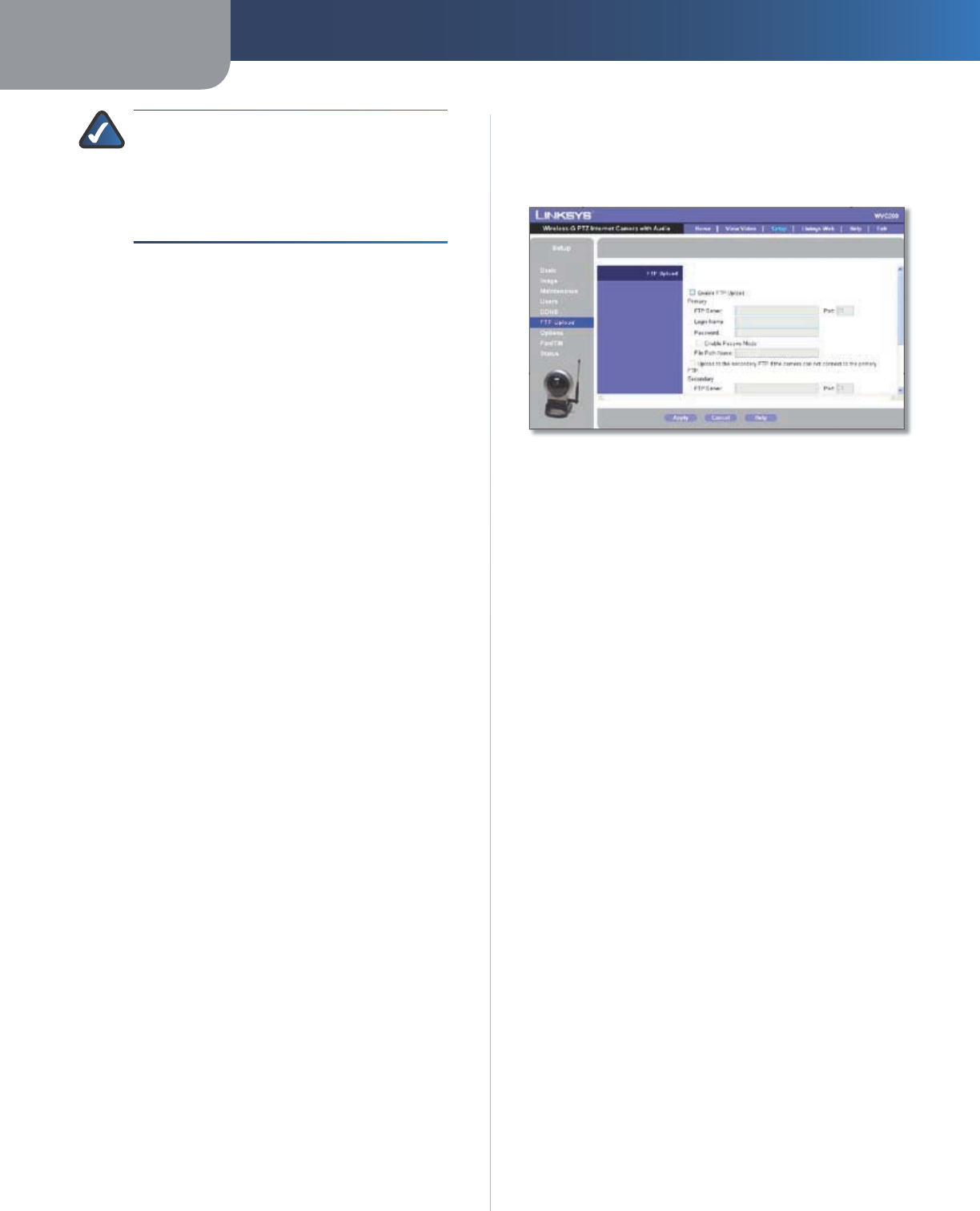
Chapter 4 Advanced Configuration with the Web-based Utility
25
Wireless-G Internet Home Monitoring Camera
N
O
TE
:
I
f
you use the Camera’s DDNS
f
eature,
then you must also con
f
igure the port
f
orwarding
f
eature on your network router. Go
to
www
.l
i
nksys.com/port
f
w
d
fo
r in
st
r
uct
i
o
n
s
on how to con
f
igure a Linksys router. For other
routers, re
f
er to your router’s documentation.
DDN
S
S
er
v
i
ce Up
d
ate Dependin
g
on how o
f
ten
you want t
h
e DDNS service to up
d
ate t
h
e
d
ynamic IP
address, select the appropriate time interval
f
rom the
d
rop-
d
own menu. To up
d
ate t
h
e
d
ynamic IP a
dd
ress
imme
d
iate
l
y, c
l
ic
k
Up
d
ate No
w
.
S
tatu
s
R
e
g
i
s
t
ra
t
i
on
S
tatu
s
T
h
is
d
isp
l
ays your So
l
oLin
k
reg
i
strat
i
on status
.
A
dd
ress Up
d
ate Statu
s
Thi
s
in
d
i
cates
t
h
e
status
of
your a
dd
ress up
d
ate.
Last Up
d
ate Attemp
t
T
h
is s
h
ows w
h
en t
h
e
l
ast
a
dd
ress up
d
ate attempt was ma
d
e.
Last Success
f
ul Updat
e
T
h
is s
h
ows w
h
en t
h
e
l
ast
success
f
ul address update was made
.
Opti
ons
To
l
ogin to your So
l
oLin
k
account, c
l
ic
k
DDN
S
Accoun
t
. To remove the Camera
f
rom the DDNS
service, c
l
ic
k
Remove
C
amer
a
.
DDN
S
The
f
ollowing options appear i
f
y
ou select D
y
nDN
S
or
T
OZ
as your DDNS Service Provi
d
er. Use t
h
ese to set up
an
d
manage your DDNS service.
H
ost
N
am
e
Enter t
h
e Host Name
.
A
ccoun
t
Enter your DDN
S
account name
.
Passwor
d
Enter your passwor
d.
C
h
ec
k
WAN IP A
dd
res
s
Select how o
f
ten
y
ou want
t
h
e DDNS service to c
h
ec
k
t
h
e WAN IP a
dd
ress, an
d
speci
f
y the time to start checking.
To save
y
our c
h
anges, c
l
ic
k
App
ly
. To cance
l
an
y
unsave
d
c
h
anges, c
l
ic
k
Cance
l
. To get additional in
f
ormation about
the screen’s
f
eatures, click He
lp
.
•
•
•
•
•
•
•
•
•
•
Setup > FTP Up
l
oa
d
T
h
eSetup > FTP Up
l
oa
d
screen allows you to manage
d
images up
l
oa
d
e
d
to an FTP server.
Setup > FTP Up
l
oa
d
Scree
n
Ena
bl
e FTP Up
l
oa
d
Se
l
ect t
h
is option to ena
bl
e t
h
e
FTP Upload
f
eature. I
f
enabled, you must enter the
details
f
or the FTP Server
.
Primary FTP
S
erver Enter the name or IP address o
f
t
h
e Primary FTP Server
.
L
o
g
i
n
N
am
e
Enter t
h
e Login name require
d
to access
t
h
e FTP server
.
Passwor
d
Enter the password
f
or FTP server access.
P
or
t
Enter t
h
e Port num
b
er require
d
to gain access to
t
h
e FTP server
.
Ena
bl
e Pas
s
i
ve Mo
de
Se
l
ect t
h
is option to ena
bl
e
the Passive Mode
f
eature as required.
Fi
l
e Pat
h
nam
e
Enter t
h
e
d
esire
d
pat
h
name
h
ere.
Up
l
oa
d
to t
h
e secon
d
ary FTP
i
f
the camera cannot
connect to t
h
e p
r
i
mary FT
P
To up
l
oa
d
to a secon
d
ary
FTP Server w
h
en t
h
e Camera cannot connect to t
h
e
Primary FTP Server, se
l
ect t
h
is option, t
h
en enter t
h
e
f
ollowing details
f
or the Secondary FTP Server.
Secon
d
ary FTP Server, Log
i
n Name, Passwor
d
,
P
or
t
Enter t
h
e Secon
d
ary FTP Server’s name or IP
a
dd
ress,
l
ogin name, passwor
d
, an
d
port num
b
er.
Ena
bl
e Pas
s
i
ve Mo
de
Se
l
ect t
h
is option to ena
bl
e
the Passive Mode
f
eature as required.
F
i
l
e Pat
h
nam
e
Enter t
h
e
d
esire
d
pat
h
name
h
ere.
P
h
ot
o
Enter the desired number o
f
photo shots here.
Up to
f
our snapshots can be uploaded per interval.
Up
l
oa
d
Interva
l
Select the desired option
f
or the
up
l
oa
d
interva
l
.
To save your c
h
anges, c
l
ic
k
App
ly
. To cance
l
any unsave
d
c
h
anges, c
l
ic
k
Cance
l
. To get additional in
f
ormation about
the screen’s
f
eatures, click He
lp
.
•
•
•
•
•
•
•
•
•
•
•
•
•
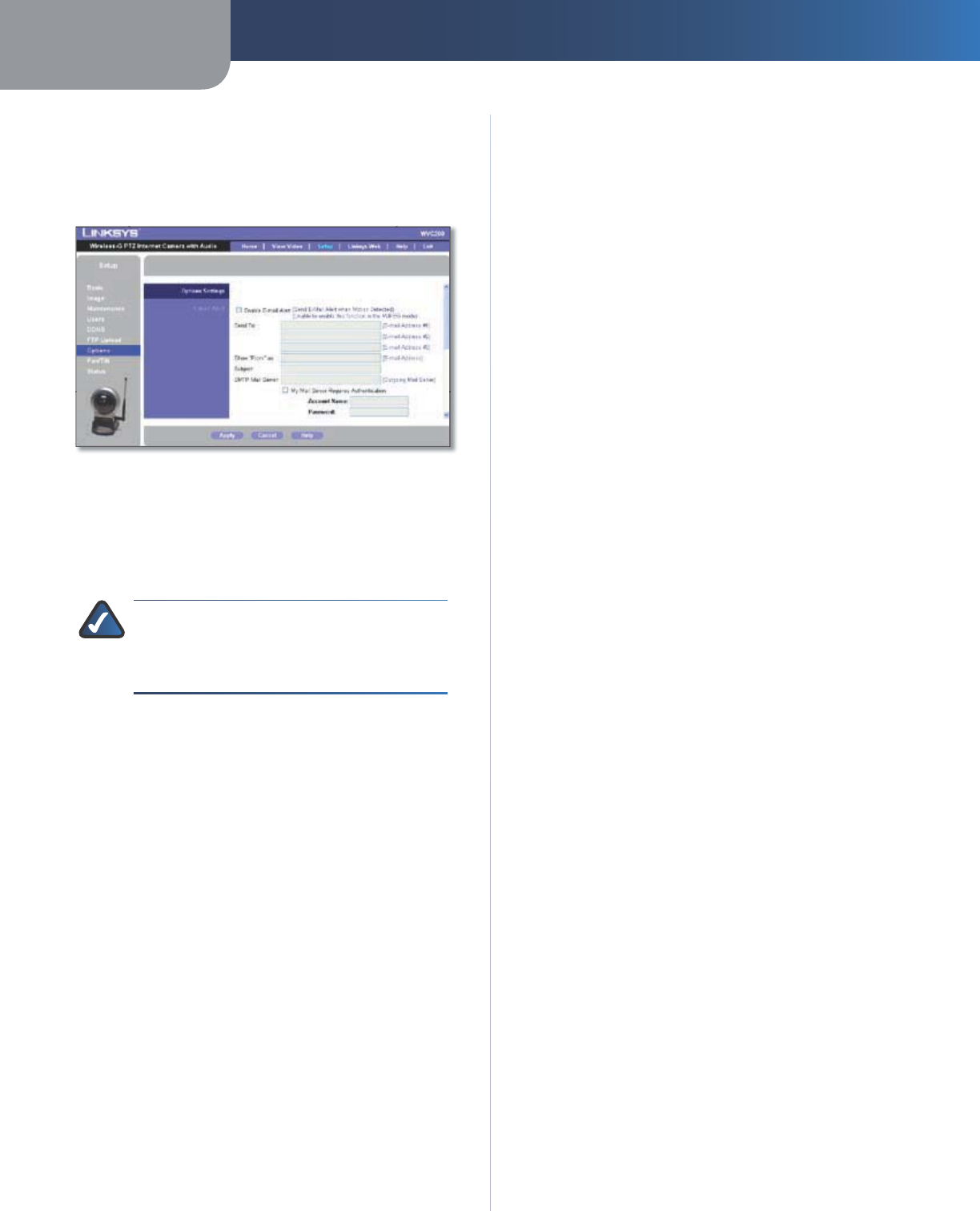
Chapter 4 Advanced Configuration with the Web-based Utility
26
Wireless-G Internet Home Monitoring Camera
Setup > Opt
i
on
s
T
h
e
S
etup >
O
ption
s
screen a
ll
ows you to a
l
ter t
h
e Camera’s
e-mail alert
f
eatures, UPnP con
f
iguration, and Alternate
P
ort settings
.
S
etup >
O
ptions
S
creen
E-mai
l
A
l
er
t
You can choose to be noti
f
ied when the Camera detects
motion in its
f
ield o
f
view. You will be sent a text-only
e
-
mai
l
or an e
-
mai
l
wit
h
vi
d
eo attac
h
e
d
.
N
O
TE
:
Motion
d
etection can
b
e triggere
d
b
y
rapi
d
c
h
anges in
l
ig
h
ting con
d
ition, as we
ll
as
b
y moving o
b
jects. For t
h
is reason, it s
h
ou
ld
on
l
y
b
e use
d
in
d
oors
.
Ena
bl
e E-ma
i
l
A
l
er
t
Select this option to be noti
f
ied
b
y e-mai
l
w
h
en t
h
e Camera
d
etects motion.
Sen
d
t
o
Enter up to t
h
ree e-mai
l
a
dd
resses t
h
at wi
ll
receive e-mai
l
a
l
erts
.
S
h
ow “From” a
s
Enter t
h
e text t
h
at you want
d
isp
l
aye
d
in t
h
e
F
ro
m
f
ield o
f
any e-mail alert message.
Su
b
jec
t
Enter the Subject
f
or the e-mail alerts.
S
MTP M
a
i
l
Serve
r
Enter the IP address o
f
the outgoing
mail SMTP server. I
f
it requires authentication, select
M
y
Ma
i
l
Server Req
u
i
res Aut
h
en
t
i
ca
t
i
on
, and
f
ill in
t
he
A
ccount
N
ame an
d
Password
fields.
d
Pan
/T
i
lt
This option is only available i
f
your camera
is
f
itted with a Pan/Tilt control. I
f
available, select the
desired option to resolve con
f
lict between the Pan/Tilt
and Motion Detection
f
eatures
.
De
l
ay
b
etween E-m
a
i
ls
Enter t
h
e minimum time
interval between e-mail alerts. The de
f
ault is
2
m
i
nu
t
e
s
.
E
-
Ma
i
l
V
i
d
e
o
Se
l
ect Ena
ble
f
rom the drop-down box
to
h
ave a vi
d
eo c
l
ip attac
h
e
d
to eac
h
e-mai
l
a
l
ert. T
h
en
select the video clip length, up to a maximum o
f
5
seconds. The de
f
ault is 2 secon
ds
. Se
l
ect
D
i
sa
ble
f
rom
the drop-down box i
f
you want the Camera to send
text-on
l
y e-mai
l
a
l
erts.
•
•
•
•
•
•
•
•
Area
/S
en
s
i
t
i
v
i
ty
C
l
ic
k
t
h
is
b
utton to enter t
h
e
motion
d
etection su
b
-screen. You can set t
h
e area or
areas o
f
the video image to be examined, and adjust
the sensitivity o
f
detection
f
or each area.
U
P
n
P
Ena
bl
e UPn
P
Wh
en ena
bl
e
d,
t
h
e Camera’s Universa
l
Plug and Play (UPnP)
f
eature allows a UPnP-enabled
computer to easi
l
y
d
etect t
h
e Camera. T
h
e Camera’s
UPnP
f
eature is disabled by de
f
ault. I
f
your computer
is UPnP-ena
bl
e
d
, se
l
ect t
h
is option.
A
l
ternate Por
t
Ena
bl
e A
l
ternate Port I
f
you want the Camera to
be able to use an alternate
p
ort
f
or communications,
se
l
ect t
h
is option. T
h
en, enter t
h
e
d
esire
d
port num
b
er
in the range
f
rom 1
02
4
t
o655
3
4
in t
h
ePort Num
b
er
f
ield. The de
f
ault port number is 1
02
4
.
I
f
you already have a Web Server on your LAN, then
you s
h
ou
ld
ena
bl
e t
h
e A
l
ternate Port an
d
use t
h
is port
number instead o
f
port 80
.
RTP
/
RTS
P
RT
S
P Por
t
To c
h
ange t
h
e RTSP Port num
b
er, enter t
h
e
desired number in the range o
f
1
02
4
t
o655
3
5. T
h
e
de
f
ault is
55
4
.
R
T
P
D
ata
P
or
t
To c
h
ange t
h
e RTP Data Port, enter t
h
e
desired number in the range o
f
1
02
4
t
o655
3
5
.
Max RTP Data Pac
k
e
t
To c
h
ange t
h
e maximum
length o
f
RTP data packets, enter the desired maximum
length in the range o
f
4
00
t
o
1
4
00
.
To save your c
h
anges, c
l
ic
k
App
ly
. To cance
l
any unsave
d
c
h
anges, c
l
ic
k
Cance
l
. To get additional in
f
ormation about
the screen’s
f
eatures
,
click He
lp
.
•
•
•
•
•
•

Chapter 4 Advanced Configuration with the Web-based Utility
27
Wireless-G Internet Home Monitoring Camera
Setup > Pan/Ti
lt
T
h
eSetup > Pan/Ti
lt
screen allows you to manage the
t
Camera’s
p
reset
p
ositions as we
ll
as t
h
e
p
an an
d
ti
l
t.
Setup > Pan Ti
lt
Screen
S
et Prese
t
P
o
s
i
t
i
on
b
utton
s
Use t
h
ese
b
uttons to a
d
just t
h
e
Camera
’
s position
.
Ca
l
i
b
ra
t
i
o
n
C
l
ic
k
t
h
is
b
utton to reset t
h
e ca
l
i
b
ration
o
f
the Pan/Tilt area
.
S
et Hom
e
To set t
h
e Home position, set t
h
e Camera
to t
h
e
d
esire
d
position an
d
t
h
en c
l
ic
k
S
et Hom
e
.
C
urrent Po
s
i
t
i
on
To save t
h
e current position as a
Preset Position, enter the desired name
f
or the position
an
d
c
l
ic
k
A
dd
.
P
reset
P
o
s
i
t
i
on
To
d
e
l
ete a preset position, se
l
ect it
f
rom the drop-down box and click De
l
et
e
.
Pan/Ti
l
t Contro
l
Pan/Ti
l
t Movemen
t
Se
l
ect
On
i
f
you want to use the
Pan/Tilt Movement
f
eature, otherwise select O
ff
.
De
f
ault Home Po
s
i
t
i
on
C
l
ic
k
R
ese
t
to reset t
h
e
De
f
ault Home Position
.
Rotat
i
on Sequenc
e
This
f
eature determines how the camera will move when
i
t
i
s set to
R
otat
e
. You create a list o
f
Preset Positions; the
Camera will go to the
f
irst position in the list, then to each
subsequent position, stopping at each position
f
or the
speci
f
ied length o
f
time. The Camera will stop moving
w
h
en it reac
h
es t
h
e
l
ast position in t
h
e
l
ist
.
To create t
h
e Rotation Sequence, se
l
ect t
h
e
d
esire
d
Preset
Position in t
h
e
P
rese
t
column, select the desired time to
t
remain at this position
f
rom the T
i
m
e
d
rop-
d
own
b
ox,
an
d
c
l
ic
k
A
dd
>
>
. Repeat unti
l
t
h
e
d
esire
d
sequence is
comp
l
ete.
To delete a position
f
rom the Sequence, select the desired
position an
d
c
l
ic
k
De
l
et
e
.
•
•
•
•
•
•
•
To save your c
h
anges, c
l
ic
k
App
ly
. To cance
l
any unsave
d
c
h
anges, c
l
ic
k
Cance
l
. To get additional in
f
ormation about
the screen’s
f
eatures, click He
lp
.
S
etup >
S
tatu
s
T
h
e
S
etup >
S
tatus screen a
ll
ows you to view t
h
e Camera’s
status in
f
ormation and log
.
S
etup >
S
tatu
s
S
cree
n
Sy
stem
S
tatu
s
F
i
rmware
V
er
s
i
on
The version o
f
the current
f
irmware
insta
ll
e
d
.
MAC A
dd
res
s
The MAC Address o
f
the Camera is
d
isp
l
aye
d
h
ere
.
C
amera Nam
e
T
h
e name you gave to t
h
e Camera is
d
isp
l
aye
d
h
ere
.
D
esc
r
i
p
t
i
on
In
f
ormation about the Camera, such as
l
ocation, is
d
isp
l
aye
d
h
ere.
Date
/T
i
m
e
T
h
e current
d
ate an
d
time are s
h
own
h
ere
.
I
mag
e
I
mage
T
ype This displays the compression type o
f
t
h
e vi
d
eo stream
.
Reso
l
u
t
i
on
T
his displays the image size o
f
the video
s
t
ream
.
Image Qua
l
i
ty
This displays the image quality o
f
the
vi
d
eo stream.
Networ
k
Networ
k
Typ
e
T
h
e wire
l
ess networ
k
’s mo
d
e is s
h
own
h
ere
.
IP A
dd
res
s
T
h
e Camera’s IP A
dd
ress is
d
isp
l
aye
d
h
ere
.
Su
b
net Mas
k
T
h
e Camera’s Su
b
net Mas
k
is s
h
own
h
ere
.
G
atewa
y
T
h
e Camera’s Gateway a
dd
ress is
d
isp
l
aye
d
•
•
•
•
•
•
•
•
•
•
•
•

Chapter 4 Advanced Configuration with the Web-based Utility
28
Wireless-G Internet Home Monitoring Camera
h
ere
.
Pr
i
mary DNS, Secon
d
ary DN
S
The IP addresses o
f
t
h
e Primary DNS an
d
Secon
d
ary DNS are
d
isp
l
aye
d
h
ere
.
Wire
l
es
s
SS
I
D
T
h
e wire
l
ess networ
k
’s SSID or name is s
h
own
h
ere
.
C
h
anne
l
T
h
e wire
l
ess networ
k
’s c
h
anne
l
setting is
d
isp
l
aye
d
h
ere
.
S
ecu
r
i
ty
T
h
e wire
l
ess networ
k
’s encryption
l
eve
l
is
s
h
own
h
ere
.
Sys
l
o
g
Sys
l
og Server Se
l
ect t
h
is option to ena
bl
e t
h
e Sys
l
og
f
eature, then enter the address o
f
the Syslog Server.
This
f
eature allows the Camera to upload system log
f
iles to a Syslog Server
.
L
o
g
S
ystem Lo
g
T
h
is s
h
ows t
h
e Camera’s activities. To
empty t
h
e
l
og, c
l
ic
k
C
l
ear Lo
g
.
To get the Camera’s most up-to-date in
f
ormation, click
Re
f
res
h
. To get additional in
f
ormation about the screen’s
f
eatures
,
clic
k
He
lp
.
•
•
•
•
•
•
He
lp
T
h
roug
h
t
h
eHe
lp
screen, you’ll
f
ind links to additional
resources
f
or the Camera and its Utility. I
f
you select the
He
lp
tab directly
f
rom the We
l
com
e
screen, t
h
en you wi
ll
see t
h
eUser He
lp
screen an
d
wi
ll
on
l
y
b
e a
bl
e to access
these resources. I
f
you
f
irst log in to access the Camera’s
Setup an
d
t
h
en se
l
ect t
h
eHe
lp
ta
b
, you wi
ll
see t
h
e
A
d
ministrator He
lp
screen an
d
wi
ll
b
e a
bl
e to restore
f
actory de
f
aults and upgrade the Camera’s
f
irmware
.
Setup > He
lp
S
cree
n
S
etu
p
Click any o
f
the topics in the bar on the le
f
t to
get help in
f
ormation
.
Linksys Support Page - Download Latest Viewer/
Recor
d
er Ut
i
l
i
ty
C
l
ic
k
t
h
is
l
in
k
to
d
own
l
oa
d
t
h
e most
recent version o
f
the Camera Utility
f
rom the Linksys
we
b
site, www.
l
i
n
k
sys.co
m
.
C
l
i
ck here to learn how to con
f
i
gure Port Forwar
d
i
ng
i
n your
L
i
n
k
sys Router I
f
you are going to use the
So
l
oLin
k
DDNS Service, you nee
d
to set up port
f
orwarding on your router. For instructions on how to
con
f
igure a Linksys router, click this link. I
f
you have a
di
ff
erent router, re
f
er to your router’s documentation.
A
d
o
b
e we
bs
i
te (so
f
tware
f
or
v
i
ew
i
ng
PD
F
d
ocuments
)
I
f
you do not have Adobe Acrobat
Rea
d
er, c
l
ic
k
t
h
is
l
in
k
to
d
own
l
oa
d
it
.
•
•
•
•
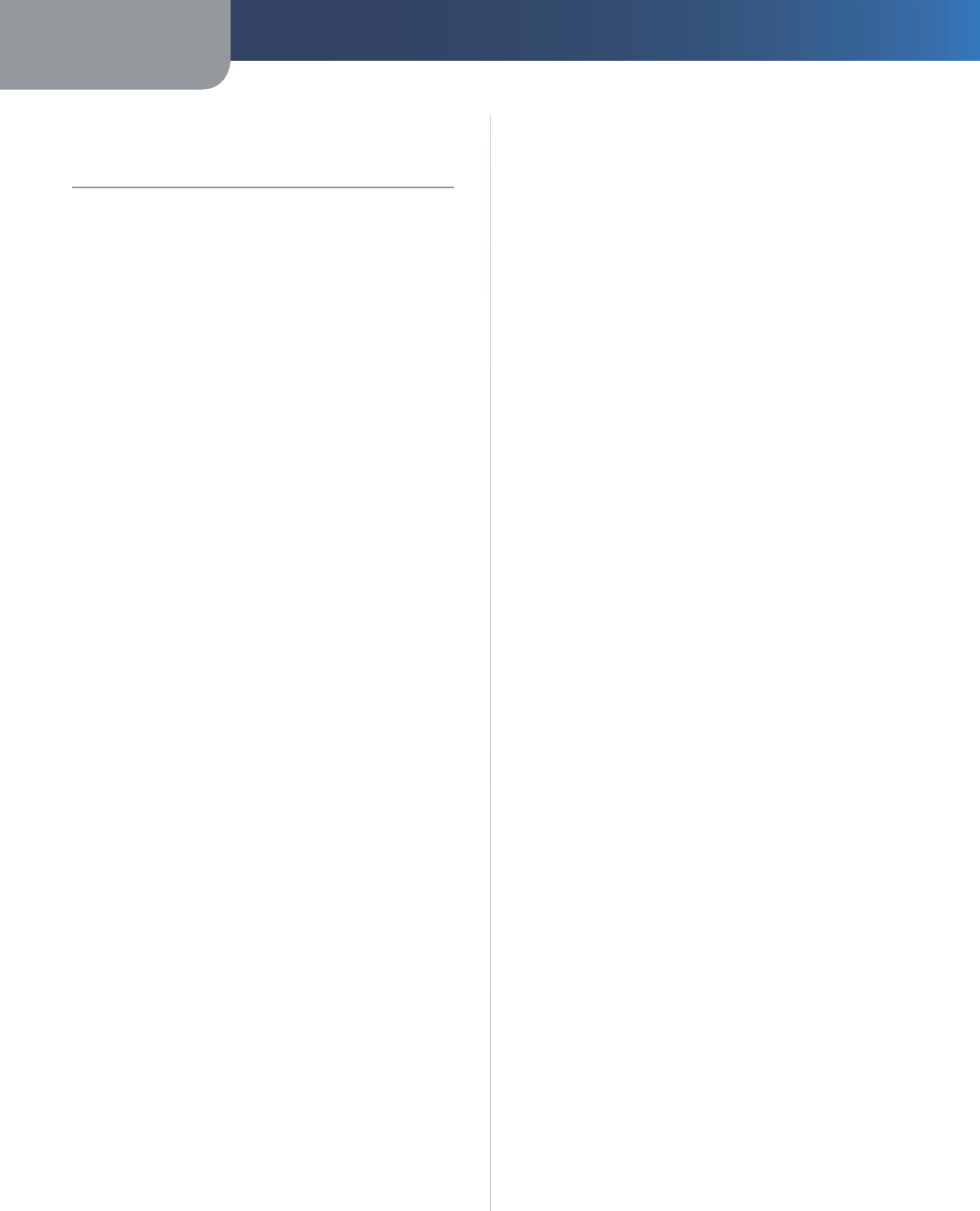
Appendix A Troubleshooting
29
Wireless-G Internet Home Monitoring Camera
Appen
d
i
x
A
:
Trou
bl
es
h
oo
t
i
ng
This appendix consists o
f
two parts: “Common Problems
an
d
So
l
utions” an
d
“Frequent
l
y As
k
e
d
Questions.” T
h
is
appen
d
ix provi
d
es so
l
utions to pro
bl
ems t
h
at may occur
during the installation and operation o
f
the Wireless-G
Internet Home Monitoring Camera. Rea
d
t
h
e
d
escription
below to solve your problems. I
f
you can’t
f
ind an answer
h
ere, c
h
ec
k
t
h
e Lin
k
sys we
b
site at www.
l
in
k
sys.com
.
Common Pro
bl
ems an
d
So
l
ution
s
I can’t view t
h
e Camera’s vi
d
eo using Internet Exp
l
orer.
Ma
k
e sure t
h
e OCX p
l
ug-in was correct
l
y insta
ll
e
d
.
I
f
you’re not sure, re-install the plug-in by
f
ollowing
t
h
ese instruction
s
On t
h
eWe
l
com
e
screen o
f
the Camera’s Web
-
b
ase
d
Uti
l
ity, c
l
ic
k
V
i
ew
V
i
d
e
o
.
A screen mentioning a security warning a
b
out
an OCX p
l
ug-in wi
ll
appear. C
l
ic
k
Y
es to a
ll
ow t
h
e
p
l
ug-in to
b
e insta
ll
e
d.
You s
h
ou
ld
t
h
en
b
e a
bl
e to view t
h
e Camera’s
streaming vi
d
eo.
I
f
you still cannot view the video, make sure you
h
ave t
h
e rig
h
ts to insta
ll
t
h
e p
l
ug-in in your PC’s
Internet Explorer. I
f
not, log into your computer as an
a
d
ministrator an
d
insta
ll
t
h
e p
l
ug-in.
Then you can check i
f
the OCX plug-in has been
insta
ll
e
d
. Fo
ll
ow t
h
ese instructions
:
From Internet Exp
l
orer, go to Too
ls
an
d
I
nternet
O
p
t
i
ons
.
On t
h
e Genera
l
screen, c
l
ic
k
S
et
t
i
ngs
un
d
er
Temporary Internet
f
ile
s
.
C
l
ic
k
V
i
ew O
b
ject
s
. You should see a
f
ile named
NetCamP
l
ayerWe
b
Contro
l
insta
ll
e
d.
T
h
e OCX p
l
ug-in is insta
ll
e
d
in Internet Exp
l
orer,
b
ut
I
cannot view any vi
d
eo
.
Make sure Microso
f
t Internet Explorer 5.5 or higher is
installed. Then delete the OCX plug-in by
f
ollowing
t
h
ese instructions
:
From Internet Exp
l
orer, go to Too
ls
an
d
I
nternet
O
p
t
i
ons
.
On t
h
e Genera
l
screen, c
l
ic
k
S
et
t
i
ngs
un
d
er
Temporary Internet
f
ile
s
.
C
l
ic
k
V
i
ew O
b
ject
s
.
You should see a
f
ile named NetCamPlayerWeb
Control installed. Delete this
f
ile
f
rom the list.
•
•
•
•
•
•
•
•
•
•
T
h
e next time you c
l
ic
k
V
i
ew
V
i
d
e
o
f
rom the web
b
rowser, you wi
ll
b
e prompte
d
to re-insta
ll
t
h
e
OCX p
l
ug-in
.
W
h
en powering on t
h
e Camera, I can’t imme
d
iate
l
y
access the Camera
f
rom my computer.
Ma
k
e sure t
h
e Camera’s LED is continuous
l
y
l
it. W
h
en it
is
f
lashing, the Camera is initializing.
I’m not able to play my recording video
les
.
Make sure you have Microso
f
t Windows Media Player
7 or higher. I
f
you don’t, you can download the latest
version
f
rom www.microso
f
t.com.
I
h
ave two Cameras an
d
see two WVC54GCAs
l
iste
d
in
my Camera Uti
l
ity. W
h
en I c
l
ic
k
to view
b
ot
h
Cameras, I
see the video o
f
only one Camera.
Make sure that the Cameras have di
ff
erent camera or
d
evice names. You can c
h
ange t
h
is
b
y using t
h
e We
b
-
based Utility or running the Setup Wizard. I
f
you use
t
h
e We
b
-
b
ase
d
Uti
l
ity,
l
og in an
d
c
l
ic
k
t
h
e Setup ta
b
.
T
h
en on t
h
e Basic screen, c
h
ange t
h
e Camera Name.
I want to set up an account wit
h
t
h
e So
l
oLin
k
DDNS
Service,
b
ut I can’t access t
h
e So
l
oLin
k
we
b
site to sign
u
p.
Make sure the Camera is properly con
f
igured on your
local network. Then check to see i
f
your PC and Camera
are proper
l
y connecte
d
an
d
your networ
k
h
as an active
Internet connect
i
on
.
W
h
en I view vi
d
eo remote
l
y via t
h
e Internet, t
h
e vi
d
eo is
very s
l
ow
.
Video per
f
ormance is greatly a
ff
ected by your Internet
connection spee
d
. You can
l
ower t
h
e Camera’s image
qua
l
ity to spee
d
up t
h
e vi
d
eo. T
h
roug
h
t
h
e Camera’s
We
b
-
b
ase
d
Uti
l
ity, c
l
ic
k
t
h
e
S
etu
p
an
d
I
mage ta
b
s, an
d
t
h
en
l
ower t
h
e image qua
l
ity on t
h
e Image screen.
I cannot access the Setup tab o
f
the Camera’s Web-base
d
Uti
l
ity
.
Ma
k
e sure you
h
ave a
d
ministrator rig
h
ts. On
l
y an
a
d
ministrator can c
h
ange t
h
e Camera’s settings.
I want to access the Camera when I’m away
f
rom home,
b
ut some
h
ow I can’t connect
.
I
f
your network uses a dynamic IP address supplied
b
y your ISP, t
h
en t
h
e IP a
dd
ress you use to reac
h
t
h
e
Camera wi
ll
c
h
ange as we
ll
. You nee
d
to use t
h
e Lin
k
sys
So
l
oLin
k
DDNS Service, so you can access t
h
e Camera
using its domain name while the service keeps track o
f
•
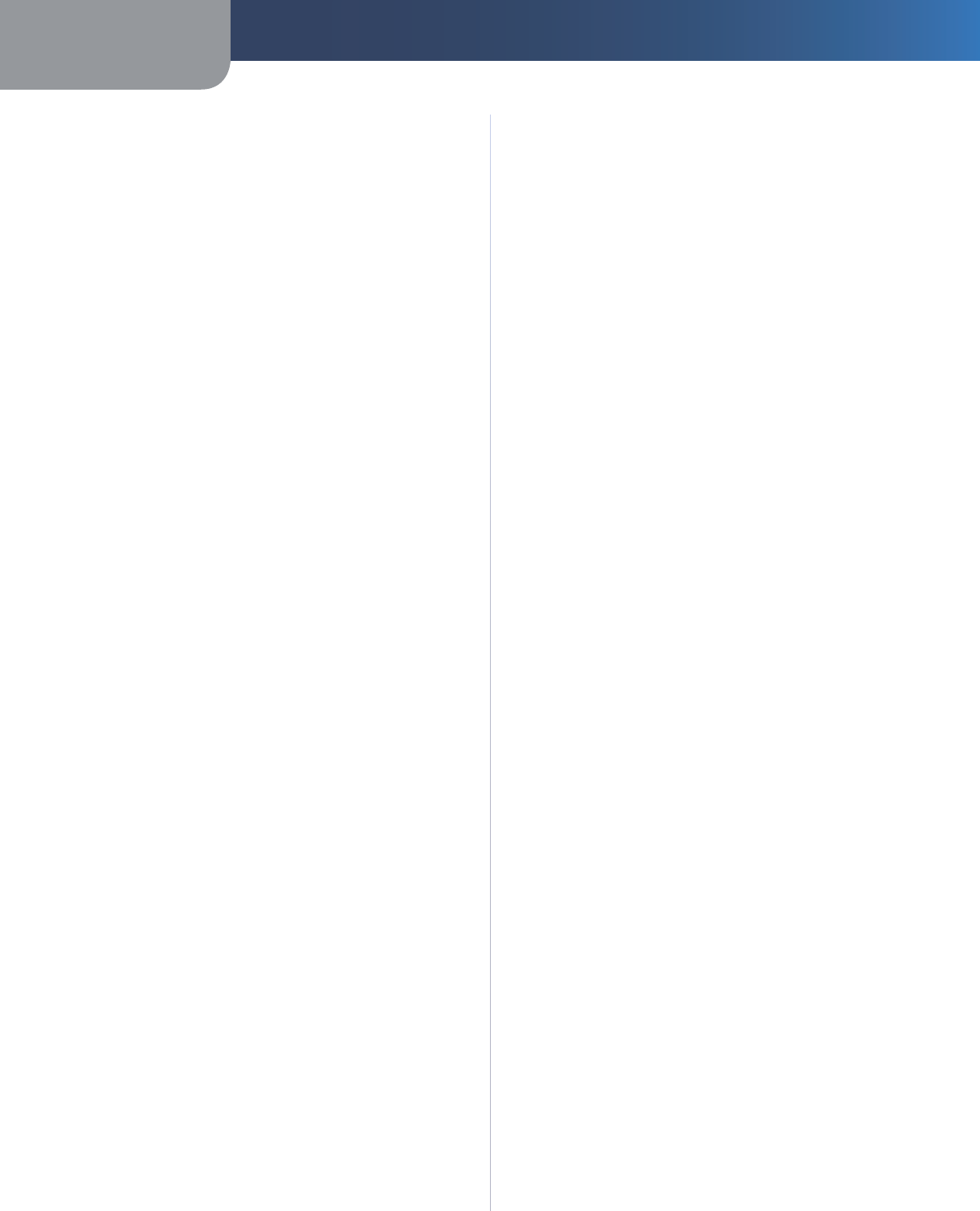
Appendix A Troubleshooting
30
Wireless-G Internet Home Monitoring Camera
t
h
e IP a
dd
ress c
h
anges. To set up a Dynamic Domain
Name Service (DDNS) account, click the Setup tab o
f
t
h
e Camera’s We
b
-
b
ase
d
Uti
l
ity. C
l
ic
k
t
h
eSo
l
o
L
i
n
k
DDN
S
tab. I
f
you are a new user, click New User? - C
l
i
c
k
h
ere to Reg
i
s
t
e
r
. Fo
ll
ow t
h
e on-screen instructions
.
You can a
l
so set up t
h
e Lin
k
sys So
l
oLin
k
DDNS Service
b
y inserting t
h
e Setup CD-ROM into your PC’s CD-ROM
d
rive. C
l
ic
k
t
h
eSetup So
l
o
L
i
n
k
DDNS Ser
v
i
ce
b
utton,
and
f
ollow the on-screen instructions. For more
in
f
ormation, see “Chapter 7: Setting up the Linksys
So
l
oLin
k
DDNS Service.”
Important: To a
ll
ow remote access to t
h
e Camera, you
will also have to use the port
f
orwarding
f
eature on
your networ
k
router.
I a
l
rea
d
y set up my So
l
oLin
k
DDNS account,
b
ut I can’t
access the Camera
f
rom a remote location.
Fo
ll
ow t
h
ese instructions
:
W
h
en you enter t
h
e Camera’s
d
omain name, ma
k
e
sure it is in this
f
ormat
:
h
tt
p
://<De
v
i
ce
N
ame>.<
L
oca
t
i
on ID>.our
l
i
n
k
sys.co
m
T
h
e <Device Name> is t
h
e name you gave t
h
e
Camera w
h
en you ran t
h
e Setup Wizar
d
. T
h
e
<Location ID> is t
h
e name you se
l
ecte
d
w
h
en you
set up your So
l
oLin
k
DDNS account
.
I
f
the Camera is set to DHCP, make sure your local
networ
k
is wor
k
ing proper
l
y an
d
your router
h
as
an act
i
ve Internet connect
i
on
.
I
f
the Camera uses a static IP address, insert the
Setup CD-ROM into your networ
k
PC’s CD-ROM
d
rive. C
l
ic
k
t
h
e
S
etu
p
button and
f
ollow the
on-screen instructions. W
h
en you see t
h
e IP
Settings screen, make sure the Camera’s De
f
ault
Gateway an
d
Primary DNS a
dd
resses are correct.
For more in
f
ormation, re
f
er to the Camera’s Quick
Insta
ll
ation Gui
d
e.
Frequent
l
y As
k
e
d
Question
s
Can I view vi
d
eo using a Macintos
h
or Netscape
Nav
i
gator
?
The Camera is designed
f
or computers running a
Win
d
ows operating system an
d
Internet Exp
l
orer 5.5
or higher. You cannot view video on a Macintosh. I
f
you on
l
y
h
ave Netscape, you can view vi
d
eo using t
h
e
Camera Uti
l
ity. See “C
h
apter 3: Insta
ll
ing an
d
Using t
h
e
Camera Uti
l
ity.
”
Can I
d
irect
l
y connect t
h
e Camera to wire
d
an
d
wire
l
ess
networ
k
s at t
h
e same time?
No. Be
f
ore powering on the Camera, you should
•
•
•
decide i
f
you want to connect the Camera to a wireless
network via an access point or to a wired network. I
f
your wire
l
ess an
d
wire
d
networ
k
s are
b
ri
d
ge
d
, t
h
en
you can access the Camera
f
rom any networked
computer,
b
ut t
h
e Camera must
b
e
d
irect
l
y connecte
d
to only one o
f
the networks.
To connect t
h
e Camera to a wire
l
ess networ
k
, power
on t
h
e Camera wit
h
no networ
k
ca
bl
e attac
h
e
d
.
The Camera will be ready
f
or use when the LED is lit
continuous
l
y
.
To connect t
h
e Camera to a wire
d
networ
k
, connect
t
h
e networ
k
ca
bl
e to t
h
e Camera, an
d
t
h
en power it
on. The Camera will be ready
f
or use when the LED is
l
it continuous
l
y.Can I insta
ll
t
h
e Camera out
d
oors?No,
the Camera was not designed
f
or outdoors usage.I’ve
recorded video
f
or a
f
ew hours.
Why do I see multiple
les saved on my computer
?
The recording
f
unction saves video in chunks; each
chunk is a maximum o
f
one hour in duration. For
example, i
f
you have recorded
f
ive continuous hours,
then you will see
f
ive
f
iles saved on your computer.
This keeps
f
iles
f
rom getting too large.
Do I nee
d
to insta
ll
t
h
e Lin
k
sys Mu
l
ti-Camera Viewer an
d
Recor
d
er Uti
l
ity?
Insta
ll
ation is optiona
l
. You can view vi
d
eo using
Microso
f
t Internet Explorer 5.5 or higher. I
f
you don’t
want to use the recording
f
unction, then you don’t
nee
d
to insta
ll
t
h
e Mu
l
ti-Camera Viewer an
d
Recor
d
er
Uti
l
ity
.
Where can I nd more in
f
ormation about the Linksys
So
l
oLin
k
DDNS Service
?
You can go to www.linksys.com/sololink
f
or more
in
f
ormation
.
Can I speci
f
y who gets to view the Camera’s video?
Yes. Access t
h
e Camera’s We
b
-
b
ase
d
Uti
l
ity, an
d
c
l
ic
k
the Setup tab. A
f
ter you log in, click the Users tab.
You wi
ll
b
e a
bl
e to restrict access to users you
h
ave
entere
d
in t
h
e
d
ata
b
ase. See “C
h
apter 4: A
d
vance
d
Con
f
iguration with the Web-based Utility.
”
Can I a
dd
a time stamp to t
h
e vi
d
eo?
Yes. Access t
h
e Camera’s We
b
-
b
ase
d
Uti
l
ity, an
d
click the Setup tab. A
f
ter you log in, click the Image
ta
b
. You wi
ll
b
e a
bl
e to a
dd
a time stamp as we
ll
as
d
escriptive text to t
h
e vi
d
eo. See “C
h
apter 4: A
d
vance
d
Con
f
iguration with the Web-based Utility.
”
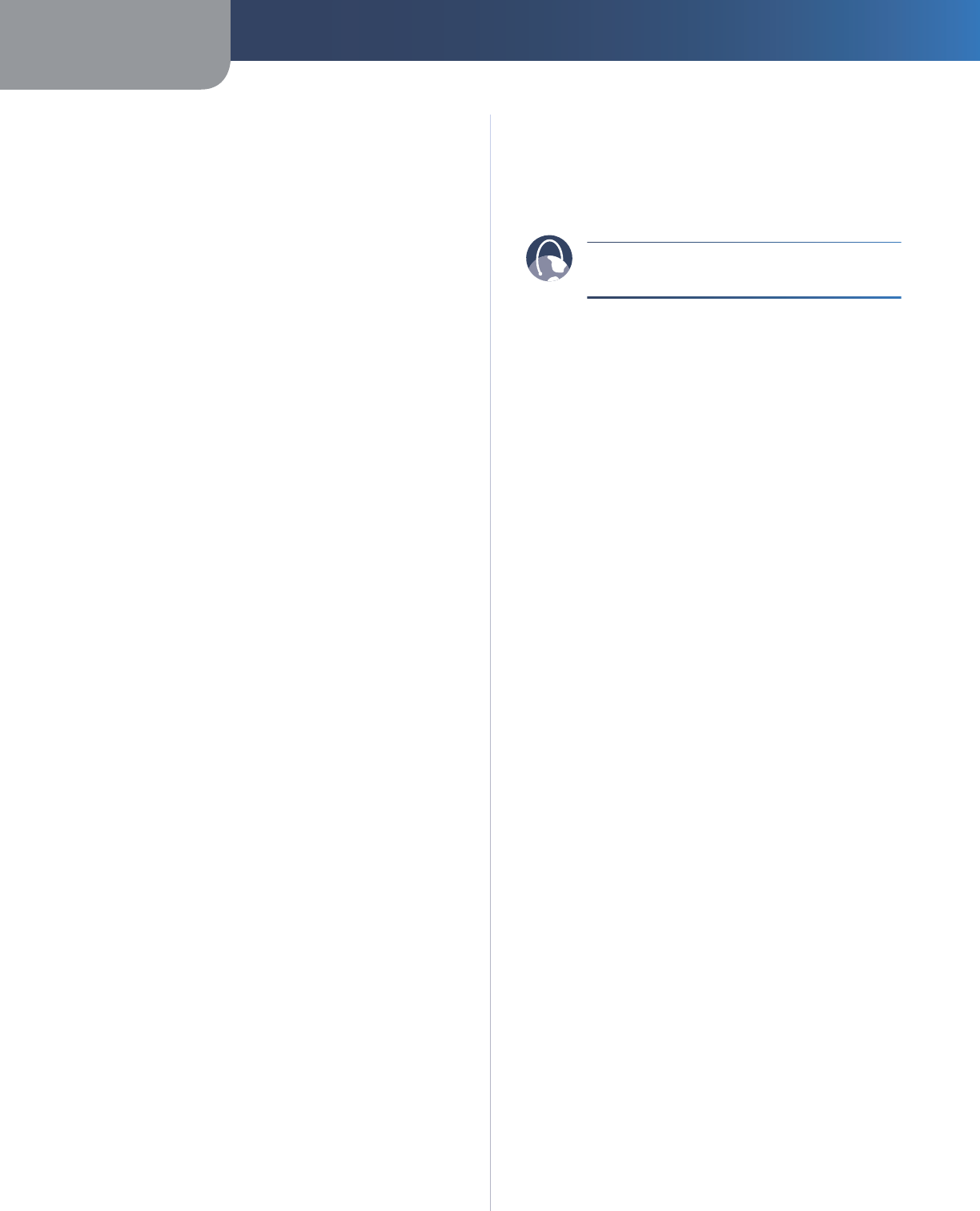
Appendix A Troubleshooting
31
Wireless-G Internet Home Monitoring Camera
How many users can view t
h
e Camera’s vi
d
eo at t
h
e
same t
i
me?
Users at
f
our di
ff
erent PCs can simultaneously view the
Camera’s vi
d
eo
.
W
h
at is t
h
e IEEE 802.11
b
stan
d
ar
d
?
It is one o
f
the IEEE standards
f
or wireless networks. The
802.11
b
stan
d
ar
d
a
ll
ows wire
l
ess networ
k
ing
h
ar
d
ware
f
rom di
ff
erent manu
f
acturers to communicate,
p
rovi
d
e
d
t
h
at t
h
e
h
ar
d
ware com
pl
ies wit
h
t
h
e 802.11
b
stan
d
ar
d
. T
h
e 802.11
b
stan
d
ar
d
states a maximum
d
ata
trans
f
er rate o
f
11Mbps and an operating
f
requency o
f
2.4
G
Hz
.
W
h
at is t
h
e IEEE 802.11g stan
d
ar
d?
It is one o
f
the IEEE standards
f
or wireless networks. The
802.11g stan
d
ar
d
a
ll
ows wire
l
ess networ
k
ing
h
ar
d
ware
f
rom di
ff
erent manu
f
acturers to communicate
,
provi
d
e
d
t
h
at t
h
e
h
ar
d
ware comp
l
ies wit
h
t
h
e 802.11g
stan
d
ar
d
. T
h
e 802.11g stan
d
ar
d
states a maximum
d
ata
trans
f
er rate o
f
54Mbps and an operating
f
requency o
f
2.4
G
Hz
.
What IEEE 802.11b
f
eatures are supported
?
The product supports the
f
ollowing IEEE 802.11b
f
unctions:
CSMA/CA p
l
us Ac
k
now
l
e
d
ge protoco
l
Mu
l
ti-C
h
anne
l
Roaming
Automatic Rate Se
l
ection
RTS/CTS
f
eature •Fragmentation
P
ower Managemen
t
What IEEE 802.11g
f
eatures are supported
?
The product supports the
f
ollowing IEEE 802.11g
f
unctions:
CSMA/CA p
l
us Ac
k
now
l
e
d
ge protoco
l
OFDM protoco
l
Mu
l
ti-C
h
anne
l
Roaming
Automatic Rate Se
l
ection
RTS/CTS
f
eature
Fragmentat
i
on
P
ower Management
W
h
at is a
d
-
h
oc mo
d
e?
W
h
en a wire
l
ess networ
k
is set to a
d
-
h
oc mo
d
e, t
h
e
wireless-equipped computers are con
f
igured to
communicate
d
irect
l
y wit
h
eac
h
ot
h
er. T
h
e a
d
-
h
oc
wire
l
ess networ
k
wi
ll
not communicate wit
h
any wire
d
networ
k.
•
•
•
•
•
•
•
•
•
•
•
•
What is in
f
rastructure mode?`
When a wireless network is set to in
f
rastructure mode,
the wireless network is con
f
igured to communicate
wit
h
a wire
d
networ
k
t
h
roug
h
a wire
l
ess access point
or rou
t
er
.
WE
B:
I
f
your questions are not addressed here,
re
f
er to the Linksys website, www.
l
i
n
k
sys.co
m
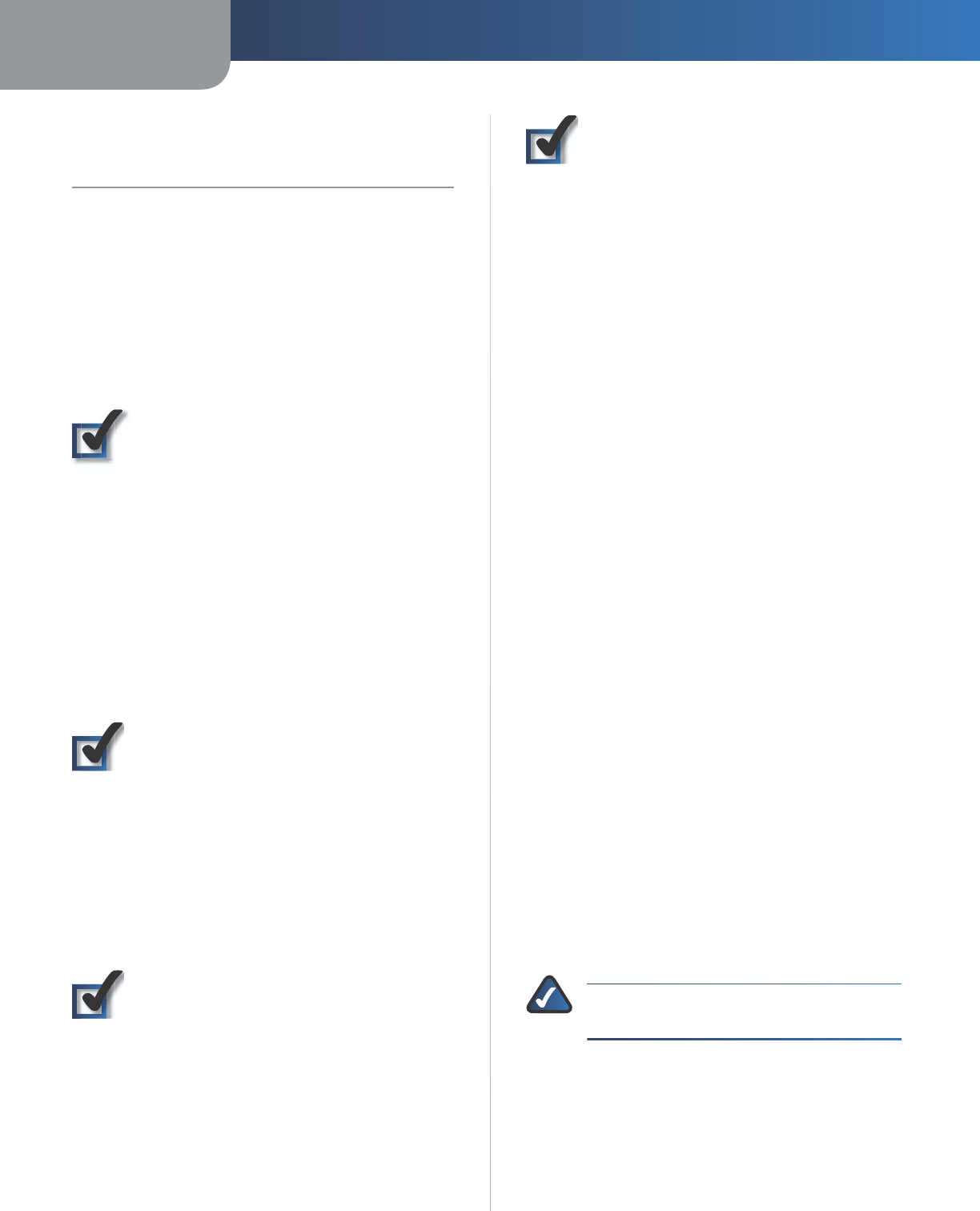
Appendix B Wireless Security Checklist
32
Wireless-G Internet Home Monitoring Camera
Appen
d
i
x
B
:
W
i
re
l
ess Secu
r
i
ty C
h
ec
kl
i
s
t
Wire
l
ess networ
k
s are convenient an
d
easy to insta
ll
, so
h
omes wit
h
h
ig
h
-spee
d
Internet access are a
d
opting t
h
em
at a rapi
d
pace. Because wire
l
ess networ
k
ing operates
b
y
sending in
f
ormation over radio waves, it can be more
vu
l
nera
bl
e to intru
d
ers t
h
an a tra
d
itiona
l
wire
d
networ
k
.
Like signals
f
rom your cellular or cordless phones, signals
f
rom your wireless network can also be intercepted. Since
you cannot physically prevent someone
f
rom connecting
to your wire
l
ess networ
k
, you nee
d
to ta
k
e some a
dd
itiona
l
steps to
k
eep your networ
k
secure.
1.
Change the de
f
ault
w
i
re
l
ess
networ
k
name or SSI
D
Wireless devices have a de
f
ault wireless network name
or Service Set Identi
f
ier (SSID) set by the
f
actory. This
is the name o
f
your wireless network, and can be up
to 32 c
h
aracters in
l
engt
h
. Lin
k
sys wire
l
ess pro
d
ucts
u
se
l
i
n
k
sy
s
as the de
f
ault wireless network name. You
s
h
ou
ld
c
h
ange t
h
e wire
l
ess networ
k
name to somet
h
ing
unique to distinguish your wireless network
f
rom other
wire
l
ess networ
k
s t
h
at may exist aroun
d
you,
b
ut
d
o not
use personal in
f
ormation (such as your Social Security
number) because this in
f
ormation may be available
f
or
anyone to see when browsing
f
or wireless networks.
2. Change the default password
For wire
l
ess pro
d
ucts suc
h
as access points, routers, an
d
gateways, you will be asked
f
or a password when you
want to change their settings. These devices have a de
f
ault
password set by the
f
actory. The Linksys de
f
ault password
is
a
dm
i
n
. Hackers know these de
f
aults and may try to
use t
h
em to access your wire
l
ess
d
evice an
d
c
h
ange your
networ
k
settings. To t
h
wart any unaut
h
orize
d
c
h
anges,
customize t
h
e
d
evice’s passwor
d
so it wi
ll
b
e
h
ar
d
to
g
u
ess.
3.
Enable MAC address
f
i
l
te
r
i
ng
Lin
k
sys routers an
d
gateways give you t
h
e a
b
i
l
ity to
enable Media Access Control (MAC) address
f
iltering. The
MAC address is a unique series o
f
numbers and letters
assigne
d
to every networ
k
ing
d
evice. Wit
h
MAC a
dd
ress
f
iltering enabled, wireless network access is provided
solely
f
or wireless devices with speci
f
ic MAC addresses.
For example, you can speci
f
y the MAC address o
f
each
computer in your
h
ome so t
h
at on
l
y t
h
ose computers can
access your wire
l
ess networ
k
.
4. Enable encryption
Encryption protects
d
ata transmitte
d
over a wire
l
ess
networ
k
. Wi-Fi Protecte
d
Access (WPA/WPA2) an
d
Wire
d
Equivalency Privacy (WEP) o
ff
er di
ff
erent levels o
f
security
f
or wireless communication.
A networ
k
encrypte
d
wit
h
WPA/WPA2 is more secure
t
h
an a networ
k
encrypte
d
wit
h
WEP,
b
ecause WPA/WPA2
uses dynamic key encryption. To protect the in
f
ormation
as it passes over t
h
e airwaves, you s
h
ou
ld
ena
bl
e t
h
e
highest level o
f
encryption supported by your networ
k
equ
i
pment.
WEP is an o
ld
er encryption stan
d
ar
d
an
d
may
b
e t
h
e
on
l
y option avai
l
a
bl
e on some o
ld
er
d
evices t
h
at
d
o not
support W
P
A
.
Genera
l
Networ
k
Security Gui
d
e
l
ine
s
Wireless network security is useless i
f
the underlying
networ
k
is not secure.
Passwor
d
p
rotect a
ll
com
p
uters on t
h
e networ
k
an
d
individually password protect sensitive
f
iles.
C
h
ange passwor
d
s on a regu
l
ar
b
asis.
Install anti-virus so
f
tware and personal
f
irewall
so
f
tware
.
Disable
f
ile sharing (peer-to-peer). Some applications
may open
f
ile sharing without your consent and/or
k
now
l
e
d
ge
.
A
dd
itiona
l
Security Tip
s
Keep wire
l
ess routers, access points, or gateways away
f
rom exterior walls and windows
.
Turn wire
l
ess routers, access points, or gateways
o
ff
when they are not being used (at night, during
vacations
).
Use strong passp
h
rases t
h
at are at
l
east eig
h
t c
h
aracters
in
l
engt
h
. Com
b
ine
l
etters an
d
num
b
ers to avoi
d
using
standard words that can be
f
ound in the dictionary.
WE
B:
For more in
f
ormation on wireless
secur
i
ty, v
i
s
i
twww.
l
i
n
k
sys.com/secu
r
i
ty
•
•
•
•
•
•
•
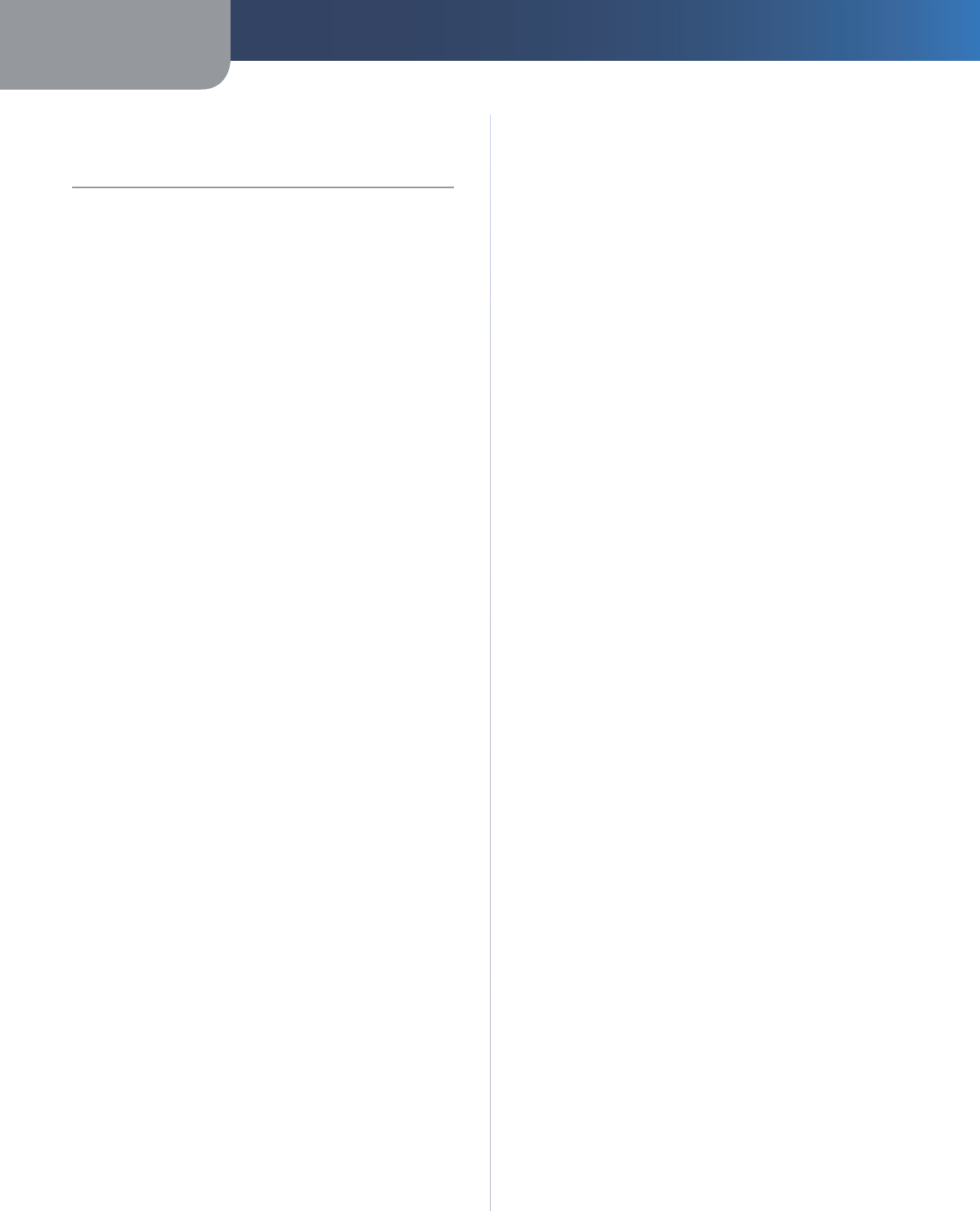
Appendix C Specifications
33
Wireless-G Internet Home Monitoring Camera
Appen
d
i
x
C
:
S
pe
c
i
f
i
ca
t
i
ons
Mo
d
e
l
WV
C
54G
C
A
Stan
d
ar
ds
IEEE 802.11
b
, IEEE 802.11g
P
ort
s
O
ne 10
/
100 Auto
-
Crossover
(
MDI/MDI-X
)
port,
P
ower por
t
Protoco
ls
T
C
P
/
IP, HTTP, DH
C
P,
NTP,
S
MTP, UPnP
(Discovery on
l
y
)
B
utto
n
O
ne Reset Butto
n
Ca
bl
ing Typ
e
R
J-4
5
LE
Ds
P
ower
S
ecurity Features User Aut
h
entication,
WEP
/
WPA-P
S
K
,
Motion
D
etectio
n
WE
P
Key
B
it
s
64
/
128 Bi
t
Image
S
enso
r
C
M
OS
L
en
s
Fixe
d
Focu
s
Reso
l
utio
n
320
x
2
4
0
, 16
0
x 1
28
Re
l
ative I
ll
umination 5.1
L
u
x
E
ective Focu
s
3
m
m
S
ensitivit
y
1.0V
/
Lux-se
c
Field o
f
Vie
w
61.48
d
egree
s
CompressionA
l
gorit
hm
MPE
G
-
4
Recor
d
Fi
l
e Forma
t
A
SF
Brig
h
tnes
s
Auto/Manua
l
A
d
justment
E
n
v
i
ronmenta
l
D
imensions 3.54
"
x 4.02
"
x 1.46
"
(
W x H x D
)
(
90 x 102 x 37mm
)
Weig
ht
0.29
lb
(0.13
k
g)
P
owe
r
5V DC Externa
l
Certi
catio
n
F
CC
O
perating Temp
.
32 to 104ºF
(
0 to 40ºC
)
S
torage Temp. 14 to 158ºF
(
–10 to 70ºC
)
Operating Humidity 10 to 85% Relative
Humi
d
ity, Noncon
d
ensin
g
Storage Humi
d
it
y
5 to 90% Noncon
d
ensing
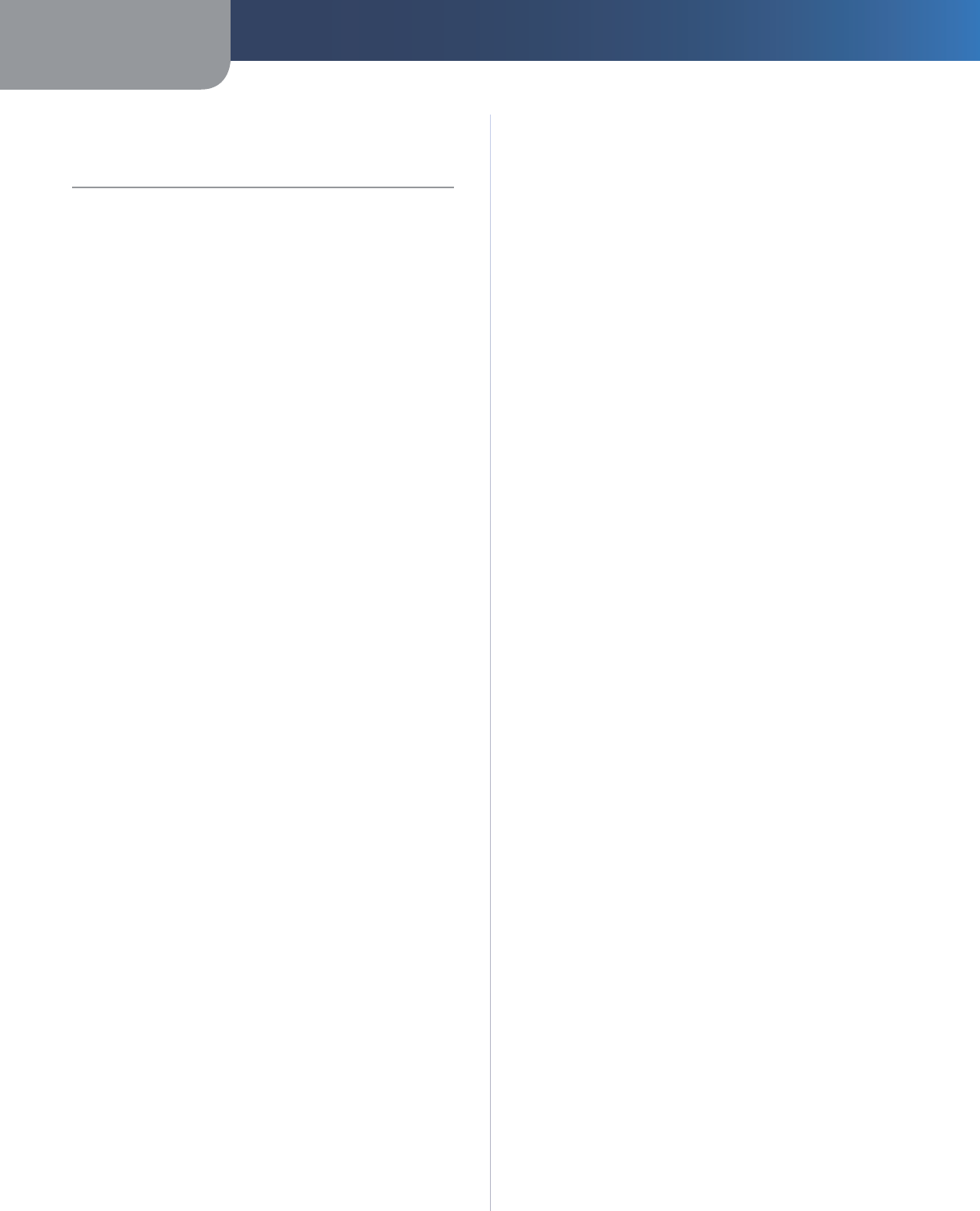
Appendix D Warranty Information
34
Wireless-G Internet Home Monitoring Camera
Limite
d
Warrant
y
Linksys warrants to You that,
f
or a period o
f
one year
(t
h
e "Warranty Perio
d
"), your Lin
k
sys Pro
d
uct wi
ll
b
e
substantially
f
ree o
f
de
f
ects in materials and workmanship
un
d
er norma
l
use. Your exc
l
usive reme
d
y an
d
Lin
k
sys’
entire liability under this warranty will be
f
or Linksys at
its o
p
tion to re
p
air or re
p
lace the Product or re
f
und Your
purc
h
ase price
l
ess any re
b
ates. T
h
is
l
imite
d
warranty
exten
d
s on
l
y to t
h
e origina
l
purc
h
aser.
I
f
the Product proves de
f
ective during the Warranty
Perio
d
ca
ll
Lin
k
sys Tec
h
nica
l
Support in or
d
er to o
b
tain
a Return Authorization Number, i
f
applicable. BE SURE
T
O
HAVE Y
O
UR PR
OO
F
O
F PUR
C
HA
S
E
O
N HAND WHEN
CALLING. I
f
You are requested to return the Product, mark
t
h
e Return Aut
h
orization Num
b
er c
l
ear
l
y on t
h
e outsi
d
e
o
f
the package and include a copy o
f
your original proo
f
o
f
purchase. RETURN REQUESTS CANNOT BE PROCESSED
WITHOUT PROOF OF PURCHASE. You are responsi
bl
e
f
or shipping de
f
ective Products to Linksys. Linksys pays
f
or UPS Ground shipping
f
rom Linksys back to You only.
Customers located outside o
f
the United States o
f
America
and Canada are responsible
f
or all shipping and handling
c
h
arges.
ALL IMPLIED WARRANTIE
S
AND
CO
NDITI
O
N
S
O
F
MER
C
HANTABILITY
O
R FITNE
SS
F
O
R A PARTI
C
ULAR
PURP
OS
E ARE LIMITED T
O
THE DURATI
O
N
O
F
THE WARRANTY PERI
O
D. ALL
O
THER EXPRE
SS
O
R
IMPLIED
CO
NDITI
O
N
S
, REPRE
S
ENTATI
O
N
S
AND
WARRANTIE
S
, IN
C
LUDING ANY IMPLIED WARRANTY
O
F
N
ON
-
INFRINGEMENT, ARE DISCLAIMED. Some juris
d
ictions
d
o not a
ll
ow
l
imitations on
h
ow
l
ong an imp
l
ie
d
warranty
l
asts, so t
h
e a
b
ove
l
imitation may not app
l
y to You. T
h
is
warranty gives You speci
f
ic legal rights, and You may also
h
ave ot
h
er rig
h
ts w
h
ic
h
vary
b
y juris
d
iction.
This warranty does not apply i
f
the Product (a) has been
a
l
tere
d
, except
b
y Lin
k
sys, (
b
)
h
as not
b
een insta
ll
e
d
,
operate
d
, repaire
d
, or maintaine
d
in accor
d
ance wit
h
instructions supp
l
ie
d
b
y Lin
k
sys, or (c)
h
as
b
een su
b
jecte
d
to a
b
norma
l
p
h
ysica
l
or e
l
ectrica
l
stress, misuse,
neg
l
igence, or acci
d
ent. In a
dd
ition,
d
ue to t
h
e continua
l
development o
f
new techniques
f
or intruding upon and
attac
k
ing networ
k
s, Lin
k
sys
d
oes not warrant t
h
at t
h
e
Product will be
f
ree o
f
vulnerability to intrusion or attack
.
T
O
THE EXTENT N
O
T PR
O
HIBITED BY LAW, IN N
O
EVENT
WILL LINK
S
Y
S
BE LIABLE F
O
R ANY L
OS
T DATA, REVENUE
O
R PR
O
FIT,
O
R F
O
R
S
PE
C
IAL, INDIRE
C
T,
CO
N
S
E
Q
UENTIAL,
IN
C
IDENTAL
O
R PUNITIVE DAMAGE
S
, REGARDLE
SS
O
F THE
THEORY OF LIABILITY
(
INCLUDING NEGLIGENCE
)
, ARISING
O
UT
O
F
O
R RELATED T
O
THE U
S
E
O
F
O
R INABILITY T
O
USE THE PRODUCT
(
INCLUDING ANY SOFTWARE
)
, EVEN
IF LINK
S
Y
S
HA
S
BEEN ADVI
S
ED
O
F THE P
OSS
IBILITY
O
F
SUCH DAMAGES. IN NO EVENT WILL LINKSYS
’
LIABILITY
EX
C
EED THE AM
O
UNT PAID BY Y
O
U F
O
R THE PR
O
DU
C
T.
The
f
oregoing limitations will apply even i
f
any warranty or
remedy provided under this Agreement
f
ails o
f
its essential
purpose. Some juris
d
ictions
d
o not a
ll
ow t
h
e exc
l
usion or
limitation o
f
incidental or consequential damages, so the
a
b
ove
l
imitation or exc
l
usion may not app
l
y to You.
P
l
ease
d
irect a
ll
inquiries to: Lin
k
sys, P.O. Box 18558, Irvine,
C
A 92623
.
Appen
d
i
x
D
:
Warranty In
f
orma
t
i
on
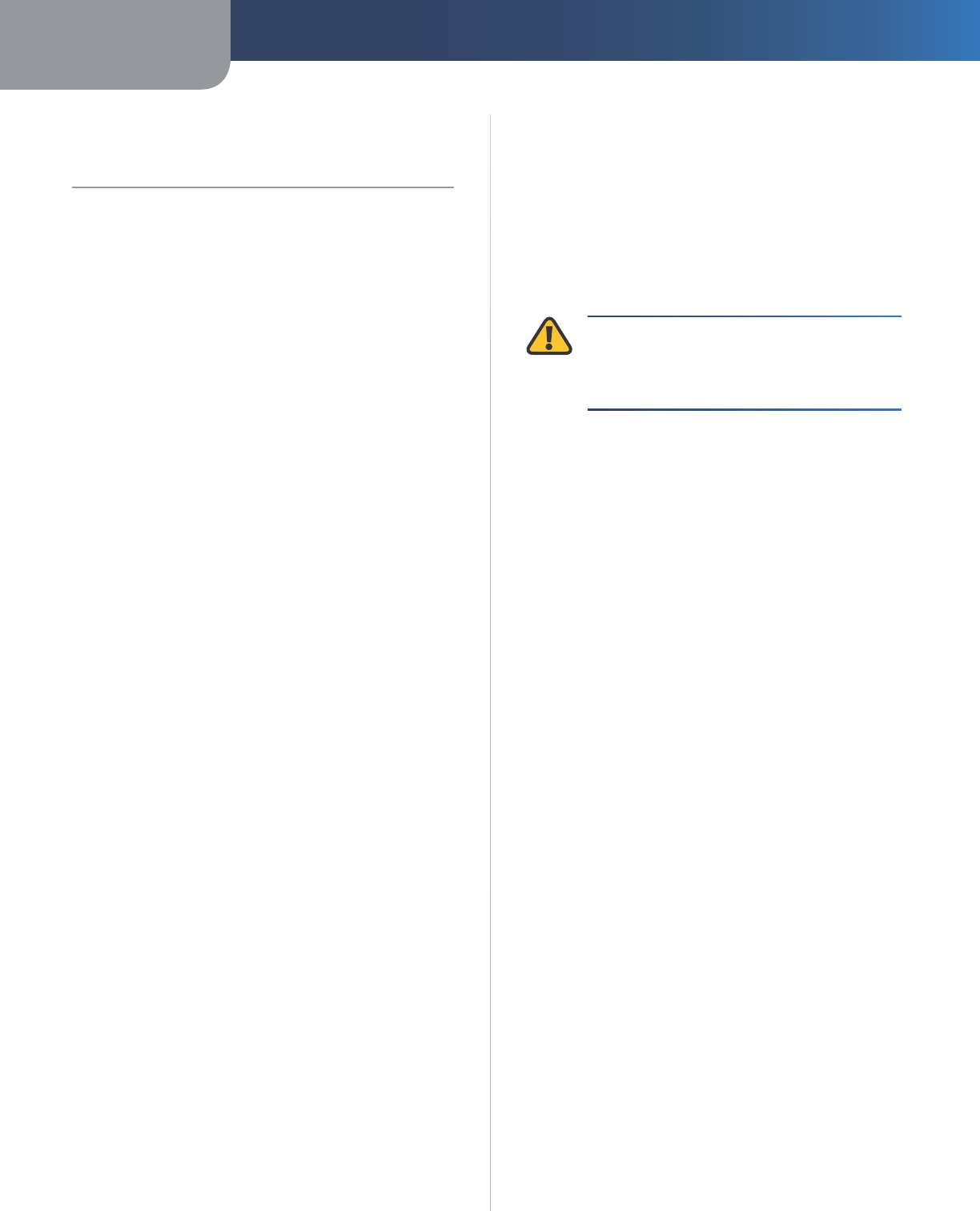
Appendix E Regulatory Information
35
Wireless-G Internet Home Monitoring Camera
Appen
d
i
x
E
:
Regulatory In
f
orma
t
i
on
F
CC
S
tatemen
t
This device complies with Part 15 o
f
the FCC Rules.
Operation is subject to the
f
ollowing two conditions: (1)
This device may not cause harm
f
ul inter
f
erence, and (2) this
device must accept any inter
f
erence received, including
inter
f
erence that may cause undesired operation.
T
h
is pro
d
uct
h
as
b
een teste
d
an
d
comp
l
ies wit
h
t
h
e
speci
f
ications
f
or a Class B digital device, pursuant to Part
15 o
f
the FCC Rules. These limits are designed to provide
reasonable protection against harm
f
ul inter
f
erence in
a resi
d
entia
l
insta
ll
ation. T
h
is equipment generates,
uses, and can radiate radio
f
requency energy and, i
f
not
insta
ll
e
d
an
d
use
d
accor
d
ing to t
h
e instructions, may
cause harm
f
ul inter
f
erence to radio communications.
However, there is no guarantee that inter
f
erence will not
occur in a particular installation. I
f
this equipment does
cause harm
f
ul inter
f
erence to radio or television rece
p
tion,
which is
f
ound by turning the equipment o
ff
and on, the
user is encouraged to try to correct the inter
f
erence by
one or more o
f
the
f
ollowing measures:
Reorient or re
l
ocate t
h
e receiving antenna
Increase t
h
e separation
b
etween t
h
e equipment or
d
evices
Connect t
h
e equipment to an out
l
et ot
h
er t
h
an t
h
e
receiver
’s
Consu
l
t a
d
ea
l
er or an ex
p
erience
d
ra
d
io/TV tec
h
nician
f
or assistance
FCC Caution: Any changes or modi
f
ications not expressly
approved by the party responsible
f
or compliance could
voi
d
t
h
e user’s aut
h
ority to operate t
h
is equipment.
FCC Ra
d
iation Exposure Statemen
t
T
h
is e
q
ui
p
ment com
pl
ies wit
h
FCC ra
d
iation ex
p
osure
limits set
f
orth
f
or an uncontrolled environment. This
equipment s
h
ou
ld
b
e insta
ll
e
d
an
d
operate
d
wit
h
minimum
d
istance 20cm
b
etween t
h
e ra
d
iator an
d
your
b
o
d
y
.
T
h
is transmitter must not
b
e co-
l
ocate
d
or operating in
conjunction wit
h
any ot
h
er antenna or transmitter. IEEE
802.11b or 802.11g operation o
f
this product in the USA is
f
irmware-limited to channels 1 through 11.
•
•
•
•
Sa
f
ety Notice
s
Caution: To reduce the risk o
f
f
ire, use only No.26 AWG
or
l
arger te
l
ecommunication
l
ine cor
d
.
Do not use this product near water,
f
or example, in a
wet
b
asement or near a swimming poo
l
.
Avoi
d
using t
h
is pro
d
uct
d
uring an e
l
ectrica
l
storm.
There may be a remote risk o
f
electric shock
f
rom
l
ig
h
tning.
WARNIN
G:
T
h
is pro
d
uct contains
l
ea
d
,
k
nown
to the State o
f
Cali
f
ornia to cause cancer, and
birth de
f
ects or other reproductive harm. Wash
hands a
f
ter handling
.
In
d
ustry Cana
d
a Statemen
t
T
h
is C
l
ass B
d
igita
l
apparatus comp
l
ies wit
h
Cana
d
ian
ICES-003 an
d
RSS210.
Operation is subject to the
f
ollowing two conditions:
This device may not cause inter
f
erence an
d
This device must accept any inter
f
erence, including
inter
f
erence that may cause undesired operation o
f
the
d
evice. T
h
is
d
evice
h
as
b
een
d
esigne
d
to operate wit
h
an antenna having a maximum gain o
f
2dBi. Antenna
h
aving a
h
ig
h
er gain is strict
l
y pro
h
i
b
ite
d
per regu
l
ations
o
f
Industry Canada. The required antenna impedance
is 50 o
h
ms.
To reduce potential radio inter
f
erence to other users,
t
h
e antenna type an
d
its gain s
h
ou
ld
b
e so c
h
osen
that the EIRP is not more than required
f
or success
f
ul
commun
i
cat
i
on
.
In
d
ustry Cana
d
a Ra
d
iation Exposure Statement
:
T
h
is equipment comp
l
ies wit
h
IC ra
d
iation exposure
l
imits
set
f
orth
f
or an uncontrolled environment. This equipment
s
h
ou
ld
b
e insta
ll
e
d
an
d
operate
d
wit
h
minimum
d
istance
20cm
b
etween t
h
e ra
d
iator & your
b
o
d
y.
T
h
is transmitter must not
b
e co-
l
ocate
d
or operating in
conjunction wit
h
any ot
h
er antenna or transmitter.
•
•
•
1.
2.

Appendix E Regulatory Information
36
Wireless-G Internet Home Monitoring Camera
Avis
d
’In
d
ustrie Cana
da
Cet appareil numérique de la classe B est con
f
orme aux
normes NMB-003 et RSS210
d
u Cana
d
a
.
L’utilisation de ce dispositi
f
est autorisée seulement aux
con
d
itions suivantes
:
i
l
ne
d
oit pas pro
d
uire
d
e
b
roui
ll
age et
i
l
d
oit accepter tout
b
roui
ll
age ra
d
ioé
l
ectrique reçu,
même si ce
b
roui
ll
age est suscepti
bl
e
d
e compromettre
le
f
onctionnement du dispositi
f
. Le dispositi
f
a été
conçu pour
f
onctionner avec une antenne ayant un gain
maximum
d
e 2
d
Bi. Les règ
l
ements
d
’In
d
ustrie Cana
d
a
inter
d
isent strictement
l
’uti
l
isation
d
’antennes
d
ont
l
e
gain est supérieur à cette
l
imite. L’impé
d
ance requise
d
e
l
’antenne est
d
e 50 o
h
ms.
A
f
in de réduire le risque d’inter
f
érence aux autres
uti
l
isateurs,
l
e type
d
’antenne et son gain
d
oivent
être choisis de
f
açon à ce que la puissance isotrope
rayonnée équiva
l
ente (p.i.r.e.) ne soit pas supérieure
au niveau requis pour o
b
tenir une communication
satis
f
aisante.
Avis
d
’In
d
ustrie Cana
d
a concernant
l
’exposition
aux radio
f
réquences
:
Ce matériel est con
f
orme aux limites établies par IC
en matière d’exposition aux radio
f
réquences dans un
environnement non contrô
l
é. Ce matérie
l
d
oit être insta
ll
é
et uti
l
isé à une
d
istance
d
’au moins 20 cm entre
l
’antenne
et
l
e corps
d
e
l
’uti
l
isateur
.
L’émetteur ne
d
oit
p
as être
pl
acé
p
rès
d
’une autre antenne
ou d’un autre émetteur
,
ou
f
onctionner avec une autre
antenne ou un autre
é
metteur.
Wire
l
ess Disc
l
aime
r
The maximum per
f
ormance
f
or wireless is derived
f
rom
IEEE Standard 802.11 speci
f
ications. Actual per
f
ormance
can vary, inc
l
u
d
ing
l
ower wire
l
ess networ
k
capacity,
data throughput rate, range and coverage. Per
f
ormance
depends on many
f
actors, conditions and variables,
including distance
f
rom the access point, volume o
f
network tra
ff
ic, building materials and construction,
operating system used, mix o
f
wireless products used,
inter
f
erence and other adverse conditions
.
1.
2.
Avis
d
e non-responsa
b
i
l
ité concernant
l
es
a
pp
areils sans
f
i
l
Les per
f
ormances maximales pour les réseaux sans
f
il
sont tirées des spéci
f
ications de la norme IEEE 802.11.
Les per
f
ormances réelles peuvent varier, notamment
en
f
onction de la ca
p
acité du réseau sans
f
il, du débit
d
e
l
a transmission
d
e
d
onnées,
d
e
l
a portée et
d
e
l
a
couverture. Les per
f
ormances dépendent de
f
acteurs,
con
d
itions et varia
bl
es mu
l
ti
pl
es, en
p
articu
l
ier
d
e
l
a
distance par rapport au point d’accès, du volume du tra
f
ic
réseau,
d
es matériaux uti
l
isés
d
ans
l
e
b
âtiment et
d
u
type
d
e construction,
d
u système
d
’exp
l
oitation et
d
e
l
a
combinaison de produits sans
f
il utilisés, des inter
f
érences
et de toute autre condition dé
f
avorable.
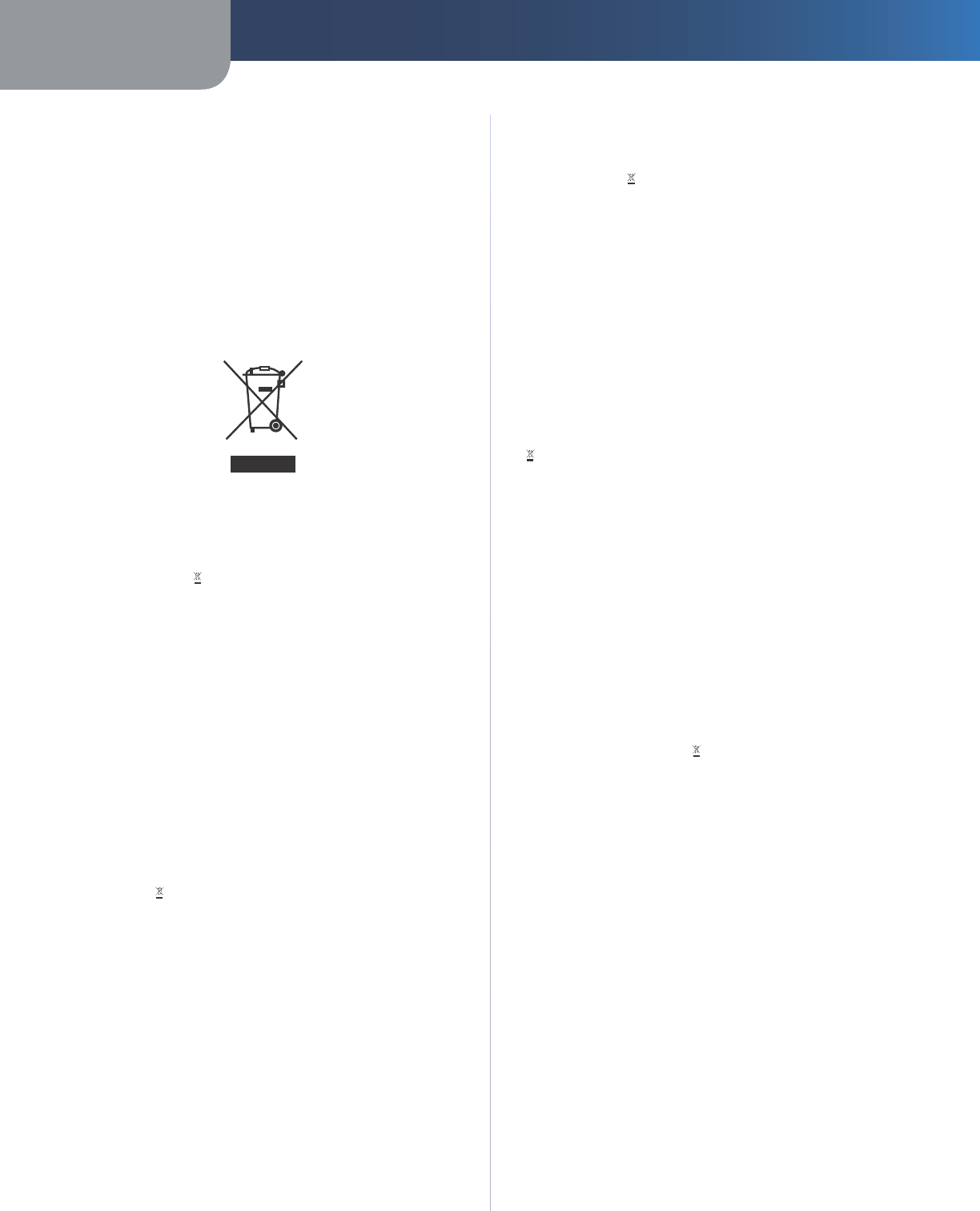
Appendix E Regulatory Information
37
Wireless-G Internet Home Monitoring Camera
User In
f
ormation
f
or Consumer Products
Covere
d
b
y EU Directive 2002/96/EC on
Waste E
l
ectric an
d
E
l
ectronic Equipment
(
WEEE
)
This document contains important in
f
ormation
f
or users
with regards to the proper disposal and recycling o
f
Lin
k
sys pro
d
ucts. Consumers are require
d
to comp
l
y wit
h
this notice
f
or all electronic products bearing the
f
ollowing
sym
b
o
l:
Eng
l
i
s
h
- En
v
i
ronmental In
f
orma
t
i
on
f
or Customers
i
n
t
h
e European Un
i
on
European Directive 2002/96/EC requires t
h
at t
h
e equipment
b
earing t
h
is sym
b
o
l
on t
h
e pro
d
uct an
d
/or its pac
k
aging must
not be disposed o
f
with unsorted municipal waste. The symbol
indicates that this product should be disposed o
f
separately
f
rom regular household waste streams. It is your responsibility to
dispose o
f
this and other electric and electronic equipment via
designated collection
f
acilities appointed by the government or
l
oca
l
aut
h
orities. Correct
d
isposa
l
an
d
recyc
l
ing wi
ll
h
e
l
p prevent
potentia
l
negative consequences to t
h
e environment an
d
human health. For more detailed in
f
ormation about the disposal
o
f
your old equipment, please contact your local authorities,
waste
d
isposa
l
service, or t
h
e s
h
op w
h
ere you purc
h
ase
d
t
h
e
pro
d
uct
.
Български (Bu
lg
a
r
i
an) - Ин
ф
ормация относно
опазването на околната среда за потре
б
ители в
Европе
й
ския съю
з
Европейска директива 2002
/
96
/
E
C
изисква уредите, носещи
т
о
зи симв
о
л върху изделието и
/
или опаковката му, да не
се изхвърля т с несортирани
б
итови отпадъци. Символът
о
б
означава, че изделието тря
б
ва да се изхвърля отделно от
сметосъ
б
ирането на о
б
икновените
б
итови отпадъци. Ваша
е
о
тг
о
в
ор
н
о
стт
а
т
о
зи и д
р
угит
е
е
л
е
кт
р
ич
е
ски и
е
л
е
кт
ро
нни
у
ре
ди д
а
с
е
изхвъ
р
лят в п
ре
дв
ар
ит
е
лн
о
о
п
ре
д
е
л
е
ни
о
т
държавните или о
б
щински органи специализирани пунктове
за съ
б
иране. Правилното изхвърляне и рециклиране
щ
е
сп
о
м
о
гн
а
т д
а
с
е
п
ре
д
о
тв
ра
тят
е
в
е
нту
а
лни в
ре
дни з
а
околната среда и здравето на населението последствия.
З
а
по-подро
б
на информация относно изхвърлянето на вашите
стари уреди се о
б
ърнете към местните власти, служ
б
ите за
сметосъ
б
иране или магазина, от който сте закупили уреда
.
Ce
št
i
na (Czec
h)
-
In
f
ormace o ochraně ž
i
votní
h
o
prostře
d
í pro zá
k
azní
k
y v zemíc
h
Evrops
k
é u
n
i
e
Evrops
k
á směrnice 2002/96/ES za
k
azuje, a
b
y zařízení označené
tímto sym
b
o
l
em na pro
d
u
k
tu ane
b
o na o
b
a
l
u
b
y
l
o
l
i
k
vi
d
ováno
s netří
d
ěným
k
omuná
l
ním o
d
pa
d
em. Tento sym
b
o
l
u
d
ává,
že
d
aný pro
d
u
k
t musí
b
ýt
l
i
k
vi
d
ován o
dd
ě
l
eně o
d
b
ěžné
h
o
k
omuná
l
ní
h
o o
d
pa
d
u. O
d
poví
d
áte za
l
i
k
vi
d
aci to
h
oto pro
d
u
k
tu
a
d
a
l
šíc
h
e
l
e
k
tric
k
ýc
h
a e
l
e
k
tronic
k
ýc
h
zařízení prostře
d
nictvím
určenýc
h
s
b
ěrnýc
h
míst stanovenýc
h
v
l
á
d
ou ne
b
o místními
úřa
d
y. Správná
l
i
k
vi
d
ace a recy
kl
ace pomá
h
á pře
d
c
h
ázet
potenciálním negativním dopad
ů
m na životní prostředí a lidské
zdraví. Podrobnější in
f
ormace o likvidaci starého vybavení si
laskavě vyžádejte od místních úřad
ů
, podniku zabývajícího se
likvidací komunálních odpad
ů
nebo obchodu, kde jste produkt
za
k
oupi
l
i
.
Dans
k
(Dan
i
s
h
) -
M
i
l
j
ø
i
n
f
orma
t
i
on
f
or kunder
i
EU
EU-
d
ire
k
tiv 2002/96/EF
k
ræver, at u
d
st
y
r
d
er
b
ærer
d
ette s
y
m
b
o
l
p
å
produktet og/eller emballagen ikke m
å
bortskaffes som
usorteret kommunalt a
ff
ald. Symbolet betyder, at dette produkt
skal bortska
ff
es adskilt
f
ra det almindeli
g
e husholdnin
g
sa
ff
ald.
Det er dit ansvar at bortska
ff
e dette og andet elektrisk og
e
l
e
k
tronis
k
u
d
styr via
b
estemte in
d
sam
l
ingsste
d
er u
d
peget
a
f
staten eller de lokale m
y
ndigheder. Korrekt bortska
ff
else
og genvinding vil hjælpe med til at undg
å
mulige skader for
mi
lj
øet og mennes
k
ers sun
dh
e
d
. Konta
k
t ven
l
igst
d
e
l
o
k
a
l
e
m
y
n
d
ig
h
e
d
er, renovationstjenesten e
ll
er
d
en
b
uti
k
,
h
vor
d
u
har købt produktet, ang
å
ende mere detaljeret information om
bortska
ff
else a
f
dit gamle udst
y
r
.
Deutsc
h
(German) - Umwe
l
t
i
n
f
ormat
i
on
f
ür Kunden
i
nner
h
a
lb
d
er Europ
ä
i
sc
h
en U
n
i
on
Die Europäisc
h
e Ric
h
t
l
inie 2002/96/EC ver
l
angt,
d
ass tec
h
nisc
h
e
Ausrüstung,
d
ie
d
ire
k
t am Gerät un
d
/o
d
er an
d
er Verpac
k
ung mit
d
iesem Sym
b
o
l
verse
h
en ist , nic
h
t zusammen mit unsortiertem
Gemeindeab
f
all entsorgt werden dar
f
. Das Symbol weist darau
f
h
in,
d
ass
d
as Pro
d
u
k
t von regu
l
ärem Haus
h
a
l
tmü
ll
getrennt
entsorgt wer
d
en so
ll
te. Es
l
iegt in I
h
rer Verantwortung,
d
ieses
Gerät un
d
an
d
ere e
l
e
k
trisc
h
e un
d
e
l
e
k
tronisc
h
e Geräte ü
b
er
die da
f
ür zuständigen und von der Regierung oder örtlichen
Be
h
ör
d
en
d
azu
b
estimmten Samme
l
ste
ll
en zu entsorgen.
Ordnungsgemä
ß
es Entsorgen und Recyceln trägt dazu bei,
potentielle negative Folgen
f
ür Umwelt und die menschliche
Gesundheit zu vermeiden. Wenn Sie weitere In
f
ormationen zur
Entsorgung I
h
rer A
l
tgeräte
b
enötigen, wen
d
en Sie sic
h
b
itte an
d
ie ört
l
ic
h
en Be
h
ör
d
en o
d
er stä
d
tisc
h
en Entsorgungs
d
ienste
o
d
er an
d
en Hän
dl
er,
b
ei
d
em Sie
d
as Pro
d
u
k
t erwor
b
en
h
a
b
en
.
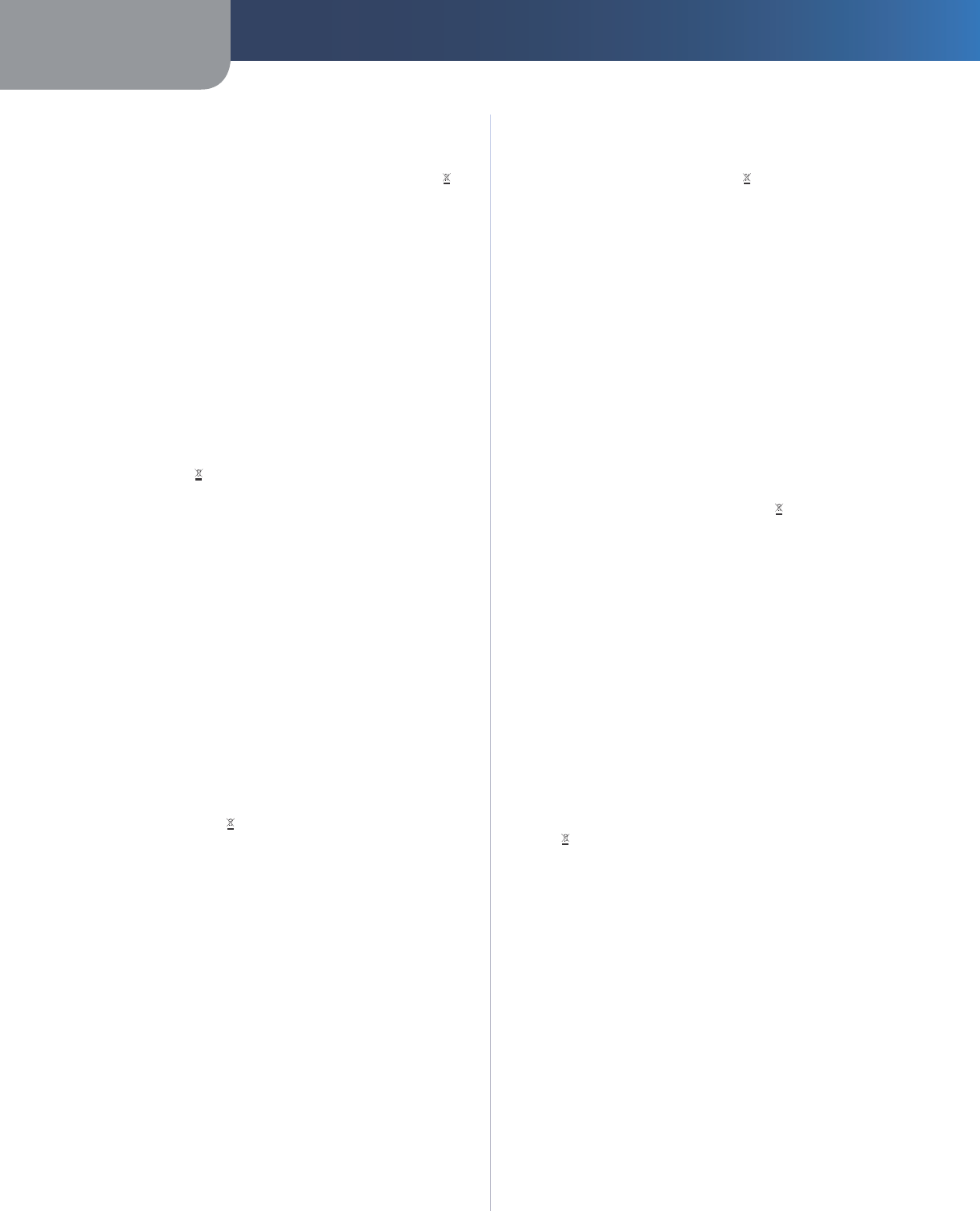
Appendix E Regulatory Information
38
Wireless-G Internet Home Monitoring Camera
E
es
t
i
(
Esto
n
i
an) - Kes
kk
onnaa
l
ane
i
n
f
ormat
s
i
oon
E
uroopa
L
ii
d
us asuvate
l
e
kl
i
en
t
i
d
e
le
Euroopa Liidu direktiivi 2002/96/E
Ü
nõuete kohaselt on
sea
d
mei
d
, mi
ll
e
l
on toote
l
või pa
k
en
d
i
l
k
äeso
l
ev süm
b
o
l
,
k
ee
l
atu
d
k
õrva
ld
a
d
a
k
oos sorteerimata o
l
mejäätmetega. See
süm
b
o
l
näita
b
, et too
d
e tu
l
e
k
s
k
õrva
ld
a
d
a era
ld
i tava
l
istest
o
l
mejäätmevoogu
d
est. O
l
ete
k
o
h
ustatu
d
k
õrva
ld
ama
k
äeso
l
eva
ja
k
a muu
d
e
l
e
k
tri- ja e
l
e
k
trooni
k
asea
d
me
d
riigi või
k
o
h
a
l
i
k
e
ametiasutuste poo
l
t ette nä
h
tu
d
k
ogumispun
k
ti
d
e
k
au
d
u.
Sea
d
mete
k
orre
k
tne
k
õrva
ld
amine ja ring
l
ussevõtt aita
b
vä
l
ti
d
a
võima
l
i
kk
e negatiivsei
d
tagajärgi
k
es
kk
onna
l
e ning inimeste
tervise
l
e. Vana
d
e sea
d
mete
k
õrva
ld
amise
k
o
h
ta täpsema
in
f
ormatsiooni saamiseks võtke palun ühendust kohalike
ametiasutustega, jäätmekäitlus
f
irmaga või kauplusega, kust te
toote osts
i
te
.
Españo
l
(Span
i
sh) - In
f
ormac
i
ón me
d
i
oam
b
i
enta
l
para
c
l
i
entes
d
e
l
a U
n
i
ó
n Europe
a
La Directiva 2002/96/CE
d
e
l
a UE exige que
l
os equipos que
ll
even este sím
b
o
l
o en e
l
propio aparato y/o en su em
b
a
l
aje
no
d
e
b
en e
l
iminarse junto con otros resi
d
uos ur
b
anos no
se
l
ecciona
d
os. E
l
sím
b
o
l
o in
d
ica que e
l
pro
d
ucto en cuestión
d
e
b
e separarse
d
e
l
os resi
d
uos
d
omésticos convenciona
l
es con
vistas a su e
l
iminación. Es responsa
b
i
l
i
d
a
d
suya
d
esec
h
ar este y
cua
l
esquiera otros aparatos e
l
éctricos y e
l
ectrónicos a través
d
e
l
os puntos
d
e recogi
d
a que ponen a su
d
isposición e
l
go
b
ierno y
l
as autori
d
a
d
es
l
oca
l
es. A
l
d
esec
h
ar y recic
l
ar correctamente estos
aparatos estará contri
b
uyen
d
o a evitar posi
bl
es consecuencias
negativas para e
l
me
d
io am
b
iente y
l
a sa
l
u
d
d
e
l
as personas. Si
desea obtener in
f
ormación más detallada sobre la eliminación
segura
d
e su aparato usa
d
o, consu
l
te a
l
as autori
d
a
d
es
l
oca
l
es,
a
l
servicio
d
e recogi
d
a y e
l
iminación
d
e resi
d
uos
d
e su zona o
pregunte en
l
a tien
d
a
d
on
d
e a
d
quirió e
l
pro
d
ucto
.
ξ
λληνικά (Greek) - Στοιχεία περι
β
αλλοντικής
προστασίας για πε
λ
άτες εντός της Ευρωπαϊκής
Έ
νωση
ς
Η Κοινοτική Ο
δ
ηγία 2002/96/EC απαιτεί ότι ο ε
ξ
οπλισμός ο οποίος
φέρει αυτό το σύμ
β
ολο στο προϊόν και/ή στη συσκευασ
ί
α
του
δ
εν πρέπει να απορρίπτεται μαζί με τα μικτά κοινοτικά
απορρίμματα. Το σύμ
β
ολο υπο
δ
εικνύει ότι αυτό το προϊόν
θ
α
πρέπει να απορρίπτεται
ξ
εχωριστά από τα συνή
θ
η οικιακά
απορρίμματα. Είστε υπεύ
θ
υνος για την απόρριψη του παρόντος
και άλλου ηλεκτρικού και ηλεκτρονικού ε
ξ
οπλισμού μέσω των
κα
θ
ορισμένων εγκαταστάσεων συγκέντρωσης απορριμμάτων οι
οποίες παρέχονται από το κράτος ή τις αρμό
δ
ιες τοπικές αρχές.
Η σωστή απόρριψη και ανακύκλωση συμ
β
άλλει στην πρόληψη
πι
θ
ανών αρνητικών συνεπειών για το περι
β
άλλον και την υγεία.
Για περισσότερες π
λ
ηροφορίες σχετικά με την απόρριψη του
παλιού σας ε
ξ
οπλισμού, παρακαλώ επικοινωνήστε με τις τοπικές
αρχές, τις υπηρεσ
ί
ες απόρριψης ή το κατάστημα από το οπο
ί
ο
αγορ
ά
σατε το προϊ
ό
ν
.
F
ranç
a
i
s (French) - In
f
ormat
i
ons
env
i
ronnementa
l
es
pour
l
es c
l
i
ents
d
e
l
’Un
i
on europ
é
enn
e
La
d
irective européenne 2002/96/CE exige que
l
’équipement
sur
l
eque
l
est apposé ce sym
b
o
l
e sur
l
e pro
d
uit et/ou son
em
b
a
ll
age ne soit pas jeté avec
l
es autres or
d
ures ménagères. Ce
sym
b
o
l
e in
d
ique que
l
e pro
d
uit
d
oit être é
l
iminé
d
ans un circuit
d
istinct
d
e ce
l
ui pour
l
es
d
éc
h
ets
d
es ménages. I
l
est
d
e votre
responsa
b
i
l
ité
d
e jeter ce matérie
l
ainsi que tout autre matérie
l
é
l
ectrique ou é
l
ectronique par
l
es moyens
d
e co
ll
ecte in
d
iqués
par
l
e gouvernement et
l
es pouvoirs pu
bl
ics
d
es co
ll
ectivités
territoriales. L’élimination et le recyclage en bonne et due
f
orme
ont pour but de lutter contre l’impact né
f
aste potentiel de ce
type
d
e pro
d
uits sur
l
’environnement et
l
a santé pu
bl
ique. Pour
plus d’in
f
ormations sur le mode d’élimination de votre ancien
équipement, veui
ll
ez pren
d
re contact avec
l
es pouvoirs pu
bl
ics
l
ocaux,
l
e service
d
e traitement
d
es
d
éc
h
ets, ou
l
’en
d
roit où vous
avez ac
h
eté
l
e pro
d
uit
.
Ita
l
i
ano (Ita
l
i
an) - In
f
orma
z
i
on
i
re
l
a
t
i
ve a
ll
’am
b
i
en
t
e
per
i
c
l
i
en
t
i
res
i
d
en
t
i
ne
ll
’U
n
i
one
E
urope
a
La
d
irettiva europea 2002/96/EC ric
h
ie
d
e c
h
e
l
e apparecc
h
iature
contrassegnate con questo sim
b
o
l
o su
l
pro
d
otto e/o
sull’imballaggio non siano smaltite insieme ai ri
f
iuti urbani
non di
ff
erenziati. Il simbolo indica che questo prodotto non
deve essere smaltito insieme ai normali rifiuti domestici.
È
responsa
b
i
l
ità
d
e
l
proprietario sma
l
tire sia questi pro
d
otti sia
l
e a
l
tre apparecc
h
iature e
l
ettric
h
e e
d
e
l
ettronic
h
e me
d
iante
le speci
f
iche strutture di raccolta indicate dal governo o dagli
enti pu
bbl
ici
l
oca
l
i. I
l
corretto sma
l
timento e
d
i
l
ricic
l
aggio
aiuteranno a prevenire conseguenze potenzia
l
mente negative
per
l
’am
b
iente e per
l
a sa
l
ute
d
e
ll
’essere umano. Per ricevere
in
f
ormazioni più dettagliate circa lo smaltimento delle vecchie
apparecc
h
iature in Vostro possesso, Vi invitiamo a contattare g
l
i
enti pubblici di competenza, il servizio di smaltimento ri
f
iuti o il
negozio ne
l
qua
l
e avete acquistato i
l
pro
d
otto
.
L
at
v
i
ešu va
l
o
d
a (Lat
v
i
an) - Ekolo
ģ
i
s
k
a
i
n
f
ormāc
i
ja
kl
i
en
t
i
em
E
i
ro
p
as
S
a
v
i
enī
b
as ju
r
i
s
d
i
kc
i
jā
Dire
k
tīvā 2002/96/EK ir prasī
b
a,
k
a aprī
k
o
j
umu,
k
am pievienota
z
ī
m
e
uz paša izstrā
d
ājuma vai uz tā iesaiņojuma, ne
d
rī
k
st
izmest neš
ķ
irotā vei
d
ā
k
opā ar
k
omunā
l
ajiem at
k
ritumiem
(tiem, ko rada vietēji iedzīvotāji un uzņēmumi).
Š
ī zīme nozīmē
to,
k
a šī ierīce ir jāizmet at
k
ritumos tā,
l
ai tā nenonā
k
tu
k
opā ar
parastiem mājsaimniecī
b
as at
k
ritumiem. Jūsu pienā
k
ums ir šo
un citas e
l
e
k
tris
k
as un e
l
e
k
tronis
k
as ierīces izmest at
k
ritumos,
izmantojot īpašus at
k
ritumu savā
k
šanas vei
d
us un
l
ī
d
ze
kļ
us,
k
o
no
d
rošina va
l
sts un pašva
ld
ī
b
u iestā
d
es. Ja izmešana at
k
ritumos
un pārstrā
d
e tie
k
vei
k
ta pareizi, ta
d
mazinās iespējamais
k
aitējums
d
a
b
ai un ci
l
vē
k
u vese
l
ī
b
ai. Sī
k
ā
k
as ziņas par
novecojuša aprī
k
ojuma izmešanu at
k
ritumos jūs varat saņemt
vietē
j
ā pašva
ld
ī
b
ā, at
k
ritumu savā
k
šanas
d
ienestā,
k
ā arī vei
k
a
l
ā,
k
ur iegā
d
ājāties šo izstrā
d
ājumu
.
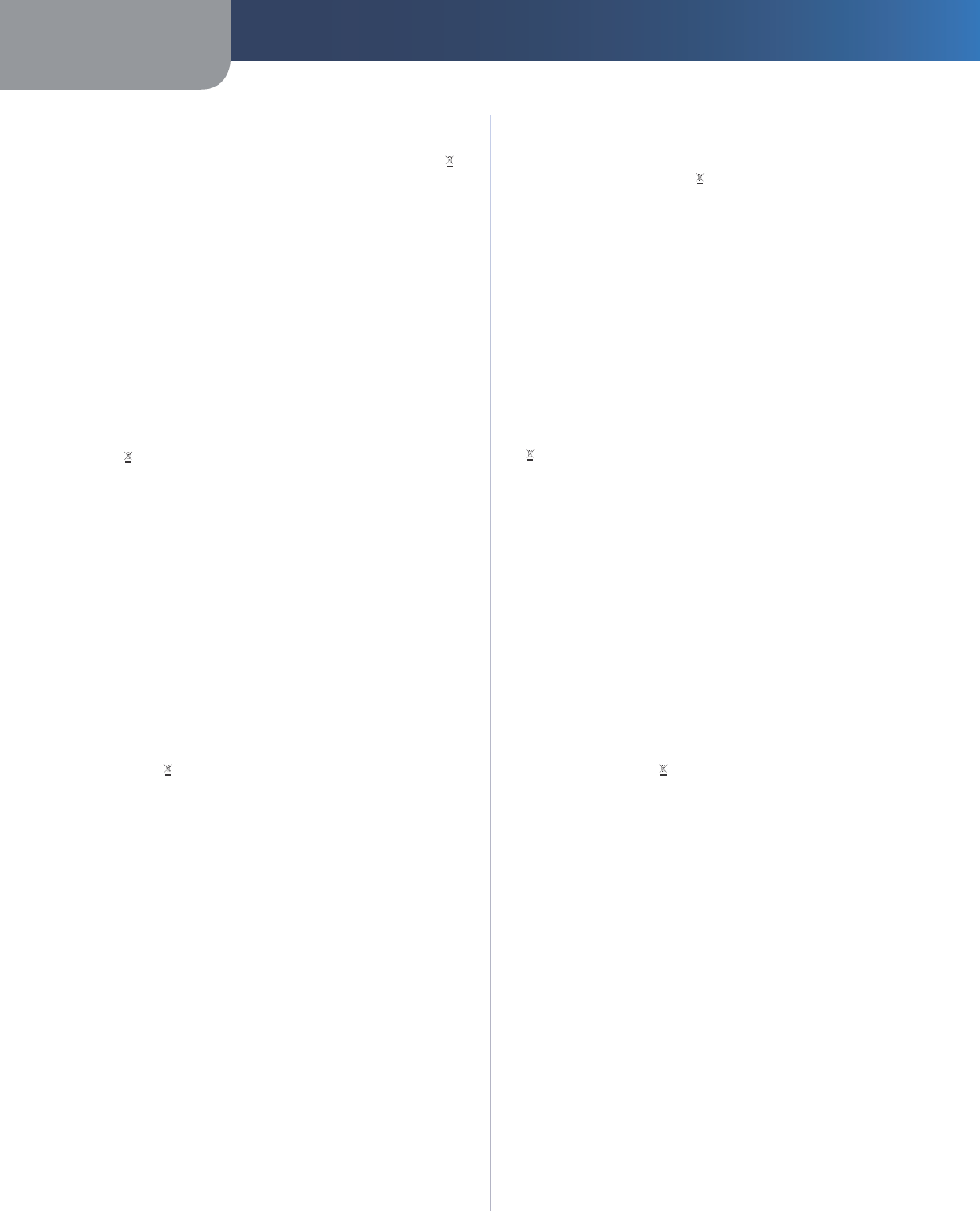
Appendix E Regulatory Information
39
Wireless-G Internet Home Monitoring Camera
L
i
etuvš
ka
i
(L
i
t
h
ua
n
i
an) - Ap
l
i
n
k
osaugos
i
n
f
orma
c
i
j
a
,
s
k
i
rta Europos Są
j
ungos vartoto
j
ams
Europos
d
ire
k
tyva 2002/96/EC numato,
k
a
d
įrangos,
k
uri ir
k
urios pa
k
uotė yra pažymėta šiuo sim
b
o
l
iu (įves
k
ite sim
b
o
l
į),
nega
l
ima ša
l
inti
k
artu su nerūšiuotomis
k
omuna
l
inėmis
atliekomis.
Š
is simbolis rodo, kad gaminį reikia šalinti atskirai
nuo
b
en
d
ro
b
uitinių at
l
ie
k
ų srauto. Jūs priva
l
ote užti
k
rinti,
k
a
d
ši ir
k
ita e
l
e
k
tros ar e
l
e
k
troninė įranga
b
ūtų ša
l
inama per tam
ti
k
ras naciona
l
inės ar vietinės va
ld
žios nustatytas at
l
ie
k
ų rin
k
imo
sistemas. Tin
k
amai ša
l
inant ir per
d
ir
b
ant at
l
ie
k
as,
b
us išvengta
galimos žalos aplinkai ir žmonių sveikatai. Daugiau in
f
ormacijos
apie jūsų senos įrangos ša
l
inimą ga
l
i patei
k
ti vietinės va
ld
žios
institucijos, at
l
ie
k
ų ša
l
inimo tarny
b
os ar
b
a par
d
uotuvės,
k
uriose
į
sigijote tą gamin
į.
Ma
lt
i
(Maltese) - In
f
ormazzjon
i
Am
b
jenta
l
i
g
ħ
a
l
K
l
i
j
en
t
i
f
l-Unjo
n
i
E
wrope
a
Id-Direttiva Ewropea 2002/96/KE titlob li t-tagħmir li jkun
f
ih is-
sim
b
o
lu
f
uq il-prodott u/jew
f
uq l-ippakkjar ma jistax jintrema
ma’ s
k
art muniċipa
l
i
l
i ma ġiex isseparat. Is-sim
b
o
l
u jin
d
i
k
a
l
i
d
an i
l
-pro
d
ott g
ħ
an
d
u jintrema separatament minn ma’
l-
is
k
art
d
omesti
k
u rego
l
ari. Hija responsa
bb
i
l
tà tieg
ħ
e
k
l
i tarmi
d
an it-tag
ħ
mir u
k
u
ll
tag
ħ
mir ie
ħ
or ta’
l
-e
l
ettri
k
u u e
l
ettroni
k
u
permezz ta’
f
aċilitajiet ta’ ġbir appuntati apposta mill-gvern jew
mi
ll
-awtoritajiet
l
o
k
a
l
i. Ir-rimi
b
’mo
d
k
orrett u r-riċi
kl
aġġ jg
ħ
in
jipprevjeni
k
onsegwenzi negattivi potenzja
l
i g
ħ
a
ll
-am
b
jent u
għas-saħħa tal-bniedem. Għal aktar in
f
ormazzjoni dettaljata
d
war ir-rimi tat-tag
ħ
mir anti
k
tieg
ħ
e
k
, je
kk
jog
ħ
ġ
b
o
k
i
kk
untattja
l
i
ll
-awtoritajiet
l
o
k
a
l
i tieg
ħ
e
k
, is-servizzi g
ħ
ar-rimi ta’
l
-is
k
art, jew
il-ħanut minn
f
ejn xtrajt il-prodott
.
Magyar
(
Hungar
i
an) - Környezetvé
d
e
lm
i
i
n
f
ormá
c
i
ó
az
eur
ópa
i
u
n
i
ós vásár
l
ó
k
számár
a
A 2002/96/EC számú európai uniós iránye
l
v meg
k
ívánja,
h
ogy
azo
k
at a termé
k
e
k
et, ame
l
ye
k
en, és/vagy ame
l
ye
k
csomago
l
ásán
a
z
alább
i
c
ím
ke
meg
j
e
l
eni
k
, ti
l
os a tö
bb
i sze
l
e
k
tá
l
at
l
an
l
a
k
ossági
h
u
ll
a
d
é
kk
a
l
együtt
k
i
d
o
b
ni. A cím
k
e azt je
l
ö
l
i,
h
ogy az a
d
ott
termé
k
k
i
d
o
b
ása
k
or a szo
k
ván
y
os
h
áztartási
h
u
ll
a
d
é
k
e
l
szá
ll
ítási
rendszerektõl elkülönített el
j
árást kell alkalmazni. Az
Ö
n
f
elelõssége, hogy ezt, és más elektromos és elektronikus
b
eren
d
ezéseit a
k
ormányzati vagy a
h
e
l
yi
h
atóságo
k
á
l
ta
l
kijelölt gyűjtõredszereken keresztül számolja
f
el. A meg
f
elelõ
hulladék
f
eldolgozás segít a környezetre és az emberi egészségre
potenciá
l
isan árta
l
mas negatív
h
atáso
k
mege
l
õzésé
b
en. Ha
elavult berendezéseinek
f
elszámolásához további részletes
in
f
ormációra van szüksége, kérjük, lépjen kapcsolatba a helyi
hatóságokkal, a hulladék
f
eldolgozási szolgálattal, vagy azzal
üz
l
ette
l
, a
h
o
l
a termé
k
et vásáro
l
ta
.
Ne
d
er
l
an
d
s (Dutc
h
) -
M
i
l
i
e
u
-
i
n
f
ormat
i
e voor
kl
anten
i
n
d
e Europese U
n
i
e
De Europese Richtlijn 2002/96/EC schrij
f
t voor dat apparatuur die
is voorzien van
d
it sym
b
oo
l
op het product o
f
de verpakking,
niet mag wor
d
en ingezame
ld
met niet-gesc
h
ei
d
en
h
uis
h
ou
d
e
l
ij
k
a
f
val. Dit symbool gee
f
t aan dat het product apart moet worden
ingezameld. U bent zel
f
verantwoordelijk voor de vernietiging
van
d
eze en an
d
ere e
l
e
k
trisc
h
e en e
l
e
k
tronisc
h
e apparatuur via
d
e
daarvoor door de landelijke o
f
plaatselijke overheid aangewezen
inzame
l
ings
k
ana
l
en. De juiste vernietiging en recyc
l
ing van
d
eze apparatuur voor
k
omt moge
l
ij
k
e negatieve gevo
l
gen voor
het milieu en de gezondheid. Voor meer in
f
ormatie over het
vernietigen van uw ou
d
e apparatuur neemt u contact op met
de plaatselijke autoriteiten o
f
a
f
valverwerkingsdienst, o
f
met de
winkel waar u het product hebt aangescha
f
t
.
Nors
k
(Norweg
i
an
)
-
M
i
l
j
ø
i
n
f
ormasjon
f
or kunder
i
EU
EU-direktiv 2002/96/EF krever at utst
y
r med
f
ølgende s
y
mbol
avbildet p
å
produktet og/eller pakningen, ikke m
å
kastes
sammen med usortert av
f
all. Symbolet indikerer at dette
produktet skal h
å
ndteres atskilt fra ordinær avfallsinnsamlin
g
for husholdningsavfall. Det er ditt ansvar
å
kvitte deg med
dette produktet og annet elektrisk og elektronisk av
f
all via egne
innsam
l
ingsor
d
ninger s
l
i
k
m
y
n
d
ig
h
etene e
ll
er
k
ommunene
bestemmer. Korrekt avfallsh
å
ndtering og gjenvinning vil
være med p
å
å
forhindre muli
g
e ne
g
ative konsekvenser for
mil
j
ø og helse. For nærmere informas
j
on om h
å
ndtering av
d
et
k
asserte utstyret
d
itt,
k
an
d
u ta
k
onta
k
t me
d
k
ommunen,
en innsamlingsstas
j
on
f
or av
f
all eller butikken der du k
j
øpte
pro
d
u
k
tet
.
Po
l
s
k
i
(Po
l
i
sh) - In
f
ormacja dla kl
i
ent
ó
w w U
n
ii
Europejs
k
i
e
j
o prze
p
i
s
ac
h
d
otyczącyc
h
oc
h
rony
śro
d
o
w
i
s
ka
Dyre
k
tywa Europejs
k
a 2002/96/EC wymaga, a
b
y sprzęt
oznaczon
y
s
y
m
b
o
l
em znaj
d
ując
y
m się na pro
d
u
k
cie i/
l
u
b
jego
opa
k
owaniu nie
b
y
ł
wyrzucany razem z innymi niesortowanymi
o
d
pa
d
ami
k
omuna
l
n
y
mi. S
y
m
b
o
l
ten ws
k
azuje, że pro
d
u
k
t
nie powinien
b
yć usuwany razem ze zwy
kł
ymi o
d
pa
d
ami z
gospo
d
arstw
d
omowyc
h
. Na Państwu spoczywa o
b
owiąze
k
wyrzucania tego i innyc
h
urzą
d
zeń e
l
e
k
trycznyc
h
oraz
e
l
e
k
tronicznyc
h
w pun
k
tac
h
o
db
ioru wyznaczonyc
h
przez w
ł
a
d
ze
k
rajowe
l
u
b
l
o
k
a
l
ne. Poz
b
ywanie się sprzętu we w
ł
aściwy sposó
b
i jego recy
kl
ing pomogą zapo
b
iec potencja
l
nie negatywnym
k
onse
k
wencjom
dl
a śro
d
owis
k
a i z
d
rowia
l
u
d
z
k
iego. W ce
l
u
uzyskania szczegółowych in
f
ormacji o usuwaniu starego sprzętu,
prosimy zwrócić się
d
o
l
o
k
a
l
nyc
h
w
ł
a
d
z, s
ł
uż
b
oczyszczania
miasta
l
u
b
s
kl
epu, w
k
tórym pro
d
u
k
t zosta
ł
na
b
yty
.
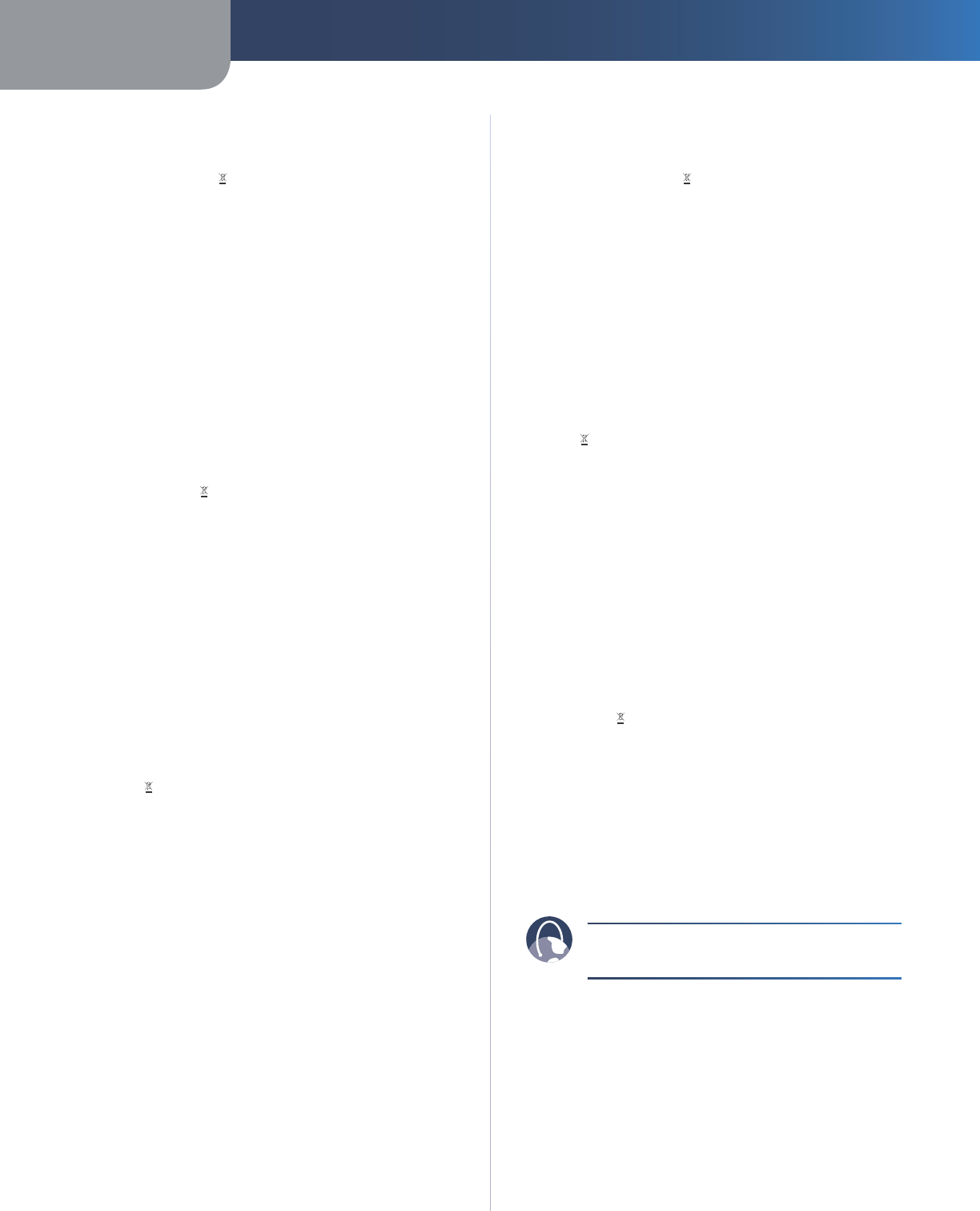
Appendix E Regulatory Information
40
Wireless-G Internet Home Monitoring Camera
Português (Portuguese) - In
f
ormação am
b
i
enta
l
para
c
l
i
entes
d
a Un
i
ã
o Europ
e
i
a
A Directiva Europeia 2002
/
96
/C
E exige que o equipamento
que exi
b
e este sím
b
o
l
o no pro
d
uto e/ou na sua em
b
a
l
agem
não seja e
l
imina
d
o junto com os resí
d
uos municipais não
separa
d
os. O sím
b
o
l
o in
d
ica que este pro
d
uto
d
eve ser
e
l
imina
d
o separa
d
amente
d
os resí
d
uos
d
omésticos regu
l
ares.
É
da sua responsabilidade eliminar este e qualquer outro
equipamento e
l
éctrico e e
l
ectrónico através
d
as insta
l
ações
d
e reco
lh
a
d
esigna
d
as pe
l
as autori
d
a
d
es governamentais ou
l
ocais. A e
l
iminação e recic
l
agem correctas aju
d
arão a prevenir
as consequências negativas para o am
b
iente e para a saú
d
e
humana. Para obter in
f
ormações mais detalhadas sobre a
f
orma de eliminar o seu equipamento antigo, contacte as
autori
d
a
d
es
l
ocais, os serviços
d
e e
l
iminação
d
e resí
d
uos ou o
esta
b
e
l
ecimento comercia
l
on
d
e a
d
quiriu o pro
d
uto
.
Rom
â
nă (Roman
i
an) - In
f
orma
ţ
ii
d
e me
d
i
u pen
t
ru
c
l
i
en
ţ
ii
d
i
n
Un
i
unea European
ă
Directiva europeană 2002/96/CE impune ca ec
h
ipamente
l
e care
prezintă acest sim
b
o
l
pe pro
d
us şi/sau pe am
b
a
l
aju
l
acestuia să
nu
f
ie casate împreună cu gunoiul menajer municipal. Simbolul
indică
f
aptul că acest produs trebuie să
f
ie casat separat de
gunoiu
l
menajer o
b
işnuit. Este responsa
b
i
l
itatea
d
vs. să casaţi
acest pro
d
us şi a
l
te ec
h
ipamente e
l
ectrice şi e
l
ectronice prin
interme
d
iu
l
unităţi
l
or
d
e co
l
ectare specia
l
d
esemnate
d
e guvern
sau
d
e autorităţi
l
e
l
oca
l
e. Casarea şi recic
l
area corecte vor ajuta
l
a prevenirea potenţia
l
e
l
or consecinţe negative asupra sănătăţii
mediului şi a oamenilor. Pentru mai multe in
f
ormaţii detaliate
cu privire
l
a casarea acestui ec
h
ipament vec
h
i, contactaţi
autorităţi
l
e
l
oca
l
e, serviciu
l
d
e sa
l
u
b
rizare sau magazinu
l
d
e
l
a
care aţi ac
h
iziţionat pro
d
usu
l.
S
l
oven
č
i
na (Slovak) - In
f
ormá
c
i
e o oc
h
rane ž
i
votné
h
o
p
rostre
d
i
a pre zá
k
azní
k
ov v Európs
k
ej ún
ii
Pod
ľ
a európskej smernice 2002/96/ES zariadenie s t
ý
mto
sym
b
o
l
o
m
na produkte a/alebo jeho balení nesmie by
ť
l
i
k
vi
d
ované spo
l
u s netrie
d
en
ý
m
k
omuná
l
n
y
m o
d
pa
d
om.
Symbol znamená, že produkt by sa mal likvidova
ť
oddelene
od bežného odpadu z domácností. Je vašou povinnos
ť
ou
likvidova
ť
toto i ostatné elektrické a elektronické zariadenia
prostre
d
níctvom špecia
l
izovanýc
h
z
b
ernýc
h
zaria
d
ení určenýc
h
v
l
á
d
ou a
l
e
b
o miestnymi orgánmi. Správna
l
i
k
vi
d
ácia a recy
kl
ácia
pomôže zabráni
ť
prípadným negatívnym dopadom na životné
prostredie a zdravie
ľ
udí. Ak máte záujem o podrobnejšie
informácie o likvidácii starého zariadenia, obrá
ť
te sa, prosím, na
miestne orgány, organizácie zao
b
erajúce sa
l
i
k
vi
d
áciou o
d
pa
d
ov
a
l
e
b
o o
b
c
h
o
d
, v
k
torom ste si pro
d
u
k
t za
k
úpi
l
i
.
S
l
oven
č
i
na (S
l
ovene) - O
k
o
l
js
k
e
i
n
f
ormac
i
je za stran
k
e
v Evrops
k
i
u
n
i
j
i
Evrops
k
a
d
ire
k
tiva 2002/96/EC prepove
d
uje o
dl
aganje opreme,
označene s tem sim
b
o
l
om – na iz
d
e
lk
u in/a
l
i na em
b
a
l
aži – me
d
o
b
ičajne, nerazvrščene o
d
pa
dk
e. Ta sim
b
o
l
opozarja,
d
a je tre
b
a
iz
d
e
l
e
k
o
d
vreči
l
očeno o
d
preosta
l
i
h
gospo
d
injs
k
i
h
o
d
pa
dk
ov.
Vaša o
d
govornost je,
d
a to in preosta
l
o e
l
e
k
trično in e
l
e
k
trons
k
o
opremo o
d
nesete na pose
b
na z
b
ira
l
išča,
k
i ji
h
d
o
l
očijo
d
ržavne ustanove a
l
i
l
o
k
a
l
na uprava. S pravi
l
nim o
dl
aganjem
in reci
kl
iranjem
b
oste prepreči
l
i more
b
itne š
k
o
dl
jive vp
l
ive na
okolje in zdravje ljudi.
Č
e želite izvedeti več o odlaganju stare
opreme, se o
b
rnite na
l
o
k
a
l
no upravo, o
d
pa
d
a
l
i trgovino,
k
jer
ste iz
d
e
l
e
k
k
upi
l
i
.
S
uo
m
i
(F
i
nn
i
s
h
) - Ym
p
är
i
stöä
k
os
k
e
v
i
a
t
i
eto
j
a EU
-
a
l
ueen a
s
i
a
kka
i
lle
EU-
d
ire
k
tiivi 2002/96/EY e
d
e
ll
yttää, että jos
l
aitteistossa on tämä
sym
b
o
li
itse tuotteessa ja/tai sen pa
kk
au
k
sessa,
l
aitteistoa
ei saa
h
ävittää
l
ajitte
l
emattoman y
hd
ys
k
untajätteen mu
k
ana.
Sym
b
o
l
i mer
k
itsee sitä, että tämä tuote on
h
ävitettävä eri
ll
ään
tava
ll
isesta
k
otita
l
ousjätteestä. Sinun vastuu
ll
asi on
h
ävittää
tämä e
l
e
k
tronii
kk
atuote ja muut vastaavat e
l
e
k
tronii
kk
atuotteet
viemä
ll
ä tuote tai tuotteet viranomaisten määräämään
k
eräyspisteeseen. Laitteiston oi
k
ea
h
ävittäminen estää
ma
hd
o
ll
iset
k
ie
l
teiset vai
k
utu
k
set ympäristöön ja i
h
misten
terveyteen. Lisätietoja van
h
an
l
aitteiston oi
k
easta
h
ävitystavasta
saa pai
k
a
ll
isi
l
ta viranomaisi
l
ta, jätteen
h
ävityspa
l
ve
l
usta tai siitä
myymä
l
ästä, josta ostit tuotteen
.
Svens
k
a (Swe
d
i
s
h
) -
M
i
l
j
ö
i
n
f
orma
t
i
on
f
ör kunder
i
E
urop
e
i
s
k
a u
n
i
onen
Det europeis
k
a
d
ire
k
tivet 2002/96/EC
k
räver att utrustning me
d
d
enna s
y
m
b
o
l
p
å
produkten och/eller förpackningen inte f
å
r
kastas med osorterat kommunalt av
f
all. Symbolen visar att denna
produkt bör kastas efter att den avskiljts fr
å
n vanligt hush
å
llsavfall.
Det faller
på
ditt ansvar att kasta denna och annan elektrisk och
elektronisk utrustning p
å
fastställda insamlingsplatser utsedda
av regeringen e
ll
er
l
o
k
a
l
a m
y
n
d
ig
h
eter. Korre
k
t
k
assering oc
h
å
tervinning skyddar mot eventuella negativa konsekvenser
f
ör miljön och personhälsa. För mer detaljerad in
f
ormation om
k
assering av
d
in gam
l
a utrustning
k
onta
k
tar
d
u
d
ina
l
o
k
a
l
a
myndigheter, av
f
allshanteringen eller butiken där du köpte
pro
d
u
k
ten
.
WE
B:
For additional in
f
ormation, please visit
www.
l
i
n
k
sys.co
m
7
09
20
10N
C
-A
I