LITE ON TECHNOLOGY BMK201 Bluetooth Speaker User Manual 515300108247 size
LITE-ON Technology Corp. Bluetooth Speaker 515300108247 size
BMK-201 User manual Revised 1128
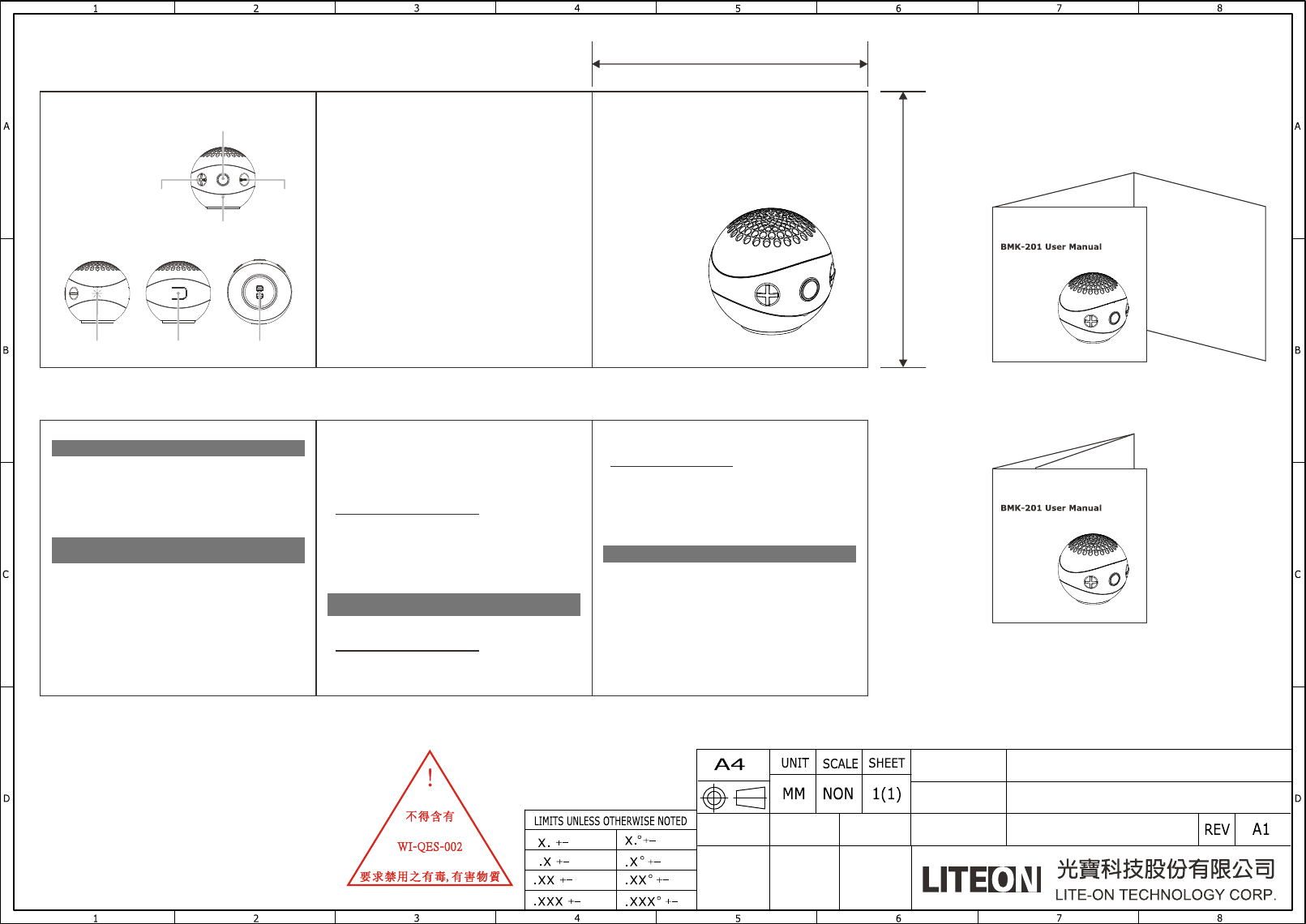
APPROVED CHECKED DESIGNED
MODEL No.
PART NAME
PART No.
BMK-201
User Manual
515300108247
李采婕
blue
2013.10.08
材質 模造
( ): 100p 紙
上光方式
( ): no
顏色 black
( ):
尺寸
( ): 60x60mm
公差
( ):+-0.5mm
60mm
60mm
(封面)(封底-空白)
(內頁1) (內頁2) (內頁3)
(折法)
BMK-201 User Manual
Schematic diagram
LED USB Lanyard
MIC
VOL +
MFB
VOL -
Charging starts when the unit and the computer are connected.
Charging is completed in about 3.5 hours at most and the
indicator goes off automatically.
The indicator is lit during charging.
4 Make the Bluetooth connection from the
Bluetooth device.
1 Place the Bluetooth device within 1 meter of this unit.
2 Long press MFB button up to 6 seconds to turn on this unit
and enters pairing mode. (you can hear 2 beep prompts)
The indicator flashes fast in pairing mode for 2 minutes.
3 Perform the pairing procedure on the Bluetooth device to
detect this unit.When the list of detected devices appears on
the display of the Bluetooth device, select “BMK-201 V0.x”
If passkey input is required on the display of a
Bluetooth device, input “0000.”
Charge the unit
Pairing and connecting with the Bluetooth device
Operate your mobile phone to make a call.
- To terminate a call, press the MFB button on the unit.
Press the MFB button on the unit when an incoming call arrives.
- Operate in the same way when an incoming call arrives while
you are listening to the music.
Making a call/Receiving a call
Profile: HSP, HFP
1 Press MFB button for 3 seconds to turn on the unit.(you can
hear the long prompt and the indicator is lit solidly for 5
seconds)
2 Make the Bluetooth connection from the Bluetooth device.
Connecting with the paired device
Start playback on the Bluetooth device.
Listening and Calling
Operate the unit after making Bluetooth connection
Press MFB button for 3 seconds to turn off the unit.(you can hear
3 beep prompts and the indicator is lit)
Turn off the unit
Listening to music
Profile: A2DP
This device complies with Part 15 of the FCC Rules. Operation is subject to the
following two conditions: (1) this device may not cause harmful interference and (2)
this device must accept any interference received, including interference that may
cause undesired operation.
This equipment has been tested and found to comply with the limits for a Class B digi
tal device, pursuant to part 15 of the FCC rules. These limits are designed to provide r
easonable protection against harmful interference in a residential installation. This equ
ipment generates, uses and can radiate radio frequency energy and, if not installed and
used in accordance with the instructions, may cause harmful interference to radio co
mmunications. However, there is no guarantee that interference will not occur in a par
ticular installation. If this equipment does cause harmful interference to radio or televi
sion reception, which can be determined by turning the equipment off and on, the user
is encouraged to try to correct the interference by one or more of the following measu
res: Reorient or relocate the receiving antenna.
Increase the separation between the equipment and receiver.
Connect the equipment into an outlet on a circuit different from that to which the recei
ver is connected. Consult the dealer or an experienced radio/TV technician for help.
You are cautioned that changes or modifications not expressly approved by the party r
esponsible for compliance could void your authority to operate the equipm
ent.
FCC RF Radiation Exposure Statement: 1. This Transmitter must not be colocated or
operating in conjunction with any other antenna or transmitter. 2. This equipment complies
with FCC RF radiation exposure limits set forth for an uncontrolled environment.
This equipment should be installed and operated with a minimum distance of 20 centimeters
between the radiator and your body.