Lutron Electronics 0020 HRD-5KP User Manual RF KP Instr
Lutron Electronics Company Inc HRD-5KP RF KP Instr
USERS MANUAL FOR HRD TRANCEIVER
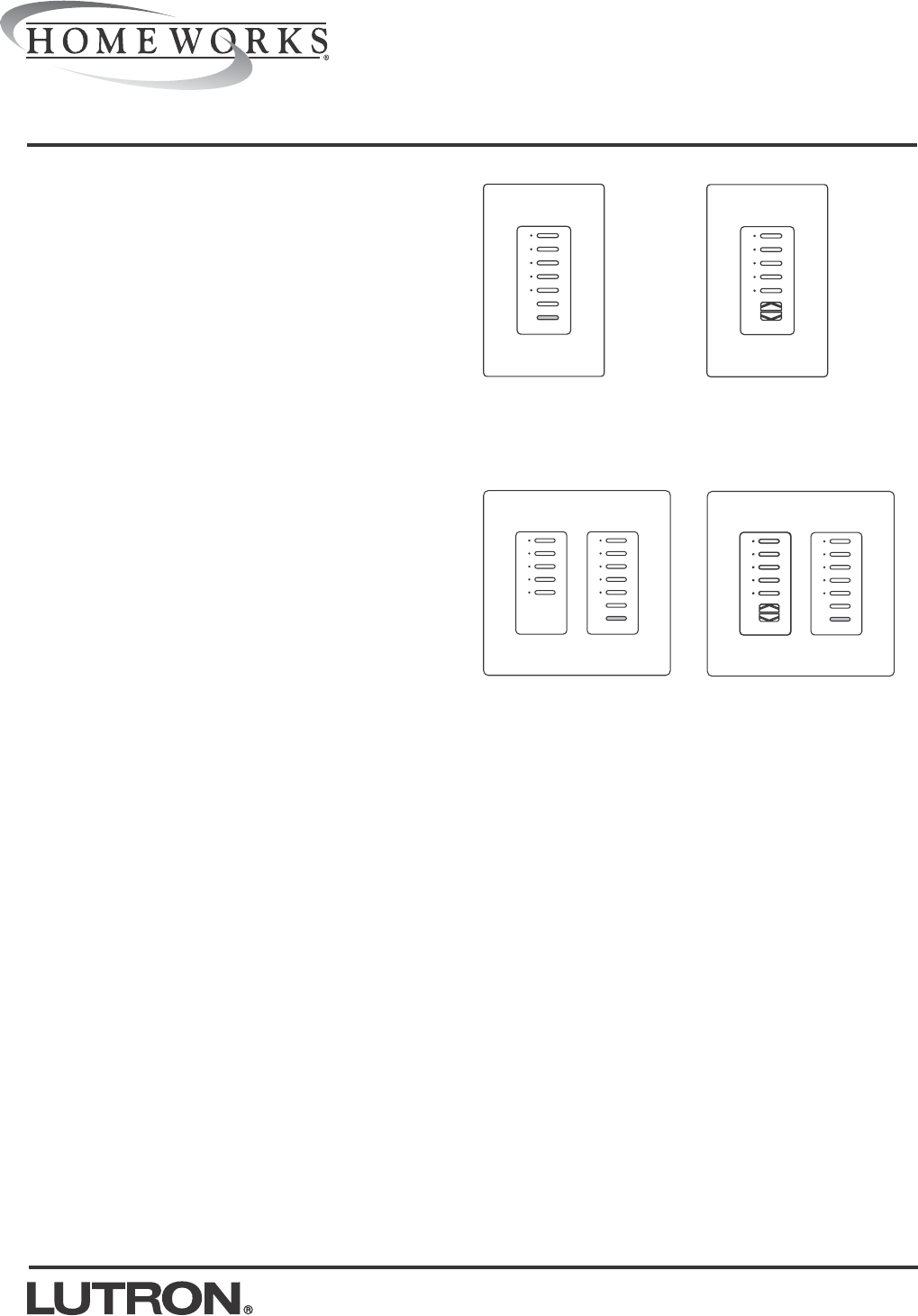
Please Read Before Installing
RF Designer-Style Keypads
HRD-5KP, -5RL, -10KP, -10RL
120/127VAC, 50/60Hz
Installation Instructions
Overview
The HRD-5KP, -5RL and HRD-10KP, -10RL keypads
are for use with HomeWorks systems. The keypad
buttons are programmed with a personal computer
using the HomeWorks Utility.
Up to 32 keypads, each with a unique address, can be
assigned to each HomeWorks RF Processor.
HRD-5KP
HRD-10KP HRD-10RL
HRD-5RL
Important Notes
Codes: Install in accordance with all local and national
electrical codes.
Environment: Ambient operating temperature:
0-40°C, 32-104°F, 0-90% humidity, non-condensing.
Indoor use only.
Wallplates: Lutron Claro®and Satin ColorsTM wallplates
are recommended for best color match and clean aes-
thetic appearance. Do not paint controls or wallplates.
Cleaning: Clean with a soft damp cloth only. Do not use
any chemical or abrasive cleaners.
Wallboxes: Lutron recommends using 3.5" (89mm) deep
wallboxes for easier installation.
RF Device Placement: RF Keypads must be located
within 30 feet (9m) of an RF Signal Repeater or an RF
Processor.
RF Keypads will not function until they are addressed
and programmed. See the HomeWorks Utility online
help.
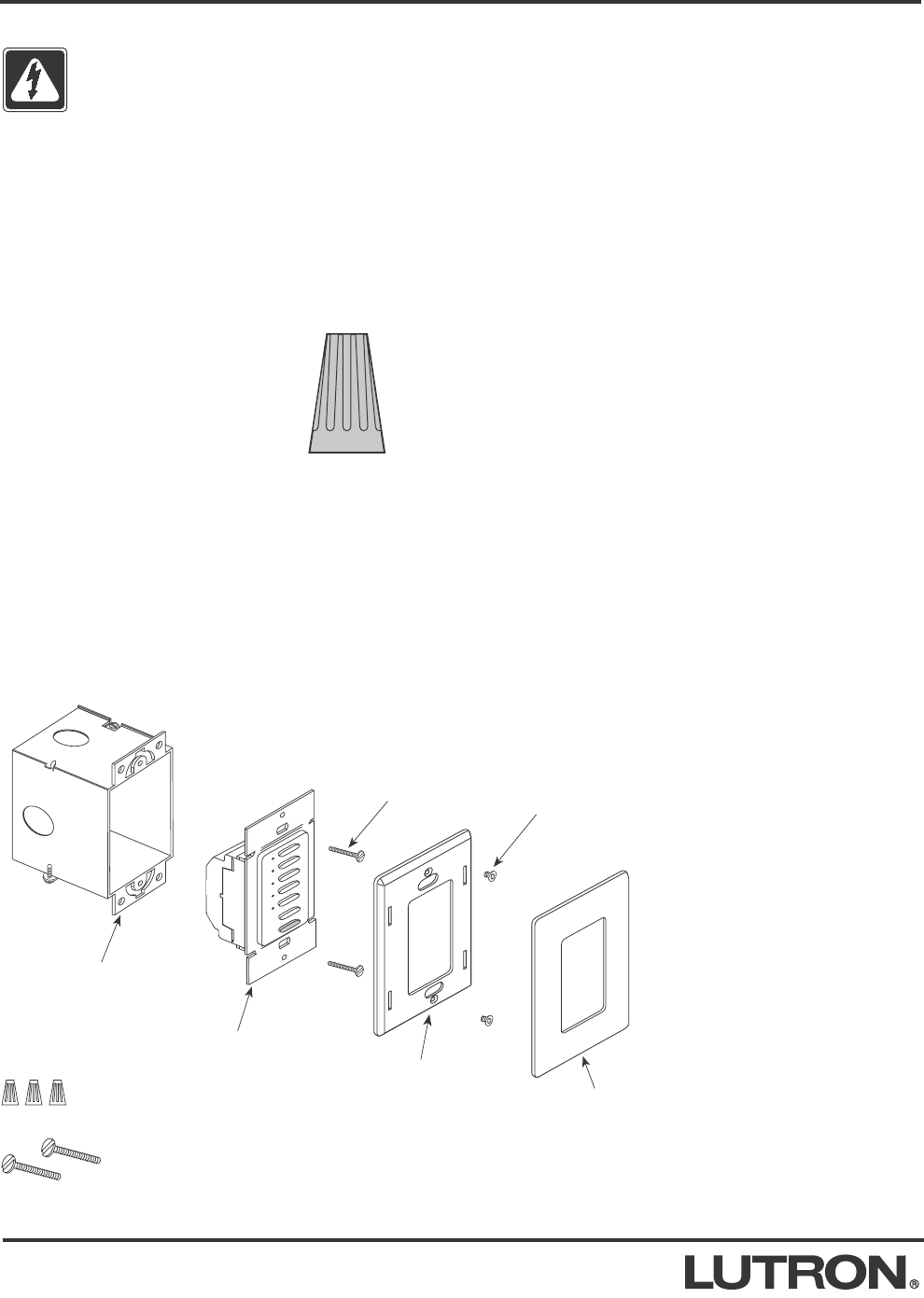
Mounting Diagram
Wallbox
Wallplate
Adapter* Wallplate*
Keypad
Mounting
Screws
Keypad
Adapter
Mounting
Screws
2
* Wallplate and Adapter are purchased separately.
1. Turn power OFF at fusebox or circuit breaker.
2. Prepare wires. When making wire connections, fol-
low the recommended strip lengths and combina-
tions for the supplied wire connectors. Note: Wire
connectors provided are suitable for copper wire
only.
Small:
Strip insulation .375" (10mm) for
14AWG (2.5mm2).
Strip insulation .5" (13mm) for 16AWG
(2.5mm2).
Use to join one 14AWG supply wire
with one 16 or 18AWG (1.0mm2) con-
trol wire.
3. Wiring: See Wiring Diagram (page 3)
4. Push all wires back into the wallbox and loosely fasten
the control to the wallbox using the screws provided.
Do not pinch the wires.
5. Attach Lutron Claro®or Satin ColorsTM wallplate
adapter and wallplate.
a. Loosely install keypad mounting screws.
b. Tighten adapter mounting screws snug.
c. Tighten keypad mounting screws until keypad
is flush to wall (do not over-tighten).
d. Snap wallplate onto adapter.
6. Restore power.
Included:
Wire Connectors (3)
Mounting Screws (2)
Installation
Danger - Locate and remove fuse or lock circuit
breaker in the OFF position before proceeding.
Wiring with power ON may result in personal
injury.
Small
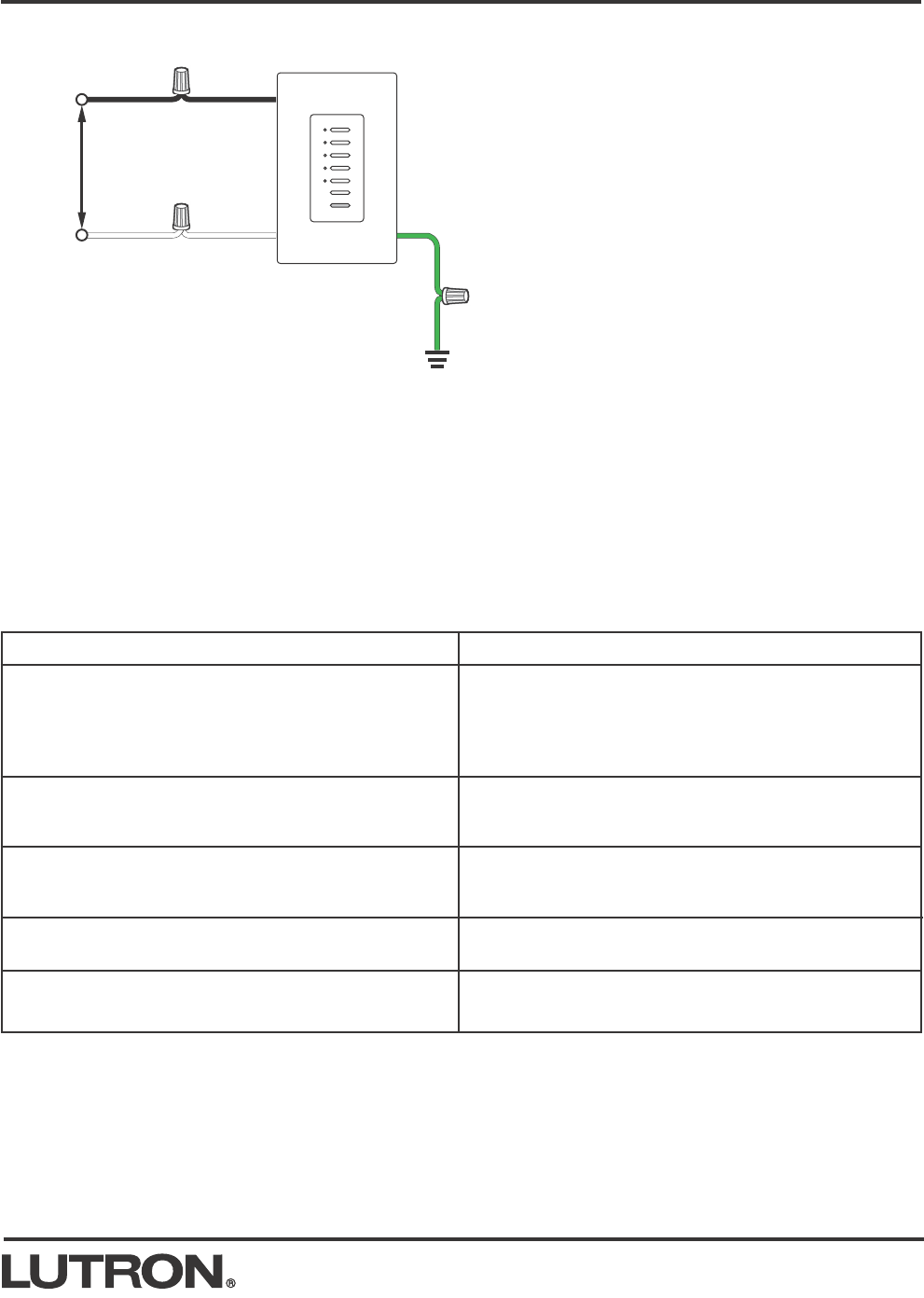
3
Troubleshooting Guide
RF Keypads will not function until they are addressed and programmed. See the HomeWorks Utility online help.
Keypad is working properly when LEDs light up and loads respond as buttons are pressed.
Symptom Cause and Action
Power not present at keypad
• Circuit breaker OFF. Turn ON breaker.
• Wiring error. Check wiring to be sure it agrees with installation
instructions and wiring diagram.
LEDs don't light up.
Wiring Diagram
120/127V
50/60Hz
Hot/Live Black
Green
Earth/Ground
Neutral White
LEDs cycle from top to bottom sequentially. Keypad is properly powered but...
• Keypad has not been addressed. See the HWI Utility online help
for addressing details.
LEDs light when pressed, but the system response is not correct. Improper programming
• Check programming in HWI Utility.
Keypad is properly powered but...
• Keypad has not been programmed. See the HWI Utility online
help for programming details.
Keypad is out of RF communications range.
• Move RF Repeater or RF Processor to within 30 feet of keypad.
LEDs blink twice while cycling from top to bottom sequentially.
Keypad cannot be addressed.

Lutron Electronics Co., Inc.
7200 Suter Road
Coopersburg, PA 18036-1299
Made and printed in the U.S.A. 11/02 P/N 043-111 Rev. A
LIMITED WARRANTY
Lutron will, at its option, repair or replace any unit that is defective in materials or manufac-
ture within two years after purchase. For warranty service, return unit to place of purchase or
mail to Lutron at 7200 Suter Rd., Coopersburg, PA 18036-1299, postage pre-paid. Telephone
the Lutron Technical Support Center toll free at 800-523-9466. After the two year period, a
pro-rated warranty applies to this product until eight years after the purchase. For more infor-
mation regarding this warranty contact your Lutron representative.
THIS WARRANTY IS IN LIEU OF ALL OTHER EXPRESS WARRANTIES, AND THE
IMPLIED WARRANTY OF MERCHANTABILITY IS LIMITED TO TWO YEARS FROM PUR-
CHASE. THIS WARRANTY DOES NOT COVER THE COST OF INSTALLATION,
REMOVAL OR REINSTALLATION, OR DAMAGE RESULTING FROM MISUSE, ABUSE,
OR IMPROPER OR INCORRECT REPAIR, OR DAMAGE FROM IMPROPER WIRING OR
INSTALLATION. THIS WARRANTY DOES NOT COVER INCIDENTAL OR CONSEQUEN-
TIAL DAMAGES. LUTRON’S LIABILITY ON ANY CLAIM FOR DAMAGES ARISING OUT
OF OR IN CONNECTION WITH THE MANUFACTURE, SALE, INSTALLATION, DELIVERY,
OR USE OF THE UNIT SHALL NEVER EXCEED THE PURCHASE PRICE OF THE UNIT.
This warranty gives you specific legal rights, and you may also have other rights which vary
from state to state. Some states do not allow limitations on how long an implied warranty lasts,
so the above limitation may not apply to you. Some states do not allow the exclusion or limi-
tation of incidental or consequential damages, so the above limitation or exclusion may not
apply to you.This product may be covered by one or more of the following U.S. patents:
4,835,343; 4,889,999; 5,170,068; 5,237,207; D378,814; D436,579 and corresponding foreign
patents. U.S. and foreign patents pending. Lutron, Claro, and HomeWorks are registered
trademarks and Satin Colors is a trademark of Lutron Electronics Co., Inc.
© 2002 Lutron Electronics Co., Inc.
Technical and Sales Assistance
If you need assistance, call the toll-free Lutron
Technical Support Center. Please provide exact
model number when calling.
(800) 523-9466 (U.S.A., Canada and the Caribbean)
Other countries call:
Tel: (610) 282-3800
Fax: (610) 282-3090
Visit our Web site at www.lutron.com
FCC Information
Note: This equipment has been tested and found to comply with the limits for a Class B digi-
tal device, pursuant to Part 15 of the FCC rules. These limits are designed to provide rea-
sonable protection against harmful interference in a residential installation. This equipment
generates, uses and can radiate radio frequency energy and, if not installed in accordance
with the instructions, may cause harmful interference to radio communications. However,
there is no guarantee that interference will not occur in a particular installation. If this equip-
ment does cause harmful interference to radio or television reception, which can be deter-
mined by turning the equipment off and on, the user is encouraged to try to correct the inter-
ference by one or more of the following measures:
• Reorient or relocate the receiving antenna.
• Increase the seperation between the equipment and receiver.
• Connect the equipment into an outlet on a circuit different from that to which the
receiver is connected.
• Consult the dealer or an experienced radio/TV technician for help.
Caution: Changes or modifications not expressly approved by Lutron Electronics Co. could
void the user’s authority to operate this equipment.
Industry Canada Information
The term “IC:” before the radio certification number only signifies that Industry Canada tech-
nical specifications were met.