Lutron Electronics 0090 Shadow Sensor User Manual
Lutron Electronics Company Inc Shadow Sensor
User Manual
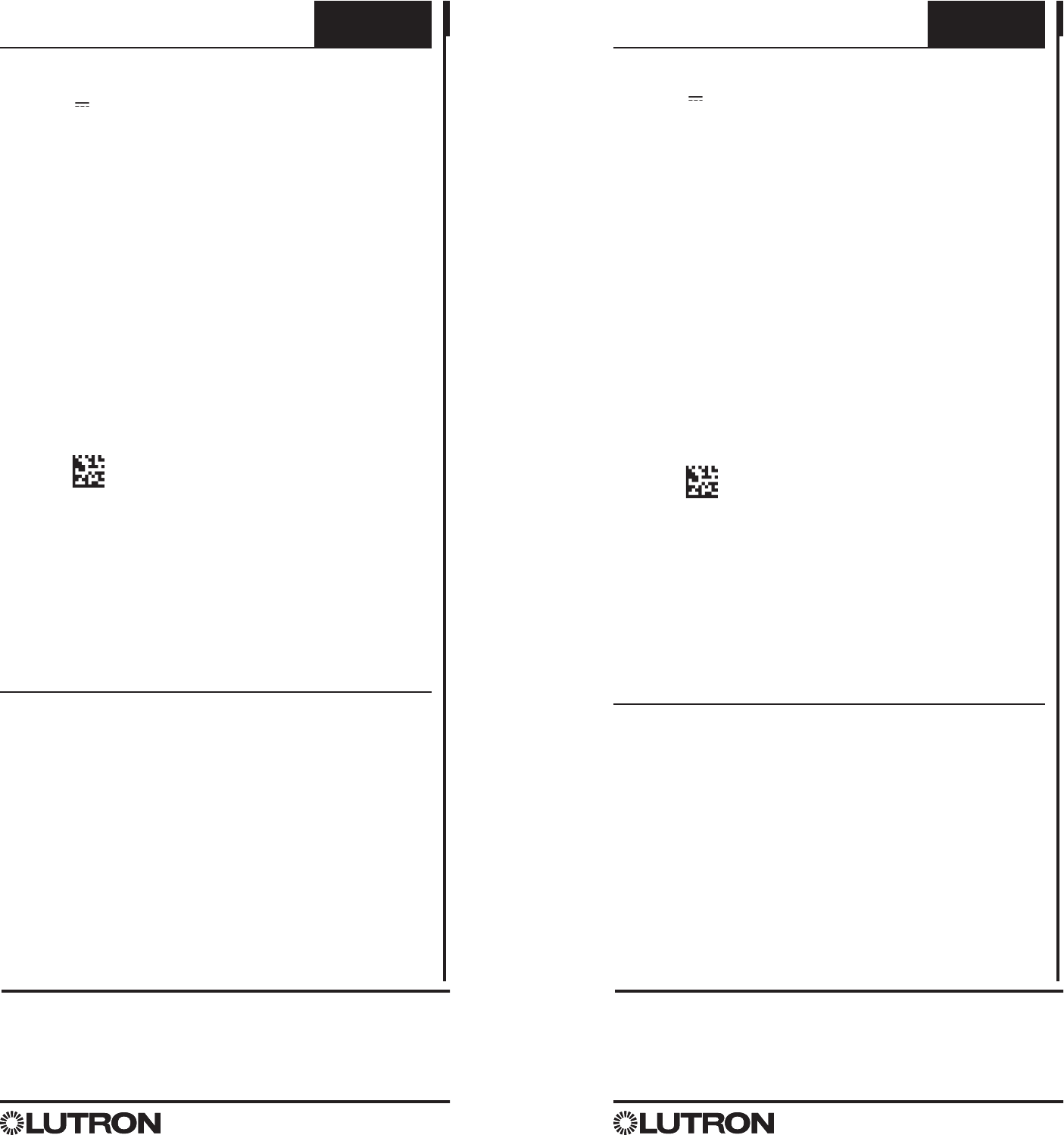
Mounting
1 Prepare the window glass surface by wiping with a clean, dry cloth.
2 First, read all the remaining steps and notes in this section, then peel off the protective
adhesive liner on the back of the sensor and proceed immediately to step 3.
3 With the arrow on the front of the sensor pointing straight up, press the sensor fi rmly to
the window surface, holding for a minimum of 5 seconds.
NOTE: The sensor can be removed and repositioned one time within 15 seconds of initial
contact with the window surface. After 15 seconds, or if a second repositioning is necessary,
you must replace the sensor’s back cover with Lutron Part Number: “RSS-REPCOVER”
IMPORTANT: The factory-applied mounting adhesive is positioned to allow the sensor to
operate properly. DO NOT apply any other type of adhesive. Application of additional tape or
liquid bonding agents will obstruct the sensor and/or cause permanent damage.
Instructions Install a sensor in as
little as 15 minutes.
Getting Started:
Key Features
• Easy Installation. No wiring required.
• Easy Set-Up. Default settings are ideal for most situations. Simple and intuitive adjustments
available.
• Low Maintenance. 10-year battery life.
Sensor Operation:
Hyperion solar-adaptive shading technology automatically positions shades based on the
position of the sun. The Radio Shadow Sensor will monitor exterior lighting conditions and
override Hyperion when shadows are cast by clouds or neighboring buildings, and re-enable
Hyperion when sunlight returns.
How it works:
• This battery powered photo sensor reports the measured amount of natural light incident on
a facade to Quantum using Lutron Clear Connect Technology.
• Enables Quantum to override Hyperion by moving shades to an opened visor position when
outdoor conditions indicate shadows from clouds or other obstructions.
REAR VIEW w/COVER REMOVEDFRONT VIEW
Use laser
to link
to system
Battery
compartment
door
Battery
compartment
Use to
test system
functionality
Use to link
to system
®
Lutron Electronics Co., Inc.
7200 Suter Road
Coopersburg, PA 18036-1299, U.S.A.
Made and printed in the U.S.A. 10/12 P/N 045-379 Rev. A
Important Notes
1. This sensor is part of a system and cannot be used to control a load or shade without
a compatible Lutron Quantum Total Light Management System with Hyperion Solar
Adaptive Technology. Refer to the instruction sheets of the receiving devices for installation
information on setup and testing of this sensor.
2. Clean sensor with a soft damp cloth only. DO NOT use any chemical cleaners.
3. For indoor use only. Operate between 32 °F and 122 °F (0 °C and 50 °C).
4. DO NOT paint sensor.
5. Use only high-quality lithium batteries, one (1) size CR2450, 3 V (ANSI-5029LC,
IEC-CR2450). DO NOT use rechargeable batteries. Using improperly rated batteries
could damage the sensor.
NOTICE: DO NOT disassemble, crush, puncture, or incinerate batteries. DO NOT dispose of
batteries in normal household waste. Please recycle, take to a proper battery disposal facility,
or contact your local waste disposal provider regarding local restrictions on the disposal or
recycling of batteries.
WARNING: Keep battery out of reach of children. If swallowed, immediately seek
medical help as serious injury may occur. Have doctor phone 24-hour hotline at
(202) 625-3333, collect.
6. California residents:
The batteries in these devices contain Perchlorate Material–special handling may apply.
For more information visit www.dtsc.ca.gov/hazardouswaste/perchlorate.
7. The range and performance of the RF system is highly dependent on a variety of complex
factors such as:
• Distance between system components
• Geometry of the building structure
• Construction of walls separating system components
• Electrical equipment located near system components
WARNING: Entrapment hazard. To avoid the risk of entrapment this product must
not be used to control equipment which could create hazardous situations, such
as entrapment, if operated accidentally. Examples of equipment which must not be
controlled with this product include (but are not limited to) motorized gates, garage
doors, industrial doors, etc. Accidental operation of the above equipment with this
product could result in serious injury or death.
Easy-to-follow
Instructions
P/N 045-379
Limited Warranty
(Valid only in U.S.A., Canada, Puerto Rico, and the Caribbean.)
Lutron will, at its option, repair or replace any unit that is defective in materials or manufacture within one year after purchase. For warranty service, return unit to place of purchase or mail to Lutron at 7200 Suter Rd., Coopersburg, PA 18036-1299, postage pre-paid.
THIS WARRANTY IS IN LIEU OF ALL OTHER EXPRESS WARRANTIES, AND THE IMPLIED WARRANTY OF MERCHANTABILITY IS LIMITED TO ONE YEAR FROM PURCHASE. THIS WARRANTY DOES NOT COVER THE COST OF INSTALLATION, REMOVAL OR
REINSTALLATION, OR DAMAGE RESULTING FROM MISUSE, ABUSE, OR DAMAGE FROM IMPROPER WIRING OR INSTALLATION. THIS WARRANTY DOES NOT COVER INCIDENTAL OR CONSEQUENTIAL DAMAGES. LUTRON’S LIABILITY ON ANY CLAIM FOR
DAMAGES ARISING OUT OF OR IN CON NEC TION WITH THE MANUFACTURE, SALE, INSTALLATION, DELIVERY, OR USE OF THE UNIT SHALL NEVER EXCEED THE PUR CHASE PRICE OF THE UNIT.
This warranty gives you specifi c legal rights, and you may have other rights which vary from state to state. Some states do not allow the exclusion or limitation of incidental or consequential damages, or limitation on how long an implied warranty may last, so the
above limitations may not apply to you. Lutron, Maestro Wireless, Grafi k Eye and the Sunburst logo are registered trademarks and Radio Powr Savr is a trademark of Lutron Electronics Co., Inc. ANSI is a registered trademark of the American National Standards
Institute. IEC is a trademark of the International Electrotechnical Commission. 3M and Command are trademarks of 3M Company. © 2010 Lutron Electronics Co., Inc.
Technical Assistance
For questions concerning the installation or operation of this product, call the
Lutron Technical Support Center. Please provide exact model number when calling.
U.S.A. and Canada (24 hrs / 7 days)
1.800.523.9466 Fax +1.610.282.6311
Mexico 8am – 8pm ET
+1.888.235.2910
Other countries 8am – 8pm ET
+1.610.282.3800 www.lutron.com
FCC/ IC Information
This device complies with part 15 of the FCC Rules and Industry Canada license-exempt RSS
standard(s). Operation is subject to the following two conditions: (1) This device may not cause
interference, and (2) this device must accept any interference, including interference that may
cause undesired operation. Modifi cations not expressly approved by Lutron Electronics Co.,
Inc. could void the user’s authority to operate this equipment.
NOTE: This equipment has been tested and found to comply with the limits for a Class B
digital device, pursuant to part 15 of the FCC Rules. These limits are designed to provide
reasonable protection against harmful interference in a residential installation. This equipment
generates, uses and can radiate radio frequency energy and, if not installed and used in
accordance with the instructions, may cause harmful interference to radio communications.
However, there is no guarantee that interference will not occur in a particular installation. If
this equipment does cause harmful interference to radio or television reception, which can be
determined by turning the equipment off and on, the user is encouraged to try to correct the
interference by one or more of the following measures:
• Reorient or relocate the receiving antenna.
• Increase the separation between the equipment and receiver.
• Connect the equipment into an outlet on a circuit different from that to which the receiver
is connected.
• Consult the dealer or an experienced radio/TV technician for help.
English
Radio Shadow Sensor™
Installation Instructions
Please Read Before Installing
Wireless Battery-Powered
Window sensor
LRF2-SSW 3 V 7 µA 434 MHz
Compatible Products
For a full list of compatible products
visit www.lutron.com
Product Description
Lutron’s Radio Frequency-Enabled Radio
Shadow Sensor enhances the performance
of Hyperion™ solar-adaptive shading
systems when direct sunlight is being
blocked by external means. This sensor
maximizes natural daylight, available views
and occupant comfort when shadows
are cast on buildings or cloudy conditions
prevail. The sensor works at the window
level to communicate current exterior light
conditions to the Quantum® Total Light
Management System, enabling Hyperion to
respond appropriately, improve occupant
comfort and enhance the system’s energy-
saving potential. The battery-powered
sensor features easy installation and low
maintenance costs.
NOTE: Before setting up the sensor, the corresponding Lutron Quantum Total Light
Management System should be installed. Refer to that product’s installation instructions.
Use only high-quality lithium batteries, one (1) size CR2450, 3 V (ANSI-5029LC,
IEC-CR2450). DO NOT use rechargeable batteries. Using improperly rated batteries could
damage the sensor.
NOTICE: DO NOT disassemble, crush, puncture, or incinerate batteries. DO NOT dispose of
batteries in normal household waste. Please recycle, take to a proper battery disposal facility,
or contact your local waste disposal provider regarding local restrictions on the disposal or
recycling of batteries.
WARNING: Keep battery out of reach of children. If swallowed, immediately seek
medical help as serious injury may occur. Have doctor phone 24-hour hotline at
(202) 625-3333, collect.
California residents:
The batteries in these devices contain Perchlorate Material–special handling may apply. For
more information visit www.dtsc.ca.gov/hazardouswaste/perchlorate.
1 Remove the sensor’s back cover by pulling it straight off.
2 Swing open the battery door. Insert battery with the negative side up, as shown.
3 Swing the battery door closed and gently snap it into locked position.
4 Align the arrow on the inside of the back cover with the arrow on the front of the
sensor and reinstall the back cover.
Arrows
AInstall Battery BInstall Sensor
Placement
Because of the way shadows move across a facade, it is recommended to mount the Radio
Shadow Sensor on the upper-right corner, (viewed from the inside), of the window for locations
in the Northern Hemisphere— or the upper-left corner, (viewed from the inside), of the window
for locations in the Southern Hemisphere.
• The arrow on the Radio Shadow Sensor points up.
• Ensure that the exterior view of the Radio Shadow Sensor is not obstructed.
• Do not position the Radio Shadow Sensor on a skylight or in the path of electric light.
• Affi x the Radio Shadow Sensor directly to the interior window glass.
• The photo-receptor on the rear of the device must have an unobstructed view of the outside.
• Mount sensor(s) at least 6 in (152 mm) away from large metal surfaces (e.g. metal window
frames). Metal objects will affect the sensor’s RF performance.
LUTRON
Cal.
Link
Test
LUTRON
Cal.
Link
Test
Single-window (view from inside building)
One sensor for multiple windows
Northern Hemisphere
6 in (152 mm)
min.
6 in (152 mm)
min.
6 in
(152 mm)
min.
Sensor
position
Southern Hemisphere
LUTRON
Cal.
Link
Test
LUTRON
Cal.
Link
Test
CSetup Sensor
NOTE: This sensor is part of a system and cannot be used to control a load or shade without a compatible Lutron Quantum Total Light Management System with Hyperion Solar Adaptive
Technology. Refer to the instruction sheets of the receiving devices for information on setup and testing of this sensor.
DTroubleshooting
Symptom Possible Causes Solution
Room is too dark
Sensor is too close to the window frame Refer to section C. sensor Placement
Direct light from a fi xture is shining on the sensor Refer to section C. sensor Placement
Room layout may have changed Refer to section E. Calibration
Lights seem
unnecessarily bright
sensor is too far away from the window Refer to section C. sensor Placement
System was calibrated when it was too bright outside Refer to section E. Calibration
Lights never turn back on
when the room gets dark
The system may not have an Occupancy sensor associated to it Refer to Getting Started: sensor Operation
The battery in the Occupancy sensor may need to be replaced Replace battery. For more details, refer to Frequently Asked Questions at www.lutron.com
System was calibrated when it was too dark outside Refer to section E. Calibration
Lights never turn off when
the room gets bright
System was calibrated when it was too bright outside Refer to section E. Calibration
Target light level is too high Refer to section G. Tuning the System
The lights oscillate
(lights turn on, off, on, ...)
Direct light from a fi xture is shining on the sensor Refer to section C. sensor Placement
System was not calibrated Refer to section E. Calibration
Mounting
1 Prepare the window glass surface by wiping with a clean, dry cloth.
2 First, read all the remaining steps and notes in this section, then peel off the protective
adhesive liner on the back of the sensor and proceed immediately to step 3.
3 With the arrow on the front of the sensor pointing straight up, press the sensor fi rmly to
the window surface, holding for a minimum of 5 seconds.
NOTE: The sensor can be removed and repositioned one time within 15 seconds of initial
contact with the window surface. After 15 seconds, or if a second repositioning is necessary,
you must replace the sensor’s back cover with Lutron Part Number: “RSS-REPCOVER”
IMPORTANT: The factory-applied mounting adhesive is positioned to allow the sensor to
operate properly. DO NOT apply any other type of adhesive. Application of additional tape or
liquid bonding agents will obstruct the sensor and/or cause permanent damage.
Instructions Install a sensor in as
little as 15 minutes.
Getting Started:
Key Features
• Easy Installation. No wiring required.
• Easy Set-Up. Default settings are ideal for most situations. Simple and intuitive adjustments
available.
• Low Maintenance. 10-year battery life.
Sensor Operation:
Hyperion solar-adaptive shading technology automatically positions shades based on the
position of the sun. The Radio Shadow Sensor will monitor exterior lighting conditions and
override Hyperion when shadows are cast by clouds or neighboring buildings, and re-enable
Hyperion when sunlight returns.
How it works:
• This battery powered photo sensor reports the measured amount of natural light incident on
a facade to Quantum using Lutron Clear Connect Technology.
• Enables Quantum to override Hyperion by moving shades to an opened visor position when
outdoor conditions indicate shadows from clouds or other obstructions.
REAR VIEW w/COVER REMOVEDFRONT VIEW
Use laser
to link
to system
Battery
compartment
door
Battery
compartment
Use to
test system
functionality
Use to link
to system
®
Lutron Electronics Co., Inc.
7200 Suter Road
Coopersburg, PA 18036-1299, États-Unis
10/12 P/N 045-379 Rev. A
Important Notes
1. This sensor is part of a system and cannot be used to control a load or shade without
a compatible Lutron Quantum Total Light Management System with Hyperion Solar
Adaptive Technology. Refer to the instruction sheets of the receiving devices for installation
information on setup and testing of this sensor.
2. Clean sensor with a soft damp cloth only. DO NOT use any chemical cleaners.
3. For indoor use only. Operate between 32 °F and 122 °F (0 °C and 50 °C).
4. DO NOT paint sensor.
5. Use only high-quality lithium batteries, one (1) size CR2450, 3 V (ANSI-5029LC,
IEC-CR2450). DO NOT use rechargeable batteries. Using improperly rated batteries
could damage the sensor.
NOTICE: DO NOT disassemble, crush, puncture, or incinerate batteries. DO NOT dispose of
batteries in normal household waste. Please recycle, take to a proper battery disposal facility,
or contact your local waste disposal provider regarding local restrictions on the disposal or
recycling of batteries.
WARNING: Keep battery out of reach of children. If swallowed, immediately seek
medical help as serious injury may occur. Have doctor phone 24-hour hotline at
(202) 625-3333, collect.
6. California residents:
The batteries in these devices contain Perchlorate Material–special handling may apply.
For more information visit www.dtsc.ca.gov/hazardouswaste/perchlorate.
7. The range and performance of the RF system is highly dependent on a variety of complex
factors such as:
• Distance between system components
• Geometry of the building structure
• Construction of walls separating system components
• Electrical equipment located near system components
WARNING: Entrapment hazard. To avoid the risk of entrapment this product must
not be used to control equipment which could create hazardous situations, such
as entrapment, if operated accidentally. Examples of equipment which must not be
controlled with this product include (but are not limited to) motorized gates, garage
doors, industrial doors, etc. Accidental operation of the above equipment with this
product could result in serious injury or death.
Instructions
faciles à suivre
P/N 045-379
Garantie limitée
(valable seulement aux É.-U., au Canada, à Porto Rico et dans les Caraïbes)
Lutron réparera ou remplacera, à sa discrétion, tout équipement jugé défectueux quant aux matériaux ou à la fabrication durant un an à compter de la date d’achat. Pour le service de garantie, veuillez retourner l’équipement au détaillant ou par courrier affranchi à Lutron
au 7200 Suter Rd., Coopersburg, PA 18036-1299.
CETTE GARANTIE TIENT LIEU ET REMPLACE TOUTE AUTRE GARANTIE EXPRESSE, ET LA GARANTIE TACITE DE QUALITÉ MARCHANDE A UNE DURÉE D’UN AN À COMPTER DE LA DATE D’ACHAT. CETTE GARANTIE NE COUVRE NI LES FRAIS D’INSTALLATION,
DE RETRAIT OU DE RÉINSTALLATION, NI LES DOMMAGES RÉSULTANT D’UN MAUVAIS USAGE OU D’ABUS, NI LES DÉGÂTS PROVOQUÉS PAR UN MAUVAIS CÂBLAGE OU UNE INSTALLATION INADÉQUATE. CETTE GARANTIE NE COUVRE PAS LES DOMMAGES
ACCIDENTELS OU INDIRECTS. LA RESPONSABILITÉ DE LUTRON POUR LES RÉCLAMATIONS CONCERNANT DES DOMMAGES PROVENANT DE, OU EN LIEN AVEC LA FABRICATION, LA VENTE, L’INSTALLATION, LA LIVRAISON OU L’UTILISATION DE L’ÉQUIPEMENT
NE POURRA JAMAIS DÉPASSER LE MONTANT D’ACHAT DE L’ÉQUIPEMENT.
Cette garantie vous accorde des droits juridiques précis et vous pouvez disposer d’autres droits qui varient d’un État à l’autre. Certains États n’autorisent pas l’exclusion ou la limitation des dommages accidentels ou indirects, ou n’autorisent pas de limiter la durée
de la garantie tacite; les limitations ci-dessus peuvent ne pas vous concerner.
Information de la FCC/ IC
Ce dispositif est conforme à la section 15 des règlements du FCC et des standards CNR
exempt de licence d’Industrie Canada. L’opération est sous réserve des deux conditions
suivantes : (1) Cet appareil ne peut causer d’interférence nuisible, et (2) Cet appareil doit tolérer
toute interférence, même celle pouvant affecter son fonctionnement. Tout changement ou
modifi cation sans l’autorisation expresse de Lutron Electronics Co., Inc. pourrait annuler le
droit d’utiliser cet équipement.
REMARQUE : Cet équipement a été testé et jugé conforme aux limites applicables aux
dispositifs numériques Classe B, conformément à la section 15 des règles de la FCC. Ces
limites sont conçues pour procurer une protection raisonnable contre les perturbations
nuisibles en application résidentielle. Cet équipement génère, utilise et peut radier l’énergie de
fréquences radiophoniques. S’il n’est pas installé et utilisé selon les directives, peut causer des
interférences radiophoniques nuisibles. Cependant, il n’y a aucune garantie à l’effet qu’aucune
interférence ne se produira dans une installation précise. Si votre équipement produit de
l’interférence à la réception radiophonique ou télévisuelle, ce qui peut être détecté en coupant
et refermant l’alimentation au système d’éclairage. Dans le cas d’interférence, l’utilisateur sera
contraint d’essayer de corriger la situation par un ou plusieurs des moyens suivants :
• Réorienter ou re-localiser l’antenne de réception
• Augmenter la distance séparant l’équipement et le récepteur
• Brancher l’équipement sur un circuit différent que celui sur lequel le récepteur est branché
• Demander l’aide du distributeur ou d’un technicien expérimenté en radio et télévision
Français
Radio Shadow Sensor™
Instructions d’installation
Veuillez les lire avant toute installation
Sans fi l détecteur de
fenêtre piles
LRF2-SSW 3 V 7 µA 434 MHz
Produits compatibles/
informations supplémentaires
Pour une liste complète de nos produits
compatibles et toute autre information
supplémentaire, consulter le site www.lutron.com/
occsensors
Description du produit
Lutron’s Radio Frequency-Enabled Radio
Shadow Sensor enhances the performance
of Hyperion™ solar-adaptive shading
systems when direct sunlight is being
blocked by external means. This sensor
maximizes natural daylight, available views
and occupant comfort when shadows
are cast on buildings or cloudy conditions
prevail. The sensor works at the window
level to communicate current exterior light
conditions to the Quantum® Total Light
Management System, enabling Hyperion to
respond appropriately, improve occupant
comfort and enhance the system’s energy-
saving potential. The battery-powered
sensor features easy installation and low
maintenance costs.
NOTE: Before setting up the sensor, the corresponding Lutron Quantum Total Light
Management System should be installed. Refer to that product’s installation instructions.
Use only high-quality lithium batteries, one (1) size CR2450, 3 V (ANSI-5029LC,
IEC-CR2450). DO NOT use rechargeable batteries. Using improperly rated batteries could
damage the sensor.
NOTICE: DO NOT disassemble, crush, puncture, or incinerate batteries. DO NOT dispose of
batteries in normal household waste. Please recycle, take to a proper battery disposal facility,
or contact your local waste disposal provider regarding local restrictions on the disposal or
recycling of batteries.
WARNING: Keep battery out of reach of children. If swallowed, immediately seek
medical help as serious injury may occur. Have doctor phone 24-hour hotline at
(202) 625-3333, collect.
California residents:
The batteries in these devices contain Perchlorate Material–special handling may apply. For
more information visit www.dtsc.ca.gov/hazardouswaste/perchlorate.
1 Remove the sensor’s back cover by pulling it straight off.
2 Swing open the battery door. Insert battery with the negative side up, as shown.
3 Swing the battery door closed and gently snap it into locked position.
4 Align the arrow on the inside of the back cover with the arrow on the front of the
sensor and reinstall the back cover.
Arrows
AInstall Battery BInstall Sensor
Placement
Because of the way shadows move across a facade, it is recommended to mount the Radio
Shadow Sensor on the upper-right corner, (viewed from the inside), of the window for locations
in the Northern Hemisphere— or the upper-left corner, (viewed from the inside), of the window
for locations in the Southern Hemisphere.
• The arrow on the Radio Shadow Sensor points up.
• Ensure that the exterior view of the Radio Shadow Sensor is not obstructed.
• Do not position the Radio Shadow Sensor on a skylight or in the path of electric light.
• Affi x the Radio Shadow Sensor directly to the interior window glass.
• The photo-receptor on the rear of the device must have an unobstructed view of the outside.
• Mount sensor(s) at least 6 in (152 mm) away from large metal surfaces (e.g. metal window
frames). Metal objects will affect the sensor’s RF performance.
LUTRON
Cal.
Link
Test
LUTRON
Cal.
Link
Test
Single-window (view from inside building)
One sensor for multiple windows
Northern Hemisphere
6 in (152 mm)
min.
6 in (152 mm)
min.
6 in
(152 mm)
min.
Sensor
position
Southern Hemisphere
LUTRON
Cal.
Link
Test
LUTRON
Cal.
Link
Test
CSetup Sensor
NOTE: This sensor is part of a system and cannot be used to control a load or shade without a compatible Lutron Quantum Total Light Management System with Hyperion Solar Adaptive
Technology. Refer to the instruction sheets of the receiving devices for information on setup and testing of this sensor.
DTroubleshooting
Symptom Possible Causes Solution
Room is too dark
Sensor is too close to the window frame Refer to section C. sensor Placement
Direct light from a fi xture is shining on the sensor Refer to section C. sensor Placement
Room layout may have changed Refer to section E. Calibration
Lights seem
unnecessarily bright
sensor is too far away from the window Refer to section C. sensor Placement
System was calibrated when it was too bright outside Refer to section E. Calibration
Lights never turn back on
when the room gets dark
The system may not have an Occupancy sensor associated to it Refer to Getting Started: sensor Operation
The battery in the Occupancy sensor may need to be replaced Replace battery. For more details, refer to Frequently Asked Questions at www.lutron.com
System was calibrated when it was too dark outside Refer to section E. Calibration
Lights never turn off when
the room gets bright
System was calibrated when it was too bright outside Refer to section E. Calibration
Target light level is too high Refer to section G. Tuning the System
The lights oscillate
(lights turn on, off, on, ...)
Direct light from a fi xture is shining on the sensor Refer to section C. sensor Placement
System was not calibrated Refer to section E. Calibration
Support technique
Si vous avez des questions concernant l’installation ou le fonctionnement de ce produit, veuillez
appeler le Centre de soutien technique Lutron. Veuillez fournir le numéro de modèle exact
lors de votre appel.
États-Unis et Canada (24heurs / 7jours) Brésil (Lundi-Vendredi 8:30 h à 17:30 h BRT)
1.800.523.9466 +55 (11) 3257-6745
Mexico de 8h à 20h EST
+1.888.235.2910 Télécopieur +1.610.282.6311
Autres pays de 8h à 20h EST
+1.610.282.3800 www.lutron.com