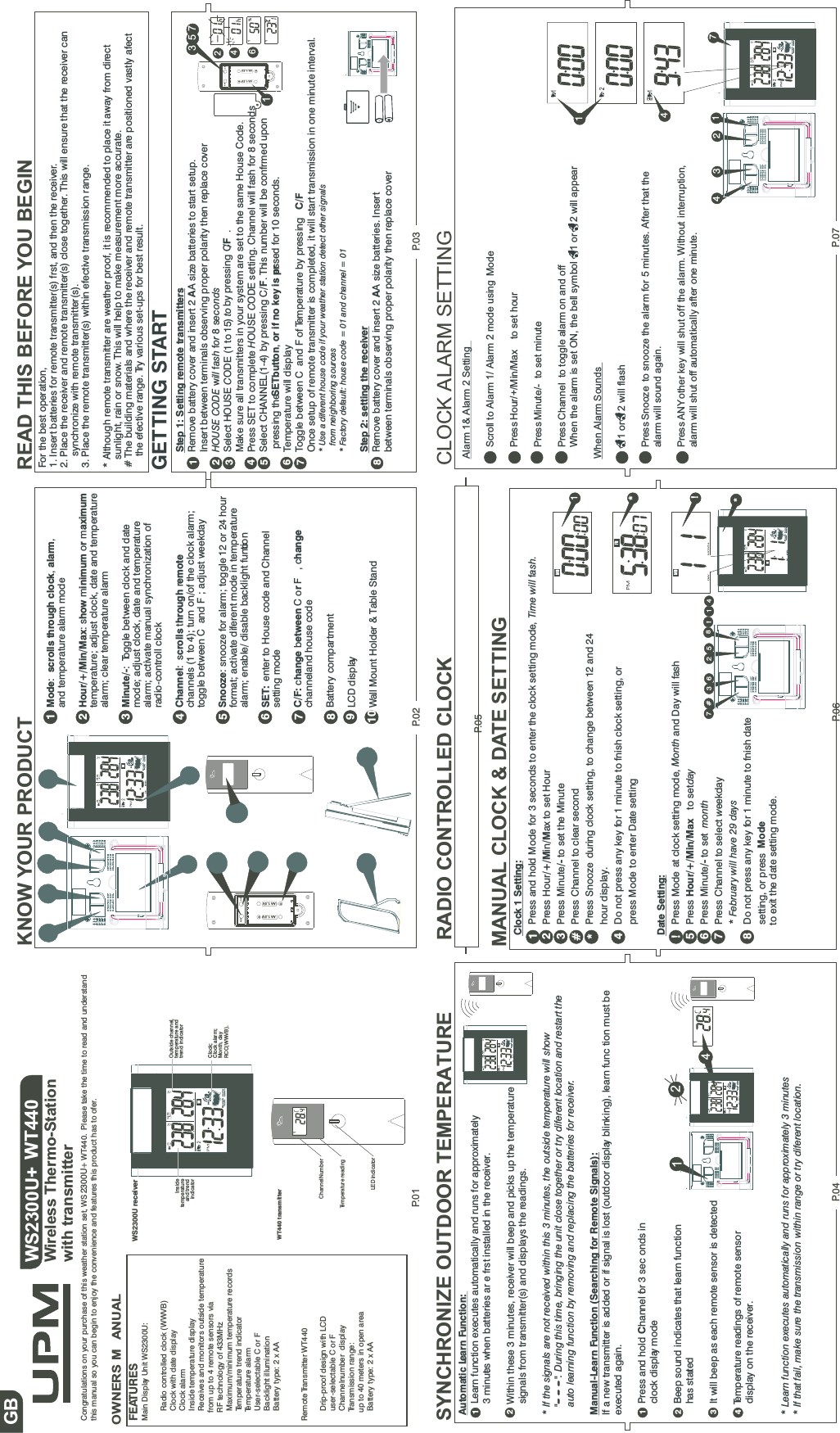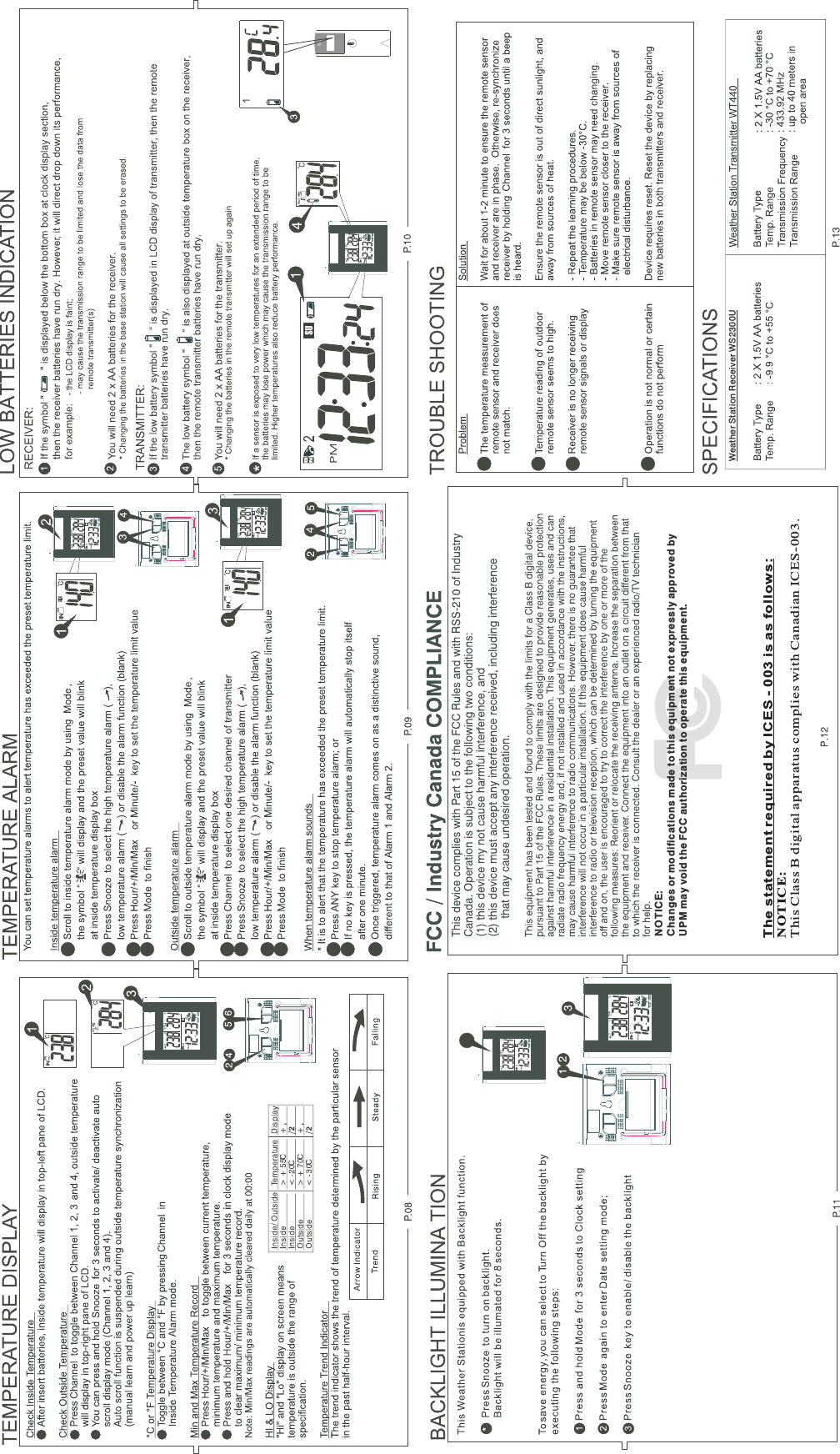Mandolyn Electronic Technology WS Weather Station Receiver User Manual WS2300U English
Mandolyn Electronic Technology Inc. Weather Station Receiver WS2300U English
Contents
- 1. User Manual WS1233U
- 2. User Manual WS2211
- 3. User Manual WS2300U
User Manual WS2300U