Medtronic 97745 97745 User Manual part 5 of 6
Medtronic, Inc. 97745 part 5 of 6
Contents
User Manual part 5 of 6
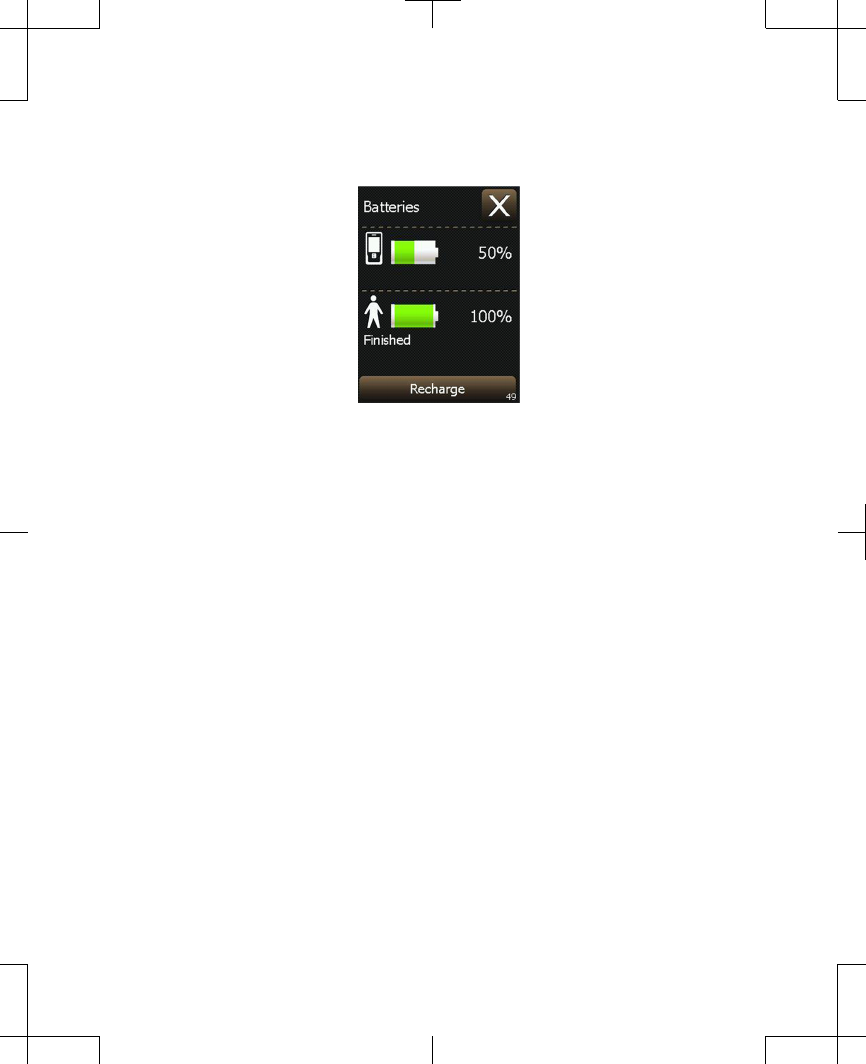
Figure 7.4 Batteries screen with neurostimulator
Finished status.
Notes:
–
If recharging is interrupted, or issues
are experienced while attempting to
recharge. Refer to "Troubleshooting" on
page 163 for causes and solutions.
–
Refer to "Changing the recharging
temperature and speed" on page 155
to change the recharging temperature
English 97745 2013-04
Filename Date Time
UC200xxxxxx EN
4.625″ x 6.0″ inches (117 mm x 152 mm)
Medtronic Confidential
PPManual.xsl - PatientProgrammerTemplate.fm
Version: 05-01-2012
M948515A001 Rev X 2013-04
152
Using the recharging system with the implanted neurostimulator 7
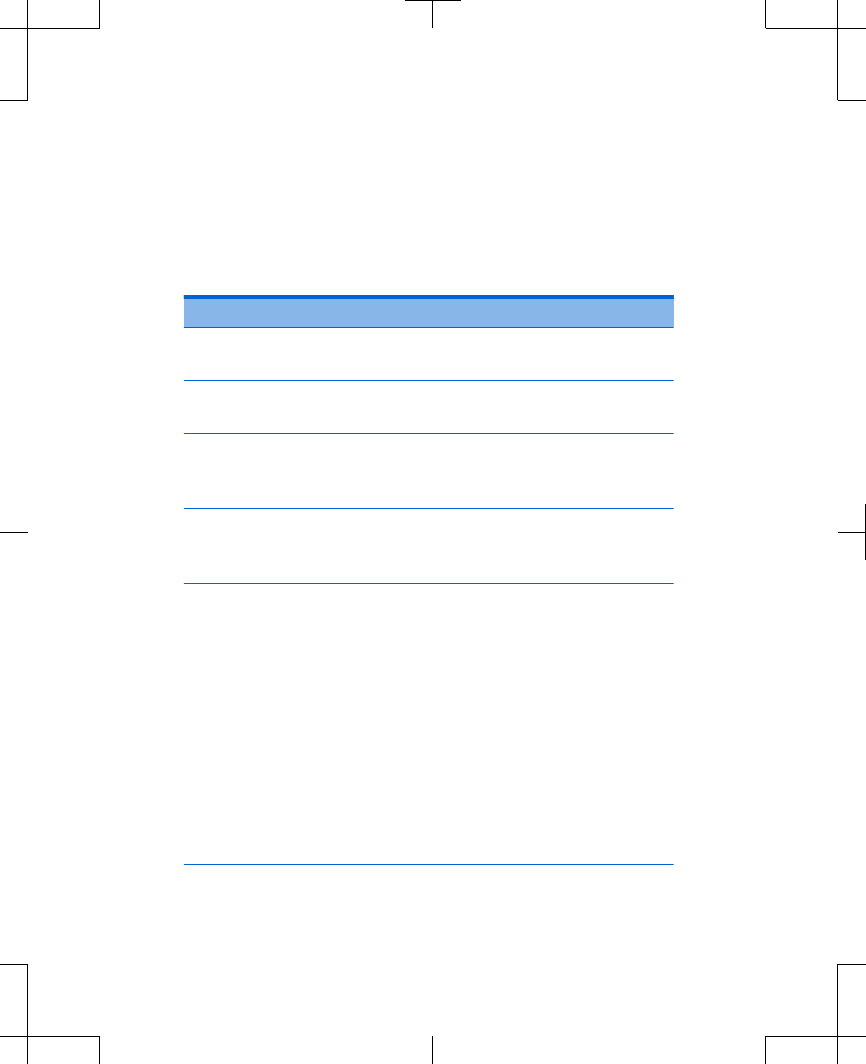
and speed while recharging your
neurostimulator battery.
Table 7.1 Recharging status indicators
Indicator Description
Green flashing
light
Recharging is in progress.
Green steady
light
Recharging is finished. The battery is
fully charged.
Amber flashing
light
There may be a recharging problem,
see "Troubleshooting" on page 163 for
information.
Amber steady
light
Recharging ended due to a problem,
see "Troubleshooting" on page 163 for
more information.
Audio alert
(Beeping)
There may be a recharging problem,
the controller screen may display
information to help you resolve the
problems. If the problem is not
resolved, see "Troubleshooting" on
page 163 for more information.
The Audio alert is optional and can be
turned on or off from the controller
Menu, see "Changing the audio and
vibration settings" on page 84 for
instructions for setting the preferences
for the Audio alert.
97745 2013-04 English
Filename Date Time
UC200xxxxxx EN
4.625″ x 6.0″ inches (117 mm x 152 mm)
Medtronic Confidential
PPManual.xsl - PatientProgrammerTemplate.fm
Version: 05-01-2012
M948515A001 Rev X 2013-04
153
Using the recharging system with the implanted neurostimulator 7

To stop recharging the
neurostimulator battery
You can stop the recharging process at any
time, even before the Batteries screen
indicates that recharging is Finished.
1. If necessary, press and hold the Lock ( )
button on the Unlock screen.
2. Press the Stop button on the Batteries
screen (Figure 7.5).
Figure 7.5 Batteries screen with the
neurostimulator recharging quality.
The Batteries screen will read Finished
with the percentage of battery that the
English 97745 2013-04
Filename Date Time
UC200xxxxxx EN
4.625″ x 6.0″ inches (117 mm x 152 mm)
Medtronic Confidential
PPManual.xsl - PatientProgrammerTemplate.fm
Version: 05-01-2012
M948515A001 Rev X 2013-04
154
Using the recharging system with the implanted neurostimulator 7

controller and neurostimulator currently
hold (Figure 7.6).
Figure 7.6 Batteries screen with neurostimulator
Finished status.
3. Press the Exit ( ) button to view the Home
screen.
Note: If you want to continue recharging,
press the Recharge button shown on the
Batteries screen. Refer to "Recharging the
neurostimulator battery" on page 146.
Changing the recharging
temperature and speed
The recharging temperature and speed can
only be adjusted while the neurostimulator is
97745 2013-04 English
Filename Date Time
UC200xxxxxx EN
4.625″ x 6.0″ inches (117 mm x 152 mm)
Medtronic Confidential
PPManual.xsl - PatientProgrammerTemplate.fm
Version: 05-01-2012
M948515A001 Rev X 2013-04
155
Using the recharging system with the implanted neurostimulator 7
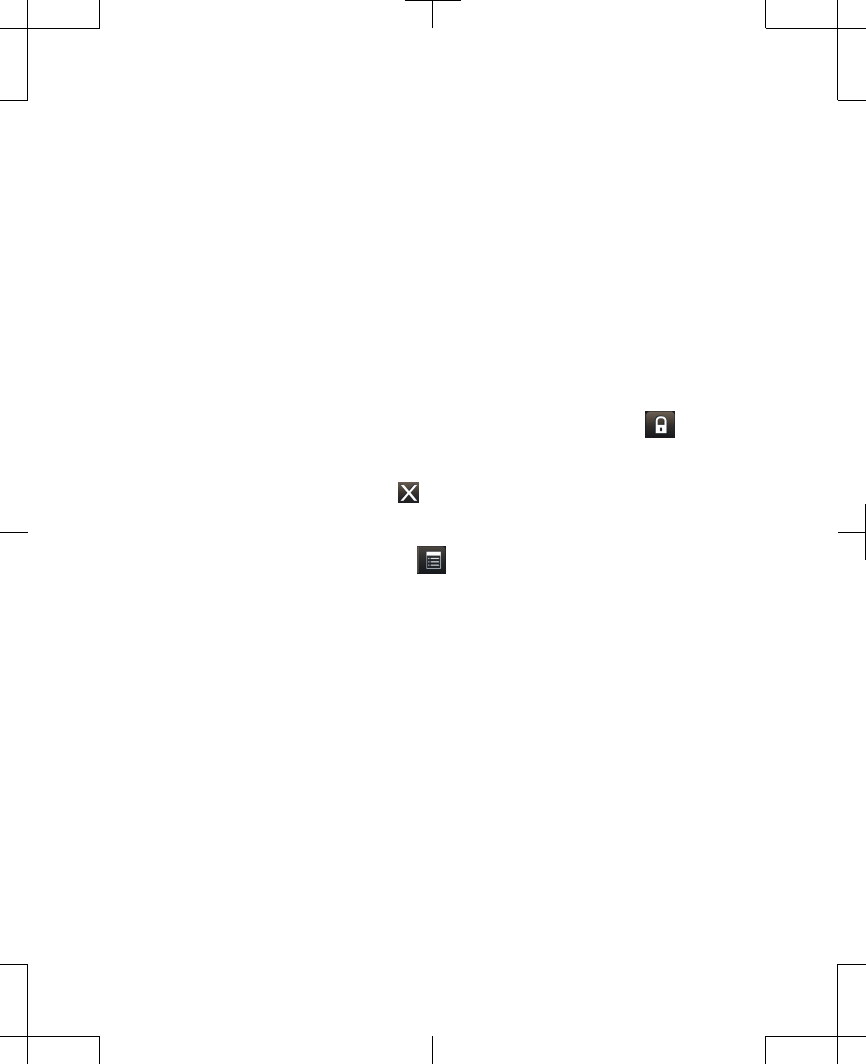
being actively recharged. The higher the
number, the quicker and warmer recharging
will be. The default recharging temperature
and speed is 4.
1. Start the process for recharging the
neurostimulator battery. Refer to
"Recharging the neurostimulator battery"
on page 146.
2. If necessary, press and hold the Lock ( )
button on the Unlock screen.
3. Press the Exit ( ) button on the Batteries
screen.
4. Press the Menu ( ) button on the Home
screen.
5. Drag the slider bar, or use the Increase/
Decrease key to view additional
preferences on the Menu screen.
6. Select the Recharging button. The
Recharging screen is shown (Figure 7.7).
English 97745 2013-04
Filename Date Time
UC200xxxxxx EN
4.625″ x 6.0″ inches (117 mm x 152 mm)
Medtronic Confidential
PPManual.xsl - PatientProgrammerTemplate.fm
Version: 05-01-2012
M948515A001 Rev X 2013-04
156
Using the recharging system with the implanted neurostimulator 7
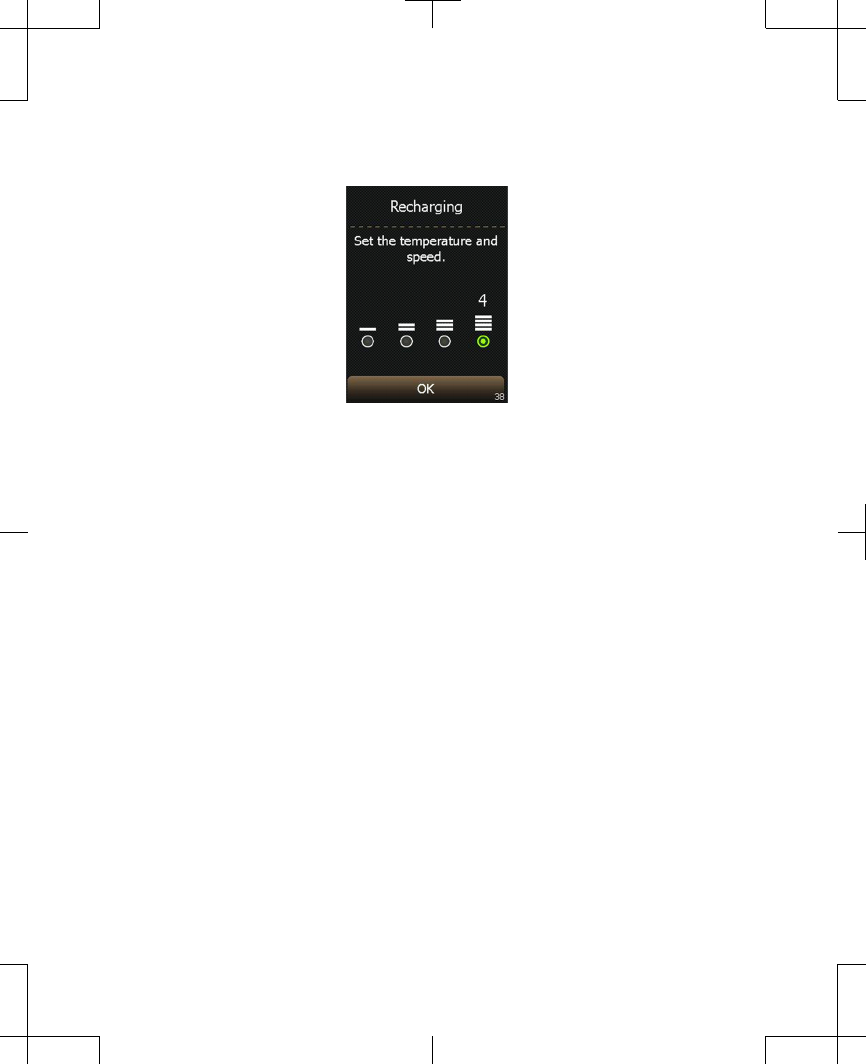
Figure 7.7 Recharging screen.
7. Using the touchscreen or the Increase/
Decrease key, select the circle next to the
desired recharging temperature and speed
(Figure 7.7).
–
The more bars you select, and the
higher the number, the faster the
recharging speed and the warmer the
recharger will feel while you are
recharging.
–
It is normal to feel some heat under the
recharger while recharging, if this is
uncomfortable, reduce the recharging
speed.
97745 2013-04 English
Filename Date Time
UC200xxxxxx EN
4.625″ x 6.0″ inches (117 mm x 152 mm)
Medtronic Confidential
PPManual.xsl - PatientProgrammerTemplate.fm
Version: 05-01-2012
M948515A001 Rev X 2013-04
157
Using the recharging system with the implanted neurostimulator 7
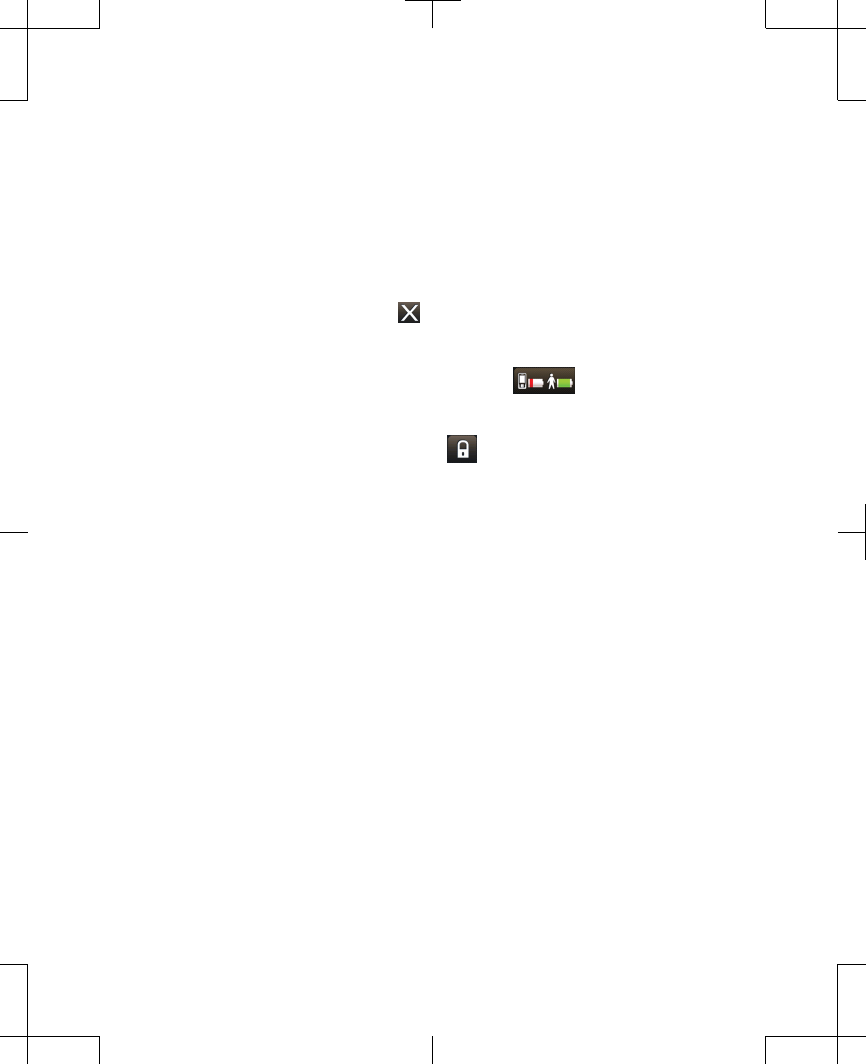
–
The recharging temperature and speed
that you select will stay the same until
you change the setting again.
8. Press the OK button to exit.
9. Press the Exit ( ) button to return to the
Home screen.
10.Press the Battery status ( ) button to
view the Batteries screen.
Or, press the Lock ( ) button to lock the
controller.
Recharging the controller
battery pack
This procedure requires the power supply
packaged with the recharging system. Refer to
the manual packaged with the recharging
system for more information about the power
supply.
The power supply cannot be used to recharge
type AA batteries.
1. Plug the power supply into an electrical
outlet (Figure 7.8).
English 97745 2013-04
Filename Date Time
UC200xxxxxx EN
4.625″ x 6.0″ inches (117 mm x 152 mm)
Medtronic Confidential
PPManual.xsl - PatientProgrammerTemplate.fm
Version: 05-01-2012
M948515A001 Rev X 2013-04
158
Using the recharging system with the implanted neurostimulator 7
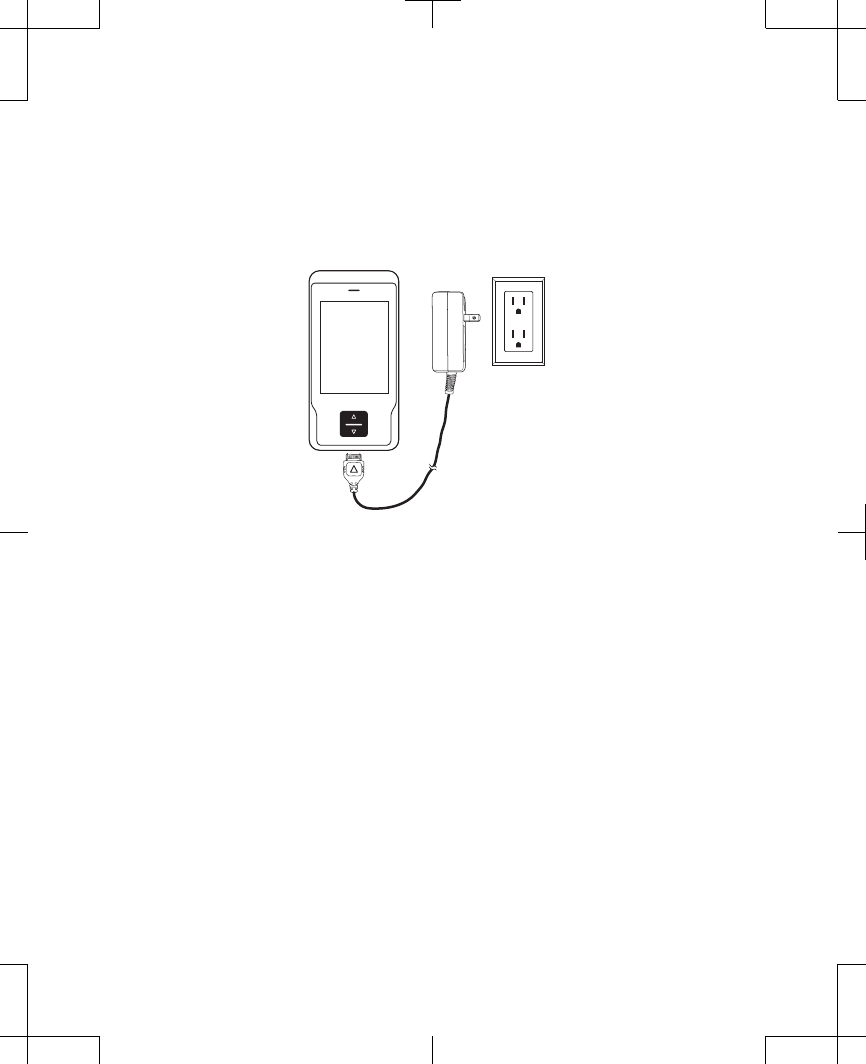
2. Plug the connector end of the power supply
into the charging port of the controller
(Figure 7.8).
Figure 7.8 Plug the power supply into the
electrical outlet and controller charging port.
Notes:
–
The recharging light will flash green
while your controller battery pack is
recharging.
97745 2013-04 English
Filename Date Time
UC200xxxxxx EN
4.625″ x 6.0″ inches (117 mm x 152 mm)
Medtronic Confidential
PPManual.xsl - PatientProgrammerTemplate.fm
Version: 05-01-2012
M948515A001 Rev X 2013-04
159
Using the recharging system with the implanted neurostimulator 7

–
Refer to Table 7.1 on page 153 for more
information about recharging status
indicators.
3. Press and hold the Lock ( ) button on the
Unlock screen. The controller will display
the Batteries screen (Figure 7.9).
Figure 7.9 Batteries screen with the controller
recharging status.
4. Press the Exit ( ) button to view the Home
screen.
5. Press the Lock ( ) button to lock the
controller while recharging.
English 97745 2013-04
Filename Date Time
UC200xxxxxx EN
4.625″ x 6.0″ inches (117 mm x 152 mm)
Medtronic Confidential
PPManual.xsl - PatientProgrammerTemplate.fm
Version: 05-01-2012
M948515A001 Rev X 2013-04
160
Using the recharging system with the implanted neurostimulator 7
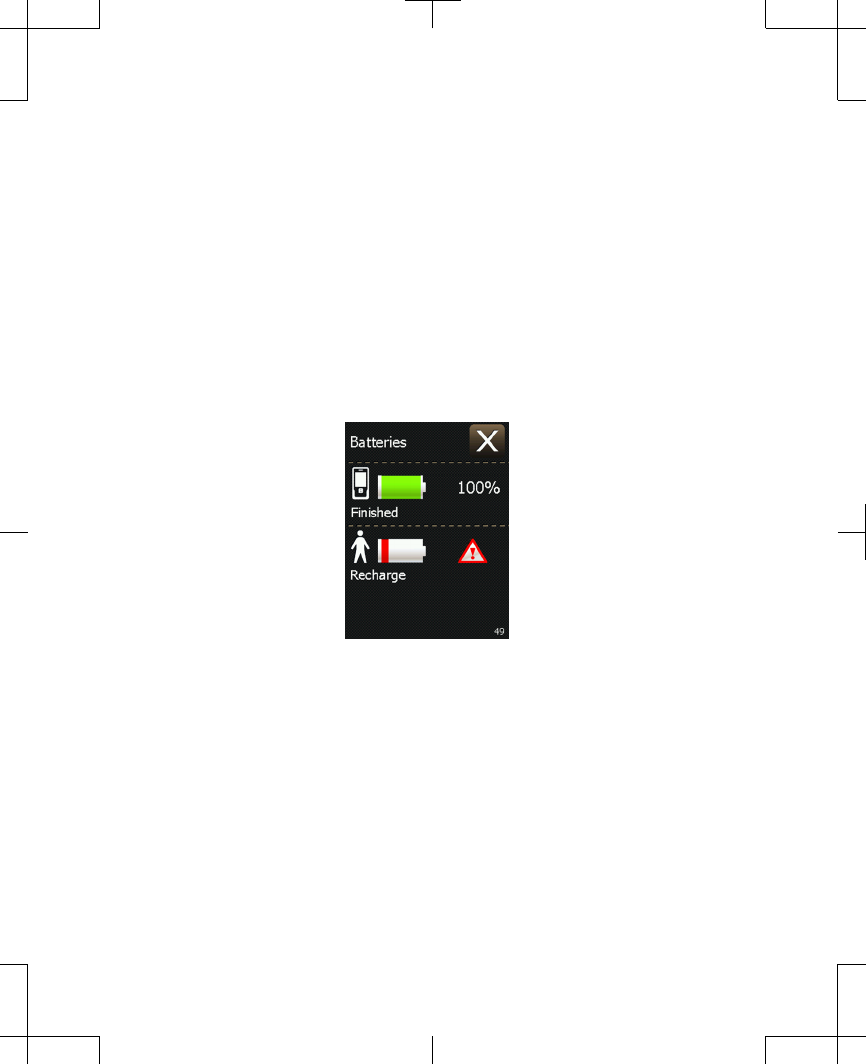
Note: The controller should be locked while
recharging the battery pack to help speed
up the recharging process.
When the controller battery pack is
completely charged, the recharging light
will be steady green and no longer flashing.
The Batteries screen displays Finished
(Figure 7.10).
Figure 7.10 Batteries screen with controller
Finished status.
6. To complete recharging the controller
battery pack at any time, unplug the power
supply from the controller charging port.
97745 2013-04 English
Filename Date Time
UC200xxxxxx EN
4.625″ x 6.0″ inches (117 mm x 152 mm)
Medtronic Confidential
PPManual.xsl - PatientProgrammerTemplate.fm
Version: 05-01-2012
M948515A001 Rev X 2013-04
161
Using the recharging system with the implanted neurostimulator 7
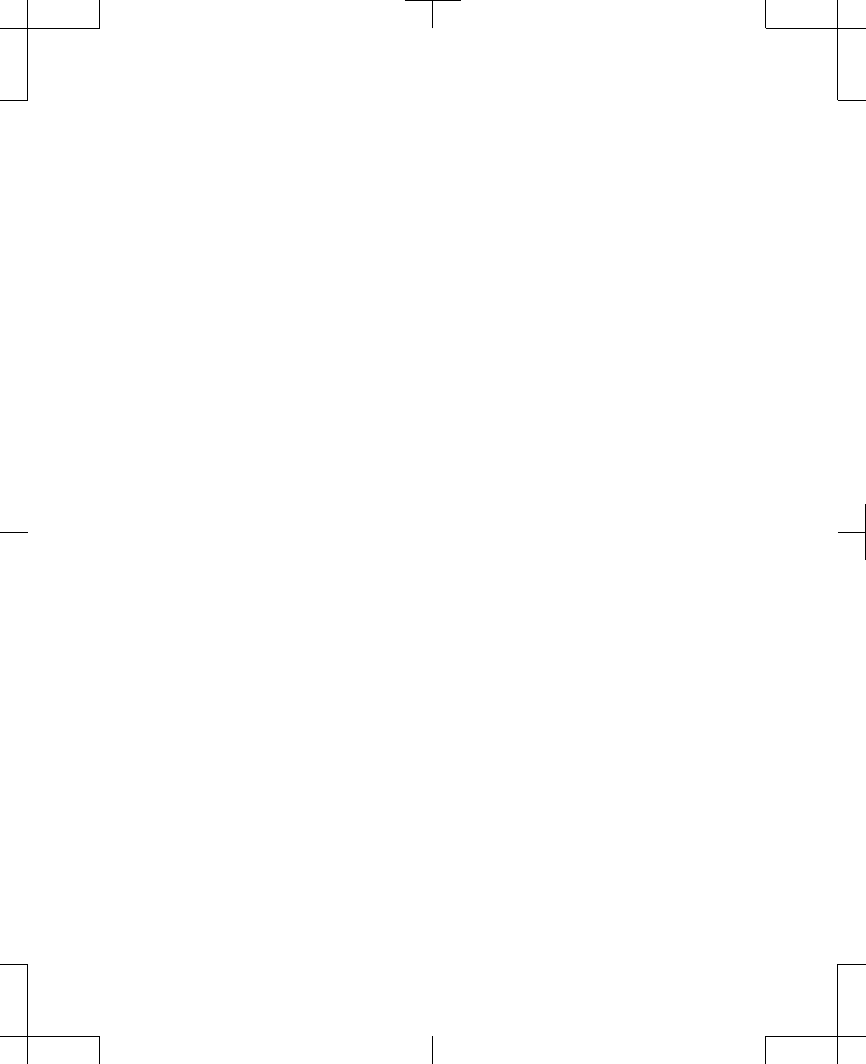
English 97745 2013-04
Filename Date Time
UC200xxxxxx EN
4.625″ x 6.0″ inches (117 mm x 152 mm)
Medtronic Confidential
PPManual.xsl - PatientProgrammerTemplate.fm
Version: 05-01-2012
M948515A001 Rev X 2013-04
162
Using the recharging system with the implanted neurostimulator 7
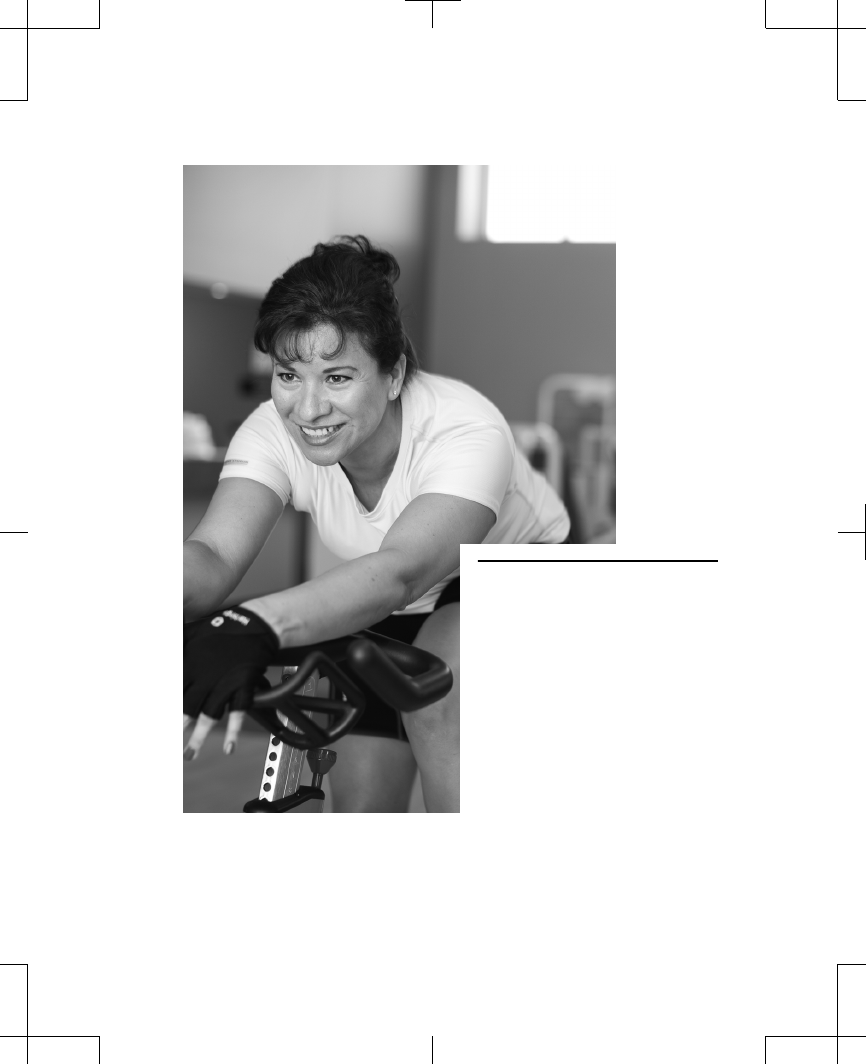
8
Troubleshooting
Filename Date Time
UC200xxxxxx EN
4.625″ x 6.0″ inches (117 mm x 152 mm)
Medtronic Confidential
PPManual.xsl - PatientProgrammerTemplate.fm
Version: 05-01-2012
M948515A001 Rev X 2013-04
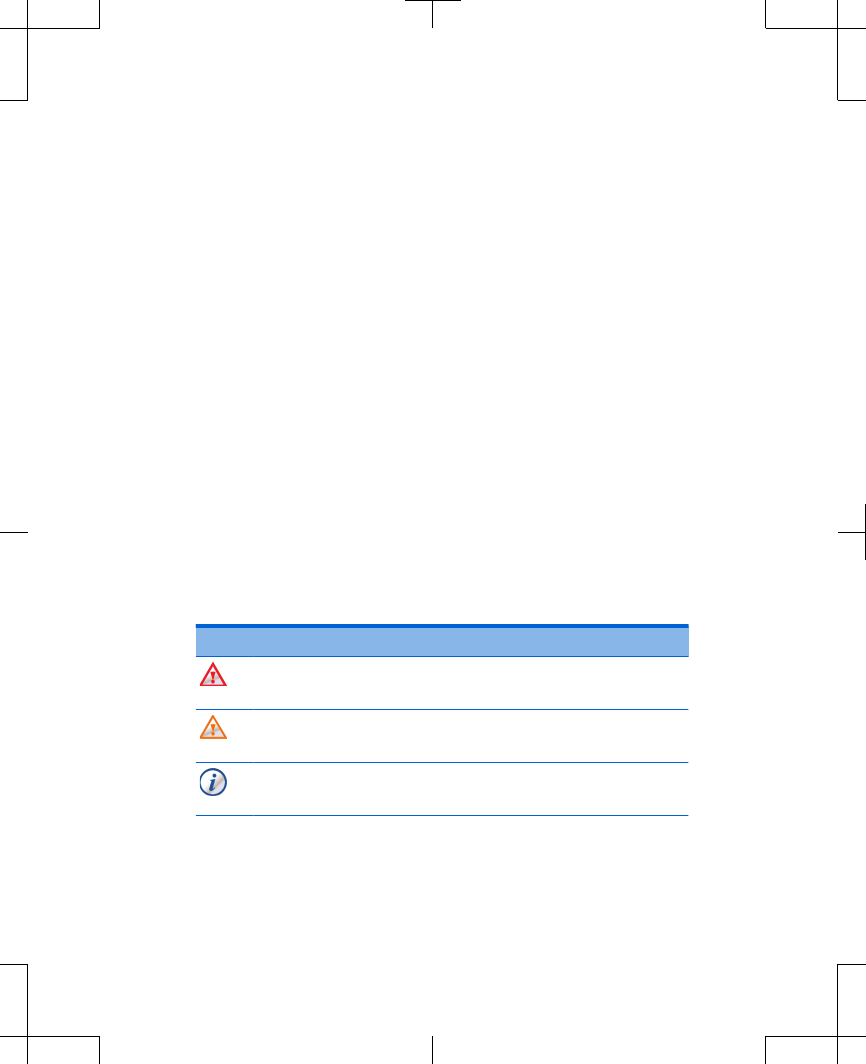
This chapter will help you if you are
experiencing problems with your Controller. It
also provides information on when to call your
clinician.
Note: If you cannot solve a problem or if your
problem is not described here, contact your
clinician.
Controller screens
The controller displays three different types of
screens: warning screens, alert screens, and
notification screens. These screens provide
you with information about your system, alert
you to a problem with your system, or guide
you during controller use.
Icon Description Screen type
Red triangle with an
exclamation point
Warning screen
Orange triangle with an
exclamation point
Alert screen
Blue circle with the letter 'i' Notification
screen
English 97745 2013-04
Filename Date Time
UC200xxxxxx EN
4.625″ x 6.0″ inches (117 mm x 152 mm)
Medtronic Confidential
PPManual.xsl - PatientProgrammerTemplate.fm
Version: 05-01-2012
M948515A001 Rev X 2013-04
164
Troubleshooting 8
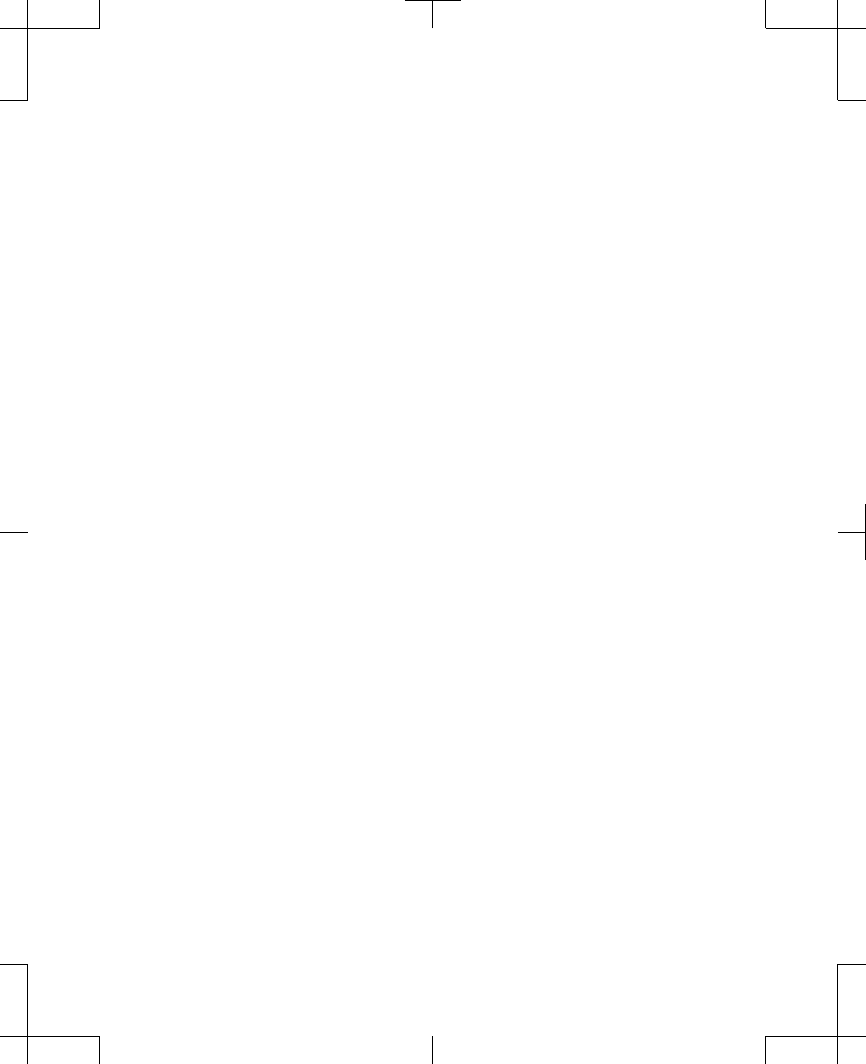
Warning screens
Warning screens indicate a problem with the
controller, recharger, or neurostimulator.
Table 8.1 describes the possible warning
screens and provides instructions (see blue
text) on how to resolve the problem and clear
the screen.
If the warning screen is not resolved using the
instructions in Table 8.1, write down the
message on the screen and the number in the
bottom right corner of the warning screen, and
call Medtronic or your clinician.
97745 2013-04 English
Filename Date Time
UC200xxxxxx EN
4.625″ x 6.0″ inches (117 mm x 152 mm)
Medtronic Confidential
PPManual.xsl - PatientProgrammerTemplate.fm
Version: 05-01-2012
M948515A001 Rev X 2013-04
165
Troubleshooting 8
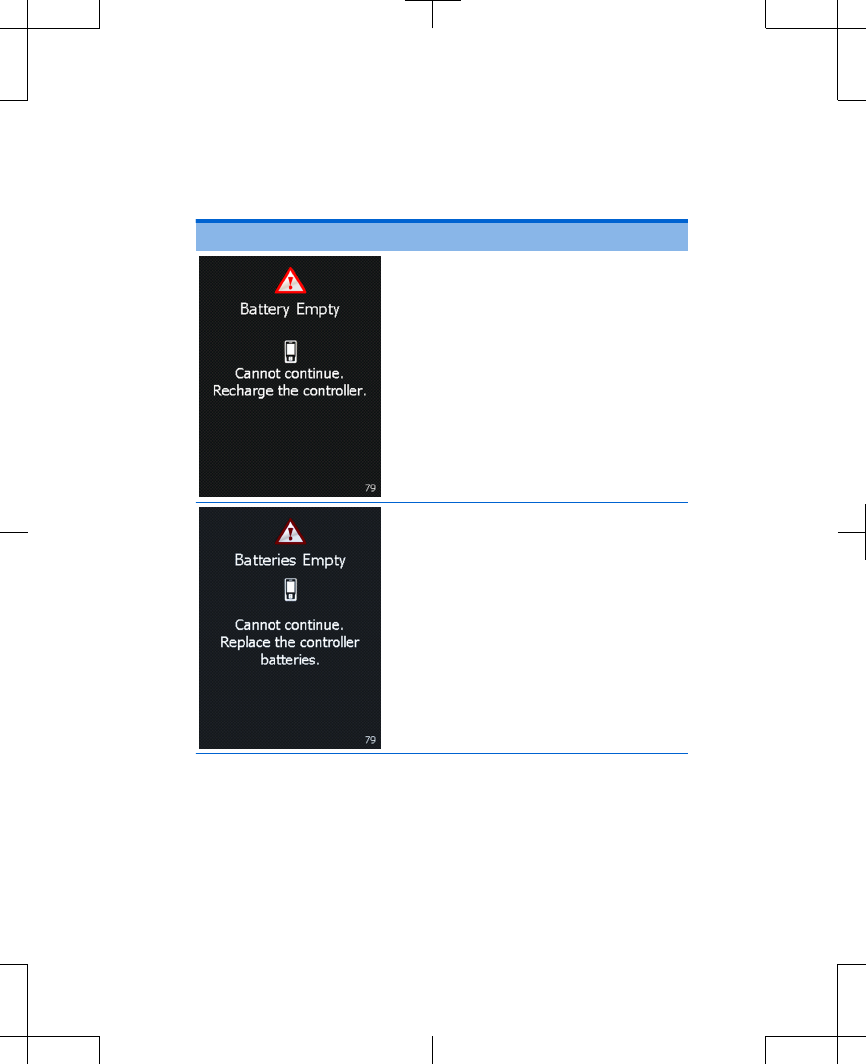
Table 8.1 Warning screens
Message Cause and action
The controller batteries are
depleted. Programming is not
available.
Recharge the controller
battery pack now. Refer to
"Recharging the controller
battery pack" on page 158.
The controller batteries are
depleted. Programming is not
available.
Replace the controller
batteries now. Refer to
"Replacing the type AA
controller batteries" on
page 206.
English 97745 2013-04
Filename Date Time
UC200xxxxxx EN
4.625″ x 6.0″ inches (117 mm x 152 mm)
Medtronic Confidential
PPManual.xsl - PatientProgrammerTemplate.fm
Version: 05-01-2012
M948515A001 Rev X 2013-04
166
Troubleshooting 8
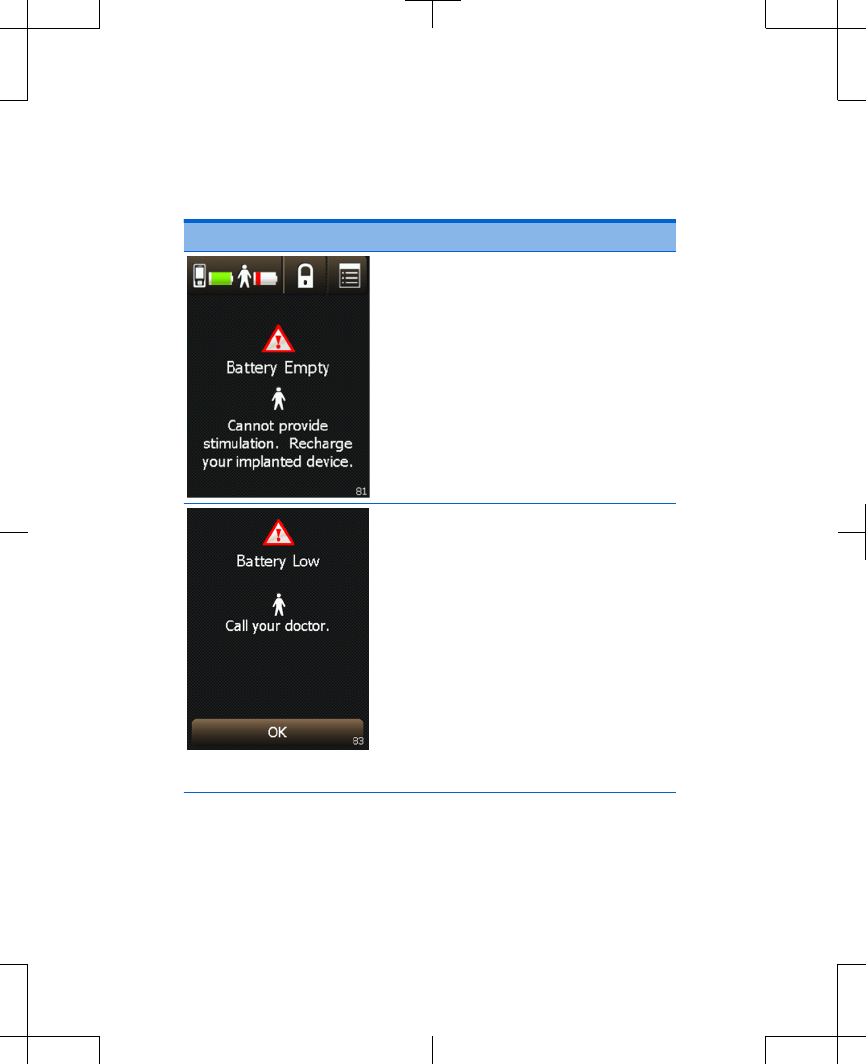
Table 8.1 Warning screens (continued)
Message Cause and action
The implanted neurostimulator
batteries are depleted.
Stimulation is not available.
Recharge the implanted
neurostimulator. Refer to
"Recharging the implanted
neurostimulator battery" on
page 146.
The external neurostimulator
batteries are low and stimulation
will not be available soon.
Write down the message on
the screen and the screen
number in the bottom right
corner. Do not replace the
external neurostimulator
batteries by yourself. Call
your clinician.
Press the OK button to exit
this screen.
97745 2013-04 English
Filename Date Time
UC200xxxxxx EN
4.625″ x 6.0″ inches (117 mm x 152 mm)
Medtronic Confidential
PPManual.xsl - PatientProgrammerTemplate.fm
Version: 05-01-2012
M948515A001 Rev X 2013-04
167
Troubleshooting 8
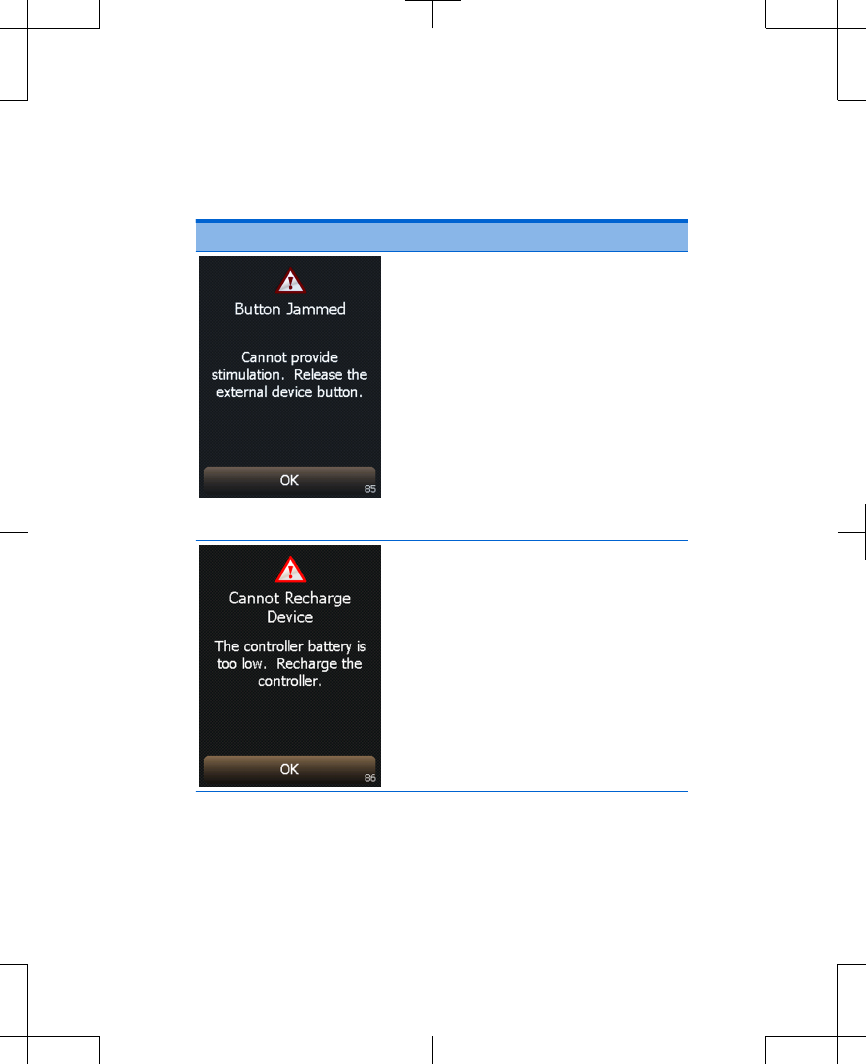
Table 8.1 Warning screens (continued)
Message Cause and action
The ENS button on the external
neurostimulator is stuck in the
pressed position.
Press and release the ENS
button, then press the OK
button to clear the screen.
If this does not solve the
problem, write down the
message on the screen and
the screen number in the
bottom right corner, and call
your clinician.
The controller battery pack is
low and the controller is unable
to recharge the implanted
neurostimulator battery.
Recharge the controller
battery pack. Refer to
"Recharging the controller
battery pack" on page 158.
Press the OK button to exit
this screen.
English 97745 2013-04
Filename Date Time
UC200xxxxxx EN
4.625″ x 6.0″ inches (117 mm x 152 mm)
Medtronic Confidential
PPManual.xsl - PatientProgrammerTemplate.fm
Version: 05-01-2012
M948515A001 Rev X 2013-04
168
Troubleshooting 8
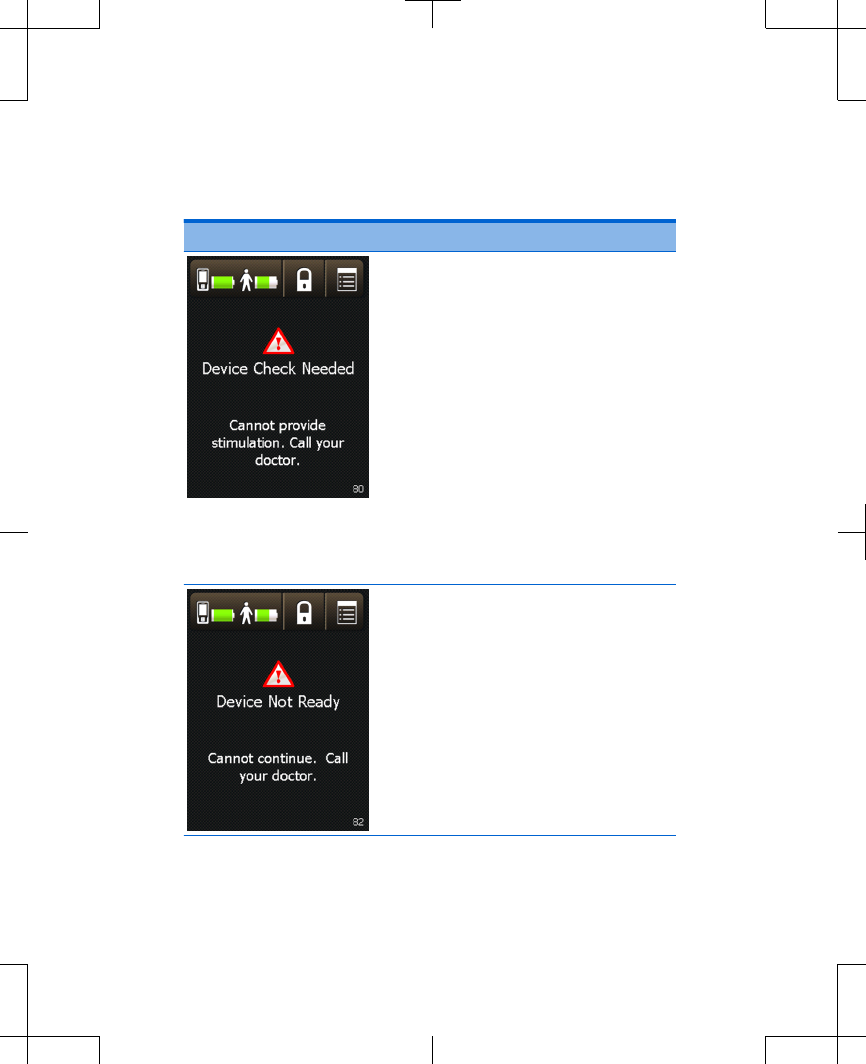
Table 8.1 Warning screens (continued)
Message Cause and action
The external neurostimulator
may have reached its end of
service (EOS) and needs to be
checked by your clinician.
Stimulation is not available.
The implanted neurostimulator
needs to be checked by your
clinician. Stimulation is not
available.
Write down the message on
the screen and the screen
number in the bottom right
corner, and call your
clinician.
The neurostimulator therapy
settings are not complete.
Write down the message on
the screen and the screen
number in the bottom right
corner, and call your
clinician.
97745 2013-04 English
Filename Date Time
UC200xxxxxx EN
4.625″ x 6.0″ inches (117 mm x 152 mm)
Medtronic Confidential
PPManual.xsl - PatientProgrammerTemplate.fm
Version: 05-01-2012
M948515A001 Rev X 2013-04
169
Troubleshooting 8
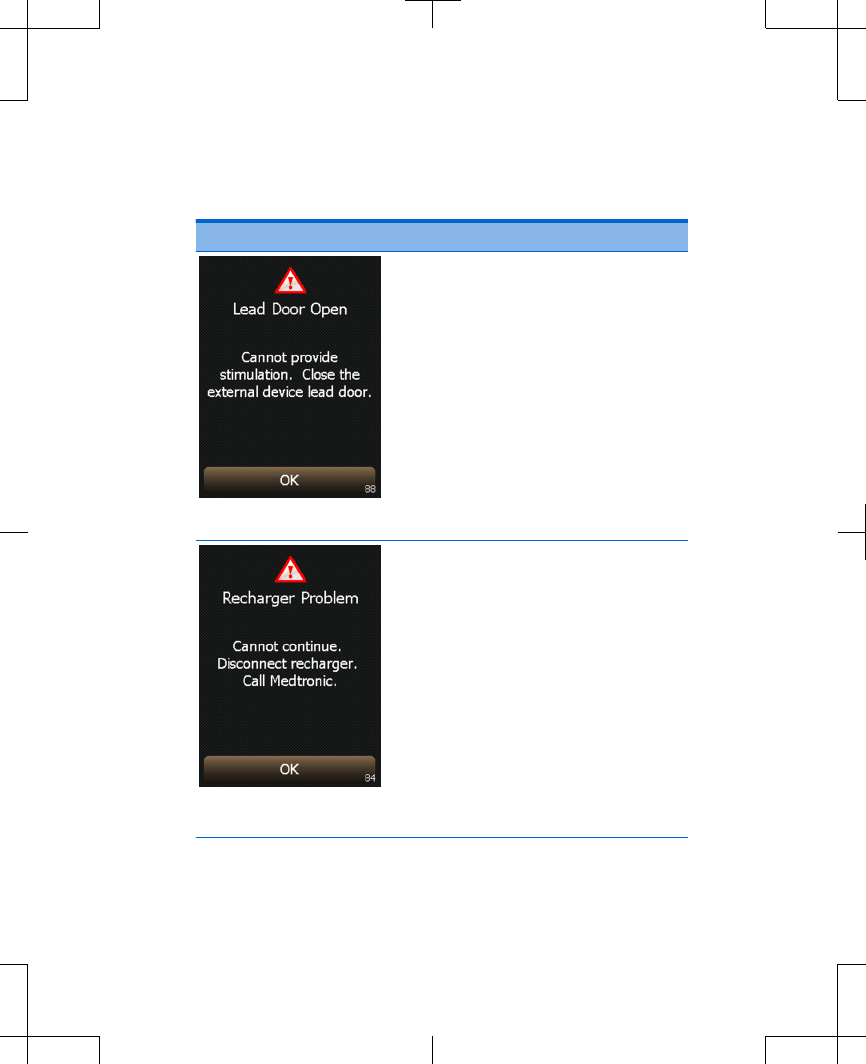
Table 8.1 Warning screens (continued)
Message Cause and action
The external neurostimulator
lead door was open while
attempting to adjust
stimulation.
Close the lead door on your
external neurostimulator.
Retry adjusting your
stimulation settings. If you
cannot easily close the door,
contact your clinician.
Press the OK button to exit
this screen.
There is a problem with the
recharger. The recharger will
not be able to recharge your
implanted neurostimulator.
Disconnect the recharger
from the controller.
Write down the message on
the screen and the screen
number in the bottom right
corner, and call Medtronic.
Press the OK button to exit
this screen.
English 97745 2013-04
Filename Date Time
UC200xxxxxx EN
4.625″ x 6.0″ inches (117 mm x 152 mm)
Medtronic Confidential
PPManual.xsl - PatientProgrammerTemplate.fm
Version: 05-01-2012
M948515A001 Rev X 2013-04
170
Troubleshooting 8
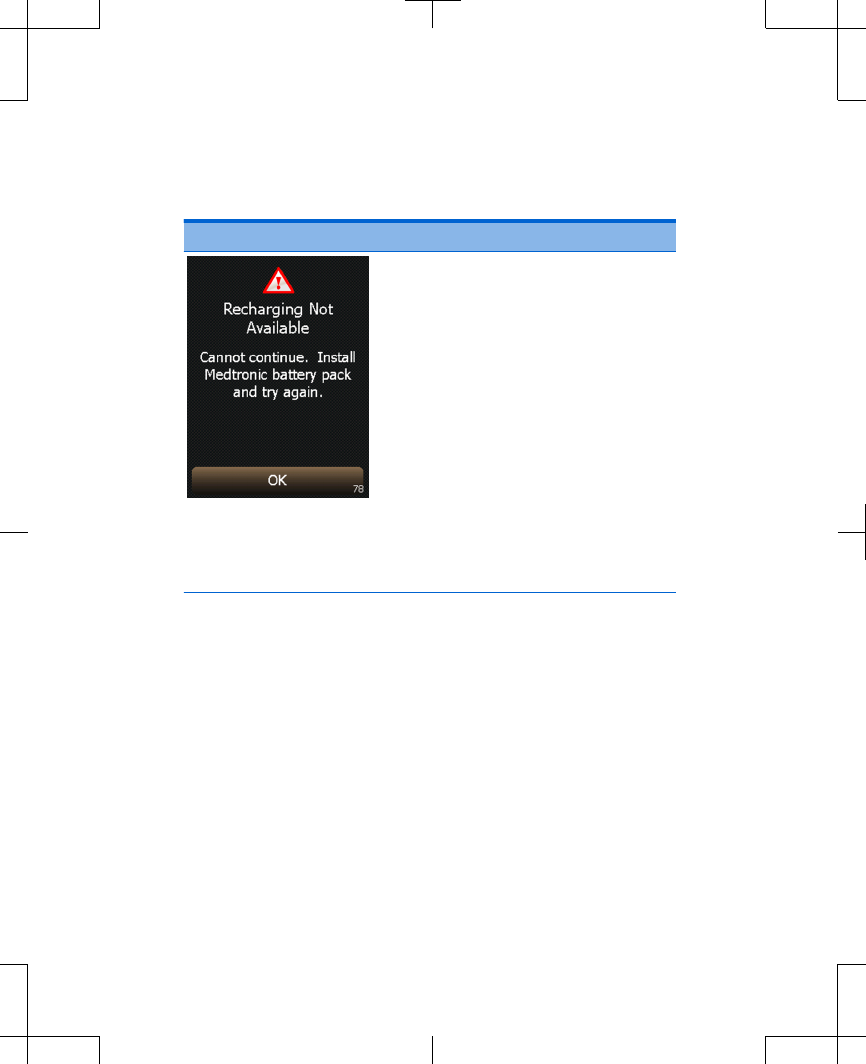
Table 8.1 Warning screens (continued)
Message Cause and action
Your controller is using type AA
batteries. Type AA batteries
cannot be used to recharge an
implanted neurostimulator.
Replace the controller
batteries with the battery
pack. Refer to the recharging
system user manual for
instructions on replacing the
battery pack.
If you do not have a battery
pack, call Medtronic.
Press the OK button to exit
this screen.
97745 2013-04 English
Filename Date Time
UC200xxxxxx EN
4.625″ x 6.0″ inches (117 mm x 152 mm)
Medtronic Confidential
PPManual.xsl - PatientProgrammerTemplate.fm
Version: 05-01-2012
M948515A001 Rev X 2013-04
171
Troubleshooting 8
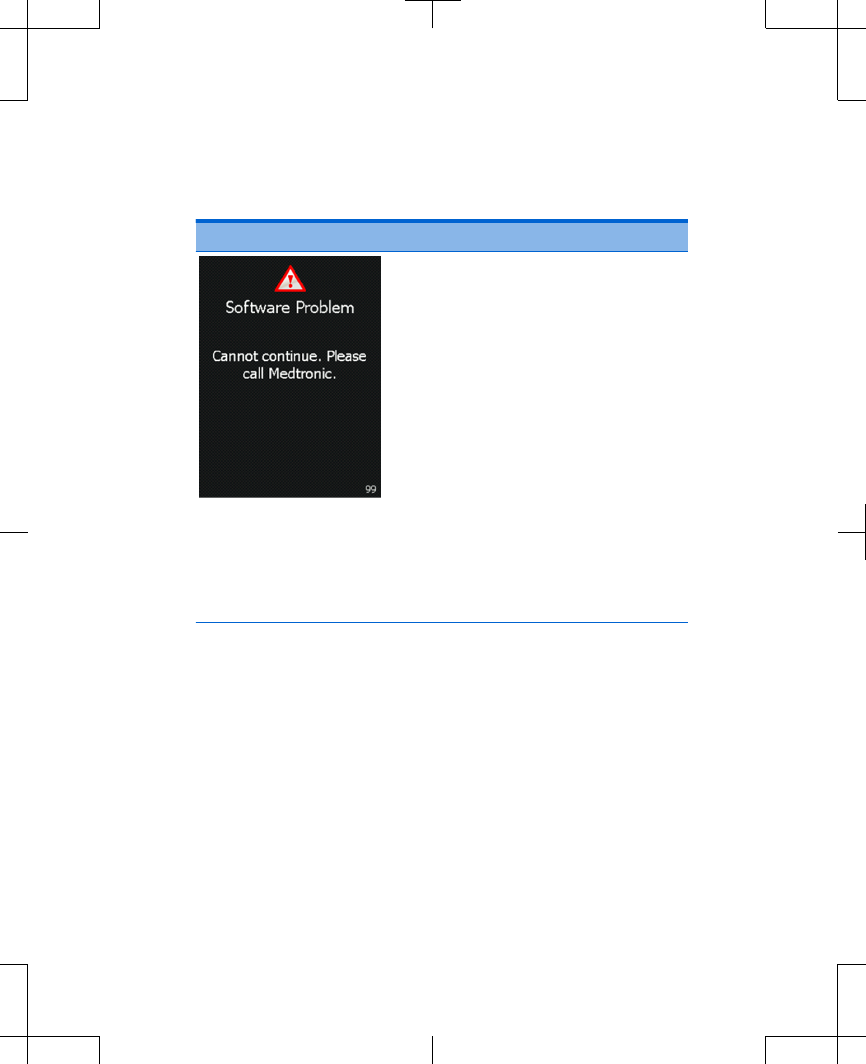
Table 8.1 Warning screens (continued)
Message Cause and action
The software is not working
correctly. Stimulation may have
stopped.
Write down the message on
the screen and the screen
number in the bottom right
corner, then follow these
steps:
1. Remove and reinsert the
controller batteries, then
retry the action that
caused the error screen to
appear.
2. If this does not solve the
problem, call Medtronic.
English 97745 2013-04
Filename Date Time
UC200xxxxxx EN
4.625″ x 6.0″ inches (117 mm x 152 mm)
Medtronic Confidential
PPManual.xsl - PatientProgrammerTemplate.fm
Version: 05-01-2012
M948515A001 Rev X 2013-04
172
Troubleshooting 8