Mettler Toledo 2018MT102 Bluetooth Module ACW520 User Manual
Mettler Toledo (Changzhou) Measurement Technology Ltd. Bluetooth Module ACW520 Users Manual
User Manual
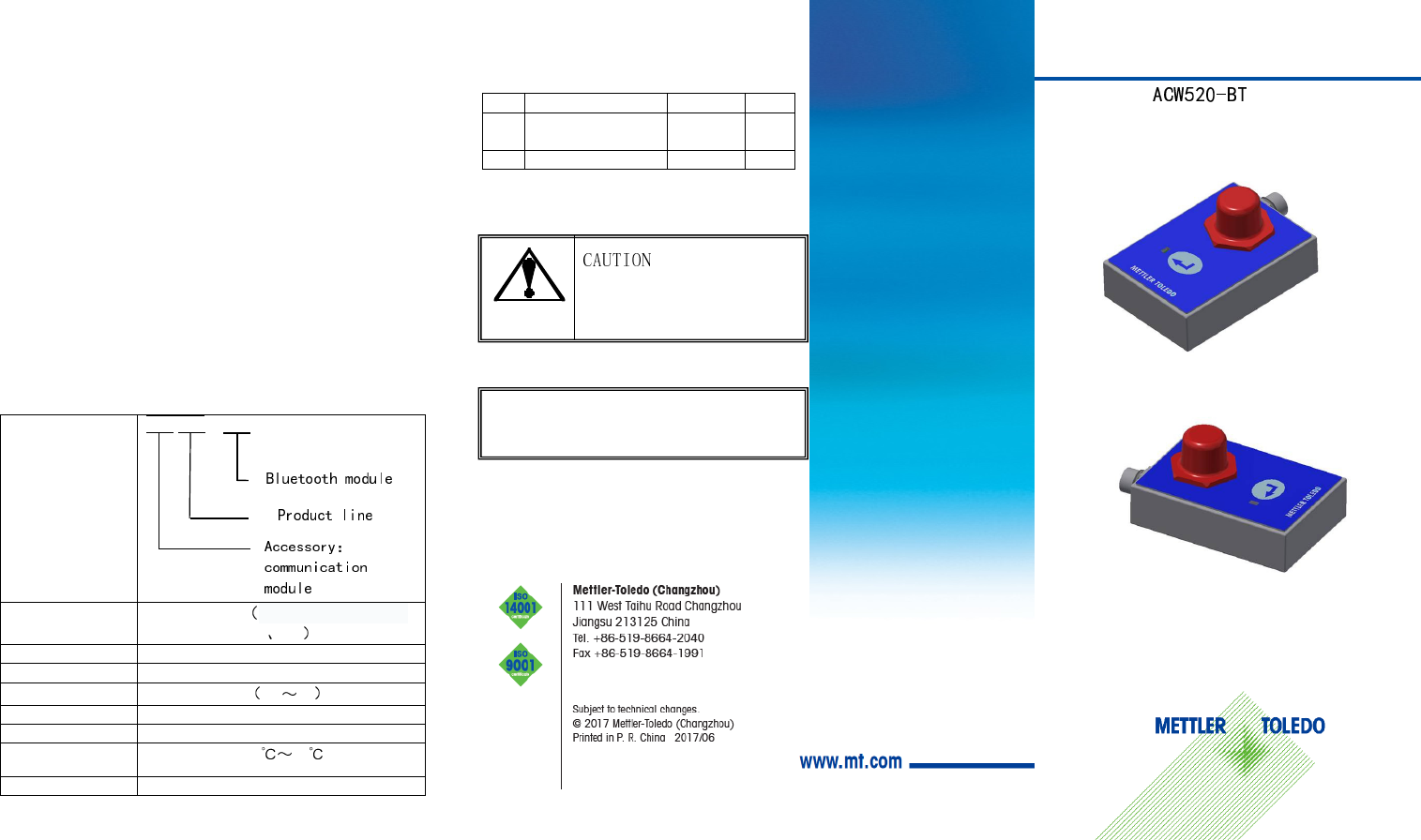
Quick Guide
6.3 FCC Part 15.21
Note:
The manufacturer is not responsible for any radio or TV
interference caused by unauthorized modifications to this
equipment. Such modifications could void the user's authority to
operate the equipment.
1.4 FCC Part 2.1093
To satisfy FCC RF exposure requirements for mobile and base
station transmission devices, a separation distance of 20 cm or
more should be maintained between the antenna of this device and
persons during operation. To ensure compliance, operation at
closer than this distance is not recommended. The antenna(s) used
for this transmitter must not be co-located or operating in
conjunction with any other antenna or transmitter.
Specifications
Model
ACW520-BT
ACW 520 –B T
BT Version
Bluetooth 5.0 downward compatible
4.1 4.2
Size of box
68 x 26 x 98 mm
Size of package
70 x 70 x 100 mm
Power
DC 3.3
12
V
Power Consumption
5V/1
5
mA
Display
Red/green/yellow
indicating light
Working
Temperature
-10 40
Ambient humidity
Humidity =<85%
Packing List
No.
Name Quantity
Note
1
ACW520
-
BT
Bluetooth Module
1
2 Quick Guide 1
METTLER TOLEDO
reserves the
right to modify the instructions
Unauthorized person is not allowed to
disassemble the product.
Do not use the device in hazardous
environment!
For more information
Blue
BlueBlue
Blue
tooth Module
tooth Moduletooth Module
tooth Module
ACW520
ACW520ACW520
ACW520
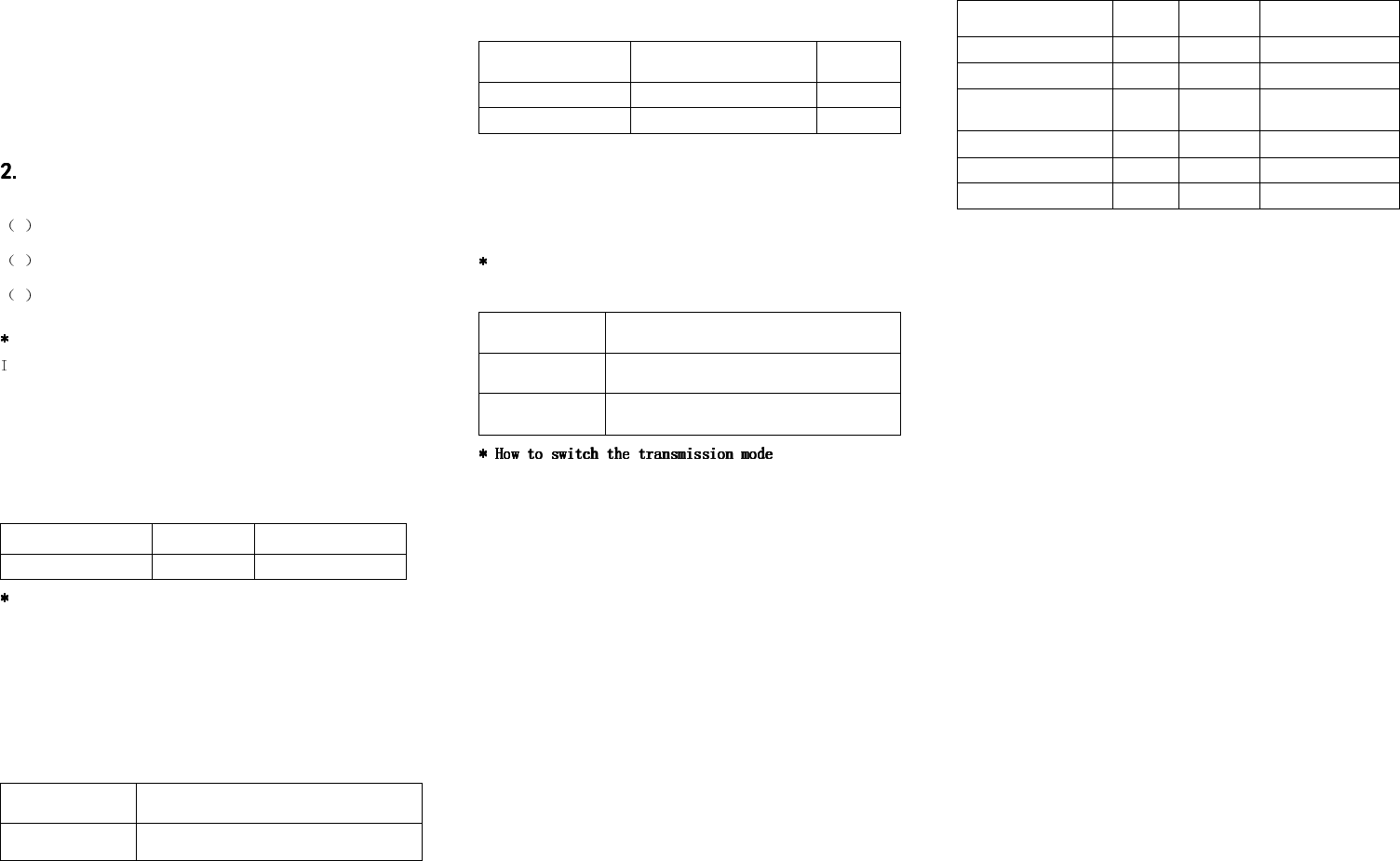
1. Assemble
Plug the joint of ACW520-BT directly into the joint of the device
that need to be connected, and then the adapter will start
automatically
The red light of ACW520-BT will flash once when starting.
* How to ensure the ACW520-BT has started
After the connection, short press the multi-function button. If the
indicating light flashes, that means the Bluetooth has started.
Pairing
Operating as below after confirmed the starting of ACW520-BT:
1 Long press the ACW520-BT in the scale until the yellow
indicating light flash once.
2 Long press the ACW520-BT which is connected to terminal,
until the yellow indicating light flash twice.
3 once the two adapters connect successfully, the green lights
of both flash once.
How to determine master and slave
n the operation shown above, the ACW520-BT connected to
scale is slave and the ACW520-BT connected to terminal is
master.
Slave: can be connected by other master devices and will record
the address of the master in default when first connected. After
that, it will not receive the query from other master.
Master: will connect to one of the other paired slaves
automatically.
Configuration of master and slave:
Configuration type
slave master
1
In the scale
With the terminal
search for the corresponding paired ACW520-BT through
ACW520-BT
After power on the adapter, single click the multi-function button,
the indication light of paired adapter will flash at the same time.
Yellow light
flashing means salve and
green light
flashing means
master.
3. Working mode
Bluetooth adapter ACW520-BT can work in the mode of
transparent transmission:
Working mode Description
Transparent
transmission
Data transmitted in both directions between the
serial port and the ACW520-BT interface
directly
* Working mode and slave and master inquiring
Single click
the multi-function button, the times of flashing
indicates the working mode and the color indicates slave or master.
Indication light
flashing Working mode Salve or
master
yellow twice
transparent transmission
slave
green twice
transparent
transmission
master
4. Transmission mode
The function is to turn on or off the multiple to one transmission
function. In the multiple to one transmission mode, the devices
should be set to multi masters and one slave. Choose one as the
slave and connect it with other masters in turn.
Transmission mode inquiring
Triple slick the multi-function button, and the flashing times
correspond to different modes.
flashing transmission mode
red color
once
one to one
red color
twice
Multiple to one (caution: this function is not
available to
wireless
floor scale)
After power on the ACW520-BT, the transmission mode can be
switched.
To switch the transmission mode, long press the multi-function
button until the yellow light flashes three times. Then triple click
the button to switch in 5 seconds.
After the transmission mode is switched successfully, the adapter
will restart automatically and the red light will flash once
Caution:
the slave and master should be set to the same
transmission mode.
5. Restore factory settings
Shortcut: when the ACW520-BT is powered on, double click the
multi-function button. Then the ACW520-BT will be reset to
factory settings and the red light flashes once to tell you the reset
has been done.
Standard mode: when the ACW520-BT is powered on, long press
the paired ACW520-BT until the yellow light flashes three times.
Then, short press the multi-function button four times instantly
and immediately. The ACW520-BT will also be reset and the red
light flashes once.
The parameters shown below will be reset to default:
Parameter Keep Reset to
default Default
pairing info.
√
None
Master
and slave info.
√
Slave
Working mode √ Transparent
transmission
Transmission mode
√
One to One
Baud rate
√
115200
Name
√
Factory preset
6. FCC STATEMENT:
This device complies with part 15 of the FCC rules.
Part 15C
6.1 FCC Part 15.105 (b)
This equipment has been tested and found to comply with the
limits for a Class B digital device, pursuant to Part 15 of the FCC
Rules. These limits are designed to provide reasonable protection
against harmful interference in a residential installation. This
equipment generates, uses, and can radiate radio frequency energy,
and if not installed and used in accordance with the instructions,
may cause harmful interference to radio communications.
However, there is no guarantee that interference will not occur in a
particular installation. If this equipment does cause harmful
interference to radio or television reception, which can be
determined by turning the equipment OFF and ON, the user is
encouraged to try to correct the interference by one or more of the
following measures:
- Reorient or relocate the receiving antenna
- Increase the separation between the equipment and receiver
- Connect the equipment into an outlet on a circuit different from
that to which the receiver is connected
- Consult the dealer or an experienced radio/TV technician for
help .
6.2 FCC Part 15.19(a)(3)
Conditions for Use:
This device complies with Part15 of the FCC Rules. Operation is
subject to the following two conditions:
(1) This device may not cause harmful interference, and
(2) This device must accept any interference received, including
interference that may cause undesired operation.