Microair Avionics T2000UAV-L UAV AIRCRAFT TRANSPONDER User Manual
Microair Avionics PTY LTD UAV AIRCRAFT TRANSPONDER Users Manual
Users Manual
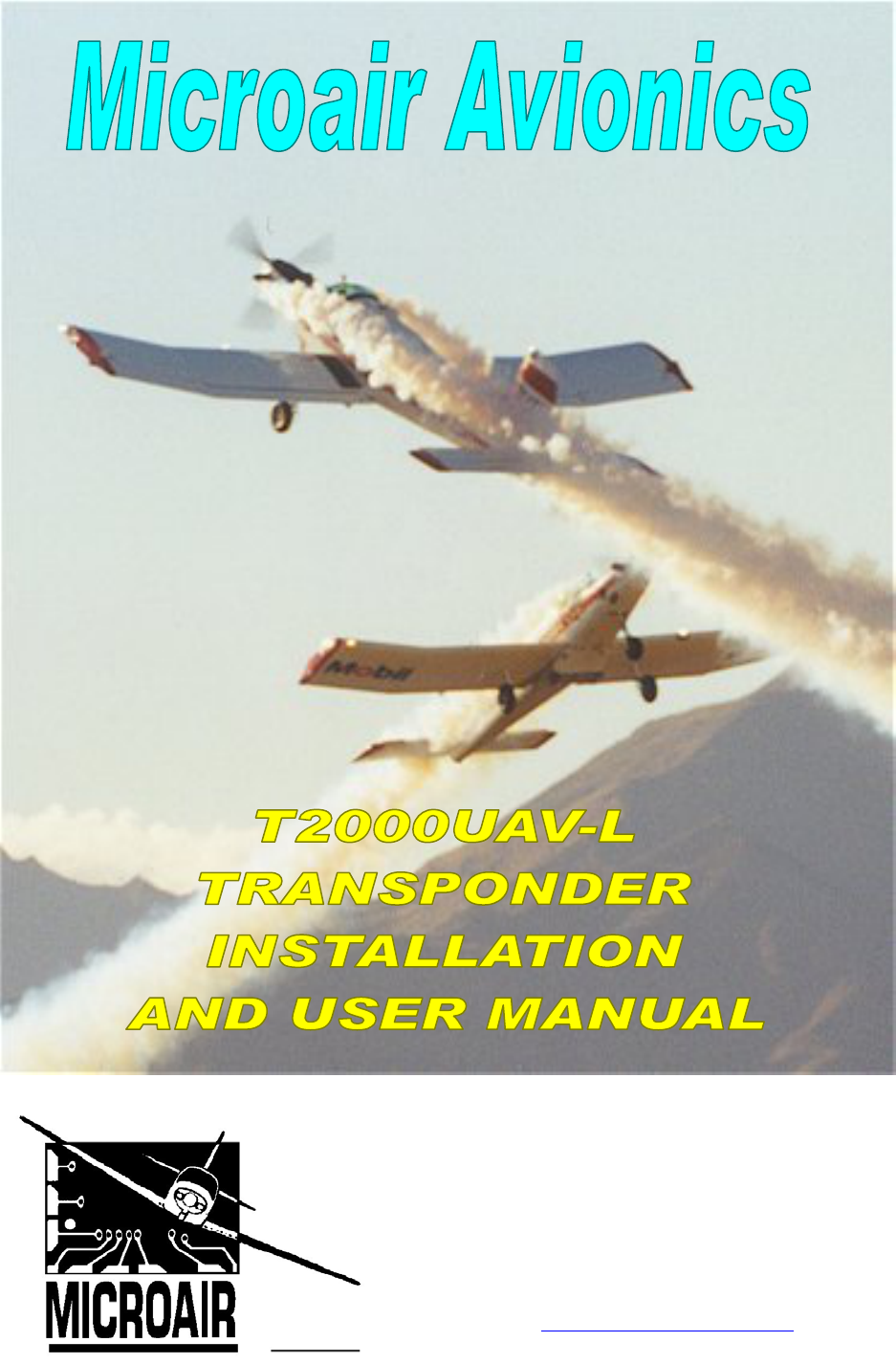
Microair Avionics Pty Ltd
Airport Drive
Bundaberg
Queensland 4670
Australia
Tel: +61 7 41 553048
Fax: +61 7 41 553049
e-mail: sales@microair.com.au
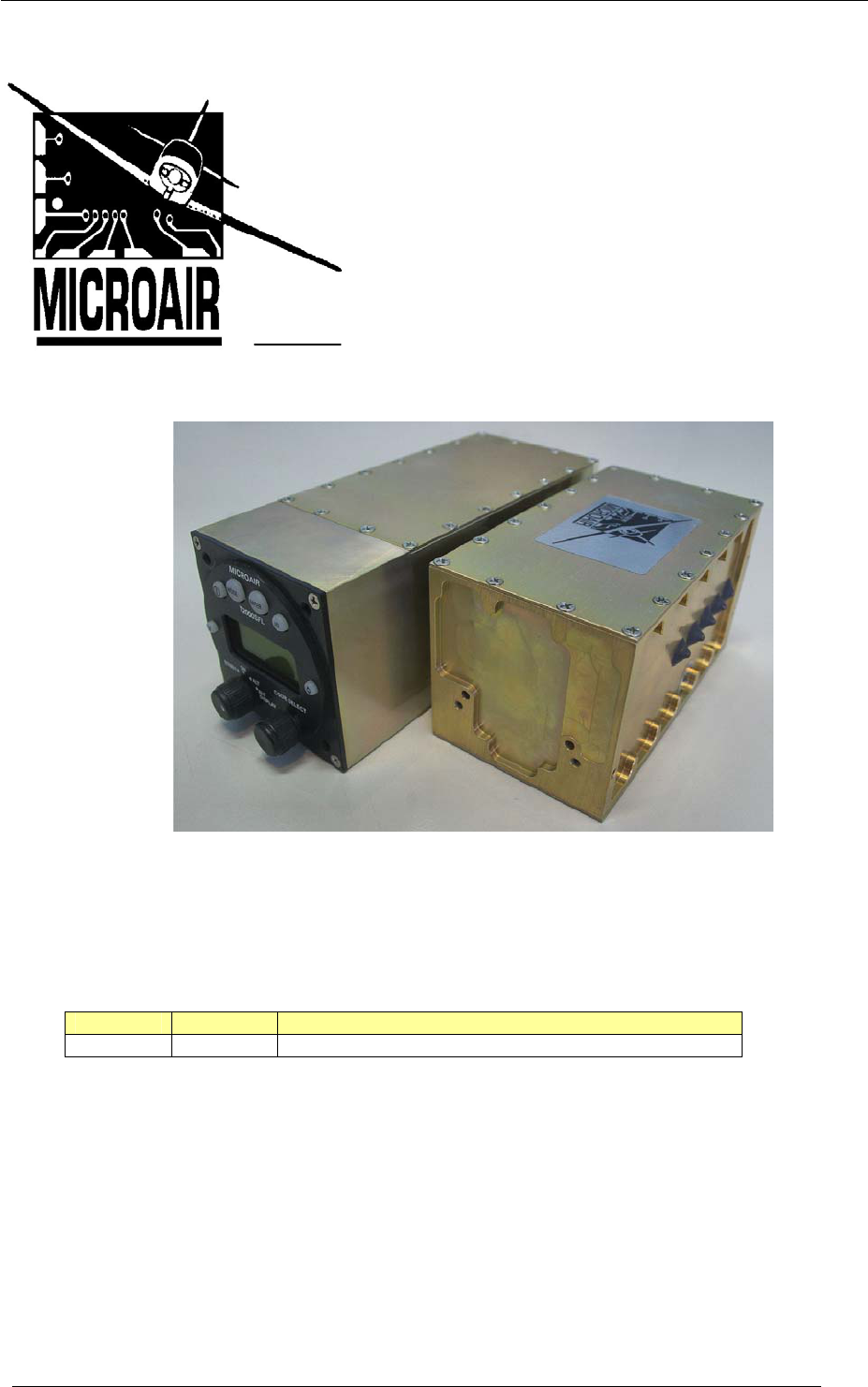
Microair Avionics T2000UAV-L Install and User Manual
T2000UAV-L Installation and User Manual 01R1.doc Page 2 of 24 28th July 2009
About This Document
This supplement describes the installation option, and software
controls for the T2000UAV-L transponder, operating with
software revision T2000UAV-L_01R6.5.
Microair reserves the right to amend this supplement as required,
to reflect any enhancements or upgrades to the T2000
transponder series.
© Microair Avionics Pty Ltd
REVISION STATUS
Revision Date Change
01R1 28/07/09 Initial release
The T2000UAV-L Transponder is not a TSO’d product.

Microair Avionics T2000UAV-L Install and User Manual
T2000UAV-L Installation and User Manual 01R1.doc Page 3 of 24 28th July 2009
TABLE OF CONTENTS
1.0 INTRODUCTION 4
2.0 T2000UAV-L DESCRIPTION 5
2.1 T2000UAV-L ANTENNA OPTIONS 5
3.0 SOFTWARE CONTROL 6
3.1 MICROAIR UAV TERMINAL SOFTWARE 6
3.2 THE UAV COMMAND STRUCTURE 7
3.3 DATA SPEED 7
3.4 SERIAL DATA COMMAND SET 8
3.4.1 Standby (s=t) 9
3.4.2 Mode 3A (s=a) 9
3.4.3 Mode C (s=c) 9
3.4.4 Ident (i=s) 9
3.4.5 Altitude (a=?) 9
3.4.6 Altitude Source (d=?) 9
3.4.7 Encoder Power (e=?) 10
3.4.8 Voltage (v=?) 10
3.4.9 Reply Annunciator (r=y) 10
3.4.10 Ping Function (p=?) 10
4.0 T2000UAV-L TIE DOWN STRAP 11
5.0 MODE C ENCODER 11
6.0 ANTENNA 12
7.0 COAXIAL CABLE 12
8.0 WIRING 13
8.1 CABLING 13
8.2 POWER ON/OFF 14
8.3 SUPPRESSION IN / OUT 14
8.4 EXTERNAL STANDBY 14
8.5 EXTERNAL IDENT 14
9.0 TECHNICAL DRAWINGS 15
10.0 WIRING DIAGRAMS 17
11.0 PIN ASSIGNMENTS 22
12.0 SPECIFICATIONS 23
13.0 LIMITED WARRANTY 24
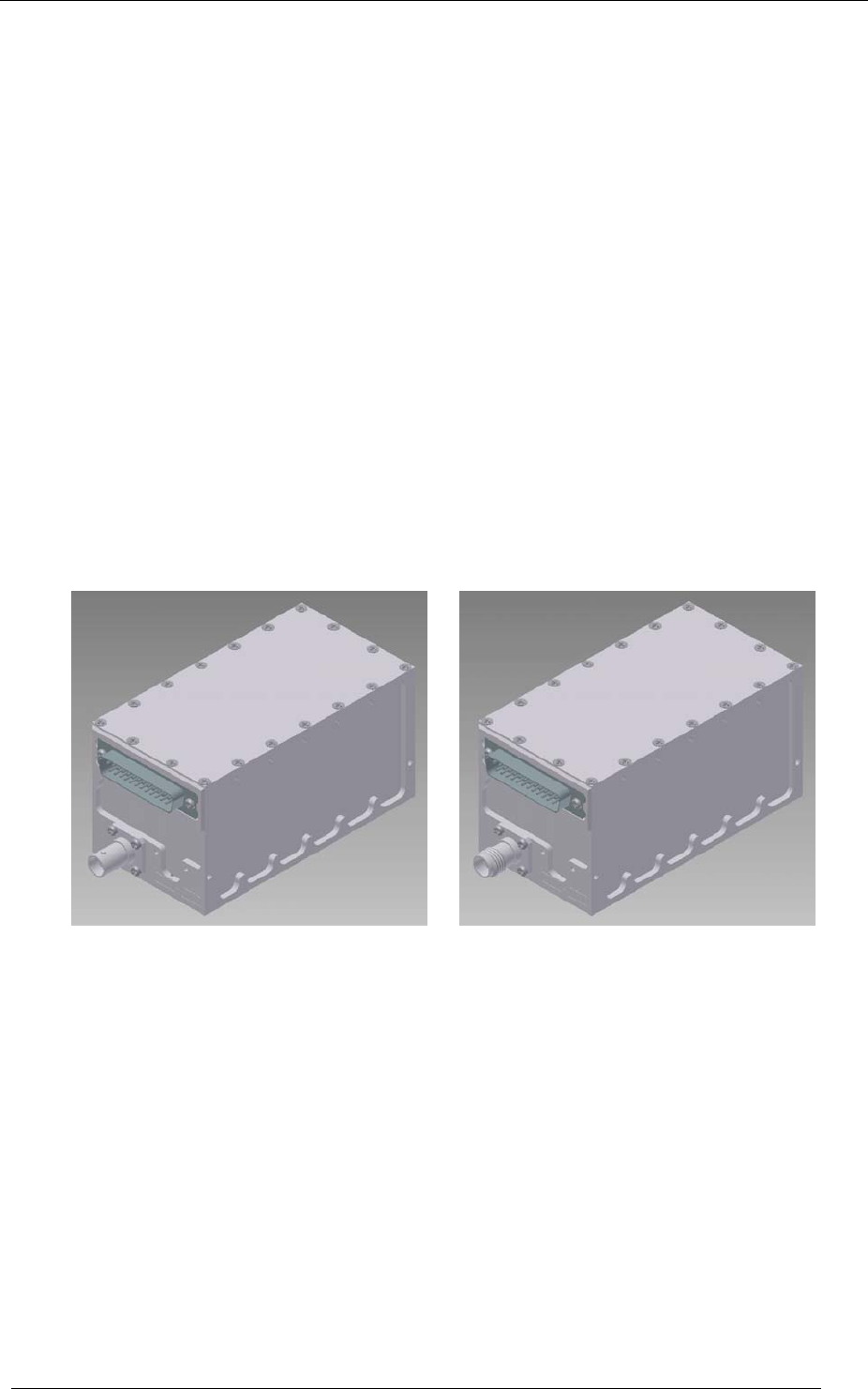
Microair Avionics T2000UAV-L Install and User Manual
T2000UAV-L Installation and User Manual 01R1.doc Page 4 of 24 28th July 2009
1.0 INTRODUCTION
The T2000UAV-L is a special version of the T2000 Transponder, designed for operation in unmanned aircraft.
This product is not TSO’d due to the OEM nature of the management software. The system consisting of the
T2000UAV-L, and the OEM’s management software control should collectively be submitted for compliance to
TSO C74c, as part of the OEM’s type certificate.
The T2000UAV-L is based upon the certified T2000SFL transponder, and is known to comply with the
following:
Environmental: RTCA/DO-160D
Software: RTCA/DO-178B
Transponder Function: RTCA/DO-144A
Transmitter Operation FCC Approval
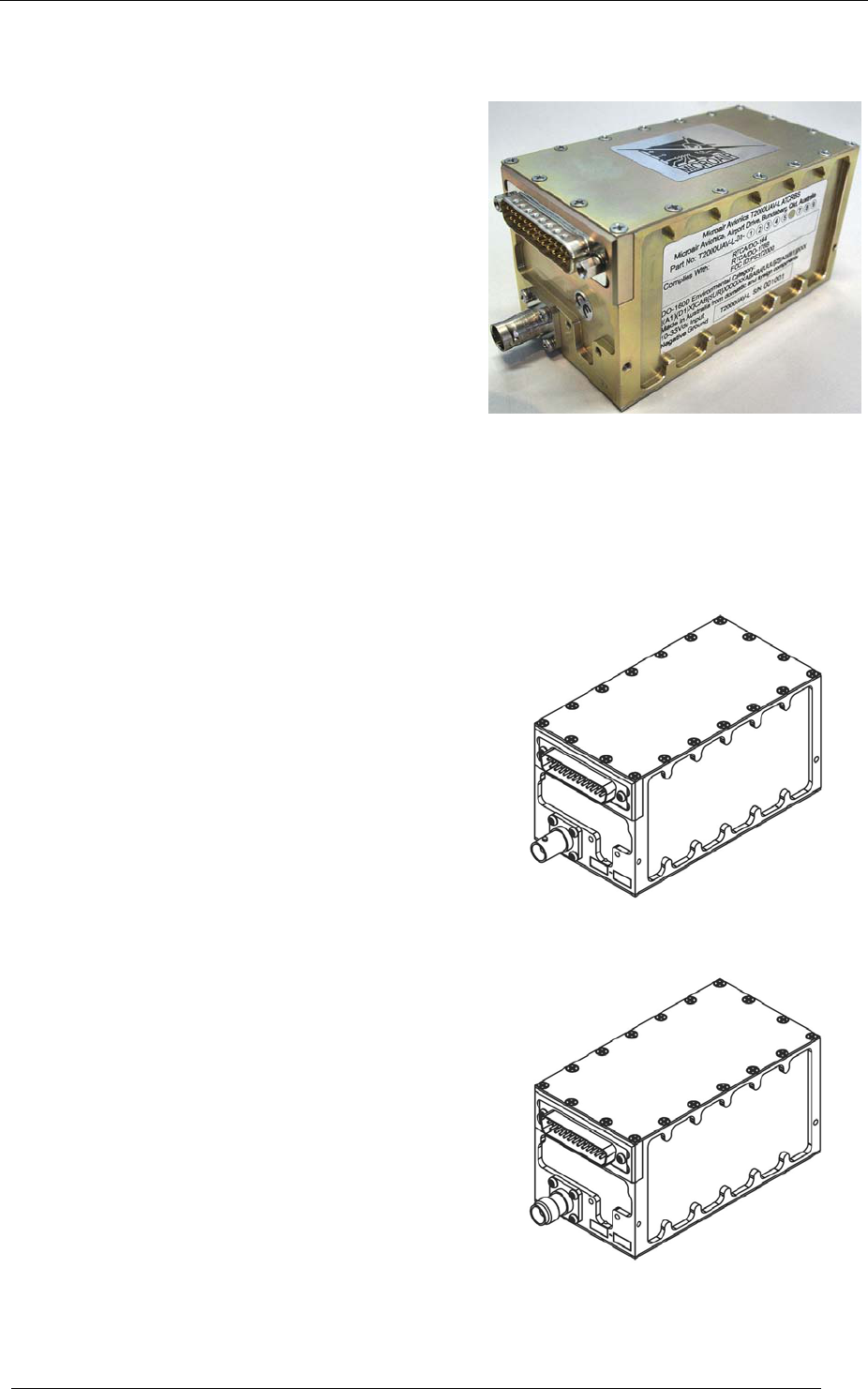
Microair Avionics T2000UAV-L Install and User Manual
T2000UAV-L Installation and User Manual 01R1.doc Page 5 of 24 28th July 2009
2.0 T2000UAV-L DESCRIPTION
The UAV-L version of the T2000SFL has no display. The
chassis has been truncated by having the display housing
milled off. The front face is plated off and sealed.
A command set allows the UAV’s flight management
system to have full functional control over the transponder.
The RS-232 interface is accessed from the DB-25
connector on the rear face of the chassis.
The T2000UAV-L requires a standard Gillham code
altitude encoder, to supply altitude data over a 10 line
parallel interface.
The T2000UAV-L features remote switching options, available from the rear DB-25 connector for remote
standby and remote ident functions.
2.1 T2000UAV-L ANTENNA OPTIONS
The T2000UAV-L can be supplied with a standard BNC connector located
on the rear face of the chassis, adjacent to the DB-25.
Part Number: T2000UAV-L_01R1
Order Number: T2000UAV-L_MA1358_01R1-0
The T2000UAV-L can be supplied with a standard TNC connector located
on the rear face of the chassis, adjacent to the DB-25.
Part Number: T2000UAV-L_01R1
Order Number: T2000UAV-L_MA1359_01R1-0
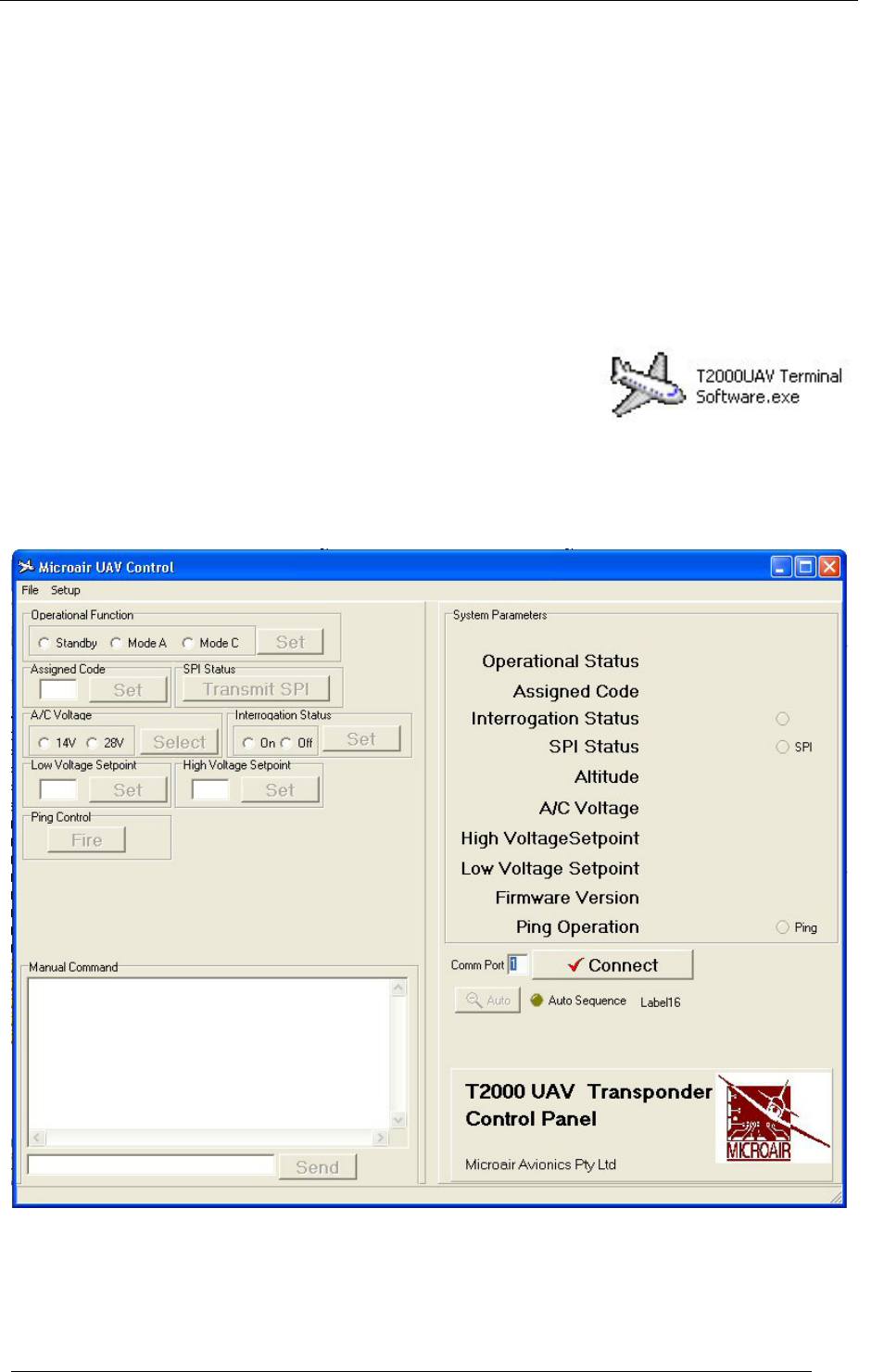
Microair Avionics T2000UAV-L Install and User Manual
T2000UAV-L Installation and User Manual 01R1.doc Page 6 of 24 28th July 2009
3.0 SOFTWARE CONTROL
The T2000UAV-L can be controlled by issuing of commands in the form of ASCII characters, sent and received
over an RS232 interface.
The command set can be used to either poll the transponder of the status of a parameter, or to command a
function to a particular setting.
3.1 MICROAIR UAV TERMINAL SOFTWARE
The T2000UAV-L is supplied with UAV Control software to which it is
capable of issuing all commands, and polling for all parameters. The terminal
software is a simple EXE file, and is compatible with windows 98 through to
windows XP operating systems.
The terminal software is capable of issuing all of the commands, to either poll for any of the parameters, or to set
any of the parameters to discrete values.

Microair Avionics T2000UAV-L Install and User Manual
T2000UAV-L Installation and User Manual 01R1.doc Page 7 of 24 28th July 2009
3.2 THE UAV COMMAND STRUCTURE
The T2000UAV-L is controlled by a series of simple commands. The T2000UAV-L can be commanded to set a
code, and to operate in a particular mode. Once the code is set, and the operating mode decided, the
T2000UAV-L will operate until another command is received.
The status the T2000UAV-L’s various operating parameters can be queried. A query command returns a value
for that particular parameter.
The operator can address the T2000UAV with a command from the command set, via an RS232 interface. The
command requires the correct syntax, to be valid.
The command string will consist of STXx=<command>ETX
Where STX is the non-printable ASCII character (02)
ETX is the non-printable ASCII character (03)
x is a valid command
<command> maybe either ? or a string of ASCII characters, if the <command> is a ?, this will
evoke a response for that command
3.3 DATA SPEED
The RS232 interface for the T2000UAV-L has a data rate of:
9600,N,8,1,P where 9600 = baud rate of 9600
8 = 8 data bits
1 = 1 stop bit
P = with XON / XOFF
Refer to section 10.0 for wiring details and pin assignments.
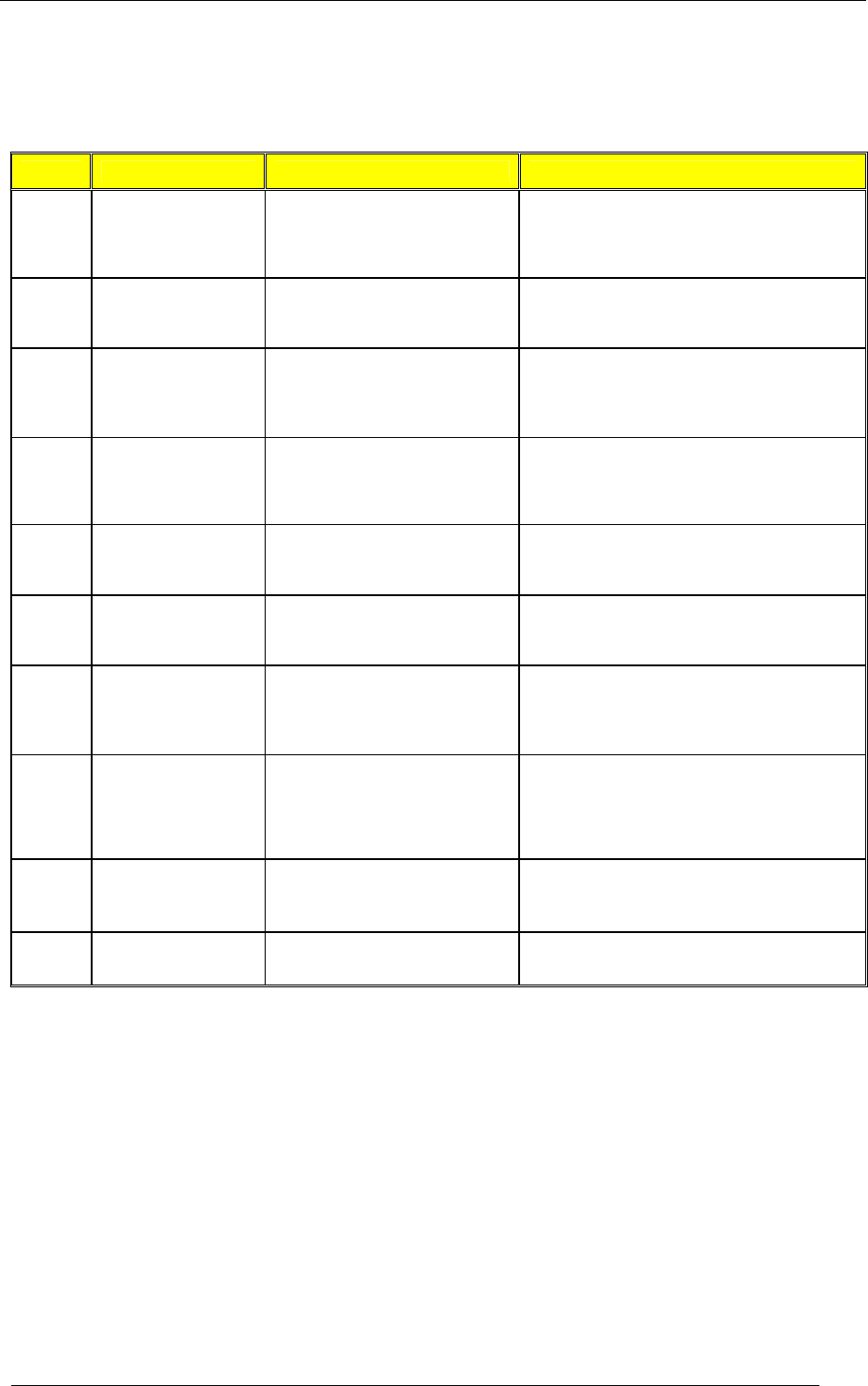
Microair Avionics T2000UAV-L Install and User Manual
T2000UAV-L Installation and User Manual 01R1.doc Page 8 of 24 28th July 2009
3.4 SERIAL DATA COMMAND SET
CMD Action Write String Response
a
Altitude
(Read/Write)
a=?
a=xxxxx where xxxxx=altitude in feet
a=#$*& where #$*&=altitude in feet
a=<current altitude data> eg 1234F
a=xxxxx (writes altitude data in feet to T2000UAV)
a=? (invalid altitude data)
c
Assigned Code
(Read/Write)
c=2212 (set code to 2212)
c=? (ask for assigned code)
c=2212 (code write successful)
c=<current assigned code>
d
Assign altitude source
(Read/Write)
d=g (set altitude source = Gillham)
d=s (set altitude source = Serial)
d=?
d=g (altitude source = Gillham)
d=s (altitude source = Serial)
d=<current altitude source setting>
e
Encoder power control
(Read/Write)
e=o (set encoder power always ON)
e=c (set encoder power mode C only)
e=?
e=o (Encoder power on in both mode A and C)
e=c (Encoder power on in mode C only)
e=<current encoder power state>
i
Ident
(Read/Write)
i=s (Squawk Ident)
i=? (ask for current ident status)
i=1 (1 = Ident active, 0 = Ident inactive)
i=<current Ident state>
p
Ping Function
p=?
p=y (yes – ping cycle was successful)
p=n (no – ping was not successful)
r
Reply Annunciator
r=y
r=n
r=?
* is sent if a reply was made in the last 3.6 seconds
no annunciation character is sent
r=<current reply annunciation state>
s Operational Status
(Read/Write)
s=t (command standby mode)
s=a (command Mode A operation)
s=c (command Mode C operation)
s=? (ask for current operational mode)
s=t (command successful, mode = standby)
s=a (command successful, mode = Mode 3A)
s=c (command successful, mode = Mode C)
s=<current operational mode>
v
Bus Voltage
(Read/Write)
v=1 (set bus voltage to 14V)
v=2 (set bus voltage to 28V)
v=13.6 (write successful, current voltage returned)
v=24.8 (write successful, current voltage returned)
z
Software Revision
z=?
z=<current software revision> eg T2000U xx-x.x.x

Microair Avionics T2000UAV-L Install and User Manual
T2000UAV-L Installation and User Manual 01R1.doc Page 9 of 24 28th July 2009
3.4.1 STANDBY (S=T)
To bring the T2000UAV-L to the standby condition, the “s” parameter is set to value “t”. Then the transponder
can then be powered down. When the T2000UAV-L is restarted, it will return in standby
The transponder should be commanded to the standby condition, when the vehicle is on the ground. The
transponder is typically set to mode 3A or mode 3A/C operation once airborne.
3.4.2 MODE 3A (S=A)
The T2000UAV-L transponder will respond to all mode A interrogations with the identity code set by the “c”
parameter. The transponder will also reply to all mode C interrogations with just the framing pulse (no altitude
data). This ensures visibility to TCAS operators, while the transponder is operating in mode A.
3.4.3 MODE C (S=C)
The T2000UAV-L will respond to all mode A interrogations with the identity code set by the “c” parameter, and
all mode C interrogations with the encoder’s altitude data, as defined by the “a” parameter. The transponder will
reply to both SSR and TCAS interrogations.
3.4.4 IDENT (I=S)
The ident function is performed at the request of ATC to “squawk ident”. To initiate the ident function the “i”
parameter is set to s. The T2000UAV-L will switch to ident mode, which will add an additional data bit to the
outgoing replies. The additional data bit makes the transponder return on the ATC display flash to assist the
controller with identification. The transponder will remain in ident mode for 18 seconds, and then return to the
previous mode of operation.
3.4.5 ALTITUDE (A=?)
The T2000UAV-L will reply with the current mode C value.
If the T2000UAV-L is configured to operate with an altitude encoder the T2000UAV-L will reply with the
current barometric altitude from the encoder.
If the T2000UAV-L is configured to operate with a serial altitude data source, the T2000UAV-L will reply with
the last received altitude data value.
3.4.6 ALTITUDE SOURCE (D=?)
The T2000UAV-L can accept altitude data for the mode C response either from a Gillham (d=g for 10 line
parallel) source or from a serial (d=s for RS232) source.
When d=g is selected the T2000UAV-L will look to the 10 line Gillham input for data from an altitude encoder.
When d=s is selected the T2000UAV-L will look for altitude data to be passed via the “a” command on the
RS232 serial data link. The altitude data source shall send the a=<altitude value> where the altitude value is
between -1000 and 62000 feet, in increments of 100 feet. The altitude data source should issue this data report to
the T2000UAV-L no slower than 1Hz.
Where the altitude data cannot be detected from the assigned source or the data cannot be encoded, no altitude
data will be outputted. The mode C response will be framing pulses only. The T2000UAV-L will question the
altitude data with a=?, via the RS232 serial interface.

Microair Avionics T2000UAV-L Install and User Manual
T2000UAV-L Installation and User Manual 01R1.doc Page 10 of 24 28th July 2009
3.4.7 ENCODER POWER (E=?)
When using an altitude encoder, it may be desirable to only have it powered up when the transponder is
operating in mode C. This may save power, as most encoders will typically draw 125 to 150mA when operating.
The operator should allow up to 7 minutes for the encoder to “warm up” before valid altitude data is outputted
from the encoder.
3.4.8 VOLTAGE (V=?)
The T2000UAV-L will report the current vehicle bus voltage by polling the “v” parameter. To use this function
operator must first set the reference bus voltage by setting v=1 for 14V operation, or v=2 for 28V operation.
3.4.9 REPLY ANNUNCIATOR (R=Y)
A conventional transponder normally has an annunciator of some type (typically a flashing LED) to indicate the
rate of reply to SSR interrogations. This indication represents whether the transponder has made a reply to a
“sweep”. The rotational speed of the radar is 100 deg/sec, hence the Annunciator should flash every 3.6 seconds.
The equivalent function for the T2000UAV-L is the “r” command which activates the reply annunciator. When
activated (r=y), the T2000UAV-L will send a single * character, if there was a reply made in the preceding 3.6
seconds. When not activated (r=n), no character is sent.
The operator can query the status of the reply annunciator function (r=?), and the T2000UAV-L will reply with
the current function state.
3.4.10 PING FUNCTION (P=?)
The ping function is a self test of the RF sections of the transponder, without the need for a transponder test set.
The T2000UAV-L will respond to the “ping” command (p=?) by emitting a narrow (invalid) pulse from the
transmitter, and detecting the same pulse back through the receiver.
If the T2000UAV-L is able to complete the transmission cycle, p=y is returned to the operator.
If the T2000UAV-L is not able to complete the transmission cycle, p=n is returned to the operator.
The ping function will only operate if the transponder is in mode a or c.
The ping function will not operate while the transponder is in standby
mode.
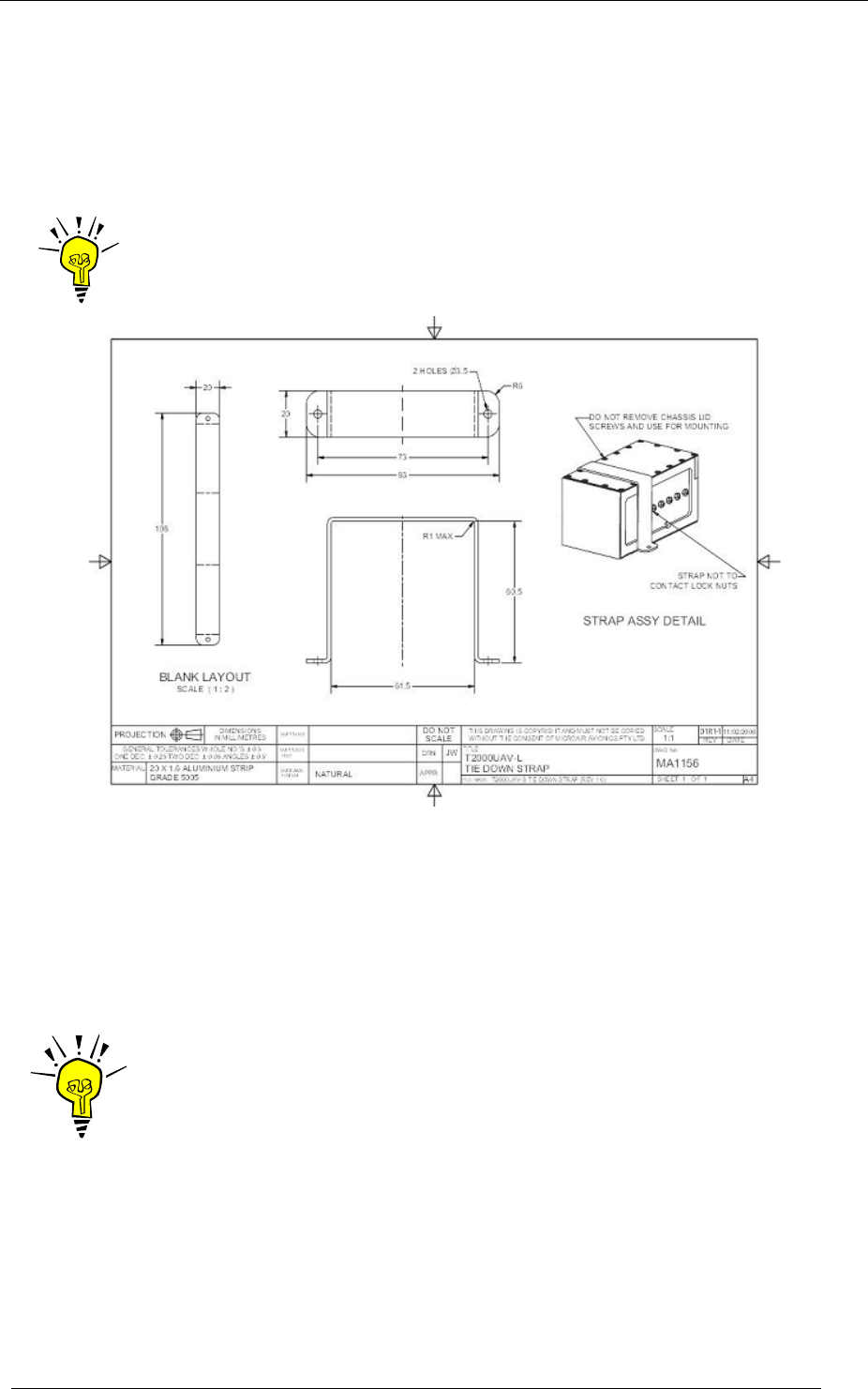
Microair Avionics T2000UAV-L Install and User Manual
T2000UAV-L Installation and User Manual 01R1.doc Page 11 of 24 28th July 2009
4.0 T2000UAV-L TIE DOWN STRAP
Microair recommends a simple tie down strap, to hold the transponder in place. Drawing MA1156 shows the
layout and use of a simple example.
Never use the case screws as part of the mounting system for the
transponder. Always locate the strap over the chassis at a point which
remains clear of the filter lock nuts.
Part Number: T2000UAV-L_MA1156_01R1-1
5.0 MODE C ENCODER
Mount the mode C blind encoder as per the manufacturer’s installation instructions. All wiring can be run back
to the T2000UAV-L for connection (refer wiring diagram). The power for the encoder is supplied from the
T2000UAV-L. This power is switched when the T2000UAV-L is turned on.
IMPORTANT NOTE
Most encoder manufacturers advise of a warm up period for their
product before altitude data is supplied. The period can typically be up
to 10 minutes.
Where the OEM intends to use their own barometric altitude data source, it should comply to TSO C88a
standard, to be sure of compatibility with the T2000UAV-L.
Although it is unlikely that the encoder source in a UAV installation will require switched power from the
T2000UAV-L, it is recommended that the ground be wired with the data lines in all cases. This will ensure
correct signal operation of the Gillham code.
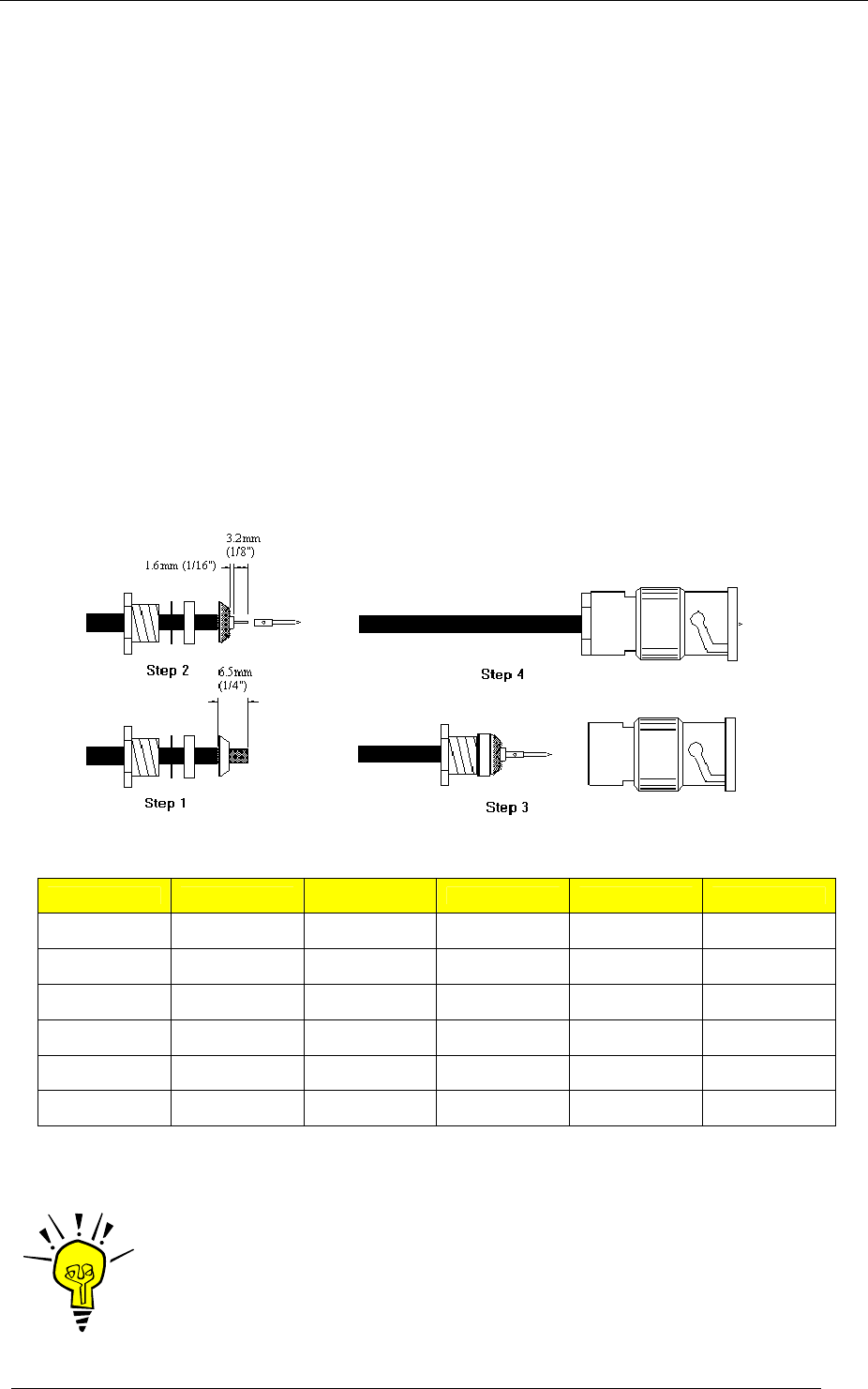
Microair Avionics T2000UAV-L Install and User Manual
T2000UAV-L Installation and User Manual 01R1.doc Page 12 of 24 28th July 2009
6.0 ANTENNA
Mount the transponder antenna as per the manufacturer’s installation instructions. Try and keep the cable runs as
short as possible. In a composite airframe a suitable ground plane will be required. Avoid mounting the antenna
inside a fuselage that is all metal or carbon fibre.
For fiberglass fuselages the antenna may be mounted internally, but must still point downwards and have an
adequate ground plane. Alternatively an approved dipole strip antenna may be used. The dipole strip must be
installed in accordance with the manufacturer’s instructions.
To avoid possible interference the antenna must be mounted a minimum of 200mm (8 inches) from the
T2000UAV-L main unit. The transponder antenna should be mounted 2metres (78 inches) from the DME
antenna, 1.5 metres (58 inches) from the ADF sense antenna, and 1metre (39 inches) from TCAS antennas.
7.0 COAXIAL CABLE
The T2000UAV-L allows for 1.5dB cable loss from the unit to the antenna. The installer should consider
carefully what type of coaxial cable is to be used, so that this loss limit is not exceeded. The cable should be
terminated with silver plated BNC connectors where possible.
Microair recommends the following:
Cable Bending Radius Loss @ 1Ghz
dB/m Max Length TX Power RX Sensitivity
RG58/C/U
(Mil Spec) 50mm
(2”) 0.76dB/m
0.21dB/ft 2.0m
7ft 142W -70dBm
RG213/A/U
(Mil Spec) 125mm
(5”) 0.26dB/m
0.08dB/ft 5.75m
19ft 142W -70dBm
RG223/U
(Mil Spec) 100mm
(4”) 0.47dB/m
0.14dB/ft 3.2m
10ft 142W -70dBm
RG400
(Mil Spec) 50mm
(2”) 0.60dB/m
0.18dB/ft 2.5m
8ft 142W -70dBm
Belden 8262 50mm
(2”) 0.68dB/m
0.21dB/ft 2.2m
7ft 142W -70dBm
URM-43 50mm
(2”) 0.47dB/m
0.14dB/ft 3.2m
10ft 142W -70dBm
The loss figures in this table are a guideline only. When installed the power output at the antenna shall be
greater than 125W and receiver sensitivity shall be better than -68dBm, to be compliant with RTCA/DO-144A.
IMPORTANT NOTE
Do not exceed the minimum bending radius. Tight bends will introduce
losses in the cable, which may affect the performance of the transponder.
When fixing the coax cable in the airframe, do not “strangle” the cable
with tight cable ties. This can distort or damage the coax screen.

Microair Avionics T2000UAV-L Install and User Manual
T2000UAV-L Installation and User Manual 01R1.doc Page 13 of 24 28th July 2009
8.0 WIRING
The T2000UAV-L Transponder receives primary power (14V or 28V dc) from the aircraft’s power source.
Power connections, voltage, and circuit breaker requirements are shown on the wiring diagram. The length of
the power supply wires to parallel pins should be approximately the same length, so that the best distribution of
current can be effected.
Microair recommends that the encoder be installed and wired in accordance with the manufacturer’s installation
instructions.
It is very important to secure all D series plugs via their security screws before operation. Aircraft vibration may
disconnect a D series plug if it not secured.
Where possible, the antenna coaxial cable should be run separately to all other wiring on the aircraft from the
transponder.
8.1 CABLING
Microair recommends that wiring for all of the T2000UAV-L’s functions and connections be run at the time of
installation, even though they may not be required at this stage. Adding additional wiring to the loom at a later
stage may be very difficult.
All wiring should be installed in accordance with FAA AC43.13-1A Chapter 11 or equivalent.
Microair recommends the following cable types for connection of the T2000UAV-L:
Power Input 18 AWG TEFZEL 22759/16-16 Red and Black Wire
External Connections 22 AWG TEFZEL 22759/16-22 Wire or
22 AWG TEFZEL 27500-22TG1T14 Single core shielded
Encoder Power 22 AWG TEFZEL 22759/16-22 Red and Black Wire
Encoder Data 22 AWG TEFZEL 22759/16-22 White Wire
When terminating the DB plugs for connection to the T2000UAV-L, ensure that the wires are securely soldered
to the pins, and that each wire is separately insulated with heatshrink tubing.
“Tinned” wire Soldered with heatshrink Locking bolts tightened
The DB-25 plug is secured to the T2000UAV-L with machine screws or thumb screws. The DB-15 should also
be secured to the encoder, either with screws, or mechanical sliding lock (if fitted to some types of encoder).
If your encoder is fitted with a slide locking mechanism, the encoder manufacturer’s plug should be used, to
ensure correct locking action.
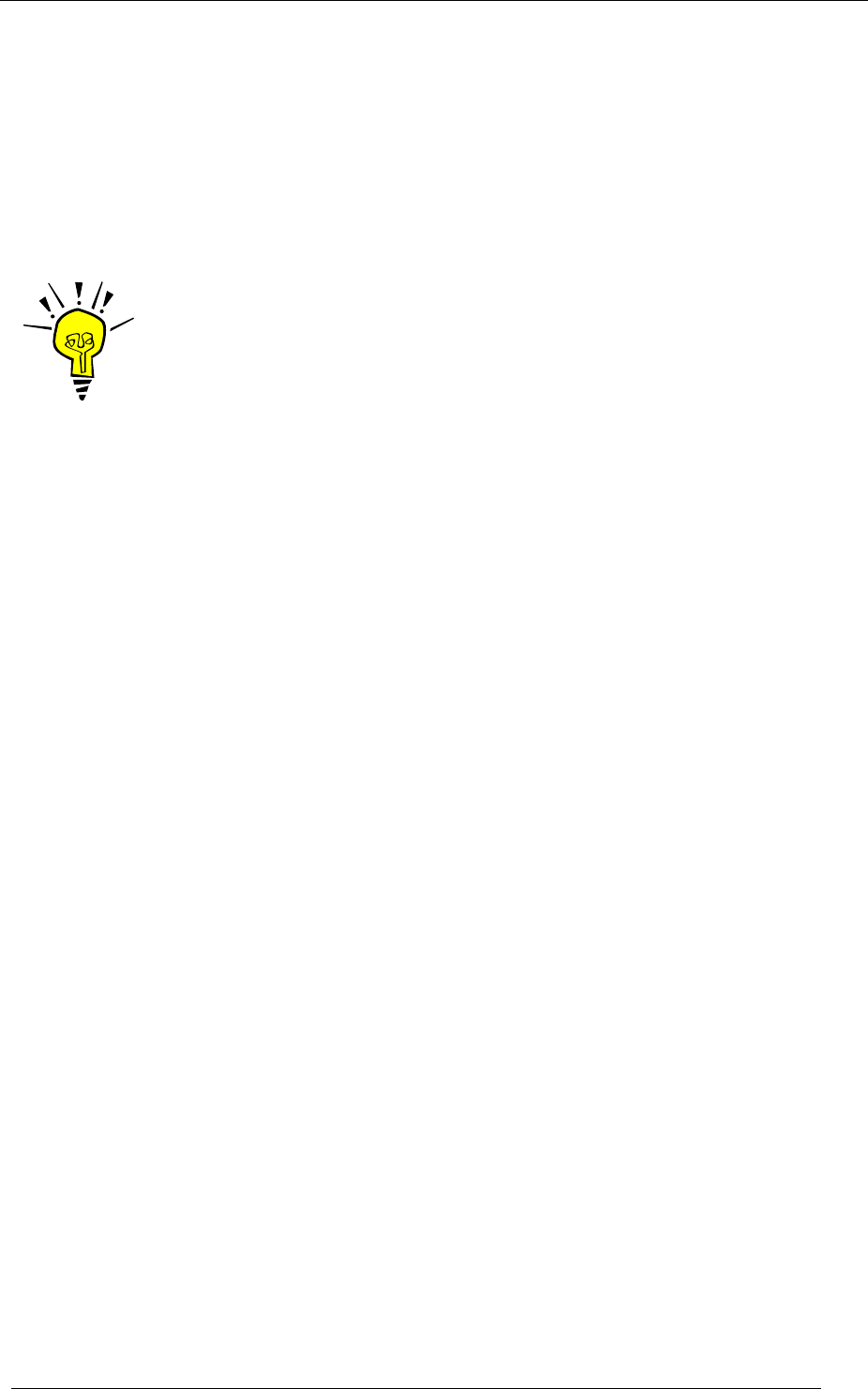
Microair Avionics T2000UAV-L Install and User Manual
T2000UAV-L Installation and User Manual 01R1.doc Page 14 of 24 28th July 2009
8.2 POWER ON/OFF
The T2000UAV-L has no ON/OFF control function. The unit is on from the moment power is applied to the
unit. There is no software OFF command. When power is removed from the T2000UAV-L, it will not respond to
any software command.
When the T2000UAV-L is turned on, it is always in standby mode. The mode A code will default to the last
mode A code used.
IMPORTANT NOTE
Always bring the T2000UAV-L to standby before turning off the power. If
the transponder is powered off while it is in the process of transmitting,
damage may occur to the internal power supply and/or the transmitter.
Damage of this type is not covered by the warranty.
No mode C code will be outputted until the T2000UAV-L is supplied with altitude data (either serial or
Gillham) which can be encoded by the transponder.
8.3 SUPPRESSION IN / OUT
The suppression IN line is wired to other avionics such as DME, to “suppress” the transponder’s transmissions,
at times critical to the other equipment’s operation.
The suppression OUT line does the reverse of the IN line. It is wired to other avionic equipment to allow the
T2000UAV-L to “suppress” their transmissions at times critical to the T2000UAV-L’s operation.
Seek the advice of a qualified Avionics Technician before attempting to wire out these functions. If certified
equipment is modified to operate in conjunction with the T2000UAV-L installation, then the installation of that
equipment must be re-inspected and re-approved before operation.
8.4 EXTERNAL STANDBY
The external standby can be wired to a remote switch. When the line is taken to ground the T2000UAV-L will
return to standby mode, and stay there regardless of the value for “s” parameter. The “s” parameter cannot be
queried while the external standby line is grounded.
Once the external standby line has been “released” from ground, the T2000UAV-L will revert to the last “s”
parameter setting.
8.5 EXTERNAL IDENT
Future development.
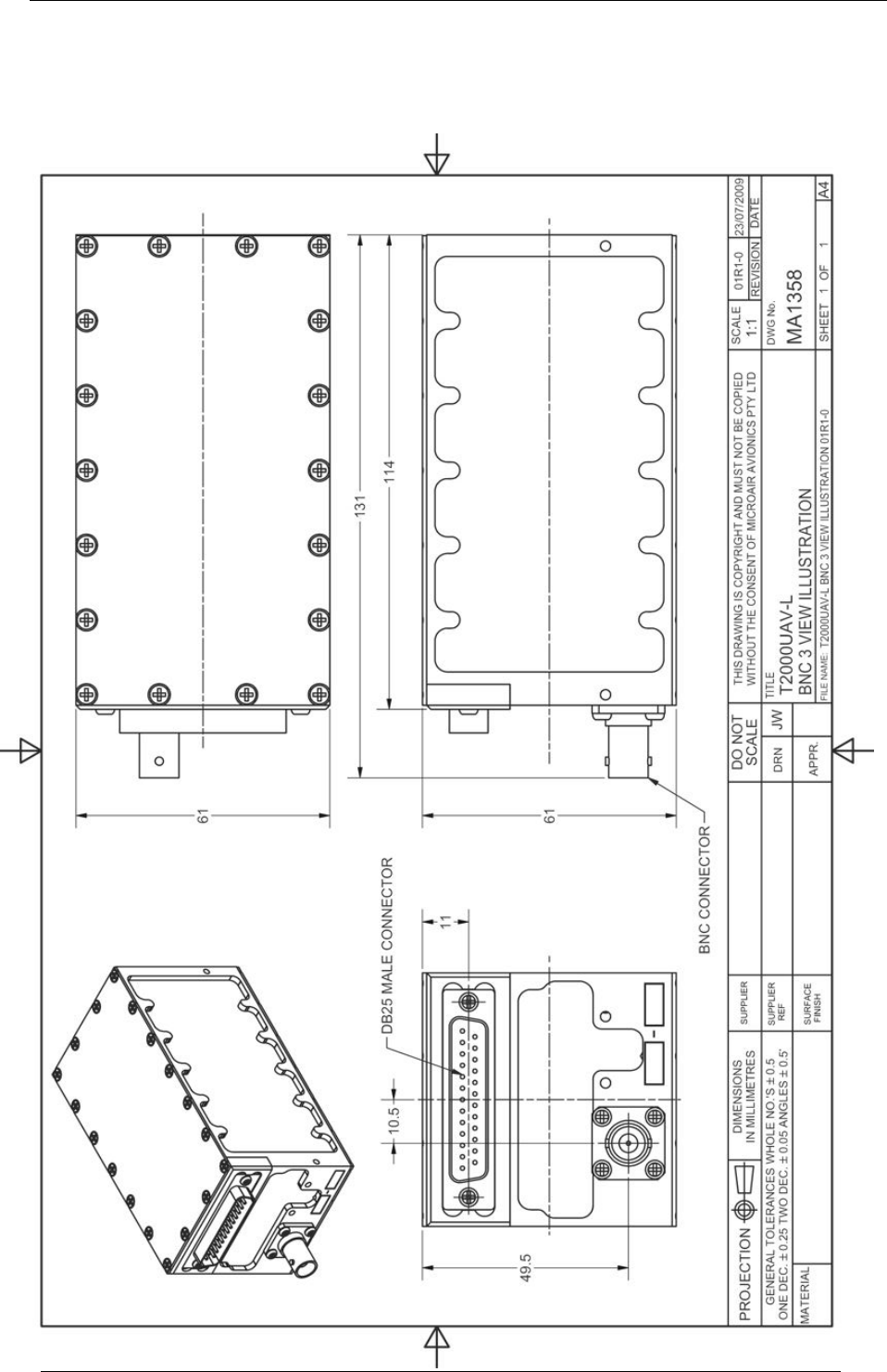
Microair Avionics T2000UAV-L Install and User Manual
T2000UAV-L Installation and User Manual 01R1.doc Page 15 of 24 28th July 2009
9.0 TECHNICAL DRAWINGS
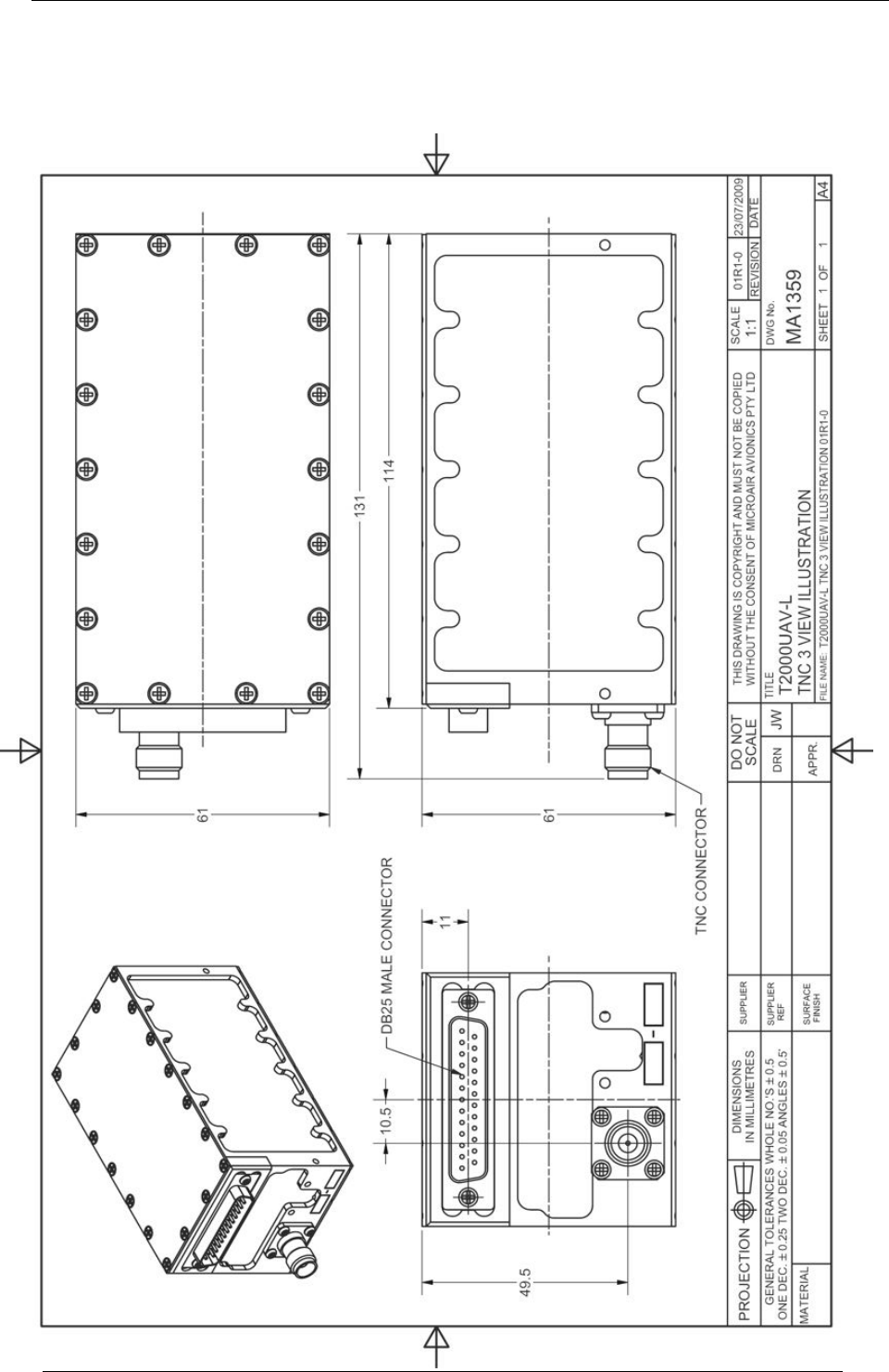
Microair Avionics T2000UAV-L Install and User Manual
T2000UAV-L Installation and User Manual 01R1.doc Page 16 of 24 28th July 2009

Microair Avionics T2000UAV-L Install and User Manual
T2000UAV-L Installation and User Manual 01R1.doc Page 17 of 24 28th July 2009
10.0 WIRING DIAGRAMS
T2000UAV-L with EC2002 Altitude Encoder
T2000UAV-L with AK-350 Altitude Encoder
T2000UAV-L with A-30 Altitude Encoder
T2000UAV-L with serial altitude data interface
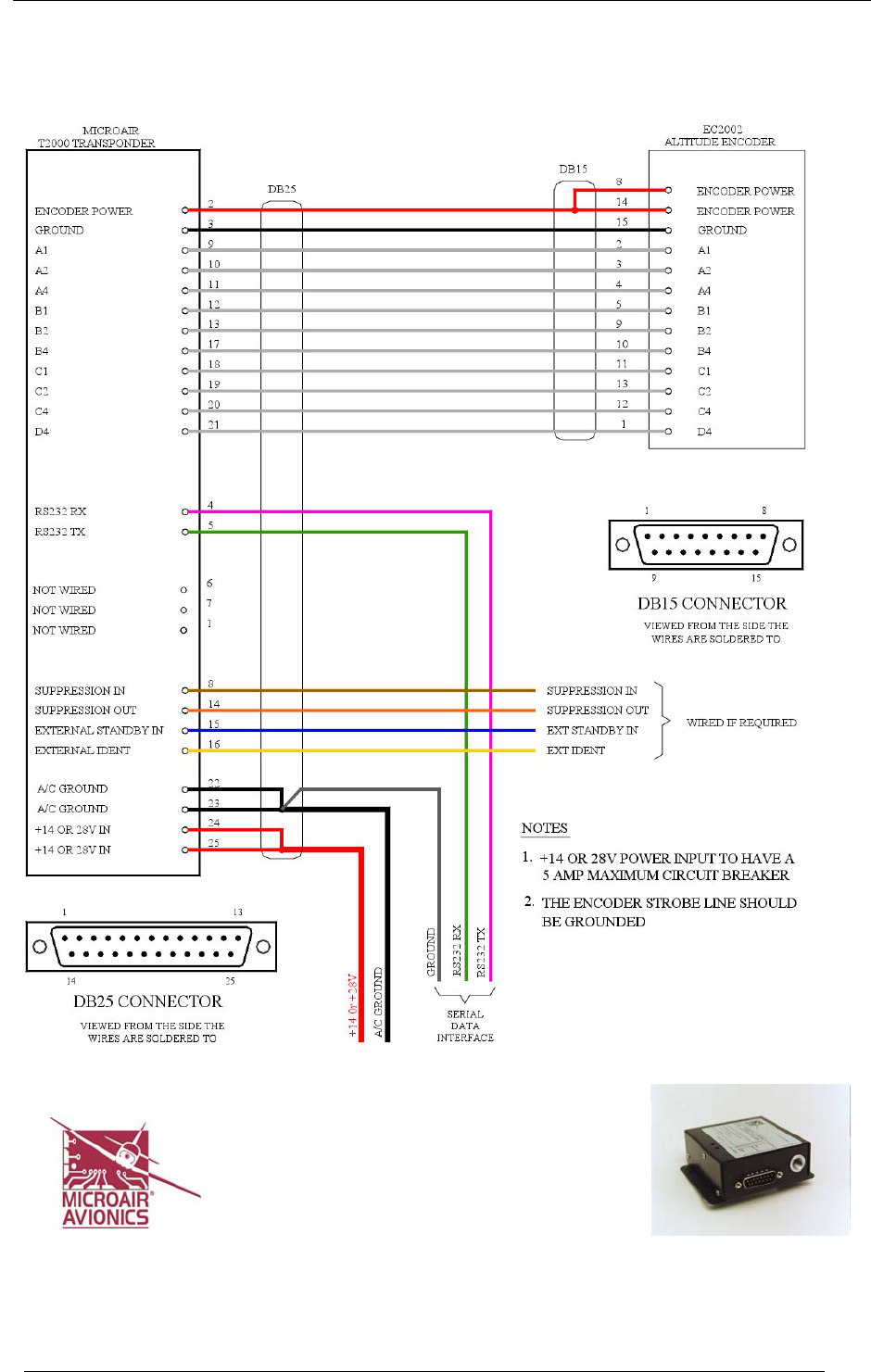
Microair Avionics T2000UAV-L Install and User Manual
T2000UAV-L Installation and User Manual 01R1.doc Page 18 of 24 28th July 2009
MICROAIR AVIONICS
T2000UAV-L TRANSPONDER
WIRING DIAGRAM
WITH EC2002 ALTITUDE ENCODER
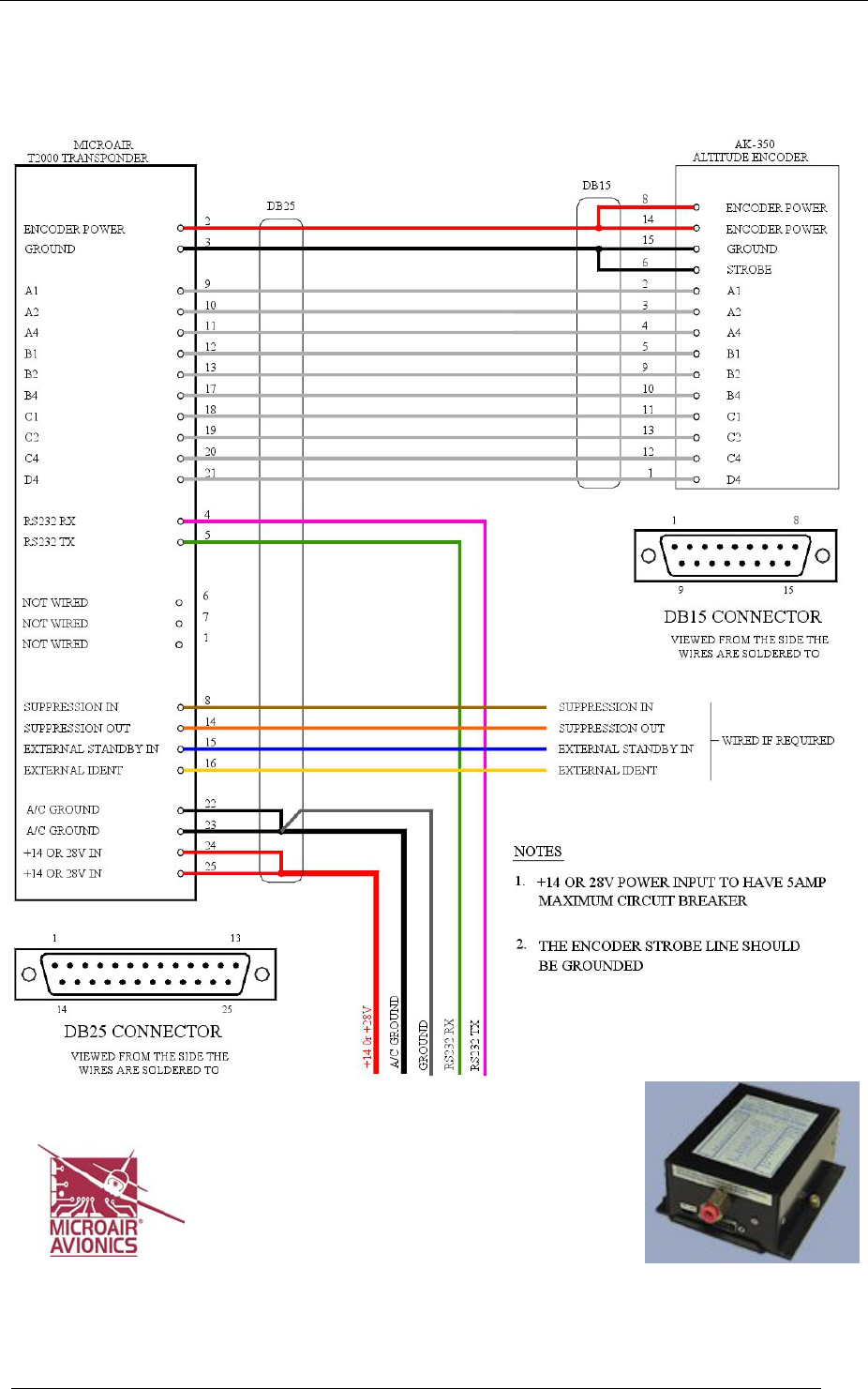
Microair Avionics T2000UAV-L Install and User Manual
T2000UAV-L Installation and User Manual 01R1.doc Page 19 of 24 28th July 2009
MICROAIR AVIONICS
T2000UAV-L TRANSPONDER
WIRING DIAGRAM
WITH AK-350 ALTITUDE ENCODER
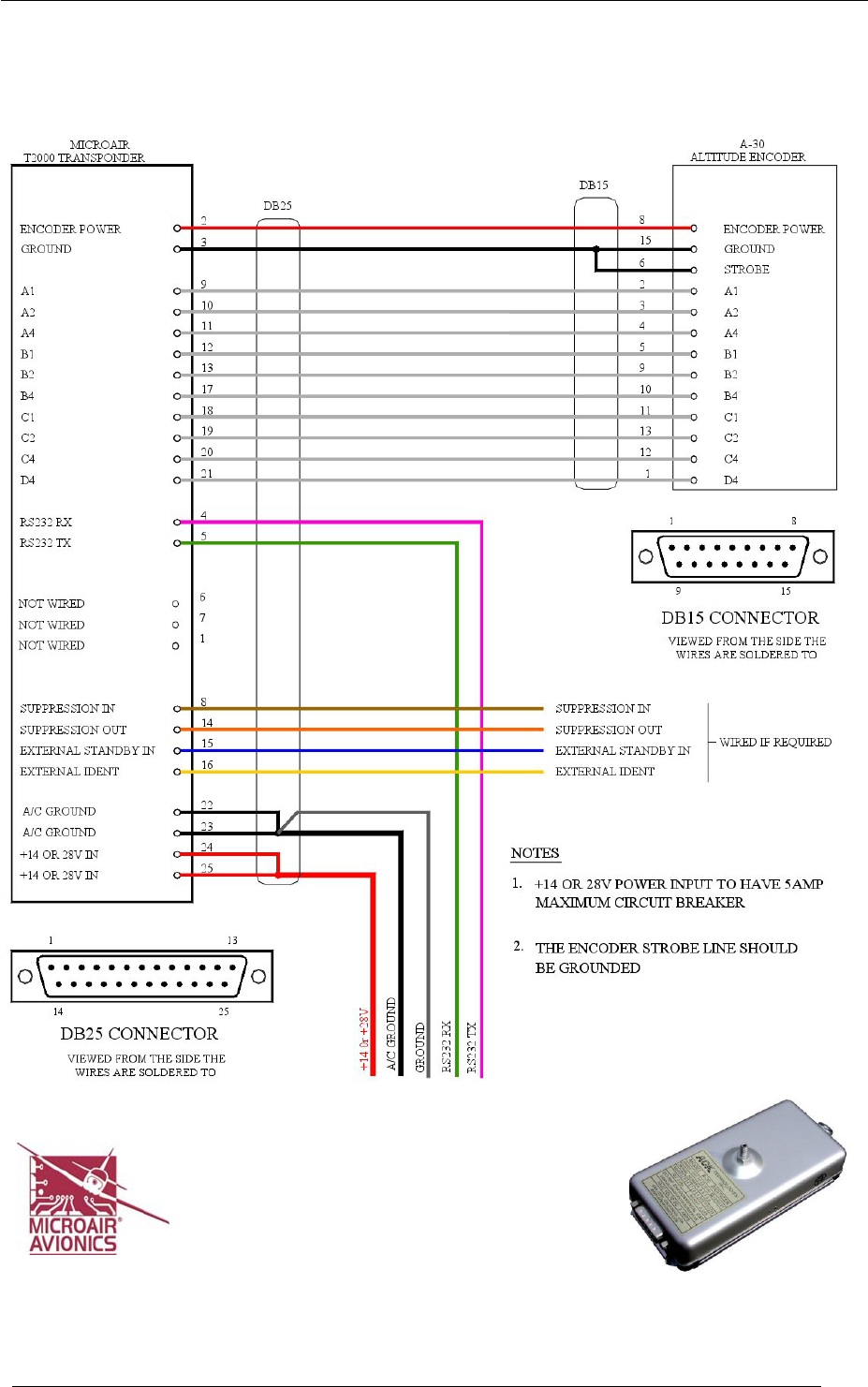
Microair Avionics T2000UAV-L Install and User Manual
T2000UAV-L Installation and User Manual 01R1.doc Page 20 of 24 28th July 2009
MICROAIR AVIONICS
T2000UAV-L TRANSPONDER
WIRING DIAGRAM
WITH A-30 ALTITUDE ENCODER
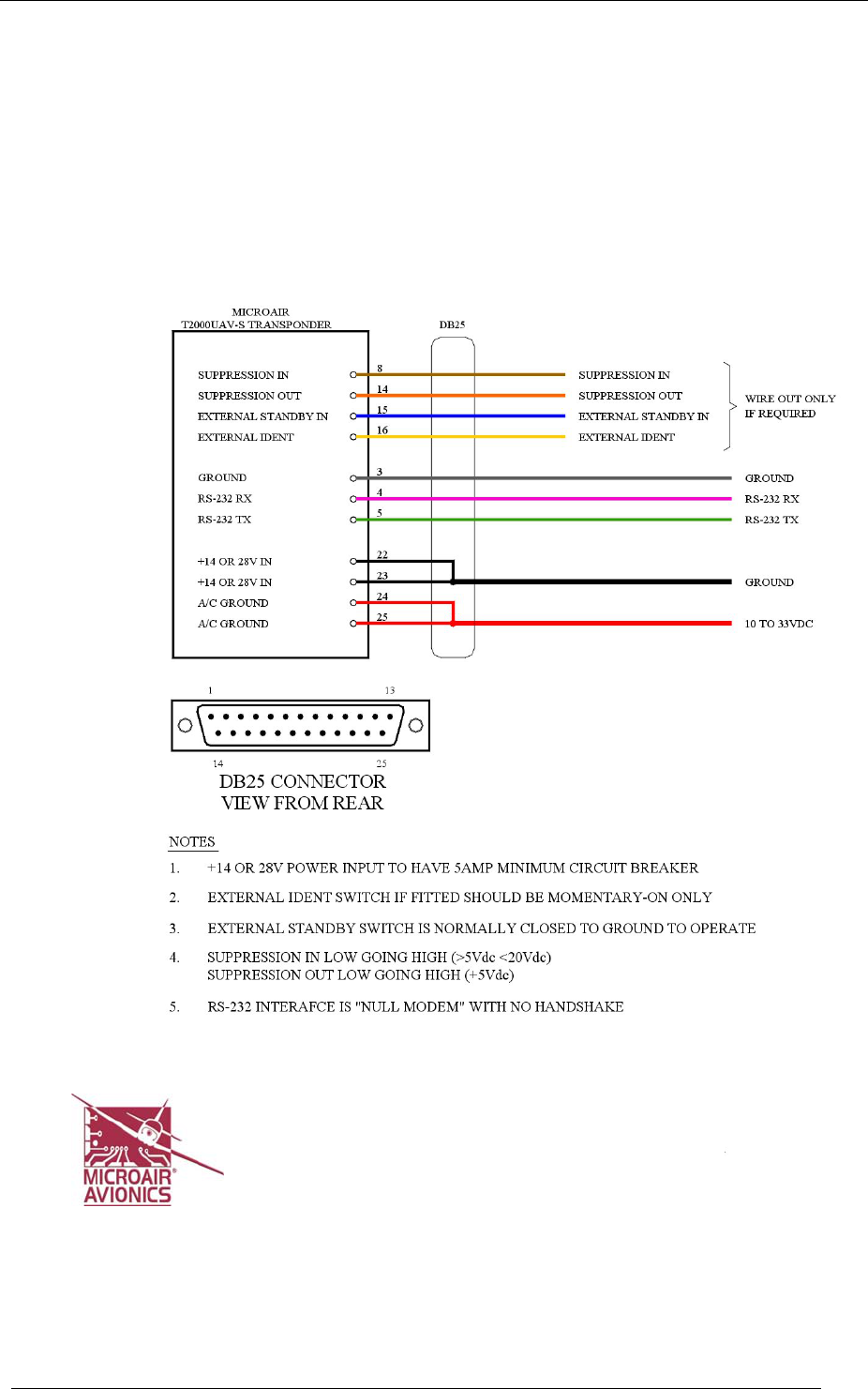
Microair Avionics T2000UAV-L Install and User Manual
T2000UAV-L Installation and User Manual 01R1.doc Page 21 of 24 28th July 2009
MICROAIR AVIONICS
T2000UAV-L TRANSPONDER
WIRING DIAGRAM
WITH SERIAL ALTITUDE DTA INPUT
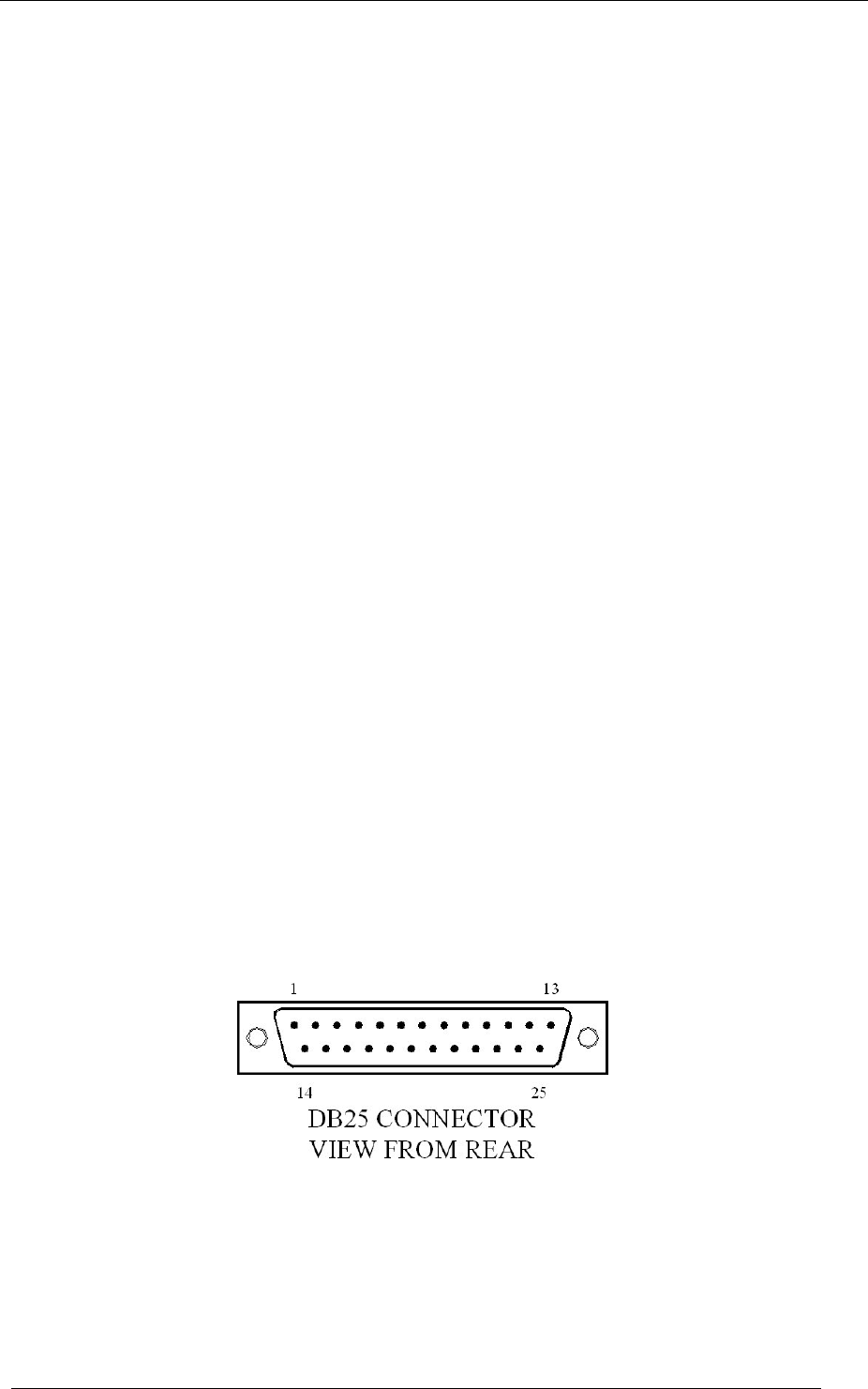
Microair Avionics T2000UAV-L Install and User Manual
T2000UAV-L Installation and User Manual 01R1.doc Page 22 of 24 28th July 2009
11.0 PIN ASSIGNMENTS
The DB plugs for use with the T2000 series Transponders, require the following pin assignments.
PIN 1 NOT WIRED
PIN 2 SWITCHED MODE C ENCODER POWER OUTPUT
PIN 3 GROUND
PIN 4 RS232 RX
PIN 5 RS232 TX
PIN 6 NOT WIRED
PIN 7 NOT WIRED
PIN 8 SUPPRESSION IN
PIN 9 GILLHAM ALTITUDE A1
PIN 10 GILLHAM ALTITUDE A2
PIN 11 GILLHAM ALTITUDE A4
PIN 12 GILLHAM ALTITUDE B1
PIN 13 GILLHAM ALTITUDE B2
PIN 14 SUPPRESSION OUT
PIN 15 EXTERNAL STANDBY IN
PIN 16 EXTERNAL IDENT
PIN 17 GILLHAM ALTITUDE B4
PIN 18 GILLHAM ALTITUDE C1
PIN 19 GILLHAM ALTITUDE C2
PIN 20 GILLHAM ALTITUDE C4
PIN 21 GILLHAM ALTITUDE D4
PIN 22 POWER GROUND
PIN 23 POWER GROUND
PIN 24 POWER 14 OR 28 VOLTS DC (10-33 VOLTS)
PIN 25 POWER 14 OR 28 VOLTS DC (10-33 VOLTS)
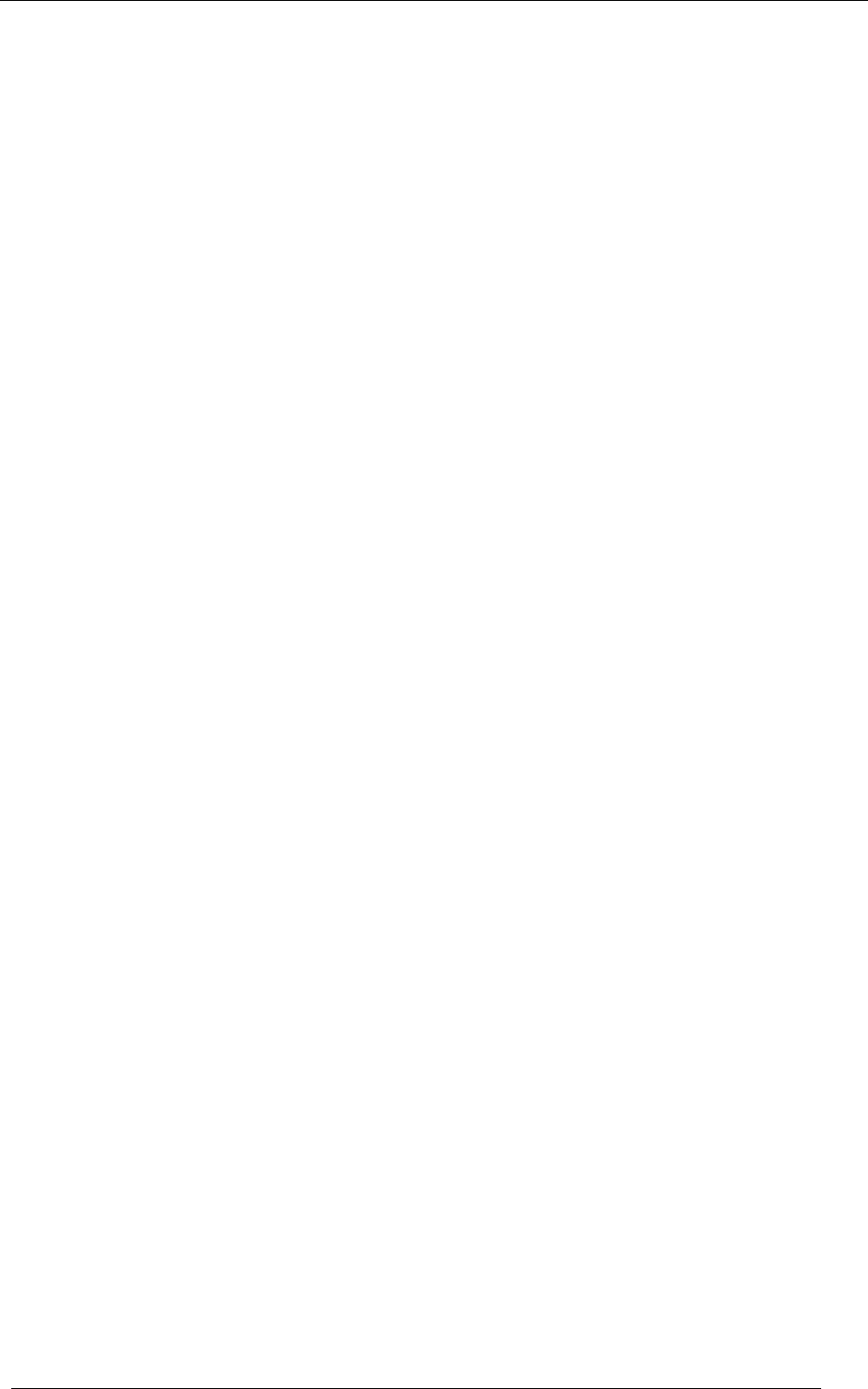
Microair Avionics T2000UAV-L Install and User Manual
T2000UAV-L Installation and User Manual 01R1.doc Page 23 of 24 28th July 2009
12.0 SPECIFICATIONS
RTCA Compliance DO-144A
DO-160D
DO-178B Level C
Transmitter 1090MHz +/-0.2MHz
200W Pulse Output
80nS Rise Time
120nS Fall Time
Receiver +10 to –72dBm Dynamic Range
1030MHz Centre Frequency
+/-5MHz Pass band @ -3dB
Input Power 10-33Vdc
100-150mA @ 28V
150-200mA @ 14V
Operational Modes Standby
Mode 3A (4096 codes)
Mode 3A/C
Temperature -20° C to +55°C
Dimensions Width 61mm
Height 61mm
Length 134mm
Weight 454 g (16 oz)
Specifications are subject to change without notice.
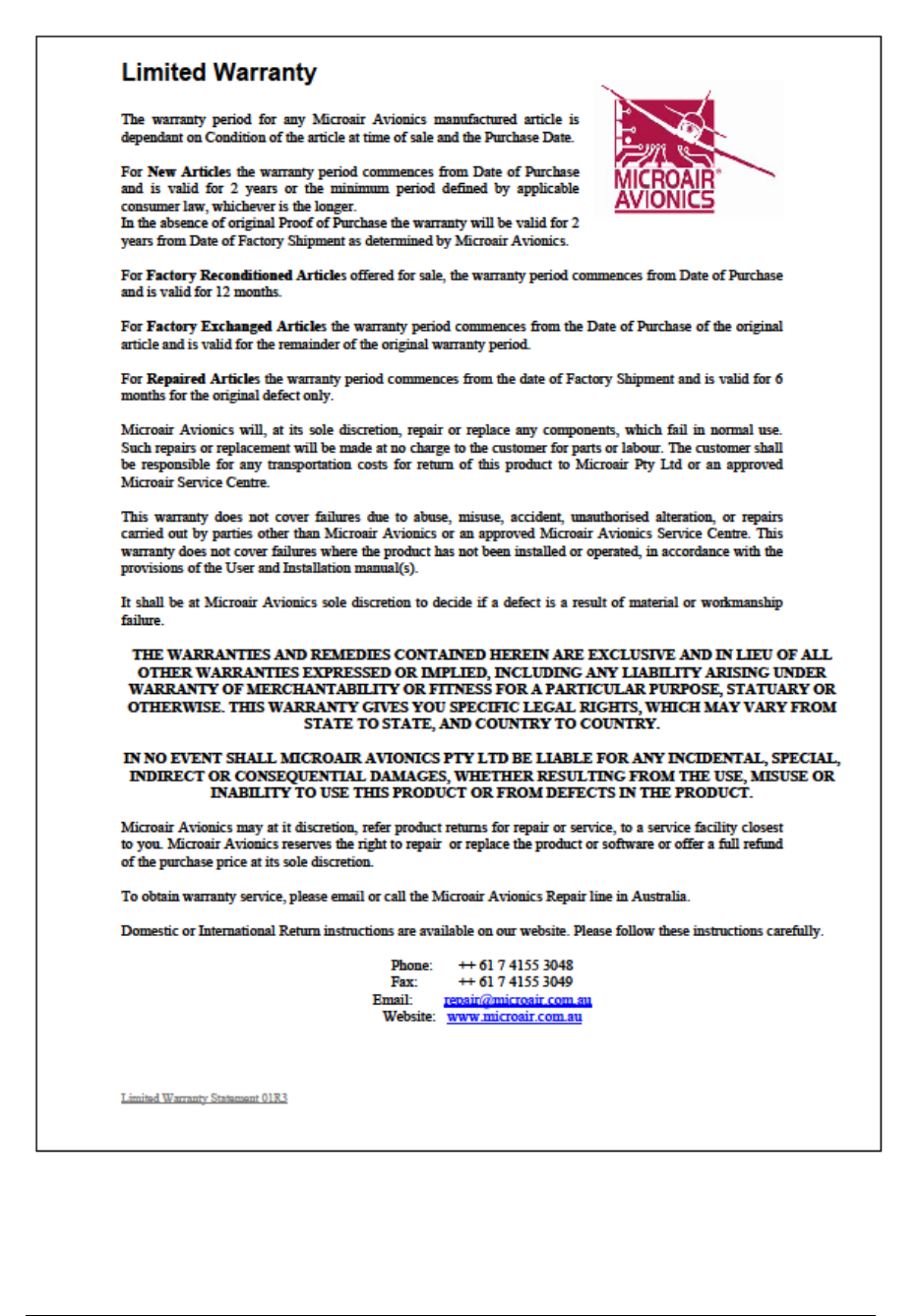
T2000UAV-L Installation and User Manual 01R1.doc Page 24 of 24 24th April, 2009
13.0 LIMITED WARRANTY