Microlise ML10 ML10 Tracking Unit User Manual ML10 Technical Manual
Microlise Limited ML10 Tracking Unit ML10 Technical Manual
Contents
User Manual

ML10
ML10 Technical Manual
Issue 1.7
09 November 2016

ML10
Page 2 of 19 Issue 1.7 ML10 Technical Manual
Conditions
This publication and all associated programs and other documents are Copyright (C) 2016 by Microlise. No
part of this publication, or its associated programs and other documentation, may be reproduced,
transmitted, transcribed, stored in a retrieval system, or transcribed into any human or computer language, in
any form or by any means, electronic, mechanical, magnetic, optical, chemical, manual or otherwise, without
the express written permission of Microlise.
The issue and/or possession of this document does not entitle the recipient to have or to use, or have access
to, the ML10 Tracking Unit product. Such use or access is subject to separate contracts or product
licences. Whilst every effort is made to ensure that the information contained in this document is correct,
Microlise makes no representations or warranties with respect to the contents hereof and does not accept
liability for any errors or omissions. If for any reason the foregoing disclaimer is ineffective, the liability of
Microlise shall not exceed that which it may have under the contract pursuant to which this document has
been supplied.
Any particular release of the ML10 product may not contain all the facilities described in this document.
New releases of the product may contain extra facilities which are not described in this document. Microlise
will, in this latter case and if requested, supply additional information about any extra facilities supplied with a
user's particular release of the product.
Battery pack safety
The ML10 contains a Li-ion battery pack. This is not user replaceable. If replacement is needed please
contact Microlise Service.
CAUTION: RISK OF EXPLOSION IF BATTERY IS REPLACED BY AN INCORRECT TYPE. DISPOSE OF
BATTERY ACCORDING TO THE INSTRUCTIONS.
Please note: Batteries must not be disposed of with normal household or business waste. Please dispose of
inaccordance with local regulations in force for battery disposal.
FCC Rules
This device complies with part 15 of the FCC Rules. Operation is subject to the following two conditions: (1)
This device may not cause harmful interference, and (2) this device must accept any interference received,
including interference that may cause undesired operation.
This equipment complies with FCC radiation exposure limits set forth for an uncontrolled environment. End
users must follow the specific operating instructions for satisfying RF exposure compliance. This transmitter
must not be co-located or operating in conjunction with any other antenna or transmitter.
Changes or modifications to the ML10 unit not expressly approved by Microlise could void the user's
authority to operate the equipment.
Note: This equipment has been tested and found to comply with the limits for a Class B digital device,
pursuant to part 15 of the FCC Rules. These limits are designed to provide reasonable protection against
harmful interference in a residential installation. This equipment generates, uses and can radiate radio
frequency energy and, if not installed and used in accordance with the instructions, may cause harmful
interference to radio communications. However, there is no guarantee that interference will not occur in a
particular installation. If this equipment does cause harmful interference to radio or television reception,
which can be determined by turning the equipment off and on, the user is encouraged to try to correct the
interference by one or more of the following measures:
Reorient or relocate the receiving antenna.
Increase the separation between the equipment and receiver.
Connect the equipment into an outlet on a circuit different from that to which the receiver is
connected.
Consult the dealer or an experienced radio/TV technician for help.

ML10
Page 3 of 19 Issue 1.7 ML10 Technical Manual
R&TTE Directive
Industry Canada Regulations
Under Industry Canada regulations, this radio transmitter may only operate using an antenna of a type and
maximum (or lesser) gain approved for the transmitter by Industry Canada.
To reduce potential radio interference to other users, the antenna type and its gain should be so chosen that
the equivalent isotropically radiated power (e.i.r.p.) is not more than that necessary for successful
communication.
This device complies with Industry Canada licence-exempt RSS standard(s). Operation is subject to the
following two conditions: (1) this device may not cause interference, and (2) this device must accept any
interference, including interference that may cause undesired operation of the device.
Revision history
Issue 1.0
Initial draft for internal review.
09 February 2016
Issue 1.1
Update following internal review, additional information added
regarding setting Bluetooth Classic and BLE to transmit
continuously.
21 March 2016
Issue 1.2
Update to FCC warning statements, added ATEX/IECEx
requirements
31 May 2016
Issue 1.3
Split out ATEX/IECEx requirements to separate document
13 June 2016
Issue 1.4
Correct reference on front page to product type
1 July 2016
Issue 1.5
Update to include Industry Canada Regulations warning
20 July 2016
Issue 1.6
Update to correct Block Diagram, added FCC Declaration
10 August 2016
Issue 1.7
Update to block diagram to include frequencies, update reference
to WT32i module
9 November 2016
xxxx
This device complies with the European Radio and Telecommunication Terminal
Equipment (R&TTE) directive, including product safety and electrical interference
directives.

ML10
Page 4 of 19 Issue 1.7 ML10 Technical Manual
Contents
1 Overview ................................................................................................................................................... 5
2 Installation ................................................................................................................................................. 5
3 Wiring ........................................................................................................................................................ 5
4 Description of operation ............................................................................................................................ 6
5 Antenna details ......................................................................................................................................... 7
5.1 Bluetooth ............................................................................................................................................ 7
5.2 GSM/UMTS........................................................................................................................................ 7
5.3 BLE .................................................................................................................................................... 7
6 Tuning and serviceable parts .................................................................................................................... 7
7 LED Functions........................................................................................................................................... 7
8 Block diagram ........................................................................................................................................... 8
9 Configuration and diagnostics menu ........................................................................................................ 9
9.1 Establishing a GPRS connection and monitoring the GPS stream ................................................. 12
9.2 Establishing a voice call, using a Bluetooth headset ....................................................................... 13
9.3 Scanning for BLE devices ................................................................................................................ 15
9.4 Setting Bluetooth in permanent transmit mode ............................................................................... 16
9.5 Setting BLE in permanent transmit mode ........................................................................................ 16
10 Technical specification ............................................................................................................................ 17
11 EU Declaration of Conformity ................................................................................................................. 18

ML10
Page 5 of 19 Issue 1.7 ML10 Technical Manual
1 Overview
The ML10 Tracking Unit is battery backed, vehicle tracking and telematics unit utilizing GPS,
GSM / GPRS, Bluetooth & BLE technology.
Units are supplied to customers pre-configured by Microlise with appropriate configurations along with
wiring harnesses to suit the intended application.
2 Installation
The ML10 is designed for installation both within the vehicle cab and also for installation on a trailer.
Depending on the application the device may be permanently powered (e.g. an in cab installation) or
powered only periodically (e.g. in a trailer tracking application only when the trailer is hooked up to a
tractor unit.) However, in either application the unit is designed to make efficient use of the power
available through the use of sleep modes when there is no activity.
When selecting a suitable mounting location, please be aware of:
Excessive temperatures (operating temperature: -25°C to 55°C)
Corrosive fluids
Areas where the unit may obstruct the drivers view or impede operation of the vehicle
Locations which may shield the unit and affect GPS and GPRS reception.
Unit and antenna separation distance of at least 20 cm from all persons and other antennae
or transmitters.
The installation must be carried out in accordance with FCS1362:2010 or later, by a competent auto-
electrician.
3 Wiring
For basic in cab installations only the following wires need be connected:
ML10 primary
connector pin no
Wire colour
Signal
In-line fuse*
required
4M
Red
12V or 24V supply
2A
2M
Yellow
Ignition
1A
3M
Black
Ground
None
For bench testing, connect the red and yellow wires to a +12V or 24V supply and the black wire to 0V /
Ground.

ML10
Page 6 of 19 Issue 1.7 ML10 Technical Manual
* Fuses and all replacements need to be automotive blade type ATO
4 Description of operation
Providing external power is applied, or the internal battery is sufficiently charged, and the unit is within
GPS and GPRS coverage the unit will periodically (based on time and/or distance, and configuration)
transmit location and telematics information to the relevant Microlise system.
If out of GPRS coverage then messages are stored into non-volatile Flash memory for transmission
later when a GPRS connection can be established.
Whilst operating on external power the unit will charge the internal battery as required.
Two CAN interfaces are incorporated which are typically used to either listen for, or request
information on automotive CAN busses.
The unit incorporates a RS232 interface which can be used for connection of a variety of peripherals,
e.g. Mobile Data Terminals, refrigeration temperature monitoring equipment, printers, sensors or other
devices.
A Dallas 1 wire interface is provided. This is typically used for driver identification via Dallas iButtons,
but could also be used with any other device in the “1 wire” range.
The unit incorporates six digital inputs. One is available for monitoring ignition status, another for
engine run, the remainder are general purpose inputs which can be used for monitoring doors
switches, panic buttons or other digital signals.
A real time clock is incorporated for time-stamping all events recorded by the unit.
The unit monitors its own internal temperature. Battery charging is only permitted when the
temperature is within the specified limits of the battery pack.
The Bluetooth interface can be used for diagnostics, for connection to peripheral devices, e.g. a data
terminal, and also for audio connection to a Bluetooth car kit for hands free voice calls.
A Bluetooth Low Energy interface is available for monitoring a variety if BLE devices and tags.
A USB OTG (on the go) port is provided. This can be used for diagnostics, but can also be used for
connection to a range of USB host or slave devices.
The unit is fitted with internal GSM,GPS and Bluetooth antennas.
A microSD card may be fitted internal for applications requiring additional Flash storage capacity.
The built in accelerometer can be used to monitor harsh braking, acceleration, cornering, and any lean
of the vehicle.
The built in modem supports four GSM frequency bands (850, 900, 1800 & 1900 MHz) and five UMTS
frequency bands (2100, 1900, 850, 800, 900MHz). The 900 and 1800 MHz GSM bands are used in
Europe, but are not operational in the USA. The 850 and 1900 MHz bands are the only bands used for
GSM in the USA and Canada.

ML10
Page 7 of 19 Issue 1.7 ML10 Technical Manual
5 Antenna details
5.1 Bluetooth
The ML10 incorporates the Bluegiga WT32i Bluetooth module. This module has a built in chip antenna
with a peak gain of 1.5 dBi.
5.2 GSM/UMTS
The ML10 incorporates an Antenova Rubra Penta-band SMD Antenna, with a peak gain of 3.8dBi at
180 MHz
5.3 BLE
The ML10 incorporates the Bluegiga BLE113 Bluetooth Low Energy module, with an on board
antenna and a peak gain of 0.5dBi.
6 Tuning and serviceable parts
The ML10 contains no user tunable parts. The ML10 contains no user serviceable parts.
7 LED Functions
The ML10 features LED function indicators visible from the front of the unit
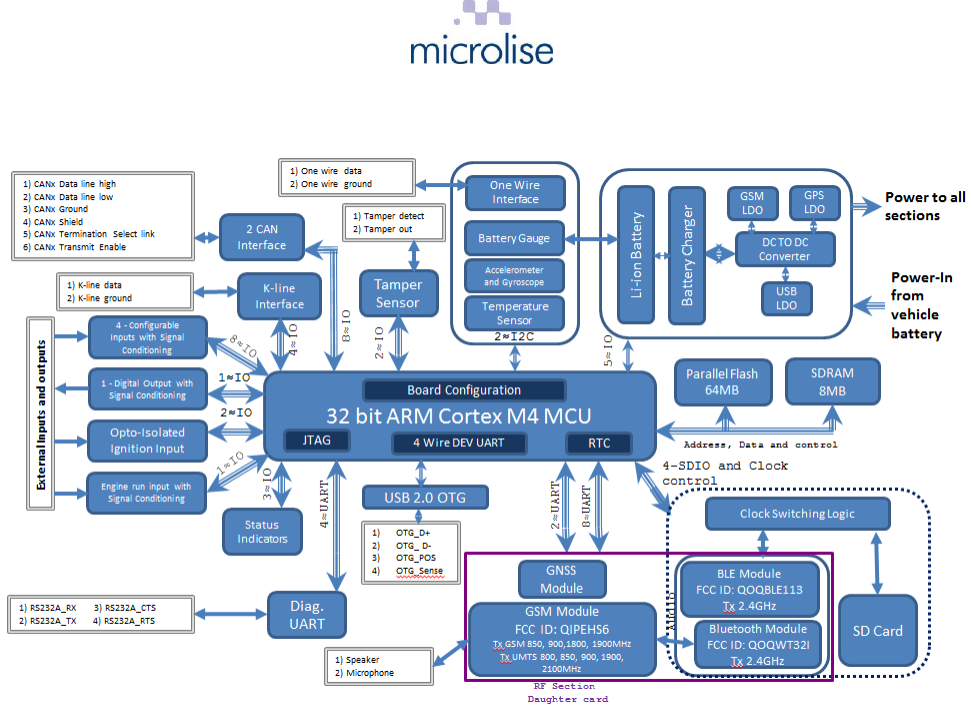
ML10
Page 8 of 19 Issue 1.7 ML10 Technical Manual
8 Block diagram
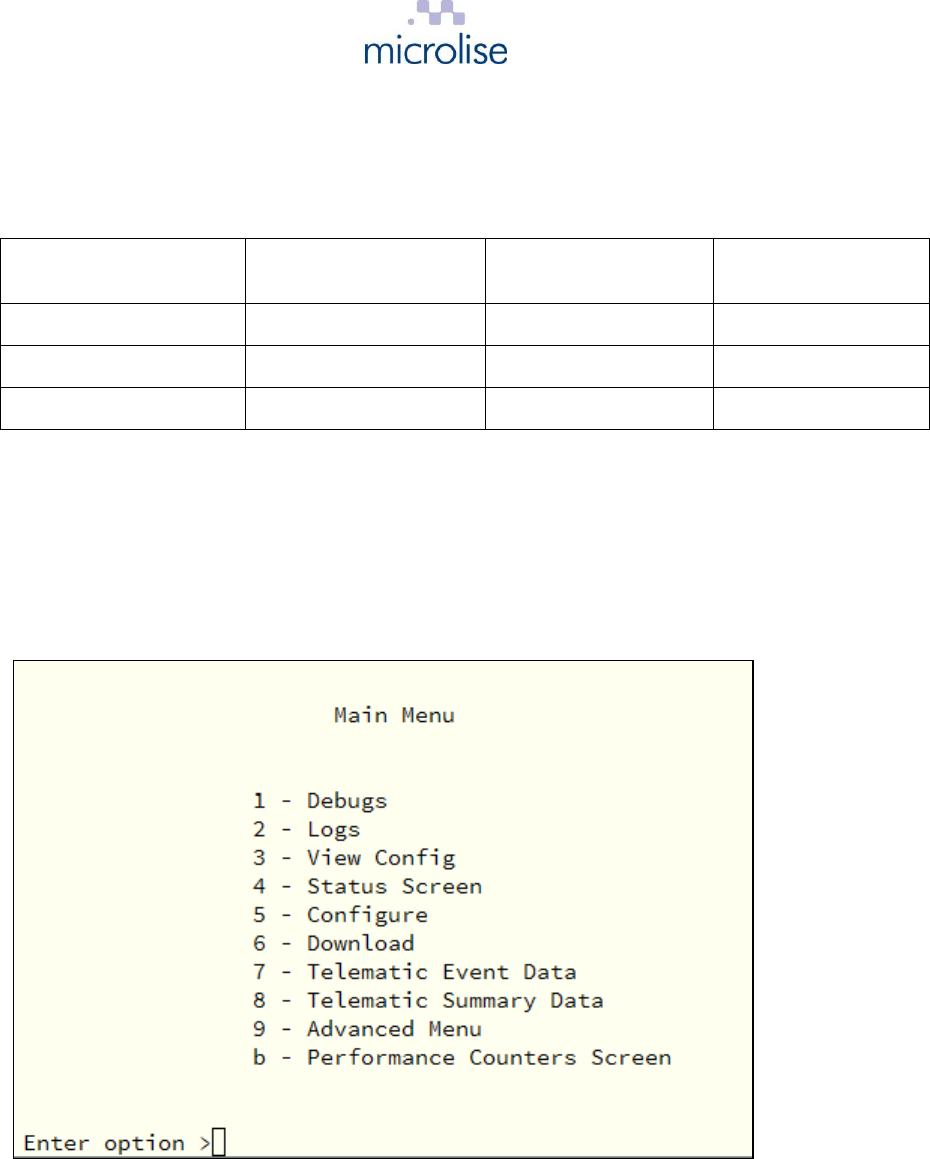
ML10
Page 9 of 19 Issue 1.7 ML10 Technical Manual
9 Configuration and diagnostics menu
To access the configuration and diagnostics menu a PC or laptop with a RS232 port (or a USB to
RS232 adaptor) should be connected to the ML10 as follows:
ML10 primary
connector pin no
ML10 signal
PC / laptop serial port
pin no
PC serial port signal
4G
DTE-RX
3
Transmit
4H
DTE-TX
2
Receive
4F
Ground
5
Ground
On the PC or laptop execute a terminal program, e.g. Hyperterminal, and set the RS232 configuration
as follows: 115200 baud, 8 bit, no parity, 1 stop bit
By default the unit with a debug enabled firmware will output debug messages to the terminal
program.
On hitting the “Esc” key the following menu will appear:
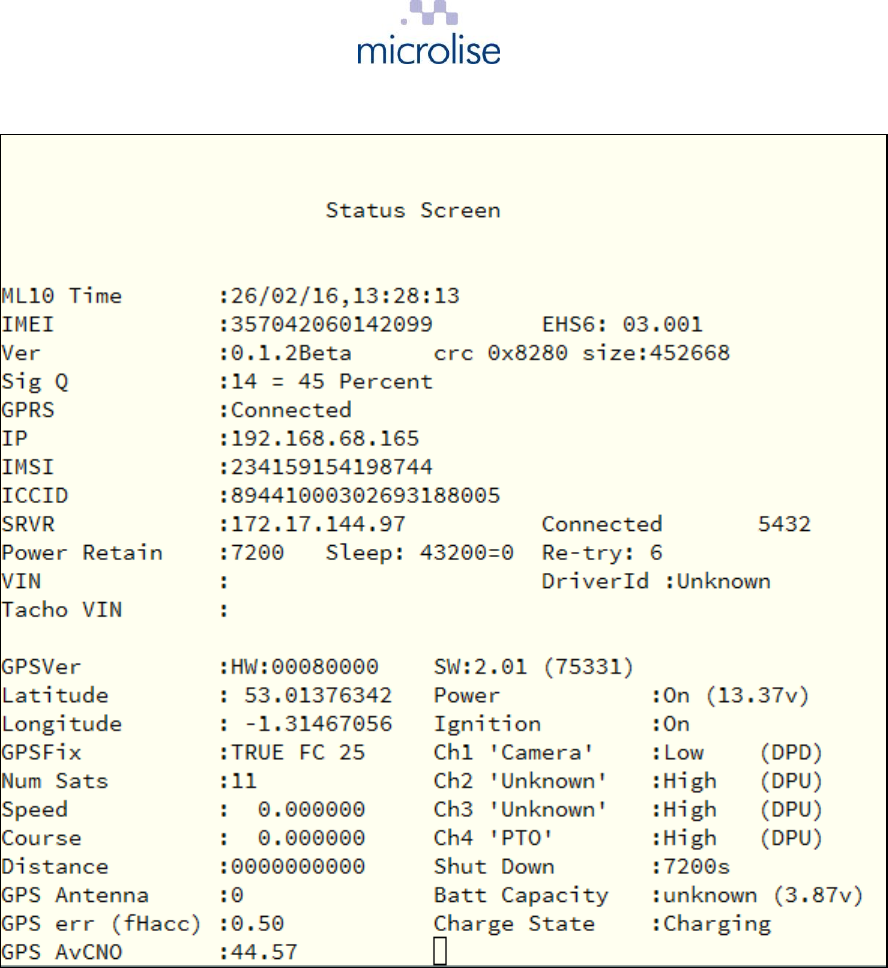
ML10
Page 10 of 19 Issue 1.7 ML10 Technical Manual
Press ‘4’ to select the “Test” screen as follows:
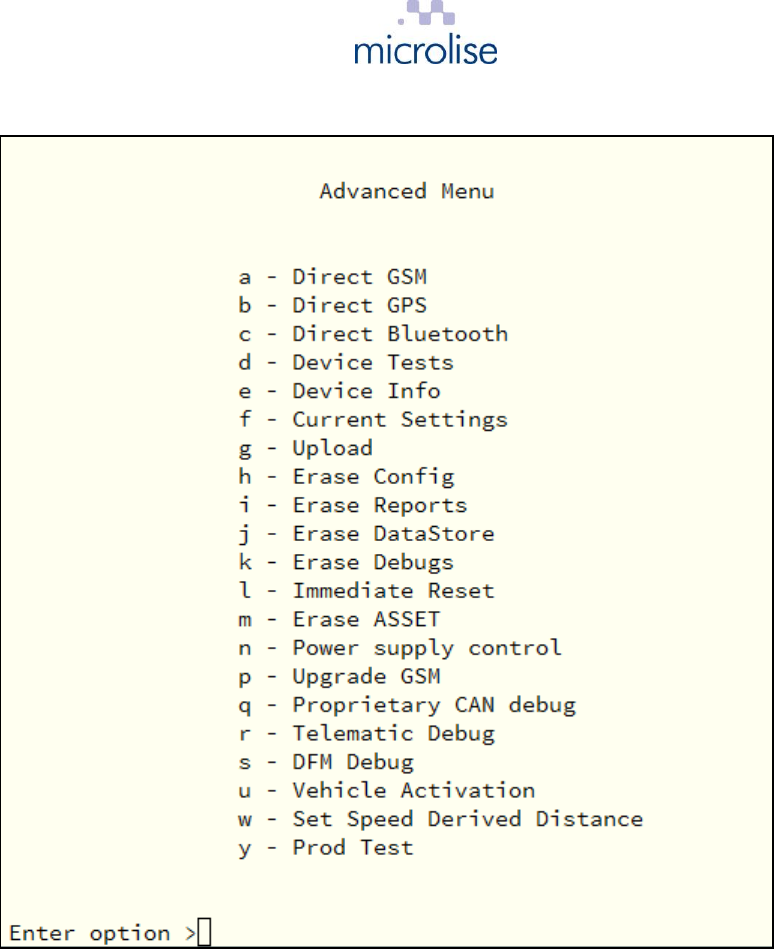
ML10
Page 11 of 19 Issue 1.7 ML10 Technical Manual
For advanced options, press ‘9’. The following menu will then appear:
To return to the “Main Menu” press “Esc”..
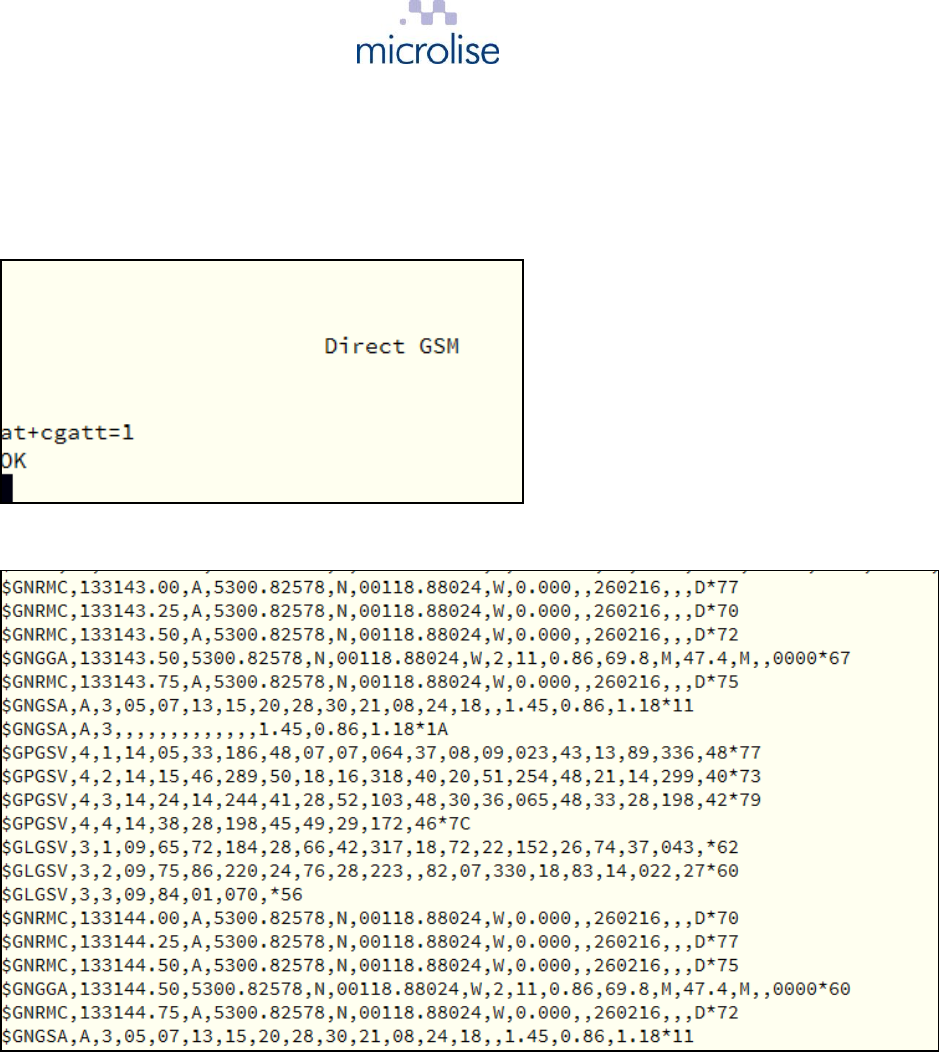
ML10
Page 12 of 19 Issue 1.7 ML10 Technical Manual
9.1 Establishing a GPRS connection and monitoring the GPS stream
Select menu options ‘9 a’ for a “Direct GSM” connection.
Once selected, AT commands may be sent directly to the integral GSM modem.
e.g. type “AT+CGATT=1” (without double quotes) to put the modem into auto attach mode for GPRS
testing.
Press “Ctrl” “d” to switch to the GPS stream and “Ctrl” “a” to switch back to the GSM modem, if
needed.
Once testing is complete press “Esc” to return to the “Advanced Menu” and “Esc” again to return to the
“Main Menu”.
Note: Pressing “Esc” when in any “Direct … “ mode will cause the unit to resume normal tracking
operations and close any GPRS connection or GSM call.
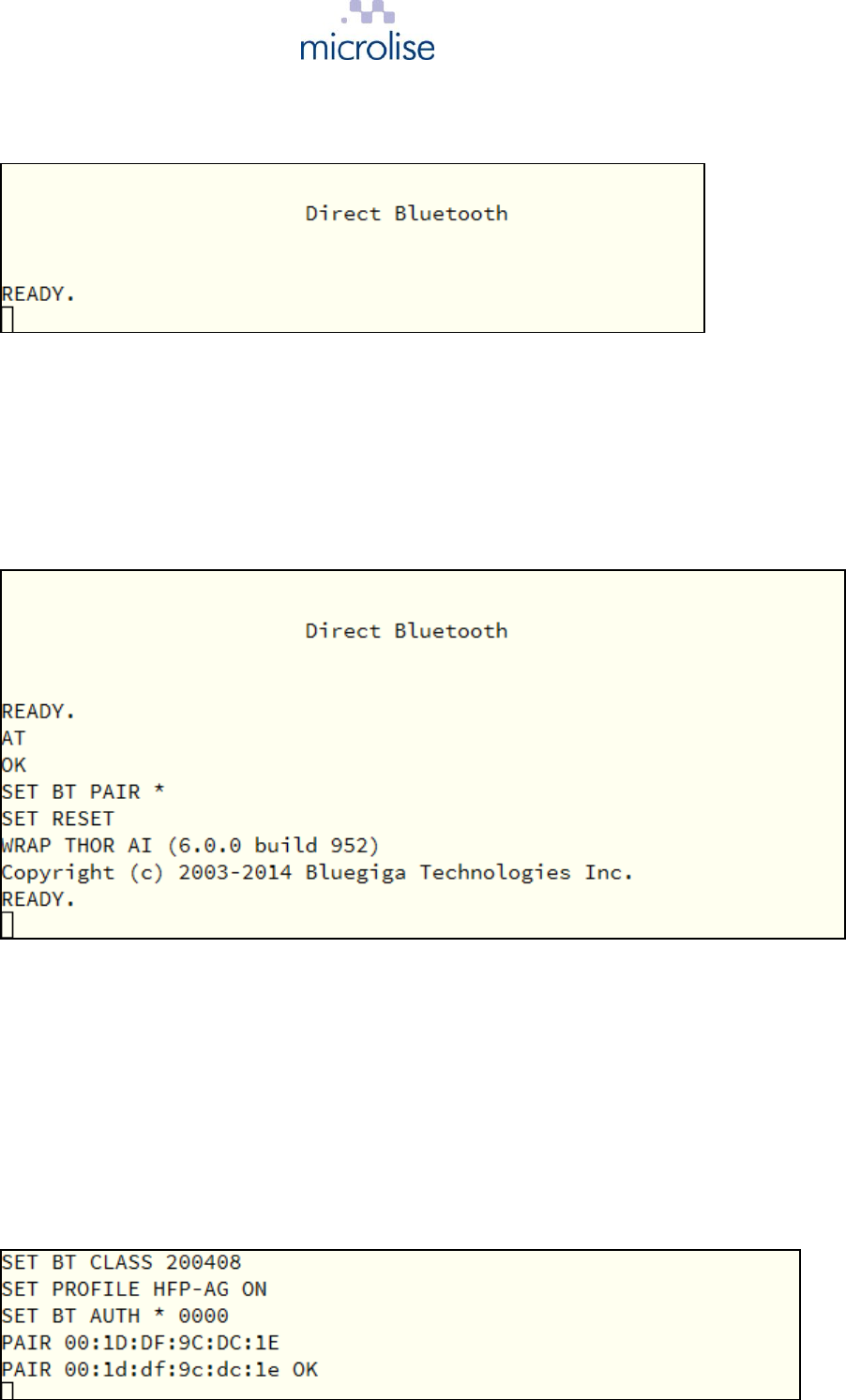
ML10
Page 13 of 19 Issue 1.7 ML10 Technical Manual
9.2 Establishing a voice call, using a Bluetooth headset
1. From the main menu select “9” then “c” to access the Direct Bluetooth interface.
2. Type “AT” (without quotes) and check for response “OK”
If pairing with the Bluetooth headset has been carried out previously, then skip steps 2 to 12 and jump
to step 13.
3. Type the following commands to clear any previous pairing:
SET BT PAIR *
SET RESET
4. Check for Bluegiga copyright message and “READY”
5. Type the following commands:9pair 00:1d:df:9c:dc:1e
SET BT CLASS 200408
SET PROFILE HFP-AG ON
SET BT AUTH * 0000
6. Set the headset into discoverable mode by holding the silver button pressed for 6 seconds. The
led should then flash red / blue.
7. Type the following command set:
PAIR 00:23:7F:7D:AB:8D (replace “00:23:7F:7D:AB:8D” with the MAC address of headset being used)
8. Check for the response:
PAIR 00:23:7F:7D:AB:8D OK
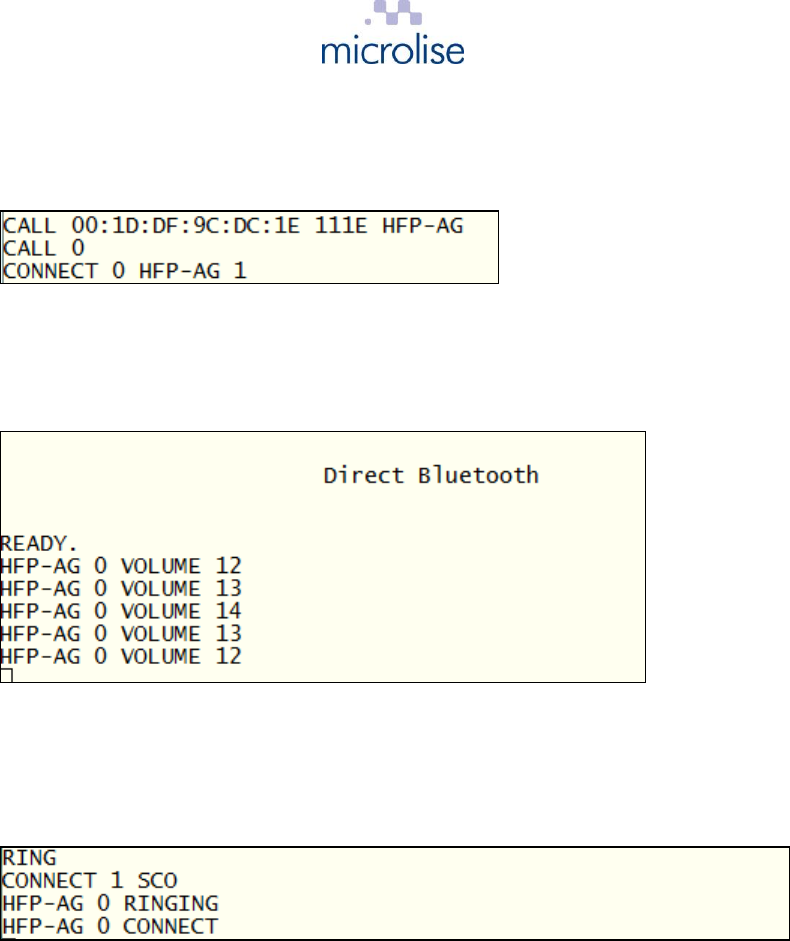
ML10
Page 14 of 19 Issue 1.7 ML10 Technical Manual
9. Enter the following command:
CALL 00:23:7F:7D:AB:8D 111E HFG-AG
And look for the CONNECT 0 response.
10. Power down the ML10 and the hands free kit, and then turn back on. They will re-pair once they
are both turn on again.
11. Select menu option “9 c” for “Direct Bluetooth”
12. Press the volume up and down on the handsfree kit, if correctly paired it will display on the screen.
If this message is not displayed, the ML10 and handsfree kit have not re-pair, repeat from step 7
to pair the devices again.
13. Type “RING”, then press the answer button the handsfree kit when it rings.
14. Check for the response:
HFP-AG 0 CONNECT
15. Press “Ctrl” “a” to switch to “Direct GSM” mode
16. Type the following commands:
ATD01773537000; (Change the phone number to suit. Note the trailing “;”)
17. A voice call should now be established.
18. To end the GSM call type “ATH”
19. To end the Bluetooth audio connection press “Ctrl” “b”, then type “HANGUP”
Once testing is complete press “Esc” to return to the “Advanced Menu” and “Esc” again to return to the
“Main Menu”.
Note: Pressing “Esc” when in any “Direct … “ mode will cause the unit to resume normal tracking
operations and close any GPRS connection or GSM call.

ML10
Page 15 of 19 Issue 1.7 ML10 Technical Manual
9.3 Scanning for BLE devices
20. From the main menu select “9” then “c” to access the Direct Bluetooth interface.
21. Press Crtl + c to enter the BLE test screen.
22. Select “1” to Start Scanning
Any BLE devices in range will be displayed on screen with the RSSI and last time they were
registered.
Note: Pressing “Esc” when in any “Direct … “ mode will cause the unit to resume normal tracking
operations and close any GPRS connection or GSM call.
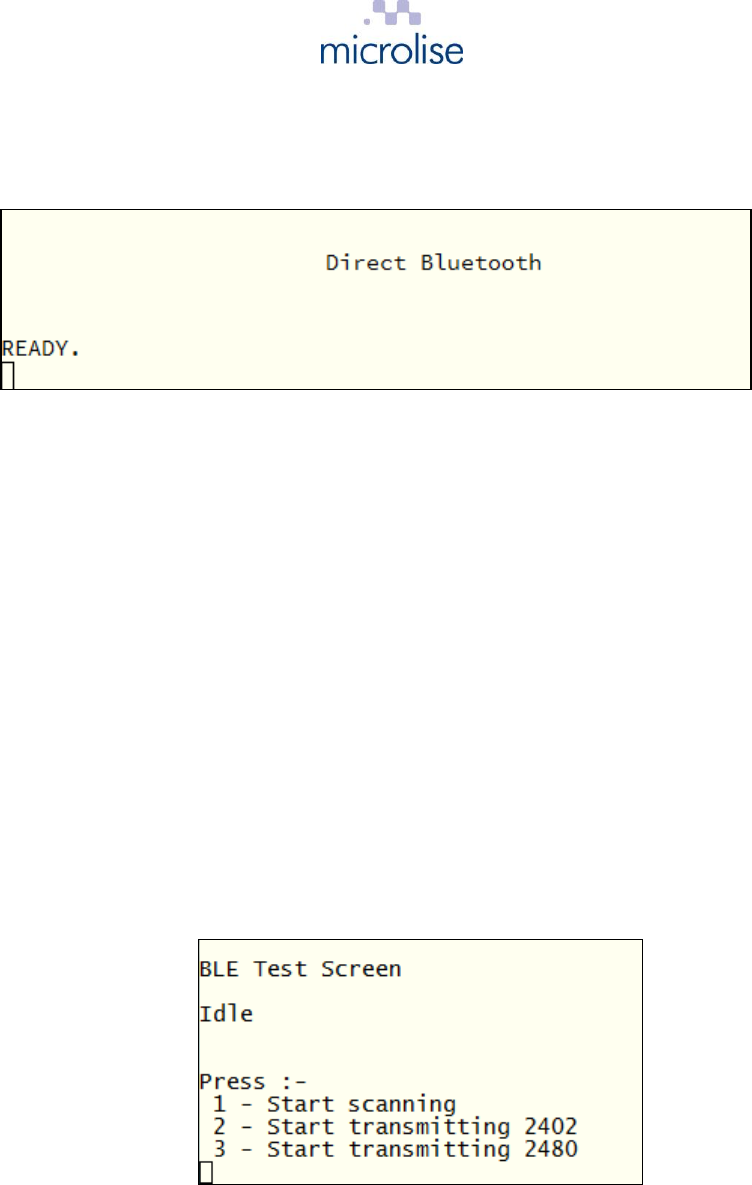
ML10
Page 16 of 19 Issue 1.7 ML10 Technical Manual
9.4 Setting Bluetooth in permanent transmit mode
1. From the main menu select “9” then “c” to access the Direct Bluetooth interface.
2. Type “AT” (without quotes) and check for response “OK”
3. Type “TEST TXSTART [channel frequency] 0xFF3F [modulation frequency]”
Where channel frequency is expressed in MHz (2402 – 2480)
And modulation frequency is in a range from 0 – 327676, expressed in values between 0 –
256
Eg. “TEST TXSTART 2402 0xFF3F 0”
4. To stop transmiting type “PAUSE” into the Direct Bluetooth screen.
Note: Pressing “Esc” when in any “Direct … “ mode will cause the unit to resume normal tracking
operations and close any GPRS connection or GSM call.
9.5 Setting BLE in permanent transmit mode
1. From the main menu select “9” then “c” to access the Direct Bluetooth interface.
2. Press Crtl + c to enter the BLE test screen.
3. Select option 2 to transmit at 2402 MHz, and option 3 to transmit at 2480MHz
Note: Pressing “Esc” when in any “Direct … “ mode will cause the unit to resume normal tracking
operations and close any GPRS connection or GSM call.
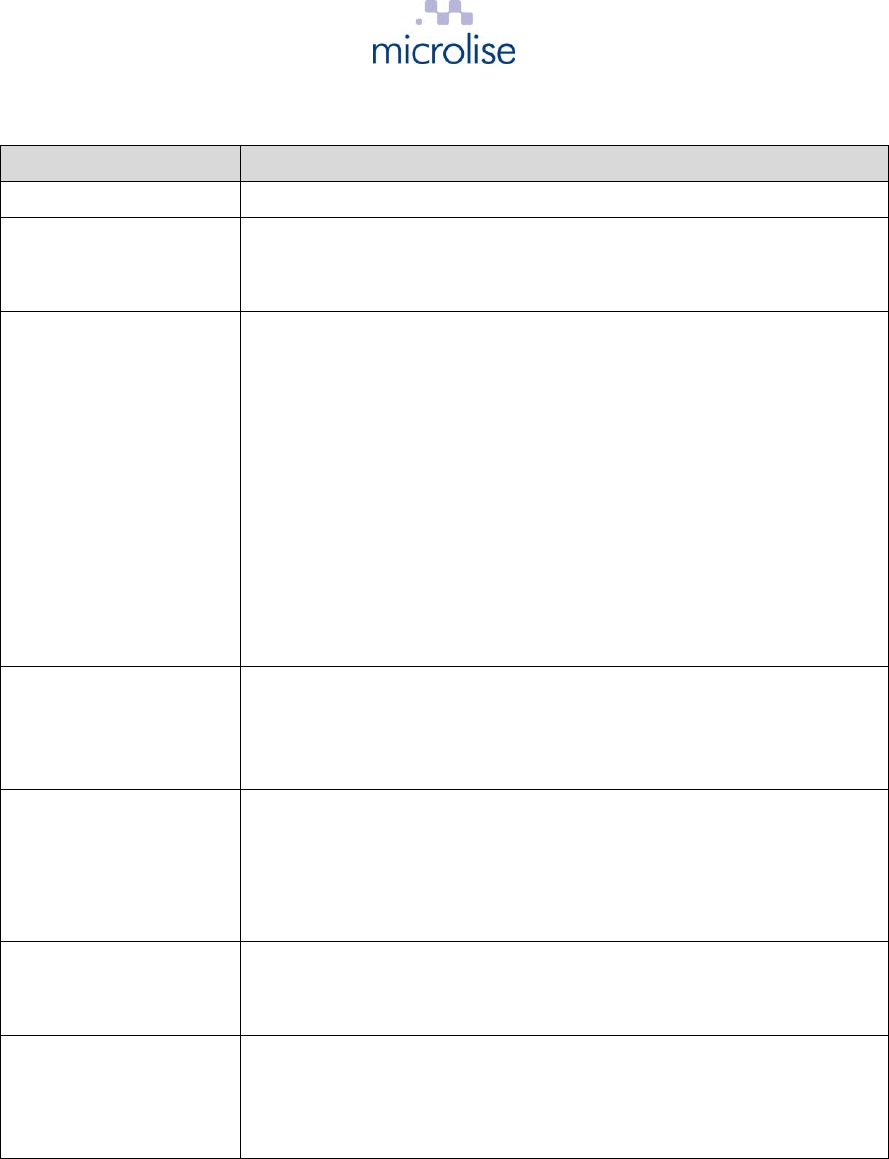
ML10
Page 17 of 19 Issue 1.7 ML10 Technical Manual
10 Technical specification
Item
Specification
Power Supply
6 – 32 V dc or internal 2.4Ahr 3.7V Li-ion battery
Current Consumption
Sleep:
Operating:
< 2mA
< 2A
Supported interfaces:
RS232 x 1
Dallas 1 wire
Engine run
Ignition
Isolated ignition
Analog / digital inputs x 4
CAN bus interface x 2
USB host / slave OTG port
Bluetooth (HF-AG and SPP)
BLE
Accelerometer
3V SIM card interface
GSM/GPRS/UMTS
Modem:
GPRS:
GSM Quad band (850, 900, 1800, 1900 MHz bands supported)
UMTS Penta band (2100, 1900, 850, 800, 900MHz bands supported)
Multi-slot Class 12
GPS
Receiver:
Channels:
Accuracy:
Antenna supply:
High-sensitivity, L1 frequency, C/A code GPS / GLONASS / BeiDou
72 channels, SBAS (WAAS, EGNOS, MSAS support)
2.5m CEP
3V output for active antennas
Mechanical
Dimensions:
Weight:
180mm x 40mm x 115mm
approx. 400g
Environmental
Operating temperature:
Storage temperature:
Ingress protection:
-40°C to +85°C
-40°C to +85°C
IP69K

ML10
Page 18 of 19 Issue 1.7 ML10 Technical Manual
11 EU Declaration of Conformity
DECLARATION OF CONFORMITY
We,
Microlise Ltd
Of: Farrington Way, Eastwood, Nottingham, NG16 3AG
Declare under our sole responsibility that the products:
Vehicle tracking and telematics unit model numbers:
ML10-A, ML10-B, ML10-C, ML10-D, ML10-E, ML10-F, LL3, 334/G8518
to which this declaration relates, are in conformity with the following standards and / or other normative
documents:
Health (Art 3.1(a)): EN 62311:2008
Safety (Art 3.1(a)): IEC 60950-1:2005 + A2:2013
IEC 60950-22:2005 UL 60950-22
EMC (Art 3.1(b)): ETSI EN 301 489-1: V1.9.2
ETSI EN 301 489-3: V1.6.1
ETSI EN 301 489-17: V2.2.1
ETSI EN 301 489-24: V1.5.1
Spectrum (Art 3.2): ETSI TR 102 070-2 v1.1.1 (6.7)
Other (incl. Art 3.3): N/A
We hereby declare that all essential radio test suites have been carried out and the above named products
are in conformity to all the essential requirements of the Radio Equipment Directive 2014/53/EU.
The technical documentation relevant to the above equipment will be held at:
Microlise Limited, Farrington Way, Eastwood, Nottingham, NG16 3AG, United Kingdom
Ian Dickinson, Director of Technical Services.
24 May 2016

ML10
Page 19 of 19 Issue 1.7 ML10 Technical Manual
12 FCC Declaration
The ML10 is a tracking unit containing three pre-approved radio modules:
Gemalto EHS6 3G M2M Module - FCC ID: QIPEHS6
BlueGiga WT32i Bluetooth Module - FCC ID: QOQWT32I
BlueGiga BLE113 Module. – FCC ID:QOQBLE113
These modules are co-located and therefore intermodulation testing was carried out and a new FCC ID was
applied to the host device, no other changes to the modules was made and therefore test results can be
carried forward.
To comply with FCC's RF radiation exposure limits for general population/uncontrolled exposure, the
antenna(s) used for this transmitter must be installed to provide a separation distance of at least 20 cm from
all persons and must not be collocated or operating in conjunction with any other antenna or transmitter.