Microsoft TME-4 M2M Terminal User Manual Users manual 4
Microsoft Mobile Oy M2M Terminal Users manual 4
Contents
- 1. Users manual 1
- 2. Users manual 2
- 3. Users manual 3
- 4. Users manual 4
- 5. Users manual 5
Users manual 4
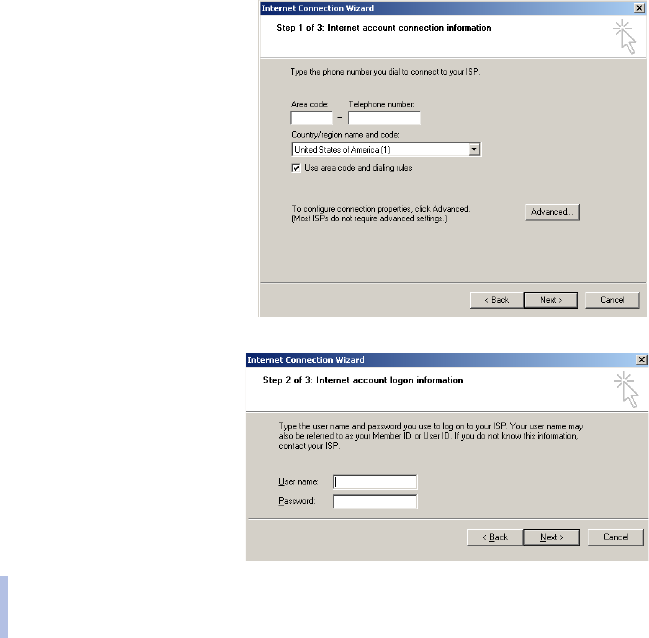
2002 Nokia Corporation. All rights reserved.30
CSD connection
1Type in the telephone number for
your CSD connection. The
telephone number for the CSD
connection is provided by your
Internet service provider. For more
information contact your Internet
service provider.
Be certain to check the Use area
code and dialing rules box.
2Press Next.
Enter user name and password
1Enter your username and
password for the Internet access.
If you do not have a username and
password from your Internet
service provider, you may will not
be able to connect to the Internet.
2Press Next.
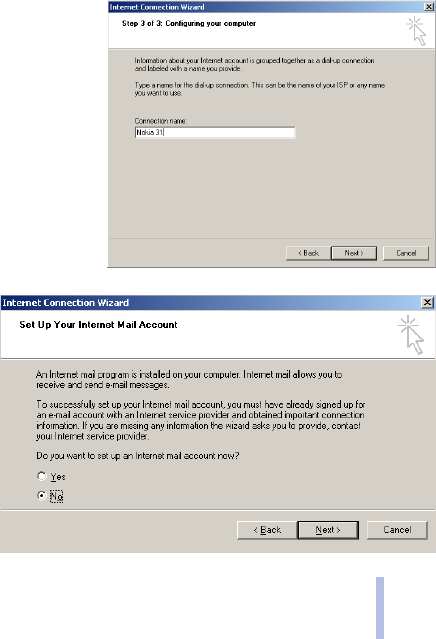
2002 Nokia Corporation. All rights reserved.
U.S. English
31
Name your connection
1Type the Connection name for your new
dial-up connection e.g. Nokia 31
2Press Next.
Set up your Internet mail
account.
You should now be able to set up
a Internet mail account. For
more information, contact your
Internet service provider.
If you do not want to set up your
Internet mail account at this
time, select "No" and press
Next.
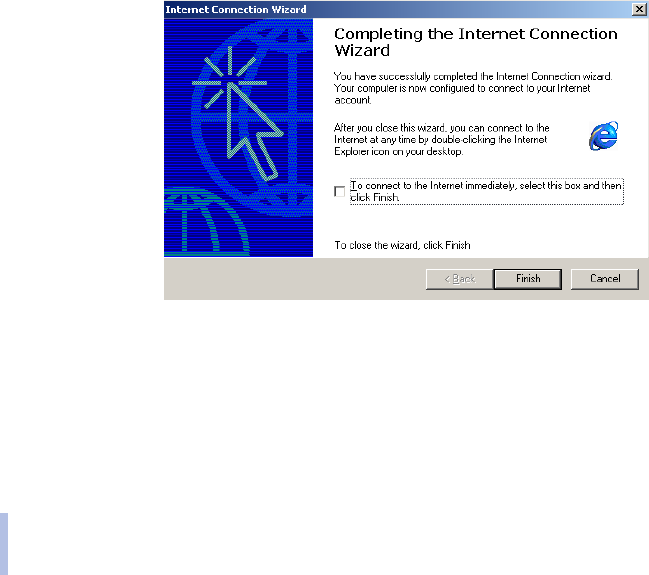
2002 Nokia Corporation. All rights reserved.32
ADDITIONAL SETTINGSI
The Nokia 31 terminal
requires that you make
some additional settings
before the dial-up
connection process
finished. Therefore do
not check the box To
connect to the Internet
immediately, click
Finish. Press Finish.
SETTINGS FOR DIAL-UP CONNECTION
To finish setting up the modem connection, some additional settings for the Nokia 31 terminal
must be defined. These settings apply for both GPRS and CSD connections.
1Go to the Taskbar and select Start, Settings and Control Panel. Select Network and Dial-up
Connections.
2Select the new dial-up connection you created (e.g. Nokia 31) and click on the icon to open