Motorola Mobility P56MD2 Portable Cellular/ PCS WCDMA/ GSM/ EDGE and Cellular CDMA Transceiver with WLAN and Bluetooth User Manual
Motorola Mobility LLC Portable Cellular/ PCS WCDMA/ GSM/ EDGE and Cellular CDMA Transceiver with WLAN and Bluetooth
Contents
Exhibit 8 Users Manual 5

30 Web
Twitter and MySpace messages will always appear
as “read” on your phone, but your phone notifies you
when you receive a new message. MySpace marks
your messages as “read” online.
Tip: To download updates faster, use “Wi-Fi” on
page 43.
Edit & delete accounts
Find it: >
Accounts
Touch and hold an account, then touch
Open account
to edit it, or touch
Remove account
to remove it (along
with its contacts and messages).
Note: You can’t delete the Google™ account you used
or created when you set up your phone.
Account Manager
Web
surf the web with your phone
Quick start: Browser
Find it:
Browser
Tip: To zoom, touch the display with two fingers, then
move them apart.
http
://
www
.
11:35
Sign in
New window
Refresh
Bookmarks
Forward
Windows
More
Web Images
Local News
more
update
Chicago -
Google
See places near: u
pd
at
e
Touch for
browser options.
Touch a link to
select it. Touch
and hold for more
options.
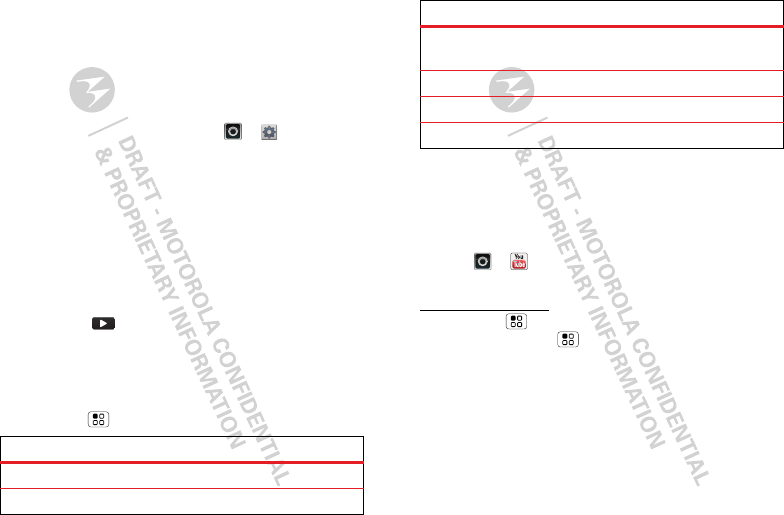
31Web
Connect
Your phone uses the mobile phone network (over the
air) or a Wi-Fi connection to automatically access the
Web.
Note: Your service provider may charge to surf the
Web or download data.
To use a wireless network, touch >
Settings
>
Wireless & networks
. Touch
Wi-Fi
to turn it on and
touch
Wi-Fi settings
to search for nearby wireless
networks. Touch a network to connect.
Note: If you can’t connect, contact your service
provider.
Play web videos
The browser features the Adobe® Flash® Player,
which adds animation, video, and interactivity to web
pages. Touch to begin video playback. Double-tap
the video during playback to enlarge it for better
viewing.
Browser options
Touch Menu to see browser options:
Options
New Window
Open a new browser window.
Bookmarks
See your bookmarks.
YouTube™
Share videos with YouTube users everywhere. You
don’t need a YouTube account to browse and view
videos.
Find it: >
YouTube
Note: If you want a YouTube account, go to
www.youtube.com. To create an account or sign in,
touch Menu >
My account
. To
Browse
or
Upload
videos, touch Menu .
Windows
View the browser windows that
are currently open.
Refresh
Reload the current page.
Back/Forward
Go to previously viewed pages.
More
View additional browser options.
Options
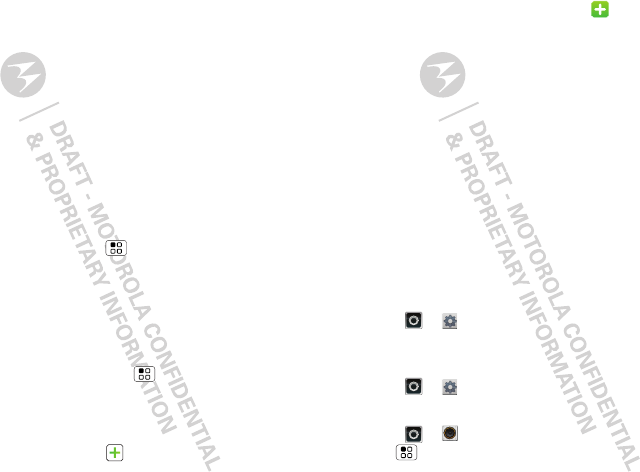
32 Personalize
Personalize
add your personal touch
Widgets
Add widgets
1Touch and hold an empty spot on your home screen.
Tip: Flick left or right to open other panels.
2Touch
Motorola widgets
or
Android widgets
and
choose a widget.
Set up widgets
You can customize some widgets. Touch a widget to
open it, then touch Menu .
Your home screen may already have these widgets:
•
Messages
: Change the widget name or choose how
long it shows new messages. To add email
accounts, “Set up messaging” on page 17.
•
Music
: Set this widget to an artist, album, song,
playlist, or just touch Menu >
Shuffle all
.
There’s more about “Music” on page 27.
•
News
: Change the widget name, choose how long it
shows new stories, or choose a news source. To
choose a source, touch , then choose preset
Bundles
or
Channels
, or choose
Custom
to enter a
URL for a
Webpage
or an
RSS feed
.
•
Weather
: Change temperature units or add
locations. To add locations, touch , enter a city,
and touch
Search
. When you open the weather
widget, flick left to see other locations you added.
Shortcuts
To add shortcuts for apps, bookmarks, and more to the
home screen, touch and hold an empty spot on the
home screen, touch
Shortcuts
, and select a shortcut.
Tip: To change one of the docked shortcuts that
always appears at the bottom of the home screen (no
matter what panel you’re viewing), touch and hold the
shortcut, then drop it on top of one of the three hot
seat spots.
Ringtones
Personalize your ringtones:
Find it: >
Settings
>
Sound
>
Phone ringtone
or
Notification ringtone
To set your vibrate options:
Find it: >
Settings
>
Sound
>
Vibrate
To set a song as a ringtone:
Find it: >
Music
and play the song, then touch
Menu >
More
>
Use as ringtone
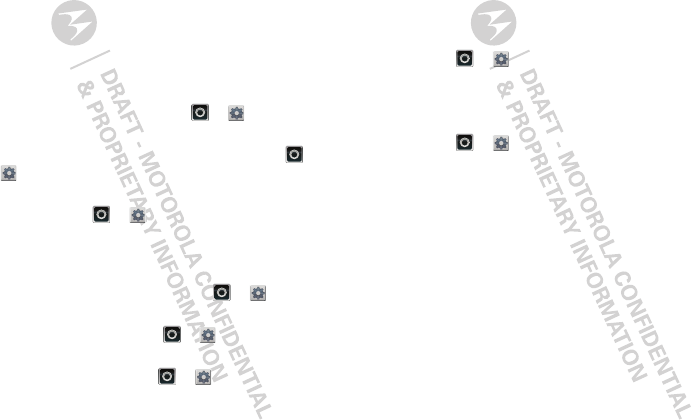
33Personalize
Wallpaper
Apply a new wallpaper:
1Touch and hold an empty spot on your home screen.
2Touch
Wallpapers
.
3Touch
Gallery
,
Live wallpapers
, or
Wallpapers
, and
choose a wallpaper.
Sounds
•To play dial pad tones, touch >
Settings
>
Sound
>
Audible touch tones
.
•To play sound on a screen selection, touch >
Settings
>
Sound
>
Audible selection
.
•To customize the sound settings for media and
videos, touch >
Settings
>
Sound
>
Media
audio effects
.
Display settings
•To set display brightness, touch >
Settings
>
Display
>
Brightness
.
•To set orientation, touch >
Settings
>
Display
>
Auto-rotate screen
.
•To set animation, touch >
Settings
>
Display
>
Animation
.
Note: Some apps are designed so that your phone
can “animate” them by rotating, fading, moving,
and stretching one or more images.
Date & time
Set date, time, time zone, and formats:
Find it: >
Settings
>
Date & time
Language & region
Set your menu language and region:
Find it: >
Settings
>
Language & keyboard
>
Select locale
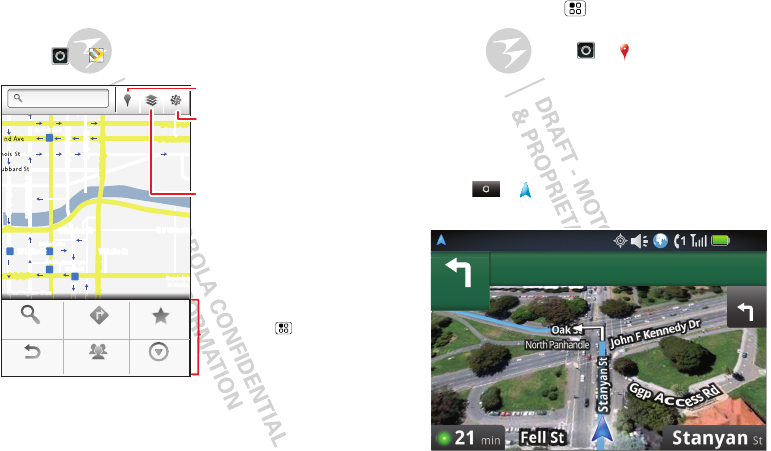
34 Location
Location
toss away your maps
Google Maps™
Find it: >
Maps
Google Maps offers powerful, user-friendly mapping
technology and local business information—including
Messaging
N Clark St
Wacker Dr
M
E Ohio St
N Rush St
N Wabash Ave
N Dearborn St
E Grand A
v
N Micigan Ave
N Micigan Ave
W Lake St W Lake St
E Wacker Pl
State/Lake
Grand Red
Lake
Randolph
St Metra
Randolph/
Wabash
Washington-Blue
E S WaterSt
M
M
M
M
E Randolph St
Ontario St E Ontario St
v
v
v
v
v
v
v
v
v
v
v
v
v
v
v
e
e
e
e
e
e
e
e
e
e
e
e
e
e
e
e
e
e
e
e
W
W
W
W
W
W
W
W
W
W
W
W
W
W
W
W
W
W
W
W
W
W
W
W
W
W
W
W
W
W
W
a
a
a
a
a
a
a
a
a
s
s
s
s
s
s
s
s
s
h
h
h
h
h
h
h
h
h
h
h
h
h
h
h
h
i
i
i
i
i
i
i
i
n
n
n
n
n
n
n
n
n
n
n
n
n
n
n
n
g
g
g
g
g
g
g
g
g
g
g
g
g
g
g
g
g
g
g
g
g
t
t
t
t
t
t
t
t
t
t
t
t
t
t
t
t
t
t
t
t
o
o
o
o
o
o
o
o
o
o
o
o
o
o
o
o
n
n
n
n
n
n
n
n
n
n
n
n
n
n
n
n
-
-
-
B
B
B
B
B
B
B
B
B
B
B
B
l
l
l
l
l
l
l
l
u
u
u
u
u
u
u
u
u
u
u
u
u
e
e
e
e
e
e
e
e
e
Search
Clear Map Join Latitude More
Directions Starred Places
Search Maps
Touch Menu
for options.
Find places.
Change the
view by
adding
layers.
Center the
map on
your current
location.
business locations, contact information, and driving
directions.
For help, touch Menu >
More
>
Help
.
Tip: Want to know what’s in your immediate area? Try
Google Places™. Touch >
Places
to see listings
for
Restaurants
,
ATMs
,
Gas Stations
, and more based
on your current location.
Google Maps™ Navigation
Google Maps Navigation is an Internet-connected GPS
navigation system with voice guidance.
Find it: >
Navigation
t
h
en
Oak
St
250
ft
12:00
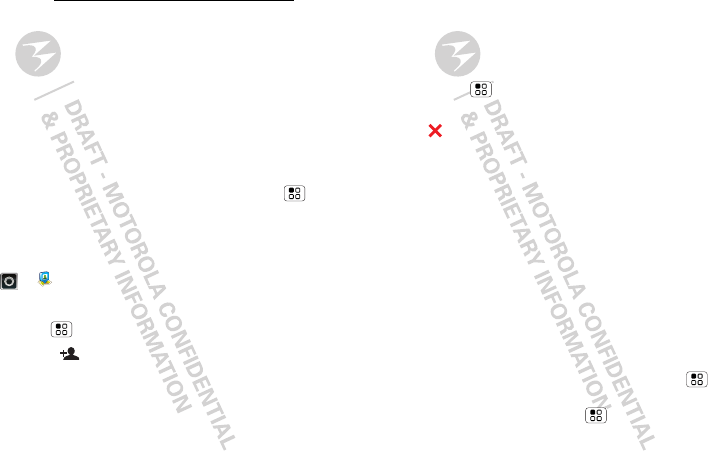
35Location
Follow the prompts to speak or type your destination.
For more, go to www.google.com/mobile/navigation.
Latitude
Join Latitude
See where your friends and family are on Google
Maps™. Plan to meet up, check that your parents got
home safely, or just stay in touch.
Don’t worry, your location is not shared unless you
agree to it. You need to join Latitude, and then invite
your friends to view your location or accept their
invitations. When using Google Maps, touch Menu
>
Latitude
. Read the privacy policy and if you agree
with it, touch
Agree & Share
.
Add & remove friends
Find it: >
Latitude
To add friends:
1Touch Menu >
Add friends
.
Tip: Or touch .
2Touch
Select from Contacts
, then touch a contact.
Or, touch
Add via email address
, then enter an
email address.
3Touch
Yes
.
If your friends already use Google Latitude, they’ll
receive an email request and a notification. If they have
not yet joined Google Latitude, they’ll receive an email
request that invites them to sign in to Google Latitude
with their Google account.
To remove friends:
1Touch Menu >
Latitude
to show your friend’s
list, then touch a friend in your list.
2Touch .
Share location
When you receive a request to share location details
you can choose to:
•
Accept and share back
—See your friend’s location,
and your friend can see yours.
•
Accept, but hide my location
—See your friend's
location, but they can't see yours.
•
Don't accept
—Location information is not shared
between you and your friend.
Hide your location
To hide your location from a friend, touch Menu
>
Latitude
to show your friend’s list. Touch your
contact name, then touch Menu >
Edit privacy
settings
>
Hide your location
.

36 Apps for all
Turn off Google Latitude
Touch Menu >
Latitude
to show your friend’s list.
Touch Menu >
Edit privacy settings
>
Turn off
Latitude
.
Apps for all
get the app you want
Android Market
Find it: >
Market
Get all the fun games and cool apps you want! Android
Market provides access to applications from
developers worldwide, so you can find the app you
Google Goggles
Google Inc.
G
G
Google Maps
Google Inc.
Finance
Google Inc.
FREE
FREE
FREE
FREE
Google Pinyin IME
Google Inc.
Apps
Featured
Games Downloads
market
3
mi
ll
ion
b
d
ing
unb
o
Voice Search
FREE
b
o
o
oun
d.
nd
o
o
k
k
ks.
s
n
d
d
T
R
R
R
A
A
A
A
AV
T
T
T
T
T
T
T
r3
r3
r 3
a
a
d
d
V
V
V
E
E
E
Ove
Ove
e
e
Ove
Ove
e
Ove
ve
e
r
r
r
r
Rea
Rea
E
E
E
E
E
L
L
L
L
L
L
L
d
Voice Search
by
g
Goo
g
le Ma
p
s
Goo
g
le Inc
.
FREE
FREE
G
oog
l
e P
i
ny
i
n IM
E
G
oogle Inc.
Search My apps
Settings Help
Touch an app to open
its details or install it.
Touch for a menu
where you can open
search, downloads, or
help.