Mun Ah Plastic Electronic Toys CTX-8000 2.4 GHz Transmitter User Manual ctx8000 1
Mun Ah Plastic Electronic Toys Co., LTD. 2.4 GHz Transmitter ctx8000 1
Manual
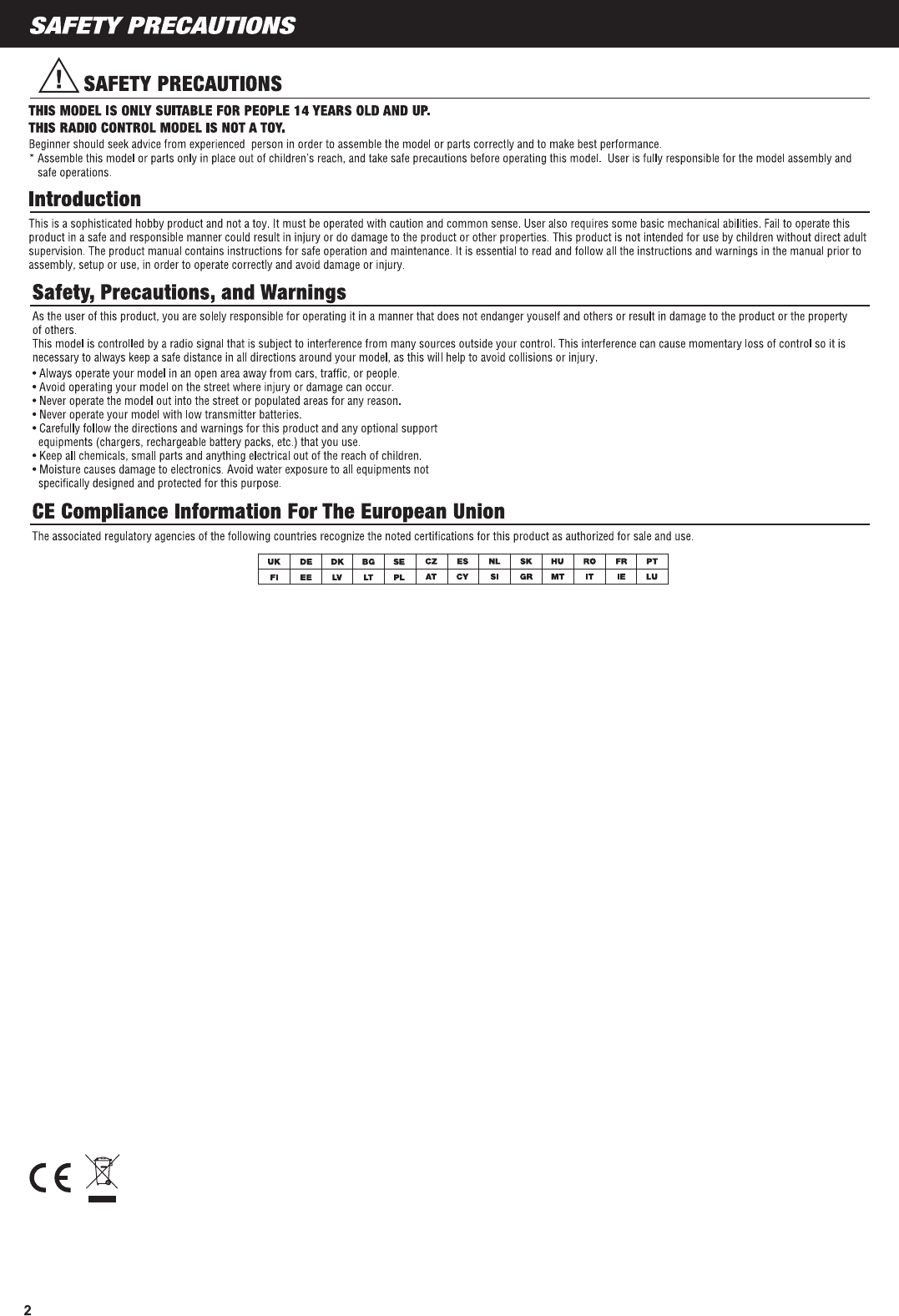
Declaration of Conformity
Products: Carisma CTX-8000 2.4GHz Transmitter, MRX2800 Receiver
Item Name : Carisma CTX-8000 2.4GHz Transmitter and MRX2800 Receiver
ETSI EN 300 328 V1.8.1
EN 301 489-1 V1.9.2
EN 301 489-17 V2.2.1
Directive 1999/5/EC (R&TTE)
Article 3.1a Health
Article 3.1b EMC
Article 3.2 Radio Spectrum
Equipment Class: 2
The objects of declaration described above are in conformity with the requirements of the specifications listed below.
This equipment complies with FCC radiation exposure limits set forth for an uncontrolled environment.
And should be operated with minimum distance of 20 cm between the antenna & your body.
RF Exposure Warning:
FCC ID YDTCTX-8000
FCC Statement:
This equipment has been tested and found to comply with the limits for a Class B digital device, pursuant to part 15 of the FCC Rules. These limits are
designed to provide reasonable protection against harmful interference in a residential installation. This equipment generates, uses and can radiate radio
frequency energy and, if not installed and used in accordance with the instructions, may cause harmful interference to radio communications.
However, there is no guarantee that interference will not occur in a particular installation. If this equipment does cause harmful interference to radio or
television reception, which can be determined by turning the equipment off and on, the user is encouraged to try to correct the interference by one or more
of the following measures:
• Reorient or relocate the receiving antenna.
• Increase the separation between the equipment and receiver.
• Connect the equipment to an outlet on a circuit different from that to which the receiver is connected.
This device complies with part 15 of the FCC rules. Operation is subject to the following two conditions: (1) This device may not cause harmful interference,
and (2) this device must accept any interference received, including interference that may cause undesired operation.
Note: Modifications to this product will void the user’s authority to operate this equipment.
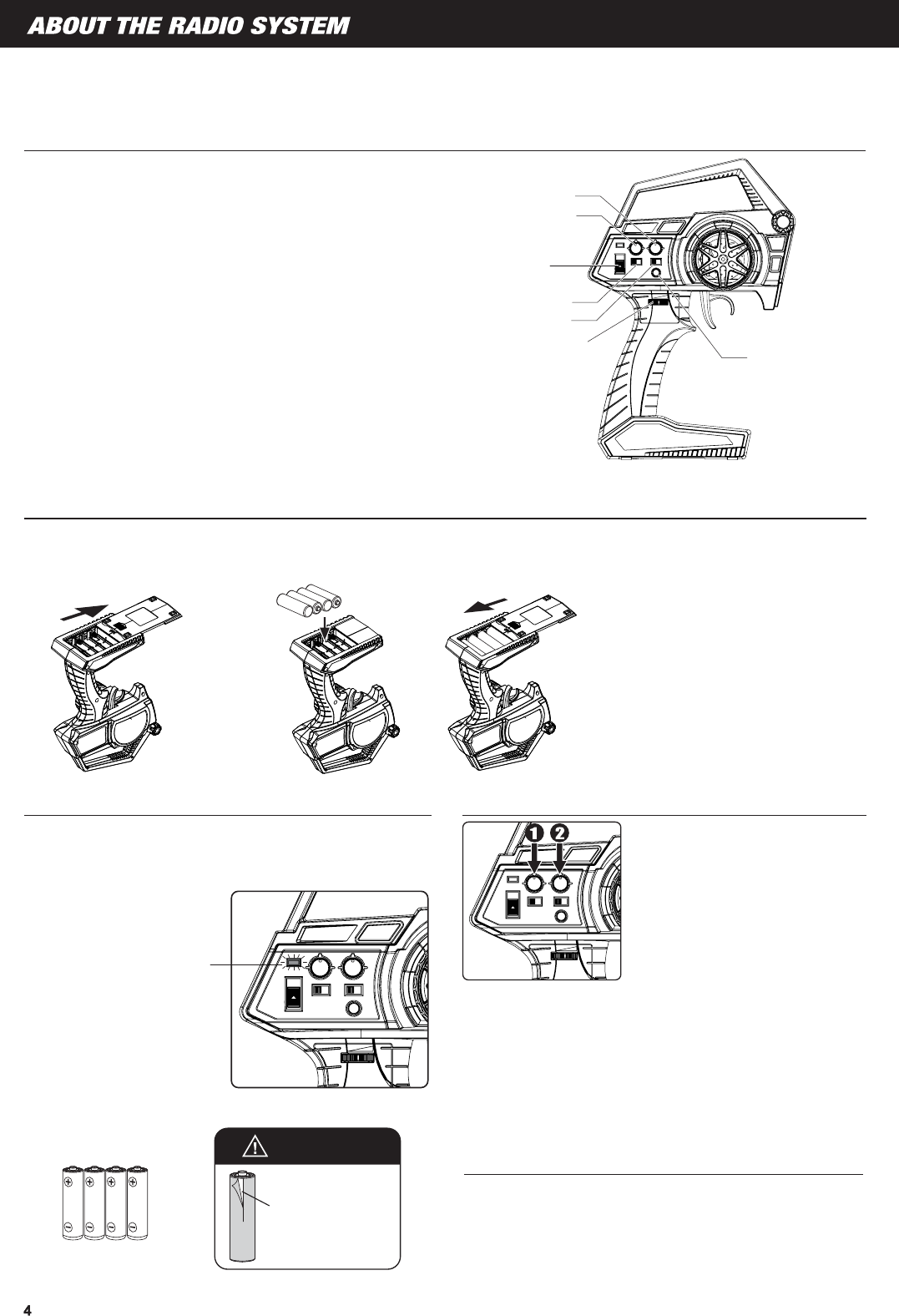
Carisma CTX-8000 2.4GHz FHSS Technology System
The following is an overview of the various functions and adjustments found on CTX-8000 radio system for Carisma models. It is important to read and understand about all of these
functions and adjustments before driving.
Power ON / OFF the Transmitter
* In general, user will experience under steer when making a wide turn at
high speed or over steer when making sharp turn at high speed (easy to
spin out). User should practice the throttle and steering approach for
different cornering at different speed or road surface.
The Transmitter CTX-8000
Steering Wheel : Control direction (Left / Right) of the RC model.
Throttle Trigger : Control speed (Forward/Brake/Backward)
of the driving model.
Antenna : Transmit signal to the model.
Power ON / OFF : Power ON / OFF the transmitter
SYNC & Battery Indicator : Green LED light indicates synchronization status and/or adequate
battery power supply. Red LED light indicates low battery
Dual Rate Dial : Adjust the same maximum steering angle on both sides
when model turns Left / Right
ST. Trim Dial : Adjust the neutral position of steering servo when model
wheels are straight ahead.
TH. Trim Dial : Make sure the model stays still when releasing the
throttle trigger.
Battery Compartment Tray : Cover and hold the batteries powering the transmitter.
Battery Installation
Supplied with 4 x 1.5V AA Batteries,
CTX-8000 can be operated a few hours.
Installation: Remove the battery
compartment cover as shown below.
Install the batteries observing
the polarity marked on battery
compartment.
Then reinstall the battery
compartment cover as the
Picture shown below.
Warning : Never disassemble batteries or
put the batteries in fire, chemical agents,
otherwise they may cause personal injuries
or property damages.
Battery Disposal : Observe corresponding
regulations about wasted battery treatment
regulations.
1. After running out of power, dispose of
wasted batteries in designated areas far
away from water supply, household areas
and planted areas.
2. Submit the wasted batteries to specific
recycling stations.
Battery LED Indicator Pre-Run Check
Solid Green :
Sufficient Power supply
Green
1. Steering : Adjust the steering trim to
keep the front wheels in straight line
when steering wheel remains in
NEUTRAL position.
2. Throttle : Adjust the throttle trim to
ensure the rear wheels stop rotating
when throttle trigger remains in
NEUTRAL position.
For Transmitter
Damages or Leaking
Do not use any damaged
batteries.
x 4
This product must never be thrown away with other waste. Thus the users are liable
for disposing the wasted model by submitting them to designated collection stations
specific for recycling electronic and electric items. Disposing of the wasted model in
this way is helpful to conserve natural resources and enable to keep human health
and protect the environment. For more information about wasted model disposal and
recycling, please contact your local city office, your disposal service or where you
purchased the product.
Instructions for Disposal of WEEE by
Users in the European Union
Heavy Duty
1.5V “AA” Size Batteries
ATTENTION
CTX-8000
Dual Rate Dial
Power
ON / OFF
Steering
Trim Dial
Throttle
Trim Dial
FTN Key
Throttle
Reverse Switch
Steering
Reverse Switch
ST.TRIM TH.TRIM
ST TH
ST.TRIM TH.TRIM
ST TH
ST.TRIM TH.TRIM
ST TH
The LED indicator located on the front left side of the transmitter indicates the power
supply of batteries. The green LED will go solid on indicating that the batteries have
sufficient power. When batteries voltage drops below 3.8 volts, the Red LED will be
flashing slowly, indicating the batteries power is low and should be replaced.
Red LED Flashing:
Time to replace batteries
* Always turn on the transmitter first (except doing synchronizing) by
sliding the switch on the left side from bottom to top. The green lights
above the switch should light up. If not, you need to check for low or
incorrectly installed batteries.
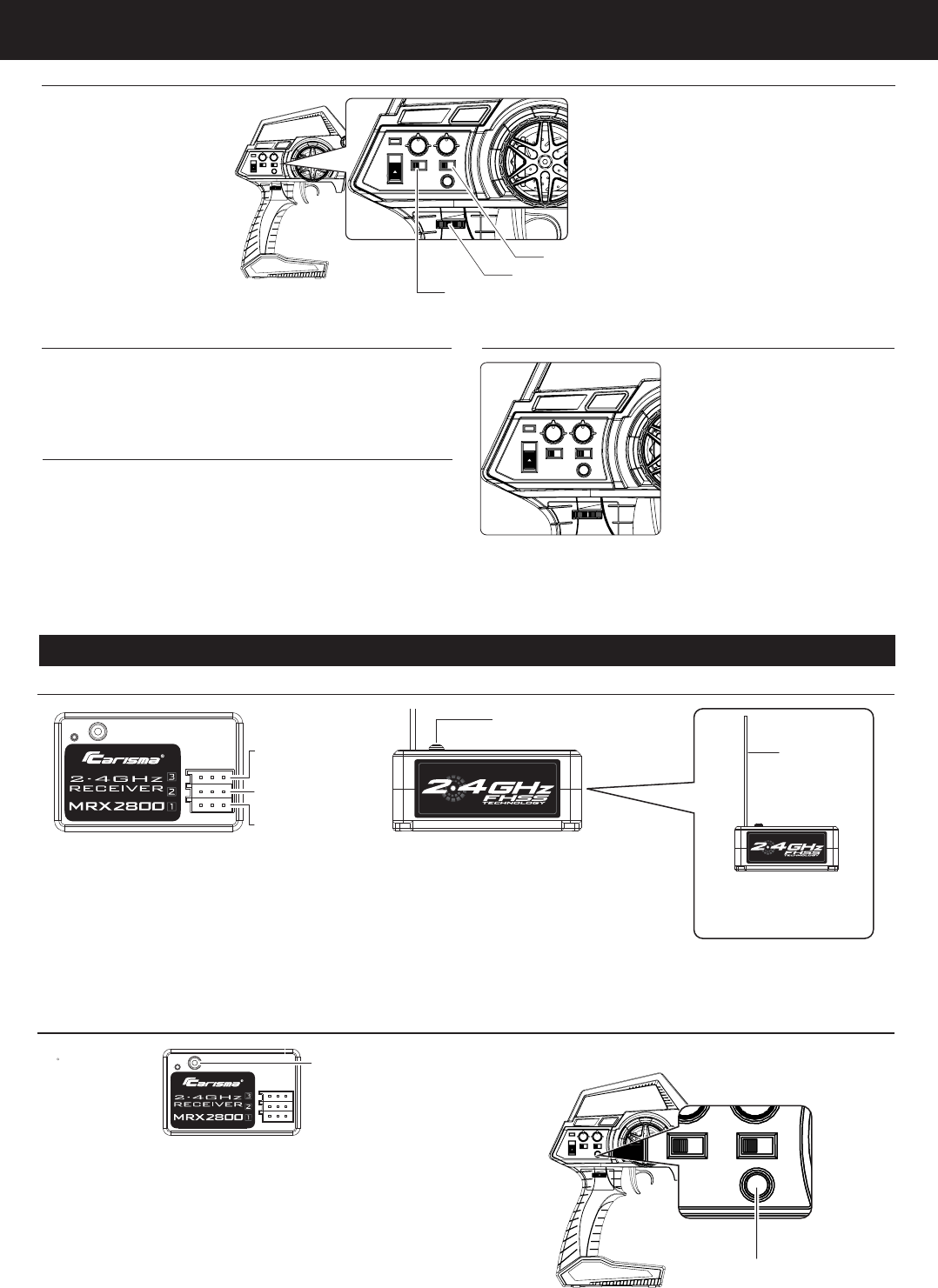
Steering Reverse Switch
ST.TRIM TH.TRIM
ST TH
ST.TRIM TH.TRIM
ST TH
Throttle Reverse Switch
Dual Rate Dial
ST.TRIM TH.TRIM
ST TH
ABOUT THE RADIO SYSTEM
RECEIVER CONNECTION AND INSTALLATION
Top Control Panel
Reversing
Reversing is used to change the response direction of steering wheel and throttle
trigger. CTX-8000 Transmitter features 2 reversing functions: Steering Reverse
and Throttle Reverse.
Steering Reverse: Reverse the response direction when operating steering
wheel. Turning left steering wheel, the model turns right while turning right the
model turns left.
Throttle Reverse: Reverse the response direction when operating throttle trigger.
Pushing forward throttle trigger the model moves backward while pulling back,
the model moves forward. If necessary you can just use a small screwdriver to
adjust the corresponding switches.
CTX-8000 features two trimming
functions:
Steering Trim and Throttle Trim.
Steering Trim Dial :
Adjust the neutral position of steering
servo when the wheels are straight ahead.
Normally steering trim is adjusted until the
model can keep straight tracks.
Throttle Trim Dial :
Adjust the throttle trim to ensure the
rear wheels stop rotating when throttle
trigger remains in NEUTRAL position.
Trimming
Dual Rate Dial enables to adjust the same maximum steering angle of servo on
both sides (Left and Right) when model makes steering. The Dual Rate Dial affects
the sensitivity of servo. Reducing dual rate value can lower the sensitivity of servo
and reduce the same maximum steering angle on both sides. Remember to adjust
the dual rate value within the adjustment range.
Dual Rate Dial
1. Prior to any operation make sure the transmitter and receiver are both turned off.
2. Press and hold the setup button on the receiver while power on the receiver.
3. Release the setup button till green LED flashes.
4. Press the setup button to select the frame rate with green LED flashing.
Faster Flashing = High frame rate (7ms) for digital servo
Slower Flashing = Low frame rate (15ms)for analogue servo
5. Power on the transmitter. With the transmitter steering wheel and throttle trigger
in neutral position (full stop and straight steering), press the FTN Key of the
transmitter.
6. When synchronization is done, the green LED on both receiver and transmitter
will turn solid on.
Synchronization & Frame Rate Adjust
Setup Key of Receiver
Carisma 2.4GHz Receiver MRX2800
Remarks :
The mounting positions of receiver
and antenna cable greatly affect
the operating range.
Install the antenna vertically to
the ground.
Auxiliary Port (Reserved)
Steering Port : Where to plug in the servos.
Throttle Port : Where to plug in the Electronic
Speed Controler (ESC).
Setup button : Synchronize transmitter and receiver.
Select frame rate.
Steering Port
Throttle Port
Auxiliary Port
(Reserved)
Warning :
• Never bend the metal pins on the PCB of receiver.
• Never cut the antenna cable.
• Install the antenna vertically as shown in the figure.
• Keep the antenna as far away from the motor, ESC
and other noise sources as you possibly can.
Setup Button
Antenna Cable
MRX2800
Tips :
• Wrap the receiver with something soft, such as foam
rubber, to avoid vibration. If there is a chance of getting
wet, put the receiver in a waterproof bag or balloon.
3
ST.TRIM TH.TRIM
ST TH
ST.TRIM TH.TRIM
ST TH
ST.TRIM TH.TRIM
ST TH
FTN Key