NEAT Electronics 0701404 Data handling transceiver User Manual D TECT
NEAT Electronics AB Data handling transceiver D TECT
User manual
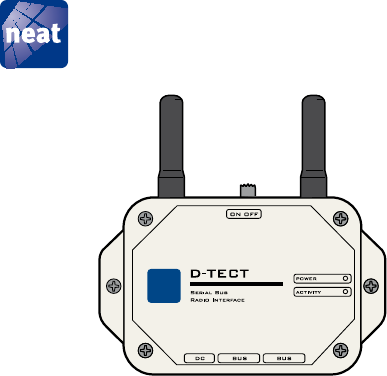
Serial bus radio interface
User manual
D-TECT
NE41 08002-02 v2.2
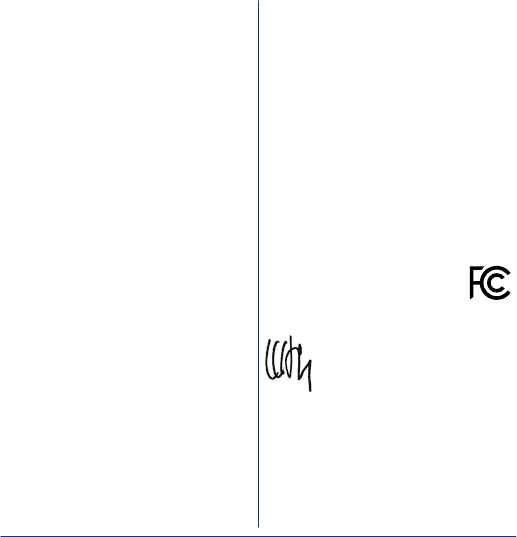
2 D-TECT User manual NE41 08002-02 v2.2
EU Notes
When the device is used it complies to essenal requirements and relevant
provisions. A complete Declaraon of Conformity can be obaned from the
address below (see “Contact”)
US Notes
FCC ID: 2AGLF0701404
Changes or modicaons not expressly approved by the party responsible
for compliance could void the user’s authority to operate the equipment.
This device complies with part 15 of the FCC Rules. Operaon is subject
to the following two condions: (1) This device may not cause harmful
interference, and (2) this device must accept any interference received,
including interference that may cause undesired operaon.
NOTE: This equipment has been tested and found to comply with the limits
for a Class B digital device, pursuant to part 15 of the FCC Rules. These limits
are designed to provide reasonable protecon against harmful interference
in a residenal installaon. This equipment generates, uses and can radiate
radio frequency energy and, if not installed and used in accordance with the
instrucons, may cause harmful interference to radio communicaons.
However, there is no guarantee that interference will not occur in a
parcular installaon. If this equipment does cause harmful interference to
radio or television recepon, which can be determined by turning the
equipment o and on, the user is encouraged to try to correct the
interference by one or more of the following measures:
• Reorient or relocate the receiving antenna.
• Increase the separaon between the equipment and
receiver.
• Connect the equipment into an outlet on a circuit
dierent from that to which the receiver is connected.
• Consult the dealer or an experienced radio/TV technician for help.
Ulrik Lundberg
Managing director
Informaon in this User manual is subject to change without
noce.
NEAT Electronics AB reserves the right to change or improve
their products and to make changes to the content without
obligaon to nofy any person or organizaon of such
changes or improvements.
NEAT Electronics AB is not responsible for any loss of data,
income or any consequenal damage whatsoever caused.
For more informaon, details and descripons, visit our
web site:
www. neat-group.com
© NEAT Electronics AB 2016
All rights reserved.
Document number: NE41 08002-02 v2.2
Revision date: 2016-03-09
Contact
NEAT Electronics AB
Varuvägen 2
SE-246 42 Löddeköpinge
Sweden
Phone: +46 (0)46 707065
Fax: +46 (0)46 707087
www.neat-group.com/se/en
infosweden@neatgroup.com
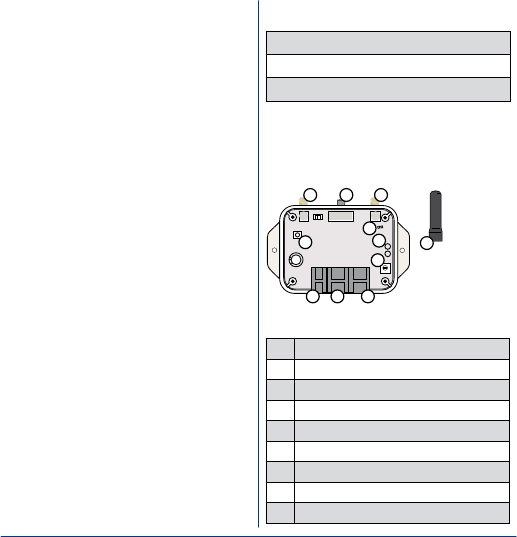
3D-TECT User manual NE41 08002-02 v2.2
In the package 3
Hardware overview 3
Installaon 4
LEDs 4
JumperJ1 4
Connecon 5
Important 5
Safety Notes 5
Use 6
Cleaning 6
Disposal 6
Technical data 7
In the package
1 x D-TECT unit
2 x Antenna
1 x This user manual
Should any part be missing, please
contact your distributor.
Hardware overview
#Denominaon
①Antenna connector x 2
②Power switch
③Not used
④Jumper J1
⑤LED x 2
⑥Rotary switch
⑦AC/DC adapter connector
⑧Serial bus connector x 2
⑨Antenna x 2
1
3
7
2
6
5
8 8
9
1
4
Content
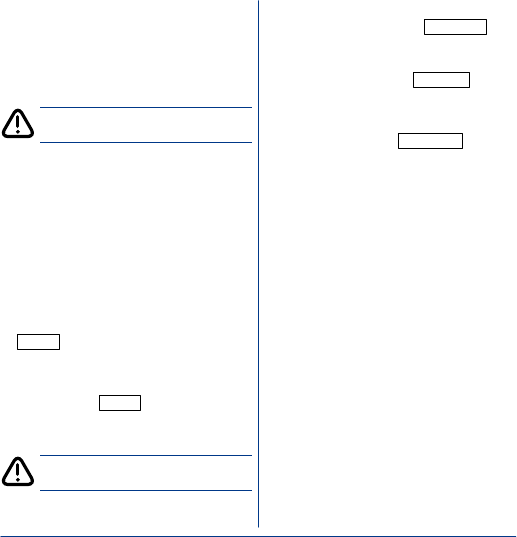
4 D-TECT User manual NE41 08002-02 v2.2
Installaon
1. Open the cover and select the bus
addres by turning the rotary switch
to the desired address value, 1-9
or A-F.
The value of the rotary switch must be set
to other than 0 (zero) for the unit to work!
2. Close and fasten the lid using the
screws supplied.
3. Connect the antennas by screwing
them into the antenna connectors.
4. Mount the D-TECT unit in an ap-
propriate place.
5. Connect one or two cables for the
serial bus and central power supply
to the two connectors marked
BUS .
6. If no central power supply is used,
connect an AC/DC-adapter to the
jack marked DC . Then connect
the AC/DC adapter to a mains outlet
in the apartment.
Only use AC adaptor for your region, see
Technical Data.
7. Turn on the D-TECT unit with the
power switch marked ON OFF .
LEDs
The green LED marked Power burns
with a steady light when the unit is
powered on.
The red LED marked Activity blinks
to indicate that D-TECT is communicat-
ing on the serial bus.
If both the red and the green LED is
blinking in phase with each other, the
D-TECT unit is not working properly.
Please contact NEAT Electronics or
your local distributor.
Jumper J1
Jumper J1 is a 100 Ω terminaon of
the serial bus and must be mounted
on the LAST D-TECT if the total length
of the serial bus is > 500m.
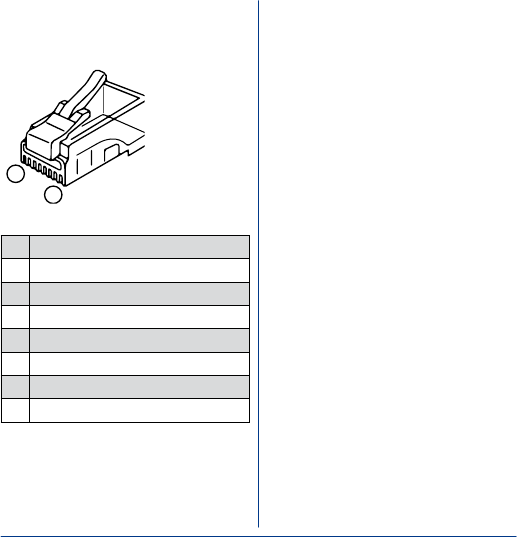
5D-TECT User manual NE41 08002-02 v2.2
Connecon
The serial bus cable is connected as
shown in the image below.
8
1
#Connecon
①RS-485 bus, wire A (-)
②RS-485 bus, wire B (+)
③Not connected
④24 VDC
⑤Common ground
⑥Not connected
⑦24 VDC
⑧Common ground
Important
Safety Notes
• Read instrucons prior to use
• Always test the system per instrucons prior to
use and always check the funcon of the product
aer making adjustmentsThis product may not be
suitable for all persons.
• This product should not be a substute for the
roune visual monitoring
protocol by caregiver and must not be used in
situaons where a delay in the arrival of ap-
propriate medical care, could lead to a potenally
life-threatening situaon.
• Our units are NOT intended for any life support
device, thus intending a device whose malfunc-
on may result in damage to a life.
• Check the device regularly and replace when
necessary.
• Do not integrate to other systems other than
those specied in this document.
• The product will not cause electromagnec
disturbances under normal working
condions.
• The product can be placed near other products
or devices as long as mechanical vibraon is not
present.
• Remove baeries if the unit is to be out of use or
stored for an extended period of me.

6D-TECT User manual NE41 08002-02 v2.2
Use
• Use only original parts.
• Keep away from dust, moist and dirt.
• Do not drop, knock, twist or shake the device.
• Do not warm up the device or use it near re.
• The product may not be painted.
• For repairs, contact a NEAT dealer.
Cleaning
• All parts in the product kit can be cleaned with
a mild soap soluon and a damp cloth. Dry with
a dry cloth.
• Strong chemicals, grease and other harsh
substances must not be used when cleaning or
handling the parts in the product kit.
• The product must be disconnected from the
power socket before cleaning.
• Aer cleaning, control that the product works
properly by sending a test alarm to the alarm
receiver/central.
Disposal
At the end of the product’s use life, please dispose
of it at appropriate collecon points provided in
your country. For disposal or recycling informa-
on, please contact your local authories or the
Electronic Industries Alliance (EIA, www.eiae.org). In
the European Union, the bin label indicates that this
product should not be disposed of with household
waste. It should be deposited at an appropriate
facility to enable recovery and recycling or returned
to NEAT Electronics.
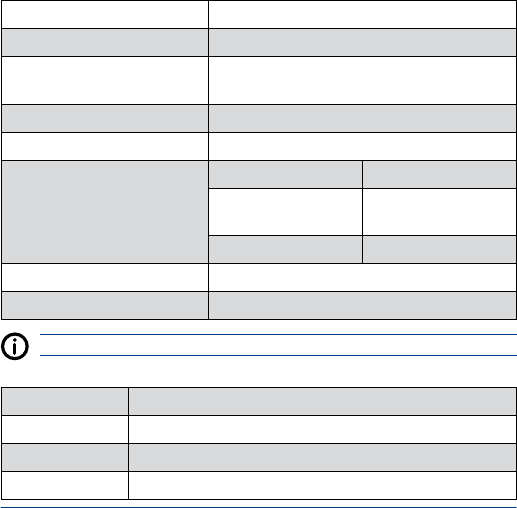
7D-TECT User manual NE41 08002-02 v2.2
Technical data
Power supply 10-24 VDC, 3W
Power comsumpon 125 mA @ 24 VDC
Measures (W x H x D) 111 x 67 x 28 mm
(111 x 111 x 28 incl. antennas)
Weight 105 g (incl. antennas)
Temp. range +5 - +55oC
RF-Frequency EU US
869.2 MHz (Social
alarms) Category 1
916.2 MHz
869.4 MHz 916.4 MHz
Bandwidth 25 kHz
Serial bus type RS-485 mul drop
The frequencies for each market are programmed during producon and not changeable by the user.
Recommended AC Adaptors
Country/region Arcle number
EU NE31 07010-01
UK NE31 07010-03
US NE31 07010-02
www.neat-group.com/se/en