NEC Platforms SA3500G Security Appliance User Manual ZA SA3500G UserMan
NEC Platforms, Ltd. Security Appliance ZA SA3500G UserMan
Users Manual
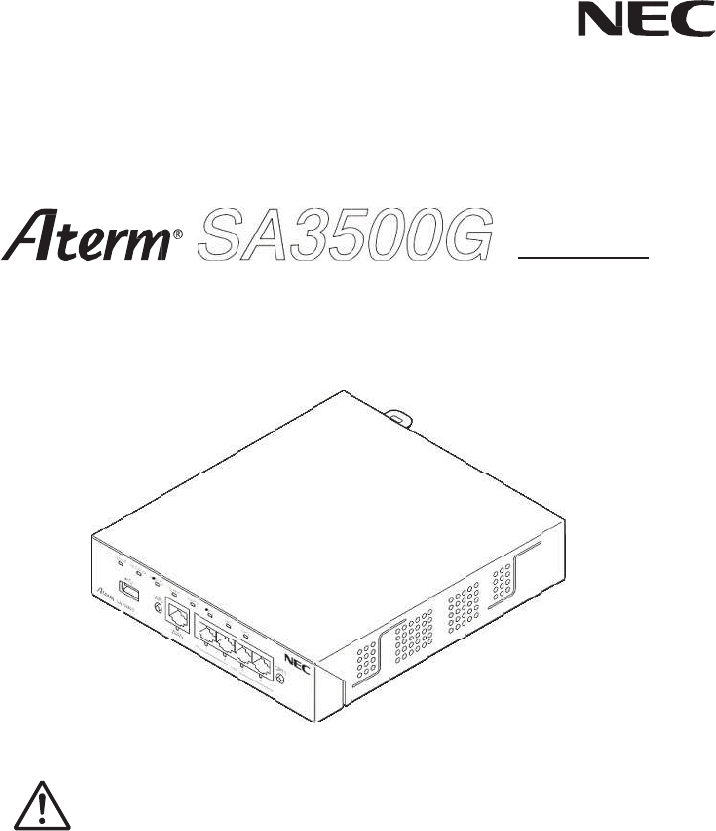
T
e
ሩ
P
ሩ
K
e
ch
n
P
leas
K
eep
n
ical
e re
a
this
sta
n
a
d t
h
Inst
r
n
da
r
In
h
is d
o
r
ucti
o
r
ds
c
st
r
o
cu
m
o
n M
c
erti
f
r
u
c
m
ent
anu
a
f
ied
c
ti
o
bef
o
a
l fo
r
pro
d
o
n
o
re u
s
r
fut
u
d
uct
M
s
ing
u
re r
e
M
a
n
this
e
fer
e
n
u
a
pro
d
e
nce
.
a
l
d
uct.
.
At
e
Z
A
e
rm
A
-S
A
Biz
A
35
0
Ser
i
0
0G
i
es
1
of
5
1
&RQWHQWV
Contents ....................................................................................................... 1
FCC Regulatory Statement .......................................................................... 2
CANADA Regulatory Statement .................................................................. 4
License for maintenance upgrade function .................................................. 7
License concerning the Security scan function ............................................ 8
Safety Instructions ........................................................................................ 9
Preventing damage to this product ............................................................ 17
1.
Precaution for Data and Security
......................................................... 19
2. Security scan functions ...................................................................... 21
3.
Package Contents
............................................................................ 22
4. Part Names and Functions ................................................................ 24
5.
Installation space
.............................................................................. 29
6.
Product installation
........................................................................... 32
7. Network Setup ................................................................................... 35
8.
Initial Configuration
.......................................................................... 36
9. Firmware Update ............................................................................... 41
10.
Initialization
...................................................................................... 42
11.
Securing the USB in place
............................................................... 44
12.
Product Specifications
.................................................................... 46
13. Software License Agreement ............................................................. 47
14. Contact Information ........................................................................... 49
Bluetooth is a registered trademark of Bluetooth SIG, Inc.
© NEC Platforms, Ltd. 2016
Duplication, revision, and distribution of copies without permission from NEC
Platforms, Ltd. are prohibited.
2
of
5
1
)&&5HJXODWRU\6WDWHPHQW
Federal Communication Commission Interference
Statement
This equipment has been tested and found to comply with the limits for a
Class B digital device, pursuant to Part 15 of the FCC Rules. These limits
are designed to provide reasonable protection against harmful interference
in a residential installation. This equipment generates, uses and can radiate
radio frequency energy and, if not installed and used in accordance with the
instructions, may cause harmful interference to radio communications.
However, there is no guarantee that interference will not occur in a particular
installation. If this equipment does cause harmful interference to radio or
television reception, which can be determined by turning the equipment off
and on, the user is encouraged to try to correct the interference by one of
the following measures:
x Reorient or relocate the receiving antenna.
x Increase the separation between the equipment and receiver.
x Connect the equipment into an outlet on a circuit different from that to
which the receiver is connected.
x Consult the dealer or an experienced radio/TV technician for help.
FCC Caution: Any changes or modifications not expressly approved by the
party responsible for compliance could void the user¶s authority to operate
this equipment.
This device complies with Part 15 of the FCC Rules. Operation is subject to
the following two conditions: (1) This device may not cause harmful
interference, and (2) this device must accept any interference received,
including interference that may cause undesired operation.
For product available in the USA/Canada market, only channel 1~11 can be
operated. Selection of other channels is not possible.
This device and its antenna(s) must not be co-located or operating in
conjunction with any other antenna or transmitter except in accordance with
FCC multi-transmitter product procedures.
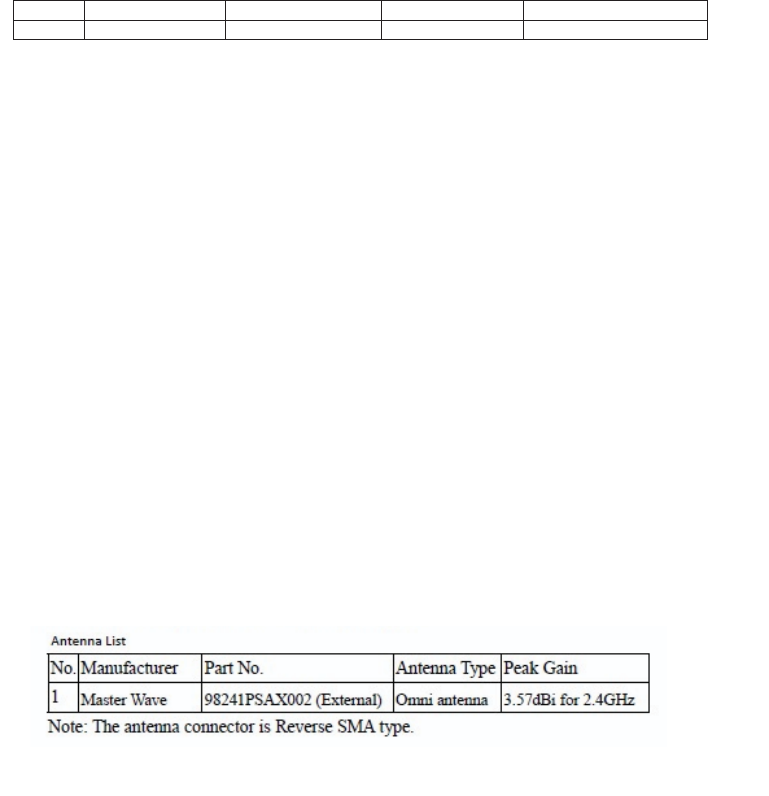
3
of
5
1
This radio transmitter FCCID: 2AA5WSA3500G has been approved by FCC
to operate with the antenna types listed below with the maximum
permissible gain and required antenna impedance for each antenna type
indicated. Antenna types not included in this list, having a gain greater than
the maximum gain indicated for that type, are strictly prohibited for use with
this device.
Antenna List
No. Manufacturer Part No. Antenna TYPE Peak Gain
1 Master Wave 98241PSAX002 Omni antenna 3.57dBi for 2.4GHz
1RWH7KHDQWHQQDFRQQHFWRULV5HYHUVH60$W\SH
,03257$17127(
FCC Radiation Exposure Statement
This equipment complies with FCC radiation exposure limits set forth for an
uncontrolled environment. This equipment should be installed and operated
with minimum distance 20 cm between the radiator & your body.
IMPORTANT NOTE
FCC Radiation Exposure Statement
This equipment complies with FCC radiation exposure limits set forth for an
uncontrolled environment. This equipment should be installed and operated
with minimum distance 20 cm between the radiator & your body.
This radio transmitter IC: 11813A-SA3500G and FCC ID: 2AA5WSA3500G has
been approved by Industry Canada to operate withthe antenna types listed
below with the maximum permissible gain and required antenna impedance for
each antenna type indicated. Antenna types not included in this list, having a
gain greater than the maximum gain indicated for that type, are strictly
prohibited for use with this device.
Cet émetteur radio IC: 11813A-SA3500G et FCC ID: 2AA5WSA3500G a été
approuvé par Industrie Canada pour fonctionner avec les types d'antennes
énumérés ciͲdessous avec le gain maximal admissible et impédance d'antenne
requise pour chaque type d'antenne indiqué. Types d'antennes n'est pas inclus
dans cette liste, ayant un gain supérieur au gain maximal indiqué pour ce type,
sont strictement interdits pour une utilisation avec cet appareil.
4
of
5
1
&$1$'$5HJXODWRU\6WDWHPHQW
ICES-003 Regulatory Statements
This Class B digital apparatus complies with Canadian ICES-003.
Cet appareil numérique de la classe B est conforme à la norme NMB-003 du
Canada.
Canada, Industry Canada (IC) Notices
This Class B digital apparatus complies with Canadian ICES-003 and RSS-
247. Operation is subject to the following two conditions:
(1) this device may not cause interference, and
(2) this device must accept any interference, including interference that may
cause undesired operation of the device.
Canada, avis d’Industry Canada (IC)
Cet appareil numérique de classe B est conforme aux norms canadiennes
ICES-003 et RSS-247. Son fonctionnement est soumis aux deux conditions
suivantes :
(1) cet appareil ne doit pas causer d’interférence et
(2) cet appareil doit accepter toute interférence, notamment les
interferences qui peuvent affecter son fonctionnement
Radio Frequency (RF) Exposure Information
The radiated output power of the Wireless Device is below the Industry
Canada (IC) radio frequency exposure limits. The Wireless Device should be
used in such a manner such that the potential for human contact during
normal operation is minimized. This device has also been evaluated and
shown compliant with the IC RF Exposure limits under mobile exposure
conditions. (antennas are greater than 20cm from a person’s body).
Informations concernant l ’exposition aux fréquences radio (RF) La
puissance de sortie émise par l’appareil de sans fil est inférieure à la limite d’
exposition aux fréquences radio d’Industry Canada (IC). Utilisez l’appareil
de sans fil de façon à minimiser les contacts humains lors du fonctionnement
normal. Ce périphérique a également été évalué et démontré conforme aux
limites d’exposition aux RF d’IC dans des conditions d’exposition à des
appareils mobiles (antennes sont supérieures à 20 cm à partir du corps d’
une personne).

5
of
5
1
Limitations and disclaimers
(1)
All rights reserved. No part of this manual may be copied or
reproduced without prior permission.
(2)
Contents of this manual may change without notice.
(3)
We take every possible precaution to ensure the accuracy of this
manual, but if anything is unclear or erroneous in the content, please
contact us.
(4)
We assume no responsibility whatsoever for pure economic losses
such as damage incurred from miscommunication resulting from
external causes such as malfunction of this product, user misoperation,
natural disasters, faults, and power cuts.
(5)
Please note that we shall not be responsible for any damage resulting
from security problems if no security measures are in place or the
wireless LAN specification is insecure.
(6)
If this product is damaged accidentally through inappropriate use or
unpredictable circumstances (e.g., thunderstorms or electric current
leakage), this product may not operate properly. Please read this
document and follow the instructions carefully.
(7)
For ease of use of this product, we recommend connections on the
1000BASE-T, 1000 Mbps or the 100BASE-TX, 100 Mbps standard.
(8)
This product is a product to reduce the risk of threats on the network,
but it is not guaranteed to remove the threat completely upon
installation.
(9)
Internet connection is necessary to use the security scan functions of
this product.
(10)
When the license agreement period is exceeded, this product will
suspend all security scan functions. Therefore, it cannot connect to the
Internet.
Notes on wireless LAN
z The standard values of wireless LAN are the maximum theoretical
values when communication is carried out with other devices with the
same configuration as this product. The standard values may not
indicate the actual data transfer rate.
z The interconnectivity of this product with third-party products is not
guaranteed.
z Wireless LAN transmission distance and transmission speed varies
greatly depending on objects in the surrounding environment such as
walls and furniture.
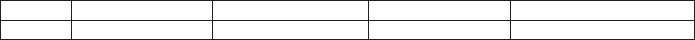
6
of
5
1
z This radio transmitter IC: 11813A-SA3500G has been approved by
Industry Canada to operate withthe antenna types listed below with the
maximum permissible gain and required antenna impedance for each
antenna type indicated. Antenna types not included in this list, having a
gain greater than the maximum gain indicated for that type, are strictly
prohibited for use with this device.
z Cet émetteur radio IC: 11813A-SA3500G a été approuvé par Industrie
Canada pour fonctionner avec les types d'antennes énumérés ci ಢ
dessous avec le gain maximal admissible et impédance d'antenne
requise pour chaque type d'antenne indiqué. Types d'antennes n'est pas
inclus dans cette liste, ayant un gain supérieur au gain maximal indiqué
pour ce type, sont strictement interdits pour une utilisation avec cet
appareil.
Antenna List
No. Manufacturer Part No. Antenna TYPE Peak Gain
1 Master Wave 98241PSAX002 Omni antenna 3.57dBi for 2.4GHz

7
of
5
1
/LFHQVHIRUPDLQWHQDQFHXSJUDGHIXQFWLRQ
Maintenance version update function automatically updates through the
Internet when there is an important change in the software of this product.
"Important Update" means it indicates that NEC Platforms, Ltd.
(Hereafter assumed as "Our company") will provide the software
version upgrade of the functionality (For example, software update to
improve security failure, etc.) of this product when it is determined to
be required. When there is an important update, you will be guided in the
"Important News" of our home page (
https://www.necplatforms.co.jp/
).
Since this product reboots when maintenance version upgrade of the
functionalities begins to operate while connecting, connected
communication is cut until then. In addition, in the case of metered billing
contracts, communication cost may occur due to software downloads,
speed limit occurs due to packet transmission excess amount.
In this function, among the information with regards to this product, we
notify the server that we operate for the minimum required equipment
information and network information in order for this function to operate.
These information are used only for the implementation of this function,
and the improvement and enhancement of this product and function.
Moreover, appropriate management of these information is performed in
accordance with our company's handling procedures. When we use this
function in cooperation with a third party, appropriate management is
implemented similar to our handling procedure.
The initial value of this function is enabled. When you cannot get the
license, please disable the function according to the following procedure.
However, when you disable this function, update is not done automatically
even if there are critical software updates that improve security failure.
When you keep using the software before it is improved, there is a
possibility that the danger done by an illegal access from a malicious third
party may remain.
<How to stop>
(1)
Start the Web setup. (p35)
(2)
Click ³Maintenance´ on the Top page.
(3)
Select ³
Maintenance´ then ³Maintenance´.
(4)
Remove the check on [Enable] in ³Maintenance Update´.
(5)
Click ³Apply´.
8
of
5
1
License concerning the Security scan function
Please confirm it before using this product.
When this product is used, it is assumed that you have the license for
this function.
To detect the threat, the security scan function is processed through the
Internet as follows.
x Automatic update of information file (virus information etc.) used by
security scan function.
x Confirmation of URL that access the Internet.
In the case of metered billing contracts, communication cost may occur due
to the downloading of the information file, and speed limit occurs due to
packet transmission excess amount.
In this function, among the information on this product, the minimum device
information necessary in order for this function to operate is notified to the
server. These information is used only for the implementation of this function
and it is not used for any other purpose. Moreover, these information follows
the handling procedure of our company, and appropriate management is
performed. We, in cooperation with a third party, execute appropriate
management similar to our handling procedures on this function.
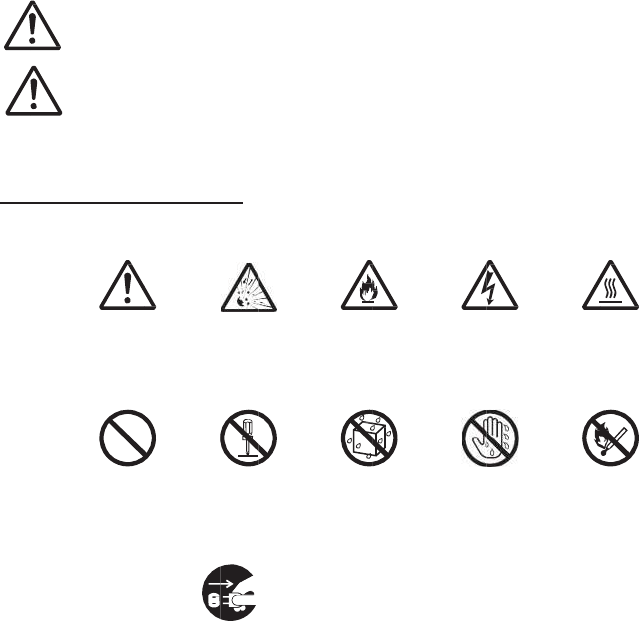
S
a
Ple
Sa
f
pe
r
un
d
$
O
H
Ot
a
fe
t
ase
f
ety
r
son
d
ers
t
H
UW
he
r
W
a
Pr
o
Ma
t
y
I
rea
d
Inst
r
an
d
t
and
V
\
W
C
r
al
e
a
rni
n
G
w
o
hib
i
G
P
nda
I
ns
d
th
e
r
ucti
o
d
d
a
the
s
\
P
E
W
ar
n
C
aut
e
rt
s
n
g si
G
ener
a
w
arnin
g
i
tion
G
ener
a
rohib
i
tor
y
tru
e
se
S
o
ns
a
ma
g
s
e S
a
E
RO
V
n
ing
ion
s
y
m
gns
a
l
g
sig
a
l
i
tion
y
act
Rem
o
cti
o
S
af
e
sho
w
g
e t
o
a
fet
y
V
L
Q
:
:
m
b
o
E
m
ns
N
t
ion
o
ve pl
o
n
s
e
ty I
n
w
it
e
o
pr
o
y
In
s
Q
W
K
Ind
de
a
Ind
inj
u
pr
o
o
ls
E
xplo
s
m
ater
N
o di
s
sig
n
ug fr
o
s
n
stru
e
ms
o
pe
r
s
truc
t
K
LV
L
icat
e
a
th
o
icat
e
u
ry,
a
o
per
t
s
ive
ial
s
asse
m
n
s
o
m ou
ctio
n
that
r
ty.
A
t
ion
s
L
QV
e
s a
o
r s
e
e
s a
a
s
w
t
y.
m
bly
tlet
9
of
n
s c
a
mu
s
A
ler
t
s
.
WUX
ha
z
e
rio
u
sit
u
w
ell
a
Flam
mate
No
w
of
5
1
a
ref
u
s
t b
e
t
sy
m
FWL
R
z
ard
o
u
s in
j
u
atio
a
s d
a
mabl
e
rial
w
ater
u
lly
b
e
fol
m
b
o
R
Q
o
us
j
ury.
n w
h
a
m
a
e
b
efo
low
e
o
ls
b
P
D
situ
a
h
ich
a
ge
t
Ele
c
No w
re u
s
e
d t
o
b
elo
w
D
Q
X
a
tio
n
cou
t
o y
o
c
tricit
y
et ha
n
s
ing
o
pr
e
w
ar
e
X
DO
n
w
h
ld r
e
o
ur
p
y
n
ds
thi
s
e
ve
n
e
i
m
h
ich
c
e
sul
t
p
rod
u
Ho
t
No
s
pro
n
t d
a
m
por
t
c
oul
t
in
m
u
ct
a
t
surf
a
open
duc
t
a
nge
r
t
ant
d r
e
m
in
o
a
nd/
a
ce
flam
e
t
. Th
r
to
to
f
e
sult
o
r
or y
o
e
h
ese
any
f
ully
in
o
ur
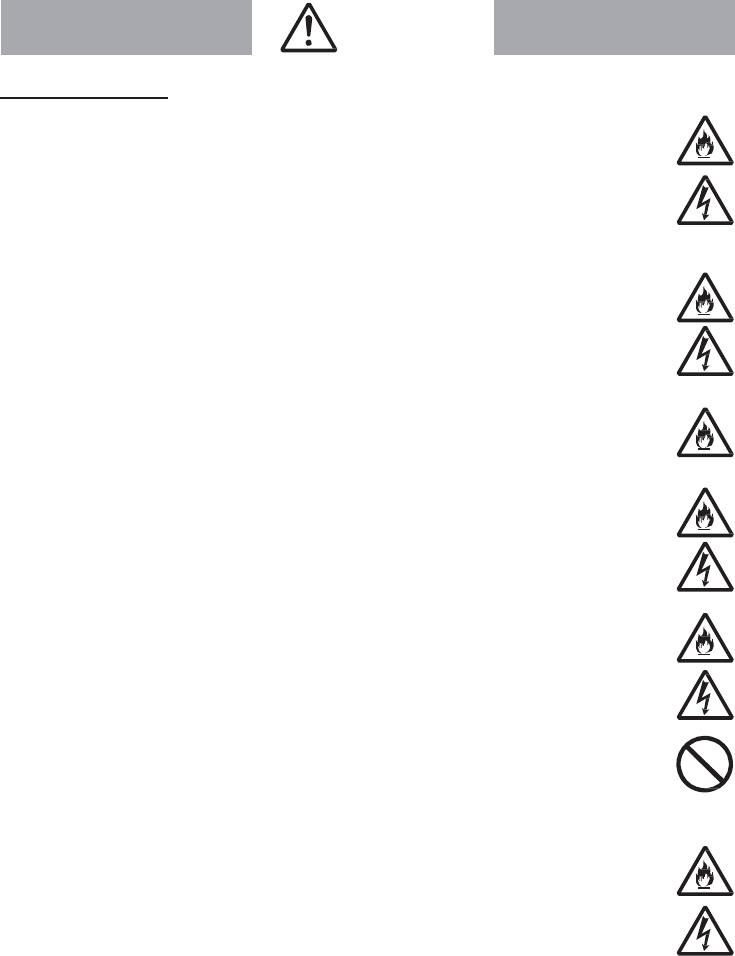
10
of
5
1
Warning
Power supply
x Do not use household power voltages other than those
displayed on the AC power cord. Doing so may cause fire or
electric shock or malfunction. When plugging this product in a
wall outlet where other products are already plugged in, be
careful that you do not exceed the maximum current rating of
the outlet. Otherwise, a fire, electric shock or malfunction may
occur.
x Do not scratch, damage, or modify the power cord. Also, do not
forcibly bend, pull, twist or tie the cord. Otherwise, a fire or
electric shock may occur. If the power cord is excessively
pressed or heated up, the cord may be damaged and a fire and
electric shock may occur.
x Do not use an overloaded multi-plug adaptor. Otherwise, the
multi-plug adaptor may heat up and be degraded, and then a
fire may occur.
x Use only the AC adaptor and power cord supplied for this
product. Do not use the AC adaptor and power cord with other
products. Otherwise, a fire, electric shock or malfunction may
occur.
x The AC adaptor and power cord supplied for this product must
be used together. Never combine the AC adaptor of a different
product with the power cord. Otherwise, a fire, electric shock or
malfunction may occur.
x Do not put anything on the AC adaptor or cover it with cloth.
Otherwise, the adaptor may heat up, the case and power cord
may melt, and then a fire or electric shock may occur.
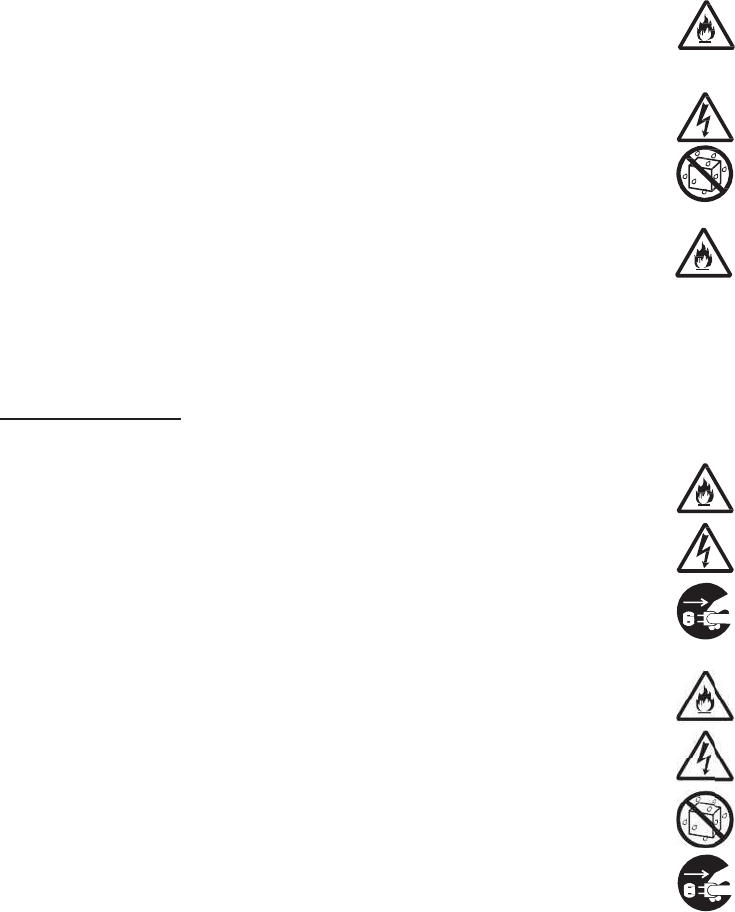
x
x
x
In
x
x
Do
are
ad
a
the
ea
s
Th
e
us
e
rai
n
Ma
ins
t
po
w
fire
th
e
Do
od
o
the
us
Ne
v
Do
wa
t
re
m
co
n
rep
not
a s
u
a
pto
r
AC
s
ily
p
e
A
C
e
th
e
n
wa
t
ke
s
t
alli
n
w
er
.
e
se
not
o
r.
O
AC
afte
v
er
t
not
t
er
e
m
ov
e
n
tac
t
aire
d
pla
c
u
ch
r
m
a
ad
a
p
lug
C
a
d
e
A
C
t
er,
a
s
ure
n
g i
t
plu
g
ca
s
use
O
the
po
w
r m
a
t
ry t
o
we
t
e
nte
e
th
e
t
us.
d
, a
c
e t
h
as i
a
y o
v
a
pte
r
in a
d
apt
e
C
a
a
nd
tha
t
t
. F
a
g
an
s
es
thi
s
rwi
s
w
er
c
a
kin
g
o
re
p
t
thi
rs i
n
e
A
C
If
y
fire,
h
e
A
n s
t
v
er
h
r
ne
a
nd
r
e
r o
f
dap
t
ele
c
t
th
e
a
ilin
g
d th
s
pr
o
s
e,
a
c
ord
g
s
u
p
air
t
s p
r
n
sid
C
p
o
y
ou
c
ele
A
C a
t
ora
g
h
eat
a
r t
h
r
em
o
f
thi
s
t
or
o
c
tric
e
A
C
g
to
e o
u
o
duc
t
a
fir
e
fro
m
u
re
t
t
his
r
odu
e t
h
o
we
r
c
on
t
ctri
c
dap
g
e
r
and
h
e p
o
ve
t
s
pr
o
ut
d
sho
C
ad
do
u
tle
t
t
if i
t
e
or
m
t
h
t
hat
pro
d
ct
o
h
is
p
r
c
o
t
inu
e
c
sh
o
tor i
r
ack
ca
u
ow
e
t
he
A
odu
c
d
oor
s
ck
o
apt
e
so
t
, a
n
t
giv
e
ele
h
e o
u
this
d
uct
o
r e
x
p
rod
o
rd
f
e
us
i
o
ck
o
11
o
n a
or
b
u
se
a
e
r o
u
A
C
p
c
t i
s
s
.
O
o
r m
a
e
r is
ca
n
n
d d
e
s
o
ctri
c
u
tlet
pro
on
y
x
po
s
uct
f
rom
i
ng
t
o
r m
of
5
1
poo
b
ehi
a
fir
e
u
tlet
p
ow
e
s
for
O
the
a
lfu
n
not
n
cr
e
ust
o
ff s
m
c
sh
o
im
m
duc
t
y
ou
r
s
e it
or
i
th
e
t
his
alfu
n
1
rly
v
nd
a
e
or
and
e
r c
o
ind
o
rwi
s
n
cti
o
ha
n
e
ate
acc
u
m
ok
e
o
ck
m
ed
i
t
st
o
r
ow
n
to
w
i
f th
e
ou
pro
d
ncti
o
v
ent
i
a
b
o
da
m
d
en
s
o
rd.
o
or
s
e, t
o
n
m
n
gin
g
a
g
u
m
u
e
or
ma
y
i
atel
y
o
ps
g
n
.
w
at
e
is
p
tlet
d
uct
o
n
m
i
late
o
ok
s
m
ag
e
s
ure
use
his
m
ay
o
g
in
g
ap
u
lati
o
ha
s
y
o
c
y
. P
g
ivi
n
e
r o
r
p
rod
u
im
m
wit
h
m
ay
o
d o
r
s
helf
e
. A
l
tha
onl
y
pro
d
o
cc
u
the
bet
w
o
n c
s
an
c
cur.
lea
s
n
g o
r
se
a
u
ct
g
m
edi
a
h
ou
t
o
cc
u
r
co
n
. T
h
l
so,
t yo
y
.
D
d
uc
t
u
r.
air
w
ee
an
c
abn
Re
s
e c
o
o
ff s
m
a
wa
g
et
s
a
tel
y
t
ha
v
u
r.
n
fin
e
h
e
A
pla
c
u c
a
D
o n
o
t
ge
t
wh
e
n t
h
c
au
s
orm
mo
v
o
nta
m
ok
e
ter.
s
w
e
y
a
n
v
ing
e
d
A
C
c
e
a
n
o
t
t
s
e
n
h
e
s
e
al
v
e
ct
e
.
If
e
t,
n
d
it

x
x
x
x
x
x
Do
ve
n
re
m
co
n
it r
e
Do
ex
a
ele
th
e
If t
h
co
r
co
n
or
e
Do
in
a
lin
e
Ot
h
ma
Do
ele
Do
Ot
h
not
n
tila
t
m
ov
e
n
tac
t
e
pai
no
t
a
mp
ctri
c
e
ou
t
h
is
p
r
d f
r
n
tin
u
e
le
c
no
t
a
ny
e
c
o
h
er
w
y al
s
not
ctri
c
no
h
er
w
ins
e
t
ion
e
th
e
t
us
red
,
t
us
le,
w
c
sh
t
let i
p
ro
d
r
om
u
e t
o
c
tric
t
us
e
oth
e
o
m
m
w
ise
,
s
o
o
dis
a
c
sh
o
t o
p
w
ise
,
e
rt
o
sl
o
e
A
C
. If
y
,
a f
i
e t
h
w
ith
ock
mm
d
uct
th
e
o
u
s
sho
c
e
th
i
e
r s
y
m
uni
,
thi
s
o
ccu
a
ss
e
o
ck
p
er
a
,
an
o
r d
r
o
ts.
C
p
o
y
ou
i
re,
e
h
is
p
th
e
ma
edi
a
is d
e
o
u
s
e t
h
c
k
m
i
s p
r
y
ste
m
cati
o
s
m
a
r.
e
mb
or
m
a
te
o
ele
c
r
op
m
If t
h
o
we
co
n
e
le
c
p
rod
e
co
r
y o
c
a
tel
y
rop
p
u
tle
t
h
is
p
m
ay
r
od
u
m
r
e
o
ns
a
y
c
le o
m
alf
u
o
r
c
c
tric
m
et
a
hos
e
r c
o
n
tin
u
c
tric
uct
r
e e
c
cu
r
y
an
d
p
ed
t
im
p
rod
u
occ
u
ct i
n
e
qui
d
e
c
aus
r co
u
nct
c
on
n
sh
o
a
ls
o
e
o
b
o
rd
f
u
e u
s
sho
wit
h
xpo
r
. R
e
d
c
o
or
d
me
d
u
ct
w
ur.
n
lif
e
ring
e
vic
e
e d
e
nve
r
ion
n
ect
o
ck
m
12
o
o
r c
o
b
je
c
f
ro
m
s
ing
ck
o
h
th
e
sed
e
mo
o
nta
c
d
am
d
iat
e
w
ith
e
-s
u
ext
r
e
s,
e
ath
r
t th
ma
y
thi
s
m
a
y
of
5
1
o
mb
c
ts
g
m
th
e
thi
s
o
r m
a
e
p
o
or
ve
t
c
t u
s
age
d
e
ly
out
u
pp
o
r
em
cal
c
or
s
is p
r
y
oc
c
s
p
r
y
oc
c
1
usti
b
g
et
e
ou
s
pr
o
a
lfu
n
o
we
cut.
t
he
A
s
.
d, r
e
and
ha
v
o
rtin
g
ely
h
c
ula
t
s
eri
o
r
od
u
c
ur.
r
od
u
c
ur.
b
le
m
insi
tlet
o
du
c
n
cti
o
r c
o
Ot
h
A
C
e
m
o
co
v
ing
g
m
e
h
ig
h
t
ion
o
us
u
ct.
O
u
ct
w
m
at
e
de
im
m
c
t
w
o
n
m
o
rd
d
h
er
w
po
w
o
ve
t
nta
c
it r
e
e
di
c
h
rel
i
sy
s
inju
Oth
e
w
it
h
e
ria
l
this
m
edi
w
ith
o
m
ay
d
a
m
w
ise
,
w
er
c
t
he
A
c
t u
e
pai
r
c
al
d
i
abil
s
te
m
ry,
a
e
rwi
h
w
e
l
s in
pr
o
atel
o
ut
h
occ
u
m
ag
e
,
a
f
c
or
d
A
C
p
s. I
r
ed,
d
evi
c
ity (
m
s,
a
nd
se,
e
t
h
to t
h
o
du
c
y a
n
h
avi
n
u
r.
e
d,
f
f
ire
d
fr
o
p
ow
f y
o
a fi
c
es
trun
etc
pa
n
a fi
r
h
an
d
h
e
c
t,
n
d
n
g
f
or
or
o
m
er
o
u
re
or
k-
.).
n
ic
r
e,
d
s.
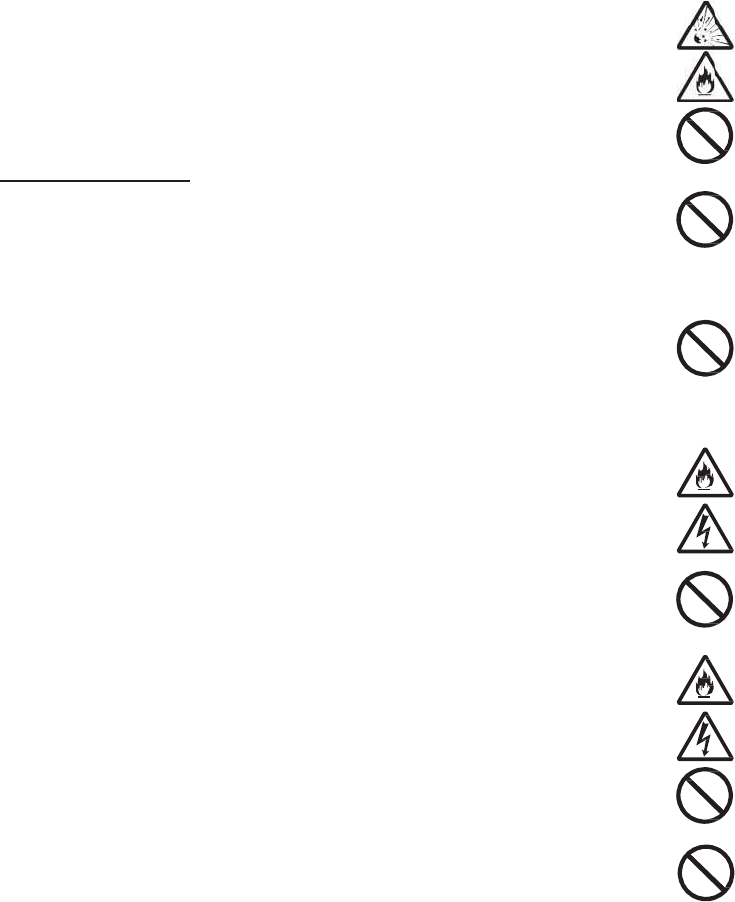
x
Ot
x
x
x
x
x
Do
spr
a
ca
u
he
r
Tu
r
de
v
Ot
h
ca
u
Do
de
v
Ot
h
us
e
wh
e
in
a
Do
ve
s
obj
e
fire
Do
bat
h
fire
Ple
as
hot
not
a
y i
u
sin
g
r
w
a
r
n o
f
v
ice
h
er
w
u
sin
g
not
v
ice
s
h
er
w
e
th
i
e
re
y
a
ho
s
not
s
sel
s
e
cts
, el
e
not
h
ro
o
, el
e
ase
coa
s
spr
i
us
e
nsi
d
g
a f
i
a
rni
f
f t
h
is
p
w
ise,
g
an
pla
c
s
w
w
ise,
i
s p
y
ou
s
pit
a
pla
s
wi
. If
a
e
ctri
c
pla
c
o
m
o
e
ctri
c
do
n
s
ts,
i
ngs
e
fl
a
d
e
o
i
re
o
ng
s
h
is
p
p
roh
it
m
inci
c
e o
r
hich
ele
c
rod
u
are
a
l.
ce
t
th
c
a
s
p
c
sh
o
c
e o
o
r n
e
c
sh
o
n
ot
u
or
p
. Th
a
m
m
o
r a
r
o
r e
x
s
p
rod
ibit
e
m
ay
den
t
r
us
e
h
a
c
tro
n
u
ct
pro
h
t
his
c
he
m
p
ill
o
o
ck,
r us
e
ar
a
o
ck
o
u
se
p
lac
e
e lif
e
m
abl
e
r
oun
x
plo
s
uct
e
d,
f
infl
u
t
.
e
thi
a
ndl
e
n
ics
nea
r
h
ibi
t
pro
d
m
ica
o
ccu
or
m
e th
a
w
a
o
r
m
this
e
s t
h
e
sp
a
e
g
a
d t
h
s
ion.
in
a
f
or
e
u
en
c
s pr
e
w
or
p
r
m
e
t
ed
f
d
uct
ls
o
rs o
m
alf
u
is p
r
a
ter
m
alfu
pro
h
at
g
an
o
a
se
s
h
is
p
a
ny
e
xa
m
c
e
e
odu
c
w
eak
p
ac
e
e
di
c
f
rom
ne
a
o
r
w
r o
b
u
nct
r
od
u
he
a
ncti
o
duc
t
g
en
e
o
f thi
13
o
s
su
c
p
ro
d
pla
c
m
ple
e
lect
c
t n
e
si
g
e
ma
k
c
al
e
usi
a
r v
a
w
ate
r
b
ject
ion.
u
ct i
n
a
ter
o
o
n
m
t
in
p
e
rat
e
s p
r
of
5
1
c
h
a
d
uct.
c
e
w
, in
roni
c
e
ar
h
g
nal
s
k
ers
e
lec
t
ng t
a
se
s
r
, o
r
s g
e
n
a
h
o
r
a
m
ay
p
lac
e
e
s
h
r
odu
c
1
a
s
a
Th
e
w
he
r
an
c
s
a
h
igh
s
,
o
ma
y
t
roni
his
p
s
, p
o
r
n
e
e
t in
h
u
m
a
hu
m
occ
u
e
s
w
h
ydr
o
c
t
m
a
n a
e
g
a
r
e u
air
p
a
nd
-pre
o
r
p
y
m
a
cs,
p
ro
d
o
ts,
e
ar
sid
e
m
id l
o
m
idi
f
u
r.
w
ith
o
ge
n
m
ay
b
ir d
u
a
se
s
se
o
p
lan
e
me
d
e
cisi
o
p
ace
a
lfu
n
or
d
uct,
cup
any
e
, it
o
cat
i
f
ier.
hig
h
n
s
u
b
e s
h
u
st
e
s
m
a
o
f
a
e
or
d
ical
o
n e
ma
k
n
cti
o
in
a
for
s, c
s
m
ma
y
i
on
s
Ot
h
h
sal
u
lfid
e
h
ort
e
e
r o
r
a
y i
a
wi
r
r
ho
s
de
v
lect
r
k
ers
,
o
n.
D
a
ny
ex
a
os
m
m
all
y
ca
u
s
uc
h
h
erw
init
y
e
su
c
e
ne
d
r
du
gnit
e
r
ele
s
s
pit
a
v
ice
r
oni
c
,
et
D
o n
o
pla
c
a
mpl
e
m
etic
met
u
se
h
as
ise,
y
su
c
c
h
a
d
.
st
e
,
s
s
a
l.
s,
c
s,
c.
o
t
c
e
e
,
s,
al
a
a
a
c
h
a
s
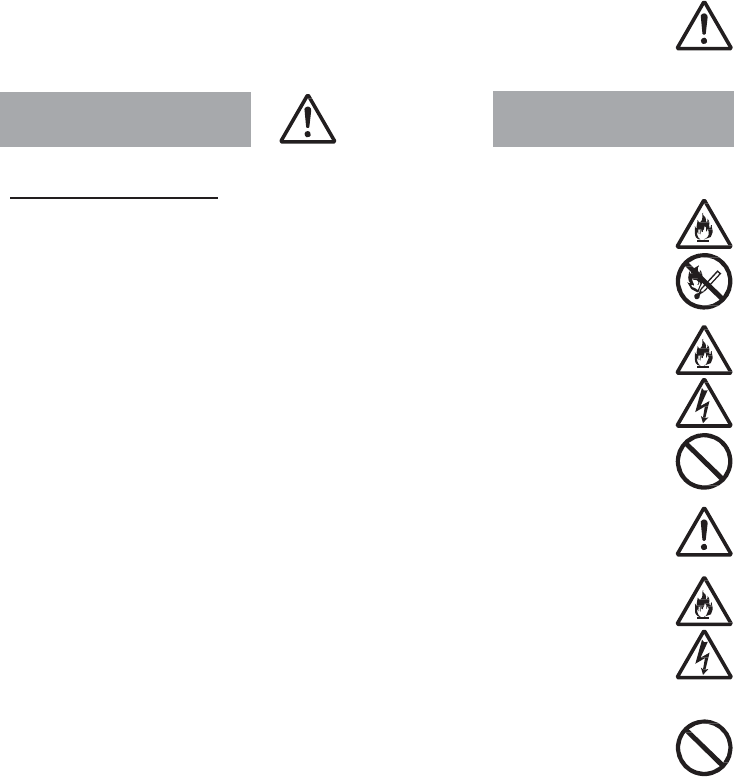
14
of
5
1
x During or after using this product, protruding objects such as
this product's body and connector may become very hot. In
particular, this product is covered with a metal case, please be
aware that there is a risk of burns.
Caution
Installation place
x Do not place this product in an area exposed to direct sunlight,
or in a very hot place, for example near a heat generating
appliance such as a stove or a heater. Otherwise, the internal
parts of this product may heat up, and a fire may occur.
x Do not place this product in a place where the temperatures
change dramatically, for example near an air conditioner or a
heater. Otherwise, the internal parts of this product may be
wetted by condensation, and a fire, electric shock or
malfunction may occur.
x Use this product in the environment with temperature of 0-40°C
and humidity of 10 - 90% without condensation.
x Do not place this product in a location exposed to cooking oil or
steam, for example near a cooker. Also, do not place this
product in a dusty place. Otherwise, a fire, electric shock or
malfunction may occur.
x Do not place this product in an unstable location such as on an
unstable table or inclined surface.
Do not place any heavy object on this product. Otherwise, this
product may lose balance and collapse, or the heavy object
may drop and an injury may occur.
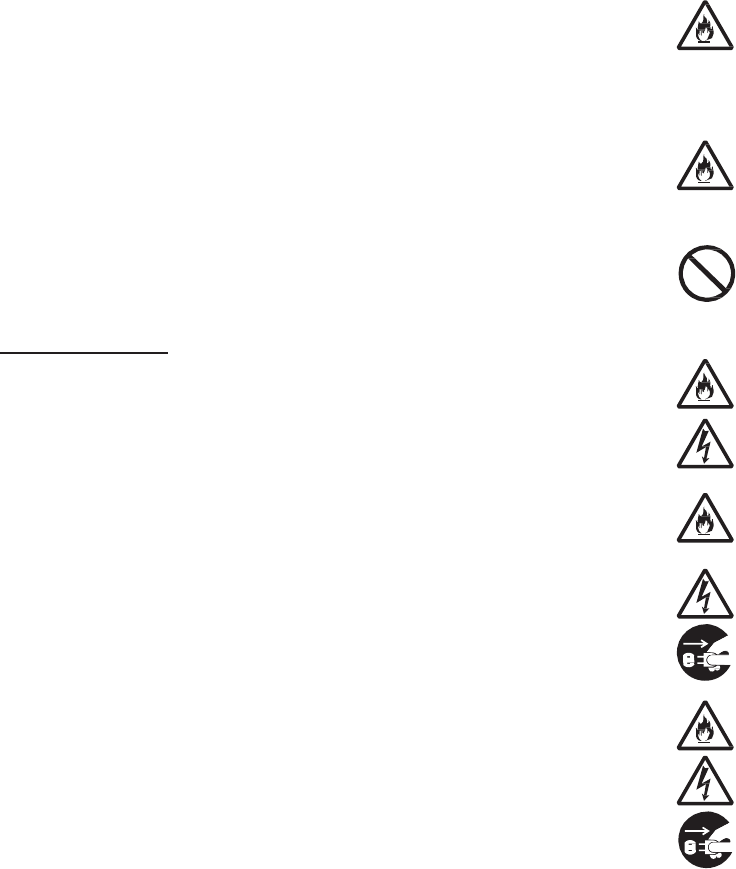
15
of
5
1
x Do not block the ventilation slots of this product. This product
may heat up, and then a fire may occur. Avoid the following.
Placing this product in narrow, poorly-ventilated spaces such
as storage racks, bookshelves, and boxes.
Placing this product on a carpet and a mat.
Covering this product with a tablecloth, etc.
x Do not stack this product. Stacking this product may cause a
fire because of overheating inside this product. When using in
the vertical position, always use the stand provided, and please
ensure that there is enough space at either side of this product.
x Do not attach this product to non-vertical walls, ceilings, etc. It
may fall due to vibration and cause damage or injury.
Power supply
x When using this product, ensure that the power plug is securely
inserted into the outlet. Remove the power plug from the outlet
by pulling on the plug. Do not pull the power cord.
Otherwise, it may be damaged, and a fire or electric shock may
occur.
x Periodically (once every six months) remove dust that has
accumulated between the power plug and outlet. Otherwise, a
fire may occur.
x Before cleaning this product, remove the AC power cord from
the outlet for safety reasons. Otherwise, an electric shock may
occur.
x Before moving this product, remove the AC power cord from
the outlet and disconnect all cords. Otherwise, the cords may
be damaged, and a fire or electric shock may occur.

16
of
5
1
x If this product will not be used for a long time, remove the AC
power cord from the outlet for safety reasons.
x When or after using this product, the AC adaptor can reach high
temperatures. Be careful of burn injuries.
Restrictions
x During thunderstorms, do not touch the power cord or connect
to any surrounding device. Otherwise, an electric shock caused
by a thunderbolt may occur.
x Do not climb on this product. Especially be cautious if you have
small children in your family. It can break and possibly cause
injury.

17
of
5
1
Preventing damage to this product
Follow these instructions to retain performance and prevent malfunction of
this product.
Installation place
x Do not place this product in any of the following locations.
a place affected by vibration,
a place where volatile chemicals are filled or where chemicals are
close by,
a place affected by magnetism from an electric product, audio/video
device, or office automated device, or a place where electromagnetic
waves are emitted (microwave ovens, speakers, TV sets, radios,
fluorescent lamps, air conditioners, electric cooking equipment, etc.),
or
a place near a high-frequency noise generating high-frequency sewing
machine or welding machine.
x If you use this product near a cordless phone or a radio, you may hear
noises. If you use it near a TV set, you may hear noises and the screen
may be unclear. Also, you may have poor reception. Keep this product a
few meters away from those devices.
x A data communication error may occur if this product and the wireless
LAN terminal are very close to each other. Keep this product at least a
meter away from other devices.
x If you use this product with the wall mount and leave it installed in the
same place for a long period of time, the wallpaper may become
discolored (fading).

18
of
5
1
Restrictions
x Do not drop or hit this product. Otherwise, it may malfunction.
x Do not leave this product in a cold place such as an ice warehouse.
Otherwise, this product may operate abnormally.
x Disconnect all cords before moving this product. Otherwise, it may
malfunction.
x This product may operate abnormally if the connecting cords are
disconnected when it is on, or if the connection is unstable. When this
product is on, do not touch the connecting parts.
x Do not turn on this product immediately after you turn it off. Wait at least
10 seconds to restart. It may not turn on if you attempt to turn it back on
immediately.
Regular care
x Do not wipe with benzene, paint thinner, alcohol or other chemical
agents. It may change the color or shape of this product. If this product is
very dirty, soak the cloth in mild detergent and wring well. Wipe off this
product with the damp cloth and then dry it with a soft cloth. Never wipe
the connector with a damp cloth.
x If water droplets are found on this product, wipe off with a dry cloth.
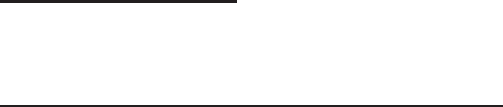
19
of
5
1
1.
Precaution for Data and Security
For data corruption
x If this product turns off or disconnects during data communication, a
communication error may occur and cause data corruption.
Security notes on wireless LAN products
Wireless LAN has the advantage of a LAN connection without the use of
Ethernet cables if the device is placed within the reach of radio waves. You
can transmit and receive information between devices that use radio waves
such as a computer and the wireless LAN access point (base unit). On the
other hand, you may encounter the following problems if you do not
complete the settings related to security because the radio waves reach
beyond all obstacles such as walls if within a certain range.
x Interception of information:
Some malicious computer users may intercept radio waves intentionally
to discover your IDs, passwords, credit card numbers, e-mails, etc.
x Unauthorized intrusion:
Some malicious computer users may access personal or office networks
to gain personal or confidential information and send out false data. Also,
they may intercept communication content, rewrite it, and then send it
out. Furthermore, they may send out computer viruses to destroy data
and systems.
Wireless LAN products already have security systems so there is a low
probability that any of the above problems will occur if you use this product
with these settings.
20
of
5
1
You should be fully aware of problems which may happen to you if you do
not do your security configuration. We recommend that you use this product
only after making the security setting you judged to be necessary based on
a proper understanding of the problems which may occur if security settings
are not configured.
We, NEC Platforms, Ltd., do not take responsibility for any damage caused
by a security problem occurring because of a lack of a security measure or
an unavoidable issue with the wireless LAN specifications.
21
of
5
1
2. Security scan functions
This product offers the following security scan functions.
x Anti-virus
Programs which include virus and dangerous codes are blocked. Web
browsing, receiving emails, and the communication of other applications
are observed, and checks whether a virus exists in a downloaded file.
x Intrusion Prevention
Security measure level is improved by sensing and defending the
network, such as company Intranet, against unauthorized intrusion and
attack.
x Web Guard
Access to dangerous sites, such as sites that are infected with virus by
fishing site and browsing, is guarded by accumulated signatures.
x URL Filtering
Specifying the category of Web sites is set beforehand to limit the
browsing.
As a result, access to a harmful or a non-business related site is blocked.
x URL Keyword Filtering
Specific character strings are registered beforehand. During Web
browsing, URL access to pages that matches the registered character
string is blocked.
x Application Guard
The use of applications wherein an unspecified number of individuals
can exchange information like file exchange software and video sharing
application, messenger application, etc. is blocked.
Please refer to Chapter 3.3 of the "Functional Details Manual´ for the detailed
information on the security scan function.
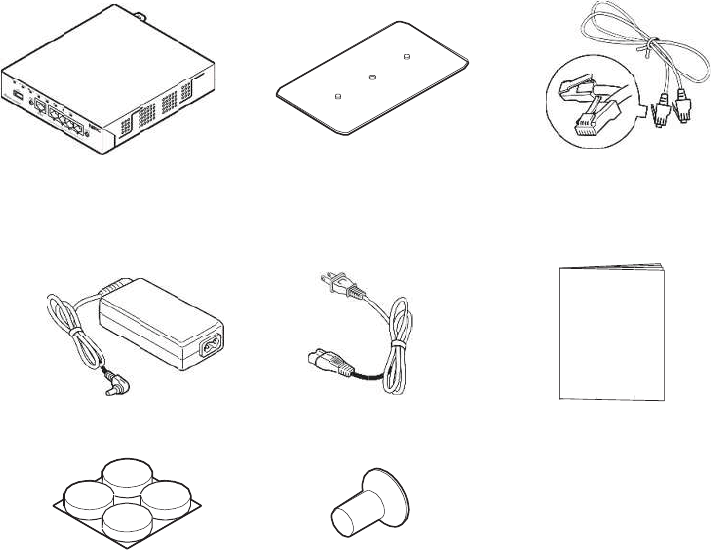
3.
Thi
If
s
do
c
inf
o
Ƒ
Ƒ
Ƒ
* T
fut
u
P
s pr
o
s
om
c
um
e
o
rm
a
SA
3
AC
(Pro
d
Ru
b
he
p
u
re.
P
a
c
o
du
c
e it
e
e
nt
a
tio
n
3
50
0
ad
a
d
uct n
u
b
ber
p
rod
c
k
a
c
t p
a
e
m
s
are
n
on
0
G
a
pto
r
u
mber:
feet
uct
n
a
g
e
a
ck
a
s
ar
e
no
t
the
r
AL1-0
0
(4 pie
c
n
u
m
e
C
a
ge
c
e
m
t
in
bac
k
0
3651-0
0
c
es)
m
ber
C
o
n
c
ont
m
issi
n
the
k
of
Ƒ
0
1
)
Ƒ
of
A
n
t
e
ain
s
n
g
f
co
r
this
Ƒ
S
Ƒ
A
(
P
Ƒ
A
C
a
e
n
t
s
the
f
ro
m
r
rect
do
c
S
tan
A
C
p
P
rodu
c
St
a
a
da
p
22
o
t
s
foll
o
m
th
e
or
d
c
um
e
d
p
ow
e
c
t nu
m
a
nd
s
p
ter
a
of
5
1
o
wi
n
e
p
d
er
o
e
nt f
o
e
r c
o
m
ber:
A
L
s
cre
w
a
nd
1
n
g it
e
ack
a
o
r
m
o
r i
n
o
rd
L
1-000
6
w
(1 pi
e
po
w
e
ms
a
ge
m
iss
n
qui
r
6
51-001
)
e
ce)
w
er
c
.
or
ing,
r
ies.
Ƒ
)
Ƒ
c
ord
if t
h
co
n
E
t
(St
r
In
(T
h
will
h
e
p
n
tac
t
t
her
n
raight,
stru
c
h
is do
c
be
p
ag
e
t
us
n
et
c
abou
t
c
tio
n
c
umen
t
cha
n
e
s
o
s
fro
c
abl
e
t
2m)
n
M
a
t
)
n
ge
d
o
f t
h
m t
e
a
nu
a
d
in
h
is
he
a
l
the
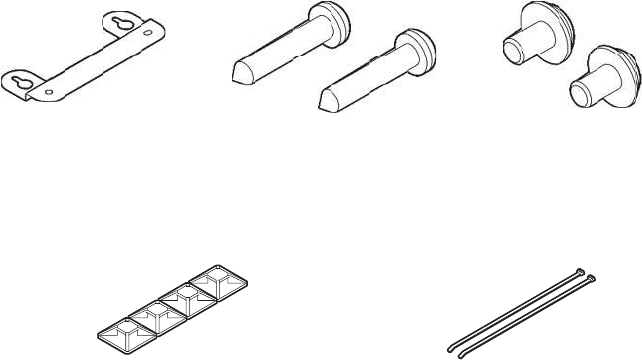
O
p
Ƒ
Ƒ
p
ti
o
Wa
W
b
r
US
U
o
n
ll-m
o
W
all-
m
r
ac
k
B cl
a
U
SB
f
o
un
t
m
o
u
k
et (1
a
m
p
f
ast
e
t
ing
u
ntin
piece)
p
kit
(
e
nin
kit (
P
g
(
Prod
u
g d
e
P
rodu
c
u
ct nu
m
e
vic
e
c
t num
b
m
ber:
Z
e
(4 p
i
b
er: Z
A
W
o
(2 pi
e
ZA
-SA
/
i
eces)
23
o
A
-SA/
M
o
od
s
e
ces)
/
UC1)
of
5
1
M
K1)
s
cre
w
1
w
s
U
S
(2
S
B
f
piece
s
f
ast
e
s
)
W
s
e
nin
g
W
all
s
cre
w
g
ca
-m
o
w
s (
2
ble
b
o
unti
2
piec
e
b
an
d
ng
e
s)
d
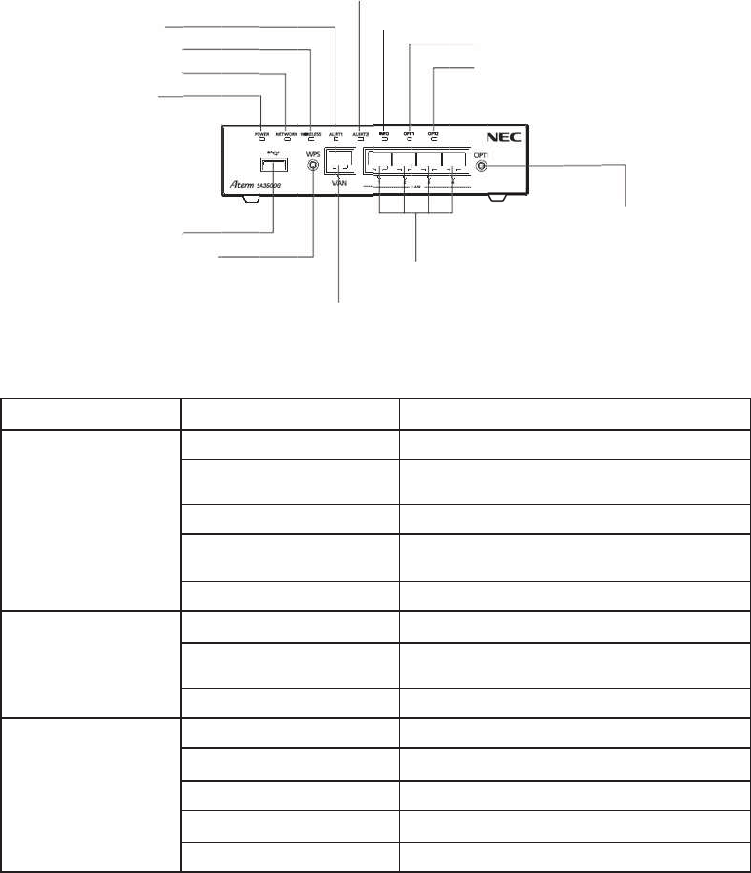
4.
F
r
(4
)
(3
)
(2
)
(1
)
La
(
1
(
2
(
3
P
r
on
t
)
AL
E
)
WI
R
)
NE
T
)
PO
W
(
(
m
p
N
1
) P
O
2
) N
E
l
a
3
) W
I
la
m
ar
t
t
si
E
RT1
R
ELE
S
T
WO
R
W
ER l
9) U
S
10)
W
p
in
d
N
a
m
O
W
E
E
T
W
a
mp
I
RE
L
m
p
t
N
de
lam
p
S
S la
m
R
K la
m
amp
S
B p
o
W
PS
s
d
ic
a
m
e
E
R
l
a
W
OR
K
L
ES
S
N
a
m
p
m
p
m
p
o
rt
s
witc
h
a
to
r
mp
K
S
**
m
e
s
h
(1
r
Illu
m
Blin
Illu
m
Blin
ĺ I
l
OF
F
Illu
m
Illu
m
OF
F
Illu
m
Blin
Blin
Blin
OF
F
s
a
2) W
A
La
m
m
inat
king
m
inat
king
l
lumi
n
F
m
inat
m
inat
F
m
inat
king
king
king
F
a
n
d
A
N p
o
m
p
c
ing i
n
in or
a
ing i
n
in re
d
n
atin
g
ing i
n
ing i
n
ing i
n
in gr
e
in or
a
in re
d
d
F
AL
E
o
rt /
W
c
ol
o
n
gre
e
a
nge
n
red
d
(Fo
r
g
in
g
n
gre
e
n
red
n
gre
e
e
en (
o
a
nge
d
24
o
F
u
n
E
RT
2
(1
W
AN
p
o
r
e
n
r
5 sec
g
ree
n
e
n
e
n
o
ne-s
h
of
5
1
n
ct
i
2
lam
p
I
N
3) L
A
p
ort s
t
P
F
D
E
.)
n
E
P
N
N
W
N
W
h
ot)
U
W
W
W
1
i
o
n
p
N
FO l
a
A
N p
o
t
atus
P
ow
e
F
irm
w
D
o n
o
E
qui
p
E
qui
p
P
ow
e
N
etw
o
N
etw
o
W
AN
N
o n
e
W
irel
e
U
nde
W
irel
e
W
irel
e
W
irel
e
n
s
a
mp
(
7
(
8
o
rt /L
A
indic
a
e
r is
o
w
are
o
t tur
n
p
men
p
men
e
r is
o
o
rk c
o
o
rk c
o
port
e
two
r
e
ss
L
r tra
n
e
ss
L
e
ss
L
e
ss
L
7
) O
P
8
) O
P
(
A
N po
a
tor l
a
E
o
n.
is lo
a
n
off
t sta
r
t is b
o
ff.
o
nn
e
o
nn
e
is n
o
r
k co
n
L
AN
c
n
smit
t
L
AN i
s
L
AN
s
L
AN i
s
P
T1 l
a
P
T2 l
a
(
11)
S
s
rt st
a
a
mp
E
xpl
a
a
ding
this
p
r
tup
h
eing
e
ction
e
ction
o
t ac
q
n
nec
t
c
om
m
t
ing
a
s
bei
s
ettin
s
not
a
mp
a
mp
S
ecuri
t
s
witc
h
a
tus i
n
a
na
t
.
p
rod
u
h
as f
a
rest
o
n
is p
o
n
failu
q
uire
d
t
ion.
m
uni
c
a
nd r
e
ng s
e
g (W
t
in u
s
t
y sc
a
h
n
dica
t
t
ion
u
ct.
a
iled.
o
red.
o
ssib
re (I
P
d
)*.
c
atio
n
e
cei
v
e
t (W
PS)
h
s
e.
a
n fu
n
t
or la
le (n
o
P
ad
d
n
is e
n
v
ing t
h
PS).
h
as f
a
n
ction
mp
×
o
rma
d
ress
n
abl
e
h
e d
a
a
iled
.
×
4
l).
of
e
d.
a
ta.
.
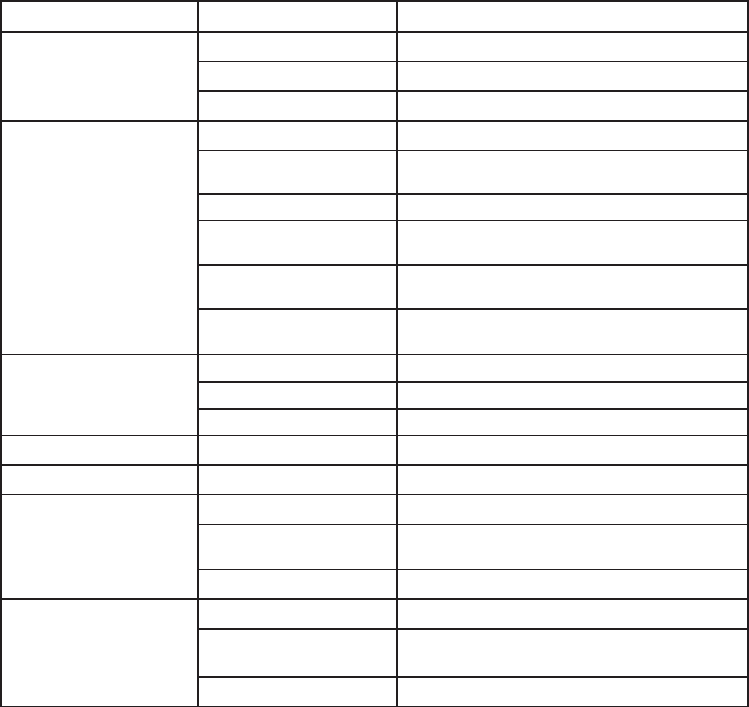
25
of
5
1
Name Lamp color Explanation
(4) ALERT1
lamp
Illuminating in orange.
60 seconds after blinking orange.
Blinking in orange. 60 seconds after threat is detected.
OFF No threat detected.
(5) ALERT2
lamp
Illuminating in green. Preparing for security scan function.
Illuminating in orange. Security scan function activation*** is not
done.
Blinking in orange. Ongoing security scan function activation.
Illuminating in red Security scan function license has
expired.
Blinking in red 30 days until the license expiration of
the security scan function is cut.
OFF Security scan function activation is done
and available.
(6) INFO lamp
Illuminating in orange. Firmware for a possible upgrade.
Blinking in orange. Ongoing firmware upgrade.
OFF No firmware for a possible upgrade.
(7) OPT1 lamp
OFF Unused
(8) OPT2 lamp
OFF Unused
(12) WAN port state
indicator lamp
Illuminating in green The WAN port link is established.
Blinking in green The WAN port is transmitting and
receiving data.
OFF The WAN port link is not established.
(13) LAN port state
indicator
lamp x 4
Illuminating in green The LAN port link is established
Blinking in green The LAN port is transmitting and receiving
data.
OFF The LAN port link is not established.
* For router mode only. (Router mode is scheduled for future support.)
** Wireless LAN function is scheduled for future support.
*** It means Security Scan function activation and the license's start of
use.
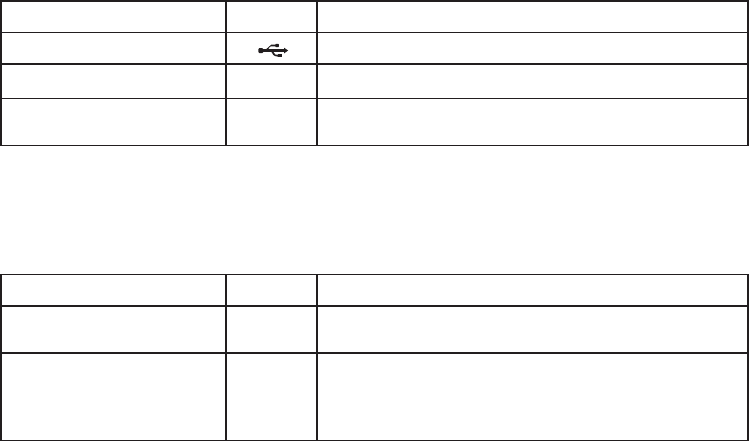
26
of
5
1
Port
Name Display Explanation
(9) USB port*
Port for connecting USB devices.
(12) WAN port
WAN
Port for connecting broadband modem, etc.
(13) LAN port
LAN
Port for connecting computer, etc. via Ethernet
cable.
* USB function is scheduled for future support.
Configuration switch
Name Display Explanation
(10) WPS switch*
WPS
This switch is used to set the wireless LAN by using
the wireless LAN setting (WPS) function.
(11) Security scan
function switch
OPT1
When the ALERT1 lamp illuminates orange (threat
detection), the threat detection is released.
When the ALERT2 lamp illuminates orange
(activation is not done), activation is done.
* Wireless LAN function is scheduled for future support.
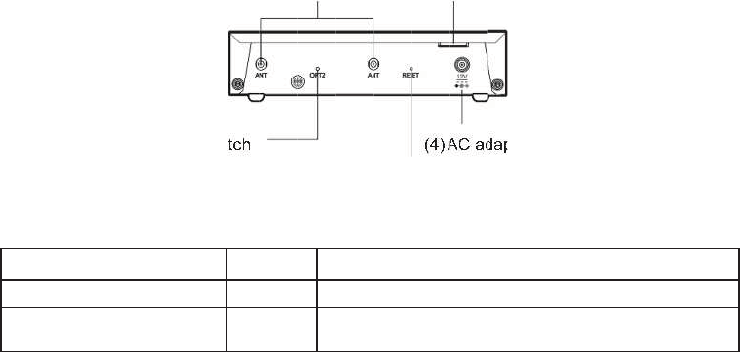
B
a
C
o
(
1
(
2
a
c
k
o
nfi
g
1
) O
P
2
) R
E
k
g
u
r
N
a
P
T2
s
E
SE
T
(1
)
r
ati
o
a
me
s
wit
c
T
sw
)
OP
T
o
n
s
c
h
itch
(
T
2 s
w
s
wi
t
(
3) An
w
itch
t
ch
Di
s
O
R
E
tenn
a
s
pl
a
O
PT2
E
SE
T
a
con
n
(
2
a
y
T
T
T
(
R
27
o
n
ect
o
2
) RE
S
T
his s
T
his s
R
efe
r
of
5
1
o
r
SET
s
witc
h
witc
h
r
to ³
1
1
(5
)
(4)
A
s
witc
h
h
is u
s
h
is f
o
1
0. I
n
)
Anti
-
A
C a
d
h
E
x
s
ed
w
o
r init
n
itiali
z
-
theft
d
apto
x
pla
w
hen
ializ
a
z
atio
n
hoo
k
r con
nati
firm
w
a
tion.
n
´)
k
nect
o
on
w
are
o
r
is u
p
p
date
d
d
.
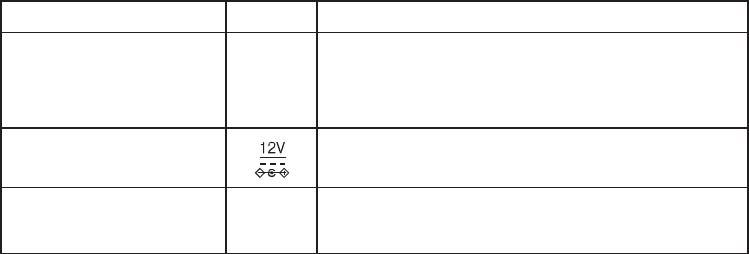
28
of
5
1
Ports and others
Name Display Explanation
(3) Antenna connector*
ANT
Separately sold optional external antenna (ANT) is
installed in 2 places. Please note that the
performance is not demonstrated in the installation
of only one place.
(4) AC adaptor connector
Connect the AC adaptor to this jack.
(5) Anti-theft hook
−
Anti-theft key installation hole. This product
is protected from theft by installing a
commercially available security wire.
* When the future support of wireless LAN is used, this connector is used
to install the optional external antenna (charged) that can widen the
communication coverage area.
** Depending on the shape of the key, this security wire may not enter
the hook. Please note the shape of the key in selecting the security
wire.
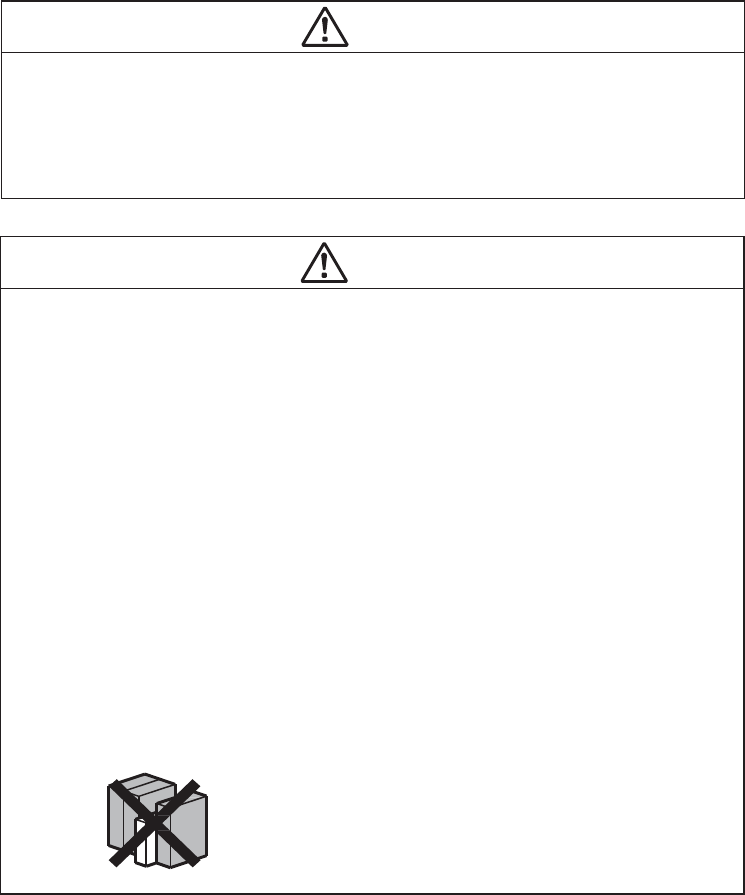
29
of
5
1
5.
Installation space
This product should be installed and operated with a minimum separation of
7 cm (2.76 inch) from any nearby walls or computers (on all sides except the
bottom, or all sides except the wall-mounted side if mounted on a wall.).
Caution
x Do not install in a place that is subject to strong physical shock or
vibration.Also, do not install to non-vertical walls, ceilings, etc. It
may fall due to vibration and can cause damage or injury.
x Please do not install this product on walls made up of soft material
such as plywood. Install this product in places where you can firmly
secure it. If screws come off and fall, it can cause damage and
injury.
x Be sure to support the main unit with your hands when performing
operations such as connecting cables or operating the switches
while mounting on a wall. If unsupported, the product may fall and
can cause damage or injury.
x Please do not drop this product. The fall may cause breakdown,
and when it is used just as it is, fire and electric shock may occur.
When this product is dropped and damaged, please unplug the AC
adapter from the outlet immediately and contact us.
x Please do not block the ventilation holes. Blocking the ventilation
holes will confine the heat inside and may cause fire.
[Example]
:DUQLQJ
xPlease do not drop this product. The fall may cause breakdown, and
when it is used just as it is, fire and electric shock may occur. When
this product is dropped and damaged, please unplug the AC adapter
of this product from the outlet immediately and contact us.
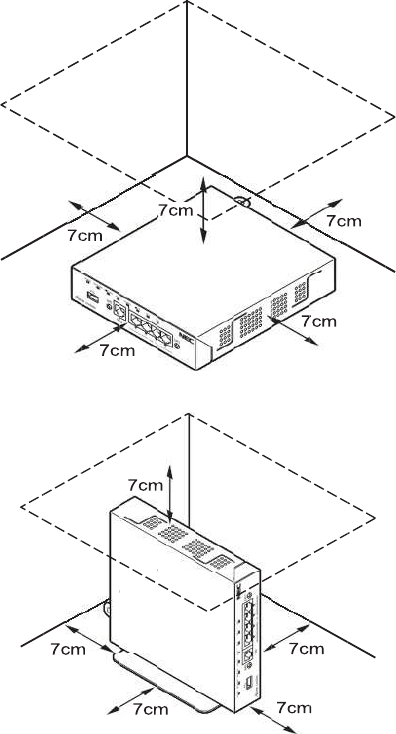
30
o
of
5
1
1
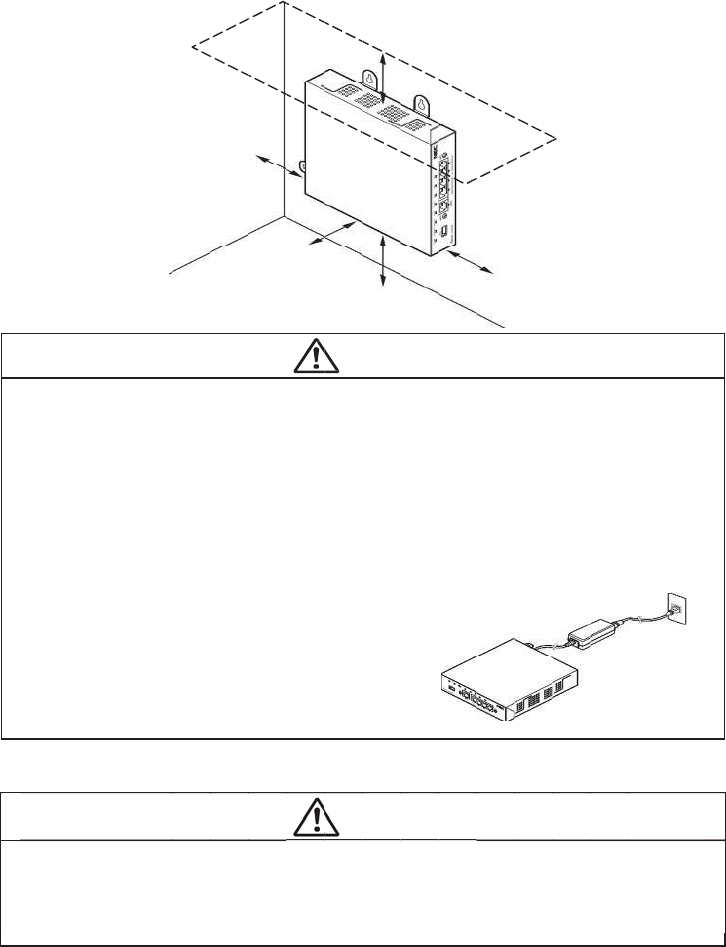
P
x
x
P
le
a
x
U
D
x
T
u
w
x
P
x
D
x
M
i
n
x
D
m
x
D
c
o
x
D
a
se
n
U
se
D
o n
T
he
u
se
d
w
ith
P
lea
s
D
o n
M
ak
e
n
th
e
D
o n
m
ulti
D
o n
o
o
nfi
n
D
o n
o
n
ote
onl
y
ot u
AC
d
tog
the
s
e
d
ot p
e
su
e
ai
r
ot u
-plu
o
t st
n
ed
o
t st
the
y
th
e
se t
h
ada
eth
e
po
w
d
o n
o
ut a
re t
h
r
wh
e
se
a
g a
d
ore
insi
d
ack
foll
o
e
A
C
h
e
A
ptor
e
r.
N
w
er c
o
t pl
a
nyt
h
h
e
A
e
n i
n
a
n o
v
d
apt
o
in a
d
e a
this
7
o
win
g
C
ad
a
A
C a
r
an
d
N
eve
ord.
a
ce
h
ing
A
C a
d
n
sta
l
v
erl
o
o
r.
sm
a
nd
c
pro
d
7
cm
g
w
h
a
pt
o
dap
t
d
po
e
r co
in a
on t
h
d
ap
t
l
ling
o
ad
e
a
ll pl
c
au
s
d
uc
t
7c
m
h
en
c
o
r a
n
t
or
a
wer
mbi
n
po
o
h
e
A
t
er i
s
it.
e
d
ace
s
e d
a
t
, or
31
o
m
W
c
on
n
n
d p
o
a
nd
p
cor
d
n
e t
h
o
rly
v
A
C
a
s
no
t
&
or
c
a
ma
g
pla
c
of
5
1
7
c
7
c
W
ar
n
n
ect
i
o
we
p
o
w
d
s
u
h
e
A
v
ent
a
dap
t
ha
n
DX
W
c
los
e
g
e
o
c
e o
b
1
c
m
c
m
n
in
g
i
ng
a
r co
w
er c
o
u
ppli
A
C a
d
ilat
e
tor
o
n
gin
W
LRQ
e
to
t
o
r fir
e
b
jec
t
7
g
a
nd
i
rd s
u
o
rd
o
ed
f
d
ap
t
e
d a
r
o
r c
o
g
t
he
w
e
.
t
s o
n
7
cm
i
nst
a
u
pp
l
o
f o
t
f
or t
h
t
or
o
r
ea.
o
ver
w
all
.
n
to
p
a
llin
g
l
ied
t
her
h
is
p
o
f a
d
it w
i
.
He
a
p
of
g
th
e
for
t
pro
d
p
rod
d
iffe
ith
c
at
m
it.
e
A
C
t
his
d
uc
t
uct
rent
c
loth
m
ay
b
C
ad
a
pro
d
t
s.
mu
s
pro
.
b
e
a
pte
r
d
uct
.
s
t b
e
duc
t
r
.
.
e
t
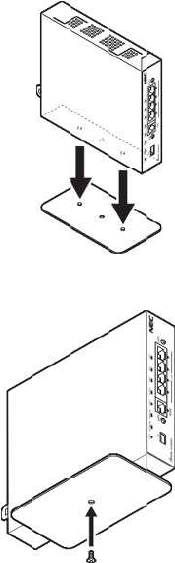
6.
Pr
e
Pl
e
F
o
(1
)
(2
)
P
e
p
a
e
ase
or
v
)
In
s
In
s
)
F
a
P
ro
d
a
ra
t
pre
v
er
t
s
ert
s
ert
a
ste
n
d
u
t
ion
par
e
t
ic
a
the
s
the
s
n
th
e
ct
e
a
h
a
l
p
s
ta
n
s
ta
n
e
st
a
in
s
h
ea
d
p
la
c
n
d t
o
n
d in
t
a
nd
a
s
t
a
d
sc
r
c
e
m
o
the
to t
h
a
nd
t
a
ll
a
r
ew
d
m
e
n
sid
e
h
e
m
t
he
m
a
ti
o
d
rive
n
t
e
of
m
ou
n
m
ai
n
32
o
o
n
r.
the
n
ting
n
un
of
5
1
mai
n
hol
e
it wi
1
n
un
e
s.
th t
h
it.
h
e p
r
r
ovi
d
d
ed sta
n
n
d s
c
c
re
w
w
.
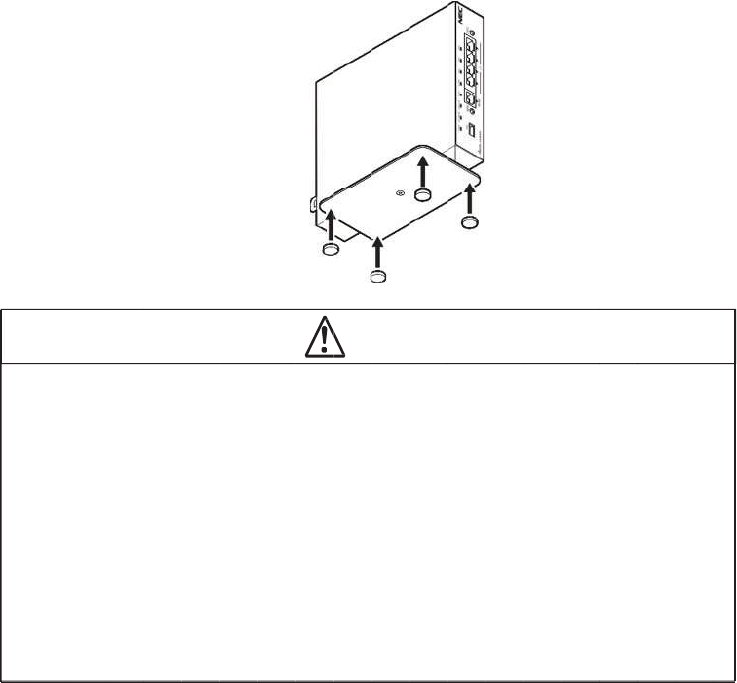
(3)
At
t
t
ach the rub
b
b
er
f
f
eet (pr
o
o
vid
e
33
o
e
d)
a
C
a
of
5
1
a
t th
e
a
u
t
1
e
b
a
t
io
n
a
ck
o
n
o
f th
e
e
st
a
a
nd.
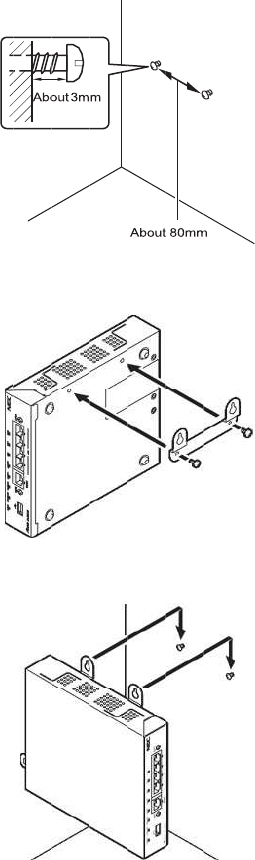
F
o
(1
)
(2
)
(3
)
or
w
)
D
e
sc
*
)
T
h
th
e
)
W
a
in
s
w
al
e
ter
m
rew
s
Do
ab
o
h
e w
e
w
a
a
ll-
m
s
tall
e
l-
m
m
in
e
s h
o
not
o
ut
3
all-
m
a
ll-m
m
ou
n
e
d i
n
m
o
u
e
th
e
o
riz
o
tig
h
3
m
m
m
ou
n
oun
n
tin
g
n
th
e
u
nti
e
p
o
o
nta
h
ten
m
fr
o
n
tin
g
ting
g
br
a
e
wa
ng
o
siti
o
lly i
n
th
e
o
m
t
g
br
a
scr
e
a
ck
e
ll.
o
n t
o
n
to
t
e
w
o
t
he
w
a
ck
e
e
ws.
e
t of
o
m
t
he
w
o
od
s
w
all
.
e
t is
the
34
o
oun
w
all
s
cr
e
.
inst
a
ma
of
5
1
t th
e
in
t
e
ws
a
lle
d
in u
1
e
m
a
t
wo
unt
i
d
on
nit i
a
in
pla
c
i
l th
e
the
s a
t
unit
c
es.
e
e
n
ba
s
t
tac
h
, an
n
d
a
s
e o
f
h
ed
t
d i
n
a
nd
f
th
e
t
o t
h
n
stal
lea
v
e
m
a
h
e
w
l th
e
v
e a
a
in
u
w
oo
d
e
w
o
sp
a
u
nit
w
d
sc
r
o
od
a
ce
w
ith
r
ew
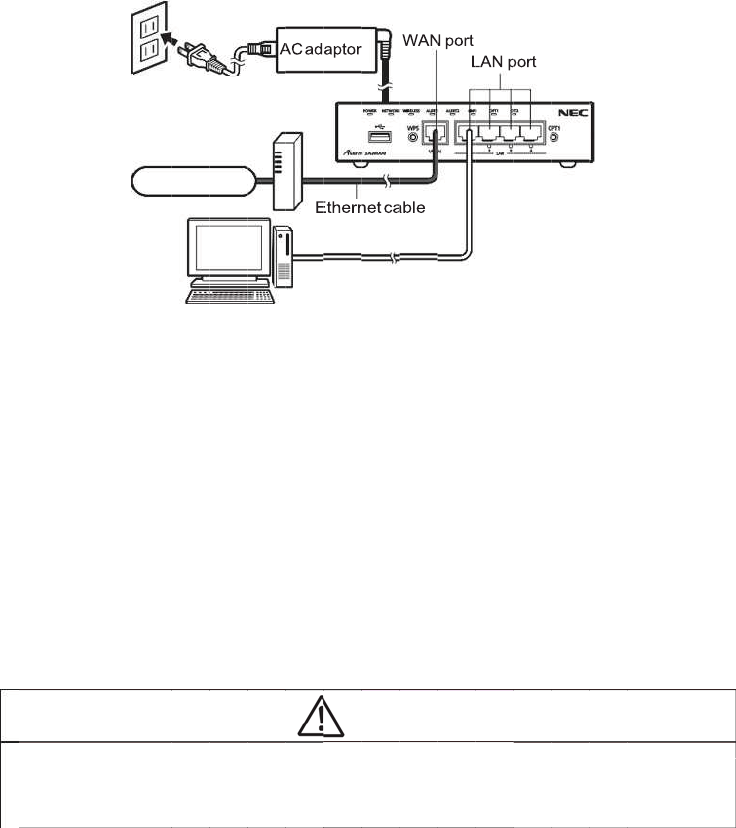
7.
(1)
*
(2)
(3)
(4)
(5)
E
c
d
N
C
o
pr
o
W
h
wi
t
co
m
ca
b
C
o
C
o
C
o
pr
o
C
o
ad
3O
X
0
D
E
ns
u
c
on
n
d
evi
et
w
o
nn
e
o
du
c
h
en
t
ho
u
m
pl
e
b
le
o
nfig
o
nn
e
o
nn
e
o
vid
e
o
nn
e
apt
o
X
JW
K
D
NH
V
u
re
t
n
ect
ces
w
o
e
ct t
c
t a
n
st
a
u
t
c
e
tin
g
to
t
urat
e
ct t
h
e
ct t
h
e
d
E
e
ct t
h
o
r to
K
H
$
V
XU
H
t
hat
ion
or
c
rk
he
s
n
d th
a
rti
n
c
on
n
g
pr
o
t
he
ion"
)
h
e c
o
h
e L
A
E
the
r
h
e
A
the
$
&S
R
H
WKD
%URD
G
,QWHU
Q
you
mi
s
c
onn
S
e
s
up
p
e L
A
C
n
g t
h
n
ect
o
ce
d
W
A
)
.
o
m
p
A
N
p
r
net
A
C
p
AC
R
ZH
WWK
H
G
EDQ
G
QHW
ma
s
tak
e
ecti
o
e
tu
p
lie
d
A
N
p
omp
u
h
is
ing
d
ure
s
A
N
p
p
ute
r
p
ort
cab
p
ow
e
ada
UFR
U
H
3
2
G
PR
G
ke
c
e
s
m
o
n
e
p
d
Et
h
p
ort
o
u
ter
pro
an
s
(1
p
ort
r
.
of t
h
le (
s
e
r c
o
pto
r
U
GL
Q
2
:
(
G
HP
H
c
onn
m
ay
e
qui
p
h
er
n
o
f y
o
du
c
Et
h
) to
an
d
h
is
p
s
trai
g
o
rd
t
r
co
n
Q
WR
D
(
5O
D
H
WF
ecti
o
ca
p
me
n
35
o
n
et
c
o
ur
b
c
t f
o
h
er
n
(5)
d
p
e
p
rod
u
g
ht
c
t
o t
h
n
ne
c
D
QR
X
D
PS
&
o
ns
use
n
t.
of
5
1
c
abl
e
b
ro
a
o
r t
h
n
et
of
t
e
rfor
u
ct
t
c
abl
e
h
e
A
c
tor.
X
WOHW
LOOX
P
&
DX
W
in a
c
a
1
e
b
e
a
dba
h
e f
i
ca
b
t
his
m
a
t
o y
o
e
, c
a
A
C
a
P
LQD
W
LR
Q
c
co
r
mal
e
tw
e
nd
m
i
rst
b
le
t
pro
d
a
ctiv
o
ur
c
a
teg
o
a
da
p
WHV
L
Q
r
dan
fun
c
e
en
m
od
e
tim
t
o
t
d
uc
t
atio
n
c
om
p
o
ry
5
p
tor.
L
QJ
U
ce
w
c
tio
n
the
e
m,
e,
p
t
he
t
, c
o
n
(
R
p
ut
e
5
e
o
Ne
x
U
HHQ
w
ith
t
n
in
W
A
etc.
p
le
a
W
A
o
nne
R
efe
e
r us
o
r hi
g
x
t, c
t
his
th
e
A
N
p
a
se
A
N
p
ct
a
r t
o
ing
a
g
he
r
onn
e
ma
n
e
c
o
p
ort
tur
n
p
or
t
a
n E
o
"8
.
a
cu
r
).
e
ct
t
n
ual
.
o
nn
e
of
t
n
it
t
.
A
f
the
r
.
In
i
sto
m
t
he
A
.
An
y
e
cte
d
t
his
on
f
ter
r
net
i
tial
m
er
A
C
y
d
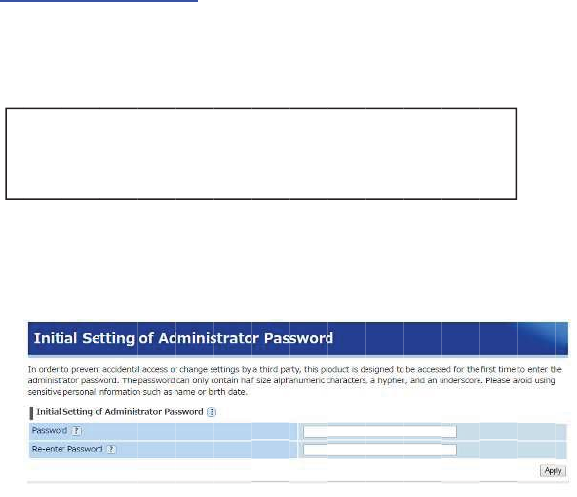
8.
Pl
e
s
e
m
a
(1
)
(2
)
(3
)
(4
)
I
n
e
as
e
e
ttin
g
a
int
e
)
C
o
Et
h
)
S
e
int
*
A
in
s
)
St
a
se
ht
t
)
In
p
th
e
*
n
iti
a
e
ini
t
g
, a
c
e
na
n
o
mp
u
h
er
n
e
t th
ege
A
s f
o
s
tru
c
a
rt
a
tup
s
t
p://
1
p
ut
t
e
fol
Th
e
tak
e
all
Initi
a
Res
e
a
l
t
iali
z
c
tiva
n
ce
a
u
ter
n
et
c
e c
o
r of
o
r t
h
c
tio
n
a
W
e
s
cr
e
1
69.
2
t
he
a
lowi
e
ad
m
e
n
o
initi
a
a
liz
a
e
rve
d
C
o
z
e t
h
tion
a
nd
r
an
d
c
abl
e
o
mp
1-2
5
h
e
s
n
m
a
e
b
b
e
en i
2
54.
2
a
d
m
ng r
e
m
in
o
te
o
a
liz
e
a
tion
"
d
fo
r
o
n
f
h
is
p
is
d
r
epa
i
d
the
e
.
uter
'
5
4. (
s
etu
p
a
nu
a
b
ro
w
s o
p
2
54.
1
m
in
p
e
se
r
pas
s
o
f it.
e
d s
"
)
r
Ad
m
f
ig
u
p
rod
u
d
on
e
i
r.
e
LA
N
'
s I
P
169
.
p
o
f
a
l of
w
ser
;
p
en
e
1
1
/
p
ass
w
r
ve
f
s
wo
If f
o
etti
n
m
in
p
u
r
a
u
ct
a
e
as
N
p
o
P
a
d
.
25
4
f
th
e
the
;
in
p
e
d.
w
or
d
f
ield
rd i
s
o
rgo
t
n
gs
p
ass
w
a
ti
o
a
cc
o
th
e
o
rt o
f
d
dre
s
4
.25
4
e
co
m
co
m
p
ut t
h
d
fo
r
det
e
s
ne
e
t
ten,
of
t
w
ord
36
o
o
n
o
rdin
g
e
ta
r
f
thi
s
s
s t
o
4
.11
m
p
u
m
pu
t
h
e
f
r
o
p
e
rmi
e
de
d
th
e
t
his
of
5
1
g
to
r
get
s
pr
o
o
1
6
is
e
u
ter'
s
t
er.
f
ollo
w
p
eni
n
ned
d
w
h
e
se
t
pro
d
1
th
e
pro
d
o
du
c
6
9.2
5
e
xcl
u
s
IP
w
in
g
n
g t
h
ac
c
h
en
t
t
up
s
d
uc
t
e
foll
d
uct
c
t ar
e
5
4.x
x
u
ded
ad
d
g
in
h
e s
c
ordi
t
his
p
s
cre
e
t
wil
owi
n
of
t
e
c
o
x
x.x
x
.)
d
re
s
the
etu
p
ng t
o
p
ro
d
e
n
c
l
l b
e
n
g p
t
he
o
nne
x
x/1
s
s,
p
add
p
sc
r
o
th
e
d
uct
c
an
n
e
re
roc
e
lice
n
cte
d
6.
F
p
lea
s
res
s
r
ee
n
e
in
s
is s
e
n
ot
b
set.
e
dur
e
n
se
d
wit
h
F
or
x
s
e r
s
fie
n
aft
s
tru
c
e
tup
b
e o
p
(R
e
e
.
W
agr
e
h
a
n
x
xx,
efe
r
ld,
a
er
e
c
tio
n
p
, so
p
en
e
e
fer
W
ith
t
e
em
e
n
set
r
to
t
a
nd
e
nte
r
n
s.
ple
a
e
d,
a
to
³
t
his
e
nt,
an
t
he
the
r
ing
a
se
a
nd
³
10.
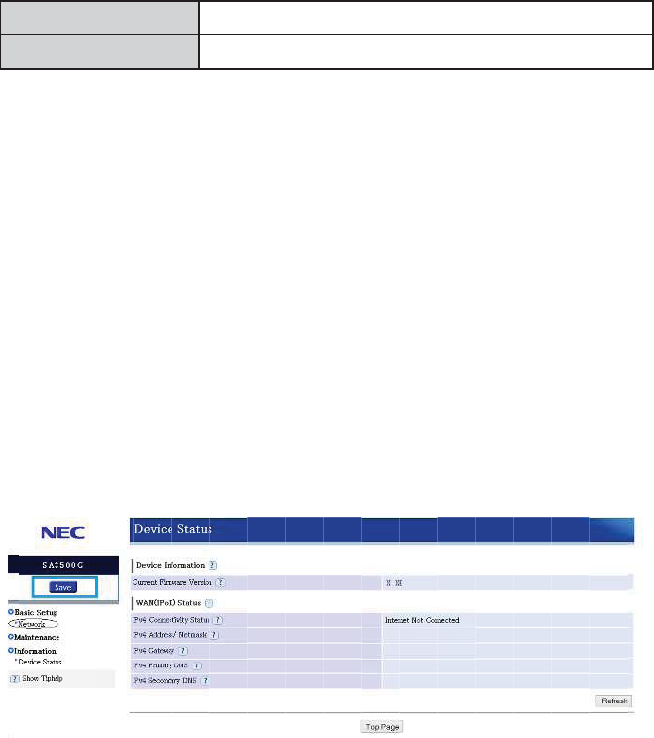
(5
)
(6
)
(7)
)
W
h
)
At
U
P
Ple
ad
d
foll
o
eit
h
(a)
(b)
h
en
the
U
se
r
P
as
s
ase
d
res
s
o
wi
n
h
er
m
(
a
(
b
IP
a
Th
e
Co
n
pro
d
IP
a
For
to t
h
i.
ii.
iii.
inp
u
logi
r
na
m
s
wor
d
sel
e
s
t
h
n
g a
r
m
et
h
a
)
S
e
b
)
S
e
a
ddr
e
e
init
n
ne
c
d
uc
t
a
ddr
e
the
h
e f
o
Sta
r
Cli
c
Sel
e
u
t is
n s
c
m
e
d
e
ct t
h
h
at
c
r
e t
h
h
od
.
e
tu
p
e
tu
p
e
ss
ial
v
c
t th
e
t
.
e
ss
We
o
llo
w
r
t W
e
c
k ³
M
e
ct ³
co
m
c
ree
n
h
e
m
c
an
h
e t
w
.
p
usi
n
p
usi
n
is s
e
v
alu
e
e
D
H
is s
e
b s
e
w
ing
e
b
s
M
ain
t
Bas
m
ple
t
n
, e
n
m
eth
co
m
w
o t
y
n
g t
h
n
g t
h
e
t u
s
e
of
t
H
CP
e
t u
s
e
tup
pro
c
s
etu
p
t
en
a
ic S
e
t
ed,
n
ter
t
ad
m
Set
od
f
m
m
u
y
pe
s
h
e
D
h
e
W
s
ing
t
his
ser
v
s
ing
of t
h
c
ed
u
p
.
a
nce
´
e
tti
n
clic
k
t
he
u
m
in
ad
m
f
or s
u
nic
a
s
of
D
HC
P
W
eb
.
the
pro
d
v
er
a
the
h
is
p
u
res
´
to
p
n
g´ t
h
37
o
k
"A
p
u
se
r
m
in p
a
etti
n
a
te
o
set
u
P cl
i
.
DH
C
d
uct'
a
t t
h
We
b
p
rod
u
.
p
pa
g
h
en
of
5
1
p
ply
r
na
m
a
ss
w
n
g t
h
o
ve
r
u
p
m
i
ent
C
P
c
'
s D
H
h
e
W
b
u
ct,
g
e.
³Ne
t
1
".
m
e a
w
ord
h
e I
P
r
th
e
m
eth
o
fun
c
c
lien
H
C
P
W
AN
a fi
x
t
wo
r
nd
p
bas
e
P
ad
d
e
I
n
o
d.
S
c
tion
t fu
n
P
cli
e
sid
e
x
ed I
r
k´.
p
as
s
e
d fr
d
res
n
ter
n
S
et
u
.
n
cti
o
e
nt f
u
e
or
P a
d
s
wor
d
om
p
s of
n
et i
u
p
c
o
n
u
nc
t
LA
N
d
dr
e
d
b
e
p
roc
e
this
s n
c
an
b
t
ion
N
sid
e
ss i
s
e
low
e
dur
e
pro
ece
s
b
e
d
is [
E
e of
s
se
.
e
(4)
duc
t
s
sa
r
d
on
e
E
na
b
this
t ac
c
.
t
. A
n
r
y.
T
e
us
b
le].
c
or
d
n
IP
T
he
ing
d
ing
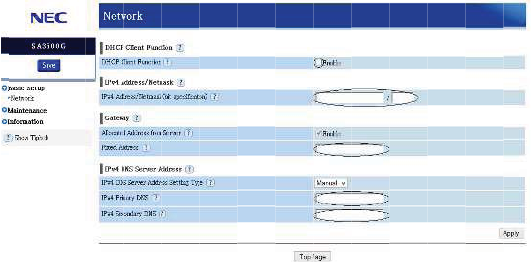
i
v
v.
E
v.
C
v
i.
C
E
ac
h
D
R
I
I
F
I
I
I
I
I
C
lic
k
C
lic
k
h
it
e
D
H
C
R
e
m
I
Pv
4
P a
d
F
ix
e
P a
d
I
Pv
4
P a
d
I
Pv
4
P a
d
k
³A
p
k
³S
a
e
m i
s
C
P
C
m
ov
e
4
ad
d
d
dr
e
e
d a
d
d
dr
e
4
pr
i
d
dr
e
4
se
d
dr
e
p
ply
a
ve
´
s
se
t
C
lie
e
the
d
re
s
e
ss/
n
d
dr
e
e
ss
o
i
ma
r
e
ss
o
con
e
ss
o
´.
´
.
t
.
nt
F
ch
e
s
s/n
e
n
et
m
e
ss
o
f th
e
r
y
D
o
f pr
dar
y
o
f s
e
F
un
c
e
ck
o
e
tm
a
m
ask
e
d
e
D
NS
ima
r
y
D
N
e
con
38
o
c
tio
n
o
n [
E
a
sk
k
of t
e
faul
r
y D
N
S
dar
y
of
5
1
n
E
na
b
(bit
his
p
t ga
t
NS
s
y
D
N
1
b
le]
sp
e
p
rod
t
ew
a
s
er
v
N
S s
e
e
cifi
c
uct
i
a
y i
s
v
er i
s
e
rv
e
c
ati
o
i
s in
s
inp
s
in
p
e
r is
o
n)
putt
e
utte
d
p
utte
inp
u
e
d.
d
.
d.
u
tte
d
d
.
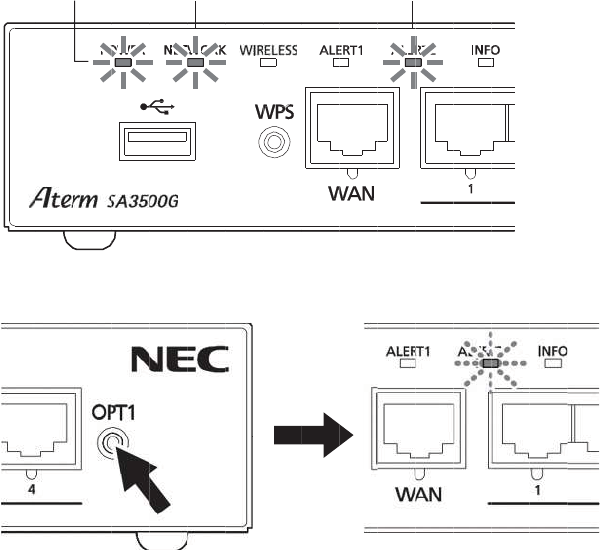
(8
)
)
T
h
A
c
us
i.
ii.
iii.
h
is p
c
tiva
t
ing
t
Th
e
At t
fun
c
Ve
r
Th
e
rod
u
t
ion
t
he l
e
la
m
PO
illu
m
he f
r
c
tio
n
r
ify t
h
e
ac
t
u
ct i
s
me
a
ice
n
m
p d
WE
R
m
inatin
g
r
ont
n
sw
h
at
A
t
ivat
i
s
ac
t
a
ns
v
n
se.
ispl
a
R
lam
p
g
in gre
e
of t
h
itch
,
A
LE
i
on
o
t
ivat
v
ali
d
a
y o
f
p
e
n
i
h
is
p
,
the
RT
2
o
f th
ed.
d
ati
o
f
thi
s
NET
W
illumin
a
p
rod
u
n re
2
la
m
is p
r
o
n o
f
s
pr
o
W
OR
K
a
ting in
u
ct,
lea
s
m
p i
n
r
od
u
39
o
f
th
e
o
du
c
K
lam
green
app
s
e it
n
fro
n
u
ct i
s
of
5
1
e
se
c
c
t c
o
p
ly a
wh
e
n
t o
f
s
no
w
1
c
urit
y
o
nfir
m
lon
g
e
n A
L
f
thi
s
w
c
o
y
sc
a
m
s t
h
AL
E
illumi
g
pr
e
L
E
R
s
pr
o
o
mpl
a
n f
u
h
e f
o
E
RT2
nating
e
ss
o
R
T2 l
o
du
c
ete.
u
nc
t
o
llo
w
lamp
in oran
o
n t
h
am
p
c
t is
t
t
ion
a
w
ing
ge
h
e s
e
p
bli
n
t
urn
e
a
nd
.
e
cu
r
n
ks
o
e
d
o
the
r
ity
s
o
ra
n
o
ff.
sta
r
s
ca
n
n
ge.
r
t of
n
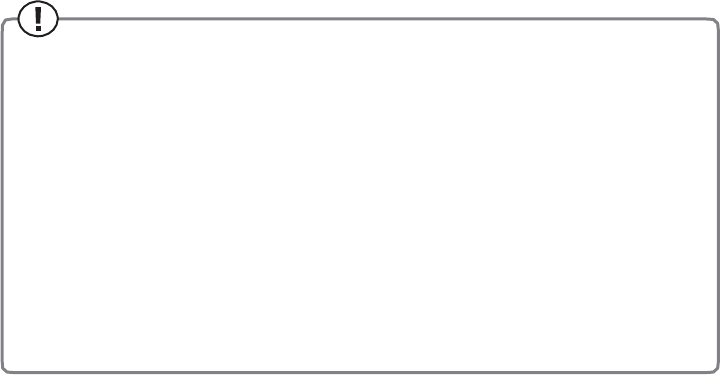
40
of
5
1
If the ALERT2 lamp is not turned off, activation of this product has
failed.
Please confirm the following.
Can this product communicate over the Internet?
ĺConfirm the NETWORK lamp of this product illuminates
green.
ĺConfirm the setting of the higher-level device of this product
(broadband modem etc.).
ĺIn case the IP address of this product is set by Web, confirm
that the IP address, the default gateway address, and the
DNS server address of this product are correctly set.
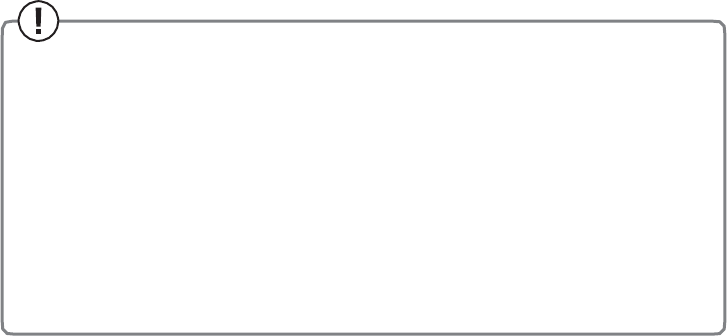
41
of
5
1
9. Firmware Update
The firmware of this product is updated by using the maintenance
upgrade function.
1. This product regularly accesses the management server and confirms
the presence of a new firmware.
2. The INFO lamp of this product illuminates orange when there is a new
firmware.
3. The OPT2 switch of this product is pressed for two seconds or more.
4. The INFO lamp blinks orange when firmware update starts.
5. This product restarts automatically when firmware update is completed.
The INFO lamp returns to color orange when firmware update fails.
(Product does not restart.)
* Initial value of this function is "Enabled".
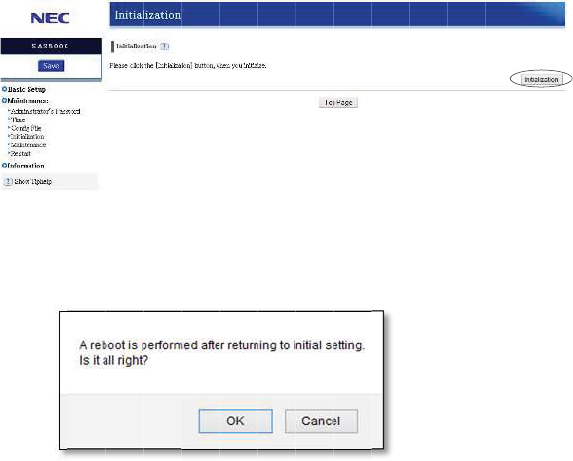
1
0
Init
de
f
diff
e
the
* T
if
In
i
(1
)
(2
)
(3
)
(4
)
(5
)
Init
0
.
I
ializ
a
f
ault
e
re
n
be
g
he f
it w
i
tia
)
St
a
)
Cl
i
)
S
e
)
Cl
i
)
Cl
T
h
ializ
a
I
ni
t
a
tio
n
val
n
tly
u
g
inni
irm
w
as i
n
liz
a
a
rt t
h
i
ck t
e
lect
i
ck "
ick
³
h
is
p
a
tio
n
t
i
a
n
is
ues
u
ntil
ng.
w
ar
e
n
itia
l
a
ti
o
h
e
W
he t
o
"M
a
Initi
a
³
OK
´
p
rod
u
n
is
a
li
z
to
d
. In
no
w
e
to
w
lize
d
o
n
t
W
eb
o
p
p
a
int
e
a
liz
a
´
.
u
ct
w
no
w
z
at
i
d
ele
ca
s
w
, it i
w
hi
c
d
, is
t
hr
o
set
u
p
age
e
na
n
a
tion
w
ill
r
w
co
m
i
o
n
te t
h
s
e
t
s re
c
c
h a
the
o
u
g
u
p. (
of
"
n
ce"
".
r
est
a
m
pl
e
n
h
e
c
t
his
c
o
m
cus
t
ver
s
g
h
W
(
see
"
Mai
the
n
a
rt.
e
ted.
c
ont
e
pro
m
me
n
t
om
e
s
ion
We
pa
g
nte
n
n
"In
42
o
e
nts
duc
t
n
de
d
e
r h
a
to
w
e
b
s
g
e 3
5
n
an
c
itiali
of
5
1
se
t
t
is
d
to i
a
s
u
w
hic
h
s
e
t
5
)
c
e".
zati
o
1
t
fo
r
no
t
niti
a
u
pgr
a
h
it
w
t
up
o
n".
r
thi
s
t
o
p
a
lize
a
de
d
w
as
s
pr
o
p
era
t
this
d
to
upg
r
o
du
c
t
ing
pro
d
aft
e
r
ad
e
c
t a
wel
d
uc
t
e
r p
u
e
d t
o
nd
s
l a
n
t
an
d
u
rch
a
o
.
s
et
i
n
d i
s
d
se
t
a
sin
g
i
t to
s
u
s
t
it f
r
g
, e
v
its
s
ed
r
om
v
en
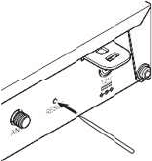
I
n
Ini
t
1.
2.
Ini
t
T
h
Af
t
fo
r
(F
o
n
iti
a
t
iali
z
C
o
W
a
im
m
W
h
ro
d
to
o
th
e
It t
an
d
t
iali
z
h
is p
r
t
er
e
r
th
e
o
r o
t
a
liz
a
z
e u
s
o
nfir
m
a
it
f
m
e
d
h
ile
p
d
(
m
o
thp
i
e
WI
ake
s
d
th
e
z
ati
o
r
od
u
e
ac
h
e
P
O
t
her
a
ti
o
s
ing
m
th
f
or
a
d
iate
p
re
s
m
ad
e
i
ck),
RE
L
s
a
b
e
W
o
n is
u
ct r
e
h
la
m
O
WE
lam
o
n
w
the
at t
h
a
bo
u
ly a
f
s
sin
g
e
of
rel
e
L
ES
S
b
out
IRE
L
no
w
e
sta
m
p t
u
R l
a
ps,
t
w
i
t
RE
S
h
e P
u
t 1
f
ter
t
g
th
e
ma
e
as
e
S
la
m
6-1
0
L
ES
w
co
m
rts
a
u
rns
a
mp
.
t
he
s
t
h t
S
E
T
OW
40
t
urni
e
R
E
teri
a
e
it
w
m
p
s
0
se
S la
m
pl
e
a
uto
m
s
gr
e
.
s
tat
e
he
T
sw
i
ER
l
sec
ng
o
E
SE
T
a
l t
h
w
he
s
tart
s
con
d
mp
e
ted
m
ati
e
en,
e
wil
R
E
i
tch
l
am
p
ond
s
o
n t
h
T
s
w
h
at
d
n th
s
bli
d
s
u
blin
k
.
call
y
ple
a
l ch
a
43
o
E
S
E
of t
h
p
of
s
w
h
e p
o
w
itch
d
oe
s
e P
nki
n
u
ntil
k
s g
r
y
aft
a
se
w
a
ng
e
of
5
1
E
T
h
is p
this
w
hen
o
we
r
at t
h
s
n
o
OW
n
g g
r
the
r
ee
n
er i
n
w
ai
t
e
de
1
s
w
rod
u
pro
d
p
o
r
.
h
e
b
o
t c
o
ER
r
een
PO
W
n
.
n
itial
t
for
pen
d
w
it
c
u
ct.
d
uct
o
wer
b
ack
o
nd
u
lam
.
W
E
R
izin
g
all l
d
ing
c
h
is
g
is
of t
h
u
ct
e
p,
N
R
la
m
g
it.
am
p
on
g
ree
n
tur
n
h
is
p
e
lec
t
N
ET
W
m
p,
p
s t
o
the
n
.
n
ed
p
rod
t
ricit
W
O
R
NE
T
o
tur
n
usa
g
on
uct
w
y,
s
R
K l
T
W
O
n
of
f
g
e.)
ag
a
w
ith
s
uch
am
p
O
RK
f
, e
x
a
in
a t
h
as
p
, a
n
la
m
x
ce
p
or
h
in
a
n
d
m
p,
p
t
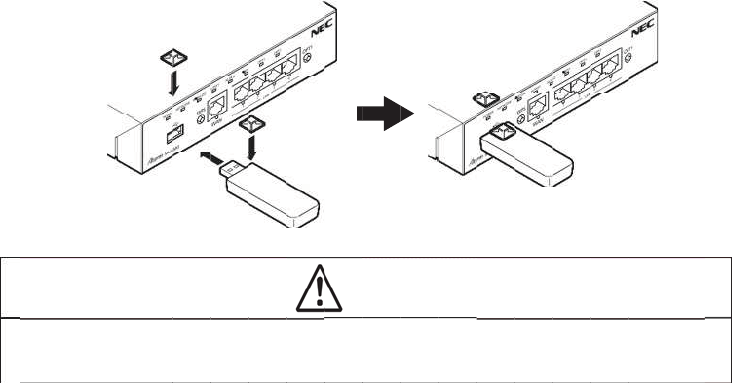
1
In
U
S
p
u
W
d
e
U
s
d
e
(1
D
a
1.
ord
S
B
c
u
rch
W
hen
e
tac
h
s
e t
h
e
vic
e
)
A
t
h
P
a
n
D
ep
a
bl
e
S
e
er t
o
c
la
m
ase
the
h
it.
h
e f
a
e
ca
fas
t
h
e c
a
ut t
h
n
d t
h
end
i
e
to
a
e
c
u
o
se
c
m
p
k
it if
ca
b
a
ste
n b
e
t
eni
n
a
se.
h
e f
a
h
e
U
ing
o
a
tta
c
u
ri
n
c
ur
e
k
it (
P
ne
c
b
le
b
nin
g
e
op
e
n
g d
a
ste
n
U
SB
o
n t
h
c
h it.
n
g
e
th
e
P
rod
c
es
s
b
an
d
g
de
v
e
rat
e
evi
c
n
in
g
dev
h
e s
h
t
h
e
U
S
uct
s
ary.
d
is
u
v
ice
e
d.
c
e is
g
de
v
ice
a
h
ap
e
h
e
U
S
B d
e
nu
m
u
se
d
an
d
pla
c
v
ice
,
a
re
o
e
of
US
e
vic
m
ber
d
on
c
d
th
e
c
ed
,
an
d
o
n t
h
the
44
o
S
B
e fr
o
: Z
A
c
e,
i
e
ca
b
on
t
d
b
r
h
e s
C
US
B
of
5
1
in
o
m
c
A
-S
A
i
t is
b
le
b
t
he
U
r
ing
am
e
C
au
t
B
de
1
pl
c
om
i
A
/U
C
nec
e
b
an
d
U
S
B
it cl
o
e
sid
t
io
n
vic
e
a
c
i
ng l
C
1) i
e
ss
a
d
aft
e
B
de
v
o
se
e.
n
e
, so
m
c
e
oos
e
s s
o
a
ry
t
e
r c
o
v
ice
so
t
m
et
i
e
fr
o
o
ld
s
t
o c
u
o
nfi
r
an
d
t
hat
i
me
s
o
m t
h
s
ep
a
u
t it
r
min
d
on
this
s
yo
u
h
e
U
a
rat
e
with
g th
the
pro
u
m
a
U
SB
e
ly.
P
nip
at t
h
su
r
duc
t
a
y n
o
por
t
P
le
a
per
s
h
e
U
r
fac
e
t
's s
o
t b
e
t
, a
a
se
s
to
U
SB
e
of
ide
e
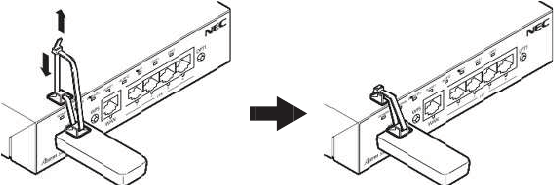
(
2
2
)
T
B
t
h
c
o
*
he
c
e c
a
h
e
U
o
m
e
Be
US
B
c
abl
e
a
ref
u
U
SB
e
off.
sur
e
B
d
e
e
ba
u
l w
h
con
Aft
e
e
to
e
vic
e
nd i
s
h
en
nec
t
e
r ti
g
cut
e
.
s
in
s
tig
h
t
or
m
g
hte
th
e
s
tall
e
h
teni
m
igh
nin
g
e
ca
b
e
d.
ng.
t b
e
g
, us
b
le
s
45
o
Wh
e
e
da
m
e ni
p
s
tra
p
of
5
1
e
n t
h
m
ag
p
pe
r
p
u
s
1
h
e
c
ed
a
r
s to
s
ing
c
abl
e
a
nd
cut
a c
e
ba
the
the
utte
r
nd i
fast
e
exc
e
r
b
e
s p
u
e
ni
n
e
ss
e
for
e
u
lle
d
n
g d
e
cab
e
de
t
d
to
o
e
vic
e
le b
a
t
ach
o
m
u
e
m
i
a
nd.
h
ing
u
ch,
i
ght
the
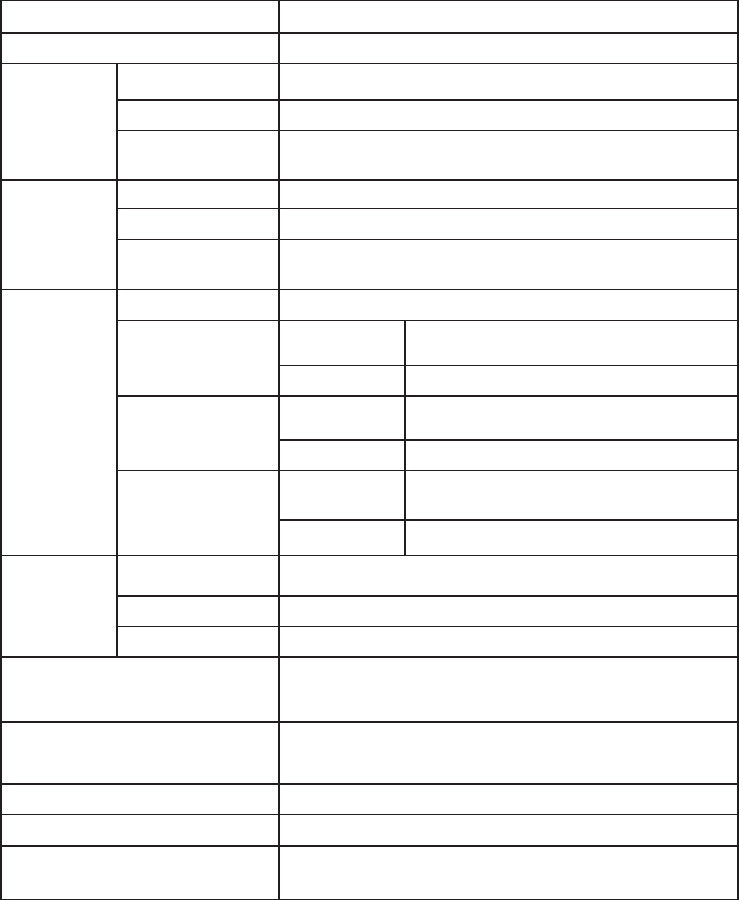
46
of
5
1
12.
Product Specifications
Item Function
Product name
Aterm SA3500G
WAN
interface
Physical Interface 8 PIN modular jacks(RJ-45)
Number of ports
1 port
Type
1000BASE-T/100BASE-TX
(
IEEE802.3ab/
IEEE802.3u
)
Auto MDI/MDI-X
LAN
interface
Physical Interface 8 PIN modular jacks(RJ-45)
Number of ports
4 port
Type
1000BASE-T/100BASE-TX
(
IEEE802.3ab/
IEEE802.3u
)
Auto MDI/MDI-X
Wireless
LAN
interface*
Antenna Built-in antenna
IEEE802.11n
Frequency
band/channel
2.4GHz
(
2400-2484MHz)/
1-13ch
Bit rate
At most 300Mbps (in case of HT40)
IEEE802.11g
Frequency
band/channel
2.4GHz
(
2400-2484MHz)/
1-13ch
Bit rate
54/48/36/24/18/12/9/6Mbps
IEEE802.11b
Frequency
band/channel
2.4GHz
(
2400-2484MHz)/
1-13ch
Bit rate
11/5.5/2/1Mbps
USB port
Physical Interface Type A connector
Number of ports 1 port
Type USB2.0
Operating conditions
Temperature: 0 to 40°C
Humidity: 10 to 90%
(With no condensation)
Dimensions
Approx. 174(W) x 195(D) x 40 (H) mm
Approx. 6.85(W) x 7.68(D) x 1.57 (H) inch
(
Excludes the
p
rotrudin
g
p
arts and stand
)
Power source (AC adaptor)** AC100V-240V 50/60 Hz (Using the AC power cord)
Power consumption Up to 21 W
Weight Approx. 1 kg
(Excludes the AC adaptor and AC power cord)
* Wireless LAN and USB functions are scheduled for future support
** The power voltage is a standard value displayed on the AC power
cord.
47
of
5
1
13. Software License Agreement
NEC Platforms Ltd. (Hereafter assumed as "Our company") allows the customer to use the
software (Hereafter assumed as "This software") installed in our Aterm SA3500G (Hereafter
assumed as "This product") and the related document (Hereafter assumed as "This
document") (Collectively, software and this document is referred to as the "Licensed
product") based on the software license agreement (Hereafter assumed as "This contract").
It is assumed that the customer has agreed to the contract, so before using this product,
please read the contract carefully. When the customer has started using this product, it is
assumed that you have agreed to this contract. Please refrain from using this product at
once when customer cannot agree to this contract, and return immediately to the store of
purchase with all bundled items to prove payment. In this case, the paid price will be
returned.
1.
Right to use
(1)
Our company allows a customer with limited, non-exclusive, and non-transferable right
to use this software only in this product, according to this document.
(2)
The right to execute the following is not included in the above-mentioned rights to use.
(i) Duplication, modification, translation, making a quotation or a secondary article of the
entire or part of the license. (ii) Offering whole or a part of this product as well as this
document by sales, lease, loan, distribution, re-use license or other methods except in
the case provided in clause #4 of this article. (iii) Trying to obtain the entire or part of the
source code of the licensed products by reverse engineering, or other methods to
disassemble, the whole or part of this software. (iv) Erase, modify or conceal the
copyright display, trademark notice or other property right displays that are written or
embedded in the licensed products. (v) Use all or a part of this software other than this
product. (vi) Provide all or part of this software separately from this product. (vii) Use
this software to develop software application for customer's business. (viii) Using the
licensed product in other usage, like life-support systems, implants, nuclear facilities
and systems, in which a breakdown can lead to death or cause catastrophic property
damage. (ix) Make a third party execute either the above-mentioned or allow a third
party to execute either of the above-mentioned.
(3)
Our company has the right to inspect the use of the licensed product and usage
situation for the purpose of confirming the compliance of the customer to the terms and
conditions of this contract by prior written notice to the customer. However, the
inspection will be carried out during business hours as long as it does not disturb the
customer's business.
2. Possession of Intellectual Property Rights
Any provision of this contract are the intellectual property rights concerning all the
licensed products as well as program updates (It does not matter whether or not out
company made the program update) is not transferred to the customer. All rights
regarding the licensed products belong to the suppliers of the company or to our
company.
3.
No Warranty
(1) Our company does not guarantee the customer any kind relating to the licensed product.
(2) Our company will provide the customer the program that performs the update or the
program (Hereafter assumed as "Update program") for the update or information of the
update based on the software maintenance contract to be executed among customers
separately when there is an update, additional functions, change or bug fix (The
following are collectively called "Update") of the licensed product. However, the
necessity for providing the program or information, availability, how to provide, etc.,
shall be determined based on the company's decision. The update program provided
to the customer is assumed to be part of the licensed product.
48
of
5
1
4. Contract period and contract cancellation
(1) Customer can terminate this contract by written notice to the company at least 30
days before the contract termination.
(2) When the customer does not comply with any provisions of this contract, our company
can cancel this contract any time.
(3) After cancelling this contract, the customer cannot use this product and this document
for any purpose. After this contract is cancelled, Article 1 Section 2, Article 1 Section 3,
Article 2, Article 3, Article 5, Article 6, Article 7, and Article 8 are assumed to continue
to take effect.
5. Export
The customer must not export this product, as well as the whole or a part of this
document directly or indirectly without getting permission Japanese Government, US
Government, and the associated foreign government. Moreover, it is not possible to
use it outside Japan because it does not conform to foreign regulations, etc.
6. Limitation of Liability
The company or our store shoulders no kind of responsibility regarding the
procurement cost of using alternate goods or alternate service resulting from using or
unavailability of the licensed products arising out of this contract, profit losses, indirect
losses, special damages, consequential losses, collateral damages, or punitive
damages (Includes a case where our company has foreseen the occurrence of
damage or was able to foresee.). Moreover, when our company or our store assume
liability for the damages, regardless of its legal structure, assumes the upper bound of
the price equivalent to the amount of the licensed product out of consideration of this
paid product by the customer.
7. Third party Software
The software component permitted by the third party is included in this software.
Provisions of this contract are not applied to these software components, and we
assume that the respective license conditions are applied. Please confirm this item
described in the instruction manual included with the product about these software
and the terms of use.
8. General Provisions
(1)
This contract is governed by Japan law; it is interpreted in accordance with the
country's law.
(2)
For the resolution of all disputes related to this contract, it shall be settled as a first trial
in an exclusive agreement jurisdiction court at the Tokyo District Court.
(3)
The customer, regardless of any operation of law other modes, may not succeed,
transfer or entrust this contract or contract rights in this document without prior consent.
(4)
This contract provides for the complete agreement between our company and the
customer regarding the subject matter of this contract, and to replace all previous
consent, agreement, and declaration of intention or memorandum of understanding.
(5)
The Software is a ³commercial item´ as that term is defined in 48 C.F.R. 2.101,
consisting of ³commercial computer software´ and ³commercial computer software
documentation´ as such terms are used in 48 C.F.R. 12.212. Consistent with 48 C.F.R.
12.212 and 48 C.F.R. 227.7202-1 through 227.7202-4, NEC Platforms provides the
Software to US Government End Users only pursuant to the terms and conditions
herein.
9. Contact
Please contact "14. Contact Information" of "Aterm Biz Information Center".

49
of
5
1
14. Contact Information
(As of January, 2016)
3URGXFW6XSSRUW
http://www.necplatforms.co.jp/product/security_ap/
Aterm SA3500G support information such as manual for downloading and
useful information are published.
For questions on the function and handling method of the Aterm Biz
product, you can contact us by mail.
Please follow the procedure in the website below and input your questions.
https://www.necplatforms.co.jp/scripts/net_s/form.pl
* Please acknowledge beforehand that service sometimes may be
suspended.
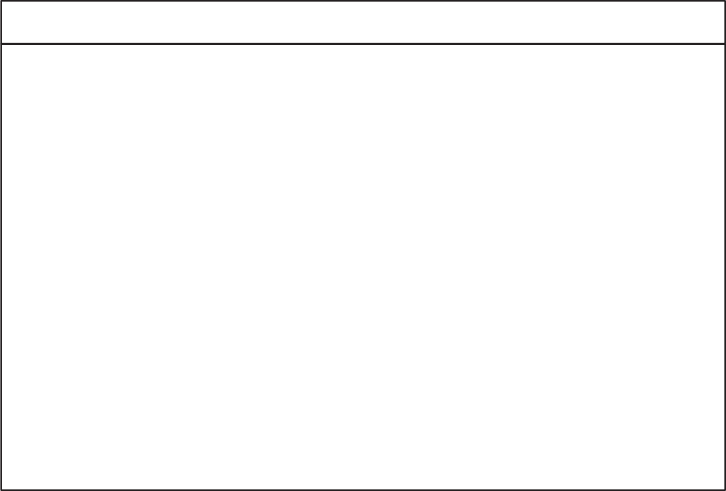
50
of
5
1
Aterm Biz ,QIRUPDWLRQ&HQWHU
For questions on Aterm Biz's function, operation, setting, fault diagnosis,
maintenance, repair, optional purchases, etc., please contact the Aterm
Biz Information Center.
NaviDial TEL: 0570-025225 (Same number from a mobile phone.)
* Call charge is customer charged.
* It is not likely to connect from some parts of IP lines (050 numbers).
When not connecting, please use other means of communication such
as mobile phones.
* Service contents may change without prior notice.
Contact Hours 9:00AM - 12:00AM, 1:00PM - 5:00PM (Monday - Friday)
(Closed on weekends, holidays, Year-end and New Year
holidays, company holidays, and during system
maintenance.)
Request

51
of
5
1
+DQGOLQJRI3HUVRQDO,QIRUPDWLRQ
In our company, we established the privacy protection policy and we strive
for the protection of the customer's personal information. Customer
personal information included in the information provided by the customer
is acquired in order to answer inquiries and contact customers, and is
never used for other purposes. Moreover, personal information is never
offered to a third party without the consent of the customer. However,
personal information may be disclosed to subcontractors in order to entrust
the business. In that case, it is entrusted after having signed an agreement,
including the nondisclosure clause, etc., and personal information is
managed properly. In case of inquiries and consultation regarding personal
information, please contact NEC Platforms, Ltd. Aterm Biz Information
Center (see page 48).
Functional Details Manual
Detailed function of this product is explained in the "Functional Details
Manual". Start a Web browser and refer to the following URL.
Moreover, "Functional Details Manual" can be downloaded to your
computer and be read offline. Please download the file from the support
page of following URL if necessary.
http://www.necplatforms.co.jp/product/security_ap/

Store
AM1-002912-002
NEC Platforms, Ltd. 1/2016
Aterm SA3500G Instruction Manual 2nd edition