Netgear orporated FWG114P WIRELESS FIREWALL User Manual USERS MANUAL 3
Netgear Incorporated WIRELESS FIREWALL USERS MANUAL 3
Contents
- 1. USERS MANUAL 1
- 2. USERS MANUAL 2
- 3. USERS MANUAL 3
USERS MANUAL 3
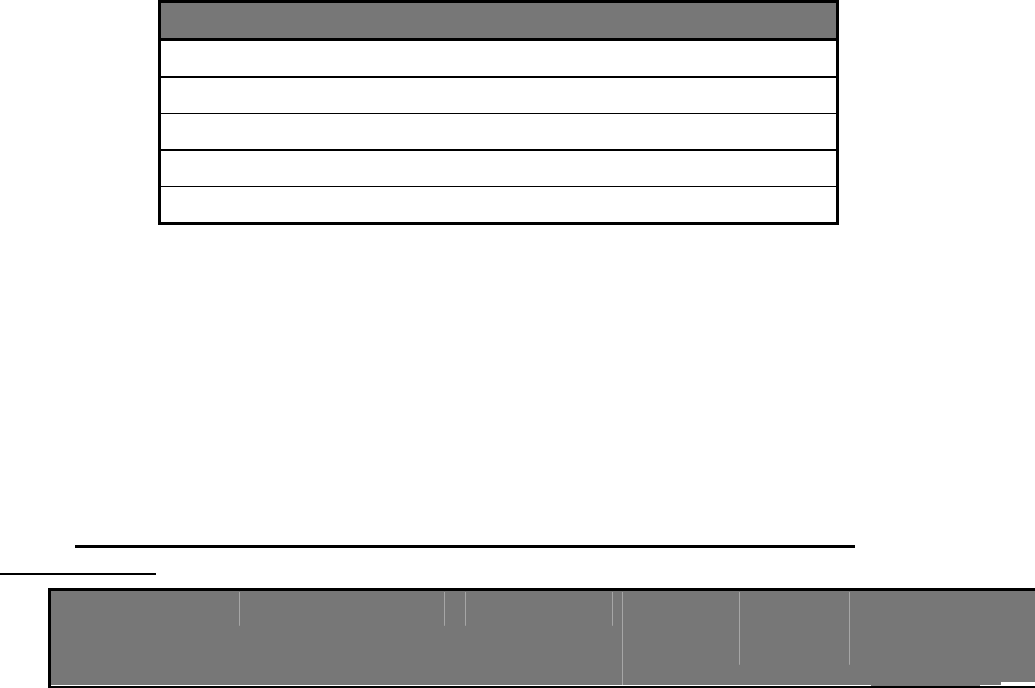
Instructions for the installation of Detachable Antenna with
the FWG114P
1. Introduction
This information provides guidelines to permit you to install the NETGEAR detachable antennas with
the FWG114P 11g wireless router and antenna cable and be compliant with the FCC regulations.
FWG114P provides 15dBm maximum transmit power plus antenna gain.
The maximum equivalent isotropic radiated power limit is 1W ERP. When installing the detachable
antennas listed below, the installer has to be sure the limits won’t be exceeded. If so, attenuation in the
form of antenna cable is added between the FWG114P wireless node and the antenna.
It is not allowed to let the end user do whatever they want. Anyone tries to use non-
Netgear dedicated accessory may have violated the regulation and voided the right to use.
If they use Netgear's antenna accessories, they are all well prepared. The cables and
connectors are matched.
Disclaimer: Use of any antenna requires careful planning and extra consideration to comply with
emissions and health standards and regulations. It is recommended that a qualified professional
installer service is consulted for site survey and proper installation. Antenna installation must comply
with the maximum level authorized by each country.
2. NETGEAR Antenna Cable Attenuation at 2.4- 2.5 GHz
NETGEAR Cable Type Length Typical Attenuation at 2.4 - 2.5 GHz
ACC-10314-01 1.5 m
1.1 dB
ACC-10314-02 3 m
2.0 dB
ACC-10314-03 5 m
3.2 dB
ACC-10314-04 10 m
6.1 dB
ACC-10314-05 30 m
18.0 dB
3. Installation Procedure for the Wireless Node, Antenna Cable, and Antenna
1. In the table below, identify the NETGEAR detachable antenna to be used with the
FWG114P, e.g. the ANT24D18.
2. Read the required NETGEAR Antenna cable to be used, e.g. ACC-10314-05 30m cable
(with ANT24D18). In some cases, no cable is required. Therefore in this situation, the
user is free to use a NETGEAR cable from 1.5m to 30m or no cable at all.
3. Connect the selected antenna cable to the FWG114P wireless Node and to the antenna
Antenna list: Mandatory antenna cable to be used with each antenna
and FWG114P
NETGEAR
Antenna Manufacturer P/N Antenna Type Antenna
max.
Gain
Theoretical
EIRP without
cable
MINIMUM
Cable
Attenuation
needed
NE
T
A
nt
e
cabl
MIN
I
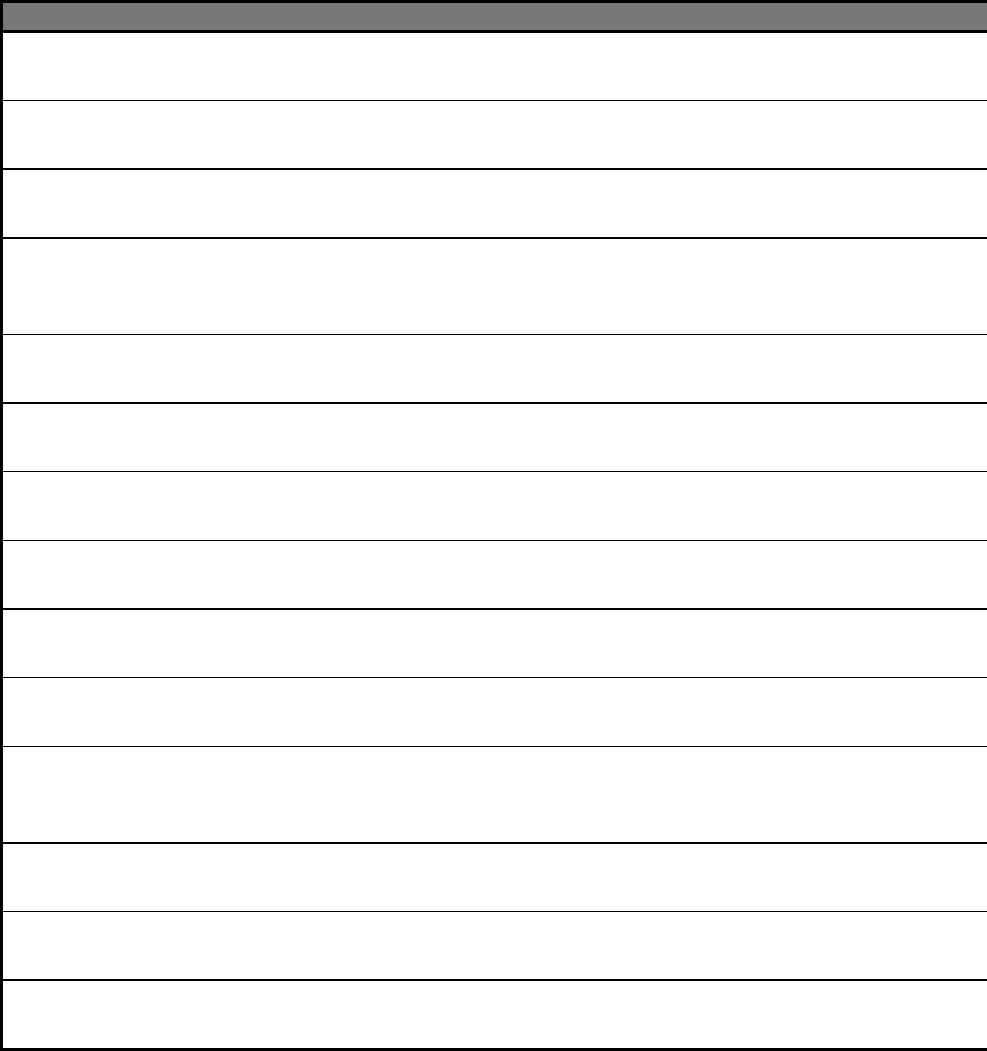
LE
N
ANT24P2
TBC*
JOYMAX IW-144 Omnidirection
al
2dBi 17 dBm EIRP 0 dB 0 m
ANT24P3
TBC*
ANTENNIQUES
MCS-003A
Omnidirection
al
3dBi 18 dBm EIRP 0 dB 0 m
ANT24P4
TBC*
JOYMAX IW-
152RS
Omnidirection
al
4dBi 19 dBm EIRP 0 dB 0 m
ANT24S4
TBC*
SENAO NAS-
T0405(N)
Omnidirection
al Triband
Stand
4dBi 19 dBm EIRP 0 dB 0 m
ANT24P5
TBC*
ANTENNIQUES
MCS-004
Omnidirection
al
5dBi 20 dBm EIRP 0 dB 0 m
ANT24S5
TBC*
SENAO NAS-
2405(N)
Omnidirection
al Stand
5dBi 20 dBm EIRP 0 dB 0 m
ANT24P7
TBC*
ANTENNIQUES
MCS-004A
Omnidirection
al
7dBi 22 dBm EIRP 2 dB 3 m
ANT24P93
TBC*
SENAO SAG-
T0909
Omnidirection
al triband
9dBi 24 dBm EIRP 4 dB 10
m
ANT24P9
TBC*
SENAO SAG-2409 Omnidirection
al Antenna
9dBi 24 dBm EIRP 4 dB 10
m
ANT24P12
TBC*
SENAO SAG-2412 Omnidirection
al Antenna
12dBi 27 dBm EIRP 7 dB 30
m
ANT24P123
TBC*
SENAO SAG-
T1112
Omnidirection
al triband
Antenna
12dBi 27 dBm EIRP 7 dB 30
m
ANT24O5 SENAO NAP-
2405(N)
Ceiling
Antenna
5dBi 20 dBm EIRP 0 dB 0 m
ANT24D12
TBC*
SENAO SAP-2412 Patch Antenna 12dBi 27 dBm EIRP 7 dB 30
m
ANT24D18 SENAO NAP-
2418(N)
Patch Antenna 18dBi 33 dBm EIRP 13 dB 30
m
* NETGEAR part number to be confirmed
4. Calculation of cable length typical attenuation when maximum power is
different Reference to FCC Part 15.247(b)(4):
If transmitting antennas of directional gain greater than 6 dBi are used, the peak output
power from the intentional radiator shall be reduced below the stated values of this section, as
appropriate, by the amount in dB that the directional gain of the antenna exceeds 6 dBi.

Disclaimer: NETGEAR assumes no responsibility in case of intentional or unintentional violation of the
maximum allowable EIRP/ERP in a particular country, miscalculation of the attenuation, faulty non-
NETGEAR wireless node, or bad connection from antenna to wireless node.