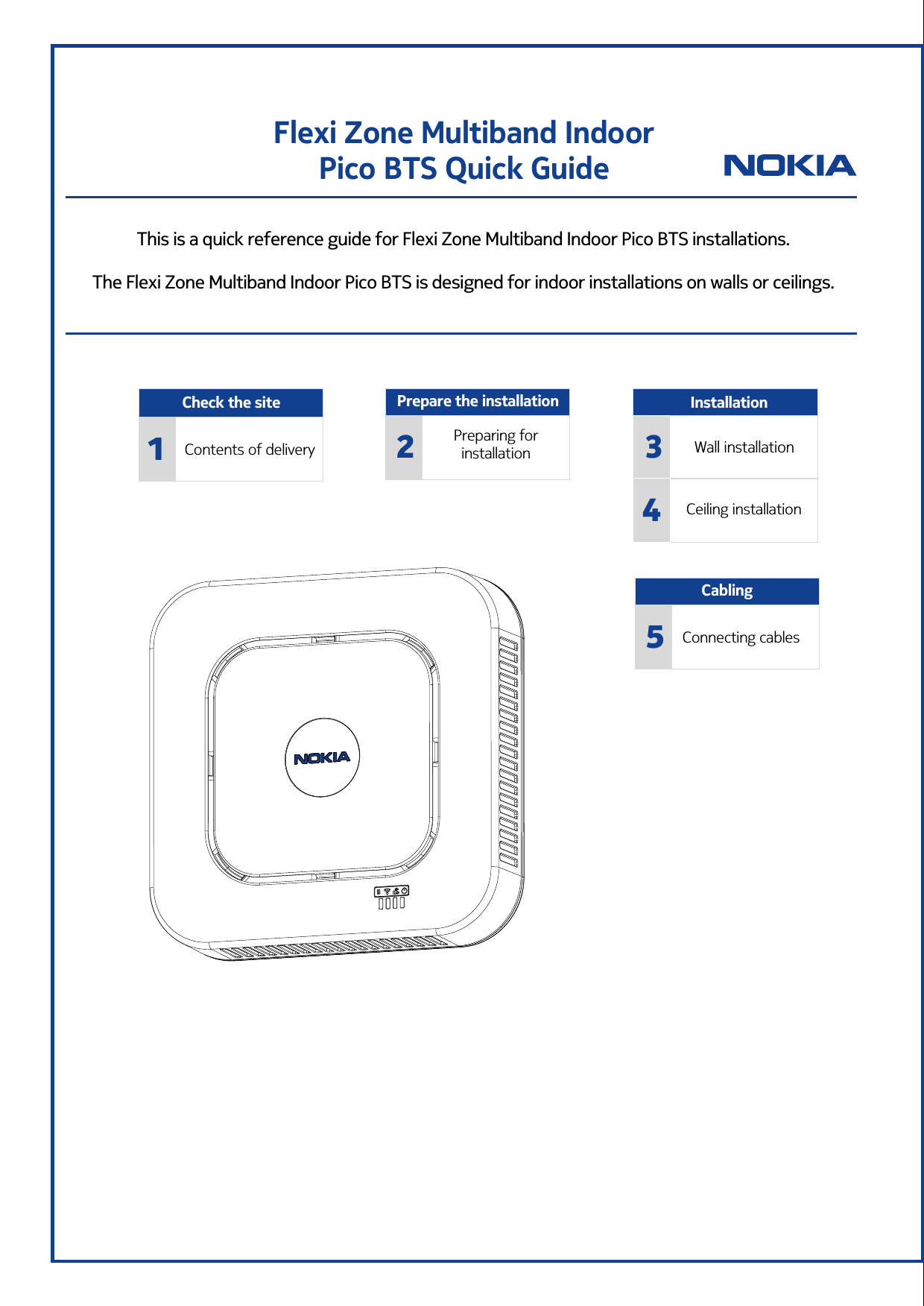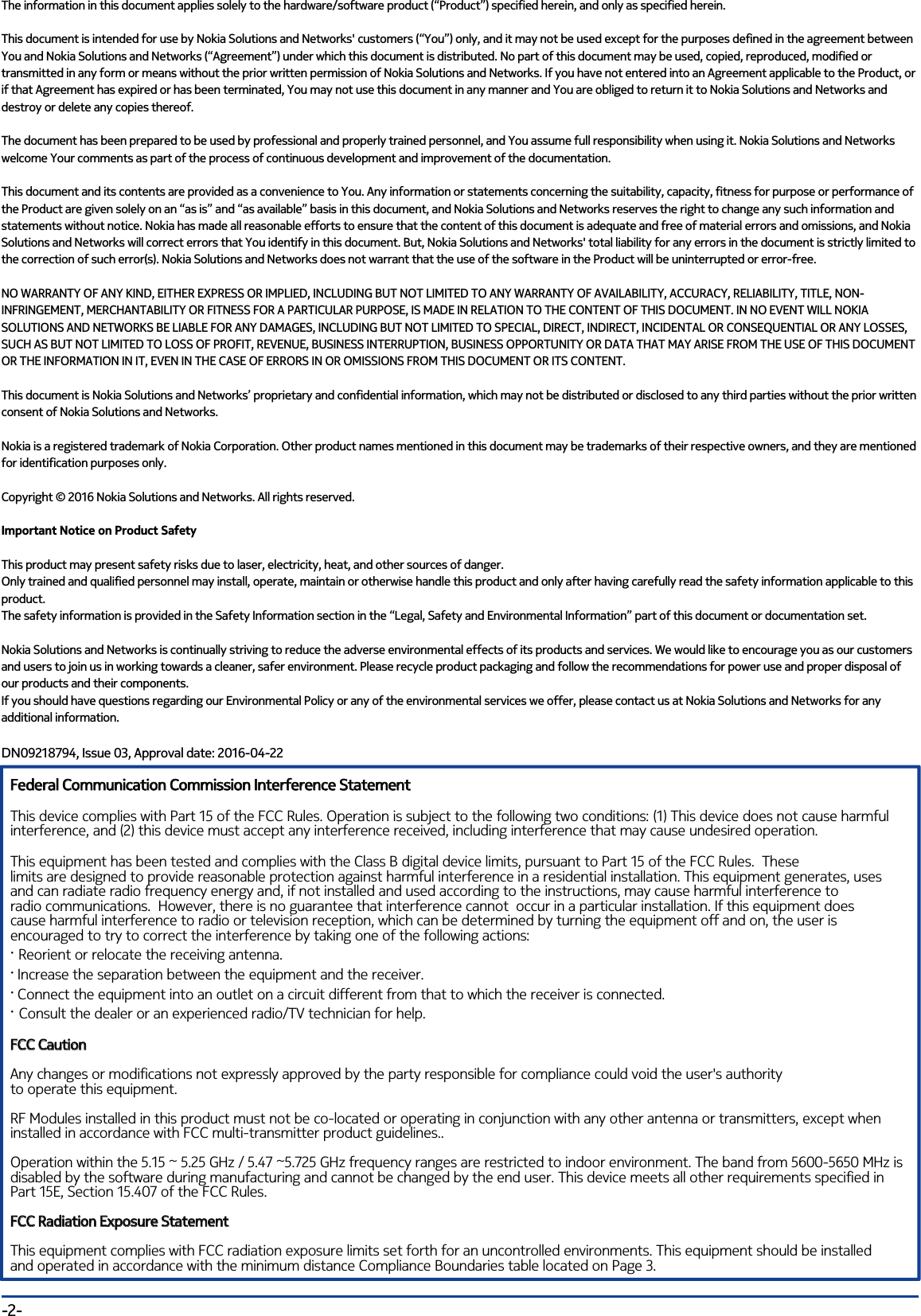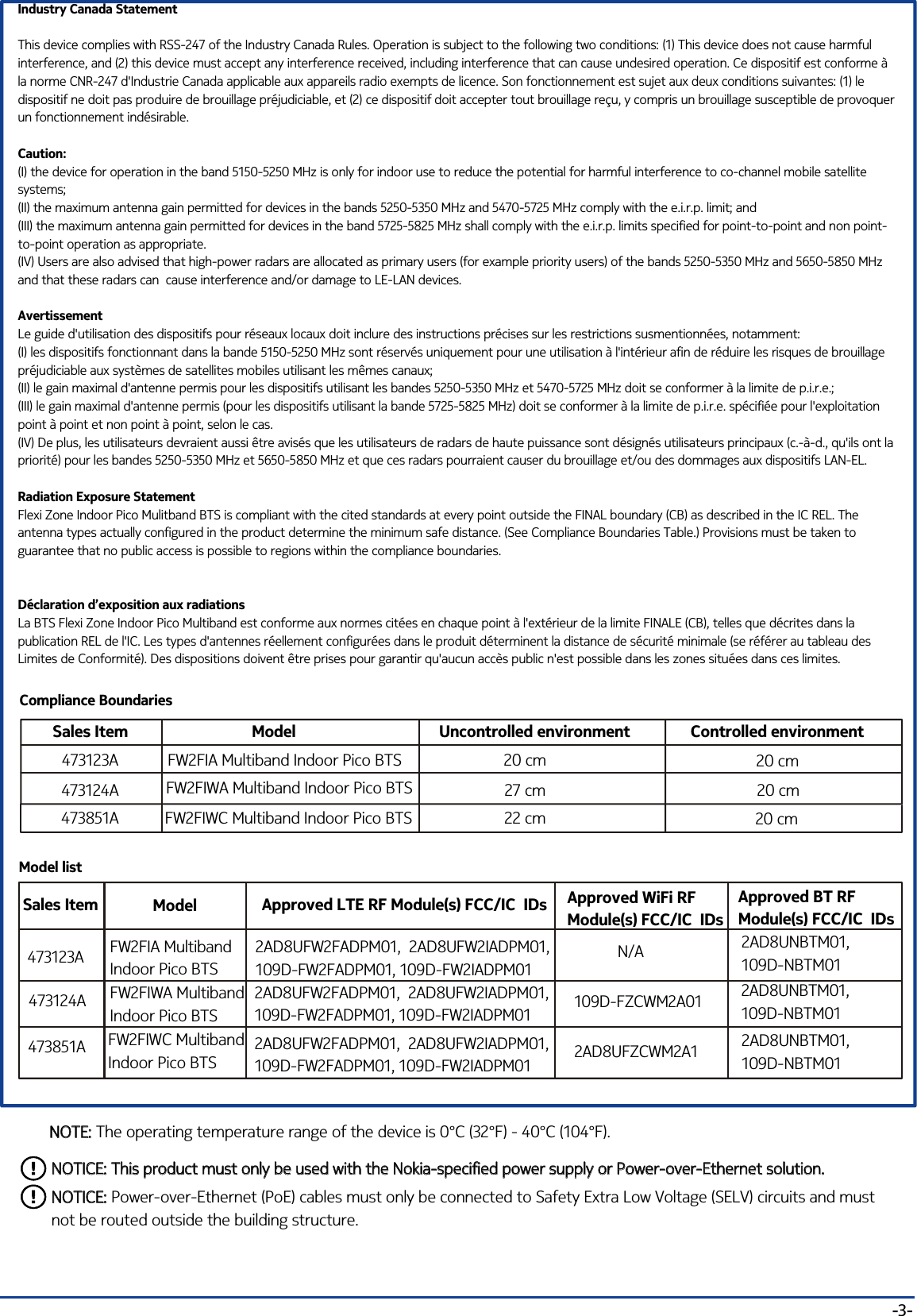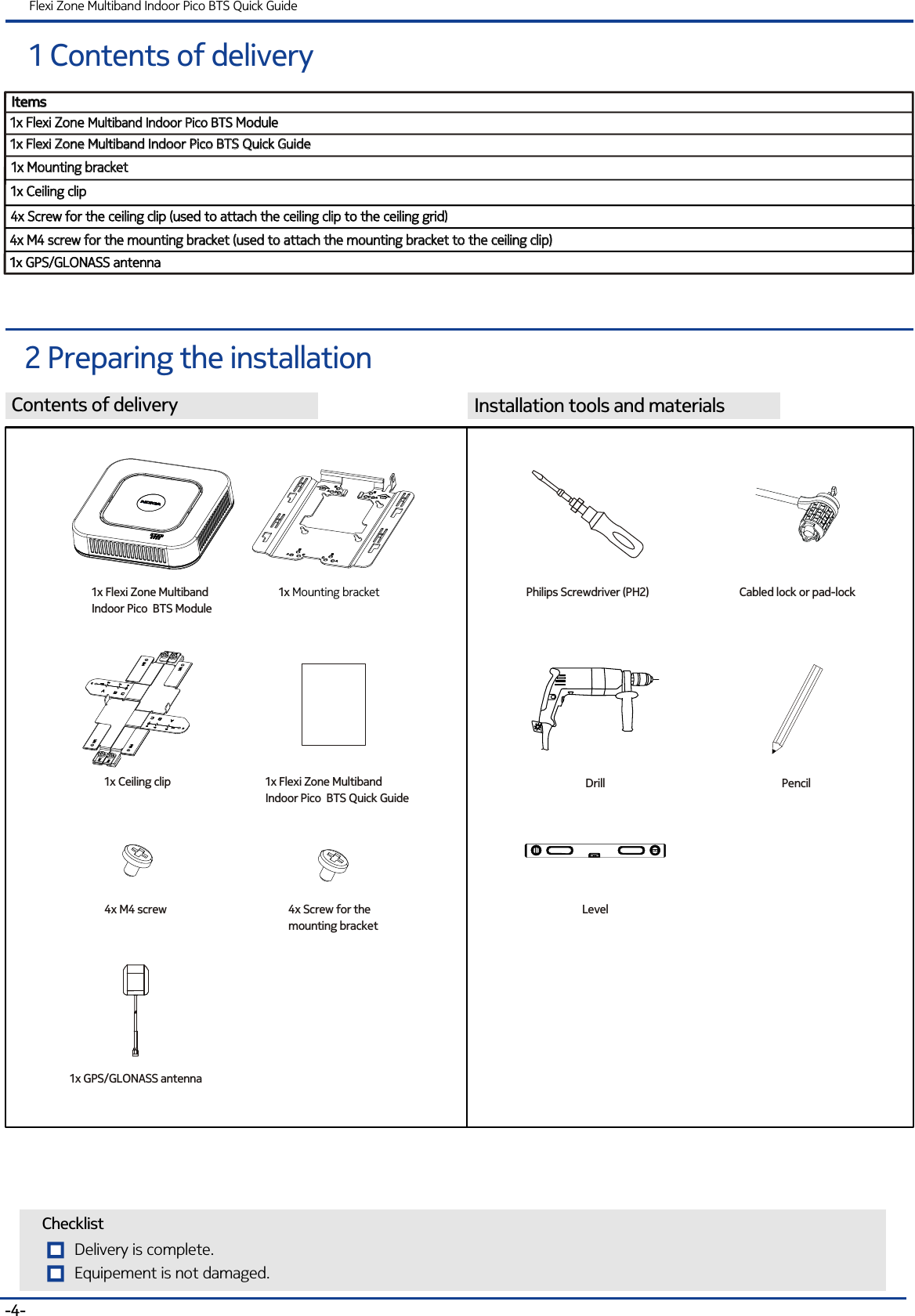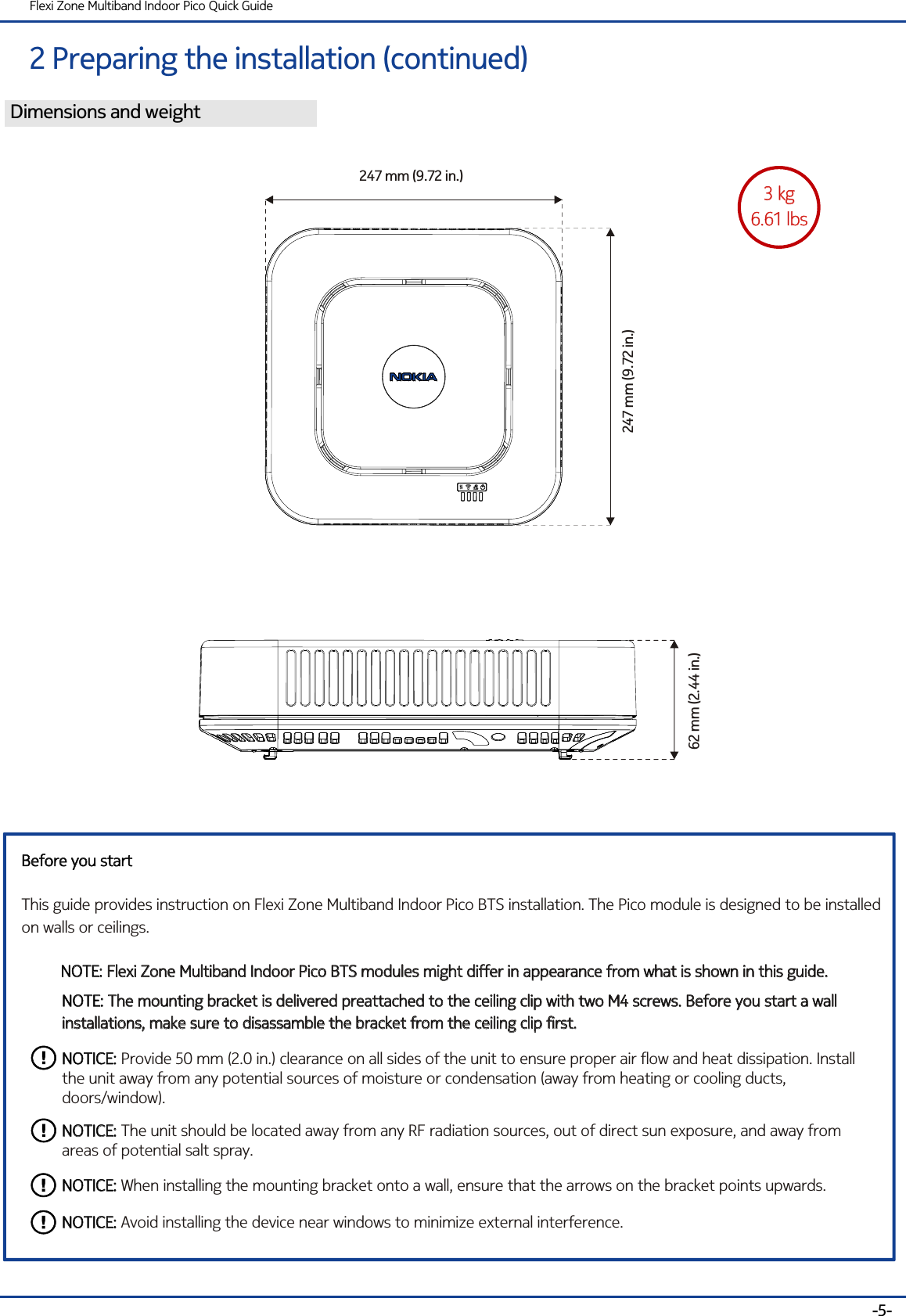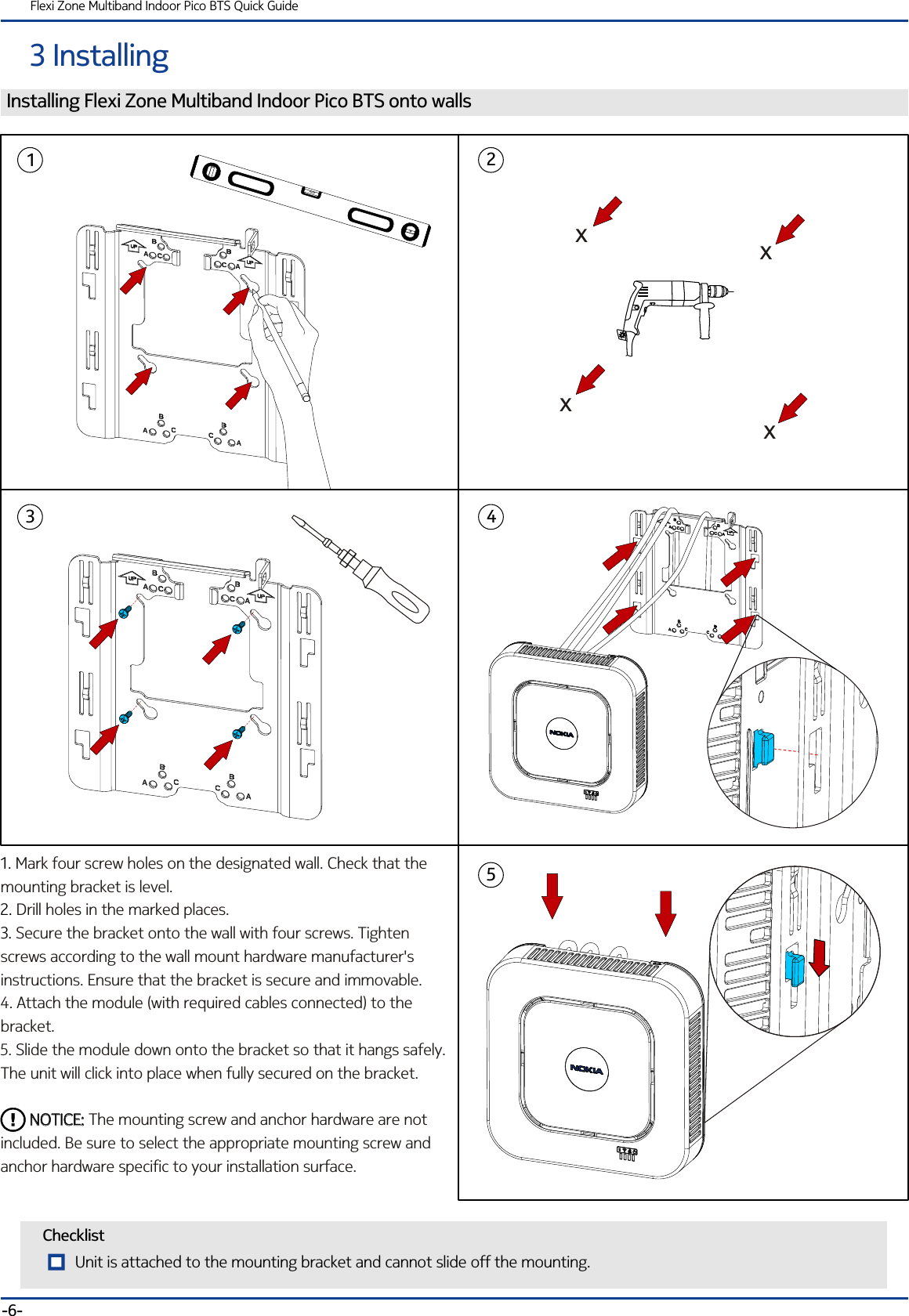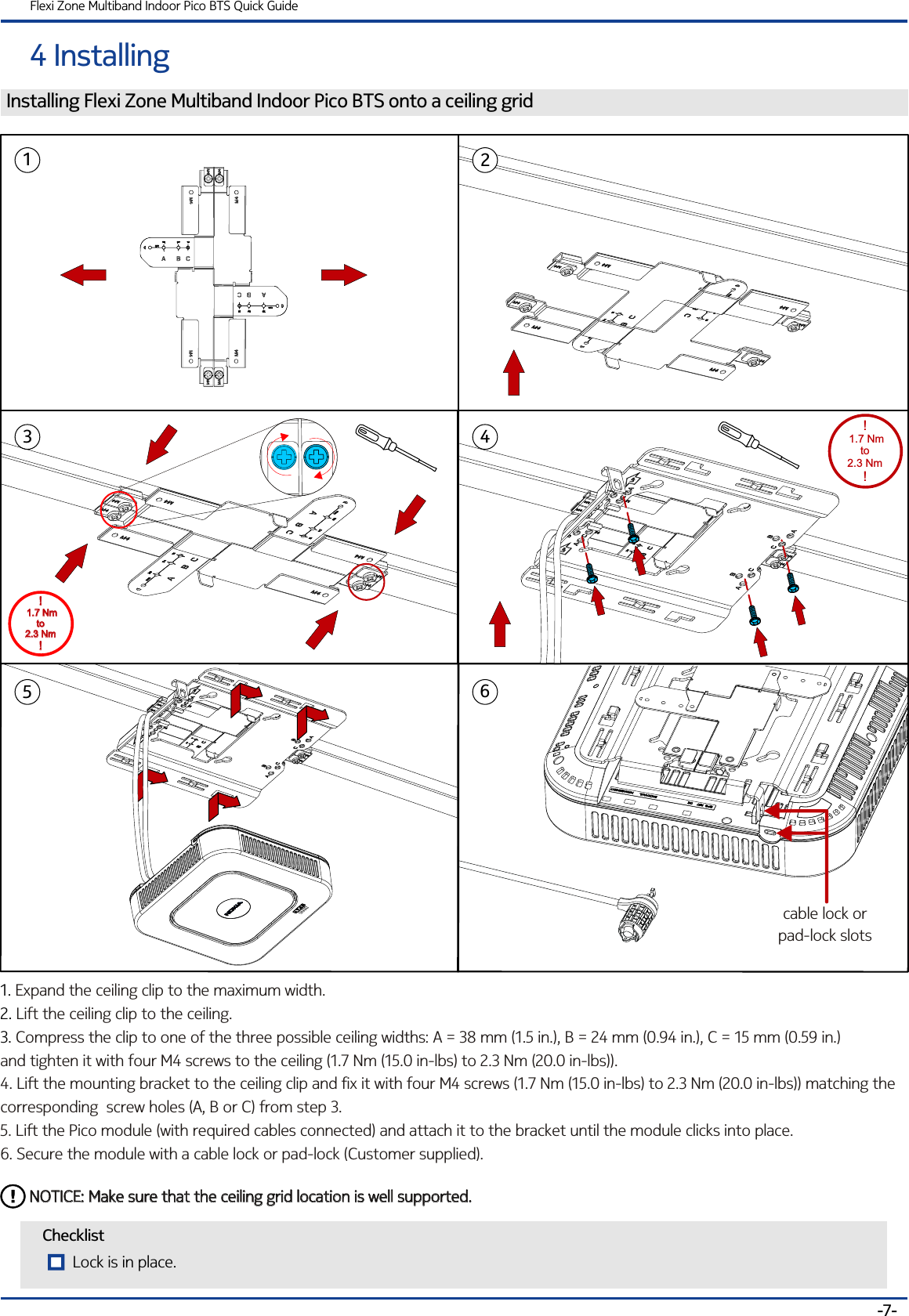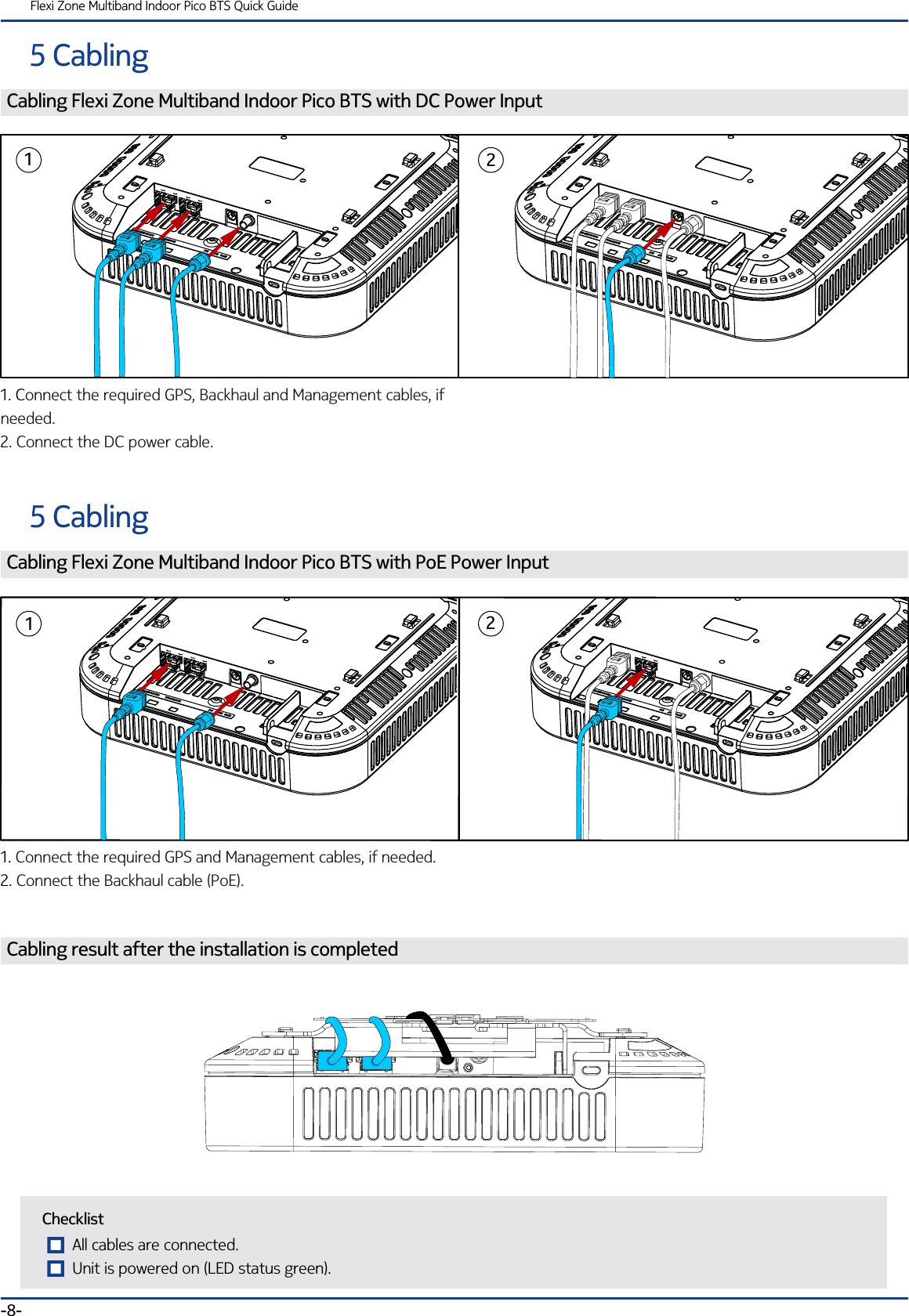Nokia Solutions and Networks FZCWM2A1 Wi-Fi AP Module 802.11 ac User Manual Pico Dual Band QG draft RMP
Nokia Solutions and Networks, OY Wi-Fi AP Module 802.11 ac Pico Dual Band QG draft RMP
Contents
- 1. User Manual (Statements) rev.pdf
- 2. User Manual rev.pdf
- 3. User Manual (System)
User Manual (System)