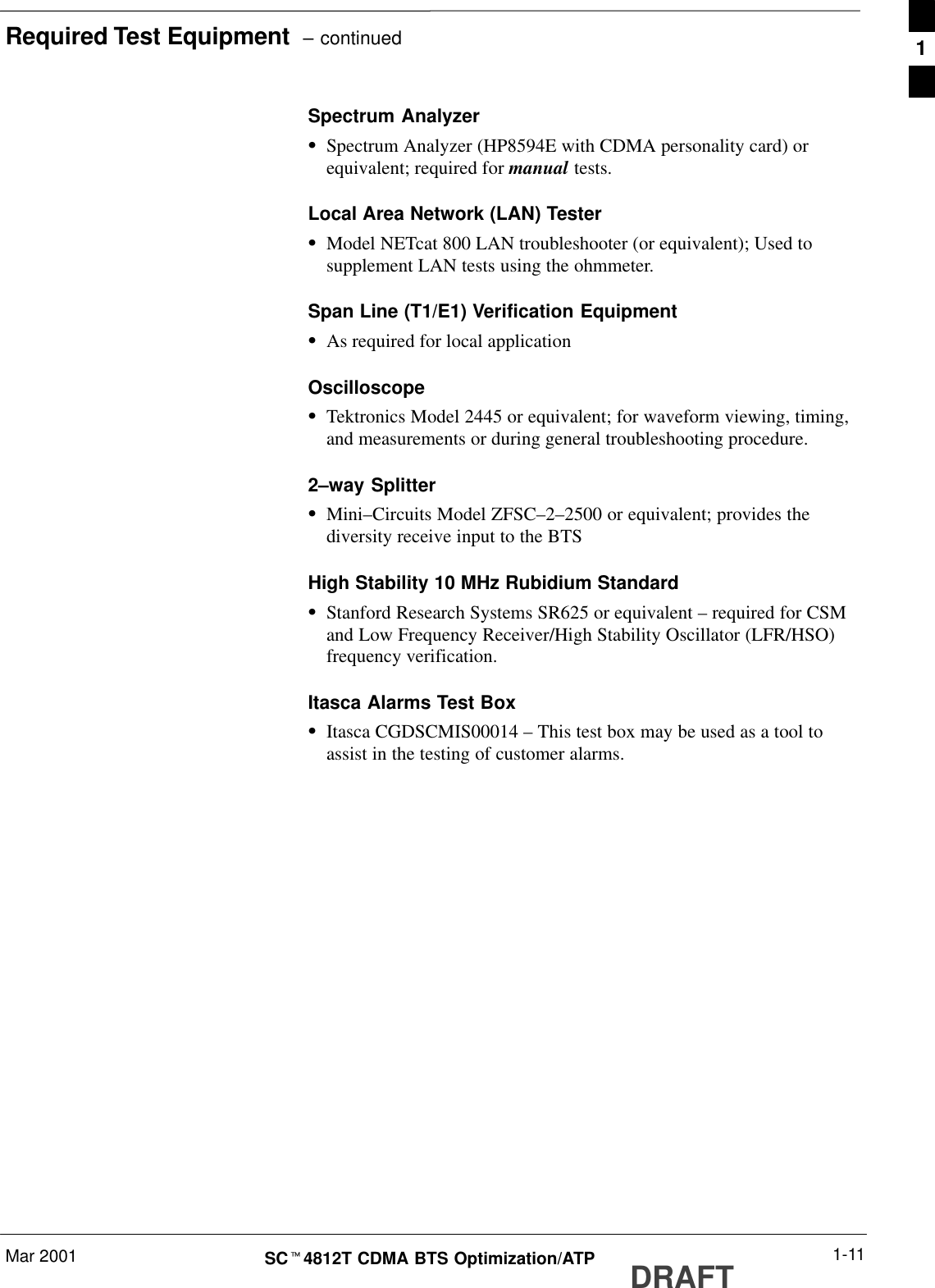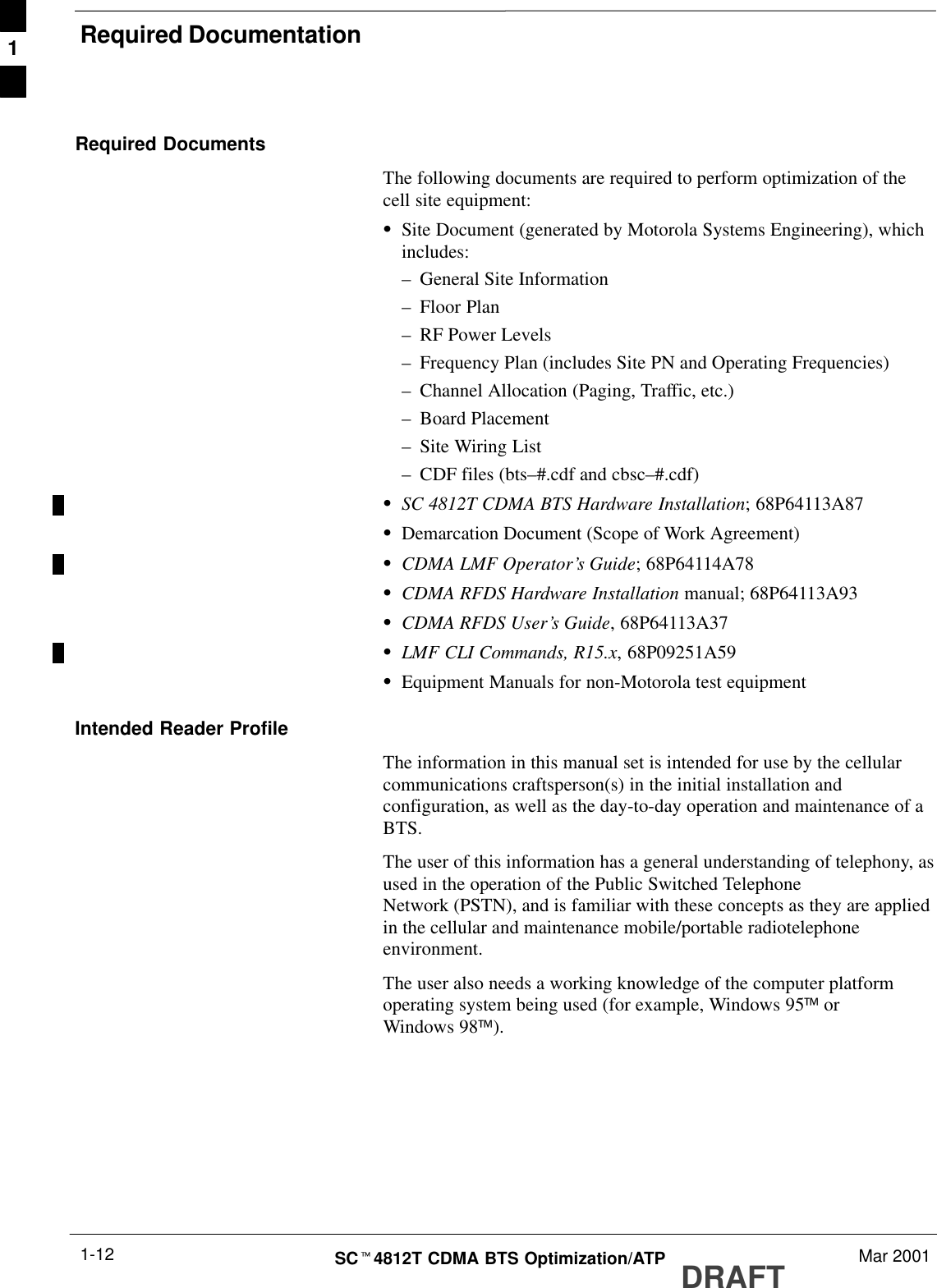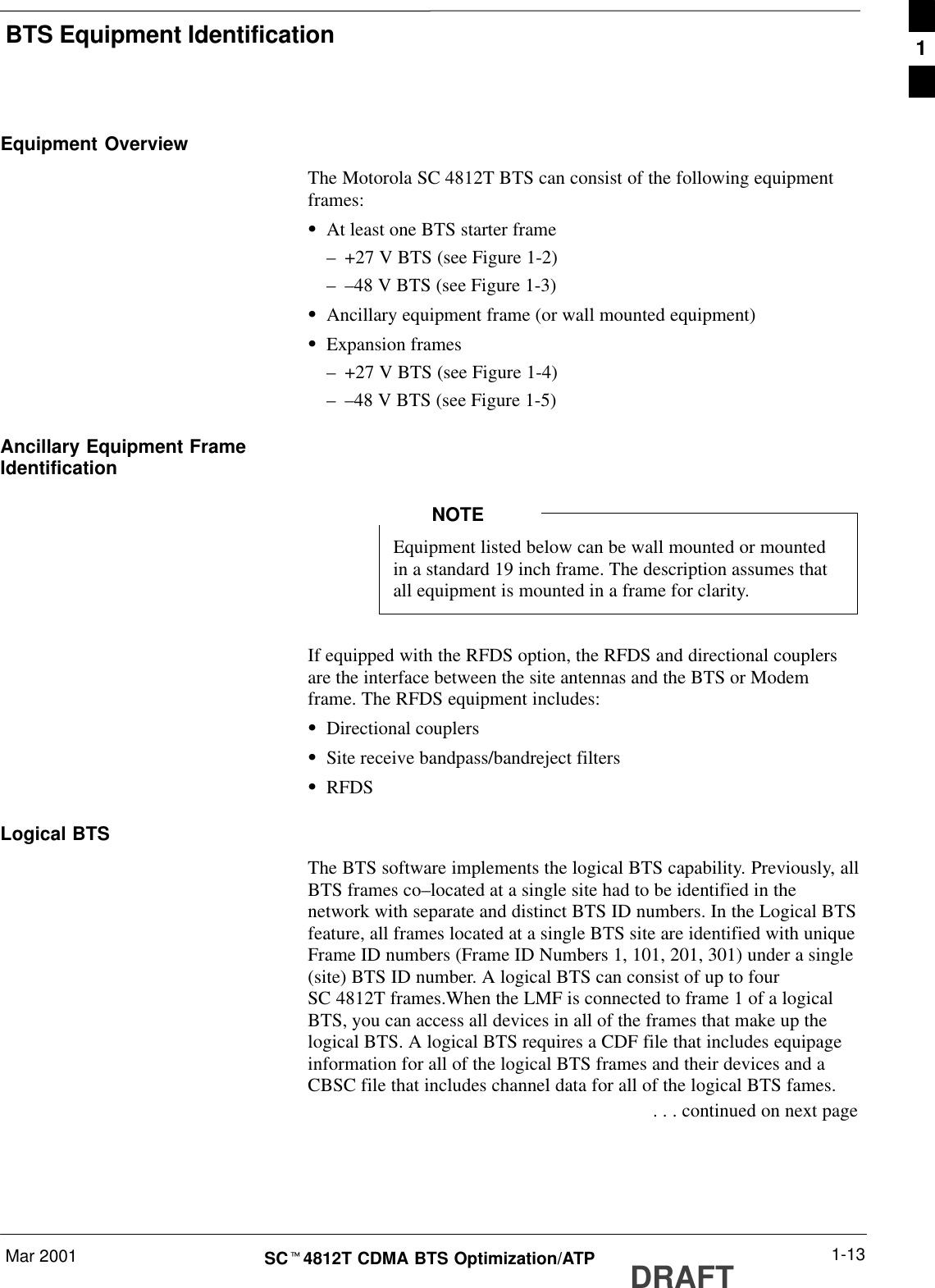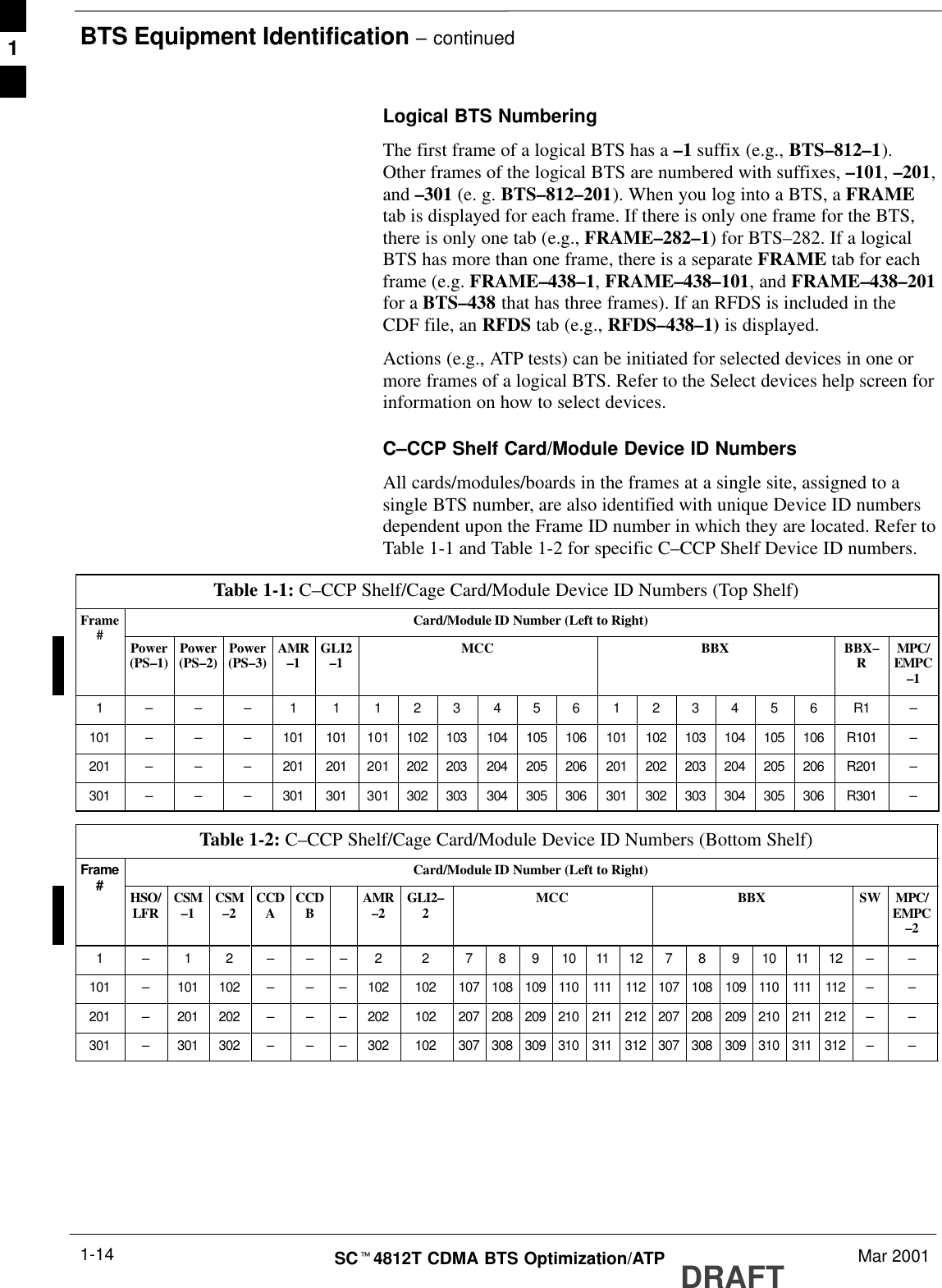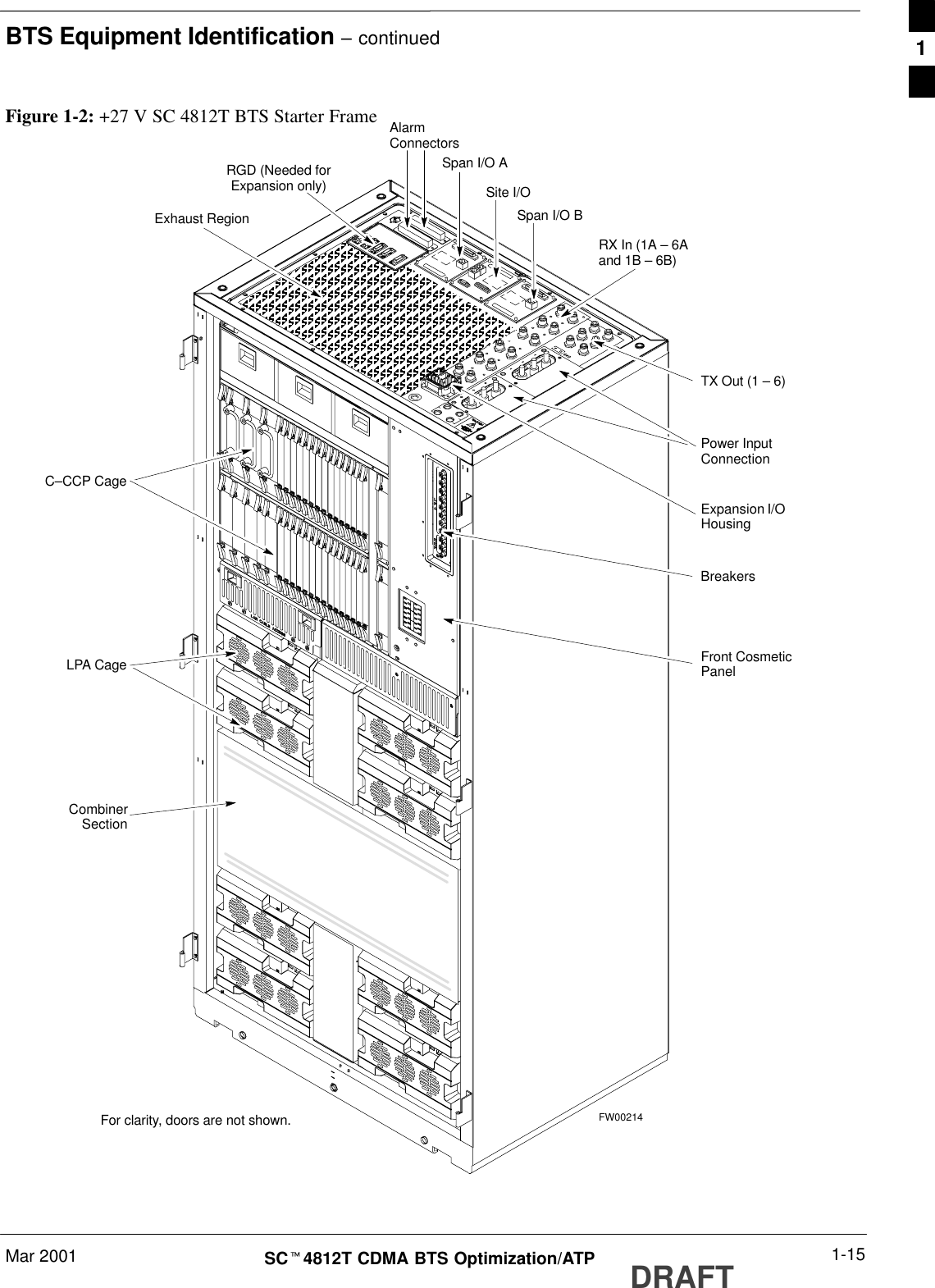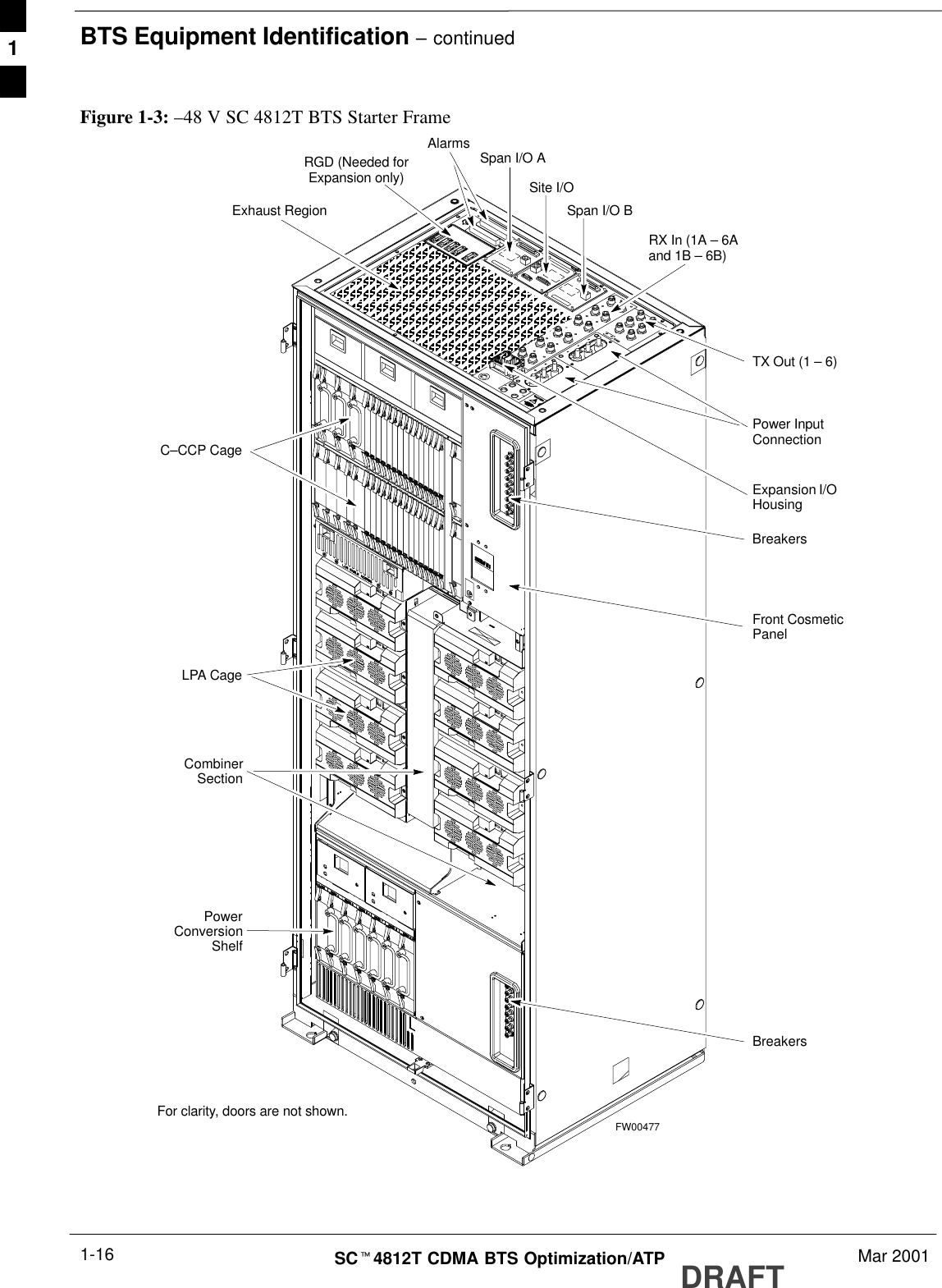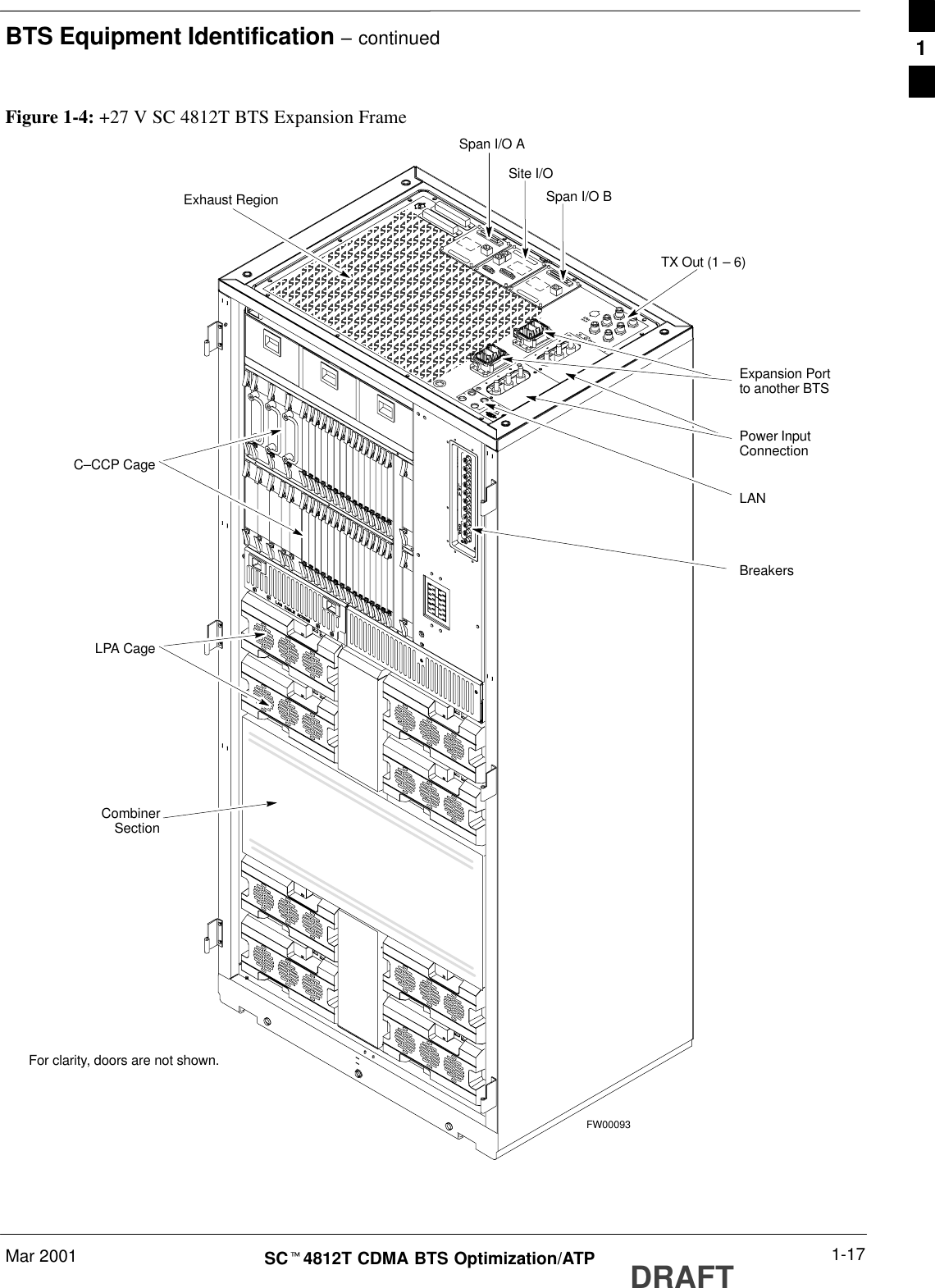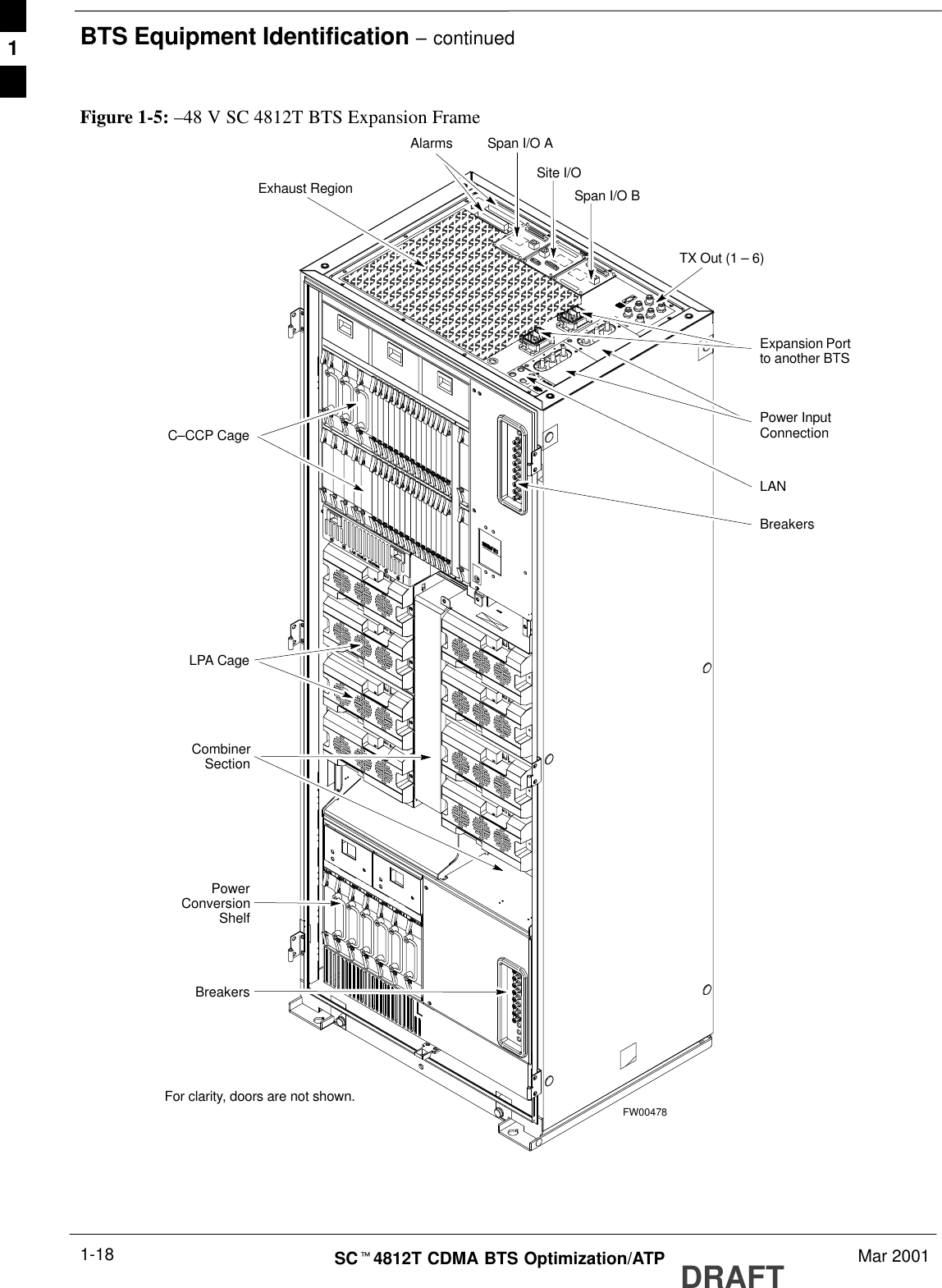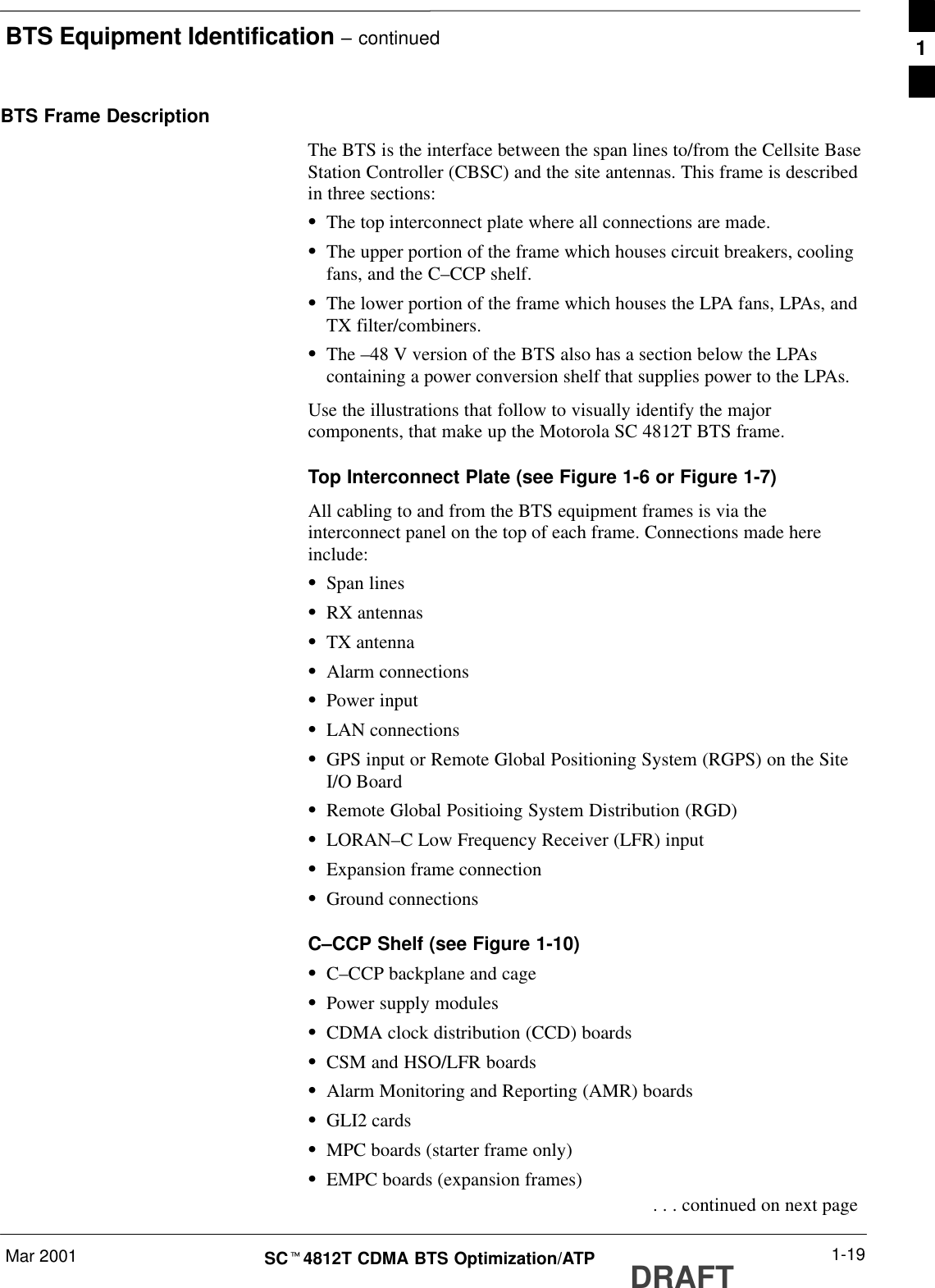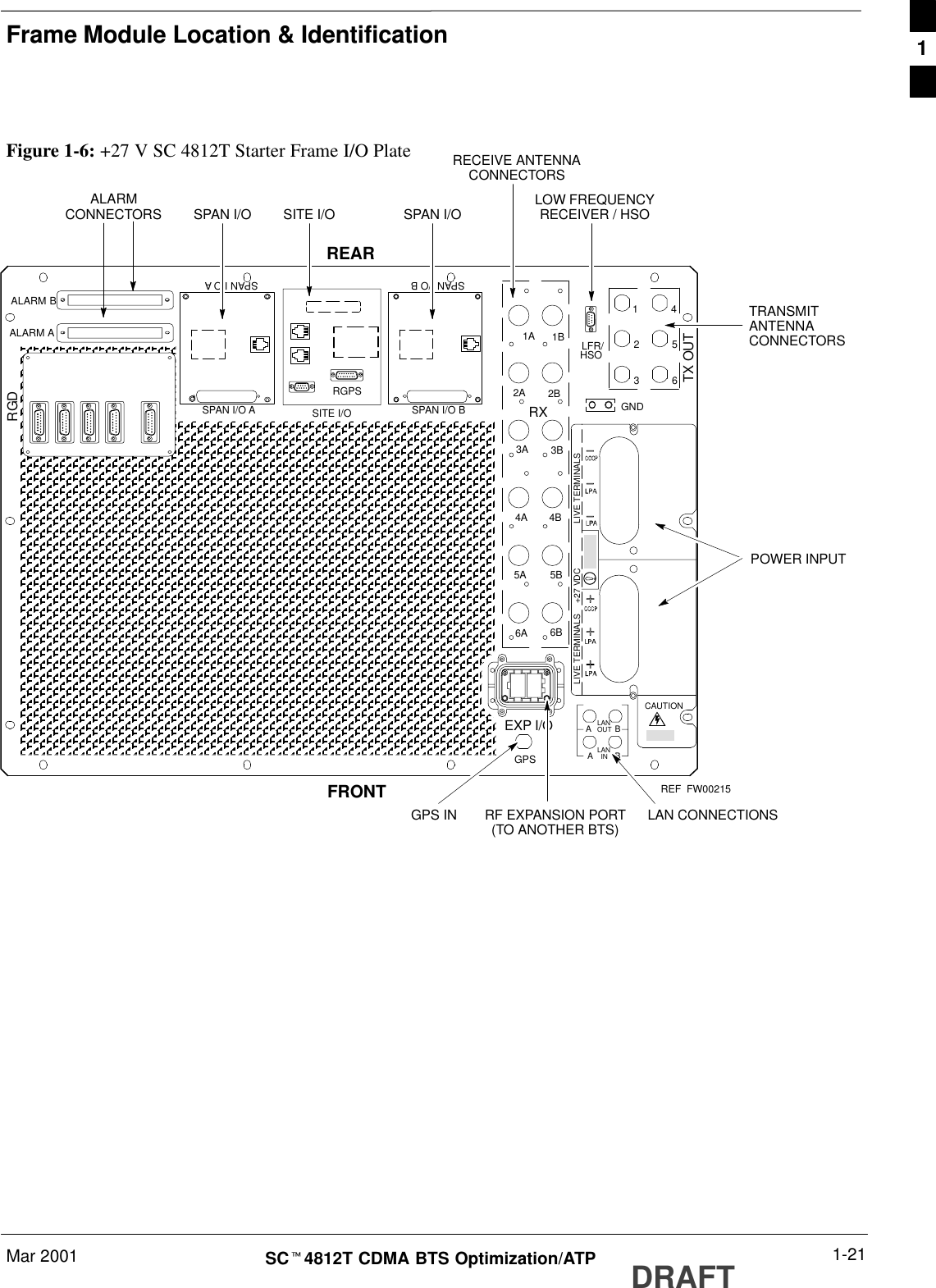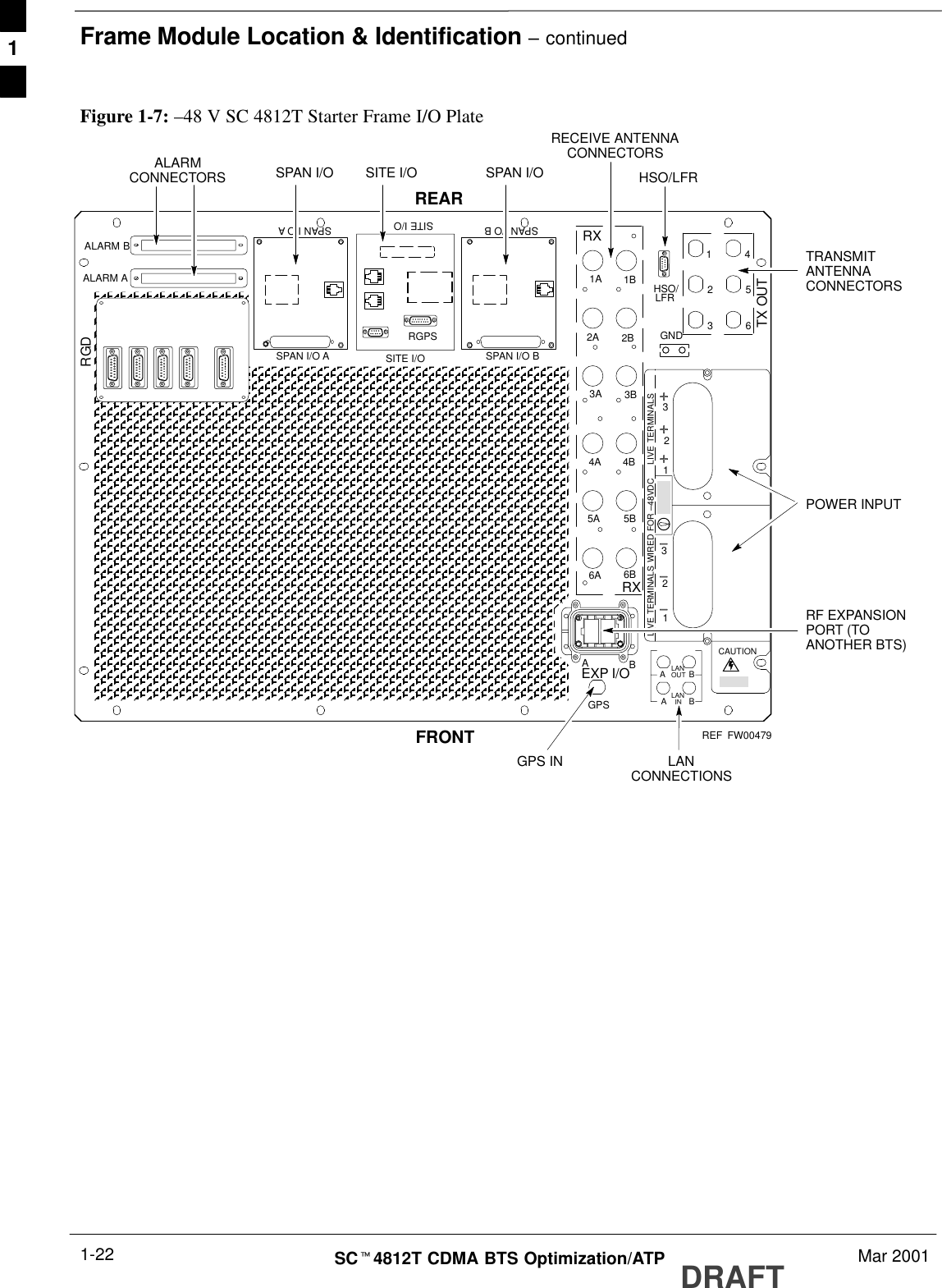Nokia Solutions and Networks T6BN1 CDMA Base Station User Manual IHET6BN1 Part 1 of 3
Nokia Solutions and Networks CDMA Base Station IHET6BN1 Part 1 of 3
Contents
- 1. IHET6BN1 User Manual Part 1 of 3
- 2. IHET6BN1 User Manual Part 2 of 3
- 3. IHET6BN1 User Manual Part 3 of 3
IHET6BN1 User Manual Part 1 of 3
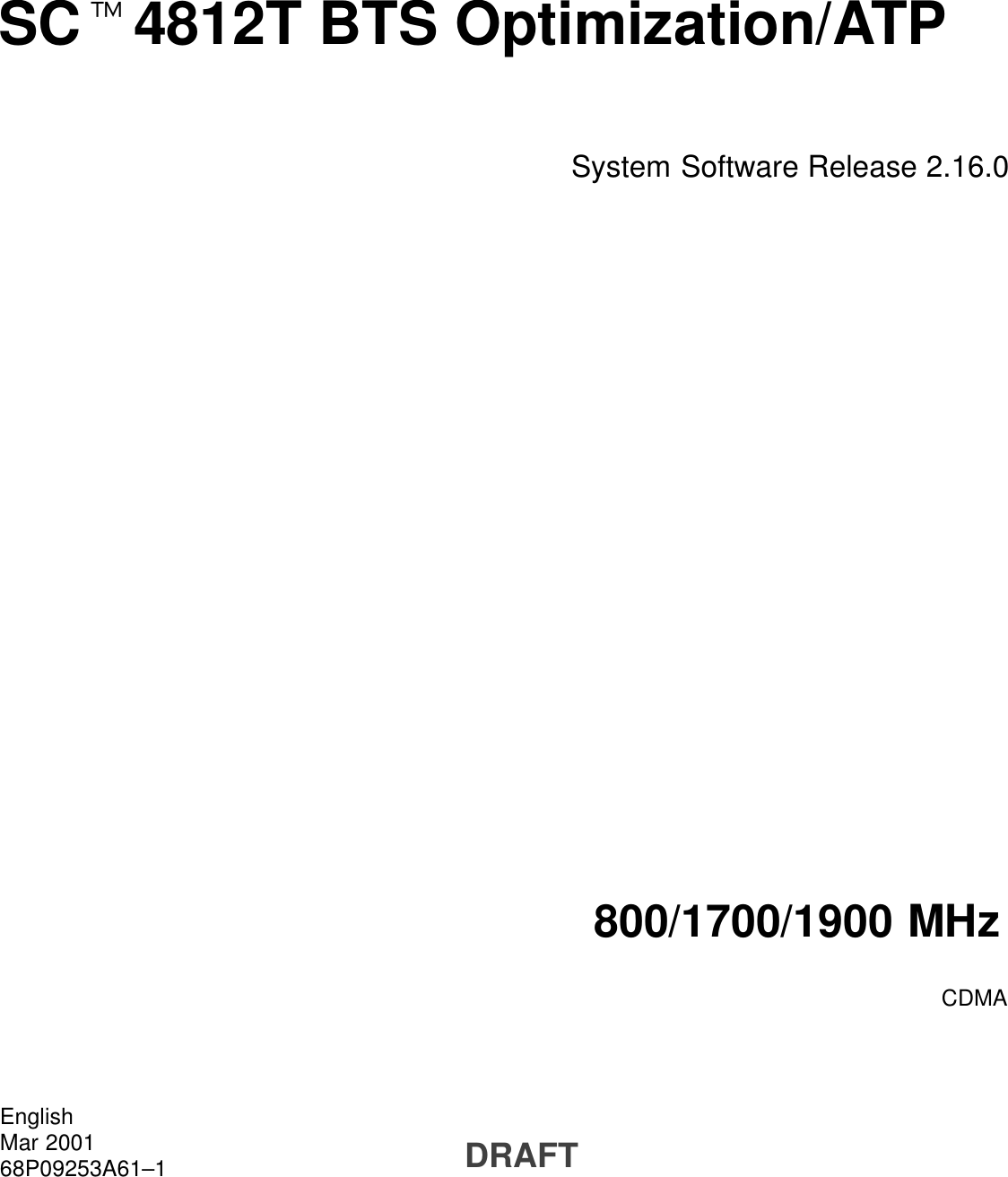
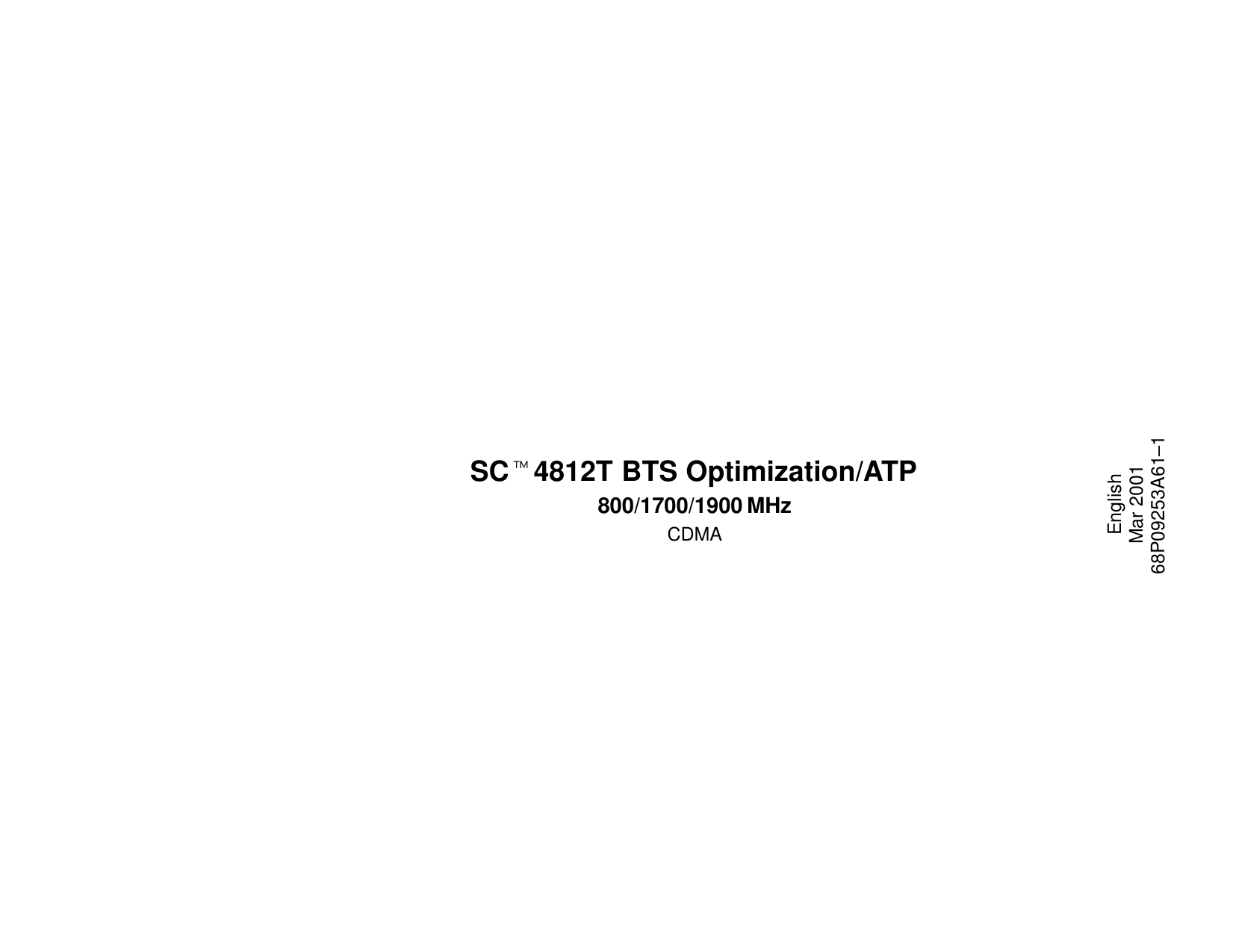
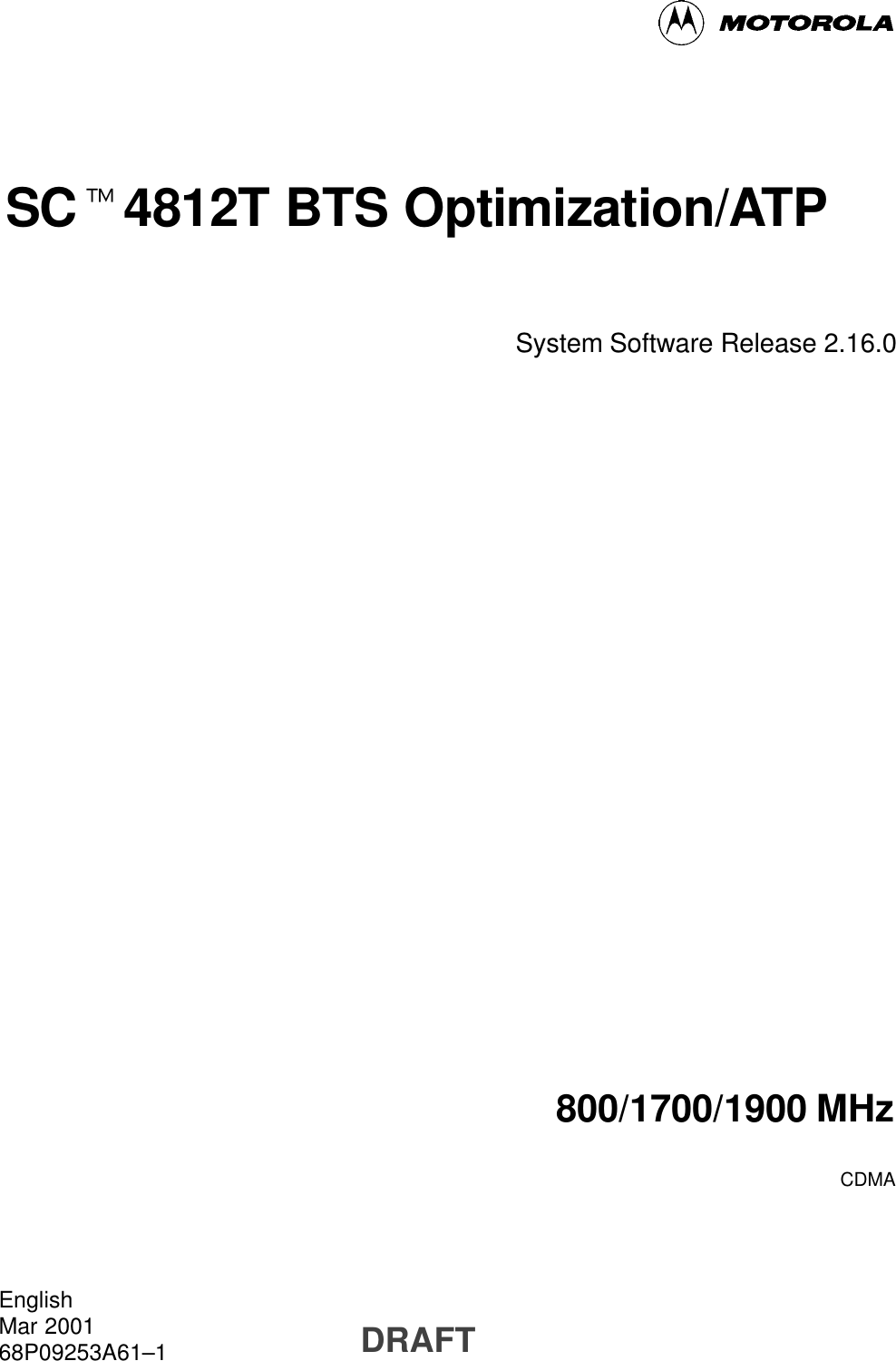
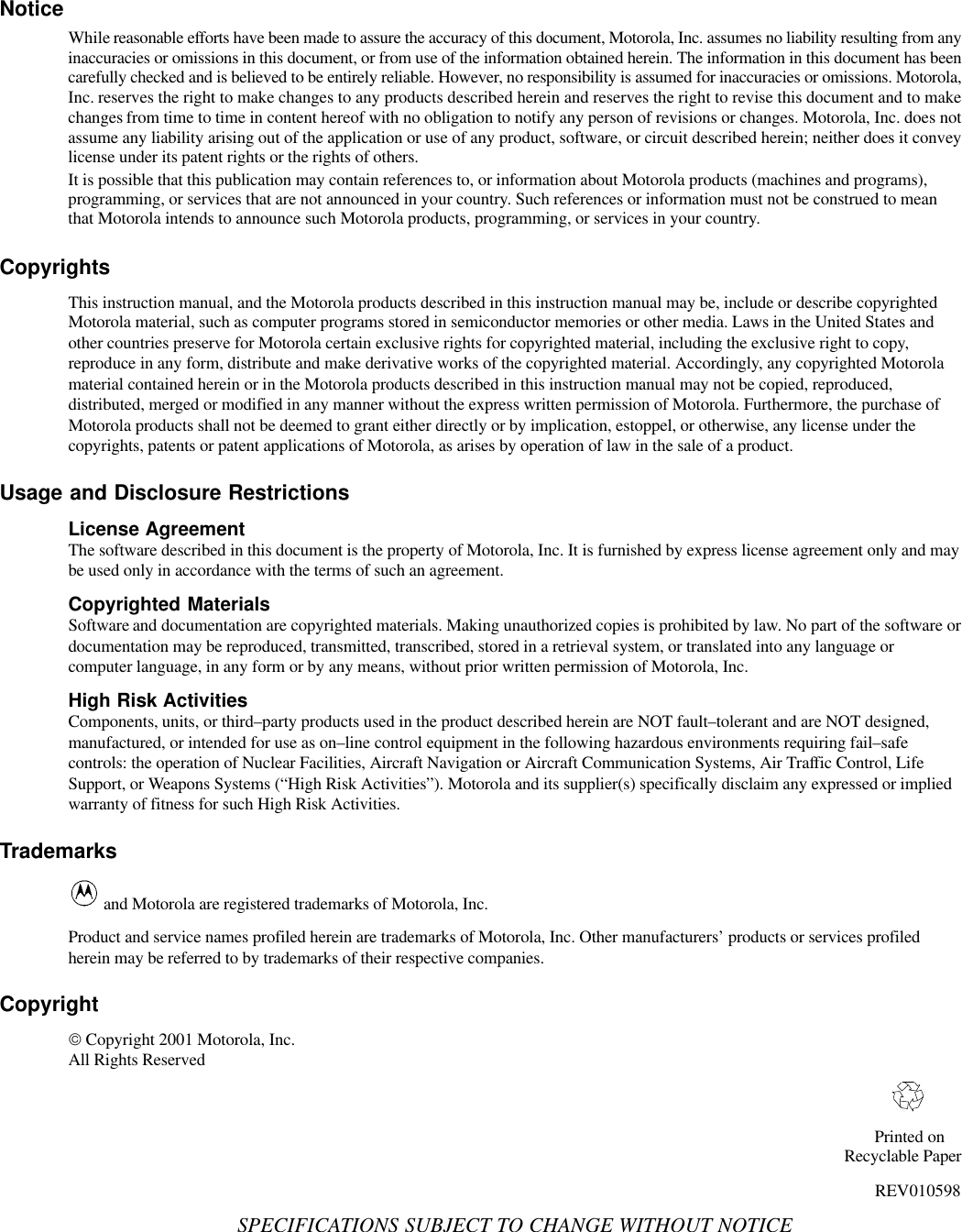
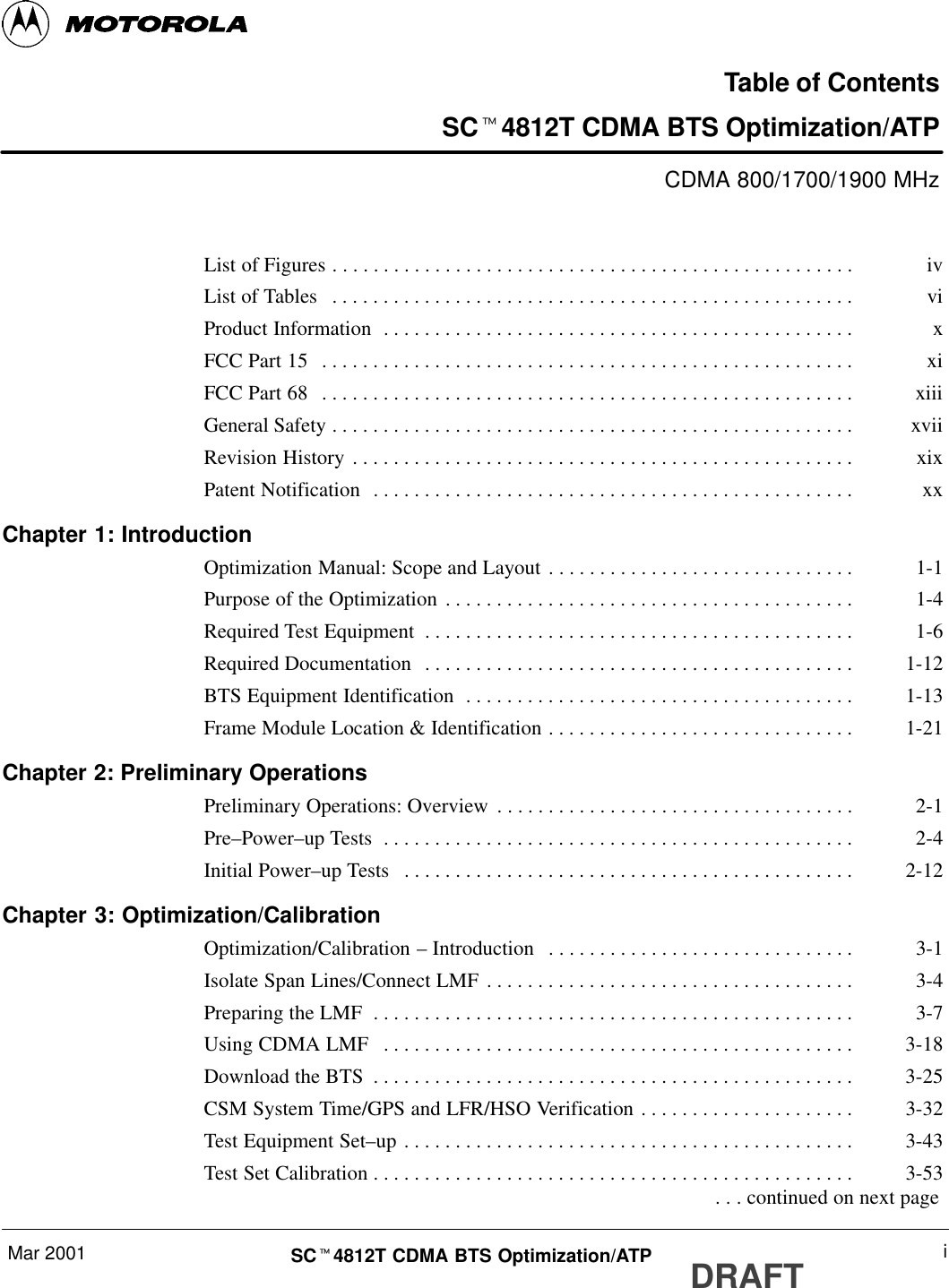
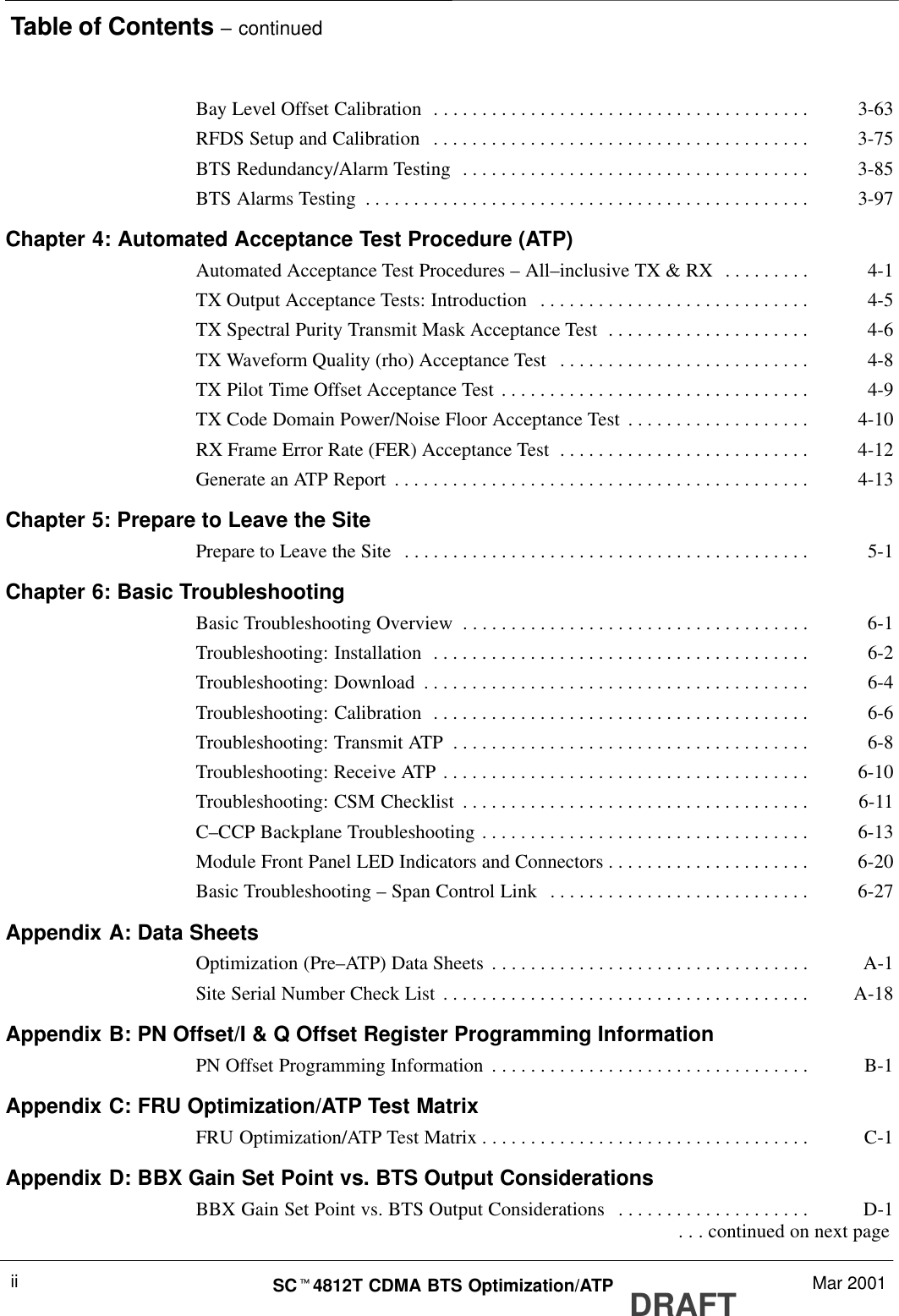
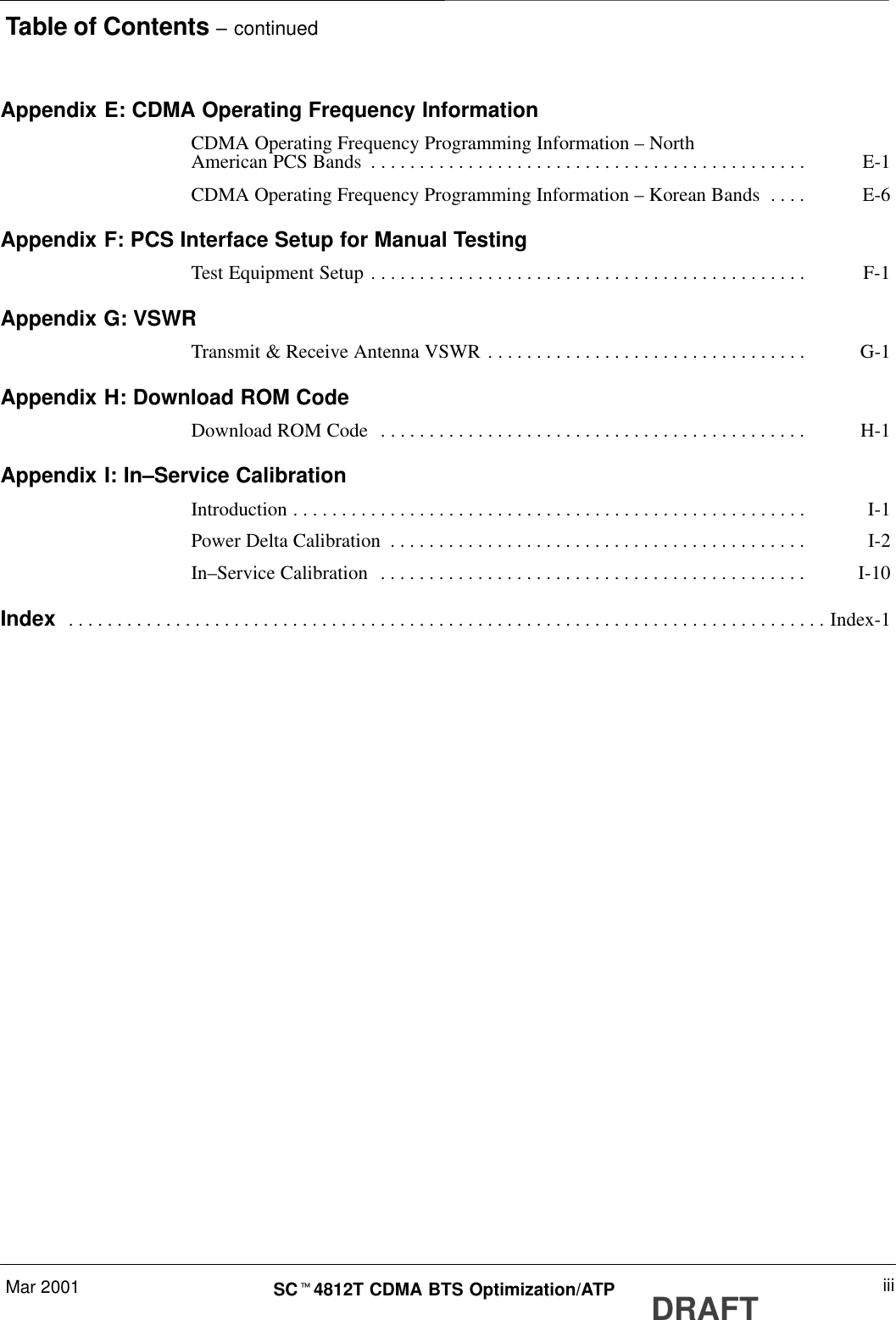
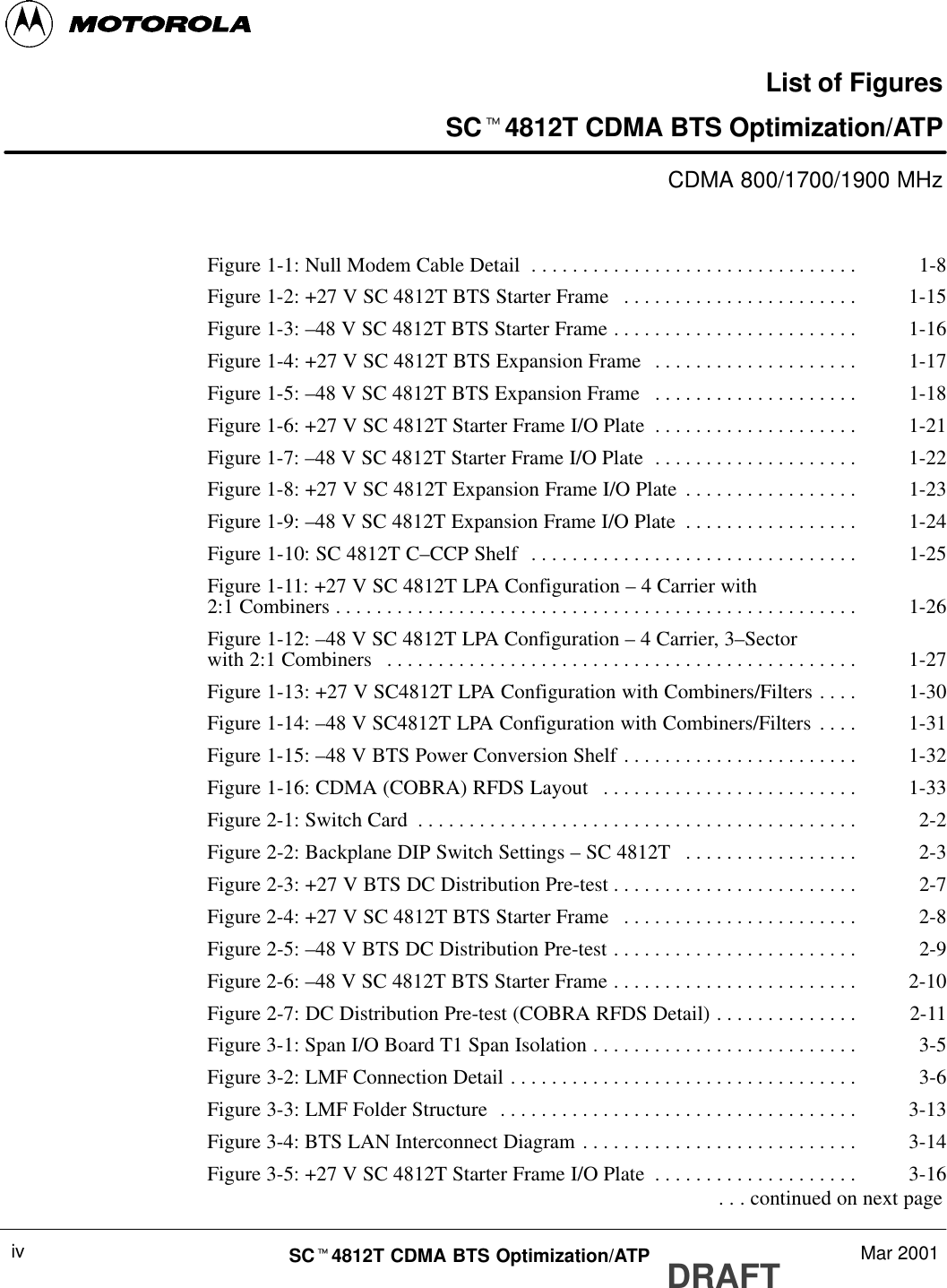
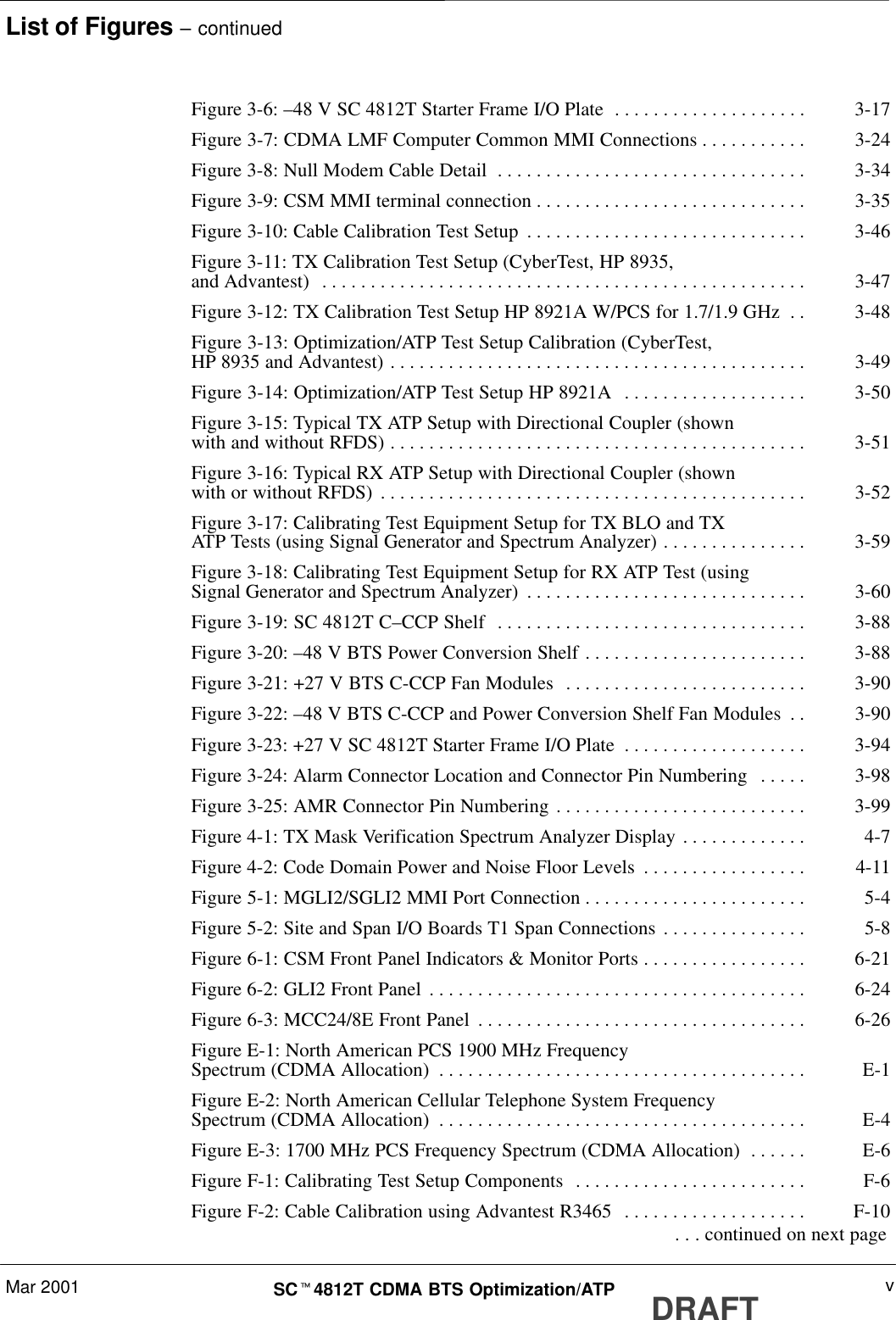
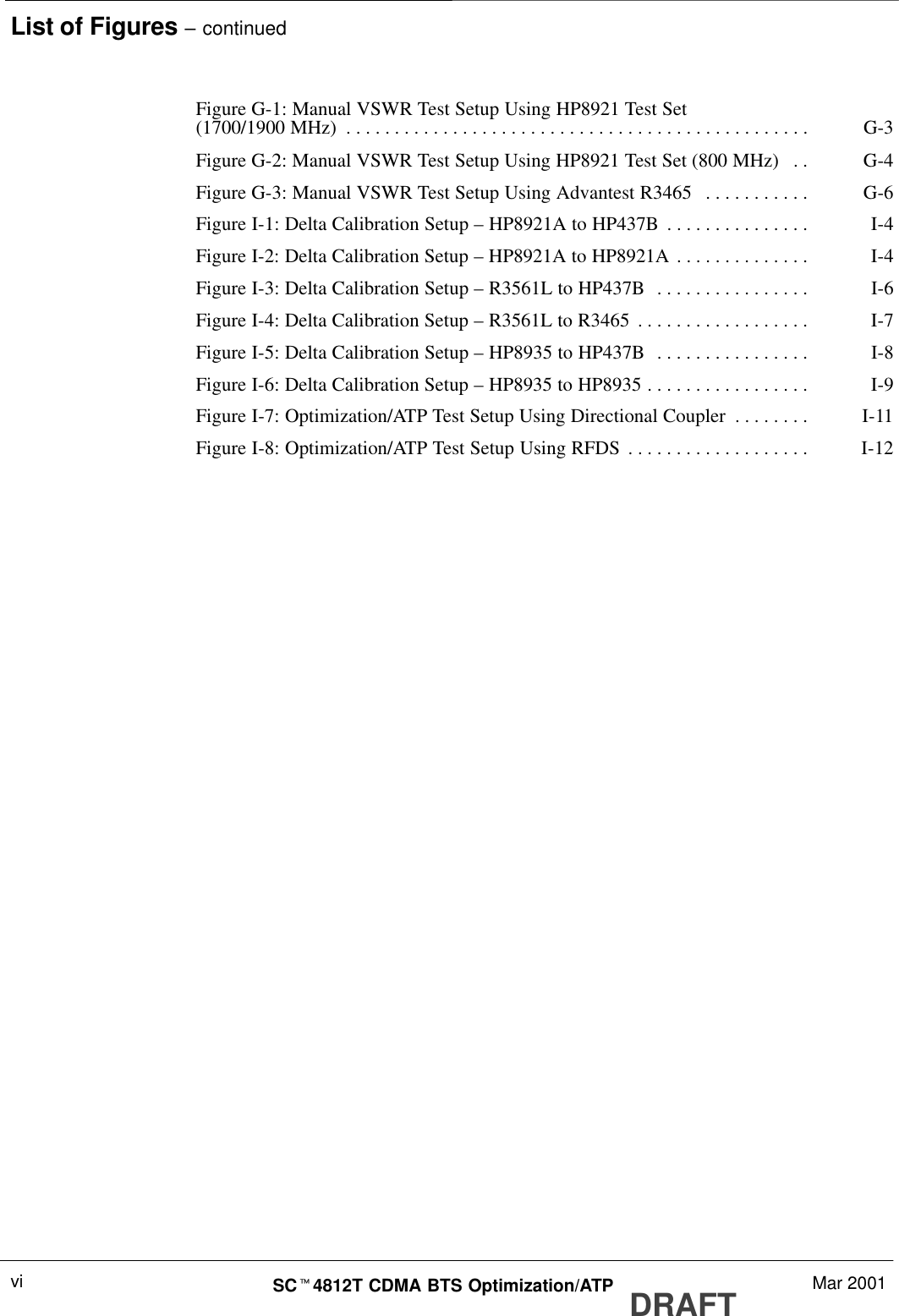
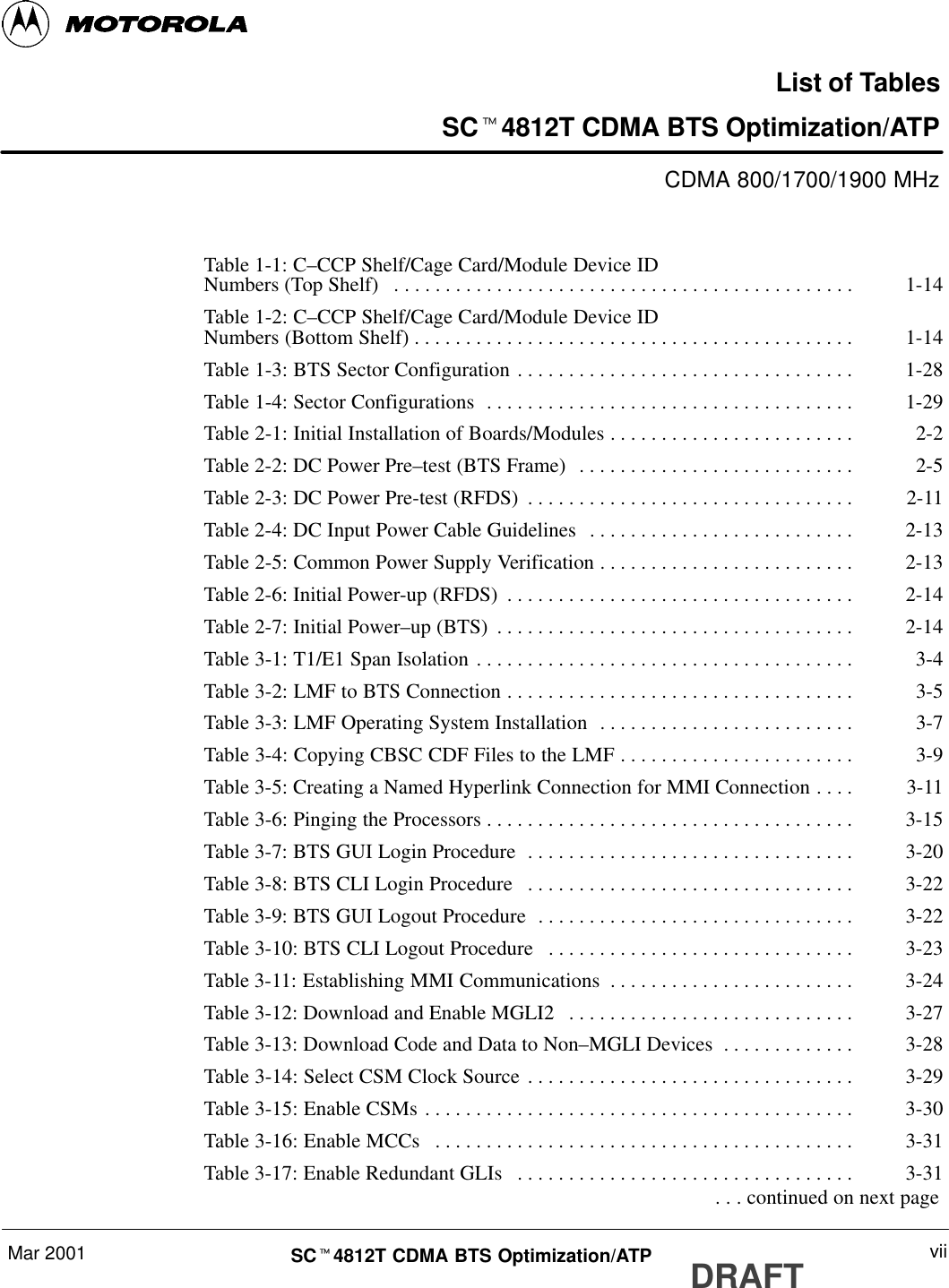
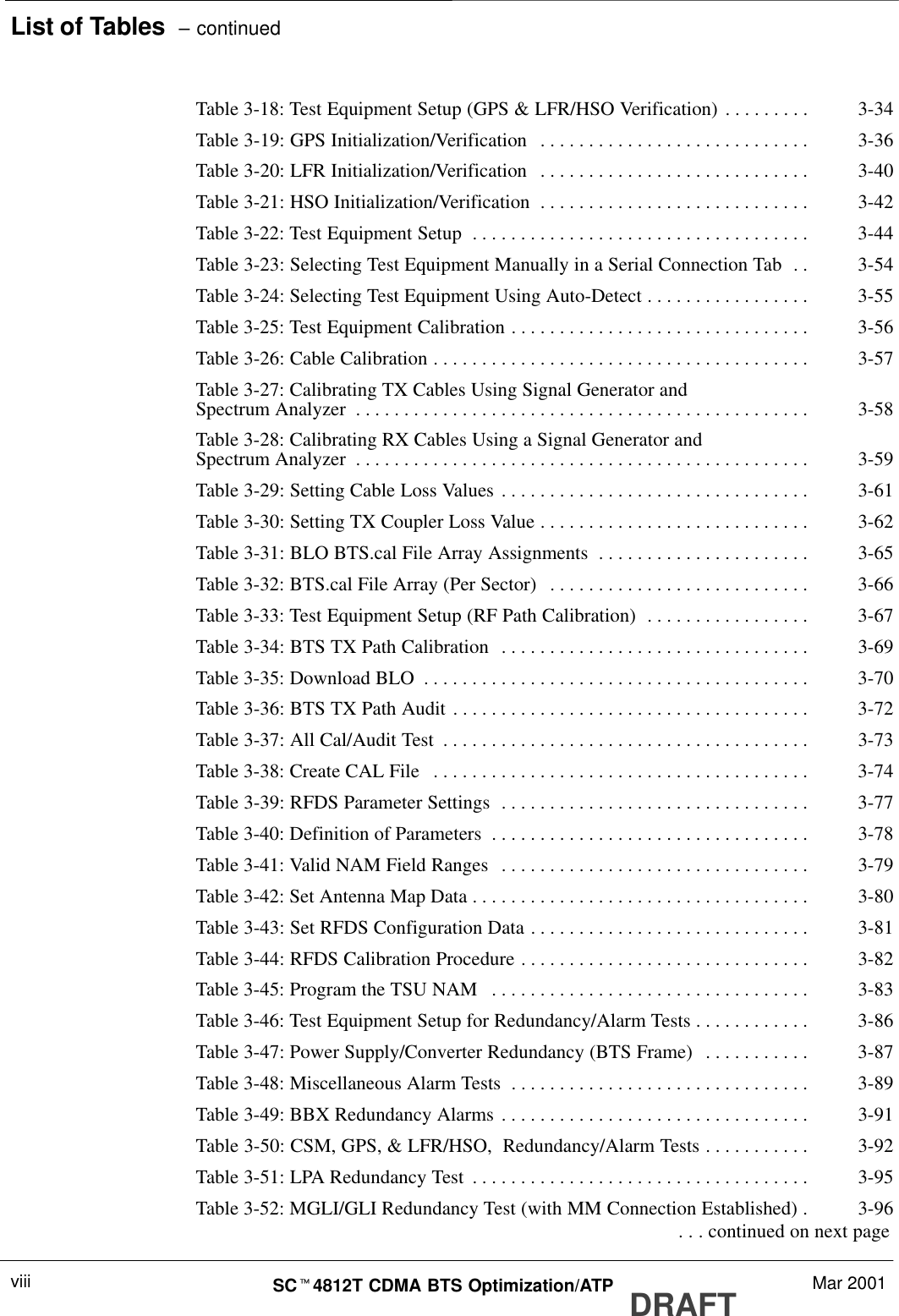
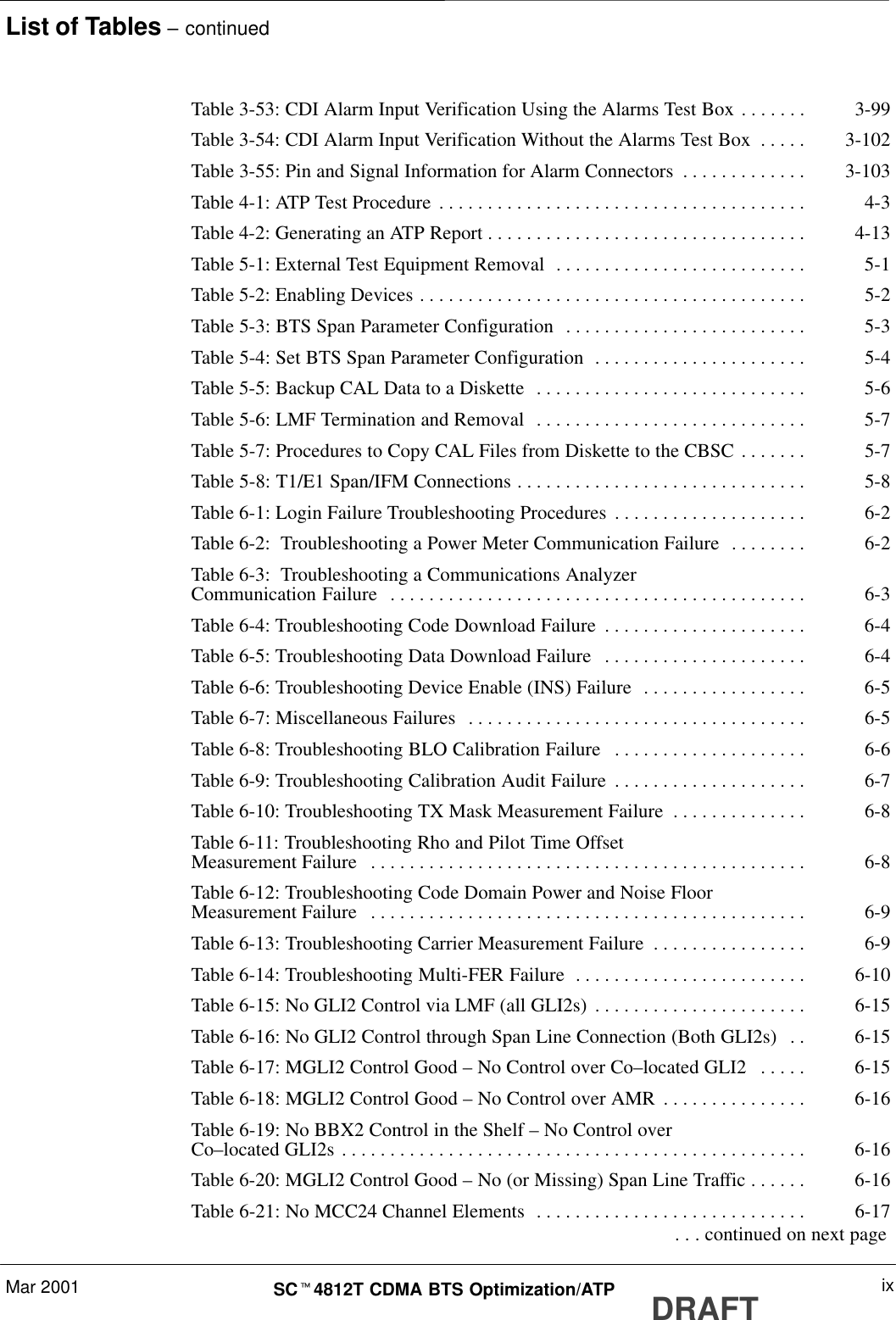
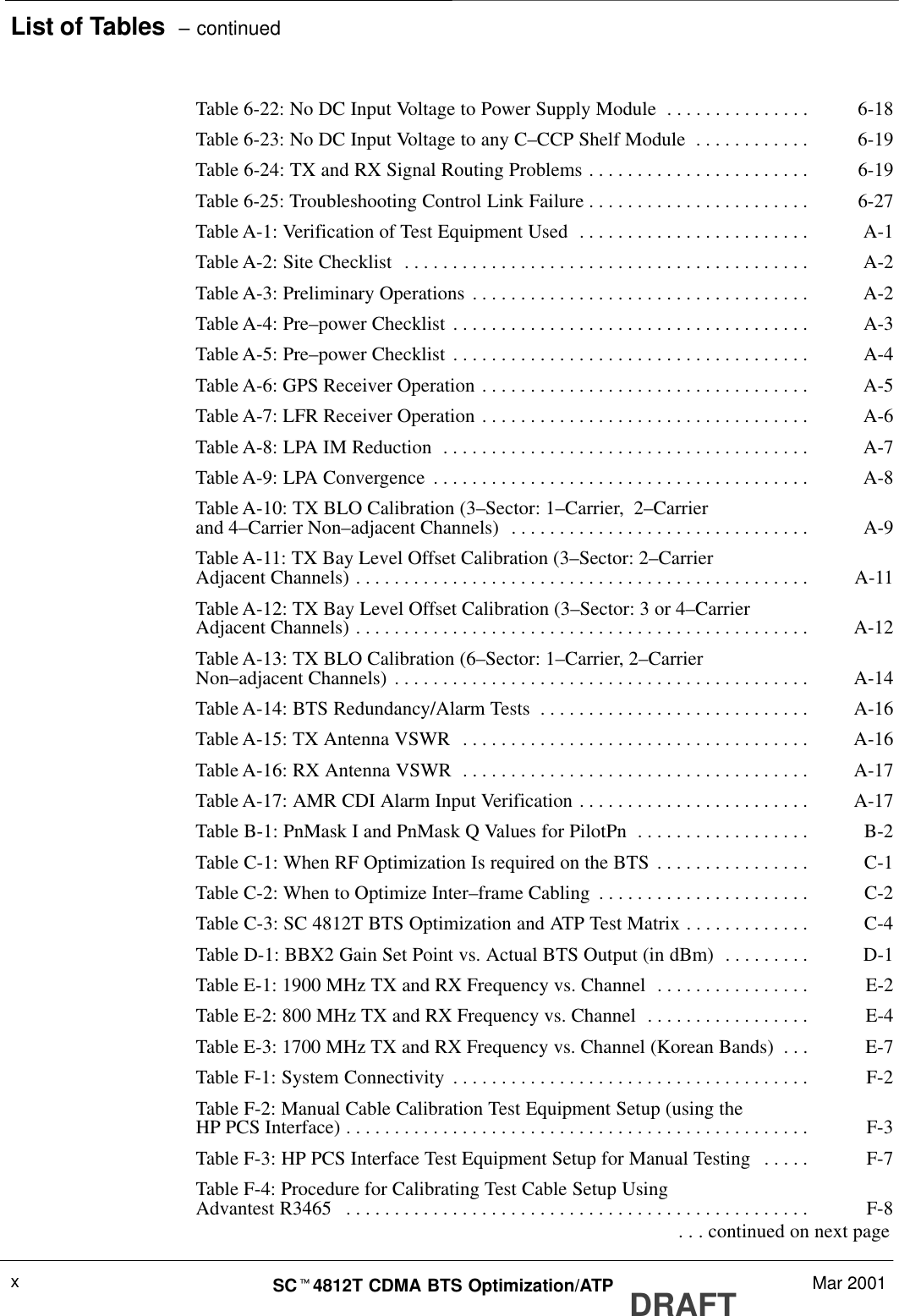
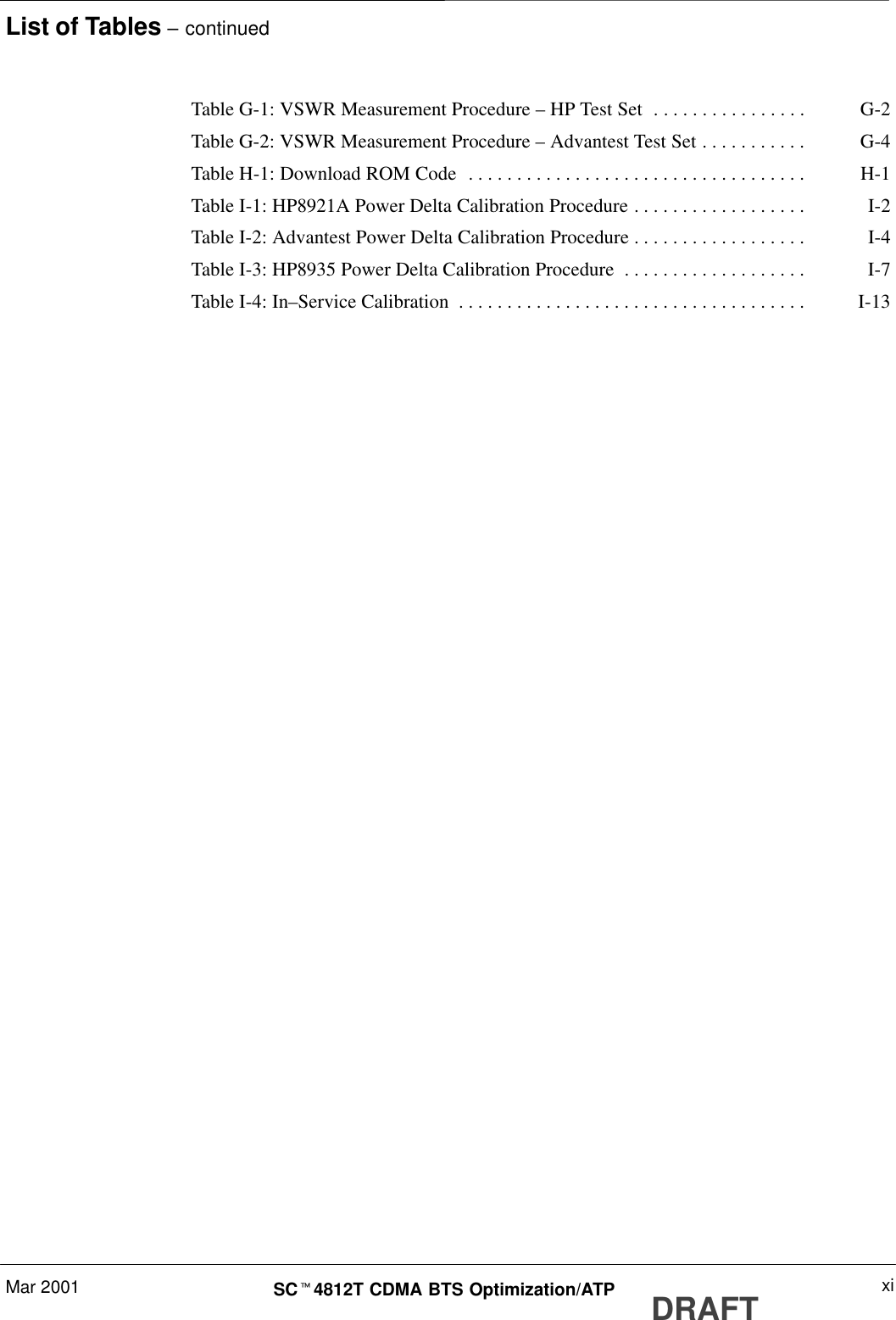
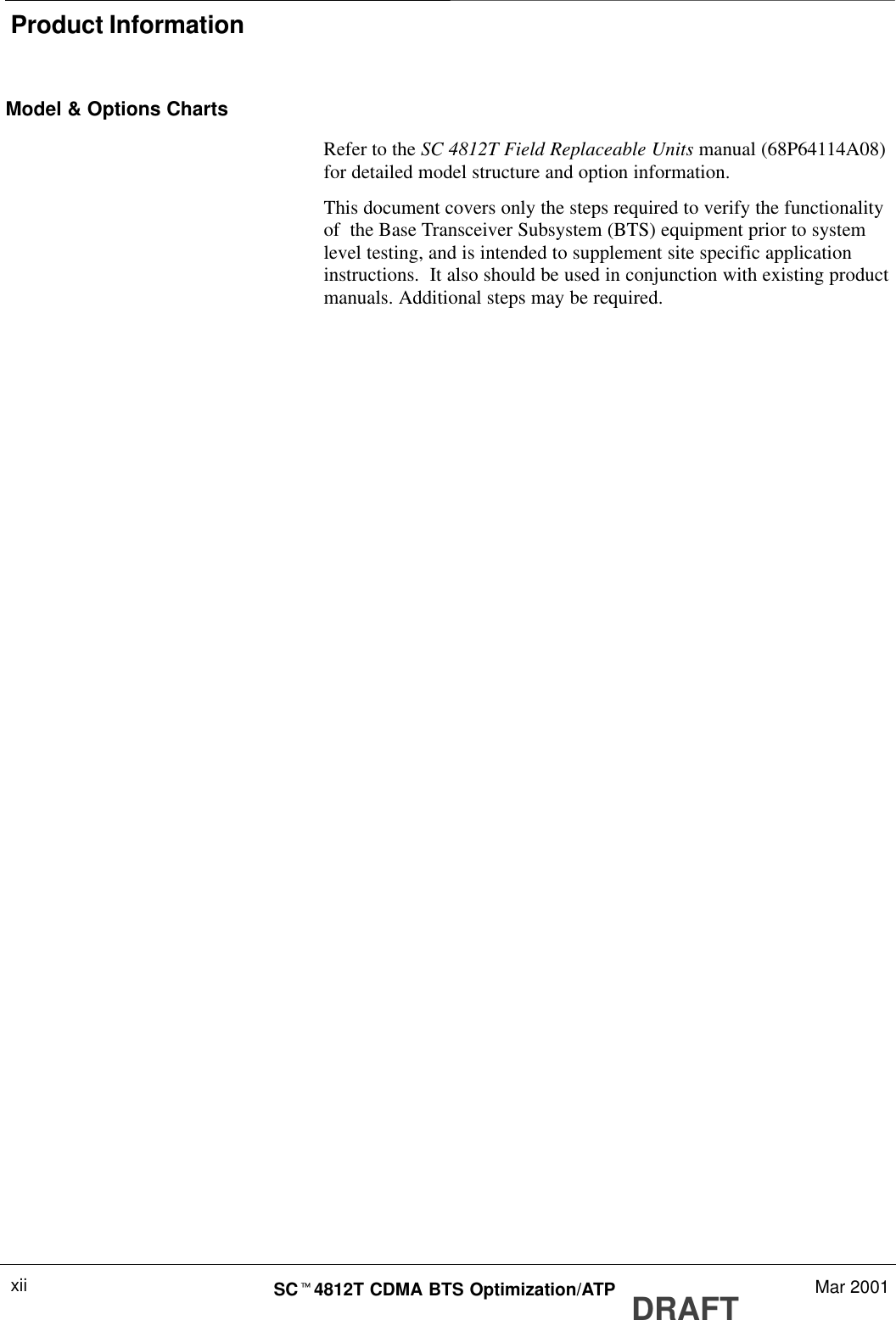
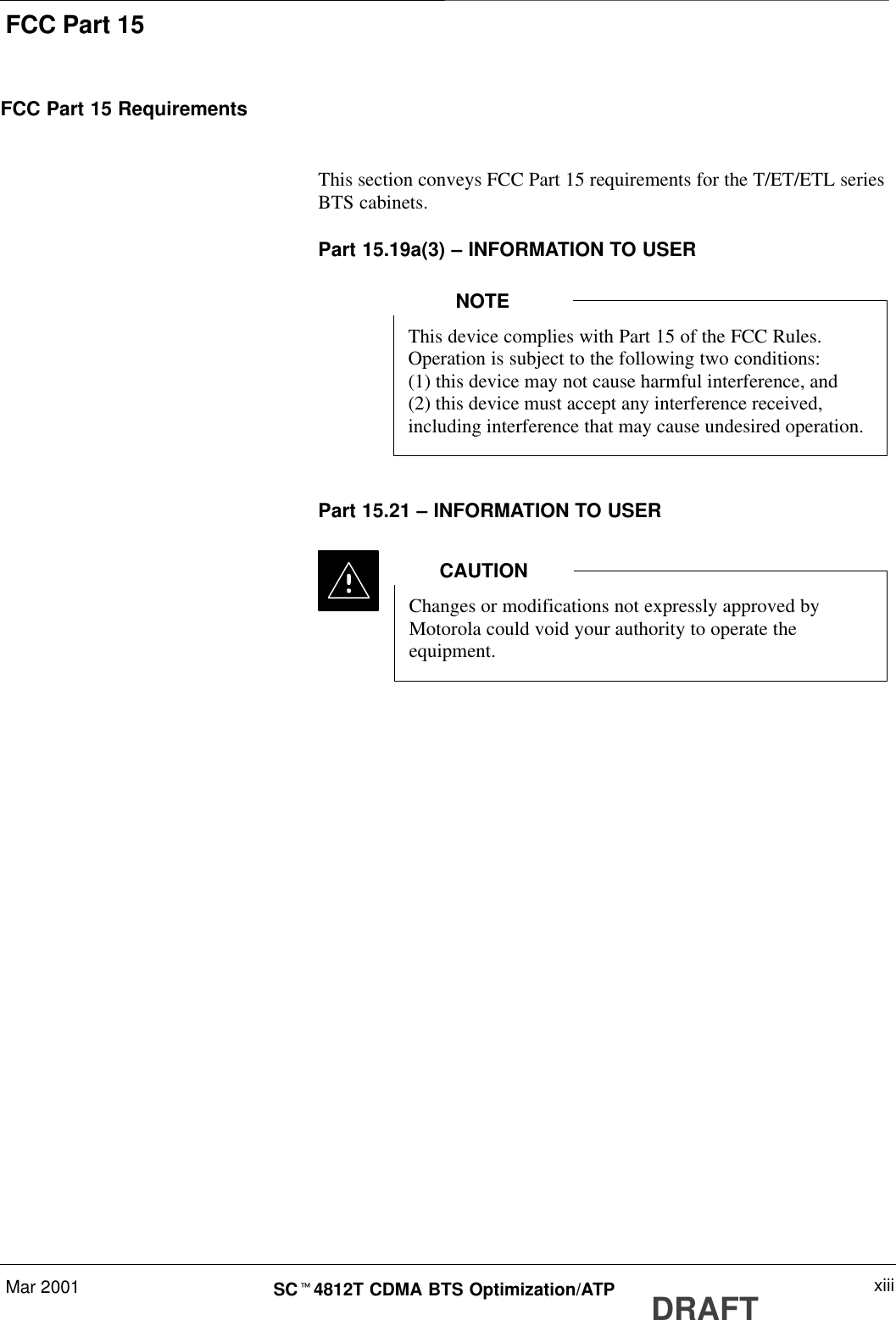
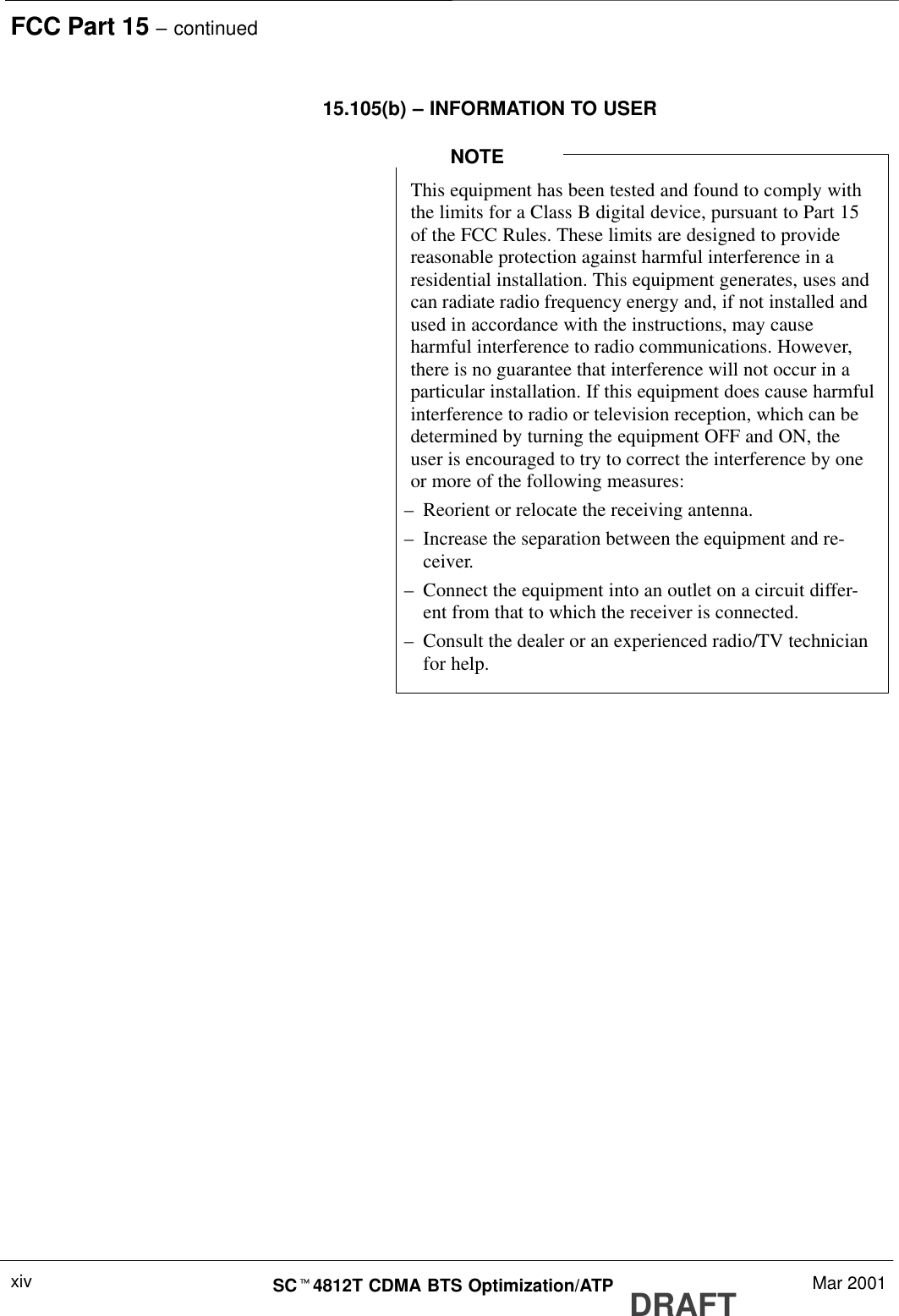
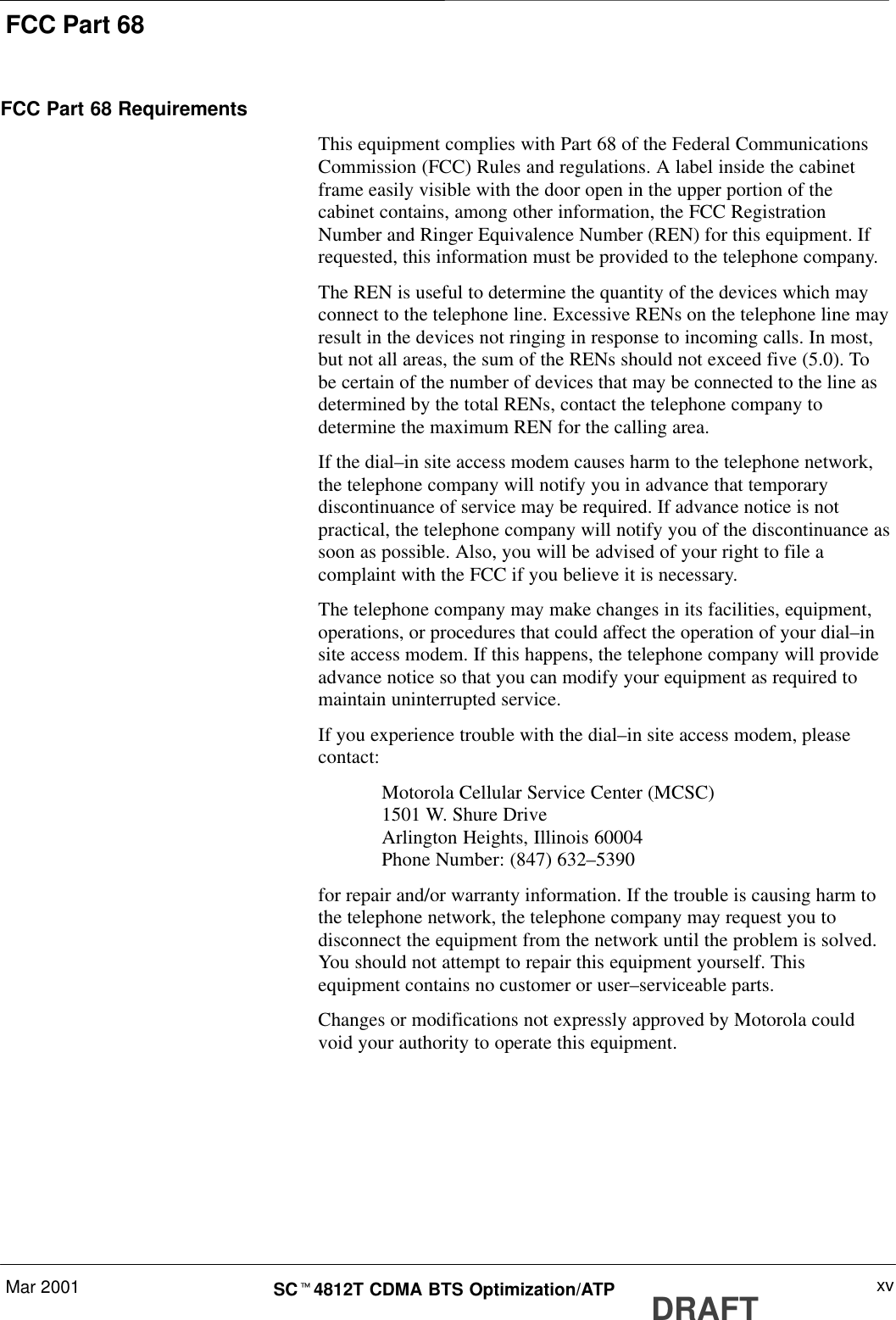
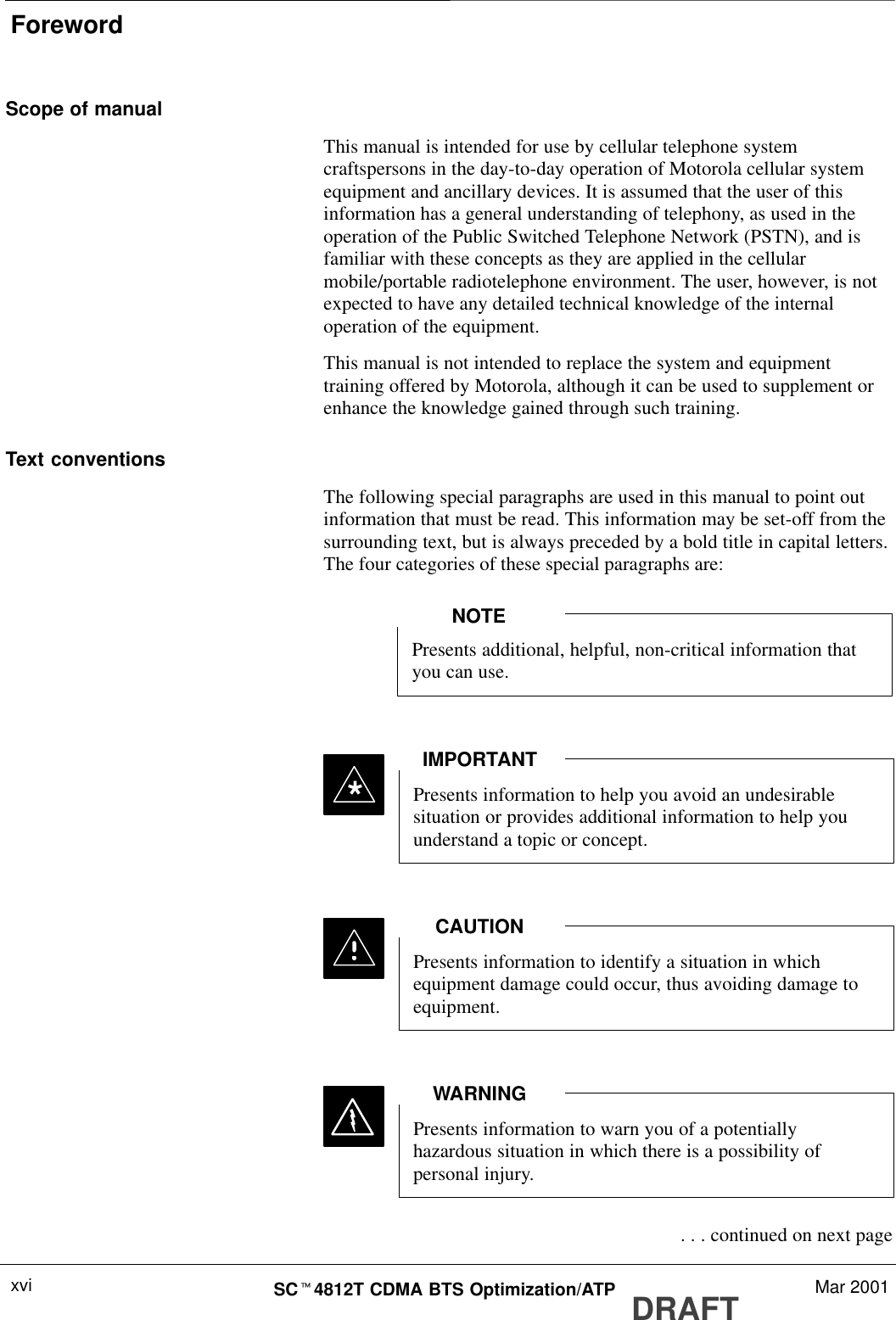
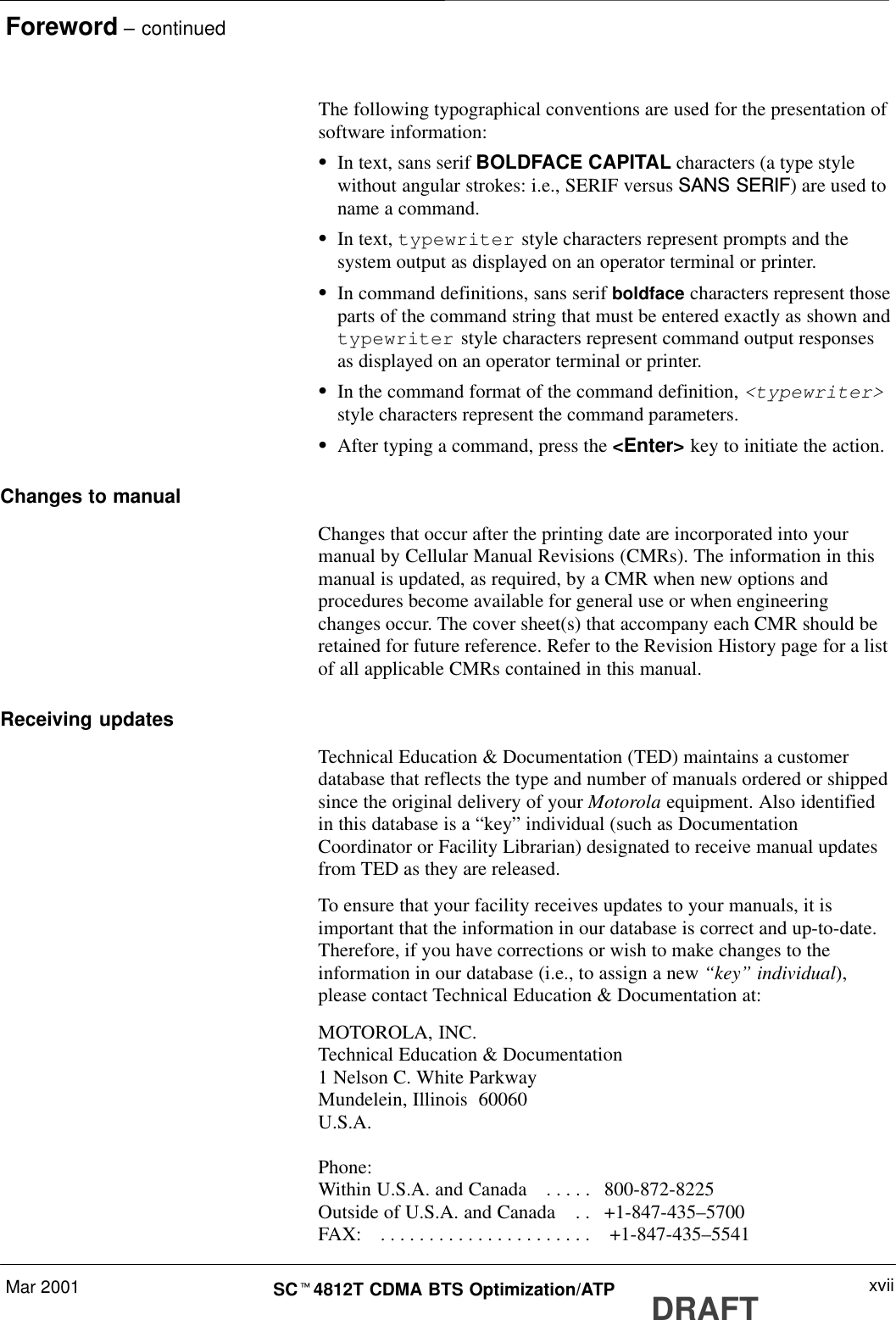
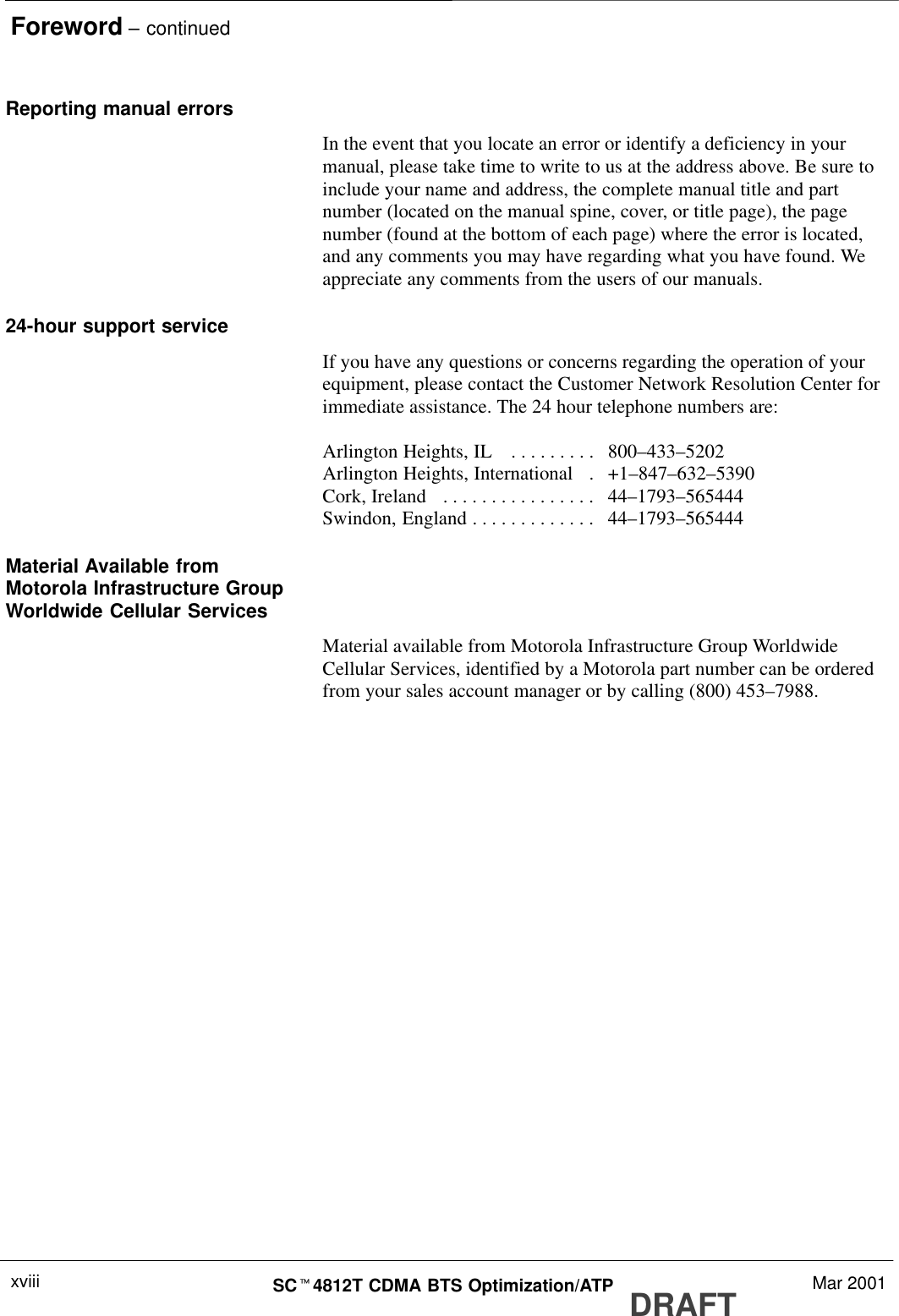
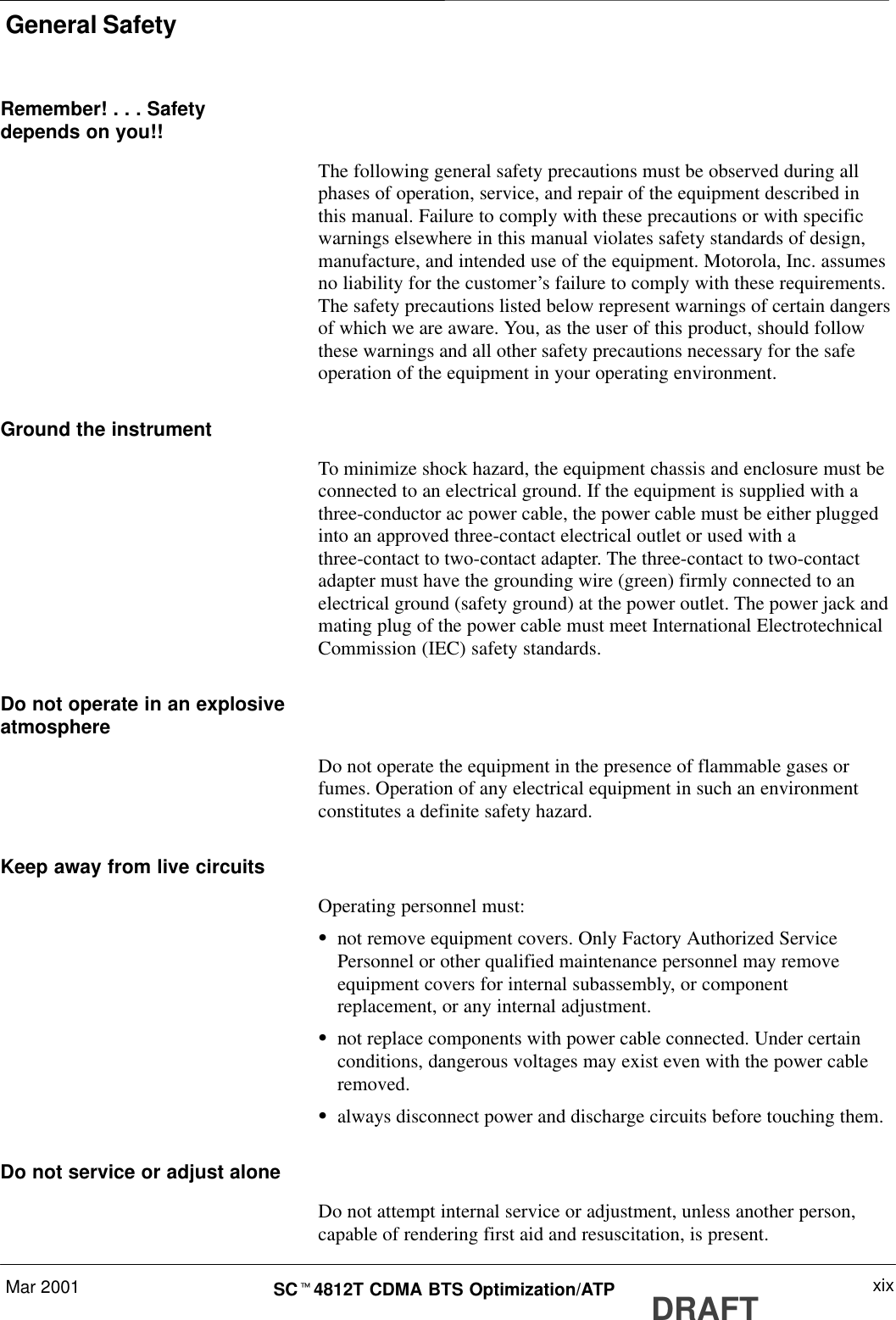
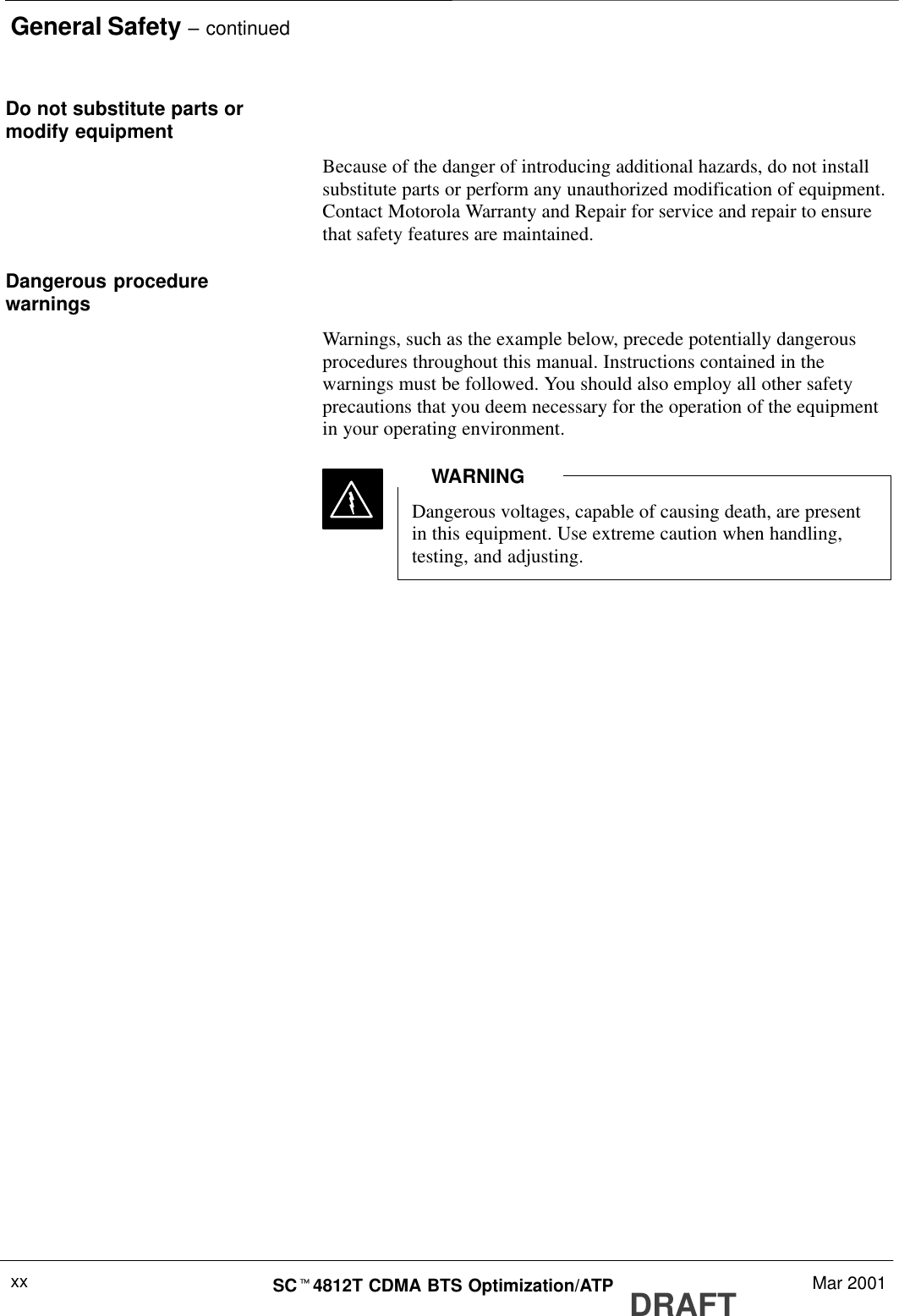
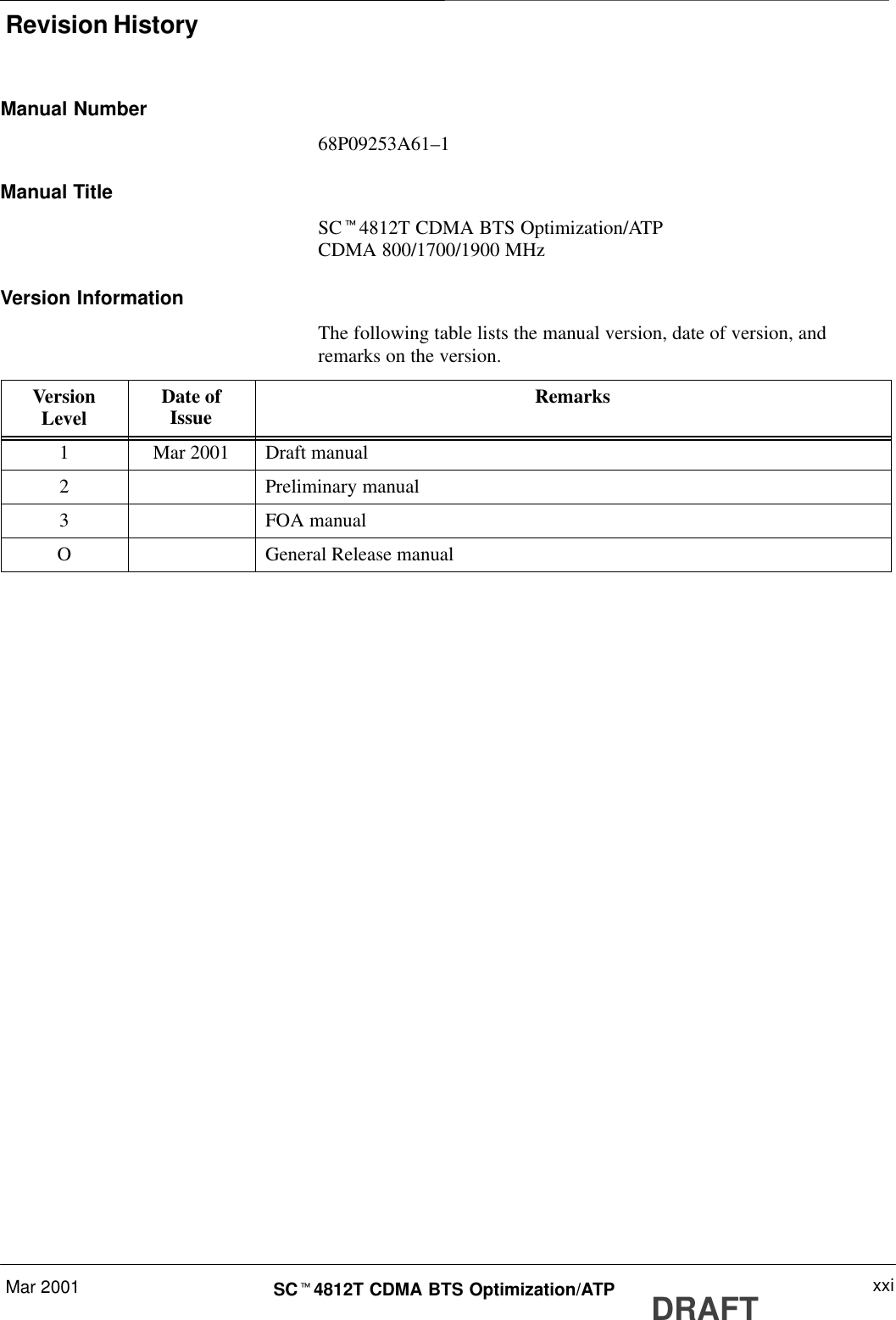
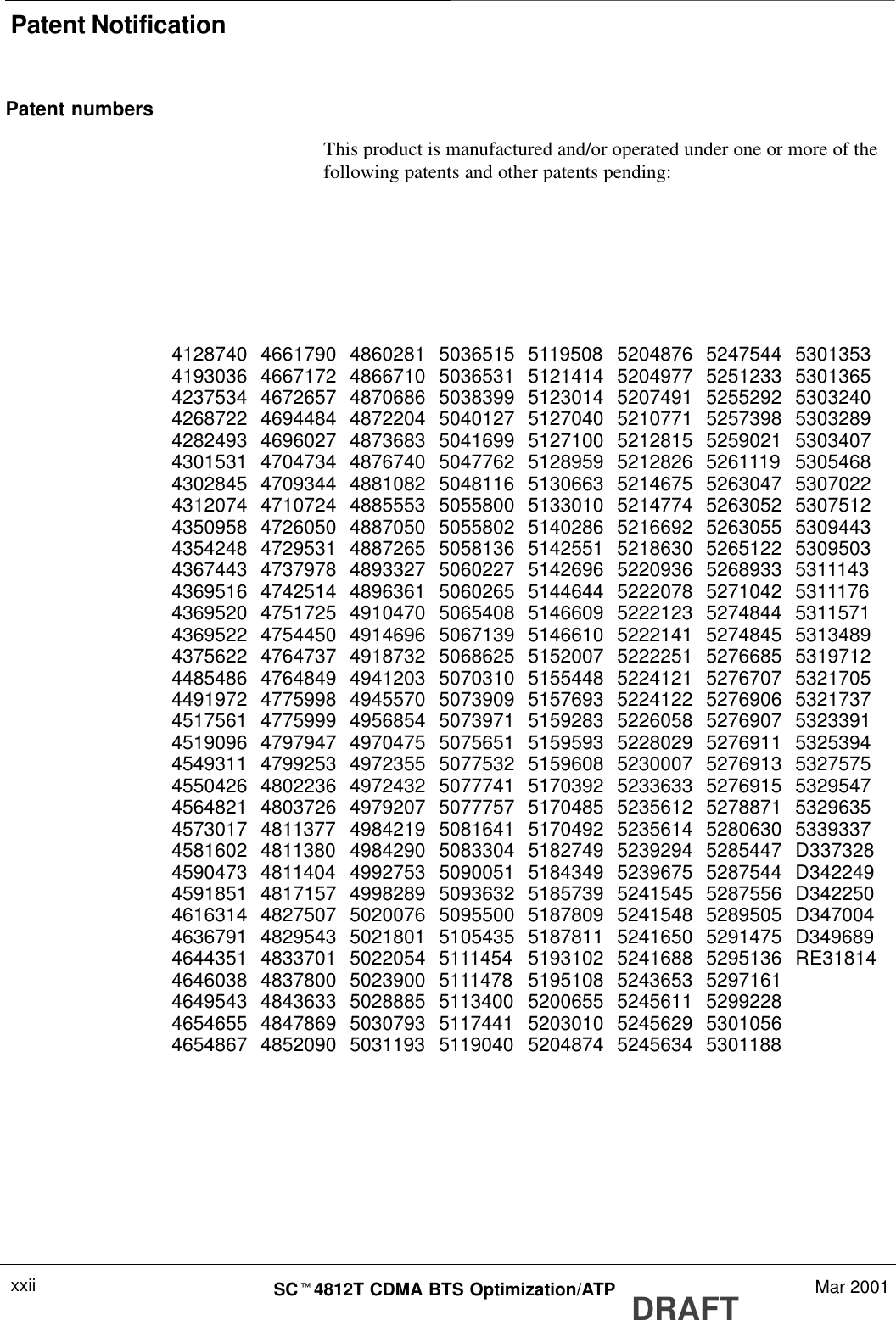
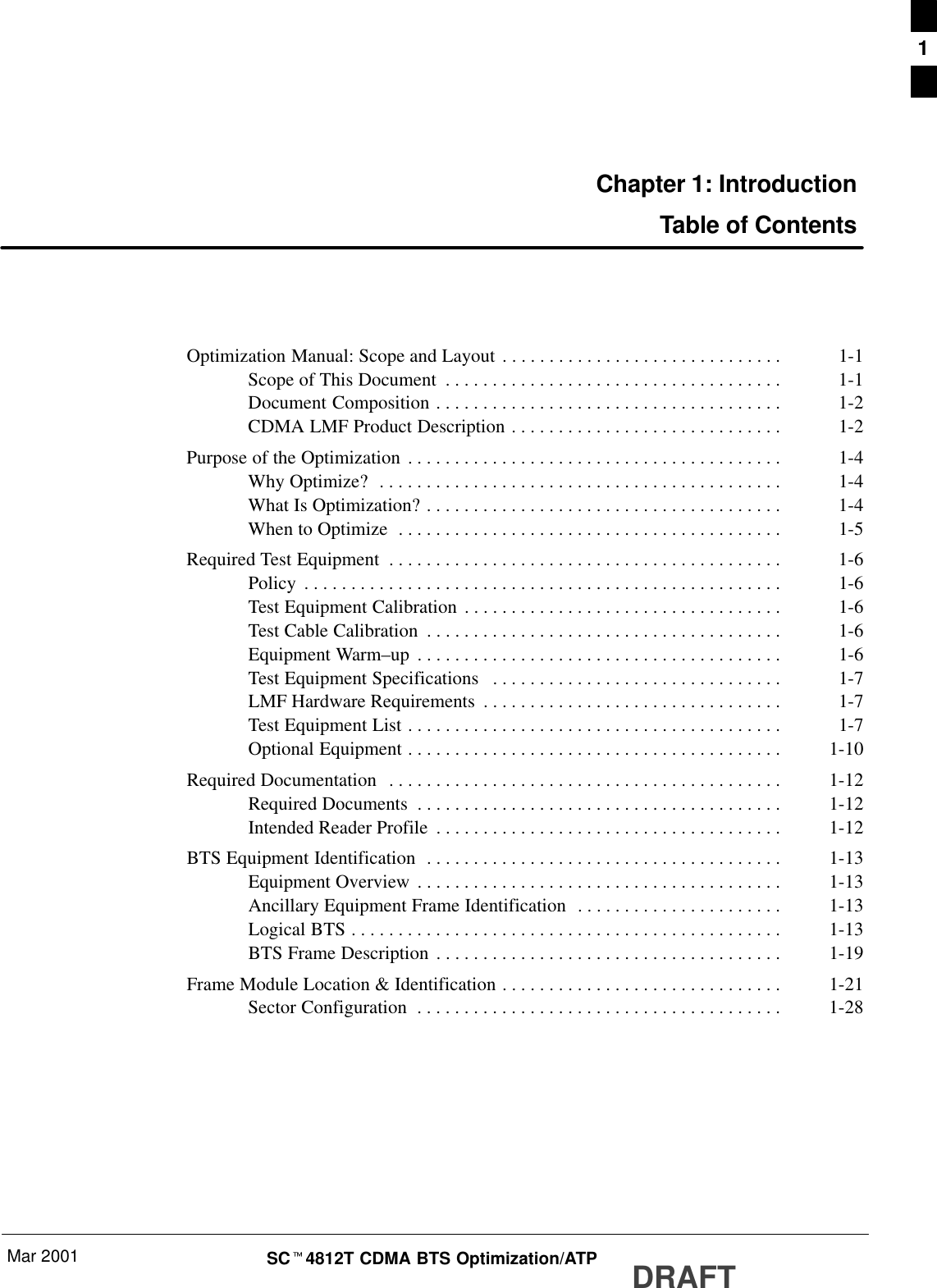
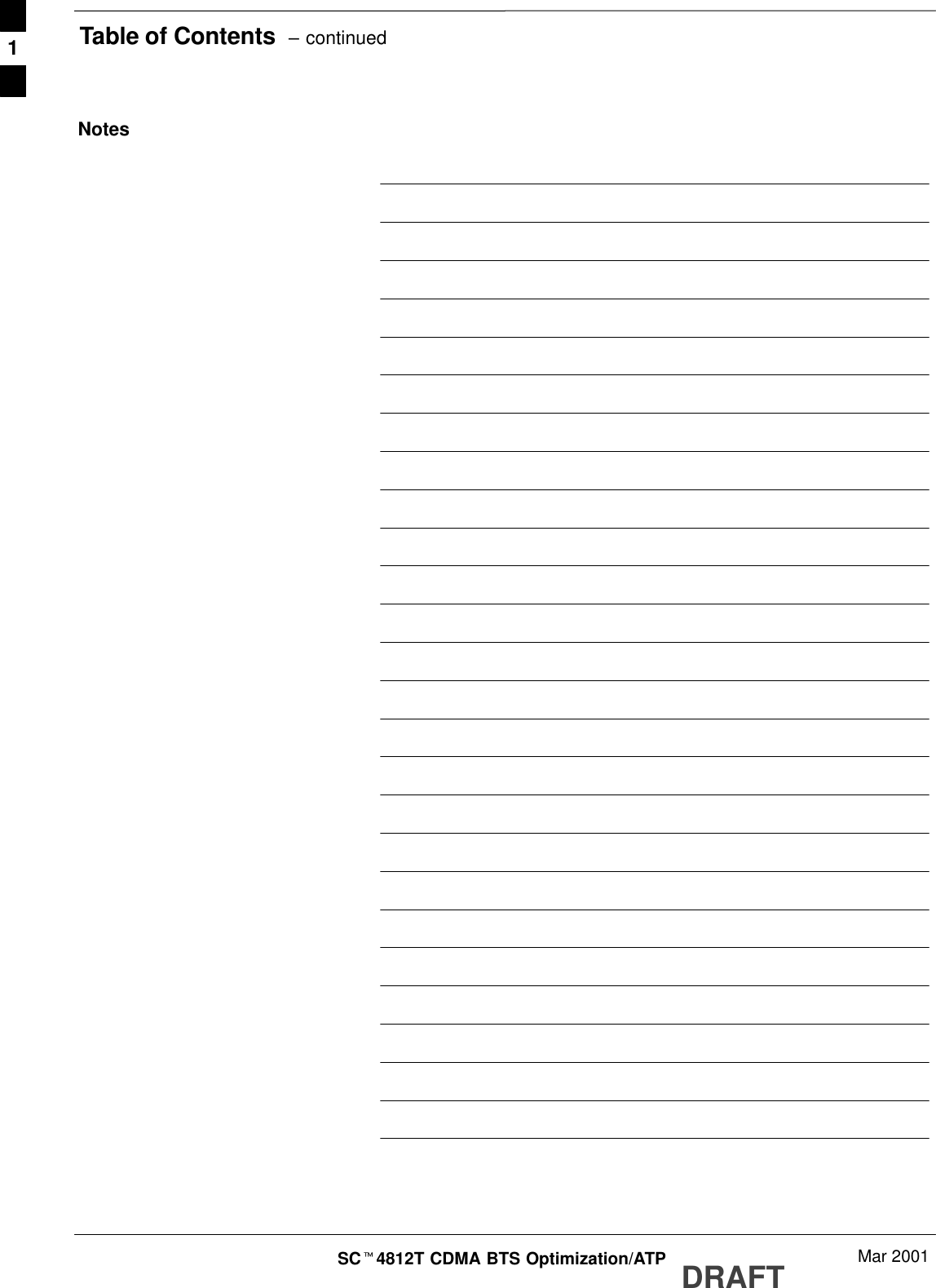
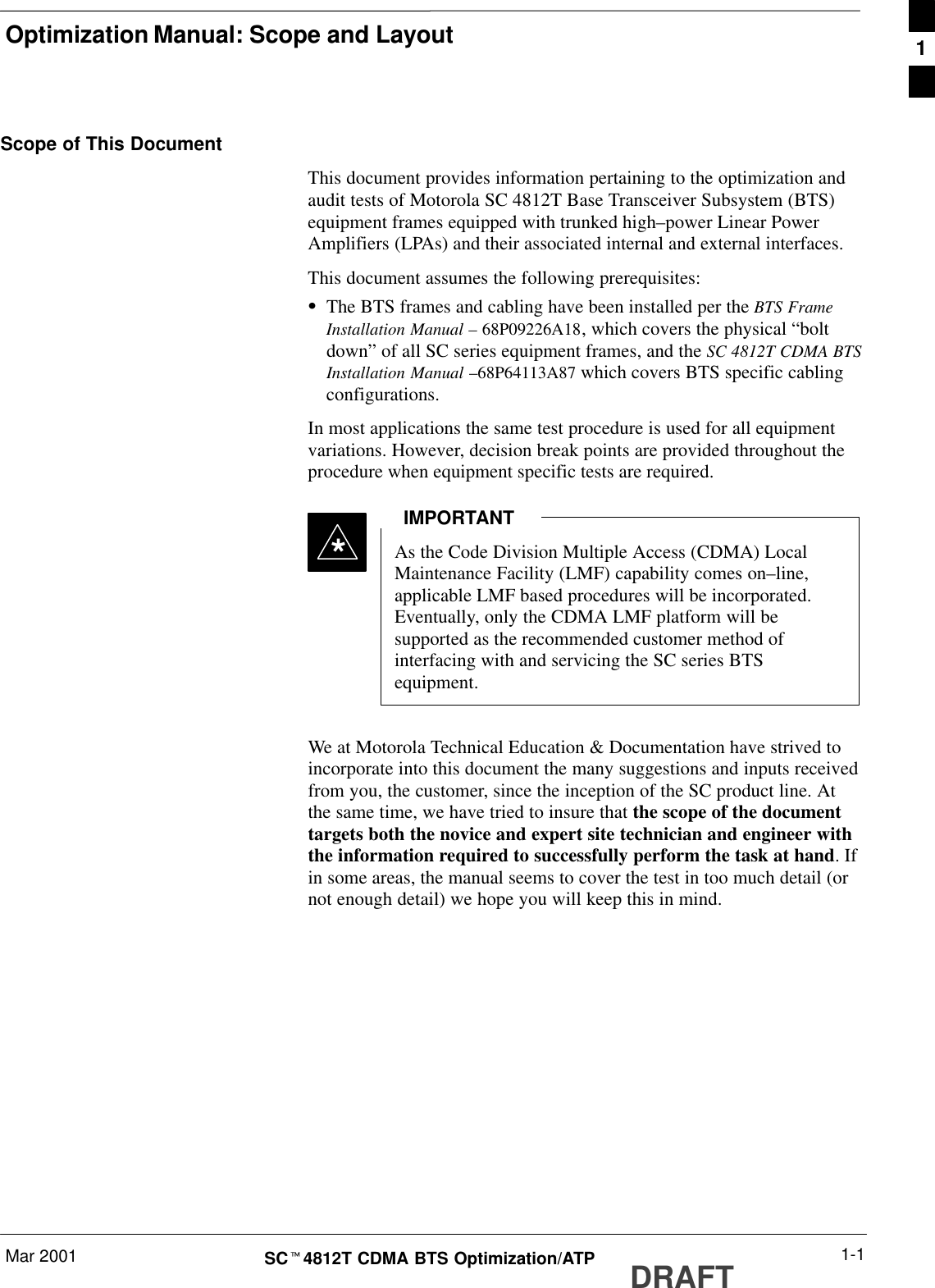
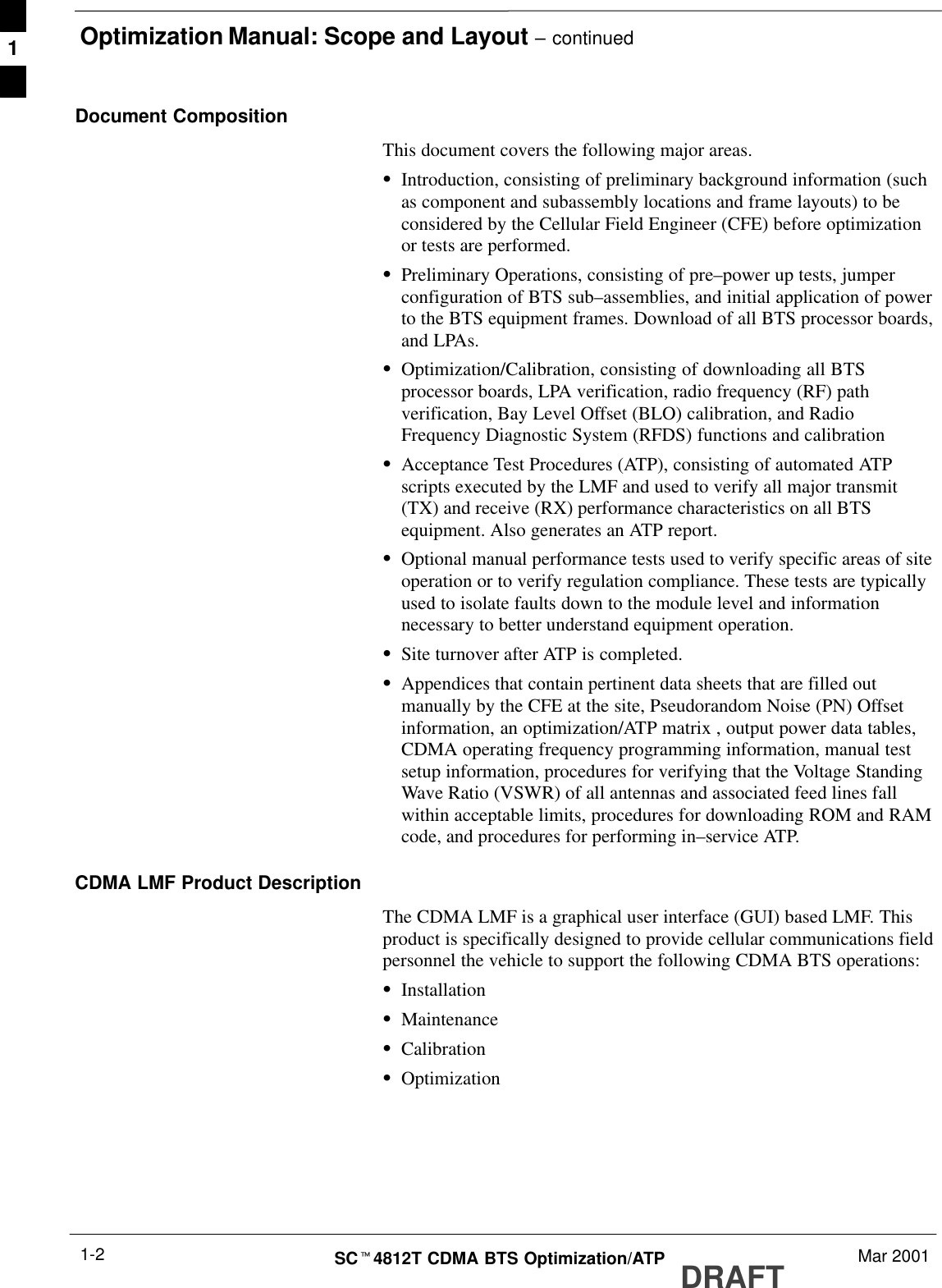
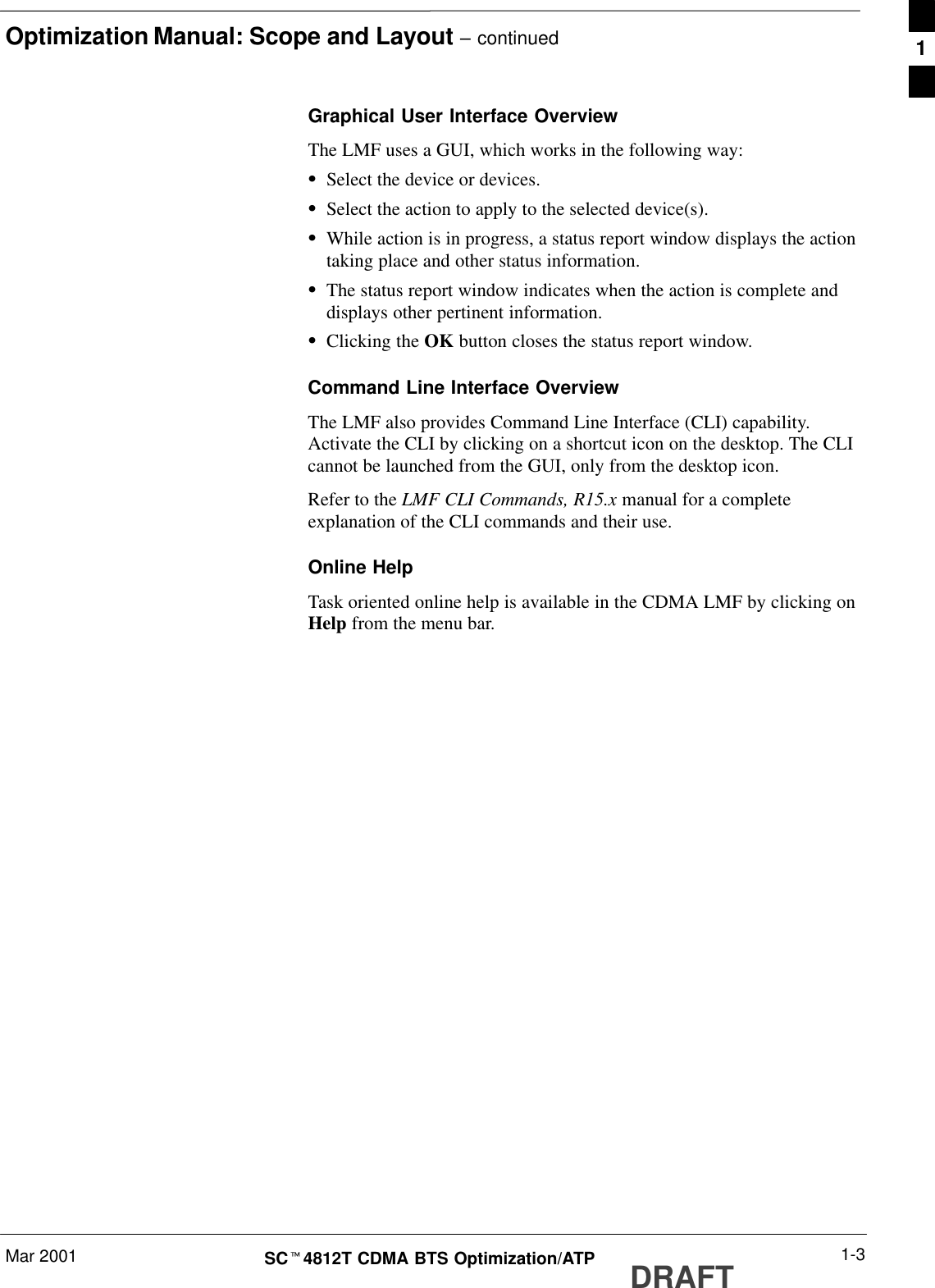
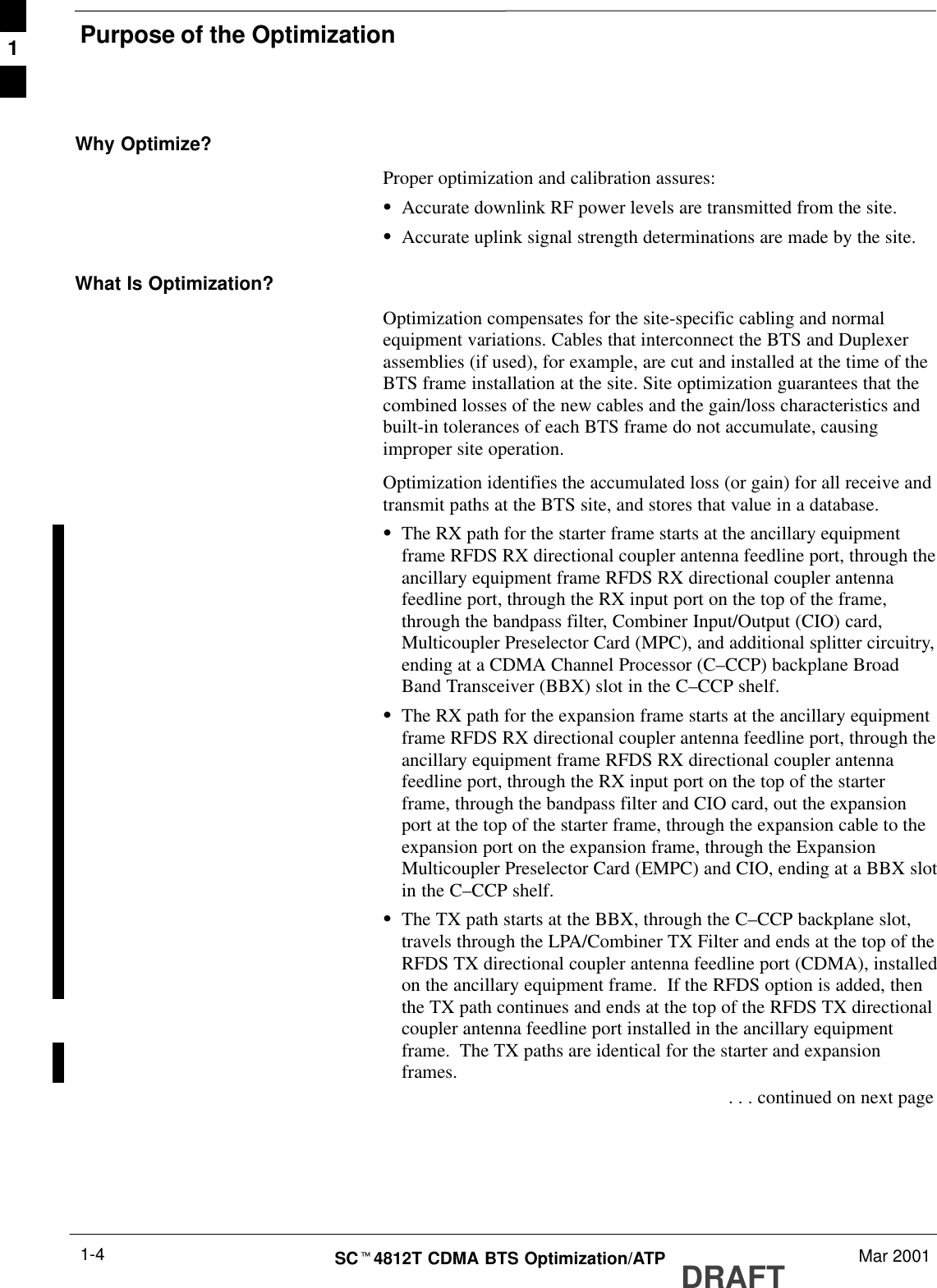
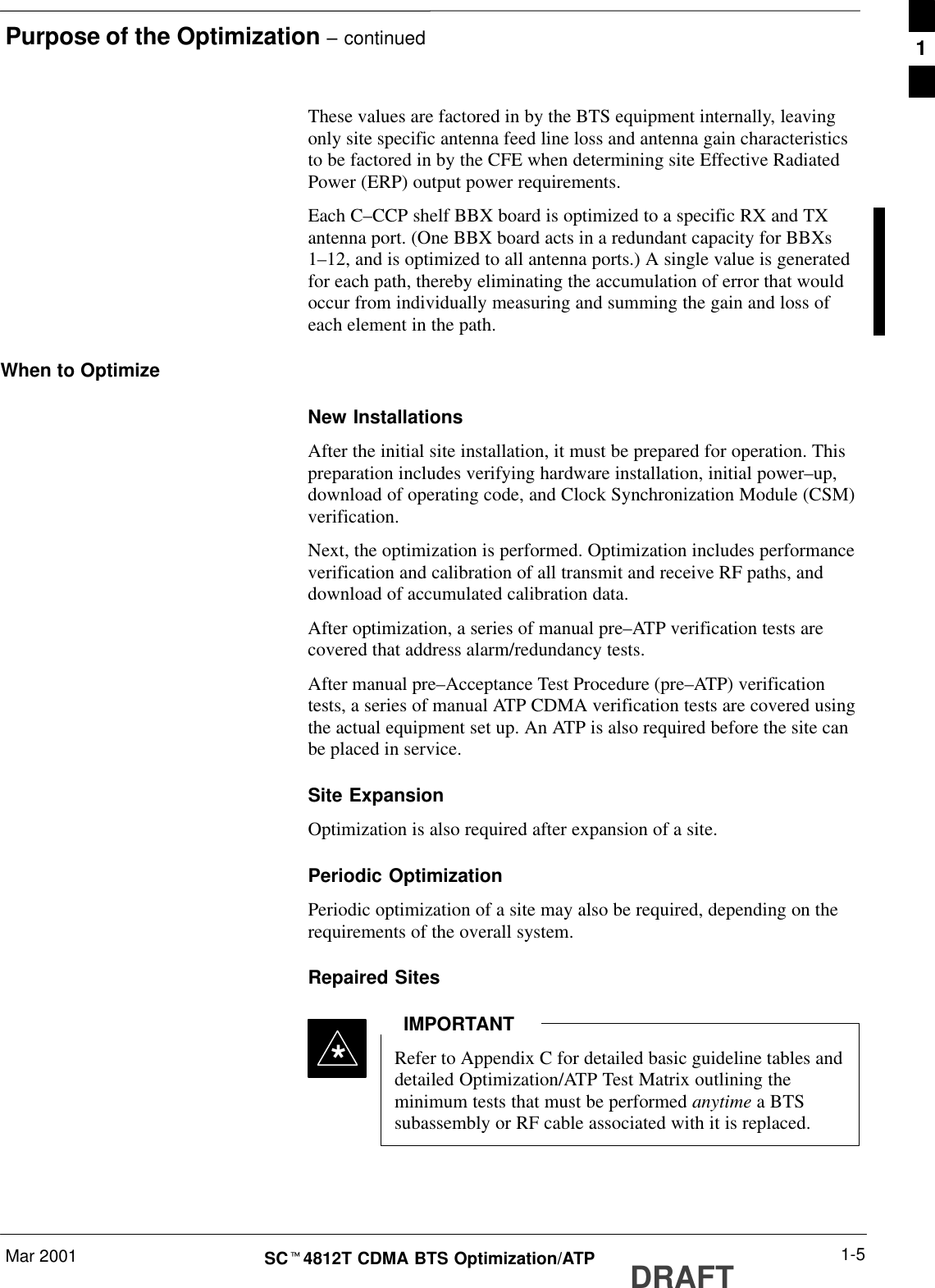
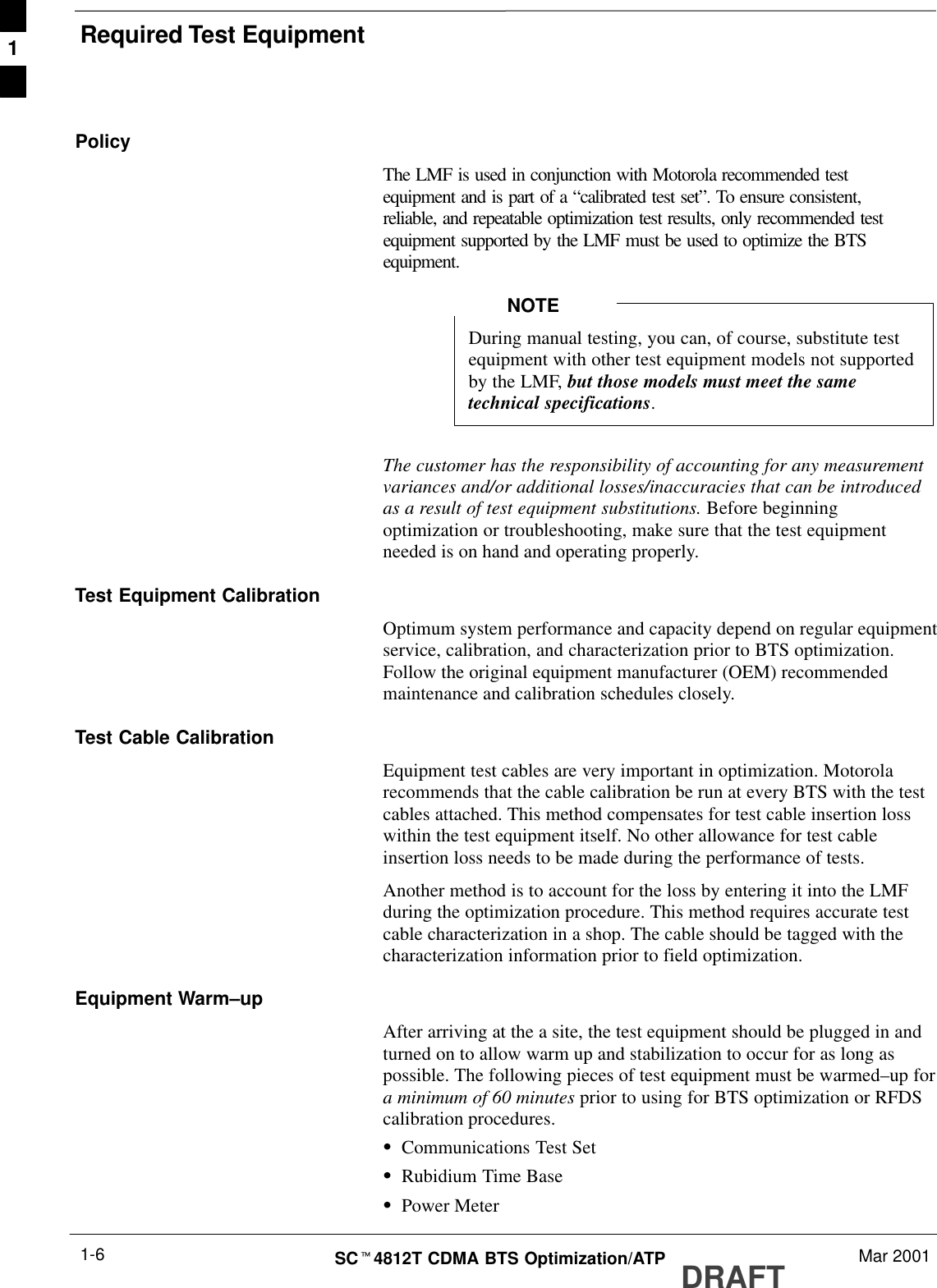
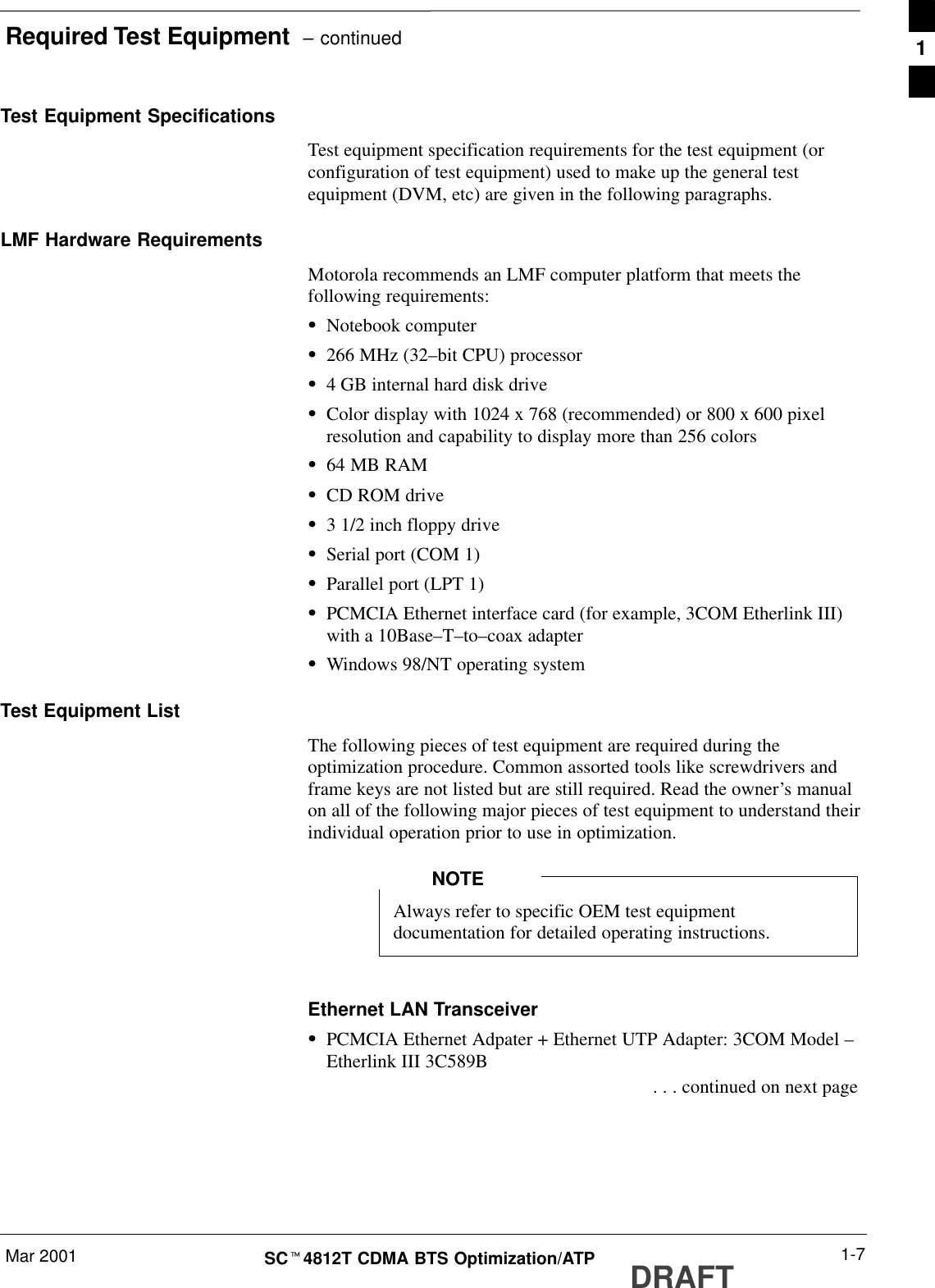
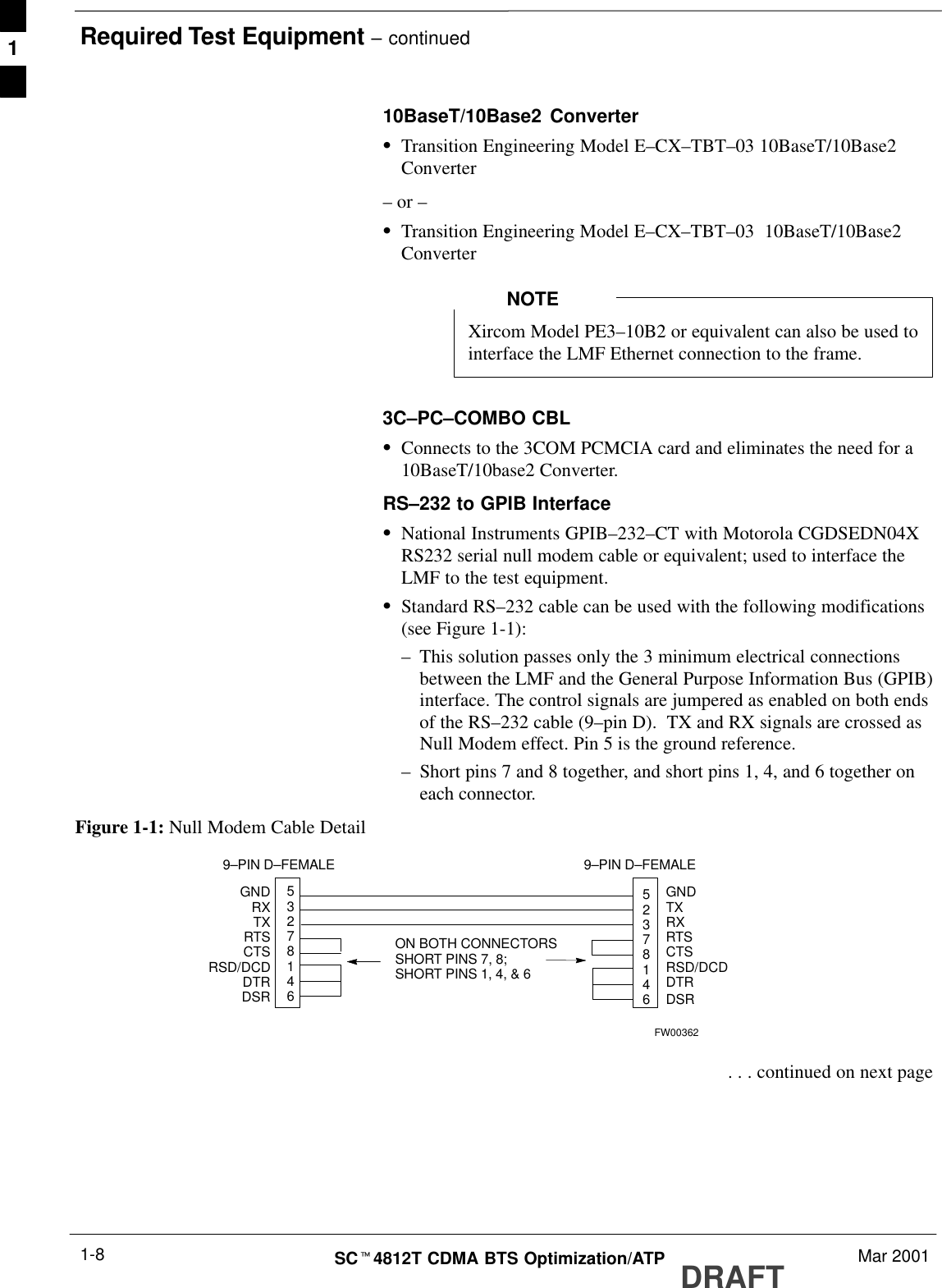
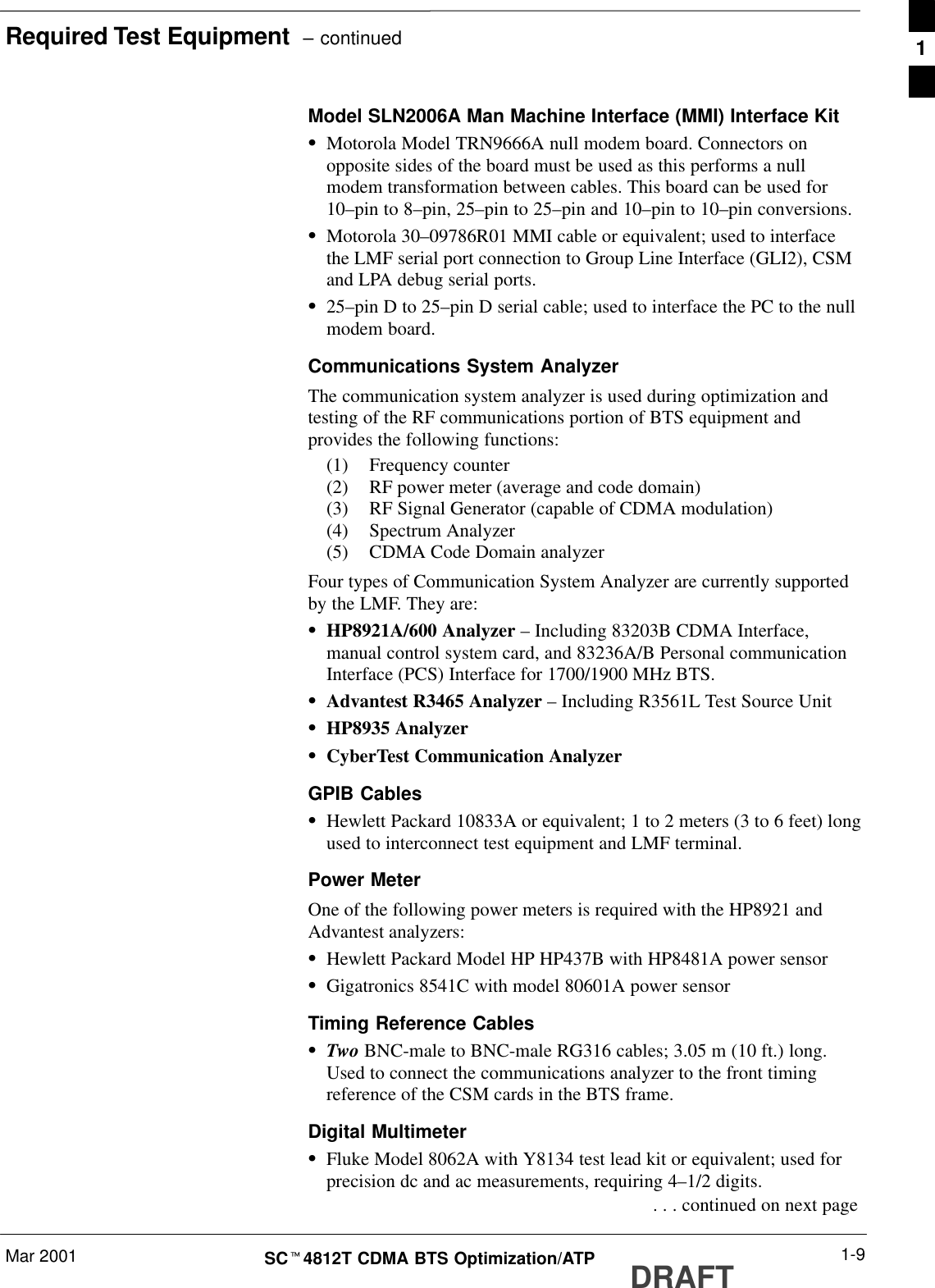
![Required Test Equipment – continuedDRAFTSCt4812T CDMA BTS Optimization/ATP Mar 20011-10Directional CouplerSNarda Model 30661 30 dB (Motorola part no. 58D09732W01)1900 MHz coupler terminated with two Narda Model 375BN–Mloads, or equivalent.SNarda Model 30445 30 dB (Motorola Part No. 58D09643T01 )800 MHz coupler terminated with two Narda Model 375BN–M loads,or equivalent.RF AttenuatorS20 dB fixed attenuator, 20 W (Narda 768–20); used with 1.7/1.9 GHztest cable calibrations or during general troubleshooting procedures.RF Terminations/LoadsSAt least three 100–Watt (or larger) non–radiating RFterminations/loads.Miscellaneous RF Adapters, Loads, etcSAs required to interface test cables and BTS equipment and forvarious test set ups. Should include at least two 50 Ohm loads (typeN) for calibration and one RF short, two N–Type Female–to–FemaleAdapters.LAN CableSBNC–to BNC 50 ohm coaxial cable [.91 m (3 ft) maximum] with anF–to–F adapter, used to connect the 10BaseT–to–coaxial adapter tothe BTS LAN connector.High–impedance Conductive Wrist StrapSMotorola Model 42–80385A59; used to prevent damage fromElectrostatic Discharge (ESD) when handling or working withmodules.Optional EquipmentNot all optional equipment specified here will be supportedby the LMF in automated tests or when executing variousmeasure type command line interface (CLI) commands. Itis meant to serve as a list of additional equipment thatmight be required during maintenance and troubleshootingoperations.NOTEFrequency CounterSStanford Research Systems SR620 or equivalent. If directmeasurement of the 3 MHz or 19.6608 MHz references is required. . . . continued on next page1](https://usermanual.wiki/Nokia-Solutions-and-Networks/T6BN1.IHET6BN1-User-Manual-Part-1-of-3/User-Guide-166503-Page-38.png)